pv install_instruction
pvelite培训手册
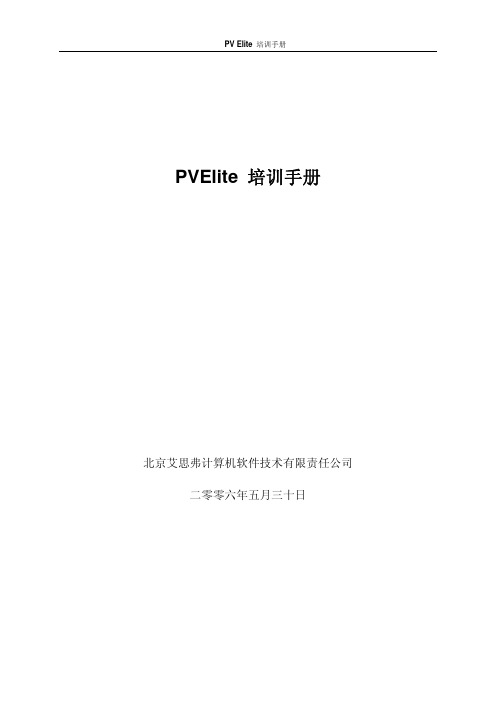
PVElite 培训手册北京艾思弗计算机软件技术有限责任公司二零零六年五月三十日目录1概述 (5)1.1Pvelite特性 (5)1.2主要功能 (5)1.2.1Shell&Head 壳体、封头 (5)1.2.2Nozzle 管口 (5)1.2.3Conical Section 锥壳 (5)1.2.4Flanges 法兰 (5)1.2.5Floating Head 浮头 (5)1.2.6TEMA和PD5500 管板 (6)1.2.7WRC107 和WRC297 (6)1.2.8Thin joints 薄膨胀节 (6)1.2.9Thick joints 厚膨胀节 (6)1.2.10ASME管板 (6)1.2.11Rectangular Vessels 矩形容器 (6)1.2.12Horizontal Vessels 卧式容器 (6)1.2.13Vertical Vessels 立式容器 (6)2操作界面 (7)3容器数据 (13)3.1Design Constraints 设计参数 (13)3.2ASME Steel Stack (16)3.3Design Modification 设计修改 (16)3.4Load Case 工况组合 (16)3.4.1Load 载荷 (16)3.4.2Load Case 工况组合 (18)3.4.3与工况有关的其它要求 (18)3.5Nozzle Design Options管口设计选项: (19)3.6风、地震数据 (19)3.6.1风载荷 (19)3.6.2地震数据 (25)4元件参数 (33)4.1元件基本参数: (33)4.2元件附加参数 (34)4.2.1Cylindrical 圆筒 (34)4.2.2Elliptical 椭圆形封头 (34)4.2.3Torispherical 碟形封头 (35)4.2.4Spherical Head 半球形封头 (35)4.2.5Conical Head or Shell Segment 锥形封头或锥形过渡段 (35)4.2.6Welded Flat 焊接平盖 (36)4.2.7Flange Analysis 法兰分析 (36)4.2.8Skirt Support with base ring 裙座(带螺栓底座环) (42)4.3容器详细参数 (46)4.3.1附件基本数据: (47)4.3.2Ring 加强圈 (47)4.3.3Nozzle 管口 (51)4.3.4Lung 支耳 (65)4.3.5Saddles鞍座 (66)4.3.6Trays塔盘 (71)4.3.7Leg支腿 (71)4.3.8Packing填料 (74)4.3.9Liquid 介质 (75)4.3.10Insulation 保温 (77)4.3.11Lining 衬里 (78)4.3.12Platform (78)4.3.13Weight 重量 (79)4.3.14外载 (80)5换热器 (82)5.1Tubesheet Type and Design Code 管板型式和设计标准 (82)5.2Tubesheet Properties 管板参数 (84)5.3Tube Data 换热管参数 (87)5.4Expension Joint Data 膨胀节数据 (90)5.5Load Cases 载荷组合(工况) (93)5.6Floating Tubesheet 浮动管板 (94)5.7Floating Head浮头盖 (95)5.8钩圈参数 (95)6Analyze 分析 (97)7输入有关的部分ASME条文说明 (98)7.1UG-45接管径部厚度 (98)7.2标准管壁的最小壁厚 (98)7.3补强件的强度 (98)7.4开孔补强 (99)8术语定义 (100)9附录 规范公式和规则应用举例 (103)9.1内压容器 (103)9.1.1具有焊接接头的容器筒体和封头焊接接头系数规则应用 (103)9.2承受附加载荷的受内压壳体的厚度计算 (109)9.3外压容器 (114)9.4外压作用下客器允许的最大不圆度 (117)9.5外压圆柱形壳体周向加强圈的设计 (118)9.6凸面受压的成型封头所需厚度 (119)9.7开孔和补强 (122)9.7.1焊接连接 (122)9.8管孔带 (137)9.9应用UCS-66规程确定最低许用最小设计金属温度(MDMT)的例子 (138)1 概述1.1 Pvelite特性PVelite计算软件是基于国家标准,如:ASME锅炉压力容器标准,或工业标准,如:卧式容器Zick分析方法。
KOSTAL PIKO MP plus 用户指南说明书

PIKO MP plus withKOSTAL Smart Energy Meter andBYD Battery-Box Premium HVS/HVMLegal noticeK OSTAL Solar Electric GmbHHanferstraße 679108 Freiburg i. Br.GermanyPhone +49 (0)761 477 44 - 100Fax +49 (0)761 477 44 - 111Exclusion of liabilityAll names, trademarks, product names or otherdesignations used in this manual may be legallyprotected even if not indicated as such (e.g. as atrademark). K OSTAL Solar Electric GmbH assumes noliability or warranty for their free usage. The illustrationsand texts have been compiled with great care. However,the possibility of errors cannot be ruled out. Thecompilation is made without any guarantee.General note on gender equalityK OSTAL Solar Electric GmbH is aware of the importanceof language with regard to the equality of women andmen and always makes an effort to reflect this in thedocumentation. Nevertheless, for the sake ofreadability we are unable to use non-gender-specificterms throughout and use the masculine form instead.© 2020 K OSTAL Solar Electric GmbHAll rights reserved by K OSTAL Solar Electric GmbH,including those of reproduction by photocopy andstorage in electronic media. Commercial use ordistribution of the texts, displayed models, diagrams andphotographs appearing in this product, is not permitted.This manual may not be reproduced, stored, transmittedor translated in any form or by means of any medium, inwhole or in part, without prior written permission.Valid from:PIKO MP plus: HMI 3.13.2KOSTAL Smart Energy: SW 1.2.0Installation guideYou can find this installation guide in our download area for the PIKO MP plus under Operating manual.PIKO MP plus applicationsThe PIKO MP plus can be used as a PV inverter, battery inverter or as a hybrid inverter with and without a battery.1) Second DC input not connected.Sequence of installation and commissioningThe following software is required for the PIKO MP plus function with battery. You can find these in the download area for the PIKO MP plus.n PIKO MP plus: HMI 3.13.2 / PU-APP 3.7.0 / ENS1 1.31.0 / PAR 23.0.2n KOSTAL Smart Energy: 1.2.0The following sequence must be observed when installing and commissioning the entire system to avoid errors.1. Install the KOSTAL Smart Energy Meters (KSEM) energy meter according to the operatinginstructions.2. Install the PIKO MP plus inverter according to the installation instructions and switch on the the ACside.3. Install the BYD Battery-Box Premium HVS / HVM battery according to the operating instructions andpreconfigure it with the BYD-APP.4. Set the inverters DC switch to OFF (0).5. Switch off the battery by pressing the power button (min. 6 sec.) on the front.6. Switch on the battery using the main switch on the side of the BCU.7. Set up the inverter and battery in the KOSTAL Smart Energy Meter (KSEM).8. Set the inverters DC switch to ON (|).Switch-on sequence after errorThe following sequence must be followed if an error has occurred or the battery was switched off manually during operation using the circuit breaker on the battery.1. Set the inverters DC switch to OFF (0).2. Switch off the battery by pressing the power button (min. 6 sec.) on the front (if it is still switched on).3. Switch on the battery using the main switch on the side of the BCU.4. Set the inverters DC switch to ON (|).Installation of KOSTAL Smart Energy Meters for battery operationINFOUse the KOSTAL Smart Energy Meter instruction manual for the complete installation.It is impotant that the KOSTAL Smart Energy Meter is installed at the grid connection point.When the battery input in the PIKO MP plus is activated, the installation position of the KOSTAL SmartEnergy Meter is fixed to the grid connection point and cannot be changed.1. Install KOSTAL Smart Energy Meter as shown at the grid connection point.2. Establish a LAN connection from the KOSTAL Smart Energy Meter, battery and inverter to theInternet.3. In this variant, the KOSTAL Smart Energy Meter runs as a master and sends data to the inverter andbattery.Installation of PIKO MP plus for battery operationINFOUse the PIKO MP plus instruction manual for the complete installation.IMPORTANT!Connect the battery earth (BCU) to the equipotential earth connection.1. Establish and connect the RS485 communication line between the inverter and the KOSTAL SmartEnergy Meter RS485 (B).2. Establish and connect communication line RS485 between battery and KOSTAL Smart EnergyMeter RS485 (A).3. Set the terminating resistor of the RS485 interface in the battery to OFF.4. Connect the DC cables of the battery to the inverter.Commissioning of the entire system Commissioning configuration of the inverter and DC input for battery1. Commission the PIKO MP plus inverter according to the inverter installation manual and carry outthe initial configuration.2. Switch the DC input in the inverter to battery. By default, the inputs are set to PV. To switch the DCinput to battery, press the SET button in the main menu of the inverter under Settings > Service > Inputs > DCx until Battery is shown in the display for the DC input. Exit the menu with the ESC key.The DC input is now switched to battery.DCx = DC1 for PIKO MP plus xx-1 (AC-storage mode with 1 MPP tracker)DC2 for P IKO MP plus xx-2 (AC- or hybrid storage mode with 2 MPP trackers)INFOTo access the service menu, press the arrow keys ⇧ and ⇩ on the keyboard simultaneously fora few seconds in the Service menu.P After this configuration, the display of the inverter lights up in red and shows the following error message because the inverter and the battery in the KOSTAL Smart Energy Meter have not yet been configured.3. Set the inverters DC switch of the PIKO MP plus to OFF (0).4. Switch on the battery using the main switch on the side of the BCU.5. Open the web server of the KOSTAL Smart Energy Meter via the internet browser. To do this, youcan call up the KOSTAL Smart Energy Meter (KSEM) appearing on your PC via the file explorer under Devices.6. In the KOSTAL Smart Energy Meter menu, call up the menu item …Modbus settings“> …ModbusRTU“ and deactivate both RS485 interfaces and confirm with Save.7. In the KOSTAL Smart Energy Meter menu, call up the menu item …Inverter“ > …Activation code“. Theactivation code, which is subject to a charge, must be purchased in advance via our web shop 8. Enter the previously purchased activation code for the battery function under the …Activation code“item.xxxxxxxxxxP The …Battery management“ field then appears under …Activated additional options“.9. In the KOSTAL Smart Energy Meter menu, call up the menu item …Inverters“ > …Devices“ and add anew device using.Enter values for new devices and confirm with OK.Parameter ValueTypSelect PIKO MP plus .Serial interface Select RS485 BMaximum output power Enter the max. output power of the inverter Battery management Serial interface of the batteryRS485 A Enable battery support 11. Set the DC switch on the PIKO MP plus inverter to ON (|).12. In the inverter view under …Status overview“ all values of the battery including the state of charge areshown.13. The two devices - inverter and battery - are displayed in the inverter view under …Devices“.INFOIf the SOC for the battery is to be changed, this can be done via the modify button (pin) in the batterydevice line.14. Finally, the transfer of the data to the KOSTAL Solar Portal must be set up.Set up data transfer to the KOSTAL Solar PortalThe yield data of the overall system can be called up via the KOSTAL Solar Portal or the KOSTAL Solar App. To do this, the inverter and the KOSTAL Smart Energy Meter must be configured to send data to the KOSTAL Solar Portal.1. The transfer of data (yield data) is activated in the PIKO MP plus as follows:2. The transfer of data (house consumption, self-consumption and battery values) is activated in theKOSTAL Smart Energy Meter via the menu item …Inverter …Solar Portal“.Set up the PIKO MP plus inverter and the KOSTAL Smart Energy Meter in the KOSTAL Solar Portal via the menu item …System list“ > …Inverter“11© 2020 KOSTAL Solar Electric GmbHVia thesymbol, the devices can be added based on their article number and serial number. The inverter and KOSTAL Smart Energy Meter must be added to the same system.With the PIKO MP plus you will find the necessary data (article number / serial number) on the type With the KOSTAL Smart Energy Meter, please use the data from the internal web server of the KOSTAL Smart Energy Meter, which can be found under Inverters > Solar Portal.KOSTAL Solar Portal: KSEM xxxxxxxxxxxxxxxxxx xxxxxx.xxxxH Commissioning of the entire system has now been completed.KOSTAL Solar Electric GmbH Hanferstr. 679108 Freiburg i. Br.DeutschlandTelefon: +49 761 47744 - 100Fax: +49 761 47744 - 111KOSTAL Solar Electric Ibérica S.L.Edificio abmRonda Narciso Monturiol y Estarriol, 3Torre B, despachos 2 y 3Parque Tecnológico de Valencia 46980 Valencia EspañaTeléfono: +34 961 824 - 934Fax: +34 961 824 - 931KOSTAL Solar Electric France SARL 11, rue Jacques Cartier 78280 Guyancourt FranceTéléphone: +33 1 61 38 - 4117Fax: +33 1 61 38 - 3940KOSTAL Solar Electric Hellas Ε.Π.Ε.47 Steliou Kazantzidi st., P .O. Box: 600801st building – 2nd entrance 55535, Pilea, Thessaloniki ΕλλάδαΤηλέφωνο: +30 2310 477 - 550Φαξ: +30 2310 477 - 551KOSTAL Solar Electric Italia Srl Via Genova, 5710098 Rivoli (TO)ItaliaTelefono: +39 011 97 82 - 420Fax: +39 011 97 82 - 432KOSTAL Solar Electric Turkey Mahmutbey Mah. Taşocağı YoluNo:3 (B Blok), Ağaoğlu My Office212, Kat:16, Ofis No: 269Bağcılar - İstanbul / Türkiye Telefon: +90 212 803 06 24Faks: +90 212 803 06 2505 / 2020 - E N - D O C 02568066-0000 - S u b j e c t t o t e c h n i c a l c h a n g e s , e r r o r s e x c e p t e d .Y o u c a n fi n d c u r r e n t i n f o r m a t i o n a t w w w .k o s t a l -s o l a r -e l e c t r i c .c o m . M a n u f a c t u r e r : K O S T A L I n d u s t r i e E l e k t r i k G m b H , H a g e n , G e r m a n y。
IBM SPSS Statistics Version 28 授权用户许可管理员指南说明书
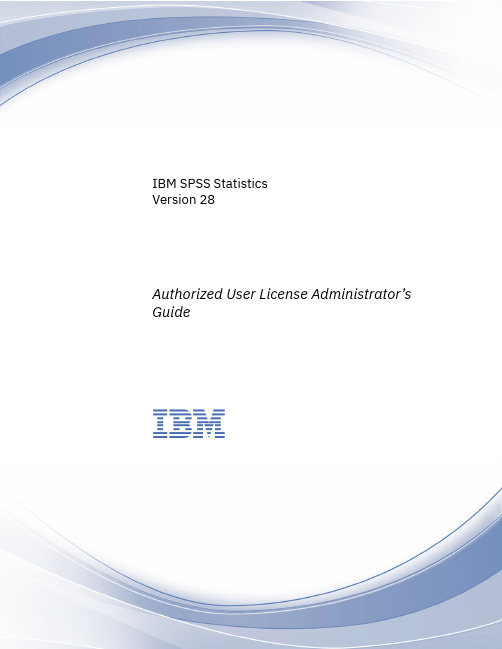
To push to the local desktops running Windows
Because IBM SPSS Statistics installations are compatible with Microsoft Windows Installer (MSI), you can push an installation to the end-user desktop computers.
太阳能逆控一体机用户手册说明书

3.2KVA INVERTER5KWH LFPBATTERY逆控一体机用户手册ALL-IN-ONE SOLAR ESS USER MANUAL内容CONTENT1.关于本手册ABOUT THIS MANUAL....................................................................................1.1目录CATALOG.................................................................................................................1.2范围SCOPE......................................................................................................................1.3安全说明SAFETY DESCRIPTIONS.............................................................................2.引言INTRODUCTION...........................................................................................................2.1功能FUNCTION...............................................................................................................2.2基本系统构造BASIC SYSTEM STRUCTURE............................................................3.安装INSTALLATION.............................................................................................................3.1开箱与检查UNPACKING AND INSPECTION.............................................................3.2准备PREPARE.................................................................................................................3.3安装单元INSTALL UNIT.................................................................................................3.4AC输入/输出连接AC INPUT/OUTPUT CONNECTION............................................3.5PV连接PV CONNECTION............................................................................................3.6总装FINAL ASSEMBLY..................................................................................................4.操作OPERATION..................................................................................................................4.1电源开关POWER SWITCH............................................................................................4.2操作和显示面板OPERATION AND DISPLAY PANEL..............................................4.3LCD显示屏图标LCD DISPLAY ICONS........................................................................4.4LCD设置LCD SETTING................................................................................................4.5并行功能操作说明PARALLEL FUNCTION OPERATION INSTRUCTIONS..........4.6故障参考代码FAULT REFERENCE CODE.................................................................4.7警告指示器WARNING INDICATOR.............................................................................5.故障排除F AULT RESOLUTION...........................................................................................6.规格SPECIFICATION...........................................................................................................表1太阳能模式规格SOLAR MODE SPECIFICATIONS........................................表2线路模式规格LINE MODE SPECIFICATIONS.................................................表3逆变器模式规格INVERTER MODE SPECIFICATIONS.................................1.关于本手册ABOUT THIS MANUAL1.1目录CATALOGThis manual describes how to assemble,install,operate the units and how to troubleshootof this unit.Please read this manual carefully before installation and operation.Keep this manual for future reference.本手册介绍了如何组装,安装,操作设备以及如何对设备进行故障排除。
PX系列HANYOUNG过程控制器用户手册说明书
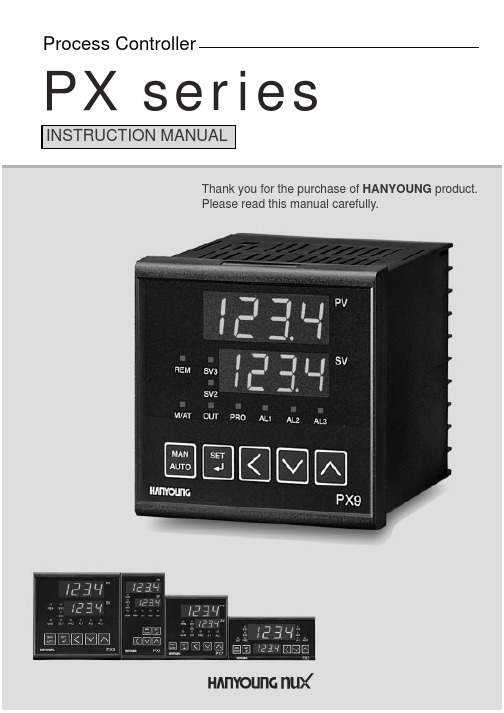
Process ControllerPX seriesThank you for the purchase of HANYOUNG product.Please read this manual carefully.1. SAFETY INFORMATION2. INSTRUCTION3. ORDERING INFORMATION4. SPECIFICATION5. DIMENSIONS & PANEL CUTOUT6. TERMINAL ARRANGEMENT7. NAME & FUNCTION8. TABEL OF SETTING ITEMS9. SETTING METHOD10. CONTROL GROUP11. INPUT GROUP SETTING12. INPUT SIGNAL ANDMEASUREMENT RANGE13. OUTPUT GROUP SETTING14. SET VALUE GROUP SETTING15. PROGRAM GROUP SETTING16. AUTO TUNING17.P.I.D GROUP18. ALARM GROUP SETTING19. ALARM TYPE AND CODE20. RETRANSMISSION GROUP21. COMMUNICATION22. HEATER BREAK ALARM GROUP23. REMOTE INPUT GROUP P. 3 P. 5 P. 5 P. 6 P. 10 P. 11 P. 12 P. 13 P. 15 P. 16 P. 17 P. 18 P. 19 P. 20 P. 21 P. 22 P. 23 P. 24 P. 25 P. 26 P. 26 P. 27 P. 27PX SeriesHigh Accuracy 0.1 class 250 msExternal Contact InputRamp soak functionBefore using, please read this (SAFETY INFORMATION) and then use this controller. It is important that the instructions in this manual are followed when using this instrument.Please keep this manual for future reference.Precautions are classified in WARNING and CAUTION .1. Caution on wiringUse an external protection circuit if a fault in the control loop could possibly lead to a serious problem.This instrument do not have a switch for power and a fuse, so please set them if it is needed. (Fuse rating 250 V, 0.5 A)2. Power supplyUse a rated voltage to prevent damage or trouble.To avoid electrical shock or damage, do not turn ON the power until the wiring is completed.3. Prohibit use in gas atmosphereDo not use it at a place exposed to combustible or explosive gas.4. Handling of unitTo avoid malfunction, electrical shock or fire, this unit must not be disassembled or repaired.Do not touch the terminals to avoid electrical shock or malfunction.5. Caution on maintenanceTurn OFF the power before mounting or removing the instrument.To ensure continuous and safe operation of the instrument, periodical maintenance is recommended. Some parts are limited in life.The warranty period is 1 year only if using in the correct way.CAUTION1. Caution on handlingDo not install the instrument under any of the following conditions.The ambient temperature exceeds 0 ~ 50 The ambient humidity exceeds 45 ~ 85 % RH.A place where temperature changes suddenly or icing occurs.A place exposed to corrosive gas or combustible gas.Vibration or shock is likely to be transmitted to the instrument.A place exposed to water, oil, chemicals, steam, sunlight.A place exposed to much dust, salt or iron.A place with much inductive disturbance, static electricity, magnetism noise.A place where heat such as radiant heat stays.2. InstallationAttach the brackets (2 units) on the fixed halls and tighten with a screwdriver.Fixing torque is about 147 N. cm (1.5 kg.cm)(Care should be taken not to tighten forcedly)3. Caution on terminal connectionsTo avoid induction noise to input wires seperate from the power and output wires.Keep input wires away from output wires and use shielded wires to earth.Use a compensating cable with thermocouple.For R.T.D input use a cable which is a small lead wire resistance and without resistance difference to 3 wires.If the wiring has noise, use the following step: connect a surge absorber to the conductor coil side if the conductors are connected to the load output, such as the relay contact output.(EX. For 220 V AC ENC 471D-05A)Use an insulating transformer with a noise filter when the power suppy has much noise.(EX. TDK brand ZMB 22R5-11 noise filter)Noise filter should be mounted on a panel which has been earthed and the wiring between the noise filter output and the instrument power terminals should be shorten.It is effective to use a twisted cable for power supply against noise.The heater power supply and the instrument power supply should be connected using the same power suppy when a heater break alarm.Time for preparation of contact output is required at power ON. When the output signal is used for an extenal interlock circuit, connect a delay relay.4. For load circuit connectionUse an extra relay when the frequency of operation is rather high. SSR output type is recommended.Electromagnetic switch : Proportional cycle time is Min. 30 secSSR : Proportional cycle time is Min. 1 secContact output life : Mechanical : 10 million times (no load)Electrical : 100 thousand times (rated load)SSR drive pulse voltage, 4 ~ 20 mA DC are not insulated with internal circuit.Use non-grounded sensor to R.T.D and thermocouple.5. For waterproof (Waterproof type)The instrument has IP65. Use rubber packing when installing the instrument to panel.Please attach the rubber in correct way.6. Caution on key operation / troubleIf alarm function is not set correctly, alarm output can not be operated at a trouble point.Be sure to check the alarm operation.If the input cable is disconnected, the display shows “ ”.When replacing the sensor, please turn OFF the power suppy.7. OtherDo not use organic solvents such as alcohol, benzine when cleaning. (Use neutral detergent)This instrument has process-value (PV) and set-value (SV) each 4 digits with 7 segment FND.This instrument is available in 2 versions: Universal Type and Heating / Cooling Type. Each has 12 Setting groups (refer pages 9 & 10)Function and feature : Group P .I.D, Multi-input (19 types), Multi-output (Relay, SSR, Current),Local input, Remote input, External contact input, Program Control (Ramp / Soak) with 10 steps,Auto-tuning 2 types (standard type, low PV type), Manual output, Retransmission, Communication (RS485 /422), Power supply for sensor, 22 types of alarm, Sampling cycle 250 ms, 0.1 % FS high accuracy.96 mm)Heating / Cooling0148 mm)Heating / Cooling0196 mm)Heating / Cooling0172 mm)Heating / Cooling01or belowor belowR.T.D : 150 or below / 1 wireThermocouple, R.T.D, Direct voltage (mV) : 10 VDirect voltage (V) :NMRR :40 dB or aboveCMRR :120 dB or above ( 50/60 Hz 1 %)Thermocouple / R.T.D ( KS / IEC / DIN )( 15 ~ 35 ( 15 ~ 50OFF, Up / Down scale selectable)POWER SUPPLYBetween primary terminal and secondary terminalBetween primary terminal and groundControl outputRelay contact outputControl output 1 (SSR, SCR)Control output 2 (SSR, SCR)Contact inputContact inputCommunication channelCT input(retransmission) Divison of insulationFunctional insulation (basic insulation)Functional insulation (double insulation)OUTPUTCONTROL OUTPUTON voltage : 12 V DC min.(Resistance load: 600Accuracy : 0.3 % of F. S ( 4 ~ 20 mA ) Resolution : Approx. 3000Output ripple : 0.1 % of F. S ( p-p ) 150 HzOutput update cycle time : 250 m sec.MANRETRANSMISSION OUTPUTOutput current range : 4 ~ 20 mA DC, Resistance load : 6000.3 % of F. S (4 ~ 20 mA), Resolution : Approx. 3000Output ripple : 0.1 % of F. S (p-p), 150 HzOutput update cycle time : 500 msec (When remote option)ALARM OUTPUT ( HBA COMMON )COMMUNICATION INTERFACEHEATER BREAK ALARM5 % of F.SIt is available to use in ON / OFF or proportional action.SAFETY AND EMC STANDARDSEMC Standards: EN55011 Class A, Group 1, for emission (EMS); and20 % of the range.EN61000-3-2, EN61000-3-3AmbienceAmbient humidity : 20 ~ 90 % RH (No condensation)Installation place : Indoors, Magnetic effect : 400 AT/m max.Shock : 147 (15 G), 11 msec max., Height : 2000 m max.Installation category : (EN61010-1), Pollution degree :Storage temperature : -25 , Storage humidity : 5 ~ 95 % RHWeight : PX2 (342 g), PX3 (340 g), PX7 (344 g), PX9 (472 g)PX2 (4896 mm)PX7 (7272 mm)PX3 (9648 mm)PX9 (9696 mm)CURRENT TRANSFORMER (Model: CTL-6-SNote] Heater break alarm is used in option 2,3 by setting alarm outputs (AL1,AL2)[Note] Heater break alarm is used by setting alarm outputs (AL1,AL2,AL3)OptionalOptional 1Optional 2Optional 3PX9 (9696 mm)PX2 (4896 mm)PX3 (9648 mm)PX7 (7272 mm)Process-value (PV)Set-value (SV)Remote indicatorSet-value display indicator Manual /Auto tuning indicator Output indicatorProgram display indicator Alarm 1 indicatorAlarm 2 indicatorAlarm 3 indicatorFrontDisplaysControl keys/This controller has 3 different levels of setting, thereby restrictingoperator access if so desired. The following describes theseLevel 1 select : Access available to setting and displaying only upLevel 2 select : Access available to setting and displaying only upLevel 3 select : Access available to setting and displaying of allDisplay shiftAFTER COMPLETION OF WIRING, APPLY POWER ONProduction Model Code will be indicated as in below, followed by current PV and SV values, as in below.For setting a level, press and at a time for 3 sec. to enter (LEVEL)In the)In theHeating/Cooling1 Fuzzy function selection ( Chart1 )Local, Program or Remote is selected in the control group mode using or key.When selecting LOCAL mode, control zone selection and fuzzy function selection are available. Control zone selection is not available when selecting program mode or remote mode.Fuzzy function is operating in the P.I.D control. (not operating in the ON/OFF control)Using two external contact input (DI) as ON/OFF, it is possible to control 3 kinds setting values and Auto operation or Manual operation is selectable in the start, reset, local mode.1 : This signal is not indicated in Program or Remote operation.Zone P.I.D will be operated.Input type selectioninput group is Display unit (/)or Maximum and Minimum rangeDecimal pointParameter is not indicated in T.C and R.T.D input, but when selecting voltage input (code 30,32,33), “Decimal point” mode is indicated. (set 1 : 0.0, set 2 : 0.00, set 3 : 0.000)Maximum and Minimum on scaleIt is the same function as Maximum and Minimum range setting when R.T.D or thermocouple input. This mode is indicated when voltage input ( 30, 32, 33 )PV filterWhen PV value becomes unstable due to effects of noise, the filter helps suppress the unstable status. (Range: OFF or 1 ~ 120 sec. Initial value: OFF)PV biasUse this function to adjust PV value in cases where it is necessary for PV value to agree with another recorder or indicator, or when the sensor cannot be mounted in correct location.(Range : -100.0 ~ 100.0 % of SPAN, lnitial value : 0.0 %)JPt100Pt1001.000 ~ 5.000 V -10.00 ~ 20.00 mV0.10% of F.S1digit0.15% of F.S1digit0.10% of F.S 1digit0.20% of F.S 1digit0.10% of F.S1digit0.10% of F.S1digit0.10% of F.S1digit-300~25000~230010 ~ 400: 5 % of F.S1digit2: 0.2 % of F.S1digit3-150.0 ~ 150.0: 0.2 % of F.S1digitRange ()Range ()1370/Deimal point : according to DP-P2 2 2 2 2 2 1223 3-200~1370 -199.9~999.9Current input : The current input (4 ~ 20 mA DC) is available with input code 30.You must use the resistance 250 (0.5 W / 0.1 %) on input terminals.This process controller is divided into 2 types: UNIVERSAL TYPE AND HEATING / COOLING TYPE. Output is selectable from Relay, SSR, and Current (4~20mA DC).Output type range (output code) is ~for universal type and ~for Heating /Cooling type.Sometimes retransmission output and alarm output are not available according to control output (EX. When you choose output code (OT) 2, it is current output of Universal type. In this case,retransmission output and alarm output are available. But, In Heating / Cooling control type with SSR on Heating side and Relay output on Cooling side (output code ), the retransmission output is avalable but alarm output 3 is not available.Set value group is indicated with selecting Local mode or Remote mode in GROUP CONTROL(Not Program mode). “Select number of SV” is after setting 3 type of set value in Local mode,select each set value from external contact input to operate. After selecting number of set value,PX9-0PX7-0PX3-0PX2-0EU : Value at an engineering unit in compliance with the range of an instrument.If Program mode is selected in Group Control, thecontroller becomes a programmable (ramp/ soak)controller with 1 pattern of 10 step. After setting timeand set value, this controller controls automatically.A pattern is a series of steps. Each step consists ofa SV and time setting.An Increasing or decreasing SV is set for timeperiod, and each time setting is in hours/ minutes orminutes/ seconds.After wiring, check and power ON. PV and SV willbe indicated.TIMSet valueTIM(min)MIN(sec.)This controller has two types of auto-tuning as STD (Standard type) and LOW(Low PV type). Low PV type is the value 10% lower than the set value. Use this type where overshoot is to be suppressed.Auto-tuning: The Auto-tuning function automatically measures, computes and set the optimum P.I.D and ARW contants. The Auto-tuning function can be activated at any timeduring the process after power ON; while temperature is rising or when control hasstabilized.Auto tuning is not operated when selecting “OFF” in selection mode of auto tuningstart.CoolingtypeCoolingtypeCoolingtypeCoolingtype.I.D. values or setting SV in manual mode, this can be done in P .I.D. Group..I.D .I.D When integral time is 0, manual reset mode is indicated and then you could set reset value to remove off set (range: -5 % ~ 105.0 % of proportional band). You could set 3 zones by selecting zone mode ON.In diagram, “n” is available to set 1 ~ 3 and proportional band of cooling side, integral time of cooling side, hysteresis are indicated in Heating / Cooling type.There are 3 alarm outputs available per conrtoller. In Alarm Group, setting are made for mode,dead band, and value of each alarm. Refer to the next page for the 19 different types of alarm functions.: In Heating Cooling type of PX7, is not indicated when selecting 10,11,12: In PX7, is not indicated because of no third alarm output.In Heating Cooling type of PX3, PX2, PX9, is not indicated when selecting 10, 11, 12Reference : Display lamp will be OFF when output ON in inverted type.Without hold function, Low limit alarm will be ON when increasing temperature. (Picture 1)Hold function : NoneHold function(: Alarm set point )Low deviation value High Low band High absolute (inverted)Low deviation with hold Low band with hold function High absolute value with hold [Notice] Display lamp will be ON when output OFF in inverted type.Reference : Retransmission group will be indicated when selecting retransmisson in output group.If selecting code 4,5,7 or 8 in output group, retransmisson will not be indicated.ReferenceOptionalHeater break alarm group consist of output dead band and current detection display mode and detects 2 spots (to be ordered seperately: current transformer model CTL-6-S. measurement range : 1 ~ 50 A).: It is not indicated in PX7. (There is no HBA function in PX2, PX3)12OFF1 : Thermocouple, R.T.D input ( FR-H ), DC voltage ( SL-H )2 : Thermocouple, R.T.D input ( FR-L ), DC voltage ( SL-L )EUS : Range at an engineering unit in compliance with the span of an instrument.M A 0201E 050117。
Windows Server 2012 R2 快速入门指南说明书
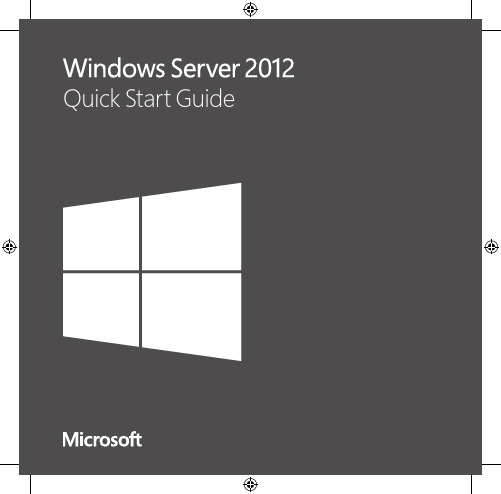
For more information about the installation options, what is included with each option, how to switch between them, and related features such as the Minimal Server Interface and Features on Demand, see Windows Server Installation Options at /fwlink/p/?LinkId=242140.
Automated Installation You can automate Windows Server installation by using the tools and documentation in the Windows Assessment and Deployment mating deployment eliminates the need for any user interaction during installation. In addition, you can configure different options within the operating system, such as Internet Explorer settings and network settings.
The two installation options are available for most Windows Server editions. Not all server roles and features are available in all editions. For details about the roles and features available in each Windows Server edition, see /fwlink/p/?LinkId=251499
PV Elite2014安装教程
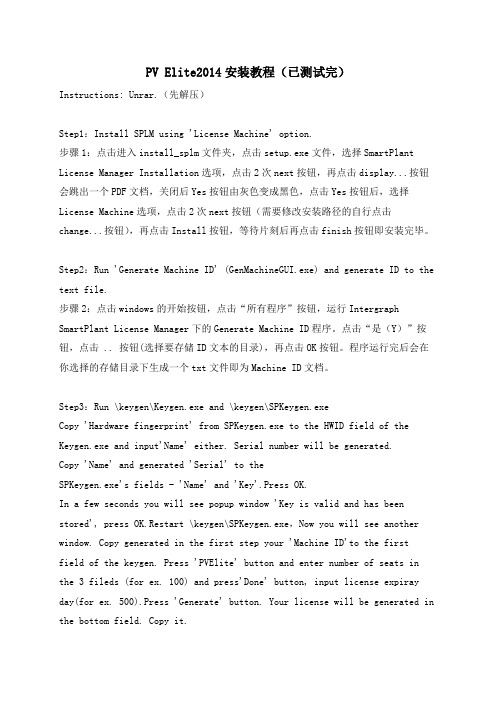
PV Elite2014安装教程(已测试完)Instructions: Unrar.(先解压)Step1:Install SPLM using 'License Machine' option.步骤1:点击进入install_splm文件夹,点击setup.exe文件,选择SmartPlant License Manager Installation选项,点击2次next按钮,再点击display...按钮会跳出一个PDF文档,关闭后Yes按钮由灰色变成黑色,点击Yes按钮后,选择License Machine选项,点击2次next按钮(需要修改安装路径的自行点击change...按钮),再点击Install按钮,等待片刻后再点击finish按钮即安装完毕。
Step2:Run 'Generate Machine ID' (GenMachineGUI.exe) and generate ID to the text file.步骤2:点击windows的开始按钮,点击“所有程序”按钮,运行Intergraph SmartPlant License Manager下的Generate Machine ID程序。
点击“是(Y)”按钮,点击 .. 按钮(选择要存储ID文本的目录),再点击OK按钮。
程序运行完后会在你选择的存储目录下生成一个txt文件即为Machine ID文档。
Step3:Run \keygen\Keygen.exe and \keygen\SPKeygen.exeCopy 'Hardware fingerprint' from SPKeygen.exe to the HWID field of the Keygen.exe and input'Name' either. Serial number will be generated.Copy 'Name' and generated 'Serial' to theSPKeygen.exe's fields - 'Name' and 'Key'.Press OK.In a few seconds you will see popup window 'Key is valid and has been stored', press OK.Restart \keygen\SPKeygen.exe,Now you will see another window. Copy generated in the first step your 'Machine ID'to the firstfield of the keygen. Press 'PVElite' button and enter number of seats in the 3 fileds (for ex. 100) and press'Done' button, input license expiray day(for ex. 500).Press 'Generate' button. Your license will be generated in the bottom field. Copy it.步骤3:点击keygen文件夹keygen.exe和SPKeygen.exe(跳出提示框后点击OK按钮,这两个程序的界面名称可能调换了一下自己注意下。
Solar PV User Manual
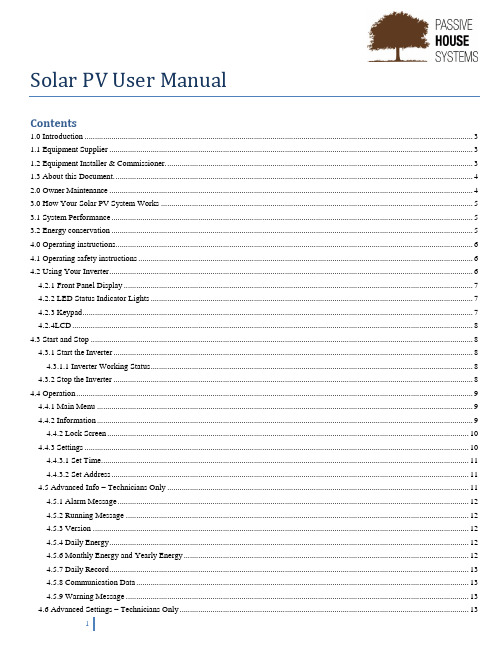
Solar PV User ManualContents1.0 Introduction (3)1.1 Equipment Supplier (3)1.2 Equipment Installer & Commissioner. (3)1.3 About this Document. (4)2.0 Owner Maintenance (4)3.0 How Your Solar PV System Works (5)3.1 System Performance (5)3.2 Energy conservation (5)4.0 Operating instructions (6)4.1 Operating safety instructions (6)4.2 Using Your Inverter (6)4.2.1 Front Panel Display (7)4.2.2 LED Status Indicator Lights (7)4.2.3 Keypad (7)4.2.4LCD (8)4.3 Start and Stop (8)4.3.1 Start the Inverter (8)4.3.1.1 Inverter Working Status (8)4.3.2 Stop the Inverter (8)4.4 Operation (9)4.4.1 Main Menu (9)4.4.2 Information (9)4.4.2 Lock Screen (10)4.4.3 Settings (10)4.4.3.1 Set Time (11)4.4.3.2 Set Address (11)4.5 Advanced Info – Technicians Only (11)4.5.1 Alarm Message (12)4.5.2 Running Message (12)4.5.3 Version (12)4.5.4 Daily Energy (12)4.5.6 Monthly Energy and Yearly Energy (12)4.5.7 Daily Record (13)4.5.8 Communication Data (13)4.5.9 Warning Message (13)4.6 Advanced Settings – Technicians Only (13)4.7 Maintenance (14)4.8 Troubleshooting (14)5.0 Decommissioning (16)6.0 End of Life Instructions (16)7.0 Warranty Details (16)8.0Accredited Installer Details (to be completed by accredited installer) (17)9.0 Inverter Details (17)1.0 IntroductionThis document introduces the operation and maintenance of your solar PV system. Your system is designed to meet all Irish conditions and regulations. Although it is very low maintenance, it must always be remembered that the system generates electricity and we recommend that you do not attempt to service it unless you are suitably qualified. Your safety is our primary concern.1.1 Equipment SupplierPassive house systemsRathard, Aherla,Co. CorkTelephone: 021 428 94071.2 Equipment Installer & Commissioner.Name:Address: ___Emergency Phone No.: ___________ Tel. No.: __________Mobile:1.3 About this Document.No liability is accepted for incorrect use, unauthorized changes to the assembly components, or the resulting consequences. All information and instructions in this manual refer to the current state of development.1.3.1 Figures and illustrations used.Due to the possibility of setting and printing errors, and to the need for continuous technical change, please understand that we cannot accept liability for the correctness of the data.The current version of the General Terms of Business applies. All photographs used are for illustrative purposes only. These assembly instructions contain proprietary information. All rights and changes to these assembly instructions are reserved.This document cannot be copied or forwarded to any persons or organizations without prior consent from Passive House Systems.2.0 Owner MaintenanceFor your safety, we recommend that you do not attempt any servicing yourself.The solar panels work best when clean. Regular rainfall or washing with a hose will maintain their cleanliness. If they do become excessively soiled they can be cleaned with cold water. It is strongly recommended that you avoid climbing onto the roof and use the services of a qualified professional who is trained in occupational health and safety procedures.Shading of the solar Panels will affect efficiency and performance. Plant and tree growth that may cause shading at various times of the year, should be monitored and dealt with as required. Likewise leaves, bird droppings and other debris coming to rest either on or around the solar modules should be carefully removed.If you notice your system is not operating correctly, please check the Trouble Shooting section of this document.If you need to shut down the System please follow these steps in order.1.Switch off the DC Isolator adjacent to the Inverter2.Switch off the AC isolator adjacent to the InverterFollowing these steps will safely isolate the solar array. To switch it back on, you simply reverse the procedure. Always remember that your system will be generating electricity during daylight hours and care should always be taken to eliminate the risk of electric shock. Refer to the OPERATING INSTRUCTIONS on in this document for more information.3.0 How Your Solar PV System WorksThe following illustration and narrative explains how your solar electricity system works –Figure 1 Key Components of the PV System1.The solar electric modules are usually fitted to the roof. The number of modules will depend onthe nominal size of your system and, collectively, they are known as the solar array. The solararray converts daylight into direct current (DC) electricity.2.The DC electricity is fed to the inverter which is normally in the utility or the loft of the building.The inverter converts the DC electricity to alternating current (AC) electricity which iscompatible with the electricity supplied to your house from the grid. The inverters have a digitalreadout so you can monitor information such as the amount of solar electricity produced, etc.Refer to the separate inv erter owner’s manual for more information.3.The power produced by the PV system is now consumed by the electric loads in the building.Only the electricity not first consumed by the building will be exported to the grid.3.1 System PerformanceDuring daylight hours, your system will be generating electricity at varying rates depending on the amount of sunshine. The more sunlight falling on the solar array the more electricity is generated; variable factors such as cloud cover, seasonal solar angle variations, shading or soiling of the solar array will have an effect on the electricity output.Note that you do not need to change your energy usage lifestyle to correspond with your solar system. Your energy consumption will be supplied by both solar and the grid.3.2 Energy conservationYour solar electricity system represents an investment in your future energy needs as well as a benefit to theproblems such as smog, acid rain and global warming, your solar electricity system does not produce any air or water pollution while it is generating electricity.Considering that it generates free electricity from daylight, it makes sense to consider the other side of the energy equation – your electricity consumption. You need not make any significant changes to your comfortable lifestyle but there are some simple things you can do to save energy and reduce your bill further –•Install a solar hot water system that will provide all of your hot water using a combination of free solar energy and purchased conventional energy;•Replace other inefficient appliances, such as old refrigerators, with new high efficiency appliances;•Replace incandescent light bulbs and downlights with energy efficient LED lighting;•Save standby power by switching off appliances at the power point when not in use or using ESPD’s - Energy Saving Power Devices;•Switch off lights and other appliances when not needed;•Avoid leaving computers on all day and night;Thus you will be saving money on both sides of the energy equation – on the supply side by generating your own free electricity, and on the demand side by practising sound energy conservation.4.0 Operating instructionsYour solar electricity system is designed for automatic operation without need for user intervention. There are no moving parts or need for the owner to interact with its operation.In the case of mains grid supply failure the inverter will immediately and automatically be disabled. This is known as “anti-islanding” and it protects linesmen from an electric shock from your system when they assume the grid is “dead”. Once the grid power has been restored, the inverter will be automatically re-enabled.4.1 Operating safety instructions•Do not attempt to service the system unless you are fully qualified to do so. To service any electrical connection you MUST be a licensed electrician.•All service work must be carried out in strict compliance with all local and national electrical regulations and standards.•Review and follow all safety instructions supplied with all components of your solar electricity system.•Do not attempt to clean or come in contact with the surface of a solar module with broken glass. This could result in a dangerous electric shock.•Be aware that power may be present at any point in electrical circuits despite the opening of circuit breakers or isolators.•Circuit breakers can trip automatically if problems occur. If the circuit breaker is switched back to the closed or “on” position and it immediately trips back to the open or “off” position there is aproblem.4.2 Using Your InverterThe inverter converts the DC power produced by the solar panels into useful AC power while also monitoring and displaying the energy yield.4.2.1 Front Panel Display4.2.2 LED Status Indicator Lights4.2.3 Keypad4.2.4LCD4.3 Start and Stop4.3.1 Start the Inverter4.3.1.1 Inverter Working Status4.3.2 Stop the Inverter4.4 Operation4.4.1 Main Menu4.4.2 Information4.4.2 Lock Screen4.4.3 Settings4.4.3.1 Set Time4.4.3.2 Set Address4.5 Advanced Info – Technicians Only4.5.1 Alarm Message4.5.2 Running Message4.5.3 Version4.5.4 Daily Energy4.5.6 Monthly Energy and Yearly Energy4.5.7 Daily Record4.5.8 Communication Data4.5.9 Warning Message4.6 Advanced Settings – Technicians Only4.7 Maintenance4.8 Troubleshooting5.0 DecommissioningThe system does not need to be decommissioned if a house is left unoccupied for extended periods. The decommissioning should be performed by a trained installer or trained maintenance technician. Care should be taken that the equipment is isolated. The power is permanently switched off. There is no need to have the collectors covered while decommissioned.6.0 End of Life InstructionsWhen the collectors or other components have reached the end of their useful life the suppliers will accept back the components and will safely recycle.7.0 Warranty DetailsThe inverter warranty extends to 10 years.The solar modules 12 year manufacturers guarantee have a guaranteed 80% performance after 30 years.The other components of the solar system are warranted against defects in materials for 36 months from the date of supply provided that all guidelines are adhered to and the customer does not change or modify any parts of the system or factory controller settings. This guarantee is on parts only basis excluding labor charges.8.0Accredited Installer Details (to be completed by accredited installer)As an accredited designer / installer of the PV systems I,Name of accredited installer __________________Address of accredited installerdeclare that this installation has been performed in accordance with all relevant standards in force at this date.Contact phone numbersSignature of accredited installerDate of installation and commissioning9.0 Inverter DetailsMakeModel Size。
PV6100i&8100i Installation
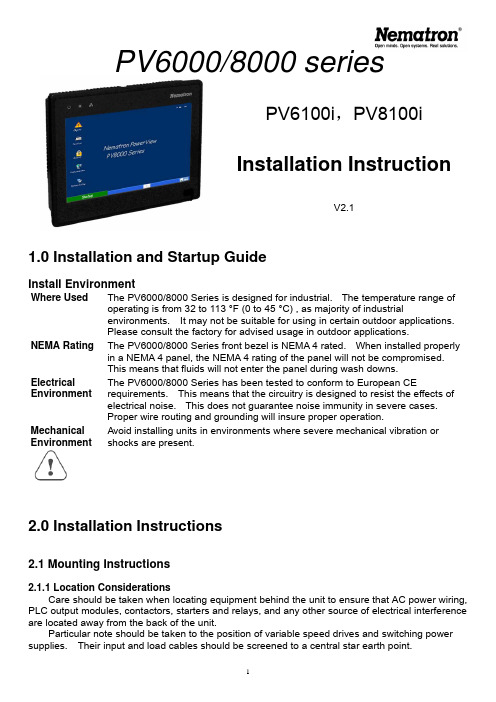
PV6000/8000 seriesPV6100i ,PV8100iInstallation InstructionV2.11.0 Installation and Startup GuideInstall EnvironmentWhere UsedThe PV6000/8000 Series is designed for industrial. The temperature range of operating is from 32 to 113 °F (0 to 45 °C) , as majority of industrialenvironments. It may not be suitable for using in certain outdoor applications. Please consult the factory for advised usage in outdoor applications.NEMA RatingThe PV6000/8000 Series front bezel is NEMA 4 rated. When installed properly in a NEMA 4 panel, the NEMA 4 rating of the panel will not be compromised. This means that fluids will not enter the panel during wash downs. Electrical EnvironmentThe PV6000/8000 Series has been tested to conform to European CErequirements. This means that the circuitry is designed to resist the effects of electrical noise. This does not guarantee noise immunity in severe cases. Proper wire routing and grounding will insure proper operation.MechanicalEnvironmentAvoid installing units in environments where severe mechanical vibration or shocks are present.2.0 Installation Instructions2.1 Mounting Instructions2.1.1 Location ConsiderationsCare should be taken when locating equipment behind the unit to ensure that AC power wiring, PLC output modules, contactors, starters and relays, and any other source of electrical interference are located away from the back of the unit.Particular note should be taken to the position of variable speed drives and switching power supplies. Their input and load cables should be screened to a central star earth point.2.1.2 Making a NEMA-4 MountingPanel Details The unit can be mounted into panels with a depth of 4”(105mm). It isrecommended that the unit be mounted on the front panel of a steel enclosure, through an appropriate opening*. Allow a clearance of 1”(25mm) around the sides of the unit for mounting hardware. Allow clearance for cable connections to the back of the unit. Unit depth may vary according to cable type used. Typically, plan a depth to accommodate at least 4”(105mm) behind the panel. NEMA-4MountingPut the unit through the panel cut out. Slide the clamps(packed with product) into the 5 holes provided around the case. Tighten the clamping screws in an even pattern until the unit is secured in the panel. Screw Torque: 2.6~3.5 lbf. In. (For reaching waterproof effect and to prevent the panel from being deformed.)VESAMountingThere are 4 holes on back panel for locking VESA, The screw: M4P0.7mm, length: shorter then 8.0mm, and screw torque: 2.6 lbf. in. Caution!Do not over tighten mounting clamps! Note: SpecificationsNote: To seal to NEMA-4 specifications, all supplied mounting clamps must be used and panel cannot flex more than 0.010”.2.1.3 Environmental Considerations● The PV6000/8000 are to be used indoors as built in displays. Make sure that the displays are installed correctly and that the operating limits are followed (See Specifications).● Do not operate the unit in areas subject to explosion hazards due to flammable gases, vapors or dusts.● The unit should not be installed where fast temperature variations and/or high humidity are present. This will cause condensation of water in the device.● Do not install these terminals in environments where have inflammable gases.2.2 Power ConnectionsMake sure that all local and national electrical standards are met when the installing the unit. Contact your local authorities to determine which codes apply.2.2.1 Power RequirementsPowerThe PV6000/8000 can be powered by DC power only. The specified voltage range is 24±20% V olts DC. This insures compatibility withmost controller DC systems.The power conditioning circuitry inside the unit is accomplished by a switching power supply. The peak starting current can be as high as 2A.FusingRequirements If the display does not come on within 2 seconds of power up, remove power. An internal fuse will prevent damage if the polarity ofthe DC power is incorrect. Check wiring to insure properconnections and try to power up again.Caution High VoltageAn Internal fuse will prevent damage for over voltage conditionhowever it isn’t guaranteed. DC voltage sources should provide proper isolation from main ACpower and similar hazards.CautionEmergencyStopA Hard-wired EMERGENCY STOP should be fitted in any system using an PV6000/8000 to comply with ICS Safety Recommendations.Caution Supply Voltage Condition Do not power the PV6000/8000 and inductive DC loads, or input circuitry to the controller, with the same power supply. Note: The 24 VDC output from some controllers may not have enough current topower the PV6000/8000.Caution WireRoutingWire lengths should be minimized (Maximum 1600’ (500 m) shielded,1000’ (300 m) unshielded).Wires should be run in pairs with a neutral or common paired with ahot or signal line.If wiring is to be exposed to lightning or surges, use appropriate surgesuppression devices.Keep AC, high energy, and rapidly switching DC wiring separate fromsignal wires.Equip ungrounded DC supplies with a resistor and capacitor inparallel to earth ground. This provides a path for static and highfrequency dissipation. Typical values to use are 1MOhm and4700pF.Caution! To prevent the HMI From becoming damaged or having sound output issues,after turning the device off, please wait 10 seconds before turning the deviceon again.ConnectionTo make a connection, strip about 3/8” of insulation off the end of thewire, turn the connector screw counterclockwise until the gap is wideopen, insert the wire all the way in, and turn the screw clockwise untilit’s tight.Connect positive DC line to the ‘+24V’ terminal and the DC ground tothe ‘0V‘ terminal.2.2.2 Grounding RequirementsChassis ground must be used. DC ground is not directly coupled to Earth groundinternally. It is preferable not to ground DC negative return to chassis ground aspoor site earths can introduce noise into a system, but if necessary an earthconnection should be made, from the power supply return point to the central starearth point. Ground conductors should be as short and as large in size aspossible. The conductors must always be large enough to carry the maximumshort circuit current of the path being considered. Ground conductors should beconnected to a tree from a central star earth ground point. This ensures that noground conductor carries current from any other branch.2.2.3 CE RequirementsTo make an PV6000/8000 comply with EMC directives, and to reduce susceptibility to electrical interference, a separate #14 AWG ground wire should be taken to the chassis ground terminal of the power connector. This ground connection should be run directly to the central star earth connection point (as recommended in most Installation Instructions).2.2.4 Safety GuidelinesThis section presents recommended installation practices, and procedures. Since no two applications are identical, these recommendations should be considered as guidelines. HardwareConsiderationsWARNING!The system designer should be aware that devices in Controller systems couldfail and thereby create an unsafe condition. Furthermore, electrical interferencein an operator interface, such as an PV6000/8000, can lead to equipment start-up, which could result in property damage and/or physical injury to theequipment operator.If you, or your company, use any programmable control systems that requirean operator or attendant, you should be aware that this potential safety hazardexists and take appropriate precautions. Although the specific design steps depend on your particular application, the following precautions generally apply to installation of solid-state programmable control devices. In addition, these precautions conform to the guidelines for installation of Controllers as recommended in the NEMA ICS 3-304 Control Standards.ProgrammingConsiderations To conform with ICS Safety Recommendations, checks should be placed in the controller to ensure that all writable registers that control critical parts of plantor machinery have limit checks built into the program, with an out-of-limit safe shut down procedure to ensure safety of personnel.ICS 3-304.81 Safety Recommendations:Consideration should be given to the use of an emergency stop function, which is independent of the programmable controller.Where the operator is exposed to the machinery, such as in loading or unloading a machine tool, or where the machine cycles automatically, consideration should be given to the use of anelectromechanical override or other redundant means, independent of the programmable controller, for starting and interrupting the cycle.If provision is required for changing programs while the equipment is in operation,consideration should be given to the use of locks or other means of assuring that only authorized personnel can make such changes.These recommendations are intended as safeguards against the failure of critical components and the effects of such failures or the inadvertent errors that might be introduced if programs are changed while the equipment is in operation. *The ICS 3-304.81 Safety Recommendations are reproduced by permission of the National Electrical Manufacturers Association from NEMA ICS 3-3042.3 Communications ConnectionsThe ports as you look at the back of the case, are the ports for connecting to a PLC or some external device (Controller Connectors).2.3.1 Connector COM1 [RS232], COM2 [RS232]CableRequirements Different cables are required for various devices. Restrict cable length to less than 500’ (150m) for RS485/422 devices and 50’ (15m) for RS232 devices toavoid communications problems.CautionThe COM light on the front of the PV6000/8000 will turn on with each Ethernet communication.Shielded cable must be used for long lengths or cables run in an electrically noisy environment.Do not run cables next to AC power lines or near sources of electrical noise. Be sure that the cable ends have been inserted all of the way into mating connectors and are securePinDesignations Pin assignment of the 9 Pin, Male, SUB-D, COM1 [RS-232] and COM2 [RS-232]Port.Pin# Symbol COM1[RS232] COM2[RS232] 1 Not used 2 RxD Received Data 3 TxD Transmitted Data 4 TxD Transmitted Data 5 GND Signal Ground 6 RxD Received Data 7 RTS Ready to send output 8 CTS Cleear to send input9 Notused2.3.2 Connector COM1[RS485] , COM3[RS485] and COM3[RS232]The 9 Pin, Female, SUB-D, COM1 [RS-485] , COM3 [RS-485] and COM3 [RS-232] Port on the back of the unit is the RS-232 and RS485/422 communications port for connecting to a controller.Connection Pin Designations Pin assignment of the 9 Pin, Female, SUB-D COM1 [RS-485], COM3 [RS-485] and COM3 [RS-232] Port. COM1 [RS485] 2w supports MPI 187.5K.Pin#SymbolCOM1[RS485]2WCOM1[RS485]4WCOM3[RS485]COM3[RS232]1 Rx- Data- Rx-2 Rx+ Data+Rx+3 Tx- Tx-4 Tx+ Tx+5 GND SignalGround6 Data- Data-7 TxD Transmit8 RxD Receive9 Data+ Data+*The Com1 RS232/RS485 2wire/4wire,Com3 RS232/RS485 mode can be set by CECP.(In the Windows CE desktop)2.3.3 USB Host portUSB 1.1 Host interface supports USB mouse, keyboard, USB Flash Drive andprinter.While using external hard drive, please use external power supply. Do not useUSB port to charge external device. (PV8100i have no front panel USB port.)2.3.4 USB client portIt can use Mini USB cable to download projects from PC by the USB 2.0 client port. Support USB 2.0 client interface. The cable regulation must accord with HI-SPEED USB Revision 2.0 SHIELDED.2.3.5 Connecter WirePV8-Ethernet: Direct connect (Ethernet crossover cable)PV8-COM1PV8-COM32.3.6 Dip SwitchSW1 SW2SW3SW4ModeON OFF OFF OFF Touch Screen Calibrate mode OFF ON OFF OFF Hide PV8000 System Setting Bar OFF OFF ON OFF Boot Loader mode OFF OFF OFF ON Reserve OFFOFFOFFOFFNormal2.4 CE RequirementsEU directives that apply to the PV6000/8000 Series:● EMC Directive (2004/108/EC) electromagnetic emissions and immunity● UL508 (ISBN 0-7629-0404-6) machine safety for use in Pollution Degree 2 Environment. ● PV6000/8000 products will be CE-marked to indicate compliance with the EMC Directive.The PV6000/8000 Series has been designed to operate satisfactorily in electromagnetic noise (immunity) and without emitting high levels of electrical noise into the environment (emission). The units are designed to meet European Community standards when installed per the wiring instructions in this manual.Compatibility StandardsThe PV6000/8000 has been designed to meet electromagnetic compatibility forindustrial environments. ● EN 55022: 2006 Class A ● EN 61000-3-2: 2006● EN 61000-3-3: 1995+A1: 2001+A2: 2005 ● EN 55024: 1998+A1: 2001+A2: 20032.5 Limited Liability WarrantyNematron products include the isolated power supply are covered by a limited liability warranty from defects in material and workmanship. This warranty dose not apply:(a) if, in the judgment of Nematron, the product fails due to damage from shipment, handling, storage, accident (natural and man-mad);(b) if the product fails due to misuse, including but not limit to incorrect set-up and wiring, current leakage from machine platform and incorrect input power;(c) if the product has been maintained in a manner not conforming to product’s instructions or has been modified in any way;(d) if the serial number has been defaced or removed.3.0 SpecificationsPV6100i PV8100iHardware SpecificationDisplay 10.0"TFT Brightness 300cd/m2Color 65,536colors Contrast Ratio 500:1Resolution (WxH dots) 800 × 480Back light LEDBack light life time (avg.) 30,000hr.min.Touch panel 4 wires resistive typeTouch Accuracy Active Area Length(X)±2%,Width(Y)±2%Surface Hardness 4HI/O port COM1 (RS-232/RS-485 2W/4W), COM2(RS232), COM3(RS-232/RS-485 2W)Ethernet port N/A 10/100 Base-TAudio N/AYES USB Host 1 USB Host port/1 USB Client portProcessor 32bit RISC 400MHzStorage 128MB flash memoryDRAM 64MB DDR2 RAM on boardSD card slot Support SD/SDHCRTC Built-in(CR2032 3V lithium battery)General SpecificationInput Power 24±20% VDC(Power Isolator Inside)Power Consumptiom 300mA@24VDCIsolated Power Supply Built-inCE/FCCComplies with EN 55022: 2006 Class A, EN 61000-3-2: 2006, EN 61000-3-3: 1995+A1: 2001+A2: 2005, EN 55024: 1998+A1: 2001+A2:2003Voltage resistance 500VAC (1 min.)Isolation resistance Exceed 50MΩ at 500VDCVibration endurance 10 to 25 Hz (X,Y,Z direction 2G 30minutes)Protection structure IP65 front panel (O ring seal)Operating Temperature 0~45℃Storage Temperature -20~60℃Operation humidity 10~90% RH (non-condense)Enclosure Plastic Dimensions WxHxD 271 × 212 × 50mmPanel cutout dimension 259 × 201mmWeight Approx.1.4kgOperating SystemOperating System VB8000 V2.0.0 or Newer4.0 Dimensionsa N/A g USB Client portb USB Host port h SD CARD SLOTc Fuse i Com1 RS232,Com2 RS232d Power connector j Ethernet port 10/100 Base-Te DIP SW & Reset button k Com1 RS485,Com3 RS485, Com3 RS232f VESA 75mm screw holes l Line outNote: PV8100i have no front panel USB port, please use “b” to connect.。
可编程序控制器第四章1s7-200的部分功能指令

L
~220V N
可编程控制器原理及应用
大
包
小
装
包
计停启
装
数止动
选限脉按按
择位冲钮钮
SB3 SB2 SB1
N L L+
I0.4 I0.3 I0.2 I0.1 I0.0
1L
KH
Q0.4 Q0.3 Q02 Q0.1 Q0.0
包送 装料 带电 电动 动机 机
17
可编程控制器原理及应用
输入/输出端口分配表
38
可编程控制器原理及应用 传送字节立即写指令的语句表表示
操作码:BIW
构
成 源操作数起始地址IN 目标操作数起始地址OUT
BIW IN, OUT
39
可编程控制器原理及应用
传送字节立即写指令的原理
MOV_BIW EN ENO
当EN=1时
IN OUT
原 指令将IN输入端指定字节地址的内容写入输出端 理 OUT指定字节地址的物理输出点(QB)
址的存储单元中去
操作数数据类型为字节型(BYTE)
37
可编程控制器原理及应用
传送字节立即读(BIR)、写(BIW)指令 传送字节立即写指令的梯形图表示
指令标识符MOV_BIW
MOV_BIW EN ENO
IN OUT
使能输入端EN
构
成 使能输出端ENO 源操作数地址输入端IN
目的操作数地址输出端OUT
4
可编程控制器原理及应用
4.1
传送指令
数据传送指令 数据块传送指令 交换字节指令 传送字节立即读、写指令
5
可编程控制器原理及应用
数 字节传送指令MOVB
据 传
PXV3 PXW SERIES Operation Manual

PXV3/PXW SERIESOperation ManualPID Autotune ControllersFeaturing Fuzzy Logic_________________________________________________________Anti-reset wind-up0-100% FS, setting in 1 E.U. steps, auto setting withauto-tuning_________________________________________________________Overlap/dead band±50% of heating proportional band_________________________________________________________Input sampling cycle0.5 sec_________________________________________________________Control cycle0.5 sec_________________________________________________________ OUTPUT(Single Output)_________________________________________________________ Control output One of the following three types is selected:(1) Relay contact (SPDT)220V AC/30V DC, 3A (resistive load)Mechanical life: 107times (under no load)Electrical life: 105times (under the rated load)(2) SSR/SSC drive (voltage pulse):15-30V DC at ON/0.5V DC or less at OFF.Current 60mA or less.(3) 4-20mA DC:Allowable load resistance – 600Ωor less.________________________________________________________ OUTPUT(Dual Output)_________________________________________________________ Control output For dual output type, one of the following threetypes is selected on both heating and cooling types:(Not available on PXW-4 type)(1) Relay contact (SPDT):220V AC/30V DC, 3A (resistive load)(2) SSR/SSC drive (voltage pulse):15-30V DC at ON/0.5V DC or less at OFF.Current: 60mA or less(3) 4-20mA DC:Allowable load resistance – 600Ωor less(Note: When SSR/SSC drive output for heating/cooling side is selected, the total current shouldbe less than 60mA)_________________________________________________________SETTING AND INDICATION_________________________________________________________Parameter setting method PXW: digital setting with three keys_________________________________________________________ PV/SV display method PV/SV individual LED display,4 digits each, PV=red, SV=green_________________________________________________________ Status display Control output, alarm output, heater break alarm out-put._________________________________________________________Setting accuracy0.1% FS_________________________________________________________ Indication accuracy Thermocouple: ±0.5% FS ±1 digit ±1°C(at 23°C)R thermocouple: 0-400°C;±1% FS ±1 digit ±1°CB thermocouple: 0-500°C;±5% FS ±1 digit ±1°CRTD, voltage, current: ±0.5% FS ±1 digit_________________________________________________________ALARM_______________________________________________________ Alarm output Relay contact (SPST),220V AC/30V DC, 1A (resistive load)PXW-4 type: 1 pointOther types: 2 points_______________________________________________________ Heater break Relay contact (SPST),alarm output220V AC/30V DC, 1A (resistive load)PXW-4 type: not available_______________________________________________________GENERAL SPECIFICATIONS_______________________________________________________Rated voltage85-264V AC or 24V AC/DC_______________________________________________________ Power consumption10VA or less (100V AC)15VA or less (240V AC)_______________________________________________________Insulation resistance50MΩor more (500V DC)_______________________________________________________ Withstand voltage Power source-Earth: 1500V AC, 1 minPower source-input terminal: 1500V AC, 1 minEarth-relay output: 1500V AC, 1 minEarth-Alarm output: 1500V AC, 1 minBetween other terminals: 500V AC, 1 min_______________________________________________________ Input impedance Thermocouple: 1MΩor moreVoltage: 450KΩor moreCurrent: 250Ω(external resistor)_______________________________________________________ Allowable signal Thermocouple: 100Ωor lesssource resistance Voltage: 1KΩ or less_______________________________________________________ Allowable wiring RTD: 10Ωor less per wireresistance_______________________________________________________ Reference junction ±1 °C (at 23°C)compensation accuracy_______________________________________________________Process variable offset±10% FS_______________________________________________________Setpoint variable offset±50% FS_______________________________________________________ Input filter0-900.0 sec, setting in 0.1 sec steps(primary lagging filter)_______________________________________________________ Noise rejection ratio Normal mode noise (50/60Hz): 50dB or moreCommon mode noise (50/60Hz): 140dB or more _______________________________________________________POWER FAILURE PROTECTION_______________________________________________________ Memory protection: Non-volatile memory. Parameter valuesremain unchanged with disruption of power.Ramp/soak function has to be re-initiated._______________________________________________________SELF-CHECK_______________________________________________________Method: Watchdog timer monitors program error._______________________________________________________OPERATION AND STORAGE CONDITIONS_______________________________________________________Operating temperature-10 to 50°C (14 to 122°F)_______________________________________________________Operating humidity90% RH or less (non-condensing)_______________________________________________________Storage temperature-20 to 60°C (-4 to 140°F)_______________________________________________________ Installation category: II_______________________________________________________ Pollution degree: 2_______________________________________________________OTHER FUNCTIONS_______________________________________________________Parameter mask function Parameter display is disabled by software_______________________________________________________Ramp soak function 4-ramp/4-soak_______________________________________________________STRUCTURE _______________________________________________________Mounting method Panel flush mounting or surface mountingSurface mounting: PXW-4 type only _______________________________________________________External terminal PXW-4 type: 8-pin or 11-pin socketOther types: screw terminal (M3.5 screw)_______________________________________________________Enclosure Black ABS plastic _______________________________________________________Dimensions PXW-4 48 x 48 x 85.7mm (1/16 DIN)PXW-5 52.5 x 100.5 x 95.8mm (1/8 DIN)PXW-7 76.5 x 76.5 x 95.8mm (72 mm)PXW-9 100.5 x 100.5 x 95.8mm (1/4 DIN)_______________________________________________________WeightPXW-4 approx. 150g PXW-5 approx. 300g PXW-7 approx. 300g PXW-9 approx. 400g _______________________________________________________Protective structureFront panel water-proof structure;NEMA 4X (equivalent to IEC standards IP66) Rear case: IEC IP20_______________________________________________________DELIVERY _______________________________________________________PXW-4 type: controller, panel mounting bracket, socket (when specified), water proof gasket, 250Ωprecision resistor (when required), instruction manual. Other types: controller, panel mounting bracket, water-proof gasket,250Ωresistor (when required), instruction manual._______________________________________________________Mounting BracketUnit: mmPanel thickness: 1 to 8 mmCaution: After the mounting bracket is installed, check the gasket for displacement and detachment as shown in Figure 3.Wiring Power to Controllers• Be sure to use the rated power supply voltage and polarity for the unit to protect it against damage and to prevent the occurrence of failure.• Keep the power off until all of the wiring is completed to prevent electric shock and abnormal operation.• Keep the power supply wires separated from the input and output wires.• Power connections should be made with 18-gauge or larger insulated wire. Stranded wire improves noise immunity. Noise filters and isolation transformers are recommended in case of noisy power lines.• When the Heater Break option is selected, use the same power line for both the controller and the heater.Wiring InputsThere are two input categories available: Thermocouple/RTD or current/voltage. Make sure you have the right type before wiring the inputs. Refer to Table of Input Type Codes and set the parameter “P-n2” accordingly.Note: In order to minimize the risk of high frequency noise induced by coils and windings in relays, solenoids, and transformers, use leads which have braided sheath and ground one end of the sheath. Keep your input leads separate from power and output leads. If you have to bring the input signal from a long distance, a signal transmitter might be needed to maintain an accurate reading; in this case, a unit that accepts current/voltage input would be necessary.Thermocouple• Connect thermocouples directly to the input terminals whenever possible.• If using extension wires, make sure they are of the same thermocouple material and grade; any dissimilar metal junctions will lead to erroneous readings.• Ungrounded thermocouples are recommended for optimal performance and to prevent ground loops.• Make sure the polarity is correct.RTD Pt100• Use a 3-wire Pt100ΩRTD whenever possible. All three wires must have low lead resistance (less than 10Ω) and no resistance differentials among them.• If using a 2-wire RTD, jumper the two B-legs with a wire of equal resis-tance.• Make sure A and B leads are connected to the right terminals.Current/Voltage• The controller accepts 1-5V, 0-5V, 4-20mA, and 0-20mA DC signals. If wiring for a voltage input, feed the signal directly to the input terminals.For current inputs, first connect the 250Ωprecision resistor that comes with the unit.•Make sure the polarity is correct.Wiring OutputsBefore wiring the outputs, make sure the unit has the right kind of control output, and that all the load handling devices conform to the controller specifications. Note that it takes 5 seconds for the outputs to activate after the power is turned on.Connection to PXW (Polarity not important) Hot lead to HeaterPXW/PXV3 QUICK REFERENCEPrimary Menu* Not applicable to PXV3† Based on the model。
西格尼尔 MPPT 太阳能充电控制器 用户手册说明书

Shenzhen Sigineer Power CO.,LTD User Manual of MPPT Solar Charge ControllerModel # Battery system Max. PV input voltage Rated currentSMG-B96-80A 96V 430V 80A SMG-B96-100A 96V 430V 100A SMG-B120-50A 120V 430V 50A SMG-B192-60A 192V 430V 60A SMG-B192-100A 192V 430V 100A SMG-B216-60A 216V 430V 60A SMG-B240-60A 240V 430V 60A SMG-B240-80A 240V 660V 80A SMG-B384-80A384V850V80Akeep this handbook. Please read all the instructions and notes in themanual carefully before you install it).This manual contains all the safety, installation and operation instructionsof the series solar charge controller (hereinafter referred to as "controller"):Please install it in the room to avoid the exposure of the components and prevent the water from entering the controller.Install the controller in well ventilated places, the controller’s case temperature may become very hot during operation.It is recommended that safety or circuit breakers be connected to the input, load and battery terminals to prevent the danger of electric shock in use.After installation, check all connections are firm, to avoid the false connection caused by heat accumulation and dangerous.If the display is not displayed for the first time, please cut off the fuse or circuit breaker immediately and check whether the line is connectedcorrectly.If the system needs to connect the inverter, please connect the inverter directly to the battery, and do not connect with the load end of the controller.When the controller is in the normal charge state, do not disconnect thebattery connection, otherwise the DC load may be damaged.Catalog1. MPPT Controller General Information (3)1.1 Overview (4)1.2 Characteristics (4)1.3 Accessories Instruction (5)1.4 Maximum Power Point Tracking Technology (5)1.5 Battery Charging Stage (7)2. Installation Instructions (8)2.1 Selecting the Mounting Location (8)2.2 Safe distance (8)2.3 Dimensions (8)2.4 Precautions for controller installation (9)3. MPPT Controller Connection (9)3.1 Connection of the PV Power System (9)3.2 Serial connection (string) of PV modules (9)3.3 PV Array Input Total Power (10)3.4 System Voltage and Battery Type (11)3.5 DC Load Output Voltage and Max. Discharge Current (11)3.6 Specifications for Cables and Breakers (11)3.7 Steps of Switch on and off (12)3.8 Communication port description (13)4. Operation (13)4.1 Meaning of LED and function key (14)4.2 Menu introduction (14)5. Parameters (16)6. maintenance and cleaning (18)6.1 replacement fuse (18)6.2 clean air vent radiator (18)7. warranty (18)8. Warranty card (18)1. MPPT Controller General Information1.1 OverviewThank you for choosing the MPPT solar charging controller!The series has high conversion efficiency, efficient MPPT algorithm, neat internal structure and beautiful appearance design. With the continuous optimization of the products, the series has its unique advantages: ◆The various sampling data show on the screen, convenient user access.◆The wide input voltage range of PV, suitable for a variety of commonly used specifications of solar panels.◆The professional adaptation of high voltage battery system, providing solutions for special applications.◆The extension of the functions of WIFI, wireless communication and remote cloud monitoring.◆Expand the function of parallel machine to meet the combination application of multiple products.◆The machine function and development, meet the multiple product combination application.Continuousoptimization design, super high cost performance.Features:◆It has an efficient MPPT algorithm, MPPT efficiency ≥99.5%,and converter efficiency up to 98%◆Charge mode: three stages (constant current, constant voltage, floating charge), it prolongs servicelife of the batteries.◆Four types of load mode selection: ON/OFF, PV voltage control, Dual Time control, PV+Timecontrol .◆Three kinds of commonly used lead-acid battery (Seal\Gel\Flooded) parameter settings fcan beselected by the user, and the user can also customize the parameters for other battery charging.◆It has a current limiting charging function. When the power of PV is too large, the controllerautomatically keeps the charging power, and the charging current will not exceed the rated value.◆High definition LCD display function to check the device running data and working status, also cansupport modify the controller display parameter.◆Support multi - machine parallel to realize system power upgrade.◆RS485 commun ication, we can offer communication protocol to convenient user’s integratedmanagement and secondary development.◆Support PC software monitoring and WiFi module to realize APP cloud monitoring.◆CE, RoHS, FCC certifications approved, we can assist clients to pass various certifications.◆ 3 years warranty, and 3~10 years extended warranty service also can be provided.1.2 CharacteristicsItemNameItemName1 LCD 7 Communication interface2 Upper cover plate 8 Bat. Temp interface3 Connection cover plate 9Signal lamp 4 PV Terminals 10~13 Button 5 Battery Terminals 14 Fan channel6 Load Terminals1.3 Accessories InstructionMPPT Solar Charge Controller Accessories DiagramRemark:Extra accessories can be purchased 1.RS485 to USB cable; 2.RS485 to wifi modularIf there is any part missing, please contact your dealer.1.4 Maximum Power Point Tracking TechnologyObject Quantity DescriptionA 1 unit MPPT solar charge ControllerB 1 unit User ManualC 1 pcs Temperature sensing wireD 1 pcs RS485 to USB cable(option)A CDBThe MPPT controller can detect the generation voltage of the solar panel in real time and track the maximum voltage and current value (V-I), so that the system can charge the battery with the maximum power output.Under the assumption that the conversion efficiency of the system is 100%, the following formula is established.Input Voltage(V Mpp)* Input Current (I PV)=Battery Voltage (V Bat)*Charge Current (I Bat)Normally, the V Mpp is always higher than V Bat, Due to the principle of conservation of energy, the I Bat is always higher than I PV. The greater the discrepancy between V Mpp &V Bat, the greater the discrepancy between I PV&I Bat. The greater the discrepancy between array and battery. This is also the simplest way to distinguish whether the real MPPT controller.As the Figure shown below, is the maximum power point curve, the shadow is the working range of the PWM controller, it can obviously diagnose that the MPPT mode can improve the usage of the solar energy resource. According to our test, our company's MPPT controller can improve the utilization of solar array 20%~60% ( The efficiency may be dirfferent due to the environment.)Maximum Power Point CurveIn actual application, as shading from cloud, tree and snow, the panels may have multiple MPPT points, but there is only one real Maximum Power Point. As the below Figure shows:Mutil-MPP CurveIf there are multiple MPPT points, if there is no good algorithm, it will lead to work on the unreal MPPT point. Our product can track the actual MPPT point quickly and accurately, improve the utilization of array energy and avoid the waste of resources.1.5 Battery Charging StageThe controller have 3 stages charge mode, Constant Current Charging(Bulk Charging), Constant Voltage Charging(CV) and Floating Charging(CF) for rapid, efficient, and safe battery charging.Battery Changing Stage Curvea) Constant Current Charging_CC(Bulk Charging)In this stage, the battery voltage has not yet reached constant voltage (Constant or Boost Voltage), the controller operates in constant current mode, delivering its maximum current to the batteries (MPPT Charging).b) Constant Voltage Charging_CV( Constant and Boost Charging)When the battery voltage reaches the constant voltage set point, the controller will start to operate in constant voltage charging mode, this process the charging current will drop gradually. The constantcharge voltage will increase 0.2V on the basis of constant voltage at 1st of each month, charge time is 60 mins. ( The data of boost charge voltage can be set via PC software and APP) c) Floating Charging_CFAfter the constant voltage stage, the controller will reduce charging current to maintaining the battery voltage on the Floating Voltage set point. Charging the battery with a smaller current and voltage on Floating Voltage stage, while maintaining full battery storage capacity.In Floating charging stage, loads are able to obtain almost all power from solar panel.If loads exceed the power, the controller will no longer be able to maintain battery voltage in Floating charging stage. If the battery voltage remains below the Recharge Voltage, the system will leave Floating charging stage and return to Bulk charging stage.2. Installation Instructions2.1 Selecting the Mounting Location✍ The position should be taken into consideration of the weight and size of the controller. ✍ The ambient temperature of the position should be within the range of -20℃ ~50℃. ✍ A good ventilation environment should be maintained in the position. ✍ Install position should avoid direct sunlight.2.2 Safe distanceRefer to the following safety clearance to ensure that other equipment or objects are not within this range to ensure that there is sufficient space for heat dissipation.Controller Safety Distance2.3 DimensionsDirectionSafety DistanceLeft-Right direction >33cm Up-Down direction>50cm2.4 Precautions for controller installationPlease read the safety instructions of the title page carefully before installing the controller !3. MPPT Controller Connection3.1 Connection of the PV Power System3.2 Serial connection (string) of PV modulesAs the core component of PV system, controller could be suitable for various types of PV modules and maximize converting solar energy into electrical energy. According to the open circuit voltage(V oc ) and the maximum power point voltage(V Mpp ) of the MPPT controller, the series number of different types PV modules can be calculated. The below table is for reference only.Product model L1 L2 L3 HB96(70A/80A/100A) B192(50A/60A) B216(50A/60A) B240(50A/60A) 330 mm350 mm371 mm187 mmB192(70A/80A/100A) B216(70A/80A/100A) B240(70A/80A/100A) B384(70A/80A)350 mm370 mm391 mm227 mmPV Power System Connection DiagramPV input <DC430V Prohibit the total input voltage greater than 430VSystem Voltage 36cell Voc<23V 48cell Voc<31V 54cell Voc<34V 60cell Voc<38V Max. Best Max. Best Max. Best Max. Best96V 18 10~15 13 8~11 12 7~10 11 6~9 192V 18 15~18 13 11~13 12 11~12 11 10~11 216V 18 16~18 13 12~13 12 11~12 11 10~11 240V 18 17~18 13 13 12 12 11 11System Voltage 72cell Voc<46V 96cell Voc<62V Thin-Fim Module 80V<Voc<150V Max. Best Max. Best Max. Best96V 9 5~7 7 4~6 4 2~3 192V 9 7~9 7 5~6 4 3 216V 9 8~9 7 6 4 3 240V 9 9 7 6 4 3~4PV input <DC660V Prohibit the total input voltage greater than 660VSystem Voltage 36cell Voc<23V 48cell Voc<31V 54cell Voc<34V 60cell Voc<38V Max. Best Max. Best Max. Best Max. Best192V 28 17~23 21 12~17 19 11~15 17 10~13 216V 28 18~24 21 13~18 19 12~16 17 11~14 240V 28 19~25 21 14~19 19 13~17 17 12~15System Voltage 72cell Voc<46V 96cell Voc<62V Thin-Fim Module 80V<Voc<150V Max. Best Max. Best Max. Best192V 14 8~11 10 6~8 6 4 216V 14 9~12 10 7~8 6 4~5 240V 14 10~12 10 8 6 5PV input <DC850V Prohibit the total input voltage greater than 850VSystem Voltage 36cell Voc<23V 48cell Voc<31V 54cell Voc<34V 60cell Voc<38V Max. Best Max. Best Max. Best Max. Best384V 36 32~36 27 24~27 25 22~25 22 19~22System Voltage 72cell Voc<46V 96cell Voc<62V Thin-Fim Module 80V<Voc<150V Max. Best Max. Best Max. Best384V 18 16~18 13 12~13 8 7~8NOTE: The above parameter values are calculated under standard test conditions (STC (Standard Test Condition): Irradiance 1000W/m2, Module Temperature 25℃, Air Mass 1.5)3.3 PV Array Input Total PowerThis MPPT controller has a limiting function of charging current, the charging current will be limitedwithin rated range. Therefore, the controller will charge the battery with the rated charging power even if the input power at the PV exceeds. Such as: for 96V Solar System with 60A controller, no matter the input power of the solar panel is greater than the rated number, the charging current will not be more than 60A. The actual operation power of the PV array conforms to the conditions below1) PV power ≤ controller rated power, the maximum power of the controller is equal to the actual power of the PV array.2) PV power > controller rated power, the maximum charge power of the controller is equal to the rated power. If the PV array higher than rated power, the charging time at rated power to battery will be longer, more energy to battery yields. Meanwhile, it will waste the power under the fierce sunshine due to the limitation of current.Note: for the rated power of different types of products, please refer to the technical parameters form.3.4 System Voltage and Battery Type1) The controller can charge the DC12V, DC24V, DC36V and DC48V batteries. The controller recognised the system according to the voltage of the first connected battery and reidentified after the power failure was restarted. Therefore, please confirm whether the LCD display system is consistent with the actual system when starting, otherwise, it is necessary to recheck the battery voltage.Note:battery group detailed system identification voltage please refer to the technical parameters table! 2)The controller has been set up to charge 3 kinds of conventional battery parameters for the following forms. If you need to charge for other special batteries, please choose "User" type, then set up by PC software or APP. (parameters is in 12V system at 25℃, please use 8 times value in 96V, use 16 times value in 192V and use 32 times value in 384V etc.)Battery type Constant voltage Floating voltageFlooded 14.6V 13.8VSealed 14.4V 13.8VGel 14.2V 13.8VUser (setting) C(9V~15V) F(9V~15V)3.5 DC Load Output Voltage and Max. Discharge CurrentThe controller has DC LOAD output function, and its output voltage range is the same as the battery group. If the battery's voltage is 100.8V, then DC can output a voltage of 100.8V at this moment.3.6 Specifications for Cables and BreakersThe wiring and installation methods must conform to all national and local electrical code requirements. PV array specification of WiringSince PV array output can vary due to the PV module size, connection method or sunlight angle, the minimum wire can be calculated by the Isc of PV array. Please refer to the value of Isc in PV modulespecification. (When the PV modules connect in series, the Isc is equal to the PV module's Isc. When the PV modules connect in parallels, the Isc is equal to the sum of PV module's Isc. )And in order to facilitate the opening and closing of the machine and safety, it is recommended to install the circuit breaker. Please refer to the specification selection of the next table wire and circuit breaker.Model Rated chargecurrentRated dischargecurrentBattery wire(mm2/AWG)Load wire(mm2/AWG)Breaker50A 50A 50A 10/7 10/7 >100A60A 60A 60A 16/6 16/6 >100A70A 70A 70A 20/5 20/5 >125A80A 80A 80A 26/3 26/3 >125A100A 100A 100A 34/2 34/2 >150ABefore you connect the wire, please open the product case. After done it, please close and locked them, it is helpful to protect the connection port.3.7 Steps of Switch on and off③①②Make sure that the controller is installed and connected as aboveOpening process: Step 1: open the circuit breaker on the battery side(breaker ①), make sure that the controller is connected with the battery (the LCD of the controller will display the content), and set the battery type.Step 2: if you need to use the DC load output, then set the output control mode first, and then open the DC output circuit breaker(breaker ②).Step 3: open the circuit breaker on the input side of the solar panel PV(breaker ③), if the PV input voltage is in the charge range of the controller, then the controller will enter the charging state. Closing process: turn off the circuit breaker in turn :③②①3.8 Communication port descriptionThe communication port of the controller can match our RS485-USB communication line to achieve PC terminal monitoring software communication. Itcan also match our WIFI module products to achieve remote APP cloud monitoring.Note: a communication port will be occupied when the user uses parallel machine functions. In this time, PC monitoring and WIFI APP remote monitoring can not be performed (such as the use of PC monitoring software and APP to obtain messy data).The communication port is the standard 8 line RJ45 interface, and the pin is defined as follows:(Note:thedefinition ofthe foot is onlyapplicable tothe relatedproducts of ourcompany!)4. OperationPIN Function 1 RS485-A2 RS485-B3 Empty4 Empty5 GND6 GND7 +5V8 +5VWarning :If the system needs to connect the inverter, please connect the inverter directlyto the battery, and do not connect with the load end of the controller.When the controller is in the normal charge state, do not disconnect the batteryconnection, otherwise the DC load may be damaged.Therefore, the damage tothe controller will not be within the warranty.4.1 Meaning of LED and function keyLEDs and Buttons InstructionALARM (Red) Controller in fault stateCHANGE(Blue) Controller start to charge powerLOAD(Green ) DC load turn onUP Page up and numerical increaseDOWN Page down and numerical reductionENTER Enter inESC Exit and save dataCharge ModeThis controller have 3 mode :Constant charging stage ( CC Mode ) ,Constant voltage charging stage ( CV Mode ) , Floating charge Stage ( CF Mode ) :In CC Mode ,the blue light will flash for every second .In CV Mode ,the blue light will flash for every 3 second .In CF Mode ,the light will keep on .4.2 Menu introduction4.2.1 Menu content descriptionMain menu Display contents introductionWork StatusFaultNormal work will display No Fault.Off normal work will display related Fault:BatOVP:battery overcharge protectionPVOVP:PV input over voltage protectionChgOCP:over Charge current protectionLoadOCP:load output over current protectionBatOTP:battery over temperature protectionCHGOTP:MPPT internal over temperature protectionPVUVP mean:PV input low voltage protection Charging mode: CC or CV or CFPV Volt PV input voltageBat TempAfter accessing the battery temperature line, the real-timetemperature of the battery pack will be displayed.HS Temp Temperature of heat sink Load Current DC load output current Charge Current Charging current Charge Power Charging power Charge Volt Charging voltageSettingLoad Set Load:DC Load control mode:1.ON/OFF mode2.Light Ctrl mode3.FT1-LigCtr-X :Fix-time control mode:Load:FT1-LigCtr-X Shut down after X hours in the darkCtr2:FT2-LigCt-X Turn on X hours before daylight4.D-Time Ctrl Dual period control modeTime&Date SetTime Time SetDate Date SetBat Type SettingType:Selection of battery type(GEL,SEL,FLD,USER)Num:Machine category selection(0 represents common, 1 represents host).Bulk Volt: Bulk Volt SetFloat Volt: Float Volt SetMaxChgCurr: Set the Max. charge currentInformation192V 60A Controller model192V BAT CHG SYS System voltage Load:DC output control mode after user set TOTAL:Total energy from this machine Firmware :Firmware Ver.Bat :Battery Type display5. ParametersSeries SMG-B96 SMG-B192\SMG-B216(220)\SMG-B240 SMG-B384 Power model 70A 80A 100A 50A 60A 70A 80A 100A 70A 80AProduct categoryControllerPropertiesMPPT (maximum power point tracking)MPPTefficiency≥98% ≥98% ≥98% ≥98% ≥98% ≥98% ≥98% ≥98% ≥98% ≥98% System voltage DC96V DC192V\DC216V(DC220V)\DC240V DC384V Range ofV identificationDC72V~DC128V DC144V~DC256V\DC162V~DC288V\DC180V~DC320V DC288V~DC512V Heat-dissipatingmethodIntelligent fan coolingInputOpen circuitV max-pvDC430V DC430V DC430V DC660V DC660V DC660V DC850V CharacteristicsStart chargeV start-pvV bat+20V V bat+20V V bat+20V V bat+20V V bat+20V V bat+20V V bat+20V V bat+20V V bat+20V V bat+20V LowprotectionV low-pvV bat+10V V bat+10V V bat+10V V bat+10V V bat+10V V bat+10V V bat+10V V bat+10V V bat+10V V bat+10VOverprotectionV over-pvDC430V DC430V DC430V DC430V DC430V DC660V DC660V DC660V DC850V DC850V Rated PVpower 7280W 8320W 1040010400W\ 12480W\ 14560W\ 16640W\ 20800W\29120W 33280W11700W\ 14040W\ 16380W\ 18720W\ 23400W\13000W 15600W 18200W 20800W 26000WCharge CharacteristicsSelectableBattery TypesSealed lead acid, Gel battery, Flooded (Other types of the batteries also can be defined)-- Default Gel batteryCharge ratedcurrent70A 80A 100A 50A 60A 70A 80A 100A 70A 80A Charge Method 3-Stage: constant current(fast charging)-constant voltage-floating chargeLOAD Characteristics Load voltage The same as the battery voltageThe same as thebattery voltageN/A N/A N/A N/A N/A Load ratedcurrent70A 80A 100A 50A 60A N/A N/A N/A N/A N/A Load controlmodeOn\Off mode, PV voltage control mode, Dual-time control mode,PV + Time control modeN/A N/A N/A N/A N/ADisplay & Display mode LCD128*64 dots/ backlight displayCommunicationCommunicationmode8-pin RJ45 port/RS485/support PC software monitoring/support WiFi module to realize APP cloud monitoring Other Protect function Input-output over \ under voltage protection, Prevention of connection reverse protection etc.Parameters Operation-20℃~+50℃TemperatureStorage-40℃~+75℃TemperatureIP(IngressIP21protection)Net Weight (kg) 14.7kg 14.7kg 18.8kg 18.8kgGross Weight16.6kg 16.6kg 20.6kg 20.6kg(kg)Product Size371*500*187 371*500*187 391*500*227 391*500*227 (mm)Packing590*420*270 590*420*270 590*440*320 590*440*320 Size(mm)6. maintenance and cleaning6.1 replacement fuseIf the insurance is caused by high temperature or other faults, the fuse needs to be replaced correctly. Remove the broken fuse from the interface, install the new fuse, check whether the connection is correct, and install the equipment.6.2 clean air vent radiatorClean the fan vent and internal heat sink regularly and wipe with dry or wet cloth.Note: no washing liquid or corrosive solvent can be used, and liquid is not allowed to flow into the machine to ensure that the ventilation holes of the equipment are not blocked.7. warrantyWithin the warranty period, the controller can be repaired free of charge if it is not caused by improper operation, otherwise the cost of repair will be charged.In the delivery of the agent, please properly package the equipment to avoid damage to the equipment in the transportation.8. Warranty cardMPPT controller warranty cardName CountryAddr mailTele-Number Zip codeDate of purchase SupplierInstall date installation personnelContact informationController modelSolar controllersequence numberBattery packparametersParameters andconfiguration mode ofsolar energycomponentsRemarks。
ELC-PV28系列控制器说明书

ELC-PV28NNDR ELC-PV28NNDTELC that is micro, multi-functional, and with various instructionsInstruction SheetWARNINGx This instruc ion sheet only provides introductory information on electrical specification, functions, trouble-shoo ing and peripherals. For more information, please refer to “ELC System Manual ”.x This is an OPEN TYPE Controller. The ELC should be kept in an enclosure away from airborne dust, humidity, electric shock risk and vibration. Also, it is equipped with protective methods such as some special tools or keys to open the enclosure, so as to avoid the hazard to users and the damage to the ELC.x Never connect the AC main circuit power supply to any of the input/output terminals, as it will damage the ELC. Check all the wiring prior to power up. To avoid any electromagnetic noise, make sure the ELC is properly grounded. DO NOT touch terminals when power on.x Power, input and output (I/O) wiring must be in accordance wi h Class І, Division 2 wiring methods – Article 501-10(B)(1) of he National Electrical Code.x Suitable for use in Class І, Division 2, Groups A, B, C, D or non-hazardous loca ions only. x Explosion hazard - Substitution of components may impair suitability for Class І, Division 2.x Explosion hazard - DO NOT disconnect equipment unless power has been switched off or he area is known to be non hazardous. x Ambient temperature 55°C.xOperating Temperature Code T4A.1INTRODUCTION1.1 Model Name Explanation & PeripheralsThank you for choosing Eaton Logic Controller (ELC) series products. The ELC-PV series are 28-point (16 inputs + 12 outputs) controllers offering various instructions and 16K Steps program memory to connect with ELC series extension models which includes digital input/ output (max. 512 input/ output extension points), analog modules (A/D, D/A transforma ion and temperature units) and all kinds of new high-speed extension modules. Its 4-grouphigh-speed (200KHz) pulse outputs and the two new 2-axis interpola ion instructions satisfy all kinds of applications. ELC-PV is small in size and easy to install.1.2 Product Profile & Outline12345671410981312117039031718161560201921Unit: mm1 Status indicators of POWER, RUN, BAT LOW and ERROR2 COM1(RS-232) (Rx) indicator3 COM2(RS-485) (Tx) indicator 4/O point indicators 5 RUN/STOP switch6 VR0: Start-up by M1178/D1178 corresponding value7 VR1: Start-up by M1179/D1179 corresponding value 8/O terminal 9 COM1(RS-232) port10 D N rail clip11 Extension module positioning hole12 Extension port for wire to connect extension module/unit 13 D N rail track (35mm) 14 Extension unit clip15 RS-485 communication port (Master/Slave) 16 DC Power input17 3 pin removable terminal (standard component) 18 Power input cable (standard accessory)19 New high-speed extension module connection port 20 Nameplate21 Direct fastening hole2SPECIFICATIONStemSpecificationNoteOperation control method Stored program; cyclic scanning systemI/O control methodBatch processing and refresh /O status when ENDinstruction is executed With instruction that can immediately refresh I/O status Operation processing speed Basic instruction (min. 024 us) Application instruction Program language Instruction + ladder diagram + SFC With step instructionProgram capacity 15,872 STEPSSRAM + rechargeable battery + Flash Instruction type32 basic sequential instructions (including step ladder instructions)193 application instructionstemSpecificationNoteR e l a y (b i t )X External input relay X0 ~ X377, octal encoding; 256 points Total512 points Corresponds to external input pointsYExternal output relayY0 ~ Y377, octal encoding; 256 points Corresponds to external output pointsMAuxiliary relayGeneral purposeM0 ~ M499, 500 points (*2) Total4,096pointsThe contact can be On/Off in theprogram.Latched M500 ~ M999, 500 points (*3) M2000 ~ M4095, 2,096 points (*3) Special purposeM1000 ~ M1999, 1,000 points (part for latched)T Timer100 msT0 ~ T199, 200 points (*2) Total 256 points Timer indicated by TMR instruction. If timing reaches its target the T contact of the same No. will be On.T192 ~ T199 for subroutineT250 ~ T255, 6 accumulative points (*4) 10 ms T200 ~ T239, 40 points (*2)T240 ~ T245, 6 accumulative points (*4) 1 ms T246 ~ T249, 4 accumulative points (*4) C Counter16-bit counting up C0 ~ C99, 100 points (*2) Total253pointsCounter indicated by CNT (DCNT)instruction. If counting reaches itstarget, the C contact of the sameNo. will be On.C100 ~ C199, 100 points (*3) 32-bit counting up/downC200 ~ C219, 20 points (*2) C220 ~ C234, 15 points (*3)32-bit high-speedcounting up/downC235 ~ C244, 1 phase 1 input, 10 points (*3)C246 ~ C249, 1 phase 2 inputs, 4 points (*3)C251 ~ C254, 2 phase 2 inputs, 4 points (*3)S Step points InitialS0 ~ S9, 10 points (*2)Total 1,024 pointsUsed for SFCLatched area setup Start: D1214ΰK500α End: D1215ΰK899αFor zero returnS10 ~ S19, 10 points, used with IST instruction (*2)General purposeS20 ~ S499, 480 points (*2) Latched S500 ~ S899, 400 points (*3) For alarmS900 ~ S1023, 124 points (*3) R e g i s t e r (w o r d d a t a )T Present value in timer T0 ~ T255, 256 pointsWhen timing reaches the target, the contact continuity of timer appears. CPresent value in counterC0 ~ C199, 16-bit counter, 200 pointsWhen counting reaches the target, the contact continuity of counter appears.C200 ~ C254, 32-bit counter, 53 points DData registerGeneral purposeD0 ~ D199, 200 points (*2) Total 10,000 points Memory area for data storage can be used for special indirect indication.Latched D200 ~ D999, 800 points (*3) D2000 ~ D9999, 8,000 points (*3) Special purpose D1000 ~ D1999, 1,000 points For Indirect indicationE0 ~ E7, F0 ~ F7, 16 points (*1) N/A File register0 ~ 9,999 (10,000 points) (*4) Extension register for data storage I n d e xN For main control loop N0 ~ N7, 8 points Control point for main control loop PFor CJ, CALL instructions P0 ~ P255, 256 pointsPosition index of CJ and CALLII n t e r r u p t i o n s u b r o u t i n eExternal interruptionI0000/I0001(X0), I1000/I1001(X1), I2000/I2001(X2), I3000/I3001(X3), I4000/I4001(X4), I5000/I5001(X5),6 points (01: rising-edge trigger; 00: falling-edge trigger) Position index for interruption subroutineTime interruption I601~I699 (1ms), I701~I799 (1ms), I801~I899 (0.1ms) Interruption when high-speed counting reaches its target I010, I020, I030, I040, I050, 060, 6 points Interruption during pulse outputI110, I120, I130, I140, 4 points Interruption during communicationI150, I160, I170, 3 pointsC o n s t a n tK Decimal K-32,768 ~ K32,767 (16-bit operation)K-2,147,483,648 ~ K2,147,483,647ΰ32-bit operation αH HexH0000 ~ HFFFF (16-bit operation), H00000000 ~ HFFFFFFFF (32-bit operation) FFloating pointDisplaying floating points by the length of 32 bits with IEEE754 standard ±1.1755 × 10-38 ~ ±3.4028 × 10+38Serial communication ports (program write in/read out) COM1: RS-232; COM2: RS-485 (can be master or slave); COM1 and COM2 can be used at the same time Potentiometer / RTC Built-in 2 points VR / Built-in RTCSpecial extension moduleRight-side extension module and PB series share all modules (max. 8 modules extendable) Left-side can be connected with new high-speed extension modules (max. 8 module extendable)*1: Non-latched area cannot be modified.*2: The preset non-latched area can be modified into latched area by set ing up parameters. *3: The preset latched area can be modified into non-latched area by setting up parameters. *4: The fixed latched area cannot be modified.After the 24V DC power is switched off, the data in the latched area is stored in SRAM memory which is powered by he rechargeable battery. When the battery is damaged or cannot be changed, the data in the program and latched area will be lost. If the user needs to permanently save the data in he latched area in the program and device D, please refer to “Flash ROM permanently saved and recover mechanism ” as stated below. Permanently saved mechanism:The user can use ELCSoft (Options -> ELC<=>Flash) to indicate whether to permanently store the data in the latched area in the program (including password) and device D in Flash ROM memory (new indicated data will replace all data previously saved in the memory). Recover mechanism:If the rechargeable battery is in low voltage, resulting in the loss of data in the program, ELC will automatically restore he data in the latched area in the program and device D of Flash ROM into SRAM memory (M1176 = On) next time when 24V DC is re-powered. The ERROR LED flashing will remind the user that if the recorded program is able to resume its execution, the user only needs to shut down and re-power the ELC once to restart its operation (RUN).3ELECTRICAL SPECIFICATIONSInput pointTypeCurrent Motion levelResponding timeDC (Sink or Source)24VDC 5mAX0~X7,X12~X13,X16~X17Off On Ї165VDCX10~X11,X14~X15Off On Ї18.5VDCX0~X17 On Off І8VDCApprox. 10 ms (can be adjusted within the range of 10 ~ 60 ms by D1020 and D1021)Output pointType Current Voltage Max. loadingRespondingtimeMechani-cal life Electrical life relay-R1.5A/1 point (5A/COM)250VAC,Ї30VDC75VA (inductive) 90 W (resistive)Approx. 10 ms2×107times (without load)1.5×105times (5A 30VDC) 5×105 times (3A 120VAC)3×104 times (5A 250VAC)transistor-TGeneral: 0.3A/1 point @40ºCHigh-speed: І1kHz, 0.3A/1 point @ 40ºC; ≥ 1kHz,30mA/1point@40 ºC30VDCMax. 10kHz for Y5, Y7, Y10 ~ Y13Off On 20us On Off 30usMax. 200kHz for Y0, Y1, Y2, Y3, Y4, Y6Off On 0.2us On Off 0.2us4MODEL NAME & I/O CONFIGURATION5INSTALLATION & WIRING5.1 Mounting & WiringThe ELC can be secured to a cabinet by using the DIN rail of 35mm in height and 75mm in depth. When mounting ELC to DIN rail, be sure to use he end bracket to stop any side-to-side movement of ELC and reduce the chance of wires being loose. A small retaining clip is at the bottom of ELC. To secure ELC to DIN rail, place the clip onto he rail and gently push it up. To remove it, pull the retaining clip down and gently remove ELC from DIN rail, as shown in figure 1.Please use M4 screw (see figure 2) according to the dimension of the product. Please install ELC in an enclosurewith sufficient space around it to allow heat dissipation (see figure 3).9053.270101109.4D > 50 mmFigure 1Figure 2 (Unit: mm)Figure 35.2 Wiring1. Use 22-16AWG (1.5mm) single or multiple core wire on I/O wiring terminals. Thespecification of the terminal is shown in the figure on the left. The ELC terminalscrews shall be tightened to 1.95 kg-cm (1.7 in-lbs).2. DO NOT place the I/O signal wires and power supply wire in the same wiring duct.3. Use 60/75 ºC copper wires only.DO NOT install ELC in an environment with:1. Dust, smoke, metallic debris, corrosive or flammable gas2. High temperature, humidity3. Direct shock and vibration5.3 Power Input WiringThe power input of ELC-PV series is DC. When operating ELC-PV series, please make sure that:1. The power is connected to the two terminals, 24VDC and 0V, and the range of power is 20.4VDC ~28.8VDC. If the power voltage is less than 20.4VDC, ELC will stop running, all outputs will go “Off” andERROR indicator will flash continuously.2. A power shutdown of less than 10 ms will not affect the operation of ELC. However, power shutdown timethat is too long or a drop of power voltage will stop the operation of ELC and all outputs will go “Off”. When the power supplied again, ELC will automatically return to its operation. (Please be aware of the latched auxiliary relays and registers inside ELC when programming.)DC power input5.4 Input point wiringThere are two types of DC inputs, SINK and SOURCE.5.5 Output point wiring5.6 Relay (R) contact circuit wiring5.7 Transistor (T) contact circuit wiring6 TRIAL RUN■Preparation1. Prior to applying power, please verify that the power lines and the input/output wiring are correct. And beadvised not to supply 110V AC or 220V AC into he I/O terminals, or it might short-circuit the wiring and would cause direct damage to the ELC.2. After using the peripheral devices to write the program into he ELC and that the ERROR LED of the ELCis not on, it means that the program in use is legitimate, and it is now waiting for the user to give the RUN command.3. Use ELC-HHP to execute the forced On/Off test of the output contact.■Operation & test1. If the ERROR indicator does not flash, you can use the RUN/STOP switch or a peripheral device(ELC-HHP or ELCSoft) to give a RUN instruction. The RUN indicator should be continuously on at thistime. That the RUN indicator does not flash indicates ELC has no program in it.2. When ELC is in operation, use ELC-HHP or ELCSoft to monitor the set value or temporarily saved valuein timer (T), counter (C), and register (D) and force On/Off of output contacts. That the ERROR indicator is on (not flashes) indicates that part of the program exceeds the preset time-out. In this case, you have to set the RUN/STOP switch as STOP first, check special register D1008 and obtain the location in theprogram where time-out takes place. Please refer to he WDT instruction to solve this problem.■Operation of ELC basic sequential instruc ions & application instruc ions1. The basic sequential instructions and application instructions of ELC-PV series are compatible with allELC series ELCs. See Eaton “ELC System Manual” for relevant information.2. All ELC series ELCs are compatible with ELC-HHP handheld programming panel, ELCSoft ladderdiagram for program editing and exclusive transmission cables to connect with ELC-PV for programtransmission, ELC control, program monitoring and so on.7 TROUBLESHOOTINGBased on the indicators on the front panel, please check the following for errors:☼POWER indicatorWhen ELC is powered, the POWER LED indicator on the front panel will be on (in green). If this indicator is not on or the ERROR indicator keeps flashing when ELC is powered indicates that the power supply +24V are insufficient or DC power supply 24V is overloaded. In this case, change another 24V DC power supply. If the indicator is still off at this time, your ELC is malfunctioned. Send your ELC back to your distributor for repair.☼RUN indicatorCheck your ELC status. When ELC is running, this indicator will be on. You can use ELC-HHP, the ladder diagram editing program or the switch on the panel to RUN or STOP ELC.☼ERROR indicatorIf you enter illegal program into ELC or use instructions or devices that exceed their range, this indicator will flash (approx. every 1 second). When this happens, you have to obtain the error code from D1004 and save the address where the error occurs in register D1137 (if the error is a general circuit error, the address of D1137 will be invalid). Find out the cause of the error, amend the program and resend the program to ELC. If you cannot connect to ELC and this indicator keeps flashing quickly (approx. every 0.2 second), it means that the 24VDC power voltage is insufficient. Please check if the 24V DC is overloaded.If the ERROR indicator is on, you have to check the special relay M1008. If M1008 is on indicates that the execution time of program loop exceeds the preset time-out (in D1000). In this case, turn the RUN/STOP switch to STOP, check the special register D1008 and obtain the location in the program where the time-out takes place. Please refer to the WDT instruction to solve this problem. After amending the program, you only need to resend the program to stop the indicator from flashing. If the indicator still keeps flashing at this time, switch off he power and check if there is any interference existing or conductive matter inside ELC.For details of error codes (in D1004, hex coding), see “ELC System Ma nual: Programming”.☼BAT.LOW indicatorThe rechargeable lithium-ion battery in ELC-PV is mainly used on the latched procedure and data storage.The lithium-ion battery has been fully charged in the factory and is able to retain the latched procedure and data storage for 12 months. If ELC-PV has not been powered and used for more than 12 months, the battery will be out of power upon normal consumption and the procedure and data will be lost.The lithium-ion battery has longer life span than ordinary battery; therefore there is no need to change battery very frequently. You can charge the battery at any time without having to worry about a decrease in chargeability.You can also recharge the battery even when there is still power in the battery.Please be aware of the date of manufacturing; the charged battery can sustain for 12 months from this date. If you find that the BAT.LOW indicator stays on after ELC is powered, the battery voltage is low and the battery is being charged. ELC-PV has to remain on for more than 24 hours to fully charge the battery. If the indicator turns from on to “flash” (every 1 second), it indicates that the battery cannot be charged anymore. Please correctly process your data in time and send the ELC back to Eaton for changing a new battery.Precision of calendar timer:At 0̓C/32̓F, less than –117 seconds error per month.At 25̓C/77̓F, less than 52 seconds error per month.At 55̓C/131̓F, less than –132 seconds error per month.☼Input indicatorOn/Off of input point is indicated by input indicator or monitored by ELC-HHP. When the action condition of the input point is true, this indicator will be on. If abnormality is identified, check if the indicator and input circuit are normal. Use of electronic switch with too much electricity leakage often results in unexpected actions of the input point.☼Output indicatorOn/Off of output point is indicated by the output indicator. When the output indicator (On/Off) does notcorrespond to the action of its load, please be aware of the following:1. The output contact may be melted or blocked due to an over loaded or short-circuited load, which will resultin poor contact.2. If you are suspicious that he output point may execute an undesired action, check the output wiring circuitand whether the screw is properly tightened.。
天合光能 TS4 连接器安装手册说明书

文件编号File No:PS-M-0779 版本Version:F日期Date:2021.10.12目 录 Table ofContent1.安全说明 Safety Instruction ................................................................................................. 4 1.1警告 Warning ................................................................................................................. 4 1.2通用安全 General Safety ............................................................................................... 4 1.3操作安全 Handling Safety .............................................................................................. 5 2.技术参数 Product Specifications .......................................................................................... 7 3.产品选型表 Product Selection Form .................................................................................... 8 3.1 TS4 连接器 TS4 PV connector ....................................................................................... 8 3.2 TS4 Plus 连接器 TS4 Plus PV connector ......................................................................... 8 4.连接器外观尺寸图 Connector Appearance Size Drawing ................................................... 9 4.1 TS4连接器TS4 PV connector . (9)4.1.1正极连接器 Positive Connector.............................................................................. 9 4.1.2负极连接器 Negative Connector .......................................................................... 10 4.2 TS4 Plus 连接器 TS4 Plus PV connector . (11)4.2.1 正极连接器 Positive Connector ........................................................................... 11 4.2.2负极连接器 Negative Connector .......................................................................... 115.安装 Installation .................................................................................................................. 11 5.1工具要求 Tools Requirements ..................................................................................... 11 5.1.1 剥线钳 Wire Stripper ............................................................................................ 11 5.1.2 铆接钳 Rivet Plier .................................................................................................. 12 5.1.3 塑料板手 Plastic Unlocking Spanner .................................................................... 13 5.1.4 工具箱 Tool Box .................................................................................................... 13 5.2组装步骤 Assembly Steps ............................................................................................ 14 5.2.1 剥线 Stripping ....................................................................................................... 14 5.2.2放入插针插套 Inserting pin and socket ............................................................... 14 5.2.3 铆接插针插套 Crimping pin and socket (15)5.2.4插入Pushing (17)5.2.5安装螺帽Install the nut (17)6.连接器对插及解锁Connecting and Disconnecting (19)6.1连接器对插Connecting (19)6.2连接器解锁Disconnecting (19)7.线缆Cable (19)7.1线缆接线Connection of Cable (19)7.2接合状态Connection Status (20)8. 天合光能服务网点Trina Solar Service Point (20)1.安全说明Safety Instruction该产品只能由有相应资质的或经过专家培训的专业人员安装,安装过程中需要遵守所有安全规范。
Panasonic 单晶体硅光伏板说明书

• W orld-class manufacturer of crystalline silicon photovoltaic modules • R igorous quality control meeting the highest international standards: ISO 9001, ISO 14001 and ISO17025• Regular independently checked production process from international accredited institute/company • T ested for harsh environments • Long-term reliability tests• 2 × 100% EL inspection ensuring defect-free modulesE-mail:******************.com 530-550WattTrust Anchor to Deliver Reliable Performance Over TimeIndustry-leading Warranty based on nominal power•A E14HXXXVHC10B144 HALF-CELL M ONO PERC MODULE* Please refer to P LSIND Standard Module Installation Manual for details. ** Please refer to P LSIND Product Warranty for details.Anchor linear warranty Standard linear warrantyHigh module conversion efficiency M odule efficiency up to 21.28 % achieved through advanced cell technology and manufacturing processExcellent weak light performanceMore power output in weak light condition, such as h aze, clouds, early and late sun hoursL ower operating temperatureL ower operating temperature and temperature coefficient increases the power outputAnchor current sorting processUp to 2 % power loss caused by current mismatch could be diminished by current sorting technique to maximize system power outputExtended wind and snow load testsModule certified to withstand extreme wind (2400 Pascal) and snow loads (5400 Pascal) *Withstanding Harsh EnvironmentReliable quality leads to better sustainability even in harsh environment l ike desert and coastal area2400Pa 5400PaWeak lightHigh Efficiency• 98% in the first year; thereafter, for years two (2) through twenty five (25),0.55% maximum decrease from MODULE'S nominal power output per year, ending with the 84.8% in the 25th year after the defined WARRANTY STARTING DATE.• Product Warranty is of 12 Years**• 25 year linear performance warrantyW a r r a n t e d P o w e r O u t p u t100 %98 %84.8 %80.2 %Doc No : Anchor_Mono Perc_144_530-550Wp_Do_Rev(P)_Rev05_17.11.22Information on how to install and operate this product is available in the installation instruction. All values indicated in this data sheet are subject to change without prior announcement. The specifications may vary slightly. All specifications are in accordance with standard EN 50380. Color differences of the modules relative to the figures as well as discolorations of/in the modules which do not impair their proper functioning are possible and do not constitute a deviation from the specification.Dealer InformationPanasonic Life Solutions India Pvt. Ltd.Registered Office : 12th Floor, Ambience Tower, Ambience Island, NH-48, Gurugram, Haryana - 122 002.In case of consumer complaints contact customer care executive : 3rd Floor, B Wing, I-Think Techno Campus, Pokhran Road No 2, Thane (west) - 400607, Maharashtra. T: (9122) 42228888 I F: (9122) 42228888 | Customer care no.: (022) 41304130 | WhatsApp No: 91360 28606 Email:******************.com|P o w e r (W )Current vs Voltage Curve Power vs Voltage CurveVoltage (V)PV Module : AE14H550VHC10BVoltage (V)PV Module : AE14H550VHC10B• W orld-class manufacturer of crystalline silicon photovoltaic modules • R igorous quality control meeting the highest international standards: ISO 9001, ISO 14001 and ISO17025• Regular independently checked production process from international accredited institute/company • T ested for harsh environments • Long-term reliability tests• 2 × 100% EL inspection ensuring defect-free modulesE-mail:******************.com 470-495WattTrust Anchor to Deliver Reliable Performance Over TimeIndustry-leading Warranty based on nominal power•A E13HXXXTHC10B132 HALF-CELL M ONO PERC MODULE* Please refer to P LSIND Standard Module Installation Manual for details. ** Please refer to P LSIND Product Warranty for details.Anchor linear warranty Standard linear warrantyHigh module conversion efficiency M odule efficiency up to 20.86% achieved through advanced cell technology and manufacturing processExcellent weak light performanceMore power output in weak light condition, such as h aze, clouds, early and late sun hoursL ower operating temperatureL ower operating temperature and temperature coefficient increases the power outputAnchor current sorting processUp to 2 % power loss caused by current mismatch could be diminished by current sorting technique to maximize system power outputExtended wind and snow load testsModule certified to withstand extreme wind (2400 Pascal) and snow loads (5400 Pascal) *Withstanding Harsh EnvironmentReliable quality leads to better sustainability even in harsh environment l ike desert and coastal area2400Pa 5400PaWeak lightHigh Efficiency• 98% in the first year; thereafter, for years two (2) through twenty five (25),0.55% maximum decrease from MODULE'S nominal power output per year, ending with the 84.8% in the 25th year after the defined WARRANTY STARTING DATE.• Product Warranty is of 12 Years**• 25 year linear performance warrantyW a r r a n t e d P o w e r O u t p u t100 %98 %84.8 %80.2 %Doc No : Anchor_Mono Perc_132_470-495Wp_Do_Rev01_(P_AL)_17.11.22Information on how to install and operate this product is available in the installation instruction. All values indicated in this data sheet are subject to change without prior announcement. The specifications may vary slightly. All specifications are in accordance with standard EN 50380. Color differences of the modules relative to the figures as well as discolorations of/in the modules which do not impair their proper functioning are possible and do not constitute a deviation from the specification.Dealer InformationVoltage (V)PV Module : AE13H495THC10BPanasonic Life Solutions India Pvt. Ltd.Registered Office : 12th Floor, Ambience Tower, Ambience Island, NH-48, Gurugram, Haryana - 122 002.In case of consumer complaints contact customer care executive : 3rd Floor, B Wing, I-Think Techno Campus, Pokhran Road No 2, Thane (west) - 400607, Maharashtra.T: (9122) 42228888 I F: (9122) 42228888 | Customer care no.: (022) 41304130 | WhatsApp No: 91360 28606 Email:******************.com|• W orld-class manufacturer of crystalline silicon photovoltaic modules • R igorous quality control meeting the highest international standards: ISO 9001:2015, ISO 14001:2015 and ISO 45001:2018• Regular independently checked production process from international accredited institute/company• I ndependently Tested for Harsh Environment Conditions • Long-term reliability tests• 2 × 100% EL inspection ensuring defect-free modulesE-mail:******************.com450WattTrust Anchor to Deliver Reliable Performance Over TimeIndustry-leading Warranty based on nominal powerase refer to PLSIND Product Warranty for details.Doc No: Anchor_MonoPERC_144_450Wp_DO_(N)_Rev00_17.01.23advanced cell technology and manufacturing processExcellent weak light performanceMore power output in weak light condition, such as h aze, clouds, early and late sunL ower operating temperatureL ower operating temperature and temperatureAnchor current sorting processUp to 2% power loss caused by current mismatch could be diminished by current sorting technique to maximize system power outputExtended wind and snow load tests(2400 Pascal) and snow loads (5400 Pascal)Withstanding Harsh EnvironmentReliable quality leads to better sustainability even in harsh environment l ike desert and coastal area2400Pa 5400PaWeak lightHigh EfficiencyS tandard industry warranty A nchor linear power warrantyW a r r a n t e d P o w e r O u t p u t144 HALF-CELL MONO PERC MODULEAE14HXXXVHC9B•20.70%Dealer InformationVoltage (V)PV Module : AE14H450VHC9BVoltage (V)Panasonic Life Solutions India Pvt. Ltd.12th Floor, Ambience Tower, Ambience Island, NH-48, Gurugram, Haryana - 122 002.In case of consumer complaints contact : 3rd Floor, B Wing, I-Think Techno Campus, Pokhran Road No 2, Thane (west) - 400607, Maharashtra.T: (9122) 42228888 I F: (9122) 42228888 | Customer care no.: (022) 41304130 | WhatsApp No: 91360 28606 Email:******************.com|• World-class manufacturer of crystalline silicon photovoltaic modules • Unrivaled manufacturing capacity and world-class technology • Rigorous quality control meeting the highest international standards: ISO9001:2015, ISO 14001:2015, ISO 45001:2018• Regular independently checked production process from international accredited institute/company • Long-term reliability tests• 2 x 100% EL inspection ensuring defect-freeE-mail:******************.com D oc No : A nchor_Poly_72_330_335Wp_N_Datasheet_04_DCR_ • 97.3% in the first year, thereafter, for years two (2) through twenty-five (25), 0.7% maximum decrease from MODULE’s nominal power output per year, ending with the 80.5% in the 25th year after the defined WARRANTY STARTING DATE.• 12 year product warranty**• 25 year linear performance warranty330-335Watt* Please refer to Anchor Standard Module Installation Manual for details. ** Please refer to P LSIND Product Warranty for details.Trust Anchor to Deliver Reliable Performance Over TimeIndustry-leading Warranty based on nominal power• AE7P335VC5B • AE7P330VC5B72 CELL POLYCRYSTALLINE SOLAR PV MODULEHigh power outputCompared to normal module,the power output can increase 0-5WHigher Power OutputExcellent weak light performanceMore power output in weak light condition, such as h aze, clouds, early and late sun hours.Anchor current sorting processSystem output maximized by reducing mismatch losses up to 2% with modulessorted & packaged by amperageExtended wind and snow load testsModule certified to withstand extreme wind(2400 Pascal) and snow loads (5400 Pascal) *Withstanding Harsh EnvironmentReliable quality leads to better sustainability even in harsh environment like desert and coastal area2400Pa 5400PaWeak lightW a r r a n t e d P o w e r O u t p u tAnchor linear warrantyStandard linear warrantyHigh EfficiencyHigh module conversion efficiencyModule efficiency up to 17.04% achieved through advanced cell technology and manufacturing processDealer InformationInformation on how to install and operate this product is available in the installation instruction. All values indicated in this data sheet are subject to change without prior announcement. The specifications may vary slightly. All specifications are in accordance with standard EN 50380. Color differences of the modules relative to the figures as well as discolorations of/in the modules which do not impair their proper functioning are possible and do not constitute a deviation from the specification.Panasonic Life Solutions India Pvt. Ltd.Registered Office : 12th Floor, Ambience Tower, Ambience Island, NH-48, Gurugram, Haryana - 122 002.In case of consumer complaints contact customer care executive : 3rd Floor, B Wing, I-Think Techno Campus, Pokhran Road No 2, Thane (west) - 400607, Maharashtra. T: (9122) 42228888 I F: (9122) 42228888 | Customer care no.: (022) 41304130 | WhatsApp No: 91360 28606 Email:******************.com|SAFE AND RELIABLE GRID TIEDReliable Performance with 98.77% maximumDual MPPT for better shade performancePlug & Play device with Quick configuration20K~25KTL3XInformation on how to install and operate this product is available in the installation instruction. All values indicated in this data sheet are subject to change without prior announcement.The specifications may vary slightly. Color differences of the product relative to the figures as well as discolorations of/in the products which do not impair their proper functioning are possible and do not constitute a deviation from the specification.Panasonic Life Solutions India Pvt. Ltd.Registered Office : 12th Floor, Ambience Tower, Ambience Island, NH-48, Gurugram, Haryana - 122 002.For queries and communication : 3rd Floor, B Wing, I-Think Techno Campus, Pokhran Road No 2, Thane (west) - 400607, Maharashtra.T:(9122)42228888IF:(9122)42228888|Customercareno.:(022)41304130|WhatsAppNo:9136028606|Email:******************.com|Doc. No. : GridTie_3Ph_20-25kW_013K~15KTL3XReliable Performance with 98.6% maximum efficiencyDual MPPT for better shade performance Designed for C5 Corrossion Protection IP 66 EnclosuresPlug & Play device with Quick configuration through OLED Display25 Years Data Storage over cloudGRID TIE INVERTERSAFE AND RELIABLEInformation on how to install and operate this product is available in the installation instruction. All values indicated in this data sheet are subject to change without prior announcement.The specifications may vary slightly. Color differences of the product relative to the figures as well as discolorations of/in the products which do not impair their proper functioning are possible and do not constitute a deviation from the specification.For queries and communication : 3rd Floor, B Wing, I-Think Techno Campus, Pokhran Road No 2, Thane (west) - 400607, Maharashtra.T:(9122)42228888IF:(9122)42228888|Customercareno.:(022)41304130|WhatsAppNo:9136028606|Email:******************.com|SAFE AND RELIABLE RESIDENTIALDual MPPT for better shade performance4.2k~6KTLXInformation on how to install and operate this product is available in the installation instruction. All values indicated in this data sheet are subject to change without prior announcement.The specifications may vary slightly. Color differences of the product relative to the figures as well as discolorations of/in the products which do not impair their proper functioning are possible and do not constitute a deviation from the specification.Panasonic Life Solutions India Pvt. Ltd.Registered Office : 12th Floor, Ambience Tower, Ambience Island, NH-48, Gurugram, Haryana - 122 002.For queries and communication : 3rd Floor, B Wing, I-Think Techno Campus, Pokhran Road No 2, Thane (west) - 400607, Maharashtra.T:(9122)42228888IF:(9122)42228888|Customercareno.:(022)41304130|WhatsAppNo:9136028606|Email:******************.com|Doc. No. : Grid Tie_1Ph_4.2k-6KTLX_01* The AC voltage and frequency range may vary depending on specific country grid standard. All specifications are subject to change without notice.SAFE AND RELIABLE RESIDENTIAL1K~3.3KTLXInformation on how to install and operate this product is available in the installation instruction. All values indicated in this data sheet are subject to change without prior announcement.The specifications may vary slightly. Color differences of the product relative to the figures as well as discolorations of/in the products which do not impair their proper functioning are possible and do not constitute a deviation from the specification.Panasonic Life Solutions India Pvt. Ltd.Registered Office : 12th Floor, Ambience Tower, Ambience Island, NH-48, Gurugram, Haryana - 122 002.For queries and communication : 3rd Floor, B Wing, I-Think Techno Campus, Pokhran Road No 2, Thane (west) - 400607, Maharashtra.T:(9122)42228888IF:(9122)42228888|Customercareno.:(022)41304130|WhatsAppNo:9136028606|Email:******************.com|Doc. No. : GridTie_1Ph_1kW - 3.3kW_01。
爱康光伏组件安装使用手册说明书
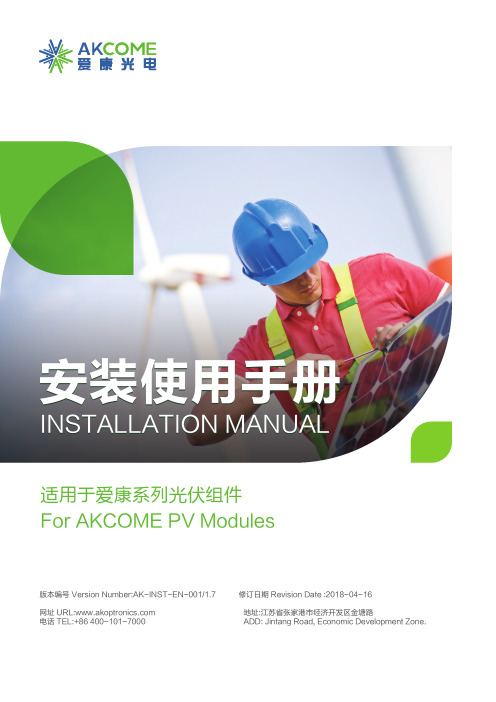
版本编号 Version Number:AK-INST-EN-001/1.7 修订日期 Revision Date :2018-04-16地址:江苏省张家港市经济开发区金塘路ADD: Jintang Road, Economic Development Zone.网址 URL:电话 TEL:+86 400-101-7000安装使用手册INSTALLATION MANUALDANGER OF DEATH FROM ELECTRICAL SHOCK!小心触电!电池组件暴露在阳光下能产生电流。
单个组件的电压小于50 VDC,但当组件串联起来时整个电压极高。
为了防 止电弧作用,着火及触电的危险,以下内容应被充分理解、遵守。
PV modules can generate electricity upon exposure to light. The voltage of a single module is less than 50 VDC, but the total voltage can be dangerously high when modules are connected together in series. The following must be fully understood and obeyed when handling the PV modules to avoid risk of arcing, fire and electric shock.在安装、使用和保养光伏系统之前请仔细阅读安装使用手册,并且遵守本手册中的安全防范措施,否则有可能引起人身财产损失。
Carefully read through these installation instructions before installing, operating or maintaining PV system. Failure to follow these instructions may result in bodily injury or damage to property.光伏系统产生的高电压和强电流可能会造成严重的伤害和生命危险。
Eaton Surge Protective设备安装指南说明书

I nstallation Instructions for Eaton Surge Protective Device xxPHxxxxx and xxPVxxxxxContentsDescription Page Introduction . . . . . . . . . . . . . . . . . . . . . . . . . . . . . .2Safety Precautions . . . . . . . . . . . . . . . . . . . . . . . . .2Operation . . . . . . . . . . . . . . . . . . . . . . . . . . . . . . . .2Preparation . . . . . . . . . . . . . . . . . . . . . . . . . . . . . .2Installation Procedures . . . . . . . . . . . . . . . . . . . . .3Enclosure Mounting (New Applications -Eaton PH and PV Models) . . . . . . . . . . . . . . . .3Enclosure Mounting (Existing Aegis HWapplications) . . . . . . . . . . . . . . . . . . . . . . . . . . .3Wiring Instructions Eaton PH Model . . . . . . . . . . .3Enclosure Mounting (Existing Aegis VLapplications) . . . . . . . . . . . . . . . . . . . . . . . . . . .5Wiring Instructions Eaton PV Model . . . . . . . . . . .5Specifications . . . . . . . . . . . . . . . . . . . . . . . . . . . .7Diagnostics . . . . . . . . . . . . . . . . . . . . . . . . . . . . . .7Maintenance . . . . . . . . . . . . . . . . . . . . . . . . . . . . .7Terms and Conditions . . . . . . . . . . . . . . . . . . . . . .7Warranty . . . . . . . . . . . . . . . . . . . . . . . . . . . . . . . .8PH ModelPV Model2Instruction Manual IM01005022EEffective April 2014Installation Instructions for Eaton Surge ProtectiveDevice xxPHxxxxx and xxPVxxxxxEATON IntroductionEaton’s PH and PV products are premium Surge Protective Devices (SPDs) with filtering . They are applied to protect sensitive electronic equipment (critical loads) from transients and electrical line noise . Correct installation is critical for the proper operation of the Eaton PH and PV devices . Please read the entire installation and operating instructions prior to installing the Eaton PH or PV devices .Safety PrecautionsWARNINGIMPROPER INSTALLATION COULD CAUSE DEATH, INJURY AND EQUIPMENT DAMAGE. FOLLOW ALL WARNINGS AND CAUTIONS. COMPLETELY READ AND UNDERSTAND THE INFORMATION IN THIS MANUAL BEFORE ATTEMPTING TO INSTALL OR OPERATE THIS EQUIPMENT.WARNINGIMPROPER WIRING COULD CAUSE DEATH, INJURY AND/OR EQUIPMENT DAMAGE. ONLY LICENSED/QUALIFIED ELECTRICIANS WHO ARE TRAINED IN THE INSTALLATION AND SERVICE OF ELECTRICAL SERVICES ARE TO INSTALL AND SERVICE THIS EQUIPMENT.WARNINGHAZARDOUS VOLTAGES ARE PRESENT INSIDE THE SPD DURING NORMAL OPERATION. FOLLOW ALL SAFE PRACTICES TO AVOID ELECTRICAL SHOCK.OperationProperly installed, Eaton’s PH and PV devics will protect electronic equipment from surges and electrical line noise . They are installed in series with the load to be protected . Under normal conditions, the Eaton PH and PV devices will only draw a small capacitive cur-rent from the line . When electrical surges or line noise exists, the Eaton PH and PV devices will remove that portion of the distur-bance .PreparationBefore installation, verify that the amperage and voltage ratings of the Eaton PH or PV device matches the application . The maximum amperage rating of Eaton’s PH and PV devices are identified on the nameplate located on the side of the enclosure . The maximum amperage of the critical load must be equal to or less than Eaton’s PH or PV device being installed . If the amperage rating is exceeded, the unit can overheat and fail .To verify the voltage rating, check the nameplate on the side of the enclosure . The maximum voltage will be the same from Line toNeutral (L - N), Line to Ground (L - G), and Neutral to Ground (N - G) . This makes the Eaton PH and PV devices suitable for bonded sys-tems that are L, N, G as shown in Figures 1 and 3 or for Unbonded systems that utilize L, L, G as shown in Figures 2 and 4 . The amper-age and voltage rating is also indicated in the catalog number . The catalog number can also be found on the nameplate .Review the application to ensure physical space exists for the product installation . Review and check the grounding system . All grounding and bonding systems must meet NEC, CEC and/or appli-cable local codes . A poor ground or grounding and bonding viola-tions will seriously affect the ability of Eaton’s PH and PV to function as specified .The Eaton PH and PV input ground and output ground are internally wired together . Loads that require a separate ground must use the output ground from the Eaton PH and PV . Loads that are grounded to the chassis of the equipment do not require the output ground from the Eaton PH and PV to prevent ground loops . The Eaton PH and PV input ground should be connected to the local ground point in all installations .Overcurrent protection is required to protect the distribution system from an unlikely failure of the Eaton PH and PV or downstream load . Overcurrent protection must be sized according to the downstream load with an additional 1, 1 .5, or 2 .5 ampere margin for the Eaton PH and PV capacitive current draw as shown in Table 1 . The circuit breaker sizes shown in Table 2 are based on safety testing of the Aegis units and represent the maximum allowable sizes .T able 1. Capacitive CurrentVoltage Frequency Capacitive Current120V 50 to 60 Hz 1 amp 120V 400 Hz 2.5 amp 220V50 to 60 Hz1.5 ampThis ampere margin is especially important for loads under five (5) amperes . The ampere current draw of the Eaton PH and PV device is capacitive and may increase if there is significant noise on the power line . This will not detract from the output current rating of the Eaton PH and PV as the current rating of the Eaton PH and PV is based on the output current only .An external circuit breaker in series with the load is required for a permanently connected two-port SPD and shall be suitably rated for branch-circuit protection in accordance with the National Electrical Code, ANSI/NFPA-70 and Canadian Electrical Code (CEC) . See Table 2 . Circuit Breaker Recommendations .T able 2. Circuit Breaker RecommendationsFilter Model Circuit Breaker Ratings xxPVxxxxx 7A, 240V/415V, 10kA Min. AIC Rating xxPHxxxxx25A, 240V/415V, 10kA Min. AIC Rating3Instruction Manual IM01005022EEffective April 2014Installation Instructions for Eaton Surge Protective Device xxPHxxxxx and xxPVxxxxxEATON InstallationWARNINGINSTALLING AN SPD THAT IS IMPROPERLY RATED FOR THE ELECTRICAL SYSTEM VOLTAGE COULD CREATE A POTENTIALLY HAZARDOUS CONDITION, RESULTING IN INJURY OR EQUIPMENT DAMAGE.CAUTIONEATON SPD PRODUCTS MUST BE INSTALLED OR REPLACED BY A QUALIFIED ELECTRICIAN TO AVOID INJURY OR EQUIPMENT DAMAGE.WARNINGTURN OFF THE POWER SUPPLY BEFORE WORKING IN ANY ELECTRICAL CABINET OR ON ANY CIRCUIT BREAKER PANEL. FAILURE TO DO SO COULD RESULT IN INJURY OR DEATH FROM ELECTRICAL SHOCK.NOTICEA POOR GROUND, OR GROUNDING/BONDING VIOLATIONS, COULD PREVENT THE SPD FROM PERFORMING AS SPECIFIED.For optimal protection, place the Eaton PH and PV as close as possi-ble to the load being protected . Eaton recommends that the wiring from the Eaton PH and PV output terminals to the input terminals of the electronic equipment be kept as short and straight as possible . This will prevent the wiring from acting as an antenna that picks up high frequency noise from the environment . Wiring length to the input terminals of the Eaton PH and PV is not critical .•To prevent the risk of electrical shock, TURN OFF and Lock Out all power sources to the electrical circuit where the Eaton PH or PV is to be installed .•Verify that the power has been disconnected with a portable volt-meter or other measuring device .Enclosure Mounting (New applications)Every Eaton PH and PV device includes a DIN Rail and two mount-ing screws (#8 Sheet metal screw) to mount the device . Drillappropriate hole sizes, based on material and thickness, at desired spacing using the DIN Rail slots as a template . After the DIN Rail has been secured, engage the Eaton PH or PV base (Output side, enclosure bottom) of the DIN Clip onto the DIN Rail and compress DIN clip spring by pushing the enclosure towards the Input terminal side of the enclosure bottom until the opposite side of the DIN Clip hook engages the DIN Rail . Then slowly release the spring pressure of the DIN clip securing the Eaton PH or PV enclosure to the DIN Rail . Proceed to the appropriate Wiring Instructions .Enclosure Mounting (Existing Aegis HW applications)Aegis HW devices were mounted either with the use of a DIN Rail or by the enclosure’s base feet with two screws . If the device was mounted using the enclosure’s base feet, uninstall the Aegis HW and dispose of the old hardware . If the Aegis HW was mounted using the DIN Rail feature, place a screwdriver in the slot on the DIN Clip (Output side at bottom of enclosure), pulling the DIN Clip out to release the enclosure from the DIN Rail . If the previous device was DIN Rail mounted you can reuse the existing DIN Rail to mount the new Eaton PH device . Engage the Eaton PH base (Output side, enclosure bottom) of the DIN Clip to the DIN Rail and compress DIN clip spring by pushing the enclosure towards the Input terminal side of the enclosure until the opposite side of the DIN Clip hook engages . Then slowly release the spring pressure securing the Eaton PH enclosure to the DIN Rail .Wiring Instructions Eaton PH Device - Install an overcurrent protection device on the input side of the Eaton PH device . Wire from the overcurrent protection device to the input terminal(s) of the Eaton PH device . The terminals are marked L, N, and G . Wire gauge should be selected to match the amperage of the overcurrent protection device . Ensure that the proper color wire is used (green or green/yellow – ground, white or light blue – neutral, black and/or red – phase) . Tighten all input and output terminal connections to 9 lb-in . Wire from the Eaton PH output terminals to the input terminals of the protected load . Tighten all input and output termi-nal connections to 9 lb-in . Install terminal block covers by pressing into place on both the input and output terminals . If the Form C contact is used for remote monitoring there will be one – N .O . and one – N .C . contact . The terminal connections are labeled on the top of the enclosure . To activate, connect the Form C output terminals to an alarm, light or building monitoring system . Tighten all Form C terminal connections to 4 lb-in . The relay is rated for a maximum of 250V and 8 amperes . Recheck all connections . Restore power to the electrical circuit . Check that the status indicator (green LED) is illuminated . If using the Form C relay contact, check to see that it is operating as desired .4Instruction Manual IM01005022EEffective April 2014Installation Instructions for Eaton Surge ProtectiveDevice xxPHxxxxx and xxPVxxxxxEATON Figure 2. Eaton PH Premium Hybrid Filter Bonded System Block Diagram.Figure 3. Eaton PH Premium Hybrid Filter Unbonded System Block Diagram.5Instruction Manual IM01005022EEffective April 2014Installation Instructions for Eaton Surge Protective Device xxPHxxxxx and xxPVxxxxxEATON Enclosure Mounting (Existing Aegis VL applications)CAUTIONTHE INPUT AND OUTPUT TERMINAL LOCATIONS ARE NOT POSITIONED ON THE SAME SIDE OF THE ENCLOSURE TOP COVER AS THE FORMER AEGIS VL MODELS. ROUTE WIRING TO ACCOMMODATE THE NEW INPUT AND OUTPUT TERMINAL LOCATIONS.Aegis VL devices mounted to a DIN Rail using the attached DIN clip . Remove the existing device from the DIN Rail by placing a screw driver in slot on the DIN Clip (Output side at base), pulling the DIN Clip out to release the enclosure from the DIN Rail . Now install the Eaton PV device using the attached DIN clip mounted on the bottom of the enclosure . Engage the Eaton PV base (Output side, enclo-sure bottom) of the DIN Clip to the DIN Rail and compress DIN clip spring by pushing the enclosure towards the Input terminal side of the enclosure until the opposite side of the DIN Clip hook engages . Then slowly release the spring pressure securing the Eaton PV enclosure to the DIN Rail .Wiring Instructions Eaton PV - Install an overcurrent protection device on the input side of the Eaton PV . Wire the overcurrent pro-tection device to the input terminal(s) of the Eaton PV . The terminals are marked L, N, and G . Wire gauge should be selected to match the amperage of the overcurrent protection device . Ensure that the proper color wire is used (green or green/yellow – ground, white or light blue – neutral, black and/or red – phase) . Wire from the Eaton PV output terminals to the input terminals of the protected load . Tighten all input and output terminal connections to 9 lb-in . Install terminal block covers by pressing into place on both the input and output terminals . Recheck all connections . Restore power to the electrical circuit . Check that the status indicator (Green LED) is illu-minated .Figure 4. PV Model Dimensions..6Instruction Manual IM01005022EEffective April 2014Installation Instructions for Eaton Surge ProtectiveDevice xxPHxxxxx and xxPVxxxxxEATON Figure 5. Eaton PV Premium Filter Bonded System Block Diagram.Figure 6. Eaton PV Premium Filter Unbonded System Block Diagram.7Instruction Manual IM01005022EEffective April 2014Installation Instructions for Eaton Surge Protective Device xxPHxxxxx and xxPVxxxxxEATON SpecificationsT able 3. SpecificationsApplication Eaton PH2W +G Grounded Systems Eaton PV2W +G Grounded Systems Input Voltage 120V, 220V, 240Vac single-phase 120V, 220V, 240Vac single-phase Amperage 3, 5, 10, 15, & 20 amperes 1, 3, 5 amperes Frequency 50/60 Hz 50/60 Hz Protection Modes L-N, L-G, & N-G L-N, L-G, & N-G MCOV150V & 275V 150V & 275V Noise Attenuation (Normal Mode)75dB @ 110 KHz 50dB @ 100 KHz Filter Bandwidth 10 kHz to 100 MHz 10 kHz to 100 MHz Total Peak Surge Current 30kA per mode20kA per modeOperating Temperature -40°F to +122°F (-40°C to +50°C)-40°F to +122°F (-40°C to +50°C)Response Time Less than one nanosecondLess than one nanosecondAgency Approvals UL 1449 3rd Edition, UL 1283 5th Edition, CSAUL 1449 3rd Edition, UL 1283 5th Edition , CSAWarranty 10 years standard / 5 additional years if registered on-line **10 years standard / 5 additional years if registered on-line**Form C Contacts YesNoExternal Circuit Breaker*25A, 240V/415V, 10kA Min. AIC Rating 7A, 240V/415V, 10kA Min. AIC Rating RoHS CompliantYesYes*External circuit breaker sold separately.**Register products on-line at /spd. Then click on “Warranty Registration”.DiagnosticsThe Eaton PH and PV are supplied with a green LED that will illumi-nate and indicate power at the output terminals . If the green LED is not illuminated, it indicates that power is not being supplied to the device . The LED will not illuminate if there has been a utility power failure, or an internal failure of the suppression components . If the internal suppression components fail, a short circuit will result . The short circuit will open the overcurrent device on the power supply, removing power to the device . Whenever power is removed from an Eaton PH or PV device the green LED will not illuminate and the optional monitoring relay (Form C contact), if installed, will change state .MaintenancePreventive Maintenance (Inspection and Cleaning) – Periodic system inspections, cleaning, and connection checks are recom-mended to ensure reliable system performance . There is no defined schedule for preventive maintenance, as conditions will vary from installation to installation .Corrective Maintenance (Repair or Replacement) – the Eaton PH and PV are designed to provide years of continuous service . However, even the most reliable equipment may fail . In the unlikely case that the LED monitor or remote monitoring (Form C contact) indicates a failure, check the overcurrent protection on the power supply . Replace or reset the overcurrent protection . If a problem still exists, contact Eaton’s Surge Protection application support at: 1-800-809-2772, option 4, option 2 .Terms and Conditions of SaleThe Terms and Conditions of Sale are listed in the Eaton Selling Policy, Publication No . SP03000001E .Instruction Manual IM01005022E Effective April 2014In stallation In struction s for Eaton Surge ProtectiveDevice xxPHxxxxx and xxPVxxxxxEatonElectrical Sector1000 Eaton Boulevard Cleveland, OH 44122United States877-ETN-CARE (877-386-2273) © 2014 EatonAll Rights ReservedPrinted in USAPublication No. IM01005022E / TBG001101 April 2014Eaton is a registered trademark.All other trademarks are property of their respective owners.WarrantyEaton warrants these products for a period of 10 years from the date of delivery to the purchaser, 15 years if the product is properly registered with Eaton, to be free from defects in both workmanship and materials . Eaton assumes no risk or liability for results of the use of the products purchased from it, including but without limiting the generality of the foregoing: (1) The use in combination with any electrical or electronic components, circuits, systems, assemblies, or any other materials or substances; (2) Unsuitability of any product for use in any circuit or assembly .Register products on-line at www .eaton .com/spd . After the page opens click on the “Warranty Registration” link in the right hand col-umn .Purchaser’s rights under the warranty shall consist solely of requir-ing Eaton to repair, or at Eaton’s sole discretion, replace, free of charge, F .O .B . factory, and defective items received at said factory within said term determined by Eaton to be defective . The giving of or failure to give any advice or recommendations by Eaton shall not constitute any warranty by or impose any liability upon Eaton . The foregoing constitutes the sole and exclusive liability of Eaton ANDIS IN LIEU OF ANY AND ALL OTHER WARRANTIES EXPRESSED, IMPLIED OR STATUTORY AS TO THE MERCHANTABILITY, FITNESS FOR PURPOSE SOLD, DESCRIPTION, QUALITY, PRODUCTIVENESS OR ANY OTHER MATTER .In no event shall Eaton be liable for special or consequential dam-ages or for delay in performance of the warranty .This warranty does not apply if the product has been misused, abused, altered, tampered with, or used in applications other than specified on the nameplate . At the end of the warranty period, Eaton shall be under no further warranty obligation expressed or implied . The product covered by this warranty certificate can only be repaired or replaced by the factory . For help on troubleshooting the SPD, or for warranty information, call 1-800-809-2772, Option 4,sub-option 2 . Repair or replacement units will be returned collect . If Eaton finds the return to be a manufacturer’s defect, the product will be returned prepaid .。
晶澳太阳能组件运输储存说明书
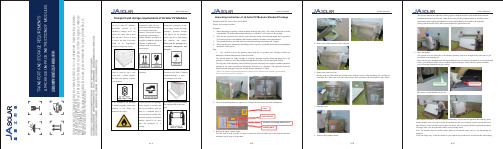
Packages of JA Solar Modules could be stack up, but it only could stack 2 pallets together. The total stack quantity could not be more than 2. 5. The packages should not bestepped on.Please follow < UnpackingInstruction of JA Solar PV ModulesStandard Package> to openthe packages of JA Solar.It’s forbidden to put packages modules together with caustic chemical or gas. Please pay attention to fire safety.Once you find a wet package,please unpack it carefullyout the modules, thenin a ventilated placeprevent them from mildew. Thetotal stack quantity of unpackedmodules should be no morethe maximum inpackage.It needs two persons to handlethe single module at the sametime.Check if the packing carton is complete, for example, the Peak power and other information.Remove the upper 3 plastic straps.Find the joint of strap, grab the two ends of connector with two hands, pull in the opposite directionand then it can be easy to divide them.Remove the plastic protective film on the top.Remove the protective film.Rip the protective film outside the packing carton with box cutter or other hard thing. Be careful not toscratch the box. Then remove the four side protective film, and remove the inside plastic straps finally.Open the cover.Remove the peripheral board.Two persons stand at the right sides of box, prepare to hold the module avoid module down after the、Move the Module.Two persons seize the short-side of the module separately, and exert strength at the same time to putthe module to the named place.If the unpacked Modules won’t be installed immediately, and you need to put them horizontally, pleaseput the package cover on a pallet, put the first module into the cover and keep its glass faceup, then stackother Modules on the top and keep their glass facedown. when you put the Modules together horizontally,The upper limit is no more than the number of one packing carton.Note: The Modules must be stacked trimly, otherwise the Modules may lean or even droptransport.Must take the glove throughout the moving modules process, for protect your hands to avoid scratch hand.Please seize the frame inside to move modules, finger touch glass surface shall be strictly forbidden,to avoid leaving fingerprints on glass surface.Correct gesture Wrong gestureThen remove all the Modules one by one.Lift by the flange only, cradle the module in your hands being careful not to twist the module when lifting.晶澳太阳能光伏组件运输储存说明四、包装的成品可以叠放在一起运输或存储,但是最多只能叠一层。
Power-One MICRO型号微型逆变器安装指南说明书

System earth conductor (main grounding protective earth, PE)The Power The inverter will not begin to feed energy into the distribution grid until the association procedure of the CDD (Concentrator Data Device) has been com-pleted.INTERFACE PROTECTION SYSTEM AND DEVICE DOWNSTREAM OF THE INVERTER not include any electromechanical devices (relays, contactors, etc.) for automatic disconnection from The installation technician is responsible for selecting a junction box with the appropriate dimensions and insulation. Do not to reverse the phase with the neutral!Choose the installation location of the CDD to configure the WiFi network and acquire the Micro Inverter. It is advisable NOT to fix the CDD to the wall in order to evaluate the placement based on the signal range. Configure the Wi -Fi device (via display on CDD), or connect the Associate the installed Micro Inverters on the CDD and select home networks for installation via wizard on the web server .Register at the Power -One AURORA Easy View web portal.Permanently mount the CDD to the wall. Consult the Instruction Manual for Aurora CDD operations and commissioning (found on the Power -One web page).Italy FacilityVia S. Giorgio, 64252028 Terranuova Bracciolini Italy +39 055 9195 1Camarillo Facility The purpose of the system map is to identify the inverter relative to its placement below the PV panel. The label affixed to the system map includes the identifying Serial Number. The CDD will display the production and other information based on the Serial Number.。
- 1、下载文档前请自行甄别文档内容的完整性,平台不提供额外的编辑、内容补充、找答案等附加服务。
- 2、"仅部分预览"的文档,不可在线预览部分如存在完整性等问题,可反馈申请退款(可完整预览的文档不适用该条件!)。
- 3、如文档侵犯您的权益,请联系客服反馈,我们会尽快为您处理(人工客服工作时间:9:00-18:30)。
Overview
This document provides information for the safe installation and operation of your GE Energy photovoltaic module. Carefully read this entire instruction sheet prior to product installation. Information about system sizing, design, safety, and operation are available from your respective distributor. Make sure the modules are arranged such that the current and voltage characteristics of the array are within the tolerances of the device to which the array will connect. Modules sold in the US are rated up to 600V while some European modules may be rated up to 1000V.
combination of snow, ice, or wind. In order for the solar modules to withstand this loading the frame must be properly supported. The frames include four mounting holes at the proper locations to distribute loading.
This GE Energy module is made using a glass Figure 1: Typical pressure clamp front cover. Although tough, it is subject to breakage if not properly handled and In actual usage, a photovoltaic module may installed. Always transport and store the experience conditions that result in more module in the shipping container provided. Determine local permit, installation and current and/or voltage than reported at Do not leave the module unsupported prior to inspection requirements before installation. If standard test conditions. The module’s Isc installation. For example, wind can cause a not otherwise specified, it is recommended rating should be multiplied by a factor of 1.25 module that is leaning against a fence to fall that the requirements of the U.S. National when determining component ratings. NEC and break. Avoid application of excessive Electrical Code (NEC) or respective European 690.8 requires an additional multiplying factor bending or twisting forces to the module. Code be followed. of 1.25 for conductor and fuse sizing. Refer to Avoid stepping on the module or subjecting it NEC Table 690.7 for voltage correction factors to impact. Applicable Products that are based on ambient air temperatures. Figure 2: Mounting and placement This document is applicable to all GE Energy If NEC Table 690.7 is not available, a factor of Mounting solar module products. 1.25 should be used to adjust voltage. GE Energy solar electric modules can be Mounting Rail 90° mounted using the four mounting holes This module has a Class C Fire Rating and Electric Shock and Burn Hazard located on the solar modules frame or may must be installed over a roof of appropriate This photovoltaic module produces also be mounted using pressure clips that electricity when exposed to the sun or fire resistance. Consult your local building other light sources. compress the frame from the top to the department to determine approved roofing materials. Do not install this module integral mounting rail (figure 1). The mounting rails Mounting Holes must be within one inch (1”) [2.54 cm] of the Cover the module’s front face completely with with a roof or wall of a habitable structure. Hole Location +/- 1" Hole Location +/- 1" opaque material to halt the production of Exception, only the GEPVp-066-G module can frame mounting holes (Figure 2) and run perpendicular to the length of the module. electricity before making any electrical be installed integral with a roof. Drag Force - If the installation is located in an connections. Before working on a solar Improper mounting of solar modules can area that has heavy snow loading or an area module, disconnect it from other sources of Do not artificially concentrate sunlight on lead to the frame separating from the with repetitive freeze thaw cycles, the solar electricity, such as batteries. glass, the glass breaking, and/or the modules. Do not install modules where a solar module (or component used to modules will be subjected to a drag force. flammable gas may be present. Do not construct the solar module) may become This drag force is the force pulling the Only trained personnel familiar with the remove any part installed by GE Energy or a falling object. modules at a downward angle (figure 3). To principles of electricity and electrical disassemble the module. Secure the module using the four mounting resist the drag forces the solar module must equipment should install solar modules. Use holes provided and ¼ in. (6mm) corrosionhave support on the lower edge of the properly insulated tools and appropriate Handling and Use resistant hardware. Lock washers should be module frame. It is recommended that the protective equipment. Protective gloves should be worn when used with this hardware for long-term mounting rails be oriented vertically, placing handling solar modules. The gloves will security. the module mounting hardware at the lower Solar modules have a protective glass front. protect against sharp objects and burns. module edge. The solar system designer must Broken solar module glass is an electrical determine the amount of drag force, as more Module Specification -GE Energy solar safety hazard (electric shock and fire). These modules cannot be repaired and should be modules have been designed and tested to a then 2 mounting clamps may be required for some sites. replaced immediately. maximum loading of +/- 50 psf (pounds per square foot). This loading can be any
