台湾宜兰大学互联网交换技术课程 Linux IPv6 Packet Forwarding
IPv6网络部署本科毕业论文
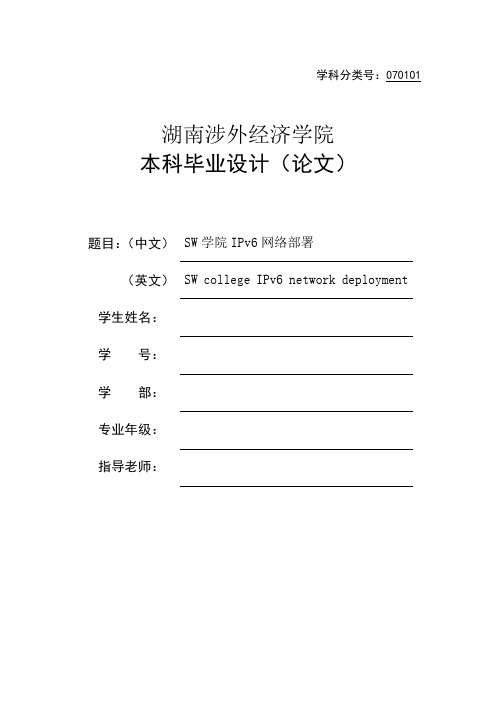
学科分类号:070101湖南涉外经济学院本科毕业设计(论文)题目:(中文)(英文)学生姓名:学号:学部:专业年级:指导老师:SW学院IPv6网络部署SW college IPv6 network deployment毕业设计(论文)原创性声明和使用授权说明原创性声明本人郑重承诺:所呈交的毕业设计(论文),是我个人在指导教师的指导下进行的研究工作及取得的成果。
尽我所知,除文中特别加以标注和致谢的地方外,不包含其他人或组织已经发表或公布过的研究成果,也不包含我为获得及其它教育机构的学位或学历而使用过的材料。
对本研究提供过帮助和做出过贡献的个人或集体,均已在文中作了明确的说明并表示了谢意。
作者签名:日期:指导教师签名:日期:使用授权说明本人完全了解大学关于收集、保存、使用毕业设计(论文)的规定,即:按照学校要求提交毕业设计(论文)的印刷本和电子版本;学校有权保存毕业设计(论文)的印刷本和电子版,并提供目录检索与阅览服务;学校可以采用影印、缩印、数字化或其它复制手段保存论文;在不以赢利为目的前提下,学校可以公布论文的部分或全部内容。
作者签名:日期:湖南涉外经济学院本科毕业设计(论文)诚信声明本人郑重声明:所呈交的本科毕业设计(论文),是本人在指导老师的指导下,独立进行研究工作所取得的成果,成果不存在知识产权争议,除文中已经注明的引用珠内容外,本论文不含任何其他个人或集体已经发表或撰写过的作品成果。
对本文的研究做出的重要贡献的个人和集体均已在文中以明确方式标明。
本人完全意识到本声明的法律结果由本人承担。
本科毕业设计(论文)作者签名:二0一一年月日摘要IPv6是下一代互联网采用的核心协议,现行的IPv4向IPv6过渡势在必行。
IPv6是在IPV4校园网络的基础上进行的新的建设。
因此,IPv6校园网的规划、配置和建设方案就需要依据不同高校的网络状况和不同的实现技术进行设计。
从IPv4过渡到IPv6的关键问题就是实现IPv4到IPv6的互联互通,本文讨论了IPv6这一新协议。
Brocade Vyatta 网络操作系统 IPv6 支持配置指南说明书

Supporting Brocade 5600 vRouter, VNF Platform, and DistributedServices PlatformCONFIGURATION GUIDE53-1004723-01© 2016, Brocade Communications Systems, Inc. All Rights Reserved.Brocade, the B-wing symbol, and MyBrocade are registered trademarks of Brocade Communications Systems, Inc., in the United States and in other countries. Other brands, product names, or service names mentioned of Brocade Communications Systems, Inc. are listed at /en/legal/ brocade-Legal-intellectual-property/brocade-legal-trademarks.html. Other marks may belong to third parties.Notice: This document is for informational purposes only and does not set forth any warranty, expressed or implied, concerning any equipment, equipment feature, or service offered or to be offered by Brocade. Brocade reserves the right to make changes to this document at any time, without notice, and assumes no responsibility for its use. This informational document describes features that may not be currently available. Contact a Brocade sales office for information on feature and product availability. Export of technical data contained in this document may require an export license from the United States government.The authors and Brocade Communications Systems, Inc. assume no liability or responsibility to any person or entity with respect to the accuracy of this document or any loss, cost, liability, or damages arising from the information contained herein or the computer programs that accompany it.The product described by this document may contain open source software covered by the GNU General Public License or other open source license agreements. T o find out which open source software is included in Brocade products, view the licensing terms applicable to the open source software, and obtain a copy of the programming source code, please visit /support/oscd.Contents Preface (5)Document conventions (5)Notes, cautions, and warnings (5)T ext formatting conventions (5)Command syntax conventions (6)Brocade resources (6)Document feedback (6)Contacting Brocade T echnical Support (7)Brocade customers (7)Brocade OEM customers (7)About This Guide (9)IPv6 Support Overview (11)IPv6 background (11)Supported standards (11)IPv6 addressing (12)Special addresses (13)IPv6 autoconfiguration (13)IPv6 forwarding (13)IPv6 neighbor discovery (14)Commands for IPv6 (14)IPv6 Configuration Examples (15)Configure an IPv6 address on an interface (15)Verify IPv6 support (16)Display the IPv6 routing table (17)Confirm connectivity (17)Display IPv6 Neighbor Discovery (ND) cache (17)Clear ND cache (18)List of Acronyms (19)Preface•Document conventions (5)•Brocade resources (6)•Document feedback (6)•Contacting Brocade T echnical Support (7)Document conventionsThe document conventions describe text formatting conventions, command syntax conventions, and important notice formats used in Brocade technical documentation.Notes, cautions, and warningsNotes, cautions, and warning statements may be used in this document. They are listed in the order of increasing severity of potential hazards.NOTEA Note provides a tip, guidance, or advice, emphasizes important information, or provides a reference to related information.ATTENTIONAn Attention statement indicates a stronger note, for example, to alert you when traffic might be interrupted or the device might reboot.CAUTIONA Caution statement alerts you to situations that can be potentially hazardous to you or cause damage to hardware,firmware, software, or data.DANGERA Danger statement indicates conditions or situations that can be potentially lethal or extremely hazardous to you. Safetylabels are also attached directly to products to warn of these conditions or situations.Text formatting conventionsT ext formatting conventions such as boldface, italic, or Courier font may be used to highlight specific words or phrases.Format Descriptionbold text Identifies command names.Identifies keywords and operands.Identifies the names of GUI elements.Identifies text to enter in the GUI.italic text Identifies emphasis.Identifies variables.Identifies document titles.Courier font Identifies CLI output.Identifies command syntax examples.Brocade resourcesCommand syntax conventionsBold and italic text identify command syntax components. Delimiters and operators define groupings of parameters and their logical relationships.Convention Descriptionbold text Identifies command names, keywords, and command options.italic text Identifies a variable.value In Fibre Channel products, a fixed value provided as input to a command option is printed in plain text, forexample, --show WWN.[ ]Syntax components displayed within square brackets are optional.Default responses to system prompts are enclosed in square brackets.{ x | y | z } A choice of required parameters is enclosed in curly brackets separated by vertical bars. You must selectone of the options.In Fibre Channel products, square brackets may be used instead for this purpose.x | y A vertical bar separates mutually exclusive elements.< >Nonprinting characters, for example, passwords, are enclosed in angle brackets....Repeat the previous element, for example, member[member...].\Indicates a “soft” line break in command examples. If a backslash separates two lines of a commandinput, enter the entire command at the prompt without the backslash.Brocade resourcesVisit the Brocade website to locate related documentation for your product and additional Brocade resources.White papers, data sheets, and the most recent versions of Brocade software and hardware manuals are available at . Product documentation for all supported releases is available to registered users at MyBrocade.Click the Support tab and select Document Library to access documentation on MyBrocade or You can locate documentation by product or by operating system.Release notes are bundled with software downloads on MyBrocade. Links to software downloads are available on the MyBrocade landing page and in the Document Library.Document feedbackQuality is our first concern at Brocade, and we have made every effort to ensure the accuracy and completeness of this document. However, if you find an error or an omission, or you think that a topic needs further development, we want to hear from you. You can provide feedback in two ways:•Through the online feedback form in the HTML documents posted on •By sending your feedback to *************************Provide the publication title, part number, and as much detail as possible, including the topic heading and page number if applicable, as well as your suggestions for improvement.Contacting Brocade T echnical Support Contacting Brocade Technical SupportAs a Brocade customer, you can contact Brocade T echnical Support 24x7 online, by telephone, or by e-mail. Brocade OEM customers should contact their OEM/solution provider.Brocade customersFor product support information and the latest information on contacting the T echnical Assistance Center, go to and select Support.If you have purchased Brocade product support directly from Brocade, use one of the following methods to contact the BrocadeT echnical Assistance Center 24x7.Brocade OEM customersIf you have purchased Brocade product support from a Brocade OEM/solution provider, contact your OEM/solution provider for all of your product support needs.•OEM/solution providers are trained and certified by Brocade to support Brocade® products.•Brocade provides backline support for issues that cannot be resolved by the OEM/solution provider.•Brocade Supplemental Support augments your existing OEM support contract, providing direct access to Brocade expertise.For more information, contact Brocade or your OEM.•For questions regarding service levels and response times, contact your OEM/solution provider.About This GuideThis guide describes IPv6 support on Brocade products that run on the Brocade Vyatta Network OS (referred to as a virtual router, vRouter, or router in the guide).IPv6 Support Overview•IPv6 background (11)•Supported standards (11)•IPv6 addressing (12)•Special addresses (13)•IPv6 autoconfiguration (13)•IPv6 forwarding (13)•IPv6 neighbor discovery (14)•Commands for IPv6 (14)IPv6 backgroundThere are two versions of the Internet Protocol (IP) in use today. Version 4 (IPv4) is the version most commonly in use. However, there are issues with IPv4, and the Internet Engineering Task Force (IETF) has designated Version 6 (IPv6) to succeed IPv4 as the next-generation protocol for use on the Internet.IPv6 has a number of advantages over IPv4. The following are four important ones:•Large address spaceAn IPv4 address consists of four bytes (32 bits). IPv6 addresses consist of 16 bytes (128 bits). The increase from 32 to 128 bits results in a huge increase in the number of available addresses: 79 billion billion billion times the addresses available in the IPv4—this is about 1038 addresses, or 1030 addresses for each person on the planet.The expanded address space means that IPv6 does not face the address exhaustion problems predicted imminently for IPv4.Furthermore, the availability for so many addresses means that private address spaces are not required, and that addressshortage work-arounds such as Network Address Translation (NAT) can be eliminated. With no private addresses, there need be no hidden networks or hosts, and all devices can be globally reachable. A larger address space also means that features such as multihoming and aggregation are easier to implement.•Support for mobile devicesA special protocol, Mobile IP, is required to support mobility. Mobile IP is not automatic in IPv4, and there are several challengesinvolved in implementing Mobile IP on IPv4 networks. In contrast, Mobile IP was designed into IPv6 from its inception, and is a mandatory feature in a standards-compliant IPv6 protocol stack.•FlexibilityIPv6 includes multiple levels of hierarchy in the address space. This allows for hierarchical allocation of addressing and more efficient route aggregation. It also permits new kinds of addresses not possible in IPv4, such as link- and site-scopedaddressing.•SecurityBecause devices can be globally reachable, end-to-end security can be employed, which is not possible on an internetwork with hidden networks and hosts.Supported standardsThe Brocade vRouter implementation of IPv6 complies with the following standards:•RFC 2460: Internet Protocol, version 6 (IPv6) Specification•RFC 4443: Internet Control Message Protocol (ICMPv6) for the Internet protocol version 6 (IPv6)IPv6 addressingIPv6 addressingIP addresses generally take the following form:x:x:x:x:x:x:x:xwhere x is a 16-bit hexadecimal number; for example:2001:0DB8:0000:0000:51DA:27C0:E4C2:0124Addresses are case-insensitive; for example, the following is equivalent to the example given above:2001:0db8:0000:0000:51da:27c0:E4c2:0124Leading zeros are optional; for example, the following is a valid IPv6 address:2001:DB8:0:0:51DA:27C0:E4C2:124IPv6 addresses often contain many bytes with a value of zero. Successive fields of zeros can be represented by replacing them with a double colon, as in the following:2001:DB8::51DA:27C0:E4C2:124Similarly the following:2001:DB8::124is equivalent to the following:2001:DB8:0:0:0:0:0:0124and this:0:0:0:0:0:0:0:1is equivalent to this:::1The replacement by the double colon may be made only once within an address, as using the double colon more than once can result in ambiguity. For example, the following:2001:DB8::27C0::0124is ambiguous between these three addresses:2001:0DB8:0000:27C0:0000:0000:0000:01242001:0DB8:0000:0000:27C0:0000:0000:01242001:0DB8:0000:0000:0000:27C0:0000:0124IPv6 addresses that are extensions of IPv4 addresses can be written in a mixed notation, where the rightmost four bytes of the IPv6 address are replaced with the four decimal octets of the IPv4 address. In mixed notation, the four hexadecimal bytes are separated by colons and the four decimal octets are separated by dots, as in the following example:2001:db8:0:1::192.168.100.51which is equivalent to2001:db8:0:1::c0a8:6433IPv6 forwarding Special addressesLike IPv4, IPv6 has some special addresses, which are used by convention for special functions. For unicast addresses, these include the following:•The unspecified address. This address is used as a placeholder when no address is available (for example, in an initial DHCP address), or to stand for “any” address. In IPv6, the unspecified address can be represented as either of the following: 0:0:0:0:0:0:0:0::•The localhost (loopback) interface. The loopback interface is a software interface that represents the local device itself. In IPv4, the address 127.0.0.1 is used by convention for the loopback interface. In IPv6, the loopback interface can be represented by either of the following:0:0:0:0:0:0:0:1::1The IPv6 address architecture is quite rich, and includes types of addressing unavailable in IPv4, such as unicast and multicast scoped addresses, aggregatable global addresses, and anycast addresses. Multicast broadcast addresses do not exist in IPv6. For more information about the IPv6 address architecture, consult RFC 4291, IP Version 6 Addressing Architecture.IPv6 autoconfigurationIPv6 supports two mechanisms for automatically configuring devices with IP addresses: stateful and stateless. Both are supported in the Brocade 5600 vRouter.In stateful configuration, addressing and service information is distributed by a protocol (DHCPv6) in the same way that the Dynamic Host Configuration Protocol (DHCP) distributes information for IPv4. This information is “stateful” in that both the DHCP server and the DHCP client must maintain the addressing and service information.Stateless configuration uses the Stateless Address Autoconfiguration (SLAAC) protocol, which is a component of the larger Neighbor Discovery (ND) protocol. SLAAC has a host component and a router component.In the host component of SLAAC, the IPv6 system constructs its own unicast global address from the system’s network prefix together with its Ethernet media access control (MAC) address. The device proposes this address to the network, without requiring approval from a server such as a DHCP server. The combination of network prefix and MAC address is assumed to be unique. Stateless autoconfiguration is performed by default by most IPv6 systems, including the Brocade vRouter.In the router component of SLAAC, routers respond to Router Solicitation (RS) packets from hosts with network prefix information in the form of Router Advertisement (RA) packet. Hosts receive these advertisements and use them to form globally unique IPv6 addresses. The RS and RA packets also provide the router discovery function, allowing hosts to locate routers that are configured to serve as default routers. The Brocade vRouter fully supports router-side SLAAC and router discovery, including all required configurable parameters. The ND protocol and the router discovery function are specified in RFC 4861. IPv6 Stateless Address Autoconfiguration is described in RFC 4862.IPv6 forwardingOn the Brocade vRouter, IPv6 forwarding is enabled by default. If you want to disable IPv6 forwarding, use the following command in configuration mode: set system ipv6 disable-forwarding. This command is described in Brocade Vyatta Network OS Basic System Configuration Guide.IPv6 neighbor discoveryIPv6 neighbor discoveryIPv6 Neighbor Discovery (ND) provides a layer 3 to layer 2 address resolution mechanism for IPv6 similar to the way that Address Resolution Protocol (ARP) provides for layer 3 to layer 2 address resolution for IPv4.ND resolution is carried out in both the data plane and the control plane; however, it is primarily carried out in the data plane. Note that ND caches in the control plane and data plane are no longer synchronized because entries in the two caches are managed independently. The data plane cache contains entries for both forwarded and locally terminated traffic. The control plane maintains cache entries only for destinations with which the local stack of the control plane communicates.The advantages of implementing the ND protocol in the data plane are as follows:•Avoids bandwidth issues in deployments with distributed data planes, because ND resolution can be performed locally rather than on a centralized controller.•Improves performance because ND does not need to send all ND packets to the control plane.•Protects against scanning DOS attacks due to resolution throttling.Commands for IPv6In addition to the general IPv6 information found in this document, information specific to major functions of the Brocade vRouter are found within the applicable documents for that function; for example, the following:•Commands for enabling and disabling IPv6 on the system are located in Brocade Vyatta Network OS Basic System Configuration Guide.•Commands for configuring IPv6 on a given interface are located in the guide that describes the interface. For example, commands for configuring IPv6 on an Ethernet interface are located in Brocade Vyatta Network OS LAN InterfacesConfiguration Guide.•Static IPv6 routing information can be found in Brocade Vyatta Network OS Basic Routing Configuration Guide.•RIPng-related dynamic IPv6 routing information can be found in Brocade Vyatta Network OS RIPng Configuration Guide.•BGP-related dynamic IPv6 routing information can be found in Brocade Vyatta Network OS BGP Configuration Guide.•DHCPv6-related information can be found in Brocade Vyatta Network OS Services Configuration Guide as well as Brocade Vyatta Network OS LAN Interfaces Configuration Guide.•Tunneling IPv6 over IPv4 is discussed in Brocade Vyatta Network OS Tunnels Configuration Guide.•Multicast routing for IPv6 is discussed in Brocade Vyatta Network OS IGMP and MLD Configuration Guide.IPv6 Configuration Examples•Configure an IPv6 address on an interface (15)•Verify IPv6 support (16)•Display the IPv6 routing table (17)•Confirm connectivity (17)•Display IPv6 Neighbor Discovery (ND) cache (17)•Clear ND cache (18)Configure an IPv6 address on an interfaceFigure 1 shows a simple network with two IPv6 nodes.FIGURE 1 IPv6 address on an interfaceIPv6 addresses are configured on data-plane interfaces in the same way that IPv4 addresses are. T o configure dp0p1p3 on R1, perform the following steps in configuration mode.TABLE 1 Add an IPv6 address to dp0p1p3 on R1Verify IPv6 supportTABLE 1 Add an IPv6 address to dp0p1p3 on R1 (continued)T o configure dp0p1p1 on R2, perform the following steps in configuration mode.TABLE 2 Add an IPv6 address to dp0p1p1 on R2Verify IPv6 supportA simple step to verify that IPv6 support is available is to configure the loopback interface with an IPv6 address and then ping it. T o verify IPv6 support, perform the following step in operational mode.TABLE 3 Confirm IPv6 supportDisplay IPv6 Neighbor Discovery (ND) cache Display the IPv6 routing tableWhen an IPv6 address is added to an interface, a connected network for it appears in the routing table. T o display the routing table, perform the following step in operational mode.TABLE 4 Display the IPv6 routing tableConfirm connectivityT o confirm that R1 and R2 can communicate, use the ping command. T o confirm connectivity, perform the following step in operational mode.TABLE 5 Confirm connectivity between R1 and R2Display IPv6 Neighbor Discovery (ND) cacheT o display a list of neighbors in the Neighbor Discovery (ND) caches in both the data plane and the controller, use the show ipv6 neighbors command. T o display the ND cache in the data plane only use the show ipv6 neighbors. Perform the following step in operational mode.TABLE 6 Display the ND cacheClear ND cacheTABLE 6 Display the ND cache (continued)Clear ND cacheT o clear the Neighbor Discovery (ND) cache, use the reset ipv6 neighbors command. T o clear the ND cache on interface dp0p1p3, perform the following step in operational mode.TABLE 7 Clear the ND cacheList of Acronyms。
[1030] 04_网路导入IPv6之建议
![[1030] 04_网路导入IPv6之建议](https://img.taocdn.com/s3/m/94cbe1185f0e7cd1842536ec.png)
Tunnel Broker 6to4 NAT-PT Dual Stack IPv6 IPv6 Islan Islan dd
Tunneling Dual Stack
NAT-PT Tunneling Dual Stack
IPv6 IPv6 Ocean Ocean
IPv6 IPv6 Ocean Ocean
封裝及解封裝增加網路額外負擔。 需要人工的設定與維護,增加網管 者沈重的工作負擔。
13/43
轉換(Translation)技術優缺點比較表
IPv4/IPv6轉換(Translation)技術 NAT-PT 優點 NAT-PT可建構在IPv4與IPv6網路 交界位置,提供純IPv4與純IPv6 間的通訊,免除將主機升級為雙IP 協定堆疊的麻煩。 缺點 經由NAT-PT處理的session,在 整個session過程中,所有封包均 需流經此NAT-PT。因此NAT-PT 轉換器可能成為網路運作的瓶頸點 ,會危及整體網路運作。
如果稍微深入瞭解,您會發現比想像中簡單
4/43
網路及應用程式導入IPv6的考量
有無所需IPv6功能之設備? 如何撰寫具備IPv6功能設備採購規格書? 如何驗證具備IPv6功能之設備? 新增IPv6功能是否會增加建置成本? 是否會增加維護成本?
5/43
IPv6轉移趨勢
Only OnlyIPv4 IPv4 IPv4 IPv4 Ocean Ocean IPv4 IPv4 Ocean Ocean IPv4 IPv4 Island Island
端點對端點連線模式未遭破壞。
雙堆疊主機可與其它雙協定堆疊主 無法提供純IPv4主機與純IPv6主機 機、純IPv4主機或純IPv6主機互連 的互通。 。
IPv6校园网接轨CERNET2拟解决的关键问题

通 信 , 些 都 需 要 Q S Q a t o Sri ) 持 ; 时 , 这 o ( uly f e c 支 i v e 同 学
校还 存 在 集 中上 网 、 网络 流 量 突发 的现 象 。 就要 求 新 的 这
Iv P 6协 议报 文 . 支持 多种 T n e 隧道 技 术 ( u nl 如手 T配置 隧 道 、t 6o 4隧 道 和 IA A S T P隧 道 等 ) 可根 据 lv , P 6网 络 的需 求 规划 和 网络 现 状 . 提供 灵 活 的 Iv J 问通 信 方 案 ; 协 P6I络 奴 双
四 、 聚 交换 机 选 型 汇
1高 性 能 I v /P 6双栈 协 议 多层 交换 . P 4 Iv 高 背板 带 宽 为所 有 的端 口提 供 非 阻塞 性 能 : 件 支持 硬
Iv/ v P 4I 6双 协 议 栈 多 层 线 速 交 换 . 件 分 不 处 理 I v P 硬 1 j P 4、
为 了便 于 统一 管 理 , 在新 的万 兆 核 心 启 用 Iv , 批 核 心 P6该 设 备 也要 求 支 持 双 栈 、 隧道 等 . 接 人 到 汇 聚 再 到 核 心 全 从
率连 接全 国 2 0个 主 要 城 市 的 2 5个 C I C RN T NG — E E 2主 干 网核 心 节 点 . 全 国 高 校 和 科 研 单 位 提 供 高 速 的下 一 为 代 互 联 网 Iv P 6接 入 服 务 。C R E 2主 干 网 的 建 成 和 开 E N T
一
文献 标 识 码 : A
文章 编 号 : 6 3 8 5 ( 0 0 1 一)l— 3 1 7 — 4 4 2 1 ) 3 ()7 0 (
规 划 尽 接 入 C R T E NE 2,扩 大 I v P 6网络 的 教 学 研 究 』
联想服务器助力南大IPv6“大提速”
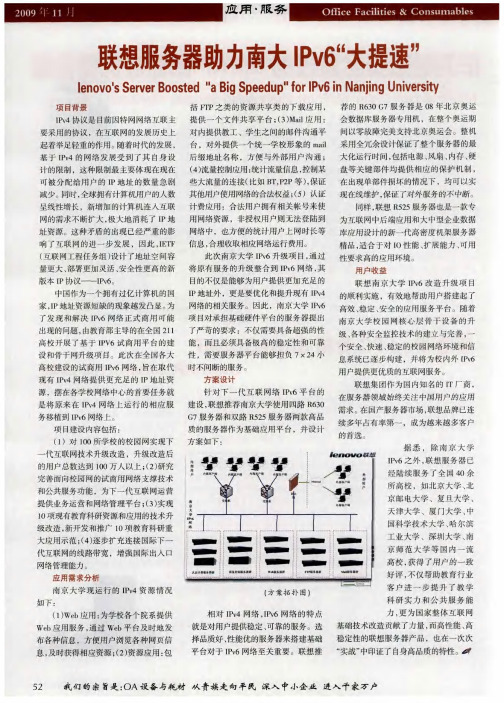
起 着举足 轻重 的作用 。 随着时代 的发展 ,
基 于 I P v 4 的 网 络 发 展 受 到 了 其 自身设
计 的限制 , 这种 限制最 主要 体现 在现 在
可被分配给用户 的 IP 地 址 的数量急剧
减少 。 同时 , 全球拥有计算机 用户 的人 数
呈 线性增长 , 新增加 的计算机 连人 互 联
用户收益
联 想 南京 大学 IP v 6 改造 升 级 项 目
的顺 利 实施 , 有效地 帮助 用 户 搭建起 了
高效 、 稳定 、安全 的应用 服务平 台。 随着
南京大学校园网核心 层骨干设备的升
级
、各种安全监控技术的建立
与完善
一
,
个安全 、快速 、稳定 的校 园网络环境和信
息 系统 已 逐 步构建 , 并将 为校 内外 [P v 6
此 次南京大学 IPv 6 升级项 目, 通 过 将原 有 服 务 的升 级 整 合 到 I P v 6 网络 其 , 目的不 仅是能够 为用 户提供更加 充足 的 IP 地址 外 , 更是要 优化和提升现有 IPv 4 网络 的相关 服务 。 因此 , 南京大学 IP v 6 项 目对 承担基础 硬 件平 台的服 务器 提 出 了严苛 的要 求 : 不 仅需要 具 备超强 的性 能 , 而且 必须具备极高的稳定性 和可靠 性 , 需要 服 务 器平 台能够担 负 7 x 2 4 小 时不 间断的服 务。
以 /::FI ‘ 月艮 介
联想服务器助力南大IPv 6 “大提速’’
i le
n
o
v
o
。
S
S e rv e r
Bo o s te d
¨
a
Big
IPV6培训资料

IPV6培训资料一、IPV6 简介在当今数字化时代,网络连接成为了我们生活和工作中不可或缺的一部分。
随着互联网的不断发展,IP 地址的需求日益增长,IPv4 地址资源的枯竭促使了 IPv6 的诞生和发展。
IPv6 是“Internet Protocol Version 6”的缩写,即互联网协议第 6 版。
它是用于替代现行 IPv4 协议的下一代互联网协议。
IPv6 具有更大的地址空间,这是其最显著的特点之一。
IPv4 采用 32 位地址,大约能提供43 亿个地址,而 IPv6 采用 128 位地址,地址数量几乎可以说是无限的,能够为地球上每一粒沙子都分配一个独立的 IP 地址。
二、IPv6 的地址格式IPv6 地址的表示方式与 IPv4 有很大的不同。
IPv6 地址通常由 8 组16 进制数组成,每组之间用冒号“:”分隔。
例如:2001:0db8:85a3:0000:0000:8a2e:0370:7334 。
为了简化书写,当连续几组数值为 0 时,可以用双冒号“::”来替代,但在一个地址中只能使用一次双冒号。
三、IPv6 的优势1、海量的地址空间如前文所述,IPv6 解决了 IPv4 地址不足的问题,能够满足未来物联网、智能家居、智能城市等大量设备接入互联网的需求。
2、更高效的路由和数据包处理IPv6 的包头设计更加简单高效,减少了处理开销,提高了网络传输效率。
3、增强的安全性IPv6 支持 IPsec 协议,可以提供更好的数据加密和认证,增强了网络通信的安全性。
4、即插即用IPv6 支持自动配置,设备接入网络时可以自动获取 IP 地址和其他网络参数,实现即插即用,方便了设备的联网使用。
四、IPv6 的部署和应用现状目前,全球范围内 IPv6 的部署正在逐步推进。
许多国家和地区都制定了 IPv6 部署的战略和计划,以促进互联网的可持续发展。
在我国,政府也高度重视 IPv6 的发展,出台了一系列政策推动IPv6 的规模部署。
《交换技术》课程教学大纲

《交换技术》课程教学大纲课程代码:ABJD0628课程中文名称:交换技术课程英文名称:TeIeCOmInterchangeTechnique课程性质:选修课程学分数:2.5学分课程学时数:40学时(32+8)授课对象:电子信息工程本课程的前导课程:信号与系统、通信原理一、课程简介随着通信网现代化进程的加快,新技术、新设备和新的标准不断出现,交换系统从单一的链路接续变为集信息交换、信息处理和信息数据可为一体的大型复杂系统。
自80年代以来,各类交换设备层出不穷,如程控数字电路交换设备、存储转发的报文交换和分组交换设备、为适应宽带业务需求的帧中继和异步转移模式的交换设备、适应基于TCP/IP的网络的路由交换设备及处于初级阶段的光交换设备等。
因此,学习和掌握各类交换技术已经成为相应专业在校学生的迫切需要。
本课程的学习要求学生建立各类交换系统的基本概念和工作原理,熟练掌握交换的定义、各类交换技术的特点及其发展过程、交换网络设计的基础理论和实现方法、数字程控交换系统的工作原理和各类接口电路的租用、交换系统的存储程序控制、呼叫处理过程、交换的软件系统和数据库、信令的基础知识和NO.7信令系统、ATM交换技术的基础知识、ATM交换的呼叫控制所涉及的协议过程和实现的机理、IP交换技术的工作原理及实现技术以及光交换元件、光交换技术及发展前景。
通过该课程的学习,使学生对现代交换技术有一个较全面系统的认识,对交换技术的发展有所了解,为参加实际工作打下理论基础。
二、教学基本内容和要求(-)绪论教学内容:交换技术基本概念;交换技术分类;交换技术发展概况。
教学要求:理解电信网络和计算机网络使用的交换技术;了解交换技术发展概况。
重点:交换技术分类和交换技术的发展。
难点:步进制和纵横制交换机工作原理。
(二)电路交换教学内容:电路交换核心;电路交换接口;电路交换机的软件控制系统。
教学要求:了解交换网络的功能和工作原理;掌握电路交换软件组成和特点,呼叫处理程序和程序的执行管理的工作原理。
BENET2.0课程

各学期的课程介绍下图为BENET的总的课程体系结构图和各学期课程安排。
图1:BENET2.0课程体系1)预科课程学习BENET预科课程的目标为:本课程作为BENET课程学习前的预备课程,主要是针对没有计算机基础的人员设置的,通过该课程的学习,学员可以掌握计算机的常用知识和操作,能够达到学习BENET第一学期的入学要求。
预备课程共30学时,不涉及考试。
课程名称及相应的学时分布如下:2)第一学期课程BENET第一学期的学期目标为:第一学期学习目标示意图同时,第一学期为继续BENET第二学期的学习打下良好的基础。
本学期共216学时,课程内容及相应的学时分布如下:在第一学期结束后,要求学员能够可以胜任以下就业目标:桌面支持、技术支持、小型企业的网络管理员、系统管理员1、桌面支持:可以对企业的操作系统进行安装和维护,同时对一些软件的安装和维护。
2、技术支持:就在一个销售型公司里对一个产品在销售后做技术培训,对于客户的技术问题给与解答,如果可能的话可能还涉及公司新产品的测试或开发。
技术支持工程师是一个跨行业的职位,如果细分的话,可以分成企业对内技术支持,和企业对外技术支持,在对外技术支持中又可以分为售前与售后两大类。
总体上看,技术支持工程师的平均年薪为30,000-35,000元左右(二期以后)。
3、小型企业的网络管理员:对已经组建好的小型网络进行维护,主要方向就是公司路由和交换的配置和维护,有些公司的网络管理员还兼顾公司的电脑的维护和管理和系统的维护和管理。
4、系统管理员:主要操作系统的管理,windows和linux的管理。
公司的一些服务器的配置及管理都包含在内,例如打印服务器,文件服务器,域控服务器及代理服务器的配置和维护。
3)第二学期课程BENET第二学期的学期目标为:第二学期学习目标示意图本学期共292学时,课程内容及相应的学时分布如下:在第二学期结束后,学员能够实现以下就业目标:高级网络管理员、高级系统管理员、网络工程师、系统工程师、售前技术支持工程师、售后技术支持工程师。
CH0-计算机网络与通信-课程概述

Core Internet Backbone Authentication
Aggregation Router
Aggregation Router Home Networks
Interface
4G Radios
4G Air 4G Air Interface
Access Router
Ad Hoc Networks
• Allow People to network • Self Configuring
• DSL/Cable • High Speed Internet Access
典型问题
如何衡量网络的性能? 有哪些主要的多址技术?
卫星、LAN、WLAN
路由协议及算法 无线网络与IP网络的结合:移动性管理 专用网络:AdHoc、WSN 改善网络性能:无线网络的TCP,IP头压缩 因特网上支持多媒体业务,如何能更好? 网络协议分析及设计方法 网络协议实现及网络编程
分组交换网及网络协议
数据链路:差错控制技术及流量控制技术
MAC技术:Aloha及CSMA技术 局域网技术、无线局域网技术 移动IP技术 路由和组网:路由算法及路由协议
拥塞控制协议及无线TCP
多媒体网络:流媒体业务及QoS,分组调度
教材及参考书
计算机网络自顶向下方法(原书第四版),
陈鸣译,机械工业出版社,2010
Urban Networks • Broadband Distribution Networks • High Speed Pico Cells
Presence
• 802.11++ • Local Mobility • Packet Voice • High Data Rates
IPv6专题培训IPv6组播技术基础课件

PPT文档演模板
Page 16
IPv6专题培训IPv6组播技术基础
组播协议概述
l 组播协议
•组播网络
[ 主机通信协议
− MLD(v1、v2),用于了解接口所连接的
网络是否有主机要接收某个组或者某个(源,
组)的数据 [ 组播路由协议
•MLD
•查询
[ 域间组播协议
[ 组播拓扑分离协议
•报告
PPT文档演模板
• 对组FF0E::9除了源2001::4以 外的所有源的组播数据被转发
•IS_EX (2001::4) for FF0E::9
•SSM = Source Specific Multicast •Query Interval (125sec)
PPT文档演模板
Page 25
IPv6专题培训IPv6组播技术基础
•内容 介绍
•第1章 组播简介
•第2章 组播协议基础
•第3章 组播协议详述
•第4章 组播配置举例
PPT文档演模板
Page 2
IPv6专题培训IPv6组播技术基础
什么是组播?
三种传输模型 l Unicast:一对一的传输模型 l Broadcast:一对所有的传输模型 l Multicast:一对一组(多)的传输模型 所谓“组”,可以理解为有某个共同特征的对象的集合
l MLD的作用 l MLD版本间的差异 l 现实中的MLD
PPT文档演模板
Page 27
IPv6专题培训IPv6组播技术基础
组播路由协议—PIM-SM (Sparse Mode)
l PIM-SM协议机制
[ 显式加入(Explicit join)模型 [ 可以建立以汇聚点(Rendezvous Point, RP)或者源为根的组播分发树
IPv6网络使用说明 - 信息化中心

¾IPv6资源只有“云窗”吗? 答:由于我校IPv6网络处于测试阶段,目前仅可以访 问网络中的部分IPv6资源,这其中大多数还需要“邀 请码”方可注册。 ¾MAC、Linux等操作系统能否访问IPv6网络? 答:MAC、Linux等操作系统设置IPv6地址后可以访 问IPv6网络,但是由于“云窗”客户端只有Windows 版本,所以非Windows系统无法访问“云窗”资源。
4、IP地址危机解决办法
¾由于IPv4地址有限,人们研究出多种方法来解决这 一问题,如私有地址、NAT、DHCP等,但均为治标 不治本的方法。 ¾为了彻底解决IPv4地址危机,IETF(Internet工程 任务组)研究出IPv6地址。
5、IPv6地址
¾IPv6是Internet Protocol Version 6的缩写,是 IETF(互联网工程任务组)设计的用于替代现行版本 IP协议(IPv4)的下一代IP协议。 ¾IPv6地址将IPv4地址的32位升级到128位,简单来 说就是扩大了地址范围,扩大后的效果是“地球上每 一粒沙子都可以拥有一个IP地址了”。
¾选择“自动获取IPv6地址”和“自动获取DNS”服务器 地址,单击“确定”。
2、Windows XP 系统设置
Windows XP系统默认不支持IPv6协议,需安装 IPv6协议,安装步骤如下: ¾进入“控制面板”/“网络连接”,右键点击“本地连接” ,选择“属性”
¾点击“本地连接属性”菜单“安装”按钮
¾选中“协议”点击添加
¾选择“Microsoft TCP/IP版本6”
¾回到“本地连接属性”窗口,发现“Microsoft TCP/IP 版本6”已在列表中,点击“关闭,IPv6安装完毕。
3、IPv6试运行资源访问
IPV6实验报告

(用文字描述实验过程,可用截图辅助说明)
1查看当前网络配置情况
2.测试校内IPv6连通性
3.追踪教育网IPv6网站访问路径
C:\>
Tracert
/
/
–学习安装、使用协议分析软件,掌握基本的数据报捕获、过滤和协议的分析技巧,能对IPv6协议数据包进行分析。
–使用Windows操作系统;具备IPv6协议和Internet连接
抓包软件Wireshark或者Ethereal
实验内容:
–IPv6协议安装与连通性测试
–练习使用常用的网络命令
–协议分析软件的安装、使用、对,实验心得体会等)
问题出现在Follow TCP Stream时,出现的是上图所示界面,故而只好自行找到三次握手的界面,三次握手在Word第16页。
结论是网络IP层发展日新月异,有些工具的一些小功能也要跟上步伐,不断迭代更新。
指导教师批阅意见:
成绩评定:
指导教师签字:
/
Wireshark
主界面窗口
Frame:
Ethernet II
Internet Protocol Version 4
Transmission Control Protocol:
Tcp过滤
实验结果:
(此页附完成的实验结果、并给出个人对结果的分析、结论)
TCP第一次握手
TCP第二次握手
TCP第三次握手
连szu后的网络情况:
一开始tracert i致tracert不了。而163,szu一类的连入了教育网,故而可以。推测是校方在无线网络的路由端做了限制。
年月日
备注:
深圳大学实验报告
课程名称:IPv6网络
高校校园网IPV6平滑过渡技术实践
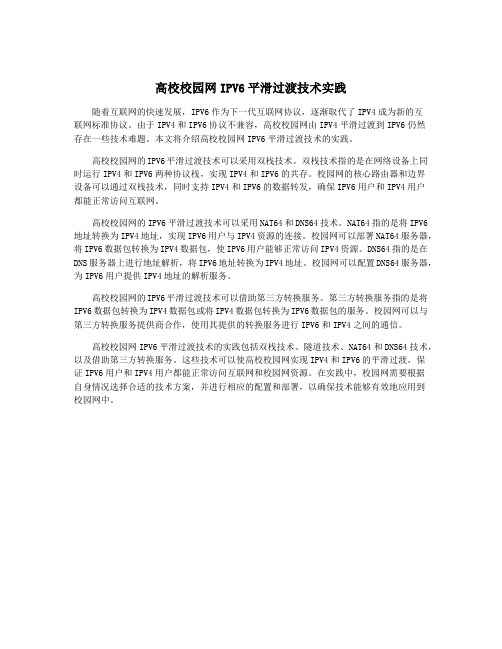
高校校园网IPV6平滑过渡技术实践随着互联网的快速发展,IPV6作为下一代互联网协议,逐渐取代了IPV4成为新的互联网标准协议。
由于IPV4和IPV6协议不兼容,高校校园网由IPV4平滑过渡到IPV6仍然存在一些技术难题。
本文将介绍高校校园网IPV6平滑过渡技术的实践。
高校校园网的IPV6平滑过渡技术可以采用双栈技术。
双栈技术指的是在网络设备上同时运行IPV4和IPV6两种协议栈,实现IPV4和IPV6的共存。
校园网的核心路由器和边界设备可以通过双栈技术,同时支持IPV4和IPV6的数据转发,确保IPV6用户和IPV4用户都能正常访问互联网。
高校校园网的IPV6平滑过渡技术可以采用NAT64和DNS64技术。
NAT64指的是将IPV6地址转换为IPV4地址,实现IPV6用户与IPV4资源的连接。
校园网可以部署NAT64服务器,将IPV6数据包转换为IPV4数据包,使IPV6用户能够正常访问IPV4资源。
DNS64指的是在DNS服务器上进行地址解析,将IPV6地址转换为IPV4地址。
校园网可以配置DNS64服务器,为IPV6用户提供IPV4地址的解析服务。
高校校园网的IPV6平滑过渡技术可以借助第三方转换服务。
第三方转换服务指的是将IPV6数据包转换为IPV4数据包或将IPV4数据包转换为IPV6数据包的服务。
校园网可以与第三方转换服务提供商合作,使用其提供的转换服务进行IPV6和IPV4之间的通信。
高校校园网IPV6平滑过渡技术的实践包括双栈技术、隧道技术、NAT64和DNS64技术,以及借助第三方转换服务。
这些技术可以使高校校园网实现IPV4和IPV6的平滑过渡,保证IPV6用户和IPV4用户都能正常访问互联网和校园网资源。
在实践中,校园网需要根据自身情况选择合适的技术方案,并进行相应的配置和部署,以确保技术能够有效地应用到校园网中。
64541-网络互联技术项目教程(思科版)(微课版)-课程标准.docx.docx

《网络设备配置与管理》课程标准一、课程性质本课程是云计算技术与应用专业的一门专业核心课程。
课程开设目标是培养学生掌握交换机、路由器等网络设备的配置技术,具备小型办公网络、中型办公网络的构建和维护能力。
本门课程在专业课程体系中作为核心课程需要《计算机网络原理》等课程作为前导课程,同时它的后续课程有《网络运维与管理》等课程。
二、课程设计思路云计算技术与应用飞速发展,云计算技术与应用的应用日益普及,人们对网络的认识也逐渐深入,各方面对网络技术方面的人才需求非常迫切,尤其是对网络设备配置与管理方面的人才需求更是如此。
学生通过本课程的学习,能够对网络基础知识有一个基本地了解,对交换机及路由器的安装及调试技术较熟练地掌握,并能根据岗们位的实际需要,独立地完成交换机及路由器的安装及参数配置。
三、课程目标(一)总体目标本课程主要教学目标是培养学生对网络的构建和管理能力,使学生能够利用交换机及路由器等网络产品独立完成企业办公网、校园网等典型中小型局域网络的建设、运行与维护;掌握广域网的接入技术并能够利用各厂商网络产品完成典型广域网接入的模拟试验;掌握网络安全技术和相关网路安全产品的应用。
(二)具体目标1.知识目标了解网络的基本组成结构;掌握VLAN的基本原理、单交换机和跨交换机VLAN 的实现;掌握VLAN间通信;掌握局域网冗余备份技术署(STP、RSTP)、HSRP 技术;掌握交换机链路冗余和带宽扩展;掌握路由部署(静态路由、RIP路由协议、OSPF路由协议);掌握广域网协议PPP;掌握局域网接入Internet的技术(NAT、NAPT);掌握局域网安全和管理(访问控制列表ACL)、广域网技术、IPv6技术、DHCP技术与DHCPv6技术。
2.能力目标独立组建、运行、维护小型办公网络能力;独立组建、运行、维护中型办公网络的能力;具备交换机、路由器等网络设备的基础应用能力;能够解决局域网冗余问题的能力;掌握基本路由部署的能力,能够根据实际情况选择合适的路由协议进行路由配置的能力;掌握广域网的基本配置能力;掌握局域网接入Internet的基本配置能力;掌握局域网安全和管理的基本能力。
无状态地址自动配置的IPv6组网实现
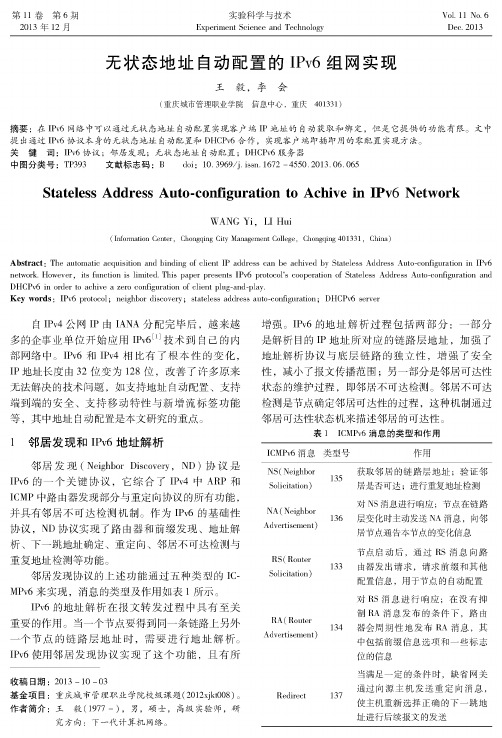
第11卷第6期2013年12月实验科学与技术Experiment Science and TechnologyVol.11 No.6Dec.2013无状态地址自动配置的IPv6组网实现王毅,李会!重庆城市管理职业学院信息中心,重庆401331)摘要:在IPv6网络中可以通过无状态地址自动配置实现客户端IP地址的自动获取和绑定,但是它提供的功能有限。
文中提出通过IPv6协议本身的无状态地址自动配置和DHCPv6合作,实现客户端即插即用的零配置实现方法。
关键词:IPv6协议;邻居发现;无状态地址自动配置;DHCPv6服务器中图分类号:TP393 文献标志码:B doi:10.3969/j. i s s n.1672 -4550.2013. 06.065St a t e l e s s A d d r e s s A u t o-c o n f i g u r a t i o n to A c h i v e i n I P v6N e t w o r kW A N G Yi, LI Hui(I n f o r m a t i o n C e n t e r, C h o n g q i n g C i t y Management C o l l e g e, C h o n g q i n g401331, C h i n a)Abstract: The automatic a c q u i s i t i o n and binding o f c l i e n t IP address can be achived by S t a t e l e s s Address Auto -c o n f i g u r a t i o n i n IPv6 n e t w o r k.However, i t s f u n c t i o n i s l i m i t e d.This paper p r e s e n t s IPv6 p r o t o c o l’s cooper a t i o n o f S t a t e l e s s Address A u t o-c o n f i g u r a t i o n and DHCPv6 i n o r d e r t o a chive a z e r o c o n f i g u r a t i o n o f c l i e n t p l u g-a n d-p l a y.Key words:IPv6 p r o t o c o l;neighbor discovery;s t a t e l e s s address a u t o-c o n f i g u r a t i o n;DHCPv6 s e r v e r自IPV4公网f f由I A N A分配完毕后,越来越 多的企事业单位开始应用W6[1]技术到自己的内部网络中。
- 1、下载文档前请自行甄别文档内容的完整性,平台不提供额外的编辑、内容补充、找答案等附加服务。
- 2、"仅部分预览"的文档,不可在线预览部分如存在完整性等问题,可反馈申请退款(可完整预览的文档不适用该条件!)。
- 3、如文档侵犯您的权益,请联系客服反馈,我们会尽快为您处理(人工客服工作时间:9:00-18:30)。
i 6k diLinux IPv6 Packet ForwardingSpeaker: Whai-En Chen 2008/05/06Implementation of IPv6 in Linux Kernel ImplementationForwarding PathForwarding PathStep 1. ip6_rcv()p p__()Step 2. ip6_rcv_finish()Step 3. ip6_forward()Step4ip6forward finish()Step 4. ip6_forward_finish()Step 5. ip6_output()Step 6. ip6_output_finish()3ip6rcv()ip6_rcv()net_rx_action (net/core/dev.c)ip6_rcv()(net/ipv6/ip6_input.c)Check the error store the device interface index Check the error, store the incoming device interface index and increase the SNMP counterCheck packet (DST MAC, shared Buffer, Length)h f d kSNMP : increase the count of received packetsskb->cb->iif = dev->ifindex; store the incoming device interfaceindex in control buffer since we can not refer to it later.Ch k k l hCheck packet lengthCheck IP version (if (hdr->version != 6))process packet excluded jumbo payloadProcess Hop-by-hop option headerIf error happens, release the buffer.No error:Call ip6rcv finish()via NF HOOK()4 No error: Call ip6_rcv_finish()via NF_HOOK()ip6rcv finish()ip6_rcv_finish()D id t f th i i k tDecide route for the incoming packetCall ip6_route_input(skb)The function looks up routing table and obtaindestination information.(net/ipv6/ip6fib c::fib6lookup()( net/ipv6/ip6_fib.c::fib6_lookup())Dispatch the packet to different functions return skb->dst->input(skb)dst->input may be ip6_mc_input(),ip6_input(),i6f d()i6kt di d()ip6_forward(), or ip6_pkt_discard()dst->output may be ip6_output() or ip6_pkt_discard()5Construction of Routing Table Construction of Routing TableRouting entries include addresses(prefix length=128)Routing entries include addresses (prefix length=128) and prefixes (prefix length<128) .(/p/)Address (net/ipv6/addrconf.cIncluding unspecified address, loopback address, link-localaddress, and global address (site-local address are almost notused now).)Unspecified address is default in routing table (root node).When loopback address is configured, it will be added into therouting table directly.( init_loopback())routing table directly(init loopback()Duplicate Address Detection must be performed before link-localaddress and global address being assigned to aninterface( including addresses configured manually).interface(including addresses configured manually)If DAD succeed, now the address is valid and the relating entrywill be added into routing table.( addrconf_dad_completed() )6Construction of Routing Table(cnt) Construction of Routing Table (cnt.)P fiPrefixDefault: Multicast route (FF00::) and Link-Local route(FE80::)( addrconf_add_mroute( )and addrconf_add_lroute( ))Wh h D li Add D i(DAD)When the Duplicate Address Detection(DAD)procedure starts, the prefix of the IPv6 address willbe added into routing table. ( addrconf_dad_start( ))be added into routing table(addrconf dad start()7Linux Routing Tree for IPv6Bit 0Linux Routing Tree for IPv6Bit 0Bit 8rt6i_dst.addr= 0rt6i_dst.plen= 0input =ip6pkt discard rt6i_dst.addr= FF00::Bit 10Bit 128input = ip6_pkt_discard output = ip6_pkt_discardrt6i_dst.plen= 8input = ip6_mc_input rt6i_dst.addr= FE80::rt6i_dst.plen= 10output = ip6_outputinput = ip6_forward output = ip6_outputrt6i dst addr FE80::<EUI64>rt6i_dst.addr= FE80::<EUI64>rt6i_dst.plen= 128input = ip6_input 8p p p output = ip6_outputfib6_lookup()fib6lookup()net/ipv6/ip6_fib.c::fib6_lookup()Input : root node (ip6_route_table generally),destination address and source address.Output :the corresponding fib6_nodep gHow to look up the routing table?9fib6lookup()fib6_lookup()If the destination add ess mat hes FE80<EUI64>If the destination address matches FE80::<EUI64>skb->dst->input=ip6_inputskb->dst->output=ip6outputskb>dst>output ip6_outputElse if the destination address’s first 10 bits matches FE80:: skb->dst->input=ip6_forwardskb->dst->output=ip6_outputElse if the destination address’s first 8 bits matches FF00::skb>dst>input ip6mc inputskb->dst->input=ip6_mc_inputskb->dst->output=ip6_outputElse(no match)Else ( no match)skb->dst->input= ip6_pkt_discardskb->dst->output=ip6_pkt_discard10 (net/ipv6/ip6_fib.c :: fib6_lookup())Some Tips(for Window XP)Some Tips (for Window XP)How to get the information about interfaces and routing table ?start > run > cmdIPv4 :1. route print2. netsh > interface > ip (type “?” to look upavailable commend)IPv6 :1. ipv6 install > ipv6 –v rt2. netsh > interface > ipv611t t >>d >i 6tC \D t d S tti \Ad i i t t >i 6tstart > run > cmd > ipv6 -v rt C:\Documents and Settings\Administrator>ipv6 -v rt *::/0 -> 3/2002:836b:213c:1:e0:8f08:f020:8 pref 1if+1156=1157 life 7200s/1800s, publish, no aging(manual)*::/0 -> 3/2002:c00c:cef3:1::1 pref 1if+1219=1220 life 7200s/1800s, publish, no aging (manual)*2002::/16 -> 3 pref 1if+1000=1001 life 7200s/1800s, publish, no aging (manual)2001:f18:113:93:1136:831e:faeb:6315/128 -> 4/2001:f18:113:93:1136:831e:faeb:6315 pref 4 lifeinfinite (system)2001:f18:113:93:250:fcff:fe65:c948/128->4/2001:f18:113:93:250:fcff:fe65:c948pref 4life infinite2001:f18:113:93:250:fcff:fe65:c948/128 4/2001:f18:113:93:250:fcff:fe65:c948 pref 4 life infinite (system)2001:f18:113:93::/64 -> 4 pref 8 life 2591897s (autoconf)::/0 -> 4/fe80::20e:38ff:fefe:7300 pref 256 life 1697s (autoconf)*fe80::5efe:14011393237/128>2/fe80::5efe:14011393237pref 1if+4=5life infinite (system)*fe80::5efe:140.113.93.237/128 -> 2/fe80::5efe:140.113.93.237 pref 1if+4=5 life infinite (system)*2002:8c71:5ded::8c71:5ded/128 -> 3/2002:8c71:5ded::8c71:5ded pref 1if+4=5 life infinite (system)ff00::/8 -> 4 pref 8 life infinite (system)fe80::250:fcff:fe65:c948/128 -> 4/fe80::250:fcff:fe65:c948 pref 4 life infinite(system)::1/128 -> 1/::1 pref 4 life infinite (system)ff00::/8>1pref 8life infinite (system)12ff00::/8 -> 1 pref 8 life infinite (system)fe80::1/128 -> 1/fe80::1 pref 4 life infinite (system)Practical Windows XP Routing TablePractical Windows XP Routing TablePrefix Interface Metric Lifetime Type::/042561697s autoconf 2001:f18:113:93:<EUI64>44Infinite system 2001:f18:113:93::/64482591897s autoconf2591897sff00::/81,48Infinite systemfe80:: <EUI64>/12844Infinite systemfe80::<EUI64>/128fe80::/10none none none none::1/12814Infinite systemfe80::1/12814Infinite system13Linux Routing TableLinux Routing TablePrefix Metric Lifetime Type::/0~0U infinite Unspecified Address(sys) /p(y) 2001:f18:113:93:<EUI64>null infinite Global Address (autorconf) 2001:f18:113:93::/64256finite Global Prefix (autorconf)ff00::/8256infinite Multicast Prefix (sys)fe80:: <EUI64>null infinite Link-Local Address (sys)fe80::/10256infinite Link-Local Prefix (sys)::1/128null infinite Loopback Address (sys)fe80::1/128null infinite Link-Local Address (sys)14 Source Address is not used completedly.ip6input finish()ip6_input_finish()The packet has been confirmed to deliver to upper layer The packet has been confirmed to deliver to upper layer.So do some preparations before delivering it.Parse extension headers and options but skip hop-Parse extension headers and options, but skip hop-by-hop options header since it has been alreadyparsed.Check packet capacity.Sub the checksum of Network Layer for TCP.delivery to transport layer protocols such as TCP, UDP, ICMPv6,...etc) or raw socket.If raw socket and transport protocols are all not foundIf raw socket and transport protocols are all not found, send a ICMPv6 parameter problem message back.Note:This function has been modified after V2.5.59.15 Note: This function has been modified after V2.5.59.ip6forward()ip6_forward()i t/i6/i6t tin net/ipv6/ip6_output.cCheck the device configuration(whether can forward packet or not).p)Check the packet and forward the Router Alert Option to upper layerCheck Hop limit value(should>1)Check Hop-limit value (should > 1)Redirect the packet with the same incoming and outgoing devicesg gDrop the Multicast, Loop-back and Link-local packetsCheck packet length(should <Path MTU)Ch k b ff’l thCheck buffer’s lengthDecrement hop-limitCall ip6forward finish()via NF HOOK()16 Call ip6_forward_finish() via NF_HOOK()ip6forward()How did a host know the link-layer address of other host ip6_forward()on the same link?IPv4: ARPIP 6N i hb DiIPv6: Neighbor DiscoveryWhen a host does not know another host’s MAC address, it must send a NS message with the target address of it must send a NS message with the target address of the other host first.The other host received the message and respondedThe other host received the message and responded with a NA message.The original host received the NA message and know g gthe mac address of the other host from the options of NA message .17ip6xmit()(for TCP)ip6_xmit() (for TCP)If there are requirements for filling the extension header, adjust headroom for extension header, IPv6 header and hardware header (Ethernet header).Fill the IPv6 extension headers and IPv6 header respectively.p yIf the packet buffer’s size is too big, send a ICMPv6Packet Too Big message.ICMPv6 Packet Too Big message.Else, call ip6_maybe_reroute()via NF_HOOK().18ip6maybe rerouteip6_maybe_rerouteS b t tfiltSome processes about netfilter.If the host does not configure netfilter, call skb->dst->output(skb) directly.19ip6output()ip6_output()ip6forward finish calls skb>dst>output(skb)ip6_forward_finish calls skb->dst->output(skb) the same as skb->dst->input(skb)call ip6output()generallycall ip6_output() generallyCheck the packet is Multicast (from upper layer) or not.If the multicast is link local or node local MulticastIf the multicast is link-local or node-local Multicast address, clone the skb ,call ip6_dev_loopback_xmit()via NF_HOOK() and clean the skb.NF HOOK()and clean the skb.ip6_dev_loopback_xmit() calls netif_rx( )which passes p pp y gthe packet to upper layer again.Else, call ip6_output_finish()via HF_HOOK().20ip6output finish()ip6_output_finish()Fill the MAC headermemcpy(skb->data -16, hh->hh_data, 16);Call hh->hh_output(skb);If neighbor’s MAC address has been resoluted, kernel will call neigh_connect( )which sets hh->output(skb) as dev_queue_xmit (), preparing to sent out the packet.Else, kernel will call neign_suspect( )which sets hh->output(skb) as neigh_resolve_output( )and starts to t t(kb)i h l t t()d t t t resolute neighbor’s MAC address. Then the kernal will call hh>hh_output(skb) to send out the packet.call hh->hh output(skb)to send out the packet21Neighbor DiscoveryNeighbor Discoveryneigh_resolve_output( ) calls neigh_event_send( )Neigh_event_send nested calls __neigh_event_send( )__neigh_event_send( ) will call ndisc_solicite( ) which will send an ICMPv6 neighbor solicitation message out to inquire neighbor’s mac address.The neighbor receives the message will return an ICMPv6 neighbor advertisement message with its mac address.addressThen the host can update its neighbor table according information inside the NA message.information inside the NA message22Neighbor Discovery Neighbor。
