F3000产品说明
CKD空气过滤器产品规格说明书
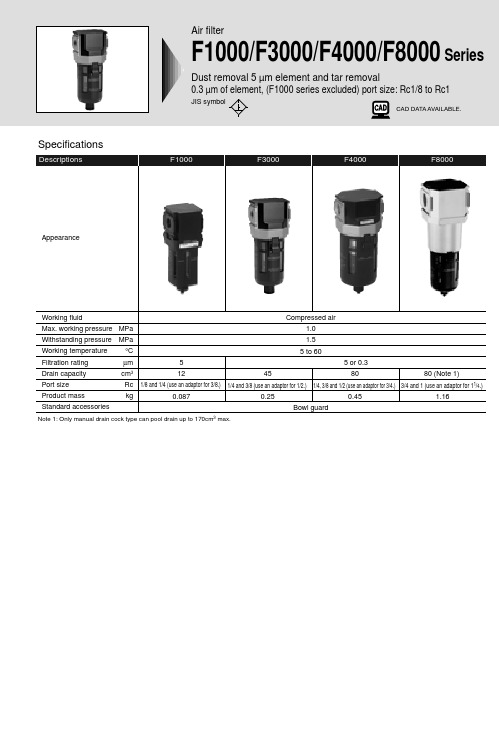
SpecificationsAir FilterFlow characteristics• F1000-6• F1000-8• F3000-8• F3000-10• F4000-8• F4000-10• F4000-15• F8000-20• F8000-25F3000•F4000-*-Y (0.3 m elements)F8000F8000-*-YPlease consult with CKD for large volume type.F4000-*-YF3000-*-Y0.5MPa 0.7MPa0.3MPa P r e s s u r e d r o p (M P a)0.5MPa 0.1MPaP r e s s u r e d r o p (M P a)0.3MPa0.5MPaP r e s s u r e d r o p (M P a)0.3MPa 0.5MPaP r e s s u r e d r o p (M P a)0.5MPa 0.7MPaP r e s s u r e d r o p (M P a )0.5MPa0.3MPaP r e s s u r e d r o p (M P a)0.5MPa0.3MPaP r e s s u r e d r o p (M P a )0.060.3MPa0.5MPaP r e s s u r e d r o p (M P a)0.060.3MPa P r e s s u r e d r o p (M P a )A i r f l o w r a t e (m 3/m i n (A N R ) )2(Max. flow rate)Air Filter SeriesHow to orderNote 1:Select options per drainage, bowl material, element and differential pressure detection sections.When selecting multiple options, write them from the top.Note 2:Min. operating pressure of automatic drain is 0.1MPa for option symbol "F".Purge air with initially generated drain until pressure rising to0.1 MPa.Note 3:Min. operating pressure of automatic drain is 0.15MPa for option symbol "F1".Note 4:A piping adaptor set A*00-** (refer to page 586) is attached.Note 5:Refer to " auxiliary components " (Page 557 to) forattachments.Also, a piping adapter set and a C type bracket can not beused together.Air FilterINote 2: An element assembly is provided for an element of F1000.Note 3: Refer to Page 318 for repair kits.Air Filter Series• F3000(File name: Page 363 or Ending 15)•Types with manual cock and automatic drainare same dimensions for a plastic bowl.Note: C type bracket and piping adapter set can not be used together.C type bracketC type bracketAir FilterDimensionare same dimensions for a plastic bowl.Note: C type bracket and piping adapter set can not be used together.Air Filter SeriesOptional parts drawing Repair kits(Set of louver, baffle, element and bowl O ring)Note 1:Baffle and element assembly is provided for F1000, so a set of element assembly and bowl O ring is provided.Note 2:A set of baffle, element and bowl O ring is provided for F8000.*NO type automatic drain is not selected for oil mist filters; M3000, M4000 and M8000. *Large automatic drain can not be installed to M8000.Air Filter Optional parts drawing。
F3000和F5000方菱数控切割机控制系统说明书
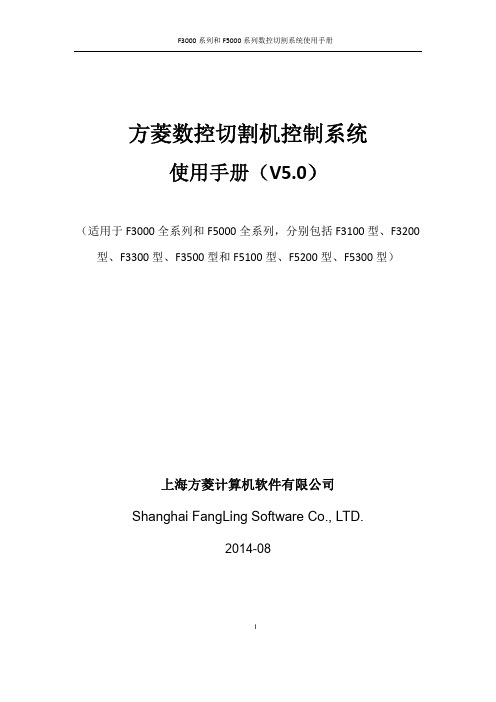
环境要求
本数控系统适宜工作的环境温度:0-50℃,相对湿度:5-95%无凝结。 F3000 系列数控系统主机的工作电压:AC 220V,50Hz。 F5000 系列数控系统主机的工作电压:DC +24V,工作电流:5A。 所有供电电源必须经由滤波器和稳压电源输出。 本控制器应当安装在具有保护粉尘的控制台外壳内,且最好在远离高压 高频等高辐射性的场合使用。
目录 .................................................................................................................. VIII 第1章
1.1
1.1.1 1.1.2 1.1.3 1.1.4
ቤተ መጻሕፍቲ ባይዱ
V
F3000 系列和 F5000 系列数控切割系统使用手册
注意事项 3:软键盘的使用 软键盘的使用
A.数字型软键盘 在没有键盘输入的情况下可以打开软键盘进行输入 在没有键盘输入的情况下可以打开软键盘进行输入(见下图, ,需配置鼠标或 触摸屏) 。单击需要输入数字的编辑框 单击需要输入数字的编辑框,即弹出软键盘,点击输入后 点击输入后,再按 OK, 即可以完成输入。
VII
F3000 系列和 F5000 系列数控切割系统使用手册
目录
方菱数控切割机控制系统 ..................................................................................... I
阅读手册 ........................................................................................................................... II 环境要求 ........................................................................................................................... II 安全使用 ........................................................................................................................... II 注意事项 1:开机与关机 ................................................................................................. III 注意事项 2:一键还原 ..................................................................................................... IV 注意事项 3:软键盘的使用.............................................................................................. VI 注意事项 4:电气规范 .................................................................................................... VII
F3000用户手册说明书
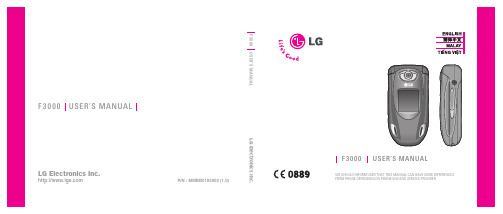
P/N : MMBB0193002 (1.0)LG Electronics Inc.F3USER’S MANUAL F 3000USER’S MANUAL WE SHOULD INFORM USER THAT THIS MANUAL CAN HAVE SOME DIFFERENCES FROM PHONE DEPENDING ON PHONE S/W AND SERVICE PROVIDER.F 3000USER’S MANUALLG Electronics Inc.ENGLISH F3000USER’S MANUALWE SHOULD INFORM USER THAT THIS MANUAL CAN HAVESOME DIFFERENCES FROM PHONE DEPENDING ON PHONE S/WAND SERVICE PROVIDER.GUIDELINES FOR SAFE AND EFFICIENT USE4F3000 FEATURES7 Part of the phone 7 Display Information 9 On-Screen Icons 9GETTING STARTED 10 Installing the SIM card and the handset battery 10 Charging the Battery 11 Disconnecting the charger 11GENERAL FUNCTIONS 12 Entering Text12MENU TREE14PROFILES15 Activate15 Personalise15 Rename15CALL REGISTER16 Missed calls16 Received calls16 Dialled calls16 Delete recent calls16 Call charges16 GPRS information17TOOLS18 Favourite18 Alarm clock18 Bluetooth18 Calculator19 Unit converter19 World time19ORGANISER20 Contacts20 Scheduler22 Memo222TABLE OF CONTENTS\ Table of ContentsMESSAGES23 Write text message23 Write multimedia message24 Inbox24 Outbox25 Drafts26 Listen to voice mail26 Info message26 Templates27 Settings28MULTIMEDIA29 Camera29 Voice recorder31 MP331 Memory status33SETTINGS34Date &Time34Phone settings34Call settings34Security settings36Network settings37GPRS setting38Reset settings38Memory status38 SERVICE39Internet39SMS-Services40 DOWNLOADS41Games & more41Pictures42Sounds42 ACCESSORIES43 TECHNICAL DATA443|TableofContents\ Guidelines for safe and efficient useRadio wave exposure and Specific Absorption Rate (SAR)informationThis mobile phone model F3000 has been designed to complywith applicable safety requirement for exposure to radiowaves. This requirement is based on scientific guidelines thatinclude safety margins designed to assure this safety of allpersons, regardless of age and health.• The radio wave exposure guidelines employ a unit ofmeasurement known as the Specific Absorption Rate, or SAR.Tests for SAR are conducted using standardized method withthe phone transmitting at its highest certified power level inall used frequency bands.• While there may be differences between the SAR levels ofvarious LG phone models, they are all designed to meet therelevant guidelines for exposure to radio waves.• The SAR limit recommended by the international Commissionon Non-Ionizing Radiation Protection (ICNIRP), which is2W/kg averaged over ten (10) gram of tissue.• The highest SAR value for this model phone tested by DASY4for use at the ear is 0.988 W/kg (10g).• SAR data information for residents in countries/regions that have adopted the SAR limit recommended by theInstitute of Electrical and Electronics Engineers (IEEE), whichis 1.6 W/kg averaged over one (1) gram of tissue.Product care and maintenanceWarning: Use only batteries, charger and accessoriesapproved for use with this particular phone model. The use ofany other types may invalidate any approval or warrantyapplying to the phone, and may be dangerous.• Do not disassemble this unit. Take it to a qualified servicetechnician when repair work is required.• Keep away from electrical appliance such as a TV, radio orpersonal computer.• The unit should be kept away from heat sources such asradiators or cookers.• Do not drop.• Do not subject this unit to mechanical vibration or shock.• The coating of the phone may be damaged if covered withwrap or vinyl wrapper.• Do not use harsh chemicals (such as alcohol, benzene,thinners, etc.) or detergents to clean your phone. There is arisk of this causing a fire.• Do not subject this unit to excessive smoke or dust.• Do not keep the phone next to credit cards or transporttickets; it can affect the information on the magnetic strips.• Do not tap the screen with a sharp object; otherwise, it maydamage the phone. GUIDELINES FOR SAFE AND EFFICIENT USE45|Guidelines for safe and efficient use• Do not expose the phone to liquid or moisture.• Use the accessories like an earphone cautiously.• If you put your phone in a pocket or bag without covering thereceptacle of the phone (power plug pin), metallic articles(such as a coin, paperclip or pen) may short-circuit thephone. Always cover the receptacle when not in use.• Never place your phone in a microwave oven as it will causethe battery to explode.• Only authorized personnel should service the phone and itsaccessories. Faulty installation or service may result inaccidents and consequently invalidate the warranty.• Do not use the phone if the antenna is damaged.If a damaged antenna contacts skin, it may cause a slightburn. Please contact an LG Authorized Service Center toreplace the damaged antenna.• The label of the phone contains important information forcustomer support purposes. Do not remove it.Efficient phone operationTo enjoy optimum performance with minimum powerconsumption please:• Hold the phone as you speak to any other telephone. Whilespeaking directly into the microphone, angle the antenna in adirection up and over your shoulder. If the antenna isextendable/retractable, it should be extended during a call.• Do not hold the antenna when the phone is in use. If you hold it, it can affect call quality, it also may cause the phone to operate as a higher power level that needed and shorten talk and standby times.• If your mobile phone supports infrared, never direct the infrared ray at anyone ’s eye.Electronics devices All mobile phones may get interference, which could affect performance.• Do not use your mobile phone near medical equipment without requesting permission. Avoid placing the phone over the pacemaker, i.e. in your breast pocket.• Some hearing aids might be disturbed by mobile phones.• Minor interference may affect TVs, radios, PCs, etc.• Do not bend, scratch, or expose to static electricity.Road safety Check the laws and regulations on the use of mobile phones in the areas when you drive.• Do not use a hand-held phone while driving.• Give full attention to driving.• Use a hands-free kit, if available.• Pull off the road and park before making or answering a call if driving conditions so require.• RF energy may affect some electronic systems in your motor vehicle such as car stereo, safety equipment.• When riding in a car, do not leave your phone or set up the hands-free kit near to the air bag. If wireless equipment is improperly installed and the air bag is activated, you may be seriously injured.Blasting areaDo not use the phone where blasting is in progress. Observe restrictions, and follow any regulations or rules. Potentially explosive atmospheres• Do not use the phone at a refueling point. Don’t use near fuel or chemicals.• Do not transport or store flammable gas, liquid, or explosives in the compartment of your vehicle, which contains your mobile phone and accessories.In aircraftWireless devices can cause interference in aircraft.• Turn off your mobile phone before boarding any aircraft.• Do not use it on the ground without crew permission.Battery information and care• You do not need to completely discharge the battery before recharging. Unlike other battery systems, there is no memory effect that could compromise the battery’s performance.• Use only LG batteries and chargers. LG chargers are designed to maximize the battery life.• Do not disassemble or short-circuit the battery pack.• Keep the metal contacts of the battery pack clean.• Replace the battery when it no longer provides acceptable performance. The battery pack may be recharged hundreds of times until it needs replacing.• Recharge the battery if it has not been used for a long time to maximize usability.•Do not expose the battery charger to direct sunlight or use it in high humidity, such as the bathroom.• Do not leave the battery in hot or cold places, this may deteriorate the battery performance.Network service• Some services and functions described in this user’s guide are dependent on network or subscription. Therefore, all menus may not be available in your phone. Please consult network operator for more information about your subscription.6GUIDELINES FOR SAFE AND EFFICIENT USE\ Guidelines for safe and efficient use7F3000 FEATURES|F3000featuresPart of the phone1. Earpiece2. Main LCD• Top:Signal strength, batterylevel and various function• Bottom:Soft key indications3. Alpha numeric keys• In standby mode:Inputnumbers to dialHold down:0– International calls1 – Activate Voice mail centre menu2 to 9 – Speed dials* – Activate Timer in Take picture mode• In editing mode: Enternumbers & characters4. Microphone5. Sub LCD6. Left side keys • In standby mode (opened):Volume of key tone • In standby mode (closed):Change the wallpaper of the sub-LCD (hold down)• In menu:scroll up & down • During a call:volume of the earpiece7. MP3 key8. Camera lens9. Flash 10. Right side keys11. Side camera key\F3000features•UD Briefly: List of NamesR Briefly: List of MessagesL Briefly: List of ProfilesHold down: Activate/Deactivate Vibrate mode •In menu:scroll up & down2. Confirm key3. Soft keys• These keys perform the function Indicated in the bottom of the display.4. MP3 hot key• Activate the MP3 Player menu directly.5. Camera hot key• Activates Camera menu directly.6. Send key• Dial a phone number and answer a call.• In standby mode: shows recently dialled, received andmissed call.7. End key• Switched on/off (hold down)• End or reject a call.8. Clear key89|F3000features Display InformationArea DescriptionFirst line Displays several icons.See the right side.Middle lines Display messages, instructions and any information that you enter, such as number to be dialled.Last line Shows the functions currently assigned tothe two soft keys.On-Screen IconsIcon Description Tells you the strength of the network signal.Call is connected.Icon Description You can use GPRS service.Shows that you are using a roaming service.The alarm has been set and is on.You have received a text message.You have received a voice message.You can view your schedule.Vibrate only menu in profile.General menu in profile.Loud menu in profile.Silent menu in profile.Headset menu in profile.You can divert a call.Indicates that the phone is accessing the WAP.Indicates that you are using GPRS.Bluetooth enabled.Menu ContactsInstalling the SIM card and the handset batteryMake sure the power is off before you remove the battery. 1. Remove the battery cover.Press the battery release latch andslide the battery cover toward thebottom of the phone. And removethe battery cover.2. Remove the battery.Hold the top edge of the battery and lift the battery from the battery compartment.3. Install the SIM card.Insert the SIM card into the holder. Slide the SIM card into the SIM card holder. Make sure that the SIM card is inserted properly and that the gold contact area on the card is facing downwards. To remove the SIM card, press down lightly and4. Install the battery.the bottom edge of the batterybattery until it snaps into space. GETTING STARTED\GettingstartedTo insert the SIM card To remove the SIM card5. Replace the battery cover.Lay the battery cover in place of the phone and slide it until the latch clicks.the phone until it clicks into place.2. Connect the other end of the travel adapter to the mains socket. Use only the included packing charger.Disconnecting the chargerDisconnect the travel adapter from the phone by pressing its side buttons as shown in the diagram.|GettingstartedCaution• Do not force the connector as this may damage the phone and/or the travel adapter.• Insert the battery pack charger vertically to wall power outlet.• If you use the battery pack charger out of your own country, use an attachment plug adaptor for the proper configuration.• Do not remove your battery or the SIM card while charging.Warning• Unplug the power cord and charger during lightning storms to avoid electric shock or fire.• Make sure that no sharp-edged items such as animal teeth, nails, come into contact with the battery. There is a risk of this causing a fire.• Do not place or answer calls while charging thephone as it may short-circuit the phone and/or cause electric shock or fire.Entering TextYou can enter alphanumeric characters by using the phone’s keypad. For example, storing names in the Address Book, writing a message, creating scheduling events in the calendar all require entering text.Changing the Text Input Mode1. When you are in a field that allows characters to be entered, you will notice the text input mode indicator in the upper right corner of the display.2. If you want to change modes, press #.The available modes are changed.Using the T9 ModeThe T9 predictive text input mode allows you to enter words easily with a minimum number of key presses. As you press each key, the phone begins to display the characters that it thinks you are typing based on a built-in dictionary. As new letters are added, the word changes to reflect the most likely candidate from the dictionary.1. When you are in the T9 predictive text input mode, start entering a word by pressing keys 2 to 9.Press one key per letter.• The word changes as letters are typed – ignore what’s on the screen until the word is typed completely.• If the word is still incorrect after typing completely, pressthe down navigation key once or more to cycle through the other word options.Example: Press 4 6 6 3 to type Good.Press 4 6 6 3 [down navigation key] totype Home.2. Enter the whole word before editing or deleting any keystrokes.3. Complete each word with a space by pressing the 0key or R key.To delete letters, press C. Press and hold down C to erase the letters continuously.Using the ABC ModeUse the 2to 9keys to enter your text.1. Press the key labeled with the required letter:• Once for the first letter.• Twice for the second letter.• And so on.GENERAL FUNCTIONS\GeneralFunctionsNoticeTo exit the text input mode without saving your input,press E. The phone returns to the idel screen.|General Functions2. To insert a space, press the 0key once.To delete letters, press the C key. Press and hold down the C key to erase the letters continuously.Using the 123 (Numbers) ModeThe 123 Mode enables you to enter numbers in a text message (a telephone number, for example).Press the keys corresponding to the required digits before manually switching back to the appropriate text entry mode.Using the Symbol ModeThe Symbol Mode enables you to enter various symbols or special characters.To enter a symbol, press the *key. Use the navigation keys to select the desired symbol and press the [OK] key.1PROFILES1Vibrate only2Silent3General4Loud5Headset2CALL REGISTER1Missed calls2Received calls3Dialled calls4Delete recent calls 5Call charges6GPRS information 3TOOLS1Favourite2Alarm clock3Bluetooth4Calculator5Unit converter6World time 4ORGANISER1Contacts2Scheduler3Memo5MESSAGES1Write text message2Write multimediamessage3Inbox4Outbox5Drafts6Listen to voice mail7Info message8Templates9Settings6MULTIMEDIA1Camera2Voice recorder3MP34Memory status7SETTINGS1Date &Time2Phone settings3Call settings4Security settings5Network settings6GPRS setting7Reset settings8Memory status8SERVICE1Internet2SMS-Services9DOWNLOADS1Games & more2Pictures3SoundsMENU TREE \MenuTreePROFILES|ProfilesIn Profiles, you can adjust and customise the phone tones for different events, environments, or caller groups.There are five preset profiles: Vibrate only, Silent, General,Loud and Headset . Each profile can be personalised.Activate Menu 1.x.11. A list of profiles is displayed.2. In the Profiles list, scroll to the profile you want to activate and press the left soft key <[Select] or OK key.3. Then, select Activate .Personalise Menu 1.x.2Scroll to the desired profile in the Profile list. After pressing the left soft key <or the OK key, select Personalise . This menu is only available for General, Loud, and Headset.• Call alert type:Set the alert type for incoming calls.• Ring tone:Select the desired ring tone from the list.• Ring volume:Set the volume of the ringing tone.• Message alert type:Set the alert type for messages.• Message tone:Select the alert tone for messages.• Keypad tone:Select the desired keypad tone.• Keypad volume:Set the volume of keypad tone.• Flip tone:Allows to set the flip tone for adjusting environment.• Effect sound volume:Set the volume of effect sound.• Power on/off volume:Set the volume of the ringing tone when switching the phone on/off.• Auto answer:This function will be activated only when your phone is connected to the headset.- Off:The phone will not answer automatically.- After 5 secs:After 5 seconds, the phone will answer automatically.- After 10 secs:After 10 seconds, the phone will answer automatically.RenameMenu 1.x.3You can rename a profile and give it any name you want.1. To change the name of a profile, scroll to the profile in the profile list and after pressing the left soft key <or the OK key, select Rename .2. Key in the desired name and press the OK key or the left soft key <[OK].NoticeVibrate only, Silent and Headset profiles cannot be renamed.You can check the record of missed, received, and dialled calls only if the network supports the Calling Line Identification (CLI) within the service area.The number and name (if available) are displayed together with the date and time at which the call was made. You can also view call times.Missed calls Menu 2.1 This option lets you view the last 10 unanswered calls.Received calls Menu 2.2 This option lets you view the last 10 incoming calls.Dialled calls Menu 2.3 This option lets you view the last 20 outgoing calls (called or attempted).Delete recent calls Menu 2.4 Allows you to delete Missed calls and Received calls lists. You can delete Dialled calls and All calls lists at one time.Call charges Menu 2.5Call duration Menu 2.5.1 Allows you to view the duration of your incoming and outgoing calls. You can also reset the call times. The following timers are available:•Last call: Length of the last call.•All calls: Total length of all calls made and incoming calls since the timer was last reset.•Received calls: Length of the incoming calls.•Dialled calls: Length of the outgoing calls.•Reset all: Allows you to clear the length of all calls by pressing the left soft key <[Yes].Call costs Menu 2.5.2 Allows you to check the cost of your last call, all calls, remaining and reset the cost. To reset the cost, you need to PIN2 code.Settings (SIM Dependent)Menu 2.5.3• Set tariff: You can set the currency type and the unit price. Contact your service providers to obtain charging unit prices. To select the currency or unit in this menu, you need the PIN2 code.CALL REGISTER \Callregister•Set credit:This network allows you to limit the cost of your calls by selected charging units.If you select Read, the number of remaining unit is shown. If you select Change, you can change your change limit.•Auto display:This network service allows you to see automatically the cost of your last calls. If set to On, you cansee the last cost when the call is released.GPRS information Menu 2.6 You can check the amount of data transferred over the network through the GPRS information option. In addition, you can also view how much time you are online.Call duration Menu 2.6.1 You can check the duration of Last call and All calls.You can also reset the call timers.Data volumes Menu 2.6.2 You can check The Sent, Received or All data volumes and Reset all.| Call registerFavourite Menu 3.1 This option allows you to add your own favourites to the list already provided. Once you create your own menu, you can access the desired function quickly in the idle screen by pressing the up navigation key.Alarm clock Menu 3.2 You can set up to 5 alarm clocks to go off at a specified time.1. Select On and enter the alarm time you want.2. Select the repeat period: Once, Mon~Fri, Mon~Sat, Everyday.3. Select the alarm tone you want and press <[OK].4. Edit the alarm name and press < [OK].Bluetooth Menu 3.3 This handset supports built-in Bluetooth connectivity, which makes it possible to connect them with compatible Bluetooth headsets, computer applications and so on.Paired devices Menu 3.3.1 You can view all devices which are compatible with bluetooth phone.Handsfree devices Menu 3.3.2 If you enter My devices or Handsfree devices menu, you access the options as follow.•Connect/Disconnect:Allows to connect the other bluetooth devices.•Add new:Allows to search new bluetooth device.•Assign name:Allows to change the name of bluetooth.•Set as authorised/Set as unauthorised:Allows to set the authorised connection between each blue-tooth devices.•All service:Allows to view all services which are supported by bluetooth device.•Delete:Allows to delete the bluetooth device.•Delete all:Allows to delete all bluetooth devices.Settings Menu 3.3.3 You can register new device which is compatible with bluetooth. If you already have added the device, you can search it after entering a password.•Set bluetooth:You can activate or cancel bluetooth function.TOOLS\ToolsNoteSupported Bluetooth software (Bluetooth stacks) forDUN: WIDCOMM Bluetooth for Windows 1.4 and 3.0|Tools• My phone’s visibility : You can set the function that your phone is shown on the other bluetooth devices.• My phone’s name : You can set the name of bluetooth device.The default name is F3000.CalculatorMenu 3.4This contains the standard functions such as +, –, x, ÷:Addition, Subtraction, Multiplication,and Division .1. Input the numbers by pressing numeric keys.2. Use a navigation key to select a sign for calculation.3. Then input the numbers.4. Press the left soft key <[Result] to view the result.5. Press the left soft key <[Reset] or enter numbers to repeat the procedure above.6. To end Calculator , press the right soft key >[Back].Unit converterMenu 3.5This converts any measurement into a unit you want. There are 4 types that can be converted into units: Length, Area, Weight ,and Volume .1. You can select one of four unit types by pressing < [Unit]key.2. Select the standard value by using L , R .3. Select the unit you want to convert by pressing U and D .4. You can check the converted value for the unit you want.Also, you can input a decimal number by pressing *.World timeMenu 3.6You can view clocks of the world ’s major cities.1. Select the city belonged to the time zone by pressing L , R key.2. You can set the current time to the city time you select by pressing the left soft key <[Set].NoteUse C key to erase any numbers or signs. If you press key #, you can input a minus number. In addition, press key *, you can input a decimal number.Contacts Menu 4.1Search (Calling from phonebook)Menu 4.1.11. Select Search by press the left soft key <[Select] or [OK].2. Enter the name that you want to search or select left soft key <[List] to view all the phonebook list.3. If you want to edit, delete, copy an entry, or to add the voice to one, select left soft key <[Options]. The following menu will be displayed.•Edit:You can edit the name, number, group, character and picture by using the navigation key.•Write text/multimedia message:After you have found the number you want, you can send a text/multimedia message to the selected number.•Email: You can send e-mail.•Send via Bluetooth: This menu allows to send your list ofcontacts by bluetooth.•Copy:You can copy an entry from SIM to phone or fromphone to SIM.•Main number:You can select the one out of mobile, home, office that you often use. After you set this, the mainnumber will be displayed first, when you search.•Delete:You can delete an entry.Add new Menu 4.1.2 You can add phonebook entry by using this function.Phone memory capacity is 1000 entries. SIM card memory capacity depends on the cellular service provider.You can also save 20 characters of name in The Phone memory, and save characters in the SIM card. The number of character is SIM dependent feature.Caller groups Menu 4.1.3 You can list up to 20 members per one group. There are 7 groups you can make lists to.•Member list:Shows the group members you have selected.•Group ring tone:Allows you to specify ring tone for the group members’ call.•Group icon:Allows you to select the icon dependent on Group.•Add member:You can add group members. Each group member shouldn’t be exceeded 20.•Remove member:You can remove the member from the Group member list. But the name and the number still remain in phonebook.•Rename:You can change a group name.ORGANISER\ Organiser NoteIn standby mode, press right soft key >[Contacts] to access directly.NoteInstant searching is available by inputting the initial letter of the name or number you want to search.|OrganiserSpeed dial Menu 4.1.4You can assign any of the keys, 2 to 9 with a Name list entry. You can call directly by pressing this key.Settings Menu 4.1.5• Set memory:Scroll to highlight Set memory , and then press the left soft key <[Select].- If you select Variable , when adding entry, the phone will ask where to store.- If you select SIM or Phone , the phone will store an entry to SIM or phone.• Search by:Scroll to highlight Search by , then press the left soft key <[Select].- If you select Variable , the phone will ask how to search.- If you select Name or Number , the phone will search an entry by Name or Number.• View options : Scroll to highlight View options, and then press the left soft key [Select].- Name only:Set the phonebook list with displaying only name.- With pictures:Set the phonebook list with the information of character and picture.- Name & number:Set the phonebook list with displaying name and number.Copy all Menu 4.1.6You can copy/move entries from SIM card memory to Phone memory and vice versa.1. Scroll to Copy all , and then press the left soft key <[Select]to enter this menu.• SIM to Phone:You can copy the entry from SIM Card to Phone memory.• Phone to SIM:You can copy the entry from Phone memory to SIM Card.2. You can see the following submenus.• Keep original:When copying, Original Dial Number is kept.• Delete original:When copying, Original Dial Number will be erased.Delete all Menu 4.1.7You can delete all entries in SIM and Phone. This function requires Security code.Information Menu 4.1.8• Service dial numberUse this function to access a particular list of services provided by your network operator (if supported by the SIM card).• Memory statusThis feature allows you to see how many free and in-use are in your phonebook.。
诺德全系列变频器资料F3000(中文)

NORDAC trio SK 300E
... !"#$%&'() !"#!$%
400V 0.55kW 4kW ! IP66
IP66 NORDAC trio SK 300E !"#$%&'()*+,!"#$%trio SK 300E !" NORD !"# !"#$%&'()*+, !"#$%&'( !"#$%& !"#$%&'( !"#$%&'()*+,-
NORDAC SK 140E
!"#
!:
!"#$%&'()* !"#$%&'()*+ IP66 !"# NORD ! !"#$ !"#$%&'()*+,-. !"#$%&'()*% ! EMC !"#$
24V
!"# !"#$%&'() !"#$% !"#$% !"#$%&'()* !"#$% !"#$%&' LED !"# TF !"#$"%&'()* != !"#$% 1000 !"#$ A
!=
!
NORDAC SK 160E
!"#$%
=== SK 140E SK 150E 3 200...480 V, 10%, 50/60 Hz 0.25 - 3KW 0.25 - 4KW 24 V DC (15 ... 30 V), 50 mA 15 ... 30 V, 2 mA 15 ... 30 V, 50 mA, ! -10 ... +50 , !"# -40 ... +70 IP66 ( !"#$%&) 2,000 !"# SK 160E 0.25 - 4KW
陕汽德龙F3000产品介绍

13T双13T单 (9系/6系)
11.5T单 (5系)
13T双 (9系)
13T双13T单 (9系/6系)
WP:240-460ps WP:210-340ps WP:240-375ps WP:240-375ps
功能
牵引、载货、 牵引、载货及 平板及专用车 专用车
牵引、自卸及 牵引、载货、 专用车 平板及专用车
德龙F2000车架
德龙F3000车架
七、德龙F3000板簧
车辆类型 牵引车 自卸车 平板车
F2000
标配普通悬架系统,可选加强板簧
F3000
标配MVS新型悬架系统。 标配四骑马螺栓结构SIS悬架系统, 标配双骑马螺栓结构SIS悬架系统
德龙F2000车架
德龙F3000车架
八、其他配置 空气滤清器
MAN技术7.5吨前桥
斯太尔技术6.5吨前桥
五、德龙F3000驱动桥
车辆类型 F2000 轻量化版:标配汉13吨级MAN技术单级减 牵引车 速桥 加强版:标配13吨级斯太尔双级减速桥 自卸车 同F3000驱动桥 加强版:标配16吨级MAN技术铸造双级减 平板车 速桥 普通版:标配13吨级斯太尔双级减速桥 F3000 高速版:标配13吨级MAN技术双级减速桥; 轻量化版:标配13吨级MAN技术单级减速桥; 加强版:标配16吨级MAN技术铸造双级减速桥 标配汉德16吨级MAN技术铸造双级减速桥 轻量化版:标配13吨级MAN技术单级减速桥 加强版:标配13吨级MAN技术双级减速桥
最大扭矩(Nm)/转速(rpm) 1710/1200
三、德龙F3000变速箱
陕汽全面匹配法士特变速箱。
法士特 型号 法士特FULLER 9档箱----普通:9JS119、9JS135、RT-11509C、9JS150A、9JS180、9JS220; F9: F10: 法士特FULLER 10档箱----副箱大中心距:10JSD140、10JSD160、10JSD180; F12: F16:
F.A.S.T数据安全传输系统产品说明(USB+IB)v1.3
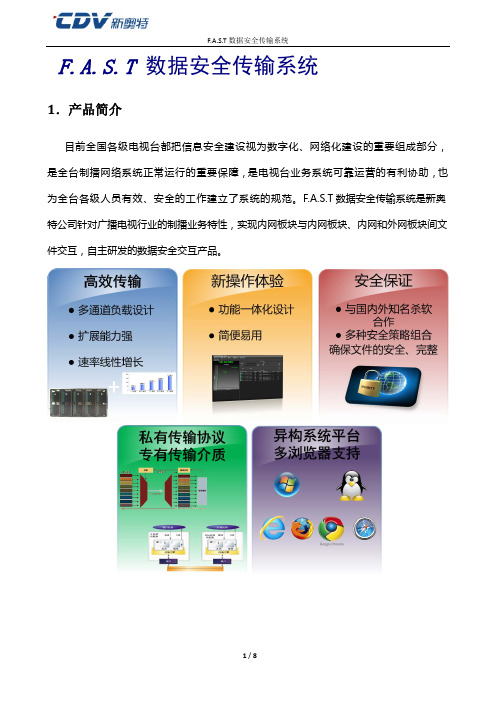
F.A.S.T 数据安全传输系统1.产品简介目前全国各级电视台都把信息安全建设视为数字化、网络化建设的重要组成部分,是全台制播网络系统正常运行的重要保障,是电视台业务系统可靠运营的有利协助,也为全台各级人员有效、安全的工作建立了系统的规范。
F.A.S.T数据安全传输系统是新奥特公司针对广播电视行业的制播业务特性,实现内网板块与内网板块、内网和外网板块间文件交互,自主研发的数据安全交互产品。
2.产品基本形态2.1 F1000系列(文件夹扫描传输模式):2.1.1 F1000-1型(USB传输介质)2.1.2 F1000-2型(IB传输介质)2.1.3 F1000-3型(IB高密度专有服务器)通过扫描指定系统路径,将该系统路径下的文件或文件夹通过传输系统传输至另一端指定的路径中。
制作、播出、媒资等内网板块可采用该系列实现数据安全、高效交互,通过配置策略实现文件单向或双向传输。
2.2 F3000系列(近线传输模式):2.2.1 F3000-1型(USB传输介质)2.2.2 F3000-2型(IB传输介质)2.2.3F3000-3型(IB高密度专有服务器)F.A.S.T数据安全传输系统是与制作网紧密结合的独立传输系统,作为制作网近线导入系统,将编辑、记者的待编文件,可以粗编后,能够自动进行过滤、杀毒,高效的传输至制作网进行节目制作,并且全面支持P2、蓝光等专业介质的安全防控。
不仅在保证了制作系统信息入网的安全,节省人工杀毒繁重操作,而且便于管理,使整个制作流程方便、快捷。
2.3 F5000系列(远程上传/下载模式):2.3.1 F5000-1型(USB传输介质)2.3.2 F5000-2型(IB传输介质)2.3.3 F5000-3型(IB高密度专有服务器)该系列产品适合全台生产系统与办公网系统实现信息交互,编辑、记者不再关注采集、待编信息所在位置,可以随时随地通过BS Client,将媒体数据传入至台内的交互平台上,可以采用F.A.S.T数据安全传输集群系统的安全机制,将数据导入到各类生产子系统中。
F3000加汽牵引车
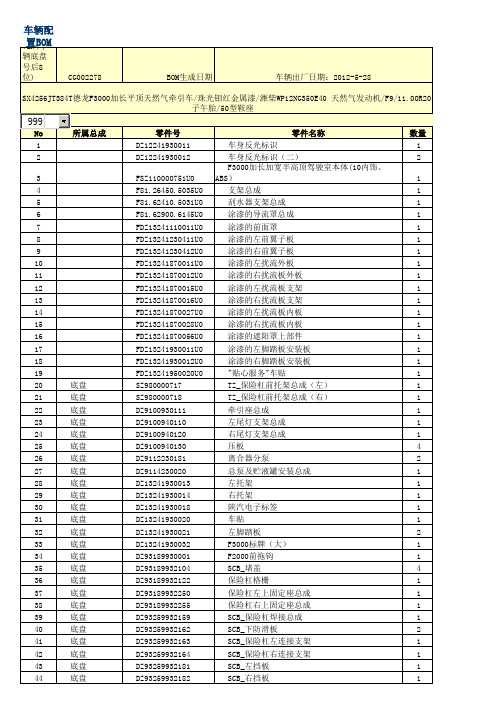
103 104 105 106 107 108 109 110 111 112 113 114 115 116 117 118 119 120 121 122 123 124 125 126 127 128 129 130 131 132 133 134 135 136 137 138 139 140 141 142 143 144 145 146 147 148 149 150 151 152 153 154 155 156 157
81.08203.0007 JZ93259545210 JZ93259545225 JZ93259545230 JZ93259570085 DZ93259190111 DZ9112540018 DZ9112540780 SZ953000890 199000530037 DZ9112530413 DZ9112530414 JZ93259535120 DZ1560160020 DZ9112230003 DZ93259230360 SZ922000166 SZ924000730 189000240031 199100240090 199112240122 DZ9112240028 DZ9114240212 81.32670.6184 DZ9114311067 DZ9114313176 DZ9114313192 Q5211222 SZ939000227 Q33210 SZ939000226 DZ9112510036 DZ9114599996 81.41890.0044 81.41890.0050 81.41890.0051 81.62910.6040 DZ93189510202 SZ970000892 SZ970000893 158600520021 199000520021 199000520078 199000520086 199012520011 199012520012 199012680009 199012680025 199014520124 199014520174 199014520175 199014520191 199014520224 199014520225 199100520034
德龙F3000车身控制系统及整车电路

德龙F3000车身控制系统及整车电路德龙F3000是一款高端重型货车。
车身控制系统以及整车电路的设计是德龙F3000的重要组成部分,它们对车辆的安全性、稳定性、性能和经济性等方面都有着至关重要的影响。
车身控制系统:德龙F3000采用了先进的电子控制技术,使车辆的各个部件能够更加精准地进行控制。
车身控制系统包括ABS防抱死制动系统、EBD电子制动力分配系统、ASR防滑系统和ESP车身稳定控制系统等。
1. ABS防抱死制动系统:ABS制动系统是一项保证车辆安全行驶的重要技术装置,它通过控制车轮制动使车辆达到更好的制动效果,防止车轮在制动过程中发生抱死,并保持车辆的方向稳定。
ABS防抱死制动系统可以有效防止车辆在行驶过程中发生侧滑、横摆等危险状况,提高了驾驶员的行驶安全性。
2. EBD电子制动力分配系统:EBD是一种基于车轮阻力和制动力的电子控制制动系统。
在制动过程中,EBD可以根据车辆负载情况和路面情况等因素,智能地调节前后轮制动力的分配,以保证车辆的制动效果和稳定性。
3. ASR防滑系统:ASR是车辆防滑控制系统,它利用传感器获取车辆实时行驶的状态,通过控制车辆的制动力和动力输出,以减少车辆发生滑动或负载失衡,降低驾驶员的驾驶难度和风险。
4. ESP车身稳定控制系统:ESP是车身稳定控制系统。
在车辆行驶过程中监测车辆各部件状态,通过适时调节车辆制动力和动力输出调整车辆姿态,以提高车辆的稳定性和安全性。
整车电路:德龙F3000的整车电路设计保证了车辆各个部件的正常运行和互相协调。
整车电路包括动力电路、照明电路、信号电路和控制电路等。
1. 动力电路:动力电路是指车辆发动机的供电、点火系统以及充电系统等部分,它们在车辆运行过程中起到了非常重要的作用。
动力电路采用了车载电子控制芯片,能够更好地控制发动机的输出功率和燃油消耗,以达到高效节能的目的。
2. 照明电路:照明电路是车辆前、后照明灯以及内部照明灯等的电源供应和控制系统。
德龙F3000产品说明

德龙F3000产品说明一、德龙F3000产品说明科技造就精品。
德龙F3000,诞生自德国MAN技术平台,是采用MAN先进技术、按照MAN标准打造的高端重卡产品。
德龙F3000产品是陕重汽联合潍柴、康明斯、法士特、汉德等国内、外知名重卡零部件总成公司,按照国际先进的设计开发流程,采用国际先进的设计开发软件,倾全力打造的一款通过国际标准定型试验的重卡产品。
产品包含牵引、自卸、专用等系列车型。
采用潍柴WP10N/WP12N系列发动机和康明斯ISM系列全电控发动机,满足国三排放,功率覆盖240-460马力;根据最优化匹配性原则,采用法士特富勒9、12、16档变速箱,膜片离合器,ZF技术转向机,MAN技术单、双级减速桥;车架采用MAN技术变截面车架;底盘各大总成零部件均采用MAN先进技术。
是一款具有高效、可靠、节油等诸多优势的重卡产品。
二、德龙F3000优势卖点驾驶室德龙F3000驾驶室应用人机工程学设计,布局合理、环境舒适,有效降低驾驶员的工作强度,使驾驶员远离疲劳;宽大的前风挡和电加热后视镜、宽视角辅助后视镜及侧望地镜等,为驾驶员提供安全视野;德龙F3000驾驶室采用ECE碰撞单元概念设计,通过了ECE-R29标准碰撞试验,坚固安全;座椅满足ECE-R12标准;采用溃缩吸能式方向盘转向柱;大量采用无尖角设计和抗破碎阻燃材料;主副座椅标配三点式安全带。
四点悬浮式驾驶室减震系统,全通式低地板,超大储物空间,信息丰富、清晰易读的仪表盘,布置上充分体现人体工程学原理的各种开关控制装置,四向可调方向盘,空气座椅,大功率空调,驾驶室电动起降装置等先进设计和舒适配置,使驾乘人员有了惬意的工作和休息空间。
发动机德龙F3000采用潍柴蓝擎动力WP10N/WP12N(10L/12L)和康明斯ISM系列11升发动机。
潍柴蓝擎WP10N/WP12N国三发动机,10/12升排量,覆盖240—460马力,最大扭矩提高30%,大扭矩输出范围更广。
陕重汽服务站维修技能普与提高培训

排查线束,确认送入仪表的指示灯信号(对应的端 子电压或报文)正常。
三、发动机类型设置方法
1、按住左调节杆不放,仪表点火上电,仪表液晶显示“发动机状态选择”界面(图1),
松开左调节杆。
图1
发动机状态选择 潍柴柴油 康明斯
2、图1界面下,正在闪的即为之前设定的发动机状态,短按左调节杆(≤2s,下同),
陕重汽服务站维修技能普及提高培训 ——陕汽F3000和新M3000电控组合仪
表培训
2015.11.17
目录 一、基本功能介绍 二、常见异常排查方法 三、发动机类型设置方法 四、里程K值设置方法 五、发动机和里程K值查询方法 六、语言设置方法 七、仪表端子定义 八、仪表部分图标介绍
一、基本功能介绍
B27端子,新M3000为A14端子,正常的车速信号为 ① 由于车速传感器故障或线束问题,
312V的方波信号。不正常则更换传感器、排查线束, 导致无车速信号或信号异常。
可在仪表上电后,将车速信号端子反复搭铁模拟车速
脉冲信号,车速表有指示,即可排除仪表问题。
② 里程K值设置不当
仪表里程K值设置与整车一致。
拨码状态与车速K值的对应关系见附件,车速拨码表1、2 。
图4-1
车速拨码表说明:
① 应在仪表断电状态下调整拨码器,拨码设置好后,
重新启动仪表电源,拨码生效;
②“X”表示该位拨码应置于有“”的一面上。
2、新M3000电控仪表刚进入里程K值设置界面(图2-2,图4-2),左边第一位闪烁;短
按左调节杆,移至左第二位闪烁,依次类推;左调节钮杆右旋,闪烁位的数字从0-9
递增;左调节杆左旋,数字从9-0递减。设置完成,短按右调节杆,数字停止闪烁,K
值被保存。2s后液晶显示设置完毕界面(图3-2,图4-3),过3s,仪表自动重启。
陕汽德龙F3000潍柴WP10系列发动机CAN总线电控系统电气原理图.pdf
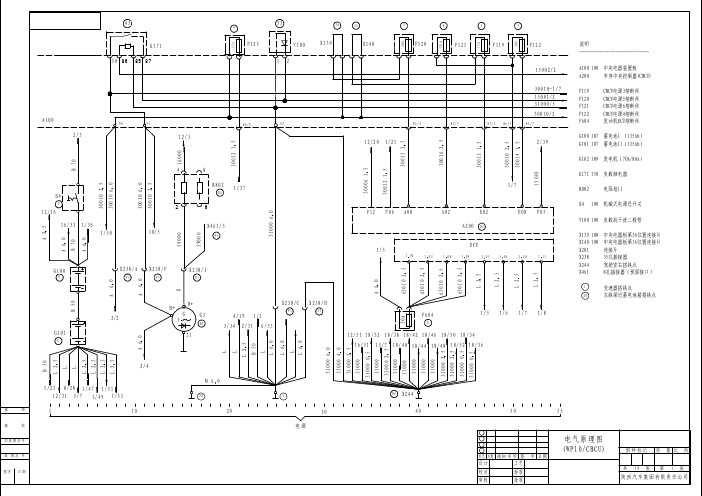
6
F4
1
S105
F3
2
8 X602
/3 /4
61520
43500
X393/6
F4
ECU/X04
17/18
61520 2 5 61520
Y102
R1
/1 /2
X316/34
ECU/X04
63101
63101 63101
LKG
BFD
X316/33
F5
1
X316/29
F5
KA
4 P
X337/B
F5
ECU/X04
L
L
X22
X22
L
L
12/28
1/4
58000 58000 15006
15
31503
31503
23
F107
15A
X642/1
F4
15006
80/5
A200
D11
D07
D12
X238/u
F5
16102 0 5
16106 0 5
16101 0 5
B
R107
R1
1
X393/1 X642/4
F4
F4
X393/2
F119 CBCU电源3熔断丝 F120 CBCU电源5熔断丝 F121 CBCU电源6熔断丝 F122 CBCU电源4熔断丝 F604 发动机ECU熔断丝
G100 107 蓄电池I (135Ah) G101 107 蓄电池II(135Ah)
G102 109 发电机(70A/80A)
K171 150 负载继电器
43
K171 30 86 85 87A1 Nhomakorabea0 2/3
陕汽德龙F3000潍柴WP10系列发动机CAN总线电控系统电气原理图可编辑.doc

陕汽德龙F3000潍柴WP10系列发动机CAN总线电控系统电气原理图43 5336 36 2 4 1 39X13 9F1 2 5 X1 40 F 120 F12 1 F119 F122 说明K1 71 V1 0030 8 6 85 87 1 2A1 00 1 0 0 中央电器装置板15 0 0 2/ 2A2 00 车身中央控制器CBCU30 0 1 0- 1 / 7F 1 19 C B CU 电源 3 熔断丝1500 1/2F 1 20 C B CU 电源 5 熔断丝310 0 0/5F 1 21 C B CU 电源 6 熔断丝30 01 0/ 2 F 1 22 C B CU 电源 4 熔断丝A1 00F 6 04 发动机 E CU 熔断丝81/ 5 86 /5 81 /790 91 92 81 /3 82 /586 /22/ 312 /3 G1 00 107 蓄电池 I ( 135Ah) 12 / 2 0 1/ 21 2 /39G1 01 1 07 蓄电池 II( 1 35A h ) G1 02 109 发电机 (70A/80A)4 8K1 71 1 5 0 负载继电器R802 1/71/ 3 7R8 02 电阻组 IIE6S4GS4 1 0 0 机械式电源总开关2 612 /1 6 F1 2 F 06A0 8 A0 2 E 02 E08 F05V1 00 1 0 0 负载抗干扰二极管1 6/3 3 1 /36E6X461 /5 A2 0010/ 51 /50F1 X1 39 108 中央电器板第 36位置连接片X1 40 108 中央电器板第 36位置连接片EC U1/ 5 X2 01 连接片102 103 1 08 1 09 106 110 1 11105X2 38 3 5 孔插接器X244 驾驶室右搭铁点X2 3 8 /A X 238 /FX2 3 8 /JG1 0 0X461 8孔插接器(预留接口)G F5 F5 F51变速器搭铁点20 左纵梁近蓄电池箱搭铁点X2 3 8 /C X238 /HD+B+F5 F 51/ 6G 1/ 5 1/ 7 1 / 8G3 F6 044/ 1 9 1/ 12/ 23GB13/ 3 4 2/316/ 5 3G1 0 112 /5 1 18 /3 2 18 / 3 8 18/ 4 2 18 /4 6 18 /50 1 8/3 4 31G16 / 5 1 13 / 7 18 /4 0 1 8 /52 18 / 3 618 /4 4 18 / 4 82/4M6 01/ 23 8/2 81 /47 1/5 1E6X2 4 41 /53 20 112 / 3 1 3/ 7 1/ 4 9描图1 5010 20 30 40 55描校电源旧底图总号电气原理图图样标记质量比例W P10 /C BCU底图总号标记处数通知书号签字日期更多维修资料专用工具检测仪请设计工艺共19 张第1 张签字日期校对标准陕西汽车集团有限责任公司审核批准B50L2 5A6 0LB50 B 70L B70L2 5 A6 0L2 530 010 2 5L2 5A60 3001 0 6 0L2 5A6 0 A6 0 3001 0 6 0 30 0 1 0 2 5K5900 0 16 00059 00 0L15A30 0 1 2 1 5LB50LL 6 0 3 10 00 6 0 L6 0LL6 03100 0 6 03100 0 4 031 0 0 0 2 5310 0 03000 6 1 531 00 0 0 53100 0 A6 03 001 2 1 531 0 0 0 2 531 0 0 020 A30 A 3 0 015 2 5 63 010 2 531 00 03100 063 010 2 5310 0 0310 0 020 A63 01 0 2 5 3001 6 2 5 31 0 0 0 2 531 00 0 2 563 010 2 53 100 0 0 531 000 0 515 AL2 530 0 1 3 1 5L2 530 0 1 0 2 520 AL2 530 014 1 5L2 515 003^^^7F1 6 4 F 108说明-- -- --- -- -- - -- --- -- --- -- --- -- A1 00 10 0 中央电器装置板15 002 / 1P1 00 总线仪表 CMI CF108 总线仪表电源(15端)熔断丝150 0 1/1 15 0 0 1/ 3F164 总线仪表电源(30端)熔断丝30 01 0/ 830 01 0/ 1K7 01 起动继电器 W P1 0A1 0 094 8 6/8 89/ 7 77 / 6 89 /6M1 00 起动机2/ 1 6Q1 01 10 2 钥匙开关EC U151 137 161 140 185S1 4 空当开关X0 62 6孔插接器Q1 0 17/ 4 9X2 38 35 孔插接器F2X3 37 35 孔插接器302 4X062X0 62 X0 62R 1 2 3K7 0 1P 15 D R R 19 50 1/ 5 3 E68 63 6 2 7 81/ 4 F5X3 3 7B21/ 8 1/ 11/s /r /G /E17 /4 6 1 7/4 8 12 / 4 7 64 0 2 1X 2 38/ G13 / 1 67/ 4 7 7/4 3X2 38 /w2/ 9F55030M 100MB13116 /2 1P0 2 P0 8 P 10 P03P0 1P100描图1 25 45 5 0510 15 20 30 35 40 55描校钥匙开关方向盘 C MIC旧底图总号电气原理图图样标记质量比例W P10 /C BCU底图总号标记处数通知书号签字日期更多维修资料专用工具检测仪请设计工艺共19 张第2 张签字日期校对标准陕西汽车集团有限责任公司审核批准^^A6 0B70A6 050 30 0 2 5BA D 2 5 1 500 1 2 564 02 06 402 1 640 2164 0 2 0640 205 0 30050 30061 50 161 50161 51 0 65 010 0 7 5 6 5 010 6 501 01 5 00330 0 1 0 2 515 0 0 32530 0 1 075 00 015 00 2 2 515 0 0 330 01 0 0 510 A15 0 0 1 0 5 15 ADF31 000 0 5023说明:F1 07A100 100 中央电器板A200 车身中央控制器 CBCUB101 150 制动回路 I压力传感器150 0 1/2 15 001/ 5B102 150 制动回路 II压力传感器B103 燃油传感器F107 空气干燥器、喇叭熔断丝A1 00 79 /480 / 5R107 空气干燥器S103 喇叭按钮3/ 5 0A2 0 0S108 107 转向开关C3 3D11 D07 D 1 2 D13 S166 喇叭转换开关S198 驾驶室锁止开关 (右 )14 /1 5S199 驾驶室锁止开关 (左 )X23 8 / u13 /3 2F5X 642 / 1H112 电控气喇叭F4H142 电喇叭X3 1 6 /8X3 93 /1 X6 4 2/4 X 393 / 2R1 0 7F5F4 F4 F4X238 35 孔插接器、驾驶室R114 10 3 2X242 仪表台左搭铁点 (驾驶室 ) S 226X316 44 孔插接器、驾驶室3/ 30 X393 9孔插接器ⅠH14 2 H1 1 2X642 左前部电线束插接器 7孔CC1 2 1 22X22X22X31 6 / 1F585 6 171 500 82B103B1 0 1 B1 023 3C3 C3 R 1X3 9 3 /8S1 99 S 1 9 8F4R1 R11/ 20313/3 214 / 1 5S108/Ⅰ /8F2 X64 2 / 6F4X2 2X2 212 / 3 3S1 03F212 /4 01 2 /28 1/ 4描图15 10 1 5 20 25 30 3 5 40 45 50 55喇叭气压、燃油传感器描校驾驶室锁止信号灯空气干燥器旧底图总号电气原理图图样标记质量比例W P10 /C BCU底图总号标记处数通知书号签字日期更多维修资料专用工具检测仪请设计工艺共19 张第3 张签字日期校对标准陕西汽车集团有限责任公司审核批准8 0 101 0 5L KD KDLLKD KDL1 500 7 1 515 00615 00 6 1 53 100 0 58 00058 0001500 61531 503 31 5 0 3 31 50 715 AB 1500 6L16 10 116 10 1 0 531 0 0 0 3100 0 P1 6 10616 1 0 6 0 516 1 0 216 10 2 0 531 00 0P16 10 680 101 0 5LB16 11 4 0 5A100 100 中央电器板A200 车身中央控制器CBCUB109 驻车制动压力信号开关E102 右倒车灯E103 左倒车灯A1 00F109 空调熔断丝F110 收放机熔断丝A2 00H112 制动灯右C30C3 1 F1 0 C3 2 H113 制动灯左A0 1 D0 9 F 0 2 C5 012 /6K118 位置灯挂车继电器S104 倒挡开关S105 119 排气制动开关X31 6 /33X3 16 /3 3S1 61S161 179 制动灯开关F5F5F31 V 801X3 37/ DE6F523 V801 二极管组 I1Y1 02X316 / 2 9 V802 二极管组 II X 316 /1 8X3 1 6 /4 0F5F5R1X2 38 /k F5 X3 16 /17X12 后围分线盒插接器F5 F5X3 9 3 /76 8X33/L 左组合尾灯插接器13 / 4 9 F44X6 0 2 X33/R 右组合尾灯插接器4 1X1 2/1 1X 1 2/1X005 24N型七孔挂车插座X3 3 7/a1X12/ 74 X1 2/ 10 4 X008 24N型挂车插座插接器X 1 2/5 X 12 / 4 P B1 09F54 4X3 1 6 /3 4/3 /4 /1 /2R2 X118 103 中央电器板第 63位置连接片12/ 3 8S1 0 4S1 0513 /4 73X119 104 中央电器板第 65位置连接片B2F3X 33L X3 3RX3 3 L X3 3 R3 X238 35孔驾驶室--发动机插接器3255X33 7/ BX316 44孔驾驶室--底盘插接器H 1 1 3 H1 12E1 03 E1 0 2 F5X337 35孔驾驶室--发动机电控系统插接器4/ 29X3 16/3 0 X362 14孔分线器16000X3 9 3 /6F5 X393 9孔驾驶室插接器( 外左侧 )ECU/ X04F4E6 X460 8孔插接器专用装置V8 0 24/ 52E CU/ X 0 4 X602 14孔分线器6152017 /1 8 X33L 左尾灯插接器8/1 98/ 4 41/ 218/ 19 8/ 44 X33R 右尾灯插接器E CU/ X 0 44 12/2Y102 排气制动电磁阀43 3 0 0 0 5141 229203F1 EC UX 4 6 0/425 40 551 5 10 152 0 30 35 45 50描图描校驻车制动制动灯倒车灯发动机排气制动旧底图总号电气原理图图样标记质量比例W P10 /C BCU底图总号标记处数通知书号签字日期更多维修资料专用工具检测仪请设计工艺共19 张第4 张签字日期校对标准陕西汽车集团有限责任公司审核批准31 0 0 016 0 0 043 3 0 043 3 0 043 3 0 043 30 0L BA 43 30 0 1 5BABAL BA 43 3 0 3 1 5L 43 00 1 0 5BC71 3 0 0 1 5L EA BCEFL71 30 043 30 0BC433 09435 0043 309 43 3 0 9 433 0 943 30 943 3 0 9 0 561 52061 52 0 2 5 61 5 2 0 2 561 52 061 5 2 0LK G631 0 1 63 1 0 1 63 10 1 BFD 16 0 0 0 43 30 1 0 5BF KA22 2119F1 6 6 F1 3 3说明:-- -- --- - - --- -- --- --A100 中央电器装置板A106 风机控制室装置31 00 0/ 1 31 0 0 0/ 7 F133 暖风电机熔断丝F166 后视镜加热熔断丝15 0 0 1/ 3 150 0 1/7S106 后视镜电加热开关S183 暖风开关A1 0089 /1 85 /3 85 / 4 89 /4 89 /3X372 7孔插接器 (右车门)X373 7孔插接器 (左车门)X460 8孔插接器X6 44 14 孔插接器 ( 58 000 )A2 00B2 0C48X3 72/611/1 1X4 6 0 /5F13/ 21X 3 7 3/2 X3 72 /2X6 44F4 F51A25 1 11 A1 57 A 252 1 A1 56 1FS1 0 6 6 S2 02 F2 S1 8 3K48 6 93 2F 2 4E630 861 087 852 2 2 2265814 7 511 4 3 5 6A10 6F1X3 6 31 2 3 4X3 15/5X3 9 3 /9X3 73 /4 X3 7 2/412 /5 5 12 / 1 12 /3 3F5F4A18 8/ 2M1 16E1 1 2F110 /2 312 /4 2 10/ 321 5 10 15 20 25 35 45 47 55描图 30 40 43 50 52辅助远光灯后视镜电加热 (选用) 暖风描校旧底图总号电气原理图图样标记质量比例W P10 /C BCU底图总号标记处数通知书号签字日期更多维修资料专用工具检测仪请设计工艺共19 张第5 张签字日期校对标准陕西汽车集团有限责任公司审核批准24 3 0 0 2 401 2 1 5 15 A240 1 2 1 524 30 031 00058 0 0 031 0 0 0rt 24 30 0sw31 00 031 00031 00 0 24 30 0 rtsw31 00 031 00 024 30 0sw rt31 0 0 024 30 0rtsw3100 0310 0031 3 0 63100 03150 731 0 0 0 2 52 501 0 2 520 A3 100 0 5630 7 1 556 30 7 1 55630 7 2 5 10 A5630 7 1 5 5 6 3 0 7 1 531 0 0 0 56 5075650 7 0 516 00 058 00 031 00 0O说明:A100 中央电器装置装置板A1 00A200 车身中央控制器( CBCU) A187 左前照灯A188 右前照灯F113 开关电源 (16000) 熔断丝30 00 6/ 12H120 右前转向灯83/ 7H121 左前转向灯H122 右后转向灯H123 左后转向灯A2 00H125 左侧转向灯H126 右侧转向灯C1 1 C 1 0 F0 7 F0 3 F0 4 D0 8D36 F1 5 E0 3 F1 1S26 高低档开关S108 组合开关10 / 2 9S109 危急报警开关1 2/7X12 后围分线盒插接器16 /4 7 X3 16/ 2 1X3 16 /24X33L 左组合尾灯插接器F5 F 5X33R 右组合尾灯插接器I/ 1 F5X3 1 6 /2 0 X3 15/ 1 X238/p X114 中央电器板第47位置连接片F4 X3 1 6 /2 3F2 X3 2 3 /2S 108F5 F5 F5 X315 6孔插接器、驾驶室右49 aX316 驾驶室 -车架线束( 44孔插接器 ) L,O, RX323 驾驶室左前7孔插接器L OR1 3 /51 13 / 5 3 X12 / 11 X1 2 / 62L R 2X393 驾驶室左前9孔插接器、2 2X1 2 / 7X 12/ 10I/210/ 2 6 I/ 39/ 52 7/ 371 15 511 X3 3L 1 X33RA1 8 7 A 188S2 6H1 2 6 H 120H1 2 5 H 121 H1 2 3 H1 22 7 58F 2S1 0 92 2 219/ 16X 393 / 3 9/ 9X3 1 5/64 6 10 193F48/19 8/ 4 4F5X3 23/ 6F49/ 197/ 2 5 1/ 2 49/ 5 2 1 2/3 512 / 3 9 9 /22描图 1 3 5 7 10 15 20 22 2 5 26 3 0 36 38 40 45 47 50 描校高、低档开关转向灯旧底图总号电气原理图图样标记质量比例W P10 /C BCU底图总号标记处数通知书号签字日期更多维修资料专用工具检测仪请设计工艺共13 张第6 张签字日期校对标准陕西汽车集团有限责任公司审核批准30 0 0 630 0 0 649 50 0 0 549 3 0 149 3 0 1GF D31 00 031 000 5 8 000 49 306GA D58 0 0 04950 3 0 516 00 049 50 2 0 53 100 049 30 131 00 0 31 0 0 0 3 100 0 49 30 1 49 30 13 100 0L GF GF 49 3 0 5L GA 493 04GA31 00 049 3 0 0493 0031 0 0 0 31 0004 930 03 1 0 00LLF E 40 11 4 0 542144167X1 1 4 K2 01F112X2 01说明30 878730 86 85 2 1A100 中央电器装置装置板31 00 0/ 83 100 0 / 5A200 车身中央控制器 ( CBCU) 3 0 010 - 1/1 30 01 0-1 / 8F112 雨刮电机熔断丝15 0 0 1/ 5 150 01/ 12K201 雨刮低速控制继电器M102 雨刮电机A1 0 082/4 78/5 85/1 88 /8 80 /7 75 /5 7 5 / 6 78/ 8 M103 雨刮水泵电机20000 1 5S108 组合开关S111 灯光开关2/32 2/35A200C1 2 B1 9 C19X364 14线插接器 (58000)X394 右顶蓬线束插接器(6孔)6/ 4 5X664 14线插接器 (58000)7/ 2X725 雨刮器电机线束(6孔插接器)F1X3 64 6 5 78 2II/1 II/4II/7S1 11V802 二级管组IIX394/6 X725/3 X725/2FF553 a r o 31b b r/ s w 56 ws/sw CC /7 /6 /5 /4 /3 /1 /2 /821S108F214 3J sw/ro 53 sw sw/vio br sw/ge53 b 53s12/ 346M103II/5 II/2II/3 II/610 / 8 11 / 2 4 6 / 2 127/2 8 5/ 45 15 /109/ 53I/ 7I/ 4F1X664S1 08F21 2/4 5C1 8 C 1 3 X725/1 15 56 A2 00 /7 F/ A 6/ 1 /2 /3 /4 /5 /611/3C0 F/ ALH V8 0256 a56 b20 301 1 5E681 43 253 53b 31b 53aI/ 5 I/ 6M102X7 2 5 /4C11 /1 118 / 3 1 7/32C3118 /5 13 /2 95D01A06 F0 8 C0 9 D2 37/ 3 2X725/5A2 0 0C15 2 15 20 2 5 26 32 34 35 40 45 46 50 5 5描图 10 30描校灯光开关58 000分线器雨刮电机、喷淋泵旧底图总号电气原理图图样标记质量比例W P10 /C BCU底图总号标记处数通知书号签字日期更多维修资料专用工具检测仪请设计工艺共19 张第7 张签字日期校对标准陕西汽车集团有限责任公司审核批准203 01 1 520 5 0 0 0 5 1520 3 0 1 0 53100 0 1 520300 1 5 20 3 0 0 1 515A203 02 0 531 00 0310 0 0 2 550 3 0 525 5032050 1 0 5205 0 120 00 0 1 5 20 00 0 1 5 31 0 0 0 1 558 0 0 031 00 058 0 0 058 0 0 058 0 0 03 001 0 1 558 0 0 058 00058 00020 30 1 1 558 00058 00058 00058 3 0 3 1 5 58 00058 00058 00 020 3 0 12 256 50 215 15 15 00 32 215 56 50 01515 0 0 356 500 0 530 01 058 0 0 1 0 5 58 001 31 0 0 015 00337 8 5612659 636F1 56 F1 18F 106F1 17 X56 8 X1 1 8K1 16 K1 18说明 :--- -- --- -- --- -- --- -86 8 530 86 85 87 8 7 b 30 8 7 87 30 3 2 1 2 1A100 100 中央电器装置板30 0 1 0/ 2A200 车身中央控制器(CBCU)A187 左前照灯总成31 0 0 0/ 731 0 0 0/ 1 0A188 右前照灯总成3 001 0/ 9E108 右前位灯30 010- 1/7 3 001 0- 1/ 12E109 左前位灯E112 右远光灯A10081 /1 86 / 1 83 /3 80 /6 84 /177 /5 86/3 77 /2 85 /7E113 左远光灯E114 右前示廓灯173 00 1 5E115 左前示廓灯E116 右后位灯E117 左后位灯7/ 3 6B23 B2 4E0 6E1 1 8 右尾灯A2 0 0A200A0 4 E1 1 9 左尾灯A09E210 193 右侧标志灯E211 193 左侧标志灯8/ 8 9/ 3X3 1 6 /3 8X3 16 /3 5X3 92 /6F106 挂车后位灯、示廓灯熔断丝F5 F5X323 /3F5F117 右远光灯熔断丝F4X3 94 /4 X3 95/4 X3 16 /1 9F118 左远光灯熔断丝F4F5 F5X3 9 3 /4 X3 92 /3 X3 16 /2 2F156 燃油加热熔断丝备用)F5 F 5F4X1 2 / 113 13 /4 51 3/4 3K116 远光灯继电器X1 2 / 103X 1 2/6 K116 挂车位置灯、示廓灯继电器33A1 88 /2 A1 87 /3X 12/ 7 X33L 左组合尾灯插接器X33R 右组合尾灯插接器56 a X6 X12 后分线盒插接器E1 1 4 E 115X62 X3 3L A1 88 /3 X3 3 RE1 09 A1 8 7 /2E1 12 2X316 驾驶室-车架线束插接器 (44孔) X323 左前部线束插接器( 7孔 )E2 1 1E2 1 0E 1 19 E1 17 E 1 18 E 11656 a X392 右前部线束插接器( 6孔 ) E1 13 E1 08X393 左前部线束插接器( 9孔 )6 6X3 3 L X3 3 RX394 右顶蓬线束插接器( 6孔 )X395 左顶蓬线束插接器( 6孔 )9/ 5 9/ 1 45 X 1 2/1 0 56/ 3 7 6/ 41 X 1 2/7X3 9 4 /3X3 9 5 /3 4/1 54 /11X1 2 / 25 X12/ 2 5F54/ 264 /239/129/ 79/ 27 9/ 3 1X6 X61/ 3 1 2/3 412/2 712 /2 711 /6 8/ 181 2/4 4 10 /43描图1 5 8 10 13 15 20 25 30 34 35 37 40 45 50 55 描校照明灯光旧底图总号。
德龙F3000系列产品配置说明
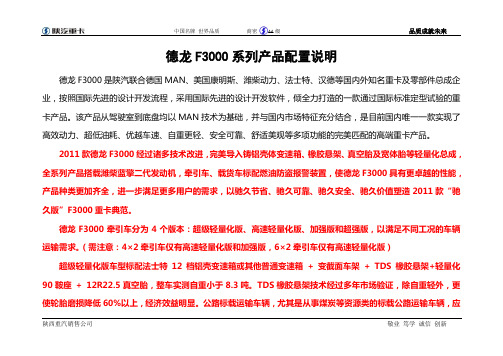
德龙F3000系列产品配置说明德龙F3000是陕汽联合德国MAN、美国康明斯、潍柴动力、法士特、汉德等国内外知名重卡及零部件总成企业,按照国际先进的设计开发流程,采用国际先进的设计开发软件,倾全力打造的一款通过国际标准定型试验的重卡产品。
该产品从驾驶室到底盘均以MAN技术为基础,并与国内市场特征充分结合,是目前国内唯一一款实现了高效动力、超低油耗、优越车速、自重更轻、安全可靠、舒适美观等多项功能的完美匹配的高端重卡产品。
2011款德龙F3000经过诸多技术改进,完美导入铸铝壳体变速箱、橡胶悬架、真空胎及宽体胎等轻量化总成,全系列产品搭载潍柴蓝擎二代发动机,牵引车、载货车标配燃油防盗报警装置,使德龙F3000具有更卓越的性能,产品种类更加齐全,进一步满足更多用户的需求,以驰久节省、驰久可靠、驰久安全、驰久价值塑造2011款“驰久版”F3000重卡典范。
德龙F3000牵引车分为4个版本:超级轻量化版、高速轻量化版、加强版和超强版,以满足不同工况的车辆运输需求。
(需注意:4×2牵引车仅有高速轻量化版和加强版,6×2牵引车仅有高速轻量化版)超级轻量化版车型标配法士特12档铝壳变速箱或其他普通变速箱 + 变截面车架 + TDS橡胶悬架+轻量化90鞍座 + 12R22.5真空胎,整车实测自重小于8.3吨。
TDS橡胶悬架技术经过多年市场验证,除自重轻外,更使轮胎磨损降低60%以上,经济效益明显。
公路标载运输车辆,尤其是从事煤炭等资源类的标载公路运输车辆,应首先向用户推荐超级轻量化版牵引车。
高速轻量化版是专门针对长途高速物流运输而量身打造(车货总重60吨以内,不适合超载运输)的一款产品,标配法士特12档铝壳变速箱或其他普通变速箱+ 变截面车架 + MVS悬架 + 轻量化90鞍座 + 12R22.5真空胎。
加强版车型重点满足复合工矿用户需求(车货总重在60-80吨),6×4牵引车标配法士特普通变速箱 + 850mm(纵高300mm,厚8+5mm)宽直车架 + SIS悬架 + 90鞍座 + 12.00R20子午胎。
德龙F3000车身控制系统及整车电路

开关
显示下一条故障。
图1 车身控制系统结构简图
1 CBCU的车身控制部分功能简介 CBCU为 整 个 系 统 的 控 制 核 心 , 一 方 面 负 责 对
车身电器的控制, 另一方面负责与组合仪表 (以下 简 称CMIC)、 其 他 CAN 总 线 设 备 交 换 信 息 , 如 图 2 所 示 。 作 为 车 身 控 制 器 , CBCU替 换 了 传 统 的 继 电 器和熔断器, 代替了中央电器装置板的功能。 实际
图5第1页为CBCU电源电路, 在CBCU内将电源 分为常火电源、 电源总开关电源 (30) 及钥匙电源 (15) 3 类 , 其 中 常 火 电 源 ( 编 号 G1, 30006 号 线 ) 主要用于危急报警电路。 危急报警要求在钥匙开 关、 电源总开关都未接通的情况下仍然能够发出报 警信号, 接通危急报警开关时车辆所有转向灯同时 频 闪 , 发 出 警 告 信 号 。 在 图 5 中 的 标 记 F12 表 示 CBCU插接器中编号为F的插接器的12号孔位, 其上 的G1为CBCU的 电 源 编 号 (用 于 故 障 诊 断 的 显 示 )。 电 源 总 开 关 电 源 ( 编 号 G2~G6) 为 CBCU 的 功 率 输 出部分的总电源, 如果在此处更换了较小的熔断 丝, 可能会导致在接通较多用电设备且未发生短路 故障而烧熔断丝的现象。 钥匙电源 (F插接器5号 孔 ) 为CBCU启 动 电 源 , 只 有 这 个 电 源 接 通 , 整 个 CBCU控 制 系 统 才 会 全 面 进 入 工 作 状 态 , 自 检 、 启 动与仪表、 发动机ECU等电控单元的通信。 所以 当 CBCU钥匙电源出现故障时会表现出系统不能工作 , 仪表不自检, 不显示, 而其余电源出现故障, 仪表 会有显示, 并可诊断出相应的电源故障 (例如 “G6 电源故障”)。 在发电机接线有所变化, 原先的组合 仪 表 靠 充 电 指 示 灯 给 发 电 机 的 D+端 一 个 励 磁 电 流 , 现 在 改 为 通 过 电 阻 提 供 励 磁 电 流 , CBCU系 统 会 自 动实时测整车电路电压。 当电压为24 V时充电指示 灯点亮, 当发动机正常运转后电压稳定在27 V左右, 此 时 充 电 指 示 灯 熄 灭 。 在 中 央 电 器 板A100内 有4条 贯穿始终的电源线, 其中15001为钥匙电源, 3001090和30010-91为总开关电源, 31000为搭铁线。
德龙F3000

陕汽德龙F3000全系车购买指南德龙F3000是陕汽联合德国MAN、美国康明斯、潍柴动力、法士特、汉德等国内外知名重卡及零部件总成企业,按照国际先进的设计开发流程,采用国际先进的设计开发软件,倾全力打造的一款通过国际标准定型试验的重卡产品。
该产品从驾驶室到底盘全面采用MAN技术,是目前国内唯一一款实现了高效动力、超低油耗、优越车速、自重更轻、安全可靠、舒适美观等多项功能的完美匹配的高端重卡产品。
按照不同工况的车辆运输需求不同,将德龙F3000牵引车分为轻量化版、高速版和加强版:高速版:潍柴WP12系列四气门发动机,少片簧、MAN技术7.5吨级前轴、超速档变速箱、13吨级MAN技术双级减速桥、轻量化90鞍座+瓦楞板结构、前12.00R22.5真空胎后12.00R20子午胎。
高速版车型是通过充分调研用户需,结合用户实际使用情况而推出的系列车型,该系列车型具有油耗低、动力强、使用便利、自重轻、可靠性高、安全等诸多优点,完全满足高速标载物流运输的需求。
轻量化版:少片簧、MAN技术7.5吨前轴、13吨级MAN技术单级减速桥、轻量化90鞍座+瓦楞板结构+冲压工作台、真空胎12.00R22.5、400L铝合金油箱、鼓式制动器。
该系列车型具有自重轻、省油、可靠性高、安全等特点,特别适合危险品、普通货物的省级高速运输,公路集装箱、普通厢式长途高速运输,及轻载快递专线运输等。
加强版:多片簧、MAN技术7.5吨前轴、13吨级MAN技术双级减速桥、90鞍座+加强安装板+冲压工作台、子午胎12.00R20、400L铝合金油箱、鼓式制动器。
该系列车型具有承载力强、安全、省油等特点,特别适合危险品、大件、资源等重载运输。
说明:1)6×2系列车型只提供高速版和轻量化版,无加强版。
2)6×2车型无工作台,标配300L铝合金油箱。
自卸车匹配汉德16吨级MAN技术铸造双级桥(国内承载力最大的重卡车桥)、断开式平衡轴+V型推力杆(可靠性极高的后悬挂系统),使车辆无论从事土方、砂石料、渣土运输,还是大容积重载中长途运输及短途倒运,完全满足用户的多种需求。
F3000轻量化8X4自卸车产品介绍

销售公司
F3000轻量化8*4自卸车配置及优势
可靠安全——运营更放心
F3000驾驶室MAN原装模具,机器人激光无缝焊接技术,特 有吸能式高张力钢材本体,国内唯一真正通过欧洲“ECE -R29” 严格碰撞试验检测标准重卡;WEVB发动机制动系统,整车制动 效能提高55%以上,一路畅行无忧。
销售公司
大箱自重小、重心低,增加有效轲荷,行驶稳定性提高,减少 了单位有效轲荷的燃油消耗,减少了轮胎的磨损,物料下滑阻 力小、卸料快,有效降低物料运输成本,提高车辆运输效率。 整车造型美观,大气天成。
销售公司
F3000轻量化8*4自卸车配置及优势
可靠安全——运营更放心
VISTEON(伟丐通)轿车化内饰,空调定时外循环,活性炭空 气过滤器洁净清新,心系用户健康;全新钛合金质感仪表台,德 国 Continental(大陆)VDO仪表,适时显示车辆故障的进口 CAN总线,故障率低;Φ450小幅斱向盘操控系统,操控便利。
销售公司
F3000轻量化8*4自卸车公告及油耗车型介绍
底盘公告 整车公告 发动机 驱动 整备 轲质量 轮胎规格 板簧片数 WP10.290/WP10.336/WP1 SX3315DR3 0.290NE31/WP10.300NE31 66自卸汽车 JF3310SD366QU76 /WP10.310NE31/WP10.336 底盘 NE31/WP10.290E32/WP10. 310E32
采用斯太尔车型成熟SIS悬架系统,承轲能力强, 稳定性好。
销售公司
F3000轻量化8*4自卸车配置及优势
自重更轻—运载量更大
车厢整体采用河南骏通劲霸和运霸系列,进口高强板板材车厢侧板一次冲 压成型,底4边3,底3边3结构设计,比普通板材大箱轱近2吨,强度提高 3.2倍,自重更轱,实现多拉多盈利。
陕汽德龙F3000产品介绍_____2012款

陕汽德龙F3000产品介绍2010年07月第一部分陕汽产品组合陕汽产品组合陕汽以生产德龙F3000、德龙F2000、奥龙、德御系列为主;陕汽产品组合F3000 F2000 M3000 德御奥龙车身平台13T双13T单13T双13T单11.5T单13T双13T双13T单9系/6系9系/6系5系9系9系/6系WP:240-460ps 动力WP:240-460ps WP:210-340ps WP:240-375ps WP:240-375ps ISM:345/385/ 420 功能牵引、载货、牵引、载货、牵引、载货及牵引、自卸及牵引、载货、自卸及专用车平板及专用车专用车专用车平板及专用车第二部分陕汽F3000产品介绍德龙F3000系列市场定位:F3000定位国内中高端市场,F2000定位国内中端德龙F3000市场。
是陕汽仿照德国MAN驾驶室推出的产品;一、德龙F3000驾驶室中长平顶驾驶室加长平顶驾驶室加长高顶驾驶室驾驶室减震系统牵引车及平板车:德龙F2000 F3000为四点空气弹簧悬架新型空气主座椅;F2000为四点液压弹簧减震新型空气主座椅;自卸车:F3000自卸及专用车为四点液压弹簧悬架液压座椅;F2000自卸及专用车为四点液压弹簧减震液压座椅;驾驶室内外饰件F3000工作台仪表:F3000采用CAN总线技术仪表,只装配潍柴共轨机、ISM发动机的牵引车,其余车型为步进电机仪表,F2000全部车型为步进电机仪表,工作台:F3000仪表台为:钛合金质感的整体式仪表台(F2000同F3000相同)避阳罩:F3000为豪华DC遮阳罩,F2000为普通遮阳罩避阳罩卧铺:F3000 DC遮阳罩F3000为新结构卧铺(带床罩和档帘),F2000 为新结构卧铺(带床罩)保险杠:F2000 遮阳罩同色保险杠及翼子板(自卸及搅拌车标配铁保险杠),(F2000同F3000相同)二、德龙F3000发动机WP系列F3000发动机德龙F3000主要装配潍柴12L/康明斯11L系列共轨发动机及潍柴EGR 系列共轨EGR系列10L/12L发动机,潍柴共轨发动机WP10.270---270马力/1100N.m WP10.270E32---270马力/1100N.mWP10.290E32---290马力/1160N.m WP10.336---336马力/1250N.m动力覆盖240-460ps,康明斯系列共WP10 WP10.290---290马力/1160N.m WP10.310E32---310马力/1250N.m WP10.340E32---340马力/1250N.m轨发动机动力覆盖:345/385/420ps,WP10.375---375马力/1460N.m WP10.380E32---380马力/1460N.m WP12.336N---336马力/1600N.mEGR系列WP10/WP12发动机,动力WP12.430N---430马力/2060N.m WP12.340E32---340马力/1350N.m WP12 WP12.380E32---380马力/1500N.m覆盖240-460ps;WP12.375N---375马力/1800N.m WP12.420E32---420马力/1750N.mWP12.460N---460马力/2110N.mF2000发动机德龙F2000主要装配潍柴系列发动ISM系列机,共轨发动机主要装配WP10系列10L发动机,动力覆盖240-375psEGR系列装配WP10/WP12系列发动机,机型ISME345 30 ISME385 30 ISME420 30动力覆盖240-460ps;额定功率ps 345 385 420 最大扭矩Nm/转速rpm 1710/1200 1835/1200 2010/1200三、德龙F3000变速箱陕汽全面匹配法士特变速箱。
F3000电器系统仪表传感器1技术参数11额定

第十章F3000电器系统第一节仪表、传感器1. 技术参数:1.1 额定工作电压+24V DC;校验电压+28V DC;1.2 励磁电流(蓄电池充放电电流):约为150mA;1.3 常电模式下,静态功耗≤3mA;1.4 正常工作时,功率约为15W;1.5STOPECO1.6 传感器参数1.6.1 车速传感器参数:变速箱输出轴转一圈,车速传感器输出8个脉冲。
1.6.2 制动气压传感器参数:1.6.3 油量传感器参数:1.6.4 CNG气量传感器参数(CNG车型):1.6.5 机油压力传感器(EGR车型):1.6.6 水温传感器(EGR车型):1.7.7 发电机W端输出转速信号:脉冲信号:高电平18-24V,低电平0-1V,频率越大,转速越高。
2. 常见故障及排除方法2.1 钥匙电源2档时,仪表无反应;原因分析:仪表供电电源不正常;解决方案:1)检查B5(蓝色插接器、仪表15电)、B6(蓝色插接器、仪表常电)电源是否正常;2)检查B1(蓝色插接器、仪表电源负极)接地是否牢靠。
2.2 机油压力显示不准;原因分析:发动机模式设置错误;解决方案:根据整车配置,重新在液晶屏中进行设置:2.3 车速里程表指示不准;原因分析:车速里程表参数设置错误;解决方案:根据整车配置计算的K值,重新在液晶屏中进行设置:2.4 仪表显示“车辆网络故障”:原因分析:发动机到仪表之间的CAN线连接异常;解决措施:1)确认CAN_H和CAN_L之间的终端电阻是否为60欧姆;2)确认CAN_H和CAN_L对地的电压分别为2.2-2.6V;3)确认发动机到仪表之间的CAN线是否连通;4)如果是LNG车型,检查变送器是否正常;5)用电脑诊断发动机ECU是否正常。
3 天行健主要功能3.1 天行健车载终端功能3.1.1 显示车辆基本信息:包括车牌号码、车牌分类、车辆识别代号、驾驶员代码、驾驶证号码、速度状态、超时驾驶记录等信息。
3.1.2 显示车辆运行信息:可查看车速及转速脉冲信息、定位信息、GPRS 信息、状态信号、CAN 信息、AD 信息、摄像头状态等;选择状态信息,可查看车辆开关状态,包括:刹车、手刹、转向灯、远光灯等开关量;选择CAN信息,可查看当前CAN 信息数据,包括:CAN车速、CAN 转速、冷却剂温度、机油压力、大气压力、发动机运行时间、DM故障码等信息。
- 1、下载文档前请自行甄别文档内容的完整性,平台不提供额外的编辑、内容补充、找答案等附加服务。
- 2、"仅部分预览"的文档,不可在线预览部分如存在完整性等问题,可反馈申请退款(可完整预览的文档不适用该条件!)。
- 3、如文档侵犯您的权益,请联系客服反馈,我们会尽快为您处理(人工客服工作时间:9:00-18:30)。
F3000的桥是清一色的汉德MAN桥,比HOWO用的斯太尔桥在承载能力、自 重、可靠性、制动性等方面都高出很多。
享,豪华之尊
CAN总线控制系统
CAN-bus(Controller Area Network)即控 制器局域网。在车载各 电子控制装置ECU 之间 交换信息,能实时显示 车辆运行状态和故障 信息提示。
减少线束,可靠的传递信号具有车 载故障自诊断功能,防盗性、安全性得 到提升。
进
口 V D O 仪 表
指
针 新型组合前照灯
★油耗降低2.6-4.2升/百公里——车身采用低风阻
设计,具有优异的空气动力学性能;潍柴德国
原装电控高压共轨BOSCH(博世)泵、多功率省
油开关、省油恒温扇、省油断缸技术完美搭配,
原装康明斯大容量电控模块,完成不同装载质
量的整车系统匹配设计和优化,传动效率更高、
油耗更低。
国际领先的德国BOSCH(博世) 电控单元ECU
潍柴12升发动机,单缸四气门,大排量,升功率最低,同功率热负荷更低, 与现有同类同功率发动机相比升功率最低,使得柴油机缸内燃烧温度、爆发压力 大幅降低,柴油机整机的可靠性得到极大提升;水泵侧置,不与风扇连接,降低 了零部件故障率,维修方便;发动机振动小,比10升发动机同样部件故障率低, 同样整车底盘零部件的故障率大幅降低。
F3000核心优势
F3000核心优势 创,科技之巅
大排量发动机是国际发展趋势,是技术进步。12L动力适应工况范围更宽,加 上节油三剑客,可以在更大范围内调节载重模式,达到省油效果。潍柴12升蓝擎 发动机拥有更为宽广的万有特性经济油耗区域,在相同的载重、相同功率条件下 ,潍柴12升蓝擎发动机可以使用更高的档位,柴油机转速仍保持在经济油耗区域 内,从而实现百公里节油10-15%,大大降低使用成本。
F3000核心优势 创,科技之巅 ★噪音降低15%——先进的驾驶室隔音技术,独享静谧驾乘空间,开到 时速90公里,噪音只有钟摆滴答。
驾驶室全部采用全封闭式双层密封技术,门缝宽仅为6mm,将隔音性能发挥到了极致。
★国内唯一纯正MAN技术重卡——欧洲血统,与达喀尔拉力赛冠军系出 同门,联合德国MAN、BOSCH(博世)、奥地利AVL、美国康明斯等国际 顶级研发团队,融汇国内专业制造经验、国际重卡最新技术。原装MAN 技术底盘,成熟稳定,久经考验。
F3000产品整体介绍
产品平台——国内唯一纯正MAN技术平台 产品系列——牵引、自卸、搅拌(现有资源) 驱动形式——4*2、6*2、6*4、8*4 动力范围——270—460马力 驾 驶 室——全新驾驶室(全新外观) 底 盘——MAN技术底盘
F3000产品核心优势
F3000全系列产品卖点
创,科技之巅
凭借其领先创新的尖端睿智技术、独具特色的尊贵典雅气质、无与伦比 的安全可靠性能、 超越同侪的卓越澎湃动力,塑造其近乎完美的表现,演 绎高端重卡神话,彰显王者风范。
德龙F3000是陕汽联合德国MAN、美国康明斯、潍柴动力、法士特、汉德等 国内、外知名重卡及零部件总成企业,按照国际先进的设计开发流程,采用国际 先进的设计开发软件,历时3年倾全力打造的一款通过国际标准定型试验的重卡 产品。
F3000核心优势 创,科技之巅 ★故障率降低15%,132万公里无大修——欧洲苛刻试验标准,数百万 公里不同路况、寒区热区道路试验,成熟稳定,经2000名客户运营验 证,国内第一。
★全新一代电气系统——国际先进的CAN总线技术,自动故障检测功能 ,性能超凡;进口VDO仪表、线束 、插接件,可靠性高,各种快插接头 均采用世界知名的VOSS快捷插接系统,演绎超凡性能。
F3000核心优势 创,科技之巅
★四大黄金总成,独享内供——先进可靠的奥地利CRUISE软件优化匹配 ,潍柴、康明斯发动机,法士特变速箱,汉德MAN技术驱动桥等国际顶 尖配置内供陕汽。
德龙F3000的三大件(发动机、变速箱、驱动桥)高出HOWO不止一个档次 。HOWO用的是杭发10L二气门机械泵发动机,不但油耗高,而且经常出现弯曲 轴、烧轴瓦、断连杆、烧机油、冒黑烟等问题,退车事件屡屡发生;而F3000用 的潍柴12L四气门电控高压共轨发动机,油耗低,可靠性高,百万公里无大修。
陕理部 2009年11月
印象:F3000产品整体介绍 强力聚焦:F3000产品核心优势 关注:F3000公告资源、配置、服务及配件说明 财富梦想:用户收益对比——F3000牵引车,您的明智选择
陕汽德龙F3000从驾驶室到底盘全面采用MAN技术,是目前国内首款纯 正MAN技术重卡,唯一一款实现了多项功能完美匹配的高端重卡产品。
德龙F3000曾在2007年就亮相上海车展,很多用户一直想订这个车,有的甚 至等了大半年,但陕汽始终坚持有问题不出厂,不成熟不上市,一直没有正式推 出,踏踏实实地做着相关准备工作… …
如今德龙F3000产品无论是在研发、生产方面,还是售后服务、配件上,各 方面都做好了充分准备。作为陕汽精心打造的战略性产品,德龙F3000,绝对成 熟。完成了8万多小时总成台架试验、不同路况试验、寒区热区试验,累计试验 里程高达500万公里,远远超过国家标准,成熟可靠;采用潍柴蓝擎、康明斯国 三发动机,法士特变速箱,汉德车桥,利用奥地利CRIUSE软件完成不同路况、 不同装载质量的整车系统匹配设计和优化,是国内最成熟可靠的整车匹配方式。
: 性能:远光光束高达7万坎德拉(国家标准不低于 步 1.5万坎德拉,新德龙3.2万坎德拉) 进 辅助远光灯:提高照明效果,充分满足车辆夜间 电 行驶的照明需求。 机 外观:多曲面反射镜和透光式配光镜,具有“水 驱 晶灯”的效果。
动 VOSS快捷插接技术
, 各种快插接头均采用世界知名的VOSS快捷插接系统, 指 提高制动系统气密性及整车机动性,演绎超凡性能。 示 准
