奥德维特说明书
维特派克公司产品说明书 - Series 78U和Series 786

ALWAYS REFER TO ANY NOTIFICATIONS AT THE END OF THIS DOCUMENT REGARDING PRODUCT INSTALLATION, MAINTENANCE OR SUPPORT.Series 78U(By Others)Series 786RETURNSeries 78YSUPPLY1.0 PRODUCT DESCRIPTIONAvailable Sizes• ½ – 2”/DN15 – DN50Maximum Working Pressure• Up to 400 psi/2758 kPa/27.6 bar Operating Temperature Range• –4°F to +230°F/–20°C to +110°CFunction• Provides simplified coil circuit installation that meets optimal hydronic system design requirements Application• Hot and cold water, including treated and untreated water systems • This KOIL-KIT ™ Coil Pack includes:• (1) Series 78Y Y-Strainer/Ball Valve Combination – Sweat x Sweat • (1) Series 78U Union Port Fitting – Sweat x Male Union • (1) TA Series 786H Balancing Valve – Sweat x SweatNOTE• The Series 78Y includes a PT port and a blow-down valve. The Series 78U includes a PT port and a manual air vent.2.0 CERTIFICATI N/LISTINGSProduct designed and manufactured under the Victaulic Quality Management System, as certified by LPCB in accordance with ISO-9001:2008.Series 78Y/78U Manual Koil-Kit ™ Coil Pack with TA Series 786H Sweat Globe Style Valve08.62System No.Location Submitted ByDateSpec Section Paragraph ApprovedDateSeries 78Y Y-Strainer/Ball Valve Combination Body: Dezincification resistant (DZR) brass alloy Union: DZR brass with EPDM O-ring Tailpiece: DZR brassStem: BrassStem O-Ring Seals: EPDMBall: Plated brassHandle: Steel with vinyl gripStrainer: Stainless steel, 20 meshStrainer Seal: EPDM O-ringSeries 78U Union Port FittingBody: DZR brass alloyUnion: DZR brass with EPDM O-ringSeals: EPDM O-ringTailpiece: DZR brass alloyTA Series 786H Balancing ValveValve Body and Bonnet: AMETAL® DZR brass alloy Sealing (Body/Bonnet): EPDM O-ringValve Plug: AMETAL®Seat Seal: EPDM O-ringSpindle: AMETAL®Slip Washer: Polytetrafluoroethylene (PTFE) Spindle Seal: EPDM O-ringSpring: Stainless steelHand Wheel: Polyamide and TPEMeasuring Points: AMETAL®Measuring Point Seals: EPDMMeasuring Point Caps: Polyamide and TPENOTE• AMETAL® is the dezincification-resistant brass alloy of IMI TA.Series 78Y Y-Strainer/Ball Valve CombinationNOTE• Optional tailpieces may be ordered for reductions and for changing end configurations from sweat to threaded or threaded to sweat. If needed, specify optional tailpiece when ordering.Series 78U Union Port FittingNOTE• Optional tailpieces may be ordered for reductions and for changing end configurations from sweat to threaded or threaded to sweat. If needed, specify optional tailpiece when ordering.4.3 OPTIONAL PARTSSeries 78Y/78U Union Tailpieces (Optional)Female Tailpiece Sweat Tailpiece Male TailpieceHose End Drain Valve (Optional)A hose end drain valve is factory-installed on the Series 78Y.4.5 OPTIONAL PARTSProbe Port (Optional)For Series 78Y and Series 78UHandle Extension (Optional)For Series 78Y4.7 OPTIONAL PARTSAir VentA manual air vent is factory installed on the Series 78U. This product can also be mounted on the Series 78Y or provided loose for other piping needs.C V /K V values for flow of water at +60°F/+16°C are shown in the table.Formulas for C V and K V valuesΔP = Q 2/C V 2 ΔP = Q 2/K V 2Q = C V × √ΔPQ = K V × √ΔPSeries 78Y Y-Strainer/Ball Valve CombinationSeries 78U Union Port FittingFlow CoefficientC v K v Q (Flow)GPM m3/hr ΔP (Pressure Drop)psibarWhere:TA Series 786H Balancing Valve Valve Selection GuideNOTES• Balancing valves should be sized in accordance with the GPM/LPM flows (and not in relation to pipeline size). Sizing balancing valves based on the minimumor maximum flow rates is not recommended. Valves should be sized using the nominal flow rate only. The Minimum Flow is calculated from the minimum open setting of the valve and a minimum pressure drop 1 Ft. WG (= 3 kPa). The Nominal Flow is calculated from the maximum open setting of the valve and the minimum recommended pressure drop, 2 Ft. WG (= 6 kPa). The Maximum Flow is calculated from the maximum open setting of the valve and the maximum pressure drop, 20 Ft. WG (= 60 kPa). A computer program, TA-Select, is available for calculation of valve handwheel pre-set position and other applications.• For information regarding Allen Wrench sizes see the Material Specifications section on page 3.• Measuring Accuracy: The hand wheel zero position is calibrated and must not be changed. Valves have an accuracy of flow measurement of 2% to 3% whenused within their recommended flow range and installed in accordance with the figure below.• For the most accurate results, a Series 734 TA SCOPE or Series 73M CMI should be used. However, any differential pressure meter may be used.The illustration relates to the accuracy of differential pressure measurement and is not an installation requirement.2 D 10 D2 D 5 D 5.2 PERF RMANCETA Series 786H Balancing Valve Cv Values for Various Handle SettingsThe values below may be used when calculating and sizing a piping system.1C V = GPM at a ΔP of 1 psi/7 kPa) through the valve at any given setting.1 psi = 2.31 ft. of H 2O 2Full open valve.For liquids other than water, the flow values from the balancing wheel can be adjusted as follows:Divide the flow rate by the square root of the specific gravity.Actual Flow =This applies to liquids having, on the whole, the same viscosity as water, i.e. most water/glycol mixtures and water/brine solutions at room temperature. At low temperatures, the viscosity increases and laminar flow may occur in certain valves. The risk increases with small valves, low settings and low differential pressures.A computer program (Hy-Select) is available for calculation of pre-setting values and other applications. When the flow setting is verified or changed to the final setting, the memory stop should be set. Contact Victaulic for further information.When Δp and the design flow rate are known, use the formula shown to calculate the C V value.A computer program, Hy-Select, is available from Victaulic for calculation of pre-setting values and other applications.5.4 PART CODES08.62 11840 Rev B Updated 04/2020 © 2020 Victaulic Company. All rights reserved.User Responsibility for Product Selection and SuitabilityEach user bears final responsibility for making a determination as to the suitability of Victaulic products for a particular end-use application, in accordance with industry standards and project specifications, and the applicable building codes and related regulations as well as Victaulic performance, maintenance, safety, and warninginstructions. Nothing in this or any other document, nor any verbal recommendation,advice, or opinion from any Victaulic employee, shall be deemed to alter, vary, supersede, or waive any provision of Victaulic Company's standard conditions of sale, installation guide, or this disclaimer.Intellectual Property RightsNo statement contained herein concerning a possible or suggested use of any material, product, service, or design is intended, or should be constructed, to grant any license under any patent or other intellectual property right of Victaulic or any of its subsidiaries or affiliates covering such use or design, or as a recommendation for the use of suchmaterial, product, service, or design in the infringement of any patent or other intellectual property right. The terms “Patented” or “Patent Pending” refer to design or utility patents or patent applications for articles and/or methods of use in the United States and/or other countries.NoteThis product shall be manufactured by Victaulic or to Victaulic specifications. Victaulic recommends all products to be installed in accordance with current IMI TA installation/assembly instructions. Victaulic and IMI TA reserve the right to change productspecifications, designs and standard equipment without notice and without incurring obligations.InstallationReference should always be made to the current IMI TA installation/assembly instructions for the product you are installing. For coupling and strainer installation, reference should always be made to the I-100 Victaulic Field Installation Handbook for the product you are installing. Handbooks are included with each shipment of Victaulic products for complete installation and assembly data, and are available in PDF format on our website at WarrantyRefer to the Warranty section of the current Price List or contact Victaulic for details.TrademarksVictaulic and all other Victaulic marks are the trademarks or registered trademarks of Victaulic Company, and/or its affiliated entities, in the U.S. and/or other countries.7.0 REFERENCE MATERIALS08.16: Victaulic Balancing Valves - TA Series 786H/787H/788/789 and Series 78KH I-KOIL-KIT: Victaulic KOIL-KIT™ Coil Pack Installation and Maintenance Instructions11。
维德莱特 ACT20X-HAI-SAO-S 安全区域转换器说明书
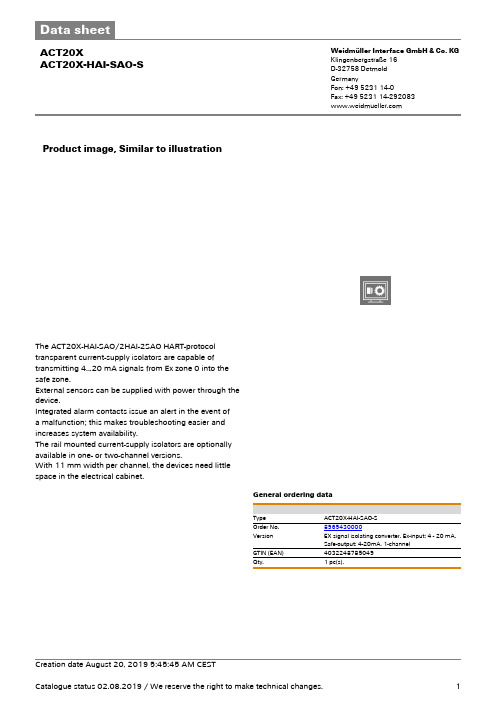
GermanyFon: +49 5231 14-0Fax: +49 5231 Product image, Similar to illustrationTypeACT20X-HAI-SAO-S Order No.8965430000Version EX signal isolating converter, Ex-input: 4 - 20 mA,Safe-output: 4-20mA, 1-channel GTIN (EAN)4032248785049Qty.1 pc(s).The ACT20X-HAI-SAO/2HAI-2SAO HART-protocol transparent current-supply isolators are capable of transmitting 4...20 mA signals from Ex zone 0 into the safe zone.External sensors can be supplied with power through the device.Integrated alarm contacts issue an alert in the event of a malfunction; this makes troubleshooting easier and increases system availability.The rail mounted current-supply isolators are optionally available in one- or two-channel versions.With 11 mm width per channel, the devices need little space in the electrical cabinet.GermanyFon: +49 5231 14-0Fax: +49 5231 Width 22.5 mm Width (inches)0.886 inch Height 117.2 mm Height (inches) 4.614 inch Depth113.6 mm Depth (inches) 4.472 inchNet weight186 gHumidity0...95 % (no condensation)Operating temperature, max.60 °C Operating temperature, min.-20 °CStorage temperature, max.85 °CStorage temperature, min.-20 °COperating temperature -20 °C...60 °CStorage temperature-20 °C...85 °CMTBF177 YearsSFF 80 %REACH SVHCLead 7439-92-1UL certificateE337701.pdf4…20mA mA bi-directional HART ®signalOutput signal in case of wire break < 1 mA Residual ripple (current loop)< 7.5 mV effSensor supply3.8…26 V DC Typeintrinsically safe circuit,active (as current source)or passive (as current sink)Voltage drop not powered< 6 VVoltage drop powered< 4.5 V100 Ωor passive (as current sink)Influence of load resistance ≤ 0.01% of span / 100 Ω 2-wire supply ≤ 26 V DC Output signal limit< 28 mAOutput current4...20 mA Cut-off frequency (-3 dB)0.5…**********…23mA bi-directional HART ®signalload impedance current≤ 600 ΩGermanyFon: +49 5231 14-0Fax: +49 5231 interruption at the input,No supply voltage, Device errorRelay, 1 NC (voltage-free)Nominal switching voltage ≤ 125 V AC / 110 V DC (safe area)≤ 32 V AC / 32 V DC (zone 2)Continuous current≤ 0.5 A AC / 0.3 A DC (safe zone), ≤ 0,5 A AC / 1A DC (zone 2)Power rating≤ 62.5 VA / 32 W (safearea)≤ 16 VA / 32 W (Zone 2)ConfigurationWith FDT/DTM softwareVoltage supply19.2…31.2 V DC Type of connection Screw connectionPower consumption ≤ 1.0 WAccuracy< 0.1% spanTemperature coefficient < 0.01% of span/°C (TU)Step response time ≤ 5 msProtection degree IP20Humidity0...95 % (no condensation)EMC standards DIN EN 61326, NE 21 Insulation voltage 2.6 kV (input / output)Pollution severity2 Rated voltage 300 VSurge voltage categoryIIexternally 10 V externally 10 mAPower P 0Current loop 0.65 W /externally 0.1 WMarkingII (1) G [Ex ia Ga] IIC/IIB/IIA, II (1) D [Ex ia Da] IIIC, I(M1) [Ex ia Ma] IHigh or output ≥ 21 mA Device typeA Hardware fault tolerance (HFT)0Mean Time To Repair (MTTR)24 h Safe Failure Fraction (SFF)80 %T proof5 Years Total failure rate for dangerous detected failures (λDD )173 FIT Total failure rate for dangerous undetected failures (λDU )41 FIT Total failure rate for safe detected failures (λSD )0 FIT Total failure rate for safe undetected failures (λSU )0 FIT Safety categorySIL 2Probability of outage PFH4.1 x 10-8 h -1Demand (PFD avg )proof year), 3.67 x 10-4 (T proof =2 years), 8.92 x 10-4 (T proof = 5 years), additional data in the safety manualGermanyFon: +49 5231 14-0Fax: +49 5231 Type of connection Screw connection Tightening torque, min.0.4 Nm Tightening torque, max.0.6 Nm Clamping range, rated connection 2.5 mm²Clamping range, min.0.25 mm² Clamping range, max.2.5 mm²Wire connection cross section AWG,min.AWG 23Wire connection cross section AWG,max.AWG 14ATEX certificate11ATEX0131X.pdfIEC Ex certificate IECEx certificationETIM 3.0EC002479 ETIM 4.0EC002479ETIM 5.0EC002479 ETIM 6.0EC002475UNSPSC 30-21-18-01 eClass 5.127-21-01-07eClass 6.227-21-01-07 eClass 7.127-21-01-07eClass 8.127-21-01-07 eClass 9.027-21-01-23eClass 9.127-21-01-23Product information Weidmüller provides an extended guarantee period of 36 months for this device.Approvals DNVGL;ROHSConformConformitySIL certificateCertification DNV GLDeclaration of Conformity Brochure/Catalogue CAT 4.1 ELECTR 16/17 EN Engineering Data EPLAN, WSCAD Engineering Data STEPSoftwareWI-Manager, DTM-Library for online installation V.1.2.0User DocumentationInstruction sheet ManualMAN SAFETY ACT20X-HAI-SAOGermanyFon: +49 5231 14-0Fax: +49 5231 14-292083application schematicDimensioned drawingscreenshot of configuration with FDT2 / DTM software screenshot "diagnosis" with FDT2 / DTM softwareGermanyFon: +49 5231 14-0Fax: +49 5231 14-292083screenshot of "observe" with FDT2 / DTM softwareConnection diagram。
德维特微机保护器701说明书
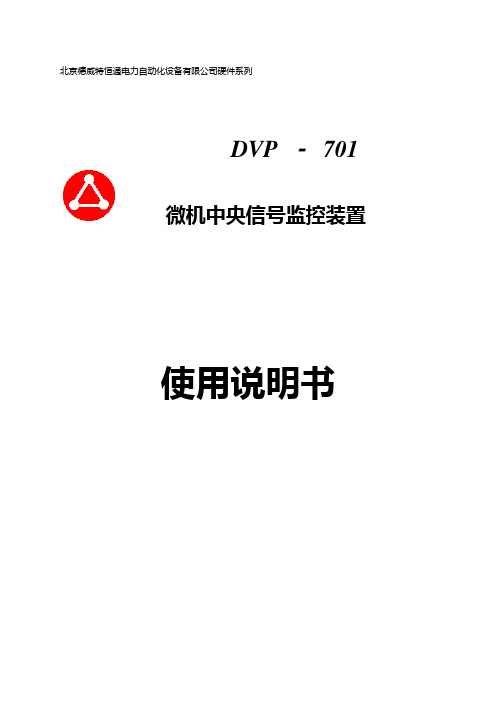
北京德威特恒通电力自动化设备有限公司硬件系列DVP -701微机中央信号监控装臵使用说明书北京德威特恒通电力自动化设备有限公司目录1.本保护装置的适用范围 (1)2.装置技术数据 (1)3.结构说明 (3)3.1安装与开孔 (3)3.2装置组成 (4)4 装置配备的保护功能 (5)5.保护装置的原理图与装置端子接线说明 (7)5.1保护装置的原理图 (7)5.2装置端子图及接线说明 (8)6. 数码管的七种显示及按键的使用说明 (9)6.1数码管的七种显示 (9)6.2按键使用说明: (9)6.2.1输入密码的方法: (10)6.2.2输入修改保护定值的方法: (10)6.2.3打开与关闭保护控制字的方法: (10)6.2.4搜索的三种方法(适用于定点显示和进入定值区的显示): (10)6.3几种显示列表: (11)6.3.1正常循环显示(供运行人员使用) (11)6.3.2定点显示 (11)6.3.3进入定值区的显示(输入密码1111) (11)7.调试大纲(适用于现场调试及检修) (12)7.1中央信号的实验方法 (12)7.2开关量的检查 (12)7.3CAN网的连接 (13)7.7更换插件注意事项 (13)8.运行人员注意事项及要求 (13)9.检修及维护: (14)10.注意事项 (14)11.订货信息 (14)2004.01第一次印刷*本说明书将随产品的升级配合修改,请注意资料版本1.本保护装臵的适用范围DVP-701微机中央信号监控装臵主要用于以DVP700系列微机保护装臵为基础构成的变电站综合自动化系统中,完成全站事故信号及预告信号报警输出。
该装臵既可以构成中央信号系统,又可将全站各种信息送向监控主机。
监视部分配有装臵故障报警、保护定值不合理报警、直流系统接地报警、直流电压过高报警、直流电压过低报警、预告音响报警、事故音响报警及主变油温高报警。
CAN总线网络控制部分实现装臵同网络上其它设备间进行实时的数据交换。
奥特维操作说明书

全自动光伏串焊机产品手册(Vol.2)
操作说明书
Operator Manual
无锡奥特维科技有限公司
Wuxi Autowell Technology Co., Ltd.
版 本 号:2.32 发布日期:2013 年 12 月
本手册为奥特维公司提供给客户使用的机器随机手册,部分内容涉及奥特维公 司技术秘密,未经奥特维公司书面同意,任何人不得向第三方复制或分发本手册的 部分或全部内容,如有违反,奥特维公司有权追究其法律责任。
目录
1 生产准备 ......................................................................................................................................................................1 1.1 生产准备流程 ...................................................................................................................................................1 1.2 开机前检查 .......................................................................................................................................................1 1.2 通电及生产准备 ..............................................................................................................2
奥德维特说明书

PDA 系列产品的设计、制造、检查、试验及特性都应遵照适合的最新版IEC 和中国GB 标准及国际单位SI 制。
GB/T13730《地区电网数据采集与监控系统通用技术条件》GB/50171-92《电气装置安装工作盘、柜及二次回路接线施工及验收规范》DL/T630《交流采样远动终端通用技术条件》DL/478-92《静态继电保护及安全自动装置通用技术条件》GB/50062-92《电力装置的继电保护和自动装置设计规范》GB/T50063-2008《电力装置的电测量仪表装置设计规范》DL/T587-1996《微机继电保护装置运行管理规程》GB/T13729-2002《远动终端通用技术条件》GB/14285-93《继电保护和安全自动装置技术规程》GB/T17626.12-1998《振荡波抗扰度试验》GB/T17626.11-2008《电压暂降、短时中断和电压变化抗扰度试验》GB/T17626.10-1998《阻尼振荡磁场抗扰度试验》GB/T17626.8-2006《工频磁场的抗扰度试验》GB/T17626.6-2008《射频场感应的传导骚扰抗扰度》GB/T17626.5-2008《浪涌(冲击)抗扰度试验》GB/T17626.4-2008《电快速瞬变脉冲群抗扰度试验》GB/T17626.2-2006《静电放电抗扰度试验》GB/T 14047-1993《量度继电器和保护装置》GB 3836.3-2000《爆炸性气体环境用电气设备 第 3 部 分:增安型"e"》JB/T 10613-2006《数字式电动机综合保护装置》GB/T13850-1998《交流电量转换为模拟量或数字信号的电测量变送器》JJG596-1999《电子式电能表检定规程》GB/T17215.321-2008《静止式有功电能表(1级和2级)》GB/T 22264-2008《安装式数字显示电测量仪表》产品标准Contents 目 录A -01综合电力监控仪PDA-120系列B -13 三相智能型电力仪表 PDA-103系列C -31单相智能型电力仪表 PDA-101系列D -51 智能型电动机保护控制器 PDA-110MRK F -66参考设计图附录产品业绩G -73GB/T17215.322-2008《》静止式有功电能表(0.2S 级和0.5S 级)E -58 低压电动机保护装置 ADVP-1451产品简介功能详表产品特点PDA -120系列综合电力监控仪是北京奥德威特电力科技股份有限公司按IEC 国际标准开发,与当今国际先进技术同步的网络化综合电力监控仪表。
2022年 Chevrolet Corvette 用户手册说明书

1Headlamps2 panel dimmer control3 ambient ligHting (if equipped)4 interior trunk release5 multi-function lever6 tilt /telescope steering wHeel7 steering wHeel controls8 message center9 navigation system(if equipped)10 Heated and cooled driver/passenger seats 11 Hazard flasHer12 advancetrac ® stability enHancement system13 passenger airbag offservice engine soon ligHt Illuminates briefly when the ignition is turned on. If it remains on or is blinking after the engine is started, the On Board Diagnostics System (OBD-II) has detected a malfunction. Drive in a moderate fashion and contact your authorized dealer as soon as possible.abs (anti-lock brake system) ligHtIlluminates briefly when the ignition is turned on. If the light remains on or continues to flash, a malfunction has been detected. Contact your authorized dealer as soon as possible and have the system serviced. Normal braking (less ABS) is still functional unless the brake warning light is also illuminated.advance trac ®/traction control tm ligHtIlluminates when AdvanceTrac ®/TractionControl TM is active. If the light remains on, contact your authorized dealer as soon as possible.air bag readiness ligHtIlluminates briefly when the ignition is turned on. If this light fails to illuminate, remains on or continues to flash after the engine is started, contact yourauthorized dealer for service as soon as possible. A chime will also sound if there is a malfunction in the indicator light.tHrottle control/ transmission ligHtIlluminates when a powertrain or AWD fault is detected. If the light remains on or continues to come on, contact your authorized dealer for service as soon as possible.low tire pressure warning Illuminates when your tire pressure is low. If the light remains on, the tirepressure should be checked. If the light does not turn on or begins to flash when the ignition is first turned on or while driving, contact your authorized dealer as soon as possible.instrument Clustervol/pusH – Push to turn the system on/off. Turn to increase/decrease the volume.cd – Press to enter CD/MP3 mode. If a disc is already present in the system, CD play will begin where it last ended. am/fm – Press repeatedly to cycle through AM, FM1 or FM2 frequency bands.sirius – Press repeatedly to cyclethrough SAT1, SAT2 and SAT3 (satellite radio modes, if equipped). Press MENU when active and then OK to enter the satellite radio menu and access more options. Refer to your Owner’s Guide for more information.sound – Press repeatedly to access: Bass, Treble, Balance, Fade, Speed compensated volume and All seats (Occupancy mode, if equipped) menu options. Press I t SEEK u I to make adjustments.clock – To set the time, press CLOCK. Use the memory preset numbers (0-9) to enter the desired time.tune/scan – Turn to go to the next/previous satellite radio channel, or to go up/down the radio band frequency in individual increments.direct – Press DIRECT and then, using the memory presets (0-9), enter in the desired radio station, track number, MP3 folder number (if in MP3 mode), or satellite radio channel.SIRIUS ® satellite radio broadcastsmusic, sports, news and entertainment programming. For more information and a complete list of SIRIUS ® satellite radio channels, visit in the United States, www.sirius-canada.ca in Canada, or call SIRIUS ® at1–888–539–7474. Satellite radio is only available with a valid SIRIUS ® radio subscription.for more information on this system, please refer to your owner’s guide.AuDiO Systemin-DAsh CD6/mP3 sAtellite COmPAtible sOunD system 24567811112931013instrument PanelUse extreme caution when using any device or feature that may take your attention off the road. Your primary responsibility is the safe operation of the vehicle. Only use non-essential features and devices when it is safe to do so.note: The system illustrated here is the navigation based audio system.Please refer to your navigation supplement for complete information on this system.driver side temperature Turn to increase/decrease thevents. Can be used to clear thin ice or fog from the windshield.down the interior of the vehicle and may Press to activate and clear the rear window and side heated mirrors of thin ice and fog. Press again to deactivate.essentiAl Informationintegrated keyHead transmitter (ikt)reverse sensing system (if equipped)moon roof (if equipped)securicode™ keyless entry systemawd (all wHeel drive, if equipped) easy fuel™ ‘no cap’ fuel system With this system, you simply open the fuel filler door, insert the nozzle and begin fueling. It is self-sealing and therefore protected against dust, dirt, water, snow and ice. To use a portable fuel container, slowly insert the fuelfunnel (attached to the underside of the spare tire cover or included with the tire changing tools), and pour the fuel into the funnel. Wait five seconds from the time the refueling nozzle is shut-off until the nozzle is pulled back out of the fill pipe to allow residual fuel in the nozzle to drain into the tank. When done, clean the funnel or properly dispose of it. Extra funnels can be purchased from your authorized dealer. Do not use aftermarket funnels as they will not work with the Easy Fuel™ system and may cause damage.fuel tank capacity/fuel info All wheel drive vehicles have a fuel tank capacity of 16.5 gallons (62.4L) while front wheel drive vehicles have a fuel tank capacity of 17.5 gallons (66.2L). Use only “Regular” gasoline with an octane rating of 87. Do not use E85 fuels because your vehicle was not designed to run on fuels with more than 10% ethanol.location of spare tire and toolsYour spare tire and tools are located in the trunk, under the floor panel. The spare tire is designed for emergency use only and should be replaced as soon as possible. For complete details on how to change your tire, refer to the Roadside Emergencies chapter in your Owner’s Guide.tire pressureCheck your tire pressure at least once a month and before long trips (including spare, if equipped). The recommended specifications are on the SafetyCompliance Certification Label or Tire Label located on the B-Pillar or the edge of the driver’s door. As an added safety feature, your vehicle has been equipped with a tire pressure monitoringsystem (tpms) that illuminates a low tire pressure warning light when one or more of your tires is significantly under-inflated. Refer to the Tires, Wheels and Loading chapter in your Owner’s Guide for more information.roadside assistanceYour new Lincoln MKZ comes with the assurance and support of24-hour emergency roadside assistance. Roadside assistance includes such services as: lockout assistance, limited fuel delivery, battery jump starts,changing a flat tire, towing, and winch out. To receive roadside assistance in the United States, call 1 (800) 241-3673. In Canada, call 1 (800) 665-2006. s.o.s. post crasH alertThis system provides audible and visual alarms when a crash causes the deployment of airbags or the activation of the safety beltpretensioners. The turn signals will flash and the horn will sound. To deactivate, press the hazard flasher control, or on your remote transmitter.linCOln MKZQuick Reference GuideAH6J 19G217 AAnote: The system illustrated here is the navigation based climate system. Please refer to your Owner’s Guide for complete information on this system.。
维特·电子易用系列电子插头插座说明书
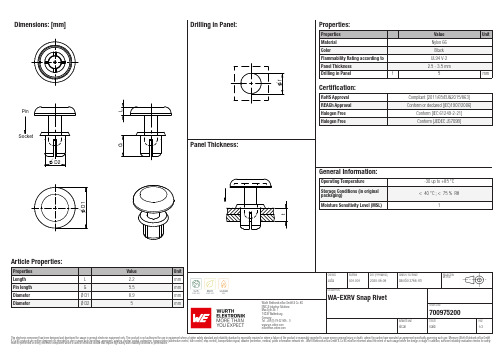
Dimensions: [mm]Pin700975200Cautions and Warnings:The following conditions apply to all goods within the product series of WA-EXRV ofWürth Elektronik eiSos GmbH & Co. KG:General:•This mechanical component is designed and manufactured for use in general electronic equipment.•Würth Elektronik must be asked for written approval (following the PPAP procedure) before incorporating the components into any equipment in fields such as military, aerospace, aviation, nuclear control, submarine, transportation (automotive control, train control, ship control), transportation signal, disaster prevention, medical, public information network, etc. where higher safety and reliability are especially required and/or if there is the possibility of direct damage or human injury.•Mechanical components that will be used in safety-critical or high-reliability applications, should be pre-evaluated by the customer. •The component is designed and manufactured to be used within the datasheet specified values. If the usage and operation conditions specified in the datasheet are not met, the component may be damaged or dissolved.•Do not drop or impact the components, the component may be damaged.•Würth Elektronik products are qualified according to international standards, which are listed in each product reliability report. Würth Elektronik does not warrant any customer qualified product characteristics beyond Würth Elektroniks’ specifications, for its validity and sustainability over time.•The responsibility for the function of the application of the customer specific products and use in a particular customer design is always the full and autonomous responsibility of the customer. All technical specification for standard products also apply to customer specific products.Product Specific:Cleaning and Washing:•Washing agents used during the production to clean the customer application might damage or change the characteristics of the components. Washing agents may have a negative effect on the long-term functionality of the product.•Using a brush during the cleaning process may damage the component. Therefore, we do not recommend using a brush during the PCB cleaning process.Potting and Coating:•If the product is potted in the customer application, the potting material might shrink or expand during and after hardening. Shrinking could lead to an incomplete seal, allowing contaminants into the components. Expansion could damage the components. Werecommend a manual inspection after potting or coating to avoid these effects. Storage Conditions:• A storage of Würth Elektronik products for longer than 12 months is not recommended. Within other effects, the terminals may suffer degradation, resulting in bad processability. Therefore, all products shall be used within the period of 12 months based on the day of shipment.•Do not expose the components to direct sunlight.•The storage conditions in the original packaging are defined according to DIN EN 61760-2.•The storage conditions stated in the original packaging apply to the storage time and not to the transportation time of the components. Packaging:•The packaging specifications apply only to purchase orders comprising whole packaging units. If the ordered quantity exceeds or is lower than the specified packaging unit, packaging in accordance with the packaging specifications cannot be ensured. Handling:•The maximum permissible torques must be complied with to prevent mechanical destruction of the component and PCB.•If a component is pre-assembled with an adhesive tape, the adhesive duration cannot be guaranteed. This depends on the surface where the component will be mounted on. It also depends on the environmental conditions the component is exposed to. The customer has to evaluate this for his specific application.•Violation of the technical product specifications will void the warranty.•Coated metal parts may have spots and/or deposits because of the rinsing and drying process during plating. The storage and processability are not affected.•The temperature rise of the component must be taken into consideration. The operating temperature is comprised of ambient temperature and temperature rise of the component.The operating temperature of the component shall not exceed the maximum temperature specified.These cautions and warnings comply with the state of the scientific and technical knowledge and are believed to be accurate and reliable.However, no responsibility is assumed for inaccuracies or incompleteness.Würth Elektronik eiSos GmbH & Co. KGEMC & Inductive SolutionsMax-Eyth-Str. 174638 WaldenburgGermanyCHECKED REVISION DATE (YYYY-MM-DD)GENERAL TOLERANCE PROJECTIONMETHODJuSa001.0012020-06-09DIN ISO 2768-1mDESCRIPTIONWA-EXRV Snap RivetORDER CODE700975200BUSINESS UNIT STATUS PAGEImportant NotesThe following conditions apply to all goods within the product range of Würth Elektronik eiSos GmbH & Co. KG:1. General Customer ResponsibilitySome goods within the product range of Würth Elektronik eiSos GmbH & Co. KG contain statements regarding general suitability for certain application areas. These statements about suitability are based on our knowledge and experience of typical requirements concerning the areas, serve as general guidance and cannot be estimated as binding statements about the suitability for a customer application. The responsibility for the applicability and use in a particular customer design is always solely within the authority of the customer. Due to this fact it is up to the customer to evaluate, where appropriate to investigate and decide whether the device with the specific product characteristics described in the product specification is valid and suitable for the respective customer application or not.2. Customer Responsibility related to Specific, in particular Safety-Relevant ApplicationsIt has to be clearly pointed out that the possibility of a malfunction of electronic components or failure before the end of the usual lifetime cannot be completely eliminated in the current state of the art, even if the products are operated within the range of the specifications.In certain customer applications requiring a very high level of safety and especially in customer applications in which the malfunction or failure of an electronic component could endanger human life or health it must be ensured by most advanced technological aid of suitable design of the customer application that no injury or damage is caused to third parties in the event of malfunction or failure of an electronic component. Therefore, customer is cautioned to verify that data sheets are current before placing orders. The current data sheets can be downloaded at .3. Best Care and AttentionAny product-specific notes, cautions and warnings must be strictly observed. Any disregard will result in the loss of warranty.4. Customer Support for Product SpecificationsSome products within the product range may contain substances which are subject to restrictions in certain jurisdictions in order to serve specific technical requirements. Necessary information is available on request. In this case the field sales engineer or the internal sales person in charge should be contacted who will be happy to support in this matter.5. Product R&DDue to constant product improvement product specifications may change from time to time. As a standard reporting procedure of the Product Change Notification (PCN) according to the JEDEC-Standard inform about minor and major changes. In case of further queries regarding the PCN, the field sales engineer or the internal sales person in charge should be contacted. The basic responsibility of the customer as per Section 1 and 2 remains unaffected.6. Product Life CycleDue to technical progress and economical evaluation we also reserve the right to discontinue production and delivery of products. As a standard reporting procedure of the Product Termination Notification (PTN) according to the JEDEC-Standard we will inform at an early stage about inevitable product discontinuance. According to this we cannot guarantee that all products within our product range will always be available. Therefore it needs to be verified with the field sales engineer or the internal sales person in charge about the current product availability expectancy before or when the product for application design-in disposal is considered. The approach named above does not apply in the case of individual agreements deviating from the foregoing for customer-specific products.7. Property RightsAll the rights for contractual products produced by Würth Elektronik eiSos GmbH & Co. KG on the basis of ideas, development contracts as well as models or templates that are subject to copyright, patent or commercial protection supplied to the customer will remain with Würth Elektronik eiSos GmbH & Co. KG. Würth Elektronik eiSos GmbH & Co. KG does not warrant or represent that any license, either expressed or implied, is granted under any patent right, copyright, mask work right, or other intellectual property right relating to any combination, application, or process in which Würth Elektronik eiSos GmbH & Co. KG components or services are used.8. General Terms and ConditionsUnless otherwise agreed in individual contracts, all orders are subject to the current version of the “General Terms and Conditions of Würth Elektronik eiSos Group”, last version available at .Würth Elektronik eiSos GmbH & Co. KGEMC & Inductive SolutionsMax-Eyth-Str. 174638 WaldenburgGermanyCHECKED REVISION DATE (YYYY-MM-DD)GENERAL TOLERANCE PROJECTIONMETHODJuSa001.0012020-06-09DIN ISO 2768-1mDESCRIPTIONWA-EXRV Snap RivetORDER CODE700975200BUSINESS UNIT STATUS PAGE。
CARBEST 465112 德国奥特莱特 Ducato X290 自动提升系统用户手册说明书
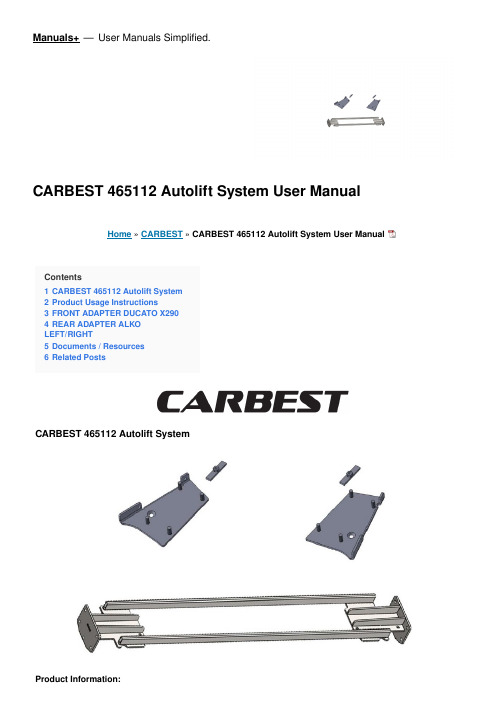
Manuals+— User Manuals Simplified.CARBEST 465112 Autolift System User ManualHome » CARBEST » CARBEST 465112 Autolift System User ManualContents1 CARBEST 465112 Autolift System2 Product Usage Instructions3 FRONT ADAPTER DUCATO X2904 REAR ADAPTER ALKOLEFT/RIGHT5 Documents / Resources6 Related PostsCARBEST 465112 Autolift SystemProduct Information:Product Name: Autolift SystemModel: 465112Compatibility: Ducato X290 with ALKO rear chassisComponents: Front Adapter, Rear AdapterProduct Usage InstructionsFront Adapter Ducato X290:Step 1: Remove the rubber stopper.Step 2: Insert the mounting plate into the square hole.Step 3: Insert the mounting plate with the screw hole concentric tothe square hole in the chassis.Step 4: Push the adapter as far forward as possible.Step 5: Fix the adapter with the mounting plate that you insertedinto the hole.Step 6: Drill two 8 mm holes.Step 7: Fix the adapter plate with two M8 bolts on the chassis.Step 8: If necessary, loosen the bolts supporting the tank and move it a few centimeters toward the center of the vehicle. The motor jack should be facing the center of the vehicle while rotating towards the back.Rear Adapter ALKO:No specific usage instructions provided in the text extract. Please refer to the complete user manual for detailed instructions.Note: The text extract includes instructions in multiple languages.Please refer to the appropriate language section for usage instructions specific to your language.ADAPTER FOR DUCATO X290WITH ALKO REAR CHASSISArt. 465112FRONT ADAPTER DUCATO X290STEP 1:Remove the rubber stopper.STEP 2:Insert the mounting plate into the square hole.STEP 3:Insert the mounting plate with the screw hole concentric to the square hole in the chassis.STEP 4:Push the adapter as far forward as possible.STEP 5:Fix the adapter with the mounting plate that you inserted into the hole.STEP 6:Drill two 8 mm holes.STEP 7:If necessary, loosen the bolts supporting the tank and move it a few centimeter toward the center of theFit the jacks in the most comfortable position for traveling, the adapter is developed to fit the jacks in different settings.REIMO REISEMOBIL-CENTER GMBH63329 EGELSBACH • BOSCHRING 10 • GERMANYMADE IN ITALY • © REIMO 02/2023Documents / ResourcesCARBEST 465112 Autolift System [pdf] User Manual465112 Autolift System, 465112, Autolift System, SystemManuals+,。
Walter Meier PTX和JTX系列货车操作说明书
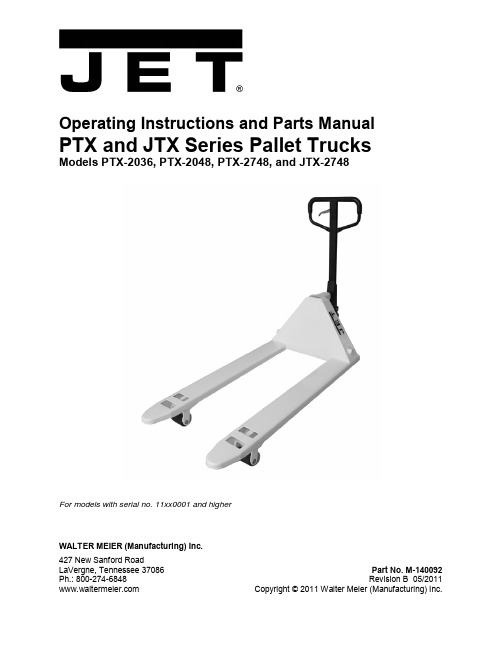
Operating Instructions and Parts ManualPTX and JTX Series Pallet TrucksModels PTX-2036, PTX-2048, PTX-2748, and JTX-2748For models with serial no. 11xx0001 and higherWALTER MEIER (Manufacturing) Inc.427 New Sanford RoadLaVergne, Tennessee 37086 Part No. M-140092 Ph.: 800-274-6848 Revision B05/2011 Copyright © 2011 Walter Meier (Manufacturing) Inc.Warranty and ServiceWalter Meier (Manufacturing) Inc., warrants every product it sells. If one of our tools needs service or repair, one of our Authorized Service Centers located throughout the United States can give you quick service. In most cases, any of these Walter Meier Authorized Service Centers can authorize warranty repair, assist you in obtaining parts, or perform routine maintenance and major repair on your JET® tools. For the name of an Authorized Service Center in your area call 1-800-274-6848.MORE INFORMATIONWalter Meier is consistently adding new products to the line. For complete, up-to-date product information, check with your local Walter Meier distributor, or visit .WARRANTYJET products carry a limited warranty which varies in duration based upon the product (MW = Metalworking, WW = Woodworking).WHAT IS COVERED?This warranty covers any defects in workmanship or materials subject to the exceptions stated below. Cutting tools, abrasives and other consumables are excluded from warranty coverage.WHO IS COVERED?This warranty covers only the initial purchaser of the product.WHAT IS THE PERIOD OF COVERAGE?The general JET warranty lasts for the time period specified in the product literature of each product.WHAT IS NOT COVERED?Five Year Warranties do not cover woodworking (WW) products used for commercial, industrial or educational purposes. Woodworking products with Five Year Warranties that are used for commercial, industrial or education purposes revert to a One Year Warranty. This warranty does not cover defects due directly or indirectly to misuse, abuse, negligence or accidents, normal wear-and-tear, improper repair or alterations, or lack of maintenance.HOW TO GET SERVICEThe product or part must be returned for examination, postage prepaid, to a location designated by us. For the name of the location nearest you, please call 1-800-274-6848.You must provide proof of initial purchase date and an explanation of the complaint must accompany the merchandise. If our inspection discloses a defect, we will repair or replace the product, or refund the purchase price, at our option. We will return the repaired product or replacement at our expense unless it is determined by us that there is no defect, or that the defect resulted from causes not within the scope of our warranty in which case we will, at your direction, dispose of or return the product. In the event you choose to have the product returned, you will be responsible for the shipping and handling costs of the return.HOW STATE LAW APPLIESThis warranty gives you specific legal rights; you may also have other rights which vary from state to state. LIMITATIONS ON THIS WARRANTYWALTER MEIER (MANUFACTURING) INC., LIMITS ALL IMPLIED WARRANTIES TO THE PERIOD OF THE LIMITED WARRANTY FOR EACH PRODUCT. EXCEPT AS STATED HEREIN, ANY IMPLIED WARRANTIES OR MERCHANTABILITY AND FITNESS ARE EXCLUDED. SOME STATES DO NOT ALLOW LIMITATIONS ON HOW LONG THE IMPLIED WARRANTY LASTS, SO THE ABOVE LIMITATION MAY NOT APPLY TO YOU.WALTER MEIER SHALL IN NO EVENT BE LIABLE FOR DEATH, INJURIES TO PERSONS OR PROPERTY, OR FOR INCIDENTAL, CONTINGENT, SPECIAL, OR CONSEQUENTIAL DAMAGES ARISING FROM THE USE OF OUR PRODUCTS. SOME STATES DO NOT ALLOW THE EXCLUSION OR LIMITATION OF INCIDENTAL OR CONSEQUENTIAL DAMAGES, SO THE ABOVE LIMITATION OR EXCLUSION MAY NOT APPLY TO YOU.Walter Meier sells through distributors only. The specifications in Walter Meier catalogs are given as general information and are not binding. Members of Walter Meier reserve the right to effect at any time, without prior notice, those alterations to parts, fittings, and accessory equipment which they may deem necessary for any reason whatsoever. JET® branded products are not sold in Canada by Walter Meier.Table of ContentsWarranty and Service (2)Table of Contents (3)Warning (4)Introduction (4)Specifications: JTX (5)Specifications: PTX (5)Unpacking (6)Assembly (6)Pallet Truck Operation (6)Maintenance (7)Seal and O-Ring Replacement for Ram and Plunger Piston (7)Troubleshooting (8)Replacement Parts (8)PTX and JTX Pallet Trucks (9)Parts List: PTX Pallet Trucks (10)Parts List: JTX Pallet Truck (12)1. Read and understand the entire owners manual before using the pallet truck.2. Do not place hands or feet under the pallet truck at any time.3. Never allow anyone to ride on the pallet truck.4. Operate on smooth, level, finished floors only; do not use on ramps or sloping floors.5. To prevent accidental tipping, make sure load is centered on the fork.6. Do not lift a load with fork tips only. This may cause damage to the fork and personal injury if the rearof the pallet truck suddenly tips upward.7. Do not load pallet truck beyond its rated capacity.8. Never leave a loaded pallet truck unattended in the raised position. Always lower load to the floor.9. Pull pump release lever slowly to allow load to descend in a controlled manner.10. Secure load before transporting.11. Do not move a loaded pallet truck by other than manual force.12. The handle is designed to pull and steer the pallet truck only. Do not use the handle as a leveragetool.13. Failure to comply with these warnings may result in personal injury and/or property damage.IntroductionThis manual is provided by Walter Meier (Manufacturing) Inc., covering the safe operation and maintenance procedures for a JET Model JTX or PTX Heavy Duty Pallet Truck. This manual contains instructions on assembly, safety precautions, general operating procedures, maintenance instructions and parts breakdown. This product has been designed and constructed to provide years of trouble free operation if used in accordance with instructions set forth in this manual. If there are any questions or comments, please contact either your local supplier or Walter Meier. Walter Meier can also be reached at our web site: .Record Your Purchase Information Here:Purchased from: Date:Model Number: Stock Number:Serial Number: Date in Service:Specifications: JTXModel Number ............................................................................................................................ J TX-2748 Stock Number.. (140800)Minimum Fork Height (in.) .................................................................................................................. 3-1/4 Capacity (lbs.) .................................................................................................................................. 8,000 Turning Angle (deg.) . (210)Overall Fork Dimensions, L x W (in.) ............................................................................................... 48 x 27 Force Required to Pump @ Maximum Load (lbs.) .. (126)Force Required to Move @ Maximum Load (lbs.) ............................................................................. 222.5 Handle Cycles to Maximum Height ............................................................................................... 13 to 14 Load Wheel (in.) .............................................................................................. 3-1/4 O.D. x 3-1/2 W; nylon Steer Wheel (in.) ............................................................................................ 8 O.D.; poly over aluminum Handle Height from Floor (in.) ........................................................................................................... 48.42 Ram/Pump Piston Outside Diameter (in.) ................................................................................... 1.38 / 0.71 Pump Style ................................................................................................................. one-piece cast steel Net Weight (lbs.) . (239)Specifications: PTXModel Number ............................................. PTX-2036 ........................ P TX-2048..................... PTX-2748 Stock Number.................................................. 140092 ............................ 140091. (140093)Minimum Fork Height (in.) .................................... 2-1/2 ................................ 2-1/2............................. 2-1/2 Lifting Height (in.) ...................................................... 4 ...................................... 4.. (4)Capacity (lbs.) ..................................................... 5500 ................................ 5500.. (5500)Turning Angle (deg.) .............................................. 210 .................................. 210. (210)Overall Fork Dimensions (L x W)(in.) ................36 x 20 ............................ 48 x 20.......................... 48 x 27 Force Required to Pumpat Maximum Load (lbs.) .............................. 97.65 ............................... 97.65............................ 97.65 Force Required to Moveat Maximum Load (lbs.) ................................. 100 .................................. 100. (100)Handle Cycles to Maximum Height ................... 9 to 10 ............................. 9 to 10.......................... 9 to 10 Load Wheel Type ................................................ n ylon ............................... nylon............................. n ylon Load Wheel Size (O.D. x W)(in.) .................... 2-1/2 x 4 .......................... 2-1/2 x 4........................2-1/2 x 4 Steer Wheel Type .......................... p oly over aluminum ......... poly over aluminum....... poly over aluminum Steer Wheel Size (O.D. x W)(in.) ......................... 7 x 2 ................................ 7 x 2............................. 7 x 2 Handle Height from Floor (in.) ............................ 47-1/4 .............................. 47-1/4........................... 47-1/4 Ram/Pump Piston O.D. (in.).......................... 1.26/0.71 ......................... 1.26/0.71.......................1.26/0.71 Pump Style ................................... one-piece cast steel ......... o ne-piece cast steel...... one-piece cast steel Net Weight (lbs.) ................................................. 171.5 ............................... 178.6.......................... 187.39 The above specifications were current at the time this manual was published, but because of our policy of continuous improvement, Walter Meier (Manufacturing) Inc., reserves the right to change specifications at any time and without prior notice, without incurring obligations.UnpackingOpen shipping container and check for shipping damage. Report any damage immediately to your distributor and shipping agent. Do not discard any shipping material until the Pallet Truck is assembled and working properly. Individual trucks are assembled and ready to use. Pallet trucks purchased in crate quantities (6 units to a crate) require some assembly. Match the “letter” label on the handle assembly to the “letter” label on the frame prior to assembly.AssemblyTools required for assembly:HammerFlat Head ScrewdriverPliers1. Insert the base of the handle into the pumpbracket (Figure 1). Align the holes at the base of the handle with the holes in the pump bracket.2. Use a hammer to tap the handle pin into theholes of the pump bracket and handle (Figure 2). Use pliers to turn the handle pinuntil its holes align with the spring pin holes.3. Feed the screw head through the centerhole in the handle pin (Figure 3). Using a screwdriver, pry up the cam and slip the screw head under the notch in the cam.4. Use a hammer to tap the spring pins (Figure2) into the holes on the pump bracket andhandle pin.5. Tap out the pump retainer pin (Figure 1). NOTE: It is a good idea to remove any air bubbles that might have accumulated in the hydraulic system during shipping. Refer to “Cleaning the Release Valve”, on page 7. Pallet Truck OperationNOTE: Numbers in parentheses refer to item numbers in the breakdown on page 9.This pallet truck is designed for use with open style pallets or skids only. Closed style pallets must be placed on top of fork prior to use.1. Insert the fork into the pallet.Figure 1Figure 2 Figure 32. To raise the fork, push control lever all theway down, and pump the handle until the desired fork height is reached. 3. To move the handle without affecting thefork setting, set the control lever in the center neutral position. The load can now be pushed or pulled using the handle. 4. To lower the fork, pull lever all the way up.Allow the load to descend slowly in a controlled manner. The lever is spring loaded and will return to the neutral positionwhen released. When not in use, do not allowheavy loads to remain on the fork for an extended period of time. Always lower fork completely when not in use.Up-Down Cam AdjustmentWhen pumping the handle with the lever in neutral position, there should be no movement of the fork. If there is fork movement, the cam must be adjusted:1. Place lever in neutral position.2. Loosen the hex nut (16).3. Adjust the socket head cap screw (17) whilepumping the handle, until there is no longer any movement of the ram. 4. Tighten the hex nut (16).Cleaning the Release Valve (Bleeding the Pump)Over time, the hydraulic pump may become clogged with debris or air bubbles causing improper function.Clean the release valve as follows:1. Pump handle quickly, raising pallet truck tofull extent. Pull lever all the way up in order to lower the fork, while continuing to pump the handle. 2. When fork has lowered completely, thevalve has been flushed. Repeat if necessary.MaintenanceCheck the oil level annually by removing the oil plug (50) on top of the pump housing. When changing or adding oil, fill the tank through the oil plug hole to 80% capacity with hydraulic jack oil, about 2-1/2” deep in pump housing. See Figure 4. Do not use any other type of oil. Whenfinished, replace oil plug (50).Figure 4Wheel bearings are sealed and require no lubrication. The crank shaft features “oil lite” bushings that also require no lubrication. Lightly oil all other moving parts.Seal and O-Ring Replacement for Ram and Plunger Piston1. Raise the pallet truck by pumping handle.2. Remove spring pin (82). This will free thepump and handle assembly from the pallet truck. 3. Remove the oil plug (50), turn pump overand empty the oil into a suitable container. Pump handle until all oil has drained. Dispose of used hydraulic oil according to local disposal regulations. 4. Pull out plunger piston (37) and/or rampiston (48). 5. Remove all o-rings and seals. See Figure 5. 6. Insert new o-ring or seal one at a timemaking sure to replace with the same size that was removed. Reassemble and fill the oil tank through the oil plug hole to 80% capacity with new hydraulic jack oil, about 2-1/2” deep in pump housing. See Figure 4.Figure 5TroubleshootingNumbers in parentheses refer to item numbers in the breakdown on page 9.Trouble ProbableCause RemedyHydraulic unit does not lift. Oil level is low.Make sure there is no oil leakagefrom Release Screw (41), PressureAdjustment Screw (43) or valve area.Then add oil.Air in pump. See “Cleaning the Release Valve.” Worn o-ring in ram cylinder.Replace o-ring (refer to “Seal and O-Ring Replacement”).Once lifted, truck lowers by itself. Steel ball (69) has not seated inhydraulic unit.See “Cleaning the Release Valve.” Worn o-ring in ram cylinder.Replace o-ring (refer to “Seal and O-Ring Replacement”).Release valve not seated properly. See “Cleaning the Release Valve.” Pallet truck loaded beyond capacity. Reduce load to within capacity. Release valve not adjusted properly.Adjust valve by Pressure AdjustmentScrew (43) and Release Screw (41).Oil leakage from Release Screw (41)or Pressure Adjustment Screw (43).Tighten Release Screw (41). Replaceo-rings on Release Screw (41) and/orPressure Adjustment Screw (43). Ifleakage continues, contact authorizedservice center.Fork does not lower. Cam requires adjustment. Refer to “Up-Down Cam Adjustment.” Cam (15) is damaged. Replace cam (15).Damaged push rods and/or linkages.Replace damaged parts. (It isrecommended that an authorizedservice center perform this work.)Lever does not set atNEUTRAL position.Cam requires adjustment. Refer to “Up-Down Cam Adjustment.”Replacement PartsReplacement parts are listed on the following pages. To order parts or reach our service department, call 1-800-274-6848, Monday through Friday (see our website for business hours, ). Having the Model Number and Serial Number of your machine available when you call will allow us to serve you quickly and accurately.Index No. Part No. Description Size Qty1 ............... PTX2748-001 ...........Handle......................................................... .. (1)2 ............... PTX2748-002 ...........Spring Pin.................................................... Ø4 x 30 mm . (2)3 ............... PTX2748-003 ...........Block Spring ................................................ .. (1)4 ............... PTX2748-004 ...........Spring Pin.................................................... Ø4 x 22 mm . (2)5 ............... PTX2748-005 ...........Roller .......................................................... Ø14 x 10 mm .. (1)6 ............... PT3348J-077 ...........Spring Pin.................................................... Ø6 x 30 mm . (1)7 ............... PTX2748-008 ...........Control Lever ............................................... .. (1)8 ............... PTX2748-009 ...........Release Rod ............................................... .. (1)9 ............... PTX2748-010 ...........Oil Lite Bushing ........................................... Ø15 x Ø17 x 20 mm . (1)10 ............. PTX2748-011 ...........Roller .......................................................... Ø25 x 36 mm .. (1)11 ............. PTX2748-012 ...........Oil Lite Bushing ........................................... Ø15 x Ø17 x 15 mm . (1)12 ............. PTX2748-013 ...........Roller Pin .................................................... Ø15 x 65 mm .. (1)13 ............. PTX2748-014 ...........Spring Pin.................................................... Ø8 x 55 mm . (1)14 ............. PTX2748-015 ...........Cam ............................................................ .. (1)15 ............. TS-2311061 .............Hex Nut ....................................................... M6 .. (1)16 ............. TS-1503051 .............Socket Head Cap Screw .............................. M6 x 20 . (1)17 ............. PTX2748-018 ...........Table Pin ..................................................... Ø16 x 47 mm .. (2)18 ............. PTX2748-019A ........Table ........................................................... .. (1)19 ............. PTX2748-020A ........Snap Ring ................................................... 50 mm (1)20 ............. PT2748J-081 ...........Spring Pin.................................................... Ø5 x 30 mm . (8)21 ............. PTX2748-022A ........Bearing Base ............................................... .. (1)22 ............. PTX2748-023 ...........Ball Bearing ................................................. 51110 . (1)23 ............. PT2748A-044 ...........Spring Pin.................................................... Ø8 x 45 mm . (1)24 ............. PTX2748-027A ........Oil Lite Bushing ........................................... Ø20 x Ø22 x 16 mm . (2)25 ............. PTX2748-028 ...........Handle Pin................................................... Ø20 x 100 mm (1)26 ............. PTX2748-029 ...........Spring Pin.................................................... Ø5 x 40 mm . (2)27 ............. PTX2748-030 ...........Pump Retainer Pin ...................................... Ø8 x 100 mm .. (1)28 ............. PTX2748-031A ........Washer........................................................ Ø27 mm (1)29 ............. PTX2748-032A ........Plunger Housing .......................................... .. (1)30 ............. PTX2748-033A ........U-Packing * ................................................. Ø26 x Ø18 x 5 mm (1)31 ............. PTX2748-034A ........Dust Seal Ring * .......................................... Ø26 x Ø18 x 6 mm (1)32 ............. PTX2748-035 ...........Spring.......................................................... .. (1)33 ............. PTX2748-036 ...........Spring Cap .................................................. .. (1)34 ............. PTX2748-037A ........Plunger Piston ............................................. Ø18 x 101 mm (1)35 ............. SB-6MM...................Steel Ball ..................................................... 6 mm .. (1)36 ............. PT2748A-030 ...........Spring Base ................................................. .. (1)37 ............. PT2748A-030A ........Spring.......................................................... .. (1)38 ............. PTX2748-041 ...........Release Screw ............................................ .. (1)39 ............. PTX2748-042 ...........O-Ring * ...................................................... 11.8 x 2.65 mm .. (2)40 ............. PTX2748-043 ...........Pressure Adjust Screw ................................ .. (1)41 ............. PTX2748-045A ........U-Packing * ................................................. Ø32 x Ø40 x 6 mm (1)42 ............. PTX2748-046 ...........O-Ring * ...................................................... 31.7 x 3.5 mm . (1)43 ............. PTX2748-047 ...........Dust Seal Ring * .......................................... Ø32 x Ø40 x 6.5 mm (1)44 ............. PTX2748-048A ........Ram Piston .................................................. Ø32 x 270 mm (1)45 ............. SB-19 ......................Steel Ball ..................................................... 19 mm (1)46 ............. PTX2748-050 ...........Oil Plug ....................................................... .. (1)47 ............. PTX2748-051A ........Pump Housing ............................................. .. (1)48 ............. PTX2748-052A ........Wheel Shaft ................................................. Ø25 x 175 mm (1)49 ............. BB-6204...................Ball Bearing ................................................. 6204 (4)50 ............. PTX2748-054 ...........Steering Wheel ............................................ Ø180 x 50 mm (2)51 ............. PT2748J-081A .........Snap Ring ................................................... 20 mm (4)52 ............. PTX2748-056 ...........Dust Seal Cap ............................................. .. (2)53 ............. PTX2748-057 ...........Valve Cap.................................................... .. (1)54 ............. PTX2748-066 ...........Needle Valve Spring .................................... .. (1)55 ............. PTX2748-067 ...........Needle Valve ............................................... .. (1)56 ............. PTX2748-071 ...........O-Ring......................................................... 13.2 x 2.65 mm .. (1)57 ............. PTX2748-068 ...........Needle Valve Base ...................................... .. (1)Index No. Part No. Description Size Qty58 ............. SB-7MM...................Steel Ball ..................................................... 7 mm .. (1)59 ............. PTX2748-073 ...........Mid-Valve Base ........................................... .. (1)60 ............. PTX2748-076 ...........Release Nozzle Spring ................................ .. (1)61 ............. PTX2748-077A ........Release Nozzle ........................................... Ø10 x 44 mm .. (1)62 ............. PTX2748-078A ........O-Ring......................................................... 7.5 x 1.8 mm (2)63 ............. PTX2748-079 ...........O-Ring......................................................... 19 x 2.65 mm .. (1)64 ............. PTX2748-080 ...........Release Nozzle Housing.............................. .. (1)65 ............. PTX2748-081 ...........Valve Assembly ........................................... .. (1)66 ............. TS-1503041 .............Socket Head Cap Screw .............................. M6x16 (1)67 ............. PTX2748-083 ...........Bushing ....................................................... Ø16 x Ø18 x 15 mm . (2)68 ............. PTX2036-084 ...........Lifting Yoke (for PTX-2036/2048) ................. .. (1)................. PTX2748-084 ...........Lifting Yoke (for PTX-2748) ......................... .. (1)69 ............. PTX2748-085 ...........Oil Lite Bushing ........................................... Ø25 x Ø30 x 25 mm . (2)70 ............. PTX2748-086 ...........Oil Lite Bushing ........................................... Ø16 x Ø20 x 20 mm . (2)70A .......... PTX2748-086A ........Crank Pin .................................................... Ø16 x 46 mm .. (2)70B .......... PTX2748-086B ........Spring Pin.................................................... Ø4 x 30 mm . (2)71 ............. PTX2036-087 ...........Push Rod (for PTX-2036) ............................ .. (2)................. PTX2748-087 ...........Push Rod (for PTX-2048/2748) .................... .. (2)72 ............. PTX2036-088 ...........Crank Shaft (for PTX-2036/2048) ................. Ø25 x 481 mm (1)................. PTX2748-088 ...........Crank Shaft (for PTX-2748) ......................... Ø25 x 646 mm (1)73 ............. TS-0367061 .............Spring Pin.................................................... Ø6 x 35 mm . (1)74 ............. PT2748J-083 ...........Load Wheel Frame ...................................... .. (2)75 ............. PT2748J-078A .........Arm Pin ....................................................... Ø16 x 145 mm (2)76 ............. PT2748J-080BN ......Load Wheel ................................................. Ø63 x 100 mm (2)77 ............. BB-6004...................Ball Bearing ................................................. 6004 (4)79 ............. PT2748J-082 ...........Load Wheel Axle ......................................... Ø20 x 127 mm (2)79A .......... PT2748J-081A .........Snap Ring ................................................... Ø20 mm (4)80 ............. PT2748J-086A .........Rod Pin ....................................................... Ø16 x 96 mm .. (2)81 ............. TS-1490101 .............Hex Cap Screw ........................................... M8 x 55 mm . (2)82 ............. PTX2748-100 ...........Guide Roller ................................................ Ø50 x 37 mm .. (2)83 ............. PT2748A-015 ...........V Nut ........................................................... M8 (2)84 ............. PTX2036-102 ...........Fork (for PTX-2036) ..................................... .. (1)................. PTX2048-102 ...........Fork (for PTX-2048) ..................................... .. (1)................. PTX2748-102 ...........Fork (for PTX-2748) ..................................... .. (1)85 ............. PTX2748-103 ...........Pump Assembly .......................................... .. (1)86 ............. PTX2748-104 ...........Seal Kit (includes items marked with *) ........ .. (1)87 ............. JTX2748-105 ...........Handle Assembly......................................... .. (1)88 ............. PTX2748-106 ...........Pump/Handle/Table/Wheel Assembly .......... .. (1)................. PTX2036-ID .............I.D. Label (not shown).................................. .. (1)................. PTX2048-ID .............I.D. Label (not shown).................................. .. (1)................. PTX2748-ID .............I.D. Label (not shown).................................. .. (1)................. PT2748J-JET ...........JET Logo Label (not shown) ........................ .. (1)................. PT2748J-PL .............Pump Label (not shown) .............................. .. (1)................. PTX2748-HL ............Handle Label (not shown) ............................ .. (1)* indicates items in the Seal Kit (#86).。
SMARTWELD JET 原版操作说明书的译本

SMARTWELD JET智能预热装置原版操作说明书的译本修订概览发行人:ELEKTRO-THERMIT GMBH & CO. KGA GOLDSCHMIDT COMPANYChemiestr. 24, 06132 Halle (Saale),德国电话 +49 345 7795-600,传真 +49 345 7795-770******************,出版日期:2017.05.19文档版本:2020.06.30照片:Tom Schulze,Ronny Götter FORMAT78 GmbH, actiro Power Blower GmbH,Elektro-Thermit GmbH & Co. KG, Rasmuss Kaessmann已批准:设计Rev. 07/2020-06-30已批准:设计Rev. 07/2020-06-301. 您的信息介绍71.1操作说明书介绍 (7)1.2操作说明书使用 (7)1.3产品识别铭牌 (7)1.4Smartweld Jet智能预热装置介绍 (8)1.5相关文档 (8)1.6责任 (8)1.7版权保护 (8)1.8保修 (8)1.9操作说明书中的符号 (9)2. 您的安全提示102.1按规定使用 (10)2.2可预见性的错误应用 (10)2.3其他规定 (11)2.4一般危险源 (11)2.4.1工作环境中有受伤危险 (11)2.4.2烧伤危险 (11)2.4.3爆炸危险 (12)2.4.4电击可能造成伤害 (13)2.4.5工作噪音可能造成伤害 (13)2.4.6跌倒可能造成伤害 (14)2.4.7抬起重物可能造成伤害 (14)2.5安全标牌 (14)2.6急停开关 (16)2.7防火/灭火器 (16)2.8紧急情况下的应对行为 (16)已批准:设计Rev. 07/2020-06-30第4页,共42页2.9运营商的义务 (16)2.10人员资质 (17)2.10.1概况 (17)2.10.2操作人员(用户) (17)2.11个人防护装备 (18)3. 结构和功能193.1功能说明 (20)3.2Smartweld Jet (20)3.3操作部件 (21)3.4预热程序 (22)3.5Smartweld Jet 夹具Vignol (22)4. 技术数据245. 工作条件266. 运输276.1Smartweld Jet上的支撑装置 (27)6.2人工运输 (27)6.3使用吊车运输 (27)6.4在装载面上运输 (27)7. 调试287.1首次调试 (28)7.2调试之前检查 (28)7.3安装夹具 (29)7.4焊接位置准备 (29)7.5Smartweld Jet调整 (30)已批准:设计Rev. 07/2020-06-307.6建立供电和供气 (30)8. 操作338.1预热轨道和轨道系统 (33)8.2Smartweld Jet通过 SMARTWELD 应用程序使用 (34)8.3Smartweld Jet调换位置 (35)8.4使用急停开关停止 Smartweld Jet (35)8.5在操作急停开关后重新开启Smartweld Jet (36)9. 停用379.1结束焊接位置上的工作 (37)9.2每天停用 (37)10. 故障补救措施3811. 维护4011.1过滤器维护:清洁和更换 (40)11.2清洁过滤器 (40)11.3更换过滤器 (40)12. 清洁/保养4113. 备件和易损件4114. 存放4114.1存放条件 (41)14.2停止较长时间后重新调试 (42)15. 废弃处理/回收利用42已批准:设计Rev. 07/2020-06-30已批准:设计 Rev. 07/2020-06-301. 您的信息介绍1.1 操作说明书介绍本操作说明书中包含了受训人员正确使用 Smartweld Jet (包括110 V 和230 V 变体)时所需的全部信息。
托雅泰各类ushed_tec产品说明书

Transpaleta Manual1.0 tHHM100I HHL100I HHL100PHH-serieswww.toyota-forklifts.euTranspaleta manual1) Rueda directriz Powerthane si está equipado con freno de mano.Todos los datos se basan en la configuración de la tabla. Otras configuraciones pueden dar otros valores.El rendimiento y las dimensiones de la carretilla son nominales y están sujetas a las tolerancias.Los productos y las especificaciones de Toyota Material Handling Manufacturing Sweden AB están sujetos a cambios sin previo aviso.Dibujo dimensionalCaracterísticas:• Los BT Lifter H-series permiten una manipulación ergonómica de las mercancías.• Máxima capacidad de elevación: 1.000 kg, máxima altura de elevación; 810 mm. Radio de giro pequeño gracias a la reducida longitud de la máquina.• Los soportes de las ruedas de los brazos reducen el riesgo de vuelco ha c ia adelante.• Los estabilizadores ajustables se frenan automáticamente, para asegurar la seguridad y la estabilidad de la operación.• Función de elevación rápida con cambio automático a la elevación normal para cargas de más de 250 kg.• Los modelos HHM100I y HHL100l pueden ofrecerse en Acero inoxidable.• La fotocélula consigue una elevación y descenso controlado y suave de las horquillas cuando se debe cargar o descargar el palet respectivamente. De esta forma se asegura en todo momento una altura de trabajo ergonómica.• Este producto tiene una declaración medioambiental. Hay disponible hoja informativa aparte.TOYOTA MATERIAL HANDLING IN EUROPE, MANAGING THE TOYOTA AND BT MATERIALS HANDLING BRANDS IN EUROPE。
Omega DP116-RTD 迷你面板温度计用户指南说明书

TABLE OF CONTENTSSECTION PAGE Preface . . . . . . . . . . . . . . . . . . . . . . . . . . . . . . . .iiModels Available . . . . . . . . . . . . . . . . . . . . . . . . .iii Section 1Introduction . . . . . . . . . . . . . . . . . . . . . . . . . . . . .11.1Unpacking . . . . . . . . . . . . . . . . . . . . . . . . . . . . .11.2Safety Considerations . . . . . . . . . . . . . . . . . . . . .2 Section 2About the Meter . . . . . . . . . . . . . . . . . . . . . . . . .32.1Front of the Meter . . . . . . . . . . . . . . . . . . . . . . . .32.2Back of the Meter . . . . . . . . . . . . . . . . . . . . . . . .42.3Connector Description . . . . . . . . . . . . . . . . . . . . .4 Section 3Getting Started . . . . . . . . . . . . . . . . . . . . . . . . . .53.1Main Board Power Jumpers . . . . . . . . . . . . . . . .53.2Changing the Meter Parameters . . . . . . . . . . . . .73.3Installation and Panel Mounting . . . . . . . . . . . . .103.4Sensor Input Connections . . . . . . . . . . . . . . . . .123.5Analog Output Connections . . . . . . . . . . . . . . . .143.6Display Hold Connections . . . . . . . . . . . . . . . . .153.7Main Power Connections . . . . . . . . . . . . . . . . .163.8Disassembly/Assembly . . . . . . . . . . . . . . . . . . .18 Section 4Operation and Calibration . . . . . . . . . . . . . . . . .204.1Equipment Required . . . . . . . . . . . . . . . . . . . . .204.2Calibration Procedure . . . . . . . . . . . . . . . . . . . .21 Section 5Specifications . . . . . . . . . . . . . . . . . . . . . . . . . .23 Section 6Glossary . . . . . . . . . . . . . . . . . . . . . . . . . . . . . .26PREFACEManual Objectives: This manual shows you how to set up and use the RTD Panel Thermometer.This meter is an economical Miniature Temperature Panel Thermometer featuring a large display with a linearized analog output that is supplied as a standard feature.Each of the models* can be converted by the user to display in degrees Fahrenheit or Celsius between one degree and a tenth degree resolution.RTD is an abbreviation for resistive temperature detector. The meter is designed to measure 100 ohm platinum resistance with 0.00385 temperature coefficient, also known as the European curve. The RTD will change resistance with a change in temperature. When using a 2-wire measurement configuration, lead wire impedance can contribute significant error to the temperature measurement. When using long lead wires a 3- or 4-wire measurement configuration is recommended.The meter is available in platinum RTD with 2-, 3-, or 4-wire connections. All of the models listed in Table 1-1come standard with red LEDs, and can be ordered with a green LED display as an option. The part numbers would then end with Ò-GR".Example: DP116-MF1-GRAlso, these meters can be ordered with different power configurations. Refer to Table 1-3for available choices.*Refer to Table 1-1for the complete listing of models available.MODELS AVAILABLENOTES,WARNINGS and CAUTIONS Information that is especially important to note is identified by these labels:NOTE:provides you with information that is importantto successfully setup and use the ProgrammableDigital Meter.CAUTION or WARNING:tells you about the risk ofelectric shock.CAUTION,WARNING or IMPORTANT:tells youof circumstances or practices that can effect themeter's functionality and must refer to accompanyingdocuments.NOTESSECTION 1 INTRODUCTION1.1 UNPACKINGRemove the Packing List and verify that all equipment has been received. If there are any questions about the shipment, use the phone number for the Customer Service Department nearest you.Upon receipt of shipment, inspect the container and equipment for any signs of damage. Take particular note of any evidence of rough handling in transit. Immediately report any damage to the shipping agent.The carrier will not honor any claims unless all shippingmaterial is saved for their examination. After examiningand removing contents, save packing material andcarton in the event reshipment is necessary.Verify that you received the following items in the shipping box: QTY DESCRIPTION1Panel Thermometer with 3 small connectors plugged into the rear of the meter.1OperatorÕs ManualThis device is marked with the international caution symbol. It is importantto read this manual before installing or commissioning this device as itcontains important information relating to Safety and EMC(ElectromagneticCompatibility).Unpacking &InspectionUnpack the instrument and inspect for obvious shipping damage. Do notattempt to operate the unit if damage is found.This instrument is a panel mount device protected in accordance with Class Iof EN 61010 (115/230 AC power connections). Installation of this instrumentshould be done by Qualified personnel. In order to ensure safe operation, thefollowing instructions should be followed.This instrument has no power-on switch. An external switch or circuit-breaker shall be included in the building installation as a disconnecting device. It shall be marked to indicate this function, and it shall be in close proximity to the equipment within easy reach of the operator. The switch or circuit-breaker shall not interrupt the Protective Conductor (Earth wire), and it shall meet the relevant requirements of IEC947Ð1 and IEC 947-3 (International Electrotechnical Commission). The switch shall not be incorporated in the mains supply cord.Furthermore, to provide protection against excessive energy being drawn from the mains supply in case of a fault in the equipment, an overcurrent protection device shall be installed.¥The Protective Conductor must be connected for safety reasons.Check that the power cable has the proper Earth wire, and it is properlyconnected. It is not safe to operate this unit without the ProtectiveConductor Terminal connected.¥Do not exceed voltage rating on the label located on the top of theinstrument housing.¥Always disconnect power before changing signal and power connections.¥Do not use this instrument on a work bench without its case for safetyreasons.¥Do not operate this instrument in flammable or explosive atmospheres.¥Do not expose this instrument to rain or moisture.¥Unit mounting should allow for adequate ventilation to ensure instrumentdoes not exceed operating temperature rating.¥Use electrical wires with adequate size to handle mechanical strain andpower requirements. Install without exposing bare wire outside theconnector to minimize electrical shock hazards.EMC Considerations¥Whenever EMC is an issue, always use shielded cables.¥Never run signal and power wires in the same conduit.¥Use signal wire connections with twisted-pair cables.¥Install Ferrite Bead(s) on signal wires close to the instrument if EMCproblems persist.NoteNoteFigure 3-3gives an example of how to set S4 and S5 to configure a MF1 meter option. There is a jumper plug across A on S4 and another jumper plug across A on S5. B and C on S5 are not used.Example of How to Set Meter Option MF1(jumpers S4 and S5)SENSOR BREAK PROTECTION:The proper combination of jumpers on S3 will determine the direction in which the display and analog output will go if the RTD sensor breaks (upscale or downscale). The meter is factory set to upscale break protection. If the sensor breaks, the display and analog signal will increment (upscale) and the 3 least significant digits will then go blank. If you require downscale break protection, refer to Table 3-2to change the S3 jumper configuration.Section 3.3 Installation and Panel MountingFigure 3-4shows the panel cutout dimensions, the dimensions for the panel thickness, and the mounting clamp for mounting the unit in a panel. Connections will be done after mounting the unit.1.Remove the lens by inserting a paper clip or a small flatblade screwdriver into the rounded corner of the lens and lift out.2.Remove the two mounting screws from both sides of thedisplay. Pry both sides of the mounting clamp out and down to remove it from the meter case.3.Insert the meter into the panel cutout and reinstall themounting clamp to the bottom of the meter case from the rear of the panel.4.Re-install the mounting screws to secure the meter in thepanel. Do not over-tighten the screws.5.Pop the lens back in, making sure the dull side of the lensfaces towards you.Figure 3-4.Installation Information3.4Sensor Input ConnectionsThe RTD sensor (see Figure 3-5), can be wired in three different ways. They are 2-, 3-, and 4-wire configurations. The meter is factory set internally to a 3-wire setup. If you wish to change it, refer to Table 3-2.2-Wire RTD:Externally wire the P3 connector according to Figure 3-6. Keep in mind that you will need to jumper pins 1 and 2 on P3 together, and jumper pins 3 and 4 on P3 together. Use 24 AWG wire. The black lead goes to Pin 1 or 2 and the red lead goes to Pin 3 or 4.3-Wire RTD:Externally wire the P3 connector according to Figure 3-7. Pin 4 on the P3 connector is not used.4-Wire RTD:.3.4 Sensor Input Connections (Continued)Refer to Table 3-1and Table 3-2for internal jumper settings.*Wire colors are for OMEGA RTD wiring only.3.5Analog Output ConnectionsThe analog output is a linearized millivolt signal that is equivalent to the displayed temperature. It comes as a standard feature with every unit. The resolution of the analog output is no greater than the resolution of the display.The analog output is a non-isolated signal.To access the analog signal, attach copper wire to the 3-pin female connector that is supplied with the meter. Refer to Figure3-9for wiring instructions. Plug the female connector into the P2 (male) connector at the rear of the meter.Figure 2-2shows the location of the P2 connector on the meter. Note that this connector shares a common return with theFigure 3-9.Analog Output Connections (P2)3.6Display Hold ConnectionsThe ÒDisplay Hold" function can be used to freeze the display. Connect a single pole, single throw (SPST) switch between pins 1 and 2 on the P2 connector. The display will stop updating when this switch is on. When this switch is off, the display will update itself 2.5 times per second.To access the ÒDisplay Hold" function, attach copper wire to the 3-pin female connector that is supplied with the meter. Refer to Figure 3-10for wiring instructions. This connector shares a common return with the Analog Output. Plug the female connector into the P2 connector at the rear of the meter. Figure2-2shows the location of the P2 connector on the meter.Figure 3-10.Display Hold Connections3.7Main Power ConnectionsConnect the ac main power connections as shown below.Do not connect ac power to your meter until be installed electrically by specially trained electrician with corresponding qualifications. The main power input to the unit as well as the AC input signal to be measured must agree with the wiring instruction.The meter is factory set to the power specified by the customer at the time of ordering. The voltage is printed on the Label under Input power.Refer to Section 3-2 to convert from oneconfiguration to anotherTo connect power to the unit, attach wires from the ~AC power cord to the orange 3-pin female connector that is supplied with the meter. Refer to Figure 3-11for wiring instructions. Plug the female connector into the orange P1 (male) connector at the rear of the meter.NoteDC WIRINGThe meter can be configured at the factory to operate on a 9Ð26 VDC non-isolated power. The DC voltage option is specified at the time of ordering. See Table 1-3for model number listing. An AC powered meter cannot be converted to a DC powered meter or vice versa.To connect power to the unit, attach the DC power wires to the orange 3-pin female connector that is supplied with the meter. Refer to Figure 3-12for wiring instructions. Plug the female connector into the orange P1 (male) connector at the rear of the meter.Figure 3-12.=DC Power Connector Wiring (P1)3.8Disassembly/AssemblyYou must go through the following steps in order toremove the printed circuit board from the case if you wantto change from 115VAC to 230VAC (or vice versa) or tochange from Fahrenheit to Celsius (or vice versa). Thesechanges must be performed by a qualified technician inorder to avoid damage to the unit.WARNING: Do not connect ac power to your meter untilyou have completed all input and output connections.Failure to do so may result in injury!1.Remove power and all wire connections from the unit.2.Unplug the three connectors (P1, P2, and P3) from theback of the meter. Grasp them firmly on the top andbottom of the connector and pull. Figure 3-13showsthe location of the three connectors.3.Remove the lens, mounting screws, and mounting clampfrom the unit as described in steps 1 and 2 in Section 3.Slide the unit out of the panel (if it is installed in a panel).4.The printed circuit board is held in place by a tab andnotch system located next to the P1 connector, pin 1(refer to Figure 3-13). The tab is on the case and thenotch is on the edge of the PC Board. Hold the meter withthe display facing away from you. Gently pry the tab (onthe back corner of the case) out with the edge of yourfinger, while pushing the back of the PC Board outthrough the front of the meter. The PC Board will slide outthe front, free from the case.Figure 3-13.Removing the PC Board from the CaseWhen re-installing the printed circuit board:1.Hold the case (with the two mounting holes facing upwardsand to the right side of the case) in the left hand.2.Hold the printed circuit board with the components showing(soldered side down) in the right hand.3.Slip the component board into the case and slide in as faras it will go. You will also have to release the tab at the rear on the other side of the case (turn case over) to allow the board to fit all the way inside the case.4.Go through steps 3 thru 5 in Section 3.3in order tore-install the mounting clamp, screws, and lens.SECTION 4 OPERATION AND CALIBRATIONImportant:These changes must be performed by aqualified technician.WARNING: Do not connect ac power to your meter untilyou have completed all input and output connections.Failure to do so may result in injury!1.Wire the meter according to the wiring section. Thisincludes power, thermocouple and analog signalconnections.2.Apply power to the meter and the display will show thetemperature of the probe.The meter is shipped from the factory calibrated to the accuracy as specified. No re-calibration is necessary. In the event that there is a desire to check the calibration, the following procedure is given.4.1 EQUIPMENT REQUIRED¥Meter¥ a small screwdriver¥ a precision resistance source in 0.01¡resolution or ÒDecade Box".4.2CALIBRATION PROCEDURE1.Remove the front lens. Connect power to the meter,observing proper wiring procedures.2.Connect the precision resistance source to the P3connector observing proper wiring configuration.For 3Ðwire connections, use pins 1, 2, 3, and 4. Referto Figures 4-1through 4-3.3.Apply resistance input as indicated in Table 4-1.4.Adjust either the ZERO or SPAN potentiometer asshown in Figure 4-4.5.After adjusting the post, go back and verify bothtemperature readings. Repeat step 4 as required.Refer to Table 3-1and Table 3-2for internal jumpersettings.Figure 4-2.3-Wire ConfigurationTABLE 4-1CALIBRATION VALUES WHEN YOU ARE USING* Refer to Table 1-1, for complete models (preface section).SECTION 5 SPECIFICATIONS RTD:....................................................100-ohm platinum with alpha of 0.00385 Calibration:.............................................................................IEC 751 (IPTS-68) Configuration:...................................................2-, 3-, or 4-wire RTD connection Polarity:....................................................................................................Bipolar Zero:...........................................................................Adjustable ±20¡C (±36¡F) Zero Tempco :...................................................................±0/05 degree/degree Sensor-wire Resistance Tempco Effect per Conductor:2-wire:...........................................................20 mdeg/½/degree, up to 3.8 ½3-wire:............................................................50µdeg/½/degree, up to 100 ½4-wire:...........................................................5.0µdeg/½/degree, up to 100 ½Sensor-excitation Current:.......................................................................0.5 mA Sensor-break Indication:.............................................Meter displays overrange(three least significant digits blank) Overvoltage Protection:.............................................................................25 VpNMR , SIG HI to SIG LO:.........................................................70 dB, 50/60 Hz CMR , Analog RTN to PWR GND:....................................120 dB, DC to 60 Hz CMV , Analog RTN to PWR GND:........................Dielectric strength to 1500 Vtransient per 260 Volt rms or DC working voltage.Range for rated accuracy:MC1/MF1:...................................................-200¡ to +850¡C (-328¡ to +1562¡F) Maximum Error:......................................................±1.5¡C (±2.7¡F)±1 count MC2/MF2:.........................................-199.9¡ to +199.9¡C (-199.9¡ to +199.9¡F) Maximum Error:......................................................±0.5¡C (±0.5¡F)±1 count Resolution:....................................0.1¡C, 0.1¡F, 1¡C or 1¡F (jumper-selectable) Span Tempco :.................................................................±0.02% of reading/¡C Full-Scale Step Response:..................................................................1 second Warmup to Rated Accuracy:.............................................................30 minutesVoltage:..............................................................................................1mV/count Calibration Error:MC1/MF1:............................±1% of reading ± 1.5 mV on ¡C, ±2.7mV on ¡F MC2/MF2:..............................................................±1% of reading ± 0.5 mV Source Resistance:...................................................................................100 ½Technique:.................................................................Dual-slope, average value Signal Integration Period:........................................................................100 ms Read Rate:..................................................................................................2.5/sType:..........................................................................................7-segment, LED Height:.......................................................................................0.56" (14.2 mm) Symbols:..................................................................................................-1.8.8.8 Overrange Indication:....................................Three least-significant digits blank Colors:.........................................................................................Red -standardGreen -optional Hold:......................................................................TTL or 5V CMOS compatibleOperating Temperature:...............................................0¡ to 60¡C(32¡ to 140¡F) Storage Temperature:.............................................-40¡ to 85¡C (-40¡ to 185¡F) Relative Humidity:..............................................95% at 40¡C (non-condensing)Bezel:.......................................................................0.94" x 2.83" (24 x 72 mm) Depth Behind the Bezel:.....................................4.72" (120 mm) w/ connectors Panel Cutout:.................................................0.87"H x 2.68" W (22.2 x 68 mm) Weight:.............................................................................7 ounces (200 grams) Panel Thickness.........................................................minimum:0.03"(0.76mm)maximum:0.25" (6.25mm) Case Material:......................................................94V-1 UL-rated thermoplasticAC Frequency:......................................................................................50/60 Hz Max. Power:.................................................................................2.4 watts max. AC Voltage:................................................................115Vac ±15% 25mA max.230Vac ±15% 14mA max.100Vac ±15% 30mA max.24Vac ±15% 127mA max. DC Voltage:..........................................................................9-26 Vdc @ 110mAExternal Fuse Protection needed:...................................32mA, 115Vac/230Vac UL Slow-blow (per single unit)40mA, 100Vac160mA, 24Vac125mA, 9-26VdcInstallation Category:..................................................................I per EN61010 Equipment Class:.........................................................................I per EN61010 Pollution Degree:........................................................................2 per EN61010 Refer to the Glossary in Section 6.SECTION 6 GLOSSARYCOMMON MODE REJECTION (CMR)-a measure of the affect of a voltage on the indicated display. It is the ratio of the common mode voltage to the measured voltage due to a common mode voltage.COMMON MODE VOLTAGE (CMV)- the average of the voltage applied to both wires of a two wire or differential input. NORMAL MODE REJECTION (NMR)- a measure of the rejection of unwanted signal due to a voltage applied between the wires of a two wire or differential input (shown as normal mode voltage). NMR is the ratio of the normal mode voltage to the measured voltage due to the normal mode voltage. TEMPCO-abbreviation for temperature coefficient. It is the effect of changes in ambient temperature on a particular parameter, such as zero or span settings.Where Do I Find Everything I Need for Process Measurement and Control?OMEGAÉOf Course!TEMPERATUREⅪߜThermocouple, RTD & Thermistor Probes, Connectors, Panels & AssembliesⅪߜWire: Thermocouple, RTD & ThermistorⅪߜCalibrators & Ice Point ReferencesⅪߜRecorders, Controllers & Process MonitorsⅪߜInfrared PyrometersPRESSURE,STRAIN AND FORCEⅪߜTransducers & Strain GaugesⅪߜLoad Cells & Pressure GaugesⅪߜDisplacement TransducersⅪߜInstrumentation & AccessoriesFLOW/LEVELⅪߜRotameters, Gas Mass Flowmeters & Flow ComputersⅪߜAir Velocity IndicatorsⅪߜTurbine/Paddlewheel SystemsⅪߜT otalizers & Batch ControllerspH/CONDUCTIVITYⅪߜpH Electrodes, T esters & AccessoriesⅪߜBenchtop/Laboratory MetersⅪߜControllers, Calibrators, Simulators & PumpsⅪߜIndustrial pH & Conductivity EquipmentDATA ACQUISITIONⅪߜData Acquisition & Engineering SoftwareⅪߜCommunications-Based Acquisition SystemsⅪߜPlug-in Cards for Apple, IBM & CompatiblesⅪߜDatalogging SystemsⅪߜRecorders, Printers & PlottersHEATERSⅪߜHeating CableⅪߜCartridge & Strip HeatersⅪߜImmersion & Band HeatersⅪߜFlexible HeatersⅪߜLaboratory HeatersENVIRONMENTALMONITORING AND CONTROLⅪߜMetering & Control InstrumentationⅪߜRefractometersⅪߜPumps & TubingⅪߜAir, Soil & Water MonitorsⅪߜIndustrial Water & Wastewater TreatmentⅪߜpH, Conductivity & Dissolved Oxygen Instruments。
维特实验室 自动切割测量血小板功能测试套装说明书

Complete Bleeding Time (BMBT) Test Kit The buccal mucosal bleeding time that is used to assess platelet function should be a part of your presurgical preparation, especially for those breeds predis-posed to VWD (von Willebrand’s Disease). Patients with dysfunctional platelets may fail to clot even when counts are normal. The Surgicutt® device delivers a precisely calibrated incision allowing you to control procedural variables that could affect the interpretation of results. ∙Detects platelet dysfunction. ∙ Best in-house test for VWDscreening.∙Simple, fast, safe.Incise Blot Read ResultsRev.2/2010Buccal Mucosal Bleeding TimeSummaryThe Buccal Mucosal Bleeding Time (BMBT) can provide the clinician with important information regarding the interaction between platelets and the vascular endothelium. Although the BMBT can be prolonged in conjunction with a variety of hemostatic disorders (Thrombocytopenia, vascular injury, or hemophilia), a prolonged bleeding time in the presence of a normal platelet count suggests defective platelet function. Platelet dysfunction iscommonly seen with von Willebrand’s Disease (VWD); however, aberrant platelet function may also accompany other diseases or the administration of certain drugs. A BMBT test should be considered for all patients undergoing surgery, but especially for those breeds known to be prone to VWD.Materials ProvidedSurgicutt ® bleeding time deviceBlotting Paper (#1 Whatman is recommended.)StopwatchProcedure1. Position the patient in lateral recumbency.2. Firmly tie a gauze muzzle around the proximal maxilla while everting the upper lip to expose the buccal surface.3. Remove the safety guard and place the Surgicutt® device lightly against the exposed buccal surface and release the spring-loaded lancet. The blade will produce a 1 mm deep linear incision.4. Start the stopwatch and begin absorbing blood away from the incision at approximately 5 second intervals. Blood should be “wicked away” from the edge of the incision. Do not apply direct pressure.5. Continue blotting until bleeding stops. Record the elapsed time.Normal ValuesDogs < 4 minutesCats < 3 minutesAdditional NotesPatients with prolonged bleeding times should receive further investigation. Prolonged bleeding times can occur secondary to Thrombocytopenia. A platelet count should accompany the BMBT.18131 SW 98 Ct. ● 800-330-1522Set up and prep Perform Incision Blot every 5 seconds Record elapsed time Remove safety guard Reorder Prod No.HEM-ITCSU50I。
PATLITE EDLM和EDWM Led信号灯产品说明说明书
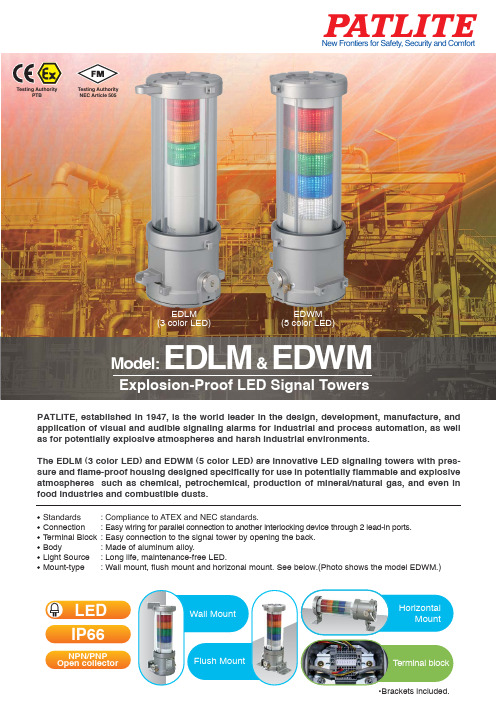
Model:EDLM& EDWMExplosion-Proof LED Signal TowersLED IP66NPN/PNP Open collectorTesting AuthorityPTB Testing Authority NEC Article 505New Frontiers for Safety , Security and ComfortT erminal blockHorizontalMountWall MountFlush MountPATLITE, established in 1947, is the world leader in the design, development, manufacture, and application of visual and audible signaling alarms for industrial and process automation, as well as for potentially explosive atmospheres and harsh industrial environments.The EDLM (3 color LED) and EDWM (5 color LED) are innovative LED signaling towers with pres-sure and flame-proof housing designed specifically for use in potentially flammable and explosive atmospheres such as chemical, petrochemical, production of mineral/natural gas, and even in food industries and combustible dusts.Standards Connection Terminal Block BodyLight Source Mount-type: Compliance to ATEX and NEC standards.: Easy wiring for parallel connection to another interlocking device through 2 lead-in ports.: Easy connection to the signal tower by opening the back.: Made of aluminum alloy.: Long life, maintenance-free LED.: Wall mount, flush mount and horizonal mount. See below.(Photo shows the model EDWM.)•Brackets included.Explosion-Proof Signal LED TowerEDLMEDWM Operating temp.Operating humidity Ambient pressure Lighting patternIPVibration resistance Mounting typeLuminosity Mass(Mainbody)MaterialEDLM-302FA AC/DC 24VOutdoor & Indoor UprightRed: 350mcd or more, Amber: 580mcd or moreGreen: 1300mcd or more4.3kg -25℃ +50℃ (no ice)45% 85%RH (Keep from dew condensation)80 110kpaFlashing (60±12 flashes per minute) / Continuous lightIP669.8m/s 2Upper & Lower case Glass case Fitting bracket Aluminum alloy(Housing finish: Melamine baking finish)Borosilicate glassStainless,Steel(sus316)EDWM-5M2FA AC 90 250V EDWM-502FA AC/DC 24V Outdoor & Indoor Upright & Sideways Red/Green/White: 1000mcd or more Amber: 700mcd or more, Blue: 300mcd or more 4.7kgEDLM-323FA AC 230VSpecifications NECExplosion Protectionratings ClassⅠ , Zone 1AEx d ⅡC T6EDLM-312FA AC 120VRed: 22.6mA, Amber: 26.6mA, Green: 17.5mABlue/White: 38.9mARed/Amber: 52.5mA Green: 20.0mATypeRated voltage Signal line current (Per a LED module)Model:EDLM & EDWMTesting AuthorityPTBTesting Authority NEC Article 505rear view: EDWM (5 color LED)ManufacturerTo ensure correct use of these products, read the“Instruction Manual” prior to use.Failure to follow all safeguards can result in fire,electric shock, or other accidents.Specifications are subject to change without notice.1-7-31 Nishimiyahara, Yodogawa, Osaka, 532-8550TEL.+81-729-48-3211 http://www.patlite.co.jp/int/E-mail:*******************.jp8-8, Mastuyamachi, Chuo-ku, Osaka, Japan 542-0067International Division Sales and Marketing DepartmentTEL.+81-06-6763-8220FAX.+81-06-6763-8221TEL.+1-310-328-3222TEL.+43-1-961-0655TEL.+65-6226-1111TEL.+86-21-68761533FAX.+1-310-328-2676FAX.+43-1-961-0655-210FAX.+65-6324-1411FAX.+86-21-6876968820130 SWestern Ave , Torrance,CA 90501, U.S.A.Teinfalt strasse 8/4.Stock 1010 Vienna, Austria 2 Havelock Road, #05-01/02, Apollo Centre, Singapore 059763Block E, No.9 FL, Hua Du Bldg., No.828-838 Zhang Yang Road, Pudong Dist., Shanghai 200122 China Explosion-proof protectionNEC500 Division classificationAn area where the mixture of explosive fiber is not normally present,but if it is,only for brief periods of time.An area where the mixture of explosive fiber is constantly present or it can be present during the normal operation of the plant.An area where the mixture of explosive dust is not normally present,but if it is,only for brief periods of time.An area where the mixture of explosive dust is constantly present or it can be present during the normal operation of the plant.An area where the mixture of explosive gas is not normally present,but if it is, only for brief periods of time.Class ⅠGases VaporsClass ⅡDustsDivision 1Division 2Division 1Division 2Division 1Division 2Class ⅢFibersAn area where the mixture of explosive gas is constantly present or it can be present during the normal operation of the plant.Protected method (ATEX/IEC)Cassification of the hazardous areasAn area where the mixture of explosive dust is not normally present, but if it is, only for brief periods of time.An area where the mixture of explosive gas is not normally present, but if it is, only for brief periods of time.Zone classificationGases VaporsCENELEC IECZone 2An erea where the mixture of explosive dust is constantly present.Zone 20An erea where the mixture of explosive dust can be present during the normal operation of the plant.Zone 21Zone 22DustsCassification of the hazardous areas NEC505Zone 0An area where the mixture of explosive gas is constantly present.Class ⅠZone 0An area where the mixture of explosive gas can be present during the normal operation of the plant.Zone 1Class ⅠZone 1Class ⅠZone 2Europe (ATEX Directive / (CENELEC) International (IEC)North America Class ⅠExplosion-proof Flame-proof Increased Safety Intrinsic Safety (2 faults)Intrinsic Safety (1 faults)Purged Pressurized Encapsulation Non-incendiary Type-nExd Exe Exia Exib Exp ExmExn1, 21, 20, 1, 21, 21, 21, 221, 21, 21, 22Zone USProtection Division Protection method CENELEC ATEX IEC IECEx EN60079-1EN60079-7EN60079-11EN60079-11EN60079-2EN60079-18EN60079-15IEC60079-1IEC60079-7IEC60079-11IEC60079-11IEC60079-2IEC60079-18IEC60079-15NEC500Zone US Protection ANSI/ISA 60079-1ANSI/ISA 60079-7ANSI/ISA 60079-11ANSI/ISA 60079-11ANSI/ISA 60079-2ANSI/ISA 60079-18ANSI/ISA 60079-15NEC505AExd AExe AExia AExib AExp AExeAExn1, 21, 20, 1, 21, 21, 21, 22FM3615UL1203FM3610UL913FM3620NFPA496FM3611UL1604Marking for North America (NEC standard)NEC500 (Division System)se d o C e r u t a r e p m e T Gases Group Class Ⅰ, Division1, Groups A,B,C,D, T6NEC505 (Zone System)AREA Classification (gases/vapors)s s a l C (2 n o i s i v i D Ⅰ)i s i v i D s s a l C (1 n o ⅠN 005C E N 505C E USC E I 006-9701C E I E 01-97006C A X E T R n a e r a t d r o p m e y r a a c c O n o i s l a o C a t s n tn AREA Classification (dusts)s s a l C (2 n o i s i v i D Ⅱ)v i D i s i o s s a l C (1 n Ⅱ)C E N 005C E N 505SU Z 22 e n o e n o Z 1202 e n o Z 4216C E I 01-1C E I 216C E 01-14T A X E e r a R d n a p m e t y r a r o l a n o i s a c c O Co t s n a tn no protection vertically dripping angled dripping spraying splashing jetting powerful jetting temporary ilmmersion continuous ilmmersion012345678protection against waterno protectionobjects greater than 50mm objects greater than 12.5mm objects greater than 2.5mm objects greater than 1.0mmdust-protected dust-tight0123456protection against solid bodyIP codesClassification of gases & Temperature code (for ATEX/IEC)HydrogenⅡCLighting gas Acrylonitrile ⅡB Acetone ethane PropaneⅡAMethane ⅠCoaldisulphideT6Carbon BisulfideT5Ethyl-etherAcetaldehydeT4Ethylene glycoHydrogen sulphideGasolineAircraft fuel Dieael fuel T3AcetyleneEthylene Ethylene oxide Ethyl Alcohol Cyclohexane n-butaneT2T1(450℃)(300℃)(200℃)(135℃)(100℃)(85℃)In flame-proof enclosures an explosion is contained.Flame-proof enclosures type "d"Dust-protected flame-proof enclosures.Type of protection "tD"ATEX Directive (CENELEC)Equipment GroupⅠ-minesCategory and protection level 1-very high level of protection2-high level of protection 3-normal level of protectionⅡ-other areasExplosive atmosphere Flammable Substances M1-very high level of protection Constant M2-high level of protectionRare and temporary Constant Zone 0 (Gas Zone 20 (Dust Hazardous areas Occasional Zone 1 (Gas Zone 21 (Dust Rare and temporaryZone 2 (Gas Zone 22 (DustMethane,Coal DustsGas,Vapors,Mist,DustFor the benefit of mankind and the earth,Patlite is committed to developing environmentally friendly products.PATLITE ECO PROJECTExplosion ProtectedAmerican National StandardGases GroupArea classificationProtected methodTemperature Codes Class Ⅰ, Zone1, A Ex d ⅡC T6Flammable Gases or VaporsFlammable Gases or Vapors Area classificationGases/VaporsDustsZone22 (Category 3)Zone21 (Category 2)Zone20 (Category 1)Zone 0(Category 1)Zone 1(Category 2)Zone 2(Category 3)Zone 0 (class Ⅰ )Zone 1 (class Ⅰ )Zone 2 (class Ⅰ )Zone 0 Zone 1Zone 2。
ATControls 手动和自动旋转伏尔瓦值阀门说明书

Application Sizing GuideIntroduction: Actuator Sizing- Floating Ball Valves (2)Determine Baseline Torque (2)Determine Safety Factors for Sizing (2)Determine Net Torque (3)Determine Actuator Needed (3)Baseline Torques at Differential Pressure (4)Series 22: (4)Series 24: (5)Series 31: (5)Series 33: (5)Series 55: (6)Series 77: (6)Series 83/Series 88: (7)Series 8R: (7)Series 90/Series F90/Series D9-F1/Series FD9-F1: (8)Series F91: (8)Series F9R-F1: (9)Series F9R-F3: (9)Series D9-F3/FD9-F3: (10)Series FD9-F6: (10)Introduction: Actuator Sizing- Floating Ball ValvesActuated Valve (AV) assemblies are being scrutinized and studied more, as actuator sizing recommended practices are being adopted by both end users and distributors in the valve industry. End users and distributors are requesting more valve torque data to assist in actuator sizing, and in some instances are sizing their own AV assemblies. Recognizing this need, A-T Controls, Inc. has undergone more extensive torque testing for its floating ball valves to provide more data and recommendations to our customer base while paying attention to how the industry is evolving. Torque data in some of our catalogs have changed because of this testing.The updated catalog torques reflect calculations and sample selection from Recommended Practice S 2812-X-19 and represent the maximum torque value with three standard deviations. Our AV assemblies with 3R actuators are sized with these torques. Torques are also below at differential pressure differentials for clean, lubricating on/off service with standard seat materials. Safety shall be added to these torques, and the method to properly size using these torques is explained below.Determine Baseline Torque1.Determine valve size, series, and differential pressure. Consult the torque pressure tables in later pages to selectthe appropriate baseline torque.•Note: If your pressure is not listed, it is recommended to use the torque of the next highest differential pressure. Example: 360 psi should use 400 psi torques. However, it is acceptable tolinear interpolate as well.Determine Safety Factors for Sizinging the 3 tables shown below, determine which safety factors apply to your service. If more than one safetyfactor applies in the same table, use the greater.•There is NO safety built into the numbers in the torque tables. Listed torques are for clean, lubricating fluid with frequent operation and standard seat material.•For highly elevated torques, an alternative stem material should be considered. Pleaseconsult A-T Controls, Inc. for proper stem material selection.Determine Net Torque3.Add the safety factors and multiply by the previously determined baseline torque to determine the net torque.Use this net torque to select the proper actuator.•Net Safety Factor=1+(Media/Application+Frequency of Operation+Seat Type)•Net Torque=Net Safety Factor ×Baseline TorqueDetermine Actuator Needed4.Actuator Type –•Pneumatic – Determine air supply pressure.i: Double Acting – the net torque shall not exceed the listed output torque.ii: Spring Return – the net torque shall not exceed the listed spring end, air break torques;and air end shall exceed 80% of net torque.•Electric – Determine voltage and the net torque shall not exceed the listed output torque.Baseline Torques at Differential PressureNote: torques of the valves below were tested using clean, lubricating fluid for on/off service using standard seat materials for each valve series. Please note some torques do not change with increasing pressure. Proper safety shall be added using the above methods for calculating Net Torque. Please note that these safety factors are guidelines, and the end user is ultimately responsible to determine the safety factors that should be used for their application:Series 22:Series 24:Series 31:Series 33:Series 55:Series 77:Series 83/Series 88:(Note: Series 83 is limited to 2” size)Series 8R:Series 90/Series F90/Series D9-F1/Series FD9-F1:Series F91:Series F9R-F1:Series F9R-F3:Series D9-F3/FD9-F3:Series FD9-F6:。
Stryker power200 手 foot 控制的手术椅说明书

Key features at a glance› Hand Control with OneTouch Patient Positioning®, 2 programmable positions & return-to-home › Power Hi-Lo with smooth moving articulating back adjustment › One function foot control › Dual electro-mechanical actuator system for efficient speed › 18”-21” paper roll holder (53.3cm)› 650lb (294.84kg) patient weight capacitypatients from infection facilities from damage staff from injuryPROTECTS › Low-access ADA height 18.5” (±0.5”) - 46.9cm (±1.27cm)› Pelvic tilt (7°)› Drain Pan: stainless steel 1.5” deep (3.81cm)› Front storage drawer› Side storage drawer – reversible › Removable, seamless upholstered top › Stirrups with four lateral positions, adjustable length› Front leg cushion for patient comfortPower Hi-Low,Manual Back Exam Chair with OneT ouch Patient Positioning ® System, Hand and Foot ControlFor examinationsThe power200 is a product of extensive research and clinical feedback, developed to improve patient care and streamline the work of healthcare providers.Designed for exams, the power200 meets ADA and U.S. Access Board regulations and accommodates the needs of most patients.› 3 year limited warranty› Heavy gauge steel extension leg pull-out to accommodate all patient heights› Hospital grade receptacle 110V with child safety cover (patient left)› Durable galvanized steel construction› Easy-clean powder coat enamel surfacesModel 4070-650-200Colors©2020 United Metal Fabricators Inc. dba UMF Medical 06.19 All Rights Reserved. OneTouch Patient Positioning® is a registered trademark of United Metal Fabricators Inc. 5-1335LT Rev ASoft Linen Chocolate Truffle True Graphite Smoky Cashmere Lemon Meringue Classic Black Warm Sand Cherry BlossomFine Wine Mint Leaf Creamy Latte Morning Fog Lakeside Blue Twilight BlueBlue SkiesDeep ForestALL UMF MEDICAL PRODUCTS ARE MADE IN THE USASpecifications› Height: min. 18.5” (± .5”) 46.9cm (±1.27cm) at seat max. 37” at seat (93.9cm)› Width: 28” (71.12cm)› Length: 57” – 76” with foot section extended (144.7cm - 193cm)› Leg Rest: 19” W x 13” D (48.26cm W x 33cm D)› Front storage drawer: 19” W x 12” D (48.26cm W x 30.48cm D)› Stirrups: four lateral positions, adjustable length› Dual electro-mechanicalactuator system for efficient speed › Electrical: 120 VAC, 60 HZ› International model: 4070-650-201 220/240V, 50/60Hz › Net weight: 440lb (200kg)› Shipping weight: 480lb (218kg)› Shipping dimensions: L64 x W30 x H31 (163cm x 76cm x 79cm)Accessories› 022 – Chair-to-bed elevated leg pad creates flat transfer surface to meet US access board standards› 042 – Patient assist arms complete (pair) field installable › 236 – Fixed armboard package (EA)› 237 – Articulating armboard package (EA)› 251 – Bierhoff knee crutches (pair)› 471 – Welch Allyn light bkt capabilities for #48955 (patient left)› 472 – Welch Allyn light bkt capabilities for #48955 (patient right)› 822 – Removable stainless steel drain pan W/spout › 870 – 110v drawer warmer (factory installed)› 872 – 220v drawer warmer (factory installed) (international) › 910 – Easy power table installation kit › Fire retardant foam (cal133) available。
福特蒙德奥快速参考指南说明书
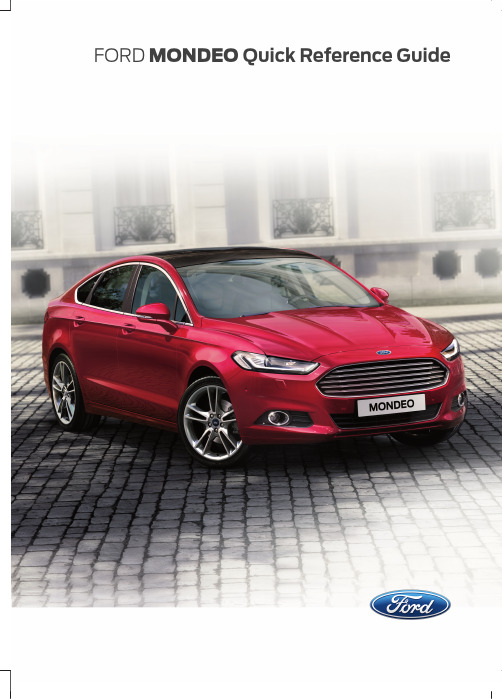
FORD MONDEO Quick Reference GuideAbout This Quick Reference GuideWe have created this guide to help you get to know certain features of your vehicle. It only contains basic instructions to get you started and is not a substitute for the Owner's Manual.You must read the full instructions in the Owner's Manual along with all the warnings. The more that you know about your vehicle, the greater the safety and pleasure you will get from driving it.Thank you for choosing Ford.WARNINGDriving while distracted can result in loss of vehicle control, crash and injury. We stronglyrecommend that you use extreme caution when using any device that may take your focus off the road. Your primary responsibility is the safe operation of your vehicle. We recommend against the use of any hand-held device while driving and encourage the use of voice-operated systems when possible. Make sure you are aware of all applicable local laws that may affect the use of electronic devices while driving.Note: This guide describes product features and options available throughout the range of available models, sometimes even before they are generally available. It may describe options not fitted to the vehicle you have purchased.Note: Some of the illustrations in this guide may show features as used in different models, so may appear different to you on your vehicle. However, the essential information in the illustrations is always correct. Note:Always use and operate your vehicle in line with all applicable laws and regulations.The information contained in this publication was correct at the time of going to print. In the interest of continuous development, we reserve the right to change specifications, design or equipment at any time without notice or obligation. No part of this publication may be reproduced, transmitted, stored in a retrieval system or translated into any language in any form by any means without our written permission. Errors and omissions excepted.© Ford Motor Company 2014All rights reserved.Part Number: CG3637en 10/2014 20141010142815INSTRUMENT PANEL OVERVIEWAir vents.ADirection indicators.BInformation display control.CInstrument cluster.DInformation display control.EWiper lever.FKeyless start button.GHazard flasher switch.HInformation and entertainment display.IAudio unit.JClimate control.KHeated rear window switch. Heated windshield switch. LAudio control. Voice control.MIgnition switch.NSteering wheel adjustment.OHorn.PCruise control buttons.QLighting control.RKEYLESS ENTRYPassive locking and unlocking requires a valid passive key to be located within one of the three external detection ranges. These are located approximately 3.3 ft(1 m) from the front door handles and the liftgate.Note:The system may not function if the passive key is close to metal objects or electronic devices, for example keys or a cell phone.Locking Your VehicleLocking sensors are located on each of the front doors.For central locking and to arm the alarm, touch a locking sensor once.For double locking and to arm the alarm, touch a locking sensor twice within three seconds.Note:When locking your vehicle, do not grip the door handle.Two short flashes of the direction indicators confirms that all the doors and the liftgate have been locked and that the alarm has been armed.Note: Your vehicle will remain locked for approximately three seconds. When the delay period is over, you can open the doors again, provided the passive key is within the respective detection range.Unlocking Your VehicleOne long flash of the direction indicators confirms that all the doors and the liftgate have been unlocked and that the alarm has been disarmed.Note:When your vehicle remains locked for longer than three days, the system will enter an energy-saving mode. This is to prevent the vehicle battery running out of charge.When your vehicle is unlocked while in this mode, the reaction time of the system may be a little longer than normal. T o exit the energy-saving mode, unlock your vehicle.Note:A valid passive key must be located within the detection range of that door.Locking and Unlocking the Doorswith the Key BladeSlide the release on the back of the remote control and pivot the cover off to access the key blade.AUTOWIPERSHighest sensitivity.A On.B Lowest sensitivity.CThe autowipers feature uses a rain sensor.You will find it in the area around the interior mirror. The rain sensor monitors the amount of moisture on the windshield andautomatically turns on the wipers. It will adjust the wiper speed by the amount of moisture that the sensor detects on the windshield.Use the rotary control to adjust thesensitivity of the rain sensor. Set the control to low sensitivity, and the wipers will turn on when the rain sensor detects a large amount of moisture on the windshield. Set the control to high sensitivity, and the wipers will turn on when the rain sensor detects a small amount of moisture on the windshield.AUTOMATIC HIGH BEAM CONTROLThe system will automatically switch on high beams if it is dark enough and no other traffic is present. If it detects anapproaching vehicle ’s headlamps or tail lamps, or street lighting ahead the system will switch off high beam before it can distract other road users. Low beam will remain on.Once the system is active the high beam will switch on if:•It is dark enough to require the use ofhigh beams and•there is no traffic or street lightingahead and•vehicle speed is greater than 25 mph(40 km/h).The high beam will switch off if:•The ambient light is high enough thathigh beam is not required.•An approaching vehicle's headlamps ortail lamps are detected.•Street lighting is detected.•Vehicle speed falls below 19 mph(30 km/h).•The camera sensor is too hot orbecomes blocked.Activating the SystemSwitch the system on using the informationdisplay.Turn the switch to the autolamps position.Manually Overriding the SystemPush or pull the lever to switch between high and low beam.Note:This is a temporary override and the system will return to automatic operation after a short period.T o permanently switch the system off, use the information display menu or turn the lighting control switch to the headlamps position.POWER WINDOWSBounce-BackThe window will stop automatically while closing. It reverses some distance if there is an obstacle in the way.Overriding the Bounce-Back Feature Pull up the window switch and hold within a few seconds of the window reaching the bounce-back position. The window travels up with no bounce-back protection. The window stops if you release the switch before the window closes fully.Wind NoiseYou may hear a pulsing noise when just one of the windows is open. Lower the opposite window slightly to reduce this noise.HINTS ON CONTROLLING THE INTERIOR CLIMATEGeneral HintsNote:Prolonged use of recirculated air may cause the windows to fog up.Note:T o reduce humidity build-up inside your vehicle, do not drive with the system switched off or with recirculated air always switched on.Note:Do not place objects under the front seats as this may interfere with the airflow to the rear seats.Note:Remove any snow, ice or leaves from the air intake area at the base of the windshield.Note:T o improve air conditioning when starting your vehicle, drive with the windows slightly open for two to three minutes.Manual Climate ControlNote:T o reduce fogging of the windshield during humid weather, adjust the air distribution control to the windshield air vents position.Automatic Climate ControlNote:Do not adjust the settings when your vehicle interior is extremely hot or cold. The system automatically adjusts to thepreviously stored settings. For the system to function efficiently, the instrument panel and side air vents should be fully open.Note:At low ambient temperatures with AUTO selected, the air stream is directed toward the windshield and side windows for as long as the engine remains cold.Note:When the system is in AUTO mode,and the interior and exterior temperatures are high, the system automatically selects recirculated air to maximize cooling of the interior. When the selected air temperature is reached, the system automatically selectsoutside air.Heating the Interior QuicklyVehicle with automatic climate controlVehicle with manual climate controlPress the high fan speed button control.Adjust the fan speed to the highest speed setting.1Adjust the temperature control to the desired setting.Adjust the temperature control to the highest setting.2Adjust the air distribution control to the footwell air vents position.3Recommended Settings for HeatingVehicle with automatic climate controlVehicle with manual climate controlPress the AUTO button.Adjust the fan speed to the second speed setting.1Adjust the temperature control to the desired setting.Adjust the temperature control to the midway point of the hot settings.2Adjust the air distribution control to the footwell and windshield air vents position.3Cooling the Interior QuicklyVehicle with automatic climate controlVehicle with manual climate controlPress the MAX A/C button.Adjust the temperature control to the MAX A/C position.1Recommended Settings for CoolingVehicle with automatic climate controlVehicle with manual climate controlPress the AUTO button.Adjust the fan speed to the second speed setting.1Adjust the temperature control to the desired setting.Adjust the temperature control to the midway point of the cold settings.2Adjust the air distribution control to the instrument panel air vents position.3Side Window Defogging in Cold WeatherVehicle with automatic climate controlVehicle with manual climate controlPress the windshield defrosting and defogging button.Select the windshield air vents using the air distribution buttons.1Adjust the temperature control to the desired setting.Press the A/C button.2Adjust the temperature control to the desired setting.3Adjust the fan speed to the highest setting.4MEMORY FUNCTIONSaving a PreSet Position1.Switch the ignition on.2.Adjust the seat, exterior mirrors andsteering column to your desired position.3.Press and hold the desired presetbutton until you hear a single tone.You can save up to three preset memory positions. You can save a memory preset at any time.Recalling a PreSet PositionPress and release the preset button associated with your desired driving position. The seat, mirrors and steering column move to the position stored for that preset.Note:You can only recall a preset memory position when the ignition is off, or when the transmission is in park (P) or neutral (N) (and your vehicle is not moving) if the ignition is on.You can recall a preset memory position by pressing the unlock button on your remote control or intelligent access key if it is linked to a preset position.AUTO-START-STOPUsing Start-Stop (Manual Transmissions)To Stop the Engine1.Stop your vehicle.2.Move the transmission to neutral.3.Release the clutch and acceleratorpedals.To Re-Start the EnginePress the clutch pedal.Note:T o obtain maximum benefit from the system, move the transmission to neutral and release the clutch pedal during any stop of longer than three seconds.Note:Start-stop also comes with stall recovery. If you fully press the clutch pedal after stalling the engine, it will automatically restart the engine for you.Using Start-Stop (Automatic Transmissions)To Stop the Engine1.Stop your vehicle in drive (D).2.Release the accelerator pedal.3.Keep the brake pedal pressed.Note:The engine will also shut down in neutral (N) and park (P) – with or without foot on brake.To Re-Start the EngineRelease the brake pedal or press the accelerator pedal.HINTS ON DRIVING WITH ANTI-LOCK BRAKESNote:When the system is operating, the brake pedal will pulse and may travel further. Maintain pressure on the brake pedal. You may also hear a noise from the system. This is normal.The anti-lock braking system will not eliminate the risks when:•You drive too closely to the vehicle in front of you.•Your vehicle is hydroplaning.•You take corners too fast.•The road surface is poor.DRIVER ALERTThe system automatically monitors your driving behavior.The system is designed to alert you if it detects that you are becoming drowsy or if your driving deteriorates.Using Driver AlertSwitching the System On and Off Switch the system on using the information display.System DisplayWhen active the system will run automatically in the background and only issue warnings if required. You can view the status at any time using the information display.The alertness level is shown by six steps asa colored bar.The status bar will travel from left to right as the calculated alertness level decreases.As the rest icon is approached the color turns from green to yellow and then finally red when a rest break must be taken.Your alertness level will be shown in grey if:•the camera sensor cannot track theroad lane markings•your vehicle speed drops belowapproximately 40 mph (65 km/h).LANE KEEPING SYSTEMLane Keeping AlertPrinciple of OperationThe sensor is located behind the interior mirror. It continuously monitors conditions to alert you of unintentional lane drifting at high speeds.The system will automatically detect and track the lane markings on the road. If your vehicle unintentionally drifts toward the road lane markings, a warning will be shown in the display. There is also a warning given in the form of a vibration felt through the steering wheel.Using Lane Keeping AlertSwitching the System On and OffSwitch the system on and off using the button on the direction indicator stalk.Press the button twice to switch the system on. Press the button once to switch the system off.System WarningsA column of lane markings are displayed either side of the vehicle graphic.The lane markings are color coded as follows:•Green: The system is ready to warn youof any unintentional lane departure.•Red: Your vehicle is approaching or istoo close to the detected laneboundary. T ake immediate safe action to reposition your vehicle.•Gray: The relevant lane boundary willbe suppressed.Instances where a lane boundary may be suppressed:•Lane markings on the road may not bedetected by the sensor.•You turn the direction indicator for thatside of your vehicle on.•If you apply direct steering, acceleratefast or brake hard.•Your vehicle speed is outside theoperating limits.•If there is an anti-lock brake or stabilitycontrol intervention.•Narrow lane width.If the lane markings in the display turn red or you feel a vibration through the steering wheel you must take immediate and safe action to align your vehicle. Correct any unintended lane drift immediately.BLIND SPOT INFORMATION SYSTEM Blind Spot Information System (BLIS ™) with Cross Traffic Alert Switching the Systems Off and On You can temporarily switch off one or both systems in the information display. When you switch off the Blind Spot Information System, you will not receive alerts and theinformation display will display a system off message.One or both systems cannot be switchedoff when MyKey is used.System Lights and Messages The system displays a yellow warning indicator located in the exterior mirrors.Cross Traffic Alert also sounds a series of tones and a message appears in the information display indicating a vehicle is coming from the right or left. Cross Traffic Alert works with the reverse sensing system that sounds its own series of tones.TRAFFIC SIGN RECOGNITION Principle of Operation There is a sensor mounted behind the interior rear view mirror. It continuously monitors road signs to inform you of thecurrent speed limit and overtaking regulations.The system automatically detects recognisable traffic signs, such as:•Speed limit signs.•No overtaking signs.•Speed limit cancellation signs.When the system recognises a traffic sign,it will be shown in the display.Note:The system may not detect all traffic signs and may read signs incorrectly.Note:The system is designed to automatically detect traffic signs meetingthe Vienna convention.Switching the System On and Off You can switch the system on and off usingthe information display.Setting the System Speed WarningThe system has a number of speed warninglevels which can be set using theinformation display.TOW BALLSwiveling the Tow Ball ArmSwiveling the Tow Ball Arm Out1.Press the button. An audible double tone (low pitch followed by a high pitch) sounds to let you know the system is operating.2.Press the button again within four seconds to swivel the tow ball arm. A series of audible tones sounds and the LED flashes while the tow ball armswivels.3.When the tow ball arm finishesswiveling, the LED stops flashing andan audible double tone (high pitchfollowed by a low pitch) sounds.The tow ball arm is ready for use when it finishes swiveling into the towing position.Swiveling the Tow Ball Arm In T o start swiveling the tow ball arm in, pressthe swivel button twice within four seconds.The tow ball arm swivels into the stowed position automatically.BREAKING-IN During the first 2000 miles (3000kilometers), you may notice a ticking sound when your vehicle slows down. This is due to adjustments of your new diesel engine and is normal.TIRE PRESSURE MONITORING SYSTEM As a driver assistance feature, your vehicle has a tire pressure monitoring system. A warning lamp will illuminate when one or more of the tires are significantly under-inflated. If the low tire pressure warning lamp illuminates, you should stopyour vehicle as soon as it is safe to do so,check the tires and inflate them to the correct pressure.Driving on under-inflated tires can:•Cause them to overheat.•Lead to tire failure.•Reduce fuel efficiency.•Reduce tire life.•Affect vehicle handling or stopping ability.The system is not a substitute for correct tire maintenance.You must maintain the correct tirepressures, even if low tire pressure has notilluminated the warning lamp.Understanding the Tire Pressure Monitoring SystemThe system measures the pressure in the four road tires and sends the tire pressure readings to your vehicle.The system detects this lower pressure asbeing significantly below the correctinflation pressure and the warning lamp illuminates. You must inflate the tires tothe correct pressure.If the Warning Lamp is On:1.Check each tire to verify that none areflat.2.If one or more tires are flat, repair as necessary.3.Check the tire pressures and inflate all the tires to the correct pressure.4.Carry out the tire pressure monitoring system reset procedure.Tire Pressure Monitoring System Reset ProcedureYou must carry out the system reset procedure after each tire replacement or adjustment of the tire pressures.Carrying Out the System Reset ProcedureSwitch the ignition on. Using theinformation display control select:Description and ActionMessage Press the OK button.Settings Press the OK button.Driver assist Press and hold the OK button until confirmation appears.Alternatively, if your vehicle has a tire pressure monitoringsystem reset button, press and hold the button until confirm-ation appears.Tire MonitorCG3637en。
Omega LD200系列经济型电源LVDT位移传感器说明书

Electrical Connections: Yellow/Black: Excitation Yellow/Red: Excitation Black: + Signal Red: Signal ground; connect blue and green together
* See for compatible instruments. Comes with complete operator’s manual. Ordering Example: LD200-5, LVDT displacement transducer with a range of ±5 mm (±0.20"), $205.
The LD200 Series AC-powered LVDT displacement transducers are ruggedly constructed, delivering high performance at a low cost. Along with a broad measurement range, from 1.25 to 10 mm (0.05 to 0.40"), these transducers have high resolution and repeatability.
*(50$1< ZZZRPHJDGH 'HFNHQSIURQQ *HUPDQ\
%(1(/8; ZZZRPHJDQO
More than 100,000 Products Available!
7HPSHUDWXUH
Calibrators, Connectors, General Test and Measurement Instruments, Handheld Instruments for Temperature Measurement, Ice Point References, Indicating Labels, Crayons, Cements and Lacquers, Infrared Temperature Measurement Instruments, Recorders, Relative Humidity Measurement Instruments, PT100 Probes, PT100 Elements, Temperature & Process Meters, Timers and Counters, Temperature and Process Controllers and Power Switching Devices, Thermistor Elements, Probes and Assemblies, Thermocouples, Thermowells and Head and Well Assemblies, Transmitters, Thermocouple Wire, RTD Probes
- 1、下载文档前请自行甄别文档内容的完整性,平台不提供额外的编辑、内容补充、找答案等附加服务。
- 2、"仅部分预览"的文档,不可在线预览部分如存在完整性等问题,可反馈申请退款(可完整预览的文档不适用该条件!)。
- 3、如文档侵犯您的权益,请联系客服反馈,我们会尽快为您处理(人工客服工作时间:9:00-18:30)。
PDA 系列产品的设计、制造、检查、试验及特性都应遵照适合的最新版IEC 和中国GB 标准及国际单位SI 制。
GB/T13730《地区电网数据采集与监控系统通用技术条件》GB/50171-92《电气装置安装工作盘、柜及二次回路接线施工及验收规范》DL/T630《交流采样远动终端通用技术条件》DL/478-92《静态继电保护及安全自动装置通用技术条件》GB/50062-92《电力装置的继电保护和自动装置设计规范》GB/T50063-2008《电力装置的电测量仪表装置设计规范》DL/T587-1996《微机继电保护装置运行管理规程》GB/T13729-2002《远动终端通用技术条件》GB/14285-93《继电保护和安全自动装置技术规程》GB/T17626.12-1998《振荡波抗扰度试验》GB/T17626.11-2008《电压暂降、短时中断和电压变化抗扰度试验》GB/T17626.10-1998《阻尼振荡磁场抗扰度试验》GB/T17626.8-2006《工频磁场的抗扰度试验》GB/T17626.6-2008《射频场感应的传导骚扰抗扰度》GB/T17626.5-2008《浪涌(冲击)抗扰度试验》GB/T17626.4-2008《电快速瞬变脉冲群抗扰度试验》GB/T17626.2-2006《静电放电抗扰度试验》GB/T 14047-1993《量度继电器和保护装置》GB 3836.3-2000《爆炸性气体环境用电气设备 第 3 部 分:增安型"e"》JB/T 10613-2006《数字式电动机综合保护装置》GB/T13850-1998《交流电量转换为模拟量或数字信号的电测量变送器》JJG596-1999《电子式电能表检定规程》GB/T17215.321-2008《静止式有功电能表(1级和2级)》GB/T 22264-2008《安装式数字显示电测量仪表》产品标准Contents 目 录A -01综合电力监控仪PDA-120系列B -13 三相智能型电力仪表 PDA-103系列C -31单相智能型电力仪表 PDA-101系列D -51 智能型电动机保护控制器 PDA-110MRK F -66参考设计图附录产品业绩G -73GB/T17215.322-2008《》静止式有功电能表(0.2S 级和0.5S 级)E -58 低压电动机保护装置 ADVP-1451产品简介功能详表产品特点PDA -120系列综合电力监控仪是北京奥德威特电力科技股份有限公司按IEC 国际标准开发,与当今国际先进技术同步的网络化综合电力监控仪表。
PDA -120系列集全面的三相电量测量、电能计量、综合显示、需量统计、分时计费、谐波分析、越限控制、开关量输入、遥控输出、脉冲输出、网络通讯于一体,完美实现“四遥”功能。
PDA -120系列共有4款产品,典型应用如下:高压系统:。
低压系统:。
● ①峰、谷、平分时计费;②综合电力监控及电力品质分析①进线、联络回路综合测控;②电容器回路无功补偿监测集全面的三相/单相交流电量测量、综合显示、需量统计、谐波分析、越限报警输出、开关量输入/输出、网络通讯于一体,全面实现“四遥”功能;高精度测量30多种三相/单相电量:电压、电流、有功/无功/视在功率、功率因数、周波、零序电流、电压不平衡度、电流/电压31次谐波分量;先进的交流采样技术,实现了受电/馈电线路四象限功率量(带潮流方向)测量,同时满足专业的正/反向有功电能、感/容性无功电能高精度计量;三相电压不平衡度、零序电流及各种电量最大/最小/平均值统计,便于用户及时观察、分析电网供电质量并监测三相线路异动;采用了交流信号数字滤波、小电流低端补偿、宽范围交流电压量程、通用接线方式等多种当今先进技术,适应所有电压等级及各种接线方式;功能强大的可编程电量越限控制功能可实现诸如:过负荷、过/欠压、谐波分量过高等预告报警或保护跳闸,避免事故发生;具有4路开关量光隔输入/2路继电器遥控输出,并可扩展到8路开关量输入及3路继电器控制输出,满足电力综合自动化要求;先进的生产工艺及完善的测试手段,工业级产品,强抗干扰能力设计,适用多种复杂环境及恶劣场所;高性能数字信号处理器,宽范围交直流通用电源。
PDA -120 系列PDA -120 系列P D A -120 系列4DI /8DI2DO /3DO 1路或2路越限报警输出1路或2路电能脉冲输出DC 4mA ~20mA 模拟量输出R /R8Q /Q3M /M2K /K2A CT 二次电流为5A5A CT 二次电流为1A1A 100V 输入电压100V400V 输入电压220V /380V选配功能:4路遥信输入,2路遥控输出,CT 二次电流为5A ,输入电压为100V 。
选型举例:PDA-120AV -R +Q -5A -100VPDA-120AV(多种选配功能之间用 + 连接)选配功能CT 变比或二次电流PT 变比或输入电压产品选型典型接线外形尺寸遥信输入-无源干接点脉冲输出端子越限报警输出端子3RS -485通讯接口遥控输出(选配)(选配)(选配)(选配)(选配)(选配)说明:1、遥控输出、脉冲输出与越限报警输出,只能任选其一,模拟量输出与脉冲输出不能同时选配2、在低压系统中应用时,请注意仪表工作电源最好单独取可靠电源,如必须在本回路取电时,推荐在断路器前端取仪表工作电源,以确保分闸后,智能仪单位:mm 说明:采用盘面开孔式安装方式外形尺寸:120mm ×120mm ×120mm PDA -120系列P D A -120 系列1路或2路越限报警输出1路或2路电能脉冲输出DC 4mA ~20mA 模拟量输出M /M2K /K2A CT 二次电流为5A5A CT 二次电流为1A1A 100V 输入电压100V400V 输入电压220V /380V(多种选配功能之间用 + 连接)选配功能:4路遥信输入,2路遥控输出,CT 二次电流为5A ,输入电压为100V 。
选型举例:PDA-120AC -R +Q -5A -100VPDA-120AC选配功能CT 变比或二次电流PT 变比或输入电压产品选型典型接线遥信输入-无源干接点脉冲输出端子越限报警输出端子3RS -485通讯接口遥控输出(选配)(选配)(选配)(选配)(选配)(选配)外形尺寸4DI /8DI2DO /3DO R /R8Q /Q3单位:mm 说明:采用盘面开孔式安装方式外形尺寸:120mm ×120mm ×120mm 说明:1、遥控输出、脉冲输出与越限报警输出,只能任选其一,模拟量输出与脉冲输出不能同时选配2、在低压系统中应用时,请注意仪表工作电源最好单独取可靠电源,如必须在本回路取电时,推荐在断路器前端取仪表工作电源,以确保分闸后,智能仪PDA-120系列P D A -120 系列1路或2路电能脉冲输出DC 4mA ~20mA 模拟量输出K /K2A CT 二次电流为5A5A CT 二次电流为1A1A 100V 输入电压100V400V 输入电压220V /380V(多种选配功能之间用 + 连接)选配功能:1路电能脉冲输出,CT 二次电流为5A ,输入电压为100V 。
选型举例:PDA-120DP -K -5A -100VPDA-120DP选配功能CT 变比或二次电流PT 变比或输入电压产品选型典型接线说明:1、已选配脉冲输出时,不能选配模拟量输出或遥控输出。
2、在低压系统中应用时,请注意仪表工作电源最好单独取可靠电源,如必须在本回路取电时,推荐在断路器前端取仪表工作电源,以确保分闸后,智能仪1212364758遥信输入-无源干接点脉冲输出端子3RS -485通讯接口遥控输出(选配)(选配)(选配)(选配)(选配)PDA-120DP PDA-120DP 外形尺寸4DI /8DI2DO /3DOR /R8Q /Q3单位:mm 说明:采用盘面开孔式安装方式外形尺寸:120mm ×120mm ×120mm PDA-120系列P D A -120 系列31次谐波分量测量THD CT 二次电流为5A5A CT 二次电流为1A1A 100V 输入电压100V400V 输入电压220V /380V选配功能:谐波测量,CT 二次电流为5A ,输入电压为100V 。
选型举例:PDA-120QC -THD -5A -100VCT 变比或二次电流PT 变比或输入电压典型接线123610471159812RS -485通讯接口电容器投切继电器状态输入无源干接点PDA-120QC PDA-120QC 外形尺寸说明: 在低压系统中应用时,请注意仪表工作电源最好单独取可靠电源,如必须在本回路取电时,推荐在断路器前端取仪表工作电源,以确保分闸后,智能仪表仍能监测到回路各项指标及状态。
单位:mm PDA-120QC选配功能产品选型说明:采用盘面开孔式安装方式外形尺寸:120mm ×120mm ×120mm PDA-120系列P D A -120 系列技术指标*“准确度”为标准JJF1001《通用计量术语及定义》所规定术语,等同于“精度”。
PDA-120QC PDA-120系列配功能 配功能不可同时选配项不可与电能脉冲输出同时选配项功能详表PDA-103系列三相智能型电力仪表是北京奥德威特电力科技股份有限公司为满足数字表替代指针表而生产的经济型三相数字式电表,其具有多种选配及扩展功能,满足网络通讯及智能化配电综合监控的需求。
PDA-103系列满足从最基本的三相电流测量到三相综合电量测量及高精度电能计量;同时可选配:RS -485通讯接口、开关量输入、遥控输出、脉冲输出等功能。
PDA-103系列共有8款产品,典型应用如下:数字表替代指针表:三相电流表、电压表、功率表、电能表及综合表 低压智能化配电:通过选配功能,可实现三相回路的经济型“四遥”●集全面的三相交流电量测量、电能计量、综合显示、越限报警输出、开关量输入、遥控输出、电能脉冲输出、网络通讯于一体,满足“四遥”功能;PDA-103系列采用模块化的设计理念,多种选配功能,使用者可以根据实际需求,选择最为经济及最佳性能价格比的功能组合,降低系统工程造价;仪表除具有多种基本电参数测量/显示功能外,RS -485通讯接口、LCD 显示、越限报警输出、开关量输入、遥控输出、31次谐波分量、模拟量输出及电能脉冲输出均为选配功能;采用宽范围交流信号输入、智能化校准、免维护等多项新技术,电流/电压测量准确度:0.2级,其它为:0.5级;各种三相电量:相电压、线电压、电流、有功功率、无功功率、功率因数、周波等电量参数及专业的有功电能、无功电能计量等均可选择;可选配的液晶LCD (白色背光/黑字)面板,满足新时代显示技术发展潮流,不但可同时显示多种电量及信息,并允许在高光照环境中读表;分布式安装的系列化网络电力仪表,从经济型的三相电流测量到综合型的三相电力监控,最大程度的满足不同应用场合及环境的使用需求;完全取代模拟式电表、继电器、变送器;既可以作为盘装电表单独使用,也可以作为电力监控系统测控终端,实现电量采集和综合监控。
