Yarlung 物联网终端操作系统解决方案介绍 1.7
阿尔卡特朗讯

阿尔卡特朗讯OmniSwitch 6450可堆叠千兆三层以太网交换机系列阿尔卡特朗讯OS6450系列千兆三层以太网交换机提供10/24/48个固定配置百兆或千兆端口,同时可提供万兆堆叠和万兆上行能力,可胜任有高性能要求的企业网和城域网环境。
OS6450是高性能网络接入交换机,以极低的功耗、高灵活性及高扩展性为用户提供最优化的网络服务。
OS6450通过稳定可靠的AOS (Alcatel-Lucent Operating System )操作系统提供高可用性、安全、自我保护能力、易于管理及高兼容性的网络。
阿尔卡特朗讯OS6450系列交换机采用多项创新技术,AOS 创新能力可以为用户提供最优化的投资保护。
阿尔卡特朗讯OS6450系列交换机适用于:• 大中型网络边缘接入• 企业分支和园区工作组网络核心及汇聚•运营商网络/驻地网边缘接入特性•24端口和48端口,POE 和非POE ,以及24光纤端口型号出厂默认配备2个SFP+接口,带“X ”型号的SFP+端口上行速率为10GE ;非“X ”型号上行速率默认为1GE 速率,升级到10G 速率仅需要软件许可激活•可扩展从24到384个百兆或千兆端口和16个10G 端口• 可选SFP+堆叠模块• 可选10G 上联许可• 可选城域服务许可•支持IEEE 802.3af 和802.3at管理• 可通过Web ,CLI ,SNMP 管理• 以太网OA&M 支持服务配置和监控• 支持Omnivista 2500网管• 支持ALU 5620 SAM 管理安全•ALU Access Guardian 解决方案支持灵活的设备和用户认证,可采用802.1 x/MAC/Captive Portal ,并支持主机完整性检测• 高级QoS 和ACL 可进行流量控制,内嵌DoS 引擎过滤攻击流量•支持丰富的用户安全特性,包括LPS ,端口隔离,DHCP 绑定,用户网络档案(UNP )性能和冗余•支持高级L2+特性和基本L3路由,支持IPv4和IPv6•10/100/1000M 三速用户接口和光纤接口(SFP+)• 10G 上联(所有“X ”型号)• 线速交换和路由性能• 支持虚拟机箱,提供高可靠性,具OmniSwitch 6450-24/P24/24X/P24X/24XMOmniSwitch 6450-48/P48/48X/P48XOmniSwitch 6450-U24/U24S/U24X/U24SXMOmniSwitch 6450-P10SOmniSwitch 6450-P10S有冗余堆叠链路,主/备单元切换,热插拔电源和配置回退融合• 通过基于策略的QoS提升VoIP 和视频性能• 线速组播支持多媒体应用• IEEE802.3at PoE+支持IP电话,WLAN和摄像头优势• 可符合任何客户配置需求,提供极好的投资保护和灵活性,同时易于部署,运维• 在融合网络中,支持实时语音、数据和视频应用时有卓越的性能。
Fulgur Link 终端网管服务平台用户手册说明书
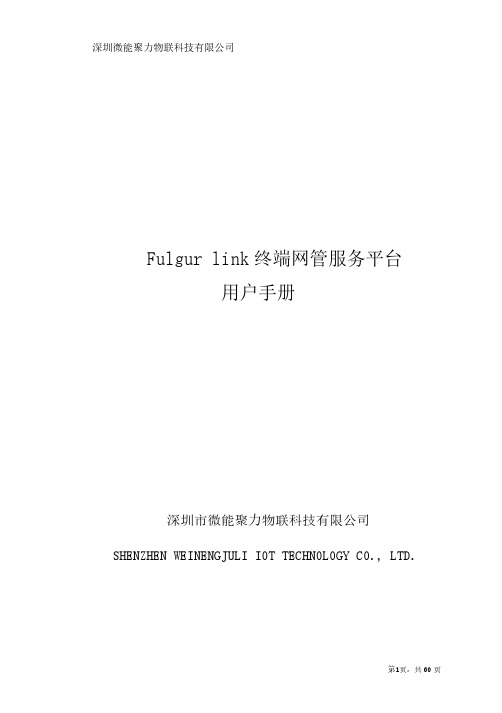
Fulgur link终端网管服务平台用户手册深圳市微能聚力物联科技有限公司SHENZHEN WEINENGJULI IOT TECHNOLOGY CO., LTD.目录1引言 (1)1.1.编写目的 (1)1.2.软件使用说明 (1)2产品简介 (1)3操作说明 (1)3.1F ULGUR LINK终端网管服务平台登录如图所示: (1)3.2首页 (1)3.2.1操作方法 ....................................................................... 错误!未定义书签。
3.3.设备管理 (8)3.3.1设备列表 (8)3.2.2设备分组 (19)3.3.1应用商店 (32)3.3.2我的应用 (35)3.3.3应用部署 (37)3.5基础配置 (45)3.4.1短信管理 ....................................................................... 错误!未定义书签。
3.4.2存储配置 (51)3.6容器管理 (32)3.7工单管理 (45)3.7.1需求管理 (45)3.7.2工单管理 (47)3.7.3我的工单 (49)3.8告警管理.............................................................................. 错误!未定义书签。
3.8.1告警策略 ....................................................................... 错误!未定义书签。
3.8.2告警日志 ....................................................................... 错误!未定义书签。
卓岚信息 嵌入式设备联网解决方案 联网产品使用指南

联网产品使用指南 嵌入式设备联网解决方案版权©2008 上海卓岚信息科技有限公司保留所有权力ZL DUI 20081127.1.0版权©2008 上海卓岚信息科技有限公司保留所有权力版本信息对该文档有如下的修改:修改记录日期版本文档编号修改内容2008-11-27 Rev.1 ZL DUI 20081127.1.0 发布版本2009-8-16 Rev.2 ZL DUI 20081127.1.0 更新版本2014-5-24 Rev.3 ZL DUI 20081127.1.0 更新版本所有权信息未经版权所有者同意,不得将本文档的全部或者部分以纸面或者电子文档的形式重新发布。
本文档只用于辅助读者使用产品,上海卓岚公司不对使用该文档中的信息而引起的损失或者错误负责。
本文档描述的产品和文本正在不断地开发和完善中。
上海卓岚信息科技有限公司有权利在未通知用户的情况下修改本文档。
目录1. 概述 (5)2. ZLV IRCOM的安装 (5)2.1. ZLVircom (5)2.2. 工具软件 (5)3. 硬件连接 (6)3.1. 串口连接 (6)3.2. 网口连接 (7)4. 产品简单使用 (7)4.1. 设备搜索 (7)4.2. 参数设置 (8)4.3. 透传通信 (9)4.4. 虚拟串口 (11)5. 型号与功能 (14)5.1. 命名规则 (14)5.2. 型号与功能 (16)10. 参数设置 (17)10.1. 参数含义 (17)10.2. 修改参数方法 (22)10.2.1. ZLVirCom方式 (22)10.2.2. Web浏览器 (22)11. 产品高级使用 (24)11.1. Modbus TCP转RTU (24)11.1.1. 识别网关功能 (24)11.1.2. 启用Modbus网关 (24)11.2. 不同工作模式和参数 (25)11.2.1. UDP模式 (25)11.2.2. TCP模式 (26)11.2.3. 对联方式 (27)11.3. 跨Internet监控设置 (28)11.3.1. 动态域名系统 (29)11.3.2. 端口映射 (30)11.3.3. 设备配置 (32)11.3.4. 多串口的Internet配置 (34)11.4. 多主机功能 (35)12. 售后服务和技术支持 (36)上海卓岚信息科技有限公司 Tel:(021)64325189 1. 概述本文档介绍卓岚联网产品的参数配置、使用、测试方法。
Moxa ThingsPro IIoT Gateway和设备管理软件解决方案说明书

ThingsPro2IIoT Gateway and Device Management SoftwareSolutionFeatures and Benefits•Acquire big data from edge to core efficiently and easily•Enable edge intelligence for a smarter Industrial IoT field site•Manage and access your assets anywhere,anytime•ThingsPro®Gateway:An intelligent Industrial IoT gateway platform•ThingsPro®Server:A centralized device management platformIntroductionTo help you accelerate development of your industrial IoT applications and create a smarter field site,Moxa’s ThingsPro software solution offers two versatile software packages:ThingsPro Gateway,an intelligent industrial IoT gateway,and ThingsPro Server,a centralized device management platform.ThingsPro enables Modbus connectivity for data acquisition and processing,MQTT support for lightweight edge-to-core data transmission,a wireless manager for wireless network configuration,and device management.Configuration just takes a few steps,allowing you to focus on your applications instead of complex integrations.ThingsPro helps you handle the complexity and diversity that comes from combining information technology and operational technology for industrial IoT applications by offering high-level Modbus APIs in C and Python,as well as a modern RESTful APIs for you to easily develop software applications to extend or enhance the capabilities of Moxa’s Industrial IoT gateway.ThingsPro provides smart data acquisition,rapid development, and easy management,and is specially designed to accelerate your Industrial IoT development by simplifying deployment,helping you create a smarter field site.ThingsPro PackagesThingsPro Gateway:An Intelligent industrial IoT Gateway •Ready-to-run Modbus to MQTT functionality to simplify data acquisition tasks for industrial automation applications•Modbus TCP/RTU gateway for acquiring data from your field devices •Modbus slave support for easy integration with SCADA•Cellular configuration and routing for convenient setup of LTE networks•Modbus and RESTful APIs for rapid development•Built-in support for popular PaaS(Platform as a Service)providers to boost integration of cloud-based data analysis applications ThingsPro Server:A Centralized Device Management Platform•Map view of field-site gateways or devices for visual device and asset management•Role-based account management to manage groups of gateways or devices by location or organization•Organize maintenance tasks such as firmware upgrades with a task queue for better planned execution•Offline configuration tool(download the Enablement Utility from Moxa’s website)for mass deployment of IIoT Gateways,including registering ThingsPro Gateways with a ThingsProServerThingsPro Gateway:An Intelligent industrial IoTGateway•Modbus polling engine with easy-to-use web-based UI for data acquisition from end devices in an industrial automation field site •Supports the MQTT IoT protocol to connect fieldbus data to your cloud-based IoT applications•Built-in IoT client for popular PaaS (Platform as a Service)providers to accelerate your IoT application development,currently supports AWS IoT and Azure IoT Hub (only available in ThingsPro V2.3and above)•Built-in client/SDK support for online SCADA service,currentlysupports Sparkplug for the Ignition platform,and Wonderware Online (only available in ThingsPro V2.3and above)•Wireless manager handles the task of connecting your field devices to a wide area network (WAN)•RESTful API and Modbus API for access to all the software functions of ThingsPro GatewayMoxa’s ThingsPro Gateway is a software package specially designed for Industrial IoT field sites.There is no need for extensive Modbus or MQTT knowledge;in just a few steps,you can easily configure and manage remote Modbus RTU and Modbus TCP data acquisition,MQTTcommunication between a Moxa IIoT gateway and your cloud database or application,and wireless networks,including LTE communication.Easy-to-Use Modbus Data Acquisition•Every time you want to access a new Modbus device,just build a template once and then use it everywhere •Tag editor to set up unique identifiers for I/O points •Unlimited tag support•Supports custom tag management•Set up a data polling table with your desired time interval and upload logs to a cloud database or application •json,xml,and csv upload profiles are supportedNetwork,Firewall,and System Configuration•Set up and monitor cellular strength •Support for keep-alive checks•Supports DHCP Server for Ethernet ports•Supports OpenVPN client to build a secure tunnel for data transmission to a remote server •Set up port-forwarding rules to create a simple firewall•Configure system settings such as time,GPS,serial ports,and GPS location though a web UI •Import system configuration from another ThingsPro GatewayModbus Slave and Third-Party PaaS Platform Connectivity for Remote Data Acquisition•Enable Modbus slave to allow your local SCADA system to poll data from end devices that are attached to the ThingsPro Gateway •Set up an MQTT client to pub/sub your acquired data to/from any MQTT brokers•Supports other PaaS or online SCADA service with built-in client/SDK and UI:AWS IoT,Azure IoT Hub (only available in ThingsPro V2.3and above),Sparkplug for the Ignition platform,and Wonderware Online (only available in ThingsPro V2.3and above)Generic MQTT Client and Third-Party MQTT Broker—SparkplugThingsPro supports the MQTT IoT protocol so that you can transfer fieldbus data to your cloud-based IoT applications.Client interfaces for generic MQTT communication and to the third-party MQTT broker,Sparkplug,are provided.Modbus and RESTful API for All Software Functions on ThingsPro Gateway•Modbus API via C and Python provides access to ready-to-run data acquisition software functions•High-level RESTful API allows you to retrieve or set ThingsPro Gateway device status and resources for better interoperability •It is easier than ever to enhance or extend ThingsPro Gateway functions and integrate them into your softwareapplicationsEligible DevicesUC-8100Series (product version 2.0.0;firmware version V2.1or V2.2)•UC-8112-LX •UC-8112-LX1•UC-8112-ME-T-LX•UC-8112-ME-T-LX-US-LTEMC-1100Series (product version 1.0.0;firmware version V1.1)•MC-1121-E2-T •MC-1121-E4-TNote:ThingsPro Gateway supports the listed firmware versions or higher.Only Debian Linux is supported.For example,the MC-1100Series supports only Debian Linux 8.Additional series/models will be supported as the ThingsPro Gateway is updated.Check Moxa’s website for the most up-to-date information.ThingsPro Server:A Centralized Device ManagementPlatform•Locate and access your devices using a map view for easy management•Remotely perform management tasks such as firmware upgrades,configuration changes,and user-program uploads•Management tasks can be run on demand or according to a schedule for better utilization•Account management tool provides role-based access controlMoxa’s ThingsPro Server is a software package specially designed for Industrial IoT field site device management.The interactive map view helps keep track of your devices in a visual manner,and provides convenient access to a device’s status and configuration.Asset Management•Interactive map view to locate and manage your ThingsPro Gateways•View a device’s status and change its configuration remotely through a web UI•Upload custom programs to a target ThingsPro Gateway and manage them from ThingsPro Server •Change your Gateway’s Modbus data acquisition and MQTT configuration over the InternetTask Queue and Schedule•Execute remote management tasks according to your schedule or on demand•Device grouping features allow you to execute tasks for a group of devices at the same timeUser Role Account ManagementCreate administrator and user-level accounts to control access rights to device managementfunctions.SpecificationsSystem RequirementsThingsPro ServerThingsPro Server can be deployed on an AWS (Amazon Web Service)EC2Instance.For more information about ThingsPro Server,please contact your regional sales representative.ThingsPro GatewayEligible DevicesSeriesModel Name Product Ver.Firmware Ver.UC-8100SeriesUC-8112-LX 2.0.0V2.0UC-8112-LX12.0.0V2.0UC-8112-ME-T-LX 2.0.0V2.1UC-8112-ME-T-LX1 2.0.0V2.1UC-8112-ME-T-LX-US-LTE2.0.0V2.1MC-1100SeriesMC-1121-E2-T1.0.0V1.1MC-1121-E4-T1.0.0V1.1Note:ThingsPro Gateway supports the listed firmware versions or higher.Only Linux Debian is supported.For example,the MC-1100Series only supports Linux Debian 8.Additional series/modules will be supported as ThingsPro Gateway is updated.Check Moxa's website for the most up-to-date information.Package ContentsDevice1x ThingsPro Gateway installation SD card Documentation1x quick installation guide1x warranty cardOrdering InformationThingsPro2ThingsPro Gateway software with a term licensethat enables use with eligible devicesThingsPro Gateway can be used withoutThingsPro Server©Moxa Inc.All rights reserved.Updated Nov12,2018.This document and any portion thereof may not be reproduced or used in any manner whatsoever without the express written permission of Moxa Inc.Product specifications subject to change without notice.Visit our website for the most up-to-date product information.。
无线数字集群系统方案

天一阁·月湖景区无线集群通信指挥系统(设计方案)浙江宝兴智慧城市建设有限公司二○一七年七月目录1 项目概述 .................................................... 错误!未定义书签。
通信现状 ............................................. 错误!未定义书签。
未定义书签。
...................................... 错误!集群通信必要性 .错误!未定义书签。
信道利用率高.....................................错误!未定义书签。
业务功能丰富 .....................................错误!未定义书签。
系统建成后可实现的功能 ...............................错误!未定义书签。
数字集群系统的先进性 .............................错误!未定义书签。
2 项目总体设计方案............................................. !未定义书签。
设计目标 ............................................. 错误未定义书签。
......................................... 错误!系统组网方案未定义书签。
......................................... 错误!基站建设..................................... 错误!未定义书签。
站点容量计算................................... 错误!未定义书签。
站点部署示意图......................................... 错误!未定义书签。
浪潮英信服务器用户手册说明书
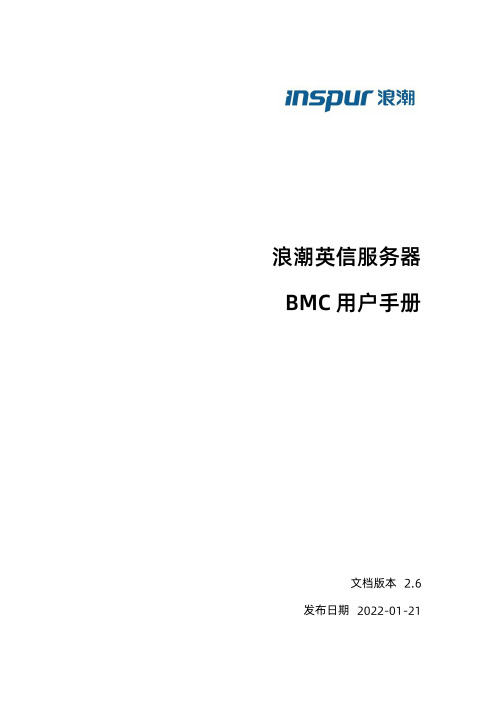
安全管理
安全特性
用户账号安全管理
账号安全包括密码长度及复杂度、密码有效期、禁用历史密码重复次数和登录失败锁定等功 能,还包含修改口令时验证旧口令、首次登录时提示修改默认口令等措施保证账号安全。
安全协议及安全端口防攻击
按照最小化原则对外开放网络服务端口,关闭不使用的服务;默认使用安全协议,默认关闭 不安全协议的端口。
作站、路由器、交换机等)的标准协议。网络管理员还可以通过
接收网络节点的通知消息
以及告警事件报告等来获知网络出现的问题。
在 中,远端代理可以通过 等服务器信息,同时可以通过
访问 进行
获取网络信息、用户信息、温度 电压 风扇速度 参数配置、管理服务器。
支持
。
支持
版本。
支持认证算法
或者 ,加密算法为 或 。
仅限 调测串口登陆,进行 调试和维护。
为保证系统的安全性,建议您在首次操作时修改默认值。
用户管理
采用基于角色的本地用户精细化管理。系统权限类型被划分为用户配置、常规配置、电
源控制、远程媒体、远程 、安全配置、调试诊断、查询功能、配置自身这九种类型。默
认支持“管理员”、“操作员”、“普通用户”角色,不允许配置修改其权限。另外还支持最
商标说明
浪潮、
、浪潮、英信是浪潮集团有限公司的注册商标。
本手册中提及的其他所有商标或注册商标,由各自的所有人拥有。
技术支持
技术服务电话:
地
址:中国济南市浪潮路
号
浪潮电子信息产业股份有限公司
邮
编:
符号约定
在本文中可能出现下列符号,它们所代表的含义如下。
符号
说明
如不当操作,可能会导致死亡或严重的人身伤害。
ZoneDirector 1000 中控式智慧型无线区域网路管理系统 说明书

ZoneDirector 1000能夠佈署在L a y e r2/3網路中的任何一處,所有ZoneFlex 無線基地台能夠自動尋找到ZoneDirector 並自動連接。
第一台「低IT 需求」多媒體無線區域網路中控式系統Ruckus Wireless ZoneDirector 1000為第一台中控式多媒體無線區域網路(WLAN)解決方案控制器,專為各企業與公共無線區域網路廠商所設計。
對提供商業級公共無線區域網路(hot spot)服務的廠商來說,ZoneDirector 1000也是最為完美的產品,可協助提供如Wi-Fi 網路電話、IP 視訊、企業網路安全存取,並在飯店、機場、校園與一般公共場所提供Wi-Fi 服務。
優點使用簡單,管理也簡單集中式管理、快速設定、低IT 需求與自動化,可針對全無線區域網路即時進行最佳化Ruckus SmartMesh TM 可降低單位成本並簡化佈署整合SmartMesh 技術自動化進行佈署,不需要每台Smart Wi-Fi 無線基地台都必須接入乙太網路線5分鐘內完成無線區域網路佈署網頁介面組態設定精靈,幫助任何電腦使用者在數分鐘內設定整座區域無線網路,Ruckus ZoneFlex 無線基地台將會自動尋找ZoneDirector 控制器動態佈署選項ZoneDirector 可與現有的網路與安全基礎建設相互溝通,並提供跨無線基地台的動態無線訊號管理能力,解決無線基地台的定位問題三合一整合通訊支援智慧型天線陣列與支援網路頻寬管理(Quality of Service, QoS)的ZoneFlex 無線基地台,能夠穩定可靠地傳輸語音、視訊與資料網路流量監視網路流量與障礙排除更為容易客製化控制台界面可快速預覽網路狀態,並可深入每種狀態選項進一步診斷、排除無線網路問題使用者安全自動化不必再為個別PC 用戶端裝置設定與更新唯一的加密金鑰完全整合整合網路管理、動態無線頻率管理、定位管理與低價解決方案的無線基地台控制器先進的WLAN 特點與功能角色式使用者政策、內部認證資料庫、偵測非法無線基地台與每台無線基地台的使用者數版權宣告©2008, Ruckus Wireless, Inc.版權所有,Ruckus Wireless 與Ruckus Wireless 商標設計已註冊於美國專利暨商標局,其餘商標之擁有權均歸屬於其註冊者。
Nuvoton IoT 平台设备和解决方案说明书

NuMicro®IoT Platform 2023-02-20Please Contact************************URL: https:///iot_startupCompanion App Monitor/ControlClouds /ServersCloud Ready Nuvoton Provides One-Stop IoT SolutionDevice Platform Edge DevicesRouter /GatewayGateway Platform ConnectivityDriver Ready Platform RTOS Platform OS/RTOS Supported NetworkSupported Clouds Android & iOS AppNB-IoTEthernetAzure RTOSNuvoton IoT PlatformIoT Device IoT Gateway OOB Platform AI +CloudNuvoton PlatformNuMaker-IoT-M487NuMaker-IoT-M263ANuMaker-IoT-M2354NuStamp-ACK-M031LENuMaker-LoRaD-M252NuMaker-M031BTYENuMaker-M032BTAINuMaker-IoT-MA35D1-A1NuMaker-IIoT-NUC980NuMaker-RTU-NUC980NuMaker-IoT-M487NuMaker-IIoT-NUC980NuMaker-RTU-NUC980NuMaker-IoT-M487Arm PelionAmazon Web ServiceMicrosoft AzureAlibaba CloudAllxonConnectivity* Supports Ethernet /Wi-Fi / Bluetooth / 4G & LTE / NB-IoT / LoRa * Supports MQTT /CoAP/ HTTP / TLS /AWS / Web Server Storage AI + CloudIoT Gateway OOB Platform IoT DeviceNuvoton IoT PlatformIoT Platform ApplicationPlatformNuMaker Board DetailsIoT device platformIoT General PlatformNuMaker-IoT-M487For sensor fusion and machine learning device applications. SupportsArm CMSIS-NN for neural network function.NuMaker-IoT-M263A Supports a mini PCIe connector for external modules to realize3G/4G/NB-IoT connectivity functionsIoT Security TF-M Platform NuMaker-IoT-M2354The latest IoT secure platform based on Arm® Cortex®-M23 TrustZone®technology with secure keys management, and storage protected byphysical tampering shield.Amazon ACK Platform NuStamp-ACK-M031LE Amazon approved Alexa Connect Kit (ACK) platform. Easy to implementsmart home appliances with Alexa Echo speaker ecosystem.LoRa Device Platform NuMaker-LoRaD-M252LoRa device development platform is fully compliant with LoRaWANClass A/C standard and supports 868-915MHz (EU/US) or 433-470MHz(CN) Bands.BLE PlatformNuMaker-M031BTYE Microcontroller with BLE5.0 & 2.4GHz proprietary for IoT sensor node &home appliancesNuMaker-M032BTAI Microcontroller with BLE5.0 & 2.4GHz proprietary, USB and Arduinosupport for smart devicesIoT gateway platformIoT Gateway PlatformNuMaker-IoT-MA35D1-A1NuMaker-IIoT-NUC980NuMaker-RTU-NUC980IoT Gateway Platform by LinuxBasic IoT Gateway Platform NuMaker-IoT-M487Supports multiple cloud services, such as Arm Pelion, Amazon WebService, Alibaba Cloud and Microsoft Azure IoT.OOB Platform forserverOOB Platform NuMaker-IIoT-NUC980NuMaker-RTU-NUC980with Allxon Cloud serviceBasic OOB Platform NuMaker-IoT-M487Affordable OOB platform supports complete SSL and TLS library forsecure linkCustomer Attribute CapabilitiesNon-OS RTOS LinuxCore & OS 8051/ M0/ M23/ M4 MCUNo OS, use BSP onlyM4 / M23MCURTOS with lite network stack (lwIP)ARM9/ A35MPULinux with full network stack orRTOS with lite network stackNetwork No or simple non-IP networkLower data rateEthernet(exclude M2354),Wi-Fi (UART), 4G LTE (UART), NB-IoT(UART)Lower data rateEthernet,Wi-Fi (USB/SDIO),4G LTE(USB/UART), NB-IoT(USB/UART), …Higher data rateGUI No or segmented LCD with emWin or LVGL with QT,emWin, or LVGL R&D 1 or 2 3 to5> 10Applications Simple Smart Devices Home Appliances,Smart Devices…Industrial, Smart Grid,Smart Building,Smart City, …Nuvoton PlatformsNuMaker-IoT-M487NuMaker-IoT-M263ANuMaker-IoT-M2354NuStamp-ACK-M031LENuMaker-LoRaD-M252NuMaker-M031BTYENuMaker-M032BTAINuMaker-IIoT-NUC980NuMaker-RTU-NUC980NuMaker-IoT-M487NuMaker-IoT-M2354NuMaker-IoT-MA35D1-A1NuMaker-IIoT-NUC980NuMaker-RTU-NUC980NuMaker-HMI-N9H304G LTE / NB-IoT/EthernetLinux OSCustomers Device ControlNon-OSCustomers4G LTE / NB-IoT/EthernetRTOSCustomersNuvoton IoT Platform –All-in-OneNuvoton MCURF Vendor OS Vendor Cloud VendorOS & Libraries(Mbed OS / Amazon FreeRTOS / AliOS Things /Azure RTOS / RT-Thread / Linux)RF Driver (as below)RF Module(Wi-Fi / LTE / NB-IoT / LoRa / BT)Network Stacks(TCP / UDP)Application CodeCloud Client(AWS / Alibaba / Azure /Pelion / Allxon)HardwareSoftwareI/O Drivers Network Protocols(MQTT / CoAP / HTTPS)Nuvoton MCU(M0 / M23 / M4 / ARM9)•Integrate MCU/OS/Network Protocols/RF Driver/Application Demos •Multiple HW Platform•Integrate RF Driver•MQTT/CoAP Example•Cloud Certification •Customer can focus on application development.Nuvoton IoT Platform with TF-MNuvoton MCU RF Vendor RTOS Vendor Cloud VendorMbed OS 6MbedTLS & LibrariesRF Driver (as below)RF Module(Wi-Fi / LTE / NB-IoT / LoRa)Network Stacks(TCP / UDP)Application CodeCloud ClientHardwareSoftwareI/O DriversNetwork Protocols(MQTT / CoAP / HTTPS)Nuvoton MCU(M235x series with TBSA-M hardware)P S A D e v A P I sTF-M CoreSecure Boot P S A A P I sP r o t e c t e d S t o r a g e (P S )A R o T S e r v i c e sP S A A P I sI n t e r n a l T r u s t e d S t o r a g eC r y p t oI n i t i a l A t t e s t a t i o nP l a t f o r mHALApplication Root of Trust PSA Root of TrustTrusted Firmware-MIsolation BoundaryNon-Secure AreaSecure AreaSolution for your IIoT PlatformRTOS & MCU H/W Driver& RF DriverNetwork StacksSecure ProtocolsCloud Connection SDKApplication SpecifiedStart from ZeroUsing Nuvoton PlatformWith Experience RTOS / CLOUD Time ++(Month)Development Schedule123456Using Nuvoton PlatformWithout experienceConnectivity Ecosystems SupportNuMaker Board OS / RTOSIP Connectivity *3Non-IP Connectivity *3CloudsEthernetWi-FiNB-IoT Cat-M1LTELoRa (Device)BLE 52.4GArm Pelion Amazon AWS Alibaba Cloud Microsoft Azure Allxon *5青蓮雲TinyTEENuMaker-IoT-MA35D1-A1Linux ●●●●●●●RT-Thread ●●●NuMaker-IIoT-NUC980Linux ●●●●●●●FreeRTOS ●RT-Thread ●●●NuMaker-RTU-NUC980(Chili)Linux ●●●●●●●●FreeRTOS ●RT-Thread ●●●NuMaker-IoT-M487Mbed OS ●●●●●*6●●●●Amazon FreeRTOS ●●●●AliOS Things ●●●RT-Thread ●●●●Azure RTOS ●●NuMaker-IoT-M467Mbed OS ●●●●●*6●●RT-Thread ●●●●NuMaker-IoT-M2354Mbed OS *1●●●●●●●●●RT-Thread ●●●●FreeRTOS ●●NuMaker-IoT-M263A Mbed OS●●●●●●●●NuMaker-LoRaD-M252Mbed OS /Non-OS *2●NuMaker-M031BTYE Non-OS ●NuMaker-M032BTAI Non-OS ●NuStamp-ACK-M031LENon-OS●●*4*1 Support on Mbed Studio *4 Alexa Connect Kit (ACK)*2 Non-OS ver. is NuLoRaNode.*5 Software as a Service (SaaS) *3 Refer supported components for detail.*6 Require an external LoRa moduleIoT Device Platform•Arm® Cortex®-M23 core •Runs at 64 MHz•512 KB Flash Memory •96 KB SRAM •IoT NodeNuMaker-IoT-M263AP l a t f o r m s•Arm® Cortex®-M23 core •Runs at 96 MHz•1024 KB Flash Memory •256 KB SRAM•IoT Node •TrustZone •PSA CertifiedNuMaker-IoT-M2354IoT General PlatformIoT Security TF-M Platform•Arm® Cortex®-M4 core •Runs at 192 MHz •512 KB Flash Memory •160 KB SRAM •Ethernet Gateway •Machine Learning -License plate recognition,Keyword spotting, …NuMaker-IoT-M487•Arm® Cortex®-M4 core •Runs at 200 MHz•1024 KB Flash Memory •512 KB SRAM •GatewayCharging, Energy monitor Communication, ...•Machine LearningNuMaker-IoT-M467IoT Device Platform•Arm® Cortex®-M0 core •Runs at 48 MHz•128 KB Flash Memory •16 KB SRAM •IoT Node •BQB Certified NuMaker-M031BTYEP l a t f o r m s•Arm® Cortex®-M0 core •Runs at 72 MHz•512 KB Flash Memory •96 KB SRAM•IoT Node •BQB CertifiedNuMaker-M032BTAIAmazon ACK Platform•Arm® Cortex®-M0 core •Runs at 48 MHz•128 KB Flash Memory •16 KB SRAM •Alexa Sensor Node with Amazon Alexa Connect Kit (ACK)NuStamp-ACK-M031LE•Arm® Cortex®-M23 core •Runs at 48 MHz•256 KB Flash Memory •32 KB SRAM •LoRa Node •Helium Node NuMaker-LoRaD-M252LoRa Device Platform BLE PlatformAlexa Connect Kit (ACK) –Interactive with AlexaIoT Gateway PlatformP l a t f o r m s•Dual Arm® Cortex-A35•Runs at 800 MHz•128MB DDR (up to 512MB)• 1 Gb NAND Flash •Ethernet Gateway •Wireless Gateway •Edge Computing NuMaker-IoT-MA35D1-A1•Arm® ARM926 core •Runs at 300 MHz•64 MB DDR2 in LQFP64 •256 Mb SPI NOR Flash•CAN 2.0B/RS485 to ETH •Ethernet Gateway •Gateway in small size •Remote terminal unit“Chili Board ” NuMaker-RTU-NUC980•Arm® ARM926 core •Runs at 300 MHz•64 MB DDR (up to 128MB)• 1 Gb SPI-NAND Flash •Ethernet Gateway •Wireless Gateway •Edge ComputingNuMaker-IIoT-NUC980•Arm® Cortex®-M4 core •Runs at 192 MHz •512 KB Flash Memory •160 KB SRAM•Crypto accelerators •Ethernet Gateway •Machine Learning ComputingNuMaker-IoT-M487OOB Platform for Server•Arm® ARM926 core •Runs at 300 MHz•64 MB DDR (up to 128MB)• 1 Gb SPI-NAND Flash •Support Allxon •Ethernet•Support Linux 4.4•Support RT-Thread OOBNuMaker-IIoT-NUC980•Arm® Cortex®-M4 core •Runs at 192 MHz •512 KB Flash Memory •160 KB SRAM•Crypto accelerators •Support RT-Thread OOBNuMaker-IoT-M487•Arm® ARM926 core •Runs at 300 MHz•64 MB DDR2 in LQFP64 •256 Mb SPI NOR Flash•Support Allxon•CAN Bus/RS485 to ETH •Ethernet•Support Linux 4.4•Support RT-Thread OOBNuMaker-RTU-NUC980“Chili Board”P l a t f o r m sIoT gateway is a bridge to pass raw data through the network to reach a central server for further processing.NUC980(NuMaker-IIoT-NUC980)Ethernet(UART/SPI/I 2C …)(4G LTE/WiFi …)Industrial IoT GatewayApplication Key Requirements•Bridging traditional industrial networks to Internet by secure communication through multiple network connectivity •Remote configuration and web style managementNuMaker-IIoT-NUC980 Platform Features•Hardware。
浪潮云海 InCloud Sphere4.5 旗舰版 iCenter 用户手册说明书

浪潮云海InCloud Sphere4.5旗舰版iCenter用户手册浪潮(北京)电子信息产业有限公司Inspur (Beijing) Electronic Information Industry Co., Ltd尊敬的用户:衷心感谢您选用了浪潮服务器虚拟化系统!本手册介绍了浪潮服务器虚拟化系统所能实现的功能,可使您更好地了解本软件的使用范围和使用方法。
浪潮集团有限公司拥有本手册的版权。
未经浪潮集团有限公司许可,任何单位和个人不得以任何形式复制本用户手册。
浪潮集团有限公司保留随时修改本手册的权利。
本手册中的内容如有变动恕不另行通知。
如果您对本手册有疑问或建议,请向浪潮集团有限公司垂询。
浪潮集团有限公司“Inspur浪潮”是浪潮集团有限公司的注册商标。
其他商标分别属于其相应的注册公司。
声明最终用户软件许可协议请仔细阅读以下最终用户许可协议(以下简称《协议》)。
一旦安装或使用随此《协议》提供的软件(以下简称“软件”),即表明您同意本《协议》的各项条款。
如果您不同意,则不要使用“软件”。
通则本《协议》是您(个人或单位实体)与浪潮集团(“浪潮”)之间达成的法律协议。
本《协议》适用于浪潮可能向您提供或使您可以得到的“软件”的更新、补充,附加组件或基于Internet的服务组件,除非浪潮对这些更新、补充、附加组件或基于Internet的服务组件规定了其他条款。
浪潮有权停止通过使用“软件”而向您提供或使您可以得到的任何基于Internet的服务。
与“软件”有关的任何产品支持服务也受此《协议》的约束,除非在您和浪潮之间达成的其他协议中另有规定。
“软件”中可能附带了对本《协议》的修正或补充。
许可证的授予1.在浪潮授权使用的机器上使用,出于备份或档案管理的目的,可以制作本软件的拷贝。
2.本软件只限购买者本人(本单位)使用,如转让或转卖,本公司将追究其法律责任。
3.不得通过非正常途径,强制性进行注册授权,增加受控节点管理数。
阿尔卡特-朗讯OmniPCX Enterprise通信服务器说明书
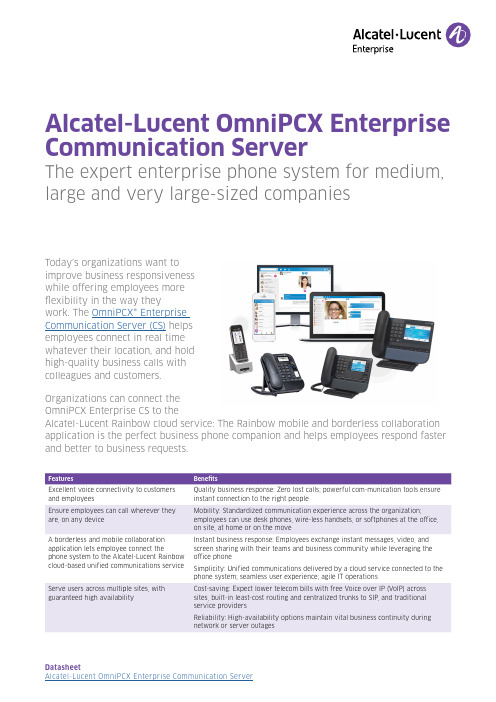
Alcatel-Lucent OmniPCX Enterprise Communication ServerThe expert enterprise phone system for medium, large and very large-sized companiesToday’s organizations want toimprove business responsivenesswhile offering employees moreflexibility in the way theywork. The OmniPCX® EnterpriseCommunication Server (CS) helpsemployees connect in real timewhatever their location, and holdhigh-quality business calls withcolleagues and customers.Organizations can connect theOmniPCX Enterprise CS to theAlcatel-Lucent Rainbow cloud service: The Rainbow mobile and borderless collaboration application is the perfect business phone companion and helps employees respond faster and better to business requests.Excellent voice connectivity to customers and employees Quality business response: Zero lost calls; powerful com-munication tools ensure instant connection to the right peopleEnsure employees can call wherever they are, on any device Mobility: Standardized communication experience across the organization; employees can use desk phones, wire-less handsets, or softphones at the office, on site, at home or on the moveA borderless and mobile collaboration application lets employee connect the phone system to the Alcatel-Lucent Rainbow cloud-based unified communications service Instant business response: Employees exchange instant messages, video, and screen sharing with their teams and business community while leveraging the office phoneSimplicity: Unified communications delivered by a cloud service connected to the phone system; seamless user experience; agile IT operationsServe users across multiple sites, with guaranteed high availability Cost-saving: Expect lower telecom bills with free Voice over IP (VoIP) across sites, built-in least-cost routing and centralized trunks to SIP, and traditional service providersReliability: High-availability options maintain vital business continuity duringnetwork or server outagesTechnical specifications Premium Business CommunicationsUser experience• Centralized directory with call by name• Multi-line telephony• Call options, including speed dial • Audio conferencing• Personal and enterprise call routing and forwarding• Call shift of current session between desk phone and mobile device of choice¬ Automatic shift with Near FieldCommunication (NFC) smartphones • Call-back and call history features • Messaging notification and control • Contextual voice prompts• Informal group features• Desk-sharing for shared offices¬ Alcatel-Lucent PremiumDeskPhones (IP)¬ Logon, logoff, re-logon¬ Automatic logoffManager/assistant• Teams• Filtered lines and private lines• Text messaging, IM and voice messaging• Discreet listeningTeams and groups• Hunting groups and queues• SupervisionMulti-tenancy• Services per entity:¬ Speed dial¬ CLIP/CLIR¬ Auto attendant¬ Greeting message¬ Music on hold¬ Night serviceSupported phones:• Alcatel-Lucent New Office Environment (NOE) protocol¬ Alcatel-Lucent 8008 (G) (CE), 8018DeskPhones (IP)¬ Alcatel-Lucent 8028s, 8058s,8068s, 8078s PremiumDeskPhones (IP)¬ Alcatel-Lucent 8029s, 8039sPremium DeskPhones (digital)¬ Alcatel-Lucent 4018 IP Touch (IP),4019 IP Touch (digital)¬ Alcatel-Lucent IP DesktopSoftphone¬ Alcatel-Lucent 8158s, 8168sWLAN Handsets• Alcatel-Lucent 8232, 8242, 8254,8262, 8262EX DECT handsetsEssential BusinessCommunicationsUser experience• Multi-line telephony• Personal call forwarding• Informal group features• Message waiting indication• Computer Telephony Integration (CTI)Supported phones• Session Initiation Protocol (SIP)¬ Alcatel-Lucent 8088 SmartDeskPhone¬ Alcatel-Lucent 8028s PremiumDeskPhone¬ Alcatel-Lucent 8001, 8008 (G) (CE)8018 DeskPhones¬ Alcatel-Lucent 8135s IPConference Phone• Third-party SIP phones andsoftphones¬ Developer and Solutions PartnerProgram (DSPP)Huddle video rooms• Session Initiation Protocol (SIP)• Peer-to-peer video• Join a video conference¬ Alcatel-Lucent OpenTouch®Multimedia Services¬ Third-party video room systems(DSPP)• Supported phones¬ 8088 Smart DeskPhoneUnified Communications andCollaborationEnterprise mobility, desktopintegration, enterprise instantmessaging• Cloud-based UC&C:¬ Alcatel-Lucent Rainbow cloudconnectivity¬ Alcatel-Lucent Rainbow userexperience¬ See on-the-phone presence status¬ Search directory and click tocall from desk phone or cordlesshandset¬ Pop-up notification when phonerings¬ Communication history¬ Call to/from Rainbow client(WebRTC Gateway)¬ One number service: desk phone,Rainbow smartphone and desktopapps• Premise-based UC&C:¬ OpenTouch Multimedia Services¬ Alcatel-Lucent OpenTouchConversation user experienceMessaging• Integrated voice messaging:¬ Alcatel-Lucent 4645 VoiceMessaging Service• Unified messaging and fax:¬ OpenTouch Multimedia Services• Centralized voice messaging:¬ Alcatel-Lucent OpenTouch MessageCenter• Centralized fax management:¬ Alcatel-Lucent OpenTouch FaxCenter• Third-party SIP voice messaging:DSPPWeb conferencing• Premise-based UC&C:¬ OpenTouch Multimedia ServicesCustomer welcome andContact centerGreeting services• Call queuing services• Alarm indication• Attendant group features• Busy Lamp Field• Multi-tenant services• Record online• Trunk and charging features• VIP line features• User management features• Add-on module• Headset capabilityAttendants• Centralized attendant console¬ Alcatel-Lucent 4059EE AttendantConsole• Attendant contextual menus¬ 8058s, 8068s, 8078s PremiumDeskPhones• Automated Attendant application:¬ Alcatel-Lucent Visual AutomatedAttendantVoice announcement• External/Internal voices guides¬ From audio station, PremiumDeskPhones¬ From audio file in SupervisionDesktop• Interactive Voice Response:¬ Alcatel-Lucent 4625 InteractiveVoice ResponseCustomer welcome and contact center• Alcatel-Lucent OmniTouch Contact Center Standard Edition:¬ Built-in OmniPCX Enterprise calldistribution¬ Distributed distribution over ABCnetwork¬ Agent context menus: 8008,8018, 8019s DeskPhone, 8028s,8029s, 8068s, 8078s PremiumDeskPhone, IP Desktop Softphone ¬ Supervision desktop application ¬ Reports¬ Alcatel-Lucent OpenTouchCustomer Service: multimediainteractions¬ DECT 8232, 8242, 8262 Recording and quality management• Phone, softphone and trunk recording:¬ Alcatel-Lucent OmniPCX RECORDSuite¬ Third-party recorders: DSPP Emergency communication servicesBuilding and campus emergency communications solution:• 112 (EU), E911 (North America) services¬ Alcatel-Lucent EmergencyNotification Server• Emergency Notification - Notify specific users about ongoing emergency callsHospitality communication services• 8088 Smart DeskPhone• Premium DeskPhones, 8018 DeskPhone, or analog phones• Guest features• SIP phones• Room service features• Room directory features• Billing and barring features • Integration with PropertyManagement Systems: DSPPArchitectureSystem architecture• 100% software architecture:¬ 100% IP, SIP communications¬ Communication Server¬ Software media services• Hybrid architecture:¬ IP, SIP, digital, analog, DECTcommunications¬ Communication Server¬ Rack modules and Cabinetsfor media services and TDMconnectivityCapacity• Single server or VMware delivery:15,000 IP users or 5000 TDM users• 100 servers in a single network• Fully networked servers, 100,000 IP/TDM users with single image• 250 servers in a supra network• More than 1 million users in a supranetwork• BHCC per server: 300,000• Software media services¬ IP, SIP, ABC network deployment¬ Up to 120 ports per virtualmachine¬ G.711, G.729.AB, G.722¬ Transcoding¬ Ad hoc, meet-me and masteredaudioconferencing¬ Dynamic voice guidesHigh availability• Communication Server and databaseduplication• Seamless communications failover• Ethernet redundancy on INTIP-3,GD-3 and GA-3 boards• Full-featured branch officesurvivability• Backup signaling link for branchoffice survivabilityCommunication ServerplatformIndustry servers• Lenovo servers• HP ProLiant DL serversVirtual machines• VMware vSphere• Linux Kernel-based Virtual Machine(KVM)• Microsoft Hyper-VHosted cloud platform• In Alcatel-Lucent OpenTouchEnterprise CloudOptimized platform• In Rack modules and CabinetsRack modules and CabinetsOmniPCX Enterprise RM1(19-in. rack)• 3 modular slots (stackable up to 3with RM3)• Hot-swappable boards• Height: 66 mm (2.60 in)• Width: 442 mm (17.40 in)• Depth: 400 mm (15.75 in)• Weight: 10 kg (22 lb)OmniPCX Enterprise RM3(19-in. rack)• 9 modular slots (stackable up to 3with RM1)• Hot-swappable boards• Height: 154 mm (6.06 in)• Width: 442 mm (17.40 in)• Depth: 400 mm (15.75 in)• Weight: 17 kg (38 lb)OmniPCX Enterprise M2 (cabinet)• 1 ACT 28 or 2 ACT 14• Hot-swappable boards• Height: 740 mm (29.13 in)• Width: 570 mm (22.44 in)• Depth: 516 mm (20.31 in)• Weight: 70 kg (154.32 lb)OmniPCX Enterprise M3 (cabinet)• 2 ACT 28 or 4 ACT 14• Hot-swappable boards• Height: 1500 mm (59.05 in)• Width: 570 mm (22.4 in)• Depth: 516 mm (20.31 in)• Weight: 110 kg (242.5 lb)OmniPCX Enterprise ACT 14-indata rack format (19-in. rack)• 48 V power supply and batterybackup• Hot-swappable boards• 1 ACT 14• Height: 264.4 mm (10.41 in)• Width: 486.3 mm (19.15 in)• Depth: 383.4 mm (15.09 in)• Weight: 30 kg (66.14 lb)OmniPCX Enterprise ACT 28 in data rack format (19-in. rack)• 48 V power supply and battery backup• Hot-swappable boards• 1 ACT 28• Height: 530 mm (20.87 in)• Width: 486.3 mm (19.15 in)• Depth: 383.4 mm (15.09 in)• Weight: 70 kg (154.3 lb) Connectivity• Hybrid SIP, IP, digital, analog switching• IPv4 or IPv6 supportSIP• SIP proxy/registrar/redirect server and SIP gateway• Server redundancy (active/passive) • Branch office survivabilityIPv6• IPv6 and IPv4 dual stack¬ Communication server¬ RM1 and RM3• IPv6/IPv4 proxy¬ RM1 and RM3• IPv6 or IPv4 stack¬ Premium DeskPhones (IP)IETF standards• SIP RFC: 1321, 2327, 2617, 2782, 2833, 3261, 2543, 3262, 3263, 3264, 3265, 3311, 3323, 3324, 3325, 3327, 3515, 3725 (partial), 3842, 3891, 3892, 3398, 3608, 3903, 3960 (partial), 3966 (partial), 4028, 4497, 4568, 4733, 4904, 5009, 5806, 6140, 7433• RTP RFC: 1889, 1890, 2198, 3362, 3550, 3551, 3711VoIP• G.722 audio wideband• G.711 A-law and µlaw, G.723.1A, G.729.AB audio• Call admission control• Automatic compression algorithm allocation• Dynamic jitter buffer, echo cancellation, packet loss concealment (PLC), VAD: silence suppression and comfort noise generation• DTMF Q23, robust DTMF relay,RFC 2833, in band DTMF• Generic signal qualification and modem transport• Anti-saturation mechanism; backward and forward automatic gain control • Embedded signal quality diagnostictool• QoS: TOS or DiffServ tagging, 802.1p/QFax• G3, super G3 fall-back• Automatic fax detection• G.711 transparent and T.38(Alcatel-Lucent protocol and SIP)and T38 with G711 fallback (SIP)DECT• DECT/GAP¬ Alcatel-Lucent 8212 DECT Handset¬ Third-party GAP handsets• DECT/Alcatel-Lucent GAP (AGAP) forPremium Business Communications¬ 8232, 8242, 8254, 8262, 8262EXDECT Handsets• Built-in controller• Hybrid IBS/RBS and IP DECTnetworks¬ Alcatel-Lucent 8340 IP DECTAccess Point¬ Alcatel-Lucent 8378 DECT IP-xBSbase station¬ Alcatel-Lucent 8379 DECT IBS¬ Alcatel-Lucent 8318 SIP-DECTsingle Base station• Advanced Radio Base Station (RBS)¬ Dedicated DECT8 boardVoWLAN• Premium Business Communications¬ 8158s, 8168s WLAN Handsets inNOE mode• Alcatel-Lucent OmniAccess® WLANaccess points and WLAN controllers¬ Built-in QoSPublic networking protocols• SIP, SIP/TLS, E164 support¬ Audio, video• T0 ISDN• T1-CCS ISDN (T2)• E1CAS• T1 CCS (PRI)• T1 CAS• DID/DDI or NDDI/non-DID analognetworksPrivate networking protocols• Alcatel-Lucent ABC¬ User feature transparency¬ Network-wide management¬ Network-wide routing¬ Centralized applications• IP¬ ABC based on enhanced QSIG(tunneling) and SIP for VoIP¬ SIP, H.323v2¬ ABC VPN for networking overISDN/ PSTN network• TDM¬ ABC¬ QSIG BC, QSIG GF, DPNSSBusiness process integrationInterfaces for Developer andSolutions Partner Program (DSPP)• SIP• XML web services• CSTA, TSAPI Premium Server, TAPIPremium Server, RTI, WMI• LDAP• DR-Link (IP and TDM)• Alcatel-Lucent Hospitality Link,InfoCenter• OmniVista 8770 Ticket collector,OpenAPI and SNMP proxy• QSIG, Paging Interface• SNMP v1/v2c/v3 for complete NMSintegration• OmniPCX Open Gateway: Call control,Management and AnalyticsSecurityAuthentication• Local, RADIUS, authentication• IEEE 802.1X TLS1.2• Integrated audit tool to assesssecurity managementTraffic filtering• Communication Server¬ Trusted hosts file¬ TCP wrapper function• Premium DeskPhones¬ ARP spoofing protection¬ PC port switch VLAN filteringEncryption for management• SSHv2 for secure sessions (such asTelnet, FTP)• TLS1.2 for secure HTTP session• LDAPS for directory access The Alcatel-Lucent name and logo are trademarks of Nokia used under license byALE. To view other trademarks used by affiliated companies of ALE Holding, visit: /en/Native encryption• Client/device confidentiality (signaling protocol and media)• DTLS 1.2 with AES 256 and SRTP with AES 128¬ Pure software based¬ SHA2 certificate authentication ¬ Premium DeskPhone (IP) and IPDSP¬ GD3/INTIP3/OMS and PCS ¬ DTLS scalability with External Encryption Gateway• TLS 1.2 with AES 256 and SRTP with AES 128¬ SIP trunksIP premium security encryption• Client/device confidentiality (signaling protocol and media)• IPSec and Secure RTP (AES 128 bits)¬ Premium DeskPhones (IP) and IP Touch¬ GD-3 and GA-3 boards¬ Alcatel-Lucent IP Premium Server Security Module¬ Alcatel-Lucent IP Premium Media Security Module• Secure SIP/SRTP with security modulesIntegrity• Media gateway, PremiumDeskPhones binary signatures User policy enforcement • Call monitoring and barring• Internal toll fraud protection by class of servicesSession Border Controller• SIP perimeter defense:¬ Alcatel-Lucent OpenTouch Session Border Controller¬ Remote worker with 8008(G), 8018, 8028sOperationsElement management• Command Line Interface • Web-based management ¬ Configuration ¬ Mass provisioningCentralized operations• Alcatel-Lucent OmniVista 8770 Network Management System • Media and Management IP flows separation• Cloud Connect Operations ¬ Cloud-based license controlEuropean Directives and International StandardsEC Directives• 1999/5/EC: R&TTE • 2011/65/EU: ROHS • 2012/19/EU: WEEE • 2014/30/EU: EMC • 2009/125/EC: Ecodesign • 2014/35/EU: LVDSafety• IEC 60950-1• UL/CSA 60950-1EMC• IEC CISPR 32 Class B • CENELEC EN 55032 Class B • FCC Part 15B • IEC CISPR24 • CENELEC EN 55024 • IEC EN 61000-3-2• ICES-003Miscellaneous environments• ACT:¬ CENELEC EN 50121-4: Railway applications • RM1, RM3:¬ DNV certificate: Maritime ¬ IEC 60945: MaritimeEnvironmental conditions• ETSI – ETS 300 019 Part 1-1: Storage • ETSI – ETS 300 019 Part 1-2: Transportation• ETSI – ETS 300 019 Part 1-3: In UseTelecom• ETSI EG 201 121• ETSI ES 203 021• ETSI ES 203 038• ETSI TBR 010, 022, 003, 033, 004, 034, 008• ITU-T H.323 • FCC Part 68• Canada CS03。
WSYE 瘦终端产品线及解决方案

Increased Improved Improved Fail over Faster Use Increases
Still Complex Still Unsecure Still Required Still an Issue Still Imaging the HDD Still Energy Wasteful
操 应 存
3
作 用 储
系 统 程 序
Copyright © 2010 Wyse Technology. All Rights Reserved.
3
Trends: Cloud Client Computing Evolution 趋势:客户端计算演进
Open Cloud Computing:
用 户 体 验 和 创 新 User Experience and Innovation
PC / VDI
33.33 $ 4.58 $ 37.92 $ 19.00 12.50 12.58 44.08 31.58 15.58 15.58 37.92 44.08 31.58 15.58 6.00 $ $ $ $ $ $ $ $ $ $ $ $
PC
33.33 4.58 37.92 19.00 8.08 12.58 39.67 18.00 15.58 15.58 37.92 39.67 18.00 15.58 6.00
3.13 $ 8.33 $ 11.46 $ 5.58 $ 4.42 $ 10.42 $ 20.42 $ 30.08 10.75 10.75 11.46 20.42 30.08 10.75 0.21 $ $ $ $ $ $ $ $
Client TCO (monthly) TCO Difference VDI Models Only TCO Difference
DthingOS介绍

成都雅鲁科技介绍
2012年成立于成都 致力于物联网终端设备操作系统研发,以培养物联网技术生态链为目标,为不同行业设计物联
网专业的解决方案,帮助各个行业的物联网产业升级 4个发明专利,3个外观专利,12个软件版权 4个物联网软件产品
Dthing OS Edgeless SDK DtSaaS Neuron Unit 8个行业,30个解决方案
1)将极大减轻工厂客户的运维成本 2)帮助客户分析用电质量,从而做到5%-10%的节能方案 3)客户电因此掌握用电测的信息,从而为成为售电公司、能源交易公司打下基 础 未来规划: 2017年实施400家企业,1万个电表采集,每个电表每个月产生200-300M流量, 每天几十万条的数据记录上传
10
19/11/2019
解决方案:注塑机压力在线检测 在每个注塑机上安装一组压力传感器,实时采集注塑过程 开发8对1采集设备(8个采集点,一个数据处理传输模块)实时将数据传递到云端 好处 汽车天窗厂商实时检测供货商的生产质量和生产能力,供货速度等 为采购做决策依据 未来规划: 注塑机每年国内的销售是10万台左右,如果按照传统报价每年将是50亿的市场增量,更不用说存量市场了。 为供应链金融提供物联网支撑
3
19/11/2019
物联网操作系统现状
4
19/11/2019
DthingOS介绍
o 轻量的物联网智能终端操作系统 (200K to 800K ROM/RAM),可运行物联网 不同需求的终端设备
o Java虚拟机架构 o 专门为物联网终端设备设计
– 软硬件分离 – 提供丰富的API接口( 2000 APIs 和3000 自动化测试) – 支持各类行业设备接口(Modbus/PLC/RS232…) ,以及各种IO接口 – 支持各类物联网网络协议承载 – 支持边缘计算
Quick Start 网格路由器WNDR3700v5 用户指南说明书

N600 WiFi Dual Band Gigabit RouterModel WNDR3700v51. Prepare your modem.Unplug your modem’s power. Remove the battery, if present.Package Contents2. Connect your modem.Plug in your modem. Put the battery back in. Then cable the modem to the router’s yellow Internet port. 4. Connect a computer.Use an Ethernet cable to connect your computer to the Ethernet port on the router.You can also use WiFi to connect. To connect with WiFi, use the WiFi network name and password on the product label.5. Log in to the router.Launch a web browser.NETGEAR genie displays.If you do not see genie, enter in the address field of the web browser. When prompted, enter admin for the user name and password for the password.Follow the genie steps to connect to the w eb.6. Get the genie app.Download the free genie app from /genie .Easily share media, files, and printers on the network from your smartphone, tablet, orlaptop.3. .light, press the Power On/Off button.solid green.Modem(varies by region)RouterRouter7. Get the user manual.You can get the user manual online at or through a link in the router’s user interface.August 2014NETGEAR, Inc.350 East Plumeria Drive San Jose, CA 95134, USANETGEAR, the NETGEAR logo, and Connect with Innovation are trademarks and/or registered trademarks of NETGEAR, Inc. and/or its subsidiaries in the United States and/or other countries.Information is subject to change without notice. © NETGEAR, Inc. All rights reserved.WiFi Network Name and PasswordThe preset WiFi network name (SSID) and password (network key) are unique to your router, like a serial number. Because the router automatically uses WiFi security, you don’t need to set it up. The WiFi settings are on thelabel on the product label.NETGEAR recommends that you use the preset WiFi settings because you can check the label if you forget them. NETGEAR genie lets you change these settings. If you do so, write down the new WiFi settings and store them in a safe place.Write the WiFi settings here for easy reference:WiFi network name (SSID)Network key (password)Join the WiFi NetworkTo connect your computer or WiFi device (such as a smartphone or gaming device) to your router’s WiFi network, you can use either the manual method or the Wi-Fi Protected Setup (WPS) method.Manual Method1. Open the software utility that manages your WiFi connections on thecomputer or WiFi device that you want to connect to your router.This utility scans for all wireless networks in your area.2. Find and select your router’s WiFi network name (SSID).The SSID is on the product label.3. Enter the router’s password (or your custom password if you changedit) and click the Connect button.The password is on the product label.4. Repeat Step 1 through Step 3 to add other computers or WiFi devices.WPS MethodIf your computer or WiFi device supports WPS, you can use WPS to join the modem router’s WiFi network. For help with the WPS button on your computer or WiFi device, check the instructions or online help that came with that computer or WiFi device. Some older equipment cannot use WPS.Note: WPS does not support WEP security. If you are using WEP security, use the manual method.1. Press the WPS button on the router.2. Within two minutes, on your computer or WiFi device, press its WPSbutton or click its onscreen WPS button.The computer or WiFi device connects to your router’s WiFi network.3. Repeat this process to add other computers or WiFi devices to thenetwork.Share a USB Device on the WiFi NetworkReadySHARE lets you access and share a USB storage device that’sconnected to the router USB port from a computer that is connected to your router’s WiFi network.Access a USB Device from a Windows Computer1. Insert your USB device into the USB port on the router.2. Select Start > Run .3. Enter \\readyshare in the dialog box.4.Click the OK button.The USB device displays.Access a USB Device from a Mac1. Insert your USB device into the USB port on the router.2. Select Go > Connect to Server .3. Enter smb://readyshare as the server address.4.Click the Connect button.The USB device displays.Share a USB Printer on the WiFi NetworkThe ReadySHARE Printer utility lets you share a USB printer that is connected to the USB port on your router. You can share this USB printer among theWindows and Mac computers on your network. To set up ReadySHARE printer, download the NETGEAR USB Control Center utility from /readyshare and install it on your computer.SupportThank you for purchasing this NETGEAR product.After installing your device, locate the serial number on the label of your product and use it to register your product at https:// . You must register your product before you can use NETGEAR telephonesupport. NETGEAR recommends registering your product through the NETGEAR website. For product updates and web support, visit .NETGEAR recommends that you use only the official NETGEAR support resources.For the current EU Declaration of Conformity, visit/app/answers/detail/a_id/11621/. For regulatory compliance information, visit /about/regulatory/.See the regulatory compliance document before connecting the power supply.。
努沃通 M031TC 开发板用户手册说明书

M-m UARM ® Cortex ®-M32-bit MicrocontrollerNuMaker-M031TC User ManualNuMicro ®M031 SeriesThe information described in this document is the exclusive intellectual property ofNuvoton Technology Corporation and shall not be reproduced without permission from Nuvoton.Nuvoton is providing this document only for reference purposes of NuMicro microcontroller based systemdesign. Nuvoton assumes no responsibility for errors or omissions.All data and specifications are subject to change without notice.For additional information or questions, please contact: Nuvoton Technology Corporation.Table of Contents1Overview (6)1.1NuMaker-M031TC Features (6)2NuMaker-M031TC Overview (8)2.1Front View (8)Rear View (9)2.22.3Arduino UNO Compatible Extension Connectors (10)Pin Assignment for Extension Connectors (12)2.42.5System Configuration (14)2.5.1VIN Power Source (14)2.5.2 5 V Power Sources (14)2.5.3 3.3 V Power Sources (14)2.5.4 1.8V Power Sources (15)2.5.5Power Connectors (15)2.5.6USB Connectors (15)2.5.7Power Switches (15)2.5.8Power Supply Models (16)2.5.9Ammeter Connector (19)2.5.10Extension Connectors (19)2.5.11Push-Buttons (19)2.5.12LEDs (20)2.6Nu-Link2-Me (20)2.7PCB Placement (21)3Quick Start (22)3.1Toolchains Supporting (22)3.2Nuvoton Nu-Link Driver Installation (22)3.3BSP Firmware Download (24)3.4Hardware Setup (24)3.5Find the Example Project (26)3.6Execute the Project under Toolchains (26)3.6.1Keil MDK (26)3.6.2IAR EWARM (30)3.6.3NuEclipse (31)4NuMaker-M031TC Schematics (32)M-m UNu-Link2-Me ........................................................................................... 32 4.1 M031 Platform ......................................................................................... 33 4.2Extension Connector (34)4.35REVISION HISTORY (35)List of FiguresFigure 1-1 NuMaker-M031TC Board (6)Figure 2-1 Front View of NuMaker-M031TC (8)Figure 2-2 Rear View of NuMaker-M031TC (9)Figure 2-3 Arduino UNO Compatible Extension Connectors (10)Figure 2-4 M031TC1AE Extension Connectors (12)Figure 2-5 External Power Supply Sources on Nu-Link2-Me (16)Figure 2-6 External Power Supply Sources on M031 Platform (17)Figure 2-6 Separate the Nu-Link2-Me from NuMaker-M031TC (18)Figure 2-7 Wiring between Ammeter Connector and Ammeter (19)Figure 2-8 Front Placement (21)Figure 2-9 Rear Placement (21)Figure 3-1 Nu-Link USB Driver Installation Setup (22)Figure 3-2 Nu-Link USB Driver Installation (23)Figure 3-3 Open VCOM Function (24)Figure 3-4 ICE USB Connector (24)Figure 3-5 Device Manger (25)Figure 3-6 PuTTY Session Setting (25)Figure 3-7 Template Project Folder Path (26)Figure 3-8 Warning Message of “Device not found” (26)Figure 3-9 Project File Migrate to Version 5 Format (27)Figure 3-10 Debugger Setting in Options Window (27)Figure 3-11 Programming Setting in Options Window (28)Figure 3-12 Compile and Download the Project (28)Figure 3-13 Keil MDK Debug Mode (29)Figure 3-14 Debug Message on Serial Port Terminal Windows (29)Figure 3-15 IAR EWARM Window (30)Figure 3-16 Compile and Download the Project (30)Figure 3-17 IAR EWARM Debug Mode (31)Figure 3-18 Debug Message on Serial Port Terminal Windows (31)Figure 4-1 Nu-Link2-Me Circuit (32)Figure 4-2 M031 Platform Circuit (33)Figure 4-3 Extension Connectors Circuit (34)List of TablesTable 2-1 Arduino UNO Extension Connectors and M031TC1AE Mapping GPIO List (11)Table 2-2 M031TC1AE Full-pin Extension Connectors and GPIO Function List (13)Table 2-3 Vin Power Source (14)Table 2-4 5V Power Sources (14)Table 2-5 3.3 V Power Sources (14)Table 2-6 1.8V Power Sources (15)Table 2-7 Power Connectors (15)Table 2-8 USB Connectors (15)Table 2-9 Power Switches (15)Table 2-10 Supply External Power through Nu-Link2-Me (16)Table 2-11 Supply External Power for M031 platform (18)Table 2-12 Ammeter Connector (19)Table 2-13 Extension Connectors (19)Table 2-14 Push-Buttons (19)Table 2-15 LEDs (20)Table 2-16 VCOM Function of Nu-Link2-Me (20)M-mU1 OVERVIEWThis user manual is aimed to give users a fast introduction to the use of NuMaker-M031TC board.The NuMaker-M031TC consists of two parts, a M031 platform and an on-board Nu-Link2-Me debugger and programmer. The NuMaker-M031TC allows users to quickly develop and easily program and debug application.The NuMaker-M031TC offers M031TC1AE full pins extension connectors, Arduino UNO compatible extension connectors and diversified power supply option. It is an easy-to-develop platform for user to expand the functionality and build the applications. The NuMaker-M031TC also provides an ammeter connector, allows user to monitor the microcontroller’s power consumption during development.The Nu-Link2-Me is a debugger and programmer that supports on-line programming and debugging through SWD interface. The on-board 16 Mbit SPI Flash allows it able to off-line programming the target microcontroller. Nu-Link2-Me provides virtual COM port (VCOM) function to print out messages on PC. Nu-Link2-Me can be separated from NuMaker-M031TC, allowing user to use as a mass production programming tool.Figure 1-1 NuMaker-M031TC Board1.1NuMaker-M031TC Features●NuMicro® M031TC1AE used as main microcontroller with function downward compatiblewith:◆M031TC1AE◆M031EC1AE◆M031FC1AE●M031TC1AE full pins extension connectors●Arduino UNO compatible extension connectors●Ammeter connector for measuring the microcontroller’s power consumption●Fixable board power supply:◆External V DD power connector◆Arduino UNO compatible extension connector Vin◆USB power connector on M031 platform◆ICE USB connector on Nu-Link2-Me●On-board Nu-Link2-Me debugger and programmer:◆Debug through SWD interface◆On-line/off-line programming◆Virtual COM port functionM-mU2NUMAKER-M031TC OVERVIEWFront View2.1ICE USB Connector VCOM SwitchReset Button ICE Status LEDOff-line Program ButtonUSB Power Connector Power LED PB14 LEDV DD SwitchTarget Chip: M031TC1AETarget Chip Extension Connector Arduino UNO Compatible Extension ConnectorExternal V DD ConnectorNu-Link2-MeAmmeter ICE Chip: M48SSIDAE External V SS ConnectorM031 PlatformFigure 2-1 Front View of NuMaker-M031TCFigure 2-1 shows the main components and connectors from the front side of NuMaker-M031TC. The following lists components and connectors from the front view:● Target Chip: M031TC1AE(U1) ● USB Power Connector(J2)● Arduino UNO Compatible Extension Connectors (NU1, NU2, NU3, NU4) ● M031 Extension Connectors (JP3, JP4, JP5 and JP6) ●External V DD Power Connector(JP1) ● External V SS Power Connector(JP2) ● VDD Switch(SW2)● Ammeter Connector(AMMETER) ● Reset Button(SW1)● Power LED and PB14 LED(LEDG1 and LEDR1) ●Nu-Link2-Me ◆ VCOM Switch◆ ICE Chip: M48SSIDAE(ICEU2) ◆ ICE USB Connector(ICEJ3)◆ ICE Status LED(ICES0,ICES1, ICES2, ICES3) ◆Off-line Program Button(ICESW1)2.2Rear ViewFigure 2-2 shows the main components and connectors from the rear side of NuMaker-M031TC.The following lists components and connectors from the rear view:●Nu-Link2-Me◆MCUVCC Power Switch (ICEJPR1)◆ICEVCC Power Switch (ICEJPR2)ICEVCC Power SwitchMCUVCC Power SwitchFigure 2-2 Rear View of NuMaker-M031TCNUMAKER-M031TC USER MANUAL M-m U2.3Arduino UNO Compatible Extension ConnectorsFigure 2-3 shows the Arduino UNO compatible extension connectors.Figure 2-3 Arduino UNO Compatible Extension ConnectorsNUMAKER-M031TC USER MANUALM-mUTable 2-1 Arduino UNO Extension Connectors and M031TC1AE Mapping GPIO ListPin Assignment for Extension Connectors2.4The NuMaker-M031TC provides the M031TC1AE target chip onboard and full pins extension connectors (JP3, JP4, JP5 and JP6). The Figure 2-4 shows the M031TC1AE extension connectors.JP3Pin1 ~ Pin8JP6Pin25 ~ Pin32JP5Pin9 ~ Pin18JP4Pin19 ~ Pin24Figure 2-4 M031TC1AE Extension ConnectorsNUMAKER-M031TC USER MANUAL M-m U2.5System Configuration2.5.1 VIN Power SourceTable 2-3 presents the Vin power source.Table 2-3 Vin Power Source 2.5.2 5 V Power SourcesTable 2-4 presents the 5 V power sources.Table 2-4 5V Power Sources 2.5.3 3.3 V Power SourcesTable 2-5 presents the 3.3 V power sources.Table 2-5 3.3 V Power SourcesM-mU2.5.4 1.8V Power SourcesTable 2-6 presents the 1.8 V power source.Table 2-6 1.8V Power Sources2.5.5 Power ConnectorsTable 2-7 presents the power connectors.Table 2-7 Power Connectors2.5.6 USB ConnectorsTable 2-8 presents the USB connectors.Table 2-8 USB Connectors2.5.7 Power SwitchesTable 2-9 presents the power switches.Table 2-9 Power Switches2.5.8 Power Supply Models2.5.8.1External Power Supply through Nu-Link2-Me to Target ChipThe external power supply source on Nu-Link2-Me is shown in Figure 2-5.ICE USB Connector (ICEJ3)Nu-Link2-MeFigure 2-5 External Power Supply Sources on Nu-Link2-MeTo use ICEJ3 as external power supply source with Nu-Link2-Me, please follow the below steps:1. Solder the resistor on ICEJPR1 (MCUVCC) depends on the target chip operating voltage.2. Solder the resistor on ICEJPR2 (ICEVCC) depends on the ICE chip operating voltage.3. Switch the SW2 to OFF.4. Connect the external power supply to JP1.Table 2-10 presents all power models when supplies external power through Nu-Link2-Me. The Nu-Link2-Me external power sources are highlighted in yellow.Table 2-10 Supply External Power through Nu-Link2-MeM -m UExternal Power Supply through M031 platform to Target Chip 2.5.8.2The external power supply sources on M031 platform are shown in Figure 2-6.USB Power Connector (J2)NU1 pin8 (Vin)External V DD Connector (JP1)External V SS Connector (JP2)Figure 2-6 External Power Supply Sources on M031 PlatformTo use Vin or J2 as external power supply source, please follow the below steps:1. Switch the SW2 depends on the target chip operating voltage.2. Remove the resistor on ICEJPR1 (MCUVCC).3. Solder the resistor on ICEJPR2 (ICEVCC) depends on the ICE chip operating voltage.4. Connect the external power supply to Vin or J2.To use JP1 as external power supply source, please follow the below steps:1. Switch the SW2 to OFF.2. Remove the resistor on ICEJPR1 (MCUVCC).3. Solder the resistor on ICEJPR2 (ICEVCC) depends on the ICE chip operating voltage.4. Connect ICEJ3 to PC.5. Connect the external power supply to JP1.6.To use Vin or J2 as external power supply source with Nu-Link2-Me separated from NuMaker- M031TC, please follow the below steps:1. Switch the SW2 depends on the target chip operating voltage.2. Separate the Nu-Link2-Me from NuMaker- M031TC.3. Connect the external power supply to Vin or J2.To use JP1 as external power supply source with Nu-Link2-Me separated from NuMaker-M031TC, please follow the below steps:1. Switch the SW2 to OFF.2. Separate the Nu-Link2-Me from NuMaker-M031TC.3. Connect the external power supply to JP1.USB Power Connector (J2)NU1 pin8 (Vin)External V DD Connector (JP1)External V SS Connector (JP2)Separate Nu-Link2-Me""Figure 2-7 Separate the Nu-Link2-Me from NuMaker-M031TCTable 2-11 presents all power models when supplies external power through M031 platform. TheTable 2-11 Supply External Power for M031 platformM -m U2.5.9 Ammeter ConnectorTable 2-12 presents the ammeter connector.Table 2-12 Ammeter ConnectorUSB Power Connector (J2)NU1 pin8 (Vin)External V DD Connector (JP1)External V SS Connector (JP2)Separate Nu-Link2-Me""2.5.10 Extension ConnectorsTable 2-13 presents the extension connectors.Table 2-13 Extension Connectors2.5.11 Push-ButtonsTable 2-14 presents the push-buttons.Table 2-14 Push-Buttons2.5.12 LEDsTable 2-15 presents the LEDs.Table 2-15 LEDs2.6Nu-Link2-MeThe Nu-Link2-Me is a debugger and programmer that supports on-line programming and debugging through SWD interface. The on-board 16 Mbit SPI Flash allows it to off-line program the target microcontroller. Additionally, the Nu-Link2-Me provides virtual COM port (VCOM) function to print out messages on PC. Table 2-16 presents how to set the VCOM function by ICESW2.Table 2-16 VCOM Function of Nu-Link2-MeNUMAKER-M031TC USER MANUALM-mUPCB Placement2.7Figure 2-9 and Figure 2-10 show the front and rear placement of NuMaker-M031TC.Figure 2-9 Front PlacementFigure 2-10 Rear Placement3 QUICK START3.1Toolchains SupportingInstall the preferred toolchain. Please make sure at least one of the toolchains has been installed.●KEIL MDK Nuvoton edition M0/M23●IAR EWARM●NuEclipse (GCC)(Windows)●NuEclipse (GCC)(Linux)3.2Nuvoton Nu-Link Driver InstallationDownload and install the latest Nuvoton Nu-Link Driver.●Download and install Nu-Link_Keil_Driver when using Keil MDK.●Download and install Nu-Link_IAR_Driver when using IAR EWARM.●Skip this step when using NuEclipse.Please install the Nu-Link USB Driver as well at the end of the installation. The installation is presented in Figure 3-1 and Figure 3-2.Figure 3-1 Nu-Link USB Driver Installation SetupNUMAKER-M031TC USER MANUAL M-m U Figure 3-2 Nu-Link USB Driver Installation3.3BSP Firmware DownloadDownload and unzip the Board Support Package (BSP).Hardware Setup3.41. Open the virtual COM (VCOM) function by changing Nu-Link2-Me VCOM Switch No. 1 and 2 toON.Figure 3-3 Open VCOM Function2. Connect the ICE USB connector shown in Figure 3-4 to the PC USB port through USB cable.Figure 3-4 ICE USB Connector3. Find the “Nuvoton Virtual COM Port” on the Device Manger as Figure 3-5.NUMAKER-M031TC USER MANUALM-m UFigure 3-5 Device Manger4. Open a serial port terminal, PuTTY for example, to print out debug message. Set the speed to115200. Figure 3-6 presents the PuTTY session setting.Figure 3-6 PuTTY Session SettingFind the Example Project3.5Use the “Template” project as an example. The project can be found under the BSP folder as shown in Figure 3-7.Figure 3-7 Template Project Folder Path3.6Execute the Project under ToolchainsOpen and execute the project under the toolchain. The section 3.6.1, 3.6.2, and 3.6.3 describe the steps of executing project in Keil MDK, IAR EWARM and NuEclipse, respectively.3.6.1 Keil MDKThis section provides steps to beginners on how to run a project by using Keil MDK.1. Double click the “Template.uvproj” to open the project.Note: If Figure 3-8 warning message jumps out, please migrate to version 5 formats as shown in Figure 3-9. The “.uvproj” filename extension will change to “.uvprojx”.Figure 3-8 Warning Message of “Device not found”NUMAKER-M031TC USER MANUALM-m U123Figure 3-9 Project File Migrate to Version 5 Format2. Make sure the debugger is “Nuvoton Nu-Link Debugger ” as shown in Figure 3-10 and Figure 3-11.Note: If the dropdown menu in Figure 3-10 does not contain “Nuvoton Nu-Link Debugger ” item, please rework section 3.2.21Figure 3-10 Debugger Setting in Options Window345Figure 3-11 Programming Setting in Options Window3. Rebuild all target files. After successfully compile the project, download code to the flash memory.Click “Start/Stop Debug Section” button can enter debug mode.13 24 1. Rebuild3. Download4. Start/Stop Debug2. Successfully compileFigure 3-12 Compile and Download the Project4. Figure 3-13 shows the debug mode under Keil MDK. Click “Run” and the debug message will beprinted out as shown in Figure 3-14. User can debug the project under debug mode by checkingNUMAKER-M031TC USER MANUALM-mUsource code, assembly language, peripherals ’ registers, and setting breakpoint, step run, value monitor, etc.2. Stop 3 1 21. Run3. ResetFigure 3-13 Keil MDK Debug ModeFigure 3-14 Debug Message on Serial Port Terminal Windows3.6.2 IAR EWARMThis section provides steps to beginners on how to run a project by using IAR EWARM.1. Double click the “Template.eww” to open the project.2. Make sure the toolbar contain “Nu-Link” item as shown in Figure 3-15.Note: If the toolbar does not contain “Nu-Link” item, please rework section 3.2.Figure 3-15 IAR EWARM Window3. Make target file as presented in Figure 3-16. After successfully compile the project, downloadcode to the flash memory and enter debug mode.1321. Make3. Download and Debug2. Successfully compileFigure 3-16 Compile and Download the ProjectNUMAKER-M031TC USER MANUALM-mU4. Figure 3-17 shows the debug mode under IAR EWARN. Click “Go ” and the debug message willbe printed out as shown in Figure 3-18. User can debug the project under debug mode by checking source code, assembly language, peripherals ’ registers, and setting breakpoint, step run, value monitor, etc.1 2 31. Go 3. Reset2. BreakFigure 3-17 IAR EWARM Debug ModeFigure 3-18 Debug Message on Serial Port Terminal Windows3.6.3 NuEclipseFor more information about how to use NuEclipse, please refer to the NuEclipse User Manual.4 NUMAKER-M031TC SCHEMATICS4.1Nu-Link2-MeFigure 4-1 shows the Nu-Link2-Me circuit. The Nu-Link2-Me is a debugger and programmer that supports on-line programming and debugging through SWD interface.Nu-Link2-MeFigure 4-1 Nu-Link2-Me Circuit4.2M031 PlatformFigure 4-2 shows the M031 platform circuit.NUMAKER-M031TC USER MANUAL M-m UFigure 4-2 M031 Platform Circuit4.3Extension ConnectorFigure 4-3 shows extension connectors of NuMaker-M031TC.Figure 4-3 Extension Connectors Circuit5 REVISION HISTORY2019.02.20 1.00 1. Initially issued.M-mUImportant NoticeNuvoton Products are neither intended nor warranted for usage in systems or equipment, any malfunction or failure of which may cause loss of human life, bodily injury or severe property damage. Such applications are deemed, “Insecure Usage”.Insecure usage includes, but is not limited to: equipment for surgical implementation, atomic energy control instruments, airplane or spaceship instruments, the control or operation of dynamic, brake or safety systems designed for vehicular use, traffic signal instruments, all types of safety devices, and other applications intended to support or sustain life.All Insecure Usage shall be made at customer’s risk, and in the event that third parties lay claims to Nuvoton as a result of customer’s Insecure Usage, custome r shall indemnify the damages and liabilities thus incurred by Nuvoton.。
IOTGateway 使用手册(Linux V1.7)说明书
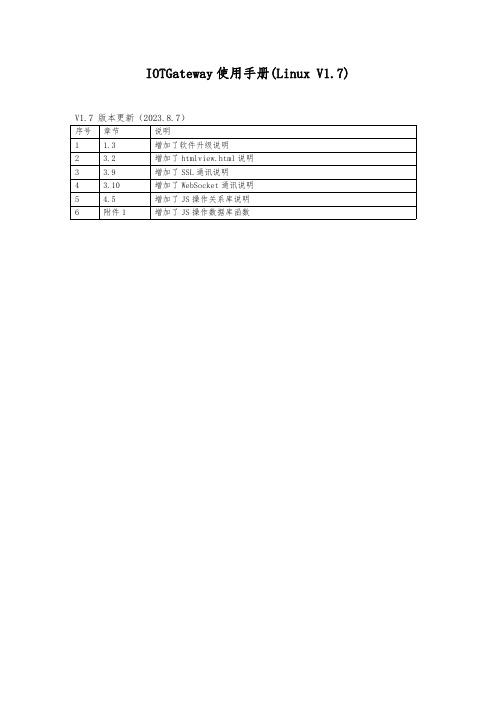
IOTGateway使用手册(Linux V1.7)V1.7版本更新(2023.8.7)序号章节说明1 1.3增加了软件升级说明2 3.2增加了htmlview.html说明3 3.9增加了SSL通讯说明4 3.10增加了WebSocket通讯说明5 4.5增加了JS操作关系库说明6附件1增加了JS操作数据库函数1.软件安装1.1Linux系统软件下载和解压1)拷贝软件压缩包到64位Linux系统(Linux Arm64是不同的软件包),解压到某个目录下。
可以在Windows下通过PowerShell上载软件到Linux系统,使用scp命令:scp d:\IOTGateway.zip************.10.13:/home/Downloads解压缩命令:unzip IOTGateway.zip-d IOTGateway2)进入解压后的目录下对IOTGateway文件赋予可执行权限,执行下列命令。
chmod+x IOTGateway1.2启动运行1)Linux系统在终端中输入./IOTGateway启动程序从上图的显示可以看到Web服务运行在8080端口,按Ctrl+C停止运行,WebAPI 路径:swagger/index.html(一般建议关闭)2)修改Web服务端口的方法打开appsettings.json文件urls是Web服务绑定端口设置,多个地址使用分号分隔修改ProjectReadOnly为true,可以禁止项目编辑修改Html5ReadOnly为true,可以禁止H5画面保存MaxTags,设置非0时,授权变量数大于设置时status.html显示的授权点数会以无限点版本显示CorsPolicy是跨域访问设置AllowedHosts是允许访问的地址设置3)进入管理后台系统http://ip:8080/admin默认管理员:admin admin@admin用于系统配置的超级管理员:sysadmin IOTGateway点击系统配置,进入配置界面根据需要进行参数设置,点击启动按钮,启动系统运行。
YAV 1P NET-NB-IoT物联网通信转接器技术手册说明书
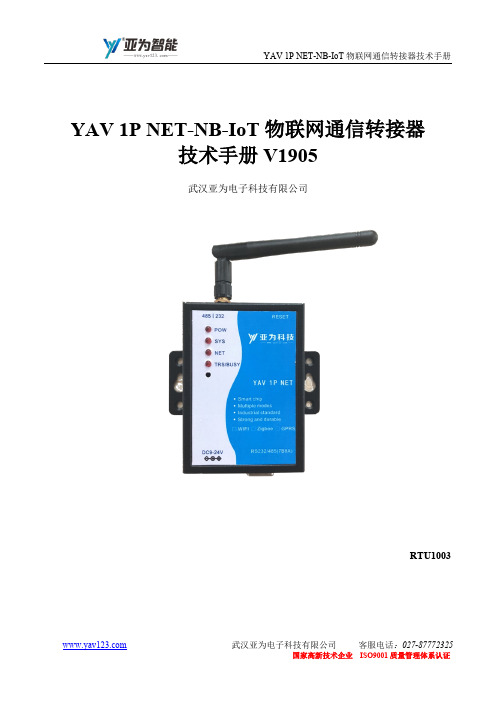
YAV 1P NET-NB-IoT物联网通信转接器技术手册V1905武汉亚为电子科技有限公司RTU1003序号版本号编写人编写日期支持对象应用时间特别说明1 1.0 郑先科2017.01 YAV 1P NET 采集卡2017.012 2.0 李雪2017.08 YAV 1P NET 采集卡2017.083 3.0 陈默2019.01 YAV 1P NET 采集卡2019.050. 产品概述 (1)1. 技术指标 (2)⏹ 供电 (2)⏹ 温度条件 (3)2. 硬件特点 (4)物联网模块特点 (4)原理框图 (6)机械规格 (7)3. 通信协议 (9)WSN无线或网络通信YAV IOT协议 (9)4. 应用实例 (14)无线连接方式 (14)发现硬件及配置 (14)软件功能 (15)5. 注意事项及故障排除 (16)注意事项 (16)⏹ 存储说明 (16)⏹ 出货清单 (16)⏹ 质保及售后 (16)⏹ 特别说明 (16)故障排除 (16)⏹ 无法正常连接至上位机 (16)⏹ 采集速度不够 (17)⏹ 软件出现错误 (17)6. 性能测试 (18)安全规范 (18)耐电压范围测试 (18)环境适应性测试 (19)7. 文档权利及免责声明 (21)8. 联系方式及公司简介 (22)9. 智能体验 (23)0. 产品概述7-24V直流电源供电,高速实现串口信号转NB-IoT的功能,包括不少于5种传输模式:透传、触发、询问、高速传输,支持Modbus RTU、YAV IOT等多种通信协议转NB-IoT,适应于不同使用场合,有配套的电脑软件,可在Windows XP、WIN7(32/64位)、WIN8(32/64位)、WIN10等操作系统下稳定运行,操作简单直观。
广泛应用于工业、电力、环保、农业等领域。
采集卡上预留多种通信接口,只可用其中一种,以实际选购确定的某一种为准。
11. 技术指标功能指标⏹供电●电源电压:DC7-24V●电源电流:>1A●额定功率:0.3W2⏹温度条件●工作温度范围:-30~70℃●存储温度范围:-40~80℃32. 硬件特点●供电保护:DC7~24V宽电压供电,防反接、防过流、低功耗、耐高温,采取多级滤波措施,抗干扰。
LonWorks简介

LonWorks®技术介绍LonWorks技术为设计、创建、安装和维护设备网络方面的许多问题提供解决方案:网络的大小可以是两个到32385个设备,并且可以适用于任何场合,从超市到加油站,从飞机到铁路客车,从熔解激光到自动贩卖机,从单个家庭到一栋摩天大楼。
今天,在几乎每种工业应用中,有一种趋势就是远离专用控制方案和集中系统。
制造商正在使用基于开放技术的产品,如现成的芯片、操作系统和功能模块产品。
这些特性可以改进可靠性、提高灵活性、降低系统成本、改善系统性能。
LonWorks技术通过所提供的互操作性、先进的技术架构、快速地产品开发和可估算的成本节约,加速了这个趋势的发展。
LonWorks网络中设备的通信是采用一种称为LonTalk的网络标准语言实现的。
LonTalk协议由各种允许网络上不同设备彼此间智能通信的底层协议组成。
LonTalk协议提供一整套通信服务,这使得设备中的应用程序能够在网络上同其他设备发送和接收报文而无需知道网络的拓扑结构或者网络的名称、地址,或其他设备的功能。
LonWorks 协议能够有选择地提供端到端的报文确认、报文证实和优先级发送,以提供规定受限制的事务处理次数。
对网络管理服务的支持使得远程网络管理工具能够通过网络和其他设备相互作用,这包括网络地址和参数的重新配置、下载应用程序、报告网络问题和启动/停止/复位设备的应用程序。
LonTalk——也就是LonWorks系统——可以在任何物理媒介上通信,这包括电力线,双绞线,无线(RF),红外(IR),同轴电缆和光纤。
虽然组建控制网络的方法有很多,但是对于自动化控制而言,平坦的、对等式(P2P)体系结构是最好的。
P2P体系结构和其它任何一种分级的体系结构相比,不再具有分级体系结构与生俱来的单点故障。
在传统的体系结构中,来自某一个设备的信息要传递给目标设备,必须先传送到中央设备或者网关。
因此,每两个非中央设备之间的通信包括了一个额外的步骤,或者说增加了故障的可能性。
Square Rectangular VAV终端安装、运行与维护(IOM)手册说明书
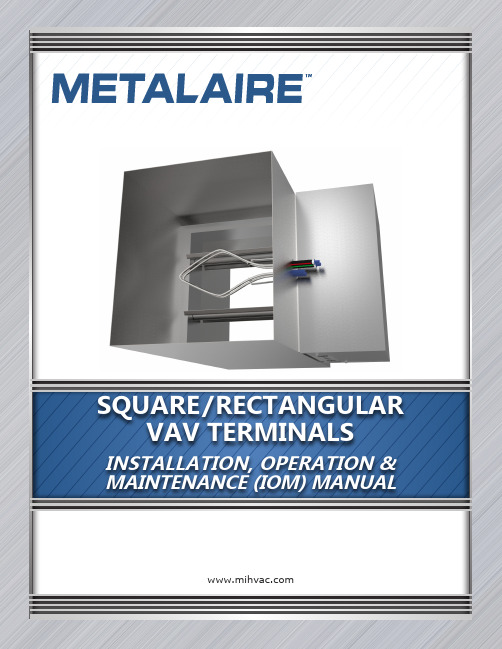
SQUARE/RECTANGULAR VAV TERMINALS INSTALLATION, OPERATION &MAINTENANCE (IOM) MANUALReceiving Inspection Prior to removing the shipping materials, visually inspect the packing materials. There should be a black plastic strip wrapped in the clear plastic stretch wrap. If this black plastic strip is missing, the shipment may have been repacked by the shipper and you should make a note of this on the shipping documents and inform the delivering carrier .After unpacking the terminals, check for shipping damage. If any shipping damage is found, report it immediately to the delivering carrier .Always store the product in a clean dry location prior to installation.Units with controls are not recommended for use in ambient temperatures greater than 95º F . For protection of controls, do not store in temperatures above 135ºF .Caution: Do not use the flow sensor , connecting tubing or damper shaft as a lift point. Damage to the components may result.Hanging/Installation Requirements5Unless local building codes require hangers, the basic Square/Rectangular Air Terminals may be light enough to be supported by the ductwork itself. 5Straps or the method prescribed for round duct on the job specification may be used. (See figure 1) 5Trapeze hangers or the method prescribed for round duct on the job specification may be used. (See figure 2)Figure 1 Hanging StrapsMinimum Clearance for AccessSquare/Rectangular Air Terminals require sufficient space to allow servicing of the controls and electric power hook up. Horizontal clearance requirements are dependent upon access panel dimensions which are indicated on the appropriate submittal. For control panel access, a minimum of 18” is recommended. See the appropriate submittal for control panel location.Connecting Duct Work 1. Slip each inlet duct over the inlet collar of the Square/Rectangular Retrofit Air Terminal. 2. Fasten and seal the connection by method prescribed by job specification.3. The dimension of the inlet duct in inches, must be equal to the listed size of the Square/Rectangular Retrofit Air Terminal. The inlet connection of the Square/Rectangular Retrofit Air Terminal is manufactured 1/8” smaller than the listed size in order to fit inside the duct.4. If an inlet air flow sensor is installed, it is recommended the installer provide a minimum of 3 duct diameters of straight duct at the Square/Rectangular Retrofit Air Terminal inlet.5. The outlet end of the Square/Rectangular Retrofit Air Terminal is designed for use with the same duct connections as the inlet.Figure 2 TrapezeField Electrical Wiring 5All field wiring must comply with local building codes and NEC. (ANSI/NFPA 70-2002) 5When Applicable, electrical control and piping diagrams are attached to exterior of Square/Rectangular Retrofit Air Terminal. 5Use copper only conductors. 5Square/Rectangular Retrofit Air Terminal must be properly grounded per NEC 424-14 and 250. 5Always check product label for voltage and current data to determine the proper wire size and over current protection. 5The control cabinet contains live electrical parts. 5Contacting these parts with power applied may cause serious injury or even death. 5The control panel cover must be closed or in place before applying electric power to the Square/Rectangular Retrofit Air Terminal. 5These recommendations are not meant to precluded NEC requirements or applicable local building codes and are the sole responsibility of the installing contractor .ImportantIf equipped with pneumatic controls, the orientation of the Square/Rectangular Retrofit Air Terminal unit is critical. The pneumatic controls must be mounted right side up. The Square/Rectangular Retrofit Air Terminal must be level within + or – 10 degrees of horizontal, both parallel to the air flow and at right angle of air flow. The control side of the Square/Rectangular Retrofit Air Terminal is labeled with an arrow indicating up. Unless otherwise noted, most electric, analog electronic and digital are not position sensitive and may be installed in any orientation. Controls For information on controls provided by other manufactures and installed on the Square/Rectangular Retrofit Air Terminals, contact the local branch or dealer . Installing the Air Terminal in a different location than noted on the Square/Rectangular Retrofit Air Terminal label and building plans, may result in excessive start up labor and is the sole responsibility of the contractor .ImportantSquare/Rectangular retrofit Air Terminals with digital controls, if factory programmed, incorporate specific communication addresses.Inlet Flow Sensor Square/Rectangular Retrofit Air Terminals are shipped with factory installed (where applicable) pressure differential inlet flow sensors in the primary inlet. See figure 3 for calibration curve and K belingSquare/Rectangular Retrofit Air Terminals are shipped from the factory with multiple information labels.Control Sequence Label: Affixed to the exterior of the Square/Rectangular Retrofit Air Terminal casing. Displays piping/wiring diagram, control sequence number and any optional components.Terminal I.D. Label: Affixed to the exterior of Square/Rectangular Retrofit Air Terminal. Shows tagging, representative name, sales order number , applicable certifications, model number, Made in USA, any applicable electrical data and UL compliance markings.AHRI Certification Label: Identifies applicable industry test standard and certifies Air Terminal is in compliance.Orientation Label: Identifies the proper air flow direction and top of Square/Rectangular Retrofit Air Terminal.TroubleshootingInvestigating Noise Complaints 5Noise from a Square/Rectangular Retrofit Air T erminal can be due to a variety of conditions and can be difficult to eliminate. 5The first step is to isolate the type, source and direction.5Generally noise heard at the air outlet is considered a discharge type. 5Noise heard through the ceiling is considered radiated noise. 5For detailed information concerning noise transmission in buildings, refer to AHRI Standard 885-2008, “Procedure for estimating occupied space sound levels in the application of Air Terminals and air outlets”.Discharge Noise 5This is usually caused by high static or little to no internal duct lining downstream of the Square/Rectangular Retrofit Air Terminal. 5It can sometimes be caused by air outlet itself. 5Air outlet generated sounds can be reduced by reducing flow or increasing an outlet size. 5Reducing static pressure, flow or adding additional downstream attenuation materials will reduce discharge sounds from the Air Terminal.Radiated Noise 5Radiated noise is most commonly associated with Fan Powered Terminals.Figure 3。
- 1、下载文档前请自行甄别文档内容的完整性,平台不提供额外的编辑、内容补充、找答案等附加服务。
- 2、"仅部分预览"的文档,不可在线预览部分如存在完整性等问题,可反馈申请退款(可完整预览的文档不适用该条件!)。
- 3、如文档侵犯您的权益,请联系客服反馈,我们会尽快为您处理(人工客服工作时间:9:00-18:30)。
17
22/01/2015
Dalvik 虚拟机解决方案特点
• 自主可控: 基于开源,开放的代码。虚拟机将是可控的。 • 跨平台跨系统: 虚拟机可以移植到不同平台系统上。支持不同的芯片和 系统是Android设计是主要目的之一。 • 虚拟机系统容易升级: 可以吸收Android最新的优化技术。 • 应用的管理更容易:本套方案设计充分考虑了无线网络连接功能和应 用管理。物联网应用将会很容易被远程控制更新,下载和安置。 • 多任务,多进程支持
COMM/ADC/GPIO/I2C/LCD/MIC/EAR/SPK/USB/KPD/SDIO/PWM/BATT ERY/SPI/SIM 加速度/温湿度/红外/GPS/心率等 可以通过本地AT,短信,以及远程服务器对终端应用进行:运行,远程安装, 删除,账户配置等管理。
Dthing应用可以容易的进行动态更新 通过Dthing的远程应用接口,可以很容易开发第三方应用商店 HTTP/SOCKET/Messenger/AT 通过外设接口,可以控制NFC/Zigbee/OBD等设备
支持传感器 应用管理
应用更新 应用商店 支持通讯方式 其它
13
22/01/2015
Dthing – 架构
14
22/01/2015
Dthing – 硬件接口说明
Java应用
Java I2C API Java GPIO API Java UART API Java ADC API
Dthing Java虚拟机系统
北京雅鲁藏布科技有限公司
物联网终端操作系统解决方案 - Dthing
Author: Edward Date: Oct. 2013
内容
• • • • • • 雅鲁藏布科技在物联网技术领域的定位 物联网需求 Java技术介绍 物联网跨平台解决方案介绍 案例分析 项目及产品介绍
2
22/01/2015
雅鲁藏布科技物联网技术领域中的定位
Dthing OS
Dthing 云服务
反馈
行业应用
Dthing 应用商店
12
22/01/2015
Dthing
雅鲁藏布科技有限公司的Dthing系统是基于Android Dalvik Java 虚拟机内核的 适应于物联网行业的终端操作系统。其主要功能列表如下:
功能 可移植操作系统 资源需求 开发语言 开放API 支持外设接口 描述 可移植到Nucleaus/ThreadX/Linux/Windows等操作系统上 ROM 500K/RAM 500K Java See API documents Java.iot.oem /ng /Java.io / /Java.util / Java.jp.co.yarlungsoft
硬件接口 传感器类型
GPS I2C 温湿度 GPIO 加速度 UART 气体 ADC 震动
15
22/01/2015
Dthing – 模块描述
• • • • • •
移植层 – 操作系统接口封装,为虚拟机提供标准接口,可以将虚拟机移植到 不同的操作系统以及芯片平台上。 Dalvik VM –虚拟运行环境;Java解释,编译。 物联网通用模块 – 物联网特殊定制功能。包括对传感器,GPS,LBS等物联网 需求的通用功能定义和实现以支持更多的芯片。 物联网不同行业接口规范– 包括对不同行业接口及业务规范, 应用接口层 - 物联网应用开发接口 应用管理模块 – 支持应用通过串口,UART口,以及远程下载,更新,安置功 能
•
RDA物联网模块Java解决方案提供商
21
22/01/2015
•
中国移动展示首颗物联网专用芯片 /article/198298.htm
22
22/01/2015
Thank you
23
22/01/2015
18
22/01/2015
Dthing 带来的好处
• 对于应用来
– – – – – – 应用的下载,更新,安置,以及远程更新更加的容易。 增加Eclipse的插件,开发更容易,因为用户可以在PC环境下开发各种应用 方案屏蔽了传感器等外围设备,使得应用开发简单,对开发者要求更低 由于搭载了无线模块,应用具备实时性,可以随时将数据传送到服务器上 增强的应用的能力,不仅仅是数据采集,各种控制功能也很容易实现 提供开放的应用开发环境,促进行业应用的发展
6
22/01/2015
物联网需求
物联网需求
• 统一操作系统的需求
– 在物联网的感知层,由于存在不同的传感器设备;而且在不同的领域会 使用不同的平台,也会有不同运行环境;如果没有一个专门的操作系统 的解决方案,将很难满足各个领域与信息网络的通信和交换。
• 应用要求
– 物联网的采集点不再是简单的信息采集,感知层的应用需要更复杂的处 理 – 随着物联网应用的深入,应用越来越需要远程下载,更新,安装。 – 应用的实时性,物联网数据需要被实时的传送到服务器上。
• 物联网终端设备的操作系统-Dthing
– 是做到类似Android系统在手机终端系统的定位。 – 与各大芯片,模块厂商合作,为物联网行业提供终端设备 – 采用Android系统的Java虚拟机内核,为物联网应用提供一个开放的软件 开发平台
• 物联网方案提供商
– 以“物联网+移动互联”的概念,为行业提供整套的物联网解决方案
• 对于物联网企业
– 开发应用的容易,无线模块的支持,使得物联网的部署更加的简单,物联网部署的 的能力也大大提升。 – 对硬件的支持和对上层应用的屏蔽使得物联网部署的速度也大大加快
19
22/01/2015
中国移动物联网芯片合作项目
• • •
中国移动物联网Java平台解决方案唯一提供商 中国移动物联网Java测试平台,开发平台提供商 中国移动物联网规范共同制作者
• 使用Java语言作为物联网客户端应用的开发语言
– 物联网应用本身要能够适应不同的运行环境 – 应用的开发者能够快速开发 – Java的虚拟机技术保证即使应用出错,系统也不会崩溃,这保证系统的稳定性
10
22/01/2015
Dthing 系统描述
Yarlungsoft 技术生态系统
物联网终端操作系统 智能家电操作系统 实施 智能穿戴操作系统 行业数据
通用物联网架构
绿色农业
公共安全 智慧城市
工业监控 医疗
智能家庭 环境监测…
应用层
智能交通
网络层
2G/3G/4G/有线网络
感知层
二维码 RFID
各类物联网终端设备
各类传感器
其它接入设备
4
22/01/2015
雅鲁藏布科技对物联网的理解
绿色农业
公共安全 智慧城市
工业监控 医疗
智能家庭 环境监测…
应用层
– – 本地应用生命周期管理,多个应用切换通信机制。 通过远程服务器进行应用的升级,下载,更新操作
16
22/01/2015
Dthing – 生态系统
• 终端虚拟机运行环境 • Eclipse开发环境 – 增加物联网Eclipse插件,支持物联网终端应用能 够在PC上快速开发 • 支持Java驱动方式 – 对于不同的外围设备,提供Java语言的驱动程序。 驱动程序可以随Java应用一起下载,安装,更新。 • 物联网开发社区 – 本套方案是开放的平台系统,提供给开发者交流的 网终端操作系统解决方案讨论
Java 语言及Java技术的发展
• Java语言及Java技术的发展
– Java语言是由SUN公司设计的面向对象的,跨平台的开发语言。随着 Java语言的发展,有三种不同的Java技术版本,J2SE,J2EE和J2ME。目 前Java语言同样被Google的Android系统使用。
智能交通
网络层
2G/3G/4G/有线网络
感知层
二维 码 RFID
各类物联网终端设备
+
移动互联
各类传感器
物联网
其它接入设 备
我们认为“物联网+移动互联” 是物联网发展的重要方向,智能手机和移动互联 网络的便捷使物联网发挥了极大的作用,同时加速了物联网的普及。
5
22/01/2015
雅鲁藏布科技在物联网技术领域中的定位
