FLEXEM FE2150X 规格书
FLEXEM FE2070 FE2070E 规格书

-20~70℃ -30~80℃ 10~90%RH(无冷凝) 10 ~ 25 Hz (X、Y、Z方向 2G/30分钟)
冷却方式: 自然风冷 其它: 防护等级: 前面板符合IP65(配合平整盘柜安装),机身后壳符合IP20 机械机构: 前面板采用铝合金,表面硬化氧化着色,后壳采用铝合金 钣金,表面烤漆处理 开孔尺寸: 192mm×138mm 整机尺寸: 200mm×146mm×38mm(不含电源端子) 整机重量: 约1000g
Pin9
Pin6
1/COM3通讯端口(9针母座,隔离通讯口)Pin1Pin6
Pin5
Pin9
FLEXEM FE2070/FE2070E FE2070/FE2070E
程序下载方式 串行通讯端口
型号 电气规格: 额定功率 额定电压 电源保护 允许失电 CE & ROHS 环境规格: 工作温度 存储温度 环境湿度 抗震性:
FLEXEM FE2070
< 8W DC 24V,可工作范围DC 18V~32V 采用隔离电源模块,具备雷击浪涌保护 < 5 mS 符合EN61000-6-2:2005,EN61000-6-4:2007标准,符合ROHS 雷击浪涌±4KV,群脉冲±4KV;静电接触4K,空气放电8K
端口说明: 1.电源端子 Pin1 DC24V Pin2 0V Pin3 FG Pin3 Pin2 Pin1 0/COM2通讯端口(9针公座,隔离通讯口) Pin1 Pin2 Pin3 Pin4 Pin5 Pin6 Pin7 Pin8 Pin9 Pin1 Pin2 Pin3 Pin4 Pin5 Pin6 Pin7 Pin8 Pin9 Rx-(B) RxD_PLC (COM0 RS232) TxD_PLC (COM0 RS232) Pin5 TxGND Rx+(A) Pin1 RxD_PC/ PLC (COM2 RS232) TxD_PC/ PLC (COM2 RS232) Tx+ Rx-(B) Rx+(A) TxTx+ GND RxD (COM3 RS232) RxD (COM1 RS232) TXD (COM1 RS232) TxD (COM3 RS232)
Flex System FC3052 2-port 8Gb FC Adapter 产品指南说明书

Flex System FC3052 2-port 8Gb FC AdapterProduct Guide (withdrawn product)The network architecture on the Flex System platform has been specifically designed to address network challenges, giving you a scalable way to integrate, optimize, and automate your data center. The Flex System™ FC3052 2-port 8Gb Fibre Channel Adapter enables high-speed access for Flex System compute nodes to an external storage area network (SAN). This adapter is based on the proven Emulex Fibre Channel stack, and works with any of the 8 Gb or 16 Gb Flex System Fibre Channel switch and pass-thru modules.Figure 1 shows the Flex System FC3052 2-port 8Gb FC Adapter.Figure 1. Flex System FC3052 2-port 8Gb FC AdapterDid you know?The performance bottleneck with Fibre Channel storage typically exists in the switching. By moving to 8 Gb adapters and switches, you can localize the bottleneck to the storage controller, where it can be managed by expanding the disks attached to storage. When compared to the previous generation 4 Gb adapters, the new generation 8 Gb adapters double the throughput speeds for Fibre Channel traffic. As a result, you can manage increased amounts of data and possibly benefit from a reduced hardware expense.The adapter connects to the midplane directly, without having to use cables or small form-factor pluggable (SFP) modules. By eliminating these components for up to 14 servers, the resulting savings alone can cover the investment in the chassis.Click here to check for updatesSupported serversThe following table lists the Flex System compute nodes that support the FC3052 2-port 8Gb FC Adapter. Table 2. Supported serversDescriptionPartnumberFC3052 2-port 8Gb FCAdapter95Y2375Y N Y Y Y Y Y Y Y YSee the ServerProven website for the latest information about the expansion cards that are supported by each blade server type:/us/en/serverproven/flexsystem.shtmlI/O adapter cards are installed in the slot in supported servers, such as the x240, as highlighted in the following figure.Figure 2. Location of the I/O adapter slots in the Flex System x240 Compute NodeSupported I/O modulesThe FC3052 2-port 8Gb FC Adapter supports the I/O modules listed in the following table. One or two compatible switches must be installed in the corresponding I/O bays in the chassis. Installing two switches means that both ports of the adapter are enabled. When the adapter is paired with a 16 Gb switch, those internal switch ports will operate at 8 Gbps.Table 3. I/O modules supported with the FC3052 2-port 8Gb FC AdapterDescription Part number Support the FC3052 adapterFlex System FC3171 8Gb SAN Switch69Y1930YesFlex System FC3171 8Gb SAN Pass-thru69Y1934YesFlex System FC5022 16Gb SAN Scalable Switch88Y6374Yes90Y9356YesFlex System FC5022 24-port 16Gb ESB SAN ScalableSwitchThe following table shows the connections between adapters installed in the compute nodes and the switch bays in the chassis.Table 4. Adapter to I/O bay correspondenceI/O adapter slot in the server Port on the adapter Corresponding I/O module bay in the chassisSlot 1Port 1Module bay 1Port 2Module bay 2Slot 2Port 1Module bay 3Port 2Module bay 4The connections between the adapters installed in the compute nodes and the switch bays in the chassis are shown diagrammatically in the following figure.Figure 3. Logical layout of the interconnects between I/O adapters and I/O modulesTrademarksLenovo and the Lenovo logo are trademarks or registered trademarks of Lenovo in the United States, other countries, or both. A current list of Lenovo trademarks is available on the Web athttps:///us/en/legal/copytrade/.The following terms are trademarks of Lenovo in the United States, other countries, or both:Lenovo®Flex SystemServerProven®The following terms are trademarks of other companies:Linux® is the trademark of Linus Torvalds in the U.S. and other countries.Microsoft®, Windows Server®, and Windows® are trademarks of Microsoft Corporation in the United States, other countries, or both.Other company, product, or service names may be trademarks or service marks of others.。
矽普特产品简介
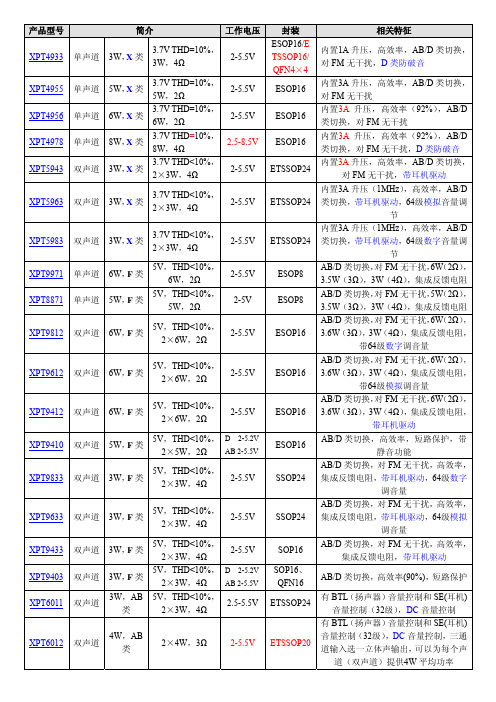
XPT5983 XPT9971 XPT8871 XPT9812
XPT9612
XPT9412 XPT9410 XPT9833
XPT9633 XPT9433 XPT9403 XPT6011
XPT6012
道(双声道)提供4W 平均功率
产品型号 XPT6013 XPT6871 XPT6875 XPT4809
XPT9863
XPT8863
XPT2008
XPT2069
XPT2068 C
XPT4098 XPT4871
F XPT4890 XPT4990 XPT0030 XPT4066 XPT4088 XPT4068 XPT6872
4 SOP18/SS OP24/SOP
16
SOP16/QF N16/DIP16 MSOP8/SO P8/ESOP8/
DFN8 MSOP8/SO
P8/DFN
WCSP9
MSOP8/ES OP8/SOP8/
DFN
WCSP
备注 单端模式,5V,THD+N≤0.5%,75mW (32Ω)。XPT4963的 SD 是高电平工作,
封装
ETSSOP20
SOP8
ESOP8
MSOP8/SO P8
SOP16/DIP 16/ETSSO P16/ETSS OP20 SOP16/ET SSOP20/DI P16
SOP8/ ESOP8
SOP16/DIP 16/ESOP16
SOP16/ES OP16/DIP1
6
QFN16/SO P16/DIP16
完全兼容 LM4861/8002 ,XPT4871H
FBox规格书(资料)

无锡
地址
电话
无锡市滨湖区太湖西大道1890号 太湖明珠发展大厦1603室 +86-18505101982
商 务: 0755-27610681 技术支持: 4008-033-022
E - mail:sales@ Website:
无线接入 CPU 存储器 VPN 以太网 SD卡 USB端口
通讯端口
IO端口
以太网 300MHz ARM Cortex-A8 128MB Flash + 128MB DDR3 不支持 3路10M/100M自适应端口 支持 1个USB Device 2.0接口;1个USB Host 2.0端口 COM1:RS232/RS485/RS422 COM2:RS485 COM3:RS232
电话
+86-755-27610682
传真
+86-755-27629895
北京
地址
电话 传真
北京市朝阳区朝阳路69号财满街 写字楼1号楼4单元303 +86-10-51388516 +86-10-51388681
苏州
地址
电话Biblioteka 苏州市工业园区葑亭大道668号 瑞奇大厦915室 +86-512-69833996
NEW
FBox系列
FLEXEM FBox
n 远程更新设备程序,获取现场数据分析问题 n 远程收集运行数据,作出故障报警 n 及时作出维护建议和产品改进反馈 n 联网即用,不必设置任何路由器或防火墙
FBox 01
·远程升级,足不出户 ·海量数据,云端概览 ·设置简单,易用性强
技术参数 02
硬件参数
2路光电隔离数字点输入;2路继电器输出(最大5A)
IBM Flex System EN2024 4端口1Gb以太网适配器说明书
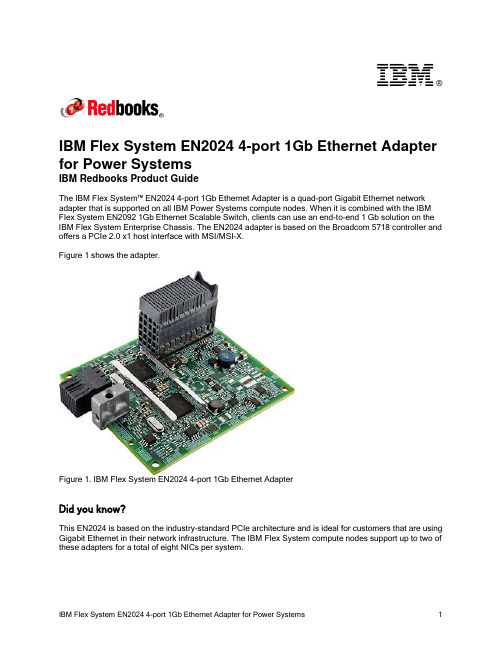
®IBM Flex System EN2024 4-port 1Gb Ethernet Adapter for Power SystemsIBM Redbooks Product GuideThe IBM Flex System™ EN2024 4-port 1Gb Ethernet Adapter is a quad-port Gigabit Ethernet network adapter that is supported on all IBM Power Systems compute nodes. When it is combined with the IBM Flex System EN2092 1Gb Ethernet Scalable Switch, clients can use an end-to-end 1 Gb solution on the IBM Flex System Enterprise Chassis. The EN2024 adapter is based on the Broadcom 5718 controller and offers a PCIe 2.0 x1 host interface with MSI/MSI-X.Figure 1 shows the adapter.Figure 1. IBM Flex System EN2024 4-port 1Gb Ethernet AdapterDid you know?This EN2024 is based on the industry-standard PCIe architecture and is ideal for customers that are using Gigabit Ethernet in their network infrastructure. The IBM Flex System compute nodes support up to two of these adapters for a total of eight NICs per system.Part number informationThe following table lists the ordering part number and feature code for the adapter.Table 1. Ordering part number and feature codeDescription Feature code(e-config)IBM Flex System EN2024 4-port 1Gb Ethernet Adapter1763The EN2024 4-port 1Gb Ethernet Adapter part number includes the following items: One adapter●Documentation CD●Important Notices flyer●FeaturesThe IBM Flex System EN2024 4-port 1Gb Ethernet Adapter has the following features: Dual Broadcom BCM5718 ASICs●Quad-port Gigabit 1000BASE-X interface●Two PCI Express 2.0 x1 host interfaces, one per ASIC●Full-duplex (FDX) capability, which enables simultaneous transmission and reception of data on the ●Ethernet networkMSI and MSI-X capabilities, up to 17 MSI-X vectors●A total of 17 receive queues and 16 transmit queues●A total of 17 MSI-X vectors that support per-queue interrupt to host●Function Level Reset (FLR)●ECC error detection and correction on internal SRAM●TCP, IP, and UDP checksum offload●Large Send offload, TCP segmentation offload●Receive-side scaling●Virtual LANs (VLANs): IEEE 802.1q VLAN tagging●Jumbo frames (9 KB)●IEEE 802.3x flow control●Statistic gathering (SNMP MIB II, Ethernet-like MIB [IEEE 802.3x, Clause 30])●Comprehensive diagnostic and configuration software suite●ACPI 1.1a-compliant: multiple power modes●Wake-on-LAN (WOL) support●Preboot Execution Environment (PXE) support●RoHS-compliant●Supported serversThe following table lists the IBM Flex System compute nodes that support the adapters.Table 2. Supported serversFor more information about the expansion cards that are supported by each blade server type, see this IBM® ServerProven website:/servers/eserver/serverproven/compat/us/I/O adapter cards are installed in the slot in supported servers (such as the x240) as shown in the following figure.Figure 2. Location of the I/O adapter slots in the IBM Flex System p270 Compute NodeSupported I/O modulesThese adapters can be installed in any I/O adapter slot of a supported IBM Flex System compute node. One or two compatible 1 Gb or 10 Gb I/O modules must be installed in the corresponding I/O bays in the chassis. The following table lists the switches that are supported. When connected to the 10 Gb switch or pass-thru module, the internal switch ports operate at 1 Gb speeds.To maximize the number of usable adapter ports, you might also need to order switch upgrades to enable morel ports as listed in the table. Alternatively, for CN4093, EN4093R, and SI4093 switches, you can use Flexible Port Mapping, which is a new feature of Networking OS 7.8 that allows you to minimize the number of upgrades needed. For more information, see the Product Guides for the switches that are available at this website:/portals/puresystems?Open&page=pg&cat=switchesThe table also specifies how many ports of the adapter are supported after the indicated upgrades are applied. Switches should be installed in pairs to maximize the number of ports enabled and to provide redundant network connections.Table 3. I/O modules and upgrades for use with the EN2024 4-port 1Gb Ethernet AdapterDescription Featurecode(e-config)Port count (per pairof switches)*1 Gb switchesIBM Flex System EN2092 1Gb Ethernet Scalable Switch + EN2092 1Gb Ethernet Scalable Switch (Upgrade 1) 35983594410 Gb switchesIBM Flex System Fabric CN4093 10Gb Converged Scalable Switch + CN4093 10Gb Converged Scalable Switch (Upgrade 1) ESW2ESU14IBM Flex System Fabric EN4093R 10Gb Scalable Switch + EN4093 10Gb Scalable Switch (Upgrade 1)ESW735964IBM Flex System Fabric EN4093 10Gb Scalable Switch + EN4093 10Gb Scalable Switch (Upgrade 1)359335964IBM Flex System EN4091 10Gb Ethernet Pass-thru37002IBM Flex System Fabric SI4093 System Interconnect Module + SI4093 System Interconnect Module (Upgrade 1)ESWAESW84IBM Flex System EN4023 10Gb Scalable Switch+ IBM Flex System EN4023 10Gb Scalable Switch (Upgrade 1) or Flex System EN4023 10Gb Scalable Switch (Upgrade 2)ESWDESWEESWF4Cisco Nexus B22 Fabric Extender for IBM IBM Flex System ESWB2* This column indicates the number of adapter ports that are active if indicated upgrades are installed. The adapter does not support the IBM Flex System EN6131 40Gb Ethernet Switch I/O module.The following table shows the connections between adapters that are installed in the compute nodes to the switch bays in the chassis.Table 4. Adapter to I/O bay correspondenceI/O adapter slot in the serverPort on the adapter Corresponding I/O module bay in the chassis Port 1Module bay 1Port 2Module bay 2Port 3*Module bay 1Slot 1Port 4*Module bay 2Port 1Module bay 3Port 2Module bay 4Port 3*Module bay 3Slot 2Port 4*Module bay 4Port 1Module bay 1Port 2Module bay 2Port 3*Module bay 1Slot 3(full-wide compute nodes only)Port 4*Module bay 2Port 1Module bay 3Port 2Module bay 4Port 3*Module bay 3Slot 4(full-wide compute nodes only)Port 4*Module bay 4* Ports 3 and 4 require Upgrade 1 of the EN2092 1Gb or EN4093 10Gb switch. The EN4091 Pass-thru only supports ports 1 and 2 (and only when two I/O modules are installed).The connections between the adapters that are installed in the compute nodes to the switch bays in the chassis are shown in the following figure. The figure shows half-wide servers, such as the p270 with two adapters.Figure 3. Logical layout of the interconnects between I/O adapters and I/O modulesOperating system supportThe IBM Flex System EN2024 4-port 1Gb Ethernet Adapter supports the following operating systems: AIX Version 6.1●AIX Version 7.1●IBM i 6.1●IBM Virtual I/O Server●Red Hat Enterprise Linux 6 for IBM POWER●SUSE LINUX Enterprise Server 11 for IBM POWER●Support for operating systems is based on the combination of the expansion card and the blade server on which it is installed. See the IBM ServerProven website for the latest information about the specific versions and service packs supported. Select the blade server, and then select the expansion card to see the supported operating systems: /systems/info/x86servers/serverproven/compat/us/WarrantyThere is a 1-year, customer-replaceable unit (CRU) limited warranty. When installed in a server, these adapters assume your system’s base warranty and any IBM ServicePac® upgrade.Physical specificationsThe adapter features the following dimensions and weight:Width: 100 mm (3.9 inches)●Depth: 80 mm (3.1 inches)●Weight: 13 g (0.3 lb)●The adapter features the following shipping dimensions and weight (approximate):Height: 58 mm (2.3 in)●Width: 229 mm (9.0 in)●Depth: 208 mm (8.2 in)●Weight: 0.4 kg (0.89 lb)●Regulatory complianceThe adapter conforms to the following standards:United States FCC 47 CFR Part 15, Subpart B, ANSI C63.4 (2003), Class A●United States UL 60950-1, Second Edition●IEC/EN 60950-1, Second Edition●FCC - Verified to comply with Part 15 of the FCC Rules, Class A●Canada ICES-003, issue 4, Class A●UL/IEC 60950-1●CSA C22.2 No. 60950-1-03●Japan VCCI, Class A●Australia/New Zealand AS/NZS CISPR 22:2006, Class A●IEC 60950-1(CB Certificate and CB Test Report)●Taiwan BSMI CNS13438, Class A●Korea KN22, Class A; KN24●Russia/GOST ME01, IEC-60950-1, GOST R 51318.22-99, GOST R 51318.24-99, GOST R●51317.3.2-2006, GOST R 51317.3.3-99IEC 60950-1 (CB Certificate and CB Test Report)●CE Mark (EN55022 Class A, EN60950-1, EN55024, EN61000-3-2, EN61000-3-3)●CISPR 22, Class A●Popular configurationsThe adapters can be used in various configurations. The following figure shows EN2024 4-port 1Gb Ethernet Adapters that are installed in both slots of the p270 (a model without the Embedded 10Gb Virtual Fabric Adapter), which in turn is installed in the chassis. The chassis also has four IBM Flex SystemEN2092 1Gb Ethernet Scalable Switches, each with Upgrade 1 installed to enable 28 internal ports. Figure 4. Example configurationThe following table lists the parts that are used in the configuration.Table 5. Components used when connecting the adapter to the 10 GbE switchesDescription Quantity Machine type /Feature Code7954-24X IBM Flex System p270 or other supported server 1 to 14 1763IBM Flex System EN2024 4-port 1Gb Ethernet Adapter 2 per server 7893-92X IBM Flex System Enterprise Chassis13598IBM Flex System EN2092 1Gb Ethernet Scalable Switch 43594IBM Flex System EN2092 1Gb Ethernet Scalable Switch (Upgrade 1)4 Related publicationsFor more information, see the following resources:Product Guides for all Flex System switches:●/portals/flexsystem?Open&page=pg&cat=switchesProduct Guides for Flex System compute nodes:●/portals/flexsystem?Open&page=pg&cat=nodesIBM Redbooks® publication IBM Flex System Products and Technology for Power Systems:●/abstracts/sg248256.htmlIBM Redbooks Product Guides for Flex System servers and options:●/portals/flexsystem?Open&page=pgbycatIBM Configurator for e-business (e-config):●/services/econfig/ServerProven for Flex System:●/systems/info/x86servers/serverproven/compat/us/flexsystems.htmlNoticesThis information was developed for products and services offered in the U.S.A.IBM may not offer the products, services, or features discussed in this document in other countries. Consult your local IBM representative for information on the products and services currently available in your area. Any reference to an IBM product, program, or service is not intended to state or imply that only that IBM product, program, or service may be used. Any functionally equivalent product, program, or service that does not infringe any IBM intellectual property right may be used instead. However, it is the user's responsibility to evaluate and verify the operation of any non-IBM product, program, or service. IBM may have patents or pending patent applications covering subject matter described in this document. The furnishing of this document does not give you any license to these patents. You can send license inquiries, in writing, to:IBM Director of Licensing, IBM Corporation, North Castle Drive, Armonk, NY 10504-1785 U.S.A.The following paragraph does not apply to the United Kingdom or any other country where such provisions are inconsistent with local law: INTERNATIONAL BUSINESS MACHINES CORPORATION PROVIDES THIS PUBLICATION "AS IS" WITHOUT WARRANTY OF ANY KIND, EITHER EXPRESS OR IMPLIED, INCLUDING, BUT NOT LIMITED TO, THE IMPLIED WARRANTIES OF NON-INFRINGEMENT, MERCHANTABILITY OR FITNESS FOR A PARTICULAR PURPOSE. Some states do not allow disclaimer of express or implied warranties in certain transactions, therefore, this statement may not apply to you. This information could include technical inaccuracies or typographical errors. Changes are periodically made to the information herein; these changes will be incorporated in new editions of the publication. IBM may make improvements and/or changes in the product(s) and/or the program(s) described in this publication at any time without notice.Any references in this information to non-IBM Web sites are provided for convenience only and do not in any manner serve as an endorsement of those Web sites. The materials at those Web sites are not part of the materials for this IBM product and use of those Web sites is at your own risk.IBM may use or distribute any of the information you supply in any way it believes appropriate without incurring any obligation to you. Information concerningnon-IBM products was obtained from the suppliers of those products, their published announcements or other publicly available sources. IBM has not tested those products and cannot confirm the accuracy of performance, compatibility or any other claims related to non-IBM products. Questions on the capabilities of non-IBM products should be addressed to the suppliers of those products. This information contains examples of data and reports used in daily business operations. To illustrate them as completely as possible, the examples include the names of individuals, companies, brands, and products. All of these names are fictitious and any similarity to the names and addresses used by an actual business enterprise is entirely coincidental.Any performance data contained herein was determined in a controlled environment. Therefore, the results obtained in other operating environments may vary significantly. Some measurements may have been made on development-level systems and there is no guarantee that these measurements will be the same on generally available systems. Furthermore, some measurement may have been estimated through extrapolation. Actual results may vary. Users of this document should verify the applicable data for their specific environment. COPYRIGHT LICENSE:This information contains sample application programs in source language, which illustrate programming techniques on various operating platforms. You may copy, modify, and distribute these sample programs in any form without payment to IBM, for the purposes of developing, using, marketing or distributing application programs conforming to the application programming interface for the operating platform for which the sample programs are written. These examples have not been thoroughly tested under all conditions. IBM, therefore, cannot guarantee or imply reliability, serviceability, or function of these programs.© Copyright International Business Machines Corporation 2014. All rights reserved.Note to U.S. Government Users Restricted Rights -- Use, duplication or disclosure restricted byGSA ADP Schedule Contract with IBM Corp.This document was created or updated on December 12, 2014.Send us your comments in one of the following ways:Use the online Contact us review form found at:●/redbooksSend your comments in an e-mail to:●***************.comMail your comments to:●IBM Corporation, International Technical Support OrganizationDept. HYTD Mail Station P0992455 South RoadPoughkeepsie, NY 12601-5400 U.S.A.This document is available online at /redbooks/abstracts/tips1243.html . TrademarksIBM, the IBM logo, and are trademarks or registered trademarks of International Business Machines Corporation in the United States, other countries, or both. These and other IBM trademarked terms are marked on their first occurrence in this information with the appropriate symbol (® or ™), indicating US registered or common law trademarks owned by IBM at the time this information was published. Such trademarks may also be registered or common law trademarks in other countries. A current list of IBM trademarks is available on the Web at/legal/copytrade.shtmlThe following terms are trademarks of the International Business Machines Corporation in the United States, other countries, or both:IBM®Power Systems™Redbooks®Redbooks (logo)®The following terms are trademarks of other companies:Intel, Intel logo, Intel Inside logo, and Intel Centrino logo are trademarks or registered trademarks of Intel Corporation or its subsidiaries in the United States and other countries.Java and all Java-based trademarks are trademarks of Sun Microsystems, Inc. in the United States, other countries, or both.Other company, product, or service names may be trademarks or service marks of others.IBM Flex System EN2024 4-port 1Gb Ethernet Adapter for Power Systems11。
麦顿fd2 flexdraper

56 | MacDon FD2 FlexDraper®
SPECIFICATIONS | 57
2 pairs of coil springs, independent adjustment, transport lock-out / 178 mm (7”) / 4.8 degrees
FD2 FLEX RANGE
Standard (Factory) Range
Increased Range**
2000 mm (78.7”) width Hydraulic drive (reversible), self tracking rubber coated polyester fabric feed draper with rubber slats 107-122 m/min (350-400 ft/min), varies with combine brand
Reel: Type / Drive / Speed / Fingers
Pick-up reel, five bats, two-piece (double) or three-piece (triple), flip-over design, cam-leading finger control / Hydraulic / 0 to 67 rpm (varies depending on combine model) / 279 mm (11”) length, wear-resistant HD plastic, 102 mm (4”) spacing
*Product size availability varies by market. **All listed weights are approximations and will vary depending on options installed. Check with your dealer for combine ratings. Weight includes FM200 Float Module. The FM200 Float Module weighs approximately 1029kg (2270 lb); this number varies by combine model
DSM2150F5V-12T6;中文规格书,Datasheet资料

DSM2150F5VDSM (Digital Signal Processor System Memory)for Analog Devices DSPs (3.3V Supply) FEATURES SUMMARYs Glueless Connection to DSP–Easily add memory, logic, and I/O to the External Port of ADSP-218x, 219x, 2106x,2116x, 2153x, and TS101 families ofDSPs from Analog Devices, Inc.s Dual Flash Memories–Two independent Flash memory arrays for storing DSP code and data–Capable of read-while-write concurrent Flash memory operation–Device can be configured as 8-bit or 16-bit –Built-in programmable address decoding logic allows mapping individual sectors ofeach Flash array to any address boundary –Each Flash sector can be write protected s512 KByte Main Flash memory–Ample storage for boot loading DSP code/ data upon reset and subsequent codeswaps–Large capacity for storing tables andconstants or for data recordings32 KByte Secondary Flash memory–Smaller sector size ideal for storingcalibration and configuration constants.Eliminate external serial EEPROM.–Optionally bypass internal DSP boot ROM during start-up and execute code directlyfrom Secondary Flash. Use for customstart-up code and In-ApplicationProgramming (IAP).s Up to 40 Multifunction I/O Pins–Increase total DSP system I/O capability–I/O controlled by DSP software or PLD logics General purpose PLD–Use for peripheral glue logic to keypads, control panel, displays, LCDs, and otherdevices–Over 3,000 gates of PLD with 16 macro cells–Eliminate PLDs and external logic devices –Create state machines, chip selects,simple shifters and counters, clockdividers, delays–Simple PSDsoft Express™ development software, free from /psms In-System Programming (ISP) with JTAG –Program entire chip in 15-35 seconds with no involvement of the DSP–Optionally links with DSP JTAG debug port–Eliminate need for sockets and pre-programming of memory and logicdevices–ISP allows efficient manufacturing and product testing supporting Just-In-Timeinventory–Use low-cost FlashLINK™ cable with any PC. Available from /psm.s Content Security–Programmable Security Bit blocks access of device programmers and readerss Operating Range–V CC: 3.3V ± 10%, Temp: –40°C to +85°C s Zero-Power Technology–50µA standby current typicals Flash Memory Speed, Endurance, Retention –120ns, 100K cycles, 15 year retention1/73August 2004TABLE OF CONTENTSFEATURES SUMMARY . . . . . . . . . . . . . . . . . . . . . . . . . . . . . . . . . . . . . . . . . . . . . . . . . . . . . . . . . . . . .1SUMMARY DESCRIPTION. . . . . . . . . . . . . . . . . . . . . . . . . . . . . . . . . . . . . . . . . . . . . . . . . . . . . . . . . . .5 PIN DESCRIPTION. . . . . . . . . . . . . . . . . . . . . . . . . . . . . . . . . . . . . . . . . . . . . . . . . . . . . . . . . . . . . . . . .8ARCHITECTURAL OVERVIEW . . . . . . . . . . . . . . . . . . . . . . . . . . . . . . . . . . . . . . . . . . . . . . . . . . . . . .10 DSP Address/Data/Control Interface. . . . . . . . . . . . . . . . . . . . . . . . . . . . . . . . . . . . . . . . . . . . . .10 Main Flash Memory. . . . . . . . . . . . . . . . . . . . . . . . . . . . . . . . . . . . . . . . . . . . . . . . . . . . . . . . . . . .11 Secondary Flash Memory. . . . . . . . . . . . . . . . . . . . . . . . . . . . . . . . . . . . . . . . . . . . . . . . . . . . . . .11 Programmable Logic (PLDs) . . . . . . . . . . . . . . . . . . . . . . . . . . . . . . . . . . . . . . . . . . . . . . . . . . . .11 Runtime Control Registers. . . . . . . . . . . . . . . . . . . . . . . . . . . . . . . . . . . . . . . . . . . . . . . . . . . . . .12 Memory Page Register . . . . . . . . . . . . . . . . . . . . . . . . . . . . . . . . . . . . . . . . . . . . . . . . . . . . . . . . .12 I/O Ports . . . . . . . . . . . . . . . . . . . . . . . . . . . . . . . . . . . . . . . . . . . . . . . . . . . . . . . . . . . . . . . . . . . . .12 JTAG ISP Port . . . . . . . . . . . . . . . . . . . . . . . . . . . . . . . . . . . . . . . . . . . . . . . . . . . . . . . . . . . . . . . .12 Power Management. . . . . . . . . . . . . . . . . . . . . . . . . . . . . . . . . . . . . . . . . . . . . . . . . . . . . . . . . . . .12 Security and NVM Sector Protection. . . . . . . . . . . . . . . . . . . . . . . . . . . . . . . . . . . . . . . . . . . . . .12RUNTIME CONTROL REGISTER DEFINITION. . . . . . . . . . . . . . . . . . . . . . . . . . . . . . . . . . . . . . . . . .13DETAILED OPERATION. . . . . . . . . . . . . . . . . . . . . . . . . . . . . . . . . . . . . . . . . . . . . . . . . . . . . . . . . . . .14 Flash Memories. . . . . . . . . . . . . . . . . . . . . . . . . . . . . . . . . . . . . . . . . . . . . . . . . . . . . . . . . . . . . . .14INSTRUCTIONS . . . . . . . . . . . . . . . . . . . . . . . . . . . . . . . . . . . . . . . . . . . . . . . . . . . . . . . . . . . . . . . . . .19 Reading Flash Memory. . . . . . . . . . . . . . . . . . . . . . . . . . . . . . . . . . . . . . . . . . . . . . . . . . . . . . . . .20 Read Memory Contents . . . . . . . . . . . . . . . . . . . . . . . . . . . . . . . . . . . . . . . . . . . . . . . . . . . . . . . .20 Read Main Flash Identifier . . . . . . . . . . . . . . . . . . . . . . . . . . . . . . . . . . . . . . . . . . . . . . . . . . . . . .20 Read Memory Sector Protection Status . . . . . . . . . . . . . . . . . . . . . . . . . . . . . . . . . . . . . . . . . . .20 Reading the Erase/Program Status Bits . . . . . . . . . . . . . . . . . . . . . . . . . . . . . . . . . . . . . . . . . . .20 Data Polling Flag (DQ7). . . . . . . . . . . . . . . . . . . . . . . . . . . . . . . . . . . . . . . . . . . . . . . . . . . . . . . . .20 Toggle Flag (DQ6) . . . . . . . . . . . . . . . . . . . . . . . . . . . . . . . . . . . . . . . . . . . . . . . . . . . . . . . . . . . . .21 Error Flag (DQ5). . . . . . . . . . . . . . . . . . . . . . . . . . . . . . . . . . . . . . . . . . . . . . . . . . . . . . . . . . . . . . .21 Erase Time-out Flag (DQ3). . . . . . . . . . . . . . . . . . . . . . . . . . . . . . . . . . . . . . . . . . . . . . . . . . . . . .21PROGRAMMING FLASH MEMORY. . . . . . . . . . . . . . . . . . . . . . . . . . . . . . . . . . . . . . . . . . . . . . . . . . .22PLDs . . . . . . . . . . . . . . . . . . . . . . . . . . . . . . . . . . . . . . . . . . . . . . . . . . . . . . . . . . . . . . . . . . . . . . . . . . .24Turbo Bit. . . . . . . . . . . . . . . . . . . . . . . . . . . . . . . . . . . . . . . . . . . . . . . . . . . . . . . . . . . . . . . . . . . . .24 Decode PLD (DPLD) . . . . . . . . . . . . . . . . . . . . . . . . . . . . . . . . . . . . . . . . . . . . . . . . . . . . . . . . . . .26 Complex PLD (CPLD) . . . . . . . . . . . . . . . . . . . . . . . . . . . . . . . . . . . . . . . . . . . . . . . . . . . . . . . . . .27 Output Macrocell (OMC). . . . . . . . . . . . . . . . . . . . . . . . . . . . . . . . . . . . . . . . . . . . . . . . . . . . . . . .28 Product Term Allocator. . . . . . . . . . . . . . . . . . . . . . . . . . . . . . . . . . . . . . . . . . . . . . . . . . . . . . . . .29 Loading and Reading the OMCs . . . . . . . . . . . . . . . . . . . . . . . . . . . . . . . . . . . . . . . . . . . . . . . . .29 The OMC Mask Register. . . . . . . . . . . . . . . . . . . . . . . . . . . . . . . . . . . . . . . . . . . . . . . . . . . . . . . .312/73The Output Enable of the OMC . . . . . . . . . . . . . . . . . . . . . . . . . . . . . . . . . . . . . . . . . . . . . . . . . .31 Input Macrocells (IMC) . . . . . . . . . . . . . . . . . . . . . . . . . . . . . . . . . . . . . . . . . . . . . . . . . . . . . . . . .31DSP BUS INTERFACE. . . . . . . . . . . . . . . . . . . . . . . . . . . . . . . . . . . . . . . . . . . . . . . . . . . . . . . . . . . . .33Typical Memory Map, DSM2150F5V and ADSP21535 BLACKFIN DSP. . . . . . . . . . . . . . . . . . .33 Specifying the Memory Map with PSDsoft Express™. . . . . . . . . . . . . . . . . . . . . . . . . . . . . . . .33 ADSP-21535 Blackfin DSP . . . . . . . . . . . . . . . . . . . . . . . . . . . . . . . . . . . . . . . . . . . . . . . . . . . . . .36 ADSP-21062 SHARC DSP. . . . . . . . . . . . . . . . . . . . . . . . . . . . . . . . . . . . . . . . . . . . . . . . . . . . . . .37 ADSP-TS101S TigerSHARC DSP. . . . . . . . . . . . . . . . . . . . . . . . . . . . . . . . . . . . . . . . . . . . . . . . .38 ADSP-2191. . . . . . . . . . . . . . . . . . . . . . . . . . . . . . . . . . . . . . . . . . . . . . . . . . . . . . . . . . . . . . . . . . .39 ADSP-2188M . . . . . . . . . . . . . . . . . . . . . . . . . . . . . . . . . . . . . . . . . . . . . . . . . . . . . . . . . . . . . . . . .40I/O PORTS. . . . . . . . . . . . . . . . . . . . . . . . . . . . . . . . . . . . . . . . . . . . . . . . . . . . . . . . . . . . . . . . . . . . . . .41 General Port Architecture. . . . . . . . . . . . . . . . . . . . . . . . . . . . . . . . . . . . . . . . . . . . . . . . . . . . . . .41 Port Operating Modes. . . . . . . . . . . . . . . . . . . . . . . . . . . . . . . . . . . . . . . . . . . . . . . . . . . . . . . . . .41 MCU I/O Mode . . . . . . . . . . . . . . . . . . . . . . . . . . . . . . . . . . . . . . . . . . . . . . . . . . . . . . . . . . . . . . . .42 Drive Select Register. . . . . . . . . . . . . . . . . . . . . . . . . . . . . . . . . . . . . . . . . . . . . . . . . . . . . . . . . . .43 DSP Data Bus. . . . . . . . . . . . . . . . . . . . . . . . . . . . . . . . . . . . . . . . . . . . . . . . . . . . . . . . . . . . . . . . .43 PLD Inputs . . . . . . . . . . . . . . . . . . . . . . . . . . . . . . . . . . . . . . . . . . . . . . . . . . . . . . . . . . . . . . . . . . .43 PLD Outputs. . . . . . . . . . . . . . . . . . . . . . . . . . . . . . . . . . . . . . . . . . . . . . . . . . . . . . . . . . . . . . . . . .43 JTAG In-System Programming (ISP). . . . . . . . . . . . . . . . . . . . . . . . . . . . . . . . . . . . . . . . . . . . . .43 Enable Out . . . . . . . . . . . . . . . . . . . . . . . . . . . . . . . . . . . . . . . . . . . . . . . . . . . . . . . . . . . . . . . . . . .43 Ports A, B, and C – Functionality and Structure . . . . . . . . . . . . . . . . . . . . . . . . . . . . . . . . . . . .44 Port D – Functionality and Structure. . . . . . . . . . . . . . . . . . . . . . . . . . . . . . . . . . . . . . . . . . . . . .45 Port E – Functionality and Structure. . . . . . . . . . . . . . . . . . . . . . . . . . . . . . . . . . . . . . . . . . . . . .46 Port F – Functionality and Structure. . . . . . . . . . . . . . . . . . . . . . . . . . . . . . . . . . . . . . . . . . . . . .46 Port G – Functionality and Structure. . . . . . . . . . . . . . . . . . . . . . . . . . . . . . . . . . . . . . . . . . . . . .46POWER MANAGEMENT . . . . . . . . . . . . . . . . . . . . . . . . . . . . . . . . . . . . . . . . . . . . . . . . . . . . . . . . . . .47RESET TIMING AND DEVICE STATUS AT RESET . . . . . . . . . . . . . . . . . . . . . . . . . . . . . . . . . . . . . .48Power On Reset. . . . . . . . . . . . . . . . . . . . . . . . . . . . . . . . . . . . . . . . . . . . . . . . . . . . . . . . . . . . . . .48 Warm Reset . . . . . . . . . . . . . . . . . . . . . . . . . . . . . . . . . . . . . . . . . . . . . . . . . . . . . . . . . . . . . . . . . .48 I/O Pin, Register, and PLD Status at Reset. . . . . . . . . . . . . . . . . . . . . . . . . . . . . . . . . . . . . . . . .48PROGRAMMING IN-CIRCUIT USING JTAG ISP. . . . . . . . . . . . . . . . . . . . . . . . . . . . . . . . . . . . . . . . .49Standard JTAG Signals. . . . . . . . . . . . . . . . . . . . . . . . . . . . . . . . . . . . . . . . . . . . . . . . . . . . . . . . .49 JTAG Extensions. . . . . . . . . . . . . . . . . . . . . . . . . . . . . . . . . . . . . . . . . . . . . . . . . . . . . . . . . . . . . .50INITIAL DELIVERY STATE. . . . . . . . . . . . . . . . . . . . . . . . . . . . . . . . . . . . . . . . . . . . . . . . . . . . . . . . . .50 AC AND DC PARAMETERS. . . . . . . . . . . . . . . . . . . . . . . . . . . . . . . . . . . . . . . . . . . . . . . . . . . . . . . . .51 MAXIMUM RATING. . . . . . . . . . . . . . . . . . . . . . . . . . . . . . . . . . . . . . . . . . . . . . . . . . . . . . . . . . . . . . . .52 DC AND AC OPERATING AND MEASUREMENT CONDITIONS. . . . . . . . . . . . . . . . . . . . . . . . . . . .533/73PACKAGE MECHANICAL . . . . . . . . . . . . . . . . . . . . . . . . . . . . . . . . . . . . . . . . . . . . . . . . . . . . . . . . . .65 PART NUMBERING . . . . . . . . . . . . . . . . . . . . . . . . . . . . . . . . . . . . . . . . . . . . . . . . . . . . . . . . . . . . . . .67 APPENDIX A.TQFP80 PIN ASSIGNMENTS . . . . . . . . . . . . . . . . . . . . . . . . . . . . . . . . . . . . . . . . . . . .68 APPENDIX B.CSIOP REGISTER BIT DEFINITIONS. . . . . . . . . . . . . . . . . . . . . . . . . . . . . . . . . . . . . .69 REVISION HISTORY. . . . . . . . . . . . . . . . . . . . . . . . . . . . . . . . . . . . . . . . . . . . . . . . . . . . . . . . . . . . . . .724/73SUMMARY DESCRIPTIONThe DSM2150F5V is an 8 or 16-bit system mem-ory device for use with the Analog Devices DSPs. DSM means Digital signal processor System Memory. A DSM device brings In-System Pro-grammable (ISP) Flash memory, parameter stor-age, programmable logic, and additional I/O to DSP systems. The result is a flexible two-chip so-lution for DSP designs. On-chip integrated memo-ry decode logic makes it easy to map dual banks of Flash memory to the DSPs in a variety of ways for bootloading or bypassing DSP boot ROM, code execution, data recording, code swapping, and parameter storage.JTAG ISP reduces development time, simplifies manufacturing flow, and lowers the cost of field up-grades. The JTAG ISP interface eliminates the need for sockets and pre-programmed memory and logic devices. End products may be manufac-tured with a blank DSM device soldered down and programmed at the end of the assembly line in 15 to 35 seconds with no involvement of the DSP. Rapidly program test code, then application code as determined by Just-In Time inventory require-ments. Additionally, JTAG ISP reduces develop-ment time by turning fast iterations of DSP code in the lab. Code updates in the field require no prod-uct disassembly. The FlashLINK™ JTAG program-ming cable costs $59 USD and plugs into any PC parallel port. Programming through conventional device insertion programmers is also available us-ing PSDpro from STMicroelectronics and other 3rd party programmers. See /psm.DSM devices add programmable logic (PLD) and up to 32 configurable I/O pins to the DSP system The state of I/O pins can be driven by DSP soft ware or PLD logic. PLD and I/O configuration are programmable by JTAG ISP. The PLD consists o more than 3000 gates and has 16 macro cell reg isters. Common uses for the PLD include chip-se lects for external devices, state-machines, simple shiftier and counters, keypad and control panel in terfaces, clock dividers, handshake delay, muxes etc., eliminating the need for small external PLDs and logic devices. Configuration of PLD, I/O, and Flash memory mapping is easily entered in a point-and-click environment using the software development tool, PSDsoft Express™, available a no charge from /psm. The two-chip DSP/DSM combination is ideal for systems having limitations on size, EMI levels, and power con sumption. DSM memory and logic are “zero-pow er”, meaning they automatically go to standby between memory accesses or logic input chang es, producing low active and standby current con sumption, which is ideal for battery powered products.A programmable security bit in the DSM protects its contents from unauthorized viewing and copy ing. When set, the security bit will block access o programming devices (JTAG or others) to the DSM Flash memories and PLD configuration. The only way to defeat the security bit is to erase the entire DSM device, after which the device is blank and may be used again. The DSP will always have access to Flash memory contents through the data bus, even with security bit set.5/736/73Table 1. DSM2150F5V DSP Memory System DevicesTable 2. Compatible Analog Devices DSPsPart NumberMain Flash Memory Secondary Flash Mem PLD I/O Ports V CC and I/OMemSpeed Package Op TempDSM2150F5V-12T6512 KBytes,eight 64-KBytesectors32 KBytes,four 8-KByte sectors16 macro cellsUp to 403.3V ±10%120ns80-pin TQFP–40o C to +85o CDSP Part NumberCore Operating VoltageI/O VoltageADSP-2183, 2184L, 2185L, 2186L, 2187L 3.3V 3.3V ADSP-2185M, 2186M, 2188M, 2189M2.5V3.3V ADSP-2184N, 2185N, 2186N, 2187N, 2188N, 2189N 1.8V 3.3V ADSP-2191M, 2195M, 2196M 2.5V 3.3V Blackfin ADSP-21532S 3.3V 3.3V Blackfin ADSP-21535P1.5V 3.3V Sharc ADSP-21060L, 21061L, 21062L, 21065L 3.3V 3.3V Sharc ADSP-21160M2.5V3.3V Sharc ADSP-21160N, 21161N 1.8V 3.3V Tiger Sharc ADSP-TS101S1.0V3.3V7/73PIN DESCRIPTIONTable 3. Pin Description (Pin Assignments in Appendix A)Pin Name Type DescriptionAD0-15In Sixteen address inputs from the DSP.CNTL0InActive low WRITE strobe input from the DSP, typically connected to DSP WR signal.Also functions as WRL for DSPs which use WRL strobe when writing low byte only in 16-bit word. CNTL1In Active low READ strobe input from the DSP.CNTL2In Programmable control input.CNTL2 may be used for BHE (Byte High Enable) when DSM2150F5V is configured for 16-bit operation. BHE = ’0’ will allow a byte WRITE from data lines D8-D15 ignoring data lines D0-D7. BHE = 1 will allow a byte WRITE from D0-D7 ignoring data lines D8-D15. DSP READ operations are not affected by BHE (always read both bytes).Reset In Active low reset input from system.Resets DSM I/O Ports, Page Register contents, and other DSM configuration registers. Must be logic Low at Power-up.PA0-7I/O Eight configurable Port A signals with the following functions:–MCU I/O – DSP may write or read pins directly at runtime with csiop registers.–CPLD Output Macrocell (McellA0-7) outputs.–Inputs to the PLDs (via Input Macrocells). Can be used to input address A16 and above. Note: PA0-PA7 may be configured at run-time as standard CMOS or Open Drain Outputs.PB0-7I/O Eight configurable Port B signals with the following functions:–MCU I/O – DSP may write or read pins directly at runtime with csiop registers.–CPLD Output Macrocell (McellB0-7 or McellC0-7) outputs.–Inputs to the PLDs (via Input Macrocells). Can be used to input address A16 and above. Note: PB0-PB7 may be configured at run-time as standard CMOS or Open Drain Outputs.PC0-7I/O Eight configurable Port C signals with the following functions:–MCU I/O – DSP may write or read pins directly at runtime with csiop registers.–DPLD chip-select outputs (ECS0-7, does not consume MicroCells).–Inputs to the PLDs (via Input Macrocells). Can be used to input address A16 and above. Note: PC0-PC7 may be configured at run-time as standard CMOS or Faster Slew Rate Output.PD0-3I/O Four configurable Port D signals with the following functions:–MCU I/O – DSP may write or read pins directly at runtime with csiop registers.–Input to the PLDs (no associated Input Macrocells, routes directly into PLDs). Can be used to input address A16 and above.–PD1 can be configured as CLKIN, a common clock input to PLD.–PD2 can be configured as CSI, active low Chip Select Input to select Flash memory. Flash memory is disabled to conserve more power when CSI is logic high.–PD3 can be used for WRH strobe from DSP to write high byte only for 16-bit configuration.8/73PE0-7I/O Eight configurable Port E signals with the following functions:–MCU I/O – DSP may write or read pins directly at runtime with csiop registers.–PE0, PE1, PE2, and PE3 can form the JTAG IEEE-1149.1 ISP serial interface as signals TMS, TCK, TDI, and TDO respectively.–PE4 and PE5 can form the enhanced JTAG signals TSTAT and TERR respectively. Reduces ISP programming time up to 30% when used in addition to the standard four JTAG signals: TDI, TDO, TMS, TCK.–PE4 can be configured as the Ready/Busy output to indicate Flash memory programming status during parallel programming. May be polled by DSP or used as DSP interrupt.Note 1: PE0-PE7 may be configured at run-time as either standard CMOS or Open Drain Outputs. Note 2: The JTAG ISP pins may be multiplexed with other I/O functions.PF0-7I/O Port F connects to eight data bus signals, D0 - D7 from DSP.PG0-7I/O Port G connects to eight data bus signals, D8 - D15 from DSP if 16-bit data path is used. Otherwise, PG0-PG7 can be used for general purpose MCU I/O pins.Note: PG0-PG7 may be configured at run-time as standard CMOS or Open Drain Outputs.V CC Supply VoltageGND Ground pinsPin Name Type Description9/73ARCHITECTURAL OVERVIEWMajor functional blocks are shown in Figure 4. DSP Address/Data/Control InterfaceThese DSP signals attach directly to the DSM for a glueless connection. An 8-bit or 16-bit data con-nection is formed and 16 or more DSP address lines can be decoded as well as various DSP memory strobes; i.e. BMS, RD, AWE, IOMS, MSx, etc. The data path width must be specified as 8-bits or 16-bits in PSDsoft Express. This configura-tion is a static, meaning the data path width canno switch between 8-bits and 16-bits during runtime Port F is used for 8-bit data path, Ports F and G are used for 16-bit data path. There are many differen ways the DSM2150F5V can be configured and used depending on system requirements. See Ap pendices for example connections between the DSM2150F5V and different DSPs.10/73分销商库存信息: STMDSM2150F5V-12T6。
FLEXEM FE2043W FE2043C规格书
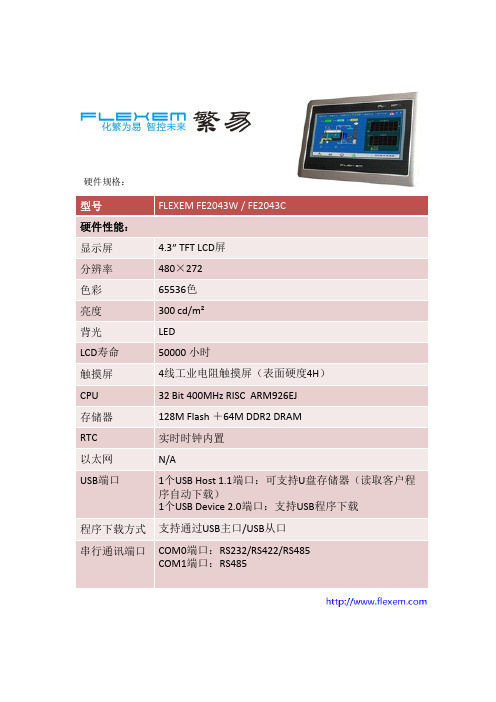
整机尺寸: 128mm×102mm×32mm(不含电源端子)
整机重量: 约500g/400g
端口说明:
1.电源端子
Pin1 DC24V Pin2 0V Pin3 FG
Pin讯口)
环境规格: 工作温度 -20~70℃/0~50℃ 存储温度 -30~80℃ 环境湿度 10~90%RH(无冷凝) 抗震性: 10 ~ 25 Hz (X、Y、Z方向 2G/30分钟) 冷却方式: 自然风冷 其它: 防护等级: 前面板符合IP65(配合平整盘柜安装),机身后壳符合IP20 机械机构: FE2043W: 前面板采用铝合金,表面硬化氧化着色,后壳采
Pin1 Rx- (B) (COM0 RS485)
Pin2 Rx+ (A) (COM0 RS485)
Pin3 Tx- (COM0 RS485) Pin5
Pin9
Pin4 Tx+ (COM0 RS485)
Pin5 GND
Pin6 TxD (COM0 RS232)
Pin7 D- (B) (COM1 RS485)
型号
FE2043W / FE2043C
电气规格:
额定功率 额定电压
< 4W DC 24V,可工作范围DC 18V~32V
电源保护 允许失电 CE & ROHS
具备雷击浪涌保护
< 5 mS
符合EN61000-6-2:2005 ,EN61000-6-4:2007 标准,符合ROHS 雷击浪涌±4KV,群脉冲±4KV;静电接触4K,空气放电8KV
Pin1
Pin6
Pin8 D+ (A)(COM1 RS485)
FPM-2120G 2150G 2170G系列12英寸XGA 15英寸XGA 17英寸SXGA工业L

User ManualFPM-2120G/2150G/2170G Series12"XGA/15" XGA/17" SXGAIndustrial LED Monitor withResistive Touchscreen, VGADisplay Port and DC12 V Input顯示器CopyrightThe documentation and the software included with this product are copyrighted 2013 by Advantech Co., Ltd. All rights are reserved. Advantech Co., Ltd. reserves the right to make improvements in the products described in this manual at any time without notice. No part of this manual may be reproduced, copied, translated or transmitted in any form or by any means without the prior written permission of Advantech Co., Ltd. Information provided in this manual is intended to be accurate and reliable. How-ever, Advantech Co., Ltd. assumes no responsibility for its use, nor for any infringe-ments of the rights of third parties, which may result from its use. AcknowledgementsIntel and Pentium are trademarks of Intel Corporation.Microsoft Windows® are registered trademarks of Microsoft Corp.All other product names or trademarks are properties of their respective owners.This manual includes the following products:FPM-2170G-R3BE;FPM-2150G-R3BE;FPM-2120G-R3BE;FPM-2170GR3B1601-T;FPM-2170GR3B1701-T;FPM-2170GR3B1801-T;FPM-2170GR3B1602-T;FPM-2170GR3B1702-T;FPM-2170GR3B1802-T;FPM-2170GR3B1603-T;FPM-2170GR3B1703-T;FPM-2170GR3B1803-T;FPM-2170GR3B1604-T;FPM-2170GR3B1704-T;FPM-2170GR3B1804-T;FPM-2150GR3B1601-T;FPM-2150GR3B1701-T;FPM-2150GR3B1801-T;FPM-2150GR3B1602-T;FPM-2150GR3B1702-T;FPM-2150GR3B1802-T;FPM-2150GR3B1603-T;FPM-2150GR3B1703-T;FPM-2150GR3B1803-T;FPM-2150GR3B1604-T;FPM-2150GR3B1704-T;FPM-2150GR3B1804-T;FPM-2120GR3B1601-T;FPM-2120GR3B1701-T;FPM-2120GR3B1801-T;FPM-2120GR3B1602-T;FPM-2120GR3B1702-T;FPM-2120GR3B1802-T;FPM-2120GR3B1603-T;FPM-2120GR3B1703-T;FPM-2120GR3B1803-T;FPM-2120GR3B1604-T; FPM-2120GR3B1704-T; FPM-2120GR3B1804-TPart No. 2003215050Edition 2Printed in China January 2016FPM-2120G/2150G/2170G Series User Manual iiProduct Warranty (2 years)Advantech warrants to you, the original purchaser, that each of its products will be free from defects in materials and workmanship for two years from the date of pur-chase.This warranty does not apply to any products which have been repaired or altered by persons other than repair personnel authorized by Advantech, or which have been subject to misuse, abuse, accident or improper installation. Advantech assumes no liability under the terms of this warranty as a consequence of such events.Because of Advantech’s high quality-control standards and rigorous testing, most of our customers never need to use our repair service. If an Advantech product is defec-tive, it will be repaired or replaced at no charge during the warranty period. For out-of-warranty repairs, you will be billed according to the cost of replacement materials, service time and freight. Please consult your dealer for more details.If you think you have a defective product, follow these steps:1.Collect all the information about the problem encountered. (For example, CPUspeed, Advantech products used, other hardware and software used, etc.) Noteanything abnormal and list any onscreen messages you get when the problemoccurs.2.Call your dealer and describe the problem. Please have your manual, product,and any helpful information readily available.3.If your product is diagnosed as defective, obtain an RMA (return merchandizeauthorization) number from your dealer. This allows us to process your returnmore quickly.4.Carefully pack the defective product, a fully-completed Repair and ReplacementOrder Card and a photocopy proof of purchase date (such as your sales receipt)in a shippable container. A product returned without proof of the purchase dateis not eligible for warranty service.5.Write the RMA number visibly on the outside of the package and ship it prepaidto your dealer.[警告使用者:這是甲類資訊產品,在居住的環境中使用時,可能會造成射頻干擾,在這種情況下,使用者會被要求採取某些適當對策。
Moxa MPC-2150 Series 15英寸面板计算机说明书

P/N: 1802021500014 *1802021500014*MPC-2150 SeriesQuick Installation GuideVersion 3.1, January 2021Technical Support Contact Information/support2021 Moxa Inc. All rights reserved.OverviewThe MPC-2150, 15-inch panel computer, with 3rd generation Intel® Core™ processor delivers a reliable, durable, high-performance platform of wide versatility of use in industrial environments.The MPC-2150 Series panel computers are designed with a wide -40 to 70°C temperature range, and come with a patented fanless, streamlined housing designed for highly efficient heat dissipation, making this computer one of most reliable industrial platforms available for harsh, hot, outdoor environments, such as are found at oil and gas fields and on drilling platforms.The MPC-2150 also features a 1,000-nit LCD panel with a sunlight readable and projected capacitive glove-friendly multi-touch screen, providing an excellent user experience for outdoor applications. Package ChecklistBefore installing the MPC-2150, verify that the package contains the following items:•MPC-2150 panel computer• 1 2-pin terminal block for DC power input•SSD/HDD installation kit•Quick installation guide (printed)•Warranty cardNOTE: Please notify your sales representative if any of the above items are missing or damaged.Hardware InstallationFront ViewBottom ViewSavvyTouch Display Control ButtonsThe following table describes the SavvyTouch display controls on the front surface of the MPC-2150. These intelligent controls will light up with a simple hand-wave above the area of the screen where they are located.NameDisplayed Color Control Function / Color LegendPowerGreenPower is on and functioningnormallyRed Power standby and system shut downOffPower is off.Brightness White+: To increase brightness of panel -: To decrease brightness of panelInfoOff System functioning normally Red System hardware errorStorageRed (on) Storage drive is functioning properlyRed (blinking) Drive is accessing or writing dataOff Drive is offline.DisplaymodeWhite Displays the brightness mode OffPanel brightness out of ECDIS standard rangeConnector DescriptionAC/DC Power InputThe MPC-2150 allows using either an AC or DC power input. When using AC power, use the standard C14 AC inlet. When using DC power, use at least a 60 W power adapter through the 2-pin terminal block in the accessories package. The figure shows the MPC-2150’s DC pin assignments.Extending the DisplayThe MPC-2150 comes with both standard VGA (DB15) and DVI-D (DB29) interfaces (located on the bottom of the shell) which may be used to simultaneously extend the display across two monitors. Connecting to a Keyboard and Mouse The MPC-2150 Series comes with two PS/2 connectors located on the bottom surface, for connecting a keyboard and a mouse.Serial PortsThe MPC-2150 offers two software-selectable RS-232/422/485 serial ports over a DB9 connector. Refer to the MPC-2150 User’s Manual for serial port configuration details. The pin assignments for the ports are shown in the table below:Pin RS-232 RS-422 RS-485 (4-wire) RS-485 (2-wire)1 DCD TxDA(-) TxDA(-) –2 RxD TxDB(+) TxDB(+) –3 TxD RxDB(+) RxDB(+) DataB(+)4 DTR RxDA(-) RxDA(-) DataA(-)5 GND GND GND GND6 DSR – – –7 RTS – – – 8CTS–––Ethernet PortsThe pin assignments for the two Fast Ethernet 100/1000 Mbps RJ45 ports are shown in the following table:Pin 100 Mbps 1000 Mbps 1 ETx+ TRD(0)+ 2 ETx- TRD(0)- 3 ERx+ TRD(1)+ 4 – TRD(2)+ 5 – TRD(2)- 6 ERx- TRD(1)- 7 – TRD(3)+ 8–TRD(3)-Refer to the following table for a description of the LAN indicators: LAN(on connectors) Green 100 Mbps Ethernet modeYellow 1000 Mbps (Gigabit) Ethernet mode OffNo activity / 10 Mbps Ethernet modeAudio InterfaceThe MPC-2150 comes with line-in and line-out audio jacks, allowing users to connect a speaker system, an earphone, or a microphone.USB PortsFour USB 2.0 ports are available on the bottom surface. Use these ports to connect mass storage drives and other peripherals. Installing a SATA HDD or SSDThe MPC-2150 comes with an HDD/SSD installation kit accessory. To install the 2.5-inch SATA storage, follow these instructions. For better system reliability, we suggest using a solid state disk (SSD). A list of compatible SSD models is available on Moxa’s website.e 4 screws to fasten the HDD/SSD to the HDD/SSD bracket.2.Remove the 2 screws holding the HDD/SSD cover to the MPC-2150.3.Insert the HDD/SSD (with the bracket) into the HDD/SDD slot. Notedthat the latch on HDD/SSD bracket should be released when pushing the HDD/SSD into the slot.4.Reattach the HDD/SSD cover and fix it to the front panel with the 2screws.Installing a CFast CardThe MPC-2150 has a CFast slot that can be used to install a standard CFast card using a push-push mechanism. A list of compatible CFast cards can be found on Moxa’s website.1.Loosen the screws connecting the HDD/SSD cover to the MPC-2150.2.Insert the CFast card into the slot using the push-push mechanism.3.Reattach the CFast cover.Real Time ClockThe real time clock (RTC) is powered by a lithium battery. We strongly recommend that you do not replace the lithium battery without help from a qualified Moxa support engineer. If you need to change the battery, contact the Moxa RMA service team at/rma/about_rma.aspx.Powering on/off the MPC-2150To power on the panel computer you may either connect power by connecting the Terminal Block to Power Jack Converter to the terminal block and then connect a power adapter, or you may connect the computer to an AC power source using the power cord. After the power source is connected, touch the Menu button to turn the computer on. It takes about 10 to 30 seconds for the system to boot up.To power off the MPC-2150 Series, touch the MENU button for 4 seconds; depending on your OS’s power management settings you may enter standby, hibernation, or system shutdown mode. If you encounter technical problems, touch and hold the MENU button for 10 seconds to force a hard shutdown of the system.Grounding the MPC-2150 SeriesProper grounding and wire routing help to limit the effects of noise from electromagnetic interference (EMI). Run the ground connection from the ground screw to the grounding surface prior to connecting the power source.Panel MountingAn optional panel mounting kit (MPC-MD-2-15-PMTK) is available for the MPC-2150 with 8 clamp mounts that allow for installation onto a wall (where space has been cut out to accommodate the rest of the hardware) or into computing stations where a flush mount is desired. The maximum thickness of the surface to which the computer will be clamped is 11 mm. For a secure mounting, all 8 clamps must be used. The clamp arms are fastened into slots on all four sides of the MPC-2150. Use the short M4 SUS (stainless) screws to fasten the clamp arms to the MPC-2150 mounting slots, as shown in the magnified inset in the diagram below. Next, use the clamps to fasten the computer to its mounting point. The torque value should not exceed 5 kg.For a safe installation, we recommend using a plug with the following dimensions:Rating 9-36 VDC, 8.3-1.8 A100-240 VAC, 50-60 Hz, 0.7-0.4 AATEX informationII 3 GDEMKO16 ATEX 1665XEx nA IIC T4 GcAmbient Range:-40°C ≤ Ta ≤ +70°C,or-40°C ≤ Tamb ≤ +70°CRated Cable Temp ≥ 90°CIECEx Certificate no. IECEx UL 16.0031XHazLoc Standard EN 60079-0: 2012+A11:2013/IEC 60079-0 6thEditionEN 60079-15: 2010/IEC 60079-15 4th Edition Special Conditions of Use•Subject devices are intended for use in an area of not more than pollution degree 2 in accordance with EN 60664-1.•The device needs to be shielded from direct exposure to UV light sources in final installation.•Transient protection shall be provided to limit the rated voltage to maximum 140% of rated voltage.•The audio in/out and keyboard/mouse connector are not to be used in hazardous locations.•The detachable AC power supply cord connector (female) construction must be of type C13 in accordance with EN 61320-1 and same size/shape as in schedule drawingHAZLOC_MPC-215_ME_014 to connect with the connector retainer.The other end of the power cord is with bare wire for field wiringto terminal block and shall be subject to investigation by the local authority having jurisdiction at the time of installation.•This device is intended to be mounted on the flat surface of tool secured enclosures by eight wall mounting clamps with torque value5 kgf.。
Bose FreeSpace DXA 2120数字混音器 放大器技术数据表说明书

TECHNICAL DATA SHEETProduct OverviewThe Bose ® FreeSpace ® DXA 2120 digital mixer/amplifier features a 6-in by 2-out design that provides signal processing, mixing, routing, paging and two-channelamplification for installed applications. It offers three versatile operating modes and is easily configured using the controls on the front panel. No external computer is required.Product InformationThe DXA 2120 digital mixer/amplifier can be used in both low- and high-impedance systems. Each of the two output channels delivers 120 watts at 4 ohms or 100 watts for70/100-volt applications. An auxiliary output provides a line-level signal for system expansion.The DXA 2120 digital mixer/amplifier has six inputs – four mic/line inputs, one page input and one direct input that overrides all other sources when a signal is detected. The four mic/line inputs connect to sources via 3-pin Euroblock connectors or dual RCA jacks.Three operating modes provide greater flexibility for installed music or speech applications:Mixer Mode – Each input can be routed to every output simultaneously. Volume for each input can be controlled independently, or a master volume can control both outputs simultaneously.Dual Mono Select Mode – Two input sources are available for each output channel. Volume control and source selection are available in each zone.Stereo Select Mode – Two selectable stereo sources can be played in stereo in a single output zone. Volume control and source selection are available in the zone.The auxiliary output can be used with all three modes of operation.Two user interfaces, volume control and volume control with A/B select, are available for operation from remote locations.Key Features•Six inputs: four mic/line inputs with choice of balancedEuroblock or unbalanced RCA connectors, one page input and one direct input •Two powered outputs that can operate at high or lowimpedance: 2 x 120 W at 4 ohms , 2 x 65 W at 8 ohms, or 2 x 100 W at 70/100V •Three operating modes for greater flexibility in installedmusic or speech applications: Mixer Mode, Dual Mono Select Mode, and Stereo Select Mode •Easy setup and control via onboard controls – no computer needed •DSP includes loudspeaker EQs and dynamic EQ functions engineered specifically for Bose loudspeakers •Opti-voice ® paging provides a smooth transition between music and announcements •24-volt DC backup power connection for added reliability and integration onto fire and evacuation systemsApplicationsDesigned for a wide range of applications, including:•Conference centers •Retail stores•Restaurants and bars •Hotels•Lobbies and conference roomsTECHNICAL DATA SHEETTechnical SpecificationsPower Rating Amplifier Power2 x 120 W at 4 ohms , 2 x 65 W at 8 ohms, or 2 x 100 W at 70/100VAudio Performance Specifications Frequency Response 40 Hz - 16 kHz (+0/-3 dB)Signal-to-Noise Ratio 75 dB (below rated power, A-weighted)THD≤0.5 % (at full rated power)Channel Separation (Crosstalk)≤-60 dBV (below rated power, 1 kHz)Dynamic Range 80 dBIntegrated DSP A/D and D/A Converters 24-bit Sample Rate 44.1 kHzAudio Inputs Input Channels 6 channels Mic/Line Inputs Line Inputs Page Inputs Direct Inputs 4 balanced 4 unbalanced1 balanced 1 balanced kHz)kHz)Audio Outputs Output Channels 2 channelsAmplifier Outputs Auxiliary Output 21Maximum Output Level N/A2.2 dBVIndicators and Controls LED Status Indicators Blue LED: power, Green LED: signal present, Red LED: clip Electrical Specifications Mains Voltage 100 V version: 100 VAC; 50/60 Hz120 V/220-240 V version: 120 V/220-240 VAC; 50/60 Hz AC Power Consumption Idle: 39 W, Active: 350 W Maximum Inrush Current 23.2 A @ 230 V ~ 50 Hz 33.2 A @ 120 V ~ 60 HzOverload Protection T6.3AL/250 V (100 V and 120 V) or T3.15AL/250 V (220-240 V)DC Backup Power/Connector +24 V (±1 %) Connector 2-terminal barrier strip Input Voltage Level +24 V Minimum Input Power 50 W Maximum Input Power 150 WPhysical Dimensions 3.5" H x 16.5" W x 13.8" D (90 mm x 420 mm x 349 mm) Net Weight 32 lb (14.4 kg) Shipping Weight 40 lb (18.1 kg)Operating Temperature 32 °F - 104 °F (0 °C - 40 °C) Storage Temperature -40 °F - 158 °F (-40 °C - 70 °C) Humidity 40 % - 90 % relative humidityGeneralCommunication PortRS-232 serial portTECHNICAL DATA SHEET1.LCD panel – Displays menu selections for configuring and viewing system settings.2.Directional buttons – Navigates system menus and setting options shown on the LCD.3.SELECT button – Confirms selections and settings in the system menus.4.POWER LED – Blue light indicates the system is on. No light when unit is off.5.SIGNAL and CLIP LEDs – Shows signal states for Inputs 1 – 4.6.Gain knobs – Adjusts gain for INPUT 1 – INPUT 4.7.Enclosure door – Conceals system controls.8.BASS and TREBLE knobs – Adjusts tonal balance for OUTPUT 1 and OUTPUT 2.9.GAIN knobs – Adjusts gain for OUTPUT 1, OUTPUT 2 and PAGE.10.SIGNAL and CLIP LEDs – Shows signal states for OUTPUT 1, OUTPUT 2, PAGE and DIRECT.1.LINE INPUTS – Two unbalanced RCA audio jacks per input (summed to mono).2.MIC/LINE switch – Adjusts for the proper signal level being used with the four Euroblock input connectors.3.MIC/LINE INPUTS – Balanced Euroblock input jacks. One per input.4.DIRECT INPUT – Balanced override input jack.5.PAGE INPUT – Balanced audio input jack.6.AUX OUTPUT – Fixed line-level signal output for other amplified equipment.7.REMOTE – Input jack for volume-only control and volume control with A/B select user interfaces.8.OUTPUTS 1 and 2 – Speaker connections for two powered outputs (70V, 100V or 4-ohm operation).9.BACKUP POWER – For connection to backup power source.10.POWER SWITCH – ON/OFF AC power.11.FUSE – T6.3AL/250V (100V and 120V) or T3.15AL/250V (220-240V).12.AC mains line cord jack – AC line voltage input.13.120V/220-240V switch – Switches between 120V and 220-240V AC input voltage. This switch is not provided on 100V AC inputvoltage models. – RS-232 serial port is reserved for system updates.TECHNICAL DATA SHEETMechanical DiagramsTECHNICAL DATA SHEETAll information subject to change without notice.® 2013 Bose CorporationAll trademarks are those of their respective owners.Architects’ and Engineers’SpecificationsThe unit shall be a digital mixer/amplifier. The unit shall use a digital signal processing architecture running at 44.1 kHz sample rate. The frequency response shall be from 40 Hz to 16 kHz (+0/-3 dB). The dynamic range shall be 80 dB (typical) 40 Hz to 16 kHz. The signal-to-noise ratio shall be 75 dB or greater (A-weighted).The unit shall have mixing and routing capabilities as well as amplification. The unit’s DSP shall feature selectable Bose ®loudspeaker EQs as well as dynamic equalization.The input section shall have four mic/line inputs, one direct input and one page input. The mic/line inputs shall have both 3-pin Euroblock connectors for balanced mic/line inputs and dual RCA jacks (summed to mono) for unbalanced line inputs. The direct and page inputs shall have 4-pin Euroblock connectors for balanced inputs.The page input shall be operated in PTT (push to talk) or Auto mode and provide automatic ducking for announcements.The direct input shall automatically override all other inputs when a signal is detected for emergency signaling purposes. The output section shall feature two powered loudspeaker outputs with 5-terminal inverted Euroblock connectors. The unit will have an auxiliary output with a 3-pin Euroblock connector.The amplifier section shall contain two powered outputs for high or low impedance: 2 x 120 watts at 4 ohms, 2 x 65 watts at 8ohms, or 2 x 100 watts at 70/100 volts. The THD shall be less than 0.5 % @ full rated power.The unit shall feature three different modes of operation: Mixer Mode, Stereo Select Mode and Dual Mono Select Mode.The 100V variant will operate at 100V AC. A second variant will be able to operate at 120 V/220 VAC-240 VAC; there will be an AC input voltage switch on the unit. The unit shall consume AC power of 40 watts or less at idle, 350 watts at maximum continuous rated power and also will have a 2-terminal barrier strip for connecting a 24 volts DC backup power supply.The unit will have a remote input with a 6-pin Euroblock connector for using one or two volume controls and/or volume control with A/B select user interfaces.The unit shall be configurable via the onboard controls andfeature a “lockout” feature to prevent unwanted system changes.An RS-232 COM port will be available for system updates.The unit shall be the Bose ® FreeSpace ® DXA 2120 digital mixer/amplifier.Safety and Regulatory ComplianceThe 120V/220-240V AC variant (PC 040753, PC 040754,PC 040755, PC 040756) of the FreeSpace DXA 2120digital mixer/amplifier complies with CE requirements, is UL Listed according to UL60065 (7th edition) and CAN/CSA C22.2 No. 60065-03; CB approved, according to IEC60065 (7th edition), including group and national differences; GS approved, according to EN60065 (7thedition). It also complies with FCC Part 15B Class A (2003),EN55103-1 (1997), EN55103-2 (1996), and CISPR13 (2003)requirements. The 100V variant (PC 040742) of the DXA 2120 digital mixer/amplifier is PSE compliant.Additional NotesAmplifier PowerA single channel is driven to full power with the nominal load impedance (120W / 4, 100W / 70V / 49, 100W / 100V / 98).Output power is measured using a 1 kHz sine wave with a THD of less than 0.5%, as measured at the amplifier output.Dynamic RangeThe output of the amplifier is connected to the rated load impedance, and the input and output gains are set to maximum. A dB-calibrated voltmeter is connected to the amplifier’s output through an A-weighting filter (inaccordance with IEC 60651). A 1 kHz signal is connected to one of the line inputs, and the level is adjusted to achieve the amplifier’s rated output power. The voltmeter is then zero-referenced. The signal source is removed, and the line input is shorted. The dB-calibrated voltmeter now reads the absolute dynamic range of the system.Product Codes120V – US PC 040753230V – EU PC 040754230V – UK PC 040755240V – AU PC 040756100V – JapanPC 040742AccessoriesVolume control user interfacePC 041966Volume control with A/B switch user interfacePC 041967。
Ixia网络测试设备XM2型号说明书

Ixia test systems deliver the industry’s most comprehensive solutions for the performance, functional, and conformance testing of networks and networked applications. The 2-slot XM2 portable chassis provides a high-density, highly-flexible platform on which an Ixia test system can be built. Operating in conjunction with the Ixia family of test applications, the XM2 provides the foundation for a complete portable, flexible test environment.A wide array of interface modules is available for the XM2. The chassis supports up to 32 - 10GbE ports, 12 - 40GbE ports, 4 - 100GbE ports, 4 - packet over SONET (POS) ports, or 4 - asynchronous transfer mode (ATM) ports. These modules provide the network interfaces and distributed processing resources needed for executing a broad range of data, signaling, voice, video, and application testing for layers 2-7.The XM2 chassis supports an integrated test controller that manages all system and testing resources. Resource ownership at a per-port level, coupled with hot-swappable interface modules, ensures a highly flexible and multi-user testing environment. A load module form factor adapter assures backward compatibility with existing Ixia standard form factor interface modules and provides seamless migration from and integration with existing Ixia test system installations.XM2 Chassis Highlights∙Common platform: a single portable solution for executinga wide array of data,signaling, routing, voice,video, and application testingfrom Layer 2 through 7∙Hot swappable modules: interface cards can beactively swapped in and outof the test bed withoutdisrupting ongoing tests∙Extensive interface support: 10/100/1000 Ethernet,10GbE, Higher SpeedEthernet 40Gbps, 100Gbps,and dual-speed40/100Gbps, OC-3c/12cATM, OC-3c/12c/48c/192cPacket over SONET (POS) ∙Integrated PC controllerrunning Windows 7 formanagement and control ofport configuration andstatistics∙High performance: high-speed backplane andsystem controller to supportthe high bandwidthrequirements of mediumscale application tests∙Daisy-chaining of up to 256 Ixia chassis in a single test(XM12 High Performance,XM2, IXIA 400Tv2) with highsynchronization accuracy∙Powerful automationfacilities using the Tclscripting language with easyintegration into automatedlab environments∙Modular sub-components: power supplies, and harddriveXM2 Portable ChassisSpecificationsTemperature1Some high density / high performance load modules may require more power and cooling reducing the number of useable slots.The number of useable slots will be determined by the combination of load modules being used in the chassis.2For a complete list of all Ixia load modules supported by the XM2 chassis please refer to the Ixia Hardware and Reference guide document and the Product Compatibility Matrix that are available under the Support section of the website.3Some high density / high performance load modules may require a lower operating temperature. If this is the case, the operating temperature will be specified in the load module datasheet.Features∙Common platform: a single portable solution for executing a wide array of data, signaling, routing, voice, video, and application testing from Layer 2 through 7∙Hot swappable modules: interface cards can be actively swapped in and out of the test bed without disrupting ongoing tests∙Extensive interface support: 10/100/1000 Ethernet, 10 Gigabit Ethernet, Higher Speed Ethernet 40 Gbps, 100Gbps, and Dual-Speed 40/100 Gbps, OC-3c/12c ATM, OC-3c/12c/48c/192c Packet over SONET (POS), Power over Ethernet (PoE)∙Integrated PC controller running Windows 7 operating system for management and control of port configuration and statistics∙High performance: high-speed backplane and system controller to support the high bandwidth requirements of medium scale application tests∙Daisy-chaining of up to 256 Ixia chassis in a single test (XM12 High Performance, XM2, IXIA 400Tv2) with high synchronization accuracy∙Powerful automation facilities using the Tcl scripting language with easy integration into automated lab environments∙Modular sub-components: power supplies, and hard driveBenefits∙Very high Gigabit and 10 Gigabit Ethernet port density in 3U portable chassis, reducing space requirements and simplifying management∙Wide variety of network interfaces available enables flexible, multi-functional deployment∙High performance architecture speeds test initialization and execution times∙Multi-user environment leverages test equipment investment across multiple tests and users simultaneously∙Port-level user ownership maximizes testing resources across multiple users∙Integrated software packaging/installation for both chassis and interface modules reduces management overhead and simplifies upgrades∙Remote management allows easy access to chassis resources via a network∙Pre-built automated test packages provide for the simple execution of scalable benchmarking metric tests∙Hot-swappable interface modules allow continual test execution in a multi-user environment without interruption ∙Modular sub-components enable simplified and quicker upgrades and replacements∙Backward compatibility of hardware and software with existing Ixia test systems allows easy transition from or integration with existing installationsTargeted Users∙Engineering and quality assurance (QA) groups developing and testing high density Ethernet products∙Engineering and QA groups developing and testing layer 2-7 devices∙Manufacturing groups executing production quality and repetitive testing∙Customer support departments troubleshooting customer issues∙Internet service providers (ISPs), carriers, and large enterprises executing product qualification/acceptance testing or pre-deployment hot staging∙Certification and interoperability labs providing third party equipment test and validationIndustry-Leading PerformanceThe architecture of the XM2 chassis is designed for superior test application performance. Reduced test initialization and execution times compared with existing test systems ensures optimized use of test equipment investment.Ixia’s test systems are built on a proven, scalable archit ecture that integrates a RISC CPU running Linux and network protocol stacks on every test port. This distributed Linux processing environment enables application traffic testing of content-aware devices, together with line-rate stateless traffic generation and analysis on each Ixia test port.High ScalabilityThe XM2 test system is designed to operate in high scalability test environments. The XM2 chassis supports up to 32 Gigabit Ethernet ports and up to 32 10 Gigabit Ethernet ports in a portable 3U high system. Multiple XM2 and other Ixia chassis can be daisy-chained together to extend a single test environment to thousands of ports. The XM2 works in conjunction with Ixia’s family of applications to control and execute testing across large scale test beds.Application SupportThe XM2 high performance chassis supports a wide array of Ixia test applications, including:∙IxLoad for performance testing content-aware devices (e.g., load balancers, web servers, video servers) running protocols such as HTTP, FTP, SMTP, SIP, MPEG2 video, etc.∙IxVoice is a comprehensive hardware and software test framework that provides unified VoIP and PSTN test solutions for the telecom/network equipment∙IxNetwork for control and data plane performance testing of routers and switches with complex protocol support including BGP, OSPF, IS-IS, MPLS, IP multicast and Spanning Tree, including IPv4 and IPv6variations and many more protocols …∙IxAutomate for executing automated, wizard-based data and control plane protocol tests with sophisticated results analysis for RFC-based benchmark performance switch tests∙IxExplorer for granular, highly flexible data plane testing and analysis∙IxChariot for emulation of networked applications to determine end-to-end response times∙IxANVL for protocol conformance testing.Highly ServiceableThe XM2 is highly serviceable. Load modules may be replaced while the chassis is powered on -- all other load modules continue to run unaffected. The system hard drive is mounted on a replaceable tray. An interchangeable, modular power supply is also replaceable. Repairs and replacements are possible in a matter of minutes and without the need to return the chassis to the factory.Investment ProtectionThe XM2 portable chassis delivers increased performance for test applications while at the same time maintaining compatibility with existing Ixia test systems. Ixia standard form factor load modules are supported in the XM2 chassis via a load module adapter that supports hot swap and improved system performance. Test applications, configurations, and automation scripts are compatible, allowing easy migration of existing test beds to the new system without loss of capital investment.Product Ordering Information941-0023OPTIXIAXM2-02 2-slot XM form factor chassis, including integrated PC controller, power supplies, IxOS operating system, and IxExplorer client application.944-0007Standard Form Factor load module adapter module for the XM12 High Performance, XM12 and XM2 chassis. 942-0006Chassis Accessory, Carry case for 941-0023 (XM2-02) chassis; Includes retractable handle, reinforced padded corners, and wheels942-0023AFD2, Auxiliary Function Device, IRIG-B standalone timing unit for any Ixia chassis, RoHS compliant; Includes two 15 ft. cables, 6 ft. USB cable, 6 ft. serial cable, 6 ft. chassis sync cable and power supply; Configure by USB or serial cable; requires cable to be connected to BITS or other timing source942-0002AFD1, Auxiliary Function Device, GPS standalone unit for any Ixia chassis. Includes antenna, USB cable, serial cable, chassis sync cable and power supply. Configure by USB or serial cable, requires antenna to be installed with line-of-sight to the GPS satellites942-0043GPS Roof Antenna and 400ft AFD1 Installation Kit with in-line amplifier. Includes: 75 foot long antenna cable, two, 200 foot long, Series 240 coaxial cables and in-line amplifier. For use with 942-0002 AFD1 Auxiliary Function Device, GPS standalone unit.942-0044GPS Roof Antenna and 400ft AFD1 Installation Kit. Includes: 75 foot long antenna cable, one, 400 foot long, Series 400 coaxial cable. For use with 942-0002 AFD1 Auxiliary Function Device, GPS standalone unit.。
MOXA NPort W2150A W2250A产品说明书

NPort W2150A/W2250A Series1and2-port serial-to-WiFi(802.11a/b/g/n)device servers with wireless clientFeatures and Benefits•Links serial and Ethernet devices to an IEEE802.11a/b/g/n network•Web-based configuration using built-in Ethernet or WLAN•Enhanced surge protection for serial,LAN,and power•Remote configuration with HTTPS,SSH•Secure data access with WEP,WPA,WPA2•Fast roaming for quick automatic switching between access points•Offline port buffering and serial data log•Dual power inputs(1screw-type power jack,1terminal block)CertificationsIntroductionThe NPort®W2150A and W2250A are the ideal choice for connecting your serial and Ethernet devices,such as PLCs,meters,and sensors,to a wireless LAN.Your communications software will be able to access the serial devices from anywhere over a wireless LAN.Moreover,the wireless device servers require fewer cables and are ideal for applications that involve difficult wiring situations.In Infrastructure Mode or Ad-Hoc Mode,the NPort®W2150A and NPort®W2250A can connect to Wi-Fi networks at offices and factories to allow users to move,or roam,between several APs (access points),and offer an excellent solution for devices that are frequently moved from place to place.SpecificationsEthernet Interface10/100BaseT(X)Ports(RJ45connector)1Magnetic Isolation Protection 1.5kV(built-in)Standards IEEE802.3for10BaseTIEEE802.3u for100BaseT(X)Ethernet Software FeaturesConfiguration Options Web Console(HTTP/HTTPS),Windows UtilityManagement DHCP Option82,HTTP,IPv4,SMTP,SNMPv1/v2c/v3,Syslog,Telnet,Web Console Windows Real COM Drivers Windows95/98/ME/NT/2000,Windows XP/2003/Vista/2008/7/8/8.1/10(x86/x64),Windows2008R2/2012/2012R2(x64),Windows Embedded CE5.0/6.0,Windows XPEmbeddedLinux Real TTY Drivers Kernel version:2.4.x,2.6.x,3.x,4.xFixed TTY Drivers SCO UNIX,SCO OpenServer,UnixWare7,QNX4.25,QNX6,Solaris10,FreeBSD,AIX5.x,HP-UX11i,Mac OS XAndroid API Android3.1.x and laterMIB Device Settings MIB,RFC1213,RFC1317Security HTTPS/SSL,Local Account Accessibility,TACACS+,SSHTime Management NTP Client,SNTP ClientWLAN InterfaceWLAN Standards802.11a/b/g/nReceiver Sensitivity for802.11a-91dBm@6Mbps-74dBm@54MbpsReceiver Sensitivity for802.11b-92dBm@1Mbps-84dBm@11MbpsReceiver Sensitivity for802.11g-91dBm@6Mbps-73dBm@54MbpsReceiver Sensitivity for802.11n(2.4GHz)-89dBm@6.5Mbps(20MHz)-71dBm@72.2Mbps(20MHz)Receiver Sensitivity for802.11n(5GHz)-89dBm@6.5Mbps(20MHz)-71dBm@72.2Mbps(20MHz)-85dBm@13.5Mbps(40MHz)-67dBm@150Mbps(40MHz)Modulation Type DSSSOFDMTransmission Distance Up to100meters(in open areas)Transmission Rate802.11a/g:54Mbps802.11b:11Mbps802.11n:6.5to150MbpsTransmitter Power for802.11b16±1.5dBm@1Mbps16±1.5dBm@11MbpsTransmitter Power for802.11g16±1.5dBm@6Mbps14±1.5dBm@54MbpsTransmitter Power for802.11a15±1.5dBm@6Mbps14±1.5dBm@54MbpsTransmitter Power for802.11n(2.4GHz)16dBm@1.5Mbps(6.5MHz)12dBm@1.5Mbps(72.2MHz)Transmitter Power for802.11n(5GHz)15dBm@1.5Mbps(6.5MHz)12dBm@1.5Mbps(150MHz)Wireless Security WEP encryption(64-bit and128-bit)WPA/WPA2-Enterprise(IEEE802.1X/RADIUS,TKIP,AES)WPA/WPA2-PersonalWLAN Modes Ad-hoc Mode,Infrastructure modeSerial InterfaceConnector DB9maleNo.of Ports NPort W2150A/W2150A-T:1NPort W2250A/W2250A-T:2Serial Standards RS-232,RS-422,RS-485Operation Modes Real COM mode,TCP Server mode,TCP Client mode,UDP mode,RFC2217mode,PairConnection mode,Ethernet Modem mode,DisabledBaudrate50bps to921.6kbpsData Bits5,6,7,8Stop Bits1,1.5,2Parity None,Even,Odd,Space,MarkFlow Control None,RTS/CTS,XON/XOFFRS-485Data Direction Control ADDC®(automatic data direction control)Pull High/Low Resistor for RS-4851kilo-ohm,150kilo-ohmsTerminator for RS-485120ohmsSurge1kVPhysical CharacteristicsHousing MetalInstallation Desktop,DIN-rail mounting(with optional kit),Wall mountingDimensions(with ears,without antenna)77x111x26mm(3.03x4.37x1.02in)Dimensions(without ears or antenna)100x111x26mm(3.94x4.37x1.02in)Weight NPort W2150A/W2150A-T:547g(1.21lb)NPort W2250A/W2250A-T:557g(1.23lb)Antenna Length109.79mm(4.32in)Environmental LimitsOperating Temperature Standard Models:0to55°C(32to131°F)Wide Temp.Models:-40to75°C(-40to167°F)Storage Temperature(package included)-40to75°C(-40to167°F)Ambient Relative Humidity5to95%(non-condensing)Power ParametersInput Current NPort W2150A/W2150A-T:179mA@12VDCNPort W2250A/W2250A-T:200mA@12VDCInput Voltage12to48VDCStandards and CertificationsEMC EN55032/24EMI CISPR32,FCC Part15B Class AEMS IEC61000-4-2ESD:Contact:4kV;Air:8kVIEC61000-4-3RS:80MHz to1GHz:3V/mIEC61000-4-4EFT:Power:2kV;Signal:2kVIEC61000-4-5Surge:Power:2kV;Signal:1kVIEC61000-4-6CS:150kHz to80MHz:3V/m;Signal:3V/mIEC61000-4-8PFMFIEC61000-4-11DIPsRadio Frequency CE(ETSI EN301893,ETSI EN300328,ETSI EN301489-17,ETSI EN301489-1),ARIBRCR STD-33,ARIB STD-66ReliabilityAlert Tools RTC(real-time clock)Automatic Reboot Trigger Built-in WDTMTBFTime NPort W2150A/W2150A-T:383,187hrsNPort W2250A/W2250A-T:363,327hrsStandardsTelcordia (Bellcore)Standard TR/SR WarrantyWarranty Period5years Details See /warrantyPackage ContentsDevice1x NPort W2150A/W2250A Series device server Power Supply1x power adapter,suitable for your region (standard temp.models only)Antenna1x 2.4/5GHz antenna Documentation 1x quick installation guide1x warranty card DimensionsOrdering InformationModel NameNo.of serial ports Serial Standards Baudrate Operating Temp.Input Current Input Voltage NPort W2150A 1RS-232/422/48550bps to 921.6kbps0to 55°C 179mA @12VDC 12-48VDC NPort W2250A 2RS-232/422/48550bps to 921.6kbps0to 55°C 200mA @12VDC 12-48VDC NPort W2150A-T 1RS-232/422/48550bps to 921.6kbps-40to 75°C 179mA @12VDC 12-48VDC NPort W2250A-T 2RS-232/422/48550bps to 921.6kbps -40to 75°C 200mA @12VDC 12-48VDCAccessories(sold separately)CablesCBL-F9M9-150DB9female to DB9male serial cable,1.5mCBL-F9M9-20DB9female to DB9male serial cable,20cmConnectorsADP-RJ458P-DB9F DB9female to RJ45connectorMini DB9F-to-TB DB9female to terminal block connectorDIN-Rail Mounting KitsDK35A DIN-rail mounting kit,35mmPower CordsCBL-PJ21NOPEN-BK-30Locking barrel plug to bare-wire cablePower AdaptersPWR-12050-WPAU-S1Locking barrel plug,12VDC,0.5A,100-240VAC,Australia(AU)plug,0to40°C operating temperature PWR-12050-WPCN-S1Locking barrel plug,12VDC,0.5A,100-240VAC,China(CN)plug,0to40°C operating temperature PWR-12050-WPEU-S1Locking barrel plug,12VDC,0.5A,100-240VAC,Continental Europe(EU)plug,0to40°C operatingtemperaturePWR-12050-WPUK-S1Locking barrel plug,12VDC,0.5A,100-240VAC,United Kingdom(UK)plug,0to40°C operatingtemperaturePWR-12050-WPUSJP-S1Locking barrel plug,12VDC,0.5A,100-240VAC,United States/Japan(US/JP)plug,0to40°Coperating temperaturePWR-12150-AU-SA-T Locking barrel plug,12VDC,1.5A,100-240VAC,Australia(AU)plug,-40to75°C operatingtemperatureApplicable Models:NPort W2150A-TNPort W2250A-TPWR-12150-CN-SA-T Locking barrel plug,12VDC,1.5A,100-240VAC,China(CN)plug,-40to75°C operating temperatureApplicable Models:NPort W2150A-TNPort W2250A-TPWR-12150-EU-SA-T Locking barrel plug,12VDC,1.5A,100-240VAC,Continental Europe(EU)plug,-40to75°C operatingtemperatureApplicable Models:NPort W2150A-TNPort W2250A-TPWR-12150-UK-SA-T Locking barrel plug,12VDC,1.5A,100-240VAC,United Kingdom(UK)plug,-40to75°C operatingtemperatureApplicable Models:NPort W2150A-TNPort W2250A-TPWR-12150-USJP-SA-T Locking barrel plug,12VDC1.5A,100-240VAC,United States/Japan(US/JP)plug,-40to75°Coperating temperatureApplicable Models:NPort W2150A-TNPort W2250A-TAntennasANT-WDB-ARM-02 2.4/5GHz,omni-directional rubber duck antenna,2dBi,RP-SMA(male)©Moxa Inc.All rights reserved.Updated Apr17,2019.This document and any portion thereof may not be reproduced or used in any manner whatsoever without the express written permission of Moxa Inc.Product specifications subject to change without notice.Visit our website for the most up-to-date product information.。
欧洲品牌电磁组件型号X12345产品说明书
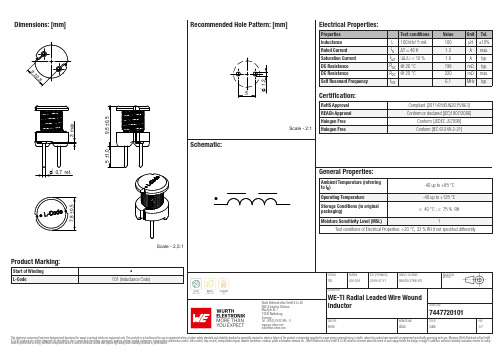
Dimensions: [mm]Scale - 2,5:17447720101A74477201017447720101T e m p e r a t u r eT T T 7447720101Cautions and Warnings:The following conditions apply to all goods within the product series of WE-TI of Würth Elektronik eiSos GmbH & Co. KG:General:•This electronic component was designed and manufactured for use in general electronic equipment.•Würth Elektronik must be asked for written approval (following the PPAP procedure) before incorporating the components into any equipment in fields such as military, aerospace, aviation, nuclear control, submarine, transportation (automotive control, train control, ship control), transportation signal, disaster prevention, medical, public information network, etc. where higher safety and reliability are especially required and/or if there is the possibility of direct damage or human injury.•Electronic components that will be used in safety-critical or high-reliability applications, should be pre-evaluated by the customer. •The component is designed and manufactured to be used within the datasheet specified values. If the usage and operation conditions specified in the datasheet are not met, the wire insulation may be damaged or dissolved.•Do not drop or impact the components, the component may be damaged.•Würth Elektronik products are qualified according to international standards, which are listed in each product reliability report. Würth Elektronik does not warrant any customer qualified product characteristics beyond Würth Elektroniks’ specifications, for its validity and sustainability over time.•The customer is responsible for the functionality of their own products. All technical specifications for standard products also apply to customer specific products.Product specific:Soldering:•The solder profile must comply with the technical product specifications. All other profiles will void the warranty.•All other soldering methods are at the customers’ own risk.Cleaning and Washing:•Washing agents used during the production to clean the customer application might damage or change the characteristics of the wire insulation, marking or plating. Washing agents may have a negative effect on the long-term functionality of the product. Potting:•If the product is potted in the costumer application, the potting material might shrink or expand during and after hardening. Shrinking could lead to an incomplete seal, allowing contaminants into the core. Expansion could damage the components. We recommend a manual inspection after potting to avoid these effects. Storage Conditions:• A storage of Würth Elektronik products for longer than 12 months is not recommended. Within other effects, the terminals may suffer degradation, resulting in bad solderability. Therefore, all products shall be used within the period of 12 months based on the day of shipment.•Do not expose the components to direct sunlight.•The storage conditions in the original packaging are defined according to DIN EN 61760-2.•The storage conditions stated in the original packaging apply to the storage time and not to the transportation time of the components. Packaging:•The packaging specifications apply only to purchase orders comprising whole packaging units. If the ordered quantity exceeds or is lower than the specified packaging unit, packaging in accordance with the packaging specifications cannot be ensured. Handling:•Violation of the technical product specifications such as exceeding the nominal rated current will void the warranty.•Applying currents with audio-frequency signals might result in audible noise due to the magnetostrictive material properties. •Due to heavy weight of the components, strong forces and high accelerations might have the effect to damage the electrical connection or to harm the circuit board and will void the warranty.•Please be aware that products provided in bulk packaging may get bent and might lead to derivations from the mechanical manufacturing tolerances mentioned in our datasheet, which is not considered to be a material defect.•The temperature rise of the component must be taken into consideration. The operating temperature is comprised of ambient temperature and temperature rise of the component.The operating temperature of the component shall not exceed the maximum temperature specified.These cautions and warnings comply with the state of the scientific and technical knowledge and are believed to be accurate and reliable.However, no responsibility is assumed for inaccuracies or incompleteness.Würth Elektronik eiSos GmbH & Co. KGEMC & Inductive SolutionsMax-Eyth-Str. 174638 WaldenburgGermanyCHECKED REVISION DATE (YYYY-MM-DD)GENERAL TOLERANCE PROJECTIONMETHODTRi001.0012019-07-17DIN ISO 2768-1mDESCRIPTIONWE-TI Radial Leaded Wire WoundInductor ORDER CODE7447720101SIZE/TYPE BUSINESS UNIT STATUS PAGEImportant NotesThe following conditions apply to all goods within the product range of Würth Elektronik eiSos GmbH & Co. KG:1. General Customer ResponsibilitySome goods within the product range of Würth Elektronik eiSos GmbH & Co. KG contain statements regarding general suitability for certain application areas. These statements about suitability are based on our knowledge and experience of typical requirements concerning the areas, serve as general guidance and cannot be estimated as binding statements about the suitability for a customer application. The responsibility for the applicability and use in a particular customer design is always solely within the authority of the customer. Due to this fact it is up to the customer to evaluate, where appropriate to investigate and decide whether the device with the specific product characteristics described in the product specification is valid and suitable for the respective customer application or not.2. Customer Responsibility related to Specific, in particular Safety-Relevant ApplicationsIt has to be clearly pointed out that the possibility of a malfunction of electronic components or failure before the end of the usual lifetime cannot be completely eliminated in the current state of the art, even if the products are operated within the range of the specifications.In certain customer applications requiring a very high level of safety and especially in customer applications in which the malfunction or failure of an electronic component could endanger human life or health it must be ensured by most advanced technological aid of suitable design of the customer application that no injury or damage is caused to third parties in the event of malfunction or failure of an electronic component. Therefore, customer is cautioned to verify that data sheets are current before placing orders. The current data sheets can be downloaded at .3. Best Care and AttentionAny product-specific notes, cautions and warnings must be strictly observed. Any disregard will result in the loss of warranty.4. Customer Support for Product SpecificationsSome products within the product range may contain substances which are subject to restrictions in certain jurisdictions in order to serve specific technical requirements. Necessary information is available on request. In this case the field sales engineer or the internal sales person in charge should be contacted who will be happy to support in this matter.5. Product R&DDue to constant product improvement product specifications may change from time to time. As a standard reporting procedure of the Product Change Notification (PCN) according to the JEDEC-Standard inform about minor and major changes. In case of further queries regarding the PCN, the field sales engineer or the internal sales person in charge should be contacted. The basic responsibility of the customer as per Section 1 and 2 remains unaffected.6. Product Life CycleDue to technical progress and economical evaluation we also reserve the right to discontinue production and delivery of products. As a standard reporting procedure of the Product Termination Notification (PTN) according to the JEDEC-Standard we will inform at an early stage about inevitable product discontinuance. According to this we cannot guarantee that all products within our product range will always be available. Therefore it needs to be verified with the field sales engineer or the internal sales person in charge about the current product availability expectancy before or when the product for application design-in disposal is considered. The approach named above does not apply in the case of individual agreements deviating from the foregoing for customer-specific products.7. Property RightsAll the rights for contractual products produced by Würth Elektronik eiSos GmbH & Co. KG on the basis of ideas, development contracts as well as models or templates that are subject to copyright, patent or commercial protection supplied to the customer will remain with Würth Elektronik eiSos GmbH & Co. KG. Würth Elektronik eiSos GmbH & Co. KG does not warrant or represent that any license, either expressed or implied, is granted under any patent right, copyright, mask work right, or other intellectual property right relating to any combination, application, or process in which Würth Elektronik eiSos GmbH & Co. KG components or services are used.8. General Terms and ConditionsUnless otherwise agreed in individual contracts, all orders are subject to the current version of the “General Terms and Conditions of Würth Elektronik eiSos Group”, last version available at .Würth Elektronik eiSos GmbH & Co. KGEMC & Inductive SolutionsMax-Eyth-Str. 174638 WaldenburgGermanyCHECKED REVISION DATE (YYYY-MM-DD)GENERAL TOLERANCE PROJECTIONMETHODTRi001.0012019-07-17DIN ISO 2768-1mDESCRIPTIONWE-TI Radial Leaded Wire WoundInductor ORDER CODE7447720101SIZE/TYPE BUSINESS UNIT STATUS PAGE。
Flexiv Robotics自适应机器人产品手册说明书

非夕科技关于FLEXIVFlexiv非夕科技是一家全球技术领先的通用智能机器人公司,延着仿人化技术创新路径,非夕专注于研发、生产集工业级力控、计算机视觉和人工智能技术于一体的自适应机器人产品,为不同行业的客户提供基于非夕机器人平台型产品的创新性解决方案和服务。
非夕于2016年成立,核心创始团队来自斯坦福大学机器人和人工智能实验室。
目前,非夕已在硅谷、上海、北京、深圳、佛山、台湾、新加坡等地区设立办公室。
2022年,非夕科技成长为通用机器人领域的独角兽企业。
自适应机器人是沿着仿人化技术路线打造的、深度融合工业级力控和先进AI技术的通用智能机器人产品。
仿人化技术理念旨在让机器人能够像人一样以手感调整为主、视觉引导为辅,在本能反应和条件反射的基础上,不断领悟和精进自身技能。
因此,自适应机器人能够适应复杂环境,以类人的方式完成多种复杂任务。
误差容忍度高抗干扰性强可迁移工作能力强在生产线上,误差可能来自于产品公差、工艺误差或受力下发生的形变、装配或检测流程积累的误差、AI视觉的系统误差等,这些都无法完全避免。
自适应机器人可以补偿这些误差,确保机器人完成工作的能力。
当机器人的基座(AMR)晃动,机器人上装配的工具产生震动,或者有人类触碰干扰时,自适应机器人都可以很好地抵消或顺应干扰,完成工作任务,也因此比过去的任何机器人都更加适应不确定的生产环境。
第三代自适应机器人具备基于力控和视觉的层级式智能,只需简易配置便可处理大量相似又不完全相同的工作任务,例如通过同一生产线来装配一些外形不同、装配手法相近的零件或者接插件,解决过去生产线上部署成本高的问题。
操作对象自适应环境自适应任务自适应RIZON 4RIZON 4s RIZON 10RIZON 10s MOONLIGHTAI云平台边缘AI系统周边配件GRAV系列夹爪AGV 工业相机更多NOEMA EDGENOEMA CLOUD穹知边缘控制器机器人控制箱NON-REALTIME REALTIMEINTERNET现场部署面向工程人员的任务编辑系统面向开发者的开发工具包为什么选择自适应机器人?降低自动化一次性投入成本降低自动化部署成本降低后期维护成本优化总体拥有成本适应多品种的工件,提升产线生产兼容性综合提高产线良率、换线效率和设备复用率升级产线柔性人类般手眼配合精细操作适应更多复杂任务适应开放式和复杂环境实现更多应用围绕自适应机器人的全面平台型产品线(即将推出)与 兼容Rizon 4Rizon 4s Rizon 10世界上首台自适应机器人七自由度工业级力控独有创新性的力/力矩传感技术获CE&ETL双安全认证更强大的力控表现满足更复杂的应用场景更强抗干扰实现全身多点力控更广的力作用范围适应多种高负载场景更高负载始终如一的灵巧和全身力控Grav Enhanced增强型Grav标准版MoonlightMOONLIGHT 玄晖力控型自适应并联机器人GRAV 星擎力控型机器人夹爪高扩展性/适配性三自由度工业级力控强易用性专为动作相对简单但又有力控需求的场景而设计即插即用应用仿生壁虎材料极致的力控性能强大通用性,适应尽可能多的处理对象和复杂任务ROBOT ARM关节运动范围自由度负载臂展自重防护等级安装位置运行温度湿度工具输出法兰重复定位精度(ISO9283)噪声标准末端线速度最大可控力范围74 kg916 mm 20 kg IP65 任意0 到 45 °C20 % 至 80 %, 非凝结ISO 9409-1-50-4-M6±0.05 mm <70 dB 1.0 m/s200 N -160° 到 +160°-130° 到 +130°-170° 到 +170°-107° 到 +154°-170° 到 +170°-80° 到 +260°-170° 到 +170°74 kg*959 mm 21 kg IP65任意0 到 45 °C20 % 至 80 %, 非凝结ISO 9409-1-50-4-M6±0.05mm <70 dB 1.0 m/s 150 N -160° 到 +160°-130° 到 +130°-170° 到 +170°-107° 到 +154°-170° 到 +170°-80° 到 +260°-170° 到 +170°710 kg 941 mm38 kg IP65任意0 到 45 °C20 % 至 80 % ,非凝结ISO 9409-1-50-4-M6±0.05 mm <70 dB 1.0 m/s350 N -160° 到 +160°-153° 到 +153°-160° 到 +160°-155° 到 +155°-170° 到 +170°-80° 到 +260°-170° 到 +170°Rizon 4Rizon 4sA1 A2A3A4A5A6 Rizon 10* 包含0.5kg力/力矩传感器重量机器人Moonlight 玄晖产品参数自由度自重最大工作高度最大工作直径安装位置防护等级重复定位精度 (ISO9283)机器人底座尺寸工具法兰330 kg 400 mm 800 mm任意IP65±0.03 mm Ø206 mm ISO 9409-1-50-4-M61.5 m/s 10.4 m/s^21.5 m/s 7.5 m/s^21.5 m/s2.8 m/s^2F_xy: 89 N, F_z: 119 N F_xy: 81 N, F_z: 99 N F_xy: 47 N, F_z: 50 N低负载 (5 kg)中负载 (7 kg)高负载 (12 kg)低负载 (5 kg)中负载 (7 kg)高负载 (12 kg)最大TCP力最大速度/加速度夹爪单指行程夹持速度手指位置重复精度力控精度重量防护等级运行温度通讯 两指力控夹持50 mm1N 到 100 N1 到 200 mm/s 0.1 mm 1 N0.9 kg IP67-20 到 +45 ℃整臂集成 (Modbus RTU)平行夹持模式: 两指力控夹持52 mm1N 到 30/80 N 1 到 200 mm/s0.1 mm 1NV 型夹持模式: 211 mm x 210 mm x 84 mm 1 kg IP67-20 到 +45 ℃整臂集成 (Modbus RTU)GravGrav Enhanced最佳夹持力范围周边产品产品参数操控手柄示教器视觉模块管线包导轨AMR 末端工具移动工作台控制箱重量电源电压尺寸功耗输入/输出电源空气湿度防护等级运行温度11 kg 100-240 VAC 50-60 Hz, 42-72 VDC(选配)423 mm x 230 mm x 230 mm 500 W数字量输入:16所有 18 项安全功能通过 EN ISO 13849-1 Cat. 3, PL d 认证24 V, 2 A(控制箱) 24 V, 1 A(工具)主站: Modbus TCP, Ethernet TCP/IP 20 % 至 80 %, 非凝结IP200 到 45°C操作手柄和控制箱之间:7 米Hesper安全系统先进的层级式智能由先进AI及机器人算法驱动、专用处理器搭建的层级式智能系统提供完善的感知、力觉引导的操控能力、灵活性极强的任务规划以及实时的自适应能力。
WINCOR Nixdorf 2150&2050 XE安装手册
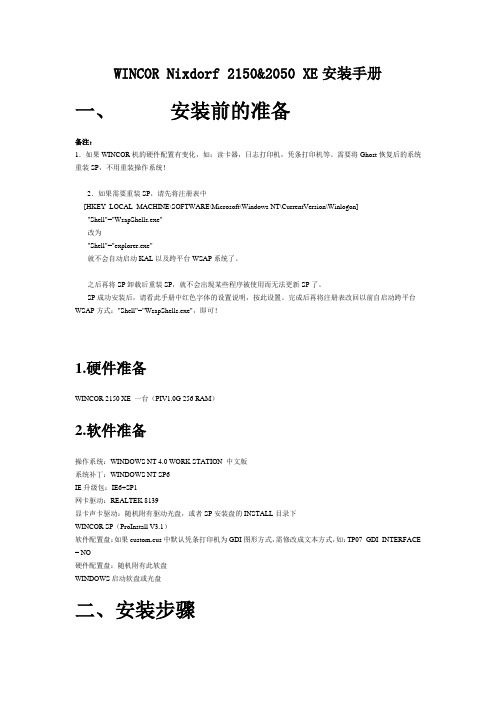
WINCOR Nixdorf 2150&2050 XE安装手册一、安装前的准备备注:1.如果WINCOR机的硬件配置有变化,如:读卡器,日志打印机,凭条打印机等。
需要将Ghost恢复后的系统重装SP,不用重装操作系统!2.如果需要重装SP,请先将注册表中[HKEY_LOCAL_MACHINE\SOFTWARE\Microsoft\Windows NT\CurrentVersion\Winlogon] "Shell"="WsapShells.exe"改为"Shell"="explorer.exe"就不会自动启动KAL以及跨平台WSAP系统了。
之后再将SP卸载后重装SP,就不会出现某些程序被使用而无法更新SP了。
SP成功安装后,请看此手册中红色字体的设置说明,按此设置。
完成后再将注册表改回以前自启动跨平台WSAP方式:"Shell"="WsapShells.exe",即可!1.硬件准备WINCOR 2150 XE 一台(PIV1.0G 256 RAM)2.软件准备操作系统:WINDOWS NT 4.0 WORK STATION 中文版系统补丁:WINDOWS NT SP6IE升级包:IE6+SP1网卡驱动:REALTEK 8139显卡声卡驱动:随机附有驱动光盘,或者SP安装盘的INSTALL目录下WINCOR SP(ProInstall V3.1)软件配置盘:如果custom.cus中默认凭条打印机为GDI图形方式,需修改成文本方式,如:TP07_GDI_INTERFACE = NO硬件配置盘:随机附有此软盘WINDOWS启动软盘或光盘二、安装步骤1. 硬盘的分区使用fdisk划分主引导,FAT格式,默认2047MB。
扩展分区根据实际备份需要随便划分。
2. 操作系统的安装插入操作系统光盘,启动ATM,按步骤安装即可。
2150 UV2150 气体检测仪说明书

UV2150产品执行标准:Q31/0117000520C012-2017-02 2150型式批准证书号:2017C237-31UV2150型式批准证书号:2017C241-31目录第1章概述 (1)1.1原理 (1)1.2用途 (1)1.3特点 (1)第2章主要技术指标 (2)2.1技术指标 (2)2.2随机附件 (3)2.3仪器外观 (3)2.4仪器工作环境 (4)第3章仪器的基本操作 (5)3.1显示屏和按键 (5)3.2仪器安装 (6)3.3仪器的基本操作 (8)3.3.1校正空白 (8)3.3.2设置波长 (8)3.4试验前的准备 (9)第4章基本模式 (10)4.1测试方法描述 (10)4.1.1透过率/吸光度模式 (10)4.1.2能量模式 (11)4.2打印实验报告 (11)第5章定量测量 (12)5.1新建曲线 (12)5.1.1根据标准样品 (12)5.1.1.1参数设置 (13)5.1.1.2测试标准样品 (14)5.1.1.3保存曲线方程文件 (20)5.1.1.4显示曲线方程/图谱 (21)5.1.2根据曲线方程系数 (22)5.1.2.1参数设置 (22)5.2编辑曲线 (23)5.3删除曲线 (24)5.4加载标准曲线 (26)5.5常用测试 (27)5.6标准曲线测试 (28)第6章DNA/蛋白质测量 (30)6.1参数设置 (30)6.1.1选择测量模式 (30)6.1.2是否“测量背景” (31)6.1.3选择浓度单位 (31)6.1.4选择计算因子(测试方法3 无此项) (32)6.1.5设置比色皿大小(测试方法1与测试方法2无此项) (33)6.1.6设置稀释系数(测试方法1与测试方法2无此项) (33)6.2测量步骤 (34)6.3显示数据 (35)6.4打印数据 (37)第7章系统设置 (38)7.1时钟设置 (38)7.2暗电流测量 (39)7.3光源管理 (40)7.3.1开关钨灯 (41)7.3.2开关氘灯 (41)7.3.3光源切换点设置 (41)7.4系统校正 (42)7.5波长修正 (44)7.6系统语言设置 (44)7.7蜂鸣器开关 (45)7.8关于 (45)第8章电脑连接 (46)附录 A.DNA/蛋白质检测方法 (47)附录 B.故障排查 (48)附录 C.出错信息 (49)附录 D.更换钨灯 (51)附录 E.更换氘灯 (52)附录F 关键零件表 (54)第1章概述1.1原理分光光度法分析的原理是利用物质对不同波长光的选择吸收现象来进行物质的定性和定量分析,通过对吸收光谱的分析,判断物质的结构及化学组成。
EZ2050 EZ2150 条码打印机用户手册说明书

EZ2050/EZ2150 BARCODE PRINTERUSER MANUALUser Manual Version Issue Date P/N : EZ2050 series : Rev. D : 2013.07.18: 920-014411-00EZ2050/EZ2150 USER MANUALCONTENTS1. BARCODE PRINTER (1)1-1. Box content (1)1-2. Getting to know your printer (2)2. PRINTER SETUP (4)2-1. Loading the label roll (4)2-2. Loading the ribbon (7)2-3. Connecting the printer to the host computer (8)2-4. Installing the driver (9)3. OPERATOR PANEL (11)3-1. Operator panel – introduction (11)3-2. Function buttons – introduction (12)3-3. Settings mode (13)3-4. Label Calibration and Self Test (15)3-5. Dump mode (17)3-6. Error alerts (18)4. ACCESSORIES (19)4-1. internal rewinder (19)4-2. Installing the rewinder guide (21)4-3. Label dispenser (22)4-4. Installing the cutter (24)4-5. Installing the Parallel adapter (26)4-6. Installing the Applicator interface (28)5. MAINTENANCE AND ADJUSTMENT (30)5-1. Installing / removing the print head module (30)5-2. Adjusting the print line (31)5-3. Adjusting the ribbon tension (32)5-4. Cleaning the thermal print head (33)5-5. Adjusting the balance and print head tension (34)5-6. Ribbon shield settings (35)5-7. Cutter settings (36)5-8. Troubleshooting (37)APPENDIXEZ2050/EZ2150 USER MANUALFCC COMPLIANCE STATEMENTFOR AMERICAN USERSThis equipment has been tested and found to comply with the limits for a CLASS A digital device, pursuant to Part 15 of the FCC Rules. These limits are designed to provide reasonable protectionagainst harmful interference when the equipment is operated in a commercial environment. This equipment generates, uses, and can radiate radio frequency energy and, if not installed and usedin accordance with the instructions, may cause harmful interference to radio communications. Operation of this equipment in a residential area is likely to cause harmful interference in which casethe user will be required to correct the interference at own expense.EMS AND EMI COMPLIANCE STATEMENTFOR EUROPEAN USERSThis equipment has been tested and passed with the requirements relating to electromagnetic compatibility based on the standards EN 55022:2010 Class A, EN61000-3-2:2006/A2:2009, EN 61000-3-3:2008 and EN 55024:1998/A1:2001/A2:2003, IEC 61000-4-2:2008 series, The equipment also tested and passedin accordance with the European Standard EN55022 for the both Radiated and Conducted emissions limits. EZ2050 SERIESTO WHICH THIS DECLARATION RELATESIS IN CONFORMITY WITH THE FOLLOWING STANDARDSIEC 60950-1:2005(2nd Edition)+Am 1:2009, GB4943-2001 GB9254-2008(Class A) GB17625.1-2003,EN 55022:2010 Class A, EN61000-3-2:2006/A2:2009, N 61000-3-3:2008 and EN 55024:1998/A1:2001/A2:2003, IEC 61000-4-2:2008 series, CAN/CSA C22.2 No. 60950-1-03, date July, 2011, UL 60950-1, 1st Edition, 2007-10-31, CFR 47, Part 15WARNINGThis is a Class A product. In a domestic environment this product may cause radio interferencein which case the user may be required to take adequate measures.此为Class A产品,在生活环境中,该产品可能造成无线电干扰,在这种情况下,可能需要用户对其干扰采取切实可行的措施。
助力打造“小钢炮”SFX电源消费指南

助力打造“小钢炮”SFX电源消费指南作者:***来源:《微型计算机》2020年第06期近年来,越来越多的DIY用户青睐于打造“小钢炮”主机,小巧的体积不仅占地少,并且在搬动时也更加方便。
但我们也注意到,有些DIY用户在打造“小钢炮”时可能偏重考虑主板、显卡与机箱的兼容性,往往忽略了电源。
认为只要功率足够,能装进机箱即可。
其实不然,SFX 电源的选购仍然有一些技巧和误区,而本文对于将要打造“小钢炮”的你或许能起到帮助作用。
什么是SFX电源?其实电源的种类很多,我们目前接触得最多的是ATX电源,其次是SFX电源。
此外,还有TFX、BTX、FLEX_由于这些电源相对来说比较冷门,不在本文的讨论之列。
而所谓的SFX电源,是Small Form Factor(小型外形规格)的简称,它其实是在Intel于1997年12月推出了更小的Micro-ATX主板之后,就陆续有厂商开发出了一种更小的机箱来适配这种板型,从而节省占地空间。
由于这类机箱安装不了标准的ATX电源,所以比ATX电源更小的一种小型化SFX电源出现了。
目前,SFX电源规范的最新版本是SFX12V 3.0版。
有人调侃说,SFX 电源其实是ATX电源的”变异”版本,SFX电源的体积只有标准ATX电源的一半左右。
目前,大部分SFX电源的尺寸规格为125mm(宽)x63.5mm(高)xl00 mm(长)。
此外,也有部分厂商推出了尺寸为125mm(宽)x63.5mm(高)x130mm(长)的电源,从尺寸对比上来看这种规格的长度提升了30mm,也就是日常所说的”加长版”,标准叫法是SFX-L电源,像银欣SX500-LG就是一款SFX-L电源。
SFX-L电源的好处是能容纳120 mm的散热风扇,相比普通SFX电源的80mm风扇在散热方面更好一些。
大部分SFX电源在设计上通常有4档电压,即+3.3V、+5v、+12V、-12V。
细心的用户可能会发现一个问题,为什么没有-5v电压呢?很多SFX电源之所以不提供-5v电压,是因为使用-5v的ISA插槽已经被淘汰,并且对于目前的PC来说也并没有太大影响。
- 1、下载文档前请自行甄别文档内容的完整性,平台不提供额外的编辑、内容补充、找答案等附加服务。
- 2、"仅部分预览"的文档,不可在线预览部分如存在完整性等问题,可反馈申请退款(可完整预览的文档不适用该条件!)。
- 3、如文档侵犯您的权益,请联系客服反馈,我们会尽快为您处理(人工客服工作时间:9:00-18:30)。
FLEXEM FE2150
Байду номын сангаас
程序下载方式 串行通讯端口
型号 电气规格: 额定功率 额定电压 电源保护 允许失电 CE & ROHS 工作环境: 工作温度 存储温度 环境湿度 抗震性:
FLEXEM FE2150
< 15W DC 24V,可工作范围DC 18V~32V 采用隔离电源模块,具备雷击浪涌保护 < 5 mS 符合EN61000-6-2:2005,EN61000-6-4:2007标准,符合ROHS 雷击浪涌±4KV,群脉冲±4KV;静电接触4K,空气放电8K
-10~60℃ -20~70℃ 10~90%RH(无冷凝) 10 ~ 25 Hz (X、Y、Z方向 2G/30分钟)
冷却方式: 自然风冷 其它: 防护等级: 前面板符合IP65(配合平整盘柜安装),机身后壳符合IP20 机械机构: 前面板采用铝合金,表面硬化氧化着色,后壳采用钢钣 金,表面喷涂处理 开孔尺寸: 360mm×272mm 整机尺寸: 394mm×297mm×45mm(不含电源端子) 整机重量: 约2500g
Pin9
Pin6
1通讯端口(9针母座,非隔离通讯口)
Pin1
Pin6
Pin5
Pin9
硬件规格: 型号 硬件性能: 显示屏 分辨率 色彩 亮度 背光 LCD寿命 触摸屏 CPU 存储器 RTC 以太网 USB端口 AUO 15英寸 4:3 TFT LCD屏 1024×768 65536色 400 cd/m² LED 50000 小时 4线工业电阻触摸屏(表面硬度4H) 32 Bit 400MHz RISC ARM926EJ 128M Flash +64M DDR2 DRAM 实时时钟内置 1个10M/100M自适应以太网端口 1个USB Host 1.1端口:可支持U盘存储器(读取客户程 序自动下载) 1个USB Device 2.0端口:支持USB程序下载 支持通过USB主口/USB从口/RS232下载 COM0/COM1端口:RS232/RS485/RS422 COM2端口:RS232 COM3端口:RS232 COM0/COM2 为光电隔离通讯口
端口说明: 1.电源端子 Pin1 DC24V Pin2 0V Pin3 FG Pin3 Pin2 Pin1 0/COM2通讯端口(9针公座,光电隔离通讯口) Pin1 Pin2 Pin3 Pin4 Pin5 Pin6 Pin7 Pin8 Pin9 Pin1 Pin2 Pin3 Pin4 Pin5 Pin6 Pin7 Pin8 Pin9 Rx-(B) RxD_PLC (COM0 RS232) TxD_PLC (COM0 RS232) Pin5 TxGND Rx+(A) Pin1 RxD_PC/ PLC (COM2 RS232) TxD_PC/ PLC (COM2 RS232) Tx+ Rx-(B) Rx+(A) TxTx+ GND RxD (COM3 RS232) RxD (COM1 RS232) TXD (COM1 RS232) TxD (COM3 RS232)
