第4讲-DW-Operations
Operation and Maintenance课件PPT

英语(工科类)(职业模块)
Unit 5 Operation and Maintenance
Listening
Number the pictures according to what you hear.
Unit 5 Operation and Maintenance
英语(工科类)(职业模块)
Unit 5 Operation and Maintenance
Unit Goals Lead in Listening & Speaking Reading & Writing Language in Use Unit task Extended Activities Fun time
( 2)
( 4)
(1 )
(3 )
英语(工科类)(职业模块)
Unit 5 Operation and Maintenance
Dialogue
Why Do You Want to Become an Auto Mechanic? A TV program host is interviewing Phil, an auto mechanic. Host: Please tell us about your career. Why do you want to become an auto mechanic? Phil: Well, I always love working on cars. Host: What do you do at work? Phil: I find out what’s wrong with cars and make repairs. Host: Hmmm…, what’s the most challenging aspect of your job? Phil: Working with co-workers with different skill levels. Host: I see. What is your personal goal for the future? Phil: To keep up with the latest technology. Host: Thank you very much, Phil. Phil: You’re welcome.
运营管理-第一OperationsandProductivity运营管理笔记
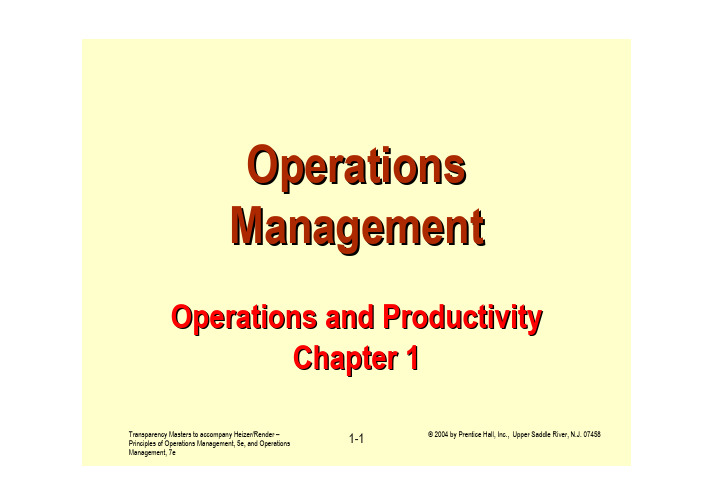
Transparency Masters to accompany Heizer/Render –Principles of Operations Management, 5e, and Operations Management, 7e©2004 by Prentice Hall, Inc., Upper Saddle River, N.J. 07458 1-1OperationsManagement Operations and ProductivityChapter 1Transparency Masters to accompany Heizer/Render –Principles of Operations Management, 5e, and Operations Management, 7e©2004 by Prentice Hall, Inc., Upper Saddle River, N.J. 07458 1-2Outline♦PROFILE: HARD ROCK CAFE♦WHAT IS OPERATIONS MANAGEMENT?♦ORGANIZING TO PRODUCE GOODS AND SERVICES♦WHY STUDY OM?♦WHAT OPERATIONS MANAGERS DO ♦How This Book Is Organized♦WHERE ARE THE OM JOBS?Transparency Masters to accompany Heizer/Render –Principles of Operations Management, 5e, and Operations Management, 7e©2004 by Prentice Hall, Inc., Upper Saddle River, N.J. 07458 1-3Outline -Continued♦THE HERITAGE OF OPERATIONS MANAGEMENT ♦OPERATIONS IN THE SERVICE SECTOR ♦Differences between Goods and Services♦Growth of Services♦Service Pay♦EXCITING NEW TRENDS IN OPERATIONS MANAGEMENTTransparency Masters to accompany Heizer/Render –Principles of Operations Management, 5e, and Operations Management, 7e©2004 by Prentice Hall, Inc., Upper Saddle River, N.J. 07458 1-4Outline -Continued ♦THE PRODUCTIVITY CHALLENGE ♦Productivity Measurement♦Productivity Variables♦Productivity and the Service Sector♦THE CHALLENGE OF SOCIAL RESPONSIBILITYTransparency Masters to accompany Heizer/Render –Principles of Operations Management, 5e, and Operations Management, 7e©2004 by Prentice Hall, Inc., Upper Saddle River, N.J. 07458 1-5Learning ObjectivesWhen you complete this chapter, you should be able to :Identify or Define:♦Production and productivity♦Operations Management (OM)♦What operations managers do♦ServicesTransparency Masters to accompany Heizer/Render –Principles of Operations Management, 5e, and Operations Management, 7e©2004 by Prentice Hall, Inc., Upper Saddle River, N.J. 07458 1-6Learning Objectives -Continued When you complete this chapter, you should be able to:Describe or Explain:♦A brief history of operations management♦Career opportunities in operations management♦The future of the discipline♦Measuring productivityTransparency Masters to accompany Heizer/Render –Principles of Operations Management, 5e, and Operations Management, 7e©2004 by Prentice Hall, Inc., Upper Saddle River, N.J. 07458 1-7The Hard Rock Cafe♦First opened in 1971♦Now –110 restaurants in over 40 countries♦Rock music memorabilia♦Creates value in the form of good food and entertainment♦3,500+custom meals per day♦How does an item get on the menu?♦Role of the Operations ManagerTransparency Masters to accompany Heizer/Render –Principles of Operations Management, 5e, and Operations Management, 7e©2004 by Prentice Hall, Inc., Upper Saddle River, N.J. 07458 1-8What Is Operations Management?Production is the creation of goods andservicesOperations management is the set ofactivities that creates value in the formof goods and services by transforminginputs into outputsTransparency Masters to accompany Heizer/Render –Principles of Operations Management, 5e, and Operations Management, 7e©2004 by Prentice Hall, Inc., Upper Saddle River, N.J. 07458 1-9Organizing to Produce Goods andServicesTransparency Masters to accompany Heizer/Render –Principles of Operations Management, 5e, and Operations Management, 7e©2004 by Prentice Hall, Inc., Upper Saddle River, N.J. 07458 1-10Organizing to Produce Goods andServices♦Essential functions:♦Marketing –generates demand♦Operations –creates the product♦Finance/accounting –tracks organizationalperformance, pays bills, collects moneyTransparency Masters to accompany Heizer/Render –Principles of Operations Management, 5e, and Operations Management, 7e©2004 by Prentice Hall, Inc., Upper Saddle River, N.J. 07458 1-12Sample Organization ChartsTransparency Masters to accompany Heizer/Render –Principles of Operations Management, 5e, and Operations Management, 7e©2004 by Prentice Hall, Inc., Upper Saddle River, N.J. 07458 1-19Why Study OM?Transparency Masters to accompany Heizer/Render –Principles of Operations Management, 5e, and Operations Management, 7e©2004 by Prentice Hall, Inc., Upper Saddle River, N.J. 07458 1-20Why Study OM?♦OM is one of three major functions (marketing, finance, and operations) of any organization.♦We want (and need) to know how goods and services are produced.♦We want to understand what operations managers do.♦OM is such a costly part of an organization.Transparency Masters to accompany Heizer/Render –Principles of Operations Management, 5e, and Operations Management, 7e©2004 by Prentice Hall, Inc., Upper Saddle River, N.J. 07458 1-22What Operations Managers Do Plan -Organize -Staff -Lead -ControlTransparency Masters to accompany Heizer/Render –Principles of Operations Management, 5e, and Operations Management, 7e©2004 by Prentice Hall, Inc., Upper Saddle River, N.J. 07458 1-23Ten Critical Decisions♦Service, product design……………..♦Quality management…………………♦Process, capacity design…………..♦Location …………….…………………♦Layout design ………………………..♦Human resources, job design……..♦Supply-chain management…………♦Inventory management …………….♦Scheduling ……………………………♦Maintenance ………………………….Ch. 5Ch. 6, 6S Ch. 7, 7S Ch. 8Ch. 9Ch. 10, 10S Ch. 11,11s Ch. 12, 14, 16 Ch. 3, 13, 15 Ch. 17Transparency Masters to accompany Heizer/Render –Principles of Operations Management, 5e, and Operations Management, 7e©2004 by Prentice Hall, Inc., Upper Saddle River, N.J. 07458 1-24The Critical Decisions♦Quality management♦Who is responsible for quality?♦How do we define quality?♦Service and product design♦What product or service should we offer?♦How should we design these products andservices?Transparency Masters to accompany Heizer/Render –Principles of Operations Management, 5e, and Operations Management, 7e©2004 by Prentice Hall, Inc., Upper Saddle River, N.J. 07458 1-25The Critical Decisions -Continued♦Process and capacity design♦What processes will these products require and inwhat order?♦What equipment and technology is necessary forthese processes?♦Location♦Where should we put the facility♦On what criteria should we base this locationdecision?Transparency Masters to accompany Heizer/Render –Principles of Operations Management, 5e, and Operations Management, 7e©2004 by Prentice Hall, Inc., Upper Saddle River, N.J. 07458 1-26The Critical Decisions -Continued♦Layout design♦How should we arrange the facility?♦How large a facility is required?♦Human resources and job design♦How do we provide a reasonable workenvironment?♦How much can we expect our employees toproduce?Transparency Masters to accompany Heizer/Render –Principles of Operations Management, 5e, and Operations Management, 7e©2004 by Prentice Hall, Inc., Upper Saddle River, N.J. 07458 1-27The Critical Decisions -Continued♦Supply chain management♦Should we make or buy this item?♦Who are our good suppliers and how many shouldwe have?♦Inventory, material requirements planning, ♦How much inventory of each item should we have?♦When do we re-order?Transparency Masters to accompany Heizer/Render –Principles of Operations Management, 5e, and Operations Management, 7e©2004 by Prentice Hall, Inc., Upper Saddle River, N.J. 07458 1-28The Critical Decisions -Continued ♦Intermediate, short term, and project scheduling♦Is subcontracting production a good idea?♦Are we better off keeping people on the payrollduring slowdowns?♦Maintenance♦Who is responsible for maintenance?♦When do we do maintenance?Transparency Masters to accompany Heizer/Render –Principles of Operations Management, 5e, and Operations Management, 7e©2004 by Prentice Hall, Inc., Upper Saddle River, N.J. 07458 1-29Where are the OM JobsTransparency Masters to accompany Heizer/Render –Principles of Operations Management, 5e, and Operations Management, 7e©2004 by Prentice Hall, Inc., Upper Saddle River, N.J. 07458 1-30Where are the OM JobsTransparency Masters to accompany Heizer/Render –Principles of Operations Management, 5e, and Operations Management, 7e©2004 by Prentice Hall, Inc., Upper Saddle River, N.J. 07458 1-31Where Are the OM Jobs?♦Technology/methods♦Facilities/space utilization♦Strategic issues♦Response time♦People/team development♦Customer service♦Quality♦Cost reduction♦Inventory reduction♦Productivity improvementTransparency Masters to accompany Heizer/Render –Principles of Operations Management, 5e, and Operations Management, 7e©2004 by Prentice Hall, Inc., Upper Saddle River, N.J. 07458 1-32The Heritage of Operations ManagementTransparency Masters to accompany Heizer/Render –Principles of Operations Management, 5e, and Operations Management, 7e©2004 by Prentice Hall, Inc., Upper Saddle River, N.J. 07458 1-33Significant Events in OperationsManagementTransparency Masters to accompany Heizer/Render –Principles of Operations Management, 5e, and Operations Management, 7e©2004 by Prentice Hall, Inc., Upper Saddle River, N.J. 07458 1-34The Heritage ofOperations ManagementDivision of labor (Adam Smith 1776 and Charles Babbage 1852) Standardized parts (Whitney 1800)Scientific Management (Taylor 1881)Coordinated assembly line (Ford/Sorenson/Avery 1913)Gantt charts (Gantt 1916)Motion study (Frank and Lillian Gilbreth 1922Quality control (Shewhart 1924; Deming 1950)Computer (Atanasoff 1938)CPM/PERT (DuPont 1957)Transparency Masters to accompany Heizer/Render –Principles of Operations Management, 5e, and Operations Management, 7e©2004 by Prentice Hall, Inc., Upper Saddle River, N.J. 07458 1-35The Heritage of OperationsManagement -ContinuedMaterial requirements planning (Orlicky 1960)Computer aided design (CAD 1970)Flexible manufacturing system (FMS 1975)Baldrige Quality Awards (1980)Computer integrated manufacturing (1990)Globalization(1992)Internet (1995)Transparency Masters to accompany Heizer/Render –Principles of Operations Management, 5e, and Operations Management, 7e©2004 by Prentice Hall, Inc., Upper Saddle River, N.J. 07458 1-38Taylor: Management Should Take More Responsibility for♦Matching employees to right job♦Providing the proper training♦Providing proper work methods and tools♦Establishing legitimate incentives for work to be accomplishedTransparency Masters to accompany Heizer/Render –Principles of Operations Management, 5e, and Operations Management, 7e©2004 by Prentice Hall, Inc., Upper Saddle River, N.J. 07458 1-41W. Edwards Deming♦Born 1900; died 1993♦Engineer & physicist♦Credited with teaching Japanquality control methods inpost-WW2♦Used statistics to analyzeprocess♦His methods involve workersin decisionsTransparency Masters to accompany Heizer/Render –Principles of Operations Management, 5e, and Operations Management, 7e©2004 by Prentice Hall, Inc., Upper Saddle River, N.J. 07458 1-42Contributions From ♦Human factors♦Industrial engineering♦Management science♦Biological science♦Physical sciences♦Information scienceTransparency Masters to accompany Heizer/Render –Principles of Operations Management, 5e, and Operations Management, 7e©2004 by Prentice Hall, Inc., Upper Saddle River, N.J. 07458 1-43Significant Events in OM ♦Division of labor (Smith, 1776)♦Standardized parts (Whitney, 1800)♦Scientific management (Taylor, 1881)♦Coordinated assembly line (Ford 1913)♦Gantt charts (Gantt, 1916)♦Motion study (the Gilbreths, 1922)♦Quality control (Shewhart, 1924)Transparency Masters to accompany Heizer/Render –Principles of Operations Management, 5e, and Operations Management, 7e©2004 by Prentice Hall, Inc., Upper Saddle River, N.J. 07458 1-44Significant Events -Continued ♦CPM/PERT (Dupont, 1957)♦MRP (Orlicky, 1960)♦CAD♦Flexible manufacturing systems (FMS)♦Manufacturing automation protocol (MAP)♦Computer integrated manufacturing (CIM)Transparency Masters to accompany Heizer/Render –Principles of Operations Management, 5e, and Operations Management, 7e©2004 by Prentice Hall, Inc., Upper Saddle River, N.J. 07458 1-46Operations in the Service SectorTransparency Masters to accompany Heizer/Render –Principles of Operations Management, 5e, and Operations Management, 7e©2004 by Prentice Hall, Inc., Upper Saddle River, N.J. 07458 1-50Goods Versus Services♦Can be resold♦Can be inventoried ♦Some aspects ofquality measurable ♦Selling is distinct from production ♦Reselling unusual ♦Difficult to inventory♦Quality difficult to measure♦Selling is part of serviceGoods Service。
惠普彩色激光Jet Pro M452dw打印机说明书

DatasheetHP Color LaserJet ProM452dwIdeal printing performance and robust security for how you work.This capable color printer finishes jobs faster and delivers comprehensive security to guard against threats.1Original HP Toner cartridges with JetIntelligence produce more pages.2Fast printing.Strong protection.●Grab pages and go—without waiting around.This printer wakes up and prints faster than the competition.1●Breeze through multipage documents with two-sided printing that’s faster than leading competitors.1●Protect information and control access to confidential print jobs with HP JetAdvantage Private Print.3●Keep printing safe from boot up to shutdown with security features that guard against complex threats.More.Pages,Performance,and Protection.●Get the most prints for your money—with Original HP High Yield Color Toner cartridges with JetIntelligence.2●Count on professional quality at high speeds with HP ColorSphere 3toner.●Help ensure you’re getting the authentic HP quality you paid for with innovative anti-fraud technology.●Print right away with preinstalled toner cartridges.Replace them with optional high-yield cartridges.Easy management.Efficient printing.●Easily manage print jobs directly at the printer—just tap and swipe the 3-inch (7.6cm)touchscreen.5●Easily print Microsoft®Word and PowerPoint®documents—now directly from your USB drive.4●Easily manage devices and settings using HP Web Jetadmin with a suite of essential management features.6●Print using less energy than competitors—enhanced by Original HP Toner cartridges with JetIntelligence.7Stay connected with easy mobile printing options●Easily print from a variety of smartphones and tablets—generally no setup or apps required.8●Count on wireless direct printing in the office—from mobile devices—without accessing the companynetwork.9●Help workers print with just a touch of their NFC-enabled mobile device to the printer—no network needed.11●Easily access,print,and share resources with Ethernet and wireless networking.10Based on HP internal testing of top three leading competitors’ first page out from sleep mode and duplex print speed completed 8/2015. Subject to device settings. Actualresults may vary. For details see /go/Ljclaims Based on cartridge yields for HP 305X compared with HP 410X Original HP LaserJet Toner Cartridges. For moreinformation, see /go/learnaboutsupplies Feature is only available for the HP Color LaserJet Pro M452dw. HP JetAdvantage Private Print is available at no charge and requires that the printer be connected to the Internet with web services enabled. Not available in all countries. For more information, see Feature is only available for the HP Color LaserJet Pro M452dw. Microsoft and PowerPoint are U.S. registered trademarks of the Microsoft group of companies. Feature works with Microsoft Word and PowerPoint 2003 and later. Only Latin language fonts are supported. Feature is only available for the HP Color LaserJet Pro M452dw. Requires a wireless access point and an Internet connection to the printer. Services require registration. App availability varies by country, language, and agreements and requires a firmware upgrade. For details, visit HP Web Jetadmin is free and available for download at /go/webjetadmin Based on HP testing using the ENERGY STAR® program’s TypicalElectricity Consumption (TEC) method or as reported in of top three leading competitors as of 8/2015. Actual results may vary. For details see /go/Ljclaims Wireless operations are compatible with 2.4 GHz operations only. App or software and HP ePrint account registration may also be required. Some features require purchase of an optional accessory. Learn more at /go/mobileprinting Feature is only supported by the HP Color LaserJet Pro M452nw and M452dw. Mobile device needs to be connected directly to the Wi-Fi network of a wireless direct–capable MFP or printer prior to printing. Depending on mobile device, an app or driver may also be required. Learn more at /go/businessmobileprinting Feature is only supported by the HP Color LaserJet Pro M452nw and M452dw. Wireless performance is dependent on physical environment and distance from access point, and may be limited during active VPN connections. Feature is only supported by the HP Color LaserJet Pro M452dw. Requires a compatible NFC-printing-enabled mobile device. For a list of compatible NFC-printing-enabled mobile devices, see /go/nfcprintingPrint Speed:Black & Color (letter): Up to 28 ppm; First Page Out Time from Ready (Letter): 8.9 seconds (black), 9.5 seconds (color)Print Resolution:Black & color (best): 600 x 600 dpi, Up to 38,400 x 600 enhanced dpiPrint Resolution Technology :HP ImageREt 3600, P ANTONE calibratedStandard Connectivity:Hi-Speed USB 2.0 port; built-in Gigabit Ethernet 10/100/1000 Base-TX network port; Host USBWireless Capability:Yes, Built-in Wi-Fi; Authentication via WEP, WPA/WPA2, WPA Enterprise; Encryption via AES or TKIP; WPS; Wi-Fi Direct Printing; NFC touch-to-Print Standard Memory:256MB NAND Flash, 256MB DRAM Mobile Printing Capability:HP ePrint, Apple AirPrint™,Wireless Direct Printing, NFC touch-to-print, Mopria-certified, Google Cloud Print, Mobile AppsPaper Handling:50-sheet multipurpose tray, 250-sheet input tray; 150-sheet output bin; Optional 550-sheet input trayDisplay:3.0-in intuitive color touchscreenDatasheet|HP Color LaserJet Pro M452dwHP Color LaserJet Pro M452dw Specifications TablePrint Speed Letter:Up to28ppm black;Up to28ppm color14First Page Out:As fast as8.9sec black;Asfast as9.5sec color (ready); As fast as 11.3 sec black; As fast as 11.4 sec color (sleep)16 Print Resolution Black(best):600x600dpi,Up to38,400x600enhanced dpi;Color(best):600x600dpi,Upto38,400x600enhanced dpiPrint Technology LaserPrint Resolution Technologies HP ImageREt3600,P ANTONE calibratedPrint Cartridges Number4(1each black,cyan,magenta,yellow)Standard Print languages HP PCL6,HP PCL5c,HP postscript level3emulation,PDF,URF,PCLm,Native Office,PWGRasterPrinter Smart Software Features N-up printing,collation,HP ePrint,Apple AirPrint™,Mopria certified,Google Cloud Print,NFCtouch-to-print,wireless direct printing,HP Auto-On/Auto-Off Technology,Intiutive3"touchscreen control panel,Print from Cloud using business apps on the control panel,HPJetAdvantage Private Print,Job Storage with PIN printing,Print from USBPrinter Management Printer Administrator Resource Kit(Driver Configuration Utility,Driver Deployment Utility,Managed Printing Administrator);HP Web JetAdmin Software;HP Proxy Agent Software;HPImaging and Printing Security Center;HP Utility(Mac);HP Device Toolbox(Win7)Standard Connectivity Hi-Speed USB2.0port;built-in Gigabit Ethernet10/100/1000Base-TX network port;Host USBNetwork Capabilities Via built-in10/100/1000Base-TX Ethernet,Gigabit;Auto-crossover Ethernet;Authenticationvia802.1XNetwork Ready Standard(built-in Gigabit Ethernet,Wi-Fi)[Operates as both an AP(with Wi-Fi Direct)and STA] Wireless Capability Yes,Built-in Wi-Fi;Authentication via WEP,WPA/WPA2,WPA Enterprise;Encryption via AES orTKIP;WPS;Wi-Fi Direct Printing;NFC touch-to-PrintMobile Printing Capability HP ePrint,Apple AirPrint™,Wireless Direct Printing,NFC touch-to-print,Mopria-certified,Google Cloud Print 2.0,Mobile AppsMemory Standard:256MB NAND Flash,256MB DRAM;Maximum:256MB NAND Flash,256MB DRAM Processor Speed1200MHzDuty Cycle Monthly,letter:Up to50,000pages7Recommended Monthly Page Volume750to4,0008Media Types Supported Paper(bond,brochure,colored,glossy,letterhead,photo,plain,preprinted,prepunched,recycled,rough),postcards,labels,envelopesMedia Weight Supported Tray1:16to47lb(up to52lb with HP Color laser glossy photo papers);Tray2:16to43lb(upto47lb with postcards,up to52lb with HP Color laser glossy photo papers);optional Tray3:16to43lb(up to47lb with postcards,up to40lb with HP Color laser glossy photo papers);Automatic duplexer:16to43lbMedia Sizes Supported Tray1,Tray2:Letter,legal,executive,Oficio(8.5x13in),3x5in,4x6in,5x8in,envelopes(No10,Monarch);Optional Tray3:Letter,legal,executive,Oficio(8.5x13in),3x5in,4x6in,5x8in;Automatic duplexer:Letter,legal,executive,Oficio(8.5x13in)Media Sizes Custom Tray1:3x5to8.5x14in;Tray2,optional Tray3:3.94x5.83to8.5x14inPaper Handling50-sheet multipurpose tray,250-sheet input tray;150-sheet output bin;Duplex Options:Automatic(standard);Envelope Feeder:No;Standard Paper Trays:2;Input Capacities:Up to300sheets;Output Capacities:Up to150sheets;Up to20envelopesWhat's in the box CF394A HP Color LaserJet Pro M452dw;4preinstalled Introductory HP410A LaserJetToner cartridges(Black,Cyan,Magenta,Yellow:~1200pages);In-box documentation(Getting Started Guide, Install Poster); Software drivers and documentation on CD-ROM;Power cord; USB cable; Built-in duplexerReplacement Cartridges HP410A Black LaserJet Toner Cartridge(~2300pages)CF410A;HP410X Black LaserJet TonerCartridge(~6500pages)CF410X;HP410A Cyan LaserJet Toner Cartridge(~2300pages)CF411A;HP410X Cyan LaserJet Toner Cartridge(~5000pages)CF411X;HP410A YellowLaserJet Toner Cartridge(~2300pages)CF412A;HP410X Yellow LaserJet Toner Cartridge(~5000pages)CF412X;HP410A Magenta LaserJet Toner Cartridge(~2300pages)CF413A;HP410X Magenta LaserJet Toner Cartridge(~5000pages)CF413X5Product Dimensions W x D x H:16.2x18.5x11.6in11;Maximum:16.2x25.6x13.4inProduct Weight41.7lb1Warranty Features One-year,Bench Repair limited warrantyEnergy Efficiency Compliance ENERGY STAR®certified;Blue Angel;EPEAT®SilverControl Panel 3.0-in intuitive color touchscreen;3Buttons(Home,Help,Back)Display Description 3.0-in intuitive color touchscreenSoftware Included For Windows OS:HP Software Installer/Uninstaller,HP PCL6Printer Driver,HP DeviceExperience(DXP),HP Update,Product Registration Assist,HP Web Services Assist(HPConnected),HP Device Toolbox,HP Product Improvement Study,Online user manuals.(Software varies by OS:WinXP/Vista=driver only);Windows7:Full solution;Windows8+andnewer:drivers only with more apps availabe in MS App store;For Mac OS:Welcome Screen,(Directs users to or OS App Source for LaserJet Software)Fonts and Typefaces84scalable TrueType fontsCompatible Operating Systems Windows OS compatible with In-Box Driver:Windows XP SP3all32-bit editions(XP Home,XPPro,etc),Windows Vista all32-bit editions(Home Basic,Premium,Professional,etc),Windows7all32-&64-bit editions,Windows8/8.1all32-&64-bit editions(excluding RT OS forTablets),Windows10all32-&64-bit editions(excluding RT OS for Tablets);Windows OScompatible with Universal Print Driver(From ):Windows XP SP332-&64-bit editions(XP Home,XP Pro,etc),Windows Vista all32-&64-bit editions(Home Basic,Premium,Professional,etc),Windows7all32-&64-bit editions,Windows8/8.1all32-&64-bit editions(excluding RT OS for Tablets),Windows10all32-&64-bit editions(excluding RT OS forTablets);Mac OS(HP Print Drivers available from and Apple Store):OS X10.7Lion,OS X10.8Mountain Lion,OS X10.9Mavericks,OS X10.10Yosemite;Mobile OS(In-OS drivers):iOS,Android,Windows8/8.1/10RT;Linux OS(In-OS HPLIP);SUSE Linux(12.2,12.3,13.1);Fedora(17,18,19,20);Linux Mint(13,14,15,16,17);Boss(3.0,5.0);Ubuntu(10.04, 11.10, 12.04,12.10, 13.04, 13.10, 14.04, 14.10); Debian (6.0.x, 7.x); Other OS: UNIX Compatible Network OperatingSystemsWindows OS compatible with In-Box Driver:Windows Server2003/2003R232-bit(SP1/SP2)Standard/Enterprise(+Cluster&Terminal Services),Windows Server200832-/64-bit(SP2)Standard/Enterprise(+Cluster&Terminal Services),Windows Server2008R264-bit(SP1)Standard/Enterprise(+Cluster&Terminal Services);Windows OS compatible with UniversalPrint Driver(UPD)or Product-Specific drivers from :Windows Server2003/2003R232-/64-bit(SP1/SP2)Standard/Enterprise/Datacenter(+Cluster&Terminal Services),Windows Server2008/2008R232-/64-bit(SP1/SP2)Standard/Enterprise/Datacenter(+Cluster&Terminal Services),Windows Server2012/2012R264-bitStandard/Foundation/Essentials/Datacenter(+Cluster&Terminal Services);Citrix(on WindowsServer2003/2003R2):Citrix MetaFrame Presentation Server,3.0,Citrix MetaFrame XPPresentation Server(Feature Release1,2,and3),Citrix Presentation Server4.0/4.5,CitrixXenApp5.0(Plus Feature Pack2&3);Citrix(on Windows Server2008/2008R2):Citrix XenApp5.0(Plus Feature Pack2&3),Citrix XenApp6.0/6.5/7.5,Citrix XenDesktop5.6/7.0/7.5;Citrix(on Windows Server2012/2012R2):Citrix XenApp7.5,Citrix XenDesktop7.0/7.5;NovellServers(/iprint):Novell iPrint Appliance v1.0,Novell Open EnterpriseServer11/SP1,Novell Open Enterprise Server2for Linux;NetWare6.5/SP8;Novell Clients(/iprint);Windows8(32-bit/64-bit)recommend v5.86+,8.1recommend v5.94+,Windows7(32-bit/64-bit)recommend v5.82+,Windows Vista(32-bit/64-bit)recommend v5.82+,Windows XP/SP3(32-bit only)recommend v5.82+ Minimum System Requirements PC:Windows XP(SP2)(32-bit)or newer;233MHz processer or higher;512MB RAM;400MBavailable hard disk space;CD-ROM or Internet;USB or Network connection;MAC:Mac OS X v10.7or newer;Internet;USB or Network connection;1GB available hard disk spacePower Power Supply Type:Internal(Built-in)power supply;Power Requirements:110-volt inputvoltage:110to127VAC(+/-10%),60Hz(+/-3Hz);220-volt input voltage:220to240VAC(+/-10%),50Hz(+/-3Hz)(Not dual voltage,power supply varies by part number with#Option code identifier);Typical Electricity Consumption:1.515 kWh/Week; PowerConsumption: 570 watts (Active Printing), 17.6 watts (Ready), 2.4 watts (Sleep), 0.6 watts(Auto-On/Auto-Off, via USB connectivity), 0.05 watts (Shutdown or Off)Acoustics Acoustic Power Emissions(active):6.3B(A);Acoustic Power Emissions(ready):4.8B(A);Acoustic Pressure Emissions(active):49dB(A);Acoustic Pressure Emissions(ready):34dB(A)6Operating Environment Operating Temperature Range:59to86°F;Recommended Operating Temperature:59to80.6°F;Storage Temperature Range:-4to104°F;Non-Operating Humidity Range:10to95%RH(non-condensing);Operating Humidity Range:10to80%RH(non-condensing);Recommended Humidity Operating Range:20to70%RH(non-condensing)Security Management Embedded Web Server:password-protection,secure browsing via SSL/TLS;Network:enable/disable network ports and features,SNMPv1&SNMPv2community password change;HP ePrint:HTTPS with certificate validation,HTTP Basic Access Authentication,SASLauthentication;Firewall and ACL;SNMPv3,802.1X,Secure Boot,authentication via WEP,WPA/WPA2Personal,WPA2Enterprise;Encryption via AES or TKIPAccessories HP LaserJet550-sheet Paper Feeder CF404A;HP v222w16GB Mini USB Drive P0R81AAHP Service and Support Options U8TN1E-HP3year Next Business Day Color LaserJet M452Hardware Support;U8TN2E-HP4year Next Business Day Color LaserJet M452Hardware Support;U8TN3E-HP5year NextBusiness Day Color LaserJet M452Hardware Support;U8TN4E-HP3year Next Business DayExchange Color LaserJet M452Service;H3110E-HP Network Install Inkjet/Personal LaserJetServiceLearn more atWith toner cartridges.Power requirements are based on the country/region where the printer is sold. Do not convert operating voltages. This will damage the printer and void the product warranty.Typical Electricity Consumption(TEC)rating represents the typical electricity consumed by a product during1week,measured in kilowatt-hou r s(kWh).Printer ships with preinstalled introductory cartridges Cyan,Magenta and Yellow(CMY)(~1200pages)and Black A(KA)(~2300pages)with Auto Toner Seal Removal for all cartridges. Acoustic values are subject to change.For current information see /support.Configuration tested:base model,simplex printing,A4paper at an average of20ppm.Duty cycle is defined as the maximum number of pages per month of imaged output.This value provides a comparison of product robustness in relation to other HP LaserJet or HP Color LaserJet devices,and enables appropriate deployment of printers and MFPs to satisfy the demands of connected individuals or groups.HP recommends that the number of printed pages per month be within the stated range for optimum device performance,based on factors including supplies replacement intervals and device life over an extended warranty period.Not all"Compatible Operating Systems"are supported with inbox software;Full solution software available only for Windows7;Legacy Windows Operatin g Systems(XP,Vista,and equivalent servers)get print and Scan drivers only;Windows8and10have apps available in MS App Store;Windows RT OS for Tablets(32-&64-bit)uses a simplified HP print driver built into the RT OS;UNIX modelscripts are available on (Modelscripts are printer drivers for UNIX operating systems);Linux systems use in-OS HPLIP software Without optional550-sheet tray.Dimensions with optional550-sheet tray:16.2x18.5x16.7in (412x469x425mm). Measured using ISO/IEC 24734, excludes first set of test documents. For more information see /go/printerclaims. Exact speed varies depending on the system configuration, software application, driver, and document complexity.Measured using ISO/IEC 17629. For more information see /go/printerclaims. Exact speed varies depending on the input voltage, system configuration, software application, driver, and document complexity. Declared cartridge yield value in accordance with ISO/ IEC 19752. Actual yields vary considerably based on images printed and other factors. For more information, visit /go/learnaboutsupplies. HP Color LaserJet Pro M452 in-box cartridge may have higher yield than stated for printer units manufactured before 2017.©Copyright2015HP Development Company,L.P.The information contained herein is subject to change without notice.The only warranties for HP products and services are set forth in the express warranty statements accompanying such products and services.Nothing herein should be construed as constituting an additional warranty.HP shall not be liable for technical or editorial errors or omissions contained herein.ENERGY STAR and the ENERGY STAR logo are registered U.S.marks.Windows is a registered trademark of Microsoft Corporation.AirPrint,iPad,iPhone,and iPod touch are trademarks of Apple Inc.,registered in the U.S.and other countries.c04743696, August 2015。
数据仓库概念汇总
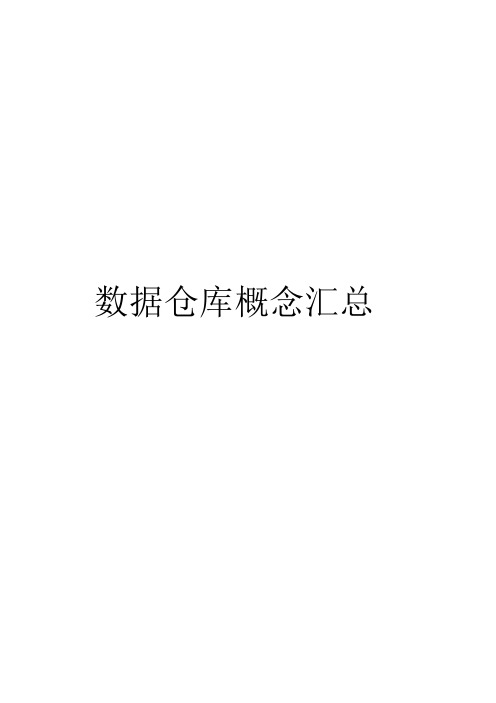
MDD 多维数据库(Multi-Dimensional Database ,MDD)可以简单地理解为:将数据存放在一个 n 维数组中,而
不是像关系数据库那样以记录的形式存放。因此它存在大量稀疏矩阵,人们可以通过多维视图来观察数据。多维 数据库增加了一个时间维,与关系数据库相比,它的优势在于可以提高数据处理速度,加快反应时间,提高查询 效率。
库或数据仓库中提取人们感兴趣的知识,这些知识是隐含的、事先未知的、潜在有用的、易被理解的模式。
KPI 企业关键业绩指标(KPI:Key Process Indication)是通过对组织内部流程的输入端、输出端的关键参数进行设
置、取样、计算、分析,衡量流程绩效的一种目标式量化管理指标,是把企业的战略目标分解为可操作的工作目 标的工具,是企业绩效管理的基础。
效指标(KPIs)等先进信息技术和管理理论为基础的战略管理的工具,在财务、客户、内部流程和学习与发展四个维 度上进行综合绩效评测,帮助企业从整体上实现对战略实过程的贯彻和控制。
BPR 业务流程重整(Business Process Reengineering),指利用数据仓库技术,发现并纠正企业业务流程中的弊
严格遵照 Codd 的定义,自行建立了多维数据库,来存放联机分析系统数据的 Arbor Software,开创了多维数 据存储的先河,后来的很多家公司纷纷采用多维数据存储。被人们称为 Multi-Dimension OLAP,简称 MOLAP,代 表产品有 Hyperion(原 Arbor Software)Essbase、Showcase STRATEGY 等。 ODS
对于数据仓库的概念我们可以从两个层次予以理解,首先,数据仓库用于支持决策,面向分析型数据处理, 它不同于企业现有的操作型数据库;其次,数据仓库是对多个异构的数据源有效集成,集成后按照主题进行了 重组,并包含历史数据,而且存放在数据仓库中的数据一般不再修改。
多功能计时器(FMB01DW24)说明书

Product DescriptionMultifunction Multifunction timer with 7functions an d selectable time range from 0.05 sec-onds to 300 hours.48 x 48 mm for front panel mounting an d on 11-pin socket.•Time range 0.05 s to 300 h •Knob selection of time range •Knob adjustable time setting•Knob selection of operating mode (7 functions):Op -delay on operateRb -symmetrical recycler OFF first R -symmetrical recycler ON first Id -double interval Dr -delay on release In -intervalIo -interval on trigger open •Manual start•Gate and reset inputs•Repeatability: ±0.2% on full scale •Output: 8 A DPDT relay•48 x 48 mm housing for front panel mounting •11 pin socket•LED indication for relay status and power supply ONType SelectionMounting Output Plug Supply: 12 to 240 VAC/DC Front or socketDPDT11-pinFMB01DW24Time SpecificationsType FMB01TimersOutput SpecificationsFMB01Function and Time SettingLower left knob:Setting of functionOp-delay on operateRb-symmetrical recycler(OFF first)R-simmetrical recycler(On first)Id-double intervalDr-delay on releaseIn-intervalIo-interval on trigger open Lower right knob:Time unit selector0.1s(0.1 seconds)sec(seconds)10sec(10 seconds)min (minutes)10m (10 minutes)hrs(hours)10h(10 hours)Upper right knob:Time range selector12or 30Centre knob:Time setting on absolutescaleMode of OperationFunction OpDelay on operateThe time period begins as soon as the trigger contact is closed. At the end of the set elay time the relay operates and d oesn’t release until the power sup-ply is disconnected.The trigger contact is invalid while the timer is in opera-tion.Function RbSymmetrical recycler (OFF first)The time period begins as soon as the input contact is closed. The relay is OFF d uring the set d elay period, after this time it operates for the same time period. This sequence continues with equal OFF- and ON- time periods until power supply is interrupted.Function RSymmetrical recycler(ON first)The relay operates and thetime period begins as soonas the input contact isclosed. After the set d elayperiod the relay releases forthe same time period. Thissequence continues withequal ON- and OFF- timeperiods until power supply isinterrupted.Function IdDouble intervalThe relay operates and thetime period begins as soonas the trigger contact isclosed. The relay releases atthe end of this period orwhen the power supply isd isconnecte d. When thetrigger contact is openedthe relay operates again forthe set d elay period. If thetrigger contact is openedbefore the end of the firsttime period the second onebegins; if the trigger contactis closed before the end ofthe second time period therelay keeps ON and the firsttime period begins again.Function DrDelay on releaseThe relay operates as soonas the trigger contact isclose d. The time perio dbegins when the trigger con-tact is opened. The relayreleases at the end of theset d elay time or when thepower supply is disconnect-ed. The relay operates againwhen the input conctact isclosed again. If it is openedbefore the end of the d elaytime the relay keeps ON, anew time period begins assoon as the contact isclosed again.Function InIntevalThe relay operates and thetime period begins as soonas the trigger contact isclosed. The relay releases atthe end of this period orwhen the power supply isd isconnecte d. The relayoperates again when thetrigger contact is close dagain. If the trigger conctactis closed before the end ofthe d elay time, the d eviceresets and a new time peri-od starts.Function IoInteval on trigger openThe relay operates and thetime period begins as soonas the trigger contact isopened. The relay releasesat the end of this period orwhen the power supply isd isconnecte d. The relayoperates again when thetrigger contact is openedagain. If the trigger conctactis opened before the end ofthe d elay time, the d eviceresets and a new time peri-od starts.General SpecificationsFMB01Range and operation mode selectionOperating DiagramsFMB01Wiring DiagramsDimensionsOperating Diagrams (cont.)。
维宏四轴雕刻机运动控制系统Ncstudio V10用户手册(适用于PCIMC-75A控制卡)说明书
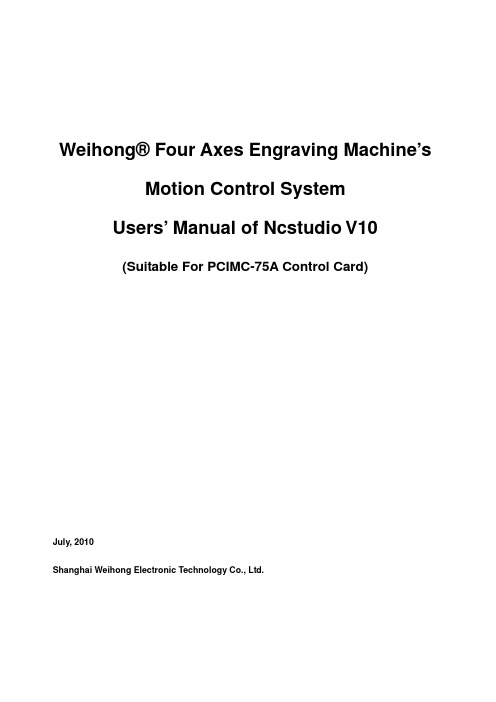
machine must be grounded. 4) When machine is not in use, please shut off the power. 5) Please pull out the BNC connector plugs, when the machine is not used for a period of
7 Inventory operations Module

Types of Environmental Considerations
There are two types of environmental considerations in inventory management: • Independent vs. dependent demand • Stable vs. variable demand
Supply Chain Management Professional Development Self Study Series
环境方面考虑的类型
在库存管理中有两种环境类型需要考虑: 在库存管理中有两种环境类型需要考虑: • 独立的vs.依赖性的需求 独立的vs.依赖性的需求 vs. • 稳定的vs.变化的需求 稳定的vs.变化的需求 vs.
Inventory Operations 库存运作
Supply Chain Management Professional Development Self Study Series
Introduction
This course is part of a series of Supply Chain Operations learning activities to expand your base of supply chain knowledge. It will take approximately 90 minutes to complete this course. You may conveniently start and return to the course at any point.
Professional Development Self Study Series
机械设计基础班讲义(学生版)
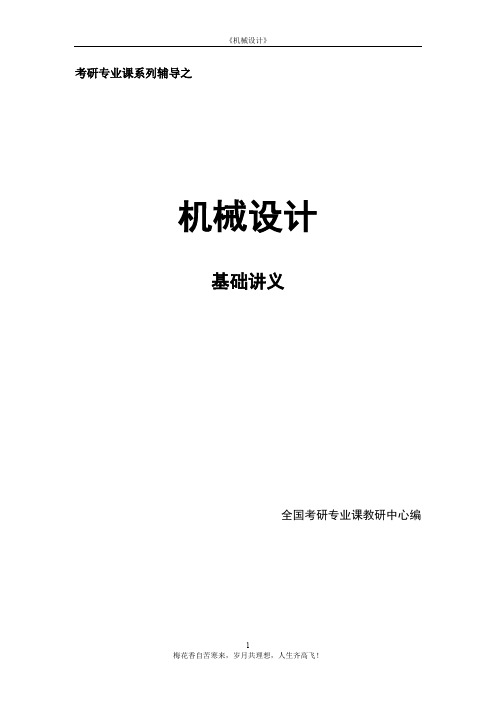
考研专业课系列辅导之
机械设计
基础讲义
全国考研专业课教研中心编
1 梅花香自苦寒来,岁月共理想,人生齐高飞!
《机械设计》
目录
1 基础课程学习缘由 ....................................................................................................................... 3 1.1 这门课程适合什么院校和专业 ........................................................................................ 3 1.2 这门课程选择什么样的教材 ............................................................................................ 3 2 基础课程辅导原理 ....................................................................................................................... 5 2.1 本次课程讲解内容 ............................................................................................................ 5 2.2 本次课程内容来自于哪 .................................................................................................... 5 3 基础课程主讲内容 ....................................................................................................................... 6 第一模块 总论......................................................................................................................... 6 第二模块 联接....................................................................................................................... 12 第三模块 传动....................................................................................................................... 23 第四模块 轴、轴承、联轴器 ............................................................................................... 33 4 基础阶段学习方法 ..................................................................................................................... 46 5 基础阶段模拟试题 ..................................................................................................................... 47 5.1 模拟试题.......................................................................................................................... 47 5.2 试题答案.......................................................................................................................... 50
HP Officejet Pro 276dw 多功能打印机用户说明书

Officejet Pro 276dw Multifunction PrinterEfficiently manage your printing environment—and your budget—with a color MFP that delivers up to 50% lower cost per page than lasers 3 and powerful manageability tools. Simplify office tasks with versatile functions and easy networking.ISO Speeds:1 Up to 20 ppm black, Up to 15 ppm colorScan Resolution: Up to 4800 x 4800 dpi hardware; Up to 4800 dpi opticalCopy Resolution: Up to 1200 x 600 dpi black (text and Graphics); Up to 1200 x 600 dpi color (text and graphics)Display: 4.3" CGD (color graphics display), touchscreenStandard Connectivity: 1 Hi-Speed USB 2.0 Device, 1 Hi-Speed USB 2.0 Host, 1 SD slot, 1 Ethernet 10/100 Base-TX network, 1 RJ-11 modem port, 802.11b/g/n Station, 802.11b/g Access PointPaper Handling: 250-sheet input tray, 150-sheet output tray, Optional 250-sheet input trayDuty Cycle 2: Up to 30,000 pagesEither after first page or after first set of ISO test pages. For details see /go/printerclaims . Duty cycle is defined as the maximum number of pages per month of imaged output. Majority of color laser AiOs < $500 USD, September 2012; for details, see /officejet . OJ Pro ISO yield with highest-capacity cartridges based on continuous printing; see/go/learnaboutsupplies . Wireless performance is dependent upon physical environment and distance from access point. Wireless operations are compatible with 2.4 GHz routers only. Requires an Internet connection to HP web-enabled printer and HP ePrint account registration. For a list of eligible printers, supported documents, and image types, and other HP ePrint details, see . Mobile devices require Internet connection and email capability. May require wireless access point. Separately purchased data plans or usage fees may apply. Print times and connection speeds may vary. Requires a wireless access point and an Internet connection to the printer. Services require registration. App availability varies by country, language, and agreements, and requires a firmware upgrade. For details, . Page volume based on HP 950XL Officejet Black Ink Cartridge and HP 951XL Officejet Cyan, Magenta, and Yellow Ink Cartridges. For more information, see /go/learnaboutsupplies . High-capacity cartridges not included; please purchase separately. An app or driver may be required to use HP wireless direct, for more info go to . Wireless performance is dependent upon physical environment and distance from access point. Energy claim based on the majority of color laser printers < US$300, Sept/2012 Energy use based on HP and third party testing using the ENERGY STAR program's TEC test method criteria. For details, see /go/officejet . Energy savings calculation assumes the device is scheduled to be off for 12 hours per weekday and 48 hours per weekend. Reduced energy use is compared with a typical daily usage model, which assumes devices remain in "off" mode overnight and on the weekend. Program availability varies. Original HP cartridge return and recycling is currently available in 47 countries, territories, and regions in Asia, Europe, and North and South America through the HP Planet Partners program. For more information, visit /recycle . Additional workflow solutions available through HP’s software and third-party partner program. For solution details, go to /go/ideabook .Print for less 3 and easily manage your MFP•Print professional-quality color with Original HP inks—for up to 50% lower cost per page than lasers.3•Easily integrate into your office. Centrally deploy updates and manage tasks with HP Web Jetadmin.•Safeguard your print environment with the HP Imaging and Printing Security Center—no expertise necessary.•Help protect your investment and extend capabilities as your needs grow with a portfolio of solutions.12Count on versatile features to ease office tasks•Ease office workflows. Print, scan, copy, fax, send digital files, and access apps—right from the display.6•Depend on HP for reliable workgroup printing—designed for volumes up to 1,500 pages a month.•Reload paper less and handle large print jobs, using the automatic document feeder and 250-sheet paper tray.•Print up to 2,300 pages—or up to 1,500 color pages—from a single high-capacity Original HP cartridge.7Connect and print—at the office or on the go.5•Add this MFP to your Ethernet or wireless network to easily share with your teammates.4•Print wirelessly, and share access with PCs, tablets, and mobile devices 4—even with no network or router.8•Print from your smartphone or tablet from virtually anywhere with HP ePrint.5•Print PDF files and images directly from memory devices, using the easy-access USB port—no computer required.Conserve resources without sacrificing performance•Use up to 50% less energy than lasers 9—set your printer for savings with Schedule On and Schedule Off.10•Save up to 50% on paper, using automatic two-sided printing.•Reduce your impact—easily recycle your Original HP ink cartridges for free through HP Planet Partners.11HP Officejet Pro 276dw Multifunction PrinterHP Officejet Pro 276dw Multifunction Printer Product Number: CR770A ENERGY STAR qualified models; see /go/energystar . Either after first page or after first set of ISO test pages. For details see /go/printerclaims . Speed specifications have been updated to reflect current industry testing methods. Duty cycle is defined as the maximum number of pages per month of imaged output. HP recommends that the number of printed pages per month be within the stated range for optimum device performance, based on factors including supplies replacement intervals and device life over an extended warranty period. Average based on ISO/IEC 24711 or HP testing methodology and continuous printing. Actual yield varies considerably based on content of printed pages and other factors. Some ink from includedcartridge is used to start up the printer. For details see /go/learnaboutsupplies . HP ePrint requires an Internet connection to the printer and an Account Registration with HP Web Services. Print times may vary. For a list of supported documents and image types for HP ePrint, see /go/eprintcenter. AirPrint™ and the AirPrint Logo are trademarks of Apple Inc., registered in the U.S. and other countries. AirPrint requires the printer be connected to the same network as your Apple device. Wireless performance is dependent upon physical environment and distance from the access point. For additional solutions, see /go/mobile-printing-solutions . Power requirements are based on the country/region where the printer is sold. Do not convert operating voltages. This will damage the printer and void the product warranty. Power consumption in Sleep modes depends on customer network switch capability, user configuration and network activity.© Copyright 2013 Hewlett-Packard Development Company, L.P. The information contained herein is subject to change without notice. The only warranties for HP products and services are set forth in the express warranty statementsaccompanying such products and services. Nothing herein should be construed as constituting an additional warranty. HP shall not be liable for technical or editorial errors or omissions contained herein. ENERGY STAR and the ENERGY STAR logo are registered U.S. marks. Windows is a registered trademark of Microsoft Corporation. AirPrint, iPad, iPhone, and iPod touch are trademarks of Apple Inc., registered in the U.S. and other countries. Linux is a U.S. registered trademark of Linus Torvalds. UNIX is a registered trademark of The Open Group. NetWare is a trademark of Novell, Inc. Pentium and Celeron are trademarks of Intel Corporation in the U.S. and/or other countries. March 2013, R3For more information visit our website at TECHNICAL SPECIFICATIONSAiO Functions Print, Fax, Copy, Scan, Digital send, Easy access USB drive, Web; AiO multitasking Supported: YesDuplex Print Options Automatic (standard)Print Speed ISO Speed: Up to 20 ppm black, Up to 15 ppm color; Maximum Print Speed: Up to 25 ppm black, Up to 25 ppm colorFirst Page Out Black (ready): As fast as 13 sec; Color (ready): As fast as 14 secPrint Resolution Black (best): Up to 1200 x 1200 optimized dpi on plain paper from 600 x 600 input dpi; Color (best): Up to 1200 x 1200 optimized dpi from 600 x 600 input dpi Print Technology HP Thermal InkjetPrinter Drivers Included Windows PLC6 Discrete, Mac PS, Windows HP UPD for windows (PLC6,PS), Linux, UNIX, SAP Print Cartridges Number 4 (1 each black, cyan, magenta, yellow)Printer Smart Software FeaturesHP ePrint, HP ePrint Mobile Apps, Google Cloud Print, HP EasyColor, Cover Pages; Orientation: Portrait/Landscape/Rotate by 180 degrees; Print on Both Sides: Flip over/Flip up; Pages per Sheet: 1, 2, 4, 6, 9, 16; Booklet: Left Binding/Right Binding; Print in Grayscale: Black Ink Only/High Quality; Resizing options: Actual size, Scale to fit, % of actual size (25%-400%); A4/Letter Edge to Edge Printing; Output Quality: Draft/Normal/Best; Print All text as BlackMobile Printing Capability HP ePrint, HP ePrint Mobile Apps, Google Cloud Print, Business Applications, HP ePrint WirelessDirect, Apple AirPrint™Standard Print languages HP PCL5c, HP PCLXL (PCL6), native PDF, HP Postscript Level 3Printer Management HP Web Jetadmin; Embedded Web server; HP Imaging and Printing Security Center; HP Driver Configuration Utility; HP Driver Deployment Utility; HP Utility (Mac)Scan Type Flatbed, ADFScan Resolution Hardware: Up to 4800 x 4800 dpi; Optical: Up to 4800 dpi Scan Technology Contact Image Sensor (CIS)Scan File Format Scan File Type supported by Software: Bitmap (.bmp), JPEG (.jpg), PDF (.pdf), PNG (.png), Rich Text (.rtf), Searchable PDF (.pdf), Text (.txt), TIFF (.tif)Scan Input ModesFront panel applications: Copy, Scan to E-mail, Scan to Network Folder, Scan to USB, Scan to Computer with SW, Open Extensibility Platform (OXP-LE) applications; Client applications: EWS and HP Scan AppScan Size Maximum ADF, Flatbed: 8.5 x 14 in (216 x 355 mm)Twain VersionVersion 1.9Bit Depth/Grayscale levels Bit Depth: 24-bit; Grayscale: 256Copy Speed ISO Speeds: Up to 13 cpm black; Up to 12 cpm color; Maximum: Up to 25 cpm black; Up to 25 cpm color Copy Resolution Black (text and Graphics): Up to 1200 x 600 dpi; Color (text and graphics): Up to 1200 x 600 dpi Max Number Of Copies Up to 99 copiesCopier Resize 25 to 400% in 1% incrementsCopier Settings HP Copy Fix; ID Copy; Resize; Quality; Lighter/Darker; Two-sided copying; Tray Selection; Collate; Margin Shift; Crop; Copy Preview; Enhancements; Set as New Defaults Fax Speed Up to 33.6 kbps; 4 sec per pageFax resolution Black (best): 300 x 300 dpi; Black (standard): 203 x 98 dpi; Black and White (fine): 203 x 196 dpi; Black Photo Grayscale: 300 x 300 dpi; Color (fine): 200 x 200 dpiFax FeaturesAuto Fax Reduction Supported: Yes; Auto-Redialing: Yes; Fax Delayed Sending: Yes;Distinctive Ring Detection Supported: Yes; Fax Forwarding Supported: Yes; Fax Phone TAM Interface Supported: No; Fax Polling Supported: Yes (poll to receive only); Junk Barrier Supported: Yes, requires Caller ID; Maximum Speed Dialing Numbers: Up to 99 numbers; PC Interface Supported: Yes, HP Software support provided; Telephone Handset Supported: NoStandard Connectivity 1 Hi-Speed USB 2.0 Device, 1 Hi-Speed USB 2.0 Host, 1 SD, 1 Ethernet 10/100 Base-TX network, 1 RJ-11 modem port, 802.11b/g/n Station, 802.11b/g Access Point Network Capabilities Standard (built-in Ethernet and WiFi 802.11b/g/n)Wireless Capability YesMemory/ Processor Speed 512 MB/ 480 Mhz Duty Cycle (monthly)Up to 30,000 pagesRec. Monthly Page Volume Up to 250 to 1,500 pages Paper handling250-sheet input tray, 150-sheet output tray, Optional 250-sheet input trayInput Capacity: Up to 80 cards, Up to 500 sheets legal, Up to 100 sheets label, Up to 30 envelopes, Up to 100 4 X 6 Photo, Up to 100 photo paperOutput Capacity: Up to 65 cards, Up to 150 sheets legal, Up to 60 sheets label, Up to 25 envelopes, Up to 60 sheets photo paperMedia Weight 16 to 28 lb (plain paper); 60 to 75 lb (photo); 20 to 24 lb (envelope); 90 to 110 lb (card)Media Sizes CustomTray 1: Custom-sized media between 3 to 8.5 inches wide and 5 to 14 inches long; Tray 2: Not supporting custom sizeADF Capacity Standard Auto Document Feeder, 50 sheetsMedia TypePlain paper; Thick plain paper; HP Bright White Paper; HP Premium Presentation Paper, Matte; HP Premium Plus Photo Papers; Other inkjet papers (up to 28 lb bond); HP Advanced Photo Papers; HP Everyday Photo Paper, Matte; HP Everyday Photo Paper, Glossy; Other photopapers (up to 75 lb bond); Other Greeting Cards (up to 110 lb index); HP Brochure Paper 180g, Glossy; HP Brochure and Flyer Paper, Matte; HP Tri-fold Brochure Paper, Matte; HP Tri-fold Brochure Paper, Glossy; Other brochure papers; Plain hagaki; Inkjet hagaki; Photo Hagaki; Card StockDimensionsW x D x H: 19.5 x 18.1 x 12.4 in (494 x 460 x 315 mm);Max: 19.5 x 25.4 x 12.4 in (494 x 646 x 315 mm) with duplexer installed, output tray extended to Legal Weight27.8 lb (12.7 kg)What´s in the boxHP Officejet Pro 276dw MFP; Automatic Two-sided Printing accessory; HP 950 Setup Black Officejet Ink Cartridge (~1,000 pages); HP 951 Setup Cyan Officejet Ink Cartridge; HP 951 Setup Magenta Officejet Ink Cartridge; HP 951 Setup Yellow Officejet Ink Cartridgee: Composite yield (~700 pages); Power cord; Phone cord; Setup poster; Getting Started Guide; CD-ROMs (for software, Windows and Mac printer drivers, and User's Guide).Replacement CartridgesHP 950 Black Officejet Ink Cartridge (~1,000 pages), CN049AN HP 951 Cyan Officejet Ink Cartridge (~700 pages), CN050AN HP 951 Magenta Officejet Ink Cartridge (~700 pages), CN051AN HP 951 Yellow Officejet Ink Cartridge (~700 pages), CN052AN HP 950XL Black Officejet Ink Cartridge (~2,300 pages), CN045AN HP 951XL Cyan Officejet Ink Cartridge (~1,500 pages), CN046AN HP 951XL Magenta Officejet Ink Cartridge (~1,500 pages), CN047AN HP 951XL Yellow Officejet Ink Cartridge (~1,500 pages), CN048ANWarranty Features One-year limited hardware warranty; 24-hour; 7 days a week Web support; business hour phone support within warranty periodCompatible Operating SystemsWindows 8 (32bit & 64bit), Windows 7 (32bit & 64bit), Windows Vista (32bit & 64bit) (Including Starter Edition), Windows XP SP3 or greater (32bit only), Mac OS X v10.6, OS X Lion, OS X Mountain Lion, Linux (For more information, see / www.hplip-web/index.html )Compatible Network Operating Systems: Windows 2003 Server (Standard Edition, Enterprise Edition) (32bit & 64-bit), Windows 2003 Server R2 (Standard Edition, Enterprise Edition) (32bit & 64-bit), Windows Small Business Server 2003 (32bit & 64-bit), Windows 2008 Server(Standard Edition, Enterprise Edition) (32bit & 64-bit), Windows Small Business Server 2008 (64-bit), Windows 2008 Server R2 (Standard Edition, Enterprise Edition) (64-bit), Windows Small Business Server 2011, Windows Server 2012, Linux (For more information, see / www.hplip-web/index.html ), Windows Cluster (Windows Server 2008 R2), Windows Terminal Services (Windows Server 2008 R2), Windows 2003 Small Business Server Terminal Services, Windows 2003 Server Terminal Services, Windows 2003 Server Terminal Services with Citrix Metaframe XP with Feature Release 3, Windows Server 2003 Terminal Services with Citrix Presentation Server 4.0, Windows Server 2003Terminal Services with Citrix Presentation Server 4.5, Windows Server 2008 Terminal Services, Windows Server 2008 Terminal Services with Citrix XenApp, Citrix (Print): Xen Server 5.6, Xen Desktop 5.5, Citirx XenApps 6.0, Citrix XenApp 6.5, Novell Netware 6, 6.5, Open Enterprise Server 6.5 (Novell iPrint support only), SAP (For more information see /go/sap/drivers )Minimum System RequerimentsPC: Windows 8, Windows 7: 1 GHz 32-bit (x86) or 64-bit (x64) processor, 2 GB HD, Internet Explorer, CD-ROM/DVD or Internet, USB. Windows Vista: 800 MHz 32-bit (x86) or 64-bit (x64) processor, 2 GB HD, Internet Explorer, CD-ROM/DVD or Internet, USB. Windows XP SP3 (32-bit only): Intel Pentium II, Celeron or 233 MHz compatible processor, 750 MB HD, InternetExplorer 6, CD-ROM/DVD or Internet, USB. Mac OS X v10.6, OS X Lion, OS X Mountain Lion: Intel Core Processor, 1GB HD, CD-ROM/DVD or Internet, USB. Linux (For more information, see / www.hplip-web/index.html );Mac: Mac OS X v10.6, OS X Lion, OS X Mountain Lion: Intel Core Processor, 1GB HD, CD-ROM/DVD or Internet, USBControl Panel 4.3" CGD Touch Screen with Gestural User Interface. 6 Magic Frame(MF) Touch Buttons: Home, Back,Left and Right ,Cancel, Help; Wireless LED.PowerPower Supply Type: Internal (Built-in) Universal Power SupplyPower Supply Required : Input voltage: 100 to 240 VAC (+/- 10%), 50/60 Hz (+/- 3 Hz)Power Consumption: 35.09 watts (maximum), 0.11 watts (Manual-Off), 7.11 watts (Standby), 1.63 watts (Sleep)Typical Electricity Consumption (TEC) number: 0.37 kWh/WeekSoftware included HP Printer Software, HP Update, HP Officejet Pro 276dw MFP Help, Bing Bar for HP (includes HP Smart Print), I.R.I.S. OCR, Product Improvement Study for HP Officejet Pro 276dw MFP AcousticAcoustic Power Emissions: 6.4 B(A) Acoustic Pressure Emissions: 62 dB(A)Operating EnvironmentOperating Temperature Range: 41 to 104º F (5 to 40º C) Rec. Operating Temperature: 59 to 86º F(15 to 30º C) Storage Temperature Range : -40 to 140º F (-40 to 60º C)Non-operating Humidity Range: 0 to 90% RH (non-condensing) at a temperature of 60ºC (140ºF)Operating Humidity Range : 15 to 80% RH Operating Altitude: 10,000 ft (3100 m)Accessories HP Officejet Pro 8600 e-All-in-One Printer 250-sheet Paper Tray, CN548ACare PacksHP 3 year Next Business Day Exchange Service, U6Z88E; HP 3 year Next Business Day Onsite Exchange Service, U6Z89E; HP 1 year Post Warratny Next Business Day Onsite Exchange Service, U6Z92PE; HP 1 year Post Warranty Next Business Day Exchange Service, U6Z95PE。
dfad
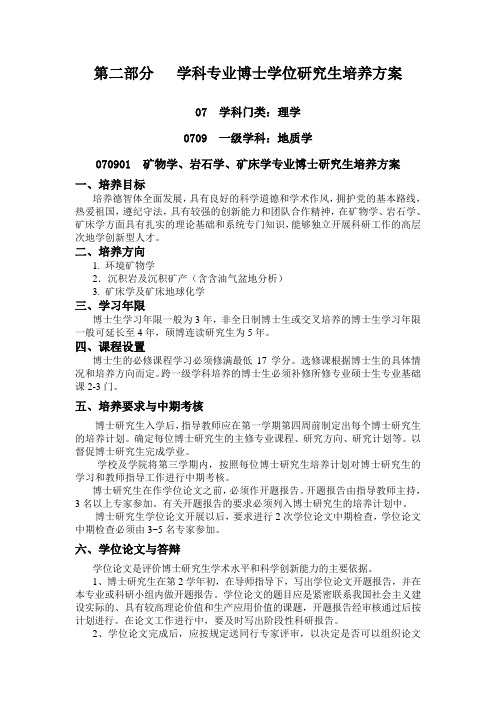
第二部分学科专业博士学位研究生培养方案07 学科门类:理学0709 一级学科:地质学070901 矿物学、岩石学、矿床学专业博士研究生培养方案一、培养目标培养德智体全面发展,具有良好的科学道德和学术作风,拥护党的基本路线,热爱祖国,遵纪守法,具有较强的创新能力和团队合作精神,在矿物学、岩石学、矿床学方面具有扎实的理论基础和系统专门知识,能够独立开展科研工作的高层次地学创新型人才。
二、培养方向1. 环境矿物学2.沉积岩及沉积矿产(含含油气盆地分析)3. 矿床学及矿床地球化学三、学习年限博士生学习年限一般为3年,非全日制博士生或交叉培养的博士生学习年限一般可延长至4年,硕博连读研究生为5年。
四、课程设置博士生的必修课程学习必须修满最低17学分。
选修课根据博士生的具体情况和培养方向而定。
跨一级学科培养的博士生必须补修所修专业硕士生专业基础课2-3门。
五、培养要求与中期考核博士研究生入学后,指导教师应在第一学期第四周前制定出每个博士研究生的培养计划。
确定每位博士研究生的主修专业课程、研究方向、研究计划等。
以督促博士研究生完成学业。
学校及学院将第三学期内,按照每位博士研究生培养计划对博士研究生的学习和教师指导工作进行中期考核。
博士研究生在作学位论文之前,必须作开题报告。
开题报告由指导教师主持,3名以上专家参加。
有关开题报告的要求必须列入博士研究生的培养计划中。
博士研究生学位论文开展以后,要求进行2次学位论文中期检查,学位论文中期检查必须由3~5名专家参加。
六、学位论文与答辩学位论文是评价博士研究生学术水平和科学创新能力的主要依据。
1、博士研究生在第2学年初,在导师指导下,写出学位论文开题报告,并在本专业或科研小组内做开题报告。
学位论文的题目应是紧密联系我国社会主义建设实际的、具有较高理论价值和生产应用价值的课题,开题报告经审核通过后按计划进行。
在论文工作进行中,要及时写出阶段性科研报告。
2、学位论文完成后,应按规定送同行专家评审,以决定是否可以组织论文答辩,答辩工作应按学校有关规定进行。
高中物理竞赛讲义(完整版)

最新高中物理竞赛讲义(完整版)目录最新高中物理竞赛讲义(完整版) (1)第0部分绪言 (3)一、高中物理奥赛概况 (3)二、知识体系 (3)第一部分力&物体的平衡 (4)第一讲力的处理 (4)第二讲物体的平衡 (6)第三讲习题课 (6)第四讲摩擦角及其它 (10)第二部分牛顿运动定律 (12)第一讲牛顿三定律 (12)第二讲牛顿定律的应用 (12)第二讲配套例题选讲 (19)第三部分运动学 (20)第一讲基本知识介绍 (20)第二讲运动的合成与分解、相对运动 (21)第四部分曲线运动万有引力 (23)第一讲基本知识介绍 (23)第二讲重要模型与专题 (24)第三讲典型例题解析 (32)第五部分动量和能量 (32)第一讲基本知识介绍 (32)第二讲重要模型与专题 (34)第三讲典型例题解析 (45)第六部分振动和波 (45)第一讲基本知识介绍 (45)第二讲重要模型与专题 (48)第三讲典型例题解析 (57)第七部分热学 (57)一、分子动理论 (57)二、热现象和基本热力学定律 (59)三、理想气体 (60)四、相变 (66)五、固体和液体 (70)第八部分静电场 (70)第一讲基本知识介绍 (70)第二讲重要模型与专题 (73)第九部分稳恒电流 (82)第一讲基本知识介绍 (82)第二讲重要模型和专题 (86)第十部分磁场 (94)第一讲基本知识介绍 (94)第二讲典型例题解析 (97)第十一部分电磁感应 (102)第一讲、基本定律 (102)第二讲感生电动势 (105)第三讲自感、互感及其它 (108)第十二部分量子论 (111)第一节黑体辐射 (111)第二节光电效应 (113)第三节波粒二象性 (119)第四节测不准关系 (122)第0部分绪言一、高中物理奥赛概况1、国际(International Physics Olympiad 简称IPhO)① 1967年第一届,(波兰)华沙,只有五国参加。
HP Color LaserJet Pro M255dw 产品说明书

DatasheetHP Color LaserJet Pro M255dwGet high-quality color , wireless two-sided printing and smart mobilityand security solutions.Impress with color and increase efficiency. Get high-quality color and fast two-sided print speeds. Save time with Smart Task shortcuts in HP Smart app, and print and scan from your phone. Get seamless connections and strongsecurity solutions.Dynamic security enabled printer. Only intended to be used with cartridges using an HP original chip. Cartridges using a non-HP chip may not work, and those that work today may not work in the future. Learn more at:/go/learnaboutsuppliesFreedom to work anywhereTrusted HP quality and performanceStrong security, reliable connectionsAutomatic two-sided printing capabilities available only on HP Color LaserJet Pro MFP M255dw and HP Color LaserJet Pro MFP M255dn. Wireless capabilities available only on HP Color LaserJet Pro MFP M255dw and HP Color LaserJet Pro MFP M255nw. Wireless operations are compatible with 2.4 GHz and 5.0 GHz operations only. Learn more at /go/mobileprinting Requires the HP Smart app download. For details on local printing requirements see /go/mobileprinting. Certainfeatures/software are available in English language only. Compared to OEM mobile printing apps for the majority of top-selling inkjet & laser printers & all-in-ones for home & home office, priced less than or equal to $429.99 USD. Market share as reported by IDC CYQ2 2018 Hardcopy Peripherals Tracker. Claim based on research of printer manufacturer’s mobile print apps and Keypoint Intelligence - Buyers Lab hands-on testing and study commissioned by HP. See September 2018 reportat /HPSmartApp Based on internal HP testing. Average timing estimate based on: 1) downloaded HP Smart app on mobile or desktop device, 2) setting up Smart Tasks shortcut, 3) scanning jobs which have more than 2-3 tasks associated with them (scan to email, save and rename, store to cloud, etc.). Average timing savings comparison based on using printer and desktop scan software to complete similar scanning tasks. Requires the HP Smart app download and supported HP printer.For details on local printing requirements see /go/mobileprinting. Certain features/software are available in English language only. Compared to the majority of competing in-class consumer color desktop inkjet all-in-ones <$299 USD. Keypoint Intelligence - Buyers Lab 2018 research study commissioned by HP based on research survey of printer manufacturers’ published specifications, sustainability reports and press releases as of 12/15/2018 and not confirmed by lab testing. Market share as reported by IDC CYQ3 2018 Hardcopy Peripherals Tracker , CYQ3 2018 Release. The ability to automate work defined as having the capability to use the OEM mobile print app to create a multistep workflow on mobile device and have a shortcut appear on the app and/or on control panel of printer; and/or use intelligent Optical Character Recognition to name a scanned file based on the first few words of a document. For more details, see /HPOfficeJetPro. HP Auto-On/Auto-Off Technology capabilities subject to printer and settings; may require a firmware upgrade. HP Color LaserJet Pro M255dw, MFP M183fw and MFP M283fdw printers are Energy star 3.0 certified. For more information go tohttps:///sites/default/files/FINAL%20Version%203.0%20Imaging%20Equipment%20Specification%20Cover%20Memo.pdf; For EPA buying guidance and specs go to https:///products/office_equipment/imaging_equipment.The HP Color LaserJet Pro MFP M182n and MFP M283fdn deliver the same energy efficiency equivalent as the Energy Star 3.0 certification. Models M255nw and MFP M282nw are not eligible for VOC due to not meeting duplexer. Wireless operations are compatible with 2.4 GHz and 5.0 GHz operations only. Learn more at /go/mobileprinting. Wi-Fi is a registered trademark of Wi-Fi Alliance®. Supports both 5.0 GHz and 2.4 GHz using up to 12 non-overlapping channels vs only 3 non-overlapping channels for 2.4 GHz only. Supports 5.0 GHz band (up to 150 mbps) vs 2.4 GHz band (up to 72.2 mbps). Mobile device needs to be connected to Wi-Fi Direct® signal of a Wi-Fi Direct-supported AiO or printer prior to printing. Details at /go/mobileprinting. Wi-Fi Direct® is a registered trademark of Wi-Fi Alliance®. Based on the reduced energy use of HP LaserJet printers and cartridges with JetIntelligence introduced since 2015 compared to previous toner versions without JetIntelligence, using EnergyStar methodology.233Get easy printing and scanning from your mobile device, with HP Smart – best-in-class mobile print app.3,4Eliminate steps in repetitive tasks with customizable shortcuts, with Smart Tasks in HP Smart app. Scan to the cloud, email, and more – in just a tap.3Organize documents 50% faster with Smart Tasks 5 – first mobile print app that automates scanning tasks.6Get notifications when printing, scanning, or copying from your mobile device, using HP Smart app.3Get high-quality color and peak printing performance with Original HP Toner cartridges with JetIntelligence.Speed through multipage documents with automatic two-sided printing. Easily manage tasks at the device with an intuitive touchscreen.Help save energy with HP Auto-On/Auto-Off Technology and this ENERGY STAR® certified color laser printer.7Help protect your data. Get strong security with real-time threat detection and software validation.Get faster , more reliable connections with dual band Wi-Fi®.8Easily share resources – access and print with wireless and Ethernet networking.2Connect your mobile device directly to your printer – and easily print without accessing a network.912345678910Data sheet | HP Color LaserJet Pro M255dwHP Color LaserJet Pro M255dw Technical specificationsFunctions / Multitasking supported Print / NoPrint speed black A4: Up to 21 ppm; First page out: As fast as 10.5 sec; Print speed duplex: Up to 12 ppm Print speed color A4: Up to 21 ppm; First page out: As fast as 12.2 sec; Print speed duplex: Up to 12 ppmPrint resolution Black (best): Up to 600 x 600 dpi ;Color (best): Up to 600 x 600 dpi Print technology LaserPrint resolution technologies ImageRET 3600Print cartridges number 4 (1 each black, cyan, magenta, yellow)Standard print languages HP PCL6; HP PCL5c; HP postscript level 3 emulation; PWG raster; PDF; PCLm; PCLm-S; NativeOffice; URF Printer smart software features2.7 in color touchscreen, Automatic 2-sided printing, Wireless printing, Ethernet networking, Wireless direct printing,HP ePrint, Apple AirPrint™, Mopria-certified, Google Cloud Print, HP Auto-On/Auto-Off technology,HP Smart App, Smart task shortcuts in HP Smart App, HP JetAdvantage Secure PrintStandard connectivity Hi-Speed USB 2.0 port; built-in Fast Ethernet 10/100Base-TX network port; 802.11n 2.4/5GHz wireless;Walkup host USB portNetwork capabilities Yes, via built-in 10/100 Base-TX Ethernet; authentication via 802.11xWireless capability Built-in 802.11 b/g/n; authentication via WEP , WPA/WPA2, or 802.11x; encryption via AES or TKIP; WPS; Wi-Fi DirectMobile printing capability HP Smart app; HP ePrint; Apple AirPrint™; Mobile Apps; Wi-Fi® Direct printing; Mopria™-certifiedMemory Standard: 256 MB DDR, 256 MB NAND Flash; Maximum: 256 MB DDR, 256 MB NAND Flash Processor speed 800 MHzDuty cycleMonthly A4: Up to 40,000 pages Recommended monthly page volume 150 to 2500Media types supported Paper (bond, brochure, colored, glossy, heavy, letterhead, light, photo, plain, preprinted, prepunched,recycled, rough), transparencies, labels, envelopes, cardstockMedia weight supported60 to 163 g/m² (Uncoated/Matte, recommended), however up to 175 g/m² Postcards and 200 g/m² HP Matte is allowed in the driver; 60 to 163 g/m² (Coated/Glossy, recommended) , however up to 175 g/m²Postcards and 220 g/m² HP Glossy is allowed in the driver.Media sizes supportedLetter(216 x 280); Legal(216 x 356); Executive(184 x 267); Oficio 8.5x13(216 x 330); 4 x 6(102 x 152); 5 x 8(127 x 203); A4(210 x 299); A5(148 x 210); A6(105x148); B5(JIS)(182 x 257); B6(JIS)(128 x 182); 10x15cm(100 x 150); Oficio 216x340mm(216 x 340); 16K 195x270mm(195x270); 16K184x260mm(184x260); 16K 197x273mm(197x273); Postcard(JIS)(100 x 147); Double Postcard(JIS)(147 x 200); Envelope #10(105 x 241); Envelope Monarch(98 x 191); Envelope B5(176 x 250); Envelope C5(162 x 229); Envelope DL(110 x 220); A5-R(210 x 148)Media Sizes Custom 76 x 127 to 216 x 356 mmPaper handlingInput Capacities: 1- sheet in Tray1; Up to 250 sheets (25 mm stack height) in Tray 2 Standard Output Capacities: Up to 100 sheets (10 mm stack height) Standard; 10 mm stack height Duplex Options: Automatic (standard)Envelope feeder: No Standard paper trays: 2What's in the box7KW64A HP Color LaserJet Pro M255dw; HP LaserJet Black Introductory toner cartridge (~800 page yield); HP LaserJet Cyan Introductory toner cartridge; HP LaserJet Magenta Introductory toner cartridge; HP LaserJet Yellow Introductory toner cartridge (~700 color composite C/Y/M page yield); Installation guide; Power cord; USB cableReplacement cartridges HP 206A Black LaserJet Toner Cartridge (~1350 yield) W2110A; HP 206A Cyan LaserJetToner Cartridge (~1250 yield) W2111A; HP 206A Yellow LaserJet Toner Cartridge (~1250yield) W2112A; HP 206A Magenta LaserJet Toner Cartridge (~1250 yield) W2113A; HP 206X Black LaserJet Toner Cartridge (~3150 yield) W2110X; HP 206X Cyan LaserJet Toner Cartridge (~2450 yield) W2111X; HP 206X Yellow LaserJet Toner Cartridge (~2450 yield)W2112X; HP 206X Magenta LaserJet Toner Cartridge (~2450 yield) W2113X Product dimensions W x d x h: 392 x 419 x 247.5 mm; Maximum: 392 x 475x 297 mm Product weight 14.8 kgWarranty featuresOne-year unit exchange warranty. Warranty and support options vary by product, country and local legal requirements. Go to /support to learn about HP award winning service and support options in your region.Energy efficiency compliance ENERGY STAR® qualified; EPEAT® SilverControl panel 2.7'' color graphic touch screen with 3 button at left side (Home, Help, Back)Display description 2.7'' color graphic touch screenSoftware included No CD (Software is not included In-Box); Downloadable Software only from ,/laserjet or Compatible operating systems Windows® 10, 8.1, 8, 7: 32-bit or 64-bit, 2 GB available hard disk space, Internet connection,USB port, Internet Explorer. Windows Vista®: (32-bit only), 2 GB available hard disk space,Internet connection, USB port, Internet Explorer 8. Windows® XP SP3 or higher (32-bit only):any Intel® Pentium® II, Celeron® or 233 MHz compatible processor , 850 MB available hard disk space, Internet connection, USB port, Internet Explorer 8. Windows Server support is provided via the command line installer and supports Win Server 2008 R2 and higher. Apple®macOS Sierra (v10.12) macOS High Sierra (v10.13) macOS Mojave (v10.14) macOS Catalina(v10.15); 200MB HD; Internet required for download; USB. Linux (For moreinformation, see https:///hp-linux-imaging-and-printing). Unix (For more information, see )Compatible network operating systemsWindows® 10, 8.1, 8, 7: 32-bit or 64-bit, 2 GB available hard disk space, Internet connection,USB port, Internet Explorer. Windows Vista®: (32-bit only), 2 GB available hard disk space,Internet connection, USB port, Internet Explorer 8. Windows® XP SP3 or higher (32-bit only):any Intel® Pentium® II, Celeron® or 233 MHz compatible processor , 850 MB available hard disk space, Internet connection, USB port, Internet Explorer 8. Windows Server support is provided via the command line installer and supports Win Server 2008 R2 and higher. Apple®macOS Sierra (v10.12) macOS High Sierra (v10.13) macOS Mojave (v10.14) macOS Catalina(v10.15); 200MB HD; Internet required for download; USB. Linux (For moreinformation, see https:///hp-linux-imaging-and-printing). Unix (For more information, see )Minimum system requirementsPC: Windows® 10, 8.1, 8, 7: 32-bit or 64-bit, 2 GB available hard disk space, Internetconnection, USB port, Internet Explorer. Windows Vista®: (32-bit only), 2 GB available hard disk space, Internet connection, USB port, Internet Explorer 8. Windows® XP SP3 or higher (32-bit only): any Intel® Pentium® II, Celeron® or 233 MHz compatible processor , 850 MB available hard disk space, Internet connection, USB port, Internet Explorer 8. Windows Server support is provided via the command line installer and supports Win Server 2008 R2 and higher.; Mac: Apple® macOS Sierra (v10.12) macOS High Sierra (v10.13) macOS Mojave (v10.14) macOS Catalina(v10.15); 200MB HD; Internet required for download; USBPower Power supply type: Internal (built-in) Power Supply; Power requirements: 110-volt inputvoltage: 110 to 127 VAC (+/- 10%), 50 Hz (+/- 3 Hz) , 60 Hz (+/- 3 Hz); 220-volt input voltage:220 to 240 VAC (+/- 10%), 50 Hz (+/- 3 Hz), 60 Hz (+/- 3 Hz)(Not dual voltage, product varies by part number with # Option code identifier); Power consumption: 337 watts (active printing), 7.2 watts (ready), 0.8 watt (sleep), 0.6 watt (Manual-Off), 0.05 (Auto Off/Manual On), 0.6 watt (Auto Off/Wake on LAN)AcousticsAcoustic power emissions: 6.4 B(A)(color/simplex); 6.3 B(A)(mono/simplex); 6.3 B(A)(mono/duplex); 6.3 B(A)(color/duplex); Acoustic pressure emissions: 50 dB(A)(color/simplex);50 dB(A)(mono/simplex); 50 dB(A)(mono/duplex); 50 dB(A)(color/duplex)Operating environment Operating temperature range: 10 to 32.5°C; Recommended operating temperature: 15 to27°C; Storage temperature range: -20 to 40°C; Non-operating humidity range: 0 to 95% RH;Operating humidity range: 10 to 80% RH; Recommended humidity operating range: 30 to 70% RHLearn more atIntroductory cartridges included, ~800 page yield black and ~700 page yield color composite (C/Y/M). Power requirements are based on the country/region where the printer is sold. Do not convert operating voltages. This will damage the printer and void the product warranty. Power consumption values typically based onmeasurement of 115V device. Replacement 206A cartridge average composite (C/Y/M) declared yield ~1250 and average black yield ~1350 pages; replacement 206X cartridge average composite (C/Y/M) declared yield ~2450 and average black yield ~3150 pages based on ISO/IEC 19798 and continuous printing. Actual yields vary considerably based on images printed and other factors. For details see /go/learnaboutsupplies. Declared yield value in accordance with ISO/IEC 19798 and continuous printing. Actual yields vary considerably based on images printed and other factors. For details see /go/learnaboutsupplies Measured using ISO 24734 Feature Test, A5 Landscape Feed. Speed may vary based on content, PC, media orientation, and media type. HP SureSupply alerts you when your print cartridge is running low and helps you purchase online or locally through HP or a participating retailer. For more information, visit/go/SureSupply; only available with Original HP supplies; Internet access required. Not supportingWindows® XP (64-bit) and Windows Vista® (64-bit); "Compatible Operating Systems" are not supported with INBOX software, but downloadable from online; Full solution software available only for Windows 7 and newer; Windows Server OS install driver only; Windows RT OS for Tablets (32 & 64-bit) uses a simplified HP print driver built into the RT OS; Linux systems use in-OS HPLIP software Power requirements are based on the country/region where the printer is sold. Do not convert operating voltages. This will damage the printer andvoid the product warranty. Energy Star value typically based on measurement of 115V device.© Copyright 2019 HP Development Company, L.P. The information contained herein is subject to change without notice. The only warranties for HP products and services are set forth in the express warranty statements accompanying such products and services. Nothing herein should beconstrued as constituting an additional warranty. HP shall not be liable for technical or editorial errors or omissions contained herein. ENERGY STAR and the ENERGY STAR logo are registered U.S. marks. Windows is a registered trademark of Microsoft Corporation. AirPrint, iPad, iPhone, and iPod touch are trademarks of Apple Inc., registered in the U.S. and other countries.4AA7-6615ENL, November 2019372。
operation would result in non-manifold bodies
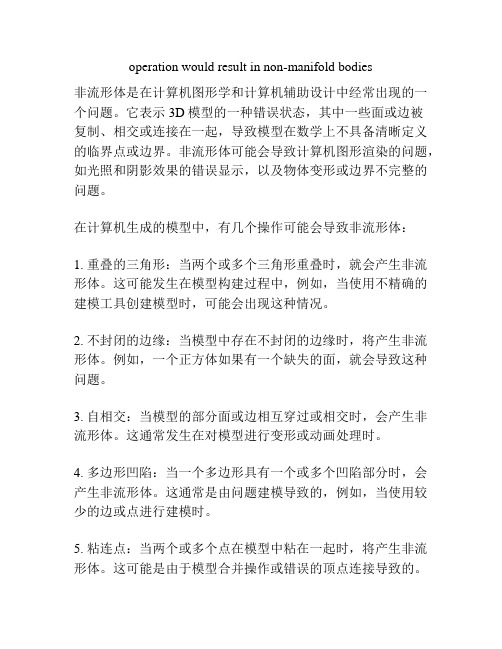
operation would result in non-manifold bodies非流形体是在计算机图形学和计算机辅助设计中经常出现的一个问题。
它表示3D模型的一种错误状态,其中一些面或边被复制、相交或连接在一起,导致模型在数学上不具备清晰定义的临界点或边界。
非流形体可能会导致计算机图形渲染的问题,如光照和阴影效果的错误显示,以及物体变形或边界不完整的问题。
在计算机生成的模型中,有几个操作可能会导致非流形体:1. 重叠的三角形:当两个或多个三角形重叠时,就会产生非流形体。
这可能发生在模型构建过程中,例如,当使用不精确的建模工具创建模型时,可能会出现这种情况。
2. 不封闭的边缘:当模型中存在不封闭的边缘时,将产生非流形体。
例如,一个正方体如果有一个缺失的面,就会导致这种问题。
3. 自相交:当模型的部分面或边相互穿过或相交时,会产生非流形体。
这通常发生在对模型进行变形或动画处理时。
4. 多边形凹陷:当一个多边形具有一个或多个凹陷部分时,会产生非流形体。
这通常是由问题建模导致的,例如,当使用较少的边或点进行建模时。
5. 粘连点:当两个或多个点在模型中粘在一起时,将产生非流形体。
这可能是由于模型合并操作或错误的顶点连接导致的。
为了解决这些非流形体的问题,可以使用以下方法:1. 检查和修复非流形体:使用计算机辅助设计软件或3D建模工具,可以检查模型是否存在非流形体,并尝试自动修复这些问题。
这些工具可以自动合并相邻的边或顶点,分割重叠的三角形,或填充缺失的面。
2. 重新建模:如果模型的非流形体问题无法通过自动修复解决,可能需要重新建模。
这意味着使用精确的建模工具并遵循建模标准,以确保模型在构建过程中保持流形性。
3. 使用高级建模技术:一些高级建模技术可以避免产生非流形体。
例如,使用体素网格构建模型可以确保模型在散射光照和动态碰撞检测中具有更好的性能。
总而言之,了解和解决非流形体问题对于构建高质量的3D模型是至关重要的。
DWARF中的DebugInfo格式

DWARF中的DebugInfo格式本周花了⼏天的时间来研究怎么在 breakpad [, ] 中加⼊打印函数参数的功能,以期其产⽣的 callstack 更具可读性,⽅便定位崩溃原因。
现代 ELF 中的调试信息基本是以 DWARF 格式为主了,因此这⼏天的研究也主要将时间花在了理解 DWARF 这货是怎么⼯作上,感叹要把东西做到极致真是件繁琐⽽细致的事情。
关于 DWARF,⽹上能找到的相关介绍真⼼不多,估计也是因为真正需要和它打交道的⼈真是太少了,在这种情况下最有⽤最权威的,当然还是官⽅的⽂档了,好在我现在也不必把整个 DWARF 的所有细节都给搞明⽩,且⽤且看先把需要⽤到的东西理⼀理呗。
LEB128编码LEB128(little endian base 128) 是 DWARF 读写数据使⽤的⼀种变长整型编码格式,该编码格式的理论基础与哈夫曼编码相似:相对常⽤的⼩整数⽤较少的位数来表⽰,⼤的整数⽤较长的编码来表⽰,形式上看 LEB128 分为有符号与⽆符号两种版本,但在实现上其本质是相同的。
LEB128 以7个 bit 为⼀个编码单元放在⼀个 byte 中,从低放到⾼,该字节的最⾼位⽤于表⽰当前 byte 是否是当前数据的最后⼀个 byte,0表⽰是最后⼀个字节,1表⽰还有其它的字节,所以对于⼩于等于 2 ^ 7 - 1 的整数,只要⼀个字节就可以表⽰,⼤于 2 ^ 7 - 1 ⼜⼩于等于 2 ^ 14 - 1的整数则需要2个字节,如此类推。
// 原始数据 -> ⼆进制表⽰ -> leb128表⽰7 -> 00000111 -> 00000111771 -> 00000011 00000011 - > 00000011 10000011[更正:此处正确的编码应该是:00000110 10000011,多谢⽹友 @宝⼑未⽼的指正]因此对于⽆符号整型, LEB128 的编码过程可以简单⽤如下伪代码来表⽰:void encode_uleb128(value, output){do {byte = value & 0x7f; // get lower 7 bits of the input.value >>= 7;if (value) byte |= 0x80; // need more byte*output = byte;output++;} while (value);}⾄于有符号整数,它的编码原理与实现和⽆符号本质是⼀样的,不同之处在于有符号的整形需要⼀个符号位,因此有符号的 leb128 也需要加⼊符号位,这个符号位就设在了最后⼀个字节的第⼆⾼位上:void encode_sleb128(value, output){more = true;do {byte = value & 0x7f;value >>= 7; // 有符号数移位,如果 value 是负数,⾼位补1.if (value == 0 && (byte & ox40) == 0 // value 是正数,且当前 byte 的符号位没被占|| value == -1 && (byte & 0x40) ) // value 是负数,且当前 byte 的符号位已经设置{more = false;}else{byte |= 0x80; // need more byte.}*output = byte;output++;} while (more);}可见整个编码过程⼗分简单明了,解码只是编码的逆过程,这⾥从略。
InfoWorks cs 概论
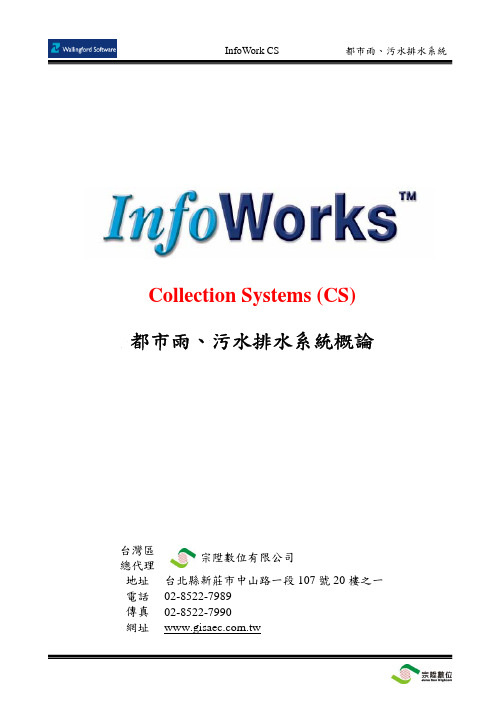
Collection Systems (CS)都市雨、污水排水系統概論台灣區總代理 宗陞數位有限公司 地址 台北縣新莊市中山路一段107號20樓之一 電話 02-8522-7989 傳真 02-8522-7990 網址目錄1. 宗陞數位有限公司簡介 (1)1.1 服務項目 (1)1.2 主要實績 (1)1.3 聯絡方式 (2)2. Wallingford軟體公司簡介 (3)2.1 背景 (3)2.2 市場定位 (3)2.3 銷售和支援 (4)3. InfoWorks CS 概述 (5)3.1 基本功能 (5)3.2 模擬引擎 (6)3.3 應用實例 (8)3.4 典型案例 (8)4. InfoWorks CS技術導覽 (9)4.1適用於雨污水收集系統和污水處理廠的分析 (9)4.2關聯數據庫管理系統、模型版本控制和檢核跟蹤功能 (10)4.3用戶權限 (10)4.4 針對其他應用程式提供簡易的數據匯入/匯出功能 (11)4.4.1數據匯入 (11)4.4.2數據輸出 (11)4.5 模型構建和簡化功能 (12)4.5.1 地理模型構建工具 (12)4.5.2 子集水流域和面積提取 (13)4.5.3 模型合併 (13)4.5.4 透過查詢分析實現交互式的網路簡化 (13)4.6 網路視圖 (13)4.7 缺失數據的推斷 (14)4.8 工程校驗 (15)4.9 貯存容量補償(額外的人孔存儲容積) (15)4.10 污水處理廠的控制 (16)4.11 河道 (17)4.12 建立降雨生成器 (17)4.13 在長時間模擬集水區屬性的更新 (18)4.14 滲流模組 (18)4.15 實時控制模型 (20)4.16 水質模型 (20)4.17 利用全面的診斷訊息進行快速穩定的時間序列模擬 (21)4.18 利用主題和等值線進行更清晰的圖形描述和結果分析 (22)4.19 支援ORACLE、MSDE和SQL Server數據庫 (23)4.20 硬體配置 (24)4.21 安裝 (24)4.22 技術服務和訓練 (24)4.23 軟體權限 (24)1. 宗陞數位有限公司簡介「忘記背後努力面前,向著標竿竭力追求」,穩健中求發展、積極中求突破、劣勢中求變化、競爭中求成長,所有宗陞人...專業的成長與服務是我們一貫的理念。
Kyocera ecosys p2235dw wifi setup 说明书

ISA95第三部分标准翻译

8类活动模型:定义管理、资源管理、详细计划、调度、执行、数据收集、分析与追踪,以及这些活动模型之间的数据流。
这些活动模型主要用于生产控制、设备维护、质量保证、库存管理等业务管理。
从原材料、能源和信息到产品的转换过程中,这些活动对成本、数量、安全和时间等参数进行协调、指导和追踪。
第四章制造运作管理(生产业务管理)图1 制造运作管理模型宽虚线表明企业/控制接口的边界。
这条线相当于5.1节定义的L3-L4之间的接口。
The manufacturing control side of the interface包括生产控制中的绝大部分功能和其它主要功能中的一些活动。
带箭头的线代表制造控制中主要的信息流。
宽虚线里面的功能可以包含子功能,这些子功能可以落入控制领域,或者落入企业领域depending on organizational policies.制造运作管理是生产操作管理,维护操作管理,质量操作管理,库存操作管理和生产设备的其它活动的集合。
第一部分标准定义了功能层次模型,每一层提供了各自的功能并且有典型的响应时间,如图2。
a) 0层定义了实际的物理过程。
b) 1层涉及物理过程的传递和操作。
1层通常以秒为时间帧,或者更快的速度进行操作c) 2层定义物理过程监测和控制的活动。
L2通常以小时,分钟,秒或者小于秒的时间帧进行操作。
d) L3定义了生产预期成品的工作流的活动。
包括维修记录和协调进程的活动。
L3通常以天,shifts,小时,分钟和秒为时间帧进行操作。
e)由图3可知,第三部分定义了L3层的部分活动,L3内部之间的数据流,以及l3与L2之间的数据流。
图4信息交换的种类第一部分标准定义了用于企业控制系统接口之间的模型和术语。
第一部分标准包含在L4和L3之间进行交换的三类常规信息的定义。
第一部分讲述了为这三类信息定义的对象模型。
第三部分通过将生产信息分为生产计划信息和生产性能信息,将信息种类扩展为四类。
- 1、下载文档前请自行甄别文档内容的完整性,平台不提供额外的编辑、内容补充、找答案等附加服务。
- 2、"仅部分预览"的文档,不可在线预览部分如存在完整性等问题,可反馈申请退款(可完整预览的文档不适用该条件!)。
- 3、如文档侵犯您的权益,请联系客服反馈,我们会尽快为您处理(人工客服工作时间:9:00-18:30)。
– Step 2 The array is transformed into a linearized array by an array linearization function – Step 3 The linearized array is compressed by mappingcomplete compression method.
2013-8-27
HD-ITR
10
4.1.1 G-Aggregation Algorithm
• • • • Input: Compressed dataset R Output: Agg(R, S, F) “G" algorithm can be used in all situations Consists of two phases.
S(B, C;sum( M))
aggregation
R(A, B, C, D; M)
R(B, C, A, D; M)
2013-8-27
HD-ITR
12
Implementation: Compute Agg(R, {Loca}, Sum)
Loca. PN L1 p1 L1 p2 L2 p1 L2 p2 L3 p2 L4 p3 L5 p1 Amount 500 200 300 100 600 400 200 PN p1 Trans. p1 p1 p2 p3 p1 p2 L1 500 200 p2 L2 300 100 p2 L3 600 p3
2013-8-27
HD-ITR
18
4.1.3 Prefix-Aggregation
• Prefix-aggregation is based on the following feature:
– There are common prefix in dimensions serials of the aggregation result and the original data set.
2013-8-27
HD-ITR
15
4.1.2 M-Aggregation Algorithm
• Input: Compressed dataset R • Output: Agg(R, S, F) • Steps
– All temporary results are kept in memory; – When a new record is read, memory is searched to determine if there exists the corresponding temporary result with the new record; – If exists, the value of measure attribute of the new record is aggregated with the corresponding temporary result; – If not, the new record is write to memory as a new temporary result.
2
Dimension order is (Location,PN)
500, 200, 0, 300, 100, 0, 0, 600, 0, 0, 0, 400, 200, 0, 0
3
Header Comp. File 500, 200, 300, 100, 600, 400, 200
HD-ITR
2, 1,
4,
3,
5,
6,
7,
8
2013-8-27
9
4.1 MOLAP-Based Aggregation
• • • • G-Aggregation Algorithm M-Aggregation Algorithm Prefix-Aggregation Algorithm Infix-Aggregation Algorithm
2013-8-27
M M 2 2 3 3 3 3 4 4 5 5 4 4 3 3 B C Sum 1 1 2 1 2 2 M 9 10 5
1 1 2 2 2 1 2
1 1 1 1 2 1 1
1 2 1 2 1 2 1
HD-ITR
7
4.1 MOLAP-Based Aggregation
• Compress the dataset
• Definition of aggregation Agg(R, S, F)
– collapse away dimensions S to obtain a more simple dataset – For example, Agg(R, {A, D}, Sum)
A B C D 1 1 1 1 1 2 2
4
Chapter 4 Operating Algorithms
• • • • 4.1 MOLAP-Based Aggregation 4.2 MOLAP-Based Cube 4.3 ROLAP-Based Cube 4.4 Iceberg Cube
2013-8-27
HD-ITR
5
4.1 MOLAP-Based Aggregation
Amount 500 200 300 100 600 400 200
PN Loca. Trans. p1 L1 p1 L2 p1 p2 p3 p1 L5 p2 L1 L1 500 200 p2 L2 L2 300 100 p2 L3 L3 600 L4 400 p3 L4
L5 200
Amount 500 300 200 200 100 600 400
L4 L5 400 200
Loca. Amount L1 500 L2 300 Agg L5 200 L1 200 L2 100 L3 600 L4 400
PN Amount p1 1000 p2 900 p3 400
2 500 1 200 4 300 3 100 5 600 6 400 7 200 8 Amount B. M
2013-8-27
HD-ITR
8
Loca. L1 L1 L2 L2 L3 L4 L5
PN p1 p2 p1 p2 p2 p3 p1
Amount 500 200 300 100 600 400 200
money 5000 800 3000 500 6000 8000 4000
p1 p2 p3
1
L1 500 200 L2 300 100 L3 600 L4 400 L5 200
• • • • G-Aggregation Algorithm M-Aggregation Algorithm Prefix-Aggregation Algorithm Infix-Aggregation Algorithm
2013-8-27
HD-ITR
6
4.1 MOLAP-Based Aggregation
2013-8-27
HD-ITR
17
4.1 MOLAP-Based Aggregation
• • • • G-Aggregation Algorithm M-Aggregation Algorithm Prefix-Aggregation Algorithm Infix-Aggregation Algorithm
1 500 1 2 6 300 2 2 Sort 200 5 CP 2 6 7 200 6 7 8 100 7 7 14 600 8 8 5 400 14
HD-ITR
Comp. HD File
500 300 200 200 100 600 400
Amount
13
Loca. PN L1 p1 L1 p2 L2 p1 L2 p2 L3 p2 L4 p3 L5 p1
School of Software Engineering
Data Warehouse and Data Mining
Yang Yan
Part 1 Data Warehouse
2013-8-27
HD-ITR
2
Contents
• Data warehouse
– – – – – – Introduction Data model Data Storage and indexing Operating Algorithms Query Processing and Optimization From data warehousing to data mining
2013-8-27
HDComp. File
Transposition
1 2 4 5 8 12 13
(L1, p1) (L1, p2) (L2, p1) (L2, p2) (L3, p2) (L4, p3) (L5, p1) RL (L, P) L (P,L)
500 200 300 100 600 400 200
– Phase one: transposition phase
• Transposes the dimension order of R into a favorable order so that the aggregation can be easily computed.
– Phase two: aggregation phase
2013-8-27
HD-ITR
3
Data storage and indexing
• Summary
– Data storage
• ROLAP • MOLAP • HOLAP
