18.Interpolation Free Sub-Pixel Motion Estimation for H.264, 2006 IEEE
ENVI遥感图像处理实验教程 实验三 几何校正(影像、地形图)ok
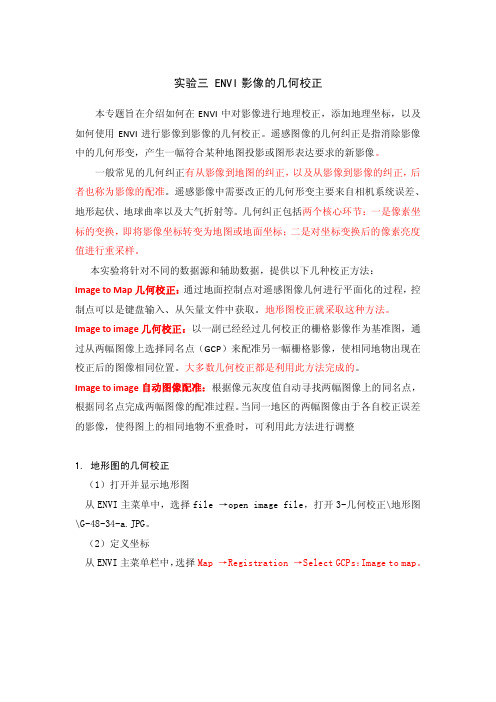
实验三 ENVI影像的几何校正本专题旨在介绍如何在ENVI中对影像进行地理校正,添加地理坐标,以及如何使用ENVI进行影像到影像的几何校正。
遥感图像的几何纠正是指消除影像中的几何形变,产生一幅符合某种地图投影或图形表达要求的新影像。
一般常见的几何纠正有从影像到地图的纠正,以及从影像到影像的纠正,后者也称为影像的配准。
遥感影像中需要改正的几何形变主要来自相机系统误差、地形起伏、地球曲率以及大气折射等。
几何纠正包括两个核心环节:一是像素坐标的变换,即将影像坐标转变为地图或地面坐标;二是对坐标变换后的像素亮度值进行重采样。
本实验将针对不同的数据源和辅助数据,提供以下几种校正方法:Image to Map几何校正:通过地面控制点对遥感图像几何进行平面化的过程,控制点可以是键盘输入、从矢量文件中获取。
地形图校正就采取这种方法。
Image to image几何校正:以一副已经经过几何校正的栅格影像作为基准图,通过从两幅图像上选择同名点(GCP)来配准另一幅栅格影像,使相同地物出现在校正后的图像相同位置。
大多数几何校正都是利用此方法完成的。
Image to image自动图像配准:根据像元灰度值自动寻找两幅图像上的同名点,根据同名点完成两幅图像的配准过程。
当同一地区的两幅图像由于各自校正误差的影像,使得图上的相同地物不重叠时,可利用此方法进行调整1. 地形图的几何校正(1)打开并显示地形图从ENVI主菜单中,选择file →open image file,打开3-几何校正\地形图\G-48-34-a.JPG。
(2)定义坐标从ENVI主菜单栏中,选择Map →Registration →Select GCPs:Image to map。
在image to Map Registration对话框中,点击并选择New,定义一个坐标系从ENVI主菜单栏中,选择Map →Registration →Select GCPs: Image to Map。
Autodesk Nastran 2023 参考手册说明书
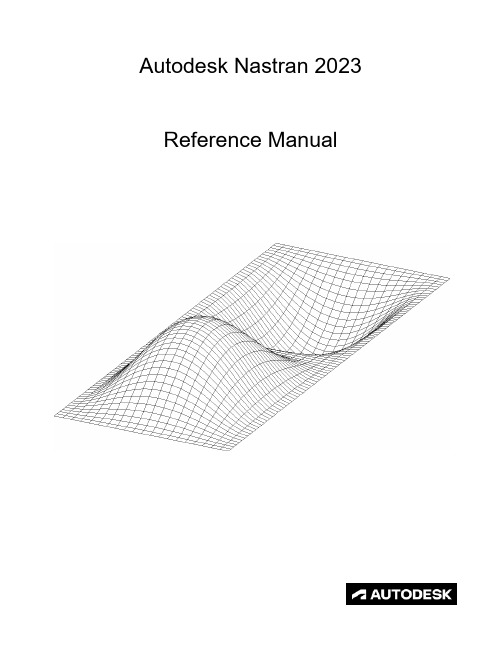
FILESPEC ............................................................................................................................................................ 13
DISPFILE ............................................................................................................................................................. 11
File Management Directives – Output File Specifications: .............................................................................. 5
BULKDATAFILE .................................................................................................................................................... 7
SUB-PIXEL ACCURATE MOTION VECTOR ESTIMATION AND M
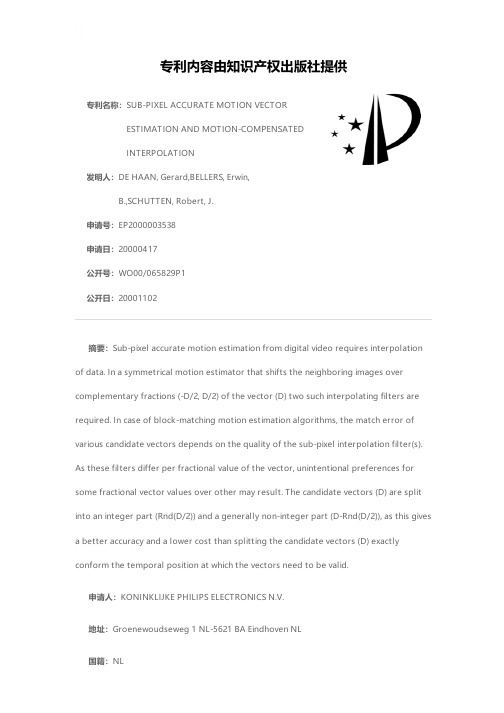
专利名称:SUB-PIXEL ACCURATE MOTION VECTORESTIMATION AND MOTION-COMPENSATEDINTERPOLATION发明人:DE HAAN, Gerard,BELLERS, Erwin,B.,SCHUTTEN, Robert, J.申请号:EP2000003538申请日:20000417公开号:WO00/065829P1公开日:20001102专利内容由知识产权出版社提供摘要:Sub-pixel accurate motion estimation from digital video requires interpolation of data. In a symmetrical motion estimator that shifts the neighboring images over complementary fractions (-D/2, D/2) of the vector (D) two such interpolating filters are required. In case of block-matching motion estimation algorithms, the match error of various candidate vectors depends on the quality of the sub-pixel interpolation filter(s). As these filters differ per fractional value of the vector, unintentional preferences for some fractional vector values over other may result. The candidate vectors (D) are split into an integer part (Rnd(D/2)) and a generally non-integer part (D-Rnd(D/2)), as this gives a better accuracy and a lower cost than splitting the candidate vectors (D) exactly conform the temporal position at which the vectors need to be valid.申请人:KONINKLIJKE PHILIPS ELECTRONICS N.V.地址:Groenewoudseweg 1 NL-5621 BA Eindhoven NL国籍:NL代理机构:STEENBEEK, Leonardus, J.更多信息请下载全文后查看。
亚像素位移插值计算方法的比较分析

GUO Ro ng2xin1 , YAN G Ba ng2c he ng1 , CAI Gua ng2c he n2 , LI J un2c ha ng2
0 引言
现代光测力学是实验力学中一个非常重要的分支[1 ]. 不论是光测力学应力法还是光测力学位移法 ,都 具有非接触 、非破坏和全场性测量的特点 ,直观性强. 它不仅可以方便有效地用于研究结构的强度和设计 方案的改进与优化 ,而且还正被越来越多地用于研究材料的特性和失效机理 ,并逐步应用于工程领域. 此 外 ,由于光测实验能测定一些用数值计算方法难于确定的力学量 ,如应力集中系数 、边界值 (应变) ,因此 , 它不仅可以弥补数值计算方法的不足 ,而且可以修正 、完善相关的理论 (如材料的本构关系) 和数值计算程 序 ,光测力学法也就与数值分析法越来越强的互补性和关联性. 目前 ,图像处理技术和利用计算机的自动 、 实时数据采集技术已广泛应用于光测图像的处理 ,并为细观力学的研究工作提供了有效的实验手段. 在这 类非接触测量中 ,通过拍摄测量对象在不同状态下的两张数字图像 ,然后利用图像处理获取测量对象形变 或位移的数字散斑技术具有重要的应用前景. 然而 ,由于 CCD 记录图像的像素数量及像素尺寸有限 ,测量 精度被限制在像素对应的尺度上 ,在许多情况下很难满足实际需要[2 ]. 为提高测量精度 ,人们不断地对亚 像素位移测量方法进行研究. 利用不同的计算方法可以实现精度低于像素尺寸的亚像素位移的测量 ,并 且也容易开发成计算机辅助测量软件 ,但是 ,当软件开发成功后 ,较准确地知道测量误差是一个十分重要 的问题.
宽面板可携带投影仪NP901W说明书
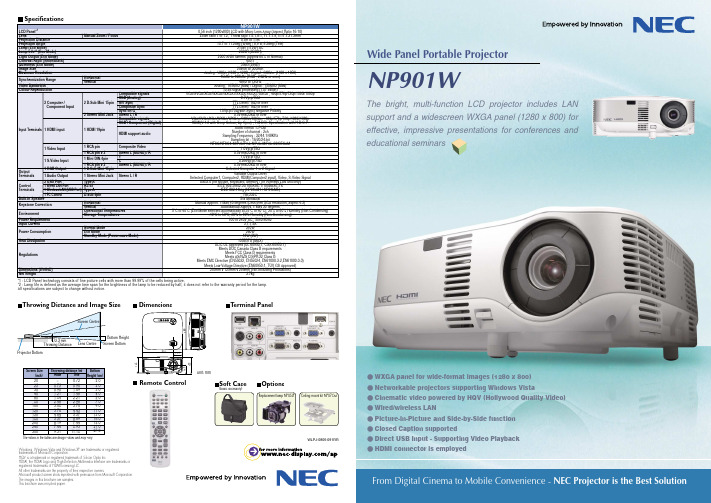
Wide Panel Portable ProjectorNP901W•WXGA panel for wide-format images (1280 x 800)•Networkable projectors supporting Windows Vista•Cinematic video powered by HQV (Hollywood Quality Video)•Wired/wireless LAN•Picture-in-Picture and Side-by-Side function •Closed Caption supported•Direct USB Input - Supporting Video Playback •HDMI connector is employedFrom Digital Cinema to Mobile Convenience -NEC Projector is the Best SolutionThe bright, multi-function LCD projector includes LAN support and a widescreen WXGA panel (1280 x 800) for effective, impressive presentations for conferences and educational seminarsRemote ControlThrowing Distance and Image SizeWindows, Windows Vista and Windows XP are trademarks or registered trademarks of Microsoft Corporation.HQV is a trademark or registered trademark of Silicon Optix Inc.HDMI, the HDMI Logo and High-Definition Multimedia Interface are trademarks or registered trademarks of HDMI Licensing LLC.All other trademarks are the property of their respective owners.Microsoft product screen shots reprinted with permission from Microsoft Corporation.The images in this brochure are samples.This brochure uses recycled paper.T erminal PanelDimensionsUnit: mmOptionsCeiling mount kit NP07CMSoft Case28912531071.472.3133Replacement lamp NP05LPThe values in the tables are design values and may vary.Throwing DistanceProjector Bottom72.3 mm Lens CentreScreen BottomScreen Centre*1 : LCD Panel technology consists of fine picture cells with more than 99.99% of the cells being active.*2 : Lamp life is defined as the average time span for the brightness of the lamp to be reduced by half, it does not refer to the warranty period for the lamp.All specifications are subject to change without notice.SpecificationsWide –0.750.901.211.842.463.083.704.645.576.197.449.31Tele 0.720.901.091.462.212.963.704.455.576.697.448.9311.182.02.03.04.05.07.09.011.013.016.018.021.027.0Screen Size(inch)Throwing distance (m)Bottom Height (cm)20 25 30 40 60 801001201501802002403000.56 inch (1280x800) LCD with Micro Lens Array (Aspect Ratio 16:10)Zoom ratio 1 to 1.2, Throw ratio 1.5-1.8:1, F1.7-1.9, f=17.7-21.3mm0.7m to 11m10.7 to 11.2deg (Wide) / 8.9 to 9.3deg (Tele)210W (172W) AC 2500H (3500H)2000 ANSI lumens (Approx.80% of Normal)400:135dB (29dB)20inch to 300inchAnalog : UXGA (1600 x 1200) / Digital : SXGA+ (1400 x 1050)15kHz to 108kHz (RGB : 24kHz or over)48Hz to 120HzAnalog : 165MHz (Max) / Digital : 150MHz (Max)10-bit signal processing (1.07 billion)VGA/SVGA/XGA/WXGA/WXGA+/SXGA/SXGA+/UXGA , 480p/576p/720p/1080i/1080p0.7Vp-p/75ΩTTL Level / 1k Ω or over TTL Level / 1k Ω or over1.0Vp-p/75Ω(with Sync) Negative Polarity0.5Vrms/22k Ω or overVGA/SVGA/XGA/WXGA/WXGA+/SXGA/SXGA+ , 480p/576p/720p/1080i/1080p HDMI(V.1.3 with Deep Colour, Lip Sync) , T.M.D.S. Specification with H.D.C.P.Audio format : LPCM Number of channel : 2chSampling Frequency : 32/44.1/48KHzSampling bit : 16/20/24-bitNTSC/NTSC4.43/PAL/PAL-N/PAL-M/PAL-60/SECAM1.0Vp-p/75Ω0.5Vrms/22k Ω or over1.0Vp-p/75Ω0.286Vp-p/75Ω0.5Vrms/22k Ω or overSelected Computer 1 or 2 SignalVariable Output LevelSelected Computer1, Computer2, HDMI(Computer2 input), Video, S-Video SignalUSB2.0 (for Mouse, Keyboard, Memory / for Wireless LAN unit only)IEEE 802.3/802.3u 10BASE-T/100BASE-TX IEEE 802.11b/g (NP01LM1 / NP01LM5)RS-232C 5W MonauralManual Approx. ± Max 40 degrees (Less then XGA resolution, aspect 4:3)Auto/Manual Approx. ± Max 30 degrees5°C to 40°C (Eco Mode selected automatically at 35°C to 40°C), 20% to 80% Humidity (Non-Condensing)-10°C to 50°C, 20% to 80% Humidity (Non-Condensing)100 to 240V AC, 50Hz/60Hz3.7-1.5A 310W 260W 18W (3W)1055BTU (MAX)UL/C-UL Approved (UL 60950-1, CSA 60950-1)Meets DOC Canada Class B requirementsMeets FCC Class B requirements Meets AS/NZS CISPR.22 Class BMeets EMC Directive (EN55022, EN55024, EN61000-3-2,EN61000-3-3)Meets Low Voltage Directive (EN60950-1, TÜV GS Approved)310mm x 125mm x 289mm (Not Including Protrusions)3.7kgNP901WLCD Panel*1LensProjection Distance Projection Angle Lamp (Eco Mode)Lamp Life*2 (Eco Mode)Light Output (Eco Mode)Contrast Ratio (White/Black)Quietness (Eco Mode)Image SizeMaximum Resolution Synchronization Range Video Bandwidth Colour ReproductionInput Terminals Output Terminals Control TerminalsBuilt-In Speaker Keystone Correction Environment Power Requirement Input Current Power Consumption Heat DissipationRegulationsDimensions (WxHxD)Net Weight2 Computer /Component Input1 HDMI input 1 Video Input1 S-Video Input1 RGB Output 1 Audio Output2 USB Port1 Wired LAN Port1 Wireless LAN (USB Port)1 PC ControlManual Zoom / FocusHorizontal Vertical2 D-Sub Mini 15pin2 Stereo Mini Jack1 HDMI 19pin1 RCA pin 1 RCA pin x 21 Mini DIN-4pin 1 RCA pin x 21 D-Sub Mini 15pin 1 Stereo Mini Jack Type A RJ-45Type A D-sub 9pinHorizontal VerticalOperational Temperatures Storage TemperaturesNormal Mode Eco ModeStandby Mode (Power-save Mode)Compatible signals RGB (Analog)H/V SyncComposite Sync Sync on G Stereo L / RCompatible signalsRGB / Component (Digital)HDMI support audioComposite Video Stereo L (MONO) / R Y CStereo L (MONO) / R Stereo L / RThe HDMI connector and terminals for analog RGB, video, and S-Video are available in the standard configuration. Reproduce more vivid images by using the HDMI connector to connect the projector to a PC or a digital broadcast tuner. Furthermore, the 5W monaural speaker is built in to provide audiovisual conditionswith high image and audio qualities.A PC connected to LAN automatically detects projectors on the network.Project two images simultaneously from a single projector. With picture-in-picture, a sub picture can be displayed either at the top-left, the top-right, the bottom-left, or the bottom right in the main picture. (The picture size is fixed.) With the Side-by-side function, display the main picture as fixed on the left side of the screen; it is impossible to exchange content between the main and sub pictures.* Signals input through the Computer 1 or Computer 2 terminal can be projected as the main picture only. Signals input through the Video or S-Video terminal canbe projected as the sub picture only.Optional Wireless LAN unitNetwork projectors supported under Windows VistaWXGA panel for wide-format imagesThe projectors support the Windows Network Projector function, which is one of the brand-new features introduced with Windows Vista. You can make presentations from your PC via the network without connecting with an RGB cable, if your PC is running Windows Vista. You don't need to install any proprietary software on your PC. Like using a networked printer, you can simply select which projector to use from the list on your PC screen. Furthermore, it is possible to remotely operate a PC installed some distance away from the projector via the network by using Windows Remote Desktop function.The projector's WXGA panel (1280 x 800) displays the same wide-format WXGA resolution images such as laptop computers and DVDs.By connecting a LAN cable to the LAN port (RJ-45) on the projector or installing the optional wireless LAN unit on the projector, it is possible to transfer screen images from the PC to the projector more quickly for on-screen presentation using Image Express Utility 2.0 software (available for Windows Vista/XP/2000). This projector can change presenters with a single operation. The person who wants to speak can send images from the PC to the projector just by clicking the ‘Become a Presenter ’ button. Furthermore, for a presentation in a large conference room, participants can confirm details of the projected images, such as small characters, etc., with their own PCs. A presenter can distribute files or documents used in the presentation through the network. And it is possible to turn the power of the projector on and off and switch input signals from a PC via the network.Model name of the optional wireless LAN unit varies depending on the country where the unit will be used.NP01LM1:Thailand, China, Hong Kong, Singapore, South Korea, Malaysia, Vietnam, India, Australia, New Zealand, United Arab Emirates, Saudi Arabia, Oman, Peru, Chile, Russia, Indonesia, South Africa, Turkey, Ukraine, Philippines NP01LM5:Argentina, TaiwanFor support in North America, Europe, Japan, and the countries listed above, refer to our website (/ap).Cinematic video powered by HQV (Hollywood Quality Video)The projector supports wired/wireless LANMultiple input/output terminalsPortable Projector NP901WPicture-in-picture function Side-by-side functionDirect USB Input - Supporting Video PlaybackUsing the viewer function, project images or motion pictures saved on a USB memory device.* Compatible file formats are JPEG, BMP , PNG, or GIF .* Compatible motion picture file formats is MPG (MPEG2) . The video format (compressed playback method) is MPEG2 MP@ML, and the audio format (compressed playback method) is MPEG-1 Layer 1 and 2.* Some kinds of USB memory devices may not be compatible with the USB port on this projector.3D Reform functionWith the 3D Reform function, it is possible to correct trapezoidal distortion manually by clicking the four corners of the projected image with a USB mouse or remote control to project square images.When you connect a USB mouse and keyboard to the projector, you can remotely operate your PC via the network.*Use a commercially available USB mouse and USB keyboard (US layout version). We do not warrant that the USB port of the projector will support all USB mouse and USB keyboards in the market.HD-like, vivid and crisp DVD images can be projected with the Reon VX video processor using HQV technology from Silicon Optix.HQV represents an enormous leap in video processing, with true flagship performance in noise reduction, de-interlacing and scaling.• Random and Mosquito Noise Reduction • Video and Film Cadence Detection (3:2 and 2:2 pull down)• Per-pixel Motion Adaptive Deinterlacing • Detail Enhancement• Full 10-bit processing, scaling and warping• 3 : 2 Pull down Detection • Diagonal Interpolation to remove "jaggies"Geometric Correction toolProject square images on special-shaped screens, like cylindrical or spherical surfaces, by installing the dedicated tool on a PC and using the geometric correction function.The power can be controlled intensively with Auto Start and Direct Power OffThe NP901W starts projecting images automatically when electric power is supplied. Turn off the power source with a switch or a circuit breaker while projecting images or running the fan. With these functions, it is possible to completely control the power of the projector with the power distribution board.Multi-Screen Compensation FunctionWhen multiple projectors are aligned to project images simultaneously, it is possible to adjust the brightness, contrast, and tone of the respective projectors by setting one of them as the standard unit, so that images projected from the respective projectors appear more equal and uniform.DICOM Simulation ModeSince the projector is equipped with the DICOM SIM. mode, it can project images with the quality settings approximating the DICOM standards currently used in the medical industry.* DICOM SIM. on this projector is a setting for adjusting images to approximate the DICOM standards and may not project images properly. Therefore, DICOM SIM. must be used for educational purposes only and should not be used for actual medical diagnosis.* “DICOM ” of “DICOM SIM.” is the name for global standards used in saving and communicating images for medical use. This standard is applicable to a variety of different medical examinations, such as the computed tomography (CT), magnetic resonance imaging (MRI), and the endoscopy.NP01MR(Option)Closed CaptionIf the closed caption signals are included in the video signals or the S-Video signals, the audio data can be displayed on screen as captions.Remote Mouse OperationYou can use the supplied wireless remote control and the supplied remote mouse receiver to control your PC from across the room. The supplied remote mouse receiver supports almost any PC with a USB connection.Auto Vertical Keystone CorrectionThe projector will automatically detect and correct vertical inclination and trapezoidal distortions. The angle is adjustable vertically within a range of about +/-30 degrees from the projected angle.Wall Colour CorrectionColour correction is employed for projecting images on a coloured wall or a blackboard, so that the colour tone of the projected images can be approximated to the tone that is projected on a white screen. The following eight colour options are available: blackboard, blackboard (grey), light yellow, light green, light blue, sky blue, light rose, and pink.2000ANSI lm 3.7kgWXGA(1280 x 800)Picture-in-Picture and Side-by-Side function for projecting two screens simultaneouslyUSB Mouse USB KeyboardYour PCclick clickclick click。
基于注意力融合网络的视频超分辨率重建
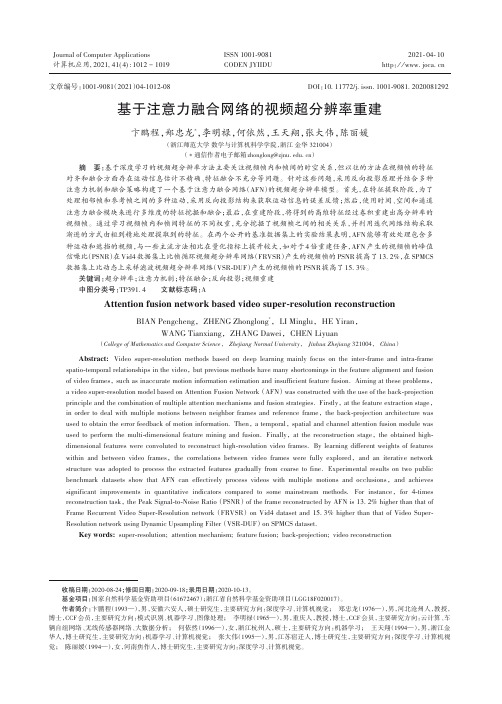
2021⁃04⁃10计算机应用,Journal of Computer Applications2021,41(4):1012-1019ISSN 1001⁃9081CODEN JYIIDU http ://基于注意力融合网络的视频超分辨率重建卞鹏程,郑忠龙*,李明禄,何依然,王天翔,张大伟,陈丽媛(浙江师范大学数学与计算机科学学院,浙江金华321004)(∗通信作者电子邮箱zhonglong@ )摘要:基于深度学习的视频超分辨率方法主要关注视频帧内和帧间的时空关系,但以往的方法在视频帧的特征对齐和融合方面存在运动信息估计不精确、特征融合不充分等问题。
针对这些问题,采用反向投影原理并结合多种注意力机制和融合策略构建了一个基于注意力融合网络(AFN )的视频超分辨率模型。
首先,在特征提取阶段,为了处理相邻帧和参考帧之间的多种运动,采用反向投影结构来获取运动信息的误差反馈;然后,使用时间、空间和通道注意力融合模块来进行多维度的特征挖掘和融合;最后,在重建阶段,将得到的高维特征经过卷积重建出高分辨率的视频帧。
通过学习视频帧内和帧间特征的不同权重,充分挖掘了视频帧之间的相关关系,并利用迭代网络结构采取渐进的方式由粗到精地处理提取到的特征。
在两个公开的基准数据集上的实验结果表明,AFN 能够有效处理包含多种运动和遮挡的视频,与一些主流方法相比在量化指标上提升较大,如对于4倍重建任务,AFN 产生的视频帧的峰值信噪比(PSNR )在Vid4数据集上比帧循环视频超分辨率网络(FRVSR )产生的视频帧的PSNR 提高了13.2%,在SPMCS 数据集上比动态上采样滤波视频超分辨率网络(VSR -DUF )产生的视频帧的PSNR 提高了15.3%。
关键词:超分辨率;注意力机制;特征融合;反向投影;视频重建中图分类号:TP391.4文献标志码:AAttention fusion network based video super -resolution reconstructionBIAN Pengcheng ,ZHENG Zhonglong *,LI Minglu ,HE Yiran ,WANG Tianxiang ,ZHANG Dawei ,CHEN Liyuan(College of Mathematics and Computer Science ,Zhejiang Normal University ,Jinhua Zhejiang 321004,China )Abstract:Video super -resolution methods based on deep learning mainly focus on the inter -frame and intra -frame spatio -temporal relationships in the video ,but previous methods have many shortcomings in the feature alignment and fusion of video frames ,such as inaccurate motion information estimation and insufficient feature fusion.Aiming at these problems ,a video super -resolution model based on Attention Fusion Network (AFN )was constructed with the use of the back -projection principle and the combination of multiple attention mechanisms and fusion strategies.Firstly ,at the feature extraction stage ,in order to deal with multiple motions between neighbor frames and reference frame ,the back -projection architecture was used to obtain the error feedback of motion information.Then ,a temporal ,spatial and channel attention fusion module was used to perform the multi -dimensional feature mining and fusion.Finally ,at the reconstruction stage ,the obtained high -dimensional features were convoluted to reconstruct high -resolution video frames.By learning different weights of features within and between video frames ,the correlations between video frames were fully explored ,and an iterative network structure was adopted to process the extracted features gradually from coarse to fine.Experimental results on two public benchmark datasets show that AFN can effectively process videos with multiple motions and occlusions ,and achieves significant improvements in quantitative indicators compared to some mainstream methods.For instance ,for 4-times reconstruction task ,the Peak Signal -to -Noise Ratio (PSNR )of the frame reconstructed by AFN is 13.2%higher than that of Frame Recurrent Video Super -Resolution network (FRVSR )on Vid4dataset and 15.3%higher than that of Video Super -Resolution network using Dynamic Upsampling Filter (VSR -DUF )on SPMCS dataset.Key words:super -resolution;attention mechanism;feature fusion;back -projection;video reconstruction文章编号:1001-9081(2021)04-1012-08DOI :10.11772/j.issn.1001-9081.2020081292收稿日期:2020⁃08⁃24;修回日期:2020⁃09⁃18;录用日期:2020⁃10⁃13。
亚像素精度

NI-Vision的亚像素精度(Subpixel Accuracy)主要软件: Vision Development Module主要软件版本: 1.0主要软件修正版本:次要软件: N/A问题: Vision Development Module中的许多处理VI的输出都具有亚像素精度,这是什么意思呢?解答: 许多图像处理VI都用到了边沿检测(Edge Detection)作为复杂计算的基础,因此这篇文档将主要针对边沿检测来解释亚像素精度。
几乎所有的图像处理算法都是对图像(可以认为是一个大的数值矩阵)采用某种数值算法,通常这种数值计算的结果都不是整数。
这是最简单的理解亚像素精度的方式。
然后有些VI具有输入端,可以允许用户指定亚像素精度(Subpixel Accuracy)。
以IMAQ Edge Tool VI为例,有个输入参数是Subpixel Information,这是一个包含Interpolation Type(插值类型)和Subpixel Accuracy(亚像素精度)等输入的簇。
NI Vision使用插值的方法来定位一个边界。
Interpolation Type参数有两种选择,Quadratic(二次的)和Cubic Spline(三次样条)。
寻找边界的第一件事是获得边沿强度分布(edge strength profile),本质上来说就是像素值相对其位置的函数。
二次插值通过三个相邻的边沿强度值找到其拟合抛物线,该曲线的极大值点或极小值点就代表了边沿插值点的位置和强度值,该点的位置通常不是整数。
三次样条插值也是类似的原理,只不过插值过程是基于相邻的四个像素。
Subpixel Information簇中的另一个输入是Subpixel Accuracy。
输入值通常为二分之一,三分之一或四分之一。
这意味着每个像素将被分为更小的单元从而对这些更小的单元实施插值算法。
例如,如果选择四分之一,就相当于每个像素在横向和纵向上都被当作四个像素来计算。
Python-opencv(十)特征匹配和图像拼接
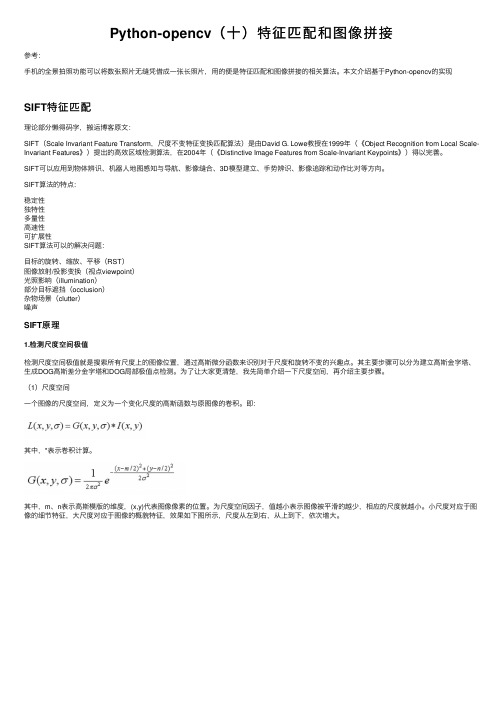
Python-opencv(⼗)特征匹配和图像拼接参考:⼿机的全景拍照功能可以将数张照⽚⽆缝凭借成⼀张长照⽚,⽤的便是特征匹配和图像拼接的相关算法。
本⽂介绍基于Python-opencv的实现SIFT特征匹配理论部分懒得码字,搬运博客原⽂:SIFT(Scale Invariant Feature Transform,尺度不变特征变换匹配算法)是由David G. Lowe教授在1999年(《Object Recognition from Local Scale-Invariant Features》)提出的⾼效区域检测算法,在2004年(《Distinctive Image Features from Scale-Invariant Keypoints》)得以完善。
SIFT可以应⽤到物体辨识、机器⼈地图感知与导航、影像缝合、3D模型建⽴、⼿势辨识、影像追踪和动作⽐对等⽅向。
SIFT算法的特点:稳定性独特性多量性⾼速性可扩展性SIFT算法可以的解决问题:⽬标的旋转、缩放、平移(RST)图像放射/投影变换(视点viewpoint)光照影响(illumination)部分⽬标遮挡(occlusion)杂物场景(clutter)噪声SIFT原理1.检测尺度空间极值检测尺度空间极值就是搜索所有尺度上的图像位置,通过⾼斯微分函数来识别对于尺度和旋转不变的兴趣点。
其主要步骤可以分为建⽴⾼斯⾦字塔、⽣成DOG⾼斯差分⾦字塔和DOG局部极值点检测。
为了让⼤家更清楚,我先简单介绍⼀下尺度空间,再介绍主要步骤。
(1)尺度空间⼀个图像的尺度空间,定义为⼀个变化尺度的⾼斯函数与原图像的卷积。
即:其中,*表⽰卷积计算。
其中,m、n表⽰⾼斯模版的维度,(x,y)代表图像像素的位置。
为尺度空间因⼦,值越⼩表⽰图像被平滑的越少,相应的尺度就越⼩。
⼩尺度对应于图像的细节特征,⼤尺度对应于图像的概貌特征,效果如下图所⽰,尺度从左到右,从上到下,依次增⼤。
立体匹配算法
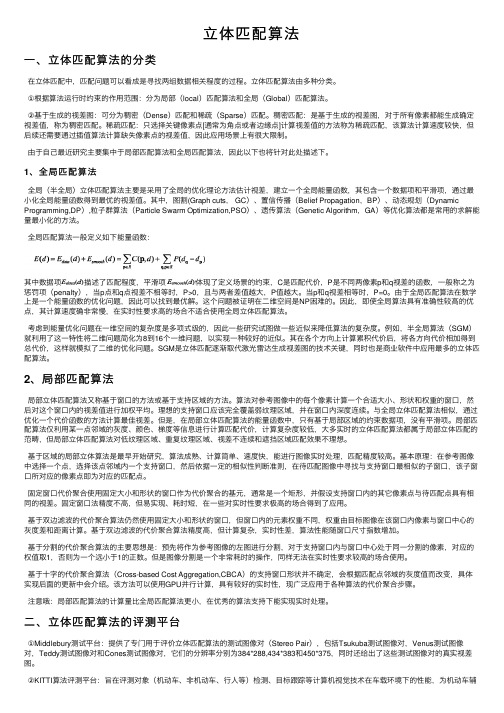
⽴体匹配算法⼀、⽴体匹配算法的分类在⽴体匹配中,匹配问题可以看成是寻找两组数据相关程度的过程。
⽴体匹配算法由多种分类。
①根据算法运⾏时约束的作⽤范围:分为局部(local)匹配算法和全局(Global)匹配算法。
②基于⽣成的视差图:可分为稠密(Dense)匹配和稀疏(Sparse)匹配。
稠密匹配:是基于⽣成的视差图,对于所有像素都能⽣成确定视差值,称为稠密匹配。
稀疏匹配:只选择关键像素点[通常为⾓点或者边缘点]计算视差值的⽅法称为稀疏匹配,该算法计算速度较快,但后续还需要通过插值算法计算缺失像素点的视差值,因此应⽤场景上有很⼤限制。
由于⾃⼰最近研究主要集中于局部匹配算法和全局匹配算法,因此以下也将针对此处描述下。
1、全局匹配算法全局(半全局)⽴体匹配算法主要是采⽤了全局的优化理论⽅法估计视差,建⽴⼀个全局能量函数,其包含⼀个数据项和平滑项,通过最⼩化全局能量函数得到最优的视差值。
其中,图割(Graph cuts, GC)、置信传播(Belief Propagation,BP)、动态规划(Dynamic Programming,DP),粒⼦群算法(Particle Swarm Optimization,PSO)、遗传算法(Genetic Algorithm,GA)等优化算法都是常⽤的求解能量最⼩化的⽅法。
全局匹配算法⼀般定义如下能量函数:其中数据项描述了匹配程度,平滑项体现了定义场景的约束,C是匹配代价,P是不同两像素p和q视差的函数,⼀般称之为惩罚项(penalty),当p点和q点视差不相等时,P>0,且与两者差值越⼤,P值越⼤。
当p和q视差相等时,P=0。
由于全局匹配算法在数学上是⼀个能量函数的优化问题,因此可以找到最优解。
这个问题被证明在⼆维空间是NP困难的。
因此,即使全局算法具有准确性较⾼的优点,其计算速度确⾮常慢,在实时性要求⾼的场合不适合使⽤全局⽴体匹配算法。
考虑到能量优化问题在⼀维空间的复杂度是多项式级的,因此⼀些研究试图做⼀些近似来降低算法的复杂度。
亚像素精度的方法
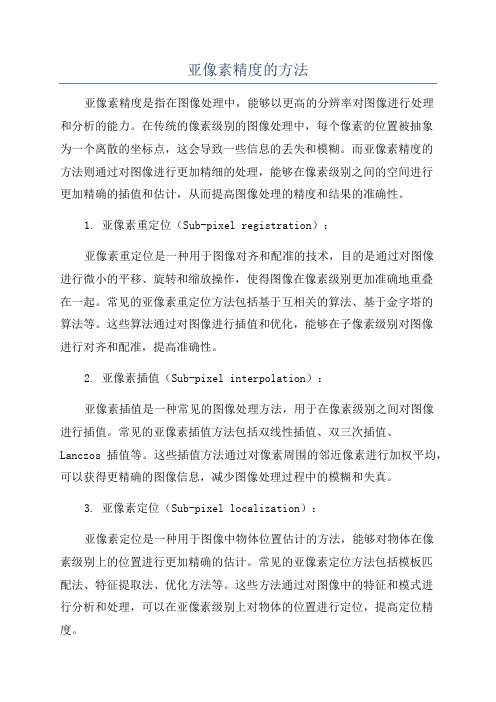
亚像素精度的方法亚像素精度是指在图像处理中,能够以更高的分辨率对图像进行处理和分析的能力。
在传统的像素级别的图像处理中,每个像素的位置被抽象为一个离散的坐标点,这会导致一些信息的丢失和模糊。
而亚像素精度的方法则通过对图像进行更加精细的处理,能够在像素级别之间的空间进行更加精确的插值和估计,从而提高图像处理的精度和结果的准确性。
1. 亚像素重定位(Sub-pixel registration):亚像素重定位是一种用于图像对齐和配准的技术,目的是通过对图像进行微小的平移、旋转和缩放操作,使得图像在像素级别更加准确地重叠在一起。
常见的亚像素重定位方法包括基于互相关的算法、基于金字塔的算法等。
这些算法通过对图像进行插值和优化,能够在子像素级别对图像进行对齐和配准,提高准确性。
2. 亚像素插值(Sub-pixel interpolation):亚像素插值是一种常见的图像处理方法,用于在像素级别之间对图像进行插值。
常见的亚像素插值方法包括双线性插值、双三次插值、Lanczos插值等。
这些插值方法通过对像素周围的邻近像素进行加权平均,可以获得更精确的图像信息,减少图像处理过程中的模糊和失真。
3. 亚像素定位(Sub-pixel localization):亚像素定位是一种用于图像中物体位置估计的方法,能够对物体在像素级别上的位置进行更加精确的估计。
常见的亚像素定位方法包括模板匹配法、特征提取法、优化方法等。
这些方法通过对图像中的特征和模式进行分析和处理,可以在亚像素级别上对物体的位置进行定位,提高定位精度。
亚像素计算是一种对图像进行更加准确的计算和分析的方法。
常见的亚像素计算方法包括亚像素边缘检测、亚像素角点检测、亚像素轮廓提取等。
这些方法通过对图像中的局部信息进行更加精细的分析,可以获得更准确的计算结果和图像特征。
亚像素精度的方法在图像处理中发挥着重要的作用,能够提高图像处理结果的准确性和可靠性。
通过亚像素精度的方法,可以对图像进行更加细致的处理和分析,应用于诸如机器视觉、医学图像分析、遥感图像处理等领域,能够获得更高的图像质量和更准确的图像分析结果。
VR渲染器中英文对照

Type(类型):Still camera(静止照相机)▲
Override Focal Length(焦距)40
Shutter speed(快门速度)125 Film Width(宽)36 Distortion(矢真)0
Shutter angle(快门角度)180 Zoom(焦距缩放)1 Lens shift(焦距移动)0
Global Switches(全局光照开关设置)
Materials(材质)
Reflection/Refraction(反射/折射)
Max Depth(最大深度)2
Max Transp.Level(最大透明级别)50
Transp. Cutoff(透明终止值)0.001
System(系统设置)
Raycaster Params(光线追踪参数)
Max Depth(最大深度)60
Min Leaf(最小树叶)0
Face/Level(面/级)2
Mem Limit(限制)400
Distributed Rendering(分布式渲染设置)
Multiplier(倍增)1
Burn Value(曝光值)0.8
Affect Background(影响背景)
Clamp Output(加强输出)
Sub-pixel(子像素贴图)
VFB Channels(VFB通道设置)
VFB Channels(VFB通道):Atmosphere(空气)▲
Calc Samples(计算采样)15 Multipass(多重预计算)
Randomize Samples(随机采样) Check Sample Visibility(检查样本可见性)
电气自动化专业英语词汇
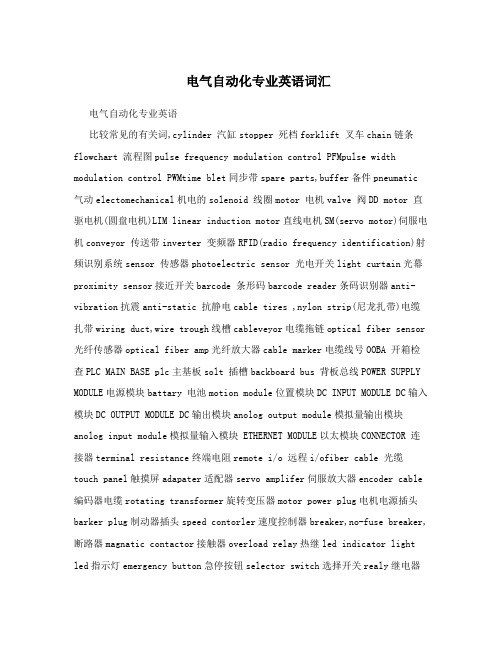
电气自动化专业英语词汇电气自动化专业英语比较常见的有关词,cylinder 汽缸stopper 死档forklift 叉车chain链条flowchart 流程图pulse frequency modulation control PFMpulse width modulation control PWMtime blet同步带spare parts,buffer备件pneumatic 气动electomechanical机电的solenoid 线圈motor 电机valve 阀DD motor 直驱电机(圆盘电机)LIM linear induction motor直线电机SM(servo motor)伺服电机conveyor 传送带inverter 变频器RFID(radio frequency identification)射频识别系统sensor 传感器photoelectric sensor 光电开关light curtain光幕proximity sensor接近开关barcode 条形码barcode reader条码识别器anti-vibration抗震anti-static 抗静电cable tires ,nylon strip(尼龙扎带)电缆扎带wiring duct,wire trough线槽cableveyor电缆拖链optical fiber sensor 光纤传感器optical fiber amp光纤放大器cable marker电缆线号OOBA 开箱检查PLC MAIN BASE plc主基板solt 插槽backboard bus 背板总线POWER SUPPLY MODULE电源模块battary 电池motion module位置模块DC INPUT MODULE DC输入模块DC OUTPUT MODULE DC输出模块anolog output module模拟量输出模块anolog input module模拟量输入模块 ETHERNET MODULE以太模块CONNECTOR 连接器terminal resistance终端电阻remote i/o 远程i/ofiber cable 光缆touch panel触摸屏adapater适配器servo amplifer伺服放大器encoder cable 编码器电缆rotating transformer旋转变压器motor power plug电机电源插头barker plug制动器插头speed contorler速度控制器breaker,no-fuse breaker,断路器magnatic contactor接触器overload relay热继led indicator light led指示灯emergency button急停按钮selector switch选择开关realy继电器timer定时器counter计数器filter滤波器ball screw滚柱丝杠terminal block 接线端子排terminal piece终端片symbol bar标志条 multilayer sound and light signal lamp多层式声光信号灯buzzer 报警器wire beezer 线鼻子heat shrinkoing tubing热缩管nylon flexible conduit,polyamide tubing波纹管flecible cable曲挠电缆electronic ballast电子镇流器sheathed control cable屏蔽控制电缆horsepower马力slip转差率SSR(Solid State Relay)固态继电器gain增益power frequency工频harmonic谐波air knife风刀anodizing阳极化DI Water去离子水BJ(bubble jet)二流体exhaust 排气drain排水humidity湿度RH 相对湿度perssure压力temperature温度negatibe pole负极positive pole正极common 公共端source 原极sink 漏极FFU(fan filter unit) 风扇过滤单元intensity,绝缘体conductor导体tact time节拍life time寿命NG(no good)不良品OKREWORK再生laminator,coat,贴膜vaccum真空absolute encoder绝对值编码器ABS absolute position绝对位置INC increase pisition 增量位置velocity速度accelerated time加速时间decelare timeanalog to digital convertet A/Dantenna 天线acceleration加速度stroke 行程bolt螺栓bolt holebypass 旁路interpolation插补100baseT 双绞线电缆相连速率100mbpsthreshole灰度值tolerance容忍度TBD 待决定capacitor电容有功active powerreactive power 无功lower limit 上限upper limit 下限CIM computer integration manufacturing电脑整合制造FA factory automation工厂自动化DIW DE-Ionized Water去离子水UPW Ultra-pure Water超纯水clean room洁净室HEPA high efficient particulate air filter高效粒子空气过滤MGV manual guided vehicle 人力搬运车AGV automatic guided vehicle 自动搬运车IR infra-red 红外线recipe配方maintenance维护exposure 曝光cleaner清洗机etcher蚀刻机plasma等离子vent 破真空CDA compressed dry air压缩干燥空气scribe切割break 掰断grind研磨aligment对位,定位line reactor 进线电抗器tap分接头power factor功率因数no-load空载full load满载lighting光源lens镜头caramer摄像机frame grabber影像采集卡AOI automatic optical inspection自动光学检验line-scan线性扫描,线阵area-scan面阵WD 工作距离Back light 逆光、背光自动聚焦Depth of field 景深pass:指的是用“视觉系统”对被测体进行检测之后的结果为正确。
染色体组型分析在高中生物教学中的应用

- 20 -第1期2020年2月No.1 February,20201 染色体组型1.1 人类染色体组型人类体细胞中含23对同源染色体,其中,22对为常染色体,1对为性染色体。
很多学生不能理解为什么体细胞中会有同源染色体,这是因为他们对减数分裂和受精作用没有完全理解。
生命是从受精卵开始的,受精卵是由精子和卵细胞结合形成的,所以受精卵中必定是有同源染色体的,而所有体细胞的来源都是受精卵,也就是说,体细胞中是有同源染色体的,且不同生物的染色体都具有物种的特异性。
我们把每一物种细胞内的染色体数目以及每组染色体不同的形态特征称为该物种的染色体组型或核型(karyotype )。
1.2 染色体组型分析染色体组型分析一般采用分散良好、形态清楚的有丝分裂中期的染色体标本,少数物种也可以利用性母细胞减数分裂期的染色体标本[1]。
人类染色体组型分析是将人类体细胞有丝分裂中期的染色体,在计数的基础上,按照染色体的大小、形态特征和着丝粒位置等信息,对染色体进行分组、排队和配对[2],也称核型分析(karyotype analysis )。
1.3 染色体组型分析的意义染色体组型分析对于研究人类遗传病的发病机理,探讨动物和植物的起源,以及寻找物种间的亲缘关系等都具有重要意义,并应用于生物学、分子生物学、遗传学等多种学科中,这是开展细胞遗传学、现代分类学、生物进化、遗传育种学以及人类染色体疾病临床诊断等研究的重要手段。
2 染色体组型分析实验2.1 材料用具人类体细胞有丝分裂中期染色体放大照片、剪刀、镊子、胶水。
2.2 方法步骤依据染色体的大小和着丝粒的位置等特征,可以将人类的23对染色体分为7组(见表1)。
作者简介:徐娇,女,汉族,江苏镇江人,中学二级教师,硕士;研究方向:遗传学。
摘 要:染色体组型分析是基于生物染色体大小、形状和数量等信息的图像分析方法。
通过对人类染色体组型的分析,可以初步学会对染色体进行分类的方法。
同时也可以在一定程度上加深对必修二中同源染色体和染色体组概念的理解,并与遗传疾病联系,分析染色体异常的原因,将学到的知识上升到对社会责任的思考,有助于生物学科核心素养的养成。
分辨率单词
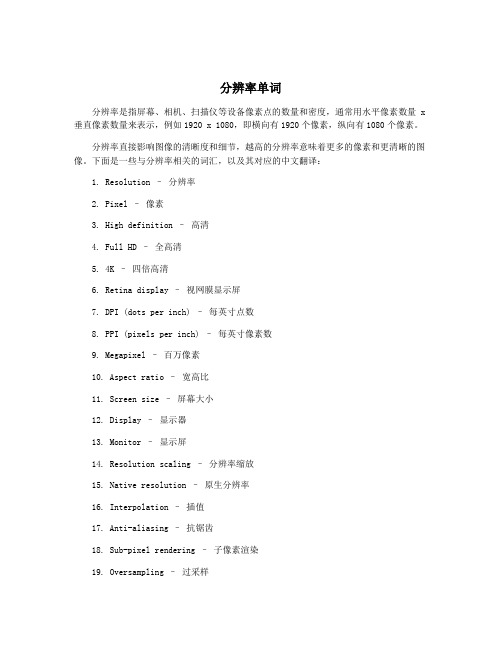
分辨率单词
分辨率是指屏幕、相机、扫描仪等设备像素点的数量和密度,通常用水平像素数量 x 垂直像素数量来表示,例如1920 x 1080,即横向有1920个像素,纵向有1080个像素。
分辨率直接影响图像的清晰度和细节,越高的分辨率意味着更多的像素和更清晰的图像。
下面是一些与分辨率相关的词汇,以及其对应的中文翻译:
1. Resolution –分辨率
2. Pixel –像素
3. High definition –高清
4. Full HD –全高清
5. 4K –四倍高清
6. Retina display –视网膜显示屏
7. DPI (dots per inch) –每英寸点数
8. PPI (pixels per inch) –每英寸像素数
9. Megapixel –百万像素
10. Aspect ratio –宽高比
11. Screen size –屏幕大小
12. Display –显示器
13. Monitor –显示屏
14. Resolution scaling –分辨率缩放
15. Native resolution –原生分辨率
16. Interpolation –插值
17. Anti-aliasing –抗锯齿
18. Sub-pixel rendering –子像素渲染
19. Oversampling –过采样
20. Undersampling –欠采样。
DIC(数字图像相关)亚像素位移算法

其次,总结了各种已有的图像亚像素位移定位算法,重点介绍了图像灰度插值 法、相关系数拟合(插值)法、梯度法(基于灰度的梯度法和基于相似函数的梯度法两 大类)这三种目前最常用的数字图像亚像素定位算法,并用模拟散斑图对它们进行了 比较。
什么是像素如何计算(Whatisthepixelcount)
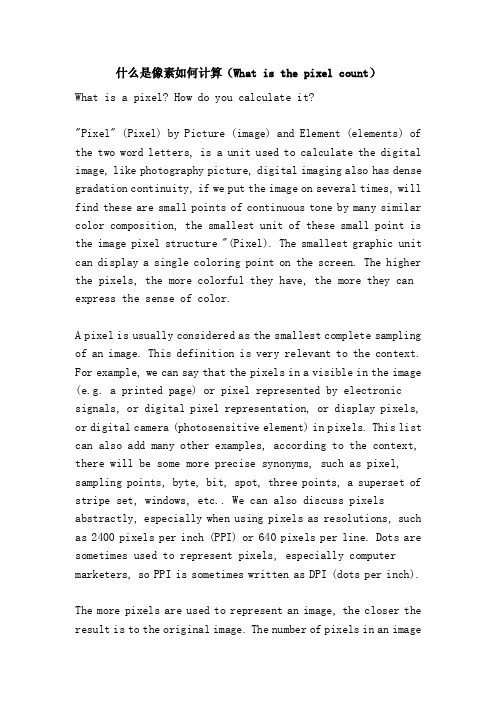
什么是像素如何计算(What is the pixel count)What is a pixel? How do you calculate it?"Pixel" (Pixel) by Picture (image) and Element (elements) of the two word letters, is a unit used to calculate the digital image, like photography picture, digital imaging also has dense gradation continuity, if we put the image on several times, will find these are small points of continuous tone by many similar color composition, the smallest unit of these small point is the image pixel structure "(Pixel). The smallest graphic unit can display a single coloring point on the screen. The higher the pixels, the more colorful they have, the more they can express the sense of color.A pixel is usually considered as the smallest complete sampling of an image. This definition is very relevant to the context. For example, we can say that the pixels in a visible in the image (e.g. a printed page) or pixel represented by electronic signals, or digital pixel representation, or display pixels, or digital camera (photosensitive element) in pixels. This list can also add many other examples, according to the context, there will be some more precise synonyms, such as pixel, sampling points, byte, bit, spot, three points, a superset of stripe set, windows, etc.. We can also discuss pixels abstractly, especially when using pixels as resolutions, such as 2400 pixels per inch (PPI) or 640 pixels per line. Dots are sometimes used to represent pixels, especially computer marketers, so PPI is sometimes written as DPI (dots per inch).The more pixels are used to represent an image, the closer the result is to the original image. The number of pixels in an imageis sometimes referred to as the image resolution, although the resolution has a more specific definition. The pixel can be represented by a number, such as a 3 megapixel digital camera ", it has rated three million pixels, or represented by a pair of numbers, such as" 640 x 480 display ", it has 640 pixels and 480 pixels horizontal vertical (like VGA display, so that) its total number is 640 * 480 = 307200 pixels.Color sampling points of digital images (such as JPG files commonly used in web pages) are also called pixels. Depending on the computer monitor, these may not be in one-to-one correspondence with the screen pixels. In areas where this distinction is obvious, the points in the image file are closer to the texture element.In computer programming, pixels are called bitmaps or raster images. The technology of grating coming from analog TV at one time. Bitmap images can be used to encode digital images and some types of computer generated art.Primitive and logical pixelsBecause the resolution of most computer monitors can be adjusted by the computer's operating system, the pixel resolution of the display may not be an absolute standard.Modern LCDs have an original resolution according to the design, which represents the perfect match between pixels and the three element group. The cathode ray tube also uses the red green blue fluorescence three element group, but they do not coincide with the image pixels, so they can not be compared with the pixel.For this display, the original resolution produces the most detailed image. But because the user can adjust the resolution, the display must be able to display other resolutions. Non original resolution must be achieved by fitting resampling on the LCD screen, using interpolation algorithm. This often makes the screen look broken or fuzzy. For example, the original resolution is 1280 * 1024 display resolution is 1280 * 1024 looks the best, also by using several physical elements to represent a group of three to 800 x 600 pixel display, but may not be able to fully display 1600 * 1200 resolution, because the three physical elements were not enough.The pixels can be rectangular or square. There is a number called length width ratio, which is used to express pixels in many ways. For example, the aspect ratio of 1.25:1 means that the width of each pixel is 1.25 times its height. The pixels on a computer display are usually square,But the pixels used for digital images have rectangular aspect ratios, such as variants of PAL and NTSC for CCIR 601 digital image standards, as well as the corresponding Widescreen format.Each pixel of a monochrome image has its own brightness. 0 is usually black, and the maximum is usually white. For example, in a 8 bit image, the maximum unsigned number is 255, so this is the white value.In color images, each pixel can use its hue, saturation, and brightness to represent, but usually using RGB intensity torepresent (see RGB).Bit per pixelThe number of colors that a pixel can represent depends on the bit per pixel (BPP). This maximum number can be obtained by taking the power of two color depth. For example, the common values are:8 BPP [28=256; (256 color)];16 BPP [216=65536; (65536 color, called high color)];24 BPP [224=16777216; (16777216 colors, called true colors)];48 BPP [248=281474976710656; (281474976710656 color, for many professional scanners).256 colors or less color graphics often to block or plane format stored in memory, where each pixel memory is called to a color array index value. These patterns are sometimes referred to as index patterns. Although there are only 256 colors each time, the 256 colors are selected from a palette with a large selection, usually 16 megabytes. Changing the color values in the palette gives you an animation effect. Windows 95 and windows 98 are probably the most famous examples of this type of animation.For more than 8 of the depth of the digital three component (RGB) the sum of the respective digit. A depth of 16 bits is usually divided into 5 bits, red and 5 bit blue, 6 bit green (eyes aremore sensitive to green). The depth of 24 bits is generally 8 bits per component. In some systems, the 32 bit depth is also optional: this means that 24 bit pixels have 8 bits of extra digits to describe transparency. In older systems, 4bpp (16 colors) is also very common.When an image file is displayed on the screen, the number of pixels per pixel for the raster text and for the display can be different. Some raster image file formats have more color depth than other formats. For example, the GIF format has the maximum depth of 8 bits, while the TIFF file can handle 48 bit pixels. No display can display 48 bit color, so this depth is usually used for special professional applications, such as film scanners and printers. This file uses 24 bit depth rendering on the screen.Sub-pixelMany display and image acquisition systems cannot display or perceive different color channels at the same point for different reasons. This problem is usually solved by multiple sub pixels, each sub-pixel processing a color channel. For example, a LCD display usually decomposes 3 pixels per pixel horizontally. Most LED monitors decompose each pixel into 4 sub pixels, one red, one green, and two blue. Most digital camera sensors also use sub-pixel, which is realized by color filter. (CRT display using RGB fluorescent spots, but they are not aligned and the pixels of the image, it is not known as sub pixels).For a system of sub pixels, there are two different treatments:sub pixels can be ignored, the image pixels as the minimum elements can be accessed, or sub pixels are included in the rendering, which requires analysis and more processing time, but can provide better image in some cases.The latter is used to improve the appearance resolution of color displays. This technique, known as subpixel rendering, use pixel geometry respectively for operon pixels, for planar display original resolution in terms of the most effective (because the display pixel geometry is usually fixed and known). This is a form of anti aliasing,It is mainly used to improve text display. Microsoft's ClearType, available on Windows XP, is an example of this technology.megapixelA megapixel is one million pixels, which is usually used to express the resolution of a digital camera. For example, a camera can use a resolution of 2048 x 1536 pixels, usually referred to as "3 million 100 thousand pixels" (2048 x 1536 = 3145728).Digitally used photosensitive electronic devices, or coupled charge devices (CCDs) or CMOS sensors, which record the brightness level of each pixel. In most digital cameras, CCD uses some sort of colored filter, with red, green, blue regions in the Bayer filter, so that the photosensitive pixel can record the brightness of a single primary color. The camera interpolates the color information of adjacent pixels. Thisprocess is called de-mosaic, and then the final image is created. In this way, the final color resolution of a x megapixel image in a digital camera may last only 1/4 of the resolution of the same image in the scanner. In this way, a picture of a blue or red object tends to blur over a gray object. Green objects don't seem blurry, because green is assigned more pixels (because the eyes are green). See the detailed discussion of [1].As a new development, Foveon X3 CCD uses three layers of image sensor in each pixel RGB intensity detection. This structure eliminates the need for understanding and eliminates the associated aliasing of images, such as high contrast color blurring of edges.Similar conceptsSeveral other types of concepts, such as volume elements (voxel), texture elements (texel) and curved surface elements (surfel), are derived from the idea of pixels, which are used in other computer graphics and image processing applications.Pixel of digital cameraPixels are the most important indicators of digital cameras. Pixels refer to the resolution of a digital camera. It is determined by the number of photosensitive elements on the photoelectric sensor in the camera, and a photosensitive element corresponds to one pixel. So the bigger the pixel, the more the light-sensitive element, the greater the cost.The image quality of digital camera is determined by pixels.The bigger the pixel, the greater the resolution of the picture, and the size of the print does not decrease the print quality. Early digital cameras were less than 1 million pixels. From the second half of 1999, 2 million pixel products have gradually become the mainstream of the market. The current development trend of digital cameras, pixels like PC CPU main frequency, there is a growing momentum.In fact, from the point of view of market classification, for the popularization of products, considering the factors of price performance, the pixel is not bigger, the better. After all, 2 million pixel products have been able to meet most of the current consumer applications. Therefore, most manufacturers in high-end digital camera pursuit of high pixel at the same time, the current output is still the most popular oriented million pixel products. Professional digital cameras, there are more than 100 million pixel level products. And 3 million pixel level products, with the CCD (imaging chip) manufacturing technology progress and cost of further decline, will soon become the mainstream of the consumer market.In addition, it is worth noting that the current digital camera products, in terms of pixel nominal divided into CCD pixels and software optimized pixels, the latter is much higher than the former. For example, a brand digital camera currently popular, its CCD pixel is 2 million 300 thousand, and the software optimized pixel can reach 3 million 300 thousand.Pixel drawingPixels are actually made up of many dots.We are here to say "pixel" is not and vector corresponding to the dot matrix image, an image icon style but refers to, this style emphasizes the image clear outline, bright colors, and the other is the cartoon image, so many friends love.Manufacturing method of a pixel map almost no aliasing method to draw smooth lines, so often used.Gif format, and the picture is often in a dynamic form. But due to its special production process, if you change the size of the picture, it is difficult to guarantee the style.The application range of pixel painting is quite extensive, from childhood to play NES FC home screen until today's GBA palm machine; black and white pictures from mobile phone until today full-color handheld computer; even if we, in the face of the computer is everywhere filled with all kinds of software standard pixel map. Now pixel painting is becoming an art, deeply shocked you and me.Effective pixel valueFirst of all, we should make it clear that the actual pixel value of a digital photograph is different from the pixel value of the sensor. Take a general inductor, for example, each pixel has a photodiode, which represents a pixel in the picture. For example, a digital camera with 5 million pixels, whose sensor can output an image with a resolution of 2560 x 1920 - in fact, this value is only equivalent to 4 million 900 thousand effective pixels. Other pixels around the effective pixel are responsible for the other work, such as deciding what black is".Most of the time, not all pixels on the sensor can be used. SONY F505V is one of the classic cases. SONY F505V sensor has 3 million 340 thousand pixels, but it most intelligent output 1856 x 1392, that is, 2 million 600 thousand pixels of the image. The reason is that SONY put new sensors larger than the old into the old digital camera, resulting in the size of the sensor is too large, the original lens completely covered each pixel in the inductor.Therefore, digital cameras use digital sensors to produce digital images with the pixel values of the inductor pixels larger than the effective pixels. In today's market, which is constantly pursuing high pixel environments, digital camera manufacturers often object to higher numerical inductor pixels rather than effective pixels that reflect the actual image sharpness.Sensor pixel interpolationIn general, each pixel in the different positions of the sensor constitutes each pixel in the picture. For example, a picture of 5 million pixels is measured and processed by 5 million pixels in the sensor to enter the shutter light (other pixels outside the valid pixels are only responsible for the calculation). But sometimes we can see a digital camera with only 3 million pixels, but output 6 million pixels! In fact, there is no false place, but the camera in the sensor 3 million pixel measurement based on the calculation and interpolation, increase the picture pixels.When a photographer shooting photos in JPEG format, the imagingquality of this "camera expansion" will expand on the computer than we good, because "the camera is in the picture is not expanded to be compressed into JPEG format before. Those who have the experience of digital photo processing know clearly that expanding the JPEG picture in the computer will make the picture delicate and smooth, and decline rapidly. Although the digital camera image sensor than the interpolated pixel normal output picture quality is good, but the interpolated picture file size than the normal output picture is much larger (such as 3 million sensor pixel interpolation is 6 million pixels, the final input memory card pictures 6 million pixels). So the interpolation of high pixels doesn't seem to have much merit, and interpolation is like using digital zoom - it doesn't create details that the original pixel cannot record.CCD total pixelCCD pixel is a very important index, because the manufacturers use different technologies, so the manufacturers nominal CCD pixels do not directly correspond to the actual pixel camera, so when you buy a digital camera to look at the camera with the actual total number of pixels. Generally speaking, the total pixel level reached 3 million or so you can meet the general application, generally 2 million pixels, 100 VIENTIANE PLAIN products can also meet the low-end use of high pixel digital camera can get higher quality photos,Now some companies have launched 6 million pixel level ordinary digital cameras.。
opencv 亚像素 算法
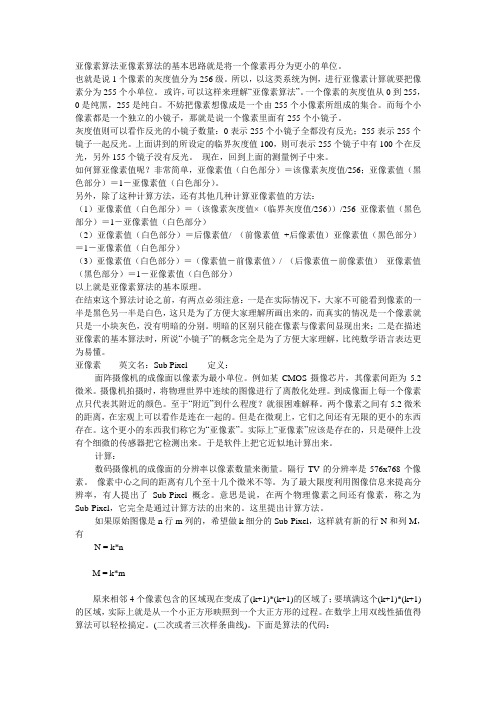
亚像素算法亚像素算法的基本思路就是将一个像素再分为更小的单位。
也就是说1个像素的灰度值分为256级。
所以,以这类系统为例,进行亚像素计算就要把像素分为255个小单位。
或许,可以这样来理解“亚像素算法”。
一个像素的灰度值从0到255,0是纯黑,255是纯白。
不妨把像素想像成是一个由255个小像素所组成的集合。
而每个小像素都是一个独立的小镜子,那就是说一个像素里面有255个小镜子。
灰度值则可以看作反光的小镜子数量:0表示255个小镜子全都没有反光;255表示255个镜子一起反光。
上面讲到的所设定的临界灰度值100,则可表示255个镜子中有100个在反光,另外155个镜子没有反光。
现在,回到上面的测量例子中来。
如何算亚像素值呢?非常简单,亚像素值(白色部分)=该像素灰度值/256;亚像素值(黑色部分)=1-亚像素值(白色部分)。
另外,除了这种计算方法,还有其他几种计算亚像素值的方法:(1)亚像素值(白色部分)=(该像素灰度值×(临界灰度值/256))/256 亚像素值(黑色部分)=1-亚像素值(白色部分)(2)亚像素值(白色部分)=后像素值/ (前像素值+后像素值)亚像素值(黑色部分)=1-亚像素值(白色部分)(3)亚像素值(白色部分)=(像素值-前像素值)/ (后像素值-前像素值)亚像素值(黑色部分)=1-亚像素值(白色部分)以上就是亚像素算法的基本原理。
在结束这个算法讨论之前,有两点必须注意:一是在实际情况下,大家不可能看到像素的一半是黑色另一半是白色,这只是为了方便大家理解所画出来的,而真实的情况是一个像素就只是一小块灰色,没有明暗的分别。
明暗的区别只能在像素与像素间显现出来;二是在描述亚像素的基本算法时,所说“小镜子”的概念完全是为了方便大家理解,比纯数学语言表达更为易懂。
亚像素英文名:Sub Pixel 定义:面阵摄像机的成像面以像素为最小单位。
例如某CMOS摄像芯片,其像素间距为5.2微米。
模板匹配方法总结

很早就想总结一下前段时间学习HALCON的心得,但由于其他的事情总是抽不岀时间。
去年有过一段时间的集中学习,做了许多的练习和实验,并对基于HDevelop的形状匹配算法的参数优化进行了研究,写了一篇《基于HDevelop的形状匹配算法参数的优化研究》文章,总结了在形状匹配过程中哪些参数影响到模板的搜索和匹配,又如何来协调这些参数来加快匹配过程,提高匹配的精度,这篇paper放到了中国论文在线了,需要可以去下载。
德国MVTec公司开发的HALCON机器视觉开发软件,提供了许多的功能,在这里我主要学习和研究了其中的形状匹配的算法和流程。
HDevelop开发环境中提供的匹配的方法主要有三种,即Component-Based、Gray-Value-Based、Shape-Based,分别是基于组件(或成分、元素)的匹配,基于灰度值的匹配和基于形状的匹配。
这三种匹配的方法各具特点,分别适用于不同的图像特征,但都有创建模板和寻找模板的相同过程。
这三种方法里面,我主要就第三种-基于形状的匹配,做了许多的实验,因此也做了基于形状匹配的物体识别,基于形状匹配的视频对象分割和基于形状匹配的视频对象跟踪这些研究,从中取得较好的效果,简化了用其他工具,比如VC++来开发的过程。
在VC下往往针对不同的图像格式,就会弄的很头疼,更不用说编写图像特征提取、模板建立和搜寻模板的代码呢,我想其中间过程会很复杂,效果也不一定会显著。
下面我就具体地谈谈基于HALCON的形状匹配算法的研究和心得总结。
1. Shape-Based matchi ng 的基本流程HALCON提供的基于形状匹配的算法主要是针对感兴趣的小区域来建立模板,对整个图像建立模板也可以,但这样除非是对象在整个图像中所占比例很大,比如像视频会议中人体上半身这样的图像,我在后面的视频对象跟踪实验中就是针对整个图像的,这往往也是要牺牲匹配速度的,这个后面再讲。
基本流程是这样的,如下所示:⑴首先确定岀ROI的矩形区域,这里只需要确定矩形的左上点和右下点的坐标即可,gen_recta ngle1()这个函数就会帮助你生成一个矩形,利用area_ce nter()找到这个矩形的中心;⑵然后需要从图像中获取这个矩形区域的图像,reduce_domain()会得到这个ROI ;这之后就可以对这个矩形建立模板,而在建立模板之前,可以先对这个区域进行一些处理,方便以后的建模,比如阈值分割,数学形态学的一些处理等等;⑶ 接下来就可以利用create_shape_model()来创建模板了,这个函数有许多参数,其中金字塔的级数由Numlevels指定,值越大则找到物体的时间越少,AngleStart和AngleExtent决定可能的旋转范围,AngleStep指定角度范围搜索的步长;这里需要提醒的是,在任何情况下,模板应适合主内存,搜索时间会缩短。
- 1、下载文档前请自行甄别文档内容的完整性,平台不提供额外的编辑、内容补充、找答案等附加服务。
- 2、"仅部分预览"的文档,不可在线预览部分如存在完整性等问题,可反馈申请退款(可完整预览的文档不适用该条件!)。
- 3、如文档侵犯您的权益,请联系客服反馈,我们会尽快为您处理(人工客服工作时间:9:00-18:30)。
P.R. Hill, T K. Chiew and D.R. Bull
Dept. of Electrical and Electronic Engineering, The University of Bristol, Bristol, BS5 IUB, UK. paul.hill @
5
4
4. OBTAINING THE SURFACE MINIMUM
A parabolic surface (i.e. second order polynomial) as defined in eq. 1 will only have one minimum in continuous space. However this minimum is not guaranteed to be within the (1,1) x (-1,1) area. Therefore analytical methods are not appropriate. The technique adopted in [3] is to evaluate the value of S(x, y) for all sub-pixel locations within the (-1,1)x(-1,1) area. This achieves the desired result but has an associated high computational complexity due to its exhaustive search and the large number of multiplications associated with eq. 1. We now present three methods for calculating the minimum of the parabolic surface without an exhaustive search.
1. INTRODUCTION
Sub-pixel accuracy for motion compensation is traditionally made possible using interpolated reference frames. The creation and use of such interpolated reference frames has a significant implication for the computational load of the encoder and memory bandwidth requirements. The use of multiple reference frames within the H.264 encoder is required for enhanced prediction (resulting in better compression) and error resilience. Such use of multiple reference frames will obviously have considerable memory requirements when using interpolated reference frames. This paper introduces an interpolation free method for sub-pixel block based motion estimation in order to reduce memory bandwidth requiremenLts and improve computational efficiency in order to facilitate real time encoding and in situations with limited memory and memory bandwidth. In section 2 of this paper, a parabolic model of the subpixel resolution motion estimation cost is described that uses the SAD cost at the best whole pixel resolution position and
2. MODEL DESCRIPTION
In the H.264 reference software, quarter pixel motion estimation is enabled using interpolated reference frames. Our method obtains sub-pixel accuracy by finding the minimum of a 2D parabolic curve. This curve is fitted to the 9 whole pixel SAD neighbourhood values surrounding the whole pixel motion estimation minimum. This model is reasonable for any stationary 2D signal and extremely close to the actual interpolation surface with Gaussian shaped autocorrelation functions
Sub-pixel motion compensation plays an important role in compression efficiency within modern video codecs such as MPEG2, MPEG4 and H.264. Sub-pixel motion compensa tion is implemented within these standards using interpolated pixel values at 1/2 or 1/4 pixel accuracy. Such interpolation gives a good reduction in residual energy for each predicted macroblock and therefore improves compression. However, such interpolation is very computationally complex for the encoder. This is especially true for H.264 where the cost of an exhaustive set of macroblock segmentations need to be estimated in order to obtain an optimal mode for prediction. This paper presents a novel interpolation-free scheme for sub-pixel motion compensation using the result of the full pixel SAD distribution of each motion compensated block applied to an H.264 encoder. This system produces reduced complexity motion compensation with a controllable trade-off between compression performance and encoder speed. These methods facilitate the generation of a real time software H.264 encode. Index Terms- Video coding, Interpolation, Motion compensation
Where SADi(() is the estimated SAD value of the ith block. The Qx and (y values are the co-ordinates of the estimation, centered at the best motion vector at whole-pixel resolution (they vary from 1.0 to -1.0) with the co-ordinate (0,0) being the best motion vector at whole-pixel resolution. Therefore for the quarter-pixel case used in our experimental H.264 encoder, the parameters (x and (y take the values [X31 ,1] 4,01rl1 1/4 2, L1,- 3/4,- I/ 2S- 1/4,0, 1/4iI/ 21 3/4,11 After the motion vector at full pixel resolution is obtained, the SAD values of its nearest neighbours are made available (calculated or retrieved) giving 8 nearest SAD neighbours from which the parameters A, B, C, D, E and F can be es-
The parametrically controlled parabolic surface used to estimate the sub-pixel SAD values is defined by the eq. [2]:
