Nokia 1650 用户指南
诺基亚智能手机用户指南说明书
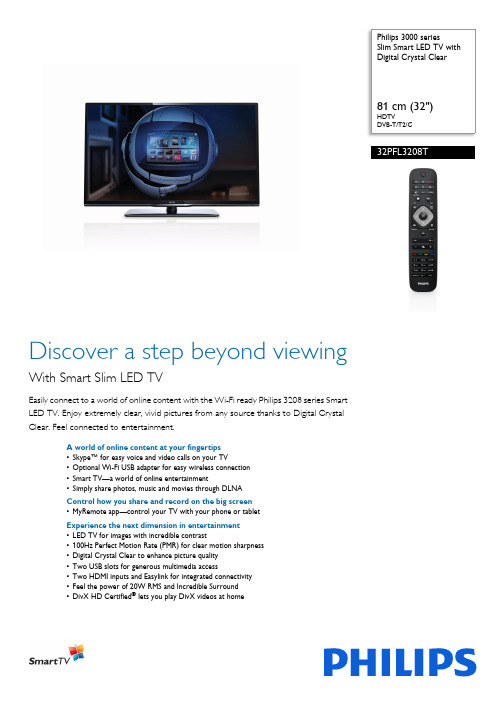
Philips 3000 seriesSlim Smart LED TV with Digital Crystal Clear81 cm (32")HDTVDVB-T/T2/C32PFL3208TDiscover a step beyond viewingWith Smart Slim LED TVEasily connect to a world of online content with the Wi-Fi ready Philips 3208 series Smart LED TV. Enjoy extremely clear, vivid pictures from any source thanks to Digital Crystal Clear. Feel connected to entertainment.A world of online content at your fingertips •Skype™ for easy voice and video calls on your TV•Optional Wi-Fi USB adapter for easy wireless connection •Smart TV—a world of online entertainment•Simply share photos, music and movies through DLNA Control how you share and record on the big screen •MyRemote app—control your TV with your phone or tablet Experience the next dimension in entertainment •LED TV for images with incredible contrast•100Hz Perfect Motion Rate (PMR) for clear motion sharpness •Digital Crystal Clear to enhance picture quality •Two USB slots for generous multimedia access•Two HDMI inputs and Easylink for integrated connectivity •Feel the power of 20W RMS and Incredible Surround •DivX HD Certified ® lets you play DivX videos at homeHighlightsSkype™ TV video calls*Add a new dimension to your calls and share experiences with the people that matter to you, wherever they are. With Skype™ on your TV, make voice and video calls from your living room. Just plug the optional Philips TV camera (PTA317) into your TV and enjoy excellent video and sound quality from the comfort of your couch.Wireless LAN adapterThe optional USB adapter makes connecting to your home network quick and easy, allowing you to access a world of content or share wirelessly at home.Smart TV online appsExplore the boundaries that lie beyond traditional TV. Rent and stream movies, videos, games and more, directly onto your TV from online video stores. Watch catch-up TV from your favorite channels and enjoy a rich selection of online apps with Smart TV. Connect to family and friends with Skype™ or social networking. Or... just browse the Internet!SimplyShare TVShare photos, music, videos and movies through DLNA using your smartphone, tablet or computer and enjoy them on the big screen. Sharing made simple.LED TVWith LED backlight you can enjoy low power consumption and beautiful lines combined with high brightness, incredible contrast and vibrant colors. On top of that, LED lighting technology does not contain any hazardous materials, making it a greener choice too.100Hz PMRFor picture movement that looks precise, smooth and natural, Philips created PMR—our standard for measuring moving imagesharpness. Perfect Motion Rate is thecombined result of our unique videoprocessing, number of frames per second andrefresh rate of each frame, perfection indimming capabilities, and backlightingtechnology. A higher PMR number contributesto higher contrast and better motionclarity—which means a superior image for you.Digital Crystal ClearEnjoy extremely clear pictures from anysource. This package of picture innovationsdigitally adjusts and optimizes picture quality tooptimal contrast, color and sharpness levels.Two USB (photos, music, video)With Two USB Slots you can keep a hard discconnected for USB recording and Pause TV soyou’ll always have control of your personalprogramming. The convenient extra USB portmeans connecting a Skype™ camera oraccessing any jpeg photos, mp3 music or videofiles stored on your USB-storage devices willnever interfere with your recording.Two HDMI inputs with EasylinkAvoid cable clutter with a single cable to carryboth picture and audio signals from yourdevices to your TV. HDMI uses uncompressedsignals, ensuring the highest quality fromsource to screen. Together with PhilipsEasylink, you’ll need only one remote controlto perform most operations on your TV, DVD,Blu-ray, set top box or home theatre system.20W RMS Incredible SurroundCreate a lifelike sound stage. Powerfulamplifiers and Incredible Surround let youexperience total surround sound with greaterdepth and width of sound to complement yourrich viewing experience.DivX HD Certified TVEnjoy DivX encoded videos in the comfort ofyour living room. The DivX media format is anMPEG4-based video compression technologythat enables you to save large files like movies,trailers and music videos on USB storagedevices.MyRemote*Control your TV and record on the go withouta remote control using one easy app.Transform your tablet or smart phone into auniversal remote with all the options of youroriginal remote plus extra features like textentry. The SimplyShare function beamscontent onto your TV. Stay up to date byrecording your favorite programs on-the-gousing MyRemote recording. Simply flip throughthe content on the TV Program Guide tochoose which shows to record and view later.A Smart TV deserves a truly smart app.Smart TVSmart TV-a world of online apps, videosto rent and catch-upExplore the boundaries that lie beyondtraditional TV. Rent and stream movies,videos, games and more, directly ontoyour TV from online video stores. Watchcatch-up TV from your favorite channelsand enjoy a rich selection of online appswith Smart TV. Connect to family andfriends with Skype™ or socialnetworking. Or... just browse theInternet!Issue date 2019-06-22 Version: 6.0.312 NC: 8670 000 97992 EAN: 87 12581 66880 8© 2019 Koninklijke Philips N.V.All Rights reserved.Specifications are subject to change without notice. Trademarks are the property of Koninklijke Philips N.V. or their respective owners.SpecificationsPicture/Display•Display: LED HD TV•Diagonal screen size: 32 inch / 81 cm•Panel resolution: 1366 x 768p•Aspect ratio: 16:9•Brightness: 350 cd/m²•Dynamic screen contrast: 100,000 : 1•Picture enhancement: Digital Crystal Clear, 100 Hz Perfect Motion RateSmart TV•Interactive TV: HbbTV*•SmartTV apps*: Catch-up TV, Netflix*, Online apps, Online Video stores, Open Internet browser, YouTube•Social TV: Facebook, Skype, Twitter•TV programe guide*: 8 day Electronic Program GuideSmart Interaction•User interaction: SimplyShare, MultiRoom Client*, Wi-fi Miracast Certified*•Program: Pause TV, USB Recording*•Ease of Installation: Auto detect Philips devices, Device connection wizard, Network installation wizard, Settings assistant wizard•Ease of Use: One-stop Home button, Onscreen Usermanual•Firmware upgradeable: Firmware auto upgrade wizard, Firmware upgradeable via USB, Online firmware upgrade•Screen Format Adjustments: Autofill, Autozoom, Movie expand 16:9, Super Zoom, Unscaled, Widescreen•Signal strength indication•Teletext: 1000 page Smart Text•My Remote App*: Control, MyRemote Recording, Simply Share, TV GuideSound•Output power (RMS): 20W•Sound Enhancement: Auto Volume Leveller, Clear Sound, Incredible SurroundConnectivity•Number of HDMI connections: 2•Number of component in (YPbPr): 1•Number of scarts(RGB/CVBS):1•Number of USBs: 2•Wireless connections: Wi-Fi ready •Other connections: Antenna IEC75, CommonInterface Plus (CI+), Ethernet-LAN RJ-45, Digitalaudio out (coaxial), Audio L/R in, Headphone out•HDMI features: Audio Return Channel•EasyLink (HDMI-CEC): Remote control pass-through, System audio control, System standby,Plug & play add to Homescreen, Auto subtitle shift(Philips), Pixel Plus link (Philips), One touch playMultimedia Applications•Video Playback Formats: Containers: AVI, MKV,H264/MPEG-4 AVC, MPEG-1, MPEG-2, MPEG-4,WMV9/VC1•Music Playback Formats: AAC, MP3, WMA (v2 upto v9.2)•Picture Playback Formats: JPEGSupported Display Resolution•Computer inputs: up to 1920x1080 @ 60Hz•Video inputs: 24, 25, 30, 50, 60 Hz, up to1920x1080pTuner/Reception/Transmission•Digital TV: DVB-T/T2/C•MPEG Support: MPEG2, MPEG4•Video Playback: NTSC, PAL, SECAMPower•Mains power: AC 220 - 240 V 50/60Hz•Ambient temperature: 5 °C to 35 °C•Energy Label Class: A•Eu Energy Label power: 36 W•Annual energy consumption: 53 kW·h•Standby power consumption: < 0.3 W•Power Saving Features: Auto switch-off timer, Ecomode, Picture mute (for radio)•Off mode power consumption: < 0.3 WDimensions•Box dimensions(W x H x D):800 x 560 x 150 mm•Set dimensions(W x H x D):738 x 450.8 x 64.9 mm•Set dimensions with stand (W x H x D):738 x 496 x 196 mm•Product weight: 6.26 kg•Product weight (+stand): 6.99 kg•Weight incl. Packaging: 9.51 kg•Compatible wall mount: 100 x 100mmAccessories•Included accessories: Remote Control, 2 x AAABatteries, Power cord, Quick start guide, Legal andsafety brochure, Warranty Leaflet•Optional accessories: Philips TV camera PTA317,Wireless Adaptor PTA128*MyRemote app and related functionalities varies per TV model andcountry, as well as smart device model and OS. For more detail,please visit: /TV.*Compatibility depends on wifi miracast certification Android 4.2 orlater. For more details please refer to your device documentation.*For smart TV app, visit /TV to discover the servicesoffering in your country*USB recording for digital channels only, recordings may be limited bybroadcast copy protection (CI+). Country and channel restrictionsmay apply.*Philips TV camera (PTA317) is sold separately.*The TV supports DVB reception for 'Free to air' broadcast. SpecificDVB operators may not be supported. An up to date list can befound in the FAQ section of the Philips support website. For someoperators Conditional Access and subscripction are required.Contact your operator for more information.*Software upgrade required for HbbTV, Multiroom client and server,Netflix and myRemote app.*Energy consumption in kWh per year, based on the powerconsumption of the television operating 4 hours per day for 365days. The actual energy consumption will depend on how thetelevision is used.*EPG and actual visibility (up to 8 days) is country and operatordependent.。
诺基亚手机操作十一秘诀!
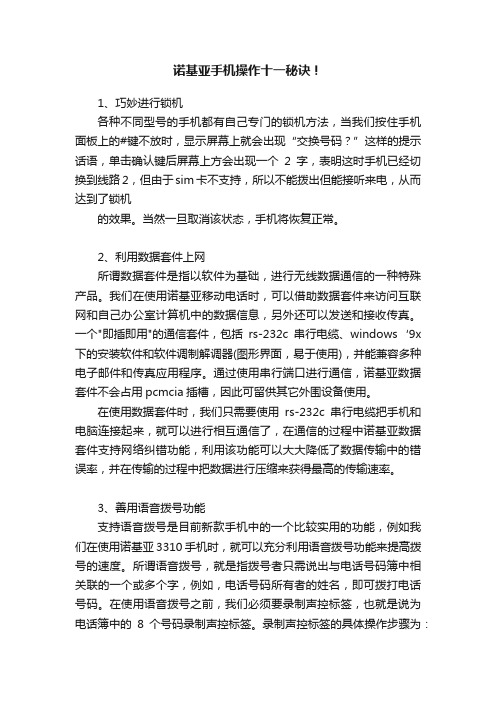
诺基亚手机操作十一秘诀!1、巧妙进行锁机各种不同型号的手机都有自己专门的锁机方法,当我们按住手机面板上的#键不放时,显示屏幕上就会出现“交换号码?”这样的提示话语,单击确认键后屏幕上方会出现一个2字,表明这时手机已经切换到线路2,但由于sim卡不支持,所以不能拨出但能接听来电,从而达到了锁机的效果。
当然一旦取消该状态,手机将恢复正常。
2、利用数据套件上网所谓数据套件是指以软件为基础,进行无线数据通信的一种特殊产品。
我们在使用诺基亚移动电话时,可以借助数据套件来访问互联网和自己办公室计算机中的数据信息,另外还可以发送和接收传真。
一个"即插即用"的通信套件,包括rs-232c串行电缆、windows‘9x 下的安装软件和软件调制解调器(图形界面,易于使用),并能兼容多种电子邮件和传真应用程序。
通过使用串行端口进行通信,诺基亚数据套件不会占用pcmcia插槽,因此可留供其它外围设备使用。
在使用数据套件时,我们只需要使用rs-232c串行电缆把手机和电脑连接起来,就可以进行相互通信了,在通信的过程中诺基亚数据套件支持网络纠错功能,利用该功能可以大大降低了数据传输中的错误率,并在传输的过程中把数据进行压缩来获得最高的传输速率。
3、善用语音拨号功能支持语音拨号是目前新款手机中的一个比较实用的功能,例如我们在使用诺基亚3310手机时,就可以充分利用语音拨号功能来提高拨号的速度。
所谓语音拨号,就是指拨号者只需说出与电话号码簿中相关联的一个或多个字,例如,电话号码所有者的姓名,即可拨打电话号码。
在使用语音拨号之前,我们必须要录制声控标签,也就是说为电话簿中的8个号码录制声控标签。
录制声控标签的具体操作步骤为:首先在手机面板中选择“加声控标签”按钮,在随后弹出的界面中选择所需的姓名和电话号码,接着再用手机按一下“(--)”,然后我们将手机贴近耳朵,用标准的话语来说出要录制的词语就算完成录制声控工作了。
诺基亚 Nokia 手机用户指南说明书

PhilipsDVD home theater systemSpectacular surround sound with superb clarityJust like in the moviesExperience sensational home entertainment with the powerful surround sound deliveredby this sytem. Enjoy endless entertainment with Karaoke Scoring, playback from USBdrives, portable media players and practically any type of disc.Connect and enjoy multiple sources•MP3 Link plays music from portable media players•USB Media Link for media playback from USB flash drivesBrings audio and video to life•DTS, Dolby Digital and Pro Logic II surround sound•Karaoke Scoring for fun and exciting song contests at home•Advanced Class D Amplifier for compact, powerful soundPlays all your movies and music•DivX Ultra Certified for enhanced playback of DivX videos•Plays DivX, MP3, WMA and JPEG digital camera photos•Plays CD, (S)VCD, DVD, DVD+R/RW, DVD-R/RW, DVD+R DL•Built-in FM tunerEasy to set up•Easy-fit™ connectors with color-coding for a simple set-upHighlightsUSB Media LinkThe Universal Serial Bus or USB is a protocol standard that is conveniently used to link PCs, peripherals and consumer electronicequuipment. With USB Media Link, all you have to do is plug in your USB device, select the movie, music or photo and play away.DTS, DolbyDigital, ProLogic llA built-in DTS and Dolby Digital decoder eliminates the need for an external decoder by processing all six channels of audio information to provide a surround sound experience and an astoundingly natural sense of ambience and dynamic realism. Dolby Pro Logic II provides five channels of surround processing from any stereo source.DivX Ultra CertifiedWith DivX support, you are able to enjoy DivX encoded videos in the comfort of yourliving room. The DivX media format is an MPEG4-based video compression technology that enables you to save large files like movies, trailers and music videos on media like CD-R/RW, and DVD recordable discs. DivX Ultra combines DivX playback with great features like integrated subtitles, multiple audiolanguages, multiple tracks and menus into one convenient file format.Karaoke ScoringAdd a dash of fun to your Karaoke sessions with Karaoke Scoring. Allow your performance to be judged for furtherimprovement, or for friendly competitions. Karaoke Scoring automatically rates your singing and gives you a humorous picture that is tied to how well you did. The fun never ends.Plays it allPlay virtually any media format you want - whether they be DivX, MP3s, WMA or JPEGs. Experience the unbeatable convenience of great playability, and the luxury of sharing media files on your TV or home theater system - in the comfort of your living room.Plays it allPlay virtually any disc you want - whether they be CDs, (S)VCDs, DVDs, DVD+R, DVD-R, DVD+RW, DVD-RW or DVD+R DL. Experience unbeatable flexibility and the convenience of playing all your discs on the one device.Advanced Class D AmplifierAdvanced Class D Amplifier for compact, powerful sound Easy-fit™ connectorsColor-coded connectors provide a simple and user-friendly solution to connect the speakers and subwoofer to the center unit of the home entertainment system simply by plugging the connectors in the matching colored interface at the rear of the center unit.200Issue date 2010-07-02 Version: 1.1.712 NC: 8670 000 48759 EAN: 87 12581 45921 5© 2010 Koninklijke Philips Electronics N.V.All Rights reserved.Specifications are subject to change without notice. Trademarks are the property of Koninklijke Philips Electronics N.V. or their respective owners. SpecificationsPicture/Display•D/A converter: 12bit, 108MHz•Picture enhancement: Progressive scanSound•Total Power (RMS): 200 W•Output power (RMS): 4 x 25W + 2 x 50W•D/A converter: 24 bit, 192 kHz•Frequency response: 45 - 18000 Hz•Signal to noise ratio: > 60 dB•Sound System: Dolby Digital, Dolby Prologic II, DTS, Stereo•Equalizer settings: Action, Classic, Concert, Drama, Gaming, Lounge, Rock, Sports •Sound Enhancement: Class "D" Digital Amplifier, Night ModeVideo Playback•Compression formats: MPEG1, MPEG2, DivX 3.11, DivX 4.x, DivX 5.x, DivX 6.0, DivX Ultra •Playback Media: DVD-Video, DVD+R/+RW, DVD-R/-RW, Video CD/SVCD, CD-R/CD-RW •Video disc playback system: NTSC, PALAudio Playback•Compression format: MP3, WMA•Playback Media: Audio CD, CD-R/RW, DVD+R/ +RW, DVD-R/-RW, USB flash drive•MP3 bit rates: 32-256 kbps and VBRStill Picture Playback•Picture Compression Format: JPEG •Playback Media: DVD+R/+RW, DVD-R/-RW, CD-R/RW, USB flash drive•Picture Enhancement: Rotate, Zoom, Slideshow with music playbackTuner/Reception/Transmission•Tuner Bands: FM•No. of preset Audio Channels: 40 Connectivity•Rear Connections: Component Video output, Composite video (CVBS) output, AUX in, FM Antenna, Easy-Fit speaker connectors•Front / Side connections: Microphone input 3.5mmjack, MP3 Line-in, USBPower•Power supply: 120/230VAC, 50/60Hz •Standby power consumption: < 1 W•Power consumption: 50 W Loudspeakers•Satellite speaker drivers: 3" full range woofer •Satellite speaker impedance: 4 ohm•Satellite speaker freq range: 150-20000 Hz •Center Speaker: Magnetically shielded •Center speaker drivers: 3" full range woofer •Center speaker impedance: 8 ohm•Center freq range: 150-20000 Hz •Subwoofer driver: 6.5" high efficiency woofer •Subwoofer type: Passive•Subwoofer impedance: 8 ohm•Subwoofer freq range: 45-150 Hz Accessories•Included accessories: Remote Control, 2 x AAA Batteries, CVBS video cable, FM antenna, Quick start guide, User Manual, World Wide Warranty leaflet, Power cordDimensions•Set dimensions(W x H x D): 360 x 55 x 332 mm •Set weight: 2.64 kg•Center speaker dimensions (W x H x D):267 x 100 x 78 mm•Center Speaker Weight: 1.25 kg •Subwoofer dimensions (W x H x D):163 x 363 x 369 mm•Subwoofer Weight: 4.7 kg•Front Speaker Depth: 78 mm•Front Speaker Height: 284.5 mm•Front Speaker Weight: 4.53 kg•Front Speaker Width: 100 mm•Rear Speaker Depth: 75 mm•Rear Speaker Height: 100 mm•Rear Speaker Weight: 0.45 kg•Rear Speaker Width: 100 mm•Packaging dimensions (W x H x D):455 x 421 x 445 mm•Weight incl. Packaging: 12.6 kg。
诺基亚手机用户指南说明书

Philips5000 series Smart UltraHDTV55" class/po4K UHD 2160pHDRWireless LAN 802.11ac MIMO55PFL5703 ArraySmart 4K UltraHDTVYour favorite online content in UltraHDEnjoy true 4K streaming performance with built-in HEVC and VP9 decoders enabling 4Kstreaming on Netflix, YouTube and more services in the future. With a 4K upscaling engine,even your HD videos have never looked better.Enjoy the beauty of 4K Ultra HD•120 Perfect Motion Rate for increased pixel response times•Enjoy HD content in 4K UHD with a 4K upscaling engine•An intelligent dimming backlight for dynamic contrast•Pixel Plus UltraHD for vivid, natural, and real pictures•The beauty of 4K UltraHD TV is in savoring every detail•Expanding the possibilities of visual perceptionComplete digital TV connectivity made simple.•Wireless LAN 802.11ac with MIMO for seamless streaming of 4K•NetTV with Wireless access to online services on your TV•Wirelessly mirror the screen of smart device on your TV•Stunning BrightnessAuthentic and clear sound experience.•20 Watts RMS of rich surround sound to complement 4K images•Immersive sound with clear voice designed by sonic emotionHighlights4K UltraHD4 times the resolution of Full HD brings your viewing experience to the whole new level. Enjoy every detail and the breathtaking beauty of the pictures.High Dynamic RangeHigh Dynamic Range (HDR10) is a technology lets you experience more detail and captivating colors for an even more engaging television experience. More perceivable shades of blacks, whites and all other colors. This boils down to greater perceived brightness and contrast with darker shadows creating a breathtaking image.Pixel Plus Ultra HDExperience Ultra-HD sharpness from Philips. Now you can enjoy your favorite action filmsand sporting events in stunning 4K Ultra HD resolution. And whether you stream online or watch a DVD, Philips' Pixel Plus Ultra-HD Engine delivers sharper images with brighter whites and blacker blacks.Bright ProBrightPro backlith boosts brighter areas of the image by up to twice as much as a regular LED backlight. Bright Pro enables to display exceptional brightness and contrast even in brightly lit rooms. Video scenes which feature bright light sources such as sunlight, fireworks, police lights, flashlights, etc. look more realistic and lifelike.Macro dimmingUsing a proprietary video processing algorithm which measures average luminance level of each video frame, Philips' Macro Dimming intelligent backlight dims the backlight to match every video frame to ensure you have a strain-free life-like viewing experience with bright whites, vivid colors and dark blacks.120 Perfect Motion Rate120 Perfect Motion Rate (PMR) creates extreme motion sharpness for clear and vibrant images in fast action movies. The new Philips PMRstandard reduces response time of the HDTV to produce faster picture transitions and reduces motion artifacts.Net TVPhilips NetTV is built for streaming. With a simple push of a button, gain instant access to popular streaming applications such as Netflix, Vudu, YouTube, all within a clutter-free, easy to use interface. Visit the App Store to download additional content from our extensive entertainment library, with entertainmentoptions to suit everyone. Surf the web on your big screen TV, all without the need ofconnecting a computer. Enjoy smooth streaming of up-to 4K content with the powerful, built-inWireless 802.11ac MIMO Dual-Band chipset.SpecificationsPicture/Display•Aspect ratio: Widescreen(16:9)•Contrast ratio (typical): 1000:1•Response time (typical): 16 ms•Diagonal screen size (inch): 55 inch•Diagonal screen size (metric): 139.7 cm•Panel resolution: 3840x2160p•Picture enhancement: Pixel Plus UltraHD, Black stretch, Digital Noise Reduction, MPEG artifact reduction, 120 PMR, Color Enhancement, Dynamic contrast, Gamma, Macro Dimming•Visible screen diagonal (inch): 54.6 inch •Display screen type: LED UltraHD Display •Viewing angle: 178º (H) / 178º (V)Supported Display Resolution •Computer formats: 640 x 480, 60Hz, 720 x 480, 60Hz, 800 x 600, 60Hz, 1024 x 768, 60Hz, 1280 x 768, 60Hz, 1280 x 1024, 60Hz, 1360 x 768, 60Hz, 1440 x 900, 60 Hz, 1920 x 1080, 60Hz, 1680 x 1050, 60Hz, 1400 x 1050, 60Hz, 3840 x 2160, 60Hz, 4096 x 2160, 60Hz•Video formats: 480i, 60Hz, 480p, 60Hz, 720p, 60Hz, 1080i, 60Hz, 1080p, 24,30,60Hz, 2160p, 24, 30,60HzSound•Equalizer: 5-bands•Output power (RMS): 2 x 10W•Sound System: Sonic Emotion Premium, Stereo, SAP, Dolby AudioLoudspeakers•Built-in speakers: 2Convenience•Child Protection: Child Lock+Parental Control •Clock: Sleep Timer•Ease of Use: AutoPicture, AutoSound, Settings assistant Wizard, Auto Volume Leveling •Remote Control: TV•Screen Format Adjustments: 4:3, Movie expand 14:9, Movie expand 16:9, Super Zoom, Widescreen, unscaled (1080p dot by dot), Full, Automatic •Ease of Installation: Autostore•Multimedia: auto slideshow, USB media browserMultimedia Applications•Multimedia connections: USB Storage Device•Playback Formats: MP3, JPEG Still pictures, MPEG1,MPEG2, H.264/MPEG-4 AVC, H.265/HEVC, AAC,WAVE, AC3, MPEG4Tuner/Reception/Transmission•Aerial Input: 75 ohm F-type•TV system: ATSC, NTSC•Video Playback: NTSC•Tuner bands: UHF, VHFConnectivity•Other connections: Ethernet, Headphone out,Wireless LAN 802.11ac MIMO•EasyLink (HDMI-CEC): One touch play, Powerstatus, System info (menu language), Remote controlpass-through, System audio control, System standby•Audio Output - Digital: Optical (TOSLINK)•AV 1: Shared audio L/R in, CVBS/YPbPr•USB: USB•HDMI1:Shared audio L/R in,HDMI•HDMI 2: Shared audio L/R in, HDMI (Audio ReturnChannel)•HDMI 3: HDMI, Shared audio L/R inPower•Mains power: 120V/60Hz•Power consumption: 135 W•Standby power consumption: < 0.5W•Ambient temperature: 5°C to 40°C (41°F to 104°F)Dimensions•Product weight (lb): 24.0 lb•Box height (inch): 32.0 inch•Box width (inch): 55.7 inch•Box depth (inch): 6.4 inch•Wall mount compatible: 300 x 300 mm•Set Width (inch): 48.7 inch•Set Height (inch): 28.2 inch•Set Depth (inch): 3.7 inch•Set width (with stand) (inch): 48.7 inch•Set depth (with stand) (inch): 8.9 inch•Set height (with stand) (inch): 30.1 inch•Product weight (+stand) (lb): 24.5 lb•Weight incl. Packaging (lb): 33.7 lbAccessories•Included accessories: Table top stand, Quick startguide, User Manual, Remote Control, Batteries forremote control, Screws•Power cord: 59.05 inchNetwork Services•NetTV Apps: Netflix, Vudu, Vewd browser,YouTube, Pandora, Vewd app store, Youtube TV,Showtime Streaming•Network Features: Home Network, WirelessScreencastingIssue date 2023-12-11 Version: 2.1.1UPC: 6 09585 25199 1© 2023 Koninklijke Philips N.V.All Rights reserved.Specifications are subject to change without notice. Trademarks are the property of Koninklijke Philips N.V. or their respective owners.。
Nokia 300用户指南说明书

Nokia 300 用戶指南第 1.2 版45按鍵及部件5插入 SIM 卡和電池5插入記憶卡7為電池充電8使用 USB 為電池充電9天線位置9繫上吊飾10繫上觸控筆1011網絡服務和費用11密碼11開機或關機11鎖定按鍵和螢幕12觸控螢幕動作12關閉觸控螢幕震動反饋13互動式主螢幕元件14更改通話、歌曲或短片的音量14指示符號14訊息鍵15從舊的手機複製聯絡人或圖片15不安裝 SIM 卡使用手機15離線使用手機1616關於主螢幕16將快捷操作加入至主螢幕16在主螢幕中新增重要聯絡人16個人化捷徑功能表17個人化首頁畫面17更改您手機的外觀17建立您自己的操作模式18個人化鈴聲1818撥打電話18檢視您的未接來電19撥打上次已撥號碼19將來電轉接至留言信箱或另一個電話號碼19儲存已接聽來電或訊息的號碼19禁止撥打或接聽電話2020儲存姓名及電話號碼20使用單鍵撥號20傳送您的聯絡資料21建立聯絡人群組21將聯絡人移動或複製到您的 SIM 卡2122切換文字輸入法22使用傳統輸入法編寫22使用智慧輸入法2323書寫語言23在輸入法之間互相切換23使用拼音方式編寫24筆劃輸入法24詞組輸入25啟動智慧英文輸入法26使用傳統輸入法編寫26使用智慧輸入法編寫26輸入文字的秘訣26字典2727傳送訊息27傳送訊息給群組28儲存附件28檢視會談28聆聽留言訊息29傳送聲音短訊 2929關於電郵29發送電郵292目錄閱讀和回覆電郵29關於聊天30與朋友聊天30 30連接安全性30藍牙31 USB 數據線32 33關於網絡瀏覽器33瀏覽網絡33清除瀏覽記錄3334拍攝圖片34錄製短片34傳送圖片或短片34照片35列印圖片3535多媒體播放器35 FM 收音機37使用錄音機3839更改時間與日期39設定鬧鐘39新增約會39農曆3940關於遊戲和應用程式40改進您的遊戲體驗40下載遊戲或應用程式40關於社群41使用計算機41換算貨幣和度量單位4142支援42使用手機來更新手機軟件43使用電腦更新手機軟件44恢復原始設定44組織檔案44將圖片和其他內容備份至記憶卡中4445鎖定您的手機45使用密碼保護記憶卡45格式化記憶卡45準備回收手機4546諾基亞服務的可用性和費用46諾基亞服務46接入諾基亞服務46關於 Nokia 商店46關於 Nokia 電腦端套件46在電腦上安裝 Nokia 電腦端套件4747節省能源47回收4748有關配件的實用守則48電池484863目錄3請閱讀下列簡易的使用準則。
诺基亚操作指南

9.设置................................... 44
情景模式.......................................... 44
主题元素.......................................... 44
数据连通.......................................... 46
通话设置.......................................... 49
手机设置.......................................... 50
网络命令编辑器.............................. 36
删除信息.......................................... 36
SIM 卡信息...................................... 36
信息设置.......................................... 36
本文档的内容按“现状”提供。除非适用的法律另有规定,否则不对本文档
的准确性、可靠性和内容做出任何类型的、明确或默许的保证,其中包括但
不限于对适销性和对具体用途的适用性的保证。诺基亚保留在不预先通知的
情况下随时修订或收回本文档的权利。有关最新的产品更新文档,请参见
。
功能.................................................. 18
NOKIA新手必读

NOKIA新手必读(手机构造、程序的安装、汉化、破解,删除及电子邮件设置、格机)适用于S60(Nokia7650/3650/6600/N-Gage/7610/6260/Siemens SX1) SymbianOS6.X Series60界面的智能手机基本手机构造..SymbianOS6.X Series60界面的智能手机,在插入MMC之后,系统一般存在4个逻辑存储驱动器:C(手机本身的用户存储,SX1有4M),D(虚拟盘,使用空闲运行内存虚拟的缓冲盘),E(MMC),Z(手机的系统ROM只读)。
4个盘之中,C E Z盘的文件结构大同小异。
而D驱动器是高速的虚拟驱动器,主要用来保存剪贴板、wap缓存、和一些临时交换文件,一般情况下,由系统自动调用,与用户联系不多,不作详细介绍。
下面我具体的将C E Z三个驱动器的目录结构和功能讲解一下。
随着安装软件的增多,C和E盘的目录文件会变得纷繁复杂,我们抛开一些软件自动生成的次要的文件和目录抓住系统的结构谈一些主要的东西:E盘根目录下:IMAGES SOUNDS VIDEOS目录,顾名思义就是保存了图片铃声视频剪辑,这3个目录等效的出现在C和Z的Nokia目录下,也就是说把相应类型的文件拷贝到对应的目录都可以被系统识别(Z盘只读除外),举例说明:midi文件或者wav文件拷贝在E:\sounds\digital\或者C:\nokia\sounds \digital\就可以像Z:\Nokia\Sounds\digital\中固化的音乐文件一样,出现在情景模式铃声的选择项目中。
C:\Nokia是个无关紧要的目录,你完全可以删掉它而没有影响,但是这个目录会经常自动生成。
原因是,C盘的Nokia目录中有特别的目录:INSTALL,很显然这个是为了安装软件而设置的。
众所周知,Symbian系统的软件是打成SIS 压缩包传入手机的某个存储器中(C、E)然后解包安装的,系统往往在C:\NOKIA\INSTALL目录下保存一个安装副本,以备安装时遇到不可预见的错误(如突然没电)或者用户中断时能够恢复系统安全,这也就是很多情况下,在空余很大空间的E盘安装软件时,仍然出现“存储空间已满”的原因,保持C盘有1M以上的空余空间是个很好的习惯。
诺基亚手机用户手册说明书
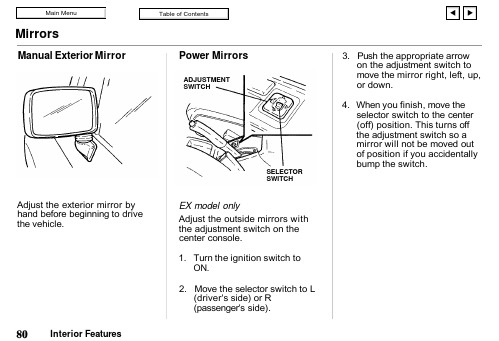
MirrorsManual Exterior MirrorAdjust the exterior mirror by hand before beginning to drive the vehicle.Power MirrorsEX model onlyAdjust the outside mirrors with the adjustment switch on the center console.1. Turn the ignition switch toON.2. Move the selector switch to L(driver's side) or R (passenger's side).3. Push the appropriate arrowon the adjustment switch to move the mirror right, left, up,or down.4. When you finish, move theselector switch to the center (off) position. This turns off the adjustment switch so a mirror will not be moved out of position if you accidentally bump the switch.ADJUSTMENT SWITCHSELECTORSWITCHMirrorsMirror HeatersThe power mirrors have built-in heaters to remove fog and frost.Press the mirror heater button,with the ignition ON, to turn on the heaters. The light in the button comes on as a reminder.Press the button again to turn the heaters off.The outside mirror on the passenger's side has curved glass. Objects look farther away than they really are. Use this mirror to get a "wide view." Do not use it to judge the distance of things behind you.Vanity MirrorEX model onlyThe vanity mirror is on the back of the sun visor on the passenger's side.Power WindowsLX and EX models onlyAll the windows can be operated by the window control switches on the driver's door panel. The passengers' windows can also be operated by the window control switch on each passenger's door.A slight pressure on the driver's window control will lower that window until the control is released.A firm pressure will lower the driver's window completely in one motion.The window control switches op-erate only when the ignition key is in the "ON" position. When the lock switch on the driver's door control panel is in the "ON" position (de-pressed), the passengers' window control switches do not operate.DRIVER'S WINDOW CONTROLLOCK SWITCHPASSENGER'SWINDOW CONTROLFRONT PASSENGER'S WINDOW CONTROLREAR PASSENGER'S WINDOW CONTROLPower WindowsPower WindowsChecking the Circuit BreakerIn the event the power windowsdo not operate, check the circuitbreaker.To reset the circuit breaker, firstturn the ignition switch off, andthen push the knob on thecircuit breaker. The windowsshould now operate.If the circuit breaker immedi-ately goes off again or the win-dows do not operate, have theelectrical system checked byyour Honda dealer as soon aspossible.POWER WINDOWSWindow Regulator, TailgateWindow Regulator HandleDX model onlyTurn the window regulator handle to raise or lower the door window.Tailgate OperationThe tailgate has a lift glass and a drop gate. To unlock the tailgate glass and open the tailgate, use the ignition key in the outside tailgate lock.Turn the key counterclockwise and push the outside lock to unlock the glass. Raise the glass,then pull the gate handle to unlock the gate. (Two support tubes, one at each side of the glass, are designed to hold the glass open.)LockUnlockLockUnlockGLASSOpenTailgateThe spare tire carrier arm must be unlatched and moved out of the way for the tailgate to open.Refer to "Tailgate-Mounted Spare Tire Carrier."Passengers should never ride on the open tailgate or in the cargo area. For maximum safety, your passengers should sit in the normal seating positions and be properly restrained by seat belts.Electric Tailgate Glass ReleaseLX and EX models onlyPush the tailgate opener switch to release the glass. With an automatic transmission, the release will work only with the transmission lever in "P" (park)or "N" (neutral). With a manual transmission, the parking brake must be applied.Tailgate-Mounted Spare Tire CarrierTo operate the spare tire carrier,follow these instructions:1. Make sure there is enoughroom behind the vehicle for the carrier to swing open.TAILGATETAILGATE OPENER PushPushcontinuedPullTailgate, Hood Release2. Push the release lever to freethe carrier.3. Swing the carrier away from thetailgate until the hinge lever locks.4. To latch the carrier, push thehinge lever to free the carrier and swing the carrier forward to the tailgate until the release lever locks. Make sure the carrier is latched securely before driving.Hood ReleaseThe hood release lever is on the left side of the instrument panel.1. Pull the lever to release thehood lock.To Open2. Lift the under-hood leverwhile lifting the hood slightly.。
诺基亚手机用户指南.pdf_1718563729.2839859说明书
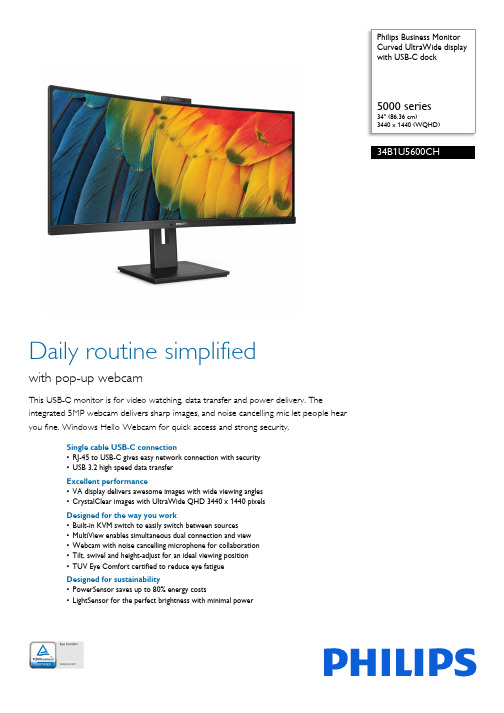
Philips Business MonitorCurved UltraWide displaywith USB-C dock Array 5000 series34" (86.36 cm)3440 x 1440 (WQHD)34B1U5600CHDaily routine simplifiedwith pop-up webcamThis USB-C monitor is for video watching, data transfer and power delivery. Theintegrated 5MP webcam delivers sharp images, and noise cancelling mic let people hearyou fine. Windows Hello Webcam for quick access and strong security.Single cable USB-C connection•RJ-45 to USB-C gives easy network connection with security•USB 3.2 high speed data transferExcellent performance•VA display delivers awesome images with wide viewing angles•CrystalClear images with UltraWide QHD 3440 x 1440 pixelsDesigned for the way you work•Built-in KVM switch to easily switch between sources•MultiView enables simultaneous dual connection and view•Webcam with noise cancelling microphone for collaboration•Tilt, swivel and height-adjust for an ideal viewing position•TUV Eye Comfort certified to reduce eye fatigueDesigned for sustainability•PowerSensor saves up to 80% energy costs•LightSensor for the perfect brightness with minimal powerHighlightsUSB-C Docking with RJ45Simplify all peripherals from monitor to PC using one-cable-docking USB Type-C connector, includes networking, highresolution video output from PC to monitor, and surfing on Internet without an additional network cable, even without LAN port on your notebook. RJ45 connection through USB-C offers a fast and secure connection when needed. Getting the fastest data speeds allows you to transfer data from a HDD to your PC faster than ever. Additionally, USB-C with power delivery can even enable you to power and charge your notebook from the monitor, eliminating the need for extra power cables.VA displayPhilips VA LED display uses an advanced multi-domain vertical alignment technology which gives you super-high static contrast ratios for extra vivid and bright images. While standard office applications are handled with ease, it is especially suitable for photos, web-browsing, movies, gaming, and demanding graphical applications. It's optimized pixel management technology gives you 178/178 degree extra wide viewing angle, resulting in crisp images.UltraWide CrystalClear images These Philips screens deliver CrystalClear, UltraWide Quad HD 3440 x 1440 pixelimages. Utilizing high performance panels with high-density pixel count, 178/178 wide viewing angles, these new displays will make your images and graphics come alive. The UltraWide 21:9 format enables moreproductivity with more room for side-by-side comparisons and more viewable spreadsheet columns. Whether you are demanding professional requiring extremely detailed information for CAD-CAM solutions, or a financial wizard working on huge spreadsheets, Philips displays delivers CrystalClear images.MultiClient Integrated KVMWith MultiClient Integrated KVM switch, you can control two separate PCs with onemonitor-keyboard-mouse set up. A convenient button allows you to quickly switch between sources. Handy with set-ups that require dual PC computing power or sharing one large monitor to show two different PCs.MultiView technologyWith the ultra-high resolution PhilipsMultiView display you can now experience a world of connectivity. MultiView enables active dual connect and view so that you can work with multiple devices like a PC and notebook simultaneously, for complex multi-tasking.Webcam & noise cancelling micThis Philips monitor comes with built-in 5MP webcam, noise cancelling microphone, and speakers. Making it perfect for working from home and collaborating remotely. The webcam is certified for Windows Hello. Equipped with advanced sensors for Windows Hello™ facial recognition, which conveniently logs you into your Windows devices in less than 2 seconds. The physical camera switch offers extra privacy when not in use. The noise-cancelling microphone and dual 5-watt integratedspeakers deliver clear communications.Issue date 2023-01-31 Version: 2.4.112 NC: 8670 001 85269 EAN: 87 12581 79652 5© 2023 Koninklijke Philips N.V.All Rights reserved.Specifications are subject to change without notice. Trademarks are the property of Koninklijke Philips N.V. or their respective owners.SpecificationsPicture/Display•LCD panel type: VA LCD•Backlight type: W-LED system•Panel Size: 34 inch / 86.36 cm•Display Screen Coating: Anti-Glare, 3H, Haze 25%•Effective viewing area: 797.22 (H) x 333.72 (V) - at a 1500R curvature*•Aspect ratio: 21:9•Maximum resolution: HDMI: 3440 x 1440 @ 100 Hz; DP/USB-C: 3440 x 1440 @ 120 Hz•Pixel Density: 110 PPI•Response time (typical): 4 ms (Gray to Gray)*•Brightness: 350 cd/m²•Contrast ratio (typical): 3000:1•SmartContrast: 50,000,000:1•Pixel pitch: 0.23175 x 0.23175 mm•Viewing angle: 178º (H) / 178º (V), @ C/R > 10•Flicker-free•Picture enhancement: SmartImage•Display colors: 16.7 M (8 bit)•Color gamut (typical): NTSC 100%*, sRGB 120%*•Scanning Frequency: HDMI: 30 - 160 kHz (H) / 48 - 100 Hz (V); DP/USB-C: 30 - 190 kHz (H) / 48 - 120 Hz (V)•SmartUniformity: 93 ~ 105%•Delta E: < 2 (for sRGB)•LowBlue Mode•EasyRead•sRGB•Adaptive syncConnectivity•Signal Input: HDMI 2.0 x 1, DisplayPort 1.4 x 1, USB-C x 1 (upstream, DP Alt mode, Data, PD up to 100 W)•HDCP: HDCP 1.4 (HDMI / DisplayPort / USB-C); HDCP 2.2 (HDMI / DisplayPort / USB-C)•HBR3: HBR 3 (DisplayPort / USB-C)•USB Hub: USB 3.2, Gen 2 / 10 Gbps, USB-C upstream x 1 (Data), USB-A downstream x 4 (with 1 for fast charge B.C 1.2), USB-C downstream x 1 (Data, PD 15W)•Audio (In/Out): Audio out / Microphone in combo jack•RJ45: Ethernet LAN up to 1G*, Wake on LAN •Sync Input: Separate SyncPower Delivery•Version: USB PD version 3.0•Max power delivery: USB-C up to 100 W* (5V/3A, 7V/3A, 9V/3A, 10V/3A, 12V/3A, 15V/3A, 20V/ 4.8A)Convenience•Built-in Speakers: 5 W x 2•Built-in webcam: Pop-up 5.0 megapixel camera with microphone and LED indicator (for Windows Hello)•Noise cancellation•MultiView: PIP/PBP mode, 2x devices•KVM: Yes (USB-C/USB-C)•User convenience: SmartImage, Input, User, Menu, Power On/Off•Control software: SmartControl •OSD Languages: Brazil Portuguese, Czech, Dutch,English, French, Finnish, German, Greek,Hungarian, Italian, Japanese, Korean, Portuguese,Polish, Russian, Simplified Chinese, Spanish,Swedish, Traditional Chinese, Turkish, Ukrainian•Other convenience: Kensington lock, VESA mount(100x100mm)•Plug & Play Compatibility: DDC/CI, Mac OS X,sRGB, Windows 11 / 10 / 8.1 / 8 / 7Stand•Height adjustment: 180 mm•Swivel:-/+180 degree•Tilt: -5/25 degreePower•ECO mode: 31 W (typ.)•On mode: 35 W (typ.) (EnergyStar test method)•Standby mode: 0.3 W (typ.)•Off mode: Zero watts with AC switch•Energy Label Class: G•Power LED indicator: Operation - White, Standbymode- White (blinking)•Power supply: Built-in, 100-240VAC, 50-60HzDimensions•Product with stand(max height): 807 x 601 x250 mm•Product without stand (mm): 807 x 367 x 110 mm•Packaging in mm (WxHxD): 904 x 525 x 282 mmWeight•Product with stand (kg): 11.71 kg•Product without stand (kg): 8.04 kg•Product with packaging (kg): 15.38 kgOperating conditions•Temperature range (operation): 0°C to 40 °C•Temperature range (storage): -20°C to 60 °C•Relative humidity: 20%-80 %•Altitude: Operation: +12,000ft (3,658m), Non-operation: +40,000ft (12,192m)•MTBF (demonstrated): 70,000 hrs (excludedbacklight)Sustainability•Environmental and energy: PowerSensor,LightSensor, EnergyStar 8.0, EPEAT*, TCOCertified, RoHS•Recyclable packaging material: 100 %•Post consumer recycled plastic: 85%•Specific Substances: Mercury free, PVC / BFR freehousingCompliance and standards•Regulatory Approvals: CB, CE Mark, FCC Class B,ICES-003, CU-EAC, EAEU RoHS, TUV Ergo, TUV/GS, TUV Eye Comfort certifiedCabinet•Front bezel: Black•Rear cover: Black•Foot:Black•Finish: TextureWhat's in the box?•Monitor with stand•Cables: HDMI cable, DisplayPort cable, USB-C toC/A Y cable, Power cable•User Documentation*Radius of the arc of the display curvature in mm*Response time value equal to SmartResponse*NTSC Area based on CIE1976*sRGB Area based on CIE1931*For Video transmission via USB-C, your Notebook/device mustsupport USB-C DP Alt mode*Activities such as screen sharing, on-line streaming video and audioover the Internet can impact your network performance. Yourhardware, network bandwidth and its performance will determineoverall audio and video quality.*For USB-C power and charging function, your Notebook/devicemust support USB-C standard Power Delivery specifications. Pleasecheck with your Notebook user manual or manufacturer for moredetails.*If your Ethernet connection seems slow, please enter OSD menuand select USB 3.0 or higher version which can support the LANspeed to 1G.*The USB-C power delivery of this display is up to 100 W (96 W intypical), the maximum power delivery will depend on your device.*When calculating energy costs saving from PowerSensor, both USBand Power delivery are excluded.*EPEAT rating is valid only where Philips registers the product. Pleasevisit https:/// for registration status in your country.*The monitor may look different from feature images.。
诺基亚(Nokia)手机用户指南说明书
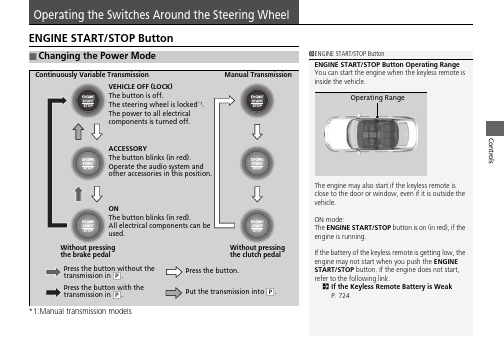
ControlsENGINE START/STOP Button*1:Manual transmission models■Changing the Power Mode1ENGINE START/STOP ButtonENGINE START/STOP Button Operating Range You can start the engine when the keyless remote is inside the vehicle.The engine may also start if the keyless remote is close to the door or window, even if it is outside the vehicle.ON mode:The ENGINE START/STOP button is on (in red), if the engine is running.If the battery of the keyless remote is getting low, the engine may not start when you push the ENGINE START/STOP button. If the engine does not start, refer to the following link.2If the Keyless Remote Battery is Weak P.724Operating Rangeuu Operating the Switches Around the Steering Wheel u ENGINE START/STOP ButtonControls If you leave the vehicle for 30 to 60 minutes with the transmission in P(continuously variable transmission) and the power mode in ACCESSORY, thevehicle automatically goes into the mode similar to VEHICLE OFF (LOCK) to avoiddraining the battery.When in this mode:The steering wheel does not lock. You cannot lock or unlock doors with the remotetransmitter or the keyless access system. Press the ENGINE START/STOP buttontwice to switch the mode to VEHICLE OFF (LOCK).If you open the driver’s door when the power mode is in ACCESSORY, a warningbeep sounds.■Automatic Power Off■Power Mode Reminder1ENGINE START/STOP ButtonIf the power mode does not change from VEHICLEOFF to ACCESSORY, press the ENGINE START/STOPbutton while moving the steering wheel left andright. The steering wheel will unlock, allowing themode to change.Do not leave the power mode in ACCESSORY or ONwhen you get out.Manual transmission modelsuu Operating the Switches Around the Steering Wheel u ENGINE START/STOP ButtonControlsWhen the power mode is set to any mode other than OFF and you remove the keyless remote from the vehicle and shut the door, an alarm will sound. If the alarm continues to sound, place the keyless remote in another location.■When the power mode is inACCESSORYThe alarm will sound from outside the vehicle.■When the power mode is in ONAn alarm will sound both inside and outside the vehicle. In addition, a warning indicator will appear on the instrument panel.■Keyless Remote Reminder1Keyless Remote ReminderWhen the keyless remote is within the system’s operational range, and all the doors are closed, the warning function cancels.If the keyless remote is taken out of the vehicle after the engine has been started, you can no longer change the ENGINE START/STOP button mode or restart the engine. Always make sure if the keyless remote is in your vehicle when you operate the ENGINE START/STOP button.Removing the keyless remote from the vehicle through a window does not activate the warning buzzer.Do not put the keyless remote on the dashboard or in the glove box. It may cause the warning buzzer to activate. Under some other conditions that canprevent the vehicle from locating the keyless remote, the warning buzzer may also activate even if the keyless remote is within the system’s operationalrange.。
诺基亚(微软)Nokia 1050说明书

• 请勿用颜料涂抹设 备。 颜料可能会导 致运行不正常。
• 为达到最佳性能, 请不定期地关闭设 备并取出电池。
• 请使设备远离磁铁 或磁场。
• 为确保重要数据的 安全,请至少将其 存储在两个单独的 地点 (如您的设备、
33
存储卡或计算机) 或 记录重要的信息。 回收
请务必将废旧的电子 产品、电池以及包装 材料送交到专门的回 收点。 这样可以帮助 防止不受控制的废弃 物处理并帮助推动材 料回收。 设备的所有 材料都可以作为材料
或能源回收。 请访 问 /cnzh/support/ recycling,了解如何 回收诺基亚产品。
闹钟
设置闹钟 闹钟铃声
标准 选择
1. 选择功能表 > 时 钟 > 设置闹钟。
26
设置闹钟
闹钟1
关 闹钟2
关 选择
08:00
2. 选择闹铃。
提示: 您最多可以 设置五个闹铃。
3. 要设置小时,请按 向上键或向下键。 要 设置分钟,请按向右 键,然后按向上或向 下键。 按确认。
生活通
生活通是一组提供有 关健康、农业、教育 和娱乐等主题信息的 服务。
娱乐 收听广播
4. 100.00 兆赫
99.0
101
调频收音机 关闭收音机 手动搜索 储存频道 自动搜索 选择
1. 连接耳机,然后选 择功能表 > 收音机。 耳机连接线的功能等 同于收音机的天线。
2. 要跳至下一频道, 按向下键。
3. 要关闭收音机,按 操作,然后选择关闭 收音机。
25
办公工具 设置闹铃
2. 选择铃声。
20
铃声 Airy Beach Bold Brook 确认
诺基亚手机指南说明书
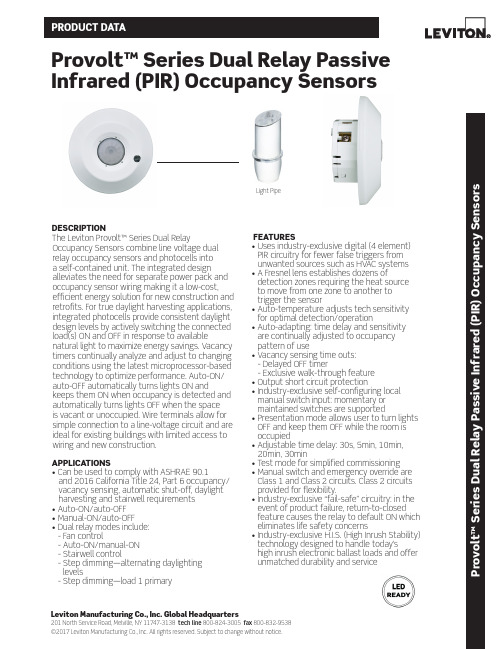
P r o v o l t ™ S e r i e s D u a l R e l a y P a s s i v e I n f r a r e d (P I R ) O c c u p a n c y S e n s o r sProvolt™ Series Dual Relay Passive Infrared (PIR) Occupancy SensorsDESCRIPTIONThe Leviton Provolt™ Series Dual RelayOccupancy Sensors combine line voltage dual relay occupancy sensors and photocells into a self-contained unit. The integrated designalleviates the need for separate power pack and occupancy sensor wiring making it a low-cost, efficient energy solution for new construction and retrofits. For true daylight harvesting applications, integrated photocells provide consistent daylight design levels by actively switching the connected load(s) ON and OFF in response to availablenatural light to maximize energy savings. Vacancy timers continually analyze and adjust to changing conditions using the latest microprocessor-based technology to optimize performance. Auto-ON/auto-OFF automatically turns lights ON andkeeps them ON when occupancy is detected and automatically turns lights OFF when the space is vacant or unoccupied. Wire terminals allow for simple connection to a line-voltage circuit and are ideal for existing buildings with limited access to wiring and new construction.APPLICATIONS• Can be used to comply with ASHRAE 90.1and 2016 California Title 24, Part 6 occupancy/ vacancy sensing, automatic shut-off, daylight harvesting and stairwell requirements • Auto-ON/auto-OFF • Manual-ON/auto-OFF • Dual relay modes include: - Fan control- Auto-ON/manual-ON - Stairwell control- Step dimming—alternating daylighting levels- Step dimming—load 1 primaryFEATURES• Uses industry-exclusive digital (4 element) PIR circuitry for fewer false triggers from unwanted sources such as HVAC systems • A Fresnel lens establishes dozens ofdetection zones requiring the heat source to move from one zone to another to trigger the sensor• Auto-temperature adjusts tech sensitivity for optimal detection/operation• Auto-adapting: time delay and sensitivity are continually adjusted to occupancy pattern of use• Vacancy sensing time outs: - Delayed OFF timer- Exclusive walk-through feature • Output short circuit protection• Industry-exclusive self-configuring local manual switch input: momentary or maintained switches are supported• Presentation mode allows user to turn lights OFF and keep them OFF while the room is occupied• Adjustable time delay: 30s, 5min, 10min, 20min, 30min• Test mode for simplified commissioning • Manual switch and emergency override are Class 1 and Class 2 circuits. Class 2 circuits provided for flexibility.• Industry-exclusive “fail-safe” circuitry: in the event of product failure, return-to-closed feature causes the relay to default ON which eliminates life safety concerns• Industry-exclusive H.I.S. (High Inrush Stability) technology designed to handle today’s high inrush electronic ballast loads and offer unmatched durability and serviceLight PipeLeviton Manufacturing Co., Inc. Global Headquarters201 North Service Road, Melville, NY 11747-3138 tech line 800-824-3005 fax 800-832-9538 ©2017 Leviton Manufacturing Co., Inc. All rights reserved. Subject to change without notice.FEATURES• Robust and reliable mechanically held latchingrelay provides dependability and robust performance for all load types and provides energy savings over electronically held relays• Field of view: units from 450 to 1,500 square feet available• Lenses are easily replaceable and color-coded—blue (high-density) and red (mid-range) for contractors and end-users to easily identify lenses from the ground • Visual LED indicators for all states:- Red—blinks when infrared is detecting motion andduring photocell manual calibration; solid duringdevice malfunction- Yellow—blinks during test mode; solid withemergency/BMS input- Blue—blinks when knob settings are changedand during photocell override- Green—solid during auto calibrationRATINGS AND TESTING• Factory-calibrated, zero-crossing circuitry for extended life of the relay• Tested to exceed 1 million switching cycles under standard loads• Multiple compliance and regulatory UL testing—consult factory for details• Passed rigorous NEMA 410 testing for electronic ballast rating• BMS Input/Emergency Override: UL 924 listed for Emergency and Egress lighting control Photocell Features• Daylight harvesting applications:- Auto-calibration (automatic daylightcalibration): photocell intelligently measures light levels to determine optimal daylightdesign levels for closed loop applications- Closed loop: photocell detects totalmeasurement of both natural and artificiallight in the space- Open loop: photocell detects measurement of natural light only (sunlight from windowor skylight• Adjustable daylight design levels: Normal (OFF), Manual (ON/OFF) and Auto Calibration• Integrated photocell tested to less than 1 Fc accuracyINSTALLATION• Easy installation into junction boxes with Leviton-exclusive screw guides, coasters and terminal blocks• Front cover snaps on and off for ease of installationPHOTOCELL PLACEMENT*Open Loop Application - Angled Light PipePHOTOCELL OPERATIONNote: Long side of angled light pipe mustface toward natural light source (window)Open Loop - Angled Light Pipe*May require more than one occupancy sensor for total room coverageS i d e b a r T i t l e G o e s H e r e P r o v o l t ™ S e r i e s D u a l R e l a y P a s s i v e I n f r a r e d (P I R ) O c c u p a n c y S e n s o r sSensors conveniently mount to a standard 4” x 4” square or octagon electricalbox per NEC standards.4”x4” Cosmetic AdapterAngled light pipeScrew GuidesFlat light pipeFIELD OF VIEWSO2C04-IDW(High Density Lens - Blue)Multi-Range Lens(Included with PIR Model - Red)O2C15-IDW(Extended Range Lens - Black)TOP VIEWTOP VIEWTOP VIEWLeviton Manufacturing Co., Inc. Global Headquarters201 North Service Road, Melville, NY 11747-3138 tech line 800-824-3005 fax 800-832-9538 ©2017 Leviton Manufacturing Co., Inc. All rights reserved. Subject to change without notice.SPECIFICATIONS G-9150A/L17-aa REV DEC 2017Leviton Manufacturing Co., Inc. Global Headquarters201 North Service Road, Melville, NY 11747-3138 tel 800-323-8920 fax 800-832-9538 tech line (8:30AM-7:00PM ET Mon-Fri) 800-824-3005Leviton Manufacturing Co., Inc. Energy Management, Controls and Automation20497 SW Teton Avenue, Tualatin, OR 97062 tel 800-736-6682 fax 503-404-5594 tech line (6:00AM-4:00PM PT Mon-Fri) 800-959-6004Visit our Website at: /provolt©2017 Leviton Manufacturing Co., Inc. All rights reserved. Subject to change without notice.。
诺基亚手机说明书
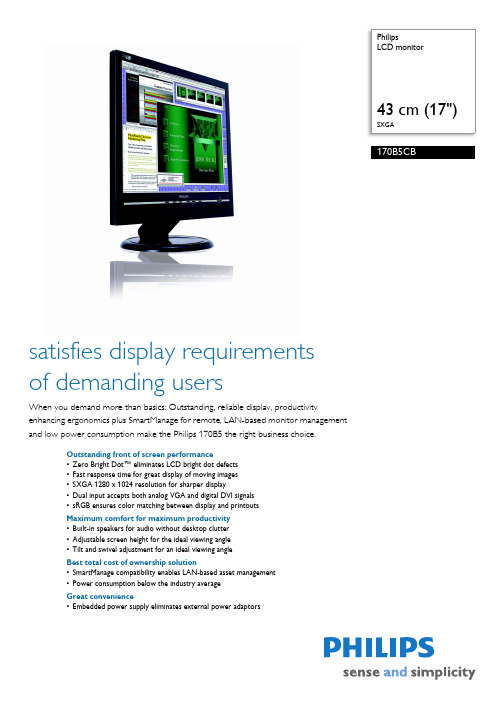
Philips43 cm (17")SXGA170B5CBsatisfies display requirementsof demanding usersWhen you demand more than basics: Outstanding, reliable display, productivityenhancing ergonomics plus SmartManage for remote, LAN-based monitor managementand low power consumption make the Philips 170B5 the right business choice.Outstanding front of screen performance•Zero Bright Dot™ eliminates LCD bright dot defects•Fast response time for great display of moving images•SXGA 1280 x 1024 resolution for sharper display•Dual input accepts both analog VGA and digital DVI signals•sRGB ensures color matching between display and printoutsMaximum comfort for maximum productivity•Built-in speakers for audio without desktop clutter•Adjustable screen height for the ideal viewing angle•Tilt and swivel adjustment for an ideal viewing angleBest total cost of ownership solution•SmartManage compatibility enables LAN-based asset management•Power consumption below the industry averageGreat convenience•Embedded power supply eliminates external power adaptorsHighlightsZero Bright Dot™Bright dots are defects in a LCD panel once thought to be an inevitable part of the manufacturing process. With Zero Bright Dot™, Philips monitors are guaranteed without bright dot defects.Fast response timeResponse time measures signal reaction speed in milliseconds. On/off response time measures the time required for the screen to turn from completely white to completely black and vice versa. Fast on/off response time improves display of text. Gray-to-grey response time measures the average time of transition between several sets of random gray levels - Lower numbers mean faster transitions. Faster is better because a fast response time eliminates visible image artifacts that could dampen your experience when viewing fast moving images or objects. SXGA, 1280 x 1024 resolutionFor graphics monitors, the screen resolution signifies the number of dots (pixels) on the entire screen. For example, a 1280-by-1024 pixel screen is capable of displaying 1280distinct dots on each of 1024 lines, or about 1.3million pixels.Dual inputDual input provides connectors toaccommodate input of both analog VGA anddigital DVI signals.sRGB readysRGB is an industry standard that ensures thebest possible match between the colorsdisplayed on your screen and those in yourprintouts.Built-in speakersA pair of high quality stereo speakers built intoa display device. It can be visible front firing, orinvisible down firing, top firing, rear firing, etcdepending on model and design.Adjustable heightAdjustable height is the ability of a monitor totravel up or down on its base and lock intoposition when the desired height is reached,delivering a comfortable, individualized viewingangle that is just right for the user's height,weight, body-type and posture, alleviatingpossible eyestrain or fatigue that can comefrom long hours working on a computer.Screen tilt and swivelScreen tilt and swivel is a mechanism built intothe base permits the monitor to swivel and tiltbackward or forward.SmartManage enabledSmartManage is a system for monitoring,managing and checking status of display devicesas well as delivering remote support to userswho experience difficulties - all accomplishedover a LAN.Lower power consumptionReduction of the electrical power required tooperate a device.Embedded power supplyAn embedded power supply is a poweradaptor built into the body of a display devicethat replaces a bulky external power adaptor.Issue date 2011-06-07 Version: 5.0.712 NC: 8639 000 15252 UPC*************© 2011 Koninklijke Philips Electronics N.V.All Rights reserved.Specifications are subject to change without notice. Trademarks are the property of Koninklijke Philips Electronics N.V. or their respective owners. SpecificationsPicture/Display•LCD panel type: 1280 x 1024 pixels, Anti-glare polarizer, RGB vertical stripe•Panel Size: 17"/ 43 cm•Effective viewing area: 337.9 x 270.3 mm •Pixel pitch: 0.264 x 0.264 mm •Brightness: 250 cd/m²•Contrast ratio (typical): 450:1•Display colors: 16.7 M•Viewing angle: @ C/R > 5•Viewing angle (H / V): 160 / 140 degree •Response time (typical): 16 ms•White Chromaticity, 6500K: x = 0.313 / y = 0.329•White Chromaticity, 9300K: x = 0.283 / y = 0.297•Maximum Resolution: 1280 x 1024 @ 75 Hz •Optimum resolution: 1280 x 1024 @ 60 Hz •Factory Preset Modes: 15 modes•User definable modes: 16 modes•Horizontal Scanning Frequency: 30 - 82 kHz •Refresh Rate (V): 56 - 76 Hz•sRGBConnectivity•I/O interface on pad: Headphone jack•Signal Input: VGA (Analog ), DVI-D, PC Audio in Convenience•Built-in Audio: 2 W RMS x 2 Stereo Speakers •User convenience: On-screen Display, SmartManage•Monitor Controls: Auto, Brightness Control, Left/ Right, Menu (OK), Power On/Off, Up/Down, Volume control•OSD Languages: English, French, German, Italian,Simplified Chinese, Spanish•Other convenience: Kensington lock•Plug & Play Compatibility: DDC CI, sRGB, Windows 98/ME/2000/XP•Regulatory approvals: CE Mark, E2000, EMC, FCC-B, UL, CSA, NUTEK, Energy Star, SEMKO, TCO '99, TÜV/GS, TÜV Ergo•Swivel: +/- 125°•Tilt: -5° to 25°•VESA Mount: 100 x 100 mmAccessories•Included accessories: AC Power Cord, Audio Cable, VGA cable•User Manual•Optional accessories: Super Ergo Base Dimensions•Dimensions (with base) (W x H x D):375 x 372 x 210 mm•Height adjustment range: 70 mm•MTBF: 50,000 hrs•Relative humidity: 20% - 80%•Temperature range (operation): 5°C to 40°C •Temperature range (storage): -20°C to 60°C •Weight:5.4 kgPower•Complies with: E2000, Energy Star, NUTEK •Consumption(On mode): 33W (Typical)•Consumption(Off Mode): < 1 W•Power LED indicator: Operation - green, Stand by/ sleep - Amber•Power supply: Built-in。
Nokia 1616 说明书

Nokia 1616 用戶指南第.0 版246插入 SIM 卡及電池6取出 SIM 卡7為電池充電7開機和關機89按鍵和組件9主要功能10通話10中文輸入11訊息17通訊錄17多個通訊錄18 FM 收音機19待機模式中的手電筒快捷操作20212223電池與充電器資訊2325回收2626幼小孩童26操作環境26醫療裝置26車輛27可能引起爆炸的環境27緊急電話28台灣的緊急電話28認證資訊 (SAR)29有限保證29 To obtain an English user guide32根據國家通訊傳播委員會 (NCC)「低功率電波輻2目錄目錄3射性電機管理辦法」第 12條和第 14 條規定:32請閱讀下列簡明的使用原則。
違反這些規定可能會導致危險或觸法。
有關更進一步的詳細資訊,請參閱本《用戶指南》。
安全開機在禁止使用無線電話,或者使用無線電話可能會造成干擾或危險的地方,請勿啟動本裝置。
行車安全第一請遵循所有當地法律。
行車途中務必專心駕駛,不要分心做其他事情。
行車安全為首要顧慮。
干擾所有的無線裝置都可能會受到干擾,並影響其效能。
4安全規則在限制的區域請關機請遵守所有相關限制。
在飛機上、接近醫療儀器、加油站、化學物質或爆破區域,請關閉本裝置。
使用合格的維修服務唯有合格的服務人員,才能安裝或維修本產品。
配件與電池請只使用經過認可的配件與電池。
請勿連接不相容的產品。
防水功能您的裝置無法防水。
請保持乾燥。
安全規則56開始使用插入 SIM 卡及電池本手機必須使用 BL-5CB 電池。
安全移除。
取出電池前,請務必關機,並中斷手機與充電器的連接。
(1)。
2將電池向上提起並取出 (2)。
3插入 SIM 卡 (3)。
確認卡片的接觸區域朝下,而且 SIM 卡的斜角朝向裝置底部。
4重新裝回電池 (4) 和背面外殼 (5、6、7)。
請注意:您的行動電話並不支援5伏特的SIM卡。
開始使用7卡取出 SIM Array按下釋放簧片 (1),然後滑出 SIM 卡 (2)。
诺基亚蓝牙头戴器 BH-500 用户指南 Issue 2说明书

Nokia Bluetooth Headset BH-500 User GuideIssue 2DECLARATION OF CONFORMITYWe, NOKIA CORPORATION declare under our sole responsibility that the product HS-39W is in conformity with the provisions of the following Council Directive: 1999/5/EC. A copy of the Declaration of Conformity can be found at /phones/ declaration_of_conformity/.© 2006 Nokia. All rights reserved.Reproduction, transfer, distribution or storage of part or all of the contents in this document in any form without the prior written permission of Nokia is prohibited.Nokia and Nokia Connecting People are registered trademarks of Nokia Corporation. Other product and company names mentioned herein may be trademarks or tradenames of their respective owners.Bluetooth is a registered trademark of Bluetooth SIG, Inc.Nokia operates a policy of continuous development. Nokia reserves the right to make changes and improvements to any of the products described in this document without prior notice.Under no circumstances shall Nokia be responsible for any loss of data or income or any special, incidental, consequential or indirect damages howsoever caused.The contents of this document are provided "as is". Except as required by applicable law, no warranties of any kind, either express or implied, including, but not limited to, the implied warranties of merchantability and fitness for a particular purpose, are made in relation to the accuracy, reliability or contents of this document. Nokia reserves the right to revise this document or withdraw it at any time without prior notice.The availability of particular products may vary by region. Please check with the Nokia dealer nearest to you.Unauthorized changes or modifications to this device may void the user's authority to operate the equipment.Export ControlsThis device may contain commodities, technology or software subject to export laws and regulations from the US and other countries. Diversion contrary to law is prohibited.Issue 2 ENContents1.Introduction (4)Bluetooth wireless technology (4)Water-resistance (4)2.Get started (6)Chargers (6)Charge the battery (7)Switch the headset on or off (7)Pair the headset (8)Pair with a phone that has a compatible music player feature (8)Pair with a phone and a music player (8)Disconnect the headset (9)Reconnect the headset..................... 93.Basic use.. (10)Headphones (10)Adjust the volume (10)Call handling (10)Listen to music (11)Use the headset with several paired devices (12)Lock or unlock the keys (12)Clear the settings or reset the headset (12)4.Battery information (13)Care and maintenance (14)3I n t r o d u c t i o n1.IntroductionYou can use the Nokia Bluetooth Headset BH-500 to listen to music with your compatible music player and make and answer calls with your compatible mobile phone. The music player can be the music player feature of your phone or a separate music playing device.Read this user guide carefully before using the headset. Also read the user guide for your phone, which provides important safety and maintenance information, and the user guide for your music playing device. Keep the headset out of reach of small children.■Bluetooth wireless technologyThe headset can be connected to a compatible mobile phone or music player that supports Bluetooth wireless technology. This technology makes it possible to connect compatible devices without cables. In a Bluetooth connection, the headset and the other device should be within 10meters (30 feet) of each other. Connections can be subject to interference from obstructions, such as walls, or other electronic devices.This headset is compliant with Bluetooth Specification 2.0 supporting the following profiles: Headset Profile 1.1, Handsfree Profile 1.5, Advanced Audio Distribution Profile 1.0, and Audio Video Remote Control Profile 1.0. Check with the manufacturers of other devices to determine their compatibility with this device.There may be restrictions on using Bluetooth technology in some locations. Check with your local authorities or service provider.■Water-resistance•You can use this device, with the supplied headphones, in the rain, but do not submerge it in water. If you use alternative headphones, then the device may not be water-resistant.4I n t r o d u c t i o n •If the device has been exposed to sweat or salt water, wash it immediately with freshwater to avoid corrosion. The device must be carefully wiped dry.5G e t s t a r t e d 62.Get startedThe headset contains the followingparts:•Power key (1)•Microphone (2)•Indicator light (3)•Call key (4)•Rewind key (5)•Volume down key (6)•Charger connector with aprotective cap (7)•Play/pause key (8)•Volume up key (9)•Fast forward key (10)•Headphone connector (11)•Headphones with earplugs (12)Before using the headset, you must charge the battery and pair the headset with a compatible phone. If your phone does not have a music player feature, you also need to pair the headset with your music player.Note: Parts of the headset are magnetic. Metallic materials may beattracted to the headset. Do not place credit cards or other magneticstorage media near the headset, because information stored on themmay be erased.■ChargersCheck the model number of any charger before use with this device.The headset is intended for use with the AC-3, AC-4, and DC-4 chargers.Warning: Use only chargers approved by Nokia for use with thisparticular enhancement. The use of any other types may invalidate any approval or warranty and may be dangerous.G e t s t a r t e d7For availability of approved enhancements, please check with your dealer. When you disconnect the power cord of any enhancement, grasp and pull the plug, not the cord.■Charge the batteryThis headset has an internal, nonremovable, rechargeable battery. Do not attempt to remove the battery from the device as you may damage the headset.1.Connect the charger to a wall outlet.2.Open the protective cap of thecharger connector, and connect thecharger cable to the headset.The indicator light is yellow duringcharging. If the indicator light is notyellow, check the charger connection.If charging does not start, disconnectthe charger, plug it in again, andretry.Charging the battery fully may take up to 2hours. When the battery is fully charged, the indicator light turns green.3.Disconnect the charger from the headset and the wall outlet.The fully charged battery has power for up to 8 hours of talktime, up to 200 hours of standby time, and up to 8 hours of music playing time.However, the times may vary when used with different mobile phones or other compatible Bluetooth devices, usage settings, usage styles, and environments.When the battery is running out of power, the headset beeps every 20 seconds, and the indicator light flashes red. Recharge the battery.■Switch the headset on or offTo switch on, press and hold the power key. The headset beeps, and the indicator light briefly flashes green. When the headset is connected to apaired phone and is ready for use, the indicator light flashes blue slowly.G e t s t a r t e dTo switch off, press and hold the power key. The headset beeps, and the indicator light briefly flashes red.■Pair the headsetPair with a phone that has a compatible music player featureIf your phone has a compatible music player feature, you can use the headset to make and answer calls and to listen to music from the phone.1.Switch on your phone.2.Ensure that the headset is off. If it is on, switch it off.3.Press and hold the power key of the headset until the indicator lightflashes blue rapidly.4.Activate the Bluetooth feature on the phone, and set the phone tosearch for Bluetooth devices. See the user guide of your phone for instructions.5.Select the headset (Nokia BH-500) from the list of found devices.6.Your phone should ask for a Bluetooth passcode. Enter the passcode(0000) on your phone. In some phones you may need to make the Bluetooth connection separately after pairing. You only need to pair the headset with your phone once.If the pairing is successful and the headset is connected with your phone, the indicator light of the headset flashes blue.Pair with a phone and a music playerIf your phone does not have a compatible music player feature, you can separately pair the headset with your phone and a compatible music player. After pairing and connecting the headset with your phone, do as follows:1.Switch off the headset.2.Switch on the music player.8G e t s t a r t e d3.Press and hold the power key of the headset until the indicator lightflashes blue rapidly.4.Follow the pairing instructions in the user guide for your musicplayer. When the music player asks for a device to pair, select Nokia BH-500 from the list. If you are asked for a Bluetooth passcode, enter 0000 on the music player.If your music player does not have a keypad, the device may use the Bluetooth passcode 0000 by default. If this is not the case, see the user guide of your music player to change the default Bluetoothpasscode to 0000.If the pairing is successful and the headset is connected with your music player, the indicator light of the headset flashes blue. Disconnect the headsetTo disconnect the headset from your phone or music player, switch off the headset, or follow the instructions in the user guide for your phone or music player. You do not need to delete the pairing with the headset to disconnect it.Reconnect the headsetTo connect the headset to your phone, switch on the headset, or make the connection in the Bluetooth menu of your phone. To connect the headset to your music player, press and hold the play/pause key.If you have a Nokia phone, you can set it to connect with the headset automatically when the headset is switched on. On your Nokia phone, change your paired device settings in the Bluetooth menu.9B a s i c u s e 103.Basic use■HeadphonesThe headset comes with a pair ofheadphones and three pairs ofearpads. Select the earpads that fitbest for your ears, and push themonto the earplugs, with the widerend first.Plug the headphones into theheadphone connector. Ensure thatthe headphone plug is fully inserted into the connector. Slide theearloops behind your ears, and insert the earplugs into your ears. Attach the headset to your clothing with the clip behind the headset, as close to your mouth as possible for optimal audio quality.Warning: When using the headset your ability to hear outside sounds may be affected. Do not use the headset where it can endanger yoursafety.■Adjust the volumePress the volume up key to increase or the volume down key to decrease the volume during a call or while listening to music.■Call handlingTo make a call when the headset is connected to the phone, use your phone in the normal way.If your phone supports last number redialing with this device, press the call key twice briefly while no call is in progress.If your phone supports voice dialing with this device, press and hold the call key when no call is in progress, and proceed as instructed in the userguide of your phone.B a s i c u s e To answer a call, press the call key, or use the phone keys. To reject the call, press the call key twice.To end a call, press the call key, or use the phone keys.To mute or unmute the microphone during a call, press the volume up and volume down keys at the same time.To switch a call from the headset to your phone or vice versa, press and hold the call key, or use the respective function in your phone.■Listen to musicTo listen to music, the headset must be connected to a paired phone that has a compatible music player feature, or to a separate music player.When the headset is connected to a phone but not to a music player, the headset can only be used to make and answer calls if the phone does not have a compatible music player feature.To connect the headset to the last used music player, press and hold the play/pause key of the headset when the headset is on.The available music functions depend on your music player.If you answer or make a call while listening to the music player, the music is paused until you end the call.Warning: Listen to music at a moderate level. Continuous exposure tohigh volume may damage your hearing.To play music, select a track on your music player, or press the fast forward or rewind key on your headset to select the track. To start playing, press the play/pause key.To pause or resume playing, press the play/pause key. To stop playing, press the play/pause key twice.To move to the next track, press the fast forward key. To move to the previous track, press the rewind key twice.To rewind or fast forward the current track, press and hold the respective key on the headset.B a s i c u s e■Use the headset with several paired devicesYou can pair the headset with up to eight phones and music players in total but connect it to only one phone and music player at a time.If you have paired the headset with several phones, the first paired phone is the default phone. When you switch on the headset, it tries to connect to the default phone if the phone is located within 10 meters (30 feet). If the headset cannot connect to the default phone, the headset first tries to connect to the last used phone, then to the other paired phones.If you have paired the headset with several music players, to switch between the paired players, press the rewind and fast forward keys at the same time.■Lock or unlock the keysTo lock or unlock all the headset keys, briefly press the power key. If you answer a call, the keys are unlocked until you end the call.■Clear the settings or reset the headsetTo clear the pairing and volume settings, switch off the headset, and press the power key until the indicator light starts to alternately flash red, green, and blue.If the headset stops functioning, although it has been charged, you need to reset it. Press and hold the power key, and, at the same time, plug the headset into a charger. The reset does not clear your pairing and volume settings.B a t t e r y i n f o r m a t i o n4.Battery informationYour device is powered by a rechargeable battery. The full performance of a new battery is achieved only after two or three complete charge and discharge cycles. The battery can be charged and discharged hundreds of times, but it will eventually wear out. Recharge your battery only with Nokia approved chargers designated for this device.Unplug the charger from the electrical plug and the device when not in use. Do not leave the device connected to a charger, since overcharging may shorten the battery lifetime. If left unused, a fully charged battery will lose its charge over time.Use the battery only for its intended purpose. Never use any charger or battery that is damaged.Leaving the device in hot or cold places, such as in a closed car in summer or winter conditions, will reduce the capacity and lifetime of the battery. Always try to keep the battery between 15°C and 25°C (59°F and 77°F). A device with a hot or cold battery may not work temporarily, even when the battery is fully charged. Battery performance is particularly limited in temperatures well below freezing. Do not dispose of batteries in a fire as they may explode. Batteries may also explode if damaged. Dispose of batteries according to local regulations. Please recycle when possible. Do not dispose as household waste.C a r e a n d m a i n t e n a n c eCare and maintenanceYour device is a product of superior design and craftsmanship and should be treated with care. The suggestions below will help you protect your warranty coverage.•Keep all accessories and enhancements out of the reach of small children.•Do not attempt to remove the battery from the device. Nokia recommends to take it to the nearest authorized service facility for replacement of thebattery.•Do not use or store the device in dusty, dirty areas. Its moving parts and electronic components can be damaged.•Do not store the device in hot areas. High temperatures can shorten the life of electronic devices, damage batteries, and warp or melt certain plastics.•Do not store the device in cold areas. When the device returns to its normal temperature, moisture can form inside the device and damage electronic circuit boards.•Do not attempt to open the device other than as instructed in this guide.•Do not drop, knock, or shake the device. Rough handling can break internal circuit boards and fine mechanics.•Do not use harsh chemicals, cleaning solvents, or strong detergents to clean the device.•Do not paint the device. Paint can clog the moving parts and prevent proper operation.•Use chargers indoors.All of the above suggestions apply equally to your device, battery, charger, or any enhancement. If any device is not working properly, take it to the nearest authorized service facility for service.。
- 1、下载文档前请自行甄别文档内容的完整性,平台不提供额外的编辑、内容补充、找答案等附加服务。
- 2、"仅部分预览"的文档,不可在线预览部分如存在完整性等问题,可反馈申请退款(可完整预览的文档不适用该条件!)。
- 3、如文档侵犯您的权益,请联系客服反馈,我们会尽快为您处理(人工客服工作时间:9:00-18:30)。
Nokia 1650 用戶指南Copyright © 2007 Nokia. 版權所有,翻印必究。
1聲明本公司 NOKIA CORPORA TION 聲明產品 RM-305 符合歐盟指令Directive 1999/5/EC 的必要需求及其他相關規定。
此聲明 (Declaration of Conformity) 的全文可在/phones/declaration_of_conformity/中找到。
© 2007 Nokia.版權所有,翻印必究。
Nokia 、Nokia Connecting People 與 Navi 是 Nokia Corporation 的商標或註冊商標。
Nokia tune (諾基亞音調)是 Nokia Corporation 的聲音標記。
本文件中所提及的其他產品與公司名稱可能分別為其各自擁有者之商標或註冊名稱。
未取得 Nokia 的書面同意,嚴禁以任何形式複製、傳送、散佈或儲存全部或部分的內容。
0434美國專利號碼 5818437 和其他申請中的專利。
T9文字輸入軟體Copyright © 1997-2007。
Tegic Communications, Inc. 版權所有。
Nokia 奉行持續發展的政策。
Nokia 保留對本文件中所描述產品進行改變和改進的權利,恕不另行通知。
在適用法律所允許之最大範圍內,不論是任何情況,包括發生資料或收入損失或任何特殊、附隨、衍生性或間接之損害,無論其發生原因為何,NOKIA 或其認可提供商都毋需承擔任何損害之責任。
本文件之內容係依「現況」提供。
除非適用的法律另有規定,否則不對本文件之準確性、可靠性或內容做出任何類型的明確或隱含的保證,其中包括但不限於對特定目的的商用性與適用性的默示保證。
NOKIA 保留於任何時刻修正或作廢此文件的權利,恕不另行通知。
如需最新的產品資訊,請參閱。
2 Copyright© 2007 Nokia. 版權所有,翻印必究。
特定產品和應用程式的取得依地區而有所不同。
如需詳細資訊及可用的語言選項,請洽詢當地的 Nokia 經銷商。
本裝置可能包含了受到美國與其他國家之出口法律與條例所規範的商品、技術或軟體。
禁止在違反法律的情況下進行轉移。
Copyright© 2007 Nokia. 版權所有,翻印必究。
3產品名稱/型號Nokia 1650 行動電話額定電壓/頻率 3 V, GSM 900/1800 MHz總額定消耗電功率GSM900: 2W; GSM1800: 1W製造年份/製造號碼請參照手機背面內側標籤製造年份及IMEI號碼生產國別或地區請參照手機背面內側標籤製造國別功能規格符合GSM行動電話標準警語減少電磁波干擾影響請參照手冊妥適使用使用方法/注意事項請參照用戶指南及其注意事項說明緊急處理方法請參照用戶指南中的緊急處理方法製造廠商Nokia Corporation進口、代理廠商名稱、地址及電話台灣諾基亞股份有限公司+886-2-27199998台北市松山區民生東路三段100號10樓4 Copyright© 2007 Nokia. 版權所有,翻印必究。
目錄Copyright © 2007 Nokia. 版權所有,翻印必究。
5目錄安全規定 (6)1.開始使用 (11)安裝SIM 卡和電池 (11)為電池充電 (13)開機和關機................ 142.行動電話. (16)按鍵和組件 (16)主功能表 (17)撥打與接聽電話 (18)喇叭 (19)輸入法 (19)中文輸入法 (19)開啟或關閉智慧型預測英文輸入法 (22)使用傳統英文輸入.. 23使用智慧型預測英文輸入法 (24)文字輸入小秘訣...... 25訊息............................ 26通訊錄........................ 27收音機........................ 28手電筒........................ 29多本通訊錄. (29)3.電池資訊.......... 31充電與放電................ 31Nokia 電池驗證原則.334.原廠週邊產品... 36電池............................ 37照顧與維修.......... 38其他安全資訊與緊急處理方法.............. 40索引 (47)安全規定6 Copyright © 2007 Nokia. 版權所有,翻印必究。
安全規定請閱讀下列簡明的使用原則。
違反這些規定可能會導致危險或觸法。
如需進一步的資訊,請參閱完整的用戶指南。
安全開機在禁止使用無線電話,或者使用無線電話可能會造成干擾或危險的地方,請勿啟動本裝置。
行車安全第一請遵循所有當地法律。
行車途中務必專心駕駛,不要分心做其他事情。
行車安全為首要顧慮。
干擾所有的無線裝置都可能會受到干擾,並影響其效能。
在醫療院所請關機請遵守所有相關限制。
在醫療儀器附近,請關閉本裝置。
安全規定Copyright © 2007 Nokia. 版權所有,翻印必究。
7在飛機上請關機請遵守所有相關限制。
無線裝置在飛機上會造成干擾。
加油時請關機在加油站時,請勿使用本裝置。
同時,也請勿在靠近燃料或化學物質的地方使用本裝置。
在可能引起爆炸的環境請關機請遵守所有相關限制。
在進行爆破工程的地方,請勿使用本裝置。
合理使用請依照本產品說明文件中的解說,僅以正常姿勢使用本裝置。
非必要時,請勿碰觸天線區域。
使用合格的維修服務唯有合格的服務人員,才能安裝或維修本產品。
行動週邊產品與電池請只使用經過認可的行動週邊產品與電池。
請勿連接不相容的產品。
安全規定8 Copyright © 2007 Nokia. 版權所有,翻印必究。
防水功能您的裝置無法防水。
請保持乾燥。
備份資料請記得備份裝置中儲存的所有重要資訊,或保留手寫記錄。
連接到其他裝置在連接到任何其他裝置時,請先閱讀用戶指南,以取得詳細的安全指示。
請勿連接不相容的產品。
緊急電話請確定本裝置的手機功能已啟動,並在服務範圍內。
如有需要,請多按幾次結束鍵以清除螢幕,並返回待機模式。
輸入緊急電話號碼,然後按通話鍵。
提供您的位置。
在未獲准許之前,請勿結束通話。
安全規定Copyright © 2007 Nokia. 版權所有,翻印必究。
9■關於本裝置本指南所述的手機,業經認證適用於 GSM900 和 GSM1800 網路系統。
如需系統的詳細資訊,請洽詢您的服務提供商。
使用本裝置的功能時,請遵循所有相關法律規定,並尊重當地風俗、他人隱私權和包括版權在內的合法權利。
警告:您必須先啟動本裝置,才能使用裝置中的各項功能(鬧鐘除外)。
在使用無線裝置可能造成干擾或危險的地方,請勿啟動本裝置。
■系統服務您必須先申請無線服務提供商的服務才能使用手機。
許多功能都需要特定系統服務的支援。
並非所有系統都提供這些服務;有些系統可能會要求您先與服務提供商達成特定的協議,才能使用這些系統服務。
服務提供商會提供說明,並解釋各項收費標準。
部分系統可能有所限制,因而影響您使用系統服務的方式。
例安全規定如,有些系統可能無法支援所有語言中的字元和服務。
您的服務提供商可能已設定停用或關閉裝置中的某些功能。
在這種情況下,這些功能就不會出現在裝置的功能表上。
您的裝置也可能經過特殊的設定,例如功能表名稱、功能表順序和圖示的變更。
如需詳細資訊,請洽詢您的服務提供商。
■Nokia支援與洽詢資訊如需本指南的最新版本、下載、服務以及與您Nokia 產品相關的最新資訊,請查看/ support或您當地的Nokia網站。
您也可以從/settings免費下載您手機型號的設定,例如:MMS、GPRS、電子郵件或其他服務。
如果您仍需要其他協助,請至/contactus。
如需查詢距離您最近的Nokia維修站地點,您可以查看/carecenter。
10 Copyright© 2007 Nokia. 版權所有,翻印必究。
開始使用1.開始使用■安裝SIM卡和電池取出電池前,請務必關閉裝置,並中斷裝置與充電器的連接。
將所有 SIM 卡放在孩童無法接觸到的地方。
如需是否可使用SIM卡服務以及相關資訊,請洽詢您的SIM卡提供商(可能是您的服務提供商或其他廠商)。
本裝置使用 BL-5C 電池。
1.滑動背面外殼將之取下(1)。
將電池向上提起並取出(2)。
2.以手指扣住行動電話的凹槽小心地向上扳開SIM卡插槽 (3)。
將SIM卡插入插槽、確定SIM卡的斜角位於右上方,且卡上的金色接觸點朝下 (4)。
闔上SIM卡插槽,並推回原處固定 (5)。
Copyright© 2007 Nokia. 版權所有,翻印必究。
11開始使用12 Copyright © 2007 Nokia. 版權所有,翻印必究。
3.裝回電池和背面外殼(6, 7)。
注意:取下外殼前,請務必關閉手機,並中斷與充電器及任何其他裝置的連接。
更換外殼時,請避免碰觸到電子零件。
保存及使用本裝置時,請務必將外殼裝好。
注意:您的行動電話並不支援5伏特的SIM卡。
開始使用Copyright © 2007 Nokia. 版權所有,翻印必究。
13■為電池充電警告:請只搭配 Nokia 所認可的電池、充電器及週邊產品來使用此特定型號。
使用其他類型可能會造成保固失效,並導致危險。
使用充電器為本裝置充電之前,請先檢查充電器的型號1。
本裝置必須搭配 AC-3 充電器使用。
如需經認可的合格行動週邊產品之資訊,請洽詢您的經銷商。
當您中斷任何行動週邊產品的電源時,請握住插頭拔出,不要拉扯電源線。
1.將充電器插入牆上的插座。
2.將充電器連接到行動電話上。
電池指示條開始捲動。
當電池充電完畢時,指示條便停止捲動。
秘訣:為節省電源,請在電池完全充電後拔掉充電器。
1.充電器的型號會因插頭類型的不同而相異。
例如:AC-3 充電器的型號可能為 AC-3C 、AC-3U 或 AC-3X等。
開始使用14 Copyright © 2007 Nokia. 版權所有,翻印必究。
如果電池已完全放電,可能要等幾分鐘後螢幕才會顯示充電指示符號,或者幾分鐘後才能撥打電話。
■開機和關機按住結束鍵。
請僅以正常操作姿勢使用本裝置。
本裝置具有隱藏式天線。
注意:與使用任何無線發射裝置一樣,當天線正在使用時,請盡量不要觸碰天線。
例如,在通話時,請避免觸碰行動電話天線。
接觸傳輸或接收天線會影響無線通訊的品質,並且可能會使裝置消耗的電量高於實際需要,還可能會縮短電池的壽命。
開始使用Copyright © 2007 Nokia. 版權所有,翻印必究。
