Software Architecture LAB
EFR32xG24 2.4 GHz 10 dBm 无线极度芯片开发板参考手册说明书

EFR32xG24 2.4 GHz 10 dBm Radio Board BRD4186C Reference ManualThe BRD4186C Radio Board is an excellent starting point to get familiar with theEFR32™ Wireless Gecko Wireless System-on-Chip. The board enables developers to develop smart home, lighting, building automation, and AI/ML applications. It is opti-mized for operating in the 2.4 GHz band at 10 dBm output power. Radiated and conduc-ted testing is supported with the on-board printed antenna and UFL connector.The BRD4186C Radio Board is a plug-in board for the Wireless Starter Kit Mainboard (BRD4001A) and the Wireless Gecko Pro Kit Mainboard (BRD4002A) that gives access to debug interface, Virtual COM port, packet trace, display, buttons, LEDs, and addition-al features from expansion boards. With the supporting Simplicity Studio suite of tools, developers can take advantage of graphical wireless application development and visu-al energy profiling and optimization. The board also serves as a reference design for the EFR32xG24 Wireless SoC with matching network and a PCB antenna optimized for op-erating at 10 dBm output power in the 2.4 GHz band.RADIO BOARD FEATURES •Wireless SoC:EFR32MG24B210F1536IM48•CPU core: ARM® Cortex®-M33•Flash memory: 1536 kB•RAM: 256 kB•Operation frequency: 2.4 GHz•Transmit power: 10 dBm•Integrated PCB antenna, UFL connector(optional)•Crystals for LFXO and HFXO: 32.768 kHzand 39 MHz•8 Mbit low-power serial flash for over-the-air updatesThis document contains a brief introduction and description of the BRD4186C RadioBoard features, focusing on the RF sections and performance.Table of Contents1. Introduction (4)2. Radio Board Connector (5)2.1 Introduction (5)2.2 Radio Board Connector Pin Associations (5)3. Radio Board Block Summary (6)3.1 Introduction (6)3.2 Radio Board Block Diagram (6)3.3 Radio Board Block Description (6)3.3.1 Wireless MCU (6)3.3.2 LF Crystal Oscillator (LFXO) (6)3.3.3 HF Crystal Oscillator (HFXO) (6)3.3.4 Matching Network for 2.4 GHz (7)3.3.5 UFL Connector (7)3.3.6 Radio Board Connectors (7)3.3.7 Inverted-F Antenna (7)3.3.8 Serial Flash (7)3.3.9 Serial EEPROM (7)4. RF Section (8)4.1 Introduction (8)4.2 RF Section Schematic (8)4.2.1 2.4 GHz RF Matching Description (8)4.3 Bill of Materials for the 2.4 GHz Matching Network (8)4.4 Inverted-F Antenna (9)5. Mechanical Details (10)6. EMC Compliance (11)6.1 Introduction (11)6.2 EMC Regulations for 2.4 GHz (11)6.2.1 ETSI EN 300-328 Emission Limits for the 2400-2483.5 MHz Band (11)6.2.2 FCC15.247 Emission Limits for the 2400-2483.5 MHz Band (11)6.2.3 Applied Emission Limits for the 2.4 GHz Band (11)7. RF Performance (12)7.1 Conducted Power Measurements (12)7.1.1 Conducted Power Measurements with Unmodulated Carrier (12)7.1.2 Conducted Power Measurements with Modulated Carrier (13)7.2 Radiated Power Measurements (13)7.2.1 Maximum Radiated Power Measurements (14)7.2.2 Antenna Pattern Measurements (14)8. EMC Compliance Recommendations (15)8.1 Recommendations for 2.4 GHz ETSI EN 300-328 Compliance (15)8.2 Recommendations for 2.4 GHz FCC 15.247 Compliance (15)9. Board Revision History (16)10. Errata (17)11. Document Revision History (18)Introduction 1. IntroductionThe BRD4186C Radio Boards provide a development platform (together with the Wireless Starter Kit Mainboard or the Wireless Pro Kit Mainboard) for the Silicon Labs EFR32MG24 Wireless System-on-Chips and serve as reference designs for the matching network of the RF interface.The BRD4186C Radio Board is designed to operate in the 2400-2483.5 MHz band with the RF matching network optimized for operat-ing at 10 dBm output power.To develop and/or evaluate the EFR32 Wireless Gecko, the BRD4186C Radio Board can be connected to the Wireless Starter Kit Mainboard or the Wireless Pro Kit Mainboard to get access to debug interface, Virtual COM port, packet trace, display, buttons, LEDs, and additional features from expansion boards, and also to evaluate the performance of the RF interface.2. Radio Board Connector2.1 IntroductionThe board-to-board connector scheme allows access to all EFR32MG24 GPIO pins as well as the RESETn signal. For more informa-tion on the functions of the available pins, see the EFR32MG24 data sheet.2.2 Radio Board Connector Pin AssociationsThe figure below shows the mapping between the connector and the EFR32MG24 pins and their function on the Wireless Starter Kit Mainboard.GND F9 / PA00 / VCOM_RTS 3v3JOYSTICK* / PD02* / P36P200Upper RowNC / P38NC / P40DBG_TDO_SWO / TRACED0 / PA03 / P42TRACED2 / PA06 / P44DBG_TMS_SWDIO / PA02 / F0DISP_ENABLE / PC09 / F14UIF_BUTTON0 / PB01 / F12UIF_LED0 / PB02 / F10VCOM_CTS / PB05 / F8DBG_RESET / RESETn / F4DBG_TDO_SWO / TRACED0 / PA03 / F2DISP_SI / PC01 / F16VCOM_TX / PA08 / F6PTI_DATA / PD04 / F20DISP_EXTCOMIN / PC06 / F18USB_VBUS5VBoard ID SCLGNDBoard ID SDAUSB_VREG F7 / PA09 / VCOM_RX F5 / PB00 / VCOM_ENABLE F3 / PA04 / DBG_TDI / TRACECLK F1 / PA01 / DBG_TCK_SWCLK P45 / PA07 / TRACED3P43 / PA05 / TRACED1P41 / PA04 / DBG_TDI / TRACECLK P39 / NCP37 / NC F11 / PB04 / UIF_LED1F13 / PB03 / UIF_BUTTON1F15 / PC03 / DISP_SCLK F17 / PC08 / DISP_SCS F19 / PD05 / PTI_SYNC F21 / NC GNDVMCU_INVCOM_CTS / PB05 / P0P201Lower RowVCOM_RTS / PA00 / P2TRACED1 / PA05 / P4JOYSTICK* / PD02* / P6GNDVRF_INP35 / PC04P7 / PC00P5 / PC03 / DISP_SCLK P3 / PC02P1 / PC01 / DISP_SI P33 / PC06 / DISP_EXTCOMIN P31 / PC08 / DISP_SCSP29 / PC09 / DISP_ENABLE P27 / NCP25 / PD04 / PTI_DATA P23 / NCP21 / PB03 / UIF_BUTTON1P19 / PB02 / UIF_LED0P17 / PB01 / UIF_BUTTON0P15 / PB00 / VCOM_ENABLE P13 / PC07P11 / PA09 / VCOM_RX P9 / PA08 / VCOM_TX NC / P34NC / P32NC / P30NC / P28UIF_LED1 / PB04 / P26PTI_SYNC / PD05 / P24NC / P22DBG_TCK_SWCLK / PA01 / P20DBG_TMS_SWDIO / PA02 / P18DBG_TDO_SWO / TRACED0 / PA03 / P16DBG_TDI / TRACECLK / PA04 / P14PC05 / P12TRACED3 / PA07 / P10TRACED2 / PA06 / P8 *Mutually exclusive connections. Default: PD02 to P6.Figure 2.1. BRD4186C Radio Board Connector Pin MappingRadio Board Connector3. Radio Board Block Summary3.1 IntroductionThis section introduces the blocks of the BRD4186C Radio Board.3.2 Radio Board Block DiagramThe block diagram of the BRD4186C Radio Board is shown in the figure below.Figure 3.1. BRD4186C Block Diagram3.3 Radio Board Block Description3.3.1 Wireless MCUThe BRD4186C Radio Board incorporates an EFR32MG24B210F1536IM48 Wireless System-on-Chip featuring 32-bit Cortex®-M33 core, 1536 kB of flash memory, 256 kB of RAM, and a 2.4 GHz band transceiver with output power up to 10 dBm. For additional infor-mation on the EFR32MG24B210F1536IM48, refer to the EFR32MG24 data sheet.3.3.2 LF Crystal Oscillator (LFXO)The BRD4186C Radio Board has a 32.768 kHz crystal mounted. For details regarding the crystal configuration, refer to application note AN0016.2: Oscillator Design Considerations.3.3.3 HF Crystal Oscillator (HFXO)The BRD4186C Radio Board has a 39 MHz crystal mounted. For details regarding the crystal configuration, refer to application note AN0016.2: Oscillator Design Considerations.3.3.4 Matching Network for 2.4 GHzThe BRD4186C Radio Board incorporates a 2.4 GHz matching network which connects the 2.4 GHz RF input/output of the EFR32MG24 to the one on-board printed Inverted-F antenna. The component values were optimized for the 2.4 GHz band RF perform-ance and current consumption with 10 dBm output power.For a detailed description of the matching network, see section 4.2.1 2.4 GHz RF Matching Description.3.3.5 UFL ConnectorTo be able to perform conducted measurements, Silicon Labs added a UFL connector to the Radio Board. The connector allows an external 50 Ohm cable or antenna to be connected during design verification or testing.Note: By default, the output of the matching network is connected to the printed inverted-F antenna by a series 0 Ohm resistor. To support conducted measurements, or the connection of an external antenna, the option to connect the output to the UFL connector is available. If using this option, move the series 0 Ohm resistor to the antenna to the series resistor to the UFL connector (see section 4.2.1 2.4 GHz RF Matching Description for further details). On the layout, the footprints of these two resistors have overlapping pads to prevent simultaneous connection of the antenna and the UFL connector.3.3.6 Radio Board ConnectorsTwo dual-row, 0.05” pitch polarized connectors make up the BRD4186C Radio Board interface to the Wireless Starter Kit Mainboard. For more information on the pin mapping between the EFR32MG24B210F1536IM48 and the connectors, refer to section 2.2 Radio Board Connector Pin Associations.3.3.7 Inverted-F AntennaThe BRD4186C Radio Board includes a printed inverted-F antenna (IFA) tuned to have close to 50 Ohm impedance at the 2.4 GHz band.For a detailed description of the antenna, see section 4.4 Inverted-F Antenna.3.3.8 Serial FlashThe BRD4186C Radio Board is equipped with an 8 Mbit Macronix MX25R SPI flash that is connected directly to the EFR32MG24 to support over-the-air (OTA) updates. For additional information on the pin mapping, see the BRD4186C schematic.3.3.9 Serial EEPROMThe BRD4186C Radio Board is equipped with a serial I2C EEPROM for board identification and to store additional board-related infor-mation.4. RF Section4.1 IntroductionThis section gives a short introduction to the RF section of the BRD4186C Radio Board.4.2 RF Section SchematicBRD4186C Radio Board RF section schematic is shown in the following figure.2.4 GHz Matching Path SelectionInverted-F AntennaAntenna Tuning High Frequency Figure 4.1. BRD4186C RF Section Schematic4.2.1 2.4 GHz RF Matching DescriptionThe 2.4 GHz RF matching connects the 2G4RF1 pin to the on-board printed IFA. The component values were optimized for the 2.4 GHz band RF performance and current consumption with the targeted 10 dBm output power.The matching network consists of a five-element impedance matching and harmonic filter circuitry and a DC blocking capacitor (not required for the 20 dBm part).For conducted measurements, the matching network output can also be connected to the UFL connector by removing the series R1resistor (0 Ohm) between the antenna and the matching network and mounting it to the R2 resistor position between the matching net-work and the UFL connector.4.3 Bill of Materials for the 2.4 GHz Matching NetworkThe bill of materials for the BRD4186C Radio Board 2.4 GHz matching network is shown in the following table.Table 4.1. Bill of Materials for the BRD4186C 2.4 GHz RF Matching Network4.4 Inverted-F AntennaThe BRD4186C Radio Board includes an on-board, printed inverted-F antenna, tuned for the 2.4 GHz band. Due to the design restric-tions of the radio board, the input of the antenna and the output of the matching network can't be placed directly next to each other. Therefore, a 50 Ohm transmission line was necessary to connect them.The resulting impedance that is presented to the matching network output is shown in the following figure. During the measurement, the BRD4186C Radio Board was attached to a Wireless Starter Kit Mainboard.As shown in the figure, the antenna impedace (blue curve) is close to 50 Ohm in the entire 2.4 GHz band, and the reflection (red curve) is under -10 dB.Figure 4.2. Impedance and Reflection of the Inverted-F Antenna of the BRD4186C Board Measured from the Matching Output5. Mechanical DetailsThe BRD4186C Radio Board is illustrated in the figures below.45 mm30 mmFigure 5.1. BRD4186C Top View24 mm5 mm Interface ConnectorInterface ConnectorFigure 5.2. BRD4186C Bottom ViewMechanical DetailsEMC Compliance 6. EMC Compliance6.1 IntroductionBRD4186C Radio Board fundamental and harmonic levels compliance is tested against the following standards:• 2.4 GHz:•ETSI EN 300-328•FCC 15.2476.2 EMC Regulations for 2.4 GHz6.2.1 ETSI EN 300-328 Emission Limits for the 2400-2483.5 MHz BandBased on ETSI EN 300-328, the allowed maximum fundamental power for the 2400-2483.5 MHz band is 20 dBm EIRP. For the unwan-ted emissions in the 1 GHz to 12.75 GHz domain, the specific limit is -30 dBm EIRP.6.2.2 FCC15.247 Emission Limits for the 2400-2483.5 MHz BandFCC 15.247 allows conducted output power up to 1 W (30 dBm) in the 2400-2483.5 MHz band. For spurious emissions, the limit is -20 dBc based on either conducted or radiated measurement, if the emission is not in a restricted band. The restricted bands are speci-fied in FCC 15.205. In these bands, the spurious emission levels must meet the levels set out in FCC 15.209. In the range from 960 MHz to the frequency of the 5th harmonic, it is defined as 0.5 mV/m at 3 m distance, which equals to -41.2 dBm in EIRP.If operating in the 2400-2483.5 MHz band, the 2nd, 3rd, and 5th harmonics can fall into restricted bands. As a result, for those harmon-ics the -41.2 dBm limit should be applied. For the 4th harmonic, the -20 dBc limit should be applied.6.2.3 Applied Emission Limits for the 2.4 GHz BandThe above ETSI limits are applied both for conducted and radiated measurements.The FCC restricted band limits are radiated limits only. In addition, Silicon Labs applies the same restrictions to the conducted spec-trum. By doing so, compliance with the radiated limits can be estimated based on the conducted measurement by assuming the use of an antenna with 0 dB gain at the fundamental and the harmonic frequencies.The overall applied limits are shown in the table below. For the harmonics that fall into the FCC restricted bands, the FCC 15.209 limit is applied. ETSI EN 300-328 limit is applied for the rest.Table 6.1. Applied Limits for Spurious Emissions for the 2.4 GHz Band7. RF Performance7.1 Conducted Power MeasurementsDuring measurements, the BRD4186C Radio Board was attached to a Wireless Starter Kit Mainboard which was supplied by USB. The voltage supply for the radio board (VMCU) was 3.3 V and for the power amlifier (PAVDD), it was 1.8 V.7.1.1 Conducted Power Measurements with Unmodulated CarrierThe transceiver was operated in unmodulated carrier transmission mode. The output power of the radio was set to 10 dBm. The typical output spectrum is shown in the following figure.Figure 7.1. Typical Output Spectrum of the BRD4186C; PAVDD = 1.8 VAs shown in the figure, the fundamental is 10 dBm and all of the unwanted emissions are under the -41.2 dBm limit.Note: The conducted measurement is performed by connecting the on-board UFL connector to a spectrum analyzer through an SMA conversion adapter (P/N: HRMJ-U.FLP(40)). This connection itself introduces approximately 0.3 dB insertion loss.7.1.2 Conducted Power Measurements with Modulated CarrierDepending on the applied modulation scheme and the spectrum analyzer settings specified by the relevant EMC regulations, the meas-ured power levels are usually lower compared to the results with unmodulated carrier. These differences are measured and used as relaxation factors on the results of the radiated measurement performed with unmodulated carrier. This way, the radiated compliance with modulated transmission can be evaluated.In this case, both the ETSI EN 300-328 and the FCC 15.247 regulations define the following spectrum analyzer settings for measuring the unwanted emissions above 1 GHz:•Detector: Average•RBW: 1 MHzThe table below shows the measured differences for the supported modulation schemes.Table 7.1. Measured Relaxation Factors for the Supported Modulation SchemesAs shown, the BLE 125 Kb/s coded modulation scheme has the lowest relaxation factors. These values will be used as the worst case relaxarion factors for the radiated measurements.7.2 Radiated Power MeasurementsDuring measurements, the BRD4186C Radio Board was attached to a Wireless Starter Kit Mainboard which was supplied by USB. The voltage supply for the radio board was 3.3 V, for the power amlifier (PAVDD) it was 1.8 V. The radiated power was measured in an antenna chamber by rotating the board 360 degrees with horizontal and vertical reference antenna polarizations in the XY, XZ, and YZ cuts. The measurement planes are illustrated in the figure below.XZYFigure 7.2. Illustration of Reference Planes with a Radio BoardNote: The radiated measurement results presented in this document were recorded in an unlicensed antenna chamber. Also, the radi-ated power levels may change depending on the actual application (PCB size, used antenna, and so on). Therefore, the absolute levels and margins of the final application are recommended to be verified in a licensed EMC testhouse.7.2.1 Maximum Radiated Power MeasurementsFor the transmitter antenna, the on-board printed inverted-F antenna of the BRD4186C Radio Board was used (the R1 resistor was mounted). The supply for the RF section (RFVDD) and the 2.4 GHz power amplifier (PAVDD) was 1.8 V provided by the on-chip DC-DC converter; for details, see the BRD4186C schematic. The transceiver was operated in unmodulated carrier transmission mode. The output power of the radio was set to 10 dBm based on the conducted measurement.The results are shown in the tables below. The correction factors are applied based on the BLE 125 Kb/s coded modulation, shown in section 7.1.2 Conducted Power Measurements with Modulated Carrier . For the rest of the supported modulation schemes, the correction factors are larger, thus the related calculated margins would be higher compared to the ones shown in the table below. Thus,the margins below can be considered as worst case margins.Table 7.2. Maximums of the Measured Radiated Powers in EIRP [dBm] and the Calculated Modulated Margins in [dB] with theWireless Starter Kit Mainboard; PAVDD = 1.8 VAs shown in the table, with 10 dBm output power, the radiated power of the fundamental is higher than 10 dBm due to the high antenna gain. The 3rd harmonic is very close to the limit with the Wireless Starter Kit Mainboard in case of the unmodulated carrier transmis-sion. But with the relaxation of the supported modulation schemes, the margin is at least 5.1 dB.7.2.2 Antenna Pattern MeasurementsThe measured normalized antenna patterns are shown in the following figures.180°-35-30-25-20180°-35-30180°-35-30-25Figure 7.3. Normalized Antenna Pattern of the BRD4186C with the Wireless Starter Kit MainboardEMC Compliance Recommendations 8. EMC Compliance Recommendations8.1 Recommendations for 2.4 GHz ETSI EN 300-328 ComplianceAs shown in section 7.2 Radiated Power Measurements, the power of the BRD4186C fundamental with 10 dBm output is compliant with the 20 dBm limit of the ETSI EN 300-328 regulation. With the supported modulation schemes, the harmonics are also compliant with the relevant limits. Although the BRD4186C Radio Board has an option for mounting a shielding can, it is not required for compli-ance.8.2 Recommendations for 2.4 GHz FCC 15.247 ComplianceAs shown in section 7.2 Radiated Power Measurements, the power of the BRD4186C fundamental with 10 dBm output is compliant with the 30 dBm limit of the FCC 15.247 regulation. With the supported modulation schemes, the harmonics are also compliant with the relevant limits. Although the BRD4186C Radio Board has an option for mounting a shielding can, it is not required for compliance.9. Board Revision HistoryThe board revision is laser engraved in the Board Info field on the bottom side of the PCB, as outlined in the figure below. The revision printed on the silkscreen is the PCB revision.Board RevisionPCB RevisionBRD4186C Rev. A01P C B 4186C R e v . A 01184500348Figure 9.1. Revision InfoTable 9.1. BRD4186C Radio Board Revision HistoryBoard Revision HistoryErrata 10. ErrataThere are no known errata at present.Document Revision History 11. Document Revision HistoryRevision 1.0April, 2022•Initial document release.IoT Portfolio/IoTSW/HW/simplicityQuality/qualitySupport & Community/communitySilicon Laboratories Inc.400 West Cesar Chavez Austin, TX 78701USADisclaimerSilicon Labs intends to provide customers with the latest, accurate, and in-depth documentation of all peripherals and modules available for system and software implementers using or intending to use the Silicon Labs products. Characterization data, available modules and peripherals, memory sizes and memory addresses refer to each specific device, and “Typical” parameters provided can and do vary in different applications. Application examples described herein are for illustrative purposes only. Silicon Labs reserves the right to make changes without further notice to the product information, specifications, and descriptions herein, and does not give warranties as to the accuracy or completeness of the included information. Without prior notification, Silicon Labs may update product firmware during the manufacturing process for security or reliability reasons. Such changes will not alter the specifications or the performance of the product. Silicon Labs shall have no liability for the consequences of use of the information supplied in this document. This document does not imply or expressly grant any license to design or fabricate any integrated circuits. The products are not designed or authorized to be used within any FDA Class III devices, applications for which FDA premarket approval is required, or Life Support Systems without the specific written consent of Silicon Labs. A “Life Support System” is any product or system intended to support or sustain life and/or health, which, if it fails, can be reasonably expected to result in significant personal injury or death. Silicon Labs products are not designed or authorized for military applications. Silicon Labs products shall under no circumstances be used in weapons of mass destruction including (but not limited to) nuclear, biological or chemical weapons, ormissiles capable of delivering such weapons. Silicon Labs disclaims all express and implied warranties and shall not be responsible or liable for any injuries or damages related to use of a Silicon Labs product in such unauthorized applications.Trademark InformationSilicon Laboratories Inc.®, Silicon Laboratories®, Silicon Labs®, SiLabs® and the Silicon Labs logo®, Bluegiga®, Bluegiga Logo®, ClockBuilder®, CMEMS®, DSPLL®, EFM®, EFM32®, EFR, Ember®, Energy Micro, Energy Micro logo and combinations thereof, “the world’s most energy friendly microcontrollers”, Ember®, EZLink®, EZRadio®, EZRadioPRO®, Gecko®, Gecko OS, Gecko OS Studio, ISOmodem®, Precision32®, ProSLIC®, Simplicity Studio®, SiPHY®, Telegesis, the Telegesis Logo®, USBXpress®, Zentri, the Zentri logo and Zentri DMS, Z-Wave®, and others are trademarks or registered trademarks of Silicon Labs. ARM, CORTEX, Cortex-M3 and THUMB are trademarks or registered trademarks of ARM Holdings. Keil is a registered trademark of ARM Limited. Wi-Fi is a registered trademark of the Wi-Fi Alliance. All other products or brand names mentioned herein are trademarks of their respective holders.。
微软Visual Studio Lab Management 2010说明书

Virtual Testing, Real Quality.Microsoft® Visual Studio® Lab Management 2010 is an integrated development and testing platform that provides end-to-end support for virtual lab management. Reduce costs associated with setup, tear down and restoration of complex virtual environments to a known state for build automation, test execution and build deployment. Eliminate waste across the entire application lifecycle by allowing development and QA to work together to effectively optimize the build process and minimize regression testing efforts. Easily file rich bugs with links to environment snapshots that developers can use to recreate the tester’s environments. Lab Management 2010 increases the predictability of build-deploy-test workflows to reduce overall risk and accelerate your time to market.MicrosoftVisual Studio L ab Management 2010Creativity UnleashedSimplify virtual lab configuration and management with Microsoft T est Manager 20101, a light-weight and streamlined application that was developed with the self-service user in mind. Now you can administer your labs through intuitive wizards and utilize existing virtual machines to build a Golden Virtual Machine Library for future uses.Simplicity Through IntegrationBuilt on the powerful Windows Server Hyper-V™ platform, Lab Management 2010 offers seamless integration with test and build processes through T eam Foundation Server 20102. This integrated toolset serves a key role in facilitating build automation, application deployment to test environments, and test automationQuality Code EnsuredT ake quality to the next level by benefiting from virtualized test labs. T est applications early and often against production-like environments and release software in a shorter time frame. Lab Management 2010 delivers a predictable build-deploy-test workflow and enables development teams to find quality defects faster.Deploy to a Known ConfigurationLab Management 2010 provides development and test teams with unlimited and instantly-provisioned virtual environments for testing. Within each virtual machine environment, you can explicitly target a particular lab configuration – for example, an application running on a web server that accesses a database server, as shown. Now you can deploy to a knownconfiguration predictably and consistently.T op ten benefits● Increase Operations Efficiency Across the Entire Application LifecycleA powerful virtual lab management technology, LabManagement 2010 streamlines connections and overcomes key barriers across the three pillars of IT: development, QA, and operations. It is deeply integrated with the rest of the Visual Studio development and testing platform to allow for a more efficient build-deploy-test workflow and a more effective application lifecycle management strategy.● Improved Regression TestingDon’t let fixes destroy your previously verified code base. Lab Management 2010 automates and streamlines tedious regression and smoke tests through its ability to automatically restore exact configurations to a known state and re-runpredefined tests. This significantly reduces the effort and time associated with setting up and running regression tests.● Role-Based Virtual Lab AdministrationUse Lab Management permissions to create role-based self-service groups of team members, who can create, deploy and manage virtual environments without requiring system administrator privileges. These permissions are integrated with Visual Studio T eam Foundation Server permissions to let you meet the specific requirements of your organization.● Deploy to A Known ConfigurationProject build-scripts can explicitly target a particular lab configuration, allowing multiple environments to be fullyprovisioned and readied for testing at build time. These images reside in the Golden Virtual Machine Library and ensure teams start from a clean set of virtual machines. Additionally, the build process can include the initial run of core build verification test suites that include unit tests, load tests and automated UI tests. ● Collect Rich Diagnostic DataT est Agents within each virtual environment let you collect rich diagnostic data. Configure the Diagnostic Data Adapter (DDA) to collect IntelliTrace™3 logs which contain specific diagnostic trace information to help isolate bugs that are difficult to reproduce. Unlock the power of IntelliTrace to enrich the context behind each bug you file.● See What Testers SeeNow developers can reproduce a bug in the exact same environment that the tester used to discover it. T esters can take a full server-side environmental snapshot during any testing activity and attach it to the bugs they file. From the bug form inside the Visual Studio IDE, developers connect to the environment directly. This lets developers see exactly what the tester saw and more easily identify the root cause of the problem. ● Build OptimizationStreamline your build process to continuously integrate, build, and verify changes. With Lab Management 2010, development and QA teams work closely together to schedule builds and plan for the tests required to verify a build. This optimized build process gives QA the visibility and stability it needs with each build.● Self-Servicing Lab ManagementRegardless of your role, self-service virtual labs are at yourfingertips. Virtual environments can be easily accessed through Microsoft T est Manager 2010, including viewing, stopping and restarting of environments from the Environment Viewer. You can also mark them as “in-use” to ensure visibility. ● Cloning with Network IsolationNetwork isolation enables multiple copies of a lab environment to run at the same time without causing network conflicts, such as conflicts due to computer names and Domain Name System (DNS) registration. Now you can enable multiple complex test configurations for testing without any re-configuration of your multi-tier application.● Reduce Hardware Costs With Windows Server Hyper-V™ The Hyper-V platform provides a reliable and optimized virtualization solution that lets you improve serverutilization and reduce costs. It provides a small footprint with minimal overhead and easily plugs into your existing IT environments. Lab configurations from Lab Management 2010 are stored as Hyper-V virtual images, allowing them to be used as both physical and virtual images.1. T o use Microsoft Visual Studio Lab Management 2010 you need T eam Foundation Server 2010 (licensed separately).2. Microsoft T est Manager 2010 is available with Visual Studio Ultimate 2010 or Visual Studio T est Professional 2010, both licensed separately3. IntelliTrace, available with Microsoft Visual Studio 2010 Ultimate, allows you to look back at a past state of your application with debugging information. Events of interest can be recorded through the IDE or Microsoft Visual Studio T est Manager 2010, available with Test Professional 2010 or Visual Studio 2010 Ultimate.The Environment ViewerView, stop, restart an environment with a single click as well as manage snapshots easily.Ultimate Premium Professional 2010 Development Platform Support Windows, Web and Cloud Development ● ● ● Office and SharePoint Development ● ● ● Architecture and ModelingArchitecture Explorer, Layer Diagram and Dependency Validation ● Read-only diagrams (UML, Layer, DGML Graphs) ● ● Database DevelopmentDeployment, Change Management, Test Data Generation, Unit Testing ● ● Debugging, Diagnostics and TestingIntelliTrace™ (Historical Debugging), Web Performance Testing, Load Testing 1 ●Static Code Analysis, Code Metrics, Profiling, Code Coverage, Test Impact Analysis, Coded UI Test ● ●Unit Testing● ● ● Test and Lab ManagementMicrosoft® Test Manager 2010, Test Case Management, Manual Test Execution, Fast Forward for Manual Testing, Rich Actionable Bug Filing●●Virtual environment setup & tear down, Provision environment from template, Checkpointenvironment through Test Manager 2010 (Visual Studio Lab Management 2010 required)2● ●Team Foundation ServerVersion Control, Work Item Tracking, Build Automation, Team Portal, Reporting & Business Intelligence, Agile Planning Workbook, Team Explorer ● ● ● ●MSDN Subscription benefitsPriority support in MSDN Forums, MSDN Magazine, Flash newsletter, Online Concierge ● ● ● ●Technical support incidents4 4 2 2Microsoft® e-learning collections (typically 10 courses or 20 hours) 2 2 1 1Windows® Azure™ Platform●† ●† ●† MSDN Subscription - Software for Production UseMicrosoft® Visual Studio® Team Foundation Server 2010 plus one CAL ● ● ●●Microsoft® Office Professional Plus 2010, Project Professional 2010, Visio® Premium 2010, Expression Studio 3● ● MSDN Subscription - Software for Development and Test Use 3 Windows (client and server operating systems), Microsoft® SQL Server®, Toolkits, Software Development Kits, Driver Development Kits● ● ●●Microsoft® Office, Dynamics®, All other Servers, Windows Embedded ●●Visual Studio 2010 Feature Comparisonwith MSDN with MSDN with MSDNVisual Studio T est Professional with MSDNVisual Studio 2010。
广东工业大学室名称
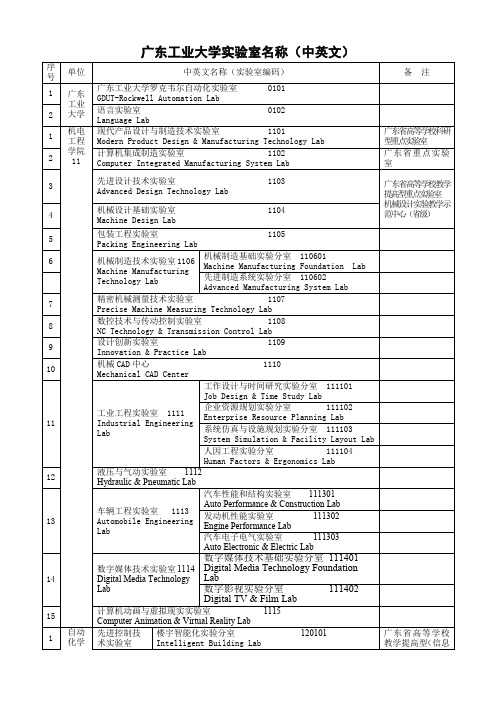
3S Technology Lab 控制测量实验室 151202
Control Survey Lab
13
岩土工程实验室
Geotechnical Engineering Lab
1309
1
信息 电动汽车研究实验室 1401 工程 Electro-Motion Auto 学院 Research Lab
电动汽车驱动性能检测分室 140101 Electro-Motion Auto Performance Test Lab
2 14
宽带及视频通信分室
140201
ADSL & Video Communication Lab
无线通信分室
140303
Modern Communication Technology Lab
Wireless Communication Technology Lab
光纤通信分室
140304
1403
Optic-Fiber Communication Lab
移动通信分室
140305
Mobile Communication Lab
广东工业大学实验室名称(中英文)
序 号
单位
中英文名称(实验室编码)
1 2
广东 工业 大学
广东工业大学罗克韦尔自动化实验室 GDUT-Rockwell Automation Lab
语言实验室 Language Lab
0101 0102
1
机电 现代产品设计与制造技术实验室
1101
工程 Modern Product Design & Manufacturing Technology Lab
1409
10
实验室专业术语中英文翻译对照

实验室专业术语中英文翻译对照自动化实验室Automation Lab语言实验室Language Lab现代产品设计与制造技术实验室Modern Product Design & Manufacturing Tec hnology Lab计算机集成制造实验室Computer Integrated Manufac turing Sy stem Lab先进设计技术实验室Adv anced Design Tec hnology Lab机械设计基础实验室Machine Design Lab包装工程实验室Pac k ing Engineering Lab机械制造技术实验室Machine Manufacturing Lab精密机械测量技术实验室Precise Mac hine M easuring Tec hnology Lab数控技术与传动控制实验室NC Technol ogy & Trans mission C ontrol Lab设计创新实验室Innov ati on & Practic e Lab机械CAD中心Mechanic al CAD Center工作设计与时间研究实验室Job Design & Time Study Lab企业资源规划实验室Enterprise Resource Planning Lab系统仿真与设施规划实验室Sy s tem Si mulation & Facility Layout Lab人因工程实验室Human Fac tors & Ergonomics Lab液压与气动实验室Hy draulic & Pneumatic Lab汽车性能和结构实验室Auto Performanc e & C onstruc tion Lab发动机性能实验室Engine Perfor mance Lab汽车电子电气实验室Auto Elec tronic & Electric Lab数字媒体技术实验室Digital Media Technolog y Lab数字媒体技术基础实验分室Digital Media Technolog y Foundati on Lab数字影视实验分室Digital TV & Film Lab计算机动画与虚拟现实实验室Computer Animation & Virtual Reality Lab先进控制技术实验室Adv anced Control Tec hnology Lab楼宇智能化实验分室Intelligent Buildi ng Lab智能测控实验分室Intelligent Meas urement & Control Technolog y Lab运动控制与图象识别系统实验分室Motion C ontrol & Image R ecognition Sy stem Lab控制网络实验分室Control Network Lab自动控制系统实验分室Automatic Control System Lab自动控制原理实验分室Automatic Control Principl e Lab自动化学科创新实验室Automation Subject Innovation Lab电力电子技术分室Power El ectronics Technolog y Lab计算机控制技术实验分室Computer Control Technolog y Lab高压实验室High Voltage Technolog y Lab电机与控制实验室Electrical Machi ner y & C ontrol Lab电路与系统实验室Circuitry & Sy stem LabIC设计实验室IC Design LabESDA 与嵌入式技术实验室ESDA & Embedded Technolog y Lab微机原理实验室Microcomputer Principle Lab电力系统继电保护实验室Power Sy s tem Relay Protection Lab供配电技术实验室Power Supply Lab电力系统仿真实验室Power Sy s tem Emul ation Lab基础化学实验室Basic Chemistr y Lab无机化学分室Inorganic Chemistry Lab有机化学分室Organic Chemistry Lab基础分析化学分室Basic Analytical Chemistr y Lab物理化学分室Phy sical Chemistr y Lab综合仪器实验室Instrumental Lab化工原理实验室Chemic al Engineering Principle Lab化学工程与工艺实验室Chemic al Engineering & Tec hnology Lab食品科学与工程实验室Food Science & Engineering Lab生物工程实验室Biological Engineering Lab应用化学实验室Applied Chemistr y Lab制药工程实验室Phar mac y Engineering Lab清洁化学技术实验室Clean Chemical Tec hnol ogy Lab电动汽车研究实验室Electro-Motion Auto Res earch Lab电动汽车驱动性能检测分室Electro-Motion Auto Perfor manc e Tes t Lab现代信息技术实验室Modern Information Technol ogy Lab宽带及视频通信分室ADSL & Video Communic ation LabSDH技术分室SDH Technology Lab虚拟测试技术分室Virtual Test Technolog y Lab网络测控与光机电一体化分室Network Control & Electromec hanical Lab光电信息分室Photo-Electricity Infor mati on Technolog y Lab网络多媒体技术分室Network Multimedia Technolog y Lab生物特征图像识别技术分室Bio- Charac ter Image R ecognition Tec hnol ogy Lab EDA与DSP技术分室EDA & DSP Technolog y Lab现代通信技术实验室Modern C ommunicati on Technolog y Lab通信原理分室Communic ation Principl e Lab现代交换技术分室Modern Switch Tec hnolog y Lab无线通信分室Wireless Communic ation Tec hnol ogy Lab光纤通信分室Optic-Fiber Communic ation Lab移动通信分室Mobile Communic ation Lab网络通信与软件分室Network & Software Lab应用电子技术实验室Applied El ectronic Technolog y Lab信号与系统实验室Signal & Sy s tem Lab数字电视实验室Digital TV Lab微机测控技术实验室Microcomputer Measurement & Control Tec hnology Lab单片微机与嵌入式系统实验室Single Chip-Microcomputer & Embedded Sy stem Lab 动态测试与控制实验室Dy namic Test & Control Lab传感器与检测技术实验室Sens or & Measurement Technolog y Lab精密仪器与光电工程实验室Precise Instrument & Optoel ectronic Engineering Lab信息技术基础实验室IT Foundation Lab高频技术实验室High Frequenc y Tec hnol ogy Lab道路与桥梁工程实验室Highway & Bridge Engineering Lab给水排水工程实验室Water Suppl y & Was te Water Lab土木工程材料实验室Civ il Engineering Materials Lab唯雅诺自动化网建筑设备工程实验室Building Equipment Lab建筑学实验室Architectural Lab交通运输工程实验室Communic ation & Trans portation Lab结构工程实验室Structural Engineering Lab控制测量实验室Control Sur v ey Lab力学实验室Mechanics Lab流体力学实验室Hy drody namics Lab"S"技术实验室S Technolog y Lab岩土工程实验室Geotechnical Engineering Lab城市规划实验室Urban Pl anning Lab工程管理模拟实验室Engineering Management Si mulating Lab电子商务专业实验室Electronic C ommerc e Lab企业管理实验室Enter prise Management Lab地理信息系统实验室Geographic Information Sy stem Lab信息系统基础实验室Infor mati on Sy stems Lab会计手工模拟实验室Hand Acc ounting Imitati v e Lab计算机体系结构实验室Computer Architectures & Organization Lab计算机组成原理分室Computer Organization Lab接口与通讯分室Interface & Communic ation Lab智能工程分室Intelligent Engineering Lab微处理器设计分室Microprocessor Design Lab计算机软件工程实验室Computer Software Engineering Lab软件分室Computer Software Lab.图象处理和图形学分室Image Processi ng & Computer Gr aphics Lab网络安全分室Network Sec urity Lab软件项目管理分室Softwar e Projec t Management Lab现代计算机技术实验室Modern C omputer Tec hnol ogy LabSUN工作站分室SUN Wor k Station Lab计算机网络工程分室Computer Networ k Engineering Lab材料与能源学院热处理实验室Heat Treatment Lab金属腐蚀与防护实验室Metal Corrosion & Protec tion Lab金相显微镜实验室Metallographical Microscope Lab物理性能实验室Phy sical Pr operty Lab高分子材料制备实验室Pol y mer Materials Preparation Lab高分子材料结构与性能实验室Pol y mer Materials Str ucture & Properties Lab 高分子材料成型实验室Pol y mer Materials Processing Lab热工基础实验室Basic Ther mal Engineering Lab制冷与空调实验室Air Conditioning & R efrigeration Lab集成电路工艺实验室IC Process Lab电子元器件测试实验室Electronic D ev ice Measurement Lab电子薄膜材料实验室Electronic Fil m Materials Lab材料成型及控制实验室Material Proc essing & Control Lab模具技术实验室Die & Moul d Tec hnology Lab功能材料的制备与应用技术实验室非晶态材料分室Amor phous Materials Lab表面工程分室Surfac e Engineering Lab热型连铸分室Heated Mold Continuous C asting Lab储能材料分室Energy Storage M aterials Lab先进材料结构与性能分室Adv anced Materials Structure & Properties Lab 环境工程实验室Env ironmental Engineering Lab水污染控制工程分室Water Polluti on Control Lab大气污染控制工程分室Air Pollution Control Lab固体废物处理工程分室Solid Waste Treatment Lab噪声污染控制工程分室Noise Pollution Control Lab环境监测分室Env ironment Monitoring Lab环境科学实验室Env ironmental Scienc e Lab环境信息分室Env ironmental Information Sy stem Lab环境化学分室Env ironmental C hemistry Lab环境生物实验室Env ironmental Biolog y Lab大型精密仪器室Exactitude Apparatuses Room信息与计算科学实验室Infor mati on & Computati on Scienc e Lab光电技术实验室Optoelectronic Tec hnology Lab光信息技术实验室Technolog y of Optical Information Lab微电子技术实验室Microelectronic Tec hnology Lab电子技术综合实验室Electronic Technolog y Lab工业设计实验室Industrial Design Lab服装设计与工程实验室Apparel Design Lab基础造型实验室Fundamental Design Lab摄影分室Photography Lab陶艺设计与制作分室Pottery Design & F acture Lab环境艺术设计实验室Env ironment Design Lab视觉传达设计实验室Visual Communic ation Design Lab家具设计实验室Furniture D ecorati on Lab模拟法庭Mock Trial Room数码钢琴室Digital Piano Room社会工作实验室Social Wor k Lab工程训练实验教学示范中心Engineering Training Demons tration Center 铸造实习室Casting铣刨磨实习室Milling/ Planer/Grinder数控加工实习室CNC Machining数控编程实习室Programmi ng普通车床实习室Turning Lathe焊接实习室Welding钳工实习室Benc h Work热处理/金相分析实习室Heat Treatment & Microstructure压力加工实习室Forging测量实习室Measurement唯雅诺自动化网大学物理基础实验室College Phy sics F oundation Lab大学物理综合实验室College Phy sics Sy nthesized Lab电工电子实验中心Electrical & Electronic Ex perimental C enter电工基础实验室Electronic F oundation Lab电子技术实验室Electrical Technol ogy Lab电工与电子技术实训室Electrical & Electronic Training计算机基础实验中心Computer Ex perimental Center计算机基础实验室Computer Foundation Lab计算机组装实验室Computer Assembling Lab计算机组网实验室Computer Networ k Lab实验仪器名称中英文对照表仪器中文名称仪器英文名称英文缩写原子发射光谱仪Atomic Emission Spectrometer AES电感偶合等离子体发射光谱仪Inducti v e C oupl ed Plas ma Emission Spectrometer ICP直流等离子体发射光谱仪 Direct Current Pl asma Emission Spec trometer DCP紫外-可见光分光光度计 UV-Visible Spec trophotometer UV-Vis微波等离子体光谱仪 Microwave Induc tive Pl asma Emission Spectrometer MIP原子吸收光谱仪Atomic Absorption Spec troscopy AAS原子荧光光谱仪Atomic Fluoresc enc e Spectroscopy AF S傅里叶变换红外光谱仪FT-IR Spectrometer FTIR傅里叶变换拉曼光谱仪FT-Raman Spectrometer FTIR-Raman气相色谱仪 Gas Chromatograph GC高压/效液相色谱仪High Pressure/Performance Liquid Chr omatography HPLC离子色谱仪 Ion Chromatograph凝胶渗透色谱仪Gel Per meation Chromatograph GPC体积排阻色谱 Size Ex cl usion Chromatograph SECX射线荧光光谱仪 X-Ray Fluoresc enc e Spectrometer XRFX射线衍射仪X-Ray Diffractomer XRD同位素X荧光光谱仪Isotope X-Ray Fluoresc enc e Spectrometer电子能谱仪 Elec tron Energy Disperse Spectroscopy能谱仪 Energ y Disperse Spec troscopy ED S质谱仪 Mass Spec trometer MSICP-质谱联用仪ICP-MS IC P-MS 气相色谱-质谱联用仪 GC-MS GC-MS 液相色谱-质谱联用仪 LC-MS LC-MS 核磁共振波谱仪Nuclear Magnetic R esonanc e Spectrometer NMR电子顺磁共振波谱仪 Electron Paramagnetic Resonance Spectrometer ESR极谱仪 Polarograph伏安仪 Voltammerter自动滴定仪 Automatic Titrator电导仪 Conducti v ity MeterpH计 pH Meter水质分析仪 Water Tes t Kits电子显微镜 Elec tro Microscopy光学显微镜 Optical Microscopy金相显微镜 Metallurgical Microscopy扫描探针显微镜Sc anning Probe Microscopy表面分析仪 Surface Anal y z er无损检测仪 Ins trument for N ondestructi ve Testi ng物性分析Phy sical Property Anal y sis热分析仪Thermal Anal y zer粘度计 Visc ometer流变仪 Rheometer粒度分析仪 Particle Size Anal y zer热物理性能测定仪 Ther mal Phy sical Property Tester电性能测定仪 Electrical Property Tester光学性能测定仪Optical Property Tester机械性能测定仪Mechanic al Property Tes ter燃烧性能测定仪Combustion Property Tester老化性能测定仪Aging Property Tes ter生物技术分析 Biochemic al anal y sisPCR仪Instrument for Pol ymeras e Chain R eaction PCR DNA及蛋白质的测序和合成仪 Sequencers and Synthesizers for DNA and Protein传感器 Sens ors其他 Other/Miscellaneous流动分析与过程分析 Fl ow Anal y tic al and Pr ocess Anal y tical C hemistry气体分析Gas Anal y sis基本物理量测定Basic Phy sics样品处理Sample Handling金属/材料元素分析仪 Metal/material el emental anal y sis环境成分分析仪CHN Anal y sis发酵罐 F ermenter生物反应器 Bio-reactor摇床 Shak er离心机 Centrifuge超声破碎仪 Ultrasonic Cell Disruptor超低温冰箱 Ultra-low Temper ature Freezer恒温循环泵 Cons tant Temperature Circulator超滤器 Ultrahigh Purity Filter冻干机 Freeze Dr y ing Equipment部分收集器 Fraction Collector氨基酸测序仪 Protei n Sequenc er氨基酸组成分析仪 Ami no Acid Anal y z er多肽合成仪 Peptide s ynthesizerDNA测序仪 DNA SequencersDNA合成仪 DNA synthesizer紫外观察灯 Ultrav iolet Lamp唯雅诺自动化网化学发光仪 Chemiluminesc enc e Apparatus紫外检测仪 Ultrav iolet Detec tor电泳 Electr ophoresis酶标仪 ELIASACO2培养箱 CO2 Incubators倒置显微镜 Inverted Microscope超净工作台 Bechtop流式细胞仪 Flow C y tometer微生物自动分析系统 Automatic Analy z er for Microbes生化分析仪 Bioc hemical Anal y zer血气分析仪 Blood-gas Anal y zer电解质分析仪 Electrol y tic Anal y zer尿液分析仪 Urine Anal y zer临床药物浓度仪Anal y zer for Clinic Medicine Conc entration 血球计数器 Hematoc y te Counter实验室家具laborator y/lab fur niture威盛亚wilsonart台面countertop/wor k top实验台laborator y cas ewor k/cabinet中央台island bench边台wall benc h试剂架reagent s helf/rac k天平台balance tabl e仪器台instrument table通风系统v entilati on s y s tem通风柜/橱fume hood/c upboard药品柜medical (storage) c abinet/c upboard器皿柜v ess el cabinet气瓶柜gas cy linder (storage) c abinet实验凳laborator y/lab stool实验椅lab chair配件accessories。
基于软件中间件技术的MATLABLabMap分布式控制架构研究

LabMap 对 MATLAB/Simulink 的扩展接口大大扩展了其在主要工 程领域的应用 这个接口使 MATLAB/Simulink在仿真模式下实 时控制硬件 这些操作不需要实时 的环境 MATLAB/Simulink的仿真 时间被映射成接口的实时操作时间
本 期 策 划 Attention 视 点
基于软件中间件技术的 MATLAB - LabMap 分布式控制架构研究
(University of Applied Sciences) Cecil Bruce-Boye Rüdiger zum Beck (cbb software GmbH) Dmitry A. Kazakov
图1 测试系统
6 状态观察机和控制器
在图 1 显示的测试系统中 采用 Luenberger状态观察机控 制器[5] 目标 Plant 机和观察机分别运行在两台不同网络 的主机上 每台主机都是常用的 PC 图 2 显示了控制器模型 概要 该模型中采用 Ackermann 公式计算状态观察机 gc 和状 态控制器 rc 为了保证输入 - 输出准确 过滤器 vc 跟状态控 制器 rc 关联计算 MATLAB m 文件如下
从应用软件角度 软件中间件 LabMap 呈现的是一系列的变量 每 一个变量都有类型 当前值和时间戳 等属性 不需要其他配置 系统运行 后 应用程序可以立刻访问变量 每个 寄存器变量支持四种基本的操作
(1) 获取 安全地读取每个寄存 器变量的值 读取时保证值和时间戳 的一致性 这样就避免了应用中多任 务同时访问同一个变量时的变量锁定 问题 应用程序不清楚变量值的来源 采用策略获取变量的值
天津大学软件工程课程教学大纲
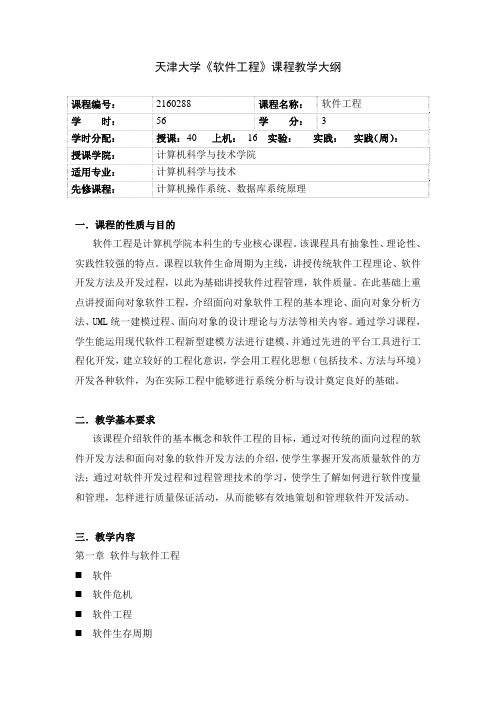
2. Course Description This course presents an introduction to the basic concepts of software, objects of
software engineering, traditional procedure-oriented soft development methods and object-oriented soft development methods, so students can master the method to develop high quality software. By learning the software develop process and process management techniques, students can understand how to conduct software metrics and management, how to take quality assurance activities, so the students can plan and manage software development activities effectively.
《软件工程——理论与实践(第三版)》,Pfleeger.S.L,Atlee.J.M.著,高等教 育出版社,2006 年 9 月。
制定人: 审核人: 批准人: 批准日期:
年月日
TU Syllabus for Software Engineering
Code:
2160288
Semester Hours: 56
Chapter 2 Software Process Software Process Model Component-Based Development Process RUP CMM
Platform Acceleration Lab (PAL)说明书

Experience best practices building cloud native applications on Pivotal Cloud Foundry in a hands-on setting.Platform Acceleration Lab (PAL) teaches developers and architects how to build and architect cloud-native software. Topics include: Pivotal Cloud Foundry, greenfield cloud-native development, and end-state reference architectures. The program is focused on enabling customers and partners through “doing it” rather than “talking about it”.PLATFORM ACCELERATION LAB (PAL) APPROACH This 4-day course enables participants to:• Understand what Cloud Foundry is, and how it runs apps • Learn about key app-centric Cloud Foundry constructs: app, manifest, buildpack, service instance, binding, domain, route, environment and variables• Experience and overcome common impediments to running an app on Cloud Foundry• Learn how to identify, codify, and make use of reusable patterns for building applications• Understand distributed system development / architectures• Learn how to evolve monolithic apps (i.e. understand when and how tobreak out microservices from the monolith)Pivotal Platform Acceleration Lab for Developers (Java)PROGRAM OVERVIEW© 2019 Dell Inc. or its subsidiaries. All Rights Reserved. Dell, EMC, and other trademarks are trademarks of Dell Inc. or its subsidiaries. Other trademarks may be the property of their respective owners. 033019.CONTACT USEngage your local Education Services Account Manager for local pricing information and scheduling classes. Visit us online at or call +1 888 362 8764 (US).CLOUD FOUNDRY, SPRING BOOT , CI Best Practices / Architecture • 12-Factor applications • Evolutionary Architecture • Test First Development (TDD)Pivotal Cloud Foundry Concepts • Applications • Buildpacks • Manifests• Organizations and Spaces • Users and Roles • Domains and Routes • Services• Environment variablesContinuous Delivery / Integration • Build Pipelines Microservices • Resilience • Scaling • Deployment • Replaceability• Organization Alignment • Service Versioning • Service ReuseSPRING CLOUD SERVICES • Service Discovery • Service Configuration • Cascading Failures • Service Security • Service MonitoringTHE CLOUD NATIVE DEVELOPER Spring Boot developer • Pair rotation guide • Build a Spring Boot app• Deploy a Spring Boot app to Cloud Foundry • Deployment Pipelines for multiple environments • Spring MVC with REST endpoints• Cloud Foundry Services and Database migrations • Spring JDBC template • Spring Boot Actuator• HTTP Basic authentication and SSL with Spring SecurityArchitecture• The Application Continuum Spring Cloud Developer• Deploying distributed systems• Service discovery and client-side load balancing • Circuit breakers• Securing a distributed system • Config server。
关于建筑的英语作文

Architecture is a fascinating field that combines art,science,and engineering to create functional and aesthetically pleasing structures.Here are some key points to consider when writing an essay about architecture:1.Historical Context:Start by discussing the historical development of architecture. Mention the different architectural styles that have emerged over time,such as Gothic, Renaissance,Baroque,Modernism,and Postmodernism.2.Cultural Influences:Explore how architecture is influenced by culture.Discuss how different societies and civilizations have unique architectural styles that reflect their values,beliefs,and ways of life.3.Materials and Techniques:Describe the various materials used in construction,such as stone,wood,concrete,and steel,and the techniques employed to create different architectural forms.4.Famous Architects:Mention some of the most influential architects in history,such as Frank Lloyd Wright,Le Corbusier,Zaha Hadid,and I.M.Pei,and discuss their contributions to the field.5.Sustainable Architecture:Address the importance of sustainable architecture in the modern world.Discuss how architects are incorporating ecofriendly materials and designs to reduce the environmental impact of buildings.6.Function and Form:Explain the balance between the functionality and aesthetic appeal of a building.Discuss how architects must consider the purpose of the structure and the needs of its users while also creating visually appealing designs.7.Innovation and Technology:Highlight the role of technology in modern architecture. Discuss how digital tools and software are used in the design process,and how advancements in construction technology are pushing the boundaries of what is possible in building design.8.Urban Planning and Architecture:Talk about the relationship between architecture and urban planning.Explain how architects work with urban planners to create cohesive and functional cityscapes.9.Case Studies:Include specific examples of buildings or architectural projects to illustrate your points.Analyze the design,purpose,and impact of these structures.10.Personal Reflection:Conclude your essay with a personal reflection on the importance of architecture in society.Discuss why you find the field interesting and what you hope to see in the future of architectural design.Remember to use clear and concise language,provide specific examples,and cite any sources you reference.An essay on architecture should not only inform but also inspire readers to appreciate the art and science of building design.。
推荐的著名建筑事务所网站
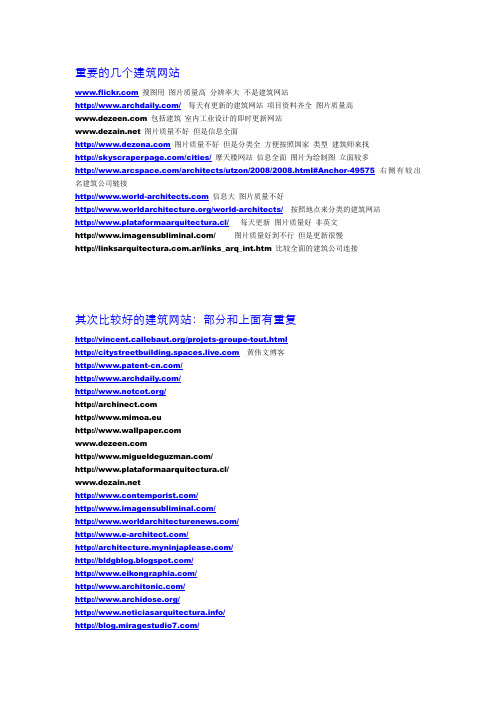
重要的几个建筑网站搜图用图片质量高分辨率大不是建筑网站/每天有更新的建筑网站项目资料齐全图片质量高 包括建筑室内工业设计的即时更新网站 图片质量不好但是信息全面图片质量不好但是分类全方便按照国家类型建筑师来找/cities/摩天楼网站信息全面图片为绘制图立面较多/architects/utzon/2008/2008.html#Anchor-49575右侧有较出名建筑公司链接信息大图片质量不好/world-architects/按照地点来分类的建筑网站http://www.plataformaarquitectura.cl/每天更新图片质量好非英文/ 图片质量好到不行但是更新很慢.ar/links_arq_int.htm 比较全面的建筑公司连接其次比较好的建筑网站:部分和上面有重复/projets-groupe-tout.html黄伟文博客///http://www.mimoa.eu/http://www.plataformaarquitectura.cl/////////////////////////recent.html;jsessionid=A652D90A5CC4F503C9 75A0654A407CF0?method=Search建筑师以及建筑事务所网站:以下的网站有的打不开有的可能网址有问题,仅供参考(福斯特)http://www.3xn.dk//burka_absolute.html/bauhaus(包豪斯)www.bauhaus.deLe Corbusier(柯布基金会)www.fondationlecorbusier.asso.frwalter-gropius(格罗彼乌斯)www.walter-gropius-schule.deLudwig Mies van der Rohe(密斯基金会)Alvar Aalto(阿尔托基金会)www.alvaraalto.fifrank lloyd wright(莱特)Louis I. Kahn非官方/archives/archives/collection_a-z.htm Peter Behrens(贝伦斯)www.tu-harburg.de/b/kuehn/pb40.htmlAntoni Gaudí(高迪)Victor Horta(霍塔)www.hortamuseum.bescarpa(斯卡帕)/gallerie/scarpa/scarpapage.htmllissitzky(里茨斯基)/research/conductin ... lections/lissitzky/Botta Mario(博塔)http://www.botta.chPiano Renzo(皮亚诺)http://194.185.232.3Ateliers Jean Nouvel (努韦尔)Zaha M. Hadid (哈迪德)Santiago Calatrava (卡拉特拉瓦)mvrdv www.mvrdv.nlFoster and Partners(福斯特)Steven Holl(霍尔)libeskind(里伯斯金德)Kisho Kurokawa (黑川)www.kisho.co.jpRichard Meier & Partners, Architects (迈耶) Bernard Tschumi Architects (屈米)OMA www.oma.nlcoop-himmelblau(蓝天组)www.coop-himmelblau.atvsba(文丘里)Arata Isozaki(矶崎新)/c00005/index_en.html KPF SOM richard rogers(罗杰斯)architecture-studio(法国工作室)www.architecture-studio.frmichael graves(格雷夫斯)gigon-guyer(古耶+吉贡)www.gigon-guyer.chfuture-systems(未来系统)Cesar Pelli & Associates - Architects (佩里) Grimshaw Nicholas and Partner (格雷母.肖) Morphosis(梅恩)非常建筑tadao ando(安腾)非官方HOK 贝聿明Philip Johnson(菲利浦约翰逊)Antoine Predock(普雷多克)Charles Correa(克里亚)刘家琨eisenman (艾森曼)wiel arets (阿雷兹)www.wielarets.nlNBBJ事务所:美国麦凯利鲍尔建筑事务所Sasaki事务所德国gmp事务所www.gmp-architeckten.de英国Terry Farrell事务所约翰逊斐恩联合事务所德国AS&P建筑事务所NBBJ事务所:美国麦凯利鲍尔建筑事务所Sasaki事务所德国gmp事务所www.gmp-architeckten.de英国Terry Farrell事务所约翰逊斐恩联合事务所德国AS&P建筑事务所莫伯治建筑事务所/main/modules/news/密斯凡.德.罗(Mies van der Rohe)/勒·柯布西耶* (Le Corbusier)http://www.fondationlecorbusier.asso.fr/fondationlc_us.htm伦佐·皮阿诺http://www.renzopiano.it/理查德·迈耶/理查德·罗杰斯/伯纳德·居米/SOM建筑师事务所/KPF建筑师事务所/弗兰克·盖里/贝聿铭(I. M. Pei )(PEI COBB FREED & PARTNERS architecets llp)/圣地亚哥·卡拉塔瓦/诺曼·福斯特扎哈·哈迪德/让·努维尔/english/preloader.html彼得·埃森曼*/阿尔瓦·阿尔托http://www.alvaraalto.fi/alvar/阿尔多·西扎*Alvaro Siza(下面的site并没有内容,不知道为什么)/渐近线/蓝天组http://www.coophimmelblau.at/coophimmelblau.htmlPolshek建筑师事务所(New York)/大都会建筑事务所OMA (Office for Metropolitan Architecture)http://www.oma.nlThe Jerde Partnership(USA)/go/homeHLW Architect Office/Fox & Fowle Architects/Arquitectonica事务所/Krochina Architects(USA)设计极地建筑为主Livingston Slone Architecture, Planning, and Design Firm(公益建筑) 法国建筑工作室(Architecture-Studio)http://www.architecture-s......e&menu=Pres&langpres=chin弗兰克.劳埃德.赖特(Frank Lloyd Wright)/historic/flw/index.htmlpresident medals/AA DRL/studioworks of GSD/browse/launch.html/cgi-bin/ut/forum_show.cgi建筑论坛以及学校网站/plugxc/linkin.asp?linkid=92天作社区/jutebbs6240304/index.html天圆地方建筑专业论坛广州大学建筑城市规划学院深圳大学/清华大学建筑学院东南大学建筑学院同济大学未来规划师协会同济大学建筑与城市规划学院华南理工大学/摩天城市/2003/Help.asp建筑2000/abbs建筑论坛建工之家—JG Home/bbs/理想城市设计表现论坛/自由建筑报道蓝色理想非常建筑同济大学建筑与城市规划学院东南大学建筑学院同济大学未来规划师协会水晶石数字科技中心世界经理人.建筑/wzlm/index.html水木论坛/bbs梅苑设计论坛/bbs/index.asp筑意设计网/index.aspH-BBS室内设计论坛/bbs/index.asp中国艺术设计联盟/建筑无忧论坛/bbs/index.aspE线建筑论坛/bbs/list.asp?boardid=19 国勤结构论坛/飞鹰建筑论坛/cgi-bin/leoboard.cgi艺源建筑论坛/work.html中国城市规划论坛http://www.***/bbs/ind湖南设计师联盟论坛/bbs/index.asp中国建筑与室内设计师网设计论坛/Forum/Mboard.asp ZKS建筑论坛/Forum/main.asp万天建筑论坛/bbs/大庆设计院论坛/sjlt/国际设计论坛http://www.***/sjbbs/index.asp固龙建筑技术论坛/自由设计新家园http://www.***/home/citymap.php中国室内设计网论坛/bbs/index.asp中国设计网论坛/bbs/index.asp随意空间-A+I- 建筑论坛/bbs/高目建筑论坛/cgi-bin/leoboard.cgi上海彬原建筑论坛/bbs/标川建筑论坛/forum/维时空建筑论坛/瀚思设计论坛/bbs/index.asp中国智能建筑博客网/index.asp华筑网/(国外建筑作品收集,评奖)The Pritzker Architecture Prizetop global design firmshttp://enr.construction.c....../topglobaldesign_1-50.asp THE GREAT BUILDINGS COLLECTION/buildings.htm ArchitectureWeek/Arcaid(photography)/home.htmlBlakely(photography)/Bob Kramer(photography)/Barbar White(photography)美国风景园林师协会日本建筑网http://www.kenchiku.co.jp/爱尔兰皇家建筑师协会美国建筑师学会/荷兰建筑师学会http://www.nai.nl/艺术与建筑/art/澳大利亚园林设计及管理专业网站.au/美国龙安/organize(美国建筑设计协会(AIBD))/4D景观设计/Director/~kll/德国联邦公路研究院http://www.bast.de/ELA/国际桥隧协会/美国土木工程师协会/美国景观设计教育委员会/~la/cela/欧洲景观教育大学联合会/国际景观设计师联盟/欧洲景观设计协会/亚洲建筑师/不列颠皇家建筑学院/日本建设省http://www.moc.go.jp/eng/eng/index.htm加拿大波特兰水泥/HOK/Architectour/arctour/SWA/易道/加拿大皇家建筑师学会/澳大利亚皇家建筑师学会.au/贝尔高林/欧盟园林基金会/tzundpartner.de 澳大利亚景观设计师协会.au/landdesign/ALAN BLAKELYHOTOGRAPHY/英国皇家建筑师学会/欧洲景观规划建筑交流网/ AIAOnline/英国阿特金斯/CRJW/格拉斯哥1999国际建筑设计节/布罗德韦·马良景观事务所/Design Group/厄伊斯及怀特景观建筑事务所http://www.luw.co.za/PWP彼特沃克/raia.au/i-cms?page=1KTUA/URBIS/布兰图/阿辉上次推荐的网站:论坛:/index.php世界高层建筑论坛/标川建筑论坛(很不错)/高层建筑论坛(台湾人搞的)/index.php富逸建筑论坛/?tag=architecture 不是艺术,我们需要钱。
建筑信息模型十大品牌

Trimble的产品在地理位置信息技术领域具有很高的精度和可靠性,其用户界面直观易用 ,能够快速创建和编辑模型。此外,Trimble还提供了丰富的插件和扩展,能够满足不同 客户的需求。
Dassault Systèmes
Dassault Systèmes的产品在3D建模和工程设计领域具有很高的专业性和可靠性,其用户 界面友好,易于操作和学习。此外,Dassault Systèmes还提供了丰富的插件和扩展,能 够满足不同客户的需求。
研发团队实力
成功的BIM厂商通常拥有强大的研发团队,具备丰富的技术背景和经验 ,能够持续推出新产品和技术升级。
03
技术专利
BIM厂商的技术实力不仅体现在其产品上,还体现在其技术专利的数量
和质量上。一些成功的BIM厂商拥有众多与BIM相关的专利,这些专利
为其提供了竞争优势和保护。
技术特点
跨平台性
建筑信息模型需要跨平台支持,以便在不同的操作系统和硬件上运行。成功的BIM软件通常具有跨平台的特点,支持 Windows、Linux、Mac等多种操作系统。
品牌历史
01
02
03
04
05
Autodesk
Bentley
Trimble
Dassault Systèmes
Nemetschek Group
自1982年成立以来, Autodesk不断推出创新性 的产品和技术,如 AutoCAD和Revit系列软件 ,引领着建筑信息模型的 发展。
自1984年成立以来, Bentley不断为全球的工程 行业提供高质量的软件产 品和技术支持,其BIM软 件在建筑、工程和施工领 域具有广泛的应用。
02
产品与服务
实验室名称中英文对照大整理
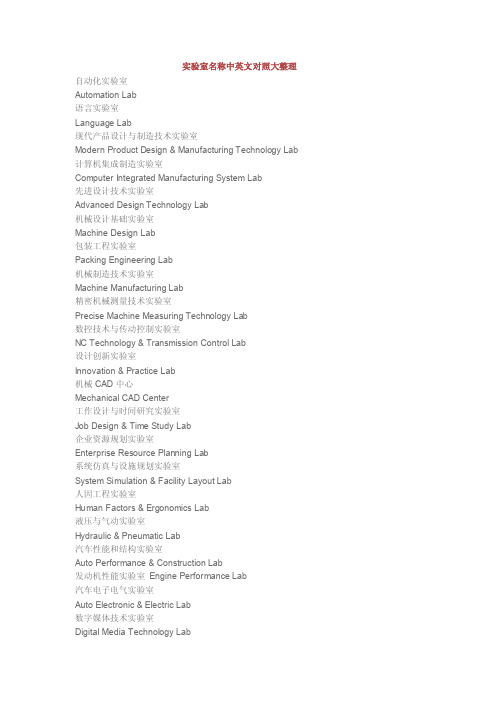
实验室名称中英文对照大整理自动化实验室Automation Lab语言实验室Language Lab现代产品设计与制造技术实验室Modern Product Design & Manufacturing Technology Lab 计算机集成制造实验室Computer Integrated Manufacturing System Lab先进设计技术实验室Advanced Design Technology Lab机械设计基础实验室Machine Design Lab包装工程实验室Packing Engineering Lab机械制造技术实验室Machine Manufacturing Lab精密机械测量技术实验室Precise Machine Measuring Technology Lab数控技术与传动控制实验室NC Technology & Transmission Control Lab设计创新实验室Innovation & Practice Lab机械CAD中心Mechanical CAD Center工作设计与时间研究实验室Job Design & Time Study Lab企业资源规划实验室Enterprise Resource Planning Lab系统仿真与设施规划实验室System Simulation & Facility Layout Lab人因工程实验室Human Factors & Ergonomics Lab液压与气动实验室Hydraulic & Pneumatic Lab汽车性能和结构实验室Auto Performance & Construction Lab发动机性能实验室Engine Performance Lab汽车电子电气实验室Auto Electronic & Electric Lab数字媒体技术实验室Digital Media Technology Lab数字媒体技术基础实验分室Digital Media Technology Foundation Lab数字影视实验分室Digital TV & Film Lab计算机动画与虚拟现实实验室Computer Animation & Virtual Reality Lab先进控制技术实验室Advanced Control Technology Lab楼宇智能化实验分室Intelligent Building Lab智能测控实验分室Intelligent Measurement & Control Technology Lab 运动控制与图象识别系统实验分室Motion Control & Image Recognition System Lab 控制网络实验分室Control Network Lab自动控制系统实验分室Automatic Control System Lab自动控制原理实验分室Automatic Control Principle Lab自动化学科创新实验室Automation Subject Innovation Lab电力电子技术分室Power Electronics Technology Lab计算机控制技术实验分室Computer Control Technology Lab高压实验室High Voltage Technology Lab电机与控制实验室Electrical Machinery & Control Lab电路与系统实验室Circuitry & System LabIC设计实验室IC Design LabESDA 与嵌入式技术实验室ESDA & Embedded Technology Lab微机原理实验室Microcomputer Principle Lab电力系统继电保护实验室Power System Relay Protection Lab供配电技术实验室Power Supply Lab电力系统仿真实验室Power System Emulation Lab现代工业网络技术实验室Modern Industry Networks Lab信息集成系统实验室Information Integration System Lab基础化学实验室Basic Chemistry Lab无机化学分室Inorganic Chemistry Lab有机化学分室Organic Chemistry Lab基础分析化学分室Basic Analytical Chemistry Lab物理化学分室Physical Chemistry Lab综合仪器实验室Instrumental Lab化工原理实验室Chemical Engineering Principle Lab化学工程与工艺实验室Chemical Engineering & Technology Lab 食品科学与工程实验室Food Science & Engineering Lab生物工程实验室Biological Engineering Lab应用化学实验室Applied Chemistry Lab制药工程实验室Pharmacy Engineering Lab清洁化学技术实验室Clean Chemical Technology Lab电动汽车研究实验室Electro-Motion Auto Research Lab电动汽车驱动性能检测分室Electro-Motion Auto Performance Test Lab 现代信息技术实验室Modern Information Technology Lab宽带及视频通信分室ADSL & Video Communication LabSDH技术分室SDH Technology Lab虚拟测试技术分室Virtual Test Technology Lab网络测控与光机电一体化分室Network Control & Electromechanical Lab光电信息分室Photo-Electricity Information Technology Lab网络多媒体技术分室Network Multimedia Technology Lab生物特征图像识别技术分室Bio- Character Image Recognition Technology Lab EDA与DSP技术分室EDA & DSP Technology Lab现代通信技术实验室Modern Communication Technology Lab通信原理分室Communication Principle Lab现代交换技术分室Modern Switch Technology Lab无线通信分室Wireless Communication Technology Lab光纤通信分室Optic-Fiber Communication Lab移动通信分室Mobile Communication Lab网络通信与软件分室Network & Software Lab应用电子技术实验室Applied Electronic Technology Lab信号与系统实验室Signal & System Lab数字电视实验室Digital TV Lab微机测控技术实验室Microcomputer Measurement & Control Technology Lab 单片微机与嵌入式系统实验室Single Chip-Microcomputer & Embedded System Lab动态测试与控制实验室Dynamic Test & Control Lab传感器与检测技术实验室Sensor & Measurement Technology Lab精密仪器与光电工程实验室Precise Instrument & Optoelectronic Engineering Lab 信息技术基础实验室IT Foundation Lab高频技术实验室High Frequency Technology Lab道路与桥梁工程实验室Highway & Bridge Engineering Lab给水排水工程实验室Water Supply & Waste Water Lab土木工程材料实验室Civil Engineering Materials Lab工程测量实验室Engineering Surveying Lab建筑与土木工程CAD实验室Architecture & Civil Engineering CAD Lab建筑设备工程实验室Building Equipment Lab建筑学实验室Architectural Lab交通运输工程实验室Communication & Transportation Lab结构工程实验室Structural Engineering Lab控制测量实验室Control Survey Lab力学实验室Mechanics Lab流体力学实验室Hydrodynamics Lab"S"技术实验室S Technology Lab岩土工程实验室Geotechnical Engineering Lab城市规划实验室Urban Planning Lab工程管理模拟实验室Engineering Management Simulating Lab电子商务专业实验室Electronic Commerce Lab企业管理实验室Enterprise Management Lab地理信息系统实验室Geographic Information System Lab信息系统基础实验室Information Systems Lab会计手工模拟实验室Hand Accounting Imitative Lab计算机体系结构实验室Computer Architectures & Organization Lab 计算机组成原理分室Computer Organization Lab接口与通讯分室Interface & Communication Lab智能工程分室Intelligent Engineering Lab微处理器设计分室Microprocessor Design Lab计算机软件工程实验室Computer Software Engineering Lab软件分室Computer Software Lab.图象处理和图形学分室Image Processing & Computer Graphics Lab 网络安全分室Network Security Lab软件项目管理分室Software Project Management Lab现代计算机技术实验室Modern Computer Technology LabSUN工作站分室SUN Work Station Lab计算机网络工程分室Computer Network Engineering Lab材料与能源学院热处理实验室Heat Treatment Lab金属腐蚀与防护实验室Metal Corrosion & Protection Lab金相显微镜实验室Metallographical Microscope Lab物理性能实验室Physical Property Lab高分子材料制备实验室Polymer Materials Preparation Lab高分子材料结构与性能实验室Polymer Materials Structure & Properties Lab高分子材料成型实验室Polymer Materials Processing Lab热工基础实验室Basic Thermal Engineering Lab制冷与空调实验室Air Conditioning & Refrigeration Lab集成电路工艺实验室IC Process Lab电子元器件测试实验室Electronic Device Measurement Lab电子薄膜材料实验室Electronic Film Materials Lab材料成型及控制实验室Material Processing & Control Lab模具技术实验室Die & Mould Technology Lab功能材料的制备与应用技术实验室Preparation & Application of Advanced Functional Materials Lab 无机纳米材料分室Inorganic Nanophase Materials Lab非晶态材料分室Amorphous Materials Lab表面工程分室Surface Engineering Lab热型连铸分室Heated Mold Continuous Casting Lab储能材料分室Energy Storage Materials Lab先进材料结构与性能分室Advanced Materials Structure & Properties Lab环境工程实验室Environmental Engineering Lab水污染控制工程分室Water Pollution Control Lab大气污染控制工程分室Air Pollution Control Lab固体废物处理工程分室Solid Waste Treatment Lab噪声污染控制工程分室Noise Pollution Control Lab环境监测分室Environment Monitoring Lab环境科学实验室Environmental Science Lab环境信息分室Environmental Information System Lab环境化学分室Environmental Chemistry Lab环境生物实验室Environmental Biology Lab 大型精密仪器室Exactitude Apparatuses Room信息与计算科学实验室Information & Computation Science Lab物理与光电工程学院光电技术实验室Optoelectronic Technology Lab光信息技术实验室Technology of Optical Information Lab微电子技术实验室Microelectronic Technology Lab电子技术综合实验室Electronic Technology Lab工业设计实验室Industrial Design Lab服装设计与工程实验室Apparel Design Lab基础造型实验室Fundamental Design Lab摄影分室Photography Lab陶艺设计与制作分室Pottery Design & Facture Lab环境艺术设计实验室Environment Design Lab视觉传达设计实验室Visual Communication Design Lab家具设计实验室Furniture Decoration Lab模拟法庭Mock Trial Room数码钢琴室Digital Piano Room社会工作实验室Social Work Lab工程训练实验教学示范中心Engineering Training Demonstration Center铸造实习室Casting铣刨磨实习室Milling/ Planer/Grinder数控加工实习室CNC Machining数控编程实习室Programming普通车床实习室Turning Lathe焊接实习室Welding钳工实习室Bench Work热处理/金相分析实习室Heat Treatment & Microstructure压力加工实习室Forging测量实习室Measurement装配实习室Assembling大学物理实验教学示范中心College Physics Experimental Teaching Demonstration Center 大学物理基础实验室College Physics Foundation Lab大学物理综合实验室College Physics Synthesized Lab电工电子实验中心Electrical & Electronic Experimental Center电工基础实验室Electronic Foundation Lab电子技术实验室Electrical Technology Lab电工与电子技术实训室Electrical & Electronic Training计算机基础实验中心Computer Experimental Center计算机基础实验室Computer Foundation Lab计算机组装实验室Computer Assembling Lab 计算机组网实验室Computer Network Lab。
建筑学学生必看网站推荐

3.Archidose 4.Pruned 5.Interactive Architecture 6.Architecture.mnp 7.Subtopia 8.Life Without Buildings 9.Tropolism 10.Mirage Studio 7 11.Strange Harvest 12.Architechnophilia 13.The Where Blog 14.The Arch 15.Super Colossal 16.Sit down man, you’re a bloody tragedy 17.Brand Avenue 18.Architecture Chicago Plus 19.Hugh Pearman 20.Varnelis 21.Lebbeus Woods 22.Part IV 23.Eye Candy 24.Architectural Videos
国外真实的设计流程
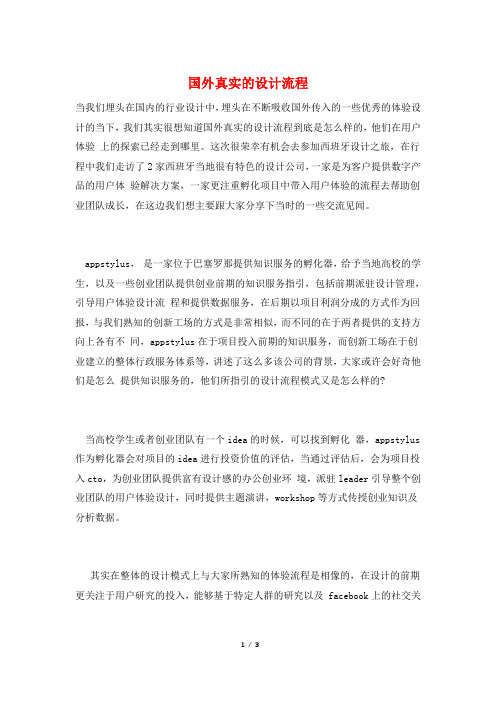
国外真实的设计流程当我们埋头在国内的行业设计中,埋头在不断吸收国外传入的一些优秀的体验设计的当下,我们其实很想知道国外真实的设计流程到底是怎么样的,他们在用户体验上的探索已经走到哪里。
这次很荣幸有机会去参加西班牙设计之旅,在行程中我们走访了2家西班牙当地很有特色的设计公司,一家是为客户提供数字产品的用户体验解决方案,一家更注重孵化项目中带入用户体验的流程去帮助创业团队成长,在这边我们想主要跟大家分享下当时的一些交流见闻。
appstylus,是一家位于巴塞罗那提供知识服务的孵化器,给予当地高校的学生,以及一些创业团队提供创业前期的知识服务指引,包括前期派驻设计管理,引导用户体验设计流程和提供数据服务,在后期以项目利润分成的方式作为回报,与我们熟知的创新工场的方式是非常相似,而不同的在于两者提供的支持方向上各有不同,appstylus在于项目投入前期的知识服务,而创新工场在于创业建立的整体行政服务体系等,讲述了这么多该公司的背景,大家或许会好奇他们是怎么提供知识服务的,他们所指引的设计流程模式又是怎么样的?当高校学生或者创业团队有一个idea的时候,可以找到孵化器,appstylus 作为孵化器会对项目的idea进行投资价值的评估,当通过评估后,会为项目投入cto,为创业团队提供富有设计感的办公创业环境,派驻leader引导整个创业团队的用户体验设计,同时提供主题演讲,workshop等方式传授创业知识及分析数据。
其实在整体的设计模式上与大家所熟知的体验流程是相像的,在设计的前期更关注于用户研究的投入,能够基于特定人群的研究以及 facebook上的社交关系网,定义人物角色数据库,而这些人物角色的数据将有助于所有孵化器内的项目。
接下来介绍我们访问的第二家公司The cocktail。
这是一家总部设在马德里的设计咨询公司,这家公司的模式类似于frogdesign,主要是为外部客户提供关于数字产品以用户体验为核心的全套产品解决方案,目前有大概100多人在职,在西班牙算是规模最大的设计咨询公司了。
国旗设计含义范文
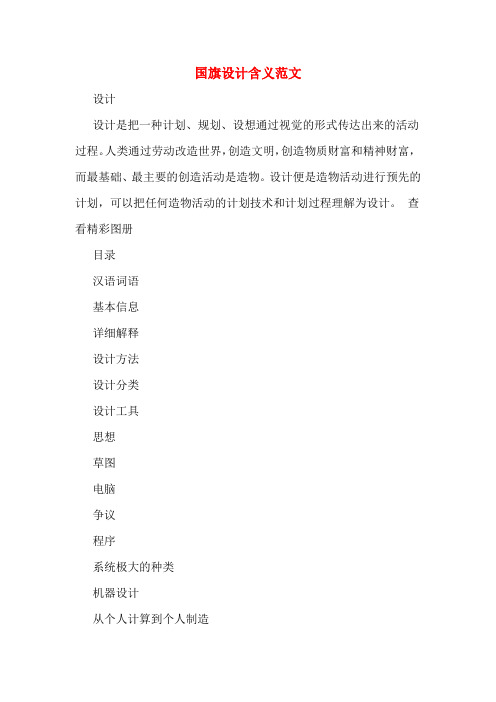
国旗设计含义范文设计设计是把一种计划、规划、设想通过视觉的形式传达出来的活动过程。
人类通过劳动改造世界,创造文明,创造物质财富和精神财富,而最基础、最主要的创造活动是造物。
设计便是造物活动进行预先的计划,可以把任何造物活动的计划技术和计划过程理解为设计。
查看精彩图册目录汉语词语基本信息详细解释设计方法设计分类设计工具思想草图电脑争议程序系统极大的种类机器设计从个人计算到个人制造设计基本原则单一职责原则开放-封闭原则依赖倒转原则里氏代换原则迪米特原则艺术流派与风格古埃及罗马风格欧洲哥特式欧洲文艺复兴风格欧洲巴洛克、洛可可现代主义与后现代主义活跃的种类近代兴起的种类附录设计基本概念平面设计平面设计的术语平面设计的元素设计元素的运用点、线、面的构成渐变重复近似骨格发射特异对比密集肌理空间图与底打散韵律分割平衡基本形的各种排列网页设计确定网站的整体风格网页色彩的搭配标志设计设计要素设计要点设计趋势设计软件服装设计操作工序及注意要点展开汉语词语基本信息详细解释设计方法设计分类设计工具思想草图电脑争议程序系统极大的种类机器设计从个人计算到个人制造设计基本原则单一职责原则开放-封闭原则依赖倒转原则里氏代换原则迪米特原则艺术流派与风格古埃及罗马风格欧洲哥特式欧洲文艺复兴风格欧洲巴洛克、洛可可现代主义与后现代主义活跃的种类近代兴起的种类附录设计基本概念平面设计平面设计的术语平面设计的元素设计元素的运用点、线、面的构成渐变重复近似骨格发射特异对比密集肌理空间图与底打散韵律分割平衡基本形的各种排列网页设计确定网站的整体风格网页色彩的搭配标志设计设计要素设计要点设计趋势设计软件服装设计操作工序及注意要点展开本段汉语词语基本信息【词目】设计设计[1]【拼音】shè jì1、设下计谋。
2、根据一定要求,对某项工作预先制定图样、方案。
【词目】壹周设计【拼音】yī zhōu shè jì【基本解释】先是策划一个即将实施的项目,然后按照策划的要求进行构思、制定方案、实施操作、绘制图样、进行施工、检验样本、通过设计方案的验收等整个环节的工作。
计算机科学与技术师范专业本科学分制培养方案

计算机科学与技术(师范)专业本科学分制培养方案专业名称:计算机科学与技术(师范)专业代码:080901一、培养目标本专业旨在培养德、智、体、美全面发展,系统地、较好地掌握计算机硬件、软件与应用的基本理论、基本知识和基本技能与方法,同时具有较高的外语语言基础和应用技能,适应中小学教育和职业教育发展需要的合格教师,或在相关部门从事教育教学、教育管理和研究工作的合格人才。
二、培养规格(一)知识要求了解我国有关的方针、政策、法规;了解我国国情和英语国家的社会和文化。
掌握本专业基本知识与基本技能,特别是计算机程序设计、软硬件维护、教学资源的设计与开发、网络应用开发与网络管理维护以及多媒体技术等基本理论和专业知识;要求学生的英语技能达到普通高校同类型专业较高水平;掌握教育学、心理学、现代教育技术学等基本理论;懂得文献检索、社会调查、论文写作等科学研究的基本方法;掌握较宽广的人文社科知识,具有文理渗透、学科交叉的知识结构。
(二)素质要求具有良好的思想道德品质、较强的法制观念和诚信意识;较高的人文、科学和艺术修养;较强的现代意识和人际交往意识;科学的思维方法、求实创新精神、专业学科意识、综合分析的素养;健康的体魄和健全的心理素质。
(三)能力要求具有信息技术教育素养和教学能力;能较熟练地使用英语从事有关计算机教学与服务的工作;具备教学资源的设计与开发能力以及其它计算机应用系统开发的能力;较高的教育教学与组织管理能力;利用计算机网络获取、利用、管理信息的能力;三、学制本专业基本学制为4学年,并实行3-6年弹性学制。
凡依照培养方案提前修完全部课程并取得相应学分,符合毕业条件者,允许提前毕业(修业年限不得少于3年)。
学生在符合有关规定的条件下,可延长在校学习期限,但不得超过两年延长期。
四、毕业与授予学位学生在规定的学制内修满学分,经考核成绩全部合格,发给本科毕业证书,符合学校关于普通本科学生学士授予相关规定,授予理学学士学位。
软件工程专业培养计划-浙江大学计算机学院
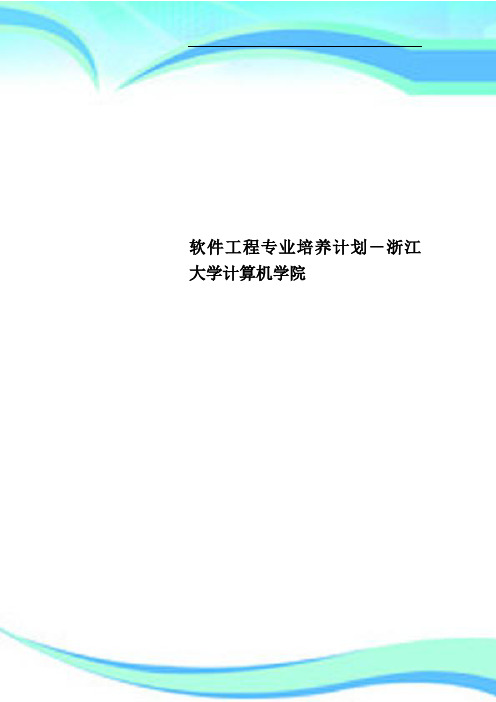
软件工程专业培养计划-浙江大学计算机学院————————————————————————————————作者:————————————————————————————————日期:浙江大学卓越工程师计划软件工程专业培养标准与实现途径软件工程专业以面向工业界、面向未来、面向世界为教育理念,培养具有良好软件设计能力、国际交流能力、管理与沟通能力和职业发展能力的复合型、应用型高层次软件人才,使学生毕业后能够从事软件系统的分析设计与开发、项目管理以及软件系统的运行维护等方面的工作,并具有推动软件产业不断开拓创新的动力与素质。
学生主要学习数学、科学和人文社会科学基础知识,以及计算机与软件工程方面的基本理论和基本知识,接受系统设计与分析、软件项目管理、团队合作与交流等方面能力的训练。
对应ABET《EC2000》标准,毕业生应达到以下要求:1.具有宽厚的数学、科学和工程知识基础,较好的人文社会科学基础;掌握本专业领域必要的技术基础和理论知识,包括程序设计技术、系统平台技术、软件工程方法等;(对应ABET《EC2000》标准1)2.具有软件系统分析与设计的初步能力;具备软件系统的实现能力以及测试能力;具有使用软件开发工具的能力;(对应ABET《EC2000》标准2、3、5、11)3.了解本领域的技术发展趋势以及相关应用领域的基本知识,具有良好的获取新知识与技术的能力;(对应ABET《EC2000》标准9、10)4.能认识和遵循职业规范与社会伦理道德,具有职业责任感;(对应ABET《EC2000》标准6、8)5.有一定的组织、沟通与职业发展能力。
(对应ABET《EC2000》标准4、7)一、软件工程专业培养标准根据软件工程专业对学生能力培养的要求,制定以下具体标准,其中【X】为ABET《EC2000》标准中对应的第x条。
1、学科知识和理解力1.1 基础的数学和科学知识【1】具有从事工程工作所需的数学、自然科学、人文社会科学的基础知识,包括数学、物理学、工程经济、管理、政治学、文学、法律、艺术等。
MBC-IQ-LAB用户手册说明书

MODULATOR BIAS CONTROLLER MBC-IQ-LAB USER MANUAL Version 1.0 限州波弗光电科技有限公司苏州波弗光电科技有限公司苏州波弗光电科技有限公司 苏州波弗光电科技有限公司苏州波弗光电科技有限电科技有限公司 苏州波弗光电科技有限公司 苏州波弗光电科技有限光电科技有限公司 苏州波弗光电科技有限公司 苏州 苏州波弗光电科技有限公司 苏州波弗光电科Legal Notice ................................................................................................................ 3 Disclaimers ............................................................................................................. 3 About this Manual ....................................................................................................... 3 Purpose ................................................................................................................... 3 Audience ................................................................................................................. 3 Prerequisites ........................................................................................................... 3 Terms and Symbols in this Manual ......................................................................... 3 Electrical Safety ...................................................................................................... 4 Ventilation of the Board ........................................................................................... 4 Contacting Ixblue PSD: ........................................................................................... 4 General Information .................................................................................................... 5 Mach-Zehnder intensity modulators ........................................................................ 5 Product Overview .................................................................................................... 7 Principle .................................................................................................................. 7 Mechanical Dimensions .......................................................................................... 8 DC bias Cable ......................................................................................................... 9 Getting started ............................................................................................................ 9 Standard Accessories ............................................................................................. 9 Installation and first time operation ......................................................................... 9 Operation ...................................................................................................................10 Selecting Auto/Manual mode ................................................................................ 11 Adjusting dithering amplitude ................................................................................ 11 Adjusting the photocurrent gain circuit .................................................................. 11 限州波弗光电科技有限公司苏州波弗光电科技有限公司 苏州波弗光电科技有限公司 苏州波弗光电科技有限公司 苏州波弗光电科技有限电科技有限公司 苏州波弗光电科技有限公司 苏州波弗光电科技有限光电科技有限公司 苏州波弗光电科技有限公司 苏州 苏州波弗光电科技有限公司 苏州波弗光电科No warranty: This documentation is provided « as is » without any express or implied warranty of any kind. Limitation of Liability: iXblue does not assume any liability arising out of the application or use of any products, or software described herein. In no event shall Photline be liable for any damage whatsoever (including, without limitation, consequential or incidental damages, damages for lot of profits, or otherwise) arising out of the use of the information provided in this documentation. The contents of this publication have been carefully checked for accuracy. However, iXblue makes no warranty as to the completeness, correctness, or accuracy of theinformation contained within this documentation. In the interest of continued product improvement, Photline further reserves the right to make any change in any products describers herein without notice. This publication is subject to change without notice. About this Manual Purpose The purpose of this instruction manual is to explain how to set up the MBC-DG-BOARD and to utilize the various features of the product. Audience This manual is designed to professionals with the necessary technical background andprerequisites needed to use fiber optics components, including Mach-Zehnder lithium niobate modulators, and the related test equipments and accessories. Prerequisites Reader is assumed to be familiar with fiber optics technology. Terms and Symbols in this Manual The following terms and symbols may appear throughout this manual : WARNING : Warning statement identify conditions or practices that could result in injury or loss of life CAUTION : Caution statement identify conditions or practices that could result in damage to this product or other property 州波弗光电科技 苏州波弗光电科技有限公司 苏技有限公司 苏州波弗光电科技有限公司 苏州波弗电科技有限公司 苏州波弗光电科技有限公司 苏州波弗光电科技有限光电科技有限公司 苏州波弗光电科技有限公司 苏州 苏州波弗光电科技有限公司 苏州波弗光电科Ventilation of the Board Contacting iXblue PSD: For application oriented questions, for questions related to service, please contact iXblue PSD Besançon 州波弗光 苏州波技有限公司州波弗光电电科技有限公司 苏州波弗光公司 科技有限光电科技有限公司 苏州波弗光电科技 苏州 苏州波弗光电科技有限公司 苏州波弗光电科Lithium niobate (LiNbO3) Mach-Zehnder intensity modulators are external modulators that have been widely used since the mid-nineties, mostly in long haul optical networks for their ability to modulate optical signal from 1300 nm and 1550 nm laser diodes with short transition times and without chirp. Thanks to their broad wavelength performance, they currently also offer modulation solutions to 1064 nm and other near infrared lasers. Mach-Zehnder modulators are two-wave interferometric devices and exhibit a sine transfer function (Figure 1). Although highly stable components, their operating point can suffer slow drift due to variations of external conditions and that drift may result in variations of key performances like extinction ratio. In order to adjust the operating point of Mach-Zehnder modulators independently from the high frequency modulation signal applied, they can be designed with two sets ofelectrodes: one set of electrodes, the RF Electrodes, is used to apply the RF signal (PRBS data strea m, analog signal, short pulses…). The second set of electrodes, the DC Bias Electrodes, is generally used to adjust with a controlled DC voltage the working point of the modulator. Figure 2 illustrate the typical electrode architecture of an IQ modulator with its internal structure. We will now give more details on the IQ modulator. IQ modulator An IQ modulator is basically a dual parallel Mach-Zehnder (DPMZ) modulator composed of four waveguides. The two first waveguides are linked together with input and output Y-junctions forming a first sub-Mach-Zehnder modulator (MZ 1). The two last waveguides are linked together with Y-junctions as well, forming a second sub-Mach-Zehnder modulator (MZ 2). Each output port of the Y-junctions is linked with a larger Y-junction. In conclusion, the IQ modulator structure is a Mach-Zehnder modulator with one sub-Mach-Zehnder modulator nested on each of his arms.Electrodes are placed parallel to the waveguide arms. Two sets of high speed electrodes allow high speed modulation of the optical signal (one set per signal quadrature). Two sets of DC electrodes allow setting the nested modulator’s polarization. A last set of DC electrodes allows adjusting the phase delay between the I & Q signals. In (D) QPSK / SSB / OFDM / QAM modulation formats, each DC voltage (DC 1and DC 2) of the sub-MZ's is adjusted inorder to introduce a phase shift equal to π, while the voltage applied to the phase difference between the two sub-MZ's is adjusted to introduce a phase shift of π/2. 州波弗光电科技 苏州波弗光电科技有限公司 苏技有限公司 苏州波弗光电科技有限公司 苏州波弗电科技有限公司 苏州波弗光电科技有限公司 苏州波弗光电科技有限光电科技有限公司 苏州波弗光电科技有限公司 苏州 苏州波弗光电科技有限公司 苏州波弗光电科Figure 1 : transfer function of a Mach-Zehnder modulator and data output vs data input at QUAD+ and QUAD- operating point Figure 2: Simplified scheme of an IQ modulator with 2 separate sets of electrodes (DC and RFelectrodes) for each signal quadrature (I & Q signals)州波弗光电科技 苏州波弗光电科技有限公司苏技有限公司 苏州波弗光电科技有限公司苏州波弗电科技有限公司 苏州波弗光电科技有限公司 苏州波弗光电科技有限光电科技有限公司 苏州波弗光电科技有限公司 苏州 苏州波弗光电科技有限公司 苏州波弗光电科Product Overview The MBC-IQ-Board is dedicated to operate with lithium niobate dual parallel Mach-Zehnder Modulators. The equipment is an automatic bias voltage controller designed to stabilize the operating point of the two sub-MZM of a dual parallel MZM. It continuously adjusts the sub-MZM DC electrode bias voltage (DC1 and DC2 in figure 2 above) based on real time monitoring of the sub-MZM polarization set points through digital signal processing. The MBC-IQ-Board algorithm sets the sub-MZM at MIN point and the main MZM at QUAD+ or QUAD- point. Principle The principle is here shown for a single MZM: Figure 3: basic scheme of a modulation set-up including a modulator bias controller and an external monitoring photodiodeA Mach-Zehnder modulator is illuminated by a laser at the optical input. The data stream is applied to the RF electrodes. At the output of the MZ modulator, a fiber coupler with a strong imbalance (10:90 or 1:99) allows to detect a small portion of the transmitted light with a monitoring photodiode. The signal is amplified and processed in order to control the stability of the operating point. Any deviation is compensated by a corrected value of the electrical bias voltage applied by the feedback loop in order to maintain the operating point at the desired position. The principle of operation of the MBC is based on the generation of a very low frequency and low amplitude electrical signal (dither signal), which is summed to the DC bias voltage. Any deviation from the working point creates harmonics that can be measured and compared by frequency analysis and by signal processing carried out by a specific algorithm, developed by iXblue, in order to retrieve the sign and the amplitude of the deviation. When using an IQ modulator, DC1 and DC2 are polarized in MIN. And DC3 is polarized in QUAD+ or QUAD-. 限州波弗光电科技有限公司苏州波弗光电科技有限公司 苏州波弗光电科技有限公司 苏州波弗光电科技有限公司 苏州波弗光电科技有限电科技有限公司 苏州波弗光电科技有限公司 苏州波弗光电科技有限光电科技有限公司 苏州波弗光电科技有限公司 苏州 苏州波弗光电科技有限公司 苏州波弗光电科Mechanical Dimensions 221mm x 221mm x 44mm MBC LAB: <1> Power button <2> Control LED Lock: MBC is locked to the fixed point (still active when laser light is off) Scan: MBC is performing a scan. If flashing, no signal detected. <3> Bias Modulator connector (BNC)<4> Input Optical Connector <5> Output optical connector (coupler option) <6> Power supply connector (Jack 3.5mm, 12V 500mA) <7> USB connector 限州波弗光电科技有限公司苏州波弗光电科技有限公司 苏州波弗光电科技有限公司 苏州波弗光电科技有限公司 苏州波弗光电科技有限电科技有限公司 苏州波弗光电科技有限公司 苏州波弗光电科技有限光电科技有限公司弗光电科技有限公司 苏州 苏州波弗光限公司 苏州波弗光电科DC bias CableGetting started Standard Accessories User Manual Interface User Manual Cord Kit USB Cord Installation and first time operation Proceed as follow to install the MBC-IQ-LAB: ▪ Set MBC LAB on a flat stable surface ▪ Connect the power supply plug-in to the power supply connector <6> ▪ Connect the modulator optical output through a tap coupler for "no coupler option", directly for "coupler option" to "In"-connector of the MBC-IQ-LAB(<4>).See optical connection schemes bellow. ▪ Connect the DC cable to "DC-Bias" (<3>) and wires to the bias electrode of the modulator. Black (Ground), White (DC1+), Red (DC2+) and Green (DC3+). ▪ Switch on the laser to illuminate the modulator at the desired optical power level ▪ Power ON the MBC-IQ-LAB <1> ▪ A procedure of initialization by scanning the Vbias range from –13.5V to +13.5V will start to adjust automatically the operating point by use of the initial conditions ▪ After stabilization, the RF signal can be applied and the parameters of the MBC canbe modified. ▪ Any change of the dither frequency results in a new search of the operating point by scanning of the bias voltage from –13.5V to +13.5V.限州波弗光限公司苏州波弗光电科技有限公弗光电科技有限公司 苏州波弗光电科技有限公司 科技有限电科技有限公司 苏州波弗光电科技有限公司 苏州波弗光电科技有限光电科技有限公司 苏州波弗光电科技有限公司 苏州 苏州波弗光电科技有限公司 苏州波弗光电科Setup with an external coupler (no coupler option): Setup with an internal coupler (coupler option): The optical signal processing in the MBC is such that the value of the RF amplitude voltage is limited. The limit is 0.75V π and the MBC will not work correctly if the RF signal with larger amplitude is applied to the modulator. A 0.75V π amplitude is equivalent to a 1.5V π peak-to-peak value and the majority of the applications operate with a lower RF signal: typically 0.5V π amplitude (or 2V π peak-to-peak). Thus, in spite of that restriction, the MBC will operate correctly with most of the application. Modulator bias stability in industrial environment Due to its detection sensitivity and the low level of signal applied to the modulator. The MBC IQ LAB may encounter issues in industrial environment (electrical field strength from 10V/m and beyond). It can be observed in manual mode, if one can detect fast contrast variations of a few dB, it may be a sign of electromagnetic perturbation. To mitigate this effect, one needs to remove the plastic sheet of the furnished cable near the cable end (2), and connect it to a metal plate with a flange. The modulator package need also to be fixed (1) on the same metal plate. The shorter the shielding connection is, the better will be the result. Operation For more information on the way to set parameters, please refer to the GUI interface handbook. 限州波弗光电科技有限公司苏州波弗光电科技有限公司 苏州波弗光电科技有限公司 苏州波弗光电科技有限公司 苏州波弗光电科技有限电科技有限公司 苏州波弗光电科技有限公司 苏州波弗光电科技有限光电科技有限公司 苏州波弗光电科技有限公司 苏州 苏州波弗光电科技有限公司 苏州波弗光电科iXblue S.A.S. Photonic Solutions Business Unit 3, rue Sophie Germain, TEMIS 25000 Besançon, FranceT. : +33 3 81 85 31 80 F. : +33 3 81 85 15 57 11 Selecting Auto/Manual mode One can choose between two operation modes: AUTO or MANUAL. In AUTO mode, the board searches the bias value corresponding to the selected transfer level. In MANUAL mode, one sets the DC bias value, and no dither is applied to DC Bias. Adjusting dithering amplitude The MBC allows the user to adjust the dithering amplitude between 10 mV and 1 V. This feature proves especially useful to optimize the overall performance of the MBC and to adapt to various conditions such as modulator Vpi or photodiode response. MBC IQ LAB dither amplitude is set at 100mVpp (2% of modulator Vpi). Increasing dither, in general by 20 to 50mVpp may help for feedback loop stabilization at low optical power (-20dBm on photodiode for example). After modifying this parameter, one must do a scan restart. Adjusting the photocurrent gain circuit The MBC IQ offers 127 different gain values for the photocurrent circuit so as to adapt to the largest variety of applications and to offer the widest dynamic range for the input photocurrent. In certain conditions, high gain may create loop oscillations. After modifying this parameter, one must do a scan restart. 限州波弗光电科技有限公司 苏州波弗光电科技有限公司 苏州波弗光电科技有限公司 苏州波弗光电科技有限公司 苏州波弗光电科技有限电科技有限公司 苏州波弗光电科技有限公司 苏州波弗光电科技有限苏州波弗光电科技有限公司 苏州波弗光电科技有限公司 苏州限公司 苏州波弗光电科技有限公司 苏州波弗光电科。
mtk的MMI架构开发指导

mtk的MMI架构开发指导Man Machine InterfaceAgendaMTK Software ArchitectureMTK MMI ArchitectureExample to Write an Application Third Party SoftwareToolQ&AMTK Software ArchitectureMTK Software ArchitectureSoftware ArchitectureKAL and OSLDate TypeTask ManagementSoftware ArchitectureSoftware Architecture –abbreviationsRMI: Remote MMI, i.e., PC side, which uses AT commands to communicate with Protocol stack.L4: The adaptation layer between MMI/AT and protocol stack.L4A: Layer 4 Adaptation to translate primitives sent from upper layers to function calls.L4C: Layer 4 Controller, coordinates all L4 modules to serve upper layers.ATCI: AT Command Interpreter.UEM: User Equipments module used to abstract basic device drivers like keypad, LED, GPIO.PHB: Phone Book management.SMU: Security Management (SIM, STK).CSM: Call Service Management (bearer capability handling, CSD/FAX service, CC, SS).RAC: Registration Access Control (GSM/GPRS registration management,PLMN list/selection, RSSI report) SMSAL: SMS Application Layer (message storage, MO/MT messages, CB).TCM: Terminal Context Management (PDP context profiles, context activate/deactivate, relay of packet data), interface to PPP/TCPIP/SNDCP.ENG: Engineer Mode to log information.KAL (Kernel Abstraction Layer)Target Real Time Operating SystemGSMHandset SoftwareGSMHandset SoftwareKernel Abstraction Layer (KAL)Target Real Time Operating SystemXTest/Debug FacilitiesPortabilityCommon design philosophy Test/Debug facilities Easier code integrationKAL ServicesKALServicesTest / Logging / Simulation facilities Exception handling Resource / MemorymanagementTask management /communication /synchronizationTimer ControlTask-ATask-BReference:KAL_ProgrammingGuide_20041005.pdfSystemServiceUserManual_20050527.pdfOSLNucleus,or other RTOSKALOSLPC simulator –simulate the OSL services on Win32 to facilitate development and debugging MMI task on PC. N.B.to ensure all programs within MMI task can runcorrectly on PC, use of OSL APIs is MUST.Data TypesGeneral data types:Kal_non_specific_general_types.hKAL specific data types and functions’prototypes: Kal_release.hOSL specific data types used within MMI Tasks: PixtelDataTypes.hTask Management & Identificationmodule_type and task_indx_typeDefined in “Stack_config.h”Used to define index of all modules and all tasksmod_task_g[RPS_TOTAL_STACK_MODULES]Defined in “syscomp_config.c”Used to map MODULE-ID to TASK-IDsys_comp_config_tbl[RPS_TOTAL_STACK_TASKS + 1]Defined in “syscomp_config.c”Used to define information of all tasks, e.g., task’s name, task queue’s name, priority, size of external/internal queue, task creation function, whether to use internal ram.custom_comp_config_tbl[MAX_CUSTOM_TASKS]Used for customer defined modules or tasks.task_info_g[RPS_TOTAL_STACK_TASKS + 1]Global array containing component task information, which will be filled in while callingstack_init_comp_info().module_info_g[MAX_MULTIMOD_TASK_NUM]Global array containing component task information, which will be filled in while callingstack_init_module_info().Task RoutinesTask CommunicationApp_ltlcom.hData structure ofmassage used for inter-layer communicationApp_ltlcom.h Data structure of massage used for inter-layer communication Stack_ltlcom.hMacro and API used to send/free messagesStack_ltlcom.h Macro and API used to send/free messagesTo allocate memory from shared memory pool.Ctrl_buff_pool.hDefine size and number of control buffer (memory pool)To allocate memory from shared memory pool.Ctrl_buff_pool.h Define size and number of control buffer (memory pool)To initialize specificmodule’s parameter pointer and peer buffer pointer before use it. (module_ilm_g [module_id])To initialize specific module’s parameter pointer and peer buffer pointer before use it. (module_ilm_g [module_id])Send message to other taskSend message to other taskTo receive message from external queueTo receive message from external queue To receive message from internal queueTo receive message from internal queue QueueGprot.hUsage of OSL send/receive internal/ external msg.QueueGprot.h Usage of OSL send/receive internal/ external msg.MTK MMI ArchitectureMTK MMI ArchitectureMMI Task structureMMI and L4 Communication MMI ArchitectureFrameworkProvides OS abstractionEvent HandlersHistory ManagerNVRAM AccessFile System Management ?UI, ResourceMMI DirectoriesTask structureTask struct(sys_comp_config_tbl ):typedef struct {kal_char *comp_name_ptr;kal_char *comp_qname_ptr;kal_uint32 comp_priority;//3-255kal_uint16 comp_stack_size;kal_uint8 comp_ext_qsize;kal_uint8 comp_int_qsize;kal_create_func_ptr comp_create_func; kal_bool comp_internal_ram_stack;} comptask_info_struct;KAL_FALSEmmi_create 100304096TASK_PRIORITY_MMI“MMI Q”"MMI"MMI TaskLayer 4 AdapterExample:MOD_MMI--->MOD_L4Cmmi_frm_sms_send_message( )PRT_MSG_ID_MMI_SMS_SEND_MSG_REQ---------------------------------L4a_callback.cl4a_recv_msg_ft[MSG_ID_MMI_MESSAGE_SUM]_call_MSG_ID_MMI_SMS_SEND_MSG_REQ_( )---------------------------------MOD_L4C--->MOD_SMSALl4c_sms_exe_post_msg_req( ) MSG_ID_L4CSMSAL_SEND_REQ。
ArchestrAIDE入门
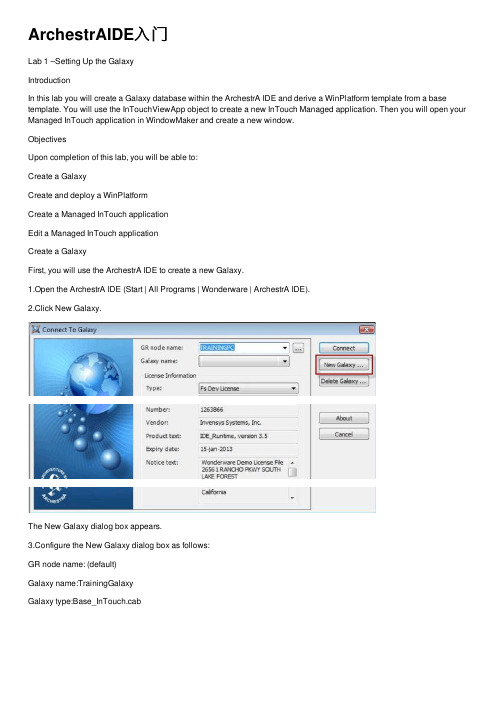
ArchestrAIDE⼊门Lab 1 –Setting Up the GalaxyIntroductionIn this lab you will create a Galaxy database within the ArchestrA IDE and derive a WinPlatform template from a base template. You will use the InTouchViewApp object to create a new InTouch Managed application. Then you will open your Managed InTouch application in WindowMaker and create a new window.ObjectivesUpon completion of this lab, you will be able to:Create a GalaxyCreate and deploy a WinPlatformCreate a Managed InTouch applicationEdit a Managed InTouch applicationCreate a GalaxyFirst, you will use the ArchestrA IDE to create a new Galaxy.1.Open the ArchestrA IDE (Start | All Programs | Wonderware | ArchestrA IDE).2.Click New Galaxy.The New Galaxy dialog box appears.3.Configure the New Galaxy dialog box as follows:GR node name: (default)Galaxy name:TrainingGalaxyGalaxy type:Base_InTouch.cab4.Click Create.The Create Galaxy dialog box appears.Note:This process may take several minutes to complete.5.When the bottom progress bar displays 100% completed, click Close to return to the Connect To Galaxy dialog box.6.In the Connect To Galaxy dialog box, click Connect.The ArchestrA IDE appears.Create a New Derived TemplateNext you will create a template toolset to organize your work. You will derive a $gWinPlatform template from a base template and place it in your new template toolset.7.In the Template Toolbox, right-click TrainingGalaxy and click New Template Toolset./doc/a8263c2b2f60ddccda38a07a.html the toolset Class Templates.A new template toolset is created.9.In the System toolset, right-click $WinPlatform and click New | Derived Template.10.Change the name to $gWinPlatform.11.Drag $gWinPlatform to the Class Templates toolset.12.Right-click $gWinPlatform and click New | Instance.The instance is created in the Galaxy and can be seen in the Model view.13.Change the name to WinPlatform_.14.Right-click WinPlatform__and click Deploy.The Deploy dialog box appears.15.Keep all defaults and click OK.The system will deploy the necessary object.Note:This process may take several moments to complete.16.After the deployment is complete, click Close.Notice that the icon now indicates the new WinPlatform instance is deployed.Create the InTouch Application17.In the Template Toolbox \System toolset, right-click the $InTouchViewApp object and click New | Derived Template.18.Rename the new template $InTouchPart1and drag to the Class Templates toolset.You can identify an un-configured InTouchViewApp object by the red X icon adjacent the object name.19.Double-click $InTouchPart1to start the configuration wizard. The InTouchViewApp Initialization dialog box appears.20.Accept the default setting and click Next.21.Enter InTouch Software Part 1 Labs in the Description field.Important:Do not check the InTouchView application check box. 22.Click Next.The WindowMaker application opens.Create a WindowNext you will create and configure a new window in WindowMaker.23.On the File menu, click New Window.The Window Properties dialog box appears.24.In the Name field, enter Content1.25.Click the Window Color box and click light blue on the color palette.26.Ensure the Window Type is set to Replace.27.Uncheck Title Bar and Size Control.28.In the Frame Style area, click None.Note: The Double and None Frame Style options are not enabled until the Title Bar is disabled.29.In the Dimensions area, enter the following details:X Location: 0Y Location: 101Window Width: 1150Window Height: 850This places the window in a specific location, with a specific height and width.30.Click OK.Content1appears.Note: You will save your work in the next lab.。
teamlab介绍与理念

teamlab介绍与理念
teamLab是一个由艺术家、程序员、工程师等多个领域的专业人士组成的创意团队。
该团队致力于创造结合艺术、科技和自然环境的互动体验,推动人与技术之间的融合,以创造非凡的视觉艺术展览和数字艺术作品。
teamLab团队的理念是“人类未来的艺术”。
他们相信通过数字技术的革新,艺术在未来将不再仅仅是观众被动欣赏的对象,而是成为与观众互动、参与和创造的过程。
他们致力于创造创新的公共空间,通过数码作品和互动装置,使观众在其中可以自由探索、创作和交流。
teamLab的作品常常包括大型的互动装置、投影艺术、全息影像、虚拟现实等技术,通过丰富多样的媒介和表达方式,将观众带入一个全新的视觉与感官的封闭空间,展现出独特而富有想象力的艺术体验。
通过艺术与科技的结合,teamLab致力于创造能够激发人们创造力和想象力的艺术作品,以推动社会的创新与进步。
他们旨在打破传统艺术形式的界限,以非线性的方式创造与观众互动的艺术作品,从而改变艺术与观众之间的关系,并提供了一个充满可能性的创造空间。
- 1、下载文档前请自行甄别文档内容的完整性,平台不提供额外的编辑、内容补充、找答案等附加服务。
- 2、"仅部分预览"的文档,不可在线预览部分如存在完整性等问题,可反馈申请退款(可完整预览的文档不适用该条件!)。
- 3、如文档侵犯您的权益,请联系客服反馈,我们会尽快为您处理(人工客服工作时间:9:00-18:30)。
Software Architecture LAB
Exercises
(10 Points)
Following are the list of Software Architecture practical exercises. Your task is to first construct the UML diagrams by using the tool ‘Rational Rose’ or ‘Microsoft Visio’, and then document it into your LAB report file.
Note:“Use Correct symbol for each type of diagram and the work should be done neatly/clearly.”______________________________________________________________________________ Exercise #1:
ATM (Automatic Teller Machine) facilitates the bank customer with access to financial transactions without the involvement of the bank staff i.e. cashier, or other staff. Your task is to construct the Automatic Teller Machine with the help of ‘Use-case diagram’, where you show the following things:
Customer uses ATM machine:-
for balance inquiry
Cash Deposit/withdrawal/transfer
Obviously you need to show the customer authentication procedure as well, in order for the customer to login and perform the desired task.
---------------------------------------------------------------------------------------------------------------------
Exercise #2:
Construct ATM with the help of ‘State Machine or State Chart Diagram’, where you show the number of states used to represent the working of ATM.
---------------------------------------------------------------------------------------------------------------------
Exercise #3:
Construct the ‘activity diagram’ for online shopping system such as ‘’
---------------------------------------------------------------------------------------------------------------------
Exercise # 4:
Make the ‘sequence diagram’ for e-shopping system, where you show the sequence of messages between different objects involved in e-shopping.
Exercise # 5:
Construct the overview diagram of system called ‘FAR and AWAY’, for details kindly read your final project description. Your task is to show the relationship between:-
Central Server located at company headquarter
Client Terminal
Customer ( Package sender)
Truck
Receiver (Package Receiver)
--------------------------------------------------------------------------------------------------------------------- Exercise #6:
Construct the ‘High level conceptual components’for school management system where you show the following functionalities:-
User Authentication
Student Record Entry
Student Record History
Student Record Deletion
Provide web interface to the authentic staff。
