双剑合璧惠普Elite x21011 G1
惠普deskjet f2100一体机基本使用手册说明书
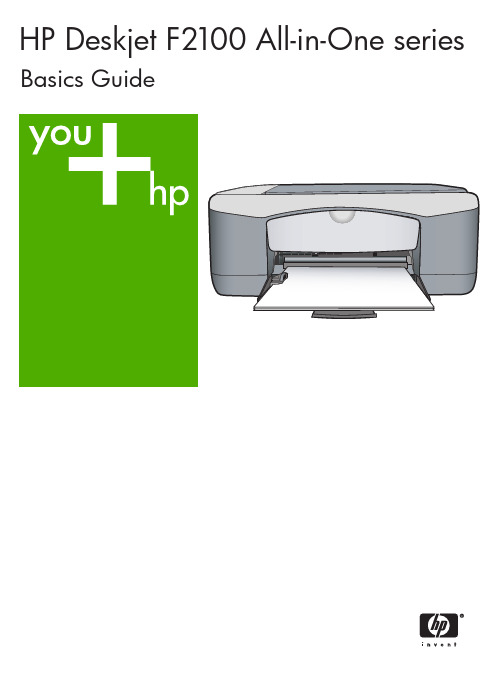
HP Deskjet F2100 All-in-One series Basics GuideHewlett-Packard Company noticesThe information contained in this document is subject to change without notice.All rights reserved. Reproduction, adaptation, or translation of this material is prohibited without prior written permission of Hewlett-Packard, except as allowed under copyright laws. The only warranties for HP products and services are set forth in the express warranty statements accompanying such products and services. Nothing herein should be construed as constituting an additional warranty. HP shall not be liable for technical or editorial errors or omissions contained herein.© 2007 Hewlett-Packard Development Company, L.P.Windows, Windows 2000, and Windows XP are U.S. registered trademarks of Microsoft Corporation.Windows Vista is either a registered trademark or trademark of Microsoft Corporation in the United States and/or other countries.Intel and Pentium are trademarks or registered trademarks of Intel Corporation or its subsidiaries in the United States and other countries.Contents1HP All-in-One overviewThe HP All-in-One at a glance (2)Control panel buttons (3)Status light overview (4)Load originals for scanning and copying (5)Make a copy (5)Scan an original (6)2Troubleshooting and supportUninstall and reinstall the software (7)Hardware setup troubleshooting (8)Clear paper jams (10)Print cartridge troubleshooting (10)Find more information (10)Setup Guide (10)Onscreen Help (11)HP Web site (11)Ink usage (11)HP support (11)HP support by phone (11)Phone support period (11)After the phone support period (11)Before calling HP Support (11)3Technical informationSystem requirements (12)Paper specifications (12)Physical specifications (12)Power specifications (12)Environmental specifications (12)Regulatory notices (12)Regulatory model identification number (12)Warranty (13)1t t1HP All-in-One overviewThe HP Deskjet F2100 All-in-One series is a versatile device that gives you easy-to-usecopying, scanning, and printing. For information about the full range of features andfunctions, see the onscreen Help.The HP All-in-One at a glanceLabel Description1Control panel2Input tray3Tray extender4Paper-width guide5Print cartridge door6Glass7Lid backing8Rear door9Rear USB port10Power connection**Use only with the power adapter supplied by HP.2HP All-in-One overviewControl panel buttonsControl panel buttons3H P A l l -i n -O n e o v e r v i e wStatus light overviewSeveral indicator lights inform you of the status of the HP All-in-One.Label Description1On button2Check Paper light3Check Print Cartridge light4Plain Paper Type light5Photo Paper Type lightThe following table describes common situations and explains what the lights mean. Light status What it meansAll lights are off.The HP All-in-One is turned off. Press the On button to turn on the device. The On light and one of the PaperType lights are on.The HP All-in-One is ready for printing, scanning, or copying.The On light is blinking.The HP All-in-One is busy printing, scanning, copying, or aligning theprint cartridges.The On light blinks quickly for 3 seconds and then is on steady.You pressed a button while the HP All-in-One is already busy printing, scanning, copying, or aligning the print cartridges.The On light blinks for 20 seconds and then is on steady.You pressed the Scan button and there was no response from the computer.The Check Paper light is blinking.•The HP All-in-One is out of paper.•The HP All-in-One has a paper jam.•The paper size setting does not match the paper size detected in theinput tray.The Check Print Cartridge light is blinking.•The print cartridge door is open.•The print cartridges are missing or not seated correctly.•The tape was not removed from the print cartridge.•The print cartridge is not intended for use in this HP All-in-One.•The print cartridge might be defective.Chapter 14HP All-in-One overviewLight status What it meansNOTE:Your printer might be packaged with only a tri-color printcartridge.The On , Check Paper, and CheckPrint Cartridge lights are blinking.Scanner failure.Turn off the HP All-in-One, then on again. If the problem persists, contact HP Support.All lights are blinking.The HP All-in-One has a fatal error.1.Turn the HP All-in-One off.2.Unplug the power cord.3.Wait a minute, then plug the power cord back in.4.Turn the HP All-in-One back on.If the problem persists, contact HP Support.Load originals for scanning and copyingYou can load many different types and sizes of paper in the HP All-in-One, including letter or A4 paper, photo paper, transparencies, and envelopes.For information about loading full-size paper, see the Setup Guide. For information about loading other paper sizes, see the onscreen Help.To load an original on the glass1.Lift the lid on the HP All-in-One.2.Place your original with the side you want to copy or scan face down on the left frontcorner of the glass.TIP:To get the correct copy size, make sure that there is no tape or other foreignobject on the glass.3.Close the lid.Make a copyYou can make quality copies from the control panel.(continued)Load originals for scanning and copying 5To make a copy from the control panel1.Make sure you have paper loaded in the input tray.2.Place your original print side down on the left front corner of the glass.3.Press Start Copy Black or Start Copy Color .Scan an originalFor original documents or images placed on the glass, you can start a scan from your computer or from the HP All-in-One. To use the scan features, the HP All-in-One and computer must be connected and turned on. The HP Photosmart Software must also be installed and running on your computer prior to scanning.To scan to a computer 1.Place your original with the side you want to copy or scan face down on the left frontcorner of the glass.TIP:For quality copies, ensure that the scanner glass is clean and that there are no foreign materials adhering to it.2.Press Scan .If the original is a photo, a preview image of the scan appears on your computer,where you can edit it. Any edits that you make apply to the current scan session only.3.Make any edits to the preview image, and then click Accept when you are finished.Chapter 16HP All-in-One overview2Troubleshooting and supportThis chapter contains troubleshooting information for installation and configuration issues and some operational topics. For more troubleshooting information, see the onscreen Help.Many issues are caused when the HP All-in-One is connected to the computer using a USB cable before the HP All-in-One software is installed on the computer. If you connected the HP All-in-One to your computer before the software installation screen prompts you to do so, you must follow these steps:Troubleshooting common setup issues1.Disconnect the USB cable from the computer.2.Uninstall the software (if you have already installed it).3.Restart your computer.4.Turn off the HP All-in-One, wait one minute, then restart it.5.Reinstall the HP All-in-One software.CAUTION:Do not connect the USB cable to the computer until prompted by the software installation screen.For support contact information, see the inside back cover of this guide.Uninstall and reinstall the softwareIf your installation is incomplete, or if you connected the USB cable to the computer before prompted by the software installation screen, you might need to uninstall and then reinstall the software. Do not simply delete the HP All-in-One application files from your computer. Make sure to remove them properly using the uninstall utility provided when you installed the software that came with the HP All-in-One.To uninstall from a Windows computer and then reinstall1.On the Windows taskbar, click Start , and then click Control Panel .2.Double-click Add/Remove Programs .3.Select HP Deskjet All-In-One Driver Software , and then click Change/Remove .Follow the onscreen instructions.4.Disconnect the HP All-in-One from your computer.5.Restart your computer.NOTE:It is important that you disconnect the HP All-in-One before restarting your computer. Do not connect the HP All-in-One to your computer until after you have reinstalled the software.6.Insert the HP All-in-One CD-ROM into your computer’s CD-ROM drive and then start the Setup program.7.Follow the onscreen instructions and the instructions provided in the Setup Guide that came with the HP All-in-One.When the software installation is complete, the HP Digital Imaging Monitor icon appears in the Windows system tray.To verify that the software is properly installed, double-click the HP Solution Center icon on the desktop. If the HP Solution Center shows the essential icons (Scan Picture and Scan Document ), the software has been properly installed.To uninstall from a Mac and then reinstall1.Disconnect the HP All-in-One from your Mac.2.Open the Applications :Hewlett-Packard folder.Troubleshooting and support 7T r o u b l e s h o o t i n g a n d s u p p o r tI connected the USB cable, but I am having problems using the HP All-in-One with my computerSolution:You must first install the software that came with the HP All-in-One beforeconnecting the USB cable. During installation, do not plug in the USB cable until prompted by the onscreen instructions. Connecting the USB cable before prompted can cause errors.Once you have installed the software, connecting your computer to the HP All-in-One with a USB cable is straightforward. Simply plug one end of the USB cable into the back of your computer and the other into the back of the HP All-in-One. You can connect to any USB port onthe back of your computer.For more information on installing the software and connecting the USB cable, see the Setup Guide that came with the HP All-in-One.The HP All-in-One does not printSolution:If the HP All-in-One and computer are not communicating with each other, try the following:•Look at the On light located on the front of the HP All-in-One. If it is not lit, the HP All-in-One is turned off. Make sure the power cord is firmly connected to the HP All-in-One and plugged into a power outlet. Press the On button to turn on the HP All-in-One.•Make sure the print cartridges are installed.•Make sure you have paper loaded in the input tray.•Check that the HP All-in-One does not have a paper jam.•Check that the print carriage is not jammed. Open the print cartridge door to access the print carriage area. Remove any objects that are blocking the print carriage, including any packing materials. Turn the HP All-in-One off and then turn it on again.•Check that the HP All-in-One print queue is not paused or offline (Windows) or stopped (Mac). If it is, choose the appropriate setting to resume printing. For more information about accessing the print queue, see the documentation that came with the operating system installed on your computer.•Check the USB cable. If you are using an older cable, it might not be working properly. Try connecting it to another product to see if the USB cable works. If you experience problems, the USB cable might need to be replaced. Also verify that the cable does not exceed 3 meters (9.8 feet) in length.•Check the connection from the HP All-in-One to your computer. Verify that the USB cable is securely plugged into the USB port on the back of the HP All-in-One. Make sure the other end of the USB cable is plugged into a USB port on your computer. After the cable is connected properly, turn the HP All-in-One off and then on again.Hardware setup troubleshooting9T r o u b l e s h o o t i n g a n d s u p p o r tChapter 2•If you are connecting the HP All-in-One through a USB hub, make sure the hub is turned on. If the hub is on, try connecting directly to your computer.•Check other printers or scanners. You might need to disconnect older products from your computer.•Try connecting the USB cable to another USB port on your computer. After you check the connections, try restarting your computer. Turn the HP All-in-One off and then on again.•If the HP All-in-One is offline, turn the HP All-in-One off and on again. Start a print job.•If necessary, remove and then install the software you installed with the HP All-in-One again.For more information on setting up the HP All-in-One and connecting it to your computer, seethe Setup Guide that came with the HP All-in-One.Clear paper jamsFor more information about clearing a paper jam, see the onscreen Help.Print cartridge troubleshootingIf you are experiencing problems with printing, you might have a problem with one of the printcartridges.To troubleshoot print cartridges1.Remove the black print cartridge from the slot on the right. Do not touch the ink nozzles or thecopper-colored contacts. Check for possible damage to the copper-colored contacts or inknozzles.Make sure the plastic tape has been removed. If it is still covering the ink nozzles, gently removethe plastic tape by using the pink pull tab.2.Reinsert the print cartridge by sliding it forward into the slot. Then push the print cartridge forwarduntil it clicks into the socket.3.Repeat steps 1 and 2 for the tri-color print cartridge on the left side.4.If the problem persists, you may need to print a self-test report or clean the print cartridges. Formore information, see the onscreen Help.Find more informationA variety of resources, both printed and onscreen, provide information about setting up and usingthe HP All-in-One.Setup GuideThe Setup Guide provides instructions for setting up your HP All-in-One and installing software.Make sure you follow the steps in the Setup Guide in order.If you have problems during setup, see Troubleshooting in the last section of the Setup Guide, orsee “Troubleshooting and support” on page 7 in this guide.10Troubleshooting and supportOnscreen HelpThe onscreen Help provides detailed instructions on features of your HP All-in-One that are notdescribed in this guide, including features that are only available using the software you installedwith your HP All-in-One.To access the HP Photosmart Software Help on a Windows computer1.In the HP Solution Center, click the tab for the HP All-in-One.2.In the Device Support area, click Onscreen Guide or Troubleshooting.HP Web siteIf you have Internet access, you can get help and support from the HP Web site at /support. This Web site offers technical support, drivers, supplies, and ordering information.Ink usageInk from the cartridges is used in the printing process in a number of different ways, including in theinitialization process, which prepares the device and cartridges for printing, and in printheadservicing, which keeps print nozzles clear and ink flowing smoothly. In addition, some residual inkis left in the cartridge after it is used. For more information, see /go/inkusage.HP supportYou can contact HP Support by phone and online. Support options and availability vary by product,country/region, and language.HP support by phoneFor a list of support phone numbers, see the inside front cover of this guide.Support options and availability vary by product, country/region, and language.Phone support periodOne year of phone support is available in Asia Pacific and Latin America (including Mexico). Todetermine the duration of phone support in North America, Eastern Europe, the Middle East, andAfrica, go to /support.Standard phone company charges apply.After the phone support periodAfter the phone support period, help is available from HP at an additional cost.Contact your HP dealer or call the support phone number for your country/region to learn more aboutsupport options.Before calling HP Support1.Make sure that:a.The HP All-in-One is plugged in and turned on.b.The specified print cartridges are installed correctly.c.The recommended paper is properly loaded in the input tray.2.Reset the HP All-in-One:a.Turn off the HP All-in-One by pressing the On button.b.Unplug the power cord from the back of the HP All-in-One.c.Plug the power cord back into the HP All-in-One.d.Turn on the HP All-in-One by pressing the On button.3.Have the following information available:a.Specific name of the HP All-in-One, as it appears on the control panel.b.Print a self-test report. (For more information, see the User Guide.)c.Be prepared to describe your problem in detail.d.Have your serial number and service ID ready, found on the self-test report.e.Be near the HP All-in-One printer when you call HP Support.HP support113Technical informationThe technical specifications and international regulatory information for the HP All-in-One areprovided in this section.System requirementsSoftware system requirements are located in the Readme file.Paper specifications•Input tray capacity: Plain paper sheets: Up to 100 (20 lb. paper)•Output tray capacity: Plain paper sheets: Up to 50 (20 lb. paper)NOTE:For a complete list of supported media sizes, see the printer software. For a completelist of paper weights, see the onscreen Help.Physical specifications•Height: 16.97 cm (6.68 inches)•Width: 42.57 cm (16.76 inches)•Depth: 25.97 cm (10.22 inches)•Weight: 4.045 kg (8.92 pounds)Power specifications•Power consumption: 20 watts (average printing)•Input voltage: AC 100 to 240 V ~ 1 A 50–60 Hz•Output voltage: DC 32 V===375 mA, 16 V===500mA•Power supply: 0957-2231, AC 100 to 240 V ~ 1 A 50–60 HzNOTE:Use only with the power adapter supplied by HP.Environmental specifications•Recommended operating temperature range: 15º to 30º C (59º to 86º F)•Allowable operating temperature range: 10º to 35º C (50º to 95º F)•Humidity: 15% to 80% RH non-condensing•Non-operating (Storage) temperature range: –20º to 50º C (–4º to 122º F)•In the presence of high electromagnetic fields, it is possible the output from the HP All-in-One may be slightly distorted•HP recommends using a USB cable less than or equal to 3 m (10 feet) in length to minimize injected noise due to potential high electromagnetic fieldsRegulatory noticesThe HP All-in-One meets product requirements from regulatory agencies in your country/region. Fora complete listing of regulatory notices, see the onscreen Help.Regulatory model identification numberFor regulatory identification purposes, your product is assigned a Regulatory Model Number. TheRegulatory Model Number for your product is VCVRA-0706. This regulatory number should not beconfused with the marketing name (HP Deskjet F2100 All-in-One series, etc.) or product numbers(CB595A, etc.).12Technical informationWarrantyWarranty13T e c h n i c a l i n f o r m a t i o nChapter 314Technical information。
惠普全系列
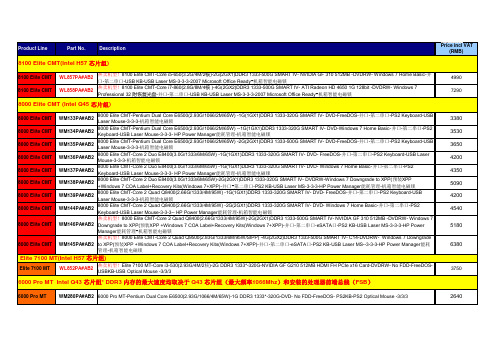
3380 3530 3650 4200 4350 5090 4200 4540 5180
8000 Elite CMT
WM145PA#AB2
6380
Elite 7100 MT(Intel H57 芯片组) 芯片组
Elite 7100 MT WL852PA#AB2 3750
6000 Pro MT Intel Q43 芯片组 DDR3 内存的最大速度均取决于 Q43 芯片组(最大频率 芯片组* 芯片组(最大频率1066Mhz)和安装的处理器前端总线(FSB) )和安装的处理器前端总线( )
2980 3350 3800
6005 Pro MT (AMD 785G 芯片组 芯片组)
6005 Pro MT 6005 Pro MT 6005 Pro MT WL851PA#AB2 6005 Pro MT-Athlon II X2 B24(3.0G/2M/65W)-1G DDR3 1333-320G-DVD- No FDD-FreeDOS- PS2KB-PS2 Optical Mouse -3/3/3 CTO CTO 6005 Pro MT-Phenom II X2 B55(3.0G/7M/80W)-2G DDR3 1333-320G-DVD- No FDD-FreeDOS- PS2KB-PS2 Optical Mouse -3/3/3 6005 Pro MT-Phenom II X4 B95(3.0G/8M/95W)-2G DDR3 1333-320G-NVIDIA GF 310 DP SH x16 512MB显卡-DVDRW- No FDD-Windows 7 Home BasicPS2KB-PS2 光电Mouse -3/3/3-22in1 Media Card Reader-并口-MS Office Ready 2007(60天试用)-HP Power Manager能耗管理
各主流品牌电脑数据
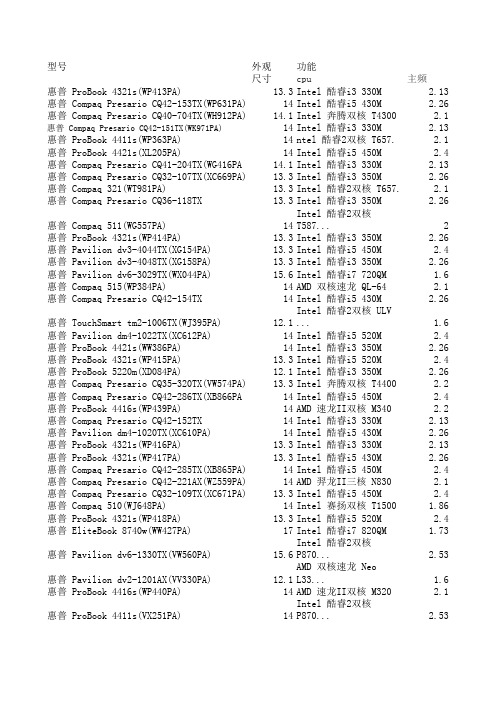
型号外观功能尺寸cpu主频惠普 ProBook 4321s(WP413PA) 13.3Intel 酷睿i3 330M 2.13惠普 Compaq Presario CQ42-153TX(WP631PA)14Intel 酷睿i5 430M 2.26惠普 Compaq Presario CQ40-704TX(WH912PA) 14.1Intel 奔腾双核 T4300 2.1惠普 Compaq Presario CQ42-151TX(WK971PA)14Intel 酷睿i3 330M 2.13惠普 ProBook 4411s(WP363PA) 14ntel 酷睿2双核 T657. 2.1惠普 ProBook 4421s(XL205PA) 14Intel 酷睿i5 450M 2.4惠普 Compaq Presario CQ41-204TX(WG416PA14.1Intel 酷睿i3 330M 2.13惠普 Compaq Presario CQ32-107TX(XC669PA)13.3Intel 酷睿i3 350M 2.26惠普 Compaq 321(WT981PA) 13.3Intel 酷睿2双核 T657. 2.1惠普 Compaq Presario CQ36-118TX13.3Intel 酷睿i3 350M 2.26惠普 Compaq 511(WG557PA) 14Intel 酷睿2双核 T587 (2)惠普 ProBook 4321s(WP414PA) 13.3Intel 酷睿i3 350M 2.26惠普 Pavilion dv3-4044TX(XG154PA) 13.3Intel 酷睿i5 450M 2.4惠普 Pavilion dv3-4048TX(XG158PA)13.3Intel 酷睿i3 350M 2.26惠普 Pavilion dv6-3029TX(WX044PA) 15.6Intel 酷睿i7 720QM 1.6惠普 Compaq 515(WP384PA)14AMD 双核速龙 QL-64 2.1惠普 Compaq Presario CQ42-154TX14Intel 酷睿i5 430M 2.26惠普 TouchSmart tm2-1006TX(WJ395PA)12.1Intel 酷睿2双核 ULV ... 1.6惠普 Pavilion dm4-1022TX(XC612PA)14Intel 酷睿i5 520M 2.4惠普 ProBook 4421s(WW386PA)14Intel 酷睿i3 350M 2.26惠普 ProBook 4321s(WP415PA)13.3Intel 酷睿i5 520M 2.4惠普 ProBook 5220m(XD084PA)12.1Intel 酷睿i3 350M 2.26惠普 Compaq Presario CQ35-320TX(VW574PA)13.3Intel 奔腾双核 T4400 2.2惠普 Compaq Presario CQ42-286TX(XB866PA14Intel 酷睿i5 450M 2.4惠普 ProBook 4416s(WP439PA)14AMD 速龙II双核 M340 2.2惠普 Compaq Presario CQ42-152TX14Intel 酷睿i3 330M 2.13惠普 Pavilion dm4-1020TX(XC610PA)14Intel 酷睿i5 430M 2.26惠普 ProBook 4321s(WP416PA)13.3Intel 酷睿i3 330M 2.13惠普 ProBook 4321s(WP417PA)13.3Intel 酷睿i5 430M 2.26惠普 Compaq Presario CQ42-285TX(XB865PA)14Intel 酷睿i5 450M 2.4惠普 Compaq Presario CQ42-221AX(WZ559PA)14AMD 羿龙II三核 N830 2.1惠普 Compaq Presario CQ32-109TX(XC671PA)13.3Intel 酷睿i5 450M 2.4惠普 Compaq 510(WJ648PA)14Intel 赛扬双核 T1500 1.86惠普 ProBook 4321s(WP418PA)13.3Intel 酷睿i5 520M 2.4惠普 EliteBook 8740w(WW427PA)17Intel 酷睿i7 820QM 1.73惠普 Pavilion dv6-1330TX(VW560PA)15.6Intel 酷睿2双核 P870... 2.53惠普 Pavilion dv2-1201AX(VV330PA)12.1AMD 双核速龙 Neo L33... 1.6惠普 ProBook 4416s(WP440PA)14AMD 速龙II双核 M320 2.1惠普 ProBook 4411s(VX251PA)14Intel 酷睿2双核 P870... 2.53惠普 ProBook 4710s(WH401PA)17.3Intel 酷睿2双核 T657.. 2.1惠普 Compaq Presario CQ42-283TX(XB863PA)14Intel 奔腾双核 P6000 1.86惠普 Pavilion dm1-1119TU(WJ389PA)11.6Intel 奔腾双核 ULV S... 1.3惠普 Compaq Presario CQ42-251TX(WY332PA)14Intel 酷睿i3 350M 2.26惠普 Compaq Presario CQ42-219AX14AMD 羿龙II四核 N9302惠普 Compaq Presario CQ35-222TX(VH112PA)13.3Intel 奔腾双核 T4300 2.1惠普 ProBook 6450b(XD150PA)14Intel 酷睿i3 350M 2.26惠普 Pavilion dv6-3028TX(WX043PA)15.6Intel 酷睿i5 520M 2.4惠普 EliteBook 2540p(WT759PA)12.1Intel 酷睿i5 540M 2.53惠普 EliteBook 2540p(VB715AV)12.1Intel 酷睿i5 520M 2.4惠普 Pavilion dv3-4045TX(XG155PA)13.3Intel 酷睿i7 720QM 1.6惠普 Compaq Presario CQ32-105TX(XC667PA) 13.3Intel 奔腾双核 P6000 1.86东芝 Satellite L600-03R 14Intel 酷睿i3 330M 2.13东芝 Satellite L600-25R14Intel 酷睿i3 350M 2.26东芝 Portege R700-01B 13.3Intel 酷睿i3 350M 2.26东芝 Satellite L600-23W 14Intel 酷睿i3 350M 2.26东芝 Satellite L630-05R13.3Intel 奔腾双核 P6000 1.86东芝 Satellite L600-05S 14Intel 酷睿i5 430M 2.26东芝 Satellite P505(i7 720QM) 18.4Intel 酷睿i7 720QM 1.6东芝 Satellite L600-01B 14Intel 酷睿i3 330M 2.13东芝 Satellite L630-07W 13.3Intel 酷睿i3 350M 2.26东芝 Portege R700-02B13.3Intel 酷睿i5 450M 2.4东芝 Satellite L600-22B 14Intel 酷睿i5 450M 2.4东芝 Satellite L600D-08W 14AMD 速龙II双核 P320 2.1东芝 Portege T230-05R(野玫红)13.3Intel 奔腾双核 U5400 1.2东芝 Satellite L630-06S 13.3Intel 酷睿i3 350M 2.26东芝 Satellite M600-02S 14Intel 酷睿i5 520M 2.4东芝 Satellite L600-12R 14Intel 奔腾双核 P6000 1.86东芝 Satellite L53514Intel 奔腾双核 T4400 2.2东芝 Satellite L650-02B 15.6Intel 酷睿i3 350M 2.26东芝 Satellite L600-02W 14Intel 酷睿i3 330M 2.13东芝 Satellite L630-08R 13.3Intel 酷睿i3 350M 2.26东芝 Satellite L538 14Intel 酷睿i3 330M 2.13东芝 Satellite C600D-01L 14AMD 速龙II双核 P320 2.1东芝 Satellite M600-01B 14Intel 酷睿i5 450M 2.4东芝 Satellite L600D-15S 14AMD 羿龙II三核 P820 1.8东芝 Satellite Pro L551 14Intel 酷睿2双核 T657.. 2.1东芝 Satellite L515 14Intel 奔腾双核 T42002东芝 Satellite L52614Intel 酷睿2双核 T660... 2.2东芝 Portege T112 11.6Intel 奔腾 ULV SU270 1.3东芝 Satellite M600-03B 14Intel 酷睿i3 350M 2.26东芝 Portege T230-03W(雪晶白) 13.3Intel 奔腾双核 U5400 1.2东芝 Satellite L630-09S 13.3Intel 酷睿i5 450M 2.4东芝 Qosmio G50118.4Intel 酷睿2双核 T940 2.53东芝 Portege T210-02R(野玫红) 11.6Intel 奔腾双核 U5400 1.2东芝 Portege R50112.1Intel 酷睿2双核 U760. 1.2东芝 Portege M916(雪晶白) 13.3Intel 奔腾双核 T4400 2.2东芝 Satellite L532 14Intel 奔腾双核 T4400 2.2东芝 Portege T230-02B(天籁黑) 13.3Intel 奔腾双核 U5400 1.2东芝 Satellite L600-10B 14Intel 奔腾双核 P6000 1.86东芝 Qosmio X505(i7 720QM/6GB) 18.4Intel 酷睿i7 720QM 1.6东芝 Satellite E206 14Intel 酷睿i5 520M 2.4东芝 Satellite M515 14Intel 酷睿i3 330M 2.13东芝 Portege M911 13.3Intel 酷睿i3 330M 2.13东芝 Portege R502 12.1Intel 酷睿2双核 U770 1.33东芝 Satellite L600D-07B 14AMD 速龙II双核 P320 2.1东芝 Satellite L630-03W 13.3Intel 奔腾双核 P6000 1.86东芝 Satellite L51114Intel 奔腾双核 T42002东芝 Satellite L600D-09B 14AMD 速龙II双核 P320 2.1东芝 Satellite E205 14Intel 酷睿i5 430M 2.26东芝 Satellite L600-11W14Intel 奔腾双核 P6000 1.86东芝 Satellite L630-01S13.3Intel 奔腾双核 P6000 1.86 DELL 新 Inspiron 灵越 14(I1464D-238)14Intel 酷睿i3 350M 2.26 DELL 新 Inspiron 灵越 14(I1464D-258) 14Intel 酷睿i5 450M 2.4 DELL Inspiron 灵越 14R(N4010D-248)14Intel 酷睿i3 350M 2.26 DELL Inspiron 灵越 14R(N4010D-258)14Intel 酷睿i5 450M 2.4 DELL Inspiron 灵越 14(Ins14V-116)14Intel 赛扬M 900 2.2 DELL Inspiron 灵越 14(I1440D-168) 14Intel 酷睿2双核 P7352 DELL Inspiron 灵越 14(Ins14V-27614Intel 酷睿i3 350M 2.26 DELL Alienware M11x(ALW11D-118)11.6Intel 酷睿2双核 ULV 1.3 DELL Inspiron 灵越 15R(N5010D-258)15.6Intel 酷睿i3 350M 2.26 DELL Inspiron 灵越 14(I1440D-118)14Intel 奔腾双核 T4400 2.2 DELL Inspiron 灵越 13R(N3010D-178)13.3Intel 酷睿i5 520M 2.4 DELL Vostro 成就 1088(T520578AWCN)14Intel 酷睿2双核 T657 2.1 DELL 新 Inspiron 灵越 15(I1564D-138)15.6Intel 酷睿i3 330M 2.13 DELL 新 Inspiron 灵越 14(I1464D-158B)14Intel 酷睿i5 430M 2.26 DELL 新 Inspiron 灵越 14(1464-228)14Intel 奔腾双核 P6000 1.86 DELL Inspiron 灵越 13R(N3010D-148)13.3Intel 酷睿i3 330M 2.13 DELL Inspiron 灵越 11z(I11zD-128)11.6Intel 奔腾双核 ULV S 1.3 DELL新 Inspiron 灵越 14(1464-350M/2G/500...14Intel 酷睿i3 350M 2.26 DELL Precision M6500(i7-820QM/4G/500G)17Intel 酷睿i7 820QM 1.73 DELL Inspiron 灵越 14R(N4010-268)14Intel 酷睿i5 520M 2.4 DELL Inspiron 灵越 14(Ins14VD-236)14Intel 奔腾双核 T4500 2.3 DELL 新Inspiron 灵越 13z(Ins13zD-238)13.3Intel 酷睿i5 430UM 1.2 DELL Inspiron 灵越 13(I1320D-118)13.3Intel 奔腾双核 T4400 2.2 DELL New Studio 思跃 1457(408)14Intel 酷睿i7 720QM 1.6 DELL Inspiron 灵越 15R(N5010D-278)15.6Intel 酷睿i5 450M 2.4 DELL Alienware M15x(ALW15D-138)15.6Intel 酷睿i7 720QM 1.6 DELL Studio 思跃 1458(198)14Intel 酷睿i7 720QM 1.6 DELL 新 Inspiron 灵越 14(I1464D-138B)14Intel 酷睿i3 330M 2.13 DELL Inspiron 灵越 M101z(M101ZD-228)11.6AMD 速龙II Neo K325 1.3 DELL Inspiron 灵越 14R(N4010D-248B)14Intel 酷睿i3 350M 2.26 DELL Inspiron 灵越 15(I1545D-118)15.6Intel 赛扬双核 T3100 1.9 DELL Latitude E6410(520M/2G/320G)14.1Intel 酷睿i5 520M 2.4 DELL Inspiron 灵越 14z(I14zD-128)14Intel 酷睿2双核 ULV 1.3 DELL Inspiron 灵越 13R(N3010D-248)13.3Intel 酷睿i3 350M 2.26 DELL Inspiron 灵越 15R(N5010D-288)15.6Intel 酷睿i5 520M 2.4 DELL Vostro 成就 1014(226)14Intel 酷睿2双核 T657. 2.1 DELL Inspiron 灵越 14R(N4010D-158)14Intel 酷睿i5 430M 2.26 DELL Vostro 成就 3300(T520511CN)13.3Intel 酷睿i3 330M 2.13DELL Alienware M17x(ALW17D-278)17Intel 酷睿i7 920XM2 DELL Inspiron 灵越 14(Ins14VD-266)14Intel 奔腾双核 P6000 1.86 DELL 新 Inspiron 灵越 15(I1564D-158)15.6Intel 酷睿i5 430M 2.26 DELL Latitude E6410(T836410CN)14.1Intel 酷睿i5 520M 2.4 DELL Latitude E6410(620M/4G/320G)14.1Intel 酷睿i7 620M 2.66 DELL Vostro 成就 3300(T520515CN)高配13.3Intel 酷睿i5 520M 2.4 DELL Vostro 成就 1014(226B)14Intel 酷睿2双核 T657 2.1 DELL Inspiron 灵越 M101z(M101ZD-218)11.6AMD 速龙 Neo K125 1.7 DELL Vostro 成就 3400(T520505CN)14Intel 酷睿i5 520M 2.4 DELL Vostro 成就 3500(T520521CN)15.6Intel 酷睿i3 330M 2.13 DELL Inspiron 灵越 M501R(M5010D-228)15.6AMD 速龙II双核 P320 2.1 DELL New Studio 思跃 14(Studio14D-268)14Intel 酷睿i5 450M 2.4 ThinkPad E40 05785KC14Intel 酷睿i3 330M 2.13联想 IdeaPad Y460A-ITH(白)(E)14Intel 酷睿i3 330M 2.13联想 IdeaPad Z460A-ITH(酷黑)14Intel 酷睿i3 350M 2.26 ThinkPad T410i 2518JKC14.1Intel 酷睿i5 430M 2.26 ThinkPad E40 0578A1214Intel 酷睿i5 430M 2.26联想 IdeaPad Y460A-IFI(灰)14Intel 酷睿i5 430M 2.26联想 IdeaPad Y560AT-ISE(劲爆游戏版)15.6Intel 酷睿i7 720QM 1.6联想 IdeaPad Y460A-IFI(H)(灰)14Intel 酷睿i5 450M 2.4联想 IdeaPad Y460N-ITH(灰)14Intel 酷睿i3 350M 2.26 ThinkPad X100e 35084HC11.6AMD 速龙 Neo MV-40 1.6 ThinkPad X201i 32493DC12.1Intel 酷睿i3 350M 2.26 ThinkPad E40 0578G8C14Intel 酷睿i3 350M 2.26联想 扬天B450A-TSI(D)14Intel 酷睿2双核 T657 2.1联想 G450A-TSI(A)14Intel 酷睿2双核 T660 2.2 ThinkPad E40 0578DB114Intel 酷睿i3 330M 2.13联想 G450L-TTH14Intel 赛扬双核 T3000 1.8联想 IdeaPad Z360A-ITH(酷黑)13.3Intel 酷睿i3 350M 2.26 ThinkPad SL410k 28747JC14Intel 奔腾双核 T4400 2.2联想 扬天V460A-IFI14Intel 酷睿i5 430M 2.26联想 IdeaPad Y460A-IFI(白)(E)14Intel 酷睿i5 430M 2.26联想 IdeaPad Y460A-IFI(H)(白)14Intel 酷睿i5 450M 2.4联想 G460A-ITH(H)14Intel 酷睿i3 350M 2.26 ThinkPad X301 2774HH113.3Intel 酷睿2双核 ULV 1.4联想 IdeaPad Z360A-PSI(酷黑)13.3Intel 奔腾双核 P6000 1.86联想 IdeaPad Z360A-ITH(炫粉)13.3Intel 酷睿i3 350M 2.26 ThinkPad R400 2784A9414.1Intel 酷睿2双核 T657 2.1 ThinkPad W700 2752NA117Intel 酷睿2双核 X910 3.06联想 G460A-ITH(Windows 7版大学生特惠)14Intel 酷睿i3 330M 2.13联想 扬天V360A-ITH 13.3Intel 酷睿i3 330M 2.13 ThinkPad X100e 3508DB111.6AMD 速龙 Neo MV-40 1.6 ThinkPad T410i 2516A2114.1Intel 酷睿i3 350M 2.26联想 G460A-IFI(大学生特惠)14Intel 酷睿i5 430M 2.26 ThinkPad W701ds 254156C17Intel 酷睿i7 820QM 1.73联想 扬天V460A-ITH(H) 14Intel 酷睿i3 350M 2.26 ThinkPad SL410 28426YC14Intel 酷睿2双核 T667 2.2联想 G450A-TFO(H)(时尚版)14Intel 奔腾双核 T4400 2.2 ThinkPad X201i 32493JC12.1Intel 酷睿i3 350M 2.26 ThinkPad SL410 2842A63 14Intel 酷睿2双核 T657 2.1 ThinkPad X201i 32493HC12.1Intel 酷睿i3 350M 2.26联想 IdeaPad Y460AT-ITH(H)(白) 14Intel 酷睿i3 350M 2.26联想 IdeaPad Z460A-ITH(H)(酷黑)14Intel 酷睿i3 350M 2.26联想 扬天V460A-IFI(H)14Intel 酷睿i5 450M 2.4联想 G450M-TFO14Intel 奔腾双核 T4300 2.1联想 IdeaPad Y460A-ITH(H)(灰)14Intel 酷睿i3 350M 2.26联想 IdeaPad Y560A-IFI(劲爆游戏版)15.6Intel 酷睿i5 430M 2.26联想 昭阳E46A(i3 330M/2G/320G)14.1Intel 酷睿i3 330M 2.13联想 昭阳E46L(T4400/2G/250G)14.1Intel 奔腾双核 T4400 2.2 ThinkPad E50 0301A23 15.6Intel 酷睿i3 330M 2.13联想 扬天B460A-ITH(D) 14Intel 酷睿i3 330M 2.13联想 G460A-IFI(H)14Intel 酷睿i5 450M 2.4质量报价标配内存硬盘容量显卡2250ATI Mobility Radeon (4300)2320ATI Mobility Radeon (4850)2250NVIDIA GeForce G103.33502320ATI Mobility Radeon.40501250ATI Mobility Radeon..39502320ATI Mobility Radeon (5600)2320ATI Mobility Radeon (4050)2320ATI Mobility Radeon (4300)1320ATI Mobility Radeon (3850)2320ATI Mobility Radeon (4699)1320ATI Mobility Radeon (3400)2320ATI Mobility Radeon (4900)2500ATI Mobility Radeon (6500)2320ATI Mobility Radeon (5400)4500ATI Mobility Radeon (8400)1250集成ATI Radeon HD32 (2900)2320ATI Mobility Radeon (4700)2500ATI Mobility Radeon (8800)2500ATI Mobility Radeon (7150)2320ATI Mobility Radeon (4999)2320ATI Mobility Radeon (6250)1320集成Intel HD Graphi (5000)2250NVIDIA GeForce G105 (3699)2320ATI Mobility Radeon (5299)2320ATI Mobility Radeon (3650)2320ATI Mobility Radeon (4050)2320ATI Mobility Radeon (6500)2320TI Mobility Radeon..49002320ATI Mobility Radeon..54502320ATI Mobility Radeon (5100)2320ATI Mobility Radeon (4300)2320ATI Mobility Radeon (5250)1250集成Intel GMA X310028002500ATI Mobility Radeon (6800)8500NVIDIA Quadro FX 38 (46000)2320ATI Mobility Radeon..72002320ATI Mobility Radeon..41501320ATI Mobility Radeon..37502320ATI Mobility Radeon (4699)2320ATI Mobility Radeon (4799)2250ATI Mobility Radeon (3950)2250集成Intel GMA 4500M (3850)2320ATI Mobility Radeon (4700)2500ATI Mobility Radeon (5499)2250NVIDIA GeForce G105 (3650)2320ATI Mobility Radeon (6350)3500ATI Mobility Radeon..75002500集成Intel HD Graphi…无报价2250集成Intel HD Graphi..104003500ATI Mobility Radeon..8400200万摄像头2250ATI Mobility Radeon..41502320ATI Mobility Radeon46502320ATI Mobility Radeon49992320集成Intel HD Graphi (7999)2320ATI Mobility Radeon49992320ATI Mobility Radeon (4499)2320ATI Mobility Radeon54994500NVIDIA GeForce 310M78502320ATI Mobility Radeon (4650)2320ATI Mobility Radeon49992320集成Intel HD Graphi (8999)2320ATI Mobility Radeon49992320集成ATI Radeon HD42.38992320集成Intel HD Graphi (5090)2320ATI Mobility Radeon49994500NVIDIA GeForce GT 3..76992320ATI Mobility Radeon44992320ATI Mobility Radeon42002320ATI Mobility Radeon49992320ATI Mobility Radeon46502320ATI Mobility Radeon49992320ATI Mobility Radeon48502320集成ATI Radeon HD42.36502320NVIDIA GeForce 310M61992500ATI Mobility Radeon52502320ATI Mobility Radeon40502250ATI Mobility Radeon39002320ATI Mobility Radeon49992320集成Intel GMA 4500M41004500NVIDIA GeForce GT 3 (6099)2320集成Intel HD Graphi.50902320ATI Mobility Radeon59994500NVIDIA GeForce 9600.146002320集成Intel HD Graphi44991120集成Intel GMA 950120002320集成Intel GMA 4500M.44002320集成Intel GMA 4500M37502320集成Intel HD Graphi50902320ATI Mobility Radeon44996500NVIDIA GeForce GTS156004500NVIDIA GeForce 310M76004500NVIDIA GeForce 310M60002320NVIDIA GeForce 310M5650 2128集成Intel GMA 95014500 2320集成ATI Radeon HD42 (3899)2320ATI Mobility Radeon.4499 2250集成Intel GMA 4500M4699 2320ATI Mobility Radeon4299 4500NVIDIA GeForce 310M8999 2320ATI Mobility Radeon..4499 2320集成Intel HD Graphi..4199 2320ATI Mobility Radeon4850 2320ATI Mobility Radeon5450 2320ATI Mobility Radeon5350 2320ATI Mobility Radeon5899 2250集成Intel GMA 4500M3350 2320ATI Mobility Radeon4899 2320ATI Mobility Radeon4500 2320NVIDIA GeForce GT 38999 2320ATI Mobility Radeon5350 2250集成Intel GMA 4500M3750 4500ATI Mobility Radeon7050 2320ATI Mobility Radeon4499 2320ATI Mobility Radeon4999 2320ATI Mobility Radeon5300 2250ATI Mobility Radeon4600 2320ATI Mobility Radeon5300 2320集成Intel GMA 4500M3800 2500ATI Mobility Radeon4699 4500NVIDIA Quadro FX 3887530 2500ATI Mobility Radeon6650 2320集成Intel GMA 4500M3599 4500ATI Mobility Radeon6999 2320ATI Mobility Radeon4300 4500ATI Mobility Radeon7899 2320ATI Mobility Radeon5850 4320Nvidia GeForce GTX14999 4500ATI Mobility Radeon8550 2250ATI Mobility Radeon4500 2250集成ATI Radeon HD423999 2320ATI Mobility Radeon5350 2250ATI Mobility Radeon3999 2320NVIDIA Quadro NVS 37999 2320ATI Mobility Radeon4599 2320ATI Mobility Radeon5600 2500ATI Mobility Radeon6500 2500ATI Mobility Radeon3899 2320ATI Mobility Radeon5599 2250集成Intel HD Graphi469945002×ATI Mobility Rad35999 2320ATI Mobility Radeon4100 2320ATI Mobility Radeon5599 2160集成Intel HD Graphi8899 4320NVIDIA Quadro NVS 39450 4500NVIDIA GeForce 310M7199 2320集成Intel GMA 4500M3899 2250集成ATI Radeon HD423599 3320NVIDIA GeForce 310M5999 2250集成Intel HD Graphi4799 2250ATI Mobility Radeon4400 4500ATI Mobility Radeon7199 2320ATI Mobility Radeon4980 2320ATI Mobility Radeon5299 2320NVIDIA GeForce 310M4550 2320NVIDIA Quadro NVS 38700 2250集成Intel GMA 4500M5700 2320ATI Mobility Radeon5900 4532ATI Mobility Radeon8750 2500ATI Mobility Radeon5900 2500NVIDIA GeForce GT 35350 2250集成ATI Radeon HD323500 2250集成Intel HD Graphi6700 2320ATI Mobility Radeon5050 2320NVIDIA GeForce G1053850 2320NVIDIA GeForce G2104000 2320ATI Mobility Radeon4800 1160集成Intel GMA 4500M2800 2500NVIDIA GeForce 310M4900 2320集成Intel GMA 4500M3990 2320NVIDIA GeForce 310M5500 2320ATI Mobility Radeon5800 2500ATI Mobility Radeon5900 2500NVIDIA GeForce 310M4600 3128集成Intel GMA 4500M17200 2320NVIDIA GeForce 310M4250 2500NVIDIA GeForce 310M4850 3250ATI Mobility Radeon6150 2320NVIDIA Quadro FX 2734150 2320NVIDIA GeForce 310M4849 2320NVIDIA Geforce 305M4850 1160集成ATI Radeon HD322950 2320NVIDIA Quadro NVS 37850 2320NVIDIA GeForce 310M4750 4628NVIDIA Quadro FX 3879999 2500NVIDIA GeForce 310M4900 2320ATI Mobility Radeon48502250NVIDIA GeForce G2103750 2320集成Intel HD Graphi7650 2320ATI Mobility Radeon4980 2320集成Intel HD Graphi6999 2532ATI Mobility Radeon6250 2500NVIDIA GeForce 310M4599 2500NVIDIA GeForce 310M5500 1250集成Intel GMA 4500M3360 2500ATI Mobility Radeon5500 4500ATI Mobility Radeon7299 2320NVIDIA Quadro NVS 34900 2250集成Intel GMA 4500M3550 2320ATI Mobility Radeon5550 2250NVIDIA GeForce 310M4200 2500NVIDIA GeForce 310M5399。
为职场新人助力_惠普星14_综合性能最出色

14■刘丹过完春节后,就会陆续有大学生出来找工作实习了,为在正式工作前增加一些工作经验,即将成为职场新人,挑选一款得心应手的办公笔记本尤为关键。
在实习期,暂时还不用接触一些很专业的软件,普通的使用场景例如Office办公、简单的视频剪辑需求是比较常见的。
像惠普星14高性能轻薄本就完全能够满足需求,同时又非常便携轻薄,上下班携带也不累赘,值得推荐。
日常办公的话,主要是以Office全家桶为主,一些自媒体工作者会有图片处理、轻度视频剪辑等需求。
面对这些需求,星14高性能轻薄本都可以轻松应对。
星14高性能轻薄本处理器采用了全新英特尔酷睿第11代i5-1155G7处理器,性能上提升明显,同时核心显卡的性能也增强了87%,相当于上一代独立显卡的水平。
对于一些图片编辑软件和视频剪辑软件,除了处理器需要给力外,对内存和硬盘也有很高的要求。
星14高性能轻薄本搭配了16GB DDR4高频内存和512GB固态硬盘,即便是自媒体工作者,日常剪辑视频的效率也会大幅提升。
星14高性能轻薄本配搭FHD高分辨率IPS屏,内容显示清晰、精准。
可搭配DC调光,缓解了办公时的视力疲劳。
虽然是三面窄边框设计,但依然保留了摄像头功能,满足商务人士平时视频会议的需求。
另外,配合400nit屏幕亮度,户外使用也不必担心,字迹图片清晰可见。
并且还支持72%NTSC色域,对于基础的设计作业也能满足需求。
年轻用户对花里胡哨的外观非常不感冒,反而极致简约风格更情有独钟。
星14高性能轻薄本就是走的这样理念,A、C 两面都是金属的材质,增强整机结构外还可以高效散热,一举多得。
移动办公在年轻人看来是很寻常的事情,外出办公在携带笔记本方面就要求更加轻便,不能增加多余负担。
星14高性能轻薄本在设计之初就考虑到这部分用户需求,所以该款产品最厚处也仅为16.9mm,整机重量约为1.41kg,相当于2瓶多的矿泉水重量,放在包里还是非常便携轻便的。
续航方面,对于办公人士来说,星14高性能轻薄本的最高8.75h待机时间完全可以满足一天不插电的工作强度,其自带快充功能关机状态下30min回血50%让电池焦虑迎刃而解。
HP LaserJet P3005 系列打印机 说明书

HP LaserJet P3005 系列打印机用户指南版权与许可未经事先书面许可,严禁进行任何形式的复制、改编或翻译,除非版权法另有规定。
此处包含的信息如有更改,恕不另行通知。
部件号: Q7812-90934Edition 1, 10/2006商标声明Adobe®、Acrobat®和 PostScript®是 Adobe Systems Incorporated 的商标。
Linux 是 Linus Torvalds 在美国的注册商标。
Microsoft®、Windows®和 Windows NT®均为 Microsoft Corporation 在美国的注册商标。
UNIX®是 The Open Group 的注册商标。
ENERGY STAR®和 ENERGY STAR 徽标®均为美国环保署在美国的注册标志。
© 2006 Copyright Hewlett-Packard Development Company, L.P.HP 产品及服务的保修仅以随该产品及服务提供的书面保修声明为准。
本文所述任何内容不应被视为附加保修。
对任何技术或编辑错误或者本文所述内容的遗漏,HP 不承担任何责任。
目录1 设备基本信息设备比较 (2)功能比较 (3)打印机视图 (5)设备部件 (5)接口端口 (6)设备软件 (7)支持的操作系统 (7)支持的打印机驱动程序 (7)选择正确的打印机驱动程序 (7)驱动程序自动配置 (8)立即更新 (8)HP 驱动程序预配置 (8)打印设置优先级 (8)打开打印机驱动程序 (9)用于 Macintosh 计算机的软件 (9)从 Macintosh 操作系统中删除软件 (10)实用程序 (10)HP Web Jetadmin (10)内嵌式 Web 服务器 (10)HP Easy Printer Care 软件 (11)支持的操作系统 (11)支持的浏览器 (11)其它组件和实用程序 (11)2 控制面板概述 (14)控制面板布局 (15)使用控制面板菜单 (17)使用菜单 (17)显示如何操作菜单 (18)检索作业菜单 (19)信息菜单 (20)纸张处理菜单 (21)配置设备菜单 (22)打印子菜单 (22)打印质量子菜单 (24)系统设置子菜单 (26)I/O 子菜单 (28)ZHCN iii复位子菜单 (29)诊断菜单 (30)维修菜单 (31)更改设备控制面板配置设置 (32)更改控制面板设置 (32)更改控制面板设置 (32)显示地址 (32)纸盘动作选项 (33)休眠延迟 (33)个性 (34)可清除警告 (34)自动继续 (35)碳粉盒碳粉不足 (35)碳粉盒碳粉耗尽响应 (35)卡塞恢复 (36)RAM 磁盘 (36)语言 (37)3 输入/输出 (I/O) 配置并行配置 (40)USB 配置 (41)连接 USB 电缆 (41)网络配置 (42)从控制面板手动配置 TCP/IP 参数 (42)设置 IPv4 地址 (42)设置子网掩码 (42)设置默认网关 (43)禁用网络协议(可选) (43)禁用 IPX/SPX (44)禁用 AppleTalk (44)禁用 DLC/LLC (44)增强 I/O (EIO) 配置 (45)HP Jetdirect EIO 打印服务器 (45)4 介质和纸盘一般介质准则 (48)避免使用的纸张 (48)可损坏设备的纸张 (48)一般介质规格 (49)介质注意事项 (50)信封 (50)双侧接缝的信封 (50)带粘性封条或封盖的信封 (50)信封边距 (51)信封存放 (51)标签 (51)标签结构 (51)投影胶片 (51)卡片纸和重磅介质 (52)iv ZHCN卡片纸结构 (52)卡片纸准则 (52)信头纸和预印表格 (52)选择打印介质 (54)支持的介质尺寸 (54)支持的介质类型 (55)打印和纸张存放环境 (56)装入介质 (57)装入纸盘 1(多用途纸盘) (57)自定义纸盘 1 操作 (59)装入纸盘 2 和可选纸盘 3 (59)装入特殊介质 (61)控制打印作业 (62)来源 (62)类型和尺寸 (62)选择出纸槽 (63)打印到顶部出纸槽 (63)打印到后出纸槽 (64)5 打印使用 Windows 设备驱动程序中的功能 (66)创建和使用快速设置 (66)使用水印 (67)调整文档大小 (67)从打印机驱动程序设置自定义纸张尺寸 (67)使用不同纸张和打印封面 (68)打印空白的第一页 (68)在一张纸上打印多个页面 (68)在纸张两面打印 (69)使用自动双面打印 (69)手动双面打印 (70)双面打印的布局选项 (70)使用维修选项卡 (71)使用 Macintosh 设备驱动程序中的功能 (72)创建和使用预置 (72)打印封面 (72)在一张纸上打印多个页面 (72)在纸张两面打印 (73)取消打印作业 (75)从打印机控制面板停止当前打印作业 (75)从软件程序停止当前打印作业 (75)管理存储的作业 (76)6 管理和维护设备使用信息页 (78)配置电子邮件警报 (79)使用 HP Easy Printer Care 软件 (80)打开 HP Easy Printer Care 软件 (80)HP Easy Printer Care 软件各部分 (80)ZHCN v使用内嵌式 Web 服务器 (82)通过网络连接打开内嵌式 Web 服务器 (82)内嵌式 Web 服务器各部分 (82)使用 HP Web Jetadmin 软件 (84)使用适用于 Macintosh 的 HP Printer Utility (85)打开 HP Printer Utility (85)HP Printer Utility 功能 (85)管理耗材 (87)耗材寿命 (87)打印碳粉盒大致更换时间间隔 (87)管理打印碳粉盒 (87)打印碳粉盒存放 (87)使用原装 HP 打印碳粉盒 (87)HP 对非 HP 打印碳粉盒的策略 (87)打印碳粉盒鉴别 (88)HP 打假热线和网站 (88)更换耗材和部件 (89)耗材更换准则 (89)更换打印碳粉盒 (89)清洁设备 (92)清洁外部 (92)清洁送纸道 (92)7 故障排除问题解决检查清单 (94)影响设备性能的因素 (94)问题解决流程图 (95)步骤 1:控制面板显示屏上是否显示“就绪”? (95)步骤 2:您能打印配置页吗? (95)步骤 3:是否能从程序打印? (96)步骤 4:作业是否按预期方式打印? (96)步骤 5:设备是否选择了纸盘? (97)解决一般打印问题 (99)控制面板消息类型 (102)控制面板消息 (103)卡纸常见原因 (116)卡塞位置 (117)卡塞恢复 (117)清除卡纸 (118)从进纸盘区域清除卡纸 (118)清除打印碳粉盒区域中的卡纸 (119)从出纸槽区域清除卡纸 (120)从可选双面打印器清除卡纸 (122)解决重复卡纸 (123)解决打印质量问题 (125)与介质有关的打印质量问题 (125)与环境有关的打印质量问题 (125)与卡纸有关的打印质量问题 (125)图像缺陷示例 (125)vi ZHCN打印颜色浅(部分页面) (127)打印浓度淡(整个页面) (127)斑点 (127)丢字 (128)线条 (128)灰色背景 (128)碳粉污迹 (129)松散的碳粉 (129)重复缺陷 (130)重复图像 (130)变形字符 (130)页面倾斜 (131)卷曲或呈波形 (131)皱纹或折痕 (132)白色垂直线 (132)胎迹 (133)黑底上的白色斑点 (133)分散的线条 (133)模糊打印 (134)随机图像重复 (134)解决网络打印问题 (135)解决常见的 Windows 问题 (136)解决常见的 Macintosh 问题 (137)解决 Linux 问题 (140)解决常见的 PostScript 问题 (141)一般问题 (141)附录 A 耗材和附件订购部件、附件和耗材 (144)直接从 HP 订购 (144)通过服务或支持提供商订购 (144)通过内嵌式 Web 服务器直接订购(适用于连接到网络上的设备) (144)通过内嵌式 Web 服务器订购 (144)直接通过 HP Easy Printer Care 软件订购(适用于直接连接到计算机上的设备) (144)产品号 (145)纸张处理附件 (145)打印碳粉盒 (145)内存 (145)电缆和接口 (145)打印介质 (146)附录 B 服务与支持Hewlett-Packard 有限保修声明 (149)打印碳粉盒有限保修声明 (150)HP 客户服务 (151)联机服务 (151)电话支持 (151)软件实用程序、驱动程序和电子信息 (151)直接订购 HP 附件或耗材 (151)ZHCN viiHP 服务信息 (151)HP 服务协议 (151)HP Easy Printer Care 软件 (151)有关 Macintosh 计算机的 HP 支持及信息 (152)HP 维护协议 (153)现场服务协议 (153)次日现场服务 (153)每周(批量)现场服务 (153)重新包装设备 (153)延长保修期 (153)附录 C 规格物理规格 (156)电气规格 (157)声音规格 (158)操作环境 (159)附录 D 规范信息FCC 规则 (162)环境产品管理计划 (163)保护环境 (163)产生臭氧 (163)能耗 (163)碳粉消耗 (163)纸张使用 (163)塑料 (163)HP LaserJet 打印耗材 (163)HP 打印耗材的退回和回收利用计划信息 (164)纸张 (164)材料限制 (164)欧盟用户丢弃私人废弃设备的规定 (165)材料安全数据表 (MSDS) (165)更多信息 (165)一致性声明 (166)一致性声明 (166)安全声明 (167)激光安全 (167)加拿大 DOC 规则 (167)VCCI 声明(日本) (167)电源线声明(日本) (167)EMI 声明(韩国) (167)芬兰激光声明 (167)附录 E 处理内存和打印服务器卡概述 (170)安装内存 (171)安装设备内存 (171)检查 DIMM 安装 (175)保存资源(永久资源) (176)viii ZHCN为 Windows 启用内存 (177)使用 HP Jetdirect 打印服务器卡 (178)安装 HP Jetdirect 打印服务器卡 (178)取出 HP Jetdirect 打印服务器卡 (179)词汇 (181)索引 (183)ZHCN ixx ZHCN1设备基本信息设备安装就绪并可以使用后,请花几分钟时间熟悉该设备。
惠普 Pavilion X2 710w 平板电脑 快速入门指南说明书

Guide d’information rapide | Schnellstart-Handbuch Guida introduttiva rapida | Guía de inicio rápido10About Your TabletÀ propos de votre tablette | Über Ihr Tablet Informazioni sul tablet | Acerca de su equipo1. Bouton d’alimentation2. Emplacement de la carte MicroSD3.Caméra avant 4. Voyant d’état de la caméra5. Capteur de lumière d’ambiance6. Port casque7.Boutons de volume (2)8. Bouton d’accueil de Windows 9. Microphone arrière 10. Caméra arrière 11. Haut-parleur 12.Fente du loquet d’amarrage 13. Port adaptateur secteur/amarrage 14. Port micro-USB 15. Fente du loquet d’amarrage 16. Haut-parleur17. Voyant de rechargement de la batterie18. Microphones avant (2)1. Accensione2. Slot scheda microSD3. Fotocamera anteriore4. Indicatore di stato della fotocamera5. Sensore di luminosità ambientale6. Porta cuffia7. Pulsanti volume (2)8. Pulsante Windows9. Microfono posteriore 10.Fotocamera posteriore11. Altoparlante12. Slot del dispositivo di chiusura del dock 13. Porta adattatore di alimentazione/dock 14. Connettore Micro-USB 15. Slot del dispositivo di chiusura del dock 16. Altoparlante17. Indicatore di caricamento della batteria 18.Microfoni anteriori (2)1. Betriebsschalter2. MicroSD-Kartensteckplatz3. Kamera an der Vorderseite4. Kamerazustandsanzeige5. Umgebungslichtsensor6. Kopfhöreranschluss7. Lautstärke-Tasten (2)8. Windows-Taste9. Mikrofon an der Rückseite 10. Kamera an der Rückseite 11. Lautsprecher 12.Einschub für Docking-Riegel 13. Netzadapter-/Docking-Anschluss 14. Micro-USB-Anschluss 15. Einschub für Docking-Riegel 16. Lautsprecher 17. Akkuladeanzeige 18. Mikrofone an der Vorderseite (2)1. Botón de encendido2. Ranura para tarjeta MicroSD3. Cámara frontal4.Indicador del estado de la cámara5. Sensor de luz ambiental6. Puerto de audífonos7. Botones de volumen (2)8. Botón de Windows9. Micrófono posterior 10. Cámara posterior11. Altavoz12. Ranura para el pasador de acoplamiento 13. Puerto de adaptador de alimentación 14. Conector micro USB 15. Ranura para el pasador de acoplamiento 16. Altavoz17. Luz indicadora de carga de batería 18.Micrófonos digitales (2)1. Power button2. MicroSD-card slot3. Front camera4. Camera-status light5. Ambient-light sensor6. Headphone port7. Volume buttons (2)8. Windows button9.Rear microphone10. Rear camera 11. Speaker12. Docking-latch slot 13.Power-adapter/docking port 14. Micro-USB port 15. Docking-latch slot 16. Speaker17. Battery-charging light 18. Front microphones (2)Setting Up Your TabletInsert the microSD card (optional)Insérez la carte microSD (facultatif) | Einsetzen der MicroSD-Karte (optional)Inserire la scheda microSD (opzionale) | Inserte la tarjeta microSD (opcional)Charge the battery (at least 4 hours)Rechargez la batterie (4 heures au moins)Laden Sie den Akku auf (mindestens 4 Stunden)Ricaricare la batteria (almeno 4 ore)Cargue la batería (al menos durante 4 horas)Press and hold the power button to turn on the tabletMaintenez enfoncé le bouton d’alimentation pour mettre en marche la tabletteHalten Sie die Ein/Aus-Taste gedrückt, um das Tablet einzuschalten Tenere premuto il pulsante di accensione per accendere il tablet Mantenga presionado el botón de encendido para encenderla tabletaConfigurer votre tablette | Einrichten des TabletsConfigurazione del tablet | Configuración de su equipoLocate the Service TagRepérez le numéro de service Service-Tag-Nummer suchen Localizzare il Numero di servizioBusque la etiqueta de servicioWindows 8Swipe to access more tilesBalayez pour accéder à d’autres mosaïques Wischen, um weitere Kacheln anzuzeigen Scorrere per avere accesso a ulteriori tessere Desplace para acceder a más íconosTilesMosaïques | Kacheln | Tessere | IconosSwipe from right edge of the displayBalayez à partir du bord droit de l’écranWischen Sie ausgehend vom rechten Rand des Displays Strisciare sul bordo destro dello schermo Deslice desde el borde derecho de la pantallaBarre latérale Charms | Charms-SidebarGetting startedMise en route Zum Einstieg Guida introduttiva IntroducciónMy Dell Support CenterMon Dell Support Center Mein Dell Support Center Il mio Supporto tecnico di Dell Mi centro de soporte técnico de DellResourcesRessources | Ressourcen | Risorse |Recursos。
HP DesignJet Z6 系列打印机和 HP DesignJet Z9+ 系列打印机用户指南说
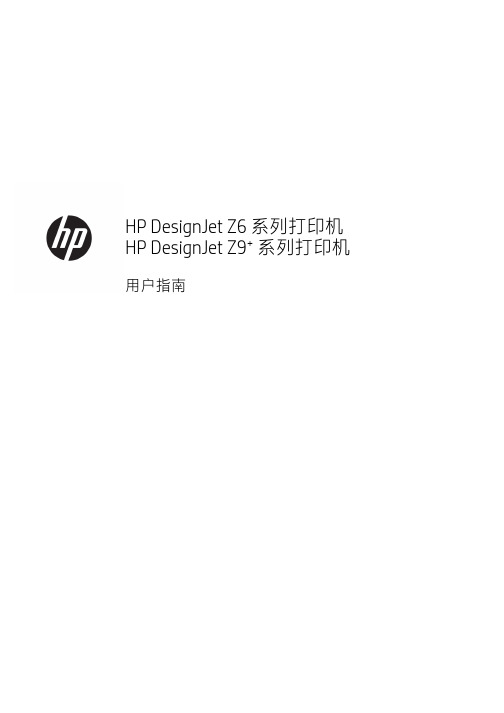
用户指南版本 3©Copyright 2019 HP Development Company, L.P.法律通告本文档中包含的信息如有更改,恕不另行通知。
HP 产品和服务的唯一保证在该产品或服务附带的明示保修声明中列出。
本文中的任何内容都不应被引申为补充保证。
HP 对本文档中出现的技术错误、编辑错误或疏漏之处概不负责。
支持 IPv6商标Adobe®、Acrobat®、Adobe Photoshop®和 Adobe® PostScript® 3™ 是 AdobeSystems Incorporated 的商标。
ENERGY STAR 和 ENERGY STAR 标志是美国的注册商标。
Microsoft® 和 Windows® 是Microsoft Corporation 在美国的注册商标。
PANTONE® 是 Pantone, Inc. 的标准颜色检查商标。
目录1 简介 (1)欢迎使用您的打印机 (2)安全防范措施 (2)主要组件 (6)打开和关闭打印机 (10)前面板 (11)HP Utility (14)HP 打印预览 (14)内嵌式网站服务器 (15)示范打印件 (15)配置打印机 (16)移动打印 (23)辅助功能 (23)其他信息资源 (23)2 纸张操作 (25)一般建议 (26)将纸卷装到卷轴上 (26)将纸卷装入打印机 (29)取出卷筒 (31)装入单张纸 (31)取出单张纸 (34)敏感纸张模式(仅限 Z6dr 和 Z9+dr) (34)查看有关纸张的信息 (35)纸张预设 (35)打印纸张信息 (37)移动纸张 (37)进纸并裁切纸张 (38)保持纸张 (38)更改晾干时间 (38)打开和关闭自动水平裁纸器 (39)打开和关闭自动垂直修剪器(仅限 Z6dr 和 Z9+dr) (39)使用收纸器 (39)ZHCN iii3 使用两个卷筒(仅限 Z6dr/Z9+dr) (47)多卷筒打印机的优点 (48)打印机如何向纸卷分配作业 (48)4 网络 (50)简介 (51)控制网络协议 (51)前面板上的菜单项 (51)链路配置方法 (54)故障排除 (54)5 打印 (58)简介 (59)从 U 盘打印 (59)使用打印机驱动程序从计算机进行打印 (60)高级打印设置 (60)6 移动打印 (73)移动打印 (74)从操作系统中打印 (74)通过电子邮件打印 (HP ePrint) (75)从 HP Smart 应用程序中进行打印和共享 (75)移动规格 (75)7 作业队列管理 (76)前面板中的作业队列 (77)内嵌式网站服务器或 HP DesignJet Utility 中的作业队列 (82)8 颜色管理 (85)简介 (86)如何再现色彩 (86)颜色管理流程简介 (86)颜色校准 (86)颜色配置 (88)打印机驱动程序中的颜色管理 (90)在前面板中执行颜色管理 (95)9 实际打印示例 (96)根据正确的大小调整比例打印草稿以便修订 (97)从 Adobe Acrobat Reader 或 Adobe Acrobat Pro 中打印 PDF 多页作业 (97)用正确的颜色打印文档 (99)iv ZHCN打印项目 (105)打印演示文稿 (108)在 Microsoft Office中执行打印操作与大小调整操作 (111)使用垂直修剪器打印无边界作业 (113)10 检索打印机用量信息 (116)获取打印机统计信息 (116)检查用量统计信息 (116)检查作业的用量统计信息 (119)检查成本分配 (120)11 处理墨盒和打印头 (121)关于墨盒 (122)检查墨盒状态 (122)卸下墨盒 (122)插入墨盒 (123)关于打印头 (125)检查打印头状态 (125)卸下打印头 (125)插入打印头 (128)安全模式 (131)12 维护打印机 (132)检查打印机状态 (133)清洁打印机表面 (133)维护墨盒 (133)移动或存放打印机 (133)更新固件 (134)更新软件 (135)打印机维护套件 (135)安全文件擦除 (136)磁盘清理 (136)13 附件 (137)如何订购耗材和附件 (138)附件简介 (142)处置说明 (144)14 纸张问题的故障排除 (145)无法成功装入纸张 (146)纸张类型不在驱动程序、HP Utility 或前面板中 (147)ZHCN v打印机在错误的纸张类型上打印 (149)自动裁切不可用 (149)暂停以等待纸张 (149)卷筒纸张不进纸 (150)纸张卡塞 (150)出纸盘中留有纸带,因而发生卡纸 (153)出纸区域和裁纸器轨道区域留有纸带,因而发生卡纸(仅限 Z6dr 和 Z9+dr) (153)打印机在有纸时显示缺纸 (153)打印件未准确落入纸筐 (153)打印完毕后纸张留在打印机中 (153)打印完毕后裁剪纸张 (153)水平裁纸器裁切不正常 (154)垂直修剪器裁切不正常(仅限 Z6dr 和 Z9+dr) (154)垂直修剪器裁切不准确(仅限 Z6dr 和 Z9+dr) (155)垂直修剪器:打印机报告模块缺失(仅限 Z6dr 和 Z9+dr) (156)垂直修剪器在废纸上留下痕迹 (157)卷轴上的卷筒松弛 (157)重新校准进纸 (157)15 打印质量问题的故障排除 (160)一般建议 (161)水平线条(条纹)横贯图像 (161)条纹表现为不整齐的水印 (162)整幅图像模糊或呈颗粒状 (162)纸张不平 (162)打印件出现磨损或刮花 (163)纸张上出现墨渍 (163)接触打印件时黑色墨水脱落 (164)对象的边缘呈阶梯状或不清晰 (164)对象的边缘比预期亮度暗 (165)裁切纸打印件底端出现水平线条 (165)不同颜色的垂直线条 (165)打印件上出现白点 (165)颜色不准确 (166)我的打印件缺乏光泽均匀性(仅限 Z9+) (167)图像不完整(底部被裁剪) (167)图像被截切 (167)打印的图像丢失某些对象 (168)线条过粗、过细或丢失 (168)线条呈阶梯状或参差不齐 (169)打印的线条为双线或颜色错误 (169)线条不连续 (170)vi ZHCN图像诊断打印件 (171)如果仍然存在问题 (173)16 墨盒和打印头问题的故障排除 (174)无法插入墨盒 (175)墨盒状态信息 (175)打印机未检测到光亮剂墨盒(仅限 Z9+) (175)无法插入打印头 (175)前面板建议重新安装或更换打印头 (175)清洁打印头 (176)清洁打印头墨滴检测器 (177)对齐打印头 (179)打印头状态消息 (181)17 打印机一般问题的故障排除 (182)打印机不打印 (183)前面板无法初始化 (183)打印机速度非常慢 (183)计算机和打印机之间的通信失败 (184)无法访问内嵌式 Web 服务器 (184)无法连接到 Internet (184)Web 服务问题 (185)自动文件系统检查 (185)警报 (185)18 前面板错误消息 (186)系统错误日志 (186)19HP 客户服务 (187)简介 (188)HP 专业服务 (188)客户自行维修 (189)与 HP 支持部门联系 (189)20 打印机规格 (190)功能规格 (191)物理规格 (192)内存规格 (192)电源规格 (192)ZHCN vii噪音规格 (193)术语表 (194)索引 (197)viii ZHCN1简介●欢迎使用您的打印机●安全防范措施●主要组件●打开和关闭打印机●前面板●HP Utility●HP 打印预览●内嵌式网站服务器●示范打印件●配置打印机●移动打印●辅助功能●其他信息资源ZHCN1欢迎使用您的打印机您的打印机是一种彩色喷墨打印机,适合在最大宽度为 610 毫米或 1118 毫米的纸张上打印高质量的图像。
HP Ultralight 轻量级连接设备说明书
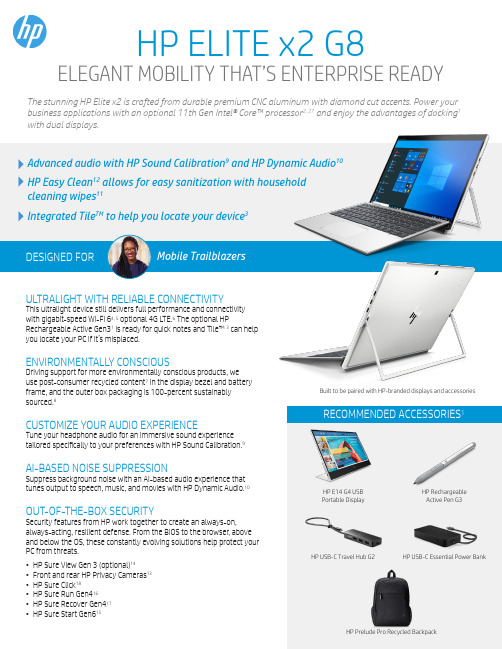
ULTRALIGHT WITH RELIABLE CONNECTIVITYThis ultralight device still delivers full performance and connectivitywith gigabit-speed Wi-Fi 64, 5 optional 4G LTE.6 The optional HPRechargeable Active Gen31 is ready for quick notes and Tile™ 3 can helpyou locate your PC if it’s misplaced.ENVIRONMENTALLY CONSCIOUSDriving support for more environmentally conscious products, weuse post-consumer recycled content 7 in the display bezel and batteryframe, and the outer box packaging is 100-percent sustainablysourced.8CUSTOMIZE YOUR AUDIO EXPERIENCETune your headphone audio for an immersive sound experiencetailored specifically to your preferences with HP Sound Calibration. 9AI-BASED NOISE SUPPRESSIONSuppress background noise with an AI-based audio experience thattunes output to speech, music, and movies with HP Dynamic Audio.10OUT-OF-THE-BOX SECURITYSecurity features from HP work together to create an always-on,always-acting, resilient defense. From the BIOS to the browser , aboveand below the OS, these constantly evolving solutions help protect yourPC from threats.• HP Sure View Gen 3 (optional)14• Front and rear HP Privacy Cameras 13• HP Sure Click 18• HP Sure Run Gen416• HP Sure Recover Gen417• HP Sure Start Gen615HP ELITE x2 G8ELEGANT MOBILITY THAT’S ENTERPRISE READYBuilt to be paired with HP-branded displays and accessoriesand HP Dynamic Audio 10allows for easy sanitization with householdThe stunning HP Elite x2 is crafted from durable premium CNC aluminum with diamond cut accents. Power your business applications with an optional 11th Gen Intel® Core™ processor 2, 27 and enjoy the advantages of docking 1 with dual displays. RECOMMENDED ACCESSORIES 1HP E14 G4 USBPortable Display HP Rechargeable Active Pen G3HP USB-C Travel Hub G2HP USB-C Essential Power BankHP Prelude Pro Recycled BackpackFOOTNOTES1. Sold separately or as an optional feature.2. Multicore is designed to improve performance of certain software products. Not all customers or software applications will necessarily benefit from use of this technology. Performance and clock frequencywill vary depending on application workload and your hardware and software configurations. Intel’s numbering, branding and/or naming is not a measurement of higher performance.3. Some features require optional subscription to Tile Premium. Tile application for Windows 10 available for download from the Windows Store. Mobile phone app available for download from App Storeand Google Play. Requires iOS 11 and greater or Android 6.0 and greater see https:///hc/en-us/articles/200424778 for more information. HP Tile will function as long as the PC has battery power.4. Wireless access point and internet service required and sold separately. Availability of public wireless access points limited. Wi-Fi 6 is backwards compatible with prior 802.11 specs. The specifications forWi-Fi 6 (802.11ax) are draft and are not final. If the final specifications differ from the draft specifications, it may affect the ability of the PC to communicate with other 802.11ax devices.5. Wi-Fi® supporting gigabit data rate is achievable with Wi-Fi 6 (802.11ax) when transferring files between two devices connected to the same router. Requires a wireless router, sold separately, thatsupports 160MHz channels.6. Gigabit-class 4G LTE module is optional and must be configured at the factory. Module designed for up to 1 Gbps download speeds as carriers deploy 5 carrier aggregation and 100Mhz channel bandwidth,requires activation and separately purchased service contract. Backwards compatible to HSPA 3G technologies. Check with service provider for coverage and availability in your area. Connection, upload, and download speeds will vary due to network, location, environment, network conditions, and other factors. 4G LTE not available on all products, in all regions.7. Display bezel components made with 75% post-consumer recycled content and battery frame made from 35% post-consumer recycled content.8. 100% outer box packaging made from sustainably sourced certified and recycled fibers. Fiber cushions made from 100% recycled wood fiber and organic material. Any plastic cushions are made from>90% recycled plastic.9. HP Sound Calibration is coming soon and will be delivered automatically through Windows update or can be downloaded from https:///us-en/drivers when available. Requires Windows 10,analog headset, and setup.10. H P Dynamic Audio is coming soon and will be delivered automatically through Windows update or can be downloaded from https:///us-en/drivers when available. Requires Windows 10,compatible with internal PC speakers and analog headsets.11. S elect household wipes can be safely used to clean HP Elite and Workstation, and HP ProBook 635 Aero PCs up to 1,000 wipes: See wipe manufacturer’s instructions for disinfecting and the HP cleaningguide for HP tested wipe solutions at How to Sanitize Your HP Device Whitepaper (/v2/GetDocument.aspx?docname=4AA7-7610ENW) not applicable to HP Elite c1030 Chromebook.12. HP Easy Clean requires Windows 10 RS3 and will disable the keyboard, touchscreen, and clickpad only. Ports are not disabled. See user guide for cleaning instructions. Expected availability March 2020.13. HP Privacy Camera only available PCs equipped with HD or IR camera and must be installed at the factory.14. HP Sure View Gen3 integrated privacy screen is an optional feature that must be configured at purchase and is designed to function in landscape orientation.15. HP Sure Start Gen6 is available on select HP PCs and requires Windows 10.16. HP Sure Run Gen4 is available on select HP PCs and requires Windows 10.17. HP Sure Recover Gen4 with Embedded Reimaging is an optional feature which requires Windows 10 must be configured at purchase. You must back up important files, data, photos, videos, etc. before useto avoid loss of data. Network based recovery using Wi-Fi is only available on PC’s with Intel Wi-Fi Module.18. HP Sure Click requires Windows 10. See https://bit.ly/2PrLT6A_SureClick for complete details19. H P Manageability Integration Kit can be downloaded from /go/clientmanagement.20. R equires Internet access and Windows 10 PC preinstalled with HP QuickDrop app and either an Android device (phone or tablet) running Android 7 or higher with the Android HP QuickDrop app, and /or aniOS device (phone or tablet) running iOS 12 or higher with the iOS HP QuickDrop app.21. H P WorkWell requires Windows 10, is not available in all countries, and can be downloaded from the Windows Store.22. M IL STD 810H testing is not intended to demonstrate fitness for U.S. Department of Defense contract requirements or for military use. Test results are not a guarantee of future performance under thesetest conditions. Accidental damage requires an optional HP Accidental Damage Protection Care Pack.23. T est results are not a guarantee of future performance under these test conditions. Accidental damage requires an optional HP Accidental Damage Protection Care Pack.24. W MI installation required. Requires Windows 10.25. R echarges your battery up to 90% within 90 minutes when the system is off or in standby mode. Power adapter with a minimum capacity of 65 watts is required. After charging has reached 50% capacity,charging will return to normal. Charging time may vary +/-10% due to System tolerance.26. F or storage drives, GB = 1 billion bytes. Actual formatted capacity is less. Up to 30GB (for Windows 10) is reserved for system recovery software.27. C oming January 2021. The 11th Gen Intel® Core TM i5 and i7 U-Series Quad-Core Processors have optional vPro support. The 11th Gen Intel® Core TM i3 U-Series Dual-core processor does not support vPro.28. A ctual brightness will be lower with HP Sure View or touch screen.29. A ctual battery Watt-hours (Wh) will vary from design capacity. Battery capacity will naturally decrease with shelf life, time, usage, environment, temperature, system configuration, loaded apps, features,power management settings and other factors.30. 3 year limited warranty or 1000 cycles. Battery cycles are the total number of full charge/discharge cycles a battery yields before it can no longer hold a useful amount of charge31. M iracast is a wireless technology your PC can use to project your screen to TVs, projectors, and streaming.© Copyright 2020 HP Development Company, L.P. The information contained herein is subject to change without notice. The only warranties for HP products and services are set forth in the express warranty statements accompanying such products and services. Nothing herein should be construed as constituting an additional warranty. HP shall not be liable for technical or editorial errors or omissions contained herein.Intel, Intel Core, Intel vPro and Intel Optane are trademarks of Intel Corporation or its subsidiaries in the U.S. and/or other countries. Thunderbolt is a trademark of Intel Corporation or its subsidiaries in the U.S. and/or other countries. Bluetooth is a trademark owned by its proprietor and used by HP Inc. under license. USB Type-C® and USB-C®are registered trademarks of USB Implementers Forum. DisplayPort™ and the DisplayPort™ logo are trademarks owned by the Video Electronics Standards Association (VESA®) in the United States and other countries. Members of Wi-Fi Alliance® are bound to follow the requirements of the Brand Styleguide pursuant to the Certification Mark License Agreement. Please ***************************************************************************.requirements.AMDandRadeonaretrademarksofAdvancedMicroDevices,Inc. December 2020。
HPMLDL系列服务器

HPMLDL系列服务器hpML系列服务器HP ProLiant ML110G7(C8R00A)参数规格差不多参数产品类型工作组级产品类别塔式产品结构4U处理器CPU类型奔腾双核CPU型号奔腾双核G860CPU频率3GHzHP ProLiant ML330 G6(600911-AA1)参数规格差不多参数产品类型企业级产品类别塔式产品结构5U处理器CPU类型Intel 至强5600CPU型号Xeon E5620CPU频率 2.4GHz智能加速主2.666GHz频标配CPU1颗数量最大CPU2颗数量制程工艺32nm三级缓存12MB总线规格QPI 5.86GT/sCPU核心四核HP ProLiant ML330 G6(B9D22A)参数规格差不多参数产品类型企业级产品类别塔式产品结构5U处理器CPU类型Intel 至强5600 CPU型号Xeon E5606CPU频率 2.13GHz标配CPU1颗数量最大CPU2颗数量制程工艺32nm三级缓存8MB总线规格QPI 4.8GT/sHP ProLiant ML330 G6(600911-AA1)参数规格差不多参数产品类型企业级产品类别塔式产品结构5U处理器CPU类型Intel 至强5600CPU型号Xeon E5620CPU频率 2.4GHz智能加速主2.666GHz频标配CPU1颗数量最大CPU2颗数量制程工艺32nm三级缓存12MB总线规格QPI 5.86GT/sCPU核心四核HP ProLiant ML350 G6(638180-AA1)参数规格差不多参数产品类别塔式产品结构5U处理器CPU类型Intel 至强5600CPU型号Xeon E5606CPU频率 2.13GHz标配CPU1颗数量最大CPU2颗数量制程工艺32nm三级缓存8MB总线规格QPI 4.8GT/sCPU核心四核CPU线程四线程数主板HP ProLiant ML350 G6(600431-AA5)参数规格差不多参数产品类别塔式产品结构5U处理器CPU类型Intel 至强5600CPU型号Xeon E5620CPU频率 2.4GHz智能加速主2.666GHz频标配CPU1颗数量最大CPU2颗数量制程工艺32nm三级缓存12MB总线规格QPI 5.86GT/sCPU核心四核CPU线程八线程数HP ProLiant ML350 G6(594869-AA1)参数规格差不多参数产品类别塔式产品结构5U处理器CPU类型Intel 至强5600CPU型号Xeon E5620CPU频率 2.4GHz智能加速主2.666GHz频标配CPU1颗数量最大CPU2颗数量制程工艺32nm三级缓存12MB总线规格QPI 5.86GT/sCPU核心四核CPU线程八线程数HP ProLiant ML310e Gen8(686146-AA5)参数规格差不多参数产品类型企业级产品类别塔式产品结构4U处理器CPU类型Intel 至强E3-1200 v2 CPU型号Xeon E3-1220 v2CPU频率 3.1GHz标配CPU1颗数量最大CPU4颗数量制程工艺22nm三级缓存8MB总线规格DMI 5GT/sHP ProLiant ML310e Gen8(686147-AA5)参数规格差不多参数产品类型企业级产品类别塔式产品结构4U处理器CPU类型Intel 至强E3-1200 v2 CPU型号Xeon E3-1240 v2CPU频率 3.4GHz智能加速主3.8GHz频标配CPU1颗数量最大CPU4颗数量制程工艺22nm三级缓存8MBHP ProLiant ML350e Gen8(C3Q10A)参数规格差不多参数产品类型企业级产品类别塔式产品结构5U处理器CPU类型Intel 至强E5-2400 CPU型号Xeon E5-2403CPU频率 1.8GHz标配CPU1颗数量最大CPU4颗数量制程工艺32nm三级缓存10MB总线规格QPI 6.4GT/sHP ProLiant ML350e Gen8(C3Q08A)参数规格差不多参数产品类型企业级产品类别塔式产品结构5U处理器CPU类型Intel 至强E5-2400 CPU型号Xeon E5-2407CPU频率 2.2GHz标配CPU1颗数量最大CPU4颗数量制程工艺32nm三级缓存10MB总线规格QPI 6.4GT/sHP ProLiant ML350e Gen8(C3Q09A)参数规格差不多参数产品类型企业级产品类别塔式产品结构5U处理器CPU类型Intel 至强E5-2400 CPU型号Xeon E5-2420CPU频率 1.9GHz标配CPU1颗数量最大CPU4颗数量制程工艺32nm三级缓存15MB总线规格QPI 6.4GT/sHP ProLiant ML350e Gen8(C3F91A)参数规格差不多参数产品类型企业级产品类别塔式产品结构5U处理器CPU类型Intel 至强E5-2400 CPU型号Xeon E5-2430CPU频率 2.2GHz标配CPU1颗数量最大CPU4颗数量制程工艺32nm三级缓存15MB总线规格QPI 6.4GT/sHP ProLiant ML350p Gen8(646675-AA1)参数规格差不多参数产品类别塔式产品结构5U处理器CPU类型Intel 至强E5-2600 CPU型号Xeon E5-2609CPU频率 2.4GHz标配CPU1颗数量最大CPU2颗数量制程工艺32nm三级缓存10MB总线规格QPI 6.4GT/sHP ProLiant ML350p Gen8(668271-AA5)参数规格差不多参数产品类别塔式产品结构5U处理器CPU类型Intel 至强E5-2600 CPU型号Xeon E5-2620CPU频率2GHz智能加速主2.5GHz频标配CPU1颗数量最大CPU2颗数量制程工艺32nm。
惠普1910、2010、2210、2310、2510 和 2710 LCD 显示器 用户指南说明书

显示器用户指南©2010Hewlett-Packard Development Company,L.P.Microsoft、Windows 和 Windows Vista 是Microsoft Corporation 在美国和/或其他国家的商标或注册商标。
HP 产品和服务的所有保修限于这些产品与服务所附带的明确保修声明。
本文的任何条款都不应视作构成保修声明的附加条款。
HP 不对本文的技术性错误、编印错误或疏漏承担任何责任。
本文档包含的所有权信息受版权保护。
未经Hewlett-Packard Company 事先书面许可,不得将本文档的任何部分影印、复制或翻译成其他语言。
第二版(2010 年 1 月)文档部件号:594300-AA2关于本指南本指南提供与安装显示器、安装驱动程序、使用屏幕显示菜单、故障排除和技术规范有关的信息。
警告!此格式的文字表示:如果不按照指示操作可能导致人身伤害,甚至死亡。
注意:此格式的文字表示:如果不按照指示操作可能致使设备损坏或信息丢失。
注:此格式的文字提供重要的附加信息。
iiiiv 关于本指南目录1 产品特性 (1)HP LCD 显示器 (1)2 安全和维护准则 (3)重要安全信息 (3)安全预防措施 (4)维护准则 (5)清洁显示器 (5)装运显示器 (5)3 安装显示器 (6)打开显示器包装 (6)安装显示器 (6)连接显示器电缆 (10)高带宽数字内容保护 (HDCP) (11)连接音频电缆 (12)连接电源线 (13)调整显示器的倾斜角度 (13)调整扭转角度 (14)键盘存放 (15)4 操作显示器 (16)CD 软件和实用程序 (16)安装驱动程序 (16)使用自动调整功能 (17)前面板控制按钮 (18)使用屏幕显示 (OSD) (19)选择视频输入接口 (23)识别显示器状况 (23)调整屏幕质量 (24)省电功能 (24)v附录 A 故障排除 (26)解决常见问题 (26)从 获取支持 (27)准备致电技术支持 (27)查找额定值标签 (28)附录 B 技术规格 (29)HP LCD 显示器 (29)预设视频模式 (33)LCD 显示器质量和像素策略 (35)附录 C 机构规定注意事项 (36)(美国)联邦通信委员会注意事项 (36)修改 (36)电缆 (36)标有 FCC 徽标的产品的一致性声明(仅适用于美国) (36)适用于加拿大的注意事项 (37)Avis Canadien (37)欧盟规程通告 (37)德国人机工程学通告 (38)适用于日本的注意事项 (38)适用于韩国的注意事项 (38)电源线配件要求 (38)适用于日本的电源线要求 (38)产品环境注意事项 (39)废弃物品的处理 (39)日常处理废旧器件的注意事项(适用于欧盟) (39)化学物质 (39)HP 回收办法 (39)有害物质的限制 (RoHS) (39)土耳其 EEE 法规 (40)vi1产品特性HP LCD 显示器HP LCD(液晶显示)显示器采用具备有源矩阵和下列特性的薄膜晶体管 (TFT) 屏幕:●大尺寸屏幕●最大图像分辨率:◦1910m:1366x768@60 赫兹◦2010f:1600x900@60 赫兹◦2010i:1600x900@60 赫兹◦2010m1600x900@60 赫兹◦2210i:1920x1080@60 赫兹◦2210m:1920x1080@60 赫兹◦2310i:1920x1080@60 赫兹◦2310m:1920x1080@60 赫兹◦2510i:1920x1080@60 赫兹◦2710m:1920x1080@60 赫兹◦且支持较低分辨率的全屏显示●VGA 模拟信号●DVI 数字信号●高清晰度多媒体接口 (HDMI)(适用于部分型号)●反应迅捷,玩核心游戏和图形制作时可获得更佳效果●视角宽广,无论是坐着、站着还是从显示器的两侧,均易于观看●动态对比度,提供更深的黑度和更亮的白度以实现出众的色差效果,令玩游戏和观看电影更具特色●倾斜度调整●扭转角度调整HP LCD 显示器1●可拆卸式的底座和符合视频电子标准协会 (Video Electronics Standards Association,VESA) 标准的安装孔,便于进行灵活的安装(包括墙上安装)●安全锁定插槽,用于连接安全锁定电缆(需要单独购买安全电缆)●即插即用功能(如果您的计算机系统支持此功能)●屏幕显示 (OSD) 可调,便于设置和优化屏幕(可选择英文、简体中文、繁体中文、法文、德文、意大利文、西班牙文、荷兰文、日文或巴西葡萄牙文)●内置立体声低音炮扬声器●键盘存放装置●节能装置,有助于减少能源消耗●“快速查看”设置显示●DVI 和 HDMI 输入具有 HDCP(高带宽数字内容保护)(适用于部分型号)●软件和实用程序 CD,其中包含以下内容:◦驱动程序◦自动调整软件◦相关文档2第 1 章 产品特性2安全和维护准则重要安全信息本显示器已附带电源线。
HP-UX 11i 发行版(2009 年 12 月)商品说明说明书
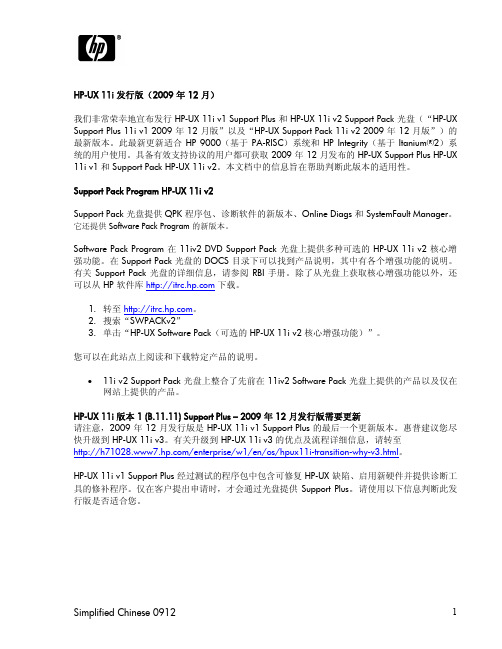
HP-UX 11i 发行版(2009 年 12 月)我们非常荣幸地宣布发行 HP-UX 11i v1 Support Plus 和 HP-UX 11i v2 Support Pack 光盘(“HP-UX Support Plus 11i v1 2009 年 12 月版”以及“HP-UX Support Pack 11i v2 2009 年 12 月版”)的最新版本。
此最新更新适合 HP 9000(基于 PA-RISC)系统和 HP Integrity(基于 Itanium®2)系统的用户使用。
具备有效支持协议的用户都可获取 2009 年 12 月发布的 HP-UX Support Plus HP-UX 11i v1 和 Support Pack HP-UX 11i v2。
本文档中的信息旨在帮助判断此版本的适用性。
Support Pack Program HP-UX 11i v2Support Pack 光盘提供 QPK 程序包、诊断软件的新版本、Online Diags 和 SystemFault Manager。
它还提供 Software Pack Program的新版本。
Software Pack Program 在 11iv2 DVD Support Pack 光盘上提供多种可选的 HP-UX 11i v2 核心增强功能。
在 Support Pack 光盘的 DOCS 目录下可以找到产品说明,其中有各个增强功能的说明。
有关 Support Pack 光盘的详细信息,请参阅 RBI 手册。
除了从光盘上获取核心增强功能以外,还可以从 HP 软件库下载。
1. 转至。
2. 搜索“SWPACKv2”3. 单击“HP-UX Software Pack(可选的 HP-UX 11i v2 核心增强功能)”。
您可以在此站点上阅读和下载特定产品的说明。
•11i v2 Support Pack 光盘上整合了先前在 11iv2 Software Pack 光盘上提供的产品以及仅在网站上提供的产品。
2.5英寸硬盘商品说明书

CONTINUED > 2.5-Inch HDD pg 2CONTINUED > 2.5-Inch SSD pg 3New Seagate Model Number Key, EnterpriseST 500 NM 123 1BRANDCAPACITYSEGMENTATTRIBUTESGENERATION2 letters ST = Seagate MX = Maxtor2 to 4 digits 500 = 500GB 1000 = 1000GBCapacities >9999GB:10 = 10TB 15 = 15TB2 lettersMM = Mission-Critical, 2.5-Inch, 10K MX = Mission-Critical, 2.5-Inch, 15K NM = Nearline, 3.5-Inch NX = Nearline, 2.5-Inch FM = SSD Mainstream FX = SSD Performance3 digits, non-intelligentVaries as needed, for example:Interface RPM Cache SED1 digit, intelligent 1 = 1st Generation2 = 2nd Generation3 = 3rd GenerationSeagate Partner Program MembersVisit the Sales Tools section to access the latest product roadmap, end-of-life schedule and product information. DistributorsEMEA SPP Support00-800-6890-8282US Sales Support1-800-SEAGATE or 1-405-324-4700Visit for more information or call 1-800-SEAGATE (1-800-732-4283) © 2012 Seagate Technology LLC. All rights reserved. Printed in USA. Seagate, Seagate Technology and the Wave logo are registered trademarksof Seagate Technology LLC in the United States and/or other countries. Cheetah, Constellation.2, Pulsar, Pulsar.2 and Savvio are either trademarks or registered trademarks of Seagate Technology LLC or one of its affiliated companies in the United States and/or other countries. The FIPS logo is a certification mark of NIST, which does not imply product endorsement by NIST, the U.S., or Canadian governments. All other trademarks or registered trademarks are the property of their respective owners. When referring to drive capacity, one gigabyte, or GB, equals one billion bytes and one terabyte, or TB, equals one trillion bytes. Your computer’s operating system may use a different standard of measurement and report a lower capacity. In addition, some of the listed capacity is used for formatting and other functions, and thus will not be available for data storage. Actual data rates may vary depending on operating environment and other factors. The export or re-export of hardware or software containing encryption may be regulated by the U.S. Department of Commerce, Bureau of Industry and Security (for more information, visit ). Seagate reserves the right to change, without notice, product offerings or specifications. QR501.17-1210US, October 20121 One gigabyte, or GB, equals one billion bytes and one terabyte, or TB, equals one trillion bytes when referring to hard drive capacity.2 Self-Encrypting Drives (SED) and FIPS 140-2 Validated drives are not available in all models or countries. May require TCG-compliant host or controller support.3 See FIPS 140-2 Level 2 Certificate at /groups/STM/cmvp/documents/140-1/1401val2010.htm#12994 Data provided is based on format at 512 bytes.View a brief training presentation on how our model number format has changed at /seagate/ModelNumber。
HP Color LaserJet Pro MFP M282-M285 使用者指南说明书
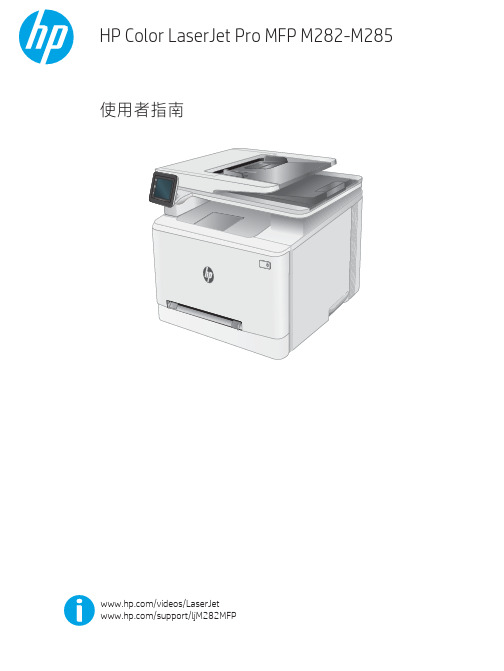
惠普彩色激光多功能打印机用户指南说明书
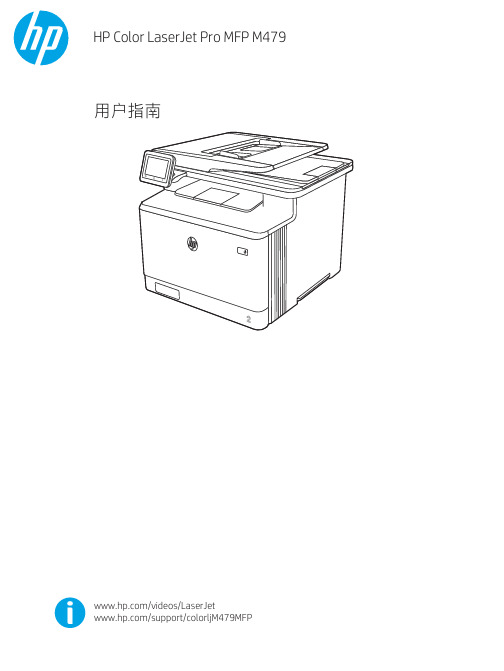
䐙ㄨㇸ≈
/videos/LaserJet /support/colorljM479MFP
HP Color LaserJet Pro M479 用户指南
版权与许可
© Copyright 2019 HP Development Company, L.P.
2 纸盘 .......................................................................................................................................................................................................... 17 简介 .......................................................................................................................................................................................... 17 将纸张装入纸盘 1 ................................................................................................................................................................ 18 简介 ..................................................................................................................................................................... 18 将纸张装入纸盘 1(多用途纸盘) ............................................................................................................ 18 纸盘 1 纸张方向 ............................................................................................................................................... 20 将纸张装入纸盘 2 ................................................................................................................................................................ 22 简介 ..................................................................................................................................................................... 22 将纸张装入纸盘 2 ........................................................................................................................................... 22 纸盘 2 纸张方向 ............................................................................................................................................... 24 将纸张装入纸盘 3 ................................................................................................................................................................ 26 简介 ..................................................................................................................................................................... 26Fra bibliotek商标说明
HP LaserJet Professional M1130 M1210 MFP 系列 使用者指南说

ZHTW
v
移除 Mac 的軟體 ............................................................................................................................... 28 Macintosh 列印設定值的優先順序 ................................................................................................. 28 變更 Mac 的印表機驅動程式設定 ................................................................................................... 29 使用 Mac 來列印 ................................................................................................................................................. 30 使用 Mac 來建立並使用列印預設 ................................................................................................... 30 變更文件尺寸或使用 Mac 在自訂尺寸的紙張上列印 ................................................................... 30 使用 Mac 列印封面 ........................................................................................................................... 30 使用 Mac 進行單張多頁列印 ........................................................................................................... 31 使用 Mac 列印正反兩面 (雙面列印) ............................................................................................... 31 使用 Mac 傳真 (僅限 M1210 系列) .................................................................................................................... 33 使用 Mac 掃描 ..................................................................................................................................................... 34
各大品牌笔记本电脑代工生产

笔记本电脑代工是业内人所周知的现象,全球大约88%的笔记本电脑都是代工厂家制造的。
这其中我国台湾省厂家所占的比例大约为98%,2005年第二季度我国台湾省笔记本电脑出货量达到1088万台,占全球笔记本电脑出货量的81.2%。
其中前六大厂广达、仁宝、纬创、英业达、华硕、志和占了大约86%的份额。
广达的出货量高达420万台,占38.6%。
而2005年第二季度整个中国内地的笔记本电脑销量只有69.8万台,广达7月份笔记本电脑出货量为160万台,比整个中国内地笔记本电脑销量总和的2倍还多20万台。
这些笔记本电脑代工厂家同样有能力左右笔记本电脑的价格。
谁的下单数量大,代工厂的重视程度就高,报价就会低。
相反下单数量少,被忽视还不说,还要承受高昂的报价。
对广达、仁宝、纬创这样的代工厂来说,只有惠普和戴尔才算是大客户,其他厂家的下单量可能不到惠普下单量的1%,甚至0.1%,会受到什么样的待遇可想而知。
而对志和这样的代工厂来说,神舟就是一个大客户。
不仅备受重视,价格还好商量。
大厂的技术实力是好一些,但是要看是对待什么样的客户了。
小厂的技术实力差一些,但是如果努力的话,品质也不会和大厂差太多。
大厂和小厂的格局也不会一成不变,志和在得到富士康资助后,2005年笔记本电脑出货量预计可以达到200万台以上,已经和华硕的笔记本电脑代工出货量相当,从寂寂无名的小厂一跃成为炙手可热的大厂,股票连续上涨。
英业达第三的位置已经被纬创超越,并且还在不断地下滑。
代工不是见得不人的丑事,代工是很正常的现象,不过也是很神秘的。
国内厂家一直对自己的代工厂守口如瓶,不过只要是做了的事,自然就会有人知道。
我们就来指出这些幕后英雄是谁。
联想在2000年时开始大举进军笔记本电脑和主板领域,当时联想的主要代工伙伴是大众电脑,大众电脑不仅为联想代工笔记本电脑,同时还代工名为QDI的主板。
2000年大众为联想生产了8万台笔记本电脑,占联想笔记本电脑总销量的2/3,2001年为联想生产了18万台笔记本电脑,占联想笔记本电脑总销量的70%左右。
惠普EliteBookFolio1020G1SE笔记本评测

惠普EliteBookFolio1020G1SE笔记本评测优点:非常轻薄,性能主流,功能全面,功耗低续航长,细节设计非常出色不足:音量较小服务电话:8008202255■显示屏:12.5英寸2560×1440■处理器:Core M 5Y71(双核心四线程,主频1.2GHz,最高睿频2.9GHz)■内存:8GBDDR3L-1600■显卡:HD 5300集显■存储:180GB SSD■网络:英特尔双频802.11ac(7265)■其他:2×USB3.0、HDMI、音频输出、Micro SD读卡器、扩展坞接口■重量:1.05kg(含36Wh电池);非SE版体重从1.2kg起■系统:Windows8.1 64bit■参考价格:9799元性能测试:Cinebench R10单核/多核/显卡:5119/8095/4335Cinebench R11.5处理器/显卡:2.1pts/21.45fpsX264 HD Benchemark 4.0 Pass 1:93.35fpsAS SSD 4K 64Thrd:读取250.3MB/s、写入195.5MB/s满载处理器温度:57℃WiFi连网办公续航:440分钟(7小时20分钟)随身便携是每个出差达人对笔记本的最基本需求,而随着制造技术和低功耗处理器性能的不断进步,1kg级机身配备主流性能已成为了可能,所以当这个基础问题得到解决之后,我们不禁会思考,超轻薄商用本还有哪些新的细节特色可以挖掘——材料技术还有进步空间么?平台功能还可以更强化么?续航能力是否又撑得起长时间无法充电的应用需求呢……诸多问题,我们用惠普EliteBook Folio 1020 G1 SE(下文简称EliteBook 1020 SE)来为大家进行解答!SE=Special Edition,轻便耐用镁锂合金+超清分辨率需要提示大家的是,EliteBook 1020系列分为普通版和SE版,前者体重为1.2kg起,而我们测试的是后者,Special Edition特别版。
惠普工作站双屏解决方案超值计划

大幅提高 了节 目制作的质量及高效率 。
76 影视 制作 l Dec m b 01 e er 2 0
1 1月 1 2日。北 京 。对于 热爱摄 影、追 求完美 、渴 望 了解 P S技 巧、充满 P s创意 的广大 摄影人 和
摄影爱好者来说 ,近期又拥有—个 广泛切磋技艺 、交流 P S经验 、分 享 P S作品的平 台。 由 Wao 中国 cm
1 月
1 日 . 洋 铭 8
HS一 5 全 50
公司主办、蜂鸟网承办的第二届 “ c m P Wa o S创意大赛”于 1 月 1 1 2日火热开赛。本届大赛以 “ 拥抱自
然 挥 洒创意”为主题 ,面向全国 的摄 影和 P S爱好者 。 近年来 。数码后期处 理的热潮席卷 摄影业。 通过 后期影像处理 ,摄影师不仅可 以修饰摄影 作品中一
体 化效果 .为到 场的观 众现场讲 解演示 、实
际操练 .形成工程 师互动 的非凡场面。 洋铭 HS 5 0是 一台高整 合性 ,四路 标清 一5
年1年3 日 获 名 。 赛以 拥 然挥洒 意 为 题,蜂鸟 为 赛 提 分 意 材,; 2 0 公布 奖 单 大 “ 抱自 创 ” 主 由 网 参 者 供 类创 素 参 影 可以 己 创作 上, 素 根 己 想象 和 意 维, 新 行 创 并 I 赛 友 在自 原 品 融入 材, 据自 的 空间 创 思 重 进 艺术 作 提
e ov 务放在一屏 , 而其他临时出来的窗 1, 3 例如邮件、聊天工具或者新来的小任 务放在另 外一屏, 便于专注 ; } R s le在从 商业广 告到故 事片制 作上的影 响 a i sl cR v 主要任务 ,同时另外一屏 还可提醒玩 家其他还需做 的事件。修 片累时 ,玩家可 一屏上 网一屏 看电影 .长 : } 力。这些天才艺术 家把 D Vn i eo e视 为优 宽比为 1: HPZ 2w显 示器可全 屏显示 高清 电影,避免 了上下有黑边 的尴尬 。此外 .玩 家还可用 6 9的 R 2 双屏玩游戏 ,享 受 H R 2 “9 X18 ”的震撼视觉效 果。 PZ 2w 12 0 0 0 f f
