G910T86D中文资料
VICTOR 86D说明书

3-6.REL:相对值测量,按一下此键为相对值测量,再按一次取消相对值测量,以此轮回,如按此键超过 2秒则切
换到 RS232,LCD屏上有 RS232显示,此时为 RS232数据输出打开,如再按此键超过 2秒则 RS232在 LCD屏上消失,此时
关闭 RS232数据输出,以此轮回。
4.功能量程选择开关,用于选择各种测量功能和量程。
需离开被测量点,确保输入端无任何信号。 6.在进行电气测量时,身体切勿直接接触大地,不要接触可能存在地电势裸露的金属端子、输出口、引线夹等。通常使用
的干燥的衣服、胶鞋、胶垫以及其它绝缘材料,保持你的身体与大地绝缘。 3/22
Generated by Foxit PDF Creator © Foxit Software VFIoCrTeOvRal8u6aDtio数n字on多ly用. 表
Generated by Foxit PDF Creator © Foxit Software
目
http://ww录 For evaluation only.
1、 概述…………………………………………………………………………………………………1 2、 开箱检查……………………………………………………………………………………………2 3、 安全注意事项………………………………………………………………………………………3 4、 安全符号说明………………………………………………………………………………………5 5、 仪表面板及按键功能说明…………………………………………………………………………6 6、 其它功能……………………………………………………………………………………………8 7、 特性…………………………………………………………………………………………………9 8、 直流电压(DCV)……………………………………………………………………………………10 9、 交流电压(ACV)……………………………………………………………………………………11 10、 直流电流(DCA)………………………………………………………………………………12 11、 交流电流(ACA)………………………………………………………………………………13 12、 电阻……………………………………………………………………………………………14 13、 二极管及通断测试……………………………………………………………………………15 14、 电容(C)………………………………………………………………………………………16 15、 频率(Hz)……………………………………………………………………………………17 16、 三极管测量及温度测量………………………………………………………………………18 17、 通讯连接及仪表保养…………………………………………………………………………20
LG G910 说明书

----
-
-
-
-
-
-
-
-
-
-
-
-
-
-
-
-
-
-
-
-
-
-
-
-
-L-G---G-
9-
-1-0-
用 --
户手册 ------
-
-
-
-
-
-
-
-
-
-
LGG7-2G0901U0se用r 户Gu手id册e
5
目次
LG-G910 用户手册
视话机软件或服务提供商而定, 本手册中的部分内容可能与您的手机有所不同。
彩 信 ......................... 6 5 写彩信 ........................ 65 收信箱 ........................ 66 发信箱 ........................ 67 草稿箱 ........................ 68
照 相 和 视 频 点 播 .............. 7 3 任 意 拍 摄 .................... 7 3 拍摄静止图像 .................. 73 拍摄连续的静止图像 ............ 74
拍摄带相框的静止图像 .......... 75 录制视频剪辑 .................. 76
G911T86D中文资料

3.3V 400mA/250mA +Low Dropout RegulatorFeaturesDropout voltage typically 0.8V @ I O = 400mA/250mA +Output current in excess of 400mA / 250mA +Output voltage accuracy +2%Quiescent current, typically 0.6mA Internal short circuit current limit Internal over temperature protectionGeneral DescriptionThe G910/G911 positive 3.3V voltage regulator fea-tures the ability to source 400mA/ 250mA + of output current with a dropout voltage of typically 0.8V. A low quiescent current is provided. The typical quiescent current is 0.6mA.[+For µTO-92 & TO-92 package ]Familiar regulator features such as over temperature and over current protection circuits are provided to prevent it from being damaged by abnormal operating conditions.Ordering InformationPIN OPTIONORDER NUMBERPACKAGE TYPE1 2 3G910T21U SOT 89 V OUT GND V IN G911T24U SOT 89 GND V IN V OUT G910T65U SOT 223 V IN GND V OUT G910TD 1B TO92 V OUT GND V IN G911TD 4B TO92 GND V IN V OUT G910T81B µTO92 V OUT GND V IN G911T84B µTO92 GND V IN V OUT G911T85B µTO92 V IN GND V OUT* For other package types, pin options and package, please contact us at sales @Order Number IdentificationType Pin Option Type Part NumberPACKAGE TYPEPIN OPTIONPACKINGT2 : SOT 89 1 2 3U & D : Tape & Reel DirectionT6 : SOT 223 1 : V OUT GNDV IN T : Tube T7 : SOT 23 2 : V OUTV IN GND B : Bag T8 : µTO92 3 : GND V OUTV IN TD : TO924 : GND V IN V OUT5 : V IN GNDV OUT6 : V INV OUT GNDTypical Application Package Type[Note 4]: Type of C OUTµTO 92 SOT 89V 3、TO92SOT 23、223OUTAbsolute Maximum Ratings (Note 1)Input Voltage………………………………………….10V Power Dissipation Internally Limited (Note2) Maximum Junction Temperature…………………150°C Storage Temperature Range..……-65°C ≤ T J ≤+150°C Lead Temperature, Time for Wave SolderingSOT89, SOT223, µTO92 Package……..…...260°C, 4s Continuous Power Dissipation (T A = + 25°C)SOT 89(1)………………………….…………………..0.5W SOT 223(1)……………………….……………………0.8W µTO 92 & TO 92 (1)…………….……………………..0.5WNote (1): See Recommended Minimum Footprint.Operating Conditions (Note 1)Input Voltage…………………………..…..………4V ~ 7V Temperature Range………………….….0°C ≤ T J ≤125°CElectrical CharacteristicsV IN =5V, I O = 400mA/250mA+, C IN =10µF, C OUT =10µF. All specifications apply for T A = T J = 25°C.[Note 3]PARAMETER CONDITIONS MIN TYP MAX UNITS5mA < I O <400mA Output Voltage 5mA < I O <250mA + 3.234 3.3 3.366 V Line Regulation4V < V IN < 7V, I O = 10mA10 30 mV 10mA < I O < 400mA 42 60Load Regulation 10mA < I O <250mA +28 45mVOutput Impedance 100mA DC and 100mA AC, f O = 120Hz 102 m Ω Quiescent Current V IN = 5V 0.6 mA Ripple Rejection f i = 120 Hz, 1V P-P , Io = 100mA 42 dBI O = 400mA 0.65I O =250mA +0.35 V Dropout VoltageI O = 50mA 50 100 mVV IN = 4.5V, mounted on SOT 89 rec-ommended minimum footprint400 Output Current Continuous TestT A = 25°C, T J < 125°C, V OUT within ±2% (Note 2) V IN = 5.2V, µTO 92 & TO 92 package 0.53 inch leads soldered to PC Board250+mAShort Circuit Current 0.77 A Over Temperature 125 °C [+for µTO-92 & TO-92 Package ]Note 1: Absolute Maximum Ratings are limits beyond which damage to the device may occur. Operating Conditions areconditions under which the device functions but the specifications might not be guaranteed. For guaranteed speci-fications and test conditions see the Electrical Characteristics.Note 2: The maximum power dissipation is a function of the maximum junction temperature, T Jmax ; total thermal resis-tance, θJA , and ambient temperature T A . The maximum allowable power dissipation at any ambient temperature isT jmax -T A / θJA . If this dissipation is exceeded, the die temperature will rise above 150°C and IC will go into thermal shutdown. For the G910 in SOT 89 package & µTO 92,TO 92, θJA is 250°C/W and in the SOT-223 package is 156°C/W (See Recommended Minimum Footprint). The safe operation in SOT 89,µTO 92,TO 92 & SOT 223 package, it can see “Typical Performance Characteristics” (Safe Operating Area).Note3: Low duty pulse techniques are used during test to maintain junction temperature as close to ambient as possible. Note4: The type of output capacitor should be tantalum or aluminum.DefinitionsDropout VoltageThe input/output Voltage differential at which the regu-lator output no longer maintains regulation against further reductions in input voltage. Measured when the output drops 100mV below its nominal value, dropout voltage is affected by junction temperature, load cur-rent and minimum input supply requirements.Line RegulationThe change in output voltage for a change in input volt-age. The measurement is made under conditions of low dissipation or by using pulse techniques such that av-erage chip temperature is not significantly affected.Load RegulationThe change in output voltage for a change in load current at constant chip temperature. The measure-ment is made under conditions of low dissipation or by using pulse techniques such that average chip tem-perature is not significantly affected.Maximum Power DissipationThe maximum total device dissipation for which the regulator will operate within specifications.Quiescent Bias CurrentCurrent which is used to operate the regulator chip and is not delivered to the load.(V IN =5V , C IN =1µF , C OUT =10µF, T A =25°C , unless otherwise noted.)Ch1: Vout (offset=3.30V)Ch1: Iout (400mA/div)Ch2: Vin (offset=5.0V)Ch2: Vout (offset=3.30V)Iout=100mAGround Current vs. Load CurrentLine TransientLoad Transient(V IN=5V, C IN=1µF, C OUT =10µF, T A=25°C, unless otherwise noted.) Recommended Minimum FootprintPackage InformationSOT- 89 (T2) PackageDIMENSIONS IN MILLIMETERS DIMENSIONS IN INCHESSYMBOLSMIN NOM MAX MIN NOM MAXA 1.40 1.50 1.60 0.055 0.059 0.063 A1 0.80 1.04 ----- 0.031 0.041 ----- b 0.36 0.42 0.48 0.014 0.0160.048 b1 0.41 0.47 0.53 0.016 0.018 0.020 C 038 0.40 0.43 0.014 0.015 0.017 D 4.40 4.50 4.60 0.173 0.177 0.181 D1 1.40 1.60 1.75 0.055 0.062 0.069 HE ----- ----- 4.25 ----- ----- 0.167 E 2.40 2.50 2.60 0.094 0.098 0.102 e 2.90 3.00 3.10 0.114 0.118 0.122SOT-223 (T6) PackageMILLIMETERS INCHES SYMBOLSMIN MAX MIN MAXA 1.551.80 0.061 0.071 A1 0.02 0.12 0.0008 0.0047 B 0.60 0.80 0.024 0.031 B12.903.10 0.114 0.122 C 0.240.32 0.009 0.013 D 6.30 6.70 0.248 0.264 E 3.30 3.70 0.130 0.146 e 2.30 BSC0.090 BSC e1 4.60 BSC 0.181 BSC H 6.70 7.30 0.264 0.287 L 0.90 MIN0.036 MINL2 0.06 BSC 0.0024 BSCα0º 10º 0º 10º°(4X)α(4X)SOT-23 (T7) PackageNote:1.Package body sizes exclude mold flash protrusions or gate burrs2.Tolerance ±0.1000 mm (4mil) unless otherwise specified3.Coplanarity: 0.1000mm4.Dimension L is measured in gage planeDIMENSIONS IN MILLIMETERSSYMBOLSMIN NOM MAXA 1.00 1.10 1.30 A1 0.00 ----- 0.10 A2 0.70 0.80 0.90 b 0.35 0.40 0.50 C 0.10 0.15 0.25 D 2.70 2.90 3.10 E 1.40 1.60 1.80 e ----- 1.90(TYP) ----- H 2.60 2.80 3.00 L 0.37 ------ ----- θ11º 5º 9ºθ1A1µTO-92 (T8) PackageDIMENSIONS IN MILLIMETERS DIMENSIONS IN INCHESSYMBOLSMIN NOM MAX MIN NOM MAXA 2.40 2.50 2.60 0.094 0.098 0.102 A1 0.70 0.80 0.90 0.028 0.032 0.036 b 0.35 0.45 0.55 0.014 0.018 0.022 C ----- 0.40 ----- ----- 0.016 ----- D 2.80 3.00 3.20 0.110 0.118 0.126 E 3.80 4.00 4.20 0.149 0.157 0.165 e ----- 1.27 ----- ----- 0.050 ----- F 1.91 2.11 2.31 0.0750.083 0.091 G 3.35 3.55 3.75 0.132 0.1400.148 H 0.00 ----- 0.15 0.000 ----- 0.006L 13.80 14.00 14.20 0.543 0.551 0.559 θ1 ----- 2° ----- ----- 2° ----- θ2 ----- 5° ----- ----- 5° -----TO-92 (TD) PackageMILLIMETERS INCHESSYMBOLSMIN MAX MIN MAXA 3.35 3.86 0.132 0.152 A1 1.0414 1.55 0.041 0.061 b 0.254 0.508 0.010 0.020 E 4.34 4.85 0.171 0.191 C 0.254 0.508 0.010 0.020 L 14.53 15.04 0.572 0.592 e 1.143 1.397 0.045 0.055 G 3.683 4.191 0.145 0.165 D 4.29 4.80 0.169 0.189 D1 4.34 4.85 0.1710.191Package OrientationGMT Inc. does not assume any responsibility for use of any circuitry described, no circuit patent licenses are implied and GMT Inc. reserves the right at any time without notice to change said circuitry and specifications.SOT 89、223 Package Orientation SOT 23 Package Orientation。
JTouch Plus INF8630AG 86英寸Android平台互动白板产品说明书

INF8630AGCustomizable, open Android platform, 86-inch displayPart #: INF8630AGWith 4K resolution, Total Touch Control™, and the ability to natively run Android apps, the JTouch Plus INF8630AG is a fully customizable, all-in-one collaboration and presentation solution.Currently available only in US & CanadaKey FeaturesNavigate a friendly, easy-for-anyone interface with TotalTouch Control- no need for a remoteBuilt-in whiteboard, browser, media player, and AirPlaycapabilityAnnotate over any application or video inputComment and draw over websites, documents, and moreBrilliant 86-inch, 4K resolution screen with anti-glareAdd any Android appCustomize your whiteboard backgroundOpen Android PlatformExpand and customize your platform with any Android application or game. Simply download and install as you would on your phone.Four Critical ApplicationsAll JTouch Plus models include the four critical applications needed for interactive touch panels. These include Casting, Whiteboarding, Browsing, and File Viewing. Create on a full-featured digital whiteboard, present videos and photos, browse the web, easily connect and share content from your Apple, Windows, or Android devices with wireless casting.Intuitive TouchErase, zoom, and pull up menu options quickly and easily with incredibly intuitive touch gestures on the JTouch Plus. Use one �nger to draw, two �ngers to move, and three �ngers to erase on the whiteboard or when annotating on any screen. A simple swipe gesture on either side of the screen reveals a full menu of further options. Interactive whiteboardDraw, write, and capture notes on a fully customizable, built-in digital whiteboard. Choose any background on a multi-screen canvas with room for free-form drawings, diagrams, and more. Draw using your �nger or one of the provided styli using a complete collection of digital pens, highlighters, shapes, lines, and colors.Multi-input Touch MonitorPlug up to eight devices into your INF8630AG monitor. HDMI-based sources can also connect via �ve separate USB-B ports to access the panel’s touch control. Front access IO ports make it convenient to connect, view, and touch control any user’s PC temporarily with both HDMI and Touch USB.Optional PCTurn your INF8630AG into a fully integrated, powerful all-in-one Windows 10 PC with touch by adding the optional Core i5 OPS PC Module (coming soon).Speci�cations*Display INF8630AGDiagonal Size86"Resolution — Native4K UHD (3840 x 2160) Display Technology Direct-LED backlight Touch Screen Features Multi-touch, Anti-glare Glass Strength4mm thick, heat treated Scratch Resistance7 MohsContrast Ratio1,200:1Display Brightness450 cd/m2Refresh Rate120 HzResponse Time8.0 msPixel Pitch0.429 mmViewing Angle176°Speakers Stereo 10W x 2Display Connectors — Inputs RS232, Component video, Composite video, HDMI x 5, RJ-45 (Ethernet), VGA, USB 3.0 x2, Media USB (Android), PC Audio In (stereo, VGA Audio source), 1/8" Microphone (Mono linked to OPS), USB 2.0 x2, OPS PC USB x2, RCA L/R audioDisplay Connectors — Outputs RS232, 3.5mm PC audio, USB-B x4 for touchscreen control, SPDIF, 3.5mm Headphone, RCA L/R audio Power Standard AC 100 to 240V, 50/60PCPC Hardware OPS BaySystemIncluded Accessories Power cord, Remote, Stylus, HDMI Cable, USB cable, Quick Start Guide, USB WiFi AdapterWireless Collaboration Casting embeddedAudible Noise< 40 dBA at 77°F / 25°COperating Conditions 32 to 104°F at 0 to 10000 ft / 0 to 40°C at 0 to 3048 mMounting Pattern VESA 400x700 with M8 screws Product Warranty 2 yearsProduct Dimensions 47.3 x 78.3 x 4.6 in / 1201.4 x 1988.8 x 116.8 mmProduct Weight184.5 lbs / 83.7 kgShipping Dimensions 58.7 x 86.6 x 14.2 in / 1491 x 2199.6 x 360.7 mmShipping Weight242.5 lbs / 110 kg* Product speci�cations, terms, and o�erings are subject to change at any time without notice.AccessoriesDeluxe Mobile Cart for up to 100-inch Display (INA-MCARTDX)1 Year Extended Warranty for 86-inch JTouch (EPW-86JT1)Extra Large Wall Mount for up to 86-inch Display (INF-WALLMNT3)Mini USB WiFi Adapter (INA-WIFIUSB-3)Remote Control for Mondopad, BigTouch or JTouch (INA-REMOTE2)Extra Large Mobile Cart for up to 86-inch Display (INF-MCART-PL)Mobile Cart for Vertical Lift Mount (Large) (INA-CARTBBXL)Vertical Lift Display Wall Mount (Large) (INA-MNTBB138)VESA Interface Bracket for Vertical Lift Mounts (Large) (INA-VESABBXL)Floor Support for Lift Wall Mount (INA-SUPPORTBB)BigNote Whiteboarding Software (INS-BNOTE1)BigNote, 10 Seat (INS-BNOTE10)Virtual Training Services, 1 Hour (INS-VTRAINING1)Virtual Training Services, 2 Hours (INS-VTRAINING2)2 Year Extended Warranty for 86-inch JTouch (EPW-86JT2)3 Year Extended Warranty for 86-inch JTouch (EPW-86JT3)©2018 InFocus Corporation. All rights reserved. InFocus-INF8630AG-Datasheet-EN_。
G911中文资料

3.3V 400mA/250mA +Low Dropout RegulatorFeaturesDropout voltage typically 0.8V @ I O = 400mA/250mA +Output current in excess of 400mA / 250mA +Output voltage accuracy +2%Quiescent current, typically 0.6mA Internal short circuit current limit Internal over temperature protectionGeneral DescriptionThe G910/G911 positive 3.3V voltage regulator fea-tures the ability to source 400mA/ 250mA + of output current with a dropout voltage of typically 0.8V. A low quiescent current is provided. The typical quiescent current is 0.6mA.[+For µTO-92 & TO-92 package ]Familiar regulator features such as over temperature and over current protection circuits are provided to prevent it from being damaged by abnormal operating conditions.Ordering InformationPIN OPTIONORDER NUMBERPACKAGE TYPE1 2 3G910T21U SOT 89 V OUT GND V IN G911T24U SOT 89 GND V IN V OUT G910T65U SOT 223 V IN GND V OUT G910TD 1B TO92 V OUT GND V IN G911TD 4B TO92 GND V IN V OUT G910T81B µTO92 V OUT GND V IN G911T84B µTO92 GND V IN V OUT G911T85B µTO92 V IN GND V OUT* For other package types, pin options and package, please contact us at sales @Order Number IdentificationType Pin Option Type Part NumberPACKAGE TYPEPIN OPTIONPACKINGT2 : SOT 89 1 2 3U & D : Tape & Reel DirectionT6 : SOT 223 1 : V OUT GNDV IN T : Tube T7 : SOT 23 2 : V OUTV IN GND B : Bag T8 : µTO92 3 : GND V OUTV IN TD : TO924 : GND V IN V OUT5 : V IN GNDV OUT6 : V INV OUT GNDTypical Application Package Type[Note 4]: Type of C OUTµTO 92 SOT 89V 3、TO92SOT 23、223OUTAbsolute Maximum Ratings (Note 1)Input Voltage………………………………………….10V Power Dissipation Internally Limited (Note2) Maximum Junction Temperature…………………150°C Storage Temperature Range..……-65°C ≤ T J ≤+150°C Lead Temperature, Time for Wave SolderingSOT89, SOT223, µTO92 Package……..…...260°C, 4s Continuous Power Dissipation (T A = + 25°C)SOT 89(1)………………………….…………………..0.5W SOT 223(1)……………………….……………………0.8W µTO 92 & TO 92 (1)…………….……………………..0.5WNote (1): See Recommended Minimum Footprint.Operating Conditions (Note 1)Input Voltage…………………………..…..………4V ~ 7V Temperature Range………………….….0°C ≤ T J ≤125°CElectrical CharacteristicsV IN =5V, I O = 400mA/250mA+, C IN =10µF, C OUT =10µF. All specifications apply for T A = T J = 25°C.[Note 3]PARAMETER CONDITIONS MIN TYP MAX UNITS5mA < I O <400mA Output Voltage 5mA < I O <250mA + 3.234 3.3 3.366 V Line Regulation4V < V IN < 7V, I O = 10mA10 30 mV 10mA < I O < 400mA 42 60Load Regulation 10mA < I O <250mA +28 45mVOutput Impedance 100mA DC and 100mA AC, f O = 120Hz 102 m Ω Quiescent Current V IN = 5V 0.6 mA Ripple Rejection f i = 120 Hz, 1V P-P , Io = 100mA 42 dBI O = 400mA 0.65I O =250mA +0.35 V Dropout VoltageI O = 50mA 50 100 mVV IN = 4.5V, mounted on SOT 89 rec-ommended minimum footprint400 Output Current Continuous TestT A = 25°C, T J < 125°C, V OUT within ±2% (Note 2) V IN = 5.2V, µTO 92 & TO 92 package 0.53 inch leads soldered to PC Board250+mAShort Circuit Current 0.77 A Over Temperature 125 °C [+for µTO-92 & TO-92 Package ]Note 1: Absolute Maximum Ratings are limits beyond which damage to the device may occur. Operating Conditions areconditions under which the device functions but the specifications might not be guaranteed. For guaranteed speci-fications and test conditions see the Electrical Characteristics.Note 2: The maximum power dissipation is a function of the maximum junction temperature, T Jmax ; total thermal resis-tance, θJA , and ambient temperature T A . The maximum allowable power dissipation at any ambient temperature isT jmax -T A / θJA . If this dissipation is exceeded, the die temperature will rise above 150°C and IC will go into thermal shutdown. For the G910 in SOT 89 package & µTO 92,TO 92, θJA is 250°C/W and in the SOT-223 package is 156°C/W (See Recommended Minimum Footprint). The safe operation in SOT 89,µTO 92,TO 92 & SOT 223 package, it can see “Typical Performance Characteristics” (Safe Operating Area).Note3: Low duty pulse techniques are used during test to maintain junction temperature as close to ambient as possible. Note4: The type of output capacitor should be tantalum or aluminum.DefinitionsDropout VoltageThe input/output Voltage differential at which the regu-lator output no longer maintains regulation against further reductions in input voltage. Measured when the output drops 100mV below its nominal value, dropout voltage is affected by junction temperature, load cur-rent and minimum input supply requirements.Line RegulationThe change in output voltage for a change in input volt-age. The measurement is made under conditions of low dissipation or by using pulse techniques such that av-erage chip temperature is not significantly affected.Load RegulationThe change in output voltage for a change in load current at constant chip temperature. The measure-ment is made under conditions of low dissipation or by using pulse techniques such that average chip tem-perature is not significantly affected.Maximum Power DissipationThe maximum total device dissipation for which the regulator will operate within specifications.Quiescent Bias CurrentCurrent which is used to operate the regulator chip and is not delivered to the load.(V IN =5V , C IN =1µF , C OUT =10µF, T A =25°C , unless otherwise noted.)Ch1: Vout (offset=3.30V)Ch1: Iout (400mA/div)Ch2: Vin (offset=5.0V)Ch2: Vout (offset=3.30V)Iout=100mAGround Current vs. Load CurrentLine TransientLoad Transient(V IN=5V, C IN=1µF, C OUT =10µF, T A=25°C, unless otherwise noted.) Recommended Minimum FootprintPackage InformationSOT- 89 (T2) PackageDIMENSIONS IN MILLIMETERS DIMENSIONS IN INCHESSYMBOLSMIN NOM MAX MIN NOM MAXA 1.40 1.50 1.60 0.055 0.059 0.063 A1 0.80 1.04 ----- 0.031 0.041 ----- b 0.36 0.42 0.48 0.014 0.0160.048 b1 0.41 0.47 0.53 0.016 0.018 0.020 C 038 0.40 0.43 0.014 0.015 0.017 D 4.40 4.50 4.60 0.173 0.177 0.181 D1 1.40 1.60 1.75 0.055 0.062 0.069 HE ----- ----- 4.25 ----- ----- 0.167 E 2.40 2.50 2.60 0.094 0.098 0.102 e 2.90 3.00 3.10 0.114 0.118 0.122SOT-223 (T6) PackageMILLIMETERS INCHES SYMBOLSMIN MAX MIN MAXA 1.551.80 0.061 0.071 A1 0.02 0.12 0.0008 0.0047 B 0.60 0.80 0.024 0.031 B12.903.10 0.114 0.122 C 0.240.32 0.009 0.013 D 6.30 6.70 0.248 0.264 E 3.30 3.70 0.130 0.146 e 2.30 BSC0.090 BSC e1 4.60 BSC 0.181 BSC H 6.70 7.30 0.264 0.287 L 0.90 MIN0.036 MINL2 0.06 BSC 0.0024 BSCα0º 10º 0º 10º°(4X)α(4X)SOT-23 (T7) PackageNote:1.Package body sizes exclude mold flash protrusions or gate burrs2.Tolerance ±0.1000 mm (4mil) unless otherwise specified3.Coplanarity: 0.1000mm4.Dimension L is measured in gage planeDIMENSIONS IN MILLIMETERSSYMBOLSMIN NOM MAXA 1.00 1.10 1.30 A1 0.00 ----- 0.10 A2 0.70 0.80 0.90 b 0.35 0.40 0.50 C 0.10 0.15 0.25 D 2.70 2.90 3.10 E 1.40 1.60 1.80 e ----- 1.90(TYP) ----- H 2.60 2.80 3.00 L 0.37 ------ ----- θ11º 5º 9ºθ1A1µTO-92 (T8) PackageDIMENSIONS IN MILLIMETERS DIMENSIONS IN INCHESSYMBOLSMIN NOM MAX MIN NOM MAXA 2.40 2.50 2.60 0.094 0.098 0.102 A1 0.70 0.80 0.90 0.028 0.032 0.036 b 0.35 0.45 0.55 0.014 0.018 0.022 C ----- 0.40 ----- ----- 0.016 ----- D 2.80 3.00 3.20 0.110 0.118 0.126 E 3.80 4.00 4.20 0.149 0.157 0.165 e ----- 1.27 ----- ----- 0.050 ----- F 1.91 2.11 2.31 0.0750.083 0.091 G 3.35 3.55 3.75 0.132 0.1400.148 H 0.00 ----- 0.15 0.000 ----- 0.006L 13.80 14.00 14.20 0.543 0.551 0.559 θ1 ----- 2° ----- ----- 2° ----- θ2 ----- 5° ----- ----- 5° -----TO-92 (TD) PackageMILLIMETERS INCHESSYMBOLSMIN MAX MIN MAXA 3.35 3.86 0.132 0.152 A1 1.0414 1.55 0.041 0.061 b 0.254 0.508 0.010 0.020 E 4.34 4.85 0.171 0.191 C 0.254 0.508 0.010 0.020 L 14.53 15.04 0.572 0.592 e 1.143 1.397 0.045 0.055 G 3.683 4.191 0.145 0.165 D 4.29 4.80 0.169 0.189 D1 4.34 4.85 0.1710.191Package OrientationGMT Inc. does not assume any responsibility for use of any circuitry described, no circuit patent licenses are implied and GMT Inc. reserves the right at any time without notice to change said circuitry and specifications.SOT 89、223 Package Orientation SOT 23 Package Orientation。
海尔海思 ATE 310 前锋显示单元多功能显示器说明书

Flush-mount multifunction display unitA TE 310KEY POINTSFront faceBrushed stainless steel 316 L Back housingFlush-mount in stainless steel 304 L ProtectionIP65 in front face Weight 585 g●Alternating display of 1 to 3 parameters●3 audible and visual alarms●Configuration keyboard and acknoledgment of the alarm on the front face●3 analogue inputs 0-5/10 V or 0/4-20 mA●Ethernet communication (option)●RS485 MODBUS protocol communication●30 pre-programmed units and configurable units●Front face made of brushed stainless steel with electroluminescent displayFEA TURES OF THE HOUSINGDISPLA Y FEA TURESDisplayElectroluminescent alphanumeric (38 x 48 mm). Protection glass in red inactinic PMMA .First line (measurement) 4 digits of 8 segments each. Size: 14 x 48 mm.Second line (unit) 4 digits of 14 segments each. Size: 14 x 48 ma position Configurable: 0 / 0.0 / 0.00Value of the measurement From -9.99 to 99.99 and from -999 to 999Accuracy*±0.1% of reading ±1 digit Number of channels From 1 to 3 ways alternating Location of channels By red Led V1, V2 and V3Available units 30 pre-programmed units (see table) and configurable units Response time< 1 second*All accuracies indicated in this document were stated in laboratory conditions and can be guaranteed for measurements carried out in the same conditions, or carried out with calibration compensation.234 m m92 mm44 mm42.5 mm70 mm196 m m3.2 mm218 m m76 mm69 mm147.3 m mPower supply 24 Vac / Vdc ±10%Be careful, risk of electric shockInputs3 x 0/4-20 mA or 3 x 0-5/10 V; Common mode voltage < 30 Vac; Input impedance: 100 Ohm Galvanic isolation Between input and power supply Consumption 4.32 VAEuropean directives 2014/30/UE EMC; 2014/35/UE Low voltage; 2011/65/EU RoHS II; 2012/19/UE WEEEElectrical connection Screw terminal block for cables from 0.05 to 1.5 mm 2 or from 30 to 16 AWG. Carried out according to the code of good practice.RS485 communication Digital: Modbus RTU protocol, configurable communication speed from 2400 to 115200 BaudsEthernet communication (optional)Ethernet communication module enables transmission, management and maintenance of the sensors through an Ethernet network in 10 BASE-T and 100 BASE-TX LAN/WAN carrying the TCP/IP protocole Additional consumption: 0.68 VA Visual alarm Blinking of the value Audible alarmBuzzer (70 dB at 10 cm)Environment and type of fluidAir and neutral gasesConditions of use (°C/%HR/m) From -10 to +50°C. In non-condensing condition. From 0 to 2000 m.TECHNICAL SPECIFICA TIONSINNOV A TIONS➢Connection to a computer in front faceMini-DIN connectionUSB connectionTABLE OF THE PRE-PROGRAMMED UNITSDomain Unit Temperature °C, °FHygrometry %HR, g/kg, Kj/Kg, °C td, °F td, °C Tw, °F Tw Pressure kPa, inWg, hPa, mbar, mmHg, mmH 2O, daPa, PaAir velocity m/s, fpm, km/h Air flow m 3/h, l/s, cfm, m 3/sCombustion ppm ElectricitymV, V, µA, mA, AALARMSThe mulit-channel display unit ATE310 has 3 visual and audible alarms independant and configurable. The available adjustments are: ●Time-delay duration: from 0 to 600 s ●Acknowledgement duration: from 0 to 60 minutes ●Thresholds values ●Alarm triggering: rising edge, falling edge or monitoring ●Audible alarm activation (buzzer)24 Vac 10111224 Vac ELECTRICAL CONNECTION – as per NFC15-100 standardOnly a trained and qualified technician can realise this operation. To realise this connection, the device must NOT BE SUPPLIED.24 Vdc Power supply+➢For 24 Vdc power supply models:+Power supply terminal blockN ➢For 24 Vac power supply models:LPower supply terminal blockPe LN 230 Vac 24 Vac power supplyclass II~~or24 Vac power supplyN LPeLN230 VacN ➢Connection of the 0/4-20 mA current inputs: ➢Connection of the0-5/10 V voltage inputs:CONNECTIONSA +B -Modbus :GND 131415G N D – G r o u n d 0/4-20 m A – C u r r e n t 456IN2G N D – G r o u n d 0/4-20 m A – C u r r e n t123IN1NL ~~1011120/4-20 m A – C u r r e n t G N D – G r o u n d 789IN3Active typesensor-GND -mA +1 2 3+VIN1Active typesensor7 8 9IN34 5 6Active typesensorIN27 8 9IN34 5 61 2 3Active typesensor IN1Active typesensor+-+Active typesensor-For 24 Vdc power supply models : -+orN e u t r a l (N )~P h a s e (L )~For 24 Vdc power supply models :101112101112Power supply terminal block0-5/10 V V o l t a g e0-5/10 V V o l t a g e0-5/10 V V o l t a g e101112--LGND mA VGND mA VGND mA VGND mA VGND mA VIN2--++--+++-+-+-+-Ethernet connection (option)Rear viewFTang–ATE31–28/9/217–RCS(24)Périgueux34928295Non-contractualdocument–Wereservetherighttomodifythecharacteristicsofourproductswithoutpriornotice.MOUNTINGTo install a transmitter on a wall, make a cutting in the wall of size 198 x 72 mm.Then drill 4 holes around the cutting as shown beside. Insert the transmitter into the wall and fix itwith the 4 screws supplied.MAINTENANCEOPTIONS●LCC-S: configuration software with USB cable●CETHE-2: Ethernet●Calibration certificateCALIBRA TIONOutputs diagnostics: with this function, you can check with a multimeter (or on a regulator/display, or on a PLC/BMS) if the transmitter outputs work properly.The transmitter generates a voltage of 0 V, 5 V and 10 V or a current of 0 mA, 4 mA, 12 mA and 20 mACertificate: transmitters are supplied with an individual adjusting certificate and can be supplied with a calibration certificate as an option.RS 485 MODBUS PROTOCOLClass 310 transmitters can be linked in one network operating on a RS485 home bus.The RS 485 digital communication is a 2-wire network, on which the transmitters are connected in parallel. They are connected to a PLC/BMS via the RTUModbus communication system. Since the C310 can be configured with the keypad, the MODBUS enables remote configuration, to measure 1 or 2 parametersor to see the status of the alarms...CONFIGURA TIONClass 310 transmitters allows you to set all the parameters managed by the transmitter: units, measuring ranges, alarms, outputs, channels… via the different methods shown below:➢Via keyboard: a code-locking system for keypad guarantees the security of the installation. See configuration manual.➢Via software (option): simple and user-friendly. See LCC-S softaware manual.➢Via Modbus: configuration of all parameters from your PC via the supervision or data acquisition software.➢Via Ethernet (option): configuration of all parameters from your PC via the supervision or data acquisition software.ETHERNET (OPTION)An Ethernet board can put put on a ATE 310 transmitter allowing for each transmitter to have a specific configurable IP address. So the user can remotely interrogate the transmitter, retrieve data, modify the configuration, ...It is also possible to integrate C310 transmitters into a computer network via the RJ45 connection located at the bottom of the transmitter.Only the accessories supplied with the device must be used.Please always use the device in accordance with its intended use and within parameters described in the technical features in order not tocompromise the protection ensured by the device.PRECAUTION FOR USEOnce returned to KIMO, required waste collection will be assured in the respect of the environment in accordance with European guidelines relating to WEEE.Avoid aggressive solvents. When cleaning rooms or ducts with products containing formol, protect the the transmitter.。
创维新型号彩电机型与机芯对照表[1] 2
![创维新型号彩电机型与机芯对照表[1] 2](https://img.taocdn.com/s3/m/3c943767be1e650e52ea99b8.png)
创维新型号彩电机型与机芯对照表(高清部分)机型机芯25T86HD 6D92,6P1625T86HT 6D90(HS32),6D91(HS32),6D9225T88HT 6D90(HS32),6D91,6D91(HS32),6D9228T88HT 6D96,6D96(HS33),6D96(V12),6D96(旧遥控),6D96(遥控更换),6D96(遥控兼容)29T60HT 6D78,6D78(V12)29T61HT 6D90(HS32),6D91(HS32),6D9229T65HT 6D96(V12),6D96(频率合成)29T66HT 6D90(HS32),6D91(HS32),6D92,6D92(新遥控),6D9629T68HT 6D75,6D92,6D92(不带无线耳机),6D96,6D96(HS33),6D96(遥控兼容)29T81HT 6D90(HS32),6D91,6D91(HS32),6D92 29T83HT 6D75,6T1829T84HT 6D78,6D78(V12),6D90(HS32),6D91 29T86HM 6D9729T86HT 6D96,6D96(HS33),6D96(旧遥控兼容),6D96(频率合成),6D97(HS33 new),6M23,6T18,8A08,8A0929T88HT 6D77,6D78,6D78(V12),6D7929TPHD 6D92,6M2129TPHT 6D92,6M2329TWHT 6T18,6T18(new)31T88HT 6P18(new)32FWHT 6M2332T88HT 6M23,6M23(V12)33T88HT 6D96(HS33)34SIHT 6D96,6D96(旧遥控),6D96(旧遥控兼容)34T60HT 6D78,6D78(V12)34T66HT 6D75,6D76,6D78,6D78(V12),6D78(new)34T68HT 6D78,6D92,6D92(新遥控),6D96,6D96(HS33),6D96(旧遥控兼容)34T81HM 6D97(HS33),6D97(HS33 new)34T81HT 6D96,6D96(HS33)34T83HT 6D7834T86HT 6D96,6M23,6M23(V12)34T88HD 6M2334T88HM 6D7934T88HT 6D78,6D78(V12),6D78(带3.1声道),6D78(带侧A V),6M23,6M23(new)34TIHT 6D96,6D96(HS33)34TPHT 6D96(HS33),6M2336T88HT 6M23,6M23(V12)创维电视机型机芯对照表(普通部分)机型机芯14NS9000 3P3021D68AA 3S3521N61AA 3P30,3P30(新编号),3P30(新遥控)21N66AA 3T30,3T30(HS29),3T30(HS29新软件),3T36,3T36(HS29),3T36(HS29新软件)21ND9000 3P3021ND9000A 3P32,3P35,3P30(中英俄)21NF8800 3S3021NF8800A 3S30(外销),3S30(新遥控),3Y30 21NF9000 3S30,3S31,3S35,3T36,3Y3021NI9000 3P30,3P30(新遥控)21NK9000 3P30(新遥控)21NK9000A 3P3021NS9000 3P30(新遥控),3T30,3T30(新软件),3T36,3T36(HS29新软件),3T36(新软件防雷)21T66AA 3T30,3T30(HS29),3T30(HS29新软件),3T36,3T36(HS29),3T36(HS29新软件)21T68AA 3S30,3T23,3T30,3T30(HS29新软件),3T36,3T36(HS33新软件),3Y30(外购遥控)21T81AA 3Y3021T88AA 3S30,3S30(新遥控),3T30(HS29新软件)21TB9000 3T30,3T30(HS29),3T30(HS29新软件)21TH9000 3P3021TI9000 3T30(HS29),3T36(HS29),3T36(HS29新软件)21TM9000 3P32,3T30(HS29),3T30(HS29新软件),3T36(HS29),3T36(HS29新软件)21TR9000 3T30,3T30(HS29新软件),3T36(HS29),3T36(HS29新软件)25N61AA 4P36,5P3025N66AA 4T30,4T30(HS29),4T36(HS29无音效),4T36(HS29新软件),5S30,5T36(HS29)25ND9000 5S35,4P36,4T36(HS29新软件)25NF8800A 5S31,5Y3025NF9000 5S30,5S31,5S35,5Y3025NI9000 4T30(HS29),5T35(HS29新软件),5T36(HS29),5T36(HS33)25NM9000 4T36(新软件无音效)25NP9000 4P30,5P3025NX9000 4P36,4T36(HS29新软件),5S31,5Y3025T61AA 4P3625T62AA 5Y3025T66AA 4T30,4T30(HS29),4T36(HS29新软件),5T36(HS29),5T36(HS29新软件)25T68AA 4T36(HS29),4T36(HS29新软件),4T36(HS33新软件),5S31,5T35(HS29新软件)25T81AA 5S3125T83AA 5S3125T85AA 5S3125T85AC 4T3625T88AA 5S3125T95AC 4T3625TI9000 4T30(HS29),5T35(HS29新软件),5T36(HS29)25TM9000 4T30(HS29),4T30(新软件),4T36,4T36(HS29新软件),4T36(HS29新软件无音效),4T36(HS29新软件无音效绿色电视),5S35,5T36(HS29)29T60AA 5P30,5P3629T61AA 5P3029T62AA 5Y30,5P3029T63AA 5P30,5P36,5Y3029T66AA 5T30,5T30(HS29),5T36(HS29),5T36(HS29伴音功放)29T68AA 5T30,5T30(HS29),5T30(HS29新软件),5T36(HS29),5T36(HS33加遥控器)29T83AA 5T3629TB9000 5Y3029TH9000 5Y3029TI9000 5P3629TIMK 6P1829TK9000 5N2029TM9000 4P36,4P36(HS29新软件),5P30,5T28,5T30,5T36,5T36(HS29)29TW9000 5P3029TX9000 5P30,5Y3129YP9000 5L30,5P3034SG9000 5P3034T60AA 5T30,5T30(HS29)34T66AA 5T30,5T30(HS29),5T36(HS29)34T68AA 5T30,5T30(HS29),5T36,5T36(HS29新软件)创维电视机型机芯对照表(液晶部分)机型机芯7LAAAW 8TS2TFT-15K2 8T05TFT-15S 8T0315AAB 8TT1,8TT1(BUE屏),8TT1(LG屏),8TT1(三星屏)15AAC 8TM1,8TT1,new15AAXMX 8TM115LABXT 8TT615LEATX 8TT615LAIX 8TG317LDAW 8TT3,8TT3(V12)17LDATW 8TT317LEATW 8TT617LFAPT 8TG520AAA 8TM1,8TT1,8TG520LCATS 8TP120LEATX 8TT620LFAPV 8TG522LEATV 8TG326LCAIW 8TT3,8TT3(V12)26LCATW 8TT3,8TT3(V12)30AAAHW 8TG2,8TP230LABTW 8TP2,8TP2(V12)30LBATW 8TP2,8TP2(V12)30LCATW 8TP232LCAIW 8TT3,8TG3,8TG3(V12),8TP2 32LCATW 8TP2,8TP2(V12)37LBAIW 8TT3,8TT3(V12)40LBAIW 8TT3(V12)创维机芯型号查找A系列机心机心 CPU 集成电路IC4A01 CTV222S PRC1 TDA8222 TA86594A01 M34300 N4 TDA8222 TA86595A01 CTV222S PRC TDA2549 TDA2461 TA86594A PCA84C 440P5K01 MN15287K TA8611 TDA3857 准分离伴音处理TA8759 5P01 CTV322S TDA8361S系列机心3S28 ST6388BE STV22463S30 HD0401HOUDAJ7907A STV22474S01 ST63156 STV8223 STV21165S01 ST6388 STV8223 STV21164S ST63T87 TDA8224 TDA8219 TDA8214A5S28 ST63T88B1 STV22465S30 HD0401HOUDAJ7907A STV2247D系列机心6D91 LA76931N 超级芯片6D92 LA76930N 超级芯片6P16 M37281 LA7655创维T系列机芯所用集成电路查询机芯集成电路型号3T01/4T01机芯解码:TB1238; CPU: TMP87CK38N-3658 3T20机芯解码:TB1238; CPU: TMP87CK38N-1N863T21机芯解码:TB1238;CPU:87CM38N3T30机芯 21TB9000;CPU与解码为:TMP8803\TMP88233T30机芯 21TM9000;CPU与解码为:TMP88033T30机芯一路AV;CPU与解码为:TMP88013T30/3T36机芯二路AV;CPU与解码为:TMP88033T30/3T36机芯一路AV;CPU与解码为:TMP88233T30/3T36机芯二路AV;CPU与解码为:TMP88233T36机芯 CPU与解码为:TMP8803\TMP88234T20机芯解码:TB1238; CPU: TMP87CK38N-1N864T30机芯 CPU与解码为:TMP8809;3路AV4T30/5T36机芯 CPU与解码为:TMP8809;2路AV4T30机芯 CPU与解码为:TMP8807/TMP88274T30/5T36机芯 CPU与解码为:TMP8829新软件;3路AV4T36机芯 CPU与解码为:TMP8803;2路AV4T36机芯 CPU与解码为:TMP8823;2路AV5T03机芯 CTV-2981;解码:TB1238; CPU: TMP87CK38N-36585T20机芯 25Nl9000;解码:TB1240; CPU: TMP87CK38N-1R025T21机芯解码:TB1240; CPU:TMP87CS38N-3ED9(早期);CPU:TMP87CS38N-3G82(后期) 5T25机芯解码:TB1240; CPU: TMP87CK38N-3G825T28机芯 29SP9000;解码:TB1240; CPU: TMP87CK38N-4FP15T30机芯 25NI9000;CPU与解码为:TMP8809\TMP88295T35机芯 CPU与解码为:TMP8823;二路AV5T36机芯 CPU与解码为:TMP8809\TMP8829创维D系列机芯所用集成电路查询机芯集成电路型号5D01机芯 100Hz机型:2981-100;CPU:C87C766BRD;解码:TDA9143;5D20机芯 CPU:ST92196A/B;解码:DPTV-66305D25机芯 CPU:ST92196A/B;解码:DPTV-66305D25机芯 34英寸;CPU:ST92196A/B;解码:DPTV-66305D26机芯 29TIDP;CPU:ST92196A/B;解码:DPTV5D26机芯 34TPDP;CPU:ST92196A/B;解码:DPTV5D28机芯 34TIDP;CPU:ST92196A/B;解码:DPTV5D30机芯 CPU:M37280/M37281;5D60机芯机型:29TBDA;CPU:MSP8849;解码:DPTV5D66机芯机型:29TBDP;CPU:MSP8849;解码:DPTV5D70机芯 CPU:M37274;解码:VPC3230;变频:NV3205D76机芯 CPU:M37274;解码:DPTV5D78机芯 34TPDP;CPU:M37274;解码:DPTV5D90机芯解码:VPC32156D72机芯机型:29T68HD;CPU:M37274/M37281;解码:VPC3230;变频:PW1235 6D76机芯机型:34T66HD;CPU:M37274/M37281;解码:DPTV6D78机芯 CPU:M372816D92机芯解码:LA76930;2004-05-26版本,行频:33.75K6D92机芯 29英寸北京松下管;解码:LA76930;2004-05-26版本,行频:35K6D92机芯 25英寸;解码:LA76930;2004-08-02版本;6路AV,行频:35K6D92机芯 25英寸;解码:LA76930;2004-08-02版本;4路AV,行频:35K6D95机芯 29英寸;解码:DVP004;CPU:S88496D95机芯 34英寸;解码:DVP004;CPU:S88496D96机芯 29英寸;解码:SVPV12;CPU:S8849创维I系列机芯所用集成电路查询机芯集成电路型号5I01机芯双频机;CPU:CCZ3005;解码:VPC32155I30机芯解码与CPU为:VCT3803创维M系列机芯所用集成电路查询机芯集成电路型号5M10机芯双频机;CPU:M37274;解码:VPC3210A6M20机芯 29寸高清彩电系列;CPU:DS88C(P)4504;解码:DPTV-3D6M20机芯 34寸高清彩电系列;CPU:DS88C(P)4504;解码:DPTV-3D6M23机芯 34寸高清彩电系列:配松下管6M23机芯 34寸高清彩电系列:配东芝管6M23机芯 34寸高清彩电系列:配三星管创维P系列彩电机芯所用集成电路型号查询机芯集成电路型号3P10/4P10机芯解码:OM8838;CPU:MTV8803P20/4P20机芯解码:OM8838;CPU:KS88C83163P21机芯解码:OM8838PS;CPU:4749-Z00010-42\4749-Z00011-423P30机芯 CPU与解码为:TDA9370PS-N23P30机芯 CPU与解码为:TDA9370PS|N2|AI08433P30机芯 CPU与解码为:TDA9370PS|N23P30机芯 CPU与解码为:OM8370PS4P30机芯 CPU与解码为:TDA9370PS-N2;四路AV输入4P30机芯 CPU与解码为:TDA9370PS;二路AV输入4P30机芯 CPU与解码为:TDA9370PS;一路AV输入4P36机芯 29寸华飞管;CPU与解码为:TDA9370;一路AV输入5P03机芯 CPU:47-Z00001-42到47-Z00007-42都为此机芯CPU,其中Z0003与Z0006为带丽音功能,可互换,另外其它的可互换。
杜比检测器 T-10 零件清单说明书

D ouble CheckT-10® Meter Parts List5⁄8” T -10 D O U B L E C H E C K R E V E R S E F L O W M E T E RITEM L/C PART NO.DESCRIPTIONQTY 1P 8579-308Retaining Ring, End Plate 22P 11918-002Knob, Shut-Off 23P 8579-037Retaining Ring, Stem 25P 8316-121O-Ring, End Plate 26P 8316-046O-Ring, Stem 27P 8316-120O-Ring, Housing 48P 11937-001Stem29A 11950-000Poppet Valve Assembly 210A 11951-000Shut-Off Valve Assembly 211P 11922-001Housing, Universal 312P 11923-001Hoop, Test Port 213P 8356-534Spring214P 11925-001Housing, Single 115P 11926-001Retainer Guide, Spring 116P 11927-001Strainer, 5⁄8” Meter/Backflow 117P 8368-816Test Cock 418P 7985-032Label Plate119P 11972-001Retainer Plate, Check #2120P 8315-023Pipe Plug, 1/4” NPT, Plastic 421P 8340-028Gasket 122P 9398-001Liner123P 9399-004Strainer, 5⁄8” T-10125A 9400-600Chamber Assembly, 5⁄8” T-10126L 96018-069Loctite 326A/R 27P 11917-00X Maincase (See Spud Size table below)128P 9397-XXX Bottom Cap (See Bottom Cap table below)129P 8353-XXX Bolt (See Bolt table below)430P 17XX-XXX Spud Cup (See Spud Cap table below)231P 11919-001End Plate w/Hole 232L 96018-070Locquic 764 Primer N A/R 33L 96018-015Aqua-Flow Lubricant A/R 34L 96018-056Loctite 567A/R 35P 67946-004Warning Tab (not shown)136A 11959-000Inlet Module 137A 11959-100Check #1 Module 138A 11959-200Check #2 Module 139A 11959-300Outlet Module1N/A P 5500-163Check Valve Removal Tool (not shown)1N/AP11977-001Rubber Repair Kit** (not shown)1* These parts are standard 5⁄8” T-10 water meter parts.** Includes item 5 (qty 2), item 7 (qty 4) and item 9 (qty 2).SPUD SIZE 111917-003211917-004BOTTOM CAP 1Cast Iron 9397-0102Bronze 9397-0233Plastic9397-501BOLT 1302 SST 8353-1062316 SST 8353-105SPUD CAP 11788-00821789-0085⁄8” T -10 D O U B L E C H E C K R E V E R S E F L O W M E T E R R E F E R E N C E S C H E M A T I C ST E S T I N GTo test check valve #1 (#2) for 1.0 psi in the direction of flow under normal no back pressure conditions.The instructions for check valve #2 are provided in parentheses.Before conducting testing, the customer should be contacted and a testing date scheduled. Just prior to testing, the customer should be notified that water service will be temporarily discontinued.1 Verify that the appropriate backflowpreventer is being tested and note the general conditions of the backflow preventer and the surrounding area.To test check valve #1 (#2) will hold back 1.0 psi in the direction of flow under normal no back-pressure conditions.The instructions for check valve #2 are provided in parentheses.Before conducting testing, the customer should be contacted and a testing date scheduled. Just prior to testing, the customer should be notified that water service will be temporarily discontinued.1 Verify that the appropriate reverseflow preventer is being tested and note the general conditions of the reverse flow preventer and the surrounding area.2 Flush the test cocks. This is done toremove any lodged foreign materials that might interfere with the test.3 Install flair fittings on testcock #2 and #3.4 Maintain test kit and low pressurehose at same level as check valve. Close all needle valves.5 Attach high pressure hose from testkit to test cock #2 (#3).6 Close No. 2 shutoff valve (outlet).7 Open test cock #2 (#3). Open thehigh bleed needle valve and bleed all air from hose and test kit. Close high bleed needle valve.8 Close service shutoff valve; thenclose No.1 shutoff valve (inlet).9 Open test cock #3 (#4).10 Observe whether the needle onthe gauge is maintained at 1.0 psi or above.11 Record the results.12 Close test cocks #2 (#3) and #3(#4); disconnect the high pressure hose, and open No. 1 shutoff valve, No. 2 shutoff valve, before opening the service shutoff valve.2 Flush the test cocks. This is done toremove any lodged foreign materials that might interfere with the test.3 Install adapter (tee with ball valve)on test cock #2 (#3).4 Attach a sight tube to testcock #2 (#3).5 Attach a short sight tube or ell totest cock #3 (#4).6 Close No. 2 shutoff valve (outlet).7 Open test cock #2 (#3) and fillthe sight tube so that the water level in the sight tube will be at least 28 inches above the water level at sight tube of ell attached to test cock #3 (#4). Close test cock #2 (#3).8 Close service shutoff valve; thenclose No. 1 shutoff valve (inlet).9 Open test cock #3 (#4) and opentest cock #2 (#3).10 Observe whether the level in thesight tube is maintained at least 28 inches above water level at test cock #3 (#4).11 Record the results.12 Close test cocks #2 (#3) and #3(#4); disconnect the sight tube, and open No. 1 shutoff valve, No. 2 shutoff valve, before opening the service valve.SIGHT TUBE METHODDIFFERENTIAL GAUGE METHOD。
NUC微控制器产品系列说明书

M251 Feature
。 Arm® Cortex®-M23 。 运行速度可达 48 MHz
M252 Feature
。 USB 2.0 全速设备无需外 挂晶振
M253 Feature
。 USB 2.0 全速设备无需外 挂晶振
。 高达五路 UART 。 CAN FD x1
2
Low Power
TrustZone
AEC-Q100
Market Trend
随着电子应用对低功耗或电池供电的需 求日益增加,现今的应用必须尽量降低 能源消耗,甚至在极端情况下,可能需 要倚赖单颗电池来维持长达 15 至 20 年 运转
低功耗应用情景包含手持式设备、居家、 AIoT、IIoT (工业物联网) 等应用情景, 使用范围十分广泛
(Programmable Serial I/O) • USB 2.0 全速装置无需外挂晶振 • 独立的 RTC 电源 VBAT 管脚
Highlight
• 支持 1.8 V ~ 5.5 V 串行接口,可连接不同电压 装置
*USCI: Universal Serial Control Interface Controller
C
1.8 3.3 5 M253
CU
3.3 5 M071
1.8 3.3 5 M252
U
3.3 5 M051
1.8 3.3 5 M251
3.3 5 Mini51
3.3 5 3.3 5
1.8 3.3 Nano100
M480 M460 M471 M453 M452 M451
E CU E CU
U C
U
Arm9™
中九机怎么接收地面波 双国标DTMB+AVS地面高清接收机HDS816

中九机怎么接收地面波双国标DTMB+AVS地面高清接收机HDS816我国于20__年8月18日正式颁布了《数字电视地面广播传输系统帧系统、信道编码和调制》(GB20600-20__)地面数字电视广播传输标准,实现了固定电视和公共交通移动电视的数字电视信号传送。
DTMB于20__年8月1号成为中国广播业地面电视信号的强制标准。
DTMB全称是Digital Television Terrestrial Multimedia Broadcasting,是一个兼容多载波和单载波的融合标准,DTMB是一个支持多种音视频编码标准的透明传输系统。
在其推广实践中,最早使用的就是MPEG-2标准,随后多是MPEG-4/H.264,但随着AVS标准产业化的日益成熟,DTMB+AVS模式也取得了较好的效果。
其实早在中国数字电视地面标准出台之前,即在20__年6月,AVS标准工作组就已成立,开始制定中国自主知识产权的音视频标准――AVS。
AVS全称是Audio Video coding Standard,是信息技术先进音视频编码系列标准的简称,是我国具备自主知识产权的第二代信源编码标准,也是数字音视频产业的共性基础标准。
20__年3月,AVS国家标准正式实施,也就是说AVS和DTMB两项国家标准是在同一年确立的。
20__年7月国际电信联盟(ITU)确定AVS与H.264、VC-1共同成为IPTV国际标准中的三大视频编码格式标准。
其实在20__年初,就提出过“DTMB+AVS的双国标一步到位”的口号,但并没有大面积在国内开展,国内开播地面数字电视的城市大部分仍采用MPEG-2或H.24/AVC做为视频编码方式,MP2或AC3作为音频编码方式。
只有杭州在20__年、上海在20__年采用DTMB+AVS的双国标模式进行地面数字广播。
近两年有一些城市陆续进行试点,并将AVS应用于国外的地面数字电视。
随着今年6月颁布的《地面数字电视接收机通用规范》和《地面数字电视接收器通用规范》国家标准,AVS则是必须内置的视频解码标准。
惠普 EliteOne 800 G9 用户手册说明书
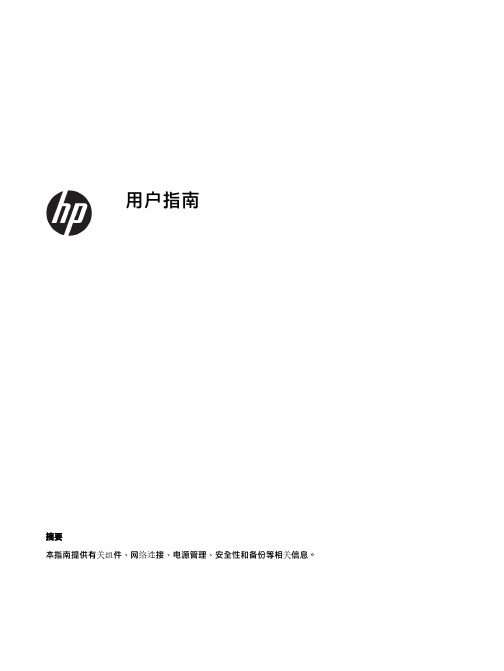
摘要本指南提供有关组件、网络连接、电源管理、安全性和备份等相关信息。
法律信息©Copyright 2020, 2021 HP Development Company, L.P.Windows 是 Microsoft Corporation 在美国和/或其他国家/地区的注册商标或商标。
USB Type-C 和 USB-C 是 USB Implementers Forum 的注册商标。
DisplayPort™ 和 DisplayPort™ 徽标是 Video Electronics Standards Association (VESA) 在美国和其他国家/地区所有的商标。
本文所含信息如有更改,恕不另行通知。
HP 产品和服务附带的明示保修声明中阐明了此类产品和服务的全部保修服务。
本文档中的任何内容均不构成任何额外保修。
HP 对本文档中出现的技术错误、编辑错误或遗漏之处不承担任何责任。
第二版:2021 年 10 月第一版:2020 年 8 月文档部件号:M05543-AA2产品通告本指南介绍大多数产品共有的功能。
您的计算机上可能未提供某些功能。
并非所有功能在所有 Windows 版本中都可用。
系统可能需要升级和/或单独购买硬件、驱动程序或 BIOS 更新,才能充分利用Windows 功能。
Windows 会自动更新,此功能始终处于启用状态。
需要高速互联网和Microsoft 帐户。
可能会收取 ISP 费用,在更新过程中可能还会有其他要求。
请参阅。
如果您的产品出厂随附 S 模式的 Windows:S 模式的 Windows仅适用于来自 Windows 的 Microsoft Store 中的应用。
某些默认设置、功能和应用不能更改。
某些兼容 Windows 的配件和应用程序可能无法运行(包括某些防毒软件、PDF 编写器、驱动程序实用程序和辅助功能应用程序)。
而且,即使您退出 S 模式,性能也可能会有所不同。
SmartAVI 9-Port KVM HD Multiviewer 产品说明书

TECHNICAL SPECIFICATIONS_____________________________________________________________3 WHAT’S IN THE BOX?_____________________________________________________________________4 FRONT AND REAR________________________________________________________________________4 INSTALLATION____________________________________________________________________________5 SYSTEM OPERATION______________________________________________________________________6 SELECTING VIEWING MODES_____________________________________________________________6 RESOLUTION BUTTON____________________________________________________________________7 RS-232 AND HOTKEY COMMANDS_______________________________________________________7 TROUBLESHOOTING______________________________________________________________________8 TECHNICAL SUPPORT_____________________________________________________________________8 LIMITED WARRANTY STATEMENT________________________________________________________9VIDEOFormat HDMIVideo Bandwidth3GbpsInput Interface(9) HDMI 19-pin (female)Output Interface(1) HDMI 19-pin (female)HDMI Compliance HDMI 1.4bHDCP Compliance HDCP 1.4Resolution Up to 4K2K @ 30 HzDDC 5 volts p-p (TTL)Input Equalization AutomaticInput Cable Length Up to 20 ft.Output Cable Length Up to 20 ft.AUDIOInput From HDMI InputsOutput(1) Connector Stereo 3.5 mm FemaleUSBSignal Type USB 2.0, 1.1 and 1.0 Keyboard and Mouse only. Input Interface (9) USB Type B (female)Output Interface (2) USB 1.1 Type A (female) for keyboard/mouse;(2) USB 2.0POWERPower Requirements12V DC, 3A power adapter with center-pin positive polarity ENVIRONMENTOperating Temperature23 to 95°F (-5 to 35°C)Storage Temperature -4 to 185 °F (-20 to 85 °C)Humidity Up to 95% (No Condensation)CONTROLFront panel Push Buttons with LED indicatorsRS-232 Via Serial @ 115200 bpsHotkey Via KeyboardHDMV-9X-PLUS9-Port HDMI, USB Real-Time Multiviewer and KVM Switch.PS12VD3A12V DC, 3A (minimum) power adapter with center-pin positive polarity. User Manual1.Ensure that power is turned off or disconnected from the unit and the computers.e a HDMI cable to connect the HDMI output port from each computer to thecorresponding HDMI IN ports of the unit.e a USB cable (Type-A to Type-B) to connect a USB port on each computer to the re-spective USB ports of the unit.4.Optionally connect a stereo audio cable (3.5mm to 3.5mm) to connect the audio output ofthe computers to the AUDIO IN ports of the unit.5.Connect a monitor to the HDMI OUT console port of the unit using a HDMI cable.6.Connect a USB keyboard and mouse to the two USB console ports.7.Optionally connect stereo speakers to the AUDIO OUT port of the unit.8.Optionally connect a RS-232 Cable to the RS-232 port.9.Finally, power on the KVM by connecting a 12VDC power supply to the powerconnector, and then turn on all the computers.HDMV-9X-PLUS ShownWhen selecting a channel by pressing buttons 1-9 on the front panel, the blue backlight LED will light up to indicate that input is selected.There are a total of 8 viewing modes within the 4 categories, this is a list of all the modes based on the Number given in the command protocol:1 - Full Screen2 - Dual (Split)3 - Dual (PiP)4 - Quad (Equal)5 - Quad (T-Quad Right)6 - Quad (T-Quad Left)7 - Quad (T-Quad Bottom)8 - 9XOne of the four Mode Select buttons (FULL, DUAL, QUAD, and 9X) can be used to switch the current viewing mode. For the options with multiple viewing modes, multiple presses of the mode button will switch to a different variation within that same mode. Please refer to the viewing mode list above for more detail on these modes.When in viewing modes with multiple screens on the display, any specific input can be assigned to any specific position on the display. For example, the 9x Mode (Mode #8) can be divided in the following way:Each section of the display can be considered a separate “output”. To configure input and output for any of the 8 display modes the following command is used:IN -> [select input 1-9] -> OUT -> [select output 1-9]ex. Dual Mode (split)Input 1 is display on Output 1. Input 2 is displayed on Output 2To change Output 1 to display Input 3INPUT -> 3 -> OUTPUT -> 1To change Output 2 to display Input 4INPUT -> 4 -> OUTPUT -> 2Pressing the Resolution button (RES) cycles between the available resolutions. Here is a chart of the resolution options and the numbers associated with them. To view the current resolution, use the RS -232 command (//r?).The HDMV -9X -PLUS may also be controlled via RS -232 and Hotkey commands.For RS -232, you must use HyperTerminal or an alternative terminal application. The settings for the connection are as follows:Baudrate 115200; Data Bits 8; Parity None ; Stop Bits 1; Flow Control None .To use the HotKey commands, the keyboard must be connected to the designated keyboard or mouse USB slot.The following commands can be used for RS -232 and Hotkey control:Resolution Number Specifications 1 4K2 1080p3 1080i4 720p5 1360 x 7686 1024 x 768Command DescriptionRS -232HotkeySwitch USB and Video //m [in#][ENTER] [ctrl][ctrl]m [in#][ENTER] Switch Only Video IN //c [in#][ENTER] [ctrl][ctrl]c [in#][ENTER] Switch Only Video IN/OUT //i [in#][out#][ENTER] [ctrl][ctrl]i [in#][out#][ENTER] Switch to Video Mode [1-8] //x [mode #][ENTER] [ctrl][ctrl]x [mode #][ENTER] Get Current Video Mode //x?[ENTER] -Switch KM Devices Only //k [in#][ENTER] [ctrl][ctrl]k [in#][ENTER] Switch USB 2.0 Devices Only//u [in#][ENTER][ctrl][ctrl]u [in#][ENTER]Switch Resolution //p [1-6] [ENTER] [ctrl][ctrl]p [1-6][ENTER] Resolution Status //p?[ENTER] -Set EDID//e [1-2][ENTER][ctrl][ctrl]e [1-2][ENTER]———————————————————————————————- 1: EDID 1.42: EDID copy HDMI out EDID Status //e?[ENTER] -Audio SET //a [1-9][ENTER] [ctrl][ctrl]a [1-9][ENTER] Audio Status//a?-No Power∙ Make sure that the power adapter is securely connected to the power connector of the unit.∙ Check the output voltage of the power supply and make sure that the voltage value is around 12VDC.∙ Replace the power supply.No Video∙ Check if all the video cables are connected properly.∙ Connect the computer directly to the monitor to verify that your monitor and computer are functioning properly.∙ Restart the computersKeyboard is not working∙ Check if the keyboard is properly connected to the unit.∙ Check if the USB cables connecting the unit and the computers are properly connected.∙ Try connecting the USB on the computer to a different port.∙ Make sure that the keyboard works when directly connected to the computer.∙ Replace the keyboard.Mouse is not working∙ Check if the mouse is properly connected to the unit.∙ Try connecting the USB on the computer to a different port.∙ Make sure that the mouse works when directly connected to the computer.∙ Replace the mouse.No Audio∙ Check if all the audio cables are connected properly.∙ Connect the speakers directly to the computer to verify that the speakers and the computer audio are functioning properly.∙ Check the audio settings of the computer and verify that the audio output is through the speakers.For product inquiries, warranty questions, or technical questions, please contact *****************.A.Extent of limited warrantySmartAVI, Inc. warrants to the end-user customers that the SmartAVI product specified above will be free from defects in materials and workmanship for the duration of 1 year, which duration begins on the date of purchase by the customer. Customer is responsible for maintaining proof of date of purchase.SmartAVI limited warranty covers only those defects which arise as a result of normal use of the prod-uct, and do not apply to any:a. Improper or inadequate maintenance or modificationsb. Operations outside product specificationsc. Mechanical abuse and exposure to severe conditionsIf SmartAVI receives, during applicable warranty period, a notice of defect, SmartAVI will at its discretion replace or repair defective product. If SmartAVI is unable to replace or repair defective product covered by the SmartAVI warranty within reasonable period of time, SmartAVI shall refund the cost of the product.SmartAVI shall have no obligation to repair, replace or refund unit until customer returns defective product to SmartAVI.Any replacement product could be new or like new, provided that it has functionality at least equal to that of the product being replaced.SmartAVI limited warranty is valid in any country where the covered product is distributed by SmartA-VI.B. Limitations of warrantyTo the extant allowed by local law, neither SmartAVI nor its third party suppliers make any other warranty or condition of any kind whether expressed or implied with respect to the SmartAVI product, and specifically disclaim implied warranties or conditions of merchantability, satisfactory quality, and fitness for a particular purpose.C. Limitations of liabilityTo the extent allowed by local law the remedies provided in this warranty statement are the customers sole and exclusive remedies.To the extant allowed by local law, except for the obligations specifically set forth in this warranty statement, in no event will SmartAVI or its third party suppliers be liable for direct, indirect, special, incidental, or consequential damages whether based on contract, tort or any other legal theory and whether advised of the possibility of such damages.D. Local lawTo the extent that this warranty statement is inconsistent with local law, this warrantystatement shall be considered modified to be consistent with such law.The information contained in this document is subject to change without notice. SmartAVI makes no warranty of any kind with regard to this material, including but not limited to, implied warranties of merchantability and fitness for particular purpose. SmartAVI will not be liable for errors contained herein or for incidental or consequential damages in connection with the furnishing, performance or use of this material. No part of this document may be photocopied, reproduced, or translated into another language without prior written consent from SmartAVI, Inc.20180109Tel: (800) AVI-2131 • (702) 800-00052455 W Cheyenne Ave, Suite 112North Las Vegas, NV 890329-Port KVM HD Multiviewer for a Single Monitor 11。
惠普 ZBook Studio 16 inch G10 移动工作站产品说明说明书
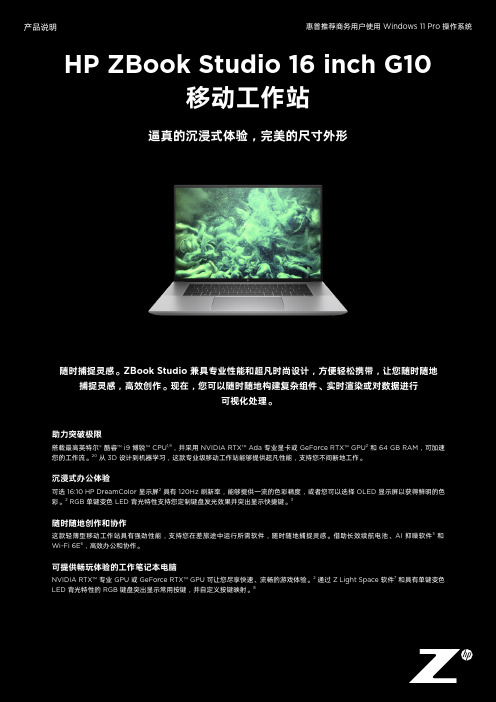
可视化处理。
™ CPU1,9,并采用 NVIDIA RTX™ Ada 专业显卡或 GeForce RTX™ GPU2和 64 GB RAM,可加速20显示屏2具有 120Hz 刷新率,能够提供一流的色彩精度,或者您可以选择 OLED 显示屏以获得鲜明的色23AI 抑噪软件5和6GeForce RTX™ GPU 可让您尽享快速、流畅的游戏体验。
2通过 Z Light Space 软件7和具有单键变色8其他特性Windows 11Windows 118搭配惠普协作和安全技术,让您在不影响性能的情况下高效开展工作。
24英特尔® 酷睿™ 处理器可选英特尔博锐™ 技术和第十三代英特尔® 酷睿™ i9 处理器1,2,9能够处理复杂的多线程应用,助您提高多任务处理能力和工作效率。
NVIDIA® 显卡借助最高 NVIDIA RTX™ 4000 Ada 专业显卡或 GeForce RTX™ 4080 GPU,加速渲染、图形和计算工作流,从而将工作效率提升至全新水平。
2高速存储使用最高 4 TB PCIe Gen4 NVMe 存储高速处理多个任务,并告别外部硬盘。
10,11大容量内存配置帮助您加速工作流。
最高 64 GB RAM12可实现快速渲染、编辑和视觉特效性能,有助于高效实施项目。
HP DreamColor 显示屏可选的 HP DreamColor 显示屏提供了 100% DCI-P3 色域,可带来逼真的视觉效果,而且还具有 120Hz 刷新率,有助于实现连贯流畅的高速视频运动画面。
2,21Z Command 键盘习惯于使用 Mac 办公?现在,您可以选择复制了 Mac 布局的 Z Command 键盘,以实现无缝切换。
13Z Light Space借助 Z Light Space 软件7,您能够利用 RGB 单键变色 LED 背光特性定制键盘发光效果。
8对于 Adobe Photoshop、AutoCAD 或 SOLIDWORKS 等常用软件应用14,您可以使用预装的调色板或创建自己的调色板。
980TDb标准梯图说明
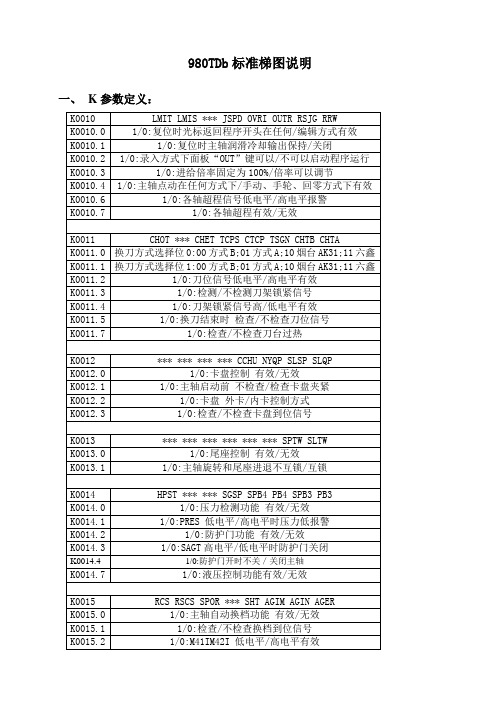
980TDb标准梯图说明一、K参数定义:二、980TDb系统I/O地址定义输出信号Y地址:主轴接口:三、功能说明:4.1尾座控制1、当尾座控制无效(K13.0=0)时,尾座控制M指令将报警;2、当尾座与主轴控制互锁时(K13.1=1)则在启动主轴前会先检测尾座进是否有效,当主轴启动后将不允许尾座退.4.2卡盘控制1、当卡盘控制无效(K12.0=0),执行卡盘控制M指令将报警;2、当检查卡盘夹紧(K12.1=1)时,卡盘未夹紧不可启动主轴,主轴启动后不得松开卡盘;3、K12.2用于选取卡盘夹紧输出是Y1.4还是Y1.5(当K12.2=0时则夹紧输出是Y1.4);4、当K12.3=0则延时参数设置的M代码执行时间后就认为卡盘操作完成,当K12.3=1时则需要检测到卡盘到位信号后才认为操作完成,如果在6S内没有接收到到位信号将报警;5、当DT18不为零时,卡盘输出时间达到DT18设置的时间后将关闭其输出;6、当用输入信号X0.2控制卡盘操作时则要主轴停止并延时D21所设时间后控制方有效.7、K17.7设为1,多主轴功能有效时,不检查卡盘到位信号。
4.3润滑控制1、当DT17不为零则自动润滑有效,此时每间隔DT16设置的时间后将输出润滑(时间为DT17所设);手动及指令也可以开启或关闭润滑输出,开启的时间为DT17所设(如此操作后计时将重新开始);2、自动润滑有效时,如K16.2设为1,则系统一上电就将润滑输出DT17设定的时间,K16.2设为0则上电后将需经过DT16设定的时间后才开始润滑。
3、当DT17=0则手动润滑有效,若参数No.112=0则输出将不会自动关闭,若不为0则输出时间达到N0.112设置的时间后将自动关闭润滑输出;4.4档位S0~S4输出控制●相关参数开关量控制控制方式下有效。
执行S1~S4对应输出Y1.0~Y1.3,执行其它S指令将关闭Y1.0~Y1.3的输出。
同一时刻仅一个输出有效。
SONY STR-DG910 说明书

3-094-455-91(1)Multi Channel AV Receiver使用說明書STR-DG910©2007 Sony Corporation2CT爲減少火災或觸電危險,請勿將本裝置暴露於雨中或潮濕處。
爲防火災,請勿讓報紙,桌布,窗簾等蓋住裝置的通風孔。
也不可在裝置上點放蠟燭。
爲防火災或觸電危險,不可在裝置上擺飾花瓶等裝滿液體的物體。
關於本說明書•本說明書中的說明用於STR-DG910機型。
請在前面板右下角查看您的機型。
除非另有說明,否則本說明書會以區域碼爲E2的機型進行解說。
任何操作上的差異都會在文中清楚表明,例如“僅限區域碼爲CEL 的機型”。
•本說明書中的說明描述附帶遙控器的控制。
如本接收機具有Dolby * Digital 和Pro Logic Surround 和DTS ** Digital Surround System。
*由Dolby Laboratories 授權製造。
「杜比」、「Dolby 」、「Pro Logic 」、「Surround EX 」與雙D 標誌是Dolby Laboratories 的商標。
**“DTS”和“DTS-ES | Neo:6”爲 DTS,Inc. 的註冊商標。
“96/24”爲 DTS,Inc.的商標。
此接收機具備高清晰多媒體介面(HDMI TM )技術。
HDMI,HDMI 標誌和High-DefinitionMultimedia Interface 是HDMI Licensing LLC 的商標或註冊商標。
目錄凖備工作各部件的位置和說明 (4)1:安裝揚聲器 (13)2:連接揚聲器 (14)3a:連接音頻組成機 (15)3b:連接視頻組成機 (18)4:連接天線 (28)5:凖備接收機和遙控器 (29)6:選擇揚聲器系統 (30)7:自動校凖適當的設定(AUTO CALIBRATION) (31)8:調整揚聲器的電平和平衡(TEST TONE) (35)播放選擇一種組成機 (37)聆聽/觀看組成機 (38)擴大機操作瀏覽於選單 (40)調整電平(LEVEL選單) (45)調整均衡器(EQ選單) (46)用於環繞聲的設定(SUR選單) (46)用於調諧器的設定(TUNER選單) (48)用於音頻的設定(AUDIO選單) (48)用於視頻的設定(VIDEO選單) (49)用於系統的設定(SYSTEM選單) (50)享受環繞音效享受Dolby Digital和DTS環繞音效 (AUTO FORMAT DIRECT) (54)選擇預編程聲場 (56)只使用前置揚聲器(2CH STEREO) (59)在不進行任何調整的情況下聆聽聲音 (ANALOG DIRECT) (59)將聲場重設至初始設定..............60調諧器操作收聽FM/AM無線廣播 (60)預設廣播電台 (62)使用無線廣播資料系統(RDS) (64)(僅限區域碼爲CEL,CEK的機型)其他操作在數位和模擬音頻之間切換(INPUT MODE) (66)聆聽其他輸入端的數位聲音(DIGITAL ASSIGN) (66)享受DIGITAL MEDIA PORT (DMPORT) (68)爲輸入命名 (71)變更顯示 (71)使用睡眠定時器 (72)用接收機來錄製 (72)使用遙控器對遙控器進行編程 (73)其他資訊詞彙 (78)注意事項 (79)疑難排解 (80)規格 (84)索引 (86)3CT4CT各部件的位置和說明前面板名稱功能A ?/1 (開/待機)按下以開啓或關閉接收機(第29、38、39、60頁)。
Philips D-Line Display 86 UHD说明书

Philips Signage SolutionsD-Line Display86"UHD (3840 x 2160)500cd/m²86BDL4510D Say more Smart, fast 24/7 display.Make it stand out with a fast D-Line professional 4K UHD display. Philips’ superb picture quality ensures true colours and intense contrast. You can effortlessly display content from multiple sources on a single screen.Effortless setup. Total control.•Operate, monitor and maintain with CMND & Control•Schedule what you want, when you want with SmartPlayerCost-effective system solution•FailOver ensures content is always playing•Energy-saving automatic backlight controlBrilliant picture. Blazing processor speed.•4K UHD. Rich, deep images. Stunning contrast•IPS panel: rich color consistency from every angle•Place in landscape or portrait orientationOperational flexibility•SmartPower for energy savingHighlightsCMND & Control Run your display network over a local (LAN)connection. CMND & Control allows you toperform vital functions like controlling inputsand monitoring display status. Whether you'rein charge of one screen or 100.FailOver From waiting room to meeting room, never show a blank screen. FailOver lets your Philips Professional Display switch automatically between primary and secondary inputsensuring content keeps playing even if theprimary source goes down. Simply set a list of alternate inputs to be sure your business is always on.SmartPower The backlight intensity can be controlled and pre-set by the system to reduce the power consumption by up to 50%, which savessubstantially on energy costs.Issue date 2022-07-14Version: 1.0.112 NC: 8670 001 68885EAN: 69 51613 91785 5© 2022 Koninklijke Philips N.V.All Rights reserved.Specifications are subject to change without notice.Trademarks are the property of Koninklijke Philips N.V.or their respective owners. SpecificationsPicture/Display •Diagonal screen size: 85.6 inch / 217.4 cm •Panel resolution: 3840 x 2160•Optimum resolution: 3840 x 2160 @60Hz •Brightness: 500 cd/m²•Contrast ratio (typical): 1200:1•Dynamic contrast ratio: 500,000:1•Aspect ratio: 16:9•Response time (typical): 8 ms •Pixel pitch: 0.4935 x 0.4935 mm •Display colors: 1.07 G Billion •Viewing angle (H / V): 178 / 178 degree •Picture enhancement: 3/2 - 2/2 motion pull down, 3D Combfilter, Motion compens. deinterlacing, 3D MA deinterlacing, Dynamic contrast enhancement, Progressive scan •Panel technology: IPS Connectivity •Video input: HDMI 2.0 (x3), Display Port1.2 (x1), DVI-I (x 1), USB 2.0 (x2)•Video output: DisplayPort 1.2 (x1), HDMI 2.0 (x1)•Audio input: 3.5 mm jack •Audio output: 3.5mm jack •Other connections: OPS •External control: RJ45, RS232C (in/out) 2.5 mm jack, IR (in/out) 3.5 mm jack Supported Display Resolution •Computer formats Resolution Refresh rate 1920 x 1080 60Hz 1280 x 1024 60Hz 1024 x 768 60Hz 1280 x 720 60Hz 1440 x 900 60 Hz 1600 x 900 60Hz 1680 x 1050 60Hz 3840 x 2160 30, 60Hz 640 x 480 60Hz 800 x 600 60Hz •Video formats Resolution Refresh rate 1080p 50, 60Hz 1080i 50, 60Hz 2160p 24, 30, 60Hz 480i 60Hz 480p 60Hz 576i 50Hz 576p 50Hz 720p 50,60 Hz Dimensions •Set dimensions (W x H x D): 1929.0 x 1100.0 x 69.5(D@Wall mount) /91.8(D@Handle) mm •Set dimensions in inch (W x H x D): 75.94 x 43.31 x 2.74(D@Wall mount) / 3.61(D@Handle) inch •Bezel width: 15.5 mm (Even bezel)•Product weight (lb): 110.67 lb •Product weight: 50.2 kg •Wall Mount: 600(H)x400(V) mm, M8Convenience •Placement: Landscape (24/7), Portrait (24/7)•Keyboard control: Hidden, Lockable •Signal loop through: IR Loopthrough, DisplayPort, RS232•Network controllable: RJ45, RS232•Energy saving functions: Smart Power •Screen saving functions: Pixel Shift, Low Bright Power •Standby power consumption: <0.5 W •Mains power: 100 ~ 240 VAC, 50 ~ 60 Hz •Consumption (Typical): 290 W •Consumption (Max): 520 W •Energy Label Class: G Operating conditions •Temperature range (operation): 0 ~ 40 °C •Temperature range (storage): -20 ~ 60 °C •Altitude: 0 ~ 3000 m •MTBF: 50,000 hour(s)•Humidity range (operation)[RH]: 20 - 80% RH (No condensation)•Humidity range (storage) [RH]: 5 - 95% RH (No condensation)Sound •Built-in speakers: 2 x 10W RMS Accessories •Included accessories: Quick start guide, RS232 cable, AC Power Cord, IR sensor cable (1.8M), Remote Control & AAA Batteries •Included Accessories: RS232 daisy-chain cable, ACSwitch Cover, Philips logo (x1), Screws, USB Cover (x1)Multimedia Applications •USB Playback Audio: AAC, HEAAC, MPEG •USB Playback Picture: BMP, JPEG, PNG •USB Playback Video: MPEG, H.263, H.264, H.265, VP8Miscellaneous •On-Screen Display Languages: English, French, German, Spanish, Polish, Turkish, Russian, Italian, Simplified Chinese, Traditional Chinese, Arabic, Japanese, Danish, Dutch, Finnish, Norwegian, Portuguese, Swedish •Regulatory approvals: CE, RoHS, BSMI, CB, CCC, CU, EMF, EnergyStar 8.0, ETL, FCC, Class A, PSB, VCCI •Warranty: 1 year warranty。
芬尼克电子产品-Philips D-Line 86英寸4K UHD 显示屏说明书

Philips Signage Solutions D-Line Display86"Powered by Android 500 cd/m²86BDL4150DSay moreSmart, fast, 24/7 display.Make it stand out with a fast D-Line professional 4K UHD display. Philips' superb picture quality ensures true colours and intense contrast. You can effortlessly display content from multiple sources on a single screen.Superb picture. Blazing processor speed.•4K UHD. Superb picture. Clear contrast.•IPS panel: rich colour consistency from every angle •Android 7. Dedicated Android processor•Proof of Play for Android content. Know what's playing •Integrated dual-band WiFiEffortless setup. Total control.•CMND & Deploy. Install and launch apps remotely•Operate, monitor and maintain with CMND and Control •CMND and Create. Develop and launch your own content •OPS slot allows for PC embedding without cabling •Integrated mPCIe slot for optional 4G/LTE module Cost-effective system solution•Integrated HTML5 browser. Play and control online content •FailOver ensures that content is always playingHighlightsPowered by AndroidControl your Philips professional display via an internet connection. The integrated Android OS (SoC) lets you install web and nativeAndroid apps directly onto the display. A built-in scheduler makes it easy to launch apps and content based on time of day or user.CMND and ControlRun your display network over a local (LAN) connection. CMND and Control allows you to perform vital functions like controlling inputs and monitoring display status. Whether you're in charge of one screen or 100.CMND and CreateTake control of your content with CMND and Create. A drag-and-drop interface makes it simple to publish your own content, whether it's a daily specials board or branded corporate information. Preloaded templates andintegrated widgets ensure that your stills, text and video will be up and running in no time.CMND & DeployQuickly install and launch any app - even when you're off site and working remotely. CMND & Deploy lets you add and update your own apps, as well as apps from the PhilipsProfessional Display App Store. Simply scan the QR code, log in to the store and click on the app you want to install. The app will be automatically downloaded and launched.Integrated mPCIe slotEasily connect 4G/LTE modules to your Philips professional display. The integrated mPCIe slot enables your display to communicate with other devices that share the same wireless connectivity. Invaluable if you're installing displays in locations such as banks or government buildings, where you cannot access the local network.FailOverFrom waiting room to meeting room, never show a blank screen. FailOver lets your Philips Professional Display switch automatically between primary and secondary inputs,ensuring that content keeps playing even if the primary source goes down. Simply set a list ofalternative inputs to be sure your business is always on.QuadViewerTurn a single Philips Professional Display into a bezel-free 2 x 2 videowall. By connecting four independent sources, you can effortlessly play multiple channels at once. Simply tell thedisplay which zone should play which content. Ideal for situations like broadcast control rooms, where feeds from multiple cameras need to be clearly visible.Proof of PlayBe sure your Android-powered Philips Professional Display is showing the right content-even when you're not there. When playing content via the embedded media player, you can set up your display to take automatic screenshots at regular intervals. Screenshots are stored on the display's internal memory, and you can choose to receive them via email.Issue date 2022-04-21Version: 6.2.112 NC: 8670 001 51777EAN: 87 12581 75013 8© 2022 Koninklijke Philips N.V.All Rights reserved.Specifications are subject to change without notice. Trademarks are the property of Koninklijke Philips N.V. or their respective owners.SpecificationsPicture/Display•Diagonal screen size: 85.6 inch / 217.4 cm •Panel resolution: 3840 x 2160•Optimum resolution: 3840 x 2160 @60 Hz •Brightness: 500 cd/m²•Contrast ratio (typical): 1200:1•Dynamic contrast ratio: 500,000:1•Aspect ratio: 16:9•Response time (typical): 12 ms •Pixel pitch: 0.4935 x 0.4935 mm •Display colours: 1.07 Billion•Viewing Angle (H / V): 178 / 178 degree•Picture enhancement: 3/2 - 2/2 motion pull down, 3D Combfilter, Motion compens. deinterlacing, 3D MA deinterlacing, Dynamic contrast enhancement, Progressive scan•Operating system: Android 7.1.2Connectivity•Video input: DVI-D, VGA (Analogue D-Sub), DisplayPort (1.2), HDMI 2.0 (x 3)•Video output: DisplayPort 1.2 (x 1)•Audio input: 3.5 mm jack•Audio output: SPDIF, 3.5 mm jack, External speaker connection•Other connections: OPS, Micro USB (x 1) (OTG), USB 2.0, USB 3.0, mPCIe•External control: RJ45, RS232C (in/out) 2.5 mm jack, IR (in/out) 3.5 mm jackSupported Display Resolution•Computer formatsResolutionRefresh rate 3840 x 2160 60 Hz 1920 x 1080 60 Hz 1600 x 1200 60 Hz 1360 x 768 60 Hz 1280 x 1024 60 Hz 1280 x 800 60 Hz 1280 x 768 60 Hz 1024 x 768 60, 75 Hz 640 x 480 60, 72, 75 Hz 720 x 400 70 Hz 800 x 600 60, 75 Hz •Video formatsResolutionRefresh rate 2160p 30, 50, 60 Hz 1080p 50, 60 Hz 1080i 25, 30 Hz720p 50, 60 Hz 576i 25, 50 Hz 576p 25, 50 Hz 480i 30, 60 Hz 480p 30, 60 HzDimensions•Set dimensions (W x H x D): 1927.9 x 1098.9 x 76.4 mm•Set dimensions in inch (W x H x D): 75.90 x 43.26 x 3 inch •Bezel width: 15.2 (T/L/R/B)•Product weight (lb): 140.65 lb •Product weight: 63.8 kg•VESA Mount: 600(H)x400(V) mm, M8•Smart Insert mount: 100 x 200 mmConvenience•Placement: Landscape, Portrait •Tiled Matrix: Up to 15 x 15•Keyboard control: Hidden, Lockable•Signal loop through: IR Loop through, DisplayPort •Network controllable: RJ45, RS232•Energy-saving functions: Smart Power•Screen-saving functions: Pixel Shift, Low Bright •Ease of installation: Smart Insert •Picture in picture: PIPPower•Standby power consumption: <0.5 W•Mains power: 100 ~ 240 VAC, 50 ~ 60 Hz •Consumption (Typical): 262 W +/- 10% WOperating conditions•Temperature range (operation): 0 ~ 40 °C •Temperature range (storage): -20 ~ 60 °C•Relative humidity: 20% – 80% (operation), 10% – 90% (storage) %•Altitude: 0 ~ 3000 m •MTBF: 50,000 hour(s)Sound•Built-in speakers: 2 x 10 W RMSAccessories•Included accessories: Remote Control, Batteries for remote control, Quick start guide, RS232 cable, AC Power Cord, HDMI cable, IR sensor cable(1.8 M)•Included Accessories: RS232 daisy-chain cable, SD card coverMultimedia Applications•USB Playback Audio: AAC, M4A, MP3, WMA •USB Playback Picture: BMP, JPEG, JPG, PNG •USB Playback Video: ASF, AVI, DAT, FLV, MKV, MP4, MPEG, MPG, TS, VOB, WEBM, WMV Miscellaneous•On-Screen Display Languages: English, French, German, Spanish, Polish, Turkish, Russian, Italian, Simplified Chinese, Traditional Chinese, Arabic, Japanese, Danish, Dutch, Finnish, Norwegian, Portuguese, Swedish•Regulatory approvals: CE, FCC, Class B, UL/cUL, C-Tick, RoHS, GOST, BSMI, CB •Warranty:3 year warrantyInternal Player•CPU: Dual-Core Cortex-A72 @2 GHz, Quad-*********************•GPU: ARM Mali-T864•Memory:4 GB DDR3•Storage: 64 G eMMc•Wi-Fi: 2T2R, 802.11 ac/a/b/g/n, WCT07R2201。
CSC-861配置说明

CSC-861配置说明1、 CSC-861硬件介绍-------------------------------------------------02CSC-861C硬件介绍-------------------------------------------02 CSC-861D硬件介绍-------------------------------------------03 2、CSC-861配置文件说明----------------------------------------------04 config文件-------------------------------------------------05config文件综述---------------------------------------05config文件下文件配置方法-----------------------------06iedModel文件-----------------------------------------------13iedModel综述------------------------------------------13IED模板介绍-------------------------------------------13UserRegister文件-------------------------------------------14UserRegister文件--------------------------------------14UserRegister文件介绍----------------------------------14dat文件----------------------------------------------------153、调试工程实际操作-------------------------------------------------154、后台制作---------------------------------------------------------165、常用命令---------------------------------------------------------226、备注-------------------------------------------------------------231、 CSC-861硬件介绍CSC-861C硬件介绍CSC-861C具有1个上网口和9路串口,其中,COM2—COM8为485口,COM9、COM10为232口。
- 1、下载文档前请自行甄别文档内容的完整性,平台不提供额外的编辑、内容补充、找答案等附加服务。
- 2、"仅部分预览"的文档,不可在线预览部分如存在完整性等问题,可反馈申请退款(可完整预览的文档不适用该条件!)。
- 3、如文档侵犯您的权益,请联系客服反馈,我们会尽快为您处理(人工客服工作时间:9:00-18:30)。
3.3V 400mA/250mA +Low Dropout RegulatorFeaturesDropout voltage typically 0.8V @ I O = 400mA/250mA +Output current in excess of 400mA / 250mA +Output voltage accuracy +2%Quiescent current, typically 0.6mA Internal short circuit current limit Internal over temperature protectionGeneral DescriptionThe G910/G911 positive 3.3V voltage regulator fea-tures the ability to source 400mA/ 250mA + of output current with a dropout voltage of typically 0.8V. A low quiescent current is provided. The typical quiescent current is 0.6mA.[+For µTO-92 & TO-92 package ]Familiar regulator features such as over temperature and over current protection circuits are provided to prevent it from being damaged by abnormal operating conditions.Ordering InformationPIN OPTIONORDER NUMBERPACKAGE TYPE1 2 3G910T21U SOT 89 V OUT GND V IN G911T24U SOT 89 GND V IN V OUT G910T65U SOT 223 V IN GND V OUT G910TD 1B TO92 V OUT GND V IN G911TD 4B TO92 GND V IN V OUT G910T81B µTO92 V OUT GND V IN G911T84B µTO92 GND V IN V OUT G911T85B µTO92 V IN GND V OUT* For other package types, pin options and package, please contact us at sales @Order Number IdentificationType Pin Option Type Part NumberPACKAGE TYPEPIN OPTIONPACKINGT2 : SOT 89 1 2 3U & D : Tape & Reel DirectionT6 : SOT 223 1 : V OUT GNDV IN T : Tube T7 : SOT 23 2 : V OUTV IN GND B : Bag T8 : µTO92 3 : GND V OUTV IN TD : TO924 : GND V IN V OUT5 : V IN GNDV OUT6 : V INV OUT GNDTypical Application Package Type[Note 4]: Type of C OUTµTO 92 SOT 89V 3、TO92SOT 23、223OUTAbsolute Maximum Ratings (Note 1)Input Voltage………………………………………….10V Power Dissipation Internally Limited (Note2) Maximum Junction Temperature…………………150°C Storage Temperature Range..……-65°C ≤ T J ≤+150°C Lead Temperature, Time for Wave SolderingSOT89, SOT223, µTO92 Package……..…...260°C, 4s Continuous Power Dissipation (T A = + 25°C)SOT 89(1)………………………….…………………..0.5W SOT 223(1)……………………….……………………0.8W µTO 92 & TO 92 (1)…………….……………………..0.5WNote (1): See Recommended Minimum Footprint.Operating Conditions (Note 1)Input Voltage…………………………..…..………4V ~ 7V Temperature Range………………….….0°C ≤ T J ≤125°CElectrical CharacteristicsV IN =5V, I O = 400mA/250mA+, C IN =10µF, C OUT =10µF. All specifications apply for T A = T J = 25°C.[Note 3]PARAMETER CONDITIONS MIN TYP MAX UNITS5mA < I O <400mA Output Voltage 5mA < I O <250mA + 3.234 3.3 3.366 V Line Regulation4V < V IN < 7V, I O = 10mA10 30 mV 10mA < I O < 400mA 42 60Load Regulation 10mA < I O <250mA +28 45mVOutput Impedance 100mA DC and 100mA AC, f O = 120Hz 102 m Ω Quiescent Current V IN = 5V 0.6 mA Ripple Rejection f i = 120 Hz, 1V P-P , Io = 100mA 42 dBI O = 400mA 0.65I O =250mA +0.35 V Dropout VoltageI O = 50mA 50 100 mVV IN = 4.5V, mounted on SOT 89 rec-ommended minimum footprint400 Output Current Continuous TestT A = 25°C, T J < 125°C, V OUT within ±2% (Note 2) V IN = 5.2V, µTO 92 & TO 92 package 0.53 inch leads soldered to PC Board250+mAShort Circuit Current 0.77 A Over Temperature 125 °C [+for µTO-92 & TO-92 Package ]Note 1: Absolute Maximum Ratings are limits beyond which damage to the device may occur. Operating Conditions areconditions under which the device functions but the specifications might not be guaranteed. For guaranteed speci-fications and test conditions see the Electrical Characteristics.Note 2: The maximum power dissipation is a function of the maximum junction temperature, T Jmax ; total thermal resis-tance, θJA , and ambient temperature T A . The maximum allowable power dissipation at any ambient temperature isT jmax -T A / θJA . If this dissipation is exceeded, the die temperature will rise above 150°C and IC will go into thermal shutdown. For the G910 in SOT 89 package & µTO 92,TO 92, θJA is 250°C/W and in the SOT-223 package is 156°C/W (See Recommended Minimum Footprint). The safe operation in SOT 89,µTO 92,TO 92 & SOT 223 package, it can see “Typical Performance Characteristics” (Safe Operating Area).Note3: Low duty pulse techniques are used during test to maintain junction temperature as close to ambient as possible. Note4: The type of output capacitor should be tantalum or aluminum.DefinitionsDropout VoltageThe input/output Voltage differential at which the regu-lator output no longer maintains regulation against further reductions in input voltage. Measured when the output drops 100mV below its nominal value, dropout voltage is affected by junction temperature, load cur-rent and minimum input supply requirements.Line RegulationThe change in output voltage for a change in input volt-age. The measurement is made under conditions of low dissipation or by using pulse techniques such that av-erage chip temperature is not significantly affected.Load RegulationThe change in output voltage for a change in load current at constant chip temperature. The measure-ment is made under conditions of low dissipation or by using pulse techniques such that average chip tem-perature is not significantly affected.Maximum Power DissipationThe maximum total device dissipation for which the regulator will operate within specifications.Quiescent Bias CurrentCurrent which is used to operate the regulator chip and is not delivered to the load.(V IN =5V , C IN =1µF , C OUT =10µF, T A =25°C , unless otherwise noted.)Ch1: Vout (offset=3.30V)Ch1: Iout (400mA/div)Ch2: Vin (offset=5.0V)Ch2: Vout (offset=3.30V)Iout=100mAGround Current vs. Load CurrentLine TransientLoad Transient(V IN=5V, C IN=1µF, C OUT =10µF, T A=25°C, unless otherwise noted.) Recommended Minimum FootprintPackage InformationSOT- 89 (T2) PackageDIMENSIONS IN MILLIMETERS DIMENSIONS IN INCHESSYMBOLSMIN NOM MAX MIN NOM MAXA 1.40 1.50 1.60 0.055 0.059 0.063 A1 0.80 1.04 ----- 0.031 0.041 ----- b 0.36 0.42 0.48 0.014 0.0160.048 b1 0.41 0.47 0.53 0.016 0.018 0.020 C 038 0.40 0.43 0.014 0.015 0.017 D 4.40 4.50 4.60 0.173 0.177 0.181 D1 1.40 1.60 1.75 0.055 0.062 0.069 HE ----- ----- 4.25 ----- ----- 0.167 E 2.40 2.50 2.60 0.094 0.098 0.102 e 2.90 3.00 3.10 0.114 0.118 0.122SOT-223 (T6) PackageMILLIMETERS INCHES SYMBOLSMIN MAX MIN MAXA 1.551.80 0.061 0.071 A1 0.02 0.12 0.0008 0.0047 B 0.60 0.80 0.024 0.031 B12.903.10 0.114 0.122 C 0.240.32 0.009 0.013 D 6.30 6.70 0.248 0.264 E 3.30 3.70 0.130 0.146 e 2.30 BSC0.090 BSC e1 4.60 BSC 0.181 BSC H 6.70 7.30 0.264 0.287 L 0.90 MIN0.036 MINL2 0.06 BSC 0.0024 BSCα0º 10º 0º 10º°(4X)α(4X)SOT-23 (T7) PackageNote:1.Package body sizes exclude mold flash protrusions or gate burrs2.Tolerance ±0.1000 mm (4mil) unless otherwise specified3.Coplanarity: 0.1000mm4.Dimension L is measured in gage planeDIMENSIONS IN MILLIMETERSSYMBOLSMIN NOM MAXA 1.00 1.10 1.30 A1 0.00 ----- 0.10 A2 0.70 0.80 0.90 b 0.35 0.40 0.50 C 0.10 0.15 0.25 D 2.70 2.90 3.10 E 1.40 1.60 1.80 e ----- 1.90(TYP) ----- H 2.60 2.80 3.00 L 0.37 ------ ----- θ11º 5º 9ºθ1A1µTO-92 (T8) PackageDIMENSIONS IN MILLIMETERS DIMENSIONS IN INCHESSYMBOLSMIN NOM MAX MIN NOM MAXA 2.40 2.50 2.60 0.094 0.098 0.102 A1 0.70 0.80 0.90 0.028 0.032 0.036 b 0.35 0.45 0.55 0.014 0.018 0.022 C ----- 0.40 ----- ----- 0.016 ----- D 2.80 3.00 3.20 0.110 0.118 0.126 E 3.80 4.00 4.20 0.149 0.157 0.165 e ----- 1.27 ----- ----- 0.050 ----- F 1.91 2.11 2.31 0.0750.083 0.091 G 3.35 3.55 3.75 0.132 0.1400.148 H 0.00 ----- 0.15 0.000 ----- 0.006L 13.80 14.00 14.20 0.543 0.551 0.559 θ1 ----- 2° ----- ----- 2° ----- θ2 ----- 5° ----- ----- 5° -----TO-92 (TD) PackageMILLIMETERS INCHESSYMBOLSMIN MAX MIN MAXA 3.35 3.86 0.132 0.152 A1 1.0414 1.55 0.041 0.061 b 0.254 0.508 0.010 0.020 E 4.34 4.85 0.171 0.191 C 0.254 0.508 0.010 0.020 L 14.53 15.04 0.572 0.592 e 1.143 1.397 0.045 0.055 G 3.683 4.191 0.145 0.165 D 4.29 4.80 0.169 0.189 D1 4.34 4.85 0.1710.191Package OrientationGMT Inc. does not assume any responsibility for use of any circuitry described, no circuit patent licenses are implied and GMT Inc. reserves the right at any time without notice to change said circuitry and specifications.SOT 89、223 Package Orientation SOT 23 Package Orientation。
