HM65P100LFTR13中文资料
HP一体机中英文对照表

HP一体机中英文对照表HP OfficeJet 5608/5609/5679 一体机面板按钮的功能,及相应面板设置的中英文对照列表。
HP Officejet 5608/5609/56791 开/关机:启动或关闭 HP All-in-One。
当 HP All-in-One 打开时,“开/关机”按钮点亮。
在执行作业时该指示灯会闪烁。
HP All-in-One 关机后,仍有少量的电提供给设备。
要完全切断对 HP All-in- One 的供电,请关闭设备,然后拔掉电源线。
2 快速拨号:选择快速拨号号码。
3 重拨/暂停:重拨上次拨过的号码,或在传真号码中插入 3 秒的停顿。
4 单键快速拨号按钮:访问前5 个快速拨号号码。
5 键盘:输入传真号码、数值或文字。
6 警示灯:警示灯闪烁时,表示有错误发生,需要注意。
7 设置/?:出现或删除“设置菜单”,以便生成报告、更改传真和其他维护设置以及访问“帮助”菜单。
从“帮助”菜单中选择的主题将在计算机的屏幕上打开一个帮助窗口。
8 向左箭头:减小控制面板显示屏上的数值。
9 OK:选择控制面板显示屏中的菜单或设置。
10 向右箭头:增大控制面板显示屏上的数值。
11 取消:停止作业、退出菜单或退出设置。
12 开始/黑白:开始黑白复印、扫描、照片打印或传真作业。
13 开始/彩色:开始彩色复印、扫描、照片打印或传真作业。
14 扫描:出现“扫描到”菜单,以便选择扫描目的地。
15 传真:出现“传真菜单”,以便选择选项。
16 复印:出现“复印菜单”,以便选择选项。
菜单设置方法HP OfficeJet 5608/5609/5679 一体机主要有四大菜单:设置按钮复印按钮灯传真按钮灯扫描按钮灯使用这四个功能按钮,需要先按一下这个功能按钮,然后再配合左右箭头和“OK”键,可以对所有的功能进行设置。
以下分别介绍一下:“设置”菜单按按钮面板上液晶屏左下角的“设置”按钮,配合左右箭头和“OK”按钮,可以对所有的菜单进行设置。
富士通 生活本LIFEBOOK E5510数据表说明书

Data SheetFujitsu LIFEBOOK E5510Your Powerful and Modern Business DeviceThe FUJITSU Notebook LIFEBOOK E5510 is exclusively designed for office workers needing apowerful, fully-equipped notebook. Thanks to the 10th generation Intel® Core™ processor you can work efficiently wherever you are. The advanced security features like PalmSecure™ are protecting your business data against unauthorized access. Modern Standby provides you an instantly ready and always connected notebook.Modern and robust designReliable mobility, ease of use and modern good looks for everyday business demands Slim 23.9 mm entry notebook starting at 2.04 kg with a solid designEnjoy an ergonomic viewing experience with a 15.6-inch anti-glare FHD display Durability is Military Standard MIL-STD-810H tested Reliable and secure performanceProtect your business data from unauthorized access at all times Integrated PalmSecure™ or finger print sensorInfrared Camera: Allows face recognition with Windows Hello Built-in Privacy Camera Shutter: Protecting your privacy SmartCard reader and TPM 2.0Best in class connectivityBe flexible and stay productive anywhere, anytimeFull set of ports with a full-sized HDMI, VGA and LAN connector and USB Type-C Based on the latest QuadCore Intel processor, enabling data to be processed fasterConvenient serviceability and upgradeabilityEasy access to key components reduces upgrade time and costsBattery, memory, internal storage and connectivity components (LTE & WLAN) can be changed with easeShared port replicator conceptProtect your investments and be ready for shared desk conceptsShared family port replicator with the LIFEBOOK U7 family ensures ultimate flexibility andworkplace sharingComponentsBase unit LIFEBOOK E5510Operating systemsOperating system pre-installed Windows 10 Pro. Fujitsu recommends Windows 11 Pro for business.Windows 10 HomeOperating system compatible Windows 11 Pro. Fujitsu recommends Windows 11 Pro for business.Windows 11 HomeOperating system notes Windows 10 Support: After the end of the product life Fujitsu will continue to test and support all upcoming Window10 releases for a period of maximum 5 years – depending on the available extension of hardware services throughFujitsu Warranty top ups. For details please see “Fujitsu Service Statement for Windows 10 Semi-Annual-ChannelSupport” at .*Processor only for retail, SMB, education and governmentHard disk notes Accessible capacity may vary, also depending on used software.MultimediaBase unitBase unit LIFEBOOK E5510General system informationChipset IntegratedSupported capacity RAM (min.) 4 GBSupported capacity RAM (max.)64 GBMemory slots 2 SO DIMM (DDR4, 2666 MHz)Memory notes Dual channel supportLAN10/100/1,000 MBit/s Intel® I219LMIntegrated WLAN Intel WiFi 6 AX201BIOS version UEFI Specification 2.7BIOS features InsydeH2O BIOSAudio type On boardAudio codec Realtek ALC255 with MaxxAudioAudio features2x built-in speakers (stereo)MIL-STD tested Yes, selected MIL-STD-810H tests passed.MIL-STD-810H test results are not a guarantee of future performance under identified test conditions.Accidental damage is not covered under standard international limited warranty.DisplayBrightness - typical FHD 250 cd/m²Contrast - typical FHD - 700:1Display notes FHD - Viewing angle: Left/Right 80°, Top 80°, Bottom 80°; Color Gamut: 45%, response time 25 msBase unit LIFEBOOK E5510TFT resolution (DisplayPort)up to 4,096 x 2,160TFT resolution (HDMI)up to 4,096 x 2,160TFT resolution (VGA)up to 1,920 x 1,200Graphics brand name Intel® UHD GraphicsGraphics features 3 Display SupportDirectX® 12OpenGL® 4.5Graphics notes Shared memory depending on main memory size and operating systemInterfacesDC-in1Audio: line-out / headphone 1 (combo port with Audio line-in)Audio: line-in / microphone 1 (combo port with Audio line-out)Internal microphones2x digital array microphones (optional)USB 3.2 Gen1 (5 Gbps) total2x Type-A (1 with Anytime USB charge functionality)USB 3.2 Gen2 (10 Gbps) total1x Type-C (Display-Port Tunnel & Power Delivery)VGA1DisplayPort 1 v1.2 (cannot be used together with HDMI)HDMI 1 v1.4b (cannot be used together with DisplayPort)Ethernet (RJ-45) 1 (with status LED)Memory card slots 1 SD 3.0 StandardSD/microSD card: 2GBSDHC/microSDHC card: 32GBSDXC/microSDXC card: 2TBSpeed Class: up to UHS-I (104MB/s)SmartCard slot 1 (optional)SIM card slot 1 (Micro-SIM, only for models with integrated 4G/LTE module)Docking connector for Port Replicator1Kensington Lock support1Keyboard and pointing devicesKeyboard w/o touchstick (spill-resistant), Keyboard w/ touchstick, Backlit keyboard w/o touchstickNumber of keyboard keys: 106, Keyboard pitch: 18.4 mm, Keyboard stroke: 1.7 mmMulti gesture touchpad with two mouse buttonsStatus LEDPower ButtonWireless technologiesAntennas 2 Dual band WLAN antennas, 2 LTE antennas optionalBluetooth v5.0Integrated WLAN Intel WiFi 6 AX201WLAN encryption WPA/WPA2 (Wi-Fi Protected Access)WLAN notes Import and usage according to country-specific regulations.Integrated LTE or UMTS LTE Sierra Wireless EM7455 (cat.6)LTE Sierra Wireless EM7421 (cat.7)GPS Embedded in 4G module if configured with WWANPower supplyNotes65W AC Adapter for usage with system/ 90W AC Adapter for usage with Port Replicator1st battery Lithium polymer battery 4-cell, 50 WhBattery features Quick Charge: 80% in 1hRuntime 1st battery up to 9 h 50 minBattery notes Battery runtime information is based on worldwide acknowledged BAPCo® MobileMark® 2018. Refer to www.bapco.com for additional details.The BAPCo® MobileMark® Benchmark provides results that enable direct product comparisons betweenmanufacturers. It does not guarantee any specific battery runtime which actually can be lower and may varydepending on product model, configuration, application and power management settings. The battery capacitydecreases slightly with every re-charge and over its lifetime.Dimensions / Weight / EnvironmentalDimensions (W x D x H)379 x 256 x 23.9 mm14.92 x 10.08 x 0.94 inchWeight from 2.04 kgWeight (lbs)from 4.49 lbsWeight notes Weight may vary depending on actual configurationOperating ambient temperature 5 - 35 °C (41 - 95 °F)Dimensions / Weight / EnvironmentalOperating relative humidity20 - 80 %ComplianceProduct LIFEBOOK E5510Model5E15A1Germany GS (Full HD Display only)Europe CECBUSA/Canada FCC (depending on configuration) (planned)Global RoHS (Restriction of hazardous substances)WEEE (Waste electrical and electronic equipment)Microsoft Operating Systems (HCT / HCL entry / WHQL)EPEAT® Silver (dedicated regions), depending on configurationTCO Certified 8.0 (depending on configuration)ENERGY STAR® 8.0MIL-STD-810H testedIndia BISRussia EACChina CCC (depending on configuration)Compliance link https:///sites/certificatesAdditional SoftwareAdditional software (preinstalled)McAfee® LiveSafe™ (provides award-winning antivirus protection for your PC and much more. 30 days trial pre-installed)Waves MaxxAudio (audio enhancer)Fujitsu Plugfree Network (network management utility)Fujitsu Anytime USB Charge UtilityFujitsu Battery UtilityFujitsu Function ManagerFujitsu DeskUpdate (driver and utility tool)Additional software (optional)Recovery DVD for Windows®Drivers & Utilities DVD (DUDVD)CyberLink YouCam (webcam software)Microsoft® Office Professional 2019Microsoft® Office Home and Business 2019(A Microsoft Account is required to activate each copy of these products. For purchase and activation only in theregion in which it was acquired.)ManageabilitySecuritySystem and BIOS Security EraseDiskTrusted Platform Module (TPM 2.0)User Security Embedded PalmSecure™ sensor (optional)Embedded fingerprint sensor (optional)Access protection via internal SmartCard reader (optional)Hard disk passwordUser and supervisor BIOS passwordWarrantyWarranty period 1 year (for countries in EMEIA)Warranty type Bring-in Service / Collect & Return Service (depending on country)Product Support - the perfect extensionRecommended Service9x5, Onsite Response Time: Next Business DaySpare Parts availability at least 5 years after shipment, for details see https:///Recommended AccessoriesPort Replicator for LIFEBOOK U7 and E5 family with key lock(2020)Flexibility, expandability, desktop replacement, investment protection – to name just a few benefits of Fujitsu’s docking options.Order Code: S26391-F1607-L219USB Type-C Port Replicator 2Connect to your peripherals. Adapt to the task on demand. The universal USB Type-C interface supports you to get your peripheral devicesconnected easily. Multiply your USB ports to connect your peripherals as well as your external display via HDMI, DisplayPort or VGA.You also can charge your external USB devices without the need of any additional charger.Order Code:S26391-F3327-L100USB Port Replicator PR09The Fujitsu USB Port Replicator PR09 is the perfect solution for shareddesk environments within a hyperconnected world. It connects yourmobile system to your main peripherals with a single USB plug. This Port Replicator is equipped with the most powerful DisplayLink chipset supporting high performance video streaming with Dualhead-DisplayPort.Highest data throughput is guaranteed due to an USB Type-C based Gen2 Hub-Controller enabling up to 10 Gbit/s data streaming. The newestversion of USB Power Delivery chipset (PD3.0) provides powerful charging during your workday.Order Code: S26391-F6007-L500Battery 4 cell 50 WhThe 4 cell 50 Wh battery requires a voltage of 14.4 V and has a capacity of 3490 mAh. The weight of the battery is 300 gms and the recharge time of the cell is 60 minutes for a 80% charge and 150 minutes for a complete 100% charge.Order Code:S26391-F1616-L100USB-C Hub 4 PortsFujitsu offers the first most powerful USB-C hybrid usage hub, following industrial requirements as well as being ready for office desktop usage. The USB-C Hub 4 Ports from Fujitsu makes connecting all of your USB peripherals a quick and simple process. SuperSpeed USB Type-C makes data transfer to and from external storage faster than ever. The hub dynamically selects the optimal speed for each device, giving you more bandwidth where you need it automatically.Order Code:S26391-F6099-L404Privacy FiltersTo use privacy filters is a must in times of increased safety requirements. Fujitsu’s Privacy Filters block unauthorized views on your screen while you are sitting in an external meeting or working in a train. The front view remains clear for the user’s eyes only. The filters are easy to attach and what’s more: They also protect your screen from small scratches and damages.Order Code:S26391-F6098-L215Prestige Top Case 15 (2021)The Prestige Top Case 15 protects notebooks with up to 15.6-inch screens. A padded top-loading notebook compartment made of shock-absorbing foam ensures additional protection. It’s front pouch is ideal for storing of power adaptors, office supplies or personal items. It is the perfect business case in a practical design.Order Code:S26391-F1120-L50Prestige Case 15 (2021)The Prestige Case 15 protects notebooks with up to 15.6-inch screens. The front compartment provides space for your power cord and office supplies.The large compartment is devided for your notebook and a tablet.Order Code:S26391-F1120-L60ContactAddress: x-xx-x, street, city, state, ZIP code, country Phone: xx-xxxx-xxxx Fax : xx-xxxx-xxxxEmail:********************.com Website: /[country]2023-05-02 CE-ENdelivery subject to availability. Any liability that the data and illustrations are complete, actual or correct is excluded. Designations may be trademarks and/or copyrights of the respective manufacturer, the use of which by third parties for their own purposes may infringe the rights of such ownerMore informationAll rights reserved, including intellectual property rights. Changes to technical data reserved. Delivery subject to availability. Any liability that the data and illustrations are complete, actual or correct is excluded.Designations may be trademarks and/or copyrights of the respective manufacturer, the use of which by third parties for their own purposes may infringe the rights of such owner.For further information see /terms_of_use.html Copyright © Fujitsu Technology Solutions。
启英泰伦CI1303数据手册说明书

CI1303数据手册高性能神经网络智能语音芯片SSOP24长8.6mm 宽6mm 高1.64mm•脑神经网络处理器(BNPU)–BNPU V3,支持DNN\TDNN\RNN\CNN 等神经网络及并行矢量运算,可实现语音识别、声纹识别、端侧NLP、命令词自学习、语音检测及深度学习降噪等功能•CPU 和存储器–CPU 主频可达220MHz –内置4MBytes Flash 存储器–内置640KBytes SRAM–内置512bit eFuse,可用于应用加密•Audio Codec–高性能低功耗audio ADC,SNR ≥95dB –低功耗audio DAC,SNR ≥95dB•音频接口–1路IIS 接口,支持主从可配–1路双通道PDM 接口•ADC 和PWM–内置1通道12bit SAR ADC –支持6路PWM 接口•GPIO–10个高速GPIO,响应速率可达20MHz –其中7个GPIO 支持5V 输入•复位和电源管理–内置电源管理单元PMU–PMU 输入电压范围: 3.6V 到5.5V –内置上电复位(POR)–内置电压检测(PVD)•时钟–内置RC 振荡器,也支持外接晶体振荡器;开发者可根据不同应用方案选择采用内置RC 或者外接晶体作为芯片时钟源•通讯接口–1路IIC 接口–3路UART 接口,支持5V 通讯,支持最高3Mbps 速率•定时器和看门狗–内置4组32位定时器和2组看门狗目录1概述 (3)1.1功能描述 (3)1.2芯片规格 (4)2引脚图和功能描述 (6)2.1引脚图 (6)2.2管脚描述 (7)2.3复用功能 (9)3电气特性 (10)4封装信息 (12)5订购信息 (12)6应用方案 (14)6.1应用参考电路图 (14)6.2应用其它注意事项 (15)1概述1.1功能描述CI1303是启英泰伦研发的新一代高性能神经网络智能语音芯片,集成了启英泰伦自研的脑神经网络处理器BNPU V3和CPU内核,系统主频可达220MHz,内置高达640KByte的SRAM,集成PMU电源管理单元和RC振荡器,集成双通道高性能低功耗Audio Codec和多路UART、IIC、IIS、PWM、GPIO、PDM等外围控制接口。
夏普複合機 MX-3114N MX-2614N MX-2314N MX-2010U MX-M
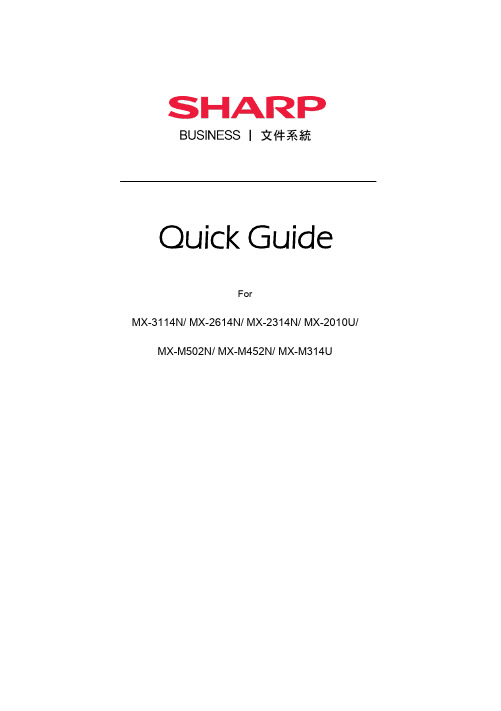
10
Copy 影印 - Special Modes 其他功能
Pamphlet Copy 書冊影印
Arrange copies into an attractive
booklet or pamphlet 此功能可影印並摺疊成書冊,如有 安裝中央釘裝分頁機,可自動釘裝 摺成書冊
Multi Shot 多頁合併
Select the desired action
選擇所需操作
7
Copy 影印
You can always save frequently used settings for quick access 您可以選擇儲存常用選項為捷徑
Tap Program Registration
點擊[程式登錄]
9
Copy 影印 - Special Modes 其他功能
Erase 消除週邊陰影
Tap the desired erase mode and
select one of the 4 erase modes 此功能可消除書脊或較厚原稿 週邊的陰影
Dual Page Copy 雙頁影印
Produces separate copies of two
altering the number inside the box 設定每檔指定頁面方便掃描大量文件
Destination 傳送位址
Tap Address Book to select desti-
nation 從[位址目錄]選取目的地
Drag or tap the navigation bar to
Modes (Page 1) 點擊[特殊功能]以使用更多 功能 (第一頁)
Please go to P.9 for more infor-
HPM1120打印机中文翻译

HPM1120打印机中文翻译本机型没有中文提示HPMFP菜单设置中英文对照:Mainmenu(主菜单)一、copysetup(复印设置)1、defaultquality(默认设置)text(文本)draft(草稿)mixed(混合)filmphoto(胶片)Picture(图片)2、def.light/dark(默认调淡/加深设置)(这个一般用最左边第二个档就可以省墨粉)3、def.#of/copies(默认份数)4、def.reduce/enlrg(默认缩放大小比率)(1)original(原件=100%)(2)A4>ltr=94% (3)ltr>A4=97% (4)fullpages=91%(全页=91%)(5)2pages/sheet (2页/张)Portrait(纵向)landscape(横向)(6)4pages/sheet (4页/张)portrait(纵向)landscape(横向)(7)custom:25-400%(自定义:25-400%)二、reports(报告)1、demopage(演示页)2、menustructure(菜单图)3、configreport(配置页)三、systemsetup(系统设置)1、language(语言)english(英语)francais(法语)ltaliano (意大利语)espanol(西班牙语)nederlands(荷兰语)svenska (瑞典语)dansk(丹麦语)norsk(挪威语)suomi(芬兰语)hungarian(匈牙利语)polski(波兰语)deutsch(德语)portugues(葡萄牙语)czech (捷克语)turkish(土耳其语)russian(俄语)2、pagersetup(纸张设置)(1)def.papersize(默认纸张尺寸)letter纸A4纸legal纸(2)def.papertype(默认纸张类型)Plain(普通纸)preprinted(预定纸张)letterhead(信头纸)transparency(投影胶片)Prepunched(预先打孔纸)labels(标签)bond(证卷纸)recycled(再生纸)color(彩纸)Light(轻磅纸)heavy(重磅纸)cardstock(卡片纸)envelope(信封)rough(粗糙纸)(3)printdensity(打印浓度)四、service(服务)(1)restoredefaults(恢复默认值)(2)cleaningmode(清洁模式)(3)lesspapercurl(较少纸张卷曲)(4)archiveprint(存档打印)如果机器语言混乱不能辨认,请进行如下操作:重新启动打印机后面的电源,然后按一下菜单(OK键),右方向键按两下,按两下OK键,按右方向键找到english(英语)按OK保存。
HP 移动宽带模块技术规格(QuickSpecs)说明书

IntroductionWireless Wide Area Network (WWAN) is an optional feature sold separately or as an add-on feature on select HP notebooks, Ultrabooks and tabletsHP Mobile Broadband modules provide integrated WWAN technology such as LTE**, DC-HSPA+, HSPA+, HSDPA, HSUPA, WCDMA, GSM, GPRS, EDGE, CDMA, and GNSS connectivity over several radio frequency bands. (Select modules also supports 2G / 3G roaming). HP Mobile Broadband modules use this integrated WWAN technology to connect to wireless networks operated by mobile network operators in many countries worldwide. (Separately purchased mobile operator service required.)A WWAN connection requires wireless data service contract, network operator support, and is not available in all areas. Contact a service provider (e.g. Mobile Network Operator) to determine the coverage area and availability. Connection speeds will vary due to location, environment, network conditions, and other factors.Selected HP Mobile Broadband Wireless notebooks support Wireless WAN (WWAN) as an after-market option if ordered as a Wireless WAN (WWAN) ready configuration option. This provides customers the opportunity of adding Wireless WAN (WWAN) as an after-market option providing cost-efficient solution of adding WWAN post purchase.By offering customers this WWAN ready configuration option; HP can offer customers and integrated wireless wide area network (WWAN) option by way of after-market option kit.If the notebook is ordered with a WWAN Ready Configuration the HP production process allows for the customers to order a notebook without a HP Broadband module but receive a system that has:•WWAN antennae built into assembly•Supports aftermarket WWAN option (user accessible / upgradeable)•Subscriber identity module (SIM) user-accessibleSelect HP Mobile Broadband Wireless notebooks support Wireless Wide Area Network (WWAN) only if ordered from the factory (Select systems are not WWAN upgradeable post purchase).** 4G LTE not available on all products or in all countriesHP Mobile Broadband ModulesModelsHP XMM™ 7360 LTE-Advance WWAN 3FB01AA Key Benefits•With an HP Mobile Broadband-enabled notebook and wireless carrier service, you can check e-mail, browse the Internet, and connect to corporate networks from anywhere within your mobile operators coverage area, whether you arestationary or on the go. Enjoy the freedom of connecting in more places, the speed of broadband, the coverage of 3G or 4G networks, and the security, reliability, and ease of use of HP Business Notebooks that are Mobile Broadband enabled today!•Your HP WWAN Notebook comes preinstalled with HP Connection that enables the user to use this this generic connection manager with any SIM card from any mobile operator to set up this WWAN connection.•Convenience of having mobile wireless connectivity already set up as soon as you get your notebook, less obtrusive than a USB 3G or 4G notebook stick.•Enhance security by avoiding connections at hotels, airports, and hotspots with built-in support for VPN applications •Integrated 3G and / or 4G WWAN technology from Intel, Ericsson or Qualcomm enables high-speed Internet access via HP Mobile Broadband modules.•HP Mobile Broadband Modules allow international roaming in many countries** through support for multiple LTE /UMTS/HSPA /CDMA frequency bands and five GPRS/EDGE bands commonly used worldwide. (support varies by card, see table below)•Integrated GPS can help you accurately identify your location around the world and permit personal navigation to guide you where you need to go.***** Broadband connection requires a separately purchased wireless data service contract, mobile network service and support is not available in all areas. Contact service provider to determine the coverage area and availability. Connection speeds will vary due to location, environment, network conditions, and other factors. 4G LTE not available on all products or in all countries.*** GPS access requires an unobstructed path to multiple satellites. Performance may be affected if / when used inside of buildings, bridges or heavily congested metropolitan areas. Requires separately purchased GPS navigation software available from multiple third party GPS application vendor.CompatibilityBroadband card Compatible notebook platformHP XMM™ 7360 LTE-Advance WWAN HP ZBook 17 G5, ZBook 15 G5, ZBook 15u G5, ZBook 14u G5, ZBook x360 G5HP EliteBook 850 G5, 840 G5, 840 G5 Healthcare Edition, 840r G4, 830 G5HP EliteBook 755 G5, 745 G5, 725 G5HP ProBook 650 G4, 645 G4, 640 G4Factory-configurable options for additional select HP notebooks. Please see the QuickSpecsfor your notebook for additional compatibility information.NOTE: Works with Windows 10 onlyNOTE: Not all models are available in all regions.HP Mobile Broadband Modules and After Market Options CompatibilityProduct Part Number Product DescriptionOperator Compatibility Operating System SupportVerizon Sprint AT&T T-MobileGeneric GSM(SIM)W7supportW8.XsupportW10Support3FB01AA HP XMM™ 7360 LTE-Advance WWAN X X X * Win 8 Support only, no Win 8.1 supportService and SupportEach HP Mobile Broadband Module has a one-year limited warranty or the warranty remaining for the HP product in which it is installed. Technical support is available seven days a week, 24 hours a day, as well as in online support forums. Certain restrictions and exclusions apply.HP XMM™ 7360 LTE-Advance WWANTechnology/Operating bands LTE: 2100 (Band 1), 1900 (Band 2), 1800 (Band 3),1700/2100 (Band 4), 850 (Band 5), 2600 (Band 7), 900 (Band 8),700 (Band 12 lower), 700 (Band 13 upper), 700 (Band 17 lower),800 (Band 20), 700 (Band 28).HSPA+: 2100 (Band 1), 1900 (Band 2), 1700/2100 (Band 4),850 (Band 5), 900 (Band 8) MHzWireless protocol standards 3GPP Release 10 LTE Specification CAT.4, 20MHz BWWCDMA R99, 3GPP Release 5, 6, 7 and 8 UMTS Specification1xEVDO Release 0, A and B.E-GPRS: Class B, Multi-slot class 12, coding schemes CS1 - CS4 and MSC1 - MSC9GPS Standalone, A-GPS (MS-A, MS-B and XTRA)GPS bands 1575.42 MHz ± 1.023 MHz, GLONASS 1596-1607MHzMaximum data rates LTE: 150 Mbps (Download), 50 Mbps (Upload)DC-HSPA+: 42 Mbps (Download), 5.76 Mbps (Upload)HSPA+: 21Mbps (Download), 5.76 Mbps (Upload)CDMA 1xRTT: 153.6 kbps (Download), 153.6 kbps (Upload)EVDO Rel.A: 3.1 Mbps (Download), 1.8 Mbps (Upload)EVDO Rel.B: 14.7 Mbps (Download), 5.4Mbps (Upload)EDGE: 236.8 kbps (Download), 236.8 kbps (Upload)GPRS: 85.6 kbps(Download), 85.6 kbps (Upload)Maximum output power LTE: 23 dBmHSPA+: 23.5 dBm1xRTT/EVDO: 24dBmE-GPRS 1900/1800: 26 dBmE-GPRS 900/850: 27 dBmGPRS 1900/1800: 29.5 dBmGPRS 900/850: 32.5 dBmMaximum power consumption LTE: 1,200 mA (peak); 900 mA (average)HSPA+: 1,100 mA (peak); 800 mA (average)1xRTT/EVDO: 1,000 mA (peak); 700 mA (average)E-GPRS: 2,800 mA (peak); 500 mA (average)Form Factor M.2, 3042-S3 Key BWeight 6.2 gDimensions (LxWxD) 1.65 x 1.18 x .09 in (42 x 30 x 2.3 mm)* Mobile Broadband is an optional feature. Connection requires wireless data service contract, network support, and is not available in all areas. Contact service provider to determine the coverage area and availability. Connection speeds will vary due to location, environment, network conditions, and other factors. 4G LTE not available on all products or in all countries.Change Log© Copyright 2022 HP Development Company, L.P. The information contained herein is subject to change without notice.The only warranties for HP products and services are set forth in the express warranty statements accompanying such products and services. Nothing herein should be construed as constituting an additional warranty. HP shall not be liable for technical or editorial errors or omissions contained herein. All other trademarks are the property of their respective owners.Date of change: VersionDescription of change:History:V1 to V2 Added to be able to use the convert toolJuly 4, 2014 V20 to V21 Added three new WWAN ModulesJuly 8, 2014 V21 to V22 Changed WWAN part numbers, descriptionsMay 24, 2015 V22 to V23 Added HP lt4111b LTE/EV-DO/HSPA+ WWAN M0U02AAJune 10, 2015 V23 to V24 Added HP lt4120 LTE/EV-DO/HSPA+ WWANJuly 27, 2015 V24 to V25 Updated Removed 600 Series from HP lt4120 LTE/EV-DO/HSPA+ WWAN page 4Added Windows 10 page 5August 25, 2015 V25 to V26 Added HP lt4112 LTE/HSPA+W10 WWAN T0E33AAHP hs3110 HSPA+W10 WWAN T0E35AAHP lt4211 LTE/EV-DO/HSPA+W10 WWAN T0E34UTSeptember 3, 2015 V26 to V27 Updated HP lt4211 LTE/EV-DO/HSPA+W10 WWANFrom T0E34UT to TOE34AARemoved Removing already Discontinued productsQC431AA, WD301AA, H6F23AA, H4J87AASeptember 17, 2015 V27 to V28 Updated Updated compatibility for the HP lt4120 LTE/EV-DO/HSPA+ WWAN November 19, 2015 V28 to V29 Added Only compatible with HP EliteBook 850 G3 with HD and FHD panels. NotetoHP lt4120 LTE/EV-DO/HSPA+ WWANFebruary 29, 2016 V29 to V30 Updated Updated compatibility forHP lt4120 LTE/EV-DO/HSPA+ WWANHP hs3110 HSPA+W10 WWANHP lt4211 LTE/EV-DO/HSPA+W10 WWANDecember 16, 2016 V30 to V31 Added HP lt4132 LTE/HSPA+ 4G WWAN, 1HC91AA & HP hs3210 HSPA+ MobileModule, 1HC90AA were added their tech specs and compatibilities as well June 21, 2017 V31 to V32 Updated N8T16AA Sprint compatibility removedNovember 1, 2017 V32 to V33 Updated Added HP XMM™ 7360 LTE WWAN; removed HP HS2350 HSPA+(H4X00AA), HP hs3110 HSPA+ W8.1 WWAN (J8F05AA), HP lt4211 LTE/EV-DO/HSPA+ WWAN (J8F06AA), HP lt4112 LTE/HSPA+ W8.1 WWAN(J8F07AA), HP lt4111b LTE/EV-DO/HSPA+ WWAN (M0U02AA) November 16, 2017 V33 to V34 Update Product names updatedJanuary 24, 2019 V34 to V35 Update HP lt4132 LTE/HSPA+ 4G WWAN G2 addedJanuary 19, 2021 V35 to V36 Update All modules removed but HP XMM™ 7360 LTE-Advance WWAN。
惠普耗材各型号参数表-仅供参考
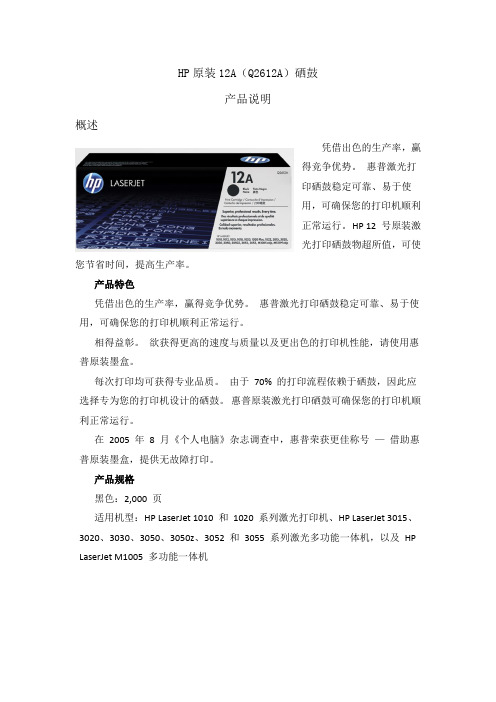
HP原装12A(Q2612A)硒鼓产品说明概述凭借出色的生产率,赢得竞争优势。
惠普激光打印硒鼓稳定可靠、易于使用,可确保您的打印机顺利正常运行。
HP 12 号原装激光打印硒鼓物超所值,可使您节省时间,提高生产率。
产品特色凭借出色的生产率,赢得竞争优势。
惠普激光打印硒鼓稳定可靠、易于使用,可确保您的打印机顺利正常运行。
相得益彰。
欲获得更高的速度与质量以及更出色的打印机性能,请使用惠普原装墨盒。
每次打印均可获得专业品质。
由于70% 的打印流程依赖于硒鼓,因此应选择专为您的打印机设计的硒鼓。
惠普原装激光打印硒鼓可确保您的打印机顺利正常运行。
在2005 年8 月《个人电脑》杂志调查中,惠普荣获更佳称号—借助惠普原装墨盒,提供无故障打印。
产品规格黑色:2,000 页适用机型:HP LaserJet 1010 和1020 系列激光打印机、HP LaserJet 3015、3020、3030、3050、3050z、3052 和3055 系列激光多功能一体机,以及HP LaserJet M1005 多功能一体机规格参数HP原装88A(CC388AC)硒鼓产品说明概述球形碳粉可输出色泽浓郁的质感文本和清晰的图像。
硒鼓内置智能特性,可实现省时、便捷的打印流程。
当新技术与可靠、无忧的惠普原装耗材打印流程出色结合,可实现更高的价值。
产品特色时间就是金钱,惠普原装硒鼓可为您提供真正价值。
硒鼓内置的碳粉改进和附加智能特性,可确保可靠的高品质打印,以及省时的耗材管理特性。
惠普一体化硒鼓采用智能设计,可确保您实现无中断打印。
耗材不足时,打印机通信功能可发出警报。
使用 HP SureSupply,可便利地再次订购耗材。
球形颗粒—惠普原装碳粉经全新改良,可输出色泽浓郁的质感文本和清晰图像。
借助惠普碳粉创新技术及硒鼓内置的智能特性,您的打印机可提供一致的专业输出效果。
惠普一款具有智能特性的激光打印硒鼓,可提供多种省时功能。
产品规格黑白:1,500 页适用机型:HP LaserJet P1007 和 HP LaserJet P1008 激光打印机、HP LaserJet ProM1136、 LaserJet Pro M1213nf/M1216nfh 多功能一体机规格参数HP原装16A(Q7516A)硒鼓产品说明概述畅享有口皆碑的惠普激光打印质量与可靠性。
夏普mx-m2651 mx-m3051 mx-m3551 mx-m4051单色多功能一体机说明书
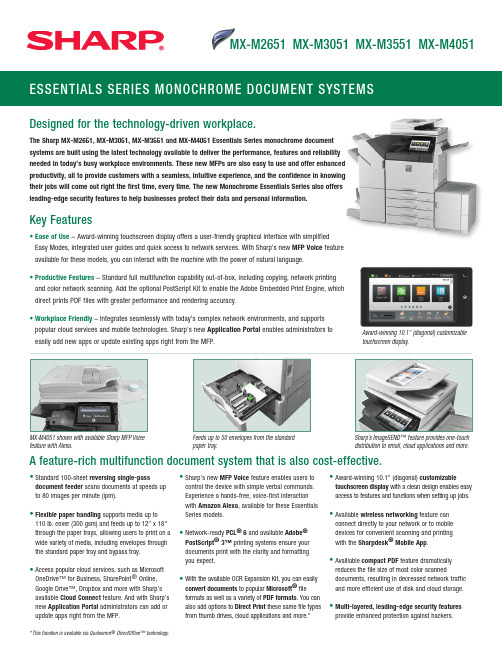
MX-M2651 MX-M3051 MX-M3551 MX-M4051•S tandard 100-sheet reversing single-passdocument feeder scans documents at speeds up to 80 images per minute (ipm).•F lexible paper handling supports media up to 110 lb. cover (300 gsm) and feeds up to 12" x 18" through the paper trays, allowing users to print on a wide variety of media, including envelopes through the standard paper tray and bypass tray.•A ccess popular cloud services, such as Microsoft OneDrive™ for Business, SharePoint ® Online, Google Drive™, Dropbox and more with Sharp’s available Cloud Connect feature. And with Sharp’s new Application Portal administrators can add or update apps right from the MFP.•S harp’s new MFP Voice feature enables users tocontrol the device with simple verbal commands. Experience a hands-free, voice-first interaction with Amazon Alexa , available for these Essentials Series models.•N etwork-ready PCL ® 6 and available Adobe ®PostScript ® 3™ printing systems ensure your documents print with the clarity and formatting you expect.•W ith the available OCR Expansion Kit, you can easily convert documents to popular Microsoft ® file formats as well as a variety of PDF formats . You canalso add options to Direct Print these same file types from thumb drives, cloud applications and more.* •A ward-winning 10.1" (diagonal) customizable touchscreen display with a clean design enables easy access to features and functions when setting up jobs.•A vailable wireless networking feature canconnect directly to your network or to mobile devices for convenient scanning and printing with the Sharpdesk ® Mobile App .•A vaillable compact PDF feature dramaticallyreduces the file size of most color scanneddocuments, resulting in decreased network traffic and more efficient use of disk and cloud storage.• M ulti-layered, leading-edge security features provide enhanced protection against hackers.A feature-rich multifunction document system that is also cost-effective.MX-M4051 shown with available Sharp MFP Voicefeature with Alexa.Sharp’s ImageSEND™ feature provides one-touchdistribution to email, cloud applications and more.Feeds up to 50 envelopes from the standardpaper tray.Designed for the technology-driven workplace.The Sharp MX-M2651, MX-M3051, MX-M3551 and MX-M4051 Essentials Series monochrome document systems are built using the latest technology available to deliver the performance, features and reliability needed in today’s busy workplace environments. These new MFPs are also easy to use and offer enhanced productivity, all to provide customers with a seamless, intuitive experience, and the confidence in knowing their jobs will come out right the first time, every time. The new Monochrome Essentials Series also offers leading-edge security features to help businesses protect their data and personal information.Key Features• E ase of Use – Award-winning touchscreen display offers a user-friendly graphical interface with simplified Easy Modes, integrated user guides and quick access to network services. With Sharp’s new MFP Voice feature available for these models, you can interact with the machine with the power of natural language.• P roductive Features – Standard full multifunction capability out-of-box, including copying, network printing and color network scanning. Add the optional PostScript Kit to enable the Adobe Embedded Print Engine, which direct prints PDF files with greater performance and rendering accuracy.• W orkplace Friendly – Integrates seamlessly with today’s complex network environments, and supports popular cloud services and mobile technologies. Sharp’s new Application Portal enables administrators to easily add new apps or update existing apps right from the MFP.Award-winning 10.1" (diagonal) customizabletouchscreen display.* This function is available via Qualcomm ® DirectOffice™ technology.Main SpecificationsMX-M2651/M3051/ Base models include multitasking controller, 100-sheet M3551/M4051 R SPF and PCL 6 printing system, network scanning,auto duplexing, 1 x 550-sheet paper drawer, 100-sheet bypass tray.Type Monochrome multi-function digital document system Display 10.1" (diagonal) color dot matrix high-resolution touch paneltilting display. 1,024 x 600 dots (W-SVGA)Functions C opy, print, network print, network scan, document filing and fax 1Copy System D ry electrostatic transfer/Dual component developer/Magneticbrush development/OPC drums/Belt fusing/white LED exposureOriginals Sheets and bound documents Max. Original Size 11" x 17"Output Size Min. 5½" x 8½", Max. 12" x 18"Copy Speed 26/30/35/40 ppm (8½" x 11")Multiple Copy Max. 9,999 copies First Copy Time Platen Glass: 4.5 (In Seconds)2 RSPF: 7.4Warm Up Time 27 seconds (from main power switch on), 14 seconds(from [Power] button on)Magnification 25% to 400% in 1% increments (with RSPF 25%-200%)Original Feed 100-sheet RSPF with original size detection Scan Speed C opy: Up to 80 ipm (Mono)Scan: Up to 80 ipm (Mono/Color)Original Sizes 5½" x 8½", 8½" x 11", 8½" x 11" R, 8½" x 14", 11" x 17"Paper Capacity Standard: 650 Sheets, Maximum: 6,300 Sheets Paper Feed Standard: (1) paper drawer 550 sheets (letter/legal/ledger/ s tmt. System s ize) or up to 50 envelopes (max. height: 25 mm), 100-sheet(or 20 envelope) bypass tray.Optional: Single, double, or triple paper drawer(s) (550, 1,100, or 1,650 sheets), split tandem paper drawers 2,100 sheets (letter) + (1) 550-sheet paper drawer (letter/legal/ledger/ statement size).Paper Weights Paper drawers: 18 lb. bond to 110 lb. cover. and Types D rawer 1: 20-24 lb. bond or Monarch/Com-9 envelopes.Split Tandem Drawers: 18 lb. bond to 28 lb. bond or plain, pre-printed, recycled, pre-punched, letterhead and color paper. Bypass tray: 16-28 lb. bond (plain paper), 13-16 lb. bond (thin paper), 28 lb. bond-110 lb. cover (heavy paper), tab paper (letter) and Monarch/Com-10 envelopes. Also label, gloss, preprinted, recycled, pre-punched, letterhead and color paper or OHP film.Duplexing Standard automatic duplex copying and printing CPU Up to 1.4 GHz multi-processor design Interface 10/100/1000 Base-T Ethernet, USB 2.0: 2 host ports(front & rear), opt. wireless 802.11 b/g/nMemory Standard 5 GB copy/print (shared)Hard Disk Drive 500 GB Copy Resolution S can: 600 x 600 dpiOutput: Up to 600 x 600 dpiCopy Modes M onochrome/GrayscaleExposure Control Automatic, Text, Text/Photo, Text/Printed-Photo, Printed-Photo, Modes P rinted-Photo, Photo, Map, Pale-Color Document.Settings: Auto or 9 step manualHalftone 256 gradations/2 levels (monochrome)Copy Features S can-Once Print-Many, electronic sorting, offset-stacking,Auto Paper Selection (APS), Auto Magnification Selection (AMS), Auto Tray Switching (ATS), black-white reversal, blank page skip, book copy, book divide, card shot, center erase, centering, cover pages, dual page copy, edge erase, image edit, image preview, insert pages, job build, job programs, margin shift, mirror image, mixed size original, multi-page enlargement, original count, pamphlet style, proof copy, repeat layout, reserve copy, rotated copy, stamp, stamp custom image, suppress background, tab copy, tab-paper insertion, tandem copy, toner save mode, transparency inserts, watermark, 2-in-1 / 4-in-1 / 8-in-1 multi shotAccount Control U p to 1,000 users. Supports user-number authentication vialocal, LDAP, and Active Directory for copy, print, scan and document managementMain Specifications (continued)Output Tray Center Exit Tray (Main): 250 sheets (face down) Capacity J ob Separator (Upper Tray): 100 sheets (face down)Right Side Exit Tray: 100 sheets (face down)Cloud Supported Google Drive, Box, OneDrive for Business, SharePoint Online, Services (Option) D ropbox, Office 365, Gmail Network Protocols T CP/IP (IPv4, IPv6, IPsec), HTTP/HTTPS, IPP/IPP-SSL, FTP/FTPS, SNMPv3, SMTP/SMTP-SSL, POP3/POP3-SSL, LDAP/ LDAP-SSL, 802.1x for Windows and Unix.Network and Includes IP/MAC address filtering, protocol filtering, port Data Security c ontrol, user authentication (local/LDAP/Active Directory),TLS Encryption, Kerberos supportFirmware Flash ROM with local (USB), network update capability Management a nd firmware update 1 to N with SRDM (Sharp RemoteDevice Manager)Device Setup W eb-based management with user/admin level login Service/Functions R emote Front Panel, remote access to service logs andclick countsAccessibility Free stop tilting front panel, adjustment of key touch sound Features a nd speed, concave key, document feeder free stop, jobprograms, remote front panel, universal grip for paper trays, and disable screen timeoutEnvironmental International Energy Star Program Ver. 3.0, European RoHS, Standards Blue Angel (RAL-UZ205)Power Source 110-127 V AC, 60 HZ, 15 A receptacle Power Consumption 1.5 kW or less Weight Approx. 141 lbs.Dimensions Approx. 24" (w) x 26" (d) 33" (h)Network Printing System PDL S tandard PCL 6, optional Adobe PostScript 3Resolution 600 x 600 dpi Print Speed 26/30/35/40 pages per minute (8½" x 11")Print Drivers W indows ® 7, Windows 8.1, Windows 10, WindowsServer ®2008, Windows Server 2012, Windows Server 2016, Windows Server 2019, Windows PPD, Mac ® OS X ® (including 10.9 to 10.14), all Mac PPD, UNIX ®, Linux ®, Universal Print (requires Microsoft connector)Mobile Printing 1 A ndroid printing framework (Sharp Print Service Plugin),Sharpdesk Mobile, Apple AirPrintPrint Features A uto configuration, serverless print release, chapter inserts,confidential print, continuous printing, custom image registration, document control, document filing, duplexprinting, electronic sorting, form overlay, hidden pattern print, image rotation, job bypass print, job retention, layout print, margin shift, multiple pamphlet, network tandem print, N-up printing, offset stacking, page interleave, pamphlet style, poster print, proof print, print and send, tab paper print, tab printing, transparency inserts, tray status, user authentication single sign-on, watermarks, zoom printDirect Printing F ile Types: TIFF, JPEG, PCL, PRN, TXT, and PNG. Optional: PDF,Compact PDF, Encrypted PDF, PS, DOCX, XLSX and PPTX. Methods: FTP, SMB, Web page, Email and USB memory. PDF file formats support the Adobe Embedded Print EngineResident Fonts 80 outline fonts (PCL), 139 fonts (PS) (Host)Interface RJ-45 Ethernet 10/100/1000 Base-T, USB 2.0, WirelessOperating Systems Windows 7, Windows 8, Windows 10, Windows Server 2008, and Environments W indows Server 2012, Windows Server 2016, WindowsServer 2019, Chrome ®, Mac OS X10.9 to 10.14, Unix, Linux, Citrix ®, and SAP device types 1Printing Protocols L PR, IPP, IPPS, Raw TCP (port 9100), FTP, POP3, HTTP, andLPD and LPR for Unix Network Scanning System Scan Modes Standard: Color, monochrome, grayscale Max. Original Size 11" x 17"Optical Resolution 600 dpi Output Modes 600 dpi, 400 dpi, 300 dpi, 200 dpi, 150 dpi, 100 dpi Image Monochrome Scanning: Uncompressed, G3 (MH), G4 (MR/MMR) Compression C olor/Grayscale: JPEG (high, middle, low)Internet Fax mode: MH/MMR (option) 1Network Scanning System (continued)Image Formats M onochrome: TIFF, PDF, PDF/A-1b, Encrypted PDF, XPSOptional: PDF/A-1a, Searchable PDF, PPTX, XLXS, DOCX, TXT, RTFColor/Grayscale: TIFF, JPEG, PDF, PDF/A-1b, Encrypted PDF, XPS Optional: PDF/A-1a, Compact PDF, Searchable PDF, PPTX, XLXS, DOCX, TXT, RTFInternet Fax: TIFF-FX, TIFF-F, TIFF-S 1Scan Destinations E mail, Desktop, FTP, Folder (SMB), USB, Internet fax (option),Super G3 fax (option)One-touch Up to 2,000 (combined scan destinations) DestinationsGroup Destinations Up to 500Programs 48 (combined)Max. Jobs Up to 100Enhanced Email Standard Gmail connector, standard Exchange connector Integration Software 1S harpdesk personal document management software,Network Scanner tool, Sharpdesk Mobile (download) Optional Equipment MX-60ABD Deluxe Copier Cabinet Base (with front door) MX-DE25N Stand/1 x 550-sheet Paper Drawer MX-DE26N Stand/2 x 550-sheet Paper Drawers MX-DE27N Stand/3 x 550-sheet Paper Drawers MX-DE28N S tand/1 x 550 + 2,100-sheet Split Tandem Paper Drawers MX-DE29N L ow Stand/1 x 550-sheet Paper Drawer MX-LC17N 3,000-sheet Large Capacity Cassette(letter, requires MX-DE25N/26N/27N/28N)MX-LT10 Long Paper Feeding Tray MX-FN27N 50-sheet Staple Inner Finisher MX-FN28 1K Stacking 50-sheet Staple Finisher MX-FN29 1K Stacking 50-sheet Staple/Saddle Stitch Finisher MX-FN30 3K Stacking 65-sheet Staple Finisher MX-FN31 3K Stacking 65-sheet Staple/Saddle Stitch Finisher MX-RB25N Paper Pass Unit (required for MX-FN28/29/30/31)MX-PN14B 3-Hole Punch Unit (requires MX-FN27N)MX-PN15B 3-Hole Punch Unit (requires MX-FN28/29)MX-PN16B 3-Hole Punch Unit (requires MX-FN30/31) MX-SCX1 Staple Cartridge for MX-FN27N/28AR-SC2 Saddle-stitch Staple Cartridge for MX-FN29MX-SC11 Staple Cartridge for MX-FN30/31MX-SC12 Saddle-stitch Staple Cartridge for MX-FN31MX-TR19N Right Side Exit Tray MX-TR20 Job Separator Tray MX-TU16 Center Exit Tray MX-UT10 Utility Table MX-EB18 Wireless LAN MX-EB19L Compact PDF Kit MX-EB20L OCR Expansion Kit MX-FX15 Fax Expansion Kit MX-FWX1L Internet Fax Kit MX-PF10 Bar Code Font Kit MX-PK13L Adobe PostScript 3 Expansion Kit MX-PU10L Direct Print Expansion Kit AR-SU1 Stamp Unit (requires AR-SV1 Stamp Cartridge)AR-SV1 Stamp Cartridge MX-AMX1L Application Integration Module MX-AMX2L Application Communication Module MX-AMX3L External Accounting Module MX-FR64U Data Security Kit DVENDFSV Generic Vendor Interface Kit Supplies MX-561NT Toner Cartridge MX-561NV Developer MX-560DR Drum MX-609HB Toner Collection Container©2021 Sharp Electronics Corporation. All rights reserved. Printed in U.S.A. 07/21SHARP ELECTRONICS CORPORATION 100 Paragon Drive, Montvale, NJ 076451-800-BE-SHARP • 1 Some features require optional equipment. See your local dealer.2M ay vary depending on product configuration, machine settings and operatingand/or environmental conditions.Sharp, Sharp OSA, Sharpdesk, My Sharp, and all related trademarks are trademarks or registered trademarks of SharpCorporation and/or its affiliated companies. Microsoft, Office 365, Active Directory, Windows, Windows Server, Excel, PowerPoint, OneDrive, and SharePoint are trademarks or registered trademarks of Microsoft Corporation. Android, Chrome, Gmail, Google Drive and Chromebook are trademarks or registered trademarks of Google LLC. Adobe, the Adobe logo, PostScript, and PostScript 3 are either registered trademarks or trademarks of Adobe in the United States and/or other countries. Qualcomm DirectOffice is a product of Qualcomm Technologies, Inc. and/or its subsidiaries. Qualcomm is a trademark of Qualcomm Incorporated, registered in the United States and other countries. DirectOffice is a trademark of CSR Imaging US, LP, registered in the United States and other countries, used with permission. Amazon, Alexa, and all related logos and motion marks are trademarks of , Inc. or its affiliates. All other trademarks are the property of their respective owners. Design and specifications subject to change without notice.。
hm65芯片组

hm65芯片组HM65芯片组是英特尔推出的一款面向笔记本电脑的芯片组。
它是第二代英特尔酷睿处理器(Sandy Bridge)系列的一部分,它于2011年发布,是该系列最受欢迎和广泛应用的芯片组之一。
HM65芯片组可以广泛应用于主流和中高端笔记本电脑上。
HM65芯片组采用了65纳米工艺制造,它的主要特点有以下几个方面:1. 支持第二代酷睿处理器:HM65芯片组兼容第二代英特尔酷睿处理器,包括i3、i5和i7等型号。
这些处理器采用了Sandy Bridge架构,相比上一代处理器,性能更高,功耗更低,具有更好的图形处理能力。
2. 双通道DDR3内存支持:HM65芯片组支持双通道DDR3内存,最高支持16GB的内存容量。
双通道内存可以提供更大的带宽和更高的效能,可以满足用户对多任务处理和高性能游戏的需求。
3. 集成图形核心:HM65芯片组集成了英特尔HD图形核心,支持DirectX 10.1和OpenGL 3.0等标准,能够提供流畅的高清视频播放和基本的游戏性能。
它还支持HDMI和DisplayPort接口,可以连接外部高清显示器。
4. PCI Express 2.0接口:HM65芯片组提供了PCI Express 2.0接口,支持高性能的图形卡、固态硬盘等外部设备的连接。
PCI Express 2.0接口带宽更大,可以提供更好的数据传输速度和响应能力。
5. SATA 6Gb/s接口:HM65芯片组提供了SATA 6Gb/s接口,支持最新的固态硬盘和高速机械硬盘。
SATA 6Gb/s接口具有更高的传输速度,可以提供更快的启动速度和文件读写速度。
6. USB 3.0支持:HM65芯片组还支持USB 3.0接口,USB 3.0接口在传输速度、功耗和兼容性方面比USB 2.0有很大的提升。
USB 3.0接口可以提供更快的数据传输速度,同时还兼容USB 2.0设备。
总的来说,HM65芯片组是一款性能强大、稳定可靠的芯片组。
HP Photosmart Wireless B110 series 说明书

1
2
目录
1 HP Photosmart Wireless B110 series 帮助
根据所使用的软件应用程序,该按钮可能叫作“属性”、“选项”、“打印 机设置”、“打印机”或“首选项”。
注意 当打印照片时,您必须选择特定的照片纸和图像增强选项。
5. 通过使用“高级”、“打印快捷方式”、“功能”和“颜色”选项卡中的可 用功能来为打印作业选择相应的选项。
10 技术信息 通知...........................................................................................................................39 墨盒芯片信息.............................................................................................................39 技术规格....................................................................................................................40 环保产品管理计划......................................................................................................41 规范声明....................................................................................................................46 无线规范声明.............................................................................................................49
intel HM65

英特尔® 集成 10/100/1000 MAC 支持英特尔® 82579V 千兆网络连接
绿色技术 使用无铅和无卤素组件封装
eSATA SATA 接口专门用于与外部 SATA 设备一起使用。提供数据传输速度达 3 Gb/秒的链路,以消除当前外部存储解决方案中存在的瓶颈。
SATA 端口禁用 可根据需要启用或禁用单独的 SATA 端口。此特性可避免通过 SATA 端口进行恶意数据删除或插入,从而为数据提供了更强大的保护能力。尤其适用于 eSATA 端口。
英特尔® 防盗技术 英特尔® 防盗技术 (英特尔® AT) 支持电脑丢失或被盗时将其禁用。无论是否能够连接互联网或公司网络,均可使用该技术。英特尔® AT 可阻止操作系统启动,即便更换或格式化硬盘。另外,英特尔® AT 还可用于禁用数据加密密钥,并阻止访问硬盘上的重要数据,即便将硬盘转移至其它系统。
支持高清晰多媒体接口(HDMI)、DisplayPort* 和 DVI HDMI 可通过一条线缆传送未压缩的高清晰度视频和未压缩的多通道音频,支持包括 720p、1080i 和 1080p 在内的所有高清晰度格式。此芯片组还支持分辨率高达 2560 x 1600 的 DisplayPort* 接口。
USB 2.0 速率匹配中枢 支持更低的功率要求,并管理广泛通信数据速率的传输,从高速主机控制器到速度较低的 USB 全速 / 低速设备等。
串行 ATA(SATA)6 Gb/秒和 3 Gb/秒 高速存储接口支持最高为 6 Gb/秒的传输速率,提高了数据访问速度。提供多达 6 个 SATA 端口(3 Gb/秒),和多达 2 个端口支持 6 Gb/秒的传输速率。
xps-13产品说明书中文(中国)

电池电量状态指示灯(5 个)
当按下电池充电状态按钮时亮起。每个指示灯表示约 20% 的电量。
显示屏
规格
视图
右侧
正面
1 左侧
2
3
右侧
1 机身 2
介质卡读取器
从介质卡读取数据和写入数据到介质卡。
3
安全缆线孔
连接安全线缆以防止未经授权移动计算机。
USB 3.0 端口(带 PowerShare)
连接存储设备、打印机等外设。提供最高 5 Gbps 的数据传 输速率。 您可通过 PowerShare 为 USB 设备充电,甚至在计算机关闭 时也可以。
G1(根据 ISA-S71.04-1985 定义的标准) 使用时 0°C 至 35°C(32°F 至 95°F) 10% 至 90%(无冷凝) 0.66 GRMS 110 G
†
存储设备 –40°C 至 65°C(–40°F 至 149°F) 0% 至 95%(无冷凝) 1.30 GRMS 160 G‡ –15.2 米至 10,668 米 (–50 英尺至 35,000 英尺)
显示屏
键盘
摄像头
触摸板
电池
电源适配器
计算机环境
视图
规格
音频
控制器 扬声器 扬声器输出: 平均功率 峰值功率 麦克风 音量控制键 Realtek ALC3263,支持 Waves MaxxAudio 两个 2W 2.5 W 数字阵列麦克风 媒体控制快捷键
尺寸和重量
系统信息
内存
端口和连接器
通信
视频
音频
平均功率峰值功率25麦克风数字阵列麦克风音量控制键媒体控制快捷键规格视图系统信息内存端口和连接器尺寸和重量计算机环境存储设备触摸板电源适配器摄像头通信电池视频音频显示屏介质卡读取器键盘存储设备接口satagbps固态硬盘一个m2ssd规格视图系统信息内存端口和连接器尺寸和重量计算机环境存储设备触摸板电源适配器摄像头通信电池视频音频显示屏介质卡读取器键盘介质卡读取器类型一个插槽支持的插卡sd高容量sdhc超高速uhssd扩展容量sdxc规格视图系统信息内存端口和连接器尺寸和重量计算机环境存储设备触摸板电源适配器摄像头通信电池视频音频显示屏介质卡读取器键盘显示屏类型133英寸ultrasharpqhd无限显示屏带触摸屏133英寸防眩光fhd无限显示屏分辨率最大
HP L606 高级打印机产品说明书

Do not open the ink bottles until you are ready to fill the inktanks. The ink bottles are vacuum packed to maintain reliability.emove all protective materials from the product.Note: This product requires careful handling of ink. Wear disposablegloves and place a sheet of paper or plastic under the ink tank whenyou fill or refill the ink tanks, as ink may splatter. If ink spills, wipe it offimmediately with a damp towel to avoid permanent stains. If ink gets onyour clothes or belongings, it may not come off.Warning: Keep the ink bottles out of the reach of children and do notdrink the ink.1 O pen the ink tank unit cover, then remove the cap for the2 U3 S nap the bottle tip off, then remove the bottle cap.Carefully remove the protective seal (avoid touching the inkunderneath the seal), then close the bottle cap tightly.C4 F ill the tank using all of the ink in the bottle.Note: Refer to the color-coded sticker above the ink tank unit toidentify the color of each tank.Caution: Be sure to fill each tank with the correct color.5 C arefully seal the bottle using the reverse side of the bottletip for proper disposal.Mobile printingConnect wirelessly from your smartphone, tablet, or computer.Print documents and photos from across the room or around the world:• Print directly from your iPhone, iPad, or iPod touch. Simply connect your printer and device to the same network and tap the action icon to print.• Use Epson Print Enabler (free from Google Play™) withAndroid™ devices (v4.4 or later). Then connect your printer and device to the same network and tap the menu icon to print.• Print remotely with Epson Connect™ and Google CloudPrint™. See your online User’s Guide for instructions or learn more at .jm/connect .Any problems?Network setup was unsuccessful.• Make sure you select the right network name (SSID).• Restart your router (turn it off and then on), then try to connect to it again.• The printer can only connect to a network that supports 2.4 GHz connections. If your router offers both 2.4 GHz and 5 GHz connections, make sure the 2.4 GHz network is enabled.• If you see a firewall alert message, click Unblock or Allow to let setup continue.• If your network has security enabled, make sure you enter your network password (WEP key or WPA passphrase)correctly. Be sure to enter your password in the correct case. Press a button on the keypad repeatedly to scroll through characters (abc, ABC, or 123).There are lines or incorrect colors in my printouts.Run a nozzle check to see if any of the print head nozzles are clogged. Then clean the print head, if necessary. See the online User’s Guide for more information.The product’s screen is dark.Make sure your product is turned on, and press any button to wake it from sleep mode.Setup is unable to find my product after connecting itwith a USB cable.Make sure your product is on and securely connected as shown:5 Keep the cassette flat as you insert it all the way.6 Select the paper settings on the product’s control panel.7 Pull out the output tray.Note: If your computer does not have a CD/DVD drive or you are using a Mac, an Internet connection is required to obtain the product software. To print from a Chromebook™, go to.jm/support/gcp for instructions.1 M ake sure the product is NOT CONNECTED to yourcomputer.W indows ®: If you see a Found New Hardware screen, clickCancel and disconnect the USB cable.2I nsert the product CD or download and run your product’ssoftware package:.jm/support/L6063 F ollow the instructions on the screen to run the setupprogram.4 W hen you see the Select Your Connection screen, selectone of the following:• Wireless connectionIn most cases, the software installer automatically attempts to set up your wireless connection. If setup is unsuccessful, you may need to enter your network name (SSID) and password.• Direct USB connectionM ake sure you have the USB cable.• Wired network connectionMake sure you have an Ethernet cable (not included).。
HP 移动遥控器(仅限某些机型) 说明书

HP 移动遥控器(仅限某些机型)用户指南© Copyright 2008 Hewlett-Packard Development Company, L.P.Windows 和 Windows Vista 是 Microsoft Corporation 在美国的注册商标。
本文档中包含的信息如有更改,恕不另行通知。
随 HP 产品和服务附带的明确有限保修声明中阐明了此类产品和服务的全部保修服务。
本文档中的任何内容均不应理解为构成任何额外保证。
HP 对本文档中出现的技术错误、编辑错误或遗漏之处不承担责任。
第一版:2008 年 8 月文档部件号:492639-AA1目录1 组件功能2 按钮速查表3 插入或更换电池4 故障排除索引 (8)iiiiv1组件功能注:您的笔记本计算机可能包括已更新的遥控器,其功能不同于此指南中的描述。
要了解适合您所用遥控器的最新用户指南,请访问相应笔记本计算机的产品支持页面:/support/。
遥控器上的红外镜头为遥控器与笔记本计算机提供了通信链路。
该链路要求遥控器上的红外镜头与笔记本计算机上的红外镜头之间连成一条直线。
请注意以下事项:●遥控器在 Windows® 操作系统、MediaSmart(仅限某些机型)和 QuickPlay(仅限某些机型)中运行。
ScrollSmart 拨盘和按钮的功能可能会根据当前程序的不同而有所不同。
注:有关使用 MediaSmart 的信息,请参阅 MediaSmart 软件帮助。
●有些遥控器按钮执行的功能和笔记本计算机按钮的功能相同。
例如,遥控器上的电源按钮和笔记本计算机上的电源按钮功能相同,可以交替使用。
●有些遥控器按钮执行的功能和笔记本计算机热键的功能相同。
请参阅笔记本计算机用户指南获取关于所支持热键的信息。
要访问用户指南,请选择开始 > 帮助和支持 > 用户指南。
●其他遥控器按钮则提供笔记本计算机按钮或预设热键无法同样实现的功能。
HP Photosmart C6100 All-in-One系列 说明书

54adabbd e安装控制面板贴片(如果尚未安装)将纸张装入底部纸盒内a 将控制面板贴片放在设备的按钮上。
b 用力 按压该贴片的各边,直至其 固定 到位。
确保所有按钮从贴片的小孔中伸出来。
提示: 如果纸张上贴有标签,请确保标签朝向您。
b c (10 x 15 cm) 照片纸装入照片盒,并使光滑面向下。
6装入照片纸d 盒。
e 板。
87连接随附的电话线连接电源线和适配器U SB 电缆用户: 除非本指南后面指示可以连接 USB 电缆,否则不要使用这类电缆。
将随附电话线的一端连接至标有 1-LINE 的端口内,并将另一端连接至墙壁上的插孔内。
如果您要使用自己的电话线或需要其它传真设置选项方面的帮助,请参阅《基本指南》(Basics Guide)。
1112abcab抬起设备内部的插销放入全部六个墨盒 将墨盒的颜色与图案同打印支架的颜色与图案匹配。
a 将黑色墨盒推入到左边的第一个插槽中。
关闭插销。
b 重复以上操作,安装其它彩色墨盒。
c 确保每个插销安装牢固。
a挤压每个插销的底部,将其释放,然后抬起插销。
b 抬起全部六个插销。
注: 请仅使用打印机随附的墨盒。
这些墨盒中的墨是专门用于初次安装时与打印头组件中的墨相混合。
1314b关闭检修门和按照提示操作a 关闭检修门后,会出现装入普通白纸的提示。
请确保纸张已装入,然后按下 O K (确定)开始此过程。
设备初始化墨盒并校准打印机。
这大约需要 5 分钟。
连接 HP All-in-Oneb 当打印出校准页后,校准即已完成。
检查显示屏状态,然后按下 O K (确定)。
回收或丢弃校准页。
注意: 在此期间,请勿断开或关闭 HP All-in-One。
您可能会听见设备发出噪音。
继续转入下一页,以获取有关将 HP All-in-One 连接到计算机或网络的说明。
15选择“一种”连接类型(A,B 或 C)选择相应的 CD c按照屏幕上的说明安装软件。
d 在 连接类型 屏幕上,确保选中 直接到此计算机 选项。
hiti x610 热升华打印机 使用手册说明书

使用手冊前言感谢您购买诚研科技产品。
本文件将介绍如何使用和操作此打印机。
使用前请仔细阅读本手册。
请务必详读“安全须知”,以正确操作此打印机。
版权宣告保留所有权利。
本文件中的信息如有更改,恕不另行通知。
诚研科技对此不作任何保证,包括但不限于适销性和适用于特定目的的隐含保证。
诚研科技对本文中可能包含的错误、信息提供、执行或使用有关的偶然或后果性损害概不负责。
安全须知切勿尝试拆卸或修改打印机,否则可能导致触电或故障。
请勿让打印机附近有液体,否则可能导致触电或起火。
如打印机主体损坏,请勿使用打印机。
请勿将打印机插在与众多设备共享的延长线上。
请勿将打印机放在不稳定的推车、支架、或桌子上。
确保打印机按标记卷标上指示的电压类型运作。
如果您不确定电压类型,请联系或咨询经销商了解详情。
切勿将液体碰触到到本产品上。
请务必使用诚研科技提供的电源线。
请勿堵塞设计用于防止打印机过热的散热孔。
请确保接地型插头的安全使用,仅将电源线插在接地插座。
插座应靠近产品,以便容易取得使用。
产品不得在高于35℃的环境温度下使用。
商標Microsoft,MS-DOS 和 Windows 是 Microsoft Corporation 的注册商标。
Adobe 和 Acrobat 是 Adobe System Incorporated 的注册商标。
Mac,Macintosh 和 Mac OS 是 Apple Computer Inc. 在美国和其他国家注册的商标。
Pentium 是 Intel 公司的美國商標。
所有其他商标或注册商标均为其各自公司的财产。
监管合规声明不要对产品进行更改或修改,除非在说明书中有特别规定。
此产品已经过测试,符合FCC规则第15部分对A类数字设备的限制。
这些限制旨在提供合理的保护,防止商用环境中的有害干扰。
本产品产生、使用、并散发频率能量,如不按照说明手册进行安装和使用,可能会对无线电通信造成有害干扰。
在住宅区操作本产品可能会造成有害干扰,如发生,使用者需要自行纠正此干扰。
HP Color LaserJet Pro M155-M156 技术规格指南说明书

Guía de especificaciones técnicasDerechos de copyright y licencia© Copyright 2019 HP Development Company, L.P.Prohibida la reproducción, adaptación o traducción sin autorización previa y por escrito, salvo lo permitido por las leyes de propiedad intelectual (copyright).La información contenida en este documento está sujeta a cambios sin previo aviso.Las únicas garantías de los productos y servicios HP se detallan en las declaraciones de garantía expresas que acompañan a dichos productos y servicios. Ninguna información contenida en este documento debe considerarse como una garantía adicional. HP no será responsable de los errores u omisiones técnicos o editoriales contenidos en este documento.Edition 1, 5/2019Avisos de marcas comercialesAdobe®, Adobe Photoshop®, Acrobat® y PostScript® son marcas comerciales de Adobe Systems Incorporated.Apple y el logotipo de Apple son marcas comerciales de Apple Inc. registradas en EE. UU. y otros países/regiones.macOS es una marca comercial de Apple Inc., registrada en EE. UU. y en otros países. AirPrint es una marca comercial de Apple Inc., registrada en EE. UU. y otros países/regiones. iPad es una marca comercial de Apple Inc., registrada en EE. UU. y otros países/regiones. iPod es una marca comercial de Apple Inc., registrada en EE. UU. y otros países/regiones. iPhone es una marca comercial de Apple Inc., registrada en EE. UU. y otros países/regiones. Microsoft®, Windows®, Windows® XP y Windows Vista® son marcas comerciales registradas en EE.UU. de Microsoft Corporation.UNIX® es una marca comercial registrada de The Open Group.Tabla de contenidoEspecificaciones técnicas (1)Especificaciones técnicas (2)Tamaños y tipos de papel admitidos (3)Introducción (3)Tamaños de papel compatibles (3)Tipos de papel compatibles (4)ESWW iiiiv ESWWEspecificaciones técnicasESWW1Especificaciones técnicas Tabla 1Especificaciones de manejo del papelCaracterísticas de uso de papelM155a7KW48AM155nw7KW49ABandeja 1 (capacidad para 150 hojas) Tabla 2Especificaciones de conectividadCaracterísticas de conectividadM155a7KW48AM155nw7KW49AConexión Ethernet LAN 10/100/1000 con IPv4 eIPv6No compatibleUSB 2.0 de alta velocidadServidor de impresión para la conexión a una redinalámbricaNo compatibleWi-Fi Direct para imprimir desde dispositivosmóvilesNo compatible Tabla 3Especificaciones del panel de controlCaracterísticas del panel de controlM155a7KW48AM155nw7KW49APanel de control LEDTabla 4Especificaciones de impresiónCaracterísticas de la impresoraM155a7KW48AM155nw7KW49AImprime 16 páginas por minuto (ppm) en papelde tamaño A4 y 17 ppm en papel de tamañocarta2Especificaciones técnicas ESWWTamaños y tipos de papel admitidosIntroducciónLa siguiente información indica los tamaños y tipos de papel que admite la bandeja.●Tamaños de papel compatibles●Tipos de papel compatiblesTamaños de papel compatiblesNOTA:Para obtener los mejores resultados, seleccione el tamaño y el tipo de papel adecuados en elcontrolador de la impresión antes de imprimir.Tabla 5 Tamaños de papel compatiblesTamaño y dimensiones Bandeja 1Carta216 x 279 mmLegal216 x 356 mmEjecutivo184 x 267 mmOficio (8,5 x 13)216 x 330 mmA4210 x 297 mmA5148 x 210 mmA6105 x 148 mmB5 JIS182 x 257 mmB6 (JIS)128 x 182 mm4 x 6101,6 x 152,4 mm5 x 8127 x 203,2 mmESWW Tamaños y tipos de papel admitidos3Tabla 5 Tamaños de papel compatibles (continuación)Tamaño y dimensiones Bandeja 110 x 15 cm100 x 150 mm16K 184 x 260 mm184 x 260 mm16K 195 x 270 mm195 x 270 mm16K 197 x 273 mm197 x 273 mmTarjeta postal japonesaTarjeta postal (JIS)100 x 148 mmPostal japonesa doble giradaPostal doble (JIS)148 x 200 mmSobre n.º 10105 x 241 mmSobre monarca98 x 191 mmSobre B5176 x 250 mmSobre C5162 x 229 mmSobre DL110 x 220 mmPersonalizado76 x 127 a 216 x 356 mmTipos de papel compatiblesNOTA:Para obtener los mejores resultados, seleccione el tamaño y el tipo de papel adecuados en elcontrolador de la impresión antes de imprimir.4Especificaciones técnicas ESWWTabla 6 Tipos de papel compatiblesTipo de papel Bandeja 1Normal (sin especificar)HP EcoFFICIENTHP LaserJet 90 gImpresión láser color mate HP 105 gHP Premium Choice mate 120 gProspecto HP mate 150 gPortada mate HP 200 gFotográfico mate HP 200 gSatinado presentación HP Premium 120 gProspecto HP satinado 150 gProspecto estilo tríptico HP satinado 150 gProspecto HP satinado 200 gLigero 60-74 gIntermedio 85-95 gPeso medio 96-110 gPesado 111-130 gExtra pesado 131-175 gSatinado pesado 111-130 gSatinado extra pesado 131-175 gTarjeta satinada 176-220 gTransparencia impresión láserEtiquetasMembreteSobreSobre gruesoPreimpresoPreperforadoColoreadoBondRecicladoRugosoPesado rugosoPelícula opacaESWW Tamaños y tipos de papel admitidos56Especificaciones técnicas ESWW。
Panasonic TOUGHBOOK T1 手持设备说明书

TOUGHBOOK T1 SOLUTION GUIDETOUGHBOOK T1A SLEEK RUGGED HANDHELD FOR MISSION CRITICAL ENTERPRISE WORK WITH INTEGRATED BARCODE READER.The Panasonic TOUGHBOOK® T1 is a slim and sleek Android OS based handheld that proudly carries the TOUGHBOOK name. Itsability to be used in the enterprise to collect information from workers in retail stores, warehouses field service, transportationand delivery or many other environments where work must occur belies its mild looking exterior. The TOUGHBOOK T1 has aquad-core processor and a straight-shooting barcode reader, options to have a pistol grip with trigger, use a stylus pen orconnect to multi-carrier 4G LTE with voice capability, yet end users will feel comfortable with its Android OS. This handheld'suser’s won’t miss a beat with its great battery life, glove and rain-touch enabled 5" screen, 5 foot drop rating and IP66 and IP68 certification. The TOUGHBOOK T1 is ready to be used by satisfied end users everywhere in your organization.•Android™ 8.1•Qualcomm® MSM8909 1.1GHz Quad-Core•5” HD display with glove and rain mode• 2 GB RAM and 16 GB flash storage•Integrated 1D/2D barcode reader•Two user-configurable scan buttons for left and right handed users•Optional 4G data and voice capability •Available with Panasonic P.180 for seamless global connectivity•Designed to meet MIL-STD 810G •IP66 and IP68 sealed all-weather design •User-replaceable battery with warm-swap function•Up to 12 hours continuous data access time •Loud speaker with noise suppression and echo cancellation microphones• 1 Year warranty with business class support as standard and optional 3 years warrantyTOUGHBOOK FZ-N1 ACCESSORY ECOSYSTEMPower ManagementStylusConnectivityCarrying SolutionsDocksPrintersLifecycle SupportProtection Professional Services *For more details about P.180, please visit Software SolutionsPOWER MANAGEMENT SOLUTIONS Standard Battery Pack(3200 mAh)SKU:• 1 pc FZ-VZSUT10U•10 pcs FZ-VZSUT1AU5-Bay Battery ChargerSKU: FZ-VCBT131MUSB Charger KitSKU: FZ-AAE184EMCARRYING SOLUTIONSPanasonic HolsterSKU: FZ-VSTT12UPRODUCTIVITY SOLUTIONSPanasonic Passive PenSKU: CF-VNP021UPanasonic Stylus TetherQuantity of 3.SKI: FZ-VNTT11UPanasonic Pistol GripSKU: FZ-VGGT111USECURITY & PROTECTION SOLUTIONSScreen ProtectorSKU: FZ-VPFT11UPack of 10DOCKING SOLUTIONSCharging cup with desktop standAC adaptor (USB) not included.SKU: FZ-VCBT11USingle Device Desktop CradleIncludes AC adaptor (USB).Ports:DC-IN, 1 x micro USB type-B port SKU: FZ-VEH1T1AAM5-Bay Desktop CradleIncludes AC adaptor (USB).SKUs:FZ-VCH5T1AAM Charge OnlyFZ-VEH5T1AAM Charge and 2 x LANPROFESSIONAL SERVICESIf you’re a mobile worker in a demanding profession, workdays can be hectic, to say the least. It’s often just youand your mobile computer on the front lines, wherever the job takes you. You need to know that you’ll alwayshave the tools you need to do your job.Thousands of organizations choose Panasonic for their employees who work in unforgiving environments.We’ve been making rock-solid mobile computing products for over 20 years and are constantly pushing rugged computing forward. TOUGHBOOK family of computers boast industry-leading low product-failure rates. So it’s no wonder we’ve become the longest-running rugged computer supplier for the U.S. government, law enforcement,and public safety agencies. But even with the toughest tools, work life can be a bit unpredictable. Make sureyour workers can always depend on their TOUGHBOOK devices by augmenting them with Panasonic ProServices—planning, deployment, security, repair, and replacement services that support your IT and field staffs.Our Standard Warranty protects your TOUGHBOOK computers from manufacturing defects for one year.It provides lifetime access to our U.S.-based technical support hotline (which has average hold times less than 1 minute); online access to drivers, first-aid disks, BIOS updates, tools, utilities, and manuals; free overnight delivery of customer-replaceable parts and repaired units (85% of repairs are completed within just 48 hours); and access to Panasonic field service personnel.Panasonic recognizes that one size does not fit all and each customer has a unique set of skills and needs.As such, Panasonic ProServices can offer each customer the right solution to best suit their particular situation.Here are some of the most popular items, but please contact your Panasonic representative or go to theProServices website for more services and information.DEPLOYMENT SERVICESDeployment at PNSCM*. Includes single or dual sim installation, SD card installation (customer provided), installing tether, charging battery, asset tagging, MDM enrollment, and comprehensive deployment report.Multi-shipping location.SKU:•FZ-SVTCHHDEP Less than 200 units•FZ-SVTCHHDEP200 Over 200 units•FZ-SVTCHHDEP500 Over 500 units•FZ-SVTCHHDEP1000 Over 1,000 unitsBasic deployment at PNSCM*. Includes installing one or two sim's, SD card (supplied by customer), tether, charging batteries, asset tagging & basic deployment report.SKU :•FZ-SVTCHHBRZ Less than 200 units•FZ-SVTCHHBRZ200Over 200 units•FZ-SVTCHHBRZ500 Over 500 units•FZ-SVTCHHBRZ1000 Over 1,000 units*PNSCM: Panasonic National Service Center in MemphisADDITIONAL DEPLOYMENT SERVICESKitting up to 4 items during deploymentAt PNSCM*. Includes boxing and shipping costs.SKU: FZ-SVTCHHKIT4Wireless activation during deploymentAt PNSCM*. Includes activation & testing.SKU: FZ-SVTCHHWAStorage Fee1 Pallet -per month-260 units at PNSCM.SKU:FZ-SVTCHHSTORAGEAdditional custom configuration (15 minute intervals) during deploymentAt PNSCM*.SKU:FZ-SVTCHHCONFIGInternational DeploymentsInternational document fee. Billed per incident and only used in conjunction with international deployments leveraging the Panasonic global warranty uplift service.SKU:FZ-SVTCINTDOCLaser EtchingAt PNSCM. Set up fee.SKU: FZ-SVTCHHLESETUPAt PNSCM. Per unit chargeSKU:FZ-SVTCHHLETCHGreen Shipment OptionCustom box for bulk deployment of quantities up to 20 units per shipment.SKU:FZ-SVTCHHBOX*PNSCM: Panasonic National Service Center in MemphisACCIDENTAL DAMAGE (COMPREHENSIVE)ULTIMATE CARE SOLUTIONSKU:•FZ-SVTCVHHUC1YS 1 Year•FZ-SVTCVHHUC2YS 2 Year•FZ-SVTCVHHUC3YS 3 YearEXTENDED WARRANTYExtended Manufacturers Warranty –Handheld TOUGHBOOK T1 & Tablet TOUGHBOOK L1SKU:•FZ-SVTCVHHEXTY232nd & 3rd Year•FZ-SVTCVHHEXTY22nd Year•FZ-SVTCVHHEXTY33rd YearADVANCED EXCHANGEAdvanced exchange at PNSCM* -unit ships via next day air from customer owned inventory for requests received prior to 5:00 EST.SKU:•FZ-SVTCHHAE3Y 3 Year•FZ-SVTCHHAE4Y 4 Year•FZ-SVTCHHAE5Y 5 YearSOTI -CLOUD LICENSE & HOSTING -ANNUALSOTI MobiControl Device License -CLOUD -ANNUAL -MCL-DEV. (Per Device Per Year) 12 month term.SKU: FZ-HHSOTICLASOTI MobiControl-CLOUD Hosting Fee -ANNUAL -MCL-DHS (Per Device Per Year) 12 month term.SKU: FZ-HHSOTICHAMobiControl Jumpstart Implementation Service (Pricing may vary based on required discovery call)SKU: FZ-HHSOTIJS*PNSCM: Panasonic National Service Center in Memphis。
Panasonic Toughbook H1 Field 手持平板电脑说明书

The first MIL-STD-810G and IP65 certified
handheld tablet PC1.
Windows®. Life without Walls™. Panasonic recommends Windows.
H1 The NEW Panasonic Toughbook Field.
Setup, Diagnostics, PC Information Viewer, Online Reference Manual, Adobe® Reader, Keyboard Button Manager, Hard Disk Data Erase Utility, Recovery DVD
■ The First MIL-STD-810G and IP65 Certified Handheld Tablet PC1
■ 6-foot Drop Rating1
■ Sunlight-viewable 10.4" Dual-touch Display
■ Designed for Vehicle Use
integrated features
H1 Field Base H1 Field Pro • 2MP camera with dual LED light • 2D barcode reader (1D and 2D capable) H1 Field Elite • 2MP camera with dual LED light • 2D barcode reader (1D and 2D capable) • Insertable SmartCard reader • 13.56MHz Contactless RFID and SmartCard reader
- 1、下载文档前请自行甄别文档内容的完整性,平台不提供额外的编辑、内容补充、找答案等附加服务。
- 2、"仅部分预览"的文档,不可在线预览部分如存在完整性等问题,可反馈申请退款(可完整预览的文档不适用该条件!)。
- 3、如文档侵犯您的权益,请联系客服反馈,我们会尽快为您处理(人工客服工作时间:9:00-18:30)。
-40°C to +130°C 80°C Class F, 155°C
Specifications / Packaging
Inductance (1) Nominal Rated DC Current(2) µH (Amps) ±20% 25°C 1 30°C
1.0 1.8 2.8 3.9 4.0 5.6 6.0 7.2 1.5 2.5 6.0 8.2 10.0 1.0 1.2 1.8 2.5 0.5 0.8 2.5 20.0 15.3 12.3 10.5 10.3 8.8 8.0 7.8 14.0 10.0 6.7 5.8 5.0 20.0 18.0 16.0 10.0 32.0 20.0 12.0 13.5 11.5 10.5 8.3 8.0 7.5 6.5 6.0 10.5 8.0 4.5 4.5 4.0 20.0 18.0 16.0 10.0 24.0 16.0 10.0
1.7 2.9 4.6 5.2 5.2 10.2 10.2 11.4 2.3 2.9 5.1 10.2 11.3 1.7 1.7 2.9 2.9 1.8 1.8 5.5 2.5 3.4 5.4 8.0 8.0 11.4 11.4 13.5 2.5 3.4 8.0 11.4 13.5 2.5 2.5 3.4 3.4 2.2 2.2 6.0
Ht Height mm Max.
5.6 5.6 5.6 5.6 5.6 5.6 5.6 6.0 5.6 5.6 5.6 5.6 5.6 6.0 6.0 6.0 6.0 5.6 5.6 5.6
13” Reel Qty (Units)
400 400 400 400 400 400 400 400 400 400 400 400 400 400 400 400 400 500 500 500
Inductance is measured at 100kHz, 0.1V without DC current. Rated DC current is the approximate current at which inductance will be decreased by 25% from its initial (zero DC) value. Heating current is the DC current which causes the inductor temperature to increase by approximately 40°C. DC resistance is measured at 25°C.
Part Number
HM65-H1R0LF HM65-H1R8LF HM65-H2R8LF HM65-H3R9LF HM65-H4R0LF HM65-H5R6LF HM65-H6R0LF HM65-H7R2LF HM65-1R5LF HM65-2R5LF HM65-6R0LF HM65-8R2LF HM65-100LF HM65-P1R0LF HM65-P1R2LF HM65-P1R8LF HM65-P2R5LF HM65-M0R5LF HM65-M0R8LF HM65-M2R5LF
Outline Dimensions (mm)
Top View Side View Bottom View Recommended Solder Pad Layout
ቤተ መጻሕፍቲ ባይዱ
C
BI HM65 – XXXXLF YYWW MALAYSIA
DUMMY TERMINAL
I P J L
A MAX
D 1 H D 2 3 E
2007/08 EDITION MAGNETIC COMPONENTS SELECTOR GUIDE
We reserve the right to change specifications without prior notice
47
元器件交易网
Electrical / Environmental
High Current Low Profile Surface Mount Inductors
HS t Rom plian
Co
• Operating Temperature Range • Ambient Temperature, Maximum • Insulation System
元器件交易网
Electrical Characteristics @ 25°C
Ordering Information
HM65
Model Series Type: H = High Current P = Premium Core Material M = Mini-Package
H
1R0
LF
TR13
TR - Tape & Reel Packing 13 - 13” reel Lead-Free
Inductance Code: First 2 digits are significant. Last digit denotes the number of trailing zeros. For values below 10µH, “R“ denotes the decimal point
Notes: (1) (2) (3) (4)
Heating Current(3) (Amps)
19.9 15.2 12.1 11.4 11.4 8.1 8.1 7.8 17.1 15.2 11.5 8.1 7.8 19.9 19.9 15.2 15.2 16.3 16.3 9.3
DC Resistance(4) mΩ mΩ Typ. Max.
B MAX Refer to Specifications Table
F
G
M
K
N
46
MAGNETIC COMPONENTS SELECTOR GUIDE 2007/08 EDITION
We reserve the right to change specifications without prior notice.
Case Size
Standard Standard Standard Standard Standard Standard Standard Standard Standard Standard Standard Standard Standard Standard Standard Standard Standard Mini Mini Mini
