(厚度机)WS600AK-C中文说明书
科沃600变频器说明书
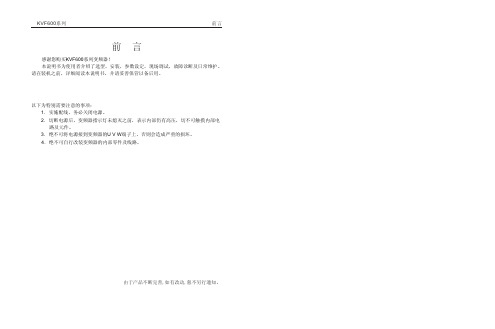
2.2 铭牌
KVF600 INVERTER
MODEL:
KVF600—4T7.5G/11P
INPUT:
AC 3PH 380V±15% 50/60Hz
OUTPUT: AC 3PH 0~380V 0~600Hz 17A
No:
SHENZHEN KEWO ELECTRIC TECHNOLOGIES CO.,LTD
变 频 器U、V、W接 线 端 子 或 电 机 接 线 端 子 , 否 则 有 触 电 解 除 !
第2页
K V F 6 0 0系 列
第一章
注意
★ 若需要进行参数辨识,请注意电机旋转中伤人的危险,否则可能引起事故! ★ 请勿随便更改变频器厂家参数,否则可能造成设备损坏!
四、运行中:
危险
★ 若选择再起动功能时,请勿靠近机械设备,否则可能引起人身伤害! ★ 请勿触摸散热风扇及放电电阻以试探温度,否则可能引起灼伤! ★ 非专业技术人员请勿在运行中检测信号,否则可能引起人身伤害或设备
伤害或设备损坏!
第3页
K V F 6 0 0系 列
第一章
1.2 注意事项
一、电机绝缘检查 电机在首次使用、长时间旋转后的再使用之前及定期检查时,应做电机绝缘检查,
防止因电机绕组的绝缘失效而损坏变频器。绝缘检查时一定要将电机连线从变频器分 开 , 建 议 采 用5 0 0 V电 压 型 兆 欧 表 , 应 保 证 测 得 绝 缘 电 阻 不 小 于5 MΩ 。 二、电机的热保护
不适合在手册所规定的允许工作电压范围之外使用KVF系列变频器,易造成变频 器 内 器 件 损 坏,如 果 需 要 请 使 用 相 应 的 升 压 或 降 压 装 置 进 行 变 压 处 理 。 八、三相输入改成两相输入
惠普高速打印机说明书
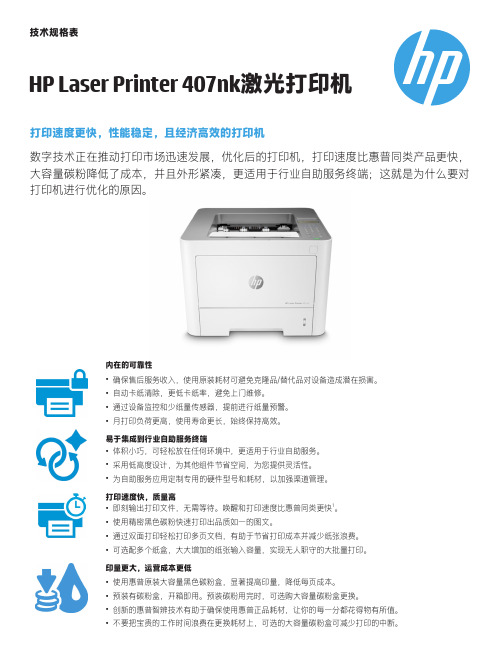
• 通St过ayL设aohc备eka.d监o控f m和ain少te纸nan量ce传wi感th 器dev,ice提m前on进itor行ing纸an量d 预a lo警w-。paper sensor
•
月Co打unAS印ttvaoo负ynidaa荷shloee更nravgdi高,cpoer,fotmrdi使upacsitn用iwvteei寿tnlhifae命anwuc更teitohwm长aitah,htiigcdh始ejamvm终icoenr保temhml持yoond高viutatoly效raicnny。gcdleaa.nldowa
• 预hi装gh有-yie碳ld粉ca盒rtri,dge开s.箱即用。预装碳粉用完时,可选购大容量碳粉盒更换。 MHeolpreenpsuargeeysouw’reitghetltoinwgethreoapuethreanttiinc HgPcqousatlity you paid for with advanced anti-fraud technology.
bceusst-toinm-clkaisosspkrsin. ting speed, high-yield toner to lower cost, and a compact size that’s made to be adaptable to
数cu字sto技m k术ios正ks.在推动打印市场迅速发展,优化后的打印机,打印速度比惠普同类产品更快,
大容量碳粉降低了成本,并且外形紧凑,更适用于行业自助服务终端;这就是为什么要对
打印机进行优化的原因。
内在的可靠性 Reliability built in
• •
确自RSLoe保动ecclkui售卡.areb后纸ailfit服清teyrm务除baur收,kilet入更tisna,低les使卡an用纸d 原率avo装,id耗避po材免ten可上tia避门l da免维m克修age隆。to品de/v替ice代s c品au对sed设b备y cl造on成es/潜alt在ern损ati害ves。with Supplies
国威WSA型程控交换机说明书

目录第一章用户手册简介............................................................................................ 第二章产品概述....................................................................................................2.1产品简介 .........................................................................................................2.2特点.............................................................................................................2.3交换机语音..................................................................................................... 第三章技术要求......................................................................................................3.1技术要求 .........................................................................................................3.1.1容量 ..........................................................................................................3.1.2接口类型 ..................................................................................................3.1.3外设接口 ................................................................. 错误!未定义书签。
中粮米业(宁夏)公司大米加工设备操作规程及注意点

中粮(宁夏)米业制米车间设备操作规程及注意点为了生产安全优质产品,创造最佳经济效益,特制定下列设备操作规程及注意点,用于指导车间员工的现场操作,精心合理使用设备,最终达到安全、稳产之目的。
一、中粮(宁夏)米业制米车间工艺流程:立筒仓流量秤平面回转筛去石机砻谷机谷糙分离机厚度机皮带输送机米机白米筛抛光机色选机白米筛长度机配米仓抛光机色选机溜筛成品包装二、生产线概况:生产线分为A、B线,其中A线产能是100T/D,一般加工精品小包装米,B线产能是200T/D,一般加工普通包装大米。
宁夏米业年加工水稻达11万吨,是中粮集团投资建设的我国西北地区最大的现代化大米加工企业。
三、稻米比例简介:100公斤水稻砻谷80-82公斤糙米碾米70-72公斤白米白米整理及色选65-68公斤成品白米(以上为通常情况下的数据)四、大米加工总体准则:1、注意安全,安全为了生产,生产必须安全;2、确保质量,消除各环节中任何影响产品质量之因素;3、流量均衡,爱惜设备;精心操作,高产稳产。
五、各设备操作规程及注意点: 1、平面回转筛:工作原理:利用物料粒度及重力的不同,除去水稻中的大杂、小杂、轻杂。
工作过程:有两层配以不同筛孔的筛面组成,第一层筛面去除大杂,第二层筛面筛除小杂,再经过吸风分选出轻杂,最终得到干净水稻。
操作规程:A 、流量均匀;第一层筛面如有杂草堆积,必须及时人工扫除; B 、垂直吸风道风量调节适当,最大限度除去轻杂和草梗。
注意要点:A 、筛面大杂的及时除去:第一层筛面,除去水稻中的大杂第二层筛面,除去水稻中的小杂2、去石机:(SGA10B)及时除去大杂,否则筛面堵塞,影响筛理效果第一层鱼鳞筛面二次去石用风机,利用风门可调整风量大小二次去石口,最终石子由此处去除第二层鱼鳞筛面,由此粗选出的石子糙米等混合物到二次去石筛面进一步精选出石子工作原理:利用比重不同原理,去除水稻中的石子、土块。
工作过程:由两层去石筛面和二次去石筛面构成,两层去石筛面去除的石子和糙米、水稻等到二次去石筛面进一步选别,最终除去石子。
kt600使用说明

• .4 幅值调整 • 按上下方向键可以调整纵向波形幅值的大小, • •
KT600 可以选择 1:500、1:200、1: 100、1: 200、1:0.5、1:1.0、1:2.5、1:5、1:10 和 1:20。 .5 位置调整 选择位置调整可以对波形的上下显示位置进行调 整,按向上方向键,波形就会上移, 按向下方向 键,波形就会向下移动。
• •
• • ••主来自单概述在主界面上选择示波器分析仪,确认进入菜单 只要在 KT600 的菜单里按上下方向键选择需要检测 项目,按[ENTER]键可以进入下一 级菜单,直到选 择需要的测试项目,按[EXIT]键可以返回上级菜单。
通用型示波器的调整方法 一般情况下,汽车专用示波器的波形显示不需要调 整,当要做超出汽车专用示波器标 准菜单以外的测试 内容时,可以选择通用示波器功能,也就需要掌握一 定的调整方法, 在汽车专用示波器测试过程中如果有 相似菜单,调整方法也相同。 选择通用示波器,按[ENTER]键确认,在屏幕上有十 个选项:通道、 周期、电平、幅值、位置、停止、存 储、载入、光标、触发、打印、退出以及三个功 能选 项:通道设置、自动设置、配置取存,按左右方向键 可以对选择项目进行调整。
基本功能
•
金德 KT600 的示波器功能的研发在国内首次真正的实 现了次级点火波形的实时显 示,KT600 装备业内领先的 32 位主控 CPU+高速数字处理芯片,保证在高达 20MHZ 采样频率的情况下仍能实时的处理信号。 高速五通道汽车专用示波器,并可以进行参考波形存储; 汽车初级、次级点火波形分析;有纵列,三维,阵列, 单缸,等多种次级波形显示 方式,并显示点火击穿电压、 闭合角,燃烧时间等。精确的点火同步,自动检测点 火 信号极性,无论是分电器点火,独立点火,双头点火都能 可靠检测,相当于一台 手持式发动机分析仪。 通用示波器功能; 记录仪功能 发动机分析仪功能(选配)
Instruction Manual for FrSky Scout VS600 Series说明书
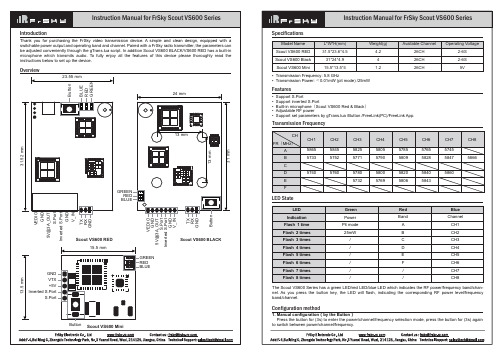
The interface is below.
Instruction Manual for FrSky Scout VS600 Series
5800 5769
CH5 5785 5809
5820 5806
CH6 5765 5828
5840 5843
CH7 5745 5847
5860
CH8 5866
LED Indication Flash 1 time Flash 2 times Flash 3 times Flash 4 times Flash 5 times Flash 6 times Flash 7 times Flash 8 times
Green Power Pit mode 25mW
/ / / / / /
Red Band
A B C D E F / /
Blue Channel
CH1 CH2 CH3 CH4 CH5 CH6 CH7 CH8
The Scout VS600 Series has a green LED/red LED/blue LED which indicates the RF power/frequency band/channel. As you press the button key, the LED will flash, indicating the corresponding RF power level/frequency band/channel.
2. Changes or modifications not expressly approved by the party responsible for compliance could void the user's authority to operate the equipment. Note: This equipment has been tested and found to comply with the limits for a Class B digital device, pursuant to part 15 of the FCC Rules. These limits are designed to provide reasonable protection against harmful interference in a residential installation. This equipment generates uses and can radiate radio frequency energy and, if not installed and used in accordance with the instructions, may cause harmful interference to radio communications. However, there is no guarantee that interference will not occur in a particular installation. If this equipment does cause harmful interference to radio or television reception, which can be determined by turning the equipment off and on, the user is encouraged to try to correct the interference by one or more of the following measures:
600系列说明书

600系列三相电力仪表(版本号:4.00)使用说明书(使用前请详细阅读此说明书)目录1、简述 (1)1.1 600的功能 (1)1.2 600功能描述 (1)1.3 600的特点 (1)2、安装、接线与配置 (2)2.1 尺寸与安装 (2)2.2 接线与配置 (3)3、界面显示说明 (5)3.1 显示模式下按键功能示意图 (5)3.2 编程模式下参数查询及修改按键功能示意图 (5)3.3 显示模式下功能显示灯指示说明 (6)4、操作说明 (6)4.1 循环显示说明 (6)4.2 键盘编程说明 (6)4.3 功能设置 (6)5、运输与贮藏 (7)6、保修期限及订货说明 (7)附表:常见故障排除 (8)1、简述1.1 600系列的功能600系列三相电力仪表是用于低压电力系统的智能化装置,该系列产品包括电流表、电压表、有功功率表、无功功率表、功率因数表、电度表等适合用户不同应用需求的仪表产品,该系列仪表可以完全替各种代指针式电力仪表,且精确度更好、性能更加稳定。
600系列三相电力仪表具有选配4路开关量输入、2路脉冲输出、RS485通讯接口,通讯协议为MODBUS通讯协议或其它指定通讯协议。
1.2 600系列功能描述1.2.2 通讯功能(扩展功能)600系列产品均可选配RS485通讯接口,通讯协议为MODBUS通讯协议或其它指定通讯协议。
可通过通讯口,可查询全部的测量监控信息。
面板带有带有LED指示灯,用于通讯收/发指示。
1.2.3 1~4路开关量输入功能(扩展功能)600系列产品均可选配1~4路开关量输入,为无源节点输入。
可在测量显示区查看开关量的状态。
1.2.4 模拟量输出功能(扩展功能)600系列部分产品可选配1~2路DC4~20mA,通过编程设置可将模拟量(DC 4-20mA)输出设置为与某一被测参数(定货时需指定)成比例的输出。
模拟量输出的最大负载为300Ω,可选择项为三相电流表的IA、IB、IC,三相电压表的UA、UB、UC。
SW-600使用手册公开版

SW-600通用指纹锁柜模块V1.26使用手册声明1.版权所有,在未经事先书面许可的前提下,严禁以任何形式复制、存储、分发本手册中的任何内容。
2.版本如有更改,恕不另行通知。
前言识纹SW-600型通用指纹锁模块,采用高性能的光学指纹传感器采集指纹图像,通过领先的指纹算法,分离出指纹特征,并生成指纹模板,存储在该模块中,再用精确的指纹比对识别技术,对输入的指纹进行识别,识别成功,就打开门锁,否则,就拒绝开门。
识纹SW-600型通用指纹锁柜模块,在采用高科技手段保证了用户的安全的同时,它作为一种通用模块,考虑到了不同种类指纹锁、保险柜柜等应用的方方面面。
该模块的操控设计功能强大,几乎能适应所有的电子开锁方式。
根据人体行为学原理设计,使操控简单易学易记,人性化非常强,能够为产品制造商及销售商大大降低服务成本,也更利于产品设计,降低制造成本,对指纹锁柜产品的支持达到有力和周全——不用产品商再花脑筋去搞这方面的设计了,拿来就能用!目录一、功能特点二、技术指标三、接线图表四、操作流程五、应用举例六、产品操作说明七、问题解答八、用户登记表一、功能特点●设计精简:高效DSP,浓缩软硬件超强组合,一板全揽●光学采指:结实耐用,算法先进,高亮背景有效防止外光干扰●操作简便:人性化设计,逐级操控,易记,避免误操作●三级多指:存储99枚指纹(管理20枚,普通40枚,临时39枚)●双指模式:可在外部直接切换成双指开锁模式(用于枪柜、钱柜)●指密开锁:指纹(双级)、密码(双级,4~8位)都能开锁●双键双灯:外部AB键绿红灯实现添加、删除、开启、设定、密码●多键内控:上电开关、门舌状态开关、行程开关、清除开关……●远控开锁:可接开门按钮(扩展为远程线控、遥控、射频开启等)●三态设定:常闭(正常锁)、常开(通道锁)、限开(限管理指)●三种反锁:可选全锁、锁非1、2位指、锁非管理指三种反锁方式●多种删除:按顺序级别、指定指纹、末位指纹及指定位置删除指纹●数位查询:通过红绿灯闪烁显示存指数量和位置●外部强删:通过外部操作可直接强制删除所有指纹(免除拆卸安装)●提醒报警:欠电启动、门未关好时有声光提醒;撬锁舌时有报警声●四种模式:0.3秒(两种)、3秒(磁吸)、8秒(自动)开关转换●多种组合:可组合形成数十种产品应用模式(民用、警用、公用)●逐级应用:根据用户的程度,操控可选择部分使用,使操作更简单●串行通讯:通过RS232接口传输数据,实现网络等扩展应用●稳定抗扰:电路采用低频设计抗外部电磁干扰●节能省电:微功耗设计适于电池供电,正常开启数千次(一年)●多种应用:各种电子锁、保险箱柜、小型门禁、电控开启(车辆启动、机要设备、军用通讯、重要开关)二、技术指标外形尺寸58×40×13mm工作电压 4.7~7.5V(DC)存储容量99pcs (20+40+39)动态功耗80~160mA静态功耗<15μA分辨率508DPI接受角度± 45°认假率<0.0001%拒真率<1%验证时间<1s通讯端口RS232工作温度-15℃~65℃工作湿度20%~80%RH 请勿用充电电池!三、接线图表略四、操作流程采用Findo v1.26指纹模块操控系统,根据不同应用,可部分选用。
M-Sky KA-600 用户手册说明书

KA-600USER MANUALM SKY CO.,LTD--5F,NO.15BUILDING,GAME&AMUSEMENT PART,GANGKOU,ZHONGSHAN,GUANGDONG,CHINA Tel:0086-0760-********Fax:0086-0760-********Email:**************.cn Web:IMPORTANT!★Read the manual before operating this machine★Keep this manual for your referenceContent1.General Information---------------------------------------------------------------------------31.1Specification-------------------------------------------------------------------------------31.2Warning-------------------------------------------------------------------------------------41.3Caution--------------------------------------------------------------------------------------41.4Power supply and installation---------------------------------------------------------41.5Use-------------------------------------------------------------------------------------------41.6Maintenance------------------------------------------------------------------------------42.Parts and Functions------------------------------------------------------------------------------53.Game Instruction---------------------------------------------------------------------------------64.Background Setting Instruction---------------------------------------------------------------75.Wiring Diagram-----------------------------------------------------------------------------------86.Quick Trouble Shooting-------------------------------------------------------------------------97.Warranty------------------------------------------------------------------------------------------10Model Jungle Around Reference Code KA-600Power at rest95WPower in operation160W Dimensions(mm)1250x1250x2320mm Weight(KG)180KG Feeding voltage220V/110V Seats3Users range of ages2~6yearsFeel Magic Jungle World!Scene decoration&amusement.Touch me-interactive voice functionThree running ponies with different colors.Slowly go up and down,ensure players’safety.●Do not set the machine where it could block emergency exits.●Install the machine in a horizontal and stable surface.●Do not bend the power cord by force or place heavy objects on it.●Never plug or unplug the power cord with wet hands.●Before inspecting the machine,make sure the power is OFF.●Use always,for replacement parts,pieces authorized by M SKY.●The machine must be connected to a plug with ground.●Do not put the power cord where people walk through.●Do not lift the machine by part,could be damaged.Must be always be lift by the base.●If the power cord is damaged,please power off and contact our staff for replacement.●Use only a grounded outlet.●Check the power requirements at the installation place machine.●Do not touch the power plug with wet hands.●Use specified fuse rating.●Before introducing the coin in to the machine,be sure that the child sit correctly.●Do not rise or go down the child while the kiddie is in movement.●This machine must be operated under adult supervision.●Only one player on one seat.●Be sure to check and maintain the game regularly.●Switch off the power before cleaning or replacing the parts of the game.●Only qualified personnel to inspect or test the electronic card.●Please use clean and soft cloth to clean the game.●Prevent damaging the surface of the game,please use gentle cleanser.2.Parts and FunctionsOpen top coverShow sky projectionEmergency Stop Button Open for background settingTouch the tigers It will say:“Don’t Touch me.”3.Game Instruction4.Background setting5.Wiring DiagramBlack LCD,no picture(1)Please check whether LCD driver board cable and game box cable is connect well(2)Please check whether the18A power supply LED light is on or off.If LED light off:The power supply broken(3)Please check whether can insert coin.If no,game box has problem(4)Please check whether the fan on the game box is workingIf no,game box has problemMachine can’t move to Left or Right(1)Please check whether the cable of steering wheel LR board is connected well (2)Please add some lube on the ball bearing and push the machinehead move to Right and Left.(3)Please check whether the game can move right or left.If no,thesteering wheel brokenGame stuck during playing(1)Game box problem,send back to repair.Coin accepter can’t accept coin(1)Please change another coin selector to try(2)Please check whether coin selector cable is connected wellNo voice or low voice(1)Please check whether the speaker cable connected well.7.Warranty。
Olympus WS-600S使用说明书

RTN Guide to the Olympus WS-600S RecorderThe Olympus WS-600S is a high quality digital audio recorder.BasicsThe HOLD/POWER button on the left side of the recorder is alsoyour ON/OFF button. Slide the button to the RIGHT to turn therecorder either ON or OFF.∙When you are not using the recorder, after 10 minutesthe recorder will go into a sleep/standby state (press any button to wake it up.) To turn it off completely, always turn on the HOLD switch ON (to the left.)∙When you are recording, you will notice an orange light to the right of the LCD screen. Recorder SettingsAlways make sure the Olympus recorder is set to use the "MP3" record mode, at 192kbps; if you do not record in MP3 mode, you will record in a format that can’t be recog nized by our editing software (i t can be converted to mp3 later, but it’s one more step.)To check the recorder format and quality options:1.Make sure the recorder is powered ON2.Press and hold the MENU button for a few seconds. Once you are in the menu, use theup or down ( “+”, “-“) buttons below the LCD screen to navigate up and down, and usethe center PLAY button to select.3.Toggle down once to the "Rec Menu" and press PLAY/OK to enter it.4.Select REC MODE and press PLAY to enter it.5.Make sure the MP3 format setting is selected. Pressing the selection will take you to theMP3 QUALITY MENU; select 192kbps.6.One more setting to check: make sure the MIC SENSE setting is set to LOW (it’s rightabove the REC MODE.)7.The rest of the options should be fine as is. Press the STOP button to exit the menu. RecordingThe recorder will record just over 23 hours of audio in mp3/192kbps mode. As you’re recording, the record mode is displayed at the top of the screen. If you need to record more audio than the 23 hours, move your recorded files off the recorder to regain space.The recorder offers you 5 different Folders (A-E) fororganization purposes. You can select a folder by pressing theLIST button once or twice until you see the image in thescreenshot. Press the down arrow button on the main screento cycle through the folders; leave it on the one you want,and press OK. When you connect the device to the computerto transfer files, you will need to know which folder you madeyour recording in.Recording an interview is easy. Simply press the RECbutton on the device. You will then notice a red light onthe top of the device. Press the STOP button whendone.Note: Remember to make sure HOLD is not enabled/onwhile attempting to record. If you do not see the orangelight on the right of the device, or notice the time codeincreasing on the LCD, you are not recording.After stopping a recording, yourscreen will look like this:(Adding an INDEX MARK allows youto quickly go to a particular spot inthe recording during playback. Toadd an INDEX MARK, pressSCENE/INDEX during the recording.Index marks can also be addedduring playback. To skip to anINDEX MARK during playback,press FF.)Deleting recordingsThe easiest way to delete one or more recordings from the recorder is when you are plugged into a computer with the USB cable. Just use normal Windows functions to delete files from the various folders on the recorder.PlaybackThe WS-600S offers a built in speaker for playback. Simplyselect the folder and the audio track you would like to playback, and press OK/PLAY. Adjust the volume with the + or – buttons.Connecting to a Computer using USBThe WS-600S comes with a built in USB plug. If you push theUSB button on the left side of the unit to the right, you'll seethe USB connector stick out. Once you plug it into a labcomputer, you should be able to drag and drop files onto yourexternal drive.Copying Files1.Connect the recorder to the computer via the internal USB plug.2.The device should be automatically detected and appear as a drive letter.o The computer treats the device the same way it treats a USB flash drive.3.You should be alerted to the fact that your computer has noticed the action, and youmay be asked "What do you wantWindows to do?" (If not, just open theunit from COMPUTER in Windows 7; it’llbe the drive called WS_600S) Choose the"Open folder to view files" option. You willsee several folders. The highlighted folderin the image below is Folder A (where youprobably recorded).4.Browse through the RECORDER folder, to the folder where your recorded file is located,and it will appear labeled something similar to the file in the picture below, ending in.mp3. Copy it to your external drive, by dragging and dropping it into a folder you have created just for the story you’re working on.5.You may also want to change the name of it before you drag it, so you know what it is.(Right click on the file, and you will see one option is "Rename." Choose that option and type in your new name for the file.) Don't include any spaces in the new name. Forexample, if you call it Mayor Interview 1/12/11, you might have problems because ofthe spaces and the slashes. Instead, call it mayor_interview_1_12_11 or evenmayorJan12 .Remember to power the recorder OFF by turning the HOLD button to the right.(Some images from /~tpowel25/WebPages/podcast.html and the Olympus WS-600s manual)。
LG 超薄壁挂 LSW600B 说明书

所有者手册超薄壁挂在使用电视机之前,请阅读本手册并保留以供将来参考。
LSW600B28只8枚(M8X25 mm)电视机护垫,4块安全扣 2枚用户手册重要安全说明要安装本产品,请联系零售商指定的专业安装人员进行安装。
让非专业安装人员安装本产品非常危险,可能导致人员受伤。
不要产品安装在承重不符合要求的位置。
如果壁挂架安装位置强度不足,产品可能掉落,导致人员受伤。
安装壁挂架后,如要移动或更换,请联系零售商指定的专业安装人员。
本产品的安装需要专业技术,自行移动或安装可能导致严重的安全问题。
将电视机安装到壁挂架上时,切不可将电源线或信号线悬挂在电视机背面。
电线可能损坏,导致火灾、触电或产品损坏。
安装壁挂架后,不要攀爬到产品上或用力撞击本产品。
产品可能掉落,导致人员受伤。
阅读说明。
妥善保管说明。
注意所有警告信息。
遵守操作说明。
请合格的安装人员安装壁挂架。
汉语3在墙上钻孔时,务必使用指定直径的钻机和钻头。
钻孔深度也要遵守指示。
如果不按指定的方法安装,产品的安装可能不牢固,带来安全问题。
不要用湿毛巾擦拭本产品,也不要在产品安装位置下面使用加热器或加湿器。
如果水流入产品或者湿气和热气影响到产品,可能导致火灾、触电或产品发生故障。
安装产品之前,先从电源插座中拔出电源线。
如果在没有拔出电源线的情况下安装产品,可能导致触电或火灾。
产品的安装位置必须是垂直的墙壁,不得靠近喷水器或传感器、可能发生振动或撞击的物体、高压电源线或电源。
不要徒手安装本产品。
务必戴上合适的工作手套。
否则有受伤危险。
安装产品或安装后调节产品高度时,务必由两个人同时进行。
单独工作可能导致产品掉落,导致人员受伤或产品损坏。
安装时,检查墙体材料的类型,如果条件符合,使用密闭式膨胀螺丝和螺钉。
如果不使用指定的膨胀螺丝或螺钉,壁挂架可能无法承受产品的重量,带来安全问题。
在产品上连接附件中包含的电缆时,使用附件中包含的电缆接头转接器,以免摩擦墙壁导致墙壁和产品接头受损。
厚喂力钢筋切割机说明书

Cut more, cut fastern C utting force is designed to handle the heaviest cutting tasks. n P ower is optimized through the entire cutting cycle;compressing, piercing, and cutting with equal efficiency.n C utting edges are kept aligned, focusing cutting force and reducing drag, by tapered spacer plates.n I ndustry leading cycle times for maximum production.n O perator can see the cut for total control.n P ick up material flat on the ground.Tougher than any scrap pilen S hear body is designed with a structural safety factor (stress resistance) almost double that of some competitors.n L ower and upper jaw are made with Hi Tuff steel that is work hardened. High strength and abrasion resistant.n S olid, laminated steel jaw is stronger than typical box section designs.n B lades taper toward each other to minimize drag and wear.n T he cylinder rod stays protected inside the shear housing.n T he cylinder endures the worst impact and pressure spikes with a 2:1 pressure safety margin. Key components havea 4:1 margin.Takes a wrench, not a machine shopn T he entire shear can be greased from the ground.n T he piercing tip is bolt-on, easily serviced, and designed to prevent bolt loosening and tip failure.n O nly replace what needs to be replaced – every cutting blade can be independently replaced as needed.n T he swivel and rotator motor are serviceable while the shear is mounted on the machine.n H ub is field-serviceable and can be tightened to address loose tolerances.Single-source solutionn C at® shears, excavators, and hydraulics are designed to work together as a system.n T here’s one point of service for everything – your local Cat dealer.n M ounting options available for competitive carriers. Cat®Scrap & Demolition Shears forCat ExcavatorsS2050/S3050, S2070/S3070, S2090/S3090Scrap & Demolition Shears for Cat Excavators2Cat Scrap & Demolition Shears for Cat ExcavatorsTip engages in lower jaw early in the cutting cycle to keep jaws aligned as cutting starts.Cut material falls cleanly away, leaving you ready for the next cut, thanks to a deep jaw relief.Locking dowels and lock bushing secure the piercing tip, protecting the tip, jaw, and pocket All blades and the piercing tip are field serviceable andindividually replaceable.Features of Cat Shears3Cat Scrap & Demolition Shears for Cat ExcavatorsFeatures of Cat ShearsCylinder rod is completely protected inside the housing andgives the shear a low profile for better operator visibility.Rotator and swivel are field serviceable, and can be serviced while the shear is mounted.Available in non-rotating straight shear models where required.Structure is built to last in the severe applications found in scrap and demolition applications.Jaw is robustly constructed from a single, solid plate for absolute reliability.Stiffening along the spine of the shear transmits force to the heavyduty rear structure of the housing.Thicknessmm(in)22(0.88)25.4(1.00)28.7(1.13)*I-Beam numbers shown are calculations. Test results not available at time of publication.Material in excess of the dimensions illustrated below can be processed in two or more cuts by first piercing the material. For questions about cutting material sized larger than shown or other than mild steel, contact your Cat dealer.Scrap & Demolition Shears for Cat ExcavatorsCat Scrap & Demolition Shears for Cat ExcavatorsShear/Machine CompatibilityContact your Cat dealer for specific shear and machine matching details.Rotating Shear Models Straight Shear ModelsModel Boom-mount Stick-mount Model Boom-mountS3050326, 329, 340352S2050323, 326S3070326, 329, 340, 352374, 390S2070329, 340S3090349, 352390S2090336, 340, 3522Calculated with a maximum operating pressure of 35 MPa (5,075 psi).3Measured at innermost cutting point of the jaw.For more complete information on Cat products, dealer services, and industry solutions, visit us on the web atGEHQ9224-00 ©2016 CaterpillarAll Rights ReservedMaterials and specifications are subject to change without notice. Featured machines in photos may include additionalequipment. See your Cat dealer for available options.CAT, CATERPILLAR, BUILT FOR IT, their respective logos, “Caterpillar Yellow”, the “Power Edge” trade dress as well ascorporate and product identity used herein, are trademarks of Caterpillar and may not be used without permission.。
电压、电流和功率测量仪 400和600系列技术热线说明书

General Purpose & PowerClamp-On Meters400 & 600 SeriesTechnical Hotline: (800) 343-1391Users can be sure of working in total safety with 1000V CAT IV ratings► 1000V CAT IV Rated ► U L 94 IV flame retardant self-extinguishing ► I P54 Rated► 10,000 count blueelectroluminescent backlit display ► M easures up to 1000V ac (1400V peak); (1000V dc and AC+DC with resolution to 10mV model dependent)► M easures up to 2000A ac and 3000A dc (model dependent)► M easures single- and three-phase power (real, reactive and apparent) up to 3MW with resolution to 1W (model dependent)► A uto selects AC or DC measurement ► T rue InRush ® currentmeasurement with 1mS capture ► M easures harmonics up to the 25th (Models 407 & 607)► R ecords up to 1000 measurements (Models 407 & 607)► L eads are constructed with a flexible silicone materialF L AME R E T A RDA N TU L94 VIT RU EI N R US HIP Rated54Our products are backed by over 130 years of experience in test and measurement equipment, and encompass the latest international standards for quality and safety.The TRMS Clamp-On Meter Models 400 & 600 Series provide a new standard for safety and measurement capability not available in any other clamp meter sold today. Safety rated at 1000V CAT FEATURES ►1000V CAT IV Rated►U L 94 VI flame retardant self-extinguishingGeneral PurposeModels 401, 403, 601 & 603Includes set of color-coded silicone insulated testleads, test probes and alligator clips, K-thermocouplewith 4mm integrated adapter, soft carrying case,four 1.5V AA batteries and user manualTechnical Assistance (800) 343-1391Technical Assistance SPECIFICATIONSMODELSELECTRICALMeasurement Method AutorangeAutomatic AC/DC Detection A AC A DCBest Accuracy V AC V DC Hz Ohm400 Series600 SeriesTypical one line digital display (Models 401, 403 & 405)Typical one line digital display (Models 601, 603 & 605)Typical three line digital display (Model 407)*Bluetooth communication available with Models 407 & 607 onlyTypical three line digital display (Model 607)CONSTRUCTIONThe TRMS Clamp-OnMeter Models 400 & 600Series provide a newstandard for safety andmeasurement capabilitynot available in any otherclamp meter sold today.Safety rated at 1000V CATIV, they are safe tooperate in all electrical and easily used by one hand, including function selection and button pushing even with a glove on. In addition to the standard measurement of volts, amps, frequency, resistance, diode checking and continuity, the Models 405, 407, 605 & 607unequaled functions.True InRush®Unlike other instruments which only measure the InRush when the installation is first powered up, the Models 405, 407, 605 & 607 measure all types of InRush, even those due to load increases onan installation which is already up and running.AEMC® feature. Both peak and RMS InRush values are captured at a 1ms sample rate and 100ms duration windows.Power measurements are available for Watts, VARs and VA, including Min and Max tracking. The Models 405, 407, 605 & 607 also have the unique capability to display single- and three-phase power measurements. Total Harmonic Distortion both total and referenced to the fundamental are also available taking in harmonic frequencies to the 25th order.Harmonic analysis on individual harmonics is available up to the 25 harmonic of either 50 or 60Hz fundamental and up to the 7 harmonic on a 400Hz fundamental.Data logging is a standard feature in theUp to 1000 measurements can be stored from any of the function positions. Max, Min and present values are stored each time. Storage rate is programmable from 1 per second to 1 every 600 seconds. Communication to the PC is wireless viaGraphing and analysis of the data is accomplished by a comprehensive software package called DataView FEATURES►1000V CAT IV Rated►U L 94 VI flame retardant self-extinguishing ►I P54 Rated►10,000 count blue electroluminescent backlit displayDesigned for thehigh-power LV marketIncludes set of two color-coded silicone insulated test leads, Models 405, 407, 605 & 607SPECIFICATIONSTechnical Assistance (800) 56 Technical Assistance (800) 343-1391SOFTWAREData Analysis and Reporting SoftwareFEATURES◆ Download and store recorded data ◆ Wireless Bluetooth communication ◆ Print reports using the included default templates or custom templates that you designDataView software report.Clean, easy-to-read report of test results. DataView software, user manual and quick startguide are included in the USB keyModels 407 & 607SELECTION CHARTTechnical Assistance (800) 7AEMC ® Instruments • 15 Faraday Dr. • Dover, NH 03820 USA • (800) 343-1391•Fax(603)742-2346•E-mail:**************Export Department: +1 (603) 749-6434 x520 • Fax +1(603)742-2346•E-mail:***************© Chauvin Arnoux ®, Inc. d.b.a. AEMC ®Instruments Call the AEMC ® Instruments Technical Assistance Hotline for immediate consultation with an applications engineer: (800) 343-1391950.BR-400-600_0223 • Printed in the USA United States & CanadaChauvin Arnoux ®, Inc. d.b.a. AEMC ® Instruments 15 Faraday Drive Dover, NH 03820 USA Tel (603) 749-6434 Fax (603) 742-2346Customer SupportPlace orders, obtain prices and delivery options (800) 343-1391************************ Sales & Marketing Department ********************************M u lt i-p u r p o s e C la m p -O n M e t e r s o tl in e: M E G O H MM E T E R SFo r a ll of y ou r I ns ul at io n Te st in g ne ed s...ch ni ca l H o tl in e: (800) 343-1391.a em c.co mP O W E R Q U A L I T Y Fo rA ll Y ou r Po w er Q ua li ty N ee ds ...Te 43-1391w w w ( Fo r a ll of yo ur G ro un d In te gr ity T es tin g ne ed s...G R O U N D R E S IS TA N C E T E S TE R S Te ch ni ca l H ot lin e:(800) 343-1391w w w .a em c.co mTEST & MEA SUREM ENT INSTR UMEN TSVOLUM E 23WWW.AEM TECHNICA L HOTLINE : (800) 343-1391Family of ProductsTo learn more, visit 。
K-Chief 600海洋自动化系统桥环境操作面板说明书

K-Chief 600Alarm and Command PanelThe Alarm and Command Panel(ALC) is a specially designedoperator panel for the K-Chief 600Marine Automation System in thebridge environment.The panel layout is grouped intoseparate functional areas:• Alarms • Panel • CommandThe Alarms group contains threelamps and three buttons which are used to indicate, acknowledge and handle alarms and events.The Panel group contains statuslamps. The Power lamp is lit green when power is ON. The Fault lamp is lit red when a panel has lost communication with the host computer.The Command group contains three buttons. To open the command control dialogue box easy and fast, use the CMD CTRL button. The 1 and 0 buttons allows the operator to start and stop pumps/valves/compressors in an efficient way. Alarm and Command Panel functions comprise:• Alarm and unacknowledged alarm indication • Remote sound off • Internal self-check with alarm • Power indication • Fault indication • Status LEDs, internal and external dimmable • Easy installation from the top of the console• I/O for interfaces The built-in buzzer is used to generate a sound when a new alarm occurs. The buzzer will also indicate other events, for example when power is lost or during command control actions. The Alarm and Command Panel is used in the bridge environment, and it is therefore supplied with back light to be visible on a dimmed bridge.To fully replace the standard Control Room Panel (CRP), which usually is used in the Engine Control Room, an Integrated Navigation Panel (INP) has to be added.345410 / Rev. A Kongsberg Maritime ASBekkajordet 8AP .O.Box 1009NO-3189 HortenNorway Telephone: +47 815 73 700Telefax: +47 850 28 **********************Supply voltage• 18 to 32 Vdc ±5 % ripplePower consumption• 2.5W maximum • 1.3 W nominalIngress Protection• IP22ENV properties• IACS E10• IEC 60945Shock and vibration• IACS E10• IEC 60945Max relative humidity• RH 96% non-condensing Copyright © 2010 Kongsberg Maritime AS – All rights reservedSpecifications may be subject to change without prior notice Storage temperature • 25 ºC to + 70 ºC in a dry area with approximately 70 % humidity Communication • USB2 HID Mounting • Flush mount from top Housing • Aluminium Weight of unit • 0.25 kg Dimensions • Width: 99 mm • Height: 104 mm • Depth: 49 mm Panel cut-out • See separate drawing for details BIST (Built In Self Test)• Module temperature Isolation • Power: Fully isolated via DC/DC converter • I/O: Dry contact DO/DI chassis used as 0 V olt reference Type approval • DNV , LRS, BV , GL, RINA, NK, ABS, KR, RMR, CCS. (allows direct mounting on engines, compressors, etc. insuitable cabinets)。
LG 超薄壁挂 LSW600B 英文说明书

LSW600BOWNER’S MANUALEZ SLIM WALL MOUNTP/NO : MFL63640525 (1207-REV00)Please read this manual carefully before installation and retain it for future reference.cushion 4 unitsSafety clip2 units User manualIMPORTANT SAFETY INSTRUCTIONSThis wall mount should be installed by a trained andexperienced installer designated by the retailer.Having the product installed by a non-specialized installer isvery dangerous and can cause damage or injury.Do not install the product where the weight cannot besupported.If the strength of the location where the wall mount is installedis not strong enough, it can fall off and cause an injury.Use a trained and experienced installer to move orreplace the wall mount, if needed.Installation requires special techniques and moving or installingthe product on your own can cause serious safety issues.When installing the wall mount, never hang thepower or signal cable on the rear side the TV.The cord can be damaged and cause a fire, an electricshock or damage to the product.After installing the wall mount, do not hang onthe product and prevent severe impact to theproduct.The product can fall off and cause injury.Read these instructions.Keep these instructions.Heed all warnings.Follow all instructions.23Do not wipe the product with a wet towel and do not use any heater or humidifier below where the product is installed.If water flows into the product or if moisture and heat are applied to the product, it can cause a fire, an electric shock or problem to the product.Unplug the power cord from the power outlet before installing the product.If you install the product with the power cord plugged, it can cause an electric shock or a fire.Donot install the product near any object that may cause vibration.Do not install the product near any high voltage power cable or power source.Do not install the product with bare hands. Always wear proper work gloves.It can cause an injury.Do not allow the video connectors connected to the display to press against the wall. Use the included right-angle adapters if needed.Only use attachme nts/accessories specified b y the manufacturer.When drilling holes in the wall, always use a drill bit and drill of designated diameter. Also follow the designated directions for the depth of the hole.If the product is installed without following the designated method, the product may be unstable and cause a safety issue.During the installation, check the type of wall material and use the sealed anchor and screw if the conditions comply.If you do not use the designated anchor or screw, the mount may not be able to withstand the weight of the product and cause a safety issue.Before installation* Do not use the product for purposes other than mounting a display on the wall.* When installing/using the wall mount, be cautious of product damage and avoid accidents.* I f you have not fully read and understood the installation manual, do not install the product and contact the dealer to have a specialized installer install the product for you.* E ven if you are not a specialized installer, it is advantageous to have experience in mechanical or construction field in completely understanding this manual and installing the product.* T his product is designed to be mounted to walls that use standard intervals between the studs.* I nstall the screw to attach the wall mount so that it can be assembled at the center from both ends of the studs. Use of stud finder, a separate device, is recommended. * I nstall the product only on a vertical wall. The manufacturer is not responsible for issue from installing the product on severely wall or on the ceiling. * K eep the included accessories out of reach of babies or children as it can cause safety issues including suffocation from swallowing the parts.* Make sure screws are tight against the wall, but do not overtighten.* Be careful not to install a TV that exceeds the weight restrictions of the wall mount.* Be careful with the tools used during installation to prevent accidents or damage.Installation method- T ools you will need : Phillips head "+" driver(Manual or motorized) Ø4 mm drill bit for wood or steel / Level / Stud finder / Drill. You may also need an 8 mm socket wrench or an Ø8 mm drill bit for concrete.1Fixating the mounting bracket on the TV- I f the screw will not fully tighten when using a guide spacer, recheck the assembly depth of the screw and refer to the technical service manual.1. C heck to see if the display has screws installed into the mounting holes. If so, remove those.2. A ssemble the guide spacer and the guide spacer screw in order as shown in the picture.Lay the set down and secure the guide spacer and the set using the screws.- P ut the product on the table placing the screen face down. When doing this, it is highly recommended to placea floor cushion or soft clothes on the flat table before putting the product on it to avoid any damage of thescreen surface.- T ighten the screw until the set, guide spacer and the screw are fully pressing against one another.- Use the "+" driver (Manual or motorized) when tightening the screw.45- Use the Ø8 mm drill bit for concrete and hammer (Impact) drill.a. Use a drill bit Ø8 mm to drill a hole for the anchor location within a depth of 80 mm ~ 100 mmb. Clean the drilled hole.c. Insert the sealed anchor to the hole. (When inserting the anchor, use a hammer.)d. Set the wall mount on the wall by aligning to the location of the hole. and, set the angle adjusting part to face upward.e. Align the wall mount bolt to the hole and tighten it. Then, fasten the bolts at torque of 45 - 60 kgf/cm.closest location. But, do not change 2 or more locations from the designated spot. → Fix the right and left side with two bolts each.→ Wall mounting equipment will be set up based in VESA 600X400 regulation.→ A t this time, use a "+" driver (Manual or motorized) or 8 mm wrench to tighten the screw so that the wall, wallbracket and screw are completely pressed against one another.65How to level the DisplayAfter installing the display, check to make sure it is level.The wall mount has two screws that make minor adjustments to the level.41.S et the display with the guide spacer assembled on the wall mount bracket on the wall in arrow direction. At this time, align the bottom assembly part and lift the set up lightly to align the top part. 2.W hen adjusting the horizontal level, use the safety ring provided by pressing it slightly to in the direction as illustrated. There is a risk of the product falling when the safety ring is not used as shown in the illustration.→ Pull the bottom of the TV/Monitor to affirm that it is firmly fixed.→ See A above,be sure to lift a product/speakers assembly by the product only, do not lift using only the speakers.)→ W hen installing a display rotated, only rotate the display 90 degrees (portrait mode). (Only applies for VESA200x200, 400x400)How to assemble the wall mount support and display- Always install the display with 2 or more people.7E N G L I SH6Tilt Angle Adjustment- The tilt angle can be adjusted after installation and setup.- W hen you adjust the angle, hold the product carefully with both hands to avoid any damage to the product or wall.* The above numbers are the maximum allowed, some models may do less.→ Use both hands when adjusting the angles. Do not place the hands on the TV’s back side or the wall mount while adjusting. If could cause injury.→ Two adult people who are capable of adjusting the tilt angle to need excessive force.→W hen adjusting the number ➊ angle of the product, you must use both hands and then you can adjust the angle as shown above.→ When adjusting the number ➋ angle of the product, you must use both hands and then you can adjust the angle as shown above.→ When adjusting the number ➌ angle of the product, you must use both hands and then you can adjust the angle as shown above.→ When adjusting the number ➍ angle of the product, you must use both hands and then you can adjust the angle as shown above.87How to adjust height→ It is possible to move the set upward and downward by as much as 80 mm.→ P lease use both hands when adjusting the set upward and downward. Do not forget to remove the bolts on both sides of the set before adjusting the height. Anchor the bolts again after height adjustment.→Use 14~55 kgf of power when adjusting the set upward or downward.9The model and serial number of the product is located on the back or one side of the product. Record it below should you ever need service.MODELSERIAL Supported Displays:(Please contract the retailers or refer to the TV owner’s manual for applicable models.)。
薄板烘丝机电控系统使用说明.

薄板烘丝机电控系统使用说明共 1 册第 1 册安装、使用本电控系统前请阅读使用说明书,妥善保存,以备将来参考昆明船舶设备集团有限公司2010年05月01日目录前言 (1)1 安全 (2)2 用途与适用范围 (3)3 性能指标及技术参数 (4)4 工作条件和环境条件 (4)5 主要结构与工作及控制原理 (4)6 安装和调试 (8)7 控制柜面板操作说明 (9)8 故障分析与排除 (9)9 常见问题与解决方案 (12)10 维护保养及注意事项 (13)11 操作员终端使用说明 (15)前言在操作本机器前务必阅读本手册1 产权说明本薄板烘丝机是昆明船舶设备集团有限公司自行设计制造的产品,知识产权归属昆明船舶设备集团有限公司。
2 注意事项2.1安装使用对使用说明书中有关工作条件、操作、调整等事项应事先阅读了解,避免造成事故。
2.2其它本说明书适用于薄板烘丝机电控系统3 联系地址单位名称:昆明船舶设备集团有限公司地址:昆明市人民中路6号邮政编号:650051电话:0871-*******传真:0871-*******薄板烘丝机电控系统使用说明1 安全对本电控系统的任何安装、操作、维护、修理、调整都可能造成人身安全事故和伤害,因此对本电控系统操作的相关人员都必须阅读本手册,并熟悉手册中的内容和细则。
a)关键词及安全标志本手册使用下面关键词和安全标志提示,警告执行相关操作可能存在的危险和伤害。
安全标志简单地表示了与设备有关的潜在危险,并且给予必要的提示。
危险!➢未遵守与此标志有关的说明可能给操作人员和暴露在此危险之下的其他人员造成伤害或对设备造成损坏。
➢在操作设备之前,必须确保操作人员已阅读本使用手册的内容,并已完全理解和消化。
不熟悉与设备有关的危险将会给操作人员和暴露此危险之下的人员带来危险状况。
➢禁止移走或错误操作设备上安装的安全装置。
➢必须始终保持设备图标和安全标志的清洁和完整。
一旦安全标志出现模糊或损坏,应立即更换。
