RD6400-ETH WALL ADAPTER PCB SCHEMATIC
讯飞网维 信号特克 千兆以太网性能测试仪 说明书

SIGNAL TEK™Cable Performance T esterI Gigabit PerformanceQualification – Test toIEEE 802.3 standardsI Selectable PerformanceT esting – qualify performanceof Data, Voice over IP, andIP Video applicationsI Performs Gigabit Ethernetlink establishment test in10 secondsI Data Monitoring to detectintermittent network problemsI Smart Autotest Functiondetects the presence of theSIGNAL TEK remote, activenetwork device or open endedcable and automatically runsthe appropriate test suiteI Intuitive Graphical UserInterface for fast andeasy operationI Internal and USBData Storage –store 20,000 tests internallyor unlimited on USB driveI Prints Easy-to-Read Pass/Fail Qualification ReportsSIGNALTEK™– High-Performance Gigabit Ethernet TestingSIGNALTEK™is the most cost-effective Gigabit Ethernet cableAutotest key to initiate tests from the remote end for one personoperation2.8Љ(7.1cm) 1⁄4VGA Color Display with backlighting for use in low light conditionMulti-color LEDs indicate link status,loopback mode,10/100 and Gigabit device detection,Autotest pass/fail,and battery conditionEasy-to-navigate user interfaceCompact design and soft over-mold sides fit well into any sized handContext sensitive softkeysSingle button cable testingQuick navigation key returns to Job Manager screenSingle button push for active network testing and monitoring Port status function detects 10/100 or Gigabit Ethernet devicesDisplays result for last autotest via red or green LED indicationSIGNAL TEK ™Standard KitCatalog No. 33-974I1 SIGNALTEK ™Near-end and remote-end handset IDEAL INDUSTRIES, INC.03/06Printed in U.S.A.ISO 9001:2000 QMSNo. 33-974SIGNALTEK ™OptionalPower Adapter – 4010-00-0136DESCRIPTION CAT NUMBER SIGNALTEK™ Cable Performance Tester 33-974Replacement cable accessory kit –Contains all original cables in SIGNALTEK™ kit 1219-91-0003RJ45 to 8 head alligator clipK-7920OPTIONALUniversal (120-240V) AC-DC power adapter (1)4010-00-0136。
单片机及电子技术英语常用词翻译手册

Glossarypattern: 模板Example: Pattern: QTP, SQTP, code or special requirements (blank otherwise). QTP Pattern #301.shunt regulator: 并联稳压器Example: Internal shunt regulator allows 12, 24, 48V operation.shift: 平移Example: The voltage at this pin shifts the output voltage.slew rate[1] 压摆率n.Example: The slew rate (SR) is defined as the maximum rate of change of the output on an op amp. [2] 斜率,边沿斜率,变化率n. (需请教资深工程师)Example: Slew rate control is disabled for Standard Speed mode.(1和2意义相同,都是指“电压转换速率-单位时间内的电压变化率dv/dt”这个词的译法很多,压摆率,斜率,转换率,回转率,斜升率等,几乎没有个标准,不必计较太多。
我建议译成“转换率”。
wiper[1] 滑动端n.Example: The digital potentiometer IC has 64 wiper positions.[2] 雨刷n.Example: Rain sensor switches off much too late, leaving the wipers rubbing a dry window.wiper resistance: 滑动电阻Example: Wiper resistance of the digital pot is proportional to VIN.passive[1] 无源adj.Example: Components incapable of controlling current by means of another electrical signal are called passive devices.[2] 被动adj.Example: This manual describes a Passive Keyless Entry (PKE) system upgrade to an existing Remote Keyless Entry (RKE) application.transponder 应答器n.Example: The transponder key fob operates as a standard 5-button RKE fob, when not being challenged by a Low-Frequency Initiator signal.Schematics[1] 原理图n.Example: A simplified schematic of one analog input circuit, with a detailed explanation of how it works.[2] 示意图n.socket[1]插座n.Example: Through interchangeable programming socket modules, MPLAB PM3 enables you to quickly and easily program the entire line of Microchip microcontroller devices.[2]套接字n.Example: Compile-time check is done to make sure that enough sockets are available for selected TCP applications.stack[1]堆栈n.Example: The 16th working register (W15) operates as a software Stack Pointer for interrupts and calls.[2]协议栈n.Example: You can use the Microchip Stack for the ZigBee protocol provided in this application note to quickly build your application.halt 暂停v.Example: After a successful build, the Run icon becomes blue, indicating that the program is halted and ready to run.mistype 输入错误,错误输入v. & n.Example: After a successful build, the Run icon becomes blue, indicating that the program is halted and ready to run.procedural abstraction过程抽象Example: The procedural abstraction optimization can be performed more than once.Linker Script链接描述文件Example: Right click on Linker Scripts in the project window and add the linker script file, 18F452.lkr.simulator软件模拟器n.Example: Covers the MPLAB IDE setup for use with MPLAB C18 using MPLAB projects and MPLAB SIM simulator, and references the basics of MPLAB IDE configuration for running the examples and applications in this guide.Serial Quick Turn Programming带序列号的快速批量编程Example:Serial Quick Turn Programming (SQTP) allows you to program a unique serial number into each device. This number can be used as an entry code, password or ID number.disassemble反汇编v.Example: You can view the Program Memory as hex code, machine code or disassembled with symbols (if available).Serial number 序列号n.Example: Use Serial Quick Turn Programming (SQTP) to program a unique serial number into each device.splash screen闪屏n.Example: The system performs a self-check, briefly displays the splash screen, then the versions, followed by the MPLAB PM3 Main menu.Inline assemble行内汇编n.adapter适配器n.Example: Since MPLAB PM3 has ICSP built-in, you cannot use the PRO MATE II ICSP Socket Module (AC04004) and the MPLAB PM3-to-PRO MATE II device adapter.Wall adapter电源适配器n.Plug-in[1]插件n.Example: MPLAB Visual Device Initializer is an MPLAB plug-in and can be installed independently of MPLAB IDE.[2]接插n.Example: The various dsPIC33F development boards may use the plug-in modules for the dsPIC33F silicon devices.bond wire绑定线n. (芯片内部连接裸片和封装引脚的线)Example: The MCP1727 also has an output voltage sense feedback pin that is used for bond wire compensation.sample[1] 采样v./n.Example: The MCP3550-50 (50 Hz rejection) has a sample rate of 12.5 samples per second (sps). [2] 样片n.Example: All four members of the PIC18F45J10 series are available now for engineering samples. [3] 示例n.Example: sample program, sample codetuning fork type crystal音叉式晶振n.Example: This mode is best suited to drive resonators with a low drive level specification, for example, tuning fork type crystals.Loop filter 环路滤波器n.Assert 使…有效v. (建议根据上下文灵活翻译)[1] 拉低v. (“拉低”还是“拉高”要依照时序图判断,本例中SCLx是低电平有效)Example: Therefore, the CKP bit will not assert the SCLx line until an external I2C master device already asserted the SCLx line.[2] 输出v.Example: A stop bit is asserted on the SDA pin at the end of a receive/transmit by setting the Stopsequence enable bit, PEN (SSPCON2<2>).[3] 发出v.Example: The reason that bus collision is not a factor during a START condition is that no two bus masters can assert a START condition at the exact same time.Deassert 使…无效v. (建议根据上下文灵活翻译)[1] 拉高v. (“拉低”还是“拉高”要依照时序图判断,本例中SCL是低电平有效)Example: The SCL output will remain low until the CKP bit is set and all other devices on the I2C bus have deasserted SCL.Upper byte 最高字节;high byte 高字节;low byte 低字节Charge pump 电荷泵n.Power device 功率器件n.Example:The programmable dead-band delay can be used to prevent shoot-through current in half-bridge power devices.Endpoint端点n.Example: USTAT contains the transfer endpoint number, direction and ping-pong buffer pointer value (if used).Suspend Mode 挂起模式,暂停模式n. (需请教资深工程师)赞成:挂起模式Example: Once an Idle state is detected, the user may want to place the USB module in Suspend mode.Ping-pong buffer 乒乓缓冲器n. (第一次出现时,译为:乒乓(ping-pong)缓冲器)Packet Transfer 数据包传输n.Single-ended Zero 单端0 n.Example: The USB Control register contains a status bit, SE0 (UCON<5>), which is used to indicate the occurrence of a single-ended zero on the bus.Buffer Descriptor 缓冲器描述符n.Example: The BDT is composed of Buffer Descriptors (BD) which are used to define and control the actual buffers in the USB RAM space.Token[1] 令牌n.Example: The SIE will send an ACK token back to the host to Acknowledge receipt, however.[2]标记n.Example: Break a string into substrings, or tokens,by inserting null characters in place of specified delimiters.Strobe 选通n.Example: In addition, the SPP can provide time multiplexed addressing information along with the data by using the second strobe output.Transaction 事务n.Example: The wait states are added symmetrically to all transactions.Isochronous 等时,同步adj. (需请教资深工程师)赞成同步的Example: This is ideal for applications that require isochronous, large volume data movement.Starter Kit 入门工具包n.Eye Pattern 眼图n.Example: These bits control output enable state monitoring and eye pattern generation.Data Toggle Synchronization 数据Toggle同步n. (需请教资深工程师)toggle是翻转(乒乓)开关的意思,就是按一下是开,再按是关,然后往复……也可以是指IO输出高低的变换,等。
华硕主板

数字家庭主板M2NDH-支持AMD®SocketAM2Athlon64FX/Athlo64X2/Athlon64/Sempron -AMDLive!™Ready-强大扩充能力:1xPCI-Ex16、2xPCI-E、3xPCI-华硕WiFi-APSolo-华硕DHRemote™-华硕MP3-In™-华硕Q-Connector-高保真音频中央处理器支持AMD®SocketAM2Athlon64FX/Athlo64X2/Athlon64/Sempron 支持AMDCool'n'Quiet™技术AMD64架构,同时兼容32位和64位计算AMDLive!™Ready芯片组NVIDIAnForce®430MCP前端总线2000/1600MT/s内存双通道内存架构4x240-pinDIMM内存插槽,支持最大容量高达8GB的DDR2800/667/533ECC和non-ECC、un-buffered内存扩充插槽1xPCI-Expressx16插槽2xPCI-Expressx1插槽3xPCI2.2插槽存储装置/RAID-1xUltraDMA133/100/66/33-4xSerialATA3.0Gb/s-NVIDIAMediaShield™RAID通过SerialA TA设备支持RAID0、1、0+1、5和JBOD网络功能NVIDIAnForce®430内建GigabitMAC,支持externalAttansicPHY无线局域网:54MbpsIEEE802.11b/g(华硕WiFi-APSolo)音频功能ADI6声道高保真音频CODEC背板S/PDIF数字音频输出USB高达8个USB2.0/1.1接口M2N-VMDH-AMDSocketAM2-NVIDIAGeForce6100/nForce430-双通道DDR2800/667/533-1xPCIExpressx16+1xPCIExpressx1+2xPCI-双VGA:DVI-D和D-Sub-8声道高保真音频-2x1394a接口中央处理器支持AMD®SocketAM2Athlon64X2/Athlon64FX/Athlon64/Sempro nAMDCool'n'Quiet™技术AMD64架构,兼容32位和64位计算AMDLive!™Ready芯片组NVIDIAGeForce6100/nForce430前端总线2000/1600MT/s 内存双通道内存架构4x240-pinDIMM插槽,支持最大容量为8GB的DDR2800/667/533non-ECC,un-buffered内存显卡集成GeForce6100GPU高清晰视频处理,最高分辨率可达1920x1440(@75Hz)支持RGB显示;UXGA1600x1200(@60Hz)支持DVI-D显示支持双VGA输出:DVI-D和RGB注意:DVI-D不能用来输出RGB信号至CRT。
MSI 迪贝尔 GAMING电脑主机说明书

Generated 2023-06-30, check for the latest version /datasheet. The information provided in this document is intended for informational purposes only and is subject to change without notice.
LAN
Realtek® RTL8111H
Cooling System
Liquid Cooling (For AMD Ryzen™ 7 5800X Processor) Air Cooling
Volume
40 Liter
Dimension (WxDxH来自 195 x 514.8 x 466 mm (mm)
© 2023 Micro-Star Int'l Co.Ltd. MSI is a registered trademark of Micro-Star Int'l Co.Ltd. All rights reserved.
out
Combo port
7. 1x USB 3.2 Gen 2x2 Type C / 1x 6. 2x USB 3.2 Gen 1 Type A / 2x USB 3.2 Gen 2 Type A / RJ45 (2.5G USB 2.0 Type A
LAN)
8. 2x WiFi Antenna
9. 6x Audio jacks
I/O (Rear)
4 x USB 3.2 Gen1 Type A 2x USB 2.0 Type A 2x PS/2 port 1x DVI-D out 1x HDMI™ (supports 4K @24Hz as specified in HDMI 1.4b) 1x RJ45 (1GLAN) 3x Audio jacks
德尔网络Z9000产品说明说明书
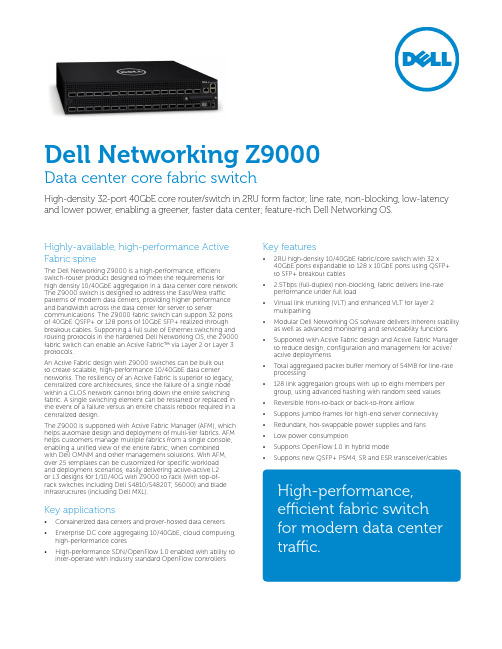
Highly-available, high-performance Active Fabric spineThe Dell Networking Z9000 is a high-performance, efficient switch-router product designed to meet the requirements for high density 10/40GbE aggregation in a data center core network. The Z9000 switch is designed to address the East/West traffic patterns of modern data centers, providing higher performance and bandwidth across the data center for server to server communications. The Z9000 fabric switch can support 32 ports of 40GbE QSFP+ or 128 ports of 10GbE SFP+ realized through breakout cables. Supporting a full suite of Ethernet switching and routing protocols in the hardened Dell Networking OS, the Z9000 fabric switch can enable an Active Fabric™ via Layer 2 or Layer 3 protocols.An Active Fabric design with Z9000 switches can be built outto create scalable, high-performance 10/40GbE data center networks. The resiliency of an Active Fabric is superior to legacy, centralized core architectures, since the failure of a single node within a CLOS network cannot bring down the entire switching fabric. A single switching element can be restarted or replaced in the event of a failure versus an entire chassis reboot required in a centralized design.The Z9000 is supported with Active Fabric Manager (AFM), which helps automate design and deployment of multi-tier fabrics. AFM helps customers manage multiple fabrics from a single console, enabling a unified view of the entire fabric, when combinedwith Dell OMNM and other management solutions. With AFM, over 25 templates can be customized for specific workloadand deployment scenarios, easily delivering active-active L2or L3 designs for 1/10/40G with Z9000 to rack (with top-of-rack switches including Dell S4810/S4820T, S6000) and blade infrastructures (including Dell MXL).Key applications• Containerized data centers and prover-hosted data centers• Enterprise DC core aggregating 10/40GbE, cloud computing, high-performance cores• High-performance SDN/OpenFlow 1.0 enabled with ability to inter-operate with industry standard OpenFlow controllers Key features• 2RU high-density 10/40GbE fabric/core switch with 32 x 40GbE ports expandable to 128 x 10GbE ports using QSFP+ to SFP+ breakout cables• 2.5Tbps (full-duplex) non-blocking, fabric delivers line-rate performance under full load• Virtual link trunking (VLT) and enhanced VLT for layer 2 multipathing• Modular Dell Networking OS software delivers inherent stability as well as advanced monitoring and serviceability functions • Supported with Active Fabric design and Active Fabric Manager to reduce design, configuration and management for active/active deployments• Total aggregated packet buffer memory of 54MB for line-rate processing• 128 link aggregation groups with up to eight members per group, using advanced hashing with random seed values• Reversible front-to-back or back-to-front airflow• Supports jumbo frames for high-end server connectivity• Redundant, hot-swappable power supplies and fans• Low power consumption• Supports OpenFlow 1.0 in hybrid mode• Supports new QSFP+ PSM4, SR and ESR transceiver/cablesDell Networking Z9000Data center core fabric switchHigh-density 32-port 40GbE core router/switch in 2RU form factor; line rate, non-blocking, low-latency and lower power, enabling a greener, faster data center; feature-rich Dell Networking OS.High-performance,efficient fabric switchfor modern data centertraffic.© 2013 Dell, Inc. All rights reserved. Dell and the DELL logo are trademarks of Dell, Inc. All other company names are trademarks of their respective holders.Information in this document is subject to change without notice. Dell Inc. assumes no responsibility for any errors that may appear in this document.Learn more at /NetworkingNovember 2013 | Version 2.1dell-networking-Z9000-spec sheetSpecifications: Z9000 data center core switchProductZ9000, 32 x 40GbE QSFP+, 1 x AC PSU, 4 x Fans, I/O Panel to PSU AirflowZ9000, 32 x 40GbE QSFP+, 1 x AC PSU, 4 x Fans, PSU to I/O Panel AirflowZ9000, 32 x 40GbE QSFP+, 1 x DC PSU, 4 x Fans, I/O Panel to PSU AirflowZ9000, 32 x 40GbE QSFP+, 1 x DC PSU, 4 x Fans, PSU to I/O Panel AirflowRedundant power supplyZ9000, AC Power Supply, I/O Panel to PSU Airflow Z9000, AC Power Supply, PSU to I/O Panel Airflow Z9000, DC Power Supply, I/O Panel to PSU Airflow Z9000, DC Power Supply, PSU to I/O Panel Airflow OpticsTransceiver, QSFP+, 40GbE, SR Optics, 850nm Wavelength, 100–150m Reach on OM3/OM4Transceiver, QSFP+, 40GbE, ESR OpticsTransceiver, QSFP+, 40GbE PSM4 (2km reach), 1m, 5m, 15m Transceiver, QSFP+, 40GbE, LR4, 10Km reach CablesCable, 40GbE QSFP+, Active Fiber Optic, 10m, 50mCable, 40GbE QSFP+, Direct Attach Cable, 0.5m, 1m, 3m, 5m, 7m Cable, 40GbE MTP to 4xLC Optical Breakout Cable, 1m, 3m, 5m, 7m (optics not included)Cable, 40GbE QSFP+ to 4xSFP+, Direct Attach Breakout Cable, 0.5m, 1m, 3m, 5m, 7mCable, 40GbE MTP Fiber over OM3, 1m, 3m, 5m, 7m, 10m, 25m, 50m, (75m and 100m in 2014)Cable Management Kit, Z9000 MTP to LC (1RU 48-port LC)SoftwareDell Networking OS Software, Layer3Note: In-field change of airflow direction not supported.Physical32 line-rate 40 Gigabit Ethernet QSFP+ ports1 RJ45 console/management port with RS232 signaling 1 RJ45 10/100/1000 Base-T management port 1 x USB 2.0 type A storage port 1 x USB 2.0 type B console portSize: 2 RU, 3.48 x 17.32 x 24” (8.8 x 44 x 61 cm) (H x W x D)Weight: 39 lbs (1 power supply, 4 fan trays)Power supply: 100–240V AC 50/60 Hz, -40 to -60V DC Max. thermal output: 2692 BTU/h Max. current draw per system:8A at 100/120V AC, 4A at 200/240V AC 16.5A at -48V DCMax. power consumption: 789W Max. operating specifications:Operating temperature: 0°C to 40°COperating humidity: 10 to 85% (RH), non-condensing Max. non-operating specifications:Storage temperature: –40°F to 158°F (–40°C to 70°C)Storage humidity: 5 to 95% (RH), non-condensing Reliability: MTBF 135,744 hoursRedundancyHot swappable redundant power Hot swappable redundant fansPerformanceMAC addresses:128K IPv4 routes: 16KIPv6 routes:8K (shared cam space with IPv4)Switch fabric capacity: 2.56Tbps (full-duplex)Forwarding capacity 1.9BppsQueues per port: 8 COS queues L2 VLANs: 4096ACLs: 8K ingress, 4k egressLAGs:128 with up to 8 members per LAG LAG load balancing: Based on Layer 2, IPv4 headers Packet buffer memory:54MBIEEE compliance802.1AB LLDP802.1D Bridging, STP 802.1p L2 Prioritization 802.1Q V LAN Tagging, Double VLAN Tagging, GVRP 802.1s MSTP802.3ad Link Aggregation with LACP 802.3ae 10 Gigabit Ethernet (10GBase-X)802.3ba 40 Gigabit Ethernet (40GBase-SR4, 40GBase-LR4) on optical ports802.3uFast Ethernet (100BASE-TX) on manatement ports802.3x Flow Control Force10 PVST+MTU 12,000 bytesRFC and I-D ComplianceGeneral Internet protocols768 UDP 793 TCP 854 Telnet 959 FTP 1321 MD5 1350 TFTP 2474 Differentiated Services 3164 SyslogGeneral IPv4 protocols791 IPv4792 ICMP 826 ARP 1027 Proxy ARP 1035 DNS (client)1042 Ethernet Transmission 1191 Path MTU Discovery 1305 NTPv31519 CIDR 1812 Routers 1858 IP Fragment Filtering 2131 DHCP (relay)2338 VRRP 3021 31-bit Prefixes 3046 DHCP Option 823069 Private VLAN 3128 Tiny Fragment Attack ProtectionRIP1058 RIPv12453RIPv2OSPF2154 MD5 1587 NSSA 2328 OSPFv2 2370 Opaque LSA 2740 OSPFv3 4552 OSPFv3 IPsec authenticationBGP1997 Communities 2385 MD52439 Route Flap Damping 2796 Route Reflection 2842 Capabilities 2918 Route Refresh 3065 Confederations 4360 Extended Communities 4893 4-byte ASN 5396 4-byte ASN Representations 4271 BGPv42545 BGp.4 Multiprotocol Extensions for IPv6 Inter-Domain Routing Draft Graceful Restart Draft BGP Add PathMulticast1112 IGMPv1 2236 IGMPv23376 IGMPv3 3569 SSM for IPv44541 IGMP 4601PIM-SMSnoopingSDN/OpenflowOpenflow standard 1.0 with extensionsNetwork management1155 SMIv1 1156 Internet MIB 1157 SNMPv1General IPv6 protocols2460 IPv6 1858 IP FragmentFiltering 2461 Neighbor Discovery 2675 Jumbograms (partial) 3587 Global Unicast 2462 Stateless Address Address Format Autoconfiguration (partial) 4291 Addressing2463 ICMPv6 1981 IPv6 Path MTU 4861 IPv6 Host for Management DiscoveryPortIS-ISRFC 1195 Routing IPv4 with IS-IS RFC 5308 Routing IPv6 with IS-IS 2461 Neighbor Discovery1212 Concise MIB Definitions 1215 SNMP T raps 1493 Bridges MIB 1850 OSPFv2 MIB 1901 Community-Based SNMPv22011 IP MIB 2012 TCP MIB 2013 UDP MIB 2096 IP Forwarding Table MIB 2570 SNMPv32571 Management Frameworks 2572 Message Processing and Dispatching 2576 Coexistence Between SNMPv1/v2/v32578 SMIv22579 Textual Conventions for SMIv22580 Conformance Statements for SMIv22618 RADIUS Authentication MIB 2665 Ethernet-Like Interfaces MIB 2674 Extended Bridge MIB 2787 VRRP MIB 2819 RMON MIB (groups 1, 2, 3, 9)2863 Interfaces MIB 2865 RADIUS 3273 RMON High Capacity MIB 3416 SNMPv23418 SNMP MIB 3434 RMON High Capacity Alarm MIB 5060 PIM MIB ANSI/TIA-1057 LLDP-MED MIB draft-ietf-idr-bgp4-mib-06 BGP MIBv1IEEE 802.1AB LLDP MIB IEEE 802.1AB LLDP DOT1 MIB IEEE 802.1AB LLDP DOT3 MIB ruzin-mstp-mib-02 MSTP MIB (traps) sFlowv5 MIB (version 1.3)FORCE10-BGP4-V2-MIB F orce10 BGP MIB(draft-ietf-idr-bgp4-mibv2-05)FORCE10-IF-EXTENSION-MIB FORCE10-LINKAGG-MIBFORCE10-COPY-CONFIG-MIB FORCE10-PRODUCTS-MIB FORCE10-SS-CHASSIS-MIB FORCE10-SMIFORCE10-SYSTEM-COMPONENT-MIB FORCE10-TC-MIBFORCE10-TRAP-ALARM-MIBFORCE10-FORWARDINGPLANE-STATS-MIBRegulatory complianceSafetyUL/CSA 60950-1, Second EditionEN 60950-1, Second EditionIEC 60950-1, Second Edition Including all National Deviations and Group DifferencesEN 60825-1 Safety of Laser Products Part 1: Equipment Classification Requirements and User’s GuideEN 60825-2 Safety of Laser Products Part 2: Safety of Optical Fibre Communication Systems FDA Regulation 21 CFR 1040.10 and 1040.11EmissionsAustralia/New Zealand: AS/NZS CISPR 22: 2008, Class A Canada: ICES-003:2004, Class AEurope: EN 55022: 2006+A1:2007 (CISPR 22: 2008), Class A Japan: VCCI V-3/2010.04 Class AUSA: FCC CFR 47 Part 15, Subpart B:2011, Class AImmunityEN 300 386 V1.4.1:2008 EMC for Network EquipmentEN 55024: 1998 + A1: 2001 + A2: 2003EN 61000-3-2: Harmonic Current Emissions EN 61000-3-3: Voltage Fluctuations and Flicker EN 61000-4-2: ESDEN 61000-4-3: Radiated Immunity EN 61000-4-4: EFT EN 61000-4-5: SurgeEN 61000-4-6: Low Frequency Conducted ImmunityRoHSAll Z-Series components are EU RoHS compliant.CertificationsTAA (T rade Agreement Act) compliant models also available。
最全DD-WRT 支持无线路由器列表
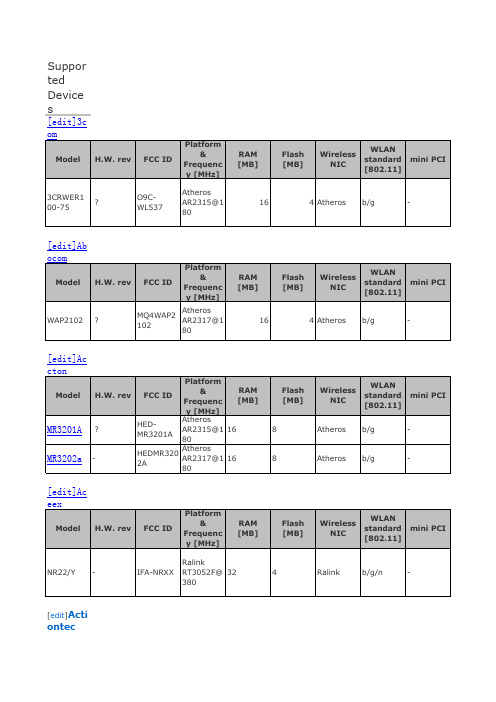
Suppor ted Device s[edit]3c[edit]Ab [edit]Ac [edit]Ac [edit ]Actiontec[edit ]ADIEnginee [edit ]Airl[edit ]Airlive /[edit ]AlfaNetwor[edit ]Alln[edit]Ana ptyx Wireles sDynami[edit]Ara da System[edit]As[edit]Asu sWARNIN G: It is recomme nded to use ASUS Firmware restorati on tool for ASUS routers initial flash (use*.TRX file)[edit ]BelkinWARNING:Always use TFTP to flash Belkin routers if at allpossible!Upgradin g dd-wrt from the webinterface can lead to abricked (nonfunc tional)unit![edit]Bou[edit]Bro[edit]Buf[edit]Cisc o [edit]Cisc oLinksys[edit]Cisc o Linksys[edit]Cisc o Linksys (Wireles s[edit ]Cisc[edit ]Conceptron [edit ]Compex[edit]Co nrad Elektron[edit]Co[edit ]Dev[edit ]Digi[edit ]D-Link[edit]Do odle[edit]Dy[edit]Edi[edit]En [edit ]EnGeniusseeSenao[edit ]ExelNetwor[edit]Flui[edit]FO[edit]Fr y's Electron ics[edit]Ga[edit]Gat[edit]In tellinet (Reichel t)see RFNet Techn ologi es[edit ]Io[edit ]JJPl[edit ]Lanready[edit]Lin ksysseeCisco[edit ]Log[edit ]Ma[edit ]Mer[edit]Mi MN-700@125[edit ]Mikrotik Routerb[edit]Mi [edit]Mo[edit]MS[edit]MT N Electron[edit]Ne[edit]Net[edit]NET[edit]Net[edit]No[edit]Op enMesh[edit]Ope[edit]OS[edit ]Ovislinksee Airli ve[edit ]PC-[edit ]Planex aka[edit]Ra[edit ]Ray[edit ]Rep[edit ]RFNetTechnol[edit]Ro[edit ]Senao / EnGeni。
涂装设备英语词汇

conveyorchain and chain guide tracks 输送链和链条导轨 lower guide track conveyor chain Upper chain guide track skid lock 下层导轨 输送链 上层导轨 滑橇锁紧
automatic "on the fly"greaser 自动化同步油脂加注器 lubrication device (drop oiler) conveyor elements drip pan dip tank main gear box stand -by drive power rail link plates break force 润滑装置 机运部件 积液盘 浸槽 主齿轮箱 备用驱动 导电轨 链板 抗拉应力
内部宽度 轴衬 套筒滚轮 接油盘 连接板 分力梁 钢梁 防飞溅挡板 支撑栓 导向轮 摆杆框架 注油装置 桶料泵 油刷 低碳钢 不锈钢 主断路器 母线 控制面板照明
glazing cells windscreen and rear glass 前后风挡玻璃 hose package centring station primer bottle shaker nozzle cleaner double pump station safety equipment operation panel glass gluing cell muting sensors floor conveyor manual shift system technical availability primer bottle shaker front glass rear glass 管线包 对中单元 底涂摇晃仪 胶嘴清洁装置 双胶泵 安全设备 操作面板 玻璃涂胶项目 遮蔽传感器 地板输送链 手动 班次 使用率 底涂、中涂漆 前风挡 后风挡
SEA01常数电压与电流调节器在线数字裁剪评估板应用说明书

AN4604Application note Evaluation board for the SEA01 constant voltage and currentcontroller with online digital trimmingIntroductionThis application note describes a 65 W wide range input SMPS designed for use in adaptersfor typical hi-end portable computer power supplies.The design is based on the EVL6566B-65W-QR demonstration board from ST (ref.AN3089), with the principal difference located on the secondary side, where the SEA01digital constant voltage & current controller featuring online trimming replaces the constantvoltage & constant current (CV-CC) controller (TSM1014) found on the older board.The new board is therefore ideal for testing the features and benefits of the online digitaltrimming technology recently introduced by STMicroelectronics on the SEA01 controller.Since the EVL6566B-65W-QR and STEVAL-ISA161V1 boards are very similar, thisdocument will focus on the SEA01 and the new trimming feature. For a detailed descriptionand performance analysis of the complete board, please refer to AN3089.Figure 1. STEVAL-ISA161V1 evaluation boardOctober 2014DocID027047 Rev 11/16Contents AN4604 Contents1Main characteristics and circuit description . . . . . . . . . . . . . . . . . . . . . 31.1Power stage . . . . . . . . . . . . . . . . . . . . . . . . . . . . . . . . . . . . . . . . . . . . . . . . 31.2Closing the loop . . . . . . . . . . . . . . . . . . . . . . . . . . . . . . . . . . . . . . . . . . . . . 5 2Digital trimming operation . . . . . . . . . . . . . . . . . . . . . . . . . . . . . . . . . . . . 7 3Functional check . . . . . . . . . . . . . . . . . . . . . . . . . . . . . . . . . . . . . . . . . . . . 9 4Bill of material . . . . . . . . . . . . . . . . . . . . . . . . . . . . . . . . . . . . . . . . . . . . . 11 5Revision history . . . . . . . . . . . . . . . . . . . . . . . . . . . . . . . . . . . . . . . . . . . 152/16DocID027047 Rev 11 Main characteristics and circuit descriptionThe main characteristics of the power supply are:∙Input mains range: Vin: 90 ~ 264 Vrms; f: 45 ~ 66 Hz∙O/P voltage (CV mode): +19 Vdc ± 2% (native value), ± 0.1% (after trimming)∙O/P current (CC mode): 3.75 Adc ± 15% (native value), ± 1.67% (after trimming)∙Standby consumption: < 100 mW @ 230 Vac∙Average efficiency: greater than 89%∙EMI: in accordance with EN55022 - class B∙Safety: in accordance with EN60950∙PCB type: CEM-1, single side, 35 µm∙Board size: 58 x 121 mm, 25 mm maximum component heightstage1.1 PowerThe STEVAL-ISA161V1 features a quasi resonant (QR) flyback stage driven by the L6566Bcontroller. The converter implements peak current mode control, detecting thedemagnetization of the power transformer by sensing its auxiliary winding through theL6566B ZCD pin.The maximum switching frequency is set at approximately 165 kHz. If the load decreasesfurther, the system enters valley skipping mode: always turning the power MOSFET on withits drain valley voltage. For very light loads, the converter enters burst mode for themaximum efficiency.Approximately 150 V is selected for the reflected voltage to benefit from the small capacitiveturn-on losses associated with QR operation and still retain a good margin on the maximumbreakdown voltage of the power MOSFET.All the power components are thus selected according to the voltages and the output power.The converter also includes a brown-out circuit that senses the mains voltage before thebridge diodes, reducing power consumption and allowing fast restarts when latchedprotections are triggered.Finally, a fast discharge circuit is present on the output bus voltage to quickly discharge theoutput capacitors on circuit turn off under a no-load condition.The adapter has a full set of protection features, including output short-circuit, outputovervoltage, output diode short-circuit and board overtemperature.The converter has a modular configuration. All the power stage is housed on a motherboard(see schematic in Figure2) with a socket on the secondary side to accommodate a smalldaughterboard containing the CC-CV controller and the corresponding compensationnetworks.DocID027047 Rev 13/164/16DocID027047 Rev 1DocID027047 Rev 15/161.2 Closing the loopThe daughterboard on the secondary side of the STEVAL-ISA161V1 includes the SEA01:the latest CV-CC controller from STMicroelectronics. Besides the usual analog circuitry (two transconductance op-amps with their references), it includes a digital block that features an I²C interface, a redundant OTP (two OTP memories) and two digitally trimmable references for the two op-amps. The IC block diagram is shown in Figure 3.The SEA01 is housed on a small daughterboard which is mounted vertically on the main evaluation board. The schematic for the daughterboard is shown in Figure 4.The simple daughterboard includes the output voltage divider and the compensation for theCV section, the compensation for the CC section, the connector for the trimming interfacecable and a couple of small signal OR-ing diodes to select the higher supply voltagebetween the motherboard output voltage and the programming voltage supplied through J5.The device supply must be 17 V ≤ V CC≤ 20 V in order to correctly burn the OTP memory.On this demo board, the V CC is the output voltage of the adapter (minus one diode drop),and is therefore already in the correct range for burning.If the daughterboard is used in a lower out voltage application, the supply from pin 4 of J5 isused to provide the necessary voltage for the burning operation.The feedback loop component values are the same as those on the original board describedin AN3089.6/16DocID027047 Rev 12 Digital trimming operationThe aim of this board is to help demonstrate how the digital trimming operation works. Forthis reason, two trimming tools have also been developed:∙EVLUSB-TRIM is the simpler version with just a USB-I²C interface and a 19 V supply intended for manual operation.∙STEVAL-PCC019V1 is more functional, including three I²C interfaces with relevant 19 V supplies and an electronic load on the board. This tool allows for fully automated trimmingof the SMPS.In this document, we will refer to the first tool, EVLUSB-TRIM.It connects the SEA01 to a PC through an interface board and allows control of the trimmingoperation through a user-friendly Graphic User Interface (GUI). A detailed user manualprovided with the trimming tool explains how to setup the debug environment.Figure5 shows the complete setup environment for the trimming operation.86% WULPPLQJThrough the GUI, the EVLUSB-TRIM sends all the available commands to the SEA01. Thechanges in the STEVAL-ISA161V1 output can be monitored with a multimeter or anoscilloscope. The messages returned from the SEA01 can be easily read on the PC GUI.Figure6 shows an example Emulate Vrefv command with a 0.6% value. The I²C frame isacquired with an oscilloscope and decoded with the “Prodigy Solutions I²C Decode solution”software installed on the oscilloscope.This software greatly simplifies analysis of the data received (or sent) by SEA01.According to the I²C protocol, we can find the following sequential data:∙start bit∙I²C address∙r/w bit∙acknowledge bit∙1st data byte∙acknowledge bit∙2nd data byteDocID027047 Rev 17/168/16DocID027047 Rev 1∙acknowledge bit ∙stop bit In the example:∙I²C address = 0x52, correct SEA01 address∙1st data = 0x90, “Emulate Vrefv” command for SEA01∙2nd data = 0x06, +0.6% information with 1 bit parity checkFigure 6. “Emulate Vrefv + 0.6%” commandOnce the right set of values for both loops has been determined, the SEA01 can be burned and the trimming tool can be disconnected. At this point, the adapter functions like any other standard adapter, but with a very accurate output voltage and current.DocID027047 Rev 19/16AN4604Functional check3 Functional checkAs the board is very similar to the EVL6566B-65W-QR, all the functions are the same; onlya few aspects associated with the compensation network have been re-tested.First, the transient behavior was checked. Like in the AN3089, the most critical transition was tested with a setup having a maximum input voltage (i.e. 265 Vac) and maximum load swing (0 A to 3.42 A)The results are shown in Figure 7 and Figure 8.Also with this board, the transitions are clean, output is stable and there are no dips in the self-supply (V CC ) voltage.The response time is given by the RC compensation network across the voltage op-amp and is thus independent of the CV-CC controller used.Another aspect that can be influenced by the CV-CC controller is the no-load behavior and relevant consumption. Thanks to the low SEA01 quiescent current, we have very similar operation with respect to the EVL6566B-65W-QR board.The no-load consumption is below 100 mW at all nominal voltages (89.8 mW at 230 Vac).The burst mode operation at zero load is shown in Figure 9 and Figure 10.Figure 7. Transition from full load to no load at 265 Vac - 50 HzCH1: Drain voltage CH2: L6566B VCCCH3: Output voltage CH4: Output current Figure 8. Transition from no load to full load at265 Vac - 50 HzCH1: Drain voltage CH2: L6566B VCC CH3: Output voltage CH4: Output currentFunctional check AN460410/16DocID027047 Rev 1In all the other conditions, the converter works like the original board EVL6566B-65W-QR. For this reason, performance and features are the same and their description is not repeated in this document.Figure 9. No load operation at 115 Vac - 60 HzCH1: Drain voltage CH2: COMP pinCH3: Output voltage CH4: Bulk voltage Figure 10. No load operation at 230 Vac - 50 HzCH1: Drain voltage CH2: COMP pin CH3: Output voltage CH4: Bulk voltageAN4604Bill of material material4 BillofTable 1. 65 W motherboard BOMRef.Part type / Value Description Manufacturer C12N2Y1 - safety cap. CD12-E2GA222MYGS TDKC2120 µF - 400 V400 V - aluminum elcap - KXW series - 105°C Rubycon C3330 pF - 2 kV 2 kV - disc cercap MurataC4100N X2 - flm cap - B32922C3104M000EPCOSC52N2Y1 - safety cap. CD12-E2GA222MYGS TDKC6150N X2 - flm cap - B32922C3154M000EPCOSC71000 µ - 25 V25 V - aluminum elcap - ZL series - 105°C Rubycon C81000 µ - 25 V25 V - aluminum elcap - ZL series - 105°C Rubycon C947 µ - 50 V50 V - aluminum elcap - YXF series - 105°C RubyconC10100 µ - 25 V25 V - aluminum elcap - YXF series - 105°C RubyconC1147 µ - 50 V50 V - aluminum elcap - YXF series - 105°C RubyconC121N0200 V cercap - general purpose - 1206AVXC1322N50 V cercap - general purpose - 0805AVXC142N250 V cercap - general purpose - 0805AVXC162N250 V cercap - general purpose - 0805AVXC17100N50 V cercap - general purpose - 0805AVXC18100N50 V cercap - general purpose - 1206AVXC19100N50 V cercap - general purpose - 1206AVXC20330 pF50 V cercap - general purpose - 1206AVXC22330 pF50 V cercap - general purpose - 1206AVXC27100 N50 V cercap - general purpose - 0805AVXC2810 N50 V cercap - general purpose - 1206AVXC3047 pF 5 0V cercap - general purpose - 1206AVXD1GBU4J Single phase bridge rectifier VishayD2STPS20H100CFP High voltage power Schottky rectifier STMicroelectronics D3STPS20H100CFP High voltage power Schottky rectifier STMicroelectronics D4 1.5KE300A Transil STMicroelectronics D5S1M High voltage rectifier VishayD6BZV55-B18Zener diode NXPD7S07M High voltage diode VishayD9NM Fast switching diode-D10LL4148Fast switching diode VishayDocID027047 Rev 111/16Bill of material AN4604Table 1. 65 W motherboard BOM (continued)Ref.Part type / Value Description ManufacturerD12STTH102A Fast switching diode STMicroelectronicsD13S07M High voltage diode VishayD14LL4148Fast switching diode VishayF1392/TE05 - 4A Fuse T4A - time delay LittelfuseHS1HEAT-SINK Bridge rectifier and MOSFET heatsink-HS2HEAT-SINK Output rectifiers heatsink-J1MKDS 1.5/ 2-5.08PCB term. block, screw conn., p5.08 mm - 2 W.Phoenix Contact J2MKDS 1.5/ 2-3.81PCB term. block, screw conn., p3.81 mm - 2 W.Phoenix Contact JP2SHORTED SMD standard film res - jumper - 1206-JPX1SHORTED Wire jumper-JPX2SHORTED Wire jumper-JPX3SHORTED Wire jumper-JPX4SHORTED Wire jumper-JPX5SHORTED Wire jumper-L1HF2826-203Y1R5-T01Input EMI filter TDKL21071.0083 1.1 µH-5 A - radial inductor Magnetica Q1STF7NM80N-channel power MOSFET STMicroelectronics Q2BC847C NPN small signal BJT ZetexQ3BC847C NPN small signal BJT ZetexQ4BC847C NPN small signal BJT ZetexQ6NM PNP small signal BJT-R2NTC 1R-S237NTC resistor P/N B57237S0109M000EPCOSR3M57703Thermistor - B57703M103G EPCOSR42K2SMD standard film res - 1/4W - 5% - 250ppm/°C VishayR5100K SMD standard film res - 1/8W - 5% - 250ppm/°C VishayR63R9SMD standard film res - 1/4W - 5% - 250ppm/°C VishayR73R9SMD standard film res - 1/4W - 5% - 250ppm/°C VishayR84K7SMD standard film res - 1/8W - 5% - 250ppm/°C VishayR91K8SMD standard film res - 1/8W - 5% - 250ppm/°C VishayR103M9SMD standard film res - 1/4W - 1% - 100ppm/°C VishayR1191K SMD standard film res - 1/4W - 1% - 100ppm/°C VishayR123M9SMD standard film res - 1/4W - 1% - 100ppm/°C VishayR13NM SMD standard film res - 1/8W - 5% - 250ppm/°C-R1433R SMD standard film res - 1/8W - 5% - 250ppm/°C VishayR15100K SMD standard film res - 1/8W - 5% - 250ppm/°C Vishay12/16DocID027047 Rev 1AN4604Bill of materialTable 1. 65 W motherboard BOM (continued)Ref.Part type / Value Description ManufacturerR160R33MSR1 SMD film res - 1W - 5% - 250ppm/°C MeggitR17470R SMD standard film res - 1/4W - 5% - 250ppm/°C VishayR192K7SMD standard film res - 1/4W - 1% - 100ppm/°C VishayR20680K SMD standard film res - 1/4W - 1% - 100ppm/°C VishayR21180K SMD standard film res - 1/4W - 1% - 100ppm/°C VishayR22NM SMD standard film res - 1/4W - 5% - 250ppm/°C-R2312K SMD standard film res - 1/8W - 1% - 100ppm/°C VishayR246R8SMD standard film res - 1/4W - 5% - 250ppm/°C VishayR2615K SMD standard film res - 1/4W - 5% - 250ppm/°C VishayR281K0SMD standard film res - 1/8W - 5% - 250ppm/°C VishayR310R008MSR1 SMD FILM RES - 1W - 5% - 250ppm/°C MeggitR3212K SMD standard film res - 1/8W - 5% - 250ppm/°C VishayR34NM SMD standard film res - 1/4W - 1% - 100ppm/°C-R3539K SMD standard film res - 1/4W - 5% - 250ppm/°C VishayR39NM SMD standard film res - 1/8W - 1% - 100ppm/°C-R40100K SMD standard film res - 1/4W - 5% - 250ppm/°C VishayR41NM SMD standard film res - 1/8W - 5% - 250ppm/°C VishayR421K SMD standard film res - 1/4W - 5% - 250ppm/°C VishayR48NM SMD standard film res - 1/4W - 1% - 100ppm/°C-T11972.0005Power transformer Magnetica U1SFH617A-4Optocoupler InfineonU2L6566B Multi-mode PWM controller STMicroelectronicsDocID027047 Rev 113/16Bill of material AN4604Table 2. SEA01 daughterboard BOMRef.Part type / value Description Manufacturer C6470N50 V cercap - X7R general purpose AVXC7100N50 V cercap - X7R general purpose AVXC82N250 V cercap - X7R general purpose AVXD11N4148WS Fast switching diode VishayD21N4148WS Fast switching diode VishayJ1Pin connectorJ2Pin connectorJ3Pin connectorJ4Pin connectorJ57-0215079-4AMP micro match connector TE connectivity R13K9SMD standard film res - 1/8W - 5% - 250ppm/°C VishayR347K SMD standard film res - 1/8W - 1% - 100ppm/°C VishayR41K0SMD standard film res - 1/8W - 5% - 250ppm/°C VishayR547K SMD standard film res - 1/8W - 5% - 250ppm/°C VishayR622R SMD standard film res - 1/8W - 5% - 250ppm/°C VishayR7120K SMD standard film res - 1/8W - 1% - 100ppm/°C VishayR87K5SMD standard film res - 1/8W - 1% - 100ppm/°C VishayR922K SMD standard film res - 1/8W - 5% - 250ppm/°C VishayU1SEA01Digitally trimmable CV/CC controller STMicroelectronics14/16DocID027047 Rev 1AN4604Revision historyhistory5 RevisionTable 3. Document revision historyDate Revision Changes24-Oct-20141Initial release.DocID027047 Rev 115/16AN4604IMPORTANT NOTICE – PLEASE READ CAREFULLYSTMicroelectronics NV and its subsidiaries (“ST”) reserve the right to make changes, corrections, enhancements, modifications, and improvements to ST products and/or to this document at any time without notice. Purchasers should obtain the latest relevant information on ST products before placing orders. ST products are sold pursuant to ST’s terms and conditions of sale in place at the time of order acknowledgement.Purchasers are solely responsible for the choice, selection, and use of ST products and ST assumes no liability for application assistance or the design of Purchasers’ products.No license, express or implied, to any intellectual property right is granted by ST herein.Resale of ST products with provisions different from the information set forth herein shall void any warranty granted by ST for such product. ST and the ST logo are trademarks of ST. All other product or service names are the property of their respective owners.Information in this document supersedes and replaces information previously supplied in any prior versions of this document.© 2014 STMicroelectronics – All rights reserved16/16DocID027047 Rev 1。
Schneider Electric M340 Ethernet Module 产品数据表说明书

Complementary
Communication service
Port Ethernet Memory description Memory usage Supply Local signalling
Control type Current consumption Module format Product weight
503.2
19.81
2
The information provided in this documentation contains general descriptions and/or technical characteristics of the performance of the products contained herein. This documentation is not intended as a substitute for and is not to be used for determining suitability or reliability of these products for specific user applications. It is the duty of any such user or integrator to perform the appropriate and complete risk analysis, evaluation and testing of the products with respect to the relevant specific application or use thereof. Neither Schneider Electric Industries SAS nor any of its affiliates or subsidiaries shall be responsible or liable for misuse of the information contained herein.
迪芬笔记本电脑系统板配件说明书

System Boards(w/o Processor)Assembly Spare Part Config Codes SystemP54C System Board, 75/90 MHz, 8 MB, w/ MPEG 004810-101214524-001HSBGRZGRZNote 1P54C System Board, 75/90 MHz, 8 MB,w/o MPEG 004813-101214525-001GREHRZNote 2P54C System Board, 100/133 MHz, 8 MB, w/ MPEG 004814-101214414-001HSAHSAHTGNote 3P54C System Board,100/133 MHz, 8MB,w/o cache, w/ MPEG005491-101214079-001HSA Note 41 Presario 9534, 9536, 9538.2 Presario 9520, 9530, 9532, 9536.3 Presario 9542, 9544, 9548, 9564.4 Presario 9546.Configuration Jumper Settings (004810, 004813, 004814, 005491)Jumper Function Setting DescriptionP1CMOS Power 1 - 2Open Secure CMOS Power (Default) Remove jumper 10 sec, then reinstall to clear CMOSP2Clock Multiplier SettingMultiplierA1-A21.5XB1-B2A2-A32.0XB1-B2A2-A32.5XB2-B3A1-A23.0XB2-B3P3Bus Speed Select 1 - 22 - 33 - 44 - 550MHz CPU External Bus Frequency 40MHz CPU External Bus Frequency 60MHz CPU External Bus Frequency 66MHz CPU External Bus FrequencyMicroprocessors Spare Part System P54C/75172760-003Note 1P54C/90172760-002Note 2P54C/100213113-001Note 3P54C/133223311-001Note 41 Presario 9520.2 Presario 9530, 9534, 9536, 9538.3 Presario 9542, 9544, 9546, 9548.4 Presario 9564.Memory Assembly Spare Part System4 MB SIMM, 60ns, Tin/LeadContacts. U.S. Only.214531-001214049-0019548, 9564 1 MB Video Memory004827-001213859-001OptionMiscellaneous Assembly Spare Part System Backplane, 5x5004818-001213856-001All Keyboard, U.S./Canadian160650-001160648-301All Mouse, Ivory141189-301AllController Boards Assembly Spare Part System MPEG Module004821-001213857-001Option WaveTable Module004824-001213858-001Note 11 Presario 9542, 9546, 9548, 9564.Hard Drives Type Cable Select Spare Part System 630 MB, IDE65Yes214209-001Note 1 840 MB, IDE65Yes214211-001Note 21.05 GB, IDE65Yes214213-001Note 31.6 GB, IDE65Yes213990-001Note 41 Presario 9520, 9530.2 Presario 9534, 9542.3 Presario 9536, 9538, 9544, 9546.4 Presario 9548, 9564.CD-ROM Drive Assembly Spare Part System CD-ROM, IDE, 4-spd, Ivory172854-301172864-301AllDiskette Drives Spare Part System 1.44 MB, 3.5”160788-301All28.8K bps Modem, N/ACountry Assembly Spare Part System U.S.004860-001212901-003*9548, 9564 * Inactive. Replaced by 212901-001. Plug and play compatible.19.2/14.4k-bps Modem+FDSP+TAM ISACountry Assembly Spare Part CableSpare Part SystemAustralia176550-011176561-011165224-0119530, 9534,9544 Belgium176550-181176561-181165224-1819520, 9538 Denmark176550-081176561-081165224-0819520, 9538 Finland176550-351176561-351165224-3519520, 9538 France176550-051176561-051165224-0519520, 9538 Germany176550-041176561-041165224-0419520, 9538 Italy176550-061176561-061165224-0619520, 9538 Japan004706-191213006-191137256-0019542 Netherlands176550-331176561-331165224-3319520, 9538 New Zealand176550-361176561-361165224-API9530, 9534,9544N/S America19.2 K bps004706-001213006-001127949-0019536, 9546 Norway176550-091176561-091165224-0919520, 9538 Portugal176550-131176561-131165224-0719520, 9538 Sweden176550-101176561-101165224-1019520, 9538 Switzerland176550-111176561-111165224-1119520, 9538 UnitedKingdom176550-031176561-031165221-0319520, 9538Cables Spare Part SystemLED Cable, w/ Holder141346-001AllDiskette Drive Cable172480-001AllHard Drive Cable/CD ROM Cable, Single172481-001AllTelephone Cable, U.S.127949-001AllModem Cable, APD165224-001AllDual Hard Drive Cable172945-001AllAudio Cable176866-001AllROM Information Spare Part SystemSystem ROMPaq148218-001AllROM BIOS, Modem, 19.2K bps213018-0019536, 9544ROM BIOS, Modem, 19.2K bps, Japan213019-0019542ROM BIOS, Modem, 19.2/14.4K bps217808-001Outside North andSouth America ROM BIOS, Modem, 28.8k bps, NA212907-0019548, 9564Power Supply/Battery Spare Part SystemPower Supply, 145W184737-001Note 1Power Supply, 145W PCF (Europe)184738-001Note 2Real-Time Clock Battery (4.5 v alkaline)160274-001All1 Presario 9530, 9534, 9536, 9542, 9544, 9546, 9548, 9564.2 Presario 9520, 9538 (Europe Only).MEMORY UPGRADE CHARTSYSTEM BOARDS4810, 4813, 4814, 5491(8 MB)MAXIMUM SYSTEM MEMORY IS 136 MEGABYTESMEMORY OPTIONS ARE NOT AVAILABLE FOR THE PRESARIO 9500 Memory upgrade SIMMs must be installed in pairs.Fast Page Mode SIMMs are recommended for all system boards.。
HP xw6400系列主板连接器pinouts说明书

Pinouts for HP xw6400 (and much of the xw8400, xw6600, and xw8600)Updated 9/14 by SDHSome introductory information: The HP motherboards usually have “P” numbers (and a few “E” and “J” numbers) printed on them very near to the motherboard header/mount that they represent. These are listed in Appendix D of the xw6400 Service and Technical Reference Guide for the xw6400, for example. However, in those manuals there is no sequential numbering numbering of the pinouts for each header/mount but there is a brief notation of what the connection does. Actual pinouts of the headers has been difficult to find. A small triangle is usually printed pointing at what is considered Pin 1 for each header. For the xw6400 the front USB ports attach via a single 2x5 receptacle to the 2x5 motherboard header. It is P24, a 2x5 header. This helps finding Pin 1, but some headers are numbered sequentially along one side, and then the other whereas others are alternating from one side to the other and back again. An example of the confusion this can cause is the P5 2x9 header detailed below.P24 USB 2x5 Motherboard Header:For the xw6400 the front USB ports attach via a single 2x5 receptacle to the 2x5 motherboard header. It is P24, a 2x5 header, following industry standards. The odd pins are on one side, the even on the other, so pin 2 is opposite pin 1, and pin 9 is opposite pin 10. The recepatcle will have 9 wires leading from it to the front of the case for the two front USB ports there. Pin 10 connects to what is termed the shell ground or the shield ground wire, which leads up to the chromed metal surround of those ports, and the shielding around the wires also are connected to this.If you are connecting a 1x5 receptacle for an internal USB cable to a 2x5 header the 1x5 receptacle will usually only have 4 wires (1-4), and the “blank pin” position needs to be matched correctly between the header and the receptacle…. The uwired hole #5 should be positioned over the “blank pin” position #9, or the true pin position #10. HP advises to only use that on the pins 1,3,5,7 side of the 2x5 header. This side is also termed the “keyed side of the header” containing the “blank pin” site 9 (usually no physical pin is present at that site of the plastic base of the header). HP cautions to not attempt to connect a 1x5 receptacle to the header pins 2,4,6,8,10 side of the header. Electronically that should be able to be done as long as the receptacle hole 5 position of the 1x5 receptacle is empty (not plugged by plastic), and the matching of the 1x5 receptacle holes 1,2,3,4 is properly matched to 2x5 header pins 2,4,6,8 and not shifted incorrectly to header pins 4,6,8,10. Unless you really understand the terminology and the electronics it would be best to stick with HP’s cautionary approach.Pin 1 = USB +5VPin 2 = USB +5VPin 3 = USB port 5 negativePin 4 = USB port 6 negativePin 5 = USB port 5 positivePin 6 = USB port 6 positivePin 7 = GroundPin 8 = GroundPin 9 = Blank key position (no pin)Pin 10 = Shell ground, also known as Shield groundThis USB header follows the industry-standard 2x5 pinout. The only caveat is that if you get a "Front Panel USB header not connected" during power up, either ground pin 10, or press F1 and ignore the error.P25 “Internal” USB 1x5 Header:It is called a 1x5 header, but there really are only 4 metal pins sticking up from the motherboard. These are pins 1,2,3,4, and pin 5 is missing from its blue plastic base. The numbering is from left to right, with left being towards the rear of the case as you are peering down at the bottom edge of the motherboard, by the SATA ports. Pin 1, far left, also has a little arrowhead printed on the motherboard just below it, pointing up at it.This header can be used to attach internal USB devices through that access, or even external USB devices such as a multicard reader mounted in the front floppy drive bay. By default there is usually a protective blue plastic cover bridging the pins 2 and 3 of this motherboard header when that header is not in use, to protect from shorting of these pins accidentally. This blue cover looks like a regular jumper (a regular jumper purposefully causes continuity between two adjacent pins). It is not a regular jumper; itis an inert blue plastic cover with independent (not jumped) metal inserts in each column to help hold this cover in place. Never put a true jumper across those pins because you will cause exactly the short that HP was intending to protect against.I was able to connect a floppy bay USB card reader which had a 2x5 receptacle onto the 1x5 “internal” header by using only the USB portion of the receptacle that serviced the multicard components. There was an added USB port on the front of that reader that I did not need or intend to use, and the 2x5 receptacle was inserted such that the 4 wire side was attached to the 4 pins of the motherboard header. The 5 wire side was left unused, displaced out into empty space. If connecting a 1x5-pin receptacle it will usually only have 4 wires (1-4), and the blank pin position needs to be matched correctly between the header and the receptacle. The position 5 on the plastic base of the motherboard header usually has no pin, as noted above.Note that the orientation of P25 on the xw6400’s motherboard is the same orientation as the Intel sourced pinout below…. From left to right the pins are 1,2,3,4 (with the 5th pin absent), assuming you have the PC upright on its feet. P25 is just to the left of the set of SATA connectors, which are (from right to left) P60, P61, P62 and P63 with P60 being the main blue SATA0 socket).Pin 1 = USB +5VPin2 = USB data negativePin3 = USB data positivePin4 = USB GroundPin5 = Blank key position (no pin is physically present there on the xw6400 motherboard header)P5 2x9 PCI (Power Control Interface) header for the main front control cables:The xw6400’s front control cables did not have an embedded thermisitor for measuring incoming ambient air temperature. A later version of that cable does have the embedded thermisitor, and reportedly that is used by the xw6600 motherboard. I had a spare of that later type of cable (P/N 349576-005, Rev C) and used it in a xw6400 for troubleshooting a problem. It worked fine, and did not add any new temperature measurement readout when using HWMonitor. If one wanted to use that cable on an xw6400 and be fully stock one could cut out that set of two wires, noted below. All the other wires are identical in position and color, and function. Of note, in late 2011 searching for parts at HP for the xw6400 the cable is listed as 416650-001, and the thermal heat sensor is noted in the description of that cable. Thus, although the xw6400 does not appear to detect presence of or use that thermisitor its presence in the assembly appears to be fine with HP (and fine in terms of not interfering with normal function, in my experience).On the xw6400, P5 (printed on the motherboard) is a 2x9 header. The odd pins are on the bottom side (if the PC is standing on its 4 feet), the even on the top. Thus, pin 2 is oppposite from pin 1, and pin 18 is opposite pin 17. This numbering method seems to be the convention for motherboard use of this type of header, confirmed by an internet search. Thank you to Dan_in_WGBU for much of this information. Another source, dumpystig, had the pin numbers 1-9 as the bottom row, and 10-18 as the top row. Using theconventional method, supported by numbers printed on the motherboard, the pinout is:Pin 1 = Hard drive clear plastic lens bottom LED (which shows HD activity)… white wirePin 2 = Frosted lens top LED (solid or blinking green LED) (one wire of front panel dual-color LED)… red wirePin 3 = Hard drive clear plastic lens bottom LED (may be ground end)… green wirePin 4 = Frosted lens top LED Red (solid orange color LED) (other wire of front panel dual-color LED)… black wirePin 5 = No wire attached in xw6400. May be ground.Pin 6 = Front panel switch for power on/off… thick white wire attached.. May be the positive.Pin 7 = No wire attached in xw6400Pin 8 = Front panel switch for power on/off… thick white wire attached. May be the ground.Pin 9 = No wire attached in my xw6400. May be +5VPin 10 = Key (no pin on motherboard header; plastic filling the #10 hole in the receptacle)Pin 11 = No wire attached in xw6400. Has gray wire of ambient air temperature thermisitor attached in xw6600 cablePin 12 = No wire attached in xw6400. Has brown wire ofambient air temperature thermisitor attached in xw6600 cablePin 13 = Orange wire, but not used in my xw6400. For hood sensor connector. May be ground.Pin 14 = Orange wire, but not used in my xw6400. For hood sensor connector.Pin 15 = Key (no pin on the motherboard; plastic filling the #15 hole in the receptacle)Pin 16 = Blue wire, but not used in my xw6400. For hood sensor connector.Pin 17 = Internal speaker +… yellow wirePin 18 = Internal speaker - … yellow wireTo simplify a bit:White/Green pair = hard drive activityRed/Black pair = Solid green power on, Blink green power variant, Orange = warningYellow/Yellow pair = internal speakerThick White/Thick White pair = Power on switch, with its variant functionsOrange/Orange/Blue set = Side panel “hood sensor”, which is rarely attachedGray/Brown pair = Ambient incoming air temp sensor, not used in xw6400 but supposedly used in xw6600For the xw6400 momentarily pressing (closing) the normally-open front on/off switch (causing continuity across pins 6 and 8) will power the system on if the system is off. The same action when the system is on will activate the preset chosen from the Advanced tab of the Power Options Properties control panel in XP. Pressing that same switch for about 5 seconds if the system is on will cause a hard power off, also.For some of the wire pairs the polarity would not matter (for example, the on/off switch thick white wire pair). For others the polarity would matter (for example, LED lights generally are polarity sensitive).The Hood Sensor, aka Smart Cover Sensor, is a 2-wire black plastic spring loaded normally-open switch that is held in a closed position by the lockable side cover being in place. Its features can be activated in BIOS, as documented in the Technical and Service Manual for the computers. The red and black two wires coming from that switch are combined in an unusual fashion at the end receptacle to form a 3-receptacle translucent male connector which plugs into the receiving 3-pin female white connector (which I have never seen used). This results in a trilogy of 3 wires (blue, orange, orange) that is part of the standard wire bundle that leads to the P5 motherboard header. The result of this unusual 2-to-3 mating is that the black wire connects directly only to the blue wire leading to Pin 16 of P5, and the red wire (bonded across the other two receptacles at the male connector) thus is connected to both of the two orange wires leading to Pins 13 and 14 of P5. The black Hood Sensor switch slides to lock into that unusual metal rectangular tab’s hole which is part of the bottom of the hard drive bay for the xw6400.Added Information:There is no motherboard header for the FireWire IEEE 1394 a/b front lead that enters the case at the bottom front area. To use that lead one must add an optional FireWire card to one of the card slots, and connect the lead properly to that card’s internal pins in order to access FireWire via the usually-covered port beneath the front two USB ports.P23 is the Front Audio motherboard header, a 1x10 header, with Pin1 at its far left (above the triangle).P11 is the Auxiliary Audio motherboard header, a 1x4 header, and is a cream colored connector containing 4 pins, which receives one end of the MPC-4 keyed latchable audio cable that can run from the IDE optical drive to the bottom left corner of the motherboard. This long HP interconnect cable is not needed for XP/W7, but is for Linux, according to HP. Microsoft explains that audio from an optical device can be transmitted through the motherboard without need for an audio interconnect cable if the motherboard/device support “Digital Audio Extraction”. These HP workstation motherboards do support that, and I note that my HP SATA optical drives do not have the port for that interconnect cable, while the HP IDE versions do. I always remove that cable given that I am only using XP or W7, and want to keep unnecessary cables out. The pinout convention is red = audio right, white = audio left, black = ground. In the HP cable when it is plugged into the motherboard pins from right to left the wires are red, empty, black, white. The two central pins are both ground, and a number of sources have stated that it does not matter what ground pin is used. At the optical drive end of the cable I noted that the notation on the plastic had the red wire connected to it’s “L” pin, and the white wire to its “R” pin.P12 is the Front Fan motherboard header, a 1x4 header with Pin 1 at the far left above the triangle. The fan wires are 1 = Ground, usually black, 2 = plus DC power, usually red; 3 = RPM sense feedback to the motherboard, usually yellow; 4 = PWM control wire. The fan does not need to have a PWM wire to work fine.... it simply will run at a single speed unless it is internally thermally controlled.The E49 header is part of a set of two adjacent 1x4 vertically oriented black motherboard headers, located just above P12. It is the bottom two pins of the left hand 1x4 set of pins. A special green jumper is kept there, and it usually crosses Pin 1 and Pin 2, as the default position when one wishes to have the motherboard password feature disabled. If one wants to have that feature enabled then one takes the green jumper off of that bridging condition and rotates it so only one of its two holes is slid over either Pin 1 or Pin 2. That stores the green jumper for future use in resetting the motherboard password, or disabling the feature. Virtually all of the xw6400’s I have seen have the jumper crossing pins 1 and 2, disabling this feature.E15 is the top two pins of that same 1x4 set of pins, and is supposedly represented on the motherboard by silkscreen “RECOVR”, and is listed as the “Crisis recovery header/jumper.”P29 is termed the HDD LED header in the xw6400 Service manual. This is the entire right hand set of 4 pins adjacent to E49 and E15. I would presume it is related to either some alternative LED, or receiving signals from a HDD to light up the front HD activity LED. That is not clear yet, and I have found no added information about this.Updated September 2014:Firewire: The xw workstations, including the xw4600, have a combined front access unit for two USB 2.0 ports (above), a headphone jack, a microphone jack, and a firewire port. Here is added information on the firewire port. It is often covered by a black plactic face plug that can be pried out easily. The metallic firewire port is then available for use, however the cable leaving from there does not attach to the motherboard. Rather, it attaches to an optional HP firewire PCI (not PCIe) card. The card I have is HP Spare P/N 515182-001, and Assembly P/N 354614-007. The firewire cable coming from the front has a cream colored plug end for attaching to the card, and it is a 7x2 plug, with both the first and the last plug holes on one of the two sides of holes filled by dark epoxy/plastic. Thus, on that side there are only 5 of the 7 pin holes available for use. There is a prominent “key” projecting from the middle of the side of the plug that has all 7 pin holes available for use. That it’s the card’s rear black data port. The data port itself will accept the full width of the 7x2 plug, but it has only 5 internal pins on one side (centered) and 4 on the other (the side that receives the plug’s projecting key). Looking into the card’s data port, with pins exposed , and with o representing no pin and x representing presence of a pin:Row on the key side: ooxxxxo Row on the non-key side: oxxxxxoThere also is a white small 4-pin power attachment on the card, which will require populating with one of the floppy-type power cords coming from the power supply.Serial and Parallel Ports: On the xw6400 there is a built in backplane serial port and also a Centronics parallel port there. For the xw6600 and a number of the subsequent workstations one or both of those were deleted from the backplane. HP designed a number of the workstation motherboards to have a special serial port header that would allow attaching a ribbon cable plug to the header, extending to the backplane where a powered device would reside, allowing direct use of the added-on serial port. The details of that have been posted in the HP forums, and note that this is a special HP device powered through the ribbon cable. There also is a special HP PCI card using an Oxford chipset that provided both a single serial and a single parallel port.。
英特尔 Eaton PDG64P1600P4DM 电源防御模块组合电路保护器说明书

Eaton PDG64P1600P4DMEaton Power Defense molded case circuit breaker, Globally Rated, Frame 6, Four Pole (100% N), 1600A, 100kA/480V, PXR25 ARMS LSI w/ Modbus RTU, CAM Link and Relays, No Terminals (Metric Tapped Conductors)Eaton Power Defense molded case circuit breakerPDG64P1600P4DM 786687061465247.7 mm 406.4 mm 508 mm 61.23 kg Eaton Selling Policy 25-000, one (1) year from the date of installation of theProduct or eighteen (18) months from thedate of shipment of the Product,whichever occurs first.RoHS Compliant CSAUL 489IEC 60947-2CCC MarkedProduct NameCatalog Number UPCProduct Length/Depth Product Height Product Width Product Weight WarrantyCompliancesCertifications1600 AComplete breaker 6Four-pole (100% N)PD6 GlobalClass APXR 25 LSI w/ARMS Modbus RTU and CAM Link600 Vac600 V100% neutral protectionNo Terminals100 kAIC at 480 Vac35 kAIC Icu/ 18 kAIC Ics/ 73.5 kAIC Icm @690V (IEC)200 kAIC Icu/ 100 kAIC Ics/ 440 kAIC Icm @240V (IEC)100 kAIC @480/277V (UL)100 kAIC Icu/ 50 kAIC Ics/ 220 kAIC Icm @380-415V (IEC)100 kAIC Icu/ 50 kAIC Ics/ 220 kAIC Icm @440V (IEC)200 kAIC @240V (UL)85 kAIC Icu/ 40 kAIC Ics/ 187 kAIC Icm @480V Brazil (IEC)40 kAIC Icu/ 25 kAIC Ics/ 84 kAIC Icm @525V South Africa (IEC) 65 kAIC @600/347V (UL)Eaton Power Defense PDG64P1600P4DM 3D drawingPower Xpert Protection Manager x64Consulting application guide - molded case circuit breakers Power Xpert Protection Manager x32Power Defense brochurePower Defense molded case circuit breaker selection poster Power Defense technical selling bookletPower Defense molded case circuit breakers - Frame 6 product aidAmperage RatingCircuit breaker frame type FrameNumber of poles Circuit breaker type ClassTrip Type CommunicationVoltage ratingVoltage rating - maxProtectionTerminalsInterrupt rating Interrupt rating range 3D CAD drawing package Application notesBrochuresCatalogsPower Xpert Release trip units for Power Defense molded case circuit breakersMolded case circuit breakers catalogCertification reportsPDG6 CCC certificatePDG6 CB reportPDG5 CCC certificationPDG6 UL AuthorizationEU Declaration of Conformity - Power Defense molded case circuit breakersPDG6 CSA certificationInstallation instructionsPower Defense Frame 6 key interlock installation instructions -IL012282ENPower Defense Frame 6 aux, alarm, shunt trip and uvr instructions -IL012202ENPower Defense Frame 6 flex shaft handle mech assembly instructions - IL012285ENPower Defense Frame 2/3/4/5/6 voltage neutral sensor module wiring instructions – IL012316ENPower Defense Frame 6 walking beam interlock installation instructions - IL012286ENPower Defense Frame 6 bar rear connectors (copper), 2000A - 5000A instructions - IL012256EN H01Power Defense Frame 6 handle lock hasp installation instructions -IL012292ENPower Defense Frame 6 modbus and relay board installation -IL012306ENInstallation videosPower Defense Frame 6 Aux, Alarm, ST and UVR Animated Instructions.rh Power Defense Frame 6 UVR Trip How-To VideoPower Defense Frame 6 Aux and Alarm Trip How-To VideoPower Defense Frame 6 Trip Unit Replacement Animated Instructions Power Defense Frame 6 Shunt Trip How-To VideoMultimediaPower Defense Frame 6 Trip Unit How-To VideoPower Defense BreakersPower Defense molded case circuit breakersPower Defense Frame 2 Variable Depth Rotary Handle Mechanism Installation How-To VideoPower Defense Frame 3 Variable Depth Rotary Handle MechanismEaton Corporation plc Eaton House30 Pembroke Road Dublin 4, Ireland © 2023 Eaton. All Rights Reserved. Eaton is a registered trademark.All other trademarks areproperty of their respectiveowners./socialmediaInstallation How-To VideoPower Defense Frame 5 Trip Unit How-To Video Eaton Power Defense for superior arc flash safety Eaton Specification Sheet - PDG64P1600P4DM Power Defense time current curve Frame 6 - PD6Making a better machineIntelligent power starts with accurate, actionable data Single and double break MCCB performance revisited Intelligent circuit protection yields space savingsImplementation of arc flash mitigating solutions at industrial manufacturing facilitiesMolded case and low-voltage power circuit breaker health Molded case and low-voltage breaker health Safer by design: arc energy reduction techniquesSpecifications and datasheetsTime/current curvesWhite papers。
华硕K55VD详细报表

华硕K55VD详细报表--------[ 概览]----------------------------------------------------------------------------------电脑型号华硕K55VD 笔记本电脑操作系统Windows 7 旗舰版64位SP1 ( DirectX 11 )处理器英特尔第三代酷睿****************双核主板华硕K55VD (英特尔Ivy Bridge)内存 4 GB ( 记忆科技DDR3 1600MHz )主硬盘日立HTS545050A7E380 ( 500 GB / 5400 转/分)显卡NVIDIA GeForce 610M ( 2 GB / 华硕)显示器友达AUO26EC ( 15.3 英寸)光驱先锋DVD-RW DVRTD11RS DVD刻录机声卡瑞昱ALC270 @ 英特尔Panther Point High Definition Audio Controller网卡瑞昱RTL8168/8111/8112 Gigabit Ethernet Controller / 华硕--------[ 主板]----------------------------------------------------------------------------------主板型号华硕K55VD芯片组英特尔Ivy Bridge序列号BSN12345678901234567板载设备VGA / 视频设备(启用)板载设备GLAN / 网卡(启用)板载设备WLAN / 网卡(启用)板载设备Audio CODEC / 音频设备(启用)板载设备SATA Controller / SATA 控制器(启用)板载设备USB 2.0 Controller / 其他(启用)板载设备USB 3.0 Controller / 其他(启用)板载设备SMBus Controller / 其他(启用)板载设备BIOS American Megatrends Inc. K55VD.404制造日期08/20/2012--------[ 处理器]--------------------------------------------------------------------------------处理器英特尔第三代酷睿****************双核速度 2.50 GHz (100 MHz x 25.0)处理器数量核心数: 2 / 线程数: 4核心代号Ivy Bridge生产工艺22 纳米插槽/插座Socket H2 (LGA 1155)一级数据缓存 2 x 32 KB, 8-Way, 64 byte lines一级代码缓存 2 x 32 KB, 8-Way, 64 byte lines二级缓存 2 x 256 KB, 8-Way, 64 byte lines三级缓存 3 MB, 12-Way, 64 byte lines特征MMX, SSE, SSE2, SSE3, SSSE3, SSE4.1, SSE4.2, HTT, EM64T, EIST, Turbo Boost--------[ 硬盘]----------------------------------------------------------------------------------产品日立HTS545050A7E380大小500 GB转速5400 转/分缓存8 MB硬盘已使用共283 次,累计837 小时固件GG2OA6C0接口SATA Rev 2.5数据传输率150 MB/秒特征S.M.A.R.T, APM, 48-bit LBA, NCQ--------[ 内存]----------------------------------------------------------------------------------DIMM 0: 记忆科技DDR3 1600MHz 4GB制造日期2012 年06 月型号7F7F7F7F43 RMT3160ED58E9W1600A序列号: 219F9B42模块位宽: 64 Bits模块电压: SSTL 1.5V--------[ 显卡]----------------------------------------------------------------------------------显卡英特尔Ivy Bridge Graphics Controller显存1798 MB制造商华硕BIOS版本Intel Video BIOSBIOS日期01/16/20驱动版本8.15.10.2669驱动日期2-28-2012主显卡NVIDIA GeForce 610M显存 2 GBBIOS日期01/16/20驱动版本8.17.12.9667驱动日期4-23-2012--------[ 显示器]--------------------------------------------------------------------------------产品友达AUO26EC制造日期2009 年01 月屏幕尺寸15.3 英寸(34 厘米x 19 厘米)显示比例宽屏16 : 9分辨率1366 x 768 32 位真彩色最大分辨率1366 x 768Gamma 2.20--------[ 光驱]----------------------------------------------------------------------------------产品先锋DVD-RW DVRTD11RS DVD刻录机缓存/固件: 1024 KB / 1.05(2000-00-00)--------[ 声卡]---------------------------------------------------------------------------------- 声卡瑞昱ALC270 @ 英特尔Panther Point High Definition Audio Controller--------[ 网卡]----------------------------------------------------------------------------------网卡瑞昱RTL8168/8111/8112 Gigabit Ethernet Controller制造商华硕无线网卡Atheros AR9485 Wireless Network Adapter制造商Azurewave--------[ 电池]----------------------------------------------------------------------------------产品华硕K55--47 - 锂电池电池损耗 2.21%完全充电容量50556 mWh出厂设计容量51700 mWhID ASUSTeKK55--47--------[ PCI设备]-------------------------------------------------------------------------------设备Ivy Bridge DRAM Controller设备ID 0154h制造商Intel制造商ID 8086h类别Bridge / PCI to HOST子系统制造商ASUSTeK子系统ID 14571043h设备Ivy Bridge PCI Express Root Port设备ID 0151h制造商Intel制造商ID 8086h类别Bridge / PCI to PCI设备Ivy Bridge Graphics Controller设备ID 0166h制造商Intel制造商ID 8086h类别Display / VGA子系统制造商ASUSTeK子系统ID 14571043h设备Panther Point USB xHCI Host Controller设备ID 1E31h制造商Intel制造商ID 8086h类别Serial / USB (UHCI)子系统制造商ASUSTeK子系统ID 14571043h设备Panther Point MEI Controller #1设备ID 1E3Ah制造商Intel制造商ID 8086h类别Simple Communication / Other子系统制造商ASUSTeK子系统ID 14571043h设备Panther Point USB Enhanced Host Controller #2 设备ID 1E2Dh制造商Intel制造商ID 8086h类别Serial / USB 2.0 (EHCI)子系统制造商ASUSTeK子系统ID 14571043h设备Panther Point High Definition Audio Controller 设备ID 1E20h制造商Intel制造商ID 8086h类别Multimedia / Hi-definition Audio子系统制造商ASUSTeK子系统ID 14571043h设备Panther Point PCI Express Root Port 1设备ID 1E10h制造商Intel制造商ID 8086h类别Bridge / PCI to PCI设备Panther Point PCI Express Root Port 2设备ID 1E12h制造商Intel制造商ID 8086h类别Bridge / PCI to PCI设备Panther Point PCI Express Root Port 4设备ID 1E16h制造商Intel制造商ID 8086h类别Bridge / PCI to PCI设备Panther Point USB Enhanced Host Controller #1 设备ID 1E26h制造商Intel制造商ID 8086h类别Serial / USB 2.0 (EHCI)子系统制造商ASUSTeK子系统ID 14571043h设备Panther Point LPC Controller设备ID 1E59h制造商Intel制造商ID 8086h类别Bridge / PCI to ISA子系统制造商ASUSTeK子系统ID 14571043h设备Panther Point 4 port SATA Controller设备ID 1E01h制造商Intel制造商ID 8086h类别Storage / IDE (ATA)子系统制造商ASUSTeK子系统ID 14571043h设备Panther Point SMBus Controller设备ID 1E22h制造商Intel制造商ID 8086h类别Serial / SMBus Controller子系统制造商ASUSTeK子系统ID 14571043h设备Panther Point 2 port SATA Controller设备ID 1E09h制造商Intel制造商ID 8086h类别Storage / IDE (ATA)子系统制造商ASUSTeK子系统ID 14571043h设备Panther Point Thermal Management Controller 设备ID 1E24h制造商Intel制造商ID 8086h类别Data Aquisition & Signal Processing / Other子系统制造商ASUSTeK子系统ID 14571043h设备AR9485 Wireless Network Adapter设备ID 0032h制造商Atheros制造商ID 168Ch类别Network / Other子系统制造商Azurewave子系统ID 11861A3Bh设备未知(5289h)设备ID 5289h制造商Realtek制造商ID 10ECh类别FFh /子系统制造商ASUSTeK子系统ID 14571043h设备RTL8168/8111/8112 Gigabit Ethernet Controller 设备ID 8168h制造商Realtek制造商ID 10ECh类别Network / Ethernet子系统制造商ASUSTeK子系统ID 14571043h--------[ USB设备]-------------------------------------------------------------------------------描述未识别制造商ID 04F2产品ID B354类别239 / 2 / 1设备版本USB 2.0--------[ 其他]----------------------------------------------------------------------------------键盘Keyboard Device Filter键盘HID Keyboard Device鼠标HID-compliant 鼠标鼠标微软PS/2 鼠标摄像头USB2.0 HD UVC WebCam--------[ 传感器]--------------------------------------------------------------------------------CPU温度: 44 ℃显卡温度: 41 ℃主硬盘温度: 33 ℃--------[ 设备]----------------------------------------------------------------------------------硬件ID: PCI\VEN_8086&DEV_1E01&SUBSYS_14571043&REV_04 设备类别: 4d36e96a-e325-11ce-bfc1-08002be10318设备名称: Intel(R) 7 Series/C216 Chipset Family 4 port Serial A TA Storage Controller - 1E01硬件ID: PCI\VEN_8086&DEV_1E2D&SUBSYS_14571043&REV_04 设备类别: 36fc9e60-c465-11cf-8056-444553540000设备名称: Intel(R) 7 Series/C216 Chipset Family USB Enhanced Host Controller - 1E2D硬件ID: ACPI\PNP0C0E设备类别: 4d36e97d-e325-11ce-bfc1-08002be10318设备名称: ACPI Sleep Button硬件ID: USB\ROOT_HUB20&VID8086&PID1E26&REV0004 设备类别: 36fc9e60-c465-11cf-8056-444553540000设备名称: USB Root Hub硬件ID: ACPI\pnp0c14设备类别: 4d36e97d-e325-11ce-bfc1-08002be10318设备名称: Microsoft Windows Management Interface for ACPI硬件ID: ACPI\PNP0A08设备类别: 4d36e97d-e325-11ce-bfc1-08002be10318设备名称: PCI 总线硬件ID: IUSB3\ROOT_HUB30&VID_8086&PID_1E31&REV_0004&SID_145 71043设备类别: 36fc9e60-c465-11cf-8056-444553540000设备名称: 英特尔(R) USB 3.0 根集线器硬件ID: ACPI\pnp0c14设备类别: 4d36e97d-e325-11ce-bfc1-08002be10318设备名称: Microsoft Windows Management Interface for ACPI硬件ID: ACPI\PNP0B00设备类别: 4d36e97d-e325-11ce-bfc1-08002be10318设备名称: System CMOS/real time clock硬件ID: PCI\VEN_8086&DEV_1E20&SUBSYS_14571043&REV_04 设备类别: 4d36e97d-e325-11ce-bfc1-08002be10318设备名称: High Definition Audio 控制器硬件ID: HID\VID_1A2C&PID_0021&REV_0110&MI_01&Col02 设备类别: 745a17a0-74d3-11d0-b6fe-00a0c90f57da设备名称: HID-compliant device硬件ID: ACPI\ThermalZone设备类别: 4d36e97d-e325-11ce-bfc1-08002be10318设备名称: ACPI Thermal Zone硬件ID: ACPI\GenuineIntel_-_Intel64_Family_6_Model_58设备类别: 50127dc3-0f36-415e-a6cc-4cb3be910b65设备名称: Intel Processor硬件ID: USB\VID_8087&PID_0024&REV_0000设备类别: 36fc9e60-c465-11cf-8056-444553540000设备名称: Generic USB Hub硬件ID:HDAUDIO\FUNC_01&VEN_8086&DEV_2806&SUBSYS_8086 0101&REV_1000设备类别: 4d36e96c-e325-11ce-bfc1-08002be10318设备名称: 英特尔(R) 显示器音频硬件ID: USB\VID_1A2C&PID_0021&REV_0110设备类别: 36fc9e60-c465-11cf-8056-444553540000设备名称: USB Composite Device硬件ID: ACPI\ACPI0003设备类别: 72631e54-78a4-11d0-bcf7-00aa00b7b32a设备名称: Microsoft AC Adapter硬件ID: PCI\VEN_8086&DEV_0151&SUBSYS_14571043&REV_09 设备类别: 4d36e97d-e325-11ce-bfc1-08002be10318设备名称: Xeon(R) processor E3-1200 v2/3rd Gen Core processor PCI Express Root Port - 0151硬件ID: PCI\VEN_8086&DEV_1E09&SUBSYS_14571043&REV_04 设备类别: 4d36e96a-e325-11ce-bfc1-08002be10318设备名称: Intel(R) 7 Series/C216 Chipset Family 2 port SerialA TA Storage Controller - 1E09硬件ID: PCI\VEN_8086&DEV_1E31&SUBSYS_14571043&REV_04 设备类别: 36fc9e60-c465-11cf-8056-444553540000设备名称: 英特尔(R) USB 3.0 可扩展主机控制器硬件ID: USB\VID_8087&PID_0024&REV_0000设备类别: 36fc9e60-c465-11cf-8056-444553540000设备名称: Generic USB Hub硬件ID: Intel-1e09设备类别: 4d36e96a-e325-11ce-bfc1-08002be10318设备名称: IDE 通道硬件ID: ACPI_HAL\PNP0C08设备类别: 4d36e97d-e325-11ce-bfc1-08002be10318设备名称: Microsoft ACPI-Compliant System硬件ID: ROOT\RDPBUS设备类别: 4d36e97d-e325-11ce-bfc1-08002be10318设备名称: Remote Desktop Device Redirector Bus硬件ID: PCI\VEN_10DE&DEV_1058&SUBSYS_14571043&REV_A1 设备类别: 4d36e968-e325-11ce-bfc1-08002be10318设备名称: NVIDIA GeForce 610M硬件ID: ACPI\ATK3001设备类别: 4d36e96b-e325-11ce-bfc1-08002be10318设备名称: Keyboard Device Filter硬件ID: USB\VID_0461&PID_4DE2&REV_0200设备类别: 745a17a0-74d3-11d0-b6fe-00a0c90f57da设备名称: USB 输入设备硬件ID: USB\VID_1A2C&PID_0021&REV_0110&MI_00设备类别: 745a17a0-74d3-11d0-b6fe-00a0c90f57da设备名称: USB 输入设备硬件ID: Intel-1e09设备类别: 4d36e96a-e325-11ce-bfc1-08002be10318设备名称: IDE 通道硬件ID: MONITOR\AUO26EC设备类别: 4d36e96e-e325-11ce-bfc1-08002be10318设备名称: 通用即插即用监视器硬件ID: PCI\VEN_8086&DEV_1E22&SUBSYS_14571043&REV_04 设备类别: 4d36e97d-e325-11ce-bfc1-08002be10318设备名称: Intel(R) 7 Series/C216 Chipset Family SMBus Host Controller - 1E22硬件ID: ACPI\INT0800设备类别: 4d36e97d-e325-11ce-bfc1-08002be10318设备名称: Intel(R) 82802 Firmware Hub Device硬件ID: ACPI\ETD0108设备类别: 4d36e96f-e325-11ce-bfc1-08002be10318设备名称: Microsoft PS/2 Mouse硬件ID: ACPI\PNP0C04设备类别: 4d36e97d-e325-11ce-bfc1-08002be10318设备名称: Numeric data processor硬件ID: HID\VID_0461&PID_4DE2&REV_0200设备类别: 4d36e96f-e325-11ce-bfc1-08002be10318设备名称: HID-compliant mouse硬件ID: root\HaoZipVirtualCDBus设备类别: 4d36e97b-e325-11ce-bfc1-08002be10318设备名称: HaoZip Virtual Bus硬件ID: PCI\VEN_10EC&DEV_5289&SUBSYS_14571043&REV_01 设备类别: 4d36e970-e325-11ce-bfc1-08002be10318设备名称: Realtek PCIE CardReader硬件ID: root\swenum设备类别: 4d36e97d-e325-11ce-bfc1-08002be10318设备名称: Plug and Play Software Device Enumerator硬件ID: PCI\VEN_8086&DEV_0154&SUBSYS_14571043&REV_09 设备类别: 4d36e97d-e325-11ce-bfc1-08002be10318设备名称: 3rd Gen Core processor DRAM Controller - 0154 硬件ID: PCI\VEN_8086&DEV_1E10&SUBSYS_14571043&REV_C4 设备类别: 4d36e97d-e325-11ce-bfc1-08002be10318设备名称: Intel(R) 7 Series/C216 Chipset Family PCI Express Root Port 1 - 1E10硬件ID: PCI\VEN_8086&DEV_1E3A&SUBSYS_14571043&REV_04 设备类别: 4d36e97d-e325-11ce-bfc1-08002be10318设备名称: Intel(R) Management Engine Interface硬件ID: ACPI\FixedButton设备类别: 4d36e97d-e325-11ce-bfc1-08002be10318设备名称: ACPI Fixed Feature Button硬件ID: USB\VID_04F2&PID_B354&REV_7570设备类别: 36fc9e60-c465-11cf-8056-444553540000设备名称: USB Composite Device硬件ID: root\umbus设备类别: 4d36e97d-e325-11ce-bfc1-08002be10318设备名称: UMBus Root Bus Enumerator硬件ID: ACPI\PNP0C09设备类别: 4d36e97d-e325-11ce-bfc1-08002be10318设备名称: Microsoft ACPI-Compliant Embedded Controller硬件ID: ROOT\vdrvroot设备类别: 4d36e97d-e325-11ce-bfc1-08002be10318设备名称: Microsoft 虚拟驱动器枚举器驱动程序硬件ID: ACPI\GenuineIntel_-_Intel64_Family_6_Model_58设备类别: 50127dc3-0f36-415e-a6cc-4cb3be910b65设备名称: Intel Processor硬件ID: USB\VID_04F2&PID_B354&REV_7570&MI_00设备类别: 6bdd1fc6-810f-11d0-bec7-08002be2092f设备名称: USB 视频设备硬件ID: IDE\CdRomPIONEER_DVD-RW_DVRTD11RS________________1.05____设备类别: 4d36e965-e325-11ce-bfc1-08002be10318设备名称: CD-ROM Drive硬件ID: {5d624f94-8850-40c3-a3fa-a4fd2080baf3}\vwifimp 设备类别: 4d36e972-e325-11ce-bfc1-08002be10318设备名称: Microsoft Virtual WiFi Miniport Adapter硬件ID: USB\VID_1A2C&PID_0021&REV_0110&MI_01设备类别: 745a17a0-74d3-11d0-b6fe-00a0c90f57da设备名称: USB 输入设备硬件ID: ACPI\PNP0C0A设备类别: 72631e54-78a4-11d0-bcf7-00aa00b7b32a设备名称: Microsoft ACPI-Compliant Control Method Battery 硬件ID: ACPI\PNP0000设备类别: 4d36e97d-e325-11ce-bfc1-08002be10318设备名称: Programmable interrupt controller硬件ID: acpiapic设备类别: 4d36e966-e325-11ce-bfc1-08002be10318设备名称: ACPI x64-based PC硬件ID: HID\VID_1A2C&PID_0021&REV_0110&MI_00设备类别: 4d36e96b-e325-11ce-bfc1-08002be10318设备名称: HID Keyboard Device硬件ID:PCI\VEN_10EC&DEV_8168&SUBSYS_14571043&REV_0A 设备类别: 4d36e972-e325-11ce-bfc1-08002be10318设备名称: Realtek PCIe GBE Family Controller硬件ID: UMB\UMBUS设备类别: 4d36e97d-e325-11ce-bfc1-08002be10318设备名称: UMBus Enumerator硬件ID: PCI\VEN_8086&DEV_0166&SUBSYS_14571043&REV_09 设备类别: 4d36e968-e325-11ce-bfc1-08002be10318设备名称: Intel(R) HD Graphics 4000硬件ID: PCI\VEN_8086&DEV_1E12&SUBSYS_14571043&REV_C4 设备类别: 4d36e97d-e325-11ce-bfc1-08002be10318设备名称: Intel(R) 7 Series/C216 Chipset Family PCI Express Root Port 2 - 1E12硬件ID: PCI\VEN_8086&DEV_1E26&SUBSYS_14571043&REV_04 设备类别: 36fc9e60-c465-11cf-8056-444553540000设备名称: Intel(R) 7 Series/C216 Chipset Family USB Enhanced Host Controller - 1E26硬件ID: ROOT\CompositeBus设备类别: 4d36e97d-e325-11ce-bfc1-08002be10318设备名称: 复合总线枚举器硬件ID: PCI\VEN_8086&DEV_1E59&SUBSYS_14571043&REV_04 设备类别: 4d36e97d-e325-11ce-bfc1-08002be10318设备名称: Intel(R) HM76 Express Chipset LPC Controller - 1E59硬件ID: ACPI\PNP0100设备类别: 4d36e97d-e325-11ce-bfc1-08002be10318设备名称: System timer硬件ID: IDE\DiskHitachi_HTS545050A7E380_________________GG2OA6C0 设备类别: 4d36e967-e325-11ce-bfc1-08002be10318设备名称: 磁盘驱动器硬件ID: ACPI\GenuineIntel_-_Intel64_Family_6_Model_58设备类别: 50127dc3-0f36-415e-a6cc-4cb3be910b65设备名称: Intel Processor硬件ID: COMPOSITE_BATTERY设备类别: 72631e54-78a4-11d0-bcf7-00aa00b7b32a设备名称: Microsoft Composite Battery硬件ID: HID\VID_1A2C&PID_0021&REV_0110&MI_01&Col01 设备类别: 745a17a0-74d3-11d0-b6fe-00a0c90f57da设备名称: 符合HID 标准的用户控制设备硬件ID: ROOT\mssmbios设备类别: 4d36e97d-e325-11ce-bfc1-08002be10318设备名称: Microsoft System Management BIOS Driver硬件ID: PCI\VEN_168C&DEV_0032&SUBSYS_11861A3B&REV_01 设备类别: 4d36e972-e325-11ce-bfc1-08002be10318设备名称: Qualcomm Atheros AR9485 Wireless Network Adapter硬件ID: ROOT\ISCSIPRT设备类别: 4d36e97b-e325-11ce-bfc1-08002be10318设备名称: Microsoft iSCSI Initiator硬件ID: PCI\VEN_8086&DEV_1E16&SUBSYS_14571043&REV_C4 设备类别: 4d36e97d-e325-11ce-bfc1-08002be10318设备名称: Intel(R) 7 Series/C216 Chipset Family PCI ExpressRoot Port 4 - 1E16硬件ID: ACPI\PNP0103设备类别: 4d36e97d-e325-11ce-bfc1-08002be10318设备名称: High precision event timer硬件ID: Intel-1e01设备类别: 4d36e96a-e325-11ce-bfc1-08002be10318设备名称: IDE 通道硬件ID: HDAUDIO\FUNC_01&VEN_10EC&DEV_0270&SUBSYS_10431457 &REV_1001设备类别: 4d36e96c-e325-11ce-bfc1-08002be10318设备名称: Realtek High Definition Audio硬件ID: ACPI\PNP0200设备类别: 4d36e97d-e325-11ce-bfc1-08002be10318设备名称: Direct memory access controller硬件ID: Intel-1e01设备类别: 4d36e96a-e325-11ce-bfc1-08002be10318设备名称: IDE 通道硬件ID: ACPI\PNP0C0D设备类别: 4d36e97d-e325-11ce-bfc1-08002be10318设备名称: ACPI Lid硬件ID: USB\ROOT_HUB20&VID8086&PID1E2D&REV0004 设备类别: 36fc9e60-c465-11cf-8056-444553540000设备名称: USB Root Hub硬件ID: ACPI\GenuineIntel_-_Intel64_Family_6_Model_58设备类别: 50127dc3-0f36-415e-a6cc-4cb3be910b65设备名称: Intel Processor。
设置BIOS,解决电脑黑屏故障

设置BIOS,解决电脑黑屏故障故障现象:同事小王家里的电脑出现了问题,他的爱机在玩游戏或者看高清电影过程中,经常出现卡机甚至出现黑屏故障。
配置为:酷睿2 E6600处理器,965P芯片组主板,GeForce 8800GT显卡,宇瞻DDR2 800 2GB 内存。
故障处理:笔者用杀毒软件杀毒,用系统盘重新安装系统,均无法解决问题。
笔者判断,该机出现硬件故障的可能性很大。
用万用表监测电源电压情况,没出现什么异常现象。
抱着试试看的态度,将主板拿到别的电脑上试验,结果依然会出现黑屏故障,看来主板出了问题!于是笔者带着朋友来到电子市场进行维修。
遗憾的是,维修人员摆弄了半天也没有头绪。
无奈带着主板回到家里,只好动用所有QQ 群里的高手朋友,看看类似问题该如何解决。
在一位高手的指点下,终于彻底解决了电脑运行游戏和看视频死机的问题,方法如下:重启电脑,按DEL键进入BIOS,选择“Advanced”选项,找到“PEG Force ×1”选项,将其设置为“Disabled”,按“F10”保存退出主板BIOS设置,问题彻底解决。
●“PEG Force ×1”设置为“Disabled”故障分析:据单位同事介绍,该机故障前一直使用GeForce 7300GS显卡,没有出现问题,而换了GeForce 8800GT显卡后,问题就出现了。
原因就是该机是Phoenix的BIOS,在设置中有一项“PEG Force ×1”选项,这是强制PCI-E图形卡模式设置,在使用通过HIS桥接芯片实现PCI-E接口的显卡时,打开此设置可增强其兼容性。
而该机并非此类显卡,因此,启用设置后,在运行游戏视频时就会引起电脑运行异常。
学上一招:BIOS的默认设置可能会同新硬件产生冲突。
Pro-face ST-6400WA基础HMI说明书

Panel Cut-Out Dimensions
Panel Cut Out 7" Wide
A 190 (+1/-0 mm) (7.48 in [+0.04/-0
in])
B 135 ±0.4 mm (5.31 in [+0.04/-0 in])
C 1.6 to 5 mm (0.06 to 0.2 in.)
©2021 Pro-face. All rights reserved. Specifications may change without notice.
External Dimensions
Datasheet
Ordering Information
Model Number PFXST6400WAD
PFXST6400WAห้องสมุดไป่ตู้E
Description
7”W Basic HMI 7"W 800 x 480 pixel 16M colors display with analog signal touch panel, Ethernet(RJ45) x 2, USB Host, 24VDC, Serial Ports (COM 1 & 2), USB, programmable with BLUE.
Backlight Service Life
50,000 hours or more (continuous operation at 25 °C [77 °F] before backlight brightness decreases to 25%)
Brightness Control
16 levels (Adjusted with touch panel or software)
assemblynotes

DN062-18v03Component locations (back side)062 LCD OscilloscopeAssembly NotesApplicable Models: 06203KP, 06204KPImportant Notes1. Some components shown in the schematic and PCB layout are for options or adjustments.They do not necessarily need to be installed. Components to be installed are listed in the part list. Please ignore those components that appear in the schematic but not in the part list.2. Users should pay special attention to polarity and orientation for some components. These components include diodes, transistors, electrolytic capacitors, ICs, connectors, etc. Incorrectinstallation of such components may result in damage of parts and malfunction of the instrument.Check ContentsUsers are encouraged to check contents against the Part List before installation. If any missing/broken parts are found please report to your vender and JYE Tech (*******************) immediately. Your email should include following information:1) Your name and contact method2) Vender ’s name3) Copy of receipt (or order confirmation) that indicates the contents and date of your purchase.4) List of missing/broken parts and quantity.Note 1: Power adapter is not included in the kits. Users need to prepare a 9 – 12 V( >300mA capacity ) DC power supplyNote 2: J6 (RCA jack) is included in the kit for jury-rig. If more professional feel is wanted there is a BNC Probe Kit (PN: 603-06201) available which includes J1 (BNC connector). Identify PCB:Look at the back side (the side with many footprints for surface mount devices). On its top-left corner you should see the PCB part number. It should be “109-06200-00C ”. If you see something else then it will not match this instruction.All SMD components solderedSMD parts soldering(To be completed)[ Note: This section only applies to kit 06203KP. Skip this section if the kit you purchased is 06204KP ]Through-hole Component SolderingPlease following these steps to do the assembly.Step 1. Install diode D3Diode is a polarized device. Before soldering make sure its cathode (the end withwhite strip) goes into the hole with white bar as shown on PCB.Step 2. Install electrolytic capacitorsElectrolytic capacitors are polarized devices. The electrolytic capacitors used in thekit are aluminum electrolytic capacitors. Usually their longer leads (if have not been cut before) denote positive pole. The white strip on their body denote negative pole. The correct installation for these electrolytic capacitors is to put their positive pole into the holes with square pad.Step 3. Install inductor L2This inductor is not a polarized device so you can install it either way. Users are reminded to handle this component with care and avoid bending its leads. This isbecause the magnetic wires inside are rather thin and fragile. It is easy to get opened if bended.Step 4. Install header J4J4 is the header for programming MCU ATmega64.Step 5. Install connector J2J2 is the DC power supply input connector.Step 6. Install connector J6 (or J1)J6 (or J1 if BNC connector is chosen) is the connector for measurement signal input.Step 7. Install test signal terminal J8J8 is for test signal output. It is not a real connector. Use a small piece of wire (the leads cut off the diode D7 are good for this) and make it a U shape. Solder it to theupper two holes (the middle hole and the hole with square pad) and to the height of about 0.3”. Then bend it outward to form a small ring.Step 8. Install voltage regulator U3 and its heat sinkFirst mount heat sink (it is threaded) to PCB with provided M3 x 10mm pan headscrew. Bend the leads of U3 properly so that the leads go through the three solderingholes and the hole at the tab fit the pan head screw. Tight U3 with the M3 nut firmly.Solder its three leads at the other side.Step 9.Check +5V power supplyNow we have finished all through-hole part installation on the component side(oscilloscope back side). Before proceeding to the rest installation we should powerthe board and check if there are any major errors. You need a 9 – 12V DC powersupply. Please note that the center conductor of its plug should be positive. Plug itinto J2 and measure voltage at TP5 with a multi-meter. The multi-meter should +5V+/- 0.2V. If it is far from this value something is wrong. Please check D3, C11, C10,and U3 soldering.If voltage at TP5 tested ok then continue.Step 10.Connect JP1JP1 serves as a safeguard. It separates power supply from the rest circuits to avoidabnormal power supply burns every thing. Now that power supply is tested good JP1can be hard connected with a piece of wire. After connecting JP1 check voltage atTP5 again. There should be not much difference from its previous value. If you findit changed significantly that indicates something is wrong with the rest circuits. Youneed to find out the causes before proceeding.If the voltage at TP5 stays at +5V then you can continue to install components at thefront side of boardStep 11.Install tact switchesIt is important to install all tact switches upright and evenly sit on PCB. Otherwiseyou will have trouble in putting up the front panel later. We strongly recommend thatfor each switch only solder two across pins the first time. Then check and if you findswitch position is uneven adjust it by touching the soldered legs with an iron whilepush it by hand on the other side. After you satisfy yourself with that all switches arelocated properly solder all the rest legs.You need to be a little cautious when soldering SW11 and SW12 since two of thelegs are pretty close to C11. Try to avoid damaging the coat of C11.Step 12.Install slide switchesAgain you need to make sure the three slide switches are soldered upright and sitevenly to avoid trouble in front panel installing. After inserting switch into PCBsolder only two pins first. Then check and adjust until no uneven is seen. Solder allthe rest pins.Step 13.Install LCD moduleFirst solder the long SIP pins (the 20x pin strip) to LCD module. Look at the LCDmodule. You will see same number holes at two sides. Look for the holes with labels.These are where the long SIP pins should go. [Do not solder it on the side withoutlabels!] Insert the shorter ends of the long SIP pins into LCD module from the sideopposite to the glass and solder its two end pins first. By only soldering two end pinsit will allow you have chance to check and adjust. The SIP pins need to be installedperpendicular to the LCD board. Otherwise it will not fit the main board. After youare sure of perpendicularity is guaranteed you can solder all the rest pins.After the long SIP pins have been done follow the same way to install the two shortSIP pins (2x pin strips). These two SIP pins are to be installed at the opposite ends ofother side. These pins are for holding the LCD module to the main board only andare not part of the circuit. Again, they must be perpendicular to the LCD board sothat the LCD can fit into the main board.Important Note: Cut all C10 and U3 leads flash to PCB to avoid short to LCDmodule.Now place the assembled LCD module into the main board. Solder the four cornerpins first. Check to make sure the LCD assembly is fully inserted into the main board.All on-board components soldered (back side)All on-board components soldered (front side)If not touch the corner pins with iron while pushing the module firmly with hand to make it fully in place. Solder all the rest pins after.VerificationYou can now verify your installation by powering the unit the first time. Before doing so double check your soldering. Check and make sure no leftovers (like cut-off pins) on PCB. Plug in power supply. You should see the boot sequence that briefly displays JYE Tech web address and firmware part number and enters normal operation. If LCD backlight is on but nothing displayed it could be the LCD contrast is not correct. You can change it by adjusting POT1 with a small screwPanel InstallationFirst install the four sets of standoffs. Then install back panel (its cut-out should align to the side where power connector locates) with four screws. Place the caps on the push-buttons and install the front panel with the rest screws. If you find some button don’t work you may need to release the screws a little bit.Revision HistoryVersion Date Summaryv01 2010.04.22 First createdv02 2010.07.09 Rewrote with more detailed instructionsV03 2011.02.14 Added a note under “Check Contents”section for BNCconnector J1.。
快速启动指南:AC1600 WiFi VDSL ADSL 路由器模式M D6400说明书

Quick StartAC1600 WiFi VDSL/ADSL Modem RouterModel D6400Connect the power adapter to the modem router and press the Power button.The Power LED lights amber and then turns green when the modem router is ready. If the modem router is connected to a DSL service, the DSL LED lights To connect with WiFi:Make sure that the WiFi LED on the modem router is lit. The WiFi network name and password are on the label on the modem router.Open the WiFi connection manager on your computer or WiFi device, find the modem router’s WiFi network name, and use the modem router’s password to connect.Make sure that the DSL LEDis solid green.Launch a web browser. If the NETGEAR installation assistant does not display, visit . If a login window displays, enter admin for the user name and password for the password.Follow the steps of the NETGEAR installation assistant to connect to the Internet.If the modem router does not connect to the Internet, see the user manual, which is available online at /product/D6400, or visit for help.July 2016NETGEAR, Inc.350 East Plumeria Drive San Jose, CA 95134, USA© NETGEAR, Inc., NETGEAR and the NETGEAR Logo are trademarks of NETGEAR, Inc. Any non-NETGEARtrademarks are used for reference purposes only.Get Free AppsStart enjoying your new modem router right away with free apps that makemanagement simple. Visit /product/D6400 to download the apps.NETGEAR genie . Personal dashboard to monitor, control, and repair your home network.ReadySHARE Vault . Free software for automatic backup of a Windows computer to a USB hard drive connected to the modem router.SupportThank you for purchasing this NETGEAR product. You can visit/support to register your product, get help, access the latest downloads and user manuals, and join our community. We recommend that you use only official NETGEAR support resources.For the current EU Declaration of Conformity, visit/app/answers/detail/a_id/11621/.For regulatory compliance information, visit /about/regulatory/.See the regulatory compliance document before connecting the power supply.All Set Up!。
硬盘更换磁头的技术手法及磁头匹配参数

硬盘磁头更换(这是一篇非常专业的数据恢复文章,无论新手老手看后都有好处,笔者春节化了好几天时间翻译的。
) 磁头替换的问与答 译者:ZhangYY(以 wjsxy 网名发表) 当今,由于计算机工业发展太快,(硬盘)制造商被迫去跟上这种发展速度,这有时会导致把不够成熟的 产品投入市场,这一倾向无疑会造成产品的质量问题。
硬盘最终与“故障成了朋友”(例如系统检测不到 硬盘等毛病)。
当硬盘敲头或发生各种异响的情况时有 70%意味着磁头或预放坏掉,需要对磁头堆或预放 进行更换。
何谓预放(preamplifier) 预放是一个小芯片,在磁头堆上。
老式硬盘中预放是一种有很多脚的芯片,新式的硬盘使用开放架构型预 放用导电胶粘到或用 BGA 焊接到磁头堆上(见图 1,2)。
图 1 装有开放架构预放的磁头堆(日立 ATMR 系列,2.5")图 2 架构型预放(西捷酷鱼 4) 修理预放器总是具有一定的困难,因为它们怕静电伤害。
如果必须重焊,应该遵守一些规则来预防手指接 触引起的静电伤害。
简单的规则为:硬盘接地,焊台接地,人体接地,用 12V 焊台。
如何确定磁头故障? 事实上这就象一个哲学问题。
即使看了硬盘内部,可能仍然没有确定的答案—在这样的情况下,专家们常 常依靠经验和软件。
例如 PC3000 利用伺服区表面检测功能能检测出 IBM,WD 和某些 ST 上的“弱”头。
有 明显可靠性问题的老式硬盘(20 到 512MB)正在逐步坏掉,原因之一恰恰是磁头问题。
图 3 给出了一个“翘 头”的 QT pro 406 兆硬盘。
当然,故障并没有那样频繁,但一旦发生,遇到的地方将完全毁坏。
图 3 “翘头”的 QT pro 406 兆硬盘 LPS 还存在磁头读/写元件失效的问题,这个问题从外部是看不出来的, 但可以用万用表通过测量线圈和导线的 电阻查出。
测量线圈和导线的电阻。
如果预放芯片损坏会引起硬盘敲头,但不是那么简单就能测出。
- 1、下载文档前请自行甄别文档内容的完整性,平台不提供额外的编辑、内容补充、找答案等附加服务。
- 2、"仅部分预览"的文档,不可在线预览部分如存在完整性等问题,可反馈申请退款(可完整预览的文档不适用该条件!)。
- 3、如文档侵犯您的权益,请联系客服反馈,我们会尽快为您处理(人工客服工作时间:9:00-18:30)。
SW1
TL1105JA250Q 2 4 3 3 GPIO[8] GPIO[5]
PL Activity Green (MP_SEL - MAC Mode) PL Activity Red (MD_A3-Internal PU)
3.3VD
MOUNTING HOLES FACTORY DEFAULT
H1 H2 3 GPIO[9]
D
REVISION DESCRIPTION AND APPROVAL REV 7 ECO# 2103 CHANGE DESCRIPTION
ADD NOTE U8
CHECKED DATE
Secondary Circuits
2 D11 UF1002-T 1 L9 4.7UH 260 mA TP6 XVA C18 1000UF 16V C83 22UF 16V C15 0.1UF
C
IP101
3.3VD
3.3VD 7 8
R85
0 (NI)
If using Realtek P/N RTL8201CP for U8, delete R31 and install R85, Y2, C90 and C92. RTL8201CP must be used with external crystal only. Contact Realtek Applications for further information.
C100 0.1UF
R106 75.0 1%
R107 75.0 1%
R105 75.0 1%
R104 75.0 1%
3.3VD
B
INDICATORS
D14
R84 130 LTST-C155GEKT 2 1 R83 130 R82 3.3K 4 3 R74 130 1 2 R76 130 R75 3.3K AV Mode Red (BM_SEL - Boot from FLASH) GPIO[10] 3 3.3VD
D
J1
LINE NEUTRAL ACIN (PADS) 1 2 LINE NEUTRAL
F1 2.5A
T2
UTB01387 R131 0 L3 20mH UTB01385 D16 HD06-T C2 0.01UF 275V 2 2 11
1
MOV1 ERZ-V10D471
-
+
+
D21 P6KE150A (NI) C3 10UF 450V D22 1N4937 (NI) 2
C53 2200PF-Y1 250V
R73 68
X2
U3
4 TNY274 EN/UV 1 4 3 D
U4
LTV-817 1 2 R129 2 C65 0.1UF XVA 178.0K 1% (NI) R70 3.3VD D9 TLV431ACLPE3 R72 10.0K 1% 16.9K 1% R71 510
INTELLON CORPORATION
5100 West Silver Springs Blvd. P: (352) 237-7416 F: (352) 237-7616 Ocala, FL, 34482
A
A
R101 100 3 GPIO[2]
R102 10K 2 4 C98 100PF
SW2
EVQ-PUC02K 1 3 H4 H3 3 GPIO[7] ETH Activity Green (MD_A4-Internal PD)
3.3K (NI)
GND
29
R110
R28
R27
R77
R24
3.3VD
R23
35 11 17 45
GND GND GND GND
C92 20PF (NI)
LED0/PHYAD0 LED1/PHYAD1 LED2/PHYAD2 LED3/PHYAD3 LED4/PHYAD4
C101 0.1UF R109 0 (NI) R29 0 (NI) R87 0 (NI)
R8 470 1/2W S S S S
BP
L6 820uH 0.56A
B
5 6 7 8
T1
20003390
RED
U2
PS2561-1-V-A
2
6
5
1
1.05 V DIGITAL
TP5 3.3VD U7 ISL9106IRZ 1 2 C59 22UF 6.3V 3 R20 100K 4 5 VIN NC EN PG TPAD MODE SW PGND SGND FB RSI 10 9 8 7 6 TP7 C16 22UF 6.3V R21 100K 1% 1.05 V R22 31.6K 1% C141 820 PF
TD+ TDC TDNC1 NC2 RD+ RDC RD-
TX+ TXC TXNC4 NC3 RX+ RXC RX-
16
J2
15 14 13 12 11 10 9 1 2 3 4 5 6 7 8 RJ45-8N-B
U8
IP101A LF
TX+ TXRX+ RXNC RTSET ISOLATE RPTR SPEED DUPLEX AN_ENA APS MII RESET#
B
R92 0 3 3.3VD PHY_RST# R95 0 (NI) 1 EXT_RESET#
D12
LTST-C155GEKT 3 4 AV Mode Green (SPD-Internal PU) GPIO[4] 3
NETWORKING ID
R103 100 3 GPIO[1] C96 100PF R96 10K 1 3
+
+
+ +
L19 4.7UH 1.55A
TP10 3.3VD
C140 22UF 6.3V
C19 1200UF 6.3V 105°C
C80 22UF 6.3V
C79 0.1UF
C
B
B
1
REV: 7 6
5
4
3
2
1
REVISION DESCRIPTION AND APPROVAL
TP8 L18 470 OHM TP9
1
2
3
4
3
BLU
GRN
4
L7 1.8UH 1.9Arms
L8 1.8UH 1.9Arms
6
TX+
A
11
Thermal Pad 6 6 6 3 TXRX+ RXTP2 R11 10K 3.3VD 2 TP4 3 RESET# R64 EXT_RESET# 0 (NI)
ZC_IN
5
4
3
2
+
C33 0.1UF
R1 3.9M 1/2W 5
9 10
2
D10
1
SB520-E3/51 C17 1200UF 6.3V 105°C
X2
R132 0 R5 2 D5 1
1
8
C
R35 220K 1/2W
C1 0.01UF 275V
120K 1N4004RLG 2W For 240V only applications, double this resistor to reduce power. C6 68PF 1KV R2 4.7K 1/4W
ETH Activity Red (ADI_ENA - Std operation)
R80 3.3K
D15 D13
LTST-C155GEKT 2 1 4 3 3 GPIO[11] PWR On Green (Strap NA-Internal PD) 3.3VD R89 130 LTST-C155GEKT 1 2 R94 130 R93 3.3K 3 GPIO[6] PWR On Red (CFG_SEL - RAM CFG from FLASH) 3 4
8 32
36
REGIN REGOUT
AVDD33
DVDD33
R26 2K
14
R97 49.9 1%
R98 49.9 1%
R99 49.9 1%
R100 49.9 1%
3.3VD R30 3.3K INTR 48 34 33 31 30 27 28 43 40 39 38 37 41 44 42 Replace R30 with a zero resistor if using the RTL8201CP
C14 22UF 6.3V
INTELLON CORPORATION
5100 West Silver Springs Blvd. P: (352) 237-7416 F: (352) 237-7616 Ocala, FL, 34482
A
ORIGINAL ISSUE
INITIAL DRWN: ENG: PROD: CNFG: DATE 2/26/08
SEE SHEET 1 FOR REVISION
+2.5V
ETHERNET PHY
D
C75 1000PF C74 0.1UF C76 0.1UF C77 0.01UF C78 22UF 6.3V
ETHERNET INTERFACE
+2.5V
Place C76 between U8.32 and U8.35 Place C105 between U8.14 and U8.17 Place C106 between U8.8 and U8.11
TXP TXN RXP RXN Replace R25 with a 2.00k resistor if using the RTL8201CP R25 6.20K 1% R108 3.3K R86 3.3K
