飞利浦 CD 240 说明书_NoRestriction
飞利浦 MCM240 使用说明

Micro Hi-Fi SystemMCM240lilIndex English------------------------------------------------6Français--------------------------------------------21Español---------------------------------------------3651目錄一般事項環保資訊 (52)隨機配件 (52)安全須知 (52)準備工作背面連接.............................................................53 – 54自選附加設備的連接 (54)將其他設備連接到本機使用遙控器之前 (54)更換遙控器電池(鋰電池 CR2025) (54)控制鍵主機和遙控器上的控制鍵 (55)基本功能開機 (56)將本機切換至待機模式 (56)省電自動待機 (56)調節音量與音效 (56)CD/MP3-CD 光碟操作裝入光碟 (57)基本的播放控制 (57)播放 MP3 光碟 (58)不同的播放模式:亂序 (SHUFFLE)和重複(REPEAT) 播放 (58)編輯光碟曲目播放清單 (58)查看曲目播放清單 (59)刪除曲目播放清單 (59)電台接收調諧選台 (60)預設電台 (60)自動預設電台手動預設電台選擇預設電台 (60)改變調諧頻階 (61)時鐘/計時器設定時鐘 (62)查看時鐘 (62)設定計時器 (62)開啟或關閉計時器(TIMER) (62)開啟或關閉關機計時器(SLEEP) (63)技術規格 (64)維護保養 (64)故障排除 (65)一般事項重要事項!請注意位於本機底部的電壓選擇器已被廠家預設為 220V。
若你的國家使用 110V-127V電壓,請在開啟本機前將電壓選擇器的電壓設定為 110V-127V。
Philips 可移动 CD 播放器用户手册说明书
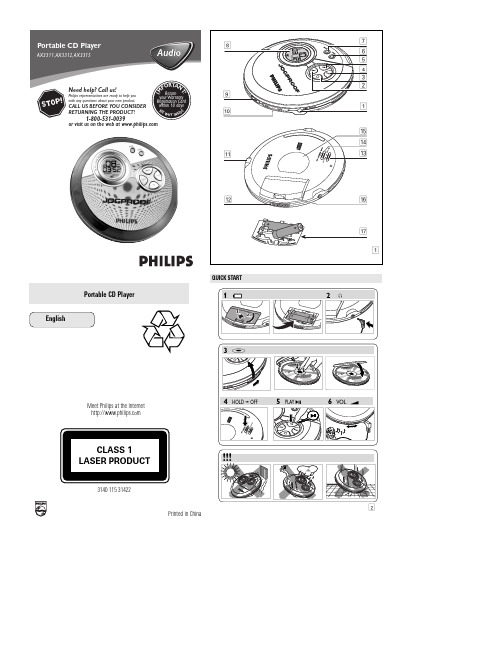
AudioSE EW H Y I N SIDEI MP OR T A N T !Return your Warranty Registration Card within 10 daysProgramming track numbersYou can store up to 30 tracks to play in a program.A single track may be stored more than once in the program.1While playback is stopped, select a track with ∞or §.2Press PROG to store the track.y program lights up; the track numberprogrammed and P with the total number of stored tracks are displayed.3Select and store all desired tracks in this way.4Press 2;to start playback of your selected tracks.y program is shown and playback starts.•You can review the program by pressing PROG for more than 2 seconds.The display shows all the stored tracks in sequence.y Display NO Prog if no tracks programmed.Notes:– If you press PROG and there is no track selected or no tracks pro-grammed, SEL or NO PRog is displayed.– If you try to store more than 30 tracks, FULL is displayed.Clearing the program•While playback is stopped, press 9to clear program.y CLR is displayed once, program goes off,and the program is cleared.Note:The program will also be cleared if the power supply is interrupted, or if the CD-player lid is opened, or if the set switches off automatically.RESUME and HOLDYou can interrupt playback and continue (even after an extended period of time) from the position whereplayback stopped (RESUME) and you can lock all buttons of the set so that no action will be executed (HOLD).Use the OFF–RESUME–HOLD slider for these functions.RESUME – continuing from where you have stopped1Switch the slider to RESUME during playback to activate RESUME.y resume is shown.2Press 9whenever you want to stop playback.3Press 2;whenever you want to resume playback.y resume is shown and playback continuesfrom where you have stopped.•To deactivate RESUME, switch the slider to OFF.y resume goes off.HOLD – locking all buttonsYou can lock the buttons of the set by switching the slider to HOLD. Now, when a key is pressed, no action will be executed. This is of use, for example, when transporting the player in a bag. With HOLD activated, you can avoid accidental activation of other functions.1Switch the slider to HOLD to activate HOLD.y All buttons are locked HoLd is shown whenyou press any button. If the set is switched off,HoLd will be shown only when 2;is pressed.2To deactivate HOLD, switch the slider to OFF.Note: If you deactivate HOLD by switching the slider to RESUME,you will beactivating the RESUME function.FEATURESSelecting different playing possibilities −MODEIt is possible to play tracks in random order, to repeat a single track or the entire CD, and to play the first few seconds of each track.1Press MODE during playback as often as required in order to activate one of the following ‘modes’. The active mode is shown in the display.y shuffle : All tracks of the CD are played inrandom order until all of them have been played once.y shuffle repeat all : All tracks of the CDare played repeatedly in random order.y repeat : The current track is played repeatedly.y repeat all : The entire CD is played repeatedly.y SCAN : The first 10 seconds of each of theremaining tracks are played in sequence.2Playback starts in the chosen mode after 2 seconds.•To return to normal playback, press MODE repeatedly until the display shows no active modes.ESP / Power Save ModeWith a conventional portable CD-player you might have experienced that the music stopped e.g. when you were jogging. The E LECTRONIC S KIP P ROTECTION prevents loss of sound caused by light vibrations and shocks. Continuous playback is ensured. However ESP does not prevent playback interruptions during vigorous running. It also does not protect the unit against any damage caused by dropping !•Switch the slider to ESP ON during playback to activate the shock protection.y is shown and the protection is activated.•To deactivate the shock protection and enter the power save mode, switch the slider to POWER SAVE.y goes off.P O W ER SA V EE S PO Nresumeresumeholdrepeat allshuffleprogramprogramprogramFEATURESSelecting a track and searchingSelecting a track during playback•Briefly press ∞ or §once or several times to skip to the current, previous or next track.y Playback continues with the selected track, andthe track’s number is displayed.Selecting a track when playback is stopped1Briefly press ∞ or §once or several times to select the desired track. The track number is displayed.2Press 2;to start CD play.y Playback starts with the selected track.Searching for a passage during playback1Keep ∞ or §pressed to find a particular passage in a backward or forward direction.y Searching starts while playback continues at lowvolume. After 2 seconds the search speeds up.2Release the button when you reach the desired passage.y Playback continues from this position.Notes:– If the player is in SCAN mode (see MODE chapter), searching is notpossible.。
飞利浦产品用户手册说明书

注册您的产品。
1 重要信息
使用产品之前,请仔细阅读本用户手册,
并妥善保管以供日后参考。
• 警告:请勿在靠近水的地方使用本 产品。
• 本产品在浴室内使用时,使用后拔 下插头,因为即使本产品开关断 开后,接近水仍存在危险。
• 警告:不要在盛水的浴缸、淋浴、 洗脸盆或其他器皿附近使用 本器具。
能与产品电 源电压相符。
压不符。
ϔ৮ 喟下⩢⊓ݖ०䷻ ಸत 喟)1 ䷊Ⴧ⩢ࢸ 喟7_ ䷊Ⴧ䶾⢴ 喟)[ ䷊Ⴧ䓀ߌڒ⢴ 喟8 ⩌ϔᬒ 喟䄤㻮ϔ৮ᳱ ϔౝ 喟͚పᎬ͉͉㣋
⤍⊤㏼≻➦ࡧ下⊓ݖუᏚ⩢கᰶ䭽ڙथ ͚ప⤍⊤ጯ̶▣䩴⥡ⴠጒ͇ࡧ ڕప䶫ߎ☚㏬喟
⤍⊤㏼≻➦ࡧ下⊓ݖუᏚ⩢கᰶ䭽ڙथ ͚ప⤍⊤ጯ̶▣䩴⥡ⴠጒ͇ࡧ ڕప䶫ߎ☚㏬喟
᱙ϔ৮ᵦᢛపᴴ(# (# (# ࣷ(#ݣ䕍
此保用卡在中国适用 用户请保留此卡
产品保用卡
᱙ϔ৮ᵦᢛపᴴ(# (# (# ࣷ(#ݣ䕍
ϔ৮ 喟下⩢⊓ݖ०䷻ ಸत 喟)1 ䷊Ⴧ⩢ࢸ 喟7_ ䷊Ⴧ䶾⢴ 喟)[ ䷊Ⴧ䓀ߌڒ⢴ 喟8 ⩌ϔᬒ 喟䄤㻮ϔ৮ᳱ ϔౝ 喟͚పᎬ͉͉㣋
᱙ϔ৮ᵦᢛపᴴ(# (# (# ࣷ(#ݣ䕍
ϔ৮ 喟下⩢⊓ݖ०䷻ ಸत 喟)1 ䷊Ⴧ⩢ࢸ 喟7_ ䷊Ⴧ䶾⢴ 喟)[ ䷊Ⴧ䓀ߌڒ⢴ 喟8 ⩌ϔᬒ 喟䄤㻮ϔ৮ᳱ ϔౝ 喟͚పᎬ͉͉㣋
未经飞利浦特别推荐的任何附件或 部件。如果使用此类附件或部件, 您的保修将失效。 • 切勿将电源线缠绕在产品上。 • 待产品完全冷却后再存放。 • 使用后请勿拉扯电源线。 拔下产 品插头时,请握紧插头。 • 切勿用湿手操作本产品。 • 产品只能送到飞利浦授权的服务中 心检修。由不合格人员进行修理可 能将用户置于极度危险的境地。
Philips AX2400 AX2401 AX2420 可移动CD播放器用户手册说明书
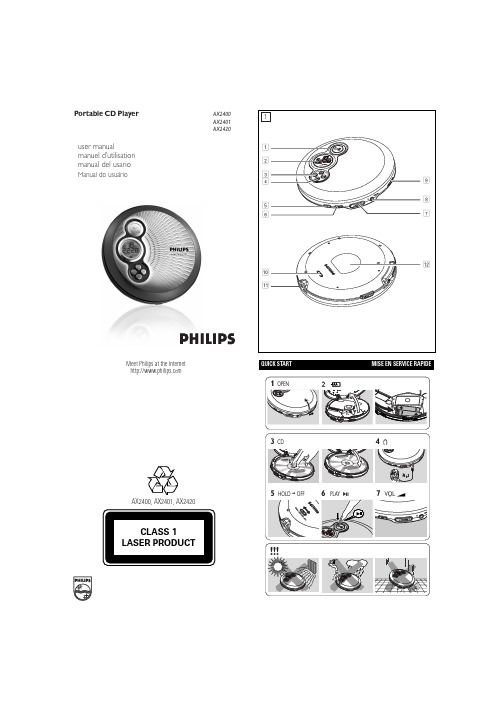
QUICK STARTMISE EN SERVICE RAPIDEMeet Philips at the Internet user manualmanuel d’utilisation manual del usarioManual do usuárioAX2400, AX2401,AX2420Portable CD PlayerAX2400AX2401AX2420EnglishCONTROLS / POWER SUPPLY12;......................switches the player on, starts or pauses CD play 2............................display39.........................stops CD play, clears a program or switches the player off ∞.......................skips and searches CD tracks backwards §.......................skips and searches CD tracks forwards4DBB.....................switches the bass enhancement on and off. This button alsoswitches acoustic feedback (the beep) on/off when it is pressed for more than 2 seconds5PROG...................programs tracks and reviews the program6MODE/ESP..........selects the different playing possibilities: SHUFFLE ,SHUFFLE REPEAT ALL , REPEAT , REPEAT ALL and SCAN ,switch ESP on/off7VOLUME +/-......adjust the volume8p /LINE OUT........3.5 mm headphone socket, socket to connect the player toanother audio input of an additional appliance.9OPEN ç............opens the CD lid 0HOLD...................locks all buttonsRESUME.............stores the last position of a CD track played OFF......................switches RESUME and HOLD off !4.5V DC...............socket for external power supply @............................type platePOWER SUPPLY / GENERAL INFORMATIONUse only the AY 3162 adapter (4.5 V / 300 mA directmay damage the player.1adapter’s voltage.2Connect the power adapter to the 4.5V DC socket of the player and to the wall socket.Note: Always disconnect the adapter when you are not using it.Environmental information•All redundant packing material has been omitted. We have done our utmost to make the packaging easily separable into two materials: cardboard (box) and polyethylene (bags, protective foam sheet).•Your set consists of materials which can be recycled if disassembled by a specialized company. Please observe the local regulations regarding the disposal of packing materials, exhausted batteries and old equipment.Batteries contain chemical substances, so they should be disposed of properly.IMPORTANT!Hearing safety: Do not play your headphones at a high volume. Hearing experts advise that continuous use at high volume can permanently damage your hearing.Traffic safety: Do not use headphones while driving a vehicle. It may create a hazard and it is illegal in many countries. Even if your headphones are an open-air type designed to let you hear outside sounds, do not turn up the volume so high that you cannot hear what is going on around you.GENERAL INFORMATION / CD PLAY4Turn down the volume and connect the cassette adapter plug to p /LINE OUT on the set.5Carefully insert the cassette adapter into the car radio’s cassette compartment.6Make sure the cord does not hinder your driving.7Decease the volume on the set, if necessary. Start playback on the set and adjust the sound with the car radio controls.•Always remove the voltage converter from the cigarette lighter socket when the set is not in use.Note: If your car radio has a LINE IN socket , it is better to use it for thecar radio connection instead of the cassette adapter. Connect the signal lead to this LINE IN socket and to p /LINE OUT on the set.CD PLAY / FEATURESBass adjustment•Press DBB to switch the bass enhancement on or offy appears if the bass enhancement isactivated.DBB2CD onto the hub. 3Close the player by pressing the lid down.4Press 2;y time are displayed.•You can pause playback by pressing 2;.y flashing.•You can continue playback by pressing 2;5Press 9 to stop playback.y time of the CD are displayed.6Press 9 again to switch the player off.•hub gently while lifting the CD.switch off after a while to save energy.Selecting a track during playback•Briefly press ∞ or §the current, previous or next track.y the track’s number is displayed.Briefly press ∞ or §the desired track. The track number is displayed.Press 2;to start CD play.y Playback starts with the selected track.Keep ∞ or §pressed to find a particular passage in a backward or forward direction.y Searching starts while playback continues at lowvolume. After 2 seconds the search speeds up.Release the button when you reach the desired passage.y Playback continues from this position.– If the player is in SCAN mode (see MODE chapter), searching is notpossible.– In shuffle, shuffle repeat all or repeat mode (see MODE chapter), or while playing a program, searching is only possible within the particular track.•To deactivate RESUME, switch the slider to OFF.random order until all of them have been played once.y SHUFFLE REPEAT ALL : All tracks of the CDare played repeatedly in random order.y REPEAT : The current track is played repeatedly.y REPEAT ALL : The entire CD is played repeatedly.y SCAN : The first 10 seconds of each of theremaining tracks are played in sequence.2Playback starts in the chosen mode after 2 seconds.•To return to normal playback, press MODE repeatedly until the display shows no active modes.ESPWith a conventional portable CD-player you might have experienced that the music stopped e.g. when you were jogging. The E lectronic S kip P rotectionprevents loss of sound caused by light vibrations and shocks. Continuous playback is ensured. However ESP does not prevent playback interruptions during vigorous running. It also does not protect the unit against any damage caused by dropping!In this set ESP is default ON. It is possible to set ESP off.•Press MODE/ESP for more than 3 seconds.y ESP disappears.•Press MODE/ESP again for more than 3 seconds.y ESP is displayed.ESP on ➟ESP off ➟ESP oncorrectly, that the contact pins are clean.•Your adapter connection may be loose. Connect it securely.•For in-car use, check that the car ignition is on. Also check player’s batteries.The indication NO dISC is displayed•Check that the CD is clean and correctly inserted (label-side upward).•If your lens has steamed up, wait a few minutes for this to clear.The indication NF dISC is displayed•CD-RW (CD-R) was not recorded properly. Use FINALIZE on your CD-recorder.The indication HOLD is on and/or there is no reaction to controls •If HOLD is activated, then deactivate it.•Electrostatic discharge. Disconnect power or remove batteries for a few seconds.The CD skips tracks•The CD is damaged or dirty. Replace or clean the CD.•RESUME, SHUFFLE or PROGRAM is active. Switch off whichever is on.No sound or bad sound quality.•PAUSE might be active. Press 2;.•Loose, wrong or dirty connections. Check and clean connections.•Volume might not be appropriately adjusted. Adjust the volume.•Strong magnetic fields. Check player’s position and connections. Also keep away from active mobile phones.•For in-car use,check that the cassette adapter is inserted correctly, that the car cassette player’s playback direction is correct (press autoreverse to change),and that the cigarette lighter jack is clean. Allow time for temperature change.Thank-you for purchasing this quality Philips product.Philips New Zealand Ltd guarantees this product against defective components and faulty workmanship for a period of 12months. Any defect in materials or workmanship occurring within 12 months from the date of purchase subject to the following conditions will be rectified free of charge by the retailer from whom this product was purchased.Conditions1. The product must have been purchased in New Zealand. As proof of purchase,retain the original sales docket indicating the date of purchase.2. The guarantee applies only to faults caused by defective components, or faulty workmanship on the part of the manufacturer.3. The guarantee does not cover failures caused by misuse, neglect, normal wear and tear, accidental breakage, use on the incorrect voltage, use contrary to operating instructions, or unauthorised modification to the product or repair by an unauthorised technician.4. Reasonable evidence (in the form of a sales docket) must be supplied to indi-cate that the product was purchased no more than 12 months prior to the date of your claim.5. In the event of a failure, Philips shall be under no liability for any injury, or any loss or damage caused to property or products other than the product under guarantee.This guarantee does not prejudice your rights under common law and statute, and is in addition to the normal responsibilities of the retailer and Philips.These warranty conditions are valid for the following consumer electronics products: Colour Televisions, Video Cassette Recorders, CD Players and Recorders, DVD Players and Recorders, Audio Systems and Portable Audio.The benefits given to the purchaser by this warranty are in addition to all other rights and remedies which the purchaser has in respect of the product under the Trade Practices Act or other Commonwealth or State Law.Philips Consumer Electronics warrants its products to the purchaser as follows and subject to the stated conditions.3 YEARS free Repair ServiceColour Televisions, CD Players and Recorders, DVD Players and Recorders and Audio Systems.3 YEARS free Replacement – at your RetailerAll Portable Audio products and all Video Cassette recorders (VCR’s) only.Conditions of Repair Warranty1.All claims for warranty service should be made to your nearest Philips Authorised Service Centre. Reasonable evidence of date of purchase must be provided.2.This warranty extends only to defects in material or workmanship occurring under nor-mal use of the product when operated in accordance with the instructions.3.This warranty applies for original purchase only. It is not transferable if sold.4.Home service within the normal service area of one of our Authorised Service Centres will only be provided for television receivers with screen size 48 cm and above. All other products are to be taken or sent to the workshop of your nearest Authorised Service Centre (at Consumer’s expense).5.This Manufacturers Warranty is limited to 3months for above listed Consumer Electronics products if used in commercial applications.6.Philips may, at its discretion choose to replace rather than repair any product covered by this warranty.7.This Manufacturers Warranty is neither transferable nor valid in countries other than Australia.This warranty does not cover:a)Mileage or travelling time, pickup or delivery, installations and cost of insurance.b)Mileage or travel outside the normal service area covered by selected Authorised Service Centre.c)Service costs arising from failure to correctly adjust the controls of the product or to observe the instructions, or inspections that reveal that the product is in normal working order.Adelaide Launceston Brisbane Melbourne Canberra Newcastle Geelong Perth Gold Coast Sydney Hobart Wollongong d)Product failures caused by misuse, neglect, accidental breakage, transit damage,inexpert repairs or modification by un-authorised persons, external fires, lightning strikes, floods, vermin infestation or liquid spillage.e)Cleaning of video or audio heads.f)Inadequate receiving antennae.g)Replacement of worn or used batteries or other consumables.h)Consumer products used in commercial applications (This warranty is limited to 3months only).i)Second hand products.The conditions contained in this warranty card replace and override the provision of the Philips World-Wide Guarantee for products purchased in Australia and used in Australia.Philips Authorised Service CentresService is provided through 200 accredited Authorised Service Centres throughout Australia. For direct contact with your nearest recommended Authorised Service Centre in major cities:or to find the location of your nearest recommended Authorised Service Centre outside the above cities please call our National Service telephone number: 1300 361 392Please record the following information for your records and keep in a safe place.Model number:....................................................Serial number:....................................................Date of purchase:....................................................Retailer:....................................................We recommend you retain your purchase receipt to assist in any warranty claim.Philips Consumer Electronicsa division of Philips Electronics Australia Limited ABN 24 008 445 743,Level 2, 65 Epping Road NORTH RYDE NSW 21133 year Warranty valid for all new products purchased after 1st July 2002How to claimShould your Philips product fail within the guarantee period, please return it to the retailer from whom it was purchased. In most cases the retailer will be able to satisfactorily repair or replace the product.However, should the retailer not be able to conclude the matter satisfactorily, or if you have other difficulties claiming under this guarantee, please contact The Guarantee Controller Philips New Zealand Ltd.4P.O. Box 41.021Auckland 3 (09) 84 94 160fax 3 (09) 84 97 858AUSTRALIA-Philips 3 years Manufacturers Warranty for Australia onlyNEW ZEALAND -Guarantee and Service for New Zealand。
PHILIPSCD唱机 说明书
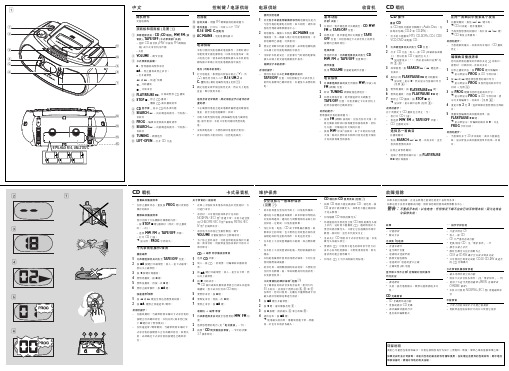
• 在本機上不應放置裸露的火焰源,如點燃的蠟 燭。
• 在本機上不應放置諸如花瓶一類的裝滿液體的 物品。
• 本機的機械部件使用自潤滑式軸承,不可任意 使用潤滑油或油脂。
• 機身可用一塊稍微濕潤的軟皮清潔。不要使用 任何含有酒精、氨、苯或研磨成分的清潔劑, 以免損害機體。
4 清潔完畢,按 9/ 鍵。 ➜ 使用磁頭清潔帶,像播放普通卡帶一樣播 放一次也可以清潔各磁頭。
CD 唱機和 CD 使用須知 (見圖 7)
• 如果 CD 唱機不能正確讀取 CD,請先用一張 CD 清潔片清潔激光頭,如果仍不能正確讀取 才送去修理。
• 切勿觸摸 CD 唱機的激光頭! • 環境溫度的突然改變會使 CD 唱機的激光頭蒙
卡式錄音機的維護保養 (見圖 7) 為了確保良好的錄音及放音品質,使用大約 50 小時後,應清潔下圖所示的 A, B 和 C 各部分。您可以使用一支蘸有少量酒精或專用 磁頭清潔劑的棉花棒進行清潔。
1 按 9/ 鍵打開磁帶匣。 2 按 1 鍵,清潔橡膠壓輪 C。 3 按 ; 按鍵,清潔磁頭 A 和主動軸 B。
選擇另一首曲目
目。
5 要播放您編輯的曲目播放清單,按 PLAY/PAUSE 2; 鍵。 ➜ 顯示屏顯示:所編輯的曲目和 2,並且 PROG 字樣閃動。
有用的提示:
$
0 TUNING – 調諧選台
%
! LIFT•OPEN – 打開 CD 門蓋
• 若長時間將不使用本機,應把電池取出。
天線,因此只要轉動本機即可改變內置天線的 方向而獲得最佳的接收。
• 不正確使用電池會造成電解質漏泄進而腐蝕電
飞利浦CD播放机用户手册说明书
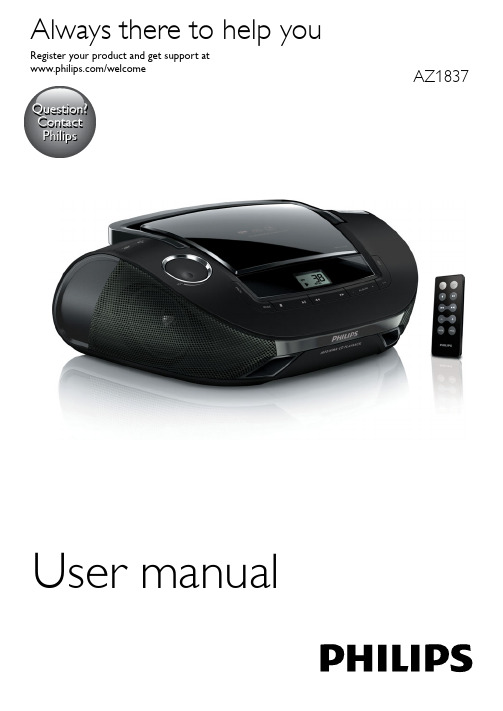
•• Never look into the laser beam inside this device. •• Ensure that you always have easy access to the power
cord, plug, or adaptor to disconnect this device from the power.
2 EN
• Unplug this device during lightning storms or when unused for long periods of time.
• Refer all servicing to qualified service personnel. Servicing is required when the device has been damaged in any way, such as power-supply cord or plug is damaged, liquid has been spilled or objects have fallen into the device, the device has been exposed to rain or moisture, does not operate normally, or has been dropped.
• Device shall not be exposed to dripping or splashing.
• Do not place any sources of danger on the device (e.g. liquid filled objects, lighted candles).
菲尔斯CD音乐播放机说明书
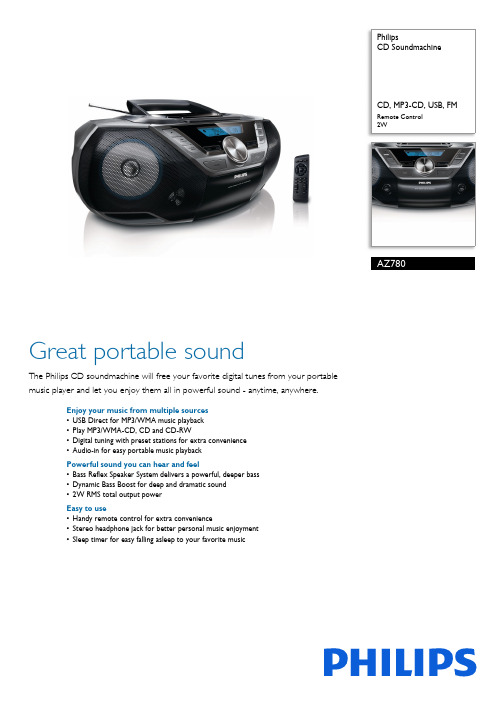
PhilipsCD SoundmachineCD, MP3-CD, USB, FMRemote Control 2WAZ780Great portable soundThe Philips CD soundmachine will free your favorite digital tunes from your portable music player and let you enjoy them all in powerful sound - anytime, anywhere.Enjoy your music from multiple sources •USB Direct for MP3/WMA music playback •Play MP3/WMA-CD, CD and CD-RW•Digital tuning with preset stations for extra convenience •Audio-in for easy portable music playbackPowerful sound you can hear and feel•Bass Reflex Speaker System delivers a powerful, deeper bass •Dynamic Bass Boost for deep and dramatic sound •2W RMS total output powerEasy to use•Handy remote control for extra convenience•Stereo headphone jack for better personal music enjoyment •Sleep timer for easy falling asleep to your favorite musicHighlightsUSB DirectWith the USB Direct mode, simply plug in your USB device to the USB port on your Philips device and your digital music will be played directly from the Philips device.Play MP3/WMA-CD, CD and CD-RWAudio compression technology allows large digital music files to be reduced up to 10 times in size without radically degrading their audio quality. MP3 or WMA are two of the compression formats that let you enjoy a world of digital music on your Philips player. Download MP3 or WMA songs from authorized music sites on the Internet or create your own MP3 or WMA music files by ripping your audio CDs and transferring them onto your player.Bass Reflex Speaker SystemBass Reflex Speaker System delivers a deep bass experience from a compact loudspeakerbox system. It differs from a conventional loudspeaker box system in the addition of a bass pipe that is acoustically aligned to the woofer to optimize the low frequency roll-off of the system. The result is deeper controlled bass and lower distortion. The system works by resonating the air mass in the bass pipe to vibrate like a conventional woofer. Combined with the response of the woofer, the system extends the overall low frequency sounds to create a whole new dimension of deep bass.Handy remote controlWith a handy remote control for greater convenience at your fingertips, all you have to do is sit back and relax.Stereo headphone jackConnect your own headphones with this Philips device for a more personal listening experience whenever you want it. You can enjoy your favorite music in great soundwithout disturbing others by connecting your headphones to this device.Dynamic Bass BoostDynamic Bass Boost maximizes your music enjoyment by emphasizing the bass content of the music throughout the range of volume settings - from low to high – at the touch of a button! Bottom-end bass frequencies usuallyget lost when the volume is set at a low level. To counteract this, Dynamic Bass Boost can be switched on to boost bass levels, so you can enjoy consistent sound even when you turn down the volume.2W RMSThis system has 2W RMS total output power. RMS refers to Root Mean Square which is a typical measurement of audio power, or rather, the electrical power transferred from an audio amplifier to a loudspeaker, which is measured in watts. The amount of electrical power delivered to the loudspeaker and its sensitivity determines the sound power that is generated. The higher the wattage, the better the sound power emitted by the speaker.Digital tuning with presetsSimply tune into the station that you want to preset, press and hold the preset button to memorize the frequency. With preset radio stations that can be stored, you can quickly access your favorite radio station without having to manually tune the frequencies eachtime.Issue date 2022-04-24 Version: 2.0.312 NC: 8670 000 97635 EAN: 87 12581 66776 4© 2022 Koninklijke Philips N.V.All Rights reserved.Specifications are subject to change without notice. Trademarks are the property of Koninklijke Philips N.V. or their respective owners.SpecificationsAudio playback•Playback media: CD, CD-R, CD-RW, MP3-CD, WMA-CD•Disc playback modes: fast forward/backward, next/ previous track search, repeat/shuffle/program •USB Direct playback modes: fast backward/fast forward, play/pause, previous/next, program play, repeat, shuffle, stopConnectivity•USB: USB host•Audio/Video output: Headphone (3.5mm)•Audio in (3.5mm)Tuner/Reception/Transmission •Antenna: FM antenna•Tuner bands: FM•Station presets: 20•Tuner enhancement: auto digital tuningSound•Sound enhancement: Dynamic Bass Boost 2 steps, digital sound control•Sound system: stereo•Volume control: rotary (digital)•Output power: 2 x 1 W RMS Loudspeakers•No. of built-in speakers: 2•Loudspeaker enhancement: 2-way bass reflex speaker•Speaker grille finishing: metalConvenience•Display type: LCD display with backlight •Loader type: topAccessories•Cables/Connection: power cord•Remote control•Quick start guide: multi-languages •Warranty: Warranty leafletDimensions•Product dimensions (WxDxH): 435 x 270 x170 mm•Packaging dimensions (WxDxH): 468 x 198 x 310 mm•Product weight: 3.00 kg•Weight incl. Packaging: 4.06 kgPower•Power supply: 220 - 240 V•Number of batteries: 6 x LR20 for main set (not included), 1x CR2025 for RC (included)。
- 1、下载文档前请自行甄别文档内容的完整性,平台不提供额外的编辑、内容补充、找答案等附加服务。
- 2、"仅部分预览"的文档,不可在线预览部分如存在完整性等问题,可反馈申请退款(可完整预览的文档不适用该条件!)。
- 3、如文档侵犯您的权益,请联系客服反馈,我们会尽快为您处理(人工客服工作时间:9:00-18:30)。
! 警告 機座上沒有電源開關。將電源供應器插 入機座並連接至電源插座就會開始供 電。唯一關閉機座電源的方式,就是從 電源插座拔除電源供應器。因此,請確 保電源插座的位置方便操作檢修。 電源供應器和電話線必須正確連接,否 則可能造成電話損壞。 請務必使用本電話所配備的電話線。 否則您可能無法收到 撥號音。
緊急電話。請務必設置其它撥打緊
戶手冊。手冊內包含有關本電話的重
急電話的方式。
要資訊及注意事項。
• 請勿將手機暴露在供熱設備或直接
陽光照射的極高溫環境中。
• 請勿讓電話掉落或容許其它物品掉
1.1 電力需求
落到您的電話上。
• 本產品須使用 110-120 伏特的交流 • 請勿使用任何含有酒精、氨、苯或
電源。如發生停電,通訊可能會中
J 擴音器鍵
待機模式:開啟擴音器並撥號。以免 持聽筒模式接聽來電。 通話期間: 啟動 / 關閉擴音器。
6
您的手機
i K 通話轉接鍵及 內線通話鍵 待機模式:撥打內線電話。 通話期間:保留線路並呼叫另一支 手機。 L 麥克風
M 擴音器
! 警告 啟動免持聽筒模式後,聽筒的音量可 能會突然提高許多。因此,請勿讓手 機太靠近您的耳朵。 N 電池蓋
產品。
統網路的電壓被歸類為 TNV-3 (電 • 附近若有已啟動的行動電話,可能
2011名品折扣店 信網路電壓)。
• 只能使用用戶手冊中列明的電源供 應器。
會造成訊號干擾。 • 請勿自行拆卸電話,以免發生高電
壓的危險。
• 可適用的電源供應器 (廠商 / 型
• 請勿讓充電器接觸到液體。
號):
關於操作及保存溫度:
在以下位置註冊您的產品並獲得支援:
/welcome
CD 240
繁體中文 無線電話 ! 警告
只能使用可充電式電池。 每支手機在使用前須先充電 24 小時。
目錄
1 重要須知
45
充分使用您的電話功能
17
1.1 電力需求
4 5.1 啟動 / 關閉手機
17
1.2 安全事項
4 5.2 鍵盤鎖 / 解鎖
設定您的國家選擇。
1 2 3
m 按 鍵將可顯示一個國家清單。 : 按 捲動尋找您的國家。 m 按 OK ( 確定 ) 以確認您的選
2. 飛利浦的首要經營原則之一,就 是為我們的產品採取所有必要的 健康與安全保護措施、遵從所有 適用的法律規定、以及確保產品 符合製造當時適用的 EMF 標準。
3. 飛利浦向來致力於開發、製造及 銷售不會對健康造成負面影響的 產品。
4. 飛利浦保證,只要按照預定的用 途正確使用其產品即可達到現今 科學證據所證實的使用安全性。
17
1.3 符合性聲明
5 5.3 輸入文字或數字
17
1.4 使用 GAP 認證標準
5 5.4 通話期間
17
1.5 廢舊產品的回收利用及處置 5 5.5 使用您的電話簿
18
1.6 電場、磁場及電磁場 (簡稱 "EMF")
2 您的手機 2.1 產品組合內容 2.2 手機概圖 2.3 螢幕圖示 2.4 機座概圖
24
9
6 個人設定
26
10 6.1 手機鈴聲
26
10 6.2 更改手機名稱
27
10 6.3 啟動 / 關閉自動接聽功能 27
11 6.4 更改螢幕語言
27
13
7 進階設定
28
15 7.1 更改重撥時間
28
15 7.2 更改撥號模式
(因國家地區而異)
28
15
7.3 撥號限制
28
16
目錄
1
目錄
7.4 親子指定撥號
e 電記錄中可撥打選擇的號碼。
G 掛斷鍵 待機模式:長按可啟動 / 關閉手機。 通話期間:掛斷電話。
* 其它模式:返回待機模式。
H 鍵盤鎖鍵 待機模式:插入 *。長按可鎖住鍵盤 / 解開鍵盤鎖。
# 通話期間:插入 *。
I 鈴聲開 / 關鍵及暫停鍵 待機模式:插入 #。長按可啟動 / 關閉 鈴聲。
v 通話期間:插入 #。長按可插入暫停。
B 確定鍵
在功能表模式下,當您需要確認選擇
時會出現此鍵。
C
鍵
表示尚有其它更多選項。使用導覽鍵
向上 / 向下捲動。當手機不在機座範圍
內時,此圖示會閃爍。
D 返回鍵
會在功能表模式下出現。選擇 BACK
(返回)可回到上一層的功能表。 選
擇 BACK (返回)可刪除上一個輸入
的數字 / 字元。
8
您的手機
2.4 機座概圖
Electronic Sales Ltd. - IW506 或
• 請在攝氏 0 至 35 度(華氏 32 至 95
TR506 (適用於 CD240)
度)的溫度環境下使用本電話。
Electronic Sales Ltd. - IW156 或
• 本電話應保存於攝氏 -20 至 45 度
TR156 (適用於充電座)
2 將電話線和電源線分別連接至機
座後方的個別連接器。
3.2 安裝您的電話 在使用手機之前必須裝入電池並充 好電。
! 警告 第一次插入電池時手機上會顯示 「INITIAL」。通常手機會因為電池的 電量不足而無法正常啟動。將手機充 電多幾分鐘,就能正常啟動。
3 將電話線和電源線的另一端連接
至各自的插座。
您的手機
7
2.3 螢幕圖示
A 狀態列 表示電池已充滿。此圖示 會在充電期間及電池電量 不足時閃爍。
表示接到外線電話、外線 電話已接通或已保留。此 圖示在內線通話模式期間 會閃爍。 表示收到新語音留言。當 您有未讀取的留言時,此 圖示就會閃爍。 表示來電記錄中有新的未 接來電。 電話簿被開啟之後會顯示 此圖示。 啟動鬧鐘之後會顯示此 圖示。 啟動擴音器之後會顯示此 圖示。 啟動鈴聲靜音之後會顯示 此圖示。 表示手機已向機座註冊並 在機座範圍之內。當手機 不在範圍內或正在搜尋機 座時,此圖示會閃爍。
研磨物的清潔劇,否則可能損壞本
斷。
設備。
• 電力迴路具有危險性。唯一關閉充 • 請勿在具有爆炸危險的場所使用本
電器電源的方式,是從電源插座中
產品。
拔除電源供應器。因此,請確保電 • 請勿讓細小的金屬物品接觸本產
源插座的位置方便操作檢修。
品。這可能會影響收訊範圍及損壞
• 根據 EN 60-950 標準的定義,此系
p A 呼叫鍵
呼叫手機。 長按可啟動註冊程序。
2011名品折扣店/
您的手機
9
3 使用前的準備
3.1 連接機座
1 將機座設置在一個靠近電話線插
座及電源插座的中央位置。
注意 電話線可能尚未裝上電話線配接器。在 此情況下,您必須先將電話配接器接到 電話線上,才可將電話線連接至電話線 插座。
29
7.5 設定前碼
30
7.6 緊急號碼
30
7.7 註冊手機
31
7.8 取消註冊
31
7.9 更改 PIN 碼
31
7.10 重設
32
7.11 選擇國家
32
7.12 預設值
32
8 技術規格
33
9 常見問題
34
10 索引
36
2
目錄
1 重要須知
1.2 安全事項 • 本設備的設計不適於在停電時撥打
在使用您的電話之前,請先閱讀本用
3 使用前的準備 3.1 連接機座 3.2 安裝您的電話 3.3 歡迎模式 3.4 功能表結構
4 使用您的手機 4.1 撥打電話 4.2 接聽電話 4.3 結束通話
5.6 使用重撥清單
20
5
5.7 使用來電記錄
21
6 5.8 使用內線通話
22
6 5.9 呼叫
23
7 5.10 連鎖撥號
23
9 5.11 時鐘及鬧鐘設定
: 正上方的功能。
E 導覽鍵
待機模式:向上捲動可進入來電記錄, 向下捲動可進入電話簿 通話期間:向上 / 向下捲動可提高或降 低聽筒及揚聲器的音量。 其它模式:在功能表清單中向下 / 向下 捲動,或在電話簿、重撥清單或來電
r 記錄中可移至上一個或下一個記錄。
F 通話鍵
待機模式:接聽一通外線或內線電話。 通話期間:啟動重撥功能。 其它模式:在電話簿、重撥清單或來
3.2.2 電池充電
! 警告 手機在第一次使用之前必須充電至少 24 小時。 當電池的電量不足時,低電池感應器會 發出提示音通知您,同時螢幕上的電池 圖示閃爍。 如果電池電量變得極低,手機在發出 提示之後不久就會自動關機,任何正 在進行中的功能將無法保留。
1 將手機放置在機座的充電托座中。
如果手機放置正確會響起一個 嗶聲。
可能會突然大幅提高:請確保手機
未太靠近您的耳朵。
重要須知
3
1.3 符合性聲明 飛利浦謹此聲明本產品符合 1999/5/EC 法規的必要條件及其它相關規定。本產 品只能連接至包裝盒上指明的國家地 區的類比式電話網路。 您可在 上查閱 完整的符合性聲明。
1.4 使用 GAP 認證標準 GAP 標準可確保所有 DECTTM GAP 手 機及機座 (無論任何廠牌)符合最低 的操作標準。您的手機和機座遵從 GAP 標準,這表示以下基本功能符合 該標準: 註冊手機、使用電話線路、接聽電話 及撥號。如果您使用非 CD240/245 的 手機搭配您的機座,可能無法操作進 階功能。 若要與其它廠牌的 GAP 標準機座註冊 及使用您的 CD240/245 手機,請先執 行廠商指示的步驟,再依照 31 頁所述 的步驟操作。 若要向 CD240/245 機座註冊另一個廠 牌的手機,請將機座轉為註冊模式 ( 31 頁),然後依照廠商指示中的步 驟操作。
