EAGLE60APBOSCOV.Pg.Rev A
Eagle-60 密码和重要参数

Auto Bond 前确认之开关
Enable PR
路径: main \ auto \ enable PR yes
影响: 此为auto bond PR之开关
Auto Index
路径:Main \ Auto \ auto Index Yes
影响: 此项功能为LF 自动输送,假如此auto index 关闭,则auto bond 时无法自动送导线架
Ball Detect
路径:Main \ Auto \ Ball Detect Yes
影响:此开关为烧球之侦测 如选NO,无侦测可能造成空卬
Stick Detect 1
路径:Main \ Auto \ Stick Dectect 1 Yes
路径:Main \ Wire Parameter \ Edit Non-Stick Detection
Tail Stick
路径:Main \ Auto \ Start Single Bond \ F1 \ 9Tail stick
Range: sample值为20 到170
影响:第二焊点的个别侦测开关
Capillary Limit
路径:Main \ show statistics \ set statistics limit …\ Capil Warn XXXX *100
路径:Main \ Show Statistic \ Set Statistics Limit …\ Capil Stop XXx * 100
影响: PR 搜寻的范围
Fire Level
路径:Main \ Parameter \ Bond Parameter \ Fire level XXX
EAGLE60焊线机操作与保养说明书-1

EAGLE60焊线机操作与保养说明书-1规范⽣产作业,提⾼⽣产效率及产品品质。
2.适⽤范围适⽤于九洲光电器件车间⽓动剥料机。
3.操作步骤3.1 事前准备⼯作:3.1.1 若晶⽚是双垫极须焊两根线时,进⼊Wire Parameter→Edit Non—Stick Detection→Edit Stick Detection ;3.1.2 打开电源总开关,按下绿⾊ON键,机台⾃检后出现两个对话框(瓷嘴的BQM检测数据)按两下STOP退出对话框,等待热板升温⾄设定温度;3.1.3将⾦线放置⾦线轴上,注意缺⼝朝外;3.1.4将⾦线穿过于瓷咀,并确定送线路径是否⼀切正常;3.1.5 根据机台排线型号,依照量产规格书领取待焊材料,对应型号选⽤专⽤的夹具。
3.2 操作步骤:3.2.1 进⼊菜单Teach→Delete Pragram把原来的程序删除掉;3.2.2 进⼊菜单WH Menu→Setup Lead Frame→输⼊PCB的参数→Serup Magazine→输⼊料盒参数→Fine Adjust此时将拉⼀⽚材料在轨道中,按左右键调整PCB第⼀个单元的位置→按Enter后按A继续调整第⼆单元的位置→同样按Enter后按A继续调整第三、四…单元的位置→调完后按Enter完成拉料位置调整;3.2.3 教读程序:进⼊Teach→Teach Program教读⼀个新程序;3.2.3.1 Teach Indexing PR教读Indexing时的PR以提⾼Index的准确性;3.2.3.2 Teach Aligmment菜单输⼊2并按Enter编写⼿动对点Lead和Die(两个点);3.2.3.3 编写⾃动对点(做PR):Template设定合适的图形⼤⼩和搜索范围→Adjust Image调整灯光直⾄⿊⽩分明(Lead)或看得清析(Die)后按Emter做PR ;3.2.3.4 Auto Wire编写焊线数⽬和位置3.2.4 测量焊针⾼度:进⼊Paramter→Reference parameter测量PCB及晶⽚的⾼度;条线改为N;3.2.6 若有需要进⼊Wire Parameter→Edit BSOB/BBOS Control把N改为B;3.2.7 复制:进⼊Teach→Step Repeat选择合适的模式进⾏复制;如有需要在功能键F15中[10882]Skip Row/Col Map设定跳过没有的⾏或列。
Eagle 60设备报警处理须知
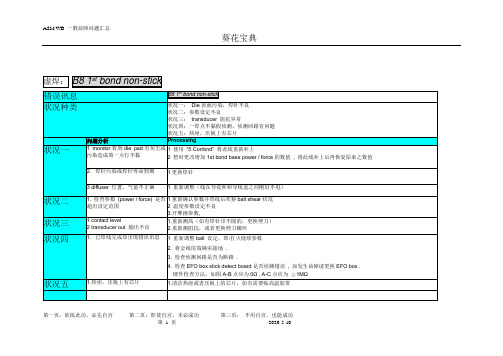
第一页:欲练此功,必先自宫 第二页:即使自宫,未必成功 第三页: 不用自宫,也能成功第 1 页 2013-4-10第一页:欲练此功,必先自宫 第二页:即使自宫,未必成功 第三页: 不用自宫,也能成功第 2 页 2013-4-10第一页:欲练此功,必先自宫 第二页:即使自宫,未必成功 第三页: 不用自宫,也能成功第 3 页 2013-4-10偵測設定tail short路徑: Main \ Auto \ Start single Bond \ 9 Tail shortRange: -15 到15 ,通常設-2 到2設為-15 表偵測功能關閉stickadj路徑:Main \ Auto \ Start Single Bond \ F1 \ 7StickadjRange: sample值為5到30設為35表偵測功能關閉正常設定值須高single Bond時之sample 值如設定值低於Single Bond 之sample值則假偵測關鍵:1須tail break Control off2路徑:Main \ Wire Parameter \ More \ Edit Tail Break Control相對開關:1 stick detect 1路徑:Main \ Auto \ More \ Stick Detect 12 stick detect 2路徑:Main \ Auto \ More \ Stick Detect 23 edit Non-Stick Detection路徑:Main \ Wire Parameter \ Edit Non-Stick Detection第一页:欲练此功,必先自宫第二页:即使自宫,未必成功第三页:不用自宫,也能成功第4 页2013-4-10Tail Stick路徑:Main \ Auto \ Start Single Bond \ F1 \ 9Tail stickRange: sample值為20到170正常設定值須高single Bond時之sample 值如設定值低於Single Bond 之sample值則假偵測關鍵:1須tail break Control YES2路徑:Main \ Wire Parameter \ More \ Edit Tail Break Control1st BND Scrub Settings (摩擦参数意义)第一页:欲练此功,必先自宫第二页:即使自宫,未必成功第三页:不用自宫,也能成功第5 页2013-4-10第一页:欲练此功,必先自宫 第二页:即使自宫,未必成功第三页: 不用自宫,也能成功 第 6 页 2013-4-10第一页:欲练此功,必先自宫 第二页:即使自宫,未必成功第三页: 不用自宫,也能成功 第 7 页 2013-4-10第一页:欲练此功,必先自宫 第二页:即使自宫,未必成功第三页: 不用自宫,也能成功 第 8 页 2013-4-10第一页:欲练此功,必先自宫 第二页:即使自宫,未必成功 第三页: 不用自宫,也能成功 第 9 页 2013-4-10第一页:欲练此功,必先自宫 第二页:即使自宫,未必成功 第三页: 不用自宫,也能成功 第 10 页 2013-4-10第一页:欲练此功,必先自宫第二页:即使自宫,未必成功第三页:不用自宫,也能成功第11 页2013-4-10第一页:欲练此功,必先自宫 第二页:即使自宫,未必成功 第三页: 不用自宫,也能成功 第 12 页 2013-4-10 弧度设置参数和步骤:常用的是Q-LOOP (三角弧度) 和S-LOOP (平弧)第一页:欲练此功,必先自宫 第二页:即使自宫,未必成功 第三页: 不用自宫,也能成功 第 13 页2013-4-10第一页:欲练此功,必先自宫 第二页:即使自宫,未必成功 第三页: 不用自宫,也能成功 第 14 页2013-4-10第一页:欲练此功,必先自宫 第二页:即使自宫,未必成功 第三页: 不用自宫,也能成功 第 15 页2013-4-10。
Eagle60基本操作指导

Eagle60焊线机基本操作指导注意事项1.人身安全﹕当机器运行时﹐手必须远离移动部件和高温部件(如焊头﹑移位爪﹑底板等)﹐防止撞伤﹑夹伤﹑烫伤﹔2.如出现异常紧急状况(如夹手﹑机器发出大的异常响声﹑震动﹑异味等)﹐需马上按下紧急开关﹔3.拆﹑装线径吹线器时﹐需轻拿轻放﹐防止刮花﹑变形﹔4.拆﹑装瓷嘴时需特别小心保护好换能臂和瓷嘴螺丝﹐应确保扭力计是设定在规定的力度(ASM的为2.0kg﹐KNS的为1.8kg)﹐扭瓷嘴螺丝时扭力计一定要端平﹐且要塞到瓷嘴螺丝内孔的最里面﹐如果斜着扭动很容易造成螺丝滑牙﹑断裂的麻烦﹔5.穿金线时须顺着瓷嘴孔方向垂直往下拉﹐不能斜着或横着拉﹐否则瓷嘴会刮伤金线﹐易造成切线﹑烧球不良﹔6.进出升降台上的料盒必须摆放规范﹐防止撞坏升降台﹔7.操作机器时遇到不明状况或者自己无法理解无法解决的问题时﹐不要尝试自己去解决修理﹐应及时向有经验的多功能员工和老员工请教﹐或者向车间ME反映﹔操作机器时一定要规范﹐避免给操作者带来安全危险和损坏机器。
1.常用快捷键和F1功能键介绍1.1:键盘按键说明以上为Eagle60键盘,有两列字的按键,其代表此键有两项功能,例如直接按表示下列字母功能,即“Wclmp”,也就是开线夹,若按Shift再加此键,则为上列字幕功能,即“CorBnd”.以下为常用按键详细说明:WIRE FEED:放线按钮THREAD WIRE:穿线器吹气按钮:打开/关闭线夹:打开照明打光:打开压板:烧球:单元进位:进料盒上升一格:进料盒下降一格:出料盒上升一格:出料盒下降一格:更换进料盒更换出料盒:修改焊点位置:切线/烧球:清除轨道:跳到上一页:跳到下一页:直接切换到自动焊线菜单:输入选择第几条线:删除键:停止键:确认键:为功能键1.2: F1功能键F1功能键,按此键后输入相应数字所代表的功能:F1--4 :切线﹔F1--6 :测量两点之间的距离F1--17:更换瓷嘴﹔F1--18:超声功率输出,在瓷嘴有堵塞时候可使用﹔F1--24:打开轨道﹔F1--110:焊头马达复位﹔F1--100:查看系统版本信息﹔F1—15:进入工程菜单,密码2002﹔F1—902:空打﹐只模拟焊线动作2:焊线参数2.1:查看焊线参数1400:选择第几条线1401:该条线的线弧类型1407:该条线的第1/2焊点时间1408:该条线的第1/2焊点功率1409:该条线的第1/2焊点压力2.2:修改焊线参数焊线参数一般可在41“Base Parrmeter”菜单修改,但考虑到同一个碗杯里固不同的芯片,芯片电极参数有可能使用不同参数,所以一般不在这个菜单修改。
埃塔克(Etac)摩利夫特(Molift)RgoSling舒适高背支椅抱枕说明书

BM40601 Rev. B 2013-08-09RgoSling Comfort HighbackGeneral (2)Test and Warranty (2)Safety Precautions (3)Inspection (3)Periodic inspection (3)Description (4)Etac Molift RgoSling Comfort HighBack (4)Care/Washing (4)Sling application, lying (6)Lifting (7)Transfer (7)Sling adjustment and checkpoints (8)Removing sling (9)Combination list (10)Slingguide (10)Troubleshooting (11)Thank you for choosing a sling from Molift by Etac.The manual must be read thoroughly to avoid injuries or damage when handling and using the product.In this manual the user is the person being lifted. The assistant is the person operating the sling..Etac continuously makes improvements to the products. We therefore reserve the right to modify the products without prior notice.--We cannot be held responsible for any printing errors or omissions.this product is CE-marked.Etac Molift slings are tested by accredited test institutes and comply with the standards outlined in the Medical Devices Directive for Class 1 prod-ucts (MDD 93/42/EEC). The slings fulfil the require-ments specified in the EN ISO 10535 standard. Warranty: Two years for material and manufac-turing defects with correct use.English manualIt is important that the sling has been tested with the individual user and for the intended lifting situ-ation. Make a decision on whether one or more assistants are required.Plan the lifting operation in advance to ensure that it is as safe and smooth as possible. Remember to work ergonomically.Assess the risks and take notes. You as a carer areresponsible for the safety of the user.InspectionThe sling must be inspected regularly, preferably prior to each lifting operation but especially after it has been washed.• Check to ensure that there is no wear or dam-age to seams, fabric, straps and loops.The sling should not be stored in directsunlight.Periodic inspectionPeriodic inspection must be carried out at least every 6 months. More regular inspection may be required if the sling is used or washed more often than is normalEtac Molift supplies a wide selection of slings for different types of transfers. The Molift RgoSling is designed to distribute even weight and pres-sure to make it as comfortable as possible.The sling’s upper suspension straps are slidable allowing the sling to find an even balance during the entire transfer. This provides the user with great comfort and a pleasant liftThere is a guide handle to help position usersin the correct sitting position and it is used only when users are in lifting mode.The Molift RgoSling is developed to be combined with a 4-point suspension but the sling also works with a 2-point suspension. See the com-bination list for the correct sling and suspension combination.The Molift RgoSling Comfort Highback is avail-able in sizes S – L, in polyester mesh.Molift RgoSling Comfort HighBackIs an unpadded sling that shapes itself to the body. The sling is intended to remain beneath the user after the lift and the move have been completed. It is made from a polyester mesh material that allows body moisture and heat to pass through. The sling can only be applied with the user in lying position. The arms is placed inside the sling, and the sling provides a comfort-able seating position with full support for head and body.The product has an expected service life of 1 to 5 years under normal use. The service life of the product varies depending on usage frequency, materials, loads and how often it is washed.A1. Product labelA2. (01) EAN-codexxxxxxxxxxxxxx(21) Serial numberxxxxxxxxA3. QR-codeA4. Label: Periodic inspectionA5. Label: User nameA6. Upper strap loopsA7. Guide handle, sideA8. Lower strap loopsA9. Symbol: Read the manual before useA10. Symbol: Max. user weightA11. S ymbol: This side of the product is turned upward and outwardA12. S ymbol: Fold out for more informationRead the care instructions on the product.1. W ater washable slings can be washed attemperatures ranging from 60 to 85º Cdegrees.Washing at higher temperatureswears out the material faster.2. Tumble drying, max 45º C.C an be autoclaved at 85º C for 30minutes3. Do not dryclean.4. Do not bleach.5. Do not iron.other side. Make sure he/she does not flip over and rolls out of bed.B3. D o not cross the legsupport. If the user hasinstability in the torsoe, or is spastic (involunteer musclecontractions) it may cause a risk for him/her to fall headlong out of the sling. In this case we recommend as much reclining position as possible, using the inner connection points on the lower lifting straps.B4. T here is a guide handle to help position usersin the correct sitting position and it is used only when users are in lifting mode. This is not a straploop for lifting!B9. W hen transferring the user into sitting, the fol-lowing techniques can be used when loweringthe user as far back into the seat as possible:A. P osition the user with the help of the steering handleB. P ush gently on the users kneesC. T ilt the seat backwardsunintentionally sliding out of the sling.B6. S uspend the sling in the suspension’s hooks.B7. S tretch the sling straps without lifting the user.Check that the sling is correctly fitted aroundB8. L ift the user no higher than necessary.Remember that wheels on a mobile lift must NOT be locked.Lowering into sittingC5. T he sling is supposed to remainunder the user after transfer.Sling adjustment and checkpointsC1. M ake sure suspension is awayfrom the users face C2. M ake sure head support is notto low, sling should be placed higher than users head.C3. M ake sure sling is placed wellunder thighs.C4. D o not cross lower strap loopsRgoSling Comfort HighBackC6. R elease the loops from the suspension. Turn the user towards you until he/she is lyingsafely on their side. Fold the sling in themiddle and position it behind the user’s back.Then turn the user over on the opposite side and pull the sling away. Be careful when repositioning the user over to the other side. Make sure he/ she does not flip over and rolls out of bed.SlingguideThe size to choose depends partly on the user’s weight, function and body circumference/size.SWL (Safe Working Load) is 300 kg.Symptom Possible Cause/ActionThe sling does not fit the user.Wrong sling size. Try other size.The sling is too small when the leg supports donot reach halfway around the inner thigh and thesuspension is too close to the user’s face. Try othersize.The sling is not correctly positioned.Pull the sling enough down at the back whenfitting it.All the straps does not lift at the same time.If the sling straps lift unevenly, it means that thesling can slide up at the back which can lead tothe user sliding down in the opening in the sling.Make sure that the leg supports are positionedcorrectly on the thighs.11.。
Eagle60 Chart-6 BSOB 参数设定说明
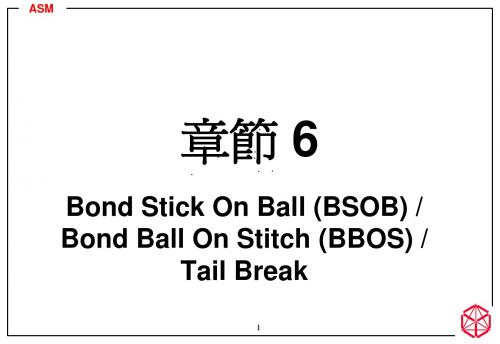
W/clamp ‘打開’
Capillary
Device 1
Device 2
植球過程是運用植球參數。
6
ASM
3. 瓷嘴上昇:
瓷嘴上昇是設定 Loop Base
瓷嘴與測高點之間的距離是 ‘’ Loop base ‘’
。
線夾 ‘open’
接觸點
Loop Base
實際 ‘’ Loop base ‘’ = 設定 x 10 um 假如 Loop base = 2 實際 ‘’ Loop base ‘’ = 20 um
wclamp打開wclamp打開刮擦時移動?開?球scrubdistance的設定是針對瓷嘴的移動一般會讓針頭移動?開?球上1010device1device2實際刮擦的距?設定設定?值x08um假如scrubdistant10實際移動距?8um建議設定8asm7
ASM
章節 6
Bond Stick On Ball (BSOB) / Bond Ball On Stitch (BBOS) / Tail Break
15
ASM
2nd Bond 銲線位置偏移
魚尾位置
瓷嘴針孔位置 植球位置
- 值向著 1st Bond
+ 值向著 2nd Bond
16
ASM
BSOB Ball 植球控制參數的定義 4.1) Loop Base
這個參數就是 B/H 值完球後往上抬的距離。 建議範圍:0 ~ 5 建議設定:2
4.2) Ball Offset
建議設定:32
21
ASM
5.3) Time Base 1/2
這個植球銲線時間參數是特地為 BSOB 的銲線設立的,一般銲線是不會影響的。
最新Eagle60电子式Bondforce校正程序汇总

E a g l e60电子式B o n d f o r c e校正程序焊接壓力校正與驗證1. Purpose 目的:這個校正是利用焊針和DAC 壓力感知器來測量出正確的焊針壓力。
2. 需要校正與重新校正的情況:⏹更換B/H 模組件。
⏹更換Bondhead 驅動線圈。
⏹更換樞軸彈簧或是重新設定樞軸彈簧總成。
⏹更換Bondhead 控制電路板。
⏹更換近接感知器和控制器。
⏹更換 Transducer 。
⏹更換線夾總成3. 壓力校正與驗證:需求:⏹關閉加熱器。
⏹打開軌道⏹使用換針量規換針。
⏹使用電子式壓力校正組件。
程序:*連接壓力校正器的‘’ output ‘’與‘’ Z servo board ‘’ 上的‘’ Input ‘’。
*將壓力感知器與壓力校正器連接。
*連接 110 V or 220V 的電源。
壓力校正器壓力感知器壓力校正器組件BNC 連接線110V / 220V 電源線 BNC 接頭 to Z servo BD 壓力感知器接頭電源燈 歸零鈕歸零燈號將壓力校正器 Output 與Z 伺服板 input 連接4. 校正:1. 開啟壓力校正器的電源並等待30 分鐘後才開始校正。
2. 將加熱器的電源關閉後等待降溫。
3. 利用快速鍵‘’ Shift + O/Ctk ‘’ 打開軌道。
339 需要手動打開軌道稍許。
4. 將爐面壓板卸下後裝上壓力感知器。
5. 進入校正功能項。
6. 輸入密碼‘’ 2002 ‘’。
7. 在壓力校正選向裡選擇‘’ Force calibration (Snr) ‘’ 感知器校正選項。
8. 輸入壓力校正的固定數值。
9. 按一下校正器上的綠色歸零鈕。
10. 銲針不需要實際接觸感知器,按下校正。
11. 系統自動完成校正。
※注意:每個壓力校正器都有一組固定數值,例如:數值’’ 0.2041 ‘’ 就必須輸入‘’ 2041 ‘’ 的數值。
※利用滑鼠移動B/H 到感知器的位置正上方然後再利用上下鍵將針定位在感知器中心。
Agilent E4406A 矢量信号分析仪商品说明书

1981Agilent E4406AVector Signal AnalyzerAccuracyS p e e d2Fast and accurate measurements To stay competitive, wireless equipment manufacturers need flexible test equipment capable of testing different formats with little change in set-up. The Agilent E4406A vector signal analyzer (VSA) is the perfect fit, offering the best combination of speed and accuracy for making one-button,standards-based measurements.2.5G and 3G formatsFor engineers developing next-generation wireless components and systems, the E4406A provides W-CDMA, cdma2000,1xEV-DO and EDGE/GSM formats. Using one-button measurements, engineers can quickly verify conformance to these new formats. As the standards have evolved, we have continued to enhance existing measurement personalities, and add new ones. The modular architecture of the E4406A makes it simple for you to upgrade and be ready for the latest standards.You develop the wireless future…Easy to useMulti-format3…we provide the signal analysis.An investment for your future The number of wireless technologies deployed around the world is growing and the demand for any particular format can change quickly. The E4406A offers format and frequency flexibility.Comprehensive signal analysis Speeding up production means being ready to manufacture anything and lose no time doing it. The E4406A easily adapts to virtually any popular format:•W-CDMA •cdma2000•1xEV-DO •cdmaOne •EDGE •GSM •NADC •PDC •iDEN •Spectrum •Waveform“We have decreased the (transmitter power calibration)test time by 25%.”–T est Systems Designer4Built for speed…Fast standards-based measurements As a wireless system or componentmanufacturer, you are under pressure to increase throughput while minimizing capital investments. Long test times can severely limit your manufacturing throughput, so we designed the E4406A.Since its introduction, progressive enhancements to the E4406A ensure its performance keeps pace with the ever-increasing need for speed.Today's E4406A is faster than ever. For example, the W-CDMA adjacent channel power ratio (ACPR) measurement is now nearly eight times faster than it used to be.Output radio frequency spectrum (ORFS) is two times faster, W-CDMA code domain power (CDP) is five times faster, and other measurements have improved as well.The E4406A transmitter power calibration uses time record data and built-in algorithms to provide complete transmitter level calibration with incredible speed – with all the accuracy you expect from the affordably-priced E4406A.In addition to high-speed throughput and accuracy in the manufacturing environment,the E4406A is designed to allow research and development engineers to quickly obtain results with minimal keystrokes.The E4406A delivers a logical user interface and a wealth of quick “one button” measurments, enabling designers to quickly try multiple test without getting bogged down in crypitic menus. The E4406A interface provides the edge needed to expediently evaluate new designs and successfully meet the demands of today's competitive environment.Base station transceiver suite of testsTypical spectrum analyzerNow even faster…without giving up accuracy.Fast spectrum measurementsThe E4406A features pre-configured, one-button measurements for many cellular standards and can also be used for narrowband spectrum measurements. Manufacturers can expect to make inter-modulation distortion and other amplitude measurements up to three times faster using the E4406A. AccuracyYou don’t need to reduce measurementspeed to get accurate results. Superiorabsolute level accuracy of ±0.6 dB(±0.4 dB typical) provides unmatchedperformance and minimizes test uncertainty.Combined with a linearity of ±0.25 dBover a 76 dB range, the E4406A is astate-of-the-art measurement tool.Absolute level accuracyNarrow span spectrum measurement over GPIB E4406A VSA spectrum analyzer25 updates/second Typicalspectrumanalyzer56The E4406A VSA…Focused applications including EDGE, GSM,W-CDMA, cdma2000, 1xEV-DO, cdmaOne,and NADC as well as narrow-span spectrum and waveform analysisBaseband measurements with balanced/unbalanced multiple impedance inputsLarge,high-resolution, color display makes viewing multiple traces easyZoomfeature allows users to display selected measurement windowsAutomatic alignment ensures accurate measurement resultsOne-button,standards-based measurements7…comprehensive signal analysis.High-speed LAN, parallel, and GPIB ports provide speed and flexibility whenIntuitive key strokesBuilt-in floppy disk drive provides PC compatibility and data archivingManufacturing8Standards complianceIn manufacturing, you need straightforward pass/fail verification of critical specifications.With built-in test limits you don ’t have to keep track of every standard. The E4406A performs tests to the requirements of current industry standards with free, easy-to-install, firmware updates.Speed and throughputIn the world of high-speed manufacturing every millisecond counts. Identify your throughput restrictions and if measurement speed is creating a bottleneck, consider the significant speed advantage of the E4406A.Transmitter and receiver testingIn combination with the Agilent E4438C ESG vector signal generator, the E4406A offers base station receiver and transmitter testing for major 2G, 2.5G, and 3G wireless formats.The E4406A combined with an E4438C is a test solution that provides the required flexibility, without compromising accuracy, for maximum throughput in base station production with the ability to migrate to new formats.Designed for manufacturing…Development9Verify next-generation designs For R&D engineers developing next-generation wireless components and systems, the E4406A is a low-cost tool that quickly verifies conformance. Your investment is secure because the E4406A has a modular architecture – making it easy to upgrade to the latest standards.Characterize using leading test methodsDigital modulation presents new challenges to amplifier manufacturers.Designers need effective methods to quickly characterize digital signals. The E4406A ’s complementary cumulative-distribution function (CCDF) is useful for determining a signal ’s power statistics,revealing the power peaks relative to the average power for assessing linearity requirements.Flexible power measurements Multicarrier power amplifier (MCPA)designers are faced with new measurement challenges. Designers must characterize intermodulation distortion at many frequency offsets and evaluate the effects of different modulation formats over a wide dynamic range. The E4406A features a fully-configurable ACP measurement that can test up to five frequency offsets and be optimized for dynamic range or speed.…and product development.10GSM with EDGE (Option 202)The EDGE measurement personality performs the latest standards-based measurements, including:•Error vector magnitude (EVM)•Multi-slot power versus time (PvT)•ORFS •IQ offset•Channel plans for 400, 800, 900, 1800, 1900 MHz•GSM measurements from Option BAH The EVM measurement features a unique algorithm to simultaneously display the EVM numerical results and the EDGE constellation diagram using the industry-specified measurement filter.GSM (Option BAH)The GSM measurement personality lets you quickly perform measurements to the latest ETSI standards:•Mean transmitter carrier power •Multi-slot PvT •ORFS•Phase and frequency error (PFER)•IQ offset•Transmitter band spurious•Channel plans for 400, 700, 800, 900, 1800, 1900 MHzThe personality features easy channel and timeslot selections, configurable PvT masks,and a typical ORFS dynamic range of 90 dB.NADC and PDC (Option BAE)Both the North American Digital Cellular (NADC) and Personal Digital Cellular (PDC)measurement personalities are included in this option. The NADC measurements are structured according to the IS-136 TDMA standard. Measurements included in this option are:•ACP •EVM•Occupied bandwidth (for PDC)The personalities feature base station and mobile radio mode set-ups, as well as sync word search capability.iDEN (Option HN1)The iDEN measurement personality performs measurements to the Motorola iDEN specialized mobile radio format. •Occupied bandwidth (OBW)•ACPR•Transmitter bit error rate (BER)TDMA measurement personalities…11W-CDMA (Option BAF)The complexity of W-CDMA demands the flexibility and depth of demodulation capability provided by this personality.Perform the following measurements on the HPSK uplink or downlink QPSK signals:•Code domain •QPSK EVM•Modulation accuracy (composite rho and EVM)•Channel power•Adjacent channel power leakage ratio (ACLR)•Power control •PvT•Intermodulation distortion •Multicarrier power•Spectrum emission mask •OBW •CCDFThis personality has the ability toautomatically determine active channels,to synchronize with any W-CDMA channel,to display code domain power in a multi-rate view, and to demodulate down to the symbol level. Variable capture intervals and pre-defined test models enable the user to perform fast, accurate measurements for manufacturing or in-depth analysis for R&D.cdma2000 (Option B78)The cdma2000 measurement personality offers the logical upgrade path from IS-95 to IS-2000 testing. Measurements support the forward and reverse links.•Code domain •QPSK EVM•Modulation accuracy (composite rho and EVM)•Channel power •ACPR•Intermodulation distortion •Spectrum emission mask •OBW •CCDFAdvanced code domain analysis algorithms display Walch codes for either Hadamard or OVSF coding schemes in a multi-rate view. Other capability includes code domain power error, symbol EVM,symbol power versus time, active channel identification, variable PN offset, quasi-orthogonal functions and demodulated symbol bit displays after de-spreading.… and CDMA measurement personalities.12Expanding measurement potential…cdmaOne (Option BAC)Built on Agilent ’s pioneering efforts in CDMA measurement techniques,this personality provides quick and easy measurement set-ups for the TIA/EIA-95, J-STD-008,IS-97D, and IS-98D band classes:•Modulation accuracy (rho)•Code domain •Channel power •ACPR•Close-in spuriousAlong with the world ’s fastest ACPR measurements, this personality features PN (pseudo-noise sequence) search, time offset, and carrier feed-through analysis.1xEV-DO (Option 204)With digital demodulation analysis, the 1xEV-DO measurement personality provides the most comprehensive, easy-to-use,1xEV-DO measurement solution available in an analyzer. This personality, which performs measurements for both forward link and reverse link signals, provides key transmitter measurements for analyzing systems based on the 3GPP2 and TIA/EIA/IS-856 standards.Forward link•Channel power•Power versus time mask •Spurious emissions and ACP •Intermodulation distortion •OBW•Code domain•Modulation accuracy (composite rho)•QPSK EVM•Power statistics (CCDF)Reverse link •Code domain•Modulation accuracy (composite rho)For forward link, the PvT mask and spurious emissions/ACP measurements support both the idle slot (burst signal) and active slot (full power signal). With the auto-burst search function, you can see the standard-based time mask for the 1xEV-DO idle slot in PvT. Code domain, modulation accuracy (composite rho), and QPSK EVM can also measure for each channel ’s Pilot, MAC, and Data in QPSK/8PSK/16QAM. Designed with flexibility in mind, this personality supports the unique 1xEV-DO forward link signals ’feature of time divisions multiplex (TDM). For reverse link, code domain, and modulation accuracy provide powerful modulation analysis functions for transmitter tests.13IQ inputs (Option B7C)Capitalize on the E4406A ’s demodulation capabilities by extending the measurement range to baseband. The baseband IQ input option enables engineers to measure the complete signal path of a receiver or transmitter and directly compare signals both before and after frequency conversion and IQ (de)modulation.Ideally suited for R&D engineers and manufacturing environments, this option allows measurement of baseband I and Q signals in either balanced or unbalanced systems. Input configurations include 50-ohm unbalanced, 600-ohm balanced, and 1-Mohm balanced or unbalanced –enabling a variety of systems to be directly tested without cumbersome and error-inducing conversion networks.Applicable in-band 3GPP W-CDMA,cdma2000, EDGE/GSM, and Basic mode measurements are supported via RF and IQ inputs, enabling engineers to track down signal degradation both before and after RF/IF conversion.Additional features include auto calibration of input signals, variable dc offsets and a dc to 5-MHz input frequency range (10 MHz in I + jQ mode)....tailored to user requirements.14E4406A VSA/89601Asoftware combinationThe standards-based, one-button test capabilities of the E4406A can be expanded with the flexible digital demodulation and analysis capabilities of the Agilent 89601A PC software. This teaming provides fast and accurate data acquisition with powerful,flexible modulation analysis tools for, both common and evolving communications standards.The 89601A vector signal analysis software is the heart of the Agilent 89600 series of vector signal analyzers. This software provides flexible tools for demodulating and analyzing even the most advanced digital modulations, whether or not they are contained in an established standard. Features include variable block size signal acquisition with user-selectable pulse search and synch words, and a user-con-trollable adaptive equalizer. Filter types include cosine (raised and square-root raised), Gaussian, and low-pass – all with configurable alpha/BT. Supported modula-tion formats for both continuous and burst carriers include FSK (2, 4, 8, and 16 level),BPSK, QPSK, OQPSK, DQPSK, p/4DQPSK,8PSK, QAM (16 to 256 level), VSB (8 and 16 level), EDGE, and MSK.The software also provides signal capture and analysis features, such as the capability to download signal capture files for playback through signal generators,and display high-speed spectrograms.The 89601A software runs on a PC connected to the E4406A, via LAN or GPIB,and provides hardware control and results displays along with modulation analysis.Coupling speed and power…15/find/vsa…with Agilent’s tradition of excellence.Service and supportThe speed and accuracy of the E4406A VSA is only a small part of what you get from Agilent. We strive to provide complete solutions that go beyond our customers ’expectations. Only Agilent offers the depth and breadth of enhancements, software, services, connectivity, accessibility, and support to help you reach your measurement objectives. For more information on the E4406A VSA, including product and application literature, visit our Web site at /find/vsaPre-sales service• rentals, leasing, and financing • application engineering services Post-sales service• standard 3-year global warranty • Worldwide Call Center and Service Center support network • one-year calibration intervals • firmware upgrades downloadable from the Web PC connectivity • 10 baseT LAN port • floppy disk drive • GPIB interface• VXI Plug and Play driversPeripheral and product interfaces • parallel printer port • printer support • VGA monitor output• Agilent E4438C ESG vector signal generator•Agilent 89601A vector signal analysis softwareTraining and access to information • on-site user training • factory service training• Web-based support of frequently asked questions• manuals on CD-ROM and on the Web Software• programming examples on CD-ROM • SCPI (Standard Commands for Programmable Instruments)• PC-based performance verification and adjustment softwareOrdering Array informationE4406A vector signal analyzerModel DescriptionE4406A7 MHz to 4 GHzOption DescriptionDigital Demodulation MeasurementsE4406A-202EDGE with GSM measurementpersonalityE4406A-2041xEV-DO measurementpersonalityE4406A-B78cdma2000 measurementpersonalityE4406A-BAC cdmaOne measurementpersonalityE4406A-BAE NADC, PDC measurementpersonalityE4406A-BAF W-CDMA measurementpersonalityE4406A-BAH GSM measurement personality E4406A-HN1IDEN measurementpersonalityInputs and outputsE4406A-300321.4 MHz IF outputBBIQE4406A-B7C I/Q inputsCalibration documentationE4406A-UK6Commercial calibrationcertificate with test data AccessoriesE4406A-1CM Rack mount kitE4406A-1CN Handle kitE4406A-1CP Rack mount and handle kitE4406A-1CR Rack slide kit* Includes English manual set.。
奥斯普瑞 ATMOS AURA AG 系列 65 50 户外背包使用说明书

ATMOS AG ™ 65ATMOS AG ™ 50用户手册欢迎惠顾Osprey 。
我们专为您的探险之旅打造最具实用性、耐久性和创新性的携带产品,并以此为豪。
请参阅本用户手册,了解产品功能、使用、保养、客户服务和保修方面的信息。
ATMOS/AURA AG TM系列AURA AG ™ 65AURA AG ™ 50材质主体 100D x 630D 提格尼龙布重要部位 210D 高强力尼龙布底部420HD 尼龙包布通用功能1 活动(可卸除式)顶盖,配带子外挂点2 Stow-on-the-Go™登山杖固定带3 两个便捷弹力网布侧袋4 双拉链顶盖口袋5 两个冰镐挂环,配弹力绳6 弹力网布前袋,用于存放装备7 可卸除式睡垫固定带8 下部拉链睡袋仓,带可移除式隔层9上下两根侧压缩带10 带一体式救生哨的胸带11 双拉链式腰带口袋+ 一体式FlapJacket™防护罩,适合拆开顶盖时使用+内部储水仓899217341110765ATMOS AG ™ 65规格 S M L 立方英寸 3783 3967 4150升 62 65 68磅 4.48 4.56 4.64公斤 2.03 2.07 2.11英寸 34h x 15w x 16d 厘米 87h x 39w x 41d 负载范围 30-50磅特有功能1 前部两个拉链口袋提供了额外的收纳选择11ATMOS AG ™ 50规格 S M L 立方英寸 2868 3051 3234升 47 50 53磅 4.13 4.21 4.29公斤 1.87 1.91 1.95英寸 33h x 15w x 15d 厘米 83h x 38w x 39d 负载范围 25-40磅AURA AG ™ 65规格 WX S W S WM 立方英寸 3661 3783 3967升 60 62 65磅 4.26 4.34 4.42公斤 1.93 1.97 2.01英寸 31h x 15w x 16d 厘米 80h x 38w x 40d 负载范围 30-50磅特有功能1 前部两个拉链口袋提供了额外的收纳选择AURA AG ™ 50规格 WX S W S WM立方英寸 2685 2868 3051升 44 47 50磅 4.02 4.10 4.18公斤 1.82 1.86 1.90英寸 30h x 14w x 14d 厘米 77h x 36w x 36d 负载范围 25-40磅123334负载调节带胸带肩带腰带框架背板背负系统背负系统1 ANTI-GRAVITY TM 悬挂系统+L ightWire TM 张紧式沿周框架可舒适地转移背包负载2 ANTI-GRAVITY TM 背板+ 从顶部延伸至底部的悬挂式网眼布紧密贴合肩部、背部和臀部,打造出用于完全一体式背板设计 3 ANTI-GRAVITY TM 网眼肩带+ 可调节悬挂肩带设有结构型起重带,可转移负载,带来舒适的背负体验4 ANTI-GRAVITY TM 腰带 + 悬挂式网眼布腰带可转移负载,提升舒适性+ 可调节式Fit-on-the-Fly TM 腰带OSPREY ANTI-GRAVITY TM (AG™)轮廓,完全不受限制。
操作说明书 AERO GT 60.1 5903050-a-zh-0320

操作说明书AE R O G T 6015903050-a -zh-0320投入使用前仔细阅读!妥善保管,以便将来使用本操作和装配说明书是机器的一部分。
无论是新机器还是二手机器,供应商都必须做好书面记录,确认操作和装配说明书和机器一起交付,并且提供给了客户。
原版操作说明书前言尊敬的客户:您购买 AERO GT 60.1 系列悬臂式无机肥料施肥机,表示您对本公司产品给予信任。
非常感谢!我们不会辜负您的这份信任。
您购买了一台性能强劲且可靠的机器。
但如果出现意外问题:我们的客户服务随时竭诚为您服务。
请您在将田垄施肥机投入运行前,仔细阅读本操作说明书并注意遵守其中的注意事项。
本操作说明书向您详细说明操作事项,并且在装配、保养和维护等方面提供宝贵的提示。
在本说明书中,同样也会说明一些您机器中不包括的装备。
您必须知道,本公司对于因误操作或者不当使用所导致的损失而提出保修赔偿要求恕不承担任何责任。
技术改进我们致力于不断改进我们的产品。
因此,我们保留如下的权利,即在不提前通知的情况下,在我们的设备上落实我们认为必要的改进和变更。
但与此同时,我们没有义务将这样的改进或者变更应用到已经售出的机器上。
我们很乐意回答您的其他问题。
谨致商祺!RAUCH农用机械有限公司提示请在此填写您的机器型号、序列号以及制造年份。
您可以在铭牌或者框架上读取这些信息。
在订购备件、可以加装的特殊配置或者投诉时,请始终填写这些数据。
型号序列号制造年份目录前言1按规定使用12用户提示32.1有关本操作说明书 . . . . . . . . . . . . . . . . . . . . . . . . . . . .32.2操作说明书的结构 . . . . . . . . . . . . . . . . . . . . . . . . . . . .32.3针对文字表述的提示 . . . . . . . . . . . . . . . . . . . . . . . . . . .42.3.1操作说明和指南. . . . . . . . . . . . . . . . . . . . . . . . . . . .42.3.2列举. . . . . . . . . . . . . . . . . . . . . . . . . . . . . . . . .42.3.3引用. . . . . . . . . . . . . . . . . . . . . . . . . . . . . . . . .43安全53.1一般性提示 . . . . . . . . . . . . . . . . . . . . . . . . . . . . . . .53.2警告提示的含义 . . . . . . . . . . . . . . . . . . . . . . . . . . . . .53.3有关机器安全性的概述 . . . . . . . . . . . . . . . . . . . . . . . . . .73.4针对运营方的提示 . . . . . . . . . . . . . . . . . . . . . . . . . . . .73.4.1人员资质. . . . . . . . . . . . . . . . . . . . . . . . . . . . . . .73.4.2指导. . . . . . . . . . . . . . . . . . . . . . . . . . . . . . . . .73.4.3事故预防. . . . . . . . . . . . . . . . . . . . . . . . . . . . . . .83.5关于操作安全性的提示 . . . . . . . . . . . . . . . . . . . . . . . . . .83.5.1机器的分离和停放. . . . . . . . . . . . . . . . . . . . . . . . . . .83.5.2机器的加注. . . . . . . . . . . . . . . . . . . . . . . . . . . . . .83.5.3投入运行前的检查. . . . . . . . . . . . . . . . . . . . . . . . . . .93.5.4危险区域. . . . . . . . . . . . . . . . . . . . . . . . . . . . . . .93.5.5连续运行. . . . . . . . . . . . . . . . . . . . . . . . . . . . . . 103.5.6车轮和制动器. . . . . . . . . . . . . . . . . . . . . . . . . . . . 103.6肥料的使用 . . . . . . . . . . . . . . . . . . . . . . . . . . . . . . 113.7液压设备 . . . . . . . . . . . . . . . . . . . . . . . . . . . . . . . 113.8保养和维护 . . . . . . . . . . . . . . . . . . . . . . . . . . . . . . 123.8.1保养人员资质. . . . . . . . . . . . . . . . . . . . . . . . . . . . 123.8.2易损件. . . . . . . . . . . . . . . . . . . . . . . . . . . . . . . 123.8.3保养和维护作业. . . . . . . . . . . . . . . . . . . . . . . . . . . 123.9交通安全 . . . . . . . . . . . . . . . . . . . . . . . . . . . . . . . 133.9.1出发前的检查. . . . . . . . . . . . . . . . . . . . . . . . . . . . 133.9.2机器的运输. . . . . . . . . . . . . . . . . . . . . . . . . . . . . 143.10机器上的防护装置 . . . . . . . . . . . . . . . . . . . . . . . . . . . 153.10.1防护装置、警告和指令提示以及标识在机器上的位置. . . . . . . . . . . 153.10.2防护装置的功能. . . . . . . . . . . . . . . . . . . . . . . . . . . 183.11警告提示和指令提示标签 . . . . . . . . . . . . . . . . . . . . . . . . 193.11.1警告提示标签. . . . . . . . . . . . . . . . . . . . . . . . . . . . 193.11.2指令提示标签. . . . . . . . . . . . . . . . . . . . . . . . . . . . 213.12机器标识 . . . . . . . . . . . . . . . . . . . . . . . . . . . . . . . 243.13带车后反射器和侧反射器的照明系统 . . . . . . . . . . . . . . . . . . . 25I目录4机器数据274.1制造商. . . . . . . . . . . . . . . . . . . . . . . . . . . . . . . . .274.2机器说明. . . . . . . . . . . . . . . . . . . . . . . . . . . . . . . .284.2.1机身 . . . . . . . . . . . . . . . . . . . . . . . . . . . . . . . .284.2.2鼓风机 . . . . . . . . . . . . . . . . . . . . . . . . . . . . . . .304.2.3计量单元和通风管 . . . . . . . . . . . . . . . . . . . . . . . . . .314.2.4悬臂 . . . . . . . . . . . . . . . . . . . . . . . . . . . . . . . .334.3基本装备技术数据. . . . . . . . . . . . . . . . . . . . . . . . . . . .344.4特殊配置. . . . . . . . . . . . . . . . . . . . . . . . . . . . . . . .374.4.1万向轴 . . . . . . . . . . . . . . . . . . . . . . . . . . . . . . .374.4.2良种计量轴 . . . . . . . . . . . . . . . . . . . . . . . . . . . . .374.4.3除草剂计量轴 . . . . . . . . . . . . . . . . . . . . . . . . . . . .374.4.4Distance-Control(距离控制) . . . . . . . . . . . . . . . . . . . .384.4.5Section-Control(区段控制). . . . . . . . . . . . . . . . . . . . .384.4.6D-GPS 接收器 A100 EGNOS. . . . . . . . . . . . . . . . . . . . . . .384.4.7安装套件 CCI 和操纵杆. . . . . . . . . . . . . . . . . . . . . . . .384.4.8其它特殊配置 . . . . . . . . . . . . . . . . . . . . . . . . . . . .385无拖拉机时的运输395.1一般安全说明. . . . . . . . . . . . . . . . . . . . . . . . . . . . . .395.2装载和卸载、停放. . . . . . . . . . . . . . . . . . . . . . . . . . . .396投入运行416.1机器的接收. . . . . . . . . . . . . . . . . . . . . . . . . . . . . . .416.2运营许可证. . . . . . . . . . . . . . . . . . . . . . . . . . . . . . .416.2.1德国 . . . . . . . . . . . . . . . . . . . . . . . . . . . . . . . .416.2.2东非共同体 (EAC) 国家. . . . . . . . . . . . . . . . . . . . . . . .426.2.3法国 . . . . . . . . . . . . . . . . . . . . . . . . . . . . . . . .426.2.4其它国家 . . . . . . . . . . . . . . . . . . . . . . . . . . . . . .426.3对拖拉机的要求. . . . . . . . . . . . . . . . . . . . . . . . . . . . .436.4检查螺栓或球头联轴器的高度. . . . . . . . . . . . . . . . . . . . . . .436.5调整牵引装置. . . . . . . . . . . . . . . . . . . . . . . . . . . . . .446.6将万向轴安装到机器上. . . . . . . . . . . . . . . . . . . . . . . . . .456.6.1检查万向轴的长度 . . . . . . . . . . . . . . . . . . . . . . . . . .456.6.2安装/拆卸万向轴 . . . . . . . . . . . . . . . . . . . . . . . . . .466.7将机器悬挂到拖拉机上. . . . . . . . . . . . . . . . . . . . . . . . . .496.8连接球头联轴器(选型 A). . . . . . . . . . . . . . . . . . . . . . . .526.9连接螺栓联轴器(选型 B). . . . . . . . . . . . . . . . . . . . . . . .536.10将万向轴安装到拖拉机上. . . . . . . . . . . . . . . . . . . . . . . . .546.11制动系统. . . . . . . . . . . . . . . . . . . . . . . . . . . . . . . .556.12连接照明设备和摄像头. . . . . . . . . . . . . . . . . . . . . . . . . .556.13连接 ISOBUS 终端. . . . . . . . . . . . . . . . . . . . . . . . . . . .556.14液压系统. . . . . . . . . . . . . . . . . . . . . . . . . . . . . . . .566.14.1控制块接口概览 . . . . . . . . . . . . . . . . . . . . . . . . . . .576.15机器加注. . . . . . . . . . . . . . . . . . . . . . . . . . . . . . . .586.16检查料位. . . . . . . . . . . . . . . . . . . . . . . . . . . . . . . .596.17后视摄像头. . . . . . . . . . . . . . . . . . . . . . . . . . . . . . .626.18启动机器控制系统. . . . . . . . . . . . . . . . . . . . . . . . . . . .63II目录7校准测试657.1拆出计量装置 . . . . . . . . . . . . . . . . . . . . . . . . . . . . . 667.2执行校准测试 . . . . . . . . . . . . . . . . . . . . . . . . . . . . . 687.3组装通风管 . . . . . . . . . . . . . . . . . . . . . . . . . . . . . . 718施肥作业738.1有关施肥作业的一般说明 . . . . . . . . . . . . . . . . . . . . . . . . 738.2施肥流程 . . . . . . . . . . . . . . . . . . . . . . . . . . . . . . . 758.3 使悬臂式无机肥料施肥机做好行驶准备. . . . . . . . . . . . . . . . . . 768.3.1松开驻车制动器. . . . . . . . . . . . . . . . . . . . . . . . . . . 768.3.2接通液压系统. . . . . . . . . . . . . . . . . . . . . . . . . . . . 778.4展开悬臂 . . . . . . . . . . . . . . . . . . . . . . . . . . . . . . . 788.4.1调整悬臂的高度和倾斜度. . . . . . . . . . . . . . . . . . . . . . . 808.5施肥 . . . . . . . . . . . . . . . . . . . . . . . . . . . . . . . . . 818.5.1前提条件. . . . . . . . . . . . . . . . . . . . . . . . . . . . . . 818.5.2施肥作业. . . . . . . . . . . . . . . . . . . . . . . . . . . . . . 818.6收回悬臂 . . . . . . . . . . . . . . . . . . . . . . . . . . . . . . . 828.7清空残留肥料 . . . . . . . . . . . . . . . . . . . . . . . . . . . . . 838.7.1关于安全性的提示. . . . . . . . . . . . . . . . . . . . . . . . . . 838.7.2排空悬臂式无机肥料施肥机. . . . . . . . . . . . . . . . . . . . . . 848.8悬臂式无机肥料施肥机 的停放和分离. . . . . . . . . . . . . . . . . . . 869故障和可能的原因899.1人员资质 . . . . . . . . . . . . . . . . . . . . . . . . . . . . . . . 8910保养和维护9310.1安全 . . . . . . . . . . . . . . . . . . . . . . . . . . . . . . . . . 9310.1.1保养人员资质. . . . . . . . . . . . . . . . . . . . . . . . . . . . 9310.1.2易损件. . . . . . . . . . . . . . . . . . . . . . . . . . . . . . . 9310.2清洁悬臂式无机肥料施肥机 . . . . . . . . . . . . . . . . . . . . . . . 9310.2.1清洁. . . . . . . . . . . . . . . . . . . . . . . . . . . . . . . . 9410.2.2维护. . . . . . . . . . . . . . . . . . . . . . . . . . . . . . . . 9410.3机械装置的保养 . . . . . . . . . . . . . . . . . . . . . . . . . . . . 9510.3.1检查螺纹连接. . . . . . . . . . . . . . . . . . . . . . . . . . . . 9510.3.2检查用量和施肥. . . . . . . . . . . . . . . . . . . . . . . . . . . 9510.3.3检查和调整已展开的悬臂. . . . . . . . . . . . . . . . . . . . . . . 9710.3.4调整悬臂段的保持力. . . . . . . . . . . . . . . . . . . . . . . . .10010.3.5检查和调整已收回的悬臂. . . . . . . . . . . . . . . . . . . . . . .10110.4液压系统的保养 . . . . . . . . . . . . . . . . . . . . . . . . . . . .10410.4.1检查液压软管. . . . . . . . . . . . . . . . . . . . . . . . . . . .10510.4.2更换液压软管. . . . . . . . . . . . . . . . . . . . . . . . . . . .10510.4.3检查 Vario 驱动器的液压系统 . . . . . . . . . . . . . . . . . . . .10610.4.4检查 Vario 驱动器液压系统的油位 . . . . . . . . . . . . . . . . . .10710.4.5更换 Vario 驱动器液压系统的油和油过滤器 . . . . . . . . . . . . . .10710.4.6检查 Vario 驱动器变速箱中的油位并加注 . . . . . . . . . . . . . . .10910.4.7更换 Vario 驱动器变速箱中的油 . . . . . . . . . . . . . . . . . . .11010.4.8检查其它部件. . . . . . . . . . . . . . . . . . . . . . . . . . . .11110.4.9液压块液压系统的保养. . . . . . . . . . . . . . . . . . . . . . . .112III目录IV 10.5底盘和制动器的保养. . . . . . . . . . . . . . . . . . . . . . . . . . 11510.5.1检查制动系统的状态和功能 . . . . . . . . . . . . . . . . . . . . . 11610.5.2给储气罐排水 . . . . . . . . . . . . . . . . . . . . . . . . . . . 11710.5.3检查车桥悬挂系统的状态 . . . . . . . . . . . . . . . . . . . . . . 11710.5.4检查车桥悬挂系统的功能 . . . . . . . . . . . . . . . . . . . . . . 118 10.6车轮和轮胎. . . . . . . . . . . . . . . . . . . . . . . . . . . . . . 11910.6.1检查轮胎 . . . . . . . . . . . . . . . . . . . . . . . . . . . . . 11910.6.2检查轮胎状况 . . . . . . . . . . . . . . . . . . . . . . . . . . . 11910.6.3更换车轮 . . . . . . . . . . . . . . . . . . . . . . . . . . . . . 119 10.7电气装置,电子设备. . . . . . . . . . . . . . . . . . . . . . . . . . 12110.7.1电气设备接口概览 . . . . . . . . . . . . . . . . . . . . . . . . . 12110.7.2电气保险丝 . . . . . . . . . . . . . . . . . . . . . . . . . . . . 12210.7.3检查电气线路 . . . . . . . . . . . . . . . . . . . . . . . . . . . 12210.7.4检查照明系统的功能 . . . . . . . . . . . . . . . . . . . . . . . . 12210.7.5电子控制系统和传感器 . . . . . . . . . . . . . . . . . . . . . . . 123 10.8保养计划. . . . . . . . . . . . . . . . . . . . . . . . . . . . . . . 12710.8.1每天: . . . . . . . . . . . . . . . . . . . . . . . . . . . . . . 12710.8.2在运行数小时后: . . . . . . . . . . . . . . . . . . . . . . . . . 12810.8.3在每个施肥季节开始前: . . . . . . . . . . . . . . . . . . . . . . 12810.8.4一次性保养: . . . . . . . . . . . . . . . . . . . . . . . . . . . 128 10.9润滑计划. . . . . . . . . . . . . . . . . . . . . . . . . . . . . . . 12910.9.1润滑点的位置 . . . . . . . . . . . . . . . . . . . . . . . . . . . 12910.9.2润滑点清单 . . . . . . . . . . . . . . . . . . . . . . . . . . . . 13410.9.3运行材料 . . . . . . . . . . . . . . . . . . . . . . . . . . . . . 13511废弃处置13711.1安全. . . . . . . . . . . . . . . . . . . . . . . . . . . . . . . . . 13711.2废弃处置. . . . . . . . . . . . . . . . . . . . . . . . . . . . . . . 138质保和保修按规定使用111按规定使用AERO GT 系列悬臂式无机肥料施肥机仅允许按照本操作说明书中的说明使用。
ASM Eagle 60 邦线机培训手册
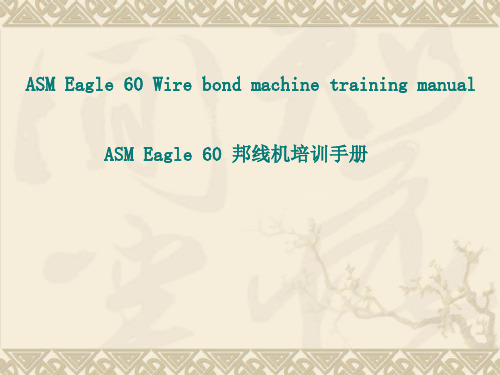
ASM Eagle60邦线机补线
F1
88
4
ASM Eagle60邦线机补线
7.按“5”键(进入补线的一个状态),按 (找 金手指点及晶片邦线点),看到邦线点后,用滚球先将金手指邦 线点位移正,按“Enter”键,底板点(即金手指点)补邦线完成 ,接着左显示屏将自动显示晶片点处,同样移正位后,按“ Enter”进行补线.这样,所需要补的这一跟线将补线完成了. 按“Shift+
ASM Eagle60邦线机手动进出板
zoom Inx
1.检查晶片正确贴于PCBA上,将PCBA按WI指示正确装入输入 平台. 2.按“ ”键,右显示屏显示“Sure to index Lf? A=yes Stop=No”按“A”功能键,PCBA进入夹具底部;或在主 菜单AUTO里面直接按 “1”功能键可将PCBA输入夹具底部 并自动进入邦线桌面(注:有时需要手动对下位方可接下来操 作,再按“0”机器就会自动邦 线了.) 3.按“Shift+ 作用).
clrtk dmbnd
”将PCBA转入输出平台(即清除轨道的
ASM Eagle60邦线机手动进出板
按“
zoom Inx
4.PCBA已入夹具底,如果只需要对某一小块PCBA进行邦线,那么 ”键,右显示屏显示“Pgm;Adefaut matrix (1) & ”键,便可将邦头进行移动.移至第一个
…”按“
警告标识
对完成邦线的PCBA进行检查
1.当PCBA从邦线机邦完线出来立刻进行检查. 2.检查邦线的情况有: 虚焊: DIE上的焊点没有焊到焊位上去或底板金手指上的焊 虚焊: DIE上的焊点没有焊到焊位上去或底板金手指上的焊 去. 点没有焊到焊位上
过红宝石线夹时,应把线夹打开,
Eagle60初级培训基础及设定

由于载板统一化,只需要修改个别参数就OK [1602] [1604] [1607] Number of Index Device Pitch Device Length
除非特殊情况下修改
由于DIE Bond测的Device Pitch比人工测的要准,建 议参考DIE Bond。
工作台参数
调好之前的步骤后,进入[163]Fine Adjust,,,,,先将第 [1632~1634]项归零,而后按[1]Adjust Indexer Offset,机器会 自动引板,按键盘上←→箭头将LF(第一组DIE 的位置)左 右调整到合适位置,(并可按↑↓箭头升高或降低Window Clamp,)以利于看清板的位置与窗口是否在合适的区域 内(图1),然后移动轨迹球将十字光标对准Lead 上方便对 下一个单元确认,按ENTER,并按A 继续下一组的微调(此 后便不准动轨迹球以便观察位置是否OK). pitch的值测 量的要准确.
圖1
圖2
圖4 圖3
瓷咀安裝
圖1
1.按ChgCap 键或F17,显示ChangeCalillary 菜单 2.移动轨迹球使焊头移到热压板上平坦的地方 3.用夹子把瓷咀夹住,同时用扭力扳手松开瓷咀螺丝(将扭力扳 手的力调到2kg)圖1 4 更换一支新的瓷咀并用扭力扳手先锁紧一点.(注意此时要将 瓷咀的位置升高一点)(順序1﹐2﹐3) 5 在瓷咀下面放上瓷咀治具并按↓箭头使瓷咀降到治具之上. 6.松开瓷咀螺丝让瓷咀碰到治具之上,然后把瓷咀螺丝锁紧 7 按↑箭头升高焊头,然后按ENTER 键 8 移走瓷咀治具,然后按ENTER 键校正换能器. 9 在显示第一及第二焊点的校正资讯后,按ENTER 键继续 及1 重置瓷咀读数. 10 把瓷咀移到Lead 钉脚的上面,然后按ENTER 键测量高度 11 调校灯光以利看见瓷咀印记,然后按ENTER 键确定 12 移动轨迹球到瓷咀印记中心位置,然后按ENTER 键确定 13 更新Bond Tip Offset 数字之后,按ENTER 键确定并离开
Eagle OPL 使用说明书

• 请勿使用刺激性化学品、磨蚀性清洁剂或溶剂来清洁洗 衣机。它们会损坏外壳。
• 请勿将浸染了油或油腻的碎布或衣物放在洗衣机上。 这些物质会释放可能令物料燃烧的蒸汽。
• 请勿清洗被菜油或食油弄脏的物品。这些物品可能在清 洗后仍含有油份。 而残余的油份可能令纤维冒烟或自燃。
• 在试图做任何的机器维护前请先切断电源。将控制按钮 转至关闭状态是不会中断电源的。不遵从此警告可能会 导致严重受伤、火灾、触电或死亡。
• 为降低对人造成伤害的风险,请遵守所有业内建议的安 全防护,包括使用长袖手套及防护眼镜。 不遵从本说明书内的所有安全警告可能导致财物损坏及 人员伤亡。
• 确保电器下方及周遭位置没有绒毛、纸张、碎布、化学 品等易燃物品。否则会很容易引起火灾。
6 重要安全指示
重要安全指示
请在使用前阅读所有指示
警告
用于安装的安全指示
警告
为降低在使用洗衣机过程中引发的触电、火灾、受伤等危险,请遵从基本安全注意事项,包括:
• 请 参阅安装指示了解详细的接地措施。 安装指示已附随在洗衣机中,供安装者参考。 如果要将洗衣机移至新位置,请由专业的维修人员进行 检查和重新安装。不遵从此警告可能会导致严重受伤、 火灾、触电或死亡。
• 请勿将多种洗涤用品在一次清洗中一并使用,除非标签 上指明可以使用。请勿将含氯漂白剂与阿摩尼亚或酸性 物质(如醋)混合。 使用洗涤用品时请遵从包装上的指示。 不当使用可产生有毒气体,造成严重伤亡。
• 当洗衣机运行时,请勿随意触碰机器内部。在放进、拿 出、或添加衣物前,须等到滚筒转动直至完全停止,才 能将手放进机内。 不遵从此警告可能会导致严重受伤、火灾、触电或死 亡。
警告
不适当地连接设备接地导体可能导致触电。 如对电器是否已正确接地有质疑,请向符合资格的电工或维修人员咨询。 如电器提供的插头不合适,请勿改动插头,联系合格的电工安装准确的插座。
Eagle 60 中文操作手册 FINA

L
--逆時針旋轉減少壓力
KEYBOARD介紹
F4 Help F5 F1 F2 F6 F3 F7
CorBnd Wclmp PanLgt Prev ClpSol Next CtctSr EFO Zoom Inx
7
8
9
A
IM Main
IM EdWire
IM Hm EdPR
O/C Tk EdVLL
New Pg LdPgm
3 Eagle60 操作手冊
WIRE PATH介紹
如下所示為 AB339Eagle wire bonder 的送線路徑,請確實遵照穿線路徑穿線,否則不良的穿線路徑可能影響 looping 或燒球
4 Eagle60 操作手冊
5 Eagle60 操作手冊
安全訊息及標籤介紹
安全訊息 警告 電擊的危險 當機台操作進行中,或當 EFO 的電極板與金線間做手動打火時,請勿觸摸 EFO 的電極板,以免遭到電擊。 預防措施 ◎ 當手要放置於接近 Bondhead,XY table,Elevator 或其它起動系統時,請關閉所有馬答電源。 ◎ 當機台運轉中時,切記手不可靠近打線區。 ◎ 當機台運轉中時,所有蓋子必須蓋上。 ◎ 移去後蓋或打開基板機架門前,請關閉電源。 ◎ 當做機台調整或維修保養服務時,必須時時刻刻遵循標準的預防安全措施。 ◎ 軌道上的零件有些處於高熱下,請小心。 不可接觸打線區,任何低熔點的物品不可接觸加熱的區域。 概論 ◎ 距離機台前端 1 公尺處的雜訊強度低於 70dB。 ◎ 主電源插頭應位於機台附近,不該插於高於頭部的位置。
11 12 13 14
Contact time 2. Base time 2. Tail Height. Bond Head rise to reset level.
EAGLE

EAGLE ™10,000OPERATOR’S MANUALFor Machines with Code Number: 11096IM830November, 2005Safety Depends on YouLincol n arc wel ding and cutting equipment is designed and buil t with safety in mind. However, your overall safety can be increased by proper installation ... and thought-ful operation on your part.DO NOT INSTALL, OPERATE OR REPAIR THIS EQUIPMENT WITHOUT READING THIS MANUAL AND THE SAFETY PRECAUTIONS CONTAINED THROUGHOUT.And, most importantl y, think before you act and be careful.Copyright © 2005 Lincoln Global Inc.This manual covers equipment which is nolonger in production by The Lincoln Electric Co. Speci cations and availability of optional features may have changed.Mar ‘95for selecting a QUALITY product by Lincoln Electric. We want you to take pride in operating this Lincoln Electric Company product ••• as much pride as we have in bringing this product to you!Read this Operators Manual completely before attempting to use this equipment. Save this manual and keep it handy for quick reference. Pay particular attention to the safety instructions we have provided for your protection.The level of seriousness to be applied to each is explained below:vv1. Output rating in watts is equivalent to volt - amperes at unity factor.Output voltage is within +/-10% at all loads up to rated capacity.When welding available auxiliary power will be reduced.Internal combustion engines are designed to run in a level condition which is where the optimum perfor-mance is achieved. The maximum angle of operation for the engine is 15 degrees from horizontal in any direction. If the engine is to be operated at an angle, provisions must be made for checking and maintain-ing the oil at the normal (FULL) oil capacity in the crankcase in a level condition.When operating at an angle, the effective fuel capaci-ty will be slightly less than the specified 9 gal (34 L). LIFTINGThe EAGLE 10,000 weighs approximately 575 lbs. (281kg) with a full tank of gasoline. A lift bail is mounted to the machine and should always be used when lifting the machine.ADDITIONAL SAFETY PRECAUTIONS• Lift only with equipment of adequatelifting capacity.• Be sure machine is stable when lift-ing.• Do not lift this machine using lift bailif it is equipped with a heavy acces-sory such as trailer or gas cylinder.FALLING • Do not lift machine if lift bail isEQUIPMENT can damaged.cause injury. • Do not operate machine whilesuspended from lift bail.-----------------------------------------------------------------------HIGH ALTITUDE OPERATIONIf the EAGLE 10,000 will be consistently operated ataltitudes above 5000 ft, a carburetor jet designed forhigh altitudes should be installed. This will result inbetter fuel economy, cleaner exhaust, and longerspark plug life. It will not give increased power whichis decreased at higher altitudes. Engine horsepoweris reduced by 3.5% per 1000ft.(3280m) for altitudesabove 377 ft.(1237m).Do not operate a EAGLE 10,000 with a high alti-tude jet installed at altitudes below5000ft.(16,404m). This will result in the enginerunning too lean and result in higher engine oper-ating temperatures which can shorten engine life.-----------------------------------------------------------------------Contact your local Kohler Authorized Dealer for highaltitude jet kits that are available from the enginemanufacturer.•Shut off welder and allow muffler to cool beforetouching muffler.------------------------------------------------------------------------The EAGLE 10,000 is shipped with the exhaust com-ing out on the left side. The exhaust can be changedto the opposite side by removing the two screws thathold the exhaust port cover in place and installing thecover on the opposite side. (Operating the EAGLE10,000 without the cover in place will result in a highernoise level and no increase in machine output.)LOCATION / VENTILATIONThe welder should be located to provide an unrestrict-ed flow of clean, cool air to the cooling air inlets and toavoid heated air coming out of the welder recirculatingback to the cooling air inlet. Also, locate the welder sothat engine exhaust fumes are properly vented to anoutside area.STACKINGEAGLE 10,000 machines cannot be stacked.CONNECTION OF LINCOLN ELECTRICWIRE FEEDERSNote:A constant voltage (CV) power source is rec-ommended for wire feeder applications. TheLN-15 and LN-25 may be used with a constantcurrent (CC) power source, such as the EAGLE10,000, for non-critical applications where weldquality and deposition properties are not critical.Shut off welder before making any electricalconnections.------------------------------------------------------------------------WIRE FEED CONNECTION OF LN-15 ACROSS-THE-ARC WIRE FEEDERThe LN-15 has an internal contactor and the electrodeis not energized until the gun trigger is closed. Whenthe gun trigger is closed the wire will begin to feedand the welding process is started.a. Shut the welder off.b.For electrode Positive, connect the electrodecable to the "+" terminal of the welder and workcable to the "-" terminal of the welder. For elec-trode Negative, connect the electrode cable "-"terminal of the welder and work cable to the "+"terminal of the welder.120 V DUPLEX RECEPTACLESThe 120V auxiliary power receptacles should only be used with three wire grounded type plugs or approved double insulated tools with two wire plugs.The current rating of any plug used with the system must be at least equal to the current load through the associated receptacle.MOTOR STARTINGMost 1.5 hp AC single phase motors can be started if there is no load on the motor or other load connected to the machine, since the full load current rating of a 1.5 hp motor is approximately 20 amperes (10amperes for 240 volt motors). The motor may be run at full load when plugged into only one side of the duplex receptacle. Larger motors through 2 hp can be run provided the receptacle rating as previously stated is not exceeded. This may necessitate 240V operationonly.*Current Sensing for Automatic Idle.(Receptacle viewed from front of Machine)EAGLE 10,000 Extension Cord Length Recommendations(Use the shortest length extension cord possible sized per the following table.)Current (Amps)1520152038Voltage Volts 120120240240240Load (Watts)180024003600480090003060(9)(18)40307560(12)(9)(23)(18)755015010050(23)(15)(46)(30)(15)1258822517590(38)(27)(69)(53)(27)175138350275150(53)(42)(107)(84)(46)300225600450225(91)(69)(183)(137)(69)Maximum Allowable Cord Length in ft. (m) for Conductor SizeConductor size is based on maximum 2.0% voltage drop.14 AWG 12 AWG 10 AWG 8 AWG 6 AWG 4 AWG 120/240 VOLT DUAL VOLTAGE RECEPTACLE The 120/240 volt receptacle can supply up to 38 amps of 240 volt power to a two wire circuit, up to 38 amps of 120 volts power from each side of a three wire cir-cuit (up to 76 amps total). Do not connect the 120 volt circuits in parallel. Current sensing for the automatic idle feature is only in one leg of the three wire circuit as shown in the following column.TABLE lllELECTRICAL DEVICE USE WITH THE EAGLE 10,000.Type Common Electrical Devices Possible ConcernsResistive Heaters, toasters, incandescent NONElight bulbs, electric range, hotpan, skillet, coffee maker.Capacitive TV sets, radios, microwaves, Voltage spikes or high voltageappliances with electrical control.regulation can cause the capac-itative elements to fail. Surgeprotection, transient protection,and additional loading is recom-mended for 100% fail-safeoperation. DO NOT RUNTHESE DEVICES WITHOUTADDITIONAL RESISTIVE TYPELOADS.Inductive Single-phase induction motors, These devices require largedrills, well pumps, grinders, small current inrush for starting.refrigerators, weed and hedge Some synchronous motors maytrimmers be frequency sensitive to attainmaximum output torque, butthey SHOULD BE SAFE fromany frequency induced failures. Capacitive/Inductive Computers, high resolution TV sets,An inductive type line condition-complicated electrical equipment. er along with transient andsurge protection is required,and liabilities still exist. DONOT USE THESE DEVICESWITH A EAGLE 10,000The Lincoln Electric Company is not responsible for any damage to electrical components improperly connect-ed to the EAGLE 10,000.1.Install a double pole, double throw switch betweenthe power company meter and the premisesdisconnect.Switch rating must be the same or greater thanthe customer’s premises disconnect and serviceovercurrent protection.2.Take necessary steps to assure load is limited tothe capacity of the EAGLE 10,000 by installing a38 amp 240V double pole circuit breaker.Maximum rated load for the 240V auxiliary is 38amperes. Loading above 38 amperes will reduceoutput voltage below the allowable -10% of ratedvoltage which may damage appliances or othermotor-driven equipment.3.Install a 50 amp 120/240V plug (NEMA type 14-50)to the Double Pole Circuit Breaker using No. 8,4 conductor cable of the desired length. (The50 amp 120/240V plug is available in theoptional plug kit.)4.Plug this cable into the 50 amp 120/240Vreceptacle on the EAGLE 10,000 case front.*Each duplex receptacle is limited to 20 amps.**Not to exceed 40A per 120VAC branch circuit whensplitting the 240 VAC output.LOADNATIONAL ELECTRICAL CODE FOR ALTERNATE WIRESIZE RECOMMENDATIONS.EAGLE 10,000 APPROXIMATE FUEL CONSUMPTIONARC GOUGINGThe EAGLE 10,000 can be used for limited arc goug-ing.Set the Range switch to adjust output current to the desired level for the gouging electrode being used according to the ratings in the following table:TIG (CONSTANT CURRENT) WELDINGThe K930-[ ] TIG Module installed on a EAGLE 10,000 provides high frequency and shielding gas control for GTAW (TIG) welding processes. Output Control is from the Eagle 10,000. The control on the TIG Module is not functional. After flow time is adjustable from 0 to 55 seconds. A K814 Arc Start Switch is required.The K930-[ ] TIG Module should be used with the EAGLE 10,000 on HIGH IDLE to maintain satisfactory operation. It can be used in the AUTO position but the delay going to flow idle after welding is ceased will be increased if the AFTER FLOW CONTROL is set above 10 seconds. A K814 Arc Start Switch is required.PLASMA CUTTINGK1580-1 Pro-Cut 55Cuts mild steel using the 3-phase AC generator power from the engine driven welder. Accepts 3-phase or 1-phase input power. Requires the K1816-1 Full KVA adapter kit, if connected for 1-phase input power.BATTERY1. When replacing, jumping, or otherwise connectingthe battery to the battery cables, the properpolarity must be observed. Failure to observethe proper polarity could result in damage to thecharging circuit. The positive (+) battery cablehas a red terminal cover.2.If the battery requires charging from an externalcharger, disconnect the negative battery cablefirst and then the positive battery cable beforeattaching the charger leads. Failure to do socan result in damage to the internal chargercomponents. When reconnecting the cables,connect the positive cable first and the negativecable last.HARDWAREBoth English and Metric fasteners are used in this welder.This Troubleshooting Guide is provided to help you locate and repair possible machine malfunctions.Simply follow the three-step procedure listed below.Step 1.LOCATE PROBLEM (SYMPTOM).Look under the column labeled “PROBLEM (SYMP-TOMS)”. This column describes possible symptoms that the machine may exhibit. Find the listing that best describes the symptom that the machine isexhibiting.Step 2.POSSIBLE CAUSE.The second column labeled “POSSIBLE CAUSE ” lists the obvious external possibilities that may contribute to the machine symptom.Step 3.RECOMMENDED COURSE OF ACTIONThis column provides a course of action for the Possible Cause, generally it states to contact your local Lincoln Authorized Field Service Facility.If you do not understand or are unable to perform the Recommended Course of Action safely, contact your local Lincoln Authorized Field Service Facility.HOW TO USE TROUBLESHOOTING GUIDEService and Repair should only be performed by Lincoln Electric Factory Trained Personnel.Unauthorized repairs performed on this equipment may result in danger to the technician and machine operator and will invalidate your factory warranty. For your safety and to avoid Electrical Shock, please observe all safety notes and precautions detailed throughout this manual.__________________________________________________________________________E A G L E 10,000 / L N -25 A C R O S S T H E A R C C O N N E C T I O N D I A G R A MM 20295JapaneseChineseKoreanArabicREAD AND UNDERSTAND THE MANUFACTURER’S INSTRUCTION FOR THIS EQUIPMENT AND THE CONSUMABLES TO BE USED AND FOLLOW YOUR EMPLOYER’S SAFETY PRACTICES.SE RECOMIENDA LEER Y ENTENDER LAS INSTRUCCIONES DEL FABRICANTE PARA EL USO DE ESTE EQUIPO Y LOS CONSUMIBLES QUE VA A UTILIZAR, SIGA LAS MEDIDAS DE SEGURIDAD DE SU SUPERVISOR.LISEZ ET COMPRENEZ LES INSTRUCTIONS DU FABRICANT EN CE QUI REGARDE CET EQUIPMENT ET LES PRODUITS A ETRE EMPLOYES ET SUIVEZ LES PROCEDURES DE SECURITE DE VOTRE EMPLOYEUR.LESEN SIE UND BEFOLGEN SIE DIE BETRIEBSANLEITUNG DER ANLAGE UND DEN ELEKTRODENEINSATZ DES HER-STELLERS. DIE UNFALLVERHÜTUNGSVORSCHRIFTEN DES ARBEITGEBERS SIND EBENFALLS ZU BEACHTEN.JapaneseChineseKoreanArabicLEIA E COMPREENDA AS INSTRUÇÕES DO FABRICANTE PARA ESTE EQUIPAMENTO E AS PARTES DE USO, E SIGA AS PRÁTICAS DE SEGURANÇA DO EMPREGADOR.。
Eagle60 维修保养培训手册

ASM Eagle60 PM 手册中文版(免收金币)Eagle60 維修保養培訓手冊目錄目錄.第 1 章工件台模塊.............................................................................................................. 1-.接地之檢查.....................................................................................................................................1-1加熱器之設定及校對.......................................................................................................................1-5加熱器電阻之檢查...........................................................................................................................1-6重置真空感應器...............................................................................................................................1-6升降台之檢查及調整(XYZ 方向) ......................................................................................................1-7後軌道啤鈴彈簧力度之檢查.............................................................................................................1-9引線框架在軌道滑動力度之檢查......................................................................................................1-9預熱塊高度之檢查及調整..............................................................................................................1-10後焊塊高度之檢查及調整..............................................................................................................1-11加熱塊高度之檢查及調整..............................................................................................................1-12加熱塊水平之檢查及調整..............................................................................................................1-13窗式夾具支架之檢查及調整...........................................................................................................1-14加熱塊Y 軸之檢查及調整..............................................................................................................1-16加熱塊方位之檢查及調整..............................................................................................................1-17索引爪鉗之設定.............................................................................................................................1-18工件台線圈之更換.........................................................................................................................1-19第 2 章調整及校對.............................................................................................................. 2-.線夾位置之檢查...............................................................................................................................2-1線夾縫隙之檢查...............................................................................................................................2-2線夾力度之校對...............................................................................................................................2-3焊頭位置之校對...............................................................................................................................2-6焊頭起始彈簧力度之檢查................................................................................................................2-8焊接力度之校對(感應器) .................................................................................................................2-9FORCE RATIO ADJUSTMENT.............................................................................................................2-12線拉緊器之清潔.............................................................................................................................2-14打火杆裝備之拆除及重新裝配.......................................................................................................2-15光学之設定...................................................................................................................................2-17換能器阻力之檢查.........................................................................................................................2-20線盤之設定...................................................................................................................................2-21線盤裝備之清潔.............................................................................................................................2-22添加器之更換及設定.....................................................................................................................2-23Eagle60 維修保養培訓手冊目錄第 3 章X. 工件台模塊......................................................................................................... 3-.X 及Y 軸線圈之更換及調整.............................................................................................................3-1X 及Y 軸加油及磨擦力測試之檢查..................................................................................................3-5X 及Y 線性馬達之更換及調整.........................................................................................................3-6X 及Y 馬達歸位及平行度之檢查及調整...........................................................................................3-7第 4 章線性編碼器之鑑定................................................................................................... 4-.X 及Y 線性編碼器之檢查及鑑定......................................................................................................4-1第 5 章機器之設定.............................................................................................................. 5-.光学系統基準點(攝像機偏距)..........................................................................................................5-1焊尖偏距........................................................................................................................................5-2 焊點中心........................................................................................................................................5-3 焦距偏離中心.................................................................................................................................5-3接觸搜索........................................................................................................................................5-4 圖像識別系統設定...........................................................................................................................5-4Eagle60 維修保養培訓手冊第1 章. 工件台模塊第 1 章. 工件台模塊接地之檢查.量測步驟. 圖示.以下(1)~(7)需將焊機的電源關掉、拔掉Monitor 電源線及拔掉SG (Spark Generator) 前面的白線(Wire Clamp):(1) 邏輯接地與基座接地.OPENEagle60 維修保養培訓手冊第1 章. 工件台模塊量測步驟. 圖示.(2) Window Clamp 接地與Wire(3) Window Clamp 接地與Wire Clamp 電容值<200pF(4) 將SG 前面的白線(Wire Spool) 與SG 後面的黑線(Ref) 電容值<200pF(5) Wire Clamp 的螺絲與Wire(6) Window Clamp 接地與SG 的接地.SHORTEagle60 維修保養培訓手冊第1 章. 工件台模塊量測步驟. 圖示.(7) Bond Head 與基座.SHORT以下(8)~(11)先將SG 前的Wire Clamp 、WireSpool 的線插回。
Google Cloud VPN 配置指南说明书
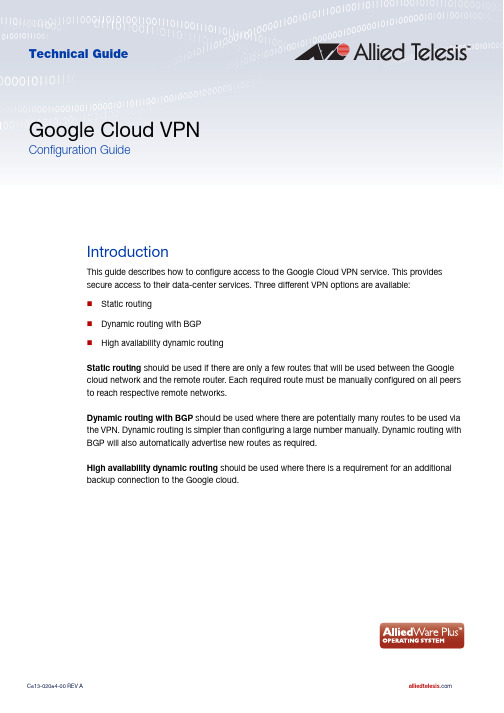
2. On the VPC network page, click on Create VPC Network. 3. Fill in a Name and, optionally, a Description.
ISAKMP peer. 14. Copy this and save it somewhere secure 15. Under Routing options, choose Policy-based. 16. Under Remote network IP ranges, enter the internal IP address range of your router. 17. Under Local IP ranges, enter the local-address-selector that you created earlier.
5. Click on Create to create the VPC network.
6. Once the VPC network has been created, you will be returned to the Home Page. On the Home Page, from the menu on the left under Networking, select Hybrid Connectivity, then VPN.
C613-02084-00 REV A
Introduction | Page 3
Google Cloud VPN
Static routing
To configure static routing to a Google Cloud VPN, use the following steps: 1. Log in to your Google Cloud Account. Navigate to the Home Page. From the menu on the left,
VEGAPS60雷达物位选型手册

1 测量原理及产品简介测量原理发射能量很低的极短的微波脉冲通过天线系统发射并接收。
雷达波以光速运行。
运行时间可以通过电子部件背转换成物位信号。
一种特殊的时间延伸方法可以确保极短时间内稳定和精确的测量。
雷达传感器的发射功率非常小,分C频段和K频段。
即使在存在虚假反射的时候,最新的微处理技术和独一无二的ECHOFOX-软件也可以准确地分析出物位回波。
仪表可以空仓调试。
液体测量应用对于这种应用,可以提供两种不同的发射频率。
一体式的高频传感器(K频段)适用于高精度测量。
开口尺寸小的喇叭口天线聚焦效果更好。
低频传感器(C频段),适用于泡沫、冷凝水等困难的测量条件。
测量不受蒸汽、混合气体、压力和温度变化的影响。
输入端参数测量参数是过程连接和被测介质表面之间的距离。
根据传感器类型不同,基准面可以是六角螺母的密封面或法兰的下边缘。
1 基准面2 测量参数,最大测量范围3 天线长度4 可用的测量范围2 仪表类型一览表VEGAPULS61VEGAPULS62 VEGAPULS63VEGAPULS65VEGAPULS62VEGAPULS WL 613 仪表选型应用范围VEGAPULS 61适用于测量小容器内的液体,几乎可以用于各个工业领域。
塑封的天线非常适用于测量小容器内的腐蚀性液体。
塑料天线还特别适用于测量开口渠的流量或河流的水面。
VEGAPULS 62适用于在恶劣的过程条件下测量储罐或过程容器中的液体。
可以用于化工行业、石化行业或环保和循环行业等等。
喇叭口型天线特别适用于测量储罐或过程容器内的介质,比如:溶剂、碳氢化合物、动力燃料等。
抛物线式天线适于在测量范围较大的条件下测量介电常数小的介质。
VEGAPULS 63适用于腐蚀性液体测量或特殊的卫生要求。
特别适用于化工行业、食品行业和制药行业等。
VEGAPULS 65适用于在一般测量条件下,测量液体。
可以用于较小的过程连接。
VEGAPULS 66适用于在复杂的测量条件下测量液体。
EloPOS Pack 用户手册说明书

用户手册Elo Touch SolutionsEloPOS Pack版权所有© 2019 Elo Touch Solutions, Inc. 保留所有权利。
未经Elo Touch Solutions, Inc.事先书面许可,不得以任何形式或方式(包括但不限于电子、磁性、光学、化学、手动等)复制、传播、转录、在任何检索系统中存储本文件的任何部分或将本文件的任何部分翻译成任何语言或计算机语言。
免责声明本文件中的信息如有变更恕不另行通知。
Elo Touch Solutions, Inc.及其分公司(统称为“Elo”)对本文内容不做任何声明或担保,且不承认与商品适销性或商品对任何特殊用途适用性相关的任何默示担保。
Elo保留对此出版物的修订权并且将不定期更改此出版物中的内容。
对于此类修订或变更,Elo没有义务通知任何人员。
商标声明Elo、Elo (商标)、Elo Touch、Elo Touch Solutions和EloPOS均为Elo及其分公司的商标。
Windows是Microsoft Corporation的商标。
目录第1节: 简介 (4)第2节: 安装 (9)第3节: 操作 (11)第4节: 选项与升级 (20)第5节: 技术支持 (21)第6节: 安全与维护 (22)第7节: 监管信息 (25)第8节: 保修信息 (34)第1节: 简介产品说明EloPOS Pack将现代美学、模块化灵活性和商业级可靠性与强大的Intel处理性能集于一体。
包括TPM 2.0和i5型号在内的所有机型均额外支持vPro,可最大限度地提高系统安全性和可管理性。
EloPOS Pack具有极高的耐用性,适合在公共场合连续使用,并享受Elo提供的3年保修。
注意事项遵守本用户手册中的所有警告、注意事项和维护技巧,以最大限度地延长设备使用寿命,防止用户安全风险。
有关安全问题的更多信息,请参阅第6章。
本手册包含正确安装和维护所必需的信息。
