Cisco交换机综合配置实例
cisco交换机配置实例(自己制作)

二层交换机配置案例(配置2层交换机可远程管理):Switch>Switch>en进入特权模式Switch#config进入全局配置模式Switch(config)#hostname2ceng更改主机名为2ceng2ceng(config)#interfacevlan1进入VLAN12ceng(config-if)#noshut激活VLAN12ceng(config-if)#exit退出到全局配置模式2ceng(config)#interfacevlan2创建VLAN22ceng(config-if)#noshut激活VLAN22ceng(config-if)#exit退出到全局配置模式2ceng(config)#interfacevlan3创建VLAN32ceng(config-if)#noshut激活VLAN32ceng(config-if)#ipaddress2ceng(config-if)#exit2ceng(config)#interfacerangefa0/1-122ceng(config-if-range)#exit2ceng(config)#interfacerangefa0/13-23telnet2ceng(config)#exit2ceng#wr保存配置Buildingconfiguration...[OK]三层(或多层)交换机配置实例:Switch>Switch>enSwitch#configConfiguringfromterminal,memory,ornetwork[terminal]? Enterconfigurationcommands,oneperline.EndwithCNTL/Z. Switch(config)#hostname3ceng3ceng(config)#interfacevlan13ceng(config-if)#noshut3ceng(config-if)#exit3ceng(config)#interfacevlan23ceng(config-if)#noshut3ceng(config-if)#exit3ceng(config)#interfacevlan33ceng(config-if)#noshut3ceng(config-if)#ipaddress3ceng(config-if)#descriptionguanli描述vlan3为管理3ceng(config-if)#exit3ceng(config)#interfacerangefa0/1-123ceng(config-if-range)#switchportmodeaccess3ceng(config-if-range)#switchaccessvlan13ceng(config-if-range)#exit3ceng(config)#interfacerangefa0/13-243ceng(config-if-range)#switchaccessvlan23ceng(config-if-range)#exit3ceng(config)#ipdhcppoolvlan1设置VLAN1DHCP3ceng(dhcp-config)#network设置DHCP的网段3ceng(dhcp-config)#dns-server设置3ceng(dhcp-config)#default-router设置3ceng(dhcp-config)#exit3ceng(config)#ipdhcppoolvlan23ceng(dhcp-config)#network3ceng(dhcp-config)#dns-server3ceng(config)#exit3ceng#wrBuildingconfiguration...[OK]。
CISCO交换机配置实例
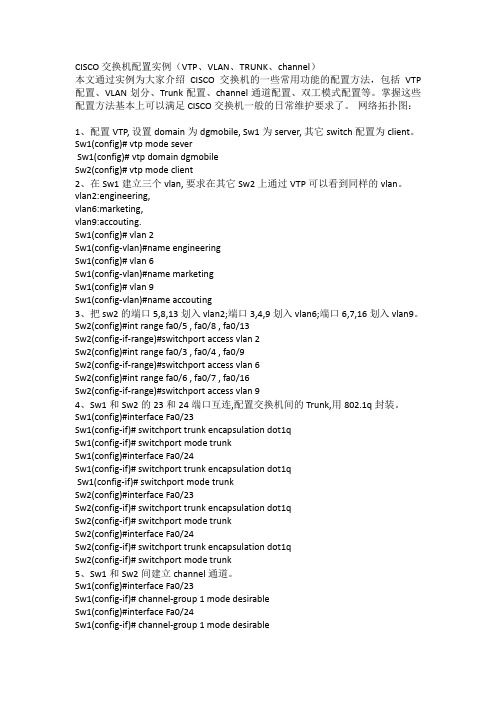
CISCO交换机配置实例(VTP、VLAN、TRUNK、channel)本文通过实例为大家介绍CISCO交换机的一些常用功能的配置方法,包括VTP 配置、VLAN划分、Trunk配置、channel通道配置、双工模式配置等。
掌握这些配置方法基本上可以满足CISCO交换机一般的日常维护要求了。
网络拓扑图:1、配置VTP, 设置domain为dgmobile, Sw1为server, 其它switch配置为client。
Sw1(config)# vtp mode severSw1(config)# vtp domain dgmobileSw2(config)# vtp mode client2、在Sw1建立三个vlan, 要求在其它Sw2上通过VTP可以看到同样的vlan。
vlan2:engineering,vlan6:marketing,vlan9:accouting.Sw1(config)# vlan 2Sw1(config-vlan)#name engineeringSw1(config)# vlan 6Sw1(config-vlan)#name marketingSw1(config)# vlan 9Sw1(config-vlan)#name accouting3、把sw2的端口5,8,13划入vlan2;端口3,4,9划入vlan6;端口6,7,16划入vlan9。
Sw2(config)#int range fa0/5 , fa0/8 , fa0/13Sw2(config-if-range)#switchport access vlan 2Sw2(config)#int range fa0/3 , fa0/4 , fa0/9Sw2(config-if-range)#switchport access vlan 6Sw2(config)#int range fa0/6 , fa0/7 , fa0/16Sw2(config-if-range)#switchport access vlan 94、Sw1和Sw2的23和24端口互连,配置交换机间的Trunk,用802.1q封装。
cisco交换机配置实例教程.doc
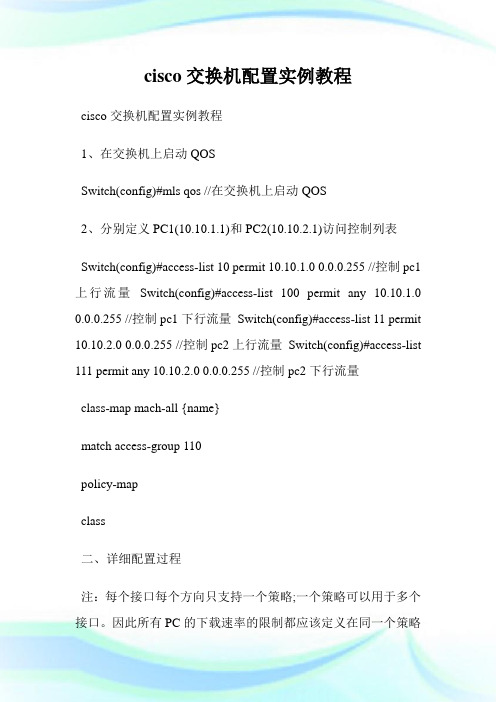
cisco交换机配置实例教程cisco交换机配置实例教程1、在交换机上启动QOSSwitch(config)#mls qos //在交换机上启动QOS2、分别定义PC1(10.10.1.1)和PC2(10.10.2.1)访问控制列表Switch(config)#access-list 10 permit 10.10.1.0 0.0.0.255 //控制pc1上行流量Switch(config)#access-list 100 permit any 10.10.1.0 0.0.0.255 //控制pc1下行流量Switch(config)#access-list 11 permit 10.10.2.0 0.0.0.255 //控制pc2上行流量Switch(config)#access-list 111 permit any 10.10.2.0 0.0.0.255 //控制pc2下行流量class-map mach-all {name}match access-group 110policy-mapclass二、详细配置过程注:每个接口每个方向只支持一个策略;一个策略可以用于多个接口。
因此所有PC的下载速率的限制都应该定义在同一个策略(在本例子当中为policy-map user-down),而PC不同速率的区分是在Class-map 分别定义。
1、在交换机上启动QOSSwitch(config)#mls qos //在交换机上启动QOS2、分别定义PC1(10.10.1.1)和PC2(10.10.2.1)访问控制列表Switch(config)#access-list 10 permit 10.10.1.0 0.0.0.255 //控制pc1上行流量Switch(config)#access-list 100 permit any 10.10.1.0 0.0.0.255 //控制pc1下行流量Switch(config)#access-list 11 permit 10.10.2.0 0.0.0.255 //控制pc2上行流量Switch(config)#access-list 111 permit any 10.10.2.0 0.0.0.255 //控制pc2下行流量3、定义类,并和上面定义的访问控制列表绑定Switch(config)# class-map user1-up //定义PC1上行的类,并绑定访问列表10Switch(config-cmap)# match access-group 10Switch(config-cmap)# exitSwitch(config)# class-map user2-upSwitch(config-cmap)# match access-group 11 //定义PC2上行的类,并绑定访问列表10Switch(config-cmap)# exitSwitch(config)# class-map user1-downSwitch(config-cmap)# match access-group 100 //定义PC1下行的类,并绑定访问列表100Switch(config-cmap)# exitSwitch(config)# class-map user2-downSwitch(config-cmap)# match access-group 111 //定义PC2下行的类,并绑定访问列表111Switch(config-cmap)# exit4、定义策略,把上面定义的类绑定到该策略Switch(config)# policy-map user1-up //定义PC1上行的速率为1MSwitch(config-pmap)# class user1-upSwitch(config-pmap-c)# trust dscpSwitch(config-pmap-c)# police 1024000 1024000 exceed-action dropSwitch(config)# policy-map user2-up //定义PC2上行的速率为2MSwitch(config-pmap)# class user2-upSwitch(config-pmap-c)# trust dscpSwitch(config-pmap-c)# police 2048000 1024000 exceed-action dropSwitch(config)# policy-map user-downSwitch(config-pmap)# class user1-downSwitch(config-pmap-c)# trust dscpSwitch(config-pmap-c)# police 1024000 1024000 exceed-action dropSwitch(config-pmap-c)# exitSwitch(config-pmap)# class user2-downSwitch(config-pmap-c)# trust dscpSwitch(config-pmap-c)# police 2048000 1024000 exceed-action dropSwitch(config-pmap-c)# exit5、在接口上运用策略Switch(config)# interface f0/1Switch(config-if)# service-policy input user1-upSwitch(config)# interface f0/2Switch(config-if)# service-policy input user2-upSwitch(config)# interface g0/1Switch(config-if)# service-policy input user-down看了cisco交换机配置实例教程还想看:1.思科交换机基本配置实例讲解2.CISCO交换机配置操作学习教程3.思科交换机配置教程详解4.cisco交换机qos配置实例教程5.思科路由器、交换机的基本管理教程6.Cisco 2960交换机的基础安装配置教程Cisco交换机入门配置的方法Cisco交换机入门配置的方法:机型:Cisco 3750想对交换机警醒配置。
cisco模拟器之------交换机、路由器、vlan的综合实例
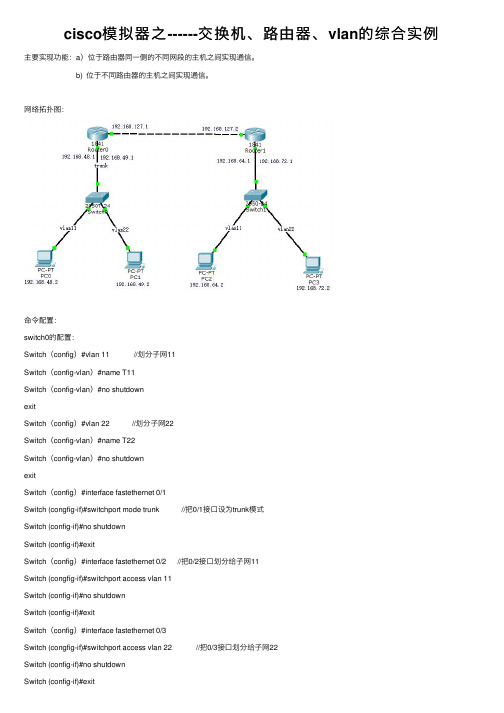
cisco模拟器之------交换机、路由器、vlan的综合实例主要实现功能:a)位于路由器同⼀侧的不同⽹段的主机之间实现通信。
b) 位于不同路由器的主机之间实现通信。
⽹络拓扑图:命令配置:switch0的配置:Switch(config)#vlan 11 //划分⼦⽹11Switch(config-vlan)#name T11Switch(config-vlan)#no shutdownexitSwitch(config)#vlan 22 //划分⼦⽹22Switch(config-vlan)#name T22Switch(config-vlan)#no shutdownexitSwitch(config)#interface fastethernet 0/1Switch (congfig-if)#switchport mode trunk //把0/1接⼝设为trunk模式Switch (config-if)#no shutdownSwitch (config-if)#exitSwitch(config)#interface fastethernet 0/2 //把0/2接⼝划分给⼦⽹11Switch (congfig-if)#switchport access vlan 11Switch (config-if)#no shutdownSwitch (config-if)#exitSwitch(config)#interface fastethernet 0/3Switch (congfig-if)#switchport access vlan 22 //把0/3接⼝划分给⼦⽹22Switch (config-if)#no shutdownSwitch (config-if)#exitSwitch1的配置:Switch(config)# vlan 11Switch(config-vlan)#name T11Switch(config-vlan)#no shutdownexitSwitch(config)# vlan 22Switch(config-vlan)#name T22Switch(config-vlan)#no shutdownexitSwitch(config)#interface fastethernet 0/1Switch (congfig-if)#switchport mode trunkSwitch (config-if)#no shutdownSwitch (config-if)#exitSwitch(config)#interface fastethernet 0/2Switch (congfig-if)#switchport access vlan 11Switch (config-if)#no shutdownSwitch (config-if)#exitSwitch(config)#interface fastethernet 0/3Switch (congfig-if)#switchport access vlan 22Switch (config-if)#no shutdownSwitch (config-if)#exitRouter0的配置:Switch (config)#int f0/1.1 //在0/1接⼝下划分⼦接⼝0/1.1Switch (config)#int f0/1.2 //在0/1接⼝下划分⼦接⼝0/1.2Switch(config)#interface fastethernet 0/1.1 //配置⼦接⼝0/1.1的路由信息Switch (congfig-subif)#encapsulation dot1Q 11 //单臂路由Switch (config-subif)#ip address 192.168.48.1 255.255.255.0Switch (config-subif)#exitSwitch(config)#interface fastethernet 0/1.2 //配置⼦接⼝0/1.2的路由信息Switch (congfig-subif)#encapsulation dot1Q 22 //单臂路由Switch (config-subif)#ip address 192.168.49.1 255.255.255.0Switch (config-subif)#exitSwitch(config)#interface fastethernet 0/1Switch (congfig-subif)#no shutdownSwitch (congfig-subif)#exitSwitch (congfig)#interface fastethernet 0/0 //配置接⼝0/0的路由信息Switch (config-subif)#ip address 192.168.127.1 255.255.255.0Switch (congfig-subif)#no shutdownSwitch (congfig-subif)#exitSwitch (config)#ip route 192.168.64.0 255.255.255.0 192.168.127.2 //配置静态路由协议Switch (config)#ip route 192.168.72.0 255.255.255.0 192.168.127.2Switch (config)#exitRouter1的配置:Switch (config)#int f0/1.1Switch (config)#int f0/1.2Switch(config)#interface fastethernet 0/1.1Switch (congfig-subif)#encapsulation dot1Q 11Switch (config-subif)#ip address 192.168.64.1 255.255.255.0Switch (config-subif)#exitSwitch(config)#interface fastethernet 0/1.2Switch (congfig-subif)#encapsulation dot1Q 22Switch (config-subif)#ip address 192.168.72.1 255.255.255.0Switch (config-subif)#exitSwitch(config)#interface fastethernet 0/1Switch (congfig-subif)#no shutdownSwitch (congfig-subif)#exitSwitch (congfig)#interface fastethernet 0/0Switch (config-subif)#ip address 192.168.127.2 255.255.255.0Switch (congfig-subif)#no shutdownSwitch (congfig-subif)#exitSwitch (config)#ip route 192.168.48.0 255.255.255.0 192.168.127.1Switch (config)#ip route 192.168.49.0 255.255.255.0 192.168.127.1Switch (config)#exit分别给各台主机配置ip以及其他信息:结果每台主机都可以通信。
Cisco 交换机综合实例
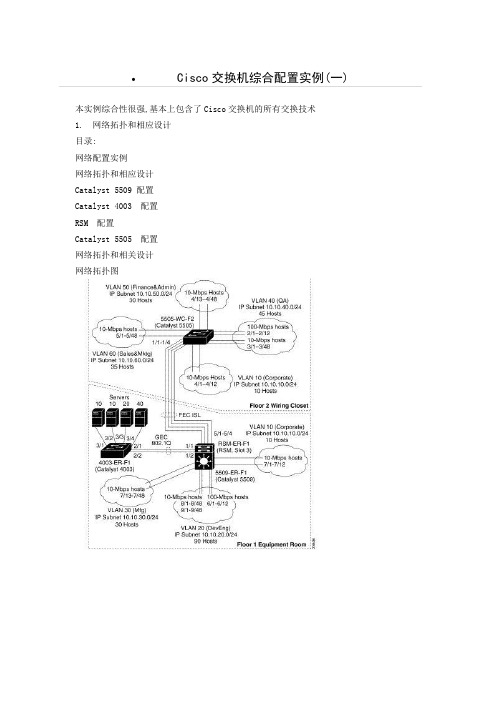
Cisco交换机综合配置实例(一)本实例综合性很强,基本上包含了Cisco交换机的所有交换技术1. 网络拓扑和相应设计目录:网络配置实例网络拓扑和相应设计Catalyst 5509 配置Catalyst 4003 配置RSM 配置Catalyst 5505 配置网络拓扑和相关设计网络拓扑图2. Catalyst 5509 的配置下面列出 Catalyst 5509 的基本配置Enter password:Console> enableEnter password:Console> (enable) set system name 5509-ER-F1System name set.5509-ER-F1> (enable) set system location 1st Floor Equipment Room System location set.5509-ER-F1> (enable) set system contact sysadmin@ System contact set.5509-ER-F1> (enable) set time 04/30/1999 9:30:00Fri Apr 30 1999, 09:30:005509-ER-F1> (enable) set passwordEnter old password:Enter new password:Retype new password:Password changed.5509-ER-F1> (enable) set enablepassEnter old password:Enter new password:Retype new password:Password changed.5509-ER-F1> (enable) set banner motd %5509-ER-F1 (Catalyst 5509)Access Restricted%MOTD banner set5509-ER-F1> (enable) set interface sc0 10.10.1.10/24 Interface sc0 IP address set.5509-ER-F1> (enable) set ip route default 10.10.1.1 Route added.5509-ER-F1> (enable) set ip dns server 10.10.10.10010.10.10.100 added to DNS server table as primary server. 5509-ER-F1> (enable) set ip dns domain Default DNS domain name set to 5509-ER-F1> (enable) set ip dns enableDNS is enabled5509-ER-F1> (enable) set vtp domain BigCorp mode server VTP domain BigCorp modified5509-ER-F1> (enable) set vlan 10 name CorporateVlan 10 configuration successful5509-ER-F1> (enable) set vlan 20 name DevEngVlan 20 configuration successful5509-ER-F1> (enable) set vlan 30 name MfgVlan 30 configuration successful5509-ER-F1> (enable) set vlan 40 name QAVlan 40 configuration successful5509-ER-F1> (enable) set vlan 50 name Finance&AdminVlan 50 configuration successful5509-ER-F1> (enable) set vlan 60 name Sales&MktgVlan 60 configuration successful5509-ER-F1> (enable) set module name 1 Supervisor IIIModule name set.5509-ER-F1> (enable) set port flowcontrol 1/1-2 send offPorts 1/1-2 flow control send administration status set to off (ports will not send flowcontrol to far end)5509-ER-F1> (enable) set port flowcontrol 1/1-2 receive offPorts 1/1-2 flow control receive administration status set to off (ports will not allow far end to send flowcontrol)5509-ER-F1> (enable) set port negotiation 1/1-2 enablePorts 1/1-2 negotiation enabled5509-ER-F1> (enable) set port name 1/1-2 GEC 802.1Q TrunkPorts 1/1-2 name set.5509-ER-F1> (enable) set port channel 1/1-2 desirablePort(s) 1/1-2 channel mode set to desirable.5509-ER-F1> (enable) set trunk 1/1 desirable dot1qPort(s) 1/1 trunk mode set to desirable.Port(s) 1/1 trunk type set to dot1q.5509-ER-F1> (enable) set module name 3 RSM (RSM-ER-F1)Module name set.5509-ER-F1> (enable) set module name 5 Fast Ether UplinksModule name set.5509-ER-F1> (enable) set port name 5/1-4 FEC ISL TrunkPorts 5/1-4 name set.5509-ER-F1> (enable) set port speed 5/1-4 100Ports 5/1-4 transmission speed set to 100Mbps.5509-ER-F1> (enable) set port duplex 5/1-4 fullPorts 5/1-4 set to full-duplex.5509-ER-F1> (enable) set port flowcontrol 5/1-4 send offPorts 5/1-4 flow control send administration status set to off (ports will not send flowcontrol to far end)5509-ER-F1> (enable) set port flowcontrol 5/1-4 receive offPorts 5/1-4 flow control receive administration status set to off(ports will not allow far end to send flowcontrol)5509-ER-F1> (enable) set port negotiation 5/1-4 enablePorts 5/1-4 negotiation enabled5509-ER-F1> (enable) set port channel 5/1-4 desirablePort(s) 5/1-4 channel mode set to desirable.5509-ER-F1> (enable) set trunk 5/1 desirable islPort(s) 5/1 trunk mode set to desirable.Port(s) 5/1 trunk type set to isl.5509-ER-F1> (enable) set module name 6 DevEng 100Mb HostsModule name set.5509-ER-F1> (enable) set port name 6/1 DE Sparc UltraPort 6/1 name set.5509-ER-F1> (enable) set port name 6/2-7 DE Sparc20Ports 6/2-7 name set.5509-ER-F1> (enable) set port name 6/8-12 DE NT WorkstationPorts 6/8-12 name set.5509-ER-F1> (enable) set port speed 6/1-12 100Ports 6/1-12 transmission speed set to 100Mbps.5509-ER-F1> (enable) set port duplex 6/1-12 fullPorts 6/1-12 set to full-duplex.5509-ER-F1> (enable) set port flowcontrol 6/1-12 send desiredPorts 6/1-12 flow control send administration status set to desired(ports will send flowcontrol to far end if far end supports it)5509-ER-F1> (enable) set port flowcontrol 6/1-12 receive desiredPorts 6/1-12 flow control receive administration status set to desired (ports will allow far end to send flowcontrol if far end supports it)5509-ER-F1> (enable) set port channel 6/1-12 offPort(s) 6/1-12 channel mode set to off.5509-ER-F1> (enable) set trunk 6/1-12 offPort(s) 6/1-12 trunk mode set to off.5509-ER-F1> (enable) set spantree portfast 6/1-12 enableWarning: Spantree port fast start should only be enabled on ports connected to a single host. Connecting hubs, concentrators, switches, bridges, etc. to a fast start port can cause temporary spanning tree loops. Use with caution. Spantree ports 6/1-12 fast start enabled.5509-ER-F1> (enable) set vlan 20 6/1-12VLAN 20 modified.VLAN 1 modified.VLAN Mod/Ports---- -----------------------201/1-25/1-46/1-125509-ER-F1> (enable) set module name 7 Corp/Mfg 10Mb HostsModule name set.5509-ER-F1> (enable) set port name 7/1-12 Corp Win98 PCPorts 7/1-12 name set.5509-ER-F1> (enable) set port name 7/13-48 Mfg Win98 PCPorts 7/13-48 name set.5509-ER-F1> (enable) set port duplex 7/1-48 fullPorts 7/1-48 set to full-duplex.5509-ER-F1> (enable) set spantree portfast 7/1-48 enableWarning: Spantree port fast start should only be enabled on ports connected to a single host. Connecting hubs, concentrators, switches, bridges, etc. to a fast start port can cause temporary spanning tree loops. Use with caution. Spantree ports 7/1-48 fast start enabled.5509-ER-F1> (enable) set vlan 10 7/1-12VLAN 10 modified.VLAN 1 modified.VLAN Mod/Ports---- -----------------------101/1-25/1-47/1-125509-ER-F1> (enable) set vlan 30 7/13-48VLAN 30 modified.VLAN 1 modified.VLAN Mod/Ports---- -----------------------301/1-25/1-47/13-485509-ER-F1> (enable) set module name 8 DevEng 10Mb HostsModule name set.5509-ER-F1> (enable) set port name 8/1-48 DevEng WinNT PCPorts 8/1-48 name set.5509-ER-F1> (enable) set port duplex 8/1-48 fullPorts 8/1-48 set to full-duplex.5509-ER-F1> (enable) set spantree portfast 8/1-48 enableWarning: Spantree port fast start should only be enabled on ports connected to a single host. Connecting hubs, concentrators, switches, bridges, etc. to a fast start port can cause temporary spanning tree loops. Use with caution. Spantree ports 8/1-48 fast start enabled.5509-ER-F1> (enable) set vlan 20 8/1-48VLAN 20 modified.VLAN 1 modified.VLAN Mod/Ports---- -----------------------201/1-25/1-46/1-128/1-485509-ER-F1> (enable) set module name 9 DevEng 10Mb HostsModule name set.5509-ER-F1> (enable) set port name 9/1-48 DevEng WinNT PCPorts 9/1-48 name set.5509-ER-F1> (enable) set port duplex 9/1-48 fullPorts 9/1-48 set to full-duplex.5509-ER-F1> (enable) set spantree portfast 9/1-48 enableWarning: Spantree port fast start should only be enabled on ports connected to a single host. Connecting hubs, concentrators, switches, bridges, etc. toa fast start port can cause temporary spanning tree loops. Use with caution. Spantree ports 9/1-48 fast start enabled.5509-ER-F1> (enable) set vlan 20 9/1-48VLAN 20 modified.VLAN 1 modified.VLAN Mod/Ports---- -----------------------201/1-25/1-46/1-128/1-489/1-485509-ER-F1> (enable)Cisco 交换机综合实例(二)3. Catalyst 4003 的配置下面给出Catalyst 4003 的配置清单Enter password:Console> enableEnter password:Console> (enable) set system name 4003-ER-F1System name set.4003-ER-F1> (enable) set system location 1st Floor Equipment RoomSystem location set.4003-ER-F1> (enable) set system contact sysadmin@System contact set.4003-ER-F1> (enable) set time 04/30/1999 9:45:00Fri Apr 30 1999, 09:45:004003-ER-F1> (enable) set passwordEnter old password:Enter new password:Retype new password:Password changed.4003-ER-F1> (enable) set enablepassEnter old password:Enter new password:Retype new password:Password changed.4003-ER-F1> (enable) set banner motd %4003-ER-F1 (Catalyst 4003)Access Restricted%MOTD banner set4003-ER-F1> (enable) set interface sc0 10.10.1.20/24Interface sc0 IP address set.4003-ER-F1> (enable) set ip route default 10.10.1.1Route added.4003-ER-F1> (enable) set ip dns server 10.10.10.10010.10.10.100 added to DNS server table as primary server.4003-ER-F1> (enable) set ip dns domain Default DNS domain name set to 4003-ER-F1> (enable) set ip dns enableDNS is enabled4003-ER-F1> (enable) set vtp domain BigCorp mode clientVTP domain BigCorp modified4003-ER-F1> (enable) set module name 1 SupervisorModule name set.4003-ER-F1> (enable) set module name 2 Gig UplinksModule name set.4003-ER-F1> (enable) set port flowcontrol 2/1-2 send offPorts 2/1-2 flow control send administration status set to off (ports will not send flowcontrol to far end)4003-ER-F1> (enable) set port flowcontrol 2/1-2 receive offPorts 2/1-2 flow control receive administration status set to off (ports will not allow far end to send flowcontrol)4003-ER-F1> (enable) set port negotiation 2/1-2 enablePorts 2/1-2 negotiation enabled4003-ER-F1> (enable) set port name 2/1-2 GEC 802.1Q TrunkPorts 2/1-2 name set.4003-ER-F1> (enable) set port channel 2/1-2 desirablePort(s) 2/1-2 channel mode set to desirable.4003-ER-F1> (enable) set trunk 2/1 desirable dot1qPort(s) 2/1-2 trunk mode set to desirable.Port(s) 2/1-2 trunk type set to dot1q.4003-ER-F1> (enable) set module name 3 Gig Server LinksModule name set.4003-ER-F1> (enable) set port name 3/1-2 Corporate ServerPorts 3/1-2 name set.4003-ER-F1> (enable) set port name 3/3 DevEng ServerPort 3/3 name set.4003-ER-F1> (enable) set port name 3/4 QA ServerPort 3/4 name set.4003-ER-F1> (enable) set port flowcontrol 3/1-4 send desiredPorts 3/1-4 flow control send administration status set to desired(ports will send flowcontrol to far end if far end supports it)4003-ER-F1> (enable) set port flowcontrol 3/1-4 receive desiredPorts 3/1-4 flow control receive administration status set to desired (ports will allow far end to send flowcontrol if far end supports it)4003-ER-F1> (enable) set port channel 3/1-2 offPort(s) 3/1-2 channel mode set to off.4003-ER-F1> (enable) set port channel 3/3-4 offPort(s) 3/3-4 channel mode set to off.4003-ER-F1> (enable) set trunk 3/1-4 offPort(s) 3/1-4 trunk mode set to off.4003-ER-F1> (enable) set spantree portfast 3/1-4 enableWarning: Spantree port fast start should only be enabled on ports connected to a single host. Connecting hubs, concentrators, switches, bridges, etc. to a fast start port can cause temporary spanning tree loops. Use with caution. Spantree ports 3/1-4 fast start enabled.4003-ER-F1> (enable) set vlan 10 3/1-2VLAN 10 modified.VLAN 1 modified.VLAN Mod/Ports---- -----------------------10 2/1-23/1-24003-ER-F1> (enable) set vlan 20 3/3VLAN 20 modified.VLAN 1 modified.VLAN Mod/Ports---- -----------------------20 2/1-23/34003-ER-F1> (enable) set vlan 40 3/4VLAN 40 modified.VLAN 1 modified.VLAN Mod/Ports---- -----------------------40 2/1-23/44003-ER-F1> (enable)4. RSM 的配置对于RSM模块的命令与Cisco的路由器相似下面给出配置清单5509-ER-F1> (enable) session 3Trying Router-3...Connected to Router-3.Escape character is '^]'.Router>enableRouter#configure terminalEnter configuration commands, one per line. End with CNTL/Z. Router(config)#hostname RSM-ER-F1RSM-ER-F1(config)#enable password extra_secret_wordRSM-ER-F1(config)#line vty 0 6RSM-ER-F1(config-line)#password secret_wordRSM-ER-F1(config-line)#ip domain-name RSM-ER-F1(config)#ip name-server 10.10.10.100RSM-ER-F1(config)#ip domain-lookupRSM-ER-F1(config)#interface vlan 1RSM-ER-F1(config-if)#description default (vlan1) VLAN interfaceRSM-ER-F1(config-if)#ip address 10.10.1.1 255.255.255.0RSM-ER-F1(config-if)#no shutdownRSM-ER-F1(config-if)#interface vlan 10RSM-ER-F1(config-if)#description Corporate (vlan10) VLAN interface RSM-ER-F1(config-if)#ip address 10.10.10.1 255.255.255.0RSM-ER-F1(config-if)#no shutdownRSM-ER-F1(config-if)#interface vlan 20RSM-ER-F1(config-if)#description DevEng (vlan20) VLAN interfaceRSM-ER-F1(config-if)#ip address 10.10.20.1 255.255.255.0RSM-ER-F1(config-if)#no shutdownRSM-ER-F1(config-if)#interface vlan 30RSM-ER-F1(config-if)#description Mfg (vlan30) VLAN interfaceRSM-ER-F1(config-if)#ip address 10.10.30.1 255.255.255.0RSM-ER-F1(config-if)#no shutdownRSM-ER-F1(config-if)#interface vlan 40RSM-ER-F1(config-if)#description QA (vlan40) VLAN interfaceRSM-ER-F1(config-if)#ip address 10.10.40.1 255.255.255.0RSM-ER-F1(config-if)#no shutdownRSM-ER-F1(config-if)#interface vlan 50RSM-ER-F1(config-if)#description Finance&Admin (vlan50) VLAN interface RSM-ER-F1(config-if)#ip address 10.10.50.1 255.255.255.0RSM-ER-F1(config-if)#no shutdownRSM-ER-F1(config-if)#interface vlan 60RSM-ER-F1(config-if)#description Sales&Mktg (vlan60) VLAN interface RSM-ER-F1(config-if)#ip address 10.10.60.1 255.255.255.0RSM-ER-F1(config-if)#no shutdownRSM-ER-F1(config-if)#^ZRSM-ER-F1#copy running-config startup-configBuilding configuration...[OK]RSM-ER-F1#5. Catalyst 5505 的配置下面给出配置清单Enter password:Console> enableEnter password:Console> (enable) set system name 5505-WC-F2System name set.5505-WC-F2> (enable) set system location 2nd Floor Wiring Closet System location set.5505-WC-F2> (enable) set system contact sysadmin@ System contact set.5505-WC-F2> (enable) set time 04/30/1999 10:00:00Fri Apr 30 1999, 10:00:005505-WC-F2> (enable) set passwordEnter old password:Enter new password:Retype new password:Password changed.5505-WC-F2> (enable) set enablepassEnter old password:Enter new password:Retype new password:Password changed.5505-WC-F2> (enable) set banner motd %5505-WC-F2 (Catalyst 5505)Access Restricted%MOTD banner set5505-WC-F2> (enable) set interface sc0 10.10.1.30/24Interface sc0 IP address set.5505-WC-F2> (enable) set ip route default 10.10.1.1Route added.5505-WC-F2> (enable) set ip dns server 10.10.10.10010.10.10.100 added to DNS server table as primary server.5505-WC-F2> (enable) set ip dns domain Default DNS domain name set to 5505-WC-F2> (enable) set ip dns enableDNS is enabled5505-WC-F2> (enable) set vtp domain BigCorp mode clientVTP domain BigCorp modified5505-WC-F2> (enable) set module name 1 Supervisor IIIModule name set.5505-WC-F2> (enable) set port name 1/1-4 FEC ISL TrunkPorts 1/1-4 name set.5505-WC-F2> (enable) set port speed 1/1-4 100Ports 1/1-4 transmission speed set to 100Mbps.5505-WC-F2> (enable) set port duplex 1/1-4 fullPorts 1/1-4 set to full-duplex.5505-WC-F2> (enable) set port flowcontrol 1/1-4 send offPorts 1/1-4 flow control send administration status set to off (ports will not send flowcontrol to far end)5505-WC-F2> (enable) set port flowcontrol 1/1-4 receive offPorts 1/1-4 flow control receive administration status set to off (ports will not allow far end to send flowcontrol)5505-WC-F2> (enable) set port negotiation 1/1-4 enablePorts 1/1-4 negotiation enabled5505-WC-F2> (enable) set port channel 1/1-4 desirablePort(s) 1/1-4 channel mode set to desirable.5505-WC-F2> (enable) set trunk 1/1 desirable islPort(s) 1/1 trunk mode set to desirable.Port(s) 1/1 trunk type set to isl.5505-WC-F2> (enable) set module name 2 QA 100Mb HostsModule name set.5505-WC-F2> (enable) set port name 2/1-4 QA Sparc20Port 2/1-4 name set.5505-WC-F2> (enable) set port name 2/5-12 QA NT WorkstationPorts 2/5-12 name set.5505-WC-F2> (enable) set port speed 2/1-12 100Ports 2/1-12 transmission speed set to 100Mbps.5505-WC-F2> (enable) set port duplex 2/1-12 fullPorts 2/1-12 set to full-duplex.5505-WC-F2> (enable) set port flowcontrol 2/1-12 send desiredPorts 2/1-12 flow control send administration status set to desired(ports will send flowcontrol to far end if far end supports it)5505-WC-F2> (enable) set port flowcontrol 2/1-12 receive desiredPorts 2/1-12 flow control receive administration status set to desired (ports will allow far end to send flowcontrol if far end supports it)5505-WC-F2> (enable) set port channel 2/1-12 offPort(s) 2/1-12 channel mode set to off.5505-WC-F2> (enable) set trunk 2/1-12 offPort(s) 2/1-12 trunk mode set to off.5505-WC-F2> (enable) set spantree portfast 2/1-12 enableWarning: Spantree port fast start should only be enabled on ports connected to a single host. Connecting hubs, concentrators, switches, bridges, etc. to a fast start port can cause temporary spanning tree loops. Use with caution. Spantree ports 2/1-12 fast start enabled.5505-WC-F2> (enable) set vlan 40 2/1-12VLAN 40 modified.VLAN 1 modified.VLAN Mod/Ports---- -----------------------40 1/1-42/1-125505-WC-F2> (enable) set module name 3 QA 10Mb HostsModule name set.5505-WC-F2> (enable) set port name 3/1-48 QA WinNT PCPorts 3/1-48 name set.5505-WC-F2> (enable) set port duplex 3/1-48 fullPorts 3/1-48 set to full-duplex.5505-WC-F2> (enable) set spantree portfast 3/1-48 enableWarning: Spantree port fast start should only be enabled on ports connected to a single host. Connecting hubs, concentrators, switches, bridges, etc. to a fast start port can cause temporary spanning tree loops. Use with caution. Spantree ports 3/1-48 fast start enabled.5505-WC-F2> (enable) set vlan 40 3/1-48VLAN 40 modified.VLAN 1 modified.VLAN Mod/Ports---- -----------------------40 1/1-42/1-123/1-485505-WC-F2> (enable) set module name 4 Corp/F&A 10Mb HostsModule name set.5505-WC-F2> (enable) set port name 4/1-12 Corp Win98 PCPorts 4/1-12 name set.5505-WC-F2> (enable) set port name 4/13-48 F&A Win98 PCPorts 4/13-48 name set.5505-WC-F2> (enable) set port duplex 4/1-48 fullPorts 4/1-48 set to full-duplex.5505-WC-F2> (enable) set spantree portfast 4/1-48 enableWarning: Spantree port fast start should only be enabled on ports connected to a single host. Connecting hubs, concentrators, switches, bridges, etc. to a fast start port can cause temporary spanning tree loops. Use with caution. Spantree ports 4/1-48 fast start enabled.5505-WC-F2> (enable) set vlan 10 4/1-12VLAN 10 modified.VLAN 1 modified.VLAN Mod/Ports---- -----------------------10 1/1-44/1-125505-WC-F2> (enable) set vlan 50 4/13-48VLAN 50 modified.VLAN 1 modified.VLAN Mod/Ports---- -----------------------50 1/1-44/13-485505-WC-F2> (enable) set module name 5 S&M 10Mb HostsModule name set.5505-WC-F2> (enable) set port name 5/1-48 S&M Win98 PCPorts 5/1-48 name set.5505-WC-F2> (enable) set port duplex 5/1-48 fullPorts 5/1-48 set to full-duplex.5505-WC-F2> (enable) set spantree portfast 5/1-48 enableWarning: Spantree port fast start should only be enabled on ports connected to a single host. Connecting hubs, concentrators, switches, bridges, etc. to a fast start port can cause temporary spanning tree loops. Use with caution. Spantree ports 5/1-48 fast start enabled.5505-WC-F2> (enable) set vlan 60 5/1-48VLAN 60 modified.VLAN 1 modified.VLAN Mod/Ports---- -----------------------60 1/1-45/1-485505-WC-F2> (enable)。
思科交换机6509配置实例(双机热备)
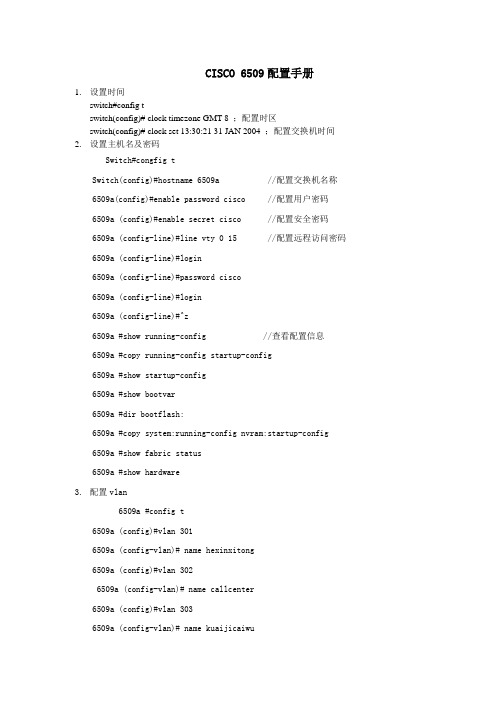
CISCO 6509配置手册1.设置时间switch#config tswitch(config)# clock timezone GMT 8 ;配置时区switch(config)# clock set 13:30:21 31 JAN 2004 ;配置交换机时间2.设置主机名及密码Switch#congfig tSwitch(config)#hostname 6509a //配置交换机名称6509a(config)#enable password cisco //配置用户密码6509a (config)#enable secret cisco //配置安全密码6509a (config-line)#line vty 0 15 //配置远程访问密码6509a (config-line)#login6509a (config-line)#password cisco6509a (config-line)#login6509a (config-line)#^z6509a #show running-config //查看配置信息6509a #copy running-config startup-config6509a #show startup-config6509a #show bootvar6509a #dir bootflash:6509a #copy system:running-config nvram:startup-config6509a #show fabric status6509a #show hardware3.配置vlan6509a #config t6509a (config)#vlan 3016509a (config-vlan)# name hexinxitong6509a (config)#vlan 3026509a (config-vlan)# name callcenter6509a (config)#vlan 3036509a (config-vlan)# name kuaijicaiwu6509a (config)#vlan 3046509a (config-vlan)# name guojiyewu6509a (config)#vlan 3056509a (config-vlan)# name guanlixitong6509a (config)#vlan 3066509a (config-vlan)# name ceshihuanjing6509a (config)#vlan 3076509a (config-vlan)# name wangluoguanli6509a (config-vlan)#exit6509a (config)#exit6509a #show vlan6509a (config)#interface range giga 2/1 – 8 //配置端口信息6509a (config-if-range)#switchport //二层交换模式6509a (config-if-range)#switchport mode access6509a (config-if-range)#switchport access vlan 3016509a (config-if-range)#exit6509a (config)#interface range giga 2/9– 146509a (config-if-range)#switchport mode access6509a (config-if-range)#switchport access vlan 3026509a (config-if-range)#exit6509a (config)#interface range giga 2/15 – 176509a (config-if-range)#switchport mode access6509a (config-if-range)#switchport access vlan 3036509a (config-if-range)#exit6509a (config)#interface range giga 2/18 – 226509a (config-if-range)#switchport mode access6509a (config-if-range)#switchport access vlan 3046509a (config)#interface range giga 2/23 – 266509a (config-if-range)#switchport mode access6509a (config-if-range)#switchport access vlan 3056509a (config-if-range)#exit6509a (config)#interface range giga 2/27 – 336509a (config-if-range)#switchport mode access6509a (config-if-range)#switchport access vlan 3066509a (config-if-range)#exit6509a (config)#interface range giga 2/34 – 396509a (config-if-range)#switchport mode access6509a (config-if-range)#switchport access vlan 3076509a (config-if-range)#exit6509a (config)#interface giga 2/486509a (config-if)#ip address 12.10.254.2 255.255.255.0 6509a (config-if)#no shut6509a (config)#exit6509a #show vlan4.配置trunk6509a(config)#int giga 5/16509a(config-if)#shut down6509a(config-if)#switchport6509a(config-if)#switchport trunk enca dot1q6509a(config-if)#switchport mode trunk6509a #show int giga 2/48 trunk6509a #show vtp counters6509a #show vtp status6509a(config)#int giga 6/16509a(config-if)#shut down6509a(config-if)#switchport6509a(config-if)#switchport trunk enca dot1q6509a(config-if)#switchport mode trunk6509a(config-if)#no shut down5.设置vlan地址及HSRP6509a #config t6509a(config) #int vlan 3016509a(config-if) #ip address 192.1.2.2 255.255.255.0 6509a(config-if) #no ip redirects6509a(config-if) #standby 1 ip 192.1.2.16509a(config-if) #standby 1 priority 1056509a(config-if) #standby 1 preempt6509a(config-if) #standby 1 track giga 1/486509a(config-if) #no shutdown6509a(config-if) #exit6509a(config) #exit6509a#show ip interface brief6509a #config t6509a(config) #int vlan 3026509a(config-if) #ip address 192.100.4.2 255.255.255.06509a(config-if) #no ip redirects6509a(config-if) #standby 2 ip 192.100.4.16509a(config-if) #standby 2 priority 1056509a(config-if) #standby 2 preempt6509a(config-if) #standby 2 track giga 1/486509a(config-if) #no shutdown6509a(config-if) #exit6509a(config) #exit6509a#show ip interface brief6509a #config t6509a(config) #int vlan 3036509a(config-if) #ip address 192.100.5.2 255.255.255.0 6509a(config-if) #no ip redirects6509a(config-if) #standby 3 ip 192.100.5.16509a(config-if) #standby 3 priority 1056509a(config-if) #standby 3 preempt6509a(config-if) #standby 3 track giga 1/486509a(config-if) #no shutdown6509a(config-if) #exit6509a(config) #exit6509a#show ip interface brief6509a #config t6509a(config) #int vlan 3046509a(config-if) #ip address 192.100.6.2 255.255.255.0 6509a(config-if) #no ip redirects6509a(config-if) #standby 4 ip 192.100.6.16509a(config-if) #standby 4 priority 1056509a(config-if) #standby 4 preempt6509a(config-if) #standby 4 track giga 1/486509a(config-if) #no shutdown6509a(config-if) #exit6509a(config) #exit6509a#show ip interface brief6509a #config t6509a(config) #int vlan 3056509a(config-if) #ip address 192.100.7.2 255.255.255.0 6509a(config-if) #no ip redirects6509a(config-if) #standby 5 ip 192.100.7.16509a(config-if) #standby 5 preempt6509a(config-if) #no shutdown6509a(config-if) #exit6509a(config) #exit6509a#show ip interface brief6509a #config t6509a(config) #int vlan 3066509a(config-if) #ip address 192.100.8.2 255.255.255.0 6509a(config-if) #no ip redirects6509a(config-if) #standby 6 ip 192.100.8.16509a(config-if) #standby 6 preempt6509a(config-if) #no shutdown6509a(config-if) #exit6509a(config) #exit6509a#show ip interface brief6509a #config t6509a(config) #int vlan 3076509a(config-if) #ip address 192.100.9.2 255.255.255.0 6509a(config-if) #no ip redirects6509a(config-if) #standby 7 ip 192.100.9.16509a(config-if) #standby 7 preempt6509a(config-if) #no shutdown6509a(config-if) #exit6509a(config) #exit6509a#show ip interface brief6.配置EIGRP6509a #config t6509a(config) #ip routing eigrp 1006509a(config) #router eigrp 1006509a(config-router) #network 192.1.2.06509a(config-router) #network 192.100.0 .0 255.255.0.0 6509a(config-router) #network 12.0.0.06509a(config-router) #network 192.254.253.06509a(config-router) #no auto-summary6509a(config-router) #^z6509a #show ip proto6509a #show ip route。
cisco路由器三层交换机简单环境配置实例
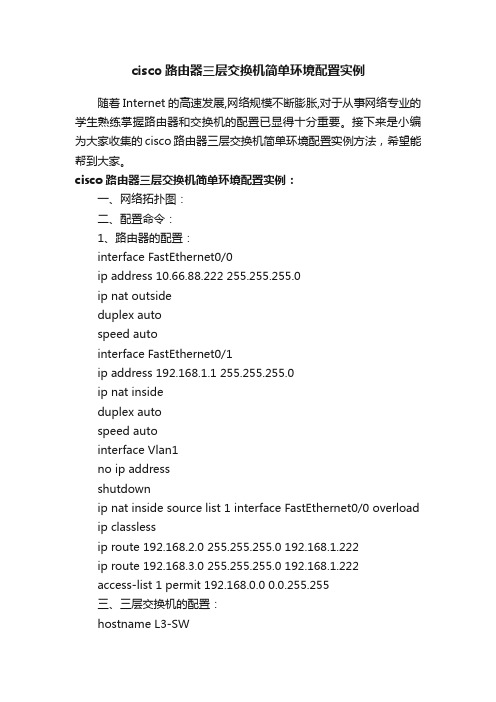
cisco路由器三层交换机简单环境配置实例随着Internet的高速发展,网络规模不断膨胀,对于从事网络专业的学生熟练掌握路由器和交换机的配置已显得十分重要。
接下来是小编为大家收集的cisco路由器三层交换机简单环境配置实例方法,希望能帮到大家。
cisco路由器三层交换机简单环境配置实例:一、网络拓扑图:二、配置命令:1、路由器的配置:interface FastEthernet0/0ip address 10.66.88.222 255.255.255.0ip nat outsideduplex autospeed autointerface FastEthernet0/1ip address 192.168.1.1 255.255.255.0ip nat insideduplex autospeed autointerface Vlan1no ip addressshutdownip nat inside source list 1 interface FastEthernet0/0 overload ip classlessip route 192.168.2.0 255.255.255.0 192.168.1.222ip route 192.168.3.0 255.255.255.0 192.168.1.222access-list 1 permit 192.168.0.0 0.0.255.255三、三层交换机的配置:hostname L3-SWip dhcp pool vlan2poolnetwork 192.168.3.0 255.255.255.0 default-router 192.168.3.1dns-server 202.101.172.35ip dhcp pool vlan1poolnetwork 192.168.2.0 255.255.255.0 default-router 192.168.2.1dns-server 202.101.172.35interface FastEthernet0/1no switchportip address 192.168.1.222 255.255.255.0 duplex autospeed autointerface FastEthernet0/2 switchport mode trunkinterface FastEthernet0/5 switchport mode trunkinterface Vlan1ip address 192.168.2.1 255.255.255.0 interface Vlan2ip address 192.168.3.1 255.255.255.0 ip classlessip route 0.0.0.0 0.0.0.0 192.168.1.1四、二层交换机的配置:1、switch0的配置:hostname sw0interface FastEthernet0/1 switchport mode trunkinterface FastEthernet0/2 switchport mode access2、switch1的配置:hostname sw1interface FastEthernet0/1switchport mode trunkinterface FastEthernet0/2switchport access vlan 2switchport mode access看了“cisco路由器三层交换机简单环境配置实例”还想看:1.思科交换机基本配置实例讲解2.三层交换机配置的实例教程3.cisco路由器怎么在虚拟环境下配置三层交换4.cisco2960交换机的简单配置5.交换机配置基础及实例讲解6.思科三层交换机与路由器的比较方法7.思科交换机配置教程详解。
Cisco3560三层交换机VLAN的配置案例

3、网络拓扑图
4、配置三层交换机 本例以思科三层交换机为例,具体配置命令如下所示:
1)、创建5个vlan 3560(config)#vlan 10 3560(config-vlan)#vlan 20 3560(config-vlan)#vlan 30 3560(config-vlan)#vlan 40 3560(config-vlan)#vlan 50 3560(config-vlan)#exit
2、各机房IP地址分配
机房一、二: IP:192.168.7.X/24,网关:192.168.7.254 机房三、四: IP:192.168.8.X/24,网关:192.168.8.254 机房五、六: IP:192.168.10.X/24,网关:192.168.10.254 机房七: IP:192.168.11.X/24,网关:192.168.11.254 服务器: IP:192.168.12.X/24 网关:192.168.12.254
2)、将端口划分到相应的VLAN
3560(config)#int range f0/1-5 3560(config-if-range)#switchport mode access 3560(config-if-range)#switchport access vlan10 3560(config-if-range)#exit 3560(config)#int range f0/6-10 3560(config-if-range)#switchport mode access 3560(config-if-range)#switchport access vlan20 3560(config-if-range)#exit 3560(config)#int range f0/11-15 3560(config-if-range)#switchport mode access 3560(config-if-range)#switchport access vlan30 3560(config-if-range)#exit 3560(config)#int range f0/16-20
cisco交换机配置实例教程(2024)

2024/1/29
堆叠交换机
允许多个交换机堆叠成一个逻辑单元,简化管理和提高可扩展性。
11
不同场景下的选型建议
01
接入层交换机
02
汇聚层交换机
03
核心层交换机
用于连接用户设备,如PC、打印 机等,通常选择固定配置或堆叠 交换机。
实现接入层交换机之间的汇聚, 需要具备较高性能和端口密度, 常选择模块化交换机。
进入全局配置模式
配置静态路由基本步骤
01
2024/1/29
03 02
26
静态路由协议配置教程
2024/1/29
01
指定目标网络和下一跳地址或出口接口
02
静态路由配置示例
03
配置静态路由到达远程网络
27
静态路由协议配置教程
配置默认路由指向上级路 由器
2024/1/29
优点:简单、稳定、低开 销
静态路由优缺点分析
2024/1/29
17
04
端口配置与VLAN划分实例
2024/1/29
18
端口类型及配置方法
以太网端口(Ethernet Port)
用于连接计算机、服务器等终端设备。
汇聚端口(Trunk Port)
用于交换机之间的连接,可以传输多个VLAN的数据。
2024/1/29
19
端口类型及配置方法
• 访问端口(Access Port):用于连接属于 某个VLAN的终端设备。
2024/1/29
20
端口类型及配置方法
进入端口配置模式
设置端口类型
配置VLAN
通过命令`interface <端口号>` 进入端口配置模式。
cisco交换机配置实验报告

Cisco交换机配置实验报告实验目的本实验旨在了解和掌握Cisco交换机的基本配置和操作方法,包括VLAN划分、端口配置、静态路由等。
实验环境•Cisco交换机(型号:XYZ)•一台计算机•Console连接线实验步骤步骤一:连接设备1.将计算机通过Console连接线与Cisco交换机的Console端口相连。
2.打开终端软件(如SecureCRT、PuTTY等),配置串口连接参数,如波特率、数据位、停止位等。
3.点击连接按钮,与Cisco交换机建立串口连接。
步骤二:进入特权模式1.在终端中输入用户名和密码,登录到Cisco交换机的用户模式。
2.输入enable命令,进入特权模式,需输入特权密码。
步骤三:配置主机名1.在特权模式下,输入configure terminal命令,进入全局配置模式。
2.输入hostname [名称]命令,设置Cisco交换机的主机名。
3.按下Ctrl+Z保存配置并退出。
步骤四:配置VLAN1.进入全局配置模式,输入vlan [VLAN编号]命令,创建VLAN。
2.输入name [VLAN名称]命令,为VLAN设置名称。
3.重复以上步骤,创建所需的所有VLAN。
4.按下Ctrl+Z保存配置并退出。
步骤五:配置端口1.进入全局配置模式,输入interface [端口编号]命令,进入端口配置模式。
2.输入switchport mode access命令,设置端口为访问模式。
3.输入switchport access vlan [VLAN编号]命令,将端口划分到对应的VLAN。
4.重复以上步骤,配置所有需要的端口。
5.按下Ctrl+Z保存配置并退出。
步骤六:配置静态路由1.进入全局配置模式,输入ip route [目标子网] [子网掩码] [下一跳地址]命令,添加静态路由。
2.重复以上步骤,配置所有需要的静态路由。
3.按下Ctrl+Z保存配置并退出。
步骤七:查看配置1.在特权模式下,输入show running-config命令,查看当前的运行配置。
cisco案例配置

您正在看的网络管理员教程是:基础入门:Cisco配置手记。
现有设备:CISCO路由器2620XM(4台)和2621XM(5台),3750三层交换机,PIX-515E防火墙,CISCO2950二层交换机(9台)重点命令:有安全,控制,监控,监测和检测功能的命令集合和命令组合一、两层交换机1、基本配置(1)设置VLAN1的IP地址,掩码:配置:sw itch#config terminal(config)#interface vlan1 !进入到要配置IP的接口(config-if)#ip address 10.1.10.253(ip) 255.255.255.0(mask) !设置参数验证:(config-if)#exitswitch#show interface vlan1保存设置:switch#copy running-config startup-config(2)划分VLAN配置:switch#vlan database(还有一种方法) !创建一个VLANswitch#vlan 2switch#exitswitch#config terminalone port:(config)#interface fastethernet0/0 !进入到要被划分的端口(config-if)#switchport access vlan 2 !划分到一个VLANmultiports:(config)#interface range fastethernet0/0 -7 !进入到要被集体划分的端口(config-if)#switchport access vlan 2 !划分到一个VLAN验证:switch#show vlan保存:switch#copy running-config startup-config(3)设置trunk配置:switch#config terminal(config)#interface gigabitethernet0/1 !进入要配置成干道的接口(config-if)#switchport mode trunk !设置成干道验证:switch#show interface trunkswitch#copy running-config startup-config(4)连接路由器如果交换机上有多个VLAN,则所连的路由器接口就必须有多个IP地址。
cisco交换机配置实例(自己制作)

二层交换机配置案例(配置2层交换机可远程管理):Switch>Switch>en进入特权模式Switch#config进入全局配置模式Switch(config)#hostname2ceng更改主机名为2ceng2ceng(config)#interfacevlan1进入VLAN12ceng(config-if)#noshut激活VLAN12ceng(config-if)#exit退出到全局配置模式2ceng(config)#interfacevlan2创建VLAN22ceng(config-if)#noshut激活VLAN22ceng(config-if)#exit退出到全局配置模式2ceng(config)#interfacevlan3创建VLAN32ceng(config-if)#noshut激活VLAN32ceng(config-if)#ipaddress2ceng(config-if)#exit2ceng(config)#interfacerangefa0/1-122ceng(config-if-range)#exit2ceng(config)#interfacerangefa0/13-23telnet2ceng(config)#exit2ceng#wr保存配置Buildingconfiguration...[OK]三层(或多层)交换机配置实例:Switch>Switch>enSwitch#configConfiguringfromterminal,memory,ornetwork[terminal]? Enterconfigurationcommands,oneperline.EndwithCNTL/Z. Switch(config)#hostname3ceng3ceng(config)#interfacevlan13ceng(config-if)#noshut3ceng(config-if)#exit3ceng(config)#interfacevlan23ceng(config-if)#noshut3ceng(config-if)#exit3ceng(config)#interfacevlan33ceng(config-if)#noshut3ceng(config-if)#ipaddress3ceng(config-if)#descriptionguanli描述vlan3为管理3ceng(config-if)#exit3ceng(config)#interfacerangefa0/1-123ceng(config-if-range)#switchportmodeaccess3ceng(config-if-range)#switchaccessvlan13ceng(config-if-range)#exit3ceng(config)#interfacerangefa0/13-243ceng(config-if-range)#switchaccessvlan23ceng(config-if-range)#exit3ceng(config)#ipdhcppoolvlan1设置VLAN1DHCP3ceng(dhcp-config)#network设置DHCP的网段3ceng(dhcp-config)#dns-server设置3ceng(dhcp-config)#default-router设置3ceng(dhcp-config)#exit3ceng(config)#ipdhcppoolvlan23ceng(dhcp-config)#network3ceng(dhcp-config)#dns-server3ceng(config)#exit3ceng#wrBuildingconfiguration...[OK]。
Cisco交换机简单配置实例

2.配置交换机的端口双工
wg_sw_2950(config)#interface fa0/1
wg_sw_2950(config-if)#duplex {auto | full | half} //自适应/全双工/半双工
3.设置永久MAC地址—不过期
如:
wg_sw_2950(config)#mac-address-table static
SW2950#
7.配置VTP----VTP技术使得在大型的网络里布置多个VLAN变得简单.
VTP的配置步骤:
1、配置Trunk
2、配置VTP DOMAIN
3、配置VTP MODE
4、配置VLAN
5、将端口加入VLAN
6、检查
Switch#show interface xx/xx switchport
如:
SW2950#
SW2950#config t
SW2950(config)#vlan 2
SW2950(config-vlan)#name wisdom
SW2950(config-vlan)#exit
SW2950(config)#vlan 3
SW2950(config-vlan)#name market
SW1#sho vtp status
VTP Version : 2
Configuration Revision : 15
Maximum VLANs supported locally : 64
Number of existing VLANs : 5
Total Mac Addresses for this criterion: 7
思科Cisco交换机配置——端口安全配置实验案例图文详解
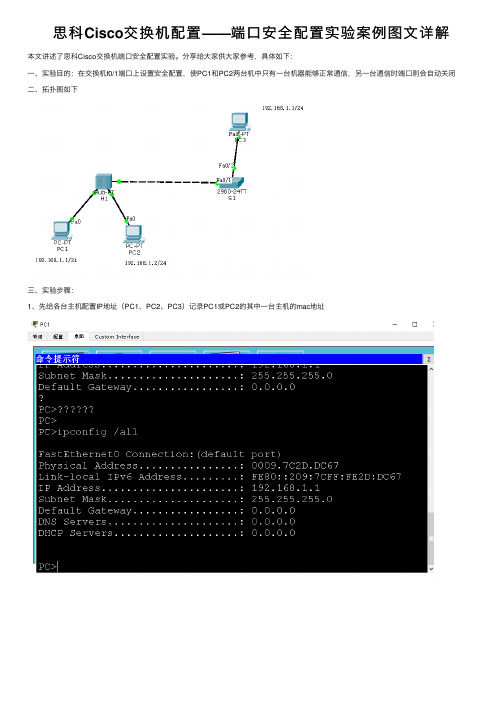
思科Cisco交换机配置——端⼝安全配置实验案例图⽂详解本⽂讲述了思科Cisco交换机端⼝安全配置实验。
分享给⼤家供⼤家参考,具体如下:⼀、实验⽬的:在交换机f0/1端⼝上设置安全配置,使PC1和PC2两台机中只有⼀台机器能够正常通信,另⼀台通信时端⼝则会⾃动关闭⼆、拓扑图如下三、实验步骤:1、先给各台主机配置IP地址(PC1、PC2、PC3)记录PC1或PC2的其中⼀台主机的mac地址2、配置交换机S1enable --进⼊特权模式config terminal --进⼊全局配置模式hostname S2 --修改交换机名为S1interface f0/1 --进⼊到f0/1端⼝shutdown --关闭f0/1端⼝switchport mode access --修改端⼝模式switchport port-security --修改端⼝为安全模式switchport port-security maximum 1 --配置mac地址最⼤数量为1switchport port-security violation shutdown --配置违反安全设置后的处理动作为关闭端⼝switchport port-security mac-address 0009.7C2D.DC67 --将PC1或PC2其中⼀台的mac地址与端⼝绑定no shutdown --激活端⼝end --返回特权模式copy running-config startup-config --保存配置3、分别测试PC1和PC2主机PingPC3主机PC1:正常PIng通PC2:不能正常Ping通违反端⼝安全导致端⼝关闭(如下图,),若想再次启动需要进⼊到f0/1端⼝先shutdown再no shutdown启动:S1:enable --进⼊特权模式config terminal --进⼊全局配置模式interface f0/1 --进⼊f0/1端⼝shutdown --关闭f0/1端⼝no shutdown --激活f0/1端⼝。
思科交换机基本配置实例讲解

思科交换机基本配置实例讲解你还在为不知道思科交换机基本配置实例讲解而烦恼么?接下来是小编为大家收集的思科交换机基本配置实例讲解教程,希望能帮到大家。
思科交换机基本配置实例讲解的方法目录1、基本概念介绍 (2)2、密码、登陆等基本配置 (2)3、cisco设备端口配置详解 (8)4、vlan的规划及配置 (13)4.1 核心交换机的相关配置 (13)4.2 接入交换机的相关配置 (25)5、配置交换机的路由功能 (30)6、配置交换机的DHCP功能 (31)7、常用排错命令 (32)友情链接:杭州大金空调售后/ 杭州大金空调售后电话杭州西门子洗衣机售后维修电话/ 杭州西门子洗衣机售后服务电话上海夜总会招聘/ 上海***上海夜总会/ 上海夜场上海***/ 上海招聘杭州ktv招聘/ ktv招聘1、基本概念介绍IOS:互联网操作系统,也就是交换机和路由器中用的操作系统VLAN:虚拟lanVTP:VLAN TRUNK PROTOCOLDHCP:动态主机配置协议ACL:访问控制列表三层交换机:具有三层路由转发能力的交换机本教程中“#”后的蓝色文字为注释内容。
2、密码、登陆等基本配置本节介绍的内容为cisco路由器或者交换机的基本配置,在目前版本的cisco交换机或路由器上的这些命令是通用的。
本教程用的是cisco的模拟器做的介绍,一些具体的端口显示或许与你们实际的设备不符,但这并不影响基本配置命令的执行。
Cisco 3640 (R4700) processor (revision 0xFF) with 124928K/6144K bytes of memory.Processor board ID 00000000R4700 CPU at 100MHz, Implementation 33, Rev 1.22 Ethernet interfaces8 Serial interfacesDRAM configuration is 64 bits wide with parity enabled.125K bytes of NVRAM.8192K bytes of processor board System flash (Read/Write) --- System Configuration Dialog ---Would you like to enter the initial configuration dialog? [yes/no]: n# 此处我们选择no,不进入他的初始化配置向导Press RETURN to get started!# 选择no以后,提示你按回车键开始,此处我们需要按回车键*Mar1 00:43:56.591: %IP-5-WEBINST_KILL: Terminating DNS process*Mar1 00:43:58.379: %SYS-5-RESTART: System restarted --Cisco IOS Software, 3600 Software (C3640-JK9O3S-M), Version 12.3(14)T7, RELEASE SOFTWARE (fc2)Technical Support: /techsupportCopyright (c) 1986-2006 by Cisco Systems, Inc.Compiled Wed 22-Mar-06 21:46 by pwade*Mar1 00:43:58.411: %SNMP-5-COLDSTART: SNMP agent on host Router is undergoing a cold startRouter># 等显示稳定后,出现最初的提示符,注意提示符是“>”,目前所处的状态称为用户模式。
配置思科三层交换的综合案例

配置思科三层交换的综合案例网络基本情况网络拓扑结构为:中心交换机采用Cisco Catalyst 4006-S3,Supervisor Engine III G引擎位于第1插槽,用于实现三层交换;1块24口1000Base-T模块位于第2插槽,用于连接网络服务器;1块6端口1000Base-X模块位于第3插槽,用于连接6台骨干交换机。
一台交换机采用Cisco Catalyst 3550-24-EMI,并安装1块1000Base-X GBIC千兆模块。
一台交换机采用Cisco Catalyst 3550-24-SMI,也安装1块1000Base-X GBIC千兆模块。
另外四台交换机采用Cisco Catalyst 2950G-24-SMI,安装1块1000Base-T GBIC千兆模块。
所有服务器划分为一个VLAN,即VLAN 50。
四台Catalyst 2950G-24-SMI交换机也只划分为一个VLAN,分别为VLAN 60、VLAN 70、VLAN 80和VLAN 90。
Catalyst 3550-24-EMI划分为4个VLAN,分别为VLAN 10、VLAN 20、VLAN 30和VLAN 40。
Catalyst 3550-24-SMI划分2个VLAN,分别为VLAN 60和VLAN 80,与另外两台Catalyst 2950G-24-SMI交换机分别位于同一VLAN。
***************************实例分析****************************由于所有Catalyst 2950G交换机都是一个独立的VLAN,因此,必须先在这些交换机上创建VLAN(VLAN 60~VLAN 90),并将所有端口都指定至该VLAN。
然后,再在Catalyst 4006交换机相应端口上分别创建VLAN。
Catalyst 4006的1000Base-X端口分别与各Catalyst 2950G的1000Base-X端口连接。
思科交换配置实验报告
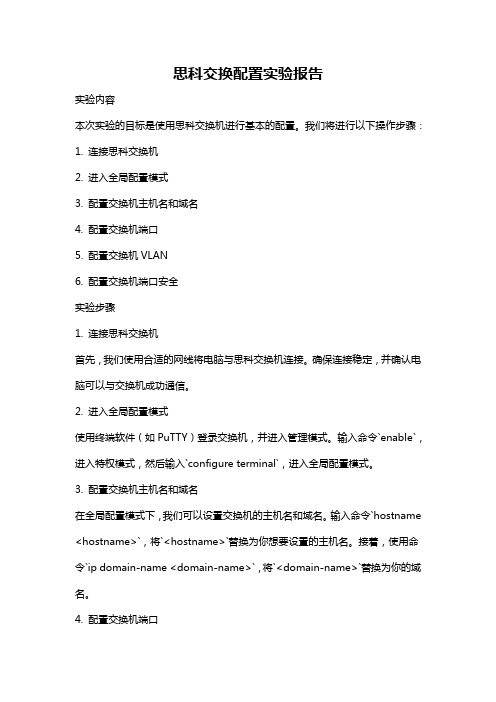
思科交换配置实验报告实验内容本次实验的目标是使用思科交换机进行基本的配置。
我们将进行以下操作步骤:1. 连接思科交换机2. 进入全局配置模式3. 配置交换机主机名和域名4. 配置交换机端口5. 配置交换机VLAN6. 配置交换机端口安全实验步骤1. 连接思科交换机首先,我们使用合适的网线将电脑与思科交换机连接。
确保连接稳定,并确认电脑可以与交换机成功通信。
2. 进入全局配置模式使用终端软件(如PuTTY)登录交换机,并进入管理模式。
输入命令`enable`,进入特权模式,然后输入`configure terminal`,进入全局配置模式。
3. 配置交换机主机名和域名在全局配置模式下,我们可以设置交换机的主机名和域名。
输入命令`hostname <hostname>`,将`<hostname>`替换为你想要设置的主机名。
接着,使用命令`ip domain-name <domain-name>`,将`<domain-name>`替换为你的域名。
4. 配置交换机端口在全局配置模式下,我们可以配置交换机的端口。
首先,使用命令`interface <interface>`,将`<interface>`替换为你要配置的端口编号。
然后,配置端口模式。
可以选择不同的模式(如访问模式、Trunk模式)来适应不同的网络需求。
5. 配置交换机VLANVLAN(Virtual Local Area Network)是一种虚拟局域网技术,可以在一个物理网络中划分多个逻辑网络。
在全局配置模式下,我们可以创建和配置VLAN。
使用命令`vlan <vlan-id>`,将`<vlan-id>`替换为你要配置的VLAN编号。
然后,通过命令`name <vlan-name>`,将`<vlan-name>`替换为你的VLAN名称。
cisco交换机配置实例教程

cisco交换机配置实例教程每个接口每个方向只支持一个策略;一个策略可以用于多个接口。
接下来是小编为大家收集的cisco交换机配置实例教程,希望能帮到大家。
cisco交换机配置实例教程1、在交换机上启动QOSSwitch(config)#mls qos //在交换机上启动QOS2、分别定义PC1(10.10.1.1)和PC2(10.10.2.1)访问控制列表Switch(config)#access-list 10 permit 10.10.1.0 0.0.0.255 //控制pc1上行流量Switch(config)#access-list 100 permit any10.10.1.0 0.0.0.255 //控制pc1下行流量 Switch(config)#access-list11 permit 10.10.2.0 0.0.0.255 //控制pc2上行流量Switch(config)#access-list 111 permit any 10.10.2.0 0.0.0.255 //控制pc2下行流量class-map mach-all {name}match access-group 110policy-mapclass二、详细配置过程注:每个接口每个方向只支持一个策略;一个策略可以用于多个接口。
因此所有PC的下载速率的限制都应该定义在同一个策略(在本例子当中为policy-map user-down),而PC不同速率的区分是在Class-map分别定义。
1、在交换机上启动QOSSwitch(config)#mls qos //在交换机上启动QOS2、分别定义PC1(10.10.1.1)和PC2(10.10.2.1)访问控制列表Switch(config)#access-list 10 permit 10.10.1.0 0.0.0.255 //控制pc1上行流量Switch(config)#access-list 100 permit any 10.10.1.0 0.0.0.255 //控制pc1下行流量Switch(config)#access-list 11 permit 10.10.2.0 0.0.0.255 //控制pc2上行流量Switch(config)#access-list 111 permit any 10.10.2.0 0.0.0.255 //控制pc2下行流量3、定义类,并和上面定义的访问控制列表绑定Switch(config)# class-map user1-up //定义PC1上行的类,并绑定访问列表10Switch(config-cmap)# match access-group 10Switch(config-cmap)# exitSwitch(config)# class-map user2-upSwitch(config-cmap)# match access-group 11 //定义PC2上行的类,并绑定访问列表10Switch(config-cmap)# exitSwitch(config)# class-map user1-downSwitch(config-cmap)# match access-group 100 //定义PC1下行的类,并绑定访问列表100Switch(config-cmap)# exitSwitch(config)# class-map user2-downSwitch(config-cmap)# match access-group 111 //定义PC2下行的类,并绑定访问列表111Switch(config-cmap)# exit4、定义策略,把上面定义的类绑定到该策略Switch(config)# policy-map user1-up //定义PC1上行的速率为1MSwitch(config-pmap)# class user1-upSwitch(config-pmap-c)# trust dscpSwitch(config-pmap-c)# police 1024000 1024000 exceed-action dropSwitch(config)# policy-map user2-up //定义PC2上行的速率为2MSwitch(config-pmap)# class user2-upSwitch(config-pmap-c)# trust dscpSwitch(config-pmap-c)# police 2048000 1024000 exceed-action dropSwitch(config)# policy-map user-downSwitch(config-pmap)# class user1-downSwitch(config-pmap-c)# trust dscpSwitch(config-pmap-c)# police 1024000 1024000 exceed-action dropSwitch(config-pmap-c)# exitSwitch(config-pmap)# class user2-downSwitch(config-pmap-c)# trust dscpSwitch(config-pmap-c)# police 2048000 1024000 exceed-action dropSwitch(config-pmap-c)# exit5、在接口上运用策略Switch(config)# interface f0/1Switch(config-if)# service-policy input user1-upSwitch(config)# interface f0/2Switch(config-if)# service-policy input user2-upSwitch(config)# interface g0/1Switch(config-if)# service-policy input user-down看了“cisco交换机配置实例教程”还想看:1.思科交换机基本配置实例讲解2.CISCO交换机配置操作学习教程3.思科交换机配置教程详解4.cisco交换机qos配置实例教程5.思科路由器、交换机的基本管理教程6.Cisco 2960交换机的基础安装配置教程。
- 1、下载文档前请自行甄别文档内容的完整性,平台不提供额外的编辑、内容补充、找答案等附加服务。
- 2、"仅部分预览"的文档,不可在线预览部分如存在完整性等问题,可反馈申请退款(可完整预览的文档不适用该条件!)。
- 3、如文档侵犯您的权益,请联系客服反馈,我们会尽快为您处理(人工客服工作时间:9:00-18:30)。
Cisco交换机综合配置实例(一) 本实例综合性很强,基本上包含了Cisco交换机的所有交换技术1.网络拓扑和相应设计目录:网络配置实例网络拓扑和相应设计Catalyst 5509 配置Catalyst 4003配置RSM配置Catalyst 5505配置网络拓扑和相关设计网络拓扑图2.Catalyst 5509 的配置下面列出Catalyst 5509 的基本配置Enter password:Console> enableEnter password:Console> (enable) set system name 5509-ER-F1System name set.5509-ER-F1> (enable) set system location 1st Floor Equipment Room System location set.5509-ER-F1> (enable) set system contact sysadmin@ System contact set.5509-ER-F1> (enable) set time 04/30/1999 9:30:00Fri Apr 30 1999, 09:30:005509-ER-F1> (enable) set passwordEnter old password:Enter new password:Retype new password:Password changed.5509-ER-F1> (enable) set enablepassEnter old password:Enter new password:Retype new password:Password changed.5509-ER-F1> (enable) set banner motd %5509-ER-F1 (Catalyst 5509)Access Restricted%MOTD banner set5509-ER-F1> (enable) set interface sc0 10.10.1.10/24 Interface sc0 IP address set.5509-ER-F1> (enable) set ip route default 10.10.1.1 Route added.5509-ER-F1> (enable) set ip dns server 10.10.10.10010.10.10.100 added to DNS server table as primary server. 5509-ER-F1> (enable) set ip dns domain Default DNS domain name set to 5509-ER-F1> (enable) set ip dns enableDNS is enabled5509-ER-F1> (enable) set vtp domain BigCorp mode server VTP domain BigCorp modified5509-ER-F1> (enable) set vlan 10 name CorporateVlan 10 configuration successful5509-ER-F1> (enable) set vlan 20 name DevEngVlan 20 configuration successful5509-ER-F1> (enable) set vlan 30 name MfgVlan 30 configuration successful5509-ER-F1> (enable) set vlan 40 name QAVlan 40 configuration successful5509-ER-F1> (enable) set vlan 50 name Finance&Admin Vlan 50 configuration successful5509-ER-F1> (enable) set vlan 60 name Sales&MktgVlan 60 configuration successful5509-ER-F1> (enable) set module name 1 Supervisor III Module name set.5509-ER-F1> (enable) set port flowcontrol 1/1-2 send off Ports 1/1-2 flow control send administration status set to off (ports will not send flowcontrol to far end)5509-ER-F1> (enable) set port flowcontrol 1/1-2 receive off Ports 1/1-2 flow control receive administration status set to off (ports will not allow far end to send flowcontrol)5509-ER-F1> (enable) set port negotiation 1/1-2 enablePorts 1/1-2 negotiation enabled5509-ER-F1> (enable) set port name 1/1-2 GEC 802.1Q Trunk Ports 1/1-2 name set.5509-ER-F1> (enable) set port channel 1/1-2 desirablePort(s) 1/1-2 channel mode set to desirable.5509-ER-F1> (enable) set trunk 1/1 desirable dot1qPort(s) 1/1 trunk mode set to desirable.Port(s) 1/1 trunk type set to dot1q.5509-ER-F1> (enable) set module name 3 RSM (RSM-ER-F1)Module name set.5509-ER-F1> (enable) set module name 5 Fast Ether Uplinks Module name set.5509-ER-F1> (enable) set port name 5/1-4 FEC ISL Trunk Ports 5/1-4 name set.5509-ER-F1> (enable) set port speed 5/1-4 100Ports 5/1-4 transmission speed set to 100Mbps.5509-ER-F1> (enable) set port duplex 5/1-4 fullPorts 5/1-4 set to full-duplex.5509-ER-F1> (enable) set port flowcontrol 5/1-4 send off Ports 5/1-4 flow control send administration status set to off (ports will not send flowcontrol to far end)5509-ER-F1> (enable) set port flowcontrol 5/1-4 receive off Ports 5/1-4 flow control receive administration status set to off (ports will not allow far end to send flowcontrol)5509-ER-F1> (enable) set port negotiation 5/1-4 enable Ports 5/1-4 negotiation enabled5509-ER-F1> (enable) set port channel 5/1-4 desirablePort(s) 5/1-4 channel mode set to desirable.5509-ER-F1> (enable) set trunk 5/1 desirable islPort(s) 5/1 trunk mode set to desirable.Port(s) 5/1 trunk type set to isl.5509-ER-F1> (enable) set module name 6 DevEng 100Mb Hosts Module name set.5509-ER-F1> (enable) set port name 6/1 DE Sparc UltraPort 6/1 name set.5509-ER-F1> (enable) set port name 6/2-7 DE Sparc20Ports 6/2-7 name set.5509-ER-F1> (enable) set port name 6/8-12 DE NT Workstation Ports 6/8-12 name set.5509-ER-F1> (enable) set port speed 6/1-12 100Ports 6/1-12 transmission speed set to 100Mbps.5509-ER-F1> (enable) set port duplex 6/1-12 fullPorts 6/1-12 set to full-duplex.5509-ER-F1> (enable) set port flowcontrol 6/1-12 send desired Ports 6/1-12 flow control send administration status set to desired (ports will send flowcontrol to far end if far end supports it)5509-ER-F1> (enable) set port flowcontrol 6/1-12 receive desired Ports 6/1-12 flow control receive administration status set to desired (ports will allow far end to send flowcontrol if far end supports it) 5509-ER-F1> (enable) set port channel 6/1-12 offPort(s) 6/1-12 channel mode set to off.5509-ER-F1> (enable) set trunk 6/1-12 offPort(s) 6/1-12 trunk mode set to off.Warning: Spantree port fast start should only be enabled on ports connected to a single host. Connecting hubs, concentrators, switches, bridges, etc. to a fast start port can cause temporary spanning tree loops. Use with caution. Spantree ports 6/1-12 fast start enabled.5509-ER-F1> (enable) set vlan 20 6/1-12VLAN 20 modified.VLAN 1 modified.VLAN Mod/Ports---- -----------------------201/1-25/1-46/1-125509-ER-F1> (enable) set module name 7 Corp/Mfg 10Mb Hosts Module name set.5509-ER-F1> (enable) set port name 7/1-12 Corp Win98 PCPorts 7/1-12 name set.5509-ER-F1> (enable) set port name 7/13-48 Mfg Win98 PCPorts 7/13-48 name set.5509-ER-F1> (enable) set port duplex 7/1-48 fullPorts 7/1-48 set to full-duplex.Warning: Spantree port fast start should only be enabled on ports connected to a single host. Connecting hubs, concentrators, switches, bridges, etc. to a fast start port can cause temporary spanning tree loops. Use with caution. Spantree ports 7/1-48 fast start enabled.5509-ER-F1> (enable) set vlan 10 7/1-12VLAN 10 modified.VLAN 1 modified.VLAN Mod/Ports---- -----------------------101/1-25/1-47/1-125509-ER-F1> (enable) set vlan 30 7/13-48VLAN 30 modified.VLAN 1 modified.VLAN Mod/Ports---- -----------------------301/1-25/1-47/13-485509-ER-F1> (enable) set module name 8 DevEng 10Mb HostsModule name set.5509-ER-F1> (enable) set port name 8/1-48 DevEng WinNT PCPorts 8/1-48 name set.5509-ER-F1> (enable) set port duplex 8/1-48 fullPorts 8/1-48 set to full-duplex.5509-ER-F1> (enable) set spantree portfast 8/1-48 enableWarning: Spantree port fast start should only be enabled on ports connected to a single host. Connecting hubs, concentrators, switches, bridges, etc. to a fast start port can cause temporary spanning tree loops. Use with caution. Spantree ports 8/1-48 fast start enabled.5509-ER-F1> (enable) set vlan 20 8/1-48VLAN 20 modified.VLAN 1 modified.VLAN Mod/Ports---- -----------------------201/1-25/1-46/1-128/1-485509-ER-F1> (enable) set module name 9 DevEng 10Mb HostsModule name set.5509-ER-F1> (enable) set port name 9/1-48 DevEng WinNT PCPorts 9/1-48 name set.5509-ER-F1> (enable) set port duplex 9/1-48 fullPorts 9/1-48 set to full-duplex.5509-ER-F1> (enable) set spantree portfast 9/1-48 enableWarning: Spantree port fast start should only be enabled on ports connected to a single host. Connecting hubs, concentrators, switches, bridges, etc. to a fast start port can cause temporary spanning tree loops. Use with caution. Spantree ports 9/1-48 fast start enabled.5509-ER-F1> (enable) set vlan 20 9/1-48VLAN 20 modified.VLAN 1 modified.VLAN Mod/Ports---- -----------------------201/1-25/1-46/1-128/1-489/1-485509-ER-F1> (enable)。
