W57YYD中文资料
ZURUY57W资料

UY
Published Date : FEB 25 ,2008
Drawing No : SDSA3801
V5
Checked : B.L.LIU
P.3/4
元器件交易网
Part Number:
ZURUY57W
3.0x2.5mm SURFACE MOUNT LED LAMP
元器件交易网
Part Number:
ZURUY57W
3.0x2.5mm SURFACE MOUNT LED LAMP
PACKING & LABEL SPECIFICATIONS
ZURUY57W
Published Date : FEB 25 ,2008
4 2.6
627 590
120°
Published Date : FEB 25 ,2008
Drawing No : SDSA3801
V5
Checked : B.L.LIU
P.1/4
元器件交易网
Part Number:
ZURUY57W
3.0x2.5mm SURFACE MOUNT LED LAMP
Recommended Soldering Pattern (Units : mm; Tolerance: ± 0.1)
The device has a single mounting surface. The device must be mounted according to the specifications.
625
588
nm
45
35
nm
C
15
20
pF
Part Number
WM-R07系列手冊.pdf说明书

使用說明書為充分發揮本機功能,在您使用前請詳細閱讀本說明書,並妥善保存,作為日後參考V1.0◎當發生異常或有燒焦味時,應立即拔除電源或電池,若在異常狀態下繼續使用, 易造成火災之發生。
◎請速與本公司服務專線聯絡或就近經銷商洽詢。
緊急處理方法MP3數位錄音筆WM-R07406廢電池、紙類、塑膠類請回收非常感謝您:承蒙惠購本產品,本公司除表達最高謝意外,並將本著一貫的服務精神,隨時為你提供最佳服務,在你使用前務請詳閱本說明書,並依正確方法使用,閱讀完畢後請妥為保管,以備日後使用參考。
機型:WM-R07 (4G) (8G) (16G)購買日期: 年 月 日1.錄音筆不能開機請檢查電池是否電量耗盡,可連接USB或充電器充電後嘗試再次 開機。
2.耳機內聽不到聲音請檢查音量是否調到最小。
請檢查耳機是否正確插入插孔。
3.嚴重的噪音請檢查耳機的插頭是否乾淨,髒汙可導致雜訊。
請檢查檔案是否損壞,可嘗試播放其他音樂來確定。
如果檔案被損壞,可能產生很嚴重的噪音或跳音。
4.不能錄音請檢查是否已無剩餘錄音空間。
電池電量是否用盡。
5.喇叭無聲請檢查音量是否調到最小。
請檢查耳機是處於連接狀態。
6.不能下載檔案請確認電腦與錄音筆間是否正確連接。
請確認內部記憶體的存儲空間是否已滿。
請確認USB連接線是否有損壞。
7.不能放音請檢查檔案是否不相容。
請檢查是否無錄音內容。
◎錄音格式:HQ(高音質)-WAV檔、SP(標準)-MP3檔◎內置電池持續播放時間 ─ 喇叭:約8小時、耳機:約12小時◎電源 ─ USB DC 5V / 內置鋰電池 3.7V ◎消耗功率 ─ 0.8W ◎播放格式-WAV、MP3●按 模式鍵 進入"音樂模式",可播放音樂檔案,支援的格式:MP3、WAV檔案。
●按 模式鍵 進入"錄音筆模式",可播放錄置的錄音檔案。
●先將錄音來源切換到"MIC"接收音源,再將"電話轉換器",按圖四的接法接妥,並將"音源線"一端插到"電話轉換器",另一端插到本機的"外接麥克風插座",此時請開啟聲控錄音,即可開始進行錄音。
网络蓝光光盘 DVD家庭电影院系统模型HB405SU(HB405SU、SB45SU-S W)产品说明

OWNER’S MANUALNetwork Blu-ray Disc TM/DVD Home Cinema System MODELHB405SU (HB405SU, SB45SU-S/W)P/NO : MFL63284263Please read this manual carefully before operatingyour set and retain it for future reference.ENGLISH6Contents1Safety Information3 Cautions and Warnings2Preparation8 Introduction8 About the “” SymbolDisplay8 Symbols Used in thisManual9 Supplied Accessories9 Playable Discs11 File compatibility12 Regional Code12 AVCHD (Advanced VideoCodec High Defi nition)12 Certain SystemRequirements12 Compatibility Notes13 Remote control14 Front panel15 Rear panel 3Installation 16 Speaker Connection 16 Attaching the speakers to the player 17 Positioning the system 18 Connecting to Your TV 18 HDMI Connection 19 What is SIMPLINK?20 Component Video Connection 20 Video Connection 21 Resolution Setting 22 Antenna connection 22 Connections with external device 22 AUX Connection 23 P O RT . IN connection 23 OPTICAL IN 1/2 connection 24 Connecting to your Home Network 24 Wired network connection 25 Wired Network Setup 27 U SB device connection 28 Settings 28 Adjust the Setup Settings 29 [DISPLAY] Menu 30 [LANGUAGE] Menu 31 [AUDI O ] Menu 32 [L O CK] Menu 33 [NETW O RK] Menu33 [O THERS] Menu35 Sound EffectRemote control (1)Use U/u to select [DISPLAY] option thenpress i to move to the second level.Use U/u to select the [Resolution] option then press ENTER () or i to move to the third level.5. Use U/u to select the desired resolutionthen press ENTER () to confi rm yourselection.You can enjoy the sound of your component with the analogue audio output jacks from the speakers of the system.You can enjoy the sound of your portable audio player from the speakers of the system. Connect the headphones (or line out ) jack of the portable audio player into the PORT. IN of this unit. And then select the [PORTABLE] option by pressing connectionYou can enjoy the sound of your component with the digital optical connection from theUse U/u/I/i to select the IP mode between [Dynamic] and [Static]. Normally, select [Dynamic] to allocate an IP address automatically.NOTEIf there is no DHCP server on the network and you want to set the IP address manually, select [Static] then set the [IP Address], [Subnet Mask], [Gateway] and [DNS Server] using U/u/I/i and numerical buttons. If you make a mistake while entering a number, press CLEAR to clear the highlighted part.If you select [Test] and press ENTER ) at step 4 above, the network connection status is displayed on the screen.You can also test it on theFile loading may takes few minutes depending on the number of content stored in the USB storage device. Press ENTER () while [Cancel] is selected to stop loading.Select the other mode. And withdraw the USB device carefully.USB Connection - 2Use I/i to select the [Setup] and press ENTER (). The [Setup] menu appears. Use U/u to select a fi rst setup option, and press i to move to the second level.5. Use U/u to select a desired setting, andpress i or ENTER () to confi rm yourselection.[DISPLAY] MenuTV Aspect RatioSelect a TV aspect ratio option according to your TV type.[4:3 Letter Box]Select when a standard 4:3 TV is connected.[LANGUAGE] Menu [AUDIO] Menu[Speaker]Select a speaker that you want to adjust.[Volume]Adjust the output level of each speaker.[Distance]Adjust the distance between each speakerand the listening position.[Test/ Stop test tone]The speakers will emit a test tone.[OK]Confi rms the setting.[Cancel][LOCK] Menu The delay will vary depending on which digitalTV channel you are on. If you change channelyou may need to readjust the HD AV Sync.DRC (Dynamic Range Control)When a content encoded in Dolby Digital orDolby Digital Plus is playing back, you maywish to compress the dynamic range of theaudio output (the diff erence between theloudest sounds and the quietest ones). Thisallows you to listen to a movie at a lowervolume without losing clarity of sound. Set[DRC] to [On] for this eff ect.NOTE[NETWORK] Menu[OTHERS] MenuWhen you connect up to two devices, it appears as above.Select a fi le using U/u/I/i, and press B (PLAY) or ENTER () to play the fi le.NOTEPlayback functions described in this manual are not always available in every fi les and medium.2. Press u to highlight a marker number. UseI/i to select a marked scene that youwant to delete.2. Press I/i to skip the playback 15 secondsforward or backward. You can select apoint that you want to skip by pressing and holding I/i button.– Current title number/total number of titlesChapter – Current chapter number/total number of chaptersTime – Elapsed playing time/Total playback timeAudio – Selected audio language or channel/u/I/i to adjust the [Picture Mode] options.Select [Default] option then press ENTER ) to reset the all adjustments.Select [Movie] using I/i, and press ENTER ().Select the device using I/i, and press ENTER ().When you connect up to two devices, it appears as above.Select a fi le using U/u/I/i, and press PLAY or ENTE () R to play the fi le.Press ENTER () again to deselect the subtitle fi le. Selected subtitle fi le will be displayed when you play the movie fi le.NOTEIf you press x (STOP) while playback, the subtitle selection is cancelled.This function may not work in the [Home Link] feature.Press RETURN (O) to exit the On-Screen display.Select [Photo] using I/i, and press ENTER ().Select the device using I/i, and press ENTER ().When you connect up to two devices, it appears as above.Select a fi le using U/u/I/i, and press ENTER () to view the photo.Current photo/Total number of photos I/i to view previous/next photo. Slide Show – Press ENTER (pause slide show.Music Select – Select the background music for the slide show.–Press ENTER () to start or pause Select [Photo] or [Home Link] using I/i, and press ENTER ().Select the [Disc] or [USB] option using I/ and press ENTER ().Selecting a server or a share folder is needed for [Home Link] menu.Select a fi le using U/u/I/i, and press ENTER () to view the photo.Press INFO/DISPLAY () to display the option menu.Use U/u to select [Music Select] option,Select a folder and press ENTER () to display the lower directory.Select and press ENTER () to display the upper directory.NOTEWhen selecting music from [Home Link], folder selection is not available. Only fi le selection is available on the [Home link].Use i to select [OK], and press ENTER ( to complete music selection. Select [Music] using I/i, and press ENTER ().Select the device using I/i, and press ENTER ().。
W25Q64中文资料精编版
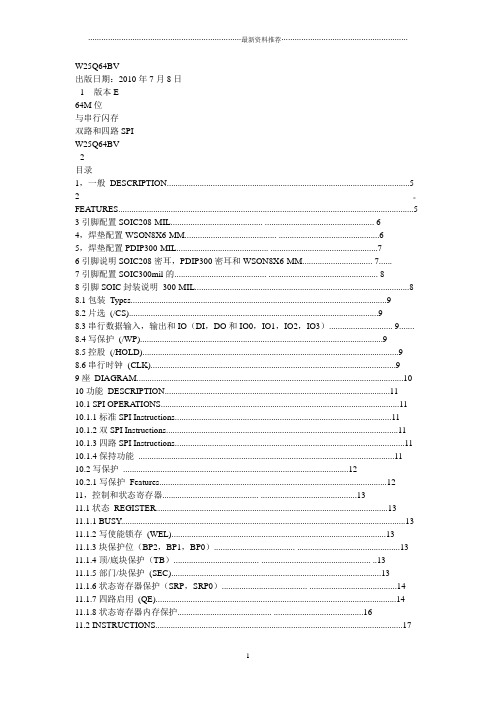
W25Q64BV出版日期:2010年7月8日- 1 - 版本E64M位与串行闪存双路和四路SPIW25Q64BV- 2 -目录1,一般DESCRIPTION (5)2。
FEATURES (5)3引脚配置SOIC208-MIL.......................................... .. (6)4,焊垫配置WSON8X6-MM.......................................... . (6)5,焊垫配置PDIP300-MIL.......................................... . (7)6引脚说明SOIC208密耳,PDIP300密耳和WSON8X6-MM................................ 7......7引脚配置SOIC300mil的.......................................... .. (8)8引脚SOIC封装说明300-MIL (8)8.1包装Types (9)8.2片选(/CS) (9)8.3串行数据输入,输出和IO(DI,DO和IO0,IO1,IO2,IO3)............................. 9.......8.4写保护(/WP) (9)8.5控股(/HOLD) (9)8.6串行时钟(CLK) (9)9座DIAGRAM (10)10功能DESCRIPTION (11)10.1 SPI OPERATIONS (11)10.1.1标准SPI Instructions (11)10.1.2双SPI Instructions (11)10.1.3四路SPI Instructions (11)10.1.4保持功能 (11)10.2写保护 (12)10.2.1写保护Features (12)11,控制和状态寄存器............................................ .. (13)11.1状态REGISTER (13)11.1.1 BUSY (13)11.1.2写使能锁存(WEL) (13)11.1.3块保护位(BP2,BP1,BP0)..................................... .. (13)11.1.4顶/底块保护(TB)....................................... .................................................. ..1311.1.5部门/块保护(SEC) (13)11.1.6状态寄存器保护(SRP,SRP0)....................................... . (14)11.1.7四路启用(QE) (14)11.1.8状态寄存器内存保护........................................... .. (16)11.2 INSTRUCTIONS (17)11.2.1制造商和设备标识........................................... .. (17)11.2.2指令集表1 (18)W25Q64BV11.2.3指令表2(阅读说明书)....................................... (19)出版日期:2010年7月8日- 3 - 修订版E11.2.4写使能(06h) (20)11.2.5写禁止(04h) (20)11.2.6读状态寄存器1(05H)和读状态寄存器2(35H).............................. (21)11.2.7写状态寄存器(01H)......................................... .................................................. .. (22)11.2.8读取数据(03h) (23)11.2.9快速阅读(0Bh) (24)11.2.10快速读双输出(3BH)........................................ .................................................. 0.25 11.2.11快速读四路输出(6BH)........................................ .. (26)11.2.12快速读双I / O (BBh) (27)11.2.13快速读取四I/ O (EBh) (29)11.2.14八进制字读取四I/ O(E3H)..................................... (31)11.2.15页编程(02h) (33)11.2.16四路输入页编程(32H)........................................ . (34)11.2.17扇区擦除(20H) (35)11.2.1832KB的块擦除(52H) (36)11.2.1964KB的块擦除(D8h) (37)20年2月11日芯片擦除(C7H/ 60h) (38)21年2月11日擦除挂起(75h) (39)22年2月11日擦除恢复(7Ah) (40)23年11月2日掉电(B9h) (41)24年2月11日高性能模式(A3H)......................................... (42)25年2月11日发布掉电或高性能模式/设备ID(ABH) (42)26年2月11日读制造商/设备ID(90H)....................................... . (44)27年2月11日阅读唯一的ID号(4BH)........................................ . (45)28年2月11日读JEDEC的ID (9Fh) (46)29年2月11日连续读取模式复位(FFH或FFFFH)...................................... .. (47)12,电气特性.............................................. (48)12.1绝对最大Ratings (48)12.2操作范围 (48)12.3上电时序和写抑制阈值......................................... (49)12.4直流电气Characteristics (50)12.5 AC测量条件.............................................. .. (51)12.6 AC电气Characteristics (52)12.7 AC电气特性(续)......................................... . (53)12.8串行输出Timing (54)12.9输入Timing (54)12.10持有Timing (54)13包装SPECIFICATION (55)W25Q64BV13.18引脚SOIC208密耳(包装代号SS)..................................... .. (55)- 4 -13.28引脚PDIP300密耳(封装代码DA)..................................... (56)13.38触点WSON8x6毫米(封装代码ZE)....................................... (57)13.416引脚SOIC300密耳(封装代码SF)..................................... . (58)14订货INFORMA TION (59)14.1有效的部件号和顶端标记.......................................... (60)15版本HISTORY (61)W25Q64BV出版日期:2010年7月8日- 5 - 修订版E1概述该W25Q64BV(64M位)串行Flash存储器提供了有限的系统存储解决方案空间,引脚和电源。
单片机w77e58中文资料

WTY-57说明书

WTY-57微机备用电源自投装置许继电气股份有限公司目录1 装置简介⋯⋯⋯⋯⋯⋯⋯⋯⋯⋯⋯⋯⋯⋯⋯⋯⋯⋯⋯⋯⋯⋯⋯⋯⋯⋯⋯⋯⋯⋯⋯⋯⋯⋯⋯⋯⋯⋯⋯⋯⋯⋯⋯⋯⋯⋯2 2技术参数⋯⋯⋯⋯⋯⋯⋯⋯⋯⋯⋯⋯⋯⋯⋯⋯⋯⋯⋯⋯⋯⋯⋯⋯⋯⋯⋯⋯⋯⋯⋯⋯⋯⋯⋯⋯⋯⋯⋯⋯⋯⋯⋯⋯⋯⋯3 3产品硬件⋯⋯⋯⋯⋯⋯⋯⋯⋯⋯⋯⋯⋯⋯⋯⋯⋯⋯⋯⋯⋯⋯⋯⋯⋯⋯⋯⋯⋯⋯⋯⋯⋯⋯⋯⋯⋯⋯⋯⋯⋯⋯⋯⋯⋯⋯54 保护原理⋯⋯⋯⋯⋯⋯⋯⋯⋯⋯⋯⋯⋯⋯⋯⋯⋯⋯⋯⋯⋯⋯⋯⋯⋯⋯⋯⋯⋯⋯⋯⋯⋯⋯⋯⋯⋯⋯⋯⋯⋯⋯⋯⋯⋯⋯55 定值清单及动作信息说明⋯⋯⋯⋯⋯⋯⋯⋯⋯⋯⋯⋯⋯⋯⋯⋯⋯⋯⋯⋯⋯⋯⋯⋯⋯⋯⋯⋯⋯⋯⋯⋯⋯86 装置接线说明⋯⋯⋯⋯⋯⋯⋯⋯⋯⋯⋯⋯⋯⋯⋯⋯⋯⋯⋯⋯⋯⋯⋯⋯⋯⋯⋯⋯⋯⋯⋯⋯⋯⋯⋯⋯⋯⋯⋯⋯⋯⋯107 显示及键盘操作说明⋯⋯⋯⋯⋯⋯⋯⋯⋯⋯⋯⋯⋯⋯⋯⋯⋯⋯⋯⋯⋯⋯⋯⋯⋯⋯⋯⋯⋯⋯⋯⋯⋯⋯⋯⋯108 调试及异常处理说明⋯⋯⋯⋯⋯⋯⋯⋯⋯⋯⋯⋯⋯⋯⋯⋯⋯⋯⋯⋯⋯⋯⋯⋯⋯⋯⋯⋯⋯⋯⋯⋯⋯⋯⋯⋯159 投运说明及注意事项⋯⋯⋯⋯⋯⋯⋯⋯⋯⋯⋯⋯⋯⋯⋯⋯⋯⋯⋯⋯⋯⋯⋯⋯⋯⋯⋯⋯⋯⋯⋯⋯⋯⋯⋯⋯1610 贮存及保修⋯⋯⋯⋯⋯⋯⋯⋯⋯⋯⋯⋯⋯⋯⋯⋯⋯⋯⋯⋯⋯⋯⋯⋯⋯⋯⋯⋯⋯⋯⋯⋯⋯⋯⋯⋯⋯⋯⋯⋯⋯⋯⋯⋯1611 供应成套性⋯⋯⋯⋯⋯⋯⋯⋯⋯⋯⋯⋯⋯⋯⋯⋯⋯⋯⋯⋯⋯⋯⋯⋯⋯⋯⋯⋯⋯⋯⋯⋯⋯⋯⋯⋯⋯⋯⋯⋯⋯⋯⋯1612 订货须知⋯⋯⋯⋯⋯⋯⋯⋯⋯⋯⋯⋯⋯⋯⋯⋯⋯⋯⋯⋯⋯⋯⋯⋯⋯⋯⋯⋯⋯⋯⋯⋯⋯⋯⋯⋯⋯⋯⋯⋯⋯⋯⋯⋯1613 附图⋯⋯⋯⋯⋯⋯⋯⋯⋯⋯⋯⋯⋯⋯⋯⋯⋯⋯⋯⋯⋯⋯⋯⋯⋯⋯⋯⋯⋯⋯⋯⋯⋯⋯⋯⋯⋯⋯⋯⋯⋯⋯⋯⋯⋯⋯17WTY-57微机备用电源自投装置1 装置简介WTY-57系列微机备用电源自投装置(以下简称装置)是功能完善、先进的微机型备用电源自投装置,主要用于35kV及以下电压等级的进线开关和内桥开关的自投。
1.1保护功能配置:1.2 产品主要特点a. 本产品为微机保护装置,其元器件采用工业品,稳定性、可靠性高,可以在高压开关柜等恶劣的环境中工作;宽范围使用环境温度-25℃~+55℃。
SBIG FW5-STX FW7-STX 滤光盘旋钮系统说明书

Installation InstructionsFW5-STX / FW7-STXFilter WheelSBIG Imaging SystemsA Division of Diffraction Limited59 Grenfell Crescent, Unit B, Ottawa, ON K2G 0G3 CanadaTel: 613.225.2732 |Fax:225.225.9688|E-mail:*********************|© 2016 Diffraction Limited. All rights reserved. The SBIG wordmark and logo are trademarks of Diffraction Limited,All other trademarks, service marks and tradenames appearing in thisbrochure are the property of their respective owners.Never “hot plu g” the filter wheel as this may damage the camera port– be sure to connect the cable with the power turned OFFThe installation procedure for the FW5 and FW7 filter wheel is basically the same.1: Make sure the filter wheel in not connected to the camera and is unplugged.2: Place the filter wheel on a flat surface.Tools needed:•cotton gloves•7/64th hex key wrench (supplied)•Phillips screwdriver3: Remove the cover of the filter wheel housing (the side with the protruding motor cover) by removing the six screws indicated below (using supplied 7/64th hex key wrench).4: Remove one Phillips screw from the optical sensor bracket. Pivot the sensor away from the carousel.Note: Please move the optical sensor even if you are only changing filters. The pressure of the screwdriver on the carousel may be enough to break the optical sensor. WARNING: Failure to move the sensor will result in the sensor being damaged, which will void your warranty.5: Make sure the optical sensor has been moved outwards so it cannot be broken by the following step. If the sensor is still positioned as shown in the photo below it WILL be broken. To remove the carousel, remove the 3 hex screws from the carousel hub using a 7/64th hex key wrench.6: Now lift the carousel off the hub and away from the sensor, taking care not to damage the optical sensor.7: Align the filter wheel body holes with the outer holes of the camera.8: Install the 4 hex head screws.9: Reinstall the Carousel by aligning the bolt holes on the carousel relative to the bolt hole alignment on the spindle hub. Once the carousel has been inserted onto the hub insert the 3 cap head screws to secure the carousel.INSTALLLING FILTERS10: To install the filters, the filter press plate must be removed.BEFORE PROCEEDING– make sure the optical sensor has been pivoted away from the wheel. Removing the screws with the optical sensor installed may damage it. Remove the 9 Philips head screws around the carousel indicated below.11: Remove the press plate from the carousel.12: After press plate removal install each filter wearing clean cotton glovesGently insert the filters. Note that each position is numbered. The numbers match the filter positions in your software. Make sure all filters are all seated flat against the carousel.Please be sure to install all your filters. The individual filters are heavy, so if you do not have a full set it is best if the filters are balanced around the carousel as much as possible.13: Attach the press plate and tighten it down enough that all filters are held in place, but not so much that you risk cracking a filter. Only light pressure is needed to prevent the glass from rattling. They do not need to be clamped tightly.Note: we do not recommend shipping the wheel with the filters installed.14: Pivot the optical sensor back into its proper position and insert the Phillips screw.15: Before reinstalling the housing cover make sure the cable is placed in the slot to avoid pinching the cable.16: Reattach the cover of the filter wheel housing.17: Attach the telescope coupling that you removed from the camera, with the shims in the appropriate locations. (The camera was supplied with a sheet indicating the shim positions.)18: At this point electrically attach the wheel to your camera (pigtail to the I2C port) and then power the camera up. Please do not “hot plu g” the filter wheel as this may damage the camera port – be sure to connect the cable with the power turned OFF.The filter wheel does not require a separate power source. Upon power up it should rotate at least onefull turn. The filters are indexed with tiny silver magnets on the carousel; the start-up position is indicated by two magnets. After initialization the second magnet of the pair of magnets should be under the sensor.19. Your control software should be set to talk to the “SBIG Universa l” wheel, or for older software the CFW-9 setting will work. Cycle through a few filter positions to make sure everything is working properly.。
Philips PV7005 7英寸触摸屏便携式视频播放器说明书

PhilipsPortable video player17.8 cm (7") LCD3 hr play timePV7005Enjoy convenient videos on the gowith touch screenEnjoy movies and more on the go with the Philips PV7005 Portable video player. Intuitive control and navigation with 7" touch screen. Plays virtually all digital media files. Watch video on the TV with the HDMI connection.Play your movies, music and photos on the go•17.8 cm (7") TFT colour LCD display in 16:9 widescreen format •Full touchscreen for a great viewing experience •800x480 resolution•Plays virtually all digital media formats•DivX Certified for standard DivX video playback •RMVB video playbackUltimate on-the-go convenience•Enjoy up to 3 hours playback with a built-in battery*•4GB* built-in memory•USB connection for video, photo and music playback•Micro SD card slot for up to 32 GB of 16-hour HD videos •Direct TV connection via HDMI for viewing your videos in HD •Protective pouch includedHighlights18 cm/7" TFT colour LCD (16:9)The colour LCD display brings images to life, showing off your treasured photos, favourite movies and music with the same 'real life' rich detail and vibrant colours as high quality prints. The 16:9 widescreen aspect ratio is standard for universal to high-definition digital television. A native 16:9 aspect ratio means video display without bars at the top and bottom of the picture and without the quality loss than comes from scaling, altering an image to fit on a different screen size.DivX CertifiedWith DivX® support, you are able to enjoy DivX encoded videos and movies from the Internet, including purchased Hollywood films. The DivX media format is an MPEG-4-basedvideo compression technology that enablesyou to save large files like movies, trailers andmusic videos on media like CD-R/RW andDVD recordable discs, USB storage and othermemory cards for playback on your DivXCertified® Philips device.Full touchscreenOperating your digital photo album is as easyas a flick or a touch of your finger. The fulltouchscreen lets you swap photos around, oradd and delete photos quickly and easily. Theicon-driven menu makes the Philips Digitalphoto frame simple to use; the touchscreenmakes it a joy to view and experience.RMVB video playbackThis Philips player supports video playbackusing RMVB, a digital video file format that isdeveloped by Realnetworks™. Typically usedfor multimedia content, files using this formathave the file extension ".rmvb". The digitalformat ensures high quality of still images andsubstantially improves the quality of movementimages, hence enabling an optimal equilibriumbetween image quality and file size.USB connectionSimply plug in your portable USB device to theUSB connector on your Philips portable DVDplayer and playback your digital videos, musicor photos directly. Now you can share yourfavourite moments with family and friends.Issue date 2016-12-14 Version: 1.1.712 NC: 8670 000 79655 EAN: 87 12581 61184 2© 2016 Koninklijke Philips N.V.All Rights reserved.Specifications are subject to change without notice. Trademarks are the property of Koninklijke Philips N.V. or their respective owners.SpecificationsPicture/Display•Diagonal screen size: 7 inch / 17.8 cm •Resolution: 800 x 480 pixels•Touch-sensitive screen: Resistive touch-screen •Aspect ratio: 16:9Video Playback•Compression formats: Divx, AVCHD, AVI, H.263, H.264, MKV, MPEG1, MPEG2, MPEG4 (.avi files only), MPEG4 (AVC), RMVB, WMVAudio Playback•Compression format: MP3, WMA, WAV•File systems supported: ISO-9660, Jolliet•ID3 Tag support: Song title, artist, album •WMA bit rates: 5-192 kbpsStill Picture Playback•Picture Compression Format: JPEG Connectivity•HDMI: Mini HDMI•Headphone jack: 3.5 mm Stereo Headphone •SD/MMC card slot: Micro SD•USB:High speed mini USBSound•Built-in speakersConvenience•Battery charging indication•Firmware upgradeable•Battery low indication•Function: Keypad lockPower•Battery lifetime: Up to 3 hours *•Battery Type: Built-in battery, LI-Polymer •Rechargeable: Yes, via USB Storage Media•Built-in memory (RAM): 4 GBSystem Requirements•PC OS: Windows XP (SP3 or higher)/ Vista/ 7Accessories•Car kit: cigarette outlet adapter, 12vDC•Included accessories: Quick start guide•Pouch: Pouch for protection and stand•Remote control: Slim remote•USB cable: USB cable for data and chargeProduct dimensions•Product dimensions (W x H x D):18.4 x 11.6 x 1.3 cm•Weight: 0.297 kgPackaging dimensions•Type of shelf placement: Soother•Packaging type: Soother•Number of products included: 1•Packaging dimensions (W x H x D):24.4 x 5.3 x 18.7 cm•Gross weight: 0.84 kg•Net weight: 0.67 kg•Tare weight: 0.17 kg•EAN: 87 12581 61184 2Outer Carton•Number of consumer packages: 5•Outer carton(L x W x H): 28 x 25 x 19.6 cm•Gross weight: 4.43 kg•Net weight: 3.35 kg•Tare weight: 1.08 kg•GTIN: 1 87 12581 61184 9*DivX, DivX Certified and associated logos are trademarks ofDivXNetworks, Inc. and are used under licence.*Rechargeable batteries have a limited number of charge cycles andmay eventually need to be replaced. Battery life and number ofcharge cycles vary by use and settings.*Battery life varies by use and settings.*RMVB is a trademark or a registered trademark of RealNetworks,Inc.。
至迅帘卷系列产品参数及规格说明说明书

ATLANTIS ROLLER BLIND OPEN-SYSTEM PROFILE, PART AND SPECIFICATION INFORMATIONPLASTIC ADHESIVE STRIP 010 009 0001FOAM STRIP 15X6 EXPANDS TO 30mm 010 009 0030PROFILE-INFORMATION OPEN-SYSTEMMIDDLE BRACKET COVER010 005 1001CONNECTOR IDLER 50mm010 005 8052ENDCAP BOTTOM PROFILE010 006 1000 ENDCAP GUIDE PROFILE010 007 1000IDLER 50mm 010 005 8051IDLER 60mm010 005 8061ADJUSTABLE IDLER 50mm010 005 8053MOTOR ADAPTOR 50mm010 005 8055-SMOTOR ADAPTOR 60mm010 005 8065CROWN SOMFY SONESSE010 005 8056CONNECTOR IDLER 60mm010 005 8062ADJUSTABLE IDLER 60mm010 005 8064BOTTOM WEIGHT BLOCKING010 007 1001CHAIN CONTROL 50mm010 600 1012CHAIN CONTROL 60mm010 600 1013METAL CHAIN367 000 3100 ROL 150 MTR367 000 7150 ENDLESS 0,75367 000 7200 1,00367 000 7250 1,25367 000 7300 1,50367 000 7350 2,00367 000 7400 2,50367 000 7450 3,00 BRACKET ENDCAP L & R (SET)010 005 1000PART-INFORMATION OPEN-SYSTEMMOTOR CEILING & WALL BRACKET ADJUSTABLE 010 005 1010STANDARD CEILING BRACKET LEFT & RIGHTMIDDLE IDLER BRACKET ADJUSTABLE 010 005 1018STANDARD CEILING RIGHT CASSETTE MIDDLE IDLER BRACKET ADJUSTABLE 010 005 1019STANDARD CEILING RIGHT MIDDLE CONNECTING BRACKET ADJUSTABLE 010 005 1020STANDARD CEILING RIGHT CASSETTE MIDDLE CONNECTING BRACKET ADJUSTABLE 010 005 1021STANDARD CEILING RIGHTSTANDARD CEILING BRACKET LEFT & RIGHTMIDDLE MOTOR BRACKET ADJUSTABLE 010 005 1011STANDARD CEILING RIGHTSTANDARD WALL BRACKET LEFT & RIGHTSTANDARD WALL BRACKET LEFT & RIGHTIDLER CEILING & WALL BRACKET ADJUSTABLE 010 005 1017 BRACKET INFORMATION OPEN-SYSTEM STANDARD DELIVERYBRACKETS CAN BE CHANGED INTO ANY POSITION: WALL / CEILING - LEFT / RIGHTMOTOR CEILING-BRACKET RIGHTMOTOR CEILING-BRACKET LEFTIDLER CEILING-BRACKETLEFTIDLER CEILING-BRACKETRIGHTMOTOR WALL-BRACKET LEFTMOTOR WALL-BRACKET RIGHTIDLER WALL-BRACKET LEFTIDLER WALL-BRACKET RIGHTCHANGE BRACKET INTO: CEILING - LEFT or RIGHT WALL - LEFT or RIGHTMIDDLE MOTOR WALL-BRACKET LEFTCHANGE STANDARD INTOMIDDLE MOTOR WALL-BRACKET RIGHTMIDDLE MOTOR CEILING-BRACKET RIGHTMIDDLE MOTOR CEILING-BRACKET LEFTCHANGE BRACKET INTO: CEILING - LEFT or RIGHT WALL - LEFT or RIGHTFITTING OPTIONS HOW TO MEASURE OPEN-SYSTEM (MOTORISED & CHAIN-CONTROL)MOTORISATION - STANDARD - OR - WITH INTERNAL RF RECEIVER AND ELECTRONIC LIMIT SETTING ROLLER BLIND - SYSTEM INFORMATIONOPERATION : CHAIN OR MOTORISED for TUBE 50 & 60mmCHAIN CONTROL 1:21543266778A9922B1234567876910922C912346711111292223CEILING FITTINGD12394567987622E1623941056789722123941211117692223FWALL FITTINGG123917-or-251879872219-or-2439978H123917-or-251020217897622H19-or-24394-or-2610567897123917-or-251015141420211111781312769222323I19-or-24394-or-261510141456781312111112127923231 = 010 005 10102 = 341 660 0014 - 16 - 1163 = 010 005 8050 -or- 604 = 010 005 8051 -or- 61 5 = 010 005 10176 = 010 005 1000 L & R (SET)System I : Connecting darkening9 = 010 009 000110 = 010 009 805011 = 010 007 805012 = 010 009 360013 = 010 006 910014 = 010 007 100015 = 010 009 003017 = 010 005 805218 = 010 005 102019 = 010 005 805320 = 010 005 102121 = 010 005 100122 = 010 005 8055 -or- 6523 = 010 007 100124 = 101 005 8064ICEILING-FITTING7 821K19-or-24394-or-261056789721L19-or-243994-or-2614141015567812137119 = 010 009 000110 = 010 009 805011 = 010 007 805012 = 010 009 36002323 System L: Connecting darkeningREMOVE THESE SCREWSCOMPELETE SET WIRE GUIDING L&R010 009 0022SIDE WIRE GUIDING POSSIBLE FOR ALL BRACKETS ATLANTIS SERIE。
英语版Blu-ray Disc DVD家庭电影院系统HB905PA(HB905PA、SB95PA

ENGLISHMAGYARČeštinaHRVATSKISRPSKISIOVENČINAБЪЛГАРСКИМАКЕДОНСКИPOLSKIROMÂNÃOWNER’S MANUALNetwork Blu-ray Disc TM /DVD Home Cinema System MODELHB905PA (HB905PA, SB95PA-F/S/C/W)P/NO : MFL62863592Please read this manual carefully before operatingyour set and retain it for future reference.6Contents1Safety Information3 Cautions and Warnings2Preparation8 Introduction8 About the “” SymbolDisplay8 Symbols Used in thisManual9 Supplied Accessories9 Playable Discs11 File compatibility12 Regional Code12 AVCHD (Advanced VideoCodec High Defi nition)12 Certain SystemRequirements12 Compatibility Notes13 Remote control14 Front panel15 Rear panel 3Installation 16 Assemble the speakers 17 Speaker Connection 17 Attaching the speakers to the player 18 Positioning the system 19 Connecting to Your T V 19 HDMI Connection 20 What is SIMPLINK?21 Component Video Connection 21 Video Connection 22 Resolution Setting 23 Antenna connection 23 Connections with external device 23 AUX Connection 24 PORT . IN connection 24 OPTICAL IN 1/2 connection 25 HDMI IN 1/2 connection 26 Connecting to your Home Network 26 Wired network connection 27 Wired Network Setup 29 USB device connection 31 Settings 31 Adjust the Setup Settings 31 [DISPLAY] Menu 33 [LANGUAGE] Menu 33 [AUDI O ] Menu34 [L O CK] Menu35 [NETW O RK] Menu36 [O THERS] Menu37 Sound EffectRemote control (1)Use U/u to select [DISPLAY] option thenpress i to move to the second level.Use U/u to select the [Resolution] option then press ENTER () or i to move to the third level.5. Use U/u to select the desired resolutionthen press ENTER () to confi rm yourselection.You can enjoy the sound of your component with the analogue audio output jacks from the speakers of the system.You can enjoy the sound of your portable audio player from the speakers of the system. Connect the headphones (or line out ) jack of the portable audio player into the PORT. IN of this unit. And then select the [PORTABLE] option by pressing connectionYou can enjoy the sound of your component with the digital optical connection from theYou can enjoy the pictures and sound of your component with this connection.Connect the HDMI OUT jack of yourUse U/u/I/i to select the IP mode between [Dynamic] and [Static]. Normally, select [Dynamic] to allocate an IP address automatically.If you select [Test] and press ENTER ) at step 4 above, the network connection status is displayed on the screen.You can also test it on theFile loading may takes few minutes depending on the number of content stored in the USB storage device. Press ENTER () while [Cancel] is selected to stop loading.Select the other mode. And withdraw the USB device carefully.USB Connection - 2Use I/i to select the [Setup] and press ENTER (). The [Setup] menu appears. Use U/u to select a fi rst setup option, and press i to move to the second level.5. Use U/u to select a desired setting, andpress i or ENTER () to confi rm yourselection.[DISPLAY] MenuTV Aspect RatioSelect a TV aspect ratio option according to your TV type.[4:3 Letter Box]Select when a standard 4:3 TV is connected.[LANGUAGE] Menu [AUDIO] Menu[Speaker]Select a speaker that you want to adjust.[Volume]Adjust the output level of each speaker.[Distance]Adjust the distance between each speakerand the listening position.[Test/ Stop test tone]The speakers will emit a test tone.[OK]Confi rms the setting.[Cancel][LOCK] Menu The delay will vary depending on which digitalTV channel you are on. If you change channelyou may need to readjust the HD AV Sync.DRC (Dynamic Range Control)When a content encoded in Dolby Digital orDolby Digital Plus is playing back, you maywish to compress the dynamic range of theaudio output (the diff erence between theloudest sounds and the quietest ones). Thisallows you to listen to a movie at a lowervolume without losing clarity of sound. Set[DRC] to [On] for this eff ect.NOTE[NETWORK] Menu[OTHERS] MenuWhen you connect up to two devices, it appears as above.Select a fi le using U/u/I/i, and press B (PLAY) or ENTER () to play the fi le.NOTEPlayback functions described in this manual are not always available in every fi les and medium.2. Press u to highlight a marker number. UseI/i to select a marked scene that youwant to delete.2. Press I/i to skip the playback 15 secondsforward or backward. You can select apoint that you want to skip by pressing and holding I/i button.– Current title number/total number of titlesChapter – Current chapter number/total number of chaptersTime – Elapsed playing time/Total playback timeAudio – Selected audio language or channel/u/I/i to adjust the [Picture Mode] options.Select [Default] option then press ENTER ) to reset the all adjustments.Select [Movie] using I/i, and press ENTER ().Select the device using I/i, and press ENTER ().When you connect up to two devices, it appears as above.Select a fi le using U/u/I/i, and press PLAY or ENTER () to play the fi le.Press ENTER () again to deselect the subtitle fi le. Selected subtitle fi le will be displayed when you play the movie fi le.NOTEIf you press x (STOP) while playback, the subtitle selection is cancelled.This function may not work in the [Home Link] feature.Press RETURN(O) to exit the On-Screen display.Select [Photo] using I/i, and press ENTER ().Select the device using I/i, and press ENTER ().When you connect up to two devices, it appears as above.Select a fi le using U/u/I/i, and press ENTER () to view the photo.。
W57EYW中文资料

Package Dimensions
Notes: 1. All dimensions are in millimeters (inches). 2. Tolerance is ±0.25(0.01") unless otherwise noted. 3. Lead spacing is measured where the lead emerge package. 4. Specifications are subject to change without notice.
Note: 1. θ1/2 is the angle from optical centerline where the luminous intensity is 1/2 the optical centerline value.
Electrical / Optical Characteristics at T)=25°C °
SPEC NO: DSAD2095 APPROVED: J. Lu
WW5中文资料

元器件交易网
PRODUCT BULLETIN WW-SERIES
FLAMEPROOF WIREWOUND RESISTORS
1 TO 10 WATT 0.1% THRU 10% TOLERANCE SILICONE COATED HIGH PURITY CERAMIC CORE STAINLESS STEEL END CAPS TINNED COPPER-CLAD STEEL LEADS WELDED CONSTRUCTION PACKAGED TAPE & REEL OR BULK AVAILABLE IN NON-INDUCTIVE STYLE MEETS REQUIREMENTS FOR MIL-R-26
* ALSO AVAILABLE IN .020
Temperature
TC20 = ±20PPM/°C, 10 ohm and above. TC50 = ±50PPM/°C, 1 ohm - 9.9 ohm. TC90 = ±90PPM/°C, below 1 ohm.
How to Order
Sample Part Number WW1 TC20 7.5K ±1% S
S = Standard
元器件交易网
ENVIRONMENTAL SPECIFICATIONS
LOAD LIFE MOISTURE RESISTANCE THERMAL SHOCK SHORT TIME OVERLOAD DIELECTRIC STRENGTH LOW TEMP. STORAGE HIGH TEMP. EXPOSURE TERMINAL STRENGTH SHOCK VIBRATION
CHARACTERISTIC
BILSTEIN WM5-Y427A00 摇横 sniff器 说明书

MOUNTING IN N STRUCTIONMOUNTING IIMPORTANT!PLEASE READ ALL INSTRUCTIONS FIRST!If in doubt, please contact your local BILSTEIN dealer or our sales department before installation.When replacing other brands, BILSTEIN shock absorbers should always be installed as a set. Installation of shock absorbers, struts and cartridges requires special tools and expert knowledge. Accordingly, installation of all BILSTEIN products must be performed by a qualified suspension specialist.Always use a chassis hoist for the installation of BILSTEIN products, and make certain that the raised vehicle is securely attached to the hoist to prevent the vehicle from slipping, falling, or moving during the installation process.If you choose to install any BILSTEIN product without the necessary special tools, expertise or chassis hoist, you may subject yourself to the risk of serious bodily injury or death. If you elect not to use a chassis hoist, at least make sure the vehicle is on level ground, that all tires on the ground during installation are blocked to prevent movement, that at least two tires are on the ground at all times, and that adequately secured safety stands (jack stands) are used to support the chassis. NEVER get under the vehicle until you have checked to make sure all of these things are done.All BILSTEIN products must only be used for the specific, intended application as indicated in the application guide. Any use of any BILSTEIN product other than for its intended use may result in serious bodily injury or death.BILSTEIN suspension products are gas-filled and are highly pressurized. Never place any BILSTEIN product in a vise or use a clamp on any BILSTEIN product; never apply heat near any BILSTEIN product, and never attempt to open or repair any BILSTEIN product, in order to prevent serious bodily injury or death. Any attempt to misuse, misapply, modify, or tamper with any BILSTEIN suspension product voids any warranty and may result in serious bodily injury or death.Do not use impact tools for loosening or tightening fasteners, because this may destroy the screw threads. Self-locking nuts must only be used once!Reuse original equipment components only if they are in good condition, otherwise replace them with new components. Never remove the slight film of oil on the piston rod and seal.All mounting fasteners for shocks and struts must be securely tightened before tension is placed on the suspension system.After installing any BILSTEIN product, the suspension caster and camber must be checked and/or adjusted to comply with the vehicle manufacturer’s specifications. Also, the (load dependent) brake compensator and the anti-lock brake system must be checked and/or reset to comply with the vehicle manufacturer’s specifications. Also the headlight aim must be checked and adjusted.Be sure to properly dispose of all old parts.MOUNTING IN N STRUCTIONMOUNTING ICAUTION!!Before disassembling the front suspension, refer to the vehicle manufacturer’s Service Manual for proper procedures. The coil spring is preloaded and must be compressed with an appropriate spring compressor to release the load before the upper mount is disassembled. Failure to follow the vehicle manufacturer’s procedures may cause serious injury or death, and may damage the vehicle.Instructions for shock absorber removal and installation:1. Remove the existing front shock absorber assembly from the vehicle following allprocedures in the vehicle manufacturer’s service manual.2. Disassemble the upper mount, spring, and jounce bumper from the shock absorberfollowing all procedures in the vehicle manufacturer’s service manual.3. If you would like to increase the vehicle lift height to more than ¾-inch above stock, movethe circlip on the new Bilstein shock absorber to the desired ride height location**. Refer to Figure 1 on the following page for circlip positions and resulting lift heights. Use appropriate circlip pliers to move the circlip. Ensure that the circlip is fully seated in the groove after moving it. You should be able to rotate it manually in the groove.4. Refer to Figure 2 on page 4 for the order in which the shock absorber assembly componentsshould be installed.5. Install the new Bilstein spring seat onto the new shock absorber as shown in Figure 2.Ensure that the spring seat is not upside-down and that the groove inside the spring seat fits over the circlip on the shock body (see detail view).6. Slide the new Bilstein washer over the mount stem until it seats against the shoulder on thepiston rod.7. Place the OEM jounce bumper over the piston rod.8. Re-install the OEM coil spring and OEM upper mount components in reverse order ofremoval in accordance with the vehicle manufacturer’s Service Manual. Use the new Bilstein lock nut to secure the upper mount.9. Torque the lock nut to 26 N·m (19 lb·ft)10. Install the complete shock assembly on the vehicle following all procedures in the vehiclemanufacturer’s service manual.MOUNTING I MOUNTING IN N STRUCTIONheights indicated are typical. Actual ride height is influenced by which factory suspension the vehicle is equipped with and its condition, optional equipment and accessories on your vehicle, and modifications such as replacement coil springs, wheel and tire combinations, Modifying/lifting the suspension to your vehicle may raise its center of gravity and may make it more susceptible to loss of control and/or rollover, which may result in serious injury or death. We strongly recommend that you offset the loss of rollover resistance as much as possible by increasing tire track width, and that you equip the vehicle with a functional roll bar and cage system. Wear seat belts and shoulder harnesses at all times and avoid situations where a side rollover may occur.1.5” (38mm) AVERAGE LIFT2” (51mm)AVERAGE LIFTFigure 1: Circlip positions and resulting lift height AVERAGE LIFTMOUNTING I MOUNTING IN N STRUCTIONFigure 2: Installation order of shock absorber assembly components OEM coil springDO NOT INVERT SPRING SEAT!。
Sony DSC-W570 B 720p 数字相机用户手册说明书

Rich features and value all in a slim design with the Sony DSC-W570. Capture your videos in 720P HDand use Sweep Panorama™ mode for breathtaking images. Add more features like 16.1 MP, 2.7” LCD for easy viewing iAuto, and Optical SteadyShot™ image stabilization and this camera is jam packed with everything you need.®720p MP4 HD Movie Mode In 720p MP4 movie mode the camera shoots 1280 x 720 high definition movies at 30 fps, a standard format when working with a PC. Users willcreate high quality movies with full use of optical zoom in files small enough to transfer to compatible PC or Mac computer.Once transferred to your computer and connected to the internet, you can effortlessly upload your media to popular photo and video-sharing websites such as Photobucket and YouTube™.4® 4 ® Sweep Panorama™ modeReach beyond the traditional wide angle lens, and capture more breathtaking shots with SweepPanorama™ mode. Simply press the shutter button and sweep the camera in the desired direction and the camera continuously shoots at a high speed, then seamlessly stitches the images together with automatic position adjustment to create one stunning panoramic image. Available in wide and ultra-wide options, the camera can take panoramic shots of up to 235 degrees. Now capturing widelandscapes is as easy as press and sweep.16.1 Megapixel Super HAD™ CCD Image Sensor A powerful 16.1 megapixel ½.3” Super HAD™ CCD image sensor helps you capture gorgeous images with superb contrast and clarity down to the finest detail. With 16.1 megapixels, you can create stunning, photo-quality prints up to A3+ (13x19”) size, or crop yourimages and still come away with high resolution shots.2.7” Clear Photo™ LCD display (230K dots)2.7” (230K dots) Clear Photo™ LCD display features sharp, natural color that makes it easy to compose shots, read menus, and view photos, even in bright sunlight.Optical SteadyShot™ image stabilizationOptical SteadyShot™ imagestabilization uses a built-in gyro sensor to detect camera shake andautomatically shifts the lens to help prevent blur without sacrificing image quality.Intelligent Auto ModeUnlike traditional auto mode, Intelligent Auto (iAuto) mode thinks for you,recognizing scenes, lighting conditions, faces, and adjusts settings resulting in clear images, faces with natural skin tone and less blur. Take advantage of all the technology without leaving Auto mode. Kids on the playground,landscape shots, a beautiful flower or an indoor birthday party; result in clear images without leaving auto mode.Soft Skin modePortrait subjects will love the results. SoftSkin mode recognizes skin tones andreduces the appearance of blemishes and wrinkles without affecting the rest of the shot.Natural FlashConventional point-and-shoot camera flash shots just don't capture colors the way the eye sees them. Natural Flash mode takes a reference shot without flash and then uses that reference to correct the color, for far more lifelike images.Self-Portrait TimerSelf-Portrait Timer helps take the guesswork out of self portraits byutilizing Face Detection technology to recognize when your face enters the frame. Once the camera detects your face, it triggers a 2-second timer, and then snaps a picture.In camera guideTake all the guesswork out ofphotography with the in camera guide. Its convenient step by step instructions lead you to the perfect shot.Face Detection technologyFace Detection technology detects up to eight individual faces and adjusts focus, exposure, and white balance to help deliver crisp, properly lit images of family and friends.Smile Shutter™ technologySmile Shutter™ technology captures a smile the moment it happens. Simply press the Smile Shutter™ button and the camera does the rest. You can also select adult and child priority andindicate the degree of Smile Detection sensitivity. Intelligent Scene Recognition can now be used together with Smile Shutter™ mode when the Intelligent Auto mode is on. This means thatbeautiful smiles can be captured with settings optimized for the particular scene, even in difficult conditions such as twilight and backlighting.ADDITIONAL FEATURES Carl Zeiss Vario-Tessar Lens with 25mm wide angle 5x Optical Zoom ® ® Anti-blink FunctionDynamic Range Optimizer Standard and PlusIntelligent Scene Recognition (iSCN) ModeHigh Sensitivity Mode (ISO 3200)Easy Shooting Mode In-Camera Retouching Tools PHOTOMUSICIncludes Sony PMB (Picture Motion Browser) Software ver. 5.3® 2Includes Sony PMB Portable software ® 3Sony Electronics Inc. • 16530 Via Esprillo • S an Diego, CA 92127 • 1.800.222.7669 • w Last Updated: 03/07/2011Please visit the Dealer Source for more informationat /dealersourceSpecificationsConvenience FeaturesPower Save Mode: Standard / Stamina / Off Media/Battery Indicator: Yes / Yes Red-Eye Reduction: Auto / On / OffErase/Protect: Erase: Single / Select / Date / Folder, Protect: Single / Select / Date / FolderInputs and OutputsHD Output: Component (Type3)LCD DisplayHistogram: NoLCD Type: 2.7" LCD Clear Photo LCD (230K dots) Grid Display: Yes (Off / On) Angle Adjustment: NoBrightness Control: Normal / Bright / Auto BrightFlashFlash Coverage: ISO Auto: Approx. 0.2-Approx. 3.7m (Approx. 0.66'- Approx. 12.1') (W) / Approx. 1.0-Approx. 1.5m (Approx. 3.28'-Approx. 4.92') (T), ISO3200: Up to Approx. 7.3m (Approx. 24.0') (W) / Up to Approx. 3.1m (Approx. 10.2') (T)Flash Modes: Auto / Flash On / Slow Synchro / Flash OffViewfinderType: NoneDiopter Adjustment: NoOptics/LensAperture: iAuto (F2.6/F8.0 (W), 2 steps with ND Filter) / Program Auto (F2.6/F8.0 (W), 2 steps with ND Filter)Smart Zoom® Technology: 10M: Approx. 6.3x (Total),5M: Approx. 8.9x (Total), VGA: Approx. 36x (Total), 16:9 (2M): Approx. 12x (Total)Digital Zoom: Smart Zoom / Precision Digital Zoom / OffOptical Zoom: 5xMinimum Focus Distance: iAuto (W: Approx. 5cm (0.16') to Infinity, T: Approx. 100cm (3.28') to Infinity)Focal Length (35mm equivalent): Still 16:9: 28-140mm / Still 4:3: 25-125mm / Movie 16:9: 28-140mm / Movie 4:3: 34-170mmLens Construction: 6 elements in 5 groups (including 3 aspheric elements) Lens Type: Carl Zeiss Vario-Tessar Aperture (Max.): F2.6 (W)-6.3 (T) Aspheric Elements: 3PowerBattery Type: LITHIUM ION NP-BN1 3.6VBattery Capacity: typical: 2.3Wh (630mAh), minimum: 2.2Wh (600mAh)Power Consumption (in Operation): Approx. 1.1W Number of Still Images: 220Power Requirements: Battery charger: AC 100V to 240V, 50/60 Hz, 2WSoftwareSupplied Software: Windows : PMB (Picture Motion Browser) Ver. 5.3, PMB PortableAdvanced FeaturesImage Stabilization: Optical SteadyShot™ Image Stabilization® ® ® In-Camera Editing: Trimming / Red Eye Correction / Unsharp MaskingFace Detection: 8 Faces (Auto / Off / Child Priority / Adult Priority / Key Selected Face Memory)Anti Motion Blur: NoBackground Defocus: No Blink Detection: Yes Dustproof: NoEmbedded GPS: No Intelligent Auto: Yes Shockproof: NoSmile Shutter™ technology: Yes Superior Auto: NoSweep Panorama: Sweep Panorama Tracking Focus: Yes (Face only) Waterproof: No Shooting Tips: YesDrive SystemBurst Mode: Approx 1 fps at 16.1MP (Maximum 3 shots)Self-timer: Off / 10sec. / 2sec. / portrait1 / portrait2Shutter Speeds: Auto (2" - 1/1600) / Program Auto (1" - 1/1600)InterfacePictBridge Compatible: NoTransferJet: Send: Yes (Single / Select , U2/CEH/CN1 Version), Receive: Yes (U2/CEH/CN1 Version)HD Output: Component (Type3) SD Output: YesUSB Port(s): Yes - Multi Use TerminalMemory Card Slot: MS Duo and SD/SDHC/SDXC CompatibleParty Shot Compatible: YesImaging SensorProcessor: BIONZ™Imaging Sensor: 1/2.3" Super HAD CCD Sensor Effective Picture Resolution: 16.1MP Pixel Gross: 16.4MPColor Filter System: RGB primary color filtersExposure SystemD-Range Optimizer: Standard / Plus / OffISO: Auto / 80/ 100 / 200 / 400 / 800 / 1600 / 3200Noise Reduction: Clear RAW NR / NR Slow Shutter Scene Mode(s): High Sensitivity / Soft snap / Landscape / Twilight Portrait / Twilight / Gourmet / Beach / Snow / Fireworks / Pet / Underwater / Soft SkinWhite Balance Mode: Auto (Intelligent) / Daylight / Cloudy / Fluorescent 1 (White Fluorescent Lighting) / Fluorescent 2 (Natural White Fluorescent Lighting) / Fluorescent 3 (Day White Fluorescent Lighting) / Incandescent / Flash / One PushExposure Compensation: Plus / Minus 2.0EV, 1 / 3EV stepMetering Modes: Multi Pattern / Center Weighted / SpotRecordingMedia Type: optional “Memory Stick Duo” (No movie recording), optional “Memory Stick PRO Duo” (Mark 2 only for movie recording), optional “Memory Stick PRO-HG Duo”,optional SD Memory Card (Class 4 or higher), optional SDHC Memory Card (Class 4 orhigher), optional SDXC Memory Card (Class 4 or higher)Microphone/Speaker: Mono / MonoStill Image Max Effective Resolution: Approx. 16.2 MegapixelsVideo Mode: 1,280 x 720 (Fine) Approx 9Mbps Approx 30fps, Progressive1,280 x 720 (Standard) Approx 6Mbps Approx 30fps, Progressive640 x 480 (VGA) Approx 3Mbps Approx 30fps, ProgressivePanorama Still Image Size: 7,152 x 1,080(235deg) / 4,912 x 1,080 (161deg) / 4,912 x 1,920 (161deg) / 3,424 x 1,920 (112deg)Still Image Size 16:9: 12M (4,608 x 2,592) / 2M (1,920 x 1,080)Still Image Size 4:3: 16M (4,608 x 3,456), 10M (3,648 x 2,736), 5M (2,592 x 1,944), VGA (640 x 480)Video Format: MP4 / MPEG-4 Visual Sweep Multi Angle Image Size: No Still Image Mode: JPEG Still Image Size 3:2: NoPhoto Capture from Movie: No Dual Record: NoAudio Format: MPEG-4 AAC-LCFocus ControlAF Illuminator: Auto / OffAF Modes: 9 points AF (Under Face Undetected) / Center Weighted AF / Spot AFDimensionsWeight: 4.1 oz (116g)Measurements: W x H x D: 3 5/8" x 2 1/8" x 25/32" (91.0mm x 51.5mm x 9.1mm)Supplied AccessoriesBattery (NP-BN1)Battery Charger (BC-CSN) Multi Connector Cable Wrist Strap CD-ROMColor: BlackUPC Code: 027*********1. PMB Requires Microsoft Windows XP SP3/ Windows Vista SP2/Windows 7. Not supported by Mac OS.2. Uploading directly to the web requires PMB Portable for Windows or Mac software, USB cable (included), and PC with internet connectivity. Windows XP SP3 64-bit and Starter Edition and Windows Vista Starter Edition environments not supported.3. Tracks longer than five minutes will be reduced to five minutes.4. Movie recording is limited to (29min segments)©2011 Sony Electronics Inc. All rights reserved. Reproduction in whole or in part without written permission is prohibited. Sony, Cyber-shot, Optical SteadyShot, BIONZ, Smile Shutter, and DVDirect, logo are trademarks of Sony. PlayStation is a trademark of Sony Computer Entertainment. Microsoft, Windows, and Windows Vista are trademarks of MicrosoftCorporation. Mac is a trademark of Apple Computers, Inc. Blu-ray Disc is a trademark. All other trademarks are trademarks of their respective owners. Mac is a trademark of Apple Computers, Inc. Blu-ray Disc is a trademark. All other trademarks are trademarks of their respective owners.® ® ® ® ® ®。
LG BH7520TW 蓝光3D无线组合音响 使用说明书

3 系统设置
30 设置 30 – 初始设置 31 – 调整设置 32 – [显示] 菜单 33 – [语言] 菜单 34 – [音频] 菜单 36 – [锁定] 菜单 37 – [网络] 菜单 37 – [其它] 菜单 39 音效 39 3D 音效
4 操作
40 基本播放 40 – 使用 [主菜单] 菜单 40 – 播放光碟 40 – 播放光碟/USB 设备上的文件 41 – 播放蓝光 3D 光碟 41 – 享受 BD-Live 42 – 播放网络服务器中的文件 42 – 视频和音频内容基本操作 43 – 图片内容的基本操作 43 – 使用光碟菜单 43 – 恢复播放 43 – 最后场景记忆 44 高级播放 44 – 重复播放 44 – 重复指定区段 44 – 查看内容信息 45 – 更改内容列表视图 45 – 选择字幕文件 46 – 观看图片时的选项 46 – 幻灯片放映期间欣赏音乐 47 屏幕菜单显示 47 – 在屏幕上显示内容信息 48 – 从选择的时间播放 48 – 选择字幕语言 48 – 收听不同的音频 48 – 从不同的角度观看 49 – 更改电视机宽高比 49 – 更改字幕代码页 49 – 更改图像模式 50 音频 CD 录制 51 播放 iPod
6 附录
57 使用附带的遥控器控制电视机 57 – 对您的电视机设置遥控器 58 网络软件更新 58 – 网络更新通知 58 – 软件更新 60 关于 Nero MediaHome 4 Essentials 60 – 系统要求 61 – 安装 Nero Media Home 4 Essentials 61 – 共享文件和文件夹 62 地区代码 63 语言代码列表 64 商标和许可证 66 音频输出规格 67 规格 69 维护 69 – 搬运本机 69 – 光碟说明 70 关于网络服务的重要信息
- 1、下载文档前请自行甄别文档内容的完整性,平台不提供额外的编辑、内容补充、找答案等附加服务。
- 2、"仅部分预览"的文档,不可在线预览部分如存在完整性等问题,可反馈申请退款(可完整预览的文档不适用该条件!)。
- 3、如文档侵犯您的权益,请联系客服反馈,我们会尽快为您处理(人工客服工作时间:9:00-18:30)。
SPEC NO: DSAD2093 APPROVED : J. Lu
REV NO: V.1 CHECKED :Allen Liu
AGE: 2 OF 3
Super Bright Red
W57SRSRD
SPEC NO: DSAD2093 APPROVED : J. Lu
REV NO: V.1 CHECKED :Allen Liu
DATE: APR/16/2003 DRAWN: S.J.HOU
PAGE: 3 OF 3
Sy m b o l λpeak λD ∆λ1/2 C VF Par am et er Peak Wavelength Dominate Wavelength D ev i c e Super Bright Red Super Bright Red Ty p . 660 6 40 20 45 1.85 2.5 Max . Un it s nm nm nm pF V Tes t Co n d it io n s I F =20mA I F =20mA I F =20mA VF=0V;f=1MHz I F =20mA
SPEC NO: DSAD2093 APPROVED : J. Lu
REV NO: V.1 CHECKED :Allen Liu
DATE: APR/16/2003 DRAWN: S.J.HOU
PAGE: 1 OF 3
Selection Guide
P ar t N o . Dic e L en s Ty p e Iv (m c d ) @ 20 m A Min . W57SRSRD SUPER BRIGHT RED (GaAlAs) SUPER BRIGHT RED (GaAlAs) RED DIFFUSED 70 70 Ty p . 150 150 V i ew i n g An g l e 2θ1/2 60°
POWER CONSUMPTION . BRIGHT RED ARE AVAILABLE.
! SUPER ! I.C.
COMPATIBLE. LIFE - SOLID STATE RELIABILITY.
! LONG
Package Dimensions
Notes: 1. All dimensions are in millimeters (inches). 2. Tolerance is ±0.25(0.01") unless otherwise noted. 3. Lead spacing is measured where the lead emerge package. 4. Specifications are subject to change without notice.
Note: 1. θ1/2 is the angle from optical centerline where the luminous intensity is 1/2 the optical centerline value.
Electrical / Optical Characteristics at T)=25°C °
Notes: 1. 1/10 Duty Cycle, 0.1ms Pulse Width. 2. 2mm below package base.
S u p er B r i g h t R ed 100 30 155 -40°C To +85°C 260°C For 5 Seconds
Un it s mW mA mA
Spectral Line Half-width Super Bright Red Capacitance Forward Voltage Super Bright Red Super Bright Red
Absolute Maximum Ratings at T)=25°C °
P ar am e t e r Power dissipation DC Forward Current Peak Forward Current [1] Operating/Storage Temperature Lead Solder Temperature [2]
T-1 3/4 (5mm) BI-COLOR INDICATOR LAMP
W57SRSRD SUPER BRIGHT RED
Features
! LOW
Description
The Super Bright Red source color devices are made with Gallium Aluminum Arsenide Red Light Emitting Diode.
