Entropic_MoCA_Access1
MOCA技术交流方案
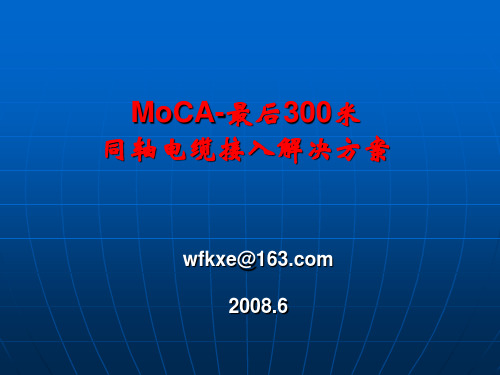
支持叠加
QOS要求
VLAN要求
√(3个) × × √(4-8个)
× √(部分) √(部分) √
√ √ √ √
c.LINK CPE产品的特点
自动远程配置,允许客户自己安装并可从局端维护
频率自动扫描,允许客户自己安装并可从局端维护 CPE节点零配置,允许客户自己安装并可从局端维护 CPE端鉴权控制,阻止非法用户接入网络 保持向后兼容,所有V2.0+的CPE端跟V2.0的NC端 有很好的连接性,允许远程代码升级 用户端0配置
c.LINK核心竞争力
c.LINK核心竞争力 不要求改变业已存在的网络布线 不需要增加新的接入点装置 不需要增加新的电缆 用户端无需专业人士,或受训人士安装真正的即装即用的解决方案
c.LINK宽带接入特点 c.LINK频道可调RF频率范围是800-1500 MHz 可与DOCSIS/CMTS, 模拟和数字广播电视等服务共存 带宽管理 自动距离模式(可达600米) 管理信息平台(MIB) 支持SNMP
HOMEPNA
HomePNA – 联盟建立于 1998年 利用电话线 版本 1.0 – 1Mbps 版本 2.0 - 10Mbps ,具备有限的 QoS 使用 4 ~ 256 QAM速度4 ~ 10 MHz 版本 3.0 – 速度达到 128Mbps 使用频段4 ~ 21/(28) MHz Limited proprietary offering of HPNA over coax
主要问题 采用低频 不能叠加信道 有限的QOS(TDMA/CSMA) 长的延迟和抖动
WIFI/WLAN
IEEE 802.11 a/g 已经用于数据的连接 速度达到 54Mbps, (典型 < 34Mbps) 实际速度为25Mbps 没有 QoS 不适合视频传输
Atmel CryptoAuthentication

Application Note Single-Wire and I2C Interfaces Seamless DebuggingUsing Saleae Logic AnalyzerATSHA204A, ATECC108A, and ATECC508A Prerequisites●Hardware PrerequisitesAtmel® AT88CK490 or AT88CK590 Demo-Evaluation Board orAtmel AT88CK101-() KitSaleae Logic Analyzer●Software PrerequisitesAtmel Crypto Evaluation Studio (ACES)IntroductionThe purpose of this document is to help the user gain a better understanding of how to use the Atmel CryptoAuthentication™ ATSHA204A, ATECC108A, and ATECC508A devices (crypto device) with the Saleae Logic Analyzer. The Saleae Logic Analyzer is a powerful tool to debug and evaluate the commands coming to and from these devices. The tool supports both the standard I2C and the Atmel Single-Wire Interface (SWI) protocols.The goal of this application note is to:●Understand the bus interfaces of the crypto device using the Saleae LogicAnalyzer.●Develop and debug with the crypto device using the Saleae Logic Analyzer. SummaryThe Saleae Logic Analyzer provides an in depth tool to quickly develop and debug integration of the crypto device into a customer’s system. The bus decoding allows for easy understanding of all bus traffic to the crypto device. By reducing the development time, the Saleae Logic Analyzer greatly reduces the cost of adding the crypto device.CryptoAuthentication for Single-Wire and I 2C Interfaces Seamless Debugging Using SaleaeLogic Analyzer [APPLICATION NOTE]Atmel-8847B-CryptoAuth-SWI-I2C-Seamless-Debugging-Saleae-Logic-Analyzer-ApplicationNote_08201521.Saleae Logic AnalyzerOn load of the analyzer, either 8 or 16 channels will display depending on the analyzer used. Protocol specific settings are located on the far right under the heading, Analyzers .Figure 1-1.Channels and Protocol SettingsThe crypto device supports either a Single-Wire Interface (SWI) or I 2C Interface depending on the P/N. ●SWI — Supported through the use of a DLL library. Use version 1.1.16 or greater. This version comes with support on Win, LNX, and IOS.●I 2C — Supported by the use of the built-in I 2C interface that is included in the Saleae download.3CryptoAuthentication for Single-Wire and I 2C Interfaces Seamless Debugging Using SaleaeLogic Analyzer [APPLICATION NOTE]Atmel-8847B-CryptoAuth-SWI-I2C-Seamless-Debugging-Saleae-Logic-Analyzer-ApplicationNote_0820152.Single-Wire Interface (SWI)Use the SWI DLL library version 1.1.16 or greater.1.Copy the DLL into the Saleae LLC\Analyzers directory on the user’s PC. Once the driver has been copied to the correct folder, the Atmel SWI option will appear and be listed in the Analyzer drop-down options. The SWI Analyzer has three display modes:Token Byte Packet (as described in the datasheet)Figure 2-1.Atmel SWI Option2.Select the Atmel SWI Analyzer from the list. 3.After selecting Atmel SWI Analyzer , rename the channel when prompted, 4.Select the Falling Edge Trigger option and start sampling. Using ACES, select a command and send it to the device. For an overview of the ACES tool, please see “Using ACES Application Note”. This will cause the bus to become active and the Analyzer will trigger on the first falling edge and data line.In the screen shot below, the Wake command has been captured followed by Wake Status Read. The Wake command is a special token designed to wake the device and reset the watchdog timer.Figure 2-2.Wake Command Followed by Wake Status ReadEnlargement ofthe Analyzerpull-down options.CryptoAuthentication for Single-Wire and I 2C Interfaces Seamless Debugging Using SaleaeLogic Analyzer [APPLICATION NOTE]Atmel-8847B-CryptoAuth-SWI-I2C-Seamless-Debugging-Saleae-Logic-Analyzer-ApplicationNote_0820154The token view displays each logic bit which is made up of seven bits on the wire. Each group of seven bits is encoded either as a Logic 1 or Logic 0 as follows:●A Logic 1 is one low bit followed by six high bits. ● A Logic 0 is one low bit followed by one high bit, then by one low bit, and then by four high bits.Figure 2-3.Token View Figure 2-4.Logic BitsThe byte view builds on the token view by combining eight tokens into a single byte. This view allows for easy matching of information on the data bus to the command set defined in the datasheet. The byte view istransmitted with the less significant bit first.Figure 2-5.BytesThe packet view further builds on the byte view by ordering the data into logic packets based on the datasheet definition. This allow for quick and easy review of the commands without the need to reference the datasheet.Figure 2-6.Packets0x880x045CryptoAuthentication for Single-Wire and I 2C Interfaces Seamless Debugging Using SaleaeLogic Analyzer [APPLICATION NOTE]Atmel-8847B-CryptoAuth-SWI-I2C-Seamless-Debugging-Saleae-Logic-Analyzer-ApplicationNote_0820153.I 2C InterfaceThe crypto device supports an I 2C interface that is directly supported by the Saleae tool.1.To configure the Analyzer for I 2C , select the I2C option from the Analyzer drop-down list and follow the configuration guide.Figure 3-1.I2C Analyzer Option 2.Select the clock and data channels that will be used for the I2C bus. Different encoding options can also be selected. The crypto device uses the default 8-bit encoding.Figure 3-2.Clock and Data Channels Enlargement ofthe Analyzerpull-down options.CryptoAuthentication for Single-Wire and I 2C Interfaces Seamless Debugging Using SaleaeLogic Analyzer [APPLICATION NOTE]Atmel-8847B-CryptoAuth-SWI-I2C-Seamless-Debugging-Saleae-Logic-Analyzer-ApplicationNote_0820156 3.Next, the Update Channel Names dialog box will be prompted to rename the channels to reflect SCL andSDA. This is an optional step, but helps when analyzing more then one bus at a time.Figure 3-3.Update Channel Names 4.Now that the analyzer is configured, set-up the trigger settings. The Saleae has a One Shot trigger thatcan be triggered on either the falling or rising edge of the SCL channel. The bus is normally held high;therefore, setting a falling edge trigger is recommended.Figure 3-4.Trigger Settings7CryptoAuthentication for Single-Wire and I 2C Interfaces Seamless Debugging Using SaleaeLogic Analyzer [APPLICATION NOTE]Atmel-8847B-CryptoAuth-SWI-I2C-Seamless-Debugging-Saleae-Logic-Analyzer-ApplicationNote_0820155.Once the analyzer has been started, execute a command in order to generate data on the bus.Figure 3-5.Execute a Command After the Analyzer has been triggered, it will collect the waveform information and display it in the viewer. The first token shown is the ATSHA204 Wake.Figure 3-6.First Token — ATSHA204 WakeThe Wake command is a special command that is required to wake-up the device. The command consists of a I 2C Start event followed by a long period of Logic 0 on the SDA line, then followed a Stop event.Figure 3-7.Wake CommandCryptoAuthentication for Single-Wire and I 2C Interfaces Seamless Debugging Using SaleaeLogic Analyzer [APPLICATION NOTE]Atmel-8847B-CryptoAuth-SWI-I2C-Seamless-Debugging-Saleae-Logic-Analyzer-ApplicationNote_0820158After a Wake command, an optional Read can be performed to read the status of the crypto device as shown in the waveform below. After the Read command is issued, the device will send four bytes of data (1-count, 1-data, and 2-CRC).Figure 3-8.Read WaveformThe Saleae tool supports a variety of display options for the I 2C interface including Binary, Hex, and ASCII to help quickly and easily evaluate the data. It can be selected by clicking the Configuration button next to the analyzer of interest on the right.Figure 3-9.Display Options4.Revision HistoryX X X X X XAtmel Corporation 1600 Technology Drive, San Jose, CA 95110 USA T: (+1)(408) 441.0311F: (+1)(408) 436.4200| © 2015 Atmel Corporation. / Rev.: Atmel-8847B-CryptoAuth-SWI-I2C-Seamless-Debugging-Saleae-Logic-Analyzer-ApplicationNote_082015.Atmel ®, Atmel logo and combinations thereof, Enabling Unlimited Possibilities ®, CryptoAuthentication ™, and others are registered trademarks or trademarks of Atmel Corporation in U.S. and other countries. Other terms and product names may be trademarks of others.DISCLAIMER: The information in this document is provided in connection with Atmel products. No license, express or implied, by estoppel or otherwise, to any intellectual property right is granted by this document or in connection with the sale of Atmel products. EXCEPT AS SET FORTH IN THE ATMEL TERMS AND CONDITIONS OF SALES LOCATED ON THE ATMEL WEBSITE, ATMEL ASSUMES NO LIABILITY WHATSOEVER AND DISCLAIMS ANY EXPRESS, IMPLIED OR STATUTORY WARRANTY RELATING TO ITS PRODUCTS INCLUDING, BUT NOT LIMITED TO, THE IMPLIED WARRANTY OF MERCHANTABILITY, FITNESS FOR A PARTICULAR PURPOSE, OR NON-INFRINGEMENT. IN NO EVENT SHALL ATMEL BE LIABLE FOR ANY DIRECT, INDIRECT, CONSEQUENTIAL, PUNITIVE, SPECIAL OR INCIDENTAL DAMAGES (INCLUDING, WITHOUT LIMITATION, DAMAGES FOR LOSS AND PROFITS, BUSINESS INTERRUPTION, OR LOSS OF INFORMATION) ARISING OUT OF THE USE OR INABILITY TO USE THIS DOCUMENT, EVEN IF ATMEL HAS BEEN ADVISED OF THE POSSIBILITY OF SUCH DAMAGES. Atmel makes no representations or warranties with respect to the accuracy or completeness of the contents of this document and reserves the right to make changes to specifications and products descriptions at any time without notice. Atmel does not make any commitment to update the information contained herein. Unless specifically provided otherwise, Atmel products are not suitable for, and shall not be used in, automotive applications. Atmel products are not intended,authorized, or warranted for use as components in applications intended to support or sustain life.SAFETY-CRITICAL, MILITARY, AND AUTOMOTIVE APPLICATIONS DISCLAIMER: Atmel products are not designed for and will not be used in connection with any applications where the failure of such products would reasonably be expected to result in significant personal injury or death (“Safety-Critical Applications”) without an Atmel officer's specific written consent. Safety-Critical Applications include, without limitation, life support devices and systems, equipment or systems for the operation of nuclear facilities and weapons systems.Atmel products are not designed nor intended for use in military or aerospace applications or environments unless specifically designated by Atmel as military-grade. Atmel products are not designed nor intended for use in automotive applications unless specifically designated by Atmel as automotive-grade.。
MOCA终端检测步骤

终端检测步骤一、环境搭建图 1二、环境说明1、PC1和PC2为计算机,并确保IP为同一网段,并安装飞鸽软件;2、二层交换机配置一个Truck口,连接NC的网口;配置一个VLAN ID为10的Access口,标识为“机顶盒”;配置一个VLAN ID为20的Access口,标识为“计算机”;3、衰减为50dB或是70dB的标准衰减;4、CPE为被测终端。
三、测试内容1、业务测试测试环境采用50dB衰减,具体方法如下:a)按图1搭建测试环境;b)把PC1的网线插在二层交换机标识为“机顶盒”的接口上,把PC2的网线插在CPE标识为“机顶盒”的接口上;c)确保终端上线后,使用PC2 ping PC1,确认链路是否连通;d)在PC1上使用飞鸽软件发送一个文件(为压缩的大文件)给PC2,查看PC2的接收速度,要求不低于端口限速的85%;e)把PC1的网线插在二层交换机标识为“计算机”的接口上,把PC2的网线插在CPE标识为“计算机”的接口上,采用上述同样方法测试另一个端口。
2、50dB时的链路状况连接好终端后,点击测试软件的读取按钮,通过测试软件查看链路衰减和物理层速率信息,如下:“1”为物理层速率,在50dB衰减下,上下行物理层速率应超过250Mbps。
生产测试时该数值不低于240Mbps。
“2”为衰减量,在50dB衰减下,该数值显示应为50左右,生产测试时该数值最大不得超过53dB,如果超过此数值,需要查看双工等的插损是否偏大。
3、70dB链路测试(a)上线测试把被测终端通过70dB衰减与标准测试头端连接,查看终端能否上线。
(b)物理层速率及衰减此步骤主要查看在标准70dB衰减情况下,物理层的速率是否能≥95 Mbps;另外,查看衰减是否在70±3 d B(终端型号不同,可能有偏差)。
四、设备清单1、计算机两台2、端口可配置VLAN的二层交换机一台3、测试头端一台4、50dB、70dB衰减器各一个5、网线、同轴线若干。
HINOC技术及其它EoC技术比较
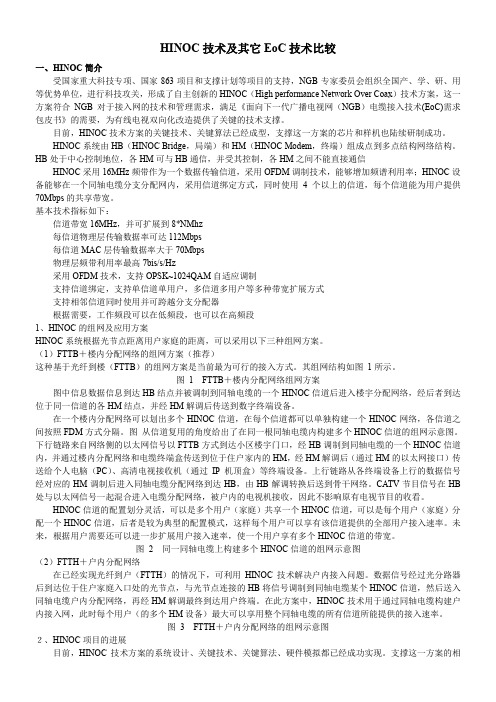
HINOC技术及其它EoC技术比较一、HINOC简介受国家重大科技专项、国家863项目和支撑计划等项目的支持,NGB专家委员会组织全国产、学、研、用等优势单位,进行科技攻关,形成了自主创新的HINOC(High performance Network Over Coax)技术方案,这一方案符合NGB对于接入网的技术和管理需求,满足《面向下一代广播电视网(NGB)电缆接入技术(EoC)需求包皮书》的需要,为有线电视双向化改造提供了关键的技术支撑。
目前,HINOC技术方案的关键技术、关键算法已经成型,支撑这一方案的芯片和样机也陆续研制成功。
HINOC系统由HB(HINOC Bridge,局端)和HM(HINOC Modem,终端)组成点到多点结构网络结构。
HB处于中心控制地位,各HM可与HB通信,并受其控制,各HM之间不能直接通信HINOC采用16MHz频带作为一个数据传输信道,采用OFDM调制技术,能够增加频谱利用率;HINOC设备能够在一个同轴电缆分支分配网内,采用信道绑定方式,同时使用4个以上的信道,每个信道能为用户提供70Mbps的共享带宽。
基本技术指标如下:信道带宽16MHz,并可扩展到8*NMhz每信道物理层传输数据率可达112Mbps每信道MAC层传输数据率大于70Mbps物理层频带利用率最高7bis/s/Hz采用OFDM技术,支持OPSK~1024QAM自适应调制支持信道绑定,支持单信道单用户,多信道多用户等多种带宽扩展方式支持相邻信道同时使用并可跨越分支分配器根据需要,工作频段可以在低频段,也可以在高频段1、HINOC的组网及应用方案HINOC系统根据光节点距离用户家庭的距离,可以采用以下三种组网方案。
(1)FTTB+楼内分配网络的组网方案(推荐)这种基于光纤到楼(FTTB)的组网方案是当前最为可行的接入方式。
其组网结构如图1所示。
图 1 FTTB+楼内分配网络组网方案图中信息数据信息到达HB结点并被调制到同轴电缆的一个HINOC信道后进入楼宇分配网络,经后者到达位于同一信道的各HM结点,并经HM解调后传送到数字终端设备。
directx函数大全
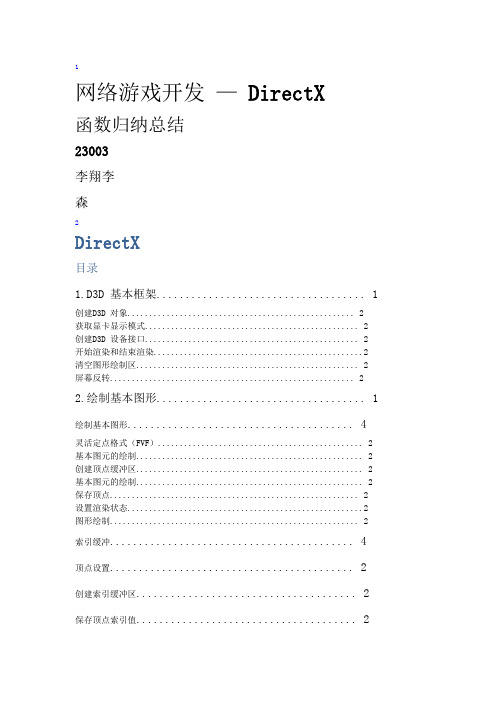
1网络游戏开发—DirectX函数归纳总结23003李翔李森2DirectX目录1.D3D 基本框架 (1)创建D3D 对象 (2)获取显卡显示模式 (2)创建D3D 设备接口 (2)开始渲染和结束渲染 (2)清空图形绘制区 (2)屏幕反转 (2)2.绘制基本图形 (1)绘制基本图形 (4)灵活定点格式(FVF) (2)基本图元的绘制 (2)创建顶点缓冲区 (2)基本图元的绘制 (2)保存顶点 (2)设置渲染状态 (2)图形绘制 (2)索引缓冲 (4)顶点设置 (2)创建索引缓冲区 (2)保存顶点索引值 (2)索引图形绘制 (2)D3D 中的图形学 (4)D3D 中的向量 (2)D3D 中的矩阵 (2)D3D 中的平面 (2)3D3D 中的射线 (2)D3D 中的图形变换 (2)3.纹理 (4)从磁盘文件获取纹理 (2)设置当前要渲染的纹理 (2)设置纹理的渲染状态 (2)设置纹理采样属性 (2)从一张纹理图形中生成多级纹理 (2)包装纹理寻址 (2)镜像纹理寻址 (2)夹取纹理寻址 (2)边框颜色纹理寻址 (2)一次镜像纹理寻址 (2)纹理包装 (2)4.光照 (4)D3D 光照的基本实现 (4)顶点格式 (2)设置物体材质 (2)添加光源 (2)激活光照运算 (2)5.摄像机 (4)生成视图变换矩阵 (2)生成投影变换矩阵 (2)6.模型基础 (4)ID3DXMesh 接口基础 (2)ID3DXMesh 接口相关 (2)应用.X 文件 (2)7.游戏中的基本特效 (4)4检查硬件支持的深度缓冲区格式 (2)激活深度测试 (2)设置深度缓冲区更新 (2)设置深度测试函数 (2)激活Alpha 混合 (2)设置Alpha 混合计算方式 (2)设置Alpha 混合系数 (2)激活Alpha 测试 (2)设置Alpha 测试参考值 (2)设置Alpha 测试函数 (2)多边形填充模式 (2)查询设备是否支持多重采样 (2)启用多重采样的全景图形反锯齿 (2)设置多纹理混合方式 (2)激活雾化 (2)设置雾化计算方式 (2)设置雾的颜色 (2)设置雾的起始范围 (2)指数雾化浓度 (2)基于发散的雾化 (2)创建2D 字体 (2)绘制字体 (2)5创建3D 文字网格 (2)8.游戏控制................ . . . . . . . . . . . . . . . . . . . .4. . . . . . . . . . . . . . . . . . . . . . . . . . . . . . . . . . . . . . . ....DirectInput 实现键盘控制 (2)...........................................DirectInput 实现鼠标控制 (2)..........................................................鼠标键选 (2)9.游戏音乐音效 (4)6D3D基本框架创建D3D对象:Direct3DCreate9(D3D_SDK_VERSION)===============================================================================DirectX===============================================================================获取显卡显示模式:HRESULT GetAdapterDisplayMode(UINT Adapter, //指定显示卡序列号D3DDISPLAYMODE *pMode //存储显示模式的指针===============================================================================DirectX===============================================================================创建D3D设备接口:HRESULT CreateDevice(UINT Adapter, //显卡序列号D3DDEVTYPE DeviceType, //D3D 设备类型HWND hFocusWindow, //所属窗口句柄DWORD BehaviorFlags, //设备进行3D 运算方式D3DPRESENT_PARAMETERS *pPresentationParameters, //用于存储D3D 设备相关信息的指针IDirect3DDevice9 ** ppReturnedDeviceInterface //返回D3D 设备接口指针的地址);第二个参数DeviceType 取值:D3DDEVTYPE_HAL //硬件抽象层,通过显示硬件来完成图形渲染工作D3DDEVTYPE_REF //参考光栅器,一般用于测试显卡不支持的D3D 功能D3DDEVTYPE_SW //用于支持第三方软件第四个参数BehaviorFlags 取值:D3DCREATE_SOFTWARE_VERTEXPROCESSING //由D3D 软件进行顶点运算(常用)D3DCREATE_FPU_PRESERVE //激活双精度浮点运算或浮点运算异常检测,设置该项会降低系统性能D3DCREATE_MULTITHREADED //保___________d+_证D3D 是多线程安全的,设置该项会降低系统性能7D3DCREATE_MIXED_VERTEXPROCESSING //由混合方式进行顶点运算D3DCREATE_HARDWARE_VERTEXPROCESSING //由D3D 硬件进行顶点运算D3DCREATE_PUREDEVICE //禁用D3D 的Get*()函数,禁止D3D使用虚拟设备模拟顶点运算===============================================================================DirectX===============================================================================开始渲染和结束渲染:BeginScene(); //开始渲染……实际的渲染工作……EndScene(); //结束渲染注意:这两个函数必须成对出现,不允许交错和嵌套的发生,实际的渲染工作在这两个函数的中间进行。
EOC培训

2005
2004
2001
有源EOC技术
第一个HomePlug标准HomePlug 1.0在2001年1月得到批准,其理论 数据率最高为14Mbit/s,HomePlug 1.0 Turbo版于2004年推出,其最大理 论数据率提高到85Mbit/s。2005年12月通过认证的HomePlug AV(AV— —AUDIO & Vidio)标准支持高达200Mbit/s的数据率,并支持所有多媒体 业务和电信应用所需的QoS级别。为了确保QoS,采用了TDMA(时分多路 访问)与CSMA(带有冲突检测的载波侦听多路访问)协议。 现阶段EOC厂家采用的PLC标准主要是HomePlug AV。芯片厂商主 要有INTELLON和速比特(号称HomePlugBPL,实际是AV变型。)
基带EOC技术
使用无源EOC注意点:
ⅰ) 自环问题 • 与五类线采用两对线收发分离不同,无源基带技术在链路中引入了不平 衡的传输介质同轴电缆,使得收发均要靠一对线来完成。当链路空载时,很容易 形成环路即自环。由于存在自环,在使用无源基带器件时,首先要考虑上联交换 机的兼容性。交换机如具备环路检测能力,关断自环端口后仍可正常工作,否则, 交换机的MAC地址表很快将通过广播包的收发而改变,表中所有下联设备的 MAC地址最终将被自环端口“劫持”,整个交换机瘫痪,还会影响上一级设备的 稳定。 与无源基带兼容的交换机不仅需要具备环回检测能力,而且要具备同时检测 多个自环的能力。
W-iFi
优点: WIFI技术成熟,无论AP还是无线网卡,全球范围内出货量
都很大,并且无源同轴电缆网不用进行集中分配改造。
Wi-Fi
缺点:1、抗干扰能力弱。(2.4G频段干扰过多)
西门子技术问题总汇

文档标题
如何设置模拟量输入模板 SM 431-7KF00的温度补偿? 如何解决 SIMATIC BATCH 的 IL43基本设备上 hotfix 安装的问题? 如果通过 PCS7 V6.1 SP1 DVD 单独安装 SIMATIC BATCH Report 需要注意哪些设置? 为什么冗余模拟量输出模块的每个通道只有一半电流输出? 使用WinCC/Web Navigator V6.1 SP1需要什么样的操作系统和软件? 是否 COM PROFIBUS 可以使用所有版本的 GSD 文件? 如何在 WinCC flexible 中组态与S7 控制器的 Profinet 连接? 如何在操作面板上设定定时器时间, 同时如何输出定时器的剩余时间? 数据块初始值与实际值的含义 如何通过窗口对象滚动条步进调节过程值参数? 使用 SINAUT ST7 向电子邮箱接受方发送文本信息 SMS 需要做何设置? 可以使用CPU317-2PN/DP替代在iMap中组态的CPU315-2PN/DP吗? 什么情况下插入C-PLUG卡或者C-PLUG有什么作用? 通过一台PC,可以使用哪种方式访问与IWLAN/PB link PNIO或IE/PB link PNIO连接的PROFIBUS设备? 当在SINAUT网络中使用4线变压器应该注意哪些设置? 在 SINAUT 网络中,使用MD3拨号调制解调器作为专线调制解调器时,要进行哪些设置? 如何安装 DCF77 天线, 当选择 DCF77 天线时需要注意什么? 使用SINAUT ST7向传真机发送文本信息时,需要进行哪些设置? 在 SINAUT 项目中发送短消息必须进行哪些特殊服务的设置? 如何在S7-300 PN CPU和CP343-1之间建立一个open TCP 通讯连接,以及如何进行数据交换? 如何在两个S7-300 PN CPU之间建立一个open TCP 通讯连接,以及如何进行数据交换? 哪些控制系统可以成功与SINAUT ST7一起使用? 使用“零-Modem”电缆连接 TIM 模块应该注意什么? 当用 SINAUT 诊断工具的ST1协议进行诊断时,为什么TIM的状态不能显示? TIM 3V-IE 和 TIM 3V-IE Advanced 模块在以太网上通信时使用哪个端口号? 如何对没有接入网络的S7-200CPU编程? 掉电后,LOGO!的程序会丢失吗? 从 PCS7 V6.1 起,为什么没有分配任何 hierarchy (PH) 的 测量点(变量)通过编译不能在OS中自动创建相应的变量? 在SFC中,如何实现从一个 Sequencer 跳出后回到另一个 Sequencer 的某个固定位置并继续执行? 如何实现过程变量的平均值归档? 存储文件的目标路径和备份可选路径有何作用? WinCC变量归档中如何实现采集周期小于500ms的变量归档? 为什么在 OS 上会显示如下信息“时间跳变通知-永久切换为从站模式”? 在西门子A&D产品支持网站是否可以下载关于ET200M的手册? 在S7-400上怎样安装冗余电源? UDT改变后怎样更新使用UDT产生的数据块。 为什么在FB块中使用OUT变量赋值被调用FB块的IN变量时出现错误信息34:4469? 如何查看4-mation导入-导出错误 不能正确引导8212-1QU IBM/Lenovo M52 ThinkCentre 实时趋势更新缓慢的原因 如何保存变量名字典CSV文件的格式
Indradrive 系列 故障代码
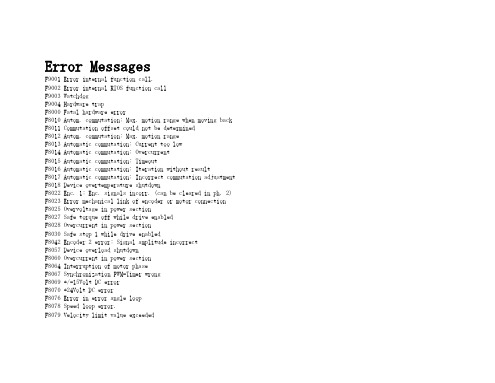
Error MessagesF9001 Error internal function call.F9002 Error internal RTOS function callF9003 WatchdogF9004 Hardware trapF8000 Fatal hardware errorF8010 Autom. commutation: Max. motion range when moving back F8011 Commutation offset could not be determinedF8012 Autom. commutation: Max. motion rangeF8013 Automatic commutation: Current too lowF8014 Automatic commutation: OvercurrentF8015 Automatic commutation: TimeoutF8016 Automatic commutation: Iteration without resultF8017 Automatic commutation: Incorrect commutation adjustment F8018 Device overtemperature shutdownF8022 Enc. 1: Enc. signals incorr. (can be cleared in ph. 2) F8023 Error mechanical link of encoder or motor connectionF8025 Overvoltage in power sectionF8027 Safe torque off while drive enabledF8028 Overcurrent in power sectionF8030 Safe stop 1 while drive enabledF8042 Encoder 2 error: Signal amplitude incorrectF8057 Device overload shutdownF8060 Overcurrent in power sectionF8064 Interruption of motor phaseF8067 Synchronization PWM-Timer wrongF8069 +/-15Volt DC errorF8070 +24Volt DC errorF8076 Error in error angle loopF8078 Speed loop error.F8079 Velocity limit value exceededF8091 Power section defectiveF8100 Error when initializing the parameter handlingF8102 Error when initializing power sectionF8118 Invalid power section/firmware combinationF8120 Invalid control section/firmware combinationF8122 Control section defectiveF8129 Incorrect optional module firmwareF8130 Firmware of option 2 of safety technology defectiveF8133 Error when checking interrupting circuitsF8134 SBS: Fatal errorF8135 SMD: Velocity exceededF8140 Fatal CCD error.F8201 Safety command for basic initialization incorrectF8203 Safety technology configuration parameter invalidF8813 Connection error mains chokeF8830 Power section errorF8838 Overcurrent external braking resistorF7010 Safely-limited increment exceededF7011 Safely-monitored position, exceeded in pos. DirectionF7012 Safely-monitored position, exceeded in neg. DirectionF7013 Safely-limited speed exceededF7020 Safe maximum speed exceededF7021 Safely-limited position exceededF7030 Position window Safe stop 2 exceededF7031 Incorrect direction of motionF7040 Validation error parameterized - effective thresholdF7041 Actual position value validation errorF7042 Validation error of safe operation modeF7043 Error of output stage interlockF7050 Time for stopping process exceeded8.3.15 F7051 Safely-monitored deceleration exceeded (159)8.4 Travel Range Errors (F6xxx) (161)8.4.1 Behavior in the Case of Travel Range Errors (161)8.4.2 F6010 PLC Runtime Error (162)8.4.3 F6024 Maximum braking time exceeded (163)8.4.4 F6028 Position limit value exceeded (overflow) (164)8.4.5 F6029 Positive position limit exceeded (164)8.4.6 F6030 Negative position limit exceeded (165)8.4.7 F6034 Emergency-Stop (166)8.4.8 F6042 Both travel range limit switches activated (167)8.4.9 F6043 Positive travel range limit switch activated (167)8.4.10 F6044 Negative travel range limit switch activated (168)8.4.11 F6140 CCD slave error (emergency halt) (169)8.5 Interface Errors (F4xxx) (169)8.5.1 Behavior in the Case of Interface Errors (169)8.5.2 F4001 Sync telegram failure (170)8.5.3 F4002 RTD telegram failure (171)8.5.4 F4003 Invalid communication phase shutdown (172)8.5.5 F4004 Error during phase progression (172)8.5.6 F4005 Error during phase regression (173)8.5.7 F4006 Phase switching without ready signal (173)8.5.8 F4009 Bus failure (173)8.5.9 F4012 Incorrect I/O length (175)8.5.10 F4016 PLC double real-time channel failure (176)8.5.11 F4017 S-III: Incorrect sequence during phase switch (176)8.5.12 F4034 Emergency-Stop (177)8.5.13 F4140 CCD communication error (178)8.6 Non-Fatal Safety Technology Errors (F3xxx) (178)8.6.1 Behavior in the Case of Non-Fatal Safety Technology Errors (178)8.6.2 F3111 Refer. missing when selecting safety related end pos (179)8.6.3 F3112 Safe reference missing (179)8.6.4 F3115 Brake check time interval exceeded (181)Troubleshooting Guide | Rexroth IndraDrive Electric Drivesand ControlsI Bosch Rexroth AG VII/XXIITable of ContentsPage8.6.5 F3116 Nominal load torque of holding system exceeded (182)8.6.6 F3117 Actual position values validation error (182)8.6.7 F3122 SBS: System error (183)8.6.8 F3123 SBS: Brake check missing (184)8.6.9 F3130 Error when checking input signals (185)8.6.10 F3131 Error when checking acknowledgment signal (185)8.6.11 F3132 Error when checking diagnostic output signal (186)8.6.12 F3133 Error when checking interrupting circuits (187)8.6.13 F3134 Dynamization time interval incorrect (188)8.6.14 F3135 Dynamization pulse width incorrect (189)8.6.15 F3140 Safety parameters validation error (192)8.6.16 F3141 Selection validation error (192)8.6.17 F3142 Activation time of enabling control exceeded (193)8.6.18 F3143 Safety command for clearing errors incorrect (194)8.6.19 F3144 Incorrect safety configuration (195)8.6.20 F3145 Error when unlocking the safety door (196)8.6.21 F3146 System error channel 2 (197)8.6.22 F3147 System error channel 1 (198)8.6.23 F3150 Safety command for system start incorrect (199)8.6.24 F3151 Safety command for system halt incorrect (200)8.6.25 F3152 Incorrect backup of safety technology data (201)8.6.26 F3160 Communication error of safe communication (202)8.7 Non-Fatal Errors (F2xxx) (202)8.7.1 Behavior in the Case of Non-Fatal Errors (202)8.7.2 F2002 Encoder assignment not allowed for synchronization (203)8.7.3 F2003 Motion step skipped (203)8.7.4 F2004 Error in MotionProfile (204)8.7.5 F2005 Cam table invalid (205)8.7.6 F2006 MMC was removed (206)8.7.7 F2007 Switching to non-initialized operation mode (206)8.7.8 F2008 RL The motor type has changed (207)8.7.9 F2009 PL Load parameter default values (208)8.7.10 F2010 Error when initializing digital I/O (-> S-0-0423) (209)8.7.11 F2011 PLC - Error no. 1 (210)8.7.12 F2012 PLC - Error no. 2 (210)8.7.13 F2013 PLC - Error no. 3 (211)8.7.14 F2014 PLC - Error no. 4 (211)8.7.15 F2018 Device overtemperature shutdown (211)8.7.16 F2019 Motor overtemperature shutdown (212)8.7.17 F2021 Motor temperature monitor defective (213)8.7.18 F2022 Device temperature monitor defective (214)8.7.19 F2025 Drive not ready for control (214)8.7.20 F2026 Undervoltage in power section (215)8.7.21 F2027 Excessive oscillation in DC bus (216)8.7.22 F2028 Excessive deviation (216)8.7.23 F2031 Encoder 1 error: Signal amplitude incorrect (217)VIII/XXII Bosch Rexroth AG | Electric Drivesand ControlsRexroth IndraDrive | Troubleshooting GuideTable of ContentsPage8.7.24 F2032 Validation error during commutation fine adjustment (217)8.7.25 F2033 External power supply X10 error (218)8.7.26 F2036 Excessive position feedback difference (219)8.7.27 F2037 Excessive position command difference (220)8.7.28 F2039 Maximum acceleration exceeded (220)8.7.29 F2040 Device overtemperature 2 shutdown (221)8.7.30 F2042 Encoder 2: Encoder signals incorrect (222)8.7.31 F2043 Measuring encoder: Encoder signals incorrect (222)8.7.32 F2044 External power supply X15 error (223)8.7.33 F2048 Low battery voltage (224)8.7.34 F2050 Overflow of target position preset memory (225)8.7.35 F2051 No sequential block in target position preset memory (225)8.7.36 F2053 Incr. encoder emulator: Pulse frequency too high (226)8.7.37 F2054 Incr. encoder emulator: Hardware error (226)8.7.38 F2055 External power supply dig. I/O error (227)8.7.39 F2057 Target position out of travel range (227)8.7.40 F2058 Internal overflow by positioning input (228)8.7.41 F2059 Incorrect command value direction when positioning (229)8.7.42 F2063 Internal overflow master axis generator (230)8.7.43 F2064 Incorrect cmd value direction master axis generator (230)8.7.44 F2067 Synchronization to master communication incorrect (231)8.7.45 F2068 Brake error (231)8.7.46 F2069 Error when releasing the motor holding brake (232)8.7.47 F2074 Actual pos. value 1 outside absolute encoder window (232)8.7.48 F2075 Actual pos. value 2 outside absolute encoder window (233)8.7.49 F2076 Actual pos. value 3 outside absolute encoder window (234)8.7.50 F2077 Current measurement trim wrong (235)8.7.51 F2086 Error supply module (236)8.7.52 F2087 Module group communication error (236)8.7.53 F2100 Incorrect access to command value memory (237)8.7.54 F2101 It was impossible to address MMC (237)8.7.55 F2102 It was impossible to address I2C memory (238)8.7.56 F2103 It was impossible to address EnDat memory (238)8.7.57 F2104 Commutation offset invalid (239)8.7.58 F2105 It was impossible to address Hiperface memory (239)8.7.59 F2110 Error in non-cyclical data communic. of power section (240)8.7.60 F2120 MMC: Defective or missing, replace (240)8.7.61 F2121 MMC: Incorrect data or file, create correctly (241)8.7.62 F2122 MMC: Incorrect IBF file, correct it (241)8.7.63 F2123 Retain data backup impossible (242)8.7.64 F2124 MMC: Saving too slowly, replace (243)8.7.65 F2130 Error comfort control panel (243)8.7.66 F2140 CCD slave error (243)8.7.67 F2150 MLD motion function block error (244)8.7.68 F2174 Loss of motor encoder reference (244)8.7.69 F2175 Loss of optional encoder reference (245)Troubleshooting Guide | Rexroth IndraDrive Electric Drivesand Controls| Bosch Rexroth AG IX/XXIITable of ContentsPage8.7.70 F2176 Loss of measuring encoder reference (246)8.7.71 F2177 Modulo limitation error of motor encoder (246)8.7.72 F2178 Modulo limitation error of optional encoder (247)8.7.73 F2179 Modulo limitation error of measuring encoder (247)8.7.74 F2190 Incorrect Ethernet configuration (248)8.7.75 F2260 Command current limit shutoff (249)8.7.76 F2270 Analog input 1 or 2, wire break (249)8.7.77 F2802 PLL is not synchronized (250)8.7.78 F2814 Undervoltage in mains (250)8.7.79 F2815 Overvoltage in mains (251)8.7.80 F2816 Softstart fault power supply unit (251)8.7.81 F2817 Overvoltage in power section (251)8.7.82 F2818 Phase failure (252)8.7.83 F2819 Mains failure (253)8.7.84 F2820 Braking resistor overload (253)8.7.85 F2821 Error in control of braking resistor (254)8.7.86 F2825 Switch-on threshold braking resistor too low (255)8.7.87 F2833 Ground fault in motor line (255)8.7.88 F2834 Contactor control error (256)8.7.89 F2835 Mains contactor wiring error (256)8.7.90 F2836 DC bus balancing monitor error (257)8.7.91 F2837 Contactor monitoring error (257)8.7.92 F2840 Error supply shutdown (257)8.7.93 F2860 Overcurrent in mains-side power section (258)8.7.94 F2890 Invalid device code (259)8.7.95 F2891 Incorrect interrupt timing (259)8.7.96 F2892 Hardware variant not supported (259)8.8 SERCOS Error Codes / Error Messages of Serial Communication (259)9 Warnings (Exxxx) (263)9.1 Fatal Warnings (E8xxx) (263)9.1.1 Behavior in the Case of Fatal Warnings (263)9.1.2 E8025 Overvoltage in power section (263)9.1.3 E8026 Undervoltage in power section (264)9.1.4 E8027 Safe torque off while drive enabled (265)9.1.5 E8028 Overcurrent in power section (265)9.1.6 E8029 Positive position limit exceeded (266)9.1.7 E8030 Negative position limit exceeded (267)9.1.8 E8034 Emergency-Stop (268)9.1.9 E8040 Torque/force actual value limit active (268)9.1.10 E8041 Current limit active (269)9.1.11 E8042 Both travel range limit switches activated (269)9.1.12 E8043 Positive travel range limit switch activated (270)9.1.13 E8044 Negative travel range limit switch activated (271)9.1.14 E8055 Motor overload, current limit active (271)9.1.15 E8057 Device overload, current limit active (272)X/XXII Bosch Rexroth AG | Electric Drivesand ControlsRexroth IndraDrive | Troubleshooting GuideTable of ContentsPage9.1.16 E8058 Drive system not ready for operation (273)9.1.17 E8260 Torque/force command value limit active (273)9.1.18 E8802 PLL is not synchronized (274)9.1.19 E8814 Undervoltage in mains (275)9.1.20 E8815 Overvoltage in mains (275)9.1.21 E8818 Phase failure (276)9.1.22 E8819 Mains failure (276)9.2 Warnings of Category E4xxx (277)9.2.1 E4001 Double MST failure shutdown (277)9.2.2 E4002 Double MDT failure shutdown (278)9.2.3 E4005 No command value input via master communication (279)9.2.4 E4007 SERCOS III: Consumer connection failed (280)9.2.5 E4008 Invalid addressing command value data container A (280)9.2.6 E4009 Invalid addressing actual value data container A (281)9.2.7 E4010 Slave not scanned or address 0 (281)9.2.8 E4012 Maximum number of CCD slaves exceeded (282)9.2.9 E4013 Incorrect CCD addressing (282)9.2.10 E4014 Incorrect phase switch of CCD slaves (283)9.3 Possible Warnings When Operating Safety Technology (E3xxx) (283)9.3.1 Behavior in Case a Safety Technology Warning Occurs (283)9.3.2 E3100 Error when checking input signals (284)9.3.3 E3101 Error when checking acknowledgment signal (284)9.3.4 E3102 Actual position values validation error (285)9.3.5 E3103 Dynamization failed (285)9.3.6 E3104 Safety parameters validation error (286)9.3.7 E3105 Validation error of safe operation mode (286)9.3.8 E3106 System error safety technology (287)9.3.9 E3107 Safe reference missing (287)9.3.10 E3108 Safely-monitored deceleration exceeded (288)9.3.11 E3110 Time interval of forced dynamization exceeded (289)9.3.12 E3115 Prewarning, end of brake check time interval (289)9.3.13 E3116 Nominal load torque of holding system reached (290)9.4 Non-Fatal Warnings (E2xxx) (290)9.4.1 Behavior in Case a Non-Fatal Warning Occurs (290)9.4.2 E2010 Position control with encoder 2 not possible (291)9.4.3 E2011 PLC - Warning no. 1 (291)9.4.4 E2012 PLC - Warning no. 2 (291)9.4.5 E2013 PLC - Warning no. 3 (292)9.4.6 E2014 PLC - Warning no. 4 (292)9.4.7 E2021 Motor temperature outside of measuring range (292)9.4.8 E2026 Undervoltage in power section (293)9.4.9 E2040 Device overtemperature 2 prewarning (294)9.4.10 E2047 Interpolation velocity = 0 (294)9.4.11 E2048 Interpolation acceleration = 0 (295)9.4.12 E2049 Positioning velocity >= limit value (296)9.4.13 E2050 Device overtemp. Prewarning (297)Troubleshooting Guide | Rexroth IndraDrive Electric Drivesand Controls| Bosch Rexroth AG XI/XXIITable of ContentsPage9.4.14 E2051 Motor overtemp. prewarning (298)9.4.15 E2053 Target position out of travel range (298)9.4.16 E2054 Not homed (300)9.4.17 E2055 Feedrate override S-0-0108 = 0 (300)9.4.18 E2056 Torque limit = 0 (301)9.4.19 E2058 Selected positioning block has not been programmed (302)9.4.20 E2059 Velocity command value limit active (302)9.4.21 E2061 Device overload prewarning (303)9.4.22 E2063 Velocity command value > limit value (304)9.4.23 E2064 Target position out of num. range (304)9.4.24 E2069 Holding brake torque too low (305)9.4.25 E2070 Acceleration limit active (306)9.4.26 E2074 Encoder 1: Encoder signals disturbed (306)9.4.27 E2075 Encoder 2: Encoder signals disturbed (307)9.4.28 E2076 Measuring encoder: Encoder signals disturbed (308)9.4.29 E2077 Absolute encoder monitoring, motor encoder (encoder alarm) (308)9.4.30 E2078 Absolute encoder monitoring, opt. encoder (encoder alarm) (309)9.4.31 E2079 Absolute enc. monitoring, measuring encoder (encoder alarm) (309)9.4.32 E2086 Prewarning supply module overload (310)9.4.33 E2092 Internal synchronization defective (310)9.4.34 E2100 Positioning velocity of master axis generator too high (311)9.4.35 E2101 Acceleration of master axis generator is zero (312)9.4.36 E2140 CCD error at node (312)9.4.37 E2270 Analog input 1 or 2, wire break (312)9.4.38 E2802 HW control of braking resistor (313)9.4.39 E2810 Drive system not ready for operation (314)9.4.40 E2814 Undervoltage in mains (314)9.4.41 E2816 Undervoltage in power section (314)9.4.42 E2818 Phase failure (315)9.4.43 E2819 Mains failure (315)9.4.44 E2820 Braking resistor overload prewarning (316)9.4.45 E2829 Not ready for power on (316)。
MOCA
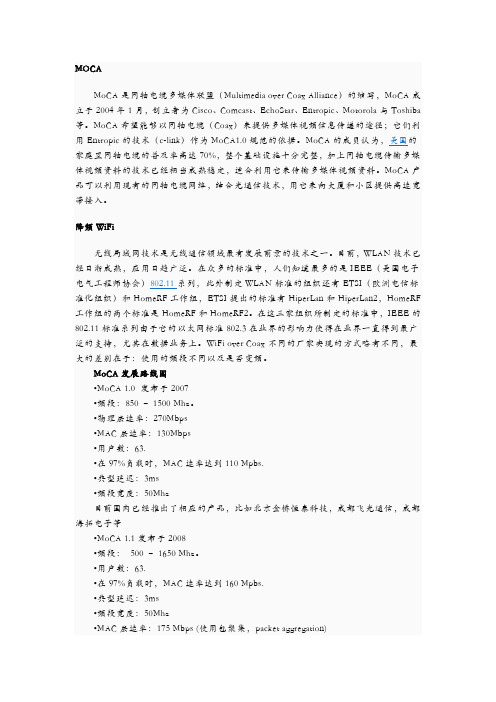
MOCAMoCA是同轴电缆多媒体联盟(Multimedia over Coax Alliance)的缩写,MoCA成立于2004年1月,创立者为Cisco、Comcast、EchoStar、Entropic、Motorola与Toshiba 等。
MoCA希望能够以同轴电缆(Coax)来提供多媒体视频信息传递的途径;它们利用Entropic的技术(c-link)作为MoCA1.0规范的依据。
MoCA的成员认为,美国的家庭里同轴电缆的普及率高达70%,整个基础设施十分完整,加上同轴电缆传输多媒体视频资料的技术已经相当成熟稳定,适合利用它来传输多媒体视频资料。
MoCA产品可以利用现有的同轴电缆网络,结合光通信技术,用它来向大厦和小区提供高速宽带接入。
降频WiFi无线局域网技术是无线通信领域最有发展前景的技术之一。
目前,WLAN技术已经日渐成熟,应用日趋广泛。
在众多的标准中,人们知道最多的是IEEE(美国电子电气工程师协会)802.11系列,此外制定WLAN标准的组织还有ETSI(欧洲电信标准化组织)和HomeRF工作组,ETSI提出的标准有HiperLan和HiperLan2,HomeRF 工作组的两个标准是HomeRF和HomeRF2。
在这三家组织所制定的标准中,IEEE的802.11标准系列由于它的以太网标准802.3在业界的影响力使得在业界一直得到最广泛的支持,尤其在数据业务上。
WiFi over Coax不同的厂家实现的方式略有不同,最大的差别在于:使用的频段不同以及是否变频。
MoCA发展路线图•MoCA 1.0 发布于2007•频段:850 – 1500 Mhz。
•物理层速率:270Mbps•MAC层速率:130Mbps•用户数:63.•在97%负载时,MAC速率达到110 Mpbs.•典型延迟:3ms•频段宽度:50Mhz目前国内已经推出了相应的产品,比如北京金桥恒泰科技,成都飞光通信,成都海拓电子等•MoCA 1.1发布于2008•频段:500 – 1650 Mhz。
MOCA Telnet命令手册

MOCA Telnet 命令使用说明一、登陆方法1、设置电脑本地属性,因为MOCA头端默认ip为192.168.254.254,所以将电脑ip设置为192.168.254.*段就可以了,子网掩码255.255.255.0。
这样直连头端就可以进入了。
2、打开电脑命令行。
3、输入telnet xxx.xxx.xxx.xxx(NC IP地址)直连头端时可以直接登录192.168.254.254的ip 。
4、回车,在出现的 ECB login:后输入“root”5、回车,在出现的 Password 后输入“entr0pic”,再回车,出现以下界面则表示成功进入 telnet 命令行界面。
二、acch 命令注:蓝色显示部分一般情况下用户无需配置。
1、acch store功能:保存配置。
每次修改完后输入此命令才能保存数据,否则重启后数据将丢失。
保存过程大概需10秒中,结束后提示:plished!2、acch start功能:启动clink。
输入命令后出现:hostId0ipaddr192.168.1.179Set key PMK_INIT e6647ffd:xxxxxxxx9454c71c:xxxxxxxx desseed0bb605dbCMRatio100DistanceMode0TxPower10PHY_margin8PHY_mgn_bitmask127SwConfig0x8c7ffchannelPlan1dhcp0gateway0.0.0.0channelMask0x4000 lof-1bias0Target_PHY_rate180PowerCtl_PHY_rate250 productMask0x1ffffffftabooMask0xee0000tabooOffset3ncVlanID0Clink Device Forced reset Clink Link DownClink Device Forced reset Clink Link Down正常情况下无需使用。
Native Instruments MASCHINE MIKRO MK3用户手册说明书

The information in this document is subject to change without notice and does not represent a commitment on the part of Native Instruments GmbH. The software described by this docu-ment is subject to a License Agreement and may not be copied to other media. No part of this publication may be copied, reproduced or otherwise transmitted or recorded, for any purpose, without prior written permission by Native Instruments GmbH, hereinafter referred to as Native Instruments.“Native Instruments”, “NI” and associated logos are (registered) trademarks of Native Instru-ments GmbH.ASIO, VST, HALion and Cubase are registered trademarks of Steinberg Media Technologies GmbH.All other product and company names are trademarks™ or registered® trademarks of their re-spective holders. Use of them does not imply any affiliation with or endorsement by them.Document authored by: David Gover and Nico Sidi.Software version: 2.8 (02/2019)Hardware version: MASCHINE MIKRO MK3Special thanks to the Beta Test Team, who were invaluable not just in tracking down bugs, but in making this a better product.NATIVE INSTRUMENTS GmbH Schlesische Str. 29-30D-10997 Berlin Germanywww.native-instruments.de NATIVE INSTRUMENTS North America, Inc. 6725 Sunset Boulevard5th FloorLos Angeles, CA 90028USANATIVE INSTRUMENTS K.K.YO Building 3FJingumae 6-7-15, Shibuya-ku, Tokyo 150-0001Japanwww.native-instruments.co.jp NATIVE INSTRUMENTS UK Limited 18 Phipp StreetLondon EC2A 4NUUKNATIVE INSTRUMENTS FRANCE SARL 113 Rue Saint-Maur75011 ParisFrance SHENZHEN NATIVE INSTRUMENTS COMPANY Limited 5F, Shenzhen Zimao Center111 Taizi Road, Nanshan District, Shenzhen, GuangdongChina© NATIVE INSTRUMENTS GmbH, 2019. All rights reserved.Table of Contents1Welcome to MASCHINE (23)1.1MASCHINE Documentation (24)1.2Document Conventions (25)1.3New Features in MASCHINE 2.8 (26)1.4New Features in MASCHINE 2.7.10 (28)1.5New Features in MASCHINE 2.7.8 (29)1.6New Features in MASCHINE 2.7.7 (29)1.7New Features in MASCHINE 2.7.4 (31)1.8New Features in MASCHINE 2.7.3 (33)2Quick Reference (35)2.1MASCHINE Project Overview (35)2.1.1Sound Content (35)2.1.2Arrangement (37)2.2MASCHINE Hardware Overview (40)2.2.1MASCHINE MIKRO Hardware Overview (40)2.2.1.1Browser Section (41)2.2.1.2Edit Section (42)2.2.1.3Performance Section (43)2.2.1.4Transport Section (45)2.2.1.5Pad Section (46)2.2.1.6Rear Panel (50)2.3MASCHINE Software Overview (51)2.3.1Header (52)2.3.2Browser (54)2.3.3Arranger (56)2.3.4Control Area (59)2.3.5Pattern Editor (60)3Basic Concepts (62)3.1Important Names and Concepts (62)3.2Adjusting the MASCHINE User Interface (65)3.2.1Adjusting the Size of the Interface (65)3.2.2Switching between Ideas View and Song View (66)3.2.3Showing/Hiding the Browser (67)3.2.4Showing/Hiding the Control Lane (67)3.3Common Operations (68)3.3.1Adjusting Volume, Swing, and Tempo (68)3.3.2Undo/Redo (71)3.3.3Focusing on a Group or a Sound (73)3.3.4Switching Between the Master, Group, and Sound Level (77)3.3.5Navigating Channel Properties, Plug-ins, and Parameter Pages in the Control Area.773.3.6Navigating the Software Using the Controller (82)3.3.7Using Two or More Hardware Controllers (82)3.3.8Loading a Recent Project from the Controller (84)3.4Native Kontrol Standard (85)3.5Stand-Alone and Plug-in Mode (86)3.5.1Differences between Stand-Alone and Plug-in Mode (86)3.5.2Switching Instances (88)3.6Preferences (88)3.6.1Preferences – General Page (89)3.6.2Preferences – Audio Page (93)3.6.3Preferences – MIDI Page (95)3.6.4Preferences – Default Page (97)3.6.5Preferences – Library Page (101)3.6.6Preferences – Plug-ins Page (109)3.6.7Preferences – Hardware Page (114)3.6.8Preferences – Colors Page (114)3.7Integrating MASCHINE into a MIDI Setup (117)3.7.1Connecting External MIDI Equipment (117)3.7.2Sync to External MIDI Clock (117)3.7.3Send MIDI Clock (118)3.7.4Using MIDI Mode (119)3.8Syncing MASCHINE using Ableton Link (120)3.8.1Connecting to a Network (121)3.8.2Joining and Leaving a Link Session (121)4Browser (123)4.1Browser Basics (123)4.1.1The MASCHINE Library (123)4.1.2Browsing the Library vs. Browsing Your Hard Disks (124)4.2Searching and Loading Files from the Library (125)4.2.1Overview of the Library Pane (125)4.2.2Selecting or Loading a Product and Selecting a Bank from the Browser (128)4.2.3Selecting a Product Category, a Product, a Bank, and a Sub-Bank (133)4.2.3.1Selecting a Product Category, a Product, a Bank, and a Sub-Bank on theController (137)4.2.4Selecting a File Type (137)4.2.5Choosing Between Factory and User Content (138)4.2.6Selecting Type and Character Tags (138)4.2.7Performing a Text Search (142)4.2.8Loading a File from the Result List (143)4.3Additional Browsing Tools (148)4.3.1Loading the Selected Files Automatically (148)4.3.2Auditioning Instrument Presets (149)4.3.3Auditioning Samples (150)4.3.4Loading Groups with Patterns (150)4.3.5Loading Groups with Routing (151)4.3.6Displaying File Information (151)4.4Using Favorites in the Browser (152)4.5Editing the Files’ Tags and Properties (155)4.5.1Attribute Editor Basics (155)4.5.2The Bank Page (157)4.5.3The Types and Characters Pages (157)4.5.4The Properties Page (160)4.6Loading and Importing Files from Your File System (161)4.6.1Overview of the FILES Pane (161)4.6.2Using Favorites (163)4.6.3Using the Location Bar (164)4.6.4Navigating to Recent Locations (165)4.6.5Using the Result List (166)4.6.6Importing Files to the MASCHINE Library (169)4.7Locating Missing Samples (171)4.8Using Quick Browse (173)5Managing Sounds, Groups, and Your Project (175)5.1Overview of the Sounds, Groups, and Master (175)5.1.1The Sound, Group, and Master Channels (176)5.1.2Similarities and Differences in Handling Sounds and Groups (177)5.1.3Selecting Multiple Sounds or Groups (178)5.2Managing Sounds (181)5.2.1Loading Sounds (183)5.2.2Pre-listening to Sounds (184)5.2.3Renaming Sound Slots (185)5.2.4Changing the Sound’s Color (186)5.2.5Saving Sounds (187)5.2.6Copying and Pasting Sounds (189)5.2.7Moving Sounds (192)5.2.8Resetting Sound Slots (193)5.3Managing Groups (194)5.3.1Creating Groups (196)5.3.2Loading Groups (197)5.3.3Renaming Groups (198)5.3.4Changing the Group’s Color (199)5.3.5Saving Groups (200)5.3.6Copying and Pasting Groups (202)5.3.7Reordering Groups (206)5.3.8Deleting Groups (207)5.4Exporting MASCHINE Objects and Audio (208)5.4.1Saving a Group with its Samples (208)5.4.2Saving a Project with its Samples (210)5.4.3Exporting Audio (212)5.5Importing Third-Party File Formats (218)5.5.1Loading REX Files into Sound Slots (218)5.5.2Importing MPC Programs to Groups (219)6Playing on the Controller (223)6.1Adjusting the Pads (223)6.1.1The Pad View in the Software (223)6.1.2Choosing a Pad Input Mode (225)6.1.3Adjusting the Base Key (226)6.2Adjusting the Key, Choke, and Link Parameters for Multiple Sounds (227)6.3Playing Tools (229)6.3.1Mute and Solo (229)6.3.2Choke All Notes (233)6.3.3Groove (233)6.3.4Level, Tempo, Tune, and Groove Shortcuts on Your Controller (235)6.3.5Tap Tempo (235)6.4Performance Features (236)6.4.1Overview of the Perform Features (236)6.4.2Selecting a Scale and Creating Chords (239)6.4.3Scale and Chord Parameters (240)6.4.4Creating Arpeggios and Repeated Notes (253)6.4.5Swing on Note Repeat / Arp Output (257)6.5Using Lock Snapshots (257)6.5.1Creating a Lock Snapshot (257)7Working with Plug-ins (259)7.1Plug-in Overview (259)7.1.1Plug-in Basics (259)7.1.2First Plug-in Slot of Sounds: Choosing the Sound’s Role (263)7.1.3Loading, Removing, and Replacing a Plug-in (264)7.1.4Adjusting the Plug-in Parameters (270)7.1.5Bypassing Plug-in Slots (270)7.1.6Using Side-Chain (272)7.1.7Moving Plug-ins (272)7.1.8Alternative: the Plug-in Strip (273)7.1.9Saving and Recalling Plug-in Presets (273)7.1.9.1Saving Plug-in Presets (274)7.1.9.2Recalling Plug-in Presets (275)7.1.9.3Removing a Default Plug-in Preset (276)7.2The Sampler Plug-in (277)7.2.1Page 1: Voice Settings / Engine (279)7.2.2Page 2: Pitch / Envelope (281)7.2.3Page 3: FX / Filter (283)7.2.4Page 4: Modulation (285)7.2.5Page 5: LFO (286)7.2.6Page 6: Velocity / Modwheel (288)7.3Using Native Instruments and External Plug-ins (289)7.3.1Opening/Closing Plug-in Windows (289)7.3.2Using the VST/AU Plug-in Parameters (292)7.3.3Setting Up Your Own Parameter Pages (293)7.3.4Using VST/AU Plug-in Presets (298)7.3.5Multiple-Output Plug-ins and Multitimbral Plug-ins (300)8Using the Audio Plug-in (302)8.1Loading a Loop into the Audio Plug-in (306)8.2Editing Audio in the Audio Plug-in (307)8.3Using Loop Mode (308)8.4Using Gate Mode (310)9Using the Drumsynths (312)9.1Drumsynths – General Handling (313)9.1.1Engines: Many Different Drums per Drumsynth (313)9.1.2Common Parameter Organization (313)9.1.3Shared Parameters (316)9.1.4Various Velocity Responses (316)9.1.5Pitch Range, Tuning, and MIDI Notes (316)9.2The Kicks (317)9.2.1Kick – Sub (319)9.2.2Kick – Tronic (321)9.2.3Kick – Dusty (324)9.2.4Kick – Grit (325)9.2.5Kick – Rasper (328)9.2.6Kick – Snappy (329)9.2.7Kick – Bold (331)9.2.8Kick – Maple (333)9.2.9Kick – Push (334)9.3The Snares (336)9.3.1Snare – Volt (338)9.3.2Snare – Bit (340)9.3.3Snare – Pow (342)9.3.4Snare – Sharp (343)9.3.5Snare – Airy (345)9.3.6Snare – Vintage (347)9.3.7Snare – Chrome (349)9.3.8Snare – Iron (351)9.3.9Snare – Clap (353)9.3.10Snare – Breaker (355)9.4The Hi-hats (357)9.4.1Hi-hat – Silver (358)9.4.2Hi-hat – Circuit (360)9.4.3Hi-hat – Memory (362)9.4.4Hi-hat – Hybrid (364)9.4.5Creating a Pattern with Closed and Open Hi-hats (366)9.5The Toms (367)9.5.1Tom – Tronic (369)9.5.2Tom – Fractal (371)9.5.3Tom – Floor (375)9.5.4Tom – High (377)9.6The Percussions (378)9.6.1Percussion – Fractal (380)9.6.2Percussion – Kettle (383)9.6.3Percussion – Shaker (385)9.7The Cymbals (389)9.7.1Cymbal – Crash (391)9.7.2Cymbal – Ride (393)10Using the Bass Synth (396)10.1Bass Synth – General Handling (397)10.1.1Parameter Organization (397)10.1.2Bass Synth Parameters (399)11Working with Patterns (401)11.1Pattern Basics (401)11.1.1Pattern Editor Overview (402)11.1.2Navigating the Event Area (404)11.1.3Following the Playback Position in the Pattern (406)11.1.4Jumping to Another Playback Position in the Pattern (407)11.1.5Group View and Keyboard View (408)11.1.6Adjusting the Arrange Grid and the Pattern Length (410)11.1.7Adjusting the Step Grid and the Nudge Grid (413)11.2Recording Patterns in Real Time (416)11.2.1Recording Your Patterns Live (417)11.2.2Using the Metronome (419)11.2.3Recording with Count-in (420)11.3Recording Patterns with the Step Sequencer (422)11.3.1Step Mode Basics (422)11.3.2Editing Events in Step Mode (424)11.4Editing Events (425)11.4.1Editing Events with the Mouse: an Overview (425)11.4.2Creating Events/Notes (428)11.4.3Selecting Events/Notes (429)11.4.4Editing Selected Events/Notes (431)11.4.5Deleting Events/Notes (434)11.4.6Cut, Copy, and Paste Events/Notes (436)11.4.7Quantizing Events/Notes (439)11.4.8Quantization While Playing (441)11.4.9Doubling a Pattern (442)11.4.10Adding Variation to Patterns (442)11.5Recording and Editing Modulation (443)11.5.1Which Parameters Are Modulatable? (444)11.5.2Recording Modulation (446)11.5.3Creating and Editing Modulation in the Control Lane (447)11.6Creating MIDI Tracks from Scratch in MASCHINE (452)11.7Managing Patterns (454)11.7.1The Pattern Manager and Pattern Mode (455)11.7.2Selecting Patterns and Pattern Banks (456)11.7.3Creating Patterns (459)11.7.4Deleting Patterns (460)11.7.5Creating and Deleting Pattern Banks (461)11.7.6Naming Patterns (463)11.7.7Changing the Pattern’s Color (465)11.7.8Duplicating, Copying, and Pasting Patterns (466)11.7.9Moving Patterns (469)11.8Importing/Exporting Audio and MIDI to/from Patterns (470)11.8.1Exporting Audio from Patterns (470)11.8.2Exporting MIDI from Patterns (472)11.8.3Importing MIDI to Patterns (474)12Audio Routing, Remote Control, and Macro Controls (483)12.1Audio Routing in MASCHINE (484)12.1.1Sending External Audio to Sounds (485)12.1.2Configuring the Main Output of Sounds and Groups (489)12.1.3Setting Up Auxiliary Outputs for Sounds and Groups (494)12.1.4Configuring the Master and Cue Outputs of MASCHINE (497)12.1.5Mono Audio Inputs (502)12.1.5.1Configuring External Inputs for Sounds in Mix View (503)12.2Using MIDI Control and Host Automation (506)12.2.1Triggering Sounds via MIDI Notes (507)12.2.2Triggering Scenes via MIDI (513)12.2.3Controlling Parameters via MIDI and Host Automation (514)12.2.4Selecting VST/AU Plug-in Presets via MIDI Program Change (522)12.2.5Sending MIDI from Sounds (523)12.3Creating Custom Sets of Parameters with the Macro Controls (527)12.3.1Macro Control Overview (527)12.3.2Assigning Macro Controls Using the Software (528)13Controlling Your Mix (535)13.1Mix View Basics (535)13.1.1Switching between Arrange View and Mix View (535)13.1.2Mix View Elements (536)13.2The Mixer (537)13.2.1Displaying Groups vs. Displaying Sounds (539)13.2.2Adjusting the Mixer Layout (541)13.2.3Selecting Channel Strips (542)13.2.4Managing Your Channels in the Mixer (543)13.2.5Adjusting Settings in the Channel Strips (545)13.2.6Using the Cue Bus (549)13.3The Plug-in Chain (551)13.4The Plug-in Strip (552)13.4.1The Plug-in Header (554)13.4.2Panels for Drumsynths and Internal Effects (556)13.4.3Panel for the Sampler (557)13.4.4Custom Panels for Native Instruments Plug-ins (560)13.4.5Undocking a Plug-in Panel (Native Instruments and External Plug-ins Only) (564)14Using Effects (567)14.1Applying Effects to a Sound, a Group or the Master (567)14.1.1Adding an Effect (567)14.1.2Other Operations on Effects (574)14.1.3Using the Side-Chain Input (575)14.2Applying Effects to External Audio (578)14.2.1Step 1: Configure MASCHINE Audio Inputs (578)14.2.2Step 2: Set up a Sound to Receive the External Input (579)14.2.3Step 3: Load an Effect to Process an Input (579)14.3Creating a Send Effect (580)14.3.1Step 1: Set Up a Sound or Group as Send Effect (581)14.3.2Step 2: Route Audio to the Send Effect (583)14.3.3 A Few Notes on Send Effects (583)14.4Creating Multi-Effects (584)15Effect Reference (587)15.1Dynamics (588)15.1.1Compressor (588)15.1.2Gate (591)15.1.3Transient Master (594)15.1.4Limiter (596)15.1.5Maximizer (600)15.2Filtering Effects (603)15.2.1EQ (603)15.2.2Filter (605)15.2.3Cabinet (609)15.3Modulation Effects (611)15.3.1Chorus (611)15.3.2Flanger (612)15.3.3FM (613)15.3.4Freq Shifter (615)15.3.5Phaser (616)15.4Spatial and Reverb Effects (617)15.4.1Ice (617)15.4.2Metaverb (619)15.4.3Reflex (620)15.4.4Reverb (Legacy) (621)15.4.5Reverb (623)15.4.5.1Reverb Room (623)15.4.5.2Reverb Hall (626)15.4.5.3Plate Reverb (629)15.5Delays (630)15.5.1Beat Delay (630)15.5.2Grain Delay (632)15.5.3Grain Stretch (634)15.5.4Resochord (636)15.6Distortion Effects (638)15.6.1Distortion (638)15.6.2Lofi (640)15.6.3Saturator (641)15.7Perform FX (645)15.7.1Filter (646)15.7.2Flanger (648)15.7.3Burst Echo (650)15.7.4Reso Echo (653)15.7.5Ring (656)15.7.6Stutter (658)15.7.7Tremolo (661)15.7.8Scratcher (664)16Working with the Arranger (667)16.1Arranger Basics (667)16.1.1Navigating Song View (670)16.1.2Following the Playback Position in Your Project (672)16.1.3Performing with Scenes and Sections using the Pads (673)16.2Using Ideas View (677)16.2.1Scene Overview (677)16.2.2Creating Scenes (679)16.2.3Assigning and Removing Patterns (679)16.2.4Selecting Scenes (682)16.2.5Deleting Scenes (684)16.2.6Creating and Deleting Scene Banks (685)16.2.7Clearing Scenes (685)16.2.8Duplicating Scenes (685)16.2.9Reordering Scenes (687)16.2.10Making Scenes Unique (688)16.2.11Appending Scenes to Arrangement (689)16.2.12Naming Scenes (689)16.2.13Changing the Color of a Scene (690)16.3Using Song View (692)16.3.1Section Management Overview (692)16.3.2Creating Sections (694)16.3.3Assigning a Scene to a Section (695)16.3.4Selecting Sections and Section Banks (696)16.3.5Reorganizing Sections (700)16.3.6Adjusting the Length of a Section (702)16.3.6.1Adjusting the Length of a Section Using the Software (703)16.3.6.2Adjusting the Length of a Section Using the Controller (705)16.3.7Clearing a Pattern in Song View (705)16.3.8Duplicating Sections (705)16.3.8.1Making Sections Unique (707)16.3.9Removing Sections (707)16.3.10Renaming Scenes (708)16.3.11Clearing Sections (710)16.3.12Creating and Deleting Section Banks (710)16.3.13Working with Patterns in Song view (710)16.3.13.1Creating a Pattern in Song View (711)16.3.13.2Selecting a Pattern in Song View (711)16.3.13.3Clearing a Pattern in Song View (711)16.3.13.4Renaming a Pattern in Song View (711)16.3.13.5Coloring a Pattern in Song View (712)16.3.13.6Removing a Pattern in Song View (712)16.3.13.7Duplicating a Pattern in Song View (712)16.3.14Enabling Auto Length (713)16.3.15Looping (714)16.3.15.1Setting the Loop Range in the Software (714)16.3.15.2Activating or Deactivating a Loop Using the Controller (715)16.4Playing with Sections (715)16.4.1Jumping to another Playback Position in Your Project (716)16.5Triggering Sections or Scenes via MIDI (717)16.6The Arrange Grid (719)16.7Quick Grid (720)17Sampling and Sample Mapping (722)17.1Opening the Sample Editor (722)17.2Recording Audio (724)17.2.1Opening the Record Page (724)17.2.2Selecting the Source and the Recording Mode (725)17.2.3Arming, Starting, and Stopping the Recording (729)17.2.5Checking Your Recordings (731)17.2.6Location and Name of Your Recorded Samples (734)17.3Editing a Sample (735)17.3.1Using the Edit Page (735)17.3.2Audio Editing Functions (739)17.4Slicing a Sample (743)17.4.1Opening the Slice Page (743)17.4.2Adjusting the Slicing Settings (744)17.4.3Manually Adjusting Your Slices (746)17.4.4Applying the Slicing (750)17.5Mapping Samples to Zones (754)17.5.1Opening the Zone Page (754)17.5.2Zone Page Overview (755)17.5.3Selecting and Managing Zones in the Zone List (756)17.5.4Selecting and Editing Zones in the Map View (761)17.5.5Editing Zones in the Sample View (765)17.5.6Adjusting the Zone Settings (767)17.5.7Adding Samples to the Sample Map (770)18Appendix: Tips for Playing Live (772)18.1Preparations (772)18.1.1Focus on the Hardware (772)18.1.2Customize the Pads of the Hardware (772)18.1.3Check Your CPU Power Before Playing (772)18.1.4Name and Color Your Groups, Patterns, Sounds and Scenes (773)18.1.5Consider Using a Limiter on Your Master (773)18.1.6Hook Up Your Other Gear and Sync It with MIDI Clock (773)18.1.7Improvise (773)18.2Basic Techniques (773)18.2.1Use Mute and Solo (773)18.2.2Create Variations of Your Drum Patterns in the Step Sequencer (774)18.2.3Use Note Repeat (774)18.2.4Set Up Your Own Multi-effect Groups and Automate Them (774)18.3Special Tricks (774)18.3.1Changing Pattern Length for Variation (774)18.3.2Using Loops to Cycle Through Samples (775)18.3.3Load Long Audio Files and Play with the Start Point (775)19Troubleshooting (776)19.1Knowledge Base (776)19.2Technical Support (776)19.3Registration Support (777)19.4User Forum (777)20Glossary (778)Index (786)1Welcome to MASCHINEThank you for buying MASCHINE!MASCHINE is a groove production studio that implements the familiar working style of classi-cal groove boxes along with the advantages of a computer based system. MASCHINE is ideal for making music live, as well as in the studio. It’s the hands-on aspect of a dedicated instru-ment, the MASCHINE hardware controller, united with the advanced editing features of the MASCHINE software.Creating beats is often not very intuitive with a computer, but using the MASCHINE hardware controller to do it makes it easy and fun. You can tap in freely with the pads or use Note Re-peat to jam along. Alternatively, build your beats using the step sequencer just as in classic drum machines.Patterns can be intuitively combined and rearranged on the fly to form larger ideas. You can try out several different versions of a song without ever having to stop the music.Since you can integrate it into any sequencer that supports VST, AU, or AAX plug-ins, you can reap the benefits in almost any software setup, or use it as a stand-alone application. You can sample your own material, slice loops and rearrange them easily.However, MASCHINE is a lot more than an ordinary groovebox or sampler: it comes with an inspiring 7-gigabyte library, and a sophisticated, yet easy to use tag-based Browser to give you instant access to the sounds you are looking for.What’s more, MASCHINE provides lots of options for manipulating your sounds via internal ef-fects and other sound-shaping possibilities. You can also control external MIDI hardware and 3rd-party software with the MASCHINE hardware controller, while customizing the functions of the pads, knobs and buttons according to your needs utilizing the included Controller Editor application. We hope you enjoy this fantastic instrument as much as we do. Now let’s get go-ing!—The MASCHINE team at Native Instruments.MASCHINE Documentation1.1MASCHINE DocumentationNative Instruments provide many information sources regarding MASCHINE. The main docu-ments should be read in the following sequence:1.MASCHINE MIKRO Quick Start Guide: This animated online guide provides a practical ap-proach to help you learn the basic of MASCHINE MIKRO. The guide is available from theNative Instruments website: https:///maschine-mikro-quick-start/2.MASCHINE Manual (this document): The MASCHINE Manual provides you with a compre-hensive description of all MASCHINE software and hardware features.Additional documentation sources provide you with details on more specific topics:►Online Support Videos: You can find a number of support videos on The Official Native In-struments Support Channel under the following URL: https:///NIsupport-EN. We recommend that you follow along with these instructions while the respective ap-plication is running on your computer.Other Online Resources:If you are experiencing problems related to your Native Instruments product that the supplied documentation does not cover, there are several ways of getting help:▪Knowledge Base▪User Forum▪Technical Support▪Registration SupportYou will find more information on these subjects in the chapter Troubleshooting.Document Conventions1.2Document ConventionsThis section introduces you to the signage and text highlighting used in this manual. This man-ual uses particular formatting to point out special facts and to warn you of potential issues.The icons introducing these notes let you see what kind of information is to be expected:This document uses particular formatting to point out special facts and to warn you of poten-tial issues. The icons introducing the following notes let you see what kind of information canbe expected:Furthermore, the following formatting is used:▪Text appearing in (drop-down) menus (such as Open…, Save as… etc.) in the software andpaths to locations on your hard disk or other storage devices is printed in italics.▪Text appearing elsewhere (labels of buttons, controls, text next to checkboxes etc.) in thesoftware is printed in blue. Whenever you see this formatting applied, you will find thesame text appearing somewhere on the screen.▪Text appearing on the displays of the controller is printed in light grey. Whenever you seethis formatting applied, you will find the same text on a controller display.▪Text appearing on labels of the hardware controller is printed in orange. Whenever you seethis formatting applied, you will find the same text on the controller.▪Important names and concepts are printed in bold.▪References to keys on your computer’s keyboard you’ll find put in square brackets (e.g.,“Press [Shift] + [Enter]”).►Single instructions are introduced by this play button type arrow.→Results of actions are introduced by this smaller arrow.Naming ConventionThroughout the documentation we will refer to MASCHINE controller (or just controller) as the hardware controller and MASCHINE software as the software installed on your computer.The term “effect” will sometimes be abbreviated as “FX” when referring to elements in the MA-SCHINE software and hardware. These terms have the same meaning.Button Combinations and Shortcuts on Your ControllerMost instructions will use the “+” sign to indicate buttons (or buttons and pads) that must be pressed simultaneously, starting with the button indicated first. E.g., an instruction such as:“Press SHIFT + PLAY”means:1.Press and hold SHIFT.2.While holding SHIFT, press PLAY and release it.3.Release SHIFT.1.3New Features in MASCHINE2.8The following new features have been added to MASCHINE: Integration▪Browse on , create your own collections of loops and one-shots and send them directly to the MASCHINE browser.Improvements to the Browser▪Samples are now cataloged in separate Loops and One-shots tabs in the Browser.▪Previews of loops selected in the Browser will be played in sync with the current project.When a loop is selected with Prehear turned on, it will begin playing immediately in-sync with the project if transport is running. If a loop preview starts part-way through the loop, the loop will play once more for its full length to ensure you get to hear the entire loop once in context with your project.▪Filters and product selections will be remembered when switching between content types and Factory/User Libraries in the Browser.▪Browser content synchronization between multiple running instances. When running multi-ple instances of MASCHINE, either as Standalone and/or as a plug-in, updates to the Li-brary will be synced across the instances. For example, if you delete a sample from your User Library in one instance, the sample will no longer be present in the other instances.Similarly, if you save a preset in one instance, that preset will then be available in the oth-er instances, too.▪Edits made to samples in the Factory Libraries will be saved to the Standard User Directo-ry.For more information on these new features, refer to the following chapter ↑4, Browser. Improvements to the MASCHINE MIKRO MK3 Controller▪You can now set sample Start and End points using the controller. For more information refer to ↑17.3.1, Using the Edit Page.Improved Support for A-Series Keyboards▪When Browsing with A-Series keyboards, you can now jump quickly to the results list by holding SHIFT and pushing right on the 4D Encoder.▪When Browsing with A-Series keyboards, you can fast scroll through the Browser results list by holding SHIFT and twisting the 4D Encoder.▪Mute and Solo Sounds and Groups from A-Series keyboards. Sounds are muted in TRACK mode while Groups are muted in IDEAS.。
MoCA_Clink 技术简介

•
•
•
MoCA的频谱规划
•
MoCA1.1频率中扩充了500MHz~800MHz中频部分。MoCA标准中规定了7种不同的频率使用方式,分别为A1, B1,C1,,C2,C3,C4和D。
• • • • A1为50MHz带宽,中心频率为875MHz,旁瓣频率范围为800MHz~950MHz,占用150MHz。 B1为25MHz带宽,中心频率为900MHz,旁瓣频率范围为850MHz~950MHz,占用100MHz。 C1,C2,C3,C4为中心频率从925Mhz开始,按照25MHz步进,占用250MHz带宽(100MHz数据有效带宽),实际从800MHz~1125MHz范围,合计 325MHz带宽。 D频段为D1~D8,步进为50MHz,从1025MHz~1625MHz,占用200MHz带宽(旁瓣为150MHz,有效带宽50MHz)
•
IEEE下一代家庭网络标准P1905
P1905的特性
• • • • • • 简单易用。P1905采用相同的建链标准,把设备加入网络,建立安全连接,执行 QoS和智能管理网络资源。 可靠服务。支持智能路由选择。如果其中一条通路不通或者性能严重下降,P1905 支持选择另外的路由减小对服务的影响。 更高的网络容量。P1905是采用混合网络,每种媒介都可提供最大的吞吐量,可以 在不同的接口上汇聚最大带宽。 多条并发数据流。同时支持多条并发的HD高清数据流能力。 拥塞管理。P1905支持负载均衡和QoS减小网络拥塞和保证网络的可靠性。 完全的互操作性。P1905是在现有技术上面叠加一层软件处理,因此可以兼容现有 的HomeplugAV,WiFi,Ethernet,MoCA等家庭网络技术。 传输安全性。P1905定义了Push-Button“一键式”加密设定功能,解决网络密钥管 理问题。 先进的网络监控和诊断功能,提高网络可靠性。P1905提供统一的网络诊断,可以 方便对网络性能,损伤等监控,以便尽早了解网络性能。 自安装和移动性,支持即插即用。支持Wireless,方便智能设备,手持终端接入。
PCV-2V压力释放阀,直接操作手动可调说明书

w e e n g i n e e r y o u r p r o g r e s sTable of Contents1 Product Details .....................................................................................................................................................................................2 1.1 Application ............................................................................................................................................................................................. 2 1.2 Recommended Installation .................................................................................................................................................................... 2 2 Function ................................................................................................................................................................................................ 2 2.1 Features ................................................................................................................................................................................................. 23 Technical Data ...................................................................................................................................................................................... 34 Ordering Information ........................................................................................................................................................................... 3 4.1 Type Code ............................................................................................................................................................................................. 3 4.2Versions currently available (3)5 Description of Characterisics in Accordance with Type Code ........................................................................................................ 4 5.1 Characteristic 1: Variant DSU ................................................................................................................................................................ 4 5.2 Characteristic 2: Port / Case: Variant CA - Cartridge ............................................................................................................................. 4 5.3 Characteristic 3: input flow rate .............................................................................................................................................................. 4 5.4 Characteristic 4: Max.permissible pressure ........................................................................................................................................... 4 5.5 Characteristic 5: Activation / Setting ...................................................................................................................................................... 4 5.6 Characteristic 6: Stepped cavity 8.00239 (corresponds to Bucher UVP- 4) ......................................................................................... 4 Das vorgesteuerte Druckbegrenzungsventil ist ein Cartridgebauteil und wird in eine Stufenbohrung entsprechend nebenstehender Zeichnung eingeschraubt. ..................................................................................................................................................................................................... 4 5.7 Characteristic 7: Seal ............................................................................................................................................................................. 4 6 Installation ............................................................................................................................................................................................ 5 6.1 General information ............................................................................................................................................................................... 5 6.2 Connection Recommendations .............................................................................................................................................................. 5 6.3 Installation - installation space ............................................................................................................................................................... 5 7 Notes, Standards and Safety Instructions ......................................................................................................................................... 5 7.1 General Instructions ............................................................................................................................................................................... 5 7.2 Standards ............................................................................................................................................................................................... 58 Zubehör .................................................................................................................................................................................................5w e e n g i n e e r y o u r p r o g r e s s1The pressure valve is designed as cartridge valve. It is a direct operated valve for flow rates up to 10 l / min, which can be adjusted manually. The adjustment can be protected by a cap. The components are designed robust. The valve can be charged up to 500 bar and is delivered at a certain pressure.1.1 ApplicationThe pressure valve is used to protect high volume lift cylinders in truck cranes. It should avoid excessive pressure increase in unmoving cylin-ders due to warming (“sushine valve”).1.2 Recommended Installation2 FunctionThe pressure valve operates as a direct acting seat valve. The pressure can be set using an adjusting screw. The screw is locked after adjustment with a backup sealing nut and can be protected by a cap.2.1 Features▪ Cartridge type▪ Small installation space ▪ Robust construction▪Stepped cavity (corresponds to Bucher UVP-4) ▪Seat valve, leakage freeP – protected port T - tankw e e n g i n e e r y o u r p r o g r e s s3 Technical Data4 4.1 Type CodeXXX – fest vorgegebene Merkmale XXX – vom Kunden wählbare Merkmale4.2 Versions currently availableThe versions listed below are available as standard. Further versions as part of the options given on the type code can be configured upon request.designationtype codepart nr.PRV –DSU –CA -10LPM -500BAR –MAN230BAR –239 -NBR PRV –DSU –CA -10 -500 –MAN230 –239 -N 412.072.451.9 PRV –DSU –CA -10LPM -500BAR –MAN235BAR –239 -NBR PRV –DSU –CA -10 -500 –MAN235 –239 -N 412.072.430.9 PRV –DSU –CA -10LPM -500BAR –MAN290BAR –239 -NBR PRV –DSU –CA -10 -500 –MAN290 –239 -N 412.072.433.9 PRV –DSU –CA -10LPM -500BAR –MAN340BAR –239 -NBR PRV –DSU –CA -10 -500 –MAN340 –239 -N 412.072.431.9 PRV –DSU –CA -10LPM -500BAR –MAN420BAR –239 -NBR PRV –DSU –CA -10 -500 –MAN420 –239 -N 412.072.432.9CriteriaUnit Value Installation position any Weightkg 0,1Surface protectiveZinc coated Maximum input pressure (P) bar 550Adjustable pressurebar 100 - 500 Maximum Tankpressure (T) bar 8 Maximum input flow rate (P) l/min 10Hydraulic fluidMineral oil (HL, HLP) conforming with DIN 51524, other fluids upon re-Hydraulic fluid pressure range °C -25 bis +80 Ambient temperature °C < +50 Viscosity rangemm2/s 2,8 - 500Contamination gradeFiltering conforming with NAS 1638, class 9, with minimum retentionPRVDSUCA10500239N000102030405060700 Product group Pressure relief valves PRV 01 Variant manual adjustable DSU 02 Port / Case Cartridgeventil CA 03 Input flow rate Qmax.10 l/min 1004 Max.permissible pressure Pmax.. 500bar50005 Activation Man ually adjustable 100-500barMAN100 06 Stepped cavity WESSEL-Patrone 8.00239 (stepped cavity) 239 07 Seal NBR, temperatur range -25°C bis +80°CNw e e n g i n e e r y o u r p r o g r e s s5 5.1 Characteristic 1: Variant DSUAdjustable pressure relief valve5.2 Characteristic 2: Port / Case: Variant CA - CartridgeAs variant CA, the valve is delivered as a cartridge valve. The Cavity has to be designed according to characteristic 6 (stepped cavity)5.3 Characteristic 3: input flow rateRecommended maximum flow rate of 10 l/min.5.4 Characteristic 4: Max.permissible pressureMaximum permissible pressure is 500bar (adjustable range100 - 500bar)5.5 Characteristic 5: Activation / SettingThe valve can be adjusted with a set screw. For this purpose, the protective cap must be removed and the counter nut undone.5.6 Characteristic 6: Stepped cavity 8.00239 (corresponds to Bucher UVP- 4)Das vorgesteuerte Druckbegrenzungsventil ist ein Cartridgebauteilund wird in eine Stufenbohrung entsprechend nebenstehender Zeichnung eingeschraubt.5.7 Characteristic 7: SealNBR, temperature range -25°C bis +80°Cw e e n g i n e e r y o u r p r o g r e s s6 Installation6.1 General information▪ Observe all installation and safety information of the construction machine / attachment tools manufacturer. ▪ Only technically permitted changes are to be made on the construction machine. ▪ The user has to ensure that the device is suitable for the respective application. ▪ Application exclusively for the range of application specified by the manufacturer. ▪ Before installation or de-installation, the hydraulic system is to be depressurized. ▪ Settings are to be made by qualified personnel only.▪ Opening is only to be performed with the approval of the manufacturer, otherwise the warranty is invalidated.6.2 Connection RecommendationsNOTE : Enclosed proposed resolution is not always guaranteed. The functionality and the technical details of the construction ma-chine must be checked.5.3 Montage – BauraumObserve connection names.Do not damage seals and flange surface. Its hydraulic system must be ventedEnsure sufficient free space for setting and installation work6.3 Installation - installation space▪ Observe connection names.▪ Do not damage seals and flange surface. ▪ Its hydraulic system must be vented▪ Ensure sufficient free space for setting and installation workCAUTION: Hydraulic hoses must not touch the pressure relief valve, otherwise they are subject to thermal damaging. Tightening torques must be observed. Torque wrench needed.77.1 General Instructions▪The views in drawings are shown in accordance with the European normal projection variant▪ A comma ( , ) is used as a decimal point in drawings ▪All dimensions are given in mm7.2 StandardsThe following standards must be observed when installing and operating the valve:▪ DIN EN ISO 13732-1:2008-12, Temperatures on accessible surfaces8 ZubehörSafety cap: 275.066.000.6。
OCI IAM Identity Domains 用户指南说明书

Introducing OCI IAM Identity Domains: What customers need to knowOracle merged the capabilities of Oracle Identity Cloud Service (IDCS) into the native Oracle Cloud Infrastructure Identity and Access Management (OCI IAM) service. This enables Oracle Cloud customerswith a rich, enterprise-class set of identity and access management (IAM) features for use with OCI, Oracle Cloud applications, and third-party applications.What do I need to know?•Oracle Identity Cloud Service (IDCS) instances are now OCI IAM identity domains.•All existing IDCS administration and My Profile functionality remains the same but is now available in the Oracle Cloud Console.•The Oracle Cloud sign-in page has an updated design to match the latest Oracle Cloud design guidelines.What changes were introduced into my Oracle Cloud tenancy?All existing IDCS instances are now available in the Oracle Cloud Console as identity domains. For OCI tenancies that previously had an auto-federated IDCS instance, that instance is now an identity domain in the OCI tenancy root compartment named OracleIdentityCloudService.Three more important changes have occurred:1.Oracle Cloud sign-in page: has been updated with a new design.2.Identity Cloud Service administration functionality has been moved tothe Oracle Cloud Console.3.My Profile functionality has been merged with Oracle Cloud Consoleuser profile.See below for more information and Frequently Asked Questions related to these changes.What is OCI IAM?OCI IAM is the access control plane for Oracle Cloud. It provides strong authentication options and the policy engine used to manage access to Oracle Cloud resources such as networking, compute, storage, and analytics. Now, with the merged capabilities of IDCS, it’s also an Identity-as-a-Service solution used to manage access for employee or workforce scenarios, consumers or citizens, and developers building custom applications. Additional ResourcesOCI Identity and AccessManagementOCI Identity and AccessManagement documentation Oracle Cloud ConsoleOracle Cloud Security Blog1. Oracle Cloud sign-in page has been updated with a new designThe Oracle Cloud sign-in page has been refreshed to match the latest Oracle Cloud design guidelines. Instead of two sign in options (identity providers and OCI direct sign-in), all users will now select an identity domain to sign in. Users who previously selected the Direct Sign-In option, should now select the Default identity domain from the updated sign-in page.Before After2. Identity Cloud Service administration functionality has been moved to the Oracle Cloud Console Customers who used IDCS to authenticate users for applications will notice minor style changes to the IDCS sign-in page. The added “identity domain" attribute is the name of the identity domain that matches the IDCS instance name.Before AfterThe Identity Cloud Service administration console now redirects to the Oracle Cloud Console. The same set of administrative functions is available in the new console.Before AfterTo navigate to Identity domains in the Oracle Cloud Console, Select Identity & Security in the navigation menu, then select Domains under the Identity heading.Will my existing bookmarks work?Yes, they will work, and a redirection page will welcome you to the new experience.For example:https://idcs-<instanceid>/ui/v1/adminconsolewill be redirected to:https://console.<region>/identity/domains/<DomainOCID>3. My Profile functionality has been merged with Oracle Cloud Console user profile Customers who use the IDCS My Profile pages will notice style changes to the My Profile pages, which will now be delivered via the Oracle Cloud Console.BeforeAfterFrequently Asked Questions about OCI IAM identity domains•General FAQs•FAQs for existing OCI administrators•FAQs for existing IDCS administrators•FAQs for Oracle SaaS and Application administratorsGeneral FAQsWhat are the benefits of introducing OCI IAM identity domains?Identity domains add several IAM features natively to the OCI IAM service which simplifies administration and operational management:•Oracle merged all the enterprise IAM capabilities of IDCS into OCI IAM natively. IAM functionality such as advanced authentication techniques and user lifecycle management are now natively available in your OCI tenancy via OCI IAM identity domains.•The Oracle Cloud sign-in page has been simplified with fewer options to reduce confusion for users.•Customers who previously used IDCS with their OCI tenancies will now enjoy simplified administration via a single pane of glass for all user management. Identity domains are accessible in the Oracle Cloud Consolenavigation menu under Identity & Security.•OCI IAM is an Identity-as-a-Service (IDaaS) solution with the flexibility to cover virtually any IAM use cases across employee, partner, consumer, and developer scenarios.•By unifying administration and user experiences across key IAM functions, identity domains simplify administration, reduce cost of ownership, and improve time to value. As a native service of OCI, customers can use the diverse feature set of OCI IAM across use cases in any geography. And the service is delivered on trusted OCI infrastructure for optimized performance and stability. OCI IAM is also flexible enough to handlea wide variety of IAM use cases across employee, partner, and consumer scenarios.When will my tenancy be updated? Can I select the date or time?Identity domains are being introduced to all tenancies via an automated process. The update incurs no downtime and does not require any actions or preparation. The process does not provide a way to forecast the specific date or time when the update will happen but you will be notified approximately two weeks in advance.How does this impact my end-users who aren’t technically savvy?General system users will notice an upgrade to the design of the sign-in page. If you are using a custom sign-in page, the design will not be impacted. They will continue to use the same My Profile and Catalog pages. They can continue to reset their own passwords. In general, most users will see this update as a design update.FAQs for existing OCI administratorsHow does this impact existing OCI tenancies?•Local OCI users and groups are now part of the Default identity domain. Users that previously signed in using “Direct Sign-In” should use the Default domain on their next sign in.•Existing external federations will continue to operate. However, new federation relationships will need to be configured within an identity domain.•There is no impact for existing users, policies, configuration, or access. This update will maintain all existing security policies, configurations, and user populations. We’re not removing functionality or changing anypolicy configurations.•All IDCS instances associated with your cloud account are now administered via the Oracle Cloud Console as identity domains.Will this update maintain provisioning to OCI IAM security groups for use in OCI policies?•To preserve existing OCI policies and security configurations, this update maintains group mapping from the federated IDCS instance to the Default identity domain.How is administrative access impacted for existing OCI tenancies?•Granting a user or a group the Identity Domain Administrator role in the Default domain is equivalent to granting them full administrator permissions for the tenancy. This behavior applies to the Default domainonly. Granting users or groups the Identity Domain Administrator role for domains other than the Defaultdomain, grants them full administrator permissions only for that domain. You should confirm that themembership of the Identity Domain Administrator role in the Default identity domain is consistent with your security policies.•An OCI_Administrators group has also been added to the IDCS instance that was provided during tenancy creation (usually called the IdentityCloudService). This group is mapped to the Default identity domain’sAdministrators group, which does not have any users assigned at creation time. If you want users to have full access to the entire tenancy, you can add them to the OCI_Administrators group in the IdentityCloudService domain.•Each OCI tenancy includes an Administrator account that is created as a member of the tenancy Administrators group. The tenancy Administrators group grants full access to all resources in the tenancy.This now includes the ability to manage identity domains. Any member of this group should be carefullyexamined.What changed in the existing OCI IAM service?•OCI IAM has been updated with additional IAM features and capabilities. All features and functionality of the existing Oracle Identity Cloud Service (IDCS) will be merged into OCI IAM as identity domains. IDCS will nolonger exist as a separate service, but all its features and capabilities will continue to function as part of the new OCI IAM service.•OCI IAM will serve additional and expanded use cases:o OCI IAM continues to serve as the critical access control plane for Oracle Cloud.o Over time, Oracle Cloud applications will standardize on OCI IAM as the native IAM service.o OCI IAM supports a wide range of enterprise IAM use cases for complex, hybrid environments.o OCI IAM provides a developer friendly IAM engine for custom and consumer applications.FAQs for existing IDCS administratorsHow does this impact my existing IDCS instances?•All existing configurations, security settings, user and group populations, and access assignments will continue to exist with no interruption.•Custom sign-in pages have not been modified. Users who authenticate via a custom sign-in page will not experience any changes.•IDCS administrators will be redirected from the existing IDCS administrative console to the Oracle Cloud Console where updated IDCS instances will be listed as OCI IAM identity domains.•There are no changes to pricing, metering, or included features for existing IDCS instances. Customers will continue to use their existing IDCS service SKUs.Will this update allow my organization to leverage the new Identity Domain license types?•Yes. After IDCS instances become identity domains, administrators will have the ability to change the domain type from the current IDCS license to any of the available identity domain types. This will require that thedomain resources do not exceed the limits of the target domain type.I only use IDCS for access to Oracle applications. How can I update the domain type from IDCS Standard to the new Oracle Apps Premium domain type?•To move from an IDCS Standard license to Oracle Apps Premium, you would first change the domain type from IDCS Standard to Premium. Then, you can change from Premium to Oracle Apps Premium. Note that the system validates that you are within the limits of the requested domain type before allowing the domain type change. Limits for each domain type are documented here.How is administrative access impacted for existing IDCS instances?For all existing IDCS instances, ensure that you validate the group membership of the OCI_Administrators group(s). This group will have full access to your OCI tenancy and all your identity domains. To do this:•Go to the MyServices console or the Identity Cloud Service console.•Locate the OCI_Administrators group.•Add and/or remove users to that group to be consistent with your security policies.•Learn more about IAM administrator roles.FAQs for Oracle SaaS and Application administratorsHow does this impact the My Services console?My Services is still available. However, identity and access management functionality is now available under identity domains in the Oracle Cloud console. There are no changes to the provisioning mechanisms for SaaS services. All pre-existing IDCS instances now appear in the Oracle Cloud console as identity domains. For example, to manage user roles, you would select the user from within the identity domains admin screens. Customers may still use the MyServices console and links for users, groups, and My Profile but these links will redirect to the Oracle Cloud console along with the Identity Application tile, overview, and status links. Billing metric information will also be in the Oracle Cloud console.Connect with usCall +1.800.ORACLE1 or visit . Outside North America, find your local office at: /contact. /oracle /oracleCopyright © 2023, Oracle and/or its affiliates. All rights reserved. This document is provided for information purposes only, and the contents hereof are subject to change without notice. This document is not warranted to be error-free, nor subject to any other warranties or conditions, whether expressed orally or implied in law, including implied warranties and conditions of merchantability or fitness for a particular purpose. We specifically disclaim any liability with respect to this document, and no contractual obligations are formed either directly or indirectly by this document. This document may not be reproduced or transmitted in any form or by any means, electronic or mechanical, for any purpose, without our prior written permission.This device has not been authorized as required by the rules of the Federal Communications Commission. This device is not, and may not be, offered for sale or lease, or sold or leased, until authorization is obtained.Oracle and Java are registered trademarks of Oracle and/or its affiliates. Other names may be trademarks of their respective owners.Intel and Intel Xeon are trademarks or registered trademarks of Intel Corporation. All SPARC trademarks are used under license and are trademarks or registered trademarks of SPARC International, Inc. AMD, Opteron, the AMD logo, and the AMD Opteron logo are trademarks or registered trademarks of Advanced Micro Devices. UNIX is a registered trademark of The Open Group. 0120Disclaimer: If you are unsure whether your data sheet needs a disclaimer, read the revenue recognition policy. If you have further questions about your content and the disclaimer requirements, e-mail ********************.。
赛普拉斯半导体公司PSoC Creator组件数据手册说明书

PSoC ® Creator™组件数据手册赛普拉斯半导体公司• 198 Champion Court • San Jose ,CA 95134-1709 • 408-943-2600性能▪独立的Bootloader 及Bootloadable 组件 ▪ 支持指令的可配置集 ▪ 灵活的组件配置 概述Bootloader 系统管理使用新应用代码和/或数据来更新器件闪存存储器。
为了使流程生效,我们使用以下组件:▪ Bootloader 项目 — 含有Bootloader 组件和通信组件▪ Bootloadable 项目 — 含有Bootloadable 组件,用于创建代码Bootloader 组件通过Bootloader 组件您可以使用新代码更新器件闪存存储器。
Bootloader 接收并执行相应指令,然后将这些指令的响应回送给通信组件。
Bootloader 收集并整理接收到的数据,并通过一个简单的指令/状态寄存器接口对闪存的实际写入操作进行管理。
项目的应用类型需要与原理图上的组件相匹配。
例如,对于Bootloader 项目,在Build Settings 项下将Application Type (应用类型)设置为“Bootloader ”并将Bootloader 组件放置在原理图上。
有关“应用类型”的信息,请参考“PSoC Creator 帮助”部分的内容。
通信组件通过管理通信协议,通信组件可以接收来自外部系统的指令,然后将这些指令传递Bootloader 。
它还将Bootloader 的命令响应传递回片外系统。
只有USB 和I 2C 是受Bootloader 官方支持的两种通信方法。
有关通信方法的详情,请参见USBFS 或I 2C 组件数据手册。
还可使用Custom Interface (自定义接口)选项向任何现有通信组件添加Bootloader 支持。
您还可以创建自己的Bootloader 通信组件,其中支持任意数量的通信方法。
199.赛门铁克FSS软件定义存储解决方案简介
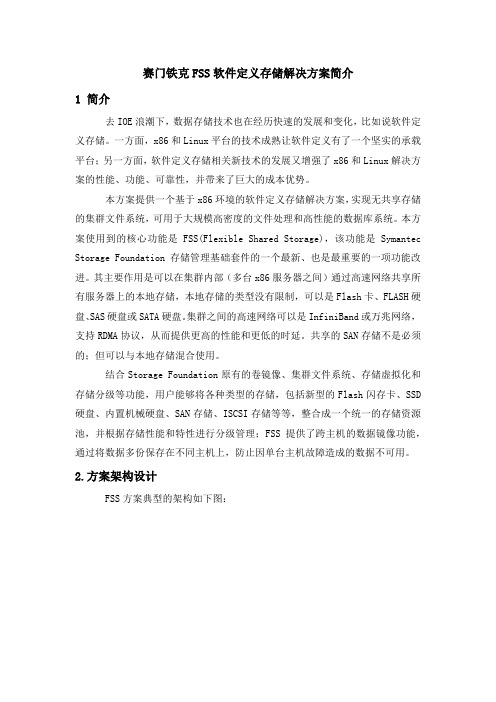
赛门铁克FSS软件定义存储解决方案简介1 简介去IOE浪潮下,数据存储技术也在经历快速的发展和变化,比如说软件定义存储。
一方面,x86和Linux平台的技术成熟让软件定义有了一个坚实的承载平台;另一方面,软件定义存储相关新技术的发展又增强了x86和Linux解决方案的性能、功能、可靠性,并带来了巨大的成本优势。
本方案提供一个基于x86环境的软件定义存储解决方案,实现无共享存储的集群文件系统,可用于大规模高密度的文件处理和高性能的数据库系统。
本方案使用到的核心功能是FSS(Flexible Shared Storage),该功能是Symantec Storage Foundation存储管理基础套件的一个最新、也是最重要的一项功能改进。
其主要作用是可以在集群内部(多台x86服务器之间)通过高速网络共享所有服务器上的本地存储,本地存储的类型没有限制,可以是Flash卡、FLASH硬盘、SAS硬盘或SATA硬盘。
集群之间的高速网络可以是InfiniBand或万兆网络,支持RDMA协议,从而提供更高的性能和更低的时延。
共享的SAN存储不是必须的;但可以与本地存储混合使用。
结合Storage Foundation原有的卷镜像、集群文件系统、存储虚拟化和存储分级等功能,用户能够将各种类型的存储,包括新型的Flash闪存卡、SSD 硬盘、内置机械硬盘、SAN存储、ISCSI存储等等,整合成一个统一的存储资源池,并根据存储性能和特性进行分级管理;FSS提供了跨主机的数据镜像功能,通过将数据多份保存在不同主机上,防止因单台主机故障造成的数据不可用。
2.方案架构设计FSS方案典型的架构如下图:Symantec Storage Foundation FSS具有以下的特点:•支持多种网络连接,如IB和10GE•实现了本地存储的跨服务器共享,构建Server SAN的底层结构•支持不同品牌的SAN存储及本地硬盘•支持存储的冗余,消除服务器及本地存储的单点故障•支持数据的镜像(快速重新同步)、快照和复制•支持数据的分级存储和重复数据删除•提供各种数据库、存储设备、操作系统等的官方认证•提供IO Fencing机制,防止数据库脑裂的发生部署、性能及可靠性考虑:FSS是一个纯软件解决方案,通过在每台主机上安装FSS软件并将多台主机组合成一个FSS集群完成部署。
EOC技术介绍新

• HomePNA使用的频谱
VDSL HPNA2.0
HPNA3.0
14
12
28
• MAC层协定 • 的MAC层协议为CSMA/CD, 为提供QoS
效劳,它采取八种不同优先等级(0 ~ 7,7代表 最高优先等级)的帧传送方式,由测量帧确认 否有碰撞发生。
一个正常帧传送时间须介于92.5 us ~ 3,122 us之间,因此,当传送数据的工作站侦 测到网络上发生碰撞时,必须在70 us内停顿传 送数据。换言之,当帧传送时间小于92.5 us或 大于3122 us,就表示网络上有碰撞发生。假设 网络上发生碰撞,那么每部工作站(含先前未 传送数据的工作站) 必须执行分布公平优先级 排队DFPQ(Distributed Fair Priority Queuing) 算法,以便决定由那一部工作站获得传输媒体 的使用权。
• WiFi over Coax采用变频解决方案-将下变频 到1GHz左右的频段。这虽然减小了电缆和无源 分支分配器的损耗,但是带来了新的问题—标 准化较差,不同厂家之间的设备不能互通;增 加新的器件和设备,增加了本钱,减低了可靠 性;同时由于WIFI协议是针对无线网络要求设 计,所以协议开销大,再加上其协议采用的是 CSMA/CA方式,所以随着用户数的增加,碰撞 机率也随之增加,数据的实际吞吐量大大降低。
WiFi over Coax
WiFi over Coax
• WiFi概述
无线局域网技术是无线通信领域最有开展 前景的技术之一。目前,WLAN技术已经日渐 成熟,应用日趋广泛。国内无线局域网市场将 有非常广阔的开展空间。国内多家运营实体已 纷纷看好无线局域网的市场时机,希望以此为 契机跻身无线互联效劳市场。
带调制的载波来携带,因此,子通道的频率响应是非常平的 .
- 1、下载文档前请自行甄别文档内容的完整性,平台不提供额外的编辑、内容补充、找答案等附加服务。
- 2、"仅部分预览"的文档,不可在线预览部分如存在完整性等问题,可反馈申请退款(可完整预览的文档不适用该条件!)。
- 3、如文档侵犯您的权益,请联系客服反馈,我们会尽快为您处理(人工客服工作时间:9:00-18:30)。
• Inventor of high-speed home networking over existing coax
– Originally called c.LINK
• Inventor of channel stacking switch technology
AV Decoding 3D Graphics Display Engine
MoCA
Transcoding
VoIP Processor 4-6K DMIPS Processor DVR Engine
OR
MoCA
IP-STB
.11n WiFi UI Server
QAMBiblioteka Digital Broadcast Tuning & Demodulation DOCSIS/DSG & OOB Return Channel
Market leader and technology innovator of MoCA
Strong IP position
Treadmill: MoCA 1.0, MoCA 1.1, MoCA 2.0 Software stickiness with OEMs and service providers Best in class Discrete MoCA offering Partnership strategy
Growth of connected CE devices Emergence of OTT services
100
80
SD
60
16.1% DVR 10.0%
40
HD
20
MoCA
48.9%
0 2010 HD HHs 2011 SD HHs 2012 DVR HHs 2013 MoCA HHs
3-D TV demands more bandwidth
31M
MoCA deployed nationwide
CABLE
Other US Cable MSOs
Following Tier 1 MoCA ramping MoCA ramping MoCA ramping
ROUTER WIRELESS AP
CLIENT STB
802.11 WIRELESS AP
MoCA WAN
LAN
MoCA LAN
Tuning & QAM Demod
2D Graphics
AV Dec
QAM STB
Fiber
GPON PHY/MAC RF mod
VoIP Proessor
•••
GPON ONT
WAN and LAN
WiFi & 4-port Eth
Routing & Ntwk Svcs Applications Processor MoCA LAN
MoCA Link
•
MoCA Enabled STB MoCA Enabled STB
16
Spectral Mask
• 50 MHz Bandwidth per Channel
0 dBr -3 dBr
-20 dBr -40 dBr -45 dBr - 50 -30 -27.5 -25 -21.5 Fc 21.5 25 27.5 30 50 MHz
Master Bedroom
Motorola STB Coax FTTP Motorola HD DVR Actiontec BHR
Motorola STB
Family Room
9
Kitchen
Fiber to the Home Use Case
Access Network
Optical Xcvr
– Over 3.5M TV subscribers (Q4 2010)
• Mass deployment of Entropic MoCA at DIRECTV, Comcast, Time Warner, Cox and other cable operators • Key contributor to next generation MoCA 2.0
– To simplify and cost reduce DBS ODU installations – Enables home networking for satellite TV subscribers
• Entropic is a founding member of MoCA alliance • MoCA from Entropic enables launch of Verizon FIOS FTTH service
Source: IMS Research 2010, SNL Kagan, a division of SNL Financial LC.
2
MoCA: The Preferred Standard in the U.S. Home
3M
2005 - 2008
Retail Bridge Products
Existing Wiring
Splitter(s)
POE Filter
Room 1
Room 2
Room 3 Cable Modem
Room 4
TV
TV
TV
MoCA DVR
Triplexer CATV US/DS c.LINK Tx/Rx
MoCA Tx/Rx
MoCA STB
Triplexer CATV US/DS c.LINK Tx/Rx
US Homes with Coax Installed US Homes with Ethernet Installed >90% <10%
CABLE
CONNECTED TV
CABLE MODEM + WIFI ROUTER
MoCA ADAPTER
BLURAY PLAYER MoCA STB
BROADBAND MULTI MEDIA
– MoCA 1.0 : 8 nodes max
– MoCA 1.1 : 16 nodes max
• MoCA Allows Scalable Data Rate per Link
– MoCA 1.0 : < 135 Mbps Aggregate Data Rate
– MoCA 1.1 : < 175 Mbps Aggregate Date Rate
MoCA Enabled DVR MoCA Enabled STB
• •
MR-DVR Full-mesh MoCA CATV home network All MoCA devices are allowed to communicate across the home coaxial wiring Dotted lines represents non-critical links for MR-DVR operation
COAX
MoCA ADAPTER
MoCA ADAPTER
MoCA WiFi AP
MoCA ADAPTER
MoCA DVR
7
Operator Deployments
8
8
Verizon FiOS Deployment
Office / Den
Tellabs ONT Telco
Kid’s Bedroom
MoCA Tx/Rx
Eth 11g DPX MoCA Router
XBOX
Eth
DPX
MoCA Bridge
12
Future Gateway Concept
Tuning & Demodulation Cablecard
Access Network
DOCSIS 3.0 Modem
IP
MPEG TS Processing MoCA
1
Connected Home Entertainment: Transformational Market Trends
Increasing HD penetration
120
HD & DVR Growth Fuel MoCA Growth
HHs in MM
CAGR (16.2%)
Adoption of whole-home DVRs
2.3MHz SWM Control
500-600 MHz c.Link Frequency
950-1850 MHz DBS Signal
MRF MoCA and DIRECTV Frequency Plan
11
Cable Operator Deployment
TAP
MoCA POE Device Point of Entry
CLIENT STB
65M
BROADBAND MULTI MEDIA
COAX
100M+
DVR
3.5M
MoCA in high Volume – Started in 2006
MoCA Member
6
Entropic Confidential & Proprietary
MoCA: Enabling Connected Home Entertainment
• Support for local flash/RAM for trick modes and networked DVR
13
Technology Overview
14
14
Entropic Networking Solutions
MoCA Home Networking Ethernet over Coax (EoC) Solution
