Telsa k10 k20 grid HPC GPU应用 Xeon PHI对比
XGK-CPU 用户手册

如果在安装的环境中有大量的震动出现,请不要让PLC直 接的承受震动,否则,将会引起触电,火灾或者导致系统 不正常的运行.
不要让任何外部的金属碎末进入到产品的内部,这将会引 起触电,火灾或者不正常的运行.
第三章 综合规格 .......................................................................................................................................................................................................................... 3-1
注意
应当在符合PLC手册或者在标准的环境下使用PLC系统, 否则的话,这将会引起的触电,火灾,不正常的运行或者 引起电弧 .
在安装模块之前,请确保PLC的供应电源已经关闭,否则, 这将会引起触电或者导致产品的损坏。
请确保PLC系统中的每一个模块都是正确的安装,如果模 块的安装出现松动或者不正确的现象,这将会引起不正常 的运行,错误或者模块掉下.
在安装接线的时候请确保终端块上的所有螺丝都已经拧紧, 如果终端块上的螺丝有松动,这将会引起触电,火灾或者 导致系统的不正常运行.
* 请确保FG接线端子上使用3级接地方式,这是使用PLC的 基本要求,如果端子上的接地不正确,这将会导致系统的 不正常运行.
在接线的过程中不要让任何外部的金属碎末和线头进入到 产品的内部,否则这将会引起火灾,产品的损坏或者系统 的不正常运行.
美超微 GPU 机箱介绍

Backup Slides
Mounting Holes of NVIDIA GPUs
Mounting Holes of NVIDIA GPUs
NVIDIA Thermal Definition
Temperature TJ (GPU Junction) TJ , max Slowdown Temperature Shutdown Temperature
Source: Wikipedia
Three Musketeers is better than a General 三個臭皮匠,勝過一個諸葛亮
Case Study – 2D Rotation
HD Display: 720 x 1280 Pixels One Pixel = Red + Green + Blue True Color: 2^16 (65535 colors)
LENGTH 10.5” 10.5” 10.5” 10.5” 10.5” 9.75” 9.75” 10” 12”
Precision Double Single
CFM
Double Single Single
17 (45C) 20 (45C) 27 (45C)
Mechanical Challenges
Front R1
GPU L1
GPU R1
GPU L1
GPU R2 GPU R1
Rear R2
Rear R2
© Supermicro 2012
SC218GH_6GPU_NVidia GPU
MCP-240-21810-0N: SC218GQ 2U GPU Universal Bracket Set for nVidia K10 / K20 / P2400 series GPUs
英伟达 tesla p100 应用性能指南- hpc 和深度学习应用说明书

HPC 及深度學習應用APR 2017TESLA P100 效能指南現代的高效運算(HPC)資料中心是解決部分全球最重要之科學與工程挑戰的關鍵。
NVIDIA® Tesla®加速運算平台利用領先業界的應用程式支援這些現代化資料中心,促進 HPC 與 AI 工作負載。
Tesla P100 GPU 是現代資料中心的引擎,能以更少的伺服器展現突破性效能,進而實現更快的解析能力,並大幅降低成本。
每一個 HPC 資料中心都能自 Tesla 平台獲益。
在廣泛的領域中有超過 400 個HPC 應用程式,採用 GPU 最佳化,包括所有前 10 大 HPC 應用程式和各種主要深度學習架構。
採用加速 GPU 應用程式的研究領域包括:超過 400 個 HPC 應用及所有深度學習架構皆是採用加速 GPU。
>若想要取得最新 GPU 加速應用目錄,請造訪:/teslaapps>若想要立即在 GPU 上使用簡易指示,快速執行廣泛的加速應用,請造訪:/gpu-ready-apps分子動力(MD)代表 HPC 資料中心的大部分工作負載。
100% 頂尖 MD 應用皆是採用 GPU 加速,以使科學家能進行從前僅有 CPU 版本之傳統應用項目無法執行的模擬工作。
在執行 MD 應用時,配備 Tesla P100 GPU 的資料中心可節省高達 60% 的伺服器取得成本。
TESLA 平台及適用 MD 的 P100 的關鍵功能>搭載 P100 的伺服器,最多可取代 40 部適用 HOOMD-Blue、LAMMPS、AMBER、GROMACS 和 NAMD 等應用的 CPU 伺服器>100% 頂尖 MD 應用項目皆採用加速 GPU>FFT 和 BLAS 等關鍵數學程式庫>每一個 GPU 之單精度效能高達每秒 11 TFLOPS>每一個 GPU 之記憶體頻寬高達每秒 732 GB檢視所有相關的應用項目:/molecular-dynamics-appsHOOMD-BLUE循序寫入 GPU 的粒子動力封裝版本1.3.3加速功能CPU 和 GPU 可用版本延展性多 GPU 和多節點更多資訊/hoomd-blueLAMMPS典型粒子動力封裝版本2016加速功能Lennard-Jones、Gay-Berne、Tersoff 更多勢能延展性多 GPU 和多節點更多資訊/lammpsGROMACS模擬含複雜連結互動的生物模型分子版本5.1.2加速功能PME ,顯性與隱性溶劑延展性多 GPU 和多節點擴展至 4xP100更多資訊/gromacs黃色在生物分子上模擬分子動力的程式套件版本16.3加速功能PMEMD 顯性溶劑和 GB 、顯性及隱性溶劑、REMD 、aMD延展性多 GPU 和多節點更多資訊/amberNAMD專為高效模擬大分子系統而設計版本2.11加速功能PME 全靜電和眾多模擬功能延展性高達 100M 原子,多 GPU,擴展為 2xP100更多資訊/namd量子化學(QC)模擬是探索新藥物與原料的關鍵,且會耗費大部分 HPC 資料中心的工作負載。
ANSYS仿真计算配置全集(全面)

更快更强-ANSYS仿真计算硬件配置推荐(2013A)跨入2013年,HPC硬件技术有了很大发展,对工作站性能提升的CPU、总线架构、GPU、RAID-IO、SSD技术等等,有了一个全新的升级换代,intel 推出了Sandybridge架构Xeon技术、AVX高级矢量指令集、核数越来越多、内存容量越来越大、Nvidia提供了更强大的支持图形处理和并行计算的Kepler架构GPU处理器、LSI推出了基于pcie3.0结构更大带宽的双核IO阵列处理器….通常计算机硬件升级换代总是比软件方面走在前面,ANSYS作为仿真计算的占有显著位置,软件版本已经到14.5,充分享受这些IT技术变化带来的好处,全面支持intel的高级矢量指令集AVX、支持pcie3.0,内存容量和带宽大幅提升,支持性能达1Tflops的Tesla K20并行计算卡,计算规模更大,求解速度大幅提升,ANSYS主要软件进行了功能上的提升:ANSYS Mechanical 方面:1.Sparse稀疏矩阵求解器(SMP和DMP)支持GPU2.工作站或计算节点支持多GPU架构计算3.PCG求解器支持CPU+GPU混合架构计算ANSYS Fluent方面:-AMD求解器支持在单GPU卡上并行计算ANSYS三大类仿真计算软件计算特点归类:(1)隐式结构计算(Ansys Mechnical)计算特点:对内存要求最大,对硬盘容量和IO读写带宽要求高, 虚拟内存io对整个计算过程有影响,支持GPU并行计算(2)显式结构计算(Ansys LS-Dyna、AutoDYN)计算特点:对CPU要求高,对CPU核数无限制,对内存容量要求高,对内存容量需求高,和QPI及CPU与内存通道带宽要求高,硬盘io一般硬件配置规模划分:(3)流体计算(Ansys Fluent、CFX)计算特点:CPU并行计算效果好,对核数无限制,对内存容量需求高,和QPI及CPU与内存通道带宽要求高,对硬盘要求一般,硬件配置规模划分:XASUN高端定制图形工作站介绍XASUN紧跟时代步伐与时俱进,提供最新最先进的工作站硬件架构,满足ANSYS各个类型和不同计算规模仿真计算需求,无论你多大的计算规模、多么复杂算法求解,量身定制出具有超一流性能的图形工作站或分布式集群,让你感受到无与伦比的精准高效和高性能、高可靠,完美打造CAE仿真计算软件最佳硬件平台XASUN配置推荐方案如下:(1)中小规模配置方案规模划分:1000万自由度以内、或300万单元以内(2)中大规模配置方案(3)大规模配置方案计算规模:5000万自由度,或1000万单元以内(4)超大规模配置方案计算规模:1亿自由度左右,2000万~4000万单元。
恒通科技 Tesla K20X GPU 加速器规格说明书

BD-06397-001_v07 | July 2013 Board SpecificationDOCUMENT CHANGE HISTORYBD-06397-001_v07Version Date Authors Description of Change01 July 31, 2012 GG, SM Preliminary Information (Information containedwithin this document is subject to change)02 September 6, 2012 GG, SM •U pdated “Key Features” section•U pdated Table 1•U pdated “Standard I/O Connector Placement”section03 September 7, 2012 GG, SM •U pdated Table 4•U pdated Table 5•G eneral edits through specification04 October 9, 2012 GG, SM •A dded memory bandwidth•U pdated idle power to 25 W05 November 9, 2012 GG, SM •R emoved “Preliminary Information” as thisboard specification is now final•R emoved “NVIDIA Confidential from document•U pdated PCI Express to Gen2•U pdated package size•U pdated board power (Table 1)•U pdated block diagram (Figure 1)06 January 14, 2013 GG, SM Added MTBF data to Table 107 July 5.2013 GG, SM Updated Figure 2TABLE OF CONTENTS Overview (1)Key Features (1)Tesla K20X Block Diagram (2)Configuration (3)Mechanical Specifications (4)PCI Express System (4)Tesla K20X Bracket (5)Power Connectors (6)Power Specifications (9)Support Information (10)Certificates and Agencies (10)Agencies (10)Languages (11)LIST OF FIGURES Figure 1. Tesla K20X Block Diagram (2)Figure 2. Tesla K20X GPU Accelerator (4)Figure 3. Tesla K20X Bracket (5)Figure 4. 6-Pin PCI Express Power Connector (6)Figure 5. 8-Pin PCI Express Power Connector (7)LIST OF TABLES Table 1. Board Configuration (3)Table 2. 6-Pin PCI Express Power Connector Pinout (8)Table 3. 8-Pin PCI Express Power Connector Pinout (8)Table 4. Auxiliary Power Connectors (9)Table 5. Languages Supported (11)The NVIDIA® Tesla® K20X graphics processing (GPU) accelerator is a PCI Express, dual-slot full height (4.376 inches by 10.5 inches by 1.52 inches) form factor computing module comprising of a single GK110 GPU. The Tesla K20X is designed for servers and offers a total of 6 GB of GDDR5 on-board memory and supports PCI Express Gen2. The Tesla K20X can be configured by the OEM or by the end user to enable or disable ECC or error correcting codes that can fix single-bit errors and detect double-bit errors. Enabling ECC will cause some of the memory to be used for the ECC bits, so the user available memory will decrease by 10%. On the Tesla K20X, the register files, cache and DRAM are ECC protected.KEY FEATURESGPU④Number of processor cores: 2688④Processor core clock: 732 MHz④Package size: 45 mm × 45 mm 2397-pin ball grid array (S-FCBGA)Board④PCI Express Gen2 ×16 system interface④Physical dimensions: 4.376 inches × 10.5 inches, dual-slotDisplay Connectors④NonePower Connectors④One 6-pin PCI Express power connector④One 8-pin PCI Express power connectorMemory④Memory clock: 2.6 GHz④Memory bandwidth: 250 GB/sec④Interface: 384-bit●Total board memory: 6 GB●24 pieces of 64M × 16 GDDR5, SDRAMBIOS④2Mbit Serial ROMTESLA K20X BLOCK DIAGRAMFigure 1 is the block diagram for the Tesla K20X GPU dual-slot computing processor module.Figure 1. Tesla K20X Block DiagramCONFIGURATIONThe Tesla K20X board is available in the following configuration (Table 1).Table 1. Board ConfigurationSpecifications Tesla K20XGeneric SKU reference 699-22081-0200-xxxChip GK110Package size GPU 45 mm × 45 mm 2397-pin S-FCBGAProcessor clock 732 MHzMemory clock 2.6 GHzMemory size 6 GBMemory I/O 384-bit GDDR5Memory configuration 24 pieces of 64M ×16 GDDR5 SDRAMDisplay connectors NonePower connectors •8-pin PCI Express power connector•6-pin PCI Express power connectorBoard power 235 WIdle power 25 WThermal cooling solution Passive heat sinkMean time between failures (MTBF) •U ncontrolled environment: 128440 hours at 35 °C•C ontrolled environment: 208861 hours at 35 °CPCI EXPRESS SYSTEMThe Tesla K20X board (Figure 2) conforms to the PCI Express full height (4.376 inches by 10.5 inches) form factor.Figure 2.Tesla K20X GPU Accelerator10.5 inches4.376 inchesTESLA K20X BRACKETAs shown in Figure 3, the Tesla K20X includes a vented bracket. If you are an OEM who qualifies for bracket modifications, you have the option of receiving your module with no bracket installed.Figure 3. Tesla K20X BracketPOWER CONNECTORSThe Tesla K20X GPU accelerator is a performance optimized, high-end product and uses power from the PCI Express connector as well as external power connectors.Figure 4 and Figure 5 show the specifications and Table 2 and Table 3 show the pinouts for the 6-pin and 8-pin PCI Express power connectors.Figure 4. 6-Pin PCI Express Power ConnectorFigure 5. 8-Pin PCI Express Power ConnectorTable 2. 6-Pin PCI Express Power Connector Pinout Pin Number Description1 +12 V2 +12 V3 +12 V4 GND5 Sense6 GNDTable 3. 8-Pin PCI Express Power Connector Pinout Pin Number Description1 +12 V2 +12 V3 +12 V4 Sense15 GND6 Sense07 GND8 GNDThe Tesla K20X GPU accelerator requires power from the PCI Express connector as well as one or two auxiliary power connectors.Table 4. Auxiliary Power Connectors8-Pin Header 6-Pin Header Support NotesConnect 8-pin cable Connect 6-pin cable YesConnect 8-pin cable No cable installed Yes 8-pin cable must supply150 WConnect 6-pin cable Connect 6-pin cable No 8-pin connector shouldalways be connectedNote: Detailed information about power draw by rail will be available toauthorized system partners in the Tesla K20X Board System Design Guide.CERTIFICATES AND AGENCIESAgencies④Australian Communications Authority and Radio Spectrum Management Group of New Zealand (C-Tick)④Bureau of Standards, Metrology, and Inspection (BSMI)④Conformité Européenne (CE)④Federal Communications Commission (FCC)④Industry Canada - Interference-Causing Equipment Standard (ICES)④Korean Communications Commission (KCC)④Underwriters Laboratories (cUL)④Voluntary Control Council for Interference (VCCI)Support InformationLANGUAGESTable 5. Languages SupportedWindows ServerLinux2008 and WindowsServer 2008 R2English (US) X XEnglish (UK) XArabic XChinese, Simplified XChinese, Traditional XDanish XDutch XFinnish XFrench XFrench (Canada) XGerman XItalian XJapanese XKorean XNorwegian xPortuguese (Brazil) XRussian XSpanish XSpanish (Latin America) XSwedish XThai XNote: NVIDIA’s CUDA™ software is only supported in English (U.S.)NoticeThe information provided in this specification is believed to be accurate and reliable as of the date provided. However, NVIDIA Corporation (“NVIDIA”) does not give any representations or warranties, expressed or implied, as to the accuracy or completeness of such information. NVIDIA shall have no liability for the consequences or use of such information or for any infringement of patents or other rights of third parties that may result from its use. This publication supersedes and replaces all other specifications for the product that may have been previously supplied.NVIDIA reserves the right to make corrections, modifications, enhancements, improvements, and other changes to this specification, at any time and/or to discontinue any product or service without notice. Customer should obtain the latest relevant specification before placing orders and should verify that such information is current and complete.NVIDIA products are sold subject to the NVIDIA standard terms and conditions of sale supplied at the time of order acknowledgement, unless otherwise agreed in an individual sales agreement signed by authorized representatives of NVIDIA and customer. NVIDIA hereby expressly objects to applying any customer general terms and conditions with regard to the purchase of the NVIDIA product referenced in this specification. NVIDIA products are not designed, authorized or warranted to be suitable for use in medical, military, aircraft, space or life support equipment, nor in applications where failure or malfunction of the NVIDIA product can reasonably be expected to result in personal injury, death or property or environmental damage. NVIDIA accepts no liability for inclusion and/or use of NVIDIA products in such equipment or applications and therefore such inclusion and/or use is at customer’s own risk.NVIDIA makes no representation or warranty that products based on these specifications will be suitable for any specified use without further testing or modification. Testing of all parameters of each product is not necessarily performed by NVIDIA. It is customer’s sole responsibility to ensure the product is suitable and fit for the application planned by customer and to do the necessary testing for the application in order to avoid a default of the application or the product. Weaknesses in customer’s product designs may affect the quality and reliability of the NVIDIA product and may result in additional or different conditions and/or requirements beyond those contained in this specification. NVIDIA does not accept any liability related to any default, damage, costs or problem which may be based on or attributable to: (i) the use of the NVIDIA product in any manner that is contrary to this specification, or (ii) customer product designs.No license, either expressed or implied, is granted under any NVIDIA patent right, copyright, or other NVIDIA intellectual property right under this specification. Information published by NVIDIA regarding third-party products or services does not constitute a license from NVIDIA to use such products or services or a warranty or endorsement thereof. Use of such information may require a license from a third party under the patents or other intellectual property rights of the third party, or a license from NVIDIA under the patents or other intellectual property rights of NVIDIA. Reproduction of information in this specification is permissible only if reproduction is approved by NVIDIA in writing, is reproduced without alteration, and is accompanied by all associated conditions, limitations, and notices.ALL NVIDIA DESIGN SPECIFICATIONS, REFERENCE BOARDS, FILES, DRAWINGS, DIAGNOSTICS, LISTS, AND OTHER DOCUMENTS (TOGETHER AND SEPARATELY, “MATERIALS”) ARE BEING PROVIDED “AS IS.” NVIDIA MAKES NO WARRANTIES, EXPRESSED, IMPLIED, STATUTORY, OR OTHERWISE WITH RESPECT TO THE MATERIALS, AND EXPRESSLY DISCLAIMS ALL IMPLIED WARRANTIES OF NONINFRINGEMENT, MERCHANTABILITY, AND FITNESS FOR A PARTICULAR PURPOSE. Notwithstanding any damages that customer might incur for any reason whatsoever, NVIDIA’s aggregate and cumulative liability towards customer for the products described herein shall be limited in accordance with the NVIDIA terms and conditions of sale for the product.TrademarksNVIDIA, the NVIDIA logo, CUDA, and Tesla are trademarks and/or registered trademarks of NVIDIA Corporation in the U.S. and other countries. Other company and product names may be trademarks of the respective companies with which they are associated.Copyright© 2012, 2013 NVIDIA Corporation. All rights reserved.。
NVIDIA TESLA K20&K20X详解

�
20x
�
CP2K- Quantum Chemistry
K20 with Hyper-Q K20 without Hyper-Q
15x
�
10x
�
5x
2.5x
0x 0 5 10 15 Number of GPUs 20
Dynamic Parallelism allows the GPU to operate more autonomously from the CPU by generating new work for itself at run time, from inside a kernel. The concept is simple, but the impact is powerful: it can make programming easier, particularly for algorithms traditionally considered difficult such as divide-and-conquer problems.
SMX: 3x More Performance Per Watt
The new SMX (Next Generation Streaming Multiprocessor) is an architectural innovation designed from the ground-up to deliver high efficiency performance. With SMX at its core, Tesla K20/K20X accelerators deliver the industry’s highest single and double precision performance- 3.95 teraflops and 1.31 teraflops respectively for Tesla K20X- at an unprecedented 93% computational efficiency.
阿尔法酷 GPU 全覆盖 AIO 冷却块说明书

The Alphacool Eiswolf 2 is the first full cover GPU AIO waterblock from Alphacool. It is based on the Alphacool GPX Eisblock Aurora GPX water block, a pump unit and a 360mm NexXxoS ST30 full copper radiator.The latter is equipped with the Alphacool Aurora Rise Digital RGB fans.•Full copper radiator •Chrome plated copper cooler •Virtually silent DC-LT 2 pump •Digital RGB illuminated cooler •Digital RGB 120 mm fansV. 1.014 // 08.2023Alphacool Eiswolf 2 AIO 360mm Radeon 3080/3090 TUF with BackplateAlphacool article number: 14419- ASUS TUF Gaming GeForce RTX 3080 Ti 12GB OC- ASUS TUF Gaming GeForce RTX 3080 OC, TUF-RTX3080-O10G-GAMING- ASUS TUF Gaming GeForce RTX 3080, TUF-RTX3080-10G-GAMING- ASUS TUF Gaming GeForce RTX 3090, TUF-RTX3090-24G-GAMING- ASUS TUF Gaming GeForce RTX 3090 OC, TUF-RTX3090-O24G-GAMING- Asus TUF Gaming GeForce RTX 3080 OC, TUF-RTX3080-O10G-GAMING, 10GB GDDR6X (90YV0FB1-M0NM00) - Asus TUF Gaming GeForce RTX 3080, TUF-RTX3080-10G-GAMING, 10GB GDDR6X (90YV0FB0-M0NM00)- Asus TUF Gaming GeForce RTX 3080 Ti 12GB OC- Asus TUF Gaming GeForce RTX 3090 OC, TUF-RTX3090-O24G-GAMING, 24GB GDDR6X (90YV0FD1-M0NM00)- Asus TUF Gaming GeForce RTX 3090, TUF-RTX3090-24G-GAMING, 24GB GDDR6X (90YV0FD0-M0NM00)1x Alphacool Eiswolf 2 1x Mounting set GPU 1x Radiator3x Fans1x Backplate4x M2x5 screws4x M2x5 washers7x M2x11 screws 1x Plug tool12x M3x30 screws12x M3x5 screws2x M3x5 screws (flat head) 2x M3x5 nuts1x Y-Adaptor 4-Pin PWM 1x Thermal Grease1x 3-Pin JST to 3-Pin 5V adaptorThe Alphacool Eiswolf 2 is the first full cover GPU AIO waterblock from Alphacool. It is based on the Alphacool GPX Eisblock Aurora GPX water block, a pump unit and a 360mm NexXxoS ST30 full copper radiator. The latter is equipped with the Alphacool Aurora Rise Digital RGB fans.Fullcover Waterblock?The Eiswolf 2 graphics card AIO water block not only cools the GPU with liquid but also all relevant components that require active cooling. This includes the graphics memory, the VRM and, if necessary, other components that require direct cooling. By using the Eisblock GPX Aurora water cooler, the cooling capacity is identical to that of a DIY graphics card water cooler.PumpThe Eiswolf 2 has a pump unit in place of the normal connection terminal. This pump unit houses the DC-LT 2 pump. An improved and quieter version of the well-known DC-LT Low Noise Ceramic Pump. Despite looking rather large, the pump unit is only 5 mm wider than a normal connection terminal.Fittings and TubingAs with all new AIO units, Alphacool uses only TPV hoses from the Enterprise Solution range for (usually reserved for servers and workstations) in the Eiswolf 2. The tubing is made of EPDM/PP and are extremely heat-resistant, durable, and free of plasticizers. All fittings are also based on the Enterprise Solution range and match the TPV hoses perfectly.ExpandabilityBy using the quick-release fastener, the Eiswolf 2 can be connected to another Alphacool AIO unit to achieve a larger loop in seconds. Alphacool offers various prefilled components with which the loop can be easily extended. For safety reasons, the quick-release fasteners are firmly screwed together and not just plugged together.Lighting and fansThe Eiswolf 2 cooler has a digital RGB LED lighting, also called addressable RGB LEDs. They run along the entire back of the graphics card cooler and provide complete illumination of the water cooler. The pump unit is more discreet and offers a green glowing logo for Nvidia and a red glowing logo for AMD cards. The name "Eiswolf" on the pump unit remains unlit, discreetly in the background. The fan used is the Aurora Rise with 120mm. Due to the special blade design, the fan is extremely quiet and the addressable RGB LEDs provide brilliant illumination. The Alphacool Aurora Rise fan convinces with a max. statistical pressure of 3.17mm/H2O and offers a max. air flow of 119.8m3/h. The PWM control allows the fan to be controlled over a wide speed range. In addition, it offers a zero control. It can therefore be regulated down to 0 rpm and then starts with approx. 350 rpm.NexXxoS RadiatorAs with all AIO units, Alphacool uses radiators from the world renowned NexXxoS series. The full copper radiators offer a much higher cooling capacity than aluminium radiators and have contributed significantly to Alphacool's worldwide success.The combination of all of the components results in a solution that is as simple as an AIO solution to install, but with the performance of a pre-assembled and prefilled custom loop.Technical note!Due to long storage times and various transport routes, the liquid in the Eiswolf 2 AIO remains still for a long time. The ingredients of the liquid can therefore deposit and lead to a brownish discoloration. As soon as the pump starts operating, the ingredients mix again and the liquid should regain an approximately clear color. This is not a reason for complaint as neither the performance nor the function of the AIO are restricted by this. If the discolouration of the cooling liquid does not disappear after the AIO has been put into operation, please contact our support team via E-Mail (******************).Youwillreceivequickanduncomplicatedhelpthere.。
阿特拉斯空压机说明书
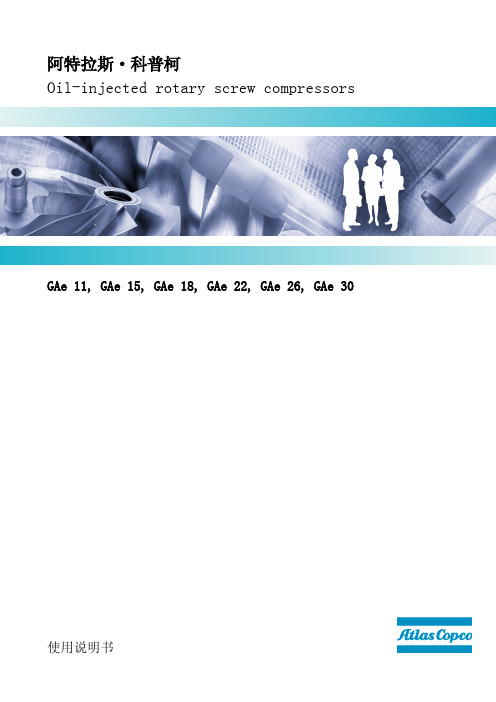
2
2991 7092 20
使用说明书
3.10 3.11 3.12 3.13 3.14 3.15 3.16 3.17 3.18 3.19 3.20 3.21 3.22 3.23 3.24 3.25 3.26 3.27 3.28 3.29 3.30 3.31 3.32 3.33
查阅运行时间.......................................................................45 查阅电动机起动次数.................................................................46 查阅控制器运行时间.................................................................47 查阅加载时间.......................................................................47 查阅加载继电器.....................................................................47 查阅/复位保养定时器 ...............................................................48 在本地、远程或 LAN 控制之间进行选择................................................49 查阅/修改 CAN 地址控件.............................................................49 查阅/修改 IP、网关和子网掩码.......................................................51 查阅/修改压力带设置值..............................................................53 修改压力带选择.....................................................................54 查阅/修改保养定时器设置............................................................55 查阅/修改温度单位..................................................................55 查阅/修改压力单位..................................................................56 激活断电后自动重新起动功能.........................................................56 在星/三角起动或直接起动之间进行选择................................................56 查阅修改加载延迟时间...............................................................57 查阅修改最小停机时间...............................................................57 激活密码保护.......................................................................58 激活加载/卸载远程压力传感功能......................................................58 查阅/修改保护设置值................................................................59 测试屏幕...........................................................................60 WEB 服务器.........................................................................61 可设定的设置值.....................................................................70
NVIDIATeslaK10及K20技术规格详解

NVIDIA Tesla K10 及K20 技术规格详解在GTC 2012大会上,NVIDIA老总黄仁勋公布了新一代Tesla加速卡的详情,不过此次发布的Tesla 显卡算是双胞胎,一款是基于双芯GK104架构的Tesla K10,另外一款则使用了真正的新架构,基于GK110核心的Tesla K20。
K10和K20的特性有所不同,重点也不一样首先来看K10,它的物理外观与GTX 690显卡没什么区别,但是NVIDIA公布的几项参数耐人寻味,单精度浮点能力为4.58TFLOPS,带宽为320GB/s ,作为对比的是GTX 680单精度运算能力3.09TFLOPS,192GB/s带宽,而GTX 690也有5.62TFLOPS,384GB/s带宽,上一代Fermi核心浮点运算能力为1.58TFLOPS,带宽192GB/s。
从参数上看,K10达到了NVIDIA所说的三倍于Fermi家族的单精度浮点能力,但是比GTX 680只提高了50%,带宽也只高了了67%左右,明显不如GTX 690显卡。
由于是同样的架构,Tesla K10很明显在核心和显存频率上做了妥协,由于GK104架构的能效比很高,而HPC领域对功耗、发热也不甚敏感,不知NVIDIA为何将K10的规格定的比GTX 690还低。
现场的图片没有公布K10的显存容量和TDP信息,但是GeForce GRID页面出现的K520显卡规格与K10一致,而显存容量是8GB,TDP是250W,二者其实都是双芯GK104显卡,因此Tesla K10也是8GB显存,250W TDP 。
(这个功耗低于GTX 690的300W,或许是规格降低唯一可能的解释了)Tesla K10现在就可以出货,但是它并不是重点,个人觉得它只是个过渡产品,扮演救火队员的角色,因为GK104先天孱弱的双精度运算能力注定了它不可能在HPC市场有多高的成就,NVIDIA之所以推GTX 690上阵是因为GK110架构来的比预期的还要晚。
intel phi协处理器

写在最前面的话在动手写这篇文章的时候,有一个名为《少年Pi的奇幻漂流》电影甚为流行,好评如潮。
借用这个名字,我将本文的题目命名为《英特尔至强Phi的奇幻之旅》,讲述英特尔至强融核Xeon Phi的发展及产品特性。
至强融核的出现意味着什么?我们还是要从处理器的发展说起。
从最早的单核心到现在的多核心,处理器的发展历史经过了一个漫长而又巨大的变革。
当我们发现单核心难以满足应用,单纯的提升主频的办法会带来难以解决的功耗、流水线和设计难度时,多核心处理器应运而生。
随着英特尔的不断推进,最早的双核心到目前的8核心,英特尔至强系列产品不断完善,最新的至强SandyBridge-EP能够支持8个物理核心,而在SandyBridge和IvyBridge两代产品中,英特尔采用了CPU+GPU的架构模式,通过异构计算实现不同的应用分类,已经具备了众核应用的雏形。
Xeon Phi研发之路说到英特尔的众核,上图表现了英特尔从2004年计划开发众核产品以来所进行的一系列尝试和探索,随着时间的发展产品的品质和性能也在不断提升和完善。
终于在美国SC12大会上,英特尔正是发布了至强融核Xeon Phi,可以说在这一刻Xeon Phi终于修成正果,而应用Xeon Phi协处理器的超级计算机Stampede(来自美国得克萨斯超算中心)也在最新的TOP500榜单中获得了第七名的好成绩。
这一切预示着英特尔挺进异构计算的努力成功了,为行业增添了一个新的选择。
至强融核Xeon Phi的规格介绍Xeon Phi的两款新品——3100和5100系列本次发布的至强融核包括了2大系列的产品,分别为3100系列和5100系列,其中5100系列中的5110P已经正式有了详细的参数内容。
据悉,Xeon Phi 5110P具备了60个物理核心,240个线程,30MB总缓存,8GB GDDR5内存和320GB/s带宽,最大的峰值性能可以达到1TF(双精度浮点运算),标称TDP为225W。
NVIDIA Tesla K10 及 K20 技术规格详解

NVIDIA Tesla K10 及K20 技术规格详解在GTC 2012大会上,NVIDIA老总黄仁勋公布了新一代Tesla加速卡的详情,不过此次发布的Tesla 显卡算是双胞胎,一款是基于双芯GK104架构的Tesla K10,另外一款则使用了真正的新架构,基于GK110核心的Tesla K20。
K10和K20的特性有所不同,重点也不一样首先来看K10,它的物理外观与GTX 690显卡没什么区别,但是NVIDIA公布的几项参数耐人寻味,单精度浮点能力为 4.58TFLOPS,带宽为320GB/s ,作为对比的是GTX 680单精度运算能力3.09TFLOPS,192GB/s带宽,而GTX 690也有5.62TFLOPS,384GB/s带宽,上一代Fermi核心浮点运算能力为1.58TFLOPS,带宽192GB/s。
从参数上看,K10达到了NVIDIA所说的三倍于Fermi家族的单精度浮点能力,但是比GTX 680只提高了50%,带宽也只高了了67%左右,明显不如GTX 690显卡。
由于是同样的架构,Tesla K10很明显在核心和显存频率上做了妥协,由于GK104架构的能效比很高,而HPC领域对功耗、发热也不甚敏感,不知NVIDIA为何将K10的规格定的比GTX 690还低。
现场的图片没有公布K10的显存容量和TDP信息,但是GeForce GRID页面出现的K520显卡规格与K10一致,而显存容量是8GB,TDP是250W,二者其实都是双芯GK104显卡,因此T esla K10也是8GB显存,250W TDP 。
(这个功耗低于GTX 690的300W,或许是规格降低唯一可能的解释了)Tesla K10现在就可以出货,但是它并不是重点,个人觉得它只是个过渡产品,扮演救火队员的角色,因为GK104先天孱弱的双精度运算能力注定了它不可能在HPC市场有多高的成就,NVIDIA之所以推GTX690上阵是因为GK110架构来的比预期的还要晚。
北京航空航天大学计算机学院中德联合软件研究所副所长兼总工刘轶:高性能计算与云计算——支撑与融合

• HPC in cloud
– 不是所有的高高性能计算用用户都需要超大大规模计算 – 很多用用户/应用用属于中小小规模
• 数十十~数百处理器
– 在云平台上进行行高高性能计算对部分用用户有吸引力力
• 硬软件资源可按需定制和弹性增减 • 无无须⻓长时间且难以预⻅见地等待 • 人人机交互更为直观便捷
• ⺫目目前最好:45GFlops/W (规模有限,TOP500第311位) • ⺫目目前TOP500排名前十十机器 < 3.5GFlops/W • 与⺫目目标相差1~2个数量级
– 低功耗技术
• • • • 低功耗器件和部件 异构计算机体系结构 冷却技术 软件低功耗管控及调度
• E级计算的挑战性问题:性能(performance)/体系结构
– 达到E级计算性能的系统结构是怎样的? – 处理器向众核方方向发展 – 异构/混合系统结构在过去几几年中取得了较大大成功
• ⺫目目前TOP500排名前十十的机器中有四台使用用了加速部件 • 固有缺点:可编程性较差
– 同构 vs. 异构/混合:各有优缺点、⻓长期共存 – 新型半导体及器件技术可能推动体系结构的创新
• 3D堆叠技术
– 可单片片内集成众核处理器、加速器、互连⺴网网络
• 非非易失存储器的大大量使用用 • 自自旋电子子器件
• E级计算的挑战性问题:可靠性(Resilience)
– 如何保证超大大规模系统稳定、可靠运行行 – 预计E级系统规模节点个数:1万~10万 – 10PF规模系统的MTBF平均无无故障工工作时间 ≈ 5小小时 – 对故障检测、诊断、恢复技术提出了更高高的要求 – 现有的Checkpoint软件故障恢复技术也面面临挑战
NVIDIA Tesla M2050 M2070 数据手册说明书

NVIDIA TESLA | DATASHEET | APR10Technical SPeciFicaTiOnSFORM FacTOR>9.75” Pcie x16 form factor # OF TeSla GPUS >1DOUble PReciSiOn FlOaTinG POinT PeRFORMance (Peak) >515 GflopsSinGle PReciSiOn FlOaTinG POinT PeRFORMance (Peak) > 1.03 TflopsTOTal DeDicaTeD MeMORy* >Tesla M2050: 3Gb GDDR5 >Tesla M2070: 6Gb GDDR5MeMORy SPeeD > 1.55 GhzMeMORy inTeRFace >384-bitMeMORy banDwiDTh >148 Gb/secPOweR cOnSUMPTiOn >225w TDP SySTeM inTeRFace >Pcie x16 Gen2TheRMal SOlUTiOn>Passive heatsink cooled by host system airflowSOFTwaRe DevelOPMenT TOOlS >cUDa c/c++/Fortran, Opencl, Directcompute Toolkits.nviDia Parallel nsight ™ for visual Studio*Note: With ECC on, a portion of the dedicated memory is used for ECC bits, so the available user memory is reduced by 12.5%. (e.g. 3 GB total memory yields 2.625 GB of user available memory.)The 20-series Tesla GPUs are the first to deliver greater than 10X the double-precision horsepower of a quad-core x86 CPU and the first to deliver ECC memory. The Tesla M2050 and M2070 modules deliver all of the standard benefits ofGPU computing while enabling maximum reliability and tight integration with system monitoring and management tools. This gives data center IT staff much greater choice in how they deploy GPUs, with a wide variety of rack-mount and blade systems and with remote monitoring and remote management capabilities they need.Compared to CPU-only systems, servers with Tesla 20-series GPU Computing Modules deliver supercomputing power at 1/10th the cost and 1/20th the power consumption while providing the highest compute density.Based on the next-generation CUDA ™ architecture codenamed “Fermi”, the Tesla ™ M2050 and M2070 Computing Modules enable seamless integration of GPU computing with hostsystems for high-performance computing and large data center , scale-out deployments.TESLA ™M2050 / M2070GPU CoMPUTinG ModULESUPErCoMPUTinG AT 1/10ThThE CoSTFINANCEOIL & GASSCIENCETESLA M2050/M2070 GPU CoMPUTinG ModULEDRIVERS AND DOwNLOADS>Tesla M2050/M2070 is supported under - Linux 32-bit and 64-bit- windows Server 2003 and 2008>Vertical Solutions and Software page:/object/vertical_solutions.html>Software- Drivers — NVIDIA recommends that users get drivers for M-series products from theirSystem OEM to ensure that driver is qualified by the OEM on their system.- Tools — Software development tools are available at/object/ tesla_software.htmlTo learn more about NVIDIA Tesla, go to /tesla© 2010 NVIDIA Corporation. All rights reserved. NVIDIA, the NVIDIA logo, NVIDIA Tesla, CUDA, GigaThread, Parallel DataCache and Parallel NSight are trademarks and/or registered trademarks of NVIDIA Corporation. All company and product names are trademarks or registered trademarks of the respective owners with which they are associated. Features, pricing, availability, and specifications are all subject to change without notice.SUPPORT>HARDwARE SUPPORTFor RMA requests, replacements and warranty issues regarding your NVIDIA based product, please contact the OEM that you purchased it from.>KNOwLEDGEBASEOur knowledgebase is available online 24x7x365 and contains answers to the most common questions and issues: /cgi-bin/nvidia.cfg/php/enduser/std_alp.php>USER FORUMSDiscuss Tesla products, talk about CUDA development, and share interesting issues, tips and solutions with your fellow NVIDIA Tesla users on the CUDA discussion forums: 。
计算机图形处理器(GPU)应用考核试卷
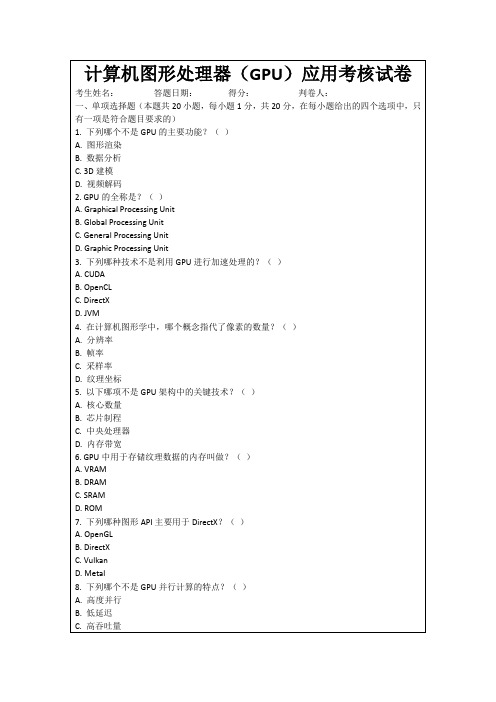
C. GHz
D. MB/s
11.以下哪个技术主要用于提高GPU的能效比?()
A.动态电压频率调整
B.热设计功耗
C.多任务处理
D.静态电压频率调整
12.下列哪种类型的GPU通常用于高端图形处理?()
A.集成GPU
B.入门级独立GPU
C.专业级独立GPU
D.服务器级GPU
13.以下哪个概念涉及到GPU如何处理多个渲染任务?()
A.线程
B.线程块
C. blockIdx
D. warp
16.以下哪些是GPU通信接口的类型?()
A. PCIe
B. AGP
C. NVLink
D. USB
17.以下哪些情况可能需要使用专业级GPU?()
A.高级3D建模
B.影视特效制作
C.科学研究计算
D.日常办公
18.以下哪些技术可以用于提高GPU的帧率?()
B. Global Processing Unit
C. General Processing Unit
D. Graphic Processing Unit
3.下列哪种技术不是利用GPU进行加速处理的?()
A. CUDA
B. OpenCL
C. DirectX
D. JVM
4.在计算机图形学中,哪个概念指代了像素的数量?()
A.帧缓冲区交换
B.多重渲染目标
C.深度预测试
D.动态分辨率
19.以下哪些是OpenCL编程模型的特点?()
A.跨平台
B.跨设备
C.高度并行
D.仅用于CPU计算
20.以下哪些因素可能影响GPU的散热效果?()
A.散热器设计
NVIDIA Tesla P100 性能指南:HPC 和深度学习应用程序说明书
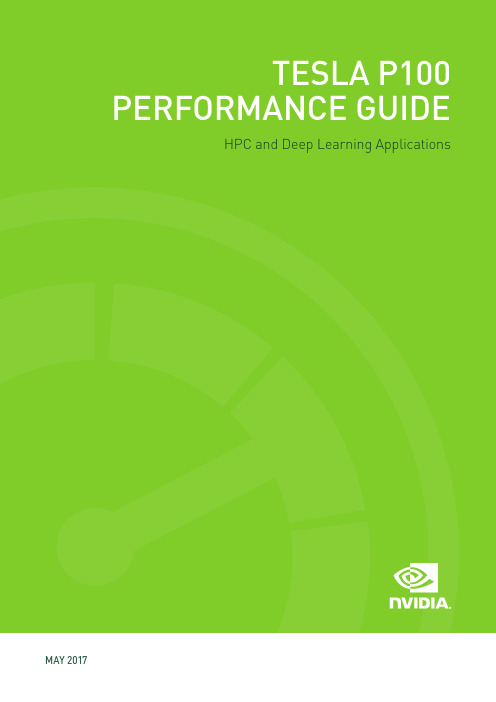
HPC and Deep Learning Applications MAY 2017TESLA P100 PERFORMANCE GUIDEModern high performance computing (HPC) data centers are key to solving some of the world’s most important scientific and engineering challenges. NVIDIA ® Tesla ® accelerated computing platform powers these modern data centers with the industry-leading applications to accelerate HPC and AI workloads. The Tesla P100 GPU is the engine of the modern data center , delivering breakthrough performance with fewer servers resulting in faster insights and dramatically lower costs.Every HPC data center can benefit from the Tesla platform. Over 400 HPC applications in a broad range of domains are optimized for GPUs, including all 10 of the top 10 HPC applications and every major deep learning framework.Over 400 HPC applications and all deep learning frameworks are GPU-accelerated.>To get the latest catalog of GPU-accelerated applications visit: /teslaapps >To get up and running fast on GPUs with a simple set of instructions for a wide range of accelerated applications visit: /gpu-ready-appsRESEARCH DOMAINS WITH GPU-ACCELERATED APPLICATIONS INCLUDE:Molecular Dynamics (MD) represents a large share of the workload in an HPC data center. 100% of the top MD applications are GPU-accelerated, enabling scientists to run simulations they couldn’t perform before with traditional CPU-only versions of these applications. When running MD applications, a data center with Tesla P100 GPUs can save up to 60% in server acquisition cost. KEY FEATURES OF THE TESLA PLATFORM AND P100FOR MD>Servers with P100 replace up to 40 CPU servers for applications such as HOOMD-Blue, LAMMPS, AMBER, GROMACS, and NAMD>100% of the top MD applications are GPU-accelerated>Key math libraries like FFT and BLAS>Up to 11 TFLOPS per second of single precision performance per GPU>Up to 732 GB per second of memory bandwidth per GPUView all related applications at:/molecular-dynamics-appsHOOMD-BLUEParticle dynamics package is written from the ground up for GPUsVERSION1.3.3ACCELERATED FEATURESCPU & GPU versions availableSCALABILITYMulti-GPU and Multi-NodeMORE INFORMATION/hoomd-blueLAMMPSClassical molecular dynamics packageVERSION2016ACCELERATED FEATURESLennard-Jones, Gay-Berne, Tersoff, many more potentialsSCALABILITYMulti-GPU and Multi-NodeMORE INFORMATION/lammpsGROMACSSimulation of biochemical molecules with complicated bond interactions VERSION5.1.2ACCELERATED FEATURESPME, Explicit, and Implicit Solvent SCALABILITYMulti-GPU and Multi-Node Scales to 4xP100MORE INFORMATION /gromacsAMBERSuite of programs to simulatemolecular dynamics on biomolecule VERSION16.3ACCELERATED FEATURESPMEMD Explicit Solvent & GB; Explicit& Implicit Solvent, REMD, aMD SCALABILITYMulti-GPU and Single-Node MORE INFORMATION /amberNAMDDesigned for high-performance simulation of large molecular systemsVERSION2.11ACCELERATED FEATURESFull electrostatics with PME and many simulation featuresSCALABILITYUp to 100M atom capable, Multi-GPU, Scales to 2xP100MORE INFORMATION/namdQuantum chemistry (QC) simulations are key to the discovery of new drugs and materials and consume a large part of the HPC data center's workload. 60% of the top QC applications are accelerated with GPUs today. When running QC applications, a data center's workload with Tesla P100 GPUs can save up to 40% in server acquisition cost.KEY FEATURES OF THE TESLA PLATFORM AND P100 FOR QC>Servers with P100 replace up to 36 CPU servers for applications such as VASP and LSMS>60% of the top QC applications are GPU-accelerated>Key math libraries like FFT and BLAS>Up to 5.3 TFLOPS per second of double precision performance per GPU>Up to 16 GB of memory capacity for large datasetsView all related applications at:/quantum-chemistry-appsVASPPackage for performing ab-initio quantum-mechanical molecular dynamics (MD) simulationsVERSION5.4.1ACCELERATED FEATURESRMM-DIIS, Blocked Davidson,K-points, and exact-exchangeSCALABILITYMulti-GPU and Multi-NodeMORE INFORMATION/vaspLSMSMaterials code for investigating the effects of temperature on magnetismVERSION3ACCELERATED FEATURES Generalized Wang-Landau methodSCALABILITYMulti-GPUMORE INFORMATION/lsmsFrom fusion energy to high energy particles, physics simulations span a wide range of applications in the HPC data center. Many of the top physics applications are GPU-accelerated, enabling insights previously not possible.A data center with Tesla P100 GPUs can save up to 70% in server acquisition cost when running GPU-accelerated physics applications.KEY FEATURES OF THE TESLA PLATFORM AND P100 FOR PHYSICS>Servers with P100 replace up to 50 CPU servers for applications such as GTC-P, QUDA, MILC and Chroma>Most of the top physics applications are GPU-accelerated>Up to 5.3 TFLOPS of double precision floating point performance>Up to 16 GB of memory capacity with up to 732 GB/s memory bandwidth View all related applications at:/physics-appsGTC-PA development code for optimization of plasma physicsVERSION2016ACCELERATED FEATURESPush, shift, and collisionSCALABILITYMulti-GPUMORE INFORMATION/gtc-pQUDAA library for Lattice Quantum Chromo Dynamics on GPUsVERSION2017ACCELERATED FEATURESAllSCALABILITYMulti-GPU and Multi-NodeMORE INFORMATION/qudaMILCLattice Quantum Chromodynamics(LQCD) codes simulate how elementalparticles are formed and bound bythe “strong force” to create largerparticles like protons and neutronsVERSION7.8.0ACCELERATED FEATURESStaggered fermions, Krylov solvers,and Gauge-link fatteningScales to 4xP100SCALABILITYMulti-GPU and Multi-NodeMORE INFORMATION/milcCHROMALattice Quantum Chromodynamics(LQCD)VERSION2016ACCELERATED FEATURESWilson-clover fermions, Krylovsolvers, and Domain-decompositionSCALABILITYMulti-GPUMORE INFORMATION/chroma APPLICATION PERFORMANCE GUIDE | PHYSICSGeoscience simulations are key to the discovery of oil and gas and performing geological modeling. Many of the top geoscience applications are accelerated with GPUs today. When running Geoscience applications, a data center with Tesla P100 GPUs can save up to 65% in server acquisition cost.KEY FEATURES OF THE TESLA PLATFORM AND P100 FOR GEOSCIENCE>Servers with P100 replace up to 50 CPU servers for applications such as RTM and SPECFEM 3D>Top Oil and Gas applications are GPU-accelerated>Up to 10.6 TFLOPS of single precision floating point performance>Up to 16 GB of memory capacity with up to 732 GB/s memory bandwidth View all related applications at:/oil-and-gas-appsRTMReverse time migration (RTM)modeling is a critical component inthe seismic processing workflow ofoil and gas explorationVERSION2016ACCELERATED FEATURESBatch algorithmSCALABILITYMulti-GPU and Multi-NodeSPECFEM 3DSimulates Seismic wave propagationVERSION7.0.0ACCELERATED FEATURESWilson-clover fermions, Krylovsolvers, and Domain-decompositionSCALABILITYMulti-GPU and Multi-NodeMORE INFORMATION/specfem3d-globe APPLICATION PERFORMANCE GUIDE | OIL AND GASSimulation is key to financial service firms offering the ability to drive their business faster, with better analytics at lower costs. Top finance applications are GPU-accelerated and can save up to 40% in server acquisition cost for a data center powered by Tesla P100 GPUs.KEY FEATURES OF THE TESLA PLATFORM AND P100 FOR FINANCE>Servers with P100 replace up to 12 CPU servers for applications such as STAC A2>Top finance applications are GPU-accelerated>Up to 5.3 TFLOPS of double precision floating point performance>Up to 16 GB of memory capacity with up to 732 GB/s memory bandwidth View all related applications at:/financial-appsSTAC A2Compute-intensive analyticworkloads involved in pricing and riskmanagementVERSION2016ACCELERATED FEATURESAllSCALABILITYMulti-GPU and Multi-NodeMORE INFORMATION/stac-a2 APPLICATION PERFORMANCE GUIDE | FINANCEDeep Learning is solving important scientific, enterprise, and consumer problems that seemed beyond our reach just a few years back. Every major deep learning framework is optimized for NVIDIA GPUs, enabling data scientists and researchers to leverage artificial intelligence for their work. When running deep learning frameworks, a data center with Tesla P100 GPUs can save up to 70% in server acquisition cost.KEY FEATURES OF THE TESLA PLATFORM AND P100 FOR DEEP LEARNING TRAINING>Caffe, TensorFlow, and CNTK are up to 3x faster with Tesla P100 compared to K80>100% of the top deep learning frameworks are GPU-accelerated>Up to 21.2 TFLOPS of native half precision floating point>Up to 16 GB of memory capacity with up to 732 GB/s memory bandwidth View all related applications at:/deep-learning-appsCAFFEA popular, GPU-accelerated DeepLearning framework developed at UCBerkeleyVERSION0.16ACCELERATED FEATURESFull framework acceleratedSCALABILITYMulti-GPUMORE INFORMATION/caffe APPLICATION PERFORMANCE GUIDE | DEEP LEARNINGTESLA P100 PRODUCT SPECIFICATIONSNVIDIA Tesla P100 forAssumptions and DisclaimersThe percentage of top applications that are GPU-accelerated is from top 50 app list in the i360 report: H PC Application Support for GPU Computing. Calculation of throughput and cost savings assumes a workload profile where applications benchmarked in the domain take equal compute cycles.。
NVIDIA Tesla C2050 计算处理器安装指南说明书

TESLA™ C2050 COMPUTING PROCESSORINSTALLATION GUIDETESLA C2050 INSTALLATION GUIDE NVIDIA Tesla C2050TABLE OF CONTENTSIntroduction 1 About This Guide 1 Minimum System Requirements 2Unpacking 3 Equipment 3Hardware Installation 5 Before You Begin 5 Tesla C2050 Installation 5 Driver Installation 9 Windows Installation 9 Control Panel Set Up 14 Linux Installation 16 Verifying Linux Installation 19References and Resources 21 Getting Driver Updates 21 Registration, Support and Warranty 23 Registering Your Tesla C2050 Computing Board 23 Warranty and Support 23Compliance and Certifi cations 251 INTRODUCTION01The NVIDIA® Tesla™ C2050 Computing Processor transforms your workstation to a personal supercomputer by off ering unprecedented computing capabilities at 1/10th the cost of a conventional CPU-only workstation. The NVIDIA Tesla C2050 Computing Processor supports“must have” features for technical and enterprise computing, including C++ support, ECC memory for uncompromised accuracy and scalability, and7X the double precision performance comparedto Tesla 10-series GPU computing products.About This GuideThis installation guide discusses the installation and confi guration ofthe Tesla C2050 Computing Processor.2INTRODUCTION01Minimum System RequirementsPrior to unpacking your new Tesla C2050, confi rm that your systemmeets all the system requirements for a smooth installation.>Operating System●Microsoft Windows XP, Vista, Windows 7 (32-bit or 64-bit)●Linux 32-bit and 64-bit on:●Redhat Enterprise Linux 3.x, 4.x, 5.x●SUSE Linux Enterprise Desktop 11 and 10●OpenSUSE 11.1, 11.0, 10.3, 10.2, 10.1●Fedora 10, 9, 8, 7●Ubuntu 9.04, 8.10, 8.04, 7.10, 7.04>Processor●Intel Pentium 4 or Xeon processor or higher●AMD Athlon processor or higher>RAM● 1 GB minimum, 4 GB recommended per Tesla C2050>Graphics●Single DVI-I Dual Link>PCI Express Slot●PCI Express x16 slot, Gen2 recommended but not required>Power Consumption●247 W maximum power consumption●Power supply in the workstation typically need to have one 8-pinpower connector and one 6-pin power connector. Certain powersupplies may only need to have one 8-pin power connector. (Pleasecheck with your system vendor for the power supply specifi cations)3UNPACKING Be sure to inspect each piece of equipment. If anything is missing or damaged, contact your supplier.EquipmentThe following equipment is included in the Tesla C2050 box.Installation CDContains this fi le (installation guide) and all thenecessary drivers to enable the Tesla C2050. To keepyour drivers current, visit to downloadthe latest drivers.Quick Start GuideContains basic hardware and software installationinstructions. Read carefully, and refer to theInstallation Guide on the CD for full installation instructions and troubleshooting.WELCOME Registration CardRegister to gain priority access to online and phone support. Take time to follow the instructions onthis card to register your product to take advantage ofcustomer support and warranty.024UNPACKING Tesla C2050 GPU Computing Processor Installs into the PCI Express x16 slot in your computer.connectorSLIPower connectorsTesla C2050 Computing Processor025 HARDWARE INSTALLATIONS03Installing the Tesla C2050 hardware involves opening up your computer.Note: All hardware must be installed prior to installation ofthe drivers.Before You BeginIf you have an NVIDIA graphics solution, either as a discrete card oras on-board graphics on your motherboard, you will need to uninstallthe NVIDIA graphics software driver before installing your Tesla card.Note: This does not apply to Linux based systems. It onlyapplies to Windows based systems.Tesla C2050 InstallationA computer system with an available PCI Express ×16 slot is requiredfor the Tesla C2050. For the best system bandwidth between the host processor and the Tesla C2050, it is recommended (but not required)that the Tesla C2050 be installed in a PCI Express ×16 Gen2 slot.Because there are so many diff erent computer systems on themarket, the installation procedure for the Tesla C2050 can vary from system to system. Use the following instructions as a guideline and consult the documentation for clarifi cation of computer specifi c procedures.6HARDWARE INSTALLATIONS03Note: It is important that all power to the computer beremoved (unplugged) before you install the computing board.You must also discharge your body’s static electricity beforehandling sensitive components. Simply touch a groundedsurface before beginning.Note: To simplify reconnections, label cables as they aredisconnected.1 Turn off your computer and monitor and disconnect the power cord atthe outlet or at the back of your system (depending on the system).2 Open your computer chassis (refer to your system documentationfor details).3 Remove the slot bracket for the two adjacent slots, if they are stillcovered. The Tesla C2050 computing board is a dual-slot board andwill take up two (2) slots. Save any hardware (such as screws) to useto anchor the Tesla C2050 computing board after it is seated properly.rail installation.HARDWARE INSTALLATIONS 74 Connect the 8-pin power connector and the 6-pin power connector fromthe power supply to the 8-pin and 6-pin power connectors on the board. If the power supply is capable, one 8-pin power connector may be suffi cient. (Please check with your power supply vendor).5 Reinstall the computer cover and any cables that were removed earlier.Note: If you are using one 8-pin power connector, you must ensure that the power supply can drive enough power through the 8-pinsto the power connector.6-pin power connectorsConnect one (1) 6-pin PCI Expresspower connector on the edge of theboardConnect one (1) 8-pinPCI Express power connectoron the edge of the board8HARDWARE INSTALLATIONS 039 DRIVER INSTALLATION04This section contains the instructions toinstall the software drivers within a Windows environment or within a Linux environment.Windows InstallationThe required software for the Tesla C2050 includes the CUDA drivers, which should also serve as the driver for the NVIDIA discrete or on-board graphics processor. While driver installation may be carried out using the enclosed installation CD, it is recommended that the customer download the most recent drivers available at .Note: Use only drivers that are designated to supportTesla C2050. Not all NVIDIA graphics drivers support theTesla C2050.10DRIVER INSTALLATION04 1 Power up your computer2 Click Cancel each time the Windows Found New Hardware Wizard windowdisplays. It will display one or more times.3 Insert the installation CD for the drivers included in the Tesla C2050package. Follow instructions in the installer package.4 Right-click on the CD driver and select AutoPlay or explore thefi les on the CD and double click Launch.exe if it does not begin toauto play.DRIVER INSTALLATION11 5 Click Install Latest Driver from the Tesla C2050 Software screen.6 On the NVIDIA driver download site, select Tesla C2050 product and theappropriate OS for your system.7 Click Run and follow directions.8 Select I accept the terms of the license agreement.9 Click Next.12DRIVER INSTALLATION0410 Click Next when the Welcome to the InstallShield Wizardwindow displays.11 Click Continue Anyway when the Hardware Installation warning windowdisplays.This warning tells you that the drivers you are about to install havenot passed the windows logo testing (WHQL). WHQL is a Microsofttesting procedure that is required before Microsoft approves thesoftware. Clicking Continue Anyway will not harm your system.DRIVER INSTALLATION1312 Select Yes, I want to restart my computer now.13 Click Finish to complete the installation and restart your system.14DRIVER INSTALLATION Control Panel Setup1 Select Standard or Advanced views depending on your preference for the Control Panel view selection. The Advanced view allows the user to select and modify application profi les through the control panel.2 Select Do not enable SLI technology Confi guration settings are application-dependent so you will need to confi gure SLI afterthe Tesla C2050 software has been installed and you hve verifi ed proper operation. Visit for applicationconfi guration information.Once you have the computing board installed and verify it isfunctioning, you can customize setting for your particularapplication. Visit for information particular toyour application.04DRIVER INSTALLATION15Verifying Windows InstallationIt is recommended that you verify your installation by going to theNVIDIA Control Panel and verifying that the boards have beeninstalled correctly and are recognized by the drivers.Use the following procedure to verify the installation of the boards:1 Go to Start > Control Panel.2 Select NVIDIA Control Panel.3 Go to Help > System Info in the menu bar4 Select Display tab.5 Highlight the Tesla C2050 in the list of componenets.16DRIVER INSTALLATION04Linux InstallationWhile driver installation may be carried out using the enclosed installationCD, it is recommended that the customer download the most recent driversavailable at Before you begin the installation, you should exit the X server andclose all OpenGL applications (it is possible that some OpenGLapplications persist even after the X server has stopped). You shouldalso set the default run level on your system such that it will boot to aVGA console and not directly to X. Doing so will make it easier torecover if there is a problem during the installation process.1 Download the 32-bit or 64-bit Linux driver (the driver will have asimilar naming convention as.NVIDIA-Linux-x86-100.14.11-pkg1.runor NVIDIA-Linux-x86_64-100.14.11-pkg2.run).2 Change to the directory containing the downloaded fi le.3 Run as root the NVIDIA-Linux*.run fi le downloaded in Step 1.As the root user you can run the following executables:cd download_directoryNVIDIA-Linux-x86-xxx-xx-xx.run or NVIDIA-Linux-x86_64-xxx-xx-xx.runThe NVIDIA-Linux*.run fi le is a self-extracting archive. Whenexecuted, it extracts the content of the archive and runs the containednvidia-installer utility, which provides an interactive interface to walkyou through the installation.nvidia-installer will also install itself to /usr/bin/nvidia-installerwhich may be used at some later time to uninstall drivers, autodownload updated drivers, etc.DRIVER INSTALLATION17 4 Select Accept to accept the License Agreement.5 Select Yes if a warning window displays indicating that there aredrivers already installed. Selecting Yes tells the installation processto overwrite the previously installed drivers.18DRIVER INSTALLATION 6 Select Yes when the Kernel Interface window displays.When the installer is run, it will determine if it has a precompiledkernel interface for the kernel you are running. If it does not have one, it will check if there is one on the NVIDIA FTP site and download it.7 Select OK to compile a kernel interface.If a kernel interface cannot be downloaded, either because the FTP site cannot be reached or because one is not provided, the installer will check your system for the required kernel sources and compile the interface for you. You must have the source code for your kernel installed for compilation to work. On most systems this means that you will need to locate and install the correct kernel source, kernelheaders or kernel development package.04DRIVER INSTALLATION19 Linking of the kernel interface (in the case that the interfacedownloaded or compiled at installation) required you to have a linkerinstalled on your system. The linker, usually /usr/bin/ld, is part of thebinutils package. If a precompiled kernel interface is not found, youmust install a linker prior to installing the NVIDIA driver.8 Run nvidia-xconfi g utility.nvidia-xconfi g will fi nd the X confi guration fi le and modify it to use the NVIDIA X driver. In most cases, you can answer Yes when the installerasks if it should run it. If you need to reconfi gure your X server later,you can run nvidia-xconfi g again from a terminal. nvidia-xconfi g willmake a backup copy of your confi guration fi le before modifying it.9 Installation is complete.Note: The X server must be restarted for any changes to itsconfi guration fi le to take eff ect.More information about nvidia-xconfi g can be found in thenvidia-xconfi g manual page by running:% man nvidia-xconfi gVerifying Linux Installation1 Run nvidia-settings to displays the Server Settings window.2 Verify here that the installation is correct and working.20DRIVER INSTALLATION 0421 REFERENCES AND RESOURCESGetting Driver UpdatesDuring NVIDIA software installation, the installation wizard providesan option to check for updated software online. You can alsodownload software updates by visiting: .22REFERENCES AND RESOURCES 0523 REGISTRATION, WARRANTY, AND SUPPORTRegistering Your Tesla C2050 Computing Board Registering your Tesla C2050 computing board, gives you priorityaccess to the NVIDIA Customer Care support center. Once you have completed registration, you will be given a user ID and passwordfor online customer care. You can also elect to receive automaticnotifi cation of special promotions and software updates throughemail to ensure that your Tesla C2050 computing board continues to operate optimally.Warranty and SupportThe Tesla C2050 is covered by a 36 month warranty.For support, visit the Customer Care Center at / support. The Web site off ers access to a broad range of product information.2425>Bureau of Standards, Metrology, and Inspection (BSMI)>C-Tick>China Compulsory Certifi cation (CCC)>Conformité Européenne (CE)>Federal Communications Commission (FCC) - Class B>Interference-Causing Equipment Standard (ICES)>Ministry of Information and Communication (MIC)>Underwriters Laboratories (UL, CUL)>Voluntary Control Council for Interference (VCCI)26NoticeALL NVIDIA DESIGN SPECIFICATIONS, REFERENCE BOARDS, FILES,DRAWINGS, DIAGNOSTICS, LISTS, AND OTHER DOCUMENTS (TOGETHER ANDSEPARATELY, “MATERIALS”) ARE BEING PROVIDED “AS IS.” NVIDIA MAKES NOWARRANTIES, EXPRESSED, IMPLIED, STATUTORY, OR OTHERWISE WITH RESPECTTO THE MATERIALS, AND EXPRESSLY DISCLAIMS ALL IMPLIED WARRANTIESOF NONINFRINGEMENT, MERCHANTABILITY, AND FITNESS FOR A PARTICULARPURPOSE.Information furnished is believed to be accurate and reliable. However, NVIDIACorporation assumes no responsibility for the consequences of use of suchinformation or for any infringement of patents or other rights of third parties thatmay result from its use. No license is granted by implication or otherwise underany patent or patent rights of NVIDIA Corporation. Specifi cations mentioned in thispublication are subject to change without notice. This publication supersedes andreplaces all information previously supplied. NVIDIA Corporation products are notauthorized for use as critical components in life support devices or systems withoutexpress written approval of NVIDIA Corporation.TrademarksNVIDIA and the NVIDIA logo are trademarks or registered trademarks of NVIDIACorporation in the United States and other countries. Other company and productnames may be trademarks of the respective companies with which they areassociated.Copyright© 2010 NVIDIA Corporation. All rights reserved.。
关于GTX 690 与Tesla K10性能间的对比

关于GTX 690 与Tesla K10性能间的对比1 环境设置GPX 690 与Tesla K10搭载的环境分别如下表所示。
2 带宽测试结果两显卡内存与现存以及显存间的带宽测试如下表所示。
3运行速度测试结果对代码分别在两个环境下连续进行了1000次的测试,每次需要的平均时间的结果如下表所示。
4运行稳定性测试结果对1000次的结果进行了查看,Tesla K10 的结果稳定在460ms左右,相差最大1ms,运行相当稳定,但是GTX 690每次运行的结果相差几个毫秒,甚至几十毫秒,运行很不稳定。
VS2010中配置CUDA5.01、安装之前必须确认自己电脑的GPU支持CUDA。
在设备管理器中找到显示适配器(Display adapters),找到自己电脑的显卡型号,如果包含在/object/cuda_gpus.html的列表中,说明支持CUDA。
安装CUDA之前最好检查一下自己电脑的显卡驱动版本,版本过老的话,需要更新。
有时候安装完毕CUDA之后,运行6中的deviceQuery程序时会出错,请优先考虑显卡驱动的问题。
2、下载NVIDIA CUDA Toolkit (/content/cuda/cuda-downloads.html),本人下载的是desktop版本win32CUDA5.0已经将ToolKit和SDK等整合在了一起,因此只需下载一个安装文件即可。
3、首先确认自己已经安装Visual Studio 2010 后再安装助手Visual Assist X。
这里Visual Assist X 对于使用CUDA 不是必须的,但为了使程序编写更为方便,这里推荐安装。
安装请参考: /jasonleesjtu/article/details/129932274、CUDA的默认安装目录为:C:\Program Files\NVIDIA GPU Computing Toolkit\ 这里推荐使用默认的安装路径,不需更改。
英伟达超算中心浸没式冷却液方案
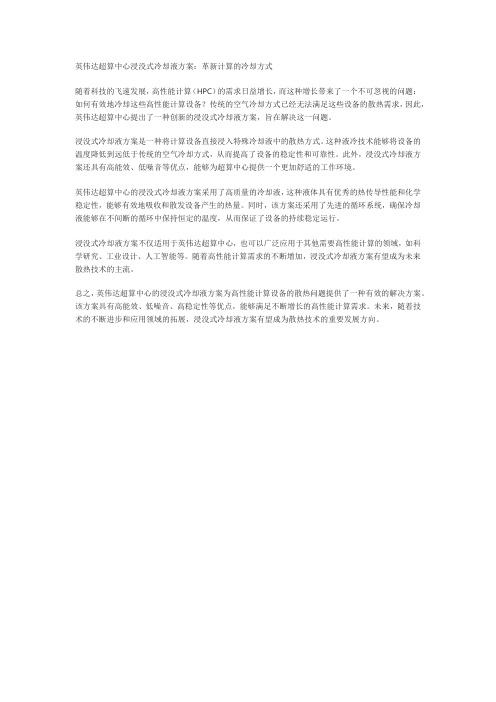
英伟达超算中心浸没式冷却液方案:革新计算的冷却方式
随着科技的飞速发展,高性能计算(HPC)的需求日益增长,而这种增长带来了一个不可忽视的问题:如何有效地冷却这些高性能计算设备?传统的空气冷却方式已经无法满足这些设备的散热需求,因此,英伟达超算中心提出了一种创新的浸没式冷却液方案,旨在解决这一问题。
浸没式冷却液方案是一种将计算设备直接浸入特殊冷却液中的散热方式。
这种液冷技术能够将设备的温度降低到远低于传统的空气冷却方式,从而提高了设备的稳定性和可靠性。
此外,浸没式冷却液方案还具有高能效、低噪音等优点,能够为超算中心提供一个更加舒适的工作环境。
英伟达超算中心的浸没式冷却液方案采用了高质量的冷却液,这种液体具有优秀的热传导性能和化学稳定性,能够有效地吸收和散发设备产生的热量。
同时,该方案还采用了先进的循环系统,确保冷却液能够在不间断的循环中保持恒定的温度,从而保证了设备的持续稳定运行。
浸没式冷却液方案不仅适用于英伟达超算中心,也可以广泛应用于其他需要高性能计算的领域,如科学研究、工业设计、人工智能等。
随着高性能计算需求的不断增加,浸没式冷却液方案有望成为未来散热技术的主流。
总之,英伟达超算中心的浸没式冷却液方案为高性能计算设备的散热问题提供了一种有效的解决方案。
该方案具有高能效、低噪音、高稳定性等优点,能够满足不断增长的高性能计算需求。
未来,随着技术的不断进步和应用领域的拓展,浸没式冷却液方案有望成为散热技术的重要发展方向。
- 1、下载文档前请自行甄别文档内容的完整性,平台不提供额外的编辑、内容补充、找答案等附加服务。
- 2、"仅部分预览"的文档,不可在线预览部分如存在完整性等问题,可反馈申请退款(可完整预览的文档不适用该条件!)。
- 3、如文档侵犯您的权益,请联系客服反馈,我们会尽快为您处理(人工客服工作时间:9:00-18:30)。
Programming Languages
Maximum Flexibility
CUDA: Easy to Use Parallel Programming Model
GPU Computing Applications
Libraries and Middleware
cuFFT cuBLAS cuRAND cuSPARSE LAPACK CULA MAGMA NPP cuDPP Thrust VSIPL SVM OpenCurrent PhysX Video OptiX Ray tracing iray Rendering RealityServer MATLAB Mathematica
Image & Video
NVIDIA NPP
Rich Toolchain & Ecosystem for Fast Ramp-up on GPUs
Debuggers & Profilers Numerical Packages MATLAB Mathematica NI LabView pyCUDA cuda-gdb NV Visual Profiler Parallel Nsight Visual Studio Allinea TotalView GPU Compilers C C++ Fortran OpenCL DirectCompute Java Python Parallelizing Compilers
From Super Phones to Super Cars
NVIDIA - Core Technologies and Brands
GPU
Mobile
Cloud
GeForce® Quadro® , Tesla®
Tegra®
VGX ™ GRID™
NVIDIA GPU Pizza Delivery
PROCESS Many deliveries to many houses
10x Accelerator Performance Advantage
Gflops/s 1400 1200 1000 800 600
Fermi M2070 Fermi+ M2090 8-core Sandy Bridge 3 GHz
NVIDIA GPU 85%
“
“Intel is not taking share away from NVIDIA but rather both are expanding the use of accelerators.”
HPC User Site Census July, 2013
”
Intersect360 Research
Libraries
PGI Accelerator CAPS HMPP mCUDA OpenMP BLAS FFT LAPACK NPP Sparse Imaging RNG OEM Solution Providers
GPGPU Consultants & Training
ANEO
GPU Tech
146X
150
40% Increase
100
Material Science Climate & Weather Physics
50
0 2010 2011 2012
CAE
Accelerated, In Development
Who’s Who of Customers
Higher Ed Government Life Sciences Oil & Gas Others
“Drop-in” Acceleration for your Applications
Linear Algebra
FFT, BLAS, SPARSE, Matrix
NVIDIA cuFFT, cuBLAS, cuSPARSE
GPU Accelerated Libraries
Numerical & Math
AMBER CHARMM GROMACS QMCPACK Quantum Espresso GAMESS-US COSMO GEOS-5 Chroma Denovo GTC ANSYS Mechanical MSC Nastran SIMULIA Abaqus LAMMPS NAMD DL_POLY Gaussian NWChem VASP CAM-SE NIM WRF GTS ENZO MILC ANSYS Fluent OpenFOAM LS-DYNA
GPUs Accelerate Science
149X
Financial Simulation Oxford
47X
Linear Algebra Universidad Jaime
20X
3D Ultrasound Techniscan
130X
Quantum Chemistry U of Illinois, Urbana
TESLA GPU 重构未来计算
August 2013
Who is NVIDIA
AGENDA
Why Every Personal Computer Has a GPU
NVIDIA Tesla GPU applications by industriy Key Application Areas of Focus Resources
30X
Gene Sequencing U of Maryland
GPU Accelerated Applications
Explosive Growth of GPU Accelerated Apps
# of Apps
200
Top Scientific Apps
61% Increase Computational Chemistry
GPU
5% of Code
Rest of Sequential CPU Code
CPU
+
3 Ways to Program GPUs
Applications
Libraries
“Drop-in” Acceleration
OpenACC Directives
Easily Accelerate Applications
Agilent EMPro ● ANSYS Mechanical ● ANSYS Nexxim ● CST Microwave Studio Impetus AFEA ● Remcom XFdtd ● SIMULIA Abaqus GADGET2 ● MATLAB ● Mathematica ● NBODY ● Paradigm VoxelGeo PARATEC ● Schlumberger Petrel
2012
SPECFEM3D: Wave Propagation
Chroma: Lattice QCD
8.8x
2x CPU = 2x Sandy Bridge E5-2687, 3.10 GHz 1x Tesla K20X + 1x CPU = 1x Tesla K20 GPU; 1x Sandy Bridge E5-2687, 3.10 GHz
C++
C
Fortran
Java Python Wrappers
Direct Compute
OpenCL
tm
NVIDIA GPU CUDA Parallel Computing Architecture
OpenCL is trademark of Apple Inc. used under license to the Khronos Group Inc.
RAND, Statistics
NVIDIA Math Lib
NVIDIA cuRAND
Data Struct. & AI
Sort, Scan, Zero Sum
GPU AI – Board Games NVIDIA Video Encode GPU AI – Path Finding
Visual Processing
Signal Processing Satellite Imaging Video Analytics
Bio-chemistry Bio-informatics Material Science Genomics
GPU Accelerated Computing Growing Fast
44% Systems Now Have 0 Accelerators
NVIDIA is Accelerator of Choice
Intel Phi 4% Other 11%
56%
44%
Systems with Accelerators
NVIDIA Kepler NVIDIA Fermi Intel Xeon Phi IBM Cell
Other
15
10 5 0 2007
2008
2009
2010
2011
2012
How GPU Acceleration Works
Application Code
Compute-Intensive Functions
Widespread Adoption of GPUs
Oil and gas Edu/Research Government Life Sciences Finance Manufacturing
Seismic Processing Reservoir Sim
Astrophysics Molecular Dynamics Weather / Climate
Peak Double Precision Perf.
