CompactLogixL35Eexternal111
第二讲 COMPACTLOGIX的编程入门

RSLinx通讯软件。通过RSLinx可以实现PC机与CompactLogix控制器之间的通讯,也就是说要实现将通过RSLogix5000编写好的程序下载、上载或进行在线监控程序等都需要调用RSLinx。
BOOT-DHCP 服务器软件,通过它可以给以太网模块分配IP地址。新的以太网模块的IP地址都是设置为自动获取,如果你没有串口通讯电缆,通过这个软件可以发现以太网模块并设置其IP地址,之后可以通过以太网通讯。如果手上有串口通讯电缆,无需BOOT-Server也可以设置以太网网卡的IP地址,后面我们会以两种方式来介绍如何设置IP地址。
(下面部分要抓屏,视频文件:df1.wmv)如果已经安装了RSLinx软件,那么在默认情况下已经启动,可以点击托盘上的RSLinx图标,打开RSLinx窗口,点击RSLinx菜单的Communication,在Commnication子菜单上选择Configure Drivers,我们看到随后出现Configure drivers 窗口,从Avaliable Driver types,也就是可用的驱动类型列表框上选择你要通过什么接口来连接CompactLogix。因为我们这里是通过串口,所以选择RS232 DF1 device,再点击旁边的Add new 按钮,在随后的对话框上就使用其默认名字,点击OK按钮。接着,我们看到出现configure RS232 DF1 Devices对话框,在这里我们可以设置串口连接属性,比如可以设置串口号、串口通讯速率、校验类型等,这些参数要与CompactLogix的串口参数一样才能连上CompactLogix。虽然CompactLogix有默认的串口通讯参数,我们可能不记得了,那如何设置这些参数?其实,我们无需记住CompactLogix串口参数类型,因为RSLinx可以为我们自动检测CompactLogix串口参数类型。点击对话上的Auto-Config按钮开始自动设置串口参数,只要串口连接了设备,RSLinx就会自动检测出CompactLogix串口参数并设置这个驱动参数使其与CompactLogix相匹配。我们看到RSLinx已经成功地自动配置参数,点击OK按钮退出串口参数配置对话,再点击Close按钮完成添加串口驱动。
第三讲 CompactLogix的编程介绍

第三讲 CompactLogix的编程介绍通过前一讲我们已经初步知道了如何使用RSLinx和RSLogix5000,这一讲我们将介绍CompactLogix的程序结构、编程语言、自定义数据结构、Add-on自定义指令、模拟量模块以及一些指令的使用。
一.程序结构和编程语言CompactLogix的程序结构分为任务-程序-子程序三级结构,每个CompactLogix控制器可以有多个任务,不同控制器类型的任务数是不同的,比如CompactLogix 1768系列有16个任务,而1769-L35E有8个任务。
任务是CompactLogix 的第一级程序结构,任务分成三种类型,包括连续型任务、周期型任务和事件型任务。
当控制器的CPU没有执行其它操作时,CPU执行连续型任务,连续型任务执行完毕后,又从头开始执行。
连续型任务的执行是周而复始的过程,它的执行周期是不定的优先级比周期性任务和事件型任务都低。
一个CompactLogix工程项目可以没有连续型任务,最多也只能有一个连续型任务。
用于工厂自动化的顺序控制系统通常都有连续型任务,而对于过程控制的系统,则可能没有连续型任务。
周期型任务就如它的名字一样是按照预先设定的时间间隔执行的任务。
CompactLogix控制器是个多任务的系统,但是在某一时刻只能执行一个任务。
如果某一个任务正在执行,此时另一个任务要被触发执行,这时控制器就要看看这两个任务的优先级,以决定是否中断正在执行的任务,转而去执行其它任务。
CompactLogix具有15个优先级,数值从1-15,数值小的优先级高。
优先级高的任务可以中断优先级低的任务,执行完优先级高的任务后再回头从低优先级任务中断处继续执行,连续型任务的优先级最低,它可被其它任务所中断。
第三种任务类型是事件型任务,当一个指定的触发事件发生时才去执行事件型任务。
在创建事件型任务时可以指定这种触发事件,触发事件有多种,比如有数字量信号发生变化时,运动控制执行某种操作时,消费者标签接收到数据时或是通过事件指令来触发等。
CompactLogix系统概述

CompactLogix系统概述CompactLogix提供了一个从单机到分布式应用系统的Logix解决方,案。
其中1769-L35E控制器不仅具有增强的处理性能,支持多达30个的本块1769 I/O模块,还内置有可进行实时I/O控制的100Mbps EtherNet/IP网络接口,与包括1769 I/O模块在内的多种I/O模块在内的多种I/O模块一起实现分布式I/O扩展。
一个最简单的CompactLogix单机系统可以只由一个独立的控制器一组I/O模块和电源组成。
CompactLogix控制器可与其他控制器一起构成分布式控制系统:多个控制器通过网络连接在一起,进行通讯和数据共享。
每个CompactLogix控制器可以通过DeviceNet或EtherNet/IP(仅1769-L3XE控制器),使用各种不同系列的I/O进行分布式扩展。
对于1769Compact I/O每个I/O站可支持最多3个I/O模块组,最多30个模块。
支持多层网络的无缝集成和数据路由。
这意味着用户可以方便地自动实现跨多层网络的远程设备访问,组态和诊断。
例如:在控制室布置的1769-L35E CompactLogix控制器,通过DeviceNet现场总线连接现场的变频器、软启动、行程开关等智能设备,通过EtherNet/IP 连接上位机。
则用户无需附加编程,即可在上位机上直接对布置在现场的变频器进行远程组态。
规划控制当您规划控制系统时,需要确定是单机系统还是分布式控制系统。
如果是分布式控制系统,则应选择所使用的联网方式和类型、控制器的类型数量和安装位置以及I/O模块的类型、数量和安装位置。
如前所述,多哥CompactLogix系统可以通过EtherNet/IP、DeviceNet或DH-485与上位机及其他控制器进行联网。
并且,每个CompactLogix控制器可通过EtherNet/IP(仅1769-L3XE控制器),或DeviceNet网络控制远程I/O和现场设备。
04_CompactLogix产品系列介绍

CompactLogix L23 处理器指标 理器指标
ห้องสมุดไป่ตู้
Cat. Number
集成的通讯接口
1769-L23E-QB1B
1个隔离串口 EtherNet/IP with (MSG + I/O) 8个TCP/IP连接 – 32个CIP 连接 512 KB 16 DC in, 16 DC out
1769-L23-QBFC1B
• 标签化自定义数据模式 • 用户自定义数据结构使数据更 好封装整合
程序可重用性代码
(Confidential – For Internal Use Only) Copyright © 2011 Rockwell Automation,© 2007 Rockwell reserved. Inc. All rights reserved. (Confidential – For Internal Use Only) Copyright Inc. All rights Automation, 6
1个隔离串口 1个非隔离串口 无 512 KB 16 DC in, 16 DC out, 4 AI, 2 AO. 4 High speed counters (250KHz) 最多扩展2个1769 I/O模块 或 者 1 个1769 通讯模块 3个任务 – 连续性的, 周期 性的或事件性的 所有(LD, FBD, ST and SFC) 和L31一样
高性能运动控制需求
f
广阔的控制范围,从简单的单机设备到复杂的定制需求都可 以从中找到解决之道
(Confidential – For Internal Use Only) Copyright © 2011 Rockwell Automation, Inc. All rights reserved.
CompactLogix集成动力SERCOS移动技术数据手册说明书

Technical Data1768 CompactLogix Integrated Motion SpecificationsSERCOS Motion Catalog Number 1768-M04SEThe Logix architecture supports motion control components that work in awide variety of machine architectures.•The Kinetix integrated-motion solution uses a SERCOS interfacemodule to perform complex, multi-axis, synchronized motion. With aKinetix system, you reap the full benefit of the Integrated Architectureplatform because the integration does not stop at the controller. Thissystem integrates the drive, the motor, and even the actuator at a lowercost per axis of motion. Use the same RSLogix 5000 programmingsoftware to configure, program, and commission your application.•Logix integrated motion supports the analog family of servo modulesfor controlling drives/actuators. This solution is separate from theSERCOS interface. The analog family of servo modules provide a ±10voltage analog output and can interface with a variety of feedback devicetypes including rotary/linear absolute and incremental.•Networked motion provides the ability to connect via the DeviceNetnetwork to a single axis drive to perform simple, point-to-pointindexing. You need Ultraware software for drive and indexingconfiguration.For more information, see the:•Motion Analyzer CD to size your motion application and to make finalcomponent selection. Download the software from /motion/software/analyzer.html .•Kinetix Motion Control Selection Guide, publication GMC-SG001, toverify drive, motor, and accessory specifications.TopicPage Integrated Motion Interface3SERCOS Interface Module 41768 CompactLogix Integrated Motion SpecificationsImportant User InformationSolid state equipment has operational characteristics differing from those of electromechanical equipment. Safety Guidelines for the Application, Installation and Maintenance of Solid State Controls (publication SGI-1.1 available from your local Rockwell Automation sales office or online at /literature/) describes some important differences between solid state equipment and hard-wired electromechanical devices. Because of this difference, and also because of the wide variety of uses for solid state equipment, all persons responsible for applying this equipment must satisfy themselves that each intended application of this equipment is acceptable.In no event will Rockwell Automation, Inc. be responsible or liable for indirect or consequential damages resulting from the use or application of this equipment.The examples and diagrams in this manual are included solely for illustrative purposes. Because of the many variables and requirements associated with any particular installation, Rockwell Automation, Inc. cannot assume responsibility or liability for actual use based on the examples and diagrams.No patent liability is assumed by Rockwell Automation, Inc. with respect to use of information, circuits, equipment, or software described in this manual.Reproduction of the contents of this manual, in whole or in part, without written permission of Rockwell Automation, Inc., is prohibited.Throughout this manual, when necessary, we use notes to make you aware of safety considerations.Rockwell Automation, Rockwell Software, Allen-Bradley, CompactLogix, Kinetix, Integrated Motion, RSLogix 5000, Ultraware, Ultra3000, and Ultra5000 are trademarks of Rockwell Automation, Inc.Trademarks not belonging to Rockwell Automation are property of their respective companies.Identifies information about practices or circumstances that can cause an explosion in a hazardous environment, which may lead to personal injury or death, property damage, or economic loss.Identifies information that is critical for successful application and understanding of the product.Identifies information about practices or circumstances that can lead to personal injury or death, property damage,or economic loss. Attentions help you identify a hazard, avoid a hazard, and recognize the consequence Labels may be on or inside the equipment, for example, a drive or motor, to alert people that dangerous voltage maybe present.Labels may be on or inside the equipment, for example, a drive or motor, to alert people that surfaces may reach dangerous temperatures.1768 CompactLogix Integrated Motion SpecificationsIntegrated Motion Interface The 1768-L4x controller supports integrated motion. You can communicatedirectly to a servo drive by using a motion interface or over a network.The controller can control servo drives through the 1768-M04SE SERCOSinterface.Some servo drives are supported through communication interface modules.The controller can communicate with these servo drives over these networks.With this controllerYou can have 1768-L43•Four axis•Two feedback axis•Six virtual axis1768-L45•Eight axis•Four feedback axis•Six virtual axis Drives (1)EtherNet/IP Network ControlNet Network DeviceNet Network RS-232 Serial Network DH-485 Network 2098 Ultra3000 DeviceNet servo driveNo No Yes No No 2098 Ultra5000 intelligent positioningNo No Yes Yes No (1)Each drive has different options you order for its supported communication networks. See the appropriate catalog or selection information for a drive to make sure you select the appropriate option when specifying a drive for a specific network.Environmental Specifications - 1768 Motion ModuleAttribute1768-M04SE Temperature, operating IEC 60068-2-1 (Test Ad, Operating Cold),IEC 60068-2-2 (Test Bd, Operating Dry Heat),IEC 60068-2-14 (Test Nb, Operating Thermal Shock)0…60 °C (32…140 °F) Temperature, storage IEC 60068-2-1 (Test Ab, Unpackaged Nonoperating Cold),IEC 60068-2-2 (Test Bb, Unpackaged Nonoperating Dry Heat),IEC 60068-2-14 (Test Na, Unpackaged Nonoperating Thermal Shock)-40…85 °C (-40…185 °F) Relative humidity IEC 60068-2-30 (Test Db, Unpackaged Nonoperating Damp Heat)5…95% noncondensing Vibration IEC 60068-2-6 (Test Fc, Operating)5 g @ 10…500 Hz Shock, operating IEC 60068-2-27 (Test Ea, Unpackaged Shock)30 g Shock, nonoperating IEC 60068-2-27 (Test Ea, Unpackaged Shock) 50 g1768 CompactLogix Integrated Motion SpecificationsSERCOS Interface ModuleThe SERCOS interface module can connect to these servo drives:•2093 Kinetix 2000 servo drive •2094 Kinetix 6000 servo drive •2099 Kinetix 7000 high-power servo drive •2098 Ultra3000 SERCOS servo drive Technical Specifications - 1768 SERCOS Interface Module Attribute 1768-M04SE Number of modules per controller 1768-L43: 1 module 1768-L45: 2 modules Number of axes per module 4 axes 2 auxiliary feedback axes SERCOS data rate 4 Mbps 8 Mbps SERCOS cycle time @ 4 Mbps 0.5 ms, up to 2 drives (1)1 ms, up to 4 drives (1)Kinetix 6000 drives let you use a 0.5 ms cycle time.SERCOS cycle time @ 8 Mbps 0.5 ms, up to 4 drives (1) Drive control modes Position or velocity ******************969 mA Current draw @ 24V DC 0 mA Power dissipation 5.04 W Weight, approx.0.20 kg (7.11 oz)Dimensions (HxWxD), approx.132.015 x 56.68 x 105.1 mm (5.2 x 2.23 x 4.14 in.)Slot width 1Module location DIN rail or panel mount Mounting screw torque 1.16 N z m (10 lb z in) - use M4 or #8 screws Plastic fiber-optic cables 2090-SCEP xx -0 non-jacketed, chlorinated polyethylene 2090-SCVP xx -0 standard jacket, polyvinyl chloride 2090-SCNPxx-0 nylon jacket Glass fiber-optic cables 2090-SCVG xx -0 standard jacket, polyvinyl chloride North American temperature code T4A Enclosure type rating None (open-style)1768 CompactLogix Integrated Motion SpecificationsCertifications - 1768 SERCOS Interface ModuleCertification(1)1768-M04SEc-UL-us UL Listed Industrial Control Equipment, certified for US and Canada. See UL File E65584.UL Listed for Class I, Division 2 Group A,B,C,D Hazardous Locations, certified for U.S. and Canada. See UL FileE194810.CE European Union 2004/108/IEC EMC Directive, compliant with:•EN 50082-2; Industrial Immunity•EN 61326-1; Meas./Control/Lab., Industrial Requirements•EN 61000-6-2; Industrial Immunity•EN 61000-6-2; Industrial Immunity•EN 61000-6-4; Industrial Emissions•EN 61131-2; Programmable Controllers (Clause 8, Zone A & B)C-Tick Australian Radiocommunications Act, compliant with:AS/NZS CISPR 11; Industrial Emissions(1)When marked. See the Product Certification link at for Declarations of Conformity, Certificates, and other certification details.Publication 1768-TD001A-EN-P - January 2010 Rockwell Automation SupportRockwell Automation provides technical information on the Web to assist you in using its products. At /support/, you can find technical manuals, a knowledge base of FAQs, technical and application notes, sample code and links to software service packs, and a MySupport feature that you can customize to make the best use of these tools.For an additional level of technical phone support for installation, configuration, and troubleshooting, we offer TechConnect support programs. For more information, contact your local distributor or Rockwell Automation representative, or visit /support/.Installation AssistanceIf you experience an anomoly within the first 24 hours of installation, review the information that is contained in this manual.You can contact Customer Support for initial help in getting your product up and running.New Product Satisfaction ReturnRockwell Automation tests all of its products to ensure that they are fully operational when shipped from the manufacturing facility. However, if your product is not functioning and needs to be returned, follow these procedures.Documentation FeedbackYour comments will help us serve your documentation needs better. If you have any suggestions on how to improve this document, complete this form, publication RA-DU002, available at /literature/.United States or Canada 1.440.646.3434Outside United States or Canada Use the Worldwide Locator at /support/americas/phone_en.html , or contact your local Rockwell Automation representative.United StatesContact your distributor. You must provide a Customer Support case number (call the phone number above to obtain one) to your distributor to complete the return process.Outside United States Please contact your local Rockwell Automation representative for the return procedure.。
美国AB1769模块说明

处理器CompactLogix控制器可以通过本地I/O或者分布式扩展I/O(经DeviceNet 或Ethernet/IP)实现实时控制。
CompactLogix控制器可以使用RS-232口(DF1/DH-485协议)、DeviceNet以及EtherNet/IP网络与计算机或其它处理器通讯。
1.控制器:1769-L31●用户内存:512KB;●具有2个内置的RS-232口;●本地扩展I/O容量达到3组16个I/O模块;●支持多层网络的无逢集成和数据路由,这意味着用户可以方便地自动实现跨多层网络的远程设备访问、组态和诊断;●支持4个可组态任务;2.控制器:1769-L32E●用户内存:750KB;●本地扩展I/O容量达到3组16个I/O模块;●支持多层网络的无逢集成和数据路由,这意味着用户可以方便地自动实现跨多层网络的远程设备访问、组态和诊断;●支持100Mbps EtherNet/IP联网,可实现分布式实时I/O控制;●允许背板RPI为1ms的快速I/O扫描;●支持6个可组态任务;3.控制器:1769-L35E●用户内存:1.5MB;●本地扩展I/O容量达到3组30个I/O模块;●支持多层网络的无逢集成和数据路由,这意味着用户可以方便地自动实现跨多层网络的远程设备访问、组态和诊断;●支持100Mbps EtherNet/IP联网,可实现分布式实时I/O控制;●允许背板RPI为1ms的快速I/O扫描;●支持8个可组态任务;一、I/O模块1. 数字量输入模块:1769-IQ16、1769-IQ32●输入点数:16点或32点;●电压类型:24VDC;●输入信号延迟时间:on→off=2ms;●工作电压:10~30VDC;●最大导通状态电流:2mA;●最大断开状态电流:1.5mA;●5V时背板电流:115mA;或170mA;●具有光耦隔离功能;●具有可拆卸端子块;●具有CSA、UL、CE认证;2. 数字量输出模块:1769-OB8、1769-OB16、1769-OB32●输出点数:8点;或16点;或32点;●电压类型:24VDC;●工作电压:20.4~26.4VDC;●5V时背板负载电流:145mA;或200mA;或300mA;●具有光耦隔离功能;●具有可拆卸端子块;●具有CSA、UL、CE认证;3. 数字量输出模块:1769-OW8、1769-OW16●输出点数:8点;或16点;●输出触点类型:继电器常开触点;●工作电压:5~265VAC和5~125VDC;●背板负载电流:125mA@5V和100mA@24V;或205mA@5V和180mA@24V;●具有光耦隔离功能;●具有可拆卸端子块;●具有CSA、UL、CE认证;4. 模拟量输入模块:1769-IF4、1769-IF8●输入路数:4路;或8路;●电压范围:0~5V、0~10V、±10V;●电流范围:4~20mA, 0~20mA;●分辨率:14位或16位;●精度(25℃):≤0.35%满量程(电流);●背板负载电流:105mA@5V和50mA@24V;或120mA@5V和70mA@24V;●具有光耦隔离功能;●具有可拆卸端子块;●具有CSA、UL、CE认证;5. 模拟量输出模块:1769-OF2、1756-OF8C、1769-OF8V●输出路数:2路电流或电压;或8路电流;或8路电压;●电压范围:0~5V、0~10V、±10V;;●电流范围:4~20mA, 0~20mA;●分辨率:14位或16位;●精度(25℃):≤0.35%满量程(电流);●背板负载电流:120mA@5V和120mA@24V;或145mA@5V和160mA@24V;或145mA@5V和125mA@24V;●具有光耦隔离功能;●具有可拆卸端子块;●具有CSA、UL、CE认证;6. RTD热电阻输入模块:1769-IR6●输入路数:6路;●支持100Ω、200Ω、500Ω、1000Ω铂电阻,100Ω、120Ω、200Ω、500Ω镍电阻,10Ω铜电阻;●分辨率:16位;●背板负载电流:100mA@5V和45mA@24V;●具有光耦隔离功能;●具有可拆卸端子块;●具有CSA、UL、CE认证;7热电隅输入模块:1769-IT6●输入路数:6路,加上2个冷端传感器●5V时背板电流(mA):100 mA●24V时背板电流(mA):40 mA●转换类型,输入:Sigma-Delta●输入滤波:具有多重频率的可编程陷波滤波器●常模抑制比:选择10HZ或50HZ滤波器时,在50HZ频率下为85dB(最小值);选择10HZ或60HZ滤波器时,在60HZ频率下为85dB(最小值)●共模抑制比:选择10HZ或50HZ滤波器时,在50HZ频率下为115dB(最小值);选择10HZ或60HZ滤波器时,在60HZ下为115dB(最小值)●非线性,输入:±0.03%满量程●可重复性,输入:±0.03%●诊断类型:按位报告超上限或超下限和开路●具有可拆卸端子块;●具有CSA、UL、CE认证;7热电隅输入模块:1769-IT6输入路数:6路二、专用模块1.高速计数器模块:1769-HSC●计数数量:2个积分增量式编码器输入或4个单独计数输入;●计数器最大工作频率:1MHz;●输入点数:2个积分增量式编码器输入或4个单独计数输入;●输出点数:4个5 30VDC输出;●背板负载电流:425mA@5V;●具有光耦隔离功能;●具有可拆卸端子块;●具有CSA、UL、CE认证;三、通讯模块1. 设备网通讯模块:1769-SDN、1769-ADN四、其它五、软件六、模块特价,欢迎询价+Q:980623155。
罗克韦尔自动化 1769 CompactLogix 控制器 用户手册

1769 CompactLogix 控制器用户手册产品目录号 1769-L31、1769-L32C 、1769-L32E 、1769-L35CR 、1769-L35E用户手册重要用户须知固态设备具有与机电设备不同的运行特性。
Safety Guidelines for the Application ,Installation andMaintenance of Solid State Controls (固态控制设备的应用、安装与维护安全指南,出版号:SGI-1.1,可向您当地的罗克韦尔自动化销售处索取或通过 /literature/ 在线访问) 介绍了固态设备和硬接线机电设备之间的一些重要区别。
由于存在这些区别,同时固态设备的应用又非常广泛,因此,负责应用此设备的所有人员都必须确保仅以可接受的方式应用此设备。
任何情况下,对于因使用或操作本设备造成的任何间接或连带损失,罗克韦尔自动化公司概不负责。
本手册中的示例和图表仅供说明之用。
由于任何特定的安装都存在很多差异和要求,罗克韦尔自动化对于依据这些示例和图表所进行的实际应用不承担任何责任和义务。
对于因使用本手册中所述信息、电路、设备或软件而引起的专利问题,罗克韦尔自动化公司不承担任何责任。
未经罗克韦尔自动化公司的书面许可,不得复制本手册的全部或部分内容。
在整本手册中,我们在必要的地方做以下注释,以提醒您注意相关的安全事宜。
Allen-Bradley 、Rockwell Automation 、Rockwell Software 、CompactLogix 、ControlFLASH 、Logix5000、RSLinx 、RSLogix 、PanelView 、PhaseManager 、ControlLogix 、PanelView 、Ultra 、PowerFlex 、FlexLogix 、PLC-5、DriveLogix 、SLC 、MicroLogix 和 T echConnect 都是罗克韦尔自动化公司的商标。
罗克韦尔 CompactLogix 5370控制器 说明书.

本手册中的示例和图表仅供说明之用。由于任何具体的安装都存在很多差异和要求,罗克韦尔自动化 公司对于依据这些示例和图表进行的实际应用不承担任何责任和义务。
对于因使用本手册中所述信息、电路、设备或软件而引起的专利问题,罗克韦尔自动化有限公司不承 担任何责任。
EtherNet/IP 网络 . . . . . . . . . . . . . . . . . . . . . . . . . . . . . . . . . . 18 DeviceNet 网络 . . . . . . . . . . . . . . . . . . . . . . . . . . . . . . . . . . . . 20
重要用户须知
在安装、配置、操作或维护设备之前,请仔细阅读本文档及“其他资源”部分列出的文档,了解设备的安
装、配置和操作信息。用户需要了解安装和接线说明以及所有适用规范、法律和标准的相关要求。
安装、调节、投入使用、操作、装配、拆卸和维护等活动均要求由经过适当培训的人员遵照适用法规 执行。
如果未按制造商指定的方式使用设备,则设备提供的保护功能可能会受到影响。
安装概要 . . . . . . . . . . . . . . . . . . . . . . . . . . . . . . . . . . . . . . . . . . . . . 27 安装安全数字卡. . . . . . . . . . . . . . . . . . . . . . . . . . . . . . . . . . . . . . . 28 安装系统 . . . . . . . . . . . . . . . . . . . . . . . . . . . . . . . . . . . . . . . . . . . . . 30
Rockwell AB PLC和PROFIBUS设备通讯解决方案

Rockwell AB PLC和PROFIBUS设备通讯解决方案2010-02-22 10:01一、引言随着科学技术的高速发展,现场总线在工业控制中的应用越来越广泛,当今,现场总线的种类繁多,如PROFIBUS、DeviceNet、CanOpen、AS-Interface等,而PROFIBUS作为目前比较流行的现场总线标准之一,已经在国内一些行业中广泛应用,基于PROFIBUS总线的设备也是每日剧增。
而已有30年历史的PLC技术,发展至今,应用行业更是非常广泛,生产厂商举不胜举,如Siemens、Rockwell、GE、Schneider、欧姆龙、三菱、富士、松下等。
如今,如何实现各厂商PLC与各种现场总线设备之间的通讯,已经成为摆在人们面前的关键问题。
本文以德国赫优讯自动化系统有限公司通讯模块RIF 1769/1788为例,介绍Rockwell AB PLC和PROFIBUS 设备通讯的解决方案。
由于赫优讯提供多种针对Rockwell 不同PLC型号的通讯模块,如用于CompactLogix 和MicroLogix的RIF 1769-DPM(Profibus-DP master)和RIF 1769-DPS(Profibus-DP slave)、用于FlexLogix 和DriveLogix的RIF 1788-DPM和RIF 1788-DPS、面向PanelView Plus和VersaView CE的PVIEW 50-PB、PVIEW 50-DPS、PVIEW 50-MBP(Modbus Plus)等。
以下以赫优讯通讯模块RIF 1769-DPS为例,详细介绍如何实现西门子S7-300系列CPU315-2DP与罗克韦尔Compact Logix L35E CPU之间的通讯。
二、赫优讯RIF 1769模块简介赫优讯作为“Rockwell Automation Encompass Program”积极成员,通过结合Rockwell自动化技术,在获得相应授权后,所研发的RIF 1769模块,主要用于扩展Rockwell自动化CompactLogix/MicroLogix系列产品功能,使其具有PROFIBUS总线接口,由于模块本身支持I/O控制和报文传输,因此在CompactLogix中集成了DPV0和DPV1。
CompactLogix
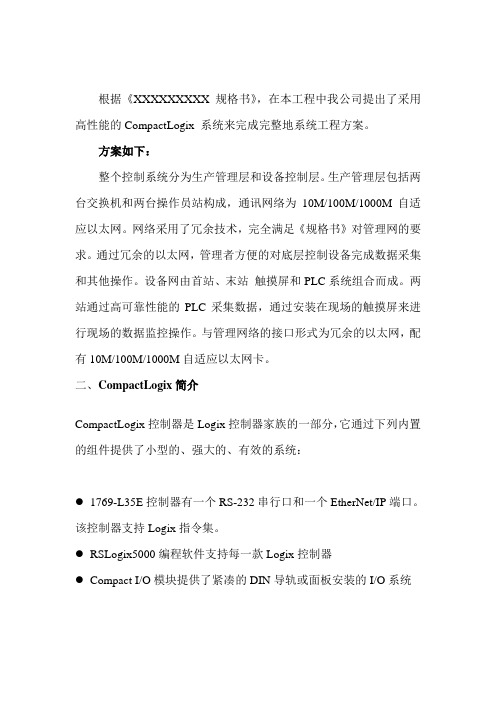
根据《XXXXXXXXX规格书》,在本工程中我公司提出了采用高性能的CompactLogix 系统来完成完整地系统工程方案。
方案如下:整个控制系统分为生产管理层和设备控制层。
生产管理层包括两台交换机和两台操作员站构成,通讯网络为10M/100M/1000M自适应以太网。
网络采用了冗余技术,完全满足《规格书》对管理网的要求。
通过冗余的以太网,管理者方便的对底层控制设备完成数据采集和其他操作。
设备网由首站、末站触摸屏和PLC系统组合而成。
两站通过高可靠性能的PLC采集数据,通过安装在现场的触摸屏来进行现场的数据监控操作。
与管理网络的接口形式为冗余的以太网,配有10M/100M/1000M自适应以太网卡。
二、CompactLogix简介CompactLogix控制器是Logix控制器家族的一部分,它通过下列内置的组件提供了小型的、强大的、有效的系统:●1769-L35E控制器有一个RS-232串行口和一个EtherNet/IP端口。
该控制器支持Logix指令集。
●RSLogix5000编程软件支持每一款Logix控制器●Compact I/O模块提供了紧凑的DIN导轨或面板安装的I/O系统●1769-SDN通讯接口模块提供了在DeviceNet上的点对点的通讯、I/O 控制和远程设备组态。
1769-L35E控制器专为中型应用系统而设计。
它提供:●增加的用户内存可达1.5Mbytes●多达8个任务●CompactFlash卡用于非易失内存存储●本地扩展I/O容量达到30个I/O模块●增加的背板容量和吞吐量使得可以混用或匹配数字量模块、模拟量模块以及专用模块●支持背板信息传递●支持EtherNet/IP包括分布式I/O的控制●增强的I/O性能允许在某些环境下可以使用1ms 的背板RPI。
CPU:32位微处理器,提供系统的时钟,完成在线诊断,处理用户程序、程序标签,CPU能够实现常规的模块和继电器逻辑系统功能,包括:PID控制器、继电器、计时器、计数器、寄存器和顺序控制器,CPU还能进行数据运算,例如:积分运算、三角函数运算、指数对数运算、数据移位、文件移动、COPY、字处理等,主要指标如下:内存:1.5M静态RAM ,64M非易失内存任务扫描周期:0.1-2000ms可组态,省确为25ms后备电池:CompactLogix控制器自带1769-BA电池,提供13天的后备时间,最大损耗功率:5.6W最大热耗散:19.1 BTU/hr CompactLogix 1769 系列紧凑型多功能控制器Logix多功能控制引擎+NetLinx网络透明集成+1769CompactI/O。
AB各种产品的综合介绍
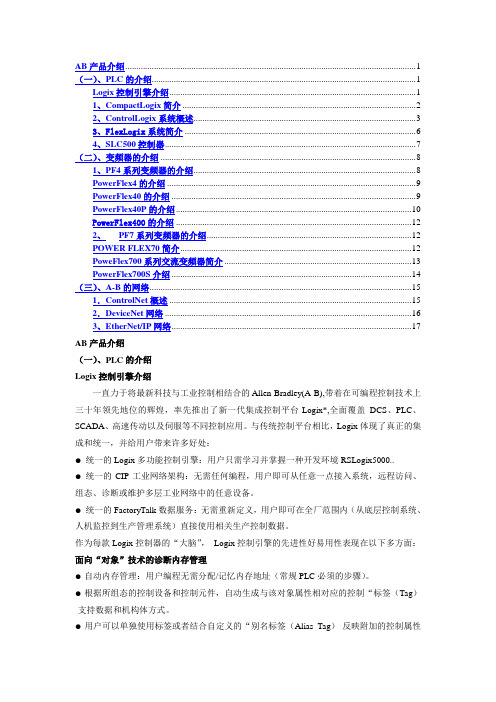
AB产品介绍 (1)(一)、PLC的介绍 (1)Logix控制引擎介绍 (1)1、CompactLogix简介 (2)2、ControlLogix系统概述 (3)3、FlexLogix系统简介 (6)4、SLC500控制器 (7)(二)、变频器的介绍 (8)1、PF4系列变频器的介绍 (8)PowerFlex4的介绍 (9)PowerFlex40的介绍 (9)PowerFlex40P的介绍 (10)PowerFlex400的介绍 (12)2、PF7系列变频器的介绍 (12)POWER FLEX70简介 (12)PoweFlex700系列交流变频器简介 (13)PowerFlex700S介绍 (14)(三)、A-B的网络 (15)1.ControlNet概述 (15)2.DeviceNet网络 (16)3、EtherNet/IP网络 (17)AB产品介绍(一)、PLC的介绍Logix控制引擎介绍一直力于将最新科技与工业控制相结合的Allen-Bradley(A-B),带着在可编程控制技术上三十年领先地位的辉煌,率先推出了新一代集成控制平台-Logix*,全面覆盖DCS、PLC、SCADA、高速传动以及伺服等不同控制应用。
与传统控制平台相比,Logix体现了真正的集成和统一,并给用户带来许多好处:●统一的Logix多功能控制引擎:用户只需学习并掌握一种开发环境RSLogix5000..●统一的CIP工业网络架构:无需任何编程,用户即可从任意一点接入系统,远程访问、组态、诊断或维护多层工业网络中的任意设备。
●统一的FactoryTalk数据服务:无需重新定义,用户即可在全厂范围内(从底层控制系统、人机监控到生产管理系统)直接使用相关生产控制数据。
作为每款Logix控制器的“大脑”,Logix控制引擎的先进性好易用性表现在以下多方面:面向“对象”技术的诊断内存管理●自动内存管理:用户编程无需分配/记忆内存地址(常规PLC必须的步骤)。
罗克韦尔 Compact GuardLogix 5370 控制器 说明书.

Compact GuardLogix 5370 控制器产品目录号 1769-L30ERMS 、1769-L33ERMS 、1769-L33ERMOS 、1769-L36ERMS 、1769-L36ERMOS 、1769-L37ERMOS用户手册原版说明书的中文译本重要用户须知在安装、配置、操作或维护设备之前,请仔细阅读本文档及“其他资源”部分列出的文档,了解设备的安装、配置和操作信息。
用户需要了解安装和接线说明以及所有适用规范、法律和标准的相关要求。
安装、调节、投入使用、操作、装配、拆卸和维护等活动均要求由经过适当培训的人员遵照适用法规执行。
如果未按制造商指定的方式使用设备,则设备提供的保护功能可能会受到影响。
任何情况下,对于因使用或操作本设备造成的任何间接或连带损失,罗克韦尔自动化有限公司概不负责。
本手册中的示例和图表仅供说明之用。
由于任何具体的安装都存在很多差异和要求,罗克韦尔自动化公司对于依据这些示例和图表进行的实际应用不承担任何责任和义务。
对于因使用本手册中所述信息、电路、设备或软件而引起的专利问题,罗克韦尔自动化有限公司不承担任何责任。
未经罗克韦尔自动化有限公司的书面许可,不得复制本手册的全部或部分内容。
在整本手册中,我们在必要的地方做以下注释,以提醒您注意相关的安全事宜。
标签可能位于设备表面或内部,以提供特定警示。
警告:用于标识在危险环境下可能导致爆炸,进而导致人员伤亡、物品损坏或经济损失的操作或情况。
注意: 用于标识可能导致人员伤亡、物品损坏或经济损失的操作或情况。
注意符号可帮助您确定危险、避免危害并了解可能的后果。
重要事项用于标识对成功应用和了解本产品有重要作用的信息。
电击危险:位于设备 (例如,驱动器或电机) 表面或内部的标签,提醒相关人员可能存在危险电压。
灼伤危险: 位于设备 (例如,驱动器或电机) 表面或内部的标签,提醒相关人员表面可能存在高温危险。
弧闪危险:位于设备 (例如,电机控制中心) 表面或内部的标签,提醒人们可能出现闪弧。
第二讲CompactLogix的编程入门
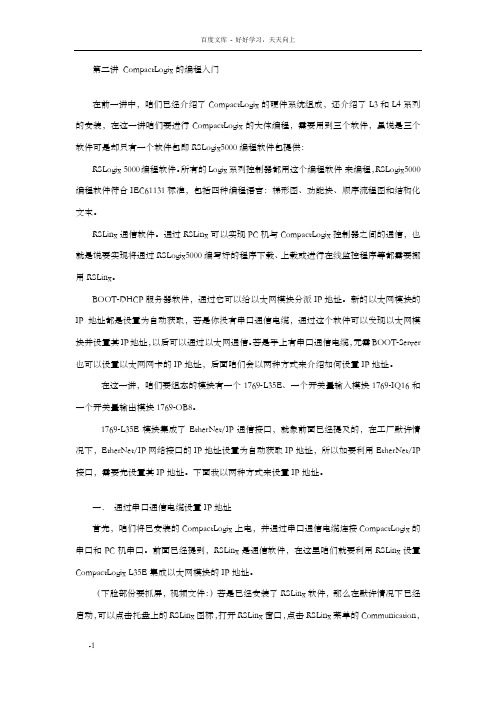
第二讲 CompactLogix的编程入门在前一讲中,咱们已经介绍了CompactLogix的硬件系统组成,还介绍了L3和L4系列的安装,在这一讲咱们要进行CompactLogix的大体编程,需要用到三个软件,虽说是三个软件可是却只有一个软件包即RSLogix5000编程软件包提供:RSLogix 5000编程软件。
所有的Logix系列控制器都用这个编程软件来编程,RSLogix5000编程软件符合IEC61131标准,包括四种编程语言:梯形图、功能块、顺序流程图和结构化文本。
RSLinx通信软件。
通过RSLinx可以实现PC机与CompactLogix控制器之间的通信,也就是说要实现将通过RSLogix5000编写好的程序下载、上载或进行在线监控程序等都需要挪用RSLinx。
BOOT-DHCP 服务器软件,通过它可以给以太网模块分派IP地址。
新的以太网模块的IP地址都是设置为自动获取,若是你没有串口通信电缆,通过这个软件可以发现以太网模块并设置其IP地址,以后可以通过以太网通信。
若是手上有串口通信电缆,无需BOOT-Server 也可以设置以太网网卡的IP地址,后面咱们会以两种方式来介绍如何设置IP地址。
在这一讲,咱们要组态的模块有一个1769-L35E、一个开关量输入模块1769-IQ16和一个开关量输出模块1769-OB8。
1769-L35E模块集成了EtherNet/IP通信接口,就象前面已经提及的,在工厂默许情况下,EtherNet/IP网络接口的IP地址设置为自动获取IP地址,所以如要利用EtherNet/IP 接口,需要先设置其IP地址。
下面我以两种方式来设置IP地址。
一.通过串口通信电缆设置IP地址首先,咱们将已安装的CompactLogix上电,并通过串口通信电缆连接CompactLogix的串口和PC机串口。
前面已经提到,RSLinx是通信软件,在这里咱们就要利用RSLinx设置CompactLogix L35E 集成以太网模块的IP地址。
第一讲 CompactLogix 硬件系统

第一课CompactLogix 硬件系统罗克韦尔自动化集成架构是一种工业自动化体系架构,它可为制造商、OEM设备厂商以及系统集成商提供了全方位、可扩展的解决方案,有别于其它任何系统,集成架构使用一个通用的包括多种控制策略的引擎,一个开发环境,一个网络协议和一个面向服务架构(SOA)。
集成架构能够胜任多种自动化控制任务,包括顺序控制、运动控制、过程控制、批次控制、传动控制和安全控制等。
集成架构的控制引擎即Logix控制引擎,包括ControlLogix、CompactLogix、SoftLogix和DriveLogix等各种控制器,这些控制器有各种不同型号适合不同规模的控制。
其中CompactLogix是一种中型的控制器,尤其适合中高端OEM机器的控制。
CompactLogix包括L2系列、L3系列和L4系列3个系列的控制器。
(展示这几种控制器实物) 其中L2和L3系列是1769总线,在本地机架或本地扩展只能使用1769的模块。
L4系列是1768总线,它可以使用1768和1769总线的模块。
CompactLogix控制器不是采用框架安装,CompactLogix各模块之间是采用总线插销来连接相邻模块,CompactLogix的模块安装灵活,不受机架限制,可直接从前部插入/拔出,减少安装和更换的时间,本地扩展方便:仅仅通过一根带左右盖板的电缆就完成扩展,不需要增加通讯模块就可以完成本地扩展,节省扩展成本等等。
安装方式采用标准D型导轨卡装,同时也可以对每一个模块进行螺丝固定。
另外,模块尺寸更小,节省安装空间等。
所有的CompactLogix 控制器上都集成了一个串口,有的控制器上还集成有ControlNet或EtherNet/IP接口,可以通过型号来看是否集成了其它网络接口,如1769-L32E这是个L3系列的控制器,它还集成了一个以太网接口,1769-L35CR,这是个L3系列的控制器,它集成了双通道的ControlNet 接口。
CompactLogix控制器,修订版本15 目录号码1769-L31,1769-L32C,1769

Release NotesCompactLogix Controllers, Revision 15Catalog Numbers 1769-L31, 1769-L32C, 1769-L32E, 1769-L35CR,1769-L35EWhen to Use TheseRelease NotesThese release notes correspond to the controller revision 15.04.Compatible Revisions To use this controller revision, update your system to these software revisionlevels or later.Update This Software To This Revision or LaterRSLinx Classic RSLinx Enterprise 2.433.00RSLogix 500015.00 RSNetWorx for ControlNet 5.11 RSNetWorx for DeviceNetRSNetWorx for EtherNet/IPPublication 1769-RN015C-EN-E - February 20092 CompactLogix Controllers, Revision 15 Release NotesBefore You Update Your SystemBefore you update your controller to this revision, follow these preliminary actions:Known AnomalyThis revision of CompactLogix controllers has this known anomaly.IfThenYour controller meets both of these conditions:•It has nonvolatile memory.•It is currently at revision 11.x or earlier.Take these precautions:Your controller is close to its limits of memory.This revision may require more memory than previous revisions.•To see what components of your current project require more memory.•Refer to page 10.•RSLogix 5000 software version 13.0 or later lets you estimate the memory requirements of the controller offline.To upgrade to this revision, you may have to add an expansion memory card to the controller or use a larger memory card.Your controller is connected to a DH-485network.Disconnect it from the DH-485 network before you update the firmware of the controller. If you update the firmware of a controller while it is connected to a DH-485 network, communication on the network may stop.If The Controller ThenDoes not use a CompactFlash card Save the project to an offline file. When you update the firmware of the controller, you erase the contents of the nonvolatile memory (revision 10.x or later).Uses a CompactFlash cardEither:•Remove the CompactFlash card from the controller.•Check the Load Image option of the CompactFlash card. If it is set to On Power Up or On Corrupt Memory, first store the project with the Load Image option set to User Initiated.Otherwise, you may get a major fault when you update thefirmware of the controller. This occurs because the On Power Up or On Corrupt Memory options cause the controller to load the project from nonvolatile memory. The firmware mismatch after the load then causes a major fault.AnomalyDescriptionLimitsInv and SelectLimitInv are swapped.In the High/Low Limit (HLL) instruction:•LimitsInv parameter is set when the SelectLimit is invalid•SelectLimitInv parameter is set when the HighLimit and LowLimit parameters are invalid.Lgx00055977CompactLogix Controllers, Revision 15 Release Notes 3 Corrected Anomalies This revision of CompactLogix controllers corrects these anomalies. Corrected Anomaly DescriptionGenerated faults on the 1769-L3x controller held outputs in their last state rather than turning outputs off.With the 1769-L3x CompactLogix controller, firmware revisions 15.01 to 15.03, the following functional issue existed:With a 1769-L3x controller, if 1769 I/O backplane faults or certain I/O module hardware faults occur, outputs were held in their last state at the time of the fault condition rather than the outputs turning off. This only occurred with 1769 I/O backplane faults and certain I/O module hardware faults such as loss of backplane termination or loss of 24V on an analog module configured to use external 24V and not with general controller faults such as a Watchdog timeout.This behavior is contrary to the information in the CompactLogix System User Manual, publication 1769-UM011. To correct this issue update the 1769-L3x controller firmware. The functional issue described above has been corrected in the 1769-L3x CompactLogix controller, firmware revision 15.04.Lgx00059797The Batch recipe became inoperative.If two PXRQ instructions that had been triggered on the same Phase were received by thebatch server before the first PXRQ completes the Batch recipe became inoperative.Lgx00056918MS light blinked red when going from version 13 to 15 on L32E and L35E products.Because the Ethernet card took longer to respond to the controller when receiving data, a timer value has been increased.Lgx00059331RSLogix 5000 software reported that POINT I/O connections were not scheduled even though they were scheduled and working on the network. After associating the RSNetWorx for ControlNet file in RSLogix 5000 and scheduling the network, RSLogix 5000 software displayed an error while trying to save the configuration. The error stated that the POINT I/O connections were not scheduled even though they clearly were and working properly on the network.If you made changes to the program that didn’t involve ControlNet changes, and then downloaded, you had to reschedule the ControlNet network. The work around was to remove the association before you saved. Revision 15.4 removes the need for this work around.Lgx00058517PXRQ Instruction sometimes stayed in process and did not complete.When executing phase request messages to a batch server, the PXRQ instruction would sometimes stay in process (IP bit set) and never complete. The same scenario could have occurred if the user took ownership of a phase from Logix5000 while a PXRQ instruction was in process. The only recovery method was to transition from program to run or to cycle power to the controller.Lgx00058484, 58631, 59317, 58390, 57760An Attempt to Abort a Phase Request (PXRQ) caused all PXRQ's not to function.If the abort bit was set in a PXRQ instruction with the IP or WA bit set, all remaining PXRQ's in the phase would stop operating correctly. Recovery from this situation required that you download the program again or to cycle power to the controller.Lgx00058678CompactFlash LED When accessing the CompactFlash card the CF LED did not operate as expected.Lgx00045715Publication 1769-RN015C-EN-E - February 20094 CompactLogix Controllers, Revision 15 Release NotesPrevious Release Notes These release notes correspond to the controller revision 15.03.Known Issues•With a 1769-L31 controller, you cannot bridge from one serial port tothe other. You can bridge from either serial port to DeviceNet networkvia the 1769-SDN scanner.•Tasks are the basic scheduling mechanism for executing a program andare created as part of the project and program creation process. Inaddition to other internal tasks, the CompactLogix controllers have aninternal task to provide communication with the 1769 I/O modules.This task executes periodically at the Requested Packet Interval (RPI)selected in the properties of the CompactBus. If the task has notcompleted before it is time to execute again, a task overlap occurs. Thistask overlap causes the controller to declare a minor fault of Type = 6(Task Overlap), Code = 4 (VA task).You can use various strategies to resolve minor faults due to taskwatchdog timeout and/or task overlap. For more information, seeRSLogix5000 Online Help “Identifying and Managing Tasks”. In thecase of a minor fault caused by VA task overlap, increase the RPI untilthe overlap no longer occurs.•If a 1769 I/O fault occurs, you must cycle power to the CompactLogixcontroller after clearing the major fault. I/O communications are notrestored until after the power cycle. You should never use the faulthandling routine to clear local I/O faults. You should clear local I/Ofaults manually on a per case basis, and then the controller should bepower cycled.Publication 1769-RN015C-EN-E - February 2009Publication 1769-RN015C-EN-E - February 2009CompactLogix Controllers, Revision 15 Release Notes 5EnhancementsThis revision of CompactLogix controllers adds these enhancements:•The PhaseManager option provides a state model for your equipment. It includes:–equipment phase to run the state model.–PHASE data type.–equipment phase instructions (relay ladder and structured text only).•Support for 32 programs and equipment phases (combined) per task •In function block diagram instructions, DeltaT for periodic timing in a periodic task now includes fractional values.•1769-L32E and 1769-L35E only–Support for duplicate IP address detection. When you change the IP address or connect one of these controllers to an EtherNet/IP network, the controller checks to make sure that the IP addressassigned to this controller is not the same as that for any other device already on the network.–Support for Dynamic Host Configuration Protocol (DHCP)software. This software automatically assigns IP addresses to client stations logging onto a TCP/IP network.–Updated web pages to monitor diagnosticsIf You Want ToUse This InstructionSignal a phase that the state routine is complete so go to the next state Equipment Phase State Complete (PSC)Change the state or substate of a phase Equipment Phase Command (PCMD)Signal a failure for a phase Equipment Phase Failure (PFL)Clear the failure code of a phaseEquipment Phase Clear Failure (PCLF)Initiate communication with RSBizWare Batch software Equipment Phase External Request (PXRQ)Clear the NewInputParameters bit of a phase Equipment Phase New Parameters (PRNP)Set up breakpoints within the logic of a phase Equipment Phase Pause (PPD)Take ownership of a phase to either:•prevent another program or RSBizWare Batch software from commanding a phase•make sure another program or RSBizWare Batch software does not already own a phase Attach to Equipment Phase (PATT)Relinquish ownership of a phase Detach from Equipment Phase (PDET)Override a commandEquipment Phase Override Command (POVR)Publication 1769-RN015C-EN-E - February 20096 CompactLogix Controllers, Revision 15 Release NotesKnown AnomalyThis revision of CompactLogix controllers has this known anomaly.Corrected AnomaliesThis revision of CompactLogix controllers corrects these anomalies.RestrictionDescriptionLimitsInv and SelectLimitInv Are Swapped in an HLL InstructionIn the HLL instruction, the LimitsInv parameter is set when the SelectLimit is invalid, and the SelectLimitInv parameter is set when the HighLimit and LowLimit parameters are invalid.Lgx00055977Corrected Anomaly DescriptionLarge Write MSG InstructionsThis revision of CompactLogix firmware adds more stringent range checks when reading to or writing from tags. Message packets are now limited to 240 bytes. This could cause some MSG instructions that worked in previous firmware revisions to not work in revision 15 firmware.For example, use a CIP Generic MSG instruction to perform a Get Attribute Single service. The attribute is 4 bytes in length. Assume the destination tag is an INT data type (2 bytes in length). In revision 13 firmware, the MSG instruction places the first 2 bytes of the attribute in the destination tag. In revision 15 firmware, the MSG instruction errors because the destination tag is not large enough. To correct this error, change the destination tag to a DINT data type.Lgx00052504The File Search Compare (FSC) instruction caused a non-recoverable faultThe FSC instruction caused an non-recoverable fault if both of these conditions occurred:•A major fault was declared from within the expression of an FSC instruction •The user fault routine cleared the faultWhen the user fault routine attempted to recover, information previously saved was not properly restored, which resulted in corrupted system registers and a non-recoverable fault.Lgx00055522Programmatic change of MSG status bits could cause the MSG to appear to remain active (EN Set)If you programmatically reset the DN or ER bits of a MSG due to the asynchronous nature of the MSG, the MSG could appear to remain active (EN set). In fact, the MSG was not active. The MSG required manual intervention to trigger it to execute again. Revision 15 removes the need for manual intervention to trigger the MSG to execute again.Lgx00053112Publication 1769-RN015C-EN-E - February 2009CompactLogix Controllers, Revision 15 Release Notes 7An SFC could execute the wrong stepIf you had an SFC with nested simultaneous branches, the controller could begin execution at an unexpected step. Following the convergence of a nested simultaneous branch, if the SFC looped back to the initial step of the parent branch, instead of executing that step, the SFC could jump to a step of another path in the nested simultaneous branch. For example:Execution starts at Step_000. When Tran_000 becomes true, Step_001, Step_002 and Step_003 should become active. However, because the nested simultaneous branch in the left path converged and looped back to its parent step (Step_001), the active steps were actually Step_005, Step_002 and Step_003.Lgx000542471769-L32E and 1769-L35E cleared user program if too many messages were sent on the EtherNet/IP networkOccasionally, the 1769-L32E and 1769-L35E controllers cleared their user programs if an high number of messages were sent on EtherNet/IP network.Lgx00056184Controller failed to connect to a 1769-ASCII module if the module immediately followed a 1769-SDN Module If your application used any of the CompactLogix controllers and you set-up your local I/O rail with a 1769-ASCII module immediately following a 1769-SDN scanner, the CompactLogix controller failed to make a connection to the 1769-ASCII module.Lgx00053778Corrected AnomalyDescriptionPublication 1769-RN015C-EN-E - February 20098 CompactLogix Controllers, Revision 15 Release NotesRestrictionsThis revision of CompactLogix controllers has these restrictions.RestrictionDescriptionIn a tag of a user-defined data type, an instruction may write past the end of anarray.If you write too much data to an array that is within a user-defined data type, someinstructions write beyond the array and into other members of the tag.The following instructions write beyond the array into other members of the tag:This restriction also applies to all previous revisions.To prevent writing beyond the limits of the destination array, make sure the length operand of the instruction is less than or equal to the number of elements in the array.Lgx00033747If the length is greater than the numberof elements in the destination array……the instruction stops at the end of the array.Example 1: InstructionStops at the End of the ArrayIf the length is greater than the number of elements in the destination array……the instruction writes data beyond the end of the array into other members of the tag. Regardless of the length specified for the instruction, it stops writing if it reaches the end of the tag.Example 2: Instruction Writes Beyond the Array BSL BSR COP CPS DDTFBC FFL FFU FLL GSVLFL LFU SQL SRT SSVCompactLogix Controllers, Revision 15 Release Notes 9Load Controller Firmware The controller ships without working firmware. You must download thecurrent firmware before you can use the controller. The firmware for allCompactLogix controllers is available on the website and on the RSLogix 5000CD. To load firmware, you can use:•ControlFlash utility that ships with RSLogix 5000 programmingsoftware.•AutoFlash that launches through RSLogix 5000 software when you tryto open or create a project and the controller does not have the currentfirmware.•a 1784-CF64 CompactFlash card with valid memory already loaded.See the controller installation instructions for more information about usingthese utilities to load firmware.•If you load firmware via an EtherNet/IP connection, browse throughthe Ethernet port, across the virtual backplane, and select the1769-L32E, 1769-L35E controller.•If you load firmware via a ControlNet connection, browse through theControlNet port, across the virtual backplane, and select the1769-L32C, 1769-L35CR controller.Publication 1769-RN015C-EN-E - February 200910 CompactLogix Controllers, Revision 15 Release NotesAdditional Memory Requirements Revision 15.0 or later may require more memory than previous revisions (for example, 10.x, 11.x). To estimate the additional memory that your project may require, use the following table.If You Have This Firmware Revision (add all that apply)Then Add the Following Memory Requirements To Your Project Which Comes From ThisType of Memory Component Increase PerInstanceI/O(base)Data and Logic(expansion)15.x or earlier Tag that uses the COORDINATE SYSTEM data type60 bytes✔13.x or earlier Program12 bytes✔Task 4 bytes✔User-defined data type 4 bytes✔I/O module16 bytes✔(8 bytes)✔(8 bytes)Produced or consumed tag8 bytes✔12.x or earlier I/O module with a comm format = Rack Optimization90 bytes✔I/O module with a comm format = something other thanRack Optimization (that is, direct connection)144 bytes✔CompactLogix 1769 I/O module170 bytes✔Bridge module with a comm format = None160 bytes✔Bridge module with a comm format = Rack Optimization220 bytes✔11.x or earlier User-defined data type:·number of user-defined data types in the controllerorganizer > Data Types folder > User-Defined folder·not the use of that data type in tags128 bytes✔Indirect address (using a tag as the subscript for an array inan instruction, for example, Array_A[Tag_B]). This memorychange applies only if the array:·uses a structure as its data type·does not use one of these data types: CONTROL,COUNTER, PID, or TIMER·has only one dimension (for example, UDT_1[5])(-60 bytes)✔10.x or earlier Program12 bytes✔Routine16 bytes✔9.x or earlier Tag that uses the MESSAGE data type376 bytes✔Publication 1769-RN015C-EN-E - February 2009Publication 1769-RN015C-EN-E - February 2009CompactLogix Controllers, Revision 15 Release Notes 117.x or earlierProject 1050 bytes ✔Tag0.55 bytes✔Message that:·transfers more than 500bytes of dataand·targets a controller in the same chassisThis memory is allocated only when the MSG instruction is enabled. To estimate, count the number of these messages that are enabled and/or cached at one time.2000 bytes✔6.x or earlierBase tag 24 bytes ✔Alias tag 16 bytes✔Produced or consumed tagData type Bytes per tag DINT 412 bytes ✔REAL412 bytes ✔3 x bytes per tag ✔3 x bytes per tag✔6.x Routine 68 bytes ✔5.x or earlierRoutine116 bytes ✔If You Have This Firmware Revision (add all that apply)Then Add the Following Memory Requirements To Your Project Which Comes From This Type of Memory Component Increase Per Instance I/O (base)Data and Logic (expansion)Publication 1769-RN015C-EN-E - February 2009 Supersedes Publication 1769-RN015B-EN-E - September 2005Copyright © 2009 Rockwell Automation, Inc. All rights reserved. Printed in the U.S.A.Hold Last State and User-defined Safe State Not Supported When 1769 Compact I/O modules are used as local I/O modules in aCompactLogix system, the local I/O modules do not support the Hold Last State or User-defined Safe State features, even though you can configure these options in the programming software.•If a local I/O module fails such that its communication to the controller is lost, or if any module is disconnected from the system bus while under power, the controller will go into the fault mode. All outputs turn off when the system bus or any module faults.•RSLogix 5000 software creates tags for modules when you add them to the I/O configuration. The 1769 module tags define configuration (C) data type members which may include attributes for alternate outputs. CompactLogix does not enable local modules to use the alternate outputs. Do not configure the attributes listed below.Any 1769 Compact I/O modules used as remote I/O modules in aCompactLogix system do support the Hold Last State and User-defined Safe State features.Allen-Bradley, Compact I/O, CompactBus, CompactFlash, CompactLogix, RSLinx, Logix5000, PhaseManager,POINT I/O, RSLogix 5000, RSNetWorx for ControlNet, RSNetWorx for DeviceNet, RSNetWorx for EtherNet/IP , and RSBizWare Batch are trademarks of Rockwell Automation, Inc.Trademarks not belonging to Rockwell Automation are property of their respective companies.For Digital Output Modules For Analog Output Modules •ProgToFaultEn •ProgMode •ProgValue •FaultMode •FaultValue•CHxProgToFaultEn •CHxProgMode •CHxFaultMode•where CHx = the channel number。
- 1、下载文档前请自行甄别文档内容的完整性,平台不提供额外的编辑、内容补充、找答案等附加服务。
- 2、"仅部分预览"的文档,不可在线预览部分如存在完整性等问题,可反馈申请退款(可完整预览的文档不适用该条件!)。
- 3、如文档侵犯您的权益,请联系客服反馈,我们会尽快为您处理(人工客服工作时间:9:00-18:30)。
I/O array[x] Data
float int
struct
struct array[x]
Global Data
struct array[x]
array[x,y,z]
Program Program Program Program Program Program
Local Data
Main Routine
FlexLogix
L35
L34 w/ Enet
Integrated Ethernet
FlexLogix L33 w/ Enet
Ethernet via 1788-ENBT
Ethernet via 1756-ENBT
Control-Centric Focused Comm’s De-centralized Architecture
Controller
System Task Motion Task Fault Task User Task CCCSUPUSooPStoastnansatanesetfafssrtufriistuwgiguswTgTsuuosuaoarrrrsraasdakdktttiiooionnn Watchdog
• 任意数据可选,提供功能全面的实时数据曲线显示用于诊断和监控 • 支持多组趋势显示
17
CompactLogix+ PVP/RSView SE 为用户带来的好处
HMI Developer
PLC Programming
Allen-Br adley
QUA LI TY
PanelView
Zone_3_Temp Zone_3_Temp
• 不是简单地 “1769-L30+1761-NET-ENI”!!! • 其定价也是针对高端应用的 – CompactLogix支持伺服应用 • 通过DeviceNet集成Ultra 3000或Ultra 5000伺服控制器
4
CompactLogix L35E 控制器
高性能1769背板
• 强大的Logix处理内核:0.08ms/ K指令
• 按照您所定义的结构,每次添加一个设备对象(罐) 罐1
罐2
罐3
12
面向“对象”数据管理和编程的好处
• 控制器直接存储标签、结构体和数组,并且自动完成内存管理。用户 可方便地实现面向“对象”的控制编程,并且在编程中不再需要 “ 分配/ 管理/ 记忆”地址。
• 创建自定义结构及基于自定义结构的数组,可大大缩短工程开发时间 • 无论是开发还是维护阶段,程序都清晰易懂、便于使用
传统上, PLC+HMI/PV 用户必须定义并 维护两个数据库
18
CompactLogix+ PVP/RSView SE 为用户带来的好处
RSView Studio
Logix5000
Allen-Br adley
QUA LI TY
PanelView
Zone_3_Temp
CompactLogix+PVP 用户只需一次定义数据!!!
• 监控参数包括:
• 相应I/O接线位置为:
– 罐的液位 (Tank1_ Level) – 罐的压力 (Tank1_Press) – 罐的温度 (Tank1_Temp) – 搅拌器速度 (Tank1_AgSpeed) – 卸放阀状态 (Tank1_Vopen)
本地2号槽ch0 本地2号槽ch1 本地2号槽ch2 本地2号槽ch3 本地3号槽ch0
• 无机架安装
• 多任务:<= 8
• 更快背板I/O扫描能力:1ms • 1.5M字节内存
• 最大30个本地I/O模块: • 内置100Mbps EtherNet/IP接口/3在同一网络上实现I/O控制以及信息交换
• 可添加多个DeviceNet扫描器模• 块64Mbytes CompactFlash非易失存储卡
Tank1_Vopen或者V001_O
10
应用举例:编程处理 Tank1~3 罐
CompactLogix:面向对象的自动数据管理 仿真工艺过程
• 创建用户自定义结构 模拟您的具体设备
• 利用该结构存储数据
11
应用举例:编程处理 Tank1~3 罐
CompactLogix:面向对象的自动数据管理 仿真工艺过程
AI DI 输输 入入
8
应用举例:编程处理 Tank1 罐
传统 PLC:固定内存分配结构
1 数据按不同类型分别存放在特定内存区域; 2 用户编程必须使用内存地址来反映相应监控参数; 3 为保证系统连接正确,用户需编制I/O地址对应表,记忆对应的I/O位置; 4 为便于阅读程序,用户还需为内存地址另加标签名或注释。
控制属性标签
Tank1_AgSpeed或者SP001 Tank1_level或者LT001 Tank1_Pressure或者PT001 Tank1_Temp或者TT001
Tank1_Vopen或者V001_O
I/O对应表
Local:2:I.Ch3Data Local:2:I.Ch0Data Local:2:I.Ch1Data Local:2:I.Ch2Data
-s--su--|su--|sbu|-|b-u||r-b-|r-b-|-o-r---or--u-o--u-o--tu---(tui--(tin-()tni()-ein)--en)--e--e-
Fault Routine
if A=12 then B
控制器标签 I/O
Logix 控制器
程序 1
子程序 子程序 子程序
Local:3:I:Data.0
9
应用举例:编程处理 Tank1 罐
CompactLogx:面向对象的自动数据管理
1 I/O模块组态后,自动生成I/O标签(Tag),直接反映控制接线位置 2 用户还可另取别名标签以对应设备属性或者仪表流程图上设备编号。
罐的参数
液位 压力 温度 搅拌器速度 卸放阀关闭
• 可通过DeviceNet 集成 Ultra 3000或者 Ultra 5000伺服控制器
… … 高性价比的1769 I/O,无需机架即可安装
20
1769 Compact I/O:高标准工业等级
• 在DIN导轨上卡装或者在面板上用螺丝固定(无需机架):不同应用皆适合 而且,可直接从前部插入/拔出模块:减少安装和更换时间
• 外部线路和模块之间光电隔离 • 工作温度范围:0~60°C • 可书写标记牌(在I/O模块前面板上) • 模块色码可快速识别模块类型 • 全球标准/认证:UL/C-UL/ CE
21
1769 Compact I/O:智能化设计
• 模块均为智能化设计:没有任何拨码开关;完全可通过软件设定,包括 电子键控功能(可有效防止模块误插,而且便于修改)
• 在线编程或者控制器/通讯故障时,DO/AO模块可保持在用户预先指定的 安全状态(如ON位置 或 OFF位置 或 某一特定位置 或 最后状态)
• 支持不同网络间的数据路由,•即1用个户RS232口
在远程计算机上可直接对DeviceNet上
现场设备进行远程访问、诊断及组态。
5
CompactLogix 功能强大:内置Logix引擎
• 高速处理能力(0.08ms/K指令)
• 多任务实时控制内核
- 1769-L20/ L30 最多4个任务(连 续、周期或者事件任务可选 )。 - 每个任务支持32个主程序,每个 程序可有任意多个程序。并且,使 每个程序拥有单独数据区,只需简 单Copy/Paste即可实现程序重复使用
19
CompactLogix 性价比高、外形小巧
• 支持在线编程、使用同一种编程软件:ControlLogix用户无需额外 培训,即可使用CompactLogix 、FlexLogix及DriveLogix。 并且,便宜的、专为CompactLogix 和FlexLogix的编程软件可选: - Logix5000 Mini版(9324-RLD200ENE)RMB6550: 梯形图LD编程,并且带RSLinx Lite版 - Logix5000 Lite版(9324-RLD250ENE)RMB13100: 梯形图LD、功能块图FBD、顺控表SFC以及结构化文本ST编程, 并且带RSLinx Lite版
• ActiveX faceplates may be dropped into any ActiveX container application, such as RSView or other operator interface products.
16
Logix控制组态:内置趋势曲线,便于用户调试
14
Logix控制组态:功能块图轻松实现过程控制
15
Logix控制组态:流程操作一体化的“面板”功能
• ActiveX faceplates are provided for several instructions which are typically used by operator:
– Alarm – Enhanced Select – Totalizer – Ramp/Soak – Discrete 2-State Device – Discrete 3-State Device – Enhanced PID
ROW
13
HEIGHT
Logix控制组态:任意编程方式、各种控制指令
• IEC 1131-3兼容的Logix控制组态 • 梯形图(Ladder) • 功能块图 (FBD) • 结构化文本 (ST) • 顺控表 (SFC)
• 覆盖过程控制、顺序控制以及传动控制 的所有控制指令,用户可根据习惯选择习 惯的编程方式
Information-Centric Demanding Comm’s Centralized Architecture
