SOA 锁模6
Isobar6 六接口抗静电保护器说明书

ISOBAR6Isobar 6-Outlet Surge Protector, 6-ft. Cord, 3300 JoulesMODEL NUMBER: ISOBAR6Highlights6 outlets/6-ft. cord3330 joule ratingAll-metal housing6 foot AC line cord with space-saving angled input plugKeyhole mounting tabs for installation in a varitey of applications120VAC, 50/60Hz electrical compatibility$50,000 Ultimate Lifetime Insurance (U.S., Canada, and Puerto Rico only)Automatic shutoff cuts power to outlets when the protection circuit has been compromisedSpecificationsOUTPUTFrequency Compatibility50 / 60 HzOutput Receptacles(6) 5-15ROutput (Watts)1440Circuit Breaker (amps)12Transformer Accommodation Supports up to 4 large transformer plug accessories without covering remaining outlets Right-Angle Outlets NoINPUTNominal Input Voltage(s) Supported120V ACRecommended Electrical Service120V (110-125V)Input Connection Type NEMA 5-15P input plugInput Plug Features Space-saving right angle input plugInput Cord Length (ft.)6Input Cord Length (m) 1.83Voltage Compatibility (VAC)120Maximum Surge Amps135000Right-Angle Plug YesUSER INTERFACE, ALERTS & CONTROLSSwitches Combination AC circuit breaker and two position red illuminated on/off power switchSURGE / NOISE SUPPRESSIONAC Suppression Joule Rating3330AC Suppression Response Time NM = 0 ns. CM = <1 nsProtection Modes Includes full normal mode (H-N) and common mode (N-G / H-G) line surge suppression Clamping Voltage (RMS)140AC Suppression Surge Current97,000 amps (36,000 NM / 61,000 CM)RatingAC Suppression Components Used Metal oxide varistors, toroidal balanced chokes, ferrite rod-core inductors and VHF capacitors.Safe Thermal Fusing Prevents unsafe conditions during extreme extended over-voltages and catastrophic occurrencesUL1449 Let Through Rating330VIEEE587 Cat. A RingwaveLess than 35 voltsLet-ThroughEMI / RFI Filtering40-80 dBIsolated Filter Banks Unique isolated filter bank design offers additional filtering between each duplex pair of outlets on the strip toprevent electrical noise interference between connected loads. Includes 3 filter banks.Immunity Conforms to IEE 587 / ANSI C62.41DATALINE SURGE SUPPRESSIONTelephone/DSL Protection NoCable (Coax) Protection NoNetwork (Ethernet) Protection NoPHYSICALShipping Dimensions (hwd / in.)11.5 x 7 x 3Shipping Dimensions (hwd / cm)29.21 x 17.78 x 7.62Shipping Weight (lbs.) 2.9Shipping Weight (kg) 1.32Unit Dimensions (hwd / in.) 2.5 x 6 x 3.5Unit Dimensions (hwd / cm) 6.35 x 15.24 x 8.89Unit Weight (lbs.) 2.4Unit Weight (kg) 1.09Material of Construction MetalIntegrated Keyhole Mounting Tabs Metal end caps are fitted with keyhole mounting tabs for wallmount installationHousing Color Light GrayReceptacle Color BlackColor (AC Line Cord)Light GrayOutlets Measurement (Center toDistance between horizontal outlets = 39.45mm; Distance between vertical outlets = 39.30mmCenter)Keyhole Slot MountingDistance between horizontal tabs = 171.34mm; Distance between vertical tabs = 58.17mmMeasurement (Center to Center)CERTIFICATIONSUL1449 3rd Edition (ACTested to UL1449 3rd Edition requirements by ETLSuppression)cUL / CSA (Canada)Approved for Canada by ETLApprovals Exceeds IEEE 587 category A&B specificationsWARRANTYProduct Warranty Period (Worldwide)Lifetime limited warrantyConnected Equipment Insurance$50,000 Ultimate Lifetime Insurance(U.S., Canada & Puerto Rico)© 2017 Tripp Lite. All rights reserved. All product and company names are trademarks or registered trademarks of their respective holders. Use of them does not imply any affiliation with or endorsement by them. Tripp Lite has a policy of continuous improvement. Specifications are subject to change without notice. Tripp Lite uses primary and third-party agencies to test its products for compliance with standards. See a list of Tripp Lite's testing agencies:https:///products/product-certification-agenciesISOBAR6。
基于SOA的主动锁模环行光纤激光器的数值研究

l鲁 0 z)i (一j Ⅳ △
g
㈩
式 ( ) △ J 调 制 S A 的 每一 小 段 的长 度 , ¨ 5 中 ,是 O P 一
输 出端输 出重 复频 率 为 的稳 定 的 锁 模 光 脉 冲 。
工作具 有 一定 的指 导意义 。
1 实验 模型
图 1给 出了主动 锁模 环行 光纤激 光器 的结构 示
源 , 可 以输 出高重 复 频 率 的近 变 换 极 限 的超 短 光 它 脉冲 -1 13。通常 一个 主动 锁模 光纤激 光器 主 要是 由 强 度调 制器 、 增益 介 质 及 滤 波 器 构成 。然 而一 般 的
第 1 2卷
第1 9期
2 1 7月 0 2年
科
学
技
术
与
工
程
V 1 1 No 1 J 1 01 o. 2 .9 u .2 2
1 7 — 1 1 ( 01 1 — 6 7 0 6 1 8 5 2 2) 9 4 4 — 4
S e c c n l g nd En i e i g cin e Te h o o y a gne rn
@
2 1 Si eh E gg 0 2 e. c . nr. T
基 于 S A的主 动 锁模 环 行 光 纤 O 激 光 器 的数 值 研 究
杨 文艳 董晓龙 唐海燕
( 庆 科 技 学 院 数 理 学 院 , 庆 4 13 ) 重 重 0 3 1
摘
要 对基于 S A的主动锁模 环行光纤激光器模 型进 行 了研 究, 虑 了半 导体光 放大器 的材料增 益谱 、 O 考 载流子 的 空间分
NEMA 6 (IP68) 水泡水位传感器产品说明书
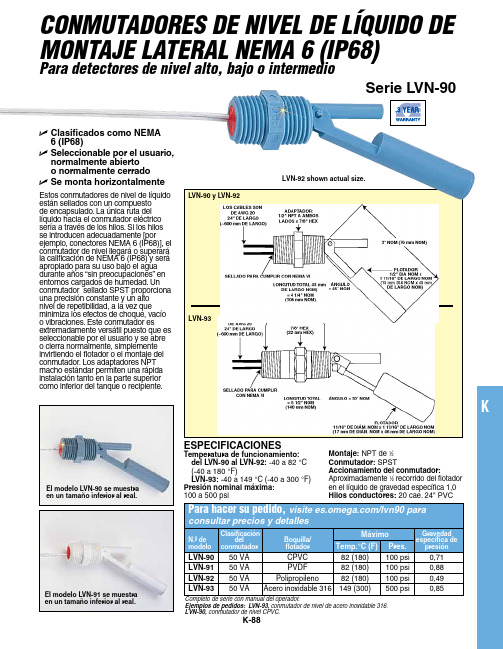
U C lasificados como NEMA 6 (IP68)U S eleccionable por el usuario, normalmente abierto o normalmente cerradoU S e monta horizontalmenteEjemplos de pedidos: LVN-93, conmutador de nivel de acero inoxidable 316.LVN-90, conmutador de nivel CPVC.CONMUTADORES DE NIVEL DE LÍQUIDO DE MONTAJE LATERAL NEMA 6 (IP68)Para detectores de nivel alto, bajo o intermedioEstos conmutadores de nivel de líquido están sellados con un compuesto de encapsulado. La única ruta del líquido hacia el conmutador eléctrico sería a través de los hilos. Si los hilos se introducen adecuadamente [por ejemplo, conectores NEMA 6 (IP68)], el conmutador de nivel llegará o superará la calificación de NEMA 6 (IP68) y será apropiado para su uso bajo el agua durante años “sin preocupaciones” en entornos cargados de humedad. Un conmutador sellado SPST proporciona una precisión constante y un alto nivel de repetibilidad, a la vez que minimiza los efectos de choque, vacío o vibraciones. Este conmutador es extremadamente versátil puesto que es seleccionable por el usuario y se abre o cierra normalmente, simplemente invirtiendo el flotador o el montaje del conmutador. Los adaptadores NPT macho estándar permiten una rápida instalación tanto en la parte superior como inferior del tanque o recipiente.ESPECIFICACIONES Temperatura de funcionamiento: del LVN-90 al LVN-92: -40 a 82 °C (-40 a 180 °F) LVN-93: -40 a 149 °C (-40 a 300 °F)Presión nominal máxima: 100 a 500 psi LVN-92 shown actual size.El modelo LVN-90 se muestra en un tamaño inferior al real.El modelo LVN-91 se muestra en un tamaño inferior al real.LVN-90 y LVN-92K K-88Serie LVN-90Montaje: NPT de 1⁄2 Conmutador: SPST Accionamiento del conmutador: Aproximadamente 1⁄2 recorrido del flotador en el líquido de gravedad específica 1,0Hilos conductores: 20 cae. 24" PVC。
Modicon TM3AM6模块说明书

Radiated emissions, test level: 40 dBμV/m QP class A (10 m at 30...230 MHz) conforming to EN/IEC 55011 Radiated emissions, test level: 47 dBμV/m QP class A (10 m at 230 MHz...1 GHz) conforming to EN/IEC 55011
Analogue input number Analogue input type
Analogue output number Analogue output type
Modicon TM3
Input/output analog module
Modicon M221 Modicon M241 Modicon M251
Load type Load impedance ohmic Stabilisation time Conversion time Sampling duration Absolute accuracy error Temperature drift Repeat accuracy Non-linearity Output ripple Cross talk [Us] rated supply voltage Supply voltage limits Type of cable Current consumption
1/4
The information provided in this documentation contains general descriptions and/or technical characteristics of the performance of the products contained herein. This documentation is not intended as a substitute for and is not to be used for determining suitability or reliability of these products for specific user applications. It is the duty of any such user or integrator to perform the appropriate and complete risk analysis, evaluation and testing of the products with respect to the relevant specific application or use thereof. Neither Schneider Electric Industries SAS nor any of its affiliates or subsidiaries shall be responsible or liable for misuse of the information contained herein.
【国家自然科学基金】_锁模脉冲_基金支持热词逐年推荐_【万方软件创新助手】_20140729

53 54 55 56 57 58 59 60 61 62 63 64 65 66 67 68 69 70 71 72 73 74 75 76 77 78 79 80 81 82 83 84 85 86 87 88 89 90 91 92 93 94 95 96 97 98 99 100 101
望远镜腔 有理数谐波锁模 斯托克斯激光 斯托克斯光 数值模拟 掺镱介质激光器 掺铒光纤激光器 掺铒光纤(edf)激光器 掺钕保偏光纤 掺yb3+光纤 拉曼激光器 展宽脉冲锁模光纤激光器 展宽脉冲光纤激光器 展宽脉冲 导波与光纤光学 大模场面积光子晶体光纤 大模场面积 多芯 多波长激光器 增益诱导孤子 增益光纤长度 可调谐波长 受激拉曼散射(srs) 受激拉曼散射 反向抽运 半导体可饱和吸收镜 半导体可饱和吸收体 半导体光放大器(soa) 全固态激光器 光谱边带测量 光谱边带 光纤放大器 光纤光栅滤波器 光纤光学 像散补偿 低阈值 低重复频率 优化设计 任意波形 yvo4晶体 ybvo4晶体 yag激光器 si/sinx多量子阱 nd mach-zehnder(m-z)干涉仪 l-波段 ingaasp多量子阱 cr4+:nd3+:yag晶体 "8"字形腔
2008年 序号 1 2 3 4 5 6 7 8 9 10 11 12 13 14 15 16 17 18 19 20 21 22 23 24 25 26 27 28 29 30 31 32 33 34 35 36 37 38 39 40 41 42 43 44 45 46 47 48 49 50 51 52
推荐指数 13 8 7 7 5 4 2 2 2 2 2 2 2 2 2 1 1 1 1 1 1 1 1 1 1 1 1 1 1 1 1 1 1 1 1 1 1 1 1 1 1 1 1 1 1 1 1 1 1 1 1 1
ST LSM6DSO iNEMO 六轴惯性传感器模块使用说明书
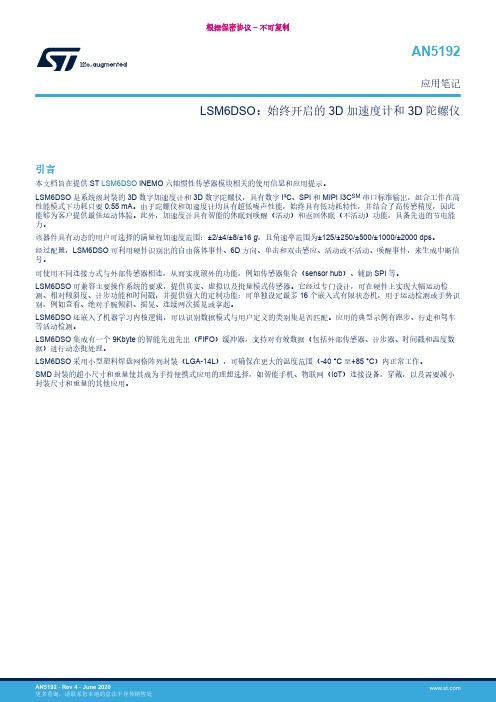
AN5192应用笔记LSM6DSO:始终开启的3D加速度计和3D陀螺仪引言本文档旨在提供ST LSM6DSO iNEMO六轴惯性传感器模块相关的使用信息和应用提示。
LSM6DSO是系统级封装的3D数字加速度计和3D数字陀螺仪,具有数字I²C、SPI和MIPI I3C SM串口标准输出,组合工作在高性能模式下功耗只要0.55 mA。
由于陀螺仪和加速度计均具有超低噪声性能,始终具有低功耗特性,并结合了高传感精度,因此能够为客户提供最佳运动体验。
此外,加速度计具有智能的休眠到唤醒(活动)和返回休眠(不活动)功能,具备先进的节电能力。
该器件具有动态的用户可选择的满量程加速度范围:±2/±4/±8/±16 g,且角速率范围为±125/±250/±500/±1000/±2000 dps。
经过配置,LSM6DSO可利用硬件识别出的自由落体事件、6D方向、单击和双击感应、活动或不活动、唤醒事件,来生成中断信号。
可使用不同连接方式与外部传感器相连,从而实现额外的功能,例如传感器集合(sensor hub)、辅助SPI等。
LSM6DSO可兼容主要操作系统的要求,提供真实、虚拟以及批量模式传感器。
它经过专门设计,可在硬件上实现大幅运动检测、相对倾斜度、计步功能和时间戳,并提供强大的定制功能:可单独设定最多16个嵌入式有限状态机,用于运动检测或手势识别,例如查看、绝对手腕倾斜、摇晃、连续两次摇晃或拿起。
LSM6DSO还嵌入了机器学习内核逻辑,可以识别数据模式与用户定义的类别集是否匹配。
应用的典型示例有跑步、行走和驾车等活动检测。
LSM6DSO集成有一个9Kbyte的智能先进先出(FIFO)缓冲器,支持对有效数据(包括外部传感器、计步器、时间戳和温度数据)进行动态批处理。
LSM6DSO采用小型塑料焊盘网格阵列封装(LGA-14L),可确保在更大的温度范围(-40 °C至+85 °C)内正常工作。
有理数谐波锁模SOA光纤环形激光器数值研究

2 S h o o P y i a Co mu i t n Eet nc, nx Nom l nvri , a c ag3 0 2 , hn ; . co lf hsc n sd m nc i s lc o i  ̄ag i r a U i sy N nh n 0 2 C i ao r s e t 3 a 3 K yL b rtrfr polc o i C muiain iJa g i n h n 3 0 2 C i ; . e a oao o O teet nc o nct s n inx, ca g3 0 2 , hn y r s o Na a 4 S h lf te t s n P y ̄ , hn qn nvri , h n qn 0 04 C i ) .c o Mahmai a h s s C og i U ies C og i o c d g y t g4 0 4 , hn a Abtat ae nt lrpo ut n e r, e c nu tr t a A l e (O f e n srnaR t nl s c:B sdo es f erd ci oy aS mi d c i mpi r S A) br igl e ai a r h e- ot h o o Op c l i f i r a i o
S A dpwe fh jci -pi l inlhv etf c nt u - pi d q ai t ni rt nl amo i O a r ei et no t a s a, ae rae eto ep l a luee ul ai i a hr nc n o ot n o c g g s h e sm t z o n ao
sg a o r Nu rc td s l n iaeta e s s m aa tr,icu igte ba u rn fte mo uain in p we ̄ meia su y r ut idct tt y t p rmees n ldn i c re to d l o l l e s h h e h s h t
半导体光放大器SOAppt课件

有源层周围是具有
较低折射率的宽带
隙材料,提高受激辐
射效率和注入效率
目录
SOA概述
◦ SOA简介
◦ SOA发展历程
SOA的分类和结构
SOA的工作原理
SOA的特性
SOA的应用
SOA的工作原理
受激辐射:
在外加的偏置电流作用下,形成了粒子数反转。
处于高能级的电子在外来光场的感应下,发射
一个与感应光子一模一样的光子。
常数和峰值增益的频率可以相差很大,不同偏振态输入光信号的增益也可达到5-8dB。
这种特性称为偏振灵敏性。以FP-SOA为例,主要原因在于有源层很薄,对TE和TM模的限
制因子Γ和有效折射率不同,并且腔面对TE和TM模的反射系数R也不同,当注入电流接近
闲值电流时,TE模的增益比TM模的增益高。两种模的单程增益差为:
益不增加。
当注入电流一定时,未达到饱和时,
输出光功率随着输入功率增加而增加,
但达到饱和时,表现为输出光功率增
大趋势随光功率增加而减缓。
SOA增益随输入光信号功率的关系
SOA的噪声特性
半导体光放大器是一种基于受激辐射的放大器,同时又存在自发辐射,自发辐射是一种固有
的非相干光辐射,是一种噪声。输入光得到了放大,同时也混入了自发辐射噪声。
目录
SOA概述
◦ SOA简介
◦ SOA发展历程
SOA的分类和结构
SOA的工作原理
SOA的特性
SOA的应用
SOA简介
◦ 半导体光放大器(SOA)是以半导体材料作为增益介质,能对外来光子进行放大或提供增益的光电
子器件。
SOA与激光器的区别
相同点:
都需要增益介质
提高SOA响应速度的几种方法

提高SOA响应速度的几种方法第6卷第3期2008年6月光学与光电技术OPTICS&OPTCIELECTRONICTECHNOLOGYV o1.6,No.3June,2008文章编号:1672—3392(2008)03—0004—04提高SOA响应速度的几种方法*周新磊王智孟庆文(北京交通大学理学院光信息科学与技术研究所,北京100044)摘要在全光网和全光信号处理中,半导体光放大器(SOA)因其优良的非线性特性和快速响应特性而得到了广泛应用.增益恢复时间是表征SOA响应速度的关键参数.研究了增益恢复时间与SOA工作参数的关系,理论上得到动态增益特性,增益恢复时间与各参数之间的关系,并参考实际参数,进行了数值模拟.模拟结果表明,增加腔长,减小横截面积,增大注入电流,增大CW辅助光功率,增大探测光功率,均可提高SOA的响应速度.关键词半导体光放大器;动态增益;增益恢复时间;全光信号处理中图分类号TN929.11文献标识码A1引言半导体光放大器(SOA)具有非线性系数高,增益高,响应时间短,体积小,容易与其他半导体光器件集成等优点,是未来高速大容量全光网和全光信号处理的关键器件[1].SOA不仅可以应用于在线放大,而且基于其中的交叉增益调制(XGM),交叉相位调制(XPM),四波混频(FWM)等非线性过程可以实现高速光开关,光逻辑,波长转换器,调制器等功能器件.SOA的响应速度决定了非线性光器件的性能.已报道过的一些用于提高SOA响应速度的方法E2-4],大都是从速率方程和光信号脉冲传输方程出发,从理论上得到了有效增益恢复时间的近似表达式【一引,但没有考虑辅助光的影响.本文考虑辅助光的影响,基于载流子速率方程和光功率传输方程,从理论上得到SOA增益饱和与增益恢复的动态特性,并给出一定近似前提下的增益恢复时间与SOA工作状态参数的关系,得到几种提高SOA响应速度的方法,如增加有源区腔长,增大注入电流,增大探测光功率,使用辅助光,减小有源区横截面积等.2增益饱和与增益恢复考虑控制光脉冲P,CW探测光P,CW辅助光Ph三束光注入SOA,研究探测光的输出特性.如图1所示为SOA工作模式示意图.图1SOA工作模式Fig.1OperationmodesoftheSOA本文的理论基础仍采用SOA的基本载流子速率方程及光功率传输方程F1-6~](忽略吸收损耗).为简单起见,本文仅给出相关的几个结果.在控制光脉冲作用下,SOA增益饱和过程中探测光的增益为厂,tarG()一o网()其中,Go—exp(H.)为没有控制光时的小信号增益,且Ho—g.L,g.一[k/(一N],为小信号增益系数,E.(£)一IP(r)出,为控制脉冲在J一..时间t之前注入SOA的能量,E=byA/(Fa),为频率对应的SOA增益饱和能量,f为注入电流,e为电子电量(取正),V为有源区体积为载流子寿命,r为限制因子,a为增益截面,N为透明载收稿日期2007—07—08;收到修改稿日期2007—09—11作者简介周新磊(1985一),男,硕士研究生,主要从事光纤通信方面的研究.E-mail:h~*************通讯作者王智(1971一),男,博士,教授,主要研究方向为光纤通信与全光信号处理.E-mail:****************.cn*国家863计划(2o07AAO1z27O),国家自然科学基金(60402006,60577020)资助项目第3期周新磊等:提高SOA响应速度的几种方法流子浓度,h为Plank常数,i—c,P,h分别代表控制光(controllight),探测光(probelight)和辅助光(holdingbeam),P(,£)为SoA中沿方向的光功率,为光频率,A为SOA有源区截面积.控制脉冲结束后,SoA进入载流子恢复和增益恢复过程,这时探测光的增益为G(£)一exp[H(t)],H(£)一H0[1--b?exp(--t/rf)](2)其中,订为增益恢复过程的时间常数,且1/rt一1/r+(Pp/E印+Ph/Esl1)exp(g.L),积分常数6—1一lnG./H.,G为控制脉冲结束时的饱和增益,由式(1)确定.根据增益恢复时间定义,增益G从稳态值G.的10%恢复到90的时间,得到增益恢复时间为At=一rfln(1一lg9)≈3.08rf.显然,SOA的增益恢复时间除了和自身的载流子寿命有关外,还与探测光功率,辅助光功率,腔长,有源区横截面积,注入电流等因素有关.3提高SOA响应速度的方法参考目前商用SOA的工作参数,数值计算时选用的典型参数如表1所示,控制光为高斯脉冲. 为易于发现规律,本文研究提高SOA响应速度的方法时,只改变表1中的某个参数(如辅助光功率),其他参数均保持不变.表1数值模拟中所采用的典型参数Table1Typicalparametersinthenumerica1simulations参数有源层长度//ram有源区宽度/m有源区厚度//am透明时载流子浓度/m控制光波长/run控制光脉冲半高全宽/psCW探测光波长/nmCW辅助光波长/nm限制因子增益面积/n12注人电流/mA载流子寿命/ps控制光脉冲能量/pJ有源区折射率探测光功率/mW辅助光功率/mw数值O.31O.41.2×100】5443O15551480O.33×10—0.20020013.75O.10.1图2(a)显示了辅助光功率对SOA动态增益特性的影响,图中同时给出了控制脉冲,高斯型控制光脉冲在t一0时达到峰值.可以看出,由于辅助光比控制脉冲能量小很多,因此辅助光对增益饱和过程几乎没有影响;辅助光增加SoA中的光子数密度,加强载流子与光子的相互作用,因此随着辅助光功率增大,增益恢复时间缩短,SOA响应速度提高.图2(b)所示给出了增益恢复时间随辅助光功率的变化情况,可以更清楚地看到,增益恢复时间随辅助光功率的增加而缩短,即辅助光功率越高,SOA的响应速度越快.§一|,...1—0l—...』-f.fUtips图2(a)不同辅助光功率时的动态增益特性Fig.2(a)Gaindynamicswithdifferent holdingbeampowers\\\,\,\\\Poweroftheholdingbeam/dBm图2(b)增益恢复时间与辅助光功率的关系Fig.2(b)Relationghipbetweenthegainrecovery timeandtheholdingbeampowerSOA有源区尺寸对响应速度的影响非常显着,目前报道的大多数高速SOA器件都采用长腔结构,就是因为其响应速度(增益恢复时间)随腔长增加而提高,增益恢复时间随腔长增加而缩短[5]. 我们分析了有源区横截面积对动态增益特性的影响,如图3(a)所示.显然,有源区横截面积增大,不仅使增益恢复时间延长,而且大大降低了探测光的增益,这主要是SOA中的电流密度下降引起载流子浓度下降的结果.图3(b)更直接地表明增益恢复时间随横截面积增大而加长.光学与光电技术第6卷I=般卜Ⅲ0l/.,一t/ps图3(a)不同有源区横截面积时的动态增益特性Fig.3(a)Gaindynamicswithdifferentcross—areas /———一/.{/,|/Crosssectionarea/Ixm’图3(b)增益恢复时间与横截面积的关系Fig.3(b)Relationshipbetweenthegain recoverytimeandthecross—area注入电流是SOA工作的主要外部参数之一,注入电流增大,必然增大SOA的增益,图4(a)给出了不同注入电流时SOA的增益饱和与增益恢复动态特陛.显然,增大注入电流不仅提高增益,而且能缩短增益恢复时间,提高SOA响应速度.图4(b)给出了增益恢复时问随注入电流的变化情况.当注入电流增大时,电流密度和载流子浓度增大,使得载流子和光子的作用加强,从而提高增益,缩短增益恢复时间,提高响应速度.图4(a)不同注入电流时的动态增益特性Fig.4(a)Gaindynamicswithdifferent injectioncurrents\\,\\\图4(b)增益恢复时间与注入电流的关系Fig.4(b)Relationshipbetweenthegainrecovery timeandtheinjectioncurrent探测光本身也向SOA中注入光子,因此,增大探测光功率也就增加了光子数密度,使光子和载流子相互作用加强,从而使增益恢复速度加快.但是,当探测光功率接近饱和光功率时,会使增益下降,降低信号光的消光比.图5(a),(b)是不同探测光功率时的动态增益特性和增益恢复时问与探测光功率的关系,显然也反映了sOA的动态行为.l,,?l7一-3dBmLf.0dBmI.;Lt}∞图5(a)不同探测光功率时的动态增益特性Fig.5(a)Gaindynamicswithdifferent probelightpowers\\\\,\\,\\\Poweroftheprobelight/dBm图5(b)增益恢复时间与探测光功率的关系Fig.5(b)Relationshipbetweenthegainrecovery timeandtheprobelightpower第3期周新磊等:提高SOA响应速度的几种方法7 4结论本文的研究表明,增大SOA有源区载流子浓度(增大注入电流,减小横截面积),增大光子数密度(增大辅助光或探测光功率),能增强SOA有源区载流子与光子的相互作用,缩短增益恢复时间, 提高SOA器件响应速度.实际上,在现有的技术水平上,还有很多其他方法可提高基于SOA的光器件的响应速度[,如采取多个SOA级联的结构, SOA后跟随滤波器,基于SOA的非线性相位现象或偏振现象,控制光与探测光反向注入方式,这些方法都能有效提高整体系统的响应速度,从而满足40Gb/s以上高速光信号处理的应用.参考文献EliNiloyKDutta,QiangWang.Semiconductoroptical[2][3][4]●[5][6]amplifier[M].Singapore:wor1dScientificPublica—tion,2006.GTalli,MJAdams.Gaindynamicsofsemiconduc—toropticalamplifiersandthree-wavelengthdevices[J].IEEEJourna1ofQuantumelectroncs,2003,39(10):1305~1313.AntonioMecozzi,JesperMork.Saturationeffectsin nondegenerateouPwavemixingbetweenshortoptica1 pulsesinsemiconductorlaseramplifiers[J].IEEEJourna1ofSelectedTopicsinQuantumElectronics,1997,(5):1190—1207.FGirardin,GGuekos,AHoubavlis.Gainrecovery ofbulksemiconductoropticalamplifiers[J].IEEEPhotonicsTechnologyLetters,1998,10(6):784—786.董建绩,张新亮,黄德修.SOA动态增益特性的理论和实验研究[J].物理学报,2005,54(2):763—767.HanxingShi.Performanceanalysisonsemiconductorlaseramplifierloopmirrors[J].JournalofLightwaveTechnology,2002,20(4):682—688. MethodsofImprovingtheResponseSpeedofSOAsZHOuXin-leiWANGZhiMENGQing-wen(InstituteofOpticalInformation,BeringJiaotongUniversity,Beijing100044,China) AbstractThesemiconductoropticalamplifiers(SOAs)areemployedinallopticalnetworkingandallopt icalsignalprocess—ingduetOtheexcellentnonlinearityandhighspeed.ThegainrecoverytimeisthekeyparametertOdescri betheresponsespeedoftheSOA.Therelationshipbetweenthegaindynamicsandafewoperationparametersisobtained inthisarticle.Afewsimpleformulaandsomesimulationsaredemonstrated,fromwhichafewmethodstOimprovethere sponsespeedoftheSOAcanbeconcludedasfollowing,lengtheningtheactivearea,lesseningthecrossarea,increasingthein jectioncurrent,increasingtheprobepower,andoperatingwithaCWholdingbeam. Keywordssemiconductoropticalamplifier;gaindynamics;gainrecoverytime;allopticalsignalprocessing。
sesam锁模原理

sesam锁模原理小伙伴们!今天咱们来唠唠sesam锁模这个超有趣的事儿。
你知道吗?sesam锁模就像是一场超级有秩序的小粒子派对。
sesam啊,全称是半导体可饱和吸收镜。
这东西可神奇了呢。
想象一下,在一个小小的微观世界里,有好多好多的光粒子在跑来跑去。
在这个微观的光学世界里,光的行为有时候就像调皮的小孩子。
正常情况下,光的传播啊,就有点乱糟糟的。
但是sesam出现了,它就像一个超级严格又很有智慧的派对管理员。
当光线打到sesam上的时候,它里面的半导体材料就开始发挥作用啦。
这个半导体材料有个很特别的性质,就是可饱和吸收。
啥叫可饱和吸收呢?就好比有一个小房子,一开始只能住几个小光粒子,当来的光粒子太多的时候,这个小房子突然就变宽容了,能让好多好多光粒子一下子都进去了。
这个时候啊,那些被允许大量进入的光就开始变得很不一样了。
sesam对于不同强度的光有着不同的态度。
那些比较弱的光呢,sesam就有点爱答不理的,就像我们对待那些不太重要的小事情一样。
可是一旦强光来了,sesam就像被点燃了热情一样,对强光特别“热情好客”。
这种对强光和弱光的不同对待,就使得光的能量开始重新分配了呢。
光在通过sesam的时候,就像是一群小动物在过一个特殊的关卡。
弱光可能就被挡了一下,或者被吸收得比较多,而强光就顺利地通过,而且还变得更加整齐有序了。
这种整齐有序可不是小事哦,它就像是把一群乱跑的小绵羊变成了一支训练有素的小军队。
而且啊,sesam锁模还和光的频率有关呢。
就像我们听音乐有不同的音符频率一样,光也有自己的频率。
sesam就像是一个调音师,它可以让那些符合特定频率的光更好地通过,并且让它们在时间和空间上变得更加有规律。
你看啊,在激光器里,要是没有sesam锁模,光就像一群没有指挥的小乐队成员,各自为政,发出的光也是乱乱的。
但是有了sesam,就好像来了一个超级厉害的指挥家。
这个指挥家让所有的光粒子按照特定的节奏和旋律跳动。
DUALCON-6用户手册说明书

DUALCON-624V AC or DC POWEREDISOLATING SIGNAL CONVERTERWhilst every effort has been taken to ensure the accuracy of this document, we accept no responsibility for damage, injury, loss, or expense resulting from errors or omissions, and reserve the right of amendment without notice. This document may not be reproduced in any way without the prior writtenpermission of the company.AUG 2022CONTENTS1. INTRODUCTION _____________________________________ 3 1.1 Hardware Features __________________________________ 31.1.1 Isolation Details __________________________________ 32. UNPACKING ________________________________________ 33. CONNECTIONS______________________________________ 44. CONFIGURING THE DUALCON _______________________ 5 4.1.1 Voltage Input: ____________________________________ 6 4.1.2 Current Input _____________________________________ 7 4.1.3 Millivolt (mV) Input _______________________________ 8 4.1.4 Potentiometer Input _______________________________ 9 4.1.5 Thermocouple Input ______________________________ 10 4.1.6 RTD Input ______________________________________ 114.1.7 Output Configuration _____________________________ 125. CALIBRATING THE DUALCON _______________________ 136. INSTALLATION ____________________________________ 147. TROUBLESHOOTING _______________________________ 15 7.1 Incorrect Reading __________________________________ 157.2 Sensor Failure _____________________________________ 158. SPECIFICATIONS ( @ 25°C) __________________________ 161.1Hardware FeaturesThe DUALCON-6 is a universal input Isolating Signal Converter. It can accept virtually every type of analog input signal from millivolts to 40Vdc, mA, thermocouples, RTD’s, etc. It also produces 3 types of analog output; voltage, mA source, or mA sink on either of 2 analog outputs.The unit can be powered by any DC voltage between 16 and 36Vdc or 18 and 32Vac. For mains AC voltage the DUALCON-3 is available which can be powered from any supply from 90Vac to 264 Vac at 50 or 60Hz.The instrument is packaged in a very compact 17.5mm wide enclosure which can be mounted on a standard TS35 DIN rail.1.1.1Isolation DetailsThe DUALCON-6 has full 3 port isolation of 1000V between the Input Stage, Output Stage 1, Output Stage 2, and Power Supply for functional reasons.2.UNPACKINGThe instrument should be carefully inspected for signs of damage that may have occurred in transit. In the unlikely case that damage has been sustained, DO NOT use the instrument, but please retain all packaging for our inspection and contact your supplier immediately.The instrument comes with the following items as standard:1 DUALCON-6 Isolating Signal Converter1DUALCON-6 User GuideIf the instrument has been factory configured the input and output details will be listed on the Serial number label on the side of the unit. If this label is blank then the unit will be set to its default configuration which is 4-20mA input and 2, 4-20mA source outputs. Please check that the details on the side label are correct, especially the power supply voltage.If re-configuration is required please refer to Section 4 of this manual.The DUALCON is housed in a compact DIN rail mounting enclosure, with 12 terminals, arranged in 4 rows of 3 terminals. Two rows are at the top of the front panel and 2 rows are at the bottom. All the sensor input terminals are on the bottom rows together with the second analog output, and the power supply and first analog output are on the top terminals.The diagram below shows how to connect all the different input, output, and power supply types.1279 4 56 3OUTPUT 1 INPUT INPUT 16-36Vdc / 18-32Vac 0V+ve0-10V 0(4)-20mA4-20mA Sink24V Supply24V Tx Supply Input: mA, Volts, mV, T/C4-20mA Sink3 Wire RTD4 Wire RTD125R to 1K 2 Wire Pot2 Wire RTD1K to 100K 3 Wire Pot2 1 9 7 5 43 6Voltage Source Current Source Current Sink1012xx+ve0-10V 0(4)-20mA 4-20mA Sink24V Tx Supply110 Voltage Source Current Source Current SinkOUT2 OUT2 2-wire transmitter4. CONFIGURING THE DUALCONThe DUALCON is an extremely versatile device that can support many different types of input. The unit is configured by turning the power off, selecting the internal switch settings required, and turning the power back on.To open the DUALCON, 2 catches just below the outer terminal blocks must be pushed in gently, one at a time. The front of the case can then be pulled and the unit will come out of the box.There are 4 switch banks, S1, S2, S3, and S4, located inside the DUALCON as shown below:Switch S1 and S2 configure the input type and range and switch S3 and S4 configure the output types, ranges, and a few additional functions. The switch settings are explained in the next few pages. The diagrams refer to switch positions 0 and 1, with 0 being OFF and 1 being ON. This is illustrated in the picture above.!! WARNING !DO NOT OPEN UNIT OR ADJUST SWITCHES WITH POWER SUPPLY, INPUT OR OUTPUT CONNECTEDPress here gently1112 12Switch S3 112Switch S2 Switch S110 11 12 ON = 1 OFF = 0Switch 10 is OFF Switch 11 is ON Switch 12 is OFF1 12 Switch S4Select the range from the table below and set Switch S1 to the required values.Then select the required setting from the table below for switch S2Please note that PC Software is available to provide information on switch settings for your input and output requirements.Select the range from the table below and set Switch S1 to the required values.Then select the required setting from the table below for switch S2Please note that PC Software is available to provide information on switch settings for your input and output requirements.Select the range from the table below and set Switch S1 to the required values. And then select the required setting from the table below for switch S2Please note that PC Software is available to provide information on switch settings for your input and output requirements.Select the range from the table below and set Switch S1 to the required values.Then select the required setting from the table below for switch S2Please note that PC Software is available to provide information on switch settings for your input and output requirements.4.1.5 Thermocouple InputSelect the range from the table below and set Switch S1 to the required values.Then select the required setting from the table below for switch S2Please note that PC Software is available to provide information onswitch settings for your input and output requirements.4.1.6RTD InputSelect the range from the table below and set Switch S1 to the required values.And then select the required setting from the table below for switch S2Please note that PC Software is available to provide information on switch settings for your input and output requirements.4.1.7Output ConfigurationSelect the range for Output 1 from the table below and set Switch S3 to the required values.Examples:Repeat the process for Output 2 using the table below for switch S4:Please note that PC Software is available to provide information on switch settings for your input and output requirements.5.CALIBRATING THE DUALCONWhen the unit is shipped the DUALCON will be calibrated for the input and output types and ranges noted on the side label. If this label is blank then the unit will be calibrated for 4-20mA input and 2 x 4-20mA source outputs.If the unit is re-ranged by the user it is necessary to re-calibrate the unit to obtain the maximum accuracy. The calibration is achieved by using both switches on the front panel to select the zero or span to adjust mode and then using the switches as raise/lower buttons to adjust the output to the value required.The mode the unit is in is indicated by the color of the LEDs for both channels: Green - Normal OperationRed - Span AdjustYellow - Zero AdjustThe setting of the zero and span points is non-interactive, so each point need only be set once. A typical calibration sequence would be as follows:The unit is now calibrated and ready for use.Note: The unit will retain the new settings on power down.When the unit is used to convert a thermocouple input it is important when calibrating to ensure that the thermocouple simulator employed is switched to automatic cold junction compensation and is at the same ambient temperature as the DUALCON. Note that this is not always easy to achieve, especially if the DUALCON is mounted in a warm cabinet. An alternative method is to use an ice-point reference and a mV source.6.INSTALLATIONThe DU ALCON’s input and output circuits are classed as Separated Extra Low Voltage (SELV). This means that they must not be externally connected to voltages exceeding 30V ac or 60V dc, nor do they generate voltages above these limits internally. Where a higher voltage input is required a specially designed DIVIDER unit can be used to condition the input signal before connection to the process input terminals.The DUALCON unit clips directly onto the ‘Top Hat’ (TS35) symmetrical DIN rail. Ideally, mounting orientation should be vertical, with the power supply situated on the top face to minimize temperature rise. Good airflow around the unit will maximize the reliability of the instrument.The use of bootlace ferrules is recommended for wiring terminations.Do not exceed the terminal torque rating of 0.4 Nm –use an appropriate screwdriver. The unit can be removed from the DIN rail by sliding a small screwdriver into the slot at the rear of the enclosure on the lower face and gently levering the metal clip, whilst lifting the unit from the rail.7.TROUBLESHOOTINGThe DUALCON has some built-in self-diagnostic functions. If the LEDs on the front panel are flashing then the fault mode can be found by counting the number of flashes between gaps and using the table below to locate the problem.7.1Incorrect Reading•Check that Unit is configured for the correct Sensor•Check that Input Scaling is as required.•Check that Linearisation has not been set incorrectly.•Check that Thermocouples have correct compensation cables and polarity. •Check that RTD is set for correct option 2, 3, or 4 Wire.•Check that RTD leads are connected to appropriate terminal pins.7.2Sensor Failure•Check that sensor wiring is correct.•Check Thermocouple polarity.•Check that all RTD leads are connected to the correct terminals.•Check that the DUALCON is configured for the correct sensor.•Check that the applied voltage is not out of range.•Check that the applied current is not out of range.•Check that the applied millivoltage is not out of range.8. SPECIFICATIONS ( @ 25°C)Operating Temperature 0 to 55 °COperating Altitude Sea Level to 2000mHumidity 0-90% RHPower RequirementsDC Supply 16 to 36VdcAC Supply 18 to 32VacCurrent Consumption 95mA ±5% @ 24Vdc (20mA in & out)120mA ±5% @ 24Vdc (maximum load)200mA ±5% @ 16Vdc (maximum load)280mA for 75ms on 24Vdc power up Transmitter Power Supply 21V to 28V @ up to 24mADepending on supply voltage and load Calibration accuracy ±0.05% full scaleLinearity ±0.05% full scaleTemperature Stability 50ppm / °CInput Impedance:Current Input 15 ohmsVoltage Input 1 MohmMillivolt Input Greater Than 10 MohmThermocouple Burn Out Current: 500nA NominalCold junction compensation accuracy ±0.5°C over operating rangeMaximum Voltage Output 11.5 V into a minimum of 7Kohm Maximum Current Output 23.0 mA into a maximum of 1KohmTime Response (90% of a step change): 50ms ± 10msThe unit has full 3 port Isolation to 1kV between Power Supply, Input, and Output. The unit can also withstand transients of 2.5kV for 50 µsecs.Dimensions 114.5 mm x 99mm x 17.5mm (H x D x W) Mounting DIN Rail TS35Connections Screw Clamp with pressure plate Conductor Size 0.5 to 4.0 mmInsulation Stripping 12 mmMaximum Terminal Torque 0.4 NmWeight Approx. 115gEMC Emissions EN50081-1:1992EN50081-2:1993EMC Immunity EN50082-1:1997LVD Standards EN61010-1:1993Installation Category (IEC 664) IIPollution Degree (EN61010-1:1993) 2Equipment Class (IEC 536) II。
soa芯片 放大器芯片 原理

SOA芯片的基本原理什么是SOA芯片?SOA(Semiconductor Optical Amplifier)芯片是一种用于光通信系统中的放大器芯片。
它通过利用半导体材料中的激光效应来放大光信号,从而增强信号的强度和传输距离。
SOA芯片的工作原理SOA芯片主要由激发源、波导、反射镜和电极组成。
其工作原理基于半导体中的吸收和辐射过程以及电子与光子之间的相互作用。
1.激发源:SOA芯片中使用激光二极管或者其他激励源来提供初始激发。
这些激发源产生一个高能量的光脉冲,用于将电子从低能级激发到高能级。
2.波导:在SOA芯片中,波导被用于引导输入光信号和输出放大后的光信号。
波导通常是由半导体材料制成,具有高折射率。
它可以将输入光信号引导到激活区域,并将放大后的光信号传输到输出端口。
3.反射镜:SOA芯片中的反射镜用于增强激光的传输效率。
它可以通过反射和折射来控制光信号的路径,使得光信号在波导中多次传播,从而增加放大效果。
4.电极:SOA芯片中的电极用于控制激励源和波导之间的电流流动。
通过调节电流的大小和方向,可以改变激发区域的折射率,从而调节光信号在波导中的传播速度和放大程度。
SOA芯片的工作过程SOA芯片主要通过以下几个步骤来实现光信号放大:1.激发阶段:当输入一个高能量的激发脉冲时,激励源会将电子从低能级跃迁到高能级。
这个过程称为吸收过程。
2.辐射阶段:一旦电子处于高能级,它们会以自发辐射的形式返回到低能级,并释放出一个与吸收过程相同频率和相位的光子。
这个过程称为辐射过程。
3.同步辐射阶段:当输入光信号与释放出来的光子具有相同频率和相位时,它们会同步辐射,从而增强光信号的强度。
这个过程称为同步辐射过程。
4.传输阶段:放大后的光信号沿着波导传输,经过多次反射和折射,从而增加放大效果。
在传输过程中,光信号可以被电极调节,以控制放大的程度和速度。
SOA芯片的应用SOA芯片在光通信系统中具有广泛的应用。
它可以用于:1.光纤通信系统:SOA芯片可以用于放大光纤中衰减的信号,从而延长传输距离和提高信号质量。
Omega DP606A DP616A Multi Zone Monitor 快速启动手册说明书

Using This Quick Start ManualUse this Quick Start Manual to set up yourDP606A/DP616A Multi Zone Monitor. This guide will cover:• Required Tools and Equipment • Wiring the device • Connecting Inputs • Mounting• Running the Unit• Changing the Sensor Type • Available FunctionsFor complete information on all setup options see the user manual available at /manuals .SAFTEY CONSIDERATIONThe instrument is a device protected in accordance with UL 61010:2010 Electrical Safety Requirements for Electrical Equipment for Measurement, Control and Laboratory. The device has no power-on switch. Installations must include a switch or circuit breaker that is compliant to IEC 947-1 and 947-3. It must be suitably located to be easily reached and marked as the disconnecting device for the equipment.Use copper conductors only, minimum 20 AWG, UL Rated, for power connection. Insulation must be rated for at least 85C and 600V.Do NOT connect AC power to your device until you have completed all input and output connections. This device is a panel mount device protected in accordance with Class I of EN61010 (115/230 AC power connections), Class III for the DC power option (9-36Vdc). It must be installed by a trainedelectrician with corresponding qualifications. Failure to follow all instructions and warnings may result in injury.This device is not designed for use in, and should not be used for, patient-connected applications.SAFETY:• Do not exceed the voltage rating on the label located on the device housing.• Always disconnect power before changing signal and power connections.• Do not use this instrument on a work bench without its case. • Do not operate this instrument in flammable or explosive atmospheres.• Do not expose this instrument to rain or moisture.EMC:• Whenever EMC is an issue use shielded cables.• Never run signal and power wires in the same conduit. •Use signal wire connections with twisted-pair cables.• If EMC problems occur Install Ferrite Bead(s) on signal wiresclose to the instrument.Required Tool and EquipmentBefore Installing the DP600 Series Monitor make sure you have the following Items:• Suitable Panel with 92x92mm cutout • Philips and Flathead Screwdriver• Appropriate wiring and fuses for your installation • Sensors (TC, RTD, or Process)Wiring the DeviceCAUTION: Use only provided terminals. Torque all connections to 0.5-0.6Nm.Table 1 – Fuse ValuesInput Power Input Fuse Alarm Fuse 115Vac 25mA 5A 230Vac 25mA 5A 9-36VDC300mA3AConnecting InputsConnect Input sensors to the terminals Marked Zone 1 though Zone 12 (Z1 – Z12) on the rear panel. For the DP606A only Zones 1 through 6 are active and Terminals Z7 – Z12 are only used for 3 Wire RTDs.When connecting sensors follow the polarity indicated on the rear panel. For Thermocouples the Negative wire is Red (NA) or White (IEC 584-3). For Process Inputs the Negative terminal is ground.For the RTD 3 wire option the common wires must be connected to the + terminals of both the upper (Z1 – Z6) and lower (Z7 – Z12) input boards. The negative terminal of Z7- Z12 remains unconnected. If a 2 wire RTD needs to be used in 3 Wire mode use a jumper wire to connect the upper and lower terminals together. Refer to the wiring diagram below.Figure 3 – 3 Wire RTD ConnectionNote that all input terminals share a common internal ground connection. Ensure that all sensors share a common ground or are fully isolated.Note: Absolute Maximum 3.3V (Process Voltage) or 30mA (Process Current).Mounting• Using the dimensions from the panel cutout diagram shownabove, cut an opening in the front panel• Remove the two screws that secure the mounting slides andremove the slides.• Insert the unit into the cutout from the front side of thepanel. Reinstall the two slides and two screws.• Ensure that the unit is properly grounded to the panelwhich should be earth grounded.• Use the supplementary ground point indicated on the rearpanel if a good ground connection cannot be maintained from the mounting slides alone. A ring terminal is provided for this purpose.+-Z1+-Z2+-Z3+-Z4+-Z5+-Z632START HERE1Side ViewPanel CutoutFigure 4 – Panel MountingRunning the UnitItem Description Item Description 1 Main Display 5 Select Button 2 Function Display 6 Zone Display3 Advance Button 7Unit/Mode Indicator4Increment ButtonWhen power is applied to the unit it will automatically enter the RUN mode, sequentially scanning each active zone and activating alarms if required. The Main display shows the measured value of the indicated zone.On startup the unit will begin scanning all zones using the default sensor settings of K Type Thermocouples in C.Changing the sensor type:•Enter Function Select Mode using:•Zero is shown in the Main display•Use the increment button to change the selected function to 7•Enter Function 7 using the Select Button •Function 7 is shown in the FunctionDisplay and the current settings are shown in the Main Display.•Refer to the Device Configuration table below to determine the desired settings.Table 2 – Device ConfigurationPlease Note: Digit 4 is dependent upon the “Input Type” selected under Digit 3.Ex: If “TC” is selected under “Input Type” under Digit 3, Digit 4 becomes one of the following “B, C, E, J, etc.” under “TC Type.Avalible FunctionsThe current Function is always displayed in the Function Menu. While in Run Mode (Function 0) Press to enter Function select Mode.Function select mode allows for full configuration of the device. In Function select mode the desired Function to edit is shown in the Main Display. Press to increment the Function. Press to enter the Selected MenuFunctionDescriptionReturn to Run Mode1Function Select / Enter Password 2 Set Active Zone3 Set Low Alarm Values4 Set High Alarm Values5 Set Modbus Address 6Set Scan Time 7 Set Model Options8 Password Enable and Disable 9 CalibrationASet Alarm 1 Options B Set Alarm 2 Options C Set Low Scale D Set High Scale FSet Serial OptionsFor more detailed information on each Function please refer to the user Manual. •Digit 1 flashes to indicate it can be changed.•Use the Increment button to change the digit•Use the Advance button to move to the next Digit•Once all changes are made use the Select Button to save the settings.•The unit returns to Function Select Mode and 0 is shown in the Main Display•Select Function 0 to return to run mode.WARRANTY/DISCLAIMEROMEGA ENGINEERING, INC. warrants this unit to be free of defects inmaterials and workmanship for a period of 25 months from date of purchase. OMEGA’s WARRANTY adds an additional one (1) month grace period to the normal two (2) year product warranty to cover handling and shipping time. This ensures that OMEGA’s customers receive maximum coverage on each product. If the unit malfunctions, it must be returned to the factory forevaluation. OMEGA’s Customer Service Department will issue an Authorized Return (AR) number immediately upon phone or written request. Uponexamination by OMEGA, if the unit is found to be defective, it will be repaired or replaced at no charge. OMEGA’s WARRANTY does not apply to defects resulting from any action of the purchaser, including but not limited tomishandling, improper interfacing, operation outside of design limits, improper repair, or unauthorized modification. This WARRANTY is VOID if the unit shows evidence of having been tampered with or shows evidence of having been damaged as a result of excessive corrosion; or current, heat, moisture or vibration; improper specification; misapplication; misuse or other operating conditions outside of OMEGA’s control. Components in which wear is not warranted, include but are not limited to contact points, fuses, and triacs. OMEGA is pleased to offer suggestions on the use of its various products. However, OMEGA neither assumes responsibility for any omissions or errors nor assumes liability for any damages that result from the use if its products in accordance with information provided by OMEGA, either verbal or written. OMEGA warrants only that the parts manufactured by the company will be as specified and free of defects. OMEGA MAKES NO OTHER WARRANTIES OR REPRESENTATIONS OF ANY KIND WHATSOEVER, EXPRESSED OR IMPLIED, EXCEPT THAT OF TITLE, AND ALL IMPLIED WARRANTIES INCLUDING ANY WARRANTY OF MERCHANTABILITY AND FITNESS FOR A PARTICULAR PURPOSE ARE HEREBY DISCLAIMED. LIMITATION OF LIABILITY: The remedies of purchaser set forth herein are exclusive, and the total liability of OMEGA with respect to this order, whether based on contract, warranty,negligence, indemnification, strict liability or otherwise, shall not exceed the purchase price of the component upon which liability is based. In no event shall OMEGA be liable for consequential, incidental or special damages.CONDITIONS: Equipment sold by OMEGA is not intended to be used, nor shall it be used: (1) as a “Basic Component” under 10 CFR 21 (NRC), used in or with any nuclear installation or activity; or (2) in medical applications or used on humans. Should any Product(s) be used in or with any nuclear installation or activity, medical application, used on humans, or misused in any way, OMEGA assumes no responsibility as set forth in our basicWARRANTY/DISCLAIMER language, and, additionally, purchaser willindemnify OMEGA and hold OMEGA harmless from any liability or damage whatsoever arising out of the use of the Product(s) in such a manner.RETURN REQUESTS/INQUIRIESDirect all warranty and repair requests/inquiries to the OMEGA CustomerService Department. BEFORE RETURNING ANY PRODUCT(S) TO OMEGA, PURCHASER MUST OBTAIN AN AUTHORIZED RETURN (AR) NUMBER FROM OMEGA’S CUSTOMER SERVICE DEPARTMENT (IN ORDER TO AVOID PROCESSING DELAYS). The assigned AR number should then be marked on the outside of the return package and on any correspondence.ºC ºF mA mVFunctionZone1237654Digit 1Digit 2Digit 3Digit 4Alarm Type Unit Alarm Latch Input Type TC Type RTD TypeDecimal Points0 High 0 C Latching 0TC 0 B Pt100 0 1 Low1 F Latching1 RTD2 1 C Ni120 1 2 High / Low 2 C Non-Latching 2 RTD3 2 E Cu10 2 3 Off 3F Non-Latching3 mA 3 J 34User4mV4 K5 R6 S7 T 8N45The information contained in this document is believed to be correct, but OMEGA accepts no liability for any errors itcontains, and reserves the right to alter specifications without notice。
基于SOA的主动锁模环行光纤激光器的数值研究

基于SOA的主动锁模环行光纤激光器的数值研究杨文艳;董晓龙;唐海燕【摘要】An actively mode-locked fiber ring laser with SOAs Is presented. The materal gain profile, spatial distribution of carriers and the broad-band spontaneous noise emission are considered in the model. The result of theoretical study and numerical simulations reveals that 7. 5 ps stable mode-locked pulse trains at repetition rate of 20 GHz can be obtained, and the pulse trains are constant over a 40 nm tuning range.%对基于SOA的主动锁模环行光纤激光器模型进行了研究,考虑了半导体光放大器的材料增益谱、载流子的空间分布、带宽放大自发辐射等因素,通过理论分析和数值模拟,得出结论:调节激光器的注入脉冲,可以输出重复频率为20 GHz,脉宽(FWHM)约为7.5ps的稳定锁模光脉冲序列,其波长可调谐范围超过40 nm.【期刊名称】《科学技术与工程》【年(卷),期】2012(012)019【总页数】4页(P4647-4650)【关键词】半导体光放大器;锁模脉冲序列;重复频率;交叉增益调制【作者】杨文艳;董晓龙;唐海燕【作者单位】重庆科技学院数理学院,重庆401331;重庆科技学院数理学院,重庆401331;重庆科技学院数理学院,重庆401331【正文语种】中文【中图分类】TN248.35高重复频率、波长可调谐的超短光脉冲源是高速率光纤通信系统、全光处理、全光网络中的重要组成部分。
mosfet soa解读 -回复

mosfet soa解读-回复什么是MOSFET的SOA?MOSFET,即金属-氧化物-半导体场效应晶体管(Metal-Oxide-Semiconductor Field-Effect Transistor),是一种常用的功率半导体器件。
SOA是指Safe Operating Area,即器件的安全工作区域,用于描述器件在一定工作条件下可靠运行的区域。
MOSFET的安全工作区域是指在尽可能大的功率与电流下,确保器件工作稳定,不会超出设备的额定参数。
在设计电路时,理解和合理使用MOSFET 的SOA十分重要,以确保电路的可靠性和稳定性。
在MOSFET的数据手册中,通常会提供SOA曲线,用于表示器件在不同工作条件下的安全工作区域。
SOA曲线通常由直流电流(ID)和脉冲电流(Ipk)构成,横轴表示电流,纵轴表示电压。
SOA曲线的左侧表示的是器件的连续工作区域(DC SOA),即稳定工作所需的条件下允许的最大电流和电压范围。
在这个区域内使用器件,可以保证器件的长时间可靠工作。
SOA曲线的右侧表示的是器件的脉冲工作区域(Pulse SOA),即在短时间内允许的高电流和电压范围。
在短时间内,可以超出器件的额定参数,但需要注意不要持续过载,以免损坏器件。
了解MOSFET的SOA曲线有助于正确选择器件,并且在电路设计中合理使用器件。
特别是在高功率或高频应用中,考虑到电路中出现的瞬态过电流或过电压,SOA曲线的使用显得尤为重要。
在实际应用中,要遵循以下几个步骤来解读MOSFET的SOA曲线:1. 确定工作条件:首先,需要明确电路的工作条件,包括输入电源、负载特性、工作频率等。
在此基础上,可以推导出器件的电压和电流特征,以便对SOA曲线进行详细分析。
2. 确定电流和电压范围:根据所选器件的数据手册,找到对应的SOA曲线,鉴别出DC SOA和Pulse SOA部分。
根据电路工作条件确定电流和电压的范围,以便进一步分析和设计。
soa半导体光放大器基本概念
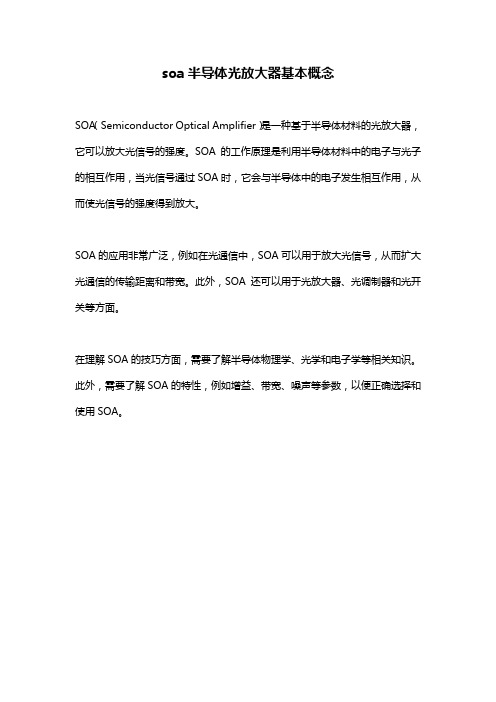
soa半导体光放大器基本概念
SOA(Semiconductor Optical Amplifier)是一种基于半导体材料的光放大器,它可以放大光信号的强度。
SOA的工作原理是利用半导体材料中的电子与光子的相互作用,当光信号通过SOA时,它会与半导体中的电子发生相互作用,从而使光信号的强度得到放大。
SOA的应用非常广泛,例如在光通信中,SOA可以用于放大光信号,从而扩大光通信的传输距离和带宽。
此外,SOA还可以用于光放大器、光调制器和光开关等方面。
在理解SOA的技巧方面,需要了解半导体物理学、光学和电子学等相关知识。
此外,需要了解SOA的特性,例如增益、带宽、噪声等参数,以便正确选择和使用SOA。
- 1、下载文档前请自行甄别文档内容的完整性,平台不提供额外的编辑、内容补充、找答案等附加服务。
- 2、"仅部分预览"的文档,不可在线预览部分如存在完整性等问题,可反馈申请退款(可完整预览的文档不适用该条件!)。
- 3、如文档侵犯您的权益,请联系客服反馈,我们会尽快为您处理(人工客服工作时间:9:00-18:30)。
18-nm, 10-GHz Continuously Wavelength-Tunable Pulse Generation by Compensated Dispersion Tuning in aMode-Locked SOA Ring LaserGordon K. P. Lei, Mable P. Fok#, and Chester ShuDepartment of Electronic Engineering and Center for Advanced Research in PhotonicsThe Chinese University of Hong Kong, Shatin, N.T., Hong Kong.Email: kplei@.hk# Present address: Department of Electrical Engineering, Princeton University, Princeton, NJ 08544, USA Abstract : We generate a 10-GHz electrically tunable optical pulsed source using compensateddispersion tuning in a mode-locked SOA ring laser. A continuous tuning range of 18 nm isobtained.©2008 Optical Society of AmericaOCIS Code: (140.3600) Lasers, tunable; (140.4045) Mode-locked lasers; (999.9999) Compensated dispersion tuning; IntroductionWavelength tunable pulsed source has found important applications in optical communications and optical sensing [1]. Different approaches have been demonstrated to generate wavelength tunable pulses. Examples include frequency tuning with the use of a dispersion compensating fiber in a semiconductor optical amplifier (SOA) ring laser [2], wavelength tuning in an erbium-doped fiber laser containing a tunable chirped fiber Bragg grating (CFBG) [3], and self-compensated dispersion tuning in a 1 GHz SOA ring laser [4]. In this paper, we experimentally demonstrate a compact and widely tunable 10 GHz pulsed source from a mode-locked SOA ring laser using compensated dispersion tuning. The dispersion is provided by an identical pair of CFBGs. The continuous tuning is achieved by controlling the electrical delay between two RF modulating signals while the mode-locking frequency is kept constant throughout the tuning range. A tuning range of 18 nm is achieved without any polarization readjustment.Principle and Experimental SetupThe experimental setup is shown in Fig. 1. Two SOAs are used as the active media to provide optical gain in the cavity. The two CFBGs offer equal and opposite dispersions for the optical pulses. In principle, a single CFBG can be used for self-compensated dispersion tuning [4]. However, the use of two CFBGs can completely eliminate lasing in the sub-ring cavities. An optical isolator is added after SOA1 to ensure a unidirectional propagation. Light from SOA1 is fed to an electro-optic modulator driven by a 10 GHz RF signal. The modulated light is directed to the first CFBG through an optical circulator. The dispersion of the CFBG is +20 ps·nm-1 and the reflectivity is 97%.Fig. 1: Experimental setup. BPF: Bandpass filter; CFBG1, CFBG2: chirped fiber Bragg grating; EOM1, EOM2: electro-optic modulator; OC1, OC2: optical circulator; PC1, PC2: polarization controller; SOA1, SOA2: semiconductor optical amplifier.With a 30-nm reflection bandwidth from 1535 nm to 1565 nm, the CFBG can be used to broaden input pulses over a wide wavelength range. The broadened pulse is directed to another modulator driven by a delayed RF signal. As different wavelength components are reflected at different positions in the CFBG, there is a time-to-wavelength mapping in the broadened pulse. By controlling the electrical delay between the two RF modulating signals, we can select the wavelength of the output pulse. The gated component in the transmission window is directed to another CFBG through a circulator. The dispersion of the second CFBG is -20 ps·nm-1, thus compensating the dispersion introduced by the first CFBG. A wavelength tunable 10 GHz pulsed source is achieved and 10% power is coupled as the output. The driving frequency and the polarization settings are kept unchanged throughout the tuning range.Results and DiscussionThe relative delay between the RF signals is plotted against the output wavelength in Fig. 2. The tuning slope matches well with the dispersion of 20 ps·nm-1 in the CFBG. The pulse widths at different wavelengths are also measured. The pulse width varies from 22 ps to 29 ps as shown in the same figure. A sample of the pulse train is shown in Fig. 3. The tuning range is 18 nm, spanning from 1536 nm to 1554 nm. No lasing can be observed in the reflection band of 1554 nm – 1565nm. The lasing bandwidth is believed to be limited by the finite optical gains and gain profiles of the SOAs in our setup.Fig. 2: Plot of electrical delay between the 10-GHz RF modulating signals against the output wavelength. The measured pulse widths across the range are also plotted.Fig. 3: 10 GHz pulses generated at 1546 nm.Fig. 4: Illustration of pulse overlapping after dispersion by the CFBG in a 10-GHz pulsed source. The boxes show the transmission windows of EOM2.For a 10 GHz operation, a tunable bandpass filter is required to shift the peak gain of the cavity to the desired wavelength range. The situation is illustrated in Fig. 4. Pulses reflected by the CFBG are broadened to an extent according to the spectral bandwidth of the pulses. However, the pulses are only 100 ps apart. As shown in figure 4, a transmission window selecting λ11 of the pulse P1 will simultaneously select λ6 of the pulse P2 and λ1 of the pulse P3. Thus, a suppression of optical gain in the range away from λ11 is needed to avoid multiwavelength oscillation.Without using the filter, the tuning range is limited to 5 nm for a 10-GHz operation. The range is governed by the non-overlapping region between two broadened pulses. The relationship between the maximum tuning range and the group velocity dispersion is given by:DT =λΔ (1) where Δλ is the maximum tuning range, T is the period of the pulse train and D is the group velocity dispersion provided by the CFBG. The smaller the dispersion, the larger is the tuning range.To demonstrate the tuning capability without using a bandpass filter, we perform additional experiments with a 5 GHz modulating signal derived from a RF pulse generator. As shown in Fig. 5, a tuning range of ~9 nm is achieved. A linear tuning slope is also obtained. The pulse width varies from 22ps to 28ps throughout the tuning range. A sample of the output pulse train is shown in Fig. 6.Fig. 5: Plot of the electrical delay between the 5-GHz RF modulating signals against the output wavelength. The measured pulse widths across the range are also plotted.Fig. 6: 5 GHz pulses generated at 1539 nm.ConclusionWe demonstrate the generation of wavelength tunable pulses from a mode-locked SOA ring laser. The electrical tuning is continuous and is achieved by controlling the relative delay between two RF modulating signals. The tuning offers a potential for high-speed operation. Compensated dispersion is provided by a pair of CFBGs that introduce equal and opposite dispersions to the optical pulses. The tuning range for 5 GHz and 10 GHz pulses are 9 nm and 5 nm, respectively. With the use of a tunable bandpass filter in the setup, the tuning range for 10 GHz pulses has been extended to 18 nm.References[1] B. Dong, S. He, S. Hu, D. Tian, J. Lv, and Q. Zhao, “Time-Division Multiplexing Fiber Grating Sensor With a Tunable Pulsed Laser,” IEEE Photon. Technol. Lett., vol. 18, pp. 2620 – 2622, December 2006.[2] S. Yamashita and M. Asano, “Wide and Fast Wavelength-Tunable Mode-Locked Fiber Laser Based on Dispersion Tuning,” Opt. Express, vol. 14, pp. 9299 – 9306, October 2006.[3] J.H. Lee, Y.M. Chang, Y.G. Han, S.H. Kim, H. Chung and S.B. Lee, “Wavelength and Repetition Rate Tunable Optical Pulse Source Using a Chirped Fiber Bragg Grating and a Nonlinear Optical Loop Mirror,” IEEE Photon. Technol. Lett.,. vol. 17, pp. 34 – 36, January 2005.[4] K. L. Lee, K. Chan, and C. Shu, “Self-Compensated Dispersion Tuning of a Mode-Locked Fiber Laser Using a Linearly Chirped Fiber Grating”, IEEE Photon. Technol. Lett. , vol. 13, pp. 106- 108, February 2001.。
