CM1530 Sales kit
Cleenol Group Ltd 6 In One Dishwasher Tablets 产品说明
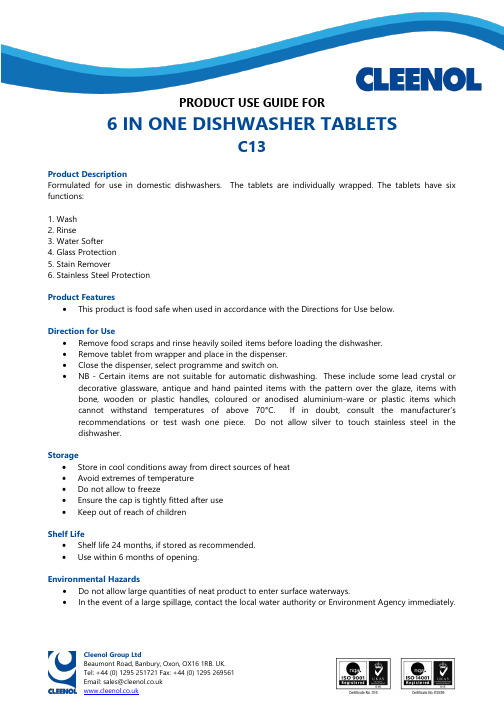
PRODUCT USE GUIDE FOR6 IN ONE DISHWASHER TABLETSC13Product DescriptionFormulated for use in domestic dishwashers. The tablets are individually wrapped. The tablets have six functions:1. Wash2. Rinse3. Water Softer4. Glass Protection5. Stain Remover6. Stainless Steel ProtectionProduct Features∙This product is food safe when used in accordance with the Directions for Use below.Direction for Use∙Remove food scraps and rinse heavily soiled items before loading the dishwasher.∙Remove tablet from wrapper and place in the dispenser.∙Close the dispenser, select programme and switch on.∙NB - Certain items are not suitable for automatic dishwashing. These include some lead crystal or decorative glassware, antique and hand painted items with the pattern over the glaze, items with bone, wooden or plastic handles, coloured or anodised aluminium-ware or plastic items which cannot withstand temperatures of above 70°C. If in doubt, consult the manufacturer’s recommendations or test wash one piece. Do not allow silver to touch stainless steel in the dishwasher.Storage∙Store in cool conditions away from direct sources of heat∙Avoid extremes of temperature∙Do not allow to freeze∙Ensure the cap is tightly fitted after use∙Keep out of reach of childrenShelf Life∙Shelf life 24 months, if stored as recommended.∙Use within 6 months of opening.Environmental Hazards∙Do not allow large quantities of neat product to enter surface waterways.∙In the event of a large spillage, contact the local water authority or Environment Agency immediately.PRODUCT USE GUIDE FOR6 IN ONE DISHWASHER TABLETSC13For further information please scan your QR Smart Reader hereCode Nos.022221/100Data Sheet No. C13Note: This product is only to be used for the purpose for which it was intended and in accordance with the specified instructions. This product should never be mixed with other chemical products and should be handled with care and stored carefully out of reach of children.。
SAP专业术语

601description 701 combined transport 联合运输602discrete 离702 commodity inspection 进出口商品检验603ergonomic 703 competitive edge 竞争优势604 facility 设备、功能704 container 集装箱605 feature 基本组件/705 container transport 集装箱运输606forecast 预706 CRP Continuous Replenishment Program 连续补充系数607 freight 运费707 core competence 核心才能608holidays 例708 cross docking 直接换装609implement 709 CLV Customer Lifetime Value 客户生命周期价值610ingredient 710 CReM Customer Relationship Marketing 客户关系营销611 inquire 查询711 CSS Customer Service and Support 客户服务和支持612inventory 712 Customer Service Representative 客户服务代表613 item 物料项目713 customized logistics 定制物流614 job 作业714 customs declaration 报关615Kanban 看715 cycle stock 经常库存616 level 层次(级)716 data cleansing 数据整理617 load 负荷717 Data Knowledge and Decision Support 数据知识和决策支持618 locate 定位718 data level integration 数据层集成619logistics 后719 data transformation 数据转换620 lot 批次720 desktop conferencing 桌面会议621 option 可选件721 distribution 配送622outstandin 722 distribution and logistics 分销和后勤623overhead 723 distribution center 配送中心624override 覆724 distribution logistics 销售物流625overtime 725 distribution processing 流通加工626 parent 双亲(文件)726 distribution requirements 分销量627 part 零件727 DRP distribution resource planning 配送/分销资源计划628phantom 728 door-to-door 门到门629 plant 工厂,场所729 drop and pull transport 甩挂运输630preference 730 DEM Dynamic Enterprise Module 动态企业建模技术631 priority 优先权(级)731 ECR Efficient Consumer Response 有效顾客反应632procureme 732 e-Government Affairs 电子政务633prototyping 733 EC Electronic Commerce 电子商务634 queue队列734 Electronic Display Boards 电子公告板635 quota任务额,报735 EOS Electronic order system 电子订货系统636 receipt收款、收据736 ESD Electronic Software Distribution 电子软件分发637 regeneratio 737 embedding 插入638 remittance 738 employee category 员工分类639 requisition 739 empowerment 授权640 returned 退740 engineering change effect work order 工程变更生效单641 roll 滚动741 environmental logistics 绿色物流642 routing工艺线路742 experiential marketing 直效行销(又称体验行销)643 schedule 743 export supervised warehouse 出口监管仓库644 shipment 744 ERP Extended Resource Planning 扩展资源计划645 ship-to 交货地745 field sales/cross sale/cross sell 现场销售/交叉销售/连带销售646 shortage 746 franchising 加盟连销权647 shrink损耗747 FCL Full Container Load 整箱货648 spread分摊748 Global Logistics Management 全球运筹管理649 statement 749 goods collection 集货650 subassem 750 goods shed 料棚651 supplier 供751 goods shelf 货架652 transaction 752 goods stack 货垛653 what-if如果怎样-753 goods yard 货场654754 handing/carrying 搬运655 post-deduct 755 high performance organization 高绩效组织656 pre-deduct 756 inland container depot 公路集装箱中转站657 generally 757 inside sales 内部销售658 direct-deduct 758 inspection 检验659 Pareto Principle 759 intangible loss 无形消耗660 Drum-buffer-rope760 internal logistics 企业物流661761 international freight forwarding agent 国际货运代理663 Open Database 762 international logistics 国际物流664 Production 763 invasive integration 侵入性集成665 Work in Process 764 joint distribution 共同配送666 accelerate 765 just-in-time logistics 准时制物流667accounting766 KM Knowledge Management 知识管理668 acceptable 767 lead (customer) management 潜在客户管理669 constant 768 learning organization 学习型组织670 break-even 769 LCL less than container load 拼装货671 book value 帐面770 load balancing 负载平衡672 cost-benefit 771 loading and unloading 装载673 chief financial 772 logistics activity 物流活动674 degree of financial 773 logistics alliance 物流联盟675 degree of 774 logistics center 物流中心676 first-in , first-out 775 logistics cost 物流成本677 economic 776 logistics cost control 物流成本管理678 first-in ,still-here 777 logistics documents 物流单证679 full pegging 完778 logistics enterprise 物流企业680 linear programmi 779 logistics information 物流信息681 manageme 780 logistics management 物流管理682 value engineerin 781 logistics modulus 物流模数683 zero based 782 logistics network 物流网络684 CAQ computer 783 logistics operation 物流作业685 DBMS database 784 LRP Logistics Resource Planning 物流资源计划686 IP Internet 785 logistics strategy 物流战略687 TCPTransmissi786 logistics strategy management 物流战略管理689787 logistics technology 物流技术690 API Advanced 788 MES Manufacture Execute System 制造执行系统691 A2A Application 789 mass customization 大规模定制692 article物品790 NPV Net Present Value 净现值693 article reserves 791 neutral packing 中性包装694 assembly 792 OLAP On-line Analysis Processing 联机/在线分析系统695 balance-793 OAG Open Application Group 开放应用集成696 bar code 条形794 order picking 拣选697 boned warehouse 795 outsourcing 外包698 CPA Capacity 796 package/packaging 包装699 change 797 packing of nominated brand 定牌包装700 chillspace 冷藏798 palletizing 托盘包装799 PDA Personal Digital Assistant 个人数据助理800 personalization 个性化Planning 802 POS Point Of 803 priority queuing 优804 PBX Private 805 production 806 publish/sub 807 quality of working 808 Quick Response 809 receiving 810 REPs Represent 811 return logistics 回812 ROI Return On 813 RM Risk814 sales package 815 scalability 816 shipping 817 situational 818 six sigma 六个819 sorting/sta 820 stereoscop 821 storage 保822 stored procedure 823 storehouse 824 storing 储存825 SRM Supplier 826 tangible 827 team building 团828 TEM Technolog 829 TES Technolog 830 TSR TeleSales 831 TPL Third-Part 832 through 833 unit loadingManageme 835 value-added836 Value-chain837 VMI Vender 838 virtual logistics 虚839 virtual warehouse 840 vision 远景管理841 volume 842 warehouse 843 waste material 844 workflow 845 zero latency 零846 ZLE Zero847 ZLP Zero848 zero-inventory。
ARTISAN TECHNOLOGY GROUP设备购买与售卖指南说明书

Set Up Your MXI -Express x4 System This document explains what you will need to set up variousMXI-Express x4 hardware configurations.The products covered by this guide are the NI PCIe-8371/8372 and NI PXIe-8370/8374. For the remainder of this manual the termMXI-Express x4 product refers to any of these products.Additional compatible products are included in subsequent tables, but are not covered in this manual.TerminologyThe following terms may be used throughout this document:•Host PC —A host computer with at least one PCI Express x4 or wider slot available.Note Using a PCI Express slot wider than x4 may result in negotiation down to x1 width, and therefore limiting bandwidth. This is uncommon in newer PCs.•Expansion Chassis —An expansion chassis of any of the following types:–CompactPCI Express chassis –PXI Express chassis –NI HDD RAID •MXI-Express x4 copper cable —Standard PCI Express specification compliant cable with x4 PCIe connectors.Note Refer to the Cabling section for details. Most MXI-Express kits include the cable, but not all.•Host Board —The MXI-Express x4 board of a cabled pair of boards that is closer to the CPU.™Set Up Your MXI-Express x4 System •Target Board —The MXI-Express x4 board of a cabled pair of boards that is farther from the CPU.•Cabled Pair —Two MXI-Express x4 boards that are connected with a single cable.Connecting a PC to an Expansion ChassisUsing a MXI-Express x4 Copper CableRefer to the Terminology section for more detail on the items in this list.Equipment Needed❑Host PC❑Expansion chassis❑MXI-Express x4 copper cable❑ A MXI-Express x4 host board and target board that is appropriate for the host system slot and target chassis. Refer to Table 1 for moreinformation.Note For full PXI or PXI Express functionality, refer to the Software Installation andConfiguration section for more information.Table 1. MXI-Express x4 Connectivity Support from a Host PC Using a x4 Copper Cable From HostTargets Slot TypeProduct PXI ExpressChassisHDD RAID NI PXIe-8370NI HDD-8263NI HDD-8264NI HDD-8265PCI Express x4NI PCIe-8371✓✓✓✓PCI Express x4NI PCIe-8372✓✓✓✓Note : For installation instructions and other information about the NI HDD series of products, refer to their respective user manuals.© National Instruments Corporation 3Set Up Your MXI-Express x4 System Connecting Additional Expansion Chassis to a System Using a MXI-Express x4 Copper CableRefer to the Terminology section for more detail on the items in this list.Equipment Needed❑Chassis to daisy-chain from❑Expansion chassis to daisy-chain to❑MXI-Express x4 copper cable❑ A MXI-Express x4 host board and target board that is appropriate for the host system slot and target chassis. Refer to Table 2 for moreinformation.Note For full PXI or PXI Express functionality, refer to the Software Installation andConfiguration section of for more information.Table 2. MXI-Express x4 Connectivity Support from a Chassis Using a x4 Copper Cable From ChassisTargets Slot TypeProduct PXI ExpressChassisHDD RAID NI PXIe-8370NI HDD-8263NI HDD-8264NI HDD-8265PXI Express x4NI PXIe-8374✓✓✓✓PXI Express x4NI 8262—✓✓✓Note : For installation instructions and other information about the NI HDD series of products, refer to their respective user manuals.Installation and ConfigurationThis section explains how to unpack, install, and configure theMXI-Express x4 hardware and software.UnpackingYour MXI-Express x4 cards are shipped in antistatic packages to preventelectrostatic damage (ESD) to the devices. ESD can damage severalcomponents on the device.To avoid such damage in handling the device, take the followingprecautions:•Ground yourself using a grounding strap or by holding a groundedobject.•Touch the antistatic package to a metal part of the computer chassisbefore removing the device from the package.Remove the device from the package and inspect the device for loosecomponents or any sign of damage. Notify NI if the device appearsdamaged in any way. Do not install a damaged device into the computer orinto a PXI Express or CompactPCI Express chassis.Store the device in the antistatic envelope when not in use.Set Up Your MXI-Express x4 © National Instruments Corporation 5Set Up Your MXI-Express x4 System Hardware InstallationThe following are general instructions for installing the MXI-Express x4cards. Consult your computer user manual or technical reference manualfor specific instructions and warnings.Installing an NI PCIe-8371/8372Complete the following steps to install the NI PCIe-8371/8372 in yourcomputer.1.Power off your computer.Caution To protect both yourself and the computer from electrical hazards, your computershould remain off until you finish installing all hardware as instructed.2.Remove the top cover or access port to the PCI Express expansion slots.3.Touch the metal part of the power supply case inside the computer to discharge any static electricity that might be on your clothes or body.4.Unplug the computer and wait 30 seconds to allow the energy stored in the computer’s power supply to fully dissipate.5.Select any available PCI Express expansion slot (x4 or wider).Note Using a PCI Express slot wider than x4 may result in negotiation down to x1 width,which will reduce throughput performance. This is rare in modern systems.Note The BIOS or motherboard may not support the NI PCIe-8371/8372 in a slot intendedfor a graphics card.Note Not all PCI Express expansion slots that have x4 or wider physical connectors areelectrically capable of x4 PCI Express operation. Check with the motherboardmanufacturer to verify that the slot is capable of x4 PCI Express operation.6.Locate the metal bracket that covers the cut-out in the back panel of thecomputer for the slot you have selected. Remove and save thebracket-retaining screw and the bracket cover.7.Line up the NI PCIe-8371/8372 with the slot on the back panel. Slowlylower the NI PCIe-8371/8372 until its card-edge connector is restingon the expansion slot receptacle. Using slow, evenly distributedpressure, press the NI PCIe-8371/8372 straight down until it seats inthe expansion slot, as shown in Figure 1.8.Secure the NI PCIe-8371/8372 to the back panel rail using a bracketretaining screw.Set Up Your MXI-Express x4 System 9.Replace the computer cover.10.Plug the computer back in.Figure 1. Installing the NI PCIe-8371/8372Installing the Low-Profile Bracket on the NI PCIe-8371 (Optional)To install the NI PCIe-8371 in a host computer that requires a low-profileheight card, the front bracket must be replaced with the low-profile bracketincluded with your kit. Complete the following steps to replace the bracket.1.Remove the standard height front bracket already installed on yourNI PCIe-8371 card by removing the two 4-40 × 1/4 inch Phillips headscrews that attach the bracket to the card. Note that the two mountingtabs for the standard height bracket rest against the front side of thecard, which is the side upon which the cable receptacle connectorhousing rests. Set the two screws aside to re-use when installing thelow-profile bracket.1NI PCIe-8371/83722PCI Express x4 Card-Edge Connector 3PCI Express Slot (x4 or wider)© National Instruments Corporation 7Set Up Your MXI-Express x4 SystemFigure 2. Removing the Standard Height Bracket from the NI PCIe-8371CautionWhen removing the bracket, be careful not to remove or lose the EMI gasket onthe cable receptacle connector housing.2.Fit the low-profile bracket onto the NI PCIe-8371. Note that thetwo mounting tabs that the screws thread into rest against the back sideof the card for the low-profile bracket. Ensure that the front bracketLED bulb is situated in the display hole correctly.3.Align the mounting holes on the card with the threaded holes on themounting tabs of the bracket, and insert the screws from the front side.4.Tighten each screw to a maximum torque of 3.6 lb · in. (0.407 N · m).Set Up Your MXI-Express x4 System Installing an NI PXIe-8370 or NI PXIe-8374Table 3 provides information on which PXI Express MXI-Express x4boards are compatible with which chassis slot types.Note For this section, all of the above products will be referred to as an “NI PXI Express board”.Complete the following steps to install the NI PXI Express board in yourPXI Express or CompactPCI Express chassis.1.Power off your PXI Express or CompactPCI Express chassis, but leaveit plugged in while installing the NI PXI Express board. The powercord grounds the chassis and protects it from electrical damage whileyou install the module.Caution To protect both yourself and the chassis from electrical hazards, leave the chassis off until you finish installing the NI PXI Express board.2.Remove or open any doors or covers blocking access to the slot in which you intend to install the NI PXI Express board.3.Touch a metal part of the chassis to discharge any static electricity that might be on your clothes or body.4.Make sure the injector/ejector handle is in its downward position.Be sure to remove all connector packaging and protective caps fromretaining screws on the module. Align the NI PXI Express board withthe card guides on the top and bottom of the system controller slot.CautionDo not raise the injector/ejector handle as you insert the NI PXI Express board.It will not insert properly unless the handle is in its downward position so that it does not interfere with the injector/ejector rail on the chassis, as shown in Figure 3.5.Hold the handle as you slowly slide the module into the chassis untilthe handle catches on the injector/ejector rail.Table 3. NI MXI-Express x4 PXI Express Board Slot Type Compatibility© National Instruments Corporation 9Set Up Your MXI-Express x4 System 6.Raise the injector/ejector handle until the module firmly seats into thebackplane receptacle connectors. The front panel of the NI PXIExpress board should be even with the front panel of the chassis.Note LEDs on the back side of the NI PXIe-8370 will light, indicating the presence of 5V auxiliary power. Refer to the LED Indicators section for details.7.Tighten the bracket-retaining screws on the top and bottom of the front panel to secure the NI PXI Express board to the chassis.8.Replace or close any doors or covers to the chassis.Figure 3 shows an NI PXI Express board just before installation in thesystem controller slot of a National Instruments PXI Express chassis.Figure 3. Example NI PXI Express Board Installation Into a PXI Express Chassis 1PXI Express/CompactPCI Express Chassis 2NI PXI Express board 3Ejector Handle in Down Position 4Injector/Ejector RailSet Up Your MXI-Express x4 System CablingMXI-Express x4 is available with copper cables of various lengths. Table 4shows the MXI-Express x4 copper cables 1 available from NationalInstruments.Connect the MXI-Express x4 cable to both MXI-Express x4 cards. Thecables have no polarity, so either end may be connected to either card.CautionDo not remove the cable after the system is powered on. Doing so can hangor cause errors in applications communicating with devices behind MXI-Express x4. If a cable becomes unplugged, plug it back into the system. (You may need to restart your computer.)Powering On the MXI-Express x4 System1.Power-on all of the expansion chassis in any order you choose.2.Power-on the host.Note There are no requirements on how MXI-Express x4 expansion chassis are powered up relative to each other, as long as they are all on before the computer is powered on.3.Observe the LED status on the NI PCIe-8371, NI PCIe-8372,NI PXIe-8370 and NI PXIe-8374 where applicable. A properlyconnected and powered up system should report a valid link and powerstatus on all of these boards once the host PC is powered on. Refer tothe LED Indicators section for more information.Typical PCI-PCI bridges and switches are used to add PCI devices to a PCIhierarchy in which all the bridges and devices are contained within a singlechassis. Because of this, BIOSes and operating systems make theassumption that all PCI devices in the entire hierarchy will be available assoon as code execution begins at power-up time. This assumption meansthat all of the expansion chassis must be turned on before the host PC for the BIOS and OS to correctly configure a MXI-Express x4 system.1 For more information, refer to the Terminology section.Table 4. National Instruments MXI-Express x4 Copper Cables Cable Length(Meters)Description Part Number 3 mMXI-Express x4 copper cable 779725-037 m MXI-Express x4 copper cable779725-07Powering Off the MXI-Express x4 SystemBecause operating systems and drivers commonly make the assumptionthat PCI devices will be present in the system from power-up topower-down, it is important to not power off the expansion chassis untilafter the host PC is powered off. Powering off the expansion chassis whilethe host is still on can cause crashes or hangs. However, once the host pc ispowered off, the order that the expansion chassis are powered off is notimportant.Note To power down the chassis while the host computer or host chassis is on, you mayneed to hold the power button for at least four seconds. However, this behavior cannot beguaranteed.LED IndicatorsThe LEDs on MXI-Express x4 cards give status information about powersupplies and link state. The NI PCIe-8371 and NI PXIe-8374 haveone tri-color LED on the panel, indicating power and link status. TheNI PCIe-8372 has two tri-color LEDs on the panel, indicating power andlink status for each port. The NI PXIe-8370 has two LEDs, one for powersupply status and one for link state.Table 5. LED Status Descriptions of MXI-Express x4 ProductsBoard LED Color MeaningNI PCIe-8371 (199994x-01L) NI PXIe-8374 (193970x-02L)PWR/LINK Off Power is offBlinking Red Power is out of specSolid Amber Power is within spec;no link to chassisSolid Green Power is within spec;link establishedNI PCIe-8372 (194591x-01L)PWR/LINK Off Power is offSolid Red Power is out of specSolid Amber Power is within spec;no link to chassisSolid Green Power is within spec;link established© National Instruments Corporation11Set Up Your MXI-Express x4 SystemTable 5. LED Status Descriptions of MXI-Express x4 Products (Continued)Board LED Color MeaningNI PXIe-8370 (194402x-02)PWR Off No powerBlinking Red Power is out of specSolid Green Power is within specLINK Off Link not establishedSolid Green Link establishedRefer to Figure4 for onboard LED locations.Figure 4. NI PXIe-8374 (193970x-02L) Onboard LED LocationsLink Good LEDs—LEDs that indicate a successful cable link (LED 0) andbackplane link (LED 4).Link Activity LEDs—LEDs that indicate link activity on the cable link(LED 0) and the backplane link (LED 4).Set Up Your MXI-Express x4 © National Instruments Corporation 13Set Up Your MXI-Express x4 System The NI PXIe-8370 also has a vertical column of 16 LEDs on the back panelof the card near the front connector, as shown in Figure 5. These LEDsprovide additional information about the link status of the PCI Expresslanes on the module to the backplane. Each group of four LEDscorresponds to one of the four PCI Express links to the backplane.Figure 5. NI PXIe-8370 Back Side LED LocationsNotesIf you are using a chassis (such as the NI PXIe-1062) that directly links thePXI Express board, the LEDs to that slot will not illuminate until you have a PXI Express board installed and linked.If you are using the NI PXIe-1062 chassis, you will notice that the last group of LEDs has an LED (PORT 3) illuminated even if no boards are populated in the slots. Since theNI PXIe-1062 uses the last link for a PCI Express to PCI bridge for PXI communication, this link should always be active. Different chassis topologies will give different defaultbehaviors. Contact your chassis’ manufacturer for more information on your chassis’topology.1Back Panel LEDsSet Up Your MXI-Express x4 System Software Installation and ConfigurationInstallationMXI-Express x4 is based on PCI Express technology, using PCI Expressswitches and/or bridges to enable control of a PXI Express chassis from aPC or another PXI Express chassis with an available PCI Express orPXI Express slot. This technology will be recognized as a collection ofPCI-to-PCI bridges to the operating system, and should automatically haveCompactPCI Express level support without any additional software.Note For full PXI/PXI Express functionality such as chassis and controller identification, trigger routing, and slot detection, install the PXI Platform Services software included with your kit. This software also can be found at /updates by searching forPXI Platform Services .For operating system support, refer to the KnowledgeBase 53399AQ7,PXI Platform Services Operating System Support at /kb .Configuring Your SystemNote The following requires the PXI Platform Services software andMeasurement &Automation Explorer (MAX), included on your PXI PlatformServices CD or your driver CD.For information on configuring your system in MAX, open MAX andnavigate to Help»Help Topics»PXI.LabVIEW, National Instruments, NI, , the National Instruments corporate logo, and the Eaglelogo are trademarks of National Instruments Corporation. Refer to the Trademark Information at/trademarks for other National Instruments trademarks. Other product and companynames mentioned herein are trademarks or trade names of their respective companies. For patentscovering National Instruments products/technology, refer to the appropriate location: Help»Patentsin your software, the patents.txt file on your media, or the National Instruments Patent Noticeat /patents. Refer to the Export Compliance Information at /legal/export-compliance for the National Instruments global trade compliance policy and how toobtain relevant HTS codes, ECCNs, and other import/export data.© 2006–2011 National Instruments Corporation. All rights reserved.371976C-01Jul11。
PPT关系层次图
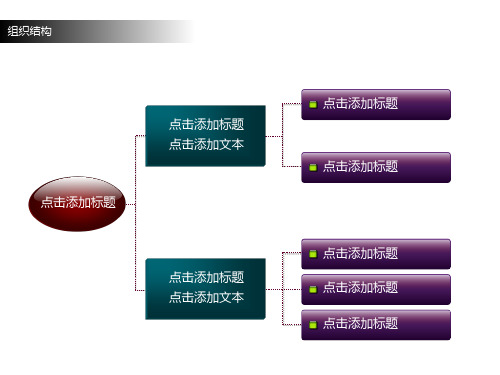
이노베이터들이 제품을 사용하고 즐기는 것을 보고 난 후에 구매하는 그룹
* 초기-후기 수용자
위의 두 그룹의 신제품 구매로 인해 제품이 시장에 확산됨에 따라 구매
Strategic Triangle
소비자
누구에게 팔 것인가?
어떤 편익을 제공하는가?
제품
전략
경쟁
차별점은 있는가?
suitability
specialty convenience
practical New Brand Direction
Case 017 Communcation strategy
Message Media
Integration
none
Risk
neutral
* 혁신자
혁신적인 신제품을 구매하는 모험을 할 준비가 되어있는 그룹
基本構圖,為二元素交集彙整後,再進行下階段
以下是利用,上面之基本構圖,我們可以衍生不同方式來表現, 讓觀眾眼光為之一亮之效果出來
국가 경쟁력 강화
수요
최적의 기술도입으로 최고의 제품생산 최상의 서비스 제공으로 고객만족 실현 공공 이익 추구
기업체 주관 연구개발
시장원리 입각한 상품개발
A사 27%
functional poweeness power
Brandstatus
Place
B
Price
R
A
Product
N
D
Package
Personality Values Benefits Essence
Case 016
relation
difference
CM-30 产品说明书

SCALE: NONE
Camden Manufacturing
5151 Everest Dr. Unit 6 Mississauga, Ontario L4W 2Z3
DRAWN BY: DGW
DATE: 02/25/03
REVISED: 06/05/06
CM-30 Switch Wiring Diagram
Section 4_________________ Warranty
Camden Door Controls Inc. guarantees the CM-30 to be free from manufacturing defects for 3 years from date of sale. If during the first 3 years the CM-30 fails to perform correctly, it may be returned to our factory where it will be repaired or replaced (at our discretion) without charge. There is no warranty for LED damage due to over voltage! Except as stated herein, Camden extends no warranties expressed or implied regarding function, performance or service.
DRAWING No: DRG-CM30-022503 FILENAME: CM-30 Diagram.vsd
2. Connect the appropriate wires to your devices. Tuck wiring into box, and fasten switch plate using screws provided.
SF1530规格书
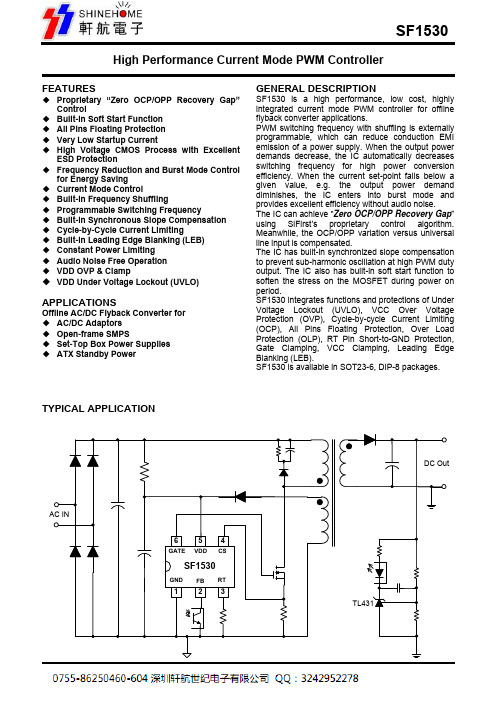
Value
35 10 20 -0.3 to 7 250 90 150 150 -40 to 85
Unit
V mA V V o C/W o C/W o C/W o C o C
SF1530
Storage Temperature Range Lead Temperature (Soldering, 10sec.) ESD Capability, HBM (Human Body Model) ESD Capability, MM (Machine Model) -65 to 150 260 3 250 C C kV V
Absolute Maximum Ratings (Note 1)
Parameter
VDD DC Supply Voltage VCC DC Clamp Current GATE pin FB, RT, CS voltage range Package Thermal Resistance (SOT-26) Package Thermal Resistance (DIP-8) Package Thermal Resistance (SOP-8) Maximum Junction Temperature Operating Temperature Range
Test Conditions
Min
13.5 8
Typ
14.5 9 5 2.5 28.5 35 3 5.5
Ordering Information
P30DP
Top Mark
.30YWW SF1530DP SOT26 DIP8
Package
Green RoHS
Tape & Reel
Yes
Marking Information
HP DesignJet T1530 打印机系列说明书

DatasheetHP DesignJet T1530PrinterseriesMaximize workgroup productivity and enterprise securityDual-roll 914-mm (36-inch),6-ink printer for professional-quality CAD and GIS applicationsFor more information,please visit/go/designjett15301Local printing requires mobile device and printer to be on the same network (usually Wi-Fi access points bridge wireless to wired connections).Wireless performance is dependent on physical environment and distance from access point.Wireless operations arecompatible with 2.4GHz operations only.Remote printing requires an Internet connection to an HP web-connected printer.Wireless broadband use requires separately purchased service contract for mobile devices.Check with service provider for coverage and availability in your area.See /go/designjetmobility for more details.2The HP All-in-One Printer Remote mobile app is available for Apple®iPad,iPhone,and iPod Touch running iOS v7.0or later and for Android™mobile devices running Android™v4.4or later.The HP All-in-One Printer Remote mobile app is available for free from the Apple®App Store for Apple®mobile devices and from the Google Play Store for Android™mobile devices.3Optional security solutions include Secure Disk Erase (available for all models)and Encrypted HD (available only in specific models).4The HP Print Service Plugin app is available for Android™mobile devices running Android™v.4.4or later.The app is free from Google Play.QUALITY—Your projects,presented at their best●Six Original HP inks produce a wide color gamut ideal for color graphics.●Original HP gray and photo black inks achieve precise line accuracy,dark blacks,and true neutral grays.●Make your architectural prints shine with professional,high-resolutiongraphics—opt for Adobe PostScript®.●Communicate with precision—produce plans,drawings,and maps with fine line quality,and up to 2400dpi.PRODUCTIVITY—Ease,efficiency empower workgroups●Stay organized and on task—theintegrated 50-page output stacking tray delivers flat,collated prints.●Two rolls help save time—easy front loading,automatic alignment;two media types/sizes,smart switching.●Print complex files fast—one A1/D in 21sec (120A1/D per hr),96GB virtual memory (based on 1.5GB RAM).●Print from your mobile device/USB drive with HP Mobile Printing 1;add features with HP AiO Printer Remote 2SECURITY—Enterprise compatible,IT manageable●Enable highly unattended printing with two 91.4-m (300-ft)rolls and Original HP ink cartridges up to 300ml.●Safeguard information with securityprotocols like IPSec,802.1x,SNMPv3,PIN printing,and other options.3●Use HP Embedded Web Server and Web Jetadmin to easily manage your printer and fleet while also tracking costs.●Integrates easily with your other office devices—iOS and Android™4compatibility with HP Mobile Printing.1Data sheet|HP DesignJet T1530Printer seriesTechnical specificationsPrintLine drawings21sec/page on A1;120A1prints per hour1Print resolution Up to2400x1200optimized dpiMargins Roll:3x3x3x3mmSheet:3x22x3x3mmTechnology HP Thermal InkjetInk types Dye-based(C,G,M,pK,Y);Pigment-based(mK)Ink drop6pl(C,M,Y,G,pK);9pl(mK)Printheads1(cyan,grey,magenta,matte black,photo black,yellow)Line accuracy±0.1%2Minimum line width0.02mm(HP-GL/2addressable)Guaranteed minimumline width0.07mm(ISO/IEC13660:2001(E))3MediaHandling Input:two automatic front-loading roll feeds,smart roll switching,sheet feedOutput:integrated output stacking tray(from A4/A to AO/E,with up to50A1/D-size capacity),media bin,automatic cutterSize210to914mm wide sheets;279to914mm rolls;A4;A3;A2;A1;A0Thickness Up to0.5mmApplications Line drawings;Renderings;Presentations;Maps;OrthophotosMemory96GB(file processing);Standard,500GB hard diskConnectivityInterfaces(standard)Gigabit Ethernet(1000Base-T)Print languages (standard)Basic printer HP-GL/2,HP-RTL,TIFF,JPEG,CALS G4,HP-PCL3GUI,URFPostScript printer Adobe PostScript3,Adobe PDF1.7Extension Level3,HP-GL/2,HP-RTL,TIFF,JPEG,CALS G4,HP-PCL3GUI,URFPrinting paths Direct printing from USB flash drive,email printing,HP driver for Windows,HP driver for MAC OS X,HP Print Service for Android,Apple AirPrint driver,HP Print for Chrome OSDrivers(included)HP-GL/2,HP-PCL3GUI drivers for Windows and Mac OS X;PostScript drivers for Windows,Linux,and Mac OS X Dimensions(w x d x h)Printer1399x916x1110mmShipping1500x781x815mmWeightPrinter88kgShipping120kgWhat's in the box HP DesignJet T1530Printer;printhead;introductory ink cartridges;stacking tray;media bin;spindles;quick reference guide;setup poster;startup software;power cordEnvironmental rangesOperating temperature5to40ºCStorage temperature-25to55ºCOperating humidity20to80%RHAcousticsSound pressure47dB(A)(active);39dB(A)(standby);<16dB(A)(sleep)Sound power 6.5B(A)(active);5.8B(A)(standby);<1.9B(A)(sleep)PowerConsumption120watts(printing);1.3watts(5watts with embedded Digital Front End)(sleep)Requirements Input voltage(auto ranging)100-240V(±10%),50/60Hz(±3Hz),2A max(peak current)CertificationSafety USA and Canada(CSA certified);EU(LVD and EN60950-1compliant);Russia(GOST);Singapore(PSB);China (CCC);Argentina(IRAM);Mexico(NYCE);Korea(KATS)Electromagnetic Compliant with Class B requirements,including:USA(FCC rules),Canada(ICES),EU(EMC Directive),Australia (ACMA),New Zealand(RSM),China(CCC),Japan(VCCI);Certified as Class A product:Korea(KCC) Environmental ENERGY STAR®;WEEE;EU RoHS;China RoHS;REACH;EPEAT BronzeWarranty Two-year limited warranty.Warranty and support options vary by product,country and local legalrequirements Ordering informationProductL2Y24AL2Y24BL2Y23AHP DesignJet T1530914-mm PostScript PrinterHP DesignJet T1530914-mm PostScript Printer with Encrypted Hard DiskHP DesignJet T1530914-mm PrinterAccessoriesC0C66A HP DesignJet PostScript/PDF Upgrade KitCN538A HP DesignJet3-in Core AdapterG6H50B HP SD Pro44-in ScannerG6H51B HP HD Pro42-in ScannerL4R66A HP DesignJet36-in SpindleOriginal HP printheadsB3P06A HP727DesignJet PrintheadOriginal HP ink cartridgesB3P19A HP727130-ml Cyan DesignJet Ink CartridgeB3P20A HP727130-ml Magenta DesignJet Ink CartridgeB3P21A HP727130-ml Yellow DesignJet Ink CartridgeB3P22A HP727130-ml Matte Black DesignJet Ink CartridgeB3P23A HP727130-ml Photo Black DesignJet Ink CartridgeB3P24A HP727130-ml Gray DesignJet Ink CartridgeC1Q12A HP727300-ml Matte Black DesignJet Ink CartridgeF9J76A HP727300-ml Cyan DesignJet Ink CartridgeF9J77A HP727300-ml Magenta DesignJet Ink CartridgeF9J78A HP727300-ml Yellow DesignJet Ink CartridgeF9J79A HP727300-ml Photo Black DesignJet Ink CartridgeF9J80A HP727300-ml Gray DesignJet Ink CartridgeOriginal HP large format printing materialsC6810A HP Bright White Inkjet Paper-914mm x91.4m(36in x300ft)Q1397A HP Universal Bond Paper-914mm x45.7m(36in x150ft)Service and SupportH4518E HP Installation Service with Network SetupU1XV4E Preventive Maintenance ServiceU8PM8E HP3year Next business day Onsite Support with Defective MediaU8UB4E HP4year Next business day Onsite Support with Defective MediaU8PM9E HP5year Next business day Onsite Support with Defective MediaU8PN0PE HP1year Post Warranty Next business day Onsite Support with Defective MediaU8UA5PE HP2year Post Warranty Next business day Onsite Support with Defective Media HP DesignJet Support Services offer solutions for business critical environments—installation, extended support and maintenance,as well as variety of value-added services.For more information,please visit /go/designjetsupport.Use Original HP inks and printheads to experience consistent high quality and reliable performance that enable less downtime.These critical components are designed and engineered together as an optimized printing system to provide precise line accuracy as well as dark blacks and true neutral grays.For more information,visit /go/OriginalHPinks.For the entire HP Large Format Printing Materials portfolio,please see . Eco HighlightsENERGY STAR®qualified and EPEAT Bronze registered1Free,convenient HP ink cartridge recycling2FSC®-certified papers3and a range of recyclable HP media with a take-back program21EPEAT registered where applicable and/or supported.See for registration statusby country.2Program availability varies.Please check /recycle for details.Many HP printingmaterials are recyclable through commonly available recycling programs.For information about HP largeformat printing materials,please visit .3BMG trademark license code FSC®-C115319,see .HP trademark license codeFSC®-C017543,see .Not all FSC®-certified products are available in all regions.For information about HP large format printing materials,please visit .Please recycle large-format printing hardware and printing supplies.Findout how at our website/ecosolutions1Mechanical printing time2±0.1%of the specified vector length or±0.2mm(whichever greater)at23ºC,50-60%relative humidity,on A0/E HP Matte Film in Best or Normal mode withOriginal HP inks3Measured on HP MatteFilm©Copyright2015,2017HP Development Company,L.P.The information contained herein is subject to change without notice.The only warranties for HP products and services are set forth in the express warranty statements accompanying such products and services.Nothing herein should be construed as constituting an additional warranty.HP shall not be liable for technical or editorial errors or omissions contained herein.ENERGY STAR and the ENERGY STAR mark are registered trademarks owned by the U.S.Environmental Protection Agency.Adobe,PostScript,and Adobe PostScript3are trademarks of Adobe Systems Incorporated.Windows is a U.S.registered trademark of Microsoft Corporation.Mac and the Mac logo are trademarks of Apple Computer,Inc.,registered in the U.S.and other countries.4AA5-9760EEE Published in EMEA May2017。
Uniprise Solutions UNJ10G出口说明书

Uniprise Solutions® Instruction Sheet 860508548 Issue 3, October 2013UNJ10G Outlet InstructionsGeneralThe Uniprise Solutions®UNJ10G outlets support Category 6a applications and are available in a variety of colors. These products are modular RJ45 to insulation displacement connectors (IDC). They are typically installed in faceplates at work locations and provide termination for the horizontal 4-pair cable at the IDC end, and workstation cord insertion at the RJ45 end.The following tools are available to aid in module termination.Material ID Description406477794 D-914 kit − includes impact tool and 110 blade407484971 D-914 impact tool only407728427 Replacement 110 blade for D-914 impact tool760122713 Module removal tool (quantity of 5)860333673 Hand termination tool (hand puck)405423260 KS-22035-L2 spudger toolHow to Contact Us•To find out more about CommScope® products, visit us on the web at /•For technical assistance:- Within the United States, contact your local account representative or technical support at 1-800-344-0223. Outside the United States, contact your local account representative orAuthorized Business Partner.- Within the United States, report any missing/damaged parts or any other issues to CommScope Customer Claims at 1-866-539-2795. Outside the United States, contact yourlocal account representative or Authorized Business Partner.© 2013 CommScope, Inc. All rights reserved For RoHS Inquiries:CommScope Inc.Corke Abbey, BrayCo. Dublin, IrelandAttn: Legal DepartmentPage 1 of 5860508548Instruction SheetTermination ProcedureT568B Wiring ShownPre-Termination Step For Angled EntryNote: Some mounting hardware and box space does not allow for cable entry directly from the rear. If a typical termination from the rear is done and the cable is then bent in the needed direction, performance and reliability can suffer. A proper termination should have the intended entry direction set before seating the conductors.1. Set the intended entry angle before seating theconductors. 2. Pull pairs into the module until the jacket is snugagainst the rear housing. Outer pairs should sweep around the inside pairs and not be pulled into them.Direct Cable EndReverse Cable EndOrange pair1. Each cable end has two pairs routed into the holes and two pairs routed over the top, without crossover orrearrangement. On the Direct cable end, the Orange and Blue pairs enter the holes and the Green and Brown pairs lay over the top. On the Reverse cable end, the Green and Brown pairs enter the holes and the Orange and Blue pairs lay over the top. 2.Pull pairs into the module until the jacket end is snug against the rear housing.Cable positioned at 90prior to seating conductorsoPage 2 of 5 860508548Issue 3, October 20133. To place conductors, hold the pair down on thetermination position and bend it for easy grasp as shown above. Then untwist the pair in a counter-clockwise direction enough to open it up. 4. Push conductors down into slotpositions (check color codes).Maintain pair twist up to theopening for the slots.5. (T568B wiring shown) On the Direct cable end, place Orange and Blue pairs first, then place Green andBrown pairs.Page 3 of 5860508548Instruction Sheetare tightly routed6. (T568B wiring shown) On the Reverse cable end, pull Green and Brown pairs back, eliminate the twist, andpull them tightly into place. Then route Orange and Blue pairs to the front positions.Note: For T568A Wiring -On each cable end, one of the two pairs fed in through the holes is pulled back for the rear positions. Check label color codes.Conductor Seating and CuttingPliersTrim pairsflush1. Use impact tool on HI setting with M110cutting blade to punch conductorsstraight down into slots. When using theimpact tool, the hand puck isrecommended.Or2. Use pliers with wire cap to seatconductors. Use fine edge cutters totrim conductors flush to the modulebody.Page 4 of 51. To remove a module for inspection orrepair, insert prongs of removal tool into openings at sides of module and press firmly.OrThe module wiring cap can also be used to remove a module. Insert prongs of cap into openings at sides of module and press firmly.2. The module can then be removed from theback.Inspection or Repair of TerminationNote: To enable inspection or repair, the wiring cap can be released from the module using the removal tool. A spudger tool can then be used to remove conductors for repair.1.Insert end of removal tool into slot under wiring cap and pivot it forward to release cap.Page 5 of 5。
朗斯终端人员销售话术

朗斯终端人员销售话术一、产品介绍(400字)尊敬的客户,您好!我是朗斯终端销售人员,很高兴为您介绍我们的产品。
朗斯终端是一家专注于研发、制造和销售各类智能终端设备的企业。
我们的产品主要涵盖智能手机、平板电脑、智能手表和智能家居设备等多个领域。
在过去的几年里,我们凭借着卓越的品质和创新的科技成为了市场的佼佼者。
我们的产品有以下几个特点:1. 高性能:我们采用最先进的芯片和硬件技术,确保产品的高性能和稳定性。
无论您是用手机浏览网页、打游戏,还是用平板看视频、办公都能得到流畅的体验。
2. 创新设计:我们注重产品的外观设计,追求时尚、简约和个性化的风格。
无论是机身材质、边框设计还是屏幕分辨率,我们都力争为客户带来最好的体验。
3. 安全稳定:我们对产品的安全性和稳定性进行了多重保障,确保用户的数据和隐私不会被泄漏或受到侵害。
4. 良好售后服务:我们拥有一支经验丰富、技术过硬的售后服务团队,为客户提供及时、专业的售后服务,保障客户的权益。
二、产品优势(400字)为了更好地了解我们的产品,我将为您介绍一下我们的产品优势。
首先,我们的产品在性能上具有较强的优势。
我们采用了最新的处理器和高容量的内存,保证了产品的高速运行和流畅体验。
不论是运行大型游戏还是多任务处理,我们的产品都可以满足您的需求。
其次,我们对产品的外观设计进行了精心调整,追求时尚和个性化的风格。
我们的产品外观采用了优质材料和精致工艺,既强调了产品的高端感,又提升了用户的舒适度。
我们的产品还支持多种颜色和款式的选择,让客户可以根据自己的喜好进行挑选。
再次,我们的产品在安全性和稳定性方面表现出色。
我们通过多重加密和隔离技术,保护用户的数据和隐私安全。
我们还定期更新系统和应用程序,修复漏洞和提升功能,确保产品的稳定性和安全性。
最后,我们的公司拥有一支经验丰富、技术过硬的售后服务团队。
无论是产品的使用问题还是售后维修,我们都会为客户提供及时、专业的帮助。
我们还为客户提供质保服务,让客户购买我们的产品更加放心。
comt336销售合同中的产品

一、产品概述本销售合同所涉及的产品为COMT336系列智能终端设备(以下简称“产品”)。
该产品由我国知名高新技术企业研发生产,具有高性能、高稳定性、易用性等特点,广泛应用于家庭、企业、政府等各个领域。
二、产品型号及配置1. COMT336A型- 主处理器:高性能八核处理器,主频高达2.0GHz- 内存:4GB DDR4- 存储:64GB eMMC- 屏幕尺寸:5.5英寸,1920×1080分辨率- 摄像头:后置1300万像素,前置500万像素- 电池:3000mAh,支持快充- 网络制式:支持4G全网通- 通信接口:USB Type-C、耳机接口、Micro-SD卡槽- 操作系统:Android 10.02. COMT336B型- 主处理器:高性能八核处理器,主频高达2.2GHz- 内存:6GB DDR4- 存储:128GB eMMC- 屏幕尺寸:6.5英寸,2400×1080分辨率- 摄像头:后置1600万像素,前置800万像素- 电池:4000mAh,支持快充- 网络制式:支持5G全网通- 通信接口:USB Type-C、耳机接口、Micro-SD卡槽- 操作系统:Android 11.0三、产品功能1. 高性能处理器:COMT336系列产品采用高性能处理器,确保系统运行流畅,满足用户在办公、娱乐、学习等场景下的需求。
2. 大容量存储:提供多种存储配置,满足用户对存储空间的不同需求。
3. 高清屏幕:采用高清屏幕,提供优质的视觉体验。
4. 高性能摄像头:后置高清摄像头,支持多种拍摄模式,满足用户拍照需求。
5. 快充技术:支持快充技术,充电速度快,节省用户时间。
6. 全网通网络制式:支持4G/5G全网通,满足用户在不同网络环境下的需求。
7. 丰富接口:提供USB Type-C、耳机接口、Micro-SD卡槽等接口,方便用户连接各种设备。
8. 智能操作系统:搭载Android操作系统,提供丰富的应用市场,满足用户个性化需求。
瑞泰电子产品购买指南说明书

Metric measurements for this product are exact, imperial measurements are rounded to the nearest whole numberHeight: 55” (1400 mm), Depth: 20 - 24” (300 - 400 mm)Height (H) inches (mm) PU55 (1400) 55 (1400) 55 (1400) PageWidth (B) inches (mm) 24 (600) 32 (800) 47 (1200) Depth (T) inches (mm) 20 (500) 20 (500) 20 (500) Panel Height (G1) inches (mm) 51 (1296) 51 (1296) 51 (1296) Panel Width (F1) inches (mm) 20 (499) 28 (699) 43 (1099) Part No.18645.5008845.5008245.500Door(s) 112Weight lb (kg) 190 (86)237 (108)361 (164)Walls Sidewalls 28145.235285Base/plinthComponents front and rear inches (mm)Height 4 (100) 1 set 8601.6008601.8008601.200276Height 8 (200) 1 set 8602.6008602.8008602.200276Side panels inches (mm)Height 4 (100) 1 set 8601.050276Height 8 (200)1 set8602.050276AccessoriesCable clamp rails for cable clamps24191.0004192.0004196.000343Cable clamp rails (C section) for cable clamps 64944.0004945.0004947.000343Support rails for door 204596.0004598.0004596.000328Print pocket, sheet steel 14116.0004118.0004116.000314Lock systemsStandard double-bit lock insert may be exchanged for a comfort handle and other lock inserts, see pages 302-306.Material: Sheet steelEnclosure frame, roof, rear wall and gland plates: 16 ga (1.5 mm) Door: 14 ga (2.0 mm)Mounting panel: 11 ga (3.0 mm)Finish:Enclosure frame: Dipcoat-primed Door, roof and rear wall: Dipcoat-primed, powder coated in texturedRAL 7035 (light gray) on theoutside. Mounting panel and gland plates: Zinc-plated Protection Ratings: UL/CUL Type 12 (IP 55 to EN 60 529) UL, CSA certified UL file: E76083Configuration:Enclosure frame with doors,mounting panel, gland plates, rear wall and roof platee s y of C M A /F l o d y n e /H y d r a d y n e ŀ M o t i o n C o n t r o l ŀ H y d r a u l i c ŀ P n e u m a t i c ŀ E l e c t r i c a l ŀ M e c h a n i c a l ŀ (800) 426-5480 ŀ w w w .c m aHeight: 63” (1600 mm), Depth: 20 - 24” (300 - 400 mm)Height (H) inches (mm)PU63 (1600)63 (1600)63 (1600)PageWidth (B) inches (mm)24 (600)32 (800)47 (1200)Depth (T) inches (mm)20 (500)20 (500)20 (500)Panel Height (G1) inches (mm)59 (1496)59 (1496)59 (1496)Panel Width (F1) inches (mm)20 (499)28 (699)43 (1099)Part No.18665.5008865.5008265.500Door(s)112Weight lb (kg)221 (100)227 (103)351 (159)Walls Sidewalls 28165.235285Base/plinthComponents front and rear inches (mm)Height 4 (100) 1 set 8601.6008601.8008601.200276Height 8 (200) 1 set 8602.6008602.8008602.200276Side panels inches (mm)Height 4 (100) 1 set 8601.050276Height 8 (200)1 set8602.050276AccessoriesCable clamp rails for cable clamps24191.0004192.0004196.000343Cable clamp rails (C section) for cable clamps 64944.0004945.0004947.000343Support rails for door 204596.0004598.0004596.000328Print pocket, sheet steel 14116.0004118.0004116.000314Lock systemsStandard double-bit lock insert may be exchanged for a comfort handle and other lock inserts, see pages 302-306.Height: 71” (1600 mm), Depth: 16” (400 mm)Height (H) inches (mm)PU71 (1800)71 (1800)71 (1800)71 (1800)71 (1800)71 (1800)PageWidth (B) inches (mm)24 (600)32 (800)39 (1000)39 (1000)47 (1200)63 (1600)Depth (T) inches (mm)16 (400)16 (400)16 (400)16 (400)16 (400)16 (400)Panel Height (G1) inches (mm)67 (1696)67 (1696)67 (1696)67 (1696)67 (1696)67 (1696)Panel Width (F1) inches (mm)20 (499)28 (699)35 (899)35 (899)43 (1099)59 (1499)Part No.18684.5008884.5008084.5008080.5008284.5008901.210Door(s)111222Weight lb (kg)201 (91)250 (114)301 (136)309 (140)376 (171)478 (217)Walls Sidewalls 28184.235285Divider panel 18609.840287Base/plinthComponents front and rear inches (mm)Height 4 (100) 1 set 8601.6008601.8008601.0008601.2008601.920276Height 8 (200) 1 set 8602.6008602.8008602.0008602.2008602.920276Side panels inches (mm)Height 4 (100) 1 set 8601.040276Height 8 (200)1 set8602.040276AccessoriesCable clamp rails for cable clamps 24191.0004192.0004336.0004196.0004338.000343Cable clamp rails (C section) for cable clamps64944.0004945.0004946.0004947.000-343Support rails for door 204596.0004598.0004599.0004309.0004596.0004598.000328Print pocket, sheet steel 14116.0004118.0004124.0004115.0004116.0004118.000314Lock systemsStandard double-bit lock insert may be exchanged for a comfort handle and other lock inserts, see pages 302-306.e s y of C M A /F l o d y n e /H y d r a d y n e ŀ M o t i o n C o n t r o l ŀ H y d r a u l i c ŀ P n e u m a t i c ŀ E l e c t r i c a l ŀ M e c h a n i c a l ŀ (800) 426-5480 ŀ w w w .c m aHeight: 71” (1800 mm), Depth: 20 - 24” (500 - 600 mm)Height (H) inches (mm)PU71 (1800)71 (1800)71 (1800)71 (1800)71 (1800)71 (1800)PageWidth (B) inches (mm)71 (1800)16 (400)24 (600)32 (800)47 (1200)63 (1600)Depth (T) inches (mm)20 (500)24 (600)24 (600)24 (600)24 (600)24 (600)Panel Height (G1) inches (mm)67 (1696)–67 (1696)67 (1696)67 (1696)67 (1696)Panel Width (F1) inches (mm)67 (1699)–20 (499)28 (699)43 (1099)59 (1499)Part No.18901.2608486.510*8686.5008886.5008286.5008901.230Door(s)211122Weight kg (lb)546 (248)114 (52)213 (97)265 (120)397 (180)502 (228)Walls Sidewalls 28185.2358186.235285Divider panel18609.8508609.860287Divider panel for module plates 18609.1008609.110288Base/plinthComponents front and rear inches (mm)Height 4 (100) 1 set 8901.9208601.4008601.6008601.8008601.2008601.920276Height 8 (200) 1 set 8901.9308602.4008602.6008602.8008602.2008602.920276Side panels inches (mm)Height 4 (100) 1 set 8601.0508601.060276Height 8 (200)1 set8602.0508602.060276AccessoriesCable clamp rails for cable clamps 24339.0004193.0004191.0004192.0004196.0004338.000343Cable clamp rails (C section) for cable clamps6--4944.0004945.0004947.000-343Support rails for door 204579.000-4596.0004598.0004596.0004598.000328Print pocket, sheet steel 14123.000-4116.0004118.0004116.0004118.000314Lock SystemsStandard double-bit lock insert may be exchanged for a comfort handle and other lock inserts, see pages 302-306.*Without tubular door frame, mounting panel and gland plates.Height: 71” (1800 mm), Depth: 20” (500 mm)Height (H) inches (mm)PU71 (1800)71 (1800)71 (1800)71 (1800)71 (1800)71 (1800)PageWidth (B) inches (mm)16 (400)24 (600)32 (800)39 (1000)47 (1200)63 (1600)Depth (T) inches (mm)20 (500)20 (500)20 (500)20 (500)20 (500)20 (500)Panel Height (G1) inches (mm)-67 (1696)67 (1696)67 (1696)67 (1696)67 (1696)Panel Width (F1) inches (mm)-20 (499)28 (699)35 (899)43 (1099)59 (1499)Part No.18485.510*8685.5008885.5008085.5008285.5008901.220Door(s)111122Weight kg (lb)109 (49)207 (94)255 (116)328 (149)382 (173)485 (220)Walls Sidewalls 28185.235285Divider panel18609.850287Divider panel for module plates 18609.100288Base/plinthComponents front and rear inches (mm)Height 4 (100) 1 set 8601.4008601.6008601.8008601.0008601.2008601.920276Height 8 (200) 1 set 8602.4008602.6008602.8008602.0008602.2008602.920276Side panels inches (mm)Height 4 (100) 1 set 8601.050276Height 8 (200)1 set8602.050276AccessoriesCable clamp rails for cable clamps 24193.0004191.0004192.0004336.0004196.0004338.000343Cable clamp rails (C section) for cable clamps6-4944.0004945.0004946.0004947.000-343Support rails for door 20-4596.0004598.0004599.0004596.0004598.000328Print pocket, sheet steel 1-4116.0004118.0004124.0004116.0004118.000314Lock SystemsStandard double-bit lock insert may be exchanged for a comfort handle and other lock inserts, see pages 302-306.*Without tubular door frame, mounting panel and gland plates.e s y of C M A /F l o d y n e /H y d r a d y n e ŀ M o t i o n C o n t r o l ŀ H y d r a u l i c ŀ P n e u m a t i c ŀ E l e c t r i c a l ŀ M e c h a n i c a l ŀ (800) 426-5480 ŀ w w w .c m aHeight: 79” (2000 mm), Depth: 16 - 20” (400 - 500 mm)Height (H) inches (mm)PU79 (2000)79 (2000)79 (2000)79 (2000)79 (2000)PageWidth (B) inches (mm)24 (600)32 (800)47 (1200)16 (400)16 (400)Depth (T) inches (mm)16 (400)16 (400)16 (400)20 (500)20 (500)Panel Height (G1) inches (mm)75 (1896)75 (1896)75 (1896)–75 (1896)Panel Width (F1) inches (mm)20 (499)28 (699)43 (1099)–12 (299)Part No.18604.5008804.5008204.5008405.510*8405.500Door(s)11211Weight lb (kg)218 (99)273 (124)407 (185)134 (61)116 (53)Walls Sidewalls 28104.2358105.235285Divider panel18609.0408609.050287Divider panel for module plates 1–8609.120288Base/plinthComponents front and rear inches (mm)Height 4 (100) 1 set 8601.6008601.8008601.2008601.400276Height 8 (200) 1 set 8602.6008602.8008602.2008602.400276Side panels inches (mm)Height 4 (100) 1 set 8601.0408601.050276Height 8 (200)1 set8602.0408602.050276AccessoriesCable clamp rails for cable clamps 24191.0004192.0004196.0004193.000343Cable clamp rails (C section) for cable clamps64944.0004945.0004947.000–343Support rails for door 204596.0004598.0004596.000–4594.000328Print pocket, sheet steel 14116.0004118.0004116.000–4114.000314Lock systemsStandard double-bit lock insert may be exchanged for a comfort handle and other lock inserts, see pages 302-306.* Without tubular door frame, mounting panel and gland plates.Height: 79” (2000 mm), Depth: 20” (500 mm)Height (H) inches (mm)PU79 (2000)79 (2000)79 (2000)79 (2000)79 (2000)PageWidth (B) inches (mm)24 (600)32 (800)39 (1000)47 (1200)63 (1600)Depth (T) inches (mm)20 (500)20 (500)20 (500)20 (500)20 (500)Panel Height (G1) inches (mm)75 (1896)75 (1896)75 (1896)75 (1896)75 (1896)Panel Width (F1) inches (mm)20 (499)28 (699)35 (899)43 (1099)59 (1499)Part No.18605.5008805.5008005.5008205.5008901.290Door(s)11222Weight lb (kg)223 (101)278 (126)346 (157)420 (191)583 (264)Walls Sidewalls 28105.235285Divider panel18609.050287Divider panel for module plates 18609.120288Base/plinthComponents front and rear inches (mm)Height 4 (100) 1 set 8601.6008601.8008601.0008601.2008601.920276Height 8 (200) 1 set 8602.6008602.8008602.0008602.2008602.920276Side panels inches (mm)Height 4 (100) 1 set 8601.050276Height 8 (200)1 set8602.050276AccessoriesCable clamp rails for cable clamps 24191.0004192.0004336.0004196.0004338.000343Cable clamp rails (C section) for cable clamps64944.0004945.0004946.0004947.000–343Support rails for door 204596.0004598.0004309.0004596.0004598.000328Print pocket, sheet steel 14116.0004118.0004115.0004116.0004118.000314Lock systemsStandard double-bit lock insert may be exchanged for a comfort handle and other lock inserts, see pages 302-306.e s y of C M A /F l o d y n e /H y d r a d y n e ŀ M o t i o n C o n t r o l ŀ H y d r a u l i c ŀ P n e u m a t i c ŀ E l e c t r i c a l ŀ M e c h a n i c a l ŀ (800) 426-5480 ŀ w w w .c m aHeight: 79” (2000 mm), Depth: 20 - 24” (500 - 600 mm)Height (H) inches (mm)PU79 (2000)79 (2000)79 (2000)79 (2000)79 (2000)PageWidth (B) inches (mm)71 (1800)24 (600)32 (800)39 (1000)39 (1000)Depth (T) inches (mm)20 (500)24 (600)24 (600)24 (600)24 (600)Panel Height (G1) inches (mm)75 (1896)75 (1896)75 (1896)75 (1896)75 (1896)Panel Width (F1) inches (mm)67 (1699)20 (499)28 (699)35 (899)35 (899)Part No.18901.4208606.5008806.5008006.5008006.530Door(s)21121Weight lb (kg)656 (298)229 (104)288 (131)355 (161)437 (198)Walls Sidewalls 28105.2358106.235285Divider panel18609.0508609.060287Divider panel for module plates 18609.1208609.130288Base/plinthComponents front and rear inches (mm)Height 4 (100) 1 set 8901.9208601.6008601.8008601.000276Height 8 (200) 1 set 8901.9308602.6008602.8008602.000276Side panels inches (mm)Height 4 (100) 1 set 8601.0508601.060276Height 8 (200)1 set8602.0508602.060276AccessoriesCable clamp rails for cable clamps 24339.0004191.0004192.0004336.000343Cable clamp rails (C section) for cable clamps6–4944.0004945.0004946.000343Support rails for door 204579.0004596.0004598.0004309.0004599.000328Print pocket, sheet steel 14123.0004116.0004118.0004115.0004124.000280Lock systemsStandard double-bit lock insert may be exchanged for a comfort handle and other lock inserts, see pages 302-306.Height: 79” (2000 mm), Depth: 24 - 32” (600 - 800 mm)Height (H) inches (mm)PU79 (2000)79 (2000)79 (2000)79 (2000)79 (2000)PageWidth (B) inches (mm)47 (1200)63 (1600)71 (1800)24 (600)32 (800)Depth (T) inches (mm)24 (600)24 (600)24 (600)32 (800)32 (800)Panel Height (G1) inches (mm)75 (1896)75 (1896)75 (1896)75 (1896)75 (1896)Panel Width (F1) inches (mm)43 (1099)59 (1499)67 (1699)20 (499)28 (699)Part No.18206.5008901.4008901.4308608.5008808.500Door(s)22211Weight lb (kg)429 (195)699 (317)787 (357)245 (111)302 (137)Walls Sidewalls 28106.2358108.235285Divider panel18609.0608609.080287Divider panel for module plates 18609.1303348.200–288Base/plinthComponents front and rear inches (mm)Height 4 (100) 1 set 8601.2008601.9208901.9208601.6008601.800276Height 8 (200) 1 set 8602.2008602.9208901.9308602.6008602.800276Side panels inches (mm)Height 4 (100) 1 set 8601.0608601.080276Height 8 (200)1 set8602.0608602.080276AccessoriesCable clamp rails for cable clamps 24196.0004338.0004339.0004191.0004192.000343Cable clamp rails (C section) for cable clamps64947.000–4944.0004945.000343Support rails for door 204596.0004598.0004579.0004596.0004598.000328Print pocket, sheet steel 14116.0004118.0004123.0004116.0004118.000314Lock SystemsStandard double-bit lock insert may be exchanged for a comfort handle and other lock inserts, see pages 302-306.e s y of C M A /F l o d y n e /H y d r a d y n e ŀ M o t i o n C o n t r o l ŀ H y d r a u l i c ŀ P n e u m a t i c ŀ E l e c t r i c a l ŀ M e c h a n i c a l ŀ (800) 426-5480 ŀ w w w .c m aHeight: 79” (2000 mm), Depth: 32” (800 mm)Height (H) inches (mm)PU79 (2000)79 (2000)79 (2000)79 (2000)PageWidth (B) inches (mm)39 (1000)47 (1200)63 (1600)71 (1800)Depth (T) inches (mm)32 (800)32 (800)32 (800)32 (800)Panel Height (G1) inches (mm)75 (1896)75 (1896)75 (1896)75 (1896)Panel Width (F1) inches (mm)35 (899)43 (1099)59 (1499)67 (1699)Part No.18008.5308208.5008901.4108901.440Door(s)1222Weight lb (kg)583 (264)448 (203)932 (423)1049 (476)Walls Sidewalls 28108.235285Divider panel 18609.080287Base/plinthComponents front and rear inches (mm)Height 4 (100) 1 set 8601.0008601.2008601.9208901.920276Height 8 (200) 1 set 8602.0008602.2008602.9208901.930276Side panels inches (mm)Height 4 (100) 1 set 8601.080276Height 8 (200)1 set8602.080276AccessoriesCable clamp rails for cable clamps 24336.0004196.0004338.0004339.000343Cable clamp rails (C section) for cable clamps64946.0004947.000–343Support rails for door 204599.0004596.0004598.0004579.000328Print pocket, sheet steel 14124.0004116.0004118.0004123.000314Lock SystemsStandard double-bit lock insert may be exchanged for a comfort handle and other lock inserts, see pages 302-306.Height: 87” (2200 mm), Depth: 20 - 24” (500 - 600 mm)Height (H) inches (mm)PU87 (2200)87 (2200)87 (2200)87 (2200)87 (2200)87 (2200)PageWidth (B) inches (mm)32 (800)39 (1000)47 (1200)24 (600)32 (800)39 (1000)Depth (T) inches (mm)20 (500)20 (500)20 (500)24 (600)24 (600)24 (600)Panel Height (G1) inches (mm)83 (2096)83 (2096)83 (2096)83 (2096)83 (2096)83 (2096)Panel Width (F1) inches (mm)28 (699)35 (899)43 (1099)20 (499)28 (699)35 (899)Part No.18825.5008025.5008225.5008626.5008826.5008026.500Door(s)112111Weight lb (kg)321 (145)401 (182)481 (218)249 (113)250 (139)345 (157)Walls Sidewalls 28125.2358126.235285Divider panel 1–8609.260285Base/plinthComponents front and rear inches (mm)Height 4 (100) 1 set 8601.8008601.0008601.2008601.6008601.8008601.000276Height 8 (200) 1 set 8602.8008602.0008602.2008602.6008602.8008602.000276Side panels inches (mm)Height 4 (100) 1 set 8601.0508601.060276Height 8 (200)1 set8602.0508602.060276AccessoriesCable clamp rails for cable clamps 24192.0004336.0004196.0004191.0004192.0004336.000343Cable clamp rails (C section) for cable clamps 64945.0004946.0004947.0004944.0004945.0004946.000343Support rails for door 204598.0004599.0004596.0004596.0004598.0004599.000328Print pocket, sheet steel 14118.0004124.0004116.0004116.0004118.0004124.000314Lock SystemsStandard double-bit lock insert may be exchanged for a comfort handle and other lock inserts, see pages 302-306.e s y of C M A /F l o d y n e /H y d r a d y n e ŀ M o t i o n C o n t r o l ŀ H y d r a u l i c ŀ P n e u m a t i c ŀ E l e c t r i c a l ŀ M e c h a n i c a l ŀ (800) 426-5480 ŀ w w w .c m aTS8 FreestandingHeight: 87” (2200 mm), Depth: 24 - 32” (600 - 800 mm)Height (H) inches (mm)PU 87 (2200)87 (2200)87 (2200)87 (2200)87 (2200)PageWidth (B) inches (mm)47 (1200)24 (600)32 (800)39 (1000)47 (1200)Depth (T) inches (mm)24 (600)32 (800)32 (800)32 (800)32 (800)Panel Height (G1) inches (mm)83 (2096)83 (2096)83 (2096)83 (2096)83 (2096)Panel Width (F1) inches (mm)43 (1099)20 (499)28 (699)35 (899)43 (1099)Part No.18226.5008628.5008828.5008028.5008228.500Door(s)21112Weight lb (kg)459 (208)260 (118)320 (145)358 (163)470 (214)Walls Sidewalls 28126.2358128.235285Divider panel 18609.260–287Base/plinthComponents front and rear inches (mm)Height 4 (100) 1 set 8601.2008601.6008601.8008601.0008601.200276Height 8 (200) 1 set 8602.2008602.6008602.8008602.0008602.200276Side panels inches (mm)Height 4 (100) 1 set 8601.0608601.080276Height 8 (200)1 set 8602.0608602.080276AccessoriesCable clamp rails for cable clamps 24196.0004191.0004192.0004336.0004196.000343Cable clamp rails (C section) for cable clamps64947.0004944.0004945.0004946.0004947.000343Support rails for door 204596.0004596.0004598.0004599.0004596.000328Print pocket, sheet steel 14116.0004116.0004118.0004124.0004116.000314Lock SystemsStandard double-bit lock insert may be exchanged for a comfort handle and other lock inserts, see pages 302-306.e s y of C M A /F l o d y n e /H y d r a d y n e ŀ M o t i o n C o n t r o l ŀ H y d r a u l i c ŀ P n e u m a t i c ŀ E l e c t r i c a l ŀ M e c h a n i c a l ŀ (800) 426-5480 ŀ w w w .c m a f h .c o m。
HP Sales Central 产品说明说明书
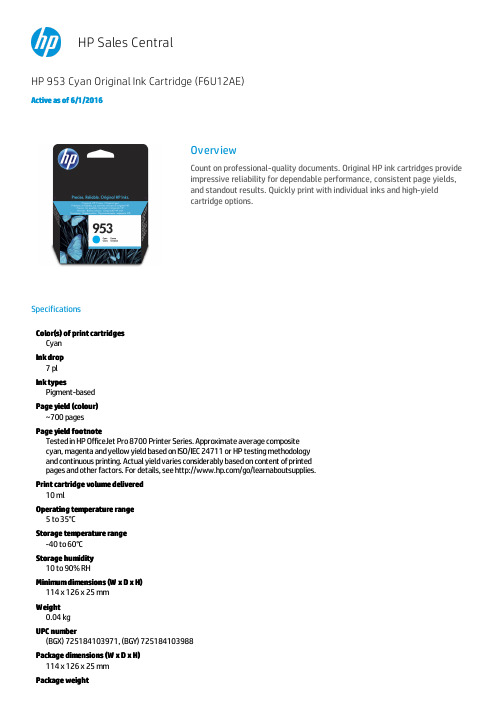
HP Sales CentralSpecificationsColor(s) of print cartridges CyanInk drop 7 plInk types Pigment-basedPage yield (colour)~700 pagesPage yield footnote Tested in HP OfficeJet Pro 8700 Printer Series. Approximate average composite cyan, magenta and yellow yield based on ISO/IEC 24711 or HP testing methodology and continuous printing. Actual yield varies considerably based on content of printed pages and other factors. For details, see /go/learnaboutsupplies.Print cartridge volume delivered 10 mlOperating temperature range 5 to 35°CStorage temperature range -40 to 60°CStorage humidity 10 to 90% RHMinimum dimensions (W x D x H)114 x 126 x 25 mmWeight 0.04 kgUPC number (BGX) 725184103971, (BGY) 725184103988Package dimensions (W x D x H)114 x 126 x 25 mmPackage weight HP 953 Cyan Original Ink Cartridge (F6U12AE)Active as of 6/1/2016OverviewCount on professional-quality documents. Original HP ink cartridges provide impressive reliability for dependable performance, consistent page yields,and standout results. Quickly print with individual inks and high-yield cartridge options.0.05 kgSmaller master carton barcode(BGX) 10725184103978, (BGY) 10725184103985Case or master carton quantity50Case or master carton dimensions (W xD x H)303 x 249 x 156 mmCase weight (case or master carton)2.89 kgQuantity per pallet6000Pallet dimensions (W x D x H)800 x 1200 x 1702 mmPallet weight366.2 kgCountry of originMade in Czech Republic, IrelandWhat's in the boxInk cartridgeWarrantyHP’s ink cartridges and printheads are warranted to be free from defects in materials and workmanship during the period of the warranty.AssetsData sheet (2)HP 953 Ink CartridgesHP 953 Ink Cartridges data sheetHP 953 Ink CartridgesHP 953 Ink Cartridges data sheetReference guide (2)Original HP Ink cartridgesHP Supplies Ink Cartridges Compatibility Overview with yield information - POS Original HP Ink cartridgesHP Supplies Ink Cartridges Compatibility Overview with yield information 07-2010 - POS Images (1)Center facing54 x 41100 x 7096 x 72240 x 180170 x 190320 x 240400 x 4001378 x 17021500 x 2093Videos (1)Inkology 2015Business Ink PrintersBusiness Ink Multifunction PrintersHP OfficeJet Pro 8710 All-in-One Printer D9L18AHP OfficeJet Pro 8720 All-in-One Printer D9L19AHP OfficeJet Pro 8730 All-in-One Printer D9L20AHP OfficeJet Pro 8740 All-in-One Printer D9L21A Business Ink PrintersHP OfficeJet Pro 8210 Printer D9L63AThe product could differ from the images shown. © Copyright 2015 HP Inc. The information contained herein is subject to change without notice. The only warranties for HP products and services are set forth in the express warranty statements accompanying such products and services. Nothing herein should be construed as constituting an additional warranty. HP shall not be liable.。
CM Cam Locks 与 Lock Core 商品说明书

156PK Lock CoresPages 158 - 159PK Different latch and lock core styles offer a variety of key code choices and implementation options for optimum security and flexibility.Lock core options include:ÂKeyed alikeÂKeyed differentlyÂMaster keyed, keyed differentlyÂShuttered and non-shutteredÂTool accessÂMultiple finishes157Â7-Pin tumbler design enhances key-locking security ÂBroad range of sizes fits a variety of enclosure applicationsÂFlexible key code options ÂAttractive chrome finishCM Cam LocksPages 162 - 169PT Tubular Key Cam LocksPages 170 - 171CM-3CM-2CM-9CM-9PT-1CM-5CM-6ÂBroad range of sizes fits a variety of enclosure applicationsÂMultiple access control styles: Key, tool or hand actuation ÂFlexible key code optionsÂModular design reduces inventory investmentÂOptions to meet environmental sealing requirements ÂAttractive aesthetic finishesSOUTHCO ® CM Cam Locks provide a basic key-locking or manual solution for a wide range of applications.SOUTHCO ® CM Cam Lock options include:SOUTHCO ® PT Tubular Key cam locks offer a higher security solution with multiple options.SOUTHCO ® PT Tubular Key cam lock options include:R3-20 Baggage Door LatchE5 Wing Style LatchC2 Lever LatchE5 L-Handle LatchE5 Flush Cup Wing Stylespecification, go toRequest Info/PKspecification, go to Request Info/PKScalpSystemCM-5Key-Locking AvailableNEMA / IP RatedStainless Steelspecification, go toRequest InfoDimensions in millimeters (inch) unless otherwise statedNEMA / IP Rated Average UltimateLoad on Cam Grip RangeKey-LockingKeyed AlikeDifferentlyMaster Keyed,Keyed Differentlyspecification, go toRequest Info/CMDimensions in millimeters (inch) unless otherwise statedAlso use the online configurator at Selection GuideCam Lock Selection Guide1. Once you have determined the CM Cam Lock version that best meets your needs, calculate the Cam Grip for your application using the illustration below.Notes: add 0.5 (.02) to your grip when using a sealedproduct.2. In the TAN section below, locate the Cam Grip calculated for your application. If your grip falls between two values, use the higher value.Notes: Certain grip values repeat in the table below. Use the value that results in the shortest housing possible based on the Max. Door Thickness allowed.3. From this value, move right horizontally into the GRAY section and verify your door thickness falls within the Max. Door Thickness listed. Once this is verified, the housing length is selected and is illustrated by the Housing Length Number .4. Returning to your original grip value in the TAN section, move down vertically into the GREEN section. The GREEN section illustrates the cams that are appropriate for your grip.5. By determining the required cam orientation and length in the BLUE section, the appropriate Cam Part Number for your application is selected.6. CM-3, CM-2, CM-5, and CM-1) to complete your Part Number selection.codes or tool actuatedoptions• Lock cores and camssold separatelyon variety, part numbers, installation andspecification, go toRequest Info/CMspecification, go to/CMRequest Infoand IP65 water intrusionstandards• Smooth, consistentspecification, go toRequest Info/CMspecification, go to Request Info/CMNon-shuttered lock coreCams sold separatelyspecification, go toRequest Info/CMDimensions in millimeters (inch) unless otherwise statedMetal Dust Cover Plastic Dust Cover Pull Tab - In-Line Pull Tab - PerpendicularMetal Pull Tab Trim Washer Prong Washer Sealing WasherKeys (contact Southco for custom overmolded logo options)Replacement PartsAccessories (Add adjustment value to door thickness when accessory is used)Overmolded KeyPlain KeyKeyed alike, keyeddifferently or custom key /PTspecification, go toRequest Infospecification, go to Request Info/PT。
MacGill 2020春季促销活动及产品介绍说明书
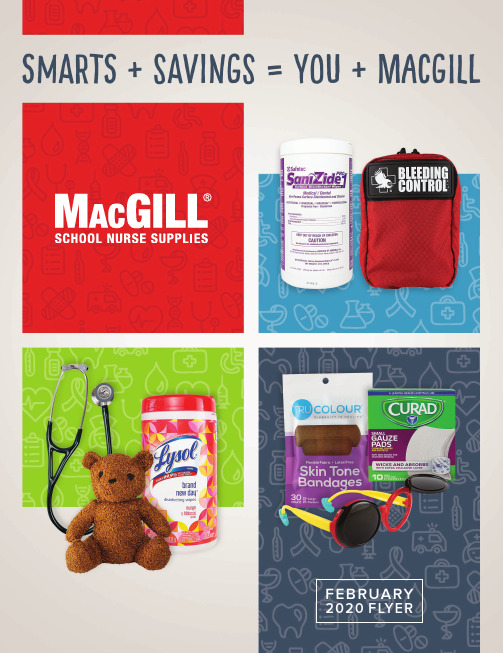
SMARTS + SAVINGS = YOU + MACGILLFEBRUARY2020 FLYERGive STUDENTS the best learning tool… their VISION!From the Leader in Vision ScreeningOptec ®5000 Series Vision ScreenersTrade-in any vision screener and receive a $350manufacturer’s rebate when you purchase an Optec ® 5000$350REBATEPrices Valid Through June 30, 2020Visit Us Online for our Complete Inventory of Medical & First Aid Products: 3 2 0 2 0 S p r i n g F l y er2020 S p r i n g F l y e rPrices Valid Through June 30, 2020Nationwide Toll-Free 1-800-323-2841 / Local Call 1-630-889-0500 / 24-Hour Toll-Free Fax Line 1-800-727-34334$3.99 per box , 50 per box$4.99 per boxCurad® Flexible Fabric Bandage StripsThese bandages feature an island dressing pad and 3/4” x 3”, 100 per box $3.29 per box $36.99 per case $3.49 per box $39.99 per caseCurad® Soothe & Cool Burn BandagesCurad® Soothe & Cool burn bandages are designed to soothe, cushion and protect. $4.99 per box $4.99 per boxBandages feature an island dressing pad and are latex-free. 60—Flexible fabric 25—Plastic neon $16.99 per boxxtreme hold—assorted sizes (X-large, fingertip, knuckle),$3.40 per boxxtreme lengths—3/4” x 4-3/4” for extra hold (wrap$3.99 per boxCurad® Sheer BandagesDesigned to blend with skin for a discreet, less-noticeable look. Latex-free.#20004 3/4” x 3”, 80 per box $3.29 per box #20005 2” x 3-3/4”, 10 per box$2.29 per box Assorted sizes, 80 per box$2.99 per boxCurad® Furry Friends Plastic Spot BandagesFeatures fun, child-friendly designs with playful cats and $2.95 per boxkid-friendly designs to help put kids at ease. $15.95 ea.Extra small, 250 per box, 10 boxes per case $150.00 per case$15.95 ea.Small, 250 per box, 10 boxes per case $150.00 per case$15.95 ea.Medium, 250 per box, 10 boxes per case $150.00 per case$15.95 rge, 250 per box, 10 boxes per case $150.00 per case$15.95 ea.Prices Valid Through June 30, 2020Visit Us Online for our Complete Inventory of Medical & First Aid Products: 52020 S p r i n g F l y e r$9.99 per box$1.95 per boxThis sports tape not only provides firm support and compression, it comes in a variety of trendy colors. Plus, it’s tough, withstanding water, sweat and anything else the game $4.99 per boxCURAD® breathable knee support with patella support pad. For weak, injured or arthritic knees and tendonitis. $7.99 per box$35.99 per boxmaximum barrier protection. It also features an $5.99 per box $6.49 per box $8.99 per box$17.99 per boxElastic sports tape creates a lifting effect on the skin’s surface, which improves circulation,$16.99 per roll $16.99 per roll $16.99 per rollNationwide Toll-Free 1-800-323-2841 / Local Call 1-630-889-0500 / 24-Hour Toll-Free Fax Line 1-800-727-3433BLOOD GLUCOSE MONITORING SYSTEMS NUTRITION SHARPS SKIN CAREItem #Product DescriptionPrice16343TRUE METRIX ®GO Self-Monitoring Blood Glucose Meter$16.0016344 TRUE METRIX ® Self-Monitoring Blood Glucose Meter $22.0017156TRUE METRIX ® Self-Monitoring Blood Glucose Test Strips 30 ct.$13.0075246TRUEdraw ®Lancing Device, 1 each $10.7075247TRUEplus ®Lancets, 100 ct. $9.6019217TRUEplus ® Safety Lancets, 25 ct. $5.7519218TRUEplus ® Safety Lancets, 100 ct.$20.7517157TRUEplus ®Glucose Tablets, Orange 50 ct.$5.9917158TRUEplus ® Glucose Tablets, Raspberry 10 ct.$1.90Petite size. Includes: control unit, mouthpiece, mask adapter, two medication cups, travel bag, USB charging cable and AC adapter and instruction manual.$84.50 ea.Omron® 10 Series Upper Arm Blood Pressure Monitor$105.00 ea.VisioFocus® Non-Contact ThermometerProvides temperature at first sightand is quick and simple to use.Immediately shows the body temperature without contact. VisioFocus® non-contact thermometer $95.00 ea.No Probe Covers Needed!Self-Monitoring Blood Glucose Meter $16.00 ea.TRUE METRIX® Self-Monitoring Blood Glucose Meter $22.00 ea.TRUE METRIX® Self-Monitoring Blood Glucose$13.00 ea.TRUEdraw® Lancing Device, 1 each $10.70 ea.#75247 T RUEplus® Lancets, 100 count #19217 TRUEplus® Safety Lancets, 25 count #19218 TRUEplus® Safety Lancets, 100 count #17157 TRUEplus® Glucose Tablets, Orange, 50 count#17158 TRUEplus® Glucose Tablets, Raspberry, 10 count #20526 TRUEplus® Glucose Gel, Fruit Punch, 1.1 oz #20093 32 oz trigger spray bottle $13.95 ea.#20094 6” x 6-3/4” wipes, 150 per can$11.95 ea.#20095 7-1/2” x 8” individually wrapped wipes,50 per box$24.95 per boxPrices Valid Through June 30, 2020Visit Us Online for our Complete Inventory of Medical & First Aid Products: 7 2 0 2 0 S p r i n g F l y errinting—With #6326,you can print to anoptional printing, orutilize the Free Earscanprinting softwareNationwide Toll-Free 1-800-323-2841 / Local Call 1-630-889-0500 / 24-Hour Toll-Free Fax Line 1-800-727-3433Copyright © 2018 ZOLL Medical Corporation. All rights reserved. AED Plus, CPR-D-padz, Pedi-padz, Real CPR Help, and ZOLL are trademarks orregistered trademarks of ZOLL Medical Corporation in the United States and/or other countries. All other trademarks are the property of their respective owners.MCN PP 1807 0335The ZOLL ® AED Plus ® defibrillator supports you with: • R eal CPR Help ®, with integrated, real-time feedback on CPR compression rate and depth• 5-year battery and pad life with a low cost of ownership • 7-year device warranty• Weekly and monthly self-testsThe AED Plus Package includes:A semi-automatic defibrillator, CPR-D-padz ® electrodes, a sleeve of 10 lithium batteries, soft carry case, and an orientation DVD.AED Plus®HOPE IS IN YOUR HANDS“At first I was reluctant about AEDs because ofthe cost and the liability, but then I saw that many schools had them and how valuable they can be.” —Rhonda Schlueter, RN, NCSN Grant County School District Health CoordinatorCopyright © 2018 ZOLL Medical Corporation. All rights reserved. AED Plus, CPR-D-padz, Pedi-padz, Real CPR Help, and ZOLL are trademarks or registered trademarks of ZOLL Medical Corporation in the United States and/or other countries. All other trademarks are the property of their respective owners.MCN PP 1807 0335of 10 lithium batteries, soft carry case, and an orientation DVD.#12496 Semi-automatic AED Plus package with medical prescription $1,650.00 ea.#17199 Standard Metal Wall Cabinet with Alarm (9” deep) $199.00 ea.#12300 CPR-D-padz; 5-year shelf life $167.99 ea.#12498 Pedi-padz; 2-year shelf life $94.99 ea.#12499 Type 123 Lithium batteries, 10/sleeve $48.99 ea.#12301 Soft Carrying Case $99.00 ea.#12497 AED Plus Trainer2 $489.00 ea.#20503 Zoll® Travel Trainer $399.00 ea.#20504 Zoll® AED Plus Simulator $239.00 ea.#20505 Z oll® Rescue Accessory Kit $19.00 ea.Tylenol® Liquid for Children—160 mg Per 5 ml$7.15 ea.Listerine® Smart Rinse Berry Splash Mouthwash—$4.04 ea.Children’s Tylenol® Rapid Dissolve Packs160 mg per packet, 18 per box,$8.99 ea.$3.59 per boxChildren’s Zyrtec® Allergy Syrup#19602 $13.67 ea.J&J Band-Aid®$4.03 ea.Band-Aid® Decorated Waterproof Disney Princess, 3/4” x 2-1/3”, Mickey Mouse, 3/4” x 2-1/3”,Prices Valid Through June 30, 2020Visit Us Online for our Complete Inventory of Medical & First Aid Products: 9 2 0 2 0 S p r i n g F l y e rTherma-Kool® Cold/Hot Pack Covers—Latex-Free#41074” x 7” $0.23 ea. #15688 4” x 7”, 100 per case $18.00 per case #4108 4” x 10” $0.25 ea. #15689 4” x 10”, 100 per case $21.00 per case #4109 6” x 10”$0.30 ea. #15690 6” x 10”, 100 per case $25.00 per case #75032 3” x 5”#15679 3” x 5”, 125 per case #4101 4” x 6”#15680 4” x 6”, 100 per case #4102 4” x 9”#15681 4” x 9”, 50 per case #17152 4” x 15”#17153 4” x 15”, 24 per case #4103 6” x 9”#15682 6” x 9”, 30 per case #4104 8-1/2” x 10-1/2” #15683 8-1/2” x 10-1/2”,12 per case#17154 10” x 15”#17155 10” x 15”, 6 per case #4105 Cervical, 18” x 4”Therma-Kool® Finger Pack—Sealed Together to Encompass Finger(s)#4106 4” x 4-1/2”$1.69 ea.Please see page 39in the 2020 MacGillcatalog for moreinformation onNortech hot andInstaKool™ Instant Cold Packs—Latex-FreeNo required! Haz-mat Free.This revolutionary pack is the firstAmmonium Nitrate-free formula to rivalthe temperature ranges of previous formulas.Instant Activation!Simply squeeze or slightly punch cold packsfor instant activation! InstaKool™ is the perfectpack for first aid kits, schools, and athleticteams. Non-toxic; if it opens up and gets on Therma-Kool®Reusable2020 S p r i n g F l y e rPrices Valid Through June 30, 2020Nationwide Toll-Free 1-800-323-2841 / Local Call 1-630-889-0500 / 24-Hour Toll-Free Fax Line 1-800-727-343310Weighted VestThe proprioceptive input has a grounding effect, helping kids to focus and calm down. Features a low-profile design so they don’t stand out. The smooth material makes this vest ideal for tactile defensive kids. Snaps right over other clothes and looks stylish. Removable weights are tucked in interior pockets, and sides are size-adjustable. Supports kids and adults with ADHD, sensory integration disorder or autism. For ages 2+. Includes 2 lbs. of weight: four 1/4 lb. weights and two 1/2 lb. weights. Additional weights sold separately. #20222 Small (Ages 2–3), blue #20225 Small (Ages 2–3), pink #20223 Medium (Ages 4–6), blue #20226 Medium (Ages 4–6), pink Shop Products from our NEW Special Needs Section!Browse all items on pages 172 – 177 IN OUR NEW 2020 CATALOGBuddy™ is for children who need increased quiet for sensitivity reasons (if they have heightened auditory sensitivities) or just for more focused activities such as reading. Each one hascomfortable, cushioned ear pads that go around, not resting on, the ears to block out the maximum amount of external noise. Each Hush Buddy™ features an industry leading noise reduction rating (NRR) of 27dB. The padded headband helps distribute the weight, making it extremely comfortable, even when worn for longer periods of time.$24.00 ea.$24.00 ea.$24.00 ea.Disposable ear cover, 12 pairs per pack $14.99 per packfeeling—just like a soothing hug. Breathable fabricwith evenly distributed weight prevents bunching. 5 lbs. Ages 4+.$84.99 ea.$39.99 ea.Feel all the nooks and crannies of this giant weighted knot. Use as a stretchy and irresistible hands-on heavywork activity. Works great as a lap pad, fidget reducer and hand strengthener. 5.5 lbs., 12” diameter. 89% polyester 11% polyurethane. Stuffed and weighted with foam and polypropylene pellets.$109.00 ea.This air-filled seat cushion stimulates sensory awareness to help moderate the wiggles.side with spiky tactile bumps on the other. Challenges balance reactions, engages core and encourages proper seated posture.Encourages weight shifting and movement to sharpen focus. Supports challenges of ADHD, sensory processing disorder and autism. Ages 3+.$26.99 ea.the objects hidden in the pellets, fidget with the stretchy coils or push the marble through the maze. Supports children with ADHD, sensory processing disorder or autism. Soft cover provides tactile stimulation and zips off for easy cleaning. Weighs 2.5 lbs. Ages 3+. $39.99 ea.proprioceptive input, and small enough to toss in scales to encourage tactile exploration, with a twirlytail for fidgety fingers. Supports kids with ADHD, sensory integration disorder or autism. Weighs 10 oz. Made of a polyester blend. Ages 3+.$19.99 ea.MACGILL ORDER FORMMacGill1000 N. Lombard Road, Lombard, Illinois 60148Toll-Free Order Line: 1-800-323-2841(Mon. – Thurs. 7:30 a.m. – 5:00 p.m., Fri. 7:30 a.m. – 4:30 p.m. CST)Toll-Free Fax: 1-800-727-3433 (Available 24 hrs. for Document Transmission)Website: E-mail:*******************Organization or Individual __________________________________________________________________________________________________Attention of ________________________________________________________________ Title _______________________________________P.O. Box __________________________S treet Address _________________________________________________________________________We must have street address where available for UPS and truck shipment.City _______________________________________________________________________ State ______________ Zip ___________________ Phone _______________________________Fax __________________________________E-mail _______________________________________ PURCHASE ORDER NUMBER _________________________________ACCT # _____________________________________________________Organization or Individual ______________________________Attention of _____________________________Phone _____________________ Street Address _____________________________________________ City ________________________ State _______ Zip _______________1-800-323-2841 for details.Sign Here ______________________________ Date ______________CATALOG DESCRIPTIONCOLOR QUANTITY UNIT PRICE EXT. PRICENUMBER(if applicable)PAGE TOTALFRONT TOTALS ALES TAX (CA, IL, NC, VA)SHIPPING CHARGEST O TALAll Schools Have Instant CreditOrdering Information This document does not knowingly contain an untrue statement of materials and products or omit to cause misleading information or guidelines.Payment TermsNet 30 Days.Payment OptionsWe accept purchase orders from public and private schools, and school based and college health centers. Invoice will follow after completion of order. Businesses and individuals should enclose a check or credit card information with order. Please make checks payable to MacGill ® & Co. Orders are subject to shipment upon clearance of checks.Shipping ChargesAll orders are shipped prepaid. On orders under $65.00, the shipping costs will be added to the invoice (see pricing on page 242). On most orders over $65.00 to one location, MacGill ® will pay all shipping costs for loading dock/tailgate delivery. Exceptions include orders shipping outside the continental United States and orders with certain furniture items(see page 242 for details). Please contact our Customer Service team at 1-800-323-2841 with any questions.Shipping MethodsMost orders are shipped United Parcel Service (UPS). On large orders or items too heavy to ship UPS, we will ship by common carrier truck.Other Regulated Materials, Domestic Cannot be shipped by air.Sales TaxSchools: No Sales Tax will be added except in California and North Carolina.Businesses and Individuals: S ales Tax will be added in Illinois, California,North Carolina and Virginia where applicable.Price IncreaseAll prices are current as of January 1, 2020. Due to unforeseen manufacturer’s price increases or decreases, pricing is subject to change without prior notification. MacGill ® reserves the right to correct typographical errors.EXACT NAME ON CARD __________________________________________BILLING ADDRESS OF CARD _______________________________________CITY __________________________________________________________STATE ________________________________ ZIP_____________________DAY PHONE* ( __________ ) ______________________________________EVENING PHONE* ( __________ ) __________________________________BEST TIME TO CALL ______________________________________________15 numbers 16 Numbers 13-16 NumbersCARD #EXPIRATION DATE 3–4 DIGIT S E CURITY COD EMO YRSIGNATURE ____________________________________________________Visit Us Online for our Complete Inventory of Medical & First Aid Products: SE GELScall the shots when it comes to managing blood sugar and energy.OAE Hearing Screenerpatient comfort and staff efficiencyWelch Allyn ThermometryDesigned for speed and simplicity to take quick, comfortable and accurate readingsCareTemp Touch Free SureTemp ® Plus 690 Braun ThermoScan Medikoff® Sugar-Free Throat Lozenges—Compare to Halls® Sugar FreeProvides temporarily relief of minor throat irritations and cough due to colds or inhaled$27.99 per boxRelieves itching and discomfort due to poison ivy, oakor sumac as well as insect bites and chiggers. Activeingredients: Benzocaine 5.0%, Benzethonium Chloride 0.15%.$5.45 ea.$24.95 per boxThree removable inner compartments, two side pouches, and one front pocket. Velcro® $125.00 per kit$59.00 ea.2020 S p r i n g F l y e rNationwide Toll-Free 1-800-323-2841 / Local Call 1-630-889-0500 / 24-Hour Toll-Free Fax Line 1-800-727-3433Lice B Gone™ Shampoo#17222 oz shampoo (A) $3.84 ea.#1726 4 oz shampoo (B) $7.48 ea.#1727 16 oz shampoo (C)$18.20 ea.#75120 Gallon shampoo (128 oz) (D) $68.50 ea.#75121Pump top for gallon$4.25 ea.(A)(B)(C)(D)• Use prophylactically for prevention • Only one treatment needed • Safe for asthmatics • Safe for daily use • 100% pesticide-free • Simple to useBuy ONE Gallon Bottle (#75120) and Receive SIX 2 oz Bottles (#1722) for FREE!S P EC I A L !Please see page 84 in our 2020 MacGill catalog for more information on these products.Unique Fiber For Stopping Bleeding• Nosebleeds, cuts and minor wounds• Releases calcium (clotting factor) when contacting blood • Highly absorbent• Doesn’t stick to or tear new clots when removing • No rebleedsBleedCEASE®#15101 5 count trial pack $9.99 per box $8.99 per box #13289 25 count value pack $19.39 per box $17.89 per box #13290 100 count value pack$68.99 per box $65.99 per boxS P E C I A L P RI C E!Visit to learn more.©2019 GOJO Industries, Inc. All rights reserved. | #29665 (12/2019)PURELL® Healthcare Surface Disinfectant#17024 32 oz spray bottle$9.50 ea.#17025 Gallon refill$20.50 ea.PURELL™ Body Fluid Spill Kit#20096 2 Kits in Clam Shell Case $66.00 ea.#20097 Refill kit$29.50 ea.PURELL® Advanced Hand Sanitizer Gel#965912 12 oz pump bottle$5.60 ea.152020 S p r i n g F l y e r Direct to Skin Instant Cold Pack#19604 #20511 $46.99 per caseDirect to Skin Instant Warm Pack#19606 #20419$26.49 per caseMA 27 / MA 27e*Air Conduction Audiometer MA 27 Item Number: MA 27 / MA 27e*Air Conduction AudiometerMA 27 Item Number: • Continuous, pulse, warble tones • 125 Hz to 8000 Hz2020 S p r i n g F l y e rPrices Valid Through June 30, 2020one-button blood pressure measurements Monitor, wide-range nylon arm cuff, four “AA” batteries, detailed English/Spanish guidebook, quick start guide, FAQ pamphlet and blood pressure charting logLatex-Free: Yes Adult wide-range cuff, 8-3/4” – 16-1/2”$49.95 ea.Veridian Talking Ear & Forehead InfraredThermometerVeridian VH Complete™ Tabletop Nebulizer SystemConvenient self-contained design features a built-in accessory compartment,handle and cord storage area.Includes: compressor nebulizer, angled mouthpiece, 7 ft. air tubing, five air filters,detailed English/Spanish instruction manual and FAQ. Latex-free.#20118 Complete™ compressor nebulizer kit $59.95 ea.#19166 Adult mask $3.25 ea.#19165 Child mask$3.25 ea.#20519 Air filters, 10 per pack $1.50 per pack#20520 Disposable mouthpiece kit $5.50 ea.#20521Reusable mouthpiece kit$5.50 ea.Measurement Type (lbs or kg): lbs and kg Weight Capacity: 438 lbs / 199 kg Platform Dimensions (L x W): 11.75” x 11.75”Audio: English/Spanish Power Supply: 3 “AAA” batteries (included)Manufacturer Warranty: 1 year Economy Talking Digital Weight Scale#20214 Floor scaleJoin the Family That CaresYour Source For School Medical SuppliesQUALITY & VALUE YOU CAN COUNT ON!Visit Us Online for our Complete Inventory of Medical & First Aid Products: T aking smart measures to optimize student healthseca 213seca 769seca 777Portable Stadiometer+Height measurement: up to 81“ / 205 cmDigital Column Scale with BMI Function+Capacity: 450 lbs / 200 kgDigital Column Scale with Eye-Level Display+Capacity: 550 lb / 250 kgwarranty416.12.2019 10:28:11#70301 $289.00 ea.#21400 $149.40 ea.#20701 $359.00 ea.10% O F F$166.00Comfortable Protection for Bumps and ScrapesSterile and not made with natural rubber latex Pre folded wrapper tabs for easy openingNon-stick wound padAmerican® White Cross Flexible Fabric Bandages#20401 3/4” x 3”, 100 per box#20402 3/4” x 3”, 100 per box, 12 per case #20403 1” x 3”, 100 per box#20405 1” x 3”, 100 per box, 12 per case #20407 2” x 4”, 50 per box#204092” x 4”, 50 per box, 24 per case American® White Cross Plastic Bandages3/4” x 3”, 100 per box$2.69 per box 3/4” x 3”, 100 per box, 12 per case $29.99 per case 1” x 3”, 100 per box$2.99 per box2020 S p r i n g F l y e rPrices Valid Through June 30, 2020Nationwide Toll-Free 1-800-323-2841 / Local Call 1-630-889-0500 / 24-Hour Toll-Free Fax Line 1-800-727-343318HARTMANN USA, Inc., Rock Hill, SC 29730REB ® is a standard grade woven, elastic bandage providing balanced stretch and compression. Metal clips are included for closure.Shur-Band ® is a self-closure, wovenbandage with a color-coded hook fastener. Suitable for compression wrapping around joints and ligaments.Be prepared for their unexpected moments.Please see the First Aid and Wound Care Section in the 2020 MacGill catalog for more information on Hartmann products.Cosmopor ® is an adhesive, sterile wound dressing. Soft backing. Conforms to body contours.Flexicon ® is a self-closure, knitted elastic bandage that clings to itself and conforms to body contours.Omnifix ® is a self-adhesive nonwoven retention tape that is highly permeable to air and water vapor.Managing Infectious Diseases in Child Care and Schools#299050 5th edition$59.95 ea.Managing Chronic Health Needs in Child Care and Schools#29824 2nd edition$55.00 ea.Managing Behavioral Issues in Child Care and Schools#20770 $59.95 ea.A V A I L AB L E M A Y 2020Ziploc® Brand Big Bag Double Zipper—Latex Free#19062 Large, 3 Gallon Size, 15” x 15”,5 per box $9.25 ea.#19063 X-Large, 10 Gallon Size, 24” x 20”,4 per box $9.50 ea.Ziploc® Brand BagsSnack Bags—Latex-Free#4146 6-1/2” x 3-1/4”, 90 per box $3.88 per box #17036 Case of 12$44.99 per case Sandwich Bags—Latex-Free#17162 6-1/2” x 5-7/8”, 40 per box $3.25 per box #17163 Case of 12, 40 per box $35.88 per case #4123 6-1/2” x 5-7/8”, 90 per box $4.80 per box #17037 Case of 12, 90 per box$52.99 per case Double Zippered Storage Bags—Latex-Free #14147 Quart size, 7” x 8”, 500 per box$51.00 per box #4147 Gallon size, 10-9/16” x 11”, 38 per box $7.35 per box #14146 Gallon size, 10-9/16” x 11”, 250 per box $37.50 per box Double Zippered Freezer Bags—Latex-Free #4140 Pint size, 7” x 5-1/4”, 20 per box $4.25 per box #4141 Quart size, 7” x 8”, 38 per box$5.28 per box #4145 Gallon size, 10-3/16” x 11”, 28 per box $6.97 per box #14145 Gallon size, 10-3/16” x 11”, 250 per box$41.50 per boxPrices Valid Through June 30, 2020Visit Us Online for our Complete Inventory of Medical & First Aid Products: 192020 S p r i n g F l y e r *When used as directedLYSOL KILLS 99.9% OF GERMS,I N C L U D I N G 9 T Y P E S O F COLD & FLU VIRUSES*T O H E L P R E D U C EILLNESS-CAUSING GERMS O N C L A S S R O O M S U R F A C E S®Learn more at or The WelComb® is the Lice & AVAILABLE AT$10.00OR SHOP WELCOMB® AT#20902WelComb® 2-pack $8.99 per pack #16401WelComb® 3-pack $12.99 per pack #16402WelComb ® 25-pack$65.99 per packGot Lice?Nit Removal Comb you can confidently recommend!Toll Free Order Line 1-800-323-2841Toll Free Fax 1-800-727-3433•E-mail:*******************Did you receive our 2020 catalog? If not, go to and request your copy today.PRSRT STD U.S. POSTAGE PAIDWILLIAM V. MACGILL & CO.1000 N. Lombard Road Lombard, IL 60148。
艾西安达RUGGEDCOM多服务平台购买概述说明书
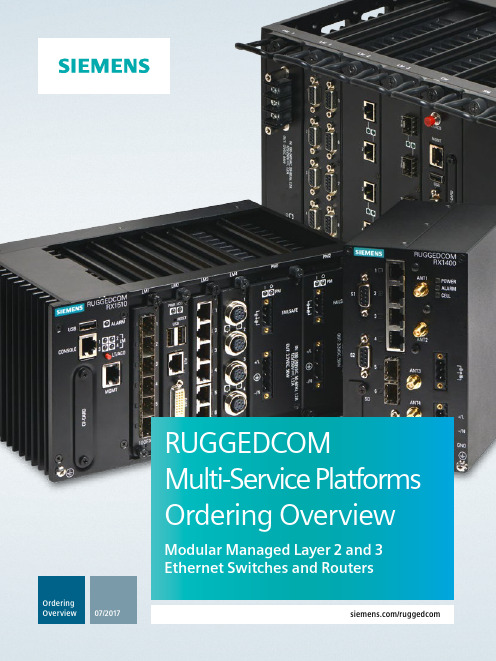
OrderingOverview07/2017RUGGEDCOMMulti-Service Platforms Ordering Overview Modular Managed Layer 2 and 3 Ethernet Switches and Routers/ruggedcomRUGGEDCOM Multi-Service Platforms Ordering Overview |Contentsdesigned and tested to withstand the demandsof the harsh environments.ContentsRUGGEDCOM Selector 3RUGGEDCOM RX1400 4RUGGEDCOM RX1500 6RUGGEDCOM RX1501 8RUGGEDCOM RX1510 10RUGGEDCOM RX1511 12RUGGEDCOM RX1512 14RUGGEDCOM RX5000 16RUGGEDCOM RX1500 / RX1501 /RX1510 / RX1511 / RX1512 18RUGGEDCOM RX5000 modules 19Accessories 2023RUGGEDCOM Selector | RUGGEDCOM Multi-Service Platforms Ordering OverviewRUGGEDCOM SelectorThe RUGGEDCOM Multi-Service Platforms are specifically designed to operate reliably in industrially harsh environments. These products meet and exceed recognized industry standards (e.g. IEC 61850-3, IEEE 1613, NEMA TS 2) for ruggedness and communications performance. They are ideally suited for mission critical real-time control applicationsrequiring high levels of reliability and availability.With the RUGGEDCOM Selector you can transfer the order number to the Siemens Industry Mall and order your products.To use the RUGGEDCOM Selector for the selection and configuration of RUGGEDCOM products, visit: /ruggedcom-selectorFor information on wireless approvals, visit: /wireless-approvalsRUGGEDCOM Multi-Service Platforms Ordering Overview |RUGGEDCOM RX1400RUGGEDCOM RX1400Example Order codeRUGGEDCOM RX1400 with +/- 12-24 VDC (9-36 VDC) power supply, DIN rail mounting, modem for North America (Verizon), wireless LAN for United States of America, standard RJ45 ports, Layer 3 standard edition software, two ANT1096-4MA and VPE1400.6GK60140AM21-0BA0-ZA03 + B01 + C00 + D00 + E00 + F00 + G02 + V014RUGGEDCOM RX1400 |RUGGEDCOM Multi-Service Platforms Ordering Overview5RUGGEDCOM Multi-Service Platforms Ordering Overview |RUGGEDCOM RX1500RUGGEDCOM RX1500Example Order codeRUGGEDCOM RX1500 with high voltage (88-300 VDC / 85-264 VAC) power supply with screw terminal block, 24 VDC (15-36 VDC) power supply with screw terminal block, 19” rack mounting option, Layer 3 switch, Layer 3 security edition, 6 x 10/100BASE-TC RJ45, 6 x 100BASE-FX SFP, blank (no transceiver) and two blank modules. 6GK015-0AM23-1DC0-Z B01 + C26 + D00 + E00Power Module 1Slot 1Slot 3Power Module 2Slot 2Slot 4G _ R C M 0 _ X X _ 0 0 4 5 767RUGGEDCOM RX1500 |RUGGEDCOM Multi-Service Platforms Ordering Overview8RUGGEDCOM Multi-Service Platforms Ordering Overview |RUGGEDCOM RX1501ExampleOrder codeRUGGEDCOM RX1501 with high voltage (88-300 VDC / 85-264 VAC) power supply with pluggable terminal block, 19” rack mounting option, Layer 2 switch, conformal coating, Layer 2 standard edition, 2 x 1000BASE-LX, single-mode, 1300 nm. LC, 10 km, 6 x 10/100BASE-TC RJ45, 6 x 100BASE-FX SFP, blank (no transceiver) and three blank modules.6GK6015-0BM26-0DC1-ZA00 + B33 + C01 + D09 + E00 + F00 + G00RUGGEDCOM RX1501Power ModuleSlot 1Slot 3Slot 5Slot 2Slot 4Slot 6G _R C M 0_X X _004589RUGGEDCOM RX1501 |RUGGEDCOM Multi-Service Platforms Ordering OverviewRUGGEDCOM Multi-Service Platforms Ordering Overview |RUGGEDCOM RX1510RUGGEDCOM RX1510Examples Order codeRUGGEDCOM RX1510 with 48 VDC (36-72 VDC) power supply with screw terminal block, 24 VDC (15-36 VDC) power supply with screw terminal block, DIN and panel mounting kit, Layer 3 switch, Layer 3 security edition, APE1402 (1.3 GHz, 2GB RAM, 8GB SATA, video, USB, Linux), 6 x 10/100BASE-TC RJ45, 6 x 100BASE-FX SFP, blank (no transceiver) and6 x 10/100BASE-TC RJ45. 6GK6015-1AM22-1EB0-Z A03 + B52 + C01 + D26 + E01Slot 1Slot 2Slot 3Slot 4Module 1Module 210RUGGEDCOM RX1510 |RUGGEDCOM Multi-Service Platforms Ordering OverviewRUGGEDCOM Multi-Service Platforms Ordering Overview |RUGGEDCOM RX1511 RUGGEDCOM RX1511Example Order codeRUGGEDCOM RX1511 power supply with 48 VDC (36-72 VDC) with screw terminal block, DIN and panel mounting kit, Layer 2 switch, Layer 2 standard edition, 4 x 10/100BASE-TX M12 (8-pin) and 2 x 1000BASE-LX SFP, blank (no optical transceiver). 6GK6015-1BM21-0AB0ZA00 + B16 + C56 Slot 1Slot 2ModuleRUGGEDCOM RX1511|RUGGEDCOM Multi-Service Platforms Ordering OverviewRUGGEDCOM Multi-Service Platforms Ordering Overview |RUGGEDCOM RX1512 RUGGEDCOM RX1512Example Order codeRUGGEDCOM RX1512 with DIN and panel mounting kit, Layer 2 switch, Layer 2 standard edition, 2 x 1000BASE-LX, single-mode, 1300 nm, LC, 10 km and 6 x 10/100BASE-TC RJ45. 6GK6015-1CM28-0EB0-ZA00 + B33 + C01 Slot 1Slot 2RUGGEDCOMX1512 |RUGGEDCOM Multi-Service Platforms Ordering OverviewRUGGEDCOM Multi-Service Platforms Ordering Overview | RUGGEDCOM RX5000RUGGEDCOM RX5000Slot 1Power Module 1Power Module 2Slot 2Slot 3CM SM Slot 4Slot 5Slot 6ExampleOrder codeRUGGEDCOM RX5000 with two high voltage (88-300 VDC / 85-264 VAC) power supplies with screw terminal block, 19” rack mounting, front mount with interfaces and diagnostic LEDs on the front, conformal coating, switch module supporting Layer 2 with 8 Gbit/s throughput and 2x 1000BASE-LX SFP interfaces, control module, Layer 3 standard edition (only with Layer 2 hardware), 16x 10/100BASE-TX with RJ45 interfaces, 8x 100BASE-FX multi-mode, 1310 nm, LC 2 km, 8x RS232/RS422/RS485 with DB9 interfaces and three blank modules.6GK6050-0AM23-3DM1-ZA07 + B00 + C02 + D01 + E04 + F31 + G00 + H00 + J00RUGGEDCOM RX5000 |RUGGEDCOM Multi-Service Platforms Ordering OverviewRUGGEDCOM Multi-Service Platforms Ordering Overview |RUGGEDCOM RX1500 / RX1501 / RX1510 / RX1511 / RX1512 modules RUGGEDCOM RX1500 / RX1501 / RX1510 / RX1511 / RX1512 modulesRUGGEDCOM RX5000 modules |RUGGEDCOM Multi-Service Platforms Ordering Overview RUGGEDCOM RX5000 modulesRUGGEDCOM Multi-Service Platforms Ordering Overview |Accessories AccessoriesAccessories |RUGGEDCOM Multi-Service Platforms Ordering Overview2122RUGGEDCOM Multi-Service Platforms Ordering Overview | AccessoriesFastConnect Cabling SystemStringent demands are placed on theinstallation of cables in an industrialenvironment. Siemens offers FastConnect, a system that fulfills all these requirements: on-site assembly – quick, easy and error-free. For more information, visit:/fastconnect* S M = single-mode,MM = multi-mode23RUGGEDCOM WIN | CategoryFor more information, please visit: /ruggedcom Siemens AGProcess Industries and DrivesProcess AutomationPostfach 48 4890026 NürnbergGermanySiemens Canada Limited300 Applewood CrescentConcord, Ontario, L4K 5C7Canada© Siemens AG 2017Subject to change without prior notice Article No. 6ZB5531-0AR02-0BA0W-FPN7Z-RG-PA212 / Dispo 26000BR 0717 2. ROT 24 EnPrinted in Germany Security informationSiemens provides products and solutions with industrial security functions that support the secure operation of plants, systems, machines and networks.In order to protect plants, systems, machines and networks against cyber threats, it is necessary to implement – and continuously maintain – a holistic, state-of-the-art industrial security concept. Siemens’ products and solutions only form one element of such a concept.Customer is responsible to prevent unauthorized accessto its plants, systems, machines and networks. Systems, machines and components should only be connected to the enterprise network or the internet if and to the extent necessary and with appropriate security measures(e.g. use of firewalls and network segmentation) in place.Additionally, Siemens’ guidance on appropriate security measures should be taken into account. For more information about industrial security, please visit: /industrialsecuritySiemens’ products and solutions undergo continuous development to make them more secure. Siemens strongly recommends to apply product updates as soon as available and to always use the latest product versions. Use of product versions that are no longer supported, and failure to apply latest updates may increase customer’s exposure to cyber threats.To stay informed about product updates, subscribeto the Siemens Industrial Security RSS Feed under: /industrialsecurityThe information provided in this brochure contains descriptions or characteristics of performance which in case of actual use do not always apply as described or which may change as a result of further development of the products. An obligation to provide the respective characteristics shall only exist if expressly agreed in the terms of contract. Availability and technical specifications are subject to change without notice. All product designations may be trademarks or product names of Siemens AG or supplier companies whose use by third parties for their own purposes could violate the rights of the owners.Scan thisQR codefor moreinformation。
ss0到ss7 销售流程

ss0到ss7 销售流程下载温馨提示:该文档是我店铺精心编制而成,希望大家下载以后,能够帮助大家解决实际的问题。
文档下载后可定制随意修改,请根据实际需要进行相应的调整和使用,谢谢!并且,本店铺为大家提供各种各样类型的实用资料,如教育随笔、日记赏析、句子摘抄、古诗大全、经典美文、话题作文、工作总结、词语解析、文案摘录、其他资料等等,如想了解不同资料格式和写法,敬请关注!Download tips: This document is carefully compiled by theeditor. I hope that after you download them,they can help yousolve practical problems. The document can be customized andmodified after downloading,please adjust and use it according toactual needs, thank you!In addition, our shop provides you with various types ofpractical materials,such as educational essays, diaryappreciation,sentence excerpts,ancient poems,classic articles,topic composition,work summary,word parsing,copy excerpts,other materials and so on,want to know different data formats andwriting methods,please pay attention!销售流程。
1. 潜在客户开发。
识别潜在目标客户,通常通过市场研究、行业活动和社交媒体。
L3Harris Commercial Avionics技术发布物用户手册说明书

https://August 2023Table of ContentsFrequently Asked Questions (FAQ) Background InformationLanding PageSign Up for New Account / Account Registration Publication & Software IndexLoginContact Us Home Page (logged required)NavigationSearchSearch TipsSearch Results / BrowseFile DetailsACSS Databases & Airport Runway Search Request AccessMy Email NotificationsMy Account / Change PasswordMy AccessACCOUNT -What should I fill out “What do you need access to?” on the New Account Request?See Sign Up for New AccountWhat should I do if I had an account on the former ACSS or Aviation Products (AP) site?See Background InformationI want my username/email to be the general inbox of my company. How can I change it?We suggest that a person’s individual company email address be used for these accounts to reduce ambiguity in being notified of a given new release where a “general use” email address may be missed within a company. However, to change this Contact Us.How do I close my account?Contact Us -LOGIN -What should I do if I forget my password?Use the Forgot Password link on the Login page.What do I do if I didn’t receive an email during login?See LoginI was getting the two factor authentication emails but now I’m not. Did the website change?No, your IT department or Outlook settings are likely what has changed. -SUPPORT -Who do I contact if I detect a website problem?Contact UsMore FAQs on next page…PUBLICATIONS & SOFTWARE -I can’t find the publication or software I’m looking for. Why? There are a few possibilities:•You may be making a mistake on the search. See Search Tips.•You may not have access to the file. To see what you have access to, see My Access.•The file is not on the website. Check the Publication & Software Index for a full listing of all files on the system (whether you have access or not).How do I know I have the latest version of a publication or software?Check the Publication & Software Index which includes the latest revision number and date.How do I get notified of a publication or software update?You can manage what files you receive email notifications for via the My Email Notifications page.-ACSS DATABASES -How do I know if a given airport is in a database?See ACSS Database & Airport Runway SearchHow do I know if I need a database or not?Each database release has an associated Technical Newsletter (TNL).The TNL describes the applicability of each database to a particular unit part number where the unit part numbers are found on the first page of the TNL.Note that this is also somewhat evident by the name of the section, where the T2CAS database is applicable to the T2CAS (and TAWS+) units and the T3CAS database to the T3CAS units.See ACSS Database & Airport Runway SearchMore FAQs on next page…ACSS DATABASES-How do I know if I need the newest Terrain database (DB) revision? To aid in finding the changed airports, each Terrain DB release is accompanied by a Technical Newsletter (TNL) with a listing of changed airports, in the style of added, deleted, and changed.Use the TNL as your guide on what effect may occur if no update is made in a given period.For the latest downloads, see ACSS Database & Airport Runway Search.•There is no expiration date that can adequately be applied to the Terrain DB.•One noticeable result of having a database older than the 28 days of each release, is the potential for nuisance alert at a new airport or a newly relocated runway.•Given that the number of airports is increasing approximately 1% per year worldwide, each month presents perhaps a 0.08% chance of each destination having a change that the TAWS system misses and therefore produces anuisance alert.-ACSS DATABASES -How do I know if I need the newest Obstacle database revision? The Obstacle Database changes often so we recommend you update the database quarterly. For the latest downloads, see ACSS Database & Airport Runway Search.•The obstacle database contains a much higher rate of change, with 20% of obstacles undergoing some slight change or addition in a given 3-month cycle that the Obstacle database is under.•The full listing of changed obstacles would be an enormous listing, so instead the recommendation is to simply update the database on its quarterly cycle.Background InformationThe L3Harris Commercial Avionics Technical Publications website is located at: https:// This site provides technical information for L3Harris Aviation Products, Inc and Aviation Communication & Surveillance Systems, LLC (ACSS).This site replaces these former sites:•ACSS (https://)•Aviation Products (AP) ()•Aviation Recorder ()•If you had an account on the former ACSS or AP site, your account may have been migrated.–You will need to set up a new password –To set up a new password, go tohttps:///Login/ForgotPassword?isMigration=1Did you have an account on the former ACSS or AP site?Your account may have been migrated andyou will need to set up a new password.To set up a new password, go to:https:///Login/ForgotPassword?isMigration=1Landing PagePublications & SoftwareIndexListing of all publications & softwareon this site –including latest revision number & date.(No login required to view index. Youmust login to download the publications & software)AnnouncementsLatest news/updates from our teamSign UpRegister for a new account (accountrequired to download publications &software)LoginYou must login to your account to download any publications & softwareyou have access to.Contact UsInformation on how to get support. You can also send us a question through the online inquiry form.Sign Up for New Account (1/3)Terms & ConditionsYou must agree to follow the Terms & Conditions of the sitewhen registering.Email AddressUse your company or business emailif you have one.(In most cases, Gmail, Yahoo, etc.,is not acceptable)SubmitYour request will be sent What Do You Need Access To?Use these options to tell us what publications and software you need access to by identifying the products you own either by model/name or partnumber.(see next slide for more information)PasswordPassword requirements are listed to the right.Sign Up for a New Account (2/3): What do you need access to?Names / models / databases of products requestedYou must choose from the picklist.(see next slide for instructions on howto use this)Part Numbers of productsrequestedIf you know the part numbers of theproducts you need technical documentation for, enter them here.Enter Additional informationabout what you need access to.This field appears once you’ve entered products or part numbersabove.What do you need access to?In this section, tell us what products you own so we can give you access to the correct technical publications and software.Please Note:•You have 2 options and can choose more than 1.•At least one of these is required.•You may request additional access later.i Not sure what to type?A list to the Publication & Software Index gives you a listing of all publications &software on this site –including latest revision number & date.(This is a full catalog of all items)Sign Up for New Account (3/3): How to Use the Products Field(2) Enter model ordescriptionType in the name of product or model number.A list of products will appear to choose from.(1) Check the boxnext to Names / models / databases of productsrequested(5) Repeat Steps 2-4for as many products youneed access to(4) Selected productwill be displayed(6) Enter AdditionalInformationabout what you need access to (optional)(3) Choose a productfrom the picklist byclicking itPublication & Software IndexIndexFull catalog of all files on the site, onefor each division.These listings are updated daily.You do not need to login to view these.Please Note:•You must login to view/download the file. •You may not have access to all the files listed in the index. Once logged in, you may request access to additional files that you need.What’s in the Index?Index lists the following info for each file on the site:•Product •File Type•Publication Part Number •ATA Number •Revision•Revision Date •Title•Subject / Description •Product Part NumbersSearch IndexTo search within the index:1.Open the index2.Press Ctrl+F on keyboard, orgo to the browser menu and press “Find”iLoginTerms & ConditionsYou must agree to follow the Terms & Conditions of the site before logging in.Forgot PasswordReset your password here.(2) Two-Step AuthenticationFor your security, when you login we will send you an email with an authentication code. Enter that codehere and press SUBMIT.(1) Login CredentialsEnter your Technical Publications account email and password andpress LOGIN.Didn’t receive an email?Check your spam folder.Check your IT department or Outlook settings.Home PageSearchStart a search for a publication or softwareitem.Important: Do not mix terms.For example, do not enter product model number and publication part number:7100CVDR 0040-28002-01(See Search page for more information)Publications By ProductSee the listing of publications and software for a single product.(If you don’t see the product you need, youwill need to Request Access)AnnouncementsLatest news/updates from our team.Show More ProductsClick here to see all products you have access to in this division.All My PublicationsSee listing of publications & software for all products you have access to in thisdivision .Recently ViewedQuick access to files you have recently downloaded. Click on the file name tosee its details and download.New / UpdatedQuick access to new files or files (you have access to) which have been revised in the last 30 days. Click on the file nameto see its details and download.NavigationContact UsInformation on how to get support. You can also send us a question through the onlineinquiry form.Profile Menu My AccountIncludes option to change yourpasswordMy AccessView simple list of publications and software you have access toMy Email NotificationsManage which publications and software you get an email notificationfor when they are updatedLog OutMy Publications &SoftwareDownload any publication or software your account hasaccess.Request AccessIf you don’t see the publications & software you need, you will need to Request AccessACSS DatabasesAccess to the latest ACSS Databasefiles. Also include the Airport Runway Search tool.(If you don’t see this option and needit, you will need to contact us)HomeReturn to the Home PageSearchSearchStart a search for a publication orsoftware item.(only searches items you have access to)Enter a single:•Publication Title•Software Title•Publication Part Number•Software Part Number•ATA Number•Product Model Number•Product Name•Product Part NumbersSearch TipsiImportant: Do not mix terms.For example, do not enter productmodel number and publication partnumber: 7100CVDR 0040-28002-01More tips on the next 2 pages…EXAMPLE 1EXAMPLE 2Good search:0040-28002-01Good search:23-70-75Good search:SRVIVR25SRVIVR25 (7100) CVDR CMMGood search:7100-3000-00Things to Avoid:7100 CVDR CMM SRVIVR25 CMMGood search:A09-3839-003Good search:34-52-09Good search:XS-950XS-950 S/I Mode S/IFF Transponder7519350Things to Avoid:XS-950 S/I CMM XS-950 TransponderThings to Avoid:7100 CVDR 7100-3000-007100 CVDR 0040-28002-01Things to Avoid:XS-950 A09-3839-003XS-950 34-52-09Good search:7100 CVDRThese are examples of good searches (not mixing terms) and searches to avoid (mixing terms).EXAMPLE 3EXAMPLE 4Good search:SB001-SVR7100CVDR-EMBGood search:SVR7100CVDR-23-0001SVR7100CVDRGood search:New Aircraft Interface CCAGood search:7104-3700-00Things to Avoid:7100 CVDR SB0017100 CVDR Service Bulletin7100 SBGood search:8009012-001Good search:7519350-34-0009Good search:IFF Transponder7519350Hardware Mod F UpdatesThings to Avoid:7519350 ATE SBXS-950 ATE Service BulletinXS-950 S/I ATE SBThings to Avoid:7100 CVDR 23-00017100 CVDR 7104-3700-00Things to Avoid:XS-950 8009012-001XS-950 7519350-34-0009These are examples of good searches (not mixing terms) and searches to avoid (mixing terms).Search Results / BrowseFiltersUse these to narrow down the list of files on the right (after setting the filters,press APPLY)DetailsView additional information aboutthis file, such as:•Subject/Description•Product Part Numbers•Related products•Related files(see next slide for more information)DownloadDownloads the file to yourcomputer/device to view itSearchStart a new search for a publication or software. (See Search for more info)APPLYPress this button to apply filters to the list of files onthe right.Item InformationThis column includes the:•File Title•File Type•Publication Part Number•Revision (Revision Date)Clicking the File Title takesProduct InformationThis column includes theproduct(s) the file is for:•Product Model DescriptionPlease Note:This page shows you onlypublications and software that youraccount has access to.If you don’t see the file you need,you will need to Request Access.TypeFiltering by file Type iscommonly used to find aparticular item (CMM,Service Bulletin, etc.)iFile DetailsCloseClose this details pop up bypressing the “x”.DownloadDownloads the file to yourcomputer/device to view itDownload AllDownloads all the relateditems into a single zip file toyour computer/deviceDownloadDownloads the file to yourACSS Databases & Airport Runway Search (1/3) Latest DownloadsUse these buttons to see all filesrelated to these databases, such as:•database itself•technical newsletter•airport listSee the latest downloads as well asprevious versions.(If you don’t see the database you need,you will need to Request Access)Airport Runway SearchDisplays the airport and runwayavailability for the latest terraindatabase versions(see next slide for more information)Don’t see this page?If you don’t see this option in the top navigation bar and need it, please contact us.ROPS ValidityIndicates whether Runway Overrun Protection System (ROPS) alerting is possible at this airport.•Valid indicates runway thresholds are encoded for the additional ROPS alerting available on some T3CAS units that are certified for this feature. •Invalid indicates runway thresholds are not yet encoded for this.TAWS Validity•Valid indicates runway information is present and therefore predictive alert modes are inhibited via a landing tunnel constructed on approach to these runways.•Invalid indicates a basic airport*, meaning a basic cylinder is being used for terrain alerting inhibition.(1) Choose Productusing the terraindatabase(2) Choose Versionof that database product(3) Enter AirportICAO, IATA or Airport Name(4) Press SEARCH* The definition of a basic airport’s inhibition area is "a cylinder with a radius of 2Nm and height of 900 feet above the airport which is used to inhibit terrain". All GPWS modes including Modes 1 and 2 are fully activated in this case to provide protection when on approach to anddeparture from a basic airport. Predictive alert modes are not available at this point when the aircraft is operating in this cylinder. No DB landing tunnels are constructed on this airport's runways.VERSION 145VERSION 146Version 146By entering the current database version(146 in this case), the user could discover that the new runways 11L & 29Rare now present in version 146.Comparing Database VersionsWith a new database released every 28 days, customers often findit useful to compare one database to a previous one.Version 145In this example, we see that the earlier version 145 of the database does not yet contain runways 11L or 29R.Request Access (1/2)SubmitYour request will be sent for approval. May take 2 business days.What Items Do You NeedAccess To?Use these options to tell us what additional publications or software you need access to by identifying the products you own either by model/name or part number.(see next slide for more information)Terms & ConditionsYou must agree to follow the Terms & Conditions of the site when making this request.Please Note:Filling out a Request Access form will provide faster service than using the Contact Us form .i NavigationThis page can be accessed here.Request Access (2/2): How to Use the Products Field(2) Enter model ordescriptionType in the name of product or model number.A list of products will appear to choose from.(1) Check the boxnext to Names / models / databases of productsrequested(3) Choose a productfrom the picklist byclicking it.(5) Repeat Steps 2-4for as many products youneed access to(4) Selected productwill be displayed(6) Enter Additionalinformationor comments about what you need access to(optional)My Email NotificationsFilter ListingUse these filters to find a file more quickly by typing a word or numberin the appropriate column.Email NotificationsThis column will tell you if you have email notifications turnedon or off for each file.Turn Email Notifications On / OffCheck the box to turn on notifications, Turn All OFFThis button will turn all email notifications off for allfiles in the list.Turn All ONThis button will turn all email notifications on for allfiles in the list.Please Note:•This page allows you to configure whether you wish to receive email notifications when existing files are updated . •If you turn notifications off, you will still receive emails for new files added to our system relating to products your account is configured for. •If you do not wish to receivenotifications for a given product, you must ask us to have your accessremoved entirely. Otherwise, L3Harris is obligated to ensure our user base is notified of important product changes.Didn’t receive an email notification?Check your spam folder.Check your IT department or Outlook settings.i NavigationThis page can be accessed under the profile icon.My AccountNavigationThis page can be accessedunder the profile icon. Helpful Linksassociated with youraccount.My AccessNavigationThis page can be accessed under the profile icon.My AccessListing of all the publications and software your accounthas access to.FiltersFilter any column by using these. Except for Rev Date, simply type what you want tofilter by.SortListing can be sorted by clicking on the column nameyou want to sort by.Please Note:This page shows you only publications and software that youraccount has access to.If you don’t see the file you need, you will need to Request Access.iContact UsEnter ProductsEnter products here, will helpus route your inquiry.Online InquiryAs an alternative to emailing us, you can submit this form to get your questions answered.Additional InformationIf you need support related to products, etc., use these links todiscover who to contact.Contact UsIf you have questions or comments related to this site, your account, accessing publications, etc ., use thisinformation.Please Note:Filling out a Request Access form will provide faster service than using i。
130自动零部件商店说明书

.uaPHONES CAR RECEIVERS — Receivers • Media receivers and stations • Native receivers • CD/DVD changers • FM-modulators/USB adapters • Flash memory • Facia plates and adapters • Antennas • Accessories | CAR AUDIO — Car audio speakers • Amplifiers • Subwoofers • Processors • Crossovers • Headphones • Accessories | TRIP COMPUTERS — Universal computers • Model computers • Accessories |GPS NAVIGATORS — Portable GPS • Built-in GPS • GPS modules • GPS trackers • Antennas for GPS navigators • Accessories | VIDEO — DVR • TV sets and monitors • Car TV tuners • Cameras • Videomodules• Transcoders • Car TV antennas • Accessories | SECURITY SYSTEMS — Car alarms • Bike alarms • Mechanical blockers • Immobilizers • Sensors • Accessories | OPTIC AND LIGHT — Xenon • Bixenon • Lamps • LED • Stroboscopes • Optic and Headlights • Washers • Light, rain sensors • Accessories | PARKTRONICS AND MIRRORS — Rear parktronics • Front parktronics • Combined parktronics • Rear-view mirrors • Accessories | HEATING AND COOLING — Seat heaters • Mirrors heaters • Screen-wipers heaters • Engine heaters • Auto-refrigerators • Air conditioning units • Accessories | TUNING — Vibro-isolation • Noise-isolation • Tint films • Accessories | ACCESSORIES — Radar-detectors • Handsfree, Bluetooth • Windowlifters • Compressors • Beeps, loudspeakers • Measuring instruments • Cleaners • Carsits • Miscellaneous | MOUNTING — Installation kits • Upholstery • Grilles • Tubes • Cable and wire • Tools • Miscellaneous | POWER — Batteries • Converters • Start-charging equipment • Capacitors• Accessories | MARINE AUDIO AND ELECTRONICS — Marine receivers • Marine audio speakers • Marine subwoofers • Marine amplifiers • Accessories | CAR CARE PRODUCTS — Additives • Washer fluid • Care accessories • Car polish • Flavors • Adhesives and sealants | LIQUID AND OIL — Motor oil • Transmission oil • Brake fluid • Antifreeze • Technical lubricant ICQ SKYPE。
CM1850产品说明书

sonnel only ! ndow closed.
600 mm 730 mm 730 mm 1140 mm approx.135 kg approx.172 kg
Room conditions Relative humidity: Room temperature:
< 60% 18 - 35 °C / air-conditioned room recommended
1 120VAC±10% 60 Hz 1600 VA 45 A eff. I T 12A T1 2
2
3
220 VAC±10% 230VAC±10%
60 Hz
ห้องสมุดไป่ตู้
50 Hz
1600 VA
1600 VA
45 A eff.
45 A eff.
I
I
T 10A T1
T 10A T1
2
2
4 240VAC±10% 50 hz 1600 VA 45 A eff. I T 10A T1 2
CE, UL, c-UL, VDE
Rotary microtome 1 to 60 µm: 1 µm increments from 1 to 10 µm 2 µm increments from 10 to 20 µm 5 µm increments from 20 to 60 µm 25 mm 59 mm 55 x 55 mm 8 ° (x-, y-, z-Achse) 0.2 mm/s 0.7 mm/s
Cryocabinet Dimensions and weight Width (excluding handwheel): Width (including handwheel): Depth: Height: Weight (including microtome,w/o spec. cooling): Weight (including shipping crate):
EC-1530 All-in-One Touch POS Terminal使用手册说明书

User ManualEC-1530All-in-one Touch POS TerminalTable of ContentsChapter I: Overview (2)1.1.The Structure of the Manual (2)1.2. Safety Information: (2)1.3 Electromagnetic compatibility statement: (4)Chapter II: Installation Guide (4)2.1 EC-1530 Appearances: (4)2.2 The front panel Function definition:................. (5)2.3 The rear panel I/O signs and description: (5)Chapter III: Instructions for use (6)3.1 Motherboard BIOS settings: (6)3.2 Touch screen driver installation: (9)Chapter IV: Common Faults and exclusion (19)1Chapter I: OverviewDear customer:Thank you for purchasing the EC Line All - In One touch POS devices, we are committed to continuously improve the product quality and provide better after-sales service. In order to take full advantage of our devices, we strongly recommend that you take the time to read this manual before diving into software solution.1.1 The Structure of the ManualThis manual is divided into parts and chapters in order to help you better focus on the key topics.You are not required to have prior knowledge of any point of sale to use this manual. This Manual contains an overview of the installation guide, instructions for use, Common Faults and exclusion, the main technical indicators content and the product warranty commitments. You can access to appropriate help by browse the topics upon your need.1.2. Safety Information:●This product is in full compliance with the relevant requirements of thenational standard GB/4943-2001 IT equipment security.●Before plug in the product, please make sure the power you provide meetsthe power requirements (such as voltage, frequency); please make sure theground terminal of the power outlet is working normally.●Lightning may damage this product or even your personal safety, duringlightning storms; unplug the network cable, power cable and any otherconnections.2●Tunr off the power before connecting any devices (except USB device) to theterminal.●Do not attempt to open the chassis .You may be hurt by electric shock.Forservice,call your place of purchase.●Please do not leave any item or liquid into the product, do not place anyobjects into the ventilation holes of this product, it may cause short-circuit of the internal components and cause a fire or electric shock.●In accordance with the relevant explanation in national standardsGB/T9813-2000 microcomputers general specification. After the computer is below the temperature of 10 ° C of environment storage, please place the machine in room temperature (10-35 ° C) conditions for more than two hours to avoid damage from low temperature. In the meantime please do not remove the packaging and allow the computer to restore the natural temperature, and avoid heating up too fast to cause the computer to generate the occurrence of frost and condensation that might bring electrical damage.●Strict compliance with the electrical appliance standard;●Safe use voltage range: 100V ~ 240V & 50Hz/60Hz;●Verify that the power outlet is available to connect to a reliable ground;●Keep the device clean, dry, away from dust, moisture and direct sunlight;●Do not share the same power outlet with high-power electrical appliances,keep distance from high level magnetic interference;●Turn off the POS machine after use to extend using life;●Do not the use sharp points, draw, cut the touch screen to ensure thenormal use of it;●Before plug / unplug the communication cable or connect to an externaldevice, please turn off the power supply;●Non-professional and technical personnel is not allowed to open themachine, otherwise take upon the consequences;34 When the following occurs:●Liquid penetrate into the body of POS machines●POS machines accidental damage●POS machines produces a burning smell●POS machines shows sudden abnormalImmediately disconnect the cash register power supply, unplug the power cord, and immediately contact a qualified service technician to deal with.1.3 Electromagnetic compatibility statement:●This product is in full compliance with the relevant requirements of thenational standards (GB/9254-1998) “The limits and measurement methods of radio disturbance characteristics of information technology equipment” for Class B products.●This product is in full compliance with the relevant requirements of the thePeople's Republic of China’s national standards of (GB/17625.1-2003)“Electromagnetic Compatibility Limits for harmonic current emission limits”for Class B products .Chapter II: Installation Guide2.1 EC-1530Appearances:(MSR and VFD mounting optional)2.2 The rear panel I/O signs and description:AT the rear panel of the POS device you will see a row of the external device connection interface, such as: power outlet, the parallel connector, serial socket, USB interface, detailed as follows:POWER key: turn on/off the posMOUSE: To connect mouse deviceKB: To connect the keyboard deviceLPT: 25DB parallel port, external printing, or other communications equipment VGA: VGA signal output interfaceCOM 1.3.4.5.6: External serial devices, such as mouse, fax machines, printers, equipment, etc.USB: USB interface to connect a USB deviceLAN1: Connect RJ-45 connector to 100M/ bps LAN interface, enable the device be connected to the InternetLAN2: Connect RJ-45 connector to 1000M/ bps LAN interface, enable the device be connected to the InternetLINE out: Sound output to other audio equipmentMIC IN: Microphone voice input12V DC in:power supply for pos12V DC out: 12V DC output to other deviceEC-1530 series of products using the manual handle design which is able to be adjusted within the range of 0 degrees to 90 degrees, the operation is more humane.5Chapter III: Instructions for use3.1 Motherboard BIOS settings:The POS device has a BIOS (Basic Input Output System) chip on the motherboard. Every time you start the POS devices, the system will first run the BIOS self - test program, to check the main components of the system to ensure it is working properly.The newly assembled POS devices must process the BIOS settings to inform the entire system configuration of the POS device, so your POS device had done the BIOS settings in the factory, please do not change the parameters in the BIOS to avoid system exception if there is no special need.In the following situations, you need to run the BIOS setup program:1, Error message appears on the screen during the system self-test, and requested to enter the BIOS setup program.a.Press F1 to run setupb.Press F2 to load default values and continue2, When the self - test does not appear the information above, if you want to change the factory default settings based on customer characteristics, boot by DEL to enter the BIOS interface. If the message disappears before you respond to, you can turn off the machine or press the Reset button on the front panel, and restart the computer, you can also press the <Ctrl> + <Alt> + <Del> to restart.When The POS device is booting, the BIOS runs the self - test program, the self-test program is a series of diagnostic procedures fixed in the BIOS, when the self-test program execution is completed, showing the following information:Press DEL to enter setup (press DEL> key to enter the BIOS setup).If the message disappears before you respond to, you can turn off the machine or press the Reset button on the front panel, and restart the computer, you can also press the <Ctrl> + <Alt> + <Del> to restart.Control keys<↑> Move up<↓> Move down<←> Move left<→> Move right<Enter> To select this option<Esc> To exit the menu or to return to the main menu from the submenu<+/PU> Increase the value or change selection<-/PD> Reduce the value or change selection<F1> Help, only available in the status menu and select templates menu6<F7> To load the last set of values<F8> To load the safest value<F9> To load the optimal value<F10> To store settings and exit the CMOS SETUP programStep 1: Select Load Default Settings to restore optimized default settings CMOS Setup Utility- copyright (c)1985-2008BIOS Setup Utility- copyright (c)1985-2008MainAdvancedchipsetBootSecruitySave&Exit↑↓→←:Move +/-:Value Enter:Select F10:Save and ExitF1: General Help F9: Load Ddfault Settings Esc:ExitStep 2: Select “main “Standard CMOS FeaturesBios informationBIOS Vendor Core Version Americanmegatrends4.6.4.0Item HelpCompliency Project Version Bulit Date andTime UEFI Z.0PT00C000X6411/24/2011/14:29:44Not detectedWhile entering setupBIOS auto detects thePresence of SATADevice.This displaysThe status of autoDetection of SATAdevicesSystem time (hh:mm:ss)System date (mm:dd:yy)Access Level11 : 33 : 23 Tue 01/01/2012 Eglish Administrator↑↓→←: Move +/-:Value Enter : select F10:Save and Exit F9 : load Defaults Settings F1:General Help Esc : Exit Step 3: Select the Advanced settings7WARNING: setting wrong values in the below sections may cause system to MalfunctionAdvanced setupCPU ConfigurationIDE Configuration Configure CPU USB ConfigurationCOM/LPT ConfigurationHardware monitorPower management↑↓→←: Move +/-:Value Enter : select F10:Save and Exit F9 : load Defaults Settings F1:General Help Esc : ExitStep 4: Select BootBoot ConfigurationBootup NumLock State Display Logo On DislabledBoot Option PrioritiesBOOT OPTIONHard Drive BBS PrioritiesSATA:ST3800….↑↓→←: Move +/-:Value Enter : select F10:Save and Exit F9 : load Defaults Settings F1:General Help Esc : ExitStep 5: Select the menu item SecuritySupervision Password:Not installed User Passwrod :Not Installed Change Supervisor Password Change User PasswordClear User PasswordBoot Setor Virus Protection Dislabled Flash Write Protection Enabled Help Item Install or change e password89↑↓→←: Move +/-:Value Enter : select F10:Save and ExitF9 : load Defaults Settings F1:General Help Esc : ExitStep7: Select the Save& exitExit option Item SpecificHelpSave Change and Exit Discard Change and Exit Discard Change Load Optimal DefaultExit systemsetup with↑↓→←: Move +/-:Value Enter : select F10:Save and ExitF9 : load Defaults Settings F1:General Help Esc : Exit3.2 Touch screen driver installation:Step 1: Open the installer directory to find the setup.exe file, double-click the installation, when apply CD-ROM installation, the path is shown below.Total Memory 2048MBShare Memory Size 8MB DVMT Mode Select DVMT ModeDVMT/FIXED Memory 256MB South Bridge Configuration HD Audio controller Enlabled USB Function Enlabled On board LAN2 Controller Auto LAN Boot Rom Dislabled Configure NorthBridge featuresNorth Bridge Configuration Memory Frequency 800MHZ Help Ttem Step 6: Select the menu unit exitproceed to the next installation.Step 3: Install In progressNext to proceed installation.installation.cablemonitor system”.Step 9: Select the destination location to store the driver, the default path is C: \ Program Files \ eGalaxtouch; we use the default path here, click Next to proceed toinstallation.Click Next to proceed to installationStep 10: Check the projects to create a desktop shortcut icon in the following figurecontrol card as the following two figures shows.Related touch function settingTouch calibrationTouch device line testTouch screen settingTouch device edge correction settingTouch device hardware information displayChapter IV: Common Faults and exclusion1.POS device does not bootIf the POS devices cannot boot after repeated pressing of the power switch (POWER) when connect to the power, the POS device power light remains off, the fan does not operate, and the BIOS beeping is not heard. Generally if any statue above appears, it might be POS devices Power supply problems;(1) Check the power adapter is plugged, power light indicates the power connection, if the light is off, the adapter might be damaged or in protection. Check the power outlet and make sure it is 220v power supply, if the adapter is in power protection mode, please re-plug the adapter.(2) Check the connection between the POS device and the power adapter, and then re-boot the machine;(3) The using environment of the POS device (such as: high temperature) causes the POS device automatically shut down in protection mode, please disconnect the power of the machine to improve the internal environment;4)If the POS device does not boot after a sudden power failure or illegal shutdown, unplug the adapter from the POS device, and press the power button (POWER) for several times, then plug the adapter and boot again.(5)If the adapter light blinks or go off, unplug the adapter immediately and do not plugged in again, then contact with our products service center.2.No display after start upWhen the POS normal boots, you will hear the BIOS beeping and the sound of the entering theme, if the display remain in blank screen, the LCD switch might not be off, switch the LCD on.3.The POS device automatically restart (or shutdown)If POS device is frequently automatic shutdown or auto-boot in operating (or just start up),(1) Check the power supply is connected normally; make sure the plug is not loose and contacts are in good condition;(2) Check the AC 220V is stable;(3) Virus may cause this problem if the hardware parts are normal, immediately antivirus to restore the system.(4) A sudden power failure or illegal shutdown may cause this problem, press F8 to use safe mode to enter the system and debug.(5) If you added or replace any hardware or an external device to occur this problem, recover the hardware or remove it.(6) If the above steps do not resolve this problem, reinstall the operating system. 4.POS device is not available to access internet (slow response)(1) Make sure the external network cable is well connected;(2) Check if the green light is on and the orange light blinks at the internet port while the POS device is working. If not, there might be the external cable problems, please re-check the external network cable is connected;(3) Check the network connection icon in the Toolbar, if the icon cannot be found, so network card driver might not be installed properly, reinstall the driver (according to20the driver installation instructions ");(4) Check the IP address is set correctly (according to the "Driver Installation Instructions"), If you do not know how to. Please apply "Obtain an IP address automatically".(5) Not available to access internet or the network speed is very slow, it may be too many pages opened or affected by viruses, so please clean the virus immediately.5. Mouse or keyboard is not working.Restart the POS device after connecting mouse and keyboard, or may cause abnormal use or crash phenomenon to the mouse and keyboard.(1) Check the mouse and keyboard are normal; replace the damaged ones;(2) Check the drivers of mouse and keyboard are correctly installed, if not, reinstall the driver. See “the motherboard driver installation”.6. The touch screen does not respondWhen the touch POS device does not has any reaction;1.Remove the touch driver and then install it again Remove the touch driver and then install it again.2. Execute the “eGalaxTouch on the desktop, check if the COM Port is normally.3. Disconnect the touch cable from COM port, and plug in other RS-232C devices to confirm if the COM port is working correctly.4. Check the touch flat 5P cable, which is connected the touch panel and touch control board.5. The touch panel and touch control board themselves may be defective. In this case, need to replace these defective components..7. When touch the screen of POS device, the cursor pulse in a fixed position.(1) Check the cursor if there is anything suppressing on the touch screen;(2) The power supply or other high frequency equipment affect the screen or controller, make sure that the touch screen is away from the high-voltage equipment;(3) The touch screen driver is not installed correctly, install the driver (please refer to the "Touch Screen Setup") and run a 25-point calibration.8. Touch screen is not accuratePlease run the touch screen calibration program with a 25-point recalibration, we21also recommend you to do this after change the monitor resolution or refresh rate. When running the calibration, press the center of calibration point to avoid in accuracy.9.The cursor moves opposite to the touch movement(1) Please run the 4/9/25 point calibration;(2) The touch screen driver is not installed properly, reinstall the driver.10.The cursor fixed at the edge of LCD, or pulse in a fixed position(1) The touch region of the screen has been suppressed by something.(2) Check the edges of the LCD if there is anything inserted in or the front frame is being squeezed;(3) Make sure the touch screen is clean without anything pasted on.(4) If the above steps do not solve the problem, please contact the products and services center in our company.11.The cursor in the touch screen can only move in a small area or resistive touch screens are inaccurate.(1) This situation usually occurs in the first time installing the driver, please run the touch screen calibration program. We also recommend you to do this after change the monitor resolution (Start - Programs);(2) Run the touch screen calibration program to do a 25-point recalibration.12.POS display is not clear or water ripples appears(1) Re-set in the display properties(2) The screen display resolution is set in the best condition (1024 * 768);(3) Power supply or other high frequency devices affect the screen or machine; keep the distance between the POS device and the high frequency devices.13.Can not connect to the printer22(1) Make sure the printer is normal;(2) Check the printer and POS devices are connected;(3) Check the driver of printer is installed;(4) Try to find the printer hardware in the POS device properties, if found, please re-install the correct printer driver;(5) In the POS device properties if the printer hardware is not found, please re-checkprinters and POS device is connected and the printer is available.(6) If the above steps do not resolve this problem can only reinstall the operating system.B external device can not be used(1) Check the external USB device is normal;(2) Check the BIOS USB2.0J is enabled;(3) The cable of USB external device should not be too long. Otherwise, the USBdevice can not be found due to the insufficient supply;(4) Re-install the USB driver (see "motherboard driver installation").23。
- 1、下载文档前请自行甄别文档内容的完整性,平台不提供额外的编辑、内容补充、找答案等附加服务。
- 2、"仅部分预览"的文档,不可在线预览部分如存在完整性等问题,可反馈申请退款(可完整预览的文档不适用该条件!)。
- 3、如文档侵犯您的权益,请联系客服反馈,我们会尽快为您处理(人工客服工作时间:9:00-18:30)。
Accessories
Software
ASUS Utilities
AntiVirus Solution, Recovery Solution
ASUS AI Manager , ASUS EPU, ASUS Q-Fan, ASUS Update
Confidential
The results will vary based on file size and format, settings...) Total accessible capacity varies depending on operating environment.
Confidential
(選購)
120 110
100 90 80
70 60 50 40 30 20
Diesel freight train running at high speed at 25
Average road traffic at 25m form busy primary distributor road Conversation in quiet living room
300 Watts
High Definition 8 Channel Audio ASUS 4+1 Phase Power Design ASUS AMD EPU-4 Engine 1 x Keyboard (wired USB) ,1 x Mouse (wired USB) ,1 x Installation Guide ,1 x Support CD ,1 x Recovery DVD 1 x Warranty Card ,1 x Power Cord
效能比
DDR3(1066Mb/s, 1333Mb/s) > DDR2(800Mb/s) DDR3(8-bit, 2 clocks) > DDR2(8-bit, 4 clocks)
省電比 DDR3(1.5V) > DDR2(1.8V) -Reduces Memory System Power Demand
政府機關行號,事務工作者
Confidential
Confidential
鏡面拋光前側面板 黑色金屬側板
隱藏的I/O介面
電鑄模具,月蝕設計電源鍵
空氣流風口,獨特散熱設計
Confidential
Phenom II X6 1090T 型號
Phenom II X6 1055T
INTEL i7 860
核心數目 時脈 快取記憶 價格
設計概念
神秘的黑色光澤將吸引眼光獨到的品味人士,拋光面板結合極簡的對稱美 感散發出光滑時尚的外表,而內在卻隱藏著極致性能。
Confidential
月蝕機
Confidential
目標客戶
娛樂
首要功能
Photos, Music, Movies Plenty of hard drive space, DVD-RW for burning files Basic/Daily Computing Like e-mail, web browsing and word processing
•支援HDMI/DVI/D-Sub
任何顯示介面皆可輕鬆支援
•SPDIF-Out on Back I/O Port 讓您擁有最佳的信號格式
配備多個連接埠及周邊 I/O,可支援多種裝置,包括 MP3 播放器、高階耳機及相機記憶 卡,可提供豐富的多媒體使用經驗。
Confidential
Sound Pressure Level in Decibels Ship’s engine room Percussive piling at 10 m Loud music in disco / Textile mills Breaker at 10m
Graphics
Hard Drive Optical Drive Expansion Slots
Card Reader
LAN/WLAN Audio Font Panel Rear Panel Dimension & Weight
Power Supply
Audio ASUS Unique Features
待機時,僅僅只有 分貝,相當於 安靜的公園與隔音室的狀態
27.8
Activities in business office
Soft whisper at 2m in library
Country park
Unoccupied broadcast studio Confidential
世界第一個省電引擎ASUS EPU,可偵測目前的PC負載並即時有智慧地調整功 率,藉此提供整體系統節能省電的功能。藉由為元件提供自動相位切換(包括 CPU、VGA卡、硬碟機、及CPU散熱風扇),EPU可透過有智慧地加速以提供 最適合的用電量,藉此節省電力
ASUS Utility
• ASUS Q Fan • ASUS EPU
OS Application
• Windows Live
• Office trial & Works
Confidential
Accessories
1 x Premium Multi-media Keyboard 1 x Mouse 1 x Power Cord 1 x QSG 1 x Recovery DVD 1 x Support DVD(Drivers)
Fujitsu ME Series 560uF or equivalent 2000hrs @105ºC 2 years ONLY@ 86ºC
電容壽命
設計精良的散熱片
對每個細節都不放過的精緻工藝
Confidential
DDR3記憶體的特點是更快的速度、更高的資料頻寬、更低的工作電壓和功耗,以及更好 的散熱性能。DDR3記憶體設計的目的是支援需要更高資料頻寬的四核心以上的處理器, 使其性能更出色。
6 3.2 9
勝
6 2.8
勝
4 2.8
勝
勝
9
勝
勝
8
省下
Confidential
45%
的預算,效能增加10%
充足的4個擴充槽
日製固態電容(更長效,更穩定)
ASUS Others
電容種類
Long-Life Fujitsu RE Series 560uF 5000hrs @105ºC 5+ years @ 86ºC
Accessoriesmedia Keyboard
Mouse
Power Cord
QSG
Confidential
Support DVD
Recovery DVD
Specification
CM1530 Operating System Processor Chipset Memory Genuine Windows® 7 Home Premium 64bit Phenom II X6 1035T AMD 760G/SB710 DDR3 2G HD4350 1GB 1TB DRW 1 x PCI Express x 16, 1 x PCI Express x 1, 2 x PCI CF SLOT: CF/ Micro Drive MS SLOT: MS/ MS Duo/ MS Pro/ MS Pro Duo / SD/MMC SLOT: SD/ MMC/ MMC4.0/ RS-MMC/ RSMMC4.0/SDHC Adapter Required: MS Micro-M2/ MINI SD/ Micro SD/ MINI MMC 1 x LAN: 10/100/1000 High Definition 8 Channel Audio 1 x Headphone, 1 x Microphone ,2 x USB 2.0 ,1 x 16 in 1 Card Reader 1 x PS/2 KB, 1 x PS/2 Mouse, 1 x DVI, 1 x VGA, 1 x HDMI, 1 x RJ45 LAN, 6 x USB 2.0 , 8 Channel Audio, 1 x S/PDIF 170 x 361 x 390 mm (W x H x D) ,8.5 KGs
-Migration to Higher Speed I/O
Confidential
3 HDD 最高可達6TB
Up to 1,714,000 digital photos. (based on 3.5MB per photo) Up to 143,000 songs. (uncompressed CD quality) Up to 476 hours of Digital Video (based on 12.6GB per hour ) Up to 2,600 hours of DVD quality video. (based on 2.25GB per hour) Up to 722 hours of HD video. (based on 8.3GB per hour)
滿足對網際網路,小遊戲,影音 的要求
家庭
CP值高,擴充性佳,適合家庭 不同需求
1.
特點
Stylish ID-black glossy finish Powerful performance Huge storage spaces Quietness working environment
工作
2. 3. 4.
1. 偵測使用CPU
2.選擇最適化節能設定
3.提供量身訂做的電源供應設定值
Confidential
華碩電腦為臺北國際花博會 / 上海世博合作夥伴
Confidential
Software
CATAGORY Anti-virus System Recovery DVD Burning
