RXE110-AP中文资料
E100无线上网卡中文用户手册

E100 PCMCIA无线上网卡设备介绍目录1. E100 PCMCIA 无线上网卡介绍 (2)1.1 功能特性 (2)1.2 组件 (2)1.3 简介 (3)1.4 系统要求 (3)2. PC98 管理软件介绍 (3)3.1 插入 E100 无线上网卡 (3)3.2 取出E100 无线上网卡 (4)4. 安装PC98管理软件 (4)5. 卸载 PC98 管理软件 (5)6. 使用 PC98 管理软件 (5)6.1 语音呼叫 (6)6.2 多方呼叫 (6)6.3 短信息 (6)6.4 电话簿 (7)6.5 通话记录 (7)6.6 设置 (7)6.7 网络连接向导 (8)6.8 建立网络连接 (9)6.9 传真 (9)6.10 在线帮助 (9)6.11 快捷菜单 (10)7. 快速入门指南 (10)8. 常见问题解答 (10)9. 术语 (11)1. E100PCMCIA无线上网卡介绍功能特性1.1单面高集成度精巧结构设计: 92.8mm ×54.0mm×5.2mmType II PC Card 插槽外部可移除天线EDGE MS Class 12 多时隙功能(最多4个时隙发送和4 个时隙接收, 收发时隙总共不超过5 个时隙)固件可升级EDGE、GPRS、和 GSM 电路交换数据传输多个APN支持多路复用应用短信息业务语音和传真兼容GSM 99版标准EDGE/GPRS(GSM 850M/900MHz/DCS 1800 MHz/ PCS 1900 MHz)四频支持低功耗工作温度: -20 to +60º C储藏温度: -30 to +85º C振动极限: 峰值15g, 频率范围10 Hz to 2 kHz湿度: <95%1.2组件图 11. 天线插孔;2. 复位开关插孔;3. SIM 卡插槽;4.服务指示灯;5.耳机插孔;6.仰视图;7.SIM 卡;8.正视图;9.俯视图; 10. 侧视图; 11.背视图1.3简介E100支持四频EDGE/GSM/GPRS网络。
EL5210中文资料(Intersil)中文数据手册「EasyDatasheet - 矽搜」

EL5210CS-T7
8引脚SOIC
7”
MDP0027
EL5210CS-T13 8引脚SOIC
13”
MDP0027
EL5210CSZ
8引脚SOIC
-
MDP0027
(见注)
(无铅)
EL5210CSZ-T7
(见注)
8引脚SOIC
(无铅)
7”
MDP0027
EL5210CSZ-T13 8引脚SOIC
13”
MDP0027
4.9
±120
±30
电源抑制比 电源电流(每个放大器)
VS 从4.5V移动到15.5V
空载
60
80
2.5
摆率(注2)
1V VOUT 4V, 20% o 80%
33
沉降到+ 0.1%(A V = +1)
(AV = +1), V O = 2V步骤
140
-3dB带宽
30
增益带宽产品
20
相位裕度
50
声道分离
应用
•驱动程序支持A-模数转换器 • 数据采集 •视频处理 •音频处理 •有源滤波器 •测试设备 •电池供电应用 •便携式设备
插脚引线
EL5410 ( 14引脚 TSSOP,SOIC)
顶视图
EL5210 ( 8引脚 MSOP,SOIC)
顶视图
VOUTA 1
14 VOUTD
VINA- 2
-
VINA+ 3
UNIT
mV µV/°C
nA GΩ pF V dB dB
V V mA mA
dB mA
V/µs ns MHz MHz ° dB % °
Moxa CP-104UL 104JU Series PComm Lite Release Note

Utility for CP-104UL/104JU Series (PComm Lite) Release Notes Supported Operating SystemsNotesChangesApplicable ProductsBugs Fixed• Different versions of PComm Lite 2000 can be installed on the same PC.• Performance Analyzer can store previous configurations of the COM port list.• PComm Terminal users can set history depth in ANSI and VT100 mode.• PComm Terminal could not locate system file ws2_32.dll in Windows 2000 and Windows XP.• In the Send Pattern function, an individual port cannot be stopped but all ports can be stopped simultaneously.EnhancementsWindows 2000, Windows 7, Windows Server 2003, Windows Server 2008, Windows Server 2008 R2,Windows Vista, Windows XPUSB-to-Serial Converters, Multiport Serial Boards, Serial Device Servers• Added byte transmit/receive counter in PComm Terminal.• PComm Terminal supports pasting clipboard content to terminal.New FeaturesN/A• Terminal Emulator: Supports all serial products, including non-Moxa products.• Diagnostic Utility: Supports Moxa Multiport Serial Boards.• Monitor Utility: Supports Moxa Multiport Serial Boards.• Performance Analyzer: Supports Moxa Multiport Serial Boards, UPort Series, and NPort Series.• PComm Library: Supports all serial products, including non-Moxa products.Supported Operating SystemsNotesChangesApplicable ProductsBugs Fixed• ncludes VC project example code for PComm library • Read method using RX_CHAR event.• Supports opening multiple COM ports.• Log files can be stored in a specified path/link.N/AEnhancementsWindows 2000, Windows 7, Windows Server 2003, Windows Server 2008, Windows Server 2008 R2,Windows Vista, Windows XPUSB-to-Serial Converters, Multiport Serial Boards, Serial Device Servers• Supports Windows 2008/2008 R2 (x86/x64).• Supports HEX code display for dumb mode.• Supports linear baud rate configuration.• Supports send pattern for multiple COM ports.• Supports data file pattern.• Supports interval time between sending two patterns.• Supports network communication: TCP Server/Client, UDP.• Supports auto line wrap.• Supports customizing terminal size.• Supports DTR/DSR flow control configuration.• Supports Performance Analyzer.New FeaturesN/A• Terminal Emulator: Supports all serial products, including non-Moxa products.• Diagnostic Utility: Supports Moxa Multiport Serial Boards.• Monitor Utility: Supports Moxa Multiport Serial Boards.• Performance Analyzer: Supports Moxa Multiport Serial Boards, UPort Series, and NPort Series.• PComm Library: Supports all serial products, including non-Moxa products.Supported Operating SystemsNotesChangesApplicable ProductsBugs Fixed• VT100 added "DEL" key support.• Modified all online help to HTML format.• PComm Lite supports up to COM1024.• Updated PComm.dll to fix ASCII tx causing VB program to hang if tx is held by CTS flow control.EnhancementsWindows 2000, Windows 7, Windows Server 2003, Windows Vista, Windows XPUSB-to-Serial Converters, Multiport Serial Boards, Serial Device Servers• Supports Windows Vista/7.New FeaturesN/A• Terminal Emulator: Supports all serial products, including non-Moxa products.• Diagnostic Utility: Supports Moxa Multiport Serial Boards.• Monitor Utility: Supports Moxa Multiport Serial Boards.• Performance Analyzer: Supports Moxa Multiport Serial Boards, UPort Series, and NPort Series.• PComm Library: Supports all serial products, including non-Moxa products.Supported Operating SystemsNotesChangesApplicable ProductsBugs Fixed• PComm Terminal display performance.• PComm Terminal status bar display problem.• PComm Terminal display problem with Moxa UC Series/EtherDevice/W2004 console.EnhancementsWindows 2000, Windows Server 2003, Windows XPUSB-to-Serial Converters, Multiport Serial Boards, Serial Device Servers• Utilities support Moxa MSB x64 driver.• PComm Library supports Windows x64 Edition (AMD64, EM64T). For cross development, x86 & x64library will both be installed.New FeaturesN/A• Terminal Emulator: Supports all serial products, including non-Moxa products.• Diagnostic Utility: Supports Moxa Multiport Serial Boards.• Monitor Utility: Supports Moxa Multiport Serial Boards.• Performance Analyzer: Supports Moxa Multiport Serial Boards, UPort Series, and NPort Series.• PComm Library: Supports all serial products, including non-Moxa products.。
Moxa IMC-P101 系列 IEEE 802.3af PoE 乙太網路轉光纖媒體轉換器说明书

IMC-P101系列IEEE 802.3af PoE 乙太網路轉光纖媒體轉換器特色與優點•10/100BaseT(X)自動協調和自動MDI/MDI-X •IEEE 802.3af 相容的PoE PSE 設備•透過繼電器輸出發出電源故障告警•支援儲存轉發模式以及透通模式•-40至75°C 操作溫度範圍(-T 型號)•備援雙直流電源輸入認證簡介IMC-P101乙太網路轉光纖媒體轉換器可提供從10/100BaseT(X)轉為100BaseFX (SC/ST 連接器)的乙太網路媒體轉換。
這些轉換器被歸類為電源供應設備(PSE),在做為供電設備使用時,它們可為IEEE 802.3af 相容的受電設備(PD)提供高達15.4瓦的電力,無須額外接線。
IMC-P101轉換器支援IEEE 802.3/802.3u/802.3x 的10/100M 、全/半雙工和MDI/MDI-X 自動感測功能,為您的工業級乙太網路提供完整的解決方案。
規格Ethernet Interface100BaseFX Ports (multi-mode SC connector)IMC-P101-M-SC Series:1100BaseFX Ports (multi-mode ST connector)IMC-P101-M-ST Series:1100BaseFX Ports (single-mode SC connector)IMC-P101-S-SC Series:1100BaseFX Ports (single-mode ST connector)IMC-P101-S-ST Series:1Optical Fiber100BaseFXMulti-ModeSingle-ModeFiber Cable TypeOM150/125µmG.652800MHz x kmTypical Distance4km5km40km WavelengthTypical (nm)13001310TX Range (nm)1260to 13601280to 1340RX Range (nm)1100to 16001100to 1600800Optical Power TX Range(dBm)-10to-200to-5 RX Range(dBm)-3to-32-3to-34 Link Budget(dB)1229 Dispersion Penalty(dB)31Note:When connecting a single-mode fiber transceiver,we recommend using anattenuator to prevent damage caused by excessive optical power.Note:Compute the“typical distance”of a specific fiber transceiver as follows:Linkbudget(dB)>dispersion penalty(dB)+total link loss(dB).Magnetic Isolation Protection 1.5kV(built-in)PoE Ports(10/100BaseT(X),RJ45connector)1Power ParametersInput Current430mA@46to57VDCInput Voltage46to57VDCOverload Current Protection SupportedPower Consumption430mA@46to57VDCPhysical CharacteristicsHousing MetalDimensions144.5x122.3x51.65mm(5.69x4.81x2.03in)Weight710g(1.56lb)Installation DIN-rail mountingEnvironmental LimitsOperating Temperature Standard Models:0to60°C(32to140°F)Wide Temp.Models:-40to75°C(-40to167°F)Storage Temperature(package included)-40to85°C(-40to185°F)Ambient Relative Humidity5to95%(non-condensing)Standards and CertificationsEMC EN55032/24EMI CISPR32,FCC Part15B Class AEMS IEC61000-4-2ESD:Contact:8kV;Air:15kVIEC61000-4-3RS:80MHz to1GHz:10V/mIEC61000-4-4EFT:Power:4kV;Signal:2kVIEC61000-4-5Surge:Power:2kV;Signal:1kVIEC61000-4-6CS:150kHz to80MHz:10V/m;Signal:10V/mIEC61000-4-8PFMFIEC61000-4-11Environmental Testing IEC60068-2-2IEC60068-2-3Safety EN60950-1,UL60950-1Vibration IEC60068-2-6MTBFTime435,210hrsStandards Telcordia(Bellcore),GBWarrantyWarranty Period5yearsDetails See /tw/warrantyPackage ContentsDevice1x IMC-P101Series converterDocumentation1x quick installation guide1x warranty card尺寸訂購資訊Model Name Operating Temp.Fiber Module Type IMC-P101-M-SC0to60°C Multi-mode SC IMC-P101-M-ST0to60°C Multi-mode ST IMC-P101-S-SC0to60°C Single-mode SC IMC-P101-S-ST0to60°C Single-mode ST IMC-P101-M-SC-T-40to75°C Multi-mode SC IMC-P101-M-ST-T-40to75°C Multi-mode STIMC-P101-S-SC-T-40to75°C Single-mode SCIMC-P101-S-ST-T-40to75°C Single-mode ST配件(選購)Rack-Mounting KitsRK-4U19-inch rack-mounting kitWall-Mounting KitsWK-46Wall-mounting kit,2plates,8screws,46.5x66.8x1mm©Moxa Inc.版權所有.2020年4月14日更新。
MOXA UC-8100 系列 IIoT 閘道說明说明书

UC-8100系列Arm Cortex-A8300MHz/600MHz/1GHz IIoT閘道,支援1個用於無線模組的迷你PCIe擴充插槽,操作溫度為-10到60°C特色與優點•Armv7Cortex-A8300/600/1000Mhz處理器•兩個自動感應10/100Mbps乙太網路連接埠•豐富的可程控LED以及可程控按鈕,可輕鬆安裝及維護•Moxa工業Linux,提供10年超長期間支援•Debian9開放式平台認證簡介UC-8100運算平台是專為嵌入式資料擷取應用所設計。
電腦配備有一個或兩個RS-232/422/485串列埠,和兩個10/100Mbps Ethernet LAN連接埠,以及一個可支援行動通訊網路模組的迷你PCIe插槽。
這些多用途的通訊功能讓使用者能夠有效地調整UC-8100以適應各類複雜的通訊解決方案。
UC-8100採用的是專為能源監視系統進行最佳化的Cortex-A8Arm型處理器,但是該處理器目前已被廣泛地用於各種工業解決方案。
這款輕薄的嵌入式電腦是可靠且安全的閘道,具備彈性的介面選項,可協助您在現場進行資料擷取並進行處理,同時也是適用於許多其他大規模部署的實用通訊平台。
外觀前視圖俯視圖底視圖規格ComputerCPU UC-8131-LX:Armv7Cortex-A8300MHzUC-8132-LX:Armv7Cortex-A8300MHzUC-8162-LX:Armv7Cortex-A8600MHzUC-8112-LX:Armv7Cortex-A81GHzDRAM UC-8112-LX:512MB DDR3UC-8131-LX:256MB DDR3UC-8132-LX:256MB DDR3UC-8162-LX:512MB DDR3Supported OS Linux Debian9kernel4.4(Moxa Industrial Linux)See /MILStorage Pre-installed8GB eMMCStorage Slot SD slots x1Computer InterfaceEthernet Ports Auto-sensing10/100Mbps ports(RJ45connector)x2Serial Ports UC-8112-LX:RS-232/422/485ports x2,software-selectable(terminal block)UC-8131-LX:RS-232/422/485ports x1,software-selectable(terminal block)UC-8132-LX:RS-232/422/485ports x2,software-selectable(terminal block)UC-8162-LX:RS-232/422/485ports x2,software-selectable(terminal block) USB2.0USB2.0hosts x1,type-A connectorsExpansion Slots UC-8112-LX:mPCIe slot x1UC-8131-LX:mPCIe slot x1UC-8132-LX:mPCIe slot x1UC-8162-LX:mPCIe slot x1Number of SIMs UC-8112-LX:1UC-8131-LX:1UC-8132-LX:1UC-8162-LX:1SIM Format MiniButtons Reset buttonConsole Port RS-232(TxD,RxD,GND),4-pin header output(115200,n,8,1)Ethernet InterfaceMagnetic Isolation Protection 1.5kV(built-in)Serial InterfaceData Bits5,6,7,8Parity None,Even,Odd,Space,MarkStop Bits1,1.5,2Baudrate300bps to921.6kbpsSerial SignalsRS-232TxD,RxD,RTS,CTS,GNDRS-422Tx+,Tx-,Rx+,Rx-,GNDRS-485-2w Data+,Data-,GNDRS-485-4w Tx+,Tx-,Rx+,Rx-,GNDLED IndicatorsSystem Power x1SD slots x1Programmable x3USB x1Wireless Signal Strength Cellular/Wi-Fi x3Power ParametersInput Voltage12to24VDCInput Current480mA@12VDC225mA@24VDCPower Consumption 5.4WReliabilityAlert Tools RTC(real-time clock)Automatic Reboot Trigger Built-in WDTPhysical CharacteristicsHousing PlasticDimensions101x27x128mm(3.98x1.06x5.04in)Weight224g(0.5lb)Installation DIN-rail mounting,Wall mounting(with optional kit)Environmental LimitsOperating Temperature-10to60°C(14to140°F)Storage Temperature(package included)-20to80°C(-4to176°F)Ambient Relative Humidity5to95%(non-condensing)Shock IEC60068-2-27Vibration2Grms@IEC60068-2-64,random wave,5-500Hz,1hr per axis(without USB devicesattached)Standards and CertificationsSafety UL60950-1EMC EN55032/24,KC(UC-8162)EMI CISPR32,FCC Part15B Class AEMS IEC61000-4-2ESD:Contact:4kV;Air:8kVIEC61000-4-3RS:80MHz to1GHz:3V/mIEC61000-4-4EFT:Power:1kV;Signal:0.5kVIEC61000-4-5Surge:Power:0.5kVIEC61000-4-6CS:3VIEC61000-4-8PFMFGreen Product RoHS,CRoHS,WEEEMTBFTime UC-8131-LX:1,465,546hrsUC-8132-LX/8162-LX:1,195,173hrsUC-8112-LX:1,149,242hrsStandards Telcordia(Bellcore)StandardWarrantyWarranty Period5yearsDetails See /tw/warrantyPackage ContentsDevice1x UC-8100Series computerCable1x console cableInstallation Kit1x power jackDocumentation1x quick installation guide1x warranty card尺寸訂購資訊Model Name CPU RAM Storage Storage Slot mPCIe Socket forWireless ModuleSerial PortsUC-8131-LX Armv7Cortex-A8300MHz256MB8GB eMMC SD Card11UC-8132-LX Armv7Cortex-A8300MHz256MB8GB eMMC SD Card12UC-8162-LX Armv7Cortex-A8600MHz512MB8GB eMMC SD Card12UC-8112-LX Armv7Cortex-A81GHz512MB8GB eMMC SD Card12配件(選購)Power AdaptersPWR-12150-UK-SA-T Locking barrel plug,12VDC,1.5A,100to240VAC,United Kingdom(UK)plug,-40to75°C operatingtemperaturePWR-12150-EU-SA-T Locking barrel plug,12VDC,1.5A,100to240VAC,Continental Europe(EU)plug,-40to75°C operatingtemperaturePWR-12150-CN-SA-T Locking barrel plug,12VDC,1.5A,100to240VAC,China(CN)plug,-40to75°C operating temperature PWR-12150-USJP-SA-T Locking barrel plug,12VDC1.5A,100to240VAC,United States/Japan(US/JP)plug,-40to75°Coperating temperaturePWR-12150-AU-SA-T Locking barrel plug,12VDC,1.5A,100to240VAC,Australia(AU)plug,-40to75°C operatingtemperatureCellular Wireless ModulesUC-8100LTE-CAT4-AP Telit LE910C4-AP LTE Cat.4mini card with2M2screws for the APAC regionUC-8100LTE-CAT4-EU Telit LE910C4-EU LTE Cat.4mini card with2M2screws for the EMEA regionWi-Fi Wireless ModulesWiFi-BGN802.11ac/a/b/g/n Wi-Fi module x1,i-PEX MHF male connector to RP-SMA female connector x2,ANT-WDB-ARM-02x1,M2screw x2AntennasANT-WDB-ARM-02 2.4/5GHz,omni-directional rubber duck antenna,2dBi,RP-SMA(male)ANT-LTE-OSM-03-3m BK700-2700MHz,multi-band antenna,specifically designed for2G,3G,and4G applications,3m cable ANT-LTE-ASM-05BK704-960/1710-2620MHz,LTE stick antenna,5dBiANT-LTEUS-ASM-01GSM/GPRS/EDGE/UMTS/HSPA/LTE,omni-directional rubber duck antenna,1dBiANT-LTE-OSM-06-3m BK MIMO Multiband antenna with screw-fastened mounting option for700-2700/2400-2500/5150-5850MHzfrequenciesANT-LTE-ASM-04BK704-960/1710-2620MHz,LTE omni-directional stick antenna,4.5dBiCablesCBL-F9DPF1x4-BK-100Console cable with4-pin connector,1mWall-Mounting KitsWALLMOUNT-8100-01Wall-mounting kit for the UC-8100with screws©Moxa Inc.版權所有.2021年7月2日更新。
V110操作手册

南方水上GPS 产品系列Hemisphere V110定向信标机操作手册第一版南方测绘仪器有限公司二○○八年三月(V3.01.08.0310)目录第一章 V110概述 (1)§1.1 简介 (1)§1.2 V110 配件清单(参考) (2)第二章 V110的安装 (3)§2.1 安装 (3)§2.2 校准 (4)§2.3 安装方法 (5)§2.4 电源与开机 (7)§2.5 V110和外部设备的连接 (8)第三章 V110的操作 (11)§3.1 连接自由行 (11)§3.2 定向和放样 (11)§3.3 设置信标频率 (12)§3.4 查询信标频率和信号状态 (14)第一章 V110概述§1.1 简介Crescent V110是加拿大Hemisphere公司生产的定位定向产品。
V110集GPS罗经和定位系统于一体,并且只需一根数据/电源电缆进行连接。
V110主要是为水上领域设计,当然,同样可以应用在机器控制和农业导航等领域。
本操作手册主要阐述了V110在水上领域的应用,同时,内容所涉及的范围已足够满足其它领域的需求。
V110采用一体化设计,集主机和天线于一体,内含Crescent Vector OEM模块、双GPS 天线、DGPS信标模块和磁棒信标天线(V110特有)、电源、单轴罗经和倾斜传感器。
电子陀螺和倾斜传感器用来提高系统性能,在GPS信号失锁的情况下,提供备份定向信息。
V110采用单主机双天线定位,可准确提供船位和航向,配合导航软件实现疏浚定位与定向的功能。
该系统定位精度0.6米,航向精度可达0.5度RMS,内置电子罗经,能在卫星信号短时间中断的情况下保持稳定的航向,比船用磁罗经的精度要高出几倍或十几倍,可以直接代替船用磁罗经,用于抓斗式、绞吸式和链斗式挖泥船的施工导航中,能完全排除磁罗经误差带来的施工误差。
Moxa MC-1100系列DIN线电脑产品介绍说明书

MC-1100SeriesIntel®Atom®E3800DIN-rail computer with hazardous environment and DNV GL certificationsFeatures and Benefits•Intel Atom Quad-core E3845processor•Dual storage(SD and CFast slots)•Dual independent displays(VGA+display port)•Variety of interfaces:2serial ports,4Giga LANs,4DIs,4DOs,2USB2.0ports•Mini-PCIe sockets for Wi-Fi,3G,LTE,GPS•12to36VDC,wide-range isolated power input•-40to70°C system operating temperature range•Moxa Smart Recovery utility to recover system from boot failure(W7E only)•Marine-grade and ATEX,IECEx Zone2complianceCertificationsIntroductionThe MC-1100Series DIN-rail mountable,fanless,x86embedded computers use the Intel Atom®E3800Series processor,feature the most reliable I/O design to maximize connectivity,and support wireless modules(Wi-Fi/3G/LTE),making them suitable for a diverse range of communication applications.The MC-1100’s wide operating temperature range(-40to70°C)and safety/EMI/EMS compliances make it ideal for intelligent computing and communication solutions in critical environments,including marine communication,oil and gas field site monitoring,and transportation.The MC-1100Series supports the Moxa Proactive Monitoring tool for device I/O status monitoring and alerts,system temperature monitoring and alerts,and system power management.Close monitoring of the system status makes it easier to recover from errors and provides the most reliable platform for your applications.The MC-1100Series is Microsoft Azure Certified for IoT.It can leverage the Microsoft reference configuration and has been tested to work with Microsoft Azure IoT services for Industrial IoT applications.For more information on the Azure Certified for IoT program,visit:https:///A complete list of Moxa’s Azure Certified for IoT products is available at:https:///?q=moxaAppearance MC-1111MC-1121MC-1112MC-1122SpecificationsComputerCPU MC-1100-E2-T Series:Intel Atom®Processor E3826(1M Cache,1.46GHz)MC-1100-E4-T Series:Intel Atom®Processor E3845(2M Cache,1.91GHz) Graphics Controller Intel®HD GraphicsSystem Memory Pre-installed4GB DDR3LSystem Memory Slot SODIMM DDR3/DDR3L slot x1Supported OS Linux Debian8(Linux kernel v4.1)Windows Embedded Standard7(WS7E)64-bitWindows10Embedded IOT Ent2016LTSBStorage Slot All models:CFast x1MC-1111/1121Series:SD x1Computer InterfaceEthernet Ports MC-1111/1112Series:Auto-sensing10/100/1000Mbps ports(RJ45connector)x2MC-1121/1122Series:Auto-sensing10/100/1000Mbps ports(RJ45connector)x4 Serial Ports MC-1121/1112Series:RS-232/422/485ports x2,software-selectable(DB9male)MC-1122Series:RS-232/422/485ports x4,software-selectable(DB9male)USB2.0USB2.0hosts x2,type-A connectorsDigital Input MC-1121/1122Series:DIs x4Digital Output MC-1121/1122:DOs x4Expansion Slots mPCIe slot x1TPM TPM v1.2(MC-1122-E4-TPM-T only)Video Output MC-1111/1121Series:VGA x1,DisplayPort x1All models:VGA x1,15-pin D-sub connector(female)Number of SIMs MC-1121/1122Series:1SIM Format MC-1121/1122Series:MiniLED IndicatorsSystem Power x1Storage x1LAN2per port(10/100/1000Mbps)Serial2per port(Tx,Rx)Serial InterfaceBaudrate50bps to115.2kbpsConnector DB9maleData Bits5,6,7,8Flow Control ADDC®(automatic data direction control)for RS-485RTS/CTS,XON/XOFFIsolation N/AParity None,Even,Odd,Space,MarkPower ParametersInput Voltage11.4to36VDCPower Connector Terminal block(for DC models)Power Consumption30W(max.)ReliabilityAutomatic Reboot Trigger Built-in WDTPhysical CharacteristicsHousing MetalDimensions MC-1111/1112Series:132x122x68mm(5.2x4.81x2.68in)MC-1121/1122Series:132x122x87mm(5.2x4.81x3.43in)Weight MC-1111/1112Series:1,022g(2.25lb)MC-1121/1122Series:1,340g(2.95lb) Installation DIN-rail mountingWall mounting(with optional kit) Environmental LimitsOperating Temperature-40to70°C(-40to158°F)Storage Temperature(package included)-45to75°C(-49to167°F)Ambient Relative Humidity5to95%(non-condensing)Standards and CertificationsEMC EN55032/24EMI CISPR32,FCC Part15B Class AEMS IEC61000-4-3RS:80MHz to1GHz:10V/mIEC61000-4-2ESD:Contact:6kV;Air:8kVIEC61000-4-8PFMFIEC61000-4-6CS:10VIEC61000-4-5Surge:Power:1kV;Signal:1kVIEC61000-4-4EFT:Power:2kV;Signal:1kV Hazardous Locations ATEX Zone2Class I Division2IECEx Zone2Maritime DNV-GLIEC60945Radio Frequency FCCSafety UL60950-1WarrantyWarranty Period3yearsDetails See /warrantyPackage ContentsDevice1x MC-1100Series computerCable1x terminal block to power jack converter Installation Kit1x terminal block,2-pin1x DIN-rail kitDocumentation1x quick installation guide1x warranty cardDimensionsMC-1112MC-1122MC-1111MC-1121Ordering InformationModel Name CPU RAM Storage SlotsOSPreinstalledLAN/Serial USB2.0Video OutputsInterfaceExpansionMC-1111-E2-T Intel Atom®E38264GB1x CFast1x SD–2/–21x VGA1x DP–MC-1111-E4-T Intel Atom®E38454GB1x CFast1x SD–2/–21x VGA1x DP–MC-1121-E2-T Intel Atom®E38264GB1x CFast1x SD–4/221x VGA1x DP1x mPCIeMC-1121-E4-T Intel Atom®E38454GB1x CFast1x SD–4/221x VGA1x DP1x mPCIeMC-1121-E4-T-W7E Intel Atom®E38454GB1x CFast(32GBpreinstalled)1x SDWS7E4/221x VGA1x DP1x mPCIeMC-1112-E2-T Intel Atom®E38264GB1x CFast–2/221x VGA–MC-1112-E4-T Intel Atom®E38454GB1x CFast–2/221x VGA–MC-1122-E2-T Intel Atom®E38264GB1x CFast–4/421x VGA1x mPCIeMC-1122-E4-T Intel Atom®E38454GB1x CFast–4/421x VGA1x mPCIeMC-1122-E4-TPM-T Intel Atom®E38454GB1x CFast–4/421x VGA1x mPCIeAccessories(sold separately)Cellular Wireless ModulesCELLULAR-LTE(L201)LTE cellular module,with2mounting screws,for LTE(FDD)bands B2,B4,B5,B13and B41in theNorth American regionCELLULAR-LTE(L210)LTE cellular module,with2mounting screws,for LTE(FDD)bands B1,B3,B5,B7,B8and B20inEurope and APAC regionsWi-Fi Wireless ModulesWi-Fi-BGN(252NI)Wi-Fi module,2antennas with cable and connector,2black screws,2lock washers,2nuts,1thermalpadDIN-Rail Mounting KitsMC-1100DIN-Rail Kit DIN-rail mounting kit,4screwsWall-Mounting KitsMC-1100Wallmount Kit Wall-mounting kit,4screwsPower CordsPWC-C7AU-2B-183Power cord with Australian(AU)plug,2.5A/250V,1.83mPWC-C7CN-2B-183Power cord with two-prong China(CN)plug,1.83mPWC-C7EU-2B-183Power cord with Continental Europe(EU)plug,2.5A/250V,1.83mPWC-C7UK-2B-183Power cord with United Kingdom(UK)plug,2.5A/250V,1.83mPWC-C7US-2B-183Power cord with United States(US)plug,10A/125V,1.83mPower AdaptersPWR-24270-DT-S1Power adapter,input voltage90to264VAC,output voltage24V with2.5A DC load©Moxa Inc.All rights reserved.Updated Jan31,2020.This document and any portion thereof may not be reproduced or used in any manner whatsoever without the express written permission of Moxa Inc.Product specifications subject to change without notice.Visit our website for the most up-to-date product information.。
AP1000与EPR简介
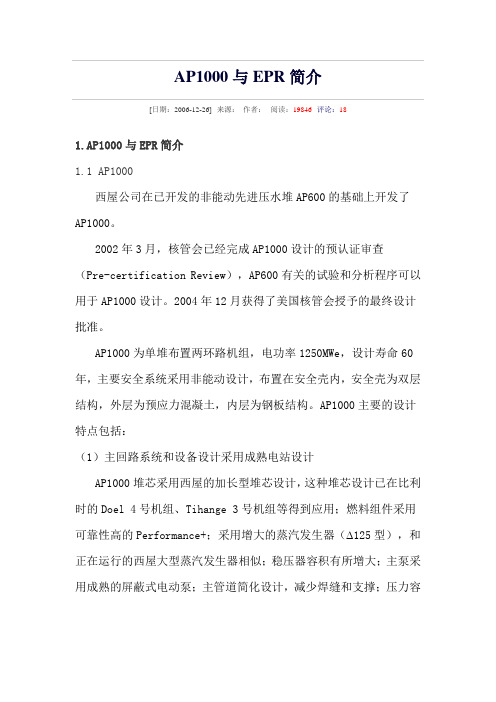
AP1000与EPR简介[日期:2006-12-26] 来源:作者:阅读:19846评论:181.AP1000与EPR简介1.1 AP1000西屋公司在已开发的非能动先进压水堆AP600的基础上开发了AP1000。
2002年3月,核管会已经完成AP1000设计的预认证审查(Pre-certification Review),AP600有关的试验和分析程序可以用于AP1000设计。
2004年12月获得了美国核管会授予的最终设计批准。
AP1000为单堆布置两环路机组,电功率1250MWe,设计寿命60年,主要安全系统采用非能动设计,布置在安全壳内,安全壳为双层结构,外层为预应力混凝土,内层为钢板结构。
AP1000主要的设计特点包括:(1)主回路系统和设备设计采用成熟电站设计AP1000堆芯采用西屋的加长型堆芯设计,这种堆芯设计已在比利时的Doel 4号机组、Tihange 3号机组等得到应用;燃料组件采用可靠性高的Performance+;采用增大的蒸汽发生器( 125型),和正在运行的西屋大型蒸汽发生器相似;稳压器容积有所增大;主泵采用成熟的屏蔽式电动泵;主管道简化设计,减少焊缝和支撑;压力容器与西屋标准的三环路压力容器相似,取消了堆芯区的环焊缝,堆芯测量仪表布置在上封头,可在线测量。
(2)简化的非能动设计提高安全性和经济性AP1000主要安全系统,如余热排出系统、安注系统、安全壳冷却系统等,均采用非能动设计,系统简单,不依赖交流电源,无需能动设备即可长期保持核电站安全,非能动式冷却显著提高安全壳的可靠性。
安全裕度大。
针对严重事故的设计可将损坏的堆芯保持在压力容器内,避免放射性释放。
在AP1000设计中,运用PRA分析找出设计中的薄弱环节并加以改进,提高安全水平。
AP1000考虑内部事件的堆芯熔化概率和放射性释放概率分别为5.1×10-7/堆年和5.9×10-8/堆年,远小于第二代的1×10-5/堆年和1×10-6/堆年的水平。
behringer LX110 说明书

2. 操作元件
图 2.1:正面的操作元件
2.1 正面
您插可口将连您接的。吉请他使与用标配有有 G6U.I3TA毫R(米插吉头他)的字电样线的。 6.3 毫米的 体通听声过。您线标可路有使输P用出HO百使NE灵用S 达。的插HP口系,您列可的使耳用机耳。这机一对插音口频也信可号当进作行立监
如果使用耳机的话,功放的声音会自动关闭。如果您将耳机
插头拔出来的话,我们建议您将主音量调节钮开到最左面。
F来O选OT择SW预I置TCH(UP插/D口OW可N)用。来连接 FS112 脚踏板,脚踏板可用 F它CV可10用0来插控口制可不用同来的连功接能F(C1效00果表参情数踏,板哇哇(,不音随量货等供)应。)。
要想用表情踏板来控制某一个功能,请同时按 TREBLE (高
LX110
使用说明书
版本 1.1 2007 年2 月
V-AMPIRE
V-AMPIRE LX110
重要的安全说明
注 意:拆机开内机无盖用!户必可要用时备需件由!专为业了人防士止维触修电!, 切勿自行 警告:或为受防潮止!发生火灾或触电危险 , 本机切勿受雨淋
等告边诫三用角户形--中-机带内有具的有闪危电险型电箭压头的,非该绝符缘号部用分来, 易造成电击的危险。 等用边户三--角-机形器中附带件有中的有感重叹要号的,操该作符和号保用养来说提明醒, 请查阅使用说明书。
● 不不请它要要查在用将阅易诸本并通如机按风报器照散纸放制热、置造的桌在厂地布棉商方、被的。窗或方请帘绒法勿等毛来阻之很安塞类长装机的的本器物地机上品毯器所覆上有, 盖。的请着通安本风装机散器热;孔。 ● 周厕禁禁围所止止充、将在满洗水靠易衣或近燃桶其水易、它或爆厨液潮气房体湿体的之的如洗类地汽菜的方油池东使站、西用或潮滴本粉湿入机尘的或器等地倒,场下入如所室机浴使、内缸用游;、。泳避池免旁在; ● 不机要、在电靠热近炉热、源大的功地率方放使大用器本等机各器种,易如发加热热设器备、。暖气 ● 体烛品请如之等勿化类等将妆的易。品物发、品生花;危瓶易险之燃的类易物的爆品物如放品酒置;精在裸、机天露器那的上水火。之焰例类源如的如装医点有疗燃液及的化蜡学用 ● 会请对勿机用器化表学面溶造剂成如损酒伤精之, 类必的要物时品请清用洁清本洁机的器干布, 擦否拭则。 ● 源应线避及免其电它源组线件及插, 头若受要到移损动伤本或装损置坏请。拔不下要电强源行插拉头扯。电 ● 本当机打的雷电或源闪并电拔、出或交较流长电时源间插不头使。用本机器 , 请立即关闭 ● 行源注修维连意!修接,注!!当意必为电,要防源保时止开险请发关丝拔生断需下火开用电灾后同源或,型插触音号头电频同后危功规再险率格更放的, 换大进切元器行勿器仍更自件与换行或电!拆进网开行电机维盖进 ● 下若电发源生以插下头异, 常并情与况当时地,经请销商立联即系关或闭由本专机业的人电士源维并修拔。
毛萨CP-104EL-A系列4口RS-232 PCI Express串口板特点与功能说明书

CP-104EL-A Series4-port RS-232PCI Express serial boardsFeatures and Benefits•PCI Express1.0compliant•921.6kbps maximum baudrate for fast data transmission•128-byte FIFO and on-chip H/W,S/W flow control•Low-profile form factor fits small-sized PCs•Drivers provided for a broad selection of operating systems,includingWindows,Linux,and UNIX•Easy maintenance with built-in LEDs and management softwareCertificationsIntroductionThe CP-104EL-A is a smart,4-port PCI Express board designed for POS and ATM applications.It is a top choice of industrial automation engineers and system integrators,and supports many different operating systems,including Windows,Linux,and even UNIX.In addition,each of the board’s 4RS-232serial ports supports a fast921.6kbps baudrate.The CP-104EL-A provides full modem control signals to ensure compatibility with a wide range of serial peripherals,and its PCI Express x1classification allows it to be installed in any PCI Express slot.Smaller Form FactorThe CP-104EL-A is a low-profile board that is compatible with any PCI Express slot.The board requires only a3.3VDC power supply,which means that the board fits any host computer,ranging from shoebox to standard-sized PCs.Drivers Provided for Windows,Linux,and UNIXMoxa continues to support a wide variety of operating systems,and the CP-104EL-A board is no exception.Reliable Windows and Linux/UNIX drivers are provided for all Moxa boards,and other operating systems,such as WEPOS,are also supported for embedded integration.SpecificationsSerial InterfaceComm.Controller16C550C compatibleBus PCI Express1.0Connector DB44femaleFIFO128bytesMax.No.of Boards per PC8No.of Ports4Serial Standards RS-232Baudrate50bps to921.6kbps(supports non-standard baudrates)Data Bits5,6,7,8Stop Bits1,1.5,2Parity None,Even,Odd,Space,MarkFlow Control None,RTS/CTS,XON/XOFFSerial SignalsRS-232TxD,RxD,RTS,CTS,DTR,DSR,DCD,GNDSerial Software FeaturesLinux Drivers Linux kernel2.4.x,Linux kernel2.6.x,Linux kernel3.x,Linux kernel4.x,Linux kernel5.x Windows Drivers DOS,Windows95/98/ME/NT/2000,Windows XP/2003/Vista/2008/7/8/8.1/10(x86/x64),Windows2008R2/2012/2012R2/2016/2019(x64),Windows Embedded CE5.0/6.0,Windows XP EmbeddedUNIX Drivers QNX6,Solaris10,UnixWare7,SCO OpenServer5,SCO OpenServer6Power ParametersInput Current805mA@3.3VDCPhysical CharacteristicsDimensions67.21x103mm(2.65x4.06in)LED InterfaceLED Indicators Built-in Tx,Rx LEDs for each portEnvironmental LimitsOperating Temperature0to55°C(32to131°F)Storage Temperature(package included)-20to85°C(-4to185°F)Ambient Relative Humidity5to95%(non-condensing)Standards and CertificationsEMC EN55032/35EMI CISPR32,FCC Part15B Class BEMS IEC61000-4-2ESD:Contact:4kV;Air:8kVIEC61000-4-3RS:80MHz to1GHz:3V/mIEC61000-4-4EFT:Power:1kV;Signal:0.5kVIEC61000-4-5Surge:Power:2kVIEC61000-4-6CS:150kHz to80MHz:3V/m;Signal:3V/mIEC61000-4-8PFMFDeclarationGreen Product RoHS,CRoHS,WEEEMTBFTime3,601,447hrsStandards Telcordia(Bellcore)Standard TR/SRWarrantyWarranty Period5yearsDetails See /warrantyPackage ContentsDevice1x CP-104EL-A Series serial boardCable1x M44to4x DB9-M cable,50cm(CP-104EL-A-DB9M)1x M44to4x DB25-M cable,50cm(CP-104EL-A-DB25M)Documentation1x quick installation guide1x warranty cardDimensionsOrdering InformationModel Name Serial Standards No.of Serial Ports Included CableCP-104EL-A-DB25M RS-2324CBL-M44M25x4-50 CP-104EL-A-DB9M RS-2324CBL-M44M9x4-50 Accessories(sold separately)CablesCBL-M44M9x4-50DB44male to DB9male serial cable,50cmCBL-M44M25x4-50M44to4x DB25male serial cable,50cmCBL-F9M9-150DB9female to DB9male serial cable,1.5mCBL-F9M9-20DB9female to DB9male serial cable,20cm©Moxa Inc.All rights reserved.Updated Sep16,2021.This document and any portion thereof may not be reproduced or used in any manner whatsoever without the express written permission of Moxa Inc.Product specifications subject to change without notice.Visit our website for the most up-to-date product information.。
亿佰特-E07系列-CC1101无线模块-发射功率10dBm-E07-915MS10用户手册
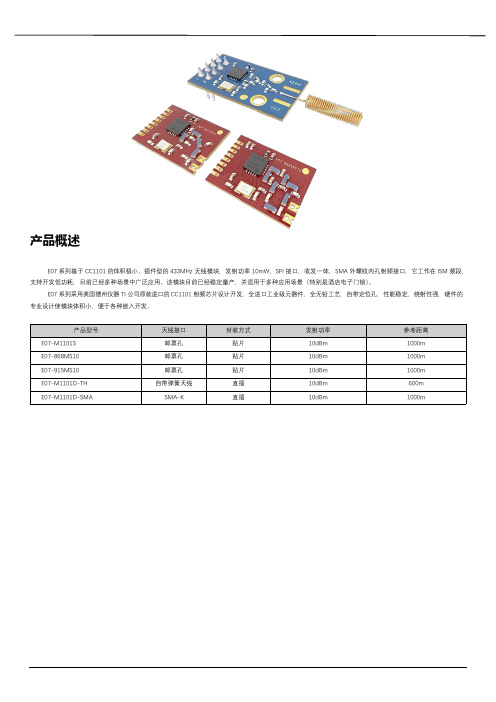
产品概述E07系列基于CC1101的体积极小、插件型的433MHz无线模块,发射功率10mW,SPI接口,收发一体,SMA外螺纹内孔射频接口,它工作在ISM频段,支持开发低功耗,目前已经多种场景中广泛应用。
该模块目前已经稳定量产,并适用于多种应用场景(特别是酒店电子门锁)。
E07系列采用美国德州仪器TI公司原装进口的CC1101射频芯片设计开发,全进口工业级元器件,全无铅工艺,自带定位孔,性能稳定,绕射性强,硬件的专业设计使模块体积小,便于各种嵌入开发。
目录产品概述 (1)目录 (2)1.技术参数 (3)1.1.通用参数31.2.电气参数31.2.1.发射电流 (3)1.2.2.接收电流 (3)1.2.3.关断电流 (3)1.2.4.供电电压 (4)1.2.5.通信电平 (4)1.3.射频参数41.3.1.发射功率 (4)1.3.2.接收灵敏度 (4)1.3.3.推荐工作频率 (4)1.4.距离测试52.机械特性 (5)2.1.E07-M1101S/E07-868MS10/E07-915MS1052.2.E07-M1101D-TH/E07-M1101D-SMA63.生产指导 (7)3.1.回流焊温度73.2.回流焊曲线图74.常见问题 (7)4.1.通信距离很近74.2.模块易损坏85.重要声明 (8)6.关于我们 (8)1.技术参数1.1.通用参数1010101010 1.2.电气参数1.2.1.发射电流1.2.2.接收电流1.2.3.关断电流1.2.4.供电电压1.2.5.通信电平1.3.射频参数1.3.1.发射功率1.3.2.接收灵敏度1.3.3.推荐工作频率1.4.距离测试2.机械特性2.1.E07-M1101S/E07-868MS10/E07-915MS102.2.E07-M1101D-TH/E07-M1101D-SMA3.生产指导3.1.回流焊温度●预热区:最大升温为2.5℃/s;●保温区:温度150~190℃,时间为60~90s,最大升温为2.5℃/s;●回流区:最高温度为235~245℃,217℃以上时间为40~80s;●冷却区:最大降温为4℃/s。
亿佰特CC2530 2.4GHz ZigBee 100mW贴片型无线模块E18-MS1PA1-PCB使用手册
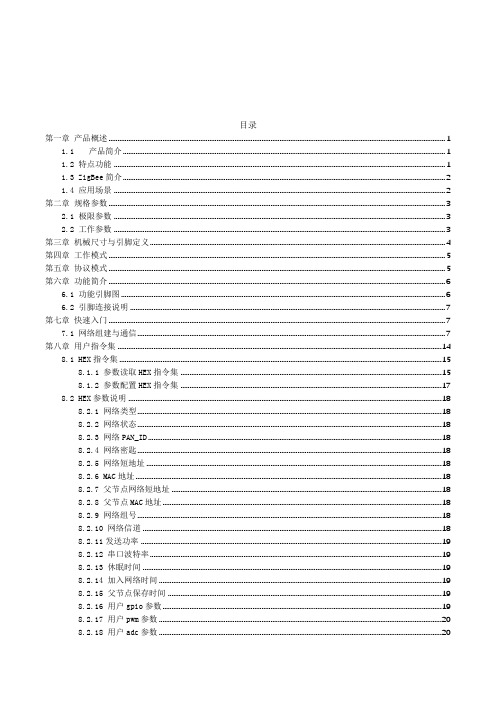
目录第一章产品概述 (1)1.1产品简介 (1)1.2 特点功能 (1)1.3 ZigBee简介 (2)1.4 应用场景 (2)第二章规格参数 (3)2.1 极限参数 (3)2.2 工作参数 (3)第三章机械尺寸与引脚定义 (4)第四章工作模式 (5)第五章协议模式 (5)第六章功能简介 (6)6.1 功能引脚图 (6)6.2 引脚连接说明 (7)第七章快速入门 (7)7.1 网络组建与通信 (7)第八章用户指令集 (14)8.1 HEX指令集 (15)8.1.1 参数读取HEX指令集 (15)8.1.2 参数配置HEX指令集 (17)8.2 HEX参数说明 (18)8.2.1 网络类型 (18)8.2.2 网络状态 (18)8.2.3 网络PAN_ID (18)8.2.4 网络密匙 (18)8.2.5 网络短地址 (18)8.2.6 MAC地址 (18)8.2.7 父节点网络短地址 (18)8.2.8 父节点MAC地址 (18)8.2.9 网络组号 (18)8.2.10 网络信道 (18)8.2.11发送功率 (19)8.2.12 串口波特率 (19)8.2.13 休眠时间 (19)8.2.14 加入网络时间 (19)8.2.15 父节点保存时间 (19)8.2.16 用户gpio参数 (19)8.2.17 用户pwm参数 (20)8.2.18 用户adc参数 (20)8.2.19 外设addr参数说明 (21)8.2.20 所有信息 (22)8.3 HEX数据通信说明 (23)8.3.1 命令格式说明 (23)8.3.2 详细参数说明 (23)8.4 AT指令集 (24)8.4.1 AT+DEV (24)8.4.2 AT+EXIT (24)8.4.3 AT+MODE (24)8.4.4 AT+RMODE (25)8.4.5 AT+NWK (25)8.4.6 AT+PANID (25)8.4.7 AT+KEY (26)8.4.8 AT+SHORT_ADDR (26)8.4.9 AT+MAC_ADDR (26)8.4.10 AT+COOR_SHORT_ADDR (26)8.4.11 AT+COOR_MAC_ADDR (27)8.4.12 AT+GET_SHORT_ADDR (27)8.4.13 AT+GROUP (27)8.4.14 AT+CH (27)8.4.15 AT+TXPOWER (28)8.4.16 AT+UART (28)8.4.17 AT+SLEEP (28)8.4.18 AT+JOINSLEEP (29)8.4.19 AT+JOINCNT (29)8.4.20 AT+NETIFO (30)8.4.21 AT+DATA_TIME (30)8.4.22 AT+SOFT_ID (30)8.4.23 AT+RESET (30)8.4.24 AT+RESTORE (31)8.4.25 AT+LEAVE (31)8.3.26 AT+GPIO_PUT (31)8.4.27 AT+RGPIO_PUT (31)8.4.28 AT+GPIO_LEVEL (32)8.4.29 AT+RGPIO_LEVEL (32)8.4.30 AT+PWM (32)8.4.31 AT+RPWM (33)8.4.32 AT+ADC (33)第九章用户须知 (35)9.1 ZigBee网络角色以及注意事项 (35)9.2 网络结构 (36)第十章硬件设计 (37)第十一章常见问题 (38)11.1 传输距离不理想 (38)11.2 模块易损坏 (38)11.3 误码率太高 (38)第十二章焊接作业指导 (39)12.1 回流焊温度 (39)12.2 回流焊曲线图 (39)第十三章相关型号 (40)第十四章天线指南 (40)第十五章产品包装图 (40)第一章产品概述1.1 产品简介E18-MS1PA1-PCB 是一款体积极小的2.4GHz 无线模块,贴片型,引脚间距1.27mm。
PC110中文资料
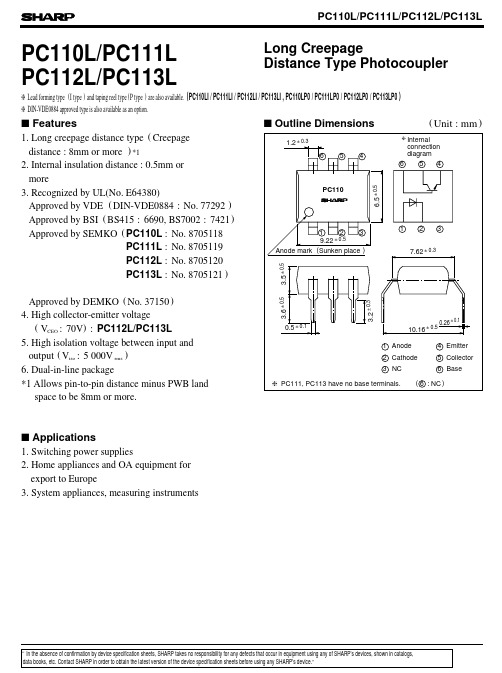
3.2 ± 0.3
0.5 ± 0.1
0.26 ± 0.1 10.16 ± 0.5
1 Anode 2 Cathode 3 NC
4 Emitter 5 Collector 6 Base
g PC111, PC113 have no base terminals. ( 6 : NC )
PC110L/PC111L PC112L/PC113L PC110L/PC111L PC112L/PC113L
Symbol IF I FM VR P
V CEO
V ECO
V CBO
V EBO IC
PC
P tot
V iso T opr T stg T sol
Rating 50 1 6 70 35 70 6 35 70 6 50 150 160 170 200
5 000 - 30 to + 100 - 55 to + 125
260
Unit mA A V mW
V
V
V
V mA
mW
mW
Vrms ˚C ˚C ˚C
*2 Pulse width <=100 µ s, Duty ratio: 0.001 *3 Applies only to PC110L, PC112L. *4 40 to 60% RH, AC for 1 minute *5 For 10 seconds
PC110L/PC111L/PC112L/PC113L
PC110L/PC111L PC112L/PC113L
Long Creepage Distance Type Photocoupler
g Lead forming type (I type ) and taping reel type (P type ) are also available. (PC110LI / PC111LI / PC112LI / PC113LI , PC110LP0 / PC111LP0 / PC112LP0 / PC113LP0 ) g DIN-VDE0884 approved type is also available as an option.
PHILIPS CAM110 ZH-CN说明书

» 视频修剪栏将显示在窗口顶部。
4 按 设置所需的起点位置。 5 按 确认。 6 按 设置所需的终点位置。 7 按 确认。
» 将显示视频修剪菜单。
8 按 +/- 选择一个选项,然后按 确 认。
菜单选项
描述
[返回]
返回修剪窗口。
[预览编辑] 预览修剪的视频剪辑。
O
O
附件(电源线,连
接线)
O
O
O
O: 表示该有毒有害物质在该部件所有均质材料中的含量均在 SJ/T11363 - 2006 标准规定的限量要求 以下。
O: Indicates that this toxic or hazardous substance contained in all of the homogeneous materials for this part is below the limit requirement in SJ/T11363 - 2006.
O
X
有毒有害物质或元素 Hazardous/toxic Substance
镉 (Cd,
六价铬
多溴联苯 多溴二苯醚
cadmium) (Chromium 6+) (PBB)
(PBDE)
O
O
O
O
O
O
O
O
PWBs 电路板组件
X
O
O
O
O
O
Accessories
(Remote control
& cables)
X
12
6 技术规格
13
7 常见问题解答 (FAQ)
14
北京安控 Rock E、SuperE 系列可编程控制器 EMC V2.0 说明书

EMC V2.0使用手册(第二版)关于本手册本使用说明编写适用于北京安控科技发展有限公司生产的RockE20系列可编程控制器。
EMC为其编译、连接以及下载调试C应用程序。
此说明书详述了EMC的使用方法。
它由以下几部分组成:软件的安装软件环境控制器的软件特性建立串行通讯专用控制C函数库实时操作系统运行机制C程序的编译、连接及运行目录第一章概述 (8)1.1 EMC简介 (8)1.2编程环境 (8)1.3模块化 (9)1.4汇编语言代码 (9)1.5程序选项 (9)1.5.1支持语言特性 (9)1.5.2串行通讯库 (9)1.5.3支持时钟/日历 (9)1.5.4软件定时器 (9)1.5.5占空比与脉冲输出 (9)1.5.6看门狗定时器 (9)1.5.7 CRC校验 (10)1.5.8标准I/O函数 (10)1.6安装 (10)1.6.1系统需求 (10)1.6.2安装方法 (10)第二章软件环境 (12)2.1软件界面 (12)2.2标题栏 (12)2.3菜单栏 (12)2.3.1文件 (12)2.3.2编辑 (12)2.3.3查看 (14)2.3.4编译 (14)2.3.5通讯 (14)2.3.6控制器 (17)2.3.7帮助 (18)2.4工具栏 (18)第三章控制器的软件特性 (20)3.1 I/O数据库和寄存器分配 (20)3.1.1 I/O数据库寄存器类型 (20)3.1.2定义寄存器分配 (21)3.2模拟量I/O (22)3.2.1模拟量信号范围 (22)3.3数字量I/O (22)3.4计数器 (22)3.5定时器 (22)3.5.1定时器函数 (23)3.6实时时钟 (24)3.6.1访问时间与日期 (24)3.6.2瞬间时钟 (25)3.7看门狗定时器 (25)3.7.1看门狗定时器如何运行 (25)3.7.2使用看门狗定时器 (26)第四章建立串行通讯 (27)4.1串行I/O函数 (27)4.2默认参数 (27)4.3调试串行通讯 (28)4.4使用拨号MODEM (28)4.4.1 MODEM初始化 (28)4.4.2连接远程控制器 (29)第五章实时操作系统运行机制 (31)5.1任务管理 (31)5.2资源管理 (31)5.2.1 I/O系统资源 (31)5.2.2动态内存资源 (32)5.2.3 MODBUS-PARSER资源 (32)5.2.4预防优先权倒置 (32)5.3内部任务通讯 (33)5.4事件通知 (33)5.4.1系统事件 (33)5.5错误报告 (34)第六章专用控制C函数库 (35)6.1函数集 (35)6.1.1校验和函数 (35)6.1.2系统控制函数 (35)6.1.3实时操作系统函数 (35)6.1.4实时时钟函数 (36)6.1.5串口通信函数 (36)6.1.6通信协议函数 (37)6.1.7拨号调制解调器函数 (37)6.1.8 I/O数据库函数 (37)6.1.9 I/O硬件函数 (38)6.1.10分配寄存器函数 (38)6.1.11 PID控制器函数 (38)6.2头文件 (38)csum.h (39)database.h (39)dialup.h (39)iohw.h (41)pid.h (42)primitiv.h (43)protocol.h (45)rassign.h (48)rtc.h (48)serial.h (49)system.h (52)6.3函数详细说明 (53)addRegAssignment (54)alarmIn (55)allocate_envelope (57)auto_pid (58)check_error (58)checksum (58)checkSFTranslationTable (59)clear_errors (60)clear_pid (60)clear_protocol_status (61)clearRegAssignment (61)clearSFTranslationTable (62)clearStatusBit (62)clear_tx (63)crc_reverse (63)create_task (63)dbase (66)deallocate_envelope (67)end_application (67)end_task (68)endTimedEvent (68)forceLed (69)getBootType (69)getclock (70)getClockAlarm (70)getForceFlag (71)getOutputsInStopMode (72)getPortCharacteristics (72)get_pid (73)get_port (73)getProgramStatus (74)get_protocol (75)get_protocol_status (76)getSFMapping (77)getSFTranslation (77)get_status (77)getStatusBit (78)getTaskInfo (78)getWakeSource (80)install_handler (81)installClockHandler (83)installExitHandler (85)interruptInput (86)interrupt_signal_event (86)interval (87)jiffy (87)ledGetDefault (88)ledPower (88)ledPowerSwitch (89)ledSetDefault (89)modbusExceptionStatus (93)modbusSlaveID (94)modemDial (94)modemDialEnd (95)modemDialStatus (96)modemInit (97)modemInitEnd (97)modemInitStatus (98)overrideDbase (99)poll_event (100)poll_message (100)poll_resource (101)portConfiguration (102)portIndex (102)portStream (102)pulse (102)pulse_train (104)queue_mode (105)read_timer_info (105)receive_message (106)release_processor (106)release_resource (107)report_error (107)request_resource (108)resetClockAlarm (108)route (109)runLed (109)send_message (110)setBootType (111)setclock (112)setClockAlarm (112)setdbase (113)setDTR (114)setForceFlag (115)setjiffy (116)setOutputsInStopMode (116)set_pid (117)set_port (117)setProgamStatus (118)set_protocl (119)setStatus (120)setStatusBit (120)settimer (121)signal_event (122)sleep (123)start_protocol (124)startup_task (125)startTimedEvent (125)timeout (127)timer (127)wait_event (128)wd_auto (128)wd_manual (129)wd_pulse (129)第七章C程序开发 (131)7.1程序结构 (131)7.1.1主函数结构 (131)7.1.2启动函数结构 (132)7.1.3数据存储 (133)7.2控制器初始化 (133)7.3下载程序 (134)7.4执行程序 (134)7.5 C程序开发举例 (135)7.5.1编辑 (135)7.5.2编译与连接 (136)7.5.3下载与运行 (137)第八章程序开发注意事项 (140)8.1源程序存放目录 (140)8.1.1问题原因 (140)8.1.2纠正此问题 (140)8.2局部静态变量的使用 (140)8.2.1问题原因 (140)8.2.2例子 (140)8.2.3问题的解决 (141)8.2.4纠正此问题 (141)第一章 概述北京安控科技有限公司生产的RockE20系列PLC,可用于顺序和过程控制中,广泛用于SCADA与DCS系统。
JBL IRX108BT服务手册说明书
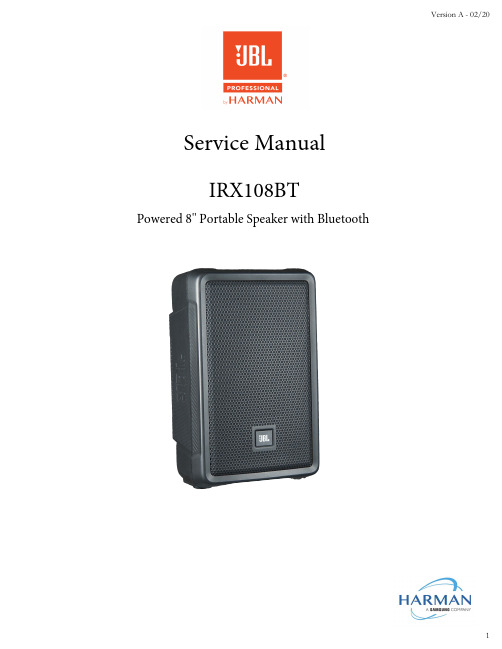
Service ManualIRX108BTPowered 8'' Portable Speaker with BluetoothVersion A - 02/20Table of ContentsDatasheets and Specifications Exploded View DiagramsSchematicsBill of Materials IRX108BT Service ManualVersion A - 02/20HIGHLIGHTS ■Bi g Sound, Small BoxClass-leading output and frequency response in a compact designBluetooth 5.0 Audio Streamin g Easily stream audio with greater wireless range, speed and accuracy using Bluetooth 5.0Feedback Su pp ressiondbx® Automatic Feedback Suppression for trouble-free operationEQ PresetsFour selectable EQ presets to easily tune the speaker for a range of applicationsMusic Duckin gSoundcraft®-designed ducking automatically attenuates music when speech is detectedThe JBL IRX108BT portable powered speaker delivers class-leading output and clarity, total ease of use and an unrivaled feature set at our most affordable price point. Sound amazing with a custom, pro-grade PA engineered to outperform larger competing systems. EQ presets let you dial in optimal tone in an instant-no experience necessary-and built-in dbx feedback suppression lets you crank it up with confidence. Play music, soundtracks and backing tracks with Bluetooth 5.0 audio streaming, and ensure your voice carries over background music with one-touch ducking. Two mic/line combo inputs and an XLR pass-thru output round out this lightweight, durable PA.Performers, content producers, fitness instructors and presenters on the go can count on the versatile, full-featured IRX108BT to serve up stunning, pro-quality sound, every time.KEY MESSAGES ■CLASS-LEADING OUTPUT AND CLARITY The IRX108BT draws from seven decades of legendary JBL engineering to deliver the highest measured output and the widest frequency response in its class, with SPL, wattage and performance ratings equivalent to larger competitive loudspeakers.BLUETOOTH AND AUDIO 1/0Bluetooth 5.0 audio streaming lets you play backing tracks,video soundtracks or recorded music between sets with greater wireless range, speed and accuracy-even link two speakers to create a true stereo image. Two XLR/TRS combo inputs and an XLR pass-thru output to connect additional speakers round out 1/0 options.RUGGED AND ROAD-TESTEDLike every JBL speaker, the IRX108BT undergoes 100 hours of stress testing to ensure it'll perform flawlessly in real-world conditions.IN THE BOX ■IRX108BTIEC Power Cable Quick Start GuideTAKE THE GUESSWORK OUT OF GREAT SOUNDSound your best in seconds with four EQ presets modeled after a range of common performance scenarios. Built-in dbx feedback suppression protects speakers-and your ears-by automatically stopping feedback before it starts. One-touch,Soundcraft-designed ducking automatically lowers music volume when speech input is detected, ensuring every word is heard loud and clear.POWERFUL GETS MORE PORTABLEThe IRX108BT is engineered to deliver big-system sound in a compact footprint. Its ultra-lightweight, durable polypropylene cabinet will have you loading in and out in minutes, and ergonomic handles make transport a breeze. In short, you'll enjoy big, crystal-clear sound without the hassle of hauling a huge system.BluetoothDatasheets and SpecificationsIRX108BT Service ManualVersion A - 02/20APPLICATIONS ■MUSICIANS/PERFORMERSMusicians and performers looking for a great-sounding, easy-to-use sound reinforcement speaker in a portable, affordable package.FEATURES ■PRESENTERS/INSTRUCTORSMobile presenters and fitness instructors looking for an easy-to-use, compact PA solution with Bluetooth audio and built-in music ducking.HOSPITALITY /GOVERNMENT INSTALLATIONS Hospitality/government installationsrequiring professional sound quality with ease of use and minimal setup time.•Four EQ presets take the guesswork out of optimizing sound •2 XLR{TRS combo input jacks and 1 XLR output offer a range•dbx AFS stops feedback before it startsof connectivity choices•Bluetooth integration allows stereo streaming of music,soundtracks and backing tracks•Input accepts mic or line source to enhance versatility •Ergonomic handles make transport quick and easy •One-touch ducking automatically lowers music volume when speech input is detected•Durable honeycomb steel grille is road-tested for reliability •Wide frequency response: 54 Hz -20 kHz •Lightweight designTECHNICAL SPECIFICATIONS ■SYSTEM TYPE: CABINET: MAXSPL:FREQUENCY RESPONSE {:t3 dB): POWER RATING: INPUT IMPEDANCE: Powered 8" two-wayPolypropylene with full grille 124 dB peak 54 Hz-20 kHz 1300 watts peak 10k ohm balanced•Built-in pole mount expands system setup optionsCOVERAGE PATTERN: BLUETOOTH: 90° (horizontal) x 60° (vertical) nominal Audio streaming, Bluetooth version 5.0 DSP: 1/0:MOUNTING: NET WEIGHT:DIMENSIONS (D x W x H):4 presets, feedback suppression, ducking2 XLR{TRS combo mic/line inputs, 1 XLR pass-thru output 35 mm pole socket 17.4 lb (7.9 kg)10.15 X 12.32 X 19.15 in (258 x 313 x 486 mm)ORDER SPECIFICATIONS ■SHIPPING CARTON (L x W x H): SHIPPING WEIGHT: UPC CODE:10.87 X 13.35 X 20.35 in (276 x 339 x 517 mm) 20.5 lb (9.3 kg)691991033506IRX108BT Service ManualVersion A - 02/201415161725262728Exploded View DiagramsIRX108BT Service ManualVersion A - 02/20IRX108BT_REAR PLATE ASSY_EXPLODED VIEWIRX108BT Service ManualVersion A - 02/20Schematics IRX108BT Service ManualVersion A - 02/20。
Arista Networks C-110 产品说明书

HeadquartersSales 5453 Great Amer i ca Parkway Santa Clara, CA 95054 USA+ 1 408 547-5500+1408547-5501+ 1 866 Support +1408547-5502+ 1866 4 76-0000support-w ******************************© Copyright 2019 A rista Networks , Inc. The information contained here i n is subject to change without notice. Arista Networks and the Arista logo are trademarks of Arista Networks, Inc in the United States and other countries. Other product or serv i ce names may be trademarks or service marks of others .ContentsChapter 1. About This Guide (3)Chapter 2. Package Content (4)Chapter 3. C-110 Overview (5)Front Panel of C-110 (5)Rear Panel of C-110 (5)Chapter 4. Install the C-110 (7)Connect the C-110 to the Network (7)Connect the C-110 using PoE (8)Mount the C-110 (8)Power On the C-110 (9)Using the C-100 with Power Adapter (9)Chapter 5. C-110 Troubleshooting (10)Chapter 6. Appendix A: AP-Server Mutual Authentication (11)Chapter 1. About This GuideThis installation guide explains how to deploy the C-110 access point (AP).Important: Please read the EULA before installing C-110. You can download and read the EULA from https:// /en/support/product-documentation.Installing the AP constitutes your acceptance of the terms and conditions of the EULA mentioned above in this document.Intended AudienceThis guide can be referred by anyone who wants to install and configure the C-110 access point.Document OverviewThis guide contains the following chapters:•Package Content (page 4)•C-110 Overview (page 5)•Installing the C-110 (page 7)•C-110 Troubleshooting (page 10)Note: All instances of the term 'server' in this document refer to the Wireless Manager, unless the server name or type is explicitly stated.Product and Documentation UpdatesTo receive important news on product updates, please visit our website at https:///en/support/product-documentation. We continuously enhance our product documentation based on customer feedbackChapter 2. Package ContentThe C-110 package must contain the components shown in the figure below.Figure 1: C-110 Package ComponentsImportant: The MAC address of the device is printed on a label at the bottom of the product and the packaging box. Note down the MAC address, before mounting the device on the ceiling or at a location that is difficult to access. If the package is not complete, please contact the Arista Networks Technical Support Team at ***********************, or return the package to the vendor or dealer where you purchased the product.Chapter 3. C-110 OverviewC-110 is a 2x2 802.11a/b/g/n/ac access point.This chapter provides an overview of the C-110 and describes:•The Front Panel of the C-110 (page 5).•The Rear Panel of the C-110 (page 5).Front Panel of C-110The front panel of the C-110 has 5 functional LEDs that indicate the working of the device.Figure 2: C-110 Front Panel LEDsThe following table indicates the device states based on the LEDs.Table 1: C-110 LED Status DescriptionLED Status DescriptionPowerSolid Green Power ONOFF Power OFF5 GHzSolid Green No activity on 5 GHz radioBlinking Green Wireless activity on 5 GHz radio2.4 GHzSolid Green No activity on 2.4 GHz radioBlinking Green Wireless activity on 2.4 GHz radioRadio 3Blinking Green Activity on third radioLAN1/2Solid Green Wired Extension/VLAN Extension enabledRear Panel of C-110The rear panel of the C-110 provides an PoE Ethernet port that enables you to connect the device to a wired LAN through a switch or a hub and power the device by using the 802.3af standard.C-110 | 3 - C-110 Overview | 6Figure 3: C-110 Rear PanelPortDescription Connector Type Speed/Protocol Ethernet (LAN1/PoE)Gigabit Ethernet port used to connect to the wired LAN and communicate with the Arista cloud or server. This port can also be used to power the device using the 802.3af Power over Ethernet (PoE) standard.RJ45•10/100/1000 Mbps Gigabit Ethernet •802.3af Class 0 PoE •PoE input voltage: 48V Ethernet (LAN2)Gigabit Ethernet port that can be used for wired extension for an SSID.RJ4510/100/1000 Mbps Gigabit Ethernet Reset Pin HoleReset to factory default settings. To reset the device, press and hold the Reset Pin Hole for 10 sec until all LEDs go off which indicates that the device has rebooted. Pressing the Reset Pin Hole while the device is booting up will not have any effect.You should perform this operation only when the device is running.Pin hole push button Hold down and power cycle the device to reset DC IN Enables you to connect to and power on device using 12 V DC power with1.5 ampere. 6.3 mm barrel--When you reset the device, the following settings are reset:•Config shell password is reset to config .•Server discovery value is erased and changed to the default, (primary) and wifi-security-server (secondary).•All the VLAN configurations are lost.•If static IP is configured on the device, the IP address is erased and DHCP mode is set. The factory default IP address ofthe device is 169.254.11.74.Chapter 4. Install the C-110This chapter contains the stepwise procedure to install the C-110 device.Zero-Configuration of C-110 as Access PointZero-configuration is supported under the following conditions:•The device is in AP mode with background scanning on and no SSID configured.• A DNS entry wifi-security-server is set up on all the DNS servers. This entry should point to the IP address of the server.By default, the device looks for the DNS entry wifi-security-server.•The device is placed on a subnet that is DHCP enabled.Important: If the device is placed on a network segment that is separated from the server by a firewall, you must first open port 3851 for User Datagram Protocol (UDP) and Transport Control Protocol (TCP) bidirectional traffic on that firewall. This port number is assigned to Arista Networks. If multiple devices are set up to connect to multiple servers, zero-configuration is not possible. In this case, you must manually configure the APs. See the Access Point Configuration Guide on our website at https:///en/support/product-documentation .Take a configured C-110, that is, ensure that a static IP is assigned to the device or the settings have been changed for DHCP. Note down the MAC address and the IP address of the device in a safe place before it is installed in a hard-to-reach location. The MAC address of the device is printed on a label at the bottom of the product.The steps to install the device with no configuration (zero-configuration) are as follows:1.Mount the device. (page 8)2.Power On the device. (page 9)3.Connect device to the network. (page 7)Connect the C-110 to the NetworkTo connect C-110 to the network, perform the following steps:1.Ensure that a DHCP server is available on the network to enable network configuration of the C-110.2.Add the DNS entry wifi-security-server on all DNS servers. This entry should point to the IP address of the server.3.Ensure that DHCP is running on the subnet to which the device will be connected.4.Check the status LEDs on the device. If all LEDs glow green, then the device is operational and connected to the server.5.Log on to the server using ssh and run the get sensor list command.You will see a list of all Arista devices that are recognized by the server. Single Sign-On users can go to the Devices tab in Wireless Manager and check whether the device is visible under the Devices tab.The device is connected and ready to go operational.Note: If the zero configuration is not successful, the device must be configured manually.Important: If DHCP is not enabled on a subnet, the device cannot connect to that subnet with zero-configuration. If the DNS entry is not present on the DNS servers or if you do not have the DHCP serverrunning on the subnet, you must manually configure the device. See the Access Point Configuration guide onour website at https:///en/support/product-documentation .C-110 | 4 - Install the C-110 | 8Connect the C-110 using PoEIf you are using a PoE injector, make sure the data connection is plugged into a suitable switch port with proper network connectivity.Mount the C-110The C-110 mounting procedure can be divided into two parts:1.Affix the bracket to the T -grid: Use the mounting bracket to install the C-110 on the ceiling. Fix the bracket to the T-grid and rotate the bracket so that it snaps on the T-grid. The bracket is now parallel to an arm of the T-grid. Ensure that the bracket is properly snapped to the T-grid. Refer to the images given below.2.Mounting C-110 on the bracket: Place the first mounting post on the rear-side of the device on to the lower notch of thebracket. Rotate the device such that the center mounting post fits in to the center notch on the bracket. Ensure that all the mounting posts on the rear-side of the device are snapped in to the respective notches on the bracket. The mounting posts on the rear-side of the device are now properly fit in the respective notches of the bracket and device is mounted properly.Mounting Instructions using the Silhouette/Interlude Bracket Mount: The Silhouette/Interlude mounting bracket is not a part of the standard package and must be procured separately. The mounting instructions for the Silhouette/ Interlude Bracket Mount are similar to the Standard Package Content's mounting instructions.C-110 | 4 - Install the C-110 | 9 Note: You should label the devices using MAC addresses or at least your own convention. For example, use serial numbers, so that you can easily identify the devices.Power On the C-110The C-110 device can be powered on by plugging one end of the Ethernet cable into the PoE (802.3af) switch or injector andthe other end into the Ethernet/PoE port on the C-110. Ensure the PoE source you are using is turned ON.As an alternative to PoE, you can insert a compatible power adaptor plug into an AC power outlet and the other end into the power input port on the C-110.Note: If you are not using PoE, ensure that you use only an AC power adaptor supported by the C-110 access point (AP).Using the C-100 with Power AdapterTo power up the device with power adapter, perform the following steps:1.Plug the power cable into the DC power receptacle at the rear of the device.2.Plug the other end of the power cable into an 110V~240V 50/60 Hz AC power source.3.Wait until the device is ready. Refer to the LED details table.Chapter 5. C-110 TroubleshootingThe table below lists some of the troubleshooting guidelines for C-110.Diagnosis SolutionThe device did not receive a valid IP address via the DHCP.Ensure that the DHCP server is on and available on the VLAN/subnetto which the device is connected. If the device still fails to get a valid IPaddress, you can reboot it to see if the problem is resolved.The Ethernet cable is loose. The device is probably disconnected from theEnsure that the Ethernet cable is connected.network.Unable to connect to the server Ensure that the server is running and is reachable from the network to whichthe device is attached. If there is a firewall or a router with ACLs enabledbetween the device and the server, ensure that the traffic is allowed onUDP port 3851. Use the server IP-based discovery and ensure that youhave correctly entered the DNS name, wifi-security-server , on the DNSserver. Also, ensure that the DNS server IP addresses are either correctlyconfigured on the, or are provided by the DHCP server. It is also possiblethat the AP is unable to connect to the server because it has failed toauthenticate with the server. In this case, an 'Authentication failed for ' eventis raised on the server. Refer to the event for recommended action.The AP has encountered a problem.If you are using Arista Cloud Services, then open the TCP port 443 (SSL).If you have an on-premises installation, then open the ports UDP 3851 andport 80. If you are using a Proxy, Web Accelerator or URL Content Filter inbetween the AP and the Internet, ensure the settings allow communicationbetween the AP and Arista Cloud Services. If your configuration requiresyou to specify an exact IP address or IP range for Arista Cloud Services,************************************.Chapter 6. Appendix A: AP-Server Mutual AuthenticationThe AP-server communication begins with a mutual authentication step in which the AP and server authenticate each other using a shared secret. The AP-server communication takes place only if this authentication succeeds.After the authentication succeeds, a session key is generated. All communication between the AP and server from this point on is encrypted using the session key.The AP and server are shipped with the same default value of the shared secret. The CLI commands are provided on both server and AP for changing the shared secret.Note: After the shared secret (communication key) is changed on the server, all APs connected to the server will automatically be set up to use the new communication key. APs that are not connected to the server at this time must be manually set up with the same communication key to enable communication with this server.Note: Although the server is backward compatible, that is, older version APs can connect to a newer version server, this is not recommended.。
RG-AP110-W面板型室内无线接入点产品
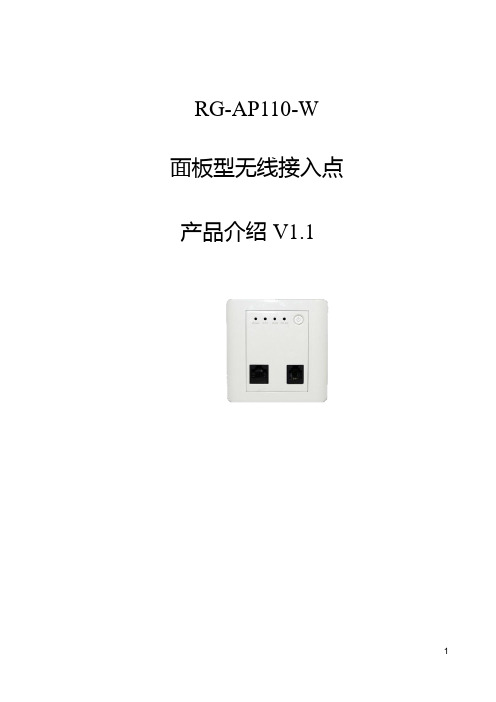
RG-AP110-W 面板型无线接入点产品介绍V1.11 产品概述墙面式RG-AP110-W是锐捷网络专门为酒店、办公室和小区楼房无线网络推出的新一代基于802.11n协议的迷你型胖瘦一体化的无线接入点(AP)。
RG-AP110-W的尺寸符合标准的86开关面板盒规格,而且还集成了以太网口和IP电话接口,整机设计简洁美观、部署便捷,可以在不破坏墙面装修的情况下安装在接线盒上,是酒店等环境无线网络建设的最佳选择。
RG-AP110-W提供150Mbps的接入速率,可工作在802.11b/g/n的接入模式。
RG-AP110-W提供一个RJ45网线接口和RJ11电话线接口,为用户提供无线网络覆盖的同时提供了额外的有线网络接口和电话线网络接口。
2 产品特性部署方便面板型AP110-W采用了墙面安装设计,整个安装过程只需要两步就能快速实现无线网络覆盖。
第一步、拆去房间内原有的有线网络的接口面板,第二步、将原有网线插在迷你型AP110-W上并直接安装就能即插即用。
它打破了以往无线网络建设的老旧方式,无需再拉新的网线,而是有效利用了既有的网络,将网络新建对酒店等环境的影响时间降到最低。
信号满格覆盖面板型AP110-W因实际部署在房间内部墙面上直接进行无线网络覆盖,避免了普通AP直接安装在楼道中必须要穿透厚重墙壁甚至是入室厕所等带来的室内信号差、网络不可用的问题。
用户在房间内任意位置都能获得满格无线信号,语音、视频或者浏览网页等任何业务使用都能尽享优质快捷无线胖瘦一体化,集中管理AP110-W支持胖(Fat)和瘦(Fit)两种工作模式,客户可根据自身网络规模灵活选择,有利于将客户的WLAN网络由小型平滑升级到大型网络,很好地保护了用户投资。
而且在酒店等场景下,客房数量多,所用到的AP也多,只需配合我司无线控制器(AC)就能进行集中批量管理,甚至是快速故障定位等。
相较于普通soho级AP(家用),极大的方便了网络运维人员管理整个无线网络全面安全防护更易用用户级安全准入RG-AP110-W支持WEB、802.1X、MAC地址、本地认证等多种用户准入认证方式供客户选择。
EIO说明书

EIO远程IO联网设备说明书(Ver2.6)一、产品说明 (3)1.EIO介绍 (3)2.的优势及应用范围 (4)二、使用及配置 (5)1、快速安装 (5)1.最小系统需求 (5)2.安装 (5)3.检查EIO运行状态 (6)4.安装使用虚拟串口软件 (7)5.恢复出厂值 (10)6.设备配置 (10)2、网络参数设置 (11)3、配置EIO (11)4、EIO控制协议 (12)5、注意事项 (12)6、免责声明 (12)三、常见问题 (13)四、保修服务及技术支持。
(13)1、免费保修 (13)2、免费保修服务方式 (13)3、不属于免费保修的情况 (14)23一、一、 产品说明产品说明1. EIO 介绍介绍EIO 是同时集成I/O 控制和RS232/RS485串口服务器的以太网设备,同时具备开关量输出、开关量采集、串口服务器等功能,可同时替代I/O 卡和串口服务器。
支持Socket、虚拟串口两种用户通讯接口,用户可以按照Socket 标准,通过TCP/IP 连接与EIO 进行通讯。
也可以通过VSPM 虚拟串口软件,将EIO 虚拟成普通串口设备,可以有效的降低软件编写难度。
EIO 采用国际通用的Modbus TCP 作为通讯协议,可以与各类组态软件无缝结合。
首创EIO Link 技术,互联2个EIO 设备,可以将远程的开关量状态传输到控制中心,并完整重现,控制中心的开关量状态也可以传输到现场,2个EIO 的串口也可以进行透明数据传输,整个控制过程无需电脑,完全由2个EIO 实现。
EIO 设备具备光电隔离、ESD 防护等多用防护措施,可以稳定的工作在恶劣环境中。
2.的优势及应用范围的优势及应用范围优势优势比传统的电脑+I/O控制卡结构功能更多,工作更稳定。
同时集成I/O控制和协议转发,性价比更高。
实用化设计,简化部署难度。
较高的附加值。
提供例子程序的源代码,以及各种开发支持。
应用范围应用范围基于Internet的智能家居,安防系统设计。
- 1、下载文档前请自行甄别文档内容的完整性,平台不提供额外的编辑、内容补充、找答案等附加服务。
- 2、"仅部分预览"的文档,不可在线预览部分如存在完整性等问题,可反馈申请退款(可完整预览的文档不适用该条件!)。
- 3、如文档侵犯您的权益,请联系客服反馈,我们会尽快为您处理(人工客服工作时间:9:00-18:30)。
RXE110-AP Product Details
Home | Customer Support | Suppliers | Site Map | Privacy Policy | Browser Support
© 2008 Tyco Electronics Corporation All Rights Reserved Search
Products Documentation Resources My Account Customer Support
Home > Products > By Type > PolySwitch Resettable Devices > Product Feature Selector > Product Details
RXE110-AP Raychem Part Number:
859033-000
Pending
Obsolescence Contact Product Information Center PolySwitch Resettable Devices
Always ELV Compliant (Find RoHS Compliant
Alternates/Statement of Compliance)
Product Highlights:
?Radial Application
?Family Name = RXE
?Radial Construction, Through Hole
Construction
?IH (Room Temperature) = 1.1 Amps.
?IT (Room Temperature) = 2.20 Amps.
View all Features | Find Similar
Products
Check Pricing &
Availability
Search for Tooling
Product Feature
Selector
Contact Us About
This Product
Quick Links
Documentation & Additional Information
Documents are temporarily unavailable. We are working hard to correct the problem. Please try again later.Additional Information:
?Product Line Information
Related Products:
?Tooling
Product Features (Please use the Product Drawing for all design activity)
Product Type Features:
?UL Recognized = File No. E74889
Electrical Characteristics:
?IH (Room Temperature) (Amps.) = 1.1
?IT (Room Temperature) (Amps.) = 2.20
?Vmax Operating (V) = 72
?Rmin (?) = 0.15
?Rmax (?) = 0.250
?R1 Max [Post Trip] (?) = 0.38
?UL Rated Current (Amps.) = 40
?Tripped Power Dissipation (Typical) (W) = 1.50
Termination Related Features:
?Construction = Radial, Through Hole
Body Related Features:
?Lead Type = Straight
?CSA File No. = 78165C
Contact Related Features:
?Family Name = RXE Configuration Related Features:
?Coating = Coated
Industry Standards:
?RoHS/ELV Compliance = ELV compliant
?Lead Free Solder Processes = Wave solder
capable to 240°C, Wave solder capable to 260°
C, Wave solder capable to 265°C
?RoHS/ELV Compliance History = Always was
ELV compliant
?TUV Certificate No. = R72041428
Conditions for Usage:
?Operating Temperature (Max.) (°C) = 85 Operation/Application:
?Application = Radial
Packaging Related Features:
?Packaging Method = Ammo Pack
Other:
?Brand = Raychem
Provide Website Feedback | Contact Customer Support。
