H7N1004DSTL中文资料
赫斯曼交换机型号说明书
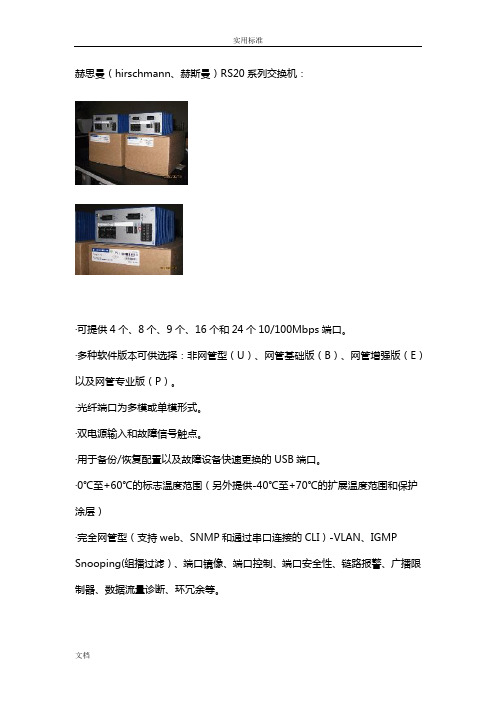
赫思曼(hirschmann、赫斯曼)RS20系列交换机:·可提供4个、8个、9个、16个和24个10/100Mbps端口。
·多种软件版本可供选择:非网管型(U)、网管基础版(B)、网管增强版(E)以及网管专业版(P)。
·光纤端口为多模或单模形式。
·双电源输入和故障信号触点。
·用于备份/恢复配置以及故障设备快速更换的USB端口。
·0℃至+60℃的标志温度范围(另外提供-40℃至+70℃的扩展温度范围和保护涂层)·完全网管型(支持web、SNMP和通过串口连接的CLI)-VLAN、IGMP Snooping(组播过滤)、端口镜像、端口控制、端口安全性、链路报警、广播限制器、数据流量诊断、环冗余等。
如需了解产品具体价格或技术参数,请联系我们。
常用型号:全电口RS20-0400T1T1SDAEHC (4×RJ45,0℃至+60℃标准温度,网管增强型)RS20-0400T1T1SDAPHC (4×RJ45,0℃至+60℃标准温度,网管专业版)RS20-0800T1T1SDAEHC (8×RJ45,0℃至+60℃标准温度,网管增强型)RS20-0800T1T1SDAPHC (8×RJ45,0℃至+60℃标准温度,网管专业版)RS20-1600T1T1SDAEHC (16×RJ45,0℃至+60℃标准温度,网管增强型)RS20-1600T1T1SDAPHC (16×RJ45,0℃至+60℃标准温度,网管专业版)RS20-2400T1T1SDAEHC (24×RJ45,0℃至+60℃标准温度,网管增强型)RS20-2400T1T1SDAPHC (24×RJ45,0℃至+60℃标准温度,网管专业版)多模光纤RS20-0400M2T1SDAEHC (3×RJ45 1×SC,0℃至+60℃标准温度,网管增强型)RS20-0400M2T1SDAPHC (3×RJ45 1×SC,0℃至+60℃标准温度,网管RS20-0400M2M2SDAEHC (2×RJ45 2×SC,0℃至+60℃标准温度,网管增强型)RS20-0400M2M2SDAPHC (2×RJ45 2×SC,0℃至+60℃标准温度,网管专业版)RS20-0800M2M2SDAEHC (6×RJ45 2×SC,0℃至+60℃标准温度,网管增强型)RS20-0800M2M2SDAPHC (6×RJ45 2×SC,0℃至+60℃标准温度,网管专业版)RS20-0800M4M4SDAEHC (6×RJ45 2×ST,0℃至+60℃标准温度,网管增强型)RS20-0800M4M4SDAPHC (6×RJ45 2×ST,0℃至+60℃标准温度,网管专业版)RS20-1600M2T1SDAEHC (15×RJ45 1×SC,0℃至+60℃标准温度,网管增强型)RS20-1600M2T1SDAPHC (15×RJ45 1×SC,0℃至+60℃标准温度,网管专业版)RS20-1600M2M2SDAEHC (14×RJ45 2×SC,0℃至+60℃标准温度,网管增强型)RS20-1600M2M2SDAPHC (14×RJ45 2×SC,0℃至+60℃标准温度,网管专业版)RS20-2400M2M2SDAEHC (22×RJ45 2×SC,0℃至+60℃标准温度,网RS20-2400M2M2SDAPHC (22×RJ45 2×SC,0℃至+60℃标准温度,网管专业版)单模光纤RS20-0400S2T1SDAEHC (3×RJ45 1×SC,0℃至+60℃标准温度,网管增强型)RS20-0400S2T1SDAPHC (3×RJ45 1×SC,0℃至+60℃标准温度,网管专业版)RS20-0400S2S2SDAEHC (2×RJ45 2×SC,0℃至+60℃标准温度,网管增强型)RS20-0400S2S2SDAPHC (2×RJ45 2×SC,0℃至+60℃标准温度,网管专业版)RS20-0800S2S2SDAEHC (6×RJ45 2×SC,0℃至+60℃标准温度,网管增强型)RS20-0800S2S2SDAPHC (6×RJ45 2×SC,0℃至+60℃标准温度,网管专业版)RS20-1600S2S2SDAEHC (14×RJ45 2×SC,0℃至+60℃标准温度,网管增强型)RS20-1600S2S2SDAPHC (14×RJ45 2×SC,0℃至+60℃标准温度,网管专业版)RS20-2400S2S2SDAEHC (22×RJ45 2×SC,0℃至+60℃标准温度,网管增强型)RS20-2400S2S2SDAPHC (22×RJ45 2×SC,0℃至+60℃标准温度,网管专业版)赫思曼(hirschmann、赫斯曼)MS4128-L2P系列交换机:·4个100Mbps插槽形式。
NB7NPQ1004MMTGEVB评估板用户手册说明书

NB7NPQ1004MMTGEVB NB7NPQ1004MMTGEVB Evaluation Board User's ManualIntroductionThe NB7NPQ1004MMTGEVB evaluation board was developed to provide a convenient platform to quickly verify the operation of the NB7NPQ1004M redriver in a USB type −A system environment.This evaluation board manual contains:•Information on the NB7NPQ1004M Evaluation Board •Board Schematics •Bill of MaterialsFeatures•Accommodates the Functional Evaluation of the Device•Acts as a Reference Design that can Easily be Modified for Active Cables, UFP (Upstream Facing Port), DFP (Downstream Facing Port), and DRP (Dual Role Port) Applications•Type −A Plug and Receptacle to Easily Place in the Existing System Environment•On Board Control Pins for Adjusting Settings without Compromising Form FactorPart DescriptionThe NB7NPQ1004M is a 3.3 V quad channel, linear redriver for USB 3.1 applications that supports both 5 and 10 Gbps data rates.Signal integrity degrades from PCB traces and transmission cables which may cause inter symbol interference (ISI). The NB7NPQ1004M compensates for these losses by engaging varying levels of equalization at the input receiver. The output transmitter circuitry provides user selectable flat gain settings to create the best eye openings for the outgoing data signals. The flexibility of this part allows it to fit into many system applications.After power up, the NB7NPQ1004M periodically checks both of the TX output pairs of each port for a 50 W termination for a Super Speed USB receiver. When the receiver is detected on either channel of a port, the internal RX termination will be enabled of that respective channel. The port becomes active once both TX outputs have detected 50 W termination, and the NB7NPQ1004M is set to perform the redriver function. Port AB (channels A & B) and port CD (channels C & D) are independent of each other.This manual should be used in conjunction with the device datasheet NB7NPQ1004M which contains full technical details on the devicespecifications and operation.EVAL BOARD USER’S MANUALFigure 1. NB7NPQ1004M Demo Board(Top View)BOARD MAP AND FUNCTIONAL SUMMARYJumper J75 to J82: These are forEQ/FG Gain control (H/F/R/L). Refer Datasheet for Pin setting andassociated EQ and FGJumper J83 to J84: These are EN Pin Jumpers for each the Channel A/B and C/D. Connecting to thelow will disable the ChannelVcc and GND Pins: These Pins can be used to Power the 1004 Device directly with 3.3 V supply and tomeasure the device currentCh C & DCh C & DCh A & BCh A & BResistor R2, R17, (R18, R19 on the Bottom Side):These are 0 W that connects to the USB 2.0 data line.These can be removed to ensure that only SuperSpeed data lines are active+Figure 2. NB7NPQ1004M Evaluation Board(Top View)Jumper J15: This Jumper enables the LDO when High. When Jumperis Low, the LDO is ShutdownJumper J14: This Jumper connects the 5 V USB Bus to theInput of the LDO3.3 V LDONB7NPQ1004MCh C & DCh C & DCh A & BCh A & BFigure 3. NB7NPQ1004M Evaluation Board(Bottom View)Jumper J13: This Jumperconnects the 3.3 V LDO Output tothe VCC of the 1004 DeviceSelect Power SourceThe NB7NPQ1004MMTGEVB has the flexibility to be powered through USB’s VBUS, or an external power supply. Table 1 and Figure 4 describe the jumper settings for each of the configuration.Monitoring Current / PowerThere are two easy ways to monitor the current consumed by the redriver. If you are using an external power supply, you can simply use the current meter commonly found on the power supplies. If you would like to use a current probe, simply solder the probe between the VCC pin and the power supply. This will allow monitoring of the NB7PQ1004M’s current consumption.USB 2.0 Data LinesThe USB 2.0 lines can be disconnected by removing the 0 W resistors R2, R17, R18 and R19 on the D+ and D− lines.This is useful if you cannot easily tell whether the downstream facing port has acknowledged a Super Speed(+) connection with the inserted loss, or if it stepped down to High Speed data rates. When a receiver is detected through RxDetect, the DFP will initialize link training. It will send a test signal out at the highest data rate and expect to see the same signal sent back by the UFP. If the signals do not match due to ISI (or any other connection issues) then it will drop down the data rate to USB 2.0 speeds.On Windows machines, an easy way to tell that a Super Speed connection was not established is to look for a pop up in the task bar letting the user know that “This device can perform faster”. A disk benchmarking tool like Crystal Disk Mark that lets you test read and write speeds to a peripheralstorage can also be used.USB 5 V VBUSLDO 5 V InputLDO5 V OutputJ14J13VCC Test Pt.GND Test Pt.LDO3.3 VFigure 4. Power Source SelectionTable 1. SELECTING A POWER SOURCEUSB VBUS Place jumper on J14 and J13EXTERNAL SUPPLY Open J14 and connect a positive lead of an external supply to VCC and apply 3.3 V.Ensure that GND is connected to ground and that current limit is set to 300 mA.COMPLETE BOARD SCHEMATICS Figure 5. RE−DriverFigure 6. NB7NPQ1004M USB Type−A EvaluationBoard Schematics Figure 7. Power Supply SectionTEST POINTGNDTEST POINT1J13EQATXn1TXp1RXn1RXp1RXp2RXn2TXp2TXn2 RXp2RXn2TXp2TXn2TXn1TXp1RXn1RXp1BILL OF MATERIALSTable 2. BILL OF MATERIALSSl. No.Qty Description Reference Manufacturer Manufacturer PN 11USB 3.1 Redriver U4ON Semiconductor NB7NPQ1004M21 3.3 V Voltage Regulator U3ON Semiconductor NCP3335ADM330R2GGSB4111312HR 32USB Type−A Receptacle CN1_B, CN2_A AmphenolCommercial ProductsGSB416445CHR42 USB Type−A Plug CN1_A, CN2_B AmphenolCommercial Products52Capacitor 1 m F (0603)C21, C22 Samsung CL10A105KA5LNNC 68Capacitor 0.220 m F (0402)C4, C8, C15, C18, C23,TDK C1005X5R1C22M050BBC24, C25, C26TDK C1005X5R1C334K050BB 78Capacitor 0.33 m F (0402)C27, C28, C29, C30,C38, C39, C40, C4181Blue LED D1Rohm Semiconductor SMLE12BC7TT86 911Header, 0.100”J75 to J84, J15Amphenol FCI68001−203HLF 107Header, 0.100”J13, J14Amphenol FCI 77311−118−02LF 114Resistor 0.0 W (0402)R2, R17, R18, R19 YAGEO RC0402JA−070RLPanasonic ERJ−2RKF6802X 128Resistor 68 k W (0402)R3, R8, R9, R10, R11,R12, R13138Resistor 200 k W (0402)R20 to R23, R28 to R31Panasonic ERJ−2RKF2003X 141Resistor 1 k W (0402)R7Panasonic ERJ−2RKF1001X 152TEST POINT TP1, TP2 Keystone5016ON Semiconductor and are trademarks of Semiconductor Components Industries, LLC dba ON Semiconductor or its subsidiaries in the United States and/or other countries.ON Semiconductor owns the rights to a number of patents, trademarks, copyrights, trade secrets, and other intellectual property. A listing of ON Semiconductor’s product/patent coverage may be accessed atON Semiconductor makes no warranty, representation or guarantee regarding the suitability of its products for any particular purpose, nor does ON Semiconductor assume any liability arising out of the application or use of any product or circuit, and specifically disclaims any and all liability, including without limitation special, consequential or incidental damages.PUBLICATION ORDERING INFORMATION。
NUC100中文手册

5.4.1 概述.................................................................................................................................46
3.3.2 NuMicro™ NUC100 Low Density引脚定义 ......................................................................24
4
框图 ........................................................................................................................................... 30
5.2 系统管理器 .................................................................................................................... 34
5.2.1 概述.................................................................................................................................34 5.2.2 系统复位..........................................................................................................................34 5.2.3 系统电源分配 ..................................................................................................................35 5.2.4 系统内存映射 ..................................................................................................................37 5.2.5 系统定时器(SysTick) .......................................................................................................39 5.2.6 嵌套向量中断控制器(NVIC).............................................................................................40
8704N操作说明
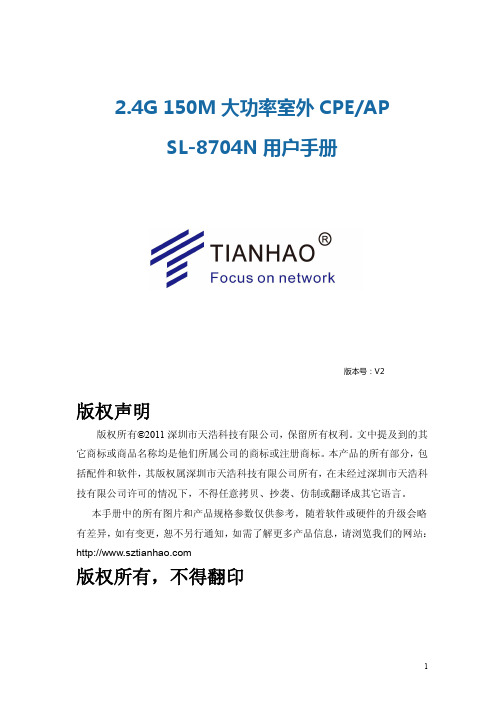
2.4G 150M大功率室外CPE/APSL-8704N用户手册版本号:V2版权声明版权所有©2011深圳市天浩科技有限公司,保留所有权利。
文中提及到的其它商标或商品名称均是他们所属公司的商标或注册商标。
本产品的所有部分,包括配件和软件,其版权属深圳市天浩科技有限公司所有,在未经过深圳市天浩科技有限公司许可的情况下,不得任意拷贝、抄袭、仿制或翻译成其它语言。
本手册中的所有图片和产品规格参数仅供参考,随着软件或硬件的升级会略有差异,如有变更,恕不另行通知,如需了解更多产品信息,请浏览我们的网站:版权所有,不得翻印目录第一章:产品概述 (4)1.1产品简介 (4)1.2产品特性 (4)1.3产品应用 (5)1.4物品清单 (5)第二章:硬件描述 (6)2.1面板布置 (6)2.1.1前面板 (6)2.1.2后面板 (6)2.2复位 (7)2.3系统要求 (7)2.4. 安装环境 (8)第三章:连接宽带路由器 (9)1、登陆路由器 (9)2、启动和登录 (9)3、状态设置 (10)3.1运作模式 (11)3.2网络设置 (11)3.2.1广域网设置 (11)3.2.2局域网设置 (13)3.2.3 DHCP客户端列表 (14)3.2.4 高级路由配置 (14)3.2.5 QoS质量服务 (14)3.3 无线网络设置 (15)3.3.1 基本设置 (15)3.3.2 高级设置 (16)3.3.3 安全设置 (17)3.3.4 WPS (18)3.3.5客户端列表 (18)3.4防火墙 (19)3.4.1MAC/IP/Port过滤 (19)3.4.2 Port转发 (20)3.4.3 DMZ (20)3.4.4 系统安全设置 (20)3.4.5 内容过滤设置 (21)3.5 Storage (21)3.6系统管理 (22)3.6.1管理 (23)3.6.2固件更新 (24)3.6.3设置管理 (24)3.6.4状态 (25)3.6.5统计资料 (25)3.6.6系统指令 (25)3.6.7系统记录 (26)3.6.8 SDK历史 (26)第一章: 产品概述1.1产品简介优异的无线性能SL-8704N 大功率室外CPE符合IEEE 802.11g/b/n标准,并采用业界领先的无线芯片方案,充分保证无线局域网的高效稳定性能。
HGM4100LT中文说明书

用户手册ቤተ መጻሕፍቲ ባይዱ
目次
前 言 ...............................................................................................................................................4 1 概述.................................................................................................................................................5 2 性能特点..........................................................................................................................................5 3 规格.................................................................................................................................................7 4 操作.................................................................................................................................................8
s7-400技术参数中英文对照
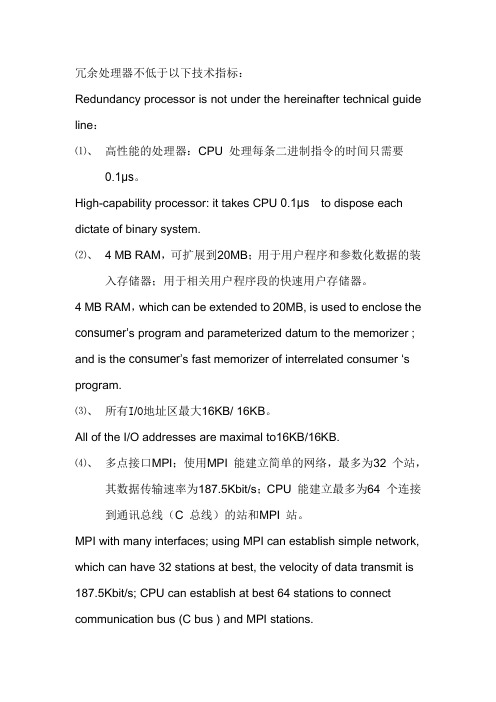
冗余处理器不低于以下技术指标:Redundancy processor is not under the hereinafter technical guide line:⑴、高性能的处理器:CPU 处理每条二进制指令的时间只需要0.1μs。
High-capability processor: it takes CPU 0.1μs to dispose each dictate of binary system.⑵、 4 MB RAM,可扩展到20MB;用于用户程序和参数化数据的装入存储器;用于相关用户程序段的快速用户存储器。
4 MB RAM,which can be extended to 20MB, is used to enclose the consumer’s program and parameterized datum to the memorizer ; and is the consumer’s fast memorizer of interrelated consumer ‘s program.⑶、所有I/O地址区最大16KB/ 16KB。
All of the I/O addresses are maximal to16KB/16KB.⑷、多点接口MPI;使用MPI 能建立简单的网络,最多为32 个站,其数据传输速率为187.5Kbit/s;CPU 能建立最多为64 个连接到通讯总线(C 总线)的站和MPI 站。
MPI with many interfaces; using MPI can establish simple network, which can have 32 stations at best, the velocity of data transmit is 187.5Kbit/s; CPU can establish at best 64 stations to connect communication bus (C bus ) and MPI stations.⑸、模式选择器:为钥匙开关。
琪基电子 1004-1000 型号高频耦合器数据手册说明书

Dimensions: [mm]MPPP010473J630DCPP55004890303323004CSMPPP010473J630DCPP55004 890303323004CSMPPP010473J630DCPP55004 890303323004CSMPPP010473J630DCPP55004 890303323004CST e m p e r a t u r eT T T MPPP010473J630DCPP55004890303323004CSCautions and Warnings:The following conditions apply to all goods within the product series of WCAP-FTBP of Würth Elektronik eiSos GmbH & Co. KG:1. General:The capacitor is engineered, designed and manufactured to be used within the datasheet specified values. Do not use the capacitor neither short term nor long term outside the specified values, which are given in the data sheet.2. Product specific:Follow all instructions mentioned in the data sheet, especially:•The soldering profile has to be complied with according to the technical reflow soldering specification, otherwise this will void the warranty.•Wave soldering is only allowed after evaluation and approval.•Do not exceed the lower and/ or upper specified temperature!•Do not use the capacitor with other than specified voltage!•Prevent any kind of mechanical stress to the capacitor terminals!•Do not use the soldered capacitor on a PCB for any movement or transportation to avoid any tensile force to the capacitor!•Do not apply any kind of flexural or compressive force onto soldered or unsoldered component!•Prevent the capacitor surface from any damage or scratches with sharp edges (e.g. chassis, screwdrivers, pincers).•The capacitor must be placed on a PCB while using the recommended drill hole pattern without changing of the specific lead pitch!•Avoid any other than specified temperature and / or time conditions during soldering!•Avoid any overload or conditions that are not specified in the capacitors datasheet!•Avoid any water or heavy dust on capacitors surface which may cause electrical leakage, damage, overheating or corrosion!3. Storage conditions:These film capacitors must be stored in stable climatic conditions, which are listed within the general information on front of data sheet. 4. Storage duration:All products shall be used before the end of the period of 12 months based on the product date code, if not a 100% solderability can´t be ensured.5. Flammability:Avoid any external energy or open fire (passive flammability).6. Vibration resistance:Do not exceed the vibration limits given by IEC60068-2-6.7. Cleaning:Do not use any other cleaning solvents for box-typed capacitors except: ethanol, isopropanol, n-propanol - water mixtures. After cleaning a drying process with temperatures not exceeding 65°C and not longer than 4 hours is mandatory to prevent any kind of electrical damage.8. Full covered or embedded capacitors in final applications:If final assemblies will be placed completely in any plastic resin, physical, chemical and thermal influences must be considered. If any specific evaluation or test is necessary please contact the related Würth Elektronik Capacitor Business Division.Würth Elektronik eiSos GmbH & Co. KG EMC & Inductive SolutionsMax-Eyth-Str. 174638 WaldenburgGermanyTel. +49 (0) 79 42 945 - 0*******************CREATED CHECKED GENERAL TOLERANCE PROJECTIONMETHODKaS PSL DIN ISO 2768-1mDESCRIPTION TECHNICAL REFERENCEWCAP-FTBP Film Capacitors MPPP010473J630DCPP55004ORDER CODE890303323004CSSIZE REVISION STATUS DATE (YYYY-MM-DD)BUSINESS UNIT PAGEImportant NotesThe following conditions apply to all goods within the product range of Würth Elektronik eiSos GmbH & Co. KG:1. General Customer ResponsibilitySome goods within the product range of Würth Elektronik eiSos GmbH & Co. KG contain statements regarding general suitability for certain application areas. These statements about suitability are based on our knowledge and experience of typical requirements concerning the areas, serve as general guidance and cannot be estimated as binding statements about the suitability for a customer application. The responsibility for the applicability and use in a particular customer design is always solely within the authority of the customer. Due to this fact it is up to the customer to evaluate, where appropriate to investigate and decide whether the device with the specific product characteristics described in the product specification is valid and suitable for the respective customer application or not.2. Customer Responsibility related to Specific, in particular Safety-Relevant ApplicationsIt has to be clearly pointed out that the possibility of a malfunction of electronic components or failure before the end of the usual lifetime cannot be completely eliminated in the current state of the art, even if the products are operated within the range of the specifications.In certain customer applications requiring a very high level of safety and especially in customer applications in which the malfunction or failure of an electronic component could endanger human life or health it must be ensured by most advanced technological aid of suitable design of the customer application that no injury or damage is caused to third parties in the event of malfunction or failure of an electronic component. Therefore, customer is cautioned to verify that data sheets are current before placing orders. The current data sheets can be downloaded at .3. Best Care and AttentionAny product-specific notes, cautions and warnings must be strictly observed. Any disregard will result in the loss of warranty.4. Customer Support for Product SpecificationsSome products within the product range may contain substances which are subject to restrictions in certain jurisdictions in order to serve specific technical requirements. Necessary information is available on request. In this case the field sales engineer or the internal sales person in charge should be contacted who will be happy to support in this matter.5. Product R&DDue to constant product improvement product specifications may change from time to time. As a standard reporting procedure of the Product Change Notification (PCN) according to the JEDEC-Standard inform about minor and major changes. In case of further queries regarding the PCN, the field sales engineer or the internal sales person in charge should be contacted. The basic responsibility of the customer as per Section 1 and 2 remains unaffected.6. Product Life CycleDue to technical progress and economical evaluation we also reserve the right to discontinue production and delivery of products. As a standard reporting procedure of the Product Termination Notification (PTN) according to the JEDEC-Standard we will inform at an early stage about inevitable product discontinuance. According to this we cannot guarantee that all products within our product range will always be available. Therefore it needs to be verified with the field sales engineer or the internal sales person in charge about the current product availability expectancy before or when the product for application design-in disposal is considered. The approach named above does not apply in the case of individual agreements deviating from the foregoing for customer-specific products.7. Property RightsAll the rights for contractual products produced by Würth Elektronik eiSos GmbH & Co. KG on the basis of ideas, development contracts as well as models or templates that are subject to copyright, patent or commercial protection supplied to the customer will remain with Würth Elektronik eiSos GmbH & Co. KG. Würth Elektronik eiSos GmbH & Co. KG does not warrant or represent that any license, either expressed or implied, is granted under any patent right, copyright, mask work right, or other intellectual property right relating to any combination, application, or process in which Würth Elektronik eiSos GmbH & Co. KG components or services are used.8. General Terms and ConditionsUnless otherwise agreed in individual contracts, all orders are subject to the current version of the “General Terms and Conditions of Würth Elektronik eiSos Group”, last version available at .Würth Elektronik eiSos GmbH & Co. KG EMC & Inductive SolutionsMax-Eyth-Str. 174638 WaldenburgGermanyTel. +49 (0) 79 42 945 - 0*******************CREATED CHECKED GENERAL TOLERANCE PROJECTIONMETHODKaS PSL DIN ISO 2768-1mDESCRIPTION TECHNICAL REFERENCEWCAP-FTBP Film Capacitors MPPP010473J630DCPP55004ORDER CODE890303323004CSSIZE REVISION STATUS DATE (YYYY-MM-DD)BUSINESS UNIT PAGE。
H7N1004FM中文资料
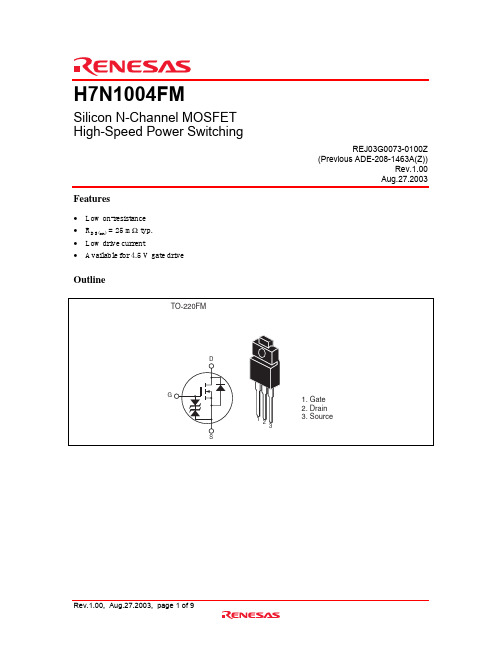
H7N1004FMSilicon N-Channel MOSFETHigh-Speed Power SwitchingREJ03G0073-0100Z(Previous ADE-208-1463A(Z))Rev.1.00Aug.27.2003 Features•Low on-resistance•R DS(on) = 25 mΩ typ.•Low drive current•Available for 4.5 V gate driveOutlineAbsolute Maximum Ratings(Ta = 25°C)Item Symbol Value Unit Drain to source voltage V DSS100V Gate to source voltage V GSS±20V Drain current I D25A Drain peak current I D (pulse)Note1100AI DR100A Body-drain diode reverse draincurrentAvalanche current I AP Note 315A Avalanche energy E AR Note 322.5mJ Channel dissipation Pch25W Channel temperature Tch150°C Storage temperature Tstg–55 to +150°C Notes: 1.PW ≤ 10 µs, duty cycle ≤ 1%2.Value at Tc = 25°C3.Value at Tch = 25°C, Rg ≥ 50 ΩElectrical Characteristics(Ta = 25°C)Item Symbol Min Typ Max Unit Test conditionsDrain to source breakdownvoltageV(BR)DSS100——V I D = 10 mA, V GS = 0Gate to source breakdown voltage V(BR)GSS±20——V I G = ±100 µA, V DS = 0Gate to source leak current I GSS——±10µA V GS = ±16 V, V DS = 0Zero gate voltage drain current I DSS——10µA V DS = 100 V, V GS = 0Gate to source cutoff voltage V GS(off) 1.5— 2.5V I D = 1 mA, V DS = 10 V Note 1 Static drain to source on state R DS(on)—2535mΩI D = 12.5 A, V GS = 10 V Note 1 resistance—3045mΩI D = 12.5 A, V GS = 4.5 V Note 1 Forward transfer admittance|yfs|2035—S I D = 12.5 A, V GS = 10 V Input capacitance Ciss—2800—pF V DS = 10 VOutput capacitance Coss—240—pF V GS = 0Reverse transfer capacitance Crss—140—pF f = 1 MHzTotal gate charge Qg—50—nC V DD = 50 VGate to source charge Qgs—9—nC V GS = 10 VGate to drain charge Qgd—11—nC I D = 25 ATurn-on delay time td(on)—23—ns V GS = 10 V, I D = 12.5 A Rise time tr—110—ns R L = 2.4 ΩTurn-off delay time td(off)—70—ns Rg = 4.7 ΩFall time tf—9.5—nsBody-drain diode forward voltage V DF—0.89—V I F = 25 A, V GS = 0Body-drain diode reverse recovery time trr—45—ns I F = 25 A, V GS = 0diF/dt = 100 A/µsNotes: 1.Pulse testMain CharacteristicsPackage Dimensions。
UL1004电动机-中文版-by redapple
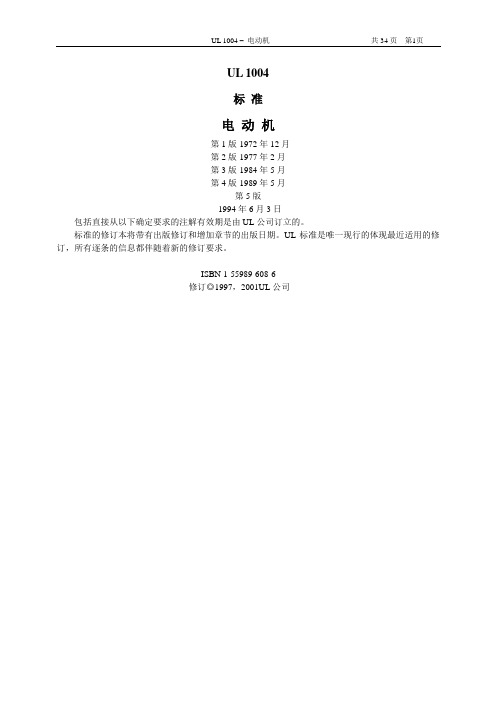
UL 1004 –电动机共34页第1页UL 1004标准电动机第1版-1972年12月第2版-1977年2月第3版-1984年5月第4版-1989年5月第5版1994年6月3日包括直接从以下确定要求的注解有效期是由UL公司订立的。
标准的修订本将带有出版修订和增加章节的出版日期。
UL标准是唯一现行的体现最近适用的修订,所有逐条的信息都伴随着新的修订要求。
ISBN 1-55989-608-6修订◎1997,2001UL公司UL 1004 –电动机共34页第2页目录总则1 范围 (4)2 参考 (4)2A 术语 (4)3 部件 (6)4 计量单位 (6)5 电流/功率关系 (6)结构6 机座和壳体 (9)7 机械装配 (10)8 抗腐蚀防护 (11)9 电源接线 (11)9.1 固定接线的电动机 (11)9.2 软线连接的电动机 (15)10 工厂接线端和引线 (16)11 载流零件 (16)12 内部布线 (16)13 绝缘支承 (17)14 绝缘系统 (18)15 绕组 (19)16 刷握 (19)17 非金属的功能零部件 (20)18 电容器 (20)18A 起动开关 (21)18B 带控制器的电动机 (21)19 间距 (22)20 控制装置 (24)21 接地连接 (24)21.1 接地导体 (24)21.2 连接 (25)21.3 弹性橡胶安装 (25)21A 接地 (25)性能22 概述 (26)22A 接地线路的连续性试验 (26)UL 1004 –电动机共34页第3页22B 额定 (27)23 辅助开关试验 (27)23.1 概述 (27)23.2 过开试验 (27)23.3 耐久性试验 (27)23.4 介质耐压试验 (27)23.5 温度试验 (28)23A 起动开关试 (28)23A.1 概述 (28)23A.2 温度试验 (28)23A.3 固态起动开关元件故障试验 (28)23A.4 起动开关耐久性试验 (29)24 弹性橡胶安装试验 (29)24.1 概述 (29)24.2 过电流试验 (29)24.3 限定短路试验 (30)24.4 潮湿处理试验 (31)24.5 烘箱处理试验 (31)24.6 臭氧处理试验 (31)24.7 油处理试验 (32)25 非金属功能性零件试验 (32)25.1 模应力消除 (32)25.2 堵转转子循环 (32)26 拉力消除试验 (32)26.1 电源电线 (32)26.2 内部连接引线 (33)26.3 线夹 (33)27 导线管 (33)27A 安装试验 (33)27B 电介电容器过电压试验 (33)制造和生产试验28 绝缘耐电压试验 (33)29 连续性 (34)29A 接地连续性试验 (35)标记30 细则 (35)UL 1004 –电动机共34页第4页总则1 范围1.1 本标准所列要求适用于符合其各自要求的装置和设备中所使用的电动机。
UL1004 浅译版
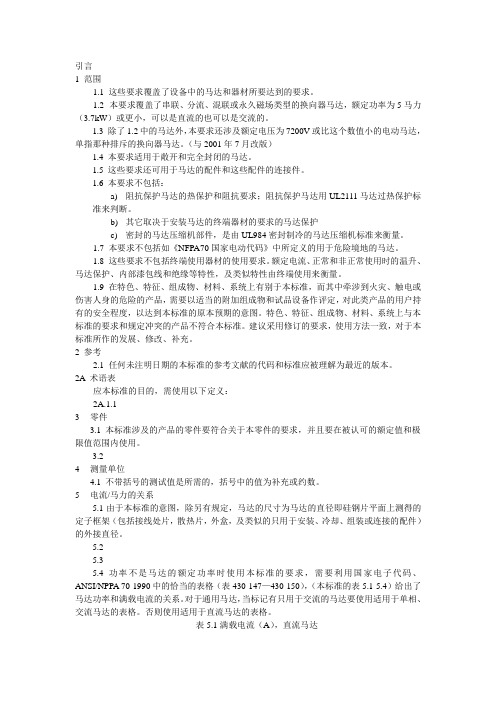
引言1 范围1.1 这些要求覆盖了设备中的马达和器材所要达到的要求。
本要求覆盖了串联、分流、混联或永久磁场类型的换向器马达,额定功率为5马力(3.7kW)或更小,可以是直流的也可以是交流的。
1.3 除了1.2中的马达外,本要求还涉及额定电压为7200V或比这个数值小的电动马达,单指那种排斥的换向器马达。
(与2001年7月改版)1.4 本要求适用于敞开和完全封闭的马达。
1.5 这些要求还可用于马达的配件和这些配件的连接件。
1.6 本要求不包括:a)阻抗保护马达的热保护和阻抗要求;阻抗保护马达用UL2111马达过热保护标准来判断。
b)其它取决于安装马达的终端器材的要求的马达保护c)密封的马达压缩机部件,是由UL984密封制冷的马达压缩机标准来衡量。
1.7 本要求不包括如《NFPA70国家电动代码》中所定义的用于危险境地的马达。
1.8 这些要求不包括终端使用器材的使用要求。
额定电流、正常和非正常使用时的温升、马达保护、内部漆包线和绝缘等特性,及类似特性由终端使用来衡量。
1.9 在特色、特征、组成物、材料、系统上有别于本标准,而其中牵涉到火灾、触电或伤害人身的危险的产品,需要以适当的附加组成物和试品设备作评定,对此类产品的用户持有的安全程度,以达到本标准的原本预期的意图。
特色、特征、组成物、材料、系统上与本标准的要求和规定冲突的产品不符合本标准。
建议采用修订的要求,使用方法一致,对于本标准所作的发展、修改、补充。
2 参考2.1 任何未注明日期的本标准的参考文献的代码和标准应被理解为最近的版本。
2A 术语表应本标准的目的,需使用以下定义:2A.1.13零件3.1 本标准涉及的产品的零件要符合关于本零件的要求,并且要在被认可的额定值和极限值范围内使用。
3.24测量单位4.1 不带括号的测试值是所需的,括号中的值为补充或约数。
5电流/马力的关系5.1由于本标准的意图,除另有规定,马达的尺寸为马达的直径即硅钢片平面上测得的定子框架(包括接线处片,散热片,外盒,及类似的只用于安装、冷却、组装或连接的配件)的外接直径。
威顿工程自动化 荷兰红灯栏说明书

©1998 Whelen Engineering Company Inc.A u t o m o t i v e : •Proper installation of this product requires the installer to have a good understanding of automotive electronics, systems and procedures.•Whelen Engineering requires the use of waterproof butt splices and/or connectors if that connector could be exposed to moisture.•Any holes, either created or utilized by this product, should be made both air- and watertight using a sealant recommended by your vehicle manufacturer.•Failure to use specified installation parts and/or hardware will void the product warranty.•If mounting this product requires drilling holes, the installer MUST be sure that no vehicle components or other vital parts could be damaged by the drilling process. Check both sides of the mounting surface before drilling begins. Also de-burr the holes and remove any metal shards or remnants. Install grommets into all wire passage holes.•If this manual states that this product may be mounted with suction cups, magnets, tape or Velcro®, clean the mounting surface with a 50/50 mix of isopropyl alcohol and water and dry thoroughly.•Do not install this product or route any wires in the deployment area of your air bag. Equipment mounted or located in the air bag deployment area will damage or reduce the effectiveness of the air bag, or become a projectile that could cause serious personal injury or death. Refer to your vehicle owner’s manual for the air bag deployment area. The User/Installer assumes full responsibility to determine proper mounting location, based on providing ultimate safety to all passengers inside the vehicle.•For this product to operate at optimum efficiency, a good electrical connection to chassis ground must be made. The recommendedprocedure requires the product ground wire to be connected directly to the NEGATIVE (-) battery post (this does not include products that use cigar power cords).•If this product uses a remote device for activation or control, make sure that this device is located in an area that allows both the vehicle and the device to be operated safely in any driving condition.•Do not attempt to activate or control this device in a hazardous driving situation.•This product contains either strobe light(s), halogen light(s), high-intensity LEDs or a combination of these lights. Do not stare directly into these lights. Momentary blindness and/or eye damage could result.•Use only soap and water to clean the outer lens. Use of other chemicals could result in premature lens cracking (crazing) and discoloration. Lenses in this condition have significantly reduced effectiveness and should be replaced immediately. Inspect and operate this product regularly to confirm its proper operation and mounting condition. Do not use a pressure washer to clean this product.•It is recommended that these instructions be stored in a safe place and referred to when performing maintenance and/or reinstallation of this product.•FAILURE TO FOLLOW THESE SAFETY PRECAUTIONS AND INSTRUCTIONS COULD RESULT IN DAMAGE TO THE PRODUCT OR VEHICLE AND/OR SERIOUS INJURY TO YOU AND YOUR PASSENGERS!Warnings to InstallersWhelen’s emergency vehicle warning devices must be properly mounted and wired in order to be effective and safe. Read and follow all of Whelen’s written instructions when installing or using this device. Emergency vehicles are often operated under high speed stressful conditions which must be accounted for when installing all emergency warning devices. Controls should be placed within convenient reach of the operator so that they can operate the system without taking their eyes off the roadway. Emergency warning devices can require high electrical voltages and/or currents. Properly protect and use caution around live electrical connections.Grounding or shorting of electrical connections can cause high current arcing, which can cause personal injury and/or vehicle damage, including fire. Many electronic devices used in emergency vehicles can create or be affected by electromagnetic interference. Therefore, after installation of any electronic device it is necessary to test all electronic equipment simultaneously to insure that they operate free of interference from other components within the vehicle. Never power emergency warning equipment from the same circuit or share the same grounding circuit with radio communication equipment. All devices should be mounted in accordance with the manufacturer’s instructions and securely fastened to vehicle elements of sufficient strength to withstand the forces applied to the device. Driver and/or passenger air bags (SRS) will affect the way equipment should be mounted. This device should be mounted by permanent installation and within the zones specified by the vehicle manufacturer, if any. Any device mounted in the deployment area of an air bag will damage or reduce the effectiveness of the air bag and may damage or dislodge the device. Installer must be sure that this device, its mounting hardware and electrical supply wiring does not interfere with the air bag or the SRS wiring or sensors. Mounting the unit inside the vehicle by a method other than permanent installation is not recommended as unit may become dislodged during swerving; sudden braking or collision. Failure to follow instructions can result in personal injury. Whelen assumes no liability for any loss resulting from the use of this warning device. PROPER INSTALLATION COMBINED WITH OPERATOR TRAINING IN THE PROPER USE OF EMERGENCY WARNING DEVICES IS ESSENTIAL TO INSURE THE SAFETY OF EMERGENCY PERSONNEL AND THE PUBLIC.Warnings to UsersWhelen’s emergency vehicle warning devices are intended to alert other operators and pedestrians to the presence and operation of emergency vehicles and personnel. However, the use of this or any other Whelen emergency warning device does not guarantee that you will have the right-of-way or that other drivers and pedestrians will properly heed an emergency warning signal. Never assume you have the right-of-way. It is your responsibility to proceed safely before entering an intersection, driving against traffic, responding at a high rate of speed, or walking on or around traffic lanes. Emergency vehicle warning devices should be tested on a daily basis to ensure that they operate properly. When in actual use, the operator must ensure that both visual and audible warnings are not blocked by vehicle components (i.e.: open trunks or compartment doors), people, vehicles, or other obstructions. It is the user’s responsibility to understand and obey all laws regarding emergency warning devices. The user should be familiar with all applicable laws and regulations prior to the use of any emergency vehicle warning device. Whelen’s audible warning devices are designed to project sound in a forward direction away from the vehicle occupants. However, because sustained periodic exposure to loud sounds can cause hearing loss, all audible warning devices should be installed and operated in accordance with the standards established by the National Fire Protection Association.Safety FirstThis document provides all the necessary information to allow your Whelen product to be properly and safely installed. Before beginning the installation and/or operation of your new product, the installation technician and operator must read this manual completely. Important information is contained herein that could prevent serious injury or damage.Installation Guide:FastTrax™ System Model(s) FTR3, FTR451 Winthrop RoadChester, Connecticut 06412-0684Phone: (860) 526-9504Internet: Salese-mail:*******************CustomerServicee-mail:*******************®ENGINEERING COMPANY INC.Mounting The Power Supply...While the ISP8HS Strobe/Halogen power supply will be mounted in the vehicle’s trunk, the installation technician should keep the following recommendations in mind:A)The unit should be mounted on a metal surface to aid heat dissipation. Be sure that this surface isnot one that either generates or is exposed to excessive heat during normal operation of the vehicle.B)Do not select a location where the power supply will be exposed to potential damage from anyunsecured or loose equipment in the vehicle.C)Be sure the area selected will not allow the ISP8HS to be exposed to water!D)When routing the wires, it is important to choose a path that will keep these wires away fromexcessive heat and from any vehicle equipment that could compromise the integrity of the wires (ex. trunk lids, door jams, etc.).Using appropriately sized wires, connect the power supply to the battery using the wiring diagram on page 7 as a guide. Be sure to include the specified size fuse, keeping in mind that there should not be more than two feet of wire between the fuse block and the positive battery terminal.WARNING: All customer supplied wires, that connect to the positive (+) terminal of the battery, must be sized to supply at least 125% of the maximum operating current, and fused “at the battery” to carry the load!CAUTION: As it will be necessary to drill holes into the mounting surface, the installer MUST be sure that no vehicle components or other vital parts could be damaged by the drilling process. Check both sides of the mounting surface before drilling begins!Using the hardware provided, secure the power supply to its mounting surface.Vehicle preparation...1.Remove the rear seat back, C-pillar covers and headliner from the vehicle.2.With the headliner removed, locate the roof support cross-brace just ahead of the rear window.3.Locate the brace openings specified in the above illustration. Through the center of these open-ings, drill a 1/8” hole up through the roof of the vehicle.4.From outside the vehicle, locate the holes drilled in the previous step. Using a 1” hole saw, position the pilot bit into these holes and drill four, 1” openings through the roof.5.De-burr these holes and install grommets (included).Cable preparation and routing...Before the lighthead cables can be routed through the vehicle, they must first be prepared. Tag the cables to be used for the strobe lightheads (3-conductor) with the “S ” tags and the cables to be used for the halogen lightheads (2-conductor) with the “H ” tags. This will insure that the light-heads are connected to their proper power supply port. A lighthead’s identity is determined by what power supply port they are to be connected to.Note: Before the cables are routed, theinstaller may wish to apply a light coating of silicone spray to the cable’s outer jacket. This will allow the cables to be routed more easily.The following section demonstrates how these cables should be routed. For example, locate the strobe cable tagged “S1”. This cable (like all of the cables) has one end with pinned terminals on the wires and one end with socket terminals on the wires. Insert the pinned end of the “S1” cable through the roof support cross-brace opening shown below. In this case, it is the opening below the driver side outboard hole drilled previously. Feed this cable through the brace and down through the C-pillar until it enters the trunk area of the vehicle. Continue to feed the cable through this pathway and into the trunk until approximately 18” remain outside of the cross-brace. Repeat this for the remaining cables, using the following illustration as a guide.Fig. 2Feed the remaining 18” cable lengths through their respective, grommeted openings in the roof and apply RTV to the grommet hole to water-proof these openings.Insert the cable wires into their plug connectors as follows:Strobe Cable Halogen CablePin #1 - RED Pin #1 - WHITEPin #2 - BLACK Pin #2 - NO CONNECTIONPin #3 - WHITE Pin #3 - BLACKThe Fast-Trax housing mounting surface will now be prepared.Surface PreparationIMPORTANT NOTICEThe Fast-Trax system housing is secured to the vehicle using 3M™ VHB™ double-sided tape. This tape offers superior bond strength that allows the Fast-Trax™ to be exposed to inclement weather with no adhesion loss. However, the key to successful bonding lies in proper preparation of the mounting surface. The following section will outline the recommended procedure for mounting surface preparation. Your Fast-Trax™ system includes the 3M™ recommended preparation solution. DO NOT USE ANY OTHER SOLUTIONS TO PREPARE THE MOUNTING SURFACE! By following these procedures, your Fast-Trax™ installation will produce a successful bond with lasting adhesion. The outer surface of the vehicle must be at least 65°F before proceding!1.Without removing the protective backing from the mounting tape, position the Fast-Trax housing onto itsmounting surface. The housing is properly positioned when it is centered on the vehicle roof with a 1/8”space between the leading edge of the housing and the windshield gasket.2.Any part of the vehicle that will be in contact with the adhesive tape PLUS an additional inch and a half(1½) wide area on either side of the tape will have to be prepared. This area is called the bonding surface.Remove the Fast-Trax housing from the vehicle.3.The bonding surface must be completely clean and dry. Using a clean lint-free cloth, clean the bondingsurface with an automotive wax and grease remover (ex:Prepsol®). Allow to dry thoroughly.4.Shake the “3M Keel Primer” applicator (included) well before using. Following the instructions attached tothe applicator, apply a thin uniform coating to the bonding surface using the minimum amount that will fully coat the surface. Allow the primer to dry thoroughly. This is usually accomplished in 5 minutes at room temperature. Be sure the primed surface remains free from contaminants.5.Return the housing to the vehicle and connect the strobe/halogen cables to their respective lightheads.Remember that the cables must be connected correctly or the system will not function properly.6.Locate the ends of the adhesive tape strips indicated below. Peel approximately an inch of the protectivebacking away from the tape. Now fold the backing so that it sticks out from under the Fast-Trax housing. 7.Carefully pull the protective backing tabs out from under the Fast-Trax housing. Make sure that thehousing’s position is not disturbed during this process.8.With all of the protective backing strips removed, press down firmly along the edges of the housing topromote adhesion.WARNING!The vehicle should not be driven for a minimum of 24 hours after installation. The adhesive used in this procedure must remain at 65°F (minimum) for 24 hours after installation. Caution should be used if the vehicle must be driven between 24 and 72 hours after installation. The adhesive should be fully bonded after 72 hours.Fig. 5Mounting the Fast-Trax Control Head...1.Locate a suitable mounting location for the control head. Be sure that the control head fits properly and does not interfere with any dashboard components.WARNING! If the vehicle is equipped with air bags, do not mount the control head within the “air bag deployment zone(s)” indicated in the vehicle owner’s manual. Failure to heed this warning could impair the air bag’s ability to function properly which could, in the event of deployment, result in serious injury or death! 2.Position the control head on the proposed mounting location. Using a pencil or other suitable tool, scribe the mounting surface where the holes are to be drilled.CAUTION! As mounting the control head will require drilling, it is absolutely necessary to make sure that no vehicle components could be damaged by the mounting process.Check both sides of the mounting surface before starting and if damage is possible, select a different mounting location.3.Drill the 2 mounting screw holes.4.mounting surface.5.Route the 9-conductor control harness and the modular Diagnostix cable from the control head to the power supply. plug them into the power supply at this time.6.Locate the AMP 9-conductor pin housing. Cut and remove the locking tabs from this housing (see illustration).ing the wire chart in Fig 6, insert the pinned wires on the control harness into their proper location in the pin housing.8.Plug this cable into its port on the power supply.Outer Lens Removal and Installation....1.Locate the center mounting tab on the top section of the clear outer lens.ing a small flat-blade screwdriver, gently pry this tab down and out of the housing. Be careful not to damage this lens’ gasket.3.Alternating from one side to the other and working outwards, repeat this procedure for the remaining upper tabs.4.When all the upper tabs are free from the housing, the lens can be pulled outwards and upwards for removal.5.Installation begins by inserting the outermost tabs on the bottom of the lens into their respective slots. Make absolutely sure that the lens is centered in the housing before proceeding.6.Alternating from one side to the other and working inwards, repeat this procedure for the remaining tabs.7.Insert the outermost upper tabs into their slots and alternating from one side to the other and working inwards, repeat this procedure for the remaining tabs. Do not allow the gasket to be pinched or distorted during installation.A Note On Painting the Fast-Trax Housing...If painting or re-painting your Fast-Trax housing, it is important to keep in mind the following information:•Do not apply paint or primer to any of the black-colored area immediately adjacent to the clear outer lens!•Do not apply paint or primer to the underside of the housing.•Make sure that all surfaces to be painted have been primed using primer that is suitable for ABS plastic.•Be sure to include the leading edges (material thickness) in your painting surfaces.IMPORTANT: The outer surfaces of this product may be cleaned with mild soap and water. Use of any other chemicals may void product warranty. Do not use a pressure washer.Dip Switch Functionality...STROBE SPECIFICATIONS INPUT VOLTAGE - - - - - - 12.8 VDC ± 20% INPUT CURRENT2 STROBES- - - - - 4.5 AMPS (TYP)4 STROBES- - - - - 9 AMPS (TYP)6 STROBES- - - - - 13.5 AMPS (TYP)8 STROBES- - - - - 18 AMPS (TYP) INPUT POWER- - - - - - - - 230 WATTS (TYP) ANODE VOLTAGE - - - - - 450 VDC (MAX) TRIG. VOLTAGE- - - - - - - 150 VDC (MIN) ENERGY PER FLASH- - - 7.9 / 3.8 / 3.8 / 3.8 FLASHRATE- - - - - - - - - - 140 CFPM OUTPUT POWER- - - - - - 22.5 WATTS (TYP) (PER OUTLET)HALOGEN SPECIFICATIONS INPUT VOLTAGE- - - - - - - 12.8 VDC ± 20% INPUT CURRENT2 LAMPS - - - - - - - 4.5 AMPS (TYP)4 LAMPS - - - - - - - 9 AMPS (TYP)6 LAMPS - - - - - - - 13.5 AMPS (TYP)8 LAMPS - - - - - - - 18 AMPS (TYP) INPUT POWER - - - - - - - - 230 WATTS (TYP) OUTPUT VOLTAGE- - - - - INPUT VOLTAGE - 1V ON TIME- - - - - - - - - - - - - 125 mS (TYP)OFF TIME - - - - - - - - - - - - 125 mS (TYP) FLASHRATE - - - - - - - - - - 120 DFPM ±5% OUTPUT POWER - - - - - - 50 WATTS (MAX) (PER OUTLET)Specification Tables...Fig. 9Page 11Page 12。
P N 3828HN1004M (Ver. 1.00) 商品说明书

MCH1004LBG资料

OhmCraft’s revolutionary fine line, thick film technology, called FineFilm , provides anentirely new level of stability and voltage ratings in chip resistors. Our MCH series of resistors meets the same high standards as our HVC series, but with the added feature of an extended temperature range.♦Voltage Ratings to 40,000 Volts ♦Ohmic Values to 1,000 Gigohms ♦Ultra High Stability♦Tight Tolerances ( to 0.1% ) ♦Low TCR and VCR ♦Very Low noise♦Extended Temperature Range(-55ºC to +125ºC)♦Custom ConfigurationsThe usual hybrid technologies for manufacturing resistors depend upon composite materials that have limitations. Traditional thick-film methods severely limitperformance characteristics and thin-film methods are limited in attainable ohmic values. The FineFilm method of manufacturing offers the best characteristics of both methods, plus adds many unique features. FineFilm resistors feature a longer, high-aspect ratio trace of lower resistivity film. The combination of long line, high-aspect ratio, and higher conductivity film, give FineFilmNote 1: Other standard & custom case sizes are available including: 0403, 0502, 0504, 1004, 1210 & 2510 Note 2: The continuous maximum voltage applied cannot exceed the maximum power rating.MCH SeriesMilitary Grade High Voltage Chip ResistorsRatingsCase Size 10402 0503 0603 0805 1005 1206 1505 2010 2208 2512 3512 Max. Power (W) 0.040 0.050 0.060 0.200 0.250 0.330 0.330 1.000 0.750 2.000 3.000 Max. Voltage 2 (V)(In air)300 350 400 600 750 1000 1200 1700 2000 2500 3500 Max. Voltage (V) (Potted) 4000 6000 6000 10K 13K 16K 19K 30K 35K 40K 50K Resistance Range (ohms)1K-20G1K-200G1K-300G1K-350G1K-450G1K-500G5K-750G10K-1T5K-1.5T10K-2.0T10K-2.0Tresistors unmatched design efficiency, versatility, linearity, stability and low noise. The FineFilm method allows control of process parameters to very tight tolerances. The result is chip resistors with outstanding stability and high voltage ratings.Using the same method, a complete line of FineFilm leaded resistors, dividers and networks are manufactured. For information on those products, please refer to the appropriate data sheets.L = Length W = Width T = Thickness D = Pad dimensionDimensionsWrap-around Type B & U terminationsCase Size?Length (L) (mils)Width (W) (mils)Thickness (T) Max. (mils)Pad (D) (mils)0402 40 + 5 20 + 3 20 10 (+ 5) 0403 40 + 5 30 + 5 20 10 (+ 5) 0502 50 (+10,-5) 25 + 5 20 10 (+ 5) 0503 55 (+10,-5) 30+ 5 20 6 (+ 2) 0504 50 (+10,-5) 40+ 5 20 6 (+ 2) 0603 63 (+10,-5) 31 + 5 20 10 (+10,-5) 080579 (+10,-5) 50 + 5 25 10 (+10,-5) 1004 100 (+10,-5) 40 + 5 25 15 (+10,-5) 1005 100 (+10,-5) 50 + 5 25 15 (+10,-5) 1206 126 (+10,-5) 63 + 5 30 15 (+10,-5) 1210 126 (+10,-5) 98 + 5 30 15 (+10,-5) 1505 150 (+10,-5) 50 + 5 30 15 (+10,-5) 2010 200 (+10,-5) 100 + 5 30 20 (+10,-5) 2208 225 (+10,-5) 75 + 5 30 20(+10,-5) 2510 250 (+10,-5) 100 + 5 30 20 (+10,-5) 2512 250 (+10,-5) 125 + 5 30 20 (+10,-5) 3512350 (+10,-5)125 + 53020 (+10,-5)Bondable Type G & S terminations。
Ingersoll Rand Xc1004 快速启动指南说明书

desplazarse por ellas.
Arranque del compresor con el Xc1004
1
2
3
4
5
6
7
ON
1
2
1
2
3
14
25
6
OFF
Esta guía de inicio rápido sirve de ayuda para poner todo en marcha rápidamente. No obstante, este
nivel de combustible.
Los iconos de las esquinas indican la función activa en cada
momento de un botón. Pulse el
botón durante 3 segundos para
acceder al menú de ajustes.
El banner rojo aparece en caso de parada por alarma, lo que significa que la máquina se ha detenido para proteger al operario o al compresor.
El banner naranja aparece en caso de aviso.
documento no sustituye al Manual de instrucciones que se suministra con la máquina. Lea siempre
el manual de instrucciones para hacer un uso correcto del equipo y obtener información sobre las
光纤收发器百兆英文说明书

Copyright statementThis publication may not be reproduced as a whole or in part, any way whatsoever unless prior consent has been obtained from us.FCC warningThe media converter have been tested and found to comply with the limits for a Class A digital device ,pursuant to Part 15 of the FCC Rules .These standards are designed to provide reasonable protection against harmful interference when these devices are operated in commercial environment These devices can use ,generate and radiate radio frequency energy and may cause harmful interface to radio communications unless installed in accordance with this User’s Guide .Operation of this device in a residential area is likely to cause harmful interface which will make the user responsible for the appropriate remedial action at his/her own expense.CE mark WarningThese are Class A products. In a domestic environment these products may cause radio interface in which case the user will need to consider adequate preventative measures.Package ContentThank you for purchasing our Ethernet Media Converter. Before you start installing the Media Converter, verify the following items in the packageMedia ConverterUser’s ManualPower AdapterThe Media Converter makes it possible to mix network media to optimize total cost of ownership when you are extending legacy twisted-pair network to a fiber-optic backbone. , It is primarily designed for larger and higher bandwidth demanding workgroups that require expansion of the Ethernet network. The media Converter features a RJ45 jack and an ST/SC/FC fiber optic connectors, connecting the10/100Mbps network to the 100BASE-FX (fiber optic) network. At full duplex mode, the converter can extend distance up to 2 kilometers for Multi-mode fiber and up to 100 kilometers for Single-mode fiber., maximize conversion options and network design flexibilityFeaturesCompliant with IEEE802.3 10Base-T, and IEEE802.3u 100Base-TX/FX standards·Support auto-negotiation function in TP port to detect speed (10/100M) and duplex mode (full/half) automatically·Support auto uplink (auto MDI/MDI-X) in TP port, no more cross-over cable·Extend fiber-optic distance up to 100km with single-mode fiber·Provide various fiber-optic interfaces with ST/SC/FC connectors·Mountable in the converter chassisInstallationAs with any electric device, you should place the equipment where it will not be subject to extreme temperatures, humidity, or electromagnetic interference. Specifically, the site you select should meet the following requirements:Please follow the steps to install the media converter. This Converter is a plug-and-play device.1. Turn off the power of the device/station in the network in which the media converter will be installed.2. Ensure that there is no activity in the network.3.Attached fiber cable from the media converter to the fiber network. The fiber connections must be matched—Transmit socket to receive socket4.Attached a UTP cable from the 100Base-Tx network to the RJ-45 port on the5.Connect the power cord to the the media converter and check if the power LED lights up. The TP Link and FX link LEDs will light when all the cable connections are satisfactory.6.Turn on the power of the device/station.10/100TX to 100FX ConverterThis converter provides one TX port and one FX port. For the FX port, it provides options of either multi-mode or single-mode fiber accommodatingST/SC/FC connector. For the TX port, it uses RJ-45 connector supports auto senses the speed of 10/100Mbps.New features support Auto Uplink on TX port and LFPT(Link-Fault-Pass-Through).Auto Uplink: User can connect to PC or switch/hub by using eitherstraight-through or cross-over cable. It will automatically detect the type of cable and link the connection.Link Fault Pass-Through: When cable in one end is OUT(disconnected/damaged/at fault), it will inform the other end by turning OFF the remote end's link LEDs.1.Cable Connection of the media converterPort type Cable Type Max.Length10/100BASE-T Cat.3.4.5 UTP. RJ-45 100 meters100BASE-FX Single-mode Fiber of 1300nm (9 or 10/125µm) 15∽100kmLED IndicationPlease refer to the following table for LED indication of MC-0110 SeriesLED Status IndicationFEF Steady Lit when local FX port receive signal from remote port Off NO receiptionSPD Steady When PT data rtansmission speed is 100M Off When PT data rtansmission speed is 10M Flashing Collision occurredOff Connection in half-duplex modePhysical DescriptionTypical Optical Power Budget。
珠江电源维护交流PES1004H系统解剖

RS -2 3 2
RS -2 3 2
电池过压告警输出 NOC/C
市电告警输出 NOC/C
整流模块告警输出 NOC/C
熔断器告警输出
C
公共告警输出 NOC/C
NO/C
避雷器告警输出 NOC/C
环境市告电警1D输输O出U出T14NOCC/C
CU2000H 控制模块
备用
XS 1 XS 1
+48 V 1 -48 V 2 +48 V 3 -48 V 4 +48 V 5 -48 V 6
MTBF>1×10^5h
整流模块功能
内部保护:
输入软启动,软启动时间≥4s 交流输入过压保护,输入电压高于
310V±10V时自动切断交流输入 直流输出过压保护,出厂设定电压为:
29.5±0.2V (SMPS1002H-I) 59.5±0.2V (SMPS1004H-I)
直流配电部分电压降不超过500mV(环 境温度20℃
系统特性
模块通信方式 均流方式 散热方式
模块通信方式
告警模块CU2000H与SMPS1002HI/SMPS1004H-I的通信依靠系统的硬件地址
地址安装在分架后板上 地址用4位的开关表示
采用二进制表示 开关ON表示二进制0 开关OFF表示二进制1 地址转换公式(二进制与十进制)
PRS1002H-I和PRS1004H-I系统交流配电单元安装 在机架下部
交流配电组成
主输入分路 输出分架分路 交流备用 避雷
交流配电
PRS1000H标准交流配电
系统总开关:三相63A空气开关1个 分架输入空气开关:单相32A×6路,每3路
一组控制一个分架
交流进线方式
PRS1000H系统采用下进线与上出线方式, 但可由机架顶部接入
西门子S7-400H CPU414H中心单元数据表说明书

2 10 No
Date: 07/27/2012
subject to modifications © Copyright Siemens AG 2012
6ES7414-4HM14-0AB0
Page 6
FM
CP, point-to-point
PROFIBUS and Ethernet CPs Time of day
Page 2
6W
190 µA ; Valid up to 40°C 660 µA Dealt with in the module data manual with the secondary conditions and the factors of influence 5 to 15 VDC 5 to 15 VDC
6ES7414-4HM14-0AB0
Page 5
Inputs, adjustable Outputs, adjustable Inputs, default Outputs, default consistent data, max. Access to consistent data in process image Subprocess images Number of subprocess images, max. Digital channels Inputs Outputs Inputs, of which central Outputs, of which central Analog channels Inputs Outputs Inputs, of which central Outputs, of which central Hardware configuration Expansion devices, max. connectable OPs
赫斯曼交换机操作手册
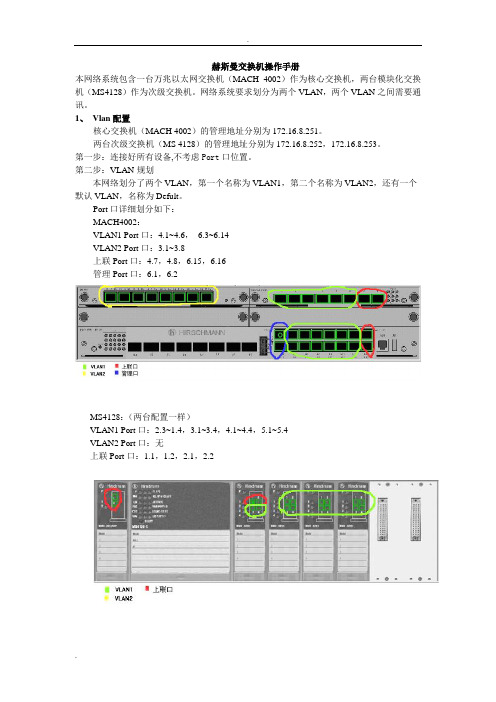
赫斯曼交换机操作手册本网络系统包含一台万兆以太网交换机(MACH 4002)作为核心交换机,两台模块化交换机(MS4128)作为次级交换机。
网络系统要求划分为两个VLAN,两个VLAN之间需要通讯。
1、Vlan配置核心交换机(MACH 4002)的管理地址分别为172.16.8.251。
两台次级交换机(MS 4128)的管理地址分别为172.16.8.252,172.16.8.253。
第一步:连接好所有设备,不考虑Port口位置。
第二步:VLAN规划本网络划分了两个VLAN,第一个名称为VLAN1,第二个名称为VLAN2,还有一个默认VLAN,名称为Defult。
Port口详细划分如下:MACH4002:VLAN1 Port口:4.1~4.6,6.3~6.14VLAN2 Port口:3.1~3.8上联Port口:4.7,4.8,6.15,6.16管理Port口:6.1,6.2MS4128:(两台配置一样)VLAN1 Port口:2.3~1.4,3.1~3.4,4.1~4.4,5.1~5.4VLAN2 Port口:无上联Port口:1.1,1.2,2.1,2.2第三步:划分VLAN使用HiDiscovery扫描到网络内所有的交换机设备,对交换机的管理地址进行设置。
使用HiVision,在Configration-Preference中添加交换机管理地址的扫描网段,可以扫描到网络内的所有交换机如图:单击Vlan-Manager选项卡,选择Agent list,如图:选择Discovered devices中的所有设备并单击添加按钮将它们添加到Participating agents 中,并点击OK按钮,如图:选择“Edit”下拉菜单中的“Groups”,空白处右击选择“New”,在“Name”中输Vlan名称“Vlan1”,单击“Members”选项卡,选中需要添加的Port口,点击OK,如图:按照相同的步骤,创建第二个VLAN,名称为VLAN2,添加相应的Port口,点击OK。
- 1、下载文档前请自行甄别文档内容的完整性,平台不提供额外的编辑、内容补充、找答案等附加服务。
- 2、"仅部分预览"的文档,不可在线预览部分如存在完整性等问题,可反馈申请退款(可完整预览的文档不适用该条件!)。
- 3、如文档侵犯您的权益,请联系客服反馈,我们会尽快为您处理(人工客服工作时间:9:00-18:30)。
H7N1004DL, H7N1004DS
Silicon N-Channel MOSFET
High-Speed Power Switching
REJ03G1482-0100
Rev.1.00
Nov 07, 2006
Features
• Low on-resistance
R DS(on) = 25 mΩ typ.
• Low drive current
• Available for 4.5 V gate drive
Outline
Absolute Maximum Ratings
(Ta = 25°C)
Unit Item Symbol
Value
Drain to source voltage V DSS 100 V
Gate to source voltage V GSS±20 V Drain current I D 25 A Drain peak current I D (pulse)Note1 75 A
Body-drain diode reverse drain current I DR 75 A Avalanche current I AP Note 3 15 A Avalanche energy E AR Note 3 22.5 mJ Channel dissipation Pch Note 2 30 W Channel temperature Tch 150 °C
Storage temperature Tstg –55 to +150 °C
Notes: 1. PW ≤ 10 µs, duty cycle ≤ 1%
2. Value at Tc = 25°C
3. Value at Tch = 25°C, Rg ≥ 50 Ω
Electrical Characteristics
(Ta = 25°C)
Item Symbol Min Typ Max Unit Test conditions
Drain to source breakdown voltage V (BR)DSS 100 — — V I D = 10 mA, V GS = 0 Gate to source breakdown voltage V (BR)GSS ±20 — — V I G = ±100 µA, V DS = 0 Gate to source leak current I GSS — — ±10 µA V GS = ±16 V, V DS = 0 Zero gate voltage drain current I DSS — — 10 µA V DS = 100 V, V GS = 0 Gate to source cutoff voltage V GS(off) 1.5 — 2.5 V I D = 1 mA, V DS = 10 V Note 4
— 25 35 m Ω I D = 12.5 A, V GS = 10 V Note 4 Static drain to source on state
resistance R DS(on) — 30 45 m Ω I D = 12.5 A, V GS = 4.5 V Note 4 Forward transfer admittance |y fs | 20 35 — S I D = 12.5 A, V GS = 10 V Note 4 Input capacitance Ciss — 2800 — pF Output capacitance Coss — 240 — pF
Reverse transfer capacitance Crss — 140 — pF V DS = 10 V
V GS = 0 f = 1 MHz Total gate charge
Qg — 50 — nC Gate to source charge Qgs — 9 — nC Gate to drain charge Qgd — 11 — nC V DD = 50 V
V GS = 10 V I D = 25 A Turn-on delay time t d(on) — 23 — ns Rise time
t r — 110 — ns
Turn-off delay time
t d(off) — 70 — ns
Fall time
t f — 9.5 — ns
V GS = 10 V, I D = 12.5 A
R L = 2.4 Ω Rg = 4.7 Ω Body-drain diode forward voltage V DF — 0.89 — V I F = 25 A, V GS = 0
Body-drain diode reverse recovery time
t rr — 45 — ns I F = 25 A, V GS = 0
di F /dt = 100 A/µs
Notes: 4. Pulse test
Main Characteristics
Package Dimensions • H7N1004DL
• H7N1004DS
Ordering Information
Part Name Quantity Shipping Container
pcs Sack
H7N1004DL 100
pcs Taping
H7N1004DSTL 3000
pcs Sack
H7N1004DL-E 100
pcs Taping
H7N1004DSTL-E 3000
Note: For some grades, production may be terminated. Please contact the Renesas sales office to check the state of production before ordering the product.
Refer to "/en/network " for the latest and detailed information.Renesas Technology America, Inc.
450 Holger Way, San Jose, CA 95134-1368, U.S.A Tel: <1> (408) 382-7500, Fax: <1> (408) 382-7501
Renesas Technology Europe Limited
Dukes Meadow, Millboard Road, Bourne End, Buckinghamshire, SL8 5FH, U.K.Tel: <44> (1628) 585-100, Fax: <44> (1628) 585-900
Renesas Technology (Shanghai) Co., Ltd.
Unit 204, 205, AZIACenter, No.1233 Lujiazui Ring Rd, Pudong District, Shanghai, China 200120Tel: <86> (21) 5877-1818, Fax: <86> (21) 6887-7898
Renesas Technology Hong Kong Ltd.
7th Floor, North Tower, World Finance Centre, Harbour City, 1 Canton Road, Tsimshatsui, Kowloon, Hong Kong Tel: <852> 2265-6688, Fax: <852> 2730-6071
Renesas Technology Taiwan Co., Ltd.
10th Floor, No.99, Fushing North Road, Taipei, Taiwan Tel: <886> (2) 2715-2888, Fax: <886> (2) 2713-2999
Renesas Technology Singapore Pte. Ltd.
1 Harbour Front Avenue, #06-10, Keppel Bay Tower, Singapore 09863
2 Tel: <65> 6213-0200, Fax: <65> 6278-8001
Renesas Technology Korea Co., Ltd.
Kukje Center Bldg. 18th Fl., 191, 2-ka, Hangang-ro, Yongsan-ku, Seoul 140-702, Korea Tel: <82> (2) 796-3115, Fax: <82> (2) 796-2145
Renesas Technology Malaysia Sdn. Bhd
Unit 906, Block B, Menara Amcorp, Amcorp Trade Centre, No.18, Jalan Persiaran Barat, 46050 Petaling Jaya, Selangor Darul Ehsan, Malaysia Tel: <603> 7955-9390, Fax: <603> 7955-9510
RENESAS SALES OFFICES。
