FTTH dpon- Cisco
深圳信狮思科基本命令
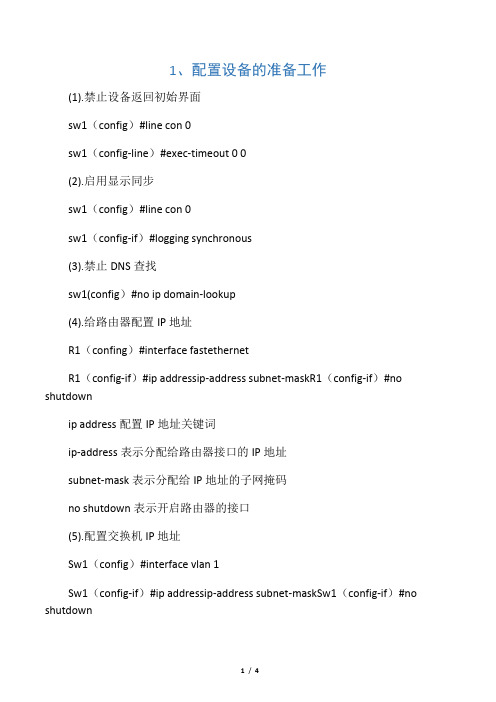
1、配置设备的准备工作(1).禁止设备返回初始界面sw1(config)#line con 0sw1(config-line)#exec-timeout 0 0(2).启用显示同步sw1(config)#line con 0sw1(config-if)#logging synchronous(3).禁止DNS查找sw1(config)#no ip domain-lookup(4).给路由器配置IP地址R1(confing)#interface fastethernetR1(config-if)#ip addressip-address subnet-maskR1(config-if)#no shutdownip address配置IP地址关键词ip-address表示分配给路由器接口的IP地址subnet-mask表示分配给IP地址的子网掩码no shutdown表示开启路由器的接口(5).配置交换机IP地址Sw1(config)#interface vlan 1Sw1(config-if)#ip addressip-address subnet-maskSw1(config-if)#no shutdown(6).查看arp缓存表R1#show arp2.静态路由和默认路由的配置(1).配置静态路由R1(config)#ip routenetwork mask{address | interface}network:目的网络地址mask:子网掩码address:到达目的网络经过的下一跳路由器的接口地址Interface:到达目的网段的本地接口(2).配置默认路由R1(config)#ip route 0.0.0.0 0.0.0.0 address0.0.0.0 0.0.0.0:代表任何网络address:到达目的网段经过的下一跳路由器的接口地址3.基础命令(1).show running-config(sh run)查看当前配置信息Sw1#sh run(2).show startup-config(sh star)查看已保存配置信息Sw1#show startup-config(3).copy running-config startup-config(wri)保存当前配置Sw1#copy running-config startup-config(4).erase nvram用于删除已保存的配置信息(delete nvram:startup-config)Sw1#erase nvram4.路由器,交换机的密码设置和恢复(1).配置Console口密码Sw1(config)#line console 0Sw1(config-line)#password123(设置密码为123)Sw1(config-line)#login(2).配置特权模式密码Sw1(config)#enable password123(设置明文密码为123)Sw1(config)#enable secret123(设置密文密码为123)(3).配置加密明文密码Sw1(config)#service password-encryption(4).路由器密码恢复1:重启路由器按下Ctrl+Breack键中断ios的加载2:将配置寄存器的值更改为0x2142表示启动时忽略startup-config的配置rommom>confreg 0x2142rommom>reset3:重启路由器进入配置模式后将配置文件手动加载进来R1#copy startup-config running-config4:重新配置密码在将配置寄存器的值修改回来R1(config)#config-register 0x2102R1(config)#exitR1#wri(copy running-config startup-config)(5).交换机密码恢复1:拔掉交换机电源插头2:重新插好电源按住交换机的mode键当出现switch命令时松开mode键3:在switch:命令行中输入flash_init初始化flashswitch:flash_init4:将config.text文件名改为config.old(文件名可以随便设置不影响后续操作)switch:rename flash:config.text flash:config.old5:重启交换机switch:boot6:把配置文件名改回来switch:renmane flash:config.old flash:config.text7:手动加载配置文件switch#copy flash:config.text system:running-config8:配置文件加载完成在修改密码并保存配置完成密码恢复。
cisco命令大全及一些实验
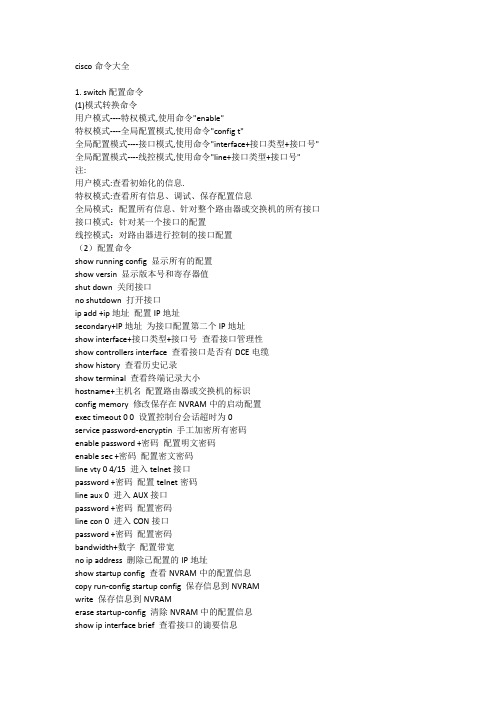
cisco命令大全1. switch配置命令(1)模式转换命令用户模式----特权模式,使用命令"enable"特权模式----全局配置模式,使用命令"config t"全局配置模式----接口模式,使用命令"interface+接口类型+接口号" 全局配置模式----线控模式,使用命令"line+接口类型+接口号" 注:用户模式:查看初始化的信息.特权模式:查看所有信息、调试、保存配置信息全局模式:配置所有信息、针对整个路由器或交换机的所有接口接口模式:针对某一个接口的配置线控模式:对路由器进行控制的接口配置(2)配置命令show running config 显示所有的配置show versin 显示版本号和寄存器值shut down 关闭接口no shutdown 打开接口ip add +ip地址配置IP地址secondary+IP地址为接口配置第二个IP地址show interface+接口类型+接口号查看接口管理性show controllers interface 查看接口是否有DCE电缆show history 查看历史记录show terminal 查看终端记录大小hostname+主机名配置路由器或交换机的标识config memory 修改保存在NVRAM中的启动配置exec timeout 0 0 设置控制台会话超时为0service password-encryptin 手工加密所有密码enable password +密码配置明文密码enable sec +密码配置密文密码line vty 0 4/15 进入telnet接口password +密码配置telnet密码line aux 0 进入AUX接口password +密码配置密码line con 0 进入CON接口password +密码配置密码bandwidth+数字配置带宽no ip address 删除已配置的IP地址show startup config 查看NVRAM中的配置信息copy run-config startup config 保存信息到NVRAMwrite 保存信息到NVRAMerase startup-config 清除NVRAM中的配置信息show ip interface brief 查看接口的谪要信息banner motd # +信息+ # 配置路由器或交换机的描素信息description+信息配置接口听描素信息vlan database 进入VLAN数据库模式vlan +vlan号+ 名称创建VLANswitchport access vlan +vlan号为VLAN为配接口interface vlan +vlan号进入VLAN接口模式ip add +ip地址为VLAN配置管理IP地址vtp+service/tracsparent/client 配置SW的VTP工作模式vtp +domain+域名配置SW的VTP域名vtp +password +密码配置SW的密码switchport mode trunk 启用中继no vlan +vlan号删除VLANshow spanniing-tree vlan +vlan号查看VLA怕生成树议show interfaces | exclde/include "bia" (查看:不包括/只包括有关BIA的数据)2. 路由器配置命令ip route+非直连网段+子网掩码+下一跳地址配置静态/默认路由show ip route 查看路由表show protocols 显示出所有的被动路由协议和接口上哪些协议被设置show ip protocols 显示了被配置在路由器上的路由选择协议,同时给出了在路由选择协议中使用的定时器等信息router rip 激活RIP协议network +直连网段发布直连网段interface loopback 0 激活逻辑接口passive-interface +接口类型+接口号配置接口为被动模式debug ip +协议动态查看路由更新信息undebug all 关闭所有DEBUG信息router eigrp +as号激活EIGRP路由协议network +网段+子网掩码发布直连网段show ip eigrp neighbors 查看邻居表show ip eigrp topology 查看拓扑表show ip eigrp traffic 查看发送包数量router ospf +process-ID 激活OSPF协议network+直连网段+area+区域号发布直连网段show ip ospf 显示OSPF的进程号和ROUTER-IDencapsulation+封装格式更改封装格式no ip admain-lookup 关闭路由器的域名查找ip routing 在三层交换机上启用路由功能show user 查看SW的在线用户clear line +线路号清除线路3. 三层交换机配置命令配置一组二层端口interface range {port-range} 进入组配置状态配置三层端口configure terminal 进入配置状态interface {{fastethernet | gigabitethernet} interface-id} | {vlan vlan-id} | {port-channel port-channel-number} 进入端口配置状态no switchport 把物理端口变成三层口ip address ip_address subnet_mask 配置IP地址和掩码no shutdown 激活端口例:Switch(config)# interface gigabitethernet0/2Switch(config-if)# no switchportSwitch(config-if)# ip address 192.20.135.21 255.255.255.0Switch(config-if)# no shutdown配置VLANconfigure terminal 进入配置状态vlan vlan-id 输入一个VLAN号, 然后进入vlan配态,可以输入一个新的VLAN号或旧的来进行修改。
光纤到户(FTTH)体系结构和总体要求

光纤到户(FTTH)体系结构和总体要求《光纤到户(FTTH)体系结构和总体要求》YD/T 1636‐2007FIBERHOME 廖承兵2009-11FTTH标准的发展历史2004年11⽉17⽇:中国通信标准化协会(CCSA),传送⽹与接⼊⽹技术⼯作委员会(TC6)第⼆次全会,通过标准预研“光纤到户(FTTH)标准体系的研究”⽴项。
2006年4⽉18⽇:[2006]18号⽂(CCSA在5⽉25⽇通标发[2006]77号⽂转发),项⽬名称为“光纤到户(FTTH)体系结构和总体要求”,项⽬编号2006H512005年12⽉19⽇:CCSA TC6WG2第⼗次会议通过征求意见稿。
2006年4⽉4⽇:CCSA TC6WG2第⼗⼀次会议通过送审稿。
2006年6⽉20⽇:标准起草组完成报批稿。
2007年10⽉1⽇:标准正式实施,编号YD/T1636-2007。
FTTH标准的发展历史光纤到户(FTTH)标准体系的预研(主笔单位)武汉邮电科学研究院(参加单位)中国⽹络通信集团有限公司信息产业部电信研究院UT斯达康(重庆)通讯有限公司华为技术有限公司光纤到户(FTTH)标准起草单位武汉邮电科学研究院信息产业部电信研究院中国⽹通集团公司中国电信集团公司中兴通讯股份有限公司华为技术有限公司北京西门⼦通信⽹络股份有限公司上海贝尔阿尔卡特股份有限公司UT斯达康(重庆)通讯有限公司深圳飞通光电股份有限公司润欣通信技术有限公司FTTx体系结构总体要求提纲1) FTTH的定义2) FTTH与FTTx3) FTTH系统基本功能模型4) FTTH系统的体系架构5) FTTH拓扑结构6) 业务和接⼝要求7) FTTH的实现技术和基本要求8) FTTH的保护要求9) FTTH的性能指标要求10) FTTH安全要求11) FTTH的QoS保证要求12) FTTH系统的管理要求13) FTTH系统的运⾏和维护要求14) FTTH⽤光纤光缆技术要求15) FTTH光缆线路(辅助)设施16) FTTH光缆线路设计概要17) FTTH⽹络测试基本要求1.FTTH的定义FTTH(Fiber To The Home,光纤到户)是指仅利⽤光纤媒质连接通信局端和家庭住宅的接⼊⽅式,引⼊光纤由单个家庭住宅独享。
1 FTTH基础知识及主要设备简介

GPON
zFSAN提出,ITU-T标 准化 G.984.x zATM、GEM封装 z技术复杂,成本略高 z标准仍在完善 z已试商用和小规模部署
封装协议不同
22
PON网络中的光分路器
23
PON网络的光纤分路技术
两 种 常 用 的 无 源 光 分 路 器
光波导型
熔锥型 内 熔锥型ODN ODN的 的内 部 构成 部构成
20
PON系统由局端设备(光线路终端OLT)、无源光分配网络ODN和用户
ODN定界
¨
光分配网(ODN)位于 PON网络中OLT侧S/R参 考点和ONU侧R/S参考 点之间。
¨
ODN: 光纤/光缆; 光分路器; 光连接器,包括活动连 接器和冷接子; 光配线架; 接头盒/分歧接头盒。 光交接箱
8
光纤的结构
护套 n 包层
N 纤芯
包层 纤芯
N > n包层 纤芯 N 纤芯 > n 包层
¾ 光纤由纤芯和包层组成 ¾ 纤芯的折射率高于包层的折射率(通过对光纤掺 杂杂质,光纤的折射率改变了)
9
光纤传输原理—全反射
入射 θ1 θ3 反射 入射 θ1 折射
纤芯n1
θ2 折射
纤芯n1 包层n2 n1<n2
FTTCab(光纤 到交接箱)
以光纤替换传统 (骨干)馈线电 缆,ONU部署在交 接箱即FP点处, ONU下采用其他介 质接入到用户。
FTTB(光纤到楼 宇/分纤盒)
ONU部署在传统的分纤 盒(用户引入点)即 DP点(DP distribution point分配点),ONU 下采用其他介质接入用 户。
发送单元 传输单元 接收单元
电E/光O转换
思科Cisco 交换机型号概述
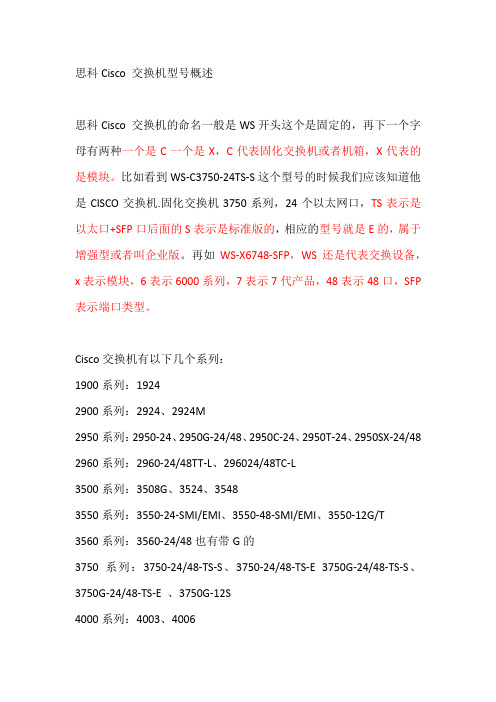
思科Cisco 交换机型号概述思科Cisco 交换机的命名一般是WS开头这个是固定的,再下一个字母有两种一个是C一个是X,C代表固化交换机或者机箱,X代表的是模块。
比如看到WS-C3750-24TS-S这个型号的时候我们应该知道他是CISCO交换机.固化交换机3750系列,24个以太网口,TS表示是以太口+SFP口后面的S表示是标准版的,相应的型号就是E的,属于增强型或者叫企业版。
再如WS-X6748-SFP,WS还是代表交换设备,x表示模块,6表示6000系列,7表示7代产品,48表示48口,SFP 表示端口类型。
Cisco交换机有以下几个系列:1900系列:19242900系列:2924、2924M2950系列:2950-24、2950G-24/48、2950C-24、2950T-24、2950SX-24/48 2960系列:2960-24/48TT-L、296024/48TC-L3500系列:3508G、3524、35483550系列:3550-24-SMI/EMI、3550-48-SMI/EMI、3550-12G/T3560系列:3560-24/48也有带G的3750系列:3750-24/48-TS-S、3750-24/48-TS-E 3750G-24/48-TS-S、3750G-24/48-TS-E 、3750G-12S4000系列:4003、40064500系列:4503、4506、4507R6000系列:6006、60096500系列:6506、6509、65137600系列:7609、7613可扩展性分类Cisco的交换机产品以“Catalyst”为商标,包含1900、2800、2900、3500、4000、5000、5500、6000、8500等十多个系列。
总的来说,这些交换机可以分为两类:一类是固定配置交换机,包括3500及以下的大部分型号,比如1924是24口10M以太交换机,带两个100M上行端口。
cisco路由器常用的查看端口和通道状况的命令

cisco路由器常⽤的查看端⼝和通道状况的命令cisco路由器常⽤的查看端⼝和通道状况的命令cisco, 路由器, 端⼝, 通道, 命令下⾯以Cisco1800路由器为例,介绍⼀下常⽤的查看端⼝和通道状况的命令。
在MS-DOS 窗⼝⾥敲⼊命令telnet+IP地址,回车,即可远程登录路由器。
⼀般⽤路由器局域⽹⼝地址。
1,⽤R1#sh ip int b命令查看端⼝状态R1#sh ip int bInterface IP-Address OK? Method Status ProtocolFastEthernet0/0 100.100.100.226 YES NVRAM up upFastEthernet0/1 200.200.200.226 YES NVRAM up upSerial0/0/0 72.22.81.102 YES NVRAM up upSerial0/0/1 72.22.81.109 YES NVRAM up up正常情况下,思科1800路由器四个端⼝的Status和protocol都是up的。
2,⽤R1#sh int s0/0/0查看链路状态和通道情况Serial0/0/0 is up, line protocol is up //接⼝与协议都已启动(正常)Serial0/0/0 is up, line protocol is down //接⼝启动,协议没有匹配成功(端⼝⽆物理故障,但通道不通)Serial0/0/0 is down, line protocol is down (notconnect)//接⼝与协议都DOWN掉,本端端⼝没有与对⽅建⽴物理连接,可能是对⽅设备没有开启,对⽅端⼝故障或者线路故障造成。
Serial0/0/0 is down, line protocol is down //接⼝与协议都DOWN掉(协转没有⼯作)Serial0/0/0 is down,line protocol is down(disable)//端⼝出现物理性故障,需更换端⼝。
浅析FTTH—光纤到户接入技术
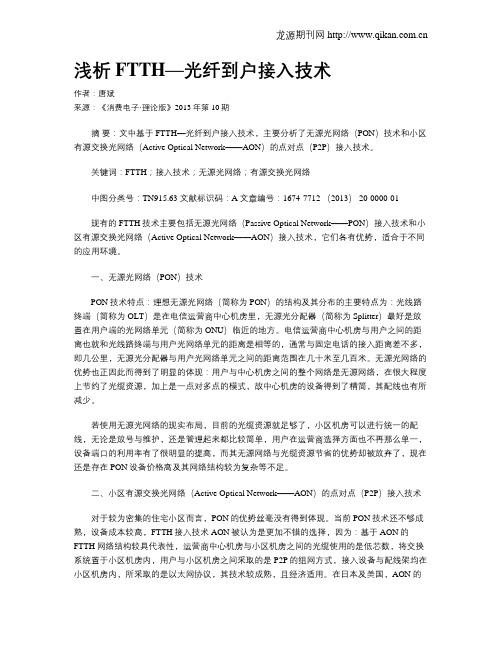
浅析FTTH—光纤到户接入技术作者:唐斌来源:《消费电子·理论版》2013年第10期摘要:文中基于FTTH—光纤到户接入技术,主要分析了无源光网络(PON)技术和小区有源交换光网络(Active Optical Network——AON)的点对点(P2P)接入技术。
关键词:FTTH;接入技术;无源光网络;有源交换光网络中图分类号:TN915.63 文献标识码:A 文章编号:1674-7712 (2013) 20-0000-01现有的FTTH技术主要包括无源光网络(Passive Optical Network——PON)接入技术和小区有源交换光网络(Active Optical Network——AON)接入技术,它们各有优势,适合于不同的应用环境。
一、无源光网络(PON)技术PON技术特点:理想无源光网络(简称为PON)的结构及其分布的主要特点为:光线路终端(简称为OLT)是在电信运营商中心机房里,无源光分配器(简称为Splitter)最好是放置在用户端的光网络单元(简称为ONU)临近的地方。
电信运营商中心机房与用户之间的距离也就和光线路终端与用户光网络单元的距离是相等的,通常与固定电话的接入距离差不多,即几公里,无源光分配器与用户光网络单元之间的距离范围在几十米至几百米。
无源光网络的优势也正因此而得到了明显的体现:用户与中心机房之间的整个网络是无源网络,在很大程度上节约了光缆资源,加上是一点对多点的模式,故中心机房的设备得到了精简,其配线也有所减少。
若使用无源光网络的现实布局,目前的光缆资源就足够了,小区机房可以进行统一的配线,无论是放号与维护,还是管理起来都比较简单,用户在运营商选择方面也不再那么单一,设备端口的利用率有了很明显的提高,而其无源网络与光缆资源节省的优势却被放弃了,现在还是存在PON设备价格高及其网络结构较为复杂等不足。
二、小区有源交换光网络(Active Optical Network——AON)的点对点(P2P)接入技术对于较为密集的住宅小区而言,PON的优势丝毫没有得到体现。
Cisco ONS 15454产品说明书
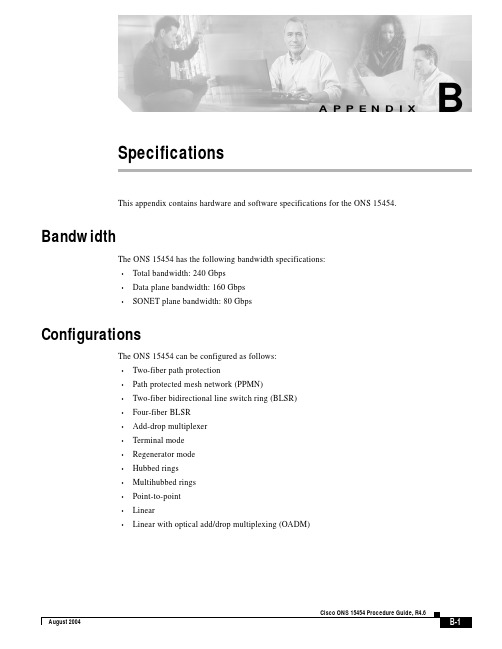
B-1Cisco ONS 15454 Procedure Guide, R4.6August 2004A P P E N D I XBSpecificationsThis appendix contains hardware and software specifications for the ONS 15454.BandwidthThe ONS 15454 has the following bandwidth specifications:•Total bandwidth: 240 Gbps •Data plane bandwidth: 160 Gbps •SONET plane bandwidth: 80 GbpsConfigurationsThe ONS 15454 can be configured as follows:•Two-fiber path protection•Path protected mesh network (PPMN)•Two-fiber bidirectional line switch ring (BLSR)•Four-fiber BLSR •Add-drop multiplexer •Terminal mode •Regenerator mode •Hubbed rings •Multihubbed rings •Point-to-point •Linear•Linear with optical add/drop multiplexing (OADM)Appendix B Specifications Cisco Transport ControllerCisco Transport ControllerCisco Transport Controller (CTC), the ONS15454 craft interface software, has the followingspecifications:•10 BaseT•TCC2 access: RJ-45 connector•Backplane access: LAN pin fieldExternal LAN InterfaceThe ONS15454 external LAN interface has the following specifications:•10 BaseT Ethernet•Backplane access: LAN pin fieldTL1 Craft InterfaceThe ONS15454 TL1 craft interface has the following specifications:•Speed: 9600 bps•TCC2 access: EIA/TIA-232 DB-9 type connector•Backplane access: CRAFT pin fieldModem InterfaceThe ONS15454 modem interface has the following specifications:•Hardware flow control•TCC2: EIA/TIA-232 DB-9 type connectorAlarm InterfaceThe ONS15454 alarm interface has the following specifications:•Visual: Critical, Major, Minor, Remote•Audible: Critical, Major, Minor, Remote•Alarm contacts: 0.045 mm, –48 V, 50 mA•Backplane access: Alarm pin fieldsCisco ONS 15454 Procedure Guide, R4.6August 2004Appendix B SpecificationsEIA InterfaceEIA InterfaceThe ONS15454 EIA interface has the following specifications:•SMB: AMP #415504-3 75-ohm, 4-leg connectors•BNC: Trompeter #UCBJ224 75-ohm 4 leg connector (King or ITT are also compatible)•AMP Champ: AMP#552246-1 with #552562-2 bail locksBITS InterfaceThe ONS15454 BITS interface has the following specifications:• 2 DS-1 building integrated timing supply (BITS) inputs• 2 derived DS-1 outputs•Backplane access: BITS pin fieldSystem TimingThe ONS15454 has the following system timing specifications:•Stratum 3 per Telcordia GR-253-CORE•Free running accuracy: ± 4.6 ppm•Holdover stability: 3.7 x10–7/day, including temperature (< 255 slips in first 24 hours)•Reference: External BITS, line, internalPower SpecificationsSystem PowerThe ONS15454 has the following power specifications:•Input power: –48 VDC•Power consumption: 55 W (fan tray only); 650 W (maximum draw w/cards)•Power requirements: –40.5 to –57 VDC•Power terminals: #6 Lug•ANSI shelf: 100-A fuse panel (minimum 30 A fuse per shelf)HD shelf: 100-A fuse panel (minimum 35 A fuse per shelf)CardsTable B-1 provides power consumption information for the ONS 15454 cards.Cisco ONS 15454 Procedure Guide, R4.6 August 2004Cisco ONS 15454 Procedure Guide, R4.6August 2004Appendix B SpecificationsCardsT able B-1Individual Card Power RequirementsCard TypeCard Name Watts Amperes BTU/Hr.Control CardsTCC219.200.466.8XC 29.000.6099XCVT 34.400.72117.46XC10G 481163.68AIC 6.010.1220.52AIC-I 4.80.115.3AEP3(from +5VDC from AIC-I)10.2Electrical Cards EC1-1236.600.76124.97DS1-1412.600.2643.02DS1N-1412.600.2643.02DS3-1238.200.79130.43DS3N-1238.200.79130.43DS3i-N-12300.63102.4DS3-12E 26.800.5691.51DS3N-12E26.800.5691.51DS3XM-6 Transmux200.4268Appendix B SpecificationsCardsT able B-1Individual Card Power Requirements (continued)Card Type Card Name Watts Amperes BTU/Hr.Optical Cards OC3 IR 419.200.4065.56OC3 IR 4/STM1 SH 131019.200.4065.56OC3 IR 4/STM1SH 1310-826.000.4878.5OC12 IR 131010.900.2337.22OC12 LR 13109.280.231.68OC12 LR 15509.280.231.68OC12 LR/STM4 LH 1310 9.000.231.68OC12 LR/STM4 LH 15509.280.231.68OC12 IR/STM4 SH 1310-435.600.74121.6OC48 IR 131032.200.67109.94OC48 LR 155026.800.5691.50OC48 IR/STM16 SH AS 131037.200.77127.01OC48 LR/STM16 LH AS 155037.200.77127.01OC48 ELR/STM16 EH 100 GHz31.200.65106.53OC48 ELR 200 GHz31.200.65106.53OC192 SR/STM64 IO H 131041.80.90132.00OC192 IR/STM64 SH 155048.00 1.00163.68OC192 LR/STM64 LH 155041.80.9132.00OC192 LR/STM64 LH 15xx.xx62.40 1.30214.00TXP_MR_10G35.0010.73119.5MXP_2.5G_10G501 1.04170.7TXP_MR_2.5G35.0020.73119.5TXPP_MR_2.5G501 1.04170.5Cisco ONS 15454 Procedure Guide, R4.6 August 2004Cisco ONS 15454 Procedure Guide, R4.6August 2004Appendix B SpecificationsCardsDWDM CardsOSCM Nominal 23Maximum 26Nominal 0.48Maximum 0.54Nominal 78.48Maximum 88.71OSC-CSM Nominal 24Maximum 27Nominal 0.5Maximum 0.56Nominal 81.89Maximum 92.12OPT-PREMinimum 25Nominal 30Maximum39Minimum 0.52Nominal 0.5Maximum 0.81Minimum 85.3Nominal 102.36Maximum 88.71OPT-BST Nominal 30Maximum 39Nominal 0.63Maximum 0.81Nominal 102.36 Maximum 88.7132 MUX-O Nominal 16Maximum 25Nominal 0.33Maximum 0.52Nominal 54.59 Maximum 85.332 DMX-O Nominal 16Maximum 25Nominal 0.33Maximum 0.52Nominal 54.59 Maximum 85.34MD-xx.x Nominal 17Maximum 25Nominal 0.35Maximum 0.52Nominal 58.0Maximum 85.3AD-1C-xx.x Nominal 17Maximum 25Nominal 0.35Maximum 0.52Nominal 58.0Maximum 85.3AD-2C-xx.x Nominal 17Maximum 25Nominal 0.35Maximum 0.52Nominal 58.0Maximum 85.3AD-4C-xx.x Nominal 17Maximum 25Nominal 0.35Maximum 0.52Nominal 58.0Maximum 85.3AD-1B-xx.x Nominal 17Maximum 25Nominal 0.35Maximum 0.52Nominal 58.0Maximum 85.3AD-4B-xx.xNominal 17Maximum 25Nominal 0.35Maximum 0.52Nominal 58.0Maximum 85.3Ethernet CardsE100T-1265 1.35221.93E1000-253.50 1.11182.67E100T-G 65 1.35221.93E1000-2-G 53.50 1.11182.67G1000-463.00 1.31215.11ML100T-12531.10181.0ML1000-249 (incl. SFPs) 1.02167.3Fibre Channel FC_MR-46011.25212.001.Calculated power; measured power was not available at the time of publication.2.Calculated power; measured power was not available at the time of publication.T able B-1Individual Card Power Requirements (continued)Card TypeCard Name Watts Amperes BTU/Hr.B-7Cisco ONS 15454 Procedure Guide, R4.6August 2004Appendix B SpecificationsEnvironmental SpecificationsEnvironmental SpecificationsSystemThe ONS 15454 has the following environmental specifications:•Operating temperature: 0 to +55 degrees Celsius; –40 to +65 degrees Celsius with industrial temperature rated cards•Operating humidity: 5 to 95%, noncondensingCardsTable B-2 provides temperature ranges and product names for ONS 15454 cards.NoteThe I-Temp symbol is displayed on the faceplate of an I-Temp compliant card. A card without this symbol is C-Temp compliant.T able B-2Card T emperature Ranges and Product NamesCard TypeCard Name C-Temp Product Name (32 to 131 degrees Fahrenheit, 0 to +55 degrees Celsius)I-Temp Product Name (–40 to 149 degrees Fahrenheit, –40 to +65 degrees Celsius)Control CardsTCC2—15454-TCC2XC 15454-XC 15454-XC-T XCVT 15454-XC-VT 15454-XC-VT-T XC10G 15454-XC-10G —AIC 15454-AIC 15454-AIC-T AIC-I —15454-AIC-I AEP—15454-AEP Electrical EC1-1215454-EC1-1215454-EC1-12-T DS1-1415454-DS1-1415454-DS1-14-T DS1N-1415454-DS1N-1415454-DS1N-14-T DS3-1215454-DS3-1215454-DS3-12-T DS3N-1215454-DS3N-1215454-DS3N-12-T DS3i-N-1215454-DS3i-N-12—DS3-12E —15454-DS3-12E-T DS3N-12E—15454-DS3N-12E-T DS3XM-6 (Transmux)15454-DS3XM-615454-DS3XM-6-TCisco ONS 15454 Procedure Guide, R4.6August 2004Appendix B SpecificationsCardsOpticalOC3 IR 4/STM1 SH 131015454-OC34IR131015454-OC34I13-T OC3 IR/STM1 SH 1310-815454-OC3I8-1310—OC12 IR/STM4 SH 131015454-OC121IR131015454-OC121I13-T OC12 LR/STM4 LH 131015454-OC121LR131015454-OC121L13-T OC12 LR/STM4 LH 155015454-OC121LR155015454-OC121L15-T OC12 IR/STM4 SH 1310-415454-OC12I4-1310—OC48 IR 131015454-OC481IR1310—OC48 LR 155015454-OC481LR1550—OC48 IR/STM16 SH AS 131015454-OC481IR1310A —OC48 LR/STM16 LH AS 155015454-OC481LR1550A—OC48 ELR/STM16 EH 100 GHz 15454-OC48E-1-xx.xx(all wavelengts)—OC48 ELR/STM16 EH 200 GHz 15454-OC48E-xx.xx(all wavelengths)—OC 192 SR/STM64 IO 131015454-OC192IO1310—OC192 IR/STM64 SH 155015454-OC192IR1550—OC192 LR/STM64 LH 155015454-OC192LR1550—OC192 LR/STM64 LH ITU 15xx.xx 15454-OC192LR15xx—TXP_MR_10G 15454-TXPMR10G—MXP_2.5G_10G 15454-MXP2.5G10G —TXP_MR_2.5G 15454-2.5GMRTXP —TXPP_MR_2.5G15454-2.5GMRTXP-P—T able B-2Card T emperature Ranges and Product Names (continued)Card TypeCard NameC-Temp Product Name (32 to 131 degrees Fahrenheit, 0 to +55 degrees Celsius)I-Temp Product Name (–40 to 149 degrees Fahrenheit, –40 to +65 degrees Celsius)Cisco ONS 15454 Procedure Guide, R4.6August 2004Appendix B SpecificationsDimensionsDimensionsThe ONS 15454 shelf assembly has the following dimensions:•Height: 18.5 in. (40.7 cm)•Width: 19 or 23 in. (41.8 or 50.6 cm) with mounting ears attached •Depth: 12 in. (26.4 cm) (5 in. or 12.7 cm projection from rack)•Weight: 55 lb (24.947 kg) emptyDWDMOSCM 15454-OSCM —OSC-CSM 15454-OSC-CSM —OPT-PRE 15454-OPT-PRE —OPT-BST 15454-OPT-BST —32 MUX-O 15454-32 MUX-O —32 DMX-O 15454-32 DMX-O —4MD-xx.x 15454-4MD-xx.x —AD-1B-xx.x 15454-AD-1B-xx.x —AD-4B-xx.x 15454-AD-4B-xx.x —AD-1C-xx.x 15454-AD-1C-xx.x —AD-2C-xx.x 15454-AD-2C-xx.x —AD-4C-xx.x15454-AD-4C-xx.x —Fibre Channel FC_MR-415454-FC_MR-4—T able B-2Card T emperature Ranges and Product Names (continued)Card TypeCard Name C-Temp Product Name (32 to 131 degrees Fahrenheit, 0 to +55 degrees Celsius)I-Temp Product Name (–40 to 149 degrees Fahrenheit, –40 to +65 degrees Celsius)Appendix B Specifications DimensionsCisco ONS 15454 Procedure Guide, R4.6August 2004。
有线电视FTTH解决方案

2、全无线家庭网关解决方案
3、EOC(通过有线同轴电缆上网)解决方案
内容
为什么要做FTTH FTTH建网技术 FTTH建网模型分析 FTTH产品介绍
实际的FTTH建网场景
新建高层住宅小区
新建多层住宅小区
新建别墅区
农网
新建高层住宅小区
新建高层住宅小区
新建高层住宅小区
新建多层住宅小区
新建多层住宅小区
有线电视接入网FTTH解决方案
凌云公司 2015-06-05
内容
FTTH意义及建网成本分析 FTTH建网技术 FTTH建网模型分析 FTTH产品介绍
做FTTH的意义
全程为无源光网络,在光纤中 传输的光信号几乎不受电磁信 号干扰,所以网络的可靠性更 高,因全程为无源光网络,因此 无电能消耗,降低了运营商的 用电成本
6、光纤到户室内布线(老旧小区)
由于无法在家中的暗管中敷设入户光缆,将可能需要在室内敷设明线。
为保证入户明线的安全美观,并保证光纤的传输性能,多种布线材料供
选择。
FTTH建网技术
6、光纤到户室内布线(老旧小区)
直线槽
弯角
空调孔入户
信息面板
FTTH建网技术
6、光纤到户室内布线(老旧小区)
其他家庭布线解决方案 如果不希望在家内过多安装明管,可考虑 1、五类线反向供电解决方案 PoE(Power over Ethenet可以解决入户光纤 困难或线缆汇聚点无 220V 电源的问题。
名称 连接点 连接器 机械接续 熔接 1:64 1:32 1:16 1:8 1:4 1:2 1310nm(1km) 1490nm(1km) 1550nm(1km) 平均损耗 (dB) 0.3 0.2 0.02 20.5 17 13.8 10.5 7.5 3.8 0.35 0.25 0.2
Cisco ONS 15454 参考手册 V5.0 状态概述说明书

B-1Cisco ONS 15454 Reference Manual, R5.078-16296-01A P P E N D I XBAdministrative and Service StatesThis appendix describes administrative and service states for Cisco ONS 15454 cards, ports, and cross-connects. For circuit state information, see Chapter 10, “Circuits and Tunnels.” SoftwareRelease 5.0 states are based on the generic state model defined in Telcordia GR-1093-CORE, Issue 2 and ITU-T X.731.0.1Service StatesService states include a Primary State (PST), a Primary State Qualifier (PSTQ), and one or moreSecondary States (SST). Table 0-1 lists the service state PSTs and PSTQs supported by the ONS 15454.T able 0-1ONS 15454 Service State Primary States and Primary State QualifiersPrimary State, Primary State Qualifier DefinitionIS-NR (In-Service and Normal) The entity is fully operational and will perform as provisioned.OOS-AU (Out-of-Service and Autonomous) The entity is not operational because of an autonomous event.OOS-AUMA(Out-of-Service and Autonomous Management) The entity is not operational because of an autonomous event and has also been manually removed from service.OOS-MA(Out-of-Service and Management) The entity has been manually removed from service.Appendix B Administrative and Service States Administrative StatesTable0-2 defines the SSTs supported by the ONS 15454.T able0-2ONS 15454 Secondary StatesSecondary State DefinitionAINS(Automatic In-Service) The entity is delayed before transitioning to the IS-NRservice state. The transition to IS-NR depends on correction of conditions, or on asoak timer. Alarm reporting is suppressed, but traffic is carried. Raised faultconditions, whether or not their alarms are reported, can be retrieved on the CTCConditions tab or by using the TL1 RTRV-COND command.DSBLD(Disabled) The entity was manually removed from service and does not provide itsprovisioned functions. All services are disrupted; the entity is unable to carrytraffic.LPBK(Loopback) The entity is in loopback mode.MEA(Mismatched Equipment) An improper card is installed. For example, an installedcard is not compatible with the card preprovisioning or the slot. This SST appliesonly to cards.MT(Maintenance) The entity has been manually removed from service for amaintenance activity but still performs its provisioned functions. Alarm reportingis suppressed, but traffic is carried. Raised fault conditions, whether or not theiralarms are reported, can be retrieved on the CTC Conditions tab or by using theTL1 RTRV-COND command.OOG(Out of Group) The virtual concatenation (VCAT) member cross-connect is notused to carry VCAT group traffic. This state is used to put a member circuit out ofthe group and to stop sending traffic. OOS-MA,OOG only applies to thecross-connects on an end node where VCAT resides. The cross-connects onintermediate nodes are in the OOS-MA,MT service state.SWDL(Software Download) The card is involved in a software and database download.This SST applies only to cards.UAS(Unassigned) The card is not provisioned in the database. This SST applies only tocards.UEQ(Unequipped) The card is not physically present (that is, an empty slot). This SSTapplies only to cards.0.2Administrative StatesAdministrative states are used to manage service states. Administrative states consist of a PST and anSST. Table0-3 lists the administrative states supported by the ONS 15454. See Table0-2 for SSTdefinitions.Note A change in the administrative state of an entity does not change the service state of supporting or supported entities.Cisco ONS 15454 Reference Manual, R5.078-16296-01Cisco ONS 15454 Reference Manual, R5.078-16296-01Appendix B Administrative and Service StatesService State Transitions0.3Service State TransitionsThis section describes the transition from one service state to the next for cards, ports, and cross-connects. A service state transition is based on the action performed on the entity.0.3.1Card Service State TransitionsTable 0-4 lists card service state transitions.T able 0-3ONS 15454 Administrative StatesAdministrative State (PST,SST)Definition IS Puts the entity in-service.IS,AINS Puts the entity in automatic in-service.OOS,DSBLD Removes the entity from service and disables it.OOS,MT Removes the entity from service for maintenance.OOS,OOG(VCAT circuits only.) Removes a VCAT member cross-connect from service and from the group of members.T able 0-4ONS 15454 Card Service State T ransitionsCurrent Service State Action Next Service StateIS-NRChange the administrative state to OOS,MT.OOS-MA,MT Delete the card.OOS-AUMA,UAS Pull the card.OOS-AU,UEQ Reset the card.OOS-AU,SWDL OOS-AU,AINS and MEA Pull the card.OOS-AU,AINS & UEQ Delete the card.OOS-AUMA,UAS if the card is validOOS-AUMA,MEA & UAS if the card is invalidOOS-AU,AINS & SWDL Restart completed.IS-NRPull the card.OOS-AU,AINS & UEQ OOS-AU,AINS & UEQInsert a valid card.OOS-AU,AINS & SWDL Insert an invalid card.OOS-AU,AINS & MEA Delete the card.OOS-AUMA,UAS & UEQCisco ONS 15454 Reference Manual, R5.078-16296-01Appendix B Administrative and Service StatesService State TransitionsOOS-AU,MEAPull the card.OOS-AU,UEQDelete the card.OOS-AUMA,UAS if the card is validOOS-AUMA,MEA & UAS if the card is invalidChange the administrative state to OOS,MT.OOS-AUMA,MT & UEQ OOS-AU,SWDL Restart completed.IS-NR Pull the card.OOS-AU,UEQ OOS-AU,UEQInsert a valid card.OOS-AU,SWDL Insert an invalid card.OOS-AU,MEADelete the card.OOS-AUMA,UAS & UEQChange the administrative state to OOS,MT.OOS-AUMA,MT & UEQ OOS-AUMA,MEA & MTChange the administrative state to IS.OOS-AU,MEA Pull the card.OOS-AUMA,MT & UEQ Delete the card.OOS-AUMA,UAS if the card is validOOS-AUMA,MEA & UAS if the card is invalidOOS-AUMA,MEA & UAS Pull the card.OOS-AUMA,UAS & UEQ Provision the card.OOS-AU,MEA OOS-AUMA,MT & SWDL Restart completed.OOS-MA,MTPull the card.OOS-AUMA,MT & UEQOOS-AUMA,MT & UEQChange the administrative state to IS.OOS-AU,UEQ Insert a valid card.OOS-AUMA,MT & SWDL Insert an invalid card.OOS-AUMA,MEA & MT Delete the card.OOS-AUMA,UAS & UEQ OOS-AUMA,UAS Pull the card.OOS-AUMA,UAS & UEQ Provision an invalid card.OOS-AU,MEA Provision a valid card.OOS-AU,SWDL OOS-AUMA,UAS & UEQ Insert a valid card.OOS-AU,SWDLInsert an invalid card.OOS-AUMA,MEA & UAS Preprovision a card.OOS-AU,AINS & UEQT able 0-4ONS 15454 Card Service State T ransitions (continued)Current Service State Action Next Service StateCisco ONS 15454 Reference Manual, R5.078-16296-01Appendix B Administrative and Service StatesService State Transitions0.3.2Port and Cross-Connect Service State TransitionsTable 0-5 lists the port and cross-connect service state transitions. Port states do not impactcross-connect states with one exception. A cross-connect in the OOS-AU,AINS service state cannot transition autonomously into the IS-NR service state until the parent port is IS-NR.The following ports do not support all of the service states listed in Table 0-5:•E-Series Ethernet ports do not support service states; these ports are either enabled or disabled. •FC_MR-4 ports support the IS-NR; OOS-MA,DSBLD; and OOS-MA,MT service states; they do not support the OOS-AU,AINS service state.OOS-MA,MTChange the administrative state to IS.IS-NR Delete the card.OOS-AUMA,UAS Pull the card.OOS-AUMA,MT & UEQ Reset the card.OOS-AUMA,MT & SWDLT able 0-4ONS 15454 Card Service State T ransitions (continued)Current Service State Action Next Service StateT able 0-5ONS 15454 Port and Cross-Connect Service State T ransitionsCurrent Service State ActionNext Service State IS-NRPut the port or cross-connect in the OOS,MT administrative state.OOS-MA,MTPut the port or cross-connect in the OOS,DSBLD administrative state.OOS-MA,DSBLDOOS-MA,DSBLD & OOG for a VCAT cross-connect Put the port or cross-connect in the IS,AINS administrative state.OOS-AU,AINS 1Put the VCAT cross-connect in the OOS,OOG administrative state.OOS-MA,MT & OOGOOS-AU,AINSPut the port or cross-connect in the IS administrative state.IS-NR Put the port or cross-connect in the OOS,MT administrative state.OOS-MA,MTPut the port or cross-connect in the OOS,DSBLD.OOS-MA,DSBLDOOS-MA,DSBLD & OOG for a VCAT cross-connect Put the VCAT cross-connect in the OOS,OOG administrative state.OOS-MA,MT and OOGCisco ONS 15454 Reference Manual, R5.078-16296-01Appendix B Administrative and Service StatesService State TransitionsOOS-MA,DSBLDPut the port or cross-connect in the IS administrative state.IS-NRPut the port or cross-connect in the IS,AINS administrative state.OOS-AU,AINS Put the port or cross-connect in the OOS,MT.OOS-MA,MT Put the VCAT cross-connect in the OOS,OOG administrative state.OOS-MA,MT & OOGOOS-MA,LPBK & MTRelease the loopback.NoteWhile inOOS-MA,LPBK & MT, both CTC and TL1 allow a cross-connect to be deleted, which also removes the loopback. This applies only to the cross-connect, not the ports.OOS-MA,MTOOS-MA,MTPut the port or cross-connect in the IS administrative state.IS-NRPut the port or cross-connect in the IS,AINS administrative state.OOS-AU,AINS Put the port or cross-connect in the OOS,DSBLD.OOS-MA,DSBLDOOS-MA,DSBLD & OOG for a VCAT cross-connect Put the port or cross-connect in loopback.OOS-MA,LPBK & MT Put the VCAT cross-connect in the OOS,OOG administrative state.OOS-MA,MT & OOG1.For a VCAT member, an IS-NR to OOS-AU,AINS transition will not occur with a Loss of Multiframe (LOM) or SequenceMismatch (SQM) condition on the member.T able 0-5ONS 15454 Port and Cross-Connect Service State T ransitions (continued)Current Service State ActionNext Service State。
cisco交换机和路由器配置命令大全
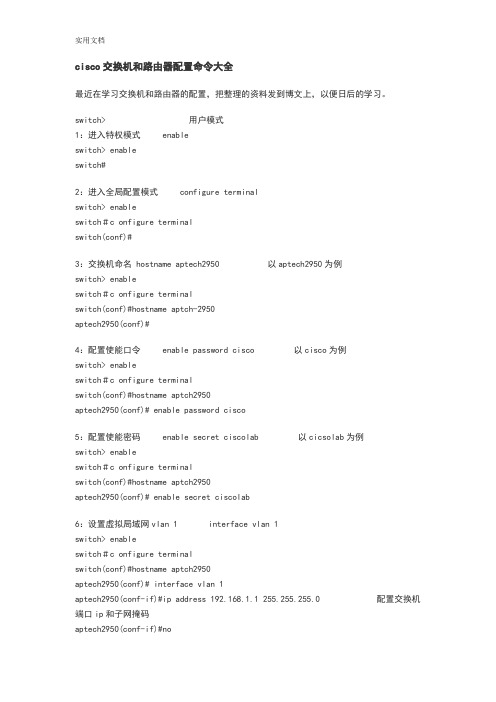
cisco交换机和路由器配置命令大全最近在学习交换机和路由器的配置,把整理的资料发到博文上,以便日后的学习。
switch> 用户模式1:进入特权模式 enableswitch> enableswitch#2:进入全局配置模式 configure terminalswitch> enableswitch#c onfigure terminalswitch(conf)#3:交换机命名 hostname aptech2950 以aptech2950为例switch> enableswitch#c onfigure terminalswitch(conf)#hostname aptch-2950aptech2950(conf)#4:配置使能口令 enable password cisco 以cisco为例switch> enableswitch#c onfigure terminalswitch(conf)#hostname aptch2950aptech2950(conf)# enable password cisco5:配置使能密码 enable secret ciscolab 以cicsolab为例switch> enableswitch#c onfigure terminalswitch(conf)#hostname aptch2950aptech2950(conf)# enable secret ciscolab6:设置虚拟局域网vlan 1 interface vlan 1switch> enableswitch#c onfigure terminalswitch(conf)#hostname aptch2950aptech2950(conf)# interface vlan 1aptech2950(conf-if)#ip address 192.168.1.1 255.255.255.0 配置交换机端口ip和子网掩码aptech2950(conf-if)#noshut 是配置处于运行中aptech2950(conf-if)#exitaptech2950(conf)#ip default-gateway 192.168.254 设置网关地址7:进入交换机某一端口 interface fastehernet 0/17 以17端口为例switch> enableswitch#c onfigure terminalswitch(conf)#hostname aptch2950aptech2950(conf)# interface fastehernet 0/17aptech2950(conf-if)#8:查看命令 showswitch> enableswitch# show version 察看系统中的所有版本信息show interface vlan 1 查看交换机有关ip 协议的配置信息show running-configure 查看交换机当前起作用的配置信息show interface fastethernet 0/1 察看交换机1接口具体配置和统计信息show mac-address-table 查看mac地址表show mac-address-table aging-time 查看mac地址表自动老化时间9:交换机恢复出厂默认恢复命令switch> enableswitch# erase startup-configureswitch# reload10:双工模式设置switch> enableswitch#c onfigure terminalswitch2950(conf)#hostname aptch-2950aptech2950(conf)# interface fastehernet0/17 以17端口为例aptech2950(conf-if)#duplexfull/half/auto 有full , half, auto 三个可选项11:cdp相关命令switch> enableswitch# show cdp 查看设备的cdp全局配置信息show cdp interface fastethernet 0/17 查看17端口的cdp配置信息show cdp traffic 查看有关cdp包的统计信息show cdp nerghbors 列出与设备相连的cisco设备12:csico2950的密码恢复拔下交换机电源线。
思科交换机产品介绍

思科交换机产品介绍关于思科交换机产品介绍思科公司是全球领先的网络解决方案供应商。
Cisco的名字取自San Francisco(旧金山),那里有座闻名于世界的金门大桥。
以下是店铺收集的思科交换机产品介绍,欢迎大家参考!一、Cisco Nexus 7000系列交换机Cisco Nexus 7000系列交换机是一个模块化数据中心级产品系列,适用于高度可扩展的万兆以太网网络,其交换矩阵架构的速度能扩展至15Tbps以上。
它的设计旨在满足大多数关键任务数据中心的要求,提供永续的系统运营和无所不在的虚拟化服务。
Cisco Nexus 7000系列建立在一个成熟的操作系统上,借助增强特性提供了实时系统升级,以及出色的可管理性和可维护性。
它的创新设计专门用于支持端到端数据中心连接,将IP、存储和IPC网络整合到单一以太网交换矩阵之上。
作为第一款下一代交换机平台,Cisco Nexus 7000系列10插槽机箱(图1)提供了集成永续性,以及专为数据中心可用性、可靠性、可扩展性和易管理性而优化的特性。
N7K-C7010 10 Slot Chassis, No Power Supplies, Fans IncludedN7K-SUP1 Nexus 7000 - Supervisor, Includes External 8GB Log FlashN7K-C7010-FAB-1 Nexus 7000 - 10 Slot Chassis - 46Gbps/Slot Fabric ModuleN7K-AC-6.0KW Nexus 7000 - 6.0KW AC Power Supply ModuleN7K-C7018 18 Slot Chassis, No Power Supplies, Fans IncludedN7K-C7018-FAB-1 Nexus 7000 - 18 Slot Chassis - 46Gbps/Slot Fabric ModuleN7K-AC-7.5KW-INT Nexus 7000 - 7.5KW AC Power Supply Module International (cabN7K-AC-7.5KW-US Nexus 7000 - 7.5KW AC Power Supply Module US (cable includedN7K-C7010-BUN Nexus 7010 Bundle (Chassis,SUP1,(3)FAB1,(2)AC-6KW PSU)N7K-C7010-BUN-R Nexus 7010 Bundle (Chassis,(2)SUP1,(3)FAB1,(3)AC-6KW PSU)N7K-DC-6.0KW Nexus 7000 - 6.0KW DC Power Supply Module (Cables Included)N7K-DC-PIU Nexus 7000 - DC Power Interface UnitN7K-M132XP-12 Nexus 7000 - 32 Port 10GbE, 80G Fabric (req. SFP+)N7K-M148GT-11 Nexus 7000 - 48 Port 10/100/1000, RJ-45N7K-M148GS-11 Nexus 7000 - 48 Port 1G, SFPN7K-M148GS-11L Nexus 7000 - 48 Port GE Module with XL Option (req. SFP)N7K-M108X2-12L Nexus 7000 - 8 Port 10GbE with XL option (req. X2)N7K-C7010-FD-MB Nexus 7010 Front Door KitN7K-CPF-2GB Nexus Compact Flash Memory 2GB (Expansion Flash - Slot 0)N7K-C7010-AFLT Nexus 7010 Air FilterN7K-C7018-FD-MB Nexus 7018 Front Door Kit二、Cisco Nexus 5000系列交换机Cisco Nexus 5000系列是Cisco Nexus系列数据中心级交换机的一个组成部分,它提供了一个创新架构,通过实施基于标准的高性能以太网统一阵列,简化了数据中心转型。
嵌入式PON光链路层监测确保FTTH网络高效运维

浪潮,对于 运营商 而 言, 不仅需 要考虑 前期 采用 的
方 案 是 否 能 满 足 用 户 日益 增 长 的带 宽 需 求 , 要 考 更
,
器 件 之 间 端 到 端 的链 路 损 耗 , 同 区 间 的 衰 减 , 不 链
虑所 部署 网络在 未来 运 维 中是 否方便、 济 , 务 经 服
特朗讯提 出了新型 的低 成 本网络运维 解决 方案。这
个方案 基于 阿尔卡特 朗讯 最 新 的嵌 入式 P ON光 链 路 层 监 测 技 术 。 O M  ̄ OT R 入 到 光 收 发 模 块 将 T D D 嵌
上 , 而 实 现 对 光 纤 的纠 正 、 防 、 测 等 能 力 。网 从 预 监
优化 测量参 数的读取 、系统 产生 的报警 等研 究相 关 参 数 的相 关性 , 帮助 运营商进行高效 的故 障诊 断。
主 要 的OL M 功 能 已经 通 过 光 纤 网 络 分 析 S 0T
上 曰
Ala e ・ u e t c t lL c n
业务, 先发现每条链 路的衰减 情景。 预
络状态 的有效认识和 预先报警 信息。
综合管理方案保障实时 r控 2r 1t r
无 源 光 接 入 网 络 是 面 向 未 来 的 网 络 ,其 可 在 无 需 增 加 户 外 光 网络 投 资 的 情 况 下 , 供 高 速 的 带 提 宽, 以满 足 用 户 现 在 和 将 来 的 需 要 。另 外 , 源 光 网 无 络 相 比传 统 的铜 线 网 络 在 节省 运 营成 本 方面 还 有 着 明 显 的 优 势 。运 营 费 用 的节 省 对 运 营 商 来 讲 是 至 关
助 于 运 维 人 员快 速 分 析 海 量 数 据 信 息 , 获 取 对 网 并
2024版使用Cisco路由器配置PPTP[1]
![2024版使用Cisco路由器配置PPTP[1]](https://img.taocdn.com/s3/m/41b22ff968dc5022aaea998fcc22bcd126ff42c0.png)
2024/1/30
1
目 录
2024/1/30
• 引言 • Cisco路由器基础知识 • PPTP协议原理及特点 • 使用Cisco路由器配置PPTP步骤详解 • 常见问题排查与解决方法 • 总结与展望
2
01 引言
2024/1/30
3
目的和背景
了解PPTP协议及其工作原理
检查目标资源所在网络是否 存在防火墙或访问限制。
23
06 总结与展望
2024/1/30
24
本次项目成果总结
01
成功实现了Cisco路由器PPTP协议的配置,使得远程用
户可以安全、稳定地访问公司内部网络资源。
02
在项目实施过程中,积累了丰富的网络配置和排错经验,
提高了团队整体技能水平。
03
通过对PPTP协议的深入研究,加深了对VPN技术的理
03
在未来的网络架构设计中,需要充分考虑VPN技术的应用, 提高网络的安全性和灵活性,以适应不断变化的业务需求。
26
THANKS
感谢观看
2024/1/30
27
8
Cisco路由器型号与性能
1
Cisco路由器型号众多,包括固定配置路由器 (如Cisco 1900系列)和模块化路由器(如 Cisco 2900系列、4000系列等)。
2
不同型号的Cisco路由器具有不同的性能特点, 如吞吐量、端口密度、扩展能力等。
3
在选择Cisco路由器时,需要根据实际需求和应 用场景进行评估和选择,以满足网络建设的需要。
01
Cisco路由器是网络设备的一种, 用于连接不同网络或网段,实现 数据包的转发和路由选择。
Cisco ONS 15454 12-Port和4-Port小型插槽可插拔基于多率光纤传输卡说明说明

Data SheetCisco ONS 15454 12-Port and 4-Port Small Form-Factor Pluggable-Based Multirate Optics CardThe 12-Port and 4-Port SFP-Based Multirate Optics Card for the Cisco® ONS 15454 Multiservice Provisioning Platform (MSPP) improves the platform’s system flexibility, scalability, and economics in multiple-port optical configurations.Product OverviewThe Cisco ONS 15454 12-Port and 4-Port SFP-Based Multirate Optics Card (MRC-12 and MRC-4) supports multiple Small Form-Factor Pluggable (SFP) modules, helping enable multirateSONET/SDH and multiple-reach capabilities. The MRC-12 card (Figure 1) operates in either Cisco ONS 15454 SONET or SDH systems, supporting optical line rates including OC-3/STM-1, OC-12/STM-4, and OC-48/STM-16 and optical reaches from short-reach/interoffice to long-reach/long-haul, including dense wavelength-division multiplexing (DWDM) and coarse wavelength-division multiplexing (CWDM). There are two versions of the MRC-12 card for SDH systems, limited to 10 Gbps and 2.5 Gbps of bandwidth capacity, respectively. The MRC-4 (Figure 2) operates only in Cisco ONS 15454 SONET systems, but at the same optical line rates and optical reaches, with up to 2.5 Gbps bandwidth.Figure 1. MRC-12 CardFigure 2. MRC-4 CardThe MRC cards, depending upon the selected SFP, can carry concatenated payloads of STS-3c/VC-4, STS-6c/VC-4-2c, STS-12c/VC-4-4c, STS-24c/VC-4-8c, and STS-48c/VC-4-16c as well as nonconcatenated payloads on an STS-1, VC-4, VC-3, VC-12, VC-11, and VT1.5 basis. In SONET applications, the cards are software-provisionable to transport SDH payloads over SONET in the form of STS-Nc-concatenated payloads. When operated within the outlined specifications, each card transports signals with a maximum bit error rate of 1 per trillion.The MRC cards are deployable in any of the 12 service interface card slots of the Cisco ONS 15454 MSPP. Their bandwidth also depends upon the cross-connect card operating within the system as well as the interface slot where the cards are installed. Their ports can be commissioned for use in four different architectures – unidirectional-path switched ring/subnetwork connection protection (UPSR/SNCP), 2-fiber and 4-fiber bidirectional line switched ring/multiplex section-shared protection ring (BLSR/MS-SPR), 1+1 automatic protection switching/line multiplex section protection (APS/LMSP), or path-protected mesh network (PPMN) – providing the flexibility to build the type of networks required to meet service demands, traffic patterns, and user needs. This card-provisioning flexibility also helps to reduce the cost of inventory and simplifies engineering and deployment.The MRC cards provide in-service upgrade capabilities from single-port optics cards utilizing the same service slot. They also support line-rate span upgrades through the upgrading of an SFP module.The cards incorporate faceplate-mounted LEDs to provide a quick visual check of the operational status at the card as well as the individual ports. The fan-tray-mounted liquid crystal display (LCD) and soft keys provide the technician local access to the wavelength of each DWDM or CWDM optical port without the need to access the craft manager. Printed on the faceplate is an orange circle icon, which indicates the shelf slot where the card can be physically installed.The card is supported by the integrated Cisco Transport Controller craft manager for the Cisco ONS 15454 MSPP. The controller provides the user with access to operations, administration, maintenance, and provisioning for the system. Access to inventory data for the installed MRC card and pluggable optics modules is available through the craft manager, the Cisco Transport Manager element management system, and Transaction Layer 1 requests.The SFP modules used with the MRC cards are SONET/SDH-compliant (Telcordia Technologies GR-253-CORE and ITU G.957) optical interfaces. The transmitter and receiver reside on the same module and are interconnected to the fiber using small form-factor LC connectors. The SFP modules in the MRC cards support provisionable automatic laser shutdown feature (ITU G.664) to turn off the transmitting laser in the event of a fiber failure on the span. The SFP optical parameters, including laser bias current, optical transmit power, and optical receive power, are available through Cisco Transport Controller to enable simplified troubleshooting and advanced warning of potential impending issues using user-configurable high and low threshold crossing alerts. The SFP cages are angled down relative to the faceplate to reduce bend-induced stresses on the optical fibers exiting the faceplate.The Cisco ONS 15454 12-Port Multirate Optics Card adds significant value to users’ networks by enhancing system flexibility, improving card-slot usage of the shelf assembly, reducing intershelf complexity, and lowering system cost.ApplicationsA Cisco ONS 15454 MSPP equipped with an MRC card provides application solutions for both service providers and enterprise managers, including the two following examples.Multiservice Aggregation and Transport SystemThe high-port-density and multiple-reach support of the MRC-12 card requires fewer cards to perform the same function as multiple fixed-rate/reach cards (Figure 2).Figure 3. MRC-12 Card Frees Up Cisco ONS 15454 Shelf SlotsThe Cisco ONS 15454 shelf slots that are freed up by the MRC-12 card can be used for additional revenue-generating services, such as Fibre Channel, 10/100/1000 Mbps Ethernet, and so on (Figure 4).Figure 4. MRC-12 Card Opens Up New Revenue OpportunitiesThe MRC-12 card also lowers the capital expenditure cost of the Cisco ONS 15454 system by using many optical ports on a common carrier-based card.Network Consolidation NodeReducing network complexity and lowering capital expenditures is a primary need of many businesses. The high port density and multiple-reach support through pluggable optics modules enables users to consolidate network elements as well as simplify operations by reducing internetwork element cabling. Figure 5 shows a traditional service provider network, with access and interoffice networks collecting and transporting traffic. Figure 6 shows the same network using the high-density MRC-12 card.Figure 5. Typical Network DesignFigure 6. Network Consolidation Design with MRC-12 CardThe high-density MRC-12 card with its flexible optical rate and reaches helps consolidate many network elements and significantly reduce the complexity of interworkings between the various networks. Manual cabling by an onsite technician is replaced by electronic cross-connections using the Cisco Transport Controller craft management system from anywhere with network connectivity. This helps improve response times to circuit additions and changes.With its flexibility, density, and wide selection of service modules, the Cisco ONS 15454 MSPP supports a comprehensive mix of applications, allowing a single platform type to meet many business requirements. These capabilities allow users to lower their operational costs by reducing technician training to a smaller base of platform types, reducing sparing requirements, and decreasing service turn-up time for improved revenues.Key Features and BenefitsTable 1 outlines some of the key features and benefits of the MRC-12 card.Table 1. Features and BenefitsFeature BenefitsMultiple-port design Provides cost-effective services aggregation, expands flexibility to support multiple-network hubbing architectures (ring and point-to-point), and frees shelf slots foradditional service cards.SFP module-based More cost-effective sparing of SFP cards than fixed-card alternatives. Allowscommon carrier card to support many user applications through plug-in devicesand simplifies support for system changes caused by network turnover.Multiple-reach Suitable for all metro applications between central offices, collocation offices, orenterprise and campus facilities with span lengths from 2 km to 80 km. Provisionable J0 section/regeneratorsection and J1 path trace supportEnhances network maintenance and troubleshooting activities.Per port line/multiplex section andsection/regenerator section overheadprovisioning of data communicationschannel (DCC)Allows DCC connectivity from any network port, providing user flexibility.Support for SDH tunneling over SONET Allows transport for SDH terminal equipment over installed optical network.User-defined automatic in-service (AINS) of ports Allows service port and path to be created awaiting valid signal without creating invalid system alarms.Telcordia Technologies OSMINE Support for TIRKS for both card and pluggable optics modules in card. GFDS forslot management and dynamic inventory management. HESIG codes for eachsupported service type.Regulatory ComplianceTable 2 outlines the regulatory compliance specifications followed for the MRC-12 card. Table 2. Regulatory ComplianceRegulatory ComplianceHomologationSONET/ANSI System SDH/ETSI SystemsCanada AustraliaEuropean Union (EU) ChinaJapan EUKorea Hong KongMexico KoreaUnited States MexicoNew ZealandSingaporeElectromagnetic ComplianceETSI 300-386-TCIEC CISPR 22IEC CISPR 24ICES-003, Issue 3, 1997FCC 47CFR15EU EN55024SafetyCSA CAN/CSA-C22.2 No. 950-95, 3rd EditionTelcordia Technologies GR-1089-CORE, Type 4 and Type 2 equipment portsUL60950, 3rd edition or UL60950-1, 1st editionLaser SafetyUL60950IEC60950/EN6095021CFR1040IEC 60825-1 Am.2, 2001IEC 60825-2, 2000EnvironmentalTelcordia Technologies GR-63-CORE, Level 3ETS 300 019-2-1 (Storage, Class 1.1)ETS 300 019-2-2 (Transportation, Class 2.3)ETS 300 019-2-3 (Operational, Class 3.1E)TelecomTelcordia Technologies GR-253-COREBrazil 225-100-509European Union G.707European Union G.825European Union G.957Japan JATE Green BookRegulatory ComplianceOtherAT&T Network Equipment Development Standards (NEDS) Generic Requirements, AT&T 802-900-260, Issue 3, December 1999SBC TP76200MP, May 2002Verizon SIT.NEBS.TE.NPI.2002.010, October 2002MCI ESDProduct SpecificationsTable 3 outlines the MRC-12 product specifications. Table 4 outlines the optical specifications for the SFP modules.Table 3. Product SpecificationsParameter ValueSFP capacity 12 modulesSupported payloadsSONET VT1.5, VT2, STS-1, -3c, -6c, -9c, -12c, -24c, and -48cSDH VC-11, VC-12, VC-3, VC-4, VC-4-2c, VC-4-3c, VC-4-4c, VC-4-6c, VC-4-8c, VC-4-12c, andVC-4-16cManagementCard LEDsFailure (FAIL) RedActive/standby (ACT/STBY) Green/AmberSignal fail (SF) YellowPort LEDsOperational state (tri-color)Operational, ready to carry traffic Line condition present Operations, standby (protect) Green Red AmberCard power draw, maximumWithout SFP optics 25WFully loaded with SFP optics 38W for 12-port and 30W for 4-port Operating environmentTemperature●Standard (with CWDM andDWDM SFPs)–23 to 131°F (–5 to 55°C)●Extended –40 to 149°F (–40 to 65°C) Humidity 5 to 95% noncondensingStorage environmentTemperature –40 to 185°F (–40 to 85°C) Humidity 5 to 95% noncondensingPhysical dimensionsSize 1 card slotWeight, fully populated with 12SFPs2.68 lb. (1.22 kg)Table 4. SFP Optical SpecificationsSFP Type (Part Number) AttenuationRange (dB)TransmitOutputPower –Minimum(dBm)TransmitOutputPower –Maximum(dBm)ReceiverSensitivity– Minimum1(dBm)ReceiverSensitivity–Maximum(dBm)DispersionTolerance(ps/nm)OpticalPowerPenalty –Maximum(dB)OC-3/STM-1IR1/S-1.1(ONS-SI-155-I1)0–12 –15 –8 –28 –8 – 1OC-3/STM-1LR1/L-1.1(ONS-SI-155-L1)10–28 –5 0 –34 –10 – 1OC-3/STM-1LR2/L-1.2(ONS-SI-155-L2)10–28 –5 0 –34 –10 – 1OC-3/STM-1CWDM(ONS-SE-155-xxxx)13–33 0 5 –34 –7 1600 1Dual-Rate OC-12/STM-4 and OC-3/STM-1 SR/I-1/I-4, IR1/S-1.1/S-4.1(ONS-SI-622-I1)0–12 –15 –8 –28 –8 – 1OC-12/STM-4LR1/L-4.1(ONS-SI-622-L1)10–24 –3 2 –28 –8 – 1OC-12/STM-4LR2/L-4.2(ONS-SI-622-L2)10–24 –3 2 –28 –8 – 1OC-12/STM-4CWDM(ONS-SE-622-xxxx)13–27 0 5 –28 –7 1600 1OC-48/STM-16SR/I-16(ONS-SI-2G-S1)0–7 –10 –3 –18 –3 12 1OC-48/STM-16IR1/S-16.1(ONS-SI-2G-I1)0–12 –5 0 –18 0 – 1OC-48/STM-16LR1/L-16.1(ONS-SI-2G-L1)10–24 –2 3 –27 –9 – 1OC-48/STM-16LR2/L-16.2(ONS-SI-2G-L2)10–24 –2 3 –28 –9 1200–1600 2OC-48/STM-16 DWDM100 (ONS-SC-2G-xx.x) 13–27 0 4 –28 –9 Power Ltd–800 to 24003OSNR 21dB2–22 –9 Noise Ltd–800 to 24003OSNR=1931. Bit Error Rate = 1x10–12**************(Noisepenalty=0dB) **************(Powerpenalty=0dB)System CapacityTable 5 outlines bandwidth matrix by port number and port grouping for the MRC-12 and MRC-4 cards.Table 5.Bandwidth Matrix by Port Number and Port Grouping for MRC-12 and MRC-4Port Numbers 1 2 345 6789 101112Port Groupings 12 3 4 OC12/STM4622 MbpsOC3/STM1OC3/STM1 OC3/STM1 OC3/STM1 OC48/STM16OC12/STM4OC12/STM4OC12/STM4OC12/STM42.5 GbpsPort 1 must be used for OC48/STM16 SFP. Ports 1, 4, 7, and 10 support OC12/STM-16 SFPs. All ports can be used for OC3/STM1 SFPs where the port group aggregated bandwidth does not exceed 622 Mbps.OC48/STM16OC48/STM16OC48/STM16OC48/STM16Up to 2.5 Gbps (max)Up to 2.5 Gbps (max) Up to 2.5 Gbps (max) Up to 2.5 Gbps (max)S l o t B a n d w i d t h10GPorts 1, 4, 7, and 10 must be used when OC48/STM16 SFPs are used. Each port group can support a combination of SFPs whose aggregated bandwidth does not exceed 2.5 Gbps.This table shows the rules regarding port usage on the MRC-12. This table does not show ALL possible configurations.Scenario 1: MRC-4Maximum bandwidth of backplane for slot is STS-12; card is installed in drop slot (slots 1-4 and 14-17) with XC-VT.Port 1 2 3 4 OC-3 OC-3 OC-3 OC-3 Port rateOC-12Scenario 2: MRC-4Maximum bandwidth of card is 2.5 Gbps (STS-48); card is installed in trunk slot with XC-VT or in a drop slot or trunk slot with XC-10G or XC-VXC-10G.Port 1 2 3 4 OC-3/-12 OC-3 OC-3 OC-3 OC-3/-12 OC-12 OC-3 OC-3 OC-3/-12 OC-3 OC-12 OC-3 OC-3/-12 OC-12 OC-12 OC-3 OC-3/-12 OC-3 OC-3 OC-12 OC-3/-12 OC-12 OC-3 OC-12 OC-3/-12 OC-3 OC-12 OC-12 OC-3/-12 OC-12 OC-12 OC-12 Port rateOC-48Table 6 outlines the shelf slot bandwidths available by cross-connect card.Table 6.Shelf Slot Bandwidth by Cross-Connect CardXC-VTXC-VXC-10G XC-VXL-10G XC-10G XC-VXL-2.5G 622 Mbps 1 to 4 and 14 to 17 ––2.5 Gbps 5, 6, 12, 13 1 to 4 and 14 to 17 1 to 6 and 12 to 17 10 GbpsNot Supported5, 6, 12, 13Not SupportedSystem RequirementsTable 7 outlines the minimum requirements to operate the MRC-12 and MRC-4 cards.Table 7. System RequirementsParameter Cisco ONS 15454 SONET/ANSI System Cisco ONS 15454 SDH/ETSI System Shelf assembly SA-HD, SA-ANSI, SA-NEBS3E, SA-HD_DDR SA-ETSITiming, communications, andcontrol cardTCC2 or TCC2P TCC2 or TCC2PCross-connect card XC-VXC-10G, XC-10G, XC-VT XC-VXC-10G, XC-VXL-10G,XC-VXL-2.5GCisco ONS 15454 system software Release 6.0 or later for MRC-12Release 8.0 or later for MRC-4Release 6.0 or later for MRC-12Release 8.0 or later for MRC-12-2.5GSlot compatibility XC-VXC-10G and XC-10G cards:Slots 1–4 and 14–17 up to 2.5 Gbps capacitySlots 5, 6, 12, 13 up to 10 Gbps capacityXC-VT card:Slots 1–4 and 14–17 up to 622 Mbps capacitySlots 5, 6, 12, 13 up to 2.5 Gbps capacity XC-VXC-10G and XC-VXL-10G cards: Slots 1–4 and 14–17 up to 2.5 Gbps capacitySlots 5, 6, 12, 13 up to 10 Gbps capacity XC-VXL-2.5G card:All 12 slots up to 2.5 Mbps capacityOrdering InformationTo place an order, visit the Cisco Ordering Home Page. Table 8 lists the orderable part numbers for the MRC cards. Table 9 lists the orderable part numbers for the SFP modules that are qualified for the MRC cards.Table 8. Ordering Information: MRC-12 CardProduct Name Part Number12-port SFP-based multirate optics card, intra-office, SONET systems 15454-MRC-I-1212-port SFP-based multirate optics card, intra-office, SDH systems, 10G capacity 15454E-MRC-I-1212-port SFP-based multirate optics card, intra-office, SDH systems, 2.5G capacity 15454E-MRC-2.5G124-port SFP-based multirate optics card, intra-office, SONET systems 15454-MRC-2.5G4 Table 9 outlines the SFP modules that are qualified for operation with the MRC-12 card.Table 9. Ordering Information: SFP ModulesProduct Name Part NumberOC-3/STM-1 IR1/S-1.1, 1310 nm single-mode fiber (SMF), SFP, ITEMP ONS-SI-155-I1OC-3/STM-1 LR1/L-1.1, 1310 nm SMF, SFP, ITEMP ONS-SI-155-L1OC-3/STM-1 LR/L-1.2, 1550 nm SMF, SFP, ITEMP ONS-SI-155-L2OC-3/STM-1 CWDM, 14xx nm SMF, SFP* ONS-SE-155-xxxxOC3/STM1, IR1/S1.1.,1310 nm, Multi Mode , Small Form Pluggable (SFP), I Temp ONS-SI-155-SR-MM= Dual-rate OC-12/STM-4 and OC-3/STM-1 SR/I-1/I-4, IR1/S-1.1/S-4.1, 1310 nm SMF, SFP ITEMP ONS-SI-622-I1OC-12/STM-4 LR1/L-4.1, 1310 nm SMF, SFP, ITEMP ONS-SI-622-L1OC-12/STM-4 LR/L-4.2, 1550 nm SMF, SFP, ITEMP ONS-SI-622-L2OC-12/STM-4, CWDM, 1470 nm SMF, SFP* ONS-SE-622-xxxxOC12/STM4, IR1/S4.1.,1310 nm, Multi Mode , Small Form Pluggable (SFP), I Temp ONS-SI-622-SR-MM=OC-48/STM-16 SR/I-16, 1310 nm SMF, SFP, ITEMP ONS-SI-2G-S1OC-48/STM-16 IR/S-16.1, 1310 nm SMF, SFP, ITEMP ONS-SI-2G-I1OC-48/STM-16 LR/L-16.1, 1310 nm SMF, SFP, ITEMP ONS-SI-2G-L1OC-48/STM-16 LR/L-16.2, 1550 nm SMF, SFP, ITEMP ONS-SI-2G-L2Data Sheet© 1992–2008 Cisco Systems, Inc. All rights reserved. This document is Cisco Public Information. Page 11 of 11 Product NamePart Number OC-48/STM-16 LR DWDM, 15xx.xx nm SMF, 100 GHz, SFP*ONS-SC-2G-xx.x OC48/STM16/GE, CWDM, 1610 nm, Small Form Pluggable (SFP), C TempONS-SC-Z3-xxxx= Tri-rate OC48IR1,12/3SR1,GE LX STM S-16.1,I-4,I-1 EXT SFPONS-SE-Z1= STM1 Electrical SFP C-TEMP for SDH modeONS-SC-155-EL=*Standard temperature Service and SupportCisco offers a wide range of services programs to accelerate customer success. These innovativeservices programs are delivered through a unique combination of people, processes, tools, andpartners, resulting in high levels of customer satisfaction. Cisco services help you to protect yournetwork investment, optimize network operations, and prepare the network for new applications toextend network intelligence and the power of your business. For more information about CiscoServices, see Cisco Technical Support Services or Cisco Advanced Services .For More InformationFor more information about the Cisco ONS 15454 Multiservice Provisioning Platform, contact yourlocal account representative or Cisco partner or visit:/en/US/products/hw/optical/ps2006/index.html .Printed in USA C78-388060-01 09/08。
Cisco思科光纤交换机配置说明及常用命令

Cisco思科光纤交换机配置说明及常⽤命令你还在为不知道Cisco思科光纤交换机配置说明⽽烦恼么?下⾯⼩编为⼤家收集的Cisco思科光纤交换机配置说明教程,希望能帮到⼤家,⼀起来看看吧!Cisco思科光纤交换机配置说明的⽅法1. 初始化信息⾸次设置,必须通过console进⾏连接(需要U⼝转DB9针的接⼝线,专门卖接⼝线的有卖⼤约30元),然后进⾏初始化设计,以后设定IP后可通过LAN进⾏登陆具体步骤:(红⾊字体部分着重注意,需要进⾏设置,⼤部分按照默认设置即可,⽽且设置的部分进⼊管理⼯具软件可以更改)---- System Admin Account Setup ----Enter the password for "admin": passwordConfirm the password for "admin": password--- Basic System Configuration Dialog ---This setup utility will guide you through the basic configuration of the system. Setup configures only enough connectivity for management of the system.Press Enter at any time to skip any dialog. Use ctrl-c at anytime to skip the remaining dialogs.Would you like to enter the basic configuration dialog (yes/no): yCreate another login account (yes/no) [n]:Configure read-only SNMP community string (yes/no) [n]:Configure read-write SNMP community string (yes/no) [n]:Enter the switch name: Pxx-MDS-x (where xx is your pod number and x is the switch number; for example:P01-MDS-1) Continue with Out-of-band (mgmt0) management configuration? (yes/no) [y]:Mgmt0 IPv4 address : <10.0.x.y> (where x is your pod number and y is 5 for MDS-1 and 3 for MDS-2)(客户)0.16Mgmt0 IPv4 netmask : 255.255.255.0Configure the default gateway? (yes/no) [y]:IPv4 address of the default gateway : 10.0.x.254 (where x is your pod number)Configure advanced IP options? (yes/no) [n]:Enable the telnet service? (yes/no) [y]:Enable the ssh service? (yes/no) [n]:Configure the ntp server? (yes/no) [n]:Configure default switchport interface state (shut/noshut) [shut]: (注意⼀下)noshutConfigure default switchport trunk mode (on/off/auto) [on]:Configure default zone policy (permit/deny) [deny]:Enable full zoneset distribution (yes/no) [n]:NOTE:初始设定的配置对新的VSAN起作⽤,即原始VSAN1⽆这些配置解决办法:1 zone default-zone permit VSAN2 新建 NEW VSAN2 将port转移VSAN2⾥⾯。
思科交换机命令大全-思科交换机命令之欧阳计创编
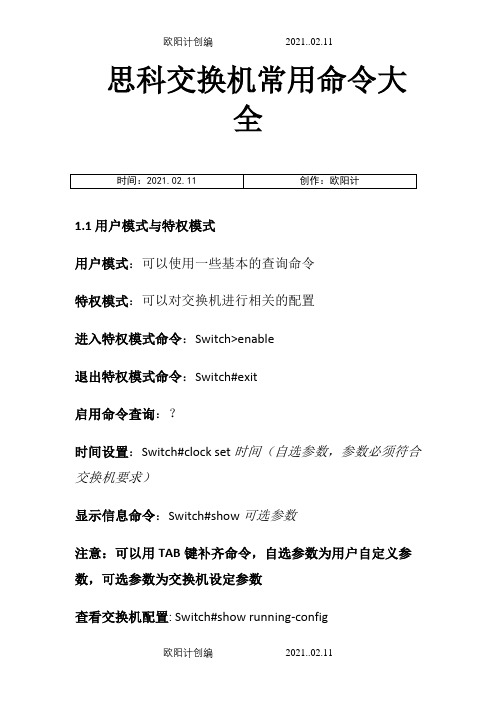
思科交换机常用命令大全1.1 用户模式与特权模式用户模式:可以使用一些基本的查询命令特权模式:可以对交换机进行相关的配置进入特权模式命令:Switch>enable退出特权模式命令:Switch#exit启用命令查询:?时间设置:Switch#clock set 时间(自选参数,参数必须符合交换机要求)显示信息命令:Switch#show 可选参数注意:可以用TAB键补齐命令,自选参数为用户自定义参数,可选参数为交换机设定参数查看交换机配置: Switch#show running-config保存交换机配置:Switch#copy running-config startup-configSwitch#wr查看端口信息:Switch#show interface查看MAC地址表:Switch#show mac-address-table查看交换机CPU的状态信息:Switch#show processes1.2全局配置模式进入全局配置模式:Switch#configure terminal主机名修改:Switch(config)#hostname 主机名(自选参数)特权模式进入密码: Switch(config)#enable secret 密码(自选参数)取消特权模式密码:Switch(config)#no enable secret取消主机名设置: Switch(config)#no hostname退出配置模式: Switch(config)#exit需要特别注意的是在配置模式中无法使用show命令,如果要使用的话show前必须加do和空格,例如:do show *指定根交换机命令:Switch(config)#spanning-tree vlan 自选参数(VLAN号) root primary例如:Switch(config)#spanning-tree vlan 1 root primary需要注意的是:设置根交换机是基于VLAN的关闭生成树协议命令:Switch(config)#no spanning-tree vlan 自选参数(VLAN号)例如:Switch(config)#no spanning-tree vlan 11.3 接口配置模式进入接口配置模式:Switch(config)#interface 端口名称(可选参数)启用端口:Switch(config-if)#no shutdown停用端口:Switch(config-if)#shutdown进入同种类型多端口配置:Switch(config)# interface range fastethernet 0/1-5进入不同类型多端口配置:Switch(config)#interface range fastethernet 0/1-5,gigabitethernet 0/1-2退出接口配置模式:Switch(config-if)#exit1.4 二层端口的配置端口速率: Switch(config-if)#speed 可选参数双工模式: Switch(config-if)#duplex 可选参数禁用链路协商:Switch(config-if)#no negotiation auto启用链路协商:Switch(config-if)#negotiation auto1.5 VLAN的配置新建VLAN:Switch(config)#vlan 自选参数(VLAN号)Switch(config-vlan)#name自选参数(VLAN名)例如:Switch(config)#vlan 1Switch(config-vlan)#name lab1Switch(config-vlan)#exit删除VLAN: Switch#vlan databaseSwitch(vlan)#no vlan 自选参数(vlan号)例如:Switch#vlan databaseSwitch(vlan)#no vlan 2将一个接口加入VLAN:Switch(config)#interface 可选参数(接口号)Switch(config-if)#switchport mode accessSwitch(config-if)#switchport access vlan 自选参数(VLAN 号)Switch(config-if)#no shutdownSwitch(config-if)#exit例如:Switch(config)#interface f0/1Switch(config-if)#switchport mode accessSwitch(config-if)#switchport access vlan 1Switch(config-if)#no shutdownSwitch(config-if)#exit将一个接口退出VLAN:Switch(config)#interface 可选参数(接口号)Switch(config-if)#no switchport access vlan 自选参数(VLAN 号)例如:Switch(config)#interface f0/1Switch(config-if)#no switchport access vlan 2修改一个接口为端口汇聚模式Switch(config)#interface 可选参数(接口号)Switch(config-if)#switchport mode trunkVLAN的验证命令:Switch#show vlan显示VLAN列表Switch#show interface switchport 查看具体接口的VLAN成员资格信息1.6 VTP的配置VTP Domain Name(VTP域名)Switch#configure terminalSwitch(config)#vtp domain 自选参数例如: Switch(config)#vtp domain Lab_Network VTP mode (VTP模式)Switch(config)#vtp mode 可选参数(Server|Client| Transparent)例如: Switch(config)#vtp mode ServerVTP Pruning(VTP修剪)Switch(config)#vtp pruning注意:有的交换机不支持VTP修剪命令查看VTP的配置命令:Switch#show vtp status显示交换机运行的VTP模式,配置修订号和交换机所属的VTP域Switch#show vtp counters显示VTP消息相关的统计数据1.7 远程登录交换机设置配置管理VLAN:Switch(conf)#interface vlan 1Switch(config-if)#ip address x.x.x.x 255.255.255.0Switch(config-if)#no shutdown注意:IP地址必须与远程连接交换机的PC机地址在同一网段在交换机上指定默认网关:Switch(config)#ip default-gateway x.x.x.x注意:指定的默认网关仅当前交换机有效。
- 1、下载文档前请自行甄别文档内容的完整性,平台不提供额外的编辑、内容补充、找答案等附加服务。
- 2、"仅部分预览"的文档,不可在线预览部分如存在完整性等问题,可反馈申请退款(可完整预览的文档不适用该条件!)。
- 3、如文档侵犯您的权益,请联系客服反馈,我们会尽快为您处理(人工客服工作时间:9:00-18:30)。
Cisco Confidential
8
FTTH Growing Rapidly
Homes Passed with FTTH in US
35,000 30,000 25,000
Verizon will fill in fiber drops to all FiOS subs and begin turning off copper. ILECs continue growth. Inevitable that AT&T will begin overbuilding with FTTH – will likely “unofficially” cite 1) management change, 2) newly available 2.4 GPON and 3) completion of merger actions. Verizon will continue to build beyond 18 M HP. Verizon switching from BPON to GPON. Qwest begins FTTH builds. MSOs forced to start limited FTTH overbuilds.
ONT
B/GPON BPON ONT Interface
ONT
POTS Ethernet Video
RJ11 RJ45 Coax
Optical Video TX
Optical Amp
1550 nm
ONT
ONT
ONT
Session Number Presentation_ID
© 2006 Cisco Systems, Inc. All rights reserved.
2 TVs + 1 2 TVs, no DVR 4.0 8.0 ---12.0 3 TVs, 1 DVR 4.0 16.0 ---20.0 2 TVs +1 HDTV 4.0 8.0 18.0 30.0 HDTV With DVR 4.0 8.0 32.0 44.0
4 TVs + 1 HDTV With DVR 4.0 16.0 32.0 52.0
Source: Business Week Special Report January 28, 2008,
Session Number Presentation_ID
© 2006 Cisco Systems, Inc. All rights reserved.
Cisco Confidential
2
Compliant PON IP Data Only
C B A A 1490nm C B A OLT A B C 1310nm C B A B C B A C ONT C C ONT A A
ONT B
B
Session Number Presentation_ID
© 2006 Cisco Systems, Inc. All rights reserved.
ONT 1
TX
AMP
AMP
AMP
1 x 32
ONT 2
ONT 3
•
Session Number Presentation_ID
NEBS Certified Equipment.
© 2006 Cisco Systems, Inc. All rights reserved.
Cisco Confidential
Session Number Presentation_ID © 2006 Cisco Systems, Inc. All rights reserved.
Cisco Confidential
6
Benefits & uses of a Video overlay
• Local Modulation Model
16% 4%
2010
20% 6%
2011
26% 10%
Percentage of homes passed with FTTH: Percentage of homes connected:
Session Number Presentation_ID
Source: FTTH: Advanced Broadband, RVA, 2007, *Байду номын сангаасInfonetics 3Q, 2006
TX
AMP
1 x 32
ONT 2
ONT 3
• Distance Transport Model
• Is used when the modulation gear is located greater than 20 km from the desired customer service area, The Pre-amps, optical switch & PON-amps are located in the same facility as the OLT equipment
5.2Gbps 5.2Gbps
1000Mbps 80Mbps 20Mbps
E PON Gigabit Ethernet
B PON with Video Overlay 25 dB Link 32 Users
G PON with Video Overlay 25 dB Link 32 Users
RF Overlay Capacity
Assumptions: 2 Mbps for SD video (MPEG4), 4Mbps for SD video (MPEG2) 7 Mbps for HD video (MPEG4), 18Mbps for HD video (MPEG2)
Session Number Presentation_ID
• Is used when the modulators for both Analog & QAM are located in a central facility next to the PON OLT Equipment.
ONT 1
• Both the LM & DT Models are a low cost proven solution of transporting video to the customer • The video overlay Typically transports =<78 Analog Channels of Video 30 Channels of High Definition Video 300+ Channels of Standard Definition Digital Video • No Set top box needed with Analog Tier (large capital investment savings) • User friendly CATV like video delivery • The 1550nm WL is inserted with the 1490/1310nm by using CWDM filter • Greatly reduces the back office complexity of a IP Video solution • Resolves many in home wiring problems experienced with IP video solutions
4 TVs + 1 HDTV With DVR 4.0 8.0 14.0 26.0
2 TVs + 2 HDTV, 1 DVR 4.0 4.0 21.0 29.0
© 2006 Cisco Systems, Inc. All rights reserved.
Cisco Confidential
4
Compliant PON Data / Enhancement RF Video (G983 & G984 Compliant)
7
FSAN G983 & G984 Video Transport
Video Serving Office Optical Distribution Network
ONT ONT
FTTH ONT (inside or outside)
Home
FTTH OLT
1490 / 1310 nm
ONT
Up to 20km
870 Mhz Platform, 870 MHz - 55 MHz (below ch 2) = 815 MHz / 6 MHz per Channel Slot = 135 Channes x 38.8 Mbps = 5.2GHz 1 Ghz Platform, 1 GHz - 55 MHz (below ch 2) = 945 MHz / 6 MHz per Channel Slot = 157 Channes x 38.8 Mbps = 6GHz
MSO
RBOC
Homes (000)
20,000 15,000 10,000 5,000
ILEC
55% of FTTH subs will be video subs*
CLEC
Dev
0 2001
Muni 2002 2003 2004 2005 2006 2007
9% 2%
2008
12% 3%
2009
FTTH Overview
John McKeon Applications Engineer
Session Number Presentation_ID
© 2006 Cisco Systems, Inc. All rights reserved.
Cisco Confidential
