A3BusinessValue2013517
融资bp商业计划书课件

要文字内容,文字内容需概括精炼,
击输入简要文字内容,文字内容需概
括精炼,
产品功能
点击添加标题
点击输入简要文字内容,文字内容需概括精炼,不用多余的
文字修饰。点击输入简要文字内容,
点击输入简要文字内容,文字内容需概括精炼,不用多余的
文字修饰。点击输入简要文字内容,
点击输入简要文字内容,文字内容需概括精炼,不用多余的
使命
理念
点击输入简要文字内容,文字内容需概括精炼,不用多余的
文字修饰。点击输入简要文字内容,
点击输入简要文字内容,文字内容需概括精炼,不用多余的
文字修饰。点击输入简要文字内容,
目标
02
项目介绍
项目背景
1
点击输入标题
2
点击输入标题
3
点击输入标题
点击输入简要文字内容,文
点击输入简要文字内容,文
点击输入简要文字内容,文
括精炼,不用多余的文字修饰。
产品介绍
点击输入标题
点击输入简要文字内容,文字内容需
概括精炼,不用多余的文字修饰。点
击输入简要文字内容,文字内容需概
括精炼,
点击输入标题
点击输入标题
点击输入简要文字内容,文字内容需概括
点击输入简要文字内容,文字内容需
精炼,不用多余的文字修饰。点击输入简
概括精炼,不用多余的文字修饰。点
点击输入简要文字内容,文字内容需概括精炼,不用多余的文字修饰。点击输入简要文字内容,文字内容需概括精炼,不用多余的文字修饰。
需求分析
点击添加标题
点击输入简要文字内容,文字内容需概括精炼,不用多余的文字修
饰。点击输入简要文字内容,文字内容需概括精炼,不用多余的文
CA Clarity

Studio 内容管理 ........................................................................................................................................................11 Microsoft Project Interface ........................................................................................................................................11 与 VersionOne 集成 ...................................................................................................................................................12 智能部分 .................................................................................................................................................................... 12 Apache Tomcat 日志分析..........................................................................................................................................13
Gap Checker ISA3-#L 安装说明书
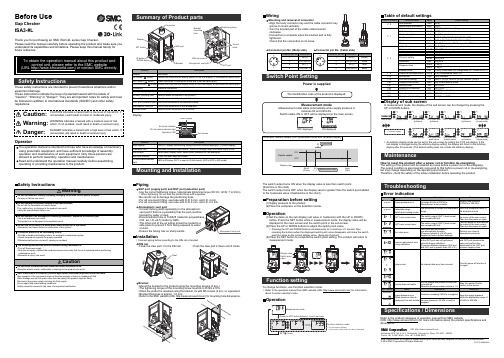
Before UseGap CheckerISA3-#LSafety InstructionsPipingSUP port (supply port) and OUT port (detection port)•Use the correct tightening torque. (Appropriate tightening torque (Rc1/8 • G1/8): 7 to 9 Nm)∗: When tightening, do not hold the product body with a spanner.•Be careful not to damage the positioning boss.•For ø6 one-touch fitting, use tube with O.D. 6 mm, and I.D. 4 mm.•For ø4 one-touch fitting, use tube with O.D. 4 mm, and I.D. 2.5 mm.Safety InstructionsMounting and InstallationThank you for purchasing an SMC ISA3-#L series Gap Checker.Please read this manual carefully before operating the product and make sure you understand its capabilities and limitations. Please keep this manual handy for future reference.These safety instructions are intended to prevent hazardous situations and/or equipment damage.These instructions indicate the level of potential hazard with the labels of"Caution", "Warning" or "Danger". They are all important notes for safety and must be followed in addition to International standards (ISO/IEC) and other safety regulations.Atmospheric vent portblocked by water or dust.O.D. ø4, I.D. ø2.5) made by SMC.or dust.•Ensure the tubing has no sharp bends.OperatorTie rod holesBracket holeBracket•Mount the bracket to the product using the mounting screws (3 pcs.).•The tightening torque of the mounting screw must be 0.45 Nm ±10%.•When the product is mounted using the bracket, fix with M5 screws (2 pcs.) or equivalent.•Bracket thickness is approx. 1.6 mm.•Refer to the SMC website (URL ) for mounting hole dimensions.Switch point valueFunction selection mode∗: The sub screen displays[ the function name ] and [ set value ] alternately.The switch output turns ON when the display value is less than switch point.(Solid line in the chart)The switch output turns OFF when the display value is greater than the switch point added to the hysteresis value. (Dashed line in the chart)To change functions, use Function selection mode.∗: Refer to the operation manual from SMC website (URL ) for information about Function selection mode.Installation∗: Connect piping before mounting to the DIN rail or bracket.DIN rail•Hook the claw part 1 to the DIN rail. •Push the claw part 2 down until it clicks.WiringMounting and removal of connector•Align the body connector key and the cable connector key groove to insert vertically.•Turn the knurled part of the cable sideconnector clockwise.•Connection is complete when the knurled part is fully tightened.Check that the connection is not loose.Switch Point SettingOperation(1)Set the items on the sub display (set value or hysteresis) with the UP or DOWN button. Press the SET button while in measurement mode, the display value will be displayed in the main screen and the switch point in the sub screen.(2)Press the UP or DOWN buttons to adjust the switch point value.∗: Pressing the UP and DOWN buttons simultaneously for a minimum of 1 second, thenreleasing the buttons when the displayed switch point value disappears, will make the switch point the same as the current display value. (Snap shot function)(3)Press the SET button to complete the switch point setting. The product will return to measurement mode.Function settingOperationDisplay of sub screenIn measurement mode, the display of the sub screen can be changed by pressing the ∗: Arbitrary displaypeak value hysteresis bottom value (Upper side)MaintenanceHow to reset the product after a power cut or forcible de-energizingThe setting of the product will be retained as it was before a power cut or de-energizing.The output condition is also basically recovered to that before a power cut or de-energizing,but may change depending on the operating environment.Therefore, check the safety of the whole installation before operating the product.Specifications / DimensionsRefer to the product catalogue or operation manual from SMC website(URL ) for more information about the product specifications and dimensions.Akihabara UDX 15F , 4-14-1, Sotokanda, Chiyoda-ku, Tokyo 101-0021, JAPAN Phone: +81 3-5207-8249 Fax: +81 3-5298-5362URL TroubleshootingConnector pin No. (Body side)Connector pin No. (Cable side)Power is suppliedPreparation before setting(1)Supply pressure to the product.(2)Place the workpiece on the detection nozzle.Note: Specifications are subject to change without prior notice and any obligation on the part of the manufacturer.© 2018 SMC Corporation All Rights Reserved Display∗: An arbitrary display mode can be set for the sub screen by setting the [F10] sub display. If the sub display is changed during the arbitrary display setting, the display will return to the arbitrary display after 30 seconds. (The default setting does not include the arbitrary display).PS ※※-OMW0010。
TS16949和过程方法培训资料

和过程方法
liushanming@
1
Introduction
刘善明 汽车行业十二年工作经历 涉及:机加、装配、焊接、热处理、表面处理、管件加 工、注塑… 四年认证、咨询经验 E-mail: liushanming@
23
IATF和TS16949
IATF和ISO/TC176的成员一起起草了汽车行业 国际性的质量体系要求:ISO/TS16949
TS:Technical Specification
ISO/TS16949第一版, 于1999年3月1日发布, 引用了ISO9001:1994的结构.
liushanming@
输入 过程1
输出/输入 过程2
输出
liushanming@
35
过程模式
O
I
组织
Organization 顾客
组 织 顾客 需求
liushanming@
顾客 产品
36
过程特性
有一个过程的拥有者/负责人。 过程被明确定义。 过程被程序化。 建立过程间的联系。 过程被监控。 维持(过程)记录。
liushanming@
2
目录
IS09000基础知识 QS9000、VDA6.1、EAQF’94、AVSQ’94 IATF和TS16949 TS16949:2002与过程方法
liushanming@
3
一、 ISO 9000的基础知 识
29
TS16949:2002与过程方法
liushanming@
30
ISO9000
EAQF
合理化 真相的数据量测 VDA6.1 竞争力的提升
SAP消息号
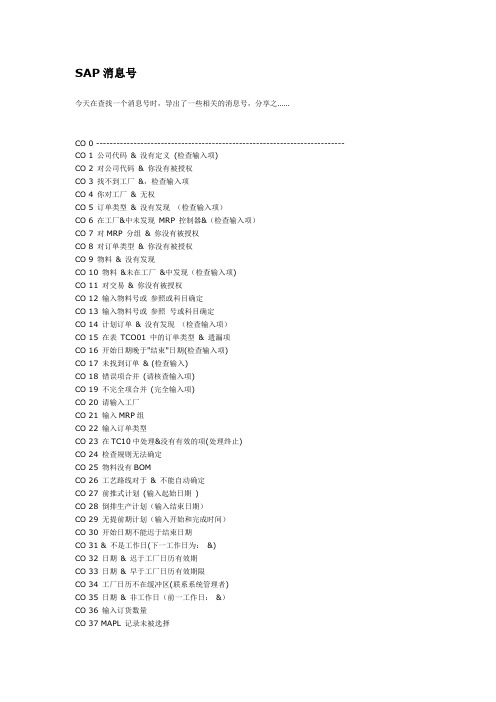
SAP消息号今天在查找一个消息号时,导出了一些相关的消息号,分享之……CO 0 ------------------------------------------------------------------------- CO 1 公司代码& 没有定义(检查输入项)CO 2 对公司代码& 你没有被授权CO 3 找不到工厂&,检查输入项CO 4 你对工厂& 无权CO 5 订单类型& 没有发现(检查输入项)CO 6 在工厂&中未发现MRP 控制器&(检查输入项)CO 7 对MRP 分组& 你没有被授权CO 8 对订单类型& 你没有被授权CO 9 物料& 没有发现CO 10 物料&未在工厂&中发现(检查输入项)CO 11 对交易& 你没有被授权CO 12 输入物料号或参照或科目确定CO 13 输入物料号或参照号或科目确定CO 14 计划订单& 没有发现(检查输入项)CO 15 在表TCO01 中的订单类型& 遗漏项CO 16 开始日期晚于"结束"日期(检查输入项)CO 17 未找到订单& (检查输入)CO 18 错误项合并(请核查输入项)CO 19 不完全项合并(完全输入项)CO 20 请输入工厂CO 21 输入MRP组CO 22 输入订单类型CO 23 在TC10中处理&没有有效的项(处理终止)CO 24 检查规则无法确定CO 25 物料没有BOMCO 26 工艺路线对于& 不能自动确定CO 27 前推式计划(输入起始日期)CO 28 倒排生产计划(输入结束日期)CO 29 无提前期计划(输入开始和完成时间)CO 30 开始日期不能迟于结束日期CO 31 & 不是工作日(下一工作日为:&)CO 32 日期& 迟于工厂日历有效期CO 33 日期& 早于工厂日历有效期限CO 34 工厂日历不在缓冲区(联系系统管理者)CO 35 日期& 非工作日(前一工作日:&)CO 36 输入订货数量CO 37 MAPL 记录未被选择CO 38 & 个MAPL 记录被选中CO 39 计划订单& 没有发现CO 40 计划订单& 已锁住CO 41 计划订单& 将不变换CO 42 在工厂& 对订单类型& 你没有被授权CO 43 在工厂& MRP 组& 中没有授权去转换计划订单CO 44 物料&未在工厂&中发现CO 45 物料类型& 未定义(检查输入项)CO 46 物料& 不能自行生产CO 47 已为外部采购计划物料&CO 48 物料& 打算自行生产CO 49 输入计划类型CO 50 为物料& 状态&不打算自制生产CO 51 订单/网络类型&没定义CO 52 输入计划类型CO 53 在工厂&3中物料&2的物料状态&1未定义CO 54 物料& 有状态&CO 55 输入有效的计划类型CO 56 日期& 无效(检查输入项)CO 57 未发现有效的物料单CO 58 没有BOM 未发现CO 59 有效的BOM项没有发现CO 60 &开始日期在过去CO 61 &交货日期在过去CO 62 订单&没有发现CO 63 订单& 仅能显示,因已取消CO 64 该状态的对象类型&不允许CO 65 状态对象已经存在CO 66 工序&是顺序&的参照工序(不能删除)CO 67 可用性日志不存在CO 68 物料& 的MRP 数据没有维护CO 69 物料& 的会计数据没有维护CO 70 物料&的工作计划数据没有被维护CO 71 物料& 的采购数据未被维护CO 72 虽分解估价但估价类型未输入CO 73 对估价类型& 没有维护估价数据CO 74 估价类型& 在自制生产中不允许CO 75 估价类型&未定义(检查输入项)CO 76 物料& 的会计数据没有维护CO 77 目标单位&不能转换为基本单位&CO 78 在转换单位&至&时溢出CO 79 输入有效选择IDCO 80 外部编号分配(输入有效订单号)CO 81 外部编号不在定义的编号间隔内CO 82 订单号& 已经存在(登录新编号)CO 83 订单类型&有内部编号分配(不需要输入)CO 84 订单&已在处理CO 85 订单& 在更新后将下达CO 86 订单已下达CO 87 当前的订单状态不允许部分订单下达CO 88 订单已锁住CO 89 订单开锁CO 90 检验激活- 标志自动设置CO 91 利润中心& 对整个订货提前期无效CO 92 利润中心& 找不到(检查输入项)CO 93 订单&已下达CO 94 订单&部分下达CO 95 在语言&工厂&中没有废品原因&的文本(检查输入项)CO 96 废品原因& 未在工厂& 中发现(检查输入项)CO 97 移动类型& 未定义(检查输入项)CO 98 输入单位和基本计量单位不能转换CO 99 更新不必要,因为没有修改CO 100 订单号& 已经保存CO 101 项目类别& 未定义(检查输入项)CO 102 项目类别& 未定义(检查输入项)CO 103 BOM & 未发现(检查输入项)CO 104 订单& 的当前状态不允许部分下达CO 105 没组件分配到工序&CO 106 选择一组件CO 107 你已到达最后的组件CO 108 你已到达第一个组件CO 109 订单类型&在工厂&没有定义工艺路线应用CO 110 输入订单类型CO 111 输入工厂CO 112 输入订单号CO 113 更改无法执行,因为订单& 被锁定CO 114 没有发现订单类型&的有效项CO 115 输入有效的下达期间码CO 116 期间,生产前/后的缓冲时间的下达将被复位CO 117 计划码将被忽略CO 118 不允许订单下达CO 119 废品数量不小于总订货数量CO 120 订单数量少于交货数量CO 121 订单&部分下达CO 122 ------------------------------------------------------------------------- CO 123 由于废品,订单数量& 增加&&CO 124 在工厂&没有为生成的工序定义参数CO 125 在工序层不能进行科目分配CO 126 维护所有数据CO 127 订单& 的当前状态不允许订单下达CO 128 计划订单不能被选择CO 129 * 130-150:与组件相关的消息CO 130 输入项目类别CO 131 项目类别& 未定义(检查输入项)CO 132 散装物料指示符不得再设置( 数量已经领取)CO 133 输入项目类别&的物料CO 134 不要为项目类别& 输入物料CO 135 物料类型& 不能使用项目类别&CO 136 对项目类别&,数量必须为正CO 137 对项目类别&,数量必须为负CO 138 因为StUn 不能转换为发货单位,数量单位& 没有定义CO 139 输入数量(不带小数位)CO 140 大量物件不允许用于成本核算相关项CO 141 在无约束的超量发货情况下,容差被忽略CO 142 维护工厂,订单类型和工序CO 143 输入检查规则CO 144 物料下达只可能通过工序下达CO 145 检查规则和/或物料下达已经重新设置CO 146 仓储地点&没有为物料&生成CO 147 鉴于批量因子&订货量增加到&CO 148 废品数量& 更新后被激活CO 149 低值大量物件和倒冲是相互排斥的CO 150 * 与打印相关的消息CO 151 输入一个打印类型CO 152 选择一种打印类型CO 153 选择一种打印模式CO 154 选择一种打印模式CO 155 输入有效工厂CO 156 用户& 未定义CO 157 选择模式eCO 158 选择模式CO 159 选择CO 160 选择一种处理类型CO 161 输入有效表,视图或透视表CO 162 字段&在结构&内没定义CO 163 输入有效字段名CO 164 订单&已标记后台打印CO 165 更新后,订单& 将标记为后台打印CO 166 维护编号范围对订单类型&CO 167 错误发生在为完成确认的编号分配中CO 168 错误发生在为对象&的编号分配中CO 169 报表控制当前正被处理(只显示)CO 170 订单&不能打印因为系统状态"删除"CO 171 订单&不能打印因为订单状态"技术性完成"CO 172 将打印订单& 的拷贝(初始清单已经打印)CO 173 你已经生成订单的打印需求CO 174 下一次更新后,订单将被打印出来CO 175 以显示模式原始-和部分打印输出不可能CO 176 无订单符合选择标准CO 177 无订单选择CO 178 将光标置于清单项CO 179 订单类型&没有定义参照文档类型CO 180 清单不能被选择对用户& 在工厂& 中CO 181 清单& 不存在格式(订单类型&,打印机&,工厂& )CO 182 对MRP 组& 工厂& 事务& 订单类型& 的事务控制丢失CO 183 没有为清单&(订单类型&,打印变式&)定义打印报表CO 184 订单&正在处理(打印不能运行)CO 185 后台打印请求生成CO 186 清单控制未为后台打印定义CO 187 选择打印不能在后台执行CO 188 输入有效MRP 分组CO 189 MRP 组& 未定义在每个工厂中。
奥迪A3成功案例分析-中英

A3 clients first car purchasing A3 <30 years and secondary car purchasing First car old proportion 36% purchasing
32%
30-40 years old 48%
Secondary car purchasing 68%
► A3’s attractive points to clients
• • • • • • • • Audi brand is deluxe but low-pitched Fashionable appearance Unique and easy for showing the personality Imported car, high cost performance Germany quality, high safety Moderate size, suitable for drive and parking Suitable space Semi-automatic parking system
首次购车 32%
A3客户购车比例分析
老客户增购 13%
30-40岁 48%
二次购车 68%
新增客户 87%
3
A3 Case Analysis
► A3clients analysis
A3 clients industry distribution Garment
Others 44% industry 28%
赠送个性套件
鉴于A3没有倒车系统, 在销售时适当赠送客户 导航、倒车影像、外观 改装套件等,一来规避 价格谈判,再者通过免 费赠送可让客户心情愉 悦;
塞普萨品牌识别手册说明书

BASIC IDENTITY MANUAL CEPSACepsa | Basic Identity Manual WelcomeThis manual contains the main elements that make up the Cepsa identity.If you need more information about any of the contentsof this document or wish to see other sections that donot appear here, please see the full version of the identity manual.If you have any questions, please contact:***************About this manualHOW SHOULD IT BE USED?This document is in PDF format, which will make it easy for you to search for the content you need at any moment.Here you will find the basic guidelines that define Cepsa’s visual style.If you need additional information not found in this manual, please contact ***************WHAT IS THIS MANUAL FOR?This manual is a toolkit boiled down to a few pages containing the basic elements of our identity, helping ensure that they are applied correctly and consistently in all our messages and points of contact. This manual is an essential tool that will help maintain a strong identity always.WHO IS THIS MANUAL FOR?This manual is for anyone who is part of Cepsa.It is also for all those who, directly or indirectly, depend on the management and correct application of our brand: partners, suppliers, designers, distributors, etc.We all share the responsibility forprotecting and caring for our brand. If we work together, we will ensure Cepsa has a coherent, unified, strong, recognized and admired brand every day.Cepsa | Basic Identity Manual1.Introduction Basic elements1. LogoThe basic elements help us build the Cepsa image.If we use these items correctly, we will be able to convey and project a coherent brand image.Summary of the elements:1. Logo 2. Typeface3. Colors2. TypefaceCorporate SystemDisplay Hero Flama LightFlama SemiboldTahoma Regular Tahoma BoldDisplay LightDisplay BoldHero Light Hero Bold3. ColorsThe logo is one of the basic components of the Cepsa identity.This page shows the primary andsecondary versions, which can appear in various colors. The primary color version is the one shown on the left—red on a white background.Our brand now appears on bright, clean, and high-tech backgrounds and red is the bright color that is transmitted through our logo.Brand fontSymbol Logo1. Primary version PaddingPadding2. Vertical secondary version3.5 xx/2xThe detached version of the primary logotype allows more flexibility when using it as a sign-off because it is less rigid. For vertical pieces, it is acceptable to use the logotype in a larger format without having to resort to the secondary version.Detachment also allows you to give more prominence to the symbol and better identify the Cepsa brand.The detached version of the logo must always follow the proportions specified on this page. The symbol and the name must always be visible on the sameplane and are never separate.Minimum distance between the em-blem and the typographic mark4 xxExample of a horizontal formatThe attached version should be used in all institutional applications, like stands, ephemeral architecture, merchandising, office materials, product identification and sponsorships, as well as on stationery and for digital media.The detached version should be used in communication materials, advertising and leaflets or posters amongst others.The table on this page shows how to use both versions of the logo, noting in red the scenarios covered in this manual.LogoApplying the different versions of the logotypeApplications Stationery Literature Advertising Digital media Audiovisual resources Attached version Detached versionEmail signaturePowerPoint© Presentation Principal applications Optional applicationsInternal documents Office© documents Uniforms Stand, events Signage VehiclesProduct, Packaging Service Stations Merchandising Sponsorships Cepsa | Basic Identity Manual | 1. Basic elementsLogoExample of how to use bothversions of the logotype Attached logotypeDetached logotypeOn this page you can see examples ofhow to use the attached and detachedversions of the logotype.StationeryAdvertisingMerchandising Digital mediaPosterFair standScientific publicationAdvertisingNote: The images in the examples are forreference only in order to demonstrateCepsa’s photographic style. If you want to usethese photographs, you will have to acquiretheir licenses, either from the individualphotographer or from the image bank.Cepsa has its own image bank containing awide range of images of its various businessareas.And if you need new images, contact theBrand Office: *************** Cepsa | Basic Identity Manual |3. Negative version on a red background 2. Red version on a gray or silver background4. Silver version on a black background 7. Red version on a dark image6. Red version on a light image with graphic device8. Red version on a dark image with graphic device5. Red version on a light image16 mm 30 mm4 mm4 mmAlthough no maximum size is set for ourlogo, it is important to define how muchit can be reduced.The minimum size for the connectedversion is 30 mm.For the disconnected version, theminimum size is defined by the heightof the “A,” which is 4 mm, like in theconnected version. This is also the casefor the vertical secondary version.The word "Cepsa" should never be lessthan 4 mm in height.The same guidelines apply to theversions in Chinese and Arabic.Attached primary logotype Detached primary logotypeVertical secondary logotype4 mm10.9.8.14.Incorrect use of the logo damages the impact of our communication, because it sends an inconsistent message to our audiences. Only what is explicitly described in this manual is correct. Any variation of color, orientation, proportion or combination is incorrect and is therefore prohibited.This page shows some examples of things that must not be done:1. Do not distort the logo.2. Do not rotate the logo in any way.3. Do not change its color.4. Do not add color gradients.5. D o not recreate the logo using anothertypeface.6. Do not use the logo in a line.7. Do not add any kind of effect whatsoever.8. Do not use the logo in low resolution.9. Do not use the logo with shadow.10. T he logo should not appear crossed out.11. D o not apply the logo in white on anybackground colors other than those specified in the manual.12. D o not apply the logo in red on anybackground colors other than those specified in the manual. 13. Never put the logo in a box.14. D o not use the logo in negative in blackand white.11.12.13.Cepsa’s corporate typeface is Flama in the versions presented here.Use it consistently, respecting the typography rules. This way, you'll help bolster the company’s visual identity and contribute to the public’s awareness of it. The colors that we use are mainly white and gray, and red is always used as an accent and never a principal color. Red or gray can also be used, but only in office environments.If you have design responsibilities and therefore need the Flama typeface, please contact the Brand Department: ***************In cases where an application has to be seen and shared by others who do not have our corporate typeface installed on their computers, you must use Tahoma instead.Flama lightFlama SemiboldFlama Semibold ItalicFlama Light ItalicABCDEFGHIJKLMNOPQRS abcdefghijklmnopqrstuvwxyz 1234567890@#$%&*FLAMAABCDEFGHIJKLMNOPQRS abcdefghijklmnopqrstuvwxyz 1234567890@#$%&*ABCDEFGHIJKLMNOPQRS abcdefghijklmnopqrstuvwxyz 1234567890@#$%&*ABCDEFGHIJKLMNOPQRS abcdefghijklmnopqrstuvwxyz 1234567890@#$%&*ABCDEFGHIJKLMNOPQRS abcdefghijklmnopqrstuvwxyz 1234567890@#$%&*AbcA new exclusive typography line to identify Cepsa products and services.Cepsa Hero has a very recognizable design reflective of the Cepsa logo’s DNA. This allows for a direct association between the parent brand and the product and service sub-brands.Its clean design allows for graphic manipulation, so each sub-brand can have own distinct feel, while being based on the same origin.Depending on business andcommunication needs, current sub-brands can be updated without losing their distinctive features.If you have design responsibilities and therefore need the Hero typeface, please contact the Brand Department: ***************Cepsa Hero Thin Cepsa Hero Thin Slanted Cepsa Hero Light Cepsa Hero Light Slanted Cepsa Hero Regular Cepsa Hero SlantedCepsa Hero Semibold Cepsa Hero Semibold Slanted Cepsa Hero BoldCepsa Hero Bold SlantedCEPSA HEROABCDEFGHIJKLMNOPQRS abcdefghijklmnopqrstuvwxyz 1234567890@#$%&*AbcFor internal electronic media, like Microsoft® Office applications (e.g.PowerPoint) and web pages, the Tahoma replacement typeface is allowed. The Tahoma typeface should only be used when its application needs to be seen by and shared with third parties who do not have our corporate typeface installed on their computers. In these cases it will be necessary to use the Tahoma typeface.Tahoma Regular (Default font)ABCDEFGHIJKLMNOPRSTUVWXYZ abcdefghijklmnoprstuvwxyz 1234567890.,;:!?%&@€$£¥Tahoma Regular (Default font)ABCDEFGHIJKLMNOPRSTUVWXYZ abcdefghijklmnoprstuvwxyz 1234567890.,;:!?%&@€$£¥AbcImportantThe replacement typeface should never be used for professional applications or support media for printed communications.PowerPoint presentationA new exclusive typography line to identify Cepsa products.The Display typography should be used in the following cases:- S ervice station products and services.- O ther products (especially B2C) requiring significant prominence. This prevents logo overuse.- P roducts or services that are often the subject of communications at points of contact very visible to the general public.If you have design responsibilities and therefore need the Display typeface, please contact the Brand Department: ***************ABCDEFGHIJKLMNOPQRSTUVWXYZ abcdefghijklmnopqrstuvwxyz 1234567890@#$%&*ABCDEFGHIJKLMNOPQRSTUVWXYZ abcdefghijklmnopqrstuvwxyz 1234567890@#$%&*Display boldDisplay lightExamples of applicationOriginaColorColor referencesCepsa | Basic Identity Manual | 1. Basic elementsC63 M37 Y21 K57C10 M90 Y55 K45R41 G59 B76R114 G19 B41HTML #263746HTML #8B2332RAL K7-5008RAL K7-3003NCS 7502-B 3M 100-27Textile 19-4021 TPX 3M 3630-77NCS 4050-R 3M 100-2400Textile 19-1555 TPX C0 M100 Y100 K0Primary PaletteSecondary PaletteR213 G43 B30HTML #D52B1E RAL K7-3020NCS 1080-Y80R 3M 100-368Textile 18-1763 TPX 3M 3630-43PANTONE® 485 C C0 M0 Y0 K100R0 G0 B0HTML #000000RAL K7-9005NCS 8502-R 3M 100-12Textile 19-1111 TPX PANTONE® BLACK C ———————RAL K7-9006NCS Metallic 3M 100-2438Textile 16-0000 TPX PANTONE® SILVER PANTONE® 7546 C PANTONE® 202 CThis may be the case of paint forindustrial use (lacquered, plastic paint, etc.).TextileTo apply color in textiles we will use the references TPX and TCX.3MReference in adhesive vinyls.3M Transparent vinylThis is the type of adhesive vinylintended for use on glass or transparent surfaces.This acid vinyl will be used on glass.printers.HTMLUsed to define colors for web pages. These usually correspond to RGB color specifications.RALThese references are used for industrial paints, industrial design and architecture.NCSThese are used when the Pantone® references cannot be interpreted.Pantone®It is the main reference for all printed applications. Whenever possible, use the Pantone® spot color.RGBRed, Green, Blue - colors used in monitors and scanners.CMYKCyan, Magenta, Yellow, Key (black) – subtractive color model used in the four-color printing process and in colorC06 M04 Y06 K13C0 M0 Y0 K0R210 G208 B205R255 G255 B255HTML #D2D0CD HTML #FFFFFF RAL K7-7047RAL 9016NCS 1502-Y NCS S1002-G50Y 3M 100-11Textile 14-4002 TPX 3M 3630-513M 100-10Textile 11-0601 TCX PANTONE® COOL GRAY 2 CWHITEC60 M48 Y48 K15R108 G111 B112HTML #6C6F70RAL K7-7037NCS 5500-N 3M 100-1833Textile 18-4006 TPX 3M 3630-61PANTONE® 424 C *Acid Matte APA Frost ST 771Contact Cepsa | Basic Identity Manual | Additional informationIf you are unsure about the contentsof this manual or want to ask anyquestions, please write to:***************July 2020。
HP彩色laserjet专业CP5220打印机系列CP5225、CP5225n、CP5225dn商品

HP COLOR LASERJET PROFESSIONAL CP5220 PRINTER SERIESCP5225 • CP5225n • CP5225dnGain control of your printed documents and make an impact when communicating. One versatile printer covers all your printing needs from general office to oversize documents.• Get affordable, brilliant A3 printing in your own office. • Count on easy-to-use, easy-to-manage technology. • Reduce your environmental impact with features that helpyou save energy and paper.Affordable A3 printingNow you can handle all your business printing and A3 output in your own office using a single printer. Print everyday business documents and marketing materials as well as wide-format projects at anaffordable price—often less than printing at a copy shop.Easily print on different types of paper—plain,premium, and glossy—with adjustable paper trays. The printer supports sizes from 3 by 5 in up to 12 by 18 in and weights up to 220 g/m 2. The 100-sheet multipurpose tray and 250-sheet input tray offer flexibility. Add the optional 500-sheet tray for a maximum input capacity of up to 850 sheets. Use the HP Print Cost Estimator—available in theincluded HP Print View Software—to compare the cost of printing internally versus at a copy shop.1High-quality output on a range of documentsHP Color LaserJets help you make an impact by putting your business in the best light. Confidently print spreadsheets, line drawings, marketingmaterials, client presentations, and more. Using in-line printer architecture, four colors are aligned and applied in a single pass for reliable, accurate print quality.HP ImageREt 3600 is image resolution technology that creates smooth colors, sharp images, and crisp text. Original HP cartridges with HP ColorSphere toner deliver consistent, print shop-quality results on a range of papers designed for professional office printing.Enjoy superior print quality at speeds of up to 20 ppm and a black-and-white first page out in as fast as 14.5 seconds, letter (as fast as 16 seconds, A4). Instant-on Technology provides a warm-up time from low-power mode that’s up to 50% faster compared to competitive models. In fact, your print job may be finished before many printers have started printing.2Easy to use, share, and maintainThe printer’s control panel is intuitive and instructive. Networked models are easy to share, and it’s a snap to replace and order supplies.Access the technology, services, solutions, andsupport you need to manage and grow your business with HP Total Care.1Not all country currencies are supported. Download HP Print View Software from the HP Web site for free via a link on the installation CD (HP Print View Software not available in all languages). 2Based on third-party testing from Quality Logic, commissioned by HP. See full reports at /Contents/Library/Test-Reports/HP-Instant-On-Performance-Reports . 3HP Auto-Off capabilities subject to settings and product.HP Color LaserJet Professional CP5220 Printer series(CP5225dn model only)• Save energy with HP Auto-Off Technology—intelligencethat can turn your printer off when you don’t need it 3• Reduce paper use by up to 50% using automatictwo-sided printing (CP5225dn model only)• Free, convenient cartridge recycling in over 47 countries/ecosolutionsHP COLOR LASERJET PROFESSIONAL CP5220 PRINTER SERIESSeries at a glanceCP5225 PrinterCP5225n PrinterCP5225dn PrinterPart numberCE710A CE711A CE712A100-sheet multipurpose tray 1, 250-sheet tray 2 √√√500-sheet tray 3 Optional Optional OptionalNetworking Optional Built-in Built-inTwo-sided printing Manual Manual AutomaticMemory192 MB (expandable up to 448 MB)192 MB (expandable up to448 MB)192 MB (expandable up to448 MB)ENERGY STAR qualified√1 250-sheet top output bin2 One-door access to theeasy-to-install print cartridges 3 250-sheet input tray 2 withclose-assist4 Intuitive control panel with two-line LCD display5 100-sheet multipurpose tray with long paper extension handles a variety of special papers6 Illuminated front-access On/Off switch7 192 MB memory expandableto 448 MB, and a 540 MHz processor 8 Built-in Fast Ethernet 10/100 Base-T networking withIPv4/IPv6 allows up to 15 users to easily share the printer 9 Hi-Speed USB 2.0 port for direct connection to printer 10 In-line (one-pass) print engineensures reliable, accurate print quality11 Built-in automatic two-sided printingHP Color LaserJet Professional CP5225dn Printer shown211354 8 Front viewRight side view167910Thoughtful features help you make the most of this VERSATILE, RELIABLE HP Color LaserJet printer.Powerful management toolsHP Easy Printer Care Software is a simple device management tool that allows you to easily monitor device and supplies status and order supplies. Intelligent technology built into Original HP print cartridges is used by HP Easy Printer Care Software to provide a host of time-saving supplies management features.Access printer features and status reports for this printer and others through the HP Universal Print Driver.The printer also includes HP ToolboxFX, a program you can use to check device and supplies status, set up alerts, view product usage reports, and gain access to troubleshooting and maintenance tools.Helps reduce environmental impactTake the guesswork out of saving energy. HP Auto-Off Technology senses when you don’t need to print and turns off automatically.4 Greatly reduce paper usage with automatic two-sided printing up to 160 g/m2 (CP5225dn model only).HP Print View Software helps you reduce supplies and paper waste by demonstrating how to insert paper correctly for two-sided prints, showing you how jobs will look before they print, and helping you print only the quantities you need. Download this free software from the HP Web site via a link on the installation CD. Enjoy easy recycling—cartridges returned via HP Planet Partners are recycled responsibly.5500-sheet Paper TrayImprove productivity by increasing totalinput capacity to up to 850 sheets. Print on a range of paper types in sizes from 5.8 by 8.3 in (148 by 210 mm) to 11.7 by 17 in (297 by 432 mm). Gain media flexibility while decreasing time spent loading paper.CE860AHP ServicesBecause downtime can have serious business consequences,HP provides high-quality services that extend beyond the standard warranty and help you avoid unbudgeted repair costs. Benefits include reduced printing and infrastructure costs, maximized uptime, expert technical phone support, and predictable, consistent service delivery—even across multiple locations.Recommended services:•Same Day Onsite Service: An HP technician or authorized service provider arrives at your site within four hours after the service call is received, if this time falls within the coverage window•Next Day Onsite Service: Technician delivered onsite service the next business day after the service call is receivedThese services and additional coverage options can be purchased as: •HP Care Pack Services:easy-to-buy, easy-to-use support packages •HP Contractual Services:a comprehensive portfolio for maintaining maximum IT availabilityFor more information visit: /go/printservices. Supplies6HP Color LaserJet Black Print Cartridge (7,000 pages)HP Color LaserJet Cyan Print Cartridge (7,300 pages)HP Color LaserJet Yellow Print Cartridge (7,300 pages)HP Color LaserJet Magenta Print Cartridge (7,300 pages)Paper handling500-sheet Paper TrayMemoryHP 64 MB DDR2 144-pin SDRAM DIMMHP 128 MB DDR2 144-pin SDRAM DIMMHP 256 MB DDR2 144-pin SDRAM DIMMConnectivityUSB Cable (a-b) 2 meterHP Jetdirect ew2500 802.11b/g Wireless Print Server(For more information, visit /go/jetdirect)HP Care Pack ServicesHP 3-year, Next Business Day SupportHP 4-year, Next Business Day SupportHP 5-year, Next Business Day SupportHP 3-year, Next Business Day + Defective Media Retention SupportHP 3-year, 4-hour, 9x5 SupportHP 3-year, 4-hour, 13x5 SupportHP 4-year, 4-hour, 9x5 SupportHP 4-year, 4-hour, 13x5 SupportHP 5-year, 4-hour, 9x5 SupportHP 5-year, 4-hour, 13x5 SupportHP 1-year Post-warranty, Next Business Day SupportHP 1-year Post-warranty, Next Business Day + Defective MediaRetention SupportHP 1-year Post-warranty, 4-hour, 9x5 SupportHP 1-year Post-warranty, 4-hour, 13x5 SupportHP 1-year Post-warranty Phone Assist ServiceHP Network Install ServiceHP Install Service(For more HP Care Pack options, visit/services/printer)PaperEurope: /go/learnaboutsupplies, +800 7644 7644Asia Pacific: /apac/printingsupplies, 65-6253-8500Solutions/go/gscCE740ACE741ACE742ACE743ACE860ACB421ACB422ACB423AC6518AJ8021AUT431EUT430EUQ502EUQ496EUQ501EUQ497EUQ500EUQ495EUQ499EUQ494EUQ498PEUQ491PEUQ493PEUQ492PEHC130PEH2872EH4515E4 HP Auto-Off capabilities subject to settings and product.5 Available in select countries.6 Average continuous composite cyan/yellow/magenta cartridge yield 7,300 standard pages and average continuous black cartridge yield 7,000 standard pages. Declared yield value in accordance with ISO/IEC 19798. Actual yields vary considerably based on images printed and other factors. For more information, visit /go/learnaboutsupplies.HP COLOR LASERJET PROFESSIONAL CP5220 PRINTER SERIESTechnical specifications HP Color LaserJet Professional CP5225 Printer(CE710A)HP Color LaserJet Professional CP5225n Printer(CE711A)HP Color LaserJet Professional CP5225dn Printer(CE712A)Print speed7Up to 20 ppm, letter/A4 and black-and-white/colorFirst page out7Black-and-white: as fast as 14.5 seconds, letter (as fast as 16 seconds, A4); Color: as fast as 15.5 seconds, letter (as fast as 17 seconds, A4)Print resolution HP ImageREt 3600; Up to 600 x 600 dpiControl panel 2-line, 16-character backlit display; 5 buttons (Cancel job, Left arrow, Right arrow, Select, Back); 2 LED indicator lights (Attention, Ready) Processor 540 MHzMemory 192 MB, expandable to 448 MB via one open DDR2 DIMM slotDurability ratings Recommended monthly page volume: 1,500 to 5,000 pages;8Duty cycle: up to 75,000 pages9PaperInput 100-sheet multipurpose tray 1, 250-sheet tray 2; optional 500-sheet tray 3Output 250-sheet face-down output binTwo-sided printing Manual AutomaticSizes Tray 1: A3, A4, A5, A6, RA3, SRA3, B4, B5, 8k, 16k, 10x15 cm, post cards (JIS single and double); letter, legal, executive, 11 x 17 in, 12 x 18 in, 4 x 6 in, 5 x 8 in,8.5 x 13 in; envelopes (DL, C5, B5, No. 10, Monarch); custom: 76 x 127 mm (3 x 5 in) to 320 x 457 mm (12.6 x 18 in)Tray 2: A3, A4, A5, B4, B5, 8k, 16k, double postcard; letter, legal, executive, 11 x 17 in, 8.5 x 13 in; custom: 148 x 182 mm (5.8 x 7.2 in) to 297 x 432 mm (11.7 x17 in10); Optional tray 3: A3, A4, B4, B5, 8k; letter, legal, executive, 11 x 17 in, 8.5 x 13 in; custom: 148 x 210 mm (5.8 x 8.3 in) to 297 x 432 mm (11.7 x 17 in10)Automatic two-sided printing: A3, A4, A5, RA3, SRA3, B4, B5, 8k, 16k, double postcard; letter, legal, executive, 11 x 17 in, 12 x 18 in, 8.5 x 13 in Weights Tray 1: 60 to 220 g/m² (16 to 58 lb bond)Tray 2, automatic two-sided printing unit, optional tray 3: up to 120 g/m² (up to 32 lb) plain papers, up to 160 g/m² (up to 43 lb) coated papersTypes Paper (bond, brochure, colored, glossy, letterhead, photo, plain, preprinted, prepunched, recycled, rough); cardstock; glossy film; transparencies; labels; envelopes ConnectivityInterfaces 1 Hi-Speed USB 2.0 1 Hi-Speed USB 2.0, built-in Fast Ethernet 10/100 Base-T network portLanguages HP PCL 6; HP PCL 5c; HP postscript level 3 emulationFonts 84 scalable TrueType fontsClient operating systems Standard: Windows® 2000, Windows XP® Home, Windows XP Professional, Windows Server 2003, Windows Vista®, Windows XP Media Center,Windows XP Professional x64, Windows 7 (HP UPD only); Mac OS X v 10.3, Mac OS X v 10.4 or higher; Linux (see );Optional: OS/2, UNIX, LinuxNetwork operating systems Windows 2000, Windows XP Home, Windows XP Professional, Windows Server 2003, Windows Vista,Windows XP Media Center, Windows XP Professional x64, Windows 7 (HP UPD only); Mac OS X v 10.3,Mac OS X v 10.4 or higher; Linux (see )Network protocols Via built-in networking solution: TCP/IP, IPv4, IPv6; print: TCP-IP port 9100 Direct Mode, LPD (raw queue supportonly), Web Services Printing; discovery: SLP, Bonjour, Web Services Discovery; IP Config: IPv4 (BootP, DHCP,AutoIP, Manual), IPv6 (Stateless Link-Local and via Router, Statefull via DHCPv6); management: SNMPv1, HTTP Security Password-protected network embedded Web server; enable/disable Network ports; SNMPv1 communitypassword changeDimensions (width x depth x height) Without trays and covers extended: 545 x 599 x 338 mm (21.5 x 23.6 x 13.3 in); With trays and covers extended: 862 x 1066 x 370 mm (34 x 42 x 14.6 in) Weight (with print cartridge) 40.9 kg (90.2 lb)What’s in the box Printer, power cord, Getting Started Guide, CD with software and documentation, preinstalled black (7,000 pages) and cyan, magenta, and yellow (7,300 pages)11HP Color LaserJet print cartridges with HP ColorSphere toner, 100-sheet multipurpose tray, 250-sheet input trayAlso includes Built-in Fast Ethernet 10/100 Base-T networking Built-in Fast Ethernet 10/100 Base-T networking;built-in automatic two-sided printing Software included Print driver (HP PCL 6); Toolbox FX configuration utility; SNP alerts; and installation software on CD-ROM (Latest printer driver information available at/support)Warranty One-year limited, next-day onsite warranty; 24-hour support; 7 days a week phone supportEnvironmental ranges Typical Electricity Consumption (TEC): 1.787 kWh/WeekTemperature range Operating: 10 to 30º C (50 to 86º F) ENERGY STAR qualified models, see /go/energystarRecommended: 15 to 27º C (59 to 80.6º F)Storage: 0 to 35º C (32 to 95º F)Humidity range Operating: 10 to 80% RHRecommended: 20 to 60% RHSafety approvalsand requirementsIEC 60950-1 (International); EN 60950-1+A11 (EU); IEC 60825-1+A1+A2; NRTLListed (US/Canada); GS License (Europe); EN 60825-1+A1+A2 (Class 1Laser/LED Device) GB4943-2001; Low Voltage Directive 2006/95/EC with CEMarking (Europe); other safety approvals as required by individual countries Non-operating: 10 to 90% RHAcoustic power emissions12Printing: 6.3 B(A); Ready: 5.3 B(A)Acoustic pressure emissions 49 dB(A)Power specificationsPower supply required Input voltage: 115 to 127 VAC (+/- 10%), 60 Hz (+/- 2 Hz),12 A; 220 to 240 VAC (+/- 10%), 50 Hz (+/- 2 Hz), 6 AElectromagneticemission standardCISPR 22: 2005/EN 55022: 2006 Class B, EN 61000-3-2: 2006, EN 61000-3-3: 1995+A1+A2, EN 55024: 1998+A1+A2, FCC Title 47 CFR, Part 15 Class A(USA), ICES-003, Issue 4, (Canada), GB9254-1998, EMC Directive2004/108/EC with CE Marking (Europe), other EMC approvals as required byindividual countriesPower consumption13Active: 440 watts; Standby: 30 watts;PowerSave: 4.4 watts; Off: 0.5 wattsWorks with HP SureSupply.14 To learn more, visit /go/SureSupply7 Exact speed varies depending on the system configuration, software application, driver, and document complexity.8 HP recommends that the number of printed pages per month be within the stated range for optimum device performance, based on factors including supplies replacement intervals and device life over an extended warranty period.9 Duty cycle is defined as the maximum number of pages per month of imaged output. This value provides a comparison of product robustness in relation to other HP LaserJet or HP Color LaserJet devices, and enables appropriate deployment of printers and MFPs.10 Input trays 2 and 3 support up to a maximum of 11.7 in width or 17 in height; 11.7 in x 17 in paper is not supported.11 Average continuous composite cyan/yellow/magenta cartridge yield 7,300 standard pages and average continuous black cartridge yield 7,000 standard pages. Declared yield value in accordance with ISO/IEC 19798. Actual yields vary considerably based on images printed and other factors. For more information, visit /go/learnaboutsupplies.12 Configuration tested: base model, simplex printing, A4 paper at an average of 20 ppm. Values are subject to change. For current information see /support.13 Values subject to change. See /support for current information. Power numbers are the highest values measured using all standard voltages.14 HP SureSupply alerts you when your print cartridge is running low and helps you purchase online or locally through HP or a participating retailer. Only available with Original HP supplies; Internet access required. To learn more, visit /go/SureSupply.ENERGY STAR and the ENERGY STAR mark are registered U.S. marks. Microsoft, Windows, and Windows XP are registered trademarks of Microsoft Corporation. Windows Vista is either a registered trademark or trademark of Microsoft Corporation in the United States and/or other countries. Linux is a U.S. registered trademark of Linus Torvalds.UNIX is a registered trademark of The Open Group.© Copyright 2009 Hewlett-Packard Development Company, L.P.The information contained herein is subject to change without notice. The only warranties for HP products and services are set forth in the express warrantystatements accompanying such products and services. Nothing herein should be construed as constituting an additional warranty. HP shall not be liable fortechnical or editorial errors or omissions contained herein.To learn more, visit 4AA2-9510ENW Rev. 1, September 2009。
Epson-SAQ供应商自我评估调查表Ver.2.0

劳动
A1
雇用的自主性
6
不得非合理地限制就业人员的移动和原则性的自由访问 是否对员工的移动和外界访问设定了限制。 。
1.无特别限制,并已作为规定书面化。 2.无特别限制,但规定正在制作。 3.无特别限制,也没有规定。 4.设定了限制。
A
劳动
A2
青少年员工 (青少年员工指年龄不到18 周岁的劳务人员)
7
A
劳动
A2
青少年员工
是否雇佣了学生就业人员、实习生或职业实习生。 定义: 学生就业人员:由学生(家长)、学校和企业三方签订 合同的基础上,在学校课程与就业内容一致的条件下就 已制定了适宜且有效的职业实习生、实习生和学生就业 业者。 10 人员的雇佣方针和手续。① 职业实习生:为获取某一职业资格但法律法规等对此要 求有就业经验时,为满足该条件而就业者。 实习生:指既不属于学生就业人员(有三方合同),也 不属于职业实习生的青少年员工,为充实学习以获得学 位、学历或提高技能而就业者。
A
劳动
A1
雇用的自主性
5
关于雇佣,政府发行的就业证明书或个人证明文件的原 是否将提交员工的身份证、护照或劳动许可证作为雇佣 件或类似文件不得被雇佣方、招工代理商或工承包方扣 的条件。 压。
1.没有要求,并已作为规定书面化。 2.没有要求,但规定正在制作。 3.没有要求,也没有规定。 4.要求提交。
A
1.有禁止童工的方针和手续,向员工及招工代理商等外部供应商贯彻周知并 实施了监视与监督。 2.有方针并已向员工贯彻周知,但向招工代理商等外部供应商的贯彻周知不 充分。 3.有方针,但向员工的贯彻周知不充分。 4.没有方针。
《爱普生供应商行为准则》(依照EICC)的基本要求事项 大区分 小区分 No. 内容与解说 提问
A3报告评审标准
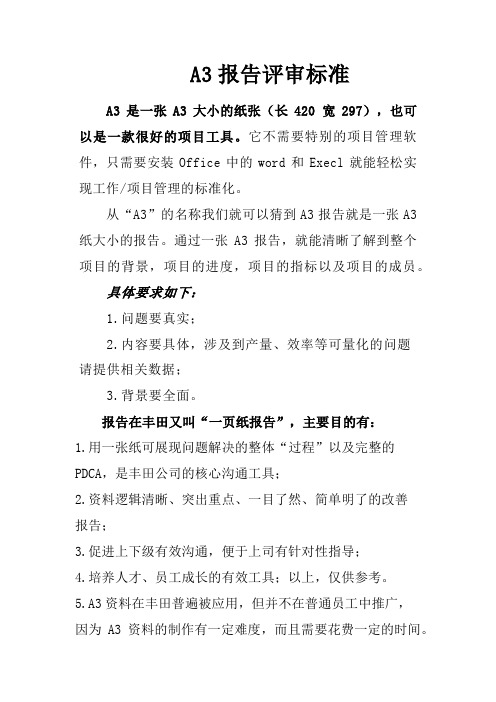
A3报告评审标准A3是一张A3大小的纸张(长420 宽297),也可以是一款很好的项目工具。
它不需要特别的项目管理软件,只需要安装Office中的word和Execl就能轻松实现工作/项目管理的标准化。
从“A3”的名称我们就可以猜到A3报告就是一张A3纸大小的报告。
通过一张A3报告,就能清晰了解到整个项目的背景,项目的进度,项目的指标以及项目的成员。
具体要求如下:1.问题要真实;2.内容要具体,涉及到产量、效率等可量化的问题请提供相关数据;3.背景要全面。
报告在丰田又叫“一页纸报告”,主要目的有:1.用一张纸可展现问题解决的整体“过程”以及完整的PDCA,是丰田公司的核心沟通工具;2.资料逻辑清晰、突出重点、一目了然、简单明了的改善报告;3.促进上下级有效沟通,便于上司有针对性指导;4.培养人才、员工成长的有效工具;以上,仅供参考。
5.A3资料在丰田普遍被应用,但并不在普通员工中推广,因为A3资料的制作有一定难度,而且需要花费一定的时间。
非特定情况不建议其他企业广泛应用,不过A3资料真的很实用(尤其在会议、向上级领导汇报,与其他部门展开工作等),用A3做策划,做总结,尤其TBP(问题解决)八个步骤,非常强大,含量也较高,但需要做统一的培训,光有模版是不行的,尤其做TBP,不培训根本看不懂的。
大家不愿意做是因为难做不会做,做好了还花费时间和脑力,甚至字体字号,版面都有讲究,心累,解决办法通过统一培训掌握技巧,把其固化,引导大家在其中寻到乐趣。
6.A3不适合在普通员工推广使用,但可以重点培养,这个确实需要培训,训练,做课题发表,还要形成常态化才能做好。
7.A3在人员升职过程中,做课题发表的时候,或者在管理层做年度总结、报告类的时候,确实要有评价打分,甚至和绩效挂钩的。
但是在平时汇报,做课题发表以及工作总结时就不能与任何绩效之类的挂钩,只有指导和激励,营造大家学习使用的良好氛围。
SAP BusinessObjects Edge Series 3.1 安装指南说明书

SAP BusinessObjects Edge Series 3.1安装指南Windows版■SAP BusinessObjects Edge Series 3.12010-12-01©2010SAP AG。
保留所有权利。
SAP、R/3、SAP NetWeaver、Duet、PartnerEdge、ByDesign、SAP 版权所有Business ByDesign以及文中提及的其他SAP产品和服务及其各自的徽标是SAP AG在德国和其他国家/地区的商标或注册商标。
Business Objects和Business Objects徽标、BusinessObjects、Crystal Reports、Crystal Decisions、Web Intelligence、Xcelsius和此处提及的其他BusinessObjects产品和服务以及徽标,是Business Objects S.A.在美国和其他国家或地区的商标或注册商标。
Business Objects是一家SAP公司。
文中提及的所有其他产品和服务名称均为各自所有人的商标。
本文档中包含的数据仅供参考。
各国的产品规格可能不同。
上述资料如有变更,恕不另行通知。
上述材料由SAP AG及其子公司("SAP Group")提供,仅用于参考,SAP Group对其不做任何陈述或保证,如有疏漏,概不负责。
SAP Group产品和服务的唯一担保是该产品和服务所附带的明文担保声明(如有)。
文中所提及的任何信息不构成额外担保。
2010-12-01目录第1章入门 (6)1.1关于此文档..61.2本文档的读者..61.3什么是SAP BusinessObjects Edge Series?..61.4SAP BusinessObjects Edge Series3.1产品系列..71.5SAP BusinessObjects Edge Series指南..71.6《SAP BusinessObjects Edge Series安装指南》中的新增内容..8第2章准备安装SAP BusinessObjects Edge Series (10)2.1安装概述..10系统要求..102.1.12.1.2网络要求..11安装SAP BusinessObjects Edge Series的用户权限..112.1.32.1.4在非系统驱动器上安装..122.1.5设置服务器通信..122.1.6与其他SAP BusinessObjects产品的兼容性..132.2安装清单..142.3安装类型..15安装模式..152.42.4.1无提示安装..162.5仅安装客户端工具..162.6CMS数据库要求和准备..182.6.1使用MySQL作为中央管理服务器(CMS)数据库..182.6.2为SAP BusinessObjects Edge Series设置数据库帐户..182.6.3为CMS建立一个空数据库..192.7准备现有的数据库服务器..222.8在部署Web应用程序之前..23第3章执行快速安装 (24)执行高级安装 (28)第4章第5章升级到SAP BusinessObjects Edge Series 3.1 (35)5.1从Business Objects Crystal Decisions升级到Edge Series 3.1..35从BusinessObjects Edge Series 3.0升级..385.25.2.1在BusinessObjects Edge Series3.0系统上安装SAP BusinessObjects EdgeSeries 3.1..39将BI内容传送到SAP BusinessObjects Edge Series 3.1..475.2.2第6章无提示安装 (53)无提示安装概述..536.16.2setup.exe的特定.ini文件参数..546.2.1创建安装.ini文件..546.2.2示例.ini文件..556.2.3无提示安装的参数..56第7章安装Data Services (64)7.1数据清洗包..647.2升级Data Services..647.2.1从Edge 3.0升级..65第8章安装SAP BusinessObjects Edge Series之后 (66)8.1启动中央管理控制台(CMC)..668.1.1登录到CMC..668.1.2排除CMC登录问题..678.2克隆Web应用程序容器服务器..678.3注册已安装的产品..68第9章语言包 (69)9.1关于语言包..699.1.1改回英语..699.1.2产品区域设置更改..699.2安装语言包..709.2.1定位语言包..709.2.2安装语言包..70选择语言..719.39.4卸载语言包..72第10章客户端工具安装 (73)10.1客户端工具安装概述..7310.2SAP BusinessObjects Edge Series客户端组件..7310.3安装客户端工具..7410.4客户端工具无提示安装..7710.4.1示例客户端工具.ini文件..77第11章维护安装 (79)11.1SAP BusinessObjects Edge Series维护操作..7911.1.1进入维护模式..7911.2从Windows中卸载SAP BusinessObjects Edge Series..7911.2.1无提示卸载..8011.3安装日志文件..80第12章SAP BusinessObjects Edge Series 3.1加载项 (82)12.1Live Office..8212.2Crystal Reports Viewer..8212.3BusinessObjects XI 3.1Integration for SAP Solutions..82BI微件..8312.412.5BusinessObjects XI 3.1SharePoint门户集成套件..8312.6Polestar..83BusinessObjects XI Integration for PeopleSoft Enterprise..8412.712.8BusinessObjects XI Integration-Oracle电子商务套件版..8412.9BusinessObjects XI Integration for JD Edwards EnterpriseOne..8412.10BusinessObjects XI Integration for Siebel..85附录A更多信息 (86)索引 (88)第1章入门1.1关于此文档本文档提供了安装、删除和修复SAP BusinessObjects Edge Series、客户端工具和语言包的信息、过程和选项。
BusinessObjects基础

BusinessObjects基础• BusinessObjects Enterprise 是⼀种灵活可靠的可伸缩的解决⽅案,⽤于通过任何 Web 应⽤程序(Intranet、Internet 或公司门户)将功能强⼤的交互式报表发布给最终⽤户。
• 不管是将它⽤于发布销售周报表、为客户提供个性化的服务产品还是将重要信息集成到公司门户,BusinessObjects Enterprise 都提供了延伸到组织内外的可⾏⽅案。
• 作为⼀种⽤于创建报表、分析和信息传送的集成式套件,BusinessObjects Enterprise 提供了可提⾼最终⽤户⽣产效率和减少管理⼯作量的解决⽅案。
下图是⼀些BO上的产品⼯具。
BO 有很多功能和⼯具,我们这⾥只重点介绍3个⼯具,分别是Designer(语义层设计), Crystal Reports(⽔晶报表),Crystal Xcelsius(⽔晶易表)Designer(语义层设计)1. Designer是⼀个Business Objects 产品,特别是供Universe 设计员使⽤的产品。
2. 通过使⽤这⼀模块,您可以创建Universe,它是把最终⽤户和数据库结构的技术细节隔离开来的语义层。
3. Universe 可专门提供给公司或机构中的特定最终⽤户组使⽤。
1 Designer 和 Universe 基本原理Business Objects Designer 是⼀个软件⼯具,利⽤该⼯具可为 WebIntelligence 和 Desktop Intelligence ⽤户创建 Universe。
2 什么是 Universe?Universe 是⼀个包含以下内容的⽂件:• ⼀个或多个数据库中间件的连接参数。
• 称为对象的 SQL 结构,映射到数据库中的实际 SQL 结构,如列、表和数据库函数。
对象按类分组。
Web Intelligence ⽤户既可以看到对象,也可以看到类。
业务流程

业务流程 一、销售流程XX 公司(To-Be)业务流程图XX 公司(To-Be)业务流程图XX 公司(To-Be)业务流程图XX公司(To-Be)业务流程图XX公司(To-Be)业务流程图XX公司(To-Be)业务流程图XX公司(To-Be)业务流程图XX 公司(To-Be)业务流程图采购主要业务流程XX 公司(To-Be)业务流程图XX 公司(To-Be)业务流程图XX 公司(To-Be)业务流程图结XX 公司(To-Be)业务流程图XX 公司(To-Be)业务流程图XX 公司(To-Be)业务流程图XX 公司(To-Be)业务流程图XX公司(To-Be)业务流程图XX 公司(To-Be)业务流程图经营部财务部总经理室审批XX公司(To-Be)业务流程图XX公司(To-Be)业务流程图财务流程XX 公司(To-Be)业务流程图XX 公司(To-Be)业务流程图XX 公司(To-Be)业务流程图XX 公司(To-Be)业务流程图XX 公司(To-Be)业务流程图XX公司(To-Be)业务流程图XX 公司(To-Be)业务流程图XX 公司(To-Be)业务流程图XX 公司(To-Be)业务流程图XX 公司(To-Be)业务流程图XX 公司(To-Be)业务流程图XX 公司(To-Be)业务流程图XX 公司(To-Be)业务流程图XX 公司(To-Be)业务流程图XX 公司(To-Be)业务流程图XX 公司(To-Be)业务流程图XX 公司(To-Be)业务流程图。
A3-V12.0.0新中大灵动绩效应用手册
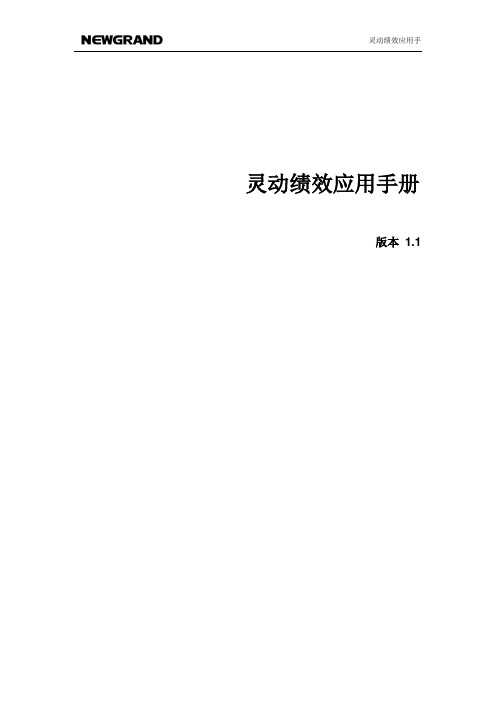
灵动绩效应用手册版本 1.1使用对象本手册主要面向A3系列产品高级实施顾问及用户内部顾问 版本控制【此部分要记录该文档形成过程中的历次版本变更过程及变更的内容】编号章节修订说明项目当前版本号修订日期修订前版本号修订后版本号修改人审批人1 初始创建,全部章节1200 2012-09-8 1.0邵波目录一、企业绩效面临的问题 (4)二、企业绩效考核解决之道 (5)2.1 绩效考核原则 (5)2.2 绩效考核方法 (6)2.3 实施绩效考核 (7)三、产品应用 (10)3.1 绩效计划 (10)3.2 绩效实施 (12)3.3 绩效考核 (13)3.4 绩效反馈 (15)一、企业绩效面临的问题提高企业运行效率、增强企业竞争活力,长期以来一直是理论界所探索、实业界所追求的主流方向之一。
自从绩效考核理论被引入企业实际运作以来,众多学者和企业管理者将该理论方法作为解决企业管理问题的法宝之一。
然而,绩效考核理论在企业的实际运行过程中取得的效果并不明显。
国务院相关部门的调查告显示,在1044家实施绩效考核的企业中,59.1%的企业选择效果一般,选择非常好和很好的比例合计才20%,选择考核效果非常好的企业只有18家,占1.7%。
因此,如何改善企业绩效考核成为企业亟待解决的问题。
主要表现在以下几个方面:(1)绩效考核指标不明确,缺乏针对性。
大多数企业中的绩效考核指标基本处于格式化状态,通用性指标多,针对性指标少,很难满足企业实际工作中的需要。
这样会给企业带来两种结果:一是绩效目标经验化,目标的制定缺乏科学性,绩效考核目标轻易达成;另外会直接导致考核失效,即在指标缺乏针对性的情况下,绩效考核流于形式,在工资分配上出现平均主义、在事故责任上出现推诿现象。
(2)考核方法不够灵活,缺乏及时性。
在考核方法上比较单一,考勤制、领导评分制、主管部门检查制等方式是绩效考核的主要方法,难以对员工的绩效进行全面的考察。
此外,主管部门考核采取了定期开展的方式,一方面使被考核部门出现了应付检查的投机行为,另一方面定期开展考核难以对突发性事件进行调查处理,导致考核失实。
GBKJ-0601-05 供应商评鉴表
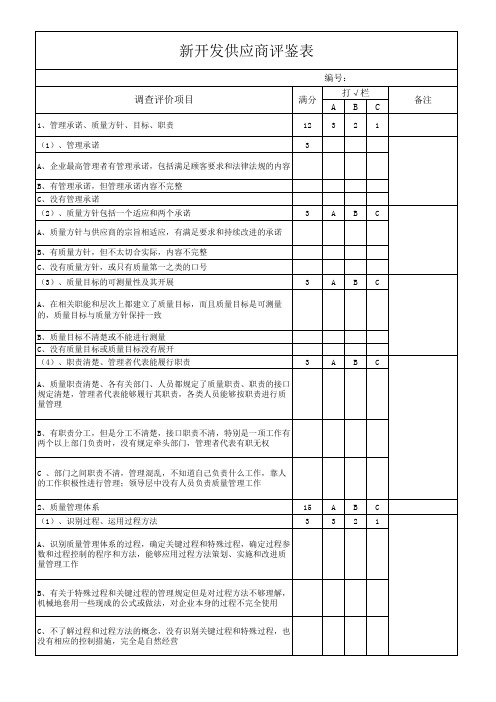
3、产品和设计和开发
3
A、有自行设计/开发主要产品的能力,有一套完善的设计控制程序和/ 或制度
B、只能开发简单产品,设计控制制度不严密 C、无产品设计/开发能力,只能按图纸进行制造
ABC
4、供应商对采购的管理
12
(1)供应商选择、评价和再评价的准则
3
A、应根据采购产品对交付产品的影响程度确定对供应商选择、评价和 重新评价的准则并形成文件
C、检验过程控制不严
ABC ABC ABC
(5)检验环境
3
A、检验环境良好,场地和计量器具整洁
B、检验环境一般
C、无特定检验场所,检验均在生产车间内的成产工位上进行,条件不 好
(6)计量器具的校准或检定
3
A、计量器具按规定进行校准或检定,能保持要求的精度
B、计量器具不能完全按规定校准或检定
C、计量器具基本上不能按规定进行校准或检定
C、不了解过程和过程方法的概念,没有识别关键过程和特殊过程,也 没有相应的控制措施,完全是自然经营
备注
(2)、体系的完整性、有效性
3
A、体系能有效运行,手册和程序文件的规定能认真执行,能通过管理 评审及内审发现体系运行中的问题,采取纠正/预防措施,员工参与体 系的自觉性高,对员工的培训和考核能推动人员素质的提高
C、出厂检验不严格,有时凭经验判断,提供本公司的成品,质量不稳 定
7、图纸文件管理
12
(1)管理制度
3
A、有一套文件、资料、图纸(包括外来资料)的管理办法,且能贯彻 实施
B、有管理制度,但不够完善
C、无管理制度,文件资料不受控
(2)文件的收发及保管
3
A、受控文件有清单,收发有记录,有正规程序使现场保持有效文件
2020 Audi A3 Sportback 车顶箱装配指南说明书
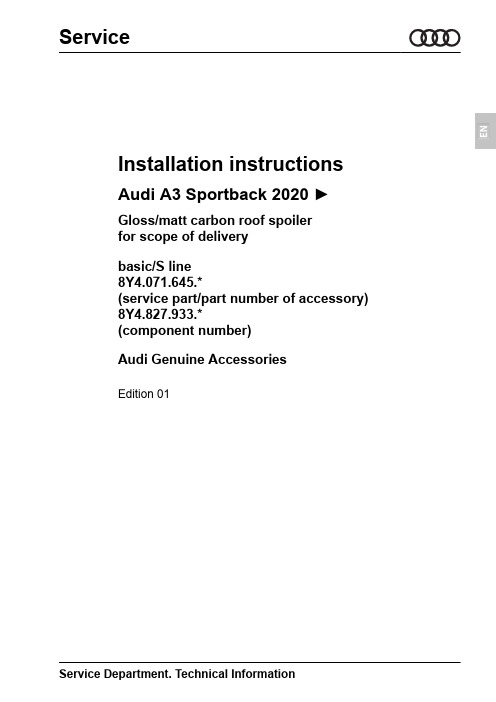
Installation instructionsAudi A3 Sportback 2020 ►Gloss/matt carbon roof spoiler for scope of deliverybasic/S line 8Y4.071.645.*(service part/part number of accessory)8Y4.827.933.*(component number)Audi Genuine AccessoriesEdition 01ServiceService Department. Technical InformationServiceContents1General notes . . . . . . . . . . . . . . . . . . . . . . . . . . . . . . . . . . . . . . . . . . . . . . . . . . . . . . . . . . . . . . . . . . . . . . . . . . . . . . . . . . . . . . . . . . .1 2Please read carefully before you begin . . . . . . . . . . . . . . . . . . . . . . . . . . . . . . . . . . . . . . . . . . . . . . . . . . . . . . . . . . . . .2 2.1Application instructions for assembly adhesive/double-sided adhesive tape . . . . . . . . . . . . . . . . . . . . . . .2 2.2Basic procedure . . . . . . . . . . . . . . . . . . . . . . . . . . . . . . . . . . . . . . . . . . . . . . . . . . . . . . . . . . . . . . . . . . . . . . . . . . . . . . . . . . . . . . . . .2 3Assembly overview . . . . . . . . . . . . . . . . . . . . . . . . . . . . . . . . . . . . . . . . . . . . . . . . . . . . . . . . . . . . . . . . . . . . . . . . . . . . . . . . . . . .3 4Scope of delivery . . . . . . . . . . . . . . . . . . . . . . . . . . . . . . . . . . . . . . . . . . . . . . . . . . . . . . . . . . . . . . . . . . . . . . . . . . . . . . . . . . . . . .4 5Sequence of operations . . . . . . . . . . . . . . . . . . . . . . . . . . . . . . . . . . . . . . . . . . . . . . . . . . . . . . . . . . . . . . . . . . . . . . . . . . . . . . .5 6Appendices: Certificates, expert evaluations . . . . . . . . . . . . . . . . . . . . . . . . . . . . . . . . . . . . . . . . . . . . . . . . . . . . . .9All rights reserved.No reproduction without prior agreement from publisher.Copyright © 2021 Audi AG, Ingolstadt Printed in Germany1General notesPlease read these instructions carefully and note the WARN-ING, Caution and Note descriptions before the “roof spoiler” is installed.CautionText with this symbol indicates the risk of damage to the vehicle.Service part/part number of accessory NoteText with this symbol contains additional information.◄Compass arrowThe compass arrow shown in the images serves as an orienta-tion aid and points in the “forwards” driving direction of the vehi-cle.Special tools are required for assembly. Improper installa-tion can cause damage to the vehicle or add-on parts.AUDI AG shall not accept responsibility in the event of fail-ure to comply with these installation instructions.Installation instructions - Audi A3 Sportback 2020 ►Edition 011 General notes12Please read carefully before you begin2.1Application instructions for assembly adhesive/double-sided adhesive tapeProcessing conditions◆The recommended processing temperature for the materials (vehicle and components) is between 15 °C and 25 °C.◆The bonding surfaces on the body and the add-on compo-nent must be completely dry, clean and free from wax and oil or grease.◆Remove residual wax using benzine. Benzine leaves a “greasing residue”; for this reason, bonding surfaces must be cleaned using cleaning solution after the residual wax has been removed!◆The bonding surfaces must be cleaned with cleaning solu-tion immediately prior to applying the assembly adhesive;observe the flash-off time.2.2Basic procedure◆Clean the bonding surfaces with cleaning solution and leave them to flash off for at least 5 minutes.◆Apply liquid adhesive to the part to be installed.◆Fit the add-on component in the final position.◆Fix the add-on component in the final position by applying even pressure to fix it in place.CautionThe entire assembly process must be completed within 45minutes of opening the assembly adhesive.Note the reaction time of the assembly adhesive: see prod-uct instructions.Installation instructions - Audi A3 Sportback 2020 ►Edition 0122 Please read carefully before you begin3Assembly overview1 - Roof spoilerq Attach ⇒ P age 52 - Standard spoiler qAlready installed Installation instructions - Audi A3 Sportback 2020 ►Edition 013 Assembly overview34Scope of deliveryNote◆Each accessory part features a component number. This number is designed to enable clear identification of the product installed.◆The component identifier can be used to find the required replacement part via the ⇒ electronic parts catalogue (ETKA).Gloss carbon roof spoiler – Basic Units Description Component number Service part/part number of accessory 1Roof spoiler 8Y4.827.933.C8Y4.071.6451Information sheetMatt carbon roof spoiler – Basic Units Description Component number Service part/part number of accessory 1Roof spoiler 8Y4.827.933.F8Y4.071.645.B1Information sheetGloss carbon roof spoiler – S line Units Description Component number Service part/part number of accessory 1Roof spoiler 8Y4.827.933.D8Y4.071.645.A1Information sheetMatt carbon roof spoiler – S line Units Description Component number Service part/part number of accessory 1Roof spoiler 8Y4.827.933.G8Y4.071.645.C1Information sheetThe following items are also required:Units Part number Description1 D.172.090.M2Teroson MS 930 liquid adhesive, black1 D.172.090.A2Teroson MS 930 liquid adhesive, grey (alternative)1D.009.401.04Cleaning solutionInstallation instructions - Audi A3 Sportback 2020 ►Edition 0144 Scope of delivery5Sequence of operationsNoteThe add-on components are precision-manufactured and already primed or painted. The components must be test-fitted prior to mounting.Special tools and workshop equipment required ◆Cleaning solution D 009 401 04Preparations–Using workshop equipment, cut a -5-mm- triangle shape into the tip.NoteThe triangular cut-out must only be on one side of the tip!Test-fitting and positioning–Move the roof spoiler -1- into position on the standard spoiler -2- and align it so that the roof spoiler rests flush on the edge of the standard spoiler -2-.–Apply adhesive strips to the right, left and centre of the roof spoiler -1- and standard spoiler -2-.–Using a pen, draw a line over the two adhesive strips in allthree locations and thus determine the position.Installation instructions - Audi A3 Sportback 2020 ►Edition 015 Sequence of operations5Clean the bonding surface–Use cleaning solution D 009 401 04 to thor-oughly clean the bond-ing surfaces-3, 5, 6 and 7- of the roof spoiler -1- in ad-vance of applying liquid adhesive.–Thoroughly clean the bonding surfaces of the standard spoiler using the cleaning solutionD 009 401 04.NoteNote the flash-off time.The bonding surfaces on the body and the add-on component must be com-pletely dry, clean and free from wax and oil or grease.Installation instructions - Audi A3 Sportback 2020 ►Edition 0165 Sequence of operationsApplying the bead of adhesive –Use a clean, prepared assembly adhesive ap-plicator tip: clean or re-place the tip if neces-sary. Apply liquid adhe-sive with an even bead of approx. 6–8 mm in diameter to the bond-ing surface -3- and to the recess -B- in bond-ing surfaces-5, 6 and 7- of the roof spoiler -1-. The adhe-sive must form an un-broken sealing surface after assembly. Ob-serve the gluing guide-lines.NoteWork with a second per-son when installing theroof spoiler!Installation instructions - Audi A3 Sportback 2020 ►Edition 015 Sequence of operations7Installation, alignment and securing–Using the marks, move the roof spoiler -1- into position on the stand-ard spoiler -2- and align the roof spoiler. Note◆Once the roof spoiler -1- is installed, the ad-hesive bead is distrib-uted throughout the re-cess -B-.◆Look out for and re-move any escaping ad-hesive.–Secure the roof spoiler -1- in place using adhesive tape(masking tape) -3- until the adhesive on the standard spoiler -2- has cured. Note◆When attaching the roof spoiler -1-, make sure that there is an even gap between the edge of the standard spoiler and the edge of the roof spoiler.◆Firmly press on the roof spoiler -1- to prevent any bubbles from forming.◆The water drainage openings -A- must be kept clear.◆Curing time in a standard atmosphere: 32 hours.Installation instructions - Audi A3 Sportback 2020 ►Edition 0185 Sequence of operations6Appendices: Certificates, expert evaluationsYou will find the following in ETKA:◆the manufacturer's certificate of Audi AG◆Excerpt from the EC certification issued by the German Fed-eral Motor Transport Authority◆Certificate from SGS-TÜV Saar GmbHNoteEnclose any required country-specific documents with the vehi-cle documents, so that these can be presented to authorised persons upon request.Installation instructions - Audi A3 Sportback 2020 ►Edition 016 Appendices: Certificates, expert evaluations9。
SAPMM供应商评估

MM 供应商评估内容介绍供应商评估介绍评估供应商计算分数供应商评估中的报告和分析用户设置附加文档附加信息目标组要求进一步信息目标组这个文档是给SAP R/3物料管理的采购部件的用户在使用MM供应商评价来评价供应商时准备的。
它描述了从对供应商的评价的角度来看的主数据和组织层次,如何执行一个评价,以及系统如何计算分数。
要求要使用这个文档,你需要:·物料管理的一般知识·MM采购的知识·MM外部服务管理的知识进一步信息有关SAP系统的采购方面的进一步的信息,请参看MM采购文档。
有关获取外部提供的服务的进一步的信息,请参看MM外部服务管理文档。
如果你需要主数据的信息,请参看MM管理物料组数据来得到物料主记录的信息,或参看FI 供应商主记录文档来得到有关供应商主记录的信息。
介绍这一节描述下列主题:概要供应商评估的组织层次和主数据SAP系统中企业的组织主数据概要这一节将向您介绍SAP中的供应商评估模块, 将描述供应商评估的组织层次和主数据。
例子供应商评估系统的集成供应商评估模块已经完全和MM采购系统集成在一起。
像供货日期、价格和数量之类的信息都可以来自采购订单。
供应商评估还采用来自质量管理的数据,比如即将得到的检查的结果或质量审计结果。
它还可以访问物料管理中的基本数据,如来自库存管理的收货数据和来自后勤信息系统(LIS)的数据。
什么是供应商评估?供应商评估系统能够支持您在物料和服务采购中优化您的采购程序物料采购系统可帮助您选择供应源,并持续不断地检查现有的供应关系。
它给您提供准确的价格、支付和供应条件等信息。
通过评估供应商,可以改善您的企业的竞争能力。
在本模块提供的详细信息的基础上,您可以快速地决定并解决任何采购方面的问题。
服务采购您可以已为工厂基础,对向您的某个工厂提供服务的供应商的可靠性进行检查。
您可以确定供应商是否在指定的时间范围内提供了服务,并鉴定工作的质量。
评分及标准SAP标准系统为您提供了一个从1到100分的评分范围,可用于在五个主要标准基础上对供应商进行评价。
三星2013年QSA审核清单

註. 各项目评价以《 Yes, No 》 2阶段进行评价, Yes → Y, No → N, 没有相关事项时 → 输入N/A. 但是, 必须项目不可处理为 N/A。
(Revision No: 4.1, Date: 2008.03.31)註. 各项目评价以《 Yes, No 》 2阶段进行评价, Yes → Y, No → N, 没有相关事项时 → 输入N/A. 但是, 必须项目不可处理为 N/A。
(Revision No: 4.1, Date: 2008.03.31)註. 各项目评价以《 Yes, No 》 2阶段进行评价, Yes → Y, No → N, 没有相关事项时 → 输入N/A. 但是, 必须项目不可处理为 N/A。
(Revision No: 4.1, Date: 2008.03.31)Quality System Audit Check Sheet註. 各项目评价以《 Yes, No 》 2阶段进行评价, Yes → Y, No → N, 没有相关事项时 → 输入N/A. 但是, 必须项目不可处理为 N/A。
(Revision No: 4.1, Date: 2008.03.31)Quality System Audit Check Sheet註. 各项目评价以《 Yes, No 》 2阶段进行评价, Yes → Y, No → N, 没有相关事项时 → 输入N/A. 但是, 必须项目不可处理为 N/A。
(Revision No: 4.1, Date: 2008.03.31)Quality System Audit Check Sheet註. 各项目评价以《 Yes, No 》 2阶段进行评价, Yes → Y, No → N, 没有相关事项时 → 输入N/A. 但是, 必须项目不可处理为 N/A。
(Revision No: 4.1, Date: 2008.03.31)。
BW310最终版,绝对无异议

声明:首先感谢孙钧同学上传的PDF文件,再者感谢福昕搜索,最后感谢SAP中国,所有题目的答案均不是我所做,皆为SAP官方或SAP资深顾问所给出。
版权归SAP所有。
注:PDF在群共享,十分有用,对于考PA也是有莫大帮助。
1.implementation in support of a targeted business process?/□A IT Practices/□B Scenarios/□C Scenario Variants/□D Usage types2.What functions has Data Warehousing Workbench(DWWB)?/□A Modeling□B Reporting/□C Scheduling/□D Monitoring3. A conceptual description of data objects, their attributes, and therelationships between them is:/□AA data model□B An InfoCatalog□C An InfoSet□D An InfoSource4.Which of the following are types of SAP BW InfoCubes?/□A. MultiCu be□B. Inverted Cube/□C. Virtual Cube□D. Relational Cube/□E. Basic Cube5. How many hierarchies can be created for a key figure?□A. 10□B. 2□C. 5□D. More than 1/□E None6.. Navigational attributes behave in a query like which of the following?□A. Attributes□B. Variables/□C. Characteristics□D. Filters□E. None of the above7.Which of the following objects is not provided in business content?□A. InfoCube□B. InfoSource□C. KPIs□D. Queries□E. SAP ECC extractor program/□F. None of the above8.What are the three predefined dimensions in SAP BW?□A. Date/□B. DataPackage/□C. Time/□D. Unit9.The PSA consists of transparent table for sorting the detailed request inthe format of the Transfer structure./□True□False10.In which of the following elements can data transformation take place in DataFlow 3.X ?□A. Extract rule□B. Report result/□C. Transfer routine/□D. Transfer rules/□E. Update rules11.Which of the following statements are not correct about the PSA?/□A. Created for each communication structure/□B. Transfer rules have been applied□C. You can load from the PSA to an InfoCube/□D. Queries can be generated from the PSA□E. None of the above12.Which of the following items are part of an InfoObject definition?/□A. Attributes/□B. Hierarchies/□C. Text information□D. Dimension□E. Transaction codes13.Which of the following are benefits of the DSO?/□A. Overwrite capability/□B. Reporting□C. Data compression/□D.Store data on the document level□E. None of the above14.Multiple source systems can be assigned to an InfoSource./□True□False15. What is the maximum number of key figures in an InfoCube?□A. 13□B. 85□C. 322/□D. 23316.Non-SAP data sources can load data into SAP BW via which of the followingelements?/□A. Flat files/□B. Third-party extraction and load tools□C. ACCESS database files□D. CSV files only17.. How many dimension tables can the SAP BW system administrator create perInfoCube?□A. 13/□B. 16□C. 233□D. 24818.A transformation can contain multiple rule groups, and rule groups allow youto combine various rules./□True□False19.DataStore objects are designed to store summarized transaction data.□True/□False20.For key figures, it is possible to display both long and short text.□True/□False21.In a BI extended star schema, master data tables are the extensions. Theyare linkedtothe DIMtable by wayofaSID./□True□FalseSources are exactly the same in both the old and new ETL processes. □True/□Falseing the formula rule type, you can develop custom transformation logicwithout the need to know ABAP syntax./□True□False24.When you integrate new targets after the warehouse is up and running you mustconsider issues surrounding delta processing and making sure all the data is consistent./□True□FalseSets join more than one target to a logical set for reporting./□True□False26.Process chains have log, checking, and planning views./□True□False。
- 1、下载文档前请自行甄别文档内容的完整性,平台不提供额外的编辑、内容补充、找答案等附加服务。
- 2、"仅部分预览"的文档,不可在线预览部分如存在完整性等问题,可反馈申请退款(可完整预览的文档不适用该条件!)。
- 3、如文档侵犯您的权益,请联系客服反馈,我们会尽快为您处理(人工客服工作时间:9:00-18:30)。
11X17 英寸的白纸一张 是丰田汽车的一种做计划书的文件 是一种思考的逻辑过程,是计划-实施-检 查-下一步行动的循环
1
A3 的逻辑流向
问题所在 Business Case 目标状态 Target Condition
目前的状态 Current Condition
行动计划 Action Plan
度量 Measures
2
THE PROPOSAL A-3 Theme/Title:____________________ To:_________________________ Author:______________________ Date:_______________________
All A-3s: PDCA/SDCA
CONTINUOUS IMPROVEMENT: STANDARDIZE
5
All WORK IN ABS, INCLUDING
PLAN
1
DO 6
8 ACT 4
2
DO
CHECK
7
CHECK
4
3
Thank you!
BUSINESS CASE: • Need(s) • Relevant measures, current and target Background: • Information required to understand the complete situation TARGET CONDITION Date________________ This is the proposal, i.e., the plan or standard that needs to be established to close the Business Case Solve problems and design using Rules-in-Use • It is a hypothesis presumed to solve the problems found in the current condition • Reasoning: Describe the logic for this proposal: why is this is an effective and efficient solution? PLAN: What: projects / changes that need to be implemented Who: specific accountability When: Timeline for completion MEASURES: To monitor progress and results. Test of the hypothesis and basis for additional learning Key Learnings Summary:
• Why this is important
CURRENT CONDITION Date___________ Describe • How does the process work today? Process and material flow Information flow People’s work design For each process step: • Identify the problems that relate to the business case and that need to be addressed • Show the relevant current data Analyze using Rules-in-Use
