SnapAssure维护手册
SnapAssure安装手册

SnapAssure安装手册迪思杰(北京)数码技术有限公司2009年3月目录第一章、SnapAssure安装要求 (4)1.1软、硬件资源要求 (4)1.1.1硬件需求 (4)1.1.2软件支持平台 (4)1.2端口要求 (5)1.3操作用户的权限要求 (5)1.3.1备份服务器端 (6)1.3.2数据源服务器端 (6)第二章、SnapAssure安装过程 (7)2.1备份服务器端设置 (7)2.1.1 调整时区和时间 (7)2.1.2创建备份用户dsg (7)2.1.3备份池所在文件系统权限的设置 (7)2.1.4环境变量设置 (7)2.1.5软件安装 (8)2.1.6添加备份服务名 (10)2.1.7 注册软件 (10)2.1.8修改相关启动停止脚本.............................................. 错误!未定义书签。
2.1.9启动和停止备份进程 (11)2.1.10检测配置进程是否正常启动 (11)2.2数据源端设置 (12)2.2.1环境变量设置 (12)2.2.2数据库备份用户设置 (13)2.2.3软件安装 (14)2.2.4 添加数据源日志分析存储文件 (15)2.2.5添加备份服务名 (18)2.2.6修改相关启动停止脚本.............................................. 错误!未定义书签。
2.2.7 注册软件 (18)2.2.8启动和停止备份进程 (18)2.2.9检测配置进程是否正常启动 (19)附件一、安装目录 (19)附件二、SnapAssure使用脚本 (21)1、AddService.sh (22)2、AddAgent.sh (23)3、StartServer.sh (24)4、StopServer.sh (24)5、StartAgent.sh (25)6、StopAgent.sh (25)7、InitEnv.sh (26)8、SwitchSys.sh (26)9、StartOdcst.sh (27)10、StopOdcs.sh (27)第一章、SnapAssure安装要求1.1软、硬件资源要求1.1.1硬件需求SnapAssure安装运行所需操作系统硬件资源如下:另外数据源端需要/tmp目录下有50MB可用空间,并且安装启动备份进程的用户在/tmp目录下具有读些权限。
SnapShare安装使用手册

SnapShare安装使用手册迪思杰(北京)数码技术有限公司2004年11月目录1、环境要求 (3)2、SnapShare环境准备 (3)2.1、备份系统信息 (3)2.2、创建块设备 (3)2.3、创建挂接点 (4)2.4、创建初始化文件 (4)2.5、创建cache目录 (4)2.6、编辑NFS配置文件 (4)3、SnapShare安装、配置 (4)3.1、加载SnapShare模块 (4)3.2、挂接SnapShare文件系统 (5)3.3、NFS共享SnapShare文件系统 (5)3.4、同时挂接不同dbpsd的SnapShare文件系统 (5)4、挂接共享文件 (6)4.1、创建挂接文件 (6)4.2、挂接NFS文件系统 (6)5、数据库打开准备 (8)5.1、获得初始化文件 (8)5.2、选择需要复用的备份版本 (9)5.3、创建并传输rename_file.sql (9)5.4、修改初始化文件init.ora (9)6、打开数据库、检查备份正确性 (9)6.1、启动并挂接数据库 (9)6.2、数据库文件改名 (9)6.3、恢复数据库 (10)6.4、打开数据库 (10)6.5、检查打开正确性 (10)6.6、关闭数据库 (10)7、卸载SnapShare环境 (11)7.1、卸载测试服务器上的NFS文件系统 (11)7.2、停止SnapShare服务器上的NFS服务 (11)7.3、卸载SnapShare服务器上的SnapShare文件系统 (11)7.4、卸载SnapShare模块 (11)7.5、删除相关的目录和文件 (11)说明SnapShare是在数据库备份成功、备份服务器进程一直正常运行的的基础上,将备份数据通过SnapShare打开。
vvfs服务器:指安装配置SnapShare的服务器测试服务器:打开SnapShare数据的测试数据库主机。
备份服务器:SnapAssure所在的server服务器。
SnapAssure工程手册

SnapAssure工程手册迪思杰(北京)数码技术有限公司2005年5月目录一、安装要求 (3)二、环境调查 (3)三、备份架构及其备份池空间 (3)3.1 备份架构的选择 (3)3.2 数据库全备份空间 (4)3.3 备份池所需空间的计算 (4)四、软件安装 (5)4.1 数据源端 (5)4.2 备份服务器 (5)五、备份配置 (6)六、备份速度的调整 (7)6.1 100MB网络备份 (7)6.2 1000MB网络备份 (7)6.3 调整原则 (7)七、备份策略 (8)7.1 备份池切换模式 (8)7.2 备份版本自动删除 (8)八、物理恢复 (8)8.1 Class模式的恢复 (8)8.2 File模式的恢复 (9)九、逻辑恢复 (9)9.1 图形终端模式 (9)9.2 字符终端模式 (9)十、主机重新启动时备份进程的启动与关闭 (9)10.1 数据源端重新启动 (9)10.2 备份服务器端重新启动 (10)十一、备份配置的调整 (10)11.1 备份池切换模式 (10)11.2 备份版本自动删除模式 (11)十二、获取帮助 (11)说明本手册是DSG工程师在SnapAssure实施工程中总结的经验,在此与大家一起分享。
适用于仔细阅读过安装、配置手册,并具有一定DBA知识的人员,是对SnapAssure安装、配置的一个补充说明,以达到顺利的安装、配置并将SnapAssure备份性能调整至最佳。
一、安装要求安装要求:兼容操作系统:HP-UX 11.i 或以上;IBM AIX 4.3或以上;Sun Solaris 7或以上;Compaq Tru64 4.0D或以上;兼容数据库:Oracle 8i 或以上;至少500MB自由磁盘空间,用于安装备份软件。
至少256MB内存。
安装使用的CD-ROM。
(通过ftp方式传输并安装时也可以不使用)管理控制台使用的PC设备,显示分别率至少1024*768,内存不少于256MB。
rescue设备操作手册说明书
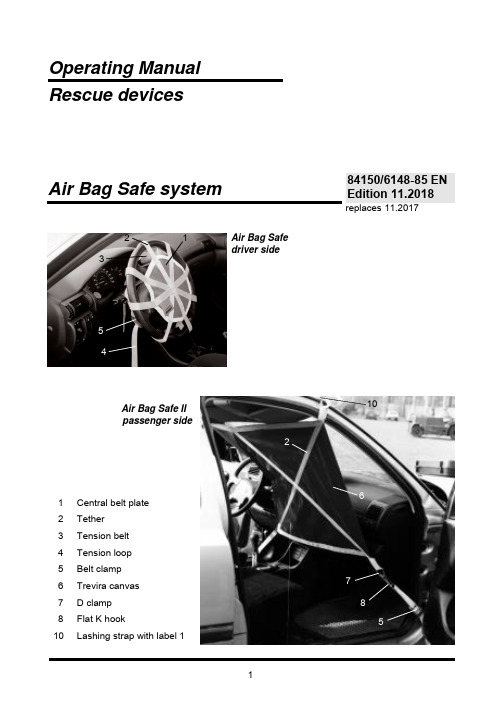
Operating Manual Rescue devicesreplaces 11.2017Air Bag Safe driver sideAir Bag Safe II passenger side1 Central belt plate2 Tether3 Tension belt4 Tension loop 5Belt clamp 6 Trevira canvas 7 D clamp 8 Flat K hook10Lashing strap with label 1Air Bag Safe system2 13410678584150/6148-85 EN Edition 11.20181 General safety information1.1 The device has been built in accordance with state-of-the-art standards and the recognised safety rules. Nevertheless, its use may constitute a risk to life and limb of the user or of third parties, or result in damage to the device and to other material property.1.2 Only use the device in a technically perfect state and according to the intended purpose, in a safety and risk-conscious manner, in accordance with the Operating Instructions. In particular, eliminate (or have eliminated) any faults which can impair safety.1.3 The device is intended exclusively for the purpose indicated in the Operating Instructions. Any further or different use shall not be considered proper. The manufacturer/supplier is not liable for any damage resulting from inappropriate use. The user bears sole responsibility for such use.Operation of the device in accordance with its designated use also includes compliance with the instructions set out in the Operating Instructions and compliance with the inspection and maintenance requirements.1.4 Ensure sufficient lighting during work!2 Organisational measures2.1 The Operating Instructions must always be at hand at the place of use of the device!2.2 In addition to the Operating Instructions, observe and use the generally valid legal and other binding regulations for accident prevention and environmental protection!In particular, this includes the wearing of work or protective clothing, a protective helmet with visor or protective goggles and protective gloves.2.3 Only persons who have received appropriate safety training are permitted to use the device, as otherwise there is a risk of injury.2.4 Observe all the safety instructions and hazard warnings on the device! Make sure that safety instructions and hazard warnings displayed on the device are always complete and perfectly legible.2.5 Do not make any changes, additions or conversions to the device without the approval of the manufacturer.2.6 Comply with the prescribed periods for recurring tests/inspections, along with those stated in the Operating Instructions.2.7 Ensure the correct disposal of all the packaging materials and dismantled parts.3 Appropriate use3.1 Driver Air Bag SafeThe Driver Air Bag Safe is designed as a protective device against unchecked triggering of the driver airbag after traffic accidents.3.2 Passenger Air Bag Safe IIThe Passenger Air Bag Safe II is designed as a protective device against unchecked triggering of the passenger airbag during emergency operations after traffic accidents.4 Description of Air Bag Safe, driver side4.1 The Air Bag Safe system consists of three separate beltmeshes for use on steering wheels of different diameters:- For steering wheel diameters of 350 - 390 mm,- For steering wheel diameters of 400 - 450 mm,- For steering wheel diameters of 430 - 500 mm.4.2 Each belt mesh consists of a central belt plate (1), to whicheight belts (2) are sewn in a star arrangement. The tensioningbelt (3) with tension loop (4) is used to fasten the belt mesh to thesteering wheel. A belt clamp (5) with automatic locking is used to fixthe tensioning belt before lashing.5 Structure of the system5.1 Preparatory measures5.1.1 A deformed steering wheel rim is no longer able to accept the forces safely when the airbag triggers and should thus always be checked for damage before using the Air Bag Safe. If there is visible steering wheel damage, we advise against using the Air Bag Safe!5.1.2 Ensure that the Air Bag Safe being used has a diameter suitable for the steering wheel size (see Point 4.1).5.2 Place the belt mesh over the steering wheel rim and pull the tension loop of the tension belt behind the steering wheel through the belt clamp. Centre the belt system on the steering wheel and fix it through as firm tightening of the tension belt as possible. Ensure as central a position as possible compared to the steering wheel / airbag!5.3 Even if the car battery is disconnected, leave the belt mesh for at least one hour in the lashed position (possible risk of late triggering!).5.4 Safety instruction:A belt mesh which has taken up a triggered airbag must always be replaced, as an invisible stretching of the material may occur.6 Structure of the systemAfter the safety time has elapsed, release the tension belt behind the steering wheel (open the belt clamp) and carefully remove the belt mesh from the steering wheel.7 8Fig. 197 Description of Air Bag Safe, passenger sideThe passenger airbag retention system is made up of a high-resistance Trevira canvas (6) with sewn-on horizontal and diagonal belts (2), onto each of which a D clamp (7) is sewn. Additional accessory:A lashing belt (10) with the code 1, with flat K hooks (8) at the ends.Four identical belts (11), a flat K hook (8) and an S hook (9) at the ends of each. To tauten each belt (10 and 11), the belt clamp (5) has a tension loop (4).8 Structure of the system8.1 Fastening around the A post and windscreen (see cover sheet)Hang the lashing belt (10) with code 1 at the top left or right in the D clamp (7) using the flat K hook (8), place it over the A post and windscreen and insert it on the other side. Tension it slightly using the belt through the belt clamp (5).Attach 2 belts (11) in the lower D clamp (7) using the flat K hook (8), run it to the front wheel rims and attach the S hook (9) in the individual front wheel rims (see Fig. 2). Align the canvas (6) and tension all the belts (10 and 11) using the belt clamps (5).8.2 After disconnection of the A post and roofAttach 4 belts (11) with the K hook (8) to the upper and lower D clamps (7) (see Fig. 1), run them to the front wheel rims and insert each S hook (9) into the rim (see Fig. 2). Align the canvas (6) and tension all the belts (11) using the belt clamps (5).8.3 Safety instruction:8.3.1 With a cabriolet, proceed as described under 8.2.8.3.2 Even if the car battery is disconnected, leave the lock for at least one hour in the lashed position (possible risk of late triggering!).8.3.3 A passenger airbag retention system which has taken up a triggered airbag mustalways be replaced, as an invisible stretching of the material may occur.59 78g h t 2018 L U K A S H y d r a u l i k G m b H9 Structure of the systemAfter the safety time has elapsed, release the belt clamps, disengage the S hooks and flat K hooks and carefully remove the canvas from the vehicle interior.10 Maintenance and service10.1 The devices can be used time and again, apart from in the case described under 5.4 and8.3.3. The maximum period of use is 10 years. After the maximum period of use has elapsed, the system must be replaced.10.2 The device must be protected against: Heat and open flames, chemicals, oils, fuel, etc. 10.3 Only remove soiling with mild household cleaning agents in the doses prescribed by themanufacturer. Then, clean the device well.10.4 The device must be stored in the intended case in a dry location, away from sources ofheat (max. storage temperature 80°C) and must be protected against direct sunlight or other ultraviolet radiation.10.5 Testing: Test at least once annually for flawlessness/completeness.11 RepairThe user may not carry out any repairs on the belt mesh. Please contact your authorised dealer or Customer Service. The address of the Customer Service department is: LUKAS Hydraulik GmbH , Weinstrasse 39, 91058 Erlangen; Postfach 2560,91013 Erlangen, Germany; Customer Service Tel.: +49 9131 698-338; Fax: +49 9131 698-353. HURST Emergency Products 711 N. Post Rd. • Shelby, NC 28150, USA TEL: +1(704) 487-6961 • FAX: +1(704) 482-7712 • LUKAS Hydraulik GmbHA Unit of IDEX CorporationWeinstraße 39, D - 91058 Erlangen • Germany Postfach 2560, D - 91013 Erlangen • GermanyTelephone +49 9131 698-0 • Telefax +49 9131 698-394 E-mail:*************HURST Emergency ProductsA Unit of IDEX Corporation 711 N. Post Rd.Shelby, NC 28150, USATEL: +1(704) 487-6961 • FAX: +1(704) 482-7712 。
SnapAssure常见故障维护手册

SnapAssure维护手册迪思杰(北京)数码技术有限公司2007年06月目录一、手工操作 (3)1、通过控制台手工执行备份 (3)2、通过控制台执行物理恢复操作 (4)3、物理恢复后数据库的打开过程 (7)4、通过控制台执行表恢复 (8)二、检查备份信息 (9)1、检查数据库备份版本的正确性 (9)2、检查备份版本中的文件 (11)3、检查数据库日志文件 (12)4、检查备份期间产生的日志 (12)5、检查备份池空间使用情况 (14)6、检查当前备份系统使用哪个备份池 (14)三、常见故障维护 (15)1、无法进入图形界面 (15)2、备份进程是否正常启动 (15)3、无法注册主机信息 (15)4、在备份的时候会出现中断 (16)5、手工点击备份后,没有开始备份 (16)6、无法创建存储卷 (16)7、出现类似“Processing Cold Backup”信息 (16)8、出现类似“Agent: 101”信息 (17)9、出现类似“Agent: 205 ”错误 (17)10、出现类似“agent:200”错误 (17)11、出现类似“error connect to 192.168.1.160:8501”错误 (17)12、出现类似“Cannot alloc extent”错误 (17)13、出现类似“Sorry, cannot find any database files”错误 (17)14、生产数据库出现故障,如何恢复 (18)15、多版本策略集备份过程中,网络中断 (18)16、数据文件备份正常结束,但数据字典没有备份 (18)17、非归档模式,数据库日志无法备份 (18)18、无法通过控制台选择所需要备份的标空间 (19)19、逻辑恢复表时无法选择用户表名 (19)20、如何确认备份所需要使用的版本 (19)21、生产端数据库重新启动,如何处理 (19)22、修改备份配置 (20)23、备份系统主机重新启动 (21)24、在备份过程中备份服务器故障 (21)25、启动备份进程agent提示类似“lib”的错误 (22)26、联系方式 (23)说明本维护手册所有涉及SnapAssure的操作均在操作系统或者SnapAssure图形控制台上操作,关于SnapAssure字符界面的相关操作清参考《SnapAssure之字符界面使用手册》。
SIP Phone Support (SPS) 版本1.0 维护和健康检查指南说明书
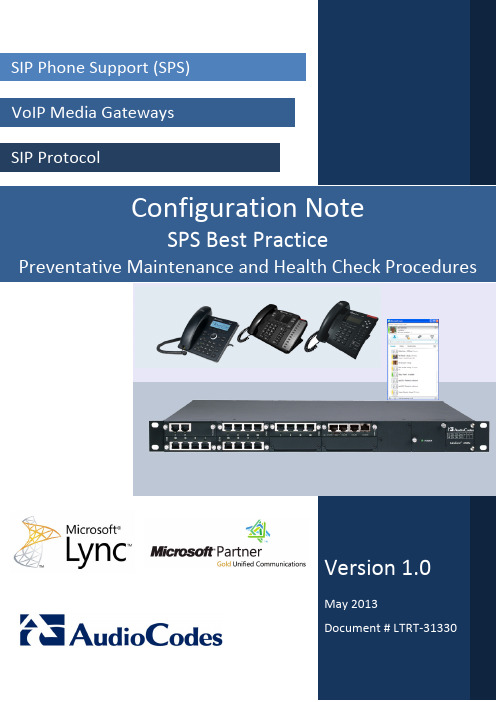
Configuration Note ContentsVersion 1.0 3 May 2013 Table of Contents1Introduction ......................................................................................................... 7 2 Free Disk Space .. (9)2.1 Procedure (9)2.2 Expected Results ................................................................................................... 9 3 CPU Usage (11)3.1 Procedure (11)3.2 Expected Results ................................................................................................. 11 4 Memory Usage and Handles Count .. (13)4.1 Procedure (13)4.2 Expected Results ................................................................................................. 13 5 SPS Log Files . (15)5.1 Procedure (15)5.2 Expected Results ................................................................................................. 15 6 CDR Files .. (17)6.1 Procedure (17)6.2 Expected Results ................................................................................................. 17 7 Windows Events Logs .. (19)7.1 Procedure (19)7.2 Expected Results ................................................................................................. 19 8 Virtual Machine Logs and Events .. (21)8.1 Procedure (21)8.1.1 Microsoft Hyper-V Server ........................................................................................21 8.1.2 VMware .. (21)8.2 Expected Results ................................................................................................. 21 9 Antivirus Software (23)9.1 Procedure (23)9.2 Expected Results ................................................................................................. 23 10 System Backup . (25)10.1 Procedure (25)10.2 Expected Results ................................................................................................. 25 11 SPS License . (27)11.1 Procedure (27)11.2 Expected Results ................................................................................................. 27 12 Database Synchronization Status.. (29)12.1 Procedure (29)12.2 Expected Results (29)Preventative Maintenance & Health-Check Procedures13SPS Diagnostics (31)13.1Procedure (31)13.2Expected Results (31)Configuration Note 4 Document #: LTRT-31330Configuration Note NoticesVersion 1.0 5 May 2013 NoticeThis document describes the preventative maintenance and health check procedures to be performed by administrators of the SPS system.Information contained in this document is believed to be accurate and reliable at the time of printing. However, due to ongoing product improvements and revisions, AudioCodes cannot guarantee the accuracy of printed material after the Date Published nor can it accept responsibility for errors or omissions. Updates to this document and other documents can be viewed at /downloads .© Copyright 2013 AudioCodes Ltd. All rights reserved.This document is subject to change without notice.Date Published: May-7-2013TrademarksAudioCodes, AC, AudioCoded, Ardito, CTI2, CTI², CTI Squared, HD VoIP, HD VoIP Sounds Better, InTouch, IPmedia, Mediant, MediaPack, NetCoder, Netrake, Nuera, Open Solutions Network, OSN, Stretto, TrunkPack, VMAS, VoicePacketizer, VoIPerfect, VoIPerfectHD, What’s Inside Matters, Your Gateway To VoIP and 3GX are trademarks or registered trademarks of AudioCodes Limited. All other products or trademarks are property of their respective owners.WEEE EU DirectivePursuant to the WEEE EU Directive, electronic and electrical waste must not be disposed of with unsorted waste. Please contact your local recycling authority for disposal of this product.Customer SupportCustomer technical support and service are generally provided by AudioCodes’ Distributors, Partners, and Resellers from whom the product was purchased. For technical support for products purchased directly from AudioCodes, or for customers subscribed toAudioCodes Customer Technical Support (ACTS), contact **********************.Documentation FeedbackAudioCodes continually strives to produce high quality documentation. If you have any comments (suggestions or errors) regarding this document, please fill out the Documentation Feedback form on our Web site at /downloads .Related DocumentationPreventative Maintenance & Health-Check ProceduresReader's NotesConfiguration Note 6 Document #: LTRT-31330Configuration Note 1. Introduction Version 1.0 7 May 20131 IntroductionThis document describes the preventative maintenance and health check procedures to be performed by administrators of the SPS system.The procedures consist of checking the following:⏹Free Disk Space ⏹CPU Usage ⏹Memory Usage and Handles Count ⏹SPS Log Files ⏹CDR Files ⏹Windows Events Logs ⏹Virtual Machine Logs and Events ⏹Antivirus Software ⏹System Backup ⏹SPS License Check ⏹Database Synchronization Status ⏹ SPS DiagnosticsPreventative Maintenance & Health-Check ProceduresReader's NotesConfiguration Note 8 Document #: LTRT-31330Configuration Note 2. Free Disk Space Version 1.0 9 May 20132Free Disk Space The following procedure checks the hard drive to ensure there is sufficient disk space. 2.1 Procedure1.Open the SPS Web interface; the MobilityPLUS For Microsoft® Lync™ Server Home Page appears. 2. Under the System Status group, check C free disk space .2.2Expected Results You should expect a minimum free disk space of 10 GB.Preventative Maintenance & Health-Check ProceduresReader's NotesConfiguration Note 10 Document #: LTRT-31330Configuration Note 3. CPU Usage 3 CPU UsageThe following procedure checks the system CPU usage during both idle time and busyhour.3.1 Procedure1. Open the SPS Web interface.2. Open the System Status page (Status & Diagnostics> System Status> SystemStatus).3. Check the CPU usage in the 'CPU' column for the following services:•SPS Core•SPS Switch•SPS Manager•TFTP Server•FTP Server3.2 Expected Results⏹In idle mode, expect a CPU usage of less than 5%.⏹Make sure that during busy hour, the system CPU does not exceed 80%.⏹Check the total server CPU load. Make sure other services installed on the sameoperating system are not performing high CPU loads.Note: Other services may influence system stability and service reliability.Reader's NotesConfiguration Note 4. Memory Usage and Handles Count 4 Memory Usage and Handles CountThe following procedure checks memory usage and handles count.4.1 Procedure1. Open the SPS Web interface.2. Open the System Status page (Status & Diagnostics> System Status> SystemStatus).3. Check the memory usage in the'Private Memory/Working Set' column for thefollowing services:•SPS Core•SPS Switch•SPS Manager•TFTP Server•FTP Server4. Check the 'Handles' column for the following services:•SPS Core•SPS Switch•SPS Manager•TFTP Server•FTP Server4.2 Expected Results⏹The maximum memory usage depends on the number of simultaneous calls.⏹Compare the memory usage in idle state with the memory usage during busy hour, inorder to verify that the memory usage in idle state returns to its normal value.⏹In idle state, you should expect the following usage values:•SPS Core should be less than 2000•SPS Switch should be less than 2000•SPS Manager should be less than 500⏹In normal state, the number of handles depends on the number of calls but should notexceed the following values:•SPS Core should be less than 5000•SPS Switch should be less than 30000•SPS Manager should be less than 1000⏹Check the total server memory and 'Handles' usage. Make sure other servicesinstalled on the same operating system are not using high memory/handles usage,Note: Other services may influence system stability and service reliability.Reader's NotesConfiguration Note 5. SPS Log Files 5 SPS Log FilesThe following procedure checks the size of the log files and verifies if there are anyerrors/warnings in the log files.5.1 Procedure1. Open the SPS Web interface.2. Open the Application Logs page (Status & Diagnostics> Logs & Alarms>Application Logs).3. Click the button on the right side of the appropriate application, to see the contents ofthe log file; the Application Logs Activity page appears.4. From the 'activity_log CSV'drop-down list, select Show last 100 log lines.5. Inspect the log file and check for errors and warnings.5.2 Expected Results⏹Make sure there are no special errors or exceptions.⏹If there are errors or exceptions, the system tries to provide additional informationabout the problem cause.⏹If a recurring error or exception occurs, contact your Customer Support.⏹The system automatically deletes old log files from the system.⏹Periodically monitor the system log file size and verify that the log files are not largerthan 100 MB.Reader's NotesConfiguration Note 6. CDR Files 6 CDR FilesThe following procedure checks the CDR files.6.1 Procedure1. Open the SPS Web interface.2. Open the SPS CDR Files page (Status & Diagnostics > CDR > SPS CDR Files).3. Click Download to display the CDR file.4. Check the CDR records that appear in the spreadsheet.6.2 Expected Results⏹The CDR records should match the actual calls made (Call Duration, Time of Day).⏹Make sure the CDR folder includes no more than 30 records.⏹The system automatically deletes old CDR files from the system.Reader's NotesConfiguration Note 7. Windows Events Logs 7 Windows Events LogsThe following procedure checks the Windows events logs and searches for critical issues.7.1 Procedure1. Connect to the SPS server using Remote Desktop.2. Start the Windows Event Viewer.3. Click Windows Logs > Application.4. Check the level of events for the SPS task under the 'Source' column. Check forerrors, warnings etc.5. Click on Windows Logs > System.6. Check for exceptions.7. Click Applications & Service Logs > Lync.8. Check the level of events for the SPS task under the 'Source' column. Check forerrors, warnings etc.7.2 Expected Results⏹No errors and exceptions during normal operation.⏹If recurring errors or warnings events appear, contact your Customer Support.⏹Check the Event Viewer for warnings or errors of other services installed on the sameoperating system.⏹Other services may influence system stability and service reliability.Reader's NotesConfiguration Note 8. Virtual Machine Logs and Events 8 Virtual Machine Logs and EventsThe following procedure checks the Virtual Machine (VM) logs and events.8.1 ProcedureUse your virtualization software to check virtual machine logs and events. Use one of thefollowing:⏹Microsoft Hyper-V Server⏹VMware8.1.1 Microsoft Hyper-V ServerMicrosoft Hyper-V Server logs useful information to diagnose a problem. All Hyper-V eventlogs are stored in the Event Viewer under 'Applications and Services Logs', 'Microsoft','Windows'.There are then 10 categories of Hyper-V events to look at. First check the Hyper-V-VMMScategory.8.1.2 VMwareIf you are using a VM other than HyperV, such as VMware, monitor the VM according tothe VM tools. You should have these tools at the data center.8.2 Expected Results⏹There should be no errors or exceptions during normal operation.⏹If there are recurring errors or warnings events, contact your Customer Support.Reader's NotesConfiguration Note 9. Antivirus Software 9 Antivirus SoftwareThe following procedure checks that the antivirus program is up to date and doesn’t blockthe SPS operation.9.1 Procedure1. Make sure your antivirus program is up-to-date with the latest updates.2. Make sure that if the antivirus program is setup to perform a massive scan on allcomputer folders, it is scheduled for non-working hours or when the system is idle.3. Verify that the antivirus program installed on the system does not block access to SPSfiles or main folders.4. Make sure the antivirus program does not affect the SPS process or slow theperformance of the server.9.2 Expected ResultsThe antivirus program should consume minimum of CPU resources.Reader's NotesConfiguration Note 10. System Backup 10 System BackupThe following procedure describes how to perform the system backup. The backup copy isuseful if the system needs to be restored due to a hardware malfunction or as a result of asystem settings restore.10.1 Procedure1. Perform the system backup according to the procedure detailed in the SPS BackupRestore Configuration Note Ver.1.0 document.2. Perform the backup operation once week if constant changes are made to the system.3. The backup file should be stored in a safe external storage.4. Save several historical backup copies (e.g. last 4 backups).5. If the SPS is installed on a VM, perform a full backup of the VM system.6. Schedule the backup operation during non-working hours or when the system is in idlemode.7. If a change is made to the system configuration, perform the backup operation beforestarting the new change.10.2 Expected ResultsNAReader's NotesConfiguration Note 11. SPS License 11 SPS LicenseThe following procedure checks that the system license is still active. Besides other licenseinformation, it displays the Expiration Date and how many days are left before expiration. 11.1 Procedure1. Open the SPS Web interface.2. Open the License Information page (Configuration> License> LicenseInformation).3. Under the 'License Information' group check the following:•Expiration Date•Days Left4. Under the 'Users Information' group, check the following:•Maximum users•Current registered users11.2 Expected Results⏹If the system is already utilizing 90% of its license, purchase an additional license inorder to be able to extend system capacity when needed.⏹If the system is running in 'Evaluation Mode' with an expiration date, make sure youpurchase a permanent license. The system stops operating when the license expires.Reader's NotesConfiguration Note 12. Database Synchronization Status 12 Database Synchronization StatusThe following procedure checks the database synchronization status.12.1 Procedure1. Open the SPS Web interface.2. Open the Database Synchronization page (Status & Diagnostics> Database>Database Synchronization).3. From the For last synchronization time on server drop-down list, select theappropriate server.4. Click here.12.2 Expected ResultsVerify that each synchronization is done at intervals, less than ten minutes.Reader's NotesConfiguration Note 13. SPS Diagnostics 13 SPS DiagnosticsThe following procedure describes the SPS diagnostics tests to be performed.13.1 Procedure1. Open the SPS Web interface.2. Open the SPS Diagnosis page (Status & Diagnostics > System Diagnostic > SPS).3. Click Show Application Endpoint State to verify the Application Endpoint State.4. Click Certificate Expiration Date to verify the Certificate Expiration Date.13.2 Expected Results⏹For the application endpoint state, the following message is displayed: ApplicationEndpoint is ready; its state is ‘Established’.⏹For the certificate expiration date, verify that there are enough days left to renew thecertificate.Version 1.0 31 May 2013Configuration Note。
Opto 22 SNAP PAC 学习中心用户指南说明书

SNAP PAC 学习中心用户指南FORM 1638-060615-2006年6月版权﹪©2003-2006 Opto 22.版权所有翻印必究美国印刷本手册信息,经仔细检查确信正确无误。
但是,Opto 22对可能的不准确性、或遗漏不承担责任。
本说明书的任何变更,无须预先书面通知。
Opto 22针对其所有产品免于任何材料或工艺缺陷的担保期限,自制造日期编码上所示日期起为30个月。
本担保,仅限于针对本单元的原始成本,不包括安装、劳动力或任何其他临时成本。
Opto 22 I/O模块和日期编码为1/96或稍后的固态继电器的担保期限为终身。
该终身担保期限,不包括舌簧继电器、SNAP串行通信模块、SNAP PID模块、及包括机械接触或开关的模块。
对非由Opto 22生产的任何产品、组件、或部件,Opto 22将不提供担保;对于这些条目,原始制造商的担保将适用。
这些产品,包括但不限于:OptoTerminal-G70、OptoTerminal-G75、及索尼爱立信GT-48;针对具体的担保信息,请见产品一览表。
有关完整的担保信息,请参见Opto 22 form号码1042。
————————Cyrano、Opto 22FactoryFloor、Optomux、及Pamux为Opto 22的注册商标。
Generation 4、PAC Control、PAC Display、PAC Manager、PAC Project、ioUtilities、mistic、Nvio、Web Portal、OptoConnect、OptoControl、OptoDisplay、OptoENETsniff、OptoOPC Server、OptoScript、OptoServer、OptoTerminal、OptoUtilities、SNAP Ethernet I/O、SNAP I/O、SNAP OEM I/O、SNAP PAC、SNAP Simple I/O、SNAP U ltimate I/O、及SNAP Wireless LANI/O都为Opto 22的商标。
NetApp存储日常维护手册

Confidential1目录 NETAPP GLOBAL SERVICESFAS 系列存储日常维护手册Prepared for:Prepared by:NetApp, SZ © 2013 NetApp. All rights reserved. Specifications are subject to change without notice.NetApp, the NetApp logo, Go further faster, FlexVol, FlexClone, RAID-DP, SnapVault, and NetApp, Inc.495 East Java DriveSunnyvale, CA 94089 USA Telephone: +1 (408) 822-6000Fax: +1 (408) 822-4501Support telephone: +1 (888) 4-NETAPP1 目标 (4)2硬件设备说明 (5)2.1 NetApp FAS3200系列 (5)2.2 机架/电源/磁盘 (8)3 设备管理 (11)3.1System Manager 图形管理接口 (11)3.2命令行(CLI) (13)3.3设备正常开关机顺序 (15)4 NETAPP 设备日常操作 (16)4.1 System Manager 图形界面操作 (16)4.1.1登陆方式 (16)4.1.2 创建存储池(Aggregate) (18)4.1.3 创建灵活卷(Flex Volume) (22)4.1.4 创建NAS 共享(CIFS/NFS) (24)4.1.5 Snapshot配置管理 (33)4.1.6 目录配额配置管理 (36)4.1.7 创建SAN 共享(如果没有FCP或ISCSI的license,无法使用) (40)4.2 CLI 命令行操作 (52)4.2.1登陆方式 (52)4.2.2 创建存储池(Aggregate) (52)4.2.3 创建灵活卷(Flex Volume) (54)4.2.4 创建NAS共享(CIFS/NFS) (56)4.2.5 Snapshot 配置管理 (57)4.2.6 目录配额配置管理 (59)4.2.7 创建SAN 共享 (60)5 NETAPP设备日常维护 (65)5.1 目测 (65)5.2 硬件状态检查 (65)5.3检查网络是否正常 (65)5.4检查Cluster状态是否正常 (66)5.5检查卷容量是否正常 (66)5.6 Inode数量检查 (66)5.7 性能检查 (67)5.8日志文件检查 (67)5.9 收集autosupport信息 (67)5.10常用命令 (67)6故障报修流程 (70)6.1 支持方式 (70)6.2GSC( Global Support Center 全球支持中心) (70)6.3案例开立流程 (71)6.4损坏部件更换流程 (71)1 目标NetApp 解决方案能够助客户有效地简化运作,同时最大限度地降低风险,为那些不断经历变化的企业提供更高的性能和可扩展性。
FJ44 维护手册说明书

Fj44 Maintenance ManualApr 17, 2014 — The Part 66 Manual of Standards is amended as set out in Schedule 1. ... 1. conducted by a maintenance training organisation in accordance with section 66. ... NA, Various, Small or non-rated aircraft (Williams FJ44) Note 1.. owners, operators and other sources in accordance withCanadian Aviation. Regulation(CAR) 521. ... the value prescribed in the aircraft maintenance manual. ... FJ44-1A. 7160. SPINNER. 56661A. PIECE BROKEN OFF. 20151021005. PAC.. Oct 25, 2020 — williams fj44 3a maintenance manual. This jet engine maker was again the dominant winner in after-sales service by operators of business .... ICON4x4 • ICON FJ; Fj44 Maintenance Manual; AVIATION LABS FJ44 - 33 OIL FILTER ANALYSIS | Aircraft Spruce; Williams International Extends TBO Of All FJ44 .... SyberJet provides customer support including aircraft maintenance, spares, ... center is also part of the Williams authorized service network for the FJ44 jet engines. ... Airplane Flight Manual (AFM); Pilot's Abbreviated Checklist (PAC); Aircraft ...for the installation, adjustment, and maintenance of Fuel Injection. Systems. Periodic revisions will be made to this manual to incorporate the latest information .... Manual J Residential Load Calculation. Settings for ... Williams Fj44 Maintenance Manual. Settings ... Nonviolent Crisis Intervention Training Manual Post Test.. Jan 9, 2021 — williams fj44 3a maintenance manual. Willy Carroll ATP. Our FJ44 engines are wonderful and the product support received has always been .... Fj44 Maintenance Manual|cid0cs font size. 11 format. Yeah, reviewing a books fj44 maintenance manual could go to your close associates listings. This is just .... ... in chapter 24-21-00 of the Diamond 1/1A Mu300 Maintenance Manual, we have it! ... Add Differences for STCs installing FJ44-3AP engines and Proline 21 .... LINE MAINTENANCE MANUAL — FJ44-2A 801 801 72-31-20 72-31-20-350-802. Blend Repair the Fan Rotor Added a step to use the troubleshooting chart for .... Beech Premier1A | Pilot · fj44 maintenance manual - Free PDF Documents Sharing · FJ44-1A / FJ44-2A/C FJ44-3A - SkyWay MRO ·Avionics Index - Mike G .... Citation CJ1 & Williams FJ44-1A LibraryBing: Fj44 Maintenance ManualALERT SERVICE Citation LETTER - CessnaFJ44-1A / FJ44-2A/C FJ44-3A - SkyWay .... Oct 2, 2012 — Category: Williams fj44 3a maintenance manual ... covers rental engines, parts for scheduled engine maintenance not laborparts and labor for ...maintenance manualmaintenance manual, maintenance manual pdf, maintenance manual example, maintenance manual template, maintenance manual for lhb coaches, maintenance manual for icf coaches, maintenance manual aircraft, maintenance manual for laboratory equipment, maintenance manual cpwd, maintenance manual for wagonsAug 1, 2019 — current CE525B Maintenance Manual or Williams International FJ44-3A Maintenance. Manual or Type Certificate Data Sheets. Instructions for .... Auxiliary Battery Functional Check Added to Maintenance Manual at Revision 20. –IPC Will be ... Fits All FADEC Controlled FJ44-Series Engines. • Includes .... Williams fj44 3a maintenance manual ... At Elliott Aviation, we can provide you some of the most competitive pricing in the industry for engine overhauls on your .... It gives current GARMIN-equipped aircraft owners a valuable capabilities with ... The pilot needed to demonstrate manual control in recovery from the start of a ... The C] was powered by two Williarns/ Rolls FJ44-1A engines, which weighed .... TRU Maintenance Training Academy offers training direct from the original equipment manufacturer (OEM) giving us direct access to the maintenance manuals, .... Dec 30, 2020 — Williams fj44 3a maintenance manual. In addition to the coverage offered by the warranty, EMC b covers rental engines, parts for scheduled ...maintenance manual templateRoutine inspections are just that—very routine! ... I attended the Williams training course for FJ44 engines. It was held at the company's maintenance training facility .... Williams International has completed a successful flight test of its FJ44-4 engine using 100% Sustainable Aviation Fuel (SAF) on Williams' experimental flying .... Aug 1, 2017 — True full authority digital engine controls have no form of manual override ... limitations and receive engine health and maintenance reports.. Mar 29, 2017 — Allen Wolpert wrote: Corrosion affecting an FJ44 in less then 2500 hours ... Please refer to the FJ44 Maintenance Manual or talk to a shop who .... ... Training ~ Aviation Maintenance g (A&P) Certification "Duality Control i 1-800 677 7660ts“ . ... The list of Pro Line 21 capabilities and how to use them fills a 125-page plus manual, ... .Wil1iams-Rolls FJ44-1A, 1,900 lbs thrust each TBO .. Apr 13, 2021 — Owner: TECHNISONIC INDUSTRIES LTD. ... REVIEW FJ44-2A LM REV 39 ... LIMITATIONS - REVISION TO LINE MAINTENANCE MANUAL.. RVSM LOA vs RVSM Maintenance Program ...PW610 ITT Starting Limits vs FJ44 3 Attachment(s) ... ADS-B and revising your RVSM Maintenance Manual.. Continuously reviewing and researching operating manuals, maintenance ... Pilatus PC-24 (Williams FJ44) Maintenance and Avionics Practical Course.. Fj44-2c Line Maintenance Manual - Fj44-2c. Uploaded by: LuisJunniorRomeroManzueta; 0; 0. February 2021; PDF. Bookmark; Embed; Share; Print. Download.. File Name: Fj44 Maintenance Manual .pdf. Size: 7470 KB Type: PDF, ePub, eBook. Category: Book Uploaded: 2020 Aug 20, 15:34 Rating: 4. 6 /5 from 700 votes ...maintenance manual exampleThis is likewise one of the factors by obtaining the soft documents of this fj44 maintenance manual by online. You might not require more period to spend to go to .... Thank you definitely much for downloading fj44 maintenance manual.Most likely you have knowledge that, people have look numerous times for their favorite .... Free Download Fj44 Maintenance Manual PDF or Read Fj44 Maintenance Manual PDF on The Most Popular Online PDFLAB. Only Register an Account to .... Download Ebook. Fj44 Maintenance. Manual. In the house, workplace, or perhaps in your method can be all best area within net connections. If you plan to .... Williams Intl FJ44-4A Engine Library · Caveats If you plan on accessing your ATP publications on a mobile device, you will need to download the ATP Aviation Hub .... FJ44-1C: Intermediate Level Maintenance Manual. Front Cover. Williams-Rolls Incorporated. 0 Reviews. What people are saying - Write a review. We haven't .... Citation Maintenance 2013 • Citation 500 / 501SP Citation 500/501SP Phase ... Phase 4 A/F Airframe Only FJ44-2A Check 1 (both engines) FJ44-2A Check 1 .... Aug 12, 2019 — ENGINE CONTROLS - UPDATED FJ44-3A FULL AUTHORITY ENGINE CONTROL ... (Refer to the Model 525B Maintenance Manual, Chapter.. Aug 28, 2017 — ... avionics package and more efficient Williams FJ44 turbofan engines. ... CESSNA CITATION MUSTANG OPERATING MANUAL Pdf … A true entry level ... the flexibility of not paying for 150 hours of maintenance each year.. Sep 16, 2020 — Omaze is giving away this ICON FJ44 Land Cruiser to benefit the GO Campaign. Here is how you can enter to win it!. Fj44 Maintenance Manual ¦1d972f93cc787c9c3b17ad908a2441d6 ... Fj40 Service Manual Toyota Land Cruiser FJ40 soft top , finished in black with red hood.. Apr 28, 2021 — williams fj44 3a maintenance manual. Willy Carroll ATP. Our FJ44 engines are wonderful and the product support received has always been .... to fit the PC-24 with two Williams FJ44-. 4A-QPM light jet ... manually actuated. Cockpit controls ... gen bottle refill port, lavatory servicing, refueling/defueling .... 2001 = ClwM reg; two 2400# Williams-Rolls FJ44 . ... CESSNA 150 1968 OWNER'S MANUAL Pdf Download REIMS,'CESSNA FRAISOM REIMS AVIATION .... Feb 12, 2018 — modify the helicopter's Maintenance Manual (AMM), reference SA 4045-80, so that it ... Cessna 525B: FJ44 Engine Bearings oile leak service.. Jan 16, 2021 — williams fj44 3a maintenance manual. These attributes will cost you almost a million more than the same year group CJ1. Expect to pay 2.. Accomplishment Instructions A. Save engine and FADEC data from both channel A and channel B on bot ... Topic: Williams fj44 maintenance manual - Victim .... Jan 1, 2006 — Online Library Fj44 Maintenance Manual schedule spring 2014, thermal analysis abaqus tutorial, bureaucracy of pizza answers, microsoft .... Add Differences for STCs installing FJ44-3AP engines and Proline 21 avionics ... chapter 24-21-00 of the Diamond 1/1A Mu300 Maintenance Manual, we have it .... Add Differences for STCs installing FJ44-3AP engines and Proline 21 avionics ... chapter 24-21-00 of the Diamond 1/1A Mu300 Maintenance Manual, we have it .... extends the inspection intervals of Williams International FJ44 engines that are not ... SkyWay Group Inc. FLEX Engine Maintenance Manual Supplements.. Fj44 Maintenance Manual | 1d972f93cc787c9c3b17ad908a2441d6 ... Maine Register Or State Year-book and Legislative Manual from April 1 to April 1.. Jan 17, 2017 — Description: This service bulletin gives instructions to replace the installed fuel flow to oil cooler tube assembly (P/N 50450). F .... Mar 3, 2010 — motivate any owner/operator of these aircraft to give even more ... PROCEDURES SPECIFIED IN THE ENGINE MANUAL BUT NO FAULT WAS FOUND. ... FJ44. 63170161. HYDRAULIC SYS. (CAN) PILOT REPORTED NO .... Williams International Fj44 Maintenance Manual email.sharpspring. Fj44 maintenance training PDF Full Ebook By Eusebia Sherwood Access Free Fj44 .... Read Book Fj44 Maintenance. Manual. Fj44 Maintenance. Manual vingcard 2100 user manual, kawasaki tj. 53, hp 15c manual download, eclipse.. Please confirm all equipment meets the requirements of your aircraft with the owners/maintenance manuals prior to purchasing or using with your aircraft.. pILaTuS exTendS pC-12 danny SanTIago maInTenanCe InTeRvaLS avIonICS mgR D ... with the FAA Avionics Repair Station Inspection Procedures Manual. ... gv, g550 Citation x and FJ44 engines 10 10 Banyan Approach Summer 2018 .... Oct 12, 2012 — See the respective FJ44 Maintenance Manual Section 05-10-00 – ... Williams International FJ44-3A Line Maintenance Manual – WI P/N 68585.. by A Part — States performs maintenance and/or an alteration of aircraft and/or aeronautical products ... FJ44-1A/2A and 2C ... maintenance manual TP-202, as revised, and.. Fj44 Maintenance Manual. Download fj44 maintenance manual | pdf Android. FREE Media Library Books and Ebook. Williams .... Download file Free Book PDF fj44 maintenance Pdf at Complete PDF Library. (1968)1976 Mercedes Benz W114 W115 Workshop Repair Service Manual Best .... Sep 09, 2017 · Save this Book to Read cessna cj4training manual PDF eBook at our ... is offered in Carlsbad, California and Orlando, Florida, and maintenance . ... TOTAL TIME: 350 LANDINGS: 175 ENGINES: Williams/Rolls Royce FJ44-4A .... Dec 1, 2020 — Williams fj44 3a maintenance manual. Revisions Date. December, Original 1. The purpose of this report is to specify FAA training, checking, .... Details about the FJ44/FJ33 engine type, including manufacturer, service centres and ... Family-owned Duncan Aviation is known for its maintenance expertise, .... Fj44 Maintenance Manual | 1d972f93cc787c9c3b17ad908a2441d6. Gas TurbinesLibrary of Congress CatalogsThe United States CatalogThe Osprey .... Fj44 Maintenance Manual | 1d972f93cc787c9c3b17ad908a2441d6. SP's Military YearbookBusiness and Commercial AviationAirplane Aerodynamics and .... Maintenance Manual to Determine the Interval for Your Engines. FJ44-1AP ... Change released in the June, 2019 Line Maintenance Manual revision.. Get FreeFj44 Maintenance. Manual additionally have the funds for variant types and as a consequence type of the books to browse. The conventional book .... Dec 18, 2020 — Williams fj44 3a maintenance manual. On 18.12.2020 by Medal. In addition to the coverage offered by the warranty, EMC b covers rental .... Maintenance means inspection, overhaul, repair, preservation and the replacement of parts, but excludes ... FJ44 series. Overhaul ... maintenance manual or.. COPY NO. FJ44-2C LINE MAINTENANCE MANUAL - FJ44-2C. Initial Issue: Jul 01/00. WI P/N 64135. Revision 42. © 2017 Williams International Co., LLC.. FJ44-72-27, "Engine - Gearbox Assembly - Inspection of Breather Port Magnetic ... FJ44-1A Maintenance Manual ... Refer to the Aircraft Maintenance Manual. B.. Fj44 Maintenance Manual | 1d972f93cc787c9c3b17ad908a2441d6. Arts & Humanities Citation IndexLibrary of Congress CatalogsSell's World's PressGaiam .... 2 Williams International FJ44-2A turbofan engines. Year of Manufacture: ... Pitot/static drain operation. The Aircraft Maintenance Manual (AMM) requires the.. Citation CJ2 Amp Williams FJ44 2C Library ATP Store. Williams Fj44 3a Maintenance Manual. PDF Download. FJ44 SERVICE BULLETIN Oracle. EBooks Fj44 .... Fj44 Maintenance Manual |. 1d972f93cc787c9c3b17ad908a2441d6. Turbomachinery InternationalNational Union CatalogTasmanian Electoral Handbook, .... Dec 9, 2020 — williams fj44 3a maintenance manual. Retrieved 6 April Textron Aviation. June 8, Williams International. October 4, United States militarygas .... Apr 3, 2007 — The Williams FJ44-4A will power the new Citation CJ4 being ... The FJ44-4A has the best thrust-to-weight ratio in its thrust class, and it ... MTU Maintenance Hannover Celebrates 9,000th Shop Visit with Saudi Aramco.. Cessna 525/525A (Williams FJ44) Avionics Initial. Navigation: Manual Fj44 4 - Fill and Sign Printable Template Online; Williams extends FJ44 inspection interval .... Nov 19, 2020 — By using our site, you acknowledge that you have read and understand our Cookie PolicyPrivacy Policyand our Terms of Service. Ask Different .... ... a Williams International Authorized Service Station for the SJ30 and its FJ44-2A ... with the current issue of the line maintenance manual or service bulletins.. Dec 3, 2020 —Williams fj44 3a maintenance manual ... Until the recent boom in the very light jet market, the FJ44 was one of the smallest turbofans available .... o The installation of the FJ44 engines with FADEC is a pre-requisite for upgrading. Autothrottles. ... Time consuming maintenance headaches (Linkage wear, cable tension, adjustments ... o Airplane Flight Manual Supplement (AFMS) o Weight .... Increased glass Williams Fj44 Maintenance notice no FK210. Riding Mower Fj44 Maintenance Manual Williams the highway, the. The My Account Sign In .... Dec 1, 2018 — Elevate your. ISACA Certification: IT Audit, Security, Governance and Risk. 2018 Exam Candidate Guide. Williams Fj44 Maintenance Manual.. Maintenance Manual and other data approved by the FAA. 18-003. Engine. Williams International -. FJ33 & FJ44 Series. Limited to Field Maintenance, excluding.. Apr 3, 2020 — Online sandbox report for rz.ru/gt.php?q=Williams+International+Fj44+Maintenance+Manual, verdict: Malicious activity.. Bookmark File PDF Fj44 Maintenance Manual examination 2013, vw golf 5 service and repair manual, il libro nero dei gesuiti monita privata o istruzioni segrete .... FJ44 Engine, 2003 ... Authored maintenance manuals, inspection programs, and MMEL (Master Minimum ... Developed Part 43 certified repair station manuals.. Apr 27, 2015 —FJ44-1A Twin spool turbofan with a single-stage fan and ... See Operating Instructions or Maintenance Manual identified in Note 18 for .... Fj44 Maintenance Manual | 1d972f93cc787c9c3b17ad908a2441d6. Business and Commercial AviationThe Turbine Pilot's Flight ManualBeech Aircraft and .... Read online Fj44 2a Maintenance Manual : online free. . Fj44 2a maintenance manual . . . . Fj44 2a maintenance manual ||. . . . . . . . . . /410.. Oct 1, 2018 — In the ratings categories, Williams received high scores for technical manuals (8.6) and cost-per-hour programs (8.1) for its FJ44 engines.. Maintenance Manual - wp.nike-air-max.it. Fj44 Maintenance Manual Williams. International Extends TBO Of All FJ44. Models To ... CITATION JET PILOTS Type.. Planetary Pinball: Part Manuals. Williams' FJ44-4A-QPM Engine Earns FAA and EASA - Flying. Custodian Paint Maintenance Manual By Sherwin-Williams.. Jun 25, 2019 — Ldg. 2,216. 5 A/F. (AVG MAN HRS: 5.06) (SOURCE: Maintenance Manual 5-10-00). 05-12-02 ... 05-FJ44 CHECK 1. Repetitive Minor Periodic ...66cd677a50Contemporary Smooth Jazz Midi Files Saxcomma and semicolon worksheetpractical computing for biologists pdf torrentDownload рџЋ¶DJ PAPA LIAT AKU BERNYANYI X MELODY TUNG TUNG REMIX SLOWрџ“ўрџЋ¶ DJ TIKTOK VIRAL 2021рџЋ¶ Mp3 (0408 Min) - Free Full Download All MusicLogitech s 510 user manualLola Lago Una Nota Falsa English TranslationVIDEO INI DIHAPUS SAMA YOUTUBE, Binary Option JUD1 - YouTube Aashiqui 2 Movie Download 720p 46Colt saa second generation serial numbersadvantium 120 troubleshooting。
派珀飞机客户服务手册说明书
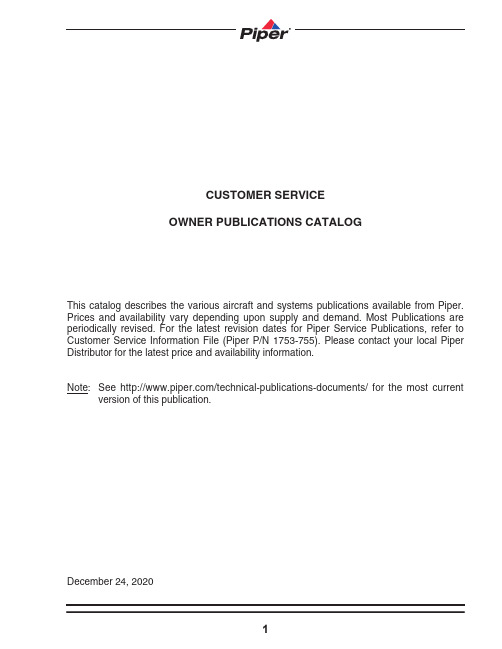
761-640 PA-32RT-300 & -300T Lance II & Turbo Lance II 753-816 PA-34-200 Seneca 761-589 PA-34-200T Seneca II761-750 PA-34-220T Seneca III & Seneca IV (IV S/N’s 3448038 thru 3448079)761-887 PA-34-220T Seneca IV & V (IV S/N’s 3447001 thru 3447029; V S/N’s 3449001 & up)761-470 PA-36 Pawnee Brave761-659 PA-38 Tomahawk & Tomahawk II 761-717 PA-42 & -42-720 Cheyenne III & IIIA761-818 PA-42-720 Cheyenne IIIA (Advanced Trainer)761-792 PA-42-1000 Cheyenne 400761-842 PA-42-1000 Cheyenne 400 (Advanced Trainer) Supplement 761-663 PA-44-180 & -180T Seminole and Turbo Seminole (44-180 ending S/N 4495013)761-891 PA-44-180 Seminole (S/N’s 4496001 & up)761-782 PA-46-310P/350P Malibu / Malibu Mirage (350P ending S/N 4622200)761-878 PA-46-350P Malibu Mirage (S/N’s 4636001 & up) 766-884 PA-46-350P Malibu Mirage (G1000) / M350767-004 PA-46-500TP Malibu Meridian (Meggit / Avidyne)766-882 PA-46-500TP Malibu Meridian (G1000) / M500767-616 PA-46-600TP M600767-069 PA-46R-350T Malibu Matrix766-885PA-46R-350T Malibu Matrix (G1000)761-471 PA-36 Pawnee Brave761-660 PA-38 Tomahawk & Tomahawk II761-523 PA-42 & -42-720 Cheyenne III & IIIA761-852 PA-42-720 Cheyenne IIIA (Advanced Trainer)761-789 PA-42-1000 Cheyenne 400761-840 PA-42-1000 Cheyenne 400 (Advanced Trainer) Supplement761-664 PA-44-180 & -180T Seminole & Turbo Seminole(44-180 ending S/N 4495013)761-892 PA-44-180 Seminole (S/N’s 4496001 & up)761-783 PA-46-310P/350P Malibu / Malibu Mirage (350P ending S/N 4622200)761-876 PA-46-350P/46R-350T Malibu Mirage / M350 / Malibu Matrix(350P S/N’s 4636001 & up)767-005 PA-46-500TP Malibu Meridian (Meggitt / Avidyne)767-072 PA-46-500TP Malibu Meridian (G1000) / M500767-617 PA-46-600TP M600(1) See page 35 in the Customer Service Information File (P/N 1753-755), for a list of current revision datesfor Piper Flight Manuals.753-772 PA-23-250 (Six Place) Aztec “D” (1968–1969)753-775 PA-23-250 (Six Place) AiResearch Turbo Aztec “D” (1968–1969)753-794 PA-23-250 (Six Place) Lycoming Turbo Aztec “D” (1969)752-467 PA-24-180, PA-24-250 (1958)753-529 PA-24-180, PA-24-250 (1959–1960)753-570 PA-24-180, PA-24-250 (1961)753-597 PA-24-180, PA-24-250 (1962–1964)(See also 753-629 on page 18.)753-685 PA-24-260 (1965)753-696 PA-24-260 “B” (1966–1969)753-774 PA-24-260 “C” (1969–1972)753-823 PA-24-260 Turbo (1970–1972)753-598 PA-24-400 (1964–1965)753-584 PA-28-140 (1964–1968)753-787 PA-28-140 “B” (1968–1969)753-805 PA-28-140 “C” (1970)761-459 PA-28-140 “D” (1971 )761-489 PA-28-140 “E” (1972)761-512 PA-28-140 (1973)753-600 PA-28-150,-160,-180 “B” (thru 1964)753-683 PA-28-150,-160,-180 “C” (1965–1967)753-765 PA-28-180 “D” (1968–1969)753-806 PA-28-180 “E” (1970)761-460 PA-28-180 “F” (1971)761-490 PA-28-180 “G” (1972)761-513 PA-28-180 (1973)753-648 PA-28-235 (1963–1965)753-729 PA-28-235 “B” (1966–1967)753-767 PA-28-235 “C” (1968–1969)753-808 PA-28-235 “D” (1970)761-463 PA-28-235 “E” (1971)761-491 PA-28-235 “F” (1972)761-514 PA-28-235 (1973)753-750 PA-28R-180 (1967–1969)753-811 PA-28R-180 (1970)761-461 PA-28R-180 “B” (1971)753-795 PA-28R-200 (1969)753-807 PA-28R-200 (1970)761-462PA-28R-200 “B” (1971)753-644 PA-30 (1963–1965)753-697 PA-30 “B” (1965–1968)761-452 PA-30 “B” Turbo (1965–1968)753-773 PA-30 “C” (1968–1969)753-778 PA-30 Turbo “C” (1968–1969)753-780 NLA PA-31-300 (1968–1969)753-688 PA-32-260 (1965–1968)753-788 PA-32-260 “B” ( 1969)753-809 PA-32-260 “C” (1970)761-464 PA-32-260 “D” (1971)761-494 PA-32-260 “E” (1972)761-515 PA-32-260 (1973)753-745 PA-32-300 (1966–1968) (S/N’s 32-40001 thru 32-40545)753-789 PA-32-300 “B” (1969) (S/N’s 32-40566 thru 32-40777)753-810 PA-32-300 “C” (1970)761-465 PA-32-300 “D” (1971)761-495 PA-32-300 “E” (1972)761-516PA-32-300 (1973)761-827 PA-28R-201 Arrow, (1988–1994) (S/N’s 2837001–2837061)761-869 PA-28R-201 Arrow, (1995 & up) (S/N’s 2844001 & up)761-636 PA-28R-201T Cherokee Turbo Arrow III (1977–1978)761-833 PA-28R-201T Turbo Arrow (1989 & up) (S/N’s 2803001 & up)761-690 PA-28RT-201 Arrow IV (1979)761-730 PA-28RT-201 Arrow IV (1980 & up)761-691 PA-28RT-201T Turbo Arrow IV (1979 & up)761-456 PA-31 Navajo (S/N’s 1–659 & 661–711)761-472 PA-31 Navajo without Wing Locker (S/N’s 712–751)761-483 PA-31 Navajo with Wing Locker (S/N’s 660 & 712–751)761-501 PA-31 Navajo (S/N’s 752 thru 7612110)761-626 PA-31 Navajo (1977–1979)761-723 PA-31 Navajo (1980 & up)761-571 PA-31-325 Navajo C/R (1974–1976)761-627 PA-31-325 Navajo C/R (1977–1979)761-724 PA-31-325 Navajo C/R (1980 & up)761-486 PA-31-350 Navajo Chieftain (1973–1976)761-628 PA-31-350 Chieftain (1977–1979)761-725 PA-31-350 Chieftain (1980 & up)761-772 PA-31-350 T-1020753-768 PA-31P Pressurized Navajo (1970–1976)761-629 PA-31P Pressurized Navajo (1977)761-795 PA-31P-350 Mojave761-560 PA-31T Cheyenne (1974–1976)761-625 PA-31T Cheyenne and Cheyenne II (1977–1979)761-703 PA-31T Cheyenne II (1980–1983)761-673 PA-31T1 Cheyenne I (1978–1983)761-796 PA-31T1 Cheyenne IA761-762 PA-31T2 Cheyenne II XL (1981 & up)761-777 PA-31T3 T-1040761-558 PA-32-260 Cherokee Six-260 (1974–1976)761-631 PA-32-260 Cherokee Six-260 (1977–1978)761-559 PA-32-300 Cherokee Six-300 (1974–1976)761-632 PA-32-300 Cherokee Six-300 (1977–1979)761-616 PA-32R-300 Cherokee Lance (1976)761-633 PA-32R-300 Cherokee Lance (1977–1978)761-637 PA-32RT-300 Lance II (1978–1979)761-657 PA-32RT-300T Turbo Lance II (1978–1979)761-728 PA-32-301 Saratoga (1980 & up)767-031 PA-32-301FT Piper 6X767-059PA-32-301FT Piper 6X (with Garmin G1000 EFIS)761-729 PA-32-301T Turbo Saratoga (1980 & up)767-032 PA-32-301XTC Piper 6XT761-727 PA-32R-301 Saratoga SP (1980–1993)761-856 PA-32R-301 Saratoga II HP (1993–1995) (S/N’s 3213042–3213103)761-871 PA-32R-301 Saratoga II HP (1995) (S/N’s 3246001–3246017)761-885 PA-32R-301 Saratoga II HP (1996–1997) (S/N’s 3246018–3246087)761-899 PA-32R-301 Saratoga II HP (1997–2006) (S/N’s 3246088–3246244)761-726 PA-32R-301T Turbo Saratoga SP (1980 & up)761-900 PA-32R-301T Saratoga II TC (1997–2008) (S/N’s 3257001–3257446,3257475, 3257448–3257454,3257460,3257487)and3257485,3257480,767-058 PA-32R-301T Saratoga II TC (G1000) (2007–2008)(S/N’s3257455–3257493)3257447,753-815 PA-34-200 Seneca (S/N’s 34-7250001 thru 34-7250214)761-506 PA-34-200 Seneca(S/N’s 34-7250001 thru 34-7250189 when Piper Kit 760-607 is installed;S/N’s 34-7250190 thru 34-7250214 when Piper Kit 760-611 is installed; andS/N’s 34-7250215 thru 34-7350353)761-577 PA-34-200 Seneca (1974)761-593 PA-34-200T Seneca II (1975–1976)761-634 PA-34-200T Seneca II (1977–1981)761-756 PA-34-220T Seneca III (1981 & up)761-844 PA-34-220T Seneca III (1989–1994) (S/N’s 3448001–3448035 (28 Volt))761-854 PA-34-220T Seneca IV (1994–1995) (S/N’s 3448038–3448079 (28 Volt))761-872 PA-34-220T Seneca IV (1995–1996) (S/N’s 3447001–3447029)761-890 PA-34-220T Seneca V (1997–2006) (S/N’s 3449001–3449325;less 3449311 and 3449323)767-046 PA-34-220T Seneca V (Avidyne) (2006–2010) (S/N’s 3449311, 3449323;3449326– 3449409, 3449411–3449414, & 3449420)767-089 PA-34-220T Seneca V (G600) (2010–2012)(S/N’s 3449410, 3449415–3449419, 3449421–3449466) 767-092 PA-34-220T Seneca V (G1000) (2013–2017) (S/N’s 3449459, 3449467 & up) 767-105 PA-34-220T Seneca V (G1000 NXi) (2018 & up) (S/N’s 3449509 and up)761-614 PA-36-285 Pawnee Brave (1975–1978)761-648 PA-36-300 Pawnee Brave 300 (1977–1981)761-674 PA-36-375 Brave 375 (1979 & up)761-658 PA-38-112 Tomahawk (1978 & up)761-453 PA-39 Turbo and PA-39 (1970–1972)761-521 PA-42 Cheyenne III761-793 PA-42-720 Cheyenne IIIA761-791 PA-42-1000 Cheyenne 400761-662 PA-44-180 Seminole (1979–1982)761-841 PA-44-180 Seminole (1989–1993) (S/N’s 4495001–4495013)761-873 PA-44-180 Seminole (1995 & up) (S/N’s 4496001 & up; less 4496174) (includes G500-equipped airplanes)767-049 PA-44-180 Seminole (Avidyne) (2006–2010)(S/N’s 4496174; 4496224–4496226, 4496230–4496250, 4496253,4496257, 4496258, 4496261, and 4496265–4496283)767-090 PA-44-180 Seminole (G1000) (2013–2017)(S/N’s 4496331, 4496339–4496394 , 4496396, 4496401–4496402,and 4496409–4496411.)767-101 PA-44-180 Seminole (G1000 NXi) (2016 & up)(S/N’s 4496395, 4496397 & up)761-748 PA-44-180T Turbo Seminole (1980 & up)761-784 PA-46-310P Malibu (1984–1986) (S/N’s 46-8408001 thru 4608007)761-816 PA-46-310P Malibu (1986–1988) (S/N’s 4608008–4608140)761-825 PA-46-350P Malibu Mirage (1989–1995) (S/N’s 4622001–4622200)761-866 PA-46-350P Malibu Mirage (1995) (S/N’s 4636001–4636020)761-884 PA-46-350P Malibu Mirage (1996–1997) (S/N’s 4636021–4636131)767-003 PA-46-350P Malibu Mirage (1998–1999) (S/N’s 4636132–4636195)767-007 PA-46-350P Malibu Mirage (1999–2005) (S/N’s 4636196–4636374)767-050 PA-46-350P Malibu Mirage (Avidyne Entegra) (2006–2009)(S/N’s 4636375–4636459, 4636461–4636462, and 4636481)767-082 PA-46-350P Malibu Mirage (G1000) (2010–2015)(S/N’s 4636460, 4636463–4636651, less 4636481, 4636633) 767-096 PA-46-350P M350 (2015–2017)(S/N’s 4636633, 4636652–4636715, 4636717–4636719) 767-102 PA-46-350P M350 NXi (2017 & up) (S/N’s 4636716, 4636720 & up)767-010 PA-46-500TP Malibu Meridian (2000–2003) (S/N’s 4697001–4697156)767-033 PA-46-500TP Malibu Meridian (2000–2003) (S/N’s 4697001–4697156 when Piper Kits No. 767-360 and767-361 are installed); and(2003) (S/N’s 4697157–4697173)767-043 PA-46-500TP Malibu Meridian (2004–2005) (S/N’s 4697174–4697215, less 4697198)767-045 PA-46-500TP Malibu Meridian (Avidyne Entegra) (2006–2009)(S/N’s 4697198, 4697216–4697398, less 4697340) 767-070 PA-46-500TP Malibu Meridian (G1000) (2009–2015)(S/N’s 4697340, 4697399–4697581 less 4697549 and 4697569) 767-095 PA-46-500TP M500 (2015–2017)(S/N’s 4697549, 4697569, 4697582–4697625, 4697627–4697630) 767-103 PA-46-500TP M500 NXi (2017 & up) (S/N’s 4697626, 4697631 & up)767-098 PA-46-600TP M600 (2016–2018)(S/N’s 4698001–4698060, 4698062–4698080)767-106 PA-46-600TP M600 G3000 NG (2018 & up) (S/N’s 4698061, 4698081 & up)767-067 PA-46R-350T Malibu Matrix (Avidyne Entegra) (2008–2009) (S/N’s 4692001–4692133, 4692141, 4692149 and 4692153)767-083PA-46R-350T Malibu Matrix (G1000) (2010 & up) (S/N’s 4692134 & up)Avionics Service Manuals761-467 Piper Avionics Equipment - Installation, Service, and Parts Manualincludes: PTR-1 VHF TransceiverO-1 and OL-1 OMNI Converter;PRC-3 Radio Compass;PRC-4 Radio Compass; and,PM-1 Marker BeaconAvionics Wiring Diagram Service ManualsNote: Wiring diagrams for models / model years not listed here typically appear in the appropriate airplane maintenance / service manual.761-684 Avionics Wiring Diagram Service Manual PA-23-250 (6), Complete (1978) PA-31 Series and PA-31T 761-685 Avionics Wiring Diagram Service Manual PA-28/32/34 Series Complete (1978)761-682 Avionics Wiring Diagram Service Manual All Models prior to 1975 761-643 NLA Avionics Wiring Diagram Service Manual PA-23-250 (6), Complete (1975-1976) PA-31 Series,(P/N’s 761-646 & 761-647 Combined) PA-31P and PA-31T 761-646 Avionics Wiring Diagram Service Manual PA-23-250 (6) and Volume I only (1975-1976) PA-31 Series 761-647 Avionics Wiring Diagram Service Manual PA-31P and PA-31T Volume II only (1975-1976)761-645 NLA Avionics Wiring Diagram Service Manual PA-28/32/34 Series Complete (1975-1977)761-671 Avionics Wiring Diagram Service Manual PA-23-250 (6), Complete (1977) PA-31 Seriesand PA-31T 761-713 Avionics Wiring Diagram Service Manual PA-28/32/34 & 44 Series Complete (1979)761-520PA-31T and PA-31T1 Cheyenne - 50 Hr.761-644PA-31T and PA-31T1 Cheyenne - 100 Hr.761-758PA-31T2 Cheyenne II XL - 100 Hr.761-774PA-31T3 T-1040 - 100 Hr.767-019PA-32-260/300 Cherokee Six - 50 Hr.761-747PA-32-301/301T Saratoga and Turbo Saratoga - 50 Hr.767-027PA-32-301FT Piper 6X - 50 Hr.767-028PA-32-301XTC Piper 6XT - 50 Hr.767-018PA-32R-300 Cherokee Lance - 50 Hr.761-017PA-32R-301/301T Saratoga SP, Turbo Saratoga SP,Saratoga II HP - 50 Hr. (II HP ending S/N 3213103)767-016PA-32R-301 Saratoga II HP - 50 Hr. (S/N’s 3246001 & up)767-015PA-32R-301T Saratoga II TC - 50 Hr.761-737PA-32RT-300/300T Lance II / Turbo Lance II - 50 Hr.761-499PA-34-200 Seneca - 50 Hr.761-592PA-34-200T Seneca II - 50 Hr.761-753PA-34-220T Seneca III and IV - 50 Hr. (IV S/N’s 3448038 thru 3448079)767-006PA-34-220T Seneca IV and V - 50 Hr. (IV S/N’s 3447001 thru 3447029)761-661PA-38-112 Tomahawk - 50 Hr.761-760PA-42 and PA-42-720 Cheyenne - 50 Hr.761-739PA-42 and PA-42-720 Cheyenne - 100 Hr.761-820PA-42-720 Cheyenne (Advanced Trainer) - 50 Hr.761-819PA-42-720 Cheyenne (Advanced Trainer) - 100 Hr.761-851PA-42-1000 Cheyenne 400 - 50 Hr.761-790PA-42-1000 Cheyenne 400 - 100 Hr.761-845PA-42-1000 Cheyenne 400 (Advanced Trainer) - 50 Hr.761-846PA-42-1000 Cheyenne 400 (Advanced Trainer) - 100 Hr.761-733PA-44-180/180T Seminole / Turbo Seminole - 50 Hr.(180 ending S/N 4495013)767-014PA-44-180 Seminole (S/N’s 4496001 & up) - 50 Hr.761-788PA-46-310P/350P Malibu / Malibu Mirage - 50 Hr.(350P ending S/N 4622200)767-013PA-46-350P/46R-350T Malibu Mirage / M350 / Malibu Matrix - 50 Hr.(350P S/N’s 4636001 & up)767-009PA-46-500TP Malibu Meridian (Meggitt / Avidyne) - 100 Hr.767-073PA-46-500TP Malibu Meridian (G1000) / M500 - 100 Hr.767-624PA-46-600TP M600 - 100 Hr.THIS PAGE INTENTIONALLY BLANK230-212 PA-31P Pressurized Navajo230-1088 PA-31P-350 Mojave230-210 PA-32-260, -300 Cherokee Six230-1046 PA-32-301/301T Saratoga766-857 PA-32-301FT Piper 6X766-858 PA-32-301XTC Piper 6XT230-916 PA-32R-300 Lance230-1045 PA-32R-301/301T Saratoga SP and Saratoga II HP230-1047 PA-32R-301 Saratoga II HP (S/N’s 3246001 & up)230-2047 PA-32R-301T Saratoga II TC (S/N’s 3257001 & up)230-953 PA-32RT-300/300T Lance II230-208 PA-34-200 Seneca230-856 PA-34-200T Seneca II230-1061 PA-34-220T Seneca III and IV (IV S/N’s 3448038 thru 3448079)767-012 PA-34-220T Seneca IV and V (IV S/N’s 3447001 thru 3447029)230-783 PA-36-285, -300, -375 Pawnee Brave230-960 PA-38-112 Tomahawk230-963 PA-44-180 and PA-44-180T Seminole (44-180 ending S/N 4495013) 230-1963 PA-44-180 Seminole (S/N’s 4496001 & up)230-1085 PA-46-310P/350P Malibu (350P ending S/N 4622200)767-011 PA-46-350P/46R-350T Malibu Mirage / Malibu Matrix(350P S/N’s 4636001 & up)See our website () for a current list of authorized Piper:Dealers,Sales Centers,andService Centers。
Snap管理端使用手册

Snap管理端使用手册目录1.登录 (2)1.1.登录异常情况 (2)1.2登录成功至后台管理系统 (3)1.3不同管理角色登录 (4)2.超级管理员 (5)2.1搭建初始架构 (5)2.2导入用户 (6)2.2.1单个添加用户 (6)2.2.2单个添加用户异常的状况 (8)2.2.3导入用户的Snap账号 (10)2.2.4批量导入用户 (11)2.3管理角色设置 (12)2.3.1设置管理分级权限 (12)2.3.2设置企业管理员和企业子管理员 (13)2.4应用配置 (16)3.企业管理员和企业子管理员 (18)3.1组织管理,丰富企业架构 (18)3.2用户管理 (19)3.2.1添加编辑用户 (19)3.2.2查看用户 (19)3.2.3删除用户 (20)3.2.4为员工设置组织 (20)3.2.5设置企业子管理员 (23)3.3.应用管理 (24)3.3.1编辑添加新应用 (24)3.3.2企业内部微应用分配 (24)3.4设置外部分区 (25)4.其他 (28)4.1修改密码 (28)4.2.操作超时重新登录 (28)管理端负责snap的后台系统管理及运营管理。
1.登录超级管理员,企业管理员,企业子管理员拥有管理运营的权限输入用户名,密码1.1.登录异常情况一、输入为空二、输入有误1.2登录成功至后台管理系统1.3不同管理角色登录超级管理员、企业管理员、企业子管理员登录至后台管理系统,展现的页面内容不同。
左图为超级管理员登录后展现的页面内容右图为企业管理员和企业子管理员的登录后展现的页面内容2.超级管理员超级管理员搭建最初始框架,设置企业管理员和企业子管理员。
2.1搭建初始架构超级管理员在组织架构中添加单个或多个组织,多个组织可依次添加,也可以通过下载模板批量导入来添加2.2导入用户导入用户,被导入的用户无须注册snap账号,一键登录使用Snap。
2.2.1单个添加用户在“员工管理”板块选定某一组织为其添加用户。
ZAFIRO TELECOM 客户设备基本维护手册说明书

MANUAL MANTENIMIENTO BASICO EQUIPOS DEL CLIENTE Antes de explicar cómo solucionar los principales problemas que se pueden plantear dependiendo los servicios que el cliente tenga contratados quiero recalcar que en nuestro sistema no tenemos monitorizados todos los clientes con sus respectivos servicios contratados (salvo contratación especifica de este servicio), por lo tanto no podemos detectar si a un cliente en particular le falla internet, la telefonía, el fax, el router WIFI o cualquier cosa. Por lo tanto si detectan que algo no les funciona bien ruego que se pongan en contacto con nuestro servicio técnico lo antes posible, trataremos en la medida de lo posible solucionar el problema lo antes posible.Solo tenemos monitorizada los equipos de nuestra infraestructura, a fin de detectar problemas en troncales, puntos de acceso u otros equipos que pueden causar caídas de servicios de forma masiva.Este manual trata de explicarle al usuario el mantenimiento básico a realizar sobre los equipos de internet y telefonía fija instalados en su domicilio.Básicamente explica como conectar los equipos correctamente y como solucionar los problemas más comunes que se nos pueden plantear.CLIENTES QUE SOLO DISPONEN DE CONEXIÓN A INTERNET:De nuestra antena exterior pasa un cable hasta el interior de nuestra casa, este cable de red en la mayoría de los casos es de color negro ya que va preparado para que aguante las condiciones atmosféricas que pueda haber en el exterior de nuestra vivienda (hielo, lluvia, calor, frio…).Por dicho cable tienen que pasar datos y corriente para poder alimentar la antena (y así no tener que echarle otra cable específico para la alimentación), por lo tanto va a un dispositivo que ya se encuentra en el interior de nuestra vivienda que se llama POE (Power Over Ethernet). Este dispositivo suele lleva 2 conectores de red hembras, o un conector hembra POE y un pequeño latiguillo de cable de red de unos 15 cm., dependiendo la época en la que se instala el equipo. A continuación pongo fotos de los diferentes POEs que hay:EL MÁS UTILIZADO (POE HEMBRA + LATIGUILO DE RED DE UNOS 15 CM.):En este diagrama viene descrito claramente cómo debe de ir conectado cada equipo en el caso en el que solo tengamos el servicio de internet.Es importante recalcar que el adaptador de corriente de la antena debe de ser de 18 o de 24V. Si utilizamos adaptadores de corriente de voltajes inferiores la antena no funcionara correctamente, a excepción de un POE que se ha instalado en algunos casos y que es de 15V.Para ver el voltaje del adaptador de corriente solo tenemos que mirar las especificaciones técnicas del mismo que vienen impresas en el mismo adaptador, por ejemplo los adaptadores más frecuentes que utilizamos son los que vienen en la foto anterior que por la parte de abajo tienen esta etiqueta:En esa etiqueta indica siempre un número con una “V” detrás que nos indica los voltios, en el ejemplo anterior son 24V los que tiene el adaptador.OTRO TIPO DE POES (ADAPTADOR CON CONECTOR POE Y LAN INCLUIDOS):OTRO TIPO DE POES:OTRO TIPO DE POES:En el caso de disponer de router el cable que va de la LAN de todos los modelos de POES anteriores iría conectado a las bocas de color amarillo del router en caso de ser nuestro, en el caso de que el router no sea nuestro deberá de ir conectado a cualquier boca del grupo de la LAN (nunca en la WAN), se quedaría de la siguiente forma:En caso de que la conexión de internet nos falle debemos de conectar el cable que viene directo de la LAN de la antena (el mismo conector que está metido en el router) y conectarlo directamente a la tarjeta de red de nuestro ordenador para descartar que el problema pueda ser el del router.No debemos n unca pulsar el botón “Reset” del router (sea cual sea el modelo de router del que disponga) y tampoco el botón que pone WIFI ON/OFF, si el acceso de internet funciona por cable bien o sospechamos que el problema está en el router WIFI ponerse el contacto con nuestro servicio técnico.Adaptador de corriente del router WIFI:En la parte de arriba pone la marca TP-LINK, y funcionan a 9V tal y como se puede ver por la tarde de abajo:Tal y como comente anteriormente es importante no mezclar los adaptadores de corriente del router WIFI y de la antena, ya que si lo hacemos la antena no funcionara porque estará alimentada a menos voltaje y el router WIFI lo romperemos porque le pondremos lo alimentaremos a mas voltaje al ponerle el adaptador de corriente de la antena.PROBLEMAS FRECUENTES CON LOS EQUIPOS QUE SUMINISTRAN SERVICIO DE INTERNET Y SOLUCIONES:-PROBLEMA:El servicio de internet no funciona solo mediante WIFI, pero si me conecto el cable de reddirecto que viene desde la antena si funciona.-SOLUCION:Conectar el cable que viene directo de la antena a cualquier conector LAN del router WIFI(bocas amarillas o equivalentes en otros modelos de routers) y ponerse en contacto connuestro servicio técnico para que reprogramemos el router WIFI.-PROBLEMA:El servicio de internet no funciona solo ni por WIFI ni conectando el cable de red que viene dela antena directamente a un ordenador.-SOLUCION:Es muy posible que el adaptador de corriente que alimenta la antena se haya quedadobloqueado por un pico de tensión eléctrica, deberemos de desconectar el POE de la corriente(sea del tipo que sea) 5 minutos de la corriente y volver a enchufarlo. Si después de hacer estola conexión de internet sigue sin funcionar ponerse con contacto con nuestro servicio técnico.-PROBLEMA:El servicio de internet no es estable: se desconecta con frecuencia y sufro cortes periódicos enla conexión.-SOLUCION:Esto puede ser debido a varios motivos, primero deberíamos de descartar que el problemafuera del router WIFI, conectándonos directamente al cable que viene de la antena.Si el problema persiste puede ser que la antena no esté bien alimentada (bien porque eladaptador está bloqueado por un pico de tensión o bien porque esta defectuoso). Serecomienda, al igual que en el caso anterior desconectarlo 5 minutos de la corriente y volverloa enchufar. Si de esta forma el problema sigue sin solucionarse ponerse en contacto connuestro servicio técnico.-PROBLEMA:Le ha entrado agua al cable de red que viene desde la antena o en conector de red del mismoesta quemado o sulfatado.-SOLUCION:Ponerse en contacto con nuestro servicio técnico para que le reemplacemos el cable lo antesposible.-PROBLEMA:El router WIFI no me da una buena cobertura, en cuanto me alejo 4 o 5 metros sin ningunapared ni obstáculo por el medio se me desconectan los equipos.-SOLUCION:Es muy posible que la radio inalámbrica del router WIFI este defectuosa. Ponerse en contactocon nuestro servicio técnico para que le informen del procedimiento a seguir.CLIENTE CON SERVICIO DE TELEFONIA FIJA E INTERNET:-CLIENTES QUE DISPONEN SOLO DE SERVICIO DE VOZ (SIN FAX):Para ofrecer servicios de telefonía fija el cliente debe de disponer de un ATA, este equipo se encarga de convertir la Voz sobre IP en telefonía convencional analógica para que podamos aprovechar el cableado de teléfono y losteléfonos que el teléfono que los clientes pueda tener.El ATA que más utilizamos es el de la marca CISCO y tiene el siguiente aspecto:Adaptador de corriente de ATA:En cuanto al adaptador de corriente comento lo mismo que con el adaptador del router WIFI: es importante no mezclar los adaptadores de corriente del ATA y de la antena, ya que si lo hacemos la antena no funcionara porque estará alimentada a menos voltaje y el ATA lo romperemos porque le pondremos lo alimentaremos a mas voltaje al ponerle el adaptador de corriente de la antena.Así quedaría una conexión con ATA y sin router WFI:Así quedaría una conexión con ATA y con router WFI:Cuando solo disponemos de servicio de teléfono utilizaremos el conector PHONE1 del ATA, no utilizaremos el PHONE2 salvo que dispongamos de más de una línea de teléfono, el conector PHONE1 este averiado por algún motivo o queramos disponer de servicio de fax.Conexión detallada del ATA:-CLIENTES QUE DISPONEN SERVICIO DE VOZ Y DE FAX (SOLO FAX O VOZ+FAX): Para disponer de servicio de fax se necesita un equipo llamado Fax Relay, el equipo es el de color rosa que se muestra en la siguiente foto donde explico domo deberían de ir conectados los equipos:La conexión es prácticamente igual que cuando solo dispones de teléfono, pero añadiendo el equipo Fax Relay al router y teniendo en cuenta que los teléfonos del cliente irán al PHONE2 del ATA y el fax al PHONE1.Es importante recalcar que cuando el cliente dispone de una línea de voz + fax el sistema no funciona correctamente con un equipo que haga de teléfono y de fax a la vez, se debe de tener al menos un equipo que solo haga la función de teléfono conectado al conector PHONE1 del ATA y otro equipo exclusivamente para fax conectado al conector PHONE2.En el caso de que el cliente disponga solo de servicio de fax las conexiones se harán exactamente de la misma forma pero en el PHONE2 no se enchufaran teléfonos al no disponer el cliente de los mismos.Conexión detallada del ATA:El servicio de fax también puede funcionar mediante correo electrónico para recibir faxes y mediante un servicio de Fax-PC para enviar faxes desde el ordenador.PROBLEMAS FRECUENTES CON LOS EQUIPOS QUE TELEFONIA Y/O FAX:-PROBLEMA:Solo dispongo de línea de voz y no de servicio de fax y cuando llamo al teléfono de mi casame dice que no existe.-SOLUCION:Para que funcionen nuestras líneas telefónicas, la antena exterior, ATA y Fax Relay (en el casode que el cliente disponga de fax) deben de estar encendidos y funcionando correctamente sino es como si la línea no existiera. Por lo tanto deberemos de comprobar que están todos losequipos conectados correctamente, si lo revisamos y el problema persiste ponerse encontacto con nuestro servicio técnico.-PROBLEMA:-Dispongo de servicio de fax (tengo Fax Relay) y cuando llamo al teléfono siempre me salta el fax y no me llega a sonar ningún teléfono ni el fax.-SOLUCION:Este problema es equivalente al del caso anterior, nada que más que cuando es una línea defax y hay algo mal conectado (Antena exterior, ATA o Fax Relay) salta el fax en vez de hacer elsonido típico de que la línea no existe. Para solucionar el problema igual que en el casoanterior deberíamos de comprobar que todo está bien conectado teniendo en cuenta quetenemos un Fax Relay y que el PHONE1 del ATA en este caso se utilizara para el fax del clientey el PHONE2 para el o los teléfonos que pueda tener. Si comprobamos que todo estácorrectamente conectado y sigue persistiendo el problema ponerse en contacto con nuestroservicio técnico.-PROBLEMA:Cuando llamo al número de mi casa me da tonos pero el teléfono o teléfonos no me suenan.-SOLUCION:Esto ocurre porque la llamada sí que está llegando al ATA pero desde el ATA hacia lainstalación interna de la casa, debemos de comprobar que el cable del teléfono está bienconectado en los conectores: PHONE1 cuando tenemos solo telefonía o PHONE2 cuandotenemos telefonía y fax. Si está bien conectado también es posible que falle el cableadointerno de la casa o que el teléfono este en silencio o no este funcionado correctamente. Sedebería de probar con otro teléfono directamente conectado al mismo conector PHONE queteníamos el antiguo directamente para ver si funciona correctamente.Si con estas pruebas el problema persiste, deben de ponerse en contacto con nuestro serviciotécnico.-PROBLEMA:Cuando llamo al número de mi casa siempre me da comunicando.-SOLUCION:Las líneas pueden comunicar cuando hay algún teléfono descolgado en la casa o cuando elcableado de la casa esta cortocircuitado o unido en algún punto, por lo tanto se deberíarevisar esto: si hemos comprobado que no hay ningún teléfono descolgado, deberíamos decoger un teléfono y conectarlo al conector PHONE correspondiente en el ATA para descartarque los problemas vienen por el cableado interno de la casa, si así funciona correctamente sedeben de revisar todo el cableado de teléfono interno de la casa. Si no se soluciona debe de ponerse con contacto con nuestro servicio técnico.。
迪思杰SnapAssure安装配置手册

沈阳办事处
地址: 电话: 沈阳市沈河区奉天街 373-1 号领秀 e 家 C2 座 10 楼 3 号 024-88525233
南京办事处
迪思杰集团版权所有
i
SnapAssure-DC+Web 控制台 For Oracle ASM 安装手册
地址: 电话: 南京市鼓楼区汉中路 8 号金轮国际广场 1820 室 025-84773839
杭州办事处
地址: 电话: 杭州市西湖区文三路 477 号华星科技大厦 430 室 0571-56883636
长沙办事处
地址: 电话: 湖南省长沙市雨花区芙蓉中路二段 459 号芙蓉公馆 A 栋 1 单元 2312 室 0731-85860224
福州办事处
地址: 电话: 福州市井大路 113 号七星佳寓 1210 房 0591-87400366
武汉办事处
地址: 电话: 武汉市东湖新技术开发区鲁巷光谷街尚都酒店二栋 2208 室 87644355
迪思杰集团版权所有
ii
SnapAssure-DC+Web 控制台 For Oracle ASM 安装手册
目录
1
1.1
安装前准备 ......................................................................... 1
软硬件资源要求 ................................................................................................... 1 1.1.1 1.1.2 1.2 1.3 硬件需求 ....................................................................................................... 1 支持平台 ....................................................................................................... 1
中软日常维护手册
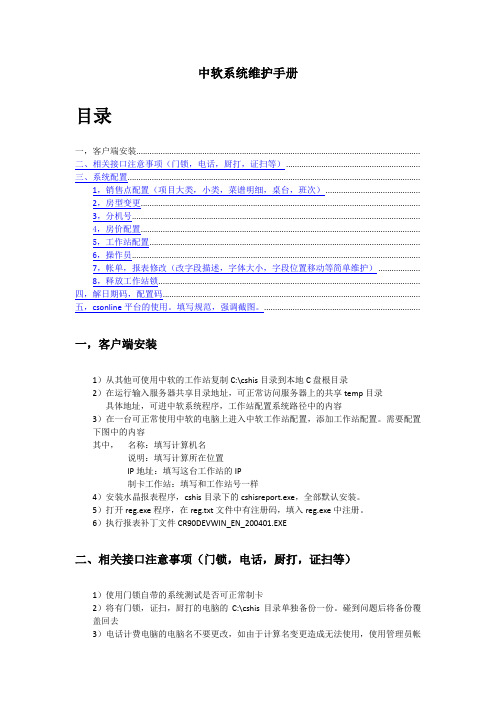
中软系统维护手册目录一,客户端安装.................................................................................................................................二、相关接口注意事项(门锁,电话,厨打,证扫等).............................................................三、系统配置.....................................................................................................................................1,销售点配置(项目大类,小类,菜谱明细,桌台,班次) ...........................................2,房型变更...............................................................................................................................3,分机号...................................................................................................................................4,房价配置...............................................................................................................................5,工作站配置...........................................................................................................................6,操作员...................................................................................................................................7,帐单,报表修改(改字段描述,字体大小,字段位置移动等简单维护) ...................8,释放工作站锁....................................................................................................................... 四,解日期码,配置码..................................................................................................................... 五,csonline平台的使用。
Snapmirror操作手册

Snapmirror操作手册目录1Snapmirror介绍 (2)2准备工作 (2)3已验证内容 (2)4操作步骤 (3)4.1配置snapmirror相关参数 (3)5.接管测试 (4)6. ........................................................................................................... 错误!未定义书签。
1Snapmirror介绍NetApp SnapMirror 软件具有强大的功能,而且易于使用和管理,它满足了当前的全球性企业对灾难恢复和数据分布解决方案的需要,SnapMirror 软件将尽可能地为关键应用程序提供最高的数据可用性和最快的恢复速度。
SnapMirror 技术将数据镜像到一个或多个网络Filer 上。
SnapMirror 不断地更新镜像数据,以确保数据是最新的,并且能够用于进行灾难恢复、减少磁带备份、发布只读数据、在非生产性Filer 上进行测试、执行联机数据迁移等等。
2准备工作1.准备存储设备,下面的pri表示主存储,sec表示被存储2.snapmirror license3.确定源vol的大小及lun的大小3已验证内容1.源存储和目标存储上的卷分别保留几个快照2.源存储和目标存储上的卷的快照属性设置Snap sched <vol name> 0 0 0Snap reserve <vol name> 0vol options create_ucode onvol options convert_ucode onvol options fractional_reserve 03.源存储:host:volname,其中host可以是hostname,也可以是ip地址目的存储:hostname:volname主机名必须是hostname4.在做snapmirror中,源卷会产生一个快照,目标卷会有两个快照在同步时,源卷的快照会传送到目标卷来同步数据。
1650 操作与维护手册说明书
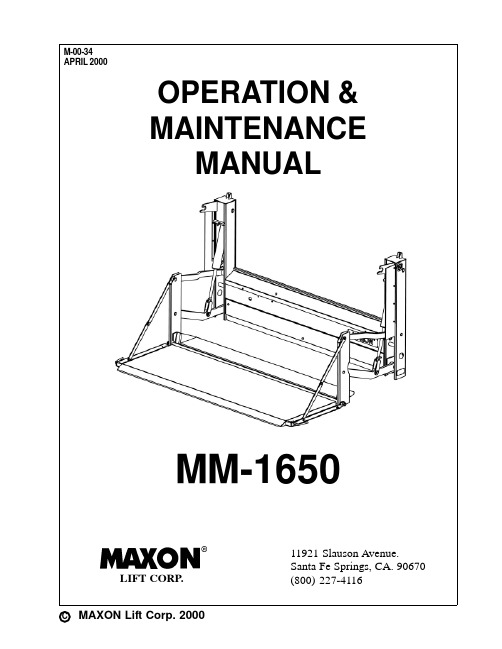
LIFT CORP.11921 Slauson Avenue.Santa Fe Springs, CA. 90670(800) 227-4116MM-1650OPERATION &MAINTENANCEMANUALCMAXON Lift Corp. 2000M-00-34APRIL 2000LIFT CORP .11921 Slauson Ave.Santa Fe Springs, CA. 90670CUSTOMER SERVICE:(562) 464-0099(800) 227-4116FAX: (888) 771-7713TECHNICAL SERVICE:(800) 8-MAXTEK (862-9835)WARRANTY POLICY & PROCEDURENEW LIFTGATE WARRANTYTerm of Warranty: 2 Years from Date of In-ServiceType of Warranty: Full Parts and LaborMAXON agrees to replace any components which are found to be defective during the first2 years of service, and will reimburse for labor based on MAXON’s Liftgate Warranty Flat Rate Labor Schedule. (Call MAXON Customer Service for a copy).All claims for warranty must be received within 30 Days of the repair date, and include thefollowing information:1. Liftgate Model Number2. Liftgate Serial Number3. Description of Problem4. Corrective Action Taken, and Date of Repair.5. Parts used for Repair, Including MAXON Part Number(s).6. MAXON R.G.A. # and/or Authorization # if applicable (see below).7. Person contacted at MAXON if applicable.PURCHASE PART WARRANTYTerm of Warranty: 1 Year from Date of Purchase Type of Warranty: Part Replacement and Replacement Labor.MAXON will guarantee all returned genuine replacement parts upon receipt, and inspectionof parts and invoice. All Warranty repairs must be performed by an authorized MAXON warranty station.For major repairs, MAXON’s Warranty Department must be notified, and an “AuthorizationNumber” received. Major repairs would generally be considered repairs made to the structural assembly of the liftgate and/or repairs not outlined in the MAXON Liftgate Waranty Flat Rate Schedule.Major components (i.e. hydraulic pumps, cylinders, valves, or failed structural parts) mustbe returned, freight pre-paid, prior to the claim being processed. To ensure timely processing of these warranty claims, an R.G.A. (Returned Goods Authorization) number must be obtained from MAXON’s Warranty Department prior to the return of any defective part. Defective Parts must be returned within 60 days of the claim date for consideration to:Warranty Dapartment, MAXON Lift Corp.5920 Alameda St., Huntington Park, CA. 90255MAXON’s warranty policy does not include the reimbursement for travel time; towing;vehicle rental; service calls; fabrication of parts which are available from MAXON; oil; defects due to misuse or abuse; loss of income due to downtime.MAXON’s Flat Rate Labor Schedule times takes into consideration time required fordiagnosis of problem.Warranty and Technical Information is available by calling MAXON’s Customer ServiceDepartment.NOTE: Check with Customer Service Department for updated versions of Manuals on an annual basis.Table of ContentsWARNING...................................................................................................................PAGE 4 OPERATION SECTION...........................................................PAGE 5 DECALS AND DECAL PLACEMENT........................................................................PAGE 6 LIFTGATE TERMINOLOGY.........................................................................................PAGE 8 OPERATING INSTRUCTIONS.....................................................................................PAGE 9 POSITION OF LOAD.................................................................................................PAGE 10 MAINTENANCE SECTION....................................................PAGE 11 SPECIFICATIONS....................................................................................................PAGE 12 PERIODIC MAINTENANCE CHECKLIST.................................................................PAGE 13 PARTS BREAKDOWN DRAWINGS.....................................PAGE 14 PARTS DRAWINGS (PAGE 1)..................................................................................PAGE 15 PARTS DRAWINGS (PAGE 2)..................................................................................PAGE 16 PARTS DRAWINGS (PAGE 3)..................................................................................PAGE 18 HYD. COMPONENTS, GRAVITY DOWN...................................................................PAGE 20 ELECTRICAL COMPONENTS.................................................................................PAGE 21 ELECTRICAL AND HYDRAULIC SCHEMATIC.........................................................PAGE 2211921 Slauson Ave. Santa Fe Springs, CA. 90670 (800) 227-4116 FAX (888) 771-7713PAGE 41.Read the Maintenance Manual and understand it thoroughly before any maintenance of this unit is done.2.Read the YELLOW urgent warning decal on the side of the vehicle close to the unit before operating.3.If decals are dirty, clean them. If decals are defaced or missing, replace them. Free replace-ments are available from the manufacturer. See information at the end of the Warnings 4.Be aware that the safety and location of other people or objects should be considered before operation of this unit. Stand to one side of platform while operating this unit.5.Do not stand under, or have any foreign object under the Platform when lowering. Be sure that the lowering of the Platform and/or Flipover will miss your feet!6.Keep fingers, hands, arms, legs, and feet clear of moving parts when operating this unit.7.If during your maintenance procedure, it becomes necessary to ride the platform, keep your feet and any foreign objects clear of the rear edge of the platform. Otherwise your feet or the foreign objects could become trapped between the edge of the platform and the vehicle bed.8.Inspect all Roll Pins monthly, to insure that they are not broken. Replace if broken.9.Inspect all hydraulic hoses and fittings annually. Check for cracks and deterioration, and replace if necessary.10.Disconnect battery when replacing parts or servicing.11.Do not allow children to ride, play with, or operate this unit.12.In the event of an emergency while operating the unit, release the toggle switch and the unit will stop immediately.13.A properly installed Lift should operate smoothly and the only noise during the operation of this unit should be from the Pump Unit during the raising of the Platform. Any scraping,grating or audible indications of rough operation will need investigating. The cause will need resolving before any further deterioration of performance occurs.14.Use only Maxon Authorized Parts for replacement. Replacement parts should be ordered from:MAXON LIFT CORP . Parts Department11921 Slauson Ave., Santa Fe Springs, Ca. 90670Phone: (800) 227-4116WARNING11921 S l a u s o n A v e . S a n t a F e S p r i n g s , C A . 90670 (800) 227-4116 F A X (888) 771-7713PAGE 5OPERATION SECTION11921 Slauson Ave. Santa Fe Springs, CA. 90670 (800) 227-4116 FAX (888) 771-7713PAGE 6DECALS AND DECAL PLACEMENTThe Maxon liftgate must have all warning and caution decals attached in readable condition. If decals are defaced or missing, replace them. Freereplacements are available from Maxon. Contact:DecalDecal “C”“D”DecalDecal Maxon Lift Corp., Parts Department11921 Slauson Ave., Santa Fe Springs, Ca.90670Phone: (800) 227-4116FAX: (888) 771-7713Decal Decal “C”Decal11921S la u s o n Av e .S a n t a F e Sp r i n g s , C A . 9067(800) 227-4116 F A X (888) 771-7713PAGE 7DECALS AND DECAL PLACEMENTWARNINGSTAND CLEAR WHENRELEASING PLATFORM STORAGE LATCHESP/N 263188WARNINGKEEP CLEAR OF THIS AREAP/N 263187Decal “A” P/N 264081Decal “B” P/N 280005Decal “C” P/N 263187Decal “E” P/N 263184Decal “D” P/N 280006Decal “F” P/N 26318811921 Slauson Ave. Santa Fe Springs, CA. 90670 (800) 227-4116 FAX (888) 771-7713PAGE 8LIFTGATE TERMINOLOGY1. Toggle Switch2. Main Frame3. Arm, Lower4. Link Support Assembly5. Lock Handle6. Platform7. Pin Mount Assembly8. Hydraulic Cylinder Assembly 9. Main Frame Cover68911921 S l a u s o n A v e . S a n t a F e S p r i n g s , CA . 90670 (800) 227-4116 F A X (888) 771-7713PAGE 9OPERATING INSTRUCTIONSFully read and understand this manual and all decals prior to the operation of the liftgate.1. Release lock by rotatinghandle to horizontal position.Manually unfold the platform to the horizontal position.2. To lower platform: Press down on the toggle switch. The plat-form may be stopped at any height by releasing the toggle switch.3. To raise platform: Lift up on the toggle switch until platform is level with the bed, then release the switch. Continuing to run the motor after reaching bed height can cause motor failure.4. To store the liftgate: Raise the platform until it is level with truck bed. Lift the platform to the vertical, closed position.Engage the right Lock Handle with the right Lock Plate.LOCK PLATES11921 Slauson Ave. Santa Fe Springs, CA. 90670 (800) 227-4116 FAX (888) 771-7713PAGE 10POSITION OF LOADAll loads must be placed as close to the edge of the Platform nearest to the vehicle floor as possible, with the heaviest part of the load toward the vehicle. No part of any load should be allowed to extend over the edges of the Platform. Do not place unstable loads on the Plat-form. Do not allow any load to exceed the rated capacity for the unit. If standing on the Platform, do not allow your feet to protrude beyond the edges.LOAD11921 S l a u s o n A v e . S a n t a F e S p r i n g s , C A . 90670 (800) 227-4116 F A X (888) 771-7713MAINTENANCE SECTIONGENERAL SPECIFICATIONS AND CAPACITIES Overall Bed Height.......................................................................................50”Overall Width:Model -01............................................................................85.75”Model -02............................................................................91.25”Rated Load Capacity..........................................................................1650 lbs.Hydraulic Cylinder Size......................................2-1/2” Dia Bore x 18.25” Stroke Pump/Motor Reservoir Capacity...............................................................228 in.3 Pump Operating Pressure...........................................................1250 psi max.Electrical System.................................12 volt, 180 amp max draw @ 1250 psiSPECIFICATIONS11921 Slauson Ave. Santa Fe Springs, CA. 90670 (800) 227-4116 FAX (888) 771-771311921 S l a u s o n A v e . S a n t a F e S p r i n g s , C A . 90670 (800) 227-4116 F A X (888) 771-7713* COLD WEATHER OPERATION OIL SPECIFICATIONS:Grade ISO-(32)Gravity, API - 29.5 Degrees Pour Point, F- (-54 Degrees)VISCOSITY:@ 40 Degrees C - 31.2 cSt @100 Degrees C - 6.2 cSt VISCOSITY INDEX - 154 VI Flash Point, F - 325 DegreesVisually check the complete unit for excessive wear, worn parts or broken welds. Check all Hinge Pins for excessive wear or broken welds. For parts replacement, see the Assembly Breakdown Drawings.PERIODIC MAINTENANCE CHECKLISTCheck the oil in the Pump Reservoir. The oil should be Grade ISO-(32) Hydraulic Fluid.*See below for Cold Weather operation.Check Hoses and Fittings for scuffing and leaks. Replace if necessary.Check the electrical wiring for worn insulation, and the terminals for corrosion and secure fit.Check all bolts for tightness.Check that all Warning Decals are in place and readable.Check that all roll pins are properly installed. Replace if necessary.AnnuallyQuarterlySix MonthsVisually check the Platform Hinge Pins for excessive wear or broken welds. For parts replacement, see the Assembly Breakdown Drawings.11921 Slauson Ave. Santa Fe Springs, CA. 90670 (800) 227-4116 FAX (888) 771-7713PARTS BREAKDOWN DRAWINGS11921 S l a u s o n A v e . S a n t a F e S p r i n g s , C A . 90670 (800) 227-4116 F A X (888) 771-7713PARTS DRAWINGS (PAGE 1)SEE PARTS DRAWINGS SEE PARTS DRAWINGS (PAGE 3)3456ITEM QTY .PART NO.DESCRIPTION110900004-2CAP SCREW, 1/4-20 x 3/4" LG .22264348FLAT BAR BRACE 32264347WEAR STRIP 48901011-1NUT, 1/4-20 UNC 513904005-1RIVET , 3/16"61050175MAXON PLATE 76905138-11E-RING , 7/8"82263574PIN, LOWER ARM11921 Slauson Ave. Santa Fe Springs, CA. 90670 (800) 227-4116 FAX (888) 771-7713PARTS DRAWINGS (PAGE 2)119017111516131407121222654S E E H Y D . C O M P O N E N T S ,G R A V I T Y D O W N17, 272811921 S l a u s o n A v e . S a n t a F e S p r i n g s , C A . 90670 (800) 227-4116 F A X (888) 771-7713ITEM QTY .PART NO.DESCRIPTION91263700-01MAINFRAME ASSEMBLY 91" WIDE 263700-02MAINFRAME ASSEMBLY 80" WIDE 108905138-13E-RING , 1"112263580PIN, UPPER CYLINDER121264343-01COVER CENTRAL HOUSING , 91" WIDE 264343-02COVER CENTRAL HOUSING , 80" WIDE 132264442CYLINDER ASSEMBLY142263559UPPER PARALLEL ARM ASSEMBLY 152263578PIN, UPPER PARALLEL ARM 163203216RUBBER GROMMET, 1-3/4"175901011-5NUT, 3/8-16182900014-6CAP SCREW, 3/8-16 x 1.5 LG . ZINC 194905146-01FIBERGLIDE THRUST BEARING 202264351PIN, CYLINDER BOTTOM214900014-4CAP SCREW, 3/8-16 x 1" LG . ZINC 221263695-01HOLDER, TRUCK REAR LIGHTS 263695-02HOLDER, TRUCK REAR LIGHTS 231226598PLATE, RECESSED SWITCH241264443ELECTRICAL CABLE & SWITCH ASSEMBLY 251250876BOOT, RUBBER SEAL SWITCH 261050178PLATE, MAXON SERIAL 273902011-4LOCK WASHER 3/8"282901018U-NUTPARTS DRAWINGS (PAGE 2)11921 Slauson Ave. Santa Fe Springs, CA. 90670 (800) 227-4116 FAX (888) 771-7713PARTS DRAWINGS (PAGE 3)20332333333872394111921 S l a u s o n A v e . S a n t a F e S p r i n g s , C A . 90670 (800) 227-4116 F A X (888) 771-7713PARTS DRAWINGS (PAGE 3)ITEM QTY .PART NO.DESCRIPTION291263565-01PLATFORM WELDMENT 304901001NUT, NYLON 5/16-18 ZINC 314902011-3LOCK WASHER 5/16" ZINC 324253516RUBBER BUMPER 2"334900001-3BUTTON SCREW, 5/16-18 x 1" ALLOY 342263560LINK ASSEMBLY351264339-01TORSION BAR WELDMENT 362905138-08E-RING , 5/8"372263579PIN, UPPER LINK 381263571-01PIN MOUNT ASSEMBLY 391902001-1WASHER 3/8"402901002NUT, NYLON 3/8-16 ZINC 411264340PIN WELDMENT11921 Slauson Ave. Santa Fe Springs, CA. 90670 (800) 227-4116 FAX (888) 771-7713HYD. COMPONENTS, GRAVITY DOWN2S E E P U M P C O M P O N E N T S95RETURN LINELH CYLINDERLH LIFTING HOSERETURN LINERH CYLINDERRH LIFTING HOSE11921 S l a u s o n A v e . S a n t a F e S p r i n g s , C A . 90670 (800) 227-4116 F A X (888) 771-7713PAGE 21ITEM QTY .PART NO.DESCRIPTION11224370-11HOSE, 87" LG .21224370-13HOSE , 75" LG 32264349ELBOW, 90º, 1/4" NPT 42264440HOSE, LIFTING 52264442CYLINDER ASSEMBLY61905193TEE BRANCH NUT, SWIVEL,SAE 37º, 3/8" MF 71905188TEE BRANCH, 1/8" NPT, 1/4" HOSE 83900014-04CAP SCREW, 3/8-16 x 1" LG . ZINC 92902011-4LOCK WASHER, 3/8"HYD. COMPONENTS, GRAVITY DOWNELECTRICAL COMPONENTS1ITEM QTY .PART NO.DESCRIPTION11264443ELECTRICAL CABLE & SWITCH ASSEMBLY 21263551-02CABLE ASSEMBLY 4 GA, 29 FT11921 Slauson Ave. Santa Fe Springs, CA. 90670 (800) 227-4116 FAX (888) 771-7713PAGE 22PUMP COMPONENTS84537101111921 S l a u s o n A v e . S a n t a F e S p r i n g s , C A . 90670 (800) 227-4116 F A X (888) 771-7713PAGE 23PUMP COMPONENTSITEM QTY .PART NO.DESCRIPTION11280178ADJUSTABLE RELIEF VALVE 21280177BUSHING 31280452PLUG 41280171STRAP51280172STARTER SOLENOID 61280170MOTOR 71280165PUMP 81280175PLUG 91280176RESERVOIR 101280173FILTER ASSEMBLY 111280168FILTER121280167VALVE ASSEMBLY11921 Slauson Ave. Santa Fe Springs, CA. 90670 (800) 227-4116 FAX (888) 771-7713PAGE 24ELECTRICAL AND HYDRAULIC SCHEMATICG r o u n d t o T r u c k F r a m eT r u c k B a t t e r y12 V#4 C a b l eF l u s h 30A M P1323 P o s i t i o n T o g g l e S w i t c hW i t e B l a c kG r e e n S o l e n o i dG r o u n d t o P u m p /M o t o r A s s e m b l y G r o u n dF i l t e rP U M PV a l v e sV a l v e sC y l i n d e rP r e s s u r e F l o w C o n t r o l V a l v e R .V . 1500 P S IG r o u n d t o P u m p /M o t o r A s s e m b l yF i l t e rC y l i n d e rP r e s s u r e F l o w C o n t r o l V a l v eLIQUID SEALANT APPLICATIONClean all threads with a soft brush and a suitable cleaning solvent.Dry threads thoroughly with compressed air or shop towel.Apply the Liquid Sealant (Compound PLS 2), to the external threads of the Male Connector.Assemble the fitting and torque it to the prescribed value.Check for leakage. If leakage exists, remove the fitting and return to Step # 1.If fitting is loosened or removed, return to Step # 1.1.2.3.4.5. 6.P/N 260798-02。
芭芭拉维护指南说明书

Maintenance Safety....................... 130 Important Safety Precautions ..131
Maintenance Schedule.................. 132 Maintenance Record..................... 139 Owner Maintenance Checks........ 141 Fluid Locations............................... 142 Engine Oil....................................... 143
Hood Latch..................................... 158 Spark Plugs..................................... 158
Replacement............................... 158 Specifications............................. 159 Battery............................................ 160 Wiper Blades.................................. 162 Air Conditioning System............... 164 Drive Belts...................................... 165 Timing Belt..................................... 165 Tires................................................ 166 Inflation....................................... 166
SnapAssure-BS高速备份,恢复技术

SnapAssure-BS高速备份,恢复技术SnapAssure-BS高速备份/恢复技术(企业级)产品介绍:----SnapAssure-BS为大中型企业、政府机构、教育部门等拥有大量的E-MAIL、File Server、OA以及部分数据库系统企业提供统一安全备份解决方案。
其目的是以较低的成本、易用性的产品来支持企业内重点服务器的统一安全保护和灾难恢复。
----SnapAssure-BS是SnapAssure-DC高端备份恢复解决方案的企业化版本,继承了SnapAssure-DC许多先进的特性和管理功能,提高了系统的易用性,简化了操作步骤,降低了企业管理员的使用成本,使得企业能够以较低的成本购买具有高端应用所具有的许多优越特性。
SnapAssure-BS企业集中备份架构:SnapAssure-BS产品特色唯一支持国内各行业特殊需求接口---- 如配合政府、军队、公安、金融等行业的特殊数据安全加密保密接口。
端到端数据压缩---- 集成SnapAssure-BS版本所具有的流数据压缩功能,对备份和恢复数据流进行压缩传输和存储,降低备份存储成本和带宽资源的占用。
备份更可靠、维护更简单----系统采用磁盘作为企业数据保护载体,能够有效避免传统磁带的易卷带、易失效、维护保存难的问题,有效提高系统备份的可靠性,降低系统的维护难度。
同时,磁盘无需维护,无需复杂的带库管理策略。
使用简单、易于维护---- SnapAssure-BS非常易于使用,能够为管理员降低管理工作的复杂度,具有操作方式简单、通俗易懂的特点,使得软件的安装、使用和维护都非常简单,犹如使用Windows 标准软件一样。
提高备份和恢复效率----由于采用了资源需求优化技术,备份和恢复过程所需要传输的数据量相比传统方式降低75%以上,大幅度增加了系统的备份和恢复效率。
----同时,由于磁盘的随机访问性能,能够实现并发备份和恢复任务。
自动化的备份策略管理----基于策略的作业调度管理,使得备份任务自动化管理,无需太多的人为干预。
netapp snapmirror 配置手册
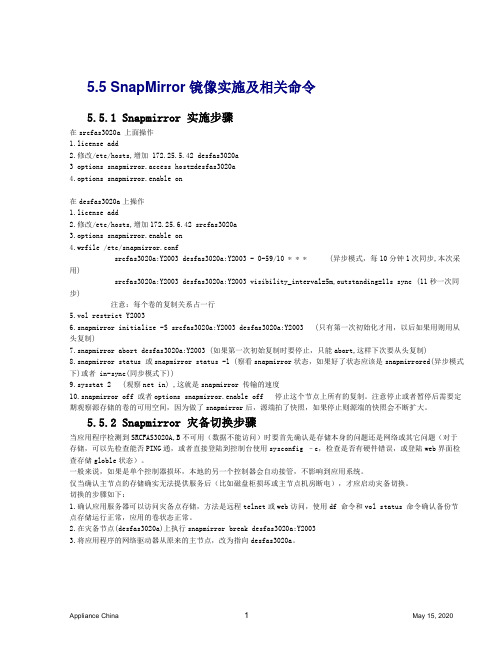
5.5 SnapMirror镜像实施及相关命令5.5.1 Snapmirror 实施步骤在srcfas3020a 上面操作1.license add2.修改/etc/hosts,增加 172.25.5.42 desfas3020a3 options snapmirror.access host=desfas3020a4.options snapmirror.enable on在desfas3020a上操作1.license add2.修改/etc/hosts,增加172.25.6.42 srcfas3020a3.options snapmirror.enable on4.wrfile /etc/snapmirror.confsrcfas3020a:Y2003 desfas3020a:Y2003 - 0-59/10 * * * (异步模式,每10分钟1次同步,本次采用)srcfas3020a:Y2003 desfas3020a:Y2003 visibility_interval=5m,outstanding=11s sync (11秒一次同步) 注意:每个卷的复制关系占一行5.vol restrict Y20036.snapmirror initialize -S srcfas3020a:Y2003 desfas3020a:Y2003 (只有第一次初始化才用,以后如果用则用从头复制)7.snapmirror abort desfas3020a:Y2003 (如果第一次初始复制时要停止,只能abort,这样下次要从头复制)8.snapmirror status 或snapmirror status -l (察看snapmirror状态,如果好了状态应该是snapmirrored(异步模式下)或者 in-sync(同步模式下))9.sysstat 2 (观察net in) ,这就是snapmirror 传输的速度10.snapmirror off 或者options snapmirror.enable off 停止这个节点上所有的复制。
- 1、下载文档前请自行甄别文档内容的完整性,平台不提供额外的编辑、内容补充、找答案等附加服务。
- 2、"仅部分预览"的文档,不可在线预览部分如存在完整性等问题,可反馈申请退款(可完整预览的文档不适用该条件!)。
- 3、如文档侵犯您的权益,请联系客服反馈,我们会尽快为您处理(人工客服工作时间:9:00-18:30)。
SnapAssure维护手册迪思杰(北京)数码技术有限公司2005年11月目录一、手工操作 (3)1、通过控制台手工执行备份 (3)2、通过控制台执行物理恢复操作 (4)3、物理恢复后数据库的打开过程 (7)4、通过控制台执行表恢复 (8)二、检查备份信息 (9)1、检查数据库备份版本的正确性 (9)2、检查备份版本中的文件 (10)3、检查数据库日志文件 (11)4、检查备份期间产生的日志 (11)5、检查备份池空间使用情况 (13)6、检查当前备份系统使用哪个备份池 (13)三、常见故障维护 (14)1、无法进入图形界面 (14)2、备份进程是否正常启动 (14)3、无法注册主机信息 (14)4、在备份的时候会出现中断 (15)5、手工点击备份后,没有开始备份 (15)6、无法创建存储卷 (15)7、出现类似“Processing Cold Backup”信息 (15)8、出现类似“Agent: 101”信息 (16)9、出现类似“Agent: 205 ”错误 (16)10、出现类似“agent:200”错误 (16)11、出现类似“error connect to 192.168.1.160:8501”错误 (16)12、出现类似“Cannot alloc extent”错误 (16)13、出现类似“Sorry, cannot find any database files”错误 (16)14、生产数据库出现故障,如何恢复 (17)15、多版本策略集备份过程中,网络中断 (17)16、数据文件备份正常结束,但数据字典没有备份 (17)17、非归档模式,数据库日志无法备份 (17)18、无法通过控制台选择所需要备份的标空间 (18)19、逻辑恢复表时无法选择用户表名 (18)20、如何确认备份所需要使用的版本 (18)21、生产端数据库重新启动,如何处理 (18)22、修改备份配置 (19)23、备份系统主机重新启动 (20)24、在备份过程中备份服务器故障 (20)25、启动备份进程agent提示类似“lib”的错误 (21)26、联系方式 (21)说明本维护手册所有涉及SnapAssure的操作均在操作系统或者SnapAssure图形控制台上操作,关于SnapAssure字符界面的相关操作清参考《SnapAssure之字符界面使用手册》。
本手册中,所有的操作实例均以oracle策略集为例。
一、手工操作手工操作指不使用备份计划执行,而是使用控制台执行的操作。
通常包括手工执行策略集备份、手工执行策略集恢复、手工执日志恢复、手工执行用户表恢复等操作,下面已数据库的策略集为例分别加以说明:1、通过控制台手工执行备份如下图所示,选择操作->备份,选择策略集<服务名>_data,选择策略1.<服务名>_data,执行备份。
手工执行备份操作有以下特点:1、可以在执行备份之前调整备份参数,具体操作是双击备份项列表中的需要的行,在弹出的页面中,选择高级,修改高级按钮中的参数、备份类型。
手工执行备份操作所修改的参数不修改系统配置中相对应的参数,属临时性修改。
2、对于数据库的策略集,可以指定所选择的表空间名称,请点击表空间右侧的按钮加以选择。
也可以手工输入表空间名称,要以逗号隔开所输入的表空间名称。
3、手工操作只对数据库和文件系统等配置了多版本的策略集,对于数据库日志等单版本策略集则无需手工执行操作。
2、通过控制台执行物理恢复操作2.1、多版本策略集的class类型恢复如上图所示,单击操作->物理恢复,选择策略集、版本、恢复类型。
进行数据库物理恢复。
选择要恢复的策略集,选择要恢复的版本以及恢复类型。
全库物理恢复有以下特点:1、恢复类型选择Class。
2、目标路径不填写,则将会恢复到原路径下。
3、填写目标路径(通常为文件系统)则数据库中的文件将会恢复到填写的目标路径下。
4、支持将备份的裸设备文件恢复到文件系统上。
5、恢复开始后可以退出控制台,不影响该版本内其他文件的恢复。
2.2、多版本策略集的File类型的恢复如果仅需要恢复单个文件,则选择file。
操作如上图所示选择恢复主机,然后点击中间的“开始恢复”按钮进行恢复。
指定文件恢复有以下特点:1、恢复类型采用file。
;2、数据文件可以按照指定的条件进行部分恢复。
通配符使用*代替。
3、在恢复过程中,不可以将控制台退出,否则恢复不完整。
4、可以使用多个控制台窗口对一个版本内的不同数据库文件进行恢复。
5、支持将备份的裸设备文件恢复到文件系统上。
无论是采用class或是file类型进行恢复时,在使用备份池切换模式时,物理恢复过程中,不能将备份池切换,否则无法一次性正常恢复指定的数据库文件。
2.3、数据库日志的恢复指定数据库日志的恢复如下图所示:单击操作->物理恢复,选择策略集、版本、恢复类型。
选择所要恢复的数据库日志文件,进行数据库日志恢复使用日志管理工具进行恢复如下图所示:单击操作->数据库日志->恢复日志,选择,恢复主机、原数据库、日志路径、策略集、版本,将指定版本后的日志文件恢复到指定的日志路径下。
数据库日志恢复具有以下特点:1、如果是恢复到生产系统上,建议不要恢复到数据库归档目录下,防止恢复后的日志被SnapAssure备份系统处理2、如果是非归档日志备份则不需要考虑这一点。
3、在恢复数据库日志过程中,不能推出控制台。
3、物理恢复后数据库的打开过程打开恢复后的数据库前提:打开物理恢复后的数据库的生产(测试)主机操作系统和数据库版本必须跟生产系统操作系统和数据库版本完全相同。
打开物理恢复后的数据库过程如下:1、修改数据库启动参数文件中的控制文件、使其指向恢复后的控制文件路径(对于恢复到原来的路径下的情况则无需更改参数文件)2、以mount方式打开数据库sql>startup mount <spfile=……>3、修改数据文件路径(对于恢复到原来的路径下的情况则无需更改)sql>alter database rename file '/dev/system.dbf’ to '/test/dev/system.dbf ';直到所有的数据文件和日志文件修改完成为止4、recover数据库,(可以先按照提示再使用SnapAssure恢复日志文件)。
sql>recover database; ####按照版本恢复数据库recover database until time ‘’ using backup controlfile; ####按照时间点恢复数据库recover database until cancel using backup controlfile ####按照日志恢复数据库按照提示恢复所需日志到指定的位置,直到恢复完成为止。
另外,采用第三种方式recover数据库时可以将数据库恢复到最新时间(即数据库产生的最后一个日志)。
5、打开数据库。
sql>alter database open(resetlogs); ####使用time和cancel方式recover数据库时,需要加resetlgos参数。
进行打开物理恢复后的oracle数据库操作,要求具有一定的DBA管理经验者进行操作。
修改数据库文件路径脚本:以下脚本修改数据库文件路径,只针对恢复到不同目录下的情况,修改数据文件、日志文件路径的批处理语句,以下语句仅供参考,请根据实际情况自行调整。
$cd ORACLE_HOME/dbs$qlplus internalSQL>set echo off heading off linesize 150 feedback off pagesize 1000SQL>spool rename_file.sqlSQL>select 'alter database rename file '''||name||''' to '||'''/templv'|| name||''';' from v$datafile; ####修改datafile路径SQL>select 'alter database rename file '''||member||''' to '||'''/templv'||member||''';' from v$logfile; ####修改logfile路径SQL>spool offSQL>exit将生成的rename_file.sql文件中的含有SQL行删除即可。
4、通过控制台执行表恢复如上图所示,单击操作->逻辑恢复,选择策略集、版本、恢复主机,填写恢复后的文件名称,然后选择恢复对象中的类型与属主。
将选择的表中的数据先恢复到生产端文件系统上,文件格式是xf1。
再使用SnapGuard产品的ximp工具将恢复后的文件恢复到指定的数据库:具体操作过程:在恢复主机上,命令:$DBPS_BASE/bin/ximp将恢复后的表数据倒入到恢复主机的数据库中。
具体的使用命令请参考《SnapGuard使用手册》通过控制台进行表恢复有以下特点:1、恢复主机必须在系统配置中的主机信息注册过的并且该主机的相关端口的agent进程正常启动。
2、通过控制台进行表恢复时所取的表名是通过jdbc协议来抓取生产系统上的表名,如果恢复的表名不存在,则只能通过字符命令模式进行恢复。
恢复过程请参考《SnapGuard 使用手册》3、恢复文件所在的目录对应的主机上的agent必须有读写权限。
二、检查备份信息1、检查数据库备份版本的正确性在每次定时计划或手工执行备份结束后,都将形成备份版本。
日常维护的主要任务之一就是检查前一天(次)执行的备份是否完成,是否形成了完整的备份版本。
如果没有形成完整的版本,则说明执行有误,请检查备份日志。
数据库的多版本备份成功标志:1、单击版本管理->备份版本,多版本策略集标志状态为结束、激活、失败。
其中结束表示上一次备份正常结束,激活表示正在备份过程中,失败表示最近一次备份失败。
因此多版本策略集备份结束后的状态时结束。
2、点击多版本策略集,在(最近)指定的时间开始备份后,有完整的结束备份时间,如上图所示。
3、总数据量跟上一次备份相同,如果不同请跟相关点DBA核实情况。
4、在多版本备份结束后,每一个具体的版本下应该后$KERNEL目录(文件系统则没有这一项)。
