Logical Disk A Simple New Approach to Improving File System Performance
数据库原理基本概念英文解释

数据库原理基本概念英文解释Database principles refer to the fundamental concepts that define the structure, functionality, and management of adatabase system. These principles are essential for designing, implementing, and maintaining a reliable and efficient database. In this essay, I will discuss the basic concepts and principlesof databases in detail, including data modeling, data integrity, normalization, indexing, and database transactions.Data Modeling:Data modeling is the process of defining the structure and relationships of the data in a database. It involves identifying and organizing the various entities, attributes, andrelationships that exist within the domain of an application. There are different types of data models, such as the conceptual, logical, and physical data models. The conceptual data model describes the high-level view of the data, the logical datamodel represents the data structure using entities, attributes, and relationships, and the physical data model maps the logical data model to a specific database management system.Data Integrity:Data integrity ensures the accuracy, consistency, and reliability of data stored in a database. It ensures that the data values conform to defined rules or constraints. There arefour types of data integrity: entity integrity, referential integrity, domain integrity, and user-defined integrity. Entity integrity ensures that each row in a table has a unique identifier. Referential integrity ensures that relationships between tables are maintained. Domain integrity ensures that data values are within certain predefined ranges. User-defined integrity ensures that additional business rules or constraints are enforced.Normalization:Normalization is the process of organizing data in a database to reduce redundancy and improve data integrity. It involves breaking down larger tables into smaller, more manageable entities and establishing relationships between them. The normalization process follows a series of normal forms, such as First Normal Form (1NF), Second Normal Form (2NF), Third Normal Form (3NF), etc. Each normal form has a set of rules that need to be satisfied to ensure data integrity and eliminate data anomalies, such as update, insertion, and deletion anomalies.Indexing:Indexing is a technique used to improve the efficiency of data retrieval operations in a database. It involves creating an index on one or more columns of a table, which allows the database system to locate specific rows quickly using the indexed column(s). Indexes are typically implemented as B-treesand provide a faster search mechanism by reducing the number of disk I/O operations required to locate data. Indexes should be carefully designed and maintained to balance the trade-off between query performance and the overhead of maintaining the index.Database Transactions:。
LVM 新增加一块硬盘的方法

LVM 新增加一块硬盘的方法LVM 新增加一块硬盘的方法,LVM 甚至可以在服务器不断电的情况下动态对磁盘进行扩容SSH后发现/usr目录空间有些小了,需要对其扩容[root@localhost ~]# df -h文件系统容量已用可用已用%% 挂载点/dev/mapper/VolGroup-LogV ol025.8G 354M 5.1G 7% /tmpfs 495M 0 495M 0% /dev/shm/dev/sda1 194M 28M 157M 15% /boot/dev/mapper/VolGroup-LogV ol0119G 927M 17G 6% /usr1.先添加一块硬盘然后运行fdisk -l 可以看到新硬盘Disk /dev/sdc: 6442 MB, 6442450944 bytes255 heads, 63 sectors/track, 783 cylindersUnits = cylinders of 16065 * 512 = 8225280 bytesSector size (logical/physical): 512 bytes / 512 bytesI/O size (minimum/optimal): 512 bytes / 512 bytesDisk identifier: 0x50add668首先需要对新硬盘进行分区[root@localhost ~]# fdisk /dev/sdcDevice contains neither a valid DOS partition table, nor Sun, SGI or OSF disklabelBuilding a new DOS disklabel with disk identifier 0x50add668.Changes will remain in memory only, until you decide to write them.After that, of course, the previous content won't be recoverable.Warning: invalid flag 0x0000 of partition table 4 will be corrected by w(rite)WARNING: DOS-compatible mode is deprecated. It's strongly recommended toswitch off the mode (command 'c') and change display units tosectors (command 'u').Command (m for help): n 创建一个分区Command actione extendedp primary partition (1-4)p 按P选择基本分区Partition number (1-4): 1 选择1创建一个分区First cylinder (1-783, default 1):Using default value 1Last cylinder, +cylinders or +size{K,M,G} (1-783, default 783):Using default value 783Command (m for help): tSelected partition 1Hex code (type L to list codes): 8eChanged system type of partition 1 to 8e (Linux LVM)Command (m for help): w 保存The partition table has been altered!Calling ioctl() to re-read partition table.Syncing disks.分区完了之后用fdisk -l查看下已经分区成了LVM了Device Boot Start End Blocks Id System/dev/sdc1 1 783 6289416 8e Linux LVM然后将/dev/sdc1进行格式化# mkfs -t ext4 /dev/sdc12.建立物理卷# pvcreate /dev/sdc13.把新物理卷加入到卷组中去(我们上面已经说了过要扩充/usr的容量,然而它在VolGroup 中,那么我们要添加到这里面去)# vgextend V olGroup /dev/sdc14.把新的空间加到/usr中去(VolGroup-LogVol01)# lvextend -L+5G /dev/V olGroup-LogV ol015.加上去之后,目前用df -h还看不到新的空间,需要激活# resize2fs -p /dev/V olGroup-LogV ol01全部搞掂,再用df -h,就可以看到新的空间了[root@localhost ~]# df -h文件系统容量已用可用已用%% 挂载点/dev/mapper/VolGroup-LogV ol025.8G 367M 5.1G 7% /tmpfs 495M 0 495M 0% /dev/shm/dev/sda1 194M 28M 157M 15% /boot/dev/mapper/VolGroup-LogV ol0124G 935M 22G 5% /usr本文出自:中国E动网[]中国领先互联网接入服务提供商!11年品质保障!-- 中国E动网[]。
operating system《操作系统》ch08-main memory

Operating system maintains information about: a) allocated partitions b) free partitions (hole)
8.12
Dynamic Linking
Linking postponed until execution time Small piece of code, stub, used to locate the appropriate memory-resident library routine Stub replaces itself with the address of the routine, and executes the routine Operating system needed to check if routine is in processes’ memory address Dynamic linking is particularly useful for libraries System also known as shared libraries
8.16
Contiguous Allocation (Cont.)
Multiple-partition allocation
Hole – block of available memory; holes of various size are scattered throughout memory
8.6
Binding of Instructions and Data to Memory
计算机专业英语chapter
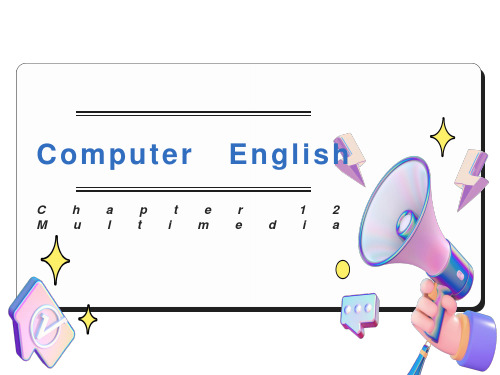
Abbreviations : MIDI (Musical Instrument Digital Interface) 乐器数字接口
12-2 ELEMENTS OF MULTIMEDIA
We break the word multimedia into its component parts, we get multi -meaning more than one ,and media-meaning form of communication. Those types of media include: . Text . Audio Sound . Static Graphics Images . Animation . Full-Motion Video 如果我们把multimedia这个词分开,我们便得到multi——多,和media——媒体。媒体类型包括: · 文本 · 声音 · 静态图像 · 动画 · 动态视频 Logical Structures. Identifying these logical relationships is a job of the data administrator. A data definition language is used for this purpose. The DBMS may then employ one of the following logical structuring techniques during storage access, and retrieval operations [1]: 逻辑结构。确定这些逻辑关系是数据管理者的任务,由数据定义语言完成。DBMS在存储、访问和检索操作过程中可选用以下逻辑构造技术:
硬盘分区及大小调整(Harddiskpartitionandsizeadjustment)
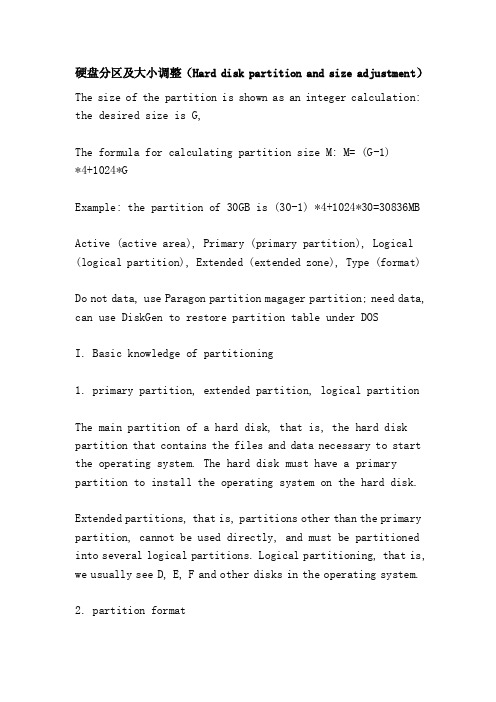
硬盘分区及大小调整(Hard disk partition and size adjustment)The size of the partition is shown as an integer calculation: the desired size is G,The formula for calculating partition size M: M= (G-1)*4+1024*GExample: the partition of 30GB is (30-1) *4+1024*30=30836MBActive (active area), Primary (primary partition), Logical (logical partition), Extended (extended zone), Type (format)Do not data, use Paragon partition magager partition; need data, can use DiskGen to restore partition table under DOSI. Basic knowledge of partitioning1. primary partition, extended partition, logical partitionThe main partition of a hard disk, that is, the hard disk partition that contains the files and data necessary to start the operating system. The hard disk must have a primary partition to install the operating system on the hard disk.Extended partitions, that is, partitions other than the primary partition, cannot be used directly, and must be partitioned into several logical partitions. Logical partitioning, that is, we usually see D, E, F and other disks in the operating system.2. partition formatDifferent operating system formats are not the same, the current Windows partition format used mainly FAT16, FAT32, NTFS3. zoning principleNo matter which partition software is used, you should follow the following order when you build a partition on your new hard drive: build a primary partition, set up an extended partition, set up a logical partition, activate the main partition, and format all partitions.Get started: learn how to partition and resize a hard disk driveTwo, partitionThe partition function interface also has three options, namely, setting up the main partition; setting up an extended partition; and setting up a logical partition on the extended partition.Three, use magic to adjust the partitionPartition Magic, referred to as PQC is the most prone to capacity crisis following the partition, in order to increase the capacity of C for example: to increase the capacity of the C, naturally reduce the capacity of other partitions. Assuming that the remaining space nowD disc 1GB, 3GB free spaceE disk, now to the two partitions in the 4GB space to the C drive, then use PQ DOS 8 version of the operation, the remaining space E disk to the D disk, and then by the D disk to disk.Specific operations are as follows: after entering the PQ main interface, right-click the E disk, select the right-click menu "Resize/Move" (change / move) (Figure 6).Introduction: learning to partition and resize a hard disk (Figure six)Enter the "Resize/Move Partition" (change / mobile space) after the window, in the "Free Space Before" (before adjusting the remaining space bar input) to make the E disc vacated space, the value is less than or equal to the maximum value of the residual space of E disk (Figure 7).Introduction: learning to partition and resize a hard disk (Figure seven)After inputting the space capacity value that needs to be vacated, click the "OK" button to return to the main interface, then you will find that there is a "gap" between D and E, which is the "gift" of the E disk to the D disk.Right click on "D disk" and select "Resize/Move"". Enter the D disk "Resize/Move Partition" window, "Free Space After" will be the first of the figures from the original XXX (also known as "Free Space Before E disk") is amended as "0", so even if the E disk "gift" closed down. Then in the "Free Space Before" column, enter the space value for the D disk to be vacated. Finally, click the "OK" key to confirm (Figure 8).Introduction: learning to partition and resize a hard disk(figure eight)Now C and D have a relatively large "blank area", this is the final Teng to space C. Right click on the drive, and then select "Resize/Move", "Resize/Move Partition" in C window "Free Space After" number is set to "0" to save the settings, D, E to C a gift all. Click on the "Apply" button in the lower right corner of the main screen and confirm, and PQ begins a formal adjustment.Note: Although PQ can adjust the partition size, lossless format, but for data safety, the best can be important data backup before operation, at least for disk scanning and disk fragmentation on the hard disk in operation before finishing work, so as to avoid data loss; when using PQ instead of non normal exit system or suddenly shut down, it is very easy to cause the loss of data in the physical partition, and cause damage to the hard disk.About types of disk partitions, primary disk partitions, extended disk partitions, and logical disk partitions.Early DOS and later Windows divided the disk partition into two main classes, the main disk partition and the extended disk partition. There was at least one primary disk partition on a hard disk, otherwise it would not boot the operating system.In addition to the main disk partition, the rest of the space needs to be partitioned into an extended disk partition, and then divided into logical disk partitions on the extended disk partition.Extended disk partitions are not able to boot the operating system directly, and a hard disk can only partition one extended disk partition. For example, if a hard disk is partitioned into four partitions, C, D, E, and F, then C is the primary disk partition, and D, E, and F are logical disk partitions,These three logical partitions are built on the extended disk partition of this hard disk.。
操作系统名词解释整理
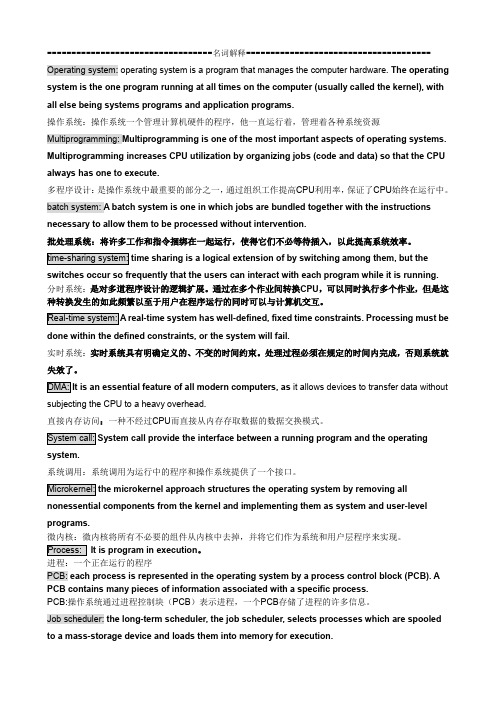
==================================名词解释======================================Operating system: operating system is a program that manages the computer hardware. The operating system is the one program running at all times on the computer (usually called the kernel), with all else being systems programs and application programs.操作系统:操作系统一个管理计算机硬件的程序,他一直运行着,管理着各种系统资源Multiprogramming: Multiprogramming is one of the most important aspects of operating systems. Multiprogramming increases CPU utilization by organizing jobs (code and data) so that the CPU always has one to execute.多程序设计:是操作系统中最重要的部分之一,通过组织工作提高CPU利用率,保证了CPU始终在运行中。
batch system: A batch system is one in which jobs are bundled together with the instructions necessary to allow them to be processed without intervention.批处理系统:将许多工作和指令捆绑在一起运行,使得它们不必等待插入,以此提高系统效率。
2023年-2024年教师资格之中学英语学科知识与教学能力真题练习试卷A卷附答案

2023年-2024年教师资格之中学英语学科知识与教学能力真题练习试卷A卷附答案单选题(共45题)1、________ annoys me a great deal to hear people blaming everything. Why can't they just be a little more positive?A.WhatB.ItC.ThatD.As【答案】 B2、Teachers can apply all of the following methods to teach stress except__________.A.indicating the stress by clapping handsB.raising the voice to indicate stressC.highlighting the stress parts by underlying themD.relying on detailed explanations【答案】 D3、请阅读短文,完成此题。
A.Many objects in daily use have clearly been influenced by scienceB.Nonscientific modes of thought are very important for material surroundingsC.Science is not significant for our daily suppliesD.Build a picture in your mind, then design【答案】 B4、It is suggested that lower-level EFL learners learn to read by reading __________ materials.A.simple and authenticB.academic and authenticC.original and classicalD.classical and authentic【答案】 A5、It is in the Future Mall where you bought a coat___________her sister works.A.whichB.whenC.whereD.that【答案】 D6、Passage 1A.It improves personal abilitiesB.It builds up a sense of dutyC.It pushes society forwardD.It encourages individual efforts【答案】 C7、If a teacher shows students how to do an activity before theystart doing it, he/she is using the technique of ().A.presentationB.demonstrationC.elicitationD.evaluation【答案】 B8、Which of the following is correct in its use of punctuation标点?A.The teacher asked, “Who said, Give me liberty or give me death”B.The teacher asked, “Who said, Give me liberty or give me death”C.The teacher asked, “Who said Give me liberty or give me death”D.The teacher asked, “Who said Give me liberty or give me death”【答案】 D9、In writing, _________ will give students the opportunity to select from the list those useful ideas to be included in their writing and also to see how these ideas can be put together in a coherent or logical way to present a convincing argument.A.brainstormingB.mappingC.outliningD.editing【答案】 B10、Speaking two languages rather than just。
翻译

中国石油大学(华东)本科毕业设计(论文)外文翻译学生姓名:姜华学号:06083201专业班级:软件工程2006级2班指导教师:梁玉环2010年6月10日Database ManagementDatabase (sometimes spelled database) is also called an electronic database, referring to any collections of data, or information, that is specially organized for rapid search and retrieval by a computer. Databases are structured to facilitate the storage, retrieval modification and deletion of data in conjunction with various data-processing operations. Database can be stored on magnetic disk or tape, optical disk, or some other secondary storage device.A database consists of a file or a set of files. The information in the these files may be broken down into records, each of which consists of one or more fields are the basic units of data storage, and each field typically contains information pertaining to one aspect or attribute of the entity described by the database. Using keywords and various sorting commands, users can rapidly search, rearrange, group, and select the fields in many records to retrieve or create reports on particular aggregates of data.Database records and files must be organized to allow retrieval of the information. Early system were arranged sequentially (i.e., alphabetically, numerically, or chronologically); the development of direct-access storage devices made possible random access to data via indexes. Queries are the main way users retrieve database information. Typically the user provides a string of characters, and the computer searches the database for a corresponding sequence and provides the source materials in which those characters appear.A user can request, for example, all records in which the content of the field for a person’s last name is the word Smith.The many users of a large database must be able to manipulate the information within it quickly at any given time. Moreover, large business and other organizations tend to build up many independent files containing related and even overlapping data, and their data, processing activities often require the linking of data from several files. Several different types of database management systems have been developed to support these requirements: flat, hierarchical, network, relational, and object-oriented.In flat databases, records are organized according to a simple list of entities; many simple databases for personal computers are flat in structure. The records in hierarchical databases are organized in a treelike structure, with each level of records branching off into a set of smaller categories. Unlike hierarchical databases, which provide single links between sets of records at different levels, network databases create multiple linkages between sets by placing links, or pointers, to one set of records in another; the speed and versatility of network databases have led to their wide use in business. Relational databases are used where associations among files or records cannot be expressed by links; a simple flat list becomes one table, or “relation”, and multiple relations can be mathematically as sociated toyield desired information. Object-oriented databases store and manipulate more complex data structures, called “objects”, which are organized into hierarchical classes that may inherit properties from classes higher in the chain; this database structure is the most flexible and adaptable.The information in many databases consists of natural-language texts of documents; number-oriented database primarily contain information such as statistics, tables, financial data, and raw scientific and technical data. Small databases can be maintained on personal-computer systems and may be used by individuals at home. These and larger databases have become increasingly important in business life. Typical commercial applications include airline reservations, production management, medical records in hospitals, and legal records of insurance companies. The largest databases are usually maintained by governmental agencies, business organizations, and universities. These databases may contain texts of such materials as catalogs of various kinds. Reference databases contain bibliographies or indexes that serve as guides to the location of information in books, periodicals, and other published literature. Thousands of these publicly accessible databases now exist, covering topics ranging from law, medicine, and engineering to news and current events, games, classified advertisements, and instructional courses. Professionals such as scientists, doctors, lawyers, financial analysts, stockbrokers, and researchers of all types increasingly rely on these databases for quick, selective access to large volumes of information.DBMS Structuring TechniquesSequential, direct, and other file processing approaches are used to organize and structure data in single files. But a DBMS is able to integrate data elements from several files to answer specific user inquiries for information. That is, the DBMS is able to structure and tie together the logically related data from several large files.Logical Structures. Identifying these logical relationships is a job of the data administrator. A data definition language is used for this purpose. The DBMS may then employ one of the following logical structuring techniques during storage access, and retrieval operations.List structures. In this logical approach, records are linked together by the use of pointers. A pointer is a data item in one record that identifies the storage location of another logically related record. Records in a customer master file, for example, will contain the name and address of each customer, and each record in this file is identified by an account number. During an accounting period, a customer may buy a number of items on different days. Thus, the company may maintain an invoice file to reflect these transactions. A list structure could be used in this situation to show the unpaid invoices at any given time. Each record in the customer in the invoice file. This invoice record, in turn, would be linked to later invoices for the customer. The last invoice in the chain would be identified by the useof a special character as a pointer.Hierarchical (tree) structures. In this logical approach, data units are structured in multiple levels that graphically resemble an “upside down” tree with the root at the top and the branches formed below. There’s a superior-subordinate relationship in a hierarchical (tree) structure. Below the single-root data component are subordinate elements or nodes, each of which, in turn, “own” one or more other elements (or none). Each element or branch in this structure below the root has only a single owner. Thus, a customer owns an invoice, and the invoice has subordinate items. The branches in a tree structure are not connected.Network Structures. Unlike the tree approach, which does not permit the connection of branches, the network structure permits the connection of the nodes in a multidirectional manner. Thus, each node may have several owners and may, in turn, own any number of other data units. Data management software permits the extraction of the needed information from such a structure by beginning with any record in a file.Relational structures. A relational structure is made up of many tables. The data are stored in the form of “relations” in these tables. For example, relation t ables could be established to link a college course with the instructor of the course, and with the location of the class.To find the name of the instructor and the location of the English class, the course/instructor relation is searched to get the name (“Fitt”), and the course/location relation is a relatively new database structuring approach that’s expected to be widely implemented in the future.Physical Structures. People visualize or structure data in logical ways for their own purposes. Thus, records R1 and R2 may always be logically linked and processed in sequence in one particular application. However, in a computer system it’s quite possible that these records that are logically contiguous in one application are not physically stored together. Rather, the physical structure of the records in media and hardware may depend not only on the I/O and storage devices and techniques used, but also on the different logical relationships that users may assign to the data found in R1and R2. For example, R1 and R2 may be records of credit customers who have shipments send to the same block in the same city every 2 weeks. From the shipping department manager’s perspective, then, R1 and R2 are sequential entries on a geographically organized shipping report. But in the A/R application, the customers represented by R1 and R2 may be identified, and their accounts may be processed, according to their account numbers which are widely separated. In short, then, the physical location of the stored records in many computer-based information systems is invisible to users.Database Management Features of OracleOracle includes many features that make the database easier to manage. We’ve divided the discussion in this section into three categories: Oracle Enterprise Manager, add-on packs,backup and recovery.1. Oracle Enterprise ManagerAs part of every Database Server, Oracle provides the Oracle Enterprise Manager (EM), a database management tool framework with a graphical interface used to manage database users, instances, and features (such as replication) that can provide additional information about the Oracle environment.Prior to the Oracle8i database, the EM software had to be installed on Windows 95/98 or NT-based systems and each repository could be accessed by only a single database manager at a time. Now you can use EM from a browser or load it onto Windows 95/98/2000 or NT-based systems. Multiple database administrators can access the EM repository at the same time. In the EM repository for Oracle9i, the super administrator can define services that should be displayed on other administrators’ consoles, and management regions can be set up.2. Add-on packsSeveral optional add-on packs are available for Oracle, as described in the following sections. In addition to these database-management packs, management packs are available for Oracle Applications and for SAP R/3.(1)standard Management PackThe Standard Management Pack for Oracle provides tools for the management of small Oracle databases (e.g., Oracle Server/Standard Edition). Features include support for performance monitoring of database contention, I/O, load, memory use and instance metrics, session analysis, index tuning, and change investigation and tracking.(2)Diagnostics PackYou can use the Diagnostic Pack to monitor, diagnose, and maintain the health of Enterprise Edition databases, operating systems, and applications. With both historical and real-time analysis, you can automatically avoid problems before they occur. The pack also provides capacity planning features that help you plan and track future system-resource requirements.(3)Tuning PackWith the Tuning Pack, you can optimise system performance by identifying and tuning Enterprise Edition databases and application bottlenecks such as inefficient SQL, poor data design, and the improper use of system resources. The pack can proactively discover tuning opportunities and automatically generate the analysis and required changes to tune the systems.(4)Change Management PackThe Change Management Pack helps eliminate errors and loss of data when upgrading Enterprise Edition databases to support new applications. It impact and complex dependencies associated with application changes and automatically perform databaseupgrades. Users can initiate changes with easy-to-use wizards that teach the systematic steps necessary to upgrade.(5)AvailabilityOracle Enterprise Manager can be used for managing Oracle Standard Edition and/or Enterprise Edition. Additional functionality is provided by separate Diagnostics, Tuning, and Change Management Packs.3. Backup and RecoveryAs every database administrator knows, backing up a database is a rather mundane but necessary task. An improper backup makes recovery difficult, if not impossible. Unfortunately, people often realize the extreme importance of this everyday task only when it is too late –usually after losing business-critical data due to a failure of a related system.The following sections describe some products and techniques for performing database backup operations.(1)Recovery ManagerTypical backups include complete database backups (the most common type), database backups, control file backups, and recovery of the database. Previously, Oracle’s Enterprise Backup Utility (EBU) provided a similar solution on some platforms. However, RMAN, with its Recovery Catalog stored in an Oracle database, provides a much more complete solution. RMAN can automatically locate, back up, restore, and recover databases, control files, and archived redo logs. RMAN for Oracle9i can restart backups and restores and implement recovery window policies when backups expire. The Oracle Enterprise Manager Backup Manager provides a GUI-based interface to RMAN.(2)Incremental backup and recoveryRMAN can perform incremental backups of Enterprise Edition databases. Incremental backups back up only the blocks modified since the last backup of a datafile, tablespace, or database; thus, they’re smaller and faster than complete backups. RMAN can also perform point-in-time recovery, which allows the recovery of data until just prior to a undesirable event.(3)Legato Storage ManagerVarious media-management software vendors support RMAN. Oracle bundles Legato Storage Manager with Oracle to provide media-management services, including the tracking of tape volumes, for up to four devices. RMAN interfaces automatically with the media-management software to request the mounting of tapes as needed for backup and recovery operations.(4)AvailabilityWhile basic recovery facilities are available for both Oracle Standard Edition and Enterprise Edition, incremental backups have typically been limited to Enterprise Edition. Choosing between Oracle and SQL ServerI have to decide between using the Oracle database and WebDB vs. Microsoft SQL Server with Visual Studio. This choice will guide our future Web projects. What are the strong points of each of these combinations and what are the negatives?Lori: Making your decision will depend on what you already have. For instance, if you want to implement a Web-based database application and you are a Windows-only shop, SQL Server and the Visual Studio package would be fine. But the Oracle solution would be better with mixed platforms.There are other things to consider, such as what extras you get and what skills are required. WebDB is a content management and development tool that can be used by content creators, database administrators, and developers without any programming experience. WebDB is a browser-based tool that helps ease content creation and provides monitoring and maintenance tools. This is a good solution for organizations already using Oracle. Oracle also scales better than SQL Server, but you will need to have a competent Oracle administrator on hand.The SQL Sever/Visual Studio approach is more difficult to use and requires an experienced object-oriented programmer or some extensive training. However, you do get a fistful of development tools with Visual Studio: Visual Basic, Visual C++, and Visual InterDev for only $1,619. Plus, you will have to add the cost of the SQL Server, which will run you $1,999 for 10 clients or $3,999 for 25 clients-a less expensive solution than Oracle’s.Oracle also has a package solution that starts at $6,767, depending on the platform selected. The suite includes not only WebDB and Oracle8i but also other tools for development such as the Oracle application server, JDeveloper, and Workplace Templates, and the suite runs on more platforms than the Microsoft solution does. This can be a good solution if you are a start-up or a small to midsize business. Buying these tools in a package is less costly than purchasing them individually.Much depends on your skill level, hardware resources, and budget. I hope this helps in your decision-making.Brooks: I totally agree that this decision depends in large part on what infrastructure and expertise you already have. If the decision is close, you need to figure out who’s going to be doing the work and what your priorities are.These two products have different approaches, and they reflect the different personalities of the two vendors. In general, Oracle products are designed for very professional development efforts by top-notch programmers and project leaders. The learning period is fairly long, and the solution is pricey; but if you stick it out you will ultimately have greater scalability and greater reliability.If your project has tight deadlines and you don’t have the time and/or money to hire a team of very expensive, very experienced developers, you may find that the Oracle solutioni s an easy way to get yourself in trouble. There’s nothing worse than a poorly developed Oracle application.What Microsoft offers is a solution that’s aimed at rapid development and low-cost implementation. The tools are cheaper, the servers you’ll run it on are cheaper, and the developers you need will be cheaper. Choosing SQL Sever and Visual Studio is an excellent way to start fast.Of course, there are trade-offs. The key problem I have with Visual Studio and SQL Server is that you’ll be tied to Microso ft operating systems and Intel hardware. If the day comes when you need to support hundreds of thousands of users, you really don’t have anywhere to go other than buying hundreds of servers, which is a management nightmare.If you go with the Microsoft approach, it sounds like you may not need more than Visual Interdev. If you already know that you’re going to be developing ActiveX components in Visual Basic or Visual C++, that’s warning sign that maybe you should look at the Oracle solution more closely.I want to emphasize that, although these platforms have their relative strengths and weaknesses, if you do it right you can build a world-class application on either one. So if you have an organizational bias toward one of the vendors, by all means go with it. If you’re starting out from scratch, you’re going to have to ask yourself whether your organization leans more toward perfectionism or pragmatism, and realize that both “isms” have their faults.数据库管理数据库(有时拼成Database)也称为电子数据库,是指由计算机特别组织的快速查找和检索的任意的数据或信息集合。
计算机维护与维修教程第十二章
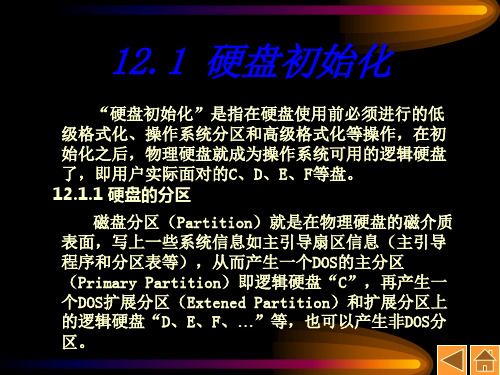
1.软盘
1.44MB(3.5”盘):2扇区/簇(1024Byte即1KB)。 1.2MB(5.25”盘):1扇区/簇(512Byte)。
2.硬盘16位分区(用DOS 6.22的FDISK形成FAT16)
逻辑盘(MB) 扇区/簇 字节/簇
0-1 2048(2KB)
128-255 8 4096(4KB)
256-511 16 8192(8KB)
512-1023 32 16384(16KB)
1024-2048 64 32768(32KB)
3.硬盘32位分区(用Windows 97/98的FDISK形成 FAT32)
逻辑盘(GB) 扇区/簇 字节/簇
0-8 8 4096(4KB)
针对不同的系统软件环境,安装Windows 95/97有 不同的安装方式:
在DOS上执行SETUP程序,并重新指定一个目录 (如PWIN95等),把它安装在新的目录下,以便清楚 地把Windows 9x与原来的Windows 3.x两个系统区分开 来。但这种方式无法继承原来的Windows 3.x上的应用 程序,也不能实行Windows 95的自动卸载 (UNINSTALL)。
Extended DOS Partition 这个菜单共有3个操作功能选项:1为创建主DOS分
区(即DOS系统引导分区),2为创建扩展DOS分区,3 为在扩展分区上创建逻辑盘。
5.设置当前活动分区 在分区全部完成后,千万不要忘记把主DOS分区激 活。所谓激活的(active)分区,就是指可以从那一 个分区上引导操作系统。 6.退出和重新启动 只有重新启动DOS系统,才能使硬盘的分区生效, 即产生多个逻辑盘C、D、E等。
硬盘分区会删除硬盘原有的数据,所以一旦做好 后,除非万不得以,一般不再重做它。
高级英语unit3Blackmail
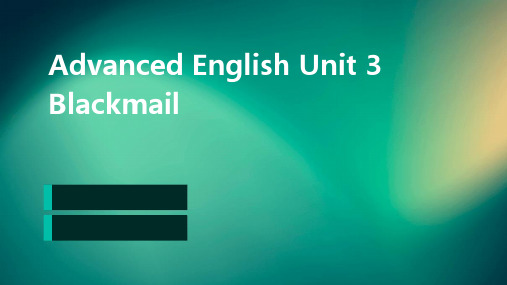
Analysis of phrasal verbs and prospective phases: The use of phrasal verbs and prospective phases is examined, paying attention to their meaning and usage in context
Extension
The crime of objecting money or property by threat or force
Coercion
The practice of forcing another party to have in an involuntary Manner by use of threats or introduction
Recommendation and recommendation of class
The author's personal life has also been marketed by significant events and experiences that have influenced their writing, making their work specifically responsive and relevant to contemporary audiences
Through their care, the author has achieved numerical accolades, including awards for their outstanding contributions to quality and critical account for their work
高三英语计算机语言单选题40题

高三英语计算机语言单选题40题1. When you are programming, you often need to use a(n) ______ to store data.A. algorithmB. variableC. functionD. loop答案:B。
本题考查计算机语言中的常见词汇。
选项A“algorithm”意为“算法”;选项B“variable”指“变量”,在编程中用于存储数据,符合题意;选项C“function”是“函数”;选项D“loop”是“循环”。
2. In computer programming, a(n) ______ is a set of instructions that tells the computer what to do.A. codeB. scriptC. commandD. syntax答案:A。
选项A“code”指“代码”,是一组指令;选项B“script”通常指“脚本”;选项C“command”意为“命令”;选项D“syntax”表示“语法”。
本题强调的是一组指令,所以选A。
3. Which of the following is NOT a type of programming language?A. PythonB. ExcelC. JavaD. C++答案:B。
选项A“Python”、选项C“Java”和选项D“C++”都是常见的编程语言;选项B“Excel”是电子表格软件,不是编程语言。
4. The process of finding and fixing errors in a program is called ______.A. debuggingB. compilingC. optimizingD. documenting答案:A。
“debugging”意为“调试”,即查找和修复程序中的错误;“compiling”是“编译”;“optimizing”指“优化”;“documenting”表示“文档化”。
磁盘管理无法打开,LogicalDiskManager服务无法启动
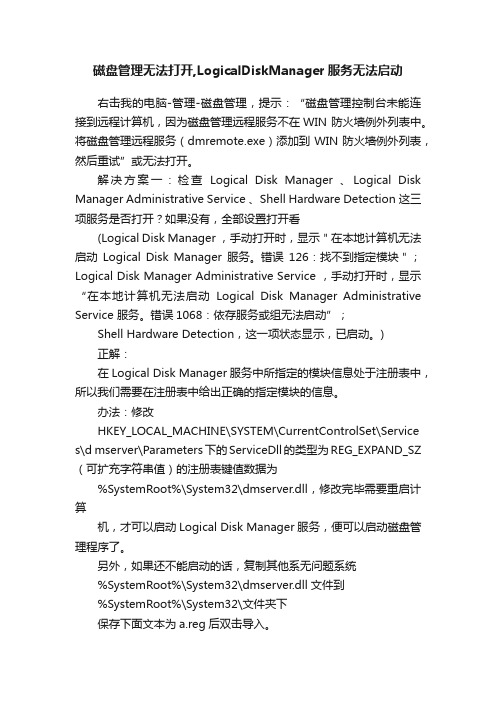
磁盘管理无法打开,LogicalDiskManager服务无法启动右击我的电脑-管理-磁盘管理,提示:“磁盘管理控制台未能连接到远程计算机,因为磁盘管理远程服务不在WIN 防火墙例外列表中。
将磁盘管理远程服务(dmremote.exe)添加到WIN防火墙例外列表,然后重试”或无法打开。
解决方案一:检查Logical Disk Manager 、Logical Disk Manager Administrative Service 、Shell Hardware Detection 这三项服务是否打开?如果没有,全部设置打开看(Logical Disk Manager ,手动打开时,显示"在本地计算机无法启动Logical Disk Manager服务。
错误126:找不到指定模块";Logical Disk Manager Administrative Service ,手动打开时,显示“在本地计算机无法启动Logical Disk Manager Administrative Service 服务。
错误1068:依存服务或组无法启动”;Shell Hardware Detection,这一项状态显示,已启动。
)正解:在Logical Disk Manager服务中所指定的模块信息处于注册表中,所以我们需要在注册表中给出正确的指定模块的信息。
办法:修改HKEY_LOCAL_MACHINE\SYSTEM\CurrentControlSet\Service s\d mserver\Parameters下的ServiceDll的类型为REG_EXPAND_SZ (可扩充字符串值)的注册表键值数据为%SystemRoot%\System32\dmserver.dll,修改完毕需要重启计算机,才可以启动Logical Disk Manager服务,便可以启动磁盘管理程序了。
另外,如果还不能启动的话,复制其他系无问题系统%SystemRoot%\System32\dmserver.dll文件到%SystemRoot%\System32\文件夹下保存下面文本为a.reg后双击导入。
u盘修复的几种方法(Udiskrepairmethods)
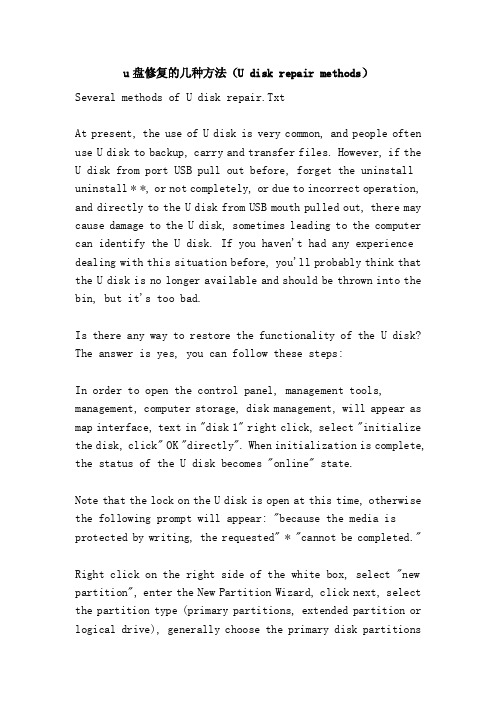
u盘修复的几种方法(U disk repair methods)Several methods of U disk repair.TxtAt present, the use of U disk is very common, and people often use U disk to backup, carry and transfer files. However, if the U disk from port USB pull out before, forget the uninstall uninstall * *, or not completely, or due to incorrect operation, and directly to the U disk from USB mouth pulled out, there may cause damage to the U disk, sometimes leading to the computer can identify the U disk. If you haven't had any experience dealing with this situation before, you'll probably think that the U disk is no longer available and should be thrown into the bin, but it's too bad.Is there any way to restore the functionality of the U disk? The answer is yes, you can follow these steps:In order to open the control panel, management tools, management, computer storage, disk management, will appear as map interface, text in "disk 1" right click, select "initialize the disk, click" OK "directly". When initialization is complete, the status of the U disk becomes "online" state.Note that the lock on the U disk is open at this time, otherwise the following prompt will appear: "because the media is protected by writing, the requested" * "cannot be completed."Right click on the right side of the white box, select "new partition", enter the New Partition Wizard, click next, select the partition type (primary partitions, extended partition or logical drive), generally choose the primary disk partitionscan be. (Note: the following dialog box will appear in sequence, so the screen copy is not here.)Next - select disk space capacity: generally use the default size. Next - assign a drive letter (or not).The next step - select the following settings format this partition settings form (file system type, allocation unit size, volume) (do not use fast format).Next - complete the formatting wizard successfully. Click Finish to wait for formatting to complete. When the formatting is complete, the U disk status is displayed as "in good condition", that is, done.This repair method can generally restore the U disk. However, there is a drawback to this method of repair, that is, it can not restore the original data on the U disk (all data is lost). This method is relatively useful if the original data on the U disk is not very important.The common faults of 1: diskU disk ~ please insert the disk into the drive ~ relevant questionsCause: the transmission of data to the U disk, change the drive letter caused by.Fault phenomenon: Windows, XP, SP2 operating system, U disk for Thunis OEM1, after inserting U, "my computer" shows "removable disk" (H:), but double-click "display", please insert the disk into the drive (H:)"2, check the removable disk (H:) property, "space" and "available space" are 0 bytes3, format it directly with the right button. Prompt that there is no disk in the drive H. Please insert a disk, and then try again"4, in the "computer management" of the "disk management", it can not see the letter "H",As you can see, disk 1 is removable without media"5, re install the driver, tips for your hardware wizard could not find a better match than you have now installed software "that this U disk lock to open, otherwise it will appear as follows:" because the media is write protected, as required to complete *."Right click on the right side of the white box, select "new partition", enter the New Partition Wizard, click next, select the partition type (primary partitions, extended partition or logical drive), generally choose the primary disk partitions can be. (Note: the following dialog box will appear in sequence, so the screen copy is not here.)Next - select disk space capacity: generally use the defaultsize. Next - assign a drive letter (or not).The next step - select the following settings format this partition settings form (file system type, allocation unit size, volume) (do not use fast format).Next - complete the formatting wizard successfully. Click Finish to wait for formatting to complete. When the formatting is complete, the U disk status is displayed as "in good condition", that is, done.This repair method can generally restore the U disk. However, there is a drawback to this method of repair, that is, it can not restore the original data on the U disk (all data is lost). This method is relatively useful if the original data on the U disk is not very important.The common faults of 2: diskU disk ~ please insert the disk into the drive ~ relevant questionsCause: the transmission of data to the U disk, change the drive letter caused by.Fault phenomenon: Windows, XP, SP2 operating system, U disk for Thunis OEM1, after inserting U, "my computer" shows "removable disk" (H:), but double-click "display", please insert the disk into the drive (H:)"2, check the removable disk (H:) property, "space" and "available space" are 0 bytes3, format it directly with the right button. Prompt that there is no disk in the drive H. Please insert a disk, and then try again"4, in the "computer management" of the "disk management", it can not see the letter "H:", you can see below "disk 1 mobile free media"5, the use of ManageX tools to repair, the corresponding format, and other functional options are gray is not available; using Iformat tools formatted, the system can not identify the available USB devicesAttached 3:U disk appears. Please insert the disk into the driveFriends sent the new U disk is broken: the reason is unknown.Then a friend also put U disk to send over the first time first connected to the host system via the right look, after identification of my computer "removable disk", double-click the U disk drive but actually appeared after "please insert the disk drive I prompt, view the U disk capacity for all 0 attributes (such as: fault phenomenon.) then try formatting it, the system tried, or not prompt disk drive I. Please insert a disk,然后重试一次”:(.无办法之下在网上下载几种U盘格式化工具,哎~还是老样子:(.难道是接口问题:q:但朋友在几台机上都试过,还是抱着晓幸的心理试试吧,换到机上前前后后的USB接口,但故障还未解决.心想新的U盘坏了:q:(不会这么”流”吧:w:).后来找一到个自称为U盘清空工具”EraseTools2.1″,心想和硬盘的清零工具应该是同一原理吧,曙光总算出现.软件的使用方法相当简单(如图:清零工具),只要接上U盘后安装软件(如果不接上U盘是装不到),运行软件再单击”Start”,单击YES键,程序即可将U盘自动恢复初始化状态.结果一试之下,哈哈~U盘复活了(如图:故障解除).事情也得到解决…Attached to the 4:U disk, please insert the disk into the drive solutionWhen a colleague brings an U disk and inserts the USB socket, the U disk indicator lights up and displays the disk symbol on my computer. However, when you double-click it, a prompt appears: "insert the disk into the drive.". The same hints appear when formatting this disk. Do nothing.Try to find a solution, as follows:1, right-click My computer, storage management: - Disk Manager, in the right side of the interface can be seen on the logo, on behalf of the flash and click on it, select a partition, format and follow the prompts to complete the operation, is expected to solve the problem.2, download the "star shuttle low-level formatting tool", low-level format for flash memory.U disk repair tool (PortFree Production Program 3.27) usage:(1) click the "OPTION" in the lower right corner of the software, and the following window appears.(2) please select "Others" and select "Type" - > Removable"(3) please select "Capacity Adjust" and select the capacity of your U disk here. If you don't have the capacity you want here, click "ADD" to fill the capacity you need.(4) select the "Flash Test", select "Low Level Format"; there are two parameters, one is the All Blocks (which means low formatting of the entire disk), another is Good Blocks (it means only low formatted blocks, the parameters for the U disk containing bad area)(5) after you have chosen the above method, click OK, save the settings, then connect the U disk to the computer, click RUN, and start formatting low.The two methods seem to work well, but they are not good enough when applied to this U disk.1, the upper half of the right side of the screen can not see the symbol of flash memory, the lower half has, but can not shop hit, in vain;2, according to the "RUN" in the future, my computer U disk drive U disk disappeared, the lights do not flash, low-level formatting cannot be completed.Data recovery with 5:U diskA lot of people have met customers who require data recovery, but they do not have a clear method, the following example on the U disk data recovery several specific methods to explain:Case 1: there is a customer request for the U disk data recovery capacity of 256M, when customers take the U disk access to the computer without any reflection!Step about the U disk data is about 80M, inform the customer every M data recovery 100 yuan, because of the internal CAD for engineering drawings is very important so the customer is very readily agreed, in accordance with the following ideas to solve the engineer:1, open U disk, because it is encapsulated one, customer requirements as long as data, so the shell does not have to consider, after the opening of the anti control, the main use of I5062 program, as follows:(1) power supply: check that the main power supply voltage of VCC is normal (VCC=3V power supply is the key voltage of the U disk)(2) clock: by measuring the clock oscillator, the two feet have about 0.8V voltage, the preliminary judgment of the clock circuit is normal, using replacement method to replace the crystal fault is still (clock signal is the main control of the inevitable conditions of work)(3) communication: through the above two points of measurement, preliminary judgment, power and clock are normal, mainly check whether the communication line is normal, check the D+ and D- to the main control line is normal!(4) through the above measurements, we can make a preliminary judgment that all the work conditions of the master control are complete, and the rest is the master control problem. I believe everyone will replace the control to achieve the purpose of data recovery, but we have many years of experience tell you wrong, because the internal U disk main control chip control procedures, when replacing a new master is not identified in control of FLASH, must through the production tool initialization can, but it will damage the internal self stored data on FLASH! According to our experience, the main damage mostly because of the internal DC-DC converter leakage, the main control of the internal power supply voltage caused by low does not work, the solution is as follows: U disk 3V voltage regulator tube removed, in its 3V output end is connected with an external power supply voltage adjustable adjust for 3V, to every time the way 0.1V high voltage, when the U disk can properly identify the stop voltage, so you can put U disk data read out. The principle is that because the main internal DC-DC converter leakage, so that the normal VCC=3V voltage can not meet the main control work, then it can artificially adjust its supply voltage to compensate for leakage losses! When I transfer the voltage to 3.4V, the computer can identify correctly, and quickly copy and save the data in the U disk. 800 yuan has been gained. Simple, ha ha, technology is the primary productive force!Case two: a customer for U disk, internal financial statements, due to excessive maintenance no one dare to take this live, so the direct customer offer 1000 yuan, the overall requirements for data recovery, U disk phenomenon can recognize the dish, but the open suggested "please format the disk U"! For sub problems, I believe we all feel very difficult, because you can completely judge the U disk hardware problems, mostly software problems, but can not format the U disk,What shall I do? Specific solution: our engineers put the U disc FLASH removed to protect the data, reload a same FLASH, still need to format the prompt access to the computer, because no new data in the FLASH format, can access the data, but replace the data of FLASH will be prompted to format, so we the method is not installed FLASH U disk access to the computer system, suggesting that the U disk format, see the formatted capacity of 16KB itself in the property, load FLASH data to access the computer system to not prompt successfully read the internal data format! Repair completed。
diskgenius文字版(天才文字版磁盘)
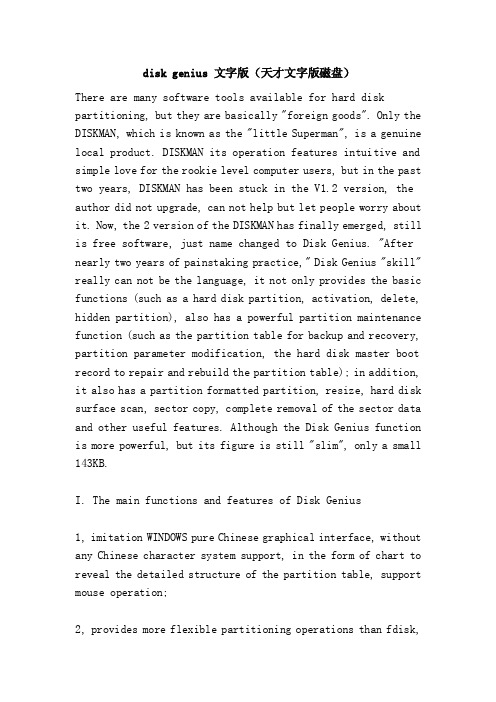
disk genius 文字版(天才文字版磁盘)There are many software tools available for hard disk partitioning, but they are basically "foreign goods". Only the DISKMAN, which is known as the "little Superman", is a genuine local product. DISKMAN its operation features intuitive and simple love for the rookie level computer users, but in the past two years, DISKMAN has been stuck in the V1.2 version, the author did not upgrade, can not help but let people worry about it. Now, the 2 version of the DISKMAN has finally emerged, still is free software, just name changed to Disk Genius. "After nearly two years of painstaking practice," Disk Genius "skill" really can not be the language, it not only provides the basic functions (such as a hard disk partition, activation, delete, hidden partition), also has a powerful partition maintenance function (such as the partition table for backup and recovery, partition parameter modification, the hard disk master boot record to repair and rebuild the partition table); in addition, it also has a partition formatted partition, resize, hard disk surface scan, sector copy, complete removal of the sector data and other useful features. Although the Disk Genius function is more powerful, but its figure is still "slim", only a small 143KB.I. The main functions and features of Disk Genius1, imitation WINDOWS pure Chinese graphical interface, without any Chinese character system support, in the form of chart to reveal the detailed structure of the partition table, support mouse operation;2, provides more flexible partitioning operations than fdisk,supports partitioning parameter editing;3, provide a powerful partition table reconstruction function, quickly repair damaged partition table;4, support for quick formatting of FAT/FAT32 partitions;5, directly adjust the size of the FAT/FAT32 partition without breaking data;6, automatically rebuild damaged master boot record;7, in order to prevent misoperation, for simple partition operation, only change the memory buffer before the disk drive, does not affect the hard disk partition table;8, can view any sectors of the hard disk, and can save to the file.9, you can hide the FAT/FAT32 and NTFS partition.10 、 backup all partition information including logical partition table and partition boot record.11, provides the scanning hard disk bad area function, reports the damaged cylinder.12, with sector copy function.13, you can completely clean up the partition data.Two 、 Disk Genius running interfaceIf you just want to use Disk Genius to view and backup the hard disk partition information, you can run the software directly under the WINDOWS 9x. However, if you are involved in changing the write operation of the partition parameter, you must run in a pure DOS environment and use the "Anti Virus" option in "BIOS settings" to "Disable" before use".After running the DiskGen.exe, the software will automatically read the partition information of the hard disk and display the hard disk partition on the screen. Fig. 1 is a partition information structure diagram obtained by Disk Genius to check the author's hard disk. The histogram on the left shows the location and size of each partition on the hard disk, and the bottom partition is the first partition. Through each part of the histogram of the color and with the grid, can determine the type of partition, gray color as part of the free space (not any partition), without grid partition partition, with grid as an extended partition, partition is further divided into logical partitions (D, E, F logic disk...). On the right side of the screen, the types of the partitions and their specific parameters are shown in tabular form, including the partition's boot flag, system flags, partition start and end cylinder numbers, area codes, and head numbers. If you don't understand the meaning of these parameters, you can see the contents of the partition table in the help file.There is a dynamic line between the histogram and the parameter table, indicating the correspondence between them. You can select a partition by clicking on the bar chart or in the table,or you can select the current partition with the cursor move key on the keyboard. Use the "TAB" or "SHIFT-TAB" key to select between the histogram and the table. When you select a FAT or FAT32 after the partition table in the lower part of the window will display some information on the partition number, the total sector total number of clusters and the cluster size, two FAT table, the root directory, the data area of the cylinder head, start number, sector number.Special note: the zeroth to 3 entries of the partition parameter table correspond to the four table entries of the main partition table of the hard disk, and fourth, fifth, sixth... The entries correspond to logical disks D, E, and F respectively.... When the hard disk is only one DOS primary and extended partitions (when partition using FDISK hard disk like this), "zeroth" represents the primary partition (logical disk partition information C), "first" extended partition information, "second, third" are all zero, right should any partition,So it cannot be selected. I have found a question about DISKMAN posts in a website forum, there is no way to ask the partition table in all parameters to zero "second, third" removed, of course this is not possible, the poster is clearly on the lack of knowledge about the hard disk partition. To truly understand the meaning of the partition parameter table, must understand the chain structure of the hard disk partition, it is recommended that interested friends find information see.Three, instructions for use1. backup and restore partition tables:Start the software, press the F9 key, or select the tools menu under "backup partition table", enter the file name in the dialog box (stored in a default on the partition table, you can backup). Press the F10 key, or select the tools menu under "restore partition table", then enter the file name (the default from a read), the software reads the specified partition table backup file, and update the screen display, in your confirmation, the backup partition table to disk.2. build partitions:The hard disk space (i.e., free space) that does not create a partition is shown as gray in the partition diagram, and new partitions can be built only in the free space of the hard disk.To establish a primary partition (Primary), select the gray area of the structure chart, press the ENTER key; then prompted to enter partition size, select the partition type (to establish non DOS partition, must set up the system according to the prompt signs, such as the establishment of Linux system partition, marked "83"). With this software, you can set up at most four DOS primary partitions. Before saving, if the user does not set up the boot partition, the first primary partition is automatically activated.To create extended partitions, first select the gray area in the partition diagram, press the F5 key, and then enter the partition size in the pop-up prompt box to confirm it. An extended partition is established, and it will be further divided into multiple logical partitions (logical disk) to use,just select the extended partition new (green), press the ENTER key, then the operation and the establishment of the main partition is the same.Tip: when you have an extended partition on your hard disk, you can't build an extension partition. If you want to be an extended partition adjacent free space and then into the extended partition (i.e. enlarge the range of "extended partition"), can only take the first delete the extended partition, and then rebuild it.3. activate partitions, delete partitions, and hide partitions:Select the main partition to activate, press F7 to set it as active partition, and the active partition's system name will be shown in red.Select a partition, press the F4 key to hide the partition, and then press the F4 key to restore. Press the Delete key or F6 key to delete the selected partition.Tip: if you delete the main partition, the space is transformed into a free space (into a gray area), such as deleting a logical partition (such as D, E)... After the disk, the space does not become free space, but instead into unused extended partitions (into green areas)4. resize partitionsThe software can directly adjust the size of FAT16 or FAT32partitions without damaging any data. The method is to select the partition to be adjusted, select the resize partition command under the partition menu, and then follow the prompts. It is recommended to run ScanDisk on the WINDOWS system before debugging, check for hard disk errors, correct, and make backups of important files. Do not force to interrupt or turn off (restart) during the adjustment. Otherwise, all data on the adjusted partition will be lost.However, the author found that the adjustment of operation Disk Genius partition is actually the partition number, the termination of cylinder heads, the number of sectors in the possible scope (i.e. no data area) adjusted, and can not really move partition starting position. So this function seems to be of little use.5. modify partition parameters:Select the partition you want to modify, press F11 to enter the modified state (Figure 2), move the cursor to the parameter you want to modify, and type the value you want to set. After the modification, choose "OK" to exit.Note: this method can cylinder, head, sector partition initial adjustment and termination, so as to adjust the partition size, but may cause the logical disk (data) lost, not familiar with the meaning of the partition parameter of users to use the function.6. rebuild partition table:When the hard disk partition table is destroyed by viruses or other reasons, the Disk Genius re creates the partition table by booting the record information through the not destroyed partition (mainly the search partition table end flag 55AA). The search process can be done in two ways: "automatic" or "interactive". The automatic way preserves each partition found, and applies to most cases.Interactively, each partition of the discovery is prompted by the user's choice whether to retain it. When the partition table that is automatically rebuilt is not correct, you can interactively search again. In the rebuilding process, the searched partitions are displayed on the screen in a timely manner. Instead of saving it immediately, you can search again and again until you have created the partition table correctly and then save it. The operation of this function is very simple, just select the "rebuild partition" command under the tools menu.This feature is the easiest way to repair a loss of logic disk, especially the "cure" for the various hard disk failures caused by improper Pqmagic usage".7. overwrite the master boot record (MBR):When the main boot record of the hard disk (located on the 0 cylinder of the 0 cylinder head of the hard disk 1 sector) is damaged and cannot boot the system, this feature can be used to override the master boot record. Disk Genius automatically checks and overrides the damaged master boot record. For a new hard disk without a master boot record (MBR), Disk Geniusautomatically builds MBR. This feature is located under the tools menu.8. parameter check:The software will automatically check the partition parameters before reading the partition table and updating the hard disk partition table. When the unreasonable parameters are found, they will be prompted one by one. You can also check at any time by pressing the F12 key.9. update the hard disk partition table:After you complete the partition establishment or partition parameter modification operation, you can press the F8 key to make the new setting take effect. The software will check the partition parameters first and then write to the hard disk, so that the hard disk partition table can be updated.10. view any sectors:Press the CTRL_R key, and in the pop-up view window (Figure 3), specify the sectors to view (the TAB key to select the cylinder, head, sector parameters), and the PageUp and PageDown keys can turn the page back and forth. Click the save as button on the top right of the window, and you can save several sectors beginning with the current sector to disk files.If your computer has second hard drives, the "second hard disk" option will appear on the hard disk menu. Select it to switch to the second hard disk. The same operation can also beconverted to the first hard disk or other hard disk.12. backtracking:In order to prevent errors, simple operation on the partition table of users (including establish, delete, and modify the parameters of hidden activation, etc.), Disk Genius does not immediately save, but only in memory modifications, you all modified, checked and issued orders to save it, will you change once written to the hard disk. But if the execution of the write disk operation, and found that failed to achieve the purpose, even when the error, it can not be redeemed? In fact, don't worry, Disk Genius prepared to give you a pair of "regret", on every disk write operations, before performing a disk write command, Disk Genius will automatically create a file back in LOOKBACK.DAT installation directory, save all the original content updated in this sector in the operation. By clicking "back" on the "hard disk" menu, you can restore the changed sector content to the state before the disk is written. With retrospective function, there is no doubt that an insurance is provided for the dangerous zoning operation.13. quick format partition:After you have created the primary partition and logical partition, you also need to format it to use it. Now Disk Genius also has the ability to format FAT16 or FAT32 partitions. This feature is located under the partition menu. Before formatting, you can set the size of the cluster, but generally do not need to set, use the default value on it. In the formatting process, you will be asked if you have a hard disk surface scan. Dependingon your hard drive, if you are sure there is no bad sector, you don't have to scan it.14. clear sector data:This feature fills the hard disk sector with empty bytes, allowing the files in these sectors to disappear completely. But to remind you that you must consider carefully before you do so!To use this function, first select the partition that you want to clear the sectors (never choose the wrong one) Then, on the tools menu, select Clear sector data".15. hard disk surface inspection:Under the "tools" menu, select "hard disk surface detection", you can detect the hard surface of a partition. This function is not tested by clustering, nor is the bad sector identified. Therefore, you can test any type of partition. You can choose to press cylinder, track, or sector. For example, according to the cylinder test, when the bad cylinder is found, it will skip the bad cylinder and continue to test the next cylinder, so it is faster. If you press the track test, you will skip the bad track found, so the speed is slightly slower.If you check by sector, when you find a bad track, you will detect each sector in the broken track, so the slowest speed. When the test is complete, a bad sector list will be generated and saved to "BADSECT.TXT".16. copy sectorThis feature is used to copy sectors and copy sector data from one location to another. For example, use the boot record backup of the FAT32 partition to recover the broken boot record. This feature is located under the tools menu. When running, press the prompt to enter the source sector, the starting position of the destination sector, and the number of sectors to be copied.Experience: Disk Genius is indeed a very good Chinesetailor-made for the hard disk partition tool, it establish, delete, and modify the parameters of hidden activation, operation of the partition table, can immediately see the effect from the interface map, but this has not really effective, such as your confirmation and release disk command later, it will change once you write your hard disk. Even when the changes have been saved, you can still use the backtracking feature to "go back on it"". When you have a problem with your hard disk partition, you may first use Disk Genius for a medical examination. Even if you are a newbie, you can operate on the partition table fearlessly". You are strongly recommended to download a trial. Disk Genius will be installed in the system of emergency boot disk, and use it to your hard disk partition table information backup to disk, for a rainy day. If you want to change the partition information, start the Disk Genius from the floppy disk, so that the traceback file LOOKBACK.DAT will also be saved to the floppy disk, leaving you a "regret" drug".。
数据库原理第一章数据库基础

客观世界存在
(3)数据与信息的联系
– 数据是信息的符号表示或载体 – 信息则是数据的内涵,是对数据的语义解释
第1章 数据库基础
1.数据和信息
引人数据就是为了处理现实世界的信息
2.数据库, 数据库管理系统, 数据库系统, 数据库管理员
主流 稳居前3
文档型 键值对型
为了适应数据的变化拓展了多种模型
数据库原理
第1章 数据库基础
辽东学院 鲁 琴
本章要点
数据和信息 数据库, 数据库管理系统, 数据库系统, 数据库管理员 通识性、常识性的概念
数据库系统的体系结构 数据库基础概念
数据模型 数据管理技术的产生和发展
关系数据库
数据库原理
常 识 性
(4)数据库管理员 很厉害的岗位
– 数据库管理员(Database Administrator,简称DBA) – 负责全面管理和控制数据库系统,是数据库系统中最重要的人员。
DBA的主要职责
– 设计和定义数据库系统 – 帮助最终用户使用数据库系统 – 监督与控制数据库系统的使用和运行 – 改进和重组数据库系统 – 调优数据库系统的性能 – 转储和恢复数据库 – 重构数据库
关系模型实际上是一张二维表
2.数据库,数据库管理系统,数据库系统,数据库管理员
(2)数据库管理系统 一句话管理数据的
– 数据库管理系统(Database Management System,简称DBMS)是位于 用户与操作系统之间的一层数据管理软件 加载在操作系统上
– 科学地组织和存储数据、高效地获取和维护数据
HPE Smart Array P841 控制器概述说明书
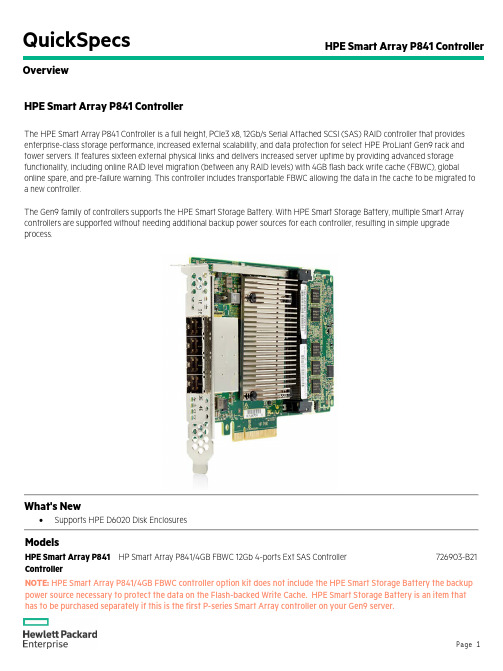
QuickSpecs HPE Smart Array P841 Controller OverviewHPE Smart Array P841 ControllerThe HPE Smart Array P841 Controller is a full height, PCIe3 x8, 12Gb/s Serial Attached SCSI (SAS) RAID controller that provides enterprise-class storage performance, increased external scalability, and data protection for select HPE ProLiant Gen9 rack and tower servers. It features sixteen external physical links and delivers increased server uptime by providing advanced storage functionality, including online RAID level migration (between any RAID levels) with 4GB flash back write cache (FBWC), global online spare, and pre-failure warning. This controller includes transportable FBWC allowing the data in the cache to be migrated to a new controller.The Gen9 family of controllers supports the HPE Smart Storage Battery. With HPE Smart Storage Battery, multiple Smart Array controllers are supported without needing additional backup power sources for each controller, resulting in simple upgrade process.What's New•Supports HPE D6020 Disk EnclosuresModelsHPE Smart Array P841HP Smart Array P841/4GB FBWC 12Gb 4-ports Ext SAS Controller726903-B21 ControllerNOTE:HPE Smart Array P841/4GB FBWC controller option kit does not include the HPE Smart Storage Battery the backup power source necessary to protect the data on the Flash-backed Write Cache. HPE Smart Storage Battery is an item that has to be purchased separately if this is the first P-series Smart Array controller on your Gen9 server.Key Features•Storage interface (SAS/SATA)o16 physical links across 4 x4 external portso12Gb/s SAS, 6Gb/s SATA technologyo Mix-and-match SAS and SATA drives to the same controllero Support for SAS tape drives, SAS tape autoloaders and SAS tape libraries• 4 GiBytes Flash-Backed Write Cache (FBWC)•PCI Express Gen3 x8 link•RAID 0, 1, 10, 5, 50, 6, 60, 10 ADM (Advanced Data Mirroring)•RAID or HBA mode•Legacy and UEFI boot operation•Up to 200 physical drives•Up to 64 logical drives•Up to 8 daisy chained HPE D3600 Disk Enclosure and HPE D3700 Disk Enclosure in dualdomain configuration•HPE SmartCache (license included)•HPE Secure Encryption (optional license)•HPE SSD Smart Path•VMware Virtual SAN certified•Rapid Parity Initialization (RPI)•Rapid rebuild•Drive Erase•Performance Optimization-Degraded Reads and Read Coalescing•Power Efficiency•Seamless upgrades to and from other HPE Smart Array controllers•Recovery ROM to protect against controller ROM corruption•Full-height, half-length standard PCI Express plug-in cardo Dimension (excluding bracket): 7.5 in x 9.5 in x 2.25 in (19.05 cm x 24.13 cm x 5.72 cm) Ports•External: 16 SAS/SATA physical links across 4 x4 portPerformance•12Gb/s SAS (1200 MB/s theoretical bandwidth per physical lane)•6Gb/s SATA (600 MB/s theoretical bandwidth per physical lane)•PCI Express Gen3 x8 link width• 4 GiBytes 72-bit wide DDR3-1866 Flash Back Write Cache provides up to 14.9GB/s maximumcache bandwidth•Read ahead caching•Write-back cachingOnline Management Features •Online array expansion•Online capacity expansion•Online logical drive extension•Online RAID level migration•Online stripe size migration•Online mirror split, recombine, and rollback•Online active drive replacement•Online drive firmware upgrade•Online and high performance offline Rapid Parity Initialization (RPI) •Unlimited global online spares assignment•User selectable expand and rebuild priority•User selectable RAID level and stripe size•User selectable read and write cache sizes•Supports Predictive Spare ActivationFault Prevention The following features offer detection of possible failures before they occur, allowing preventive action to be taken:•S.M.A.R.T.: Self Monitoring Analysis and Reporting Technology first developed at HPE detectspossible hard disk failure before it occurs, allowing replacement of the component beforefailure occurs.•Drive Parameter Tracking monitors drive operational parameters, predicting failure andnotifying the administrator.•Dynamic Sector Repairing continually performs background surface scans on the hard diskdrives during inactive periods and automatically remaps bad sectors, ensuring data integrity.•Smart Array Cache Tracking monitors integrity of controller cache, allowing pre-failurepreventative maintenance.Fault Recovery Minimizes downtime, reconstructs data, and facilitates a quick recovery from drive failure•Recovery ROM: This feature provides unique redundancy that protects from a ROM imagecorruption. A new version of firmware can be flashed to the ROM while the controller maintainsthe last known working version of firmware. If the firmware becomes corrupt, the controller willrevert back to the previous version of firmware and continue operating. This reduces the riskof flashing firmware to the controller.•On-Line Spares: There is no limit to the number of spare drives that can be installed prior todrive failure. If a failure occurs, recovery begins with an On-Line Spare and data isreconstructed automatically.•DRAM ECC corrects against single bit data and address corruption.HPE SmartCache The HPE SmartCache feature is a controller-based read and write caching solution in a DASenvironment that caches the most frequently accessed data ("hot" data) onto lower latency SSDs todynamically accelerate application workloads. The HPE SmartCache architecture is flexible andsupports any HPE ProLiant Gen9 supported HDD for bulk storage and any HPE ProLiant Gen9supported SSD as an accelerator. HPE SmartCache is deployed and managed using the HPE SmartStorage Administrator (HPE SSA). HPE SmartCache license comes standard with the P841 controller.For more information please visit: /servers/smartcache.HPE Secure Encryption HPE Secure Encryption is a Smart Array controller-based data encryption solution for ProLiant Gen9 servers that protects sensitive, mission critical data. This is an enterprise-class encryption solution fordata at rest on any bulk storage attached to the HPE Smart Array controllers including data on thecache memory of the controller. HPE Secure Encryption is an optional license per server requiringencryption enablement (see Related Options for more information on the license).The solution is available for both local and remote key management mode deployments. Local KeyManagement Mode is focused on single server deployment where there is one Master key percontroller that is managed by the user. Remote Key Management Mode is for enterprise widedeployments from just a few servers to thousands of servers.For more information on please visit: /servers/secureencryptionHPE SSD Smart Path The HPE SSD Smart Path feature included in the Smart Array software stack improves Solid State Disk (SSD) read performance. With up to 4x better SSD read performance, HPE SSD Smart Path choosesthe optimum path to the SSD and accelerates reads for all RAID levels and RAID 0 writes. HPE SSDSmart Path requires updated firmware, drivers, and configuration utility available at:/servers/ssa. HPE SSD Smart Path is ideal for read intensive workloads and isincluded as a base feature on HPE Smart Array P-series controllers.Warranty The warranty for this device is 3 years parts only.Pre-Failure Warranty: Drives attached to the Smart Array Controller and monitored under InsightManager are supported by a Pre-Failure (replacement) Warranty. For complete details, consult the HPESupport Center or refer to your HPE Server Documentation.Warranty Upgrade Options•Response - Upgrade on-site response from next business day to same day 4 hours•Coverage - Extend hours of coverage from 9 hours x 5 days to 24 hours x 7 days•Duration - Select duration of coverage for a period of 1, 3, or 5 years•Warranty upgrade options can come in the form of Care Packs, which are sold at the HPESystem level to which this product attaches.CompatibilityServer Support HPE ProLiant DL20 Gen9HPE ProLiant DL80 Gen9HPE ProLiant DL180 Gen9HPE ProLiant DL360 Gen9HPE ProLiant DL380 Gen9HPE ProLiant DL560 Gen9 HPE ProLiant ML110 Gen9 HPE ProLiant ML150 Gen9 HPE ProLiant ML350 Gen9 Apollo 4200Apollo 4500Disk Enclosure Support HPE D2600 Disk EnclosureHPE D2700 Disk EnclosureHPE D3600 Disk EnclosureHPE D3700 Disk Enclosure HPE D6000 Disk Enclosure HPE D6020 Disk EnclosureOperating Systems Microsoft Windows ServerMicrosoft Windows Hyper-V ServerVMware vSphere ESXiRed Hat Enterprise Linux (RHEL)SUSE Linux Enterprise Server (SLES)Oracle SolarisOracle LinuxCanonical UbuntuCentOSWind RiverCitrix XenServerNOTE: For a complete and up-to-date list of certified and supported OS versions for HPE SmartArray controllers, please refer to the HPE Smart Array Operating System Support Matrix at:/h20195/v2/GetPDF.aspx/4AA6-6550ENW.pdfNOTE: For more information on HPE's Certified and Supported ProLiant Servers for OS andVirtualization Software, please visit our Support Matrix at: /info/ossupportStorage Management Software Suite HPE Smart Storage Administrator (HPE SSA)Comprehensive management for HPE Smart Storage products with advanced scripting and diagnostic features and simplified and intuitive interface and functionality. For more information please visit: /servers/ssaHPE Systems Insight ManagerPowerful server and server options/storage manager tool with configuration/diagnostic utilities HPE Storage Management UtilityOffers the simplest method for configuring the storage system via Initial System Configuration WizardService and SupportService and Support NOTE: HPE Smart Array controllers are supported as a part of the HPE Server Infrastructure. No separate care packs are needed to be purchased.HPE Technology Services for Industry Standard ServersHPE Technology Services delivers confidence, reduces risk and helps customers realize agility andstability. Connect to HPE to help prevent problems and solve issues faster. Our support technology letsyou to tap into the knowledge of millions of devices and thousands of experts to stay informed and incontrol, anywhere, any time.Protect your business beyond warranty with HPE Care Pack ServicesHPE Care Pack Services enable you to order the right service level, length of coverage and responsetime as you purchase your new server, giving you full entitlement for the term you select.Get connected to HPE to improve your support experience Connecting products to Hewlett Packard Enterprise will help prevent problems with 24x7monitoring, prefailure alerts, automatic call logging, and parts dispatch. With Connected products, you can have a dashboard to manage your IT anywhere, anytime, from any device.HPE Support Center Personalized online support portal with access to information, tools and experts to support Hewlett Packard Enterprise business products. Submit support cases online, chat with HPE experts, accesssupport resources or collaborate with peers. Learn more /go/hpscThe HPE Support Center Mobile App allows you to resolve issues yourself or quickly connect to anagent for live support. Now, you can get access to personalized IT support anywhere, anytime.HPE Insight Remote Support and HPE Support Center are available at no additional cost with a HPEwarranty, HPE Care Pack or Hewlett Packard Enterprise contractual support agreement.NOTE: The HPE Support Center Mobile App is subject to local availabilityParts and materials Hewlett Packard Enterprise will provide HPE-supported replacement parts and materials necessary to maintain the covered hardware product in operating condition, including parts and materials foravailable and recommended engineering improvements.Parts and components that have reached their maximum supported lifetime and/or the maximumusage limitations as set forth in the manufacturer's operating manual, product QuickSpecs, or thetechnical product data sheet will not be provided, repaired, or replaced as part of these services.The defective media retention service feature option applies only to Disk or eligible SSD/Flash Drivesreplaced by HPE due to malfunction.For more information To learn more on services for HPE ProLiant servers, please contact your Hewlett Packard Enterprise sales representative or Hewlett Packard Enterprise Authorized ServiceOne Channel Partner. Or visit:/services/proliantRelated OptionsHPE Secure Encryption HP Secure Encryption per Svr EntitlementNOTE: HPE Secure Encryption licensing is based on the number of serversrequiring encryption for direct attached storage.For more information visit: /go/hpsecureencryptionC9A82AAEHPE Smart Storage Battery HP 96W Smart Storage Battery with 145mm Cable for DL/ML/SL ServersNOTE:HPE 96W Smart Storage Battery provides backup power for up to 16 HPESmart Array controllers or other devices.727258-B21HPE External Cable Options Cable options to be used with HP D3600 and D3700 Disk EnclosuresHP External 0.5m (1ft) Mini-SAS HD 4x to Mini-SAS HD 4x Cable691968-B21 HP External 1.0m (3ft) Mini-SAS HD 4x to Mini-SAS HD 4x Cable716195-B21 HP External 2.0m (6ft) Mini-SAS HD 4x to Mini-SAS HD 4x Cable716197-B21 HP External 4.0m (13ft) Mini-SAS HD 4x to Mini-SAS HD 4x Cable716199-B21 Cable options to be used with D6000 and D6020 Disk EnclosuresHP 0.5m External Mini SAS High Density to Mini SAS Cable691971-B21 HP 1.0m External Mini SAS High Density to Mini SAS Cable716189-B21 HP 2.0m External Mini SAS High Density to Mini SAS Cable716191-B21 HP 4.0m External Mini SAS High Density to Mini SAS Cable716193-B21 HP 6.0m External Mini SAS High Density to Mini SAS Cable733045-B21Summary of ChangesDate Version History ActionDescription of Change19-Aug-2016From Version 1 to 2AddedAdded support for D6020.Changed Overview, Standard Features, Compatibility, and Relatedoptions were revised.Sign up for updates© Copyright 2016 Hewlett Packard Enterprise Development LP. The information contained herein issubject to change without notice. The only warranties for Hewlett Packard Enterprise products andservices are set forth in the express warranty statements accompanying such products and services.Nothing herein should be construed as constituting an additional warranty. Hewlett Packard Enterpriseshall not be liable for technical or editorial errors or omissions contained herein.Microsoft and Windows are registered trademarks or trademarks of Microsoft Corporation in the U.S.and/or other countries.c04545470 - 15200 - Worldwide - V2 - 19-August-2016。
英特尔快速存储技术概述说明书
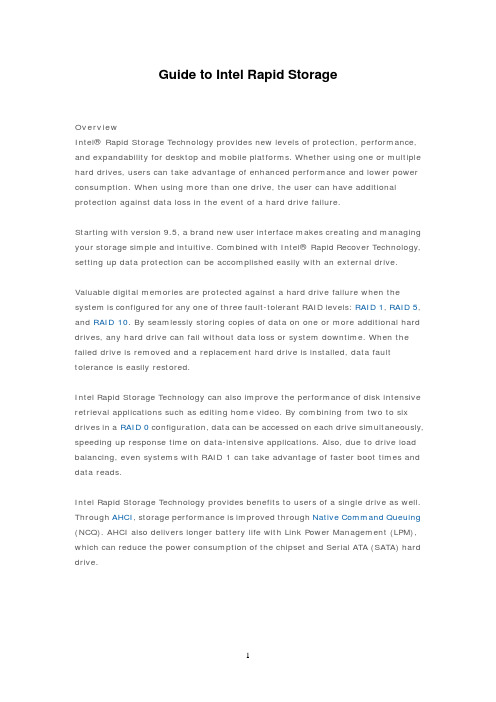
Guide to Intel Rapid StorageOverviewIntel® Rapid Storage Technology provides new levels of protection, performance, and expandability for desktop and mobile platforms. Whether using one or multiple hard drives, users can take advantage of enhanced performance and lower power consumption. When using more than one drive, the user can have additional protection against data loss in the event of a hard drive failure.Starting with version 9.5, a brand new user interface makes creating and managing your storage simple and intuitive. Combined with Intel® Rapid Recover Technology, setting up data protection can be accomplished easily with an external drive.Valuable digital memories are protected against a hard drive failure when the system is configured for any one of three fault-tolerant RAID levels: RAID 1, RAID 5, and RAID 10. By seamlessly storing copies of data on one or more additional hard drives, any hard drive can fail without data loss or system downtime. When the failed drive is removed and a replacement hard drive is installed, data fault tolerance is easily restored.Intel Rapid Storage Technology can also improve the performance of disk intensive retrieval applications such as editing home video. By combining from two to six drives in a RAID 0 configuration, data can be accessed on each drive simultaneously, speeding up response time on data-intensive applications. Also, due to drive load balancing, even systems with RAID 1 can take advantage of faster boot times and data reads.Intel Rapid Storage Technology provides benefits to users of a single drive as well. Through AHCI, storage performance is improved through Native Command Queuing (NCQ). AHCI also delivers longer battery life with Link Power Management (LPM), which can reduce the power consumption of the chipset and Serial ATA (SATA) hard drive.Installation Instructions1.Download the Intel Rapid Storage Technology software from Intel website.Save the file to a known location on your computer's hard drive.2.Locate the file on your hard drive and double-click it.3.Click Continue (if needed) to launch the installation program.4.Click Next at the Welcome screen.5.Click Next.6.Read the license agreement and click Yes to accept the terms and continue.7.Click Next. The application files will now be installed.8.Click Next.9.Click Yes to the restart option and then click Finish to restart yourcomputer.10.R estart your system. You will find the “Intel Rapid Storage Technology” iconon the Windows task bar.Create a RAID Array1.Double-click “Intel Rapid Storage Technology” icon, then below main screenappears.2.Click the “Create” icon to create a RAID array. Here we take RAID 1 forexample.3.In “Select Volume Type”, click “Real-time data protection (RAID 1)”. Click“Next”.4.In “Configure Volume”, you need to key-in the Volume Name with 1-16letters, select the RAID disks, and then specify the volume size. Click “Next”.5.In “Confirm Volume Creation”, you may review the selected configuration.Then click “Create Volume”.6.The volume is created successfully. But you still need to partition your newvolume by using Windows Desk Management before adding any data. Click “OK”.7.You will see the current status.8.In Windows Desk Management, you need to initialize a disk before LogicalDisk Management can access it. Click “OK”.9.Right-click on Disk 0, click “New Simple Volume”.10.Then follow the instructions on the New Simple Volume Wizard.11.Finally you can start to use RAID 1 function.Delete a RAID ArrayYou can also use this utility to delete the RAID array or configure other RAID functions.How to install an operating system onto a RAID volume (F6 install method)In order to install an operating system onto a RAID volume, the RAID option must be enabled in the system BIOS, a RAID volume must be created, and the F6 installation method must be used to load the Intel® Rapid Storage Technology driver during operating system setup.Note The F6 installation method is not required for Microsoft Windows 7 or Microsoft Windows 8.Enable RAID in System BIOSUse the instructions included with your motherboard to enable RAID in the system BIOS.1.Click F2 or Delete to enter the BIOS Setup program after thePower-On-Self-Test (POST) memory test begins.2.Enetr the Advanced menu.3.Click the Storage Configuration menu.4.Switch the SATA Operation Mode option to RAID.5.Click F10 to save the BIOS settings and exit the BIOS Setup program.Create a RAID VolumeUse the following steps to create a RAID volume.1.When the Intel Rapid Storage Technology option ROM status screen appearsduring POST, press Ctrl and i at the same time to enter the option ROM user interface.2.Select 1: Create RAID Volume and press Enter.e the up or down arrow keys to select the RAID level and press Enter.4.Unless you have selected RAID 1, use the up or down arrow keys to selectthe strip size and press Enter.5.Press Enter to select the physical disks.6.Select the appropriate number of hard drives by using the up or down arrowkeys to scroll through the list of hard drives and press Space to select the drive. When finished press Enter.7.Select the volume size and press Enter.8.Press Enter to create the volume.9.At the prompt press Y to confirm volume creation.10.S elect 4: Exit and press Enter.11.P ress Y to confirm your exit.Install the RAID Driver Using the F6 Installation MethodPerform the following steps to install the Intel Rapid Storage Technology driver during operating system setup:1.Press F6 when you see a message in the status line that says, Press F6 if youneed to install a third party SCSI or RAID driver. This message appears at the beginning of Windows setup (during text-mode phase).Note Nothing will happen immediately after pressing F6. Setup will temporarily continue loading drivers. You will then be prompted with a screen asking you to load support for mass storage device(s).2.Press S to Specify Additional Device.3.When you see a prompt that says, Please insert the disk labeledManufacturer-supplied hardware support disk into Drive A:, insert ;a floppy disk containing the following files: IAAHCI.INF, IAAHCI.CAT, IASTOR.INF, IASTOR.CAT, IASTOR.SYS, and TXTSETUP.OEM.Note Use the Floppy Configuration Utility to create a floppy disk with the necessary files.4.Press Enter.5.Select your controller from the list of available SCSI adapters. Use the upand down arrow keys to scroll through the list as all controllers may not be visible.6.Press Enter to confirm your controller and continue. At this point, you havesuccessfully installed the driver and Windows setup should continue. Leavethe floppy disk in the floppy drive until the system reboots. Windows setup will need to copy the files again from the floppy to the Windows installation folders. Once Windows setup has copied these files again, remove the floppy disk so that Windows setup can reboot as needed.7.During Windows setup, create a partition and file system on the RAIDvolume as you would on any physical disk.Note If you wish to use the Intel Rapid Storage Technology user interface in Windows, you will need to install Intel Rapid Storage Technology by running the Setup.exe process after these steps have been completed and the operating system has been successfully installed.What if I want to use RAID but my OS is already installed?If your operating system is already installed, you can still use RAID as long as the following conditions are met:•Your system has a RAID I/O controller hub (ICH).Note If your system does not have a RAID ICH, you will not be able to use RAID without installing a third-party RAID controller card.•Your RAID controller is enabled.Warning If your RAID controller is not enabled, enabling the RAID controller is not recommended or supported when a SATA hard drive is the boot drive. Enabling the RAID controller may cause an immediate blue screen with an 0x0000007b error code, followed by a reboot. If you wish to enable it, you will need to reinstall the operating system.If both of the above conditions are met, use the following steps to create a RAID volume.1.Install Intel® Rapid Storage Technology.2.Turn off the system and install one or more additional hard drives.3.Turn on the system.e the Intel Rapid Storage Technology user interface to create a RAIDvolume. You can migrate the data from a single hard drive on your system toa RAID volume that includes that hard drive plus the newly added harddrive(s). You can also create a new RAID volume using the newly added hard drives.How to load the driver during OS installation using F6 when inAHCI/RAID modeIn order to install an operating system onto a single Serial ATA hard drive when the system is in RAID mode or AHCI mode, the F6 installation method must be used to load the Intel® Rapid Storage Technology driver during operating system installation.Note You do not need to use the F6 installation method to install a RAID driver on Microsoft Windows 7 and Microsoft Windows 8 because Intel provided a RAID driver as part of the final package.Use the following steps to install the Intel® Rapid Storage Technology driver using the F6 installation method.1.Press F6 when you see a message in the status line that says, Press F6 if youneed to install a third party SCSI or RAID driver. This message appears at the beginning of Windows setup (during text-mode phase).Note Nothing will happen immediately after pressing F6. Setup will temporarily continue loading drivers. You will then be prompted with a screen asking you to load support for mass storage device(s).2.Press S to Specify Additional Device.3.When you see a prompt that says, Please insert the disk labeledManufacturer-supplied hardware support disk into Drive A:, insert a floppy disk containing the following files: IAAHCI.INF, IAAHCI.CAT, IASTOR.INF, IASTOR.CAT, IASTOR.SYS, and TXTSETUP.OEM.Note You can use the Floppy Configuration Utility to create a floppy disk with the necessary files.If you do not have a floppy drive on your system, you can use a USB floppy drive or create a slipstream version of the operating system.4.Press Enter.5.Select your controller from the list of available SCSI adapters. Use the upand down arrow keys to scroll through the list as all controllers may not be visible.6.Press Enter to confirm your controller and continue. At this point, you havesuccessfully installed the Intel Rapid Storage Technology driver andWindows setup should continue. Leave the floppy disk in the floppy drive until the system reboots. Windows setup will need to copy the files again from the floppy to the Windows installation folders. Once Windows setup has copied these files again, remove the floppy disk so that Windows setup can reboot as needed.Note If you wish to use the Intel Rapid Storage Technology user interface within Windows, you will need to run Setup.exe from within Windows.。
硬盘分区逻辑错误的修复

<基本定义>硬盘分区记录MBR表:位于硬盘分区第0扇区用于引导硬盘分区的含有分区表的扇区。
硬盘引导记录I/O表:位于硬盘分区第63扇区用于引导逻辑磁盘且含有磁盘I/O参数的扇区。
硬盘主引导分区:用于引导操作系统的分区,一个硬盘只能有一个主引导分区。
硬盘扩展分区:用于管理一个或多个逻辑磁盘分区的分区,系统不能直接使用。
硬盘逻辑分区:可供系统直接使用其扇区的硬盘分区。
硬盘逻辑磁盘:被系统利用的硬盘逻辑分区的系统管理部分。
<基础知识>1、硬盘0扇区及硬盘总扇区倒数的第100个扇区备份有硬盘的主引导分区表。
2、硬盘63扇区及硬盘总扇区倒数的第99扇区备份有硬盘的主引导扇区,即磁盘的I/0参数表。
3、一般用FDISK分区的FAT32类型的硬盘在此分区的第69扇区处会有一个备份的引导扇区的信息。
4、硬盘分区结构顺序:(PART+BOOT(保留扇区)+FAT*2+ROOT+DA TA)。
5、文件分配表FAT首部含有十六进制数0000F8FFFF0F(不含前导符0000)。
6、文件目录表FDT中含有分区根目录下的目录名和文件名,如command和recycled。
7、被FDISK处理后的BOOT区,内容全为十六进制"F6",同时FDISK所备份FAT32的BOOT 扇区也被清空为"F6",再翻到"BOOT扇区+32"位置,会有FAT表标志"F8FFFF0F"。
<分区记录>800101000B FE7F BE3F000000C0926D00000041BF0F FE FF FE FF926D00FC0C F501每个表项16字节,低位在前高位在后,各字节的含义如下:第00字节:为引导标志项,值应为00或80第01-03字节:为分区开始的磁头、扇区、柱面号。
第04 字节:为分区系统标志,值05为逻辑分区记录中的扩展分区、06 为FAT16分区、0B 为FAT32分区、0F为主分区记录中的扩展分区。
scsi 协议 识别流程
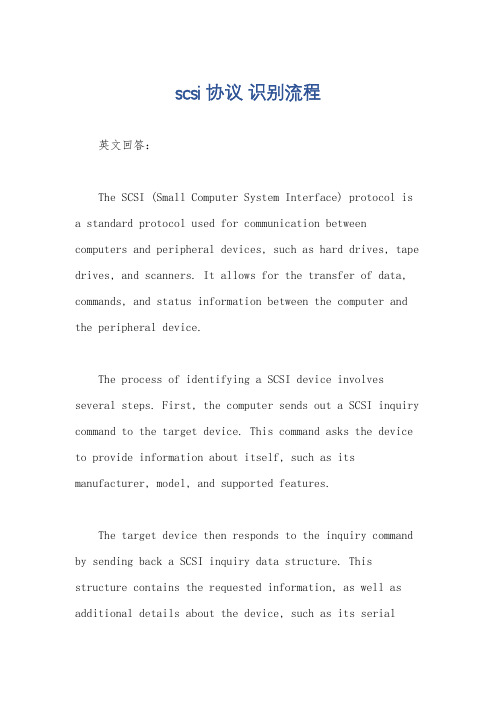
scsi 协议识别流程英文回答:The SCSI (Small Computer System Interface) protocol is a standard protocol used for communication between computers and peripheral devices, such as hard drives, tape drives, and scanners. It allows for the transfer of data, commands, and status information between the computer and the peripheral device.The process of identifying a SCSI device involves several steps. First, the computer sends out a SCSI inquiry command to the target device. This command asks the device to provide information about itself, such as its manufacturer, model, and supported features.The target device then responds to the inquiry command by sending back a SCSI inquiry data structure. This structure contains the requested information, as well as additional details about the device, such as its serialnumber and firmware version.Once the computer receives the inquiry data structure, it can use the information to determine the type and capabilities of the SCSI device. For example, if theinquiry data structure indicates that the device is a hard drive, the computer can proceed to send commands specific to hard drives, such as read or write commands.In some cases, the SCSI device may have multiplelogical units, each of which can be addressed separately. To identify and select a specific logical unit, the computer can send a SCSI command called "select with address" or simply "select" command. This command includes the logical unit number, allowing the computer to communicate with the desired unit.In addition to the select command, there are other SCSI commands that can be used to interact with the device, such as read, write, and mode sense commands. These commands enable the computer to perform various operations on the SCSI device, such as reading data from a disk or changingthe device's settings.Overall, the process of SCSI device identification involves sending inquiry commands, receiving inquiry data structures, and using the information obtained to communicate with the device using appropriate SCSI commands. This allows the computer to interact with the device and perform various operations based on its capabilities.中文回答:SCSI(Small Computer System Interface)协议是一种用于计算机和外围设备(如硬盘驱动器、磁带驱动器和扫描仪)之间通信的标准协议。
