方正全球高端智库开源情报服务平台使用指南
方正电子工具书使用指南:
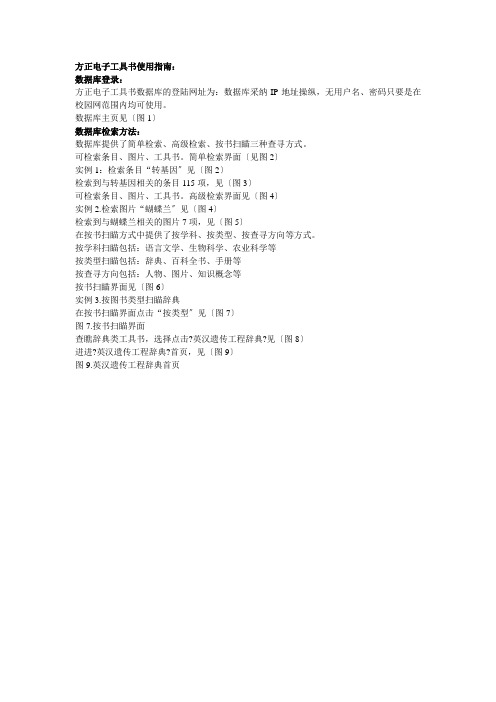
方正电子工具书使用指南:
数据库登录:
方正电子工具书数据库的登陆网址为:数据库采纳IP地址操纵,无用户名、密码只要是在校园网范围内均可使用。
数据库主页见〔图1〕
数据库检索方法:
数据库提供了简单检索、高级检索、按书扫瞄三种查寻方式。
可检索条目、图片、工具书。
简单检索界面〔见图2〕
实例1:检索条目“转基因〞见〔图2〕
检索到与转基因相关的条目115项,见〔图3〕
可检索条目、图片、工具书。
高级检索界面见〔图4〕
实例2.检索图片“蝴蝶兰〞见〔图4〕
检索到与蝴蝶兰相关的图片7项,见〔图5〕
在按书扫瞄方式中提供了按学科、按类型、按查寻方向等方式。
按学科扫瞄包括:语言文学、生物科学、农业科学等
按类型扫瞄包括:辞典、百科全书、手册等
按查寻方向包括:人物、图片、知识概念等
按书扫瞄界面见〔图6〕
实例3.按图书类型扫瞄辞典
在按书扫瞄界面点击“按类型〞见〔图7〕
图7.按书扫瞄界面
查瞧辞典类工具书,选择点击?英汉遗传工程辞典?见〔图8〕
进进?英汉遗传工程辞典?首页,见〔图9〕
图9.英汉遗传工程辞典首页。
方正电子云服务平台

在具体实现中,通过访问部署在Power Cloud虚拟化架构上的业务系统,并采用池化存储资源,充分利用 Power Cloud虚拟化架构中的专用共享处理器和动态逻辑分区,最大化的发挥虚拟化基础架构的稳定可靠和高性 能优势,在线的迁移运行的虚拟机,进行动态资源调配管理。
概述:
信息化已经大规模覆盖传媒出版单位,业务生产、经营管理系统在经历了过去十年的快速普及后,已逐渐成 为国内传媒出版单位的必备工具,广泛服务于各类型的传媒出版单位。然而,当人们在大加赞赏在PC上使用这些 系统办公所带来的便利的同时,也愈加发现这种办公模式所面临的瓶颈----移动化办公。
产品特点:
1.客户端在线测量数据输入,对数据进行横向、纵向的对比:印刷企业运用所有与颜色有关的数据通过在线 测量输入云端服务器,服务器按照数据类型、时间进行统一的保存。
2.全天候信息反馈:用户使用互动式色彩管理服务平台,只要用当前设备状态数据输入客户端,云端服务器 会使数据归入相关数据档案,同时将数据与设置标准数据比较,将用户所需数据立即反馈发送给用户,使用户可 以立即应用,并且当数据显示异常状态时,立即给予警示,使用户避免印刷问题;
产品特点: 制作工具简便,各种互动特效; 业务流程规范,用户自主出版; 多屏统一输出,享受愉悦体验; 提供更多服务,下载方便快捷; 用户按需购买,提高阅读效率; APP应用中心:
捷云络印刷云服务是针对印刷行业推出的络便捷印刷解决方案。该方案是一个完整的、全功能的电子商务解 决方案,让用户在线销售各种类型的印刷品及服务。为印刷企业提供了在线使用的建站系统、以及互联接入,印 刷企业可以随时开通服务、使络印刷系统的快速上线,且无需承担IT平台建设和软件维护步骤,灵活适应业务的 发展和调整。
方案组成
OpenText 彈性額度指南说明书
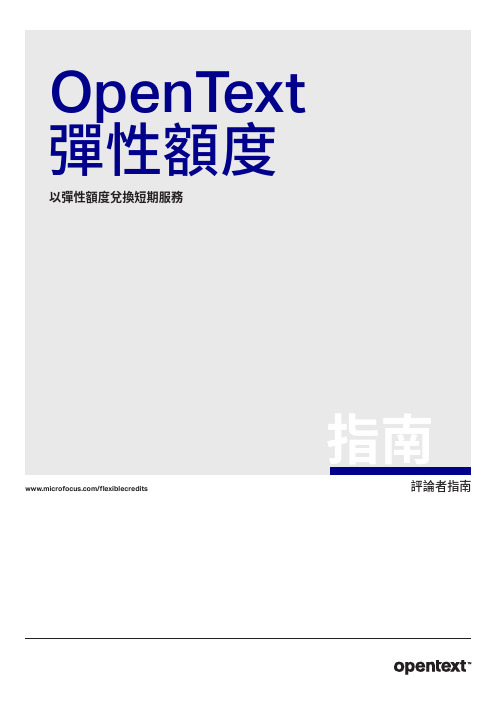
彈性額度OpenT ext 以彈性額度兌換短期服務/flexiblecredits評論者指南指南OpenT ext 彈性額度彈性額度簡介「彈性額度」是一種 OpenT ext 服務貨幣,可供您在需要時以彈性的方式取得額外短期服務。
我們知道有時會發生一些情況:您遇到重大問題且需要有人到現場服務、您需要一些協助來安裝新的產品,或者您需要利用一些訓練,以瞭解如何更有效的管理並從您現有的解決方案中獲得價值。
我們也知道在合約期間針對這些服務取得訂單核准有多麻煩。
我們在此讓您的工作更加輕鬆:您可預先或在合約有效期間隨時購買「彈性額度」,在您需要時為您提供所需服務的資金來源。
我們希望您能擁有成功的 OpenT ext 解決方案使用體驗,因此請在您有需要時善用我們的服務。
您可以在購買後 12 月內隨時兌換您的彈性額度,用於支援、學習服務或諮詢服務。
請聯絡我們,我們的客製化服務必能滿足您的需求。
本文件介紹您可以獲得的服務類型、兌換額度的指示,以及使用政策。
支援您可以兌換彈性額度,用於各種針對您的需求量身打造的支援服務。
我們會使用「支援」一節結尾處所列的核心建構元件,根據您的情況量身打造套件。
請聯絡我們,來討論您獨特的環境、業務需求和未來計畫。
為了讓您開始使用,我們列出了支援服務的範例,可協助您充分發揮 OpenT ext 軟體投資的效益。
Premium Support利用短期服務後,您可以繼續信賴我們。
基於我們對您業務的獨特瞭解,我們可以讓您直接聯繫資深指定支援工程師,服務範圍涵蓋遠端支援至專屬現場資源,藉此持續為您提供個人化的服務。
進一步瞭解 Premium Support。
指南OpenT ext 彈性額度支援服務範例可支援性評估我們可以協助您主動預防問題,並將重大事件數量降至最低。
我們將為您的環境提供正式的審查與分析,檢視會影響穩定性和效能的組態、修補程式更新狀態以及其他因素。
完成後,我們會提供建議以最佳化您現有的系統,並善用最佳實務來避免問題發生。
北大方正中文电子书 说明书

一、連線方式登入………………………………………P.1北大方正電子書使用手冊北大方正電子書使用手冊一、連線方式網址:注意事項:在登入系統之前需先下載Apabi Reader 以便顯示圖書內容,如未安裝閱讀軟體,登入時會出現提示先進行安裝之訊息。
請點選“方正Apabi Reader 下載”,下載並安裝最新的Apabi Reader,再登入系統。
登入畫面如下二、檢索電子書檢索電子書 ※所有檢索詞皆可輸入繁體中文查詢所有檢索詞皆可輸入繁體中文查詢登入後,畫面左方提供“顯示分類”索引及“進階檢索”之功能,另可利用畫面上方之“快速查詢”進行檢索。
P.S.可點選“用戶借閱流程”,參考在網頁上的用戶借閱流程說明。
快速查詢顯示分類及進階檢索2.進階檢索備註:(1)書目檢索是指對書名、作者、主題/關鍵字、摘要、出版社等的書目檢索,只要指定的檢索詞在這些欄位中的任何一個中出現,都符合書目檢索的條件,系統將能查出該書。
(2)全文檢索則為針對圖書內文檢索。
三、如果是已經被借完的資源,會顯示“資源已借完 預約”。
點選“預約”後,會出現輸入E-mail 之視窗,留下正確之Email,預約結果將通過Email 通知。
預約有效天數可以修改,但不能超過60天,預約成功後,在有效的天數裏,系統將在圖書歸還後發送Email 通知,收到Email 通知之後的2天內,請到“用戶服務區→預約圖書”中借閱下載。
四、用戶服務區用戶服務區用戶服務區功能說明:修改帳號:可修改登入帳號和密碼。
用戶資料:修改登入時填寫的用戶資訊。
借閱歷史:查看已借閱圖書清單、借閱時間和到期時間,並可以在此進行續借和還書。
預約圖書:查看已到預約和未到預約圖書的書名、預約時間和失效時間,並進行借閱預約到的圖書。
借閱規則:顯示目前登入用戶可借閱資源的數量和期限。
預約圖書訊息表格五、Apabi Reader 功能介紹功能介紹1. 介面介紹Apabi Reader 閱讀軟體介面說明如下,詳細操作說明請參考『Apabi Reader 使用指南』(已列於下載圖書中)。
方正飞鸿智能信息平台安装手册
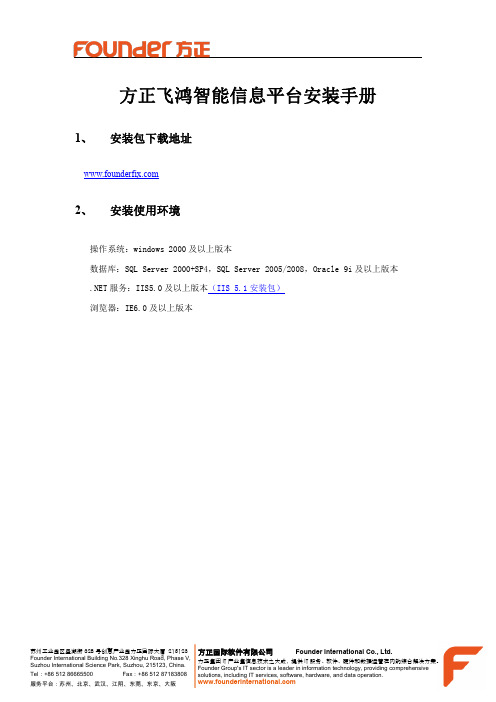
方正飞鸿智能信息平台安装手册1、安装包下载地址2、安装使用环境操作系统:windows 2000及以上版本数据库:SQL Server 2000+SP4,SQL Server 2005/2008,Oracle 9i及以上版本浏览器:IE6.0及以上版本3、安装前配置3.1数据库配置3.1.1SQL Server 2000安装SP4补丁3.1.2SQL Server 2005\2008(针对默认实例名来设置)数据库SQL Server 2005\2008需要做如下操作,以下以SQL Server 2005为例:1.新建连接别名,如图1(Microsoft SQL Server 2005中SQL Server ConfigurationManager—SQL Native Client—别名)。
2.启动tcp/ip协议,如图2(SQL Native Client—客户端协议SQL Server ConfigurationManager—SQL Server2005网络配置—MSSQLSERVER的协议)。
3.重启SQL服务,如图3(SQL Server Configuration Manager—SQL Server2005服务)。
3.1.3Oracle配置方法在Net Manager里边配置一个跟oracle一摸一样的服务名字。
1.点击上图Net Manager,例如实例名字是orcl,点击+号,Net服务名填orcl,点击下一步。
2.选中默认的TCP/IP(Internet协议),点击下一步。
3.填写主机名,本地可写localhost或127.0.0.1或本地网络IP地址,远程则写远程服务器IP地址,端口号默认1521即可,点击下一步。
4.服务名填oracl,连接类型默认即可,点击下一步。
5.点击测试,测试是否连接成功,若提示连接成功,则点击关闭完成。
6.保存网络设置即可。
3.2IIS配置3.2.1WIN7操作系统1.操作系统必须以administrator(即管理员身份)登录进行以下一系列操作,否则在执行文件时必须右键【以管理员身份运行】进行操作。
方正畅流v6.0快速入门

第 1 章 畅流服务器端快速入门
3
1.3 启动处理器
在使用处理器处理文件前,首先需要启动处理器。此操作可以在控制台,或 者客户端的“系统管理”处来进行。 首次启动控制台后,各处理器默认均处于停止状态。选择主菜单“操作”> “启动处理器” ,可启动所有处理器。若无法启动其中的某个处理器,系统会及时 弹出提示框,手工确认后,再继续启动剩余的处理器。 若只想启动一个或一些处理器,可在处理器列表中选中这些处理器,然后点 击右键,从弹出的菜单中选择“启动”命令。若处理器安装在不同计算机上,在 启动之前应确保其所在计算机处于开机状态。
方正畅流混合印刷流程系统 v6.0 快速入门
北京北大方正电子有限公司 2014 年 1 月
本 手 册 内 容 改 动 及 版 本 更 新 将 不 再 另 行 通 知。本 手册 的 范例中 使用 的 人名、 公司 名 和数 据 如 果 没 有 特 别 指 明 , 均 属 虚 构 。 对 于 本 手 册、 及本手 册涉及 的技术 和产品 ,北京 北大方 正 电 子 有 限 公 司 拥 有 其 专 利 、 商 标 、 著 作 权 或 其它 知识产 权,除 非得到 北京北 大方正 电子有 限 公司的书面许可,本手册不授予这些专利、商标、著作权或其它知识产权的许可。 版权所有©(2001~2014) 北京北大方正电子有限公司 保留所有权利 Founder 是北京北大方正集团公司的注册商标,畅流(ElecRoc)是北京北大方正电子有 限公司的商标。 Microsoft、Windows、Windows Server 2003、2008 和 Windows XP、Windows 7 是 Microsoft 公司的商标或注册商标。 其它标牌和产品名称是其各自公司的商标或注册商标。 方正畅流(ElecRoc)一切有关权利属于北京北大方正电子有限公司所有。 本 手 册 中 所 涉 及 的 软 件 产 品 及 其 后 续 升 级 产品均 由北 京 北大方 正电 子 有限公 司制 作 并负 责全权销售。 本 手 册 介 绍 了 方 正 畅 流 系 统 的 所 有 功 能 , 但 其 中 一 些 功 能 可 能 需 要 单 独 购 买 后 才 可 使 用,因此在界面与功能上会因实际购买情况的不同而有所差异。需要另外购买的功能已使用 标注。如欲了解更多信息,请咨询方正电子公司销售人员。 如果您对本产品有任何建议,请与以下地址联系: 北京北大方正电子有限公司 地址:北京市海淀区上地信息产业基地五街九号方正大厦 电话: (010)82531188 传真: (010)62981438 邮编:100085 方正客户服务中心: (010)82531688 提供方正畅流系统的售后技术支持和服务 网址:
统一认证授权平台用户使用手册
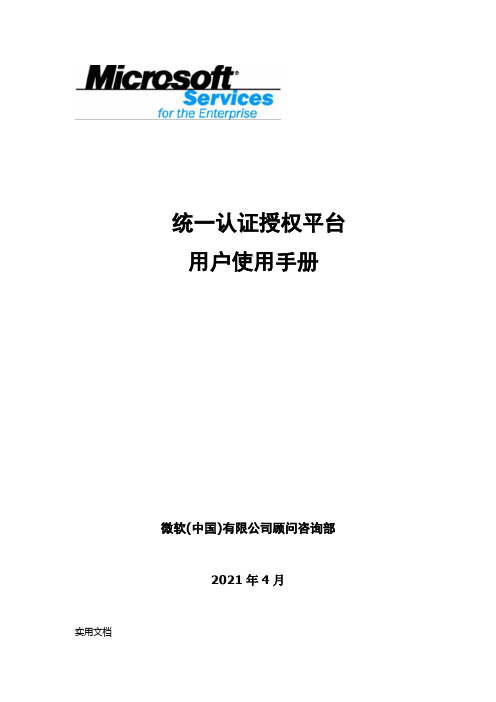
统一认证授权平台用户使用手册微软(中国)有限公司顾问咨询部2021年4月实用文档目录1. 登陆管理 (5)1.1 用户登陆 (5)1.2 用户注销 (5)2. 组织机构管理 (7)2.1 公共系统 (7)2.1.1 机构管理 (7)2.1.2 机构查询 (13)2.1.3 用户查询 (14)2.2 运营流程再造项目 (15)2.2.1 机构管理 (15)2.2.2 机构查询 (26)2.2.3 用户组查询 (27)2.2.4 用户查询 (28)3. 权限管理 (30)3.1 运营流程再造项目 (30)3.1.1 角色管理 (30)实用文档3.1.2 角色组管理 (38)3.1.3 前端功能管理 (43)3.1.4 角色查询 (45)3.1.5 任务查询 (46)4. 自授权管理 (48)4.1 公共系统 (48)4.1.1 角色管理 (48)4.1.2 角色组管理 (49)4.1.3 任务管理 (50)4.1.4 前端功能管理 (52)4.1.5 数据权限管理 (53)4.1.6 角色查询 (54)4.1.7 任务查询 (55)5. 审批管理 (57)5.1 审批管理 (57)5.1.1 待审批工作项 (57)5.1.2 已提交工作项 (58)6. 系统管理 (60)实用文档6.1 日志管理 (60)6.1.1 登陆日志 (60)6.1.2 操作日志 (61)6.2 密码管理 (62)6.2.1 重置密码 (62)实用文档1.登陆管理1.1用户登陆交易定义:用户在进入用户管理平台之前必须进行身份验证,以便确定在本系统中的操作权限。
界面描述:1.2用户注销交易定义:点击注销按钮,退出登陆。
界面描述:实用文档实用文档2.组织机构管理2.1公共系统在系统中只有一个公共系统存在,由树状关系表示整个机构之间的隶属关系2.1.1机构管理菜单项:组织机构管理-》公共系统-》机构管理交易定义:该功能用来查看、新增或修改、删除实体机构,为实体机构添加删除下级机构或用户。
方正环球交易宝 Windows 版交易帮助手册说明书

捷利港信软件(深圳)有限公司捷利港信软件(深圳)有限公司【windows交易帮助手册】目录1.登录系统 (1)1.1.“交易+行情”登录方式(包含2FA) (1)1.2.“独立行情”交易登录方式(包含2FA) (4)2.买入 (6)3.卖出 (7)4.委托改单/撤单 (8)5.查询 (8)5.1.资金股份 (8)5.2.委托状况 (9)5.3.今日成交 (9)5.4.历史成交 (9)6.新股认购 (10)6.1.公开招股 (10)6.2.我的申购 (10)7.设置 (10)7.1.修改密码 (10)7.2.系统设置 (11)7.2.1系统参数 (11)7.2.2自动策略 (12)7.3免责声明 (12)1.登录系统1.1.“交易+行情”登录方式双击“方正环球交易宝”,输入交易账号、登录密码、验证码后,弹出“免责声明”阅读后点击“确认”,进行登录。
“交易+行情”登陆方式:只能使用交易账号登陆;1、通过adminpage管理界面实现交易账号及行情账号绑定;2、交易账号未绑定行情账号或者绑定的行情账号已过期,交易账号登陆后,行情是延时15分钟行情;3、交易账号绑定了行情账号(未过期),交易账号登陆后,行情是实时行情;4、国际版行情账号:不限地区(全球范围内)5、国内版行情账号:仅限中国内地使用;6、登入:使用交易账号登入;7、登出:登出交易账号;8、交易账号互踢功能:即“后踢前”功能,交易账号不能同时登入,后登入的账号会踢出前面登入的相同交易账号;9、点击“忘记密码”,可重置密码;10、交易一重登录备注:首次登入需修改交易密码。
11、交易二重登录备注:输入手机短信验证码或者邮箱验证码1.2.“独立行情”交易登录方式双击“方正环球交易宝”,输入行情账号、行情密码、验证码后,点击“登录”进行登录。
在“独立行情”内登录交易,需在系统内打开交易系统:按F12快捷键或点击工具栏交易图标或点击右上角“交易”按钮等方式打开。
方正数字资源平台V7读者使用
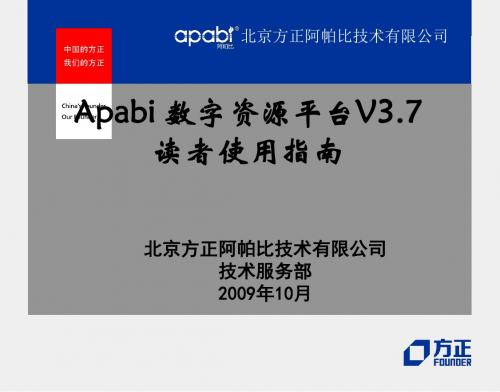
北京方正阿帕比技术有限公司
首页页面布局
北京方正阿帕比技术有限公司
北京方正阿帕比技术有限公司
电子图书页面
北京方正阿帕比技术有限公司
北京方正阿帕比术有限公司
Apabi电子图书使用步骤
北京方正阿帕比技术有限公司
北京方正阿帕比技术有限公司
方正Apabi电子图书使用步骤说明
第1步:访问电子图书网站:
北京方正阿帕比技术有限公司
北京方正阿帕比技术有限公司
Apabi 数字资源平台V3.7 读者使用指南
北京方正阿帕比技术有限公司 技术服务部 2009年10月
北京方正阿帕比技术有限公司
总体介绍
方正数字资源平台是方正阿帕比技术有限公司 推出的数字化整体解决方案一部分,数字资源平台 系统能够使传统图书馆迅速方便地提供数字借阅服 务,依托互联网的优势,使读者通过系统方便的查 询、在线浏览、借阅电子资源。在信息资源、服务 方式、服务质量等方面,都较传统图书馆服务有着 巨大的优势。以较少的成本,快速建立图书资料室, 具有占地少、硬件和软件投入小、数据量大、更新 迅速、借阅方便,不受时间和地点限制等优点。 Apabi数字资源平台解决方案,具有良好的用户界面, 完整的数字版权保护机制,使电子资源的版权得到 有效、安全的保护。
北京方正阿帕比技术有限公司
北京方正阿帕比技术有限公司
• 通过分类浏览可以通过具体的分类查询 到相关资源。
北京方正阿帕比技术有限公司
• 从“好书推荐”、“下载排行”中进行挑 选。
北京方正阿帕比技术有限公司
• 使用高级检索可以输入比较复杂的检索条件,在 一个或多个资源库中进行查找。 点击“高级检 索”,出现图所示页面。分为“本库查询”和 “跨库查询”。
预飞-V5.0
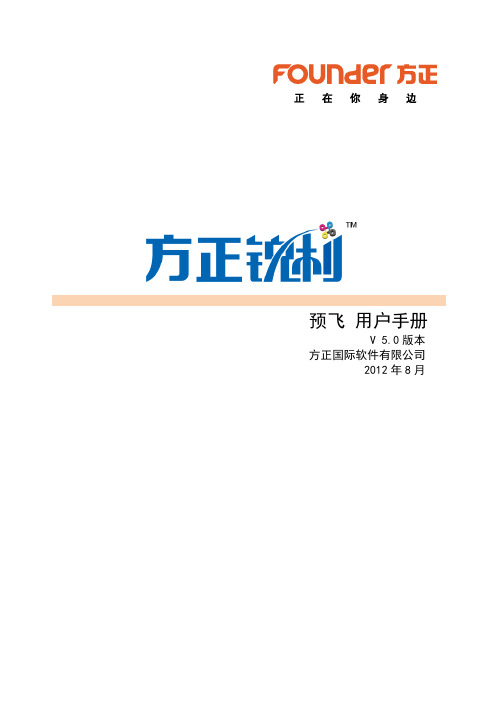
预飞用户手册V 5.0版本方正国际软件有限公司2012年8月本手册内容改动及版本更新将不再另行通知。
本手册的范例中使用的人名、公司名和数据如果没有特别指明,均属虚构。
对于本手册及本手册涉及的技术和产品,方正国际软件有限公司拥有其专利、商标、著作权或其它知识产权,除非得到方正国际软件有限公司的书面许可,本手册不授予这些专利、商标、著作权或其它知识产权的许可。
版权所有©2011方正国际软件有限公司。
保留所有权利。
●Founder是北京北大方正集团公司的注册商标。
方正锐利是北京方正国际软件系统有限公司的商标。
●Microsoft、Windows是Microsoft公司的商标或注册商标。
●其它标牌和产品名称是其各自公司的商标或注册商标。
●方正锐利的一切有关权利属于方正国际软件有限公司所有。
●本手册中所涉及的软件产品及其后续升级产品均由方正国际软件有限公司制作并负责全权销售。
如果您对本产品有任何建议,请与以下地址联系:方正国际软件有限公司地址:北京市北四环西路52号方正国际大厦5层电话:(010)82179000传真:(010)82179001免费客服热线:4006800105邮编:100080网址:目录 1目录第1章预飞 (2)1.1 预飞的概念 (2)1.1.1 为什么需要预飞 (2)1.1.2 预飞的基本描述 (2)1.2 预飞工作流程 (2)1.2.1 油墨属性设置 (5)1.2.2 图像属性设置 (5)1.2.3 线宽属性设置 (9)1.2.4 字体属性设置 (10)1.2.5 其它属性设置 (11)1.2.6 参数设置管理 (12)1.2.7 预飞检查 (17)1.3 限制条件 (19)2 方正锐利包装软件V5.0使用手册第1章预飞1.1 预飞的概念数字印刷工作流程是基于电子作业传票的印刷工艺流程,印前、印刷和印后加工集成为统一的整体,一般采用下述典型工作流程:数据采集与处理;排版;生成页面描述文件(主要指PDF或PS 文件);预飞(Preflight)检查,确认页面描述文件的正确性;作业传票处理器接受将要进入流程的页面描述文件,然后对作业传票执行初始化操作;接下来是设置补漏白、图像替换、拼大版、分色、色彩管理和输出参数等,结果体现在作业传票上;此后,该作业传票信息被转移到RIP上,开始执行后续工艺过程,包括印刷和印后加工。
OpenAI GPT-4 用户指南说明书
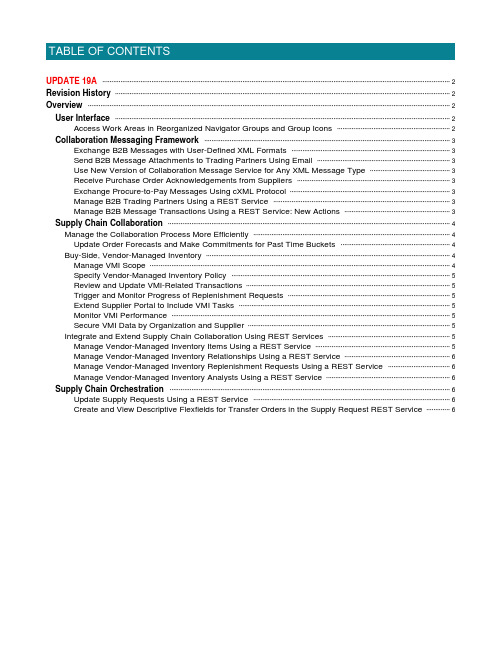
UPDATE 19A (2)Revision History (2)Overview (2)User Interface (2)Access Work Areas in Reorganized Navigator Groups and Group Icons (2)Collaboration Messaging Framework (3)Exchange B2B Messages with User-Defined XML Formats (3)Send B2B Message Attachments to Trading Partners Using Email (3)Use New Version of Collaboration Message Service for Any XML Message Type (3)Receive Purchase Order Acknowledgements from Suppliers (3)Exchange Procure-to-Pay Messages Using cXML Protocol (3)Manage B2B Trading Partners Using a REST Service (3)Manage B2B Message Transactions Using a REST Service: New Actions (3)Supply Chain Collaboration (4)Manage the Collaboration Process More Efficiently (4)Update Order Forecasts and Make Commitments for Past Time Buckets (4)Buy-Side, Vendor-Managed Inventory (4)Manage VMI Scope (4)Specify Vendor-Managed Inventory Policy (5)Review and Update VMI-Related Transactions (5)Trigger and Monitor Progress of Replenishment Requests (5)Extend Supplier Portal to Include VMI Tasks (5)Monitor VMI Performance (5)Secure VMI Data by Organization and Supplier (5)Integrate and Extend Supply Chain Collaboration Using REST Services (5)Manage Vendor-Managed Inventory Items Using a REST Service (5)Manage Vendor-Managed Inventory Relationships Using a REST Service (6)Manage Vendor-Managed Inventory Replenishment Requests Using a REST Service (6)Manage Vendor-Managed Inventory Analysts Using a REST Service (6)Supply Chain Orchestration (6)Update Supply Requests Using a REST Service (6)Create and View Descriptive Flexfields for Transfer Orders in the Supply Request REST Service (6)UPDATE 19AThis document will continue to evolve as existing sections change and new information is added. All updates appear in the following table:Date Feature Notes15 FEB 2019Access Work Areas in ReorganizedNavigator Groups and Group IconsUpdated document. Delivered feature in update19A.21 DEC 2018Receive Purchase OrderAcknowledgements from SuppliersUpdated document. Delivered feature in update19A.21 DEC 2018Exchange Procure-to-Pay Messages UsingcXML ProtocolUpdated document. Delivered feature inupdate 19A.21 DEC 2018Use New Version of Collaboration MessageService for Any XML Message TypeUpdated document. Delivered feature inupdate 19A.07 DEC 2018Created initial document.This guide outlines the information you need to know about new or improved functionality in this update.DISCLAIMERThe information contained in this document may include statements about Oracle’s product development plans. Many factors can materially affect Oracle’s product development plans and the nature and timing of future product releases. Accordingly, this Information is provided to you solely for information only, is not a commitment to deliver any material, code, or functionality, and should not be relied upon in making purchasing decisions. The development, release, and timing of any features or functionality described remains at the sole discretion of Oracle.This information may not be incorporated into any contractual agreement with Oracle or its subsidiaries or affiliates. Oracle specifically disclaims any liability with respect to this information. Refer to the Legal Notices and Terms of Use for further information.USER INTERFACEACCESS WORK AREAS IN REORGANIZED NAVIGATOR GROUPS AND GROUP ICONSLocate and use your Oracle Supply Chain Management Cloud work areas under new headings in the Navigator, and new group icons on the home page. The new headings and group icons in this update are Order Management and Supply Chain Execution. Removed headings and group icons are Costing, Manufacturing, and Quality Management.COLLABORATION MESSAGING FRAMEWORKEXCHANGE B2B MESSAGES WITH USER-DEFINED XML FORMATSCreate and exchange B2B messages using any XML message type if your trading partner requires a payload that doesn't conform to one of the predefined B2B message types.SEND B2B MESSAGE ATTACHMENTS TO TRADING PARTNERS USING EMAILSend PDFs or other attachment types as email attachments to trading partners. This feature is configured for the Purchase Order PDF only. When a purchase order is approved, Collaboration Messaging can be set up to send a PDF of the PO to a trading partner. You can create custom message definitions to extract attachments from any outbound message, if the application payload includes attachments.USE NEW VERSION OF COLLABORATION MESSAGE SERVICE FOR ANY XML MESSAGE TYPE Exchange any XML file message type, not just OAGIS standard message types. You can use the new message service, CollaborationMessageV2.Process, to process both predefined and user-defined message types.RECEIVE PURCHASE ORDER ACKNOWLEDGEMENTS FROM SUPPLIERSReceive purchase order acknowledgements asynchronously from suppliers in response to purchase orders that were sent to those suppliers.EXCHANGE PROCURE-TO-PAY MESSAGES USING CXML PROTOCOLNatively exchange cXML messages with partners without relying on Oracle Supplier Network to map between OAGIS 7.2.1 and cXML message types. Supported messages from the procure-to-pay business process include: Customer to Supplier - Order Request (new order and change order) and Supplier to Customer - ShipNoticeRequest and InvoiceDetailRequest.MANAGE B2B TRADING PARTNERS USING A REST SERVICEUse a public REST API to create, query, and manage your B2B trading partners. The API can be used for a variety of use cases, including synchronization of trading partner information or integrating with other applications that use trading partner information.MANAGE B2B MESSAGE TRANSACTIONS USING A REST SERVICE: NEW ACTIONSUse the B2B Message Transactions REST Service to reprocess or cancel any B2B message that encountered an error during initial processing. You can also resubmit a previously processed B2B message (for example, if your trading partner could not process the initial message and needs it to be sent again).SUPPLY CHAIN COLLABORATIONToday’s global supply chains increase manufacturers’ reliance on suppliers, contract manufacturers, and other trading partners. To be successful, companies must synchronize their activities across multiple tiers of trading parties. Oracle Supply Chain Collaboration Cloud enables companies to jointly plan supply, gain visibility into trading partner data, coordinate contract manufacturing execution, and measure performance across their trading networks. Trading partners are actively involved in the decision-making process, so they can exchange early warning signs and collaboratively resolve supply chain issues. Depending on the size and technical sophistication of each supplier, your company can interact using a portal-based user interface, standards-based B2B messages, or web services. Customers can also tailor Oracle Supply Chain Collaboration Cloud’s flexible, predefined business processes to their unique requirements. Enhanced collaboration results in more dynamic trading relationships, as well as increased reliability and efficiency of supply.MANAGE THE COLLABORATION PROCESS MORE EFFICIENTLYTo streamline the end-to-end collaboration process, users must be able to view order forecasts in past time buckets and resolve any issues.UPDATE ORDER FORECASTS AND MAKE COMMITMENTS FOR PAST TIME BUCKETSEnable suppliers to view and edit their commitments for time buckets with start dates in the past.BUY-SIDE, VENDOR-MANAGED INVENTORYVendor-Managed Inventory (VMI) is a family of business models in which a buyer provides inventory and consumption information about a product to the supplier. Based on the agreement between the buyer and supplier, the supplier is responsible for maintaining the inventory thresholds close to or at the buyer's facility. This process streamlines inventory management by delegating replenishment calculations and execution of the process to suppliers.Oracle Supply Chain Collaboration Cloud enables both partners to monitor inventory performance, receive exception alerts, and collaborate to resolve replenishment issues. Both pay-on-use and pay-on-receipt are supported.This model ensures that both the enterprise and the supplier come together to provide better service to the customer. In addition, the enterprise’s planning and ordering cost will reduce as the responsibility will shift to the supplier while the overall service level will increase by providing the right product at the right facility. The supplier benefits by having visibility into the enterprise’s demand and stock levels. Further, the supplier will be able to incorporate promotions into the inventory plan more easily.MANAGE VMI SCOPEEstablish a common definition of the vendor-managed inventory network. This network definition is central to defining and ensuring an effective end-to-end VMI business process model.SPECIFY VENDOR-MANAGED INVENTORY POLICYManage the vendor-managed inventory (VMI) policy parameters that are specific to a VMI relationship, such as the minimum and maximum inventory policy threshold values, and the party (enterprise or supplier) that is responsible for maintaining them. These values may be updated by the supplier using a spreadsheet, a REST API, or entered through the user interface.REVIEW AND UPDATE VMI-RELATED TRANSACTIONSEnable planners (vendor-managed inventory analysts and supplier inventory managers) to view vendor-managed inventory items, along with key replenishment data, throughout the replenishment life cycle. You can view details such as on-hand quantity, on-order quantity, purchase order quantity, in-transit quantity, received quantity, and minimum and maximum quantities.TRIGGER AND MONITOR PROGRESS OF REPLENISHMENT REQUESTSEnable suppliers to generate replenishment requests that maintain inventory at the enterprise facilities at the levels agreed between the trading partners. The supplier inventory manager can create the replenishment requests using Oracle Supplier Portal Cloud, spreadsheet uploads, or a REST service. These replenishment requests are used in creating purchase requisitions in Oracle Purchasing Cloud.EXTEND SUPPLIER PORTAL TO INCLUDE VMI TASKSIntegrate with Oracle Supplier Portal Cloud so that supplier users can manage inventory and their replenishment requests. Supplier users can also view exceptions and metrics while performing the tasks needed for the end-to-end execution of the vendor-managed inventory process.MONITOR VMI PERFORMANCEEnable vendor-managed inventory analysts to prioritize and efficiently manage items and supplier relationships. Depending on their role, users can view the infolets that summarize the status of replenishment requests, VMI transactions, and VMI exceptions. VMI analysts can drill into the graphs that are of greatest interest to review additional details and prioritize their actions.SECURE VMI DATA BY ORGANIZATION AND SUPPLIERManage the vendor-managed inventory data security to enable inventory analysts to access only the supply chain information that is assigned to them. The access for analysts can be secured by supplier or by organization.INTEGRATE AND EXTEND SUPPLY CHAIN COLLABORATION USING REST SERVICES MANAGE VENDOR-MANAGED INVENTORY ITEMS USING A REST SERVICEUse a public REST API to view and manage vendor-managed inventory (VMI) replenishment items. You can use this service to update min-max quantities, view historical min-max quantities, and view status of current replenishment items.MANAGE VENDOR-MANAGED INVENTORY RELATIONSHIPS USING A REST SERVICEUse a public REST API to create and manage vendor-managed inventory relationships that are required in a VMI business process model.MANAGE VENDOR-MANAGED INVENTORY REPLENISHMENT REQUESTS USING A REST SERVICEUse a public REST API to enable supplier users to create and manage replenishment requests that maintain inventory levels at the enterprise's facilities based upon their agreement with the trading partner.MANAGE VENDOR-MANAGED INVENTORY ANALYSTS USING A REST SERVICEUse a public REST API to create and manage vendor-managed inventory (VMI) analysts. You can use this service to define VMI analysts at the supplier level or the organization level, depending upon whether you want the analysts to have access to all replenishment items managed by a specific supplier, or only to replenishment items sent to a specific organization.SUPPLY CHAIN ORCHESTRATIONUPDATE SUPPLY REQUESTS USING A REST SERVICEUse a public REST API to update an interorganization or intraorganization material transfer request to an inventory or expense destination. You can also use the service to update transfer order charges. Using the supply request REST service, you can streamline integration to external systems and reduce integration costs. CREATE AND VIEW DESCRIPTIVE FLEXFIELDS FOR TRANSFER ORDERS IN THE SUPPLY REQUEST REST SERVICEUse a public REST API to create, update, and view descriptive flexfields in Oracle Inventory Management Cloud for transfer orders. You can create descriptive flexfields in Inventory Management to add additional information on transfer orders.---Copyright © 2018, 2019, Oracle and/or its affiliates. All rights reserved.This software and related documentation are provided under a license agreement containing restrictions on use and disclosure and are protected by intellectual property laws. Except as expressly permitted in your license agreement or allowed by law, you may not use, copy, reproduce, translate, broadcast, modify, license, transmit, distribute, exhibit, perform, publish, or display any part, in any form, or by any means. Reverse engineering, disassembly, or decompilation of this software, unless required by law for interoperability, is prohibited.The information contained herein is subject to change without notice and is not warranted to be error-free. If you find any errors, please report them to us in writing.If this is software or related documentation that is delivered to the U.S. Government or anyone licensing it on behalf of the U.S. Government, then the following notice is applicable:U.S. GOVERNMENT END USERS: Oracle programs, including any operating system, integrated software, any programs installed on the hardware, and/or documentation, delivered to U. S. Government end users are "commercial computer software" pursuant to the applicable Federal Acquisition Regulation and agency-specific supplemental regulations. As such, use, duplication, disclosure, modification, and adaptation of the programs, including any operating system, integrated software, any programs installed on the hardware, and/or documentation, shall be subject to license terms and license restrictions applicable to the programs. No other rights are granted to the U.S. Government.This software or hardware is developed for general use in a variety of information management applications. It is not developed or intended for use in any inherently dangerous applications, including applications that may create a risk of personal injury. If you use this software or hardware in dangerous applications, then you shall be responsible to take all appropriate fail-safe, backup, redundancy, and other measures to ensure its safe use. Oracle Corporation and its affiliates disclaim any liability for any damages caused by use of this software or hardware in dangerous applications.Oracle and Java are registered trademarks of Oracle and/or its affiliates. Other names may be trademarks of their respective owners.Intel and Intel Xeon are trademarks or registered trademarks of Intel Corporation. All SPARC trademarks are used under license and are trademarks or registered trademarks of SPARC International, Inc. AMD, Opteron, the AMD logo, and the AMD Opteron logo are trademarks or registered trademarks of Advanced Micro Devices. UNIX is a registered trademark of The Open Group.This software or hardware and documentation may provide access to or information about content, products, and services from third parties. Oracle Corporation and its affiliates are not responsible for and expressly disclaim all warranties of any kind with respect to third-party content, products, and services unless otherwise set forth in an applicable agreement between you and Oracle. Oracle Corporation and its affiliates will not be responsible for any loss, costs, or damages incurred due to your access to or use of third-party content, products, or services, except as set forth in an applicable agreement between you and Oracle.。
开源情报准备工作

开源情报准备工作是获取和分析公开来源的信息,以支持决策制定、研究、调查等活动。
以下是开源情报准备工作的主要步骤:
1. 明确目标:首先,需要明确情报需求和目标。
这涉及到确定需要了解的主题、事件或人物,以及希望通过情报分析解决的问题。
2. 收集数据:收集公开可用的数据和信息。
这包括新闻报道、社交媒体帖子、政府报告、行业数据、学术研究等。
使用搜索引擎、订阅服务或数据抓取工具等,从多种渠道获取数据。
3. 数据筛选:对收集到的数据进行筛选,去除无关或重复的信息,保留与目标相关的数据。
这一步可以使用自动化工具或人工方式完成。
4. 数据分析:对筛选后的数据进行深入分析。
这可能涉及数据可视化、趋势分析、关联性探索等。
通过数据分析,可以发现数据中的模式、趋势和关联性。
5. 情报整理:将分析结果整理成有用的情报产品,如报告、图表或数据库。
确保情报准确、清晰,易于理解。
6. 持续监测:对于某些长期或动态的主题,需要进行持续监测。
这涉及到定期收集和分析数据,以检测新的发展或变化。
7. 安全与隐私:在收集和分析情报时,要严格遵守法律法规和道德规范,确保个人隐私和商业机密得到保护。
8. 人员培训:对于从事开源情报工作的人员,定期进行培训和教育,提高其专业技能和知识水平。
9. 反馈与改进:根据情报使用者的反馈,不断优化情报准备工作流程和方法,提高情报的质量和价值。
通过以上步骤,可以有效地进行开源情报准备工作,为各种目的提供有力的信息支持。
advisor使用指南
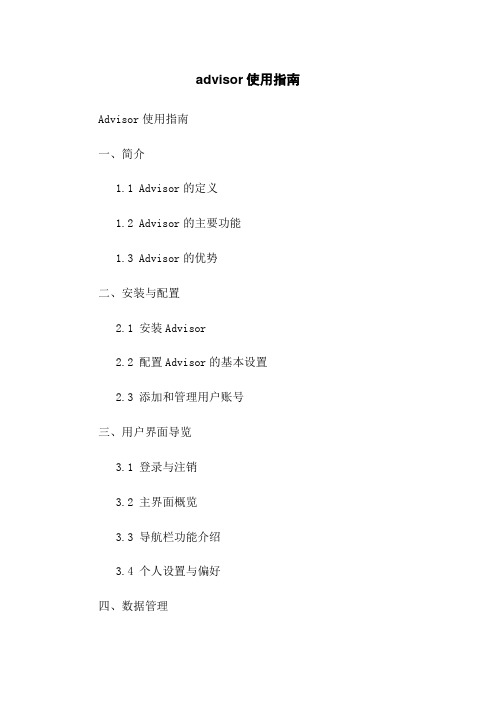
advisor使用指南Advisor使用指南一、简介1.1 Advisor的定义1.2 Advisor的主要功能1.3 Advisor的优势二、安装与配置2.1 安装Advisor2.2 配置Advisor的基本设置2.3 添加和管理用户账号三、用户界面导览3.1 登录与注销3.2 主界面概览3.3 导航栏功能介绍3.4 个人设置与偏好四、数据管理4.1 数据导入与导出4.2 数据清理与处理4.3 数据查询与分析4.4 数据可视化与报表五、模型建立与优化5.1 创建新模型5.2 模型参数设置5.3 模型优化与调整5.4 模型评估与验证六、任务管理6.1 创建新任务6.2 任务设置与分配6.3 任务进度跟踪与管理6.4 任务结果保存与导出七、协作与协同7.1 多用户协作与权限控制 7.2 与他人共享任务与模型7.3 团队协同与项目管理八、常见问题与解决8.1 安装与配置问题8.2 数据导入与处理问题 8.3 模型建立与优化问题8.4 任务管理与协作问题九、附件附件1:Advisor安装包附件2:用户手册十、法律名词及注释1、法律名词1、注释12、法律名词2、注释2:::附件:附件1:Advisor安装包:rar 附件2:用户手册:pdf法律名词及注释:- Advisor:一种数据分析工具,用于帮助用户进行数据清洗、建模与优化等任务。
- 用户账号:用户在Advisor中的个人身份,用于登录与管理。
- 数据导入与导出:将外部数据文件导入到Advisor中,或将Advisor中的数据导出到外部文件中。
- 数据清理与处理:对数据进行清洗、转换和格式化等操作,以保证数据的质量和一致性。
- 数据查询与分析:使用查询语言或分析工具对数据进行高级查询和统计分析。
- 数据可视化与报表:通过图表、图形和报表等方式将数据可视化展示,并分析报告。
- 模型建立与优化:基于数据进行模型建立和参数优化,以实现模型的预测、分类、回归等功能。
zalify基础操作 -回复
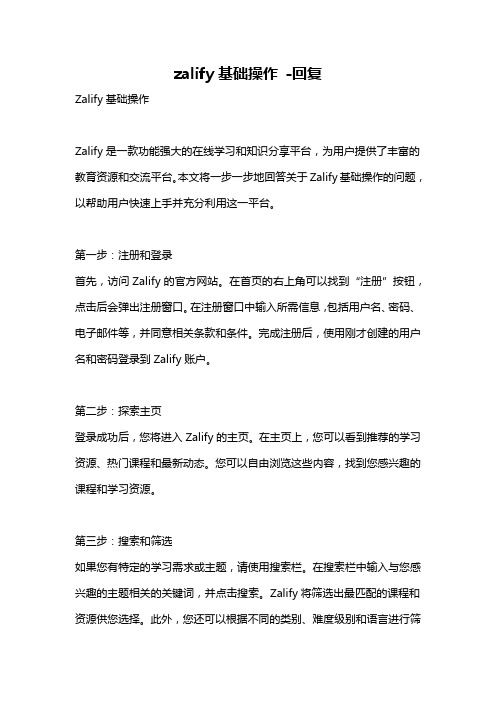
zalify基础操作-回复Zalify基础操作Zalify是一款功能强大的在线学习和知识分享平台,为用户提供了丰富的教育资源和交流平台。
本文将一步一步地回答关于Zalify基础操作的问题,以帮助用户快速上手并充分利用这一平台。
第一步:注册和登录首先,访问Zalify的官方网站。
在首页的右上角可以找到“注册”按钮,点击后会弹出注册窗口。
在注册窗口中输入所需信息,包括用户名、密码、电子邮件等,并同意相关条款和条件。
完成注册后,使用刚才创建的用户名和密码登录到Zalify账户。
第二步:探索主页登录成功后,您将进入Zalify的主页。
在主页上,您可以看到推荐的学习资源、热门课程和最新动态。
您可以自由浏览这些内容,找到您感兴趣的课程和学习资源。
第三步:搜索和筛选如果您有特定的学习需求或主题,请使用搜索栏。
在搜索栏中输入与您感兴趣的主题相关的关键词,并点击搜索。
Zalify将筛选出最匹配的课程和资源供您选择。
此外,您还可以根据不同的类别、难度级别和语言进行筛选,以进一步缩小搜索范围,找到最符合您需求的教育资源。
第四步:加入课程一旦您找到感兴趣的课程,您可以通过点击课程标题或“立即加入”按钮来了解更多详情。
在课程页面上,您将看到课程的简介、教学目标、内容大纲等。
如果您决定加入该课程,点击“加入课程”按钮即可。
您将被自动添加到课程成员列表中,可以与教师和其他学员进行交流和互动。
第五步:学习和参与一旦加入课程,您将获得对课程材料和学习资源的访问权限。
在课程学习界面上,您可以查看和下载教学资料,观看教学视频,参加在线讨论等。
您还可以在课程论坛上与其他学员和教师交流,分享学习心得和疑问。
第六步:完成课程和取得证书当您完成一个课程的所有学习任务和测验时,您将获得该课程的结业证书。
证书将在用户的个人资料页上显示,并可供用户下载和分享。
获得结业证书是对您学习成果的认可,也是对您在该主题领域的专业知识的证明。
第七步:分享和互动除了学习课程以外,Zalify还提供了丰富的社交功能。
数字XX平台3.1用户手册.doc
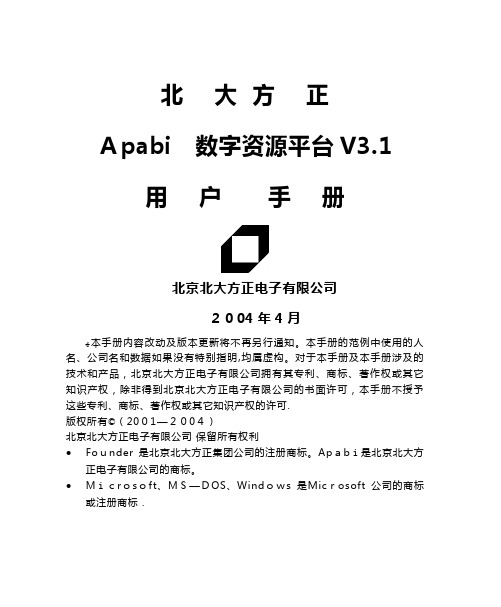
北大方正Apabi 数字资源平台V3.1用户手册北京北大方正电子有限公司2004年4月ﻬ本手册内容改动及版本更新将不再另行通知。
本手册的范例中使用的人名、公司名和数据如果没有特别指明,均属虚构。
对于本手册及本手册涉及的技术和产品,北京北大方正电子有限公司拥有其专利、商标、著作权或其它知识产权,除非得到北京北大方正电子有限公司的书面许可,本手册不授予这些专利、商标、著作权或其它知识产权的许可.版权所有©(2001—2004)北京北大方正电子有限公司保留所有权利●Founder是北京北大方正集团公司的注册商标。
Apabi是北京北大方正电子有限公司的商标。
●Microsoft、MS—DOS、Windows是Microsoft公司的商标或注册商标.●其它标牌和产品名称是其各自公司的商标或注册商标.●方正Apabi 数字资源平台的一切有关权利属于北京北大方正电子有限公司所有.●本手册中所涉及的软件产品及其后续升级产品均由北京北大方正电子有限公司制作并负责全权销售.北京北大方正电子有限公司地址:北京海淀区上地信息产业基地五街九号方正大厦电话:(010)62981489 62982266-1806传真:(010)62981438 62981422邮编:100085网络传播事业部为您提供方正Apabi售前咨询及售后技术支持和服务售后服务电话:(010)62980529 62982266-1775或1518售后服务信箱:市场销售信箱:网址:目录第1章概述ﻩ错误!未定义书签。
1。
1 方正Apabi数字资源平台功能简介ﻩ错误!未定义书签。
1。
2项目介绍 .................................................. 错误!未定义书签。
1。
3 相关的基本概念和术语ﻩ错误!未定义书签。
1。
4 新增功能介绍 .......................................... 错误!未定义书签。
方正全球高端智库开源情报服务平台使用指南
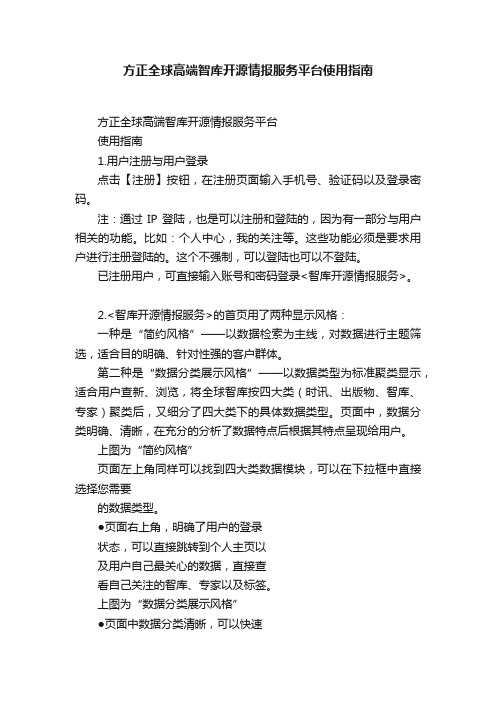
方正全球高端智库开源情报服务平台使用指南方正全球高端智库开源情报服务平台使用指南1.用户注册与用户登录点击【注册】按钮,在注册页面输入手机号、验证码以及登录密码。
注:通过IP登陆,也是可以注册和登陆的,因为有一部分与用户相关的功能。
比如:个人中心,我的关注等。
这些功能必须是要求用户进行注册登陆的。
这个不强制,可以登陆也可以不登陆。
已注册用户,可直接输入账号和密码登录<智库开源情报服务>。
2.<智库开源情报服务>的首页用了两种显示风格:一种是“简约风格”——以数据检索为主线,对数据进行主题筛选,适合目的明确、针对性强的客户群体。
第二种是“数据分类展示风格”——以数据类型为标准聚类显示,适合用户查新、浏览,将全球智库按四大类(时讯、出版物、智库、专家)聚类后,又细分了四大类下的具体数据类型。
页面中,数据分类明确、清晰,在充分的分析了数据特点后根据其特点呈现给用户。
上图为“简约风格”页面左上角同样可以找到四大类数据模块,可以在下拉框中直接选择您需要的数据类型。
●页面右上角,明确了用户的登录状态,可以直接跳转到个人主页以及用户自己最关心的数据,直接查看自己关注的智库、专家以及标签。
上图为“数据分类展示风格”●页面中数据分类清晰,可以快速准确定位到您需要的数据类型:时讯(评论、文章、博客、简报、新闻、政经、事件)、出版物(报告、图书、杂志)。
●智库区域,页面直接将全球智库的分布图清晰的展现在世界地图上,抛弃了毫无新意的智库列表显示方式,一目了然的地域分布式页面让您深入了解全球智库发展状况。
●专家区域,根据用户关注的研究领域,列出该领域全球知名专家。
3.数据的列表页面(1)评论、文章、图书、报告,根据数据类型特点,列表页面按照来源、主题、区域、项目、年代进行聚类显示。
(2)博客,以发表博客的人物为主线,将博客更新时间、博客内容、热点图片全部呈现在列表页面,方便用户观看和选择。
(3)简报、新闻、政经、事件,因数据时效性强,页面以时间轴为主要显示方式,呈现给用户。
OpenText Fortify SCA Quick Start Basic服务介绍说明书

they can:• Produce SCA scans• Triage scans results to identify and prioritize security vulnerabilities• Incorporate the OpenText Fortify Solution into the development process • Actions will include:− Discuss Customer’s security policiesand secure coding standards− Discuss Customer’s developmentorganization and process− Discuss Customer’s securityorganization and process− Discuss OpenText Fortify integrationpoints− Present OpenText Fortify productoverview− Discuss Reporting and Metrics− Discuss and prepare the OpenTextFortify Developer Workshop− Discuss the way forward• OpenText Fortify Infrastructure preparation and verification• Install, configure, and deploy SSC• Install, configure, and deploy SCA• Integrate SCA with Build System• Base-line scan of the Target Application • Create Software Security Metrics• Conduct OpenText Fortify Developer Workshop• Provide OpenText Fortify Mentoring• Quick Start conclusion meetingThis service will be delivered under the following assumptions and dependencies:• OpenText and Customer agree these services include no deliverables• The service is applicable for one Target Application and one Application Development Team for that Target Application• The Target Application is built as a single unit with 500,000 or fewer lines of code • The Target Application is developed in programming language(s) supported by OpenText Fortify SCA, and uses libraries and packages supported by OpenText Fortify SCA• The OpenText Fortify Target Application Developer Workshop will be for a maximum of 12 students and course examples will be in a programming language supported by OpenText Fortify SCA Service EligibilityThe customer must provide the following fordelivery of this service:• Hardware and software requirements tosupport the OpenText Fortify Solutionas per the latest available systemrequirements for OpenText Fortify softwareproducts. Typically, components include:− SCA Scan Server, with 64 bit OSand 8–32 GB RAM− SSC Server, with 64 bit OS and4–8 GB RAM− Supported database− Supported Web Application Serverto run SSC− A clone of the existing buildenvironment for the Target Application− One or more developer workstations• All information required in the completedpre-installation customer questionnaire• For any onsite or remote services delivery,any requisite access to the customer’snetwork and servers including but notlimited to VPN token and client software,server names and IP addresses, andadministrative user names and passwords.• The customer will be responsible for allapplicable data backupService LimitationsThis service will be delivered as a single,continuous event. Environments requiringmultiple engagements or phases overlonger periods of time are not included inthis service, but can be accommodated atadditional cost through a Statement of Work.Activities such as, but not limited to, thefollowing are excluded from this service:• Installation and configuration of OpenTextsoftware appliances• Racking of appliances or servers• Performance testing or modeling servicesthat, in the opinion of OpenText, arerequired due to unauthorized attemptsby non-OpenText personnel to install,repair, maintain, or modify hardware,firmware, or software• This service offering does not include thesale of additional OpenText products orsupport services, which shall require thenecessary terms and conditions for suchpurchase pursuant to separate agreementbetween the parties.• The services described in this documentdo not include delivery of servicesprovided by OpenText Software Support,including fixing of software bugs. Customeris responsible for maintaining a validsupport contract with OpenText andcontactingOpenText Support for support-related issues.• Services required due to causes externalto the OpenText-maintained hardwareor software• Any services beyond the license limitationsof the included products• In addition, the customer will beresponsible for all applicable data backup.Customer Responsibility• Contact an OpenText Professional Servicesspecialist within 90 days of the date ofpurchase to schedule the delivery ofthe Service• Coordinate Service deployment on third-party-maintained hardware/software(if applicable) with OpenText• Assign a designated person from thecustomer’s staff who, on behalf ofthe customer, will grant all approvals,provide information, attend meetings,and otherwise be available to assistOpenText in facilitating the deliveryof this Service• Ensure access to architect and lead developer familiar with the Target Application source code, build process, and build system• Ensure access to system administrators for the set-up of the OpenText Fortify infrastructure, including but not limited to Database Server, Web Application Server, Bug Tracking System, LDAP, and Build System• Ensure Access to lead developer(s) to be trained as Project Security Leads familiar with the Target Application source code and build process• Ensure that all Service prerequisites as identified in the Service Eligibility section are met• Ensure the availability of all hardware, firmware, and software required by the OpenText Professional Services specialist to deliver this Service• Retain and provide to OpenText upon request all original software licenses, license agreements, license keys,and subscription service registration information, as applicable for this Service • The customer shall provide reasonable access and working space at the siteas OpenText may reasonably request. The customer will provide OpenText and OpenText subcontractor staff standard telephone and dial-up or comparable data access to Network at industry standard speeds. OpenText shall observe the customer work rules and security and safety policies while performing Services at the site of which OpenText is informed of in writing in advance and that are not inconsistent with OpenText’s own business practicesAdditional work area requirements may include but is not limited to:• Personal computer to run SCA for eachstudent preloaded with student’s normaldevelopment environment.• Projector with appropriate screen• Whiteboard with markers and wiperDurationDelivery of this Service will not exceed atotal of 40 continuous service hours and maybe performed remotely, onsite, or remotely.For the onsite service, this Service includesup to one onsite visit by the OpenTextProfessional Services specialist.TermsThis offering consists of a consulting andtraining effort and is governed by the Open T extCustomer Terms. All capitalized terms usedin this Data sheet, but not otherwise defined,will have the meaning assigned to them inthe Terms. For purposes of this Data sheet,“services” mean consulting, integration,professional services or technical servicesperformed by OpenT ext under this Data Sheet.Services excludes hardware maintenanceand repair, software maintenance, educationservices, or other standard support servicesprovided by OpenText; software as a service,and outsourcing servicesAcceptance of Deliverables occurs upondelivery.Hiring of Employees. Y ou agree not tosolicit, or make offers of employment to,or enter into consultant relationships with,any OpenText employee involved, directlyor indirectly, in the performance of serviceshereunder for one (1) year after the datesuch employee ceases to perform servicesunder the terms of this Data sheet. Y ou shallnot be prevented from hiring any suchemployee who responds to a general hiringprogram conducted in the ordinary courseof business and not specifically directed tosuch OpenText employees.Authorization to Install Software. Duringthe provision of services, OpenText may berequired to install copies of third-party orOpenText-branded software and be requiredto accept license terms accompanying suchsoftware (“Shrink-Wrap T erms”) on your behalf.Shrink-Wrap T erms may be in electronic format,embedded in the software, or containedwithin the software documentation. Y ou herebyacknowledge that it is your responsibilityto review ShrinkWrap Terms at the time ofinstallation, and hereby authorizes OpenTextto accept all Shrink-Wrap Terms on its behalf.Intellectual Property. OpenText may provideOpenText tools, templates, and other pre-existing intellectual property of OpenTextduring the course of providing services(“OpenTextPre-existing IP”). OpenTextPre-existing IP does not include, nor isconsidered a part of, either the Deliverables orOpenT ext software products. OpenText retainsall intellectual property ownership rights insuch OpenText Pre-existing IP. All OpenTextPre-existing IP is OpenText ConfidentialInformation. OpenText Pre-existing IP may begoverned by additional license terms that areembedded in the OpenText Pre-existing IP.Payment and ValidityThis offering will be pre-billed. Y ou agreeto pay invoiced amounts within thirty (30)days of the invoice date. If applicable, youmust schedule delivery of the offering to becompleted within a period of one (1) year fromthe date of purchase. Notwithstanding theprevious sentence, OpenText’s obligations todeliver the offering under this Data sheet areconsidered fulfilled and your rights of receiptof the offering under this Data sheet willexpire one (1) year from the date of purchase.Pricing for the offering may vary by country. CancellationTo avoid a Cancellation Fee as defined herein, you shall notify OpenText in writing of cancellation or rescheduling at least ten (10) business days prior to the offering start date. Cancellations or rescheduling with less than ten (10) business days notification will incur 100% of the offering fee (“Cancellation Fee”). If you cancel with ten (10) or more business days in advance of scheduled delivery, you may reschedule only if delivery will be complete within one year from the purchase date.Change in ScopeChanges in scope are not allowed. Y ou can request additional or different services, if available and at additional cost, through a statement of work or change order.SKUsPS-AA680(On-Site) PS-AA705 (Remote)。
- 1、下载文档前请自行甄别文档内容的完整性,平台不提供额外的编辑、内容补充、找答案等附加服务。
- 2、"仅部分预览"的文档,不可在线预览部分如存在完整性等问题,可反馈申请退款(可完整预览的文档不适用该条件!)。
- 3、如文档侵犯您的权益,请联系客服反馈,我们会尽快为您处理(人工客服工作时间:9:00-18:30)。
方正全球高端智库开源情报服务平台
使用指南
1.用户注册与用户登录
点击【注册】按钮,在注册页面输入手机号、验证码以及登录密码。
注:通过IP登陆,也是可以注册和登陆的,因为有一部分与用户相关的功能。
比如:个人中心,我的关注等。
这些功能必须是要求用户进行注册登陆的。
这个不强制,可以登陆也可以不登陆。
已注册用户,可直接输入账号和密码登录<智库开源情报服务>。
2.<智库开源情报服务>的首页用了两种显示风格:
一种是“简约风格”——以数据检索为主线,对数据进行主题筛选,适合目的明确、针对性强的客户群体。
第二种是“数据分类展示风格”——以数据类型为标准聚类显示,适合用户查新、浏览,将全球智库按四大类(时讯、出版物、智库、专家)聚类后,又细分了四大类下的具体数据类型。
页面中,数据分类明确、清晰,在充分的分析了数据特点后根据其特点呈现给用户。
上图为“简约风格”
页面左上角同样可以找到四大类数据模块,可以在下拉框中直接选择您需要
的数据类型。
●页面右上角,明确了用户的登录
状态,可以直接跳转到个人主页以
及用户自己最关心的数据,直接查
看自己关注的智库、专家以及标签。
上图为“数据分类展示风格”
●页面中数据分类清晰,可以快速
准确定位到您需要的数据类型:时
讯(评论、文章、博客、简报、新
闻、政经、事件)、出版物(报告、
图书、杂志)。
●智库区域,页面直接将全球智库
的分布图清晰的展现在世界地图上,
抛弃了毫无新意的智库列表显示方
式,一目了然的地域分布式页面让
您深入了解全球智库发展状况。
●专家区域,根据用户关注的研究
领域,列出该领域全球知名专家。
3.数据的列表页面
(1)评论、文章、图书、报告,根据数据类型特点,列表页面按照来源、主题、区域、项目、年代进行聚类显示。
(2)博客,以发表博客的人物为主线,将博客更新时间、博客内容、热点图片全部呈现在列表页面,方便用户观看和选择。
(3)简报、新闻、政经、事件,因数据时效性强,页面以时间轴为主要显示方式,呈现给用户。
(4)杂志以其绚烂的封面为展示风格。
(5)智库列表页面提供首字母顺序和国别两种筛选方式;
专家列表页面提供首字母顺序、研究领域和来源三种筛选方式。
4.智库详细页面主要有以下几个方面的考虑:
本着“发现服务”的产品设计理念,平台提供数据的原始网址,使用户可
以随时查看元数据以及下载元数据附件。
●详细页面中,在作者、来源、标签字段中,都设有关注功能,可以直接选
择想要关注的作者、智库、标签,在用户个人管理页面能及时查看您所关注的各类别的最新动态信息。
●各类型数据的摘要和全文,提供实时翻译功能,最大限度的帮助用户克服
语言方面带来的困扰。
●提供收藏功能,在用户个人管理页面中快速的找到用户珍藏的数据,方便
对照参考。
●提供了同一研究领域的相关作者、相关文章的关联,为用户搜寻更多维度
的数据信息!
●设计了字体放大、缩小功能,满足用户个性化需求。
5.智库详细页面,显示机构相关信息,提供了原始网址和最新文献更新的链接。
左侧可以直接查看当前智库的专家、时讯、出版物数据!
6.专家详细页面,提供了原始网址和最新文献。
以专家本人的文章、项目、研
究领域为线索,搜寻与其从事相同领域研究的其他专家。
7.统一检索页,提供二次检索。
按时讯、出版物、智库、专家分别显示所属类
型数据信息,并提供了精确匹配功能,当数据完全匹配您输入的检索信息,
可在右侧直接凸显,页面一目了然,查询速度更加有效。
8.用户个人管理页面,提供个人信息、修改密码、阅读历史、我的收藏、我的
关注等基本功能。
●阅读历史,按时间轴方式显示,非常直观。
●我的收藏,以书架的方式展现,让你有网上书店的浏览体验。
●我的关注,它的设计与用户的研究领域紧密相连,关注的作者、智库、标
签三者可以任意切换,提供首字母顺序导航功能。
在关注页面,可以更改您所关注的信息,也可以直接跳转到您关注的智库和作者。
在数据显示的时候,提供了数据类型的聚类,让用户方便的查询所需数据。
