8.4寸电容触摸屏XH84003A-KDA-A2 (2511)-杭州旭虹科技有限公司
友达5.7寸液晶屏G057VTN01 V0规格书-杭州旭虹科技有限公司

G057VTN01 V0 Color TFT-LCD Module5.7” VGA Landscape LED BacklightWide Temperature Range Mercury-free solution RoHS and Halogen-freeComplianceHigh Shock/Vibration Resistance Outline and Interface are fullycompatible with G057VN01 serials(Preliminary)Size (inch)5.7” ModelG057VN01 V210 Resolution (pixel) 640(RGB) x 480 Active Area (mm) 115.2(H) x 86.4(V)Pixel Pitch (mm) 0.18 x 0.18Mode TNLCD Surface Anti-Glare, Hardness 3HNumber of Colors 262K View Angle (L/R/U/D) 80/80/70/70 (typ.) Brightness(nit) (25℃) 500(min.), 600 (typ.)Contrast Ratio (25℃) 800:1 (typ.) Response Time (ms) 25 (typ.) LED Life (hrs.)50K Power Consumption (W) 3.74W Supply Voltage (V) 3.3V Storage Temp. (℃) -30 ~ 85 Operation Temp. (℃) -30 ~ 85Outline Dimension (mm) 144.0(H) x 104.6(V) x12.3(D) (typ.) Weight (g) 150g (typ.), 165g (max.)InterfaceCMOSTFT- LCD Interface Signal Description:Note 1: “Low” stands for 0V. “High” stands for 3.3V. “NC” stands for ”No Connection”.TFT- LCD Signal (CN1): LCD Connector: ManufacturerStarconnConnector Model Number 089H33-000100-G2-R, compatible withIMSA-9637S-33Y902 & ELCO 08-6210--033-340-800+Pin# Symbol Pin# Symbol Pin# Symbol 1 GND 12 GND 23 B3 2 DOTCLK 13 G0 24 B4 3 NC 14 G1 25 B5 4 NC 15 G2 26 GND 5 GND 16 G3 27 DE 6 R0 17 G4 28 VDD 7 R1 18 G5 29 VDD 8 R2 19 GND 30 R/L 9 R3 20 B0 31 U/D 10 R4 21 B1 32 NC 11 R522B233GNDLED Backlight Unit (CN2): Backlight Connector:ManufacturerJSTConnector Model Number SM06B-SRKS-G-TBcompatible with JST SM06B-SRSS-TB (LS) (SN)Mating Connecter Model Number JST SHR-06V-BKHF-B or compatiblePin # Symbol Pin # Symbol 1 V LED 4 GND 2 V LED 5 PWM DIM 3GND6LED ON/OFFLED Light Bar Input (CN3): Light Bar Connector ManufacturerSTM or compatible Connector Model Number P24021P6 or compatible Mating Connecter Model NumberSM06B-SHLS-TF or compatiblePin # Symbol Pin Description Cable color1 AN1 Channel 1 LED anode Red2 AN2 Channel 2 LED anode Red3 AN3 Channel 3 LED anode Red4 CA1 Channel 1 LED cathode White5 CA2 Channel 2 LED cathode Blue6 CA3Channel 3 LED cathodeBlack工业液晶屏www.hzxuhong.comReliability Test Criteria: ItemsRequired Condition Remark Temperature Humidity Bias40℃/90%,300HrNote 2 High Temperature Operation 85℃,300Hr Note 2 Low Temperature Operation -30℃,300Hr Note 2 High Temperature Storage 85℃,300 hours Note 2 Low Temperature Storage -30℃,300 hoursNote 2 Thermal Shock Test -20℃/30 min ,60℃/30 min ,100cyclesNote 2 Hot Start Test 85℃/1 Hr (min.), power on/off per 5 minutes, repeat 5 times Note 2 Cold Start Test -30℃/1 Hr (min.), power on/off per 5 minutes, repeat 5 times Note 2 Shock Test (Non-Operating) 50G, 20ms,Half-sine wave, (±X, ±Y , ±Z)Note 2Vibration Test (Non-Operating)(1)Random Wave 3.3rms, 0.5hr(X,Y,Z), 5~500hz (2)Sine Wave 6.8G, 10~400hz, 4hr40min (XYZ)Note 2ESDContact Discharge: ±8KV, 150pF(330Ω) 1sec, 8 points, 25times/pointAir Discharge: ±15KV, 150pF(330Ω) 1sec, 8 points, 25 times/pointNote 1,2Attitude TestOperating: 14,000 ft, Ramp: 2000 ft/min, 8hrs Non-operating: 40,000 ft, Ramp: 2000 ft/min, 24hrsNote 2Note1: According to EN61000-4-2 ESD class B criteria, some performance degradation is allowed. TFT-LCD module is self-recoverable, no data lost and no hardware failures after test. Note2:Water condensation is not allowed for each test items.Each test is done by new TFT-LCD module. Don’t use the same TFT-LCD module repeatedly for reliability test.The reliability test is performed only to examine the TFT-LCD module capability.To inspect TFT-LCD module after reliability test, please store it at room temperature and room humidity for 24 hours at least in advance.工业液晶屏www.hzxuhong.comVersion 0.2, Mar 2012Mechanical Characteristics:工业液晶屏www.hzxuhong.com。
京东方10.4寸BA104S01-200规格书-杭州旭虹科技

SpecificationForApproval■Preliminary specification□ Final specificationTitle 10.4SVGA(PS) TFT-LCD (Module)BuyerModelSupplier Cheng Du BOE Optoelectronics Technology CO., LTDModelTITLE/SIGNATURE DATE ITEM SIGNATURE/DATEApprovedReviewedReviewedPreparedPlease return one copy confirmation with signature and your commentsBOE CHENG DU Optoelectronics Technology CO., LTDCONTENT LISTCover ----------------------------------------------------------------------------------------------1 Content List---------------------------------------------------------------------------------------2 Record of Revisions-----------------------------------------------------------------------------31. General Description--------------------------------------------------------------------------42. Electrical Specifications ---------------------------------------------------------------------63. Signal Timing Specification-----------------------------------------------------------------------124. Interface Connection------------------------------------------------------------------------------155. Optical Specifications ----------------------------------------------------------------------176. Mechanical Characteristics ----------------------------------------------------------------207. Reliability Test ------------------------------------------------------------------------------238. Packing Method ----------------------------------------------------------------------------249. Product ID Rule ----------------------------------------------------------------------------2510. Handling & Cautions ---------------------------------------------------------------------2711. Applicable Scope ---------------------------------------------------------------------------------29Record of RevisionsRevision Date Page Description Released by Pre.0 2014.09.09 Initial Released Huangli Pre.1 2014.10.30 Update revision: Revise clerical error Huangli1.0 GENERAL DESCRIPTION1.1 Introduction10.4SVGA is a color active matrix TFT-LCD panel using amorphous silicon TFT's (Thin Film Transistors) as an active switching devices. This model is composed of a TFT-LCD Panel, a driving circuit and a back light system. It is a transmissive type display operating in the normal white. This TFT-LCD has a 10.4 inch diagonally measured active area with SVGA resolutions (800 horizontal by 600 vertical pixel array). Each pixel is divided into Red, Green, Blue dots which are arranged in vertical stripe and this panel can display 16.7M Dithering (RGB 8-Bits) or 262K colors (RGB 6-bits).10.4” SVGA800*RGB*6001.2 Features● 0.5t Glass (Single)● Module Design● Low power consumption● Thin and light weight● High luminance and contrast ratio, low reflection and wide viewing angle● RoHS Compliant1.3 Application● Medical & Industrial application1.4 General Specifications (H: horizontal length, V: vertical length)Parameter Specification Unit Remark Active Area 211.2(H) × 158.4(V) mmNumber of Pixels 800(H) RGB × 600(V) pixelsPixel Pitch 0.264(H) × 0.264(V) mmPixel Arrangement RGB Vertical stripeDisplay Colors 262K /16.7M Dithering color colorsColor Gamut 50%(typ.)Display Mode Normally white, Transmissive modeDimensional Outline 236(H) × 176.9(V) × 5.6(D) mmBacklight Top edge side, 1-LED Lighting BarTypePolarizer surface treatment Haze 25%(CF)/ Clear(TFT)Polarizer compensationWide viewtypeViewing Direction12 o’clock Note 1,2 (Human Eye)D-IC HX8245(Source)+HX8677(Gate)Weight 288g (typ.) gramNote:1.The biggest CR Direction: 6 O’clock, The worst Gray Inversion direction: 6 O’clock.2.The TFT and CF Rubbing DirectionGray Inversion angle3. This product’s compatible IC is HX8245 (Source) + HX8677(Gate), Please contact IC manufacturer and verify it when you choose any one of them. The information we suppose about IC just for reference.2.0 ELECTRICAL SPECIFICATION2.1 Absolute Maximum RatingsThe followings are maximum values which, if exceed, may cause faulty operation or damage to the unit. The operational and non-operational maximum voltage andcurrent values are listed in Table below.Parameter Symbol Min. Typ. Max. Unit Remark Power Supply VoltageV DD 3.0 3.3 3.6 V (LCD Module)Back-light Power SupplyHV DD17.7 20.7 VVoltageBack-light LED Current I LED30 mAOperating Temperature T OP-20 +70 ℃Note Storage Temperature T ST-30 +80 ℃Note:Temperature and relative humidity range are shown in the Figure below.Wet bulb temperature should be 39℃ max. and no condensation of water.2.2 Electrical specificationParameter Symbol Values Unit Note Min. Typ.Max. Power Supply InputVoltage VDD 3.0 3.3 3.6 V Power Supply Current IDD 480 mA Back-light Power Supply Voltage HVDD 20.7 V Back-light Power Supply Current IHVDD 120 mA 4 parallel * 6string Positive-going Input Threshold Voltage VIT+ +100 mV Vcom = 1.2V( typ.) Negative-going Input Threshold Voltage VIT- -100 mV Differential input common mode voltage Vcom 1.2 V VIH=100mV, VIL=-100mV Power ConsumptionPD 1.6 W Note 1 PBL 2.484 W Note 2 PTotal4.084W2.3 Backlight Driving ConditionsNotes:1. Calculator Value for reference I LED ×V LED ×LED Quantity = P LED2. The LED Life-time define as the estimated time to 50% degradation of initial luminous.Parameter SymbolMin Typ Max Unit RemarkLED Forward Voltage VF 17.4 19.2 20.4 V - LED Forward CurrentIF - 30 - mA - LED Power Consumption PLED 2.09 2.31 2.45 W Note 1 LED Life-Time N/A-30,000-HrsIF = 30mA Note 22.4 Block Diagram2.5 INPUT SIGNALS, BASIC DISPLAY COLORS & GRAY SCALE OF COLORS2.6 Power Sequence2.7 FPC Schematic3.0 SIGNAL TIMING SPECIFICATION3.1 The BA104S01-200 is operated by the DE only.DE mode (800 x 600)3.2 LVDS Rx Interface Timing ParameterThe specification of the LVDS Rx interface timing parameter is shown below.ParameterSymbol Min Typ Max Unit DCLK Frequency fclk 32.6 39.6 62.4 MHz Horizontal Display Areathd 800 DCLK HSD Period th 900 1056 1300 DCLK HSD Blanking thb + thfp90 200 500 DCLK Vertical Display Areatvd 600 TH VSD Period tv610 630 800 TH VSD Blankingtvbp + tvfp1030200THParameterSymbol Min Typ Max Unit ConditionClock frequency RXFCLK 20 - 85 MHz -Input data skewmargin TRSKM -600 -+600 pS | VID | =200mV RXVCM =1.2V RXFCLK =65MHzClock high time TLVCH - 4/(7* RXFCLK) - ns - Clock low time TLVCL - 3/(7* RXFCLK)- ns - PLL wake-up timeTemPLL--150μs-LVDS mode AD electrical characteristics3.3 Signal timing waveforms of Interface Signala. Input Clock and Data Timing Diagramb. Source Output Timing DiagramSource output timing diagramOutput load condition4.0 INTERFACE CONNECTION4.1 Electrical Interface ConnectionThe electronics interface connector is STM MSB24013P20 or compatible. The connector interface pin assignments are listed below.Pin Symbol Function1 VDD Logic Power 3.3V (Panel logic)2 VDD Logic Power 3.3V (Panel logic)3 GND Ground4 GND Ground5 IN0- LVDS receiver negative signal channel 06 IN0+ LVDS receiver positive signal channel 07 GND Ground8 IN1- LVDS receiver negative signal channel 19 IN1+ LVDS receiver positive signal channel 110 GND Ground11 IN2- LVDS receiver negative signal channel 212 IN2+ LVDS receiver positive signal channel 213 GND Ground14 CLK- LVDS receiver negative signal clock15 CLK+ LVDS receiver positive signal clock16 GND Ground17 IN3- LVDS receiver negative signal channel 3(NC for 6bit LVDS input)18 IN3+ LVDS receiver positive signal channel 3(NC for 6bit LVDS input)19 GND Ground20 SEL68 6/8bits LVDS data input selection [H:8bit L/NC:6bit]Note 1: High stands for “2.7--3.3V”, Low stands for “0--0.4”.4.2 LVDS Input signal 4.3 Data Input Format5.0 OPTICAL SPECIFICATIONS5.1 OverviewThe test of Optical specifications shall be measured in a dark room (ambient luminance≤ 1 lux and temperature = 25±2℃) with the equipment of Luminance meter system (Topcon SR-UL1R and Westar TRD-100A) and test unit shall be located at an approximate distance 50cm from the LCD surface at a viewing angle of θ and Φ equal to 0°.The center of the measuring spot on the Display surface shall stay fixed.The backlight should be operating for 30 minutes prior to measurement. Optimum viewing angle direction is 12 o’clock. 5.2 Optical SpecificationsNote:1. Viewing angle is the angle at which the contrast ratio is greater than 10. The viewing are determined for the horizontal or 3, 9 o’clock direction and the vertical or 6, 12 o’clock direction with respect to the optical axis which is normal to the LCD surface (see FIG.2).2. Contrast measurements shall be made at viewing angle of Θ= 0 and at the center of the LCD surface. Luminance shall be measured with all pixels in the view field set first to white, then to the dark (black) state. (See FIG. 2) Luminance Contrast Ratio (CR) is defined mathematically.Parameter Symbol Condition Min. Typ. Max. UnitRemark Threshold Voltage Vsat 2.0 2.2 2.4 V Fig.1Vth 1.1 1.3 1.5 V Viewing AngleHorizontal Θ3 CR>10 60 70 ° Note 1 Θ9 60 70 ° VerticalΘ12 50 60 ° Θ6 60 70 °Contrast Ratio CR Θ= 0° 600 800 Note 2 Luminance cd/m2Θ= 0° 250 300 lm Note 3 Uniformity%Θ= 0° 70% 80% Note 4 NTSC% Θ= 0°50%Reproduction Of colorRedRx Θ= 0°TBD Note 5 *ModuleRy TBD Green Gx TBD Gy TBD BlueBx TBD By TBD White Wx Θ= 0° TBD WyTBDResponse Time Tr+TfΘ= 0°30ms Note 6CR = Luminance when displaying a white raster Luminance when displaying a black raster3. Surface luminance is the center point across the LCD surface 50cm from the surface with all pixels displaying white. This measurement shall be taken at the locations shown in FIG. 2.4. Uniformity measurement shall be taken at the locations shown in FIG. 2&3, for a total of the measurements per display, measure surface luminance of these nine points across the LCD surface 50cm from the surface with all pixels displaying white.Uniformity = Min Luminance of 9 points×100% Max Luminance of 9 points5. The color chromaticity coordinates specified in Table1 shall be calculated from The spectral data measured with all pixels first in red, green, blue and white. Measurements shall be made at the center of the Module.6. The electro-optical response time measurements shall be made as FIG.4 by switching the “data” input signal ON and OFF.The times needed for the luminance to change from 10% to 90% is Tr and 90% to 10% is Tf. Figure 1. The definition of Vth & VsatFigure 2. Measurement Set Up(L = 50cm)Figure 3. Uniformity Measurement LocationsFigure 4. Response Time Testing ColumnRow6.0 MECHANICAL CHARACTERISTICS6.1 Dimension RequirementsMechanical outlines for the panel (H: horizontal length, V: vertical length )Note:The size specified is calculated by IC –driver HX8245(Source) + HX8677(Gate), the size maybe changed if customer use other IC.Parameter Specification Unit RemarkPanel size 221.6(H) × 171(V) mm CF size 218.4(H) × 165.4(V) mm Active area 211.2(H) × 158.4(V) mm Number of pixels 800(H)RGB × 600(V) pixels(1 pixel = R + G + B dots) Pixel pitch 0.264(H) × 0.264(V) mm Pixel arrangement RGB Vertical stripePanel ID 10 × 2mm COG pad area 5.6(Source), 3.2(Gate)mm D-IC to FPC distance 0.5(Source) mm Note D-IC width 1.07(Source), 0.67(Gate) mm D-IC to CF edge 2.83(Source), 1.87(Gate)mm FPC to Glass edge 0.3(Source) mmFPC width0.9(Source) mmSeal Area (U/D/L/R) 3.5/3.5/3.6/3.6 mm Dimensional outline 236(H) × 176.9(V) × 5.6(D)mm Display modeNormally whiteFigure 5. LCM Outline Dimension (unit:mm)Figure 6. FPC main structure (unit:mm)FPCA100±20um113±20um20±5u m0.085±0.020.45±0.150.45±0.150.4501.00±0.03pitch:0.20±0.031m m M a xspace:0.10±0.03width:0.10±0.03width:0.15±0.02space:0.15±0.022-R 0.250.80±0.031.10±0.154-0.80±0.030.502-2.814-0.20±0.030.30±0.023.00±0.201.48±0.20FPCB3.00±0.201.48±0.200.30±0.024-0.20±0.032-1.500.504-0.80±0.031.10±0.150.80±0.032-R 0.25space:0.15±0.02width:0.15±0.02width:0.10±0.03space:0.10±0.031m m M a xpitch:0.20±0.031.00±0.030.4500.45±0.150.45±0.150.085±0.0220±5u m113±20um100±20um7.0 RELIABILITY TESTNO. Test Item Test Condition Duration1High temperature, highhumidity operation test(THO)60℃, 90%RH 240hrs2 Low temperature operationtest(LTO)-20 ℃240hrs3 High temperature operationtest(HTO)70 ℃240hrs4 High temperature storagetest(HTS)80℃240hrs5 Low temperature storagetest(LTS)-30℃240hrs6 Thermal shock test (TST) -20 ℃→70 ℃(Per 30min )100hrs7 Altitude test(ALT) 25℃,40000ft 12hrs8 On/Off On 30s / Off 30s 3000times9 PCT 121 ℃,2ATM ,100%RH 12hr10 ESD150pF 330Ω±8KV(Air) /±6KV(Contact)20points11 Vibration 1.5G ,10/500/10,Sine,X/Y/Z DirectionTotal:30min8.0 PACKING METHOD9.0 PRODUCT ID RULE10.0 HANDDLING & CAUTIONS10.1 Mounting Method●The panel of the LCD consists of two thin glasses with polarizer which easily get damaged.So extreme care should be taken when handling the LCD.●Excessive stress or pressure on the glass of the LCD should be avoided. Care must be takento insure that no torsional or compressive forces are applied to the LCD unit when it is mounted.●If the customer's set presses the main parts of the LCD, the LCD may show the abnormaldisplay. But this phenomenon does not mean the malfunction of the LCD and should be pressed by the way of mutual agreement.●To determine the optimum mounting angle, refer to the viewing angle range in thespecification for each model.●Mount a LCD module with the specified mounting parts.10.2 Caution of LCD Handling and Cleaning●Since the LCD is made of glass, do not apply strong mechanical impact or static load onto it.Handling with care since shock, vibration, and careless handling may seriously affect the product.If it falls from a high place or receives a strong shock, the glass maybe broken.●The polarizer on the surface of panel are made from organic substances. Be very carefulfor chemicals not to touch the polarizer or it leads the polarizer to be deteriorated.●If the use of a chemical is unavoidable, use soft cloth with solvent recommended below toclean the LCD's surface with wipe lightly.-IPA (Isopropyl Alcohol), Ethyl Alcohol, Tri-chloro, tri-florothane.●Do not wipe the LCD's surface with dry or hard materials that will damage the polarizer andothers. Do not use the following solvent—Water, acetone, Aromatics.●It is recommended that the LCD be handled with soft gloves during assembly, etc.The polarizer on the LCD's surface are vulnerable to scratch and thus to be damaged by shape particles.●Do not drop water or any chemicals onto the LCD's surface.●A protective film is supplied on the LCD and should be left in place until the LCD is requiredfor operation.●The ITO pad area needs special careful caution because it could be easily corroded. Do notcontact the ITO pad area with HCFC, Soldering flux, Chlorine, Sulfur, saliva or fingerprint. To prevent from the ITO corrosion, customers are recommended that the ITO area would be covered by UV or silicon.●Please handle FPC with care.10.3 Caution Against Static Charge●The LCD modules use C-MOS LSI drivers, so customers are recommended that any unused input terminal would be connected to Vdd or Vss, do not input any signals before power is turn on, and ground you body, work/assembly area, assembly equipments to protect against static electricity.●Remove the protective film slowly, keeping the removing direction approximate 30-degree not vertical from panel surface, if possible, under ESD control device like ion blower, and the humidity of working room should be kept over 50%RH to reduce the risk of static charge.●Avoid the use work clothing made of synthetic fibers. We recommend cotton clothing or other conductivity-treated fibers.●In handling the LCD, wear non-charged material gloves. And the conducting wrist to the earth and the conducting shoes to the earth are necessary.10.4 Caution For Operation●It is indispensable to drive the LCD within the specified voltage limit since the higher voltage than the limit causes the shorter LCD's life. An electro-chemical reaction due to DC causes undesirable deterioration of the LCD so that the use of DC drive should avoid.●Do not connect or disconnect the LCD to or from the system when power is on.●Never use the LCD under abnormal conditions of high temperature and high humidity.●When expose to drastic fluctuation of temperature(hot to cold or cold to hot), the LCD may be affected; specifically, drastic temperature fluctuation from cold to hot, produces dew on the LCD's surface which may affect the operation of the polarizer on the LCD.●Response time will be extremely delayed at lower temperature than the operating temperature range and on the other hand LCD may turn black at temperature above its operational range. However those phenomenon do not mean malfunction or out of order with the LCD. The LCD will revert to normal operation once the temperature returns to the recommended temperature range for normal operation.●Do not display the fixed pattern for a long time because it may develop image sticking due to the LCD structure. If the screen is displayed with fixed pattern, use a screen saver.●Do not disassemble and/or re-assemble LCD module10.5 Packaging●Modules use LCD element, and must be treated as such.-Avoid intense shock and falls from a height.-To prevent modules from degradation, do not operate or store them exposed directly to sunshine or high temperature/humidity for long periods.10.6 Storage●A slight dew depositing on terminals is a cause for electro-chemical reaction resulting interminal open circuit. Relative humidity of the environment should therefore be kept below 60%RH.●Original protective film should be used on LCD’s surface (polarizer). Adhesive type protectivefilm should be avoided, because it may change color and/or properties of the polarizer.●Do not store the LCD near organic solvents or corrosive gasses.●Keep the LCD safe from vibration, shock and pressure.●Black or white air-bubbles may be produced if the LCD is stored for long time in the lowertemperature or mechanical shocks are applied onto the LCD.●In the case of storing for a long period of time for the purpose or replacement use, thefollowing ways are recommended.-Store in a polyethylene bag with sealed so as not to enter fresh air outside in it.-Store in a dark place where neither exposure to direct sunlight nor light is.-Keep temperature in the specified storage temperature range.-Store with no touch on polarizer surface by the anything else. If possible, store the LCD in the packaging situation when it was delivered.10.7 Safety●For the crash damaged or unnecessary LCD, it is recommended to wash off liquid crystal byeither of solvents such as acetone and ethanol an should be burned up later.●In the case of LCD is broken, watch out whether liquid crystal leaks out or not. If your handstouch the liquid crystal, wash your hands cleanly with water and soap as soon as possible.●If you should swallow the liquid crystal, first, wash your mouth thoroughly with water, thendrink a lot of water and induce vomiting, and then, consult a physician.●If the liquid crystal get in your eyes, flush your eyes with running water for at least fifteenminutes.●If the liquid crystal touches your skin or clothes, remove it and wash the affected part ofyour skin or clothes with soap and running water.11.0 Applicable Scope●This product specification only applies to the products manufactured and sold by ourcompany.●Any specification, quality etc. about other parts mentioned in this product spec are no concernof our company.。
手机、触摸屏可靠性测试标准

24H 业务联系:13510070965
TEL:0755-26070587 Http://
FAX:0755-26070592 E-mail:szltsh@
公司简介------------------------------------------3 全自动锁螺丝机------------------------------------4 电阻屏线性测试仪----------------------------------5 电容屏线性测试仪----------------------------------6 点击划线试验机------------------------------------7 手机翻盖试验机------------------------------------8 手机滑盖试验机------------------------------------9 手机翻盖滑盖一体试验机----------------------------10 手机重复跌落试验机--------------------------------11 软压试验机----------------------------------------12 按键(点击)试验机--------------------------------13 触摸屏划线试验机----------------------------------14 摩擦试验机----------------------------------------15 插拔力试验机-----------------------------------16-18 可程式恒温恒湿箱----------------------------------19 可程式盐雾试验箱----------------------------------20
AOC显示器基本型号及全参数

显示器尺寸对应的最佳分辨率AOC V24t详细参数切换到传统表格版基本参数显示参数面板控制接口外观设计其它显示器附件保修信息基本参数•产品定位:娱乐影音•屏幕尺寸:23.6英寸•屏幕比例:16:9(宽屏)•最大分辨率:1920x1080 •最佳分辨率:1920x1080•高清标准:1080p(全高清)•面板类型:TN•背光类型:CCFL背光•动态对比度:60000:1•黑白响应时间:5ms显示参数•点距:0.2715mm•亮度:300cd/㎡•可视面积:521.28×293.22mm •可视角度:170/160°•显示颜色:16.7M•扫描频率:水平:30-80KHz垂直:55-75Hz•带宽:148.5MHz 面板控制•控制方式:按键•语言菜单:英文,德语,法语,意大利语,西班牙语,俄语,葡萄牙语,土耳其语,简体中文接口•视频接口:D-Sub(VGA),HDMI,色差,S端子,复合信号CVBS •其它接口:TV,音频输出外观设计•机身颜色:黑色烤漆,银色底座•外观设计:超薄设计,最薄处2.5cm•产品尺寸:595.4×483.54×220.13mm(包含底座)668×565×117mm(包装)•产品重量:5.5kg(净重)7.5kg(毛重)•底座功能:倾斜•音箱:内置音箱(2×2.5W)•壁挂:100×100mm其它•电视功能:支持电视功能•HDCP:支持HDCP•电源性能:90~240V交流, 50/60Hz External Adapter•消耗功率:最大:60W待机:1W•安规认证:CCC, CB, CE, GOST,EPA •其它性能:仰角:-3-10度•其它特点:Eco Mode 5种亮度情景模式获得EPEAT金奖•上市时间:2009年06月显示器附件•包装清单:显示器主机 x1 底座 x1电源线 x1信号线 x1保修卡 x1电子光盘说明书 x1保修信息•保修政策:全国联保,享受三包服务•质保时间:3年•质保备注:整机1月内包换,2年免费上门,3年免费全保•客服电话:400-887-8007•电话备注:8:00-22:00•详细内容:在中国大陆(不包括香港、澳门特别政区)购买并在大陆地区使用的显示器,出现保修范围内的硬件故障时,凭显示器保修证正本和购机发票到“冠捷国内维修站一览表”中的任何一个维修站均可享受1个月包换,2年在规定的城市地区免费上门维修服务,3年免费保修(包含CRT及LCD面板)的123保修服务。
XH10492A-GDA-A1-10.4寸国产电容触摸屏-杭州旭虹科技

PRODUCT SPECIFICATIONCustomer Name (客户名称):Customer P/N (客户料号):P /N (产品料号):Date(日期):2017-1-4EDIT (制作)CHECKED (审核)APPROVED (批准)覃艳芳潘丽霞杨少拉东楼Customer Approval 客户批准□Approved 承认□Reject 拒绝Comment 意见:Approved by (确认人):XH10492A-GDA-A1History of Version变更记录Date日期Ver.版Description描述Page页码Design by变更人XH10453A-GDA-A1基础上2016-08-30A0在10LLL更改盖板外形NOTICE:The content of this specification is subject to change without further notice.assumes no responsibility concerning the accuracy,adequacy,or completeness of this specification.makes no commitment to update,or to keep current the information and material contained in this specification.Such information and material may change to conform to each confirmed order.In no event shall be made responsible for any claims attributed to errors,omissions,or other inaccuracies in the information or material contained inthis specification.shall not be liable for direct,indirect,special incidental,or consequentialdamages arising from the use of such information or material.The software (if any)described in this specification is furnished under a license or nondisclosure agreement,and may be used or copied only in accordance with the terms of such agreement.products are not intended for use in life support appliances,devices,ore of product in such applications is not supported and is prohibited.NOPARTOFTHISSPECIFICATIONMAYBEREPRODUCEDORTRANSMITTED IN ANY FORM OR BY ANY MEANS WITHOUT THE EXPRESSEDWRITTEN PERMISSION OF WGJ.XuhongXuhongXuhongXuhong Xuhong XuhongContents目录1.General Specification产品规格2.Optical Characteristics光学参数3.Reliability信赖性4.Touch panel description触摸屏功能描述4.1touch panel drawing外形图4.2Block diagram功能结构图4.3Touch panel pin assignment引脚定义5.Appearance Inspection外观检验5.1External appearance examination standard外观检验标准6.Notice注意事项6.1Notice常规注意事项6.2Other instructions其他说明6.3Suggest建议Appendix附件工程图1.General Specification产品规格Item项目C O N TE N T S内容Unit单位Outline Dimension外形尺寸224.00*174.40mmActive Area(W*L)动作区212.20*159.40mmView Area可视区211.20*158.40(10.4inch)mm TOP ITO Glass thickness ITO厚度0.70mmCoverlens thickness玻璃厚度 2.00mm Total总厚度 2.90mmTouch IC触摸IC ILI2301+M2V--Number of touchpoint触点数量10点points Number of button按键数量---Interface Type接口方式USB-Operation Temperature工作温度-20℃~70℃℃Storage Temperature储存条件温度23±3℃;湿度40%~70%RH(装机前)仓储不能超过6个月。
XH080MH4002 8寸ips高亮液晶屏-杭州旭虹科技有限公司

杭州旭虹科技有限公司
Hangzhou Xu Hong Technology Co.,Ltd
SPECIFICATION FOR
LCD MODULE
Customer : Product Model: Sample code:
Designed by
XH080MH4002
Checked by
Approved by
工业液晶屏http://www.hzxuhong.com
杭州旭虹科技有限公司 1. General Specifications
No.
Item
Specification
1 LCD size
8.0 inch(Diagonal)
2 Driver element
a-Si TFT active matrix
6
STBYB
I
STBYB = “1”, normal operation STBYB = “0”, timing controller, source
driver will turn off, all output are High-Z
7
GND
P Ground
8
RXIN0-
I - LVDS differential data input
工业液晶屏http://www.hzxuhong.com
Version A
杭州旭虹科技有限公司 Hangzhou Xu Hong Technology Co.,Ltd
Revision History
Contents Original
Date 2012.10.16
Note
工业液晶屏http://www.hzxuhong.com
安规电容 102K 400V
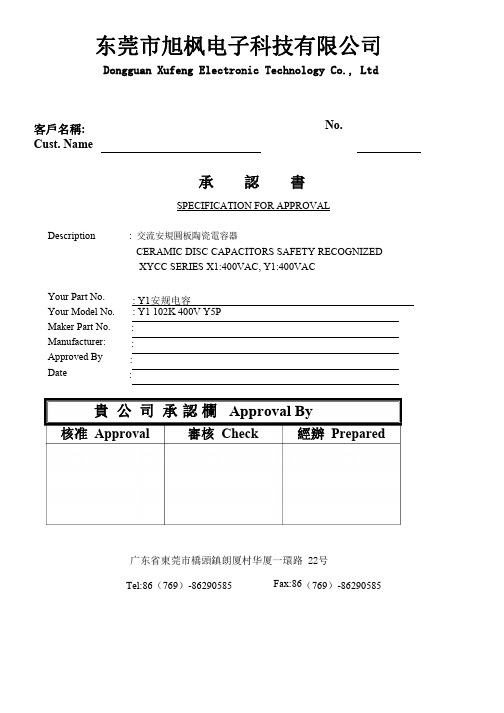
东莞市旭枫电子科技有限公司Dongguan Xufeng Electronic Technology Co.,Ltd 客戶名稱:No. 承認書SPECIFICATION FOR APPROVAL Description:交流安規圓板陶瓷電容器CERAMIC DISC CAPACITORS SAFETY RECOGNIZEDXYCC SERIES X1:400VAC,Y1:400VACYour Part No. Your Model No. Maker Part No. Manufacturer: Approved By Date:Y1安规电容:Y1102K400V Y5P::::广东省東莞市橋頭鎮朗厦村华厦一環路22号Tel:86(769)-86290585Fax:86(769)-86290585貴公司承認欄Approval By核准Approval審核Check經辦PreparedSPECIFIC ATION SHEETCN12B102KL02NDESCRIPTION:1000PF﹢10%~-10%Y5P CLASS X1,Y1ELECRIPTICAL SPECIFICATIONCAPACITANCE:1000PF+10%~-10%AT1KHZ1.0VrmsWORKING VOLTAGE:X1:440V Y1:400V ACTEMPERATURE COEFFICIENT:Y5P1.LOWTEMPERATUREREQUIREMENT:﹣25℃2.HIGHTEMPERATURE REQUIREMENT:﹢85℃3.MAX.CAPACITANCE CHANGE OVERTEMPERATURE RANGE:﹢10%~-10%OPERATING TEMPERATURE:-25℃~﹢125℃PRODUCT SPECIFIC ATION:DIAMETER(D):9mm MAX THICKNESS(T):3.5--5.5mm MAX. LEAD SPACING(F):10.0﹢0.5/-0.5mm LEAD SIZE(d):0.6﹢0.1/-0.1mm LEAD LENGTH(L):25.0+0.5/-0.5mm LEAD STYLE:STraight DISSPATION FACTOR:2.5%MAX.INSOLUTLON RESISTANCE:10000M COATING:EPOXY TEST VOLTAGE:4KV AC FOR1MINUTES PACKING:BULKStandard No.UL/CSA Certificate No.E509457Rated VoltageF0WX2.E509457TUV CQCX1:400V AC Y1:400V ACIEC60384-14:2013CQC19001234621XYCC Safety Standard Recognized Ceramic Capacitor1.This specification is applied to following Safety Standard Recognized Ceramic Capacitor for Electronics Appliance.TUVX1,Y1Class baned on UL /CSAX1,Y1Class baned on FOWX2.E5094572.Approval Standard and Recognized No.3.Part No.Ex.CR09B221KY2NTypeBody T.C.Nominal Capacitance Lead Lead Lead RoHSDia.CapacitanceTolerance Style Spacin gLength X1:400V AC B:Y5P K:±10%L 0:10mm 2:25mm Min.H:HF Y1:400V ACE:Y5U M:±20%Y 7:7.5mm3:3.5±1mm N:RoHSF:Y5VK 5:5±1mmD4.Rating4.1Operating Temperature:25/125/214.2LeadStyle:Dongguan Xufeng Electronic Technology Co.,LtdMarking:pany Name Code :XYCC2.Type Designation :CR3.Nominal Capacitance:3-digit-system4.Capacitance Tolerance:Code5.Manufactured Date:AbbreviationEx.2019Ex.1(January)912(February)92::10(October)9O 11(November)9N 12(December)9DC:Made in DONG GUAN6.Approval Mark:TUV Approval Mark:UL Approval Mark:CQC Approval Mark:(On the Label)EN/UL F0WX2.E509457:X1,Y1Rated Voltage Mark:400V ~,400V ~XYCC Safety Standard Recognized Ceramic Capacitor :Performance“room condition”temperature :20~35℃,humidity:45~75%,atmospheric pressure 86~106kPa.No.Item SpecificationTest Condition1Dielectric StrengthBetween lead wiresNo failureThe capacitors shall not be damage when AC2600V(for Y2Class)and AC4000V (for Y1Class)are applied between the lead wires for 60sec.(charge/discharge current <50mA)Body insulationNo failureFirst the terminals of the capacitor shall be connected together.Then a metal foil shall be closely wrapped around the body of the capacitor distance of about 3to 4mm from each terminal.Then the capacitor shall be inserted into a container filled with metal balls of about 1mm diameter.Finally AC2600V is applied for 60sec.between the capacitor lead wires and metal balls.(charge/discharge current ≦50mA)2Insulation Resistance (I.R.)10000M ΩminThe insulation resistance shall be measured with500±50VDC with 60±5sec of charging.3CapacitanceWithin specified tolerance.Char Frequency Voltage NPO/SL 1MHz ±20%5.0Vrms MaxY5P/Y5U/Y5V 1KHz ±20%The measurement at reference temperature 25∘C 4Dissipation Factor(D.F.)Char.Specified The Capacitance shall be measured At 25℃with 1±0.1KHZ for X7R&Y5P,with 1±0.1MHZ for COG and 5Vrms max.NPO/SL Q ≧300Y5PD.F ≦2.5%Y5U/Y5V D.F ≦5.0%5Temperature CharacteristicChar.Cap.Change The Capacitance measurement shall be made at each stepspecified in Table.Pre-treatment:Capacitor shall be stored at max.temperature for 1hour.Then placed at room condition for (※)24±2hours before measurements.NPO Within ±60ppm SL +350~1000%Y5P Within ±10%Y5U -56%/+22%Y5V -82%/+22%6Robustness ofTerminationTensileLead wire shall not cut off Capacitor shall not be broken.With the termination in its normal position the specimen is held by its body in such a manner that the axis of the termination isvertical the tensile force of 10N shall be applied to thetermination in the direction of its axis and acting in a direction away from the body of the specimen.Bending Lead wire shall not cut off Capacitor shall not be broken.With the termination in its normal position the specimen is held by its body in such a manner that the axis of the termination isvertical :a mass applying a force of 5N is then suspended from the end of the termination.The body of the specimen is then inclined within a period of 2to 3sec.,through an angle of a approximately 90in the vertical plane and then returned to its initial position over the same period of time;this operation constitutes one bend.One bend immediately followed by a second bend in the opposite direction.StepTemperature P.F1+25±2℃2Min.operation temp.3+25±2℃4Max.operation temp.5+25±2℃1sec)by UL1414and CSA E384-14previous safety standards.(UL1414is deleted in this SPEC11Flame Test The capacitor flame discontinue asfollows.The capacitor shall be subjected to applied for 15sec.And thenremoved for 15sec,until 5cycle.(Unit:mm)12Active FlammabilityThe cheese-cloth shall not be on fireThe specimens shall be individually wrapped in at least one but more than two complete layers of cheese-cloth The specimens shall be subjected to 20discharges.The interval betweensuccessive discharges shall be 5sec.The Uac shall be maintained for 2min.after the last discharge.C1,2:1μF ±10%C3:0.33μF ±5%10KV Ct :3μF ±5%10KV Cx :CapacitorL1-10:1.5mH ±20%16A Rod core choke R :100Ω±2%,Uac :Ur ±5%Ur :Rated working voltage F :Fuse,Rated 10AUt :Voltage applied to CtCycleTime1to 430sec.max.560sec.Max.。
XH70745B7寸电容触摸屏规格书-杭州旭虹科技有限公司)
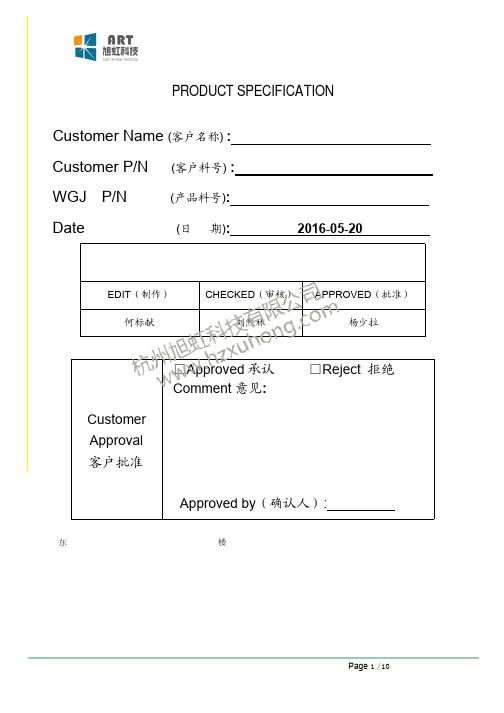
边沿区域漏光宽度≤0.25mm
★
边沿区域漏光宽度>0.25mm
★
ITO表面不允许有不可清洁处理的脏
污、水印
★
无法清洁的脏污按点状不良判定
★
FPC 缺陷
凹痕,针孔 a≤w/3
★
开路/划伤线路/裂开
★
氧化,污染
★
FPC 折伤
FPC 折伤/压伤 ;死折(锐角折痕)不
允许,锐角凸起
★
6. Notice 注意事项
NO PART OF THIS SPECIFICATION MAY BE REPRODUCED OR TRANSMITTED IN ANY FORM OR BY ANY MEANS WITHOUT THE EXPRESSED WRITTEN PERMISSION OF WGJ.
工业液晶屏http://www.hzxuhong.com
80ºC,240hrs -30ºC,240hrs 60ºC/90% RH,240hrs
70ºC,24hrs -20 ºC,24hrs 60ºC/90%RH,24hrs -30 ~ 80℃, 60 Mins/cycle , Total 10
Cycles
4. Touch panel description 触摸屏功能描述
Date 日期 Ver.版
Hangzhou Xu Hong Technology Co.,Ltd
History of Version 变更记录
Description 描述
Page 页 Design by 变更人
2016-02-27
A0 在 XH70745A-GDA-A1 基础上更改盖板
10/10
LLL
2016-03-15
群创奇美15寸液晶屏G150XNE-L03 ver 0杭州旭虹科技有限公司

SIGNATURE
Name / Title Note
Please return 1 copy for your confirmation with your signature and comments.
Approved By Checked By Prepared By
Version 0.0
5 May 2016
8
-------------------------------------------------------
11
-------------------------------------------------------
12
-------------------------------------------------------
15
-------------------------------------------------------
19
-------------------------------------------------------
23
-------------------------------------------------------
-
(970)
(1010)
g
Note (1) Please refer to the attached drawings for more information of front and back outline dimensions.
Note (2) The depth is without connector.
24
-------------------------------------------------------
IDEC和泉HG系列触摸屏

动画·音频
注 :对应影像录制的软件,请从 IDEC 网站下载免费升级版。 HG 系列的最新信息请在 /china 确认。
8
影像 录制
录制异常发生前后的视频
可将警报发生前后60秒内的视频保存 在SD存储卡中,便于查明现场发生 故障的原因。 可录制清晰的视频。
录制
发生 异常
700cd/m2
─
HG3G型
(8.4英寸)
600cd/m2
HG2G∗型
(5.7英寸)
800cd/m2
∗HG2G-5F型
48级 调光
LED调光功能背景灯
根据使用环境(昼/夜)调整背景灯 亮度。
仿真 7,000种以上 部件 丰富的图形库
新增约1,000种仿真部件,使搭 载的图形库内图形达7,000种 以上。形状精美的开关及指示 灯,任何人都能轻松制作出别 具一格的画面。
∗1 :HG4G/3G 型为 4 台,HG2G 型为 2 台。 ∗2 :可连接增设模块,请参阅 23 页。
音频 可播放最长30秒的 扬声器
输出 音频文件
可通过声音告知操作人员有异常发 生,有助于快速恢复系统。 由于还可作为声音向导使用,任何 人均可放心操作。
固定周 固定周期I/O控制 期脚本 由人机界面实现
HMI编程软件
友达8.4寸G084SN05 v7规格书-杭州旭虹科技有限公司

工业液晶屏www.hzxuhong.com
(V ) Preliminary Specifications ( ) Final Specifications Module Model Name 8.4 Inch Color TFT-LCD G084SN05 V7
Customer
Date
Approvehiu
2008/1/14
Checked & Approved by
Prepared by
ALEX Cheng
2008/1/14
Note: This Specification is subject to change without notice.
General Display Business Division / AU Optronics corporation
4.1 Absolute Ratings of TFT LCD Module.............................................................................. 10 4.2 Absolute Ratings of Environment..................................................................................... 10
Viewing Angle 70/70/65/55(R/L/U/D)
Lamp Life Typ. 50,000hrs
Viewing Angle 75/75/75/75(R/L/U/D)
Lamp Life Min. 50,000hrs VCFL:430 v PCFL:5.16 w 7.1.1 Connector Illustration
十大触控一体机品牌技术参数
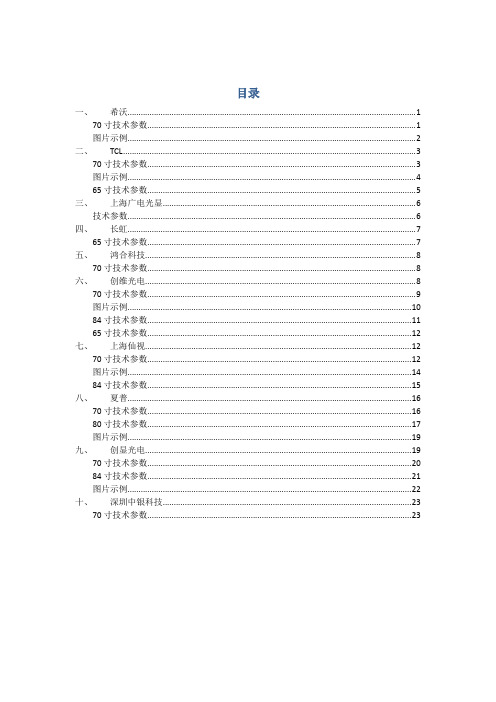
目录一、希沃 (1)70寸技术参数 (1)图片示例 (2)二、TCL (3)70寸技术参数 (3)图片示例 (4)65寸技术参数 (5)三、上海广电光显 (6)技术参数 (6)四、长虹 (7)65寸技术参数 (7)五、鸿合科技 (8)70寸技术参数 (8)六、创维光电 (8)70寸技术参数 (9)图片示例 (10)84寸技术参数 (11)65寸技术参数 (12)七、上海仙视 (12)70寸技术参数 (12)图片示例 (14)84寸技术参数 (15)八、夏普 (16)70寸技术参数 (16)80寸技术参数 (17)图片示例 (19)九、创显光电 (19)70寸技术参数 (20)84寸技术参数 (21)图片示例 (22)十、深圳中银科技 (23)70寸技术参数 (23)一、希沃70寸技术参数图片示例70寸图片165寸图片2二、TCL70寸技术参数图片示例70寸图片365寸图片465寸技术参数三、上海广电光显技术参数四、长虹65寸技术参数五、鸿合科技70寸技术参数产品规格:70英寸型号:HD-I7002E背光类型:LED显示比例:16:9可视角度:178°物理解析度:1920*1080Pixel图像制式/声音制式:PAL/DK,I3D功能:——工作电压:AC 90-265V,50/60Hz触摸表面材质:钢化玻璃感应方式:红外感应触摸技术特性:HID免驱触摸点数:多点触控,多点书写书写方式:手指或书写笔触摸分辨率:32767*32767通讯接口: USB存储温度/湿度:-20℃~60℃,10%~90% 工作温度/湿度:5℃~50℃,10%~90% 安装方式:壁挂或移动整机尺寸:1648.9*975.6*112.9mm重量:70KG六、创维光电70寸技术参数图片示例70寸图片565寸图片6七、上海仙视70寸技术参数图片示例八、夏普 70寸技术参数 电力消耗(W ) 230W 待机消耗功率(W ) 0.50电源要求 交流110-240V ,50Hz 屏幕显示语言 英文/中文(简体)/俄语 扬声器 (150mm×34mm )×2音频输出功率 10W×2(AV 输入,负载4欧姆,失真度为10%时) 电视调谐系统 自动预设99个频道视频彩色制式 PAL/SEAM/NTSC3.58/PAL60图像清晰度* RD 模拟信号:水平>=350,垂直>=400以上 SDTV :水平>=450,垂直>=450以上 背光源 LED 重量kg 57.5KG 外型尺寸(cm )宽×深×高 1.625 ×106 ×993mm液晶显示屏 X-GEN 面板分辨力1920(水平)×1080(垂直)下面-数字(天线输入)UHF/VHF 75q DIN 型插座下面-模拟(天线输UHF/VHF 75q DIN 型插座入)后面ー音频输入 HDMI2/电脑共用(直径3.5mm 插孔)RS-232C 9针D-sub 凸型插头电脑 15针小型D-sub,音频输入(与HDMI2共用)(直径3.5mm 插孔)后面—输入5 视频输入,音频输入后面—输入4色差输入(480I,576I,480P,576P,720P/50Hz,720P/60Hz, 1080I/50Hz,10080I/60Hz ),音频输入 后面-HDMI3HDMI(HDMI 输入)(480I,576I,480P,576P,720P/50Hz, 720P/60Hz,1080I50Hz,1080I/60Hz,1080P/50Hz, 1080P/60Hz,1080P/24Hz )侧面-HDMI2HDMI(HDMI 输入)(480I,576I,480P,576P,720P/50Hz720P/60Hz,1080I/50Hz,1080I/60Hz,1080P/50Hz,1080P/60Hz1080P/24Hz)音频输入(与电脑输入公用)(直径3.5mm 插孔))侧面-HDMI 1(ARC )HDMI(HDMI 输入)(480I,576I,480P,576P,720P/50Hz,720P/60Hz,1080I/50Hz,1080I/60Hz,1080P/50Hz,1080P/60Hz,1080P/24Hz ) 侧面-USB2(HDD ) USB2.0 前面 USB12.0侧面ー音频输出/耳机 直径3.5 插孔(音频输出)接收频道 VHF/UHF C1・C12・C13-C57 CATV SECAM/NTSC3.58/PAL60立体声/双语 丽音(NICAM )B/G ,I ,D/K A2 立体声:B/G 接收频率 模拟ATV 44.25-863.25MHz 数字DTV 55.25-863.25MHz电视制式 PAL :B/G,D/K ,I SECAM :B/G,D/K,K/K1 NTSC :M电源 由USB 提供操作系统 Win XP,Win CE,Vista,Win7,Linux,Mac,Android,Win8检测区域 153.9×86.6cmPC 连接器 USB (兼容1.1)书写方式 手指或非透明触控笔触摸定位精度 ± 2mm响应速度(单点连续) 4ms (典型值)触摸点数 6点检测方法 红外线阻隔检测方法80寸技术参数 基本规格电力消耗(W ) 260 待机消耗功率(W ) 0.50 能效指数(EEILCD ) 1.4分辨力1920(水平)×1080(垂直)外型尺寸(cm )宽×深×高 187.6×11.6×113.3液晶显示屏X超晶面板端子DVI-D 端口 1音频输出端子(HP) 1光纤数字音频输出 1Y,Pb,Pr输入端子 1USB端口 2RS-232C端口 1PC输入 1LAN(网络) 无HDMI端口 3复合视频输入端子 2声音声音输出(w) 10W+10W智能光控(opc) 有立体环绕SRS TruSurround HD图片示例九、创显光电图片示例十、深圳中银科技70寸技术参数。
智能化系统造价明细表(详细版)

4893.26
4893.26
HONEYWELL/德国 OPERATOR UNIT XI 582 CHINA 中文
台 16
990.00 15840.00 国产
0.00
个 20
236.88 4737.68 HONEYWELL/德国 NTC20K
个 20
个
6
个
1
个
5
345.78 978.25 249.41 296.63
序号
设备材料名称
(五) 设备间子系统
1 光纤配线架
2 耦合器面板 3 空面板 4 熔接盘
5 光纤耦合器
6 万兆尾纤
7 光纤跳线
8 语音铜缆配线架 9 4 对连接块 10 5 对连接块 11 100 对安装背板 12 110 跳线管理器 13 透明标签夹 14 机柜 (六) 无线接入点
1 无线以太网接入点
套
(四) 管线材
1 电源线
RVV2*1.5
米
1
1880.58 1880.58 HONEYWELL/德国
HONEYWELL/台湾
14 2283.30 31966.22 二通阀 DN50, 2", Cv=46.8, 250PSI, 螺纹连
接. 执行器,带连杆,600N,20mm,60 秒
HONEYWELL/台湾
6915.51 HONEYWELL/德国 0-400Pa
5869.52 249.41
HONEYWELL/美国 输出 4~20MA 或 1~5V HONEYWELL/美国 流体温度 4-120℃;最大压力 10bar
1483.13 HONEYWELL/德国
个 34
645.63 21951.48 HONEYWELL/英国 SPDT
京东方21.5寸液晶屏HR215WU1-210规格书-杭州旭虹科技有限公司
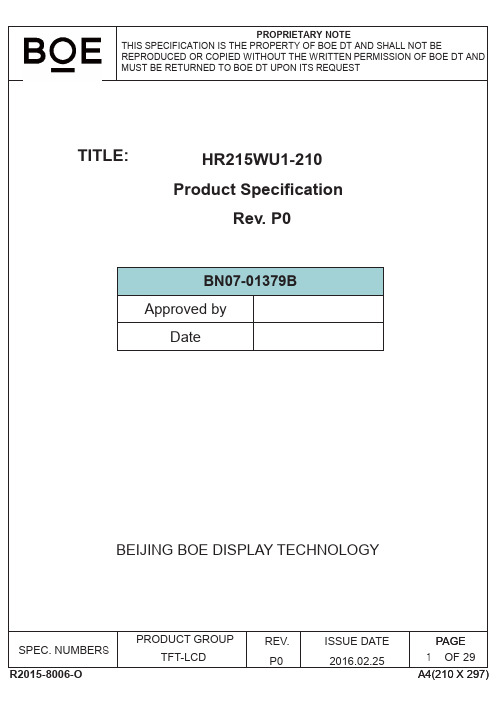
3.0
4.0 5.0 6.0 7.0 8.0 9.0 10.0 11.0 12.0 13.0 14.0 15.0
Electrical Specifications
Optical Specifications Interface Connection Signal Timing Specifications Signal Timing Waveforms of Interface Signal Input Signals, Display Colors & Gray Scale of Colors Power Sequence Mechanical Characteristics Reliability Test Handling& Cautions Product Serial Number Packing Appendix
1.1 Introduction HR215WU1-210 is a color active matrix TFT LCD module using amorphous silicon TFT's (Thin Film Transistors) as an active switching devices. This module has a 21.5 inch diagonally measured active area with FHD resolutions (1920 horizontal by 1080 vertical pixel array). Each pixel is divided into RED, GREEN, BLUE dots which are arranged in vertical stripe and this module can display 16.7M colors. The TFT-LCD panel used for this module is adapted for a low reflection and higher color type.
三菱8.4寸AA084XB11规格书-杭州旭虹科技有限公司

All information in this technical data sheet is tentativeand subject to change without notice.8.4” XGATECHNICAL SPECIFICATIONAA084XB11 MITSUBISHI ELECTRIC Corp.Date: Jun.20,’11CONTENTSNo. Item Page -- COVER 1-- CONTENTS 21 APPLICATION 32 OVERVIEW 43 ABSOLUTE MAXIMUM RATINGS 54 ELECTRICAL CHARACTERISTICS 5, 65 INTERFACE PIN CONNECTION 7, 8, 96 INTERFACE TIMING 10, 11, 12, 13, 14DIAGRAM 157 BLOCK8 MECHANICAL SPECIFICATION 16, 179 OPTICAL CHARACTERISTICS 18, 19, 2010 RELIABILITY TEST CONDITION 21FEATURE 2211 OTHER12 HANDLING PRECAUTIONS FOR TFT-LCD MODULE 23, 24, 251. APPLICATIONThis specification applies to color TFT-LCD module, AA084XB11.These specification papers are the proprietary product of Mitsubishi Electric Corporation (“MITSUBISHI) and include materials protected under copyright of MITSUBISHI. No part of this document may be reproduced in any form or by any means without the express written permission of MITSUBISHI.MITSUBISHI does not assume any liability for infringement of patents, copyrights or other intellectual property rights of third parties by or arising from use of a product specified in this document. No license, express, implied or otherwise, is granted under any patents, copyrights or other intellectual property rights of MITSUBISHI or of others.MITSUBISHI classifies the usage of the TFT-LCD module as follows. Please confirm the usage before using the product.(1) Standard UsageComputers, office equipment, factory automation equipment, test and measurementequipment, communications, transportation equipment(automobiles, ships, trains, etc.),provided, however, that operation is not influenced by TFT-LCD directly.(2) Special UsageMedical equipment, safety equipment, transportation equipment, provided, however, thatTFT-LCD is necessary to its operation.(3) Specific UsageCockpit Equipment, military systems, aerospace equipment, nuclear reactor controlsystems, life support systems and any other equipment. MITSUBISHI should make acontract that stipulate apportionment of responsibilities between MITSUBISHI and ourcustomer.The product specified in this document is designed for “Standard Usage” unless otherwise specified in this document. If customers intend to use the product for applications other than those specified for “Standard Usage”, hey should first contact MITSUBISHI sales representative for it's intended use in writing.MITSUBISHI has been making continuous effort to improve the reliability of its products. Customers should implement sufficient reliability design of their application equipments such as redundant system design, fail-safe functions, anti-failure features.MITSUBISHI assumes no responsibility for any damage resulting from the use of the product that does not comply with the instructions and the precautions specified in this document.Please contact and consult a MITSUBISHI sales representative for any questions regarding this product.2. OVERVIEWAA084XB11 is 8.4” color TFT-LCD (Thin Film Transistor Liquid Crystal Display) modulecomposed of LCD panel, driver ICs, control circuit, and backlight unit.By applying 6 bit or 8 bit digital data, 1024 × 768, 262k-color or 16.7M-color images are displayedon the 8.4” diagonal screen. Input power voltage is 3.3 V for LCD driving.The type of data and control signals are digital and transmitted via LVDS interface per Typ. 65MHz clock cycle.Driver circuit for LED backlight is not included in this module. General specifications aresummarized in the following table:ITEM SPECIFICATION Display Area (mm) 170.496 × 127.872(8.4-inch diagonal)Number of Dots 1024 × 3 (H) × 768 (V)Pixel Pitch (mm) 0.1665 (H) × 0.1665 (V)Color Pixel Arrangement RGB vertical stripeDisplay Mode Normally whiteNumber of Color 262k(6 bit/color), 16.7M(8 bit/color)Luminance (cd/m2) 1000 Viewing Angle (CR ≥ 10) −80~80° (H), −60~80° (V)Surface Treatment Anti-glare and hard-coating 3HElectrical Interface LVDS (6 bit/8 bit)Viewing Direction Higher Contrast ratio: 6 o'clockLess gray scale reversal: 12 o'clockModule Size (mm) 199.5 (W) × 149.0 (H) × 11.5 (D)Module Mass (g) 370Backlight Unit LED, edge-light, replaceableCharacteristic value without any note is typical value.3. ABSOLUTE MAXIMUM RATINGSITEM SYMBOL MIN. MAX. UNITPower Supply Voltage for LCD VCC 0 4.0 V Logic Input Voltage VI −0.3 VCC +0.3V Backlight (LED) CurrentIF 0 180mAOperation Temperature (Panel) Note 1,2)T op(Panel) −30 80 °C Operation Temperature (Ambient) Note 2) T op(Ambient) −30 80 °C Storage Temperature Note 2)T stg−3080 °C[Note]1) Measured at the center of active area and at the center of panel back surface 2) Top,Tstg ≤ 40°C : 90%RH max. without condensationTop,Tstg > 40°C : Absolute humidity shall be less than the value of 90%RH at 40°C withoutcondensation.4. ELECTRICAL CHARACTERISTICS(1) TFT- LCD Ambient Temperature: Ta = 25°CITEM SYMBOLMIN. TYP. MAX. UNIT RemarksPower Supply Voltage for LCD VCC 3.0 3.3 3.6 V *1) Power Supply Current for LCD ICC -- 380 650 mA*2)Permissive Input Ripple Voltage VRP----100mVp-p VCC = +3.3 V High VIH 0.8×VCC -- VCC V MODE, SCLogic Input VoltageLow VIL 0 -- 0.2×VCCV MODE, SC*1) Power and signals sequence:0.1 ms ≤ t1 ≤ 10 ms 200 ms ≤ t40 < t2 ≤ 50 ms 200 ms ≤ t5 0 < t3 ≤ 50 ms0 ≤ t6data0.9VCC0.9VCCLCD Power Supply Logic Signaldata: RGB DATA, DCLK, DENA, MODE, SCVCC-dip conditions:1) When 2.6 V ≤ VCC < 3.0 V, td ≤ 10 ms 2) When VCC < 2.6 VVCC-dip conditions should also follow the power and signals sequence.*2) VCC = +3.3 V , f H =48.4 kHz, f V =60 Hz, f CLK = 65 MHzDisplay image at typical power supply current value is 256-gray-bar pattern (8 bit), 768 line mode.*3) FuseParameter Fuse Type Name Supplier RemarkVCCFCC16162ABKamaya Electric Co., Ltd.*)*) The power supply capacity should be designed to be more than the fusing current.(2) BacklightITEM SYMBOL MIN.TYP. MAX. UNITRemarks--(30) 38.1 V IF = 100 mA, Ta = 25°C, *2) -- -- 39.5 V IF = 100 mA, Ta = 0°C LED VoltageVF-- -- 41.2 V IF = 100 mA, Ta = −30°CLED Current IF -- 100 110 mA Ta = 25°C, *1), *3)LED Life TimeLT80,000100,000--hIF = 100 mA, Ta = 25°C*4), *5), Continuous operation[Note]*1) Constant Current Drive*2) The Voltage deviation between strings: |V f1 – V f2| ≤ 2 V *3) LED Current measurement method*4) LED life time is defined as the time when the brightness becomes 50% of the initial value.*5) The life time of the backlight depends on the ambient temperature. The life time will decreaseunder high temperature.5. INTERFACE PIN CONNECTION(1) CN 1(Interface Signal)Used connector: 20186-020E-11F (I-PEX) or FI-SEB20P-HFE (JAE)Corresponding connector: 20197-∗20U-F (I-PEX) or FI-S20S[for discrete Wire],FI-SE20ME[for FPC] (JAE)Function(ISP 6 bit compatibility mode) PinNo. Symbol6 bit input 8 bit input Function(ISP 8 bit compatibility mode) 1 VCC+3.3 V Power supply ← 2 VCC+3.3 V Power supply ←3 GNDGND ← 4 GNDGND ←5 Link 0− R0, R1, R2, R3, R4, R5, G0 R2, R3, R4, R5, R6, R7, G2R0, R1, R2, R3, R4, R5, G06 Link 0+ R0, R1, R2, R3, R4, R5, G0 R2, R3, R4, R5, R6, R7, G2R0, R1, R2, R3, R4, R5, G07 GNDGND ←8 Link 1− G1, G2, G3, G4, G5, B0, B1G3, G4, G5, G6, G7, B2, B3 G1, G2, G3, G4, G5, B0, B19 Link 1+ G1, G2, G3, G4, G5, B0, B1G3, G4, G5, G6, G7, B2, B3G1, G2, G3, G4, G5, B0, B110 GNDGND ←11 Link 2− B2, B3, B4, B5, DENAB4, B5, B6, B7, DENA B2, B3, B4, B5, DENA 12 Link 2+ B2, B3, B4, B5, DENA B4, B5, B6, B7, DENAB2, B3, B4, B5, DENA 13 GNDGND ← 14 CLKIN − Clock −← 15 CLKIN+Clock + ← 16 GNDGND ←17 Link3− See: *2)R0, R1, G0, G1, B0, B1 R6, R7, G6, G7, B6, B7 18 Link3+ See: *2) R0, R1, G0, G1, B0, B1R6, R7, G6, G7, B6, B7 19 MODE Low=ISP 6 bit compatibility modeHigh=ISP8 bit compatibility mode20 SC Reverse scan control ( Low : Normal , High : Reverse ) ← *1) Metal frame is connected to signal GND.*2) Recommended wiring of Pin 17,18 (6 bit input)LOW dataLVDStransmitter680620VCCPin 17Pin 18Pin 17 Pin 18(2) CN 2(Backlight)Backlight-side connector: SM06B-SHLS-TF(LF)(SN) (JST) Corresponding connector: SHLP-06V-S-B (JST)Pin No.SymbolFunction1 NC This pin should be open.2 NC This pin should be open.3 LED C 1 LED cathode 14 LED A 1 LED anode 15 LED A 2 LED anode 2 6LED C 2LED cathode 2(3) ISP data mappinga. ISP 6 bit compatibility mode(6 bit input)CLKIN+/-Link0+/-1CLKLink1+/- Link2+/- R1G0R5R4R3R2R0G2 B1B0G5G4G3G1B3 DENA B5B4B2CLKIN+/-Link0+/-1CLKLink1+/-Link2+/- Link3+/- R3G2R7R6R5R4R2G4 B3B2G7G6G5G3B5 DENA B7B6B4R1 B1B0G1G0R0b. ISP 6 bit compatibility mode(8 bit input)CLKIN+/-Link0+/-1CLKLink1+/-Link2+/-Link3+/-R1G0R5R4R3R2R0G2 B1 B0 G5 G4 G3 G1B3 DENA B5 B4 B2R7 B7 B6 G7 G6 R6c. ISP 8 bit compatibility mode6. INTERFACE TIMINGLVDS transmitter input signal (1) Timing SpecificationsITEM SYMBOLMIN TYP MAX UNITFrequency fCLK 50 65 80 MHz DCLKPeriod t CLK12.5 15.4 20 ns Active Timet HA 1024 1024 1024 t CLK Blanking Timet HB20 320 -- t CLKFrequency f H 42.4 48.4 60 kHz HorizontalPeriod t H 16.6 20.7 23.6 μs Active Timet VA 768 768 768 t H Blanking Timet VB3 38 -- t HFrequency f V 55 60 75 Hz DENAVerticalPeriod t V13.3 16.7 18.2 ms[Note]1) DENA (Data Enable) should always be positive polarity as shown in the timing specification. 2) DCLK should appear during all invalid period.3) LVDS timing follows the timing specifications of LVDS receiver IC: THC63LVDF84B(Thine).4) In case of blanking time fluctuation, please satisfy following condition. t VBn > t VBn-1 − 3(t H )(2) Timing Charta. Horizontal Timing ChartDCLKFirst Data Last Data 1023 1024 Invalid DataDATA (R,G,B)Invalid Data123tHBtHADENAtH=1/fHb. Vertical Timing ChartLINE DATAInvalid Data tVB123 tVA767768Invalid DataDENAtV=1/fVMITSUBISHI(11/25)AA084XB11_02_00(3) Color Data Assignment a. 6 bit inputR DATA COLOR R5MSBINPUT DATA G DATA R1 R0 G5 G4 G3 G2 G1 G0 B5 B4B DATA B3 B2 B1 B0LSBR4R3R2LSB MSBLSB MSBBLACK RED(63) GREEN(63) BASIC BLUE(63) COLOR CYAN MAGENTA YELLOW WHITE RED(1) RED(2) RED RED(62) RED(63) GREEN(1) GREEN(2) GREEN GREEN(62) GREEN(63) BLUE(1) BLUE(2) BLUE BLUE(62) BLUE(63)0 1 0 0 0 1 1 1 0 00 1 0 0 0 1 1 1 0 00 1 0 0 0 1 1 1 0 00 1 0 0 0 1 1 1 0 00 1 0 0 0 1 1 1 0 10 1 0 0 0 1 1 1 1 00 0 1 0 1 0 1 1 0 00 0 1 0 1 0 1 1 0 00 0 1 0 1 0 1 1 0 00 0 1 0 1 0 1 1 0 00 0 1 0 1 0 1 1 0 00 0 1 0 1 0 1 1 0 00 0 0 1 1 1 0 1 0 00 0 0 1 1 1 0 1 0 00 0 0 1 1 1 0 1 0 00 0 0 1 1 1 0 1 0 00 0 0 1 1 1 0 1 0 00 0 0 1 1 1 0 1 0 01 1 0 01 1 0 01 1 0 01 1 0 01 1 0 00 1 0 00 0 0 00 0 0 00 0 0 00 0 0 00 0 0 10 0 1 00 0 0 00 0 0 00 0 0 00 0 0 00 0 0 00 0 0 00 0 0 00 0 0 00 0 0 00 0 0 00 0 0 00 0 0 01 1 0 01 1 0 01 1 0 01 1 0 01 1 0 00 1 0 00 0 0 00 0 0 00 0 0 00 0 0 00 0 0 10 0 1 00 00 00 00 00 00 00 00 00 00 00 00 01 11 11 11 11 10 1[Note] 1) Definition of gray scale Color (n) --- n indicates gray scale level. Higher n means brighter level. 2) Data 1:High, 0: LowMITSUBISHI(12/25)AA084XB11_02_00b. 8 bit inputINPUT DATA R DATAR7 MSB R6 R5 R4 R3 R2 R1 R0 G7COLORG DATAG6 G5 G4 G3 G2 G1 G0 B7B DATAB6 B5 B4 B3 B2 B1 B0 LSBLSB MSBLSB MSBBLACK RED(255) GREEN(255)0 1 0 0 0 1 1 1 0 00 0 0 0 0 0 1 1 1 1 1 1 0 0 0 0 0 0 0 0 0 0 0 0 0 0 0 0 0 0 1 1 1 1 1 1 1 1 1 1 1 1 1 1 1 1 1 1 0 0 0 0 0 0 0 0 0 0 0 10 1 0 0 0 1 1 1 1 00 0 1 0 1 0 1 1 0 00 0 0 0 0 0 0 0 0 0 0 0 1 1 1 1 1 1 0 0 0 0 0 0 1 1 1 1 1 1 0 0 0 0 0 0 1 1 1 1 1 1 1 1 1 1 1 1 0 0 0 0 0 0 0 0 0 0 0 00 0 1 0 1 0 1 1 0 00 0 0 1 1 1 0 1 0 00 0 0 0 0 0 0 0 0 0 0 0 0 0 0 0 0 0 1 1 1 1 1 1 1 1 1 1 1 1 1 1 1 1 1 1 0 0 0 0 0 0 1 1 1 1 1 1 0 0 0 0 0 0 0 0 0 0 0 00 0 0 1 1 1 0 1 0 0BASIC BLUE(255) COLOR CYANMAGENTA YELLOW WHITE RED(1) RED(2)REDRED(255) GREEN(1) GREEN(2)1 0 01 1 1 1 1 1 0 0 0 0 0 0 0 0 0 0 0 01 0 00 0 00 0 0 0 0 0 0 0 0 0 0 0 0 0 0 0 0 10 1 00 0 00 0 0 0 0 0 0 0 0 0 0 0 0 0 0 0 0 00 0 0GREENGREEN(255) BLUE(1) BLUE(2)0 0 00 0 0 0 0 0 0 0 0 0 0 0 0 0 0 0 0 00 0 01 0 01 1 1 1 1 1 0 0 0 0 0 0 0 0 0 0 0 01 0 00 0 00 0 0 0 0 0 0 0 0 0 0 0 0 0 0 0 0 10 1 0BLUEBLUE(255)00 0 0 0 0 0000 0 0 0 0 0011 1 1 1 1 11[Note] 1) Definition of gray scale Color (n) --- n indicates gray scale level. Higher n means brighter level. 2) Data 1:High, 0: LowMITSUBISHI(13/25)AA084XB11_02_00(4) Display Position and Scan Direction D(X,Y) shows the data number of input signal. SC: LowD(1,1) D(1024,1)SC: HighD(1024,768) D(1,768)D(1,768)D(1024,768) CN2D(1024,1)D(1,1) CN2MITSUBISHI(14/25)AA084XB11_02_007. BLOCK DIAGRAMCN1Timing signal Display dataTiming ControllerG1 Drivers(gate) G2 TFT-LCDPowerI/F ConnectorG768 S3071 S3072S1Power Supply CircuitCN2 A1 C1 A2 C2MITSUBISHI(15/25)S2 LEDDrivers(source)AA084XB11_02_008. MECHANICAL SPECIFICATIONS(1) Front Side(Unit: mm)MITSUBISHI(16/25)AA084XB11_02_00MITSUBISHI(2) Rear Side(17/25)CN1 : 20186-020E-11F(I-PEX) or FI-SEB20P-HFE (JAE)AA084XB11_02_00(Unit:mm)CN2 : SM06B-SHLS-TF(LF)(SN) (JST)9. OPTICAL CHARACTERISTICSTa=25°C, VCC=3.3V, Input Signals: Typ. values shown in Section 6ITEM Contrast Ratio Luminance Luminance Uniformity Response Time Viewing Angle Horizontal Vertical Red Green Color Coordinates Blue White [Note]SYMBOL CR LwΔLwCONDITIONθV=0°, θH=0° θV=0°, θH=0° θV=0°, θH=0° θV=0°, θH=0° θV=0°, θH=0°MIN 390 800 ---−65∼65 −45∼65TYP 600 1000 -4 12−80∼80 −60∼80MAX --30 ----2 0.592 0.391 0.382 0.590 0.196 0.164 0.353 0.369UNIT Remarks -cd/m2 % ms ms ° ° s *1)*2)*5) *1)*5) *1)*3)*5) *1)*4)*5) *1)*4)*5) *1)*5) *1)*5) *6)tr tfθH θVCR ≥ 10 2hImage stickingtis Rx Ry Gx Gy Bx By Wx Wy-0.512 0.311 0.302 0.510 0.116 0.084 0.273 0.289-0.552 0.351 0.342 0.550 0.156 0.124 0.313 0.329θV=0°, θH=0°--*1)*5)These items are measured using EZContrast (ELDIM) for viewing angle and CS2000 (Minolta) or equivalent equipment for others under the dark room condition (no ambient light) after more than 30 minutes from turning on the backlight unless noted. Condition: IF = 100 mA Measurement method for luminance and color coordinates is as follows.θ=1° (Field)TFT-LCD module500 mmThe luminance is measured according to FLAT PANEL DISPLAY MEASUREMENTS STANDARD (VESA Standard).MITSUBISHI(18/25)AA084XB11_02_00*1) Measurement Point Contrast Ratio, Luminance, Response Time, Viewing Angle, Color Coordinates: Display Center Luminance Uniformity: point 1∼5 shown in a figure below256 (1, 1) 1 5 3 4 2 512 768192 384 576(1024, 768)*2) Definition of Contrast Ratio CR=Luminance with all white pixels / Luminance with all black pixels *3) Definition of Luminance Uniformity ΔLw=[Lw(MAX)/Lw(MIN)-1] × 100 *4) Definition of Response TimeWhite 90% 90%Luminance10% trBlack10%tf*5) Definition of Viewing Angle (θV, θH)Normal AxisθVUpper(+)θHLeft (-)Right (+)LCD panelLower(-)MITSUBISHI(19/25)AA084XB11_02_00*6) Image sticking: Continuously display the test pattern shown in the figure below for two-hours. Then display a completely white screen. The previous image shall not persist more than two seconds at 25°C.Cols 510-514White Area Rows 382-386 Black LinesTEST PATTERN FOR IMAGE STICKING TESTMITSUBISHI(20/25)AA084XB11_02_0010. RELIABILITY TEST CONDITION(1) Temperature and HumidityITEM CONDITIONSHIGH TEMPERATURE HIGH HUMIDITY OPERATION 40°C, 90%RH, 240 h (No condensation)HIGH TEMPERATURE OPERATION 80°C, 240 hLOW TEMPERATURE OPERATION −30°C, 240 hHIGH TEMPERATURE STORAGE 80°C, 240 hLOW TEMPERATURE STORAGE −30°C, 240 hTHERMAL SHOCK (NON-OPERATION) −30°C (1h) ∼ 80°C(1h),100 cycles(2) Shock & VibrationITEM CONDITIONSSHOCK (NON-OPERATION) Shock level: 1470 m/s2 (150G)Waveform: half sinusoidal wave, 2 msNumber of shocks: one shock input in each direction of three mutuallyperpendicular axes for a total of six shock inputsVIBRATION (NON-OPERATION)Vibration level: 9.8 m/s2 (1.0G)Waveform: sinusoidalFrequency range: 5 to 500 HzFrequency sweep rate: 0.5 octave /minDuration: one sweep from 5 to 500 Hz in each of three mutually perpendicular axis(each x,y,z axis: 1 hour, total 3 hours)(3) ESD TestITEM CONDITIONS CONTACT DISCHARGE(OPERATION) 150pF, 330Ω, ±8kV, 10 times at 1 sec interval SIGNAL PIN DISCHARGE(NON-OPERATION) 200pF, 0Ω, ±200V, 10 times at 1 sec interval(4) Judgment standardThe judgment of the above tests should be made as follow:Pass: Normal display image, no damage of the display function. (ex. no line defect)Partial transformation of the module parts should be ignored.Fail: No display image, damage of the display function. (ex. line defect)11. OTHER FEATUREThis LCD module complies with RoHS*) directive.*) RoHS: Restriction of the use of certain hazardous substances in electrical and electronic equipmentUL1950 certified (UL File# E158720)12. HANDLING PRECAUTIONS FOR TFT-LCD MODULEPlease pay attention to the followings in handling TFT-LCD products;(1) ASSEMBLY PRECAUTIONa. Please mount the LCD module by using mounting hole with a screw clamping torque(recommended value: 0.5 Nm for mounting tab on front, 0.2 Nm for mounting screw hole on LCD sides). Please do not bend or wrench the LCD module in assembling. Please do not drop, bend or twist the LCD module in handling.b. Please design display housing in accordance with the following guide lines.(a) Housing case must be designed carefully so as not to put stresses on LCD and not towrench module.(b) Under high temperature environment, performance and life time of LED may heavilyshorten. When you design with our LCD product, please consider radiating heat and ventilation for good heat management.(c) Keep sufficient clearance between LCD module back surface and housing when the LCDmodule is mounted. Approximately 1.0mm of the clearance in the design is recommended taking into account the tolerance of LCD module thickness and mounting structure heighton the housing.(d) When some parts, such as, FPC cable and ferrite plate, are installed underneath the LCDmodule, still sufficient clearance is required, such as 0.5mm. This clearance is, especially, tobe reconsidered when the additional parts are implemented for EMI countermeasure.(e) Design the LED driver location and connector position carefully so as not to give stress toLED backlight cable.(f) Keep sufficient clearance between LCD module and the others parts, such as inverter andspeaker so as not to interfere the LCD module. Approximately 1.0 mm of the clearance inthe design is recommended.(g) To avoid local elevation/decrease of temperature, considering location of heating element,heat release, thermal design should be done.c. Please do not push or scratch LCD panel surface with anything hard. And do not soil LCDpanel surface by touching with bare hands. (Polarizer film, surface of LCD panel is easy to be flawed.)d. Please wipe off LCD panel surface with absorbent cotton or soft cloth in case of it being soiled.e. Please wipe off drops of adhesives like saliva and water on LCD panel surface immediately.They might damage to cause panel surface variation and color change.f. Please do not take a LCD module to pieces and reconstruct it. Resolving and reconstructingmodules may cause them not to work well.g. Please do not touch metal frames with bare hands and soiled gloves. A color change of the metalframes can happen during a long preservation of soiled LCD modules.h. Please handle metal frame carefully because edge of metal frame is very sharp.i. Please connect the metal frame of LCD module to GND in order to minimize the effect ofexternal noise and EMI.j. Be sure to connect the cables and the connecters correctly.(2) OPERATING PRECAUTIONSa. Please be sure to turn off the power supply before connecting and disconnecting signal inputcable.b. Please do not change variable resistance settings in LCD module. They are adjusted to themost suitable value. If they are changed, it might happen LCD does not satisfy the characteristics specification.c. The interface signal speed is very high. Please pay attention to transmission line design andother high speed signal precautions to satisfy signal specification.d. Condensation might happen on the surface and inside of LCD module in case of sudden changeof ambient temperature. Please take care so as not to cause any damage mentioned on (1)-d.e. Please pay attention not to display the same pattern for very long time. Image sticking mighthappen on LCD. Although image sticking may disappear as the operation time proceeds, screen saver function is recommended not to cause image sticking.f. Please obey the same safe instructions as ones being prepared for ordinary electronic products.(3) PRECAUTIONS WITH ELECTROSTATICSa. This LCD module use CMOS-IC on circuit board and TFT-LCD panel, and so it is easy to beaffected by electrostatics. Please be careful with electrostatics by the way of your body connecting to the ground and so on.b. Please remove protection film very slowly from the surface of LCD module to prevent fromelectrostatics occurrence.(4) STORAGE PRECAUTIONSLCD should be stored in the room temperature environment with normal humidity. The LCD inventory should be processed by first-in first-out method.(5) SAFETY PRECAUTIONSa. When you waste damaged or unnecessary LCDs, it is recommended to crush LCDs into piecesand wash them off with solvents such as acetone and ethanol, which should later be burned. b. If any liquid leaks out of a damaged glass cell and comes in contact with the hands, wash offthoroughly with soap and water.c. Be sure to turn off the power supply when inserting or disconnecting the LED backlight cable.d. LED driver should be designed carefully to limit or stop its function when over current isdetected on the LED.(6) OTHERSa. A strong incident light into LCD panel may cause deterioration to polarizer film, color filter,and other materials, which will degrade the quality of display characteristics. Please do not expose LCD module under strong Ultraviolet rays for a long time.b. Please pay attention to a panel side of LCD module not to contact with other materials inpreserving it alone.c. For the packaging box handling, please see and obey with the packaging specificationdatasheet.d. Please do not reuse the LED unit which is once removed.。
友达8.4寸液晶屏G084SN05 V8_Preliminary V0.1-杭州旭虹科技有限公司
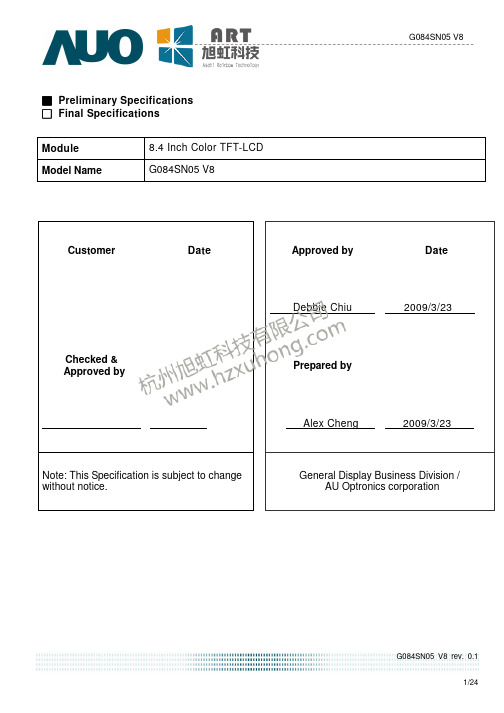
6. Signal Characteristic...................................................................................... 13
6.1 Pixel Format Image.......................................................................................................... 13 6.2 Signal Description ............................................................................................................ 14 6.3 Scanning Direction........................................................................................................... 15 6.4 The Input Data Format..................................................................................................... 16 6.5 Interface Timing ............................................................................................................... 17 6.6 Power ON/OFF Sequence ............................................................................................... 18
LG 34UM88 LED显示器用户手册说明书

* LG LED Monitor applies LCD screen with LED backlights.Please read this manual carefully before operating your set and retain it for future reference.34UM8834UM88C2TABLE OF CONTENTSUSER SETTINGS ----------------------18-Activating the Main Menu -------------------------18Main Menu Features-User Settings --------------------------------------19Menu Settings Quick Settings PBP Picture Sound General ResetTROUBLESHOOTING -----------------29PRODUCT SPECIFICATION ----------31-Factory Support Mode ----------------------------33 -HDMI Timing (Video) ------------------------------34 -Power LED -----------------------------------------34LICENSE ---------------------------------3ASSEMBLING AND PREPARING ------4-Product Composition --------------------------------4 -Supported Drivers and Software --------------------5 -Product and Button Description --------------------6How to Use the Joystick Button Input Connector-Moving and Lifting the Monitor ---------------------8 -Installing the Monitor -------------------------------9Assembling the Stand Installing on a TableAdjusting the Stand Height Adjusting the Angle Tidying up CablesUsing the Kensington Lock Installing the Wall Mount Plate Installing on the WallUSING THE MONITOR ----------------14-Connecting to a PC --------------------------------14HDMI ConnectionDisplayPort Connection Thunderbolt Connection-Connecting AV Devices ----------------------------16HDMI Connection-Connecting Peripherals ----------------------------16USB Cable connection - PC Connecting Headphones3 LICENSEEach model has different licenses. Visit for more information on the license.The terms HDMI and HDMI High-Definition Multimedia Interface, and the HDMI logo aretrademarks or registered trademarks of HDMI Licensing LLC in the United States and othercountries.VESA, VESA logo, DisplayPort compliance logo and DisplayPort compliance logo for dual-modesource devices are all registered trademarks of the Video Electronics Standards Association.MaxxAudio and additional MAXX trademarks are trademarks and/or registered trademarks ofWaves Audio Ltd.The SuperSpeed USB Trident logo is a registered trademark of USB Implementers Forum, Inc.4ASSEMBLING AND PREPARINGProduct CompositionPlease check whether all the components are included in the box before using the product. If there are any missing components, contact the retailer where you purchased the product. Note that the product and related components may look different from those shown here.CD (Owner’s Manual/ Software/Guides)/ Cards Power CordDisplayPort Cable Stand BodyClear SheetCAUTION•••It is recommend that use the supplied components.•NOTE•The components may look different from those illustrated here.•Without prior notice, all product information and specifications contained in this manual are subject to change to improve the performance of the product.•To purchase optional accessories, visit an electronics store or an online shopping site, or contact the retailer from which you purchased the product.•The power cord provided may differ depending upon the region.5 Supported Drivers and SoftwareCheck the drivers and software supported by your product and refer to the manuals on the CD enclosed in the product package.•Required and Recommended: You can download and install the latest version from the enclosed CD or from the LGE website ().•Optional: You can download and install the latest version from the LGE website ().How to Use the Joystick ButtonYou can easily control the functions of the monitor by pressing the joystick button or moving it left/right with your finger.Basic Functions•The joystick button is located at the bottom of the monitor.7ENGLISHInput Connector8Moving and Lifting the MonitorWhen moving or lifting the monitor, follow theseinstructions to prevent the monitor from being scratched or damaged and to ensure safe transportation, regardless of its shape or size.•Place the monitor in the original box or packing material before attempting to move it.•Before moving or lifting the monitor, disconnect the power cord and all other cables.•Hold the bottom and side of the monitor frame firmly. Donot hold the panel itself.•you to prevent it from being scratched.•When transporting the monitor, do not expose the monitor to shock or excessive vibration.•When moving the monitor, keep it upright and never turn the monitor on its side or tilt it sideways.CAUTION•Avoid touching the monitor screen as much as possible. -This may result in damage to the screen or some of the pixels used to create images.•If you use the monitor panel without the stand base, its joystick button may cause the monitor to become unstable and fall, resulting in damage to the monitor or human injury. In addition, this may cause the joystick button to malfunction.3 Press the joystick button on the bottom of the monitorto turn on the monitor.CAUTION•Unplug the power cord before moving or installing the monitor. There is risk of electric shock.11Adjusting the Stand Height1 Place the monitor mounted on the stand base in anupright position.2 Handle the monitor with both hands for safety.3NOTE•When adjusting the screen height, do not place your hand on the stand body to avoid injury to your fingers.Adjusting the Angle1 Place the monitor mounted on the stand base in anupright position.2 Adjust the angle of the screen. The angle of the screen can be adjusted forward or backward from -5° to 20° for a comfortable viewing experience.Rear WARNING•To avoid injury to the fingers when adjusting the screen, do not hold the lower part of the monitor’s frame asillustrated below..Connect the monitor to a table using the Kensington security system cable.optional accessories from most electronics stores.•For more information on installation, refer to the wall mount plate’s installation guide.•Be careful not to apply too much force while mounting the wall mount plate as it may cause damage to the screen.13Installing on the WallInstall the monitor at least 100 mm away from the wall and leave about 100 mm of space at each side of themonitor to ensure sufficient ventilation. Detailed installation instructions can be obtained from your local retail store. Alternatively, please refer to the manual for how to install and set up a tilting wall mounting bracket.To install the monitor to a wall, attach a wall mounting bracket (optional) to the back of the monitor.Make sure that the wall mounting bracket is securely fixed to the monitor and to the wall.1 If you use screws longer than the standard length, it maydamage the inside of the product.2 A non-VESA standard screw may damage the product and cause the monitor to fall. LG Electronics is not liable for any accidents relating to the use of non-standard screws.Wall Mount (mm)100 x 100Stand Screw M4 x L10Required Screws 4Wall Mount Plate (Optional)RW120NOTE•Use the screws specified by VESA standards.•The wall mount kit includes the installation guide and all necessary parts.•The wall mounting bracket is optional. You can obtain optional accessories from your local dealer.•The length of the screw may differ for each wall mounting bracket. Be sure to use the proper length.•For more information, please refer to the user manual for the wall mounting bracket.CAUTION•Unplug the power cord before moving or installing the monitor to avoid electric shock.•Installing the monitor on the ceiling or on a slanted wall may result in the monitor falling off, which could lead to injury. Use an authorized LG wall mount and contact the local dealer or qualified personnel.•Applying excessive force when tightening screws may cause damage to the monitor. Damage caused in this way will not be covered by the product warranty.•Use the wall mounting bracket and screws that conform to VESA standards. Damage caused by the use or misuse of inappropriate components will not be covered by the product warranty.•When measured from the back of the monitor, the length of each installed screw must be 8 mm or less.14USING THE MONITOR•The following instructions are based on the 34UM88 model. Illustrations in this manual may differ from the actual product.Press the joystick button, go to Menu→Quick Settings→Input, and then select the input option.CAUTION•Do not press the screen for a prolonged time. This may cause image distortion.•Do not display a still image on the screen for a prolonged time. This may cause image retention. Use a screensaver if possible.NOTE•When connecting the power cord to the outlet, use a grounded (3-hole) power strip or a grounded power outlet.•The monitor may flicker when turned on in an area where the temperature is low. This is normal.•Sometimes red, green, or blue spots may appear on the screen. This is normal.Connecting to a PC•This monitor supports the *Plug and Play feature.* Plug and Play: A feature that allows you to add a device to your computer without having to reconfigure anything or install any manual drivers.HDMI ConnectionTransmits digital video and audio signals from your PC to the monitor. Connect your PC to the monitor using the HDMI cable as shown in the illustration below.DP OUTCAUTION•Make sure to use the supplied HDMI cable of the product. Otherwise, this may cause the device to malfunction.•Connecting your PC to the monitor using the HDMI cable may cause device compatibility issues.•Using a DVI to HDMI / DP (DisplayPort) to HDMI cable may cause compatibility issues.•Use a certified cable with the HDMI logo attached. If you do not use a certified HDMI cable, the screen may not display or a connection error may occur.•Recommended HDMI cable types-High-Speed HDMI®/TM cable-High-Speed HDMI®/TM cable with Ethernet) is supported in such environments as Windows 7, Windows 8.1, Windows 10, and Mac product.181 2 3Main Menu Features19 User SettingsMenu Settings1 To view the OSD menu, press the joystick button at the bottom of the monitor and then enter the Menu.2 Configure the options by moving the joystick up/down/left/right.3 To return to the upper menu or set other menu items, move the joystick to or pressing (4 If you want to exit the OSD menu, move the joystick to until you exit.•When you enter the menu, instructions on how to use the button will appear in the bottom right corner of the screen.Quick Settings PBP Picture Sound General Reset Each option is described below.CAUTION•Your monitor’s OSD (On Screen Display) may differ slightly from that shown in this manual.20Quick Settings1 To view the OSD menu, press the joystick button at the bottom ofthe monitor and then enter the Menu .2 Go to Quick Settings by moving the joystick.3 Configure the options following the instructions that appear in the bottom right corner.4 To return to the upper menu or set other menu items, move the joystick toor pressing (5 If you want to exit the OSD menu, move the joystick to until you exit.Each option is described below. NOTE•The display may look the same for Wide , Original , and 1:1 options at the recommended resolution (3440 x 1440).ENGLISHPBP1 To view the OSD menu, press the joystick button at the bottom ofthe monitor and then enter the Menu .2 Go to PBP by moving the joystick.3 Configure the options following the instructions that appear in the bottom right corner.4 To return to the upper menu or set other menu items, move the joystick toor pressing (5 If you want to exit the OSD menu, move the joystick to until you exit.Each option is described below. NOTE•When the Sub mode is Off , Sound Out , Swap , Sub Full , and Ratio menus become disabled. The Main / Sub options for Ratio become disabled if there is no signal.Picture1 To view the OSD menu, press the joystick button at the bottom ofthe monitor and then enter the Menu .2 Go to Picture by moving the joystick.3 Configure the options following the instructions that appear in the bottom right corner.4 To return to the upper menu or set other menu items, move the joystick toor pressing (5 If you want to exit the OSD menu, move the joystick to until you exit.Each option is described below.ENGLISHENGLISHSound1 To view the OSD menu, press the joystick button at the bottom ofthe monitor and then enter the Menu .2 Go to Sound by moving the joystick.3 Configure the options following the instructions that appear in the bottom right corner.4 To return to the upper menu or set other menu items, move the joystick toor pressing (5 If you want to exit the OSD menu, move the joystick to until you exit.Each option is described below.General1 To view the OSD menu, press the joystick button at the bottom ofthe monitor and then enter the Menu .2 Go to General by moving the joystick.3 Configure the options following the instructions that appear in the bottom right corner.4 To return to the upper menu or set other menu items, move the joystick toor pressing (5 If you want to exit the OSD menu, move the joystick to until you exit.Each option is described below.ENGLISHReset1 To view the OSD menu, press the joystick button at the bottom of themonitor and then enter the Menu .2 Go to Reset by moving the joystick.3 Configure the options following the instructions that appear in the bottom right corner.4 To return to the upper menu or set other menu items, move the joystick toor pressing (5 If you want to exit the OSD menu, move the joystick to until you exit.Each option is described below.TROUBLESHOOTINGNOTE•Vertical Frequency: In order to display an image, the screen must be refreshed dozens of times per second, like a fluorescent lamp. The number of times the screen is refreshed per second is called vertical frequency, or refresh rate, and is represented by Hz.•Horizontal Frequency: The time it takes to display one horizontal line is called the horizontal cycle. If 1 is divided by the horizontal interval, the result is the number of horizontal lines displayed per second. This is called horizontal frequency and is represented by kHz.NOTE•Check if the video card’s resolution or frequency is within the range allowed by the monitor and set it to the recommended (optimal) resolution Control Panel > Display > Settings in Windows. (The settings may differ depending on the operating system (OS) you use.)•Not setting the Graphics card to the recommended (optimal) resolution may result in blurred text, a dimmed screen, a truncated display area or misalignment of the display.•The setting methods may be different depending on the computer or operating system, and some resolutions may not be available depending on the performance of the Graphics card. If this is the case, contact the manufacturer of the computer or video card for assistance.•Some Graphics cards may not support 3440 x 1440 resolution. If the resolution cannot be displayed, contact themanufacturer of your Graphics card.31 PRODUCT SPECIFICATIONDimensions Monitor Size (Width x Height x Depth)With Stand (mm)829.9 x 428.9 x 252.4Without Stand (mm)829.9 x 379.8 x 49.2Weight (Without Packaging)With Stand (kg)8.4 Without Stand (kg) 6.3Specifications are subject to change without notice.32Dimensions Monitor Size (Width x Height x Depth)With Stand (mm)829.9 x 428.9 x 252.4Without Stand (mm)829.9 x 379.8 x 49.2Weight (Without Packaging)With Stand (kg)8.4 Without Stand (kg) 6.3Specifications are subject to change without notice.33 Factory Support Mode(Preset Mode, HDMI/ DisplayPort/ Thunderbolt PC)(Preset Mode, HDMI/ DisplayPort PC)34HDMI Timing (Video)Power LEDTo obtain the source code under GPL, LGPL, MPL, and other open source licenses, that is contained in this product, please visit .In addition to the source code, all referred license terms, warranty disclaimers and copyright notices are available for download.LG Electronics will also provide open source code to you on CD-ROM for a charge covering the cost of performing such distribution (such as the cost of media, shipping, and handling) upon email request to ******************. This offer is valid for three (3) years from the date on which you purchased the product.This device meets the EMC requirements for home appliances(Class B) and is intended for home usage. This device can be used in all regions. Read the owner's manual (CD) carefully and keep it at hand. Please note that the label attached to the product provides information for technical support.ModelSerial No.ENERGY STAR® is a set of power-saving guidelines issuedby the U.S.Environmental Protection Agency (EPA).As an ENERGY STAR® Partner LGE U. S. A., Inc. hasdetermined that this product meets the ENERGY STAR®guidelines for energy efficiency.®program.。
XH121062A-GDA-A1 12.1寸电容触摸屏-杭州旭虹科技有限公司

PRODUCT SPECIFICATIONCustomer Name(客户名称):技Customer P/N(客户料号):1 WGJ P/N(产品料号):(Date(日期):3EDIT(制作)CHECKED(审核)APPROVED(批准)温志海刘烈林潘丽霞A东CustomerApproval客户批准□Approved承认□Reject拒绝Comment意见:Approved by(确认人):杭州旭虹科技有限公司XH121062A-GDA-A1History of Version变更记录Contents目录1.General Specification产品规格2.Optical Characteristics光学参数3.Reliability信赖性4.Electronic Characteristics电器特性5.Touch panel description触摸屏功能描述5.1touch panel drawing外形图5.2Block diagram功能结构图5.3Touch panel pin assignment引脚定义6.Appearance Inspection外观检验6.1External appearance examination standard外观检验标准7.Notice注意事项7.1Notice常规注意事项7.2Other instructions其他说明7.3Suggest建议Appendix附件工程图1.General Specification产品规格Item项目C O N TE N T S内容Unit单位Outline Dimension外形尺寸277.70*180.60mmActive Area(W*L)动作区263.32*165.40mmView Area可视区262.32*164.40(12.1inch)mm TOP ITO Glass thickness ITO厚度0.70mmCoverlens thickness玻璃厚度 1.10mm Total总厚度 2.00mmTouch IC触摸IC ILI2511--Number of touchpoint触点数量10points Number of button按键数量---Interface information driven plate驱动板的接口信息USB/IIC-The active information.主动笔的信息----Operation Temperature工作温度-20℃~80℃℃Storage Temperature储存条件温度23±3℃;湿度≤85%RH(装机前)仓储不能超过6个月。
