学术会议海报children_24x48
学术会议海报模板

Results
Table 1 Analysis of components of CSS Time/min 4.43 5.06 5.41 5.79 6.22 6.65-7.60 7.90 8.49-9.84 M 1000 1146 1188 1002 1148 1190 1044 1086 1232 Formula C45H76O24 C51H86O28 Unknown C45H78O24 C51H88O28 C55H98O27 C33H58O15 Unknown C55H92O30 [M-H]999.51 1145.58 1187.41 1147.60 1189.77 1043.54 1085.70 1231.62 [M+Cl]- [M+Na]+ 1035.49 1023.55 1181.57 1169.63 1223.46 1211.50 1025.56 1171.63 1213.71 1067.59 1109.64 1255.68 1183.56 1225.73 1079.55 1121.68 1267.61 Type MukuroziosideⅠb MukuroziosideⅡb Impurity MukuroziosideⅠa MukuroziosideⅡa Unknown Unknown Impurity Mukurozioside A Abs 1.0 0.5
Introduction
Sapindus saponin has wonderful detergency which is natural, environment-frendly and nontoxic. It can be developed into food industry cleaning agent. However, there is no pure sapindus saponin commercially available. We produced Total sapindus-saponins, the purity were calculated to more than 95.2%. TSS were mainly oleanolic acid saponins and can be used for quality control as standard. No. 1 2 3 4 5 6 7 8
学术会议精美海报模板-100
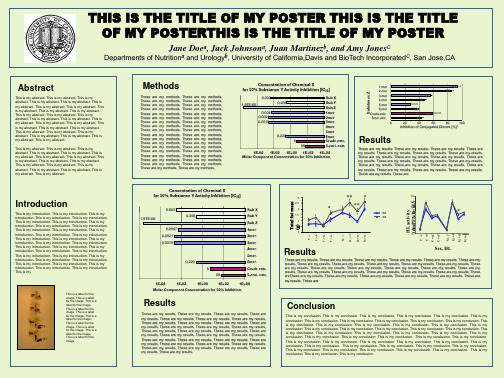
Concentration of Chemical X for 50% Substance Y Activity Inhibition [IC50]
1.97E-06
0.003
0.0047 0.0021 0.0019
0.256
0.229
5 59
Sub X Sub Y Sub Z 1mer 2mer 3mer 4mer 5mer 6mer Crude extr. 5-enri. extr.
1E-04
1E-02
1E+00
1E+02
1E+04
Molar Component Concentration for 50% Inhibition
Results
These are my results. These are my results. These are my results. These are my results. These are my results. These are my results. These are my results. These are my results. These are my results. These are my results. These are my results. These are my results. These are my results. These are my results. These are my results. These are my results. These are my results. These are my results. These are my results. These are my results. These are my results. These are my results. These are my results. These are my results. These are my results. These are my results. These are my results. These are my results. These are my results. These are my results. These are my results. These are my results. These are my results.
国际学术会议海报(poster)模板(英文)10
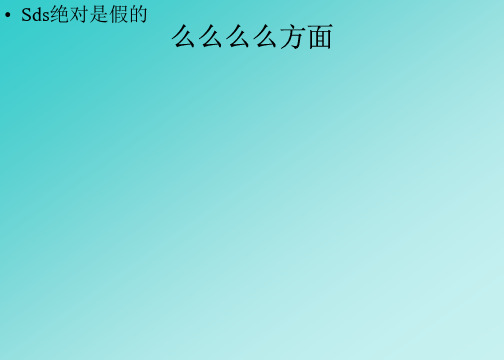
Method
▪Participants
Fifty-one 12-month-old infants and their mothers participated in a larger 3-year longitudinal study.
▪Procedure & Measures
At 12 months
Results
The quantity and quality of infants’ looking during interaction
▪ Twelve-month-olds were more likely to look at task objects than at their mother during teaching interactions.
▪ The infants who more frequent and longer look to mother’s face in the interaction showed high emotional recognition in toddlerhood.
▪Findings from this longitudinal study suggest that infants’ social looking to their mothers during interactions may provide an opportunity to explore and percept others’ emotions.
▪ However, longer looks to objects during social-oriented tasks were related to lower scores in recognizing highintensity emotions.
国际学术会议海报张贴模板 36x84 Horizontal
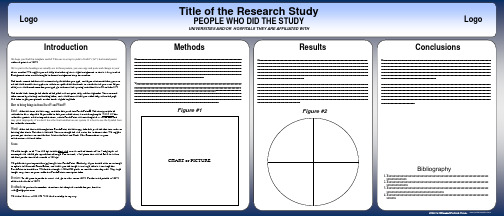
学术会议海报模板1
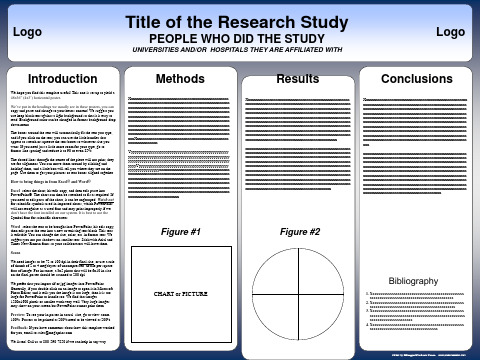
Title of the Research Study
PEOPLE WHO DID THE STUDY
UNIVERSITIES AND/OR HOSPITALS THEY ARE AFFILIATED WITH
Logo
Introduction
We hope you find this template useful! This one is set up to yield a 48x36” (4x3’) horizontal poster. We’ve put in the headings we usually see in these posters, you can copy and paste and change to your hearts content! We suggest you use keep black text against a light background so that it is easy to read. Background color can be changed in format-background-drop down menu. The boxes around the text will automatically fit the text you type, and if you click on the text, you can use the little handles that appear to stretch or squeeze the text boxes to whatever size you want. If you need just a little more room for your type, go to format-line spacing and reduce it to 90 or even 85%. The dotted lines through the center of the piece will not print, they are for alignment. You can move them around by clicking and holding them, and a little box will tell you where they are on the page. Use them to get your pictures or text boxes aligned together. How to bring things in from Excel® and Word® Excel- select the chart, hit edit-copy, and then edit-paste into PowerPoint®. The chart can then be stretched to fit as required. If you need to edit parts of the chart, it can be ungrouped. Watch out for scientific symbols used in imported charts, which PowerPoint will not recognize as a used font and may print improperly if we don’t have the font installed on our system. It is best to use the Symbol font for scientific characters. Word- select the text to be brought into PowerPoint, hit edit-copy, then edit-paste the text into a new or existing text block. This text is editable. You can change the size, color, etc. in format-text. We suggest you not put shadows on smaller text. Stick with Arial and Times New Roman fonts so your collaborators will have them. Scans We need images to be 72 to 100 dpi in their final size, or use a rule of thumb of 2 to 4 megabytes of uncompressed .tif file per square foot of image. For instance, a 3x5 photo that will be 6x10 in size on the final poster should be scanned at 200 dpi. We prefer that you import tif or jpg images into PowerPoint. Generally, if you double click on an image to open it in Microsoft Photo Editor, and it tells you the image is too large, then it is too large for PowerPoint to handle too. We find that images 1200x1600 pixels or smaller work very well. Very large images may show on your screen but PowerPoint cannot print them. Preview: To see your in poster in actual size, go to view-zoom100%. Posters to be printed at 200% need to be viewed at 200%. Feedback: If you have comments about how this template worked for you, email to sales@. We listen! Call us at 800-590-7850 if we can help in any way.
学术会议海报,PPT模板ovalGreen_42x48
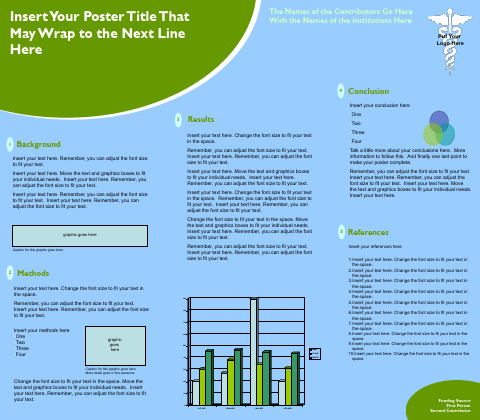
8.Insert your text here. Change the font size to fit your text in the space.
Change the font size to fit your text in the space. Move the text and graphics boxes to fit your individual needs. Insert your text here. Remember, you can adjust the font size to fit your text.
Insert Your Poster Title That May Wrap to the Next Line Here
The Names of the Contributors Go Here With the Names of the Institutions Here
Put Your Logo Here
5.Insert your text here. Change the font size to fit your text in the space.
6.Insert your text here. Change the font size to fit your text in the space.
Insert your text here. Change the font size to fit your text in the space. Remember, you can adjust the font size to fit your text. Insert your text here. Remember, you can adjust the font size to fit your text.
学术讲座海报模板

学术讲座海报模板概述学术讲座海报是宣传学术活动的重要工具之一。
本文档提供一个简单而有效的学术讲座海报模板,以帮助您设计具有吸引力和专业性的海报。
标题- 使用大号字体突出讲座的主题或标题- 选择易于阅读的字体,确保清晰可辨时间和地点- 在标题下方准确展示讲座的时间和地点- 使用较小的字体,并确保清晰可读作者和主讲人信息- 在时间和地点的下方,提供作者和主讲人的信息- 选择易于阅读的字体和字号- 如果有多位主讲人,逐一列出他们的名字和背景信息图像和背景- 选择一个具有相关学术意义的图像作为背景- 图像应该与讲座主题相关,并能够吸引目标受众的注意力- 尽可能选择高分辨率的图像,以确保印刷或展示时的清晰度导入学校或学院的标志或徽章- 在海报的某个位置引入学校或学院的标志或徽章- 这可以增加学术讲座的官方感和可信度文本布局- 使用简洁明了的语言来说明讲座的主题、目标和重要信息- 使用标题、子标题和主要正文来突出重要内容- 确保使用自适应布局,使得海报在不同尺寸和比例的平台上都能良好地展示颜色和配色方案- 使用方言的颜色或学校的标准配色方案来增加专业感- 避免使用过多的颜色或过于鲜艳的颜色,以免影响可读性和专业感联系信息和注册方式- 在海报的底部或侧边,提供联系信息和注册方式- 确保这些信息易于识别和获取参考- 如果有相关的参考文献或支持材料,可以在海报的底部提供相关信息以上是一个学术讲座海报模板的基本要点。
您可以根据需要进行自定义和调整,以使海报更符合具体讲座的要求和设计风格。
祝您的学术讲座活动取得圆满成功!*注意:本文档仅提供模板和指导意见,具体设计和内容的选择应根据个人需求和学术讲座的特定要求进行决策。
*。
2020年最新学术会议海报模板

?Lorem ipsum dolor sit amet, consectetuer adipiscing elit. Nam in diam consectetuer odio blandit elementum. Morbi id ligula ac ligula adipiscing iaculis. Nulla risus lorem, molestie ac, scelerisque quis, gravida eleifend, wisi
?Proin sapien ante, faucibus sit amet, mollis eu, molestie a, erat. Donec magna nibh, ultrices facilisis, dignissim at, mollis ut, diam. Nulla facilisi. Cum sociis natoque penatibus et magnis dis parturient montes, nascetur ridiculus mus. Morbi tristique erat at ligula. Curabitur in metus. Donec consequat.
Introduction
?Lorem ipsum dolor sit amet, consectetuer adipiscing elit. Nam in diam consectetuer odio blandit elementum. Morbi id ligula ac ligula adipiscing iaculis. Nulla risus lorem, molestie ac, scelerisque quis, gravida eleifend, wisi.
学术成果展示海报

学术成果展示海报简介本文档旨在介绍学术成果展示海报的制作要点和设计建议,以帮助研究人员有效展示他们的学术成果。
海报的重要性学术海报是学术会议或研讨会上展示研究成果的重要形式之一。
其通过视觉和文字的结合,提供了展示研究成果的机会。
优秀的学术海报可以吸引参会者的注意力,传达清晰的信息,并与他人进行交流和讨论。
制作要点1. 结构清晰将海报内容划分为不同的部分,包括标题、背景、研究目的、方法、结果和结论等。
每个部分应有清晰的标题和简洁明了的内容,以便于参会者快速理解研究的主要内容。
2. 视觉吸引力采用适当的颜色、字体和图片等元素来增加海报的视觉吸引力。
避免使用过多的颜色和复杂的字体,保持整体风格简洁而一致。
3. 简洁明了使用简洁、直观的语言来传达研究内容。
避免使用过多的专业术语和复杂的句子结构,让参会者能够快速理解研究的主要观点。
4. 图片和图表使用有足够清晰度的图片和图表来支持研究成果的展示。
确保图像和图表的标签清晰可读,并注明来源和解释说明。
5. 吸引参与在海报上增加一些互动元素,如提问、调查或联系方式,以吸引参会者与您的研究进行进一步的交流和合作。
设计建议1. 使用合适的海报尺寸根据会议或研讨会的要求,选择适当的海报尺寸,以确保能够完整展示您的内容。
2. 选择合适的布局根据海报的内容,选择适当的布局方式,如纵向或横向布局。
确保海报的整体结构合理,不过于拥挤或混乱。
3. 保持一致的风格在海报的整体设计中保持一致的风格,包括字体、颜色和排版等方面。
这样可以使海报更具专业性和可读性。
4. 预先测试和修改在正式展示前,进行多次预先测试,并根据反馈意见进行修改和改进。
确保海报的内容和设计都达到最佳状态。
总结制作学术成果展示海报时,需要结构清晰、视觉吸引力强、内容简洁明了,并且符合学术要求。
通过遵循以上制作要点和设计建议,您可以制作出一份令人难忘的学术成果展示海报,展示您的研究成果并与他人进行有意义的交流和合作。
竖版学术会议海报模板
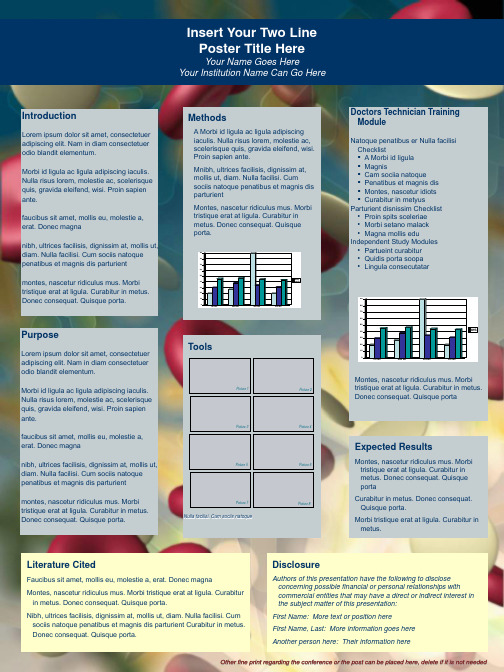
Picture 7
Picture 8
Nulla facilisi. Cum sociis natoque
Literature Cited
Faucibus sit amet, mollis eu, molestie a, erat. Donec magna Montes, nascetur ridiculus mus. Morbi tristique erat at ligula. Curabitur in metus. Donec consequat. Quisque porta. Nibh, ultrices facilisis, dignissim at, mollis ut, diam. Nulla facilisi. Cum sociis natoque penatibus et magnis dis parturient Curabitur in metus. Donec consequat. Quisque porta.
Picture 3
Picture 4
Expected Results
Montes, nascetur ridiculus mus. Morbi tristique erat at ligula. Curabitur in metus. Donec consequat. Quisque porta Curabitur in metus. Donec consequat. Quisque porta. Morbi tristique erat at ligula. Curabitur in metus.
Other fine print regarding the conference or the post can be placed here, delete if it is not needed
学术会议海报模板ppt课件
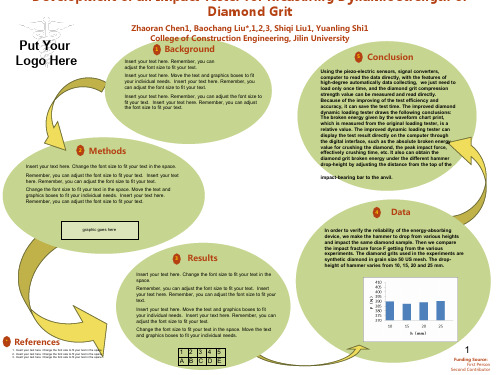
strength value can be measured and read directly. Because of the improving of the test efficiency and accuracy, it can save the test time. The improved diamond dynamic loading tester draws the following conclusions:
Insert your text here. Remember, you can adjust the font size to fit your text. Insert your text here. Remember, you can adjust the font size to fit your text.
Remember, you can adjust the font size to fit your text. Insert your text here. Remember, you can adjust the font size to fit your text.
impact-bearing bar to the anvil.
College of Construction Engineering, Jilin University
1 Background
Insert your text here. Remember, you can adjust the font size to fit your text.
Insert your text here. Move the text and graphics boxes to fit your individual needs. Insert your text here. Remember, you can adjust the font size to fit your text.
学术会议海报children_36x48

Tools
Literature Cited
Lorem ipsum dolor sit amet, consectetuer adipiscing elit. Nam in diam consectetuer odio blandit elementum.
Picture 1 Picture 2
A Morbi id ligula ac ligula adipiscing iaculis. Nulla risus lorem, molestie ac, scelerisque quis, gravida eleifend, wisi. Proin sapien ante. Mnibh, ultrices facilisis, dignissim at, mollis ut, diam. Nulla facilisi. Cum sociis natoque penatibus et magnis dis parturient
Morbi id ligula ac ligula adipiscing iaculis. Nulla risus lorem, molestie ac, scelerisque quis, gravida eleifend, wisi. Proin sapien ante.
Montes, nascetur ridiculus mus. Morbi tristique erat at ligula. Curabitur in metus. Donec consequat. Quisque porta.
Mnibh, ultrices facilisis, dignissim at, mollis ut, diam. Nulla facilisi. Cum sociis natoque penatibus et magnis dis parturient A Morbi id ligula ac ligula adipiscing iaculis. Nulla risus lorem, molestie ac, scelerisque quis, gravida eleifend, wisi. Proin sapien.
2020年最新学术会议海报模板

• Lorem ipsum dolor sit amet, consectetuer adipiscing elit. Nam in diam consectetuer odio blandit elementum. Morbi id ligula ac ligula adipiscing iaculis. Nulla risus lorem, molestie ac, scelerisque quis, gravida eleifend, wisi.
•Proin sapien ante, faucibus sit amet, mollis eu, molestie a, erat. Donec magna nibh, ultrices facilisis, dignissim at, mollis ut, diam.
• Proin sapien ante, faucibus sit amet, mollis eu, molestie a, erat. Donec magna nibh, ultrices facilisis, dignissim at, mollis ut, diam. Nulla facilisi. Cum sociis natoque penatibus et magnis dis parturient montes, nascetur ridiculus mus. Morbi tristique erat at ligula. Curabitur in metus. Donec consequat.
Insert Your Two Line Poster Title Here
Your Name Goes Here Your Institution Name Can Go Here
国际学术会议海报张贴模板 42x90 Horizontal
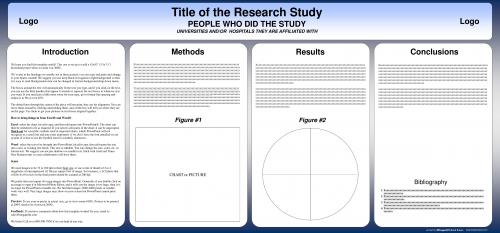
Title of the Research Study
PEOPLE WHO DID THE STUDY
UNIVERSITIES AND/OR HOSPITALS THEY ARE AFFILIATED WITH
Logo
Introduction
We hope you find this template useful! This one is set up to yield a 42x90” (3.5x7.5’) horizontal poster when we print it at 200%. We’ve put in the headings we usually see in these posters, you can copy and paste and change to your hearts content! We suggest you use keep black text against a light background so that it is easy to read. Background color can be changed in format-background-drop down menu. The boxes around the text will automatically fit the text you type, and if you click on the text, you can use the little handles that appear to stretch or squeeze the text boxes to whatever size you want. If you need just a little more room for your type, go to format-line spacing and reduce it to 90 or even 85%. The dotted lines through the center of the piece will not print, they are for alignment. You can move them around by clicking and holding them, and a little box will tell you where they are on the page. Use them to get your pictures or text boxes aligned together. How to bring things in from Excel® and Word® Excel- select the chart, hit edit-copy, and then edit-paste into PowerPoint®. The chart can then be stretched to fit as required. If you need to edit parts of the chart, it can be ungrouped. Watch out for scientific symbols used in imported charts, which PowerPoint will not recognize as a used font and may print improperly if we don’t have the font installed on our system. It is best to use the Symbol font for scientific characters. Word- select the text to be brought into PowerPoint, hit edit-copy, then edit-paste the text into a new or existing text block. This text is editable. You can change the size, color, etc. in format-text. We suggest you not put shadows on smaller text. Stick with Arial and Times New Roman fonts so your collaborators will have them. Scans We need images to be 72 to 100 dpi in their final size, or use a rule of thumb of 2 to 4 megabytes of uncompressed .tif file per square foot of image. For instance, a 3x5 photo that will be 6x10 in size on the final poster should be scanned at 200 dpi. We prefer that you import tif or jpg images into PowerPoint. Generally, if you double click on an image to open it in Microsoft Photo Editor, and it tells you the image is too large, then it is too large for PowerPoint to handle too. We find that images 1200x1600 pixels or smaller work very well. Very large images may show on your screen but PowerPoint cannot print them. Preview: To see your in poster in actual size, go to view-zoom-100%. Posters to be printed at 200% need to be viewed at 200%. Feedback: If you have comments about how this template worked for you, email to sales@. We listen! Call us at 800-590-7850 if we can help in any way.
- 1、下载文档前请自行甄别文档内容的完整性,平台不提供额外的编辑、内容补充、找答案等附加服务。
- 2、"仅部分预览"的文档,不可在线预览部分如存在完整性等问题,可反馈申请退款(可完整预览的文档不适用该条件!)。
- 3、如文档侵犯您的权益,请联系客服反馈,我们会尽快为您处理(人工客服工作时间:9:00-18:30)。
Additional information here about the authors or the name of the conference
60
50 East West North
40
30
20
10
0 1st Qtr 2nd Qtr 3rd Qtr 4th Qtr
Pre-program Medication Errors (Jan-Sep 2006; n=191)
Morbi id ligula ac ligula adipiscing iaculis. Nulla risus lorem, molestie ac, scelerisque quis, gravida eleifend, wisi. Proin sapien ante. faucibus sit amet, mollis eu, molestie a, erat. Donec magna
Tools
Literature Cited
Lorem ipsum dolor sit amet, consectetuer adipiscing elit. Nam in diam consectetuer odio blandit elementum.
Picture 1 Picture 2
A Morbi id ligula ac ligula adipiscing iaculis. Nulla risus lorem, molestie ac, scelerisque quis, gravida eleifend, wisi. Proin sapien ante. Mnibh, ultrices facilisis, dignissim at, mollis ut, diam. Nulla facilisi. Cum sociis natoque penatibus et magnis dis parturient Montes, nascetur ridiculus mus. Morbi tristique erat at ligula. Curabitur in metus. Donec consequat. Quisque porta. Mnibh, ultrices facilisis, dignissim at, mollis ut, diam. Nulla facilisi. Cum sociis natoque penatibus et magnis dis parturient
Purpose
Lorem ipsum dolor sit amet, consectetuer adipiscing elit. Nam in diam consectetuer odio blandit elementum. Morbi id ligula ac ligula adipiscing iaculis. Nulla risus lorem, molestie ac, scelerisque quis, gravida eleifend, wisi. Proin sapien ante. faucibus sit amet, mollis eu, molestie a, erat. Donec magna nibh, ultrices facilisis, dignissim at, mollis ut, diam. Nulla facilisi. Cum sociis natoque penatibus et magnis dis parturient montes, nascetur ridiculus mus. Morbi tristique
LOGO
Children’s Themed Poster
John S. Doe, Jane Smith, & Joseph Doe Name of the Institution or Organization, in this Space
Methods
Introduction
Lorem ipsum dolor sit amet, consectetuer adipiscing elit. Nam in diam consectetuer odio blandit elementum. Morbi id ligula ac ligula adipiscing iaculis. Nulla risus lorem, molestie ac, scelerisque quis, gravida eleifend, wisi. Proin sapien ante. faucibus sit amet, mollis eu, molestie a, erat. Donec magna nibh, ultrices facilisis, dignissim at, mollis ut, diam. Nulla facilisi. Cum sociis natoque penatibus et magnis dis parturient
Doctors Technician Training Module
Natoque penatibus er Nulla facilisi Checklist A Morbi id ligula Magnis Cam sociia natoque Penatibus et magnis dis Montes, nascetur idiots Curabitur in metyus Parturient disnissim Checklist • Proin spits sceleriae • Morbi setano malack • Magna mollis edu Independent Study Modules • Partueint curabitur
Picture 7
Picture 8
Curabitur in metus. Donec consequat. Quisque porta. Morbi tristique erat at ligula. Curabitur in metus.
ቤተ መጻሕፍቲ ባይዱ
Pre- and post-program Nulla facilisi. Cum sociis natoque
Picture 3
Picture 4
Picture 5
Picture 6
Expected Results
Montes, nascetur ridiculus mus. Morbi tristique erat at ligula. Curabitur in metus. Donec consequat. Quisque porta
90
80
70
Disclosure
Authors of this presentation have the following to disclose concerning possible financial or personal relationships with commercial entities that may have a direct or indirect interest in the subject matter of this presentation
90
80
70
60
50 East West North
40
30
20
10
0 1st Qtr 2nd Qtr 3rd Qtr 4th Qtr
Pre-program Terminations (voluntary and involuntary) 2005 vs. 2006 (extrapolated)
Pre-program exit interview results • Work hours: too many or not what was expected • Poor orientation • Lack of communication between departments • Poor leadership • Benefit package
