MRG车载硬盘系列说明书
MR90043G车载硬盘系列说明书

车载y更盘录像“用户手册在安装及使用本产品之前,请务必阅读以下警告 : 1. 设备内含电子器件,运输过程请轻拿轻放。
2. 一切安装和维护必须由受过专业训练的合格人士执行。
3. 本产品不可安装在车辆上长期受雨水或其他液体侵蚀处。
4.安装方式及所有材料必须能够承受机身的重量。
5.保持机身远离热源、灰尘与强磁场。
6.设备上方不得有重物压放,周围50c m 内不得堆放杂物 7.车辆清洁卫生时不得对设备直接冲水。
8.设备输出电源不得搭接任何非推荐装置。
9. 设备运行时不得尝试把手指或异物从设备缝隙中插入。
10. 在没有专业人员的指导下,请勿打开或拆卸设备。
11. 不得在主机带电情况下更换任何模块。
12. 更换模块后必须保证模块被异形螺钉紧固在主机上。
手册简介本手册介绍了一款集成了“ 4通道监控录像”、“行车记录仪”和“无线数据传输”于一体的车载 电子设备的特性、详细规格,详细描述了设备的各个模块的功能和使用注意事项,详细描述了设备 后面板各接插件中信号定义,详细描述了设备界面定义与用户操作。
!注意:初次安装使用前请仔细阅读本手册。
安全保存本手册,以备日后参考1. 系统介绍1.1. 产品特点本设备是专为车载视频监控和远程监控开发的一款高性价比,功能可扩展性好的设备。
它采用高速处理器和嵌入式操作系统,结合IT领域中最先进的H.264视频压缩/解压缩技术、3G网络技术、GPS定位技术。
可实现CIF、HD1和D1格式的录像,汽车行驶信息记录和视频数据上传,以SD卡作为存储介质。
配合中心软件可实现报警联动的中央监控、远程管理及回放分析。
产品外观简洁、具有超强抗振,安装灵活方便,功能强大,可靠性高等特点。
详细特点如下:采用国际主流H.264 main profile编码格式、压缩比高、图像清晰、占磁盘空间小;使用SD卡/硬盘为存储介质,读取数据方便、快捷;录像采用通用文件格式,支持市场主流H264播放器播放;支持掉电保护功能,在掉电时保证之前的数据完整的保存下来;采用工业级电子元器件、工业级设计;+6V~+48V宽电压设计,适用于各种车型;支持12V/3A电源输出,可为外设供电;支持4路报警输入和1路报警输出;可内置GPS模块,实时记录车辆速度及自动校时;可内置重力加速度模块,实时记录车辆行驶状态;可内置EVDO/WCDMA/TD-SCDMA等通讯模块;专业回放分析软件,GPS轨迹回、汽车行驶状态、速度、黑匣子数据及音视图像同步回放;集中管理软件,支持车辆图像及报警信息实时传输等。
车载录像机说明书(硬盘)

用户手册GPS/3G/4G/WIFI, 4/8通道,D1分辨率,硬盘移动数字录像机(MDVR)型号:JH4&JH8目录前言 (4)第一节产品应用及规格参数 (5)1.1 产品规格参数 (5)1.2 MDVR电气规格 (6)1.3 产品应用连接 (6)第二节产品接口定义及功能说明 (8)2.1 MDVR整体外观结构示意图 (8)2.2 设备图纸尺寸与安装孔 (8)2.3 前/后面板LED和插入式模块 (9)2.3.1 前面板相关功能图示 (9)2.3.2 后面板接口定义 (10)2.4 常用接口线材简易说明 (12)2.4.1 电源线 (12)2.4.2 GPS天线和3G/4G天线 (13)2.4.3 报警输入和输出线 (13)第三节设备安装指南 (14)3.1 检查配件 (14)3.2 硬盘、SIM卡、SD卡安装 (15)3.2.1 硬盘安装 (15)3.2.2 SIM/SD卡安装 (18)第四节远程控制及快捷设置功能介绍 (19)4.1 遥控器功能按键说明 (19)4.2 常用快捷设置及操作 (20)4.2.1 文字输入 (20)4.2.2 录像设置 (21)4.3 云台设置系统菜单-外设-云台设置 (23)4.4 录像文件PC回放 (24)4.5 车辆CMS服务器快速上报 (25)第五节菜单功能操作说明 (27)5.1 系统菜单组织框架图 (27)5.2 通用设置 (28)5.2.1 日期和时间 (28)5.2.2 车辆信息 (29)5.2.3 用户管理设置 (29)5.2.4 网络设置 (30)5.2.5 显示设置 (30)5.3 录像设置 (30)5.3.1 常规设置 (31)5.3.2 主码流 (32)5.3.3 子码流 (32)5.3.4 录像计划(24小时制) (33)5.3.5 镜像录像 (33)5.3.6 SD卡录像 (33)5.3.7 报警录像(暂不支持) (34)5.4 报警设置 (34)5.4.1 传感器 (34)5.4.2 速度报警 (35)5.4.3 加速度报警 (35)5.4.4 温度报警 (36)5.4.5 移动侦测 (36)5.4.5 联动设置 (37)5.5 系统工具 (37)5.5.1 参数配置 (37)5.5.2 格式化 (38)5.5.3 日志搜索 (38)5.6 录像搜索 (38)5.7 外设 (39)5.5.1 云台设置 (39)5.5.2 3G/4G设置 (40)5.5.3 WiFi设置 (41)5.5.4 油量设置 (41)5.8 系统信息 (42)附录1:服务器平台接口 (43)附录2:常见问题及处理 (43)附录3:存储空间参照表 (47)本说明书最终解释权,图片及文字解释权归公司所有。
SPV6HMX5MR 磁盘机指南说明书

3. Press
repeatedly until the right
water hardness has been set.
4. To save the settings, press
for 3 seconds.
3. Add the special salt to the dispenser. The water in the dispenser is displaced and forced out. Never add detergent.
Programme
1) Duration [h:min] 2) Energy [kWh] 3) Water [l]
Intensive 70°
1) 1:55 - 2:05 2) 1.090 - 1.200 3) 10.5 - 13.0
Auto 45-65°
1) 1:35 - 2:40 2) 0.650 - 1.100 3) 7.0 - 14.5
en Before using for the first time, read the instruction manual and the safety information it contains.
Quick reference guide Dishwasher
Setting up Home Connect
Hardness mmol/l range
Setting value
Medium Medium Medium Hard Hard Hard
Soft
0 - 1.1
H:00
Soft
1.2 - 1.4 H:01
1.5 - 1.8 1.9 - 2.1 2.2 - 2.9 3.0 - 3.7 3.8 - 5.4 5.5 - 8.9
Maxtor OneTouch 5000 Series 外部硬盘说明书

IMPORTANT!For Mac OS X 10.2 “Jaguar” usersAll Maxtor Personal Storage™ 5000 models (LE/DV/XT) are tested and fully compatible with:•Mac OS 9.1 and higher•Mac OS X 10.1.2 through 10.1.5.All Maxtor Personal Storage™ 5000 models (LE/DV/XT) are compatible with Mac OS X 10.2, “Jaguar,” when the drive is used asadd-on external storage. However, the Mac OS X 10.2, “Jaguar“ is incompatible with the Maxtor OneTouch™ drive’s backup copying feature and the bundled Dantz ®Retrospect ®Express software. For proper installation on Mac OS X 10.2, follow the instructions in the Maxtor User's Guide, starting on page 17.For more information and status on compatibility, go to Maxtor’s Knowledge Base at . The article will be posted under the keyword “Jaguar“.What is Maxtor OneTouch?The Maxtor OneTouch drive is the easy way to make backup copies of your files. Press the button and your files will be copied. It’s that simple.How does the Maxtor OneTouch drive work?Each time you touch the button, the Maxtor OneTouch drive opens up Dantz ®Retrospect ®Express backup software and makes a copy ofthe files on your source drive exactly as they exist. Keep in mind that:• Only the current versions of your files are copied. The Maxtor OneTouch drive does not keep backup copies made in earlier sessions.•If you delete files from your source drive and then push the button, those same files will also be deleted from your Maxtor OneTouch drive.•Any files that are currently open will not be copied to the Maxtor OneTouch drive. Close any files you want copied before pressing the button.Can I customize the Maxtor OneTouch drive?Yes, the Maxtor OneTouch drive is very flexible. You can customize its behavior to make three different types of backup. The default type is a duplicate backup (outlined in “How does the Maxtor OneTouchdrive work?”). Using Retrospect Express, you can even customize the how the duplicate replaces files on the destination drive.If you modify the destination location for the Maxtor OneTouch script or any other duplicate script in Retrospect Express, it will default to “replace the entire contents” of the selected drive or folder. This will erase all files on the destination drive / folder and will only copy the selected files from the source drive / folder.Use with caution!It is strongly recommended that you:•Select the option to “Replace Corresponding Files” (see Figure 1)•Define a folder on the destination drive dedicated to your duplicate backupsFigure 1. Replace Corresponding FilesCan I do other types of backup?Y es, using Retrospect Express, you can also create a backup script to back up multiple revisions of each file or to back up multiple drives or folders to a single backup set . This is the second type of backup you can create and customize. To access files contained in the backup set, use the Retrospect Express software.Note for Windows Users:the drive’s factory format (FAT32) will limit the size of any backup created using Retrospect Express backup format (not duplicate format) to 4GB. If you are running Windows 2000 or XP ,you can re-format your drive to the NTFS format, allowing any backup file to be only limited by the size of your hard drive. Macintosh users are required to format the drive to the Macintosh OS Extended format for use with the Maxtor OneTouch feature or Retrospect Express software.Refer to the User’s Guide for details on formatting your drive.To learn more about creating a backup script, go to and enter “OneTouch” in the search function. Refer to the Retrospect Express User’s Guide (located on your installation CD) for detailed information about creating custom scripts and backup sets.Can I archive my files?Y es, archiving is the third type of backup type with you can do with Retrospect Express. Note that using this function will permanently removes files from the source drive and place them on the destination drive. If your destination drive is lost or damaged, you will have lost your only copy of these filesI pressed the button and nothing happened.What do I do?If Retrospect Express software was running when you pressed the button, you need to close it. From the File pull-down menu in Retrospect Express, select the Exit (Windows) or Quit (Macintosh)option. After Retrospect Express has stopped running, the Maxtor OneTouch button will operate. Read about more tips in the“Troubleshooting” chapter of the installation guide. For Windows XP with the USB interface, please refer to the special instructions on page 8 of the User’s Guide.Where do I go for more information?Y our User’s Guide provides additional tips and answers to frequently asked questions about installing and using your Maxtor Personal Storage 5000 drive. Additional information is also available on the Maxtor Knowledge base at and the Dantz web site at .©2002 Maxtor Corporation. All rights reserved. Maxtor is a registered trademark of Maxtor Corporation. Maxtor Personal Storage and Maxtor OneTouch are trademarks of Maxtor Corporation. Dantz, the Dantz logo, andRetrospect are registered trademarks of Dantz Development Corporation. Mac and the Mac logo are trademarks of Apple Computer, Inc., registered in the U. S. and other countries. Other trademarks are the property of their respective holders. Specifications subject to change without notice. Maxtor Corporation, 500 McCarthy Boulevard, Milpitas, CA 95035 10/02 P/N: 20208400/AGetting the most from your Maxtor OneTouch ™drive。
西摩盛BackUp加强型网络磁盘说明书

DESKTOP DRIVEData SheetEasy automatic backup for your digital life on your computer,mobile devices and the cloudThe Seagate® Backup Plus desktop drive simplifies backup for consumers who wantto help protect their entire digital life locally, in the cloud, or from their mobile devicesand social networks. High-speed USB 3.0 and 2.0 connectivity offers plug-and-playfunctionality on your PC. Install the NTFS driver for Mac®, and you can use the driveinterchangeably between Windows and Mac computers without reformatting.Via the Seagate Dashboard software, you are provided with tools for local, mobile,cloud and social media backup. Run a one-click backup or schedule an automaticbackup plan to protect your files in your Backup Plus desktop drive at yourconvenience. Install the free Seagate Mobile Backup app on an iOS or Androidmobile device to back up all of the pictures and videos from the device to yourexternal drive or the cloud.The Backup Plus desktop drive includes 200GB of cloud storage with OneDrive®for 2 years for added protection and on-the-go access for your most important files.1Back up to the cloud using the OneDrive client or Seagate Dashboard. Additionalcloud connectivity is available for Google Drive and Dropbox, as well as social mediabackup for your Facebook and Flickr accounts.For your videos and photos, the Lyve app recognises your Backup Plus drive asa photo and video destination. Free up your phone’s memory by off-loading filesto your drive, and you can access them anywhere in a single, organised library withthe Lyve mobile and desktop apps.OneDrive service available for 2 years after activation. Must be activated by June 30, 2017. May not be available in all countries.Reformatting may be required for Mac.Compatibility may vary depending on user’s hardware configuration and operating system. One gigabyte, or GB, equals one billion bytes and one terabyte, or TB, equals one trillion bytes when referring to drive capacity. Requires Internet connection.AMERICASSeagate Technology LLC 10200 South De Anza Boulevard, Cupertino, California 95014, United States, +1 408 658 1000ASIA/PACIFIC Seagate Singapore International Headquarters Pte. Ltd. 7000 Ang Mo Kio Avenue 5, Singapore 569877, +65 6485 3888E UROPE, MIDDLE EAST AND AFRICA Seagate Technology SAS 16-18 rue du Dôme, 92100 Boulogne-Billancourt, France, +33 1 41 86 10 00© 2015 Seagate Technology LLC. All rights reserved. Seagate, Seagate Technology and the Spiral logo are trademarks or registered trademarks of Seagate Technology LLC or one of its affiliated companies in the United States and/or other countries. All other trademarks or registered trademarks are the property of their respective owners. When referring to drive capacity, one gigabyte, or GB, equals one billion bytes; and one terabyte, or TB, equals one trillion bytes. Your computer’s operating system may use a different standard of measurement and report a lower capacity. In addition, some of the listed capacity is used for formatting and other functions and will not be available for data storage. Complying with all applicable copyright laws is the responsibility of the user. Seagate reserves the right to change, without notice, product offerings or specifications. DS1757.6-1505GBDESKTOP DRIVE。
德克德车载存储系统安装指南说明书
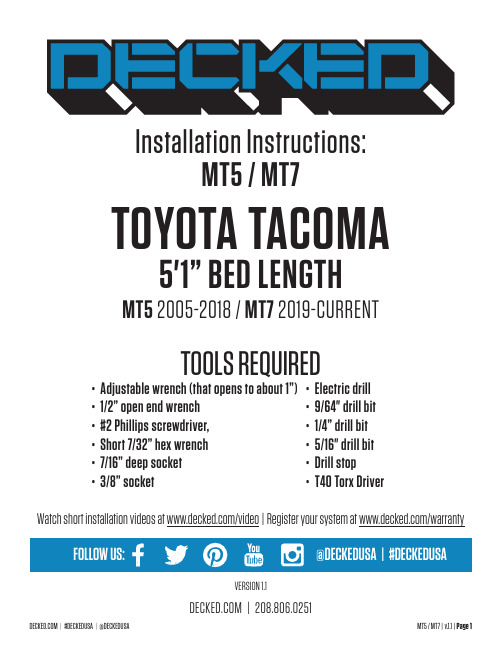
Watch short installation videos at /video | Register your system at /warrantyInstallation Instructions:MT5 / MT7TOOLS REQUIREDTOYOTA TACOMA5'1” BED LENGTHMT5 2005-2018 / MT7 2019-CURRENTVERSION 1.1 | 208.806.0251• Adjustable wrench (that opens to about 1”)• 1/2” open end wrench • #2 Phillips screwdriver, • Short 7/32” hex wrench • 7/16” deep socket • 3/8” socket• Electric drill • 9/64" drill bit • 1/4” drill bit • 5/16" drill bit • Drill stop • T40 Torx DriverCONTENTSDECKED carton LEFT deck half - 1RIGHT deck half - 1Center vert - 1Cabside vert - 1Drawer - 2Left ammo can - 1Right ammo can - 1Left stud - 1Right stud - 1Ammo can lid - 2C-channel - 2Ruler - 1Hardware box - 1Bottle opener - 1Torsion brace - 1Hardware box - unbagged components(inside DECKED carton):Shims - 4Weather strips - 2HARDWARE box - bagged componentsPREP-MT5 or MT7 - 1S1 - 1S2 - 1N1 - 1J4 - 2DRAWER 1 - 1DRAWER 2 - 1WHEELS - 1FINAL MID - 1PREP-EXTRA - 1MS WASHERS - 1(MT7 ONLY) TACOMA TD - 1▼ HEY! TORQUE BOY: READ BEFORE YOU INSTALL DECKED ▼1. DON’T be an idiot read the instructions.2. DON'T over tighten bolts, get em' hand-tight.3. DON'T use power tools.4.I f you don't follow directions and do use power tools:1). Set clutch at a very low setting. 2). If you blow it, see NOTE.*NOTE* T wo extra threaded inserts are included in BAG PREP-EXTRA . That’s all you get. The inserts will replace anystripped inserts in the tailgate ammo cans, but NOT THE CENTER VERT, so hand tighten until snug only! You can also screw the inserts back in if dislocated. There is a straight screwdriver slot on the underside of the insert.5. Start all bolts with fingers to avoid cross-threading6. DON'T over tighten J-hooks during installation. Make 'em good and snug enough to keep the system from moving in the bed.7. Nice job if you’re still reading .Prevent abusive, expletitive-filled language, watch our detailed installation videoor give us a call. We’re happy to help!208.806.0251 | /INSTALLVIDEOPREP BED: SHIMSNOTE: You will need to grab a pal for this step (or have incredibly long and flexible arms).• Remove top rear factory compartment bolt from the passenger side with a T40 Torx Driver. Keep bolt.• L oosely attach passanger side tailgate bracket with factory bolt in top hole. Make sure the tie down opening is angled toward the driver, not the tailgate ; BAG PREP-MT5 or MT7.• Align bracket so it's parallel with vertical edge of compartment. Tighten factory bolt at last!• Using the bottom hole in bracket as a guide, drill a 5/16" hole with a 1/2" drill stop through compartment and bed wall.• I nstall a 1" bolt through the bracket and bed wall. Install 1" washer and flanged nut and tighten securely ; BAG PREP-MT5 or MT7.• R epeat driver side unless you don't have a driver's side cubby. If not, follow the instructions for driver's side on next page. NOTE: On passenger side ONLY, you will need to add a washer; BAG PREP-MT5 or MT7... We know it's strange, trust us.(FOR TACOMAS WITH NO DRIVER SIDE TAILGATE CUBBY)NOTE: Disregard this page if you HAVE a driver's side tailgate cubby.• R eferencing dimensional info in DETAIL A mark hole locations and drill (2) 5/16" holes (with drill stop set at .62").• R eferencing DETAIL A install J-hook mounting bracket as shown with bolts, backing plate and nuts. Tighten bolts securely. BAG PREP-MT7, BAG TACOMA TD.DETAIL A DRIVER'S SIDE ONLYHOLE DRILLINGBOLT INSTALLATIONDRILL STOP.62"7.5" TO BOTTOM OF BED 5.75" FROM REAR OF BEDBOLTPLATEDETAIL AASSEMBLY: CENTER VERT + CABSIDE VERT NOTE: Perform the next few steps on a flat surface like a garage floor.• Attach center vert to cabside vert with four bolts. Alternate to tighten;BAG S1.ASSEMBLY: LOOSELY ATTACH STUDS (YUP)•LOOSELY attach studs to cabside vert with six bolts; BAG S1.ASSEMBLY: ALIGN & TIGHTEN STUDS (YUP) NOTE: This step ensures the studs are properly located before tightening bolts. It's important.• Place ammo cans to support tailgate end of deck panels.• Lift deck panels on center vert + stud + cabside vert assembly.• Slide studs around L-R until deck panels are seated.• DETAIL A: Loosely secure four bolts to hold decks onto studs; BAG S1.• Now you can securely tighten the bolts that hold the studs to the cabside vert.• Unbolt deck from studs, remove deck panels, save bolts, remove ammo cans and set aside for later assembly.STUD BRACKETTOP HOLECABSIDE BRACKET (GREY)STEP 1STEP 2NOTE: Make sure centerline arrows on cabside vert are aligned with your centerline mark (blue).STEP 3KEEP LOOSETIGHTENTHREE3 1/2"BOLTS3/4" BOLTCAB➡➡CABASSEMBLY: BRACKETS + MOUNTING• STEP 1: Securely attach stud bracket to driver side stud using three 3 1/2" bolts and three flanged nuts; BAG PREP-MT5 or MT7.• STEP 2: Loosely attach cabside bracket to the top hole in stud bracket with 3/4" bolt and flanged nut; BAG PREP-MT5 or MT7. KEEP LOOSE.• Repeat STEP 1 and STEP 2 on passenger side.• STEP 3: While supporting both ends, lift center vert + stud + cabside vert assembly in truck bed.FLANGED NUT➡CABFLANGED NUTSRECOMMENDED TORQUE: For all fasteners - 27 in-lb.INSTALL: CABSIDE BRACKET DRILL • Place driver side cabside bracket flush against truck bed wall, now tighten securely to stud bracket.• While keeping assembly on centerline, drill three 1/4" diameter holes into bed using cabside bracket as a guide (green holes). Make sure to use a drill stop set to 1/2" depth.1/4” DRILL BITDRILL STOP1/2”RECOMMENDED TORQUE:53 in-lb.INSTALL: BACKING PLATENOTE: If your pal left, clank some cans together to get them to come back.• Install three 1" bolts through holes in cabside bracket and pickup bed; BAG PREP-MT5 or MT7.• Play Rock Paper Scissors with your pal. The loser needs to hold the backing plate inside the wheel well and attach three flanged nuts; BAG PREP-MT5 or MT7. Securely tighten.• Repeat passenger side.INSTALL: C-CHANNEL• Loosely place driver side ammo can at tailgate corner of bed. The axles should be on the tailgate side of the truck.•INSTALL: DECK HALVES• Loosely place driver side deck panel on driver side stud, center vert and ammo can.• Shift tailgate ammo can forward, rearward, L-R, as necessary to align with fully seated deck panel.• Loosely assemble:• Five bolts (without washers) through deck panel into center vert; BAG S1.• Four bolts with nylon and rubber washers installed in order shown in DETAIL A through deck panel intostud; BAG S1,BAG MS WASHERS.• Eight bolts with nylon and rubber washers installed in order shown in DETAIL A through deck panel into tailgate ammo can; BAG S1,BAG MS WASHERS.• Tighten all S1 bolts.•Securely tighten driver side C-Channel/ammo can nut and bolt.• Repeat passenger side (make sure you don't forget to securely tighten passenger side C-Channel/ammo canINSTALL: J-HOOKS•Loosely assemble driver side J-hook assembly in order shown through tailgate side hole in ammo can; BAG J4.• Repeat passenger side.DRIVER SIDE AMMO CAN PASSENGER SIDE AMMO CANKEEP LOOSEKEEP LOOSEDRAWERS: BRACKETS + WHEELS • E ach drawer has a left and a right bracket. Bolt brackets into place via bottom two holes in bracket with 3/4"length bolts. Use the 2" length bolt for the upper cabside wall hole in bracket; BAG DRAWER 1.• Install a tube brace in each drawer with two 3/4" length bolts; BAG DRAWER 1, BAG DRAWER 2.DRAWERS: AXLE WHEELS + WEATHERSTRIPS • Slide narrow drawer into driver side drawer cavity. NOTE: It is easier to fully install narrow drawer first.➡FINAL STEPS: TORSION BRACE + BOTTLEOPENER• S lide torsion brace under center vert and tailgate ammo cans.NOTE: If you jumped the gun and tightened the J-hooks when installing, loosen them.• L oosely install:• T wo bolts with nylon washers through the end holes in torsion brace into ammo cans; BAG S1.• T wo bolts with nylon washers through the bottom bottle opener holes and torsion brace into center vert; BAG S1.• Two 1/2" length bolts through upper holes in bottle opener into center vert; BAG FINAL MID.• Align bottle opener to edges of center vert and tighten four bottle opener bolts.• T ighten end bolts into tailgate ammo cans.• F inally.....Tighten the J-hooks! DO NOT OVER TIGHTEN, just make snug. Make sure the gap between the sidewall of the bed and the deck is equal on both sides.9/64” DRILLBITDRILL STOP1/2”FINAL STEPS: AMMO CAN LIDS•DETAIL A: Ammo can lids are driver (marked L) and passenger (marked R) side specific.•DETAIL B: Holding lid in orientation shown, insert tab on tailgate end of ammo can lid and push the cabside end of lid down to secure. Don't be afraid to give'r the Fonzi to close, it's rugged.• Insert lock hole plugs, unless you ordered drawer locks! Install drawer locks now (instructions with locks); BAG FINAL MID.IMPORTANT: Grab your favorite beverage, crack 'er open in the bottle opener and christen this ship! You did it. Immediately post a photo of your significant other, child or canine (in no order of significance) a ppreciating your accomplishment. Add hashtag #DECKEDUSA | @DECKEDUSA .DETAIL A DRIVER SIDE AMMO CAN LID PASSENGER SIDE AMMO CAN LIDDECKED 3-YEAR LIMITED WARRANTY(a.k.a. LEGAL MUMBO JUMBO)DECKED LLC warrants to the original purchaser of this product that the product will be free from manufacturing defects in workmanship and materials for a period of three (3) years from the date of the original purchase. If within three (3) years from the original date of purchase this product fails due to defect in materials or workmanship, DECKED LLC will replace any defective part at its option.The original purchaser must contact the DECKED LLC customer service team and provide a description of the defective part, including digital pictures if requested, with the original purchase documentation as validation of warranty coverage or have previously activated their warranty online.This warranty DOES NOT cover or apply to:• Damage to the product due to misuse, mishandling and abuse.• Products not used in accordance with the manufacturer’s instructions or recommendations.• Product not assembled or installed according to manufacturer’s instructions.• Normal wear and tear.•U ndeclared damage to the system during shipping, acts of God. In addition, consequential damage and incidentaldamages (including lost time) such as damage to persons or property are not covered under this warranty.REGISTER YOUR PRODUCT FOR ANY FUTURE WARRANTY NEEDS. /REGISTER#DECKEDUSA | @DECKEDUSA | #DECKEDUSA | @DECKEDUSA MT5 / MT7 | v.1.1 | Page 21。
MVR500使用手册-车载数字硬盘录像机
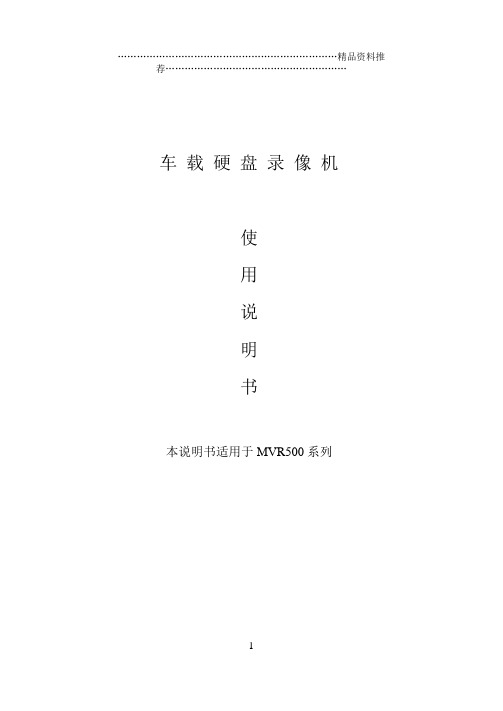
车载硬盘录像机使用说明书本说明书适用于MVR500系列感谢您购买我们的产品。
请详细阅读本使用说明书,以便您能更好的使用和保护您的机器。
阅读后请将说明书放在安全的地方,方便以后参考。
★警告:本设备不具备防水性。
为防止失火或触电事故,请保障本设备。
1.请注意所有警告信息。
2.请严格按照说明书中说明进行操作。
3.请不要将本机放在易遭水淋的位置。
4.清洁本机请使用柔软的干布擦拭。
5.请不要阻塞本机通风散热通道。
6.请将本机远离热源和高温的环境。
8.搬运本机时请小心轻放,注意安全。
请注意避免本机从高处落下砸伤。
9.机器维修与服务请找有资格的专业人员。
本机器适合3.5寸普通硬盘、2.5寸笔记本硬盘,需要配笔记本硬盘请注明目录产品简介 (4)外观 (5)参数规格 (8)安装说明 (9)安装硬盘 (9)摄像机 (11)电源 (11)操作说明 (12)遥控器使用 (12)车牌输入 (14)监看 (14)录像 (15)录像模式 (15)录像帧数 (15)录像画质 (15)录像预设 (15)本机回放 (16)电脑播放软件PCView (17)其他操作 (21)硬盘操作 (21)覆盖设定 (21)主硬盘格式化 (21)密码变更 (22)时间设定 (22)声音设置 (23)产品简介1、视频音频➢视频采用MJPEG压缩方式➢提供单独模式录像和合页模式录像,节省硬盘空间➢最多支持四路视频,一路音频实时录像2、电源➢支持宽电压输入,直流8v – 32v范围内均看稳定工作。
(要求功率50W以上)➢录像机为每路摄像机提供稳定的12V电源,安全可靠;➢请注意电源的正负极(红色为正、黑色为负)3、录像方式➢支持连续录像➢定时录像➢移动侦测录像➢支持报警触发录像,可设置开关门自动录像4、防震设计➢悬浮式硬盘防震保护;➢机箱多级防震保护;5、硬盘➢支持3.5寸任意容量硬盘➢硬盘兼容IDE接口和SA TA接口(可选)➢6、播放➢支持本机回放➢支持USB连接电脑播放、备份外观正面前板说明上面两位为锁匙;IR:遥控器接收口;HDD:硬盘等工作指示灯;RUN:机器运行指示灯;PWR:电源板工作指示灯;后面板后面板说明①12v电源输入(红色为正,黑色为负,请勿反接,防止烧坏电瓶)②③电源输出(上面两个为正,下面两个为负,两组可接四个摄像机)音频输出V5:视频输出V1:视频输入1V2:视频输入2V3:视频输入3V4:视频输入4A5:音频输出A1:音频输入1A2:音频输入2A3:音频输入3A4:音频输入4注:普通型的只有一路音频输入一路输出;参数规格安装说明本车载录像机支持宽电压输入,直流6-36V范围内均可稳定工作。
IronWolf Pro 3.5寸磁盘说明书

Best-Fit ApplicationsCommercial and Enterprise NAS Video Production RAID Storage Shared Storage for Media Editing Workstations and ServersArchive and BackupIronWolf Pro is designed to deliver reliable and dependable performance in 24x7 intensive workload environments. It isengineered to perform in commercial and enterprise multi-bay, multi-user, multi-application NAS storage solutions.Key AdvantagesOptimized for NAS with AgileArray ™ AgileArray uses dual-plane balancing and time-limited error recovery (TLER) to deliver best-in-class RAID performance in multi-bay systems.Always On, Always Accessible IronWolf Pro drives are designed for 24x7 performance,allowing users to access their data anytime, anywhere.All-CMR Portfolio All IronWolf Pro drives utilize conventional magnetic recording (CMR)technology for consistent, best-in-class NAS performance.Up to 20TB Broad range of high-performance capacity options to deliver scalable and cost-efficient storage solutions.Built Tough IronWolf Pro drives are rated for up to 550TB/year workload rate, allowingcommercial and enterprise NAS users to seamlessly store, share, and collaborate on large amounts of data over a network.Class-Leading Reliability and Dependability IronWolf Pro drives are rated for up to 2.5M hours MTBF and include a 5-year limited warranty for hassle-free data storage and best-in-class total cost of ownership (TCO).Rotational Vibration (RV) sensors Built-in RV sensors coupled with dynamic fly-height technology correct for external vibration to deliver consistently high performance and reliability in multi-bay systems.IronWolf Health Management (IHM)1 Actively protect your data with prevention, intervention,and recovery recommendations to ensure peak system health.Peace of mind with Data Recovery 2 IronWolf Pro drives include three years ofcomplimentary Rescue Data Recovery Services so users don't incur high recovery costs. In-house secure facilities with an industry-leading 95% success rate enable data recovery in the event of accidental data corruption or drive damage.1 IHM is enabled on all leading NAS systems. Please check with your NAS vendor or a Seagate ® sales representative for more details.2 Rescue Data Recovery Services are not available in some countries. Contact your Seagate sales representative for further details.20TB20TB18TB18TB Capacity20TB20TB18TB18TB Standard Model Number ST20000NT001ST20000NE000ST18000NT001ST18000NE000 Interface SATA 6Gb/s SATA 6Gb/s SATA 6Gb/s SATA 6Gb/sDrive Bays Supported Unlimited Up to 24-bay Unlimited Up to 24-bay Recording Technology CMR CMR CMR CMR Drive Design (Air or Helium)Helium Helium Helium Helium Workload Rate Limit (WRL)550300550300 Rotational Vibration (RV) Sensors Yes Yes Yes Yes Cache (MB)256256256256Mean Time Between Failures (MTBF, hours)2,500,0001,200,0002,500,0001,200,000 Nonrecoverable Read Errors per Bits Read, Max 1 per 10E15 1 per 10E15 1 per 10E15 1 per 10E15 Power-On Hours (per year)8760876087608760 Sector Size (Bytes per Logical Sector)512E512E512E512E Rescue Data Recovery Services(years) 33333 Limited Warranty (years)5555Spindle Speed (RPM)7200720072007200 Interface Access Speed (Gb/s) 6.0, 3.0, 1.5 6.0, 3.0, 1.5 6.0, 3.0, 1.5 6.0, 3.0, 1.5 Max. Sustained Transfer Rate OD (MB/s)285MB/s285MB/s285MB/s260MB/s Rotational Vibration @ 10-1500 Hz (rad/s)12.512.512.512.5Startup Current, Typical (12V, A) 2.0 2.0 2.0 2.0Idle Power, Average (W) 5.5 5.5 5.2 5.2 Average Operating Power (W)7.7W7.7W8.0W8.0W Standby Mode, Typical (W) 1.0 1.0 1.0 1.0 Sleep Mode, Typical (W) 1.0 1.0 1.0 1.0 Power Supply Requirements+12 V and +5 V+12 V and +5 V+12 V and +5 V+12 V and +5 VOperating Temperature (ambient, min °C)0000 Operating Temperature (drive reported, max °C)465656565 Nonoperating Temperature (ambient, min °C)-40-40-40-40 Nonoperating Temperature (ambient, max °C)70707070Vibration, Nonoperating: 10Hz to 500Hz (Grms) 2.27 2.27 2.27 2.27 Acoustics, Idle (typical, measured in Idle 1 state) (dBA)20202020 Acoustics, Seek (typical) (dBA)26262626 Shock, Operating 2ms (Read/Write) (Gs)40/40Gs40/40Gs40/40Gs50/50Gs Shock, Nonoperating, 1ms and 2ms (Gs)200200200200 Height (mm/in)26.11mm/1.028in26.11mm/1.028in26.11mm/1.028in26.11mm/1.028in Width (mm/in, max)101.85mm/4.01in101.85mm/4.01in101.85mm/4.01in101.85mm/4.01in Depth (mm/in, max)146.99mm/5.787in146.99mm/5.787in146.99mm/5.787in146.99mm/5.787in Weight (g/lb, typical)670g/1.477lb670g/1.477lb670g/1.477lb670g/1.477lb Carton Unit Quantity20202020Cartons per Pallet/Cartons per Layer40/840/840/840/816TB16TB14TB14TB Capacity16TB16TB14TB14TB Standard Model Number ST16000NT001ST16000NE000ST14000NT001ST14000NE0008 Interface SATA 6Gb/s SATA 6Gb/s SATA 6Gb/s SATA 6Gb/sDrive Bays Supported Unlimited Up to 24-bay Unlimited Up to 24-bay Recording Technology CMR CMR CMR CMR Drive Design (Air or Helium)Helium Helium Helium Helium Workload Rate Limit (WRL)550300550300 Rotational Vibration (RV) Sensors Yes Yes Yes Yes Cache (MB)256256256256Mean Time Between Failures (MTBF, hours)2,500,0001,200,0002,500,0001,200,000 Nonrecoverable Read Errors per Bits Read, Max 1 per 10E15 1 per 10E15 1 per 10E15 1 per 10E15 Power-On Hours (per year)8760876087608760 Sector Size (Bytes per Logical Sector)512E512E512E512E Rescue Data Recovery Services(years) 33333 Limited Warranty (years)5555Spindle Speed (RPM)7200720072007200 Interface Access Speed (Gb/s) 6.0, 3.0, 1.5 6.0, 3.0, 1.5 6.0, 3.0, 1.5 6.0, 3.0, 1.5 Max. Sustained Transfer Rate OD (MB/s)270MB/s255MB/s270MB/s255MB/s Rotational Vibration @ 10-1500 Hz (rad/s)12.512.512.512.5Startup Current, Typical (12V, A) 2.0 2.0 2.0 2.0Idle Power, Average (W) 5.0 5.0 5.0 5.0 Average Operating Power (W)7.6W7.6W7.6W7.6W Standby Mode, Typical (W) 1.0 1.0 1.0 1.0 Sleep Mode, Typical (W) 1.0 1.0 1.0 1.0 Power Supply Requirements+12 V and +5 V+12 V and +5 V+12 V and +5 V+12 V and +5 VOperating Temperature (ambient, min °C)0000 Operating Temperature (drive reported, max °C)465656565 Nonoperating Temperature (ambient, min °C)-40-40-40-40 Nonoperating Temperature (ambient, max °C)70707070Vibration, Nonoperating: 10Hz to 500Hz (Grms) 2.27 2.27 2.27 2.27 Acoustics, Idle (typical, measured in Idle 1 state) (dBA)20202020 Acoustics, Seek (typical) (dBA)26262626 Shock, Operating 2ms (Read/Write) (Gs)50/50Gs50/50Gs50/50Gs50/50Gs Shock, Nonoperating, 1ms and 2ms (Gs)200200200200 Height (mm/in)26.11mm/1.028in26.11mm/1.028in26.11mm/1.028in26.11mm/1.028in Width (mm/in, max)101.85mm/4.01in101.85mm/4.01in101.85mm/4.01in101.85mm/4.01in Depth (mm/in, max)146.99mm/5.787in146.99mm/5.787in146.99mm/5.787in146.99mm/5.787in Weight (g/lb, typical)670g/1.477lb670g/1.477lb670g/1.477lb670g/1.477lb Carton Unit Quantity20202020Cartons per Pallet/Cartons per Layer40/840/840/840/812TB12TB10TB10TB10TB Capacity12TB12TB10TB10TB10TB Standard Model Number ST12000NT001ST12000NE0008ST10000NT001ST10000NE0008ST10000NE000 Interface SATA 6Gb/s SATA 6Gb/s SATA 6Gb/s SATA 6Gb/s SATA 6Gb/sDrive Bays Supported Unlimited Up to 24-bay Unlimited Up to 24-bay Up to 24-bay Recording Technology CMR CMR CMR CMR CMR Drive Design (Air or Helium)Helium Helium Air Helium Air Workload Rate Limit (WRL)550300550300300 Rotational Vibration (RV) Sensors Yes Yes Yes Yes Yes Cache (MB)256256256256256Mean Time Between Failures (MTBF, hours)2,500,0001,200,0002,000,0001,200,0001,200,000 Nonrecoverable Read Errors per Bits Read, Max 1 per 10E15 1 per 10E15 1 per 10E15 1 per 10E15 1 per 10E15 Power-On Hours (per year)87608760876087608760 Sector Size (Bytes per Logical Sector)512E512E512E512E512E Rescue Data Recovery Services(years) 333333 Limited Warranty (years)55555Spindle Speed (RPM)72007200720072007200 Interface Access Speed (Gb/s) 6.0, 3.0, 1.5 6.0, 3.0, 1.5 6.0, 3.0, 1.5 6.0, 3.0, 1.5 6.0, 3.0, 1.5 Max. Sustained Transfer Rate OD (MB/s)270MB/s240MB/s263MB/s240MB/s240MB/s Rotational Vibration @ 10-1500 Hz (rad/s)12.512.512.512.512.5Startup Current, Typical (12V, A) 2.0 2.0 1.8 2.0 1.8Idle Power, Average (W) 5.0 5.07.8 5.07.8 Average Operating Power (W)7.8W7.8W10.1W7.8W10.1W Standby Mode, Typical (W) 1.0 1.0 1.0 1.17 1.0 Sleep Mode, Typical (W) 1.0 1.0 1.0 1.17 1.0 Power Supply Requirements+12 V and +5 V+12 V and +5 V+12 V and +5 V+12 V and +5 V+12 V and +5 VOperating Temperature (ambient, min °C)00000 Operating Temperature (drive reported, max °C)46565656565 Nonoperating Temperature (ambient, min °C)-40-40-40-40-40 Nonoperating Temperature (ambient, max °C)7070707070Vibration, Nonoperating: 10Hz to 500Hz (Grms) 2.27 2.27 2.27 2.27 2.27 Acoustics, Idle (typical, measured in Idle 1 state) (dBA)2020282028 Acoustics, Seek (typical) (dBA)2626302630 Shock, Operating 2ms (Read/Write) (Gs)50/50Gs50/50Gs70/40Gs70/40Gs70/40Gs Shock, Nonoperating, 1ms and 2ms (Gs)200200250250300 Height (mm/in)26.11mm/1.028in26.11mm/1.028in26.11mm/1.028in26.11mm/1.028in26.11mm/1.028in Width (mm/in, max)101.85mm/4.01in101.85mm/4.01in101.85mm/4.01in101.85mm/4.01in101.85mm/4.01in Depth (mm/in, max)146.99mm/5.787in146.99mm/5.787in146.99mm/5.787in146.99mm/5.787in146.99mm/5.787in Weight (g/lb, typical)670g/1.477lb670g/1.477lb720g/1.59lb690g/1.521lb720g/1.59lb Carton Unit Quantity2020202020Cartons per Pallet/Cartons per Layer40/840/840/840/840/88TB8TB6TB6TB Capacity8TB8TB6TB6TB Standard Model Number ST8000NT001ST8000NE001ST6000NT001ST6000NE000 Interface SATA 6Gb/s SATA 6Gb/s SATA 6Gb/s SATA 6Gb/sDrive Bays Supported Unlimited Up to 24-bay Unlimited Up to 24-bay Recording Technology CMR CMR CMR CMR Drive Design (Air or Helium)Air Air Air Air Workload Rate Limit (WRL)550300550300 Rotational Vibration (RV) Sensors Yes Yes Yes Yes Cache (MB)256256256256Mean Time Between Failures (MTBF, hours)2,000,0001,200,0002,000,0001,200,000 Nonrecoverable Read Errors per Bits Read, Max 1 per 10E15 1 per 10E15 1 per 10E15 1 per 10E15 Power-On Hours (per year)8760876087608760 Sector Size (Bytes per Logical Sector)512E512E512E512E Rescue Data Recovery Services(years) 33333 Limited Warranty (years)5555Spindle Speed (RPM)7200720072007200 Interface Access Speed (Gb/s) 6.0, 3.0, 1.5 6.0, 3.0, 1.5 6.0, 3.0, 1.5 6.0, 3.0, 1.5 Max. Sustained Transfer Rate OD (MB/s)255MB/s240MB/s250MB/s220MB/s Rotational Vibration @ 10-1500 Hz (rad/s)12.512.512.512.5Startup Current, Typical (12V, A) 2.0 2.0 2.0 2.0Idle Power, Average (W)7.87.87.17.1 Average Operating Power (W)10.1W10.1W9.3W9.3W Standby Mode, Typical (W) 1.0 1.0 1.0 1.0 Sleep Mode, Typical (W) 1.0 1.0 1.0 1.0 Power Supply Requirements+12 V and +5 V+12 V and +5 V+12 V and +5 V+12 V and +5 VOperating Temperature (ambient, min °C)0000 Operating Temperature (drive reported, max °C)465656565 Nonoperating Temperature (ambient, min °C)-40-40-40-40 Nonoperating Temperature (ambient, max °C)70707070Vibration, Nonoperating: 10Hz to 500Hz (Grms) 2.27 2.27 2.27 2.27 Acoustics, Idle (typical, measured in Idle 1 state) (dBA)28282828 Acoustics, Seek (typical) (dBA)30303030 Shock, Operating 2ms (Read/Write) (Gs)70/40Gs70/40Gs70/40Gs70/40Gs Shock, Nonoperating, 1ms and 2ms (Gs)300300300300 Height (mm/in)26.11mm/1.028in26.11mm/1.028in26.11mm/1.028in26.11mm/1.028in Width (mm/in, max)101.85mm/4.01in101.85mm/4.01in101.85mm/4.01in101.85mm/4.01in Depth (mm/in, max)146.99mm/5.787in146.99mm/5.787in146.99mm/5.787in146.99mm/5.787in Weight (g/lb, typical)720g/1.59lb720g/1.59lb716g/1.58lb716g/1.58lb Carton Unit Quantity20202020Cartons per Pallet/Cartons per Layer40/840/840/840/84TB4TB2TB2TB Capacity4TB4TB2TB2TB Standard Model Number ST4000NT001ST4000NE001ST2000NT001ST2000NE001 Interface SATA 6Gb/s SATA 6Gb/s SATA 6Gb/s SATA 6Gb/sDrive Bays Supported Unlimited Up to 24-bay Unlimited Up to 24-bay Recording Technology CMR CMR CMR CMR Drive Design (Air or Helium)Air Air Air Air Workload Rate Limit (WRL)550300550300 Rotational Vibration (RV) Sensors Yes Yes Yes Yes Cache (MB)256256256256Mean Time Between Failures (MTBF, hours)2,000,0001,200,0002,000,0001,200,000 Nonrecoverable Read Errors per Bits Read, Max 1 per 10E15 1 per 10E15 1 per 10E15 1 per 10E15 Power-On Hours (per year)8760876087608760 Sector Size (Bytes per Logical Sector)512E512E512E512E Rescue Data Recovery Services(years) 33333 Limited Warranty (years)5555Spindle Speed (RPM)7200720072007200 Interface Access Speed (Gb/s) 6.0, 3.0, 1.5 6.0, 3.0, 1.5 6.0, 3.0, 1.5 6.0, 3.0, 1.5 Max. Sustained Transfer Rate OD (MB/s)250MB/s220MB/s226MB/s220MB/s Rotational Vibration @ 10-1500 Hz (rad/s)12.512.512.512.5Startup Current, Typical (12V, A) 2.0 2.0 2.0 2.0Idle Power, Average (W) 5.5 5.5 3.8 3.8 Average Operating Power (W)8.7W8.7W 6.7W 6.7W Standby Mode, Typical (W) 1.0 1.0 1.0 1.0 Sleep Mode, Typical (W) 1.0 1.0 1.0 1.0 Power Supply Requirements+12 V and +5 V+12 V and +5 V+12 V and +5 V+12 V and +5 VOperating Temperature (ambient, min °C)0000 Operating Temperature (drive reported, max °C)465656565 Nonoperating Temperature (ambient, min °C)-40-40-40-40 Nonoperating Temperature (ambient, max °C)70707070Vibration, Nonoperating: 10Hz to 500Hz (Grms) 2.27 2.27 2.27 2.27 Acoustics, Idle (typical, measured in Idle 1 state) (dBA)28282828 Acoustics, Seek (typical) (dBA)30303030 Shock, Operating 2ms (Read/Write) (Gs)70/40Gs70/40Gs70/40Gs70/40Gs Shock, Nonoperating, 1ms and 2ms (Gs)300300300300 Height (mm/in)26.11mm/1.028in26.11mm/1.028in26.11mm/1.028in26.11mm/1.028in Width (mm/in, max)101.85mm/4.01in101.85mm/4.01in101.85mm/4.01in101.85mm/4.01in Depth (mm/in, max)146.99mm/5.787in146.99mm/5.787in146.99mm/5.787in146.99mm/5.787in Weight (g/lb, typical)650g/1.431lb650g/1.431lb620g/1.37lb620g/1.37lb Carton Unit Quantity20202020Cartons per Pallet/Cartons per Layer40/840/840/840/8© 2022 Seagate Technology LLC. All rights reserved. Seagate, Seagate Technology, and the Spiral logo are registered trademarks of Seagate Technology LLC in the United States and/or other countries. AgileArray and IronWolf are either trademarks or registered trademarks of Seagate Technology LLC or one of its affiliated companies in the United States and/or other countries. All other trademarks or registered trademarks are the property of their respective owners. When referring to drive capacity, one gigabyte, or GB, equals one billion bytes and one terabyte, or TB, equals one trillion bytes. Your computer’s operating system may use a different standard of measurement and report a lower capacity. In addition, some of the listed capacity is used for formatting and other functions, and thus will not be available for data storage. Actual data rates may vary depending on operating environment and other factors. Seagate reserves the right to change, without notice, product offerings or specifications. DS1914.21-2206US。
Montezuma 40英寸移动工作车载说明书

OWNER'S MANUAL40" MOBILEWORK CARTMUC4039B LIFE ORGANIZEDMontezuma is committed to helping you succeed in both your workand personal life by being organized, prepared and equipped withthe right tools, gear and home supplies at your finger tips.We are here to ensure that your life is organized.Thank you for your purchase of this Montezuma Mobile Work Cart.ATTENTIONTO REDUCE THE RISK OF INJURY, THE USER MUST READ ANDUNDERSTAND THIS INSTRUCTION MANUAL BEFORE USING THIS PRODUCT FOR THE FIRST TIME. SAVE THESE INSTRUCTIONS FOR FUTURE REFERENCE.Fill in the following information and retainthis owner's manual for future reference:MODEL(S):DATE OF PURCHASE:PLACE OF PURCHASE:RECEIPT NO:2SPECIFICATIONSMAXIMUM PRODUCT WEIGHT (INCLUDING CONTENTS): 525 lb (238 kg) MAXIMUM DRAWER WEIGHT: 80 lb (36 kg)MAXIMUM TOP TRAY WEIGHT: 130 lb (59 kg)MAXIMUM MIDDLE TRAY WEIGHT: 140 lb (64 kg)MAXIMUM BOTTOM WEIGHT: 175 lb (79 kg)POWER STRIPMODEL: DB-F-MRATING: 125 V AC 15 A 60 Hz 1875 WUSB: TOTAL 2.1 A – Check your device for compatibilityUSB O/P: IT EQUIPMENT ONLYCONFORMS TO UL STD. NO 1363 AND ANSI/UL STD. NO. 1449CERTIFIED TO CSA STD. C22.2 NO. 308&83MAINTENANCEPeriodically clean the drawer fronts, trim, and other surfaces with mild detergent and water.Lubricate the casters with high quality bearing grease (annually/yearly).Lubricate the slides (twice a year) with a product like WD40 or other quality lubricant. This is especially important in low temperatures, which can cause the bearing to become stiff.Grease and oil can be removed with most standard cleaning fluids. For safety, use anonflammable cleaning fluid.Check the cart regularly to ensure the casters move freely and that the drawer slides are functioning properly.SAFETYRISK OF ELECTRIC SHOCK. To reduce the risk of electric shock, use indoors in a dry location only. Grounding required.Do not exceed the maximum weight limits described in this manual. Overloading the cart could cause it to tip, collapse or damage the drawer slides.Balance the load of the cart to avoid tipping. Maximum weight limits given in this manual are for specific sections of the cart and are based on evenly distributed weights for that section.Do not move the cart with the drawer extended. This could cause the cart to become unstable and tip.Keep the cart on a level surface. Do not load, unload or park the cart on an incline. The cart could become unbalanced and tip, resulting in injury.Lock the cart’s casters when it is not being moved.Do not modify this cart in any way. Drilling holes or modifications of any kind will lower the load capacities, which have been tested, and could cause the cart to collapse.Keep children and bystanders away while loading, unloading or moving the cart.Transport the cart when it is empty. Secure it properly during transport. Do not mount the cart to the bed of a truck or any other moving object.Do not use the drawer or shelves as steps. Do not stand on the cart. The cart could tip ora shelf could collapse, which may cause serious injury.Do not use in recessed areas or below floor levels. This cart has an electrical outlet – if actively being used, it could spark if exposed to flammable liquids, gases or dust.The electrical plugs on the electrical socket on this cart must match the outlet they are plugged into. Never modify the plug in any way. Do not use any adapter plug with earth grounded power strips.45PARTS LISTToorderreplacementparts,*****************************************************(Monday–Friday, 8:00 am–4:30 pm, CST). Have the part number and quantity ready. Replacement keys may be ordered using the code that appears on the face of the lock. Not all parts are covered under warranty. Those parts not covered can be purchased.REF DESCRIPTIONPART NUMBER QTY 1Cord Wrap Bracket 20.1000.222Handlebar Assembly (includes handlebar and two handle attachments)7.1001.213Swivel Casters with Brake 16.1000.224Swivel Caster 19.10002.125Bumper 21.1000.266M6 x 18 mm Bolt 10.1005.2257M6 x 12 mm Bolt 10.1004.2488M6 Nut 11.1000.2259M8 x 12 mm Bolt 10.1006.21710M8 Nut 11.1001.21711Master Power Cord 22.1000.2112Lock and Key (B) 1.1003.2113Slide Set 18.1003.21Top Tray with Privacy Compartment Power Tool Rack Full Width Drawer with Inner Drawer SlidesAdjustable ShelfFrame Post Bottom TrayLeft Side Brace with Outer Drawer Slide Left Side Brace with Outer Drawer Slide111141111Power Stripwith USB Ports67Cord Wrap Bracket Handlebar Assembly Swivel Caster with Brake Swivel Caster Bumper M6 x 18 mm Bolt M8 x 12 mm Bolt M6 x 12 mm Bolt M8 Nut M6 Nut Master Power Cord Lock and Key21226251748172511ASSEMBLYFULLY ASSEMBLE THE CART PER THE FOLLOWING INSTRUCTIONS. DO NOT ASSUME HOW THE PART SHOULD BE ASSEMBLED. DO NOT LEAVE OFF PARTS.DO NOT USE POWER TOOLS TO ASSEMBLE THE CART. USE HAND WRENCHES TO TIGHTEN ALL OF THE NUTS AND BOLTS.ATTACH THE FRAME POSTS AND BUMPERS TO THE BOTTOM TRAYNOTE: There is a larger hole in the frame posts – please make sure these holes are oriented downward, towards the bottom tray.Place the bottom tray, with the edge facing up, on a soft surface to protect the finish.89ATTACH THE RIGHT AND LEFT SIDE BRACES WITH OUTER DRAWER SLIDES NOTE: Make sure you attach each brace with the drawer slides facing towards the interior of the cart. On each brace, there is a large black stop that will keep the drawer from moving further back and an open slide that the drawer will fit into. Each brace should be attached with the large black stop at the back of the cart and the open slide at the front of the cart.Position one brace in between the frame posts on one side of the cart. Line up the holes in the brace with the 3rd and 4th holes down from the top of the frame posts. Attachusing four M6 x 12 mm bolts (two on each side). Secure the brace to the frame posts with only the bolts – nuts have already been welded in place to secure the bolts in place.Repeat on the other side to attach the other brace.8ASSEMBLE THE TOP TRAYNOTE: Make sure the privacy compartment is locked so it won’t accidently swing open when you turn the cart over.Place the top tray, with the opening of the tray facing down, on a soft surface to protect the finish. Make note of which side of the top tray is the front. The lock on the privacy compartment is near the front of the tray. The cut out for the power strip is on theright side and the holes for installing the handlebar are on the left side.Using two people, flip over the bottom tray/frame post assembly and place over the top tray. Make sure that the drawer slides are facing towards the front of the top tray. Line up the top two holes in the frame posts with the holes in the corners of the top tray. Attach the frame posts to the top tray by inserting a M6 x 12 mm bolt into the second holes from the top of each frame post and into the top tray. There are welded in nuts so you can screw the bolts directly into place.Also insert two M6 x 12 mm bolts into the top holes on the side with the caution label (which is the side where the handlebar will be installed).10ATTACH THE HANDLEBARPosition one handle attachment over the endof handlebar with the smooth side (withoutthe flange) of the handle attachment facingout. Line up the hole in the end of thehandlebar with the single hole in one endof the handle attachment. Attach using aM6 x 12 mm bolt. Repeat to attach thesecond handle attachment to the otherend of the handlebar.Then position the handle attachmentsover the top left side of the top tray (on theopposite side of the cart from the cutout24ATTACH THE POWER STRIP WITH USB PORTS AND CORD WRAP BRACKETS WARNING: Do not assemble with the power strip plugged into an active electrical socket. Do not stick tools or other parts into the electrical outlets.Insert the power strip with USB ports into the opening. Attach using four M6 x 12 mm bolts (two on each side of the electrical socket). These bolts will screw directly into nuts that are welded in place.13INSTALL THE POWER TOOL RACK AND ADJUSTABLE SHELFUsing a soft surface to protect the finish, place the adjustable shelf, with the flanges facing up, over the power tool rack. Line up the holes and insert six M6 x 12 mm bolts through the adjustable shelf and into the power tool rack. There are welded in nuts on the power tool rack that the bolts will screw into.688INSTALL THE DRAWERInsert the full width drawer by lining up the inner slides on the drawer with the outer sliders on the side braces.PLUG IN THE POWER STRIPTo provide power to the power strip, open the cord attachment panel on the front of the power strip next to the on/off switch and attach the master power cord. Plug the master power cord into a grounded power source. Flip the power switch on – it will turn red to let you know that the power strip is active. Store the master power cord in the handy cord wrap located above the power strip when not in use.PRIVACY COMPARTMENTThe privacy compartment can be locked for greater security. The lid can also be raised to form an easel that can be used to display a tablet, other electronic device or paperwork. There are several notches that allow you to adjust the angle of the easel. We recommend leaving the lid down in the locked position when the cart is not in use.INSTALL A ROD OR DOWL (OPTIONAL)You can insert a rod or dowel (not included) in the extra large hole in the frame posts to hold spools of wire or other rolls of material. Do not let the wire or other material drag and get caught in the swivel casters.Drawer Privacy compartment with easelHoles for rod or dowl Power strip and cord wrap for master power cord143This product is warranted to be free from defects in materialsand workmanship for a period of three (3) years from the dateof original purchase.Ifthisproductisdefective,*********************************or call 1-800-459-4409 (Monday–Friday, 8:00 am–4:30 pm, CST). If the product is defective, we will replace the defective part at no cost to you.Please do not ship your product back to the store or to usunless we send you written instructions for return.In the event it becomes necessary for your productto be returned, we will notify you how to proceed.A copy of your original purchase receipt must accompanythe returned product.WARNINGCancer and Reproductive Harm – 15Manufactured by:QUALITY CRAFTRomeoville, IL, USA 60446****************************1-800-459-4409(Monday to Friday, 8:00 am–4:30 pm, CST)Made in ChinaMUC4039B_12/20。
马克途一点外置硬盘用户指南说明书
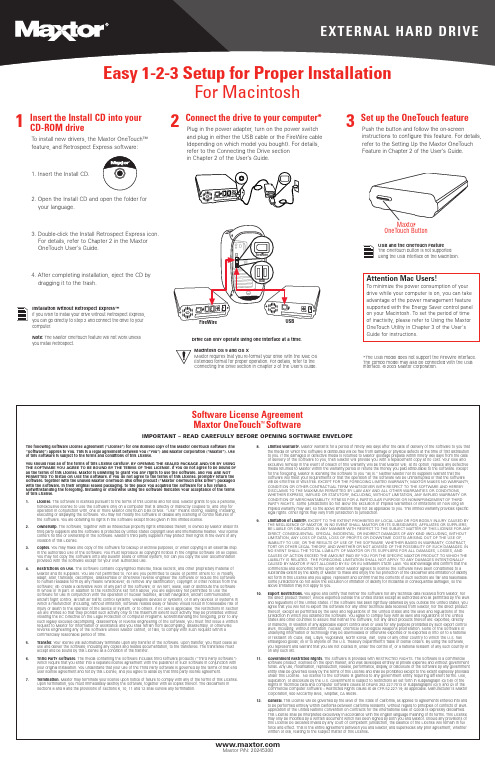
1Insert the Install CD into your CD-ROM driveTo install new drivers, the Maxtor OneTouch™feature, and Retrospect Express software:1. Insert the Install CD.2. Open the Install CD and open the folder for your language.3. Double-click the Install Retrospect Express icon. For details, refer to Chapter 2 in the Maxtor OneTouch User’s Guide.4. After completing installation, eject the CD by dragging it to the trash.FireWireFireWireUSBUSB3Set up the OneTouch featurePush the button and follow the on-screeninstructions to configure this feature. For details,refer to the Setting Up the Maxtor OneTouch Feature in Chapter 2 of the User’s Guide.2Connect the drive to your computer*Plug in the power adapter, turn on the power switch and plug in either the USB cable or the FireWire cable (depending on which model you bought). For details,refer to the Connecting the Drive sectionin Chapter 2 of the User’s Guide.Maxtor OneTouch ButtonMacintosh OS 9 and OS XMaxtor requires that you re-format your drive with the Mac OS Extended format for proper operation. For details, refer to the Connecting the Drive section in Chapter 2 of the User’s Guide.*The USB model does not support the FireWire interface.The combo model may also be connected with the USB interface.©2003 Maxtor Corporation.For MacintoshInstallation without Retrospect Express™If you wish to install your drive without Retrospect Express,you can go directly to Step 2 and connect the drive to your computer.Note: The Maxtor OneTouch feature will not work unless you install Retrospect.Drive can only operate using one interface at a B and the OneTouch FeatureThe OneTouch button is not supported using the USB interface on the Macintosh.The following Software License Agreement (“License”) for one licensed copy of the Maxtor OneTouch Software (the “Software”) applies to you. This is a legal agreement between you (“You”) and Maxtor Corporation (“Maxtor”). Use of this Software is subject to the terms and conditions of this License.You should read all of the terms of this License carefully. BY OPENING THE SEALED PACKAGE AND/OR BY USING THE SOFTWARE YOU AGREE TO BE BOUND BY THE TERMS OF THIS LICENSE. If you do not agree to be bound by all the terms of this License, Maxtor is unwilling to grant you any rights to use the Software, and you ARE NOT PERMITTED TO install OR USE the Software. If you do not agree to the terms of this License, promptly return the Software, together with the unused Maxtor OneTouch disk drive product (“Maxtor OneTouch Disk Drive”) packaged with the Software, in their original sealed packaging, to the place you acquired the Software for a full refund.Notwithstanding the foregoing, installing or otherwise using the Software indicates your acceptance of the terms of this License. 1.License. The Software is licensed pursuant to the terms of this License and not sold. Maxtor grants to you a personal,nonexclusive license to Use the Software only on a computer that is directly or indirectly coupled to, and only for operation in conjunction with, one or more Maxtor OneTouch Disk Drives. “Use” means storing, loading, installing,executing or displaying the Software. You may not modify the Software or disable any licensing or control features of the Software. You are obtaining no rights in the Software except those given in this limited license.2.Ownership. The Software, together with all intellectual property rights embodied therein, is owned by Maxtor and/or its third party suppliers and the Software is protected by United States copyright laws and international treaties. Y our license confers no title or ownership in the Software. Maxtor’s third party suppliers may protect their rights in the event of any violation of this License.3.Copies. You may make one copy of the Software for backup or archival purposes, or when copying is an essential step in the authorized Use of the Software. You must reproduce all copyright notices in the original Software on all copies.You may not copy the Software onto any bulletin board or similar system, nor can you copy the user documentation provided with the Software except for your own authorized use.4.Restrictions on Use. The Software contains copyrighted material, trade secrets, and other proprietary material of Maxtor and its suppliers. You are not permitted to, nor are you permitted to cause or permit others to: (i) modify,adapt, alter, translate, decompile, disassemble or otherwise reverse engineer the Software or reduce the Software to human-readable form by any means whatsoever; (ii) remove any identification, copyright or other notices from the Software; (iii)create a derivative work of any part of the Software; or (iv) rent, lease, loan or distribute the Software in whole or in part. In addition to the restrictions set forth above, you are expressly not permitted to Use the Software for use in conjunction with the operation of nuclear facilities, aircraft navigation, aircraft communication,aircraft flight control, aircraft air traffic control systems, weapons devices or systems, or in any devices or systems in which a malfunction (including, without limitation, software related delay or failure) would result in foreseeable risk of injury or death to the operator of the device or system, or to others. If EC law is applicable, the restrictions in Section 4(i) are limited so that they prohibit such activity only to the maximum extent such activity may be prohibited without violating the EC Directive on the Legal Protection of Computer Programs. Notwithstanding the foregoing, prior to any such legally excused decompiling, disassembly or reverse engineering of the Software, you must first issue a written request to Maxtor for information or assistance and you shall refrain from decompiling, disassembly, or otherwise reverse engineering any of the Software unless Maxtor cannot, or fails, to comply with such request within a commercially reasonable period of time.5.Transfer. Your license will automatically terminate upon any transfer of the Software. Upon transfer, you must cease all use and deliver the Software, including any copies and related documentation, to the transferee. The transferee must accept and be bound by this License as a condition of the transfer.6.Third Party Software. The media containing the Software includes third software products (“Third Party Software”)which require that you enter into a separate license agreement with the publisher of such software in conjunction with your original installation. You understand that your use of the Third Party Software is governed by the terms of that end user license agreement and not by this License, and you agree to abide by that third party license agreement.7.Termination. Maxtor may terminate your license upon notice of failure to comply with any of the terms of this License.Upon termination, you must immediately destroy the Software, together with all copies thereof. The disclaimers in Sections 8 and 9 and the provisions of Sections 6, 10, 11 and 12 shall survive any termination.8.Limited Warranty. Maxtor warrants for a period of ninety (90) days after the date of delivery of the Software to you that the media on which the Software is distributed will be free from damage or physical defects at the time of first distribution to you. If the damaged or defective media is returned to Maxtor (postage prepaid) within ninety (90) days from the date of delivery of the Software to you, then Maxtor will provide you with a replacement copy at no cost. Your sole and exclusive remedy in the event of breach of this warranty will be that Maxtor will, at its option, replace any defective media returned to Maxtor within the warranty period or refund the money you paid attributable to the Software. Except for the foregoing, Maxtor is licensing the Software to you “as is.” Neither Maxtor nor its suppliers warrant that the Software will meet your requirements or that the operation of the Software will be uninterrupted or that the Software will be error-free or virus-free. EXCEPT FOR THE FOREGOING LIMITED WARRANTY , MAXTOR MAKES NO WARRANTY ,CONDITION OR OTHER CONTRACTUAL TERM WHATSOEVER WITH RESPECT TO THE SOFTWARE AND HEREBY DISCLAIMS TO THE MAXIMUM PERMITTED BY LAW ANY AND ALL OTHER WARRANTIES OR CONDITIONS,WHETHER EXPRESS, IMPLIED OR STATUTORY , INCLUDING, WITHOUT LIMITATION, ANY IMPLIED WARRANTY OR CONDITION OF MERCHANTABILITY , FITNESS FOR A PARTICULAR PURPOSE OR NONINFRINGEMENT OF THIRD PARTY RIGHTS. Some jurisdictions do not allow the exclusion of implied warranties or limitations on how long an implied warranty may last, so the above limitations may not be applicable to you. This limited warranty provides specific legal rights. Other rights may vary from jurisdiction to jurisdiction.9.Limitation of Liability. EXCEPT TO THE EXTENT PROHIBITED BY LOCAL LAW OR FOR BODILY INJURY CAUSED BY THE NEGLIGENCE OF MAXTOR, IN NO EVENT SHALL MAXTOR OR ITS SUBSIDIARIES, AFFILIATES OR SUPPLIERS,BE LIABLE OR OBLIGATED IN ANY MANNER WITH RESPECT TO THE SUBJECT MATTER OF THIS LICENSE FOR ANY DIRECT, CONSEQUENTIAL, SPECIAL, INCIDENTAL, OR INDIRECT DAMAGES OF ANY KIND (INCLUDING, WITHOUT LIMITATION, ANY LOSS OF DATA, LOSS OF PROFITS OR DOWNTIME COSTS) ARISING OUT OF THE USE OF ,INABILITY TO USE, OR THE RESULTS OF USE OF , THE SOFTWARE, WHETHER BASED IN WARRANTY , CONTRACT,TORT OR OTHER LEGAL THEORY , AND WHETHER OR NOT ADVISED OF THE POSSIBILITY OF SUCH DAMAGES. IN NO EVENT SHALL THE TOTAL LIABILITY OF MAXTOR OR ITS SUPPLIERS FOR ALL DAMAGES, LOSSES, AND CAUSES OF ACTION EXCEED THE AMOUNT PAID BY YOU FOR THE SPECIFIC MAXTOR PRODUCT TO WHICH THE LIABILITY IS RELATED. THE FOREGOING LIMITATION SHALL NOT APPLY TO ANY DAMAGES INTENTIONALLY CAUSED BY MAXTOR IF NOT ALLOWED BY EU OR EU MEMBER STATE LAW. Y ou acknowledge and confirm that the commercial and economic terms upon which Maxtor agrees to license the Software have been conditioned to a substantial extent by the ability of Maxtor to make and enjoy the full protection of the disclaimer and limitation of liability set forth in this License and you agree, represent and confirm that the contents of such sections are fair and reasonable.Some jurisdictions do not allow the exclusion or limitation of liability for incidental or consequential damages, so the above limitation may not apply to you.10.Export Restrictions. You agree and certify that neither the Software nor any technical data received from Maxtor, nor the direct product thereof, will be exported outside the United States except as authorized and as permitted by the laws and regulations of the United States. If the Software has been rightfully obtained by you outside the United States, you agree that you will not re-export the Software nor any other technical data received from Maxtor, nor the direct product thereof, except as permitted by the laws and regulations of the United States and the laws and regulations of the jurisdiction in which you obtained the Software. You agree to comply fully with all laws and regulations of the United States and other countries to assure that neither the Software, not any direct products thereof are: exported, directly or indirectly, in violation of any applicable export control laws or used for any purpose prohibited by such export control laws, including, without limitation, nuclear, chemical or biological weapons proliferation. None of the Software or underlying information or technology may be downloaded or otherwise exported or re-exported (i) into (or to a national or resident of) Cuba, Iraq, Libya, Yugoslavia, North Korea, Iran, Syria or any other country to which the U.S. has embargoed goods; (ii) or to anyone on the U.S. Treasury Department’s Table of Denial Orders. By using the Software,you represent and warrant that you are not located in, under the control of, or a national resident of any such country or on any such list.ernment Restricted Rights. The Software is provided with RESTRICTED RIGHTS. The Software is a commercial software product, licensed on the open market, and was developed entirely at private expense and without government funds. Any use, modification, reproduction, release, performance, display, or disclosure of the Software by any government entity shall be governed solely by the terms of this License and shall be prohibited except to the extent expressly provided under this License. No license to the Software is granted to any government entity requiring different terms. Use,duplication, or disclosure by the U.S. Government is subject to restrictions as set forth in subparagraph (c)(1)(ii) of the Rights in Technical Data and Computer Software clause at DFARS 252.227-7013 or subparagraphs (c)(1) and (2) of the Commercial Computer Software – Restricted Rights clause at 48 CFR 52.227-19, as applicable. Manufacturer is Maxtor Corporation, 500 McCarthy Blvd., Milpitas, CA 95035.12.General. This License will be governed by the laws of the State of California, as applied to agreements entered into and to be performed entirely within California between California residents, without regard to principles of conflicts of laws.Application of the United Nations Convention on Contracts for the International Sale of Goods is expressly disclaimed.This License shall be interpreted exclusively in accordance with the English language meaning of its terms. This License may only be modified by a written document which has been signed by both you and Maxtor. Should any provisions of this License be declared invalid by any court of competent jurisdiction, the balance of the License will remain in full force and effect. This is the entire agreement between you and Maxtor, and supersedes any prior agreement, whether written or oral, relating to the subject matter of this License .Software License Agreement Maxtor OneTouch ™SoftwareIMPORTANT – READ CAREFULLY BEFORE OPENING SOFTWARE ENVELOPEAttention Mac Users!To minimize the power consumption of your drive while your computer is on, you can take advantage of the power management feature supported with the Energy Saver control panel on your Macintosh. To set the period of time of inactivity, please refer to Using the Maxtor OneTouch Utility in Chapter 3 of the User's Guide for instructions.1Insert the Install CD into your CD-ROM drive1. Insert the Install CD.2. Wait for the Maxtor screen to appear.3. Follow the on-screen instructions to install drivers, the Maxtor OneTouch feature, and Retrospect software. For details, refer to Chapter 2 in the User’s Guide.4. After completing installation, eject the CD.FireWireUSB1394USBMaxtor OneTouchButton*The USB model does not support the 1394 interface.The combo model may also be connected with the USB interface. ©2003 Maxtor Corporation.3Set up the OneTouch featurePush the button and follow the on-screeninstructions to configure this feature. For details,refer to the Setting Up the Maxtor OneTouch Feature in Chapter 2 of the User’s Guide.2Connect the drive to your computer*Plug in the power adapter, turn the power switch on and plug in either the USB cable or the 1394 cable (depending on which model you have). For details,refer to the Connecting the Drive sectionin Chapter 2 of the User’s Guide.Windows 2000 and XPIf you get an error message regarding Administrative Privileges, refer to chapter 6 of the User’s Guide.Windows 98SE and 1394* interfaceYou must install Microsoft’s 98SE Storage Supplement.For details, refer to chapter 2 of the User’s Guide.Drive can only operate using one interface at a time.Allow up to 2 minutes for your computer to recognize the drive.For WindowsInstallation without Retrospect™If you wish to only install your drive without Retrospect, you can choose the ‘Custom Install’ option to install the Maxtor software only. For more information, go to Chapter 2 in the User’s Guide .Note: The Maxtor OneTouch feature will not work unless you install Retrospect.Attention Windows Users!Your Maxtor OneTouch drive has beenprogrammed to automatically spin down after 1 hour of inactivity to minimize the power consumption of the drive. To change the period of time of inactivity, please refer to Using the Maxtor OneTouch Utility in Chapter 3 of the User's Guide for instructions on using the Maxtor OneTouch Utility for Windows.。
迈尼普移动硬盘系列用户指南(3)说明书

MiniPro Portable Drive SeriesUser GuideConnecting using USB:1) Connect the USB cable to a USB port(s) on your computer. (If your drive includes a USB y-cable, we recommend connecting both USB connectors for maximum power. This is generally not necessary when connecting to a built-in USB 3.0 port.)2) Turn the power switch on. Wait 5-20 seconds for the computer to recognize the drive.Notes :a) Front USB ports on a desktop may not be able to provide adequate power. b) If connecting to a USB Hub, it must be a powered hub (uses AC adapter).Connecting using FireWire:1) Connect the FireWire cable to a port on your computer.2) Turn the power switch on. Wait 5-20 seconds for the computer to recognize the drive.Connecting using eSATA:1) Connect the eSATA cable to the eSATA port on your computer. 2) Apply power to the drive using one of the following options: • AC Power Adapter • DC to USB Power Cable • eSATAp Power Cable (not included)4) Turn the power switch on. Wait 5-20 seconds for the computer to recognize the drive.Note : The drive should only be connected to your computer viaone interface at a time.The drive is pre-formatted as either NTFS (Win) or Mac OS Extended (Mac) depending on the model.For users who wish to reformat the drive, please visit our website for instructions. To reformat using Windows:/windows-reformat.html To reformat using MAC OS:/mac-reformat.htmlNote : The drive can be used on both Windows and Mac systems by formatting the drive as “MS-DOS (FAT32)” or “exFAT.” Instructions are provided in the Mac OS link above.(5) Using the MiniPro(6) Disconnecting the MiniPro(7) Warranty Information(9) FAQs(8) Safety InformationUsing the MiniPro with the included softwareThe MiniPro includes software (via download) that allows you to easily backup your important les. The software is not required in order to use the drive. To install the software, simply follow the steps on the included glossy card.Using the MiniPro without software1) Look for the MiniPro drive in My Computer (Win) or Finder (Mac).2) Click and hold down the mouse button on the le/folder that you want to copy to the MiniPro drive.3) Drag the mouse over the icon representing the MiniPro drive.4) Let go of the mouse button and the le will copy to the MiniPro.5) The task is complete. This is known as a "drag-and-drop" action.Using the MiniPro with Apple Time Machine (Mac Users Only)1) Make sure the drive is formatted as Mac OS Extended (Journaled) as described in the “Formatting the Drive” section.2) Go to the Apple Menu > System Preferences and click on the Time Machine icon. The Time Machine panel will then launch.3) Click On to enable Time Machine.4) Select the MiniPro drive and choose “Use for Backup.”5) You can set additional options by clicking the Options button.6) Time Machine is now backing up your Mac automatically to the MiniPro.The drive contained in your MiniPro is an electronic device and is susceptible to damage due to excessive physical shock. Please handle the unit with care.Q: Can I use my drive with bus power only?A: In the majority of cases bus power is adequate. However, there are some exceptions;If connecting to a USB hub, use a powered hub (uses AC adapter). If connecting a MiniPro SSD to a USB 2.0 port, use the AC adapter or connect to two USB ports via the USB y-cable.Q: Why does my computer show that the external drive has less capacity than advertised?A: In the hard drive industry the partitioned size will be less than the printed capacity on the label. This is due to the fact that computers calculate capacity based on a binary (base 2) method, where1GB = 1024 MB. The hard drive industry calculates using a decimal method, where 1GB = 1000 MB. This is why the two di erent industries will report di erent capacities for the same drive.For other questions please contact tech support or visit the FAQ section of our Web site (/support.html).TechnicalSupport:********************This product includes a three (3) year repair/replacement warranty provided by Oyen Digital. This warranty is non-transferable and is limited to the original purchaser. Warranty service may be requested by completing the form at the following link: /rma-request-form.html For our complete warranty policy, visit: /warranty.htmlWindows : Close all windows and applications that are accessing the drive. Click the green “Eject Hardware” (Safely Remove Hardware) icon in the system tray and highlight the drive.Wait for a few seconds until the system prompts “You may safely remove this device.”MAC : Close all windows and applications that are accessing the drive. Drag the external drive to the Trash/Eject icon to eject it.After the disk icon has disappeared from the desktop, you may safely disconnect the external drive.LED indicator:OFF = Power OFF Solid = Power ONFlashing = Read/Write Access。
MDR系列硬盘录像机操作使用手册
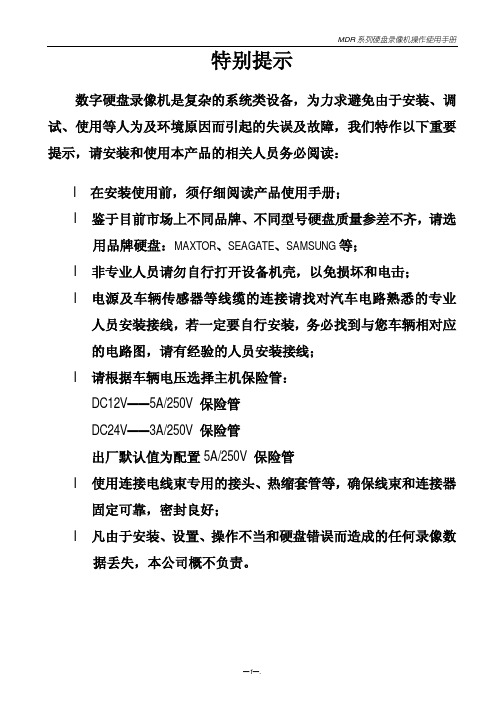
—1—.
—目 录—
MDR 系列硬盘录像机操作使用手册
第一章 序言 ............................................................................................................................................. 3
第二章 系统安装 ....................................................................................................................................... 6
车载硬盘录像机产品使用说明书

3 功能特点........................................................................................................................................ 7
3.1 操作系统................................................................................................................................. 7
-2-
3.2 压缩格式................................................................................................................................. 7 3.3 监视与录像处理..................................................................................................................... 7 3.4 检索与回放............................................................................................................................. 7 3.5 硬盘及备份............................................................................................................................. 8 3.6 控制......................................................................................................................................... 8 3.7 防震设计................................................................................................................................. 8 3.8 其他......................................................................................................................................... 8 4 技术参数........................................................................................................................................ 9 5 安装说明...................................................................................................................................... 11 5.1 外部接口接线说明............................................................................................................... 11 5.2 硬盘安装说明....................................................................................................................... 12 6 使用说明......................................................................................................................................14 6.1 前面板说明........................................................................................................................... 14 6.2 遥控器操作说明................................................................................................................... 15 6.3 菜单设置说明....................................................................................................................... 16 6.4 本机录像回放说明............................................................................................................... 28 6.5 视频资料备份....................................................................................................................... 30 6.6 云台控制............................................................................................................................... 30 6.7 视频数据量........................................................................................................................... 31 6.8 附-外网端口映射设置..........................................................................................................31 6.9 附-域名绑定设置..................................................................................................................34
Fujitsu硬盘照顾指南说明书

CARE OF YOUR FUJITSU DRIVECareful handling and installation of your disk drive is paramount to the longevity of the unit. Serious damage can occur to the internal mechanisms if forces outside the environmental specifications are exerted to the casing. In transportation, always use the original packing in which the drive was supplied and avoid sharp changes in temperature to minimise the risk of condensation.INSTALLATION1. ORIENTATION–The drive can be installed in each six surface down orientations. Inclination from vertical or horizontal should not exceed 5°.2. MOUNTING SCREW INSTALLATION–When the mounting screw holes on the side of the drive are used, be sure to use the two pairs of outer holes. Do not use the center hole in conjunction with only one of the outer holes. The screws must not penetrate the drive by more than 6.35 millimeters. Impact caused by the electric driver must be within the device specifications.3. COOLING–Allow space above and below the drive to provide an adequate air flow. Fan cooling is recommended. The disk enclosure temperature measured at center of base cover (Label side), should never exceed 55°C.Reference value:MAN series...An air flow with a velocity of more than 0.1 m/s is required in an environment of 30°C. (Center of DE cover ≤ 55°C)(at 200 IOPS)An air flow with a velocity of more than 0.3 m/s is required in an environment of 35°C. (Center of DE cover ≤ 55°C)An air flow with a velocity of more than 0.5 m/s is required in an environment of 40°C. (Center of DE cover ≤ 55°C)An air flow with a velocity of more than 1.0 m/s is required in an environment of 45°C. (Center of DE cover ≤ 55°C)MAM series... An air flow with a velocity of more than 0.6 m/s is required in an environment of 30°C. (Center of DE cover ≤ 55°C)(at 250 IOPS)An air flow with a velocity of more than 0.9 m/s is required in an environment of 35°C. (Center of DE cover ≤ 55°C)An air flow with a velocity of more than 1.3 m/s is required in an environment of 40°C. (Center of DE cover ≤ 55°C)An air flow with a velocity of more than 1.9 m/s is required in an environment of 45°C. (Center of DE cover ≤ 55°C)4. TERMINATION–A terminating resistor should be installed externally at both ends of the SCSI bus.5. TERMINATION POWER–TRMPWR must be supplied to the terminating resistor for correct operation. This can be supplied from either the drive, except for MC model or the SCSI bus. If only MC model drives are connected to the SCCI bus, TRMPWR should be supplied externally.6. ATTACHING THE CABLES–To avoid possible damage to the drive, make sure the direction of the connector matches.CAUTION:Warranty may be avoided if damage to the connector is caused by wrong insertion.Handling1. Never drop. Handle with care.2. Never move the disk drive while the disks are spinning. This is when the drive is powered on and also immediately after power off. Refer to the Start/Stop specification for your drive.3. Always turn off the power before connecting or disconnecting the interface cable. The same applies to changing any of the switches or terminal settings except if the Write protect switch is present on MP model drives.4. Never place the drive in the vicinity of strong magnetic fields such as monitors, televisions, or loudspeakers.5. Never use any cleaning agents or liquids on the drive.6. Always use an antistatic mat and wrist strap when handling the drive. Hold the drive by the Base casting and never touch the components on the PCA.7. Never remove any labels from the drive and do not deface them in any way; these labels are part of the disk drive design.8. Never open the disk enclosure for any reason. There are no serviceable parts inside. This will also invalidate any warranty.9. Always pay close attention to the mounting specifications such as sway space and cooling. If the temperature difference between storage location and installation locations is more than 10°C, leave the drive in the new location for at least two hours for Temperature acclimation.This minimises any risk of condensation forming on the drive.The Drive needs NO preventative or periodic maintenance during its life time if properly used in the correct environment.MAN3735, MAN3367, MAN3184 SERIES MAM3367, MAM3184 SERIESDISK DRIVES INST ALLATION GUIDEFUJITSU LIMITEDStorage Products Group4-1-1 Kamikodanaka, Nakahara-ku, Kawasaki 211-8588, Kanagawa-ken, Japan Copyright © 2001 FUJITSU LIMITEDJAP AN /USA/EUROPE/C141-E127-03ENDiagram and user-selectable optionsBelow is a diagram of the main board of SCSI disk drives and also a summary of the user-selectable options including guidelines for installation of the drives.This setting applies only for MP model drives and does not apply for MC model drives.CN2Pin1 (Disk enclosure) sideMAN series (MP models)MAM series (MP models)CN2 Terminal Setting (on MP models only)Pin #Setting Item Function1-2SCSI ID 0See “SCSI ID Setting on CN2 (on MP models only)” Table3-4SCSI ID 15-6SCSI ID 27-8SCSI ID 39-10Write protect Open ……Write operation is enabled.(default)Short ……Write operation is disabled.11-12Motor start mode Open ……Starting of motor is controlled with START/STOPUNIT command.(default)Short ……Motor is started immediately after power supply isturned on or microcode is downloaded.13-14Force Narrow Open ……16-bit bus mode(default)Short ……Pull upper 8bits and parity internally when drive isconnected to Narrow SCSI bus.15-16Force Single Ended Open ……Follows DIFFSNS signal level on SCSI bus.(default)Short ……Single-Ended mode17GND18, 19N.C20IDD Reset Input signal21-22Remote LED Output signal23-24Terminal power supply Open ……Drive does not supply terminator power to SCSI bus.Short ……Drive supplies terminator power to SCSI bus.(default)SCSI ID Setting on CN2 (on MP models only)Pin 1-2Pin 3-4Pin 5-6Pin 7-8ID Pin 1-2Pin 3-4Pin 5-6Pin 7-8IDOpen Open Open Open0Open Open Open Short8Short Open Open Open1Short Open Open Short9Open Short Open Open2Open Short Open Short10Short Short Open Open3Short Short Open Short11Open Open Short Open4Open Open Short Short12Short Open Short Open5Short Open Short Short13Open Short Short Open6Open Short Short Short14Short Short Short Open7Short Short Short Short15(default)。
聚合车载硬盘录像机操作手册(使用说明书)

2
2 设备基本参数
车载录像机型号 图像制式 视频输入 视频输出 音频输入 音频输出 显示速度 录像速度 录像模式
显示分辨率 录像分辨率
登录密码:
输入完毕后,按“OK”键,进入系统主菜单界面。
3.2 系统操作主菜单
录像回放与备份 开关机设置 录像计划 视频参数 压缩格式 时间设置 磁盘管理 密码设置 重启 退出
6
在遥控器上选择“菜单”弹出主界面,使用方向键“上”、“下”键选择菜单 选项,选择“OK”进入下一个菜单选项。
3.3 录像回放与备份
20GB
已用空间
20GB
总空间
导出完毕后,返回查询结果界面。
40GB
3.4 开关机设置
在系统主菜单中,选择“定时开关机”选项,显示操作界面如下:
开关机类型
定时
开机时间
08:30
关机时间
23:30
定时开机
启用
定时关机
启用
8
关机延时
05(0-59 分钟)
最大延时
99(0-99 分钟)
确定
使用遥控器“左”、“右”键移动焦点,使用数字键,设置时间。在“定时开 机”或“定时关机”获得焦点后,使用“上”、“下”键选择是否启用。开关机类 型共有三种:定时、钥匙、智能:
3.4.1 “定时”:启用开关机时间后,在到达“开机时间”时系统自动开机,但 如果系统之前是因超过“最大延时”时间而关机,则此时定时开机无效, 必须使用钥匙开机;当系统达到“关机时间”时系统自动关机;
高德威产品手册(解决方案)V0.2
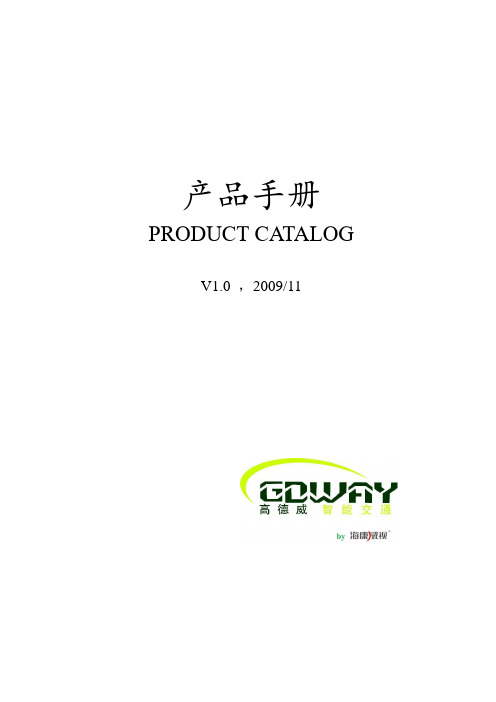
产品手册PRODUCT CA TALOGV1.0 ,2009/11产品手册目录CONTENTS1.GW-PR-9902T汽车牌照识别器 (5)1.1 产品简介 (5)1.2 权威检测 (5)1.3 产品特点 (5)1.4 主要功能 (5)1.5 应用领域 (6)1.6 解决方案 (6)1.6.1标清独立处理单元车牌识别方案 (7)1.6.1.1 主要特性 (8)1.6.1.2 订货型号 (8)1.6.1.3 硬件接口 (8)1.6.1.4 技术参数 (8)1.6.1.5 应用场合 (9)1.6.1.6 应用举例-高速公路收费系统 (9)1.6.1.6.1 方案特点 (9)1.6.1.6.2 系统框图 (10)1.6.1.6.3 设备清单 (10)1.6.2标清板卡处理单元车牌识别方案 (11)1.6.2.1 主要特性 (11)1.6.2.2 订货型号 (11)1.6.2.3 硬件接口 (11)1.6.2.4 技术参数 (11)1.6.2.5 应用场合 (12)1.6.2.6 应用举例-高速公路收费系统 (12)1.6.2.6.1 方案特点 (12)1.6.2.6.2 系统框图 (13)1.6.2.6.3 设备清单 (13)1.6.3标清独立处理单元LED补光车牌识别方案 (14)1.6.3.1 主要特性 (14)1.6.3.2 订货型号 (14)1.6.3.3 硬件接口 (14)1.6.3.4 技术参数 (14)1.6.3.5 应用场合 (15)1.6.3.6 应用举例-高速公路收费系统 (16)1.6.3.6.1 方案特点 (16)1.6.3.6.2 系统框图 (16)1.6.3.6.3 设备清单 (16)1.6.4标清板卡处理单元LED补光车牌识别方案 (17)1.6.4.1 主要特性 (17)1.6.4.2 订货型号 (17)1.6.4.3 硬件接口 (17)1.6.4.4 技术参数 (18)1.6.4.5 应用场合 (19)1.6.4.6 应用举例-高速公路收费系统 (19)1.6.4.6.1 方案特点 (19)1.6.4.6.2 系统框图 (20)1.6.4.6.3 设备清单 (20)1.6.5标清独立处理单元双摄像头车牌识别方案 (20)1.6.5.1 主要特性 (21)1.6.5.2 订货型号 (21)1.6.5.3 硬件接口 (21)1.6.5.4 技术参数 (21)1.6.5.5 应用场合 (22)1.6.5.6 应用举例-高速公路收费系统 (23)1.6.5.6.1 方案特点 (23)1.6.5.6.2 系统框图 (24)1.6.5.6.3 设备清单 (24)1.6.6标清板卡处理单元双摄像头车牌识别方案 (25)1.6.6.1 主要特性 (25)1.6.6.2 订货型号 (25)1.6.6.3 硬件接口 (25)1.6.6.4 技术参数 (25)1.6.6.5 应用场合 (26)1.6.6.6 应用举例-高速公路收费系统 (26)1.6.6.6.1 方案特点 (26)1.6.6.6.2 系统框图 (27)1.6.6.6.3 设备清单 (27)1.6.7高清车牌识别方案 (28)1.6.7.1 主要特性 (28)1.6.7.2 订货型号 (28)1.6.7.3 硬件接口 (28)1.6.7.4 技术参数 (29)1.6.7.5 应用场合 (30)1.6.7.6 应用举例-高速公路收费系统 (30)1.6.7.6.1 方案特点 (30)1.6.7.6.2 系统框图 (31)1.6.7.6.3 设备清单 (31)1.6.8高清LED补光车牌识别方案 (32)1.6.8.1 主要特性 (32)1.6.8.2 订货型号 (32)1.6.8.3 硬件接口 (32)1.6.8.4 技术参数 (33)1.6.8.5 应用场合 (34)1.6.8.6 应用举例-高速公路收费系统 (34)1.6.8.6.1 方案特点 (34)1.6.8.6.2 系统框图 (35)1.6.8.6.3 设备清单 (35)1.6.9 高清含终端服务器车牌识别方案 (36)1.6.9.1 主要特性 (36)1.6.9.2 订货型号 (36)1.6.9.3 硬件接口 (37)1.6.9.4 技术参数 (37)1.6.9.5 应用场合 (39)1.6.9.6 应用举例-治安查报站系统 (39)1.6.9.6.1 方案特点 (39)1.6.9.6.2 系统框图 (40)1.6.9.6.3 设备清单 (40)1.6.10高清含终端服务器LED补光车牌识别方案 (41)1.6.10.1 主要特性 (41)1.6.10.2 订货型号 (42)1.6.10.3 硬件接口 (42)1.6.10.4 技术参数 (42)1.6.10.5 应用场合 (44)1.6.10.6 应用举例-治安查报站系统 (44)1.6.10.6.1 方案特点 (44)1.6.10.6.2 系统框图 (45)1.6.10.6.3 设备清单 (45)2. GDW-VM-2003车辆智能监测记录系统 (46)2.1 产品简介 (46)2.2 权威检测 (46)2.3 产品特点 (47)2.4 设备功能 (47)2.5 应用领域 (47)2.6 解决方案 (48)2.6.1标清卡口方案 (49)2.6.1.1 主要特性 (49)2.6.1.2 订货型号 (49)2.6.1.3 硬件接口 (49)2.6.1.4 技术参数 (49)2.6.1.5 应用场合 (50)2.6.1.6 应用举例-治安卡口系统 (51)2.6.1.6.1 方案特点 (51)2.6.1.6.2 系统框图 (51)2.6.1.6.3 设备清单 (51)2.6.2标清硬盘录像一体卡口方案(预告) (56)2.6.2.1 主要特性 (56)2.6.2.2 订货型号 (56)2.6.2.3 硬件接口 (56)2.6.2.4 技术参数 (56)2.6.2.5 应用场合 (57)2.6.3高清卡口SIC1G方案 (58)2.6.3.1 主要特性 (58)2.6.3.2 订货型号 (58)2.6.3.3 硬件接口 (59)2.6.3.4 技术参数 (59)2.6.3.5 应用场合 (61)2.6.3.6 应用举例-治安卡口系统 (61)2.6.3.6.1 方案特点 (61)2.6.3.6.2 系统框图 (62)2.6.3.6.3 设备清单 (62)2.6.4高清LED补光卡口方案 (63)2.6.4.1 主要特性 (63)2.6.4.2 订货型号 (64)2.6.4.3 硬件接口 (64)2.6.4.4 技术参数 (64)2.6.4.5 应用场合 (66)2.6.4.6 应用举例-治安卡口系统 (67)2.6.4.6.1 方案特点 (67)2.6.4.6.2 系统框图 (68)2.6.4.6.3 设备清单 (68)2.6.5高清卡口(不含终端服务器)方案 (69)2.6.5.1 主要特性 (69)2.6.5.2 订货型号 (69)2.6.5.3 硬件接口 (70)2.6.5.4 技术参数 (70)2.6.5.5 应用场合 (71)2.6.5.6 应用举例-ETC收费系统 (72)2.6.5.6.1 方案特点 (72)2.6.5.6.2 系统框图 (73)2.6.5.6.3 设备清单 (73)2.6.6高清LED补光卡口(不含终端服务器)方案 (74)2.6.6.1 主要特性 (74)2.6.6.2 订货型号 (74)2.6.6.3 硬件接口 (74)2.6.6.4 技术参数 (75)2.6.6.5 应用场合 (76)2.6.6.6 应用举例-超速预警提醒系统 (77)2.6.6.6.1 方案特点 (77)2.6.6.6.2 系统框图 (78)2.6.6.6.3 设备清单 (78)高德威产品手册1.GW-PR-9902T汽车牌照识别器1.1 产品简介GW-PR-9902T汽车牌照识别器系列产品,采用先进的数字图像处理和模式识别技术,基于嵌入式的硬件处理平台和包含智能补光技术的专用成像系统,可实现车辆牌照的自动识别及图像抓拍。
Seagate 3.5 厚磁盘产品说明书

New Seagate Model Number Key, EnterpriseST 500 NM 123 1BRANDCAPACITYSEGMENTATTRIBUTESGENERATION2 letters ST = Seagate MX = Maxtor2 to 4 digits 500 = 500GB 1000 = 1000GBCapacities >9999GB:10 = 10TB 15 = 15TB2 lettersMM = Mission-Critical, 2.5-Inch, 10K MX = Mission-Critical, 2.5-Inch, 15K NM = Nearline, 3.5-Inch NX = Nearline, 2.5-Inch FM = SSD Mainstream FX = SSD Performance3 digits, non-intelligentVaries as needed, for example:Interface RPM Cache SED1 digit, intelligent 1 = 1st Generation2 = 2nd Generation3 = 3rd GenerationSeagate Partner Program MembersVisit the Sales Tools section to access the latest product roadmap, end-of-life schedule and product information. DistributorsEMEA SPP Support00-800-6890-8282US Sales Support1-800-SEAGATE or 1-405-324-4700Visit for more information or call 1-800-SEAGATE (1-800-732-4283) © 2012 Seagate Technology LLC. All rights reserved. Printed in USA. Seagate, Seagate Technology and the Wave logo are registered trademarksof Seagate Technology LLC in the United States and/or other countries. Cheetah, Constellation.2, Pulsar, Pulsar.2 and Savvio are either trademarks or registered trademarks of Seagate Technology LLC or one of its affiliated companies in the United States and/or other countries. The FIPS logo is a certification mark of NIST, which does not imply product endorsement by NIST, the U.S., or Canadian governments. All other trademarks or registered trademarks are the property of their respective owners. When referring to drive capacity, one gigabyte, or GB, equals one billion bytes and one terabyte, or TB, equals one trillion bytes. Your computer’s operating system may use a different standard of measurement and report a lower capacity. In addition, some of the listed capacity is used for1 One gigabyte, or GB, equals one billion bytes and one terabyte, or TB, equals one trillion bytes when referring to hard drive capacity.2 Self-Encrypting Drives (SED) and FIPS 140-2 Validated drives are not available in all models or countries. May require TCG-compliant host or controller support.3 See FIPS 140-2 Level 2 Certificate at /groups/STM/cmvp/documents/140-1/1401val2010.htm#12994 Data provided is based on format at 512 bytes.View a brief training presentation on how our model number format has changed at /seagate/ModelNumber。
- 1、下载文档前请自行甄别文档内容的完整性,平台不提供额外的编辑、内容补充、找答案等附加服务。
- 2、"仅部分预览"的文档,不可在线预览部分如存在完整性等问题,可反馈申请退款(可完整预览的文档不适用该条件!)。
- 3、如文档侵犯您的权益,请联系客服反馈,我们会尽快为您处理(人工客服工作时间:9:00-18:30)。
老款
新款
后面板全景
1.3.红外遥控器
KEY Function Picture 电源和待机键。
登陆系统参数设置按键。
【0-9】【0-9】键:在设置状态下,数字输入键用于选择数字。
在回放时,1、2、3、4键用于切换到1-4通道单画面,
5键用于切换4通道同时回放;
返回到预览画面或返回到上一级菜单。
系统设置参数的选切和设置、播放等操作的确认键。
回放时按此键可叠加各类信息数据(车速,GPS,黑匣
子等)
▲,,,方向键。
上、下、左、右光标方向移动键。
在监视状态下,显示系统信息键。
快速退回播放图像键,有2/4/8/16四种倍速,每按一次在
四种倍速间按序切换,按【播放】键恢复正常播放速度;
录像播放键。
光标移至”定时列表”,按【ENTER】键,进入以下定时列表设置
注意:
定时开机时间和定时关机时间没有时间大小之分,整个时间段是一个循环的。
4.3.2.报警设置
设置相关报警输入输出及报警录像参数。
“磁盘失效”:录像存储故障时是否产生报警信息,按【ENTER】键输入修改。
“空间不足”:录像存储空间小于一定容量且循环录像关闭时产生报警信息,按【ENTER】键输入修改。
“视频丢失”:摄像头无视频信号时产生报警信息,按【ENTER】键输入修改。
“关机延时(分)”:延时关闭主机时间长度设置,按【ENTER】键输入修改。
“报警处理”:产生的报警信息时自动处理,按【ENTER】键输入修改。
“报警输出(秒)”:产生报警信息时输出时间长度。
“报警电平”:设置报警输入信号为高电平或低电平,按【ENTER】键输入修改。
“录像延时(分)”:产生报警信息时,主机报警录像时间长度。
设置完毕后,必须按保存按钮保存设置。
4.4.系统设置
在主菜单界面下,按方向键选择系统设置菜单,按【ENTER】键,进入以下系统设置界面。
系统设置主要包括以下子菜单:系统语言、时间设置、用户设置、显示设置、格式化、配置管理
4.4.1.系统语言
进行系统语言的切换设置。
系统语言:用于系统语言的修改,按上、下键切入,按ENTER键进行“中文\ENGLISH”切换
再按“保存”键确认
注意:修改系统语言系统将重新启动
4.4.2.时间设置
对系统的时间设置信息进行设置。
3.5 系统信息
软件版本号:本机软件版本号。
硬件版本号:硬件版本号。
3.6 日志搜索
管理记录主机产生报警等事件信息,包括事件日期、事件时间、事件名称。
“开始日期”:设置日志查询的开始日期,按数字键输入。
“结束日期”:设置日志查询的结束日期,按数字键输入。
“开始时间”: 设置日志查询的开始事件,按数字键输入。
“结束时间”: 设置日志查询的结束事件,按数字键输入。
“搜索”:搜索开始--结束时间范围内的日志信息,按【ENTER 】键确认。
5. 设备安装
5.1.1. 电源连接方式:
车载录像机使用直流电源输入,输入电压允许范围是直流7V ~48V 。
★ 使用点火开关控制录像机延时工作
★ 总闸连接示例(总闸控制开关录像). 室内测试时也采用方式。
★ 如设定时开关就要把正负极直接接电瓶,点火信号断才有效(如设置好定时,录像机断电定时无效)
负极 正极 点火信号输入 (黄色线) 电源输入(红色线)
电源输入负极(黑色线) 正极 点火信号输入 (黄色线)
电源输入(红色线) 负极
电源输入负极(黑色线) 保险盒 汽车电瓶
5.1.2. 视频,音频连接定义:
设备提供AV1—AV4路视频输入,接头是专业航空接线头。
适应车上恶劣环境中使用。
*****主机航空头接口定义:
*****摄像机航空头接口定义
5.1.3 报警输入输出连接方式:
设备有4组报警输入接口和2组报警输出接口。
报警输入检测都是电平检测,可接各种车辆行车状态,比如刹车、转向喇叭等等。
刹车检测示意图如下图所示,当刹车板踩下时,设备就能检测到高电平,否则检测到低电平。
报警输出都是电平输出,驱动能力为200MA ,如果要驱动功率比较大的器件,必须外接继电器。
报警输出光电报警接线示意图如下图所示。
接设备报警
输入线 刹车灯
+24V 刹车板
注意
1. 录像机使用直流电源,连接电源时请注意电源正负极性。
2. 录像机输入电压范围是7V ~48V ,请勿接入超出此范围的电源。
电压过低将导致录像机无
法正常工作,电压过高则会损坏录像机。
3. 建议将录像机直接接于车上电瓶电源输出。
请注意,不要接车上发电机电源输出,因为发
电机输出在启动时可能产生瞬时高压,损坏录像机。
4. 录像机接上摄像机后,启动功率超过60瓦(消耗功率会因外接设备不同而异)。
电源必须
能提供60瓦以上的功率。
5. 由车上电源至录像机的所有电源连接线必须保证线径足够粗,能承受超过60瓦的功率。
(例如,当车上电源输出电压为12V 时,电源线必须能承受5安培以上电流)
6. 建议在电源线外部套上耐磨、耐热、防水、防油套管,防止由于在车上长期震动,摩擦而
导致线路短路或断路。
7. 电源线靠近车上电源输出正极一端,需加装10安培的保险盒。
以防在电源线路上发生短路
时,烧毁车上电源。
