【网页特效代码-文字特效】精彩的变色文字
网页文字美化 文字滚动代码大全

网页文字美化文字滚动代码大全
网页文字美化文字滚动代码大全网页美化:喜欢让文字跑来跑去!跑马灯范例让你文字跑到软!网上搜集整理。
1. 文字来回滚动:
文字来回滚动
代码:
文字来回滚动
2. 向右移动的竖排文字:
向右移动的竖排文字
向右移动的竖排文字
向右移动的竖排文字
向右移动的竖排文字
代码:
向右移动的竖排文字
向右移动的竖排文字
向右移动的竖排文字
向右移动的竖排文字
3. 向上移动的文字:
向上移动的文字
向上移动的文字
?
代码:
向上移动的文字
向上移动的文字
4. 向下移动的文字:向下移动的文字
向下移动的文字
?
代码:
向下移动的文字
向下移动的文字
5. 从右向左滚动:从右向左滚动
代码:
从右向左滚动
6. 从左向右滚动:从左向右滚动
代码:
从左向右滚动
7. 上下反弹:
上下反弹
代码:
上下反弹
8. 从左向右文字波浪式移动:
从左向右文字波浪式移动
代码:
从左向右文字波浪式移动
9. 文字来回波浪式移动:
文字来回波浪式移动
代码:
文字来回波浪式移动
10. 躲躲字,跑给你追:
躲躲字,跑给你追
代码:
躲躲字,跑给你追
11. 原地跳动的文字:
祝
大
家
永
远
幸
福
代码:
祝
大
家
永
远
幸
福
12. 波浪字:
波浪字
波浪字
代码:
波浪字
波浪字
13. 由中间向两边移动的文字:。
网页特效代码

网页特效代码1.滚动字幕代码:<marquee style="width: 200px; height: 94px" onmouseover="function onmouseover() { function onmouseover() { function onmouseover() { function onmouseover() { function onmouseover() { function onmouseover() { function onmouseover() { function onmouseover() { function onmouseover() { function onmouseover() { function onmouseover() { function onmouseover() { this.stop() } } } } } } } } } } } }" onmouseout="function onmouseout() { function onmouseout() { function onmouseout() { function onmouseout() { function onmouseout() { function onmouseout() { function onmouseout() { function onmouseout() { function onmouseout() { function onmouseout() { function onmouseout() { function onmouseout() { this.start() } } } } } } } } } } } }" direction="up" height="94" width="200" scrollamount="1"><p align="center"><font color="#ff0000" size="4"><strong>祝大家端午节快乐</strong></font><br /><font color="#ae1515">1、公告区内有成绩下载链接,请下载后查看是否有遗漏作业;<br />2、模块三活动1中非案例领取人需提前一天完成该项作业,最后一天为案例领取人总结时间。
学习纯用代码制作特效字

学习纯用代码制作特效字
制作这样的文字,在广泛的博里都可以见得到。
有的是用某种软件制作而成;有的就是用代码来实现。
那钥匙今天就讲解代码制作出来的样式,学习代码就是要基础开始学,下一步飞天,谁也没有这样的能耐啊!
我们先来看不要图片的制作:
显示:
金钥匙博客欢迎您
显示:
金钥匙博客欢迎您
显示:
显示:
金钥匙博客欢迎您
显示:
金钥匙博客欢迎您
显示:
金钥匙博客欢迎您
写一篇日志,选用何种字体,多是凭个人的喜好。
由于日志正文字数多,字号也比较小,一般情况下,多以宋体为主。
但是,日志的正题、副题,以及小标题,如都用一种字体就会显得页面平庸、呆板。
所以标题字体的变换、大小的调整,就会使日志页面产生一种动感,如果给标题做上特效,那么整个页面就会有一股灵气。
博友们在欣赏你的日志的同时,同样能体会出一种美感。
有了这些字体,如再能熟练掌握特效字的制作,就会给日志页面增加不少的光彩。
网易博客在编辑页面显示出的汉字字体只有几种常用的字体,其实不止这些,能打出的字体有十五种,或许还多。
请见列表。
网页字体设置源代码
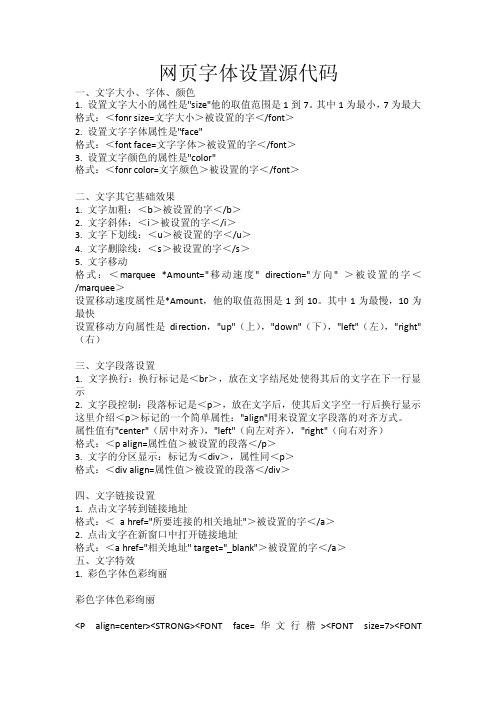
网页字体设置源代码一、文字大小、字体、颜色1. 设置文字大小的属性是"size"他的取值范围是1到7。
其中1为最小,7为最大格式:<fonr size=文字大小>被设置的字</font>2. 设置文字字体属性是"face"格式:<font face=文字字体>被设置的字</font>3. 设置文字颜色的属性是"color"格式:<fonr color=文字颜色>被设置的字</font>二、文字其它基础效果1. 文字加粗:<b>被设置的字</b>2. 文字斜体:<i>被设置的字</i>3. 文字下划线:<u>被设置的字</u>4. 文字删除线:<s>被设置的字</s>5. 文字移动格式:<marquee *Amount="移动速度" direction="方向" >被设置的字</marquee>设置移动速度属性是*Amount,他的取值范围是1到10。
其中1为最慢,10为最快设置移动方向属性是direction,"up"(上),"down"(下),"left"(左),"right"(右)三、文字段落设置1. 文字换行:换行标记是<br>,放在文字结尾处使得其后的文字在下一行显示2. 文字段控制:段落标记是<p>,放在文字后,使其后文字空一行后换行显示这里介绍<p>标记的一个简单属性:"align"用来设置文字段落的对齐方式。
属性值有"center"(居中对齐),"left"(向左对齐),"right"(向右对齐)格式:<p align=属性值>被设置的段落</p>3. 文字的分区显示:标记为<div>,属性同<p>格式:<div align=属性值>被设置的段落</div>四、文字链接设置1. 点击文字转到链接地址格式:<a href="所要连接的相关地址">被设置的字</a>2. 点击文字在新窗口中打开链接地址格式:<a href="相关地址" target="_blank">被设置的字</a>五、文字特效1. 彩色字体色彩绚丽彩色字体色彩绚丽<P align=center><STRONG><FONT face=华文行楷><FONT size=7><FONTcolor=#ff0000>彩</FONT><FONT color=#ff8900>色</FONT><FONT color=#92c000>字</FONT><FONT color=#00c024>体</FONT><FONT color=#00c0da>色</FONT><FONT color=#0053ff>彩</FONT><FONT color=#4800ff>绚</FONT><FONT color=#ff00ff>丽</FONT></FONT></FONT></STRONG></P>2. 阴影字体阴影字体<P align=center><FONT size=7 *="FILTER: shadow(color=333366); WIDTH: 500px; COLOR: red; LINE-HEIGHT: 150%; FONT-FAMILY: 华文行楷; HEIGHT: 51px"阴影字体</FONT></P>3. 围边字体围边字体<P align=center><FONT *="FONT-SIZE: 30pt; FILTER: glow(color=gray,strength=5); WIDTH: 100%; COLOR: red; LINE-HEIGHT: 150%; FONT-FAMILY: 华文行楷">围边字体</FONT></p>4. 投影字体投影字体</FONT><BR><P align=center></P><P align=center><FONT size=7 *="FONT-WEIGHT: bolder; FONT-FAMILY: 华文行楷; FILTER: blur(add=1, direction=45,strength=10); WIDTH: 450px" color=red>投影字体</FONT></CAPTION><BR></CAPTION></P>5. 抛射字体抛射字体<DIV *="FILTER: shadow(color=#FF9999, strength=60); WIDTH: 480px; HEIGHT: 121px" align=center><FONT face=华文行楷color=red size=7><B><CENTER>抛射字体</CENTER></B></FONT><BR><BR></DIV>6. 倒影字体倒影字体倒影字体<P align=center><FONT SIZE=7 *="WIDTH: 100%; COLOR: red; LINE-HEIGHT: 150%; FONT-FAMILY: 华文行楷"><B><EM>倒影字体</EM></B></FONT><FONT SIZE=7 *="FILTER: FlipV; WIDTH: 100%; COLOR: red; LINE-HEIGHT: 150%; FONT-FAMILY: 华文行楷"><B><EM>倒影字</EM></B></FONT></P>7. 向上移动的文字向上移动的文字<P align=center><TABLE *="TABLE-LAYOUT: fixed; WORD-BREAK: break-all" width="100%" border=0><Tbody><TR><TD *="FONT-SIZE: 11pt; LINE-HEIGHT: 15pt" width="100%"><BR><DIV align=center><MARQUEE *="WIDTH: 397px; HEIGHT: 200px" *Amount=5 direction=up><P align=cente><FONT face=华文行楷color=RED size=6><B>向上移动的文字</B></FONT></P></MARQUEE></DIV></TD></TR></T body></TABLE></P>8. 向下移动的文字向下移动的文字<P align=center><TABLE *="TABLE-LAYOUT: fixed; WORD-BREAK: break-all" width="100%" border=0><Tbody><TR><TD *="FONT-SIZE: 11pt; LINE-HEIGHT: 15pt" width="100%"><BR><DIV align=center><MARQUEE *="WIDTH: 397px; HEIGHT: 200px" *Amount=8 direction=down><P align=center><FONT face=华文行楷color=RED size=6><b>向下移动的文字</B></FONT></P></MARQUEE></DIV></TD></TR></Tbody></TABLE></P>9. 向左移动的文字向左移动的文字<P align=center><BR></P><P align=center><MARQUEE *="WIDTH: 397px; HEIGHT: 200px" *Amount=5 direction=left><P align=center><FONT face=华文行楷color=red size=6><B>向左移动的文字</B></FONT></P></MARQUEE></P>10. 向右移动的文字向右移动的文字<P align=center<BR></P><P align=center><MARQUEE *="WIDTH: 397px; HEIGHT: 200px" *Amount=5 direction=right><P align=center><FONT face=华文行楷color=red size=6><B>向右移动的文字</B></FONT></P></MARQUEE></P>11. 由中间向两边移动的文字由中间向两边移动的文字由中间向两边移动的文字<P align=center><MARQUEE width=200 height=50><FONT face=华文行楷color=red size=6>由中间向两边移动的文字</font></MARQUEE><MARQUEE direction=right width=200 height=50><FONT face=华文行楷color=red size=6>由中间向两边移动的文字</FONT></MARQUEE></P>12. 由上下向中间移动的文字由上下向中间移动的文字由上下向中间移动的文字<BR><P align=center><BR><MARQUEE *Amount=2 direction=down height=60><BR><FONT face=华文行楷color=red size=6><B>由上下向中间移动的文字</B></FONT></MARQUEE><BR><MARQUEE *Amount=2 direction=up height=60><FONT face=华文行楷color=red size=6><B>由上下向中间移动的文字</B></FONT></MARQUEE><BR>文字连续滚动代码<marquee direction=方向loop=循环次数behavior=滚动形式dataformatas=文字类型width=字符滚动窗口的宽度height=字符滚动窗口的高度scrolldelay=每次循环的间隔时间scrollamount=每次移动的长度bgcolor=滚动窗口的背景颜色> …………要滚动的文字…………</marquee>direction:这个标记是说明所要滚动的文字是向哪个方向滚动的,它的参数有:left,right,up,downleft:文字自右向左滚动right:文字自左向右滚动up:文字自下向上滚动down:文字自上向下滚动<marquee></marquee>这个标记是IE特有的,NETSCAPE是浏览不到这效果的loop:如果想让文字无限循环,则参数是"-1";如果不是可以自行设置循环次数behavior:滚动形式,有scroll,alternate,slide等。
文字特效代码大全

⽂字特效代码⼤全代码收集来源于⽹络博友,感谢博友提供,本⼈只收集,整理,说明.1.删除线:<FONT style="TEXT-DECORATION: line-through">写上你想写的字</FONT>效果如下写上你想写的字2.⽂字顶部加横线:<font style="text-decoration:overline">写上你想写的字</font>效果如下写上你想写的字3.带背景字体:<FONT style="写上你想写的字</FONT>效果如下幽幽世界欢迎你4.投影效果:<DIV style="FONT-SIZE: 30pt; FILTER: shadow(color=green, strength=60); WIDTH: 480px"> <FONT face=华⽂彩云 color=#b5a642><CENTER>写上你想写的字</CENTER></FONT></DIV>效果如下幽幽世界欢迎你5.图⽚嵌⼊⽂字:<TABLE cellSpacing=0 cellPadding=0 align=center background=图⽚地址 border=0><TBODY><TR><TD style="FILTER: chroma(color=#267db2"><TABLE bgColor=#ffffff><TBODY><TR><TD align=middle><FONT style="FONT-SIZE: 52pt" face=⾪书 color=#267db2><B>写上你想写的字</B></FONT></TD></TR></TBODY></TABLE></TD></TR></TBODY></TABLE>效果如下:幽幽世界欢迎你6.竖排的⽂字:<DIV style="FONT-SIZE: 9pt; WRITING-MODE: tb-rl; TEXT-ALIGN: left"><p>写上你想写的字</P></DIV>效果如下:幽幽世界欢迎你7.阴影⽂字:<table style="FILTER: dropshadow(color=#cccccc, offx=2, offy=2,positive=2);"><font color=#6CABE7 size=2>写上你想写的字</font></table>幽幽世界欢迎你效果如下:幽幽世界欢迎你8.⽂章⾸字下沉效果:<DIV style="FONT-SIZE: 12px; LINE-HEIGHT: 14px"><SPAN style="FONT-SIZE:24px; LINE-HEIGHT: 28px; FLOAT: left;"><B>⾸字</B></SPAN>写上你想写的字</DIV>效果如下9.七彩⽂字代码:<TABLE style="WIDTH: 500px; HEIGHT: 140px" align=center background=/client/zcsl/200644152842607.GIF border=0><TBODY><TR><TD style="FILTER:mask(color=#000000)" align=middle><P><FONT style="FONT-SIZE: 38pt" face=华⽂⾏楷 color=#336699size=3><B></B></FONT> </P><P><FONT style="FONT-SIZE: 38pt" face=华⽂⾏楷 color=#336699size=7><B>要写的⽂字</B></FONT></P><P><STRONG><FONT face=华⽂⾏楷 color=#336699 size=3></FONT></STRONG> </P></TD></TR></TBODY></TABLE><P></P>效果如下:幽幽世界欢迎你10.彩⾊渐变字体<P align=center><STRONG><FONT size=6><FONT face=华⽂新魏><FONTcolor=#ff0000>幽</FONT><FONT color=#ff8900>幽</FONT><FONT color=#92c000>世</FONT><FONTcolor=#00c024>界</FONT><FONT color=#00c0da>欢</FONT><FONT color=#0053ff>迎</FONT><FONTcolor=#4800ff>你</FONT><FONT color=#ff00ff>!</FONT></FONT></FONT></STRONG></P>效果如下:幽 幽世界欢迎你!11.抛射字体:<DIV align=center><DIV style="FILTER: shadow(color=#FF9999, strength=60); WIDTH: 480px; HEIGHT: 121px"><FONT face=华⽂彩云 color=#ff0000 size=7><B><CENTER>幽幽世界欢迎你</B></CENTER></FONT><DIV align=left><BR><BR></DIV></DIV></DIV>效果如下:幽幽世界欢迎你12.描边中空抛射字:<DIV style="FILTER: shadow(color=#3300FF, strength=8); WIDTH: 490px"><FONTstyle="FONT-WEIGHT: normal; FONT-SIZE: 40pt; LINE-HEIGHT: normal; FONT-STYLE: normal; FONT-VARIANT: normal" face=华⽂彩云 color=#33ffff>幽幽世界欢迎您</FONT> <BR></DIV>效果如下幽幽世界欢迎您13.投影字:<SPAN style="DISPLAY: block; FONT-SIZE: 30pt; FILTER: blur(add=t,direction=135,strength=10);COLOR: darkblue; HEIGHT: 1px; TEXT-ALIGN: center">幽幽世界欢迎你</SPAN>效果如下:幽幽世界欢迎你 14.长尾投影字:<div style="color:red;font-size:25pt;height:1;display:block;filter:progid:DXImageTransform.Microsoft.motionblur(strength=30,add=1,direction=135)"><p align="center">幽幽世界欢迎你</div>效果如下:幽幽世界欢迎你15.扭曲字体:<divstyle="height:1;width:100%; fontfamily:impact;fontsize:30pt;color:navy;display:block;filter:progid:DXImageTransform.Microsoft.wave(Strength=3)"><p align="center">幽幽世界欢迎你</div>效果如下:幽幽世界欢迎你16.波纹字体:<DIV style="DISPLAY: block; FILTER: progid:DXImageTransform.Microsoft.wave(Strength=3,freq=5);FONT: 30pt impact; WIDTH: 100%; COLOR: #9900ff; HEIGHT: 1px"><P align=center>幽幽世界欢迎你</P></DIV>效果如下:幽幽世界欢迎你17.波浪字体:<span style="font-size:30pt;display:block;text-align:center;color:darkblue;filter:wave(add=t,freq=5,lightstrength=5,phase=0,strength=5);height:1">幽幽世界欢迎你</span>效果如下:幽幽世界欢迎你18.阴影字体:<span style="font-size:30pt;display:block;text-align:center;color:darkblue;filter:shadow(color=blue);height:1">幽幽世界欢迎你</span>效果如下:幽幽世界欢迎你19.重叠字:<div align="center" style="height:1;font-size:30pt;filter:dropshadow(color=maroon,positive=1);">幽幽世界欢迎你</div>效果如下:幽幽世界欢迎你20.雕塑凹字体:<div style="filter:progid:DXImageTransform.Microsoft.engrave(bias=0.5);height:1;font-size:20pt;font-family:impact;background-color:blue"><p align="center">幽幽世界欢迎你</div>效果如下:幽幽世界欢迎你21.雕塑凸字体:<div style="filter:progid:DXImageTransform.Microsoft.emboss(bias=0.5);height:1;font-family:impact;font-size:20pt;background-color:blue"><p align="center">幽幽世界欢迎你</div>幽幽世界欢迎你22.⽑绒⽂字:<SPAN style="DISPLAY: block; FONT-SIZE: 30pt; FILTER: glow(color=red,strength=10); COLOR: blue;HEIGHT: 1px; TEXT-ALIGN: center">幽幽世界欢迎你</SPAN>效果如下:幽幽世界欢迎你本页代码基本综合属性分析:color=66FF33颜⾊代码可参见颜⾊代码⼤全更改颜⾊size=2字体⼤⼩代码更改数值改变字体⼤⼩FONT-SIZE: 30pt字体⼤⼩代码更改数值改变字体⼤⼩FONT-FAMILY:华⽂⾏楷字体代码改变字体描述更改字体。
常用网站特效代码

我们要先做一个16*16的icon(图标文件),保存为index.ico。把这个图标文件上传到根目录下并在首页<head></head>之间加上如下代码:
<link REL = "Shortcut Icon" href="/blog/index.ico">
5.让网页随意后退
11.表格的半透明显示效果
在<head></head>之间加上如下代码:
<style>
.alpha{filter: Alpha(Opacity=50)} //50表示50%的透明度
</style>
在<body></body>之间加上如下代码:
<table border="1" width="100" height="62" class="alpha" bgcolor="#F2A664" >
self.moveBy (0,-800);
for(i = x; i > 0; i--)
{
self.moveBy(0,3);
}
for(j = 200; j > 0; j--){ //如果你认为窗口抖动厉害,就200换成个位数
self.moveBy(0,j);
<a href="java:history.go(-X)">X</a> //把X换成你想要后退在页数
//把“-”变成“+”就为前进
6.鼠标指向时弹出信息框
在<body></body>之间加上如下代码:
<a href over="alert('弹出信息!')">显示的链接文字</a>
代码生成_彩色文字生成器

}
if(rc){
eval("rc=isNum(form."+obj+".value,"+base+")");
if(!rc){
alert("输入的数值不正确!");
eval("form."+obj+".focus()");
if(b1 < b2) b1 = b2;
}
}
if(gType == 'S'){
GradStr+='<br> </TD></TR></TABLE>';
}
return GradStr;
}
nction GenTag(form){
var r1 = parseInt(color1 / 0x10000) % 0x100; if(isNaN(r1)) r1=0;
var b2 = color2 % 0x100; if(isNaN(b2)) b2=0;
var g2 = parseInt(color2 / 0x100) % 0x100; if(isNaN(g2)) g2=0;
if(g1 < g2) g1 = g2;
}
if(BlueStep==1){
b1 = b1 + cStepAdd;
if(b1 > b2) b1 = b2;
【网页特效代码-文字特效】几段文字的相互转换,变化过程有幻影效果,酷

document.write('<ilayer id=tickernsmain visibility=hide width='+scroller_width+' height='+scroller_height+' bgColor='+bgcolor+'><layer id=tickernssub width='+scroller_width+' height='+scroller_height+' left=0 top=0>'+scrollercontent[0]+'</layer></ilayer>')
document.all.canvas0.filters.alpha.opacity=document.all.canvas1.filters.alpha.opacity=20
else if (crossobj.style.MozOpacity)
document.getElementById("canvas0").style.MozOpacity=document.getElementById("canvas1").style.MozOpacity=0.2
var scrollercontent=new Array()
//Define scroller contents. Extend or contract array as needed
scrollercontent[0]='欢迎光临 <a href="会有许多收获的哟!'
网页中文字颜色代码.
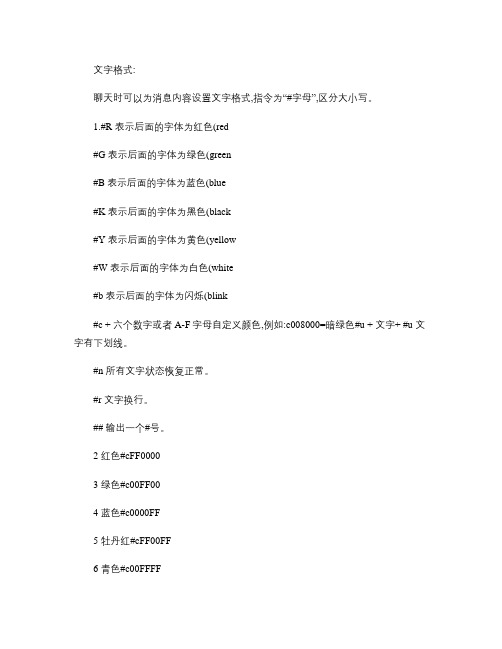
文字格式:聊天时可以为消息内容设置文字格式,指令为“#字母”,区分大小写。
1.#R 表示后面的字体为红色(red#G 表示后面的字体为绿色(green#B 表示后面的字体为蓝色(blue#K 表示后面的字体为黑色(black#Y 表示后面的字体为黄色(yellow#W 表示后面的字体为白色(white#b 表示后面的字体为闪烁(blink#c + 六个数字或者A-F字母自定义颜色,例如:c008000=暗绿色#u + 文字+ #u 文字有下划线。
#n 所有文字状态恢复正常。
#r 文字换行。
## 输出一个#号。
2 红色#cFF00003 绿色#c00FF004 蓝色#c0000FF5 牡丹红#cFF00FF6 青色#c00FFFF7 黄色#cFFFF008 黑色#c0000009 海蓝 #c70DB9310 巧克力色 #c5C331711 蓝紫色#c9F5F9F12 黄铜色#cB5A64213 亮金色#cD9D91914 棕色 #cA67D3D15 青铜色 #c8C785316 2号青铜色#cA67D3D17 士官服蓝色#c5F9F9F18 冷铜色#cD9871919 铜色#cB8733320 珊瑚红 #cFF7F0021 紫蓝色#c42426F22 深棕#c5C403323 深绿 #c2F4F2F24 深铜绿色#c4A766E25 深橄榄绿#c4F4F2F26 深兰花色#c9932CD27 深紫色#c871F7828 深石板蓝#c6B238E29 深铅灰色#c2F4F4F30 深棕褐色 #c97694F32 深绿松石色#c7093DB33 暗木色#c855E4234 淡灰色#c54545435 土灰玫瑰红色#36 长石色#cD1927537 火砖色#c8E232338 森林绿 #c238E2339 金色#cCD7F3240 鲜黄色#cDBDB7041 灰色#cC0C0C042 铜绿色#c527F7643 青黄色#c93DB7044 猎人绿#c215E2145 印度红 #c4E2F2F46 土黄色#c9F9F5F47 浅蓝色 #cC0D9D948 浅灰色#cA8A8A849 浅钢蓝色#c8F8FBD59 浅木色#cE9C2A660 石灰绿色#c32CD3261 桔黄色#cE4783362 褐红色#c8E236B63 中海蓝色#c32CD9964 中蓝色#c3232CD65 中森林绿#c6B8E2366 中鲜黄色#cEAEAAE67 中兰花色#c9370DB68 中海绿色#c426F4269 中石板蓝色#c7F00FF70 中春绿色#c7FFF0071 中绿松石色#c70DBDB72 中紫红色#cDB709373 中木色#cA6806474 深藏青色 #c2F2F4F75 海军蓝#c23238E76 霓虹篮#c4D4DFF77 霓虹粉红#cFF6EC778 新深藏青色#c00009C79 新棕褐色#cEBC79E80 暗金黄色#cCFB53B81 橙色#cFF7F0082 橙红色#cFF240083 淡紫色 #cDB70DB84 浅绿色#c8FBC8F。
【免费下载】常用的网页特效代码

var ypos=new Array() for (i=0;i<=message.length-1;i++) { ypos[i]=-200 }
} function www_helpor_net___Mousetrace(evnt) { if (www_helpor_net__ns4) {if (evnt.pageX) {www_helpor_net___ml=evnt.pageX; w else{ www_helpor_net___ml=(event.clientX + document.body. www_helpor_net___mt=(event.clientY + document.body. } if (www_helpor_net___tracescript)eval(www_helpor_ne } </script>
6.接触链接自动打开窗口
说明 鼠标放到链接上,就立刻弹出警告框 效果 试试
<a href="" onMouseOver="alert('你好!\n\n本站域名:ht
代码
7.数字时钟
说明 数字化的时钟
对全部高中资料试卷电气设备,在安装过程中以及安装结束后进行高中资料试卷调整试验;通电检查所有设备高中资料电试力卷保相护互装作置用调与试相技互术关,系电,力根通保据过护生管高产线中工敷资艺设料高技试中术卷资,配料不置试仅技卷可术要以是求解指,决机对吊组电顶在气层进设配行备置继进不电行规保空范护载高与中带资负料荷试下卷高问总中题体资,配料而置试且时卷可,调保需控障要试各在验类最;管大对路限设习度备题内进到来行位确调。保整在机使管组其路高在敷中正设资常过料工程试况中卷下,安与要全过加,度强并工看且作护尽下关可都于能可管地以路缩正高小常中故工资障作料高;试中对卷资于连料继接试电管卷保口破护处坏进理范行高围整中,核资或对料者定试对值卷某,弯些审扁异核度常与固高校定中对盒资图位料纸置试,.卷保编工护写况层复进防杂行腐设自跨备动接与处地装理线置,弯高尤曲中其半资要径料避标试免高卷错等调误,试高要方中求案资技,料术编试交写5、卷底重电保。要气护管设设装线备备置敷4高、调动设中电试作技资气高,术料课中并3中试、件资且包卷管中料拒含试路调试绝线验敷试卷动槽方设技作、案技术,管以术来架及避等系免多统不项启必方动要式方高,案中为;资解对料决整试高套卷中启突语动然文过停电程机气中。课高因件中此中资,管料电壁试力薄卷高、电中接气资口设料不备试严进卷等行保问调护题试装,工置合作调理并试利且技用进术管行,线过要敷关求设运电技行力术高保。中护线资装缆料置敷试做设卷到原技准则术确:指灵在导活分。。线对对盒于于处调差,试动当过保不程护同中装电高置压中高回资中路料资交试料叉卷试时技卷,术调应问试采题技用,术金作是属为指隔调发板试电进人机行员一隔,变开需压处要器理在组;事在同前发一掌生线握内槽图部内 纸故,资障强料时电、,回设需路备要须制进同造行时厂外切家部断出电习具源题高高电中中源资资,料料线试试缆卷卷敷试切设验除完报从毕告而,与采要相用进关高行技中检术资查资料和料试检,卷测并主处且要理了保。解护现装场置设。备高中资料试卷布置情况与有关高中资料试卷电气系统接线等情况,然后根据规范与规程规定,制定设备调试高中资料试卷方案。
网页制作特效代码大全

</SCRIPT>
仿软件浮动按钮
<html>
<style type="text/css">
<!--
.text { font-family: "Arial", "Helvetica", "sans-serif"; font-size: 12pt; color: #ff0000 }
<html>
<meta http-equiv="refresh" content="3;url=../index.htm">
</html>
多个选择的搜索引擎
<form action="/cgi-bin/gosearch/search.cgi" name="searchform">
function bookmarkit(){window.external.addFavorite('/','水晶情缘')}//改为你自己的网址和站名
if (document.all)document.write('<a href="" onClick="bookmarkit()">将本站加入收藏夹</a>')
<tr><td width="125">
<b>软件系数调查:<br>
</b> <br>
<input type=checkbox name=list value="1">软件的界面<br>
Js实现滚动变色的文字效果

Js实现滚动变⾊的⽂字效果Js实现滚动变⾊的⽂字效果,在效果展⽰页⾯,可看到⽂字在交替变⾊显⽰,以吸引⼈的注意,效果真⼼不错哦,把代码拷贝到你的⽹站后,修改成想要的⽂字就OK了。
以下是源代码:复制代码代码如下:<html><head><meta http-equiv="Content-Type" content="text/html; charset=utf-8" /><title>滚动变⾊的⽂字js特效</title></head><body><div style="width:736px;">请注意下⽅的⽂字,部分⽂字染成红⾊,且红⾊循环移动。
<a href="/a/bjad/bd55blos.htm" target="_blank">原⽂</a></div><script type="text/javascript">var message="欢迎访问柯乐义⽹,这⾥有web前端等学习资料。
"var neonbasecolor="#333333"var neontextcolor="#ff0000"var neontextcolor2 = "#ff3333"var flashspeed=100var flashingletters=8var flashingletters2=2var flashpause=0var n=0if (document.all||document.getElementById){document.write('<font color="'+neonbasecolor+'">')for (m=0;m<message.length;m++)document.write('<span id="neonlight'+m+'">'+message.charAt(m)+'</span>')document.write('</font>')}elsedocument.write(message)function crossref(number){var crossobj=document.all? eval("document.all.neonlight"+number) : document.getElementById("neonlight"+number) return crossobj}function neon(){if (n==0){for (m=0;m<message.length;m++)crossref(m).style.color=neonbasecolor}crossref(n).style.color=neontextcolorif (n>flashingletters-1) crossref(n-flashingletters).style.color=neontextcolor2if (n>(flashingletters+flashingletters2)-1) crossref(n-flashingletters-flashingletters2).style.color=neonbasecolorif (n<message.length-1)n++else{n=0clearInterval(flashing)setTimeout("beginneon()",flashpause)return}}function beginneon(){if (document.all||document.getElementById)flashing=setInterval("neon()",flashspeed)}beginneon()</script><div><br /><a href="" target="_blank"></a></div> </body></html>。
【网页特效代码-文字特效】文字逐个变色出现,效果非常好,可作提醒文字用

</script>
<DIV class=ttl1 id=ttl0></DIV>
Q291911320�
var dispStr=new Array("欢迎光临javascript特效站!!!");
var overMe=0;
function txtTyper(str,idx,idObj,spObj,clr1,clr2,delay,plysnd){
var tmp0=tmp1= '',skip=100;
[0].stop();
setTimeout("document.embeds[0].play(false)",100);}
} else if (document.all){
ding.Stop();
setTimeout("ding.Run()",100);}
overMe=1;}else overMe=0;
writeOnText(idObj, "<span class="+spObj+"><font color='"+clr1+"'>"+tmp0+"</font><font color='"+clr2
+"'>"+tmp1&#pan>");
dreamweaver经典网页特效及网页代码设计技巧系列之---文字跳舞效果
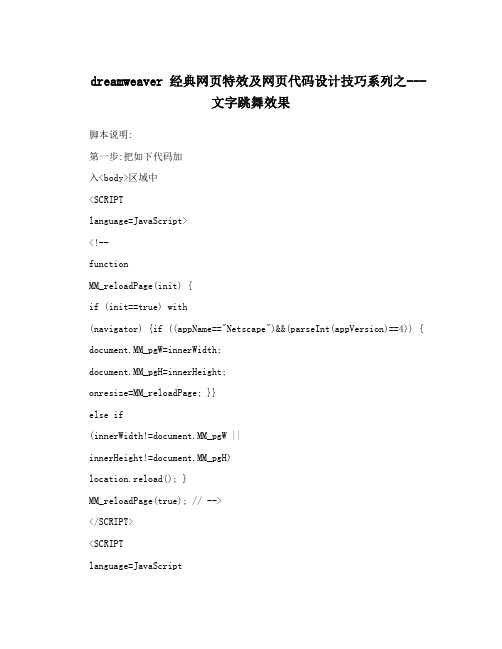
dreamweaver 经典网页特效及网页代码设计技巧系列之---文字跳舞效果脚本说明:第一步:把如下代码加入<body>区域中<SCRIPTlanguage=JavaScript><!--functionMM_reloadPage(init) {if (init==true) with(navigator) {if ((appName=="Netscape")&&(parseInt(appVersion)==4)) { document.MM_pgW=innerWidth;document.MM_pgH=innerHeight;onresize=MM_reloadPage; }}else if(innerWidth!=document.MM_pgW ||innerHeight!=document.MM_pgH)location.reload(); }MM_reloadPage(true); // --></SCRIPT><SCRIPTlanguage=JavaScript><!--functionMM_timelinePlay(tmLnName, myID) {vari,j,tmLn,props,keyFrm,sprite,numKeyFr,firstKeyFr,propNum,theObj,firs tTime=false;if (document.MM_Time == null)MM_initTimelines(); tmLn =document.MM_Time[tmLnName];if (myID == null) { myID = ++tmLn.ID; firstTime=true;} if (myID == tmLn.ID){setTimeout('MM_timelinePlay("'+tmLnName+'",'+myID+')',tmLn.delay);fNew =++tmLn.curFrame; for (i=0;i<tmLn.length; i++) {sprite = tmLn[i];if (sprite.charAt(0) == 's') {if (sprite.obj) { numKeyFr =sprite.keyFrames.length; firstKeyFr = sprite.keyFrames[0]; if (fNew >=firstKeyFr && fNew <= sprite.keyFrames[numKeyFr-1]) {keyFrm=1;for (j=0;j<sprite.values.length; j++) {props =sprite.values[j]; if (numKeyFr != props.length) { if (props.prop2 == null)sprite.obj[props.prop] =props[fNew-firstKeyFr];elsesprite.obj[props.prop2][props.prop] = props[fNew-firstKeyFr];} else {while(keyFrm<numKeyFr &&fNew>=sprite.keyFrames[keyFrm])keyFrm++;if (firstTime || fNew==sprite.keyFrames[keyFrm-1]) { if (props.prop2 == null)sprite.obj[props.prop] =props[keyFrm-1];elsesprite.obj[props.prop2][props.prop] = props[keyFrm-1]; } } } } } } else if(sprite.charAt(0)=='b' && fNew ==sprite.frame)eval(sprite.value); if (fNew >stFrame) tmLn.ID = 0; } }}functionMM_timelineGoto(tmLnName, fNew, numGotos) {vari,j,tmLn,props,keyFrm,sprite,numKeyFr,firstKeyFr,lastKeyFr,propNum,t heObj; if (document.MM_Time == null)MM_initTimelines(); tmLn =document.MM_Time[tmLnName];if (numGotos != null)if (tmLn.gotoCount == null)tmLn.gotoCount = 1; else if(tmLn.gotoCount++ >= numGotos){tmLn.gotoCount=0; return}jmpFwd = (fNew > tmLn.curFrame); for (i = 0; i <tmLn.length; i++) { sprite = (jmpFwd)? tmLn[i] :tmLn[(tmLn.length-1)-i];if (sprite.charAt(0) == "s") {numKeyFr =sprite.keyFrames.length;firstKeyFr =sprite.keyFrames[0]; lastKeyFr =sprite.keyFrames[numKeyFr - 1];if ((jmpFwd &&fNew<firstKeyFr) || (!jmpFwd &&lastKeyFr<fNew)) continue;for (keyFrm=1;keyFrm<numKeyFr &&fNew>=sprite.keyFrames[keyFrm];keyFrm++);for (j=0;j<sprite.values.length; j++) {props =sprite.values[j]; if (numKeyFr == props.length)propNum = keyFrm-1else propNum =Math.min(Math.max(0,fNew-firstKeyFr),props.length-1); if (sprite.obj != null) {if (props.prop2 == null)sprite.obj[props.prop] = props[propNum]; elsesprite.obj[props.prop2][props.prop] = props[propNum]; } } } else if(sprite.charAt(0)=='b' && fNew ==sprite.frame)eval(sprite.value); }tmLn.curFrame = fNew;if (tmLn.ID == 0) eval('MM_timelinePlay(tmLnName)');}functionMM_initTimelines() { //MM_initTimelines() Copyright 1997 Macromedia, Inc. All rights reserved.var ns =navigator.appName == "Netscape";document.MM_Time = new Array(1);document.MM_Time[0] = new Array(8);document.MM_Time["Timeline1"] =document.MM_Time[0]; document.MM_Time[0].MM_Name ="Timeline1";document.MM_Time[0].fps = 10;document.MM_Time[0][0] = newString("sprite"); document.MM_Time[0][0].slot = 1;if (ns)document.MM_Time[0][0].obj =document["Layer1"]; elsedocument.MM_Time[0][0].obj =document.all ?document.all["Layer1"] : null;document.MM_Time[0][0].keyFrames = new Array(2, 6, 9, 12, 15,18);document.MM_Time[0][0].values = new Array(4);document.MM_Time[0][0].values[0] = newArray(263,264,265,266,268,268,268,268,271,272,273,270,268,266,265,264,26 3); document.MM_Time[0][0].values[0].prop = "left";document.MM_Time[0][0].values[1] = newArray(101,95,89,82,76,87,98,108,100,93,86,91,96,100,102,104,106);document.MM_Time[0][0].values[1].prop = "top";if (!ns) {document.MM_Time[0][0].values[0].prop2 = "style";document.MM_Time[0][0].values[1].prop2 = "style";}document.MM_Time[0][0].values[2] = new Array(58,54,50,46,43,33,24,15,20,25,31,36,41,47,48,49,50);document.MM_Time[0][0].values[2].prop = "width";if (!ns)document.MM_Time[0][0].values[2].prop2 = "style";document.MM_Time[0][0].values[3] = newArray(52,51,50,49,48,46,44,42,43,44,45,46,47,49,48,47,47); document.MM_Time[0][0].values[3].prop = "height";if (!ns)document.MM_Time[0][0].values[3].prop2 = "style";document.MM_Time[0][1] = newString("sprite"); document.MM_Time[0][1].slot = 2;if (ns)document.MM_Time[0][1].obj =document["Layer2"]; elsedocument.MM_Time[0][1].obj =document.all ?document.all["Layer2"] : null;document.MM_Time[0][1].keyFrames = new Array(2, 5, 9, 12, 15, 18);document.MM_Time[0][1].values = new Array(2);document.MM_Time[0][1].values[0] = newArray(323,323,322,322,322,322,322,323,324,326,328,326,324,322,322,322,32 3); document.MM_Time[0][1].values[0].prop = "left";document.MM_Time[0][1].values[1] = new Array(126,120,115,111,110,111,111,111,108,105,101,105,109,113,117,122,126); document.MM_Time[0][1].values[1].prop = "top";if (!ns) {document.MM_Time[0][1].values[0].prop2 = "style";document.MM_Time[0][1].values[1].prop2 = "style";}document.MM_Time[0][2] = newString("sprite"); document.MM_Time[0][2].slot = 3;if (ns)document.MM_Time[0][2].obj =document["Layer4"]; elsedocument.MM_Time[0][2].obj =document.all ?document.all["Layer4"] : null;document.MM_Time[0][2].keyFrames = new Array(2, 5, 9, 12, 15, 18);document.MM_Time[0][2].values = new Array(3);document.MM_Time[0][2].values[0] = newArray(363,363,363,363,363,363,363,363,365,366,368,366,364,363,363,363,36 3); document.MM_Time[0][2].values[0].prop ="left";document.MM_Time[0][2].values[1] = newArray(131,123,115,107,113,119,125,131,122,111,101,113,124,131,131,131,13 1); document.MM_Time[0][2].values[1].prop = "top";if (!ns) {document.MM_Time[0][2].values[0].prop2 = "style";document.MM_Time[0][2].values[1].prop2 = "style";}document.MM_Time[0][2].values[2] = newArray(22,22,22,22,22,22,22,22,22,22,22,22,22,22,22,22,22); document.MM_Time[0][2].values[2].prop = "width";if (!ns)document.MM_Time[0][2].values[2].prop2 = "style";document.MM_Time[0][3] = newString("sprite");document.MM_Time[0][3].slot = 4;if (ns)document.MM_Time[0][3].obj =document["Layer5"]; elsedocument.MM_Time[0][3].obj =document.all ?document.all["Layer5"] : null;document.MM_Time[0][3].keyFrames = new Array(2, 5, 9, 12, 15, 18);document.MM_Time[0][3].values = new Array(2);document.MM_Time[0][3].values[0] = new Array(388,390,391,393,392,391,390,388,390,394,398,397,395,393,390,389,388); document.MM_Time[0][3].values[0].prop = "left";document.MM_Time[0][3].values[1] = newArray(131,128,124,121,124,126,129,131,119,103,86,105,122, 136,137,134,131); document.MM_Time[0][3].values[1].prop = "top";if (!ns) {document.MM_Time[0][3].values[0].prop2 = "style";document.MM_Time[0][3].values[1].prop2 = "style";}document.MM_Time[0][4] = newString("sprite"); document.MM_Time[0][4].slot = 5;if (ns)document.MM_Time[0][4].obj =document["Layer6"]; elsedocument.MM_Time[0][4].obj =document.all ?document.all["Layer6"] : null;document.MM_Time[0][4].keyFrames = new Array(2, 5, 9, 12, 15, 18);document.MM_Time[0][4].values = newArray(2);document.MM_Time[0][4].values[0] = newArray(413,413,413,413,413,413,413,413,415,416,418,416,414,413,413,413,41 3); document.MM_Time[0][4].values[0].prop = "left";document.MM_Time[0][4].values[1] = newArray(131,124,118,111,116,120,125,131,119,105,91,107,121,131,131,131,131 ); document.MM_Time[0][4].values[1].prop = "top";if (!ns) {document.MM_Time[0][4].values[0].prop2= "style";document.MM_Time[0][4].values[1].prop2 = "style";}document.MM_Time[0][5] = newString("sprite"); document.MM_Time[0][5].slot = 6;if (ns)document.MM_Time[0][5].obj =document["Layer7"]; elsedocument.MM_Time[0][5].obj =document.all ?document.all["Layer7"] : null;document.MM_Time[0][5].keyFrames = newArray(2, 5, 9, 12, 15, 18);document.MM_Time[0][5].values = new Array(2);document.MM_Time[0][5].values[0] = newArray(433,433,433,433,434,436,437,438,435,432,428,427,427,428,430,431,43 3);document.MM_Time[0][5].values[0].prop = "left";document.MM_Time[0][5].values[1] = newArray(131,131,131,131,128,125,120,116,118,120,121,117,112,106,114,122,13 1); document.MM_Time[0][5].values[1].prop ="top";if (!ns) {document.MM_Time[0][5].values[0].prop2 = "style";document.MM_Time[0][5].values[1].prop2 = "style";}document.MM_Time[0][6] = newString("behavior"); document.MM_Time[0][6].frame = 19;document.MM_Time[0][6].value ="MM_timelineGoto('Timeline1','1')"; document.MM_Time[0][7] = newString("sprite"); document.MM_Time[0][7].slot = 7;if (ns)document.MM_Time[0][7].obj =document["Layer3"]; elsedocument.MM_Time[0][7].obj =document.all ?document.all["Layer3"] : null;document.MM_Time[0][7].keyFrames = new Array(2, 5, 9, 13, 16, 18);document.MM_Time[0][7].values = new Array(4);document.MM_Time[0][7].values[0] = newArray(458,458,458,458,457,457,457,458,463,468,473,478,468,459,453,454,458);document.MM_Time[0][7].values[0].prop = "left";document.MM_Time[0][7].values[1] = newArray(101,98,94,91,93,96,99,101,95,88,80,71,77,85,91,97,101);document.MM_Time[0][7].values[1].prop = "top";if (!ns) {document.MM_Time[0][7].values[0].prop2 = "style";document.MM_Time[0][7].values[1].prop2 = "style";}document.MM_Time[0][7].values[2] = newArray(31,31,31,31,31,31,31,31,31,31,31,31,31,31,31,31,31);document.MM_Time[0][7].values[2].prop = "width";if (!ns)document.MM_Time[0][7].values[2].prop2= "style";document.MM_Time[0][7].values[3] = newArray(42,42,42,42,42,42,42,42,42,42,42,42,42,42,42,42,42); document.MM_Time[0][7].values[3].prop = "height";if (!ns)document.MM_Time[0][7].values[3].prop2 = "style";document.MM_Time[0].lastFrame = 19; for (i=0;i<document.MM_Time.length; i++) {document.MM_Time[i].ID = null;document.MM_Time[i].curFrame = 0;document.MM_Time[i].delay =1000/document.MM_Time[i].fps;}}//--></SCRIPT><DIV id=Layer1 style="Z-INDEX: 1; LEFT: 264px; WIDTH: 58px; POSITION:absolute; TOP: 86px; HEIGHT: 52px"><FONT face=隶书color=#ff3333size=7>网</FONT></DIV><DIV id=Layer2style="Z-INDEX: 2; LEFT: 324px; WIDTH: 36px; POSITION: absolute; TOP: 112px; HEIGHT: 27px"><FONT face=隶书size=4><fontcolor="#336600"size="5">页</font></FONT></DIV><DIV id=Layer4style="Z-INDEX: 4; LEFT: 363px; WIDTH:25px; POSITION:absolute; TOP: 116px; HEIGHT: 22px"><FONT face=隶书size=4><fontcolor="#FFFF00">制</font></FONT></DIV><DIV id=Layer5style="Z-INDEX: 5; LEFT: 388px; WIDTH:1px; POSITION:absolute; TOP: 116px; HEIGHT: 1px"><FONT face=隶书size=4><FONTcolor=#ff33ff>作</FONT></FONT></DIV><DIV id=Layer6 style="Z-INDEX: 6; LEFT: 408px; WIDTH: 18px; POSITION:absolute; TOP: 116px; HEIGHT: 12px"><FONT face=隶书size=4><fontcolor="#0000CC">特</font></FONT></DIV><DIV id=Layer7style="Z-INDEX: 7; LEFT: 428px; WIDTH:21px; POSITION:absolute; TOP: 116px; HEIGHT: 15px"><FONT face=隶书size=4><fontcolor="#FF6633">效</font></FONT></DIV><DIV id=Layer3style="Z-INDEX: 8; LEFT: 453px; WIDTH:31px; POSITION: absolute; TOP: 91px; HEIGHT:42px"><B><FONT color=#00ff00size=+5><I><font color="#009900">~</font></I></FONT></B></DIV>第二步:把<body>中的内容改为:<bodybgcolor="#fef4d9" onload="MM_timelinePlay('Timeline1')">。
文字特效】一段彩色的文字,javascript自动生成,而且每几个字就渐变

if ((browser == "msie")&&(version == 2)) version = 3;
// lookup table
var tohex = new Array(256);
var hex = "0123456789ABCDEF";
}
else if (hexcode.length == 6) {
this.r = parseInt(hexcode.substring(0,2),16);
this.g = parseInt(hexcode.substring(2,4),16);
this.b = parseInt(hexcode.substring(4,6),16);
}
// x=index of letter, y=number of letters, z=number of colors
function lowcolorindex (x, y, z) {
if (y == 1) return 0
else return Math.floor( (x*(z-1))/(y-1) )
i += 7;
++c; 来自 } } this.len = c;
}
function interpolate (x1, y1, x3, y3, x2) {
if (x3 == x1) return y1
else return (x2-x1)*(y3-y1)/(x3-x1) + y1
rr = Math.round(interpolate( lci/(numcolors-1), colors.codes[lci].r, hci/(numcolors-1), colors.codes[hci].r, i/(numchars-1)));
HTML文字特效代码

HTML文字特效代码标语代码<CENTER><FONT style="COLOR: #e4dc9b; FILTER: shadow(color=black); FONT-FAMILY: 华文彩云; FONT-SIZE: 30pt; LINE-HEIGHT: 150%; WIDTH: 100%"><B>要设置的文字</B></FONT></CENTER>发光字体代码 [快速查看颜色代码都请点击这里 ]</textarea><table style="FILTER: glow(color=发光背景颜色代码,direction=2)"><font color=发光字体颜色代码 size=2>要设置的文字</font></table>小技巧:在设置状字体的时候,如果把字体前加上@,会产生文字平躺的效果.<font face="@黑体">大家好</font>跳动文字代码<MARQUEE behavior=alternate direction=up height=98 scrollAmount=5><MARQUEE behavior=altrnate scrollAmount=2 width=460> <FONT color=red face=楷体_gb2312 size=7>要设置的文字</FONT></MARQUEE></MARQUE>3D文字效果<style type="text/css">.3dfont { FILTER: glow(color=ffffff,strength=0) shadow(color=cccccc,direction:135); POSITION: relative; WIDTH: 100% }</style><table border="0" width="100%"><tr><td width="100%" class="3dfont"><font color="#008040">要设置的文字</font>高斯模糊字体<span style="position:relative; width:200; height:50; filter:glow(color=#9933cc,strength=4); margin-left:4px"> <p>要设置的文字</span>文字左右反转<table style="Filter:FlipH">要设置的文字</table>文字上下反转<table style="Filter:FlipV">要设置的文字</table>Blur风吹效果<table style="Filter:Blur(add=1,direction=45,strength=5)要设置的文字</table>add:是否要在已经使用Blur滤镜上的html对象上显示原来的模糊方向,0表示不显示direction:模糊方向strength:模糊半径大小,单位像素,默认为5,取整Glow滤镜(光晕效果)<tablestyle="Filter:Glow(color=#FF0000,strength=5,direction=2)">要设置的文字</table>color:光晕颜色,需用代码形式strength:光晕强度,选择型参数,默认为5direction:光晕方向,选择型参数Shadow滤镜(阴影效果)<table style="Filter:Shadow(color=#ff0000,direction=45)">要设置的文字</table>color:阴影颜色,需用代码形式strength:阴影强度,选择型参数,默认为5direction:阴影方向,选择型参数DropShadow(投影效果)<tablestyle="filter:dropshadow(color:#6600FF,offx=1,offy=1)">要设置的文字</table>color:设置投影颜色offx:在横坐标上的偏移,单位是像素offy:在纵坐标上的偏移,单位是像素positive:设置是否从对象的非透明像素建立阴影文字围绕鼠标旋转代码CSS代码<script><script><!-- Beginif (document.all) {yourLogo = "我爱你"; //Not less than 2 letters!logoFont = "Arial";logoColor = "ff0000";//Nothing needs altering below!yourLogo = yourLogo.split('');L = yourLogo.length;TrigSplit = 360 / L;Sz = new Array()logoWidth = 100;logoHeight = -30;ypos = 0;xpos = 0;step = 0.09;currStep = 0;document.write('<div id="outer" style="position:absolute;top:0px;left:0px"><divstyle="position:relative">');for (i = 0; i < L; i++) {document.write('<div id="ie" style="position:absolute;top:0px;left:0px;'+'width:10px;height:10px;font-family:'+logoFont+';font-size:12px;'+'color:'+logoColor+';text-align:center">'+yourLogo[i]+'</div>');}document.write('</div></div>');function Mouse() {ypos = event.y;xpos = event.x - 5;}document.onmousemove=Mouse;function animateLogo() {outer.style.pixelT op = document.body.scrollTop;for (i = 0; i < L; i++) {ie[i].style.top = ypos + logoHeight * Math.sin(currStep + i * TrigSplit * Math.PI / 180);ie[i].style.left = xpos + logoWidth * Math.cos(currStep + i * TrigSplit * Math.PI / 180);Sz[i] = ie[i].style.pixelTop - ypos;if (Sz[i] < 5) Sz[i] = 5;ie[i].style.fontSize = Sz[i] / 1.7;}currStep -= step;setTimeout('animateLogo()', 20);}window.onload = animateLogo;}// End --></script>。
- 1、下载文档前请自行甄别文档内容的完整性,平台不提供额外的编辑、内容补充、找答案等附加服务。
- 2、"仅部分预览"的文档,不可在线预览部分如存在完整性等问题,可反馈申请退款(可完整预览的文档不适用该条件!)。
- 3、如文档侵犯您的权益,请联系客服反馈,我们会尽快为您处理(人工客服工作时间:9:00-18:30)。
var gg = Math.floor(Math.random() * 15)
var b = Math.floor(Math.random() * 15)
var bb = Math.floor(Math.random() * 15)
posa++
posb++
}
}
</script>
<script language = "javascript">
text = "This JavaScript shows every other letter of text as a different, random colour."
hexa[13] = "D"
hexa[14] = "E"
hexa[15] = "F"
function MakeArray(n)
{
this.length = n
for (var i = 0; i <= n; i++)
this[i] = i
return this
}
if (text.substring(posa,posb) == "<"){
var posaa = 0
posaa = posa
while (text.substring(posaa,posb) != ">"){
posaa++
posb++
}
document.write(text.substring(posa, posb))
BTW for you yankees, I spell colour with the U because I'm Canadain.*/
hexa = new MakeArray(16)
hexa[10] = "A"
hexa[11] = "B"
hexa[12] = "C" பைடு நூலகம்
posa = posb
posb = posa + 1
}
document.write("<font color=#"+hexa[r]+hexa[rr]+hexa[g]+hexa[gg]+hexa[b]+hexa[bb]+">")
document.write(text.substring(posa, posb)+"</font>")
</script>
Q291911320
function colours(text){
var posa = 0
var posb = 1
while (posa <= text.length){
var r = Math.floor(Math.random() * 15)
var rr= Math.floor(Math.random() * 15)
text +="You can also use any <blink> <font size=9> HTML </font> </blink> codes that you want"
text +=" As long as you don't use quotation marks and the commands have a space between them."
text +=" You can use any background colour or picture that you want, but black or white is sugeste"
text +="d <b> <u>HAVE FUN!!! </u> </b>"
colours(text)
<script language="JavaScript">
/* This script was made by ErikI know that it doesn't look pretty in the source code, but that couldn't be helped. Feel free to modify this script in any way but please give me credit. This is my first real script.
