MCS7 2.5HD-1bay系列操作说明书
MC700系列说明书

MC700系列智能多媒体控制系统Intelligent Multimedia Control System(适用于MC700系列机型)用户手册User’s Manual**请在安装使用前认真阅读本说明书**尊敬的用户:感谢您选购我们生产的MC700系列多媒体中央控制器。
该产品具有外观设计小巧高档大方;使用简单方便;功能强大;扩展能力极强;可直接外接其他厂家的设备;三个可编程232口最多可同时控制三个不同厂家的投影机或两个不同矩阵;可对各接口重新定义和单独控制;投影机一键切换;投影幕自动升降;开机即是电脑画面等等多种实用功能。
为了您能安全地使用本设备,发挥其最大的功能,强烈建议在安装使用前先仔细阅读本说明书。
若有任何技术问题或对产品的意见和建议,请与本公司技术服务部联系。
联系方法如下:电话:(020)33534881 61281788传真:(020)61281788地址:广州市天河软件园建工路9号4楼邮编:510600E-mail:laitong@http://特别提醒:1. 在使用本系统的时候,严禁在开机时对各个部件进行插拔(特别是通讯口及VGA接口,这可能会人为损坏设备)。
2. 本控制器为智能开关设计,在雷雨天气或长时间不使用时,请关闭电源总闸。
3. 本控制器内有强电模块,严禁带电自行维修。
目录一、使用说明 (5)1. 中控简介 (5)2. 中控组成 (5)二、硬件连接 (7)1. 连线说明 (7)2. 中控内部跳线说明 (10)三、系统设置 (11)1. 系统通讯协议 (12)2. 开机状态设置 (14)3. 开关机流程设置 (15)4. 开关延时设置 (16)5. 投影机设置 (17)6. 红外学习 (19)7. 按键面板设置 (20)8. 其他设置 (23)四、常见故障处理 (24)1. 按控制面板“系统开”无法开机 (25)2. 红外学习不成功或显示成功却不能遥控 (25)3. 有些设备红外遥控不灵 (25)4. 投影机开关切换不灵 (25)5. 关投影机出问题 (26)一、使用说明1. 中控简介智能多媒体控制系统为现代化的会议中心、电化教室及家居提供了最佳的解决方案。
HD2145 All-in-One Cooker 使用手冊说明书

HD2145User manual 1 ZH-T 使用手冊1 ImportantRead this safety leaflet carefully before you use the appliance and save it for future reference. Danger• The appliance must not be immersed. Warning• This appliance is intended to be used in household and similar applications such as:• staff kitchen areasin shops, officesand other workingenvironments;• farm houses;• by clients in hotels,motels and otherresidential typeenvironments;• bed and breakfasttype environments.• This appliance is not intended for use by persons (including children) with reduced physical, sensory ormental capabilities,or lack of experience and knowledge, unless they have been given supervision or instruction concerning use of the appliance by a person responsible for their safety.• Children should be supervised to ensure that they do not play with the appliance.• If the power cord set is damaged, it must be replaced by a cord set available from the manufacturer.• The appliance isnot intended to be operated by meansof an external timeror a separate remote-control system.• The pressure regulator should be checked regularly to ensure that they are not blocked.4EN• Do not plug in the appliance or turn the control knob with wet hands.• Make sure the power socket is clean and dry before you plug in the appliance.• Do not use the appliance if too much air or steam is leaking from under the top lid. Caution• CAUTION: Surface of the heating element is subject to residual heat after use.• Never use any accessories orparts from other manufacturers orthat Philips doesnot specifically recommend. If you use such accessories or parts, your guarantee becomes invalid.• Do not expose the appliance to high temperatures, nor place it on a working or still hot stove or cooker.• Do not expose the appliance to direct sunlight.• Place the appliance on a stable, horizontal, and level surface.• Do not move the appliance by the top lid.• When pressure is being released from the pressure regulator valve, hot steam or liquid will be ejected. Keep hands and face away from the steam vent.• Always put the inner pot in the appliance before you put the plug in the power outlet and switch it on.6EN8EN guarantee becomes invalid and Philips refuses liability for any damage caused.• Visit /support to download the user manual.Power failure backup function This appliance has a backup function that reserves the status before a power failure.• If the power failure occurs during a cooking process, and the power supply is resumed within 30 minutes, the countdown of the cooking time continues where it is left off.• If the power failure occurs when the appliance is at preset mode, and the power supply is resumed within 30 minutes, the countdown of the preset time continues where it is left off.• If the power supply is not resumed within 30 minutes, the appliance might not continue with the previous working process, but stay in standby mode.Electromagnetic fields (EMF)This Philips appliance complies with all applicable standards and regulations regarding exposure to electromagnetic fields.• Always let the appliance cool down to room temperature before you clean or move it.• Always clean the appliance after use. The detachable inner lid, including its components can be put into the dishwasher for clean, but other parts of the appliance can not be washed in the dishwasher.•Always unplug the appliance if not used for a longer period.•If the appliance is used improperly or for professional or semi-professional purposes, or if it is not used according to the instructions in this safety leaflet, theProblem SolutionThe displayed pressure is higher than 70kPa.•The appliance is heated by a heating plate. When it reachesa preset pressure, it will stop heating. During the pressurekeeping process, the temperature of the heating plate isvery high, and the residual heat will continue to increase the temperature of the inner pot, so the pressure will be higherthan the preset value.•When there is small water (less than 2 marks) in the pot, if the preset pressure is reached, the residual heat of the heatingplate will continue to heat the inner pot for a short time. Ifmore water is added, the displayed pressure will decrease.E1, E2, E3, E8, E10, E11, or E16 displays on the screen.•The All-in-One cooker has malfunction. Take the appliance to a Philips dealer or a service center authorised by Philips.The above problems still exist.•The All-in-One cooker has encountered a malfunction. If this is the case, please:(1) Do-it-yourself service. Call your local service hotline andwe may be able to give instructions and help you solve the problem.(2) Carry-in service. Carry your product into the PhilipsService Care Center.26EN1 重要事項使用本產品前請仔細閱讀本安全單張,並保管以作將來參考。
海达伊自动链设备兼容性指南说明书

Device compatibility guide iOSModel Name Manufacturer OS Ver BT ver Resolution Compatibility A2101 iPhone XS Max Apple 12 5.0 2688x1242 AddedA2097 iPhone XS Apple 12 5.0 2436x1125 AddedA2105 iPhone XR Apple 12 5.0 1792x828 AddedA1901 iPhone X Apple 11.1.1 5.0 2436x1125 AddedA1897 iPhone 8 Plus Apple 11 5.0 2208x1242 AddedA1905 iPhone 8 Apple 11 5.0 1334x750 AddedA1784 iPhone 7 Plus Apple 10.0.1 4.2 2208x1242 AddedA1660 iPhone 7 Apple 10.0.1 4.2 1334x750 VerifiedA1723 iPhone SE Apple 9.3.2 4.2 1136x640 AddedA1687 iPhone 6s Plus Apple 9 4.2 2208x1242 AddedA1688 iPhone 6s Apple 9 4.2 1334x750 AddedA1522 iPhone 6 Plus Apple 8 4.0 2208x1242 VerifiedA1586 iPhone 6 Apple 8 4.0 1334x750 VerifiedA1453 iPhone 5s Apple 7 4.0 1136x640 AddedA1429 iPhone 5 Apple 8.1.3 4.0 1136x640 VerifiedDevice compatibility guide Android devicesModel Name Manufacturer OS Ver BT ver Resolution Compatibility CAM-L32 Huawei H Huawei Android 6.0 4.0 1280x720 VerifiedEVA-L19 P9 Huawei Android 4.4 4.0 1920x1080 VerifiedHW-H60-J1 X3 Huawei Android 6.0 4.0 1920x1080 VerifiedLG-F100L Optimus Vu LG Android 4.0 3.0 1024x768 VerifiedLG-F160L OptimusLG Android 4.1 4.0 1024x768 Verified LTE2LG Android 4.4 4.0 1024x768 VerifiedLG-F200 OptimusVu2LG-F310 Gx LG Android 4.4 4.0 1920x1080 VerifiedLG-F320 G2 LG Android 4.4 4.0 1280x720 VerifiedLG-F340 G Flex LG Android 4.4 4.0 1280x720 VerifiedLG-F350 G Pro 2 LG Android 4.4 4.0 1920x1080 VerifiedLG-F370 F70 LG Android 4.4 4.0 480x800 VerifiedLG-F400 G3 LG Android 6.0 4.0 2560x1440 VerifiedLG-F430 Gx2 LG Android 4.4 4.0 1280x720 VerifiedLG-F470 G3 Beat LG Android 4.4 4.0 1280x720 VerifiedLG-F490 G3 Screen LG Android 4.4 4.0 2560x1440 VerifiedLG-F500 G4 LG Android 6.0 4.0 2560x1440 VerifiedLG-F510 G Flex2 LG Android 5.0 4.0 1920x1080 VerifiedLG-F520 AKA LG Android 4.4 4.0 1280x720 VerifiedLG-F540 Volt LG Android 5.0 4.0 1280x720 VerifiedLG-F580 Gentle LG Android 5.1 4.0 340x480 VerifiedLG-F600 V10 LG Android 5.1 4.0 2560x1440 VerifiedLG-F620 CLASS LG Android 5.1 4.0 1280x720 VerifiedLG-F650 X screen LG Android 6.0 4.0 1280x720 VerifiedLG-F670 K10 LG Android 5.1 4.0 1280x720 VerifiedLG-LU6500 Optimus Q2 LG Android 2.3 3.0 480x800 VerifiedSamsung Android 4.1 4.0 1280x720 VerifiedEK-KC120L GalaxyCameraSamsung Android 4.1 3.0 1280x720 VerifiedSHV-E120L GalaxyS2HDSHV-E160L Galaxy Note Samsung Android 4.1 3.0 1280x800 VerifiedSHV-E210 Galaxy S3 Samsung Android 4.4 4.0 1280x720 VerifiedSamsung Android 4.4 4.0 480x800 VerifiedSHV-E250 GalaxyNote2SHV-E300 Galaxy S4 Samsung Android 5.0 4.0 1920x1080 VerifiedSamsung Android 4.4 4.0 1280x720 VerifiedSHV-E310 GalaxyMEGASHW-M250L Galaxy S2 Samsung Android 4.1 3.0 480x800 Verified SM-A310 Galaxy A3 Samsung Android 6 4.0 1280x720 VerifiedSamsung Android 5 4.0 2560x1440 Verified SM-A500 GalaxyA5(2016)Samsung Android 6 4.0 1920x1080 Verified SM-A520 GalaxyA5(2017)SM-A700 Galaxy A7 Samsung Android 6 4.0 1920x1080 VerifiedSamsung Android 4.2 4.0 480x800 Verified SM-C105L Galaxy S4ZoomSM-G610 Galaxy On7 Samsung Android 6 4.0 1920x1080 Verified SM-G850 GalaxySamsung Android 5 4.0 1280x720 Verified ALPHASM-G906 Galaxy S5 Samsung Android 6 4.0 2560x1440 Verified SM-G920 Galaxy S6 Samsung Android 6 4.0 2560x1440 VerifiedSamsung Android 6 4.0 2560x1440 Verified SM-G928 Galaxy S6Edge+Samsung Android 6 4.0 1280x720 Verified SM-J510 Galaxy J52016Samsung Android 4.4 4.0 1280x720 Verified SM-N750 GalaxyNote3 NeoSM-N900 GalaxySamsung Android 5 4.0 1920x1080 Verified Note3Samsung Android 5.1 4.0 2560x1440 Verified SM-N910 GalaxyNote4SM-N915 Galaxy NoteSamsung Android 5 4.0 2560x1440 Verified EdgeSamsung Android 6 4.0 2560x1440 Verified SM-N916 GalaxyNote4 S-LteG011A Pixel 2 Google Android 8.0 5.0 1920x1080 Added LG-F700 G5 LG Android 6.0 4.2 2560x1440 Added LGM-G600 G6 ThinQ LG Android 7.0 4.2+LE 2880x1440 Added LM-G710N G7 ThinQ LG Android 8.0 5.0+LE 3120x1440 Added LG-F800 V20 LG Android 7.0 4.2+LE 2560x1440 Added LGM-V300 V30 ThinQ LG Android 7.1 5.0 2880x1440 Added LM-V350N V35 ThinQ LG Android 8.0 5.0 2880x1440 Added LGM-X600 Q6 LG Android 7.1 4.2 2160x1080 Added LM-Q720 Q7 LG Android 8.1 4.2+LE 2160x1080 Added LM-Q815 Q8(2018) LG Android 8.1 4.2 2160x1080 Added SM-G930 Galaxy S7 Samsung Android 6 4.2 2560x1440 AddedSamsung Android 6 4.2 2560x1440 Added SM-G935 Galaxy S7EdgeSM-G950N Galaxy S8 Samsung Android 7 5.0 2960x1440 AddedSM-G955N Galaxy S8 + Samsung Android 7 5.0 2960x1440 Added SM-G960N Galaxy S9 Samsung Android 8 5.0+LE 2960x1440 Added SM-G965N Galaxy S9 + Samsung Android 8 5.0+LE 2960x1440 Added SM-G970N Galaxy S10e Samsung Android 9 5.0+LE 2280x1080 Added SM-G973N Galaxy S10 Samsung Android 9 5.0+LE 3040x1440 AddedSamsung Android 9 5.0+LE 3040x1440 Added SM-G975N Galaxy S10+SM-G977N Galaxy S10Samsung Android 9 5.0+LE 3040x1440 Added 5GSamsung Android 5.1 4.2+LE 2560x1440 Added SM-N920 GalaxyNote5SM-N950N GalaxySamsung Android 7.1 5.0 2960x1440 Added Note8Samsung Android 8.1 5.0+LE 2960x1440 Added SM-N960N GalaxyNote9Samsung Android 7.1 5.0+LE 2220x1080 Added SM-A530N GalaxyA8(2018)。
IC-725单边带电台中文说明书

IC-725使用说明书航管中心通信导航科1994年9月第一章、IC-725短波全频段收发信机使用说明书介绍IC-725是为当今业余无线电爱好者设计的短波全波段收发信机,它通过很少的几个开关就可以满足业余无线电爱好者很多需求,特别是在车载运行时,不需要动手进行任何操作。
IC-725具有以下先进的功能:• DDS——直接数字频率合成器• 26个存储信道• 3种扫描类型• 调谐步进频率可以在10、20、50Hz之间任意选择• 波段重叠寄存能力• 10dB的前置放大器• 20dB衰减器为了学会IC-725的使用方法,在使用前,请学习本使用说明书。
如果你有什么问题,可以随时与附近的ICOM授权的经销商或维修中心联系。
注意:1、在使用IC-725之前,请仔细阅读本说明书。
2、本说明书涉及到安全使用IC-725的内容,请注意保存本说明书。
3、千万不要将本机直流输入电缆插入到交流插座中,那样会烧毁收发信机的。
4、供给收发信机的直流电压千万不要超过16V,在接电源时请检查电压。
5、在收发信机工作期间,千万不要让小孩触摸收发信机。
6、千万不要让收发信机暴露在雨雪天气中,不要将收发信机浸入到任何液体中。
7、注意环境温度不要低于-10℃,不要高于+60℃。
使用注意1、作为车载电台时,如果没有开启发动机,请不要操作电台。
否则,汽车电瓶很快就会耗尽的。
2、作为船载电台时,为了避免干扰船上的电气设备,请将它们分开放置。
3、特别注意,如果收发信机的固定螺丝没有上紧,当遇到刹车、波浪冲击、振动时,可能会伤害人体、损坏设备。
4、不要在灰尘特别多的地方使用收发信机。
5、不要将收发信机放置到阳光下。
6、特别注意,当收发信机长时间运行时,散热孔是很热的。
7、没有天线是不能发射的,否则要损坏发射机的。
开箱IC-725跟随机器的附件:1、直流电源线一根(OPC-025A)。
2、手持话筒一个(HM-12)。
3、20A备用保险管1个。
4、4A备用保险管1个。
275手操器使用说明书

Rosemount 和 SMART FAMILY 是 Rosemount 公司的注册商标 MINIGRABBER 是 的 Pomona Electronics 一个商标。 HART 是 HART 通信基础公司的一个注册的商标。
Fisher-Rosemount 8301 Cameron 路 Austin,TX 78754 美国 技术支持: 1-800-833-8314 或 (512)832-3774 服务热线: 1-800-654-7768
例证列表Байду номын сангаас
序号
名称
页码
1-1. HART 手操器 ................................1-1 1-2. 可充电镍铬电池联结面板 ...........…......1-2 1-3. 连接到变送器通讯终 ..............….........1-3 1-4. 回路中HART 手操器的连接 ............…......1-3 1-5. 用负载电阻连接 HART 手操器 …………………….1-4 1-6. HART手操器字母键和Shift 键 ........….......1-8 1-7. 快速访问菜单 .....................…........1-8 1-8. 通电脱机或联机......................….....1-10 1-9. 菜单图标和相关键...........................1-10 1-10. 主要菜单...........................….....1-12 1-11. 脱机菜单树................................1-13 1-12. 脱机菜单..................................1-14 1-13. 从空白模板菜单............................1-15 1-14. 个人编辑菜单..............................1-15 1-15. 单元变量菜单..............................1-15 1-16. 保存菜单...........................……...1-16 1-17. 定位菜单..................................1-16 1-18. 配置保存菜单 (脱机) .....................1-17 1-19. 数据包内容菜单............................1-17 1-20. 配置保存菜单 (数据包) ......…......1-18 1-21. 联机菜单............................…....1-19 1-22. 通用联机菜单树.....................……...1-21 1-23. 频率设置菜单.......................….....1-22 1-24. 公用程序菜单........................…....1-22 1-25. 手操器设置菜单...................…….....1-22 1-26. 轮询菜单............................…....1-23 1-27. 对比度菜单..........................…....1-24 1-28. 关机时间菜单.........................…...1-24 1-29. 忽略诊断菜单.................……………...1-25
哈里斯操作说明

哈里斯操作说明一、硬件说明1、时隙交换矩阵(TSA)TSA是一个能够进行2048时隙交换的交换矩阵单元。
TSA控制了它自己机架上的256个时隙和经过背板/子板接口单元到邻近机架的256个时隙,并且它通过外围接入模块(PAM)的接口和到剩余机架的高速串行链路(SLINK)将其他的1536端口传送到别的机架。
通过域可编程阵列技术(FPGAs),TSA具有4096输入时隙到2048输出时隙的能力。
此外,TSA控制着话音和会议功能,系统定时,主计算机接口,冗余公共控制接口和背板ID。
它对激活本地机架512个端口提供支持并且包含冗余内存。
这种体系是非模块化的。
2、集成中央处理器单元(GCPU)ICPU-A和ICPU都是在H20-20 IXP2000交换机中使用的中央处理器单元。
他们也提供存储(RAM),LAN接入,以及包含旋转磁介质。
ICPU-A和ICPU负责呼叫控制,呼叫跟踪和数据库管理。
他们也储存话音和数据谈话中建立起的端口上的信息,并且在活动机架失效或切换时把资料写入备用机架。
面板指示灯3、MfuA电路板综合了DLU、4WEM、DTMF、ASG四种功能,其中DTMF占16路(1-16,相当于两块8DTMF,带有音乐源)、DLU占6路(17-22)、4WEM占2路(23-24)、ASG占8路(25-32)。
其开关SW A4-1码为0000。
4、8BRI电路板提供8路2B+D调度台接口,用以连接JETWAY调度台和触屏调度台5、HLUT模拟用户板提供模拟环路用户接口,用于连接模拟分机、传真机等,每块ALU提供16个模拟用户接口。
6、地启/环启中继板(GS/LS):地启/环启(GS/LS)中继板用于直接把20-20链接到CO局,在两地之间传输音频信息和监督信令,为内部音频诊断和外部信令诊断,此板提供测试电路,每板上有8个电路,每个电路可配置成地启或环启。
7、4WE&M中继板:4WE&M中继板与2WE&M中继板有相同的选择,用2对线发送和接收话音或数据,发送和接收分开传输。
HDX7000系列操作使用指南课件

HDX7000系列操作使用指南课件
简单故障处理
对方听不到你的声音 你是否静音了; 麦克风连接线和麦克风是否正常,麦克风出故
障的情况非常少,多半是线缆没插好,也遇到 过由于线缆磨损造成的短路或断路的情况。
重新启动一下系统。
HDX7000系列操作使用指南课件
简单故障处理
会议连接不成功 你是否可以ping通MCU或对方系统 你呼叫的地址正确吗 你呼叫的系统开机了吗 你呼叫的系统是否正与其他会场通话 总部呼叫你了吗
HDX7000系列操作使用指南课件
设备维护
使用注意事项 诊断菜单 常见故障分析
HDX7000系列操作使用指南课件
使用注意事项
•请勿带电插拔任何连接线 •请勿带电清洁和维护设备,请勿用手转动镜头 •请勿震动和挤压设备,特别是镜头 •请勿随意拆卸设备,请勿烟火、曝晒 •设备应放置在固定位置,尽量避免移动和插拔接线 •不发言的会场应将MIC关闭 •请勿将麦克风放置在靠近麦克风或音箱的位置 •发言时不必手持MIC,将全向麦克风置于桌面即可 •请定期用镜头纸擦拭镜片
HDX7000系列操作使用指南课件
屏幕显示的控制
画中画的显示、移动和关闭: 1、按遥控器上的 画中画可以显示或关闭显
示屏幕上画中画窗口。 2、重复按 画中画可以将画中画窗口移至屏
幕的其它角落。
HDX7000系列操作使用指南课件
内容显示的控制
显示直接与系统相连的计算机上的内容:展示 内容之前,确保已将计算机视频配置为使用 支持的下列分辨率和刷新率之一。
HDX7000系列操作使用指南课件
简单故障处理
通讯设备mci中文手册与指令手册

读串口:OK//接收响应OK
读串口:^SISW:0,1//接收网络响应,收到则已经发送成功
(6)AT^SISW(InternetServiceWriteData)
命令格式:AT^SISW=<srvProfileId>,<reqWriteLength>
接收GPRS的数据,即接收已经连接上的服务器发来的数据,可以通过串行口从GPRS模块中读取,按以下顺序进行操作:
at^siso=1//打开端口,开始工作
(3)AT^SISO(InternerServiceOpen)
命令格式:AT^SISO=<srvProfileId>//启动GPRS连接。
(4)AT^SISC(InternetServiceClose)
命令格式:AT^SISC=<srvProfileId>//关闭GPRS连接。
1.SocketClientandServerforTCP,ClientforUDP;
2.FTPClient;
3.HTTPClient;
4.SMTPClient;
5.POP3Client;
该两款模块最大的区别在于,MC52i是2波段(900MHz/1800MHz)的gprs模块,而MC55i是4波段(850MHz/900MHz/1800MHz/1900MHz)的gprs模块,其中MC55i模块可以在全世界任何国家的GSM网使用。
读串口:^SISR:0,1//接收到该信息则准备接收数据
写串口:at^sisr=0,20//发送需要接收的数据长度
读串口:^SISR:0,20//返回实际的数据长度
读串口:OK //接收成功
◇MC52iGPRS模块技术特点
MCS7 2.5HD-1bay系列操作说明书
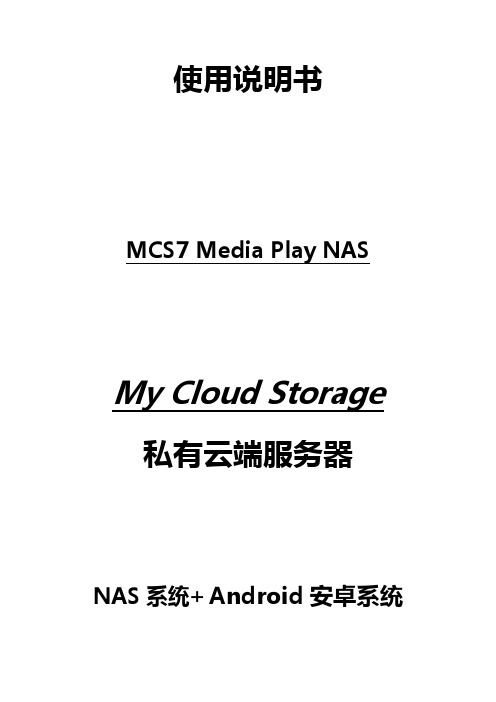
使用说明书MCS7 Media Play NASMy Cloud Storage私有云端服务器NAS系统+Android安卓系统目录:1. 产品外型图示说明 (1)2. 硬盘安装说明 (2)3. 产品初步设定 (3)4. 硬盘初始格式化 (6)5. 硬盘模式说明 (7)6. Web管理介面说明 (8)7. 设定向导 (9)8. 系统设定 (10)9. 磁盘管理 (13)10. 权限管理 (14)11. 网络服务 (17)12. Transmission BT下载 (19)13. Pydio文件管理/ Samba文件管理 (20)14. DLNA服务器/ iTunes服务器 (26)15. 网站服务器 (28)16. 外接设备 (29)1产品外型图示说明:2151.电源开关按键插电状态下按一下开机开机状态按住5秒不放则关机.2. RJ45 网络接口2.复位按钮:在开机状态下,按下此开关5秒后放开,本机将重新启动,并自动恢复出厂设定.(原有在硬盘内的东西不会丢失)B2接口:提供1个USB3接口,是用于连接外接设备的,USB 键盘鼠标/ U 盘/移动硬盘/打印机等.Micro-SD5V/3A DC 电源HDMI 输出口433. 2.4G 天线接口:2.4G 无线802.11n 150M4. 电源指示灯:插电后电源指示灯亮,读写硬盘时会闪烁.硬盘安装说明:MCS7 2bay硬盘安装方式: (在安装硬盘前请勿连接电源)。
3.5寸硬盘安装方法1.2.4.螺丝2颗取下2产品初步设定登入前,必须要先找到MCS服务器的IP地址;有下列二种方法可以快速的找到:方法1 : 进安卓系统接HDMI显示器●如果您的已经有一台可以接HDMI的显示器,请用附件的HDMI线连接于显示器,连接好后开机.(注意:连接时请在NAS的USB接口上插上一个鼠标,便于后面操作) 开机完成.可以看到如下显示.`●出现以上画面,点Apps 进入App介面,以下安卓介面操作跟安卓系统的手机体系统操作差不多.Chrome----------预置的google chrome浏览器Nas Settings-----进入NAS功能管理操作介面(登录默认用户名/密码:admin)Apps--------------进入AppsDangBei----------进入当贝市场,在这里可以下载安装相关的应用App软件Kodi--------------(原名XBMC) 是一款经典、跨平台且极其强大专业的多媒体影音中心软件播放器,包含了专业的影音内容管理以及解码播放功能一体,提供适合在电视/投影/大屏幕上显示的全屏界面,无线手机遥控操作方式,以及功能相当丰富的插件扩展,绝对是打造家庭影院 (影音中心) 和私人电影库的必备神器!34Nas Settings第一次登入时,默认的用户名称和密码均为:“admin ”注意: 注意: 浏览器必须使用IE8以上. 若没有IE8浏览器,请下载Mozilla Firefox 浏览器(在光盘有浏览器安装程式)进入当贝市场或者奇珀市场就可以下载相关的应用.在<应用>栏内,可以下载相关的应用.并安装到电脑另外若需要将手机当摇控器,请在手机上安装悟空遥控的APP ,就可以进行手机遥控操作电视屏了.方便简单.建议:大安装一款Btsync App 同步软件, 这个app 还是挺方便的,当有资料需要与其它,电脑或手机同步备份时,这个app 都可以实现,且不限制在任何网下都可以,这样使用长城宽带及联通宽带,没有外网的朋友都可以使用了.方法2: 局域网搜索软件(SearchMCS)软件“SearchMCS.exe”, 然后点选“Search”你可以使用光盘片中的软件双击此名称, 浏览器会自动启动,并出现控制面板的登入页面5●找到后,请在您的web浏览器输入IP地址,或是直接在设备名称上点2下,浏览器会自动启动,并出现控制面板的登入页面。
A70HD说明书-
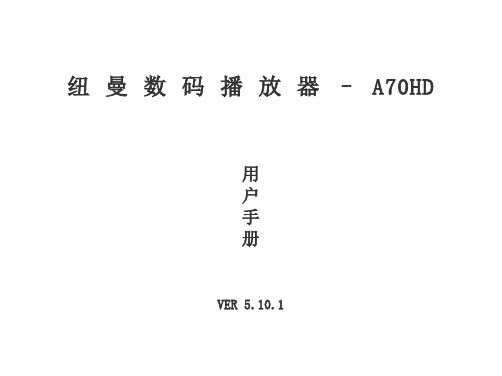
纽曼数码播放器– A70HD用户手册VER 5.10.1您好感谢您选用本公司生产的数码播放器!为了使您尽快轻松自如地操作您的播放器,我们随机配备了内容详尽的用户手册,您可以获取有关产品介绍、使用方法等方面的知识。
使用您的播放器之前,请仔细阅读我们随机提供的所有资料,以便您能更好地使用该产品。
在编写本手册时我们非常认真和严谨,希望能给您提供完备可靠的信息,然而难免有错误和疏漏之处,请您给予谅解并由衷地欢迎您批评和指正。
如果您在使用该产品的过程中发现什么问题,请及时拨打我们的服务热线,感谢您的支持和合作!请随时备份您的数据资料到您的电脑上。
本公司对于因软件、硬件的误操作、产品维修、电池更换或其它意外情况所引起的个人数据的丢失和损坏不负任何责任,也不对由此而造成的其它间接损失负责。
同时我们无法控制用户对本手册可能造成的误解,因此,本公司将不对在使用本手册过程中可能出现的意外损失负责,并不对因使用该产品而引起的第三方索赔负责。
本手册中的信息如有变更,恕不另行通知。
本手册信息受到版权保护,其任何部分未经本公司事先书面许可,不准以任何方式影印和复制。
本公司保留对本手册、三包凭证及其相关资料的最终解释权。
企业执行标准:Q/BATB004-2010企业标准备案:2010007注意事项★禁止儿童单独玩耍本机,请勿摔落或与硬物摩擦撞击,否则可能导致机器表面磨花、硬盘损伤、数据丢失或其它硬件损坏。
★建议不要大音量连续使用耳机,请将音量调整至合适的音量大小,并控制使用时间,以避免您的听力受损。
因为使用耳机时如果音量过大,可能导致永久性的听力损伤。
★请不要试图分解或改造本机,这样可能导致电击或妨碍产品质保。
★不要用化学试剂或清洁试剂清洁本机,这样会损伤机器表面和腐蚀喷漆。
★建议在驾驶机动车或骑自行车时不要使用耳机,请保证行车安全。
★本机被作为移动硬盘使用时,请按正确文件管理操作方法存储导出文件,任何操作导致的文件丢失,本公司概不负责。
IM72xx系列控制台端口说明说明书

Console Specifications Console PortsIM72xx – 8 – 48 x RJ45 RS-232 Software Selectable Console PortsIM7216-24U –16 x RJ45 RS-232 Software Selectable Console Ports and 24 USB Console Ports IM7216-24E – 16 x RJ45 RS-232 Software Selectable Console Ports and 24 Port Gigabit SwitchInterfaceEthernet Ports 2 x 10/100/1000 Ethernet/SFP Fiber port with 1500V AC Isolation and ESD Protection Console Port 1 x RJ45 RS-232 Console PortWiFi802.11 a/b/g/n, AP or Client mode, Infrastructure or AD-hoc WEP , WPA-PSK, WPA2-PSK, WPA-None, WPA-PEAP-MSCHAPv2 Encryption: TKIP , AES Certified MIC-R and MIC-TPSTN Modem 1 x Internal V.92 modem with RJ11 Socket Serial Ports Software Selectable 50 to 230,400 bps USB2 x USB 3.0 console portsRemote Access Integrated 4G L TE Cellular Card, Integrated V.92 PSTN Dial-in, Dual Ethernet, aggregation & redundancy Automatic Network Failover, Easy browser UI IPv6Console ManagementBuilt-in web terminal SSH direct to consoles Optional console keystroke logging Alert on cable disconnects, text pattern match and more Inline power control Multiple concurrent sessions Power Requirements Dual AC Dual socket universal 100-240V AC Dual DC+/- 36V to 72V DC Power Consumption Less than 15WPhysical Dimensions Dimensions and Weight 17 x 10 x 1.75 in – 10 lbs., 44 x 25.4 x 4.5 cm – 4.5 kg Form Factor 1 RUMemory & CPU CPU 1 GHz ARM SoC (Marvell 88F6283)Memory256 MB DDR2 SDRAM64 MB Embedded NOR Flash Internal Storage 16 GB MemoryEnvironmentalOperating Temperature 5°C to 50°C, 41°F to 122°F Storage Temperature -30°C to +60°C, -20°F to +140°F Humidity 5% to 90%Environmental Monitoring Serial EMD5000 to support physical, smoke, water leak and vibration sensors Security, Encryption & AuthenticationSSH FIPS-140-2 compliant Open SSL Module Strong ciphers -AES encryption Cisco-compatible IPsec OpenVPNAAA – TACACS+, RADIUS, Active Directory/OpenLDAP , Kerberos, with local fallback Two factor authentication via remote AAA Configurable stateful firewall Actively developed & support and security notifications-frequent firmware updates Automation & ScalabilityZTP , LighthouseRESTful API, programmable and extensible Auto-Response, SNMP , LLDP , NTPCellular Modules IM72xx-LR – Sierra Wireless MC7304 | IM72xx-LMx Sierra Wireless MC7354 | IM72xx-LMP – Sierra Wireless MC7430Cellular Certification AT&T and Verizon CertifiedMIC-R and MIC-T Certified Japanese carriersPTCRB, NAPRD.03, GCF-CC, R&TTE, EN 301 511, A-Tick (GSM/UMTS) CDG TIA/EIA-690, CDG TIA/EIA-98-E (CDMA/EV-DO)Certifications Emissions FCC Part 15 Subpart B Class A ICES-003 Issue 4 February 2004 AS/NZS CISPR 22: 2004 Class A EN 55022 Emissions Class A (2009) A1 (2010)EN 55022 Emissions Class A (2009) A1 (2010)EN 61000-3-2 Harmonics Current Emissions (2014) EN 61000-3-3 Voltage Fluctuation and Flicker (2013)Immunity EN 55024 ITE Immunity (2010) IEC 61000-4-2 (2008) IEC 61000-4-3 (2006) A1 (2007) A2 (2010) IEC 61000-4-4 (2012)IEC 61000-4-5 (2014)IEC 61000-4-6 (2013) IEC 61000-4-8 (2009) IEC 61000-4-11 (2004)Other Agency Approvals CE, UL 1950, TUV, C-Tick, RoHS compliant, Security features to support NERC CIP standards, FIPS 140-2 validated module Certificate #2473, CCCMTBF 100,000 hours Warranty 4 Years hardware and SupportFeatures•Smart OOB with embedded cellular•Flexible Connectivity – embedded cellular, PSTN, redundant ethernet/fiber and WiFi •Additional models with 24 Port switch and 24 Port USB Console •Simple cabling with software selectable Pin-outs •Hyperscale, Automation ZTP , API, Lighthouse•Powerful hardware with integrated 16 GB internal storageIM7200 Infrastructure ManagerWith Smart OOB™ and Failover to Cellular™Available ModelsModel Cellular Model Cellular8 Port Dual AC Models IM7208-2-DAC No32 Port Dual ACModelsIM7232-2DAC NoIM7208-2-DAC-LMA Multicarrier AT&T IM7232-2-DAC-LMA Multicarrier AT&TIM7208-2-DAC-LMCT Multicarrier Telus Canada IM7232-2-DAC-LMCT Multicarrier Telus Canada IM7208-2-DAC-LMCB Multicarrier Bell Canada IM7232-2-DAC-LMCB Multicarrier Bell Canada IM7208-2-DAC-LMCR Multicarrier Rogers Canada IM7232-2-DAC-LMCR Multicarrier Rogers Canada IM7208-2-DAC-LMV Multicarrier Verizon IM7232-2-DAC-LMV Multicarrier VerizonIM7208-2-DAC-LMP Multicarrier APAC IM7232-2-DAC-LMP Multicarrier APACIM7208-2-DAC-LR Multicarrier Rest of World IM7232-2-DAC-LR Multicarrier Rest of World8 Port Dual DC Models IM7208-2-DDC No32 Port Dual DCModelsIM7232-2-DDC NoIM7208-2-DDC-LMA Multicarrier AT&T IM7232-2-DDC-LMA Multicarrier AT&TIM7208-2-DDC-LMCT Multicarrier Telus Canada IM7232-2-DDC-LMCT Multicarrier Telus Canada IM7208-2-DDC-LMCB Multicarrier Bell Canada IM7232-2-DDC-LMCB Multicarrier Bell Canada IM7208-2-DDC-LMCR Multicarrier Rogers Canad IM7232-2-DDC-LMCR Multicarrier Rogers Canada IM7208-2-DDC-LMV Multicarrier Verizon IM7232-2-DDC-LMV Multicarrier VerizonIM7208-2-DDC-LMP Multicarrier APAC IM7232-2-DDC-LMP Multicarrier APACIM7208-2-DDC-LR Multicarrier Rest of World IM7232-2-DDC-LR Multicarrier Rest of World16 Port Dual AC Models IM7216-2-DAC-US No48 Port Dual ACModelsIM7248-2-DAC-US NoIM7216-2-DAC-LMA Multicarrier AT&T IM7248-2-DAC-LMA Multicarrier AT&TIM7216-2-DAC-LMCT Multicarrier Telus Canada IM7248-2-DAC-LMCT Multicarrier Telus Canada IM7216-2-DAC-LMCB Multicarrier Bell Canada IM7248-2-DAC-LMCB Multicarrier Bell Canada IM7216-2-DAC-LMCR Multicarrier Rogers Canada IM7248-2-DAC-LMCR Multicarrier Rogers Canada IM7216-2-DAC-LMV Multicarrier Verizon IM7248-2-DAC-LMV Multicarrier VerizonIM7216-2-DAC-LMP Multicarrier APAC IM7248-2-DAC-LMP Multicarrier APACIM7216-2-DAC-LR-US Multicarrier Rest of World IM7248-2-DAC-LR Multicarrier Rest of World16 Port Dual DC Models IM7216-2-DDC No48 Port Dual DCModelsIM7248-2-DDC NoIM7216-2-DDC-LMA Multicarrier AT&T IM7248-2-DDC-LMA Multicarrier AT&TIM7216-2-DDC-LMCT Multicarrier Telus Canada IM7248-2-DDC-LMCT Multicarrier Telus Canada IM7216-2-DDC-LMCB Multicarrier Bell Canada IM7248-2-DDC-LMCB Multicarrier Bell Canada IM7216-2-DDC-LMCR Multicarrier Rogers Canada IM7248-2-DDC-LMCR Multicarrier Rogers Canada IM7216-2-DDC-LMV Multicarrier Verizon IM7248-2-DDC-LMV Multicarrier VerizonIM7216-2-DDC-LMP Multicarrier APAC IM7248-2-DDC-LMP Multicarrier APACIM7216-2-DDC-LR Multicarrier Rest of World IM7248-2-DDC-LR Multicarrier Rest of World16 Port + 24 Port Gigabit Switch Dual AC Models IM7216-2-24E-DAC No16 Port + 24Console USB DualAC ModelsIM7216-2-24U-DAC NoIM7216-2-24E-DAC-LMA Multicarrier AT&T IM7216-2-24U-DAC-LMA Multicarrier AT&TIM7216-2-24E-DAC-LMV Multicarrier Verizon IM7216-2-24U-DAC-LMV Multicarrier VerizonIM7216-2-24E-DAC-LMP Multicarrier APAC IM7216-2-24U-DAC-LMP Multicarrier APACIM7216-2-24E-DAC-LR Multicarrier Rest of World IM7216-2-24U-DAC-LR Multicarrier Rest of World16 Port + 24 Port Gigabit Switch Dual DC Models IM7216-2-24E-DDC NoIM7216-2-24E-DDC-LMA Multicarrier AT&T IM7216-2-24E-DDC-LMV Multicarrier VerizonAvailable country codes: -US, -AU, -UK, -EU, -JP, -CN•Append model number with destination country, e.g. “IM7216-2-DAC-US” for USA.•-CN models are not available with cellular and do not have WiFi. 24 Port Console USB and 24 Port Gigabit switch models are not Package Checklist•Infrastructure Manager IM7200•Rack Mount Kit – Two ears and screws (Part# 590001)•Power cords for AC models only• 2 x CAT5 Patch Cable 6’•Cable Kit - 319014 DB9F-RJ45 Straight, 319015 DB9F-RJ45 Crossover, 319016 DB9M-RJ45 Straight, Loopback test cable•Quick Start GuideOptional AccessoriesPart Number DescriptionAdapters 319014Adapter - DB9F to RJ45 straight serial - DCE -For X2 Pinout 319015Adapter - DB9F to RJ45 crossover serial - DTE -For X2 Pinout 319016Adapter - DB9M to RJ45 straight serial - DCE - For X2 Pinout 440016Cable - Straight through CAT5 - 6' lengthEnvironmental EMD5000-02Environmental Monitoring Device - X2 Pinout EMD5781-10Door contact sensor - 10' Cable lengthEMD5782Vibration sensor - 3' Cable lengthEMD5779-QA Smoke detector/alarm (220V AC, IEC C-13) EMD5890-QA Smoke detector/alarm (110V AC, NEMA 5-15) EMD5780Water leak detector - 3' Cable lengthMounting590001Rack Mount Kit - Ears and Screws - CM7100 / IM4200 / IM7200 WarrantyPart Number DescriptionIncluded 4 year Standard WarrantyOGEXTWAR5-IM72Warranty IM7200 (Extends to 5th year warranty)OGEXTWAR6-IM72Warranty IM7200 (Extends to 6th year warranty)。
Whirlpool AZ527S5HZ0 原始操作说明 页 8说明书

Original operating instructions Page 8 FreezerRead the operating instructions before switching on for the first timeContentPriority of warnings (8)EPREL database (8)Safety instructions and warnings (8)Symbols on the appliance (9)Intended use (9)Foreseeable incorrect use (9)Declaration of conformity (9)Noise emissions from the appliance (9)Climate rating (9)Description of the appliance (9)Setting up (10)Levelling the appliance (10)Dimensions (10)Electrical connection (10)Operating and control elements (10)Switching the appliance on and off (10)Setting the temperature (11)Door open alarm (11)Temperature alarm (11)Power failure display (11)Setup mode (11)Safety lock (12)Storing (12)Defrosting (12)Cleaning (12)Malfunctions (12)Shutting your appliance down (12)Disposal notes (12)Changing over door hinges (13)Priority of warnings- WARNING: d o n- WARNING:- WARNING:- WARNING:the design recommended by the manufacturer. - WARNING: the mains cable must not be dam-aged while installing the appliance.- WARNING: multi-sockets or distributor strips and other electronic devices (such as halogen transformers) must not be positioned and oper-ated at the rear of appliances.- WARNING: this appliance must be secured as described in the operating instructions to rule out any potential risks due to its instability.- This appliance can be used by children of 8 years old and over, and also by persons with restricted physical, sensory or mental capacity or lack of experience and knowledge, if they are supervised or have been instructed on safe use of the appli-ance and understand the resulting risks. Children must not be allowed to play with the appliance. Cleaning and user maintenance must not be carried out by children without supervision.- Do not store any explosive substances, such as aerosol containers with flammable propellant gas, inside the appliance.- To prevent injury and damage to property, the appliance should only be installed by two people. - After unpacking it, check the appliance for signs of damage. Contact the supplier if it is damaged. Do not connect the appliance to the mains power supply.- Avoid prolonged skin contact with cold surfaces (e.g. chilled/frozen products). If necessary, take safety action (e.g. gloves).- All repairs and work on the appliance may only be carried out by customer service personnel or other trained personnel. The same applies to changing the mains power cable.- Only carry out repair and other work on the ap-pliance when the mains plug has visibly been disconnected.EPREL databaseAs from 1 March 2021, information about energy labelling and ecodesign requirements will be available in the European product database (EPREL). You can access the product database using the following link: https://eprel.ec.europa.eu/. You will be asked to enter the model identifier. You will find the model identifier on the type plate.8EN - Only install, connect and dispose of the applianceas described in these operating instructions.- In the event of a fault, pull out the plug or switch off the fuse.- When disconnecting the appliance from the mains, pull on the plug. Do not pull on the cable. - Ensure that food which has been stored for too long is not consumed. Dispose of food which has been stored for too long properly.- Do not allow naked flames or ignition sources to enter the appliance.Symbols on the applianceNoise emissions from the applianceThe noise level while the appliance is operating is below 70 dB(A) (relative noise level 1 pW).Declaration of conformityThe refrigerant circuit has been tested for leaks. The appliance complies with the relevant safety regulations and EU Directives 2006/42/EG, 2014/30/EU, 2009/125/EG and 2011/65/EU.Climate ratinghousing.Climate rating Max. roomtemperatureMax. relativehumidity 325 °C60%430 °C 55%540 °C 40%735 °C75%The minimum room temperature at the place of installation is 10°C.NOTICEThe maximum load per basket is 30 kg.(2) Lock(3) Type plate(4) Baskets(5) Adjustable-height feetIntended useThe appliance is suited only for cooling food.This appliance may be used to display food and drink in retailsales outlets. It is suitable for commercial use, for example inrestaurants, canteens, hospitals and in commercial businessessuch as bakeries, butchers' shops, supermarkets, etc.This professional refrigeration appliance is designed for storingfrozen food. It is not designed for the presentation of food or forthe removal of food by customers.The appliance is designed for use in enclosed rooms. All othertypes of use are not permitted.Foreseeable incorrect useDo not use the appliance for the following applications:• Storage and cooling of medicines, blood plasma, laboratorypreparations or similar substances and products subject to theMedical Devices Directive 2007/47/EC.• Use in potentially explosive atmospheres.• Use outdoors or in areas where it is exposed to splash water ordamp conditions.Incorrect use of the appliance will result in damaging or spoilingthe goods stored in it.910•Noteclose properly.Setting up • Do not place the appliance in direct sunlight or near cookers, radiators and similar sources of heat.• Do not place heat-emitting appliances, e.g. microwave oven, toaster, etc., on top of the appliance.• The more coolant there is in the appliance, the larger the room in which the appliance is installed must be. If the room is too small, any leak may create a flammable mixture of gas and air. For each 8 g of coolant the installation space must be at least appliance.against the wall.between them. walls.Electrical connectionOnly operate the appliance with alternating current (AC).The permissible voltage and frequency are indicated on the type plate. The position of the type plate is shown in the section entitled Description of the appliance .The socket must be properly earthed and protected by a fuse.The tripping current of the fuse must be between 10 A and 16 A.Dimensionsto 180 mm.then tip over.Switching the appliance onPress the On/Off button so that the temperature display lights up.Switching the appliance offPress the On/Off button for approx. three seconds so that the temperature display goes out. In addition, an audible warning signal will sound.(1)11ENTemperature alarmIf the temperatures in the interior are out of the permitted range, the audible warning signal will sound and the temperature display will flash.After a lengthy power failure, the temperature in the interior may have risen to too high a level. After the power supply returns, the fall in temperature can be watched on the display.• Cancel the audible warning signal by pressing the Alarm button. The temperature display will stop flashing as soon as the tem -perature in the interior has reached the set value.Temperature alarm after a fault in the applianceIf the appliance develops a fault, the temperature in the interior may rise too high or fall too low. The audible warning signal will sound and the temperature display will flash.If the temperature displayed is too high (warm), first check whether the door is closed correctly. If the temperature display continues to show a value that is too high or too low after one hour, contact the customer service department.• Cancel the audible warning signal by pressing the Alarm button.Door open alarmIf the door is left open for more than 180 seconds, the audible warning signal will sound.If the door must be opened for a lengthy period to place items into the appliance, cancel the audible warning signal by pressing the Alarm button.The alarm switches back to standby when the door is shut.Setup modeIn setup mode you can set the child lock and adjust the brightness of the display. The child lock is designed to protect the appliance from being switched off accidentally.Activating the child lockPress for 5 seconds. Display = Press Display = PressExit setup mode by pressing the button.Deactivating the child lockPressPressPressDisplay =Exit setup mode by pressing thebutton.Power failure displayIf appears in the display, the freezer temperature has risen too high • Press the Alarm The highest temperature during the power failure will be displayed. Check the quality of the food depending on the temperature displayed.Do not eat perished food!Do not refreeze thawed food!Press the Alarm button again to cancel the display.Adjusting the display brightnessPress for 5 seconds. Display =Press Display =Press Display =PressAdjust to the desired brightness using theUp/Down button.h1 = minimum brightness h5 = maximum brightness PressDisplay =Exit setup mode by pressing the On/Off button.The adjusted brightness will be activated after one minute.If a button is pressed, the display lights up for one minute at maximum brightness.When commissioning the appliance, the adjusted brightness will only be active once the set interior temperature of the appliance has been reached.Setting the temperaturePress the Up/Down button. The tempera-ture display flashes.Press the Up/Down button, the next lower temperature value in the temperature dis-play will light up.Keep pressing the Up/Down button until the desired value is displayed.The electronic controls will switch over automatically about 5 sec-onds after the last time you pressed the button, and the actual temperature will be displayed.The temperature can be set at between -14°C and -28°C.NoteThe temperature in the warmest area of the interior may be higher than the temperature setting.If the door is left open for a lengthy period, the temperature in the appliance's compartments may rise dramatically.Safety lockLocking the appliance•• T urn the key 180°.same order.Shutting your appliance downIf the appliance is left empty for a lengthy period, it must beswitched off, defrosted, cleaned and dried and the door is to beleft open to prevent mould formation.Disposal notesThe appliance contains reusable materials and shouldbe disposed of properly - not simply with unsortedhousehold refuse. Appliances which are no longerneeded must be disposed of in a professional andappropriate way, in accordance with the current localregulations and laws.Do not damage the refrigerant circuit of an appliance that is nolonger needed during its disposal.This appliance contains inflammable gases in the refrigerantcircuit and insulation foam.Your local council or a waste disposal contractor can provideinformation about how to dispose of the appliance correctly. Cleaningfrom the mains. Pull out the plug or switch off thefuse.Surfaces which may come into contact with foodand accessible drain systems must be cleaned atregular intervals.risk of injury due to hot steam.Do not use steam cleaning equipment to cleanthe appliance.• Clean the inside, equipment parts and outer walls with lukewarmwater and a little detergent. Do not use chemical solvents or anycleaning agents containing sand or acid.• T o avoid short-circuits, ensure no cleaning water penetrates intothe electrical components when cleaning the appliance.• Dry all parts well with a cloth.• Do not damage or remove the type plate on the inside of theappliance. It is very important for servicing purposes.not switch on, but a value is shown in the temperaturedisplay.– Demo mode is activated.Contact the customer service department.• The temperature is not low enough:– Is the temperature setting correct (see "Setting the temperature")?– D oes the separately installed thermometer show the correctreading?– I s the ventilation system working properly?– Itype plate.Description of the appliance.DefrostingAfter a longer period of operation a layer of frost or ice can build upon the cooling plates in the freezer compartment. T his will increasethe energy consumption of the freezer. The cooling plates shouldtherefore be defrosted regularly.• Switch the appliance off to defrost. Remove the plug.• T ransfer items to other appliances.• Leave the door of the appliance open while defrosting.• After a defrosting time of approx. 20 minutes, the layer of frostor ice can be detached by hand and removed.• Mop up the remaining water with a cloth and clean the appliance.StoringNOTICEStore raw meat or fish in clean sealed containers on the bottomshelf of the refrigerator/freezer compartment so that it cannotcome into contact with any other food or drip liquid onto it.A failure to follow these instructions may result in the food beingspoilt.1213ENChanging over door hinges4. Tposite side.1.2. remove.5. T6. 3. T T door.*708537502* Liebherr-Hausgeräte GmbHMemminger Straße 77-7988416 OchsenhausenGermany。
海尔750W高效电源说明书

SPECIFICATIONSilverStone Zeus ST75ZFSwitching Power SupplyWith Active PFCPS/2 750W1. GeneralThis specification describes the electrical characteristics, functional and physical of a PS/2750 watts switching power supply with Active PFC (Power Factor Correction) capabilities.2. AC Input Characteristics2.1 AC Input Voltage, Frequency and Current ( Rating: 100V-240Vac, 47-63Hz, 12-6A )The power supply must operate within all specified limits over the input voltage range in Table 1.Harmonics distortion of up to 10% THD must not cause the power supply to go out of specified limits.2.2 AC Inrush CurrentAC line inrush current shall not damage any component nor cause the AC line fuse to blowunder any DC conditions and with any specified AC line input voltage and frequency. RepetitiveOn/Off cycling of the AC input voltage shall not damage the power supply.2.3 Input Power Factor Correction ( Active PFC)The power factor at full load shall be ≧ 0.95 at nominal input voltage.01ZEUS ST75ZF2.4 Input Current HarmonicsWhen the power supply is operated in 90-264Vac of Sec. 2.1, the input harmonic current drawnon the power line shall not exceed the limits set by EN61000-3-2 class "D" standards. Thepower supply shall incorporate universal power input with active power factor correction.2.5 AC Line DropoutAn AC line dropout of 17mS or less shall not cause any tripping of control signals or protection circuits.If the AC dropout lasts longer than 17mS the power supply should recover and meet allturn on requirements. The power supply shall meet the regulation requirement over all ratedAC voltages, frequencies, and output loading conditions. Any dropout of the AC line shall not cause damage to the power supply. An AC line dropout is defined as a drop in AC line to 0V ACat any phase of the AC line for any length of time.2.6 AC Surge VoltagesThe power supply shall be tested and be compliant with the requirements of IEC61000-4-5Level 3 criteria for surge withstand capability, with the following conditions and exceptions.The test equipment and calibrated waveforms shall comply with the requirements ofIEC61000-4-5 for open circuit voltage and short circuit current.These input transients must not cause any out of regulation conditions, such as overshootand undershoot, nor must it cause any nuisance trips of the power supply protection circuits.The surge-withstand test must not produce damage to the power supply.The power supply must meet surge-withstand test condition under maximum and minimumDC output load conditions.2.7 Surge Immunity, IEC61000-4-5The peak value of the unidirectional surge waveform shall be 2KV for common mode and1KV for differential mode of transient surge injection. No unsafe operation or no usernoticeable degradation is allowed under any condition. Automatic or manual recovery isallowed for other conditions.2.8 Electrical Fast Transient / Burst, IEC61000-4-4No unsafe operation allowed under any condition . No user noticeable performance degradationup to 1KV is allowed. Automatic or manual recovery is allowed for other conditions.2.9 Electrical Discharge, IEC61000-4-2In addition to IEC61000-4-2, the following ESD tests should be conducted. Each surface areaof the unit under test should be subjected to twenty (20) successive static discharges, at eachof the follow voltages: 2KV, 3KV, 4KV, 5KV, 6KV and 8KV.All power supply outputs shall continue to operate within the parameters of this specification, without glitches or interruption, while the power is operating as defined and subjected to 2kV through 10kV ESD pulses. The direct ESD event shall not cause any out of regulationconditions such as overshoot or undershoot. The power supply shall withstand these shocks without nuisance trips of the Over-V oltage Protection, Over-Current Protection, or the remote+5VDC, +12VDC shutdown circuitry.022.10 Radiated Immunity, IEC61000-4-33. DC Output Specificatio3.1 Output Current / LoadingThe following tables define two power and current rating. The power supply shall meet bothstatic and dynamic voltage regulation requirements for minimum load condition.Note 1: The +5 & +3.3 V olt total output shall not exceed 180 W.Note 2: Maximum continuous total DC output power should not exceed 750 W.Note 3: Maximum continuous load on the combined 12 V output shall not exceed 60 A3.2 DC Voltage Regulation, Ripple and NoiseThe power supply output voltages must stay within the following voltage limits when operating atsteady state and dynamic loading conditions. All outputs are measured with reference to the returnremote sense (ReturnS) signal. The +5V,+3.3V, +12V, -12V and +5VSB outputs are measure at thepower supply connectors references to ReturnS. The +5V and +3.3V is measured at its remote sense signal (+5VS+, +3.3VS+) located at the signal connector.03ZEUS ST75ZF Ripple and noise shall be measured using the following methods:a) Measurements made differentially to eliminate common-mode noiseb) Ground lead length of oscilloscope probe shall be ≤ 0.25 inch.c) Measurements made where the cable connectors attach to the load.d) Outputs bypassed at the point of measurement with a parallel combination of10uF tantalum capacitor in parallel with a 0.1uF ceramic capacitors.e) Oscilloscope bandwidth of 0 Hz to 20MHz.f) Measurements measured at locations where remote sense wires are connected.g) Regulation tolerance shall include temperature change, warm up drift and dynamic load3.3 Dynamic LoadingThe output voltages shall remain within the limits specified in Table 7 for the step loading and within the limits specified in Table 8 for the capacitive loading. The load transient repetitionrate shall be tested between 50Hz and 5kHz at duty cycle ranging from 10%-90%. The load transient repetition rate is only a test specification.The Δstep load may occur anywhere within the MIN load to the MAX load shown in Table 5.3.4 Capacitive LoadingThe power supply shall be stable and meet all requirements, except dynamic loading requirements, with the following capacitive loading ranges.Table 9 - Capacitive Loading Conditions043.5 Timing RequirementsThese are the timing requirements for the power assembly operation. The output voltages must rise from 10% to within regulation limits (Tvout_rise) within 5 to 70mS. The +5V, +3.3V and+12V output voltages should start to rise at about the same time. All outputs must risemonotonically. The +5V output needs to be greater than the +3.3V output during any point ofthe voltage rise. The +5V output must never be greater than the +3.3V output by more than2.25V. Each output voltage shall reach regulation within 50 mS (Tvout_on) of each otherduring turn on of the power supply. Each output voltage shall fall out of regulation within400 mS (Tvout_off) of each other during turn off. Figure 1 and figure 2 show the turn On andturn Off timing requirement. In Figure 2, the timing is shown with both AC and PSON#controlling the On/Off of the power supply.Table 10 - Output Voltage Timing05ZEUS ST75ZFTable 11 - Turn On/Off TimingFigure 2 : Turn On/Off Timing063.6 Power Good Signal : PWOKPSOK is a power OK signal and will be pulled HIGH by the power supply to indicate that allthe outputs are within the regulation limits of the power supply. When any output voltage fallsbelow regulation limits or when AC power has been removed for a time sufficiently long sothat power supply operation is no longer guaranteed, PWOK will be deasserted to a LOW state.See for a representation of the timing characteristics of PWOK. The start of PWOK delay timeshall inhibited as long as any power supply output is in current limit.Table 12 - PWOK Signal Characteristics3.7 Remote On/Off Control : PSON#The PSON# signal is required to remotely turn on/off the power supply. PSON# is an activelow signal that turns on the +5V, +3.3V, +12V and -12V power rails. When this signal is notpulled low by the system, or left open, the outputs(except the +5VSB and Vbias) turn off.This signal is pulled to a standby voltage by a pull-up resistor internal to the power supply.07ZEUS ST75ZFTable 13 - PWOK Signal Characteristics3.8 Overshoot at Turn-on /Turn-offAny output overshoot at turn on shall be less than 10% of the nominal output value. Any overshoot shallrecover to within regulation in less than 10ms.3.9 EfficiencyThe minimum power supply system efficiency shall be ≧ 80% with maximum efficiency up to 86%, measured at nominal input voltage 115 V or 230 V and full loading.3.10 +5VSB (Standby)The +5VSB output is always on (+5V Standby) when AC power is applied and power switch isturned on. The +5VSB line is capable of delivering at a maximum of 3.0A for PC board circuit tooperate.4. ProtectionProtection circuits inside the power supply shall cause only the power supply's main outputs to shutdown. If the power supply latches off due to a protection circuit tripping, either a AC cycle OFF for 15 sec, or PSON# cycle HIGH for 1 sec must be able to restart the power supply.4.1 Over Current ProtectionThis power supply shall have current limit to prevent the +5V, +3.3V, and +12V outputs fromexceeding the values shown in table 14. The current limit shall not trip under maximum continuous load or peak loading as described in Table 5. The power supply shall latch off if the current exceeds the limit. The latch shall be cleared by toggling the PSON# signal or by cycling the AC power. The power supply shall not be damaged from repeated power cycling in this condition. The -12V and+5VSB outputs shall be shorted circuit protected so that no damage can occur to the power supply.084.2 Over Voltage ProtectionPower supply shall shut down in latch off mode when the output voltage exceeds the overvoltage limit.4.3 Short Circuit ProtectionThe power supply shall shut down in a latch off mode when the output voltage is short circuit.4.4 No Load OperationWhen the primary power is applied, with no load on any output voltage, no damage orhazardous conditions shall occur.5. Environmental Requirements5.1 Temperature5.2 Humidity5.3 Altitude09ZEUS ST75ZF5.4 Mechanical ShockThe power supply (non-operating) shall not be damaged during a shock of 50G with an 11mS half sin wave, non-operating. The shock to be applied in each of the orthogonal axes.5.5 Vibration (Operating and Non-operating)The power supply shall be subjected to a vibration test consisting of a 10 to 300 Hz sweep ata constantacceleration of 2.0g for duration of one (1) hour for each of the perpendicular axesX, Y and Z, 0.1 octave/minute. The output voltages shall remain within specification.6. Agency Requirements6.1 Safety Certification.Table 16 -Safety Certification6.2 AC Input Leakage CurrentInput leakage current from line to ground will be less than 3.5mA rms. Measurement will bemade at 240 V AC and 60Hz.106.3 Production Line Testing100% of the power supply production must have the following test performed. Each powershall be marked indicating the testing was done and passed. Typically this is done by stampingor labeling the power supply with "Hi-pot test OK".6.4 Hi-Pot TestingEach power supply must be Hi-pot tested according UL and TUV requirements, Minimumtypical testing voltage for Hi-pot testing are 1500Vac or 2121Vdc. However depending on thepower supply design the testing voltage May be higher. If higher the power supplies shell beat the higher value.6.5 Ground Continuity TestingUL and TUV require that each power supply ground is tested, to ensure there is continuitybetween the ground inlet of the power supply and the power supply chassis. This can beperformed with an ohm meter, or an electronic circuit that lights up and illustrates the groundhas continuity.Based on EN50116, ERG or TUV require that each power supply ground id tested with a25Amp ground test.7. Reliability7.1 Mean Time Between failures (MTBF)The MTBF of the power supply shall be calculated utilizing the Part-Stress Analysis method of MIL217F or Bellcore RPP. The calculated MTBF of the power supply shall be greater than 100,000 hours under the following conditions:Full rated load120V AC inputGround Benign25℃Technical information in this specification is subject to change without notice.The revision of specification will be marked on the cover.8. Connections 8.1 AC Input Connector and DC Wire Harness and Connector Requirement s Please refer to the attachment9. Physical Characteristics Size 9.1 Power Supply Dimension:150.0mm(W) x 86.0mm(H) x 180.0mm(D)11ZEUS ST75ZF9.2 Pin definitionM/B 24PIN connector4PIN molex connector (HDD)4PIN floppy connector (FDD)12SATA connectorEPS 12V 8PIN ConnectorEPS 12V 6PIN Connector6PIN PCI Express Connector #1 & #213。
HDX高清终端操作使用及维护培训教材
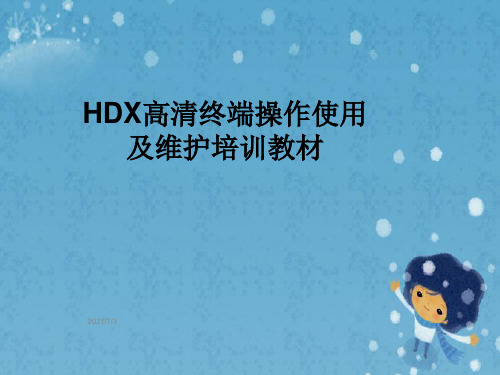
HDX 7000装置前的预备
• 网络接口 • 提供网络端口,使终端可以接入局域网 • 10M/100M手动/自动顺应 • 高清电视监视器或高清投影仪 • 电源 • 电压100-240V,频率50/60HZ
• 第一章 HDX 7000产品引见 • 第二章 HDX 7000的装置 • 第三章 HDX 7000的系统初始化设置 • 第四章 HDX 7000的稀有操作与设置 • 第五章 HDX 7000诊断与维护 • 第六章 视频会议本卷须知
用户界面设置
屏幕用户界面:用户可依据自己的喜好及需求选择用户界面。 用户界面的设置:系统>管理设置>惯例设置>主屏幕设置 界面外观设置:系统>管理设置>惯例设置>系统设置>屏幕显示
HDX 7000的稀有设置
设置呼叫带宽
• 设置呼叫速度 • 选择〝系统〞-〝管理设置〞-〝网络〞-〝呼叫首
选项〞-〝IPH.323设置〞 -在〝呼叫速度〞中选择 相应的选项
HDX 7000的背板接口引见
视频输入〔衔接显示器〕
视频输入号码 接头 输入格式 1 DVI-I VGA、 DVI、 HDMI、色差重量 2 DVI-I VGA、 DVI、 HDMI、色差重量 3〔录放机 /DVD 播放器〕 S-视频 S-视频、复合
视频输入〔衔接摄像机、VCR、PC〕
号码 接头 可接受的输入 音频关联 电源 控制 1 HDCI 复合、 S-视频、重量 无 已提供 摄像机 PTZ, IR 输入 2 S-视频、 复合、 S-视频 音频输入 3 无 无 3〔内容〕DVI-I VGA、 DVI 音频输入 4 无 无
第二节 HDX 7000罕见操作
HDX 7000系统形状
在通讯进程中,观察系统衔接形状。 1. 系统>诊断>呼叫统计 2. 在通讯进程中,按遥控器上的〝i〞按键
HD操作说明
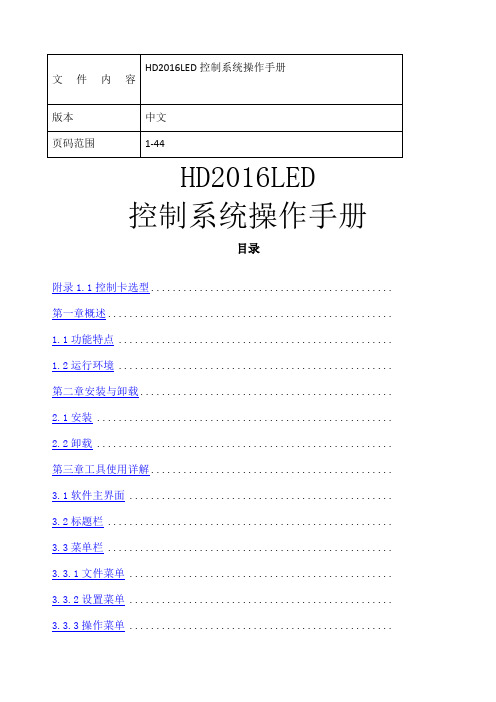
HD2016LED控制系统操作手册目录附录1.1控制卡选型............................................. 第一章概述.....................................................1.1功能特点 ...................................................1.2运行环境 ................................................... 第二章安装与卸载...............................................2.1安装 .......................................................2.2卸载 ....................................................... 第三章工具使用详解.............................................3.1软件主界面 .................................................3.2标题栏 .....................................................3.3菜单栏 .....................................................3.3.1文件菜单 .................................................3.3.2设置菜单 .................................................3.3.3操作菜单 .................................................3.3.5语言菜单: ................................................3.3.6帮助菜单: ................................................3.4工具栏 .....................................................3.5模拟显示屏 .................................................3.6显示屏属性栏 ...............................................3.7遥控器的使用 ...............................................3.8智能设置的设置方法 .........................................3.9十字屏的设置方法 ........................................... 第四章显示屏节目创建流程.......................................4.1新建显示屏文件(第一级内容) ...............................4.2新建节目(第二级内容,一个显示屏可建1000个节目)..........4.3新建分区(第三级内容,每个节目可设置20个分区)............4.4:节目制作完成.............................................. 第五章怎样显示不同内容.........................................5.1文本显示 ...................................................5.2图文显示 ...................................................5.3动画字显示 .................................................5.4Excel显示 ..................................................5.5时间显示(万年历时间和表盘) ...............................5.6顺/倒时计显示 ..............................................5.7计数显示 ...................................................5.8温度或者温湿度显示(需另购感应器).........................第六章通信设置.................................................6.1串口线的做法 ...............................................6.2通信设置(串口) ........................................... 通讯........................................................... 通讯...........................................................6.3网线的做法 .................................................6.4通信设置(网口) ...........................................6.4.1局域网单网络卡(HD-E63)通信............................6.4.2局域网多个网络卡(数个HD-E63)通信......................6.5通讯设置(WIFI卡).........................................6.5.1单个WIFI卡连接 ..........................................6.5.2多个WIFI卡连接 ..........................................6.6U盘卡的使用方法 ............................................ 附录2使用过程中的常用设置..................................... 附录2.1控制卡如何远程升级..................................... 附录2.2控制卡如何恢复出厂设置................................. 附录2.3控制卡如何测试显示屏................................... 附录2.4显示屏定时开关机....................................... 附录2.5显示屏指定时间播放..................................... 附录2.6字幕静止不动应该怎么设置............................... 附录2.7字幕连续移动,且不间断................................. 附录2.8温度与温湿度的操作说明.................................附录1控制卡型录附录1.1控制卡选型控制卡的带载范围与型号,以及控制卡上的接口。
海泰克
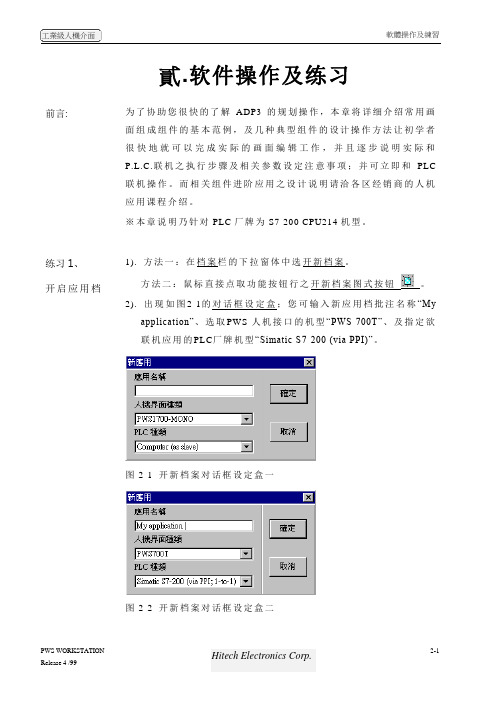
貳.软件操作及练习前言:为了协助您很快的了解ADP3的规划操作,本章将详细介绍常用画面组成组件的基本范例,及几种典型组件的设计操作方法让初学者很快地就可以完成实际的画面编辑工作,并且逐步说明实际和P.L.C.联机之执行步骤及相关参数设定注意事项;并可立即和PLC联机操作。
而相关组件进阶应用之设计说明请洽各区经销商的人机应用课程介绍。
※本章说明乃针对PLC厂牌为S7-200 CPU214机型。
练习1、开启应用档1). 方法一:在档案栏的下拉窗体中选开新档案。
方法二:鼠标直接点取功能按钮行之开新档案图式按钮。
2). 出现如图2-1的对话框设定盒;您可输入新应用档批注名称“Myapplication”、选取PWS-人机接口的机型“PWS-700T”、及指定欲联机应用的PLC厂牌机型“Simatic S7-200 (via PPI)”。
图2-1 开新档案对话框设定盒一图2-2 开新档案对话框设定盒二3、当新应用文件被开启后,屏幕会出现图2-3 ADP3画面层程序窗口。
图2-3 ADP3程序窗口_应用文件层窗口练习2、认识画面组件可对应的PLC资料地址在ADP3开始规划画面组件前,设计者必须清楚了解可以使用的PLC资料地址的格式及范围;在ADP3软件中大部份均依照PLC本身原厂格式,所以您可以参考PLC原厂技术手册;下表所列为针对SIEMENS S7-200 CPU216:表1. 在ADP3软件规划可以使用的P.L.C.缓存器地址的格式及范围缓存器种类代号格式编号范围资料长度Remark Input Image IWn n=0-6 WordInput Image IDn n=0-4 Double WordOutput Image QWn n=0-6 WordOutput Image QDn n=0-4 Double WordInternal Bits MWnn nn=0-30 WordInternal Bits MDnn nn=0-28 Double WordSpecial Bits SMWnnn nnn=0-27 Word Read only Special Bits SMWnnn nnn=28-192 WordSpecial Bits SMDnnn nnn=28-190 Double WordData Area VWnnnn nnnn=0-5118 WordData Area VDnnnn nnnn=0-5116 Double WordSpecial S SWnn nn=0-30 WordSpecial S SDnn nn=0-28 Double WordTimer Tnnn nnn=0-255 WordCounter Cnnn nnn=0-255 WordAnalog input word AIWnn nn=0-30 Word Read only Analog output word AQWnn nn=0-30 Word Read only功能圖式按鈕行開新檔案圖式按鈕標題行存檔圖式按鈕開新畫面圖式按鈕呼叫畫面圖式按鈕呼叫舊檔圖式按鈕注意1:CPU-212 不能使用AIW, AQW, SW, SD注意2:PLC缓存器地址的范围须受限于P.L.C主机CPU的机型,应用时,请限制不可超过该CPU本身的最大值,否则会通讯失败。
MRILD哈里伯顿核磁测井仪器操作手册-34页word资料

现场操作手册FOM1.1 MRIL 安全MRIL是一种粗糙不平的仪器,这已经在全世界的现场被证实。
应当遵循可靠的预防措施来延长仪器的工作寿命,并且更重要的是确保所有的涉及它的操作人员的安全。
正如以前规定,放射性辐射源与该仪器没有关联,因此不论在车间还是井场这对于个人安全表现出实质性的提高。
1.2 标准操作步骤1.2.1 化学安全硫酸铜,用于刻度目的溶解到水,有毒绝对不应摄食。
操作处理固态或者溶液形式的硫酸铜应戴橡胶手套。
化学药品的排废需要小心并且依照当地环境法规。
详情咨询你所在地区的HSQE(健康安全质量环境)官员。
咨询材料安全数据表(MSDS)以进一步小心操作和处理。
1.2.2 电气安全总要检查测井电缆的绝缘和连通特性。
在仪器串物理拆离前总要放出储存在电容储能部分的高电压。
该高压电平能在MRIL测井控制窗口中监视到。
绝对不可在套管中给发射器供电。
绝对不可在电子线路部分没有连接井场校验器或者天线探头推靠部分给发射器供电。
如果没有置入法拉第筒绝对不可以在地面对全部仪器串供电。
总要仔细注意供电和断电步骤特别是仪器组合了其它的服务项目。
1.2.3 机械安全仪器极其重。
强烈建议使用小型移动式吊车来搬上或者搬下仪器到任何平板式运输工具。
当使用任何类型的吊车提升仪器时仅仅使用认证过的吊带。
你的装备包裹里提供的精灵吊,当按照每一部使用说明时在车间环境里使用会极好帮助提升和移动仪器。
MRIL天线推靠探头部分应该特别仔细处理。
避免任何撞击当:——装入或者卸载仪器;——井口装卸仪器;——运输仪器;——清洗仪器。
1.2.4 强力永久磁场天线推靠探头部分(永磁铁)在周围环境布满大量铁磁性材料处如钻井平台和/或施工步道会难于放置到位。
手指、手掌、臂和腿会夹住到仪器和比方说一柱钻杆之间。
针对危险要培训操作手。
带心房脉冲产生器者不应靠近仪器。
天线推靠探头部分发射出的磁场强度足以导致使用铁磁性植入物的人不适。
天线推靠探头部分有关的永磁铁场强足以消除基于磁性编码的象磁带、磁盘和信用卡。
- 1、下载文档前请自行甄别文档内容的完整性,平台不提供额外的编辑、内容补充、找答案等附加服务。
- 2、"仅部分预览"的文档,不可在线预览部分如存在完整性等问题,可反馈申请退款(可完整预览的文档不适用该条件!)。
- 3、如文档侵犯您的权益,请联系客服反馈,我们会尽快为您处理(人工客服工作时间:9:00-18:30)。
使用说明书MCS7 Media Play NASMy Cloud Storage私有云端服务器NAS系统+Android安卓系统目录:1. 产品外型图示说明 (1)2. 硬盘安装说明 (2)3. 产品初步设定 (3)4. 硬盘初始格式化 (6)5. 硬盘模式说明 (7)6. Web管理介面说明 (8)7. 设定向导 (9)8. 系统设定 (10)9. 磁盘管理 (13)10. 权限管理 (14)11. 网络服务 (17)12. Transmission BT下载 (19)13. Pydio文件管理/ Samba文件管理 (20)14. DLNA服务器/ iTunes服务器 (26)15. 网站服务器 (28)16. 外接设备 (29)1产品外型图示说明:2151.电源开关按键插电状态下按一下开机开机状态按住5秒不放则关机.2. RJ45 网络接口2.复位按钮:在开机状态下,按下此开关5秒后放开,本机将重新启动,并自动恢复出厂设定.(原有在硬盘内的东西不会丢失)B2接口:提供1个USB3接口,是用于连接外接设备的,USB 键盘鼠标/ U 盘/移动硬盘/打印机等.Micro-SD5V/3A DC 电源HDMI 输出口433. 2.4G 天线接口:2.4G 无线802.11n 150M4. 电源指示灯:插电后电源指示灯亮,读写硬盘时会闪烁.硬盘安装说明:MCS7 2bay硬盘安装方式: (在安装硬盘前请勿连接电源)。
3.5寸硬盘安装方法1.2.4.螺丝2颗取下2产品初步设定登入前,必须要先找到MCS服务器的IP地址;有下列二种方法可以快速的找到:方法1 : 进安卓系统接HDMI显示器●如果您的已经有一台可以接HDMI的显示器,请用附件的HDMI线连接于显示器,连接好后开机.(注意:连接时请在NAS的USB接口上插上一个鼠标,便于后面操作) 开机完成.可以看到如下显示.`●出现以上画面,点Apps 进入App介面,以下安卓介面操作跟安卓系统的手机体系统操作差不多.Chrome----------预置的google chrome浏览器Nas Settings-----进入NAS功能管理操作介面(登录默认用户名/密码:admin)Apps--------------进入AppsDangBei----------进入当贝市场,在这里可以下载安装相关的应用App软件Kodi--------------(原名XBMC) 是一款经典、跨平台且极其强大专业的多媒体影音中心软件播放器,包含了专业的影音内容管理以及解码播放功能一体,提供适合在电视/投影/大屏幕上显示的全屏界面,无线手机遥控操作方式,以及功能相当丰富的插件扩展,绝对是打造家庭影院 (影音中心) 和私人电影库的必备神器!34Nas Settings第一次登入时,默认的用户名称和密码均为:“admin ”注意: 注意: 浏览器必须使用IE8以上. 若没有IE8浏览器,请下载Mozilla Firefox 浏览器(在光盘有浏览器安装程式)进入当贝市场或者奇珀市场就可以下载相关的应用.在<应用>栏内,可以下载相关的应用.并安装到电脑另外若需要将手机当摇控器,请在手机上安装悟空遥控的APP ,就可以进行手机遥控操作电视屏了.方便简单.建议:大安装一款Btsync App 同步软件, 这个app 还是挺方便的,当有资料需要与其它,电脑或手机同步备份时,这个app 都可以实现,且不限制在任何网下都可以,这样使用长城宽带及联通宽带,没有外网的朋友都可以使用了.方法2: 局域网搜索软件(SearchMCS)软件“SearchMCS.exe”, 然后点选“Search”你可以使用光盘片中的软件双击此名称, 浏览器会自动启动,并出现控制面板的登入页面5●找到后,请在您的web浏览器输入IP地址,或是直接在设备名称上点2下,浏览器会自动启动,并出现控制面板的登入页面。
●如果您是第一次登入,默认的用户名称和密码皆为:“admin”。
●如果你点选“Setup”,将会出现以下提示:●请输入默认的密码“admin”。
注意:此设定将会带您到设备的基本设定而无需使用网络浏览器。
但请注意,系统必须具有至少一个已格式化的硬盘以供进行,否则以下窗口将会弹出。
注意:如果你的系统内有已格式化的硬盘,请跳过此选项,并参考第9页。
67硬盘初始格式化输入使用者界面后,会出现一个提示,询问用户运行磁盘系统必需要一个已格式化的硬盘来保存所有的设定,请单击“确定”。
以下画面会依据在设备中硬盘数量不同,所显示的会略有不同磁盘模式说明单磁盘格式化:硬盘将被格式化. (适用于只有1个硬盘)JOBD线性延伸硬盘:当多颗硬盘组合起来时,可形成一个较大容量的服务器. (最少须要2个硬盘)RAID0磁盘分段:串行模式; 数据可均匀地分布在两个硬盘. 此模式可产生最佳的系统效能.可使用容量为“最小容量硬盘”的2或4倍,为了避免浪费硬盘容量空间,建议使用2颗相同容量的硬盘. (需要2或4颗硬盘)RAID1 磁盘镜像: 镜像模式;数据将被复制在每个磁盘驱动器里.这种模式可以保护数据,假使有一个硬盘损坏,数据也不会遗失。
可用容量是最小硬盘的容量。
为了避免浪费存储空间,建议使用两个完全相同容量的硬盘。
(需要至少2个硬盘)8Web 管理界面控制面板提供一个熟悉的界面供使用者操作。
点选首页,可选择关机、重新启动或注销。
点选图标后,便会开启一个包含设定选项的窗口。
你可以开启多个窗口去执行多重指令。
9设置向导提供快速<设置向导>功能,用户在短短几分钟之内便可以启动和运行系统。
●在开始DHCP服务器设定后(这是在大多数情况下),请在DHCP选项(方框处)打勾,并选择“自动取得DNS主机地址”。
在这种情况下,每次系统启动时,IP地址会根据IP的可用性分配给系统。
●一些固定IP的使用者,只需在机器输入IP地址注意: 请确保IP地址在相同的网络系统中与其他设备不冲突。
DNS 服务器可以被设置成”自动”或输入在路由器的得到的DNS。
如果有另外的磁盘驱动器需要格式化,请点选“磁盘&存储路径”键。
1011系统设定系统设定→基本设定→系统: 此处会显示系统的管理状态,你可以变更服务器名称以方便存取。
通过键入\ \ MCS4-XXXXXX ,你将能够存取数据,默认名称为系统的网络MAC 地址的最后 6 位数,使用者可以将其设置您喜好的名称以便容易记住。
用户界面的服务器端口(Server Port )默认值为: 80,这是用于浏览器的预设埠。
如果MCS5需要从网络存取及此80个埠被另一个http web 服务器所占用,这个埠可以被改变成其它的埠号。
如果你需要,建议可以改成:8080系统设定→基本设定→日期&时间: 请选择时区,再选择您所在位置,时间将会自动和网络服务器同步化,或是手动调整。
系统设定→基本设定→语言设定: 你可以设定显示语言,或是点选“Auto”,如此语言将自动被设置成你计算机目前的语言。
系统设定→网络→TCP/IP: 请参考第10页“设定向导"的部份。
系统设定→固件升级:固件升级通知: 开启固件升级通知,官网一但有最新的固件发布,MCS是处于连接internet网络,就会收到相应的新固件通知. 并要求更新.手动升级固件:首先从官网,或官网论坛下载最新的固件,点浏览选择欲升级的档案并单击“升级"键。
完成后,系统将会重新启动。
注意:固件在升级过程中若电源故障可能会导致系统永久损坏,使得设备无法使用。
12系统设定→载入与备份:您可以在这保存您的设置。
我们建议您在修改配置及升级软件前备份您的配置文件。
您可以通过载入配置文件来恢复您的设置。
注意:1.载入配置文件后,设备中原有的用户配置将会丢失,请先进行配置备份。
如果您载入的配置文件有误,可能会导致设备无法管理和使用。
2. 载入配置文件的过程中不能关闭设备电源,否则将导致设备损坏而无法使用。
载入文件的大小及配置命令正确与否会影响载入过程所需要的时间。
13磁盘管理磁盘&存储路径:请参考第6-8页“硬盘初始格式化"的部份。
磁盘信息:此将会显示磁盘驱动器的详细数据,并显示磁盘是否正常。
14权限管理用户管理: 此页允许管理员: 增加用户/删除用户/修改用户密码。
用户页面是每个单独使用者的私人文件夹。
此文件夹名称和使用者名称相同。
如果没有建立使用者,则用户只能存取系统的公用文件夹或共享文件夹。
(注意: 默认admin系统管理密码在此修改)15选择Yes: 则此用户可以使用FTP功能, 选择NO:不产生私有文件夹,同时不能使用FTP功能群组管理: 群组是一类具有相同的访问权限的用户,创造群组的目的是为了简化使用者的管理。
.●首先建立一个群组及名称●然后增加/删除群组内的用户16共享文件夹设置:设定共享文件夹,可以让多个使用者共同存取及分享数据。
新增共享文件夹→此页面提管理员,增加共享文件夹的名称和路径。
设定用户/ 群组到该文件夹的访问权限。
设定完成后点“储存”即可产生效用。
1718网络服务 在这里,你可以启用多种类型的传输服务。
● Samba :供 Windows/Mac OS 存取● FTP 服务:FTP 服务器 启用/禁用 及端口的地址● SSH 服务:提供安全的远程访问,启用/禁用 及端口的地址 ● NFS 服务器:供 Linux/Unix 存取、启用/禁用● 云打印服务:启可以设定远程打印服务功能,非特殊使用此功能一般不要打开. ●AFP 服务器:提供苹果电脑所需的AFP 传输协议.19微软网络:单击桌面按钮<微软网络>→选择<工作组>1. 开启――微软网络服务(Samba 服务器)此项系统默认开启2. 开启――来宾访问:注意开启来宾访问后所有用户均可查看NAS 内的资料3. 启用――-public 文件夹,打开此功能将开启公众资料夹,系统默认打开.4. 开启—回收站: 打开此功能,所有samba 操作中删除的文件都会移到对应文件夹下Recycle Bin(回收站)内。
系统默认打开些功能.20Transmission BT 下载单击桌面按钮: Transmission BT 下载,打开后如下图, 使用具体方法请查看光盘中的Transmission BT 下载: BT/PT 下载客户端软件。
拥有更为简单、直观的界面并能与操作环境紧密地结合在一起。
是目前支持PT 高清下载最好的软件.21Pydio 文件管理 --可配合win 、IOS 、安卓客户端软件实现自动同步功能):<1>.Pydio--通过网页浏览器操作所有用户可藉由网络用任何浏览器来存取设备里的数据。
(Pydio 的用户操作权限---权限管理--共享文件夹设置. 具体共享文件夹的设置,请查看权限管理)点选 “登录文件管理介面” 前往网络界面。
