微软在英国推出买Surface RT赠送ouch键盘膜活动
HP Elite和Pro 6300系列产品的技术白皮书说明书
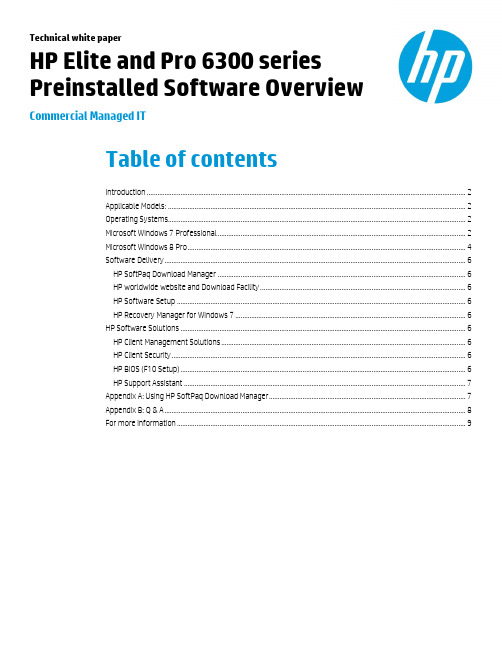
Technical white paperHP Elite and Pro 6300 series Preinstalled Software OverviewCommercial Managed ITTable of contentsIntroduction (2)Applicable Models: (2)Operating Systems (2)Microsoft Windows 7 Professional (2)Microsoft Windows 8 Pro (4)Software Delivery (6)HP SoftPaq Download Manager (6)HP worldwide website and Download Facility (6)HP Software Setup (6)HP Recovery Manager for Windows 7 (6)HP Software Solutions (6)HP Client Management Solutions (6)HP Client Security (6)HP BIOS (F10 Setup) (6)HP Support Assistant (7)Appendix A: Using HP SoftPaq Download Manager (7)Appendix B: Q & A (8)For more information (9)IntroductionThe purpose of this white paper is to present both an overview of the preinstalled software with operating system support and a brief description of major software components and features. This white paper covers the HP Compaq Elite 8300 and Pro 6300 series models listed belowThis document is intended for HP personnel and customers who need information about the software provided on the HP Compaq Elite 8300 and Pro 6300 series preinstall images.Target audience: This document is intended for HP personnel and customers who need information about the software provided on the HP Compaq Elite and Pro series preinstall images.Applicable Models:•HP Compaq Elite 8300 Small Form Factor PC (SFF)•HP Compaq Elite 8300 Ultra Slim Desktop PC (USDT)•HP Compaq Elite 8300 Convertible Minitower PC (CMT)•HP Compaq Elite 8300 All-in-One PC (AiO)•HP Compaq Pro 6300 Small Form Factor PC (SFF)•HP Compaq Pro 6300 Ultra Slim Desktop PC (USDT)•HP Compaq Pro 6300 Convertible Minitower PC (CMT)•HP Compaq Pro 6300 All-in-One PC (AiO)Operating SystemsThe following operating systems are available pre-installed from HP:•Microsoft Windows 7 Professional–Service Pack 1•Microsoft Windows 8 ProThe following operating systems are supported by HP with drivers on the web:•Microsoft Windows 7 Enterprise–Service Pack 1•Microsoft Windows 8 Enterprise•Microsoft Windows Vista Enterprise•Microsoft Windows Vista Business•Microsoft Windows 7 Home–Service Pack 1•Microsoft Windows 8 Home•Microsoft Windows XP Professional–Service Pack 3Microsoft Windows 7 ProfessionalMicrosoft Windows 7 Professional with Service Pack 1 is preinstalled on select HP Compaq Elite and Pro models.Table 1. Preinstall Drivers and Utilities with Windows 7 ProfessionalName HP Compaq Elite 8300 andHP Compaq Pro 6300(except AiO models) HP Compaq Elite 8300 and HP Compaq Pro 6300 (AiO models)Adobe Flash Player 11.2.202.222 A 11.2.202.222 AAMD Graphics Driver Discrete HD 7450 8.960.11.1 A N/A2AMD Radeon HD Graphics - AiO N/A 8.961 HAMD Graphics Driver 8.940.11.0000 E N/A Search 1.0 A 1.0 ABing Search 100.A 1.0 A 2.0 D 2.0 D Computrace for HP ProtectTools 7.0.0.9 Q 7.0.0.9 Q CyberLink Media Suite for CMIT 10.0.1.2106 F 10.0.1.2106 F CyberLink PhotoDirector for CMIT 3.0.1.3418 G 3.0.1.3418 G CyberLink Power2Go for CMIT 8.0.2.2321 F 8.0.2.2321 F CyberLink PowerDirector for CMIT 10.0.3.2713 G 10.0.3.2713 G CyberLink PowerDVD for CMIT 12.0.1.2725 J 12.0.1.2725 J CyberLink YouCam BE 4.1.1.3127 A 4.2.13801 A Device Access Manager for HP ProtectTools 7.1.1.0 A 7.1.1.0 A Drive Encryption for HP ProtectTools 7.0.38.31665 Z 7.0.38.31665 Z Embedded Security for HP ProtectTools 7.0.100.3001 H 7.0.100.3001 H File Sanitizer for HP ProtectTools 7.0.2.2 R 7.0.2.2 RHP ePrint Driver 4.0.42.4011 M 4.0.42.4011 M HP Power Assistant 2.5.0.16 K(Rev. G in Europe,Middle East and Africa)2.5.0.16 KHP ProtectTools Security Manager 7.0.1.1199 D 7.0.1.1199 D HP SRS Premium Sound 1.12.76.0 A 1.12.76.0 A HP Support Assistant 7.0.39.15 A 7.0.39.15 A HP Wireless Keyboard and Mouse Applet 2.0.0.1 A 2.0.0.1 AIntel Chipset Support 9.3.0.1020 D 9.3.0.1020 DIntel My WiFi and Wireless LAN Driver 15.2.0.19 A(except CMT models)15.2.0.19 A Intel NIC Drivers 17.2_276048 A 11.15.16.0 Intel Rapid Storage Technology 11.6.2.1002 J 11.0.0.1032 Intel USB 3.0 Driver 1.0.6.245 J 1.0.6.245 J Intel Graphics Drivers 8.15.10.2696 P 8.15.10.2696 A Intel(R) AMT LMS_SOL for AMT 8 8.0.3.1427 G 8.0.3.1427 G Microsoft Security Essentials 2.1.1116.0 L 2.1.1116.0 LNVIDIA GeForce GT 520M 540M Graphics Driver 8.17.12.7594 C(except CMT models)N/ANVIDIA Graphics Driver Discrete GeForce 505 8.17.12.9628 A N/ANvidia Graphics Driver (GeForce GT 630) 8.17.12.9619 B 8.17.12.9619 B3Nvidia Graphics Driver (NVS 300) 8.17.12.9708 C N/ANvidia Graphics Driver (NVS 310) 8.17.12.9579 P N/APDF Complete 4.1.33.2002 A 4.1.33 A Privacy Manager for HP ProtectTools 7.00.862 B 7.00.862 B Ralink 802.11n Wireless LAN 3.2.12.0 A 3.2.12.0 A Realtek High Definition Audio 6.0.1.6730 A N/ARealtek PCIE Card Reader 6.1.7601.92 A(except on CMT models)6.1.7601.92 A Recovery Manager 2C12.GB07.RC6 Z 2C12.GB07.RC6 Z TI USB 3.0 Host Controller 1.12.9.0 B 1.12.9.0 B WinZip Basic 15.0 D 15.0.10039NoteAdditional software may require Microsoft .NETMicrosoft Windows 8 ProMicrosoft Windows 8 Pro is preinstalled on select select HP Compaq Elite and Pro models. Table 2. Preinstall Drivers and Utilities with Windows 8 ProName HP Compaq Elite 8300 andHP Compaq Pro 6300(except AiO models) HP Compaq Elite 8300 and HP Compaq Pro 6300(AiO models)AMD Radeon HD Graphics 8.982.6.0000 H 8.982.9.0000 HBing Search 1.0 E 1.0 EBroadcom 2070/20702 Bluetooth Driver 12.0.0.1800 A(except on CMT models)12.0.0.1800 ABroadcom 802.11n Wireless LAN Driver 6.30.59.26 A(except on CMT models)6.30.59.139Computrace for HP ProtectTools 7.0.1.0 U 7.0.1.0 UCyberLink Media Suite for CMIT 10.0.1.2106 F 10.0.1.2106 ECyberLink PhotoDirector for CMIT 3.0.1.3418 G 3.0.1.3418 FCyberLink Power2Go for CMIT 8.0.2.2321 F 8.0.2.2321 ECyberLink PowerDirector for CMIT 10.0.3.2713 G 10.0.3.2713 GCyberLink PowerDVD for CMIT 12.0.1.2725 J 12.0.1.2725 JCyberLink YouCam BE 1.0.2.24112 A 4.2.1.3801 ADevice Access Manager for HP ProtectTools 7.1.1.0 A 7.1.1.0 AFace Recognition for HP ProtectTools 7.2.2.4549 U 7.2.2.4549 UHP ePrint Driver 4.0.42.4011 M 4.0.42.4100 MHP My Display OSD 2.02.021 S(except on CMT models)2.03.016HP PageLift 1.0.11.1 A 1.0.10.1 AHP ProtectTools Security Manager 8.0.1.1328 W 8.0.1.1328 W4HP Support Assistant 7.0.39.15 A 7.0.39.15 A HP Wireless Hotspot 1.0.14.1 A 1.0.14.1 A HP Wireless Keyboard and Mouse Applet 20.0.1 A 1.0.0.0 A IDT High-Definition Audio Driver N/A 6.10.6417.0 A Intel My WiFi and Wireless LAN Driver 15.6.0.19 A(USDT only)15.6.0.19 A Intel NIC Drivers 17.2_276048 A 12.1.77.0Intel Rapid Storage Technology 11.6.2.1002 J 11.6.2.1002 J Intel Graphics Drivers 9.17.10.2849 F 9.17.10.2849 C Intel(R) AMT LMS_SOL for AMT 8 8.1.0.1281 K 8.1.0.1281 K NextWindow Voltron Touch Screen 6214 3.1.12.4 A(except on CMT)3.1.12.4 ANVIDIA GeForce 610M / GT 520M / GT 540M / GT 630M Graphics Driver 9.18.13.0593 Q(except on CMT)9.18.13.0593 QNvidia Graphics Driver (NVS 300/ NVS 310) 9.18.13.0768 F N/ANvidia Graphics Driver (GeForce GT 630) 9.18.13.0546 G N/ANvidia Graphics Driver (GeForce 505) 9.18.13.0529 A N/APDF Complete 4.1.33.2002 A 4.1.33Ralink 802.11n Wireless LAN Driver 5.0.0.0 A 5.0.0.0 ARealtek High-Definition Audio Driver 6.10.6730 A N/ARealtek PCIE Card Reader Driver 6.2.8400.28123 A(except on CMT)6.2.8400.28123 ASkype 1.0.0.128 E 1.0.0.128 ETI USB3.0 filter Driver 1.0.0.2 A 1.0.0.2 A5Software DeliveryDelivery methods for software updates available for HP commercial computers include:HP SoftPaq Download ManagerHP SoftPaq Download Manager provides a simple, powerful way to download software updates for the HP client PC modelsin your environment. HP SDM can significantly reduce the amount of time it takes to locate and download updates. SoftPaqscan be downloaded in as few as three easy steps from a single user interface after initial setup. For more information, visitthe website at /go/sdm.HP worldwide website and Download FacilityIndividual drivers and utilities can be downloaded, in the form of SoftPaqs, from the HP Download Facility orfrom the website at /support/files/ or ftp:///pub/softpaq/. SoftPaqsprovide a distribution method for driver and ROM updates and product software enhancements.HP Software SetupSoftware Setup provides easy access to all preinstalled and preloaded applications. Through Software Setup,installation of multiple software components is quick and easy. Simply launch by going to Start>AllPrograms>Software Setup, select the drivers and utilities to be installed and click Next. Within minutes, theselected software is installed.HP Recovery Manager for Windows 7HP Recovery Manager retains your factory preinstall software image in a protected partition on the internalhard drive, including the factory installed operating system, drivers, utilities and applications. HP RecoveryManager makes it easy to quickly restore this software by hitting F11 at boot.HP Software SolutionsThis section discusses the following software enhancements:∙HP Client Management Solutions∙HP Client Security∙HP BIOS (F10 Setup)∙HP Support AssistantHP Client Management SolutionsHP provides a comprehensive portfolio of HP Client Management Solutions to help reduce the complexity and cost ofmanaging commercial PCs throughout their lifecycles. This portfolio includes client management software from HP andthird-parties, jointly-developed value-adds, and HP manageability tools and technologies. For more information, please visit/go/easydeploy or refer to the HP Client Management Solutions White Paper.HP Client SecurityHP Security is built in, not bolted on. Rather than simply installing third-party software on HP BusinessNotebooks and Desktops, HP works with software partners to design software that is optimized for HPhardware. Each security software solution receives thousands of hour’s development, coding, testing, and uservalidation. With HP, security is much more than just software, it is holistic. HP Security is also built into the BIOS,the hardware, and the specially developed console – the HP Client Security Manager. For more information,please refer to the HP Client Security White Paper.HP BIOS (F10 Setup)HP BIOS was designed to work seamlessly with HP Professional Innovations like HP Client Security Manager, HPDevice Access Manager, HP Client Management Solutions and other HP software. HP has been developing BIOSfor over three decades. The HP BIOS team works closely with key partners such as AMD, Intel®, LANDesk,Microsoft® and Novell along other partners. These partnerships have allowed HP to manage the support of newtechnologies, provide tight integration with software components and effectively respond to customer needs.For more information, please refer to the HP Business PC F10 Setup Overview White Paper.6HP Support AssistantHP Support Assistant helps you maintain your PC and avoid or resolve problems using automated updates and self-help options. One simple menu guides you to expert support should you need it. I t’s preinstalled and ready to go on new HP PCs with Windows® 7 or Windows® 8. For more information, please visit/go/hpsupportassistant.Appendix A: Using HP SoftPaq Download ManagerPerform the following procedure to use HP SoftPaq Download Manager to update your current platform:1.Boot the Windows OS.2.Open Microsoft Internet Explorer.3.Download and install HP SoftPaq Download Manager from /go/sdm.unch SoftPaq Download Manager.5.When prompted, select Show software for this model only (Figure A-1).NoteUse the Check software updates for this model option to automatically install updates on the current system or to download SoftPaqs to install on systems similar to the current platform.Figure A-1. SoftPaq Download Manager menuThe current platform is automatically be displayed and selected in the Product Catalog window.6.Select the desired SoftPaqs from the Available SoftPaqs list (Figure A-2).7Figure A-2. Available SoftPaqs list7.After selecting the desired SoftPaqs, the following options are available in the Downloaded SoftPaqs window: DownloadOnly, Download and Unpack, or Download and Install, as shown in Figure A-3.Figure A-3. Downloaded SoftPaqs windowSelect the appropriate download option based on the following:–Download Only– Download selected SoftPaqs to C:\ProgramData\HP\HP SoftPaq Download Manger\SWDownload–Download and Unpack– Download selected SoftPaqs to C:\ProgramData\HP\HP SoftPaq DownloadManger\SWDownload and unpack each SoftPaq in a unique folder based on the particular SoftPaq number( \SPxxxxx).–Download and Install– Download selected SoftPaqs to C:\ProgramData\HP\HP SoftPaq DownloadManger\SWDownload and then install each on the current system.For more information on using HP SoftPaq Download Manager, refer to the User Guide at /go/sdm .Appendix B: Q & AQ: Are my accessories compatible with Windows 8?A: Software and hardware compatibility can be checked at the Compatibility Center for Windows 8 on Microsoft’s website.Q: How can I install HP PageLift?A: Some HP software must be downloaded using the HP Store in Windows 8. The HP Store is only available when Windows 8is installed using OS recovery media provided by HP.8For more informationMicrosoft .NET Framework: /net/Microsoft Windows 8 Compatibility Center: /en-us/windows/compatibility/en-us/CompatCenter/HomeHP Support & Drivers Page: /go/supportTo learn more about HP business desktops, contact your local HP sales representative or visit /go/desktops.To help us improve our documents, please provide feedback at /solutions/feedback.Sign up for updates/go/getupdated© Copyright 2013 Hewlett-Packard Development Company, L.P. The information contained herein is subject to change without notice. The only warranties forHP products and services are set forth in the express warranty statements accompanying such products and services. Nothing herein should be construed asconstituting an additional warranty. HP shall not be liable for technical or editorial errors or omissions contained herein.Microsoft and Windows are U.S. registered trademarks of Microsoft Corporation. AMD is a trademark of Advanced Micro Devices, Inc. Intel and Xeon aretrademarks of Intel Corporation in the U.S. and other countries. Oracle and Java are registered trademarks of Oracle and/or its affiliates.720803-001, June 2013。
BSEN13697-2015Chemicaldisinfectantsandantiseptics.Quantitativenon-poroussurfacetestforthe

British Standards Institution Provided by IHS under license with BSI - Uncontrolled Copy No reproduction or networking permitted without license from IHS
--`,``,``,``,,```````,``,-`-``,```,,,`---
British Standards Institution Provided by IHS under license with BSI - Uncontrolled Copy No reproduction or networking permitted without license from IHS
British Standards Institution Provided by IHS under license with BSI - Uncontrolled Copy No reproduction or networking permitted without license from IHS
EUROPEAN COMMITTEE FOR STANDARDIZATION COMITÉ EUROPÉEN DE NORMALISATION EUROPÄISCHES KOMITEE FÜR NORMUNG
CEN-CENELEC Management Centre: Avenue Marnix 17, B-1000 Brussels
© 2015 CEN
All rights of exploitation in any form and by any means reserved worldwide for CEN national Members.
Surface的精良键盘Touch Cover

Surface的精良键盘Touch Cover
来自设计癖的微博消息提到,Min Koo Yeo最近设计了一款名为“里朝外(Inside out)”,针对Mac OS和Win8的概念双面键盘。
这款设计的正面是一个普通键盘,背面是一个触控板。
这样当用户上网时可以使用触控板进行快速浏览,而当进行画图等工作需要使用各种快捷键时,把键盘反过来当做手绘板来使用即可。
虽然微软的Surface搭配上了梁柱分离式键盘Touch Cover,从此不必担心操作方面的用户体验问题,但是由于Win8系统本身支持触屏操作,那么对于在传统电脑上也安装了此操作系统的用户,怎样让他们也能获得相对良好的体验,就成了许多外设设计者们颇为头疼的问题。
为此,微软的设计师们给出了触摸鼠标Touch Mouse,而惠普的一体机设计师们则只能放弃多点触摸屏,向触控板进行妥协。
现在,“里朝外”的设计独辟蹊径,给出了一种将键盘和触控板二合一的方案,如果能够付诸实现的话,惠普的一体机就不用再把键盘和触控板分别作为独立的外设了。
另外,如果Touch Cover也能吸收这种设计理念,是否会给Surface的使用增添新的乐趣呢?至少比起联想的“瑜伽风”,这种二位一体的设计看起来是要实用许多的吧。
/news/24933.html。
热讯

。
一
款 小型 数
融 入 了 多项 领 先 行 业 的 新 技 术 和
庭影院 系统优 雅 演 绎
悠 扬 的演奏 乐 曲 崭新 的 家居 式体
,
码 相 机 佳 能 公 司 至 今 共 推 出7 1 0 6 款 小 型 数 码 相 机 产 品
新功 能 为喧 嚣 的数码 相 机 市 场 注
,
入 了
一
股 充 满 活 力 的 新 鲜 力量
,
‘ ’
×
7 2 0 P @ 3 0 f P
的 无 限 时 短 片:
0 万 而其
,
场 不 同 以往 的 新 品 时 尚 秀 在 的 上
,
A 12 0 0
有效像素高达 12 0
,
海 全 新 登 场 呈 现 难 以撼 动 的 世 界
顶 级 时 尚 家居 魅 力 飞 利 浦 回 音 璧
。
拉 首 款 G S M 双 卡 双 待 都 市 时 尚手 机 V E 7 5 首 款 支 持 T D S C D M A 3 G 网 络
,
奉 上 了 场 网 络 饕餮 盛 宴
一
。
这 次 发 布 会 中最 夺 目 的 莫 过 于 微 软
它 成 功 超 越 了 当 前 的主 流 激 光 技 术 让
B lu
e
Tra
c
k 蓝 影 技 术 的 隆重 发 布 l
,
鼠标 敢 于 挑 战 所 有 表 面
,
。
随着 它的
,
一
出 现 激 光 技 术将 成 为 历 史 世 界 计 算 机 外设 的 发 展 又 掀 开 了 崭 新 的
炫 梦 金 版 时 尚 音 乐手 机 M O T O
surface book使用技巧

surface book使用技巧Surface Book使用技巧1. 使用Surface Book的触控屏幕•利用Surface Book的触控屏幕,您可以通过手指滑动、轻触或画圈等手势来进行操作。
•支持多点触控手势,如放大、缩小、旋转等操作。
•使用触控笔与屏幕结合,可以充分发挥创造力和便利性。
2. 适应Surface Book的触控板•Surface Book的触控板支持多点触控手势,比如滑动、缩放、旋转等。
•通过设置,您可以自定义触控板的操作,使其更符合您的个人喜好和使用习惯。
3. 快捷键的使用•Surface Book提供了丰富的快捷键功能,可以加快您的操作速度。
•这些快捷键可以进行窗口管理、剪切和粘贴、截屏等常用操作。
•您可以通过Windows键 + 某个键或组合键来调用相应的快捷功能。
4. 使用Surface Pen进行创作•Surface Pen是Surface Book的专用触控笔,具有高精度、低延迟的特点。
•您可以使用Surface Pen进行手写、绘图、标注等创作工作。
•搭配一些专业软件,如OneNote、Paint 3D等,可以获得更出色的创作体验。
5. 使用Surface Book的倾斜支持•Surface Book支持屏幕倾斜功能,您可以将屏幕在任何角度上固定。
•这种倾斜支持可以让您在不同的环境中更舒适地使用Surface Book。
•倾斜支持还可以让您将Surface Book转换为平板模式,方便阅读和观看。
6. Surface Book的键盘附件•Surface Book配备了可拆卸的键盘附件,可以根据需要将其连接或拆卸。
•键盘附件使用蓝牙技术与Surface Book连接,方便灵活。
•配备背光键盘,即使在暗处也可以方便地键入。
7. 使用Surface Book的指纹识别•Surface Book的某些型号配备了指纹识别功能,可以进行安全登录和身份验证。
•您可以通过设置,将指纹与您的账户关联,以便快速解锁Surface Book。
微软Surface Book 3 13.5英寸显示EcoProfile说明书

Surface Book 3 13.5-inch display13.5-inch displayOur commitment to sustainabilityAt Microsoft Devices, sustainability is integral to our mission to build products that create magical experiences while empowering every person and organization to achieve more. From product design and new product introduction through sourcing, manufacturing, responsible delivery, and product end-of-life, we are driven to make a difference with our products both in how our customers create with them and in the impact their DEVICEWeight1 i5: 1534 g i7: 1642 g Dimensions i5: 31.2 cm x 23.2 cm x 1.3-2.3 cm i7: 31.2 cm x 23.2 cm x 1.5-2.3 cmPACKAGING RETAIL COMMERCIALWeight 1105.6 g 647 gDimensions 35.1 cm x 26.9 cm x 6.2 cm 39.7 cm x 29.5 cm x 6.3 cm Volume 5907 cm3 7378 cm3Materials Folding carton, corrugated paper board, molded pulp, plastic Labels and certificationsMeets ENERGYSTAR® 8.0EPEAT® Silverregisteredin the U.S.CCEL in China5CECP in China6Global warming potential303 kg CO 2 equivalentPrimary energy demand from non-renewable resources3199 MJThese figures represent the estimated environmental impact 2 across the product's life cycle. The calculations are based on the Intel® Core™ i5 8GB DRAM 256GB SSD configuration of Surface Book 3 with 13.5-inch display and include the main device, power supply unit, and packaging. Other accessories are not included.The greenhouse gas emissions and energy use figures are based on a Life Cycle Assessment (LCA) in accordance with ISO 14040 and ISO 14044. The Life Cycle Inventory (LCI) data is based on our own measurements, collected from suppliers, and content supplied by Sphera(copyright 2021) and ecoinvent, along with other internationally available LCI databases. The system boundaries include extraction of raw materials, upstream materials preparation, electronic component manufacturing, subassembly manufacturing and assembly, final assembly, distribution to customer, three years of product use, and end-of-life treatment. Software and hardware design impacts are captured in our corporate carbon footprint and excluded from the individual product LCA calculations.This device meets the requirements of the ENERGY STAR Computer Specification Version 8.0 and EU Commission Regulation for Standby and Off Mode Power Consumption for Electronic Household and Office Equipment 1275/2008.The power supply meets European Union Ecodesign Directive for Energy Related Products 2009/125/EC (ErP Directive) and Ecodesign regulation for external power supply EC No 278/2009.INPUT MODE 100 V 115 V 230 V Off 0.4 W 0.3 W 0.4 W Sleep 2.1 W 2.1 W 2.0 W Idle6.7 W6.6 W6.3 WManufacturingTr ansp ortProduct useDisposalFind out more about the environmental impact of our products at: Designing Sustainable Products26.4 kWhENERGY STAR® estimated annual energy consumption 7Find out more about energy efficiency at: Improving Energy EfficiencyThrough careful material selection we aim to reduce the environmental impact of our products. The chart shows the estimated proportions of the materials used to create this device and retail packaging.We take a precautionary approach to substance management. We follow legislative developments and research regarding chemical impacts on health and environment and update our specifications with new product and manufacturing substance restrictions to address risks.All our products comply with global substance restrictions and with Microsoft policies in cases where restrictions are set that go beyond the regulatory requirement.This product fully complies with all relevant global regulations, including, but not limited to: ✓ The European Union’s Restriction of Hazardous Substances Directive (RoHS) Directive2002/95/EC as amended by the RoHS Recast Directive 2011/65/EU✓ Management Methods on the Prevention and Control of Pollution caused by ElectronicInformation Products commonly known as “China RoHS”✓ European Union’s Registration, Evaluation, Authorization and Restriction of Chemicals(REACH) Regulation 2006/1907/EC✓ The Montreal Protocol on Substances that Deplete the Ozone Layer✓ California (USA) Proposition 65 (Device does not contain chemicals that would triggernotification)Find out more about the materials used to create our products at:Sustainable Materials and ApproachFind out more about our Restricted Substance List at:Sustainable Materials and ApproachIntegrating sustainability into our packaging designs and material selection is a priority. We improve the sustainability of our packaging by using less material, selecting more sustainable materials, and optimizing manufacturing processes. We are committed to designing and delivering packaging materials that achieve measurable sustainability gains while ensuring products are adequately protected.Microsoft has a “paper first” strategy for our packaging. We favor paper as a packaging material because it is renewable, biodegradable and highly recycled. We are focused on minimizing the use of plastics in our packaging. When required, we strive to use plastics with recycled content and resins that are accepted for use in recycling systems. The retail packaging materials for this product contains 62 percent post-consumer recycled materials and it is 98 percent recyclable by weight. 3This product is also offered in packaging specially designed for the commercial channel. The commercial packaging uses less materials and has a higher percent of recycled content, which reduces the environmental impacts when compared to our retail packaging as shown below.Our packaging does not contain hazardous or restricted substances, such as polyvinyl chloride (PVC), and is fully compliant with the European Union Packaging and Packaging Waste Directive 1994/62/EC, as amended, and CEN packaging standards EN 13427:2005 as well as US Toxics in Packaging legislation.Find out more about our packaging at: Approach to Product PackagingMicrosoft complies with global electronics recycling laws, including the EU Waste Electronic and Electrical Equipment (WEEE) Directive 2002/96/EC and its Recast 2012/19/EU and other recycling laws in Asia, Latin America and North America. We fulfill recycling obligations and meet information and labelling requirements for covered Microsoft products.The crossed-out wheeled bin symbol marked on this product signifies that it must not be disposed of with regular household waste and needs to be taken instead to an appropriate collection point.To help prevent uncontrolled waste disposal and promote the recycling or recovery of materials, always return your used electronic products, batteries, and packaging materials to a dedicated recycling or recovery collection point, if available in your area.Check how to recycle your products at: Approach to Product RecyclingDownload the Microsoft Sustainability Report: Devices Sustainability at Microsoft1 Weight of device only, not including power supply unit or any accessories. Weight and dimensions might vary depending on product variant.2 The results of a life cycle assessment (LCA) depend on the calculation method, scoping and assumptions used, and they reflect our understanding at the time when published. The results are therefore not directly comparable with those conducted by other parties or at other times.3 Percentage is based on average content by weight. Recycling facilities for these packaging materials may not exist in your area.4 Compared to retail packagingThe China Certification of Environmental Labelling (CCEL) Program is intended to promote recycling, pollution reduction, and resource conversation; guide consumers in purchasing “green” products that meet environm ental criteria; and encourage manufacturers to design and supply environmentally benign products for the China market. The CCEL ecolabel applies only to commercial SKUs in China.6 The China Energy Conservation Program (CECP) is a voluntary certification program aiming at promoting the production and purchase of resource-efficient products in China. CECP certification applies only to commercial SKUs in China.7 Configuration: 115 V 60 Hz。
微软与汉王合作开发商务平板电脑

分 产品 已开始 规模 生产 。采 用 此项技 术生 产 的芯 片数量 为 每月 3 千 片 ,预 计 2年 内产量 将 增 至 每 月 2万 片 ,产 值 有 望达 到 每 年
5 O亿 元人 民币 。
统一通信推动数据网络发展新趋势
Av y a a近 日公 布 的 全 球 调 查 结 果 显 示 , 当 今 企 业 在 支 持 自身 通 信 技 术 与 日 俱 增 的 带 宽 需 求 时 , 更 加 青 睐 于 高 弹 性 、高 效 率 和 高 可 扩 展 性 的 网 络 解 决 方 案 。 由此 ,A a a在 vy 21 0 0年 4月 拉 斯 维 加斯 全 美 网络 展 上 公 布 的 “ 量体 裁 衣 ”(计 F
务 业务 。
Av y a a致 力于 提供 速 度更 快 、性价 比更 高、耗 电量更 小 的 数 据 产 品 ,支 持 当今 带宽 密集 型统 一 通信 应用 不 断增 长的 需求 。
用 友在 管理 软件 上 拥有 优 势 ,伟库 公 司总 经理 杨祉 雄 表示 , We t r l调 查 数据 进 一步 印证 了 公司 战略 ,鼓 励 我们 继续 以 b oi s a 伟 库 网域 其 他 电子 商 务平 台最 大 的 区别 ,就 是 能 够 为企 业 客 户 围绕 客 户独 特 需求 量 身 定 制 的数 据 解决 方 案 ,满 足今 天 密集 型 提 供从 前 端 营 销到 后端 管理 ,从 企 业 内 部管 理 到外 部 业 务 协 同 数据 联 网的 迫切 需求 。 的全 程化 的全 程化服 务 。 全 美 网 络 展 上 公 布 的 Av y a a数 据 解 决 方 案 包 括 A a a v y 以 太 网路 由交 换 机 8 0 、A a a WL N 8 ∞ 系 列 、A a a 80 v y A 1 v y 统 一 通 信 管 理 ( CM )/ n g rt na d Orh s a in U Co f ua i n c e t t i o r o Man g r( a e C0M) 、以及 Av y 2 3 I 关等 ,它们 a aAG 3 0S P网 也 能直 接 满足 此 次 W e t r l调 查 未 覆 盖 的 企 业 客 户 的通 信 b oi s a 需求 。
微软的双拼方案
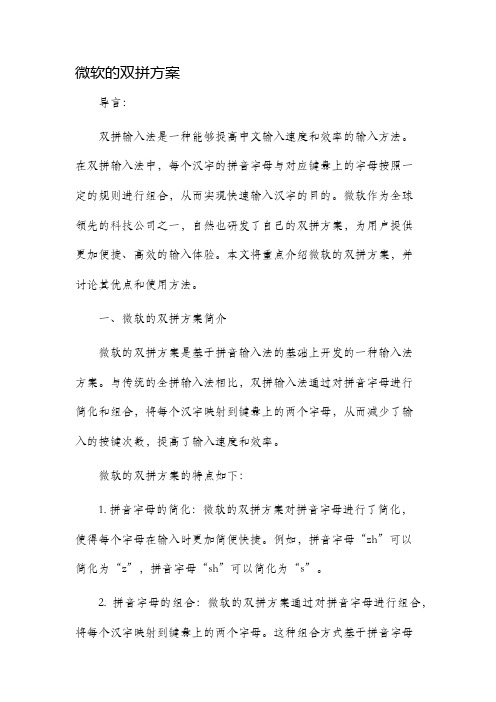
微软的双拼方案导言:双拼输入法是一种能够提高中文输入速度和效率的输入方法。
在双拼输入法中,每个汉字的拼音字母与对应键盘上的字母按照一定的规则进行组合,从而实现快速输入汉字的目的。
微软作为全球领先的科技公司之一,自然也研发了自己的双拼方案,为用户提供更加便捷、高效的输入体验。
本文将重点介绍微软的双拼方案,并讨论其优点和使用方法。
一、微软的双拼方案简介微软的双拼方案是基于拼音输入法的基础上开发的一种输入法方案。
与传统的全拼输入法相比,双拼输入法通过对拼音字母进行简化和组合,将每个汉字映射到键盘上的两个字母,从而减少了输入的按键次数,提高了输入速度和效率。
微软的双拼方案的特点如下:1. 拼音字母的简化:微软的双拼方案对拼音字母进行了简化,使得每个字母在输入时更加简便快捷。
例如,拼音字母“zh”可以简化为“z”,拼音字母“sh”可以简化为“s”。
2. 拼音字母的组合:微软的双拼方案通过对拼音字母进行组合,将每个汉字映射到键盘上的两个字母。
这种组合方式基于拼音字母的发音相似性和键盘布局的合理性,能够提高输入的准确性和速度。
例如,汉字“中”可以通过“zhong”的组合输入。
3. 优化的提示功能:微软的双拼方案提供了智能提示功能,能够根据用户的输入习惯和上下文给出合理的候选词,减少输入时的纠错和选择时间。
二、微软双拼方案的优点微软的双拼方案相比其他双拼方案具有以下优点:1. 快速输入:双拼输入法通过简化和组合拼音字母,减少了按键次数,使得输入速度更快。
相比于全拼输入法,双拼输入法能够在更短的时间内输入更多的汉字。
2. 准确性高:微软的双拼方案采用了基于拼音字母发音相似性和键盘布局的合理性的组合方式,使得输入时的准确性更高。
用户在输入时更容易根据拼音字母的发音来确定正确的组合,减少了输入错误的概率。
3. 自动纠错和智能提示:微软的双拼方案提供了智能提示功能,能够根据用户的输入习惯和上下文给出合理的候选词。
当用户输入错误或者不确定时,系统能够自动纠错或者给出相应的建议,提高了输入时的准确性和效率。
限时优惠:购买Surface平板赠键盘保护套

限时优惠:购买Surface平板赠键盘保护套
据最新消息显示,从4月27日到5月31日,微软推出“键盘保护套免费拿”的促销活动:购买Surface RT版单机,赠送价值908元的触控式键盘保护套一套(不包括3款限量版 Touch Cover)。
具体情况如下:
— Surface RT 32GB 或 64GB(裸机)–赠送 Touch Cover(多色可选)— Surface RT 32GB 或 64GB(含黑色触控式键盘保护套)- 赠送 Touch Cover (多色可选)或 Type Cover(黑色)
这次参与促销活动的商家包括:微软中国官方商城、天猫微软中国官方旗舰店、京东商城、天猫宏图三胞旗舰店、天猫美承官方旗舰店、苏宁。
想要购买Surface 平板的用户,现在正是最好的下手机会。
/news/62418.html。
HP EliteOne 705 G2 23英寸触屏全系统PC商品说明书
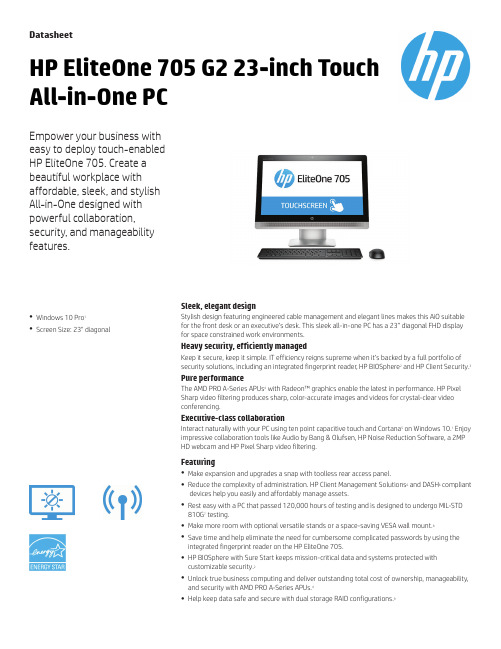
DatasheetHP EliteOne 705G223-inch Touch All-in-OnePCEmpower your business witheasy to deploy touch-enabled HP EliteOne 705.Create abeautiful workplacewithaffordable,sleek,and stylishAll-in-One designed with powerful collaboration,security,and manageabilityfeatures.●Windows 10Pro 1●Screen Size:23"diagonal Sleek,elegant design Stylish design featuring engineered cable management and elegant lines makes this AiO suitablefor the front desk or an executive’s desk.This sleek all-in-one PC has a 23”diagonal FHD displayfor space constrained work environments.Heavy security,efficiently managedKeep it secure,keep it simple.IT efficiency reigns supreme when it’s backed by a full portfolio ofsecurity solutions,including an integrated fingerprint reader ,HP BIOSphere 2and HP Client Security.3Pure performanceThe AMD PRO A-Series APUs 4with Radeon™graphics enable the latest inperformance.HP PixelSharp video filtering produces sharp,color-accurate images and videos for crystal-clear video conferencing.Executive-class collaborationInteract naturally with your PC using ten point capacitive touch and Cortana 5on Windows 10.1Enjoyimpressive collaboration tools like Audio by Bang &Olufsen,HP Noise Reduction Software,a 2MPHD webcam and HP Pixel Sharp video filtering.Featuring●Make expansion and upgrades a snap with toolless rear access panel.●Reduce the complexity of administration.HP Client Management Solutions 6and DASH 6compliantdevices help you easily and affordably manage assets.●Rest easy with a PC that passed 120,000hours of testing and is designed to undergo MIL-STD810G 7testing.●Make more room with optional versatile stands or a space-saving VESA wall mount.8●Save time and help eliminate the need for cumbersome complicated passwords by using theintegrated fingerprint reader on the HP EliteOne 705.●HP BIOSphere with Sure Start keeps mission-critical data and systems protected withcustomizable security.2●Unlock true business computing and deliver outstanding total cost of ownership,manageability,and security with AMD PRO A-Series APUs.4●Help keep data safe and secure with dual storage RAID configurations.9HP EliteOne705G223-inch Touch All-in-One PC Specifications TableForm Factor All-in-OneAvailable Operating System Windows10Pro641Windows10Pro(National Academic only)1Windows10Home Single Language641Windows10Home641Windows10Home64(National Academic only)1Windows7Professional64(available through downgrade rights from Windows10Pro)2Windows7Professional32(available through downgrade rights from Windows10Pro)2Windows7Professional64(available through downgrade rights from Windows10Pro)National Academic only2Windows7Professional32(available through downgrade rights from Windows10Pro)National Academic only2Windows8.1Pro641Windows8.1641Windows8.1Single Language641Windows7Professional641Windows7Professional321FreeDOS2.0Processor Family3AMD PRO A-SeriesAvailable Processors3AMD PRO A10-8750B APU with Radeon™R7Graphics(3.6GHz up to4.0GHz,4MB L2cache,4cores);AMD PRO A8-8650B APU with Radeon™R7Graphics(3.2GHz up to3.9GHz,4MB L2cache,4cores);AMD PRO A6-8550B APU with Radeon™R5Graphics(3.7GHz up to4.0GHz,1MBL2cache,2cores);AMD PRO A4-8350B APU with Radeon™R5Graphics(3.5GHz up to3.9GHz,1MB L2cache,2cores)Chipset AMD A78Maximum Memory32GB DDR4-2133SDRAM4Transfer rates up to1600MT/sMemory Slots2SODIMMInternal Storage120GB up to256GB SATA SE SSD5500GB up to1TB SATA SSHD5120GB up to256GB SATA SSD5up to500GB SATA SED(7200rpm)51TB up to500GB SATA(7200rpm)5120GB up to256GB Turbo Drive(M.2PCIe SSD)5128GB512GB SATA TLC SSD5500GB SATA SED FIPS140-25Optical Drive Slim tray-load SATA DVD-ROM;Slim tray-load SATA SuperMulti DVD writer;Slim tray-load SATA BDXL Blu-ray writer6,7Display23”diagonal LED IPS widescreen backlit anti-glare display with10-point capacitive touch(1920x1080)Available Graphics Integrated:AMD Radeon™HD9(AMD Radeon™HD graphics integrated on processor)Audio Audio by Bang and Olufsen utilizing a Conexant CX5001Smart Amp Audio codec which supports the integrated high-performance stereo2.2Winternal speakers,microphone array,headphone jack,line-out jack and a microphone jack that is retaskable to second headphone or line in. Communications Integrated Broadcom GbEExpansion Slots1M.22230;1M.22280(M.22230slot for WLAN;M.22280slot for SSD)Ports and Connectors Back:2USB3.0;2USB2.0;1DisplayPort1.2;1RJ-45;1audio line out;1serial(optional);2PS/2(optional)Left Side:2USB3.0(1fast charging);1headphone;1microphone;1SD4card reader(optional)Internal Drive Bays Two2.5"External Drive Bays One slim ODD(optional);One SD4card reader;Two2.5”HDDCamera2MP full HD webcam(optional)Available Software HP business PCs are shipped with a variety of software titles.Please refer to this product's quick spec document for a full list of preinstalledsoftware2Security Management Integrated fingerprint reader;HP BIOSphere with Sure Start;HP Touchpoint Manager;Trusted Platform Module(TPM)1.2;Lockable port cover;Security lock slot;Support for Noble Locking Plate(third-party option);Active Health(black box flight recorder)15,16,17,18 Management Features DASH1.0Certified;Update BIOS via Cloud or Network(BIOS feature)Power160W90%efficiencyDimensions22.33x2.1x15.46in567.18x53.34x392.68mm(Without stand)Weight22.2lb10.06kg(With basic stand.Exact weight depends on configuration.)Environmental Low Halogen20Energy Efficiency Compliance ENERGY STAR®certified and EPEAT®registered configurations available193HP EliteOne705G223-inch Touch All-in-One PCAccessories and services(not included)HP Quick Release Bracket HP Quick Release is an easy to use,100mm VESA-compliant,LCD monitor mounting solution that allows youto quickly and securely attach a flat panel monitor to a variety of stands,brackets,arms or wall mounts.HPQuick Release can also be used for mounting any combination of devices that are compatible with the100mmVESA Flat Display Mounting Interface Standard.The failsafe"Sure-Lock"mechanism snaps the monitor(ormounted device)securely in place,and can be further secured with a theft-deterrent security screw.Product number:EM870AAHP USB Conference Keyboard Drive your Microsoft Lync voice and video calls directly from your HP USB Conference Keyboard andconnect,disconnect,and manage your calls and videoconferencing settings with simple dedicated keys.Product number:N8N57AAHP TLC256GB SATA SSD Expand the storage capabilities of your desktop with the HP TLC256GB SATA SSD1,which includes TLC flashand the same reliability you already get from current from SSD drives.Product number:P1N68AAHP4GB DDR3L-1600SODIMM Maximize your business PC performance with HP Memory.Upgrading your memory is a cost-effective way toboost your system performance without having to upgrade your processor.Product number:P2N46AAHP8GB DDR3L-1600SODIMM Maximize your business PC performance with HP Memory.Upgrading your memory is a cost-effective way toboost your system performance without having to upgrade your processor.Product number:P2N47AA4Messaging Footnotes1Not all features are available in all editions or versions of Windows.Systems may require upgraded and/or separately purchased hardware,drivers and/or software to take full advantage of Windows functionality.Windows 10is automatically updated,which is always enabled.ISP fees may apply and additional requirements may apply over time for updates.See .2HP BIOSphere features may vary depending on the PC platform &configuration.3Requires Windows.4This system requires a separately purchased 64-bit operating system and 64-bit software products to take advantage of the 64-bit processing capabilities of AMD technology.Multi-core processing available with AMD technology is designed to improve performance of this system.Given the wide range of software applications available,performance of a system including a 64-bit operating system and a dual-core processor will vary.AMD's model numbering is not a measurement of clock speed.5Cortana experience may vary by device,region.6Third party management software is sold separately.7MIL-STD testing is pending and is not intended to demonstrate fitness for U.S.Department of Defense contract requirements or for military use.Test results are not a guarantee of future performance under these test conditions.Damage under the MIL STD test conditions or any accidental damage requires an optional HP Accidental Damage Protection Care Pack.8Sold separately or as an optional feature.9RAID configuration is optional and does require a second hard drive.Technical Specifications Footnotes1Not all features are available in all editions or versions of Windows.Systems may require upgraded and/or separately purchased hardware,drivers,software or BIOS update to take full advantage of Windows functionality.Windows 10is automatically updated,which is always enabled.ISP fees may apply and additional requirements may apply over time for updates.See 2This system is preinstalled with Windows 7Professional software and also comes with a license and media for Windows 10Pro software.You may only use one version of the Windows software at a time.Switching between versions will require you to uninstall one version and install the other version.You must back up all data (files,photos,etc.)before uninstalling and installing operating systems to avoid loss of your data.3Multi-Core is designed to improve performance of certain software products.Not all customers or software applications will necessarily benefit from use of this technology.64-bit computing requires a computer system with a processor ,chipset,BIOS,operating system,device drivers,and applications enabled for AMD 64architecture.Processors will not operate (including 32-bit operation)without an 64bit-enabled BIOS.Performance will vary depending on your hardware and software configurations.AMD's numbering is not a measurement of clock speed.4Graphics chipset uses part of the total system memory (RAM)for graphics performance.System memory dedicated to graphics performance is not available for other use by other programs.Maximum memory capacities assume 64-bit operating system.With Windows 32-bit operating systems,memory above 3GB may not all be available due to system resource requirements.5For storage drives GB =1billion bytes.TB =1trillion bytes.Actual formatted capacity is less.Up to 16GB (for Windows 7)and up to 30GB (for Windows 8.1and 10)is reserved for system recovery software 6Duplication of copyrighted material is strictly prohibited.Actual speeds may vary.Double Layer media compatibility will widely vary with some home DVD players and DVD-ROM drives.Note that DVD-RAM cannot read or write to 2.6GB Single Sided/5.2Double Sided-Version 1.0Media.7With Blu-Ray drive XL,certain disc,digital connection,compatibility and performance issues may arise,and do not constitute defects in the product.Flawless playback on all systems is not guaranteed.In order for some Blu-ray titles to play,they may require an HDCP path and HDCP display.HD-DVD movies cannot be played on this BDXL Drive.8Wireless cards are optional or add-on features and requires separately purchased wireless access point and internet service.Availability of public wireless access points limited.The specifications for the 802.11ac WLAN are draft specifications and are not final.If the final specifications differ from the draft specifications,it may affect the ability of the notebook to communicate with other 802.11ac WLAN devices.9HD content required to view HD images.10Optional or add-on feature.11HP ePrint requires an Internet connection to HP web-enabled printer and HP ePrint account registration (for a list of eligible printers,supported documents and image types and other HP ePrint details,see /go/businessmpobileprinting).12Drive Encryption requires Windows.Data is protected prior to Drive Encryption login.Turning the PC off or into hibernate logs out of Drive Encryption and prevents data access.13Microsoft Security Essentials requires Windows 7and Internet access.14Miracast is a wireless technology your PC can use to project your screen to TVs,projectors,and streaming media players that also support Miracast.You can use Miracast to share what you’re doing on your PC and present a slide show.Miracast is available for Windows 8and Windows 10.For more information:/en-us/windows-8/project-wireless-screen-miracast 15HP Touchpoint Manager requires purchase of a subscription and supports Android™,iOS and Windows 7or higher operating systems and PCs,notebooks,tablets and smartphones from various manufacturers.Not available in all countries see /touchpoint for availability information.systems.16Noble Locking Plate for use with Recline Stand and Adjustable Height Stand.17Firmware TPM is version 2.0.Hardware TPM is v1.2,which is a subset of the TPM 2.0specification version v0.89as implemented by Intel Platform Trust Technology (PTT).18HP BIOS Protection may require a manual recovery step if all copies of BIOS are compromised or deleted.19EPEAT®registered where applicable.EPEAT registration varies by country.See for registration status by country.20External power supplies,power cords,cables and peripherals are not low halogen.Service parts obtained after purchase may not be low halogen.Learn more at Sign up for updates /go/getupdated The product could differ from the images shown.©2015Hewlett-Packard Development Company,L.P.The information contained herein is subject to change without notice.Specific features may vary from model to model.The only warranties for HP products and services are set forth in the express warranty statements accompanying such products and services.Nothing herein should be construed as constituting an additional warranty.HP shall not be liable for technical or editorial errors or omissions contained herein.ENERGY STAR and the ENERGY STAR mark are registered trademarks owned by the U.S. Environmental Protection Agency. Bluetooth is a trademark of its proprietor used by Hewlett-Packard Company under license. Microsoft and Windows are U.S. trademarks of the Microsoft group of companies. AMD and Radeon are trademarks of Advanced Micro Devices, Inc. For DTS patents, see . Manufactured under license from DTS Licensing Limited. DTS, the Symbol, & DTS and the Symbol together are registered trademarks, and DTS Studio Sound is a trademark of DTS, Inc. © DTS, Inc. All Rights Reserved. All other trademarks are the property of their respective owners.4AA6-1044ENUC, September 2015。
微软为Surface RT设备提供反馈渠道 有机会获得$200的配件

微软为Surface RT设备提供反馈渠道有机会获得$200的配件
如果你最近恰好购买了微软的Surface RT设备的话,微软可能会向你发出反馈申请,消费者只需要在相关的网页上输入Surface RT机身背面的12位数字串码就能跟微软进行反馈,为了提高消费者的积极性,消费者将会抽奖的方式获得价值$200的配件,比如Touch Cover等产品。
那么我们就有这样一个疑问:为什么微软会举办这样的活动,以这种方式来获得消费者的反馈数据。
外媒认为微软可能是为了平衡评论家和普通消费者,希望通过更多的用户基数来改善未来的产品。
同时在官方的Facebook上也有很多的购买者加入到讨论的行列中来,有兴趣加入的可以点击Facebook post:
/。
微软表面专业用户指南说明书

User GuideDocument Identifier Microsoft Surface Pro – User GuideDocument Author Sharon Dancer, Kate CourtenayDocument Owner Director, Service Support, Customer Experience andService Delivery, ITDVersion No. 3Status ApprovedDocument Location Department of Education IntranetSource Document Location ComFleet Reference ManualLast reviewed March 2020Review Frequency AnnualContents1.Meet the Surface Pro (4)Features (4)2.Setup instructions (6)Charge your Surface Pro (6)Check the battery level (6)Connect the Type Cover (6)Touch, pen, keyboard and mouse (7)3.Battery Management (11)Battery sleep mode (11)Keyboard battery life and replacement (11)Mouse battery life and replacement (12)Extending battery life (12)4.Connect to screens (13)Set up your screens (13)5.Log in and log out (14)Log in (14)Log out (14)6.Care and cleaning (15)Touchscreen care (15)Cover and keyboard care (15)Power cord care (15)1.Meet the Surface ProFeaturesGet to know your Surface Pro’s buttons and ports.1 Headset jack 3 Volume 5 Front-facing camera2 Power button 4 Windows Hello with face sign-in1 Mini DisplayPort 3 SurfaceConnect (charger port) 5 MicroSD™ card reader2 USB 3.0 4 KickstandPower button Press the power button to turn your Surface Pro on. You can also use thepower button to put it to sleep and wake it when you are ready to startworking again.Touchscreen / Tablet Mode Navigate Windows faster by using the touch screen – swipe to get to the information you need more quickly by sliding your fingers across the screen. Use your fingers to select items, zoom in and move things around. Tablet mode makes Windows easier and more intuitive to use when you do not want to use a keyboard and mouse. Simply detach the Type Cover from the screen to use your device as a tablet.Surface Pen Enjoy a natural writing experience with a pen that feels like an actualpen. Use Surface Pen to launch Cortana, open OneNote or WindowsInk Workspace and quickly jot down notes or take screenshots. Microphones Front and back microphones are included. Use the frontmicrophone for calls and recordings. Its noise-cancelling feature isoptimised for use with Skype and Cortana.Speakers Stereo front speakers provide an immersive music and movie playbackexperience.USB Connect a USB accessory like a mouse, printer, USB portable storagedrive, or smartphone.3.5mm headset jack Plug in your headset for a little more privacy when listening to music orwhen participating in conference calls.Kickstand Flip out the kickstand and work comfortably at your desk or while givinga hands-free presentation.SurfaceConnect (charging port) When your battery is low, attach the included power supply to the charging port. Also, attach your dock via this port.Cortana Cortana is the Windows 10 voice-activated assistant (like Siri). AskCortana for help to find information, search applications or setreminders.2.Setup instructionsCharge your Surface Pro1.Connect the two parts of the power cord.2.Connect the power cord securely to the charging port.3.Plug the power supply into an electrical outlet.4.At the office, simply connect your dock cable to the charging port.It takes two to four hours to charge the Surface Pro battery fully from an empty state. On your Surface Pro power supply, there is also a USB port, which you can use to charge other devices (like a phone) while your Surface charges. The USB port on the power supply is only for charging, not for data transfer. If you want to use a USB storage device, plug it into the USB port on your Surface.Check the battery levelYou can check the battery level from the locked screen or the desktop. The battery status appears in the lower-right corner of the screen.Attach the Type CoverThe Type Cover attaches magnetically to your Surface Pro. Bring the two close together until the Type Cover aligns and clicks into place. You can also push the Type Cover back against the front of the Surface Pro for extra stability, particularly if you are working on your lap or require a slight angle for easier typing.Touch, pen, keyboard and mouseWith the Surface Pro, you can easily switch between using the touchscreen, touchpad, pen, a keyboard or mouse.TouchscreenYou can use your fingers on the Touchscreen, the same as you would on a smartphone or tablet. For example, drag your finger up or down the screen to scroll through a document. Command Touchscreen GestureSelect an item Tap the item on the touchscreen.Scroll Use one finger to tap and drag in the direction you want toscroll. This is pretty much a universal gesture. It works in anyapp, whether horizontally or vertically.Zoom in or out Use two fingers on the touchscreen and pinch themoutwards (zoom in) or pinch them inwards (zoom out).Show additional commands (similar to right-clicking) Use one finger to tap and hold on the relevant item. This will either open up a menu of actions that you can take, or it will present you with more information about the item you selected.See all open windows Use one finger and swipe in from the left edge. This brings upTask View, which shows you all open windows. Tap thewindows you wish to bring forward or touch an empty spot toclose Task View.Fold the Type Cover completely back behind the screen to use your Surface as a tablet. Your Surface will not detect key presses while folded back this way.To type text while the Type Cover is folded back, tap the screen anywhere and the on-screen touch keyboard will appear.TouchpadPress the Touchpad firmly on the left or right to use left click and right click as you would with a mouse. In general, it is best to use the bottom section of the Touchpad where you will hear a more defined click on pressing.Please note that only the very bottom right hand corner activates the right click.Command Touchpad GestureSelect an item Tap on the TouchpadScroll Place two fingers on the Touchpad and slide horizontally orverticallyZoom in or out Place two fingers on the Touchpad and pinch in or stretch outShow additional commands (similar to right-clicking) Tap the Touchpad with two fingers, or press in the lower-right cornerSee all open windows Place three fingers on the Touchpad and swipe them away fromyouShow the desktop Place three fingers on the Touchpad and swipe them towardsyouSwitch between open windows Place three fingers on the Touchpad and swipe right or left Surface PenMagnetic surface Use the magnet on the flat side of the pen to attach the Surface Pen to theleft side of your Surface Pro.LED When the pen is in pairing mode, the LED glows white. When the battery is low, the LED glows red.Enjoy a natural writing experience with a pen that feels like an actual pen. Use Surface Pen to launch OneNote (one click of the top button) and quickly jot down notes or take screenshots. Train your Surface Pen to recognise your handwriting in Pen Settings.Wireless keyboard and mouseUse your Surface Pro as a desktop computer when at the office, with a wireless full-size keyboard and mouse. The keys are optimised for improved accuracy, reduced noise and comfort.You can extend the legs underneath the keyboard to increase the keyboard tilt for more comfort.If your keyboard and mouse are assigned to you personally, plug the USB transceiver into the USB port on the device itself.You can store the transceiver inside the mouse for safekeeping when not in use.If you work in an office where peripherals are assigned to desks, simply connect your device to the dock. The keyboard and mouse are already connected via the USB transceiver that is plugged into the dock itself.Keyboard Features - Hotkeys1 Rewind 4 Mute 7 Calculator2 Play/pause 5 Volume down 8 Battery check3 Fast forward 6 Volume up 9 Lock PC10 Internet ExplorerKeyboard Features – Function Key Shortcuts1 Internet back 5 Windows search 9 Save (Ctrl F9)2 Internet forward 6 Zoom out 10 Print (Ctrl F10)3 Internet new tab (Ctrl F3) 7 Zoom in 11 Windows settings4 Close Windows (Alt F4) 8 Show desktop 12 PC standby13 Right click (Fnct Ctrl)3.Battery ManagementYour keyboard has up to three years of battery life and your mouse has up to two years. This will vary with usage.Battery sleep modeDid you know that your keyboard and mouse go into sleep mode after you stop using them for a few minutes? This reduces battery usage and eliminates the need to keep switching your devices on and off. Both your keyboard and mouse are up and running immediately as soon as you begin using them again.Keyboard battery life and replacementIf you press the ‘battery check’ key on the keyboard and the light flashes red, replace the batteries as soon as possible. Turn they keyboard over to locate the battery storage compartment.Battery requirements:•Requires 2 AA alkaline batteries•Expected battery life is up to 36 monthsMouse battery life and replacement If the LED battery indicator flashes red, replace the batteries as soon as possible.Battery requirements:• Requires 2 AA alkaline batteries• Expected battery life is up to 24 monthsExtending battery lifeYour keyboard and mouse have an automatic standby mode to conserve power when not in use. You can help extend the battery life by:• Avoiding using your mouse on dark or transparent surfaces such as glass. These surfaces cause the optical sensor to use more power.• Using only alkaline batteries• Turning off you mouse and keyboard when not in use (the on/off toggle button is on the top right of the keyboard and on the underneath of the mouse).LED battery indicator4.Connect to external screensYou can connect your Surface Pro directly to a monitor via the MiniDisplay port (e.g. if at home) or you can simply attach to your docking station at the office which automatically connects you to your monitor.You can disconnect your Surface Pro from a monitor by carefully pulling the cable out of the Surface Pro (at home) or removing your device from the docking station (if at the office).Set up your screensIf you connect another screen to your Surface Pro, you can then choose what content to display on the built-in screen and what to display on the larger screen.Once connected to the external screen, press and P to review the options available.Choose one of the following options:1.PC screen only: Content will only appear on your Surface Pro’s screen. Nothing willappear on the external screen. If you are connected to a wireless projector, this optionthen changes to Disconnect.2.Duplicate: The same content appears on your Surface as your desktop monitor or projection screen. You may wish to close your Surface Pro while you work on the external screen.3.Extend: Content is spread over both screens, and you can drag and move items between them. You will need to drag application windows to the specific screen you want them to appear on when you first open them. Some users like to display e-mail on their Surface screen, while they work on other applications on their extended screen. You will need to ensure your mouse is set up correctly to move from one screen to the other. Click on the Start Menu and type display settings and select Change Display Settings to rearrange the screens.4.Second screen only: All content will appear on the connected screen. Your Surface screen will be blank.5.Log in and log outLog in1.Turn on or wake your Surface by pressing the power button.2.Swipe up on the screen or tap a key on the keyboard.3.When you see the login screen, enter your full email address and password and pressEnter on your keyboard or click the right arrow.Log out1.Press and L to simply lock the device safely, ready for you to log in again later, or2.Select the Start Menu, right-click your name (or the person symbol) that appears on the left hand side, then select Sign out, or3.Right click on the Start Menu, select Shut down or Sign out.6.Care and cleaningTo keep your Surface looking great and working well, follow these simple steps. Touchscreen care1.Clean it frequently. Use a soft, lint-free cloth to wipe the screen gently. You can dampen the cloth with water or an eyeglass cleaner, but do not apply liquids directly to your Surface. Do not use window cleaner or other chemical cleaners on your Surface.2.Keep it covered. Close the Type Cover while you are in transit or not using your Surface.3.Keep it out of the sun. Do not leave your Surface in direct sunlight for a long time. Cover and keyboard careThe Type Cover for your Surface Pro requires minimal care to function well. To clean the keyboard, wipe it with a lint-free cloth dampened in mild soap and water. Do not apply liquids directly to the Type Cover.Power cord carePower cords, like any other metal wire or cable, can be weakened or damaged if repeatedly twisted or bent in the same spot. Avoid twisting or pinching your power cord. Do not wrap your power cord too tightly, especially around the power brick.。
HP ProDesk 600 G3 SFF 商用 PC 硬件参考指南说明书

HP ProDesk 600 G3 SFF 商用 PC©Copyright 2016 HP Development Company, L.P.Windows 是 Microsoft Corporation 在美国和/或其他国家/地区的注册商标或商标。
本文档中包含的信息如有更改,恕不另行通知。
随 HP 产品和服务附带的明确保修声明中阐明了此类产品和服务的全部保修服务。
本文档中的任何内容均不应理解为构成任何额外保证。
HP 对本文档中出现的技术错误、编辑错误或遗漏之处概不负责。
第一版:2016 年 11 月文档部件号:913309-AA1产品通告本指南介绍大多数型号共有的功能。
您的计算机上可能未提供某些功能。
软件条款如果安装、复制、下载或以其他方式使用此计算机上预安装的任何软件产品,即表明您同意受 HP 最终用户许可协议(EULA) 条款的约束。
如果您不接受这些许可协议条款,只需将整部未使用的产品(包括硬件和软件)在 14 天内归还给您的经销商,并依据其退款政策申请全额退款即可。
有关任何其他信息或申请计算机的全额退款,请联系您的经销商。
关于本手册本指南提供了有关升级 HP ProDesk 商用 PC 的基本信息。
指示一种危险情况,如果不避免,可能导致轻度或中度受伤。
切记:表示重要但与危险无关的信息(例如,与财产损失相关的消息)。
系统会发出一个通知,提醒用户如果不完全按照所述的步骤进行操作,将可能导致数据丢失或硬/软件损坏。
此外还包含用于解释概念或完成任务的基本信息。
注:包含其他信息,以强调或补充正文的要点。
提示:提供完成任务的有用提示。
iiiiv 关于本手册目录1 产品特点 (1)标准配置功能 (1)前面板组件 (2)后面板组件 (3)vPro 系统 (3)Non-vPro 系统 (4)序列号的位置 (4)2 硬件升级 (5)维修特性 (5)警告和注意 (5)卸下计算机检修面板 (6)重新装上计算机检修面板 (7)卸下前面板 (8)卸下超薄光驱空闲挡板 (9)重新装上前面板 (9)卸下和安装可选的前面板灰尘过滤器 (10)从台式机改为立式机配置 (12)主板的连接 (13)升级系统内存 (14)安装内存条 (14)卸下或安装扩展卡 (17)驱动器的位置 (20)拆卸和安装驱动器 (21)卸下 9.5 毫米超薄光驱 (22)安装 9.5 毫米超薄光驱 (23)卸下和更换 3.5 英寸硬盘驱动器 (25)拆卸和安装 M.2 SSD 存储卡 (29)安装安全保护锁 (32)缆锁 (32)挂锁 (32)HP 商用 PC 安全保护锁 V2 (33)附录 A 更换电池 (38)v附录 B 静电释放 (41)防止静电损坏 (41)接地方法 (41)附录 C 计算机操作准则、日常维护与装运准备工作 (42)计算机操作准则与日常维护 (42)光驱注意事项 (43)操作 (43)清洁 (43)安全信息 (43)装运准备工作 (43)附录 D 辅助功能 (44)支持的辅助技术 (44)联系支持部门 (44)索引 (45)vi1产品特点标准配置功能其功能因机型而异。
微软Surface 2专属配件Touch、Type Cover上手体验

微软Surface 2专属配件Touch/Type Cover上手体验微软在昨天举行的Surface 2发布会上推出了7款全新的Surface配件,其中包括Touch Cover 2、Type Cover 2、Power Cover、键盘盖无线转换器、Surface 扩展坞、Surface车载充电器、Surface版Arc Touch鼠标。
其中Touch Cover 2和Type Cover 2都已是第二代产品,微软这次将这两款配件做的更薄,并加入了背光键盘。
Touch Cover 2比第一代更薄,厚度为2.75毫米,拥有1092个触控传感器,第一代仅仅是80个,微软称这样的改进将带来更高的响应速度和精确度,而且整个Touch Cover 2表面都可以用作触控手势。
Touch Cover 2售价为908人民币元/119.99美元。
Type Cover 2提供了更好、更安静的按键体验,也有背光,这次引入了包括红色、蓝色、紫色和黑色四种颜色版本,厚度仅和第一代Touch Cover类似。
Type Cover 2售价为988人民币元/129.99美元。
微软这次宣布的Power Cover可充电键盘盖厚度是9.75 毫米,仅有黑色版本,实体键盘体验类似Type Cover 2,不过无背光设计。
支持Surface 2、Surface Pro和Surface Pro 2,可以让Surface最大提升50%续航时间,内置电池容量30瓦时。
Power Cover预计将于2014年初上市,售价为199.99美元。
此外,微软针对Surface Touch Cover和Type Cover,还推出了键盘盖无线转换器,键盘盖无线转换器可通过磁性接口连接Cover,从而让Surface使用蓝牙在房间的任何地方接受输入信息。
键盘盖无线转换器售价为59.99美元。
/news/87226.html。
惠普键盘使用说明书
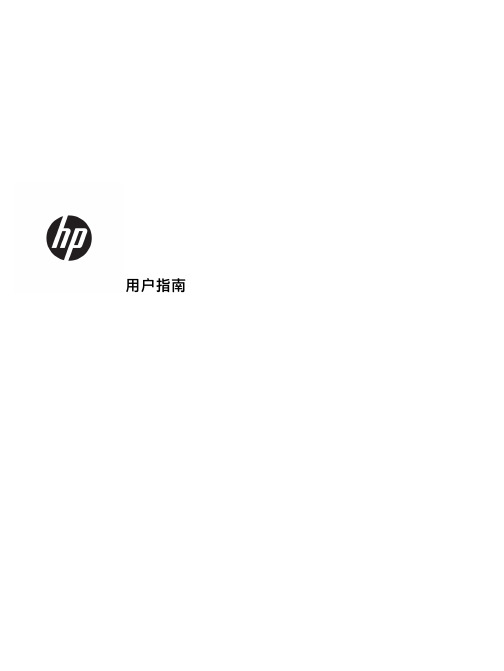
用户指南©Copyright 2019 HP Development Company, L.P.Windows 是 Microsoft Corporation 在美国和/或其他国家/地区的注册商标或商标。
本文档中包含的信息如有更改,恕不另行通知。
随 HP 产品和服务附带的明确有限保修声明中阐明了此类产品和服务的全部保修服务。
本文档中的任何内容均不应理解为构成任何额外保证。
HP 对本文档中出现的技术错误、编辑错误或遗漏之处不承担责任。
第一版:2019 年 2 月文档部件号:L56992-AA1目录1 了解您的键盘 (1)特殊键 (1)操作键 (2)热键 (2)按钮 (5)指示灯 (5)2 辅助功能 (6)辅助功能 (6)查找所需技术工具 (6)HP 承诺 (6)国际无障碍专业人员协会(International Association of Accessibility Professionals,IAAP) (6)查找最佳的辅助技术 (7)评估您的需求 (7)HP 产品的辅助功能 (7)标准和法规 (8)标准 (8)指令 376 – EN 301 549 (8)Web 内容无障碍指南 (WCAG) (8)法规和规定 (8)美国 (8)《21 世纪通信和视频无障碍法案》(CVAA) (9)加拿大 (9)欧洲 (9)英国 (9)澳大利亚 (9)全球 (10)相关无障碍资源和链接 (10)组织 (10)教育机构 (10)其他残障资源 (10)HP 链接 (11)联系支持部门 (11)iiiiv1了解您的键盘特殊键表 1-1 特殊键及其描述组件说明(1)esc 键与 fn 键组合使用时,显示系统信息。
(2)操作键执行常用的系统功能。
请参阅第 2 页的操作键。
(3)Home 键将光标移动到文本编辑程序中当前行的开头。
(4)End 键将光标移动到文本编辑程序中当前行的末尾。
(5)num lock 键在集成数字小键盘的导航和数字功能之间进行切换。
微软商店礼品卡正式在欧盟地区开卖

微软商店礼品卡正式在欧盟地区开卖
据外媒报道,微软商店礼品卡(Microsoft Store Gift card)日前已正式在欧盟国家开售,而这对于WP用户来说,意味着商城购买方式又增加了一种。
实际上前段时候便有传出微软将通过电商出售礼品卡的消息,而经过漫长的准备之后,目前终于正式开卖。
在欧洲市场的亚马逊上,该商品面值共有15欧元、2 5欧元和50欧元三种。
据了解,欧洲用户对于这项新的付费方式表示欢迎,称它能够更好地控制儿童的购买花销。
而且除了WP之外,微软商店礼品卡还可以在Windows、Xbox平台上使用。
/news/wp7/97120.html。
- 1、下载文档前请自行甄别文档内容的完整性,平台不提供额外的编辑、内容补充、找答案等附加服务。
- 2、"仅部分预览"的文档,不可在线预览部分如存在完整性等问题,可反馈申请退款(可完整预览的文档不适用该条件!)。
- 3、如文档侵犯您的权益,请联系客服反馈,我们会尽快为您处理(人工客服工作时间:9:00-18:30)。
微软在英国推出买Surface RT赠送ouch/键盘膜活动
近期,微软在英国推出了新一轮的促销活动,为其Surface RT平板的购买者送免费的ouch或者键盘膜。
微软指出,该优惠活动截止到6月30日,不可跟其他促销或折扣活动同时进行。
促销页面写着,“够买任意一款Surface RT,免费获得Surface Touch或者Surface键盘膜。
在购买前请先添加您所需Surface Touch或者Surface键盘膜至购物车。
Surface RT 是微软历史上的第一款平板设备,搭载Win RT操作系统,即为平板设备专门设计的操作系统。
该设备提供两个不同版本,32GB版和64GB版,可以配一个Touch或者键盘膜。
”/news/66624.html。
