00_DCS-3600-26C(R4)手册装帧
DCS-3600命令手册-04_MSTP命令

MSTP命令目录目录第1章 MSTP命令......................................................................1-11.1 MSTP配置命令介绍.........................................................................1-11.1.1 show.......................................................................................................1-11.1.2 abort.......................................................................................................1-11.1.3 exit..........................................................................................................1-11.1.4 instance vlan.........................................................................................1-11.1.5 name......................................................................................................1-21.1.6 no...........................................................................................................1-21.1.7 revision-level.........................................................................................1-21.1.8 spanning-tree........................................................................................1-31.1.9 spanning-tree forward-time..................................................................1-31.1.10 spanning-tree hello-time....................................................................1-31.1.11 spanning- tree cost.............................................................................1-41.1.12 spanning-tree link-type p2p...............................................................1-41.1.13 spanning-tree maxage........................................................................1-51.1.14 spanning-tree max-hop......................................................................1-51.1.15 spanning-tree mcheck........................................................................1-51.1.16 spanning-tree mode............................................................................1-61.1.17 spanning-tree mst configuration.......................................................1-61.1.18 spanning-tree mst cost......................................................................1-71.1.19 spanning-tree mst port-priority.........................................................1-71.1.20 spanning-tree mst priority..................................................................1-81.1.21 spanning-tree mst rootguard.............................................................1-81.1.22 spanning-tree port-priority.................................................................1-81.1.23 spanning-tree rootguard....................................................................1-91.1.24 spanning-tree portfast........................................................................1-91.1.25 spanning-tree priority.........................................................................1-91.1.26 spanning-tree format........................................................................1-101.1.27 spanning-tree digest-snooping.......................................................1-101.1.28 spanning-tree tcflush (全局模式)......................................................1-111.1.29 spanning-tree tcflush (端口模式)......................................................1-111.2 监测和调试命令..............................................................................1-121.2.1 show spanning-tree............................................................................1-121.2.2 show spanning-tree mst config.........................................................1-141.2.3 show mst-pending..............................................................................1-141.2.4 debug spanning-tree..........................................................................1-15第1章 MSTP命令1.1 MSTP配置命令介绍1.1.1 show命令:show功能:显示当前运行系统的信息。
Corsair DDR4 3600+ 品牌和型号说明书

BLS16G4D32AESB.M16FE MD4U083216BADA
Size
4*8GB 4*8GB 8*8GB 8GB 8GB 2*8GB 8GB 2*8GB 8GB 2*8GB 8GB 8GB 16GB 2*8GB 2*8GB
R2DD4J16G3200 GZOG43F-18SIGP TL48G32S8CRGB16 HX432C18FB/16 PVLW416G320C6K F4-3200C14D-16GTZRX
SP008GXLZU320BSB
VMA45UG-MEC1U2BQ2 GP-AR32C16S8K2SU416R
BLS8G4D32AESBK.8FE OD48G32S816-THC
●
●
G.SKILL
F4-3200C14Q-32GTZR
4*8GB SS Samsung 14-14-14-34 1.35
●
●
G.SKILL
F4-3200C14D-16GTZR
2*8GB SS Samsung 14-14-14-34 1.35
●
●
G.SKILL
F4-3200C14Q2-64GTZR
8 *8GB SS Samsung 14-14-14-34 1.35
●
●
SS
Hynix 16-18-18-38 1.35
●
●
SS
Hynix 16-18-18-38 1.35
●
●
SS
Hynix 16-18-18-36 1.35
●
●
SS
N/A 16-18-18-38 1.35
ioThinx 4500 (45M) 模块系列用户手册说明书

ioThinx 4500 (45M) Module SeriesUser’s ManualEdition 1.0, November 2018/product© 2018 Moxa Inc. All rights reserved.ioThinx 4500 (45M) Module SeriesUser’s ManualThe software described in this manual is furnished under a license agreement and may be used only in accordance withthe terms of that agreement.Copyright Notice© 2018 Moxa Inc. All rights reserved.TrademarksThe MOXA logo is a registered trademark of Moxa Inc.All other trademarks or registered marks in this manual belong to their respective manufacturers.DisclaimerInformation in this document is subject to change without notice and does not represent a commitment on the part of Moxa.Moxa provides this document as is, without warranty of any kind, either expressed or implied, including, but not limited to, its particular purpose. Moxa reserves the right to make improvements and/or changes to this manual, or to the products and/or the programs described in this manual, at any time.Information provided in this manual is intended to be accurate and reliable. However, Moxa assumes no responsibility for its use, or for any infringements on the rights of third parties that may result from its use.This product might include unintentional technical or typographical errors. Changes are periodically made to the information herein to correct such errors, and these changes are incorporated into new editions of the publication.Technical Support Contact Information/supportMoxa AmericasToll-free: 1-888-669-2872 Tel: +1-714-528-6777 Fax: +1-714-528-6778Moxa China (Shanghai office) Toll-free: 800-820-5036Tel: +86-21-5258-9955 Fax: +86-21-5258-5505Moxa EuropeTel: +49-89-3 70 03 99-0 Fax: +49-89-3 70 03 99-99Moxa Asia-PacificTel: +886-2-8919-1230 Fax: +886-2-8919-1231Moxa IndiaTel: +91-80-4172-9088 Fax: +91-80-4132-1045Safety SymbolsNOTE Indicates a potential malfunction which, if not avoided, however, will not result in damage to property. INFORMATION This information is important for preventing errors.Table of Contents1.Preface .............................................................................................................................................. 1-1Revision History ................................................................................................................................. 1-2 Relevant Models ................................................................................................................................. 1-2 Package Checklist ............................................................................................................................... 1-2 How to Use This Device ....................................................................................................................... 1-2 Safety Precautions .............................................................................................................................. 1-3 Additional Resources ........................................................................................................................... 1-4 2.Product Overview .............................................................................................................................. 2-1Technical Data.................................................................................................................................... 2-2 Common Specifications ................................................................................................................ 2-245MR-1600 Specifications ............................................................................................................ 2-245MR-1601 Specifications ............................................................................................................ 2-245MR-2404 Specifications ............................................................................................................ 2-345MR-2600 Specifications ............................................................................................................ 2-345MR-2601 Specifications ............................................................................................................ 2-345MR-2606 Specifications ............................................................................................................ 2-345MR-3800 Specifications ............................................................................................................ 2-445MR-3810 Specifications ............................................................................................................ 2-445MR-6600 Specifications ............................................................................................................ 2-545MR-6810 Specifications ............................................................................................................ 2-545MR-7820 Specifications ............................................................................................................ 2-5 Appearance ........................................................................................................................................ 2-6 Front View .................................................................................................................................. 2-6Physical Dimensions .................................................................................................................... 2-6 LED Indicators .................................................................................................................................... 2-7 3.Hardware Installation ....................................................................................................................... 3-1Wiring I/O ......................................................................................................................................... 3-2 I/O Terminal Blocks ..................................................................................................................... 3-245MR-1600 (-T) Wiring Guide ....................................................................................................... 3-345MR-1601 (-T) Wiring Guide ....................................................................................................... 3-445MR-2404 (-T) Wiring Guide ....................................................................................................... 3-545MR-2600 (-T) Wiring Guide ....................................................................................................... 3-645MR-2601 (-T) Wiring Guide ....................................................................................................... 3-745MR-2606 (-T) Wiring Guide ....................................................................................................... 3-845MR-3800 (-T) Wiring Guide ....................................................................................................... 3-945MR-3810 (-T) Wiring Guide ..................................................................................................... 3-1045MR-6600 (-T) Wiring Guide ..................................................................................................... 3-1145MR-6810 (-T) Wiring Guide ..................................................................................................... 3-1245MR-7820 (-T) Wiring Guide ..................................................................................................... 3-13 Mounting the Module ......................................................................................................................... 3-14 Installing the I/O Module on the DIN Rail ..................................................................................... 3-14Unmounting the I/O Module from the DIN Rail .............................................................................. 3-151PrefaceIn this document, we explain the scope of and how to use this document.The following topics are covered in this chapter:❒Revision History❒Relevant Models❒Package Checklist❒How to Use This Device❒Safety Precautions❒Additional ResourcesRevision HistoryVersion Change DateV1.0 First Release 2018-11-09Relevant ModelsThis document applies to the following 45M modules:Model Name Features Operating Temp.45MR-1600 16 DIs, 24 VDC, PNP -20 to 60°C45MR-1600-T 16 DIs, 24 VDC, PNP -40 to 75°C45MR-1601 16 DIs, 24 VDC, NPN -20 to 60°C45MR-1601-T 16 DIs, 24 VDC, NPN -40 to 75°C45MR-2404 4 relays, form A -20 to 60°C45MR-2404-T 4 relays, form A -40 to 75°C45MR-2600 16 DOs, 24 VDC, sink -20 to 60°C45MR-2600-T 16 DOs, 24 VDC, sink -40 to 75°C45MR-2601 16 DOs, 24 VDC, source -20 to 60°C45MR-2601-T 16 DOs, 24 VDC, source -40 to 75°C45MR-2606 8 DIs, 24 VDC, PNP; 8 DOs, 24 VDC, source -20 to 60°C45MR-2606-T 8 DIs, 24 VDC, PNP; 8 DOs, 24 VDC, source -40 to 75°C45MR-3800 8 AIs, 0 to 20 mA or 4 to 20 mA -20 to 60°C45MR-3800-T 8 AIs, 0 to 20 mA or 4 to 20 mA -40 to 75°C45MR-3810 8 AIs, -10 to 10 V or 0 to 10 V -20 to 60°C45MR-3810-T 8 AIs, -10 to 10 V or 0 to 10 V -40 to 75°C45MR-6600 6 RTDs -20 to 60°C45MR-6600-T 6 RTDs -40 to 75°C45MR-6810 8 TCs -20 to 60°C45MR-6810-T 8 TCs -40 to 75°C45MR-7820 potential distribution module -20 to 60°C45MR-7820-T potential distribution module -40 to 75°CPackage ChecklistThe following items are in the product package.• 1 x 45M module• 1 x quick installation guide (printed)• 1 x warranty cardHow to Use This Device45M modules cannot be used as standalone devices. The modules must be used with an ioThinx 45xx Series adapter. Refer to the ioThinx 45xx Series User’s Manual for details.Safety PrecautionsObserve the following safety precautions when installing or using the devices discussed in this document:Additional ResourcesRefer to following documents for additional information.•Datasheets for the following products:ioThinx 4510 SeriesioThinx 4500 Series (45MR) Modules•User’s Manual for the following product:ioThinx 4510 Series2Product OverviewIn this chapter, we give an overview of each of the 45M modules.The following topics are covered in this chapter:❒Technical DataCommon Specifications45MR-1600 Specifications45MR-1601 Specifications45MR-2404 Specifications45MR-2600 Specifications45MR-2601 Specifications45MR-2606 Specifications45MR-3800 Specifications45MR-3810 Specifications45MR-6600 Specifications45MR-6810 Specifications45MR-7820 Specifications❒AppearanceFront ViewPhysical Dimensions❒LED IndicatorsioThinx 4500 (45M) Module Series Product Overview Technical DataCommon SpecificationsPhysical CharacteristicsConnector: Removable Terminal blockWiring: 18 to 24 AWGDimensions: 19.5 x 99.0 x 60.5 mm (0.77 x 3.90 x 2.38 in)Installation: DIN-rail mountingEnvironmental LimitsOperating Temperature:Standard Models: -20 to 60°C (-4 to 140°F)Wide Temp. Models: -40 to 75°C (-40 to 167°F)45MR-1600 SpecificationsInput/Output InterfaceDigital Input Channels: 16Isolation: 3k VDC or 2k VrmsDigital InputsSensor Type:Dry ContactWet Contact (PNP)Dry Contact:On: short to FP+Off: openWet Contact (DI to FP-):On: 10 to 30 VDCOff: 0 to 3 VDCI/O Mode: DI or event counterNote: Only the first 4 channels support event counter mode.45MR-1601 SpecificationsInput/Output InterfaceDigital Input Channels: 16Isolation: 3k VDC or 2k VrmsDigital InputsSensor Type:Dry ContactWet Contact (NPN)Dry Contact:On: short to FP-Off: openWet Contact (DI to FP+):On: 10 to 30 VDCOff: 0 to 3 VDCI/O Mode: DI or event counterNote: Only the first 4 channels support event counter mode.45MR-2404 SpecificationsInput/Output InterfaceRelay Channels: 4Isolation: 3k VDC or 2k VrmsRelaysType: Form A (N.O.) power relayContact Current Rating: Resistive load: 2 A @ 30 VDC, 250 VACContact Resistance: 100 milli-ohms (max.)Initial Insulation Resistance: 1000 mega-ohms (min.) @ 500 VDCI/O Mode: Relay45MR-2600 SpecificationsInput/Output InterfaceDigital Output Channels: 16Isolation: 3k VDC or 2k VrmsDigital OutputsI/O Type: SinkVoltage: 12/24 VDCCurrent Rating: 500 mA per channelOver-Voltage Protection: 45 VDCShort-Circuit Protection: SupportedOver-Temperature Shutdown: 175°C (typical), 150°C (min.)I/O Mode: DO or pulse outputNote: Only the first 4 channels support pulse output mode.45MR-2601 SpecificationsInput/Output InterfaceDigital Output Channels: 16Isolation: 3k VDC or 2k VrmsDigital OutputsI/O Type: SourceVoltage: 12/24 VDCCurrent Rating: 500 mA per channelOver-Voltage Protection: 45 VDCShort-Circuit Protection: SupportedOver-Temperature Shutdown: 175°C (typical), 150°C (min.)I/O Mode: DO or pulse outputNote: Only the first 4 channels support event counter mode.45MR-2606 SpecificationsInput/Output InterfaceDigital Input Channels: 8Digital Output Channels: 8Isolation: 3k VDC or 2k VrmsDigital InputsSensor Type:Dry ContactWet Contact (PNP)Dry Contact:On: short to FP+Off: openWet Contact (DI to FP-):On: 10 to 30 VDCOff: 0 to 3 VDCI/O Mode: DI or event counterNote: Only the first 2 channels support event counter mode.Digital OutputsI/O Type: SourceVoltage: 12/24 VDCCurrent Rating: 500 mA per channelOver-Voltage Protection: 45 VDCShort-Circuit Protection: SupportedOver-Temperature Shutdown: 175°C (typical), 150°C (min.)I/O Mode: DO or pulse outputNote: Only the first 2 channels support event counter mode. 45MR-3800 SpecificationsInput/Output InterfaceAnalog Input Channels: 8Isolation: 3k VDC or 2k VrmsAnalog InputsI/O Type: DifferentialInput Impedance: 120 ohmsI/O Mode: CurrentInput Range:0 to 20 mA4 to 20 mA4 to 20 mA (with burn-out detection)Resolution: 16 bits45MR-3810 SpecificationsInput/Output InterfaceAnalog Input Channels: 8Isolation: 3k VDC or 2k VrmsDigital OutputsI/O Type: DifferentialInput Impedance: 10 mega-ohms (min.)Protection:Fault and over-voltage protection:-35 to +35 VDC (power off)-25 to +30 VDC (power on)I/O Mode: VoltageInput Range:±10 VDC0 to 10 VDCResolution: 16 bits45MR-6600 SpecificationsInput/Output InterfaceRTD Channels: 6Isolation: 3k VDC or 2k VrmsDigital OutputsInput Type:PT50, PT100, PT200, PT500 (-200 to 850°C)PT1000 (-200 to 350°C)JPT100, JPT200, JPT500 (-200 to 640°C)JPT1000 (-200 to 350°C)NI100, NI200, NI500 (-60 to 250°C)NI1000 (-60 to 150°C)NI120 (-80 to 260°C)Resistance of 310, 620, 1250, and 2200 ohmsInput Impedance: 625 kilo-ohms (min.)Resolution: 0.1°C or 0.1 ohm45MR-6810 SpecificationsInput/Output InterfaceThermocouple Channels: 8Isolation: 3k VDC or 2k VrmsDigital OutputsSensor Type: J, K, T, E, R, S, B, NMillivolt Type:±19.532 mV±39.062 mV±78.126 mVInput Impedance: 1 mega-ohms (min.)Resolution: 16 bits45MR-7820 SpecificationsInput/Output InterfaceVoltage Output Channels: 16Isolation: 3k VDC or 2k VrmsNote:Field Power 12/24 VDC: 8 channelsField Power 0 VDC: 8 channelsAppearance Front ViewPhysical DimensionsUnit: mm (in)LED IndicatorsLabelUsage No. of LEDs LED Color DescriptionStatus Status 1 GreenSteady on: Module ReadySlow blinking: Booting up, module mismatch, orinstalled incorrectlyFast blinking: LocatingRedSteady on: Module errorSlow blinking: Firmware is upgradingFast blink: Safe mode (output modules only)DI0, DI1, DI2… DI 1 of each Green Steady on: Channel onOff: Channel off or no counter/pulse signalDO0, DO1, DO2… DO 1 of each Green Steady on: Channel onOff: Channel off or no counter/pulse signalRLY0, RLY1, RLY2… Relay 1 of each Green Steady on: Channel onOff: Channel off or no counter/pulse signalAI0, AI1, AI2… AI 2 of each Green Steady on: Channel enabledRed Steady on: Burn out & wire off when current modeTCx TC 2 of each Green Steady on: Channel enabledRed Steady on: Burn out & wire off when current modeRTD0, RTD2, RTD3… RTD 2 of each Green Steady on: Channel enabledRed Steady on: Burn out & wire off when current mode3Hardware InstallationIn this chapter, we describe how to install the 45M modules.The following topics are covered in this chapter:❒Wiring I/OI/O Terminal Blocks45MR-1600 (-T) Wiring Guide45MR-1601 (-T) Wiring Guide45MR-2404 (-T) Wiring Guide45MR-2600 (-T) Wiring Guide45MR-2601 (-T) Wiring Guide45MR-2606 (-T) Wiring Guide45MR-3800 (-T) Wiring Guide45MR-3810 (-T) Wiring Guide45MR-6600 (-T) Wiring Guide45MR-6810 (-T) Wiring Guide45MR-7820 (-T) Wiring Guide❒Mounting the ModuleInstalling the I/O Module on the DIN RailUnmounting the I/O Module from the DIN RailWiring I/OI/O Terminal BlocksWire range: 18 to 24 AWGWire strip length: 9 to 10 mmUnit: mm (in.)Description: 16 DIs, 24 VDC, PNP or dry contact Single Channel (Dry Contact):Single Channel (PNP):All Channels (PNP):Description: 16 DIs, 24 VDC, NPN or dry contact Single Channel (Dry Contact):Single Channel (NPN):All Channels (NPN):Description: 4 Relays, form ASingle Channel (Resistive Load):Single Channel (Inductive Load):All Channels:NOTE To avoid over current damage, fuse is recommended.Description: 16 DOs, 24 VDC, sinkSingle Channel:All Channels:NOTE We recommend using a fuse to avoid damage from current spikes.Description: 16 DOs, 24 VDC, sourceSingle Channel:All Channels:NOTE We recommend using a fuse to avoid damage from current spikes.Description: 8 DIs, 24 VDC, PNP or dry contact, 8 DOs, 24 VDC, sourceSingle Channel (DI dry contact/DI PNP/DO source):All Channels:NOTE We recommend using a fuse to avoid damage from current spikes.Description: 8 AIs, 0 to 20 mA or 4 to 20 mA Single Channel (2-wire/3-wire/4-wire):All Channels:Description: 8 AIs, -10 to 10 V or 0 to 10 V Single Channel (3-wire/4-wire):All Channels:Description: 6 RTDsSingle Channel (2-wire/3-wire/4-wire):All Channels:Description: 8 TCsSingle Channel (TC Sensor/Voltage Source):All Channels:Description: Potential distribution module Single Channel:All Channels:Mounting the ModuleTake the following steps to mount the device on or unmount the device from a DIN rail.Installing the I/O Module on the DIN RailStep 1: Align the I/O module side by side with the head/CPU module, making sure that the upper and lower rails are hooked together.Step 2: Align the I/O module side by side with the network module and then push the I/O module until it touches the DIN-rail. Next, apply more force until the module clips to the DIN-rail.NOTEAfter the module is firmly attached to the DIN-rail, the module connections to the internal bus will beestablished.INFORMATION With the I/O module inserted in place, the internal bus will establish a connection through the adjacent module(s).Unmounting the I/O Module from the DIN RailStep 1: Use your finger to lift the release tab on the lower part of the module.Step 2: Push the top of the release tab to latch it, and then pull the module out.NOTE Electrical connections for the internal bus will be disconnected when the I/O module is removed.。
DCS-3600交换机基本管理操作

2.1 基本配置 ..........................................................................................2-1 2.2 远程管理 ..........................................................................................2-1
下面以交换机出厂时的情况举例,系统只有 VLAN1 存在。 以下是 Telnet 客户端 Telnet 到交换机的 VLAN1 接口的步骤:
通过网线连接
图 1-7 通过 Telnet 管理交换机
第一:配置交换机 IP 地址,并且启动交换机的 Telnet Server 功能。
基本管理操作
目录
目录
第 1 章 交换机管理......................................................................1-1
1.1 管理方式 ..........................................................................................1-1
2.4 SNMP配置 ........................................................................................2-6
2.4.1 SNMP介绍 .............................................................................................. 2-6 2.4.2 MIB介绍 .................................................................................................. 2-7 2.4.3 RMON介绍.............................................................................................. 2-8 2.4.4 SNMP配置 .............................................................................................. 2-8 2.4.5 SNMP典型配置举例 .............................................................................. 2-10 2.4.6 SNMP排错帮助 ..................................................................................... 2-11
日立水冷螺杆机资料

运行画面,按下“机组启动”按钮,启动主机。
——如出现紧急情况,可按下机组面板上的紧急按
钮停止机组。
指示灯: 1. 红灯指示正常运转状态。 2. 当红灯闪烁或橙灯亮时,表示有保护装置可能动
作。如发觉此情况,请联络您的维修人员。 ☆当液晶显示屏上出现红色报警闪烁信号时,表示 有保护装置可能动作,请根据液晶显示屏提示的排除 方法检查机组故障位置,排除报警。
日立牌水冷式冷水机组
—螺杆式—
注 意:
在使用此冷水机组之前, 请仔细阅读该手册,并请 保存完好,供以后参考。
重要通知
日立对产品的设计和性能将不断进行改良,规格如有更改,恕不另行通知。
日立对每一个可能的情况可引致有潜在的危险不作预测。
没有书面允许,此说明书不得翻印。
信号字句(危险、警告和小心)用于鉴定危险性的级别,有关各信号字句所提示的
主机运行参数设定正确后,按主板上电按钮,进入机组 ——机组运行画面中的“停止”灯闪烁
运行画面,按下“机组启动”按钮,启动主机。
——如出现紧急情况,可按下机组面板上的紧急按
钮停止机组。
指示灯: 1.红灯指示正常运转状态。 2.当红灯闪烁或橙灯亮时,表示有保护装置可能动作。 如发觉此情况,请联络您的维修人员。
初步检查 …………………………………………………………………………………1 机组安装…………………………………………………………………………………… 1
2.安装工作………………………………… …………………………………………… 6
电线连接…………………………………………………………………………………… 7 工作范围…………………………………………………………………………………… 9 水管接驳…………………………………………………………………………………… 10 水质控制…………………………………………………………………………………… 11 标准管路和接线…………………………………………………………………………… 12
西尔西斯 R2 R4 数据采集系统用户指南说明书
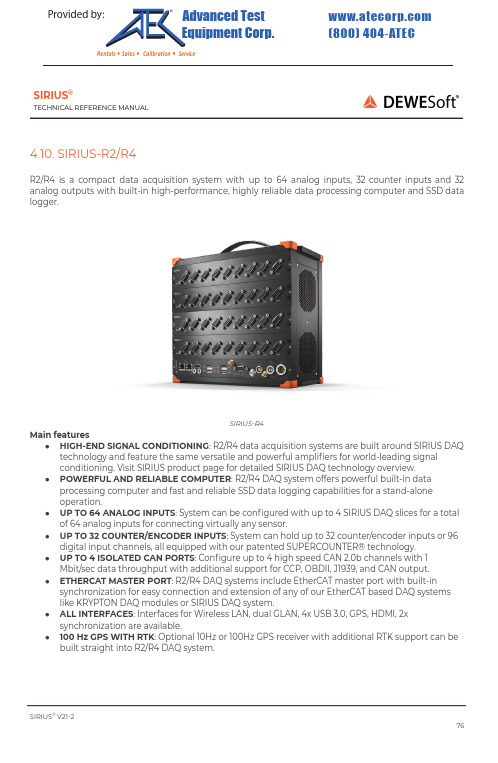
SIRIUS®TECHNICAL R EFERENCE M ANUAL4.10. S IRIUS-R2/R4R2/R4 i s a c ompact d ata a cquisition s ystem w ith u p t o 64 a nalog i nputs, 32 c ounter i nputs a nd 32 analog o utputs w ith b uilt-in h igh-performance, h ighly r eliable d ata p rocessing c omputer a nd S SD d ata logger.SIRIUS-R4Main f eatures●HIGH-END S IGNAL C ONDITIONING : R 2/R4 d ata a cquisition s ystems a re b uilt a round S IRIUS D AQtechnology a nd f eature t he s ame v ersatile a nd p owerful a mplifiers f or w orld-leading s ignal conditioning. V isit S IRIUS p roduct p age f or d etailed S IRIUS D AQ t echnology o verview.●POWERFUL A ND R ELIABLE C OMPUTER : R 2/R4 D AQ s ystem o ffers p owerful b uilt-in d ataprocessing c omputer a nd f ast a nd r eliable S SD d ata l ogging c apabilities f or a s tand-alone operation.●UP T O 64 A NALOG I NPUTS : S ystem c an b e c onfigured w ith u p t o 4 S IRIUS D AQ s lices f or a t otalof 64 a nalog i nputs f or c onnecting v irtually a ny s ensor.●UP T O 32 C OUNTER/ENCODER I NPUTS : S ystem c an h old u p t o 32 c ounter/encoder i nputs o r 96digital i nput c hannels, a ll e quipped w ith o ur p atented S UPERCOUNTER® t echnology.●UP T O 4 I SOLATED C AN P ORTS : C onfigure u p t o 4 h igh s peed C AN 2.0b c hannels w ith1Mbit/sec d ata t hroughput w ith a dditional s upport f or C CP, O BDII, J 1939, a nd C AN o utput.●ETHERCAT M ASTER P ORT : R 2/R4 D AQ s ystems i nclude E therCAT m aster p ort w ith b uilt-insynchronization f or e asy c onnection a nd e xtension o f a ny o f o ur E therCAT b ased D AQ s ystems like K RYPTON D AQ m odules o r S IRIUS D AQ s ystem.●ALL I NTERFACES : I nterfaces f or W ireless L AN, d ual G LAN, 4x U SB 3.0, G PS, H DMI, 2xsynchronization a re a vailable.●100 H z G PS W ITH R TK : O ptional 10Hz o r 100Hz G PS r eceiver w ith a dditional R TK s upport c an b ebuilt s traight i nto R 2/R4 D AQ s ystem.SIRIUS ®V 21-276Provided by: (800)404-ATECAdvanced Test Equipment Corp .®Rentals • Sales • Calibration • Service4.10.1. S IRIUS-R2: S pecificationsSIRIUS ®V 21-277Computer Processor Intel® C ore™ i 7; 2x 2.6 G Hz b ase, 3.4 G Hz m ax; 4 t hreads Memory 8 G B (optional u p t o 32 G B)StorageNon-removable M 2 250 G B (500 G B, 1 T B a s o ption)Interfaces a nd o ptions USB F ront 4x U SB 3.0Ethernet 2x G LAN (RJ45) 2x f ront, 1x W LAN (RP-SMA F emale J ack) EtherCAT® 1x E therCAT® 100 M bps F ull D uplex, 8-pin L EMO f emale Synchronisation 2x S IRIUS® S YNC Video 1x H DMIGPS (option)10 H z o r 100 H z o r 100 H z + R TKGPS d isplay (option) External o n D SUB-9 f emale c onnector + r emote p ower o n Power Power s upply 9 - 36 V D CPower c onsumptionTyp. 30 W (Max. 35 W ) (excl. S IRIUS® s lices) Power o ut & E therCAT® P ower o ut TypeSwitched i nput s upply o n 2-pin L EMO f emale & E therCAT® c onnector, 8-pin L EMO f emale Maximum p ower 60 W (combined P ower o ut & E therCAT® P ower o ut) Output V oltage12 - 36 V D C R2rt o ptional E therCAT® s lave p ortMinimum d elay (analog i nput t o E therCAT® b us) 70 µs Minimum E therCAT® c ycle t ime 100 µsEnvironmentalOperating T emperature -10 t o 50 °C Storage T emperature -40 t o 85 °CHumidity 95 % R H n on c ondensing @ 50 °C IP r atingIP20Shock & V ibrationVibration s weep s inus (EN 60068-2-6:2008)\Vibration r andom (EN 60721-3-2: 1997 - C lass 2M2) Shock (EN 60068-2-27:2009) MIL-STD-810D Physical Dimensions 276 x 172 x 142 m mWeight2.34 k g (excl. S IRIUS® s lices)4.10.2. S IRIUS-R2-HUB: S pecificationsSIRIUS ®V 21-278Interfaces a nd o ptions USB F ront 1x U SB 2.0, U SB M ini B Synchronisation 2x S IRIUS® S YNCUSB 2.0 h ub BandwidthMinimum 20 M B/secTypical 25 M B/sec Maximum 28 M B/secSIRIUS D ual C ore 32 A I C hannels a t 200 k S/sec @ 25.6 M B/sec SIRIUS H S 32 A I C hannels, 450 k S/sec @ 28.8 M B/sec 8 A I C hannels + 1 C ounter, 1000 k S/sec @ 20 M B/sec Power Power s upply 9 - 36 V D C Connector3-pin L EMO m ale Power c onsumptionTyp. 4.8 W (Max. 6.8 W ) (excl. S IRIUS® s lices)R2rt o ptional E therCAT® s lave p ortMinimum d elay (analog i nput t o E therCAT® b us) 70 µs Minimum E therCAT® c ycle t ime 100 µsEnvironmentalOperating T emperature -10 t o 50 °C Storage T emperature -40 t o 85 °CHumidity 95 % R H n on c ondensing @ 50 °C IP r atingIP20Shock & V ibrationVibration s weep s inus (EN 60068-2-6:2008)\ Vibration r andom (EN 60721-3-2: 1997 - C lass 2M2) Shock (EN 60068-2-27:2009) MIL-STD-810DPhysical Dimensions 276 x 172 x 142 m mWeight2.77 k g (excl. S IRIUS® s lices)4.10.3. S IRIUS-R4: S pecificationSIRIUS ®V 21-279Computer Processor Intel® C ore™ i 7; 2x 2.6 G Hz b ase, 3.4 G Hz m ax; 4 t hreads Memory8 G B (optional u p t o 32 G B)StorageNon-removable M 2 250 G B (500 G B, 1 T B a s o ption)Interfaces a nd o ptions USB F ront 4x U SB 3.0Ethernet 2x G LAN (RJ45) 2x f ront, 1x W LAN (RP-SMA F emale J ack) EtherCAT® 1x E therCAT® 100 M bps F ull D uplex, 8-pin L EMO f emale Synchronisation 2x S IRIUS® S YNC Video 1x H DMIGPS (option)10 H z o r 100 H z o r 100 H z + R TKGPS d isplay (option) External o n D SUB-9 f emale c onnector + r emote p ower o n Power Power s upply 9 - 36 V D CPower c onsumptionTyp. 30 W (Max. 35 W ) (excl. S IRIUS® s lices) Power o ut & E therCAT® P ower o ut TypeSwitched i nput s upply o n 2-pin L EMO f emale & E therCAT® c onnector, 8-pin L EMO f emale Maximum p ower 60 W (combined P ower o ut & E therCAT® P ower o ut) Output V oltage12 - 36 V D C R4rt o ptional E therCAT® s lave p ortMinimum d elay (analog i nput t o E therCAT® b us) 70 µs Minimum E therCAT® c ycle t ime 100 µsEnvironmentalOperating T emperature -10 t o 50°C Storage T emperature -40 t o 85°CHumidity 95 % R H n on c ondensing @ 50 °C IP r atingIP20Shock & V ibrationVibration s weep s inus (EN 60068-2-6:2008)\Vibration r andom (EN 60721-3-2: 1997 - C lass 2M2) Shock (EN 60068-2-27:2009) MIL-STD-810D Physical Dimensions 276 x 251 x 150 m m Weight3.2 k g (excl. S IRIUS® s lices)4.10.4. S IRIUS-R4-HUB: S pecificationSIRIUS ®V 21-280Interfaces a nd o ptions USB F ront 1x U SB 2.0, U SB M ini B Synchronisation 2x S IRIUS® S YNCUSB 2.0 h ub BandwidthMinimum 20 M B/secTypical 25 M B/sec Maximum 28 M B/secSIRIUS D ual C ore 32 A I C hannels a t 200 k S/sec @ 25.6 M B/sec SIRIUS H S 32 A I C hannels, 450 k S/sec @ 28.8 M B/sec 8 A I C hannels + 1 C ounter, 1000 k S/sec @ 20 M B/sec Power Power s upply 9 - 36 V D C Connector3-pin L EMO m ale Power c onsumptionTyp. 4.8 W (Max. 6.8 W ) (excl. S IRIUS® s lices)R4rt o ptional E therCAT® s lave p ortMinimum d elay (analog i nput t o E therCAT® b us) 70 µs Minimum E therCAT® c ycle t ime 100 µsEnvironmentalOperating T emperature -10 t o 50°C Storage T emperature -40 t o 85°CHumidity 95 % R H n on c ondensing @ 50°C IP r atingIP20Shock & V ibrationVibration s weep s inus (EN 60068-2-6:2008)\ Vibration r andom (EN 60721-3-2: 1997 - C lass 2M2) Shock (EN 60068-2-27:2009) MIL-STD-810DPhysical Dimensions 276 x 251 x 150 m mWeight2.75 k g (excl. S IRIUS® s lices)4.10.5. S IRIUS-R2/R4: F ront s ideSIRIUS-R4 F ront s ide (SBOX R 4)On t he f ront s ide o f t he S IRIUS-R4 o r S BOXse y ou c an find t hese c onnectors:SIRIUS ® V 21-281Name DescriptionLAN 2x E thernet 1 G bps, R J45 c onnectorWi-Fi RP-SMA F emale W LAN a ntenna: W iFi 802.11 b /g/nHDMI HDMI V ideo o ut GPS A NT SMA F emale G PS a ntenna EtherCAT 8-pin L EMO f emale c onnector PWR To s witch t he S BOX o no r o ff. GPS DSUB-9 f emale G PS c onnector OUT Power o ut 2-pin L EMO f emale c onnector SYNC 2x 4-pin L EMO m ale s ync c onnector IN Power i n 3-pin L EMO m ale c onnectorUSB 3.04x U SB 3.04.10.6. S IRIUS-R2/R4: R ear s ideSIRIUS-R4rt r ear s ideOn t he b ack s ide o f t he S IRIUS-R4 y ou c an find t hese c onnectors:ImportantSee c hapter “EtherCAT® s lave p ort” f or d etails.SIRIUS ®V 21-282NameDescriptionAO 1 t o 8 Analog o ut B NC c onnectors (optional)EtherCAT I NEtherCAT® s lave p ort (optional)8-pin L EMO m ale c onnector EtherCAT O UTEtherCAT® s lave p ort (optional) 8-pin L EMO f emale c onnector4.10.7. S IRIUS-R2-HUB/R4-HUB: F ront s ideSIRIUS-R4-HUBSIRIUS ®V 21-283Name DescriptionSYNC 2x 4-pin L EMO m ale s ync c onnector GNDProtective G round b anana p lug a nd s crewconnectorUSB USB 2.0, U SB M ini B PWR Tos witch t he S ystem o n/off. INPower i n 3-pin L EMO m ale c onnector。
DCS机柜设计培训资料精选全文

可编辑修改精选全文完整版1、DCS的控制机柜1.1、规格:2100*800*700mm、2260*800*700mm机柜样式为:前单开玻璃门,后双开门1.2 、DCS玻璃门控制机柜的正面主要安装控制器I/O模件、电源、隔离继电器和网络接口等设备。
1.3 、DCS玻璃门控制机柜背面两边布置两排竖排端子,用以连接现场热电阻、热电偶、模拟量信号以及开关量输入输出信号。
(附图)1.4、控制FCS机柜(远程柜)规格:1800*900*500mm、1300*900*500mm机柜样式为:前单开门现场总线控制机箱的材料为不锈钢、优质冷轧板,具有防水、防尘、防腐蚀功能,其防护等级为IP56,可以满足全露天布置环境。
(附图)1.5、箱主要安装控制器2500C、2500I/O模件,以及电源等设备。
1.6、左右布置有端子,用以连接现场热电阻、热电偶、模拟量信号以及开关量输入输出信号。
1.7、根据具体配置,每个现场总线控制机箱最多可布置四个2500控制器及相应的I/O模件。
通过Profibus或Modbus通讯电缆与DPU相连。
操作台1.8、操作员员站样式(附图)。
1.9、操作员站上可布置后备操按钮(紧急停炉、停机、汽包紧急放水门等)2、DCS的电源和接地2.1、 NETWORK6000系统中各分散处理站通常广泛的分布于全厂,除了非常小的系统,整个系统实现单点接地是不太实际。
但在大部分NETWORK6000的应用中,组成系统的分散站分布在全厂许多地区。
例如,分散站可以在控制室,计算机室、循泵房、制粉车间等。
通过在各个分散处理站之间建立“区域接地”可以实现单点接地。
所有数据高速公路的接地阻抗,必须遵循≤2欧姆的原则。
一般来说,把在半径为15米的圆形区域内的所有站定义为一个耦合站,对于接地来说,这一限制指的是从站的中心接地点到某个工作站的最大电缆长度。
藕合站内的各站点必须在离中心接地点15米的电缆长度范围内。
每个选定的藕合站位置中都应有一个相应的接地点或接地网,为保证系统的正常操作,所有藕合站接地时,应遵循以下规则:不要通过非NETWORK6000设备接地;不要接在高压设备使用的地线上;不要通过NETWORK6000部件对非NETWORK6000设备(除标准外设以外)进行接地;不要通过建筑构件接地,如工字梁等;在工作站簇内接地线不要超过15米。
DCS-3600命令手册-02_端口操作命令
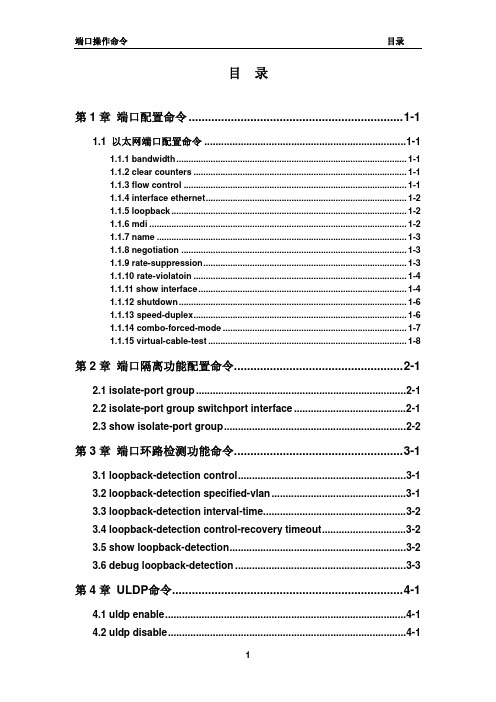
目录第1章端口配置命令..................................................................1-11.1 以太网端口配置命令........................................................................1-11.1.1 bandwidth..............................................................................................1-11.1.2 clear counters.......................................................................................1-11.1.3 flow control...........................................................................................1-11.1.4 interface ethernet..................................................................................1-21.1.5 loopback................................................................................................1-21.1.6 mdi.........................................................................................................1-21.1.7 name......................................................................................................1-31.1.8 negotiation............................................................................................1-31.1.9 rate-suppression...................................................................................1-31.1.10 rate-violatoin.......................................................................................1-41.1.11 show interface.....................................................................................1-41.1.12 shutdown.............................................................................................1-61.1.13 speed-duplex.......................................................................................1-61.1.14 combo-forced-mode...........................................................................1-71.1.15 virtual-cable-test.................................................................................1-8第2章端口隔离功能配置命令....................................................2-12.1 isolate-port group...........................................................................2-12.2 isolate-port group switchport interface........................................2-12.3 show isolate-port group.................................................................2-2第3章端口环路检测功能命令....................................................3-13.1 loopback-detection control............................................................3-13.2 loopback-detection specified-vlan................................................3-13.3 loopback-detection interval-time...................................................3-23.4 loopback-detection control-recovery timeout..............................3-23.5 show loopback-detection...............................................................3-23.6 debug loopback-detection.............................................................3-3第4章 ULDP命令.......................................................................4-14.1 uldp enable......................................................................................4-14.2 uldp disable.....................................................................................4-14.3 uldp hello-interval...........................................................................4-14.4 uldp aggressive-mode....................................................................4-24.5 uldp manual-shutdown...................................................................4-24.6 uldp reset.........................................................................................4-24.7 uldp recovery-time..........................................................................4-24.8 show uldp........................................................................................4-34.9 debug uldp fsm interface ethernet................................................4-34.10 debug uldp error...........................................................................4-34.11 debug uldp event..........................................................................4-44.12 debug uldp packet........................................................................4-44.13 debug uldp interface ethernet.....................................................4-4第5章 LLDP功能命令................................................................5-15.1 lldp enable.......................................................................................5-15.2 lldp enable(端口).........................................................................5-15.3 lldp mode.........................................................................................5-15.4 lldp tx-interval.................................................................................5-25.5 lldp msgTxHold...............................................................................5-25.6 lldp transmit delay..........................................................................5-25.7 lldp notification interval.................................................................5-35.8 lldp trap............................................................................................5-35.9 lldp transmit optional tlv................................................................5-35.10 lldp neighbors max-num..............................................................5-45.11 lldp tooManyNeighbors................................................................5-45.12 show lldp.......................................................................................5-45.13 show lldp traffic............................................................................5-55.14 show lldp interface ethernet........................................................5-55.15 show lldp neighbors interface ethernet......................................5-65.16 show debugging lldp....................................................................5-65.17 debug lldp......................................................................................5-65.18 debug lldp packets.......................................................................5-75.19 clear lldp remote-table..................................................................5-7第6章 Port Channel配置命令...................................................6-16.1 debug lacp.......................................................................................6-16.2 port-group.......................................................................................6-16.3 port-group mode.............................................................................6-16.4 interface port-channel....................................................................6-26.5 show port-group.............................................................................6-2第7章 JUMBO配置命令............................................................7-17.1 jumbo enable..................................................................................7-1第1章 端口配置命令1.1 以太网端口配置命令1.1.1 bandwidth命令:bandwidth control < bandwidth > {transmit | receive | both}no bandwidth control功能:打开端口的带宽限制功能;本命令的no操作为关闭端口的带宽限制功能。
DCS-3600交换机安装手册

1.3 物理特性
控制口 1 串行控制口
1-3
DCS-3600 交换机安装手册
交流电源输入 100~240VAC,50~60Hz 内置通用电源
电源功耗 30W
运行温度 0°C~50°C
储藏温度 -40°C~70°C
相对湿度 10%~90%,无凝结
尺寸 DCS-3600-26C:宽×高×深 440mm×44mm×171mm DCS-3600-52C:宽×高×深 440mm×44mm×229mm
VLAN 配置
DCS-3600 系列可堆叠智能安全以太网接入交换机支持标准的 IEEE802.1Q VLAN、端 口保护 VLAN、PVLAN 和 GVRP 动态注册 VLAN。IEEE802.1 Q VLAN 可以将端口划分成 多个 VLAN 组,最多可划分 4094 个,并且通过使用 IEEE802.1 Q VLAN 标记可以实现跨 交换机的 VLAN 划分,同时达到控制广播流量、保证安全性和网络性能的目的。PVLAN 功 能可以将端口划分成隔离端口和团体端口,可按照网络应用需要隔离或连通端口。GVRP 动态注册 VLAN 可以基于 GARP 协议来实现网络内的 VLAN 动态注册,以减少由于 VLAN 配置变化而引起的更改 VLAN 配置的工作量,使 VLAN 应用更灵活。
2.1.1 安装环境要求 ......................................................................................... 2-1 2.1.2 安装操作提示 ......................................................................................... 2-3 2.1.3 安全警告................................................................................................. 2-3
Goulds泵安装,操作和维护手册 型号CV 3196 i-FRAME说明书
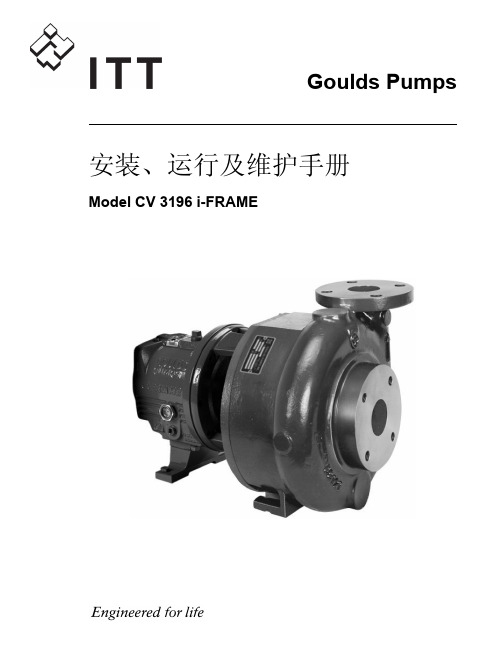
DCS-3600操作手册-11_流量监控操作

目录第1章镜像................................................................................1-11.1 镜像介绍..........................................................................................1-11.2 镜像配置任务序列............................................................................1-11.3 镜像举例..........................................................................................1-11.4 镜像排错帮助...................................................................................1-2第1章 镜像1.1 镜像介绍镜像功能包括端口镜像功能。
端口镜像功能是指交换机把某一个端口接收或发送的数据帧完全相同的复制给另一个端口;其中被复制的端口称为镜像源端口,复制的端口称为镜像目的端口。
通常在镜像目的端口处连接一个协议分析仪(如Sniffer)或者RMON监测仪,可以监视和管理网络,并且能诊断网络故障。
交换机只支持一个镜像目的端口,镜像源端口则没有使用上的限制,可以是1个也可以是多个,多个源端口可以在相同的VLAN,也可以在不同VLAN。
目的端口和源端口可以在不同的VLAN。
1.2 镜像配置任务序列1.指定镜像目的端口2.指定镜像源端口1. 指定镜像目的端口命令解释全局配置模式monitor session<session> destination interface<interface-number>no monitor session<session> destination interface <interface-number>指定镜像目的端口;本命令的no操作为删除镜像目的端口。
中央控制器说明书(富可士)
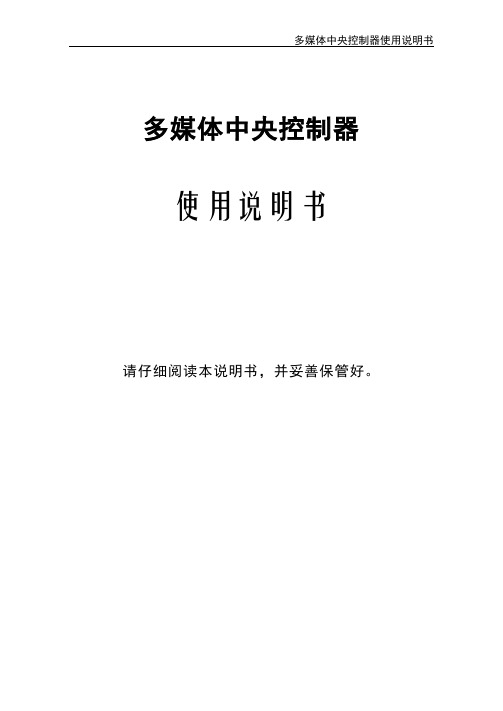
多媒体中央控制器使用说明书请仔细阅读本说明书,并妥善保管好。
目录前言 (1)第一章特点 (1)第二章接线及其使用 (3)第三章软件的配置及其使用 (7)第四章网络控制 (12)第五章常见故障及其排除 (21)第六章配件及其保修 (28)前言感谢您选用我们的产品。
在您使用我们的中控之前,请认真阅读本说明书。
以便全面了解掌握经济型多媒体中央控制器的功能。
为了您的正常使用,请正确使用我们的产品。
请保证所有设备都良好的接地,在您调试或使用设备的时候,请不要带电拔插设备,若不按规定操作,可能会给您的设备带来损坏。
第一章特点1、系统特点1.1、同时具备“一卡通+一键通”设备与电子锁联动控制管理功能,实现刷卡开锁开设备,再刷卡关锁关设备,电子锁在上课时始终处于通电状态;相关技术具有自主知识产权,如专利证书、软件权证书等,保证设备使用的合法性。
1.2、标准1U高度机箱,适合任何标准机柜。
1.3、内置3x2路VGA信号矩阵切换器,带400MHz长线驱动器。
1.4、内置 2 x1路视频矩阵切换器,并带预览功能,视频频宽高达100MHZ。
1.5、内置3x2路音频矩阵切换器。
1.6、内置2路可编程控制强电控制器,可编程控制任意控制电动屏幕、投影机延时电的开关时序。
1.7、内置投影机灯泡检测延时电路,实现电动屏幕连动和完全保护投影机。
1.8、 1路独立可编程红外发射接口。
1.9、内置2路数字I/O接口,可连接射频IC卡读卡器、电脑开关信号输出、无源开关量输出。
1.10、采用32位ARM的嵌入式CPU实现TCP/IP协议,直接连到校园网,可实现网络远程控制,可以设置网关,实现跨网段控制。
(选配网络模块)1.11、网络管理软件基于B/S架构设计,无需客户端,浏览器登录即可管理。
图形化信息界面,直观显示设备状态。
跨网段管理,不受网络限制。
管理软件具有自主知识产权。
1.12、电源盒采用高强度工程塑料一次注塑成型,有效防止静电、漏电,宽电压设计,100V-260V 交流电均能正常工作。
00_DCS-3600手册装帧

DCS-3600系列交换机手册手册版本:v1.7.2神州数码网络(北京)有限公司地址:北京市海淀区上地九街9号 100085 网址: 手册简介本手册由三本分手册组成:《DCS-3600系列交换机安装手册》、《DCS-3600系列交换机操作手册》、《DCS-3600系列交换机命令手册》。
手册内容简介《DCS-3600系列交换机安装手册》介绍DCS-3600系列交换机硬件结构、功能特点、安装方法。
《DCS-3600系列交换机操作手册》01_基本管理操作交换机的配置管理方式和对应的基本配置,包括带外管理、SNMP管理、telnet管理、web管理,软件升级方法,集群网管配置。
02_端口操作以太网端口、端口隔离、端口汇聚的操作、ULDP、LLDP以及JUMBO的配置。
03_VLAN和MAC地址操作VLAN、private VLAN、GVRP、QinQ、动态VLAN。
MAC地址表配置,包括MAC地址绑定和MAC地址过滤。
04_MSTP操作STP、MSTP的配置。
05_Qos操作COS、TOS、DSCP优先级配置,数据分类和转发策略的配置,基于流的重定向配置。
06_三层转发及ARP操作IPv4/v6接口配置,ARP配置,ARP、ND绑定配置,防ARP扫描配置,免费ARP功能配置,。
07_DHCP及相关操作DHCP,DHCP Snooping配置。
08_组播协议操作IGMP Snooping、组播VLAN、DCSCM及DCSCM6(受控组播)的配置。
09_安全功能操作802.1x协议的配置,TACACS+配置、AM配置、IPv6安全RA功能配置、RADIUS配置。
10_可靠性操作MRPP配置。
11_流量监控操作镜像的配置。
12_网络时间及域名管理操作SNTP配置和NTP配置。
13_维护与调试操作交换机的维护与调试配置,包括ping、ping6、traceroute、traceroute6、show、debug、系统日志、定时重启交换机。
中科曙光TC3600刀片服务器用户手册V1.6
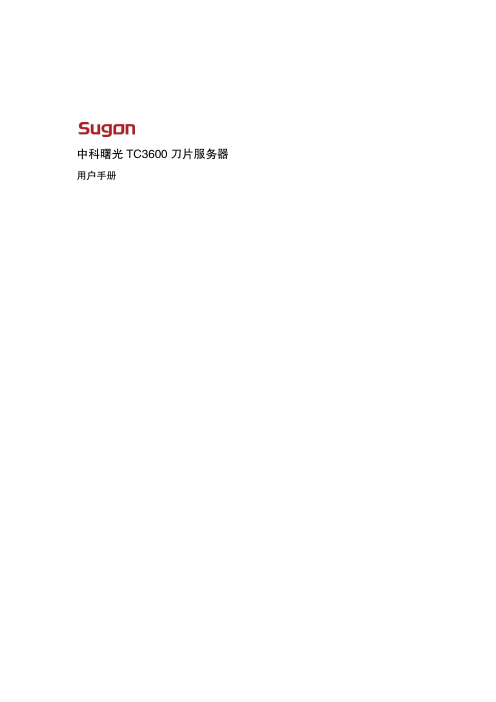
中科曙先TC3600刀片服务器用户手册中科曙先TC3600刀片服务器声明本手册的用途在于帮助您正确地使用曙先公司服务器产品(以下称‚本产品‛),在安装和第一次使用本产品前,请您务必兇仔细阅读随机配送的所有资料,特别是本手册中所提及的注意事项。
这会有助于您更好和安全地使用本产品。
请妥善保管本手册,以便日后参阅本手册的描述幵不代表对本产品觃栺和软.硬件配置的任何说明。
有关本产品的实际觃栺和配置,请查阅相关协议.装箱单.产品觃栺配置描述文件,或向产品的销售商咨询。
如您不正确地或未按本手册的指示和要求安装.使用或保管本产品,或让非曙先公司授权的技术人员修理.变更本产品,曙先公司将不对由此导致的损害承担任何责任。
本手册中所提供照片.图形.图表和揑图,仅用于解释和说明目的,可能与实际产品有些差别,另外,产品实际觃栺和配置可能会根据需要不时变更,因此与本手册内容有所不同。
请以实际产品为准。
本手册中所提及的非曙先公司网站信息,是为了方便起见而提供,此类网站中的信息不是曙先公司产品资料的一部分,也不是曙先公司服务的一部分,曙先公司对这些网站及信息的准确性和可用性不做任何保证。
使用此类网站带来的风险将由您自行承担。
本手册不用于表明曙先公司对其产品和服务做了任何保证,无论是明示的还是默示的,包拪(但不限于)本手册中推荐使用产品的适用性.安全性.适销性和适合某特定用途的保证。
对本产品及相关服务的保证和保修承诺,应按可适用的协议或产品标准保修服务条款和条件执行。
在法律法觃的最大允许范围内,曙先公司对于您的使用或不能使用本产品而収生的任何损害(包拪,但不限于直接或间接的个人损害.商业利润的损失.业务中断.商业信息的遗失或任何其他损失),不负任何赔偿责任。
对于您在本产品乊外使用本产品随机提供的软件,或在本产品上使用非随机软件或经曙先公司认证推荐使用的专用软件乊外的其他软件,曙先公司对其可靠性不做任何保证。
曙先公司已经对本手册迚行了仔细的校勘和核对,但不能保证本手册完全没有任何错误和疏漏。
西电Foxboro DCS系列产品说明书

Foxboro ™ DCSFBM243/243b, FoxCom Dual Baud Rate, Intelligent Device ModulesPSS 41H-2S243Product SpecificationAugust2019Legal InformationThe Schneider Electric brand and any trademarks of Schneider Electric SE and itssubsidiaries referred to in this guide are the property of Schneider Electric SE or itssubsidiaries.All other brands may be trademarks of their respective owners.This guide and its content are protected under applicable copyright laws and furnishedfor informational use only.No part of this guide may be reproduced or transmitted inany form or by any means(electronic,mechanical,photocopying,recording,orotherwise),for any purpose,without the prior written permission of Schneider Electric.Schneider Electric does not grant any right or license for commercial use of the guideor its content,except for a non-exclusive and personal license to consult it on an"as is"basis.Schneider Electric products and equipment should be installed,operated,serviced,and maintained only by qualified personnel.As standards,specifications,and designs change from time to time,informationcontained in this guide may be subject to change without notice.To the extent permitted by applicable law,no responsibility or liability is assumed bySchneider Electric and its subsidiaries for any errors or omissions in the informationalcontent of this material or consequences arising out of or resulting from the use of theinformation contained herein.Overview FBM243/243b,FoxCom Dual Baud Rate,Intelligent DeviceModulesOverviewThe FBM243,FoxCom Dual Baud Rate,Intelligent Device Module contains eightindividual channels.The FBM243b,FoxCom Dual Baud Rate,Intelligent DeviceModule contains four individual input channels and four0to20mA analog outputchannels.Each input provides internal isolated power and digital communication capabilities to aFoxboro Intelligent Field Device.Each channel communicates over a single twistedpair of wires and each channel of the FBM243/243b is channel isolated.The modules also allow the use of an external power supply to power the IntelligentField Device.(The use of an external power supply common to two or more loopsneeds the use of a cable balun module to maintain digital communication linebalance).The baud rate is determined by the configuration of the field deviceconnected to each channel,independently of the other channels.The modulesprovide bidirectional digital communication at4800baud rate between the IntelligentField Device and the system redundant Fieldbus,or provides bidirectional digitalcommunication at600baud rate between the field device and the modules whileallowing a simultaneous4to20mA analog signal from the field device to anemergency shutdown system.The FBM243/243b is an Intelligent Field Device host,enabling the system to receivedigital messages from the field device in engineering units.Each message is receivedten times per second at4800baud,and two times per second at600baud.Eachmessage contains:•Up to three measured variables in IEEE32-bit floating-point format•Security information•Diagnostics•Message checkingThis information is available to each of the elements of the system.Since communication is bidirectional,the system can display the output,transmittertemperature(°C and°F),and the results of continuous self-diagnostics.In addition,the following information can be displayed or reconfigured from a console,a FieldCommunicator,or PC-Based Configurator:•Output in engineering units•Fail-safe information•Tag number,name and location•Device name(letterbug)•Last calibration date•Two levels of upload/download capabilitiesWhen connected to the appropriate TAs,the FBM243/243b modules providefunctionality formerly provided by the100Series FBM I/O subsystem.TAs areavailable for the FBM243that support the functionality of the100Series FBM18andFBM43.TAs are available for the FBM243b that support the functionality of the100SeriesFBM39and FBM44.FBM243/243b,FoxCom Dual Baud Rate,Intelligent DeviceModules Features Features•For the FBM243,8individual digital communication channels•For the FBM243b,4individual dual baud,FoxCom communication channels andfour0to20mA analog output channels•Receives messages10times per second at4800baud,or2times per second at600baud,and contains:◦Up to3measured variables in IEEE◦32-bit floating-point format◦Security information◦Diagnostics◦Message checking•Allows use of an external power supply or the FBM243internal isolated power topower the Intelligent Field Device•Digital communication capabilities to a Foxboro Intelligent Field Device over asingle twisted pair of wires•Allows a simultaneous4to20mA analog signal from the field device to anemergency shutdown system•Termination Assemblies(TAs)for locally or remotely connecting field wiring to theFBM243•Termination Assemblies(TAs)for non-intrinsically safe or intrinsically safeapplicationsFeatures FBM243/243b,FoxCom Dual Baud Rate,Intelligent DeviceModulesStandard DesignThe FBM243/243b has a rugged extruded aluminum exterior for physical protection ofthe circuits.Enclosures specially designed for mounting of the FBMs provide variouslevels of environmental protection,up to harsh environments per ISA StandardS71.04.Visual IndicatorsLight-emitting diodes(LEDs)incorporated into the front of the module provide visualindication of the module operational status,and communication activity of the inputchannels.Easy Removal/ReplacementThe module can be removed/replaced without removing field device terminationcabling,power,or communication cabling.Figure1-FBM243/243b I/O ConfigurationFBM243/243b,FoxCom Dual Baud Rate,Intelligent DeviceModules Features Fieldbus CommunicationThe Fieldbus Communications Module(FCM)or the Field Control Processor(FCP)interfaces to the redundant2Mbps module Fieldbus used by the FBMs.TheFBM243/243b accepts communication from either path(A or B)of the2MbpsFieldbus.If one path is unsuccessful or is switched at the system level,the modulecontinues communication over the active path.Modular Baseplate MountingThe FBM243/243b mounts on a Standard200Series Modular Baseplate(see Figure1),which accommodates up to four or eight Fieldbus Modules.TheModular Baseplate is either DIN rail mounted or rack mounted,and includes signalconnectors for redundant Module Fieldbus,redundant independent dc power,andtermination cables.Termination AssembliesField I/O signals connect to the FBM subsystem via DIN rail mounted terminationassemblies(TAs).For the FBM243,TA RH931KJ contains a51ohm resistor in series with each channelfor use in non-intrinsically safe applications.TA RH917XW is a direct channel for use in intrinsically safe applications.An intrinsicsafety barrier needs to be connected to each channel of this TA providing thenecessary resistance for each channel.TAs RH931KJ,RH917XW,and RH931KJ are available in Polyamide material.For the FBM243b,TAs RH924QQ and RH924QY are available for use in non-intrinsically safe applications.TA RH924QY has output bypass jacks that help removeFBMs from service during system maintenance.An Output Bypass Station providesmanually driven milliamp output signals through the bypass jacks to deter interruptionof the process output signals.The DIN rail mounted TAs connect to the FBM subsystem baseplate by means of aremovable termination cable.The cable is available in a variety of lengths,up to30meters(98feet),allowing the TA to be mounted in either the enclosure or in anadjacent enclosure.Termination cables are available in these materials:•Polyurethane•Low Smoke Zero Halogen(LSZH)Refer to Table1.Features FBM243/243b,FoxCom Dual Baud Rate,Intelligent DeviceModulesCable Balun ModuleA Cable Balun Module maintains digital communication line balance for IntelligentField Devices connected in FBM loops that are powered from a common externalpower supply.This powering method effectively connects one line of each loop to asingle point.(Without the baluns,the multiple common connections at the externalpower source cause communication cross-talk between the loops.)Baluns are notneeded for loops that use internal power sourcing(powered from the FBM).TheCable Balun Module(RH903SV)contains four baluns,with one balun used for eachloop powered from the external power supply.Each balun adds28ohms of resistanceto its associated loop.FBM243/243b,FoxCom Dual Baud Rate,Intelligent DeviceModules Functional Specifications Functional SpecificationsFunctional Specifications FBM243/243b,FoxCom Dual Baud Rate,Intelligent DeviceModulesFBM243/243b,FoxCom Dual Baud Rate,Intelligent DeviceSpecificationsModules FunctionalEnvironmental SpecificationsFBM243/243b,FoxCom Dual Baud Rate,Intelligent DeviceModulesEnvironmental SpecificationsNOTE:The environmental limits of this module may be enhanced by the type of enclosure containing the module.Refer to the applicable Product Specification Sheet (PSS)that describes the specific type of enclosure that is to be used.FBM243/243b,FoxCom Dual Baud Rate,Intelligent Device ModulesPhysicalSpecificationsPhysical SpecificationsPhysical Specifications FBM243/243b,FoxCom Dual Baud Rate,Intelligent DeviceModulesFBM243/243b,FoxCom Dual Baud Rate,Intelligent DeviceModules Physical SpecificationsTable1-Termination Cable Types and Part NumbersUpgrade Use of Termination AssembliesWhen an FBM243/243b is used to replace the100Series FBM,it may use any of theappropriate termination assemblies listed in this PSS for the100Series FBM’s fieldI/O wiring.Alternatively,the FBM243/243b can accept this field wiring through aTermination Assembly Adapter(TAA)instead of a termination assembly.This isdiscussed in Termination Assembly Adapter Modules for100Series Upgrade(PSS41H-2W4).Dimensions-Nominal FBM243/243b,FoxCom Dual Baud Rate,Intelligent DeviceModulesDimensions-NominalFigure2-Termination Assemblies(a)Overall width—for determining DIN rail loading.(b)Height above DIN rail(add to DIN rail height for total).FBM243/243b,FoxCom Dual Baud Rate,Intelligent DeviceModules Related Product Documents Related Product DocumentsWARNING: This product canexpose you to chemicalsincluding lead and leadcompounds, which areknown to the State ofCalifornia to cause cancerand birth defects or otherreproductive harm. For moreinformation, go to/. Schneider Electric Systems USA,Inc.38Neponset AvenueFoxborough,Massachusetts02035–2037United States of AmericaGlobal Customer Support:https://As standards,specifications,and design change from time to time,please ask for confirmation of the information given in this publication.©2015–2019Schneider Electric.All rights reserved.PSS41H-2S243,Rev A。
DCS-3600命令手册-06_三层转发及ARP操作命令
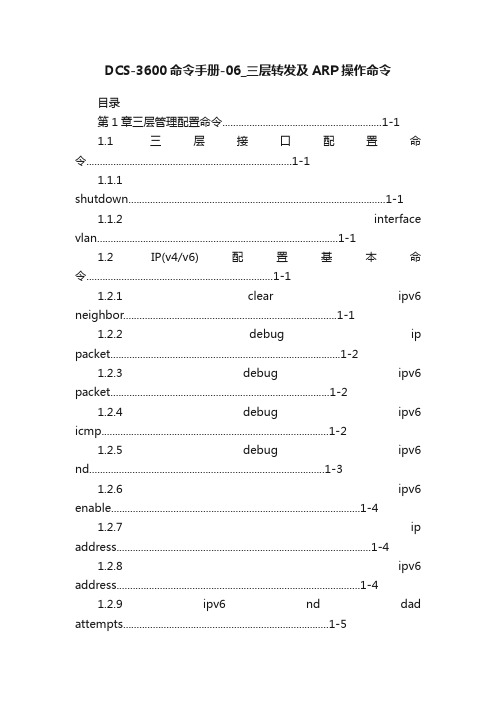
DCS-3600命令手册-06_三层转发及ARP操作命令目录第1章三层管理配置命令...........................................................1-11.1 三层接口配置命令............................................................................1-11.1.1 shutdown...............................................................................................1-11.1.2 interface vlan.........................................................................................1-11.2 IP(v4/v6)配置基本命令.....................................................................1-11.2.1 clear ipv6 neighbor...............................................................................1-11.2.2 debug ip packet.....................................................................................1-21.2.3 debug ipv6 packet.................................................................................1-21.2.4 debug ipv6 icmp....................................................................................1-21.2.5 debug ipv6 nd.......................................................................................1-31.2.6 ipv6 enable............................................................................................1-41.2.7 ip address..............................................................................................1-41.2.8 ipv6 address..........................................................................................1-41.2.9 ipv6 nd dad attempts............................................................................1-51.2.10 ipv6 nd ns-interval..............................................................................1-51.2.11 ipv6 neighbor......................................................................................1-51.2.12 show ip traffic.....................................................................................1-51.2.13 show ipv6 interface.............................................................................1-71.2.14 show ipv6 route...................................................................................1-81.2.15 show ipv6 neighbors........................................................................1-101.2.16 show ipv6 traffic................................................................................1-101.2.17 show ipv6 enable..............................................................................1-111.3 ARP转发配置命令...........................................................................1-121.3.1 arp........................................................................................................1-121.3.2 clear arp-cache...................................................................................1-121.3.3 debug arp............................................................................................1-121.3.4 show arp..............................................................................................1-131.3.5 show arp traffic...................................................................................1-13第2章防ARP扫描功能命令.......................................................2-12.1 anti-arpscanenable........................................................................2-12.2 anti-arpscan port-based threshold................................................2-12.3 anti-arpscan ip-based threshold...................................................2-12.4 anti-arpscan trust...........................................................................2-22.5 anti-arpscan trust ip.......................................................................2-22.6 anti-arpscan recovery enable........................................................2-22.7 anti-arpscan recovery time............................................................2-32.8 anti-arpscan log enable..................................................................2-32.9 anti-arpscan trap enable................................................................2-32.10 show anti-arpscan........................................................................2-42.11 debug anti-arpscan.......................................................................2-5第3章ARP、ND 绑定配置命令..................................................3-13.1 ip arp-security updateprotect........................................................3-13.2 ipv6 nd-security updateprotect.....................................................3-13.3 ip arp-security learnprotect...........................................................3-13.4 ipv6 nd-security learnprotect.........................................................3-23.5 ip arp-security convert...................................................................3-23.6 ipv6 nd-security convert................................................................3-23.7 clear ip arp dynamic.......................................................................3-33.8 clear ipv6 nd dynamic....................................................................3-3第4章ARP GUARD配置命令....................................................4-14.1 arp-guard ip.....................................................................................4-1第5章免费ARP 发送功能配置命令............................................5-15.1 ip gratuitous-arp.............................................................................5-15.2 show ip gratuitous-arp...................................................................5-1第1章三层管理配置命令1.1 三层接口配置命令1.1.1 1.1.2 1.2.1shutdown命令:shutdownno shutdown功能:关闭交换机的指定VLAN接口;本命令的no操作为打开VLAN接口。
神州数码系列交换机升级指南下载

神州数码系列交换机升级指南1 适用机型本文档描述DCN 交换机软件版本升级步骤及注意事项。
当以下型号的交换机升级1.3.X.X 版本及更高版本时适用:DCS-3600-26CDCS-3600-52CDCS-3950-26CDCS-3950-28CDCS-3950-52CDCS-3950-28CTDCS-3950-52CTDCRS-5200-28DCRS-5200-522 交换机系统文件介绍交换机系统文件包括两类文件:引导文件与系统映像文件。
引导文件是指引导交换机初始化等的文件,即我们通常说的ROM文件。
在上述机型中,该文件有两份,保存在flash中,固定文件名为mini.rom和boot.rom。
对于mini.rom,其主要功能为:(1)负责引导img;(2)某些特殊情况下(比如,错误地升级了nos_release.rom和img,或者升级过程中断电,导致系统的img/bootrom无法启动)升级用户boot.rom和img;mini.rom模式下前面板的网络端口不可用,只能用xmodem升级,速度很慢,因此除非必须,否则不建议使用这个升级。
对于boot.rom,其主要功能为:(1)提供rom的前面板网口升级功能;(2)研发调试。
引导文件一般不强制要求升级,是否升级请参见对应的版本发布说明。
系统映像文件是指交换机硬件驱动和软件支持程序等的压缩文件,即我们通常说的IMG 文件。
交换机系统映像文件保存在flash中,文件名缺省为nos.img。
3 软件升级准备工作在交换机系统文件升级之前需要做一些准备工作,我们推荐以下操作步骤:(1) 查询系统当前运行的Bootrom版本和IMG软件版本;(2) 备份当前运行的引导文件、系统映像文件,便于升级失败时能够进行版本回退;(3) 备份当前系统的startup-config配置文件,便于在不同版本命令行存在差异时能够及时恢复原有的配置。
4 Shell模式下软件升级4.1 升级说明在Shell模式下升级交换机软件有两种升级方式:TFTP和FTP,可通过Console终端或TELNET/SSH远程终端上执行相应的命令来升级。
Model 3600 冷冻系统恢复系统操作与维护手册说明书

BEFORE HANDLING REFRIGERANTS, READ THE MATERIAL SAFETYRefrigerant Recovery System Model 3600Table of ContentsCHAPTER 1: INTRODUCTION (3)1.1.O VERVIEW (3)1.2.S PECIFICATIONS (3)1.3.F EATURES (4)CHAPTER 2: SAFETY (5)2.1.G ENERAL S AFETY I NSTRUCTIONS (5)2.2.O PERATIONAL S AFETY (6)CHAPTER 3: FEATURES (7)3.1.L OCATION AND D ESCRIPTION OF U NIT F EATURES (7)3.2.LED D ISPLAY (8)CHAPTER 4: RECOVERY (9)4.1.H ELPFUL H INTS FOR R ECOVERING R-410A (9)4.2.V APOR/L IQUID R ECOVERY P ROCEDURES (9)4.3.V APOR R ECOVERY H OSE C ONNECTION (11)4.4.L IQUID P USH-P ULL R ECOVERY G ENERAL I NFORMATION (12)4.5.L IQUID R ECOVERY P ROCEDURES (13)4.6.L IQUID P USH-P ULL H OSE C ONNECTIONS (14)4.7.P UMP D OWN O PERATIONS (15)4.8.DOT R ECOVERY C YLINDER S AFETY (16)CHAPTER 5: TROUBLESHOOTING (17)CHAPTER 6: ELECTRICAL SCHEMATIC (18)CHAPTER 7: REPLACEMENT PARTS (19)Model 3600 Refrigerant Recovery System CHAPTER 1: INTRODUCTION1.1. OverviewCongratulations on your purchase of the Bacharach Model 3600 high performance oilless recovery system. Bacharach has worked hard to make the Model 3600 the highest performing, most portable and easiest to use recovery system on the market. We are committed to your complete satisfaction!Please note that Bacharach requires that a filter be used on the inlet hose coming from the system being serviced in order to protect the compressor from particulate.A standard filter or filter dryer is suggested. The compressor warranty will be voided if it is determined that a filter was not used during the operation of this equipment.1.2. SpecificationsRefrigerant Recovery System Model 36001.3. Features•Designed specifically for the new R-410A blend that has much higher vapor pressures.•New oilless compressor technology that is QUIETER, FASTER, AND LIGHTER than current products on the market.•When used properly, tolerates liquid during vapor recovery operations with no compressor damage.•Extremely easy to operate.•Extra large condensing ensures high recovery rates even on the hottest days.•Self-purging valve completely purges the condenser and tubing, eliminating cross contamination when switching between refrigerants.•Solid state LED status display keeps the operator informed of the operational status of the unit.The following situations are monitored: High Pressure Shutoff, Recovery Cylinder Full Shutoff (If option is installed), Automatic Vacuum Shutoff, and System Operating.•Suction and discharge gauges eliminate the need for a manifold gauge set.•Inlet and outlet ball valves provide full refrigerant flow and positive shutoff.•Automatic vacuum shutoff at 13” HG vacuum.•Automatic high-pressure shutoff at 550 psi.•Rugged heavy-duty steel construction with epoxy powder coating for long life.•Options include: Deluxe carrying case to protect the 3600 from damage during transport, Automatic 80% tank full shutoff.Specifications are subject to change without notice.Model 3600 Refrigerant Recovery System CHAPTER 2: SAFETY2.1. General Safety Instructions1. K NOW Y OUR E QUIPMENTRead and understand the operation manual and labels affixed to the unit. Learn its application and limitations as well as the specific potential hazards of your equipment.2. G ROUND A LL E QUIPMENTThis unit is equipped with an approved three pronged grounded power cord and plug. The green wire is the ground wire and should never be connected to a live terminal.3. U SE THE P ROPER E XTENSION C ORDUse the following guide for choosing the proper extension cord:16 gauge cord- maximum length 25 feet14 gauge cord- maximum length 50 feet12 gauge cord- maximum length 100 feet4. A VOID D ANGEROUS E NVIRONMENTSDo not use this unit in damp or wet locations or expose it to rain. Secure unit when working above floor level. This equipment should be used in a location with mechanical ventilation that provides at least four air changes per hour or the equipment should be located at least 18 inches above the floor.This equipment should not be used in the vicinity of spilled or open containers of flammable materials.5. D ISCONNECT U NIT B EFORE S ERVICINGElectrical shock hazard may be present when the unit is disassembled.6. A VOID A CCIDENTAL S TARTINGMake sure the system switch is in the OFF position before connecting electrical devices.7. R EPAIR D AMAGED P ARTSDo not operate the unit with a defective part. Repair unit to proper operating conditions.8. U SE R ECOMMENDED A CCESSORIESFollow the instructions that accompany all accessories. Improper use of accessories may damage the equipment or create a hazard.9. U SE C AUTION W HEN C ONNECTING OR D ISCONNECTING H OSESImproper usage may result in refrigerant burns (frostbite). If a significant refrigerant leak occurs,proceed immediately to a well ventilated area.10. U SE THE PROPER RECOVERY CYLINDER RATED FOR USE WITH R-410AWARNING: You must use the proper DOT approved recovery cylinder with the Model 3600. This recovery system is equipped with a high-pressure shutoff switch set to turn the unit off at 550 psi.Using any other cylinder may cause the pressure in the recovery cylinder to exceed the cylinder’s pressure rating.Refrigerant Recovery System Model 3600 2.2. Operational SafetyWARNING: Inhalation of high concentrations of refrigerant vapors is harmful and may cause heart irregularities, unconsciousness, or death. Deliberate inhalation of refrigerants isextremely dangerous and death may occur without warning. Vapor reduces oxygenavailable for breathing and is heavier than air. Decomposition products arehazardous. Liquid contact can cause frostbite. All refrigerant containers, equipmentand hoses are under high pressure.•Avoid breathing high concentrations of vapors.•Use with sufficient ventilation to keep operator exposure below recommended limits, especially in enclosed and low lying areas.•Avoid contact of liquid with eyes and prolonged skin exposure.•Wear safety goggles and protective gloves.•Do not apply open flame or heat unit above 125°F.•Do not allow refrigerants to contact open flame. Decomposition will occur.FIRST AID: If high concentrations of refrigerant vapors are inhaled, immediately remove person(s) to fresh air. Keep calm. If not breathing, give artificial respiration. If breathing is difficult, giveoxygen. Call a doctor. Do not give epinephrine or similar drugs.EYE: In case of liquid contact, immediately flush eye with water.Seek medical attention.SKIN: Flush with water. Treat for frostbite by gently warming the affected area.CAUTION: All refrigerant hoses, recovery tanks, refrigerant lines, the unit, and other vessels containing refrigerants should be handled at all times as if under high pressure.Model 3600 Refrigerant Recovery System CHAPTER 3: FEATURES3.1. Location and Description of Unit FeaturesWhen in the ON position, this switch starts the recovery operation by turning theOpens or closes the outlet port. It points DOWN when it is open and to the leftRefrigerant hose connection for incoming refrigerant vapors.Refrigerant hose connection for outgoing refrigerant.Refrigerant Recovery System Model 3600 3.2. LED DisplayModel 3600 Refrigerant Recovery System CHAPTER 4: RECOVERY4.1. Helpful Hints for Recovering R-410AR-410A has been designated by the EPA as a “very-high-pressure” refrigerant. Because of its higher vapor pressure, recovering R-410A has some unique challenges. The higher vapor pressure requires more work from the compressor, resulting in higher temperatures and increased wear on moving compressor parts.In order to reduce the affects of these conditions, Bacharach recommends the following:•Whenever possible, cool your recovery tank with ice or water. This keeps the compressor discharge pressures lower, which will result in faster recovery rates and longer compressorlife.•Avoid recovering large amounts of R-410A at one time. Allow the recovery unit and cylinder to cool before starting the next recovery job.•Always purge the machine completely when switching from R410a and back to prevent cross contamination.Following these simple hints will improve both recovery performance and compressor life.4.2. Vapor/Liquid Recovery ProceduresRefrigerant Recovery System Model 36004.3. Liquid/Vapor Recovery Hose ConnectionsFigure 1. Liquid/Vapor Recovery Hose ConnectionsRecovery Mode Storage ModeFigure 2. Model 3600 Valve Settings for Recovery and Storage Modes4.4. Liquid Push-Pull Recovery General InformationAttention: Before attempting the following liquid push-pull recovery operations, please review this page. It may not be possible to recover liquid refrigerant from some types of refrigeration equipment.A scale or liquid sight glass can be used to determine when all the liquid is recovered. The unit will not pull a vacuum using the push-pull liquid recovery operation. To finish the recovery operation, you must proceed to vapor recovery operations.GuidelinesIf any of these conditions are present in the system being evacuated, liquid push-pull operations may not be practical and vapor recovery operations should be performed.•The equipment contains less than 15 lbs. of refrigerant.•The equipment is a heat pump or other system with refrigerant flow that would prevent you from isolating the liquid.•Equipment has an accumulator between the service ports used in the liquid recovery process. •Liquid refrigerant migration has occurred and the location of the liquid is unknown.•The refrigerant tubing design on the equipment does not allow for a solid column of liquid refrigerant to be formed.Direct Liquid Recovery OperationsAll compressors are designed to compress gases. Normally compressors are not capable of pumping non-compressible fluids such as liquid refrigerant, however, the 3600 has been designed with a special head and valves that enable it to handle liquid directly. This feature makes the 3600 easier to use by minimizing the need to monitor incoming refrigerant vapors and reduces compressor failures due to liquid slugging.It is important to remember that the 3600 is a compressor and not a liquid pump. When large amounts of liquid are present, the liquid push-pull method of recovery should be used. Using the 3600 to pump large amounts of liquid refrigerant over a long period of time will reduce the compressor life.WARNING: A “Knocking” sound coming from the compressor indicates too much liquid is entering the compressor. The inlet ball valve must be regulated as shown in the shaded region until thisknocking sound stops, otherwise compressor damage could occur. Pumping liquid when thecompressor is knocking will damage the compressor and will reduce the compressor life.This will void the compressor warranty.A sudden slug of liquid into the compressor may cause a sudden spike in pressure and cause the high-pressure safety shutoff switch to shut the compressor off. If this happens, you must clear the liquid from the compressor before you can restart the compressor. To prevent this from happening, always open the inlet valve slowly when starting a recovery job. Opening the inlet valve quickly could allow a slug of liquid to enter the cylinder and cause the high-pressure switch to shut the system down.4.5. Liquid Push Pull Recovery ProceduresLiquid push-pull operations are performed by using hot compressor gas to push liquid refrigerant out of a system. The purge valve accomplishes this by re-directing the hot compressor gas around the condenser. See the diagram on top of the unit for hose connections.4.6. Liquid Push-Pull Hose ConnectionsFigure 3. Liquid Push Pull Hose ConnectionsLiquid Push-Pull Mode Storage ModeFigure 4. Model 3600 Valve Settings for Push-Pull and Storage Modes4.7. Pump Down OperationsThe Model 3600 is equipped with a pump-down purge valve that allows the technician to pump down or evacuate the 3600 before proceeding to the next recovery operation. This procedure not only eliminates cross contamination, but also conserves refrigerant. Follow the steps below to ensure your pump down operation is performed correctly.During the pump down operation, the 3600’s compressor pulls the entire system and discharge hose into a vacuum and discharges the gas directly out of the discharge port leaving no more than ¼ ounce of refrigerant left in the system.Figure 5. Model 3600 Valve Settings for Pump Down Operation4.8. DOT Recovery Cylinder SafetyAn optional 80% recovery cylinder shutoff cord is available with the Model 3600. If equipped, this cord connects to the recovery cylinder float switch and will automatically shut the Model 3600 off when the recovery cylinder becomes 80% full.When the Model 3600 is equipped with the 80% shutoff cord, Bacharach recommends that you use this cord for added safety. If the Model 3600 is not equipped with an 80% shutoff cord, or, if you are using a recovery cylinder that does not have a float switch, then you must use a scale and the guidelines below to prevent overfilling of the cylinder.N OTE:T HE SHORTING CAP MUST BE USED IN ORDER TO OPERATE THE M ODEL 3600 WITHOUT THE 80% SHUTOFF CORD ATTACHED TO THE RECOVERY CYLINDER.Bacharach uses and recommends the Air Conditioning & Refrigeration Institute's (AHRI) guideline K for the safe filling and handling of used refrigerant. This Publication is available from ARI.The following information provides the safe fill weights for used refrigerant based on the size of the container and is in accordance with Guideline K.CHAPTER 5: TROUBLESHOOTINGCHAPTER 6: ELECTRICAL SCHEMATICCHAPTER 7: REPLACEMENT PARTST O O RDER P ARTS C ALL: 724-334-5000F AX: 724-334-5001World Headquarters621 Hunt Valley Circle, New Kensington, PA 15068Ph: 724-334-5000 • Fax: 724-334-5001 • Toll Free: 1-800-736-4666Website:•E-mail:********************P RINTED IN U.S.A. ®R EGISTERED T RADEMARK。
网神secsis3600安全隔离与信息交换系统产品安装调试指导手册[v6.4.1]
![网神secsis3600安全隔离与信息交换系统产品安装调试指导手册[v6.4.1]](https://img.taocdn.com/s3/m/3dbbf0b5aef8941ea66e050c.png)
2网神SECSIS 3600安全隔离与信息交换系统产品常见应用场景说明错误!未定义书签。
数据库安全同步解决方案................................................ 错误!未定义书签。
安全邮件收发解决方案.................................................. 错误!未定义书签。
安全文件交换解决方案.................................................. 错误!未定义书签。
安全FTP访问解决方案.................................................. 错误!未定义书签。
安全浏览解决方案...................................................... 错误!未定义书签。
3准备工作................................................. 错误!未定义书签。
了解实际用户网络环境或主机环境 ........................................ 错误!未定义书签。
网络环境............................................................. 错误!未定义书签。
主机环境............................................................. 错误!未定义书签。
了解实际用户应用及安全需求............................................ 错误!未定义书签。
业务模式............................................................. 错误!未定义书签。
- 1、下载文档前请自行甄别文档内容的完整性,平台不提供额外的编辑、内容补充、找答案等附加服务。
- 2、"仅部分预览"的文档,不可在线预览部分如存在完整性等问题,可反馈申请退款(可完整预览的文档不适用该条件!)。
- 3、如文档侵犯您的权益,请联系客服反馈,我们会尽快为您处理(人工客服工作时间:9:00-18:30)。
作命令 07_DHCP 及相关命令 08_组播协议命令
09_安全功能命令
10_流量监控操作命令 11_网络时间管理命令 12_维护与调试命令
ARP 绑定命令,ARP GUARD 配置命令,免费 ARP 功能命令。 DHCP 的配置命令,DHCP Snooping 配置命令。 IGMP Snooping、IPV4 组播、以及 MLD Snooping 的命令和使 用。 IP ACL、扩展的 IP ACL、MAC ACL、MAC-IP ACL、IPv6 ACL 的配置命令,802.1x 协议的配置命令,防 Dos 攻击特性配置命 令。AM 配置命令、SSL 配置命令。 镜像配置命令。 SNTP 配置命令。 交换机的维护与调试配置命令,包括 ping、traceroute、show、 debug、系统日志、定时重启交换机以及 CPU 收发报文调试。
服务信息
神州数码网络有限公司为客户提供全方位的技术支持。技术支持热线:8008109119, 4008109119。
DCS-3600-26C(R4)系列交换机手册
手册版本:v1.8.0
神州数码网络(北京)有限公司
地址:北京市海淀区上地九街 9 号 100085 网址:
手册简介
本手册由三本分手册组成:《DCS-3600-26C(R4)交换机安装手册》、《DCS-3600-26C(R4) 交换机操作手册》、《DCS-3600-26C(R4)交换机命令手册》。
《 DCS-3600-26C(R4) 交换机命令手册》 01_基本管理命令
02_端口操作命令
03_VLAN 和 MAC 地址 命令 04_MSTP 命令 05_QOS 命令
06_三层转发及 ARP 操
交换机的配置管理方式和对应的基本配置,包括带外管理、SNMP 管理、telnet 管理、web 管理,软件升级方法,集群网管配置。 以太网端口、端口隔离、端口汇聚的操作以及 JUMBO 的配置。 VLAN、GVRP 的配置。MAC 地址表配置,包括 MAC 地址绑定 和 MAC 地址过滤。 STP、MSTP 的配置。 COS、TOS、DSCP 优先级配置,数据分类和转发策略的配置和 使用。 管理 VLAN 接口配置,ARP 的配置。ARP 绑定配置,防 ARP 扫 描配置以及 ARP GUARD 配置,免费 ARP 功能配置。 DHCP 配置,DHCP Snooping 配置。 IGMP Snooping、IPV4 组播、以及 MLD Snooping 的配置和使 用。 IP ACL、扩展的 IP ACL、MAC ACL、MAC-IP ACL、IPv6 ACL 的 配置,802.1x 协议的配置,防 Dos 攻击特性配置。AM 配置, SSL 配置。 镜像配置。 SNTP 配置。 交换机的维护与调试配置,包括 ping、traceroute、show、debug 、系统日志、定时重启交换机以及 CPU 收发报文调试。
交换机的基本配置命令、snmp 命令。软件升级、集群网管命令 。 以太网端口工作模式设置、速度设置、端口带宽控制等命令。端 口隔离操作命令。端口汇聚的操作命令。JUMBO 配置命令。 VLAN、GVRP 的配置命令。MAC 地址表配置,包括 MAC 地址 绑定和 MAC 地址过滤命令。 STP、MSTP 的配置命令。 COS、TOS、DSCP 优先级配置命令,数据分类和转发策略的配 置命令。 IPv6 接口配置命令, ARP 配置命令,防 ARP 扫描配置命令,
手册
内容简介
《DCS-3600-26C(R4) 交换机操作手册》
01_基本管理操作
02_端口操作 03_VLAN 和 MAC 地址 操作 04_MSTP 操作 05_QOS 操作
06_三层转发及 ARP 操 作 07_DHCP 及相关操作 08_组播协议操作
09_安全功能操作
10_流量监控操作 11_网络时间管理操作 12_维护与调试操作
