ubuntu 下使用rpm包安装软件
Ubuntu 中软件的安装、卸载以及查看的方法总结
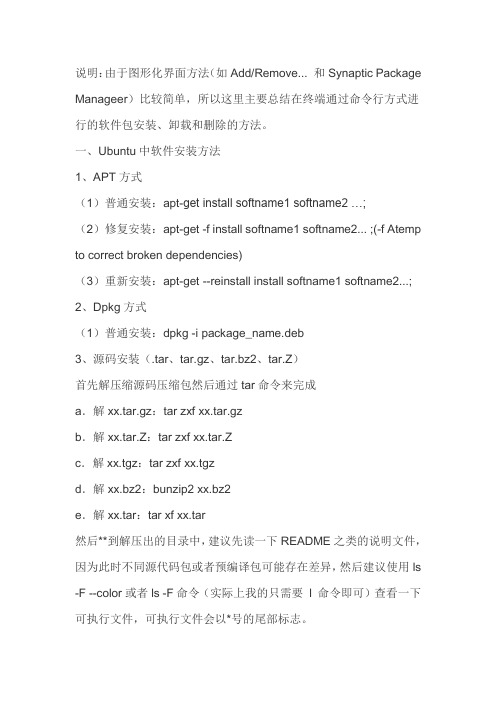
说明:由于图形化界面方法(如Add/Remove... 和Synaptic Package Manageer)比较简单,所以这里主要总结在终端通过命令行方式进行的软件包安装、卸载和删除的方法。
一、Ubuntu中软件安装方法1、APT方式(1)普通安装:apt-get install softname1 softname2 …;(2)修复安装:apt-get -f install softname1 softname2... ;(-f Atemp to correct broken dependencies)(3)重新安装:apt-get --reinstall install softname1 softname2...;2、Dpkg方式(1)普通安装:dpkg -i package_name.deb3、源码安装(.tar、tar.gz、tar.bz2、tar.Z)首先解压缩源码压缩包然后通过tar命令来完成a.解xx.tar.gz:tar zxf xx.tar.gzb.解xx.tar.Z:tar zxf xx.tar.Zc.解xx.tgz:tar zxf xx.tgzd.解xx.bz2:bunzip2 xx.bz2e.解xx.tar:tar xf xx.tar然后**到解压出的目录中,建议先读一下README之类的说明文件,因为此时不同源代码包或者预编译包可能存在差异,然后建议使用ls -F --color或者ls -F命令(实际上我的只需要l 命令即可)查看一下可执行文件,可执行文件会以*号的尾部标志。
一般依次执行./configuremakesudo make install即可完成安装。
二、Ubuntu中软件包的卸载方法1、APT方式(1)移除式卸载:apt-get remove softname1 softname2 …;(移除软件包,当包尾部有+时,意为安装)(2)清除式卸载:apt-get --purge remove softname1softname2...;(同时清除配置)清除式卸载:apt-get purge sofname1 softname2...;(同上,也清除配置文件)2、Dpkg方式(1)移除式卸载:dpkg -r pkg1 pkg2 ...;(2)清除式卸载:dpkg -P pkg1 pkg2...;三、Ubuntu中软件包的查询方法Dpkg 使用文本文件来作为数据库.通称在/var/lib/dpkg 目录下. 通称在status 文件中存储软件状态,和控制信息. 在info/ 目录下备份控制文件, 并在其下的 .list 文件中记录安装文件清单, 其下的 .mdasums 保存文件的MD5 编码.体验使用数据库的时刻到了:$ dpkg -lDesired=Unknown/Install/Remove/Purge/Hold|Status=Not/Installed/Config-files/Unpacked/Failed-config/Half-insta lled|/ Err?=(none)/Hold/Reinst-required/X=both-problems (Status,Err: uppercase=bad)||/ Name Version Description+++-===========-================-=================== =====================ii aalib1 1.4p5-28 ascii art library - transitional package ii adduser 3.85 Add and remove users and groupsii alien .63 install non-native packages with dpkg ... ...每条记录对应一个软件包, 注意每条记录的第一, 二, 三个字符. 这就是软件包的状态标识, 后边依此是软件包名称, 版本号, 和简单描述.∙第一字符为期望值,它包括:o u 状态未知,这意味着软件包未安装,并且用户也未发出安装请求.o i 用户请求安装软件包.o r 用户请求卸载软件包.o p 用户请求清除软件包.o h 用户请求保持软件包版本锁定.∙第二列,是软件包的当前状态.此列包括软件包的六种状态.o n 软件包未安装.o i 软件包安装并完成配置.o c 软件包以前安装过,现在删除了,但是它的配置文件还留在系统中.o u 软件包被解包,但还未配置.o f 试图配置软件包,但是失败了.o h 软件包安装,但是但是没有成功.∙第三列标识错误状态,可以总结为四种状态. 第一种状态标识没有问题,为空. 其它三种符号则标识相应问题.o h 软件包被强制保持,因为有其它软件包依赖需求,无法升级.o r 软件包被破坏,可能需要重新安装才能正常使用(包括删除).o x 软包件被破坏,并且被强制保持.也可以以统配符模式进行模糊查询, 比如我要查找以nano字符开始的所有软件包:$ dpkg -l nano*Desired=Unknown/Install/Remove/Purge/Hold|Status=Not/Installed/Config-files/Unpacked/Failed-config/Half-insta lled|/ Err?=(none)/Hold/Reinst-required/X=both-problems (Status,Err: uppercase=bad)||/ Name Version Description+++-==============-==============-================== ==========================ii nano 1.3.10-2 free Pico clone with some new featurespn nano-tiny <none> (no description available)un nanoblogger <none> (no description available)以上状态说明: 系统中安装了nano 版本为1.3.10-2 ;安装过nano-tiny , 后来又清除了; 从未安装过nanoblogger .如果觉得dpkg 的参数过多, 不利于记忆的话, 完全可以使用dpkg-query 进行dpkg 数据库查询.应用范例:∙查询系统中属于nano的文件:$ dpkg --listfiles nanoor$ dpkg-query -L nano∙查看软件nano的详细信息:$ dpkg -s nanoor$ dpkg-query -s nano∙查看系统中软件包状态, 支持模糊查询:$ dpkg -lor$dpkg-query -l查看某个文件的归属包:$ dpkg-query -S nanoor$ dpkg -S nano三、其他应用总结apt-cache search # ------(package 搜索包)apt-cache show #------(package 获取包的相关信息,如说明、大小、版本等)apt-get install # ------(package 安装包)apt-get install # -----(package --reinstall 重新安装包)apt-get -f install # -----(强制安装, "-f = --fix-missing"当是修复安装吧...)apt-get remove #-----(package 删除包)apt-get remove --purge # ------(package 删除包,包括删除配置文件等)apt-get autoremove --purge # ----(package 删除包及其依赖的软件包+配置文件等(只对6.10有效,强烈推荐))apt-get update #------更新源apt-get upgrade #------更新已安装的包apt-get dist-upgrade # ---------升级系统apt-get dselect-upgrade #------使用dselect 升级apt-cache depends #-------(package 了解使用依赖)apt-cache rdepends # ------(package 了解某个具体的依赖,当是查看该包被哪些包依赖吧...)apt-get build-dep # ------(package 安装相关的编译环境)apt-get source #------(package 下载该包的源代码)apt-get clean && apt-get autoclean # --------清理下载文件的存档&& 只清理过时的包apt-get check #-------检查是否有损坏的依赖dpkg -S filename -----查找filename属于哪个软件包apt-file search filename -----查找filename属于哪个软件包apt-file list packagename -----列出软件包的内容apt-file update --更新apt-file的数据库dpkg --info "软件包名" --列出软件包解包后的包名称.dpkg -l --列出当前系统中所有的包.可以和参数less一起使用在分屏查看. (类似于rpm -qa)dpkg -l |grep -i "软件包名" --查看系统中与"软件包名"相关联的包. dpkg -s 查询已安装的包的详细信息.dpkg -L 查询系统中已安装的软件包所安装的位置. (类似于rpm -ql) dpkg -S 查询系统中某个文件属于哪个软件包. (类似于rpm -qf)dpkg -I 查询deb包的详细信息,在一个软件包下载到本地之后看看用不用安装(看一下呗).dpkg -i 手动安装软件包(这个命令并不能解决软件包之前的依赖性问题),如果在安装某一个软件包的时候遇到了软件依赖的问题,可以用apt-get -f install在解决信赖性这个问题.dpkg -r 卸载软件包.不是完全的卸载,它的配置文件还存在.dpkg -P 全部卸载(但是还是不能解决软件包的依赖性的问题)dpkg -reconfigure 重新配置apt-get install下载软件包,以及所有依赖的包,同时进行包的安装或升级。
ubuntu下如何安装软件
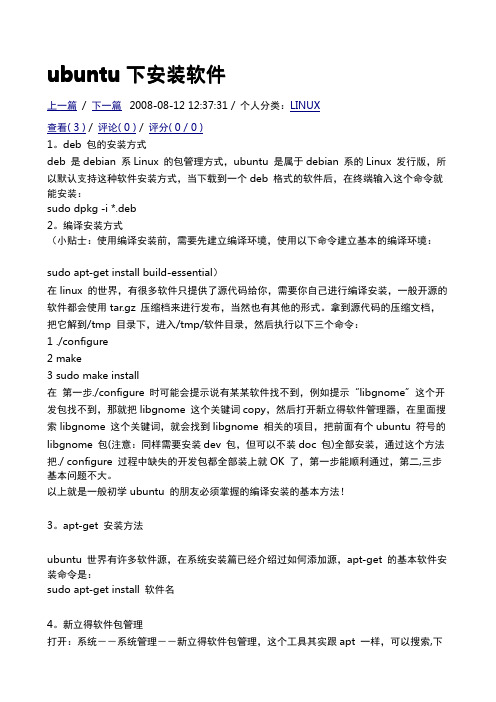
ubuntu下安装软件上一篇/下一篇2008-08-1212:37:31/个人分类:LINUX查看(3)/评论(0)/评分(0/0)1。
deb包的安装方式deb是debian系Linux的包管理方式,ubuntu是属于debian系的Linux发行版,所以默认支持这种软件安装方式,当下载到一个deb格式的软件后,在终端输入这个命令就能安装:sudo dpkg-i*.deb2。
编译安装方式(小贴士:使用编译安装前,需要先建立编译环境,使用以下命令建立基本的编译环境:sudo apt-get install build-essential)在linux的世界,有很多软件只提供了源代码给你,需要你自己进行编译安装,一般开源的软件都会使用tar.gz压缩档来进行发布,当然也有其他的形式。
拿到源代码的压缩文档,把它解到/tmp目录下,进入/tmp/软件目录,然后执行以下三个命令:1./configure2make3sudo make install在第一步./configure时可能会提示说有某某软件找不到,例如提示“libgnome”这个开发包找不到,那就把libgnome这个关键词copy,然后打开新立得软件管理器,在里面搜索libgnome这个关键词,就会找到libgnome相关的项目,把前面有个ubuntu符号的libgnome包(注意:同样需要安装dev包,但可以不装doc包)全部安装,通过这个方法把./configure过程中缺失的开发包都全部装上就OK了,第一步能顺利通过,第二,三步基本问题不大。
以上就是一般初学ubuntu的朋友必须掌握的编译安装的基本方法!3。
apt-get安装方法ubuntu世界有许多软件源,在系统安装篇已经介绍过如何添加源,apt-get的基本软件安装命令是:sudo apt-get install软件名4。
新立得软件包管理打开:系统--系统管理--新立得软件包管理,这个工具其实跟apt一样,可以搜索,下载,安装ubuntu源里的软件,具体安装方式很简单,看着界面应该会懂,就不详细介绍了5。
rpm 命令用法

rpm 命令用法RPM(Red Hat Package Manager)是Red Hat Linux及其衍生版本中用来安装、卸载、升级和管理软件包的命令行工具。
以下是RPM命令的基本用法:1. 安装软件包:```cssrpm -ivh````-i` 表示安装软件包。
`-v` 表示详细输出。
`-h` 表示以适当的块大小显示进度。
2. 升级软件包:```cssrpm -Uvh````-U` 表示升级软件包。
`-v` 表示详细输出。
`-h` 表示以适当的块大小显示进度。
3. 卸载软件包:```cssrpm -e package_name````-e` 表示卸载软件包。
4. 查询已安装的软件包:```cssrpm -q package_name````-q` 表示查询软件包是否已安装。
5. 查询已安装的软件包的文件列表:```cssrpm -ql package_name````-ql` 表示列出软件包中的文件列表。
6. 查询软件包提供的功能:```cssrpm -qi package_name````-qi` 表示查询软件包的详细信息。
7. 查询已安装的软件包提供的功能:```cssrpm -qf /path/to/file````-qf` 表示查询指定文件属于哪个已安装的软件包。
8. 显示已安装的软件包之间的依赖关系:```cssrpm -qpR````-qp` 表示查询未安装的软件包的依赖关系。
`-R` 表示列出依赖关系。
9. 显示已安装的软件包的配置文件:```cssrpm -qc package_name````-qc` 表示查询软件包的配置文件。
10. 显示已安装的软件包的运行级别:```cssrpm -qR package_name grep "Runlevels" awk '{print $3}' tr ',' '\n' while read rl ; do echo $rl ; systemctl list-units --type=service --state=running --level=$rl grep -E "package_name" ; done sort -n uniq -c sort -nr head -n 10 ; echo "Total: $(echo $(rpm -qR package_name grep "Runlevels" awk '{print $3}') wc -l)"```。
在ubuntu下各种格式软件安装及常用命令

在ubuntu下各种格式软件安装及常⽤命令Ubuntu下软件安装的⼏种⽅式:(1).bundle 格式以VMware-Workstation-Full-7.0.0-203739.i386.bundle为例命令如下:sudo sh VMware-Workstation-7.0.0-203739.i386.bundle(先切换到该⽂件所在⽂件夹)(2).deb格式最常⽤的是deb包,deb是debian系列的Linux包管理⽅式,ubuntu属于debian的派⽣。
后缀为.deb是Debain Linux提供的⼀种包封装格式,当下载到⼀个deb格式的软件后,直接在界⾯上就可以安装(或者运⾏ubuntu软件中⼼打开安装),也可以使⽤dpkg命令。
(3).tar.gz归档包源代码编译安装,很多软件会提供了源代码给最终⽤户,⽤户需要⾃⾏编译安装。
后缀为.tar.gz、tar.Z、tar.bz2或.tgz是使⽤Unix系统打包⼯具tar打包的,先使⽤tar将源代码解压缩到⼀个⽬录下,然后进⼊这个⽬录,执⾏以下三条命令:./configure #配置#make #调⽤make#sudo make install #安装源代码#执⾏完成后,即可完成软件的编译和安装make clean #删除安装时产⽣的临时⽂件 #(4).rpmapt-get的安装⽅法,APT是Debian及其衍⽣发⾏版的软件包管理器,APT可以⾃动下载,配置,安装⼆进制或者源代码格式的软件包,因此简化了Unix系统上管理软件的过程。
后缀为.rpm最初是Red Hat Linux提供的⼀种包封装格式,现在许多Linux发⾏版本都使⽤Ubuntu的软件包格式是deb ,如果要安装rpm 的包,则要先⽤alien 把rpm转换成deb.sudo apt-get install alien #alien 默认没有安装,所以⾸先要安装它#sudo alien xxxx.rpm # 将rpm 转换位deb ,完成后会⽣成⼀个同名的xxxx.deb#sudo dpkg -i xxxx.deb # 安装(5).bin后缀为.bin 的⼀般是⼀些商业软件sudo chmod +x *.bin执⾏命令sudo ./*.bin常⽤命令:sudo apt-get install softname #安装软件#sudo apt-get remove softname #卸载软件#sudo apt-get remove –purge softname #卸载并清除配置#sudo apt-get update #更新软件信息数据库#sudo apt-get upgrade #进⾏系统升级#sudo apt-cache search softname #搜索软件包#deb软件包:dpkg -i xxx.deb #安装软件包#dpkg -r xxx.deb #删除软件包#dpkg -r –purge xxx.deb #连同配置⽂件⼀起删除# dpkg -info xxx.deb #查看软件包信息#dpkg -L xxx.deb #查看⽂件拷贝详情#dpkg -l #查看系统中已安装软件包信息#dpkg -reconfigure xxx #重新配置软件包#。
rpm使用方法

rpm使用方法
RPM是一个软件包管理工具,用于在Linux操作系统中安装、升级和卸载软件包。
以下是使用RPM的一些常见方法:
1. 安装软件包:使用rpm命令安装软件包,例如:
`rpm -ivh packagename.rpm`
其中,-i参数表示安装,-v参数表示显示详细信息,-h参数表示显示进度条。
2. 升级软件包:使用rpm命令升级软件包,例如:
`rpm -Uvh packagename.rpm`
其中,-U参数表示升级,-v参数表示显示详细信息,-h参数
表示显示进度条。
3. 卸载软件包:使用rpm命令卸载软件包,例如:
`rpm -e packagename`
其中,-e参数表示卸载软件包。
4. 查询软件包信息:使用rpm命令查询软件包信息,例如:
`rpm -q packagename`
其中,-q参数表示查询软件包信息。
5. 列出所有安装的软件包:使用rpm命令列出所有已安装的软件包,例如:
`rpm -qa`
其中,-a参数表示列出所有软件包。
6. 列出软件包文件列表:使用rpm命令列出软件包中包含的所有文件,例如:
`rpm -ql packagename`
其中,-q参数表示查询软件包信息,-l参数表示列出软件包文件列表。
以上是使用RPM的一些常见方法,需要注意的是,在使用rpm命令时需要以root权限运行。
Ubuntu系统软件安装命令
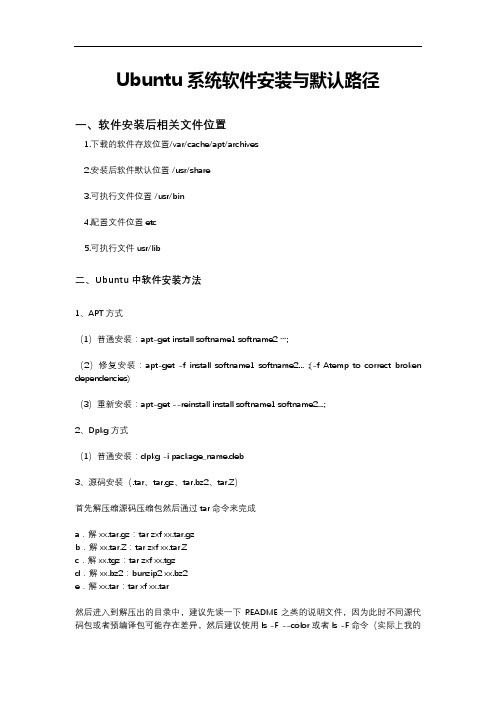
Ubuntu系统软件安装与默认路径一、软件安装后相关文件位置1.下载的软件存放位置/var/cache/apt/archives2.安装后软件默认位置 /usr/share3.可执行文件位置 /usr/bin4.配置文件位置etc5.可执行文件usr/lib二、Ubuntu中软件安装方法1、APT方式(1)普通安装:apt-get install softname1 softname2 …;(2)修复安装:apt-get -f install softname1 softname2... ;(-f Atemp to correct broken dependencies)(3)重新安装:apt-get --reinstall install softname1 softname2...;2、Dpkg方式(1)普通安装:dpkg -i package_name.deb3、源码安装(.tar、tar.gz、tar.bz2、tar.Z)首先解压缩源码压缩包然后通过tar命令来完成a.解xx.tar.gz:tar zxf xx.tar.gzb.解xx.tar.Z:tar zxf xx.tar.Zc.解xx.tgz:tar zxf xx.tgzd.解xx.bz2:bunzip2 xx.bz2e.解xx.tar:tar xf xx.tar然后进入到解压出的目录中,建议先读一下README之类的说明文件,因为此时不同源代码包或者预编译包可能存在差异,然后建议使用ls -F --color或者ls -F命令(实际上我的只需要l 命令即可)查看一下可执行文件,可执行文件会以*号的尾部标志。
一般依次执行./configuremakesudo make install即可完成安装。
二、Ubuntu中软件包的卸载方法1、APT方式(1)移除式卸载:apt-get remove softname1 softname2 …;(移除软件包,当包尾部有+时,意为安装)(2)清除式卸载:apt-get --purge remove softname1 softname2...;(同时清除配置)清除式卸载:apt-get purge sofname1 softname2...;(同上,也清除配置文件)2、Dpkg方式(1)移除式卸载:dpkg -r pkg1 pkg2 ...;(2)清除式卸载:dpkg -P pkg1 pkg2...;三、Ubuntu中软件包的查询方法dpkg 是Debian Package的简写,是为Debian 专门开发的套件管理系统,方便软件的安装、更新及移除。
tar、rpm、deb、run主流格式安装和卸载教程

主流格式安装包的安装和卸载在Ubuntu里面,经常会遇到一些安装包,我们不能直接使用它们,要想正常运用这些软件,我们就必须将这些安装包实现安装。
为了让大家能更直观地学会安装包的安装,下面我就依教程的形式,将几种常见的安装包格式给大家演示出来。
首先我在网上下载了一些安装包,它们分别是.rpm、.deb、.tar 和.run格式的。
下面我就依次拿这些格式的安装包进行演示。
1.安装和卸载*.rpm命令形式是:# rpm -i[vh] your-package(安装),#rpm -e 软件名(删除)RPM全程是Red Hat Package Manager(Red Hat包管理器),它是属于小红帽版本的主流格式,在ubuntu里的主流格式是deb 的,如果在ubuntu里想要安装rpm类软件,则ubuntu必须要先安装rpm软件包!因为ubuntu里面不一定有合适的rpm包,所以我要先更新一下数据源。
如图一所示:图一更新完数据源后,然后我们开始安装rpm包管理器,因为只有安装rpm包,才可以正常安装rpm类软件。
如图二所示:图二然后我先ls,显示下当前目录内容,发现里面有一个linuxqq 的rpm格式的软件包。
下面我就开始安装这个rpm格式软件包。
因为在ubuntu中安装小红帽里的rpm格式文件包,考虑到兼容性问题,所以我在安装命令中添加了—nodeps –force,即不要存在依赖并且强制执行安装。
相关命令操作如图三所示:图三如图三所示,显示已经正常安装了。
然后我们进入到安装存放目录里,运行可执行程序。
如图四所示:图四然后我们开始进行rpm格式安装包的移除工作,因为作业要求,不仅需要实现安装包的离线安装卸载,还需要实现用apt-get方式来在线安装和卸载。
所以,我就用apt-get方式来进行卸载刚才所安装的rpm格式文件包—linuxqq,大家也可以多学习卸载方式。
相关操作如图五所示:图五2)安装和卸载*.deb命令形式是:sudo dpkg –i *.deb (安装),sudo dpkg –r * (卸载),注意:*为软件包名Deb格式是ubuntu默认的主流包格式,大家在ubuntu的学习过程中遇到最多的就是deb包,它的优点是不用被严格的依赖性检查所困扰。
详解linux安装软件的几种方法
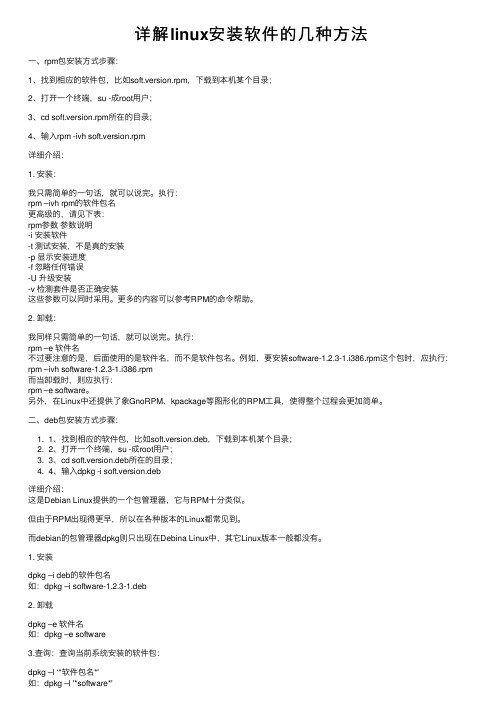
详解linux安装软件的⼏种⽅法⼀、rpm包安装⽅式步骤:1、找到相应的软件包,⽐如soft.version.rpm,下载到本机某个⽬录;2、打开⼀个终端,su -成root⽤户;3、cd soft.version.rpm所在的⽬录;4、输⼊rpm -ivh soft.version.rpm详细介绍:1. 安装:我只需简单的⼀句话,就可以说完。
执⾏:rpm –ivh rpm的软件包名更⾼级的,请见下表:rpm参数参数说明-i 安装软件-t 测试安装,不是真的安装-p 显⽰安装进度-f 忽略任何错误-U 升级安装-v 检测套件是否正确安装这些参数可以同时采⽤。
更多的内容可以参考RPM的命令帮助。
2. 卸载:我同样只需简单的⼀句话,就可以说完。
执⾏:rpm –e 软件名不过要注意的是,后⾯使⽤的是软件名,⽽不是软件包名。
例如,要安装software-1.2.3-1.i386.rpm这个包时,应执⾏:rpm –ivh software-1.2.3-1.i386.rpm⽽当卸载时,则应执⾏:rpm –e software。
另外,在Linux中还提供了象GnoRPM、kpackage等图形化的RPM⼯具,使得整个过程会更加简单。
⼆、deb包安装⽅式步骤:1. 1、找到相应的软件包,⽐如soft.version.deb,下载到本机某个⽬录;2. 2、打开⼀个终端,su -成root⽤户;3. 3、cd soft.version.deb所在的⽬录;4. 4、输⼊dpkg -i soft.version.deb详细介绍:这是Debian Linux提供的⼀个包管理器,它与RPM⼗分类似。
但由于RPM出现得更早,所以在各种版本的Linux都常见到。
⽽debian的包管理器dpkg则只出现在Debina Linux中,其它Linux版本⼀般都没有。
1. 安装dpkg –i deb的软件包名如:dpkg –i software-1.2.3-1.deb2. 卸载dpkg –e 软件名如:dpkg –e software3.查询:查询当前系统安装的软件包:dpkg –l ‘*软件包名*'如:dpkg –l '*software*'三、tar.gz源代码包安装⽅式:1. 1、找到相应的软件包,⽐如soft.tar.gz,下载到本机某个⽬录;2. 2、打开⼀个终端,su -成root⽤户;3. 3、cd soft.tar.gz所在的⽬录;4. 4、tar -xzvf soft.tar.gz //⼀般会⽣成⼀个soft⽬录5. 5、cd soft6. 6、./configure7. 7、make8. 8、make install详细介绍:1. 安装:整个安装过程可以分为以下⼏步:1. 1)取得应⽤软件:通过下载、购买光盘的⽅法获得;2. 2)解压缩⽂件:⼀般tar包,都会再做⼀次压缩,如gzip、bz2等,所以你需要先解压。
Linux命令行中的软件包安装与卸载
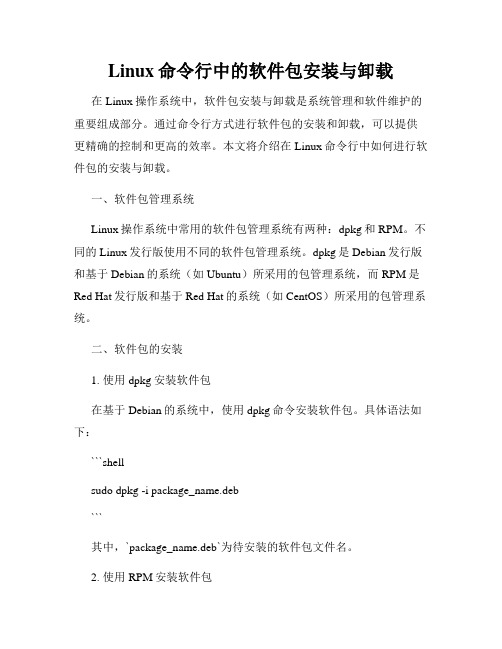
Linux命令行中的软件包安装与卸载在Linux操作系统中,软件包安装与卸载是系统管理和软件维护的重要组成部分。
通过命令行方式进行软件包的安装和卸载,可以提供更精确的控制和更高的效率。
本文将介绍在Linux命令行中如何进行软件包的安装与卸载。
一、软件包管理系统Linux操作系统中常用的软件包管理系统有两种:dpkg和RPM。
不同的Linux发行版使用不同的软件包管理系统。
dpkg是Debian发行版和基于Debian的系统(如Ubuntu)所采用的包管理系统,而RPM是Red Hat发行版和基于Red Hat的系统(如CentOS)所采用的包管理系统。
二、软件包的安装1. 使用dpkg安装软件包在基于Debian的系统中,使用dpkg命令安装软件包。
具体语法如下:```shellsudo dpkg -i package_name.deb```其中,`package_name.deb`为待安装的软件包文件名。
2. 使用RPM安装软件包在基于Red Hat的系统中,使用RPM命令安装软件包。
具体语法如下:```shellsudo rpm -ivh package_name.rpm```其中,`package_name.rpm`为待安装的软件包文件名。
三、软件包的卸载1. 使用dpkg卸载软件包在基于Debian的系统中,使用dpkg命令卸载软件包。
具体语法如下:```shellsudo dpkg -r package_name```其中,`package_name`为待卸载的软件包名称。
2. 使用RPM卸载软件包在基于Red Hat的系统中,使用RPM命令卸载软件包。
具体语法如下:```shellsudo rpm -e package_name其中,`package_name`为待卸载的软件包名称。
四、软件包的依赖管理在安装或卸载软件包时,可能会遇到依赖关系的问题。
某些软件包依赖于其他的软件包,如果没有满足依赖关系,安装或卸载过程将会出错。
rpm安装方法

rpm安装方法RPM安装方法。
RPM(Red Hat Package Manager)是一种用于在Linux系统上进行软件包管理的工具,它可以方便地进行软件的安装、升级和卸载。
在本文中,我们将介绍RPM的安装方法,帮助您快速掌握这一工具的基本操作。
首先,您需要确保您的系统中已经安装了RPM软件包管理工具。
您可以通过在终端中输入以下命令来检查:```bash。
rpm --version。
```。
如果系统中已经安装了RPM,您将会看到版本号等相关信息。
如果系统中没有安装RPM,您可以通过以下命令来安装:```bash。
sudo yum install rpm。
```。
在安装过程中,系统可能会提示您输入密码进行确认,输入密码后按下回车键即可开始安装。
安装完成后,您可以再次输入以下命令来确认RPM的安装情况。
接下来,我们将介绍如何使用RPM来安装软件包。
假设您已经下载了一个名为example.rpm的软件包,并且希望通过RPM来进行安装。
您可以在终端中使用以下命令来进行安装:```bash。
sudo rpm -ivh example.rpm。
```。
在这个命令中,-i表示安装软件包,-v表示显示详细信息,-h 表示显示安装进度。
在执行命令时,系统可能会提示您输入密码进行确认,输入密码后按下回车键即可开始安装。
安装完成后,您可以通过以下命令来确认软件包是否已经成功安装:```bash。
rpm -q example。
```。
如果软件包已经成功安装,您将会看到软件包的版本号等相关信息。
如果您希望卸载已经安装的软件包,可以使用以下命令:```bash。
sudo rpm -e example。
```。
在这个命令中,-e表示卸载软件包。
在执行命令时,系统可能会提示您输入密码进行确认,输入密码后按下回车键即可开始卸载。
卸载完成后,您可以通过以下命令来确认软件包是否已经成功卸载:```bash。
rpm -q example。
在Ubuntu系统中安装RPM格式软件包的方法

AD:
Ubuntu的软件包格式是deb,如果要安装rpm的包,则要先用alien把rpm转换成deb。
$sudo apt-get install alien ##alien默认没有安装,所以首先要安装它
$sudo alien xxxx.rpm ##将rpm转换位deb,完成后会生成一个同名的xxxx.deb
$sudo dpkg -i xxxx.deb ##安装
注意,用alien转换的deb包并不能保证100%顺利安装,所以可以找到deb最好直接用deb。
使用我们要使用到转换程序,在ubuntu中只要安装alien转换程序就可以实现转换了,安装命令:
sudo apt-get install alien
安装完毕之后,我们就可以实现软件格式的转换了,打开终端,使用命令:
sudo alien -k --scripts filename.rpm
前面的参数不变,你只要改变后的filename.rpm就可以了,注意如果不是本目录里面,要添加文件路径。
在 Linux 中有几种软件包形式,一种是deb后缀软件包,是基于debian系统;一种是rpm后缀软件包,是基于redhat系统;还有一种是源码包,是作者的源代码,安装时需要自行编辑。
此教程要讲是如何在ubuntu 系统中安装rpm,熟悉此操作的同学可能已经想到我要用的方法,其实很早以前就由这种方法了,先把rpm包转换为deb包。
除了能把rpm转换成deb,也可以把deb转换成rpm,终端命令:
Ubuntu 安装软件方法(_deb,_sh,_bin,_tar, _tar_gz, _tgz, _tar_bz)

常见问题:
1.如果找不到我需要的文件怎么办?
其实这是很正常的.大概说来有以下3个原因:
* 新立得软件包管理器里面的所有文件包都来自源,但是除了默认的源之外还有很多非官方软件源.在你放弃安装之前尝试一下激活额外的源.关于源的设置可以参考
小F的这篇文章:/administer/761754.html">/administer/761754.html
o 软件包管理程序安装: 如果你想以后能够在添加删除程序中轻易地卸载他们,首先安装checkinstall软件包.然后只需要运行sudo
checkinstall就可以安装源码包了.这个安装方法可能会比上面的方法用的时间更长,而且可能会需要你自己编辑该程序的某些脚本.不过好在可以在
checkinstall程序里很容易的解决.
通常情况下,应用程序菜单会自动升级以包含你安装的文件,但是有时也不会.还有种方法找到你新安装的程序.
在终端输入程序名.
比如说我通过新立得安装了Muine,然后可以通过在终端直接输入Muine,回车就可以启动它了.注意,这样操作得话,程序会随着你关闭终端而自动关 闭.
为避免这种情况发生,同时按下Alt+F2运行启动程序管理,输入muine启动.你还可以尝试键入程序名称的首字母后按两下Tab键.输入框会显示命令
刚 开始使用Ubuntu的用户时常有这样的问题,我要安装新软件怎么办?.exe文件在哪里,怎么软件有这么多格式?RPM包,.tar.gz是什么?怎么
就是安装不了啊?等等等等。的确,在Windows下安装文件只需要双击即可,所以很多人在Ubuntu下觉得很不习惯。事实上,使用Ubuntu平台下
Ubuntu 安装软件方法(*.deb,*.sh,*.bin,*.tar, *.tar.gz, *.tgz, *.tar.bz) - 小猪的日志 - 网易博客网易
Linux操作系统rpm包安装方式详细步骤
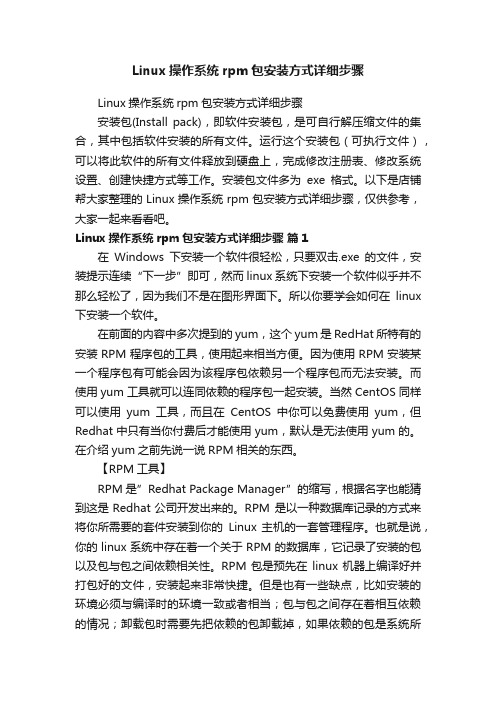
Linux操作系统rpm包安装方式详细步骤Linux操作系统rpm包安装方式详细步骤安装包(Install pack),即软件安装包,是可自行解压缩文件的集合,其中包括软件安装的所有文件。
运行这个安装包(可执行文件),可以将此软件的所有文件释放到硬盘上,完成修改注册表、修改系统设置、创建快捷方式等工作。
安装包文件多为exe格式。
以下是店铺帮大家整理的Linux操作系统rpm包安装方式详细步骤,仅供参考,大家一起来看看吧。
Linux操作系统rpm包安装方式详细步骤篇1在Windows下安装一个软件很轻松,只要双击.exe的文件,安装提示连续“下一步”即可,然而linux系统下安装一个软件似乎并不那么轻松了,因为我们不是在图形界面下。
所以你要学会如何在linux 下安装一个软件。
在前面的内容中多次提到的yum,这个yum是RedHat所特有的安装RPM程序包的工具,使用起来相当方便。
因为使用RPM安装某一个程序包有可能会因为该程序包依赖另一个程序包而无法安装。
而使用yum工具就可以连同依赖的程序包一起安装。
当然CentOS同样可以使用yum工具,而且在CentOS中你可以免费使用yum,但Redhat中只有当你付费后才能使用yum,默认是无法使用yum的。
在介绍yum之前先说一说RPM相关的东西。
【RPM工具】RPM是”Redhat Package Manager”的缩写,根据名字也能猜到这是Redhat公司开发出来的。
RPM 是以一种数据库记录的方式来将你所需要的套件安装到你的Linux 主机的一套管理程序。
也就是说,你的linux系统中存在着一个关于RPM的数据库,它记录了安装的包以及包与包之间依赖相关性。
RPM包是预先在linux机器上编译好并打包好的文件,安装起来非常快捷。
但是也有一些缺点,比如安装的环境必须与编译时的环境一致或者相当;包与包之间存在着相互依赖的情况;卸载包时需要先把依赖的包卸载掉,如果依赖的包是系统所必须的,那就不能卸载这个包,否则会造成系统崩溃。
linux下RPM工具的使用:RPM安装查询查看卸载升级软件包

linux下RPM⼯具的使⽤:RPM安装查询查看卸载升级软件包⽬录⼀.关于软件包在linux中安装软件是需要安装包的,软件的安装包有各种类型:.zip,.rar,.rpm,.tar.gz,.tar。
软件包还可以分为源代码包和⼆进制包,源代码包是没有经过编译的包,需要经过GCC、C++编译器环境编译才能运⾏。
⼆进制包⽆需编译,可以直接安装使⽤。
区分是否为源代码包还是⼆进制包还得基于软件包⾥⾯的⽂件来判断,包含.h、.c、.cpp、.cc等结尾的源码⽂件,称之为源代码包,⽽软件包⾥⾯存在bin⽬录(bin⽬录⾥有可执⾏⽂件),称之为⼆进制包。
源码包⾼度可定制,可以⾃由选择⾃⼰需要的功能。
⼆.RPM软件包RPM是RPM Package Manager(RPM软件包管理器)的缩写,这⼀⽂件格式名称虽然打上了RedHat的标志,但是其原始设计理念是开放式的,现在包括OpenLinux、SUSE以及Turbo Linux等Linux的分发版本都有采⽤,可以算是公认的⾏业标准了。
RPM包是⼆进制包可以直接使⽤。
三.RPM包通⽤的命名规则RPM包的⼀般命名规则为:name-version-arch.rpm或者name-version-arch.src.rpm。
name就是软件包的名称version是软件的版本号,版本号的格式通常为“主版本号.次版本号.修正号”,也有发布版本号,表⽰这个RPM包是第⼏次编译⽣成的arch表⽰软件包适⽤的硬件平台,⽬前RPM⽀持的平台有:i386,i586,i686、sparc,alpha,x86_64等等.rpm或.src.rpm,是RPM包类型的后缀,.rpm是编译好的⼆进制包,可⽤rpm命令直接安装;.src.rpm表⽰是源代码包,需要编译之后才可以使⽤el* 表⽰这个软件包的发⾏商版本,el7表⽰这个软件包是在RHEL 7.x/CentOS 7.x下使⽤devel:表⽰这个RPM包是软件的开发包noarch:说明这样的软件包可以在任何平台上安装,不需要特定的硬件平台。
rpm 命令

rpm 命令简介rpm命令是 Red Hat Package Manager 的缩写,它是一种用于在基于 RPM 的 Linux 发行版上安装、升级、查询和卸载软件包的工具。
RPM 软件包是一种预编译的二进制文件,其中包含了软件的可执行文件、库文件、配置文件和其他相关的元数据。
基本用法rpm命令的基本用法如下:rpm [选项] [操作] [软件包名]•选项:是可选的,用于指定一些特定的参数或行为。
•操作:指定要执行的操作,例如安装、升级、查询或卸载。
•软件包名:指定要操作的软件包的名称。
下面是一些常用的rpm命令操作:安装软件包rpm -i <软件包名>或rpm --install <软件包名>安装指定的软件包。
如果软件包已经安装,则会给出错误提示。
升级软件包rpm -U <软件包名>或rpm --upgrade <软件包名>升级指定的软件包。
如果软件包已经安装,则会将其升级到新版本。
如果软件包未安装,则会安装新版本的软件包。
查询软件包rpm -q <软件包名>或rpm --query <软件包名>查询指定软件包是否已安装。
如果软件包已安装,则会显示其版本信息。
如果软件包未安装,则会提示软件包未找到。
列出所有已安装的软件包rpm -qa或rpm --query -all列出系统上所有已安装的软件包。
卸载软件包rpm -e <软件包名>或rpm --erase <软件包名>卸载指定的软件包。
高级用法查看软件包信息rpm -qi <软件包名>或rpm --query --info <软件包名>查看指定软件包的详细信息,包括软件包名称、版本、发布日期、大小以及依赖关系等。
查询软件包提供的文件列表rpm -ql <软件包名>或rpm --query --list <软件包名>查询指定软件包提供的文件列表。
rpm 用法
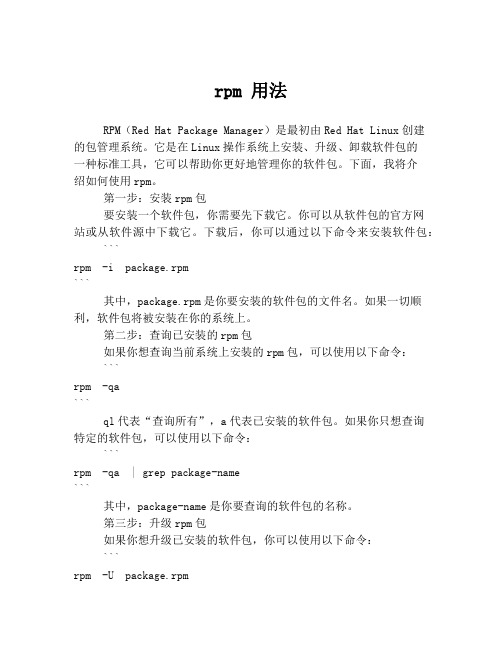
rpm 用法RPM(Red Hat Package Manager)是最初由Red Hat Linux创建的包管理系统。
它是在Linux操作系统上安装、升级、卸载软件包的一种标准工具,它可以帮助你更好地管理你的软件包。
下面,我将介绍如何使用rpm。
第一步:安装rpm包要安装一个软件包,你需要先下载它。
你可以从软件包的官方网站或从软件源中下载它。
下载后,你可以通过以下命令来安装软件包:```rpm -i package.rpm```其中,package.rpm是你要安装的软件包的文件名。
如果一切顺利,软件包将被安装在你的系统上。
第二步:查询已安装的rpm包如果你想查询当前系统上安装的rpm包,可以使用以下命令:```rpm -qa```ql代表“查询所有”,a代表已安装的软件包。
如果你只想查询特定的软件包,可以使用以下命令:```rpm -qa | grep package-name```其中,package-name是你要查询的软件包的名称。
第三步:升级rpm包如果你想升级已安装的软件包,你可以使用以下命令:```rpm -U package.rpm```这个命令会用新的软件包覆盖旧的包。
第四步:卸载rpm包如果你想卸载一个软件包,你可以使用以下命令:```rpm -e package-name```其中,package-name是你要卸载的软件包的名称。
这个命令会将软件包和其所有的配置文件从系统中删除。
第五步:查询rpm包的详细信息如果你想查询一个特定的rpm包的详细信息,可以使用以下命令:```rpm -qi package-name```其中,package-name是你要查询的软件包的名称。
这个命令会显示软件包的版本、发布日期、安装日期、作者和描述等详细信息。
总结在Linux系统中,使用rpm可以更好地管理软件包,使你的系统更加规范和安全。
本文介绍了rpm的基本使用方法,希望能够帮助你更好地管理你的Linux系统。
rpmconf使用 -回复
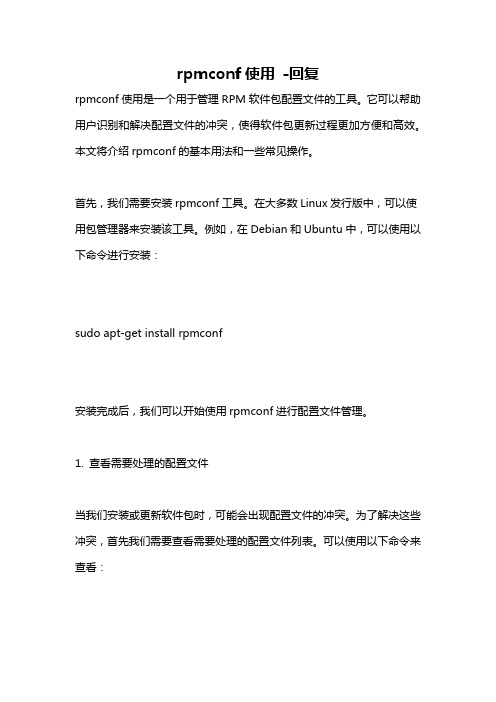
rpmconf使用-回复rpmconf使用是一个用于管理RPM软件包配置文件的工具。
它可以帮助用户识别和解决配置文件的冲突,使得软件包更新过程更加方便和高效。
本文将介绍rpmconf的基本用法和一些常见操作。
首先,我们需要安装rpmconf工具。
在大多数Linux发行版中,可以使用包管理器来安装该工具。
例如,在Debian和Ubuntu中,可以使用以下命令进行安装:sudo apt-get install rpmconf安装完成后,我们可以开始使用rpmconf进行配置文件管理。
1. 查看需要处理的配置文件当我们安装或更新软件包时,可能会出现配置文件的冲突。
为了解决这些冲突,首先我们需要查看需要处理的配置文件列表。
可以使用以下命令来查看:rpmconf -l该命令会列出所有需要进行配置文件管理的软件包及其相关配置文件。
2. 处理单个软件包的配置文件有时候,我们只需要处理某个特定的软件包的配置文件。
可以使用以下命令来处理单个软件包的配置文件:rpmconf -c <软件包名称>例如,要处理名为"apache2"的软件包的配置文件,可以运行以下命令:rpmconf -c apache2这将显示该软件包的配置文件列表,并提示您选择如何处理每个文件。
您可以选择保留当前配置、安装新配置文件或将其合并。
3. 批量处理配置文件如果您想批量处理所有的配置文件,可以使用以下命令:rpmconf -a该命令将显示所有需要处理的配置文件列表,并提示您选择如何处理每个文件。
同样,您可以选择保留当前配置、安装新配置文件或将其合并。
4. 自动处理配置文件如果您希望以自动模式处理所有配置文件,可以使用以下命令:rpmconf -a -y该命令将自动选择合并所有配置文件,而无需手动干预。
请注意,在使用自动模式时,rpmconf将保留当前配置文件的副本,以防出现问题。
5. 恢复配置文件如果您不满意更改后的配置文件,或者出现了问题,可以使用以下命令来恢复先前的配置文件:rpmconf -u该命令将恢复自上次处理后的所有配置文件。
rpmrebuild编译
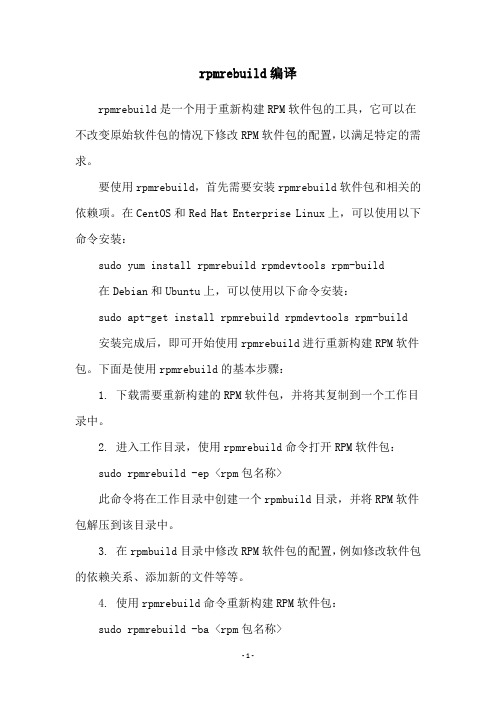
rpmrebuild编译rpmrebuild是一个用于重新构建RPM软件包的工具,它可以在不改变原始软件包的情况下修改RPM软件包的配置,以满足特定的需求。
要使用rpmrebuild,首先需要安装rpmrebuild软件包和相关的依赖项。
在CentOS和Red Hat Enterprise Linux上,可以使用以下命令安装:sudo yum install rpmrebuild rpmdevtools rpm-build 在Debian和Ubuntu上,可以使用以下命令安装:sudo apt-get install rpmrebuild rpmdevtools rpm-build 安装完成后,即可开始使用rpmrebuild进行重新构建RPM软件包。
下面是使用rpmrebuild的基本步骤:1. 下载需要重新构建的RPM软件包,并将其复制到一个工作目录中。
2. 进入工作目录,使用rpmrebuild命令打开RPM软件包:sudo rpmrebuild -ep <rpm包名称>此命令将在工作目录中创建一个rpmbuild目录,并将RPM软件包解压到该目录中。
3. 在rpmbuild目录中修改RPM软件包的配置,例如修改软件包的依赖关系、添加新的文件等等。
4. 使用rpmrebuild命令重新构建RPM软件包:sudo rpmrebuild -ba <rpm包名称>该命令将在rpmbuild目录中创建一个新的RPM软件包。
5. 安装新的RPM软件包:sudo rpm -ivh <新的rpm包名称>以上就是使用rpmrebuild重新构建RPM软件包的基本步骤。
请注意,如果对RPM软件包的修改不当,可能会导致软件包无法正常工作或者出现安全问题,请谨慎使用。
- 1、下载文档前请自行甄别文档内容的完整性,平台不提供额外的编辑、内容补充、找答案等附加服务。
- 2、"仅部分预览"的文档,不可在线预览部分如存在完整性等问题,可反馈申请退款(可完整预览的文档不适用该条件!)。
- 3、如文档侵犯您的权益,请联系客服反馈,我们会尽快为您处理(人工客服工作时间:9:00-18:30)。
To install .deb file
#dpkg -i avg71lms-r30-a0782.i386.deb
If you don’t use -k option you should see avg71lms_r30-1_i386.deb file the difference is it will add 1
Suppose we have a avg antivirus avg71lms-r30-a0782.i386.rpm file
To convert .rpm to debian
#alien -k avg71lms-r30-a0782.i386.rpm
Now you should be having avg71lms-r30-a0782.i386.deb file
To convert .rpm to debian
$sudo alien -k avg71lms-r30-a0782.i386.rpm
Now you should be having avg71lms-r30-a0782.i386.deb file
To install .deb file
Available Options for alien
Convert the package.rpm into a package.deb
#alien -d package-name.rpm
Convert the package.rpm into a package.deb, and install the generated package.
Install alien in Ubuntu
$sudo apt-get install al for available options
Example
Suppose we have a avg antivirus avg71lms-r30-a0782.i386.rpm file
Applying for debt help becomes inevitable sometimes when the student loans are not enough to cover houston homes for sale and the mortgage rates are too high to go for them
/blog/262054
ubuntu 下使用rpm包安装软件
博客分类:
linux
UbuntuDebianGo
#apt-get install alien
This will install all the required packages.Now you can start converting your .rpm files to .deb packages.
$sudo dpkg -i avg71lms-r30-a0782.i386.deb
If you don’t use -k option you should see avg71lms_r30-1_i386.deb file the difference is it will add 1
If you want more available options for alien check alien man page
#alien -i package-name.rpm
If you want to keeps alien from changing the version number use the following command
#alien -k rpm-package-file.rpm
Example
