gamit的安装步骤
GAMIT软件的安装与使用
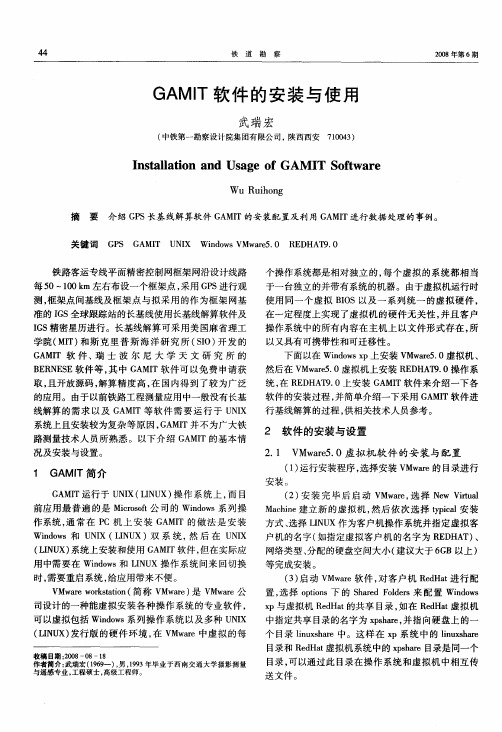
统 , R D A 90上安装 G M T软件来介绍一下各 在 E H T. A I 软件 的安 装过程 , 简单介 绍一 下采 用 G MI 件进 并 A T软 行基 线解 算 的过程 , 供相关 技术 人员 参考 。
2 软件的安装 与设置
2 1 V ae. . Mw r50虚拟机软件 的安装与配置
铁路客运专线平面精密控制网框架网沿设计线路 每 5 10 m左右布设一个框架点 , 0— 0 k 采用 G S P 进行观 测, 框架点间基线及框架点与拟采用 的作为框架 网基
准 的 IS全 球跟 踪站 的长 基线 使用长 基线 解算 软件及 G
个操作系统都是相对独立 的, 每个虚拟的系统都相当
司设 计 的一 种 能虚拟 安 装 各 种 操作 系统 的专业 软件 , 可 以虚拟包 括 Widw 系 列 操作 系统 以及 多种 U I no s NX ( I U 发 行 版 的 硬 件 环 境 , V ae中虚 拟 的每 LN X) 在 Mwr
收稿 日期 :0 8—0 20 8—1 8 作者简介 : 武瑞宏 (9 9 ) 男 ,9 3年毕业 于西南交 通大学摄影 测量 16 一 , 19 与遥感专业 , 工程硕士 , 高级工程 师。
W u Ru h n io g
摘
要
介绍 G S长基 线 解算软件 G MI P A T的安 装配 置及利 用 G MI A T进行 数据 处理 的 事例 。
关键 词 G S G I U I Wid w M ae. R D T . AM T NX n o sV w r5 0 E HA 9 0
于一 台独 立 的并 带 有系统 的机 器 。 由于虚拟机 运行 时 使 用 同一 个 虚 拟 BO IS以及 一 系 列 统 一 的 虚拟 硬 件 , 在一 定程 度上 实现 了虚 拟 机 的 硬 件无 关 性 , 且 客户 并
Gamit安装-ubuntu Linux操作系统
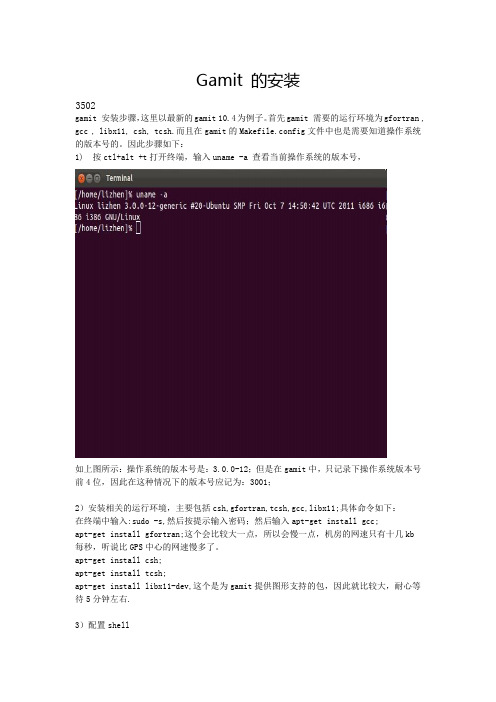
Gamit 的安装3502gamit 安装步骤,这里以最新的gamit 10.4为例子。
首先gamit 需要的运行环境为gfortran , gcc , libx11, csh, tcsh.而且在gamit的Makefile.config文件中也是需要知道操作系统的版本号的。
因此步骤如下:1) 按ctl+alt +t打开终端,输入uname -a 查看当前操作系统的版本号,如上图所示:操作系统的版本号是:3.0.0-12;但是在gamit中,只记录下操作系统版本号前4位,因此在这种情况下的版本号应记为:3001;2)安装相关的运行环境,主要包括csh,gfortran,tcsh,gcc,libx11;具体命令如下:在终端中输入:sudo -s,然后按提示输入密码;然后输入apt-get install gcc;apt-get install gfortran;这个会比较大一点,所以会慢一点,机房的网速只有十几kb每秒,听说比GPS中心的网速慢多了。
apt-get install csh;apt-get install tcsh;apt-get install libx11-dev,这个是为gamit提供图形支持的包,因此就比较大,耐心等待5分钟左右.3)配置shell首先输入echo $SHELL看下当前是什么类型的shell,一般情况下,ubuntu 默认的都是bash,虽然gamit是用csh写的,但是经过测试,即可以在csh中安装,也可以在bash中安装。
诺想在csh中安装,则需要改变当前的shell,在终端输入chsh,按提示输入密码。
然后输入shell的路径,以下操作是从bash改变为csh,因此输入路径为:/bin/csh,如下图所示:但是上面步骤完成以后,我们输入echo $SHELL,再查看一下,发现shell仍然是bash,注意了,这里是改变登录时的默认shell,因此若想让以上改变生效,只需要注销下,重新登录下就可以啦。
Gamit软件安装说明
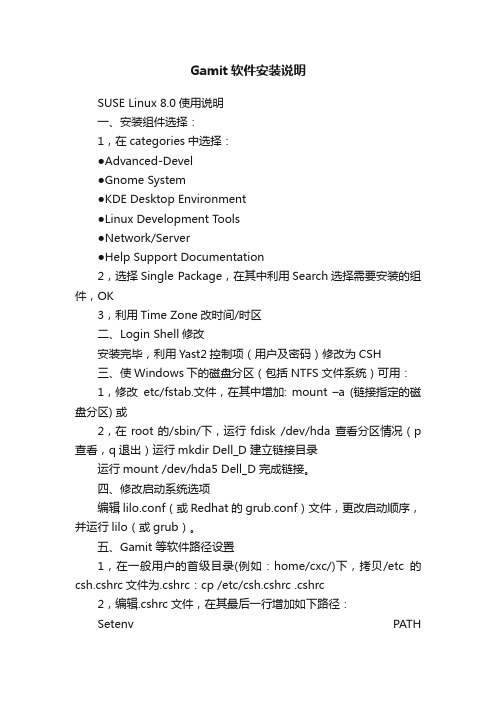
Gamit软件安装说明SUSE Linux 8.0使用说明一、安装组件选择:1,在categories中选择:●Advanced-Devel●Gnome System●KDE Desktop Environment●Linux Development Tools●Network/Server●Help Support Documentation2,选择Single Package,在其中利用Search选择需要安装的组件,OK3,利用Time Zone改时间/时区二、Login Shell修改安装完毕,利用Yast2控制项(用户及密码)修改为CSH三、使Windows下的磁盘分区(包括NTFS文件系统)可用:1,修改etc/fstab.文件,在其中增加: mount –a (链接指定的磁盘分区) 或2,在root的/sbin/下,运行fdisk /dev/hda 查看分区情况(p 查看,q退出)运行mkdir Dell_D 建立链接目录运行mount /dev/hda5 Dell_D 完成链接。
四、修改启动系统选项编辑lilo.conf(或Redhat的grub.conf)文件,更改启动顺序,并运行lilo(或grub)。
五、Gamit 等软件路径设置1,在一般用户的首级目录(例如:home/cxc/)下,拷贝/etc的csh.cshrc文件为.cshrc:cp /etc/csh.cshrc .cshrc2,编辑.cshrc文件,在其最后一行增加如下路径:Setenv PATH“/home/cxc/gs110/com:/home/cxc/gs110/gamit/bin: /home/cxc/gs110/kf/bin: $PATH”($PATH表示以前设置的路径)3,运行 source .cshrc 以激活以上设置六、设置vi在/etc/vimrc中设置vi,将其中打开“syntax on”选项(去掉22行号)。
GAMIT安装步骤_修订版
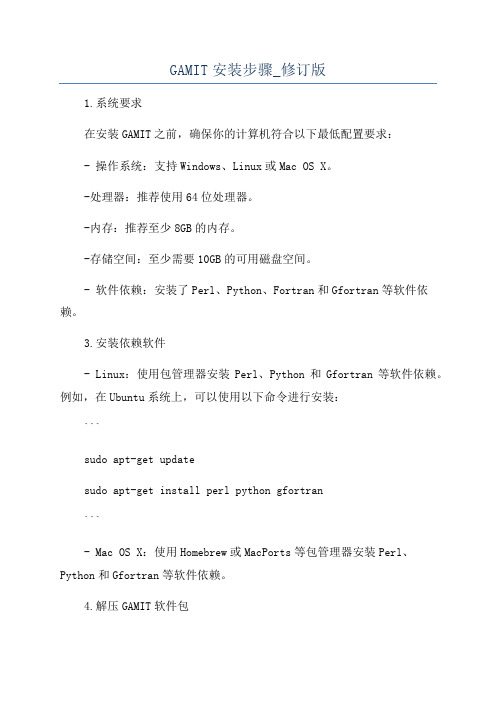
GAMIT安装步骤_修订版1.系统要求在安装GAMIT之前,确保你的计算机符合以下最低配置要求:- 操作系统:支持Windows、Linux或Mac OS X。
-处理器:推荐使用64位处理器。
-内存:推荐至少8GB的内存。
-存储空间:至少需要10GB的可用磁盘空间。
- 软件依赖:安装了Perl、Python、Fortran和Gfortran等软件依赖。
3.安装依赖软件- Linux:使用包管理器安装Perl、Python和Gfortran等软件依赖。
例如,在Ubuntu系统上,可以使用以下命令进行安装:```sudo apt-get updatesudo apt-get install perl python gfortran```- Mac OS X:使用Homebrew或MacPorts等包管理器安装Perl、Python和Gfortran等软件依赖。
4.解压GAMIT软件包5.配置环境变量为了方便在任意位置运行GAMIT命令,需要将GAMIT安装目录添加到系统的环境变量中。
根据你的操作系统进行如下配置:```export PATH=$PATH:/path/to/gamit```其中,/path/to/gamit是GAMIT安装目录的路径。
6.配置GAMIT参数文件-GAMIT_BIN:GAMIT可执行文件所在的目录。
-GAMIT_GEN_DIR:GAMIT输出文件所在的目录。
-GAMIT_EXE_DIR:各个GAMIT模块的可执行文件所在的目录。
- GAMIT_SHELL:使用的命令行解释器,一般为bash。
-GAMIT_ARCHIVE:GAMIT源代码库所在的目录。
7.添加观测数据8.运行GAMIT完成上述步骤后,可以使用终端进入GAMIT安装目录,并执行以下命令来运行GAMIT:```./rungamit```总结:。
gamit安装(ubuntu Linux操作系统)
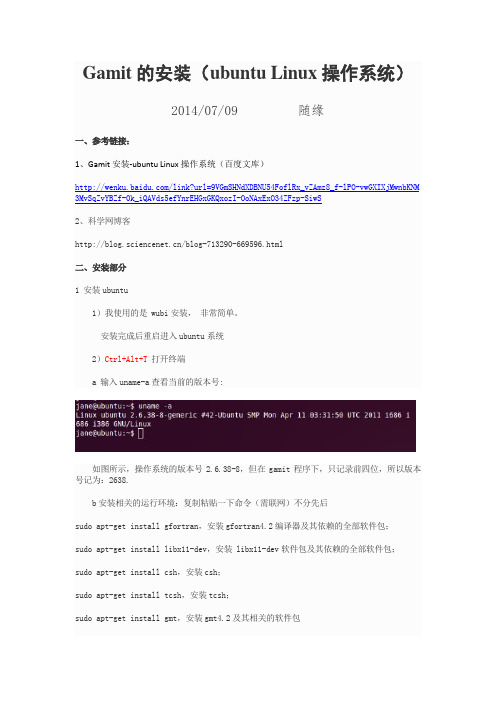
Gamit的安装(ubuntu Linux操作系统)2014/07/09 随缘一、参考链接:1、Gamit安装-ubuntu Linux操作系统(百度文库)/link?url=9VGmSHNdXDBNU54FoflRx_vZAmz8_f-lPO-vwGXIXjMwnbKNM 3MvSqZvYBZf-0k_iQAVds5efYnrEHGxGKQxozI-OoNAxExO34ZFzp-SiwS2、科学网博客/blog-713290-669596.html二、安装部分1 安装ubuntu1)我使用的是 wubi安装,非常简单。
安装完成后重启进入ubuntu系统2)Ctrl+Alt+T打开终端a 输入uname-a查看当前的版本号:如图所示,操作系统的版本号2.6.38-8,但在gamit程序下,只记录前四位,所以版本号记为:2638.b安装相关的运行环境:复制粘贴一下命令(需联网)不分先后sudo apt-get install gfortran,安装gfortran4.2编译器及其依赖的全部软件包;sudo apt-get install libx11-dev,安装 libx11-dev软件包及其依赖的全部软件包;sudo apt-get install csh,安装csh;sudo apt-get install tcsh,安装tcsh;sudo apt-get install gmt,安装gmt4.2及其相关的软件包2 teqc配置TEQC目前还不能通过命令安装,你可以在其官方网站下载适当的版本,并解压缩到/bin或/usr/bin等系统目录即可。
3 申请ROOT重新打开一个终端,输入sudo passwd root 输入密码即可(注:输入密码不显示,光标不会动),完成后重启系统。
进入root账户下,运行以下步骤:4 配置shell本部分基本全部复制参考链接1,这是更改shell的方法,但本人安装使用的是在bash 下安装的,所以本部分没有使用。
GAMIT使用(新)

GAMIT/GLOBK软件数据处理
一、GAMIT的安装步骤
2、GAMIT的安装步骤: iv. iv. iv. 在/home/gamit/下执行: ./install-software (大约需要10分钟) 设置路径:在/root/目录下编译bash_profile
vi .bash_profile
在PATH=$PATH:$HOME/bin后面加上: :/home/gamit/com:/home/gamit/gamit/bin:/home/gamit/kf/bin
不是新添加一行!
iv. 重新启动计算机,用makexp检验是否安装成功。
二、GAMIT相关数据、文件的准备
1、外业数据采集
外业数据采集要以内业数据处理的需要为根本目的!
测站信息:测站名、测站号、时段号、开关机时间、采样间隔、卫星高度角、
4位
测站概略坐标;
在一天当中开关机一次,接收机即记录为一个时段, 因此,在观 21084432.4875
06 11 22 9 54 30.0000000 0 8G28G24G23G17G20G04G02G13 57315.145 9 0.000 -49430.34419 0.000 -32799.273 9 0.000 37113.59859 21084423.744 0.000 -29753.23249 21144926.954 0.000 -15156.88849 22711541.939 0.000 22711543.0264 21144926.1225 21084431.1524
XMJ
417 884 -2736899.2562 5119131.6615 2634003.4150 0.0750 1 7 1 L1 L2 C1 P1 P2 D1 D2 0.0000 0.0000 ASHTECH Z-XII3 CC00 1D02
GAMIT安装之安装GAMITGLOBK软件 ubuntu14.04
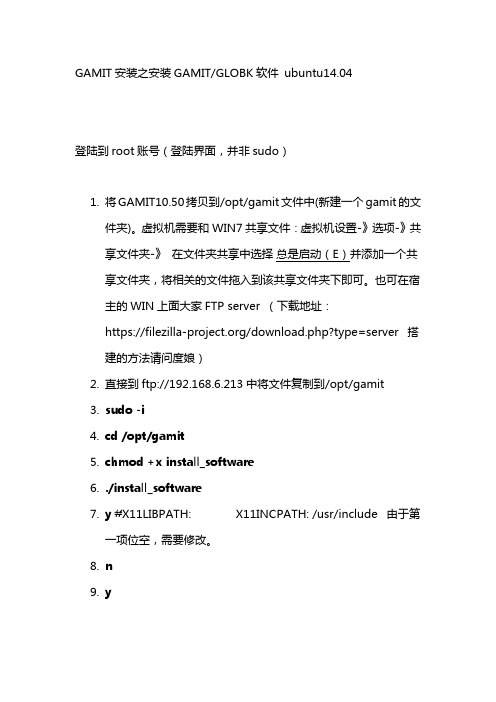
GAMIT安装之安装GAMIT/GLOBK软件ubuntu14.04登陆到root账号(登陆界面,并非sudo)1.将GAMIT10.50拷贝到/opt/gamit文件中(新建一个gamit的文件夹)。
虚拟机需要和WIN7共享文件:虚拟机设置-》选项-》共享文件夹-》在文件夹共享中选择总是启动(E)并添加一个共享文件夹,将相关的文件拖入到该共享文件夹下即可。
也可在宿主的WIN上面大家FTP server (下载地址:https:///download.php?type=server 搭建的方法请问度娘)2.直接到ftp://192.168.6.213中将文件复制到/opt/gamit3.sudo -i4.cd /opt/gamit5.chmod +x install_software6../install_software7.y #X11LIBPATH: X11INCPATH: /usr/include 由于第一项位空,需要修改。
8.n9.y10.gedit /opt/gamit/libraries/Makefile.config 修改MAXATM 25 MAXEPC 5760 保存并关闭,重新从6开始11.“System release number translated to 3130”记住最后的数字12.gedit /opt/gamit/libraries/Makefile.config 修改“OS_IDLinux 0001 3000“为:OS_ID Linux 0001 3130 (和你的数字相同)关闭并保存,重新从6开始13.出现GLOBK installed 字样选择Y安装完成,需要配置环境变量14.注销账户,切换到你自己的账户。
15.cd ~16.gedit .bashrc 在最后面加入:# for GAMITexportPATH=$PATH:/opt/gamit/gamit/bin:/opt/gamit/kf/bin:/opt/gamit/comexport HELP_DIR=/opt/gamit/help17.doy 如出现 DOY:Converts various date format 表示安装成功。
gamit10.6安装
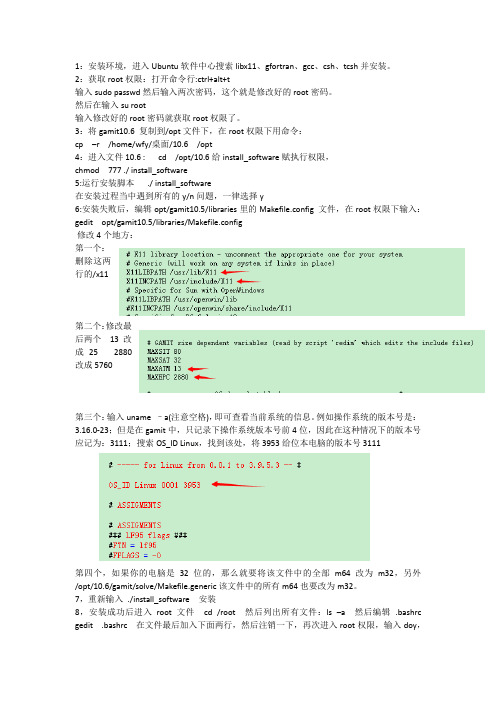
1:安装环境,进入Ubuntu软件中心搜索libx11、gfortran、gcc、csh、tcsh并安装。
2:获取root权限:打开命令行:ctrl+alt+t输入sudo passwd然后输入两次密码,这个就是修改好的root密码。
然后在输入su root输入修改好的root密码就获取root权限了。
3:将gamit10.6 复制到/opt文件下,在root权限下用命令:cp –r /home/wfy/桌面/10.6 /opt4:进入文件10.6 : cd /opt/10.6给install_software赋执行权限,chmod 777 ./ install_software5:运行安装脚本./ install_software在安装过程当中遇到所有的y/n问题,一律选择y6:安装失败后,编辑opt/gamit10.5/libraries里的Makefile.config 文件,在root权限下输入:gedit opt/gamit10.5/libraries/Makefile.config修改4个地方:第一个:删除这两行的/x11第二个:修改最后两个13改成25 2880改成5760第三个:输入uname –a(注意空格),即可查看当前系统的信息。
例如操作系统的版本号是:3.16.0-23;但是在gamit中,只记录下操作系统版本号前4位,因此在这种情况下的版本号应记为:3111;搜索OS_ID Linux,找到该处,将3953给位本电脑的版本号3111第四个,如果你的电脑是32位的,那么就要将该文件中的全部m64改为m32,另外/opt/10.6/gamit/solve/Makefile.generic该文件中的所有m64也要改为m32。
7,重新输入./install_software 安装8,安装成功后进入root文件cd /root 然后列出所有文件:ls –a 然后编辑.bashrc gedit .bashrc 在文件最后加入下面两行,然后注销一下,再次进入root权限,输入doy,如果出现帮助,说明安装成功。
GAMIT安装步骤_修订版
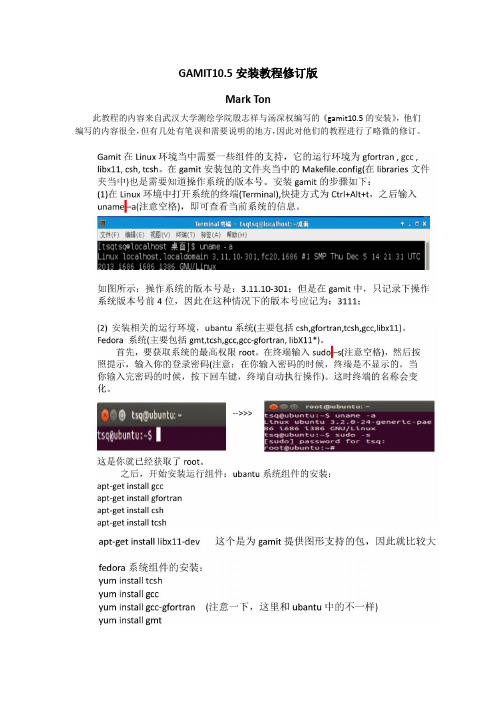
GAMIT10.5安装教程修订版
Mark Ton
此教程的内容来自武汉大学测绘学院殷志祥与汤深权编写的《gamit10.5的安装》,他们编写的内容很全,但有几处有笔误和需要说明的地方,因此对他们的教程进行了略微的修订。
在安装过程中,可能会在track处卡住,半天不动,不用担心,在这里可能是在下载东西,需要很长时间,大概半个小时左右。
3.在将bash改为csh时,输入chsh,再输入密码,可能提示PAM的验证失败,由于chsh实际上是更改/etc/passwd文件,在这个文件里面有一行是bin/bash,可以将其改为bin/csh,保存,然后重启系统,也可以实现了更改shell的目的。
在pc上安装gamit
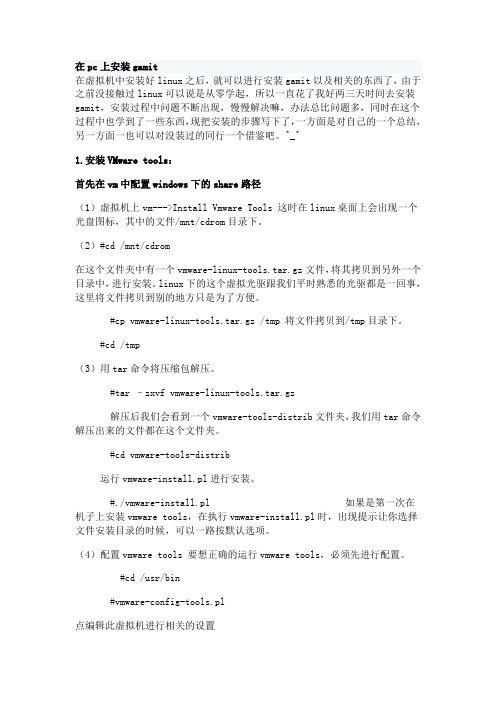
在pc上安装gamit在虚拟机中安装好linux之后,就可以进行安装gamit以及相关的东西了,由于之前没接触过linux可以说是从零学起,所以一直花了我好两三天时间去安装gamit,安装过程中问题不断出现,慢慢解决嘛,办法总比问题多,同时在这个过程中也学到了一些东西,现把安装的步骤写下了,一方面是对自己的一个总结,另一方面一也可以对没装过的同行一个借鉴吧。
^_^1.安装VMware tools:首先在vm中配置windows下的share路径(1)虚拟机上vm--->Install Vmware Tools 这时在linux桌面上会出现一个光盘图标,其中的文件/mnt/cdrom目录下。
(2)#cd /mnt/cdrom在这个文件夹中有一个vmware-linux-tools.tar.gz文件,将其拷贝到另外一个目录中,进行安装。
linux下的这个虚拟光驱跟我们平时熟悉的光驱都是一回事,这里将文件拷贝到别的地方只是为了方便。
#cp vmware-linux-tools.tar.gz /tmp 将文件拷贝到/tmp目录下。
#cd /tmp(3)用tar命令将压缩包解压。
#tar –zxvf vmware-linux-tools.tar.gz解压后我们会看到一个vmware-tools-distrib文件夹,我们用tar命令解压出来的文件都在这个文件夹。
#cd vmware-tools-distrib运行vmware-install.pl进行安装。
#./vmware-install.pl 如果是第一次在机子上安装vmware tools,在执行vmware-install.pl时,出现提示让你选择文件安装目录的时候,可以一路按默认选项。
(4)配置vmware tools 要想正确的运行vmware tools,必须先进行配置。
#cd /usr/bin#vmware-config-tools.pl点编辑此虚拟机进行相关的设置安装完毕,在/mnt/hgfs下就出现了共享的目录xpshare,通过此目录完成xp系统与虚拟客户机间的文件交换。
gamit软件全程攻略
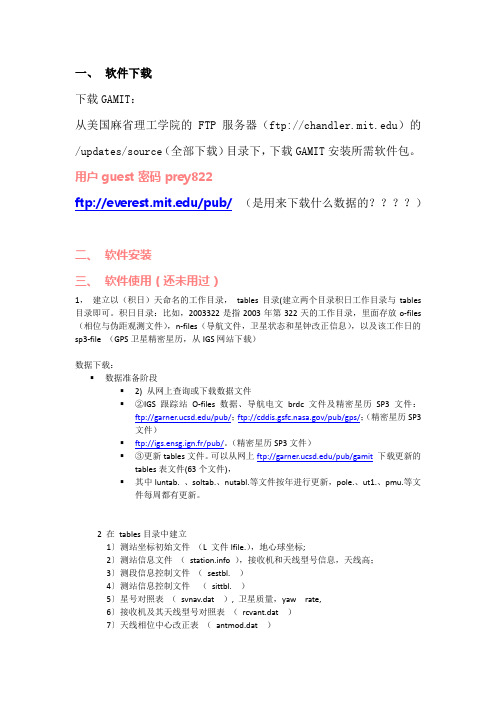
一、软件下载下载GAMIT:从美国麻省理工学院的FTP服务器(ftp://)的/updates/source(全部下载)目录下,下载GAMIT安装所需软件包。
用户 guest 密码 prey822ftp:///pub/(是用来下载什么数据的????)二、软件安装三、软件使用(还未用过)1,建立以(积日)天命名的工作目录,tables目录(建立两个目录积日工作目录与tables 目录即可。
积日目录:比如,2003322是指2003年第322天的工作目录,里面存放o-files (相位与伪距观测文件),n-files(导航文件,卫星状态和星钟改正信息),以及该工作日的sp3-file (GPS卫星精密星历,从IGS网站下载)数据下载:▪数据准备阶段▪2) 从网上查询或下载数据文件▪②IGS跟踪站O-files数据、导航电文brdc文件及精密星历SP3文件:ftp:///pub/;ftp:///pub/gps/;(精密星历SP3文件)▪ftp://igs.ensg.ign.fr/pub/。
(精密星历SP3文件)▪③更新tables文件。
可以从网上ftp:///pub/gamit下载更新的tables表文件(63个文件),▪其中luntab. 、soltab.、nutabl.等文件按年进行更新,pole.、ut1.、pmu.等文件每周都有更新。
2 在tables目录中建立1〕测站坐标初始文件(L 文件lfile.),地心球坐标;2〕测站信息文件( ),接收机和天线型号信息,天线高;3〕测段信息控制文件(sestbl. )4〕测站信息控制文件(sittbl. )5〕星号对照表(svnav.dat ), 卫星质量,yaw rate,6〕接收机及其天线型号对照表(rcvant.dat )7〕天线相位中心改正表(antmod.dat )8〕地球形状参数表(gdetic.dat )9〕太阳表( soltab. )10〕月亮表( luntab. )11〕章动表( nutabl. )12〕跳秒表( leap.sec )13〕周跳的自动探测和修改命令表( autcln.cmd )14〕海潮表( scherneck_grid, scherneck_stations.oct )15〕极移表(pole. )16〕TAI-UT1 表(ut1. )执行erp 命令即可产生这两个文件。
GAMIT-globk安装指导
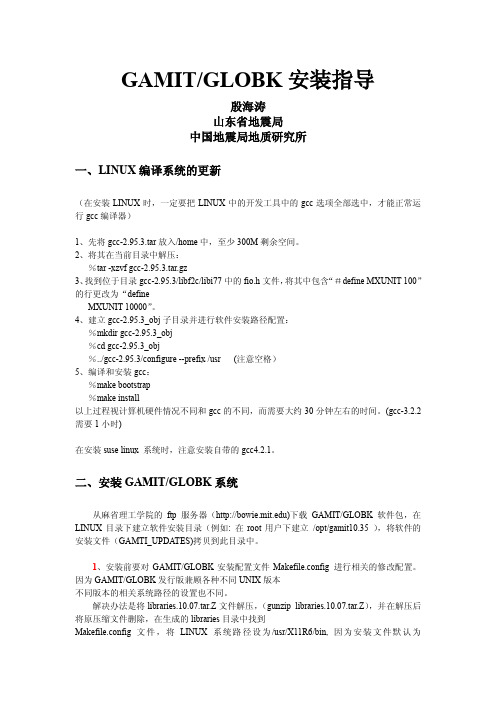
GAMIT/GLOBK安装指导殷海涛山东省地震局中国地震局地质研究所一、LINUX编译系统的更新(在安装LINUX时,一定要把LINUX中的开发工具中的gcc选项全部选中,才能正常运行gcc编译器)1、先将gcc-2.95.3.tar放入/home中,至少300M剩余空间。
2、将其在当前目录中解压:%tar -xzvf gcc-2.95.3.tar.gz3、找到位于目录gcc-2.95.3/libf2c/libi77中的fio.h文件,将其中包含“#define MXUNIT 100”的行更改为“defineMXUNIT 10000”。
4、建立gcc-2.95.3_obj子目录并进行软件安装路径配置:%mkdir gcc-2.95.3_obj%cd gcc-2.95.3_obj%../gcc-2.95.3/configure --prefix /usr (注意空格)5、编译和安装gcc:%make bootstrap%make install以上过程视计算机硬件情况不同和gcc的不同,而需要大约30分钟左右的时间。
(gcc-3.2.2需要1小时)在安装suse linux 系统时,注意安装自带的gcc4.2.1。
二、安装GAMIT/GLOBK系统从麻省理工学院的ftp服务器()下载GAMIT/GLOBK软件包,在LINUX目录下建立软件安装目录(例如: 在root用户下建立/opt/gamit10.35 ),将软件的安装文件(GAMTI_UPDA TES)拷贝到此目录中。
1、安装前要对GAMIT/GLOBK安装配置文件Makefile.config 进行相关的修改配置。
因为GAMIT/GLOBK发行版兼顾各种不同UNIX版本不同版本的相关系统路径的设置也不同。
解决办法是将libraries.10.07.tar.Z文件解压,(gunzip libraries.10.07.tar.Z),并在解压后将原压缩文件删除,在生成的libraries目录中找到Makefile.config文件,将LINUX系统路径设为/usr/X11R6/bin, 因为安装文件默认为/usr/X11R6/bin,(LINUX 9.01)其他版本的UNIX根据具体情况进行更改。
GAMIT在PC机上的安装和使用
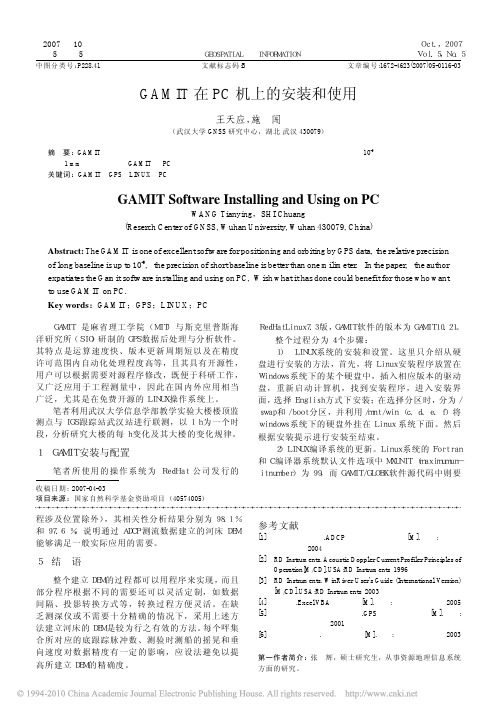
2007年10月第5卷第5期地理空间信息GEOSPATIALINFORMATIONOct.,2007Vol.5,No.5GAMIT在PC机上的安装和使用王天应,施闯(武汉大学GNSS研究中心,湖北武汉430079)摘要:GAMIT软件是世界上最优秀的定位和定轨软件之一,其解算长基线的相对精度能达到10-9,解算短基线的精度能优于1mm。
详细阐述了GAMIT在PC机上的安装及使用步骤,希望给新学者提供参考。
关键词:GAMIT;GPS;LINUX;PCGAMIT Software Installing and Using on PCWANG Tianying,SHI Chuang(Reserch Center of GNSS,Wuhan University,Wuhan430079,China)Abstract:The GAMIT is one of excellent software for positioning and orbiting by GPS data,the relative precision of long baseline is up to10-9,the precision of short baseline is better than one milimeter.In the paper,the author expatiates the Gamit software installing and using on PC,Wish what it has done could benefit for those who want to use GAMIT on PC.Key words:GAMIT;GPS;LINUX;PCGAMIT是麻省理工学院(MIT)与斯克里普斯海洋研究所(SIO)研制的GPS数据后处理与分析软件。
其特点是运算速度快、版本更新周期短以及在精度许可范围内自动化处理程度高等,且其具有开源性,用户可以根据需要对源程序修改,既便于科研工作,又广泛应用于工程测量中,因此在国内外应用相当广泛,尤其是在免费开源的LINUX操作系统上。
【精品】Gamit的的安装与使用

四
GAMIT/GLOBK软件的使用
Unix操作系统的文件结构
/bin /etc /home /lib /mnt /root … … jbshi … gamit
Unix的常用命令
Unix Command cd pathname cp from to clear rm object ls -flags mkdir directory mv from to rmdir directory cat file... more file Copy a file Clear the screen Delete (remove) a file List the contents of current directory Make a new directory Rename a file (or move it in Unix) Remove a directory Concatenate files Display file a screenful at a time Meaning Change directory to pathname
-先验信息、控制文件整理
� 一共4个文件:、lfile.apr、sestbl.、sittbl.。
� :记录各测站的观测时间和天线高信息:
格式主要注意几点:Ant Ht、HtCod和Antenna Type(用来做 天线高改正),Receiver Type(用来做周跳恢复),Session Start、Session Stop(用来控制测段跨度,处理不好后面会提 示错误)。
LINUX系统的安装
在安装LINUX系统时,一定要安装cc开发工 具包.这是编译gcc的必须!
gcc编译器的安装
% tar xvfz gcc-2.95.2.tar.gz Modify the libI77/fio.h fortran include file to allow access to 10000 unit numbers : % vi gcc-2.95.2/libf2c/libI77/fio.h Replace line: #define MXUNIT 100 With line: #define MXUNIT 10000 Make the build directory and run configure: % mkdir gcc-2.95.2_obj % cd gcc-2.95.2_obj % ../gcc-2.95.2/configure --prefix / usr (后面这个选项很重要!) /usr Build GCC/G77 % make bootstrap Install GCC/G77 % make install
Gamit-Globk完整安装攻略
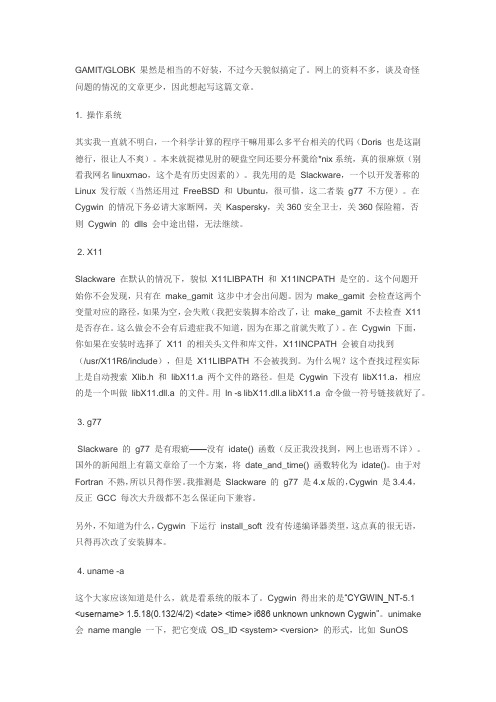
GAMIT/GLOBK 果然是相当的不好装,不过今天貌似搞定了。
网上的资料不多,谈及奇怪问题的情况的文章更少,因此想起写这篇文章。
1. 操作系统其实我一直就不明白,一个科学计算的程序干嘛用那么多平台相关的代码(Doris 也是这副德行,很让人不爽)。
本来就捉襟见肘的硬盘空间还要分杯羹给*nix系统,真的很麻烦(别看我网名linuxmao,这个是有历史因素的)。
我先用的是Slackware,一个以开发著称的Linux 发行版(当然还用过FreeBSD 和Ubuntu,很可惜,这二者装g77 不方便)。
在Cygwin 的情况下务必请大家断网,关Kaspersky,关360安全卫士,关360保险箱,否则Cygwin 的dlls 会中途出错,无法继续。
2. X11Slackware 在默认的情况下,貌似X11LIBPATH 和X11INCPATH 是空的。
这个问题开始你不会发现,只有在make_gamit 这步中才会出问题。
因为make_gamit 会检查这两个变量对应的路径,如果为空,会失败(我把安装脚本给改了,让make_gamit 不去检查X11 是否存在。
这么做会不会有后遗症我不知道,因为在那之前就失败了)。
在Cygwin 下面,你如果在安装时选择了X11 的相关头文件和库文件,X11INCPATH 会被自动找到(/usr/X11R6/include),但是X11LIBPATH 不会被找到。
为什么呢?这个查找过程实际上是自动搜索Xlib.h 和libX11.a 两个文件的路径。
但是Cygwin 下没有libX11.a,相应的是一个叫做libX11.dll.a 的文件。
用ln -s libX11.dll.a libX11.a 命令做一符号链接就好了。
3. g77Slackware 的g77 是有瑕疵——没有idate() 函数(反正我没找到,网上也语焉不详)。
国外的新闻组上有篇文章给了一个方案,将date_and_time() 函数转化为idate()。
gamit软件全程攻略
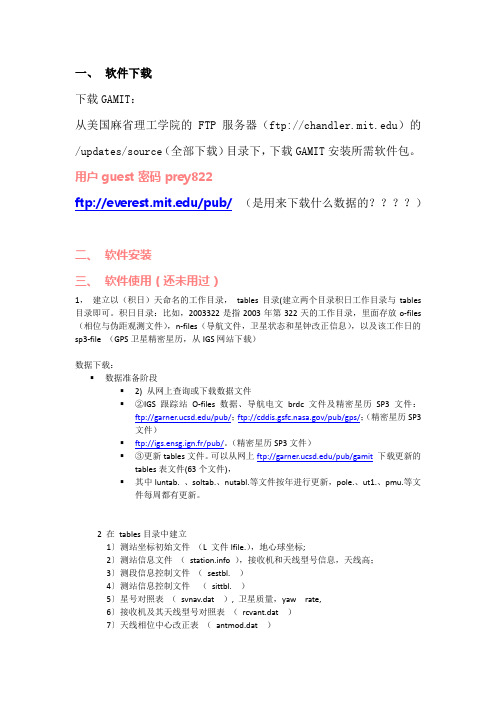
一、软件下载下载GAMIT:从美国麻省理工学院的FTP服务器(ftp://)的/updates/source(全部下载)目录下,下载GAMIT安装所需软件包。
用户 guest 密码 prey822ftp:///pub/(是用来下载什么数据的????)二、软件安装三、软件使用(还未用过)1,建立以(积日)天命名的工作目录,tables目录(建立两个目录积日工作目录与tables 目录即可。
积日目录:比如,2003322是指2003年第322天的工作目录,里面存放o-files (相位与伪距观测文件),n-files(导航文件,卫星状态和星钟改正信息),以及该工作日的sp3-file (GPS卫星精密星历,从IGS网站下载)数据下载:▪数据准备阶段▪2) 从网上查询或下载数据文件▪②IGS跟踪站O-files数据、导航电文brdc文件及精密星历SP3文件:ftp:///pub/;ftp:///pub/gps/;(精密星历SP3文件)▪ftp://igs.ensg.ign.fr/pub/。
(精密星历SP3文件)▪③更新tables文件。
可以从网上ftp:///pub/gamit下载更新的tables表文件(63个文件),▪其中luntab. 、soltab.、nutabl.等文件按年进行更新,pole.、ut1.、pmu.等文件每周都有更新。
2 在tables目录中建立1〕测站坐标初始文件(L 文件lfile.),地心球坐标;2〕测站信息文件( ),接收机和天线型号信息,天线高;3〕测段信息控制文件(sestbl. )4〕测站信息控制文件(sittbl. )5〕星号对照表(svnav.dat ), 卫星质量,yaw rate,6〕接收机及其天线型号对照表(rcvant.dat )7〕天线相位中心改正表(antmod.dat )8〕地球形状参数表(gdetic.dat )9〕太阳表( soltab. )10〕月亮表( luntab. )11〕章动表( nutabl. )12〕跳秒表( leap.sec )13〕周跳的自动探测和修改命令表( autcln.cmd )14〕海潮表( scherneck_grid, scherneck_stations.oct )15〕极移表(pole. )16〕TAI-UT1 表(ut1. )执行erp 命令即可产生这两个文件。
GAMIT软件的安装过程
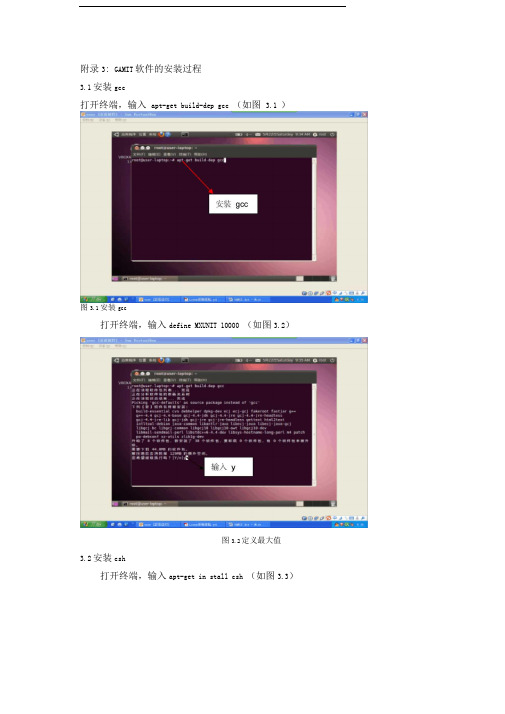
附录3: GAMIT软件的安装过程3.1安装gcc打开终端,输入apt-get build-dep gcc (如图 3.1 )图3.1安装gcc打开终端,输入define MXUNIT 10000 (如图3.2)图3.2定义最大值3.2安装csh打开终端,输入apt-get in stall csh (如图3.3)DO! '■Ff'ZZQMtBPdflrr• r血也i卩吊氓・验=厦・W ffl卞tfltn迴.it・£h令艮刃輯百11 nun - hiadar-i-2.a.3^-21 liMun-haattars--2 .■” t7 • Zl-^rvw r i c 供・'aptgiet Mtorewve1AIIBIEfllT»s t・】《r“p肾•貫詹•£<i'h科■* T* ««VTfl l*l・曲氯.■EI A B e JNR-W 卑:Mhe 响■怦空■亠良・丨k lit Sip i /"/libwiiH. do^vffrria > w luti.id/whlvrrK CM hl[zxaks]k ii i«4f■曲旳KM IE E.>p r s u v :n < H n vr fl: a c^h P ixtAii reiBv 「.事理日材•弭箕■・Him + jr<ne*・ >IF if Kir H -csh |弘,…肚油2M7a713-2utMnl:uJZi9L AL«M T wi-ifb »M«D .. XttftBmf 4ac他注内•粗H,…Prflcesiltijj: 1 o4de4 M AC bvvd r ■ >RAq;litAr1n4 rl&£ijB«<it« irltlh fi£ral!lkA*pAif A £:m ■ cih [JB9 »allJI -2ut]un1iijll ...ii|irtal w - <1 Tv> riitl 1 t 楼詹/blii/O^n图3.4输入chsh更改root的SHELL (如图3.5 )自•• rout □ u»r>I JH H OIK:■*WI MWEI V«iv) BttTD 列斛间ec] P.5.1 J L|...■ «] .ft U 切即U-mrT |4 ...・M】'■•吗H d M.*i i Lubu^iluJ'l 1.1■a< ] -F «"H-tifcEBriile31 |4 4| 4 n3-lubu>it¥l>・4< | Il fti I-414.4.1 lufrMhlull』・・■I ibstidc+*® ■ 4 ■ (lev 1暫邛P■lkibi|C|ii 伽 14.4.1 luh-unTH^I ・・・图3.3安装csh安装完成后在终端输入:chsh (如图3.4 )a ad止氏收■ Lkfig£]-b£ |4.4. J-qUEHinTuLl ...Q 4i * ■ I nbsc ] < acji 13^.1*11..YKHA iiiEft-iftaO in::應jt3耳卓2O —丄•肆ul旧My谄』闪血砒teAiEflrujill左BEn曲dJTJ辽JzJ正丄叩i r ijtr (r** >. + 自吐能牠吕安装cshgcj - idk |-4:4-4.1lubuntull ...w■uld is^-vinlial Illiq£j 4.4- |dk H-4-3 Liibuntu^l .».迁血*■ ■・.......................... ....r Ube tn* ■Idcanf L$ d«fair rad:卵naw输入chsh<■ IID-Ifil1*#* ! llilltcu: -# 監・・h。
ubuntu10.04 LTS 安装GAMIT_GLOBK步骤(Bash环境配)
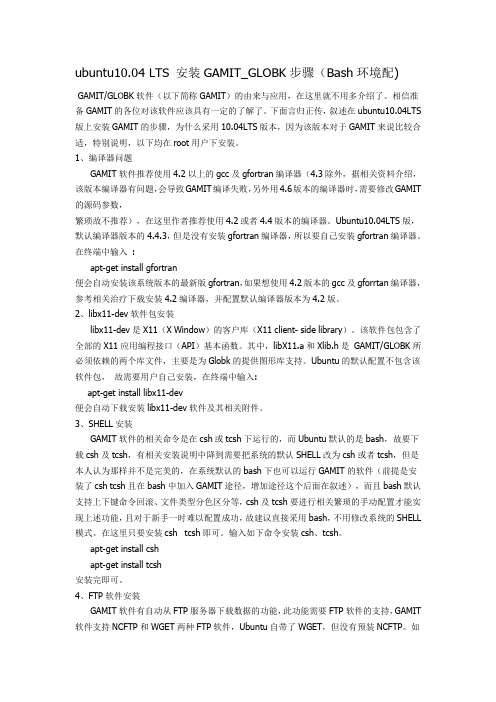
ubuntu10.04 LTS 安装GAMIT_GLOBK步骤(Bash环境配)GAMIT/GLOBK软件(以下简称GAMIT)的由来与应用,在这里就不用多介绍了。
相信准备GAMIT的各位对该软件应该具有一定的了解了。
下面言归正传,叙述在ubuntu10.04LTS 版上安装GAMIT的步骤,为什么采用10.04LTS版本,因为该版本对于GAMIT来说比较合适,特别说明,以下均在root用户下安装。
1、编译器问题GAMIT软件推荐使用4.2以上的gcc及gfortran编译器(4.3除外,据相关资料介绍,该版本编译器有问题,会导致GAMIT编译失败,另外用4.6版本的编译器时,需要修改GAMIT 的源码参数,繁琐故不推荐),在这里作者推荐使用4.2或者4.4版本的编译器。
Ubuntu10.04LTS版,默认编译器版本的4.4.3,但是没有安装gfortran编译器,所以要自己安装gfortran编译器。
在终端中输入:apt-get install gfortran便会自动安装该系统版本的最新版gfortran,如果想使用4.2版本的gcc及gforrtan编译器,参考相关治疗下载安装4.2编译器,并配置默认编译器版本为4.2版。
2、libx11-dev软件包安装libx11-dev是X11(X Window)的客户库(X11 client- side library)。
该软件包包含了全部的X11应用编程接口(API)基本函数。
其中,libX11.a和Xlib.h是GAMIT/GLOBK所必须依赖的两个库文件,主要是为Globk的提供图形库支持。
Ubuntu的默认配置不包含该软件包,故需要用户自己安装,在终端中输入:apt-get install libx11-dev便会自动下载安装libx11-dev软件及其相关附件。
3、SHELL安装GAMIT软件的相关命令是在csh或tcsh下运行的,而Ubuntu默认的是bash,故要下载csh及tcsh,有相关安装说明中降到需要把系统的默认SHELL改为csh或者tcsh,但是本人认为那样并不是完美的,在系统默认的bash下也可以运行GAMIT的软件(前提是安装了csh tcsh且在bash中加入GAMIT途径,增加途径这个后面在叙述),而且bash默认支持上下键命令回滚、文件类型分色区分等,csh及tcsh要进行相关繁琐的手动配置才能实现上述功能,且对于新手一时难以配置成功,故建议直接采用bash,不用修改系统的SHELL 模式。
- 1、下载文档前请自行甄别文档内容的完整性,平台不提供额外的编辑、内容补充、找答案等附加服务。
- 2、"仅部分预览"的文档,不可在线预览部分如存在完整性等问题,可反馈申请退款(可完整预览的文档不适用该条件!)。
- 3、如文档侵犯您的权益,请联系客服反馈,我们会尽快为您处理(人工客服工作时间:9:00-18:30)。
2008年10月22日,Gamit 10.34版发布了最新的修改补丁。
修改后,新版本包含如下目录及文件:/incremental_updatescom.10.34.tar.Zetopo5.grd.10.0.tarexample.10.34.tar.Zgamit.10.34.tar.Zhelp.10.34.tar.Zincremental_updates.081022.tar.Zkf.10.34.tar.Zlibraries.10.34.tar.Zmaps.10.1.tar.Ztables.10.34.tar.Zinstall_softwareinstall_updatesrelnote.10.21relnote.10.34下载后立即安装软件于ubuntu8.04 linux桌面操作系统。
安装比较简单,只需要输入几个命令,并修改一个参数即可。
Gamit安装需要csh(tcsh)环境、GNU gfortran 4.2编译器和libx11-dev库支持。
gfortran是软件推荐使用的编译器。
libx11-dev是X11的程序开发库,它提供的lib.h和libx11.a(libx11.so)是Gamit 安装必须用到的两个库文件,主要是为Globk的提供图形库支持。
以上三个条件却一不可。
ubuntu系统没有csh,默认为bash。
因此要先安装csh。
ubuntu系统自带了gcc4.2,但是却没有安装gfortran编译器。
而你安装时安装程序会调用默认的gfortran编译器,除非你指定gcc为你的编译器。
首先,以root身份登录,打开终端,输入apt-get install csh系统自动下载并安装csh,安装完成后在终端输入chsh提示正在更改root 的SHELL请输入新值,或直接敲回车键以使用默认值登录Shell [/bin/bash]:输入/bin/csh修改bash为csh。
重新起动ubuntu,并以root身份登录,打开终端,输入# echo $SHELL返回s“/bin/csh”,说明SHELL修改成功。
接着输入apt-get install gfortran系统自动下载并安装gfortran。
在输入apt-get install libx11-dev系统自动下载并安装libx11-dev库支持。
至此,准备工作完成,开始正是安装Gamit10.34。
安装文件大部分为.tar.Z格式压缩文件,但是你不需要解压缩这些文件,因为安装程序install_software会自动为你完成这一步骤。
首先,在/opt目录下建立gamit10.34目录作为软件的安装目录,因为/opt目录一般用来存放软件。
当然,你也可以选择其他目录。
将下载的文件全部复制到/opt/gamit10.34/目录下。
打开终端,输入cd /opt/gamit10.34进入安装目录,输入./install_software安装程序install_software启动,搜索安装目录/opt/gamit10.34下的全部压缩文件,提示GAMIT and GLOBK to be installed into /opt/gamit10.34If you need help with command line options type CTL_C now and typeinstall_software -help on the command lineThe compressed tarfiles will be removed after extraction of thedirectories, but except for that, the script may be stopped andrerun safely from any point. Tarfiles to be uncompressed:com.10.34.tar.Z etopo5.grd.10.0.tar example.10.34.tar.Z gamit.10.34.tar.Z help.10.34.tar.Z kf.10.34.tar.Z libraries.10.34.tar.Z maps.10.1.tar.Z tables.10.34.tar.ZContinue ? (y/n)输入字母“y”,开始解压缩安装文件,.. uncompressing and extracting the directories:Do you want to apply incremental updates: incremental_updates.080812.tar.Zincremental_updates.080919.tar.Z incremental_updates.081022.tar.ZContinue ? (y/n)输入字母“y”,开始解压缩安装文件,.. applying incremental updates:.. adding /opt/gamit10.34/com to your search path to continue installationTo execute GAMIT and GLOBK you will need to set your login path toinclude /opt/gamit10.34/com /opt/gamit10.34/gamit/bin /opt/gamit10.34/kf/binYou will also need the alias or link gg --> /opt/gamit10.34Your Operating System type is: LinuxYour default awk version is: /usr/bin/awkThese are the default paths to X11 found in Makefile.configX11LIBPATH: /usr/lib/X11X11INCPATH: /usr/include/X11Searching your system for X11 installationFound these paths to X11 libs and includes on your systemX11LIBPATH: /usr/libX11INCPATH: /usr/include/X11Are these correct for your system?Continue? (y/n)此时先不要继续安装,进入/opt/gamit10.34/libraries/目录,修改Makefile.config中的一组参数,原文中的MAXSIT 55MAXSAT 32MAXATM 13MAXEPC 2880将MAXATM改为25。
回到终端,输入字母“y”,提示GAMIT dimensions in /libraries/Makefile.config are set tomaxsit = 55maxepc = 2880maxatm = 25maxsat = 32Are these defaults found in Makefile.config correct?If NOT edit the Makefile.config now before choosing to contineContinue ? (y/n)输入字母“y”,开始安装。
安装最后会提示++++++++++++++++++GLOBK installed++++++++++++++++++Create the gg link in your home directory to the version ofgamit/globk you just installed ? (y/n)输入字母“y”,回车,显示Making required ~/gg link to newly installed softwareln -s -f /opt/gamit10.34 ~/ggDon't forget to set your : path to include /opt/gamit10.34/gamit/bin and /opt/gamit10.34/kf/bin : HELP_DIR environment variable in you shell profile(in .cshrc/.tcshrc add: setenv HELP_DIR /opt/gamit10.34/help/): INSTITUTE evnironment variable in your shell profile(in your .cshrc/.tcshrc add: setenv INSTITUTE where_i_work)where_i_work is a 3 character identifier for your solutions至此,软件已经安装成功。
但要始软件能够正常使用,还要修改“主文件夹”下的“.cshrc”文件.该文件是用户的C SHELL配置文件,默认为隐藏文件。
必须将Gamit的安装目录添加在里面,否则将无法在终端使用Gamit命令进行数据解算。
由于ubuntu默认使用bash,所以,用户主目录下并没有csh的配置文件,你需要在自己的主文件夹下建立一个“.cshrc”文件,并输入内容如下## This file is applicable to all C-shell users.# set promptset prompt = "[`echo $cwd`]% "set history = 50set gamitpath = /opt/gamit10.34set path = (. /bin /sbin /ect /usr/bin /usr/sbin /usr/ucb /usr/bin/X11 /usr/X11R6/bin $path)set path = (. /usr/local/gmt/bin /usr/local/bin /usr/local/sbin /usr/local/lib /usr/lib $path)#set path = (. /usr/local/gmt/bin /usr/local/bin /usr/local/lib /usr/ucb/ nfs r0 soft0 0 $path)set path = (. $gamitpath/gamit/bin $gamitpath/kf/bin $gamitpath/com $path)setenv HELP_DIR $gamitpath/help/setenv PATH "/usr/sbin:/sbin:${PATH}"setenv MANPATH /usr/local/gmt/man:/usr/local/man:/usr/X11R6/mansetenv LIBPATH /usr/local/gmt/lib:/usr/lib:/usr/local/lib:/usr/i386-glibc21-linux/lib#set gcclib directionsetenv LD_LIBRARY_PATH /usr/local/gcc-3.4.1/lib/# set aliasalias cd 'cd \!*; set prompt = "[`echo $cwd`]% "'alias pwd 'echo $cwd'alias ls 'ls --classify'alias ll 'ls -l'alias la 'ls -a'alias rm 'rm -i'alias mv 'mv -i'保存,OK,全部安装完成。
