btt080安装使用指导v1.0
中兴v880联通定制版相关教程,root,删文件,改开机设置。。。

/download/15061470/ContactsProvider.rar.html
CustomerService.apk 打10010的程序,可删
DefaultContainerService.apk 不可删
Applicati**Provider.apk 不可删
/download/15061172/ApplicationsProvider.rar.html
BL_QQLord2009_V880.apk QQ斗地主,可删
Bluetooth.apk 蓝牙,不可删
AndroidQQ_V880.apk QQ软件,可删,我删了换个最新版本的。不过删除系统自带QQ后,会提示“出现错误,无法删除”,这时候重启就自带QQ没有,而且也不影响以后的使用。我就是这么干的,呵呵。如果大家不想出现这种情况,就重装新版的QQ直接覆盖掉也可以,不过那样QQ只能装在手机内存里。-我的还死机了。
2. 删除软件
(1)我们备份完成后,还是回到原来的system/app文件夹,然后长按住某个你想删除的apk文件,会弹出一个选项,然后选择“删除”,这样就是删除软件了。简单易行!
(2)app自有软件列表及说明(比较多,大家耐心看吧。PS:有些网友一不小心删掉了重要文件又没有备份的话,我顺便把不能删除的软件备份附上,以免有些网友找不到原件备份件,软件后面的下载地址就是原有备份的下载地址):
Me**i**layer.apk 不可删
Mi**layer.apk 不可删
minimap.apk 迷你地图,可删
Mms.apk 自带信息,不可删
Mobile**.apk 手机报,可删
MSN_V880.apk MSN软件,可删
XT800刷机图示傻瓜教程
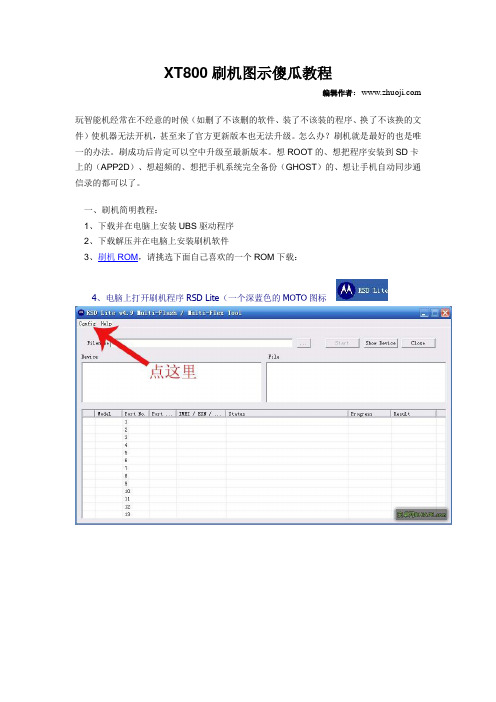
XT800刷机图示傻瓜教程编辑作者:玩智能机经常在不经意的时候(如删了不该删的软件、装了不该装的程序、换了不该换的文件)使机器无法开机,甚至来了官方更新版本也无法升级。
怎么办?刷机就是最好的也是唯一的办法。
刷成功后肯定可以空中升级至最新版本。
想ROOT的、想把程序安装到SD卡上的(APP2D)、想超频的、想把手机系统完全备份(GHOST)的、想让手机自动同步通信录的都可以了。
一、刷机简明教程:1、下载并在电脑上安装UBS驱动程序2、下载解压并在电脑上安装刷机软件3、刷机ROM,请挑选下面自己喜欢的一个ROM下载:4、电脑上打开刷机程序RSD Lite(一个深蓝色的MOTO图标按“OK”后,点击窗口右边的“close“关闭此程序。
5、关闭手机,按顺序按住手机上的 “音量键上”+“相机键”+“开机键”(三个键最后同时都要按住不放)进入黑屏(出现英文字)状态,并插上USB 连接线至电脑;6、在电脑上打开刚才安装的RSD Lite程序(深蓝的MOTO标志),打开后对第4点的选项重新勾选(以后就可以不用勾选了),打开后点“…”键查找到刚才下载的ROM文件(见下图),然后点击“start”后开始刷机,耐心等各个数跳到100%后手机会自动重启,说明刷机成功。
7、注意事项:(1)认真读懂并掌握操作步骤(其实刷成砖头的风险很小);(2)先备份数据(刷机后机上数据全部清空,SD卡上数据不影响);(3)电池要尽量多充些电,应该在60%以上吧,电量太少提示不能刷机;(4)刷机期间不要断电、不能断开连接线;(5)如果刷机停在了某一个位置了,请拔去电池、关闭手机,重复整个过程;(6)原来安装过RSD Lite 4.6的请删除程序;(7)提示一点:如果把机器刷到15.10.1或15.15.3的版本,只要空中升级1次就到16.12.4了;空中升级2次到16.30.3;空中升级3次就到现在的官方16.35.0了(目前最新版本了)。
TD 8.0 安装和维护说明文档

TestDirector8.0使用目录第1章TestDirector简介 (1)1.1 引言 (1)1.2 安装前期准备 (1)1.3 安装TestDirector 8.0 (1)第2章TestDirector简介 (11)2.1 启动TestDirector(Starting TestDirector) (11)2.2 TestDirector窗口(The TestDirector Window) (13)2.3 TestDirector工具栏(The TestDirector Toolbar) (14)2.4修改密码(Changing Passwords) (15)2.5修改用户属性(Changing User Properties) (16)2.6 清除历史记录(Clearing History) (16)第3章系统管理员操作 (18)3.1 创建项目 (18)3.2 定制项目模块、加入用户和授权 (22)第4章测试人员操作 (31)4.1 指定需求 (31)4.2 计划测试 (35)4.3 执行测试 (38)第5章项目经理操作 (46)5.1 记录缺陷 (46)5.2 缺陷生命周期 (50)5.3 TD的备份 (50)5.4 常见问题处理方法 (50)第1章TestDirector简介1.1 引言本文用于简单描述测试管理工具TestDirector 8.0的安装、配置、及使用过程,旨在指导从来没有接触过该软件的人员可以快速使用它。
(注:由于目前安装的TD8.0版本比较低,浏览器必须是IE6.0以下版本,浏览才正常,如果没有可以对TD8.0的配置文件进行修改,见5.4常见问题处理方法)1.2 安装前期准备TestDirector需要一种数据库支持,可以连接本机安装的数据库,也可以不用在本机安装数据库,远程连接别的数据库,所支持的数据库有access, SQL server, oracle ,Sybase , Access我们以oracle为例;安装前注意事项:在windows操作系统下安装,安装前检查你的PC机上是否安装了IIS服务器,如果没有可以在windows组建中添加;1.3 安装TestDirector 8.01.在安装盘下执行setup.exe文件。
MiTAC ND108T 快速安装指南说明书

V01MB Placement1 x UART header for debugging1 x USB 2.0 OTG port Header for programming1 x Line-out/Mic-in1 x USB2.0 ports header 1 x Power Switch12V internal 4-pin DC-in connector 1 x Raspberry Pi 40-pin headerJ22J19J13J1J3J1J19(J1)J13J22(J13)(J22)J3Raspberry Pi 40-pin headerHow to insert the Micro SD cardHow to enter U-bootThe bring up sequences will count-down 3 seconds in u-boot.Please use RS232 to connect ND108T’s J22 (UART_TX and UART_RX), and press any key in 3 seconds to enter u-boot.2020/06/29 ND108T Yocto & Android Image Update Standard Operation ProcedureTitle: ND108T Yocto & Android Image Update Standard Operation Procedure Project: ND108T Revision: 1.1Author: Revision Date: 2020/06/29Rev. Date Name Comment1.0 2020/04/22 Mark Chang Draft (skeleton)1.1 2020/06/29 Mark Chang Add Android image supportCopyright NoticeCopyright © 2017 by MiTAC Computing Technology CorporationAll Rights Reserved. Printed in Taiwan.This publication is protected by copyright and all rights are reserved. No part or whole of it may be reproduced or transmitted in any form or by any means, electronic or mechanical, including photocopying and recording without prior consent of MiTAC Computing Technology Corporation.The information in this document has been carefully checked and is believed to be accurate. However, MiTAC Computing Technology Corporation assumes no responsibility for any errors that may appear in this document. The material contained herein is for informational purposes only. The information contained in this document is subject to change without any notices.THIS DOCUMENT IS PROPERTY OF MiTAC COMPUTING TECHNOLOGY CORPORATION. ITS USE ISTable of ContentsTable of Contents (2)1Purpose (3)2Yocto Image Update (3)3Android Image Update (7)THIS DOCUMENT IS PROPERTY OF MiTAC COMPUTING TECHNOLOGY CORPORATION. ITS USE ISProject: ND108T ND108T Yocto & Android Image Update SOP1PurposeThis Standard Operation Procedure (SOP) describes the usage of Yocto & Android image update method for ND108T project.2Yocto Image Update1)Configure DIP switches SW1 [1 2] to [OFF ON] and SW2 [1 2 3 4] to [OFF OFF ON OFF].SW1 (Boot Mode DIP)DIP1 DIP2 Boot SourceOFF ON Serial Download ModeON OFF Internal Boot ModeSW2 (Boot Media DIP)DIP1 DIP2 DIP3 DIP4 Boot Media ConfigurationOFF OFF ON OFF eMMCON ON OFF OFF microSD2)Connect USB cable between your J19 connector of ND108T device and desktop PC, then plug-inpower source to J1 connector.3)Unzip Yocto image (ND108T_Yocto_xx.xx.xxxxxx.zip) in your Windows 10 desktop-PC.4)Launch the batch file “update_image.bat” to update image.5)Wait for the upgrade progress is done.6)Unplug USB cable and power source, and configure DIP switch SW1 [1 2] to [ON OFF] to Internal BootMode.7)Plug in power source to boot up device; if you have the debug board and connect to desktop-PC, thenyou could get logs.3Android Image Update1)Configure DIP switches SW1 [1 2] to [OFF ON] and SW2 [1 2 3 4] to [OFF OFF ON OFF].SW1 (Boot Mode DIP)DIP1 DIP2 Boot SourceOFF ON Serial Download ModeON OFF Internal Boot ModeSW2 (Boot Media DIP)DIP1 DIP2 DIP3 DIP4 Boot Media ConfigurationOFF OFF ON OFF eMMCON ON OFF OFF microSD2)Connect USB cable between your J19 connector of ND108T device and desktop PC, then plug-inpower source to J1 connector.3)Unzip Android image (ND108T_8MQ_4G32G_Android_xx.xx.xxxxxx.zip) in your Windows 10 desktop-PC.4)Launch the batch file “update_image.bat” to update image.5)Wait for the upgrade progress is done.6)Unplug USB cable and power source, and configure DIP switch SW1 [1 2] to [ON OFF] to Internal BootMode.7)Plug in power source to boot up device; if you have the debug board and connect to desktop-PC, thenyou could get logs.MiTAC I.MX8M Product Series ME1-108T / ND108TLinux BSP User GuideF or MiTAC I.MX8M series product (Box PC: ME1-108T, MB: ND108T), MiTAC provides the following Linux BSP (Board support Package) software for developer to develop your targeting Linux OS. These BSPs with source code are customizable, allowing the developers to specify which drivers and routines should be included in the build based on your targeting Linux version and software options.Moreover, the BSP also contain a pre-compiled binaries image for Yocto and Android which can let developer to have quick try or install for demo purpose. The source code of these pre-compiled images are also provided and developers can base on it to further develop your preferred UI, new device drivers and field applications to build up your final Yocto and Android OS.1. Hardware Quick Installation GuideIn this file, you will know how to quick install the board for your following Linux development, including:•Know all the board related headers and pin definition•How to install the Micro SD card•How to enter the U-boot★2. BSP for Yocto SumoYocto project is a framework for creating a Linuxdistributions for embedded devices. It's layeringmechanism makes it easy to add Linux to new targetdevices highly customized for a particular platform; it caninclude custom start-up scripts, software packages builtwith a high degree of optimization for a particulararchitecture, and different user interfaces from full Gnome desktop to a simple a serial console. This release is based on NXP BSP layer for Yocto framework and MiTAC extends this layer to support our I.MX8M product related functions.Y octo Sumo (Kernel version 4.14.98) BSP,including source code and files for:•Bootloader•Libraries and header files•All board function device drivers•Detailed manual describing installation, all APIs and functions, files and utilities•Sample Source code with pre-compiled binaries image for testing and demo purpose★3. BSP for Android 9This release is based on NXP BSP layer for Android 9framework and MiTAC extends this layer to support ourI.MX8M product related functions.Android 9 (Pie, Kernel version 4.14.98) BSP,including source code and files for:•Bootloader•Libraries and header files•All board function device drivers•Detailed manual describing installation, all APIs and functions, files and utilities•Sample Source code with pre-compiled binaries image for testing and demo purpose*Note: due to Google CTS (Compatibility Test Suite), the sample image cannotsupport Google Play for Marketplace function. For this function enabling, developersyou may need to contact Google and apply it based on your final developed Androidimage.★.4. Customization SupportFor other customization items beyond our standard BSP coverage above, please contact our sales window for more business discussion and it will only support by requested. The customization items could be:•Y octo and Android sample image customizationex: UI customization, new Android option enable/disable, new App pre-install•Other Linux shell supportex: Ubuntu, Debian, RTOS•Other Linux kernel version supportex: Android 10, Yocto Legacy version•Other peripheral device driver supportex: WiFi card, LTE card, CAN bus cardRemark:In the BSP documents, there are several Linux Reference Manuals released from NXP. Based on the NXP document using rule, please help to register on their website below to sign in and get the authority. You will also be available get more technical related documents or support through your account on their website.https:///webapp-signup/register。
FGD-0800安装使用手册

SENSAPHONE 800 中文安装使用手册SToneU Tech目 录1. 重要安全规程 (5)2. 介绍 (6)2.1. 指示灯 (7)3. 安装 (8)3.1. 操作环境 (8)3.2. 安装 (8)3.3. 电涌保护 (8)3.4. 电源供应与电池后备 (8)3.5. 启动 (9)3.6. 运行模式与备用模式 (9)3.7. 电话线路 (9)3.8. 麦克风 (10)3.9. 警报输入 (10)3.10. 安装感应器 (10)3.11. 多重感应器 (11)3.12. 户外接线 (11)3.13. 储存 (12)4. 快速入门 (13)4.1. 键盘 (13)4.2. 准备工作 (13)4.3. 快速设置 (14)4.4. 警报拨出过程摘要 (16)5. 通信设置 (17)5.1. 语音消息 (17)5.1.1. ID录音 (17)5.1.2. 查询录音 (18)5.1.3. 输入端口录音 (18)5.1.4. 查询录音 (18)5.1.5. 删除录音 (19)5.2. 单元ID (19)5.2.1. 设置单元ID (19)5.2.2. 查询单元ID (20)5.3. 外拨电话号码 (20)5.3.1. 设置外拨电话号码 (20)5.3.2. 查询外拨电话号码 (21)5.3.3. 删除电话号码 (21)5.4. 语音或脉冲拨号 (22)5.5. 特殊拨号 (22)5.5.1. 特殊键 (22)5.5.2. 使用暂停(PAUSE) (23)5.5.3. 使用井号 (#) 或星号 (*) (24)5.5.4. 拨到Beep、Page (24)5.6. 响铃次数 (24)5.6.1. 设置响铃次数 (25)5.6.2. 查询响铃次数 (25)5.7. TAD(电话应答设备) (25)启动/禁止 (25)5.7.1. TAD5.7.2. 使用 TAD 功能 (26)5.7.3. 没有 TAD (26)5.8. 收听时间 (26)5.8.1. 设置收听时间 (26)5.8.2. 查询收听时间 (27)5.9. 呼叫延迟 (27)5.9.1. 设置呼叫延迟 (27)5.9.2. 查询呼叫延迟 (28)5.10. 本地静音 (28)5.11. 语音重复 (28)5.11.1. 设置语音重复 (29)5.11.2. 查询语音重复 (29)5.12. 间隔时间(Inter Call) (29)5.12.1. 设置间隔时间 (29)5.12.2. 查询间隔时间 (30)5.13. 呼叫的最大值 (Max Call) (30)5.13.1. 设置最大呼叫 (31)5.13.2. 查询最大呼叫 (31)5.14. 时间 (31)5.14.1. 设置时间 (32)5.14.2. 查询时间 (32)5.15. 安全码 (32)5.15.1. 锁定键盘 (32)5.15.2. 解锁键盘 (33)6. 警报设置 (34)6.1. 输入设置 (34)6.1.1. 设置输入 (34)6.1.2. 检验输入配置 (35)6.2. 启动/禁止输入 (35)6.2.1. 变更输入的启动/禁止状态 (35)6.2.2. 查询输入的启动/禁止状态 (35)6.3. 输入辨识时间 (36)6.3.1. 设置输入辨识时间 (36)6.3.2. 查询输入辨识时间 (37)6.4. 设置高和低温度限值 (37)6.4.1. 设置指定输入的温度限度 (37)6.4.2. 启动/禁止温度高限/低限的响应 (38)6.4.3. 查询高的和低的温度限度 (38)6.5. 温度单位 (39)6.6. 温度校正 (39)6.6.1. 设置温度校正 (39)6.6.2. 查询温度校正 (40)6.7. 获得目前温度 (40)6.8. 启动/禁止 AC (41)6.8.1. 启动/禁止 AC警报 (41)停电辨识时间 (41)6.9. AC6.9.1. 设置停电辨识时间 (41)6.9.2. 查询停电辨识时间 (42)6.10. 噪音警报监听 (42)6.10.1. 设置噪音警报灵敏度 (42)6.10.2. 查询噪音警报的灵敏度 (43)6.10.3. 设置噪音警报辨识时间 (43)6.11. 启动/禁止噪音报警 (44)6.11.1. 变更启动/禁止噪音警报 (44)6.12. 离场延迟 (44)7. 确认、状态报告与远程访问 (45)7.1. 警报确认 (45)7.1.1. 现场确认 (45)7.1.2. 电话确认(音频) (45)7.1.3. 回拨确认 (45)7.2. 状态报告 (46)7.2.1. 例子: 状态报告,没有警报 (46)7.2.2. 通过电话(音频)远程访问 (47)8. 操作 (49)8.1. 警报的检测、外拨和确认 (49)8.2. 外拨电话例子 (50)9. 连接输出 (52)9.1. 自动模式 (52)9.2. 设备输出模式 (53)9.3. 查询输出模式 (53)9.4. 本地切换输出 (53)9.5. 电话查询/切换输出 (54)10. 巡查SENSAPHONE系统 (55)11. 附件 (56)1.重要安全规程SENSAPHONE 800单元能够提供安全、可靠的性能。
InfoLink DTX8000适配器开局指导书 V1[1][1].0
![InfoLink DTX8000适配器开局指导书 V1[1][1].0](https://img.taocdn.com/s3/m/845ee204eff9aef8941e066e.png)
InfoLink DTX8000适配器开局指导书华为技术有限公司版权所有侵权必究InfoLink DTX8000 适配器开局指导书 V1.0 内部公开修订记录InfoLink DTX8000 适配器开局指导书 V1.0 内部公开目录第1章概述 (1)第2章组网描述 (2)第3章安装配置 (2)3.1 硬件配置 (2)3.2 硬件安装 (3)3.2.1 硬件安装 (3)3.3 相关概念 (4)3.3.1 成帧非成帧 (5)3.3.2 大头在前 (5)3.3.3 RS编/解码 (5)3.3.4 交织 (5)3.3.5 随机化 (6)3.3.6 M13帧 (6)3.4 实际操作 (7)3.4.1 开局流程 (7)3.4.2 DTX8800 双向适配器 (7)3.4.3 DVS6052 双向适配器 (10)3.4.4 DTX8250适配器 (12)3.4.5 DTX8211(8209) QAM作为适配器 (13)3.4.6 DTX8300解码器作为适配器 (13)第4章故障定位 (15)InfoLink DTX8000 适配器开局指导书 V1.0 内部公开关键词:开局指导、适配、MPEG、SDH、MEPG OVER SDH摘要:本文详细描述了适配器的工作原理和安装配置步骤,主要用于指导用服工程师工程规划和现场安装调试。
缩略语清单:略参考资料清单:略InfoLink DTX8000 适配器开局指导书 V1.0 内部公开第1章概述数字电视与模拟电视相比一个明显的优势就是能够进行远距离的有效传输。
在传输过程中,有一个重要的环节就是对TS流重新封装使之能够适合在SDH网络中传输,这个环节我们通常称之为适配。
MPEG Over PDH/SDH 传输的方法有以下两种:国际标准:J.131MPEG->ATM信元->PDH帧->G.703私有协议:“透明传输”成帧方式:MPEG->DS3帧->G.703非成帧方式:MPEG->私有协议->G.703在ITU.T-J.131中描述的标准是先将MPEG转换成ATM信元,然后将ATM信元转换成适合在PDH中传输的帧结构,这种处理方法在实际使用过程中存在三个方面的问题:首先、ATM 层对信号的传输没有意义,很少有地方采用ATM方式进行传输;第二、适配效率低;第三、收发设备复杂,成本高。
刷中文recovery V880最简单的刷机教程
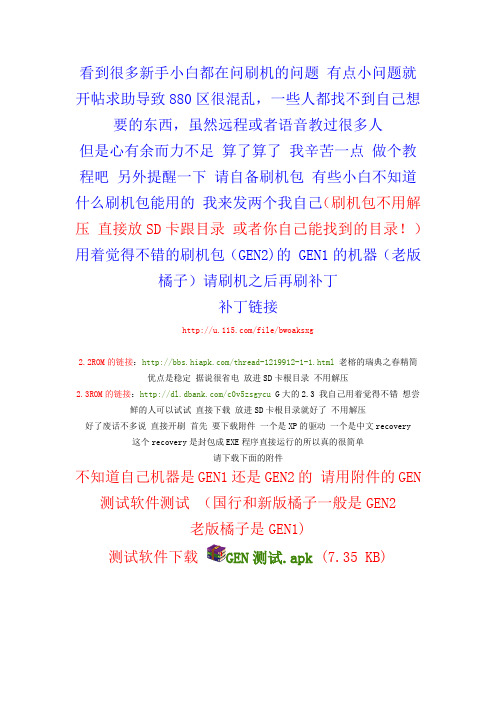
看到很多新手小白都在问刷机的问题有点小问题就开帖求助导致880区很混乱,一些人都找不到自己想要的东西,虽然远程或者语音教过很多人但是心有余而力不足算了算了我辛苦一点做个教程吧另外提醒一下请自备刷机包有些小白不知道什么刷机包能用的我来发两个我自己(刷机包不用解压直接放SD卡跟目录或者你自己能找到的目录!)用着觉得不错的刷机包(GEN2)的 GEN1的机器(老版橘子)请刷机之后再刷补丁补丁链接/file/bwoaksxg2.2ROM的链接:/thread-1219912-1-1.html老榕的瑞典之春精简优点是稳定据说很省电放进SD卡根目录不用解压2.3ROM的链接:/c0v5zsgycu G大的2.3 我自己用着觉得不错想尝鲜的人可以试试直接下载放进SD卡根目录就好了不用解压好了废话不多说直接开刷首先要下载附件一个是XP的驱动一个是中文recovery 这个recovery是封包成EXE程序直接运行的所以真的很简单请下载下面的附件不知道自己机器是GEN1还是GEN2的请用附件的GEN 测试软件测试(国行和新版橘子一般是GEN2老版橘子是GEN1)测试软件下载GEN测试.apk (7.35 KB)结果如下图XP 驱动地址:/file/e60nn9dv文件名:xp-driver.rarrecovery中文EXE版下载地址:(GEN2)/file/bhb775gg文件名:recovery3.0.2.4_blade_gen2.exe(国行或者最新的橘子用这个)(GEN1)Recovery模式刷机包(ZIP):/file/f3f6e913cb(老版橘子用这个)最近发现很多朋友(基本上是橘子)音量加键小房子加电源键(或者音量加键加电源键)无法进入fastboot刷recovery 要么直接开机要么出现FTM 这个状态下是不能写入recovery的解决方法:大家去这个链接直接按照方法一开机用软件刷recovery 链接:/thread-1534646-1-1.html这个方法需要ROOT 也就是要获得权限具体ROOT方法论坛有也很多大家去多逛逛论坛或者搜索一下就有了——————————————————————————————————————————————分割线————————————————————————————————————————————————下载好之后手机先关机然后音量下键小房子键同时按着再按着开机键大概5秒钟这个时候手机会停在WO界面插上数据线这个时候XP系统的话会提示安装驱动指定驱动为刚才下载的XP驱动就好了WIN7的系统请按这个步骤操作(XP系统的跳过这一段)我的电脑右键管理设备管理器看到里面有个黄色问号的Android设备右键更新驱动然后指定到刚刚下载的XP驱动文件夹开始安装驱动如下图在安装的时候会提示这个界面选择第二个上面的操作完成之后WIN7设备管理器会多出一个设备如下图——————————————————————————————————分割线————————————————————————————————————————————————————————————————————驱动安装好了之后打开recovery的程序下面看截图(其实很简单的 recovery软件会一步步教你的只要仔细看着就没问题)按照提示按任意键下一步按任意键继续下一步这里很重要这是测试你的驱动是否安装正常!(我这个截图是没有认到驱动的。
成都天软信息技术有限公司 T10A-D1 智能车载 4G 终端安装使用说明书
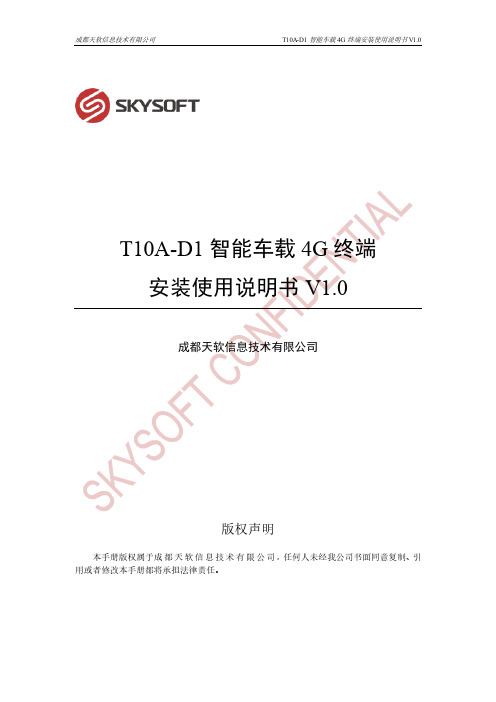
T10A-D1智能车载4G终端安装使用说明书V1.0成都天软信息技术有限公司版权声明本手册版权属于成都天软信息技术有限公司,任何人未经我公司书面同意复制、引用或者修改本手册都将承担法律责任。
一、产品介绍 (3)1.1包装内容 (3)1.2接口说明 (3)1.2.1 正面 (3)1.2.2 背面 (4)1.3线束说明 (5)1.3.1 Smart接口标准线束 (5)1.3.2 电源/CAN线束(定制接口,非标准) (5)1.4尺寸图 (6)二、安装方式 (6)2.1产品安装位置 (6)2.2固定方式 (7)2.2.1 支架式安装(推荐) (7)2.2.2 扎带式安装 (8)2.3天线连接及安装方式 (8)2.3.1 天线连接方式 (8)2.3.2 天线安装位置 (9)2.4SIM卡安装方式 (10)2.5电源线安装方式 (10)三、指示灯状态 (10)一、产品介绍本产品为成都天软信息技术有限公司研发的一款用于物流车辆远程管理的车载通信设备。
T10A-D1支持GPS定位、碰撞检测、4G传输等功能,同时客户可以通过集成扩展不同的外围设备,例如门磁、视频监控、温湿度传感器、RFID读写器等,实现对司机、车辆、货物、交通等多个维度的信息状态监控。
1.2接口说明1.2.1 正面1.3线束说明1.3.2 电源/CAN线束(定制接口,非标准)1.4尺寸图二、安装方式2.1产品安装位置本产品为车辆后装终端产品,供电方式为车载保险盒取电,因此建议的最佳安装位置为车辆驾驶室内以方便供电线路部署。
⚠注意事项本产品禁止安装在以下位置:×车辆发动机舱内×暴露在车身外部×其他可能导致设备损坏的位置2.2固定方式本产品为标准壳体,设备外壳螺孔尺寸及相对位置参数为固定值(具体位置参数请参考本文档第一章1.4中的产品尺寸图),客户可根据实际安装需求采取适合的安装方式进行安装,以下提供两种可行的安装方案。
BT 电脑软件使用指南

BT300电脑软件使用指南一、连接控制器
点击 BT3xx 【红框中的部分】
请注意红框和绿框内的部分,上图表示为BT330为离线状态(OFFLINE),点击红框内的BT3xx,弹出如下界面:
绿框内最初显示为“Device-identification”,最终变为“Device identified”,表示设备已识别。
点击OK,对话框消失,并出现如下状态框:
点击 BT3xx 【红框中的按钮】
点击 set‘Online’…【红框中的按钮】
等红绿数据条读完,即完成PC与BT300控制器的共享。
二、点选所有参数列表
上图显示为已设别的LSB设备一览表,在用菜单为 Device Overview(背景默认是无色,点选后为蓝色)【请注意红框内的部分】
点击 List of all Variables,蓝色背景跳转下来,画面变成如下状态:
三、参数及设置说明。
北洋BT-T080热敏打印机培训课件
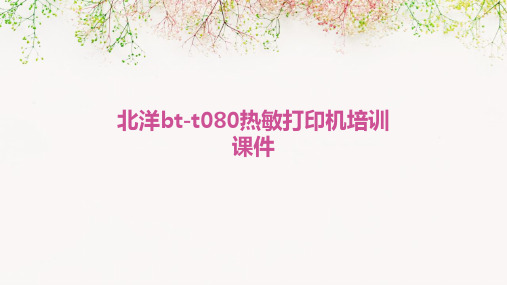
检查纸张通道是否有卡纸现象,如有卡纸请及时 清理。如问题仍未解决,可能是纸张传感器出现 故障,请联系专业维修人员进行检查和维修。
耗材更换与使用
更换墨盒
当墨盒墨水用尽时,应按照打 印机说明书正确更换墨盒。注 意选择与打印机型号相匹配的 墨盒,避免使用过期或劣质的 墨盒。
更换色带
当色带磨损或颜色模糊时,应 按照打印机说明书正确更换色 带。注意选择与打印机型号相 匹配的色带,避免使用劣质色 带。
北洋bt-t080热敏打印机培训 课件
目
CONTENCT
录
• 设备介绍 • 安装与设置 • 使用操作 • 维护与保养 • 安全注意事项
01
设备介绍
设备外观与特点
紧凑设计
北洋bt-t080热敏打印机采用紧凑型设计,节省空间 ,适合各种办公环境。
优质材料
外壳采用高品质塑料和金属材料,确保打印机耐用 且稳定。
使用原装耗材
为了确保打印质量和打印机的 使用寿命,应尽量使用原装耗 材。避免使用劣质耗材,以免 对打印机造成损害。
05
安全注意事项
使用安全
确保打印机放置在平稳、干燥的环境中,避免潮湿 和高温环境。
在使用打印机前,确保电源线连接良好,避免因电 源问题引发火灾或触电事故。
禁止在打印机工作时触摸打印头和内部部件,以免 造成烫伤或损坏。
选择“文件”菜单中的“打印”选项 。
点击“打印”按钮,等待打印机完成 打印。
04
维护与保养
清洁与保养
01
02
03
04
清洁打印头
定期清洁打印头,确保打印质 量。使用蘸有少量酒精的棉签 轻轻擦拭打印头表面,注意不 要用力过猛以免损坏打印头。
华为、中兴话务台安装维护使用手册(完整版)
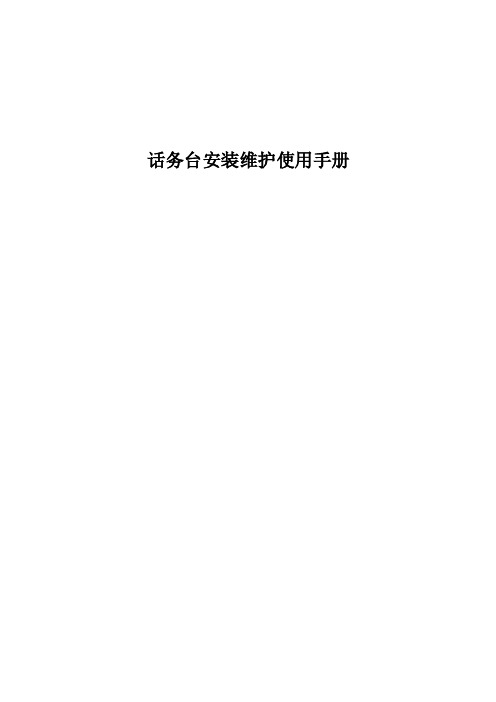
话务台安装维护使用手册目录华为CC08话务台1.话务台安装1.1 硬件安装1.2 软件安装1.2.1 话务台终端软件安装1.2.2 安装CTX卡驱动程序1.3 话务台设置1.3.1 用户登录设置1.3.2 用户授权设置1.3.3 设置计费数据1.4 安装注意项2.话务台扩展功能2.1 电脑话务员2.2 夜间服务2.3 浏览呼叫记录2.4 话单传送2.5 号码姓名对照表2.6 维护长短号3.常见故障处理话务台安装维护使用手册08话务台常见故障处理流程中兴ZXJ10-B综合话务台一.综合话务台安装1.话务台简介2.话务台软件安装3.话务台硬件安装4.话务台运行设置二.中兴综合话务台故障处理华为篇1.话务台安装1.1 硬件安装CTX卡是Centrex话务台接口板,它插在PC机的PCI,通过双绞线与DSL板相连,通过插孔与耳机(包括话筒)相连,实现Centrex话务台的各项功能。
CTX卡有C802CTX、C803CTX两种,现在都是用的C803CTX。
(1). C803CTXC803CTX卡插在话务台(PC机)的PCI总线扩展槽中。
C803CTX单板没有跳线,也没有拨码开关。
C803CTX卡有三个接口:EARPHONE、RECEIVE、LINE,C803CTX卡接口如图2所示。
EARPHONE是四芯普通电话插座,为话务台耳机接口。
RECEIVE是四芯普通电话插座,为手柄接口。
LINE是六芯普通电话插座,为外线接口,中间两芯接双绞线与交换机侧的DSL板相连。
图21C803CTX卡接口示意图该板有一个线路状态指示灯,位于EARPHONE插孔上面。
慢闪(1秒亮1秒灭)表示单板运行正常,但是U口没有激活;快闪(1/4秒亮1/4秒灭)表示单板运行正常,并且U口已经激活。
C803CTX卡支持电脑话务员功能,电脑话务员的提示语音存在一片Flash内,可以通过话务台的耳机话筒反复录音,语音的长度最长可以达到60秒。
需要注意的是,电脑话务员功能只支持DTMF信号的识别,如果对方是脉冲拨号,CTX卡则不识别,这种情况可以通过终端软件设置,给用户回忙音或者把该电话转到值班分机。
DST80-T全高双人转台服务与安装指南

DST80-T Full Height Tandem TurnstileService & Installation ManualNote: Successful turnstile installation depends on reading this manual. Please keep this service manual after installation. If an installation is done by a construction company or outside installer, please pass this book along to the end user. This book is required for maintenance, troubleshooting & repairs.The DST80-S Series (single, shown at right) andthe DST80-T (tandem, shown below) are high security, tamper-resistant, full-height turnstiles. Both variations are manufactured with 6061/T6 anodized aluminum ovaline arms and feature scratch-resistant polycarbonate yokeassemblies for an open appearance. The DST80 series is driven by our reliable 6500 Series Control Head to accommodateyour security requirements.Built in the USAThe DST-80 series is also available with integratedmetal detection portalDST80-T with DST36-ADA doorApplications:The DST80 Series is a three-vane turnstilefor interior or exterior placement – whenever style and durability are needed. It is crafted from 6061 and 6063 aluminum extrusions and features transparent scratch-resistant polycarbonate yoke assemblies.Product Features:Materials & Finishes:• Various 6061 & 6063 extruded aluminum • 3/16" scratch-resistant polycarbonatequoted upon request.Assembly & Hardware:• Major components pre-assembled with concealed rods and spring pins• Barrier and yokes secured with 3/4" rod epoxied into concrete• Rotor pivots on a sealed load runner bearing, secured with high strength plastic coupling anchored into concrete• Minimum of 4” needed for removal of cover Dimensions:DST80-S (Single)• Ovaline Arms: 1/2" x 2" x 24"• Exterior Height: 91" (2311.4mm)• Interior Height: 84" (2133.6mm)• Width: 66.250" (1682.7mm)• Pedestrian Clearance: 27.5" (698.5mm)DST80-T (Tandem)• Ovaline Arms: 1/2" x 2" x 24"• Exterior Height: 91" (2311.4mm)• Interior Height: 84" (2133.6mm)• Width: 96.250" (2444.7mm)• Pedestrian Clearance: 27.5" (698.5mm)Operation Features6500 Series Control Head:• Auto-indexing (self-centering) with adjustablehydraulic shock suppression• Hardened tool steel locking bars, cam androller assemblies• Permanently lubricated bearings• Your choice of manual or electronic control onboth directions• Nearly universal integration to any number ofaccess control systems• Your choice on each electronic direction oflocking or unlocking on power failureOptions:• Card reader mounting plates• Daylight visible indicator lights• Bi-directional key overrides• 8 digit key resettable LCD counter with sevenyear lithium battery• Metal detection portal• Cold weather package, including thermostatcontrolled heater and insulated mainframe• Additional options available upon request* Dimensions are approximateWarranty:Units are warranted againstdefects in materials andworkmanship for a period ofone year from date of delivery.See warranty information forInput Voltage: 100-240 VACInput Current: 1.3 - .55 AFrequency: 50/60 HzStorage Temperature: -40 to 158°FOperating Temperature: -4 to 131°FOperating Voltage: 24VDCOperating Current: 1.2 A (typical)The 6500 Series Control HeadUL 294, UL 325, UL Subject 2593,CAN/ULC S319 & CSA C22.2#2474008027DST80-T* Dimensions are subject to change without noticeDST80-SDST80-T FASTENER LISTQTY 8 - 3/8 X 11/2CAP SCREWS W/ NUTS:CONTROL HEAD TO MAIN FRAMEQTY 4 - HOLLOW 3/4 RODS W/ NUTS AND WASHERS:YOKE TO MAIN FRAME(CARD READER SIDE OUTER MOST PART OF YOKE)QTY8-SOLID 3/4 RODS W/ NUTS AND WASHERS: YOKE TO MAIN FRAME& BARRIER TO MAIN FRAMEQTY 2 - BAG OF EPOXY: RODS TO CONCRETEQTY6 - 3/8X 4 FLATHEAD EXPANSION ANCHOR W/ BEARING BLOCK &BEARING: CENTER COLUMN MOUNTINGDST80-T Component Iden tifica ti onRotor A Rotor B Yoke Assembly (x4)Barrier A Barrier B MainframeDST80-T Pre-installa ti on Informa ti onOne of the main components of the model purchased is the mainframe assembly. This comes from the factory pre-assembled.Using the mainframe as a template, holes can be marked on the concrete for drilling the rods. The product includes two types of rods: solid and hollow. Most holes receive solid rods, but hollow rods are used to act as conduit for card reader wires.The illustra ti on below indicates which holes receive the solid and hollow rods.The following page illustrates how the bearing assemblies for the rotor are installed.This screen is at the start of the menu cycle. The top section will give a read out of inputs that are currently receiving voltage. The display will return to this screen after cycling through all windows, This screen allows for the eachSelect which value you wish toedit by pressing the + & - key.Press OK to select the value thenpress + or - to modify. Save byThis screen allows for the twoone-shot timer settings to beenabled or disabled. This settingprevents access control fromholding open a direction on thestandard direction inputs. Togglenumber of access control requests the unit will allow in queue. Each value can be set from between 1 (for maximum security) to 3 (for fast paced passage). The default is This screen gives statistics abouthow many times direction 1 wasactivated and cycled. Since thereis a limit to how many counts canbe displayed, after 25000 cyclesThis screen gives statistics abouthow many times direction 2 wasactivated and cycled. Since thereis a limit to how many counts canbe displayed, after 25000 cyclesThis screen should only appearif something occurs to totally resetthe logic controller. If thismanages to occur and the ordernumber (if known), enter it as aThis screen displays when the PLC was initiated, the order number it was activated for (except for anyneeded for order lookup), and the PLC software version. While this screen is active, the unit can be tested with push buttons to simulate access control inputs. See the page dedicated to testing for more information.Makrolon® Cleaning Inst ructionsPeriodic cleaning of Makrolon® polycarbonate, using correct procedures with compatib le household cleaners, is recommended to prolong the service life of your material.Makrolon® GP polycarbonate has a rela ti vely so ft surface that mars easily with wiping ac tion. Makrolon 15, Makrolon AR, and Hygard sheets are hard coated, abrasion/mar resistant polycarbonate products that offer a higher degree of scratch resistance and surface hardness. These products provide superior protec ti on against uninten tiona l chemical a tt ack. However, the use of abrasive, gri tt y cleaners and/or hard cleaning implements (e.g. hard brushes, scrapers, squeegees) should be avoided to eliminate the possibility of scratching the surface coating.The following cleaning techniques are based on standard industry p ractices.General Cleaning:1)Thoroughly pre-rinse with warm water to loosen and wash away surface material, grit and grime.2)Using a so ft microfib er cloth or moist non-abrasive sponge, gently wash with a mild diluted soap ordetergent.3)Rinse thoroughly with lukewarm clean water. To prevent water spots, thoroughly dry the glazing witha dry so ft cloth.Removing Heavy Oils and Tars:1)Thoroughly pre-rinse with warm water to loosen and wash away surface material, grit and grime.2)With a 50/50 isopropyl alcohol-water mixture, gently rub the area with a so ft non-abrasive cloth.3)Immediately rinse thoroughly with lukewarm clean water. To prevent water spots, thoroughly dry theglazing with a dry so ft cloth.Removing Graffiti, Paint, Marker, Inks and Glazing Compounds:1)Thoroughly pre-rinse with warm water to loosen and wash away surface material, grit and grime.2)Using Naphtha VM&P grade, Isopropyl Alcohol or Butyl Cellosolve, gently rub the area with a so ftnon-abrasive cloth. Do not apply solvent cleaners under direct sunlight or during hightemperatures.3)Immediately rinse thoroughly with lukewarm clean water. To prevent water spots, thoroughly drythe glazing with a dry so ft cloth.Removing Adhesive backed Labels:1)Isopropyl Alcohol, Naphtha VM&P grade or Kerosene will help lift s ti ckers and adhesives.2)Immediately rinse thoroughly with lukewarm clean water. To prevent water spots, thoroughly drythe glazing with a dry so ft cloth.Compa tibl e CleanersThe following cleaning agents are compa tibl e with Makrolon Polycarbonate Sheet products when used according to the manufacturer's recomme ndations:•Top Job, Joy®•Palmolive Liquid®•Windex® Ammonia free[Top Job and Joy are registered trademarks of Proctor & Gamble, Palmolive is a registered trademark of Colgate Palmolive, Windex is a registered trademark of Dracke tt Products Company]Points to RememberDo not use abrasive cleaners.Do not use high alkaline cleaners (high pH or ammoniated).Do not leave cleaners sitting on polycarbonate for periods of ti me; wash off immediately.Do not apply cleaners under direct sunlight or at elevated temperatures.Do not clean your polycarbonate with any unapproved cleaners. When in doubt, seek guidance.Using scrapers, squeegees, razors or other sharp instruments may permanently scratch your polycarbonate. Always avoid dry rubbing/cleaning your polycarbonate, as sand and dust par ti cles clinging to the exterior of the glazing may scratch its surface.An An ti-Sta ti c Canned-Air Ionizer can reduce electrosta ti c charge buildup on polycarbonate, consequently reducing dirt and dust buildup that would hinder cleaning.Special Note:The edges of your polycarbonate sheet are not protected with an abrasion and chemical resistance hard coatin g. Do not allow cleaning solu ti ons and solvents to pool along the edges for any length of ti me. Always rinse edges thoroughly with generous amounts of lukewarm clean water.Removing scratches from Makrolon polycarbonate sheet/windowDeep scratches and gouges made by sharp objects such as keys, screwdrivers, and knives cannot be repaired. Fine scratches may be reduced in severity or cosme ti cally hidden by using a buffing compound such as NOVUS 2 Plas ti c Fine Scratch Remover, followed by a cleaning and polishing agent like NOVUS 1. However, for abrasion resistant coated products such as Makrolon AR, Makrolon 15 and Ma krolon FC, buffing their abrasion resistant coated surface is not recommended because doing so further damages the coa tin g and these scratched sites worsen the condi ti on. Once removed, the coating cannot be repaired and buffing sites may op tic ally distort the window.Proper Turnstile UsageThe 6500 Series Control head is easy to use. There are a few things that users should be trained on and informed of.- In the case of an electronic turnstile, approach the unit and present access control credentials. Do not push on the arms of the rotor until after the access control device successfully unlocks the turnstile. A sturdy click sound will be heard from the main channel when the solenoid pulls the locking bar open.- Note that the turnstile will not unlock the rotor is being pushed on before access control activates the solenoid. The unit should unlock once pressure is released but it is a better practice to wait until the unit is unlocked before pushing on the rotor.- Once access has been granted, proceed through the turnstile immediately. Waiting too long could cause the rotor to time out mid-rotation, forcing the user to back out of the turnstile. There are timer settings for adjusting how long it takes for this to occur. The default time provided is 7 seconds. The reason for this is in case somebody swipes and walks away without passing through.- Walk at a reasonable pace through the turnstile. Do not slam the rotor through the rotation. This can be unsafe and may cause unnecessary wear and tear to the control head.- Try to be respectful of users wanting to pass through the opposite direction. Allow people who are waiting an opportunity to pass through the turnstile.- Avoid rotating the rotor of a full height without being in the passage. This will cause the rotor to re-lock before you have a chance to pass through the turnstile.- Piggybacking : More than one user trying to squeeze through the turnstile on one rotation should be avoided. Large bags and carts should be brought through an alternate means of entrance.。
TCHD8000嵌入式操作手册

4.6 导播 .................................................................................................................................. 29
T800升级驱动安装和升级指引

• 手机关机状态下,插入数据线,会弹出这个安装 驱动的对话框,选第二个,单击“下一步”如果 没有出现这个窗口就右击我的电脑—设备管理 器—y右击65xx----更新驱动程序。
选第二个方框打勾,点击浏览选择cdc-acm文件 夹,单击下面“确定”
• 部分电脑在上一步单击“确定”后会提示安装成 功,还有一部分会弹出这个对话框,单击“浏 览”,选择usbser文件夹内的usbser.sys文件。有 些电脑是不会提示这个的。
• 完成驱动安装
• 打开升级工具,Options下拉菜单中,USB-Mode 前面需打勾,点击Scatter-loading选择升级文件
• 选择升级文件内的MT6573_Android_scatter.txt,双击或打 开
注意第一、二个方框前的勾要去掉
• 点击Download,手机关机状态下,插入数据线, 不用按任何按键,升级开始。
• • •
Format成功后: 若有坏块 会弹出右图 若没有坏块 则不会弹 出
Download成功后:
• • •
会弹出右图 显示下载结果的概况 升级结束
WiLink 8 Wi-Fi 和 BT BLE Pmod 适配器使用说明书

INSTRUCTIONS FOR WILINK ™ 8 WI-FI AND BT/BLE PMOD ADAPTOR1. Download the applicable Getting Started Guide as follows:a. Navigate to b. Select Products g “WiLink™ 8 Wi-Fi and BT/BLE Pmod Adaptor”c. Scroll down to Documentation, then click on Getting Started Guide to download2. Follow the Quick Start instructions in the Appendix of that document.3. Brief instructions for experienced users (Wi-Fi test, MicroZed standalone)a. On a 4GB microSD card, create a FAT32 fi rst partition labeled BOOT and mount this on Linux host system b. Download latest SD card creation script fi le from /product/wilink-8-adaptor and copy this to a temporary folder, in the home folder of Linux host system.c. Launch the SD card creation script (host must be connected to Internet!) with the following command:./microzed-wilink8-ramdisk-SDcard.sh 7010 (7010 or 7020 parameter designates target device. Six fi les are copied to BOOT partition of microSD card)d. Safely unmount microSD card from Linux host and insert it into MicroZed’s SD connectore. Set the boot mode (JP3-JP1)jumpers on MicroZed for SD card modef. Attach TI WL1835MODCOM8B wireless eval board to J2COM connector of Avnet WiLink™ 8 Adaptor board.g. Attach WLAN Pmod connector (J1) of Adaptor board toMicroZed’s PS-Pmod connector (J5), oriented so thatgreen WiLink™ 8 board is nearest to RJ45 ethernet connector. (Insulate protruding jumpers on Wilinkboard from the MicroZed board, eg. by means of a business card)h. Connect microUSB cable from computer to USB-UARTport of MicroZed (J2). MicroZed will power up, green Power Good LED (D5) illuminates.i. Launch a Serial console (115200 baud) on host and Login as root at the microzed login command-lineprompt (after MicroZed boot messages)j. Proceed with commands listed in Quick Start Appendixof Getting Started Guide, to connect to your WirelessAccess Point, ie.ifconfig wlan0 upiw wlan0 scan | grep SSID iw wlan0 connect [SSID_name]udhcpc -i wlan0k. Cut + paste the assigned IP address into addressfield of internet browser (on computer, tablet orsmartphone - connected to same Wireless A/P).Features -Dual Pmod-compatible adaptor for Texas Instruments WL1835MODCOM8 (2.4 GHz) and WL1837MODCOM8(5.0 GHz) wireless boards -1.8V level-shifters for all connector I/O, allows connection to any Xilinx VCCIO voltage. -1.8V LDO regulator onboard. -WLAN uses SDIO interface (4bit) routed via PS MIO pins, clocked at 50MHz -WLAN interface includes an “Out of Band”, dedicated hardware interrupt pin -Bluetooth/BLE uses UART (HCI transport) interface, routed via FPGA’s PL EMIO pins -Separate WLAN_EN and BT_EN enable pinsBootmode = SD WiLink ™ 8 Wi-Fi and BT/BLE Pmod AdaptorAVNET DESIGN KIT LICENSE AND PRODUCT WARRANTYTHE AVNET DESIGN KIT (“DESIGN KIT” OR “PRODUCT”) AND ANY SUPPORTING DOCUMENTATION (“DOCUMENTATION” OR “PRODUCT DOCUMENTATION”) IS SUBJECT TO THIS LICENSE AGREEMENT (“LICENSE”). USE OF THE PRODUCT OR DOCUMENTATION SIGNIFIES ACCEPTANCE OF THE TERMS AND CONDITIONS OF THIS LICENSE. THE TERMS OF THIS LICENSE AGREEMENT ARE IN ADDITION TO THE AVNET CUSTOMER TERMS AND CONDITIONS, WHICH CAN BE VIEWED AT. THE TERMS OF THIS LICENSE AGREEMENT WILL CONTROL IN THE EVENT OF A CONFLICT.1. Limited License. Avnet grants You, the Customer, (“You” “Your” or “Customer”) a limited, non-exclusive, non-transferable, license to: (a) use the Product for Your own internal testing, evaluation and design efforts at a single Customer site; (c)make, use and sell the Product in a single production unit. No other rights are granted and Avnet and any other Product licensor reserves all rights not specifically granted in this License Agreement. Except as expressly permitted in this License, neither the Design Kit, Documentation, nor any portion may be reverse engineered, disassembled, decompiled, sold, donated, shared, leased, assigned, sublicensed or otherwise transferred by Customer. The term of this License is in effect until terminated. Customer may terminate this license at any time by destroying the Product and all copies of the Product Documentation.2. Changes. Avnet may make changes to the Product or Product Documentation at any time without notice. Avnet makes no commitment to update or upgrade the Product or Product Documentation and Avnet reserves the right to discontinue theProduct or Product Documentation at any time without notice.3. Product Documentation. Product Documentation is provided by Avnet on an “AS-IS” basis and does not form a part of the properties of the Product. All Product Documentation is subject to change without notice. Avnet makes no representationas to the accuracy or completeness of the Product Documentation, and DISCLAIMS ALL REPRESENTATIONS, WARRANTIES AND LIABILITIES UNDER ANY THEORY WITH RESPECT TO PRODUCT INFORMATION.4. Limited Product Warranty. AVNET WARRANTS THAT AT THE TIME OF DELIVERY, THE PRODUCTS SHALL MEET THE SPECIFICATIONS STATED IN AVNET DOCUMENTATION FOR SIXTY (60) DAYS FROM DELIVERY OF PRODUCTS. IF THE CUSTOMER CANPROVIDE PROOF THAT THE QUALIFIED AVNET PRODUCT WAS PURCHASED FOR THE PURPOSE OF AND DEPLOYED AS A COMPONENT IN THE CUSTOMER’S COMMERCIALLY AVAILABLE PRODUCT THE WARRANTY WILL BE EXTENDED TO TWELVE (12) MONTHS FROM THE DATE OF PURCHASE. TO THE EXTENT PERMITTED BY LAW, AVNET MAKES NO OTHER WARRANTY, EXPRESS OR IMPLIED, SUCH AS WARRANTY OF MERCHANTABILITY, FITNESS FOR PURPOSE OR NON-INFRINGEMENT. YOUR SOLE AND EXCLUSIVE REMEDY FOR BREACH OF AVNET’S WARRANTY IS, AT AVNET’S CHOICE: (I) REPAIR THE PRODUCTS; (ii) REPLACE THE PRODUCTS AT NO COST TO YOU; OR (iii) REFUND YOU THE PURCHASE PRICE OF PRODUCTS.5. LIMITATIONS OF LIABILITY. CUSTOMER SHALL NOT BE ENTITLED TO AND AVNET WILL NOT LIABLE FOR ANY INDIRECT, SPECIAL, INCIDENTAL OR CONSEQUENTIAL DAMAGES OF ANY KIND OR NATURE, INCLUDING, WITHOUT LIMITATION, BUSINESSINTERRUPTION COSTS, LOSS OF PROFIT OR REVENUE, LOSS OF DATA, PROMOTIONAL OR MANUFACTURING EXPENSES, OVERHEAD, COSTS OR EXPENSES ASSOCIATED WITH WARRANTY OR INTELLECTUAL PROPERTY INFRINGEMENT CLAIMS, INJURY TO REPUTATION OR LOSS OF CUSTOMERS, EVEN IF AVNET HAS BEEN ADVISED OF THE POSSIBILITY OF SUCH DAMAGES. THE PRODUCTS AND DOCUMENTATION ARE NOT DESIGNED, AUTHORIZED OR WARRANTED TO BE SUITABLE FOR USE IN MEDICAL, MILITARY, AIR CRAFT, SPACE OR LIFE SUPPORT EQUIPMENT NOR IN APPLICATIONS WHERE FAILURE OR MALFUNCTION OF THE PRODUCTS CAN REASONABLY BE EXPECTED TO RESULT IN A PERSONAL INJURY, DEATH OR SEVERE PROPERTY OR ENVIRONMENTAL DAMAGE. INCLUSION OR USE OF PRODUCTS IN SUCH EQUIPMENT OR APPLICATIONS, WITHOUT PRIOR AUTHORIZATION IN WRITING OF AVNET, IS NOT PERMITTED AND IS AT CUSTOMER’S OWN RISK. CUSTOMER AGREES TO FULLY INDEMNIFY AVNET FOR ANY DAMAGES RESULTING FROM SUCH INCLUSION OR USE.6. LIMITATION OF DAMAGES. CUSTOMER’S RECOVERY FROM AVNET FOR ANY CLAIM SHALL NOT EXCEED CUSTOMER’S PURCHASE PRICE FOR THE PRODUCT GIVING RISE TO SUCH CLAIM IRRESPECTIVE OF THE NATURE OF THE CLAIM, WHETHER INCONTRACT, TORT, WARRANTY, OR OTHERWISE.7. INDEMNIFICATION. AVNET SHALL NOT BE LIABLE FOR AND CUSTOMER SHALL INDEMNIFY, DEFEND AND HOLD AVNET HARMLESS FROM ANY CLAIMS BASED ON AVNET’S COMPLIANCE WITH CUSTOMER’S DESIGNS, SPECIFICATIONS OR IN¬STRUCTIONS,OR MODIFICATION OF ANY PRODUCT BY PARTIES OTHER THAN AVNET, OR USE IN COMBINATION WITH OTHER PRODUCTS.8. U.S. Government Restricted Rights. The Product and Product Documentation are provided with “RESTRICTED RIGHTS.” If the Product and Product Documentation and related technology or documentation are provided to or made available tothe United States Government, any use, duplication, or disclosure by the United States Government is subject to restrictions applicable to proprietary commercial computer software as set forth in FAR 52.227-14 and DFAR 252.227-7013, et seq., its successor and other applicable laws and regulations. Use of the Product by the United States Government constitutes acknowledgment of the proprietary rights of Avnet and any third parties. No other governments are authorized to use the Product without written agreement of Avnet and applicable third parties.9. Ownership. Licensee acknowledges and agrees that Avnet or Avnet’s licensors are the sole and exclusive owner of all Intellectual Property Rights in the Licensed Materials, and Licensee shall acquire no right, title, or interest in the LicensedMaterials, other than any rights expressly granted in this Agreement.10. Intellectual Property. All trademarks, service marks, logos, slogans, domain names and trade names (collectively “Marks”) are the properties of their respective owners. Avnet disclaims any proprietary interest in Marks other than its own. Avnet andAV design logos are registered trademarks and service marks of Avnet, Inc. Avnet’s Marks may be used only with the prior written permission of Avnet, Inc.11. General. The terms and conditions set forth in the License Agreement or at will apply notwithstanding any conflicting, contrary or additional terms and conditions in any purchase order, sales acknowledgement confirmation orother document. If there is any conflict, the terms of this License Agreement will control. This License may not be assigned by Customer, by operation of law, merger or otherwise, without the prior written consent of Avnet and any attempted or purported assignment shall be void. Licensee understands that portions of the Licensed Materials may have been licensed to Avnet from third parties and that such third parties are intended beneficiaries of the provisions of this Agreement. In the event any of the provisions of this Agreement are for any reason determined to be void or unenforceable, the remaining provisions will remain in full effect. This constitutes the entire agreement between the parties with respect to the use of this Product, and supersedes all prior or contemporaneous understandings or agreements, written or oral, regarding such subject matter. No waiver or modification is effective unless agreed to in writing and signed by authorized representatives of both parties. The obligations, rights, terms and conditions shall be binding on the parties and their respective successors and assigns. The License Agreement is governed by and construed in accordance with the laws of the State of Arizona excluding any law or principle, which would apply the law of any other jurisdiction. The United Nations Convention for the International Sale of Goods shall not apply.Copyright © 2017 Avnet, Inc. AVNET, "Reach Further," and the AV logo are registered trademarks of Avnet, Inc. All other brands are the property of their respective owners. LIT# 5118-QSC-AES-PMOD-WILINK8-G-V1。
- 1、下载文档前请自行甄别文档内容的完整性,平台不提供额外的编辑、内容补充、找答案等附加服务。
- 2、"仅部分预览"的文档,不可在线预览部分如存在完整性等问题,可反馈申请退款(可完整预览的文档不适用该条件!)。
- 3、如文档侵犯您的权益,请联系客服反馈,我们会尽快为您处理(人工客服工作时间:9:00-18:30)。
4
1. 产品介绍
BT-T080 安装使用指导
1.1. 简介
¾ 高速打印 打印速度为 150mm/s (配置 IF-T01A 控制板);
¾ 高可靠性 切刀寿命最高可达到 150 万次(切纸厚度 0.065mm±0.005mm,标准测试条件) 打印头寿命不低于 100km MCBF 37,000,000 行
2.1. 打印单元安装孔尺寸 ...............................................................................................................2 2.2. 维护空间尺寸要求...................................................................................................................3 2.3. 打印单元安装方式...................................................................................................................3 2.4. 打印单元安装要求...................................................................................................................3
3
目录
BT-T080 安装使用指导
BT-T080 嵌入式打印单元 .........................................................................................................................1 1. 产品介绍............................................................................................................................................1
1.1. 简介 ........................................................................................................................................1 2. 打印单元安装.....................................................................................................................................2
挪威பைடு நூலகம்级社(DNV)ISO9001:2000 认证
挪威船级社(DNV)ISO14001:2004 认证
2
BT-T080 安装使用指导
安全须知
在使用打印机之前,请仔细阅读下面的注意事项。 ¾ 安全警告
警告:打印头为发热部件,打印过程中和打印刚结束时,不要触摸打印头以及周边部件; 警告:不要触摸打印头表面和连接接插件,以免因静电损坏打印头。 ¾ 注意事项 1) 打印单元应安装在一个平整、稳固的地方; 2) 在打印单元的周围留出足够的空间,以便操作和维护; 3) 打印单元应远离水源; 4) 不要在高温、潮湿以及污染严重的地方使用和保存打印单元。避免阳光、强光和热源的直射; 5) 避免将打印单元放在有振动和冲击的地方; 6) 不允许潮湿的空气在打印单元的表面结露,如果已经形成,在露水消失之前不要打开打印单元的 电源; 7) 将打印单元的电源适配器连接到一个适当的接地插座上。避免与大型电机或其它能够导致电源电 压波动的设备使用同一插座; 8) 如果较长时间不使用打印单元,请断开打印单元电源适配器的电源; 9) 避免水或导电的物质(例如:金属)进入打印单元内部,一旦发生,应立即关闭电源; 10) 打印单元不得在无纸的状态下打印,否则将严重损害打印胶辊和热敏打印头; 11) 为了保证打印质量和产品的寿命,建议采用推荐的或同等质量的纸张; 12) 在打印效果满足使用要求的情况下,建议用户尽可能设置低等级的打印浓度,以免影响打印头的 使用寿命; 13) 用户不得自行拆卸打印单元进行检修。
未经新北洋的书面许可,本手册的任何章节不得以任何形式、通过任何手段进行复制或传送。
版权
本手册于 2007 年印制,版权属于新北洋。 中国印制。 1.0 版本。
商标
新北洋使用的注册商标是:
和
警告、注意
警告 必须遵守,以免伤害人体,损坏设备; 注意 给出了打印机操作的重要信息及提示。
新北洋的管理体系通过下列认证
2.4.1. 平面度要求 ......................................................................................................................3 2.4.2. 倾斜角度要求...................................................................................................................4 2.4.3. 纸张通道中心线和纸卷芯轴中心线偏移要求 ....................................................................4 2.4.4. 预留外接出纸通道的安装尺寸..........................................................................................4 2.5. 纸卷安装 .................................................................................................................................5 2.5.1. 纸张进纸角度...................................................................................................................5 2.5.2. 纸卷的安装 ......................................................................................................................6 2.5.3. 缓冲轴安装 ......................................................................................................................6 2.5.4. 打印单元接地保护............................................................................................................7 3. BT-T080 单元IF-T01A接口配置.........................................................................................................8 4. 打印单元日常操作 .............................................................................................................................9 4.1. 胶辊开启与闭合 ......................................................................................................................9 4.2. 胶辊正确闭合 ..........................................................................................................................9 5. 标记传感器位置调节........................................................................................................................10 6. 打印单元日常维护 ...........................................................................................................................11 6.1. 打印头清洗............................................................................................................................11 6.2. 打印胶辊清洗 ........................................................................................................................11 6.3. 日常维护注意事项.................................................................................................................11 7. 打印单元的故障处理........................................................................................................................13 7.1. 可自动恢复的故障.................................................................................................................13 7.2. 可能恢复故障 ........................................................................................................................13
