USASUNTEK不间断电源产品说明书3
UPS说明书技术参数
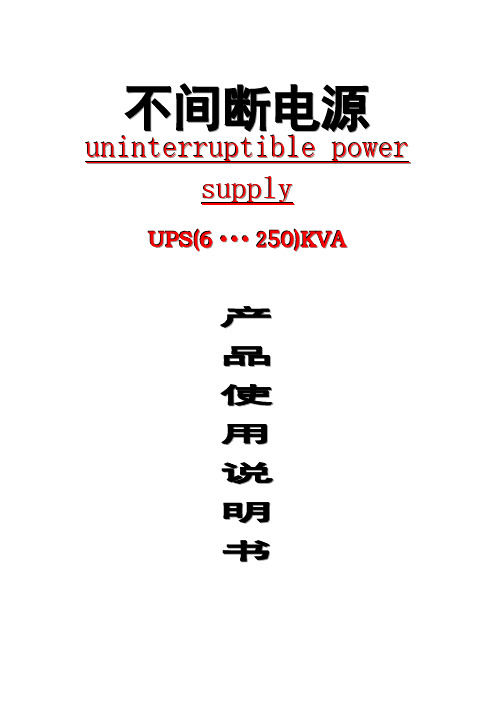
不间断电源u n i n t e r r u p t i b l e p o w e rs u p p l yU P S(6···250)K V A产品使用说明书目录1.产品介绍---------------------------------------------2 2.操作要求---------------------------------------------2 3.注意事项---------------------------------------------2 4.工作原理---------------------------------------------3 5.前板介绍---------------------------------------------7 6.安装---------------------------------------------------87. 主要技术指标---------------------------------------118. 告警说明---------------------------------------------159. UPS启动程序-------------------------------------17 10.UPS维修关机程序------------------------------17 11. 紧急关机程序--------------------------------------17 12.前显示板说明-------------------------------------18 13.并机系统启动操作步骤-------------------------21 14.并机系统关机步骤---------- --------------------2215. 并机系统紧急关机步骤--------------------------2216. 附页—开机注意事项----------------------------- 241.产品介绍三三系列三进三出全数字化UPS,是采用先进的微电子、电力电子、数字控制技术,集数字化、信息化、网络化为一体的高智能型产品,具有强大的信息采集系统、信号处理系统、监测系统和完善的保护系统。
美国山特SAGTAR_3C20KS使用手册

SAGTAR_3C20KS使用手册设备图使用前说明:请遵守本手册所述的所有警告事项和操作指示。
请将本手册存放在适当的位置,以便在进行安装之前详阅以下注意事项。
在操作本产品之前,请务必详阅所有安全事项和操作指示。
1.安全性和电磁兼容性(EMC)相关注意事项请先详阅使用手册和安全指示后’再安装及使用本产品!1-1.运输和贮存1)、在需要搬运本台UPS系统时,务必先以原包装材料包好,以防止扑减缓总外的冲撞。
2)、此UPS产品存放的场所必须是干燥且通风良好。
1-2.准备1)、本UPS系统在由寒冷环境直接送入室内等温暖环境时,可能会有结露情形。
此时,务必等到完全干燥后,才可进行安装。
为此,在移至安装场所后,请至少放置2小时,让UPS适应该坏境后再进行安装。
2)、本UPS系统绝不可安装在附近有水或充满湿气的环境。
3)、本UPS系统绝不可安装在阳光直晒或附近有加热器类设备的场所。
4)、绝不可阻塞或遮蔽本UPS外壳上的通风孔。
1-3.安装1)、绝不可将可导致本UPS过载的设备(如大功率电机类设备)连接到本UPS的输出端。
2)、电源线等线路在布线时应避开会遭到踩踏或发生绊倒的地方。
3)、不可阻塞或遮蔽此UPS外壳上的通风孔。
本UPS安装的场所必须通风良好,并且确认UPS主机周围有足够的通风空间。
4)、本UPS设有接地端子,用于在系统安装完成之后,供外接的UPS电池箱连上而构成等电位接地。
5)、本UPS仅能由专业维护人员进行安装。
6)、建筑系统应提供短路保护装置。
7)、建筑系统应配置集总紧急开关以便需要时及时切断UPS对所有负载的供电。
8)、UPS与建筑系统做配线连接前需先将UPS接地。
9)、安装和配线必须符合当地的电力法律、法规。
1-4.操作1)、不要断开UPS的接地电缆或建筑系统的接地电缆,否则UPS系统和所连接负载的保护接地将失效。
2)、UPS的特点是自身含有内部电池,所以即使UPS未与任何建筑物配线系统做连接,其输出端子台仍可能带电。
UPS电力说明书

UPS电力说明书目录一、简介 (1)二、外型结构与功能说明 (2)三、安置注意事项 (5)四、操作程序 (5)五、状况处理 (8)六、动作原理 (15)七、通讯接口说明 (16)八、特性表 (20)九、装箱清单 (20)一、简介(一)前言:本产品针对国内电网的实际情况,同时根据客户办公自动化的趋势,以精致的品质、优异的性能及人性化操作为设计导向。
安置空间的大小及位置,以及所产生的噪音对办公人员造成的干扰问题,我们已考虑在内,所以本产品是办公最佳的供电伙伴,使获得最佳的纯净电源品质,不再是一大负担。
(二)注意事项:本说明书能让你很轻易的操作及维护本系统。
为使本系统能正常发挥所有的功能,请注意下列事项:1.在使用前务必详细阅读此说明书。
2.遵照指示步骤,依法操作。
3.机器搬运时应小心轻放。
4.电源请依照说明施工。
5.为避免触电造成人员伤害及机器损坏,请勿打开机盖。
6.若长期不使用时,请每隔一段时间对电池充电一次。
7.避免超负载使用,以免造成UPS故障。
8.妥善保存说明书,作为日后参考。
9.机器若有异常现象,请依据『异常处理程序』处理。
10.请保持UPS的干净与清洁。
二、 外型结构与功能说明 (A)操作面板说明1. 输入指示灯 : 市电供电输入指示。
2. 旁路指示灯: 市电供电输出指示。
3. 输出指示灯: 逆变器供电输出指示。
4. 电池能量指示灯: 电池能量即将耗尽指示。
5. : 用户用电量超载指示。
6. : UPS 故障指示。
7. LCD 液晶显示器: 数据信号显示。
8. LCD 显示循环切换按钮: 数据信号显示项目切换按钮。
9. UPS 开关机循环按键: UPS 日常开关机循环按键。
(1) 按一下开关机循环按键后,UPS 逆变器开始启动,约20秒后转换成UPS 逆变器供电输出,UPS 由内部供电装置提供纯净的交流输出电源。
(2) 再按一下开关机循环按键后,可将UPS 逆变器关机,改由市电旁路供电。
1-3K说明书UPS电源金武士
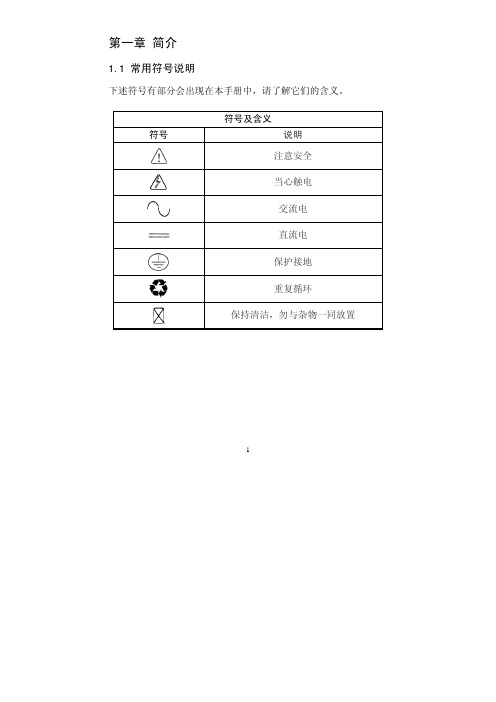
电池的容量和性能将影响UPS的后备时间。 8) 输出滤波:完成UPS 输出滤波,为负载提供干净的电源。
5
第三章 安装
3.1 开箱检查
1) 拆开UPS 包装,目测机器外观,检查其是否在运输中有损 坏。
2) 检查内附件清单(表9-1)检查随机附件是否齐全。 3) 通过后盖板上的铭牌确认机器是否为您想购买的机型。 4) 以上如有问题请及时与经销商联系!
3.2 安装注意事项
1) 请将UPS放置于通风良好,远离水、可燃性气体、腐蚀剂等 危险物品位置,具体的安装环境应符合产品规格要求。
2) 不宜侧放,保持前面板进风孔、后盖板出风口通畅。 3) 机器若在低温下拆装使用,可能会有水滴凝结现象,一定
要等到机器内外完全干燥后才可安装使用,否则有电击危 险。 4) 保证UPS保护地接触良好。
11
图4-2 市电模式
2) 若负载容量超过100%,蜂鸣器半秒叫一次,它提醒您接了过多 的负载,您应该将非必要的负载逐一去除,直到UPS负载量小于 100%。
3) 若电池指示灯闪烁,则表示 UPS 未接电池或电池电压太低,此 时应检查电池是否连接好,并按功能键 2 秒,进行电池自检。 确认连接无误,可能是电池故障或老化,请参见第七章故障处理 表。
17434led显示与告警声面板灯号显示101105负载量每一秒鸣叫一次025电池容量每一秒鸣叫一次第四秒鸣叫一次每四秒鸣叫一次76100电池容量每四秒鸣叫一次10100电池容每四秒鸣叫一次11旁路工作模式每两分钟鸣叫一次12旁路模式过载预每一秒鸣叫两次13市电异常18表42面板灯号显示告警声14电池工作模式过载预警中一次15市电工作模式过载预警中叫一次16长鸣17逆变异常长鸣18bus电压异常长鸣19充电器输出电压过长鸣20输出短路长鸣21过载故障长鸣22电池电压异常23市电输入零火线接鸣叫一次24充电板或者电池损叫一次25风扇工作异常叫一次灯号显示说明
1-3K说明书UPS电源金武士
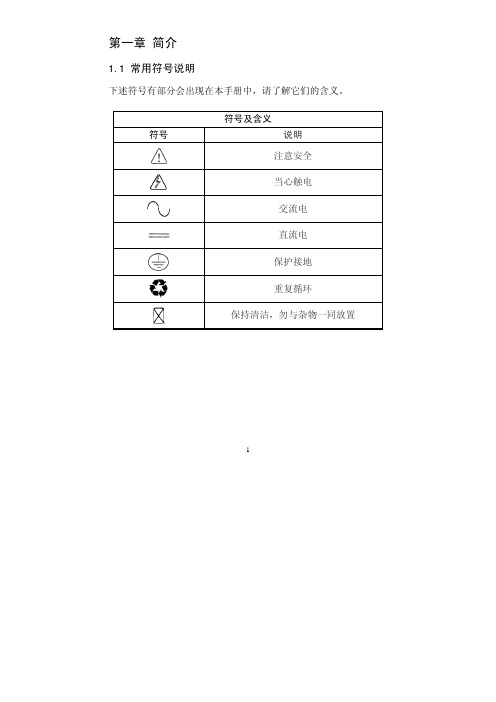
源进行监控管理。 b) - SNMP 卡:可以通过SNMP 卡上网与后台监控计算机通信,
实现对UPS的远程监控。 c) - 485 卡:集中监控卡 说明:装入选配的卡之前请将智能插槽上的盖板取掉。
换,并对转换后的直流升压,供直流/交流转换使用。 3) 直流/直流 升压:当UPS使用电池供电时,由模块对电池电
压升压到合适的电压后,供直流/交流转换模块使用。 4) 直流/交流 逆变:将经过升压处理的直流电压转换成稳定
的交流电压输出。 5) 旁路:当UPS 发生过载、逆变异常等故障时,将自动切换
到由旁路供电。 6) 充电器:该模块对电池进行充电管理,对电池能量进行补
13
图4-4 旁路模式
4.3 操作
4.3.1 开关机操作
注意:虽然电池在出厂时已充满电,但经过运输、存储,电量会有所损失, 建 议在第一次使用UPS 前应先对电池充电10 小时,已保证有足够的备用 时间。
1) 开机操作 开机操作分为:市电开机和电池开机
a) 市电开机 接通市电,持续按开机键1 秒以上,UPS 进行开机。开机时UPS 会进行自检。此时,面板上负载/ 电池容量指示灯会全亮,然 后从左到右逐一熄灭,几秒钟后逆变指示灯亮,表示UPS 已处 于市电模式下运行。若市电异常,UPS 将工作在电池模式下。 b) 直流开机 无市电输入时,或者输入市电异常时,持续按开机键1 秒以上, UPS 进行开机。开机过程中UPS 动作与接市电开机时相同,只 是市电指示灯不亮,电池指示灯会亮。
2) 取出长效机型UPS 附件中的电池连接线,该线一端为插头 用以连接UPS,另一端为开放式二根线用以连接电池组。
索科曼UPS说明书(中文版)

3.1. 15-40kVA 范围的开关..................................................................................14 3.2. 15-40kVA 范围开关的功能介绍 ...................................................................15 3.3. 60-80kVA 范围开关的功能介绍 ...................................................................16 3.4. 60-80kVA 范围开关的功能...........................................................................17 3.5. 高级模拟面板...............................................................................................18
4.2. 60-80 kVA 范围操作程序 .............................................................................33 4.2.1. 在正常模式下起动.................................................................................33
欧姆蒂安9PX UPS 系列 2200 VA 电源说明说明书

Eaton 9PX2200IRT3UEaton 9PX UPS, 2200 VA, 2200 W, Input: C20, Outputs: (8) C13,(2) C19, Rack/tower, 3UGeneral specificationsEaton 9PX UPS9PX2200IRT3U74317208137748.5 cm13 cm44 cm24.52 kg 2 yearCE MarkedTUVcULus ListedCSA 22.2FCC part 15 Class B CISPR22 Class B cULus ListedEACCEENERGY STAR certified IEC/EN 62040-1UL 1778IEC/EN 62040-2Product Name Catalog Number UPC Product Length/Depth Product Height Product Width Product Weight Warranty Compliances CertificationsView runtime graph Hot-swappable internal batteries and extended battery modules (EBMs)612 V / 7 Ah Sealed, lead-acidYes(8) C13, (2) C19Online/Double-conversion 2200 W 2200 VA Sine wave 230V1230V default (200/208/220/230/240V)200/208/220/230/240 V +/- 1%350/60 Hz 1C20 41.8m230V default (200/208/220/230/240V)176-276 V (100-276 V with derating)Runtime graph Battery management Battery replacementBattery quantity Battery rating Battery type Extended battery capability Receptacle TopologyWattage VA rating Output waveform Voltage Output power factor Output nominal voltageOutput voltage rangeVoltage distortion output (linear load) - max Output frequency Feed type Input connection Input cord length Input nominal voltageInput voltage rangeCommunicationABM & Temperature compensated charging method (user selectable)Automatic battery test Deep discharge protection Automatic recognition of external battery units USB port (HID compliant)Serial port (RS232)Mini terminal block for remote On/Off Mini-terminal block for remote power off Mini-terminal block for output relayDry contacts (3 outputs, 150/60 Hz40-70 Hz>.99One slot for optional communication card NoNoEaton Intelligent Power Manager, Eaton Intelligent Power Protector Multilingual graphical LCD display OtherYes3000 m Online: 488<40 dB at 1 meter 0-96% non-condensing 0° to 40°C (32° to 104°F)Nominal frequency Input frequency range Input power factor Expansion slotsEthernet interfaceIncludes network card Software compatibilityUser interfaceType of interface Potential free switch contact Altitude BTU Rating Noise level Relative humidity Temperature range Special featuresinput, optocoupler, DB9)Double conversion topology Constantly monitors power conditions and regulates voltage and frequency First UPS in its class to provide Unity power factor (VA=W)Energy Star qualified, provides the highest efficiency level to reduce energy and cooling costs Internal bypass allows service continuity in case of UPS faultNext-generation graphical LCD displayCompatible with Virtual environments (VMware, Hyper-V, Citrix Xen, Redhat)Meter energy consumption (down to the managed outletRack/tower3U482.6 mm (19 inch) device Yes93.511YesNo Eaton UPS and battery servicesEaton UPS Services Quick Guide 2021EU declaration of conformity Eaton 9PX UPSEaton 9PX 1-3 kVA UPS and 9PX EBM 48V and 72V - Installation and user manualEaton 9PX 1-3 kVA UPS - Quick Start GuideEaton Bypass Power Module (BPM) user guideEaton Specification Sheet - 9PX2200IRT3UEaton 9PX 1000-3000W UPS - DatasheetForm factorRack size Construction type Rack mounting kit EfficiencyPackage contentsPhase (input)Phase (output) Internal bypassHot swap powerAuto shutdown function BrochuresCompliance information Manuals and user guidesSpecifications and datasheets Technical data sheetsgroups)Hot swappable batteries Advanced Battery Management (ABM) technology to increase battery lifetimeLong backup time with up to 4 optional EBMUPSInput cable(2) IEC-IEC output cables USB cableSerial cable(2) brackets for 19’ mounting (2) Rack-mounting kit(2) Supports for tower mountingCable locking system Safety instructions Quickstart guideEaton Corporation plc Eaton House30 Pembroke Road Dublin 4, Ireland © 2023 Eaton. All rights reserved. Eaton is a registered trademark.All other trademarks areproperty of their respectiveowners./socialmediaYes。
美国山特(STPOWER)UPS用户手册
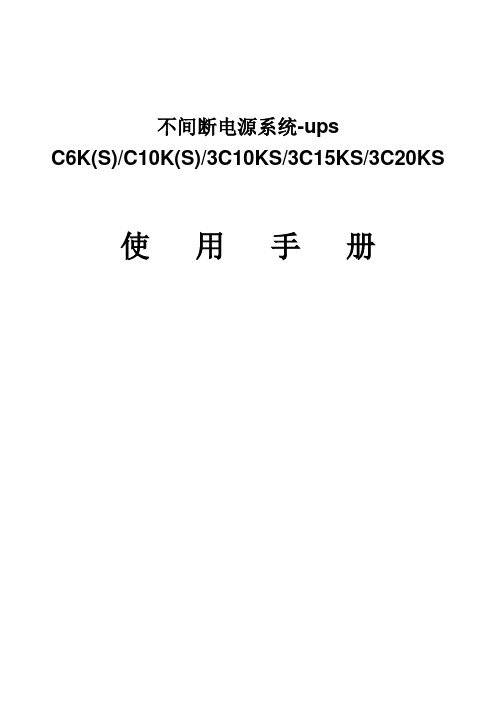
不间断电源系统-upsC6K(S)/C10K(S)/3C10KS/3C15KS/3C20KS 使用手册目录1.简介1.1系统及型号说明1.2常用符号说明1.3外观1.4产品规格与性能⏹一般规格⏹电气性能⏹工作环境2、安装说明2.1拆箱检验2.2输入、输出电源线及保护接地安装2.3长效性外接电池操作程序2.4并机操作3.操作与运行3.1操作3.2运行模式4.电池维护与保养5.处置电池注意事项6.故障排除附录一板指示灯说明附录二板等号显示与工作状态对应表附录三修保保证1.1系统及型号说明本系列UPS 是一种先进的在线式正弦波不间断供电系统,带有旁路维修开关,具有并联冗余的功能,可以为您的精密设备提供可靠、优质的交流电源,其适用范围很广,从电脑设备、通信系统到工业自动控制设备都可以使用。
由于它的在线式设计,不同于后备式UPS ,它对输入电压不断调整、滤波,在市电中断时,会无时间中断地从备用电池上提供后备电源。
在过载或逆变失败情况下,UPS 会转换到旁路状态,由市电供电。
若过载情况消除,UPS 会自动转回到逆变器供电状态。
本手册适用以下型号于CASTLE系列产品:(1)C6K/ C10K:内置电池的标准机型。
以下简称6K/ 10K(2)C6KS/ C10KS:可外接电池的长效机型。
以下简称6KS/ 10KS(3)3C10KS:三相输入单相输出可外接电池的长效机型。
以下简称三相10KS (4)3C15KS:三相输入单相输出,可外接电池的长效机型。
以下简称三相15KS (5)3C20KS:三相输入单相输出,可外接电池的长效机型。
以下简称三相20KS 以上任意一种机型,又分标准版和专业版两种供用户选择,专业版相对标准版增加了EPO开关、手动旁路维护开关。
1.2常用符号说明符号及其含义符号含义符号含义提示注意保护接地高压危险报警消除│打开主机过载指示O 关闭主机电池较热待机或关闭主机循环交流勿与杂物一同放置直流1.3 前后面板示意图前面板1.4产品规格与性能2.1拆包检验(1)打开包装,包装内应有:UPS一台UPS使用手册一本若是6KS,还带有一条UPS至电池柜的电池连接线(2)检查UPS是否在运输过程中损坏,如发现损坏或部件缺少,请勿开机,立即通知承运商和经销商。
索克曼UPS操作维护手册
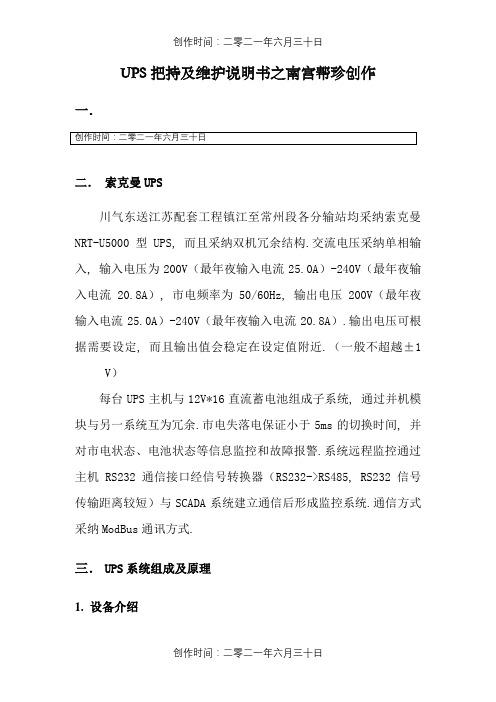
UPS把持及维护说明书之南宫帮珍创作一.二.索克曼UPS川气东送江苏配套工程镇江至常州段各分输站均采纳索克曼NRT-U5000型UPS, 而且采纳双机冗余结构.交流电压采纳单相输入, 输入电压为200V(最年夜输入电流25.0A)-240V(最年夜输入电流20.8A), 市电频率为50/60Hz, 输出电压200V(最年夜输入电流25.0A)-240V(最年夜输入电流20.8A).输出电压可根据需要设定, 而且输出值会稳定在设定值附近.(一般不超越±1 V)每台UPS主机与12V*16直流蓄电池组成子系统, 通过并机模块与另一系统互为冗余.市电失落电保证小于5ms的切换时间, 并对市电状态、电池状态等信息监控和故障报警.系统远程监控通过主机RS232通信接口经信号转换器(RS232->RS485, RS232信号传输距离较短)与SCADA系统建立通信后形成监控系统.通信方式采纳ModBus通讯方式.三.UPS系统组成及原理1.设备介绍UPS系统由机柜、UPS主机(两台)、并机模块、直流蓄电池组等主模块构成.单相交流电源来自EPS机柜, 提供站控室站控计算机、PLC机柜、ELSTER流量计算机柜及通信机柜的单相220V电源.机柜和内部辅助电气设备由北京达三江成套设备有限公司提供, UPS主机系统由索克曼提供, 电池组则为松下蓄电池(LC-X1224ST, 共32块, 每16块为一组).2.系统原理1)UPS工作原理分析市电输入接主输入开关, 输入相线经电流互感器接入并机模块.并机模块控制UPS1和UPS2的市电输入.市电接入, 经过“整流->充电->逆变->输出”, 并入并机模块.市电断电情况下, 直接经电池逆变后输出.UPS1和UPS2都正常工作时, 各提供50%输出.其中一台异常时, 则由另一台100%提供输出.2)UPS系统原理图图 1 UPS系统原理图四.UPS把持方法及罕见故障分析1.把持面板把持面板主要由液晶显示屏、工作状态指示灯组及按扭三部份组成.工作状态指示灯由旁路指示(M)、主电指示(I)、电池状态指示(L)、逆变指示(D)、故障指示(B)及输出状态指示(C)等组成.开机按钮(E)具有开机、确认(回车)及蜂鸣报警消音功能.具体说明见图2.图 2 把持面板图 3 UPS背板机构图注:UPS1与UPS2的D形并机接口与并机模块相应接口连接, 形成双机冗余.JBUS与MODBUS的区别主要是JBUS只可以读取数据, MODBUS 则可以对数据读写.2.控制开关1)并机模块图 4 并机模块开关上图为并机模块背部控制开关, 从左开始一次是主输出开关、UPS1输入开关、UPS1输出开关、UPS2输入开关、UPS2输出开关.图 5 旁路开关并机模块旁路开关在UPS系统正常运行时一直处于关(OFF)状态, 只有在UPS1、UPS2均需检修时处于开(ON)状态, 即站控系统直接由主电供电.2)UPS图 6 UPS主电输入控制开关上图空气断路器为UPS主电输入的控制开关, 当此开关处于关断(OFF)时, UPS无市电输入.图 7 UPS电池组接入控制开关上图为电池组与UPS连接的控制开关, 此开关断开时, UPS在下一电池状态扫描周期时发生报警.下面两根 m2线分别接串连电池组的正负极.3.UPS系统把持方法1)确认开关状态.保证UPS系统所有输入输出开关处于OFF状态.(ByPass不需把持)2)开启输入开关.翻开开关箱内总输入开关, 依次翻开并机模块上UPS1和UPS2电压输入开关(图4).确认后再分别翻开UPS1、UPS2的Nader 断路器(图6).翻开电池控制开关(图7), 再长按UPS开机键至发出长久蜂鸣声.UPS启动.3)输出使能.分别翻开并机模块上UPS1和UPS2输出开关(图4), 再翻开并机模块总输出开关(图4).翻开开关箱内输出开关.4)判断工作状况.市电正常且UPS正常工作状况下, 面板状态指示灯I、D、C亮.箱体电流表输出电压是否为220V(±1%), 输出电流是否稳定.上述均正常, 则UPS系统已正常工作.4.罕见故障分析及处置方法1)UPS均处于旁路状态:2)电池指示红灯亮:该回路电池故障.更换电池, 偏重启此UPS.3)UPS1、UPS2均故障:切换至旁路, 联系厂家维修.五.UPS维护方法1.坚持适宜的环境温度影响蓄电池寿命的重要因素是环境温度, 一般电池生产厂家要求的最佳环境温度是在20-25℃之间.虽然温度的升高对电池放电能力有所提高, 但付出的价格却是电池的寿命年夜年夜缩短.据试验测定, 环境温度一旦超越25℃, 每升高10℃, 电池的寿命就要缩短一半.目前UPS所用的蓄电池一般都是免维护的密封铅酸蓄电池, 设计寿命普遍是5年, 这在电池生产厂家要求的环境下才华到达.达不到规定的环境要求, 其寿命的长短就有很年夜的不同.另外, 环境温度的提高, 会招致电池内部化学活性增强, 从而发生年夜量的热能, 又会反过来促使周围环境温度升高, 这种恶性循环, 会加速缩短电池的寿命.2.按期充电放电UPS电源中的浮充电压和放电电压, 在出厂时均已调试到额定值, 而放电电流的年夜小是随着负载的增年夜而增加的, 使用中应合理调节负载, 比如控制微机等电子设备的使用台数.一般情况下, 负载不宜超越UPS额定负载的60%.在这个范围内, 电池的放电电流就不会呈现过度放电.UPS因长期与市电相连, 在供电质量高、很少发生市电停电的使用环境中, 蓄电池会长期处于浮充电状态, 日久就会招致电池化学能与电能相互转化的活性降低, 加速老化而缩短使用寿命.因此, 一般每隔2-3个月应完全放电一次, 放电时间可根据蓄电池的容量和负载年夜小确定.一次全负荷放电完毕后, 按规定再充电8小时以上.3.利用通讯功能目前, 绝年夜大都年夜、中型UPS都具备与微机通讯和法式控制等可把持性能.在微机上装置相应的软件, 通过串/并口连接UPS, 运行该法式, 就可以利用微机与UPS进行通讯.一般具有信息查询、参数设置、按时设定、自动关机和报警等功能.通过信息查询, 可以获取市电输入电压、UPS输出电压、负载利用率、电池容量利用率、机内温度和市电频率等信息;通过参数设置, 可以设定UPS基本特性、电池可维持时间和电池用完告警等.通过这些智能化的把持, 年夜年夜方便了UPS电源及其蓄电池的使用管理.。
艾默生网络能源 3kVA UPS 室外型 说明书
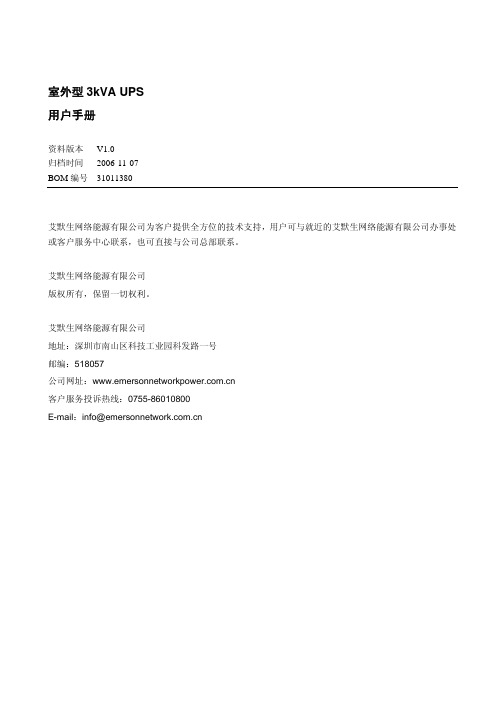
1.1 用途与特点...........................................................................................................................................................................1 1.2 工作原理...............................................................................................................................................................................1 1.3 外观与结构...........................................................................................................................................................................2
施耐德泰山SP系列UPS 1-3KVA用户手册

未按说明操作可能导致人身伤亡等严重后果。
危险
小心触电、爆炸或电弧 如果系统的标准设计不包含反向馈电保护,必须使用自动隔离设备(反向馈电保护选项或任何符合 IEC/EN 62040-1 或 UL1778 第 4 版的其它设备-取决于当地适用标准)消除隔离设备输入端子可能出现的危险电压或能 量。设备必须在上游供电发生故障的 15 秒內打开,并且必须匹配规格。 未按说明操作可能导致人身伤亡等严重后果。 当 UPS 输入通过外部隔离器(隔离器断开时,隔离零线)连接,或当提供的自动反向馈电隔离在系统外部或连接到 IT 系统时,必须在 UPS 输入接线端子上粘贴标签,而用户须在远离 UPS 区域安装的所有主电源隔离器上以及这些隔 离器与 UPS 之间的外部接入点上粘贴标签。标签上显示以下文字(或 UPS 系统所安装国家/地区可接受的语言表达的 等效文字) :
在“危险”或“警告”安全消息中添加此符号表示此处存在电气危险, 若不遵守可能会导致人身伤害。
此为安全警报符号,用于提醒您此处存在潜在的人身危害。 请遵守带有此符号的所有安全信息, 以免造成人身伤亡事故。
危险
危险表示危险状况,如不避免,将导致人员死亡或严重伤害。 未按说明操作可能导致人身伤亡等严重后果。
2.0 产品说明...................................................................................................................... 7 3.0 产品概览...................................................................................................................... 8
3进3出在线式不间断电源使用说明书

3进3出在线式不间断电源(10~200KVA)V1.2目录1. 产品介绍 (1)1.1 简介 (1)1.2 基本组成 (1)1.3 工作模式 (1)1.4 产品概览 (5)2. 注意事项 (6)2.1 常用标志说明 (6)2.2 安全事项说明 (7)3. 机柜安装 (9)3.1 安装环境要求 (9)3.2 卸货开箱 (10)4. 电气安装 (12)4.1 电源端口 (12)4.2 通讯端口 (16)5. 调试 (19)5.1 开机步骤 (19)5.2 关机步骤 (19)5.3 维修旁路使用步骤 (20)6. 人机界面 (21)6.1 控制面板 (21)6.2 液晶屏显示说明 (22)6.3 功能菜单操作说明 (24)7. 使用维护指南 (41)7.1 系统维护 (41)7.2 电池维护 (41)8. 故障诊断及处理 (42)8.1 警告代码说明 (42)8.2 故障代码说明 (43)9. 单机电气规格 (45)10. 并机安装指导 (48)10.1 概述 (48)10.2 并机安装 (48)10.3 并机设置及LCD显示 (53)10.4 并机规格 (53)10.5 并机故障诊断及处理 (54)1.产品介绍1.1简介本系列UPS是一款纯正弦波输出的双变换在线式不间断电源系统,为重要负载提供不受电网干扰、稳压、稳频的电力供应的电源设备。
当市电掉电后,UPS将电池能量逆变输出到负载,实现不间断输出。
本系列UPS采用输出隔离变压器的高频双变换结构和先进的全数字控制技术,实现稳定、干净、不间断电源输出。
同时还提供多样化的通讯方案,及友好的人机界面,方便用户对机器进行设置及监控。
通讯部分提供MODBUS,RS232以及可扩展的智能插槽。
1.2基本组成本系列UPS系统主要由整流模块和逆变模块组成交流到直流再到交流的双变换电路、静态旁路、维修旁路、电池充放电回路等几个主要的模块组成。
市电与旁路通过反向并联的可控硅作为切换开关来进行切换。
奥斯汀休斯UM-PPS-01-Q212V9智能远程电源管理说明书

Intelligent Remote Power ManagementUser Manual PPS-01, IP dongle GUI softwareMTS switched PDUMT monitored PDUDesigned and manufactured by Austin HughesLegal InformationFirst English printing, October 2002Information in this document has been carefully checked for accuracy; however, no guarantee is given to the correctness of the contents. The information in this document is subject to change without notice. We are not liable for any injury or loss that results from the use of this equipment.Safety InstructionsPlease read all of these instructions carefully before you use the device. Save this manual for future reference.■ Unplug equipment before cleaning. Don’t use liquid or spray detergent; use a moist cloth.■ Keep equipment away from excessive humidity and heat. Preferably, keep it in an air-conditioned environment with temperatures not exceeding 40º Celsius (104º Fahrenheit).■ When installing, place the equipment on a sturdy, level surface to prevent it from accidentally falling and causing dam age to other equipment or injury to persons nearby.■ When the equipment is in an open position, do not cover, block or in any way obstruct the gap between it and thepower supply. Proper air convection is necessary to keep it from overheating.■ Arrange the equipment’s power cord in such a way that others won’t trip or fall over it.■ If you are using a power cord that didn’t ship with the equipment, ensure that it is rated for the voltage and current labeled on the equipment’s electrical ratings label. The voltage rating on the cord should be higher than the one listed on the equipment’s ratings label.■ Observe all precautions and warnings attached to the equipment.■ If you don’t intend on using the equipment for a long time, disconnect it from the power outlet to prevent being dam aged by transient over-voltage.■ Keep all liquids away from the equipment to minimize the risk of accidental spillage. Liquid spilled on to the power supply or on other hardware may cause damage, fi re or electrical shock.■ Only qualifi ed service personnel should open the chassis. Opening it yourself could damage the equipment and invali date its warranty.■ If any part of the equipment becomes damaged or stops functioning, have it checked by qualifi ed service personnel.What the warranty does not cover■ Any product, on which the serial number has been defaced, modifi ed or removed.■ Damage, deterioration or malfunction resulting from:□ Accident, misuse, neglect, fi re, water, lightning, or other acts of nature, unauthorized product modifi cation, orfailure to follow instructions supplied with the product.□ Repair or attempted repair by anyone not authorized by us.□ Any damage of the product due to shipment.□ Removal or installation of the product.□ Causes external to the product, such as electric power fl uctuation or failure.□ Use of supplies or parts not meeting our specifi cations.□ Normal wear and tear.□ Any other causes which does not relate to a product defect.■ Removal, installation, and set-up service charges.Regulatory Notices Federal Communications Commission (FCC)This equipment has been tested and found to comply with the limits for a Class B digital device, pursuant to Part 15 of the FCC rules. These limits are designed to provide reasonable protection against harmful interference in a residential instal-lation.Any changes or modifi cations made to this equipment may void the user’s authority to operate this equipment. This equipment generates, uses, and can radiate radio frequency energy and, if not installed and used in accordance with the instructions, may cause harmful interference to radio communications.However, there is no guarantee that interference will not occur in a particular installation. If this equipment does cause harmful interference to radio or television reception, which can be determined by turning the equipment off and on, the user is encouraged to try to correct the interference by one or more of the following measures:■ Re-position or relocate the receiving antenna.■ Increase the separation between the equipment and receiver.■ Connect the equipment into an outlet on a circuit different from that to which the receiver is connected.The company reserves the right to modify product specifi cations without prior notice and assumes no responsibility for any error which may appear in this publication.All brand names, logo and registered trademarks are properties of their respective owners.Copyright 2011 Austin Hughes Electronics Ltd. All rights reserved.The equipment comes with the standard parts shown on the package contents. Check and make sure they are included and in good condition. If anything is missing, or damage, contact the supplier immediately.UnpackingPackage contents( 1 ) Vertical MTS / MT PDU x 1- VMS mounting screw, set of 2 or 3 - VMB mounting bracket set2 -3 sets+M4M4 x 2M6 x 2M6 nut x 2 PEGM6 nutBracket x 2( 2 ) Rackmount MTS / MT PDU x 1ORPower ON■ Connect the PDU into an appropriately rated receptacle■ When the PDU is power on, the LED display will light up. That means all outlets are activated■ Keep the equipments in the power off position until it is plugged into the PDUDon’t exceed the outlet, branch or phase limitations< 1.1 > PDU meter setting & cascade< 1.2 > IP dongle installation & connection < 1.3 > IP dongle confi guration< 1.4 > PPS-01 IP dongle GUI Software P. 1 - 2 P. 3 - 4 P. 5 P. 6 - 7ContentUsing the dip switch no. 1, 2, 3, 4 & 8 to setup each PDU level as below :Cascaded PDUs Dip switch no.123481st PDUOn On On On Off 2nd PDU Off On On On Off 3rd PDU On Off On On Off 4th PDU Off Off On On Off 5th PDU On On Off On Off 6th PDU Off On Off On Off 7th PDU On Off Off On Off 8th PDU Off Off Off On Off 9th PDU On On On Off Off 10th PDU Off On On Off Off 11th PDU On Off On Off Off 12th PDU Off Off On Off Off 13th PDU On On Off Off Off 14th PDU Off On Off Off Off 15th PDU On Off Off Off Off 16th PDUOff Off Off OffOffCascaded PDUs setting< 1.1 > PDU meter setting & cascadePDU cascade portDIP Switch <ON>1Current display 2Dip switch3Reset button4■ For rackmount PDU, on the front panel left , on the rear panel2341DIP Switch <OFF>1st level PDU Dip switch setting Dip switch settingDip switch settingTo LINK port of next PDU ( Up to 16 levels )Meter display settingCurrent display Dip switch no.57Circuit A + Circuit B Off Off Circuit A only On Off Circuit B onlyOnOnCAT. 5 / 6cableCAT. 5 / 6cableIP dongle ( refer to P.3 - 9 )Dip switch 6Enable Off DisableOnAudio alarmUp to 20 metersUp to 20 meters■ The PDU can be cascaded up to 16 levels■ For IP PDU access simply connect 1 x IP dongle - IPD-01■ 1 x IP dongle allows access to 16 levelsUsing the dip switch no. 5 & 7 to setup each PDU meter display as below :Using the dip switch no. 6 to setup each PDU audio alarm as below :3rd level PDU2nd level PDU< 1.2 > IP dongle installation & connectionTo remote PDU over IP, users can order IP dongle :I PD-01 IP dongle for vertical PDUVertical IP dongle installation steps :- slide the IP dongle on the plate above the meter- plug the RJ-45 connector of IP dongle into the LINK port of the 1st level PDU meter - use the CAT. 5 / 6 cable to connect IP dongle to network deviceI PD-H01 IP dongle for rackmount PDUHorizontal IP dongle installation steps :- fi x the IP dongle on the rear side of rackmount PDU with 4 screws- plug the RJ-45 connector of IP dongle into the LINK port of the 1st level PDU meter - use the CAT. 5 / 6 cable to connect IP dongle to network deviceCustomer’s network device( router or hub )< 1.3 > IP dongle con fi gurationAfter the completion of IP dongle connection, please take the following steps to con figure the IP dongle :IP dongle on 1st level PDU4. Click Scan to search the connected IP dongles5. Enter the device name ( min. 4 char. / max. 16 char. ) in the device name fi eld. The default is Name.6. Enter the location in the location fi eld ( min. 4 char. / max. 16 char. ). The default is Rack_001.7. Enter the password for security in the password fi eld ( min. 8 char. / max. 16 char. ). The default is 00000000.8. Re-enter the new password in the Con fi rm new password fi eld.9. Change the desired IP address / Subnet mask / Gateway, then click Save to con fi rm the setting to IP dongle.10. The default IP address is as below: IP address : 192.168.0.1 Subnet mask : 255.255.255.0 Gateway :192.168.0.254Reconnect the IP dongle with the network device ( router or hub ), after fi nish IP dongle con fi guration.Ensure the PDU inpower ON status1. Prepare a notebook computer to download the IP setup utilities from the link : /support/utilities/infrapower/IPdongleSetup.msi2. Double click the IPDongleSetup.msi and follow the instruction to complete the installation.3. Go to each fi rst level PDU with the notebook computer & a piece of CAT. 5 / 6 cable to con fi gure the IP dongle by IP setup utilities as below. Please take the procedure for all IP dongles ONE BY ONE .< 1.4 > PPS-01 IP dongle GUI SoftwareEach IP dongle provides a built-in GUI software, PPS-01, which allows user, via an I.E. web browser, to see PDU’s data and remotely manage the PDU over a TCP/IP Ethernet network.Each I.E. supports ONLY one IP dongle. If the user installs more IP dongles, multi windows will be required.< Status >- Data refresh every 10 seconds - Disable Refresh during data inputStatus of all connected PDUs Aggregate current on each PDULatest loading on each circuit of PDU Alarm threshold setup: save the changes: quit without changesPPS-01 is a management software but with very limited features. The user can use advanced software, InfraPower Manager IPM-01.Step 1. Open Internet Explorer ( I.E. ), version 6.0 or above Step 2. Enter the con fi gured IP dongle address into the I.E. address bar ( Refer to set up IP utilities p.5 )Step 3. Enter password ( Refer to set up IP utilities P.5 )< Setup >IP dongle con fi guration settingPassword settingNetwork setting Hardware information provided: save the changes : restart the PDU meter ( outlets are still activated ): reload the PDU information < Details >- Data refresh every 10 seconds - Disable Refresh during data input On / Off status of each outletRemote on / off outlet ( MTS switched PDU only )Rename outlet device, PDU and location Aggregate current on the PDU : reload the IP dongle to factory default( Press Default > Apply ): restart the IP dongle: save the changesThe company reserves the right to modify product specifi cations without prior notice and assumes no responsibility for any error which may appear in this publication.All brand names, logo and registered trademarks are properties of their respective owners.Copyright 2012 Austin Hughes Electronics Ltd. All rights reserved.。
奥能电力专用不间断电源使用说明书

因 数 > 0.95,从 而 很 好 的 避 免 了 无 功 功 率 的 损 失 ,同 时 还 大 大 降 低 了 电 源 自
身对电网的污染,充分体现了绿色环保的设计理念;
¾
交直流隔离逆变:输入交流取自市电,输入直流取自用户的直流屏,
交 直 流 间 采 用 高 频 DC/DC 隔 离 后 并 接 ,交 流 输 出 均 由 逆 变 获 得 ,即 有 交 流 输
电 力 系 统 用 户 设 计 了 一 种 新 型 电 源 系 统 — GES 系 列 电 力 专 用 不 间 断 电 源 ,它
一改国内众多厂家一成不变的工频设计方式,采用了多项国内领先技术:
¾
防雷单元:雷击造成的用电设备损坏现象屡见不鲜,给生产带来的损
失不计其数,为降低雷击所带来的损失 ,GES 系列电源配置了先进的防雷单
2.1 敬告用户----------------------------------------------4 2.2 执行标准----------------------------------------------4 三、外型结构与功能说明 3.1 电源设备立体示意图------------------------------------5
种通信方式,以便用户远程监控电源设备工作状况。
以 上 技 术 的 应 用 使 得 GES 系 列 不 间 断 电 源 在 效 率 、体 积 、重 量 、噪 音 及 可靠性等方面均明显优越于其它同类电源产品。特别适用于需要为计算机、 通讯、精密仪器、自动化及测试设备、应急照明等提供不间断电源的用户。
2
元,有效避免雷击对设备产生的危害;
¾
数 字 控 制 ( D S P ): 用 数 字 信 号 处 理 技 术 ( DSP) 替 代 原 有 的 模 拟 信 号 控
三相在线双转换保护智能UPS系统SU30K3 3X说明书

SmartOnline 3-Phase UPS System - 3-Phase on-line, double-conversion protection for mission critical applicationsMODEL NUMBER:SU30K3/3XDescriptionTripp Lite's SU30K3/3X SmartOnline 3-Phase Intelligent, True On-Line UPS System provides mission-critical equipment with the highest level of power protection available. Large capacity 30,000 VA/24,000 watt power module continually converts incoming AC power into filtered DC power, and then resynthesizes it back into AC power with a pure sine wave. Perfectly regulated, continuous sine wave output with zero transfer time offers compatibility with all equipment types. SmartOnline models provide some of the highest levels of isolation from THD (total harmonic distortion)—<3%—allowing equipment to perform at its peak. A 3:1 crest factor safely supports a variety of equipment, even those with wildly-fluctuating power demands. Extremely efficient operation (up to 97% efficient in Economy Mode) saves money by lowering electricity consumption. Hardwire input and output connections support a variety of permanent or PDU style power connections. SU30K3/3X features user-selectable 3-phase 220/380 or 230/400 or 240/415V AC input and output. Wide input voltage correction range (176-288/304-499V AC). Frequency is 50 or 60 Hz (auto-selectable). SU30K3/3X includes a power module and an external battery module, both in tower format cabinets. Battery support can be extended with additional external battery modules. A manual bypass switch as well as an automatic bypass function ensure 100% availability of connected equipment by safely passing through AC power when the power module requires maintenance. Three built-in communication ports (RS-232, contact closure and AS-400) work with included PowerAlert Software to simultaneously provide shutdown commands and reporting on multiple servers without the need for costly accessories. An accessory slot accepts an optional internal SNMP card (model # SNMPWEBCARD) for remote shutdowns, reboots and more. A Battery Start Switch allows cold restart of UPS during a prolonged blackout to utilize its batteries for periodic system access or data retrieval. An Emergency Power Off button turns UPS output OFF and disables Bypass output. Built-in Emergency Power Off (EPO) interface supports remote emergency shutdown in large facilities. Front panel combination LCD/LED display alerts users to a variety of UPS operational modes and conditions.FeaturesTrue on-line, double conversion UPS provides pure, sine wave AC output at all timesqSaves valuable space: power and battery components combined into a single small-footprint moduleqSimplifies runtime scalability: convenient front-panel battery access for expandable runtime with additional internal battery packsqMaintains continuous operation through blackouts, voltage fluctuations and surges with zero transfer timeqRemoves harmonic distortion, electrical impulses, frequency variations and other hard-to-solve powerq Highlights30,000 VA (30kVA) tower UPSwith internal modular batterysystemqUser-selectable 3-phase220/380 or 230/400 or 240/415V AC input and output. Wide input voltage correction range (156-280V AC/270-485V AC)qIGBT technology and zerotransfer time, on-line, double-conversion operationqSaves valuable space: powerand battery componentscombined into a single small-footprint moduleqExpandable runtime withadditional internal batterymodulesq3 communication ports, SNMPcard slot and EPO jackqPackage IncludesSU30K3/3X UPS System(power and battery components in one compact modularhousing)qPowerAlert Software andcablingqInstructional manual withwarranty informationqSpecificationsproblems30,000VA/24,000 watt power capacity with hardwire input/output connectionsq User-selectable 3-phase 220/380 or 230/400 or 240/415V AC input and output. Wide input voltage correction range (156-280V AC/270-485V AC)qStandard included battery module provides 13 minutes runtime at half load (12,000 watts) and 5minutes runtime at full load (24,000 watts)q3:1 crest factor safely supports a variety of equipment, even those with wildly-fluctuating power demandsqExtremely efficient operation (up to 97% efficient in Economy Mode) saves money by lowering electricity consumptionqExpandable runtime with additional internal battery modules and optional external modular battery framesq3 communication ports (RS-232, contact closure and AS-400)q Slot for optional SNMP card ( model # SNMPWEBCARD)q Manual bypass switch as well as an automatic bypass function ensures 100% availability of connected equipment by safely passing through AC power when the power module requires maintenance qBattery Start Switch allows cold restart of UPS during a prolonged blackout to utilize its batteries for periodic system access or data retrievalqEmergency Power Off button turns UPS output OFF and disables Bypass output q PowerAlert Universal UPS Power Management Software and cabling included q 2-year power module and 1q Combination LCD/LED displayq Built-in Emergency Power Off (EPO) interface supports remote emergency shutdown in large facilitiesq© 2023 Eaton. All Rights Reserved. Eaton is a registered trademark. All other trademarks are the property of their respective owners.。
总结山特不间断电源说明书

成都双流定制药品冷库安装技术要求整理表姓名:职业工种:申请级别:受理机构:填报日期:A4打印/ 修订/ 内容可编辑成都双流定制药品冷库安装技术要求文件更新日志:1.工程概况1.项目名称:顺丰速运有限公司冷运事业部西南冷运分公司成都双流药品库(BTO)冷库2.项目编号:MLZK2017124-13.项目地址:四川省成都市双流区口岸路136号6号库。
4.仓库面积:6173.92㎡。
5.现场勘察:需到现场勘察。
6.安装范围1.库体安装:冷库缓冲区、冷冻库1、冷冻库2、冷藏库1、冷藏库2、冷藏库3、阴凉缓冲区2.制冷系统:冷库缓冲区、冷冻库1、冷冻库2、冷藏库1、冷藏库2、冷藏库33.电控系统:冷库缓冲区、冷冻库1、冷冻库2、冷藏库1、冷藏库2、冷藏库34.照明系统:冷库缓冲区、冷冻库1、冷冻库2、冷藏库1、冷藏库2、冷藏库3、阴凉缓冲区5.除湿系统:冷库缓冲区、冷冻库1、冷冻库2、冷藏库1、冷藏库2、冷藏库36.排冷凝水:冷库缓冲区、冷冻库1、冷冻库2、冷藏库1、冷藏库2、冷藏库37.管道保温:冷库缓冲区、冷冻库1、冷冻库2、冷藏库1、冷藏库2、冷藏库38.开标时间和地点1.开标时间:2018年1月。
2.开标地点:安徽省合肥市经开区紫石路1862号美菱生物医疗行政楼一楼。
3.主要技术要求编号要求内容1.库体安装1.冷库板、冷库门及相关辅材等的卸货、搬运、保管。
2.双面彩钢聚氨酯夹芯板安装、冷库门门洞预留和冷库门安装。
3.冷库板墙板固定:选用优质地槽铝固定。
库体完成后,在墙板与地坪接触处做踢脚保护冷库板(踢脚有装修装饰分包商安装)。
4.库体高度超过6米,需要在库体中上部做一圈圈梁,保证库体保温墙板不变形、不倾斜。
5.库体阴阳角和接缝处装饰:阴阳角采用圆弧铝、角铝或彩钢装饰,库板拼接缝处采用冷库专用密封胶或PU聚氨酯现场发泡,密封胶使用品牌范围:道康宁。
6.月台处(冷库缓冲区、阴凉缓冲区):采用冷库专用保温快速提升门,门上设真空保温观察窗,具有防夹和紧急停止功能,提升/下降速度≮0.25m/S,带有紧急停止和防夹功能。
