A3000用户手册
A3000单门感应密码门禁机使用说明书
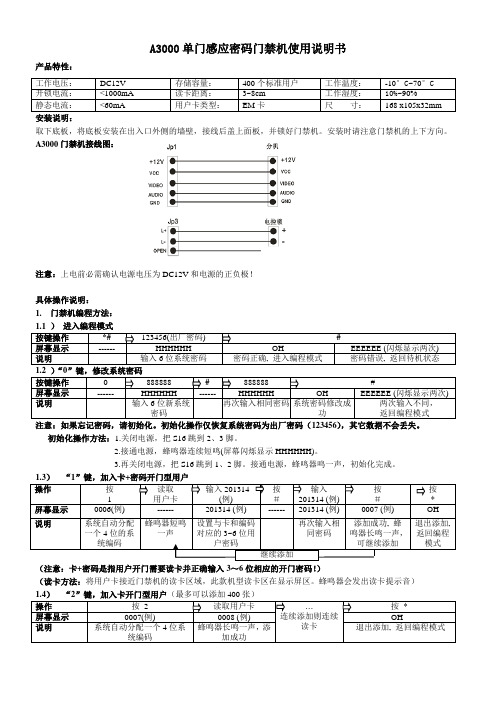
A3000单门感应密码门禁机使用说明书产品特性: 安装说明:取下底板,将底板安装在出入口外侧的墙壁,接线后盖上面板,并锁好门禁机。
安装时请注意门禁机的上下方向。
A3000门禁机接线图:注意:上电前必需确认电源电压为DC12V 和电源的正负极!具体操作说明: 1. 门禁机编程方法:) 进入编程模式注意:如果忘记密码,请初始化。
初始化操作仅恢复系统密码为出厂密码(123456),其它数据不会丢失。
初始化操作方法:1.关闭电源,把S16跳到2、3脚。
2.接通电源,蜂鸣器连续短鸣(屏幕闪烁显示HHHHHH)。
3.再关闭电源,把S16跳到1、2脚。
接通电源,蜂鸣器鸣一声,初始化完成。
1.3) “1”键,加入卡+密码开门型用户 (注意:卡+密码是指用户开门需要读卡并正确输入3~6位相应的开门密码!)(读卡方法:将用户卡接近门禁机的读卡区域,此款机型读卡区在显示屏区。
蜂鸣器会发出读卡提示音) 1.4) “2”键,加入卡开门型用户(最多可以添加400张)1.6)“4”键,删除用户1.8)“6”键,设置开门模式和屏幕显示模式注: 开门模式代码说明: 10→只需刷卡; 11→卡加密码; 12→卡或密码(出厂设置).1.11)“*”键,退出系统编程模式蜂鸣器长鸣一声,门禁机退出系统编程模式,进入正常工作状态。
说明:在加入用户的过程中如果蜂鸣器短鸣三声(屏幕显示FULL)表示该存储区已满,不能再加入此类型的用户。
如果蜂鸣器短鸣三声(屏幕显示EEEEEE),表示该卡已登录,不需再重复登录。
2.门禁机使用方法(门禁机编程完成后,进入正常工作使用状态,使用方法如下:)3.包装清单1.门禁机A3000一台;2.门禁机说明书一份;3.2P线两条,6P线一条,锁匙两条。
Tektronix MDO3000 Series 数字多功能作业仪用户指南说明书
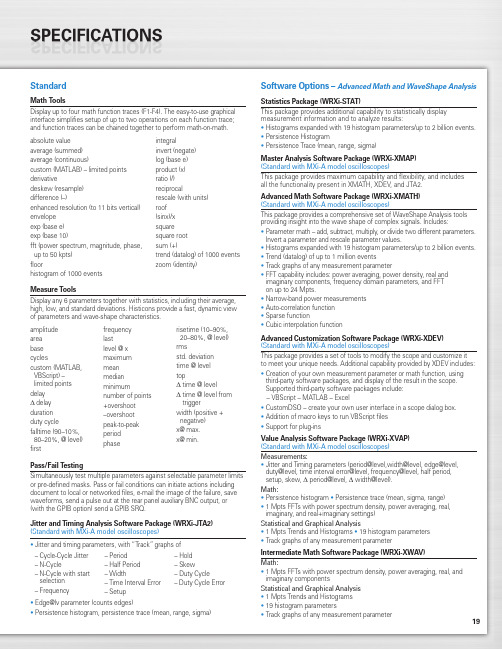
19StandardMath ToolsDisplay up to four math function traces (F1-F4). The easy-to-use graphical interface simplifies setup of up to two operations on each function trace;and function traces can be chained together to perform math-on-math.absolute value integralaverage (summed)invert (negate)average (continuous)log (base e)custom (MATLAB) – limited points product (x)derivativeratio (/)deskew (resample)reciprocaldifference (–)rescale (with units)enhanced resolution (to 11 bits vertical)roof envelope (sinx)/x exp (base e)square exp (base 10)square root fft (power spectrum, magnitude, phase,sum (+)up to 50 kpts) trend (datalog) of 1000 events floorzoom (identity)histogram of 1000 eventsMeasure ToolsDisplay any 6 parameters together with statistics, including their average,high, low, and standard deviations. Histicons provide a fast, dynamic view of parameters and wave-shape characteristics.Pass/Fail TestingSimultaneously test multiple parameters against selectable parameter limits or pre-defined masks. Pass or fail conditions can initiate actions including document to local or networked files, e-mail the image of the failure, save waveforms, send a pulse out at the rear panel auxiliary BNC output, or (with the GPIB option) send a GPIB SRQ.Jitter and Timing Analysis Software Package (WRXi-JTA2)(Standard with MXi-A model oscilloscopes)•Jitter and timing parameters, with “Track”graphs of •Edge@lv parameter (counts edges)• Persistence histogram, persistence trace (mean, range, sigma)Software Options –Advanced Math and WaveShape AnalysisStatistics Package (WRXi-STAT)This package provides additional capability to statistically display measurement information and to analyze results:• Histograms expanded with 19 histogram parameters/up to 2 billion events.• Persistence Histogram• Persistence Trace (mean, range, sigma)Master Analysis Software Package (WRXi-XMAP)(Standard with MXi-A model oscilloscopes)This package provides maximum capability and flexibility, and includes all the functionality present in XMATH, XDEV, and JTA2.Advanced Math Software Package (WRXi-XMATH)(Standard with MXi-A model oscilloscopes)This package provides a comprehensive set of WaveShape Analysis tools providing insight into the wave shape of complex signals. Includes:•Parameter math – add, subtract, multiply, or divide two different parameters.Invert a parameter and rescale parameter values.•Histograms expanded with 19 histogram parameters/up to 2 billion events.•Trend (datalog) of up to 1 million events•Track graphs of any measurement parameter•FFT capability includes: power averaging, power density, real and imaginary components, frequency domain parameters, and FFT on up to 24 Mpts.•Narrow-band power measurements •Auto-correlation function •Sparse function• Cubic interpolation functionAdvanced Customization Software Package (WRXi-XDEV)(Standard with MXi-A model oscilloscopes)This package provides a set of tools to modify the scope and customize it to meet your unique needs. Additional capability provided by XDEV includes:•Creation of your own measurement parameter or math function, using third-party software packages, and display of the result in the scope. Supported third-party software packages include:– VBScript – MATLAB – Excel•CustomDSO – create your own user interface in a scope dialog box.• Addition of macro keys to run VBScript files •Support for plug-insValue Analysis Software Package (WRXi-XVAP)(Standard with MXi-A model oscilloscopes)Measurements:•Jitter and Timing parameters (period@level,width@level, edge@level,duty@level, time interval error@level, frequency@level, half period, setup, skew, Δ period@level, Δ width@level).Math:•Persistence histogram •Persistence trace (mean, sigma, range)•1 Mpts FFTs with power spectrum density, power averaging, real, imaginary, and real+imaginary settings)Statistical and Graphical Analysis•1 Mpts Trends and Histograms •19 histogram parameters •Track graphs of any measurement parameterIntermediate Math Software Package (WRXi-XWAV)Math:•1 Mpts FFTs with power spectrum density, power averaging, real, and imaginary componentsStatistical and Graphical Analysis •1 Mpts Trends and Histograms •19 histogram parameters•Track graphs of any measurement parameteramplitude area base cyclescustom (MATLAB,VBScript) –limited points delay Δdelay duration duty cyclefalltime (90–10%, 80–20%, @ level)firstfrequency lastlevel @ x maximum mean median minimumnumber of points +overshoot –overshoot peak-to-peak period phaserisetime (10–90%, 20–80%, @ level)rmsstd. deviation time @ level topΔ time @ levelΔ time @ level from triggerwidth (positive + negative)x@ max.x@ min.– Cycle-Cycle Jitter – N-Cycle– N-Cycle with start selection – Frequency– Period – Half Period – Width– Time Interval Error – Setup– Hold – Skew– Duty Cycle– Duty Cycle Error20WaveRunner WaveRunner WaveRunner WaveRunner WaveRunner 44Xi-A64Xi-A62Xi-A104Xi-A204Xi-AVertical System44MXi-A64MXi-A104MXi-A204MXi-ANominal Analog Bandwidth 400 MHz600 MHz600 MHz 1 GHz 2 GHz@ 50 Ω, 10 mV–1 V/divRise Time (Typical)875 ps500 ps500 ps300 ps180 psInput Channels44244Bandwidth Limiters20 MHz; 200 MHzInput Impedance 1 MΩ||16 pF or 50 Ω 1 MΩ||20 pF or 50 ΩInput Coupling50 Ω: DC, 1 MΩ: AC, DC, GNDMaximum Input Voltage50 Ω: 5 V rms, 1 MΩ: 400 V max.50 Ω: 5 V rms, 1 MΩ: 250 V max.(DC + Peak AC ≤ 5 kHz)(DC + Peak AC ≤ 10 kHz)Vertical Resolution8 bits; up to 11 with enhanced resolution (ERES)Sensitivity50 Ω: 2 mV/div–1 V/div fully variable; 1 MΩ: 2 mV–10 V/div fully variableDC Gain Accuracy±1.0% of full scale (typical); ±1.5% of full scale, ≥ 10 mV/div (warranted)Offset Range50 Ω: ±1 V @ 2–98 mV/div, ±10 V @ 100 mV/div–1 V/div; 50Ω:±400mV@2–4.95mV/div,±1V@5–99mv/div,1 M Ω: ±1 V @ 2–98 mV/div, ±10 V @ 100 mV/div–1 V/div,±10 V @ 100 mV–1 V/div±**********/div–10V/div 1 M Ω: ±400 mV @ 2–4.95 mV/div, ±1 V @5–99 mV/div, ±10 V @ 100 mV–1 V/div,±*********–10V/divInput Connector ProBus/BNCTimebase SystemTimebases Internal timebase common to all input channels; an external clock may be applied at the auxiliary inputTime/Division Range Real time: 200 ps/div–10 s/div, RIS mode: 200 ps/div to 10 ns/div, Roll mode: up to 1,000 s/divClock Accuracy≤ 5 ppm @ 25 °C (typical) (≤ 10 ppm @ 5–40 °C)Sample Rate and Delay Time Accuracy Equal to Clock AccuracyChannel to Channel Deskew Range±9 x time/div setting, 100 ms max., each channelExternal Sample Clock DC to 600 MHz; (DC to 1 GHz for 104Xi-A/104MXi-A and 204Xi-A/204MXi-A) 50 Ω, (limited BW in 1 MΩ),BNC input, limited to 2 Ch operation (1 Ch in 62Xi-A), (minimum rise time and amplitude requirements applyat low frequencies)Roll Mode User selectable at ≥ 500 ms/div and ≤100 kS/s44Xi-A64Xi-A62Xi-A104Xi-A204Xi-A Acquisition System44MXi-A64MXi-A104MXi-A204MXi-ASingle-Shot Sample Rate/Ch 5 GS/sInterleaved Sample Rate (2 Ch) 5 GS/s10 GS/s10 GS/s10 GS/s10 GS/sRandom Interleaved Sampling (RIS)200 GS/sRIS Mode User selectable from 200 ps/div to 10 ns/div User selectable from 100 ps/div to 10 ns/div Trigger Rate (Maximum) 1,250,000 waveforms/secondSequence Time Stamp Resolution 1 nsMinimum Time Between 800 nsSequential SegmentsAcquisition Memory Options Max. Acquisition Points (4 Ch/2 Ch, 2 Ch/1 Ch in 62Xi-A)Segments (Sequence Mode)Standard12.5M/25M10,00044Xi-A64Xi-A62Xi-A104Xi-A204Xi-A Acquisition Processing44MXi-A64MXi-A104MXi-A204MXi-ATime Resolution (min, Single-shot)200 ps (5 GS/s)100 ps (10 GS/s)100 ps (10 GS/s)100 ps (10 GS/s)100 ps (10 GS/s) Averaging Summed and continuous averaging to 1 million sweepsERES From 8.5 to 11 bits vertical resolutionEnvelope (Extrema)Envelope, floor, or roof for up to 1 million sweepsInterpolation Linear or (Sinx)/xTrigger SystemTrigger Modes Normal, Auto, Single, StopSources Any input channel, External, Ext/10, or Line; slope and level unique to each source, except LineTrigger Coupling DC, AC (typically 7.5 Hz), HF Reject, LF RejectPre-trigger Delay 0–100% of memory size (adjustable in 1% increments, or 100 ns)Post-trigger Delay Up to 10,000 divisions in real time mode, limited at slower time/div settings in roll modeHold-off 1 ns to 20 s or 1 to 1,000,000,000 events21WaveRunner WaveRunner WaveRunner WaveRunner WaveRunner 44Xi-A 64Xi-A 62Xi-A104Xi-A 204Xi-A Trigger System (cont’d)44MXi-A64MXi-A104MXi-A204MXi-AInternal Trigger Level Range ±4.1 div from center (typical)Trigger and Interpolator Jitter≤ 3 ps rms (typical)Trigger Sensitivity with Edge Trigger 2 div @ < 400 MHz 2 div @ < 600 MHz 2 div @ < 600 MHz 2 div @ < 1 GHz 2 div @ < 2 GHz (Ch 1–4 + external, DC, AC, and 1 div @ < 200 MHz 1 div @ < 200 MHz 1 div @ < 200 MHz 1 div @ < 200 MHz 1 div @ < 200 MHz LFrej coupling)Max. Trigger Frequency with400 MHz 600 MHz 600 MHz 1 GHz2 GHzSMART Trigger™ (Ch 1–4 + external)@ ≥ 10 mV@ ≥ 10 mV@ ≥ 10 mV@ ≥ 10 mV@ ≥ 10 mVExternal Trigger RangeEXT/10 ±4 V; EXT ±400 mVBasic TriggersEdgeTriggers when signal meets slope (positive, negative, either, or Window) and level conditionTV-Composite VideoT riggers NTSC or PAL with selectable line and field; HDTV (720p, 1080i, 1080p) with selectable frame rate (50 or 60 Hz)and Line; or CUSTOM with selectable Fields (1–8), Lines (up to 2000), Frame Rates (25, 30, 50, or 60 Hz), Interlacing (1:1, 2:1, 4:1, 8:1), or Synch Pulse Slope (Positive or Negative)SMART TriggersState or Edge Qualified Triggers on any input source only if a defined state or edge occurred on another input source.Delay between sources is selectable by time or eventsQualified First In Sequence acquisition mode, triggers repeatedly on event B only if a defined pattern, state, or edge (event A) is satisfied in the first segment of the acquisition. Delay between sources is selectable by time or events Dropout Triggers if signal drops out for longer than selected time between 1 ns and 20 s.PatternLogic combination (AND, NAND, OR, NOR) of 5 inputs (4 channels and external trigger input – 2 Ch+EXT on WaveRunner 62Xi-A). Each source can be high, low, or don’t care. The High and Low level can be selected independently. Triggers at start or end of the patternSMART Triggers with Exclusion TechnologyGlitch and Pulse Width Triggers on positive or negative glitches with widths selectable from 500 ps to 20 s or on intermittent faults (subject to bandwidth limit of oscilloscope)Signal or Pattern IntervalTriggers on intervals selectable between 1 ns and 20 sTimeout (State/Edge Qualified)Triggers on any source if a given state (or transition edge) has occurred on another source.Delay between sources is 1 ns to 20 s, or 1 to 99,999,999 eventsRuntTrigger on positive or negative runts defined by two voltage limits and two time limits. Select between 1 ns and 20 sSlew RateTrigger on edge rates. Select limits for dV, dt, and slope. Select edge limits between 1 ns and 20 s Exclusion TriggeringTrigger on intermittent faults by specifying the normal width or periodLeCroy WaveStream Fast Viewing ModeIntensity256 Intensity Levels, 1–100% adjustable via front panel control Number of Channels up to 4 simultaneouslyMax Sampling Rate5 GS/s (10 GS/s for WR 62Xi-A, 64Xi-A/64MXi-A,104Xi-A/104MXi-A, 204Xi-A/204MXi-A in interleaved mode)Waveforms/second (continuous)Up to 20,000 waveforms/secondOperationFront panel toggle between normal real-time mode and LeCroy WaveStream Fast Viewing modeAutomatic SetupAuto SetupAutomatically sets timebase, trigger, and sensitivity to display a wide range of repetitive signalsVertical Find ScaleAutomatically sets the vertical sensitivity and offset for the selected channels to display a waveform with maximum dynamic range44Xi-A 64Xi-A 62Xi-A104Xi-A 204Xi-A Probes44MXi-A 64MXi-A104MXi-A 204MXi-AProbesOne Passive probe per channel; Optional passive and active probes available Probe System; ProBus Automatically detects and supports a variety of compatible probes Scale FactorsAutomatically or manually selected, depending on probe usedColor Waveform DisplayTypeColor 10.4" flat-panel TFT-LCD with high resolution touch screenResolutionSVGA; 800 x 600 pixels; maximum external monitor output resolution of 2048 x 1536 pixelsNumber of Traces Display a maximum of 8 traces. Simultaneously display channel, zoom, memory, and math traces Grid StylesAuto, Single, Dual, Quad, Octal, XY , Single + XY , Dual + XY Waveform StylesSample dots joined or dots only in real-time mode22Zoom Expansion TracesDisplay up to 4 Zoom/Math traces with 16 bits/data pointInternal Waveform MemoryM1, M2, M3, M4 Internal Waveform Memory (store full-length waveform with 16 bits/data point) or store to any number of files limited only by data storage mediaSetup StorageFront Panel and Instrument StatusStore to the internal hard drive, over the network, or to a USB-connected peripheral deviceInterfaceRemote ControlVia Windows Automation, or via LeCroy Remote Command Set Network Communication Standard VXI-11 or VICP , LXI Class C Compliant GPIB Port (Accessory)Supports IEEE – 488.2Ethernet Port 10/100/1000Base-T Ethernet interface (RJ-45 connector)USB Ports5 USB 2.0 ports (one on front of instrument) supports Windows-compatible devices External Monitor Port Standard 15-pin D-Type SVGA-compatible DB-15; connect a second monitor to use extended desktop display mode with XGA resolution Serial PortDB-9 RS-232 port (not for remote oscilloscope control)44Xi-A 64Xi-A 62Xi-A104Xi-A 204Xi-A Auxiliary Input44MXi-A 64MXi-A104MXi-A 204MXi-ASignal Types Selected from External Trigger or External Clock input on front panel Coupling50 Ω: DC, 1 M Ω: AC, DC, GND Maximum Input Voltage50 Ω: 5 V rms , 1 M Ω: 400 V max.50 Ω: 5 V rms , 1 M Ω: 250 V max. (DC + Peak AC ≤ 5 kHz)(DC + Peak AC ≤ 10 kHz)Auxiliary OutputSignal TypeTrigger Enabled, Trigger Output. Pass/Fail, or Off Output Level TTL, ≈3.3 VConnector TypeBNC, located on rear panelGeneralAuto Calibration Ensures specified DC and timing accuracy is maintained for 1 year minimumCalibratorOutput available on front panel connector provides a variety of signals for probe calibration and compensationPower Requirements90–264 V rms at 50/60 Hz; 115 V rms (±10%) at 400 Hz, Automatic AC Voltage SelectionInstallation Category: 300 V CAT II; Max. Power Consumption: 340 VA/340 W; 290 VA/290 W for WaveRunner 62Xi-AEnvironmentalTemperature: Operating+5 °C to +40 °C Temperature: Non-Operating -20 °C to +60 °CHumidity: Operating Maximum relative humidity 80% for temperatures up to 31 °C decreasing linearly to 50% relative humidity at 40 °CHumidity: Non-Operating 5% to 95% RH (non-condensing) as tested per MIL-PRF-28800F Altitude: OperatingUp to 3,048 m (10,000 ft.) @ ≤ 25 °C Altitude: Non-OperatingUp to 12,190 m (40,000 ft.)PhysicalDimensions (HWD)260 mm x 340 mm x 152 mm Excluding accessories and projections (10.25" x 13.4" x 6")Net Weight7.26kg. (16.0lbs.)CertificationsCE Compliant, UL and cUL listed; Conforms to EN 61326, EN 61010-1, UL 61010-1 2nd Edition, and CSA C22.2 No. 61010-1-04Warranty and Service3-year warranty; calibration recommended annually. Optional service programs include extended warranty, upgrades, calibration, and customization services23Product DescriptionProduct CodeWaveRunner Xi-A Series Oscilloscopes2 GHz, 4 Ch, 5 GS/s, 12.5 Mpts/ChWaveRunner 204Xi-A(10 GS/s, 25 Mpts/Ch in interleaved mode)with 10.4" Color Touch Screen Display 1 GHz, 4 Ch, 5 GS/s, 12.5 Mpts/ChWaveRunner 104Xi-A(10 GS/s, 25 Mpts/Ch in interleaved mode)with 10.4" Color Touch Screen Display 600 MHz, 4 Ch, 5 GS/s, 12.5 Mpts/Ch WaveRunner 64Xi-A(10 GS/s, 25 Mpts/Ch in interleaved mode)with 10.4" Color Touch Screen Display 600 MHz, 2 Ch, 5 GS/s, 12.5 Mpts/Ch WaveRunner 62Xi-A(10 GS/s, 25 Mpts/Ch in interleaved mode)with 10.4" Color Touch Screen Display 400 MHz, 4 Ch, 5 GS/s, 12.5 Mpts/Ch WaveRunner 44Xi-A(25 Mpts/Ch in interleaved mode)with 10.4" Color Touch Screen DisplayWaveRunner MXi-A Series Oscilloscopes2 GHz, 4 Ch, 5 GS/s, 12.5 Mpts/ChWaveRunner 204MXi-A(10 GS/s, 25 Mpts/Ch in Interleaved Mode)with 10.4" Color Touch Screen Display 1 GHz, 4 Ch, 5 GS/s, 12.5 Mpts/ChWaveRunner 104MXi-A(10 GS/s, 25 Mpts/Ch in Interleaved Mode)with 10.4" Color Touch Screen Display 600 MHz, 4 Ch, 5 GS/s, 12.5 Mpts/Ch WaveRunner 64MXi-A(10 GS/s, 25 Mpts/Ch in Interleaved Mode)with 10.4" Color Touch Screen Display 400 MHz, 4 Ch, 5 GS/s, 12.5 Mpts/Ch WaveRunner 44MXi-A(25 Mpts/Ch in Interleaved Mode)with 10.4" Color Touch Screen DisplayIncluded with Standard Configuration÷10, 500 MHz, 10 M Ω Passive Probe (Total of 1 Per Channel)Standard Ports; 10/100/1000Base-T Ethernet, USB 2.0 (5), SVGA Video out, Audio in/out, RS-232Optical 3-button Wheel Mouse – USB 2.0Protective Front Cover Accessory PouchGetting Started Manual Quick Reference GuideAnti-virus Software (Trial Version)Commercial NIST Traceable Calibration with Certificate 3-year WarrantyGeneral Purpose Software OptionsStatistics Software Package WRXi-STAT Master Analysis Software Package WRXi-XMAP (Standard with MXi-A model oscilloscopes)Advanced Math Software Package WRXi-XMATH (Standard with MXi-A model oscilloscopes)Intermediate Math Software Package WRXi-XWAV (Standard with MXi-A model oscilloscopes)Value Analysis Software Package (Includes XWAV and JTA2) WRXi-XVAP (Standard with MXi-A model oscilloscopes)Advanced Customization Software Package WRXi-XDEV (Standard with MXi-A model oscilloscopes)Spectrum Analyzer and Advanced FFT Option WRXi-SPECTRUM Processing Web Editor Software Package WRXi-XWEBProduct Description Product CodeApplication Specific Software OptionsJitter and Timing Analysis Software Package WRXi-JTA2(Standard with MXi-A model oscilloscopes)Digital Filter Software PackageWRXi-DFP2Disk Drive Measurement Software Package WRXi-DDM2PowerMeasure Analysis Software Package WRXi-PMA2Serial Data Mask Software PackageWRXi-SDM QualiPHY Enabled Ethernet Software Option QPHY-ENET*QualiPHY Enabled USB 2.0 Software Option QPHY-USB †EMC Pulse Parameter Software Package WRXi-EMC Electrical Telecom Mask Test PackageET-PMT* TF-ENET-B required. †TF-USB-B required.Serial Data OptionsI 2C Trigger and Decode Option WRXi-I2Cbus TD SPI Trigger and Decode Option WRXi-SPIbus TD UART and RS-232 Trigger and Decode Option WRXi-UART-RS232bus TD LIN Trigger and Decode Option WRXi-LINbus TD CANbus TD Trigger and Decode Option CANbus TD CANbus TDM Trigger, Decode, and Measure/Graph Option CANbus TDM FlexRay Trigger and Decode Option WRXi-FlexRaybus TD FlexRay Trigger and Decode Physical Layer WRXi-FlexRaybus TDP Test OptionAudiobus Trigger and Decode Option WRXi-Audiobus TDfor I 2S , LJ, RJ, and TDMAudiobus Trigger, Decode, and Graph Option WRXi-Audiobus TDGfor I 2S LJ, RJ, and TDMMIL-STD-1553 Trigger and Decode Option WRXi-1553 TDA variety of Vehicle Bus Analyzers based on the WaveRunner Xi-A platform are available.These units are equipped with a Symbolic CAN trigger and decode.Mixed Signal Oscilloscope Options500 MHz, 18 Ch, 2 GS/s, 50 Mpts/Ch MS-500Mixed Signal Oscilloscope Option 250 MHz, 36 Ch, 1 GS/s, 25 Mpts/ChMS-500-36(500 MHz, 18 Ch, 2 GS/s, 50 Mpts/Ch Interleaved) Mixed Signal Oscilloscope Option 250 MHz, 18 Ch, 1 GS/s, 10 Mpts/Ch MS-250Mixed Signal Oscilloscope OptionProbes and Amplifiers*Set of 4 ZS1500, 1.5 GHz, 0.9 pF , 1 M ΩZS1500-QUADPAK High Impedance Active ProbeSet of 4 ZS1000, 1 GHz, 0.9 pF , 1 M ΩZS1000-QUADPAK High Impedance Active Probe 2.5 GHz, 0.7 pF Active Probe HFP25001 GHz Active Differential Probe (÷1, ÷10, ÷20)AP034500 MHz Active Differential Probe (x10, ÷1, ÷10, ÷100)AP03330 A; 100 MHz Current Probe – AC/DC; 30 A rms ; 50 A rms Pulse CP03130 A; 50 MHz Current Probe – AC/DC; 30 A rms ; 50 A rms Pulse CP03030 A; 50 MHz Current Probe – AC/DC; 30 A rms ; 50 A peak Pulse AP015150 A; 10 MHz Current Probe – AC/DC; 150 A rms ; 500 A peak Pulse CP150500 A; 2 MHz Current Probe – AC/DC; 500 A rms ; 700 A peak Pulse CP5001,400 V, 100 MHz High-Voltage Differential Probe ADP3051,400 V, 20 MHz High-Voltage Differential Probe ADP3001 Ch, 100 MHz Differential Amplifier DA1855A*A wide variety of other passive, active, and differential probes are also available.Consult LeCroy for more information.Product Description Product CodeHardware Accessories*10/100/1000Base-T Compliance Test Fixture TF-ENET-B †USB 2.0 Compliance Test Fixture TF-USB-B External GPIB Interface WS-GPIBSoft Carrying Case WRXi-SOFTCASE Hard Transit CaseWRXi-HARDCASE Mounting Stand – Desktop Clamp Style WRXi-MS-CLAMPRackmount Kit WRXi-RACK Mini KeyboardWRXi-KYBD Removable Hard Drive Package (Includes removeable WRXi-A-RHD hard drive kit and two hard drives)Additional Removable Hard DriveWRXi-A-RHD-02* A variety of local language front panel overlays are also available .† Includes ENET-2CAB-SMA018 and ENET-2ADA-BNCSMA.Customer ServiceLeCroy oscilloscopes and probes are designed, built, and tested to ensure high reliability. In the unlikely event you experience difficulties, our digital oscilloscopes are fully warranted for three years, and our probes are warranted for one year.This warranty includes:• No charge for return shipping • Long-term 7-year support• Upgrade to latest software at no chargeLocal sales offices are located throughout the world. Visit our website to find the most convenient location.© 2010 by LeCroy Corporation. All rights reserved. Specifications, prices, availability, and delivery subject to change without notice. Product or brand names are trademarks or requested trademarks of their respective holders.1-800-5-LeCroy WRXi-ADS-14Apr10PDF。
A3000过程控制实验指导第一章

第一章A3000高级过程控制实验系统概述本章介绍A3000高级过程控制实验系统整个测试平台的构成。
A3000包括物理硬件系统以及配置的软件系统。
第一节总体架构A3000测试平台总体物理系统如图1.1所示,包括控制系统和现场系统,控制系统可有30多种,现场系统可具有现场总线。
总体逻辑结构如图1.2所示。
图1.1 Au3000测试平台物理系统A3000现场系统特性:➢尺寸:1450(毫米宽度)X700(毫米深度)X1950(毫米高度),全不锈钢框架;➢电力:三相接地四线制380V 0%,单相三线制,220V 10%;➢能耗:最大额定用电6kw/h。
自来水120L,可重复使用;A3000控制系统特性:➢尺寸:800(宽度)X60(深度)X1950(高度)。
标准工业机柜;➢电力:单相三线制,220V 10%;➢能耗:最大额定用电1kw/h;第二节测试平台现场系统物理受控系统包括了测试对象单元、供电系统、传感器、执行器(包括变频器及移相调压器),从而组成了一个只需接受外部标准控制信号的完整、独立的现场环境。
下面使用示意图和流程图方式介绍现场系统的结构、原理、操作和维护。
系统必须可靠接地,以防止因动力设备静电积累而造成触电或设备损坏。
一现场系统结构示意图现场系统结构示意图如图1.3所示。
图1.3 现场系统结构示意图总体的测点清单如表1.1所示。
表1.1 整体流程测点清单8 XV-101 电磁阀一支路给水切断光电隔离DO NC9 XV-102 电磁阀二支路给水切断光电隔离DO NC10 AL-101 告警光电隔离DO NC11 FT-101 涡轮流量计一支路给水流量4-20mADC AI0~3m3/h12 FT-102 电磁流量计二支路给水流量4-20mADC AI0~3m3/h13 PT-101 压力变送器给水压力4-20mADC AI150kPa14 LT-101 液位变送器上水箱液位4-20mADC AI 2.5 kPa15 LT-102 液位变送器中水箱液位4-20mADC AI 2.5 kPa16 LT-103 液位变送器下水箱液位4-20mADC AI 2.5 kPa17 LT-104 液位变送器锅炉/中水箱右液位4-20mADC AI0~5kPa18 FV-101 电动调节阀阀位控制4-20mADC AO 0~100%19 GZ-101 调压模块锅炉水温控制4-20mADC AO 0~100%20 U-101 变频器频率控制4-20mADC AO 0~100%注:所列信号类型为原始信号,在控制柜中Pt100经过变送器转换成了4~20mA。
banner engineering abr3000系列快速入门指南说明书
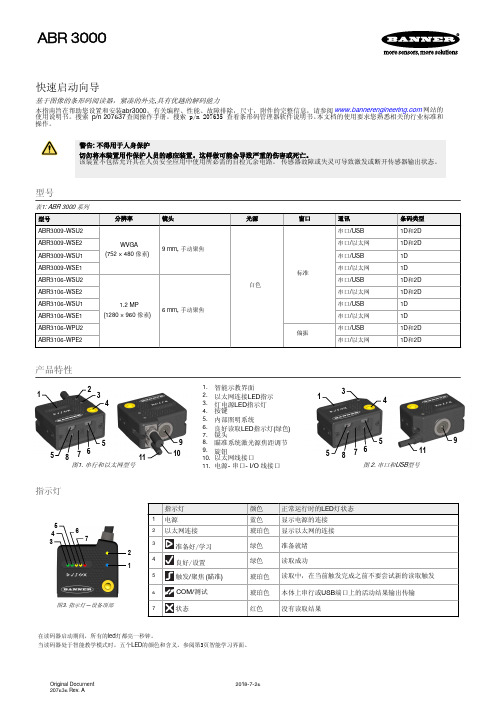
快速启动向导基于图像的条形码阅读器,紧凑的外壳,具有优越的解码能力本指南旨在帮助您设置和安装abr3000。
有关编程、性能、故障排除,尺寸,附件的完整信息,请参阅使用说明书。
搜索 p/n 207637查阅操作手册。
搜索 p/n 207635 查看条形码管理器软件说明书。
本文档的使用要求您熟悉相关的行业标准和操作。
表1: ABR 3000 系列11143558769102 图1. 串行和以太网型号31455876119图 2. 串口和USB 型号指示灯12 图3. 指示灯—设备顶部在读码器启动期间,所有的led 灯都亮一秒钟。
当读码器处于智能教学模式时,五个LED 的颜色和含义。
参阅第3页智能学习界面。
ABR 3000Original Document 207636 Rev. A2018-7-26警告:不得用于人身保护切勿将本装置用作保护人员的感应装置。
这样做可能会导致严重的伤害或死亡。
该装置不包括允许其在人员安全应用中使用所必需的自检冗余电路。
传感器故障或失灵可导致激发或断开传感器输出状态。
型号产品特性11.电源-串口- I/O 线接口镜头瞄准系统激光源焦距调节旋钮7.8.9.10.以太网线接口6.5.按键内部照明系统良好读取LED 指示灯(绿色)4.3.2.智能示教界面以太网连接LED 指示灯电源LED 指示灯1.网站的激光描述和安全信息设置焦距读码器有三个焦点位置经过出厂校准(WVGA 系列在45 mm, 70 mm, and 125 mm; 1.2MP 系列在45 mm, 80 mm, and 125 mm).焦点范围是连续的,您可以对焦距实现细微调整。
也就是说,您可以选择一个不同于这三个位置的焦点位置。
1.确定当前应用所需要的焦点位置.下表显示了在三个焦点位置时,Code 128 (1D) and Data Matrix (2D)千万像素分辨率的代码的阅读范围。
表 2: WVGA 系列表3: 1.2 MP系列2.连接线缆表4: MQDC2S-17xx 的电源及IO 针脚输出ABR 3000 - Tel: +1-763-544-3164P/N 207636 Rev. A所有abr3000包含一个用于定位阅读器的瞄准激光源。
RFL-A3000D~6000D光纤输出半导体激光器中文说明书

版本号密级内部A0会签阶段标记S RFL-A3000D~6000D光纤输出半导体激光器中文说明书RFL-A3000D~6000D·JS01部门半导体激光器技术研究部编写曾诚20201222校对李辉20201225审核刘超20201228标审李其军20201230批准胡慧璇20201230无锡锐科光纤激光技术有限责任公司王志源黄文娟旧底图登记号/底图登记号武汉锐科RFL-A3000D~6000D 光纤输出半导体激光器使用说明书控武汉锐科目录武汉锐科1安全信息 (3)1.1安全标识 (3)1.2激光安全等级 (3)1.3光学安全 (4)1.4电学安全 (4)1.5其他安全注意事项 (4)2产品介绍 (5)2.1产品特性 (5)2.2装箱清单 (5)2.3开箱及检查 (5)2.4运行环境 (6)2.5注意事项 (6)2.6产品性能 (7)3安装说明 (8)3.1安装尺寸图 (8)3.2安装注意事项 (9)3.3冷却系统安装与要求 (11)4产品的使用 (12)4.1前面板 (12)4.2后面板 (13)4.3电源连接 (14)4.4控制接口定义 (16)4.5激光器工作模式及控制方式 (18)4.6控制模式的设置 (18)4.7激光器启动操作流程 (19)4.8超级终端模式 (19)4.9RS-232模式 (20)4.10AD模式 (22)4.11红光控制 (23)5常见故障及处理措施 (23)5.1故障记录及故障的发生 (23)5.2故障处理.......................................................................................................................246质保及返修、退货流程.. (25)6.1一般保修.......................................................................................................................256.2保修的限定性...............................................................................................................256.3技术支持及产品维修 (26)武汉锐科1安全信息感谢您选择无锡锐科光纤输出半导体激光器,本使用说明书为您提供了重要的安全、操作、维护及其它方面的信息。
Philips 3000 Series Clock Radio 用户手册说明书
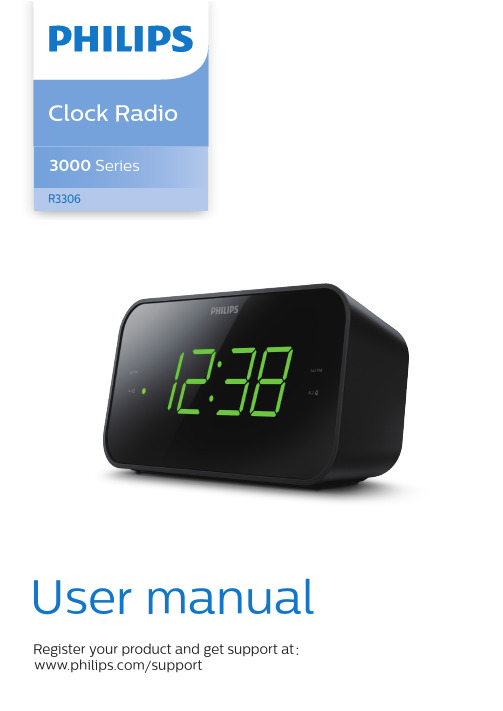
Clock Radio3000 SeriesR3306User manual Register your product and get support at:/supportConnect power 1EN Contents1 Important2Safety Notice222 Your clock radio3Introduction3What's in the box3Overview of the clock radio33 Get started4Install batteries 44Set time44 Listen to FM radio5Tune to FM radio stations Select a preset radio station5Store FM radio stations automatically 55Store FM radio stations manually5Adjust volume55 Other features66 Product information 77 T roubleshooting7Set alarm time6Set sleep timer6Adjust display brightness61ImportantSafety• Read these instructions.• Heed all warnings.• Follow all instructions.• Do not block any ventilation openings. Install in accordance with the manufacturer’sinstructions.•Do not install near any heat sources such as radiators, heat registers, stoves, or otherapparatus (including ampli ers) that produce heat.•Protect the power cord from being walked on or pinched, particularly at plugs, convenience receptacles, and the point where they exitfrom the clock radio.Only use attachments/accessories speci ed by the manufacturer.••Unplug this apparatus during lightning storms or when unused for long periods of time.Refer all servicing to quali ed servicepersonnel. Servicing is required when theapparatus has been damaged in any way,such as power-supply cord or plug isdamaged, liquid has been spilled or objects have fallen into the apparatus, the apparatus has been exposed to rain or moisture, doesnot operate normally, or has been dropped. ••Battery usage CAUTION - To prevent battery leakage which may result in bodily injury,property damage, or damage to the clockradio:•Install all batteries correctly, + and - as marked on the unit.•Remove batteries when the unit is not used for a long time.•The battery shall not be exposed toexcessive heat such as sunshine, re or thelike.••This clock radio shall not be exposed to dripping or splashing.•Do not place any sources of danger on the clock radio (e.g. liquid lled objects, lighted candles). NoticeAny changes or modi cations made to this device that are not expressly approved byMMD Hong Kong Holding Limited may voidthe user’s authority to operate the product. Hereby, TP Vision Europe B.V. declares thatthis product is in compliance with theessential requirements and other relevant provisions of Directive 2014/53/EU. You cannd the Declaration of Conformity on/support.This product complies with the radiointerference requirements of theEuropean Community.This product is designed andmanufactured with high-qualitymaterials and components,which can be recycled and reused.This symbol means the product mustnot be discarded as household wasteand should be delivered to anappropriate collection facility forrecycling. Follow local rules and neverdispose of the product and rechargeablebatteries with normal household waste.Correct disposal of old products andrechargeable batteries helps preventnegative consequences for theenvironment and human health.This symbol means that the productcontains batteries covered by EuropeanDirective 2013/56/EU which cannotbe disposed of with normal householdwaste. Inform yourself about the thelocal separate collection system forelectrical and electronic collectionsystem for electrical and electronicproducts and batteries. Follow localrules and never dispose of the productand batteries with normal householdwaste. Correct disposal of old productsand batteries helps prevent negativeconsequences for the environment andhuman health.Where the plug of the Direct Plug-in Adapter is used as the disconnect device, thedisconnect device shall remain readilyoperable.2EN3EN 2Your clock radioCongratulations on your purchase, and welcome to Philips! To fully bene t from the support that Philips o ers, register your product at /support.IntroductionWith this clock radio, you can•• listen to FM radioWhat's in the boxCheck and identify the contents of your package:• Main unit• Power adaptor • Quick start guide • Safey sheet Warranty• Overview of the clock radio67162347set two alarms to ring at di erent times.• Turn on or switch to standby.PRESET / SET TIME• Store radio stations in memory.• Select a preset radio station.• Set time.HR / MIN / TUN• Tune to FM radio stations.• Set hour and minute.SNOOZE / BRIGHTNESS• Snooze alarm.• Adjust display brightness.SLEEP / SCAN• Scan and store radio stations automatically.• Set the sleep timer.5Display panel• Display current status.AL1 / AL2 / VOL• Set alarm.•Adjust volume.4EN3Get startedAlways follow the instructions in this chapter in The batteries can only back up clock and alarm settings.Connect the power adaptor to the wall outlet.sequence.Install batteriesConnect powerInsert 2 AAA batteries (not provided) with correct polarity (+/-) as illustrated.Set time1 In standby mode, press and hold SET TIMEfor 2 seconds.2 Press HR to set hour and MIN to setminute, then press to con rm.SET TIMEThe time is set.4Listen to FMradioTune to FM radio stations 1Press to turn on the clock radio.2 Press and hold TUN for 2 seconds.The clock radio tunes to a station withstrong reception automatically.3 Repeat Step 2 to tune to more radio stations. To tune to a station manually:Press TUN repeatedly to select a frequency.Select a preset radio stationIn FM tuner mode, press PRESET repeatedly to select a preset number.Adjust volumeWhile listening, press VOL to adjust volume.Store FM radio stations automatically Store FM radio stations manuallyIn FM tuner mode, press and hold SCAN for more than 2 seconds.The unit stores all the available FM radiostations automatically and broadcasts the rst station.1In FM tuner mode,tune to an FM radio station. 2Press and hold PRESET for 2 seconds to activate programming mode.The preset number begins to blink.3Press TUNTUNrepeatedly to select a number. 4Press again to con rm.PRESET5Repeat steps 1 to 4 to store more FM radio stations.Option A:1 In FM tuner mode, press PRESET.2 Press to select a preset radio station. Option B:5EN5Other featuresSet alarm timeSet alarm1In standby mode, press and hold AL1 or AL2 for 2 seconds to set alarm time.2Press HR to set hour and MIN to setto con rm.minute, then press AL1 orAL2Select alarm sourceYou can select FM radio or buzzer as the alarm source by pressing AL1 or AL2 in standby mode.The corresponding alarm icon lights up. Activate/deactivate alarm timerPress AL1 or AL2 repeatedly to activate or deactivate the alarm timer.If the alarm timer is activated, the alarmindicator turns on.If the alarm timer is deactivated, the alarm indicator turns o .The alarm repeats ringing for the next day.To stop the alarm, press the corespondingAL1 or AL2.Snooze the alarmWhen the alarm sounds, press SNOOZE.The alarm snoozes and repeats ringing 9minutes later.Set sleep timerThis clock radio can switch to standby mode automatically after a preset period.• Press SLEEP repeatedly to select a period (in minutes).The clock radio switches to standby modeautomatically after the preset period.To deactivate the sleep timer:• Press SLEEP repeatedly until [OFF] (o ) appears.Adjust display brightness Press BRIGHTNESS repeatedly to selectdi erent brightness levels:• High• Medium• Low6EN7EN6ProductinformationRated Output Power400mW RMSTuner (FM)Ampli erGeneral informationAC Power (power adaptor)Brand: Philips Model: AS030- Input: 100-240V ~ 50/60 Hz; 0.15A Output: 5V 0.6A (Main unit)296 g7TroubleshootingTo keep the warranty valid, never try to repair the device yourself. If you encounter problems when using this device, check the following points before requesting service. If the problem remains unsolved, go to the Philips webpage /support. When you contact Philips, make sure that the device is nearby and the model number and serial number are available.No power• Make sure that the AC power plug of the unitis connected properly.• Make sure that there is power at the AC outlet.No sound• Adjust the volume.No response from the unit• Disconnect and reconnect the AC power plug,then turn on the unit again.Poor radio reception• Keep the clock radio away from otherelectronic devices to avoid radio interference.• Fully extend and adjust the position of theantenna.Alarm does not work• Set the clock/alarm correctly.Clock/alarm setting erased• Power has been interrupted or the powerplug has been disconnected.• Reset the clock/alarm.• Replace the backup batteries.050-EE0602021 © MMD Hong Kong Holding Limited. All rights reserved. Speci cations are subject to change without notice.Philips and the Philips Shield Emblem are registered trademarks of Koninklijke Philips N.V. and are used under license. This product has been manufactured by and is sold under the responsibility of MMD Hong Kong Holding Limited or one of its a liates, and MMD Hong Kong Holding Limited is the warrantor in relation to this product.TAR3306_05_UM_V1.0。
9.8 A3000技术规格说明书V1.0
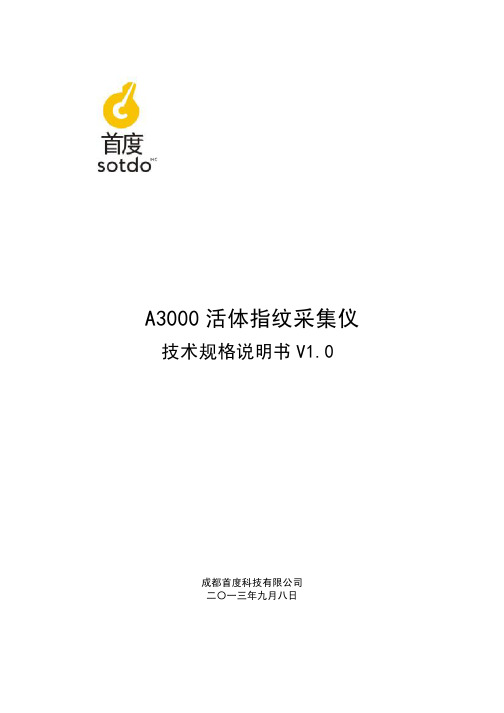
A3000活体指纹采集仪技术规格说明书V1.0成都首度科技有限公司二〇一三年九月八日目录1.产品介绍 (3)2.产品图片 (3)3.产品功能 (4)4.技术参数 (4)1.产品介绍A活体指纹采集仪由东方金指自主研发并制造的高质量、成熟的光学成像方式指纹采集仪,广泛应用于公安刑侦三面指纹采集、公安出入境指纹采集与验证、民用身份证件和安全防范等领域的指纹采集和验证。
现已拥有百分之三十以上的市场份额。
通过“公安部安全与警用电子产品质量检测中心”检测,以及“中国安全技术防范认证中心”认证,具备GA认证标志。
完全符合《公安出入境管理用指纹采集设备接口规范》和《公安出入境管理电子旅行证件指纹采集设备技术规范》要求。
首批通过公安部第一研究所居民身份证指纹采集器检验合格的产品。
应用领域及用户:公安刑侦领域:配合活体指纹采集软件采集三面指纹,江西、山东、上海、新疆、辽宁等省市一万多套活体指纹采集系统。
在全国,至少有两万多个派出所使用东方金指的警用活体指纹采集系统。
公安出入境领域:山东、上海、黑龙江、江苏、安徽、新疆、内蒙等省市电子护照项目2500余套。
2.产品图片3.产品功能l指纹图像采集:拼接采集三面滚动指纹或平面指纹自动提示、有效控制指纹图像质量指纹图像自动切割、旋正方向指纹图像特征提取与压缩采用高分辨率的单色光电转换芯片,保证指纹图像的细节清晰提供标准接口程序l指纹比对认证:指纹图像采集、特征提取、比对验证指纹特征值小,比对速度快干、脱皮、粘连、老年人等差指纹仍可比对提供标准接口程序4.技术参数项目描述采集窗口尺寸36mm×36mm有效图像尺寸32.5mm×32.5mm图像像素640像素×640像素图像分别率500dpi图像畸变≤1%图像灰度级256级采集速度≥20帧/s接口USB2.0操作系统WINDOWS 7/XP畸变矫正光学物理矫正成像原理暗背景采集窗口材质光学石英玻璃固定支架合金铝支架成像芯片单色光电转换芯片。
P.A.系列强大的公共广播放大器MP3000 MP3500 MP4000用户手册说明书

P.A. SERIESVery Powerful Public Address Amplifiers MP3000 MP3500 MP4000O W N E R ’S M A N U A LBefore operating, please read this manual completely.FEATURES● Transformer isolated 100V (MP4000:200V), 70V (MP4000:100V) and P1 outputs. ● 5-element indicator for status display.● XLR socket and 6.35mm jack for link convenient. ● Output sort-circuit protection & display. ●Various models of very powerful output available.AMPLIFIER FRONT VIEW1. AC power switch(1 is power onand the “power LED” is on) 5. PROT LED indicator (DC or2. POWER LED indicator output circuit shorted indicator)3. CLIP LED indicator (Please reduce 6. TEMP LED indicatorthe gain to prevent severely clipped (high temperature indicator)waveforms reaching the loudspeakers) 7. Unit’s fan exhaust window4. SIGNAL LED indicator (Output level) 8. Volume (input attenuator) AMPLIFIER REAR VIEW AND CONNECTIONS12345678910111.fan intake window 7. XLR input2. 100V output (MP4000:200V) 8. 6.35mm socket input3. 70V output(MP4000:100V)9. 6.35mm socket link4. P1output (MP4000:89.5V) 10.XLR link5. COM. output 11.AC power cord6. 220V AC fuseNote:Never connect the “hot” terminals together.When connecting load (speakers), it is better to use one pair of output terminals only.OPERATING PRECAUTIONS●Make sure the AC mains voltage is correct and is the same as that printed on the rear of the amplifier.●Damage caused by connecting the amplifier to improper AC voltage is not covered by the three-year USwarranty. Make sure the power switch is off before making any input or output connections.●It is always a good idea to have the gain controls turned down during power-up to prevent speaker damage ifthere is a high signal level at the inputs.Input connections are made via either the 3-pin XLR-typeconnectors (Figure 1) or 6.35mm sockets on the rear sideof the amplifier.OUTPUT CONNECTINGLoad can be connected using banana plugs or spade lugs. A black binding post is considered “COM”, while the three red binding posts are considered “hot”.If the PROT Led goes on steadily and the buzzer sounds while power has been turned on and signal has been fed,there must a trouble of output shorted. please turn it off and correct the trouble then turn it on again.SpecificationsModel MP3000 MP3500 MP4000 Rated output power 1050W 1500W 2000WInput sensitivity ≤1100mVOutput mode P1, 70V,100V (MP4000: 200V)S/N Ratio ≥82dBFrequency response 80Hz-15KHz (±3dB)distortion ≤1% (1KHz,normal operating status)indicators “POWER”,“CLIP”,“SIGNAL”,“PORT” ,“TEMP”protection High temperature,DC voltage,short circuit limitingRated power Consumption 1800W 2600W 3500WPower requirements AC 220-240V/50-60HzOuter Packing Size (mm) (L×W×H)585×545×190Unit Size (mm) (L×W×H)484×480×132Gross weight 33.5kg 37.3kg 39.5kgNet weight 30kg 33.8kg 36kgSpecifications are subject to be changed without notice.No user parts inside. Refer servicing to qualified service personnel.terminals must be operated by the instructed person.Guangzhou DSPPA Audio Co., Ltd.纯后级广播功放MP3000MP3500MP4000使用说明书欢迎惠顾。
(完整版)A3高级过程控制系统使用说明和维护手册0504要点

A3000高级过程控制系统使用说明和维护手册(版本4.0)用户文件编号:A3000DH017北京华晟经世信息技术有限公司编制安全注意事项 (1)1系统安装 (3)1.1系统规格 (3)1.2布局方式 (5)1.3配电连接和接地 (6)1.4信号线和通讯线连接 (7)2操作和控制 (8)2.1现场系统 (8)2.2过程和电气设备结构和操作 (16)2.3基本控制系统 (32)2.4开始实验 (39)3系统功能 (40)3.1对象数学模型的测定与建立 (40)3.2单回路控制实验 (41)3.3位式控制 (41)3.4计算机控制一般性实验 (42)3.5复杂控制实验 (42)3.6高等控制 (42)3.7自动化网络实验 (43)4报警和保护 (43)5常规维护 (43)本使用手册包括有使用时的操作说明和注意事项。
本使用手册请交给最终用户。
安全注意事项安全注意事项:在安装、操作、维护或检查本系统之前.一定仔细阅读以下安全注意事项,并且要在熟悉设备的知识、安全信息及全部有关注意事项以后使用。
在本使用说明书中,将安全注意事项等级分为“危险”和“注意”。
不正确的操作造成的危险情况,将导致死亡或重伤不正确的操作造成的危险情况,将导致一般或轻微的伤害或造成物体的硬件损坏。
注意:根据情况的不同,“注意”等级的事项也可能造成严重后果。
请遵循两个等级的注意事项,因为它们对于个人安全都是重要的。
1、防止触电测试系统的控制系统供电一般为DC24V,漏电保护器和开关电源的端子上带有220V电压。
正常漏电保护30毫安。
物理受控系统分别引入三相电和单相电,整个现场系统没有任何可以接触到的端子。
正常漏电保护30毫安。
尽管系统经过多层保护,还是请用户注意以下安全事项。
危险当通电或正在运行时,非专业人员不要进行任何维护、维修操作,不要打开机柜后门,接线箱盖子,变频器前盖板,否则会发生触电的危险。
要求现场系统可靠接地。
每隔一定时间,对漏电保护器进行漏电测试试验,即按下测试按钮。
摩托罗拉A3000说明书 使用手册A3000_Simply_Chinese

引 言欢迎您成为摩托罗拉大家庭的一员恭喜您成为摩托罗拉移动电话的用户!我们非常高兴您选择了本款摩托罗拉MOTO A3000移动电话。
该款手机的功能与前沿Microsoft™ Windows™ Mobile 技术相匹配:综合了蓝牙、300万像素照相机和全面的多媒体支持,可进行个性化设置,是一款智能化手机。
引言注: • 本手机支持飞信功能。
飞信是中国移动推出的一款跨越电脑、手机网络,支持多平台的综合即时通信产品。
可以通过手机上的客户端与您的好友进行文字、语音的交流,使您与朋友保持即时通信。
只要中国移动网络覆盖到的地方,您就不会失去与好友的联系。
资费详情请咨询当地10086。
• 手机软件不断更新,请以实际为准,本手册仅供参考。
最新更新信息请登录摩托罗拉公司官方网站查阅最新版手册,/service/product.asp。
USB/引 言摩托罗拉全质量服务网页:/service 服务电话:400-810-5050,(021)38784655热线服务时间:周一至周日,早9:00-晚17:30热线传真:(010)65668800若您有意订购摩托罗拉原装配件或手机,请访问 ,或致电销售热线4006-123456。
本款手机某些功能的使用取决于您的网络服务供应商的网络设置及性能。
另外,由于网络服务供应商的不同,手机的某些功能可能无法使用,并且/或者是网络服务供应商限制此项功能的使用。
关于手机的功能及功能的可用性,请向您的网络服务供应商咨询。
用户手册中所有关于手机特性和功能的介绍及说明,以及其他信息都是当时最新的有效信息,且所有信息在印刷时均准确无误。
摩托罗拉将保留对本手册更正或更改其中信息及说明的权力,恕不另行通知而不承担任何责任。
MOTOROLA 及M 标识,还有这里所用的其他商标均为摩托罗拉公司所有。
蓝牙商标为其专利所有权者所有,摩托罗拉获得使用许可。
Java 和其他基于Java 的标志均为美国或其他国家SUN 公司的商标或注册商标,Microsoft 和Windows 的标志均为Microsoft 公司的注册商标,Windows XP 和Windows Media 标志为Microsoft 公司的注册商标。
龙芯 3A3000_7A1000 单路评估板 产品说明书

质量编号:LS-JL-733-04-A文档版本:V1.0龙芯3A3000_7A1000单路评估板产品说明书龙芯中科技术有限公司2017年11月1声明本手册包含的内容并不代表本公司的承诺,本公司保留对此手册更改的权利。
本手册版权归龙芯中科技术有限公司所有,手册内容更新恕不另行通知。
对于任何因安装、使用不当而导致的直接、间接、有意或无意的损坏及隐患概不负责。
订购产品前,请向经销商详细了解产品性能是否符合您的要求。
2注意事项1、产品使用前请务必仔细阅读该产品说明书;2、对未准备应用的板卡,应将其保存在防静电保护袋中;3、在从防静电保护袋中拿出板卡前,应将手先置于接地金属物体上一会儿(比如 10 秒钟),以释放身体及手中的静电;4、在拿板卡时,需佩戴静电保护手套,并且应该养成只触及其边缘部分的习惯;5、为避免人体被电击或产品被损坏,在每次对主板、板卡进行拔插或重新配置时,须先关闭交流电源或将交流电源线从电源插座中拔掉;6、在需对板卡或整机进行搬动前,务必先将交流电源线从电源插座中拔掉关掉;7、对整机产品,需增加/减少板卡时,务必先拔掉交流电源;8、当您需连接或拔除任何设备前,须确定所有的电源线事先已被拔掉;9、为避免频繁开关机对产品造成不必要的损伤,关机后,应至少等待 30 秒后再开机。
341概述 (7)1.1应用领域 (7)1.2硬件规格 (7)1.3软件系统 (8)1.4附件 (8)2评估板快速使用指南 (9)2.1评估板布局图 (9)2.2评估板连接器管脚信号定义及说明 (10)2.2.1DDR3 DIMM (10)2.2.2电源插座 (10)2.2.3M.2卡插槽 (10)2.2.4电流测试接口 (10)2.2.5LVDS接口 (11)2.2.6MINI PCIE插槽 (11)2.2.7PCIE插槽 (11)2.2.8HDMI接口 (11)2.2.9串行接口 (11)2.2.10EJTAG接口 (11)2.2.11拨码开关 (12)2.2.12F_PANEL (13)2.3使用所需要的设备 (13)5图表 1龙芯3A3000_7A1000单路评估板系统框图 (7)图表 2 龙芯3A3000_7A1000单路评估板布局及接口示意图 (9)图表 3 24pin ATX电源插座信号定义 (10)图表 4 电流测试插槽信号定义 (10)图表 5 7A1000 UART0 ( J11 ) (11)图表 6 7A1000 UART0 ( J11 ) 引脚定义 (11)图表 7 EJTAG插座信号定义 (11)图表 8 拨码开关定义 (12)图表 9 F_PANEL ( J20 )管脚定义 (13)61概述龙芯3A3000_7A1000单路评估板(型号LS3A3000_7A1000_EVB)是一款为龙芯7A1000量身定制的评估系统板。
3000设备入门指南说明书
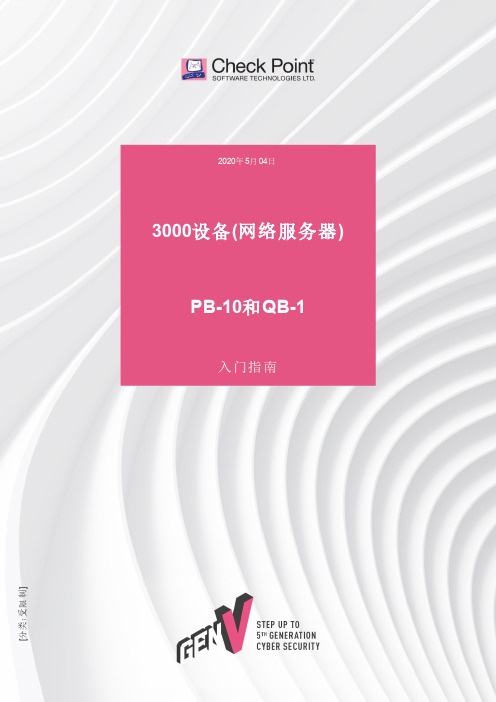
[分类:受限制]Check Point版权声明©2020Check Point Software Technologies Ltd.保留所有权利。
本产品及相关文档受版权保护,并且凭限制其使用、复制、分发及反编译的许可进行分销。
未经Check Point的事先书面授权,不得对本产品或相关文档的任何部分,以任何形式或任何方式进行复制。
在本手册编制过程中已非常谨慎,但Check Point不对任何错误或疏漏承担责任。
本出版物及其中所述功能如有更改,恕不另行通知。
限制权利图注:政府的使用、复制或纰漏须符合DFARS252.227-7013和FAR52.227-19的“技术数据和计算机软件权利”一条中第(c)(1)(ii)款规定的限制。
商标:参考版权页以获取我们的商标清单。
参考第三方版权声明以获取相关版权和第三方许可的清单。
重要信息最新软件我们建议您安装最新版软件,以获得最新的完善功能、更好的稳定性、更高的安全级别,并防止发展中的新攻击入侵。
认证有关Check Point产品的第三方独立认证,请参见Check Point认证页面。
Check Point3000设备如需更多有关此版本的信息,请参见主页。
此文档的最新版本请打开网页浏览器中此文档的最新版本。
请下载此文档(PDF格式)的最新版本。
反馈Check Point一直在致力于完善其文档。
请发送您的意见给我们,以帮助我们不断改进。
修订历史目录安全和环保声明7合规信息9符合性声明9引言14欢迎14 3000设备概述14装运箱内容物15术语15将3000设备安装于机架16设备物理规格16设备通风口16配置3000设备18启动设备18可用软件映像18初始配置18创建网络对象18高级配置18连接至3000设备CLI19 3000设备硬件20前面板20后面板22在3100/3200设备中安装电源配适器固定夹22双冗余BIOS25更换和升级组件26恢复出厂默认设置27通过Gaia门户进行恢复27通过启动菜单恢复27通过Gaia Clish进行恢复28注册和支持29注册29支持29如何进阶?29安全和环保声明请在设置或使用设备前阅读以下警告。
OPEN-3000系统使用手册-SCADA

OPEN-3000能量管理系统系统使用手册之SCADA国电南瑞科技股份有限公司二零零七年八月前言本手册是OPEN-3000系统SCADA部分的使用说明,结合工程化工作将各类编辑工具的使用操作进行了较为详细的说明。
该手册主要适用于初次使用OPEN-3000SCADA系统的人员以及系统工程化人员,同时也可以作为SCADA工具使用的速查手册,希望对使用OPEN-3000系统者有所帮助。
鉴于系统相应软件功能在不断更新,所以本手册也会随之做定期相应更新和完善。
目录第一章 SCADA基本概念 (1)1.1SCADA操作相关概念 (1)1.2SCADA遥测质量码 (2)1.3SCADA遥信质量码说明 (2)第二章 SCADA数据库表定义 (4)2.1SCADA数据库表简介 (4)2.1.1 系统类 (4)2.1.2 设备类 (4)2.1.3 参数类 (4)2.1.4 计算类 (4)2.2触发关系设置 (4)2.2.1 总体定义流程 (5)2.2.2 遥信触发设置 (5)2.2.3 遥测触发设置 (6)第三章 SCADA界面工具 (11)3.1事故反演界面 (11)3.2实时数据显示界面 (16)3.2.1 启动与退出 (16)3.2.2 功能详解 (17)3.3分量显示界面 (17)3.3.1 启动与退出 (17)3.3.2 功能详解 (18)3.4极值统计及回顾界面 (19)3.4.1 启动及退出 (19)3.4.2 功能详解 (20)3.4.3 操作步骤 (21)第四章 SCADA应用操作 (22)4.1通用菜单操作 (22)4.1.1 厂站全遥信对位 (22)4.1.2 厂站全遥测解封锁 (22)4.1.3 厂站全遥信解封锁 (22)4.1.4 厂站抑制告警/厂站告警恢复 (22)4.1.5 厂站告警 (22)4.1.6 系统全遥信对位 (23)4.1.7 召唤全数据 (23)4.2设备菜单操作 (23)4.2.1 母线 (23)4.2.2 开关 (25)4.2.3 间隔 (33)4.2.4 刀闸 (35)4.2.5 变压器 (38)4.3遥测量操作 (42)4.3.1 参数检索 (42)4.3.2 遥测封锁 (42)4.3.3 解除封锁 (43)4.3.4 遥测置数 (43)4.3.5 数据多源 (44)4.3.6 历史数据信息 (45)4.3.7 前置信息 (45)4.3.8 遥测越限 (46)4.3.9 今日曲线 (46)4.3.10 实时曲线 (46)4.3.11 曲线合并 (47)1.3.12 曲线右合并 (48)4.3.13 对比曲线 (49)附:SCADA数据库表说明 (50)1 系统类 (50)1.1行政区域表 (50)1.2厂站信息表 (50)2 设备类 (51)2.1断路器信息表 (51)2.2刀闸信息表/接地刀闸信息表 (52)2.3保护节点表 (52)2.4测点遥信信息表 (53)2.5母线表 (53)2.6变压器表 (54)2.7变压器绕组表 (54)2.8发电机表 (55)2.9负荷表 (55)2.10容抗器表 (55)2.11线路表 (56)2.12交流线段表 (56)2.13交流线段端点表 (56)2.14终端设备表 (57)2.15测点遥测信息表 (57)3 参数类 (57)3.1遥测定义表 (57)3.2遥信定义表/二次遥信定义表 (58)3.3遥脉量表 (58)3.4遥控关系表 (58)3.5档位遥信关系表 (59)4 计算类 (60)4.1计算值表 (60)4.2限值表 (60)4.3时段表 (61)4.4限值定义表 (61)4.5限值上限表/限值下限表 (61)4.6特殊计算表 (62)4.7跳变事故定义表 (63)4.8点多源表 (63)4.9极值潮流统计定义表 (64)4.10电度量表 (64)第一章 SCADA基本概念SCADA是架构在统一支撑平台上的应用子系统,是OPEN-3000的最基本应用,用于实现完整的、高性能的实时数据采集和监控,为其他应用提供全方位、高可靠性的数据服务。
A3000使用详细说明(扫盲篇)
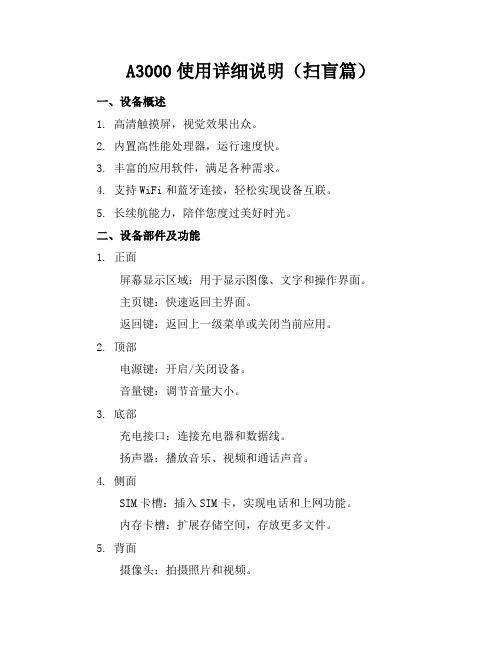
A3000使用详细说明(扫盲篇)一、设备概述1. 高清触摸屏,视觉效果出众。
2. 内置高性能处理器,运行速度快。
3. 丰富的应用软件,满足各种需求。
4. 支持WiFi和蓝牙连接,轻松实现设备互联。
5. 长续航能力,陪伴您度过美好时光。
二、设备部件及功能1. 正面屏幕显示区域:用于显示图像、文字和操作界面。
主页键:快速返回主界面。
返回键:返回上一级菜单或关闭当前应用。
2. 顶部电源键:开启/关闭设备。
音量键:调节音量大小。
3. 底部充电接口:连接充电器和数据线。
扬声器:播放音乐、视频和通话声音。
4. 侧面SIM卡槽:插入SIM卡,实现电话和上网功能。
内存卡槽:扩展存储空间,存放更多文件。
5. 背面摄像头:拍摄照片和视频。
闪光灯:在低光环境下提供照明。
三、基本操作1. 开启/关闭设备长按电源键,直至屏幕亮起或关闭。
在待机状态下,短按电源键可点亮或熄灭屏幕。
2. 解锁屏幕从屏幕底部向上滑动,进入解锁界面。
按照设定的解锁方式(如图案、密码或指纹)解锁屏幕。
3. 主界面导航在主界面,您可以左右滑动屏幕,查看不同页面的应用图标。
应用图标,即可打开相应应用。
4. 应用操作在应用内,根据提示进行操作。
使用返回键退出当前应用,或使用主页键快速返回主界面。
四、设置与管理1. 网络连接打开设置,选择“无线和网络”。
“WiFi”,开启WiFi并连接到您的家庭或公共网络。
若需要,您也可以通过“蓝牙”选项开启蓝牙进行设备配对。
2. 通知管理在设置中找到“通知”或“通知中心”。
选择您希望接收通知的应用,或关闭不必要的通知,以保持界面整洁。
3. 个性化设置在设置中找到“显示”或“外观”。
调整屏幕亮度、壁纸、字体大小等,让A3000更符合您的使用习惯。
4. 声音和振动在设置中找到“声音”或“音量”。
调整铃声、通知音、媒体音和闹钟音量,以及振动模式。
五、应用与功能1. 应用与安装打开应用商店,搜索您感兴趣的应用。
“安装”,等待应用并自动安装完成。
达威仪表系列22系A3000光栅压力开关 表说明书

PRESSURE
Differential Pressure Gages/Switches, Dial
Series A3000
Photohelic®
Pressure
Switch/Gages
3-in-1 Indicating Gage, Lo-Limit and Hi-Limit Control
1/8 FEMALE NPT HIGH PRESSURE CONNECTION
Ø4 [101.60] FACE
4 5 Port Air Operated Valve SYJA3000 Series说明书

(P)(P)(P)(P)(P)(P)(P)(P)(P)(P)4/5 Port Air Operated ValveSYJA3000 SeriesHow to Order Manifold Base2 position single2 position double2 position single2 position double3 position closed center3 position exhaust center 3 position pressure center 3 position pressure center3 position exhaust center3 position closed centerSymbol5 port4 portSYJA320(Manifold use only)SYJA330SYJA3Same manifolds as SYJ3000 series are prepared.(Example)SS5YJA3-41-03-M5 1 pc.∗ SYJA3140 1 pc.∗ SYJA3240 1 pc.1 pc.How to OrderInstruct by specifying the valves and blanking plate assembly to be mounted on the manifold along with the manifold base model no.···························································································Flow Rate Characteristics/WeightWith BracketAir operated valveThe mounting bracket for the 2 position double solenoid and 3 position is supplied unattached.SYJA3 20-M3-FFluidSpecificationsOperating pressure range MPaAmbient and fluid temperature °C LubricationMounting orientationImpact/Vibration resistance (m/s )2 position single 2 position double3 position 2 position single 2 position double3 positionAir0.15 to 0.7–100 kPa to 0.7–100 kPa to 0.7Operating pressure to 0.70.1 to 0.70.2 to 0.7–10 to 60 (No freezing.)Not required Unrestricted300/50Pilot pressure range MPaBody portedNote 2)Base mountedNote 1)Note 1) In case of single type, be certain that pressure within operating pressure range be supplied to supplyport, because return pressure is introduced from supply port {1(P)} for activation.Note 2) Impact resistance: No malfunction resulted from the impact test using a drop impact tester.The test was performed on the axis and right angle directions of themain valve, when pilot signal is ON and OFF . (Value in the initial state) Vibration resistance: No malfunction occurred in one sweep test between 45 and 2000 Hz. T est was performed to axis and right angle directions of the main valve when pilot signal is ON and OFF . (Value in the initial state)14754/5 Port Air Operated ValveSYJA3000 Series2 position single: SYJA3120-M3(-F)Dimensions/Body Ported2 position single: SYJA3140-M5Dimensions/Base Mounted2 position double: SYJA3220-M3(-F)2 position double: SYJA3240-M53 position closed center/exhaust center/pressure center3 position closed center/exhaust center/pressure centerSYJA3 40-M5343451476SYJA3000 Series(P)(P)(P)(P)(P)(P)(P)(P)4/5 Port Air Operated ValveSYJA5000 SeriesEx.)SS5YJA5-42-03-01 1 setSYJA5140 1 setSYJA5240 1 set1 setHow to Order Manifold BaseHow to Order2 position singleBase mountedSame manifolds as SYJ5000 series are prepared.Instruct by specifying the valves and blanking plate assembly to be mounted on the manifold alongwith the manifold base model no.·······························································································3 position exhaust center3 position closed center3 position pressure center3 position exhaust center2 position double3 position closed center3 position pressure center1477Air operatedvalveThe mounting brcket is supplied unttached.SYJA5120-M5-FBracket AssemblyMounting screws included.SYJ5000-13-3AFlow Rate Characteristics/WeightWith BracketFluidSpecificationsOperating pressure range MPaAmbient and fluid temperature °C LubricationMounting orientationImpact/Vibration resistance (m/s )2 position single 2 position double3 position 2 position single 2 position double3 positionAir0.15 to 0.7–100 kPa to 0.7–100 kPa to 0.7(0.4 x P+0.1) to 0.7 P: Operating pressure0.1 to 0.70.15 to 0.7–10 to 60 (No freezing.)Not required Unrestricted300/50Pilot pressure range MPaNote 2)Body portedBase mountedNote 2) ( ): Without sub-plate.Note 3) Model No. for 5 port base mounted type without sub-plate is SYJA5 40.Note 1)Note 1) In case of single type, be certain that pressure within operating pressure range be supplied to supplyport, because return pressure is introduced from supply port {1(P)} for activation.Note 2) Impact resistance: No malfunction resulted from the impact test using a drop impact tester. The test was performed on the axis and right angle directions of the main valve, when pilot signal is ON and OFF. (Value in the initial state) Vibration resistance: No malfunction occurred in one sweep test between 45 and 2000 Hz. Test was performed to axis and right angle directions of the main valve when pilot signal is ON andOFF. (Value in the initial state)1478SYJA5000 SeriesDimensions/Body Ported Dimensions/Base Mounted2 position single: SYJA5120-M5(-F) 2 position single: SYJA5140-012 position double: SYJA5220-M5 2 position double: SYJA5240-013 position closed center/exhaust center/pressure centerSYJA5 20-M53 position closed center/exhaust center/pressure center345314794/5 Port Air Operated Valve SYJA5000 Series(P)(P)(P)(P)(P)(P)(P)(P)4/5 Port Air Operated ValveSYJA7000 SeriesHow to Order Manifold BaseHow to OrderSame manifolds as SYJ7000 series are prepared.Ex.)SS5YJA7-41-03-01 1 pc.SYJA7140 1 pc.∗ SYJA7240 1 pc.1 pc.3 position pressure center2 position double3 position exhaust center2 position single3 position closed center3 position pressure centerBase mounted Instruct by specifying the valves and blanking plate assembly to be mounted on the manifold along with the manifold base model no.························································································Base mountedWith BracketAir operatedvalveAs a bracket is designed for a body, be surethat a bracket is attached when ordering andoperating.SYJA7120-01-FBody portedFluidSpecificationsOperating pressurerangeMPaAmbient and fluid temperature °CLubricationMounting orientationImpact/Vibration resistance (m/s)2 position single2 position double3 position2 position single2 position double3 positionAir0.15 to 0.7–100 kPa to 0.7–100 kPa to 0.7(0.4 x P+0.1) to 0.7 P: Operating pressure0.1 to 0.70.15 to 0.7–10 to 60 (No freezing.)Not requiredUnrestricted300/50Pilot pressure rangeMPaNote 2)Note 1)Note 1) In case of single type, be certain that pressure within operating pressure range be supplied to supplyport, because return pressure is introduced from supply port {1(P)} for activation.Note 2) Impact resistance: No malfunction resulted from the impact test using a drop impact tester.The test was performed on the axis and right angle directions of the main valve,when pilot signal is ON and OFF. (Value in the initial state)Vibration resistance: No malfunction occurred in one sweep test between 45 and 2000 Hz.Test was performed to axis and right angle directions of the main valve whenpilot signal is ON and OFF. (Value in the initial state)14814/5 Port Air Operated Valve SYJA7000 SeriesSYJA7000 SeriesFlow Rate Characteristics/WeightNote 2) [ ]: for nomal positionNote 3) ( ): without sub-plateNote 4) Model No. for base mounted type without sub-plate is SYJA7 40. 14822 position single: SYJA7120-01 (-F)Dimensions/Body Ported2 position single: SYJA7140-Dimensions/Base Mounted2 position double: SYJA7220-012 position double: SYJA7240-3 position closed center/exhaust center/pressure centerSYJA7 20-01 3 position closed center/exhaust center/pressure center SYJA7 40-3453450102010201024/5 Port Air Operated ValveSYJA7000 Series。
- 1、下载文档前请自行甄别文档内容的完整性,平台不提供额外的编辑、内容补充、找答案等附加服务。
- 2、"仅部分预览"的文档,不可在线预览部分如存在完整性等问题,可反馈申请退款(可完整预览的文档不适用该条件!)。
- 3、如文档侵犯您的权益,请联系客服反馈,我们会尽快为您处理(人工客服工作时间:9:00-18:30)。
并不是每款应用&游戏是免费的,请谨慎下载。 以上功能需要无线运营商的支持。
关闭IdeaTab 如要关闭IdeaTab,请在待机状态下长按电源按钮,按屏幕提示信息确认关机。
技术规格
型号:Lenovo A3000-H 硬件 尺寸/重量/颜色 长x宽x厚:194mmx120mmx11mm 重量:约345g 颜色:黑/白可选 CPU
CPU MTK 8389 GPS
系统 系统 Android 4.2
关于电池使用的安全知识请阅读《重要产品信息指南》。
连接IdeaTab和电脑
您可以使用随机附带的数据线将IdeaTab与PC连接,用于为IdeaTab充电及数 据传输。 安装应用程序和游戏 将PC中的APK安装文件复制到IdeaTab中,然后在IdeaTab的文件管理中打开 它。系统会自动运行应用的安装程序。 您可以到应用商店下载应用程序和游戏。
了解更多
若要了解有关IdeaTab功能的更多信息和用户手册,请访问 / 。若要在IdeaTab上查看此手册 ,请在IdeaTab中的浏览器收藏夹中访问“用户手册”。
获得支持 有关网络服务和帐单方面的支持,请联系无线运营商。有关 IdeaTab使用的支持,请访问 / 。
148511228 中国印刷
给IdeaTab充电
电池电量低于一定电量时,IdeaTab会发出提示音,并且电池状态图标会变成 ,建议您根据上图橙色箭头指示方向插入充电器充电。
您可以选择在开机和关机状态下为IdeaTab充电。 如IdeaTab处于开机状态,屏幕右上角状态栏的电池状态图标显示为 。 完成充电后电池状态图标显示已充满状态 。
拍摄、浏览照片和视频
轻触 相机,您可以利用相机记录下生活精彩的瞬间。 轻触 图库,或者相机右下角的图标可快速进入相册。
相机 相机有四种模式选择:相机、摄像机、全景相机、多视角图片相机。 相册 左右快速滑动屏幕可浏览照片和视频,连按两次或者张开/合拢两个手指可 进行缩放。
乐商店
轻触 > 乐商店,您可以浏览和下载上万款应用,包括游戏、工具、 娱乐、通讯、读物等类别。
接口
机型: 3G+WLAN
摄像头 500万像素(后) 30万像素(前)
电池 3500mAh 屏幕 7英寸 16:9 IPS 分辨率 (1024x600)
3.5mm耳机接口
Micro USB
通讯
双SIM卡
SD卡槽 最大支持32GB源自蓝牙4.03G WWAN
WLAN (802.11 b/g/n)
安装SIM卡和SD卡
使用乐同步前需要申请一个联想账号。 同步数据需要无线运营商的支持。
自定义桌面
轻触 > 窗口小部件,您可以也将您喜欢的应用程序和窗口小部件拖 放到桌面上。
添加应用和小部件到桌面 长按应用程序或小部件的图标不放,直到屏幕出现桌面背景图案。然后将它 放置在您喜欢的位置。 桌面编辑 长按桌面上的图标您可以任意拖动图标重新排列或者删除。
无线连接
WLAN连接 您可以使用WLAN无线网络将IdeaTab接入互联网。当WLAN设为打开, IdeaTab会自动搜索范围内的WLAN热点,选择您需要的WLAN热点。
移动网络连接 您可以在SIM卡管理或移动网络设置中打开/关闭移动网络连接、更改网络 模式、接入点等。
蓝牙连接 您的IdeaTab如配备了内置蓝牙适配卡,您将可以与其他支持蓝牙功能的设 备,例如便携式计算机、PDA和手机进行无线连接以传送数据。在开阔空间 中,蓝牙设备可以在10米范围内进行数据传输。 实际的最大连接距离会受干扰因素及传输障碍物的影响而有所不同。
乐同步
轻触 > 乐同步,您可以备份您的IdeaTab中的通讯录、短信及其他数 据到云端,将数据快速的从云端恢复到您的新IdeaTab中。
完善的数据备份 将IdeaTab中的联系人、短信和通话记录安全备份到乐同步,安全可靠。 智能的云端管理 可使用Web网页管理您的资料,智能合并联系人,资料管理更轻松。 便捷的一键迁移 一键备份和恢复所有平板数据,配合最新的联想流量压缩技术,更方便快 捷,零秒换机。 如要使用PC管理您的数据请登录 https:///wauthen/login
信息
轻触 信息,您可以使用信息功能随时联系家人或朋友。
138 0000 0000
新建信息 发送信息 选项
添加附件 搜索
添加联系人 拨打电话
以上功能需要无线运营商的支持。
浏览网页
轻触 浏览器,您可以浏览网页以及下载应用。
添加书签 搜索或输入网址 语音搜索 书签、历史记录、保存的网页 以上功能需要无线运营商的支持。
IdeaTab A3000
快速入门指南 v1.0
欢迎使用
前置摄像头
音 量 按 钮
请在使用设备前阅读本指南,它将帮助您快速掌握设置和使用您的IdeaTab 的技巧。 本指南中的信息基于设备的默认设置。具体请以实际产品为准。 此产品仅限于在中华人民共和国境内(港、澳、台地区除外)销售。
开始使用
电源按钮 耳机插孔 电源插孔
商标 “联想”和“Lenovo”、“Lenovo 联想”、“IdeaPad”、 “IdeaTab”及其他联想标识是联想所有并授权联想使用的注册 商标或商标。本说明书所述及的其它产品或服务名称、商号和商 标可能是联想或其他公司的注册商标或商标。 版权 本手册内容受著作权法律保护,未经联想事先书面授权,任何人 不得以任何方式复制、抄录本手册,或将本手册以任何形式在任 何有线或无线网络中进行传输,或将本手册翻译成任何文字。
1
2
SIM2 SIM1
SD
安装SIM卡和SD卡 IdeaTab支持双SIM卡和扩展SD卡,安装SIM卡和SD卡时,请遵循以下步骤:
1 1、如图 所示,手指扣住背盖左下角缝隙按照箭头指示向外打开背盖。
2、如图 2 所示,将金属触点朝下按照箭头指示向上插入SIM 1卡、SIM 2卡
和SD卡。
3、完成插卡之后,将背盖右侧的突出部分对准机身背面的凹槽,双手向下压 合。
后 置 摄 像 头
扬
麦
声
克
器
风
屏幕锁定及解锁 在待机状态下,按一下电源按钮,您的IdeaTab即进入锁定状态。 如要解锁,请在锁定状态下按一下电源按钮,并移动屏幕中的滑块以进入锁 定前的界面。您可以将屏幕锁定方式设置为图案或密码等,也可以设置为永 不锁定屏幕。
休眠模式及唤醒 当IdeaTab使用一段时间无操作后,屏幕会自动变暗以进入休眠模式,此时 IdeaTab处于低功耗状态,以节省电池电量。
拨打电话
轻触 拨号,您可以选择拨号或者从通话记录及联系人中选择联系 人拨号。
上海 138 0000 0000
上海 138 0000 0000
拨打电话 选项 收起拨号面板
打开拨号面板 打开/关闭静音 打开/关闭话筒
* 使用电话会议需要您的号码开通多方通话功能。
电话会议* 添加通话 暂停通话
以上功能需要无线运营商的支持。
