Toshiba 话机操作手册
SEMP 简易中文操作说明

SEMP TOSHIBA简易中文操作说明电话机的安装位置:电话机的通话质量与周围环境有很大的关系。
由于电话机的主、手机之间的信号是直线传播的,夹在主、手机之间的障碍物将会直接导致通话质量的下降,缩短通话的距离。
主机周围的金属柜和金属墙面对电话机也会产生影响。
另外,主机的摆放位置还应尽量远离其他电器设备,如电视机,DVD,电脑,音箱,微波炉以及其他的电话机等,以免产生干扰和杂音。
模拟信号的电话,环境对电话的影响会更加明显。
准备工作:接线:主机插上电话线和适配器(又叫做变压器、充电器、火牛),手机装好电池,充好电。
(新电池第一次使用请连续充电12小时以上)注:适配器是为主机提供工作电源,要一直插在主机上,不能断电,断电后无绳电话机将不能使用。
如果以后要更换新的电池,注意电池的正负极不能接反,否则可能损坏话机。
对码:使用前,主、手机要先对码,只有对码成功,主、手机之间才能实现无线连接。
操作:将装好电池的手机放在主机上,放上的瞬间,主机灯变亮,同时手机发出一声“哔”的声音,说明对码成功。
如果手机没有“哔”的声音发出,说明对码没成功,需重复以上操作。
如果多次重复对码都不成功,就将主机适配器拔下,手机上的电池取下,稍后重新连接适配器,装上电池。
再继续对码操作。
使用操作:音频拨号:待机状态下,持续按住FLASH/PROG键两秒,手机上的红灯闪亮,再按*键。
(话机默认的拨号方式是音频拨号)脉冲拨号:待机状态下,持续按住FLASH/PROG键两秒,手机上的红灯闪亮,再按#键。
(注意:现国内已基本淘汰脉冲拨号方式,如果设为此方式,可能拨不出电话)拨打电话:在手机非充电状态下,先按手机的TALK键(按下之后,手机、主机亮红灯,手机听筒内有“嗡嗡~~”信号音),然后拨号,拨号完成之后,号码即自动拨出。
通话完毕,按TALK键挂断。
接听电话:来电时,手机响铃,如果手机放在主机上充电,提机即自动接通;如果手机不在充电,按手机上的TALK键接听。
东芝CV180调试手册

外,外人不得入内。要确实进行锁门管理非清莫入。主要是为了防止误动作或开玩笑 等造成系统的异常。
4
12)在超出规格书上记载的周围环境条件等状态下,禁止进行作业。 13)在进行其他个别作业施工时,请遵守其他使用说明书上记载的禁止事项·注意事项。
3)在交换零部件之际,禁止纯正部件以外的使用。必须使用指定用品。 4)在电梯控制盘方面,对于使用于调整保养的必要开关部以外的盘内部件,由于电源处于投
入状态,因此禁止任意接触。有触电的危险。 5)禁止没有检查资格者(持有建筑基准法上规定的检查资格的人员,或者接受了指导具有同
等机能的人员)的人员进行维修保养·调整作业。 6)禁止带电作业。
[本体警告表示标签的确认]
在指定处(参考别的使用说明书[使用操作时的注意事项 (6E1M0969)]) 请确认本体警告 标签的贴付。
如果,标签遗失,由于污损而看不清楚时,请向本公司售后服务部门联系。
3
一般禁止·注意事项
为了维护制品·利用者·作业者的安全性,将作业时的注意事项例举于以下。请掌握和 遵守其内容。
使用说明书体系图
控制系统操作时的注意事项
系统调整程序
: 6E6MA000
试运转程序
ቤተ መጻሕፍቲ ባይዱ
: 6E6M001
高速运转程序
: 6E6MA002
乘感调整程序书
: 6E6MA003
故障判断
: 6E6MA004
调整保养指示书
: 6E6MA005
2
安全上的注意事项
为了防止对管理和使用者及他人造成危害和财产的损害与未然,安全正确地使用商品。 在装置的本体以及其使用说明书上,记载有重要的内容。请将以下内容(表示·图记号)充分 理解后,再阅读本文,并遵守其记载事项。
TOSHIBA E 中文手册
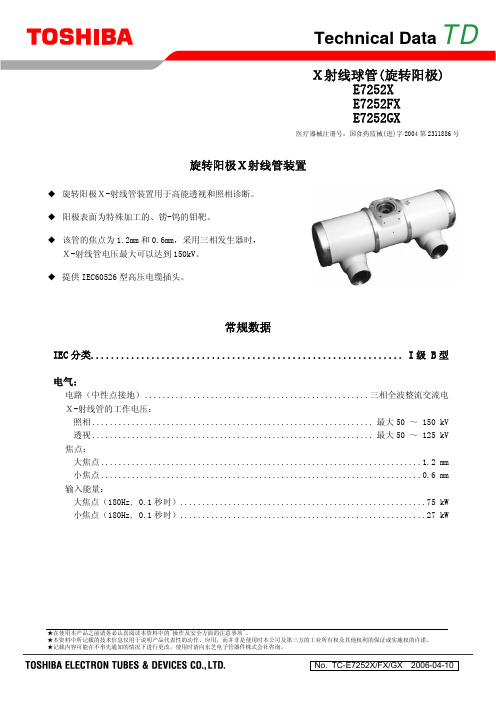
★在使用本产品之前请务必认真阅读本资料中的"操作及安全方面的注意事项"。
★本资料中所记载的技术信息仅用于说明产品代表性的动作、应用,而并非是使用时本公司及第三方的工业所有权及其他权利的保证或实施权的许诺。
★记载内容可能在不事先通知的情况下进行更改,使用时请向东芝电子管器件株式会社咨询。
Technical Data TD旋转阳极X射线管装置◆ 旋转阳极X-射线管装置用于高能透视和照相诊断。
◆ 阳极表面为特殊加工的、铹-钨的钼靶。
◆ 该管的焦点为1.2mm 和0.6mm,采用三相发生器时,X-射线管电压最大可以达到150kV。
◆ 提供IEC60526型高压电缆插头。
常规数据IEC 分类..............................................................I 级 B 型电气:电路(中性点接地)...................................................三相全波整流交流电 X-射线管的工作电压:照相................................................................最大50 ~ 150 kV透视................................................................最大50 ~ 125 kV 焦点:大焦点.........................................................................1.2 mm 小焦点.........................................................................0.6 mm 输入能量:大焦点(180Hz, 0.1秒时)........................................................75 kW 小焦点(180Hz, 0.1秒时)........................................................27 kWX射线球管(旋转阳极)E7252X E7252FX E7252GX医疗器械注册号:国食药监械(进)字2004第2311886号E7252X, E7252FX, E7252GX发动机额定值:XS-AL状态 起动 运行电源 (Hz) 180 2)60 180 2)60输入功率 (W) 1100 910 83 83电压 (V) 220 130 60 40电流 (A) 5.7 7.8 1.6 2.3最小增速 1)(s) 1.2 0.8 - -电容器 (μF) 6 44 6 44最小制动时间 2)(s) 3 / 90 V (DC)定子阻抗公共端-主线圈之间的电阻值..................................................... 9.4 Ω 公共端-辅助线圈之间的电阻值...................................................28.3 ΩXS-R状态 起动 运行电源 (Hz) 180 3)50/60 180 3)50/60输入功率 (W) 2300 1450 300 80电压 (V) 460 240 130 58电流 (A) 5.4 6.5 2.0 1.5最小增速1)(s) 1.0 0.6 - -电容器 (μF) 3 24 3 24最小制动时间 2)(s) 1.5 / 90 V (DC) 3)定子阻抗公共端-主线圈之间的电阻值.................................................... 27.5 Ω 公共端-辅助线圈之间的电阻值...................................................58.0 Ω注: 1)从每分钟3000min-1(3600 min-1)的普通转速到每分钟10800转的高转速,提速时间 为所载提速时间(从0到高速)的2/3,其内容已在马达规格中载明。
东芝Strata CT系统安装开通必备资料

东芝Strata CT数字电话系统安装调试基本培训目录:1系统基本编程项目2 Strata CT长途限制(TR)3 VM语音信箱的设定4 Strata CT LCR 最经济路由5 Strata CT新增功能介绍6 帐码功能的设定7专线编程8 ISDN 编程1、系统基本编程项目系统初始化将CPU上面的后备电池跳线跳至ON的位置、注意两个CPU板(包括A板和B板都要将电池备份开关跳到ON状态,否则一旦关机数据将全部没了!注意!(1)首次安装系统时,对于所有的初始化程序必须使用密码3625,此后则应在00-1或00-2中分配密码,系统密码(1级和2级)始终默认为0000,无论程序01-1和00-2的设置如何,始终可以使用工程师密码3625进入编程模式。
(2)进入软件编程模式,在话机的休闲状态下,在键盘上按*#*#1*2*3输入[spkr] + 4 位安全码(3625)+ [hold]初始状态的密码为0000[spkr] + 91 + [hold][spkr] + 9 key1,3,5,7,9 灯点亮[hold],(91-9全部初始化须重复执行两遍!)(3)然后在程序03中定义RRCS音频寄发器通道数,注意RRCS是插在001槽上,如果是12路的RRCS则输入94,输完按HOLD确认,并关机15秒方可,完了以后才能音频发号。
(4)如果系统已经安装完了,只是需要增加板块,则只要按以下编程即可:91-1-key1,key2(5)统在005端口(因为第一端口编号是000故005端口实际上是第六套电路其分机号码为205,接线为水晶头的中间两芯)编程编程槽位:101 or 102( 如果 101 槽安装了 RSIU) DKU编程的方法:设定数据的不同方法:在每个程序的步骤3(图1-2)中输入数据时,可使用两种不同的方法:按拨号键盘上的按钮,或者按LED 按钮。
许多程序是多维的,需要用到这两种输入方法。
简单程序:如程序00 之类的简单程序,只需要通过拨号键盘指定数据。
东芝CIX40电话系统用户指南说明书

(in order of appearance)Overview of the DP5000 Series Telephone Auto-Attendant (AA) and Voicemail (VM) ProgrammingCONFIDENTIALTie National, LLC2V olume ControlR ing Tone Volume:When phone is idle and handset is on-hook, press and hold Volume Up or Volume Down .H andset Volume:During a call, press and hold Volume Up or Volume Down . Volume will return to default when the call is hung up.S peaker Volume:Press Speaker , pressand hold Volume Up or VolumeDown to adjust levels. Press Speaker to exit.(Ask your carrier for local and long distance dialing patterns.)External Call•Lift handset and dial 9 + 1 + area code + telephone number .Internal Call•Lift handset and dial the 3-digit extension.Immediately dial the external orinternal call without lifting the handset fi rst.• Calls can be moved to handset bypicking up the handset.• Calls can be moved from handsetto Speaker by pressing Speaker while on the call and replacing the handset.To hang up, either return thehandset onto the receiver, or when in speakerphone mode, simply press Speaker once more while the handset is in the cradle.H old:1. While on a call, press Hold .2.To return to the call, press the held line’s (fl ashing) button from any phone.E xclusive Hold:1. While on a call, press Hold twice.2. To return to the call, press the held line’s (fl ashing) buttonfrom the phone set that put the call on Exclusive Hold.Microphone/Mute Button:The Microphone/Mute button toggles between Microphone and Mute.• When lit, the microphone is enabled. • When off, the microphone is disabled(muted).Speaker(under handset)HandsetMessage Waiting Button Microphone/Mute ButtonSpeaker ButtonVolume Control LCD DisplaySoft KeysTilt Stand Speed Dial Button Redial ButtonConference/TransferButton Hold Button Status LED Key strip(labels may vary)Programmed Feature Buttons MicrophoneA B CD E F G H I J K L M N O P Q D ialing:Speaker Phone:E nding the Call:all:H oldM aking a CallM icrophone/Muteton:T elephone LayoutL egendCONFIDENTIALTie National, LLC3S toring a Speed Dial Number:1. Press #66.2. Enter the 3 digit SpeedDial number to assign to the telephone number • 200-999 for systemwide speed dial,• 100-139 for personalspeed dial use.3. Dial 9 + 1 + area code+ telephone number of telephone number to save to speed dial.4. Press # to save.(System wide speed dial must be programmed from extension 200.)C alling Using Speed Dial:1. Lift handset.2. Press Spdial .3. Enter the assigned 3-digitSpeed Dial number.R etrieving MessagesRetrieving Messages:When blinking, a new voicemail message is waiting.• Press the Messages button to retrieve the voicemailand follow the prompts.(Standard arrangement will blink extensions 200, 201, 202, and 206 for messages left in the General Mailbox.)To access voicemail when the Messages button is not lit:• Dial access code 250 and follow the prompts.R etrieving Message Remotely:1. Call the main telephone number.2. If the call is answered by someone on site, ask to betransferred to extension 250.3. When greetings begin press * and the mailboxnumber then #.4. Enter the Security Code then #.(The default security code is 997)5. Follow the prompts.S peedDialRetrieving Messages Remotely The default Security Code is 997.Tie National, LLC recommends that you change this to protect your privacy.Setting Time and DateS etting the Time:The telephone set uses HHMMSS format in Military Time (for example, 8:10 AM would be referenced as 081000 versus 8:10 PM, which would refl ect 201000).1. Press #652.2. Enter the HHMMSS followed by # to save.3. Press the Speaker button to disconnect.S etting the Date:The telephone set uses YYMMDD format (for example January 02, 2013 would be refl ected as 130102).1. Press #651.2. Enter the YYMMDD followed by # to save.3. Press the Speaker button to disconnect.C onference/TransferC onference/Transfer:1. While on a call, press Cnf/Trn then dial theextension to transfer the call to and hang up. The call will be transferred.(When transferring to an external telephone number: • two lines will be tied up: the outbound call and theincoming call,• the call must connect prior to hanging up for thetransfer,• to dial an external number, follow the dialing patternshown under Making a Call on page 2.)2. To announce the call, wait for the receiving partyto answer the phone, and introduce the call prior to hanging up.3. To conference all parties together, press Cnf/Trninstead of hanging up.Please note that Time and Date must be changed from extension 200.CONFIDENTIALTie National, LLC4C aller ID History:1. Press the Caller ID Historybutton2. Use Volume Up to view the nextrecord and Volume Down to view the previous record.3. To end the history view, press theCaller ID History button again.Missed call history is available only from extension 200 however connected calls can be viewed from the extension that received the call.Codes:ANS - Answered RED - Redirected ABN - AbandonedD o Not Disturb (DND):Available only if the DND button is programmed on the telephone.•Press the DND button to turn on/off functionality.All incoming calls to this phone will be routed to voicemail.D ay Mode:Press Day/Night and then the number1 from the keypad. The Status LED will shut off.B usy Mode:Press Day/Night and then the number 2 from the keypad. The Status LED will blink.N ight Mode:Press Day/Night and then the number 3 from the keypad. The Status LED will remain lit.Programmed features are labeled on the key strip. See an Example key strip on the Telephone Layout image on page 2.B ox Directory :Each 3-digit number represents the AA or VM Box number assigned.Voicemail (VM) -• 200, General Delivery.•203, First Manager.205, Second Manager.Auto-Attendant (AA) -• 901, Location/Directions.• 902, Hours.• 791, Busy Mode.• 991, Day Mode. •891, Night Mode.Steps to record AA and VM Box Greetings:1. Lift handset and dial 250.2. Bypass the security code prompt by pressing #.3. When the message begins, press *.4.Enter the AA Box or VM Box number when prompted for the User ID for the message to be recorded followed by #.5. Enter your Security Code .(The default security code is 997)6. Press 3 to Manage the user mailbox.7. Press 1 for Greetings.8. Press 1 for Greeting One.♒9. Press 2 to begin Recording.10. Press # to Stop Recording.11. Press 9 to save the Recording.♒ To set up the main recorded greetings, select 1 for Greeting One on each mailbox. Alternate greetings can also be recorded. Contact our Help Desk for Assistance.Skip this step if recording from extension 204 or 207M odesC aller ID HistoryD o Not Disturb (DND)B ox DirectorySteps to Record AA and VM Box GreetingsSee Call Flows to view the effect of each mode within the Voicemail Programming.CONFIDENTIALTie National, LLC5P re-Recorded AA and VM Box Greetings Voicemail (VM) -• 200, General Delivery“You have reached the general delivery mailbox. Please record your name, phone number and a brief message and one of our representatives will contact you as soon as possible. Thank you and have a great day.”• 203, First Manager / 205, Second Manager“The party you are trying to reach is not available. Please leave a detailed message for a returned call. Thank you.”prior to this date, please contact our Help Desk if you should require a call fl ow for your programming.Some locations may have selected slight variations or customization of the programming and may not match exactly what is shown here. For questions as to how a specifi c location is programmed, please contact TIE’s Help Desk.G reeting Call Flows Overview The following pages refl ect the most recent programming with the respective implementation date. If your installation was Greeting Call Flows for Installations as of February 10, 2014P ackage A.3:Rings the incoming ring group before entering into the call fl ow and hearing the greetings for the shown AA or VM boxes.P ackage B.3:Incoming calls are automatically received by the recorded auto-attendant greetings for the shown AA or VM boxes. Pressing 0 or remaining on the line will send callers to the incoming ring group.P ackage C.3:All calls will ring incoming ring group. No auto-attendant or voicemail.P re-Recorded AA and VM Box Greetings Provided on Initial Install:Each 3-digit number represents the AA or VM Box number assigned.♦ Recording will refl ect the action of the programmed Greeting Call Flow Package.Default Incoming Ring Group (can be changed upon request): Rings extensions 200, 201, 202 and 206. After 12 seconds, these are joined by extensions 203 and 205.Auto-Attendant (AA) - • 901, Location/Directions“Location information has not yet been recorded. Please hold to be reconnected with our main menu.”• 902, Hours“Hours of operation have not yet been recorded. Please hold to be reconnected with our main menu.”• 791, Busy Mode“Thank you for calling. We are experiencing a high call volume right now. Please dial 0 or stay on the line to leave a message. Press 1 to hear our location. Press 2 to hear our hours or press 3 to be connected with a manager. Thank you and have a great day.• 991, Day Mode“Thank you for calling. Please listen carefully to the following options. Please press 0 or stay on the line to (leave a message for a representative/speak to a live representative)♦. Please press 1 to hear our location, press 2 for our hours of operation, or press 3 to speak with a manager. Thank you and have a great day.”• 891, Night Mode“Thank you for calling. We are currently closed. Please dial 0 or stay on the line to leave a message. Please press 1 for our location, press 2 to hear our hours, or press 3 to leave a message for a manager. Thank you and have a great day.”CONFIDENTIALTie National, LLC6.3G reeting Call Flow: Package A.3*Unanswered is equivalent to 16 seconds, or approximately 4 rings.The shown call fl ow refl ects what the calling party can expect to hear upon calling into the main telephone number.CONFIDENTIALTie National, LLC7B.3*Unanswered is equivalent to 16 seconds, or approximately 4 rings.The shown call fl ow refl ects what the calling party can expect to hear upon calling into the main telephone number.CONFIDENTIALTie National, LLC8C .3Please visit our website for User Guides, Videos, and to register for our Product Training Webinars.Please contact our Help Desk is you need any assistance.Tie National, LLC 630.301.7444C ontact UsYour Nationwide Technology Partner。
东芝2006基本操作手册
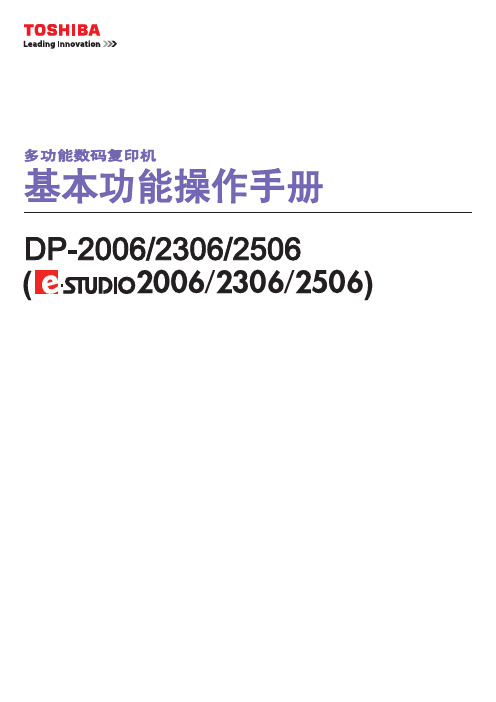
前言 1
商标
y Windows XP 的官方名称是 Microsoft Windows XP 操作系统。 y Windows Vista 的官方名称是 Microsoft Windows Vista 操作系统。 y Windows 7 的官方名称是 Microsoft Windows 7 操作系统。 y Windows 8 的官方名称是 Microsoft Windows 8 操作系统。 y Windows Server 2003 的官方名称是 Microsoft Windows Server 2003 操作系统。 y Windows Server 2003 R2 的官方名称是 Microsoft Windows Server 2003 R2 操作系统。 y Windows Server 2008 的官方名称是 Microsoft Windows Server 2008 操作系统。 y Windows Server 2008 R2 的官方名称是 Microsoft Windows Server 2008 R2 操作系统。 y Windows Server 2012 的官方名称是 Microsoft Windows Server 2012 操作系统。 y Microsoft、 Windows、 Windows NT 和其它微软产品的商标和产品名称是微软公司在美国和其他国家的商标。 y Adobe、 Acrobat、 Reader 和 PostScript 是 Adobe 系统公司在美国和其他国家的商标或注册商标。 y Mozilla、 Firefox 和 Firefox 标识是 Mozilla 基金会在美国和其他国家的商标或注册商标。 y 本手册或软件中的其他公司名称和产品名称分别是其相应公司的商标。
东芝 TS608电话 说明书
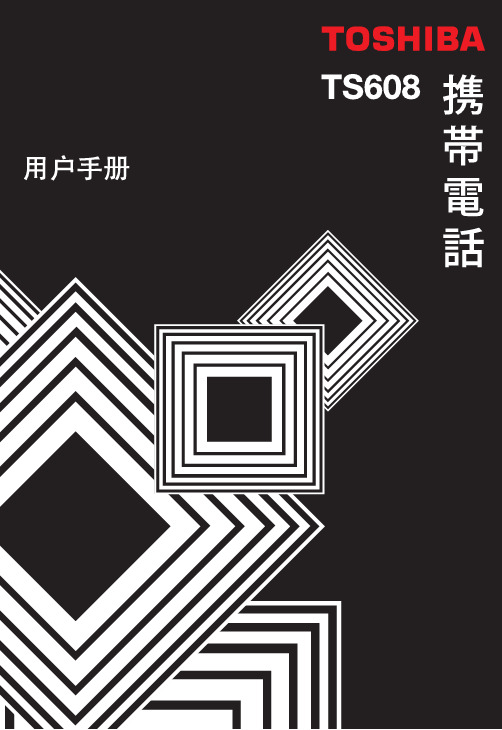
东芝cv180基本操作指令

cv180基本操作指令41 2 3 O 代表不闪耀数码管 0 代表闪耀数码管以上四个键代表操作盘上的4个按键。
<一>查看故障代码:按1号键显示O0,然后按2号键显示到O8,然后按3号键查看,数码管同时显示两个亮点的就是故障代码。
<二>消除故障:按1号键显示O0,然后按2号键显示到OE,接着按3号键确认,然后再按3号键确认,显示OE再按3号键确认,然后再按2号键,再按确认,再继续按2号键,再按确认。
一直清除三次,按到最后一个OE,确认后,按4号键,显示CL。
清除成功,按4号键恢复到主界面。
<三>登记内呼指令:1:按1号键显示00,然后按3号键显示到O0,接着按2号键,显示O1,然后按3号键确认2:接着开始写地址:首先接着上一步,数码管会显示0000,接着开始输入4920,输入4,然后按3号键确认,以此类推,输入完4920后按3号键确认。
接着屏幕自动显示4.9.2.0地址输入成功,接着按2号键,显示O4,按3号键确认,然后继续按2号键,显示41,按3号键确认,接着输入OB,按确认,写入到六楼的地址:2O,按确认显示P-,再一次按确认,OK电梯就去了六楼。
<四>查看指令:按1号键显示00-->按3号键显示到O0-->按2号键输入O2-->按3号键确认-->输入21-->按3号键确认,这样就可以查看电梯当前的指令了。
东芝电梯OBM操作方法与地址!菜单(MODE键两下即可进入菜单):MODE 00 是打地址用的。
第一个零是牵引(结合数字键‘NUM ’0---F确认’STB‘有效)。
自第二各零开始结合数字键‘NUM ’打入四位地址码,每打入一位地址码STB一下。
MODE 01 是打字节(高低位)用的MODE 02 是用来查看所打的地址是否正确的MODE 04 是改参数用的MODE 05 是看参数用的MODE 08 是看故障用的MODE 0b 是改日历用的MODE 0E 是清故障用的MODE 10 是写保护(压PRST可安全退出)东芝电梯基本操作要领一、机房控制柜平面图(正面):1 2 3主板:MPU 5 6 4接口板:FIO操作板:A2 A7 A10 A11 HDC NC1 2 3 4 5 6 7 8 9二、机房检修操作:1、将控制柜操作板上8号扭子开关朝上,此时为机房检修状态。
话机功能及操作

重播呼叫
要重拨上一次拨打过的号码,请按“重拨 要重拨上一次拨打过的号码,请按“重拨(redial)” 软键。 软键。
呼叫代答
1
Phone B Phone A 3 2
1.用户 给用户 拨打电话 用户A给用户 用户 给用户B拨打电话 2.用户 按pickup软键代答 用户C按 用户 软键代答 3.用户 和用户C进行通话 用户A和用户 进行通话 用户 和用户
应答呼叫
可以使用以下方法之一应答呼叫: 可以使用以下方法之一应答呼叫 1) 拿起听筒 2) 按免提键 按免提键(7961) 3)按耳机切换键使用耳机接听 按耳机切换键使用耳机接听(7961) 按耳机切换键使用耳机接听
结束呼叫
可以使用以下方法之一结束呼叫: 可以使用以下方法之一结束呼叫 1)放下听筒。 放下听筒。 放下听筒 2)按“结束(end)”软键,然后放下听筒 按 结束 软键, 软键
IV
呼叫暂留(call 呼叫暂留(call park)
1 2 Phone A 3 Phone B
Phone C
1. A话机给 话机通话 话机给B话机通话 话机给 2. 在B话机按暂留 话机按暂留(callpark)软键 这个时候能看到话线暂留在xxxx线 软键,这个时候能看到话线暂留在 线 话机按暂留 软键 这个时候能看到话线暂留在 3.在C话机上拨打 在 话机上拨打 话机上拨打xxxx,A和C话机进行通话 话机进行通话. 和 话机进行通话
4 2 1
PHONEA
3
PHONE B
PHONE C
回拨功能的具体操作如下: 回拨功能的具体操作如下 1)用户 正在和用户 通话 用户B正在和用户 用户 正在和用户C通话 2)此时 用户 拨打用户 的电话 发现是忙音 并按”call back”软键 此时,用户 拨打用户B的电话 发现是忙音,并按 软键. 此时 用户A拨打用户 的电话,发现是忙音 并按” 软键 3)当用户 电话挂机时 用户 电话会自动振铃提醒 当用户B电话挂机时 用户A电话会自动振铃提醒 当用户 电话挂机时,用户 电话会自动振铃提醒; 4)用户 按“dail”软键拨通用户进行通话。 用户A按 软键拨通用户进行通话。 用户 软键拨通用户进行通话 当您发现自己在通话期间有电话拨进来的时候,您也可以按“ 当您发现自己在通话期间有电话拨进来的时候,您也可以按“hold”软键暂 软键暂 留现在的通话而接听新的来电。电话结束以后将自动切换到原来的通话。 留现在的通话而接听新的来电。电话结束以后将自动切换到原来的通话。
东芝 拨号显示器 使用说明书

拨号显示器使用说明书D -R ,D -L ,D -C ,D 381.前言对采购本产品表示真挚的感谢!使用本产品前请详细阅读本“使用说明书”,并正确的进行使用。
本使用说明书请务必要交付与最终终端用户。
1-1. 打开包装时首先,确认以下几点(1)确认产品是否有误。
(2)确认产品在运输途中是否产生破损。
1-2. 如有不良情况发生,请咨询产品实际购买处。
2.安全上的注意事项在使用本产品的时候,请仔细阅读本说明书以及其他的技术资料等,同时注意安全。
并且,请保管好本说明书方便必要的时候阅读,务必要将本说明书交付与终端用户手中。
另外,此“安全上的注意事项”在无事先通知的情况下,会进行一些修改以及变更,敬请谅解。
在此说明书中,安全注意事项的等级使用“危险”“注意”来进行区分,用警告图记号来对有关使用行为进行具体区分。
另外,安全等级虽用“注意”进行标示,根据情况不同也会产生较严重的后果。
不论哪个事项都为重要内容,请务必遵守。
危险使用者在使用不当的情况下会有死亡以及重伤的情况发生,并且表示发生如上情况的可能性很高。
注意使用者在使用不当的情况下会有受害的情况发生,并且有可能发生经济损失。
【安全注意事项等级】禁止产品的使用过程中,表示此行为被禁止。
注意产品的使用过程中,表示需要注意。
指示产品的使用过程中,表示必须按照指示进行。
【警告图记号说明】产品的故障、误操作等会直接对性命或者人身安全产生危害的装置(核能、航空宇宙、医疗、交通机器、各种安全装置等)上使用本产品时,请提前联系我们公司。
本产品对于品质的管理把控是非常严格的,为了防止故障等的发生,机械设备上的安全对策也请务必考虑周全。
危险本产品在运作中时用手或者手指等去触碰会受伤。
为了防止此类危险发生,请必定设置安全保护盖。
与此同时,请设置安全机构,使安全保护盖被打开后,本产品会马上停止运作。
绝对不要使用在油脂、可燃性气体等容易引起火灾、爆炸的场合。
直接安装使用在有灰尘、高温、结露、暴露在风雨中的场所,以及会受到震动、冲击等场合,会对产品造成损伤、故障或者导致性能的低下的情况发生,请注意。
东芝商用电话机快速入门指南说明书

Toshiba Business Phones Quick Reference GuideTraining Videos and User Guides are available online at Index .Phone Button Overview (3)Making A Call (4)Answering A Call (4)Placing a Call on Hold (5)Muting A Call (5)Paging (5)Call Transfers (6)Call Parking (6)Adjusting Volume (6)Speed Dials (7)Conference Calls (8)Caller ID (8)Using Voicemail (9)Call Forwarding (10)DP 5000 Series Telephone Button Overview .A.Status LED (message and ringing)B.LCD DisplayC.SoftkeysD.Programmable Feature ButtonsE.Message Waiting LEDF.Microphone Mute ButtonG.Speaker Phone ButtonH.Volume Adjustment ButtonI.Hold ButtonJ.MicrophoneK.Adjustable Tilt StandUsing the Handset1.To make an outside call, lift the handset, then dial 9 followed by the number.2.To make an inside call, lift the handset, then dial the extension number of the station you want tocall. If you have a feature button for the station you can lift the handset and press the feature button.Once connected, you can continue to use the handset or switch to speakerphone by pressing“Spkr” and replacing the handset.Using the Speaker Phone1.To make an outside call, press “Spkr”, then dial the 9 followed by the number.2.To make an inside call, press “Spkr”, then dial the extension number of the station you want to call. Ifyou have a feature button for the station you can just press the feature button.When connected, you can continue to use the speakerphone or lift the handset and continue theconversation.Answering a call .Incoming calls will ring on your telephone and be accompanied by a green flashing PDN button (your extension button). The status light on the top of your phone will also flash:RED for incoming external callGREEN for incoming internal call.1.To Answer lift the handset or press “Spkr”.To place a call on Hold1. To place a call on Hold, press the “Hold” button.2. To return to the held call, press the held line’s flashing line or Intercom button.If you do not return to the held call after a few minutes, the call begins to ring back to your phone.If you are busy on another call, you hear two tone bursts. If the held party hangs up, the call is released. To place a call on Exclusive Hold1.While on a call, press Hold twice. This places the call on Exclusive Hold; no one else will be able toaccess that line.Microphone Mute Button .Mute on the DP5000-series telephones mutes not only the microphone but also the handset microphone as well. The MIC button on the telephones toggles between Mic and Mute.To Mute a Call1.During a conversation, press the “Mic” key, the red indicator will turn off; the microphone andhandset are muted.2.Press the “Mic” key again to resume communication, the red indicator will turn on.Paging . To make an All Call Page1. With the handset off-hook, press the All Page button. This pages all phones in the All Call Page Group,and may page external speakers (depends on programming).2. Make your announcement, then hang up.NOTE: The page button will be one of your programmable feature buttons, and its location may vary between different phone systems. Not all systems may have this feature enabled.Simple Transfer (unsupervised)1. While on a call, press “Cnf/Trn”.2. Dial the extension number and the call is transferred and hand up.Transfer with Announcing the call (supervised)1. While on a call, press “Cnf/Trn”.2. Dial the extension number who you want to transfer the call to. Stay on the line to announce the call.If the party you are transferring to wants the call just hang up. If they do not want the call press the green flashing line or intercom button to get the original caller back.Call Parking . To Park a CallWhile on the call press "PARK" and then the EXTENSION of whom you wish to park it to.Press "Page" and announce who the call is parked for and what extension you parked it on.Hang up when you are done.To Answer a Parked CallA.If you are at the extension the call was parked to , Press the "PARK" key. You now have the call.B.If you are at another phone, Press the “PARK” key, then dial the extension the call was parked to. Younow have the call.Volume Control . To adjust handset volume1.During a call, press and hold “Vol” up or down. When you hang up, volume returns to a defaultlevel.To adjust the speaker volume for internal/external calls and background music1.Press “Spkr” , press and hold “Vol” up or down to adjust volume level.2.Press “Spkr” to exit.To adjust Ring Tone volume1.With an idle phone and handset on-hook, press and hold “Vol” until the ring volume is satisfactorySpeed dials are organized into "Personal" and "System Wide" categories. Personal will only be available from the phone they were programmed on. System wide speed dials are available on any phone.The speed dials are each assigned a 3 digit code.100-199 Are Personal Speed dial numbers200-899 Are System Speed DialsDialing a Speed Dial1.To dial a speed dial number hit the "Spdial" key then the 3 digit number of the speed dialyou wish to dial.Speed Dial StorageTo save a Speed Dial:1. Press #98762. Press "Spdial" Key3. Enter 3 digit speed dial code you wish to save4. Press 9 then dial the phone number5. Press "Spdial" Key to save6. Repeat starting at Step 2 as necessaryTo Add a Name to a Speed Dial entry1. Press #98762. Press "Spdial" Key3. Enter 3 digit code of entry you wish to modify4. Press "Spkr" Key5. Enter Name using DialPad, The6. Press "Spdial" Key to Save7. Repeat starting at step 2 as necessaryTo setup a conference call1. While on a call, press “Cnf/Trn”.2. Call another station or outside line.3. When the called party answers, press “Cnf/Trn”. All parties are conferenced.Note: If you receive a busy tone or if the station does not answer, press the flashing green line button to return to the original call.4. Repeat Steps 1~3 to add more lines. You can conference up to eight parties.To conference two outside callers1. While talking on an outside call, press “Cnf/Trn”.2. Access an outside line by dialing 9 followed by the number you wish to dial.3. After the party answers, press “Cnf/Trn” twice and hang up.Note: If you receive a busy tone or if the station does not answer, press the flashing green line button to return to the original call.Caller ID . To scroll through a list of numbers that called your telephoneNote: The following steps require your telephone to have a programmed feature button forCaller ID.1. Press the “Caller ID” button.2. Use “Vol” Key or NEXT and PREV softkeys below the LCD screen to scroll through the numbers.3. Press the CALL softkey to dial the number.To log into voicemail the first time1.Dial 850 or press the V.M. Login key if it is programmed2.Voicemail will answer and ask for a security code. The default code is your extension + 997. Example,Your extension is 2005. Your security code would be 2005997.3.The system will greet you with a new user tutorial. It will guide you through recording your name,personal greeting and changing the security code.To check messages1.Dial 850 or press the V.M. Login key if it is programmed.2.Voicemail will answer and ask for your security code. Enter your voicemail security code followed by#. If you have not setup voicemail before refer to the above instructions.3.The system will greet you with the number of messages you have. Press 1 to play messages. Listen tothe prompts or use the softkeys below the LCD to save or delete messages.4.Hang up when you are done.To check messages from outside the system1.Call into voicemail. To do this will depend on how your system is configured. If a human answers thephone during the day the easiest way is to ask them to transfer you to any voicemail box. If you havea personal DID call your number and wait for your own voicemail to pick up. At night time mostsystems will have the voicemail answer the calls.2.When you hear the voicemail greeting play press the * key.3.The system will ask you for your user ID. This is your extension number.4.The system will ask you for your security code. Enter it now.5.You will now hear the voicemail menu for your mailbox. You can check messages, or change yourgreeting just as if you were internal to the system.Call Forwarding allows you to forward calls to your office phone to an outside number.To Program your Call Forwarding Button1.Press the Intercom Key, Then # 9 8 7 6 . The phone will say “User Programing Mode”2.Press the Call Forward key3.Press 9, Type in the number you wish to forward to, press #4.Press the Call Forward key again. The phone will say “Data Programed”5.Lift the handset and hang it back up again. Your phone will exit programing mode.To Use the Call Forwarding Key1.To enable call forwarding press the Call Forward button. The light next to the button will light redwhen it is enabled. Your phone is now forwarding to the number you programed.2.To disable call forwarding press the Call Forward button so the light goes out next to the button.Notes about Call ForwardingWhen your phone is forwarding to an external number your internal voicemail will not pickup. As an example lets say your forwarding to your cell phone. When you get a call at your office phone it will forward to your cell phone and your cell phone voicemail will be what answers if you do not pick up the call.Depending on the system configuration the Caller ID of the forwarded call will appear to come from your office phone system. If this is happening it is a limitation of the phone company and can not be changed.。
话机使用说明
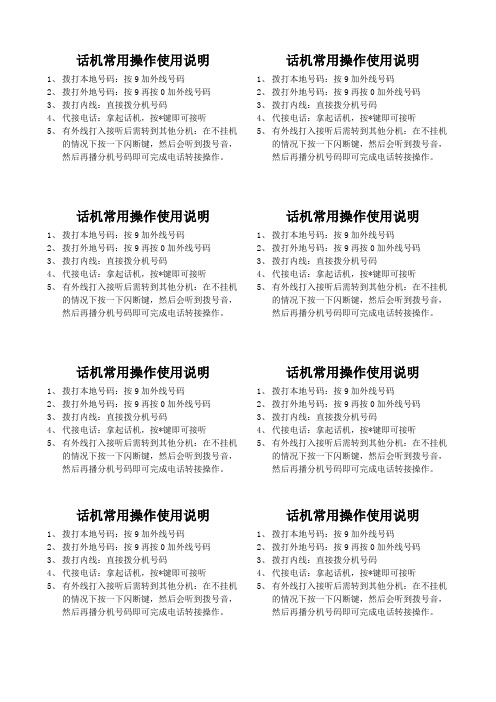
话机常用操作使用说明1、拨打本地号码:按9加外线号码2、拨打外地号码:按9再按0加外线号码3、拨打内线:直接拨分机号码4、代接电话:拿起话机,按*键即可接听5、有外线打入接听后需转到其他分机:在不挂机的情况下按一下闪断键,然后会听到拨号音,然后再播分机号码即可完成电话转接操作。
话机常用操作使用说明1、拨打本地号码:按9加外线号码2、拨打外地号码:按9再按0加外线号码3、拨打内线:直接拨分机号码4、代接电话:拿起话机,按*键即可接听5、有外线打入接听后需转到其他分机:在不挂机的情况下按一下闪断键,然后会听到拨号音,然后再播分机号码即可完成电话转接操作。
话机常用操作使用说明1、拨打本地号码:按9加外线号码2、拨打外地号码:按9再按0加外线号码3、拨打内线:直接拨分机号码4、代接电话:拿起话机,按*键即可接听5、有外线打入接听后需转到其他分机:在不挂机的情况下按一下闪断键,然后会听到拨号音,然后再播分机号码即可完成电话转接操作。
话机常用操作使用说明1、拨打本地号码:按9加外线号码2、拨打外地号码:按9再按0加外线号码3、拨打内线:直接拨分机号码4、代接电话:拿起话机,按*键即可接听5、有外线打入接听后需转到其他分机:在不挂机的情况下按一下闪断键,然后会听到拨号音,然后再播分机号码即可完成电话转接操作。
话机常用操作使用说明1、拨打本地号码:按9加外线号码2、拨打外地号码:按9再按0加外线号码3、拨打内线:直接拨分机号码4、代接电话:拿起话机,按*键即可接听5、有外线打入接听后需转到其他分机:在不挂机的情况下按一下闪断键,然后会听到拨号音,然后再播分机号码即可完成电话转接操作。
话机常用操作使用说明1、拨打本地号码:按9加外线号码2、拨打外地号码:按9再按0加外线号码3、拨打内线:直接拨分机号码4、代接电话:拿起话机,按*键即可接听5、有外线打入接听后需转到其他分机:在不挂机的情况下按一下闪断键,然后会听到拨号音,然后再播分机号码即可完成电话转接操作。
分机功能(1)

松下TDA集团电话操作说明1、遇忙回叫(当拨打外线占线或者拨打分机时占线)提机—拨打分机或者拨‘9’占外线—听到忙音—输入‘6’—挂机。
当外线空闲或者拨打的分机空闲,自己的话机会自动响铃,提机后自动占用外线或自动呼叫被叫分机。
取消功能:摘机—输入“*460”—挂机。
2、话务员录音总机摘机拨*361 501 听到‘嘟’声后开始录第一段语音,录音完毕后按‘STORE’键存储。
系统自动播放已经录好的语音,可以多次重复录制。
根据以上方式总机摘机拨*361 502 录制第二段语音。
第一段语音的内容是:‘你好,xxxxx,请拨分机号码,查号请拨0。
’第二段语音的内容是:‘分机忙线中,请稍后再拨。
’3、监听一部分机拨分机号—输入‘5’。
4、免打扰插入拨打分机号—听到免打扰声音—输入‘1’—通话。
5、呼叫接听(从另一部电话上接听电话)您可以在不离开办公桌的情况下从您的电话上接正在另一部分机或分机群上振铃的电话。
摘机——*40 + 群号——通话摘机——*41 + 分机号——通话6、拒绝呼叫接听(拒绝其他人可能应答您的电话)摘机——输入“*720”——输入“1”拒绝——挂机。
输入“0”允许7、转接电话至分机专用话机:通话过程中—按TRANSFER—按DSS键或拨分机号——挂机普通电话:通话过程中—拍插簧—拨分机号—挂机8、转接电话至外线专用话机:通话过程中—按TRANSFER—拨打外线号码——挂机普通电话:通话过程中—拍插簧—拨打外线号码—挂机9、数字话机快捷按键的设置方式在挂机状态下,按PROG(左上角)—按设定的快捷键—输入1—再输分机号码—按‘STORE’键存储,可以继续按下一个快捷键连续设置。
10、转移呼叫—拨“0”取消—拨“0”内外线—拨“2”全部电话摘机—输入“*71”—拨“1”外线—拨“3”占线——分机号或外线号—+“#“。
—拨“2”内线—拨“4”无应答—拨“5”占线无应答11、免打扰设定:摘机输入*7101 取消:摘机输入*710012、分机功能清除(如果摘机听到分机有不正常的拨号音,输入后可以恢复正常)摘机输入*790。
东芝330说明书
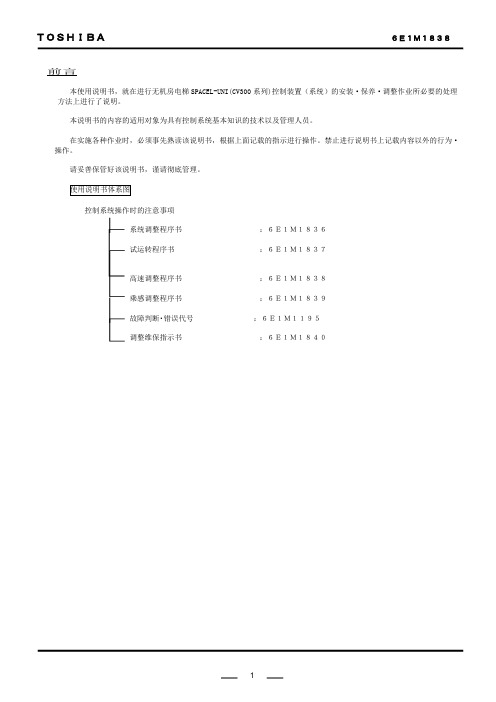
前言本使用说明书,就在进行无机房电梯SPACEL-UNI(CV300系列)控制装置(系统)的安装·保养·调整作业所必要的处理方法上进行了说明。
本说明书的内容的适用对象为具有控制系统基本知识的技术以及管理人员。
在实施各种作业时,必须事先熟读该说明书,根据上面记载的指示进行操作。
禁止进行说明书上记载内容以外的行为·操作。
请妥善保管好该说明书,谨请彻底管理。
控制系统操作时的注意事项系统调整程序书:6E1M1836试运转程序书:6E1M1837高速调整程序书:6E1M1838乘感调整程序书:6E1M1839故障判断・错误代号:6E1M1195调整维保指示书:6E1M1840安全上的注意事项为了防止对管理和使用者及他人造成危害和财产的损害与未然,安全正确地使用商品。
在装置的本体以及其使用说明书上,记载有重要的内容。
请将以下内容(表示·图记号)充分理解后,再阅读本文,并遵守其记载事项。
[表示的说明]※:所说的受伤是指不需要住院治疗或定期去医院看病的伤、烧伤、触电等。
[图记号的说明][本体警告表示标签的确认]在指定处请确认本体警告标签的贴付。
如果,标签遗失,由于污损而看不清楚时,请向本公司售后服务部门联系。
一般禁止·注意事项为了维护制品·利用者·作业者的安全性,将作业时的注意事项例举于以下。
请掌握和遵守其内容。
电梯系统的不适当操作·作业是导致故障,坏损,灾害的起因。
万一实施本说明书上记载的内容之外的行为,禁止的操作等,造成直接或间接的故障的场合,本公司将不负此责任,谨请谅解。
1)在电梯控制盘上贴有PL标签(制品安全标签)。
禁止进行违反PL标签指示的事。
必须按照指示进行作业。
2)没有指示禁止改造电梯控制盘。
将成为装置的误操作·发热·起火等的起因,有时也会给作业者自身带来危险。
3)在交换零部件之际,禁止纯正部件以外的使用(流用)。
Toshiba 编程简易操作

Toshiba 编程简易操作Toshiba 编程需分机205端口,用DKT2020SD型话机(此编程是以Toshiba CT B2 为例)进入编程状态:*#*#1*2*3密码:0000退出编程状态:##Hold Spkr ##Hold进入的编程程式越深,退出时重复此操作越多。
基本装机91-9 intercom、line2、line4、line6、line8系统初始化在每套东芝设备安装编程之前做二次03 板卡确认槽位号=板卡代码设定在系统当中每个机柜的每个槽位的板卡的代码注:系统在03程式后,需要重新起动;91-9时会自动重起45-1 5 拨号方案(此方案适用于中国,在起用LCR时,必须修改)10-1 响铃方式系统在初始状态下,数字分机被叫时;会在响铃一声后自动打开免提,与主叫接通10-5 line9 保留音乐电话转接中对方听到的声音31 000*143line16 系统当中数字话机二次拨号时的DTMF发号许可32 000*143 101免提起用系统在初始状态下,数字分机Spkr没有打开16-00 拨9外线组系统在初始状态下,所有外线会在同一个组内、且分机拨9是以后向选线,此操作是关闭系统当中没有加的外线。
04 分机号码修改在修改分机号码时,需用要修改分机的端口号码改为所需的电话号码,此系统分机号码可2位、3位、4位共存。
物理端口#分机号码39 功能键设定设定其系统当中的其它数字分机的按键为功能键、外线键或分机键物理端口号#所需设定的按键功能、外线或分的代码81/87 日/夜值班分机设定白天/夜晚外线打入时的响铃分机,可设为多个分机同时响铃。
初始状态为200响铃81select=分机端口号#grp co01—co20 点灯81select=分机端口号*分机端口号grp co01—co20 点灯46 2~4、6~8等级定义2~4长途设定6~8本地设定2、6 在等级中添加允许的长途或本地代码3、7在等级中删除限制的长途或本地代码4、8 查看等级中允许的长途或本地代码48 分机等级把在程式46当中设定的值,赋于某个特定的分机48select=分机端口号#data=分机等级48select=分机端口号*分机端口号data=分机等级*48 分机夜间等级把在程式46当中设定的值,赋于某个特定的分机*48select=分机端口号#分机用户群data=分机等级*48select=分机端口号*分机端口号分机用户群data=分机等级分机用户群在系统内只有四组,每组由不同的主机控制,可在不同的时间进入夜间服务状态。
数字话机使用手册常见问题维护手册
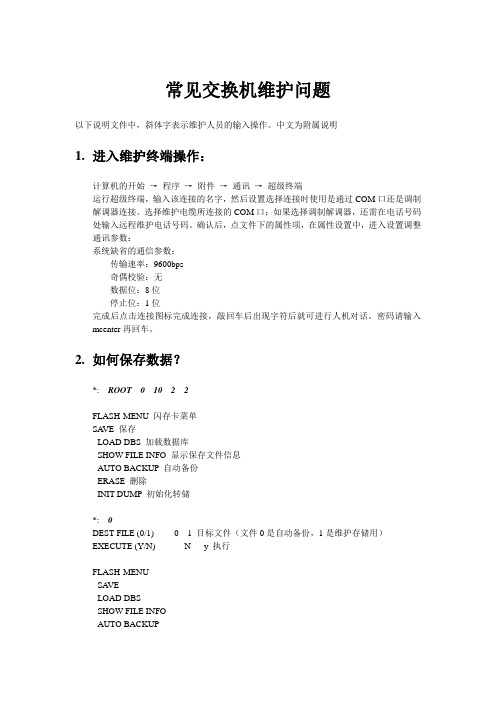
常见交换机维护问题以下说明文件中,斜体字表示维护人员的输入操作。
中文为附属说明1.进入维护终端操作:计算机的开始→程序→附件→通讯→超级终端运行超级终端,输入该连接的名字,然后设置选择连接时使用是通过COM口还是调制解调器连接。
选择维护电缆所连接的COM口;如果选择调制解调器,还需在电话号码处输入远程维护电话号码。
确认后,点文件下的属性项,在属性设置中,进入设置调整通讯参数:系统缺省的通信参数:传输速率:9600bps奇偶校验:无数据位:8位停止位:1位完成后点击连接图标完成连接,敲回车后出现字符后就可进行人机对话。
密码请输入mcenter再回车。
2.如何保存数据?*: ROOT 0 10 2 2FLASH-MENU 闪存卡菜单SA VE 保存LOAD DBS 加载数据库SHOW FILE INFO 显示保存文件信息AUTO BACKUP 自动备份ERASE 删除INIT DUMP 初始化转储*: 0DEST FILE (0/1) - 0 1 目标文件(文件0是自动备份,1是维护存储用)EXECUTE (Y/N) - N y 执行FLASH-MENUSA VELOAD DBSSHOW FILE INFOAUTO BACKUPERASEINIT DUMP*:SA VING ...... 正在保存SA VE OK ..... 保存成功3.如何修改号码?*:npl 0 0FROM OLD DIAL#- 91 (老号码的开始号码)TO OLD DIAL#- 91 (老号码的结束号码)FROM NEW DIAL#- 833 (新号码)UPDA TE(Y/N)? y (确认修改)NUMBERS UPDA TED (提示号码修改完成)4.如何增加号码?*:npl 0 2FROM NEW DIAL#—95 (新号码的开始号码)T0 NEW DIAL#—95 (新号码的开始号码)NUMBERS ALREADY DEF?(Y/N) n (询问号码是否已被定义过,选择N)0—TRUNK1—SLT 2—KEYSET3—KEYSET_V_PAGE 4—TRUNK_GRP5—HUNT_GRP 6—BOSS_GRP7—PUBLIC_LIB 9—FEA TURE10—EDIT 1l—BELL12—PAGE 13—MODEM14—DID_NUMS 16—DA TA_PORT19—PRIV A TE_LIB 20—KEYSET_Z_PAGE21一RELAY22一DA TA_USER23—DA TA_GRP 30—CONF31—DVMS_MSG 32—DVMS_PORTS33—PAGE_Q 35—GROUP_CALL36—DIAL_SERV 37—ROUTING_ACC38—WAIT_QUE 39—NETWORK40—WIRELESSchoose type (选择以上所需类型的编号)*:2输入所选的类型编号ENTER(SHELF,SLOT,CKT) —输入所选类型号码将放在系统的硬件位置(层,插槽,电路号)或索引编号。
详细的电话机使用说明书

TCL电话时间设置方法:使用说明:1、在待机时可执行如下操作:1)接收来电信息。
2)提机或按免提键、重拨键进行拨号、通话。
3)进行时间/日期、本地区码等话机设置。
4)执行防盗打功能。
2、话机设置:在挂机状态按〈设置〉键启动主菜单,LCD显示“SET 1 DA TE”,设置过程中按〈上翻〉或〈下翻〉可修改参数,修改完后按<设置>键确认可进入下一项设置。
设置过程中按〈删除〉键(或十秒内没有按键操作)可退出设置。
时间设置:在挂机状态下按〈设置〉键,LCD显示“SET 1 D ATE”,按〈设置〉键确认,LC D上显示的年闪烁,此时可按〈上翻〉或〈下翻〉键可将当前闪烁位修改,完成后按〈设置〉键确认,然后按同样的方法设置月、日、时、分,完成后按〈设置〉确认。
区码设置:在时间设置完后按〈设置〉键,LCD显示“SET 2 CO DE”,此时按〈设置〉键确认,可进入区码设置,L CD显示“0 – - – -”,并在第一位闪烁,此时按〈上翻〉或〈下翻〉键可将当前闪烁位修改为“0~9或-”,按〈设置〉键确认并移向下一位,设完后按〈设置〉键可完成区码的设置及进入下一项设置。
来电号码大于或等于10位并且前面几位与所设区码完全一致,则在回拨时将自动去掉这几位号码。
设好本地码后,回拨时话机将来电号码前的本地码自动消除。
如本地码已设为“0752”,当地交换机所送的号码为“ 07522288888”时,液晶屏显示“ 07522288888”,回拨时,只将2288888拨出。
LCD亮度设置:在设置完出局码后按〈设置〉键,LCD显示“SET 4LCD”,按〈设置〉键进入亮度设置屏幕显示“LC D 3”,(上电默认为第3级,共8级),按〈上翻〉或〈下翻〉键可修改。
东芝调试手册

C V 1 8 0系统调整步骤使用说明书99年5月株式会社东芝? TOSHIBA Corporation ,1999.All Rights Reserved.希望●在使用前,请详细阅读此使用说明书,完全理解其中内容后,再操作制品。
●阅读后,请妥善保管说明书,以便随时可以使用。
●在移置或转卖该制品时,必须将说明书与制品一起移交。
前言本使用说明书,就在进行标准型电梯 (CV180) 控制装置的安装·保养·调整作业所必要的处理方法上进行了说明。
本说明书的内容的适用对象为具有控制系统基本知识的技术以及管理人员。
在实施各种作业时,必须事先熟读该说明书,根据上面记载的指示进行操作。
禁止进行说明书上记载内容以外的行为·操作。
请妥善保管好该说明书,谨请彻底管理。
控制系统操作时的注意事项系统调整程序: 6E6MA000试运转程序: 6E6M001高速运转程序: 6E6MA002乘感调整程序书: 6E6MA003故障判断: 6E6MA004调整保养指示书: 6E6MA005安全上的注意事项为了防止对管理和使用者及他人造成危害和财产的损害与未然,安全正确地使用商品。
在装置的本体以及其使用说明书上,记载有重要的内容。
请将以下内容(表示·图记号)充分理解后,再阅读本文,并遵守其记载事项。
在指定处(参考别的使用说明书[使用操作时的注意事项 (6E1M0969)]) 请确认本体警告标签的贴付。
如果,标签遗失,由于污损而看不清楚时,请向本公司售后服务部门联系。
一般禁止·注意事项为了维护制品·利用者·作业者的安全性,将作业时的注意事项例举于以下。
请掌握和遵守其内容。
电梯系统的不适当操作·作业是导致故障,坏损,灾害的起因。
万一实施本说明书上记载的内容之外的行为,禁止的操作等,造成直接或间接的故障的场合,危险在电梯控制盘上贴有PL标签(制品安全标签)。
禁止进行违反PL标签指示的事。
东芝 手机 说明书
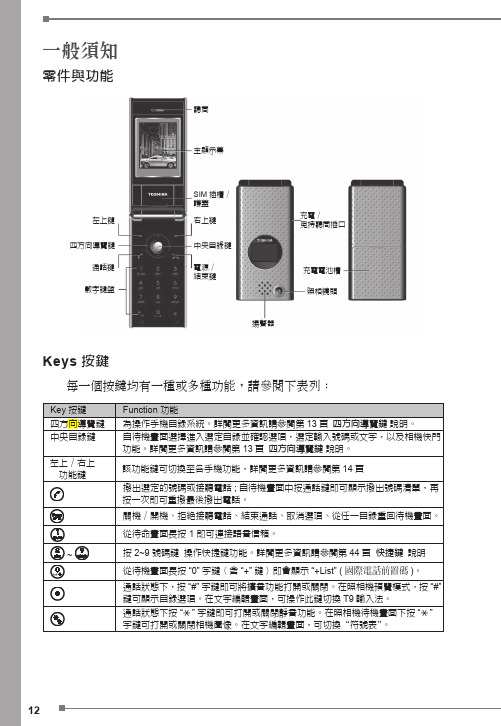
按鍵
每一個按鍵均有一種或多種功能,請參閱下表列:
按鍵
Function 功能四方向導覽鍵
為操作手機目錄系統。
詳閱更多資訊請參閱第13頁 四方向導覽鍵 說明。
中央目錄鍵
自待機畫面選擇進入選定目錄並確認選項,選定輸入號碼或文字,以及相機快門 功能。
詳閱更多資訊請參閱第13頁 四方向導覽鍵 說明。
右上
功能鍵
該功能鍵可切換至各手機功能,詳閱更多資訊請參閱第14頁 撥出選定的號碼或接聽電話;自待機畫面中按通話鍵即可顯示撥出號碼清單,再 按一次即可重撥最後撥出電話。
關機/開機、 拒絕接聽電話、 結束通話、取消選項、從任一目錄重回待機畫面。
從待命畫面長按 1 即可連接語音信箱。
按2~9號碼鍵 操作快捷鍵功能。
詳閱更多資訊請參閱第44頁 快捷鍵 說明 從待機畫面長按“0”字鍵(含“+”鍵) 即會顯示“+List” ( )。
通話狀態下,按“#”字鍵即可將擴音功能打開或關閉。
在照相機預覽模式,按 鍵可顯示目錄選項。
在文字編輯畫面,可操作此鍵切換 T9輸入法。
通話狀態下按 “ ”字鍵即可打開或關閉靜音功能。
在照相機待機畫面下按“
字鍵可打開或關閉相機圖像。
在文字編輯畫面,可切換“符號表”。
充電電池槽SIM 插槽/
護蓋
照相鏡頭充電/免持聽筒插口
揚聲器
數字鍵盤電源/結束鍵通話鍵
中央目錄鍵四方向導覽鍵
右上鍵左上鍵
聽筒
主顯示幕
訊息電話簿通話選項應用選項照相機設定
瀏覽器我的資料遊戲
百寶箱。
- 1、下载文档前请自行甄别文档内容的完整性,平台不提供额外的编辑、内容补充、找答案等附加服务。
- 2、"仅部分预览"的文档,不可在线预览部分如存在完整性等问题,可反馈申请退款(可完整预览的文档不适用该条件!)。
- 3、如文档侵犯您的权益,请联系客服反馈,我们会尽快为您处理(人工客服工作时间:9:00-18:30)。
摘机->>Redial键 或 *0 ->>通话 摘机->>通话 直接代接:摘机->>按振铃的分机DSS键(闪烁状态)->>通话 组内代接:摘机->&g#5 ->>拔振铃的分机号码->>通话 通话中->>按Cnf/Trn键->>分机号码->>与分机通话或挂机 通话中->>按要转移到的分机DSS键->>与分机通话或挂机 通话中->>按HOLD键->>挂机(对应指示灯闪烁) 摘机->>按闪烁Line键或Intercom键->>取回呼叫,通话
存储:摘机->>#66->>3位个人速拔号(100-199,可用数量依编程而定)->>电话 打 简易拔号( 简易拔号(分机 电 号码(如为外线,前面+9)->>#->>提示音后挂机 速拔) 速拔) 话 拔打:摘机->>Spdial 键 或 *->>3位个人速拔号->>通话
简易拔号( 简易拔号(系统 拔打:摘机->>Spdial 键 或 *->>3位系统速拔号->>通话 速拔) 速拔) 可用系统速拔号依系统编程而定 重拔 应答电话
转移电话
无应答转移:摘机->> #6031+目的号码 + #+定时器+ # 遇忙无应答转移:摘机->> #6041 + 目的号码 + # +定时器 + # 取消转移:摘机->> #6051 设置:摘机->> #6091 取消:摘机->> #6092
免打扰
Toshiba CTX
功能
呼叫分机 呼叫外线 呼叫外线(PW) 呼叫外线(PW)
CTX/ Toshiba CTX/CIX 数字话机简明操作手册
功能
呼叫分机 呼叫外线
操作方式
直接拔分机号码 或 摘机->>拔分机号码 或 按Intercom 键->>拔分机号码 摘机->>9 或 按Line键->>拔外线号码->>通话
呼叫外线(PW) 呼叫外线(PW) 摘机->>#46->>输入帐号->>9 或 按Line键->>拔外线号码->>通话
接 电 话
代接电话
转接电话
通 话 功 能
保留电话 取回保留
多方通话(电话 通话中->>按Cnf/Trn键->>拔号码->>通话->>按Cnf/Trn键->>三方通话 多方通话( 会议) 会议) ->>按Cnf/Trn键->>拔号码->>通话->>按Cnf/Trn键->>四方通话(类推可更多方)
无条件转移:摘机->> #6011->>目的号码 ->> # 遇忙转移:摘机->> #6021->>目的号码 ->> # 其 它 功 能
打 简易拔号( 简易拔号(分机速 电 拔) 话
简易拔号( 简易拔号(系统速 拔) 重拔
接 电 话
应答电话 代接电话 转接电话
保留电话 通 取回保留 话 功 多方通话( 能 多方通话(电话会 议)
其 它 功 能
转移电话
免打扰
CTX/ Toshiba CTX/CIX 普通话机简明操作手册
操作方式
摘机->>拔分机号码 摘机->>9->>拔外线号码->>通话 摘机->>#46->>输入帐号->>9->>拔外线号码->>通话 存储:摘机->>#66->>3位个人速拔号(100-199,可用数量依编程而定)->> 电话号码(如为外线,前面+9)->>#->>提示音后挂机 拔打:摘机->> *->>3位个人速拔号->>通话 拔打:摘机->> *->>3位系统速拔号->>通话 可用系统速拔号依系统编程而定 摘机->> *0 ->>通话 摘机->>通话 组内代接:摘机->>#5#34->>通话 代接指定分机:摘机->>#5#5 ->>拔振铃的分机号码->>通话 通话中->>flash键 或 拍叉簧(小于0.5秒)->>分机号码->>与分机通话或挂机 通话中->>Flash键 或 拍叉簧(小于0.5秒)->> #33 ->> # ->>挂机 摘机->>#32->># 通话中->>flash键 ->>拔号码->>通话->>flash键 ->>三方通话 ->>flash键 ->>拔号码->>通话->>flash键 ->>四方通话(类推可更多方) 注:如话机机无flash键,可用拍叉簧代替(小于0.5秒) 如话机机无flash键 可用拍叉簧代替(小于0 flash 无条件转移:摘机->> #6011->>目的号码 ->> # 遇忙转移:摘机->> #6021->>目的号码 ->> # 无应答转移:摘机->> #6031+目的号码 + #+定时器+ # 遇忙无应答转移:摘机->> #6041 + 目的号码 + # +定时器 + # 取消转移:摘机->> #6051 设置:摘机->> #6091 取消:摘机->> #6092
