VPN之GRE隧道协议案例配置
tunnel(GRE隧道)VPN配置过程分析

tunnel(GRE隧道)VPN配置过程分析Tunnel (GRE tunnel) VPN Configuration Process AnalysisIntroduction:Virtual Private Networks (VPNs) are widely used to establish secure and private connections over a public network, such as the internet. One common type of VPN is the tunnel (GRE tunnel) VPN, which utilizes Generic Routing Encapsulation (GRE) to encapsulate and transmit data packets between two remote networks. This article will analyze the configuration process of a tunnel VPN, focusing on the steps involved and the key considerations to ensure a successful setup.Configuration Process:1. Requirements analysis:Before starting the configuration process, it is crucial to determine the specific requirements of the VPN. This includes identifying the remote networks that need to be connected, the types of data to be transmitted, and any security measures that must be implemented.2. Network topology design:Based on the requirements analysis, a network topology design needs to be created. This design outlines the physical and logical layout of the network, including the placement and configuration of routers, firewalls, and VPN gateways.3. Selection of VPN gateways:In the case of tunnel VPNs, specific VPN gateways capable of supporting GRE tunneling must be selected. These gateways act as endpoints for the VPN connections, allowing data packets to be encapsulated and securely transmitted through the tunnel.4. Configuration of routers:The next step involves configuring the routers at both ends of the VPN connection. This includes assigning IP addresses to the router interfaces, enabling GRE tunneling, and setting up routing tables to ensure proper forwarding of data packets.5. GRE tunnel creation:Once the routers are configured, the GRE tunnels can be created. This involves specifying the source and destination IP addresses of the tunnel endpoints, as well as assigning a tunnel interface to facilitate the encapsulation and decapsulation of data packets.6. Encryption and authentication configuration:To enhance the security of the VPN connection, encryption and authentication mechanisms should be implemented. Popular protocols like IPsec can be utilized to encrypt the data traffic and establish secure communication between the remote networks.7. Testing and troubleshooting:After completing the configuration steps, it is crucial to test the VPN connection thoroughly. This includes verifying connectivity between the remote networks, testing data transmission, and ensuring that all securitymeasures are working as intended. If any issues are encountered, troubleshooting techniques should be employed to identify and resolve the problems.Key Considerations:1. Security:When configuring a tunnel VPN, it is essential to prioritize security. This includes selecting strong encryption algorithms, implementing authentication mechanisms, and regularly updating the VPN gateways and routers with the latest security patches.2. Scalability:The VPN design should be scalable to accommodate future growth and changes in network requirements. This can be achieved by using dynamic routing protocols, such as OSPF or BGP, which can dynamically adapt to network changes and optimize the routing process.3. Performance:Proper bandwidth planning and traffic prioritization should be considered to ensure optimal performance of the tunnel VPN. Analyzing the expected data volume and bandwidth requirements can help prevent congestion and maintain a high-quality connection.4. Redundancy:To minimize the risk of a single point of failure, redundancy measures, such as implementing redundant VPN gateways and routers, should beconsidered. This can help ensure continuous operation of the tunnel VPN, even in the event of hardware failures or network disruptions.Conclusion:Configuring a tunnel (GRE tunnel) VPN involves a systematic approach that includes requirements analysis, network topology design, selection of VPN gateways, router configuration, GRE tunnel creation, encryption and authentication configuration, as well as testing and troubleshooting. By considering key factors such as security, scalability, performance, and redundancy, a well-designed tunnel VPN can provide secure and reliable connectivity between remote networks.。
VPN测试用例-GRE

VPN测试用例——GRE文档版本历史文档版本号编辑时间编者备注适用性说明参考文档适用版本1.功能说明:必须支持GRE隧道封装;必须支持GRE keepalive保活机制;必须支持GRE KEY功能;必须支持GRE over IPSec功能;(在IPSec VPN中测试)二型可选支持GRE隧道上运行动态路由协议(RIP、OSPF);2.工作机制:1)关键词:GRE(Generic Routing Encapsulation,通用路由封装):GRE协议是对某些网络层协议(如IP和IPX)的数据报文进行封装,使这些被封装的数据报文能够在另一个网络层协议(如IP)中传输。
乘客协议(Passenger Protocol):需要封装和传输的数据报文,称之为净荷(Payload),净荷的协议类型为乘客协议。
封装协议(Encapsulation Protocol):对这个净荷进行GRE封装,即把乘客协议报文进行了“包装”,加上了一个GRE头部成为GRE报文;然后再把封装好的原始报文和GRE头部封装在IP 报文中,这样就可完全由IP层负责此报文的前向转发(Forwarding)2)工作拓扑图:3)工作过程;(1)加封装过程:A.Router A连接Group 1的接口接到X协议报文后,首先交由X协议处理B.X协议检查报文头中的目的地址域来确定如何路由此包C.若报文的目的地址要经过Tunnel才能达到,则设备将此报文发给相应的Tunnel接口D.Tunnel接口收到此报文后进行GRE封装,在封装IP报文头后,设备根据此IP包的目的地址及路由表对报文进行转发,从相应的网络接口发送出去。
(2)解封装的过程A.Router B从Tunnel接口收到IP报文,检查目的地址B.如果发现目的地是本路由器,则Router B剥掉此报文的IP报头,交给GRE协议处理C.GRE协议完成相应的处理后,剥掉GRE报头,再交由X协议对此数据报进行后续的转发处理。
gre配置案例
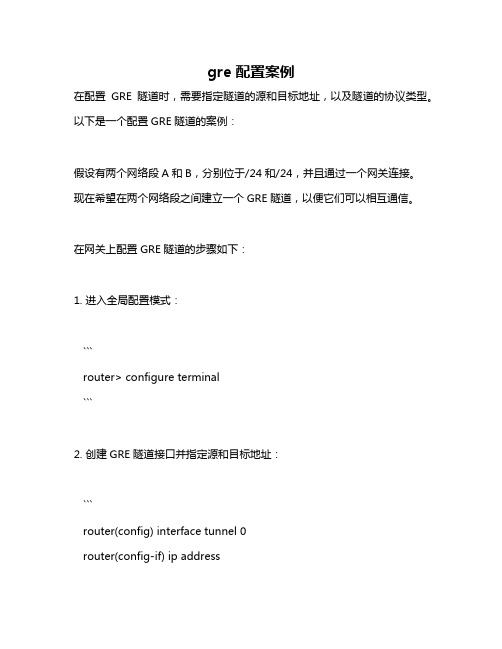
gre配置案例
在配置GRE隧道时,需要指定隧道的源和目标地址,以及隧道的协议类型。
以下是一个配置GRE隧道的案例:
假设有两个网络段A和B,分别位于/24和/24,并且通过一个网关连接。
现在希望在两个网络段之间建立一个GRE隧道,以便它们可以相互通信。
在网关上配置GRE隧道的步骤如下:
1. 进入全局配置模式:
```
router> configure terminal
```
2. 创建GRE隧道接口并指定源和目标地址:
```
router(config) interface tunnel 0
router(config-if) ip address
router(config-if) tunnel source
router(config-if) tunnel destination
```
3. 启用接口并退出配置模式:
```
router(config-if) exit
router(config) exit
```
现在,网络段A和B之间已经建立了一个GRE隧道,可以通过该隧道进行通信。
请注意,这只是一个简单的配置示例,实际配置可能因设备和网络环境而有所不同。
GRE VPN配置指导

1.1.1.2 网络拓扑
某企业分公司与总部在不同城市,分公司与总部之间需要使用 GRE_VPN 建立隧 道,分公司内网网段为 172.16.2.2/24,总部内网网段为 172.16.1.2/24。
①
Src:172.16.1.2 Dst:172.16.2.2
②
外层:Src:20.0.0.2 内层:Src:172.16.1.2
成功建立 GRE_VPN 隧道后,PCA 与 PCB 可相互访问,并查看到会话。
1.1.1.6 常见问题
序号 1 2
问题描述 GRE_VPN 隧道建立异常 GRE_VPN 隧道建立正常,但不能访问内网资源
---------------------------------------------【- 常见问题 1】----------------------------------------------
FWB
Tunnel1 1.1.1.2/24
Gige0_3 30.0.0.2/24
Gige0_2 172.16.2.1/24
PCB
172.16.2.2/24 GW:172.16.2.1
⑥
Src:172.16.2.2 Dst:172.16.1.2
⑤
Hale Waihona Puke 外层:Src:30.0.0.2 内层:Src:172.16.2.2
Dst:20.0.0.2 Dst:172.16.1.2
④
Src:172.16.2.2 Dst:172.16.1.2
1.1.1.3 配置概览
序号 1
配置功能 组网配置
2
GRE_VPN
3
安全域
4
静态路由
配置目的 配置物理接口的参数信息,用于设备管理及业务转发 GRE 隧道接口提供了一条通路,使封装的数据报能够在这个通 路上传输,并且在一个 Tunnel 的两端分别对数据报进行封装 及解封装 将设备接口(物理/逻辑)加入到指定安全域,根据域优先级进 行安全隔离,实现数据访问控制 数据报文根据手工配置的目的网段信息,进行路由转发
用GRE隧道建立VPN使网络互通

用GRE隧道建立VPN使网络互通大型企业网络配置系列课程详解(十)---用GRE隧道建立临时隧道使网络互通实验目的:1、运用OSPF多区域路由协议配置“模拟公网”使公网互通。
2、在两端配置Tunnel 隧道,并运行RIP v2路由协议在公网上建立一条Tunnel隧道使私网之间互通。
3、认识Tunnel通道使用的意义。
实验环境:本实验采用DynamipsGUI_2.8_CN模拟器,IOS选用c3640-js-mz.124-10.bin,在真机上也可以实现。
实验网络拓扑:试验步骤:一、用OSPF多区域路由协议模拟公网在这一系列课程中,好几个实验(VPN实验,NAT 实验,帧中继实验)为了体现出实验环境的真实性,都使用了“模拟公网”,相当于我们日常浏览的互联网络,在配置私网的时候是不知道公网的存在,做实验的时候必须想到这一点,所以只需要在路由的出口上配置一条默认路由即可。
而且模拟公网的时候基本都使用的是OSPF多区域路由协议模拟多个区域,在实际当中也许使用其它路由协议(EIGRP,RIP等等)进行网络互联,但这些都不是我们配置私网所要考虑的,我们只需要当他们是末梢网络就可以了,也就是说在出口路由器上配置一条默认路由指向公网就可以了。
R2和R3网络参数的具体配置:配置这一块的时候,注意IP地址的子网掩码是标准的还是可变长的,配置完成之后,一定要激活才行,好多实验做不通都是因为忘了激活端口造成的。
R2和R3的OSPF多区域路由协议的具体配置:配置多区域路由协议的时候,一定要记住自己使用的路由进程号,以便在修改的时候能够方便的进入,其次在宣告多区域的时候,注意网段所对应的区域,以及语句的语法表示形式(子网掩码是用反码表示的)配置完成之后,一定要测试一下公网的连通性,可以使用show ip route进行测试。
如果所配置的网段都在一个区域里,最好配置一两个回环地址模拟多个区域,看是否能够学习到非直连的路有条目。
实验二、配置GRE VPN

实验二、配置GRE VPN2.1实验目的1.掌握GRE VPN的基本原理;2.掌握GRE VPN的配置方法;2.2 设备需求(1) 2台H3C MSR30-40路由器,1台H3C S3610三层交换机;(2) 2台PC机;2.3 实验环境图1-1 GRE VPN实验环境图2.4 实验任务在路由器RTA和RTB之间的公网设备SWA(三层交换机)上没有私网路由,要求建立RTA与RTB之间的GRE VPN隧道,使PCA和PCB所在两个分离的私网网段互通。
分别用静态路由和动态路由协议来完成任务。
2.5 实验步骤(1) 搭建实验环境按图1-1连接设备。
各设备接口的地址如表1所示。
表1各设备接口的地址(2) 配置各设备的地址配置路由器RTA:[RTA] int g0/0[RTA-GigabitEthernet0/0] ip add 192.168.1.1 24[RTA-GigabitEthernet0/0] int g0/1[RTA-GigabitEthernet0/1] ip add 1.1.1.1 24[RTA-GigabitEthernet0/1] quit配置路由器RTB:[RTB]interface g0/0[RTB-GigabitEthernet0/0]ip add 192.168.2.1 24[RTB-GigabitEthernet0/0]int g0/1[RTB-GigabitEthernet0/1]ip add 2.2.2.1 24[RTB-GigabitEthernet0/1]quit配置交换机SW A:<H3C> sys[H3C] sysname SWA[SWA] vlan 2[SWA-vlan2] port e1/0/2[SWA-vlan2] int vlan 2[SWA-Vlan-interface2] ip address 2.2.2.2 24 // 配置VLAN 2的接口地址[SWA] int vlan 1[SWA-Vlan-interface1] ip address 1.1.1.2 24[SWA-Vlan-interface1]quit[SWA] display current-configuration // 显示交换机当前配置(3) 配置GRE隧道接口配置路由器RTA:[RTA] int tunnel 0[RTA-Tunnel0] ip add 192.168.3.1 30 // 配置隧道tunnel0的IP地址[RTA-Tunnel0] source 1.1.1.1 // 配置隧道tunnel0源端IP地址[RTA-Tunnel0] destination 2.2.2.1 // 配置隧道tunnel0目的端IP地址[RTA-Tunnel0] keepalive // 允许路由器探测隧道的实际状态[RTA-Tunnel0] quit配置路由器RTB:[RTB] interface tunnel0[RTB-Tunnel0] ip address 192.168.3.2 30[RTB-Tunnel0] source 2.2.2.1[RTB-Tunnel0] destination 1.1.1.1[RTB-Tunnel0] keepalive[RTB-Tunnel0] quit(4) 为私网和公网配置静态路由配置路由器RTA:[RTA] ip route-static 192.168.2.0 24 tunnel0[RTA] display ip routing-table // 查看路由表[RTA] ip route-static 2.2.2.0 24 1.1.1.2[RTA] display ip routing-table // 查看路由表配置路由器RTB:[RTB] ip route-static 192.168.1.0 24 tunnel0[RTB] ip route-static 1.1.1.0 24 2.2.2.2[RTB] display ip routing-table(5) 检查隧道的工作状态[RTA] display interface tunnel 0[RTA] ping 192.168.2.2(6) 为私网配置RIP动态路由配置路由器RTA:[RTA] undo ip route-static 192.168.2.0 255.255.255.0 tunnel0 // 清除静态路由[RTA] rip[RTA-rip-1] network 192.168.1.0[RTA-rip-1] network 192.168.3.0[RTA] display ip routing-table配置路由器RTB:[RTB] undo ip route-static 192.168.1.0 255.255.255.0 tunnel0 // 清除静态路由[RTB] rip[RTB-rip-1] network 192.168.2.0[RTB-rip-1] network 192.168.3.0[RTB] display ip routing-table(7) 检查隧道的连通性[RTA] ping 192.168.2.2(8) 为私网配置OSPF动态路由配置路由器RTA:[RTA] undo ripWarning : Undo RIP process? [Y/N]: y[RTA] ospf[RTA-ospf-1]area 0[RTA-ospf-1-area-0.0.0.0]network 192.168.0.0 0.0.255.255[RTA-ospf-1-area-0.0.0.0]quit[RTA-ospf-1] quit[RTA] display ip routing-table配置路由器RTB:[RTB] undo ripWarning : Undo RIP process? [Y/N]: y[RTB] ospf[RTB-ospf-1] area 0[RTB-ospf-1-area-0.0.0.0] network 192.168.0.0 0.0.255.255[RTB-ospf-1-area-0.0.0.0] quit[RTB-ospf-1] quit[RTB] display ip routing-table(9) 检查隧道的连通性[RTA] ping 192.168.2.2 (10) 配置隧道验证配置路由器RTA:[RTA] interface tunnel0 [RTA-Tunnel0] gre key 1234 [RTA-Tunnel0] quit [RTA]配置路由器RTB:[RTB] interface tunnel0 [RTB-Tunnel0] gre key 1234 [RTB-Tunnel0] quit [RTB](11) 检查隧道的连通性[RTA] ping 192.168.2.22.6 实验体会。
- 1、下载文档前请自行甄别文档内容的完整性,平台不提供额外的编辑、内容补充、找答案等附加服务。
- 2、"仅部分预览"的文档,不可在线预览部分如存在完整性等问题,可反馈申请退款(可完整预览的文档不适用该条件!)。
- 3、如文档侵犯您的权益,请联系客服反馈,我们会尽快为您处理(人工客服工作时间:9:00-18:30)。
VPN 虚拟专用网,全称:Virtual Private Network 是一种基于公共数据网的服务,它主要依赖ISP,在公共网络中建立虚拟专用通信网络。
隧道技术:在VPN中广泛使用了隧道技术,隧道是一种封装技术,它是利用一种网络协议来传输另一种网络协议。
即利用一种网络协议,将其它的一些协议产生的数据报文封装在自己的报文中,而后在网络中传输,它的通信只是一个虚拟的连接。
隧道是通过隧道协议来实现,隧道协议包括:第二层隧道协议(PPTP、L2TP)和第三层隧道协议(GRE、IPsec),下面主要讲解第三层隧道协议:GRE
GRE隧道协议
GRE 通用路由封装协议,英文名称:Generic Routing Encapsulation 它实际上是一种封装协议,提供了将一种协议的报文封装在另一种协议报文中的机制,使报文能够在异种网络中传输,异种报文传输的通道称为tunnel(隧道)
GRE数据包的格式是乘客协议、封装协议与运输协议3部分组成
1.乘客协议:用户要传输的数据,这是真正用户要传输的数据,可以是IP或IPX等
2.封装协议:用于建立、保持、拆卸隧道的协议,比如GRE、IPSEC,它把乘客协议报文进行“包装”,加上一个GRE头部,然后再把封装好的原始报文和GRE头部,放在IP 地方的“数据区”,由IP进行传输。
3.运输协议:主要是指乘客协议被封装协议封装之后要发送出去应用的协议,现在我们主要使用的是IP协议。
如果使用我们平时发信来比喻的话,乘客协议就是我们写的信的内容(不同的协议就等于是不同的语言),而封装协议就是指信封,它对信件进行封装,而运输协议就是我们用哪种方式(协议)把信送出去。
示例:gre在中小企业中的应用
拓扑图
现在我们的要求就是让北京总公司与上海分公司通过广域网之后,两边内网能够相互通信,由于是实验环境,我们使用一个三层交换机来模拟广域网,为了保证其安全性,使用两
个H3C的防火墙来做GRE接入
第二阶段:配置广域网通信
1.配置广域网
<Quidway>system
Enter system view, return to user view with Ctrl+Z.
[Quidway]vlan 10 //创建vlan10
[Quidway-vlan10]port eth0/1 //将1端口加入vlan
[Quidway-vlan10]vlan 20 //创建vlan20
[Quidway-vlan20]port eth0/2 //将端口2加入
[Quidway-vlan20]int vlan 10
[Quidway-Vlan-interface10]ip add 61.130.131.1 255.255.255.0 //配置vlan ip [Quidway-Vlan-interface10]int vlan 20
[Quidway-Vlan-interface20]ip add 61.130.130.1 255.255.255.0 //配置vlan ip
2.北京总公司防火墙配置
<H3C>system
[H3C]int eth0/0
[H3C-Ethernet0/0]ip add 192.168.1.1 24 //配置内网网关
[H3C-Ethernet0/0]int eth0/4
[H3C-Ethernet0/4]ip add 61.130.131.2 24 //配置外网ip
[H3C]firewall zone untrust
[H3C-zone-untrust]add int eth0/4 //将eth0/4加入untrust区域[H3C-zone-untrust]
[H3C]ip route-static 0.0.0.0 0 61.130.131.1 //配置静态路由
3.上海分公司防火墙配置
<H3C>system
System View: return to User View with Ctrl+Z.
[H3C]int eth0/0
[H3C-Ethernet0/0]ip add 192.168.2.1 24 //内网网关
[H3C-Ethernet0/0]int eth0/4
[H3C-Ethernet0/4]ip add 61.130.130.2 24 //外网IP
[H3C]firewall zone untrust
[H3C-zone-untrust]add int eth0/4 //将eth0/4加入untrust区域[H3C]ip route-static 0.0.0.0 0 61.130.130.1 //配置静态路由
4.测试
使用北京防火墙ping上海防火墙端口ip
[H3C]ping 61.130.130.2
PING 61.130.130.2: 56 data bytes, press CTRL_C to break
Reply from 61.130.130.2: bytes=56 Sequence=1 ttl=254 time=19 ms
Reply from 61.130.130.2: bytes=56 Sequence=2 ttl=254 time=6 ms
Reply from 61.130.130.2: bytes=56 Sequence=3 ttl=254 time=5 ms
Reply from 61.130.130.2: bytes=56 Sequence=4 ttl=254 time=5 ms
Reply from 61.130.130.2: bytes=56 Sequence=5 ttl=254 time=6 ms
--- 61.130.130.2 ping statistics ---
5 packet(s) transmitted
5 packet(s) received
0.00% packet loss
round-trip min/avg/max = 5/8/19 ms
第二阶段:隧道配置
1. 北京总公司防火墙配置
[H3C]int Tunnel 10 //创建隧道10
[H3C-Tunnel10]tunnel-protocol gre //gre封装协议
[H3C-Tunnel10]source 61.130.131.2 //源ip(外网合法ip)
[H3C-Tunnel10]destination 61.130.130.2 //目的ip(对端合法ip)
[H3C-Tunnel10]ip add 192.168.4.1 24 //隧道ip
[H3C-Tunnel10]quit
[H3C]ip route-static 192.168.2.0 255.255.255.0 Tunnel 10 //静态路由,指出到达192.168.2.0网段的路由进入tunnel 10进行传输
[H3C]firewall zone untrust
[H3C-zone-untrust]add int Tunnel 10 //把隧道加入非安全区域
2. 上海总公司防火墙配置
[H3C]int Tunnel 20
[H3C-Tunnel20]tunnel-protocol gre
[H3C-Tunnel20]source 61.130.130.2
[H3C-Tunnel20]destination 61.130.131.2
[H3C-Tunnel20]ip add 192.168.4.2 24
[H3C-Tunnel20]quit
[H3C]ip route-static 192.168.1.0 255.255.255.0 Tunnel 20
[H3C]firewall zone untrust
[H3C-zone-untrust]add interface Tunnel 20
3.测试
使用北京总公司一个主机ping上海分公司的网关
C:Documents and SettingsAdministrator>ping 192.168.2.1
Pinging 192.168.2.1 with 32 bytes of data:
Reply from 192.168.2.1: bytes=32 time=8ms TTL=254
Reply from 192.168.2.1: bytes=32 time=5ms TTL=254
Reply from 192.168.2.1: bytes=32 time=4ms TTL=254
Reply from 192.168.2.1: bytes=32 time=4ms TTL=254
Ping statistics for 192.168.2.1:
Packets: Sent = 4, Received = 4, Lost = 0 (0% loss),
Approximate round trip times in milli-seconds:
Minimum = 4ms, Maximum = 8ms, Average = 5ms。
