IBM XIV系列存储快速维护手册
IBM服务器及存储设备维护方案V
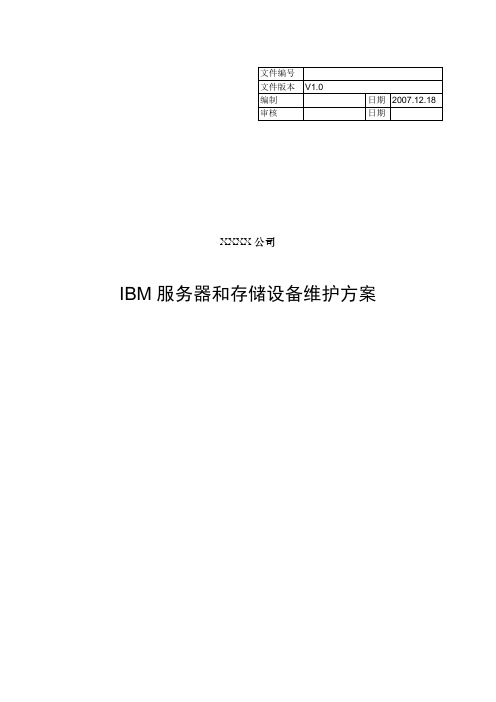
XXXX公司IBM服务器和存储设备维护方案目录前言 (3)项目背景和需求 (3)一、服务方案制定原则 (3)二、保修服务内容和标准 (4)1) 故障排除 (4)2) 定期巡检 (4)3) 培训 (4)4) 增值服务 (4)服务标准 (5)三、服务实施细则 (5)1) 前期工作 (5)2) 故障预防建议 (5)3) 故障排除 (6)4) AIX常用故障诊断技术 (6)5) 巡检 (8)6) 备份与恢复策略 (9)7) 项目实施计划 (11)8) 工作结果与工作报告 (11)四、服务保障措施 (12)1) 备件保障 (12)2) 本地化服务 (13)3) 组织和人员保障 (13)4) 安全条款 (15)5) 巡检 (15)6) 服务监督 (15)五、应急预案 (16)1) 备机替换 (16)2) 紧急调用工程师 (16)3) 紧急调用备件 (16)4) 紧急调用第三方资源 (16)5) 远程诊断 (17)六、本公司在本项目中的优势 (18)1)悠久的服务历史 (18)2)切实有效的服务保障方案 (19)前言非常感谢XXXX公司领导给予我公司的机会,我们怀着极大的热情精心组织、精心设计有关XXXX公司IBM小型机和相关存储的保修方案,特提交此保修服务方案建议书供领导和相关专家参阅。
项目背景和需求中国XXXX公司为了满足业务需要,采用了大量的IBM小型机和相关存储设备。
为了保证业务的可持续运行,需要有专业的厂商提供保证硬件环境7X24可用性的能力。
而作为上市公司,XXXX公司希望在保证满足质量要求的前提下有更合理的最具性价的服务方案和相关厂商。
人民币金额(大写):叁万捌仟壹佰元整一、服务方案制定原则本方案主要针对XXXX公司的IBM服务器主机和相关的操作系统、数据库、系统软件制定合理科学的维保策略。
方案的制定遵循以下原则:●业务为中心:本项目的最终目标是保证业务系统的安全和可靠运行。
包括计算机系统的可靠运行和业务数据的安全保证,我们将动用一切有效的措施手段,力求业务系统万无一失,我们的目标是:“非正常性停机时间为零”。
ibmxiv ups指导手册
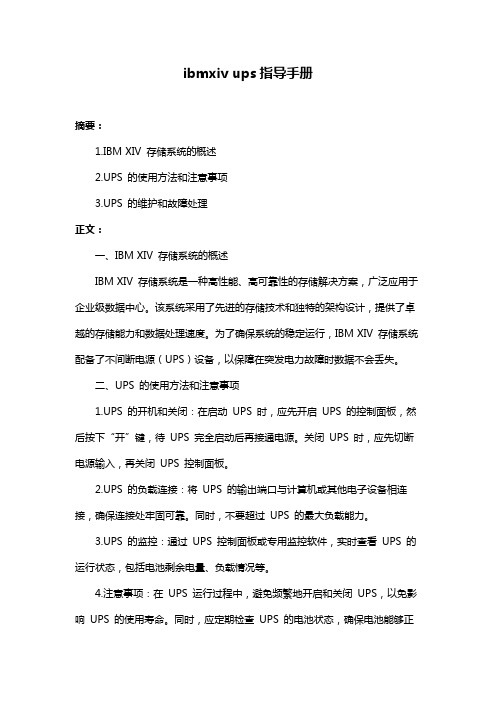
ibmxiv ups指导手册摘要:1.IBM XIV 存储系统的概述2.UPS 的使用方法和注意事项3.UPS 的维护和故障处理正文:一、IBM XIV 存储系统的概述IBM XIV 存储系统是一种高性能、高可靠性的存储解决方案,广泛应用于企业级数据中心。
该系统采用了先进的存储技术和独特的架构设计,提供了卓越的存储能力和数据处理速度。
为了确保系统的稳定运行,IBM XIV 存储系统配备了不间断电源(UPS)设备,以保障在突发电力故障时数据不会丢失。
二、UPS 的使用方法和注意事项1.UPS 的开机和关闭:在启动UPS 时,应先开启UPS 的控制面板,然后按下“开”键,待UPS 完全启动后再接通电源。
关闭UPS 时,应先切断电源输入,再关闭UPS 控制面板。
2.UPS 的负载连接:将UPS 的输出端口与计算机或其他电子设备相连接,确保连接处牢固可靠。
同时,不要超过UPS 的最大负载能力。
3.UPS 的监控:通过UPS 控制面板或专用监控软件,实时查看UPS 的运行状态,包括电池剩余电量、负载情况等。
4.注意事项:在UPS 运行过程中,避免频繁地开启和关闭UPS,以免影响UPS 的使用寿命。
同时,应定期检查UPS 的电池状态,确保电池能够正常工作。
三、UPS 的维护和故障处理1.UPS 的维护:定期对UPS 进行维护,包括清洁、检查连接线、更换电池等。
确保UPS 处于良好的工作状态。
2.UPS 的故障处理:当UPS 出现故障时,应立即切断电源,并联系专业技术人员进行维修。
在维修过程中,切勿擅自拆卸UPS,以免造成不必要的损失。
总之,IBM XIV 存储系统配备了UPS 设备,为用户提供了安全可靠的存储解决方案。
IBM小型机维护指导书V1[1].0
![IBM小型机维护指导书V1[1].0](https://img.taocdn.com/s3/m/85c8cc8252d380eb63946d37.png)
江西建行IBM小型机日常维护第一篇:日常维护部分第二篇:故障处理部分第三篇:安图特公司技术支持电话第一篇日常维护部分目录第1章AIX系统管理日常工作(检查篇) (1)1.1 常用的命令 (1)1.2 语法介绍 (1)1.2.1 vmstat:检查内存、CPU、进程状态 (1)1.2.2 sar:检查CPU、IO (2)1.2.3 PS:检查进程状态命令 (3)1.2.4 svmon:显示进程占用内存 (3)1.2.5 iostat:显示磁盘IO (4)1.2.6 netstat, entstat:显示网卡信息 (4)1.2.7 no:显示tcpip参数设置 (5)1.2.8 其它命令 (5)第2章AIX系统管理日常工作(LV篇) (6)2.1 IBM AIX系统管理的日常工作 (6)2.1.1 开关机步骤 (6)2.1.2 用户组及用户管理 (6)2.1.3 文件系统维护 (6)2.1.4 系统日常管理 (7)2.1.5 系统备份 (7)2.1.6 定时清洗磁带机 (7)2.1.7 定时检查设备指示灯状态 (7)2.1.8 简单故障的判断 (7)2.1.9 熟悉ibm aix操作系统 (7)2.2 关于IBM AIX的逻辑卷管理 (7)2.3 LVM命令 (8)第3章AIX系统管理日常工作(关键参数检查篇) (10)3.1 AIO参数检查 (10)3.2 磁盘阵列QUEUE_DEPTH参数检查 (11)3.3 用户参数检查 (11)3.4 激活SSA F AST-W RITE C ACHE (12)3.5 IO参数设置 (12)3.6 SYNCD DAEMON的数据刷新频率 (12)3.7 检查系统硬盘的镜像 (12)第4章AIX系统管理日常工作(性能分析篇) (13)4.1 性能瓶颈定义 (13)4.2 性能范围 (14)第5章AIX系统管理日常工作(SHUTDOWN篇) (14)5.1 概念 (14)5.2 关机命令 (14)第6章AIX系统管理日常工作(备份与恢复篇) (15)6.1 用SMIT备份 (15)6.2 手工备份 (15)6.3 恢复系统 (15)第7章HACMP的双机系统的管理和维护 (15)7.1 HACMP双机系统的启动 (15)7.2 HACMP双机系统的关闭 (16)7.3 察看双机系统的当前状态 (16)7.4 HACMP环境下的排错 (17)7.4.1 了解问题的存在 (17)7.4.2 判断问题的出处 (18)第1章AIX系统管理日常工作(检查篇)1.1常用的命令1.2语法介绍1.2.1vmstat:检查内存、CPU、进程状态# vmstat 1 15kthr memory page faultscpu----- ----------- ------------------------ ------------ -----------r b avm fre re pi po fr sr cy in sy cs ussy id wa1 0 28132 81277 0 0 0 0 0 0 132 375 67 65 134 02 0 28132 81277 0 0 0 0 0 0 127 338 131 99 00 02 0 28132 81277 0 0 0 0 0 0 132 316 131 99 00 02 0 28132 81277 0 0 0 0 0 0 120 317 126 99 00 02 0 28132 81277 0 0 0 0 0 0 146 316 127 99 00 02 0 28132 81277 0 0 0 0 0 0 130 317 125 99 00 02 0 28132 81277 0 0 0 0 0 0 135 316 127 99 00 02 0 28132 81277 0 0 0 0 0 0 129 317 124 99 00 02 0 28132 81277 0 0 0 0 0 0 133 304 127 99 00 0r:正在运行的进程b:被阻挡的进程avm:活动的虚内存,单位4kbfre:自由列表,位4kbpo:页换出pi:页换入sy:系统占用CPUid:空闲CPUwa:等待的CPU1.2.2sar:检查CPU、IO例如:sar -u 1 30sar -P ALL 1 10语法:sar -[abckmqruvwyA] inteval repetition-b buffer 活动-c 系统调用-k 内核进程统计.-m 消息及信号量活动-q 正在运行的队列数及等待队列数-r 页交换统计-u CPU利用-P CPU负载.1.2.3PS:检查进程状态命令ps:显示当前SHELL重所有进程ps -ef :显示系统中所有进程,-f显示更详细信息ps -u oracle:显示oracle用户进程ps –emo THREAD:显示线程信息ps au;ps vg:按使用时间显示进程(最近一次调用)ps aux:按使用时间显示进程(进程启动)1.2.4svmon:显示进程占用内存svmon –G:显示系统占用内存svmon -C command_name:显示某个用户进程占用内存svmon -P pid显示某个进程占用内存svmon –S:显示段占用内存1.2.5iostat:显示磁盘IOtty: tin tout avg-cpu: % user % sys % idle %iowait0.0 4.0 0.9 1.3 95.4 2.5Disks: % tm_act Kbps tps Kb_read Kb_wrtnhdisk0 58.4 218.3 41.2 172 920hdisk1 16.8 85.6 21.4 428 0hdisk2 50.6 223.9 55.6 1100 20hdisk3 16.8 85.6 21.4 428 0hdisk4 0.0 0.0 0.0 0 0hdisk5 43.4 279.1 69.8 1396 0hdisk6 0.0 0.0 0.0 0 0hdisk7 16.4 27.2 20.2 0 136hdisk8 0.0 0.0 0.0 0 0hdisk9 9.4 156.0 11.4 0 780hdisk10 16.4 27.2 20.2 0 136cd0 0.0 0.0 0.0 0 01.2.6netstat, entstat:显示网卡信息netstat en0:显示en0信息netstat –s:显示网络信息netstat -m显示网络buffers.netstat -i显示网卡状态netstat -I en0 1显示eno网卡塞(1秒间隔)1.2.7no:显示tcpip参数设置no –a:显示tcpip所有参数当前设置no -o tcp_keepalivetime=7200000设置tcp_keepalivetime等于3600000秒no -d 恢复默认值注:该方法在重启后失效1.2.8其它命令第2章AIX系统管理日常工作(LV篇)2.1 IBM AIX系统管理的日常工作系统管理员对小型机系统的正确管理是系统稳定运行的保障,作为系统管理员应注意以下几个方面:2.1.1开关机步骤在系统管理员控制下进行正确的操作。
IBM小型机、存储设备简易维护手册
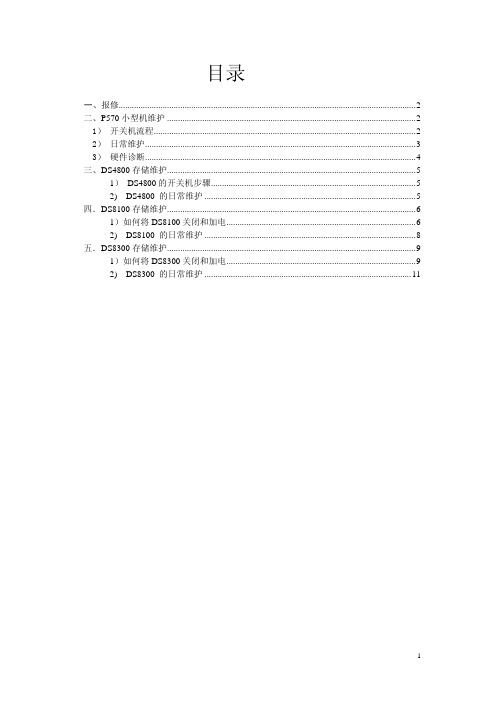
目录一、报修 (2)二、P570小型机维护 (2)1) 开关机流程 (2)2) 日常维护 (3)3) 硬件诊断 (4)三、DS4800存储维护 (5)1) DS4800的开关机步骤 (5)2) DS4800 的日常维护 (5)四.DS8100存储维护 (6)1)如何将DS8100关闭和加电 (6)2) DS8100 的日常维护 (8)五.DS8300存储维护 (9)1)如何将DS8300关闭和加电 (9)2) DS8300 的日常维护 (11)IBM小型机简易维护手册 一、报修如果碰到硬件或者软件故障,请打IBM 800免费报修电话IBM硬件报修电话8008106677IBM软件报修电话8008101818报修前需要准备:1)机器序列号(如9113-550 10-593ED)如图所示:2)客户单位3)客户联系人及电话4)机器所在城市5)问题描述6)相关日志二、P570小型机维护1) 开关机流程1.开机A 无分区:1)检查电源是否插好2)液晶面板出现“OK”字样,指示灯2秒钟闪烁一次,表示机器此时处在关机状态。
3)按下前面板上白色按钮后,主机会进入硬件自检和引导阶段;液晶面板会显示开机过程码,每一代码表示自检或引导的不同阶段,引导结束时,液晶面板代码消失,终端上有显示,进入AIX操作系统初始化,最后会出现登录提示。
4)如果主机长时间停留在某一代码上(大于20分钟),说明主机或操作系统有故障,请打IBM硬件保修电话8008106677,并提供相关代码。
B 有分区:1)检查电源是否插好2)在HMC中看Service Management里面对应服务器的状态,应为Power off状态3)选中对应的服务器,选中Power On, 选项为Partition to Standby,点击OK4)主机开始硬件自检,启动结束后,在HMC中看到对应的服务器为Standby状态5)选中该主机的对应分区,点击“Active”,启动分区2 关机A 无分区:1)停应用2)shutdown -F停操作系统,如果机器全分区,液晶面板会显示停机过程码,最后出现“OK”字样,指示灯2秒钟闪烁一次。
IBM小型机维护指导书V1[1].0
![IBM小型机维护指导书V1[1].0](https://img.taocdn.com/s3/m/caae74a8a300a6c30d229f7e.png)
建行IBM小型机日常维护第一篇:日常维护部分第二篇:故障处理部分第三篇:安图特公司技术支持第一篇日常维护部分目录第1章AIX系统管理日常工作(检查篇) (1)1.1 常用的命令 (1)1.2 语法介绍 (1)1.2.1 vmstat:检查存、CPU、进程状态 (1)1.2.2 sar:检查CPU、IO (2)1.2.3 PS:检查进程状态命令 (3)1.2.4 svmon:显示进程占用存 (3)1.2.5 iostat:显示磁盘IO (4)1.2.6 netstat, entstat:显示网卡信息 (4)1.2.7 no:显示tcpip参数设置 (5)1.2.8 其它命令 (5)第2章AIX系统管理日常工作(LV篇) (6)2.1 IBM AIX系统管理的日常工作 (6)2.1.1 开关机步骤 (6)2.1.2 用户组及用户管理 (6)2.1.3 文件系统维护 (6)2.1.4 系统日常管理 (7)2.1.5 系统备份 (7)2.1.6 定时清洗磁带机 (7)2.1.7 定时检查设备指示灯状态 (7)2.1.8 简单故障的判断 (7)2.1.9 熟悉ibm aix操作系统 (7)2.2 关于IBM AIX的逻辑卷管理 (7)2.3 LVM命令 (8)第3章AIX系统管理日常工作(关键参数检查篇) (10)3.1 AIO参数检查 (10)3.2 磁盘阵列QUEUE_DEPTH参数检查 (11)3.3 用户参数检查 (11)3.4 激活SSA F AST-W RITE C ACHE (12)3.5 IO参数设置 (12)3.6 SYNCD DAEMON的数据刷新频率 (12)3.7 检查系统硬盘的镜像 (12)第4章AIX系统管理日常工作(性能分析篇) (13)4.1 性能瓶颈定义 (13)4.2 性能围 (14)第5章AIX系统管理日常工作(SHUTDOWN篇) (14)5.1 概念 (14)5.2 关机命令 (14)第6章AIX系统管理日常工作(备份与恢复篇) (15)6.1 用SMIT备份 (15)6.2 手工备份 (15)6.3 恢复系统 (15)第7章HACMP的双机系统的管理和维护 (15)7.1 HACMP双机系统的启动 (15)7.2 HACMP双机系统的关闭 (16)7.3 察看双机系统的当前状态 (16)7.4 HACMP环境下的排错 (17)7.4.1 了解问题的存在 (17)7.4.2 判断问题的出处 (18)第1章AIX系统管理日常工作(检查篇)1.1常用的命令1.2语法介绍1.2.1vmstat:检查存、CPU、进程状态# vmstat 1 15kthr memory page faultscpu----- ----------- ------------------------------------ -----------r b avm fre re pi po fr sr cy in sy csus sy id wa1 0 28132 81277 0 0 0 0 0 0 132 375 67 65 1 342 0 28132 81277 0 0 0 0 0 0 127 338 131 99 0 02 0 28132 81277 0 0 0 0 0 0 132 316 131 99 0 02 0 28132 81277 0 0 0 0 0 0 120 317 99 0 0 02 0 28132 81277 0 0 0 0 0 0 146 316 127 99 0 02 0 28132 81277 0 0 0 0 0 0 130 317 125 99 0 02 0 28132 81277 0 0 0 0 0 0 316 127 99 0 0 02 0 28132 81277 0 0 0 0 0 0 129 317 124 99 0 02 0 28132 81277 0 0 0 0 0 0 304 127 99 0 0 0r:正在运行的进程b:被阻挡的进程avm:活动的虚存,单位4kbfre:自由列表,位4kbpo:页换出pi:页换入sy:系统占用CPUid:空闲CPUwa:等待的CPU1.2.2sar:检查CPU、IO例如:sar -u 1 30sar -P ALL 1 10语法:sar -[abckmqruvwyA] inteval repetition-b buffer 活动-c 系统调用-k 核进程统计.-m 消息及信号量活动-q 正在运行的队列数及等待队列数-r 页交换统计-u CPU利用-P CPU负载.1.2.3 PS:检查进程状态命令ps:显示当前SHELL重所有进程ps -ef :显示系统中所有进程,-f显示更详细信息ps -u oracle:显示oracle用户进程ps –emo THREAD:显示线程信息ps au;ps vg:按使用时间显示进程(最近一次调用)ps aux:按使用时间显示进程(进程启动)1.2.4 svmon:显示进程占用存svmon –G:显示系统占用存svmon -C command_name:显示某个用户进程占用存svmon -P pid显示某个进程占用存svmon –S:显示段占用存1.2.5iostat:显示磁盘IOtty: tin tout avg-cpu: % user % sys % idle %iowait0.0 4.0 0.9 1.3 95.4 2.5Disks: % tm_act Kbps tps Kb_read Kb_wrtnhdisk0 58.4 218.3 41.2 172 920hdisk1 16.8 85.6 21.4 428 0hdisk2 50.6 223.9 55.6 1100 20hdisk3 16.8 85.6 21.4 428 0hdisk4 0.0 0.0 0.0 0 0hdisk5 43.4 279.1 69.8 1396 0hdisk6 0.0 0.0 0.0 0 0hdisk7 16.4 27.2 20.2 0 136hdisk8 0.0 0.0 0.0 0 0hdisk9 9.4 156.0 11.4 0 780hdisk10 16.4 27.2 20.2 0 136cd0 0.0 0.0 0.0 0 01.2.6n etstat, entstat:显示网卡信息netstat en0:显示en0信息netstat –s:显示网络信息netstat -m显示网络 buffers.netstat -i显示网卡状态netstat -I en0 1显示eno网卡塞(1秒间隔)1.2.7n o:显示tcpip参数设置no –a:显示tcpip所有参数当前设置no -o tcp_keepalivetime=7200000设置tcp_keepalivetime等于3600000秒no -d 恢复默认值注:该方法在重启后失效1.2.8其它命令第2章AIX系统管理日常工作(LV篇)2.1IBM AIX系统管理的日常工作系统管理员对小型机系统的正确管理是系统稳定运行的保障,作为系统管理员应注意以下几个方面:2.1.1开关机步骤在系统管理员控制下进行正确的操作。
第2章IBMXIV存储系列方案概述
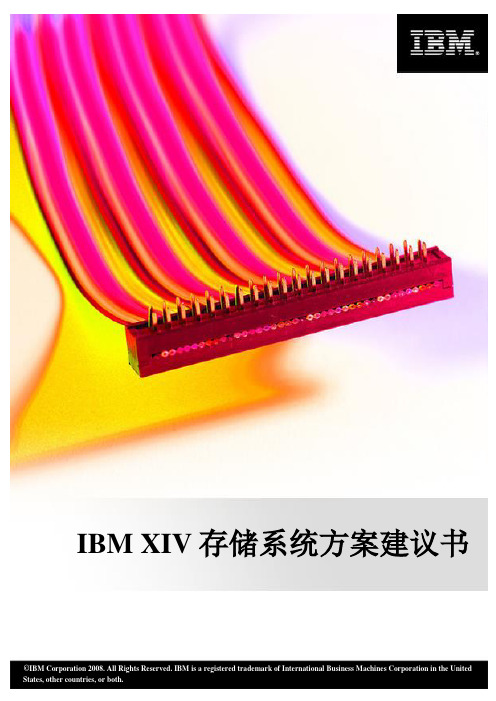
IBM XIV存储系统方案建议书目录第1章客户需求概述 (1)1.1 为什么您需要XIV存储系列产品 (1)1.2 XIV存储方案简述 (1)1.3 XIV存储系统价值 (1)1.4 XIV存储系统优势 (2)第2章IBM XIV存储系列方案概述 (3)第3章为什么选择IBM (6)第1章客户需求概述1.1为什么您需要XIV存储系列产品在当前信息瞬息万变的商业环境下,如何有效地利用信息已经成为一个具挑战性的任务。
信息变化如此之快,信息量如此之大,企业所面对的问题不仅仅是如何进行有效的信息交互,更重要的问题是IT系统可能会变成您业务发展的障碍。
为了防患于未然,就需要为企业提供完善的IT基础架构,以满足日益增长的业务需求。
IBM公司提供的XIV系列存储解决方案帮助您实现业务目标。
该方案帮助您管理信息,使信息像其他业务资产一样有效地增长。
这是一个开放的,具有很好兼容性的存储解决方案。
该存储解决方案不仅能帮助您解决现在的问题,并能满足未来业务增长的需求。
它还可以满足顺序读写操作的需求,减少开销及资源浪费,同时减少在管理跨多种操作系统平台的企业系统和信息孤岛时的众多难题。
1.2XIV存储方案简述IBM XIV 系统基于SATA 磁盘,运用了一种独特的并行架构及缓存算法,不但消除了热点,其性能水平也远远超出那些基于 FC 的磁盘系统。
IBM XIV® 存储系统是一款创新的高端开放式磁盘存储系统。
通过创新的冗余配置,能够以超快的重建时间实现自动化自修复,从而提供卓越的可用性与可靠性。
此外,包括快照功能、自动精简配置与远程镜像在内的软件功能帮助进一步简化配置,保护业务数据以防意外中断。
IBM XIV 存储系统能够帮助客户部署可靠、多用途、可用的信息基础结构,同时可提升存储管理、配置,以及改进的资产利用率。
作为 IBM 全系列系统存储与 SAN 产品的一部分,XIV 存储系统是一款创新的、基于一系列的标准化现成硬件组件的企业级磁盘系统。
IBM 系统存储 XIV 系统产品说明说明书

I B M X I V®S t o r a g e S y s t e m Performance ReinventedW h i t e P a p e rSeptember 2008Copyright IBM Corporation 2008IBM, the IBM logo, , System Storage, XIV, and the XIV logo are trademarks or registered trademarks of International Business Machines Corporation in the United States, other countries, or both These and other IBM trademarked terms are marked on their first occurrence in this information with the appropriate symbol (® or ™), indicating US registered or common law trademarks owned by IBM at the time this information was published. Such trademarks may also be registered or common law trademarks in other countries. A current list of IBM trademarks is available on the Web at /legal/copytrade.shtml .Other company, product, or service names may be trademarks or service marks of others.This document could include technical inaccuracies or typographical errors. IBM may not offer the products, services or features discussed in this document in other countries, and the product information may be subject to change without notice. Consult your local IBM business contact for information on the product or services available in your area. Any statements regarding IBM’s future direction and intent are subject to change or withdrawal without notice, and represent goals and objectives only. The information contained in this document is current as of the initial date of publication only and is subject to change without notice. All performance information was determined in a controlled environment. Actual results may vary. Performance information is provided “AS IS” and no warranties or guarantees are expressed or implied by IBM. Information concerning non-IBM products was obtained from the suppliers of their products, their published announcements or other publicly available sources. Questions on the capabilities of the non-IBM products should be addressed with the suppliers. IBM does not warrant that the information offered herein will meet your requirements or those of your distributors or customers. IBM provides this information “AS IS” without warranty. IBM disclaims all warranties, express or implied, including the implied warranties of noninfringement, merchantability and fitness for a particular purpose or noninfringement. IBM products are warranted according to the terms and conditions of the agreements under which they are provided.*******************ContentsIntroduction (1)The XIV System: Architecture and Performance (1)Optimal Exploitation of All System Resources (1)Integrating Cache and Disk in Each Module (2)Huge CPU Power (2)High Performance without Management Effort (2)High Performance with Snapshots (2)Disk Mirroring vs. Parity-based Protection (3)Maintaining Performance Consistency through Failures (5)Traditional storage: Degradation during the Rebuild Process (5)Traditional storage: Degradation Due to Write-through Mode (5)The XIV System: Performance in the Field (6)Scenario #1: Write-intensive Database (6)Scenario #2: E-mail Appliances (6)Scenario #3: Voice-recording Application (7)Scenario #4: E-mail Server (7)Summary (7)IntroductionOne of the major requirements of any SAN administration team is to provide users and applications with adequate performance levels. This task becomes increasingly difficult with demands for high performance growing while budgets for storage systems, administration efforts, and power consumption are diminishing.This document describes how the IBM® XIV™ Storage System provides an outstanding and in many ways unprecedented solution to today's performance requirements. It does so by achieving the following:►Providing high performance through a massively parallelized architecture, optimal exploitation of all system components (including disks, CPUs, andswitches), and an innovative cache design.►Ensuring that performance levels are kept intact when adding storage capacity, adding volumes, deleting volumes, or resizing volumes.►Guaranteeing the same performance level, even throughout variations of the applications' access patterns►Providing high performance without any planning or administration efforts►Providing consistent performance levels even through hardware failures►Maintaining high performance even while using snapshotsThe XIV System: Architecture and Performance Optimal Exploitation of All System ResourcesEach logical volume in the XIV system is divided into multiple stripes of one megabyte. These stripes are spread over all the disks in the system, using a sophisticated pseudo-random distribution mechanism.This revolutionary approach ensures that:►All disks and modules are utilized equally, regardless of access patterns.Despite the fact that applications may access certain volumes more frequently than other volumes or access certain parts of a volume more frequently than other parts, the load on the disks and modules remains balanced perfectly.►Pseudo-random distribution ensures consistent load balancing even after adding, deleting, or resizing volumes, as well as after adding or removinghardwareIntegrating Cache and Disk in Each ModuleUnlike traditional storage systems, the XIV system’s design embeds the read/write cache in the same hardware module as the disks. This unique design aspect has several advantages:►Distributed Cache. The cache is implemented as a distributed cache, so that all cache units can concurrently serve host I/Os and perform cache-to-disk I/O. This ensures that cache never becomes a bottleneck. In contrast, traditional storage systems use a central memory architecture, which has significant overhead due to memory locking.►High Cache-to-Disk Bandwidth. Aggressive prefetching is enabled by the fact that cache-to-disk bandwidth is the internal bandwidth of a module, providingdozens of gigabytes per second for the whole system.►Powerful Cache Management. Its unique cache design enables the XIV system to read a large cache slot per each disk read, while managing least-recently-used statistics in small cache slots. This unique combination is made possible by the system’s huge processing power and high cache-to-disk bandwidth.Huge CPU PowerEach data module has its own quad-core processor, giving the XIV system dozens of CPU cores. The system uses this vast processing power to execute advanced caching algorithms that support small cache slots, enable powerful snapshot performance, and so on. The massive CPU power ensures high performance through high cache-hit rates and minimal snapshot overhead.High Performance without Management EffortUnlike other storage systems, the XIV system is fully virtualized. The user has no control over the allocation of volumes to physical drives. As a result, the XIV system's high performance is gained with no planning efforts. The user does not have to allocate volumes to specific disk drives or shelves, nor is there a need to reconsider these decisions when new volumes are required, new hardware is added, or application access patterns change.Instead, the XIV system always ensures optimal utilization of all resources in a way that is transparent to the hosts and storage administration team.High Performance with SnapshotsMany storage systems can provide the required performance levels as long as snapshots are not defined. This is because snapshot functionality was added to these systems long after their initial design. As soon as snapshots are defined, performance levels in many cases degrade to unacceptable levels. Some systems solve this problem by using full copies instead of differential snapshots.The XIV system has been designed from inception to support snapshots. Its combination of innovative replication algorithms and massive CPU and cache power keep the impact of snapshots on performance to a minimum. Specifically, it achieves this as follows:►The traditional copy-on-write technique is replaced by the more efficient redirect-on-write technique, eliminating unnecessary copies►Redirect-on-write is always performed within the same module where data is being copied between disks. This architecture provides a huge performanceboost compared with the traditional method of copying between modules.►Snapshot write overhead does not depend on the number of snapshots or volume size►Zero read overhead for volumes and snapshots►Zero overhead when writing in unformatted areasDisk Mirroring vs. Parity-based ProtectionToday’s storage administrators face the dilemma of deciding which protection scheme to choose for their data: mirroring or parity-based. The XIV system uses mirroring protection, in which each piece of data is written on two disks. When comparing the XIV system to other systems, keep in mind that the propose configurations of other systems often involve RAID-5 or even RAID-6 protections, which create several performance problems:►Each host write translates into two disk writes and two disk reads (or even three writes and three reads in RAID-6) compared to two disk writes in mirroring.►RAID-5/6-based rebuild time is much longer, hence extending the time of reduced performance due to disk rebuild whenever a disk fails.►With RAID-5/6, upon a rebuild, each read request to the failed area is served through multiple reads and computing an XOR, creating a huge performanceoverhead.The XIV system architecture is shown in the following diagram:Figure 1: XIV ArchitectureMaintaining Performance Consistency through FailuresIn many storage systems, even those considered tier-1, performance levels can degrade significantly upon a hardware failure. This is unacceptable in today's world, since a reduction in performance levels means, in many cases, downtime for the applications.This section shows how traditional architectures create performance degradation due to hardware problems and how the XIV system solves this problem.Traditional storage: Degradation during the Rebuild ProcessThe current, traditional storage implementation of redundancy involves a redundant disk group, either mirrored pairs of disks or RAID-5 disk groups. Each such group has a hot spare disk, which is used to rebuild the redundancy upon a failure.The enormous increase in disk capacity in recent years has not, unfortunately, been matched by an increase in disk bandwidth. As a result, disk rebuild time has increased to several hours, to as many as 15, depending on disk size and protection scheme. During this time, the system suffers from severe performance degradation due to the heavy I/O requirement of the rebuild process. Some systems offer a way to limit the resources allocated for a rebuild, thus ensuring more system performance, but wind up increasing rebuild time, thereby increasing exposure to double failure.The XIV system's disk failure protection scheme enables a distributed rebuild mechanism in which all disks participate. This ensures an extremely short rebuild time, 30 minutes for a 1 TB drive. Furthermore, the overhead of the rebuild process is minimal, since all disks participate in the rebuild and each disk only needs to rebuild a small portion. This ensures that performance levels at rebuild time remain intact. Another problem with a RAID-5 or RAID-6-based rebuild is that until the rebuild process is over, each request to read data from the failed disk must be served via multiple reads from all the disk groups and computing XOR. This creates a huge performance impact on serving read requests. The XIV system's mirrored protection ensures that even while a rebuild is in progress, read requests are served without any overhead.Traditional storage: Degradation Due to Write-through ModeModern redundant storage architectures require that each write command be written in two cache units before the host is acknowledged. Otherwise, a single failure in the cache module would create data loss. Furthermore, they require redundant protection of power supply to these cache units.Unfortunately, many storage architectures cannot guarantee protected cache after certain types of failures. A typical example is the failure of a cache module, which leaves the peer cache module exposed to a single failure. Another example is the failure of a UPS module, which makes the system vulnerable to power failures.The common solution to this problem is to use write-through mode, in which a host is acknowledged only after the information has been written to two disks and without using write-cache. This mode has a severe impact on performance and usually means a slowdown or stoppage of service to the application host. Unfortunately, it takes a technician’s visit to overcome such a problem.With the XIV system, write-through mode is never used. Even after the failure of a UPS unit or module, a write request is written to a cache in two different modules. The XIV System: Performance in the FieldThe performance of the XIV system has been proven in the field, demonstrating dramatic increases in comparison to other tier-1 storage systems. Several examples are given below.Scenario #1: Write-intensive DatabaseA leading bank was trying to contend with a performance-demanding application based on a 7 TB Oracle database with an extremely write-intensive I/O. The application practically failed when running on a leading tier-1 storage system. When migrated to another tier-1 storage system, equipped with 240 FC 146 GB 15K ROM drives, the application managed to provide an adequate performance level, but no more. Snapshots were not possible without compromising performance to unacceptable levels; as a result, backup procedures were complex and limited. Migrating the application to the XIV system gave the customer a dramatic increase in performance (for example, queries could now be performed in one-third of the time), while enabling the ongoing use of 28 differential snapshots. The gains were many: a much better response time to users, simplified physical backup procedures, and 28 levels of logical backup snapshots.Scenario #2: E-mail AppliancesTwo leading ISPs compared the XIV system against a well-known tier-1 system running POP e-mail storage for a group of e-mail appliances. The existing system required an independent interface card per each e-mail appliance, making the solution much more expensive and complex.The XIV system was able to handle five e-mail appliances on a single interface port, with no degradation in performance.Scenario #3: Voice-recording ApplicationA world leader in voice recording systems compared the XIV system with a system made up entirely of 146GB 15K RPM FC drives. The customer found that, with the XIV system, the same set of servers could support three times more clients (12,000 instead of 4,000), consequently reducing the total cost of the solution by an order of magnitude.Scenario #4: E-mail ServerA leading telecom company tested Microsoft® Exchange server performance on various storage systems and saw a striking gap between XIV and another leading tier-1 system. After sharing this information with that vendor’s top support engineers, the customer was told that since the Exchange metadata was spanned across only 18 disk drives, performance was limited. The customer asked the vendor to lay out the volume on more disk drives. The response was that doing so was technically impossible. This example illustrates how XIV’s ease of management provided real life high performance, while other vendors did not manage to exploit the full power of the physical components due to management limitations.SummaryAs presented above, the XIV system provides:►Unmatched performance levels, setting a new standard for SAN storage►High performance levels without manual planning or a configuration process►High performance levels that are consistently maintained, even upon hardware failure►Industry breakthrough: snapshots with high performance。
IBM N Series 快速维护手册 v1.3

IBM N Series快速维护手册V1.3目录版本历史: (3)IBM官方服务文档内容介绍: (4)1.NAS 产品系列、型号与对应关系。
(7)2.NAS安装所涉及的内容 (8)2.1.Filer的安装 (8)2.2.Gateway的安装 (8)3.NAS 的访问管理方式 (9)3.1.对NAS进行管理,可以通过以下的六种方式,常用的是Fileview , Telnet , SSH 。
93.2.Console 连接: (9)3.3.Filerview 是NetApp 提供的图形管理接口,可以方便地实现对NetApp 的存储设备的管理。
(9)3.4.命令行(CLI ) (10)3.5.SSH ( 利用RLM进行管理): (10)3.6.NAS下的文件编辑功能 (11)3.7.缺省设置 (11)4.NAS故障数据的格式和上传方法 (12)4.1.Auto Supprt的介绍 (12)4.2.如何force生成新的autosupport (12)4.3.如何收取ASUP、Messages等日志 (12)4.4.Core files 介绍 (13)4.5.如何检查系统panic 的信息 (13)5.如何给NAS升级微码 (15)6.NAS日常监控 (16)6.1.首先进行指示灯和LCD 面板检查,判断是否有异常情况发生 (16)6.2.硬件状态检测: (16)6.3.检测网络是否正常: (16)6.4.检查cluster 状态是否正常: (16)6.5.检查卷的容量: (16)6.6.性能检查: (16)6.7.日志文件检查: (16)6.8.收集autosupport 信息: (16)7.NAS 常见问题 (17)7.1.关于FCP Port是用于连接扩展盘柜还是Host ? (17)7.2.使用FCP时光纤的连接方式及Filer该如何设置? (18)7.3.创建Qtree时Security Style的设置有何考虑? (20)7.4.关于Logical Configuration时Performance有何考虑? (20)7.5.使用fcadmin config无法将target模式的adapter Online (21)7.6.IBM N5000 Hardware and Service中更换NVRAM5 Adapter步骤有错 (21)7.7.无法使用HTTP访问FilerView管理界面。
IBM XIV系列存储快速维护手册
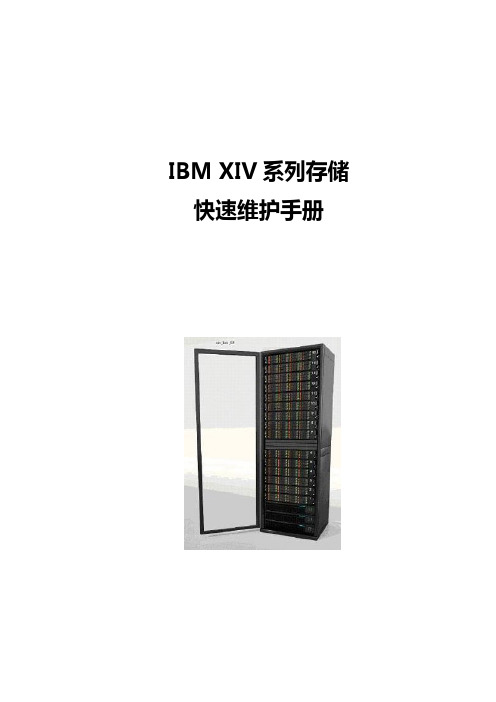
IBM XIV系列存储快速维护手册目录一、XIV的基本架构和组成: (3)二、XIV的基本管理: (5)三、XIV的安装环境要求: (6)四、XIV安装上电 (8)五、如何升级XIV的微码 (11)六、如何收集XIV的System Data(XRAY) (11)七、如何通过GUI更换单个的DDM (15)八、如何通过GUI更换一个模块(Interface Module 或Data Module) (20)附录A:参考文档: (25)一、XIV的基本架构和组成:IBM的XIV系统存储2810-A14,提供了高性能、可扩展性、易于管理功能。
同时采用了SATA磁盘,更加降低了单位容量的成本。
XIV存储主要包括以下组成部分:1.6个主机系统接口模块(Interface Module),它提供FC以及iSCSI接口,同时每个模块包括了12块1TB的SATA硬盘。
2.9个数据模块(Data Module),每个模块包括了12块1TB的SATA硬盘。
3.3组不间断电源模块(UPS),提供掉电保护功能。
4.2个以太网交换机,提供模块间的数据交换功能。
5.一个维护模块(Maintenance Module)6.一个自动电源分配管理模块(ATS),管理外部输入电源的冗余。
7.一个Modem,连接到维护模块,提供CallHome和远程维护。
除此之外,为了方便和外部系统相连接,XIV将所有要和外部相连接的端口都集中到了一个叫Patch Panel的模块。
Patch Panel位于机柜后面右上角。
具体的端口定义如下图。
二、XIV的基本管理:XIV主要是通过XIV Storage Manager GUI进行管理的。
通过GUI完成以下的管理功能:1.XIV硬件的维护和备件的更换2.XIV存储容量的逻辑划分3.XIV和主机系统连接的配置管理4.系统性能的检测5.系统快照、拷贝、远程拷贝、数据迁移功能的管理除此之外XIV还提供了命令行方式的管理XCLI,所有能在GUI中完成的功能也都够通过XCLI完成。
IBM小型机日常操作维护手册

附件六IBM小型机日常操作维护手册目录一、报修 (3)二、开关机 (3)1 开机 (3)A 无分区: (3)B 有分区: (3)2 关机 (4)A 无分区 (4)B有分区 (4)三、日常维护 (4)四、系统备份(仅rootvg备份) (6)一、报修如果碰到硬件或者软件故障,请打IBM 800免费报修电话IBM硬件报修电话8008106677IBM软件报修电话8008101818-5004报修前需要准备:1)机器序列号(如9117-570 06348DA)2)客户单位3)客户联系人及电话4)机器所在城市5)问题描述6)相关日志二、开关机1 开机A 无分区:1)检查电源是否插好2)液晶面板出现“OK”字样,指示灯2秒钟闪烁一次,表示机器此时处在关机状态。
3)按下前面板上白色按钮后,主机会进入硬件自检和引导阶段;液晶面板会显示开机过程码,每一代码表示自检或引导的不同阶段,引导结束时,液晶面板代码消失,终端上有显示,进入AIX操作系统初始化,最后会出现登录提示。
4)如果主机长时间停留在某一代码上(大于20分钟),说明主机或操作系统有故障,请打IBM硬件保修电话8008106677,并提供相关代码。
B 有分区:5)检查电源是否插好6)在HMC中看Service Management里面对应服务器的状态,应为Power off状态7)选中对应的服务器,选中Power On, 选项为Partition to Standby,点击OK8)主机开始硬件自检,启动结束后,在HMC中看到对应的服务器为Standby状态9)选中该主机的对应分区,点击“Active”,启动分区2 关机A 无分区1)停应用2)shutdown -F停操作系统,如果机器全分区,液晶面板会显示停机过程码,最后出现“OK”字样,指示灯2秒钟闪烁一次。
表示停机过程结束。
如果只是需要重新启动,用“shutdown -Fr”命令。
B有分区1)停相关分区应用2)shutdown -F停相关分区3)在HMC中选中对应的服务器,选中Power Off,点击OK4)对应服务器的状态最终应为Power off状态三、日常维护首先对于机器的日常维护来说,要先观察机器的黄色报警灯是否亮起,如果报警灯亮起则登入操作系统使用以下的步骤进行查看:1)#errpt –dH(查看硬件错误日志,一般关心P、H类型的错误)ERROR_IDENTIFIER TIMESTAMP T C RESOURCE_NAME ERROR_DESCRIPTION0E017ED1 0405131090 P H mem2 Memory failure其中,TIMESTAMP代表日期,以MMDDhhmmYY格式;如0319131008表示2008年3月19日13时10分T(Type)一栏中,P表示永久性错误,T 表示零时性错误,U 表示不能决定是什么错误,I 表示信息而非错误。
IBM XIV 存储系统软件主机系统附件指南说明书
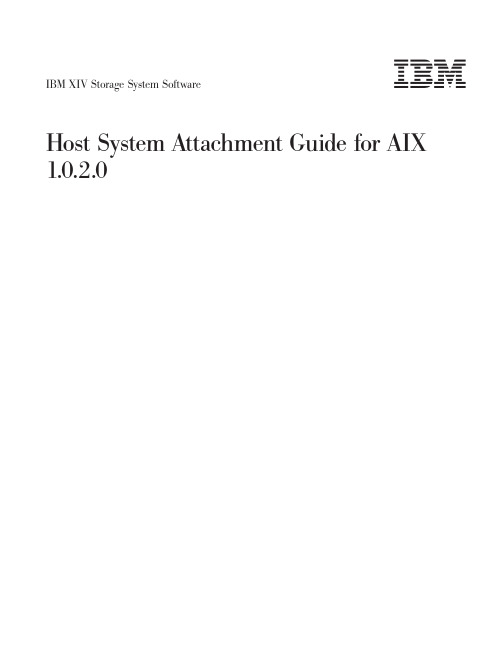
IBM XIV Storage System SoftwareHost System Attachment Guide for AIX 1.0.2.0Note:Before using this information and the product it supports,read the general information in“Notices”on page5.Third Edition(2009)The following paragraph does not apply to any country(or region)where such provisions are inconsistent with local law.INTERNATIONAL BUSINESS MACHINES CORPORATION PROVIDES THIS PUBLICATION“AS IS”WITHOUT WARRANTY OF ANY KIND,EITHER EXPRESS OR IMPLIED,INCLUDING,BUT NOT LIMITED TO,THE IMPLIED WARRANTIES OF MERCHANTABILITY OR FITNESS FOR A PARTICULAR PURPOSE.Some states(or regions)do not allow disclaimer of express or implied warranties in certain transactions;therefore,this statement may not apply to you.Order publications through your IBM representative or the IBM branch office serving your locality.©Copyright International Business Machines Corporation2009.US Government Users Restricted Rights–Use,duplication or disclosure restricted by GSA ADP Schedule Contract with IBM Corp.Host System Attachment Guide for AIXThe1.0.2.0version of the Host System Attachment for AIX is available forinstallation or upgrade.It is the only version that is supported by IBM XIV.Note:Do not install previous versions of this package.Standard IBM InstallationThe Host System Attachment for AIX is an IBM standard package:disk.fcp.2810.rte1.0.2.0You can install it via:v Smitty installv Invoking geninstallv Directly,via the installp commandThe XIV package depends on AIX fixes that must be installed prior to theinstallation.In addition,the IBM XIV installation package has to be configured,also prior to the installation.And the XIV package performs an importantpost-install function.For these reasons,be sure to follow the detailed installation procedure described inthe section’Detailed Installation Procedure’below.Installation and upgradeUse this package for a clean installation or to upgrade from previous versions.IBMsupports a connection by AIX hosts to IBM XIV Storage System only when thispackage is installed.Connections between AIX hosts to IBM XIV Storage System are supported onlywhen this package is installed.Removing this packageThis package can be removed,if support for connection to IBM-XIV StorageSystem is no longer required,though there is no requirement to do so.To remove the installed package:1.Upgrade to this version.2.Remove the installed package.3.Reboot immediately after a successful removal.Installing previous versionsDo not install previous versions of this package.Installing previous versions maycause problems which could render your server unbootable.©Copyright IBM Corp.20091Removal of customized parametersWhen being installed,the package removes any customized parameters for AIXhdisk devices corresponding to XIV disks.Configuration decision-load balancinground_robinBy default,the package configures multipathing to work in a round_robin modewith queue depth of1.Currently,queue depth must be1if you are multipathingin round_robin mode.The limitation of queue_depth=1in round_robin mode forXIV devices will be removed in a future version of AIX.failover_onlyAs setting the queue depth to1may incur a performance penalty,you may alterthe multipathing mode to failover_only and use a higher queue depth,such as32.Note:If you choose failover_only,then only one path will be used for any givenhdisk.Setting environment variablesTo make failover_only algorithm and a given queue depth the default,set thefollowing environment variables prior to package installation to:export XIV_DEF_ALGO=failover_onlyexport XIV_DEF_QD=32(or another value)Required eFixThe package installation requires certain IBM eFix to be installed prior to itsinstallation.Please see the following table.AIX version Required patchAIX5.3TL7and previous Not supportedAIX5.3TL7IZ28969AIX5.3TL8IZ28970AIX5.3TL9IZ28047AIX5.3TL9and later iFIX/APAR is not requiredAIX6.1TL0IZ28002AIX6.1TL1IZ28004AIX6.1TL2IZ28079AIX6.1TL2and later iFIX/APAR is not requiredA detailed installation procedure1.Check whether you have a regular AIX fix package installed for the2810.instfix-iv|grep"2810round".v If you have a regular fix package installed,go to step6below.v If you do not have a regular fix package installed,proceed to step2.2IBM XIV Storage System Software:Host System Attachment Guide for AIX1.0.2.02.Download either a regular fix(according to the table above)or the latestservice pack.3.Check whether you have an eFIX for XIV installedemgr-l|grep XIV.v If you don’t have an eFIX for XIV installed,go to step5below.v If you do have an eFIX for XIV installed,note the eFIX ID and proceed tostep4.4.Remove the eFIX with emgr-r-L(use the eFIX ID you got at step3above).***Do NOT reboot***.5.eFIX installation.Install the downloaded regular fix or a full service pack.Be sure installation is successful.***Do NOT reboot***.6.XIV package installation.Install the XIV package.Reboot immediately after the successful XIV package installation.Following the installationFollowing the package installation and reboot,XIV Fibre Channel disks are multipathed and seen as:IBM2810XIV Fibre Channel Disks.LUN0(if a real volume is not assigned to it)is not multipathed and is seen as: IBM2810XIV-LUN-0Fibre Channel Array Controller.This is a correct and supported configuration.If XIV disks are seen asMPIO Other FC SCSI Disk Drive,it means that the XIV package is not installed and you got some built-in AIX multipathing support for XIV introduced in AIX service packs released in August 2008(for example,AIX6.1TL2).Such a configuration is not supported by IBM XIV.IBM supports a connection by AIX hosts to IBM-XIV Storage System only when this package is installed.Host System Attachment Guide for AIX34IBM XIV Storage System Software:Host System Attachment Guide for AIX1.0.2.0NoticesThis information was developed for products and services offered in the U.S.A.IBM®may not offer the products,services,or features discussed in this documentin other countries.Consult your local IBM representative for information on theproducts and services currently available in your area.Any reference to an IBMproduct,program,or service is not intended to state or imply that only that IBMproduct,program,or service may be used.Any functionally equivalent product,program,or service that does not infringe any IBM intellectual property right maybe used instead.However,it is the user’s responsibility to evaluate and verify theoperation of any non-IBM product,program,or service.IBM may have patents or pending patent applications covering subject matterdescribed in this document.The furnishing of this document does not give youany license to these patents.You can send license inquiries,in writing,to:IBM Director of LicensingIBM CorporationNorth Castle DriveArmonk,NY10504-1785U.S.A.The following paragraph does not apply to the United Kingdom or any othercountry where such provisions are inconsistent with local law:INTERNATIONAL BUSINESS MACHINES CORPORATION PROVIDES THISPUBLICATIONS“AS IS”WITHOUT WARRANTY OF ANY KIND,EITHEREXPRESS OR IMPLIED,INCLUDING,BUT NOT LIMITED TO,THE IMPLIEDWARRANTIES OF NON-INFRINGEMENT,MERCHANTABILITY OR FITNESSFOR A PARTICULAR PURPOSE.Some states do not allow disclaimer of express orimplied warranties in certain transactions,therefore,this statement may not applyto you.This information could include technical inaccuracies or typographical errors.Changes are periodically made to the information herein;these changes will beincorporated in new editions of the publications.IBM may make improvementsand/or changes in the product(s)and/or program(s)described in this publicationat any time without notice.Any references in this information to non-IBM Web sites are provided forconvenience only and do not in any manner serve as an endorsement of those Websites.The materials at those Web sites are not part of the materials for this IBMproduct and use of those Web sites is at your own risk.IBM may use or distribute any of the information you supply in any way itbelieves appropriate without incurring any obligation to you.©Copyright IBM Corp.20095Part Number:GC27-2258-00 U.S.A。
ibmxiv ups指导手册
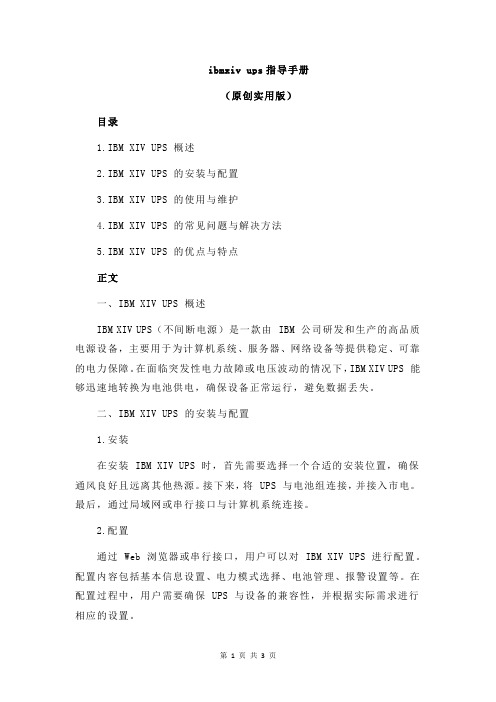
ibmxiv ups指导手册(原创实用版)目录1.IBM XIV UPS 概述2.IBM XIV UPS 的安装与配置3.IBM XIV UPS 的使用与维护4.IBM XIV UPS 的常见问题与解决方法5.IBM XIV UPS 的优点与特点正文一、IBM XIV UPS 概述IBM XIV UPS(不间断电源)是一款由 IBM 公司研发和生产的高品质电源设备,主要用于为计算机系统、服务器、网络设备等提供稳定、可靠的电力保障。
在面临突发性电力故障或电压波动的情况下,IBM XIV UPS 能够迅速地转换为电池供电,确保设备正常运行,避免数据丢失。
二、IBM XIV UPS 的安装与配置1.安装在安装 IBM XIV UPS 时,首先需要选择一个合适的安装位置,确保通风良好且远离其他热源。
接下来,将 UPS 与电池组连接,并接入市电。
最后,通过局域网或串行接口与计算机系统连接。
2.配置通过 Web 浏览器或串行接口,用户可以对 IBM XIV UPS 进行配置。
配置内容包括基本信息设置、电力模式选择、电池管理、报警设置等。
在配置过程中,用户需要确保 UPS 与设备的兼容性,并根据实际需求进行相应的设置。
三、IBM XIV UPS 的使用与维护1.使用在使用 IBM XIV UPS 时,用户需要注意设备的负载能力,确保不超过其额定容量。
同时,定期对 UPS 进行充放电,以延长电池寿命。
在市电中断时,UPS 会自动切换到电池供电,此时用户应尽快采取措施解决市电问题,以免电池耗尽。
2.维护为确保 IBM XIV UPS 的稳定运行,用户需要定期对其进行维护。
维护内容包括清洁设备、检查连接线、更换电池等。
同时,定期对 UPS 进行故障排查和测试,以确保在突发情况下能够正常工作。
四、IBM XIV UPS 的常见问题与解决方法1.问题:市电中断时,UPS 无法自动切换到电池供电。
解决方法:检查市电连接是否正常,电池是否充满,UPS 内部是否存在故障。
ibmxiv ups指导手册

ibmxiv ups指导手册摘要:1.引言2.IBM XIV UPS 系统简介3.IBM XIV UPS 系统组件4.IBM XIV UPS 系统配置与安装5.IBM XIV UPS 系统监控与维护6.IBM XIV UPS 系统故障排除7.总结正文:IBM XIV UPS(不间断电源系统)是IBM 公司推出的一款高可靠性的电源解决方案,旨在为关键任务应用提供高效、稳定的电源保障。
本指导手册将详细介绍IBM XIV UPS 系统的相关知识和使用方法。
1.引言IBM XIV UPS 系统专为满足现代数据中心的严格需求而设计,具有高可靠性、高可用性和高灵活性等特点。
通过本手册,您可以了解IBM XIV UPS 系统的关键特性、应用场景以及优势。
2.IBM XIV UPS 系统简介IBM XIV UPS 系统采用先进的数字信号处理技术,可提供卓越的电力质量、强大的抗干扰能力和高效的能源利用率。
它适用于各种关键任务应用,如服务器、存储、网络设备等,以确保数据中心的持续运行。
3.IBM XIV UPS 系统组件IBM XIV UPS 系统主要由以下几个组件组成:- 输入/输出配电单元(PDU)- 静态旁路开关(SBS)- 电池模块(BM)- 智能监控模块(IMM)- 网络管理模块(NMM)每个组件都具有特定的功能和性能,共同确保IBM XIV UPS 系统的稳定运行。
4.IBM XIV UPS 系统配置与安装在配置和安装IBM XIV UPS 系统时,请遵循以下步骤:- 确认硬件和软件要求- 安装输入/输出配电单元- 安装静态旁路开关- 安装电池模块- 安装智能监控模块- 安装网络管理模块- 配置系统参数正确安装和配置IBM XIV UPS 系统是确保其正常运行的关键。
5.IBM XIV UPS 系统监控与维护为了保持IBM XIV UPS 系统的稳定运行,需要定期对其进行监控和维护。
具体措施包括:- 检查系统运行状况- 监控系统参数- 维护电池模块- 更新系统软件通过有效的监控和维护,可以确保IBM XIV UPS 系统在关键时刻发挥其应有的作用。
ibmv系统存储hyperswap实施手册

I B M V系统存储h y p e r s w a p实施手册(总18页)--本页仅作为文档封面,使用时请直接删除即可----内页可以根据需求调整合适字体及大小--IBM V系统存储 hyperswap实施手册文档信息(文档编号IBM SVC-70)文档修订记录一、Configuring an IBM HyperSwap topology systemA HyperSwap® topology system assists with high availability and site disaster recovery. A HyperSwap topology system can be configured through site allocation and topology change command-line (CLI) commands. The management GUI configures a HyperSwap topology with the Modify System Topology wizard, which guides you through all the steps easily.About this taskTo access the Modify System Topology wizard, select Monitoring > System. In the Actions menu, select Modify System Topology.Configuring site information for the system To configure a HyperSwap systemtopology, you must assign enclosures, external storage systems, and hosts toa specific site.Creating HyperSwap volumes You can use the management GUI or thecommand-line interface (CLI) to create HyperSwap volumes. A HyperSwapvolume has one copy on each site.Converting an existing volume to a HyperSwap volume You can use themanagement GUI or the command-line interface to convert a basic volume toa HyperSwap volume. You convert the basic volume by adding another copyof the volume in a second site.二、Configuring site information for the systemTo configure a HyperSwap® system topology, you must assign enclosures, external storage systems, and hosts to a specific site.Using the management GUIYou can use the Modify System Topology wizard in the management GUI to easily configure the site names and assign objects on your system to a site. The Modify Topology wizard automatically detects any Fibre Channel-attached storage, but iSCSI storage must be added manually before the site assignments can be configured. You can use either the management GUI or the command-line interface to add Storwize systems. Dell EqualLogfic systems can be configured with the command-line interface only. Complete the following steps to configure the topology for the system and to optionally add iSCSI-attached storage:1.In the management GUI, select Monitoring > System. In the Actions menu,select Modify System Topology.2.Follow the wizard to complete the configuration of the HyperSwap topology.3.If you are using iSCSI-attached external storage, you must add the storage tothe system and specify the site using the Add iSCSI External Storage wizard.To access the wizard, select Pools > External Storage > Add iSCSI ExternalStorage.4.Select IBM Storwize as the external storage system that you are adding. Thesystem supports iSCSI connections to Storwize family products and to DellEquallogic systems, but you must configure Dell EqualLogic systems with thecommand-line interface.5.Enter the information for the source and target ports for the iSCSI connectionand specify the site for the iSCSI-attached storage.Using the CLIYou can also use the command-line interface to configure site information and configure the system as a HyperSwap topology. Separate commands are used for each configuring site definitions for the necessary objects on the system. Although you do not need to name sites, creating names that are based on the location or use of the site simplifies management of the HyperSwap topology. Complete the following steps to configure site information and set the system as a HyperSwap topology:1.For easier management of the HyperSwap topology, create specific names foreach site on the system. If names are not specified, sites can be referred toby their default name or numeric ID. Enter the following command to createspecific names for each site.chsite -name losangeles 1In this example, site 1 is now named losangeles. To rename the other sites in the HyperSwap topology, issue the same command with names for the other sites:chsite -name sandiego 2chsite -name quorum 3In this example, site 2 is now named sandiego and site 3 is named quorum.Note: IP quorum applications can be used at a third site to provide a tie-break if there is a loss of connectivity between site 1 and site 2. For moreinformation, see the IP quorum configuration information.2.Enter the following commands to assign existing node canisters in eachcontrol enclosure (I/O group) to sites:chnodecanister -site losangeles canister1chnodecanister -site losangeles canister2Both node canisters in a control enclosure must be assigned to the same site.In this example, the I/O group that contains canister1 and canister2 areassigned to the site losangeles. To assign the node canisters in another I/O group to the other site, enter the following commands:chnodecanister -site sandiego canister3chnodecanister -site sandiego canister4In this example, the I/O group that contains canister3 and canister4 areassigned to the site sandiego. You must assign a site for all node canisters in the system.3.Enter the following command to assign existing external storage systems tosites:chcontroller –site losangeles storagesystem1In this example, storagesystem1 is assigned to site losangeles. To assign a storage system to the other site, enter the following command:chcontroller –site sandiego storagesystem2In this example, storagesystem2 is assigned to site sandiego.If you plan to use an external storage system to provide quorum, then you must assign that to the third site. Alternatively, an IP quorum application can be used to provide quorum. For more information, see the IP quorumconfiguration information. To assign an external storage system to the thirdsite, enter the following command:chcontroller –site quorum storagesystem3In this example, storagesystem3 is assigned to site quorum.You must assign a site for all storage systems that are present in theconfiguration.4.Enter the following command to assign existing hosts to sites:chhost -site losangeles host1In this example, host1 is assigned to site losangeles. If you have other hosts,you can assign them to other sites:chhost -site sandiego host2In this example, host2 is assigned to site sandiego.5.After all the site assignments are complete for enclosures, storage systems,and hosts, set the system topology to HyperSwap by entering the followingcommand:chsystem -topology hyperswap6.Optionally, configure bandwidth settings for the background copy operationsbetween each site by entering the following command:chpartnership -linkbandwidthmbits 2048 -backgroundcopyrate 50 mysystem Background copy is the term that is used for the initial synchronization andany subsequent resynchronization traffic for HyperSwap volumes in thesystem.After you complete these steps, you can configure HyperSwap volumes to create copies at each site.Configuring an external iSCSI controller using the CLIAfter you change the system topology to hyperswap and nodes are assigned sites, you can configure an external iSCSI controller by completing the following steps.1.From the nodes of site 1, discover the iSCSI target controller:2.detectiscsistorageportcandidate –srcportid 1-targetip IP1 -site 13.Check the status of the discovered targets:4.lsiscsistorageportcandidate id src_port_id target_ipv4 | target_ipv65. target_iscsiname iogroup_list configured statussite_id site_name 0 1 IP1 IQN1 1:1:1:1 no Full 1 site16.From the nodes of site 1, add a session to the discovered targets:addiscsitorageport -site 1 07.From the nodes of site 1, view the established sessions with the target:8.id src_port_id target_ipv4 | target_ipv6 target_iscsiname9. controller_id iogroup_list status site_id site_name0 3 IP1 IQN1 5 1:1:1:1 full 1 site110.The new controller can be shown as available by entering the lscontrollercommand. Assign a site:chcontroller -site 1 controllerID11.From the system nodes of site 2, repeat steps 1 through 5 for discovering andestablishing sessions to the same iSCSI controller or a different iSCSIcontroller.三、Creating HyperSwap volumesYou can use the management GUI or the command-line interface (CLI) to create HyperSwap® volumes. A HyperSwap volume has one copy on each site.Before you beginBefore you create HyperSwap volumes, you must configure the HyperSwap topology. See Configuring site information for the system for directions.About this taskAfter you configure the HyperSwap topology, complete one of the following steps.Procedure1.If you are using the management GUI, use the Create Volumes wizard tocreate HyperSwap volumes.2.If you are using the command-line interface, use the mkvolume command tocreate a volume. For example, a HyperSwap volume is created by specifyingtwo storage pools in independent sites.mkvolume -size 100 -pool site1pool:site2pool四、Converting an existing volume to a HyperSwap volumeYou can use the management GUI or the command-line interface to convert a basic volume to a HyperSwap® volume. You convert the basic volume by adding another copy of the volume in a second site.Before you beginBefore you add a copy of the volume, the system must be configured with the HyperSwap system topology.About this taskUsing the management GUI:To change a basic volume to a HyperSwap volume in the management GUI, select Volumes, right-click the basic volume, and select Add Volume Copies. Add a copy in a different site to the existing copy.Using the command-line interface (CLI):In the CLI, the addvolumecopy command adds a copy to a HyperSwap volume, which changes a basic volume into a HyperSwap volume with copies on two separate sites. To add a copy to a basic volume to convert it to a HyperSwap volume, enter the following command:addvolumecopy -pool site2pool volume5In this example, site2pool is the storage pool on the other site.A quorum disk is an MDisk or a managed drive that contains a reserved area that is used exclusively for system management.A system uses a quorum disk for two purposes:To break a tie when a SAN fault occurs, when exactly half of the nodes thatwere previously a member of the system are present.To hold a copy of important system configuration data. Just over 256 MB isreserved for this purpose on each quorum disk candidate.Quorum disk configuration A clustered system automatically assigns quorumdisk candidates. When you add new storage to a system or remove existingstorage, however, it is a good practice to review the quorum diskassignments.IP quorum configuration In some HyperSwap® configurations, IP quorumapplications can be used at the third site as an alternative to third-sitequorum disks.Manual quorum disk override in a HyperSwap systemA manual quorum disk override is required when you experience a rollingdisaster. In rare situations, the system is subject to what is referred to as arolling disaster. A rolling disaster occurs when an incident has wide scope,and its effects are felt in multiple steps over an extended time period. Thefollowing example scenario describes a rolling disaster and shows how torecover from that rolling disaster.五、Quorum disk configurationA clustered system automatically assigns quorum disk candidates. When you add new storage to a system or remove existing storage, however, it is a good practice to review the quorum disk assignments.It is possible for a system to split into two groups where each group contains half the original number of nodes in the system. A quorum disk determines which group of nodes stops operating and processing I/O requests. In this tie-break situation, the first group of nodes that accesses the quorum disk is marked as the owner of the quorum disk and as a result continues to operate as the system, handling all I/O requests. If the other group of nodes cannot access the quorum disk or finds thequorum disk is owned by another group of nodes , it stops operating as the system and does not handle I/O requests.A system can have only one active quorum disk that is used for a tie-break situation. However, the system uses three quorum disks to record a backup of system configuration data to be used in the event of a disaster. The system automatically selects one active quorum disk from these three disks. The active quorum disk can be specified by using the chquorum command-line interface (CLI) command with the active parameter. To view the current quorum disk status, use the lsquorum command.The other quorum disk candidates provide redundancy if the active quorum disk fails before a system is partitioned. To avoid the possibility of losing all the quorum disk candidates with a single failure, assign quorum disk candidates on multiple storage systems.Note: Mirrored volumes can be taken offline if no quorum disk is available. The synchronization status for mirrored volumes is recorded on the quorum disk. Important: Make sure that you move any quorum disks to a different controller before you do maintenance on a service controller.In a Storwize® V5000 system with a single control enclosure or without any external managed disks, quorum is automatically assigned to drives. In this scenario, manual configuration of the quorum disks is not required.In a system with two or more I/O groups, the drives are physically connected to only some of the node canisters. In such a configuration, drives cannot act as tie-break quorum disks; however, they can still be used to back up metadata.If suitable external MDisks are available, these MDisks are automatically used as quorum disks that do support tie-break situations.If no suitable external MDisks exist, the entire system might become unavailable if exactly half the node canisters in the system become inaccessible (such as due to hardware failure or becoming disconnected from the fabric).In systems with exactly two control enclosures, an uncontrolled shutdown of a control enclosure might lead to the entire system becoming unavailable because two node canisters become inaccessible simultaneously. It is therefore vital that node canisters are shut down in a controlled way when maintenance is required.Quorum configuration is chosen by the following criteria:The drive is redundant and stable.The drives are in a control enclosure.No unrecoverable errors are logged against the driveQuorum is distributed among the available control enclosures.Flash drives are avoided.Nearline hard disk drives are avoided.Drive use in order of priority is spare, candidate, and then member.These criteria are not requirements. On configurations where meeting all the criteria is not possible, quorum still is automatically configured.It is possible to assign quorum disks to alternative drives by using the chquorum command. However, you cannot move quorum to a drive that creates a less optimum configuration. You can override the dynamic quorum selection by using the override yes option of the chquorum command. This option is not advised, however, unless you are working with your support center.When you change the managed disks that are assigned as quorum candidate disks, follow these general guidelines:When you use quorum drives, use drives from the control enclosure whenpossible for the best available performance and connectivity. If no externalMDisks are available, at least one drive and ideally three drives in the control enclosure must be present and have a use that is not unused or failed.When you use SAN-attached quorum MDisks, aim to distribute the quorumcandidate disks so that each MDisk is provided by a different storage system.For information about which storage systems are supported for quorum diskuse, refer to the supported hardware list.Before you issue the chquorum command, ensure the status of the MDisk ordrive that is being assigned as a quorum candidate disk is reported as online.Use smaller capacity MDisks, or use drives as the quorum devices, tosignificantly reduce the amount of time that might be needed to run arecover system procedure (also known as Tier 3 or T3 recovery), if necessary. Quorum MDisks or drives in HyperSwap system configurationsTo provide protection against failures that affect an entire location (for example, a power failure), you can use active-active relationships with a configuration that splits a single clustered system between two physical locations. For more information, see HyperSwap® configuration details. For detailed guidance about HyperSwap system configuration for high-availability purposes, contact your IBM® regional advanced technical specialist.If you configure a HyperSwap system, the system automatically selects quorum disks that are placed in each of the three sites.The following scenarios describe examples that result in changes to the active quorum disk:Scenario 1:1.Site 3 is either powered off or connectivity to the site is broken.2.If topology is standard, the system selects a quorum disk candidate atsite 2 to become the active quorum disk. If topology is HyperSwap,the system operates without any active quorum disk.3.Site 3 is either powered on or connectivity to the site is restored.4.Assuming that the system was correctly configured initially, StorwizeV5000 automatically recovers the configuration when the power isrestored.Scenario 2:1.The storage system that is hosting the preferred quorum disk at site 3is removed from the configuration.2.If possible, the system automatically configures a new quorum diskcandidate.3.In HyperSwap topology, the system selects only a new quorum diskthat is in site 3. In a standard topology, the system selects a quorumdisk candidate at site 1 or 2 to become the active quorum disk.4. A new storage system is added to site 3.5.In standard topology, the Storwize V5000 administrator must reassignall three quorum disks to ensure that the active quorum disk is now atsite 3 again. In HyperSwap topology, the system automatically assignsthe new active quorum disk when the storage system is installed andthe site setting is configured.IP quorum configurationIn some HyperSwap® configurations, IP quorum applications can be used at the third site as an alternative to third-site quorum disks.No Fibre Channel connectivity at the third site is required to use an IP quorum application a s the quorum device. The IP quorum application is a Java™ application that runs on a host at the third site. The IP network is used for communication between the IP quorum application and node canisters in the system. If you currently have a third-site quorum disk, you must remove the third site before you use an IP quorum application.There are strict requirements on the IP network and some disadvantages with using IP quorum applications. Unlike quorum disks, all IP quorum applications must be reconfigured and redeployed to hosts when certain aspects of the systemconfiguration change. These aspects include adding or removing a node canister from the system or when node service IP addresses are changed. Other examples include changing the system certificate or experiencing an Ethernet connectivity issue. An Ethernet connectivity issue prevents an IP quorum application from accessing a node that is still online. If an IP application is offline, the IP quorum application must be reconfigured because the system configuration changed. To view the state of an IP quorum application in the management GUI, select Settings > System > IP Quorum. You can also use the lsquorum command to view the state of the IP quorum application.Even with IP quorum applications at the third site, quorum disks at site one and site two are required, as they are used to store metadata. Quorum disks for each site are selected automatically and can be configured in the management GUI, by selecting Pools > MDisks by Pools. You can also use the chquorum command to assign MDisk as a quorum disk.An IP quorum application can also act as the quorum device for systems that are configured with a standard topology that do not have any external storage configured. This configuration gives a system tie-break capability, automatically resuming I/O processing if half of the system's node canisters are inaccessible.The maximum number of IP quorum applications that can be deployed is five. Applications can be deployed on multiple hosts to provide redundancy.IP quorum requirementsFor stable quorum resolutions, an IP network must provide the following requirements:Connectivity from the servers that are running an IP quorum application tothe service IP addresses of all node canisters. The network must also dealwith possible security implications of exposing the service IP addresses, asthis connectivity can also be used to access the service assistant interface ifthe IP network security is configured incorrectly.Port 1260 is used by IP quorum applications to communicate from the hoststo all node canisters.The maximum round-trip delay must not exceed 80 milliseconds (ms), which means 40 ms each direction.A minimum bandwidth of 2 megabytes per second is guaranteed for nodecanister-to-quorum traffic.The following minimum requirements must be met on the hosts that are used to run IP quorum applications:Supported operating systems:o Red Hat Enterprise Linux , Red Hat Enterprise Linux 7o SUSE Linux Enterprise Server 11m3, SUSE Linux Enterprise Server 12 Supported Java Runtime Environments: IBM® Java , IBM Java 8Installing IP quorumIf you change the configuration by adding an enclosure, changing a service IP address, or changing SSL certificates, you must download and install the IP quorum application again. To download and install the IP quorum application, complete the following steps:1.In the management GUI, select Settings > System > IP Quorum and clickeither Download IPv4 Application or Download IPv6 Application to create theIP quorum Java application. You can also use the command-line interface (CLI) to enter the mkquorumapp command to generate an IP quorum Javaapplication. The application is stored in the dumps directory of the systemwith the file name .2.Transfer the IP quorum application from the system to a directory on thehost that is to run the IP quorum application.e the ping command on the host to verify that it can establish a connectionwith the service IP address of each node canister in the system.4.On the host, use the command java -jar to initialize the IP quorumapplication.5.To verify that the IP quorum application is installed and active, selectSettings > System > IP Quorum. The system automatically selects MDisks forquorum disks. In a HyperSwap configuration with IP quorum, the systemautomatically selects an MDisk from both sites. These MDisks store metadata that are used for system you want to select specific MDisk to use as quorumdisks, select MDisk by Pools and right-click the MDisk and select Quorum >Modify Quorum Disk. The new IP quorum application is displayed in the tableof detected applications. You can also use the lsquorum command on thesystem CLI to verify that the IP quorum application is connected and is theactive quorum device. If you want to modify the MDisk that are used forquorum by using the command-line interface, use the chquorum command. Parent topic:Quorum diskManual quorum disk override in a HyperSwap systemA manual quorum disk override is required when you experience a rolling disaster. In rare situations, the system is subject to what is referred to as a rolling disaster. Arolling disaster occurs when an incident has wide scope, and its effects are felt in multiple steps over an extended time period. The following example scenario describes a rolling disaster and shows how to recover from that rolling disaster.An example of a rolling disaster occurs when the following situation is true:1.The link between the two sites fails, at which point one site uses theautomatic quorum feature to continue operation.2.The system site that has control of the quorum disk fails (due to a poweroutage, for example).This example leaves the second site as the only site that is potentially capable of continuing data I/O. However, it is unable to do so until it gains control of the quorum disk. The MDisks in the second site stop. Nodes at the site display the node error 551, indicating that an insufficient number of nodes are available to form a quorum in a HyperSwap® system configuration.In this scenario, you can run the satask overridequorum command to override the automatic quorum disk selection and create a new system that contains the nodes in the second site.Note: If a fabric disruption occurs while the satask overridequorum command is running, it is possible that a subset of the nodes will update their cluster (system) ID. The updated nodes display the node error 550; the nodes that were not updated display 551 and the nodes are assigned to two different systems. In this situation, you can run the satask overridequorum command again on one of the nodes that reported the error 551. This command updates all the nodes in the two systems with a new cluster (system) ID. You can then recover data.Enforcing conditions for a quorumYou must run the chsystem -topology hyperswap command as part of the installation process for the system to make the satask overridequorum command available if a rolling disaster occurs. The satask overridequorum command is not available in systems that do not have the topology set to hyperswap. Before you can use the command, the following prerequisites must be met:All I/O groups with two nodes are assigned with one node in site 1 and theother in site 2.All storage systems with MDisks must have their site defined.When these prerequisites are met and automatic quorum selection is enabled, the system attempts to assign one quorum disk within all three sites. If a site does not have an MDisk suitable to be a quorum disk, a quorum disk is not assigned to it.Note: After the chsystem -topology hyperswap command is run, you cannot alter the site assignment of any controller except where that controller is a new controller that has only unmanaged MDisks.It will also not allow site settings for nodes. This enforcement is required to ensure that the system operates correctly to allow the satask overridequorum command to operate correctly.When you run the chsystem -topology standard command, it again is possible to alter the site settings for nodes and controllers. However, this command disables the override quorum feature. Therefore, aim to run chsystem -topology hyperswap when you complete your changes to reenable this support.六、HyperSwap configuration without using interswitch linksThe most simple IBM® HyperSwap® configuration is built by attaching each control enclosure directly to the Fibre Channel switches in the local and the remote production site. This configuration is done without using interswitch links (ISLs).HyperSwap configuration rules without using ISLsThe following rules must be observed when you configure a HyperSwap system without using ISLs:For every storage system, create one zone that contains Storwize® V5000ports from every node and all storage system ports, unless the zoningguidelines for that storage system state differently. However, do not connecta storage system in one site directly to a switch fabric in the other site.Instead, connect each storage system only to switched fabrics in the local site.Important: All SAS expansion enclosures in a FlashSystem™ V9000 systemmust be zoned to all control enclosures in both sites.Each Storwize V5000 node must have two direct Fibre Channel connectionsto one or more SAN fabrics at both locations that contain Storwize V5000nodes.You can include powered components between Storwize V5000 and theswitches in a HyperSwap system configuration. For example, you can use。
ibmxiv ups指导手册
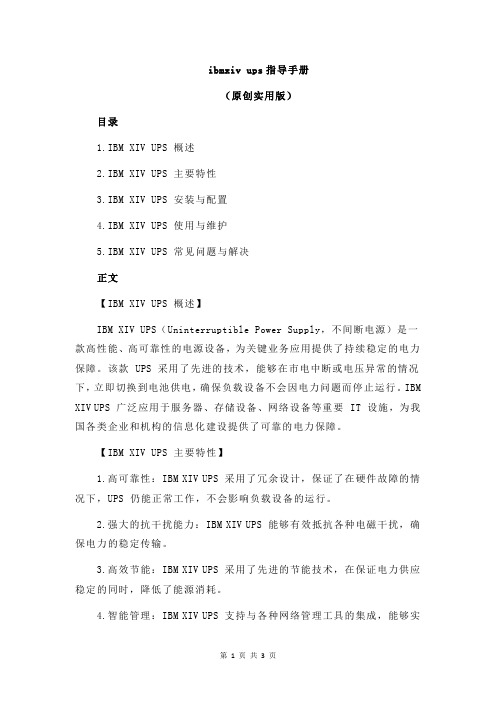
ibmxiv ups指导手册(原创实用版)目录1.IBM XIV UPS 概述2.IBM XIV UPS 主要特性3.IBM XIV UPS 安装与配置4.IBM XIV UPS 使用与维护5.IBM XIV UPS 常见问题与解决正文【IBM XIV UPS 概述】IBM XIV UPS(Uninterruptible Power Supply,不间断电源)是一款高性能、高可靠性的电源设备,为关键业务应用提供了持续稳定的电力保障。
该款 UPS 采用了先进的技术,能够在市电中断或电压异常的情况下,立即切换到电池供电,确保负载设备不会因电力问题而停止运行。
IBM XIV UPS 广泛应用于服务器、存储设备、网络设备等重要 IT 设施,为我国各类企业和机构的信息化建设提供了可靠的电力保障。
【IBM XIV UPS 主要特性】1.高可靠性:IBM XIV UPS 采用了冗余设计,保证了在硬件故障的情况下,UPS 仍能正常工作,不会影响负载设备的运行。
2.强大的抗干扰能力:IBM XIV UPS 能够有效抵抗各种电磁干扰,确保电力的稳定传输。
3.高效节能:IBM XIV UPS 采用了先进的节能技术,在保证电力供应稳定的同时,降低了能源消耗。
4.智能管理:IBM XIV UPS 支持与各种网络管理工具的集成,能够实现远程监控和管理,便于用户及时了解 UPS 的运行状态。
5.灵活的扩展性:IBM XIV UPS 支持多种扩展模块,用户可根据需求进行配置,满足不同场景的应用需求。
【IBM XIV UPS 安装与配置】1.安装环境:IBM XIV UPS 应安装在通风良好、散热条件良好的环境中,避免阳光直射和潮湿。
2.安装步骤:根据产品说明书,按照指示进行安装。
一般情况下,包括将 UPS 与负载设备连接、接入市电、连接电池组等步骤。
3.配置:通过控制面板或网络管理工具,对 IBM XIV UPS 进行配置,包括设置 UPS 的工作模式、报警阈值、输出电压等参数。
- 1、下载文档前请自行甄别文档内容的完整性,平台不提供额外的编辑、内容补充、找答案等附加服务。
- 2、"仅部分预览"的文档,不可在线预览部分如存在完整性等问题,可反馈申请退款(可完整预览的文档不适用该条件!)。
- 3、如文档侵犯您的权益,请联系客服反馈,我们会尽快为您处理(人工客服工作时间:9:00-18:30)。
IBM XIV系列存储快速维护手册目录一、XIV的基本架构和组成: (3)二、XIV的基本管理: (5)三、XIV的安装环境要求: (6)四、XIV安装上电 (8)五、如何升级XIV的微码 (11)六、如何收集XIV的System Data(XRAY) (11)七、如何通过GUI更换单个的DDM (15)八、如何通过GUI更换一个模块(Interface Module 或Data Module) (20)附录A:参考文档: (25)一、XIV的基本架构和组成:IBM的XIV系统存储2810-A14,提供了高性能、可扩展性、易于管理功能。
同时采用了SATA磁盘,更加降低了单位容量的成本。
XIV存储主要包括以下组成部分:1.6个主机系统接口模块(Interface Module),它提供FC以及iSCSI接口,同时每个模块包括了12块1TB的SATA硬盘。
2.9个数据模块(Data Module),每个模块包括了12块1TB的SATA硬盘。
3.3组不间断电源模块(UPS),提供掉电保护功能。
4.2个以太网交换机,提供模块间的数据交换功能。
5.一个维护模块(Maintenance Module)6.一个自动电源分配管理模块(ATS),管理外部输入电源的冗余。
7.一个Modem,连接到维护模块,提供CallHome和远程维护。
除此之外,为了方便和外部系统相连接,XIV将所有要和外部相连接的端口都集中到了一个叫Patch Panel的模块。
Patch Panel位于机柜后面右上角。
具体的端口定义如下图。
二、XIV的基本管理:XIV主要是通过XIV Storage Manager GUI进行管理的。
通过GUI完成以下的管理功能:1.XIV硬件的维护和备件的更换2.XIV存储容量的逻辑划分3.XIV和主机系统连接的配置管理4.系统性能的检测5.系统快照、拷贝、远程拷贝、数据迁移功能的管理除此之外XIV还提供了命令行方式的管理XCLI,所有能在GUI中完成的功能也都够通过XCLI完成。
XCLI软件包是和GUI一起安装的。
如果没有安装GUI,也可以单独安装XCLI。
以下是GUI的界面:三、XIV的安装环境要求:1.电源要求:XIV使用双路单项电源,180-264VAC,50/60Hz,最大电流60A。
2.环境温度要求:发热量:15Module:26K BTU/小时;6Module:10.5K BTU/小时。
空气循环:冷却风从前面进入机柜,从机柜后面排出。
空气流量:15Module:750cfm;6Module:300cfm。
运行环境:温度:10-35℃(50-95℉)相对湿度:25-80%最高海拔:2133M(7000Ft)3.物理空间和承重要求:机器尺寸:1991(高)×600(宽)×1091(深)机器重量:876KG走线方式:XIV和外部连线可以上走线和下走线。
如果是下走线,地板开口在机柜后部。
安装位置要求:4.四、XIV安装上电1. XIV电源的准备:XIV的电源配置通常有两种,一种是2路220V 60A的,一种是4路220V 30A的。
根据配置不同按照以下的安装图进行电源线的准备:电源线的线序分别如下图:2. 确认电源的零-地电压小于1V,接地电阻小于1OHM。
3. 连接电源线到相应的ATS或UPS电源接口。
4. 将ATS上的3个开关打到“ON”的位置,ATS上的绿色电源指示灯应该亮起。
5. 将3个UPS的前面板卸下。
检查UPS上的电池组的是否正确连线,在运输过程中,有一组电池会没有连线。
将其连线连好并紧固。
6. 当电池组的连线都连接好后,3个UPS前面的风扇会转起。
如果没有转,检查UPS后面的电源连线和ATS开关的状态是否在“ON”的位置。
7. 重新安装上UPS的前面板。
8. 检查3个UPS后面的输出的开关,应该在“ON”的位置。
9. 检查3个UPS后面的“Online/Bypass”开关应该设置在“Online”的位置。
10.按下3个UPS的“test”按钮。
整个XIV开始上电自检。
如果XIV正常上电自检完成就可以用lantop连接到patchpanal上module 5 laptop port通过GUI或XCLI进行逻辑安装配置了。
五、如何升级XIV的微码XIV的微码升级是通过一个“IBM-XIV Technician Assistant utility”的工具来完成的。
XIV 的微码文件、升级手册和IBM-XIV Technician Assistant utility的下载地址:https:///webapp/iwm/int/reg/pick.do?source=IIPxiv 除此之外,升级微码还需要准备putty和pscp或者WinSCP工具。
Putty的下载地址:http://the.earth.li/~sgtatham/putty/latest/x86/putty.exeWinSCP下载地址:/eng/download.php微码升级步骤根据初始微码版本和要升级的微码版本的不同,步骤不完全一样。
具体的升级步骤参考各微码版本对应的升级手册。
六、如何收集XIV的System Data(XRAY)在出现复杂的情况,不能马上找到问题时,SSR需要收集XIV的System Data提供个support 进行分析。
此System Data类似于DS8000的papkg。
在XIV里称为XRAY。
XRAY的收集是SSR通过安装有XCLI的laptop生成和收集的。
1.将laptop连接到Patch panel上的module 5 laptop port。
通常DHCP会分配给laptop 一个14.10.202.xx的地址。
如果没有分配到地址,手工将laptop的地址设成14.10.202.1。
用“ping”命令检查和14.10.202.250地址是否可以通讯。
2.在laptop的命令行执行收集程序,即运行xray_collect IP 来收集XRAY,这里的IP是直连时的IP(即14.10.202.250)。
注:如果XIV 的微码是10.1或以上的,使用xray_collect_v2.0.1.exe文件。
否者使用xray_collect.exe文件。
(xray_collect.exe 和xray_collect_v2.0.1.exe 文件在对应的微码的包里面)XRAY收集完成后会自动Offload到lantop上运行xray_collect.exe的目录下,是一个压缩包。
文件名类似system_xray_2810A147801224_2009-12-04-1441.tar.bz2。
如果Xray文件没有能够正常地offload到lantop,可以采用以下的从GUI的方式Offload。
Xray的文件可以直接上传到PFE的website。
在XIV GUI2.4.1版本开始,XIV支持用GUI的方式收集XRAY。
在GUI界面中用technician用户登录(密码是:teChn1cian),选中要收集XRAY的XIV 系统。
选择菜单中的“Help” “Support Logs…”选择选中要要download的XRAY文件和保存的目录。
七、如何通过GUI更换单个的DDM1.将laptop连接到Patch panel上的module 5 laptop port。
通常DHCP会分配给laptop 一个14.10.202.xx的地址。
如果没有分配到地址,手工将laptop的地址设成14.10.202.1。
用“ping”命令检查和14.10.202.250地址是否可以通讯。
2.在laptop上打开XIV Storage Manager GUI,输入用户名:technician,密码:teChn1cian。
(注意区分大、小写)3.进入后选择对应的XIV和要更换的DDM,点击鼠标右键,选择“Phase out -> Failed”:4.这时可以看到整个XIV的容量已经由79302GB减少到78907GB。
系统的状态也由原来的Full Redundancy变成了Redistributing。
表示系统在将数据进行重新分布,重新分布的时间取决于损坏的DDM上数据的多少。
5.这时的DDM的状态已经变成了“Failed”,Functioning是“no”。
6.将Failed的DDM拔出来,插入新的DDM。
这时在GUI上选择对应的DDM查看,Functioning状态变成了“yes”。
7.再选择对应的DDM,选择鼠标右键。
选择“Test”。
等完成后,DDM的状态会变成“Ready”8.再次在对应的DDM上选择鼠标右键,选择“Phase in”。
这时系统又开始进行“Redistributing”9.等到“Redistributing”完成,系统再次恢复到“Full Redundanc”。
系统总容量也恢复到79302GB。
更换DDM工作完成。
八、如何通过GUI更换一个模块(Interface Module 或Data Module)1.将laptop连接到Patch panel上的module 5 laptop port。
通常DHCP会分配给laptop 一个14.10.202.xx的地址。
如果没有分配到地址,手工将laptop的地址设成14.10.202.1。
用“ping”命令检查和14.10.202.250地址是否可以通讯。
2.在laptop上打开XIV Storage Manager GUI,输入用户名:technician,密码:teChn1cian。
(注意区分大、小写)3.进入后选择对应的XIV和要更换的Module,点击鼠标右键,选择“Phase out -> Failed”:4.这时可以看到整个XIV的容量已经由79302GB减少到73392GB。
系统的状态也由原来的Full Redundancy变成了Redistributing。
表示系统在将数据进行重新分布,重新分布的时间取决于损坏的Module上数据的多少。
5.等待Phase out完成,在GUI上Module由桔黄色变成红色。
这时的Module的状态已经变成了“Failed”。
6.按照Service Guide的步骤将Failed Module从机柜中取出,将新更换的Module插入机柜,并将原Module中的DDM插回新更换的Module。
这时在GUI上选择对应的Module,选择鼠标右键。
选择“Test”。
这时新Module开始Initializing。
7.等待Initializing完成后,Module的状态会变成“Ready”。
8.再次在对应的Module上选择鼠标右键,选择“Phase in”。
