各种视频处理卡的功能与接口概述
微型计算机接口概述

并行接口通信的示意图
微型计算机接口概述
(1)在并行接口中,数据通道的宽度就是传输的位数。微型计算机中最常见的数据通道的宽度为8位, 当采用并行接口与外设交换数据时,8位数据是同时传输的,称为8位并行接口。例如打印机的接口有8条数 据线,每次可同时传送一个字符的ASCII码。数据通道的宽度也可以为16位、32位或更高。
微型计算机接口概述
(4)I/O端口寻址功能
• 外设的接口电路中可能包含有若干可供CPU直接访问的寄存器或功能电路,称为端口,例 如数据端口、状态端口等。每个端口都对应一个端口地址,只有被选中的端口才能与CPU 进行信息交换。接口电路通过对端口地址进行译码,找到相应的端口。
(5)与CPU和外设进行联络
1.3 串行接口技术
微型计算机接口概述
1 串行接口的特点
串行接口中一般只需要一条数据线,在串行通信传输 时,数据一位一位按一定顺序进行传送,经过8个时间单位 才能传送一个字节的数据。如果是双向串行接口,需要两条 数据线,每个方向使用一条。
在实际传送过程中,发送端按固定的时间间隔依次向 数据线发送高低不同的电平,接收端按照与发送端相同的时 间间隔识别出相应的数据信息,并通过相应的联络线以保证 数据传输的可靠性。
(2)并行接口中除了有数据通道以外,还应有 握手联络信号,以实现接口和外设之间的联络。
握手联络信号实际上是控制信 号,用来控制数据的传送。通过握 手联络信号,发送端通知接收端是 否有数据要发送,接收端通知发送 端它是否已经准备好接收数据。
HDMI、DVI、VGA、接口定义详细资料
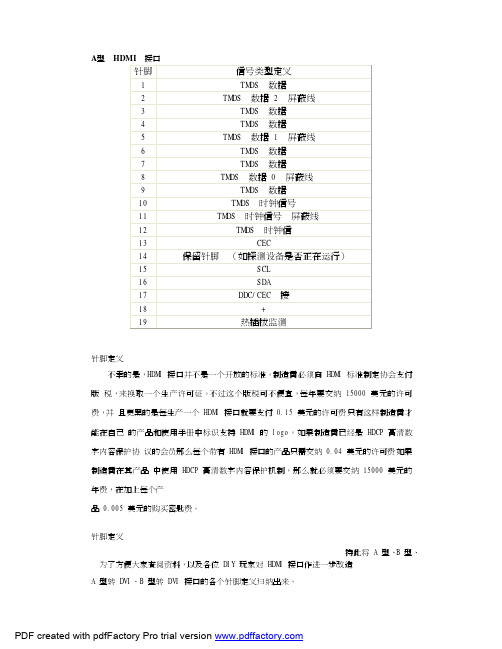
Signal TMDS 数据 TMDS 数据 2 屏蔽线 TMDS 数据 TMDS 数据 TMDS 数据 1 屏蔽线 TMDS 数据 TMDS 数据 TMDS 数据 0 屏蔽线 TMDS 数据 TMDS 时钟信号 TMDS 时钟信号 屏蔽线 TMDS 时钟信 TMDS 数据 TMDS 数据 5 屏蔽线 TMDS 数据 TMDS 数据 TMDS 数据 4 屏蔽线 TMDS 数据 TMDS 数据 TMDS 数据 3 屏蔽线 TMDS 数据 CEC 保留针脚 (如探测设备是否正在运行) 保留针脚 (如探测设备是否正在运行) SCL SDA DDC/CEC 接 +5V 热插拔监测
高清多媒体接口HDMI(Hi-Definition Multimedia Interface )的定义 e、 2002 年 4 月由日立、松下、飞利浦、硅化图像 Silicon Imag 索尼、汤姆 逊、东芝共 7 家公司成立了HDMI 高清多媒体接口HDMI(HiMu ltimedia Interface ) 组 织 ,开 始 制定 新 的专 用 于 数 字视频 /Definition 音 清多媒体接口HDMI, 先前也叫DVI-CE(Digital Visual Interf频传输标准。高 ace-Consume
根据 DVI 标准,一条 TMDS 通道可以达到 165MHz 的工作频率和 10-bit 接 口, 也就是可以提供 1.65Gbps 的 带宽,这足 以应付 1920*1080/60Hz 的显示 要求。另 外,为了扩充兼容性,DVI 还可以使用第二条 TMDS 通道,这样其 带宽将会高 过 2Gbps。 DVI-D 才是 真正的数字信号传输。 VGA 接口标准。 的接口的总称。 具体在接口插座
PDF created with pdfFactory Pro trial version
视频输入输出常用接口详解(TV,AV,s端子,YCbCrYPbPr,DIV,HDMI)

视频输入输出常用接口详解(TV,AV,s端子,YCbCrYPbPr,DIV,HDMI)视频输入输出常用接口详解(TV,AV,s端子,YCbCr/YPbPr,DIV,HDMI)2009-07-31 17:51TV接口TV输入接口TV 接口又称RF射频输入,毫无疑问,这是在电视机上最早出现的接口。
TV接口的成像原理是将视频信号(CVBS)和音频信号(Audio)相混合编码后输出,然后在显示设备内部进行一系列分离/ 解码的过程输出成像。
由于需要较多步骤进行视频、音视频混合编码,所以会导致信号互相干扰,所以它的画质输出质量是所有接口中最差的。
AV接口AV接口又称(RCARCA)可以算是TV的改进型接口,外观方面有了很大不同。
分为了3条线,分别为:音频接口(红色与白色线,组成左右声道)和视频接口(黄色)。
AV输入接口与AV线由于AV输出仍然是将亮度与色度混合的视频信号,所以依旧需要显示设备进行亮度和色彩分离,并且解码才能成像。
这样的做法必然对画质会造成损失,所以AV接口的画质依然不能让人满意。
在连接方面非常的简单,只需将3种颜色的AV线与电视端的3种颜色的接口对应连接即可。
总体来说,AV接口实现了音频和视频的分离传输,在成像方面可以避免音频与视频互相干扰而导致的画质下降。
AV接口在电视与DVD连接中使用的比较广,是每台电视必备的接口之一。
S端子S端子可以说是AV端子的改革,在信号传输方面不再将色度与亮度混合输出,而是分离进行信号传输,所以我们又称它为“二分量视频接口”。
S端子接口与S端子线与AV 接口相比,S端子不在对色度与亮度混合传输,这样就避免了设备内信号干扰而产生的图像失真,能够有效的提高画质的清晰程度。
但S-Video仍要将色度与亮度两路信号混合为一路色度信号进行成像,所以说仍然存在着画质损失的情况。
虽然S端子不是最好的,不过一般情况下AV信号为 640线,S端子可达到1024线,但是这需要由片源来决定。
drm中bridge的作用 解释说明
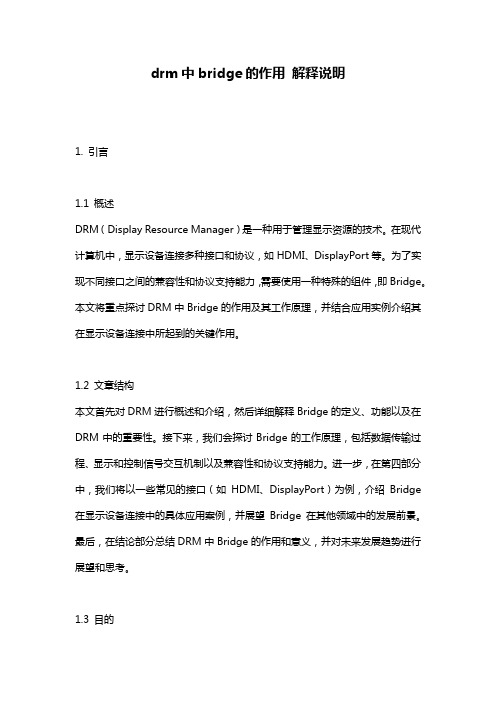
drm中bridge的作用解释说明1. 引言1.1 概述DRM(Display Resource Manager)是一种用于管理显示资源的技术。
在现代计算机中,显示设备连接多种接口和协议,如HDMI、DisplayPort等。
为了实现不同接口之间的兼容性和协议支持能力,需要使用一种特殊的组件,即Bridge。
本文将重点探讨DRM中Bridge的作用及其工作原理,并结合应用实例介绍其在显示设备连接中所起到的关键作用。
1.2 文章结构本文首先对DRM进行概述和介绍,然后详细解释Bridge的定义、功能以及在DRM中的重要性。
接下来,我们会探讨Bridge的工作原理,包括数据传输过程、显示和控制信号交互机制以及兼容性和协议支持能力。
进一步,在第四部分中,我们将以一些常见的接口(如HDMI、DisplayPort)为例,介绍Bridge 在显示设备连接中的具体应用案例,并展望Bridge在其他领域中的发展前景。
最后,在结论部分总结DRM中Bridge的作用和意义,并对未来发展趋势进行展望和思考。
1.3 目的本文旨在全面深入地分析并阐述DRM中Bridge的作用及其在显示设备连接中的重要性。
通过对Bridge的定义和功能进行解释说明,读者将能够了解其在数据传输过程、信号交互机制以及兼容性和协议支持能力方面所起到的关键作用。
同时,本文还将通过具体案例分析,揭示Bridge在常见接口和移动设备连接外部显示器等场景中的应用实例,以期为读者提供关于Bridge未来发展趋势的思考和展望。
2. DRM中bridge的作用2.1 DRM概述在数字版权管理(Digital Rights Management,DRM)系统中,bridge是一个关键组件,用于连接和转换不同格式的数据和信号以实现可视化输出。
DRM 是一种主要应用于多媒体内容保护的技术,它可以控制数字内容的使用、复制和分发权限。
2.2 Bridge的定义和功能Bridge是指用于连接图形处理单元(GPU)和显示设备之间的接口芯片或电路板。
接口简介介绍

05 接口的未来趋势
接口技术的创新与发展
01
接口技术的不断发展
随着技术的不断进步,接口技术也在不断创新和发展,包括更快的数据
传输速度、更低的能耗、更高的可靠性和更大的灵活性。
02 03
标准化和开放性
未来接口技术将更加注重标准化和开放性,以实现更广泛的应用和互操 作性。标准化将促进不同厂商的设备之间的兼容性,而开放性则将鼓励 更多的开发者和企业参与接口技术的创新和发展。
接口的分类与组成
分类
接口可以分为硬件接口和软件接口。硬件接口是指不同硬件设备之间的连接,如 USB接口、HDMI接口等;软件接口是指不同软件之间的连接,如API(应用程 序接口)、GUI(图形用户界面)等。
组成
接口由请求和响应组成。请求是指从客户端向服务器发送的请求,例如HTTP请 求;响应是指服务器对客户端请求的响应,例如HTTP响应。
1394接口也称为火线接口,是一种高速串行总线标准,具有传输速度快、支持热插拔等 特点。
HDMI接口
高清多媒体接口,用于连接音视频设备,如电视、音响等。
USB 3.0
相比USB 2.0,USB 3.0的数据传输速度更快,兼容性更好。
现代接口技术
Thunderbolt接口
01
也称为雷电接口,是一种高速串行总线标准,支持数据和视频
接口的协议与标准
协议
接口的协议是指不同设备或软件之间交换信息时所遵循的规 则和标准。常见的协议包括HTTP、TCP/IP、SOAP、REST 等。
标准
接口的标准是指不同厂商或组织所共同制定并遵循的接口规 范。标准的制定有助于实现不同设备或软件之间的互操作性 和信息共享。例如,USB接口标准、HDMI接口标准等。
CRS-1介绍

思科电信级路由系统多种服务一个网络无限的可能性思科电信级路由系统思科电信级路由系统(CRS-1)是第一个可以在帮助服务供应商提高业务盈利能力、技术灵活性和运营效率的同时,在一个高度可用的、便于扩展的、集成化的分组基础设施上提供一组全面的服务(包括数据、语音和视频)的分组通信系统。
Cisco CRS-1的主要特性包括:无与伦比的系统寿命Cisco CRS-1是业界唯一可以扩展到每秒92Tb(Tbps)的电信级路由系统。
它采用了第一个OC-768c/STM-256c IP接口,最多可以支持1152个40Gbps的线卡插槽。
它不仅简化了今天的网络,而且可以在未来十年内保护客户的投资。
不间断的系统运行Cisco CRS-1建立在Cisco IOS XR软件的基础之上。
该软件是业界唯一一个适用于多机架的Tb级别电信级基础设施的自恢复式操作系统。
这个基于微内核的操作系统可以提供精确的独立流程、故障限制和隔离功能。
利用这些独特的功能,客户可以在不对服务造成任何影响的情况下,维护、升级、改进和扩展Cisco CRS-1。
利用思科智能化服务灵活性设计实现前所未有的服务灵活性Cisco CRS-1采用了思科硅芯片分组处理器(SPP)——全球最先进的40Gbps ASIC,具有独特的服务分离架构的Cisco IOS XR软件,以及服务智能交换矩阵——因而可以提供最大限度的服务灵活性和功能。
利用全面的服务隔离和完整的线速功能灵活性,Cisco CRS-1可以提供今天的集成化网络服务所需要的各种功能。
网络和服务融合平台服务供应商已经意识到,针对特定服务的网络、复杂的网络架构和单纯的连接服务已经无法满足他们的业务需要和不断增长的客户需求。
过去,网络接入点(POP)的各项功能(例如核心、对等通信、汇聚和边缘)都是由供应商通过部署具有特定功能的路由节点而实现的,以满足每种网络功能的独特需求。
这种传统的POP设计需要服务供应商每隔三到五年就要重新设计一次他们的网络,以适应增长的需要和不断变化的服务要求。
液晶显示器DVI接口及测试规范

液晶电视接收机 DVI视频接口及显示规范1、范围本部分规定了液晶电视接收设备中视频DVI(Digital Visual Interface)信号外部接口互连的电特性标称值和机械配接要求。
本部分适用于液晶电视接收设备间标准清晰度电视模拟视频信号的连接。
2、术语及定义DVI全称为Digital Visual InterfaceTMDS(Transition MinimizedDifferential Signaling) 最小化传输差分信号; DVI接口利用T.M.D.S.链路将像素数据进行最小变换直流平衡编码,实现了高速实时数字显示数据传输.3、DVI概述及工作原理与标准3.3.1、DVI有DVI1.0和DVI2.0两种标准,其中DVI1.0仅用了其中的一组信号传输信道,传输图像的最高像素时钟为165M(1600RGB*1200@60Hz,UXGA),信道中的最高信号传输码流为1.65GHz。
DVI2.0则用了全部的两组信号传输信道,传输图像的最高像素时钟为330M,每组信道中的最高信号传输码流也为1.65GHz。
在显示设备中,目前还没有DVI2.0的应用,因此本文所讨论的DVI都是指DVI1.0标准。
连接规定及电气性能要求如表1所示。
3.3.2、DVI是基于TMDS(Transition Minimized Differential Signaling,转换最小差分信号)技术来传输数字信号,TMDS运用先进的编码算法把8bit数据(R、G、B中的每路基色信号)通过最小转换编码为10bit数据(包含行场同步信息、时钟信息、数据DE、纠错等),经过DC平衡后,采用差分信号传输数据,它和LVDS、TTL相比有较好的电磁兼容性能,可以用低成本的专用电缆实现长距离、高质量的数字信号传输。
TMDS技术的连接传输结构如图1所示。
图13.3.3 DVI数字信号传输有单连接(Single Link)和双连接(Dual Link)两种方式,对于单连接,仅用图1所示的1/2、 9/10、17/18脚传输,它的传输速率可达4.9Gbps,双连接可达9.9Gbps。
显卡输出接口类型大全

显卡接口类型知识面对显卡接口的日益丰富,不少菜鸟朋友或许会对显卡的各种接口感到犯晕,其实通过显卡输出接口的丰富程度也可以大致反馈出显卡的档次。
下面编辑就一起来与大家详细介绍下显卡接口知识。
菜鸟必看的显卡接口知识就目前而言,显卡上面常见的输出接口是比较丰富的,如上图所示。
我们所熟知的有以下几种:VGA、DVI、HDMI和DP。
这四种输出接口是显卡上最常见的输出接口,VGA是大家再熟悉不过的输出接口了,但是DVI、HDMI和DP这三大新兴输出接口每一个类别又有好几种分类,同时版本也有了好几种,所以容易让初学者对这些输出接口犯糊涂,同时根据显卡档次的高低,并不是所有显卡都有以上输出接口的。
下面我们就来一一为大家详解这几种接口的定义、区别差异等等,让您弄个明白。
VGA接口--最常见,见得最多的显卡输出接口说到VGA接口,相信熟悉电脑的很多朋友都不会陌生,因为这种接口是电脑显示器上最主要的接口,从块头巨大的CRT显示器时代开始,VGA接口就被使用,并且一直沿用至今,另外VGA接口还被称为D-Sub接口,总之是运用最广的显卡接口。
VGA显卡接口是一种D型接口,上面共有15针,分成三排,每排五个。
并且VGA接口扩展性比较强,可以轻松与DVI接口进行转换,显卡详细VGA接口介绍如下图:VGA输出接口知识对于多数朋友来说我们只要知道VGA接口是提示显示器信号的接口,是与显示器相连的接口即可,不过作为电脑爱好者我们还是有必须对显卡进行深入了解的,下面我们再来介绍下VGA接口各个引脚的功能与作用,如下图:VGA管脚接口作用VGA接口知识链接早前大多数的计算机和外部显示设备的连接还是通过模拟VGA接口进行的,计算机内部以数字方式生成的显示图像信息,被显卡中的数字/模拟转换器转变为R、G、B三原色信号和行、场同步信号,信号通过电缆传输到显示设备中。
对于模拟显示设备,比如说模拟CRT显示器,信号被直接送到相应的处理电路,驱动控制显像管生成图像;而对于LCD、DLP等数字显示设备,显示设备中需配置相应的A/D(模拟/数字)转换器,将模拟信号转变为数字信号。
电脑显卡常见的四种接口类型:VGA、DVI、HDMI、DP比较

电脑显卡常见的四种接⼝类型:VGA、DVI、HDMI、DP⽐较如今是新的“视”界,⽣活中总与各种屏幕打交道,难免会遇到选择视频接线的问题,要想搞清楚这点,我们只要通过了解现今常⽤的⼏种视频接线就会有个⼤致的认识。
概述1、经常会有⼀些朋友困扰,电脑显⽰器⽤什么接⼝最好,我的显⽰器⽤的数据线是不是最好的,⽀不⽀持⾼清等等。
其实数据线并不是最重要,只要你电脑的主板/显卡和显⽰器⾃带的,就是合适的,基本不影响你的体验。
⾄于显⽰器接⼝哪种好,这才是重点。
⼩编⼀句话概括⼀下,⾸先dp接⼝⾸选,然后hdmi,vga都是⽼款的显⽰器⽤的。
新的显卡都⽀持dp,⽽且这个dp线价格也多元化,有的线确实清晰。
2、⽬前,电脑显⽰器常见的接⼝主要有HDMI、DP、DVI、VGA等4种接⼝。
显⽰器数据线性能排名:DP>HDMI>DVI>VGA。
其中 VGA是模拟信号,已经被主流所淘汰,DVI、HDMI、DP 都是数字信号,是⽬前的主流VGA接⼝是最常见,也就是我们通常的电脑显⽰器连接主机的那种,VGA接⼝是⼀种D型接⼝,上⾯共有15针,分成三排,每排五个。
并且VGA接⼝扩展性⽐较强,可以轻松与DVI接⼝进⾏转换。
VGA(Video Graphics Array)视频图形矩阵GA(Video Graphics Array)是IBM在1987年随PS/2机⼀起推出的⼀种视频传输标准,具有分辨率⾼、显⽰速率快、颜⾊丰富等优点,在彩⾊显⽰器领域得到了⼴泛的应⽤。
⽀持热插拔,不⽀持⾳频传输VGA接⼝介绍如下图:通过上⾯介绍了VGA接⼝包括15个针脚,那么15个针脚都代表上⾯含义呢?功能是什么呢?如下图所⽰:VGA接⼝管脚⽬前⼤多数计算机与外部显⽰设备之间都是通过模拟VGA接⼝连接,计算机内部以数字⽅式⽣成的显⽰图像信息,被显卡中的数字/模拟转换器转变为R、G、B三原⾊信号和⾏、场同步信号,信号通过电缆传输到显⽰设备中。
常用视频信号接口与处理方法总结
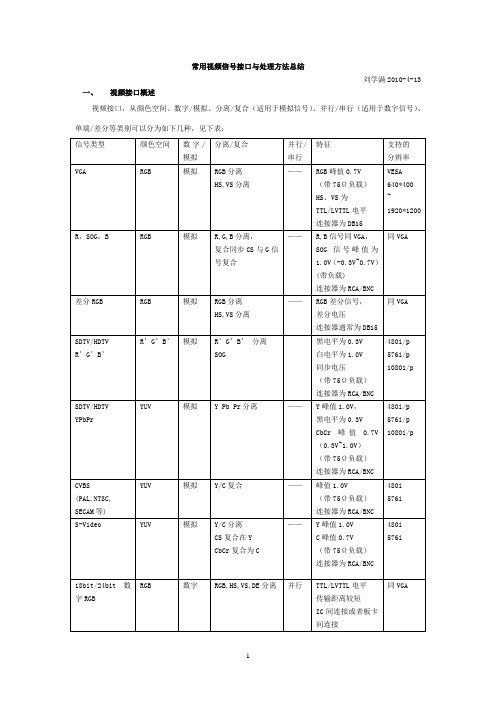
常用视频信号接口与处理方法总结刘学满2010-4-13 一、视频接口概述视频接口,从颜色空间、数字/模拟、分离/复合(适用于模拟信号)、并行/串行(适用于数字信号)、单端/差分等类别可以分为如下几种,见下表:二、模拟视频信号接口1.接口设计模拟信号由于其电压范围很小,如果接口电路设计不当,很可能造成最终的信号质量下降。
因此需要注意以下几个事项:1)阻抗匹配:通常为75Ω,包括发送端,接收端以及传输路径上的阻抗。
2)隔直电容:为了防止不同设备间地电压差对信号造成的影响,此电容不宜过大或者过小。
3)滤波网络:尽可能地消除低频和高频纹波。
4)地平面:根据理论,地平面分隔可以防止数字信号对模拟地干扰,但从实际经验来看,分隔成小的地平面后,实际上会造成环流(AD9883资料中有叙述)。
因此大部分情况下,还是用同一个地。
多层地平面,以及多打过孔,保持地电平的稳定是非常必要的。
5)PCB走线:等长是需要的,而且要确保三个器件经过不同的选择器/缓冲器之后的延时也相差不多,否则很难保证采样相位。
6)ESD保护:如果视频接口经常插拔,就需要加ESD保护二极管。
2.视频ADC完成模拟信号到数字信号的转换,在使用过程中需要注意的主要问题有:1)A/D是否支持交流耦合方式输入2)A/D内部是否有信号增益调整功能3)是否支持差分输入4)A/D内部是否有PLL等器件,采样相位是否可调整5)A/D输出的信号格式(24bit RGB,YCbCr)6)是否支持SOG或者SOY等同步信号输入模拟信号在A/D转换时,通常需要进行一些调整,以达到最佳显示效果:1)调整黑电平位置和最大辐值,通常可以配置A/D芯片有关offset和gain的寄存器,经过此番调整之后,实际上是校准了RGB三色,同时提高了灰度等级。
2)调整PLL锁相环,以达到合适的采样频率,并保证PLL在各种温度条件下均能稳定工作。
3)调整采样起始点和终止点,确保有效信号不丢失。
电视接口知识点总结

电视接口知识点总结随着科技的不断发展,电视已经成为人们日常生活中必不可少的家用电器。
为了提高电视的使用体验,不同厂商推出了各种不同的接口标准,比如HDMI、VGA、USB等。
本文将对这些电视接口进行详细的介绍和总结,以便读者更好地了解和使用电视设备。
1. HDMI接口HDMI(High Definition Multimedia Interface)是一种数字化的音视频传输接口,广泛应用于电视、显示器等设备之间的连接。
它可以传输高清视频和多声道音频信号,支持4K和8K分辨率,因此被认为是目前最先进的传输接口之一。
HDMI接口通常包括标准型和迷你型两种规格,标准型用于大尺寸电视设备,而迷你型适用于小尺寸设备,比如平板电脑和便携式投影仪。
此外,HDMI还支持多种音频格式,比如立体声、5.1声道和7.1声道音频。
2. VGA接口VGA(Video Graphics Array)是一种模拟视频传输接口,广泛用于旧款电视和显示器设备上。
它通常是蓝色的15针接口,用于传输视频信号和RGB颜色信息。
尽管VGA已经被HDMI接口所替代,但仍然有些旧款电视设备仍在使用VGA接口。
3. USB接口USB(Universal Serial Bus)接口是一种通用的数据传输接口,广泛应用于电视设备上。
通过USB接口,用户可以连接外部存储设备、键盘、鼠标等外部设备,以便扩展电视功能。
此外,一些新款电视设备还支持通过USB接口直接播放视频、音频和图片文件。
4. 光纤接口光纤接口是一种数字音频传输接口,用于连接电视设备和功放、音响等音频设备。
通过光纤接口,用户可以将电视设备的音频信号传输到外部音响设备中,以获得更好的音响效果。
光纤接口通常使用光纤缆进行连接,因此可以避免电磁干扰,提供更清晰的音频信号。
5. 无线接口除了有线接口外,一些新款电视设备还支持无线接口,比如Wi-Fi和蓝牙。
通过Wi-Fi接口,用户可以连接到家庭网络,以便观看在线视频、浏览网页等;而通过蓝牙接口,用户可以连接到蓝牙音箱、耳机等外部设备,以实现无线音频传输功能。
DCP2100 数字电影声频处理器 操作与使用手册说明书
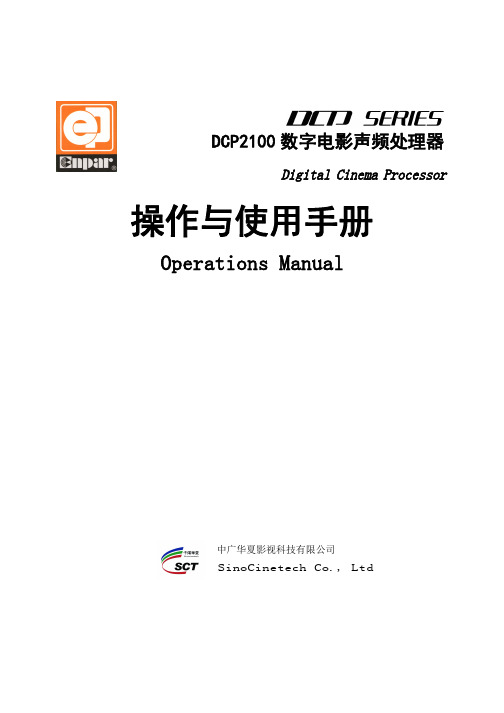
DCP2100数字电影声频处理器Digital Cinema Processor操作与使用手册Operations Manual中广华夏影视科技有限公司SinoCinetech Co., Ltd目 录第一章 引言 (1)1. 关于本操作与使用手册 (1)2. 安全指南 (1)3. 开箱 (2)4. 主要功能与特点 (2)5. 信号连接 (3)6. 主要技术参数 (3)第二章 系统组成与方框图 (5)1. 信号输入模块 (5)2. 信号输出模块 (5)3. 控制模块 (5)第三章 前面板 (7)第四章 后面板与设备连接 (9)第五章 DCP2100处理器的安装与调试 (12)1. 设备安装 (12)2. 软件安装 (12)3. 系统连接 (12)4. 系统界面说明与操作 (15)第一章 引言DCP2100数字声频处理器是为巨幕多声道数字电影配套的声频处理设备,系统采用数字信号处理技术将数字电影服务器(或播放器)输出的声频信号进行再加工、处理,提供完全满足电影数字立体声要求的标准5.1(或7.1)声道输出还满足11.1、13.1与15.1声道结构:左、中、右、左中、右中、左环绕、右环绕、左后环、右后环、左角、右角、左前顶、右前顶、左后顶、右后顶、次低频。
系统的安装与调试采用人性化的手提电脑操作界面,操作简洁、方便。
设备具有使用方便,灵活,可靠性高,性能优越等特点。
1 关于本操作与使用手册本手册适用于DCP2100数字电影声频处理器。
在您开始安装工作前,请全文阅读本手册。
以便充分了解设备的各项功能及操作方法。
请遵守本手册规范进行操作。
妥善保管好本手册,以便日后作为参考。
2 安全指南为安全起见,请认真阅读操作手册里的注意事项、输入和输出电器路连接部分。
机壳上印有等边三角形里的感叹号,是提醒用户必须按照使用手册里的操作步骤及注意事项进行操作。
正确使用电源线,注意务必使交流电源插座靠近产品,且易于接近。
电源接地要正确可靠,电源的大地地线是和电源线的地线导体连接在一起的,为防止潜在的电击,地线必须正确。
汇都视觉HDP601视频处理器说明书

使用说明书视频处理器HDP601 V1.020190903安全须知这个符号提示用户,该设备用户手册中有重要的操作和维护说明。
这个符号警告用户该设备机壳内有暴露的危险电压,有触电危险。
注意阅读说明书•用户使用该设备前必须阅读并理解所有安全和使用说明。
保存说明书•用户应保存安全说明书以备将来使用。
遵守警告•用户应遵守产品和用户指南上的所有安全和操作说明。
避免追加•不要使用该产品厂商没有推荐的工具或追加设备,以避免危险。
警告电源•该设备只能使用产品上标明的电源。
设备必须使用有地线的供电系统供电。
第三条线(地线)是安全设施,不能不用或跳过。
拔掉电源•为安全地从设备拔掉电源,请拔掉所有设备后或桌面电源的电源线,或任何接到市电系统的电源线。
电源线保护•妥善布线,避免被踩踏,或重物挤压。
维护•所有维修必须由认证的维修人员进行。
设备内部没有用户可以更换的零件。
为避免出现触电危险不要自己试图打开设备盖子维修该设备。
通风孔•有些设备机壳上有通风槽或孔,它们是用来防止机内敏感元件过热。
不要用任何东西挡住通风孔。
目录第一章概述 (3)1.特点 (4)第二章面板 (5)1.后面板 (6)2.前面板 (7)第三章菜单系统 (8)1.菜单结构简图 (8)2.菜单的操作 (9)3.默认菜单 (9)4.主菜单 (9)第四章设置及操作 (10)1.语言 (10)2.复位 (10)3.输出分辨率 (10)4.黑屏及画面冻结设置 (10)5.截取部分画面 (10)6.预设场景保存及调用 (11)7.信号热备份 (11)8.调整亮度和对比度 (12)9.按键锁的使用 (12)10.VGA输入图像校正 (12)第一章概述LED视频处理器是一款面向中端无缝特效切换市场的视频处理器,它支持数字高清输入、模拟高清输入、模拟标清输入、HDMI音频输入,能实现HDMI音视频同步无缝切换。
下面列出了LED视频处理器支持视频输入格式:DVI输入支持VESA标准,最高1920x1200@60HzHDMI输入480i/p676i/p720p1080i/p色深8/10/12位VGA输入支持VESA标准,最高1920x1200@60Hz复合视频输入PAL、NTSC、PAL-M/N、SECAM输出格式:DVI输出最高1920x1280@60HzVGA输出最高1920x1280@60Hz模拟音频输出1.特点多路视频输入—视频处理器采用6路视频输入,其中1路CVBS和1路SDI(选配)、1路VGA、1路DVI、1路HDMI、1路USB(2选1)。
ocp_sai的接口和标准_概述及解释说明
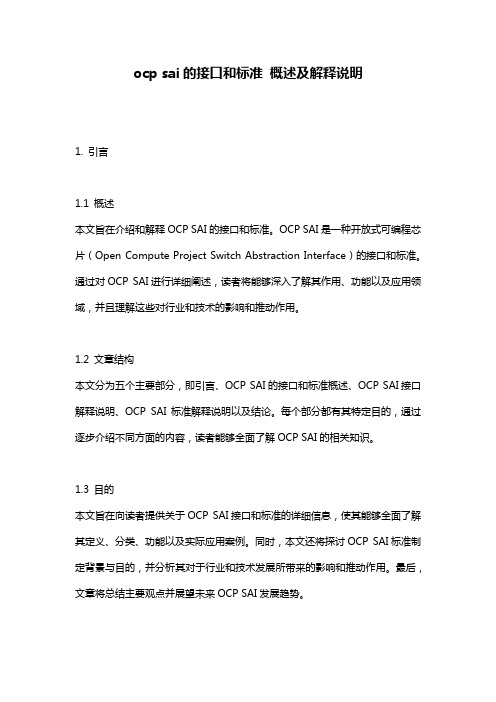
ocp sai的接口和标准概述及解释说明1. 引言1.1 概述本文旨在介绍和解释OCP SAI的接口和标准。
OCP SAI是一种开放式可编程芯片(Open Compute Project Switch Abstraction Interface)的接口和标准。
通过对OCP SAI进行详细阐述,读者将能够深入了解其作用、功能以及应用领域,并且理解这些对行业和技术的影响和推动作用。
1.2 文章结构本文分为五个主要部分,即引言、OCP SAI的接口和标准概述、OCP SAI接口解释说明、OCP SAI标准解释说明以及结论。
每个部分都有其特定目的,通过逐步介绍不同方面的内容,读者能够全面了解OCP SAI的相关知识。
1.3 目的本文旨在向读者提供关于OCP SAI接口和标准的详细信息,使其能够全面了解其定义、分类、功能以及实际应用案例。
同时,本文还将探讨OCP SAI标准制定背景与目的,并分析其对于行业和技术发展所带来的影响和推动作用。
最后,文章将总结主要观点并展望未来OCP SAI发展趋势。
以上就是第一部分的内容,接下来将继续撰写第二部分的内容。
2. OCP SAI的接口和标准概述:2.1 什么是OCP SAI:OCP SAI,即开放计算项目(Open Compute Project)Switch Abstraction Interface(SAI),是一种用于定义网络交换机操作系统与硬件通信接口的开放标准。
它旨在提供一种统一的编程接口,使不同厂商的硬件和软件能够无缝协同工作。
通过使用OCP SAI,用户可以将不同厂商的交换机硬件与操作系统进行互操作,从而提高网络设备的灵活性、可扩展性和可定制性。
2.2 SAI的作用与重要性:SAI的主要作用是定义一组供应用程序访问交换机数据平面所需的API(应用程序接口)。
这些API包括配置管理、数据收集和流量控制等功能。
通过统一规范化交换机操作接口,SAI可以简化网络设备管理和编程,并降低软件开发和维护成本。
视频监控设备常见25种接口,技术人员必备的监控知识
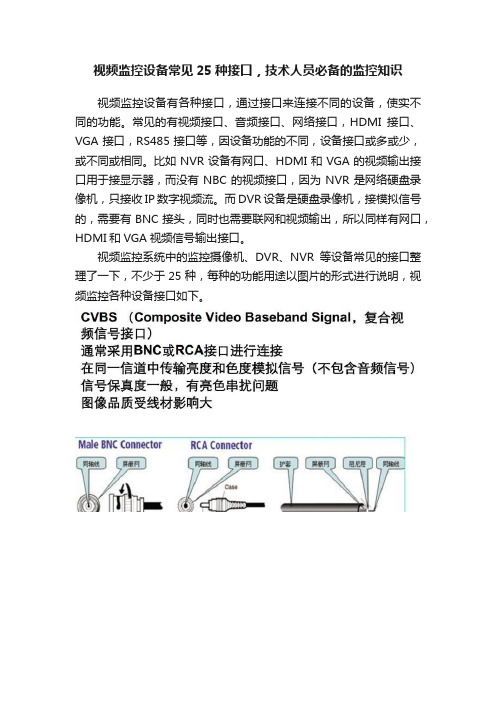
视频监控设备常见25种接口,技术人员必备的监控知识
视频监控设备有各种接口,通过接口来连接不同的设备,使实不同的功能。
常见的有视频接口、音频接口、网络接口,HDMI接口、VGA接口,RS485接口等,因设备功能的不同,设备接口或多或少,或不同或相同。
比如NVR设备有网口、HDMI和VGA的视频输出接口用于接显示器,而没有NBC的视频接口,因为NVR是网络硬盘录像机,只接收IP数字视频流。
而DVR设备是硬盘录像机,接模拟信号的,需要有BNC接头,同时也需要联网和视频输出,所以同样有网口,HDMI和VGA视频信号输出接口。
视频监控系统中的监控摄像机、DVR、NVR等设备常见的接口整理了一下,不少于25种,每种的功能用途以图片的形式进行说明,视频监控各种设备接口如下。
今天,对于一些小型视频监控系统,有些接口已经消失,常用的有网口、USB口、HDMI接口等。
但规范较大的视频监控系统,系统设备种类繁多,各种接口依然存在。
以上这些视频监控接口及功能,
安防技术人员不可不知,一定要记牢。
pmc接口标准-概述说明以及解释
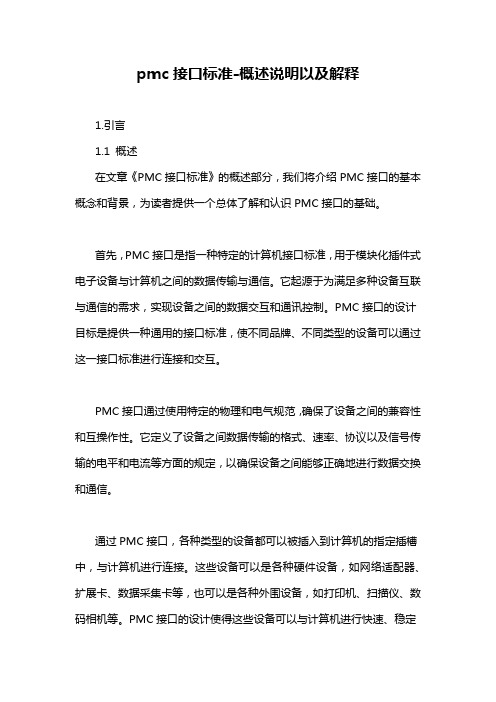
pmc接口标准-概述说明以及解释1.引言1.1 概述在文章《PMC接口标准》的概述部分,我们将介绍PMC接口的基本概念和背景,为读者提供一个总体了解和认识PMC接口的基础。
首先,PMC接口是指一种特定的计算机接口标准,用于模块化插件式电子设备与计算机之间的数据传输与通信。
它起源于为满足多种设备互联与通信的需求,实现设备之间的数据交互和通讯控制。
PMC接口的设计目标是提供一种通用的接口标准,使不同品牌、不同类型的设备可以通过这一接口标准进行连接和交互。
PMC接口通过使用特定的物理和电气规范,确保了设备之间的兼容性和互操作性。
它定义了设备之间数据传输的格式、速率、协议以及信号传输的电平和电流等方面的规定,以确保设备之间能够正确地进行数据交换和通信。
通过PMC接口,各种类型的设备都可以被插入到计算机的指定插槽中,与计算机进行连接。
这些设备可以是各种硬件设备,如网络适配器、扩展卡、数据采集卡等,也可以是各种外围设备,如打印机、扫描仪、数码相机等。
PMC接口的设计使得这些设备可以与计算机进行快速、稳定和可靠的连接,并且能够高效地进行数据传输和通信。
在过去的几十年中,PMC接口经历了多个版本的迭代和更新,不断适应和满足不同设备和技术的发展需求。
它已经成为业界公认的一种重要的标准接口,被广泛应用于计算机领域的各个方面。
在接下来的文章中,我们将详细介绍PMC接口的技术细节和应用场景,包括接口标准的组成、信号传输的电气特性、接口协议的定义和解析等内容。
通过对PMC接口的深入了解,相信读者能够更好地理解和应用这一接口标准,为实际应用中的设备互联和通信提供有效的技术支持。
1.2文章结构1.2 文章结构文章可以分为以下几个部分:引言、正文和结论。
每个部分的内容如下:1. 引言引言部分提供对文章主题的概述,介绍文章的背景和研究的目的。
在本文中,引言部分将重点讨论PMC接口标准的重要性和应用场景。
首先解释PMC接口的概念和作用,为读者提供清晰的基础知识。
各种视频端口概述

DVI概述DVI(Digital Visual Interface)接口,即数字视频接口。
它是1999年由Silicon Image、Intel(英特尔)、Compaq(康柏)、IBM、HP(惠普)、NEC、Fujitsu(富士通)等公司共同组成DDWG(Digital Display Working Group,数字显示工作组)推出的接口标准。
DVI接口是以Silicon Image公司的PanalLink接口技术为基础,基于TMDS(Transition Minimized Differential Signaling,最小化传输差分信号)电子协议作为基本电气连接。
TMDS是一种微分信号机制,可以将象素数据编码,并通过串行连接传递。
显卡产生的数字信号由发送器按照TMDS协议编码后通过TMDS 通道发送给接收器,经过解码送给数字显示设备。
一个DVI显示系统包括一个传送器和一个接收器。
传送器是信号的来源,可以内建在显卡芯片中,也可以以附加芯片的形式出现在显卡PCB上;而接收器则是显示器上的一块电路,它可以接受数字信号,将其解码并传递到数字显示电路中,通过这两者,显卡发出的信号成为显示器上的图象。
目前的DVI接口分为两种:一个是DVI-D接口,只能接收数字信号,接口上只有3排8列共24个针脚,其中右上角的一个针脚为空。
不兼容模拟信号。
另外一种则是DVI-I接口,可同时兼容模拟和数字信号。
兼容模拟信号并不意味着模拟信号的接口D-Sub 接口可以连接在DVI-I接口上,而是必须通过一个转换接头才能使用,一般采用这种接口的显卡都会带有相关的转换接头。
DVI信号,HDCP信号和HDMI 信号针对VGA信号而言,如果排除各种协议的话,信号通道本质是一致的,都是DVI信号。
因此先介绍DVI信号的特点。
在模拟显示方式中,将待显示的数字R.G..B信号(8bit并行信号)在显卡中经过D/A转换成模拟信号,传输后进入显示器,经处理后驱动R.G..B电子枪,显示到荧光屏上,整个过程是模拟的。
各种视频接口的种类,包含常用的视频接口说明。

视频接口种类S端子,AV,BNC,色差,VGA(D-SUB),DVI,HDMI接口知识S端子,AV,BNC,色差,VGA(D-SUB),DVI,HDMI接口知识S-Video具体英文全称叫Separate Video,为了达到更好的视频效果,人们开始探求一种更快捷优秀、清晰度更高的视频传输方式,这就是当前如日中天的S-Video(也称二分量视频接口),Separate Video 的意义就是将Video 信号分开传送,也就是在AV接口的基础上将色度信号C和亮度信号Y进行分离,再分别以不同的通道进行传输,它出现并发展于上世纪90年代后期通常采用标准的4 芯(不含音效) 或者扩展的7 芯( 含音效)。
带S-Video 接口的视频设备( 譬如模拟视频采集/ 编辑卡电视机和准专业级监视器电视卡/电视盒及视频投影设备等) 当前已经比较普遍,同AV 接口相比由于它不再进行Y/C混合传输,因此也就无需再进行亮色分离和解码工作,而且由于使用各自独立的传输通道在很大程度上避免了视频设备内信号串扰而产生的图像失真,极大提高了图像的清晰度,但S-Video 仍要将两路色差信号(Cr Cb)混合为一路色度信号C,进行传输然后再在显示设备内解码为Cb 和Cr 进行处理,这样多少仍会带来一定信号损失而产生失真(这种失真很小但在严格的广播级视频设备下进行测试时仍能发现) ,而且由于Cr Cb 的混合导致色度信号的带宽也有一定的限制,所以S -Video 虽然已经比较优秀但离完美还相去甚远,S-Video虽不是最好的,但考虑到目前的市场状况和综合成本等其它因素,它还是应用最普遍的视频接口之一。
(S端子又可以分为三种1.普通S端子最下面的5针型D端子是标准的S端子类型,也是通用的一种规格。
除了显卡外电视机以及DVD等视频源上都是这种接口。
2.增强型S端子中间的那个明显比下面5针的接口多了2个针孔,原先许多ATi原厂的Radeon都是采用的这种接口(上图中间的显卡就是一张原厂的7500),这种7针接口并飞标准接口,这样就决定了不同厂家的7针接口有可能在多出的2针的定义上有所不同。
显卡基础知识

显示芯片
在显卡上最大的芯片就是显示芯片(VGA Chipset)。一般的显卡都采用单芯片设计 的显示芯片,高档专业的显卡则通常采 用多个显示芯片组合的方式。 显示芯片就像专门用来处理图像的CPU, 它可以完成某些特定的绘图功能,采用 何种主显示芯片决定了一款显卡性能的 高低。目前常见的显卡芯片上都有散热 芯片或散热风扇,可使显卡稳定工作。
VGA BIOS
显卡总线接口
显示卡必须与主板交换数据才能工作, 因此必须把它插在主板上才行,因而 就必须有与之对应的总线接口(Bus Interface) 。 显卡的总线接口类型主要有ISA总线接 口、PCI总线接口、 AGP总线接口和 AGP Pro总线接口等。
显卡总线接口
ISA总线接口最大稳定传输率为16MB/s; PCI总线接口最大数据传输率达133MB/s, 目前这两种接口的显卡已经淘汰。 AGP总线接口主要目的是提高3D图形方 面的处理能力,最大传输率可以提高到 266MB/s(AGP 1X)或532MB/s (AGP 2X) 。 AGP Pro总线接口是在原有AGP的基础上 进行扩展。
常见显卡介绍
双敏( 双敏(UNIKA) ) 耕昇( 耕昇(GAINWARD) ) ATI 七彩虹 艾尔莎( 艾尔莎(ELSA) ) 华硕( 华硕( ASUS ) 丽台( 丽台( LEADTEK )
双敏(UNIKA)
双敏( 双敏(UNIKA)显卡 )
双敏(UNIKA)
双敏( 双敏(UNIKA)显卡 )
NVIDIA系列
ATi系列显示芯片
ATi系列
ATi系列显示芯片
ATi系列
显示内存
显示内存(Video RAM)又称显存,显存 与系统内存的功能是类似的,显存用来 暂存显示芯片处理的数据,系统内存则 用来存储CPU处理的数据。 显存的大小与好坏直接关系到显卡的性 能高低。我们在屏幕上看到的图像数据 都是存放在显存里的,显卡达到的分辨 率越高,在屏幕上显示的像素点就越多, 要求显存的容量就越大。
- 1、下载文档前请自行甄别文档内容的完整性,平台不提供额外的编辑、内容补充、找答案等附加服务。
- 2、"仅部分预览"的文档,不可在线预览部分如存在完整性等问题,可反馈申请退款(可完整预览的文档不适用该条件!)。
- 3、如文档侵犯您的权益,请联系客服反馈,我们会尽快为您处理(人工客服工作时间:9:00-18:30)。
PCIe • Express • Replaced AGP and older PCI versions • Uses Point-toPoint serial connection rather than shared parallel communication • Not compatible in PCI slots • Multiple data lanes
Things to keep in mind cont.
• Running 2 Video Cards at once o Depends on the chipset of your motherboard Scalable Link Interface (SLI) Nividia chipset that allows you to run multiple videocards Crossfire is a Intel chipset that allows multiple video cards to run Need a USB 2.0 Display Adapter to run MultiMonitor while using SLI/Crossfire
PCI AGP or PCIe
Video/Graphic Cards
PCI AGP • Peripheral • Accelerated Graphics Port component interconnect • Originally created • Uses bus for 3-D computer architecture graphics • Can be integrated • Provides dedicated circuit fitted onto pathways between the mother board the slot and the processor or an expansion card • Point-to-Point • Coexist with other connection expansion buses allowing higher • "Plug and Play clock speeds
Video Capture Cards
• Video capture cards are designed to plug directly into expansion slots in personal computers and servers • All comply with one of the popular host bus standards (PCI, AGP, and/or PCIe) • Proper hardware and software are necessary to transport the captured video to the computer • Problems arise with dropped frames, problems synchronizing audio and video, and poor quality play back.
Sound cards, TV tuner cards, Capture cards
Sound Cards
• Sound Cards (aka Audio Cards) is an Adapter Card that enable's the input and output of audio signals between the itself and the computer. o Multiple inputs: Pink- Microphone input Blue- Audio input Green- Audio output Front speakers Headphones Brown- Audio output for Right to Left Speaker Black- Audio output surround sound speakers Orange- Audio output for subwoofer
INFO 450 Video Card's, Monitor's,
Chris Adkins, Kristin Tippett, and Donnie Wood
Different types of Hardware for your computer
• Adapter Cards o Graphics Cards o Sound Cards • RAID Cards • eSATA Cards o I/O Cards • Wired And Wireless Network Cards • Capture Cards
o
SCIS: Small Computer Interface System • Pronounced "scuzzy"
• Involve chains, IDs, and termination • Chains: a series of SCSI devices working together through a host adapter (the host adapter provides the interface between the SCSI chain and the PC) • Categorized as internal and external devices • IDs: range from 0-15, doesn't matter which device gets which number and numbers can be skipped but none can be the same • Termination: Only terminate the ends of the SCSI chain. Some devices come automatically able to terminate others need to be set. Termination is used to prevent the electrical echo.
TV Tuner Cards
• Computer component that allows television signals to be received by a computer • 4 components are required to make this happen 1.A tuner device 2.An antenna or cable connection 3.A tuning application 4.Some sort of program guide
I/O Cards
• Input/ Output (I/O) cards are cards that provide some sort of external connectivity.
o
USB, Parallel, SATA, SCSI, and NIC/WNIC cards Although often times USB, Parallel, and SCSI cards are very much out of date. Now integrated in with the Motherboard. Often times I/O Cards are labeled as "Low Profile Cards" which are cards that fit in smaller computer towers.
• Benchmarking- Tests a video card performance and then gives results to compare to other benchmarkers. o /
Multimedia Cards
Overclocking and Benchmarking
• Overclocking- Process of running the video card at a higher bits/second than it was meant for. It's used for minimizing/maximizing performance.
RAID Cards
• RAID Controller Cards are pieces of hardware dedicated to controlling RAID functions. o RAID chips can be integrated into the Motherboard o RAID Controller Cards will come in the form of PCI, or PCIe • RAID 0 and RAID 1 can be setup either by software, or hardware. RAID 5 is setup by hardware.
Adapter Cards
• An Adapter Card (which is also known as an expansion card) is a circuit board that's put into a expansion slot of a motherboard to give more functionality to the computer. o The main focus of an Adapter card is to provide features that are not normally offered on some motherboards Graphics Cards Sound Cards Network Cards
