日产奇骏使用手册-各类仪表及控制装置T30-1
14款奇骏使用说明手册

14款奇骏使用说明手册
【实用版】
目录
1.奇骏简介
2.手册内容概述
3.手册的使用方法
4.手册中的重要信息
5.结论
正文
1.奇骏简介
奇骏是日产汽车公司生产的一款 SUV 车型,以其宽敞的内部空间、出色的越野性能和先进的安全技术而受到消费者的青睐。
作为一款备受欢迎的汽车,奇骏的使用说明手册对于车主来说至关重要,可以帮助他们更好地了解汽车的性能和使用方法。
2.手册内容概述
奇骏使用说明手册包含了汽车的各种信息,包括汽车的结构、功能、操作方法、维护保养等方面的内容。
手册共分为几个部分,包括简介、驾驶、保养、故障排除等,每个部分都详细介绍了汽车的不同方面。
3.手册的使用方法
阅读奇骏使用说明手册之前,车主应该首先了解汽车的基本结构和功能。
在阅读过程中,可以先浏览手册的目录,找到自己需要了解的部分。
对于新手车主来说,建议仔细阅读手册中的每一个部分,以便更好地了解汽车的使用方法和注意事项。
4.手册中的重要信息
在手册中,有一些重要的信息需要车主特别注意。
例如,汽车的驾驶姿势和操作方法、安全带的使用方法、紧急情况下的处理方法等。
此外,手册中还包括了汽车的保养周期和保养方法,这些信息对于汽车的长期使用和维护都非常重要。
5.结论
奇骏使用说明手册是车主了解汽车使用方法和保养的重要参考资料。
2020款奇骏使用小技巧
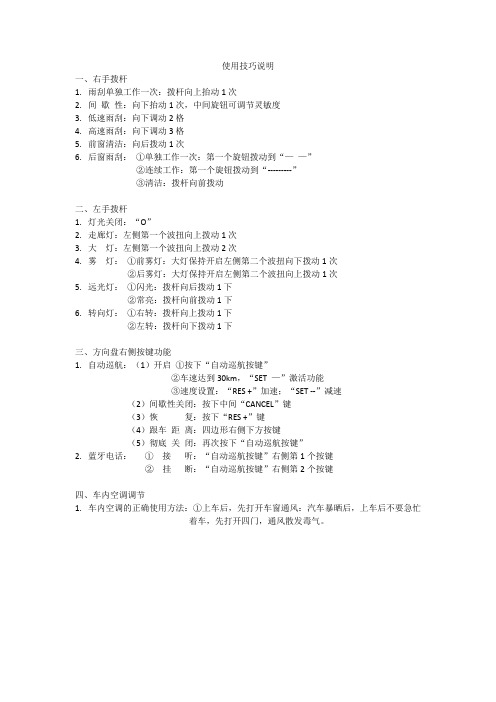
使用技巧说明
一、右手拨杆
1.雨刮单独工作一次:拨杆向上抬动1次
2.间歇性:向下抬动1次,中间旋钮可调节灵敏度
3.低速雨刮:向下调动2格
4.高速雨刮:向下调动3格
5.前窗清洁:向后拨动1次
6.后窗雨刮:①单独工作一次:第一个旋钮拨动到“——”
②连续工作:第一个旋钮拨动到“---------”
③清洁:拨杆向前拨动
二、左手拨杆
1.灯光关闭:“O”
2.走廊灯:左侧第一个波扭向上拨动1次
3.大灯:左侧第一个波扭向上拨动2次
4.雾灯:①前雾灯:大灯保持开启左侧第二个波扭向下拨动1次
②后雾灯:大灯保持开启左侧第二个波扭向上拨动1次
5.远光灯:①闪光:拨杆向后拨动1下
②常亮:拨杆向前拨动1下
6.转向灯:①右转:拨杆向上拨动1下
②左转:拨杆向下拨动1下
三、方向盘右侧按键功能
1.自动巡航:(1)开启①按下“自动巡航按键”
②车速达到30km,“SET —”激活功能
③速度设置:“RES +”加速;“SET --”减速
(2)间歇性关闭:按下中间“CANCEL”键
(3)恢复:按下“RES +”键
(4)跟车距离:四边形右侧下方按键
(5)彻底关闭:再次按下“自动巡航按键”
2.蓝牙电话:①接听:“自动巡航按键”右侧第1个按键
②挂断:“自动巡航按键”右侧第2个按键
四、车内空调调节
1.车内空调的正确使用方法:①上车后,先打开车窗通风:汽车暴晒后,上车后不要急忙
着车,先打开四门,通风散发毒气。
2021奇骏使用图解说明书

(一)中控按键
1、车身电子稳定系统(ESP)
默认为打开状态,一般情况不建议车主手动关闭,在极限驾驶状态时该系统能够有效防止车辆失控。
2、驻车雷达/影像
中控屏显示倒车影像,雷达监测靠近障碍物会有报警音。
3、内/外循环
内循环指车内空气封闭循环,外循环是车内外的空气交换更替。
拥堵路段或空气质量差的环境使用内循环。
高速路段应该每隔一个小时左右切换外循环,更替车内外的空气,以防缺氧。
4、温区同步
当温区同步功能打开后,只需要改变驾驶位的温度,其他的温区就会跟随着发生一样的变化。
关闭此温区同步后,每个分区可以自行个性化的设置,满足不同位置乘员需要。
5、自动驻车
在等红灯时,解放脚部疲劳,刹车钳自动锁住车轮。
再次踩下油门,车辆又会继续前进。
6、自动启停
在短暂停车时,发动机将关闭。
当车主的脚离开刹车踏板,车辆将重新启动。
(二)车门按键
日产奇骏驾驶员车门处:
①后车窗锁止按钮
②车窗一键升降控制开关
③外后视镜的调节开关(角度调节,折叠功能)
④中控锁按键
(三)车顶按键
①天窗开关
②主驾驶阅读灯
③副驾驶阅读灯
④灯光随车门开关
⑤车内灯光。
14款奇骏使用说明手册
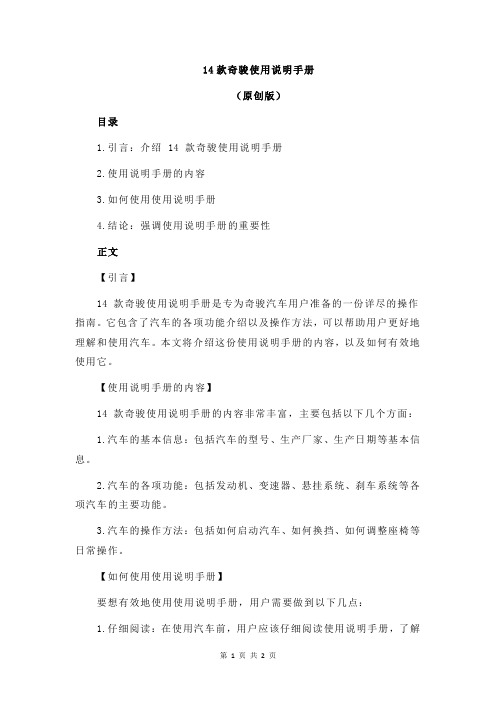
14款奇骏使用说明手册
(原创版)
目录
1.引言:介绍 14 款奇骏使用说明手册
2.使用说明手册的内容
3.如何使用使用说明手册
4.结论:强调使用说明手册的重要性
正文
【引言】
14 款奇骏使用说明手册是专为奇骏汽车用户准备的一份详尽的操作指南。
它包含了汽车的各项功能介绍以及操作方法,可以帮助用户更好地理解和使用汽车。
本文将介绍这份使用说明手册的内容,以及如何有效地使用它。
【使用说明手册的内容】
14 款奇骏使用说明手册的内容非常丰富,主要包括以下几个方面:
1.汽车的基本信息:包括汽车的型号、生产厂家、生产日期等基本信息。
2.汽车的各项功能:包括发动机、变速器、悬挂系统、刹车系统等各项汽车的主要功能。
3.汽车的操作方法:包括如何启动汽车、如何换挡、如何调整座椅等日常操作。
【如何使用使用说明手册】
要想有效地使用使用说明手册,用户需要做到以下几点:
1.仔细阅读:在使用汽车前,用户应该仔细阅读使用说明手册,了解
汽车的各项功能和操作方法。
2.按照指示操作:在使用汽车时,用户应该严格按照使用说明手册的指示进行操作。
3.保存手册:使用说明手册是汽车的重要资料,用户应该妥善保存。
【结论】
14 款奇骏使用说明手册是汽车的重要操作指南,用户应该充分利用它,才能更好地理解和使用汽车。
奇骏cvt使用技巧

奇骏cvt使用技巧奇骏(Nissan Qashqai)是一款驾驶操控性和舒适性俱佳的跨界SUV。
它配备了CVT(Continuously Variable Transmission)变速器,可以提供平滑的加速和优秀的燃油经济性。
下面是一些奇骏CVT使用技巧,帮助您更好地驾驶和维护您的汽车。
1. 准确操作踏板奇骏的CVT变速器基于发动机转速和踏板位置来决定传动比。
因此,在行驶过程中,准确操作油门踏板非常重要。
要获得顺畅的加速和平稳的行驶,需要适时轻踩或踩深踏板。
2. 适当使用运动模式奇骏的CVT变速器配备了运动模式,可以提供更强的动力输出。
如果需要迅速加速或超车,可以将变速杆放在运动模式下。
但是,为了保护发动机和变速器,不要长时间保持在运动模式下行驶。
3. 正确使用手动模式奇骏的CVT变速器还配备了手动模式,可以模拟传统手动变速器的换挡感受。
在需要更高转速的情况下,可以将变速杆放在手动模式下,并使用挡杆或换挡拨片(如果有的话)手动选择合适的传动比。
4. 注意维护和保养CVT变速器是一种复杂的机械结构,需要定期保养和维护。
按照汽车制造商的建议,定期更换变速器油和滤芯,以确保其正常运行和延长使用寿命。
5. 谨慎下坡行驶下坡行驶时,不要长时间踩住刹车或让车辆驰骋。
CVT变速器在下坡时可能会不断变速以控制车速。
如果长时间踩住刹车,则会增加变速器的负担和提前磨损。
6. 避免超重载奇骏的CVT变速器在设计上是为了适应正常使用情况下的负载。
超重负载可能对变速器造成过大的压力,导致过热等问题。
因此,在使用车辆前,请确保不超过车辆的最大负载限制。
7. 耐心等待预热在极寒的冬季,CVT变速器需要一些时间来预热,以确保润滑油在恒定的工作温度下。
在启动车辆后,等待一两分钟,然后再开始驾驶。
总之,奇骏的CVT变速器在正常使用和适当维护下,可以提供顺畅的驾驶体验和较好的燃油经济性。
遵循以上使用技巧,可以更好地驾驶和保养您的奇骏。
2019奇骏2.0智联舒适版使用说明书

2019奇骏2.0智联舒适版使用说明书
主要性能参数:
1、输入电源电压:三相AC380V±10%,50Hz;
2、输入电源容量:6kW(AC);
3、电压测量范围:AC:0~380V;DC:0~600V,精度0.5级;
4、电流测量范围:AC:0~20A;DC:0~20A,精度0.5级;
5、功率测量范围:0~6kW精度0.5级;
6、绝缘电阻测量范围:0~1000MΩ精度5%;
7、温度测量范围:0℃~+150℃精度0.5%。
1.操作前,请仔细检测各管路系统有无泄漏、各管路接口有无松动现象;电气元件有无短路现象。
如果一切正常,方可进行试验。
2.设备通电,打开试验界面,如下所示:(图略)
3.确认电茶炉与设备连接好后,点击“试验/停止”按钮,出现对话框:点击“试验”按钮,设备开始试验。
4.试验过程中,可实时观察试验并保存试验报表,数据如下:(略)
5.试验结束后,点击“试验/停止”按钮出现对话框:点击停止按钮,结束试验。
试验结束后,试验数据可保存、拷贝及打印。
6、实验过程中,如若发生紧急事件,可立即按下急停按钮,试验紧
急停止,防止对操作人员及设备造成伤害。
2022款两驱新奇骏使用说明
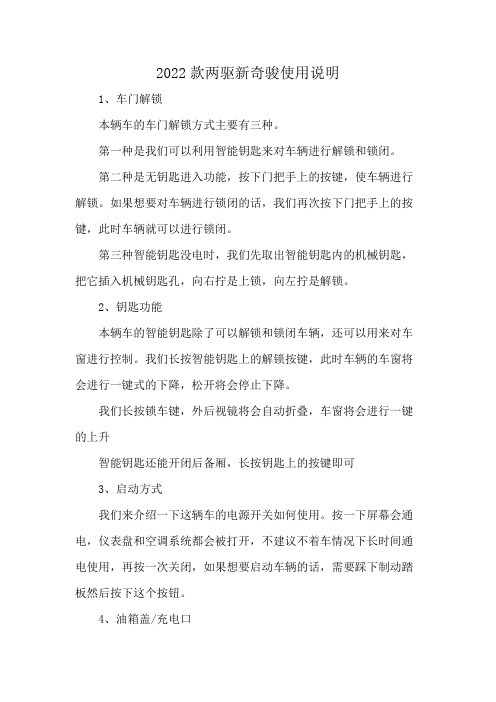
2022款两驱新奇骏使用说明
1、车门解锁
本辆车的车门解锁方式主要有三种。
第一种是我们可以利用智能钥匙来对车辆进行解锁和锁闭。
第二种是无钥匙进入功能,按下门把手上的按键,使车辆进行解锁。
如果想要对车辆进行锁闭的话,我们再次按下门把手上的按键,此时车辆就可以进行锁闭。
第三种智能钥匙没电时,我们先取出智能钥匙内的机械钥匙,把它插入机械钥匙孔,向右拧是上锁,向左拧是解锁。
2、钥匙功能
本辆车的智能钥匙除了可以解锁和锁闭车辆,还可以用来对车窗进行控制。
我们长按智能钥匙上的解锁按键,此时车辆的车窗将会进行一键式的下降,松开将会停止下降。
我们长按锁车键,外后视镜将会自动折叠,车窗将会进行一键的上升
智能钥匙还能开闭后备厢,长按钥匙上的按键即可
3、启动方式
我们来介绍一下这辆车的电源开关如何使用。
按一下屏幕会通电,仪表盘和空调系统都会被打开,不建议不着车情况下长时间通电使用,再按一次关闭,如果想要启动车辆的话,需要踩下制动踏板然后按下这个按钮。
4、油箱盖/充电口
本车辆的油箱盖位于车身右侧,解锁车辆后,按压油箱盖即可弹出,采用的是无油盖设计,需要加注的是92号及以上汽油。
5、换挡操作
该车采用的是电子挡把换挡。
踩下刹车,按下挡把开关,依次向后拉动是D挡前进挡,再向后拉动是DS挡运动挡,可以通过方向盘后方的换挡拨片进行升挡与降档的操作,缓慢向前推动为N挡空挡,再往前推动为R挡倒车挡,按下换挡杆上的P挡按键即可挂入P挡驻车挡。
6、驻车制动
该车全系采用电子式手刹,踩下刹车向下按释放手刹,向上拉手刹拉起。
后面的是AUTOHOLD自动驻车按键。
Nissan车型信息面板说明书

Instrument PanelDriver Information InterfaceThe driver information interface shows information such as the estimated travelable distance and fuel economy of the vehicle. It also displays messages such as warnings and other helpful information.■Accessing contents in the main displayPress the (home) button, then roll the left selector wheel to scroll to the content you want to see. Press the left selector wheel to see detailed information.■Switching the Display1Switching the DisplayTo go back to the previous screen, press the (back) button.You can edit, add, or delete the meter contents using the audio/information screen.2Customizing the Meter P.272Instrument Panel(Home) Button Left Selector WheelRoll the left selectorwheel.WarningsP.Safety SupportP.MaintenanceP.Rear Seat BeltsP.Driver AttentionP.Driving SupportP.Traffic SignP.NavigationP.Power/ChargeP.Eco DriveP.Power FlowP.Range & FuelP.Fuel EconomyP.Speed & Time P.AudioP.PhoneP.Instrument Panel■Sub displayPress the TRIP button to change the display.Shows the total number of miles or kilometers that your vehicle has accumulated.■OdometerOdometerOutside TemperatureTrip A Trip BTRIP ButtonInstrument Panel Shows the total number of miles or kilometers driven since the last reset. Meters Aand B can be used to measure two separate trips.■Resetting a trip meterTo reset a trip meter, display it, then press and hold the TRIP Button. The trip meteris reset to 0.0.Shows the outside temperature in Fahrenheit (U.S.) or Celsius (Canada).■Adjusting the outside temperature displayAdjust the temperature reading by up to ±5°F or ±3°C if the temperature readingseems incorrect.■Trip Meter■Outside Temperature1Trip MeterSwitch between trip meter A and trip meter B bypressing the TRIP Button.1Outside TemperatureThe temperature sensor is in the front bumper.Road heat and exhaust from another vehicle canaffect the temperature reading when your vehiclespeed is less than 19 mph (30 km/h).It may take several minutes for the display to beupdated after the temperature reading has stabilized.You can adjust the temperature reading.2Customized Features P.357Instrument PanelRoll the left selector wheel to switch between trip computer A and trip computer B.■Range & FuelLeft Selector WheelRollInstrument Panel ■Trip meterShows the total number of miles or kilometers driven since the last reset. Meters Aand B can be used to measure two separate trips.Resetting a trip meterTo reset the trip meter, display it, then press the left selector wheel and then selectReset.u The trip meter is reset to 0.0.■Average fuel economy (Avg. Fuel)Shows the estimated average fuel economy of each trip meter in mpg or l/100 km.The display is updated at set intervals. When a trip meter is reset, the average fueleconomy is also reset.■Instant fuel economyShows the instant fuel economy as a bar graph in mpg or l/100 km.■RangeShows the estimated distance you can travel on the remaining power and fuel. Thisestimated distance is based on the vehicle’s current fuel economy.1Trip meterSwitch between trip meter A and trip meter B byrolling the left selector wheel.When resetting the trip meter in the Range & Fuel,the trip meter in the sub display resets at the sametime.1Average fuel economy (Avg. Fuel)You can change when to reset the average fueleconomy.2Customized Features P.357Instrument PanelRoll the left selector wheel to switch between trip computer A and trip computer B.■Speed & TimeRollLeft Selector WheelInstrument Panel ■Trip meter2Trip meter P.148■Elapsed timeShows the time elapsed since Trip A or Trip B was reset.■Average speed (Avg. Speed)Shows the average speed in mph or km/h since Trip A or Trip B was reset.1Elapsed timeYou can change when to reset the elapsed time.2Customized Features P.3571Average speed (Avg. Speed)You can change when to reset the average speed.2Customized Features P.357Instrument Panel■CompassShows the compass screen.■Turn-by-Turn DirectionsWhen driving guidance is provided by the navigation system *, Android Auto or Apple CarPlay, turn-by-turn directions to your destination appear.2Refer to the Navigation System Manual 2Android Auto P.3262Apple CarPlay P.320■Navigation1NavigationYou can select whether to have the turn-by-turn display come on or not during the route guidance.2Customized Features P.357Turn-by-turn directions may not be available for all apps.When the compass or turn-by-turn directions are displayed, you can control some navigation system functions on the driver information interface by scrolling the left selector wheel.2Refer to the navigation systemModels with navigation systemCompassTurn-By-Turn Driving Directions*Not available on all modelsInstrument Panel2Driver Information Interface Warning andInformation Messages P.115Shows the remaining oil life and MaintenanceMinder TM.2Maintenance Minder TM P.533■Warnings1WarningsIf there are no Warnings, None message appears onthe driver information interface.If there are multiple warnings, you can roll the leftselector wheel to see other warnings.(Example)■MaintenanceInstrument PanelShows the current phone information.2Bluetooth ® HandsFreeLink ® P.381■PhoneInstrument Panel■Electric motorThe degree to which the electric motor isbeing powered is displayed by the readings onthe POWER side.■Battery charge in progressThe degree to which the High Voltage batteryis being charged is displayed by the readingson the CHARGE side.■Speed/Distance UnitsEnables you to show another unit on thedriver information interface, head-up display*and audio/information screen and set thedisplayed measurements to read in eithermiles and mph or km and km/h.Press and hold the left selector wheel whenyou select Power/Charge on the driverinformation interface. Each time you do this,the unit will change from miles, mph to km,km/h or vice versa. After this, a confirmationscreen will appear for a few seconds.■POWER/CHARGE Gauge*Not available on all modelsInstrument PanelShows the current audio information.2Audio System Basic Operation P.257Shows the traffic sign recognition system.2Traffic Sign Recognition System P.493■Audio■Traffic Sign Recognition SystemInstrument PanelAppears when any of the rear seat belts arelatched or unlatched.2Seat Belt Reminder P.46■Rear Seat Belt ReminderInstrument PanelThe Driver Attention Monitor analyzes steering inputs to determine if the vehicle is being driven in a manner consistent with drowsy or inattentive driving. If it determines that the vehicle is being driven in such a manner, it will display the degree of the driver’s attention on the driver information interface.When you select Driver Attention on thedriver information interface, bars on it light upin white to indicate the degree of the driver’sattention.2Accessing contents in the main displayP.143■Driver Attention Monitor 1Driver Attention Monitor The Driver Attention Monitor cannot always detect if the driver is tired or inattentive.Regardless of the system’s feedback, if you arefeeling tired, stop in a safe location and rest for as long as needed.Driver InformationInterfaceLeft Selector Wheel(Home) Button LevelInstrument Panel If two bars light up, the Driver Attention Level Low message will appear.If one bar lights up, the Driver Attention Level Low. Time For A Break message will appear, a beep will sound, and the steering wheel will vibrate.If this message appears, stop in a safe location and rest for as long as needed.The message will disappear when the left selector wheel is pressed or when the system has determined that the driver is driving normally.If the driver does not take a break and the monitor continues to detect that the driver is very tired, the message will appear again after approximately 15 minutes, accompanied by a beep and steering wheel vibrations.The message does not appear when thetraveling time is 30 minutes or less.Instrument Panel■The Driver Attention Monitor resets when:•The power system is turned off.•The driver unfastens the seat belt and opens the door while the vehicle is stopped.■For the Driver Attention Monitor to function:•The vehicle must be traveling above 25 mph (40 km/h).•The electric power steering (EPS) system indicator must be off.■Depending on driving conditions or other factors, the Driver Attention Monitor may not function in the following circumstances:•The steering assist function of the Lane Keeping Assist System (LKAS) is active.2Lane Keeping Assist System (LKAS) P.480•The condition of the road is poor, e.g. the surface is unpaved or bumpy.•It is windy.•The driver is frequently operating the vehicle in an assertive manner such as changing lanes or accelerating.■CustomizingYou can change the Driver Attention Monitor settings. Select Tactile And Audible Alert , Tactile Alert , or OFF .2Customized Features P.3571For the Driver Attention Monitor to function:The bars on the driver information interface remain grayed out unless the Driver Attention Monitor isfunctioning.Instrument PanelShows the distance between your vehicle andthe vehicle detected ahead.Informs you whether ACC with Low SpeedFollow and/or LKAS is activated or not. If ACCwith Low Speed Follow is activated, the setfollowing interval is displayed. If LKAS isactivated, the displayed lane marks change toindicate that LKAS is activated.2Adaptive Cruise Control (ACC) with LowSpeed Follow P.4642Lane Keeping Assist System (LKAS) P.480■Driving Support Information1Driving Support InformationIn case ACC with Low Speed Follow is not activated,when the distance between your vehicle and thevehicle ahead becomes too small, the section behindthe vehicle icon turns amber and alerts you.Amber gradation Icon of vehicle aheadDistance to vehicle aheadWhen ACC with Low Speed Follow andLKAS are OnSet Vehicle IntervalACC with Low Speed Follow on: The section behind the vehicle icon turns green.LKAS on: The lane outlines appear on the display.LKAS starts: The lane lines change to solid ones.LKAS suspend: The lane lines change to dotted ones.Instrument PanelIndicates the status of RDM, Low Speed Braking Control *, CMBS TM , and blind spot information system *, such as On, Off, or Failure, by color and letters.The following colors indicate the status of any of the above mentioned systems:•Green: The system is on.•Gray: The system is off.•Amber: There is a problem with the system.■Safety Support 1Safety Support If a system is indicated by the color amber, have your vehicle checked by a dealer immediately.To turn on or off each system, first rotate the leftselector wheel to switch displays. From the next display you can select which system to turn on or off.2RDM On and Off P.4912CMBS TM On and Off P.4532Blind spot information system on and offP.4452System On and Off P.461You can also confirm the status of each function bythe color of the safety support indicator.2Safety Support Indicator (Amber) P.1112Safety Support Indicator (Green/Gray)P.114Even when the Low Speed Braking Control icon is green, if the parking sensor is turned off for the rearonly, the brake assist will not operate when reversing.2Turning off All Rear Sensors P.518Models with Low Speed Braking ControlBraking Control Icon and Status *Not available on all modelsInstrument PanelShows the average fuel economy for the lastthree driving cycles (1-3), and the currentdriving cycle (0) in mpg or l/100 km.Each time you set the power mode to ON, thedisplay is updated, and the oldest record isdeleted.■Average Fuel Economy Recordsuu Gauges and Displays u Driver Information Interface Instrument Panel■Eco Drive Display The vehicle icon on the display moves forward or backward while driving.The more aggressive the acceleration is, the further the icon moves forward.The more aggressive the deceleration is, the further the icon moves backward.Keep the icon near the center of the circle for better fuel economy while driving.■Eco Drive Display/Drive Cycle Score/Lifetime Points 1Eco Drive Display Switch between the average fuel economy A and average fuel economy B by rolling the left selector wheel.Decelerationuu Gauges and Displays u Driver Information InterfaceInstrument Panel ■Drive Cycle Score/Lifetime PointsAppear for a few seconds when you set the power mode to VEHICLE OFF. Each has three stages. Depending on your driving style, the leaf icon(s) and the gauge increase or decrease to indicate that you have reached a different stage of fuel economy.■Resetting the Drive Cycle Score1.Make sure the shift position is in P. Turn the power mode to ON.2.If ECON mode is on, press the ECON button to turn it off.3.Turn the power mode to VEHICLE OFF.4.Turn the power mode to ON again.u Make sure to complete steps from 4 through 6 within 30 seconds.5.Depress the brake pedal twice.6.Press the ECON button twice.u The color of the ambient meter will turn to monochrome.7.Turn the power mode to VEHICLE OFF.Lifetime PointsAdvancinguu Gauges and Displays u Driver Information Interface Instrument Panel Displays the power flow of the motor and engine, indicating the vehicle’s power source and whether the battery is being charged.■Power Flow Monitor 1Power Flow Monitor While the vehicle is stationary with the engine running, the following may appear on the driverinformation interface.Power is supplied by the motor and the engine.Hybrid (HV)The engine is running and the motor is charging the HighVoltage battery.Power is being supplied by the engine only.Engine ONEngine OFFPower is supplied by the motor.Electric Vehicle (EV)The engine is running and the motor is charging the HighVoltage battery.Engine (Direct Drive)The motor is charging the High Voltage battery.Regeneration。
日产奇骏操作方法

日产奇骏操作方法
以下是日产奇骏的一般操作方法:
1. 开启和关闭车辆:使用钥匙将车辆解锁并进入车内,然后将钥匙插入点火孔并转动,即可启动车辆。
停车时,将车辆完全停稳后,将钥匙转至"Off"位置并拔出即可关闭车辆。
2. 换挡:日产奇骏一般配备自动变速器,将换挡杆拨动至"P"(停车档)可用于停车;拨至"R"(倒车档)用于倒车;拨至"D"(驾驶档)用于行驶;拨至"N"(空档)用于长时间停车但不需要切断动力。
3. 加速和减速:通过踩踏油门来加速,松开油门或者踩下制动踏板来减速。
注意调整踏板力度和转动变速杆或拨动换挡杆来适应各种路况和驾驶需求。
4. 转弯:在转弯前减速,松开油门以减少速度,并向所需转弯方向打方向盘,保持车辆稳定。
注意遵守交通规则和使用转向灯。
5. 使用灯光:通过转动操作杆上的开关来控制车灯的开关。
将灯光开关置于“OFF”位置关闭所有灯光;置于“Auto”位置可自动控制大灯的开启与关闭;将开关置于“Parking/Headlamp”位置可控制灯光的开关,需要手动调节远光灯。
6. 使用雨刷器:将雨刷操作杆置于“OFF”位置关闭雨刷;置于“INT”位置进行周期性刷水;将开关拨到“LO”或“HI”位置以控制不同速度的连续刷水。
7. 使用空调和暖风:使用仪表板上的控制按钮来调节空调和暖风设定温度和风速。
注意适时调整空调和暖风,以保持驾驶舒适。
请注意,不同年份的日产奇骏可能具有不同的操作功能和控制方式,因此请参考相关车辆操作手册来获得更详细和准确的操作说明。
2010款奇骏使用说明(补充)
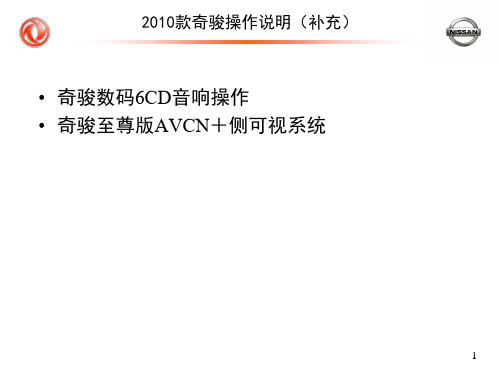
奇骏至尊版AVCN+侧可视系统
倒车影像车辐线的选择: 启动车辆,在AVCN系统关机状态下,同时按下MENU键和AV键大于5秒钟, 进入车线选择,如左下图:
AVCN系统与侧可视系统同时装备时,应该选择“其他”
6
奇骏至尊版AVCN+侧可视系统
侧可视系统:
功能概述: 侧可视系统是一种安装在右后视镜下发的摄像头 社区右前轮附近的图像,通过驾驶室的DVD显示屏显示 出来,减少驾驶员的右前方的视野盲区范围。 摄像头的显示范围: 测试摄像头以摄取右前车身的图像为参照物,前 保险杠前30厘米和右前轮往右30厘米的区域,车辐线为 黄色,超过此区域为绿色。
CD录音/CDM删除钮
CD录音模式:在CD播放状态,短按本按钮,音响自动进入录音模式,系统会以4倍速度 编码存入音响内,同时相应存储的CDM序号会闪烁; CDM删除模式:在CD/CDM播放状态,长按本按钮,显示“Choose CDM NO”时,音响进 入删除CDM模式,此时按1~6号数字钮,选择需要删除的CDM存储碟片。如果删除后没 有其它CDM存储歌曲,此时显示屏显示“No Memory”。 2
3
奇骏至尊版AVCN+侧可视系统
基本功能说明: AVCN一体机 倒车影像系统 侧可视系统
+
Audio: 收音、CD、MP3 碟片播放
Video: VCD和DVD播放
Navi: 导航功能
Camera: 倒车影像功能 4
奇骏至尊版AVCN+侧可视系统
操作面板按键功能说明:
① AV功能模式选择键:实现DVD、收 音机、导航及设置菜单的切换 ② 音量调节键 ③ 导航键 ④ 导航搜索键:按下此键可以直接进 入导航目的地设置 ⑤ 电源开关键
郑州日产汽车用户手册说明书

注意
首次充电,要求自动充满 SOC 为 100%,以达到 SOC 向上触发修 正,可以保证 SOC 精度,避免在 SOC 过低时精度差导致断动力故 障。
驶您的汽车。
本手册通篇使用“ 警告”标 记,用于指示该处可能导致死亡 或严重人身伤害。为了避免或减 少危险,必须严格遵守注意事项。
本手册通篇使用“ 注意”标记, 表示该处可能造成轻度或中度人 身伤害或车辆损伤,为了避免或 减少危险,必须谨慎遵守注意事 项。
如果您看到上图中类似标志,表 示箭头指向车辆前方。
务中心询问,他们一定会高兴地 为您服务。 联系地址:
中国河南郑州市郑东新区莲 湖路 3 号 郑州日产汽车有限公司客户服 务部售后服务课 邮编:450046 电话:400 699 9766
1、关于充电 帕拉索电动车是一款纯电动汽 车,只能采用自身的动力电池提 供能量来行驶。为了避免因动力 电池过放电而导致车辆无法行 驶,请及时充电并在行驶前根据 仪表提供的剩余里程判断电量需 求是非常重要的,本车型提供三 种充电方式供用户选择。
当摁压格栅充电口盖开启不 顺时,可分别按压两个锁扣的位 置打开格栅充电口盖,并及时用 抹布或气枪对锁舌和锁扣除尘。
当车辆处于充电状态时,车 辆仪表上会显示充电状态:
当充电完成后,车辆仪表会自 动休眠不再显示充电状态信息。 当仪表 SOC 值低于 6%,出现电 量低报警提示时,推荐客户去充 电,可以确保不会因电量不足而 无动力搁浅,不推荐在电量耗尽 后再进行充电,因为那样会影响 电池的使用寿命。 家用交流充电是使用车辆配备 的交流充电连接装置进行充电
新奇骏机油说明书
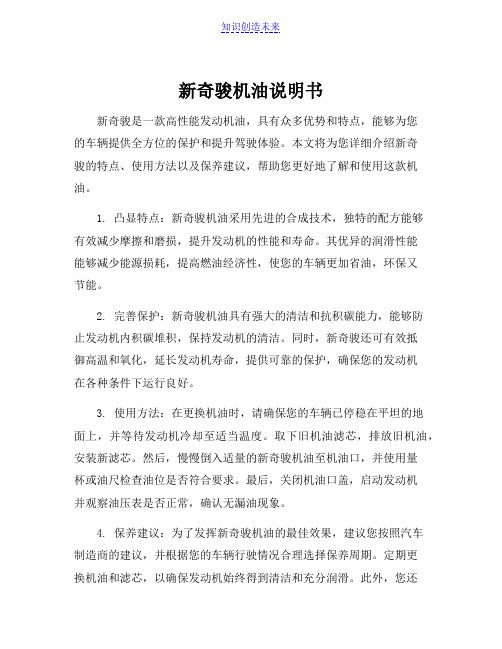
新奇骏机油说明书新奇骏是一款高性能发动机油,具有众多优势和特点,能够为您的车辆提供全方位的保护和提升驾驶体验。
本文将为您详细介绍新奇骏的特点、使用方法以及保养建议,帮助您更好地了解和使用这款机油。
1. 凸显特点:新奇骏机油采用先进的合成技术,独特的配方能够有效减少摩擦和磨损,提升发动机的性能和寿命。
其优异的润滑性能能够减少能源损耗,提高燃油经济性,使您的车辆更加省油,环保又节能。
2. 完善保护:新奇骏机油具有强大的清洁和抗积碳能力,能够防止发动机内积碳堆积,保持发动机的清洁。
同时,新奇骏还可有效抵御高温和氧化,延长发动机寿命,提供可靠的保护,确保您的发动机在各种条件下运行良好。
3. 使用方法:在更换机油时,请确保您的车辆已停稳在平坦的地面上,并等待发动机冷却至适当温度。
取下旧机油滤芯,排放旧机油,安装新滤芯。
然后,慢慢倒入适量的新奇骏机油至机油口,并使用量杯或油尺检查油位是否符合要求。
最后,关闭机油口盖,启动发动机并观察油压表是否正常,确认无漏油现象。
4. 保养建议:为了发挥新奇骏机油的最佳效果,建议您按照汽车制造商的建议,并根据您的车辆行驶情况合理选择保养周期。
定期更换机油和滤芯,以确保发动机始终得到清洁和充分润滑。
此外,您还可以定期检查机油质量和油位,以及注意机油是否出现变质或过度稀释等异常情况。
总结:新奇骏机油凭借其先进的技术、出色的特性和全面的保护,成为了您的车辆的最佳选择。
使用新奇骏机油,您可以获得更好的燃油经济性、更长的发动机寿命和更可靠的驾驶体验。
请您在使用过程中,请严格按照使用方法和保养建议操作,以确保机油发挥最佳的效果。
选择新奇骏机油,为您的爱车带来全面的保护,让驾驶更加安心和愉悦!。
【天航日产新奇骏2.5豪华版使用指南

【天航日产新奇骏2.5豪华版使用指南作为最聪明的SUV,新奇骏的功能可谓超级强大。
刚提车,面对车内各种功能按钮,真有一种一夜暴富的感觉。
下面就来看看新奇骏车主pangzhigang为我们提供的一份贴心的使用说明。
1.车门:按遥控器解锁按钮1次,可打开驾驶侧车门,其他三个车门仍锁止,按2次全车解锁,类似电脑的双击和单击2.车窗和天窗3.发动机启动:不踩刹车按START全车加电,发动机不启动,音响车窗都可用,不踩刹车再按一次START关闭全车电源。
无论全车是否加电,踩刹车按START启动发动机。
4,行车:养成一个良好的行车习惯,无论对你的爱车还是自身安全,都是至关重要的。
长途必要检查:玻璃水,机油,胎压,备胎胎压,灯光等上车后,系好安全带,档位是否在P档位置,若是,踩刹车按START键,松开脚刹(手刹),观察仪表盘有无红灯,只要有一个红灯必须立即熄火,若自己不知为什么红灯,找懂车的或4S咨询。
若一切正常,进行下面程序:1)车打着后尽量呆一会再挂档,因为刚着车怠速很高,容易磨损CVT变速箱,怠速下来就可以挂档了。
2)一般D档就可以,短时等待(15秒内)只踩刹车就可以了,如果等待时间较长,最好放N档,这样会减少离合磨损,同时别人追你尾时不至于损坏CVT变速箱。
3)在D档前进的任何时候都可以换到手动模式,CVT手动模式是不会自动升档的,但会根据车速自动降档,速度达不到某个档位,你是挂不上的,停车自动跳到1档。
所以有人想在停车时加档会出现滴滴的警告。
4)一般上下坡,超车用手动模式,上坡手动模式可以提高发动机转速,会有很强的动力。
下坡用手动可以用发动机牵制下滑速度,避免频繁刹车,再加以陡坡缓降功能,效果非常好(陡坡缓降开关打开后必须4驱锁止方式才起作用)。
而超车用手动模式可以抵挡高速的方法提高动力,但一定注意发动机转速,新车3000转以下,磨合期过后可以4000转以下。
(会增加燃油消耗)。
5)道路湿滑或雪地或松软沙地,建议将四驱开关放到AUTO,这种模式平时仍为两驱,但当某个轮打滑会自动变为四驱,这也是智能四驱所在。
奇骏2018款使用说明书

奇骏2018款使用说明书
1、P停车档:仅在汽车停住时才可挂入,要退出此选档杆位置时,踩下制动踏板,另外打开点火开关。
2、R倒车档:在车辆需要倒车时挂入倒车档,注意车辆需要先停稳才能挂入。
3、N空档:空挡位于倒车档之后,挂入空挡后车辆发动机动力无法传递,一般用于短时间停车。
4、D前进档:自动变速箱在行驶过程中自动工作,驾驶员只需要控制加减速即可。
5、S运动档:s档运动模式下,变速箱可以自由换挡,在汽车在行进过程中,直接将档把推入S档位,通常用于爬坡和超车。
6、L低速档:将档位挂在L档,变速箱将档位固定在1-2档之间,同时也可以利用发动机进行制动,主要用于下长坡以及上坡路段。
7、M手动档:手动挡模式需要驾驶员自己切换档位,通常向上推一下为加一档,向下推为减一档。
手动模式能增加驾驶乐趣。
8、B制动档:此档多出现在纯电车型和混合动力车型上,B挡可通过滑行帮助车辆电池进行充电,同时在长下坡时可为车辆提供制动力。
2020款奇骏使用小技巧

2020款奇骏使用小技巧
自己买的2020奇骏总结的一些实用功能介绍,小白可观览下载使用技巧说明
一、右手拨杆
1.雨刮单独工作一次:拨杆向上抬动1次
2.间歇性:向下抬动1次,中间旋钮可调节灵敏度
3.低速雨刮:向下调动2格
4.高速雨刮:向下调动3格
5.前窗清洁:向后拨动1次
6.后窗雨刮:①单独工作一次:第一个旋钮拨动到“——”
②连续工作:第一个旋钮拨动到“---------”
③清洁:拨杆向前拨动
二、左手拨杆
1.灯光关闭:“O”
2.走廊灯:左侧第一个波扭向上拨动1次
3.大灯:左侧第一个波扭向上拨动2次
4.雾灯:①前雾灯:大灯保持开启左侧第二个波扭向下拨动1次
②后雾灯:大灯保持开启左侧第二个波扭向上拨动1次
5.远光灯:①闪光:拨杆向后拨动1下
②常亮:拨杆向前拨动1下
6.转向灯:①右转:拨杆向上拨动1下
②左转:拨杆向下拨动1下
三、方向盘右侧按键功能
1.自动巡航:(1)开启①按下“自动巡航按键”
②车速达到30km,“SET —”激活功能
③速度设置:“RES +”加速;“SET --”减速
(2)间歇性关闭:按下中间“CANCEL”键
(3)恢复:按下“RES +”键
(4)跟车距离:四边形右侧下方按键
(5)彻底关闭:再次按下“自动巡航按键”
2.蓝牙电话:①接听:“自动巡航按键”右侧第1个按键
②挂断:“自动巡航按键”右侧第2个按键
四、车内空调调节
1.车内空调的正确使用方法:①上车后,先打开车窗通风:汽车暴晒后,上车后不要急忙
着车,先打开四门,通风散发毒气。
奇骏cvt操作方法

奇骏cvt操作方法
以下是奇骏CVT(无级变速器)的操作方法:
1. 启动引擎:先将脚离合器踩到底,再踩下刹车踏板,然后按下启动按钮启动引擎。
2. 停车挡(P档):将排档杆推到最前方的位置,以确保车辆停稳。
在启动或熄火时,必须将排档杆放在P档。
3. 驻车刹车:将右侧方向盘下方的驻车刹车按钮按下,以确保车辆停稳。
4. 驾驶模式选择:在车辆启动且停车状态下,将排档杆从P档移到D档(驾驶模式)或R档(倒车模式)。
5. 加速和减速:在驾驶模式下,用脚轻踩油门加速,松开油门减速。
奇骏CVT 会自动调整传动比,以适应不同的车速和驾驶条件。
6. 倒车:在停车状态下,将排档杆拉到R档,并小心操作踩下油门和刹车,以控制倒车速度。
7. 停车和熄火:要停车和熄火,请先将排档杆放到P档,然后将驻车刹车按钮松开,最后按下启动按钮熄火。
请记住,这些只是基本的操作方法,具体操作细节可能会因车型和配置而有所不同。
为了更好地了解奇骏CVT的操作,请参阅车辆的用户手册或咨询经销商。
同时,在操作期间要保持安全驾驶,遵守交通规则。
