GATK使用方法详解-plob最详尽说明书
GATK使用(一)
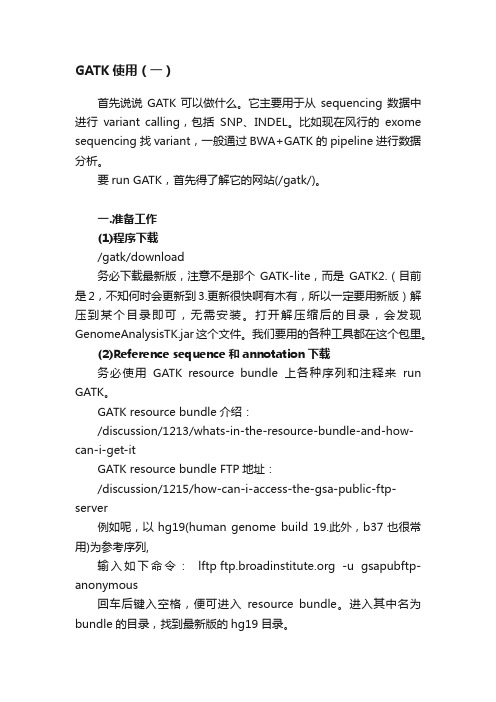
GATK使用(一)首先说说GATK可以做什么。
它主要用于从sequencing 数据中进行variant calling,包括SNP、INDEL。
比如现在风行的exome sequencing找variant,一般通过BWA+GATK的pipeline进行数据分析。
要run GATK,首先得了解它的网站(/gatk/)。
一.准备工作(1)程序下载/gatk/download务必下载最新版,注意不是那个GATK-lite,而是GATK2.(目前是2,不知何时会更新到3.更新很快啊有木有,所以一定要用新版)解压到某个目录即可,无需安装。
打开解压缩后的目录,会发现GenomeAnalysisTK.jar这个文件。
我们要用的各种工具都在这个包里。
(2)Reference sequence和annotation下载务必使用GATK resource bundle上各种序列和注释来run GATK。
GATK resource bundle介绍:/discussion/1213/whats-in-the-resource-bundle-and-how-can-i-get-itGATK resource bundle FTP地址:/discussion/1215/how-can-i-access-the-gsa-public-ftp-server例如呢,以hg19(human genome build 19.此外,b37也很常用)为参考序列,输入如下命令:lftp -u gsapubftp-anonymous回车后键入空格,便可进入resource bundle。
进入其中名为bundle的目录,找到最新版的hg19目录。
要下载的文件包括:ucsc.hg19.fastaucsc.hg19.fasta.fai1000G_omni2.5.hg19.vcf1000G_omni2.5.hg19.vcf.idx1000G_phase1.indels.hg19.vcf1000G_phase1.indels.hg19.vcf.idxdbsnp_137.hg19.vcfdbsnp_137.hg19.vcf.idxhapmap_3.3.hg19.vcfhapmap_3.3.hg19.vcf.idxMills_and_1000G_gold_standard.indels.hg19.vcfMills_and_1000G_gold_standard.indels.hg19.vcf.idx(3)R 设置GATK某些步骤需要使用R画一些图,此时会调用一些R packages。
GATK使用方法详解plob最详尽说明书
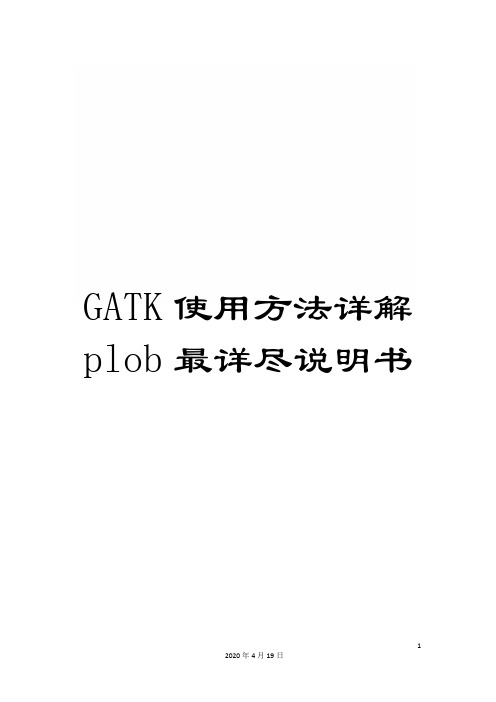
GATK使用方法详解plob最详尽说明书GATK使用方法详解一、使用GATK前须知事项:(1)对GATK的测试主要使用的是人类全基因组和外显子组的测序数据,而且全部是基于illumina数据格式,当前还没有提供其它格式文件(如Ion Torrent)或者实验设计(RNA-Seq)的分析方法。
(2)GATK是一个应用于前沿科学研究的软件,不断在更新和修正,因此,在使用GATK进行变异检测时,最好是下载最新的版本,当前的版本是2.8.1( -02-25)。
下载网站:。
(3)在GATK使用过程中(见下面图),有些步骤需要用到已知变异信息,对于这些已知变异,GATK只提供了人类的已知变异信息,能够在GATK的FTP站点下载(GATK resource bundle)。
如果要研究的不是人类基因组,需要自行构建已知变异,GATK提供了详细的构建方法。
(4)GATK在进行BQSR和VQSR的过程中会使用到R软件绘制一些图,因此,在运行 GATK之前最好先检查一下是否正确安装了R 和所需要的包,所需要的包大概包括ggplot2、gplots、bitops、caTools、 colorspace、gdata、gsalib、reshape、RColorBrewer等。
如果画图时出现错误,会提示需要安装的包的名称。
二、GATK的使用流程GATK最佳使用方案:共3大步骤,即:原始数据的处理 --> 变异检测 --> 初步分析。
原始数据的处理1. 对原始下机fastq文件进行过滤和比对(mapping)对于Illumina下机数据推荐使用bwa进行mapping。
Bwa比对步骤大致如下:(1)对参考基因组构建索引:例子:bwa index -a bwtsw hg19.fa。
构建索引时需要注意的问题:bwa构建索引有两种算法,两种算法都是基于BWT的,这两种算法经过参数-a is 和-a bwtsw进行选择。
其中-a bwtsw对于短的参考序列是不工作的,必须要大于等于10Mb;-a is是默认参数,这个参数不适用于大的参考序列,必须要小于等于2G。
派贝克服装CAD操作手册2009
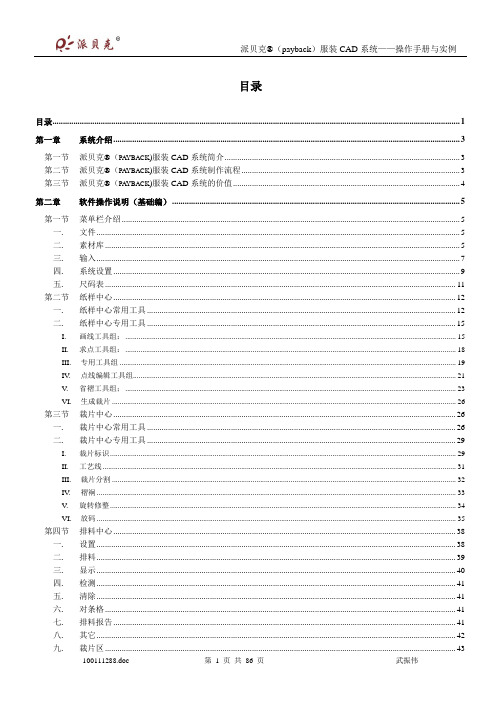
目录目录 (1)第一章系统介绍 (3)第一节派贝克®(PAYBACK)服装CAD系统简介 (3)第二节派贝克®(PAYBACK)服装CAD系统制作流程 (3)第三节派贝克®(PAYBACK)服装CAD系统的价值 (4)第二章软件操作说明(基础编) (5)第一节菜单栏介绍 (5)一.文件 (5)二.素材库 (5)三.输入 (7)四.系统设置 (9)五.尺码表 (11)第二节纸样中心 (12)一.纸样中心常用工具 (12)二.纸样中心专用工具 (15)I.画线工具组: (15)II.求点工具组: (18)III.专用工具组 (19)IV.点线编辑工具组 (21)V.省褶工具组; (23)VI.生成裁片 (26)第三节裁片中心 (26)一.裁片中心常用工具 (26)二.裁片中心专用工具 (29)I.裁片标识 (29)II.工艺线 (31)III.裁片分割 (32)IV.褶裥 (33)V.旋转修整 (34)VI.放码 (35)第四节排料中心 (38)一.设置 (38)二.排料 (39)三.显示 (40)四.检测 (41)五.清除 (41)六.对条格 (41)七.排料报告 (41)八.其它 (42)九.裁片区 (43)十.混排 (44)第五节打印输出 (44)一.绘图仪输出 (44)二.切割机输出 (46)三.打印机输出 (46)第六节文件格式转换 (47)一.PLT格式文件 (47)二.DXF格式文件 (47)I.打开DXF格式文件 (47)II.保存DXF格式文件 (47)三.裁床格式文件 (47)第七节帮助 (48)一.主题 (48)二.快捷键列表 (48)I.文件处理快捷键 (48)II.纸样中心快捷键 (48)III.显示快捷键 (48)IV.裁片中心快捷键 (49)V.排料中心快捷键 (49)三.关于 (49)第三章智能模式(高级编) (50)第一节纸样设计 (50)一.绘图功能 (50)二.编辑功能 (52)三.特殊功能 (55)四.右键菜单 (57)第二节裁片处理 (58)一.缝边标记 (58)二.缝角处理 (60)三.内部线及工艺线设置 (61)四.裁片分割 (62)五.移动裁片 (62)六.点放码 (62)七.右键菜单功能 (65)八.空白处右键功能 (67)第三节快捷键功能 (69)第四章实例 (69)第一节女短裙 (69)第二节女裤 (73)第三节女衬衫 (81)第四节八片开身西服 (86)第一章系统介绍第一节派贝克®(payback)服装CAD系统简介由上海千派服装科技有限公司最新推出的派贝克®(payback)智能服装CAD系统是至今为止智能化程度最高的服装CAD系统。
BK使用说明书
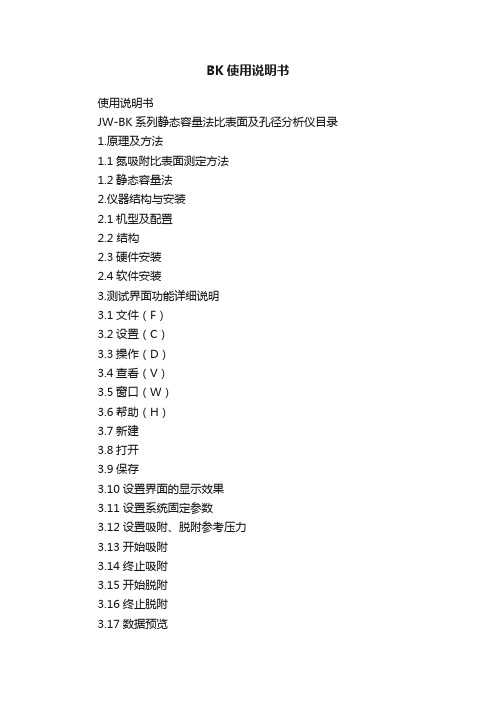
BK使用说明书使用说明书JW-BK系列静态容量法比表面及孔径分析仪目录1.原理及方法1.1氮吸附比表面测定方法1.2静态容量法2.仪器结构与安装2.1机型及配置2.2 结构2.3硬件安装2.4软件安装3.测试界面功能详细说明3.1文件(F)3.2设置(C)3.3操作(D)3.4查看(V)3.5窗口(W)3.6帮助(H)3.7新建3.8打开3.9保存3.10设置界面的显示效果3.11设置系统固定参数3.12设置吸附、脱附参考压力3.13开始吸附3.14终止吸附3.15开始脱附3.16终止脱附3.17数据预览3.18打印3.19关于3.20阀门控制3.21予抽3.22充气3.23升降控制3.24当前气压3.25实验开始和终止时间3.26页面上实验过程的实时显示4.实验程序4.1装样和称样4.2样品管安装4.3予抽4.4预处理4.5样品条件与仪器参数设定4.6存储路径设定4.7实验项目及压力设定4.8液氮杯及密封4.9开始试验4.10实验过程实时显示4.11实验数据预览4.12实验结束4.13重量复核4.14数据保存4.15实验结果及测试报告4.16打印5. 真密度测试6.BK系列不同产品的若干差异6.1预处理位置及操作方法6.2传感器类型及显示方法6.3压力设置及平衡时间的控制方法6.4具有微孔分析功能的产品6.5双样品测试6.6多工作站7.影响测试结果的因素7.1样品本身因素7.2预处理的充分与否7.3样品称样量及精度7.4真空度7.5真空泄漏7.6温度7.7气压7.8液氮纯度7.9液氮杯的密封7.10温度延时7.11样品管的位置7.12测试条件的选择8.仪器维护及常见故排除8.1 真空系统维护8.2 充气速度调整8.3 防止样品抽飞8.4真空抽不上8.5真空阀门不密封8.6管路的污染8.7预处理系统结构与故障9.安全注意事项10.微孔测试10.1微孔测试程序10.2吸附泵的应用10.3微孔测试报告【附录1 】物理模型及分析方法使用说明书简单说明:本说明书是针对JW-BK系列比表面及孔径分析仪而编写的,该系列的仪器是采用低温氮吸附和静态容量法的原理设计的,这是国际上通用的方法,与美国康塔公司、麦克公司生产的比表面及孔隙度仪在原理和功能上都是相同的,但是在具体的结构与操作与软件细节上,各有特点,本使用说明书对本机尽量做详尽的说明,目的是帮助用户用好仪器,知其然并知其所以然,为提高中国仪器的技术水平和使用水平做出努力。
冠科电控的操作方法
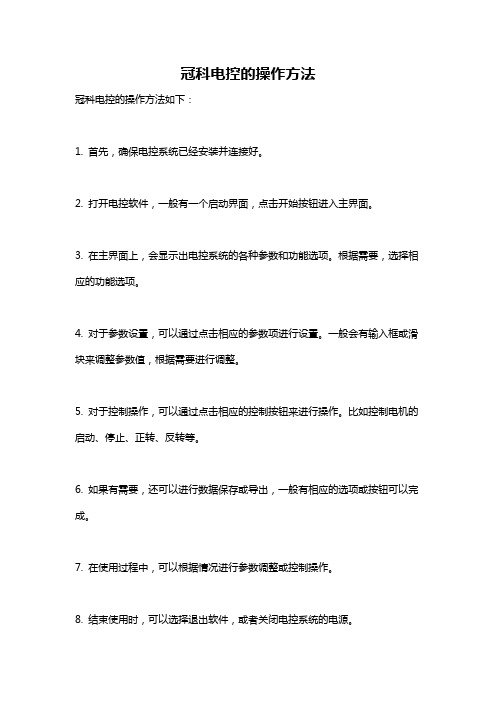
冠科电控的操作方法
冠科电控的操作方法如下:
1. 首先,确保电控系统已经安装并连接好。
2. 打开电控软件,一般有一个启动界面,点击开始按钮进入主界面。
3. 在主界面上,会显示出电控系统的各种参数和功能选项。
根据需要,选择相应的功能选项。
4. 对于参数设置,可以通过点击相应的参数项进行设置。
一般会有输入框或滑块来调整参数值,根据需要进行调整。
5. 对于控制操作,可以通过点击相应的控制按钮来进行操作。
比如控制电机的启动、停止、正转、反转等。
6. 如果有需要,还可以进行数据保存或导出,一般有相应的选项或按钮可以完成。
7. 在使用过程中,可以根据情况进行参数调整或控制操作。
8. 结束使用时,可以选择退出软件,或者关闭电控系统的电源。
请注意,不同的冠科电控系统可能会有不同的操作方法和界面布局,以上仅为一般操作方法的示例,具体操作方法请参考相应的使用说明书或联系厂家技术支持。
GIK 操作说明书
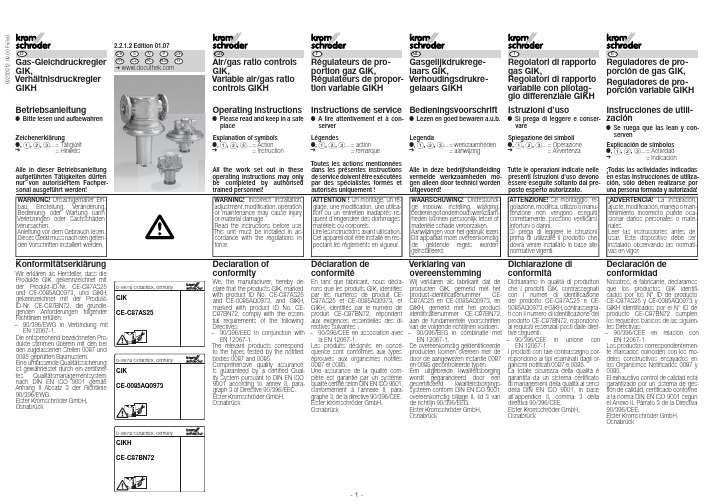
- 1 -Alle in dieser Betriebsanleitung aufgeführten Tätigkeiten dürfen nur von autorisiertem Fach p er-sonal ausgeführt werden!All the work set out in theseo perating instructions may only be completed by authorised trained personnel!WARNING! Incorrect installation, adjustment, modifi cation, operation or maintenance may cause injury or material damage.Read the instructions before use. This unit must be installed in ac-cordance with the regulations in force.Toutes les actions mentionnées dans les présentes instructions de service doivent être exécutées par des spécialistes formés et autorisés uniquement !ATTENTION ! Un montage, un ré-glage, une modi fi cation, une utilisa-tion ou un entretien in a daptés ris-quent d’engendrer des dom m agesmatériels ou corporels. Lire les instructions avant utilisation.Cet appareil doit être installé en res-pectant les règlements en vigueur.Alle in deze bedrijfshandleiding vermelde werkzaamheden mo-gen alleen door technici worden uitgevoerd!WAARSCHUWING! Ondeskundi-ge inbouw, instelling, wijziging, b ediening o f o nder h ouds w erk z aam-heden kunnen per s oonlijk letsel of materiële schade veroor z aken.Aanwijzingen voor het gebruik lezen. Dit apparaat moet overeenkomstig de geldende regels wordeng eïnstalleerd.Tutte le operazioni indicate nellepresenti istruzioni d’uso devono essere eseguite soltanto dal pre-posto esperto autorizzato.ATTENZIONE! Se montaggio, re-go l azione, modifi ca, utilizzo o manu-tenzione non vengono ese g uiti correttamente, possono veri fi carsi infortuni o danni.Si prega di leggere le istruzionip rima di utilizzare il prodotto che dovrà venire installato in base alle normative vigenti.¡Todas las actividades indicadas en estas Instrucciones de utiliza-ción, sólo deben realizarse por una persona formada y autorizada!¡ADVERTENCIA! La instalación, ajuste, modifi cación, manejo o man-tenimiento incorrecto puede oca-sionar daños personales o mate-riales.Leer las instrucciones antes de usar. Este dispositivo debe seri nstalado observando las normati-vas en v igor.03250312 08.00 F x /i v dGIK,Verhältnisdruckregler GIKHBetriebsanleitung● Bitte lesen und aufbewahren Zeichenerklärung●, ᕃ, ᕄ, ᕅ... = Tätigkeit ➔ = HinweisKonformitätserklärungWir erklären als Hersteller, dass dieProdukte G IK, gekennzeichnet mitder Produkt-ID-Nr. CE-C87AS25 und CE-0085AQ0973, und G IKH,gekennzeichnet mit der Produkt-ID-Nr. CE-C87BN72, die grundle-genden Anforderungen folgender Richtlinien erfüllen:– 90/396/EWG in Verbindung mit EN 12067-1.Die entsprechend bezeichneten Pro-dukte stimmen überein mit den bei den zugelassenen Stellen 0087 und 0085 geprüften Baumustern.Eine umfassende Qualitätssicherung ist gewährleistet durch ein zertifi zier-nach DIN EN ISO 9001 gemäßAnhang II Absatz 3 der Richtlinie 90/396/EWG.Elster Kromschröder GmbH, OsnabrückWARNUNG! Unsachgemäßer Ein-bau, Einstellung, Verän d e r ung, Be d ie n ung oder War t ung kann Ver l etzungen oder Sachschäden verursachen.Anleitung vor dem Gebrauch lesen. Dieses Gerät muss nach den gelten-den Vorschriften installiert werden.GIK,Variable air/gas ratio controls GIKH Operating instructions● Please read and keep in a safe place Explanation of symbols ●, ᕃ, ᕄ, ᕅ... = Action ➔ = Instructionportion gaz GIK,Régulateurs de propor-tion variable GIKH Instructions de service ● A lire attentivement et à con-server Légendes●, ᕃ, ᕄ, ᕅ... = action ➔ = remarquelaars GIK,Verhoudingsdrukre-gelaars GIKHBedieningsvoorschrift● Lezen en goed bewaren a.u.b.Legenda●, ᕃ, ᕄ, ᕅ... = werkzaamheden ➔ = aanwijzing gas GIK,Regolatori di rapporto variabile con pilotag-gio differenziale GIKH Istruzioni d’uso● Si prega di leggere e conser-vare Spiegazione dei simboli ●, ᕃ, ᕄ, ᕅ... = Operazione ➔ = Avvertenza porción de gas GIK,Reguladores de pro-porción variable GIKH Instrucciones de utili-zación● Se ruega que las lean y con-serven Explicación de símbolos ●, ᕃ, ᕄ, ᕅ... = Actividad➔ = Indicación Declaration of conformity We, the manufacturer, hereby de-clare that the products GIK, marked with product ID No. CE-C87AS25 and CE-0085AQ0973, and G IKH, marked with product ID No. CE-C87BN72, comply with the essen-tial requirements of the following D irectives:– 90/396/EEC in conjunction with EN 12067-1.The relevant products correspond to the types tested by the notifi ed b odies 0087 and prehensive quality assurance is guaranteed by a certifi ed Qual-ity System pursuant to DIN EN ISO 9001 according to annex II, para-graph 3 of Directive 90/396/EEC.Elster Kromschröder GmbH, Osnabrück Déclaration de conformitéEn tant que fabricant, nous décla-rons que les produits GIK, identifi és par les numéros de produit CE-C87AS25 et CE-0085AQ0973, et G IKH, identifi és par le numéro de produit CE-C87BN72, répondent aux exigences essentielles des di-rectives suivantes :– 90/396/CEE en association avec la EN 12067-1.Les produits désignés en consé-quence sont conformes aux types éprouvés aux organismes notifi és 0087 et 0085.Une assurance de la qualité com-plète est garantie par un système qualité certifi é selon DIN EN ISO 9001, conformément à l’annexe II, para-graphe 3, de la directive 90/396/CEE.Elster Kromschröder GmbH, Osnabrück Verklaring van overeenstemming Wij verklaren als fabrikant dat de producten G IK, gemerkt met het product-identifi catienummer CE- C87AS25 en CE-0085AQ0973, en G IKH, gemerkt met het product-identifi catienummer CE-C87BN72, aan de fundamentele voorschriften van de volgende richtlijnen voldoen:– 90/396/EEG in combinatie met EN 12067-1.De overeenkomstig geïdentifi ceerde producten komen overeen met de door de aangewezen instantie 0087 en 0085 gecontroleerde typen.Een uitgebreide kwaliteitsborging wordt gegarandeerd door een gecertifi ceerd kwaliteitsborgings-systeem conform DIN EN ISO 9001, overeenkomstig bijlage II, lid 3 van de richtlijn 90/396/EEG.Elster Kromschröder GmbH, Osnabrück Dichiarazione di c onformitàDichiariamo in qualità di produttori che i prodotti G IK, contrassegnati con i numeri di identifi cazione del prodotto CE-C87AS25 e CE-0085AQ0973, e G IKH, contrassegna-ti con il numero di identifi cazione del prodotto CE-C87BN72, rispondono ai requisiti essenziali posti dalle diret-tive seguenti:– 90/396/CEE in unione con EN 12067-1.I prodotti con tale contrassegno cor-rispondono ai tipi esaminati dagli or-ganismi notifi cati 0087 e totale sicurezza della qualità è garantita da un sistema certifi cato di management della qualità ai sensi della DIN EN ISO 9001, in base all’appendice II, comma 3 della direttiva 90/396/CEE.Elster Kromschröder GmbH, Osnabrück Declaración deconformidadNosotros, el fabricante, declaramos que los productos G IK identifi -cados por los N° ID de producto CE-C87AS25 y CE-0085AQ0973 y G IKH identifi cados por el N° ID de producto CE-C87BN72 cumplen los requisitos básicos de las siguien-tes Directivas:– 90/396/CEE en relación con EN 12067-1.Los productos correspondientemen-te marcados coinciden con los mo-delos constructivos ensayados en los Organismos Notifi cados 0087 y 0085.El exhaustivo control de calidad está garantizado por un sistema de ges-tión de calidad, certifi cado conforme a la norma DIN EN ISO 9001 según el Anexo II, Párrafo 3 de la Directiva90/396/CEE.Elster Kromschröder GmbH,OsnabrückGIK, GIKHfür stetige Regelung.Geeignet für Erdgas, Stadtgas, Flüs-GIK..L, GIKH..L nur für Luft.T echnische Daten – siehe T ypen-schild.Max. Druckgefälle ∆p = 100 mbar. Gleichdruckregler GIKzum Konstanthalten eines Gas-Luft-druckverhältnisses von 1:1.Der Eingangsdruck p e muss größer sein als der Steuerdruck p L plus Druckgefälle ∆p (siehe Durchflussdi-agramm, Seite 8).Verhältnisdruckregler GIKHzum Konstanthalten eines Gas-Luft-druckverhältnisses von 4:1.Der Eingangsdruck p e muss größer sein als 4 x Differenz-Steuerdruck ∆p S plus Druckgefälle ∆p.GIK..B, GIKH..Bfür stufi ge Regelung.GIK, GIKHfor continuous control.Suitable for natural gas, town gas,LPG (gaseous) and biologically pro-duced methane.GIK..L, GIKH..L for air only.Technical data – see type label.Max. pressure gradient ∆p =100 mbar.Air/gas ratio control GIKto maintain a constant gas/air ratioof 1:1.The inlet pressure p e must be greaterthan the control pressure p L plus thepressure gradient ∆p (see flow ratediagram on page 8).Variable air/gas ratio controlGIKHto maintain a constant gas/air ratioof 4:1.The inlet pressure p e must be greaterthan 4x the differential control pres-sure ∆p S plus the pressure gradient∆p.GIK..B, GIKH..Bfor staged control.GIK, GIKHPour régulation continue.Adapté au gaz naturel, gaz de ville,GPL (gazeux) et biogaz.G IK..L, G IKH..L uniquement pourair.Pour les caractéristiques techniques,voir la plaque signalétique.Perte de charge maxi. ∆p =100 mbar.Régulateur de proportion GIKPour maintenir constant un rapportde pression gaz-air de 1:1.La pression d’entrée p e doit être su-périeure à la pression de commandep L plus la perte de pression ∆p (voirle diagramme de débit page 8).Régulateur de proportion varia-ble GIKHPour maintenir constant un rapportde pression gaz-air de 4:1.La pression d’entrée p e doit être su-périeure à 4 x la pression différen-tielle de commande ∆p S plus la p ertede pression ∆p.GIK..B, GIKH..BPour régulation étagée.GIK, GIKHvoor continue regeling.G eschikt voor aardgas, stadsgas,LPG (gasvormig) en biogas.GIK..L, GIKH..L alleen voor lucht.Technische gegevens – zie typeplaat-je.Max. drukverschil ∆p = 100 mbar.Gelijkdrukregelaar GIKvoor het constant houden van eengas-luchtdrukverhouding van 1:1.De inlaatdruk p e moet groter zijn dande stuurdruk p L plus het drukverschil∆p (zie fl owdiagram op pagina 8).Verhoudingsdrukregelaar GIKHvoor het constant houden van eengas-luchtdrukverhouding van 4:1.De inlaatdruk p e moet groter zijn dan4 x de verschil-stuurdruk ∆p S plushet drukverschil ∆p.GIK..B, GIKH..Bvoor trapsgewijze regeling.GIK, GIKHper regolazione continua.Adatti per metano, gas di città, gasliquido (gassoso) e biogas.GIK..L, GIKH..L soltanto per aria.Per i dati tecnici vedere la targhettadati.Caduta massima di pressione ∆p =100 mbar.Regolatore di rapporto GIKper mantenere costante il rapportopressione gas-pressione aria 1:1.La pressione di entrata p e deve esse-re maggiore della pressione di con-trollo p L più la caduta di pressione∆p (vedi diagramma della portata apag. 8).Regolatore di rapporto variabilecon pilotaggio differenzialeGIKHper mantenere costante il rapportopressione gas-pressione aria 4:1.La pressione di entrata p e deve esse-re 4 volte superiore rispetto alla pres-sione di controllo differenziale ∆p Spiù la caduta di pressione ∆p.GIK..B, GIKH..Bper regolazione graduale.GIK, GIKHpara la regulación continua.Adecuado para gas natural, gas ciu-dad, GLP (gaseoso) y biogás.GIK..L, GIKH..L sólo para aire.Datos técnicos – véase placa decaracterísticas.Caída máxima de presión ∆p =100 mbar.Regulador de proporción GIKpara mantener constante una pro-porción de presión gas-aire de 1:1.La presión de entrada p e debe sermayor que la presión de control p Lmás la caída de presión ∆p (véasediagrama de caudales, página 8).Regulador de proporción varia-ble GIKHpara mantener constante una pro-porción de presión gas-aire de 4:1.La presión de entrada p e debe sermayor que 4 veces la presión dife-rencial de control ∆p S más la caídade presión ∆p.GIK..B, GIKH..Bpara la regulación escalonada.- 2 -Einbauen➔ Dichtmaterial oder Späne dürfennicht in das Reglergehäuse oderdie Rohrleitung gelangen.➔ Das Gerät nicht im Freien lagernoder einbauen.➔ Wir empfehlen, vor jede Anlageeinen Filter zu installieren.➔ Wir empfehlen, hinter demGIK/GIKH eine Beruhigungs-strecke von 3 x DN vorzusehen.InstallationCaution! Install a manual valve, fi l-ter and safety valve upstream ofthe air/gas ratio control or variableair/gas ratio control.➔ Only install the unit in horizontalpipelines, the spring dome mustpoint vertically downwards.➔ Every signal line whose failuremay lead to the uncontrolled es-cape of gas and therefore to anunsafe status and gas fire mustbe made of metal.➔ Sealing material or chips must notbe allowed to get into the unithousing or pipework.➔ Do not store or install the unit inthe open air.➔ It is recommended to fit a filterupstream of each system.➔ We recommend that a slowingdown section of 3 x DN shouldbe provided downstream of theGIK/GIKH.MontageAttention ! Monter en amont du régu-lateur de proportion ou de proportionvariable un robinet à boisseau sphéri-que, un fi ltre et une vanne de sécurité.➔ Monter uniquement dans la tuyau-terie horizontale, le dôme à ressortdoit pendre verticalement vers lebas.➔ Toute ligne de signal, dont unepanne peut provoquer une fuitede gaz et donc créer un état dan-gereux et entraîner une infl amma-tion du gaz, doit être constituéed’une matière métallique.➔ Le matériau d’étanchéité ou lescopeaux ne doivent pas pénétrerdans le boîtier du régulateur oudans la tuyauterie.➔ Ne pas stocker ou monter le régu-lateur en plein air.➔ Il est recommandé d’utiliser unfi ltre en amont de chaque instal-lation.➔ Nous vous recommandonsde prévoir une section d’amor-tisse m ent de 3 x DN en aval duInbouwenAttentie!Voor de gelijkdrukrege-laar en verhoudingsdrukregelaar ko-gelkraan, fi lter en veiligheidsklep in-bouwen.➔ Alleen in een horizontale leidingmonteren, het veerhuis moet rechtnaar beneden hangen.➔ Iedere signaalleiding, die bij defec-ten tot het ongecontroleerde ont-snappen van gas en zodoendetot een onzekere toestand en gas-vuur kan leiden, moet van metaalgemaakt zijn.➔ Afdichtingsmateriaal of spanenmogen niet in de behuizing vande regelaar of in de leiding terecht-komen.➔ De regelaar niet in de buitenluchtopslaan of inbouwen.➔ Wij raden u aan, bij elke installatieeen fi lter in te bouwen.➔ Wij raden u aan, achter deGIK/GIKH een dempingselementvan 3 x DN aan te brengen.MontaggioAttenzione! Montare valvola a sfe-ra, fi ltro e valvola di sicurezza primadel regolatore di rapporto o di rap-porto variabile.➔ Effettuare il montaggio soltantonella tubazione orizzontale, il con-tenitore della molla deve pendereverticalmente verso il basso.➔ Ogni linea di segnalazione, che incaso di guasto possa determina-re una fuoriuscita non controllatadi gas e quindi un funzionamentoanomalo del bruciatore a gas eun fuoco de gas, deve essere inmetallo.➔ Evitare che materiale sigillante otrucioli penetrino nell’involucro delregolatore o nelle tubazioni.➔ Non montare o non lasciare l’ap-parecchio all’aperto.➔ A monte di ogni impianto installa-re un fi ltro.➔ Prevedere un tratto di rallen-tamento di 3 x DN a valle delGIK/GIKH.Instalación¡Atención!Montar aguas arribadel regulador de proporción o deproporción variable, válvula de bo-la, fi ltro y válvula de seguridad.➔ Montar sólo en tubería horizontal,el domo del muelle debe quedarsuspendido verticalmente haciaabajo.➔ Cada línea de señales, cuyo fallopuede conducir a la salida incon-trolada del gas y, por consiguien-te, a un estado inseguro y de fue-go por gas, ha de ser de materialmetálico.➔ No debe entrar en el cuerpo delregulador, ni en la tubería, mate-rial sellante o virutas.➔ No almacenar ni montar el regula-dor al aire libre.➔ Montar aguas arriba de cadainstalación un fi ltro.➔ Recomendamos prever un tramode amortiguación de 3 x DNaguas abajo del GIK/GIKH.- 3 -Luft-Steuerleitung verlegenGIKGIKH● Messblende in die Luftleitung ein-bauen.To install the airc ontrol lineGIKGIKH● Install the measuring orifi ce in theair line.Poser la conduite decommande d’airGIKGIKH● Monter le diaphragme de mesuredans la conduite d’air.Luchtstuurleidingi nstallerenGIKGIKH● Meetplaatje in de luchtleiding in-bouwen.Installazione della lineadi controllo dell’ariaGIKGIKH● Montare il diaframma nel tubo del-l’aria.Tender la tubería decontrol del aireGIKGIKH● Montar diafragma de medición enla tubería del aire.- 4 -- 5 -Ausblaseleitungv erlegen GIKH..BDichtheit prüfenAuch nach Funktionstest.● Rohrleitung im Ausgang sperren: Ventil schließen oderAusgang mit Steckscheibe schlie-ßen.● Druckregler langsam unter Druck setzen.To install the purgelineGIKH..BTightness testAlso after the function test.● Block the pipeline at the outlet: Close the valve orclose the outlet with a blind.● Slowly pressurise the air/gas ratio control.Poser la conduite de purgeGIKH..BVérifi er l’étanchéitéMême après un essai de fonctionne-ment.● Fermer la tuyauterie à la sortie : fermer la vanne ou fermer la sortie avec une plaque d’obturation.● Mettre lentement le régulateur sous pression.Afblaasleidingi nstalleren GIKH..BControle op lekkage Ook na functietest.● Leiding in uitgang sperren: Klep sluiten of uitgang met steekschijf sluiten.● Drukregelaar langzaam onder druk zetten.Installazione del tubodi sfi atoGIKH..BControllo della tenutaAnche dopo il controllo del funziona-mento.● Bloccare la tubazione in uscita: Chiudere la valvola oppurechiudere l’uscita con un tappo a innesto.● Mettere lentamente sotto pressio-ne il regolatore.Tender la tubería dedescargaGIKH..BComprobar la estan-quidadTambién después de la prueba defuncionamiento.● Cerrar la tubería en la salida: Cerrar la válvula o biencerrar la salida con una brida cie-ga.● Dar lentamente presión al regula-dor.Kleinlast einstellen➔ Einstellen der Volllast durch Dros-selblenden oder Einstellglieder am Brenner.GIK➔ Bei Kleinlast: Steuerdruck mindes-tens 0,5 mbar.➔ Werkseinstellung: p a = p L!ᕃBrenner einschalten.GIKH➔ Bei Kleinlast: Differenz-Steuer-druck mindestens 0,2 mbar.➔ Werkseinstellung: p a = ca. 4 x ∆p S!ᕃBrenner einschalten.To adjust the low-fi rerate➔ Set the high-fire rate using re-stricting orifi ces or adjustment ele-ments on the burner.GIK➔ At low-fire rate: Control pressureat least 0.5 mbar.➔ Factory setting: p a = p L!ᕃSwitch on burner.GIKH➔ At low-fi re rate: Differential controlpressure at least 0.2 mbar.➔ Factory setting: p a = approx. 4 x∆p S!ᕃSwitch on burner.Régler le débitminimum➔ Régler le débit maximum par l’in-termédiaire des obturateurs oudes éléments de réglage sur lebrûleur.GIK➔ En cas de débit minimum : pres-sion de commande minimale de0,5 mbar.➔ Réglage usine : p a = p L !ᕃMettre le brûleur en marche.GIKH➔ En cas de débit minimum : pres-sion différentielle de commandeminimale de 0,2 mbar.➔ Réglage usine : p a = 4 x ∆p S env. !ᕃMettre le brûleur en marche.Minimale capaciteiti nstellen➔ Het instellen van de volle capa-citeit gebeurt d.m.v. restrictie-ele-menten of instelelementen op debrander.GIK➔ Bij min. capaciteit: stuurdruk min-stens 0,5 mbar.➔ Fabriekswaarden: p a = p L!ᕃBrander inschakelen.GIKH➔ Bij min. capaciteit: verschil-stuur-druk minstens 0,2 mbar.➔ Fabriekswaarden: p a= ca. 4 x∆p S!ᕃBrander inschakelen.Regolazione del caricominimo➔ Regolazione del pieno carico me-diante il diaframma della valvola afarfalla o gli elementi di regolazio-ne del bruciatore.GIK➔ A carico minimo: pressione di con-trollo pari ad almeno 0,5 mbar.➔ Impostazione di fabbrica: p a=p L!ᕃAttivare il bruciatore.GIKH➔ A carico minimo: pressione di con-trollo differenziale pari ad almeno0,2 mbar.➔ Impostazione di fabbrica: p a = ca.4 x ∆p S!ᕃAttivare il bruciatore.Ajuste de baja carga➔ Ajuste de plena carga por diafrag-ma estrangulador o elemento deajuste en el quemador.GIK➔ En caso de carga baja: presiónde control mínima 0,5 mbar.➔ Ajuste en fábrica: p a = p L.ᕃConectar el quemador.GIKH➔ En caso de carga baja: presióndiferencial de control mínima0,2 mbar.➔ Ajuste en fábrica: p a = aprox. 4 x∆p S.ᕃConectar el quemador.- 6 -- 7 -GIK..B, GIKH..B für stufi ge Regelung➔ Seit 11.2000 sind die Bypass-Schrauben und die Gehäuse mar-kiert. Es dürfen nur markierte Schrauben mit markierten Gehäu-sen verwendet werden.➔ Die Bypassbohrung bestimmt die Kleinlastmenge, Standard GIK 15–25, GIKH 25: 1,5 mm GIK 40–50: 5 mmWenn nötig, vergrößern.GIK 15–25, GIKH 25: max. 4 mm GIK 40–50: max. 9 mm GIK..B➔ Der Luft-Steuerdruck p L muss in der Kleinlast kleiner sein als 2 mbar.GIKH..B➔ Der Differenz-Steuerdruck ∆p Smuss in der Kleinlast kleiner sein als 0,5 mbar.GIK..B, GIKH..BFunktionstest1x jährlich,bei Biogas 2x jährlichGIK..B, GIKH..B forstaged control➔ The bypass screws and the hous-ings have been marked since 11.2000. Only marked screws may be used with marked hous-ings.➔ The bypass orifi ce determines the low-fi re rate, standardGIK 15–25, GIKH 25: 1.5 mm GIK 40–50: 5 mm Enlarge if necessary.GIK 15–25, GIKH 25: max. 4 mm GIK 40–50: max. 9 mm GIK..B➔ The air control pressure p L must be less than 2 mbar at low-fi re rate.GIKH..B➔ The differential control pressure ∆p S must be less than 0.5 mbar at low-fi re rate.GIK..B, GIKH..BFunction testOnce per annum,twice per annum for biologically pro-duced methane GIK..B, GIKH..B pour régulation étagée➔ Depuis novembre 2000, les bou-chons de bypass et les boîtiers sont marqués. N’utiliser que des bouchons marqués avec les boî-tiers marqués.➔ Le trou de bypass détermine le débit minimum, standardGIK 15–25, GIKH 25 : 1,5 mm GIK 40–50 : 5 mmL’agrandir si nécessaire. G IK 15–25, G IKH 25 : 4 mm maxi.GIK 40–50 : 9 mm maxi.GIK..B➔ La pression de commande d’air p L doit être inférieure à 2 mbars au débit minimum.GIKH..B➔ La pression différentielle de com-mande ∆p S doit être inférieure à 0,5 mbars au débit minimum.GIK..B, GIKH..BEssai de fonctionne-ment1 x par an,pour biogaz2 x par anGIK..B, GIKH..B voor trapsgewijze regeling➔ Sinds november 2000 zijn de by-passschroeven en de behuizin-gen gemarkeerd. Er mogen alleen gemarkeerde schroeven met ge-markeerde behuizingen worden gebruikt.➔ De bypassboring bepaalt de mini-male capaciteit, standaard GIK 15–25, GIKH 25: 1,5 mm GIK 40–50: 5 mm Zo nodig vergroten.GIK 15–25, GIKH 25: max. 4 mm GIK 40–50: max. 9 mm GIK..B➔ De luchtstuurdruk p L moet bij mi-nimale capaciteit kleiner zijn dan 2 mbar.GIKH..B➔ De verschil-stuurdruk ∆p S moet bij minimale capaciteit kleiner zijn dan 0,5 mbar.GIK..B, GIKH..BFunctietest1 x per jaar,bij biogas 2 x per jaarGIK..B, GIKH..B per re-golazione graduale ➔ Dal novembre 2000 le viti di bypass e gli alloggiamenti devo-no essere marcati. Occorre utiliz-zare esclusivamente viti marcate con alloggiamenti marcati.➔ Il foro di bypass determina la quantità del carico minimo, stan-dard perGIK 15–25, GIKH 25: 1,5 mm GIK 40–50: 5 mmSe necessario, ingrandirlo.GIK 15–25, GIKH 25: max. 4 mm GIK 40–50: max. 9 mm GIK..B➔ La pressione di controllo dell’aria p L in carico minimo deve essere inferiore a 2 mbar.GIKH..B➔ La pressione di controllo differen-ziale ∆p S in carico minimo deve essere inferiore a 0,5 mbar.GIK..B, GIKH..BVerifi ca di funziona-mento1 volta all’anno,per il biogas 2 volte all’annoGIK..B, GIKH..B para la regulación escalonada➔ Desde el 11.2000 los tornillos debypass y los cuerpos están mar-cados. Solamente deben utilizar-se tornillos marcados con cuer-pos marcados.➔ El orifi cio de bypass determina la cantidad de baja carga, estándar GIK 15–25, GIKH 25: 1,5 mm GIK 40–50: 5 mmCuando sea necesario, agrandar-lo.GIK 15–25, GIKH 25: máx. 4 mm GIK 40–50: máx. 9 mm GIK..B➔ La presión de control del aire p L ha de ser con la carga baja infe-rior a 2 mbar.GIKH..B➔ La presión diferencial de control ∆p S ha de ser con la carga baja inferior a 0,5 mbar.GIK..B, GIKH..BPrueba de funciona-miento1 vez al año,con biogás 2 veces al año- 8 -Reduzierkörper ein-bauen, wenn p L > p eAchtung!Nicht für GIKH.Gaszufuhr absperren.➔ Die Abströmöffnung am Redu-zierkörper vor Verschmutzung schützen – Filter vor dem Redu-zierkörper einbauen.ᕆIm Diagramm maximalen G asvo-lumenstrom antragen und bei ent-sprechender Nennweite Druckge-fälle ∆p ablesen.Min. Druckgefälle ∆p = 2,5 mbar p Lmax. = p e – ∆pTo install the reducing fi tting if p L > p eCaution!Not for GIKH.Shut off the gas supply.➔ Protect the outlet opening on the reducing fi tting from dirt – install a fi lter upstream of the reducing fi t-ting.ᕆEnter the maximum gas fl ow rate in the diagram and read off the pressure gradient ∆p for the ap-propriate nominal size. Min. pressure gradient ∆p = 2.5 mbar p Lmax. = p e – ∆p Monter un réducteur si p L > p eAttention !Ne pas applicable au GIKH.Fermer l’alimentation gaz.➔ Protéger de la saleté l’orifi ce d’écoulement sur le réducteur – monter un fi ltre en amont du réducteur.ᕆNoter le débit de gaz maximum sur le diagramme et lire la perte de charge ∆p correspondant au diamètre nominal. Perte de charge mini. ∆p = 2,5 mbar p Lmax. = p e – ∆pRestrictie inbouwen wanneer p L > p eAttentie!Niet voor GIKH.Gastoevoer afsluiten.➔ De uitstroomopening op de res-trictie tegen verontreiniging be-schermen – fi lter voor de restrictie inbouwen.ᕆIn het diagram de maximum gas-fl ow noteren en voor de bijbeho-rende diameter het drukverschil ∆p afl ezen.Min. drukverschil ∆p = 2,5 mbar p Lmax. = p e – ∆p Montaggio dei ridutto-ri, se p L > p eAttenzione!Non per GIKH.Interrompere l’alimentazione del gas.➔ Proteggere dalla sporcizia l’aper-tura di uscita sul riduttore – mon-tare un fi ltro prima del riduttore.ᕆRiportare nel diagramma la porta-ta massima in volume del gas e rilevare la caduta di pressione ∆p in corrispondenza dei relativi valo-ri nominali.Caduta minima di pressione ∆p = 2,5 mbar.p Lmax. = p e – ∆pMontar el cuerpo de re-ducción, cuando p L > p e¡Atención!No para GIKH.Cortar el suministro de gas.➔ Proteger de la suciedad el orifi cio de salida del cuerpo de reduc-ción – montar un fi ltro delante del cuerpo de reducción.ᕆEn el diagrama suponer el caudal de gas máximo y leer la caída de presión ∆p en el correspondiente diámetro nominal.Caída mínima de presión ∆p = 2,5 mbar.p Lmáx. = p e – ∆p。
GATOR EK06FTL Battery-powered Crimping Tool 说明书
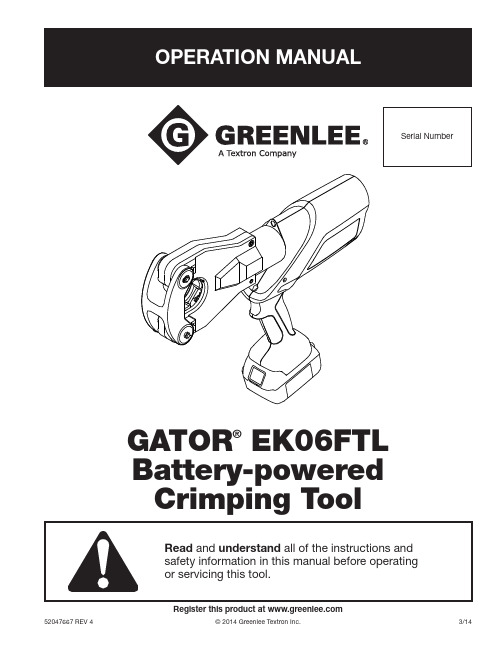
GATOR ®EK06FTL Battery-powered Crimping T ool52047667 REV 4© 2014 Greenlee Textron Inc.3/14Register this product at Serial NumberEK06FTL Battery-powered Crimping ToolGreenlee / A Textron Company4455 Boeing Dr. • Rockford, IL 61109-2988 USA • 815-397-70702KEEP THIS MANUALAll specifications are nominal and may change as designimprovements occur. Greenlee Textron Inc. shall not be liable for damages resulting from misapplication or misuse of its products.GATOR is a registered trademark of Textron Innovations Inc.Blackburn is a registered trademark of Thomas & Betts.Table of ContentsDescription ....................................................................2Safety ............................................................................2Purpose of this Manual .................................................2Important Safety Information .....................................3–4Identification ..................................................................5Specifications ................................................................5Operation ....................................................................6–7Connector Selection ......................................................8Maintenance ..................................................................9Troubleshooting .. (10)DescriptionThe EK06FTL Battery-powered, High-speed Crimping Tool is a hand-held, self-contained, dieless crimping tool intended to crimp aluminum and copper connectors onto electrical cable.This tool has a retraction stop feature which allows the operator to stop the retraction motion of the ram to shorten cycle time.This tool is protected by U.S. Patent No. 6,206,663, 6,276,186, and 6,401,515.SafetySafety is essential in the use and maintenance of Greenlee tools and equipment. This manual and any markings on the tool provide information for avoiding hazards and unsafe practices related to the use of this tool. Observe all of the safety information p rovided.Purpose of this ManualThis manual is intended to familiarize all personnel with the safe operation and maintenance procedures for the following Greenlee tool: EK06FTL Battery-powered Crimping Tool Keep this manual available to all personnel.Replacement manuals are available upon request at no charge at .Do not discard this product or throw away!For recycling information, go to .EK06FTL Battery-powered Crimping ToolGreenlee / A Textron Company4455 Boeing Dr. • Rockford, IL 61109-2988 USA • 815-397-70703IMPORTANT SAFETY INFORMATIONEK06FTL Battery-powered Crimping ToolGreenlee / A Textron Company4455 Boeing Dr. • Rockford, IL 61109-2988 USA • 815-397-70704IMPORTANT SAFETY INFORMATIONNote: Keep all decals clean and legible, and replace when necessary.EK06FTL Battery-powered Crimping ToolGreenlee / A Textron Company4455 Boeing Dr. • Rockford, IL 61109-2988 USA • 815-397-70705IdentificationSpecificationsCrimping ToolLength ..........................................................................................14.87" (377.7 mm)Width ................................................................................................2.87" (72.9 mm)Height (with battery) ........................................................................12.25" (311 mm)Weight ......................................................................................................11 lb (5 kg)Crimping Force .................................................................................6.2 tons (55 kN)Hydraulic Oil ...............................................52057878 biodegradable hydraulic fluid Recommended Operating Temperature Range ............. 5 °F to 122 °F (–15 °C to 50 °C)Crimping Capacities Crimping RangeCopper ..................................................................................4 AWG to 750 kcmil Aluminum ..............................................................................6 AWG to 750 kcmil Battery Charger .............................................................Read the instructions suppliedwith the battery chargerEK06FTL and EK06FTCL 1. LED Work Light (white)2. Crimping Head 3. Lanyard Ring 4. Housing5. Retract Button6. LED Indictor (red)7. Battery8. Trigger52047087120 VAC corded adapter 52047088230 VAC corded adapter 5204918918 V , 3 Ah lithium-ion battery 52049201120 VAC, 18 V charger52049202230 VAC, 18 V charger 5204920412 VDC, 18 V charger52054992Li (18 V) to NiCd, NiMH (12 V) charger adapter 50122746Carrying strapEK06FTL Battery-powered Crimping ToolGreenlee / A Textron Company4455 Boeing Dr. • Rockford, IL 61109-2988 USA • 815-397-70706OperationCharging the BatteryRead the instructions supplied with the battery charger.LED Work Light (white)This LED automatically turns on when the trigger is pulled. It remains on for 10 seconds after the trigger is released.LED Indicator (red)This tool is equipped with a special circuit board incor-porating several important features to inform the user about the current status of the unit. The LED signals in the following cases:Pressure SensorThis tool is equipped with a pressure sensor that alerts the user of an incomplete crimp.• If the tool is manually retracted before completion of a crimp, the red LED and an audible beep will be active for 2 seconds.• If the tool is unable to reach the required crimp force, the red LED, work light, and an audible beep will pulse until after the trigger is released.EK06FTL Battery-powered Crimping ToolGreenlee / A Textron Company4455 Boeing Dr. • Rockford, IL 61109-2988 USA • 815-397-70707Operation (cont’d)PreparationFollow the lug manufacturer’s instructions for appropri-ate cable strip length.CRIMPING DIRECTIONSIDE ACRIMPING DIRECTIONCrimping Procedure1. In sert cable fully into connector. Center the connec-tor between the nibs.2. Pull the trigger to advance the nibs. Hold the triggerdown until the pressure relief valve activates.Note: Pressure relief occurs at approximately 690 bar (10,000 psi) and is indicated by an audible “pop.”3. After achieving pressure relief, the ram automaticallyreturns to the start position and the nibs retract.4 To stop the ram from returning fully, activate thetrigger for a brief moment. This activation will close the retraction valve and stop the retraction motion.5. Complete the number of crimps specified by theconnector manufacturer.EK06FTL Battery-powered Crimping ToolGreenlee / A Textron Company4455 Boeing Dr. • Rockford, IL 61109-2988 USA • 815-397-70708Connector SelectionTool Range: Copper — 4 AWG to 750 kcmil (except as noted ∆) Aluminum — 6 AWG to 750 kcmil (except as noted q )This tool is cUL and UL classified for use with the following connector brands:CONNECTOR TYPE BARRELTYPE ANDERSON BLACKBURN ®BURNDY ILSCO PANDUIT T&B PENN-UNION NO. OF CRIMPS*Copper SplicesShort VHSS CSP ∆YS-L ∆CT ∆SCSS/SCS ∆54507–54523TB ∆BCU ALong VHS CU ∆YS ∆CTL ∆SCL/SCH ∆54807–54823∆BBCU Copper Lugs ShortVHCS CTL-2/CTL ∆YA-2LN/YA-L/YA-2L ∆ YA/YA-L-TC/YA-L-2TCCSW ∆ CRA/CRB LCAS/LCA ∆ LCD 54107–54123TB ∆ 54207–54223BLU LongVHCLCTL-L/LCN ∆YA-2N ∆CLN, CLW ∆ CRA-L/CRB-L CRA-2L/CRB-2LLCB/LCC ∆54933BE–54923BE ∆ 54855BE–54880BE BBLUDual-rated Aluminum Splices —VACS ASP q YS-A q AS SA q 60507–50578PIK qBDual-rated Aluminum Lugs—VACL ATL q YA-A q YA-ATNACL/ACN 2ACL/2ACNLAA q LAB60106–60178 60230–60278BLUA q*Use the number of crimps listed in the last column instead ofthe number provided with the connector:B — 6 to 1 AWG: 1 crimp 1/0 AWG to 350 kcmil: 2 crimps 400 to 600 kcmil: 3 crimps750 kcmil: 4 crimps∆ 2 AWG to 750 kcmilq Blackburn: 4 AWG to 750 kcmilBurndy: 4 AWG to 750 kcmilPanduit: 4 AWG to 500 kcmil Penn-Union: 6 AWG to 500 kcmilA — 4 to 4/0 AWG: 1 crimp 250 to 600 kcmil: 2 crimps 750 kcmil: 3 crimpsEK06FTL Battery-powered Crimping ToolGreenlee / A Textron Company4455 Boeing Dr. • Rockford, IL 61109-2988 USA • 815-397-70709MaintenanceDailyBefore use:1. Inspect the tool for wear or damage, such as cracks,gouges, or chips.2. Inspect the tool for damage or leaks.3. Inspect the rotation of the head assembly. Fullyretract the ram. The head should rotate no more than 360°. If damage is detected, send the tool to a Greenlee A uthorized Service Center for inspection.After use:1. Use a damp cloth and mild detergent to clean thehousing. Allow the housing to dry.2. Fully retract the ram. Place the tool in the carryingcase and store in a cool, dry place.3. If necessary, recharge the batteries. Refer to theinstructions supplied with the battery charger.Monthly1. Thoroughly clean all surfaces.2. Check the oil level.Annually or After 10,000 Crimps 1. Replace the hydraulic oil.2. Send the tool to a Greenlee A uthorized ServiceCenter for inspection.Checking the Oil Level1. Remove the screws holding the housing covertogether.2. Point the crimping head downward and remove theoil reservoir plug. Fill reservoir if necessary.3. Replace the oil plug and housing cover.Note: For Warranty Service or Repair, contact Greenlee customer service at 800-435-0786.EK06FTL Battery-powered Crimping ToolGreenlee / A Textron Company4455 Boeing Dr. • Rockford, IL 61109-2988 USA • 815-397-707010ProblemPossible Cause Probable Remedy Tool is inoperative.Dirt, contaminants, etc., in ram area of tool.Clean tool.Tool battery contacts damaged.Reform contacts.Tool components worn or damaged.Return tool to a Greenlee A uthorized Service Center.Motor is inoperative.Low or uncharged battery.Try known charged battery. Inoperative battery may be discharged or may have reached life expectancy.Broken switch components.Return tool to a Greenlee A uthorized Service Center.Motor runs but tool will not complete a cycle.Oil level low.Return tool to a Greenlee A uthorized Service Center.Air in hydraulic system.Pull trigger and hold retract button simultane-ously. Run for approximately 10 seconds, and then attempt to crimp. If unsuccessful, return tool to a Greenlee A uthorized Service Center.Cold oil.Pull trigger and hold retract button simultane-ously to warm oil. Store tool in warm area.Dies stop during operation.Oil level low.Return tool to a Greenlee A uthorized Service Center.Air in hydraulic system.Pull trigger and hold retract button simultane-ously. Hold for approximately 10 seconds.LED glows for 20 seconds.Battery charge low.Charge or replace battery.Tool loses oil.Damaged internal seal.Return tool to a Greenlee A uthorized Service Center.Note: For Warranty Service or Repair, contact Greenlee customer service at 800-435-0786.TroubleshootingBefore You Begin1. Make sure that the battery is charged. Recheckthe battery after several minutes to make sure the battery is holding its charge. 2. Use a nonflammable contact cleaner or pencileraser to clean the electrical contacts on the battery and tool.3. Reinstall the battery and check the tool again.EK06FTL Battery-powered Crimping Tool11Greenlee / A Textron Company4455 Boeing Dr. • Rockford, IL 61109-2988 USA • 815-397-70704455 Boeing Drive • Rockford, IL 61109-2988 • USA • 815-397-7070 An ISO 9001 Company • Greenlee Textron Inc. is a subsidiary of Textron A Tel: 800-435-0786Fax: 800-451-2632Canada Tel: 800-435-0786Fax: 800-524-2853International Tel: +1-815-397-7070Fax: +1-815-397-9247。
杰克霍普金斯 HDBaseT 接收器 B-520-RX-330-IR 用户手册说明书

福建省师大附中2018届高考语文5月适应性训练试题编辑整理:尊敬的读者朋友们:这里是精品文档编辑中心,本文档内容是由我和我的同事精心编辑整理后发布的,发布之前我们对文中内容进行仔细校对,但是难免会有疏漏的地方,但是任然希望(福建省师大附中2018届高考语文5月适应性训练试题)的内容能够给您的工作和学习带来便利。
同时也真诚的希望收到您的建议和反馈,这将是我们进步的源泉,前进的动力。
本文可编辑可修改,如果觉得对您有帮助请收藏以便随时查阅,最后祝您生活愉快业绩进步,以下为福建省师大附中2018届高考语文5月适应性训练试题的全部内容。
福建省师大附中2018届高考语文5月适应性训练试题本卷共四大题,22 小题,解答写在答卷的指定位置上,考试结束后,只交答卷。
一、现代文阅读(35 分)(一)论述类文本阅读(本题共3 小题,9 分)阅读下面的文字,完成1 ~ 3 题。
以往的全球观都是以某一种文化形态为本位框定全球关系,但人类命运共同体则试图超越民族国家与意识形态的差异,寻求人类文明整体上的安全和进步。
随着科技的迅猛发展,环境污染、气候变化、恐怖主义等人类整体性困境也同时出现,其解决必须有赖于一个整体性的方案,更需要各民族国家求同存异。
因此,人类命运共同体是着眼于未来人类和平与发展所做出的时代新诠释。
从本质上看,它是超越了种族中心主义的全球观。
其实,种族中心主义的观念和行为亘古有之,这种观念以自身文化的价值和理念为标准来评判其它文化的优劣,并试图将自身价值强加于对方.历史上它曾间接或直接导致了近代之后世界纷争和冲突。
之后,种族中心主义不断被反省,和平共处和有序竞争成为了国际秩序的主流,维护人类共同价值已成为文明发展的诉求.人类命运共同体是对民族国家和意识形态的超越、对种族中心主义的超越,是应时顺势而生的全球观。
从特征上看,它是依托中国文化面向世界文明的哲学表达。
形成人类命运的理论需要深厚的文化渊源和长久的历史经验做支撑。
GATK使用说明及流程
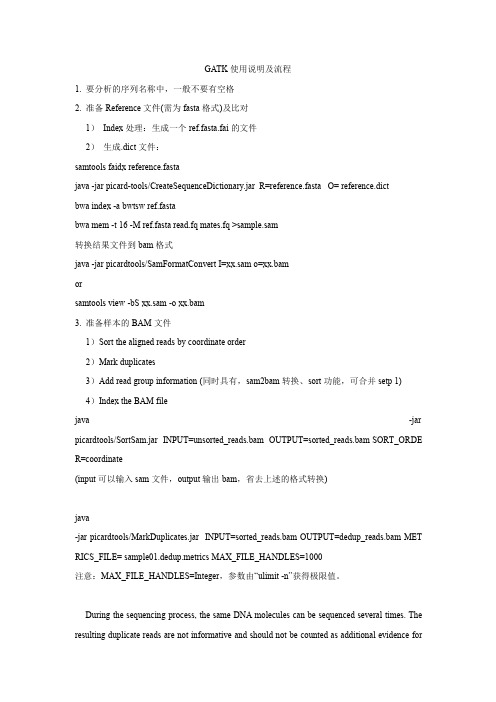
GATK使用说明及流程1.要分析的序列名称中,一般不要有空格2.准备Reference文件(需为fasta格式)及比对1)Index处理:生成一个ref.fasta.fai的文件2)生成.dict文件:samtools faidx reference.fastajava-jar picard-tools/CreateSequenceDictionary.jar R=reference.fasta O=reference.dictbwa index-a bwtsw ref.fastabwa mem-t16-M ref.fasta read.fq mates.fq>sample.sam转换结果文件到bam格式java-jar picardtools/SamFormatConvert I=xx.sam o=xx.bamorsamtools view-bS xx.sam-o xx.bam3.准备样本的BAM文件1)Sort the aligned reads by coordinate order2)Mark duplicates3)Add read group information(同时具有,sam2bam转换、sort功能,可合并setp1) 4)Index the BAM filejava-jar picardtools/SortSam.jar INPUT=unsorted_reads.bam OUTPUT=sorted_reads.bam SORT_ORDE R=coordinate(input可以输入sam文件,output输出bam,省去上述的格式转换)java-jar picardtools/MarkDuplicates.jar INPUT=sorted_reads.bam OUTPUT=dedup_reads.bam MET RICS_FILE=sample01.dedup.metrics MAX_FILE_HANDLES=1000注意:MAX_FILE_HANDLES=Integer,参数由“ulimit-n”获得极限值。
杰克斯通用指标仪用户手册说明书

Set Point 1: 200Set Point 2: 200Alarm 1 setup: Deviation, Band, "ALR.H" = 20Alarm 2 setup: Deviation, Hi/Low, "ALR.H = 10", "ALR.L = 5"Color Display setup: "N.CLR"=Green, "1.CLR"=Amber,"2.CLR"=RedDisplay colors change sequences:AMBER | RED | GREEN | GREEN |RED | AMBER •-➤--------•----------•--------------•--------------•----------•------------➤0 180 195 200 210 220MQS3535/0307SPECIFICATIONAccuracy:0.03% rdg.Resolution:10 / 1 µV process Linearization Points:10 pointsTemperature Stability:50 ppm/°C process Display:4-digit, 9-segment LED,10.2 mm (0.40") with red, green and amber programmable colors Input Types:Analog Voltage and Current Voltage:0 to 100 mV, 0 to 1 V (+100 mV),0 to 10 VdcInput Impedance: 10 MΩ for 100 mV 1 MΩ for 1 or 10 Vdc Current:0 to 20 mA (5 Ω load)Output 1†:Relay 250 Vac @ 3 A Resistive Load,SSR, Pulse Output 2†:Relay 250 Vac @ 3 A Resistive Load,SSR, Pulse†Only with -AL Limitt Alarm optionOptions:Communication RS-232 / RS-485 orExcitation:5 Vdc @ 40 mA, 10 Vdc @ 60 mAExc. not available for Low Power OptionLine Voltage/Power:90 - 240 Vac ±10%,50 - 400 Hz*, or 110 - 375 Vdc, 4 W* No CE compliance above 60 HzLow Voltage Power Option:12 - 36 Vdc, 3 W****Units can be powered safely with 24 Vac but No Certification for CE/UL are claimed.Dimensions:25.4 H x 48 W x 126.3 D mm (1.0 x 1.89 x 5")Weight:127 g (0.28 lb)Approvals:UL, C-UL, and CE per EN61010-1:2001It is the policy of OMEGA to comply with all worldwide safety and EMC/EMI regulations that apply.OEMGA is constantly pursuing certification of its products to the European New Approach Directives.OMEGA will add the CE mark to every appropriate device upon certification.The information contained in this document is believed to be correct, but OMEGA Engineering,Inc.accepts no liability for any errors it contains, and reserves the right to alter specifications without notice.TRADEMARK NOTICE:®,®,, andare Trademarks ofOMEGA ENGINEERING, INC.®USAThis Quick Start Reference provides informationon setting up your instrument for basic operation.The latest complete Communication and OperationalManual as well as free Software and ActiveX Controlsare available at /specs/iseries oron the CD-ROM enclosed with your shipment. SAFETY CONSIDERATIONThe instrument is a panel mount device protected in accordance with EN 61010-1:2001, electrical safety requirements for electrical equipment for measurement, control and laboratory. Remember that the unit has no power-on switch. Building installation should include a switch or circuit-breaker that must be compliant to IEC 947-1 and 947-3. SAFETY:•Do not exceed voltage rating on the label located onthe top of the instrument housing.•Always disconnect power before changing signal andpower connections.•Do not use this instrument on a work bench withoutits case for safety reasons.•Do not operate this instrument in flammable orexplosive atmospheres.•Do not expose this instrument to rain or moisture. EMC:•Whenever EMC is an issue, always use shielded cables.•Never run signal and power wires in the same conduit.•Use signal wire connections with twisted-pair cables.•Install Ferrite Bead(s) on signal wire close to theinstrument if EMC problems persist.Panel Mounting Instruction:ing the dimensions from the panel cutout diagramshown above, cut an opening in the panel.2.Insert the unit into the opening from the front of thepanel, so the gasket seals between the bezel and thefront of the panel.3.Slide the retainer over the rear of the case and tightenagainst the backside of the mounting panel.。
GATK使用教程

MAPPING
Mapping short reads to a reference is simple in principle
Enormous pile of short reads from NGS
Duplicates have the same star;ng posi;on and the same CIGAR string
Reference genome
Reads mapped to reference
The reads are in no parKcular order…
So we need to explicitly sort the SAM file… … and Picard has an app for that!
rev.sai Index of REV read posiKons mydata.sam All reads aligned to reference
MARKING DUPLICATES
The informaKon for this: … is actually stored as a text file with one line per read which from far away looks like this: … but the GATK wants reads to be sorted by starKng posiKon like this:
* New tools or func;onali;es not available in GATK-‐Lite
Overview of this step’s goals
Reference genome
Enormous pile of short reads from NGS
白芝鸽大腿吊舱系统操作手册说明书

Sprinter 3500 Chassis Operation & Installation Universal Rear 2pt Bolt-On SystemQuadra ManufacturingHome of the Bigfoot Levelers305 US 131 SouthWhite Pigeon, MI 49099800-752-9815Operating the System:Rocker Switch Control (standard)Simple Press & Hold operation to Extend (to raise vehicle) or Retract (to bring jacks up for traveling).Wireless Control (optional)Wireless transmitter or key fob remote, with emergency controls on the receiver,operating instructions are on the next page.System Benefits:The Bolt-on system does not interfere with the vehicle’s frame warranty and is fairly easy to install due to the fact that there is no drilling or welding. Due to the location of the jacks, they do not interfere with the vehicle’s departure angle which means when you enter those highly sloped entrances or uneven lots, the jacks will not be scraping the asphalt. And no need for having the exhaust re-routed or losing your spare tire to get jacks on your sprinter!Pre-Cautions:Do not use blocks underneath jacks or use them to change a flat tire or for maintenance while working under vehicle (persons should never be underneath vehicle with jacks extended).Optional…Installing the Universal Bolt-On System:Spare Tire @Rear of VehiclePassenger Side Frame RailInstalling the Brackets, Jacks, Crossplate & Tank Assembly:See the diagram on the previous page for locations and visual confirmation on how this system attaches to the vehicle’s frame. This is a bolt-on system and requires no drilling or welding.Cylinder PreparationInstall the Elbow fittings on the lower ports on the jacks, and the straight fittings on the top ports of the jacks. Take care not to overtighten and break the fittings, just needs to squeeze the o-ring. You can always check the fittings for fluid or final tightening during bleeding process later on. The foot pads can be installed now or after the jacks are installed. Use the ¾” jam nut, two threads should show past the nut and an impact must be used.LocationThe center of the brackets & jacks should be roughly 15” from center of rear axle, just between the sway bar link bracket and a body mount.Driver SideFirst place the slotted angle brackets and shallow bracket on driver’s side frame rail in the location listed above. To hold the two brackets up place two 5 ½” bolts & ½” lock nuts (head side to outside of rail) thru the holes as shown in the diagram. Then place the jack (both are the same) on the bolts and have the locknuts ready to keep the assembly from falling. Now place the bottom bolts and nuts thru holes, prior to tightening, assemble other side and crossplate, then make sure jack is level (upright).Passenger SideUse the deep bracket & longer 9” bolts & ½” lock nuts due to the exhaust on this side. Follow the same instructions as the driver side.CrossPlateAttach using the supplied U-Bolts, 3/8” nuts & lock washers, make sure it is level prior to tightening.Tank AssemblyAttach facing the rear axle and the lowest holes for the best ground clearance. Use the 7/16” bolts, nuts & lock washers. Fill with fluid before the tank cover is installed (see following pages).Make sure the proper hardware is used in the proper locations. Everything should be attached and level prior to tightening. All hardware to be fastened to following torque specs:1/2” (5 ½” & 9” Bolts) = Torqued to 80 ft/lbs.7/16” (1 ½” Bolts) = Torqued to 70 ft/lbs.3/8” (U-Bolts) = Torqued to 45 ft/lbs.3/4” (Nuts for Foot Pads) = Impact must be used and one to two threads should be visible past nut.Tank Assembly Diagram or Callout:Wiring the System:Included is a harness (#M43800) that routes from the tank assembly to the rocker control switch. The red wire is the 12V power, this goes from the power stud on the tank assembly (on copper strip with 5/16” studs from solenoids) to the center post on the switch. The black wire is ground & is not needed for this switch. The blue wire goes from the retract operation post on the retract solenoid to the post labeled “1” on the switch. The grey wire goes from the extend post on the extend solenoid to the post labeled “3” on the switch. The switch is not waterproof & must be installed inside the coach. The Wireless option is wired to the tank the same way, but the end to the switch must be converted to attach to the wireless receiver’s pigtail. The wires are color coded to mate & the black ground wire is required in this instance. The receiver is podded and can be mounted outside the vehicle, but should be placed where it is easily reached in case if the transmitter is damaged or misplaced, typical placement is inside a storage box wall.Wiring the 12V Power Cable:Battery CableSupplied will be a 4 gauge battery cable that needs to be cut into two pieces.- The 1st to run from the Solenoid power stud (see tank diagram) to the 80 amp breaker auxiliary stud. - The 2nd to run from the battery stud on the breaker to the Positive Terminal on the coach’s house battery. Hooking up the power should be the final wiring step so make sure this is done after all the other electrical work is done for safety.- The supplied 80 amp breaker for the system should be securely fastened in the battery box.Final Extend Hose InstallationAfter both jacks, brackets, crossplate & tank assembly are installed it is not time to plumb the system. There are six hoses in your kit, two are 11” and four are 24”. The two 11” hoses run from the elbow fittings on the pump (looking at the pump, the right fitting is retract). Run the 11” lines thruthe slot in the top of the tank assembly and install the “tee” fittings to the lines. Now run each 24” line from each “tee” fitting to the corresponding jack ports (retract port on jack is at the bottom). The lines are long so they will not “kink” while operating, keep lines from making sharp curves and away from the exhaust or moving axle parts. Fill your tank assembly’s reservoir to ¾-1” from the top with ATF Dexron III fluid, do not use hydraulic fluid, the jacks are already pre-filled.Bleeding the SystemDuring installation of the hydraulic lines, air is internally captured in the hose. Due to this, bleeding the air out of the system is necessary for the system to work properly. This process is done at the end of installation.- Extend the jacks fully and let stand for 15-30 minutes.- Then retract all the jacks and remove the tank cover and check your fluid level to verify the fluid in the reservoir is around ¾”-1” below the top (ATF Dexron III).Finally install the tank cover, check that all hardware and hydraulic fittings are tight and the house battery is fully charged.TroubleshootingIf all you hear is clicking or the jacks seem slow or the pump is running slow, check battery (should be nearly 100% charged) or check fluid level. If your system is running “choppy” or sounds rough, try bleeding the system. If there are issues with the slotted angle brackets hitting the leaf springs, installation of an air bag system may be required.Call us @ 1-800-752-9815 or Visit: Owner must activate warranty!This can be done by phone or right from the website!See detailed warranty information on next page…Warranty Guide2pt Round Leg Systems: Limited 2 years on parts and labor.Should the product be defective due to workmanship and/or material flaws, we will repair/replace thedefective material.Quadra is NOT responsible for:Replacing footpads, bolts, or fluids lost as a result of failure to maintain the system (Loose footpads should be tightened at owner’s expense).Damages caused by abuse, misuse, negligence, misapplication, error of operation,accidentalor purposeful damage or faulty installation. Including but limited to hoses, fittings & wiring components.Liability for loss to the vehicle, or apparatus or property, loss of time, manufacturing costs, labor, material, loss of profits, consequential damages (direct or indirect).。
atkey.ble quick guide (windows 10)说明书
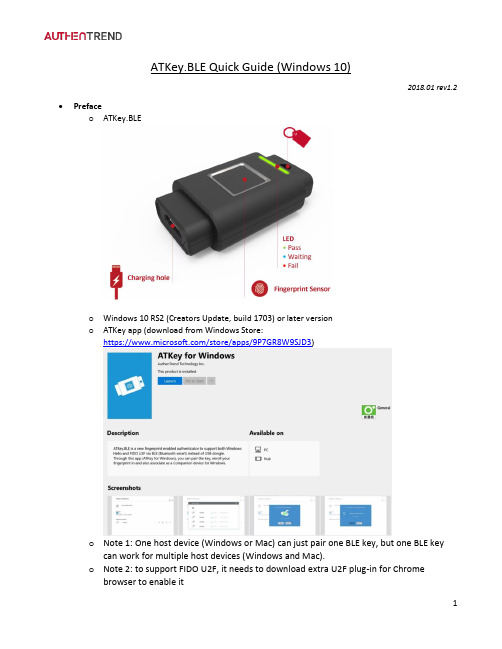
ATKey.BLE Quick Guide (Windows 10)2018.01 rev1.2•Prefaceo ATKey.BLEo Windows 10 RS2 (Creators Update, build 1703) or later versiono ATKey app (download from Windows Store:https:///store/apps/9P7GR8W9SJD3)o Note 1: One host device (Windows or Mac) can just pair one BLE key, but one BLE key can work for multiple host devices (Windows and Mac).o Note 2: to support FIDO U2F, it needs to download extra U2F plug-in for Chrome browser to enable it•Before install appo Enable PIN▪Windows hello needs PIN code of Windows, please setup it from below page: •Windows Settings = > Accounts•Accounts => Sign-in Option•PINo SETUP your PIN code following Windows instructionso After installed, find “AT Key for Windows” icon•Start your ATKey.BLEo Plug micro-USB power cable in to wake up Key first – LED Blue ONo Then, LED RED ON, power is chargingo You can continue power charging, or remove the micro-USB cable (if LED is flash RED, it means low power state, please re-charge it)o Battery full charge – LED will be offo Low battery (20% or lower) –the KEY won’t work, RED LED is flashing, please do batte ry charge by Micro USB cable•Pair ATKey.BLE to your PC and APPo Click to run app (ATKey for Windows)•you can turn system Bluetooth on here•showing the name of the host PC System•listing “Registered ATKey here”•Starts from “+” Add and Register AKTekyo Discover ATKey (base on RSSI) around the host PC•Showing discovered ATKeyo1st example, ever registered and also rename the keyo2nd example, find a new ATKey, showing BLE ID (last 2 digits we noted on labelsticker)o Click “icon” to connect the specific ATKey …o Wizard mode: 1/6, pair the device•“Yes” to pair•Target ATKey LED is flashing (Blue), please tap the fingerprint to confirm the pairing (within 10 sec); if you did not touch the fingerprint to confirm within 10 sec. (timeout), please re-do it byCancel first. “Yes” to pairo Next to 2/6, you can type in a name for the key (store inside PC app, not inside the Key)o Next to 3/6, enroll fingerprint (ATKey BLE LED is flashing by BLUE color)▪If there is fingerprint enrolled, it will bypass step 3/6, and go to 4/6▪If there is NO fingerprint enrolled:o Please enroll your fingerprint following screen message (touch and lift, slightly move finger for more locations of the specific fingerprint to be enrolled, but don’t justchange the angle during your fingerprint enrollment), till 100% showing ▪Please enroll your fingerprint by the same direction; after enrolled, you can touch by any 360 degrees to verify (but don’t do 360 degree enrollment)o Just touch the fingerprint by your specific fingero during the enrollment, the % is increasing like 8%, 16%, …., normally it need 8~10 times enrollmento Next to 4/6, Verify enrolled fingerprintVerify “Success” ( ATKey LED is Green), then go to 5/6;Verify “Fail” (LED is RED), then LED continue flashing (Blue), try again; if it continues failed, please “Cancel” to stop it.o Next to 5/6, register this ATKey to Windows CDF•“Check” the check box to enable ito It will request fingerprint verification from ATKey (LED is flashing BLUE)o And also request “PIN” code verification (Windows beh avior)o Next to 6/6, enable “Dynamic Lock” (OS must be build 1703 or later version)•This is relative to “Windows Setting” => “Account” => “Sign-in options”•Design concept of “Dynamic Lock”o Windows API - if there is NO operations for 30 sec., ATKey app is aware from WindowsAPI, then we are checking the RSSI value of the companioned ATKey for 10 sec., if RSSIvalue is lower than -70, then lock the PC to Logon screeno Wizard is done, you can see the Registered ATKey listing as below•Buttons of the ATKey:o“LED”: click it, BLUE LED of the ATKey will enable, and flashing for 5 sec. - this is helpful to identify the registered ATKeys if you have a lot of ATKeys there.o Fingerprint(s): add (up to 3), delete (delete all), Calibration (re-calibrate fingerprint sensor if you found FRR getting worse or slow response)o“Config ure”:▪Key information▪BLE information▪Rename▪Dynamic Locko“Remove”: Remove this ATKey from this PC (not paired, not companion)•Info of the ATKey:Here is app version number, and also URL of ATKey.BLE•Try “Windows +L” to Windows Lock screeno Message showing on screen: “Looking for ATKey.BLE…” “See ATKey.BLE for Sign-in instructi on”, and LED Is Blue for a second, then off (it means PC broadcasting to find the key)o Message showing on screen: “Rest your finger on ATKey.BLE to sign in”, and LED is flashing Blue, please put your fingerprint on, till Green LED shows (or Red); then it will auto-unlock toWindows.o Limitation from Windows 10: CDF device can’t logon at cold boot or Windows reboot since itneeds password or PIN code by design; but from Windows 10 build 1709 (RS3), it can support CDF login even at cold boot or reboot.•FIDO U2F (2nd Factor)o If you want to get more ideas of FIDO and U2F, please visit this URL:https:///specifications/overview/o ATKey for U2F▪Read these items first:1.Please download and install Chrome Browser, we are doing U2F base onChrome plug-ins2.Here are FIDO U2F enabled online servicesi.b.If you are using Google ID or Facebook ID as other online login, you canleverage ATKey as 2nd factor still for higher security3.Please make sure you already paired and companioned your ATKey for Windows▪This is generic FIDO U2F:•1st factor: something you know (ID/Password),• 2nd factor: something you have (authenticator)▪AuthenTrend brings biometrics into FIDO as 3rd factor combining with 2nd factor, high secure even you lost the authenticator, no one can use it except fingerprint verified •1st factor: something you know (ID/Password)•2nd factor: something you are (fingerprint) + something you have (ATKey)o Install and enable U2F:▪Download and install “ATKey U2F Plug-in” from AuthenTrend web site; after installation, you should see below program icons from Start Menu▪Take example from Googlea), login your google account by ID/Password first as usual:b)Enabled U2Fo Start from “Sign-in & Security”:o Turn 2-step Verification ONo Get Starto Login again by ID/Password:o You must get SMS code from your mobile phone first – select your country, type in your phone number, click “SEND” to receive SMS codeo Type in SMS codeo Confirm to turn on 2-step verification (default is voice or SMS)o Page down to find “Security Key” and “add security key”o Prepare your ATKeyo Register ATKey here – when Blue LED is flashing (ATKey), touch by your registered finger, when Green LED is ON, it means fingerprint verified and register this ATKey to Google U2F server; if Red LED is on, it means fingerprint failed, wait and verify againo Fingerprint verified, type in the name of ATKey, then “Done”o Then you can see the ATKey listing as a 2nd factorc)Logout and login your Google account again:o1st factor: ID/Password stillo2nd factor: when the blue LED is flashing (ATKey), touch your fingerprint to verify (Green LED on), then it passed 2nd factor to login your google accounto For other U2F enabled services:▪Dropbox: https:///help/security/enable-two-step-verification▪Facebook: https:///notes/facebook-security/security-key-for-safer-logins-with-a-touch/10154125089265766/▪Github: https:///articles/configuring-two-factor-authentication-via-fido-u2f/▪Salesforce:https:///articleView?id=security_u2f_enable.htm&type=5•Trouble Shootingo ATKey.BLE can’t work if the battery is lower than 20%▪Battery consuming:•Fingerprint matching (major)•BLE broadcasting (this is background task to consume battery, and it won’t stop) forbetter BLE connection and actionso One ATKey.BLE for multiple devices▪If you have more than 1 device (Windows PC, Mac, …) paired with your ATKey.BLE, it will connect to demanding one (by BLE broadcasting); but if there are 2 or more devices arebroadcasting and requesting the ATKey.BLE, it may connect to closet one (depending on BLERSSI)▪After login (fingerprint matched and login device), we will disconnect it, so another device can broadcast to find ATKey.BLE to connecto If your target device can’t find ATKey.BLE (from app, from login screen)▪The Key should be connected by other device, you need to disconnect it first o Maximum: 3 x fingerprints▪It may take more seconds for fingerprint matching if you have more than 1 fingerprint registeredo Rename of ATKey.BLE▪The name will just keep inside app, not inside the ATKey; default name is “ATKey.BLE”o“Reset” – when you plug the power source in (Micro USB port), ATKey.BLE will be reset (Blue LED), then chargingo U2F support▪We will release separated “U2F Plug-in” to download▪We will provide another U2F user guide。
gpick 使用方法

gpick 使用方法
要使用gpick,可以按照以下步骤进行操作:
1. 打开终端,输入“sudo apt-get install gpick”命令,然后按回车键执行,安装gpick软件。
2. 安装完成后,输入“gpick”命令,即可打开gpick程序。
3. 在gpick界面中,点击“pick color”按钮,此时会显示一个小红点,表示正在取色。
4. 将鼠标移动到想要取色的位置,此时中间的六边形将显示鼠标所在位置的颜色。
5. 如果想要保存当前颜色,可以按下数字键1至6,选择一个六边形进行保存。
按下空格键即可将当前颜色保存在该六边形中。
6. 另外,也可以使用gpick的调色功能。
在界面左侧有七个六边形调色盘,可以选择其中一个,并使用右侧的参数进行调整。
调整完成后,双击该六边形即可将其添加到配色列表中。
7. 如果想要复制当前颜色的色码,可以在取色时点击放大镜按钮,此时会显示颜色的详细信息。
在调色盘中间点击后即可保持住颜色,然后在中间六边形中右击,选择复制选项即可复制色码。
以上是gpick的基本使用方法,可以根据需要进行调整和修改。
空格键模块化麦克风定位系统用户手册说明书

Spacebar Modular Microphone Positioning SystemUser Manual, Revision C, August, 2010Table of ContentsStandard pre-configured arrays: (4)SB-SUR Surround Tree (4)SB-DT Decca Tree (4)SB-BL Blumlein (4)SB-BLRA Blumlein right angle (4)SB-100 1 meter AB bar (4)Spacebar modular components: (5)SB-AMH Adjustable Mic Holder (5)SB-MH Standard Mic Holder (5)SB-AMHRA Adjustable Mic Holder, Right Angle (5)SB-HB Hanging Bar (5)SB-TJ90 90 Degree Tube Joiner (6)SB-SMA Stand Mount Adapter 5/8”- 27 thread (6)E407 53cm bar (6)E414 tube end plug (6)E418 Tube Joiner (6)E420 105cm bar (7)E421 80cm bar (7)E422 90 degree stand mount (7)E405 42mm thumb nut w/ #10-32 x 7/8” screw (7)Spacebar Configurations Detail (8)Surround Tree (8)Decca Tree (9)Blumlein (9)AB Stereo (11)Hanging Arrays (12)Setup Basics (12)SB-AMH/SB-MH (12)E418 Tube Joiner (14)SB-HB Hanging Bar (15)Exploded Parts Diagrams (18)SB-AMH Adjustable Mic Holder (18)SB-MH Standard Mic Holder (19)SB-TJ90 90 Degree Tube Joiner (20)SB-AMHRA Adjustabe Mic Holder, Right Angle (21)SB-SMA Stand Mount Adapter with 5/8”- 27 threads (22)SB-SUR Surround Tree (23)SB-DT Decca Tree (24)SB-BL Blumlein (25)SB-BLRA Blumlein Right Angle (26)SB-100 1 Meter AB bar (27)SB-HB Hanging Bar (28)Revision history (29)Welcome and thanks for purchasing a Grace Design Spacebar microphone positioner. We build all of our products to be completely reliable and easy to use, so you can concentrate on making great recordings, not struggling with complicated equipment or difficult product manuals. While you will find the Spacebar is completely straightforward to use, we do ask that you familiarizie yourself with this product manual to help avoid any common user difficulties. The Grace Design Spacebar modular microphone positioning system allows for precise and repeatable setting of microphone capsule spacing and angle of incidence in a wide array of microphone configurations. With precision scales for angle and distance engraved on the Spacebar components, it becomes easy to make perfectly repeatable stereo and multichannel microphone setups.The Spacebar modular system components can be purchased in pre-configured assemblies for several standard microphone arrays. As well, it is possible to build a virtually limitless range of microphone holding structures to meet any need.The Spacebar system is precision fabricated from machined aircraft aluminum, brass, and stainless steel. If properly cared for it should last a lifetime. In the event that you encounter any technical or operational difficulties with this or any Grace Design products, please feel free to contact us at 303-443-7454, 9 to 5, Monday through Friday, MST. Or you can email anyquestionsto:********************Standard Pre-configured Arrays:SB-SUR Surround TreeHolds 5 microphonesSB-DT Decca TreeStandard 3 microphone tree 2M x 1MSB-BL BlumleinHolds standard large diaphragm microphones in a vertical Blumlein configuration.SB-BLRA Blumlein right angleHolds RCA 44 type ribbon microphones in a vertical Blumlein configuration.SB-100 1 meter AB barStraight 1 meter stereo bar. Can be extended to 2 meters.Spacebar Modular Components:SB-AMH Adjustable Mic HolderMic holder with precision angle scale. 5 degree markings from +90 to -90 degrees.SB-MH Standard Mic HolderSB-AMHRA Adjustable Mic Holder, Right Angle SB-HB Hanging BarSB-TJ90 90 Degree Tube JoinerAllows any two 7/8” tubes to be joined at a 90 degree angle.SB-SMA Stand Mount Adapter 5/8”- 27 thread Comes with 3/8-16 European style thread adapter.E407 53cm bar7/8” diameter, LASER etched scale reads 25-0-25cm.E414 tube end plugAttaches to the end of any of the 7/8” tubes. Provides a threaded hole for attaching hooks for guide lines or an E414 24m thumb screw to provide a safety stop for microphone holders.E418 Tube JoinerJoins any two 7/8” tubes. Made from very strong 304 stainless steel.E420 105cm barE421 80cm barE422 90 degree stand mountE405 42mm thumb nut w/ #10-32 x 7/8” screwNote: All components which feature microphone mounts come standard with 5/8-27 American standard threads. As well, all microphone mounts can be ordered with the European standard 3/8-16 British Standard Whitworth threads. These part numbers will have a - BSW suffix.Spacebar Configurations DetailSurround TreeThe SB-SUR system allows for mounting of 5 microphones. In its standard configuration three microphones can be mounted as a “front triplet” and two microphones can be mounted as a rear pair. All microphone spacings can be precisely adjusted using the engraved centimeter scales on the bars. Also, all microphone angles of incidence can be precisely adjusted in 5 degree increments.The front left and right microphone holder spacing can be adjusted from 6cm to 102cm if using the E420 105cm bar and 6cm to 50cm E407 53cm bar.For surround microphone arrays using the SB-SUR system we highly recommend visiting . This website was created by Michael Williams who has written much about multichannel microphone array design. It contains an interactive design decision sequence for tailoring your microphone configuration to your specific acoustic venue. The underlying theory for this design approach is contained in a series of AES papers written by Michael Williams.fig 1: Surround TreeSee the SB-SUR system exploded parts diagram for a list of included components.Decca TreeThis classic microphone configuration was developed by Decca Records engineers in the 1950s. The Spacebar Decca Tree configuration provides a simple, precise, and easy to set up solution for this technique. The standard Spacebar Decca Tree comes with three E420 1 meter tubes, an SB-SMA 5/8”-27stand mount adapter and three SB-AMH adjustable mic holders. These are configured to provide a 2 meter spacing between left and right microphones and a center microphone 1 meter forward. Since the stand mount adapter can move front to back on the 1 meter tube it should be located at the balance point for maximum stability.fig. 2: Decca TreeSee the SB-DT system exploded parts diagram for a list of included components.BlumleinThe Blumlein stereo micing technique was pioneered by Alan Blumlein in the 1930s. The Spacebar Blumlein configuration allows for holding two figure-8 microphones on the same vertical axis and at a precise 90 degree angle of incidence. Two types of mic holder are available depending on the microphones being used. For RCA 44 and RCA 77 type mics and their derivatives the SB-AMHRA holder should be used. Most other microphones can be mounted with the SB-MH standard mic holder.A unique feature of the Spacebar Blumlein configuration is that the whole vertical tube assembly can be rotated on a horizontal axis allowing the mics to be aimed up or downrelative to the horizontal plane. This can be very useful when micing and ensemble from above on a tall stand.fig. 3: SB-BLRA Blumlein with SB-AMHRA right angle mic holders (shown with RCA 44 type mics)See the SB-BLRA system exploded parts diagram for a list of included components.fig. 4: SB-BL Blumlein with SB-MH standard mic holdersSee the SB-BL system exploded parts diagram for a list of included components.AB StereoThe AB Stereo microphone technique typically uses two omni-directional microphones spaced apart by a distance. The SB-100 configuration is basically a 1M wide stereo bar. With the addition of another E420 tube and a E418 joiner tube, the SB-100 becomes an SB-200 2 meter stereo bar.fig. 5: SB-100See the SB-100 system exploded parts diagram for a list of included components.Hanging ArraysFor applications that require hanging a microphone array from a ceiling, the SB-HB hanging bar can be used. The SB-HB can be used with the SB-SUR surround tree, SB-DT Decca tree, and the SB-100 AB bar. The SB-HB has a 1 inch eye-bolt on one end and threads into theSB-SMA stand mount adapter at the other. The SB-HB can be ordered in two versions:1.SB-HB-1M with a guide line yoke sized for 1 meter wide bars.2.SB-HB-2M with a guide line yoke sized for 2 meter wide bars.fig. 6: Decca Tree with SB-HB Hanging BarSetup BasicsSB-AMH/SB-MHAll of the modular microphone holder assemblies use adjustable clamping handles to tighten and loosen the holder from the tube it is mounted on. Turning the handle clockwise will tighten or “clamp” the holder in position on the tube. The clamping action is very secure and does not require extreme torque on the handle. As well, the final position of the handle can be adjusted by pulling on the handle while rotating. This allows the handle to be adjusted so that it can be at a convenient angle for tightening or loosening.fig. 7: SB-AMH Adjustable Mic HolderThe angle of incidence of a mounted microphone can be precisely set by using the angle indicating protractor markings which are engraved on the front of the SB-AMH. The angle is indicated from +90 to -90 degrees in 5 degree increments. The angle adjust thumb screw must be loosened before rotating the upper portion of the microphone holder.fig. 8: SB-AMH Adjustable Mic Holder showing protractor markings and sight holeTo calibrate the angle of incidence, follow these steps:A)Loosen locking thumb screw and rotate mic holder so that 0degrees is indicated.Then re-tighten the thumb screw.B)Thread on the microphone clip and orient it so that it is perpendicular to theSpacebar tube.C)Lock the microphone clip in place by tightening the jam nut against it.D)Now the angle of the microphone can be precisely adjusted by loosening the thumbscrew and rotating the microphone.The location of the microphone holder can be precisely set by using the numeric scales engraved on the tubes. The SB-MH and SB-AMH feature a sight hole that allows microphone holder to be positioned on the centimeter indicator circles. The SB-TJ90 tube joiner also has sight holes allowing for proper centering of cross bars and measurement between cross bars and microphone holders. The scales on the various bars are indicated as follows:•E420 indicated in centimeters and reads 0 to 105cm from left to right and 105 to 0cm right to left.•E421 indicated in centimeters and reads 40-0-40cm.•E407 indicated in centimeters and reads 25-0-25cm from the center.E418 Tube JoinerThe E418 tube joiner is used to connect any two of the 7/8” diameter tubes. Typically used for the 2 meter segment of the Decca Tree or for very wide stereo bars. To join two tubes simply slide the tube joiner bar into one of the tubes and secure with the 8-32 x 1/4” flat head screw. Next, slide the second tube over the joiner bar and secure with the other screw. See diagram below.fig. 9: E418 tube joiner bar assemblySB-HB Hanging BarThe SB-HB assembly threads into the SB-SMA stand mount adapter as shown below.fig. 10: SB-HB assemblyWhen hanging the microphone array can be aligned to the sound source by attaching the supplied guide line yoke to the ends of the 7/8” tubes. With user supplied line the yoke can be tied to an appropriate anchor point in the venue. These yoke lines are adjustable so that the microphone array can be precisely aimed. Adjustments can be made by slipping the mono-filament line through the shrink tubing to shorten one side of the yoke while effectively lengthening the other.fig 11. Guide Line YokeThe ends of the yoke guide lines attach to the s-hooks on the ends of whatever bar is being used. The s-hooks (supplied with your Spacebar system) must be mounted to the end plugs of the tube with the supplied #10-32 x 1/2” button head cap screw. Use a 1/8” hex wrench. Do not tighten the screw so much that it binds the s-hook. The screw has a thread locking compound applied to its threads so it will not loosen after screw is installed.fig. 12: Bar end s-hook installationfig. 13: guide line yoke attachmentThe vertical angle of the array can be adjusted by moving the stand mount adapter forward or rearward of the balance point.Exploded Parts Diagrams SB-AMH Adjustable Mic HolderSB-MH Standard Mic HolderITEM NO.DESCRIPTIONQTY.1E408Mic Holder 7/8" Tube Clamp 12H5145/8-27 Threaded Boss 13H520Round Pin 1/16" x .3"24H43610-32 x 7/8" FL SC SS 15H4591/4-20 Flat Washer Bronze16H512Adjustable Handle 10-32 x .78" stud 17H5155/8-27 24mm Nut 1Grace Part#SB-TJ90 90 Degree Tube JoinerITEM NO.DESCRIPTIONQTY.1E41590 Degree Tube Joiner12H512Adjustable Handle 10-32 x .78" stud 23H4591/4-20 Flat Washer Bronze 2GracePart#SB-AMHRA Adjustabe Mic Holder, Right AngleITEM NO.DESCRIPTIONQTY.1E413Mic Holder Right Angle 3/4" Tube Clamp 12E40524mm Nut 10-32 Thread 13H520Round Pin 1/16" x .3"24H5145/8-27 Threaded Boss15H512Adjustable Handle 10-32 x .78" stud 16H4591/4-20 Flat Washer Bronze 17E417Adjustable Mic Holder Top 18H43610-32 x 7/8" FL SC SS 29H5155/8-27 24mm Nut 1GracePart #SB-SMA Stand Mount Adapter with 5/8”- 27 threadsITEM NO.DESCRIPTIONQTY.1E416Stand Mount 5/8-27 Threads 7/8" Tube Clamp 12H512Adjustable Handle 10-32 x .78" stud 13H4591/4-20 Flat Washer Bronze 1GracePart #SB-SUR Surround TreeITEM NO.Grace Part #DESCRIPTION QTY.1E420105 cm x .875" OD Tube2 2SB-AMH Adjustable Microphone Holder5 3E414End Plug for 0.626" ID tube6 4H4028-32 x 1/4" Flat Head Machine Screw6 5H43410-32 x 1/2" Button Head Cap Screw6 6SB-TJ9090 Degree Tube Joiner2 7SB-SMA Stand Mount Adapter1 8E407Tube 53cm x .875"OD x .625" ID1SB-DT Decca TreeITEM NO.Grace Part #DESCRIPTION QTY.1E420105 cm x .875" OD Tube3 2SB-AMH Adjustable Microphone Holder3 3E418Tube Joiner Bar1 4E414End Plug for 0.626" ID tube4 5H4028-32 x 1/4" Flat Head Machine Screw6 6H43410-32 x 1/2" Button Head Cap Screw4 7E423Cable Clip for 7/8" tube6 8SB-TJ9090 Degree Tube Joiner1 9SB-SMA Stand Mount Adapter 5/8-27 Threads1 10H522S-Hook 13/64" Dia2SB-BL BlumleinITEM NO.Grace Part #DESCRIPTION QTY.1E422Stand Mount Right Angle12SB-TJ9090 Degree Tube Joiner13E40524mm Nut 10-32 Thread34H43610-32 x 7/8" FL SC SS35H4028-32 x 1/4" Flat Head Machine Screw26SB-MH Mic Holder27E414End Plug for 0.626" ID tube28E407Tube 53cm x .875"OD x .625" ID1SB-BLRA Blumlein Right AngleGrace Part #DESCRIPTION QTY. E422Stand Mount Right Angle1 SB-TJ9090 Degree Tube Joiner1 E42180 cm x .875" OD Tube1 SB-AMHRA Adjustable Mic Holder, Right Angle2 E40524mm Nut 10-32 Thread3 H43610-32 x 7/8" FL SC SS3 H4028-32 x 1/4" Flat Head Machine Screw2 E414End Plug for 0.626" ID tube2SB-100 1 Meter AB barITEM NO.Grace Part #DESCRIPTION QTY.1E420105 cm x .875" OD Tube12SB-AMH Adjustable Microphone Holder23E414End Plug for 0.626" ID tube24H4028-32 x 1/4" Flat Head Machine Screw25H43410-32 x 1/2" Button Head Cap Screw26E423Cable Clip for 7/8" tube47SB-SMA Stand Mount Adapter1SB-HB Hanging BarITEM NO.DESCRIPTION QTY.1E428Hanging Bar12H5215/8-27 Threaded Boss (modified H514)13H4961/4-20 X 1 Flat Head Socket St Zn 82 Degree 14H495Eye bolt 1/4-20 X 1" Cut to 5/8"15W5001/16” DIA Shrink tubing, Black1”6H52478”6H524140”7H523#10 Barrel Swiv el with safety hook38H522PartNo Monofilament line .016” DIA for 1 meter bar Monofilament line .016” DIA for 2 meter bar S-Hook, closed, 13/64" Dia, 5/64" WireRevision historyRev.Description Date InitialsA Initial release10/07/09MBGB Added SB-HB parts diagram and bill of materials.12/07/09MBG12/07/09MBGB Fixed SB-BLRA bill of materials to show item number column.Also fixed bom to show proper tube (80cm E421)B Corrected monofilament line yoke drawing to show proper12/07/09MBG swivel attachment.B Changed references to mic cable clips to Velcro cable ties05/06/10EDGC Added coversheet 08/11/10EDG。
Kongsberg cPAP MKII 快速参考指南说明书

Installing the transducerThe transducer needs to be protected during launch and recovery of the ROV .PrerequisitesIt is important to get a good line of sight to the LBL transponders while the ROV is navigating close to the seabed.This can be solved by using a hydraulic ram to raise and lower the transducer asneeded.Connecting power and ground to thetransceiverContextProcedure1Connect wire 6and 8in the pigtail.When 6-8are linked,the transceiver is ON.2Connect wire 7to power.Make sure that the external power supply 24VDCis between 20and 28VDC.3Connect wire 8to ground.Connecting to APOSSystems without APOS must connect to the User connector.Procedure1Connect the RS-232Tx wire 1from cPAP to the RS-232Rx from APOS.2Connect the RS-232Rx wire 3from cPAP to the RS-232Tx from APOS.Kongsberg cPAP MKIIQuick Reference Guide3Connect the RS-232ground wire2from cPAP to the RS-232ground from APOS.Pre-deployment checksProcedure1Make sure the interface cable is properly fastened and that a dummy plug is installed on the unused bulkhead connector.2Push the pressure relief valve in to confirm that it is flush with the end cap.3Perform a communication check with APOS before launching.4Make sure there will be a free line of sight between the transceiver’s transducer and the seabed transponders.Lubricating SubConn®connectorsProcedure1Grease the connector with Molykote44Medium or equivalent grease.A layer of grease corresponding to minimum1/10of the socket depth should be applied to thefemale connector.2Check that the inner edge of all sockets is completely covered,and a thin transparent layer of grease is visible on the face of the connector.3Fully mate the male and female connector in order to secure optimal distribution of grease on pins and in sockets.4Open and check for grease on every male pin,to confirm that enough grease is applied.Add more if necessary.5Connect and tighten the locking sleeve.Support informationShould you need technical support for your cPAP MKII you must contact a Kongsberg Maritime office.A list of all our offices is provided on our website.You can also contact our main support office in Norway.Manuals and technical information can be downloaded from our support website.Company name Kongsberg Maritime ASAddress Strandpromenaden50,3183Horten,NorwayTelephone+4733034100Telephone24h support+4733032407Telefax+4733047619Website https:///maritime/Support website Product support A to ZE-mail address****************************。
- 1、下载文档前请自行甄别文档内容的完整性,平台不提供额外的编辑、内容补充、找答案等附加服务。
- 2、"仅部分预览"的文档,不可在线预览部分如存在完整性等问题,可反馈申请退款(可完整预览的文档不适用该条件!)。
- 3、如文档侵犯您的权益,请联系客服反馈,我们会尽快为您处理(人工客服工作时间:9:00-18:30)。
GATK使用方法详解一、使用GATK前须知事项:(1)对GATK的测试主要使用的是人类全基因组和外显子组的测序数据,而且全部是基于illumina数据格式,目前还没有提供其他格式文件(如Ion Torrent)或者实验设计(RNA-Seq)的分析方法。
(2)GATK是一个应用于前沿科学研究的软件,不断在更新和修正,因此,在使用GATK进行变异检测时,最好是下载最新的版本,目前的版本是2.8.1(2014-02-25)。
下载网站:/gatk/download。
(3)在GATK使用过程中(见下面图),有些步骤需要用到已知变异信息,对于这些已知变异,GATK只提供了人类的已知变异信息,可以在GATK的FTP 站点下载(GATK resource bundle)。
如果要研究的不是人类基因组,需要自行构建已知变异,GATK提供了详细的构建方法。
(4)GATK在进行BQSR和VQSR的过程中会使用到R软件绘制一些图,因此,在运行GATK之前最好先检查一下是否正确安装了R和所需要的包,所需要的包大概包括ggplot2、gplots、bitops、caTools、colorspace、gdata、gsalib、reshape、RColorBrewer等。
如果画图时出现错误,会提示需要安装的包的名称。
二、GATK的使用流程GATK最佳使用方案:共3大步骤,即:原始数据的处理 --> 变异检测--> 初步分析。
原始数据的处理1. 对原始下机fastq文件进行过滤和比对(mapping)对于Illumina下机数据推荐使用bwa进行mapping。
Bwa比对步骤大致如下:(1)对参考基因组构建索引:例子:bwa index -a bwtsw hg19.fa。
构建索引时需要注意的问题:bwa构建索引有两种算法,两种算法都是基于BWT 的,这两种算法通过参数-a is 和-a bwtsw进行选择。
其中-a bwtsw对于短的参考序列是不工作的,必须要大于等于10Mb;-a is是默认参数,这个参数不适用于大的参考序列,必须要小于等于2G。
(2)寻找输入reads文件的SA坐标。
对于pair end数据,每个reads文件单独做运算,single end数据就不用说了,只有一个文件。
pair end:bwa aln hg19.fa read1.fq.gz -t 4 -I > read1.fq.gz.saibwa aln hg19.fa read2.fq.gz -t 4 -I > read2.fq.gz.saisingle end:bwa aln hg19.fa read.fq.gz -l 30 -k 2 -t 4 -I > read.fq.gz.sai主要参数说明:-o int:允许出现的最大gap数。
-e int:每个gap允许的最大长度。
-d int:不允许在3’端出现大于多少bp的deletion。
-i int:不允许在reads两端出现大于多少bp的indel。
-l int:Read前多少个碱基作为seed,如果设置的seed大于read长度,将无法继续,最好设置在25-35,与-k 2 配合使用。
-k int:在seed中的最大编辑距离,使用默认2,与-l配合使用。
-t int:要使用的线程数。
-R int:此参数只应用于pair end中,当没有出现大于此值的最佳比对结果时,将会降低标准再次进行比对。
增加这个值可以提高配对比对的准确率,但是同时会消耗更长的时间,默认是32。
-I int:表示输入的文件格式为Illumina 1.3+数据格式。
-B int:设置标记序列。
从5’端开始多少个碱基作为标记序列,当-B为正值时,在比对之前会将每个read的标记序列剪切,并将此标记序列表示在BC SAM 标签里,对于pair end数据,两端的标记序列会被连接。
-b :指定输入格式为bam格式。
这是一个很奇怪的功能,就是对其它软件的bam文件进行重新比对的意思bwa aln hg19.fa read.bam > read.fq.gz.sai(3)生成sam格式的比对文件。
如果一条read比对到多个位置,会随机选择一种。
例子:single end:bwa samse hg19.fa read.fq.gz.sai read.fq.gz > read.fq.gz.sam参数:-n int:如果reads比对次数超过多少次,就不在XA标签显示。
-r str:定义头文件。
‘@RG\tID:foo\tSM:bar’,如果在此步骤不进行头文件定义,在后续GATK分析中还是需要重新增加头文件。
pair end:bwa sampe -a 500 read1.fq.gz.sai read2.fq.gz.sai read1.fq.gz read2.fq.gz > read.sam参数:-a int:最大插入片段大小。
-o int:pair end两reads中其中之一所允许配对的最大次数,超过该次数,将被视为single end。
降低这个参数,可以加快运算速度,对于少于30bp的read,建议降低-o值。
-r str:定义头文件。
同single end。
-n int:每对reads输出到结果中的最多比对数。
对于最后得到的sam文件,将比对上的结果提取出来(awk即可处理),即可直接用于GATK的分析。
注意:由于GATK在下游的snp-calling时,是按染色体进行call-snp的。
因此,在准备原始sam文件时,可以先按染色体将文件分开,这样会提高运行速度。
但是当数据量不足时,可能会影响后续的VQSR分析,这是需要注意的。
2. 对sam文件进行进行重新排序(reorder)由BWA生成的sam文件时按字典式排序法进行的排序(lexicographically)进行排序的(chr10,chr11…chr19,chr1,chr20…chr22,chr2,chr3…chrM,chrX,chrY),但是GATK在进行callsnp的时候是按照染色体组型(karyotypic)进行的(chrM,chr1,chr2…chr22,chrX,chrY),因此要对原始sam文件进行reorder。
可以使用picard-tools中的ReorderSam完成。
eg.java -jar picard-tools-1.96/ReorderSam.jarI=hg19.samO=hg19.reorder_00.samREFERENCE=hg19.fa注意:1) 这一步的头文件可以人工加上,同时要确保头文件中有的序号在下面序列中也有对应的。
虽然在GATK网站上的说明chrM可以在最前也可以在最后,但是当把chrM放在最后时可能会出错。
2) 在进行排序之前,要先构建参考序列的索引。
e.g. samtools faidx hg19.fa。
最后生成的索引文件:hg19.fa.fai。
3) 如果在上一步想把大文件切分成小文件的时候,头文件可以自己手工加上,之后运行这一步就好了。
3. 将sam文件转换成bam文件(bam是二进制文件,运算速度快)这一步可使用samtools view完成。
e.g. samtools view -bS hg19.reorder_00.sam -o hg19.sam_01.bam4. 对bam文件进行sort排序处理这一步是将sam文件中同一染色体对应的条目按照坐标顺序从小到大进行排序。
可以使用picard-tools中SortSam完成。
e.g.java -jar picard-tools-1.96/SortSam.jarINPUT=hg19.sam_01.bamOUTPUT=hg19.sam.sort_02.bamSORT_ORDER=coordinate5. 对bam文件进行加头(head)处理GATK2.0以上版本将不再支持无头文件的变异检测。
加头这一步可以在BWA比对的时候进行,通过-r参数的选择可以完成。
如果在BWA比对期间没有选择-r参数,可以增加这一步骤。
可使用picard-tools中AddOrReplaceReadGroups完成。
e.g.java -jar picard-tools-1.96/AddOrReplaceReadGroups.jarI=hg19.sam.sort_02.bamO=hg19.reorder.sort.addhead_03.bamID=hg19IDLB=hg19IDPL=illuminePU=hg19PUSM=hg19ID str:输入reads集ID号;LB:read集文库名;PL:测序平台(illunima或solid);PU:测序平台下级单位名称(run的名称);SM:样本名称。
注意:这一步尽量不要手动加头,本人尝试过多次手工加头,虽然看起来与软件加的头是一样的,但是程序却无法运行。
6. Merge如果一个样本分为多个lane进行测序,那么在进行下一步之前可以将每个lane 的bam文件合并。
e.g.java -jar picard-tools-1.70/MergeSamFiles.jarINPUT=lane1.bamINPUT=lane2.bamINPUT=lane3.bamINPUT=lane4.bam……INPUT=lane8.bamOUTPUT=sample.bam7. Duplicates Marking在制备文库的过程中,由于P CR扩增过程中会存在一些偏差,也就是说有的序列会被过量扩增。
这样,在比对的时候,这些过量扩增出来的完全相同的序列就会比对到基因组的相同位置。
而这些过量扩增的reads并不是基因组自身固有序列,不能作为变异检测的证据,因此,要尽量去除这些由PCR扩增所形成的duplicates,这一步可以使用picard-tools来完成。
去重复的过程是给这些序列设置一个flag以标志它们,方便GATK的识别。
还可以设置REMOVE_DUPLICATES=true 来丢弃duplicated序列。
对于是否选择标记或者删除,对结果应该没有什么影响,GATK官方流程里面给出的例子是仅做标记不删除。
这里定义的重复序列是这样的:如果两条reads具有相同的长度而且比对到了基因组的同一位置,那么就认为这样的reads是由PCR扩增而来,就会被GATK标记。
e.g.java -jar picard-tools-1.96/MarkDuplicates.jarREMOVE_DUPLICATES= falseMAX_FILE_HANDLES_FOR_READ_ENDS_MAP=8000INPUT=hg19.reorder.sort.addhead_03.bamOUTPUT=hg19.reorder.sort.addhead.dedup_04.bamMETRICS_FILE=hg19.reorder.sort.addhead.dedup_04.metrics注意:dedup这一步只要在library层面上进行就可以了,例如一个sample如果建了多个库的话,对每个库进行dedup即可,不需要把所有库合成一个sample 再进行dedup操作。
