霍尼韦尔HHP-4600Q二维条码扫描枪
优解YJ4600二维条码扫描枪失败扫描手机屏幕中条码的方法

优解YJ4600二维条码扫描枪
扫描手机屏幕中条码的方法
文章来源:扫描网
优解YJ4600二维条码扫描枪扫描手机屏幕中条码的方法是什么?条码扫描器除了可以扫描纸质的条码外,在允许的情况下可以通过一些设置来读取手机屏幕或其他LED显示屏中的条码。
大多数影像式二维码扫描枪都会带有这种功能,我们以优解YJ4600二维条码扫描枪为例,只需要在优解YJ4600扫描器快速入门指南中找到【固定扫描模式-手机】,扫描一下即可设置成功。
如果您不需要这种扫描模式了,您可以扫描一下【手动模式(默认)】条码即可取消这种设置。
不过需要注意的是,启用这一模式后,条码扫描器再扫描印刷条码的话,扫描速度可能就会稍有下降。
hhp4600g 4600r 4800i中文手册

清除所有数据格式
保存
9
设置图
1 3 5 7
0 2 4 6
10
8 9
A B
C D
E F
保存 11
Visual Xpress™
若要访问扫描器的其他功能,请使用我们的网站 /aidc。提供的 Visual Xpress。 有关 Visual Xpress 的完整下载说明和其各项功能的 描述,请参见用户指南。
12
墨西哥 电话:(803) 835-8000 电子邮件:latechsupport@ 欧洲、中东和非洲 电话:+31 (0) 40 7999 393 传真:+31 (0) 40 2425 672 电子邮件:eurosupport@ 亚太地区 电话: 电话 - 香港: +852-3188-3485 或 2511-3050 电话 - 中国: +86 21 6361 3818 电子邮件:aptechsupport@ 日本 电话:+813-5770-6312 电子邮件:aptechsupport@ 馬来西亞 电话:+603-6201-7020 电子邮件:aptechsupport@
Hale Waihona Puke 在线产品服务和维修协助您也可以从 /aidc 获取在线产 品服务和维修协助。
15
Limited Warranty
Honeywell International Inc. ("Honeywell") warrants its products to be free from defects in materials and workmanship and to conform to Honeywell’s published specifications applicable to the products purchased at the time of shipment. This warranty does not cover any Honeywell product which is (i) improperly installed or used; (ii) damaged by accident or negligence, including failure to follow the proper maintenance, service, and cleaning schedule; or (iii) damaged as a result of (A) modification or alteration by the purchaser or other party, (B) excessive voltage or current supplied to or drawn from the interface connections, (C) static electricity or electrostatic discharge, (D) operation under conditions beyond the specified operating parameters, or (E) repair or service of the product by anyone other than Honeywell or its authorized representatives.
霍尼韦尔扫描枪说明书
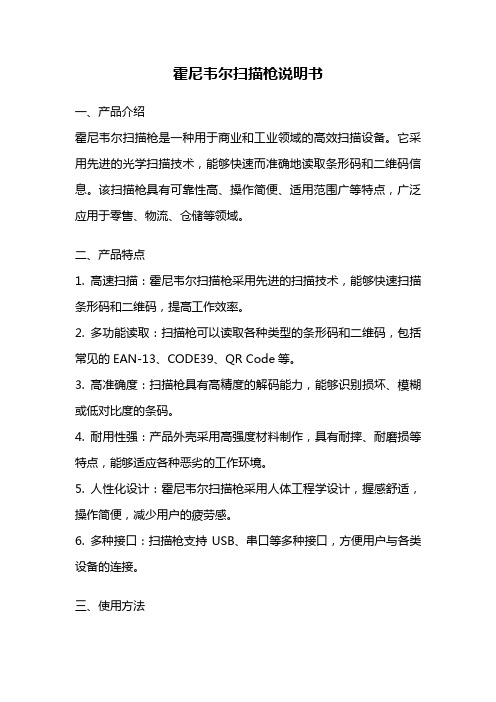
霍尼韦尔扫描枪说明书一、产品介绍霍尼韦尔扫描枪是一种用于商业和工业领域的高效扫描设备。
它采用先进的光学扫描技术,能够快速而准确地读取条形码和二维码信息。
该扫描枪具有可靠性高、操作简便、适用范围广等特点,广泛应用于零售、物流、仓储等领域。
二、产品特点1. 高速扫描:霍尼韦尔扫描枪采用先进的扫描技术,能够快速扫描条形码和二维码,提高工作效率。
2. 多功能读取:扫描枪可以读取各种类型的条形码和二维码,包括常见的EAN-13、CODE39、QR Code等。
3. 高准确度:扫描枪具有高精度的解码能力,能够识别损坏、模糊或低对比度的条码。
4. 耐用性强:产品外壳采用高强度材料制作,具有耐摔、耐磨损等特点,能够适应各种恶劣的工作环境。
5. 人性化设计:霍尼韦尔扫描枪采用人体工程学设计,握感舒适,操作简便,减少用户的疲劳感。
6. 多种接口:扫描枪支持USB、串口等多种接口,方便用户与各类设备的连接。
三、使用方法1. 连接设备:根据需要选择合适的接口线连接扫描枪和设备,确保连接稳固。
2. 打开设备:打开设备的电源开关,待指示灯亮起后,扫描枪即可正常工作。
3. 扫描条码:将扫描枪对准条码,按下扫描按钮或触发扫描枪上的触发器,听到“嘟嘟”声即表示扫描成功。
4. 解码结果:扫描枪会将扫描到的条码信息以文字形式显示在设备的屏幕上,用户可以根据需要进行相应的处理。
四、注意事项1. 避免过高或过低的扫描角度,以免影响扫描效果。
2. 注意保持扫描枪的镜头清洁,避免灰尘或污渍影响扫描质量。
3. 防止扫描枪长时间工作过热,应适时休息,保护设备。
4. 避免将扫描枪暴露在强光下,以免影响扫描效果。
5. 注意避免将扫描枪与电子设备等磁场强的物品放置在一起,以免干扰扫描枪的正常工作。
五、维护保养1. 定期清洁:使用柔软的纱布或专用清洁剂轻拭扫描枪的外壳和镜头,保持清洁。
2. 防止碰撞:使用过程中要避免扫描枪受到剧烈碰撞或摔落,以免损坏设备。
霍尼韦尔4600Q车管所机动车合格证二维扫描枪

霍尼韦尔4600Q车管所机动车合格证二维扫描枪的技术参数
工业等级:IP41 工作温度:0℃~+50℃ 存储湿度:-40℃~+70℃ 湿度:0-95%,无凝结 抗摔强度:从1.8米跌落到水泥地50次 仍能正常使用 二维码:PDF417、MicroPDF417、 Maxi码、Datamatrix、QR码、Aztec、 Aztec Mesas、49码、EAN-UCC复合码 一维码:所有一维码制
霍尼韦尔4600Q车管所机动车 合格证二维扫描枪
——产品类
本文档由【扫描网】进行整理
霍尼韦尔4600Q车管所机动车合格证二维扫描枪的基本信息
型号:车管所机动车合格证二维扫描枪
类型ห้องสมุดไป่ตู้4600Q
扫描枪体积(长×宽×高) 13.5×8.1×15.7cm
重量:184.3g
霍尼韦尔4600Q车管所机动车合格证二维扫描枪的特征及优点
1、霍尼韦尔4600Q二维码扫描枪是一款 针对中国国内机动车合格证项目而定制的 平面图像式条形码扫描枪,它把平面图像 扫描枪丰富的功能带到了该项目的解决方 案当中。 2、霍尼韦尔4600Q二维码扫描枪功能完 备、阅读迅速、坚固耐用。它拥有同行业 最长时间的产品保修期,而且经济高效。 3、霍尼韦尔4600Q二维码扫描枪坚固耐 用,从1.8米跌落到水泥地50次仍能正常 使用。
霍尼韦尔4600Q车管所机动车合格证二维扫描枪的技术参数
光源:650nm红光 瞄准线: 绿色LED 图像类型: VGA、752*480像素、Binary、 TIFF或JPEG输出 偏斜角:±40℃ 倾斜角:±40℃ 水平容错速度:10cm/秒 尺寸:13.5cm长*15.7cm高*8.1cm宽 重量:184.3g
霍尼韦尔无线条码扫描枪
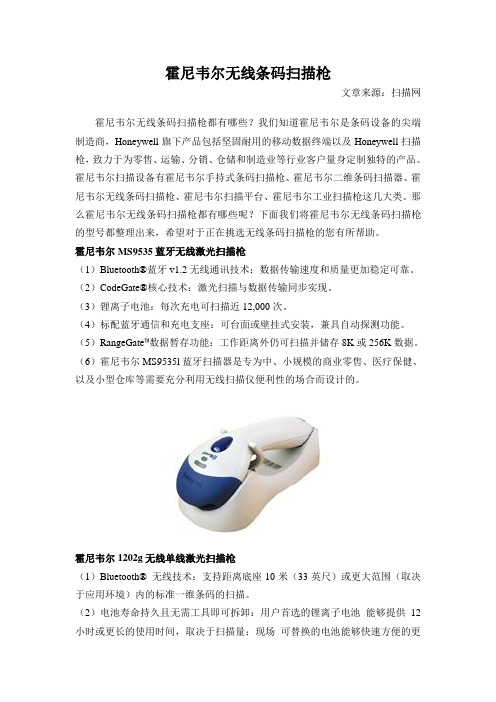
霍尼韦尔无线条码扫描枪文章来源:扫描网霍尼韦尔无线条码扫描枪都有哪些?我们知道霍尼韦尔是条码设备的尖端制造商,Honeywell旗下产品包括坚固耐用的移动数据终端以及Honeywell扫描枪,致力于为零售、运输、分销、仓储和制造业等行业客户量身定制独特的产品。
霍尼韦尔扫描设备有霍尼韦尔手持式条码扫描枪、霍尼韦尔二维条码扫描器、霍尼韦尔无线条码扫描枪、霍尼韦尔扫描平台、霍尼韦尔工业扫描枪这几大类。
那么霍尼韦尔无线条码扫描枪都有哪些呢?下面我们将霍尼韦尔无线条码扫描枪的型号都整理出来,希望对于正在挑选无线条码扫描枪的您有所帮助。
霍尼韦尔MS9535蓝牙无线激光扫描枪(1)Bluetooth®蓝牙v1.2无线通讯技术:数据传输速度和质量更加稳定可靠。
(2)CodeGate®核心技术:激光扫描与数据传输同步实现。
(3)锂离子电池:每次充电可扫描近12,000次。
(4)标配蓝牙通信和充电支座:可台面或壁挂式安装,兼具自动探测功能。
(5)RangeGate™数据暂存功能:工作距离外仍可扫描并储存8K或256K数据。
(6)霍尼韦尔MS9535l蓝牙扫描器是专为中、小规模的商业零售、医疗保健、以及小型仓库等需要充分利用无线扫描仪便利性的场合而设计的。
霍尼韦尔1202g无线单线激光扫描枪(1)Bluetooth® 无线技术:支持距离底座10米(33英尺)或更大范围(取决于应用环境)内的标准一维条码的扫描。
(2)电池寿命持久且无需工具即可拆卸:用户首选的锂离子电池能够提供12小时或更长的使用时间,取决于扫描量;现场可替换的电池能够快速方便的更换,而无需使用任何工具。
自动接口配置:单一设备支持所有常用接口,通过自动接口检测和配置取代了耗时费力的编程条码扫描过程。
(3)卓特越的低质量条码识读性能:快速扫描各种一维条码,包括那些破损的和脏污的条码,增加了一次扫描通过率并减少了手动键盘输入带来的错误。
霍尼韦尔扫码枪串口引脚说明
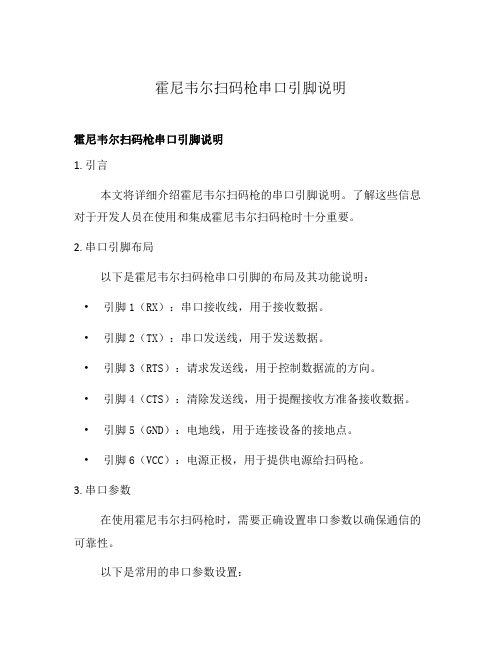
霍尼韦尔扫码枪串口引脚说明霍尼韦尔扫码枪串口引脚说明1. 引言本文将详细介绍霍尼韦尔扫码枪的串口引脚说明。
了解这些信息对于开发人员在使用和集成霍尼韦尔扫码枪时十分重要。
2. 串口引脚布局以下是霍尼韦尔扫码枪串口引脚的布局及其功能说明:•引脚1(RX):串口接收线,用于接收数据。
•引脚2(TX):串口发送线,用于发送数据。
•引脚3(RTS):请求发送线,用于控制数据流的方向。
•引脚4(CTS):清除发送线,用于提醒接收方准备接收数据。
•引脚5(GND):电地线,用于连接设备的接地点。
•引脚6(VCC):电源正极,用于提供电源给扫码枪。
3. 串口参数在使用霍尼韦尔扫码枪时,需要正确设置串口参数以确保通信的可靠性。
以下是常用的串口参数设置:•波特率:一般为9600bps、19200bps、38400bps等。
•数据位:通常设置为8位。
•停止位:通常设置为1位。
•校验位:可设置为无校验、奇校验或偶校验。
•控制流:可设置为无流控、硬件流控(使用RTS和CTS引脚)或软件流控。
4. 引脚连接示例下面是一个典型的霍尼韦尔扫码枪串口引脚连接的示例:扫码枪引脚连接至RX 单片机或电脑的TX引脚TX 单片机或电脑的RX引脚RTS 单片机或电脑的CTS引脚CTS 单片机或电脑的RTS引脚GND 单片机或电脑的GND引脚VCC 单片机或电脑的电源正极引脚5. 总结本文对霍尼韦尔扫码枪的串口引脚进行了详细说明,包括引脚布局和功能、串口参数设置以及引脚连接示例。
希望本文对开发人员在使用和集成霍尼韦尔扫码枪时有所帮助。
为了确保通信的稳定性和可靠性,请按照本文所述的规范进行操作。
6. 注意事项在使用霍尼韦尔扫码枪时,需要注意以下事项:•电源供应稳定:确保为扫码枪提供稳定的电源供应,以避免通信故障和设备损坏。
•适当的波特率设置:根据实际需求和设备要求,选择适当的波特率设置,以确保数据传输的准确性。
•正确的引脚连接:按照本文所述的引脚连接示例,正确地将扫码枪与其他设备连接起来。
霍尼韦尔扫码枪串口引脚说明
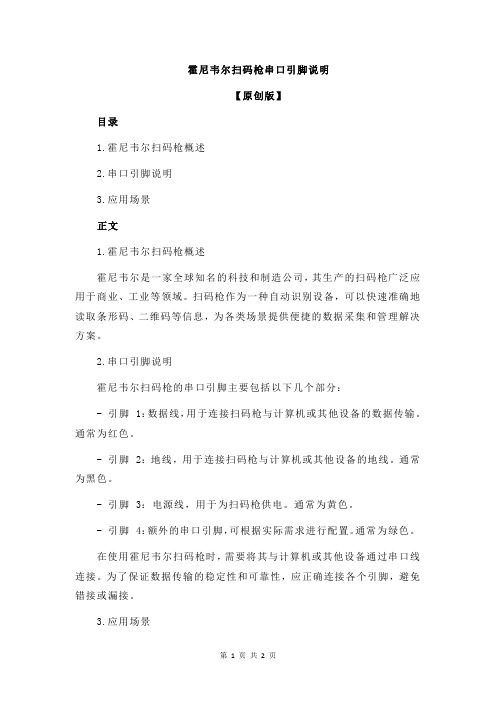
霍尼韦尔扫码枪串口引脚说明
【原创版】
目录
1.霍尼韦尔扫码枪概述
2.串口引脚说明
3.应用场景
正文
1.霍尼韦尔扫码枪概述
霍尼韦尔是一家全球知名的科技和制造公司,其生产的扫码枪广泛应用于商业、工业等领域。
扫码枪作为一种自动识别设备,可以快速准确地读取条形码、二维码等信息,为各类场景提供便捷的数据采集和管理解决方案。
2.串口引脚说明
霍尼韦尔扫码枪的串口引脚主要包括以下几个部分:
- 引脚 1:数据线,用于连接扫码枪与计算机或其他设备的数据传输。
通常为红色。
- 引脚 2:地线,用于连接扫码枪与计算机或其他设备的地线。
通常为黑色。
- 引脚 3:电源线,用于为扫码枪供电。
通常为黄色。
- 引脚 4:额外的串口引脚,可根据实际需求进行配置。
通常为绿色。
在使用霍尼韦尔扫码枪时,需要将其与计算机或其他设备通过串口线连接。
为了保证数据传输的稳定性和可靠性,应正确连接各个引脚,避免错接或漏接。
3.应用场景
霍尼韦尔扫码枪在多个领域都有广泛应用,包括但不限于:
- 商业零售:用于超市、便利店等场景的商品条码扫描,提高收银效率。
- 仓库管理:用于仓库入库、出库等环节的数据采集和管理,提高库存管理效率。
- 生产线自动化:用于自动识别和追踪生产过程中的产品信息,提高生产效率和质量。
- 医疗卫生:用于药品、医疗器械等信息的自动识别和管理,提高医疗服务质量。
总之,霍尼韦尔扫码枪作为一种高效、便捷的数据采集设备,在多个领域发挥着重要作用。
霍尼韦尔Honeywell GHD二维码扫描枪PPT优秀资料

5 V DC 以获得自然检测,自动扫描的应用
工待尽优作机管解功 功 多 YJ4率率数60::企020二业W.3有也维;意)4标能扫0识0可描到m准读枪A升靠@一取的级的规5成维屏V格二数-典和幕参维型据数影主(值:像采流如扫集描二手枪功维机的能重码)要:制里性支,,的但持同条目所前时码市场上的二维扫描枪价格居高不下! 物理参数 4)保护未来投资:以低廉的价格
特征及优点
优解YJ4600二维影像扫描枪为这些企业的设备升级提供了一款经济实惠的选择,不仅能够准确快捷的识读各种一维及二维条码,同时
支持屏幕• 上的优条解码的YJ快4捷60读0取二,为维目扫前流描行枪的电的子特优惠征券及和门优票的直接读取提供了一个有效的数据采集工具。 尽 尽尽管管管多多 多数 数数企 企企业 业业点1意 意意):识 识识高到 到到升 升升性级级级价成 成成二 二二比维 维维、影 影影像 像像体扫 扫扫积描 描描枪 枪枪轻的 的的巧重 重重要 要要、性 性性人, ,,但 但但性目 目目化前 前前市 市市场 场场上 上上的 的的二 二二维 维维扫 扫扫描 描描枪 枪枪价 价价格 格格居 居居高 高高不 不不下 下下!! ! 优解YJ4600二设维计扫描:枪扫的概描述快: 速灵敏,外形美观流
优解YOUJIE YJ4600扫描枪
• 优解YJ4600二维扫描枪的概述: 优解YJ4600是一款中低端二维影像扫描枪,价格低廉、性能突出,
扫描枪设置-Honeywell-4600

4600g, 4600r, 4600rp, 4800i Quick Start GuideNote:Refer to your user’s guide for information about cleaning your device.For localized language versions of this document, go to /aidc.Getting StartedTurn off computer’s power before connecting the scanner, then power up the computer once the scanner is fully connected.USB Connection1Keyboard Wedge ConnectionSerial (RS-232) Connection23Reading TechniquesThe view finder projects an aiming beam that should be centered over the barcode, but can be positioned in any direction for a good read.Hold the scanner over the barcode, pull the trigger, and center the aiming beam on the barcode.The aiming beam is smaller when the scanner is closer to the code and larger when it is farther from the code. Hold the scanner close to smaller barcodes, and farther away from large barcodes to get a proper read.If the barcode is highly reflective (e.g., laminated), you may need to tilt the scanner at an angle so the barcode can be scanned.Standard Product DefaultsThe following barcode resets all standard productdefault settings.Standard Product Defaults4InterfaceScan the barcode that describes the PC or interfaceyou are using.AT/PS2 Keyboard Wedge(Default)RS-232USB Keyboard (PC)Emulate External Keyboard Japan DOS/VUSB Japanese Keyboard (PC)5Keyboard CountryScan the Program Keyboard Country barcode below, then scan the numeric barcode(s) from page 10, then the Save barcode to program the keyboard for your country. As a general rule, the following characters are not supported by the scanner for countries other than the United States: @ | $ # { } [ ] = / ‘ \ < > ~.Note:For a complete list of country codes, see the User’s Guide for your product at our website, /aidc.Country CodeScan Country Code ScanBelgium1Italy 5Denmark 8Norway 9Finland2Spain 10France3Switzerland 6Germany/Austria4USA (Default)0Great Britain 7Program Keyboard CountrySave6TriggerThe following barcodes will allow you to use the reader in Manual Trigger mode (need to press the trigger to read) or Presentation mode (the reader is activated when it “sees” a barcode).Streaming Presentation™Note:Streaming Presentation Mode applies only to units with the Advanced Illumination feature. Units with the advanced illumination feature have a software revision of 31205480-118 or newer.When in Streaming Presentation mode, the imager leaves the scan illumination on all the time andcontinuously searches for barcodes.Manual Trigger (Default)Presentation ModeStreaming Presentation Mode7Reread DelayThis sets the time period before the scanner can read the same barcode a second time. Setting a reread delay protects against accidental rereads of the same barcode.SuffixIf you want a carriage return after the barcode, scan the Add CR Suffix barcode . To add a tab after the barcode, scan the Add Tab Suffix barcode. Otherwise, scan the Remove Suffix barcode toremove the suffixes.Medium Reread DelayAdd CR SuffixRemove SuffixAdd Tab Suffix8Add Code ID Prefix to all Symbologies Scan the following barcode if you wish to add a Code ID prefix to all symbologies at once.Note:For a complete list of Code IDs, see the User’s Guide for your product at our website, /aidc.Function Code TransmitWhen this selection is enabled and function codes are contained within the scanned data, the imager transmits the function code to the terminal. Charts of these function codes are provided in your User’s Guide. When the imager is in keyboard wedge mode, the scan code is converted to a key codebefore it is transmitted.Add Code ID Prefix To All Symbologies(Temporary)Enable (Default)Disable9Data Format Editor Instructions The following are abbreviated instructions for entering a data format. For complete instructions refer to your User’s Guide, available at our website, /aidc.1.Scan the Enter Data Format symbol.2.Primary/Alternate Format: scan 0 for Primary Format3.Terminal Type: scan 099 for any terminal type4.Code I.D.: scan 99 for any barcode type5.Length: scan 9999 for any length barcode.6.Editor commands: use the Programming Chart that follows.7.Scan Saveto save your entries.Enter Data FormatClear All Data FormatsSaveProgramming Chart12345671089ABCDEFSave11Visual Xpress™To obtain access to additional features for the imager, use Visual Xpress, available from our website at /aidc. For complete download instructions and descriptions of Visual Xpress features, refer to your User’s Guide.Technical AssistanceIf you need assistance installing or troubleshooting your device, please call your distributor or the nearest technical support office:North America/CanadaTelephone: (800) 782-4263(8 a.m. to 6 p.m. EST)Fax number: (315) 554-6705E-mail: natechsupport@Latin AmericaTelephone: (803) 835-8000Telephone: (800) 782-4263E-mail: latechsupport@BrazilTelephone: +55 (21) 3535-9100Fax: +55 (21) 3535-9105E-mail: brsuporte@MexicoTelephone: (803) 835-8000E-mail: latechsupport@Europe, Middle East, and AfricaTelephone: +31 (0) 40 7999 393Fax: +31 (0) 40 2425 672E-mail: eurosupport@12Asia PacificTelephone - Hong Kong: +852-3188-3485 or 2511-3050 Telephone - China: +86 21 6361 3818E-mail: aptechsupport@JapanTelephone: +813 5770-6312E-mail: aptechsupport@MalaysiaTelephone: +603-6201-7020E-mail: aptechsupport@Online Technical AssistanceYou can also access technical assistance online at /aidc.For Further InformationTo download the full User’s Guide for these products, visit our website at / aidc.Product Service and RepairHoneywell provides service for all its products through service centers throughout the world. To obtain warranty or non-warranty service, contact the appropriate location below to obtain a Return Material Authorization number (RMA #) before returning the product.13North AmericaTelephone: (800) 782-4263Fax: (803) 835-8012E-mail: naservice@Latin AmericaTelephone: (803) 835-8000Telephone: (800) 782-4263Fax: (239) 263-9689E-mail: laservice@BrazilTelephone: +55 (21) 3535-9100Fax: +55 (21) 3535-9105E-mail: brservice@MexicoTelephone: +52 (55) 5203-2100Fax: +52 (55) 5531-3672E-mail: mxservice@Europe, Middle East, and AfricaTelephone: +31 (0) 40 2901 633Fax: +31 (0) 40 2901 631E-mail: euservice@Asia PacificTelephone: +852-2511-3050Fax: +852-2511-3557E-mail: apservice@JapanTelephone: +813-5770-6312Fax: +813-5770-6313E-mail: apservice@14Online Product Service and Repair AssistanceYou can also access product service and repair assistance online at /aidc.Limited WarrantyHoneywell International Inc. ("Honeywell") warrants its products to be free from defects in materials and workmanship and to conform to Honeywell’s published specifications applicable to the products purchased at the time of shipment. This warranty does not cover any Honeywell product which is (i) improperly installed or used; (ii) damaged by accident or negligence, including failure to follow the proper maintenance, service, and cleaning schedule; or (iii) damaged as a result of (A) modification or alteration by the purchaser or other party, (B) excessive voltage or current supplied to or drawn from the interface connections, (C) static electricity or electro-static discharge, (D) operation under conditions beyond the specified operating parameters, or (E) repair or service of the product by anyone other than Honeywell or its authorized representatives.15This warranty shall extend from the time of shipment for the duration published by Honeywell for the product at the time of purchase ("Warranty Period"). Any defective product must be returned (at purchaser’s expense) during the Warranty Period to Honeywell factory or authorized service center for inspection. No product will be accepted by Honeywell without a Return Materials Authorization, which may be obtained by contacting Honeywell. In the event that the product is returned to Honeywell or its authorized service center within the Warranty Period and Honeywell determines to its satisfaction that the product is defective due to defects in materials or workmanship, Honeywell, at its sole option, will either repair or replace the product without charge, except for return shipping to Honeywell.EXCEPT AS MAY BE OTHERWISE PROVIDED BY APPLICABLE LAW, THE FOREGOING WARRANTY IS IN LIEU OF ALL OTHER COVENANTS OR WARRANTIES, EITHER EXPRESSED OR IMPLIED, ORAL OR WRITTEN, INCLUDING, WITHOUT LIMITATION, ANY IMPLIED WARRANTIES OF MERCHANTABILITY OR FITNESS FOR A PARTICULAR PURPOSE.16HONEYWELL’S RESPONSIBILITY AND PURCHASER’S EXCLUSIVE REMEDY UNDER THIS WARRANTY IS LIMITED TO THE REPAIR OR REPLACEMENT OF THE DEFECTIVE PRODUCT WITH NEW OR REFURBISHED PARTS. IN NO EVENT SHALL HONEYWELL BE LIABLE FOR INDIRECT, INCIDENTAL, OR CONSEQUENTIAL DAMAGES, AND, IN NO EVENT, SHALL ANY LIABILITY OF HONEYWELL ARISING IN CONNECTION WITH ANY PRODUCT SOLD HEREUNDER (WHETHER SUCH LIABILITY ARISES FROM A CLAIM BASED ON CONTRACT, WARRANTY, TORT, OR OTHERWISE) EXCEED THE ACTUAL AMOUNT PAID TO HONEYWELL FOR THE PRODUCT. THESE LIMITATIONS ON LIABILITY SHALL REMAIN IN FULL FORCE AND EFFECT EVEN WHEN HONEYWELL MAY HAVE BEEN ADVISED OF THE POSSIBILITY OF SUCH INJURIES, LOSSES, OR DAMAGES. SOME STATES, PROVINCES, OR COUNTRIES DO NOT ALLOW THE EXCLUSION OR LIMITATIONS OF INCIDENTAL OR CONSEQUENTIAL DAMAGES, SO THE ABOVE LIMITATION OR EXCLUSION MAY NOT APPLY TO YOU.All provisions of this Limited Warranty are separate and severable, which means that if any provision is held invalid and unenforceable, such determination shall not affect the validity of enforceability of the other provisions hereof. Use of any peripherals not manufactured/sold by Honeywell may result in damage not covered by this warranty. This includes but is not limited to: cables, power supplies, cradles, and docking stations. Honeywell International Inc. extends these warranties only to the first end-users of the products. These warranties are non-transferable.The duration of the limited warranty for the 4600g, 4600r, 4600rp, and 4800i is for five (5) years.17DisclaimerHoneywell International Inc. (“Honeywell”) reserves the right to make changes in specifications and other information contained in this document without prior notice, and the reader should in all cases consult Honeywell to determine whether any such changes have been made. The information in this publication does not represent a commitment on the part of Honeywell. Honeywell shall not be liable for technical or editorial errors or omissions contained herein; nor for incidental or consequential damages resulting from the furnishing, performance, or use of this material.This document contains proprietary information that is protected by copyright. All rights are reserved. No part of this document may be photocopied, reproduced, or translated into another language without the prior written consent of Honeywell.©2008Honeywell International Inc.All rights reserved. Web Address: /aidc18Honeywell700 Visions DriveP.O. Box 208Skaneateles Falls, NY 13153-02082D-02-QS Rev D10/08。
Honeywell条码扫描枪入门指南
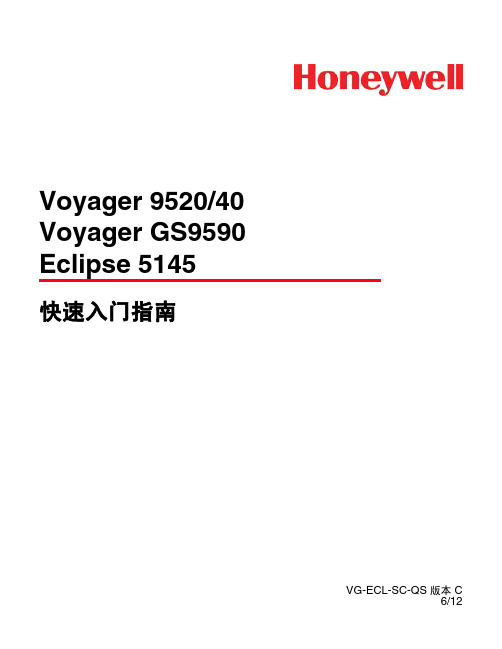
VG-ECL-SC-QS 版本 C6/12Voyager 9520/40Voyager GS9590Eclipse 5145快速入门指南入门指南连接扫描枪之前请关闭计算机电源,然后在扫描枪完全连接后打开计算机电源。
连接扫描枪USB:键盘口:可选适配器电缆读取技巧调用默认值扫描启用出厂默认值,然后扫描恢复默认值以重置所有标准产品默认设置。
调用默认值接口选择USB键盘口OEM默认值键盘的国家/地区设置扫描条码,选择下面的某个键盘国家/地区设置模板。
有关其他的键盘国家/地区设置,请参阅《配置指南》。
ALT 模式注:在扫描适当的键盘国家 / 地区代码后,扫描“ALT 模式”。
如果条码中包含扩展 ASCII 码表的特殊字符,例如带重音符的 e (è),请扫描“ALT 模式开启”条码。
随即便会输出带特殊字符的数据。
RS232通信命令开启扫描下列某个条码,将您的扫描枪设为在每个条码前添加或删除文本开始符或者 AIM 、NCR 或 Nixdorf 标识符。
扫描下列某个条码,将您的扫描枪设为在每个条码后添加或删除回车符、换行、制表符或者文本结束符。
用户可配置的前缀/后缀进行数据传输时可以添加或指派一个或两个前缀或后缀。
对于前缀和后缀,请使用下面带 3 代码字节序列的某个代码(代表所需字符)(请参见ASCII 转换图,下页)。
(要添加其他前缀/后缀字符,请参阅《single-line configuration guide 》。
) 扫描“进入/退出编程”条码,即可开始。
随后将 ASCII 字符的十进制等值3位数扫描到带代码字节条码的适当字符位置(请参见代码字节,下页)。
若要保存,请再次扫描“进入/退出编程”条码。
示例:要添加星号 (*) 作为前缀,请扫描条码:1.进入/退出编程2.可配置的前缀 #13.代码字节 04.代码字节 45.代码字节 26.进入/退出编程补码请扫描下面某个条码,为您的扫描枪编程 2 位或 5 位条码补码。
honeywell 4600Q二维条码扫描器参数车管所专用

honeywell 4600Q二维条码扫描器车管所专用条码扫描器产品简介IT4600q/2D性能最优异的图像式二维条码阅读器,采用高性能处理器与先进的译码软件,能以非常快的速度采集包括PDF417码、QR码在内的所有类型的一维条码、二维条码、OCR字符、图像和签名等等。
机动车合格证专用!光源波长:630 纳米光学传感器3648 像素线性影像景深范围一维密度8mil 时,阅读距离7.4-17.8cm二维读10milPDF时,阅读距离6.4-21.3cm 读15milPDF时,阅读距离6.1-31.5cm偏斜角度65度仰角; 65度横向移动; 5厘米(2in)/秒PCS;20%译码次数270次/秒尺寸机械以及电气参数长:3.5厘米(5.3 in)高:15.7厘米(6.2 in)重量:184.3克壳体强度:UL 94V0系统接口电源供应直流4.5~12V光源可视激光二极管激光, 波长650 nm ± 10 nm 最大电流5V 235毫安:12V 27毫安纹波100毫伏,10 到100K 赫兹工作温度0 to +50℃储存温度-40 to +60℃湿度0 to 95%,不结露抗冲击性能大于50次的1.8米高度水泥地面跌落实验ESD保护 1.5万伏特静电释放冲击抗震动性能5个重力加速度下的20-330次/秒的震动测试执行标准FCC Class B, CE EMCClass B, CE Low Voltage Directive, IEC60825-1 LED Safety: Class 1, UL, cUL listed, TÜV译码能力Codabar, Code 3 of 9 including PARAF, Interleaved 2of 5, Code 2 of 5, Matrix 2 of 5, Code 11, Code 93, Code128, UPC, EAN/JAN,中国邮政码,RSS. Sunrise2005/GTIN.IT4600PDF:一维条码、PDF417码;IT46002D:一维条码、堆叠和矩阵式二维条码、图像、OCR 字符接口性能keyboardreplacement/direct connect, USB, TTL levelRS-232, wandemulation mode, TTL level Serial Wedge, and IBM46XXretail terminals. 5600SR000 model 可以适用于HHLC5600SR030可以适用于True RS-232。
优解推出高性价比二维影像式扫描枪4600
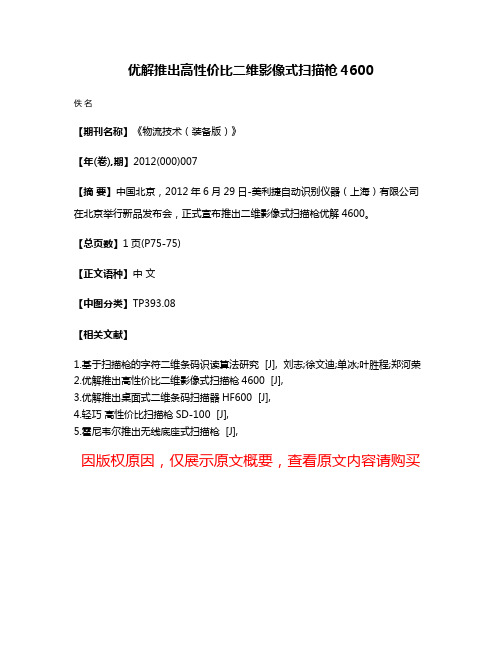
优解推出高性价比二维影像式扫描枪4600
佚名
【期刊名称】《物流技术(装备版)》
【年(卷),期】2012(000)007
【摘要】中国北京,2012年6月29日-美利捷自动识别仪器(上海)有限公司在北京举行新品发布会,正式宣布推出二维影像式扫描枪优解4600。
【总页数】1页(P75-75)
【正文语种】中文
【中图分类】TP393.08
【相关文献】
1.基于扫描枪的字符二维条码识读算法研究 [J], 刘志;徐文迪;单冰;叶胜程;郑河荣
2.优解推出高性价比二维影像式扫描枪4600 [J],
3.优解推出桌面式二维条码扫描器HF600 [J],
4.轻巧高性价比扫描枪SD-100 [J],
5.霍尼韦尔推出无线底座式扫描枪 [J],
因版权原因,仅展示原文概要,查看原文内容请购买。
车管所扫描枪型号霍尼韦尔Honeywell 4600Q的概述
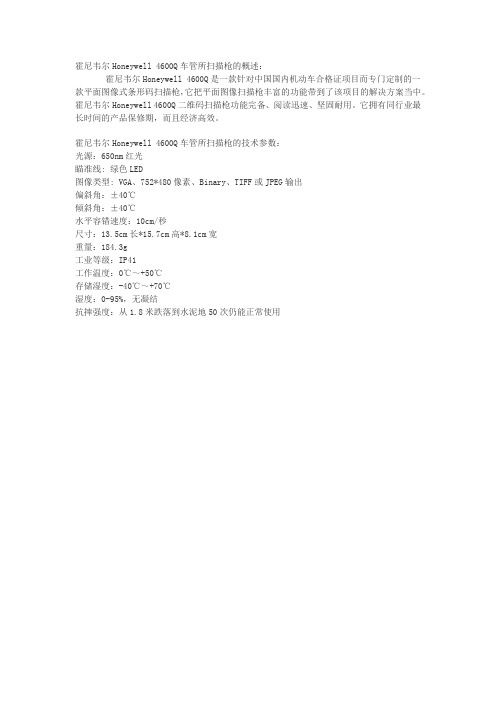
霍尼韦尔Honeywell 4600Q车管所扫描枪的概述:
霍尼韦尔Honeywell 4600Q是一款针对中国国内机动车合格证项目而专门定制的一款平面图像式条形码扫描枪,它把平面图像扫描枪丰富的功能带到了该项目的解决方案当中。
霍尼韦尔Honeywell 4600Q二维码扫描枪功能完备、阅读迅速、坚固耐用。
它拥有同行业最长时间的产品保修期,而且经济高效。
霍尼韦尔Honeywell 4600Q车管所扫描枪的技术参数:
光源:650nm红光
瞄准线: 绿色LED
图像类型: VGA、752*480像素、Binary、TIFF或JPEG输出
偏斜角:±40℃
倾斜角:±40℃
水平容错速度:10cm/秒
尺寸:13.5cm长*15.7cm高*8.1cm宽
重量:184.3g
工业等级:IP41
工作温度:0℃~+50℃
存储湿度:-40℃~+70℃
湿度:0-95%,无凝结
抗摔强度:从1.8米跌落到水泥地50次仍能正常使用。
汽车合格证扫描枪

汽车合格证扫描枪扫描网主营条码扫描枪产品,扫描网所售的所有扫描枪均是厂家授权,均是经过“三测”(出厂检测,到货检测,出货检测)的优良产品,质量保证,返修率低。
扫描网出售汽车合格证扫描枪,下面我们来为您介绍一下汽车合格证扫描枪有哪些。
我们知道,一般的二维码扫描枪扫描不了车管所里的条码的,特制的二维码扫描枪才能扫描。
那么适合扫描扫描汽车合格证扫描枪有哪些呢?如果您需要使用扫描汽车合格证扫描枪的话,扫描网推荐您使用以下几款扫描枪:(1)大陆NLS-HR200车管所机动车合格证二维扫描枪大陆NLS-HR200系列手持式条码识读器,设计精巧,外形美观,手感良好。
产品按IP54工业等级设计,具有防尘防水抗跌落特性,可用于各种恶劣环境下的条码识读。
(2)霍尼韦尔19GSR车管所机动车合格证二维扫描枪19R采用霍尼韦尔第六代二维影像技术制成,开创了手持式扫描枪的新标准。
Honeywell 19GSR配备专为条形码扫描而优化的定制传感器,具备行业领先的性能和可靠性,Honeywell 19GSR几乎可以轻松解读所有条码,包括高密度的线性条码以及手机二维码,可广泛用于需要实现二维影像技术灵活多样功能的场合。
(3)霍尼韦尔4600Q车管所机动车合格证二维扫描枪霍尼韦尔4600Q是一款针对中国国内机动车合格证项目而定制的平面图像式条形码扫描枪,它把平面图像扫描枪丰富的功能带到了该项目的解决方案当中。
霍尼韦尔4600Q二维码扫描枪功能完备、阅读迅速、坚固耐用。
它拥有同行业最长时间的产品保修期,而且经济高效。
(4)霍尼韦尔MS1690车管所机动车合格证二维扫描枪霍尼韦尔MS1690车管所扫描枪是一款高性能的一维和二维手持式图像扫描枪,结合了高分辨率成像技术、FirstFlash™和接触式扫描,使它成为商业零售和工业场合的扫描首选。
它的全向扫描模式能从各个角度扫描当前市场上所有标准码制的条码,这包括所有的一维条码、PDF417、microPDF、EAN/UCC复合码、Matrix、Postal和QR等二维条码。
霍尼韦尔二维条码扫描枪
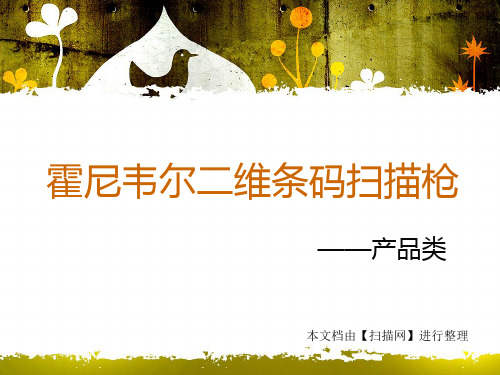
3、 全新的紧凑型设计将内部关键部件都集中安 装在一个母版上,不再需要使用连接器,因 此部件越少,设计越可靠,最大限度地减少 了故障时间并提高了维修的方便性,从而提 高生产率。小巧的外形设计适用于任何手型, 提感舒适,消除操作人员的疲劳感。
霍尼韦尔Honeywell 1400g 二维影像扫描器
1、霍尼韦尔Voyager 1400g二维码扫描器能够支 持PDF和二维条码扫描而无需额外的增值功能 配置,如先进的图像采集和处理应用,从而使 霍尼韦尔二维扫描方案的价格更富有竞争力。 2、可靠的数据采集功能: 拥有对几乎所有一维 条码和大多数常用二维条码的全向解读功能, 包括那些低质量条码和手机二维码(二维解码 仅适用于特殊型号) 3、Remote MasterMind™ 远程设备管理软件: 提供一个可立即投入使用的远程设备管理方案, 方便管理和追踪已装设备,从而降低总体拥有 成本 4、可以保护未来投资, 以低廉的价格提供二维 条码扫描功能,同一台设备能够满足企业当前 和未来条码扫描需求。灵活的软件解码版权方 案, 提供拥有基本一维解码功能的机型,其 他功能可根据用户需求通过购买软件解码版权 实现,从而满足各种扫描需求。
霍尼韦尔二维条码扫描枪
——产品类
本文档由【扫描网】进行整理
霍尼韦尔 Xenon 1900GHD影像式二维码手持扫描器
(1)霍尼韦尔HONEYWELL 1900GHD 是霍尼韦尔领先的第六代二 维影像扫描器,重新定义了手持式扫描器的标准。 采用专为条形 码扫描而特制的传感器,Adaptus®6.0影像处理技术使得 HONEYWELL 1900系列在条形码扫描和数字影像捕捉方面具有 一流的性能。此外,集成包括Adaptus® 5.5 影像处理技术和 Omniplanar’s SwiftDecoder™ 软件在内的革命性创新解码机制、 并同时配备特制传感器,这款扫描器扫描范围宽大,阅读速度极 快,在扫描破损条码的能力方面显著增强。
扫描枪设置-Honeywell-4600

4600g, 4600r, 4600rp, 4800i Quick Start GuideNote:Refer to your user’s guide for information about cleaning your device.For localized language versions of this document, go to /aidc.Getting StartedTurn off computer’s power before connecting the scanner, then power up the computer once the scanner is fully connected.USB Connection1Keyboard Wedge ConnectionSerial (RS-232) Connection23Reading TechniquesThe view finder projects an aiming beam that should be centered over the barcode, but can be positioned in any direction for a good read.Hold the scanner over the barcode, pull the trigger, and center the aiming beam on the barcode.The aiming beam is smaller when the scanner is closer to the code and larger when it is farther from the code. Hold the scanner close to smaller barcodes, and farther away from large barcodes to get a proper read.If the barcode is highly reflective (e.g., laminated), you may need to tilt the scanner at an angle so the barcode can be scanned.Standard Product DefaultsThe following barcode resets all standard productdefault settings.Standard Product Defaults4InterfaceScan the barcode that describes the PC or interfaceyou are using.AT/PS2 Keyboard Wedge(Default)RS-232USB Keyboard (PC)Emulate External Keyboard Japan DOS/VUSB Japanese Keyboard (PC)5Keyboard CountryScan the Program Keyboard Country barcode below, then scan the numeric barcode(s) from page 10, then the Save barcode to program the keyboard for your country. As a general rule, the following characters are not supported by the scanner for countries other than the United States: @ | $ # { } [ ] = / ‘ \ < > ~.Note:For a complete list of country codes, see the User’s Guide for your product at our website, /aidc.Country CodeScan Country Code ScanBelgium1Italy 5Denmark 8Norway 9Finland2Spain 10France3Switzerland 6Germany/Austria4USA (Default)0Great Britain 7Program Keyboard CountrySave6TriggerThe following barcodes will allow you to use the reader in Manual Trigger mode (need to press the trigger to read) or Presentation mode (the reader is activated when it “sees” a barcode).Streaming Presentation™Note:Streaming Presentation Mode applies only to units with the Advanced Illumination feature. Units with the advanced illumination feature have a software revision of 31205480-118 or newer.When in Streaming Presentation mode, the imager leaves the scan illumination on all the time andcontinuously searches for barcodes.Manual Trigger (Default)Presentation ModeStreaming Presentation Mode7Reread DelayThis sets the time period before the scanner can read the same barcode a second time. Setting a reread delay protects against accidental rereads of the same barcode.SuffixIf you want a carriage return after the barcode, scan the Add CR Suffix barcode . To add a tab after the barcode, scan the Add Tab Suffix barcode. Otherwise, scan the Remove Suffix barcode toremove the suffixes.Medium Reread DelayAdd CR SuffixRemove SuffixAdd Tab Suffix8Add Code ID Prefix to all Symbologies Scan the following barcode if you wish to add a Code ID prefix to all symbologies at once.Note:For a complete list of Code IDs, see the User’s Guide for your product at our website, /aidc.Function Code TransmitWhen this selection is enabled and function codes are contained within the scanned data, the imager transmits the function code to the terminal. Charts of these function codes are provided in your User’s Guide. When the imager is in keyboard wedge mode, the scan code is converted to a key codebefore it is transmitted.Add Code ID Prefix To All Symbologies(Temporary)Enable (Default)Disable9Data Format Editor Instructions The following are abbreviated instructions for entering a data format. For complete instructions refer to your User’s Guide, available at our website, /aidc.1.Scan the Enter Data Format symbol.2.Primary/Alternate Format: scan 0 for Primary Format3.Terminal Type: scan 099 for any terminal type4.Code I.D.: scan 99 for any barcode type5.Length: scan 9999 for any length barcode.6.Editor commands: use the Programming Chart that follows.7.Scan Saveto save your entries.Enter Data FormatClear All Data FormatsSaveProgramming Chart12345671089ABCDEFSave11Visual Xpress™To obtain access to additional features for the imager, use Visual Xpress, available from our website at /aidc. For complete download instructions and descriptions of Visual Xpress features, refer to your User’s Guide.Technical AssistanceIf you need assistance installing or troubleshooting your device, please call your distributor or the nearest technical support office:North America/CanadaTelephone: (800) 782-4263(8 a.m. to 6 p.m. EST)Fax number: (315) 554-6705E-mail: natechsupport@Latin AmericaTelephone: (803) 835-8000Telephone: (800) 782-4263E-mail: latechsupport@BrazilTelephone: +55 (21) 3535-9100Fax: +55 (21) 3535-9105E-mail: brsuporte@MexicoTelephone: (803) 835-8000E-mail: latechsupport@Europe, Middle East, and AfricaTelephone: +31 (0) 40 7999 393Fax: +31 (0) 40 2425 672E-mail: eurosupport@12Asia PacificTelephone - Hong Kong: +852-3188-3485 or 2511-3050 Telephone - China: +86 21 6361 3818E-mail: aptechsupport@JapanTelephone: +813 5770-6312E-mail: aptechsupport@MalaysiaTelephone: +603-6201-7020E-mail: aptechsupport@Online Technical AssistanceYou can also access technical assistance online at /aidc.For Further InformationTo download the full User’s Guide for these products, visit our website at / aidc.Product Service and RepairHoneywell provides service for all its products through service centers throughout the world. To obtain warranty or non-warranty service, contact the appropriate location below to obtain a Return Material Authorization number (RMA #) before returning the product.13North AmericaTelephone: (800) 782-4263Fax: (803) 835-8012E-mail: naservice@Latin AmericaTelephone: (803) 835-8000Telephone: (800) 782-4263Fax: (239) 263-9689E-mail: laservice@BrazilTelephone: +55 (21) 3535-9100Fax: +55 (21) 3535-9105E-mail: brservice@MexicoTelephone: +52 (55) 5203-2100Fax: +52 (55) 5531-3672E-mail: mxservice@Europe, Middle East, and AfricaTelephone: +31 (0) 40 2901 633Fax: +31 (0) 40 2901 631E-mail: euservice@Asia PacificTelephone: +852-2511-3050Fax: +852-2511-3557E-mail: apservice@JapanTelephone: +813-5770-6312Fax: +813-5770-6313E-mail: apservice@14Online Product Service and Repair AssistanceYou can also access product service and repair assistance online at /aidc.Limited WarrantyHoneywell International Inc. ("Honeywell") warrants its products to be free from defects in materials and workmanship and to conform to Honeywell’s published specifications applicable to the products purchased at the time of shipment. This warranty does not cover any Honeywell product which is (i) improperly installed or used; (ii) damaged by accident or negligence, including failure to follow the proper maintenance, service, and cleaning schedule; or (iii) damaged as a result of (A) modification or alteration by the purchaser or other party, (B) excessive voltage or current supplied to or drawn from the interface connections, (C) static electricity or electro-static discharge, (D) operation under conditions beyond the specified operating parameters, or (E) repair or service of the product by anyone other than Honeywell or its authorized representatives.15This warranty shall extend from the time of shipment for the duration published by Honeywell for the product at the time of purchase ("Warranty Period"). Any defective product must be returned (at purchaser’s expense) during the Warranty Period to Honeywell factory or authorized service center for inspection. No product will be accepted by Honeywell without a Return Materials Authorization, which may be obtained by contacting Honeywell. In the event that the product is returned to Honeywell or its authorized service center within the Warranty Period and Honeywell determines to its satisfaction that the product is defective due to defects in materials or workmanship, Honeywell, at its sole option, will either repair or replace the product without charge, except for return shipping to Honeywell.EXCEPT AS MAY BE OTHERWISE PROVIDED BY APPLICABLE LAW, THE FOREGOING WARRANTY IS IN LIEU OF ALL OTHER COVENANTS OR WARRANTIES, EITHER EXPRESSED OR IMPLIED, ORAL OR WRITTEN, INCLUDING, WITHOUT LIMITATION, ANY IMPLIED WARRANTIES OF MERCHANTABILITY OR FITNESS FOR A PARTICULAR PURPOSE.16HONEYWELL’S RESPONSIBILITY AND PURCHASER’S EXCLUSIVE REMEDY UNDER THIS WARRANTY IS LIMITED TO THE REPAIR OR REPLACEMENT OF THE DEFECTIVE PRODUCT WITH NEW OR REFURBISHED PARTS. IN NO EVENT SHALL HONEYWELL BE LIABLE FOR INDIRECT, INCIDENTAL, OR CONSEQUENTIAL DAMAGES, AND, IN NO EVENT, SHALL ANY LIABILITY OF HONEYWELL ARISING IN CONNECTION WITH ANY PRODUCT SOLD HEREUNDER (WHETHER SUCH LIABILITY ARISES FROM A CLAIM BASED ON CONTRACT, WARRANTY, TORT, OR OTHERWISE) EXCEED THE ACTUAL AMOUNT PAID TO HONEYWELL FOR THE PRODUCT. THESE LIMITATIONS ON LIABILITY SHALL REMAIN IN FULL FORCE AND EFFECT EVEN WHEN HONEYWELL MAY HAVE BEEN ADVISED OF THE POSSIBILITY OF SUCH INJURIES, LOSSES, OR DAMAGES. SOME STATES, PROVINCES, OR COUNTRIES DO NOT ALLOW THE EXCLUSION OR LIMITATIONS OF INCIDENTAL OR CONSEQUENTIAL DAMAGES, SO THE ABOVE LIMITATION OR EXCLUSION MAY NOT APPLY TO YOU.All provisions of this Limited Warranty are separate and severable, which means that if any provision is held invalid and unenforceable, such determination shall not affect the validity of enforceability of the other provisions hereof. Use of any peripherals not manufactured/sold by Honeywell may result in damage not covered by this warranty. This includes but is not limited to: cables, power supplies, cradles, and docking stations. Honeywell International Inc. extends these warranties only to the first end-users of the products. These warranties are non-transferable.The duration of the limited warranty for the 4600g, 4600r, 4600rp, and 4800i is for five (5) years.17DisclaimerHoneywell International Inc. (“Honeywell”) reserves the right to make changes in specifications and other information contained in this document without prior notice, and the reader should in all cases consult Honeywell to determine whether any such changes have been made. The information in this publication does not represent a commitment on the part of Honeywell. Honeywell shall not be liable for technical or editorial errors or omissions contained herein; nor for incidental or consequential damages resulting from the furnishing, performance, or use of this material.This document contains proprietary information that is protected by copyright. All rights are reserved. No part of this document may be photocopied, reproduced, or translated into another language without the prior written consent of Honeywell.©2008Honeywell International Inc.All rights reserved. Web Address: /aidc18Honeywell700 Visions DriveP.O. Box 208Skaneateles Falls, NY 13153-02082D-02-QS Rev D10/08。
HHP IT4600 条码扫描器

读15milPDF时,阅读距离6.1-31.5cm
一维密度8mil时,阅读距离7.4-17.8cm
二维读10milPLeabharlann F时,阅读距离6.4-21.3cm
读15milMaxicode时,阅读距离6.1-31.5cm
主要码制
一维条码、PDF417码
一维条码、堆叠和矩阵式二维条码、图像、OCR字符
一维条码、堆叠和矩阵式二维条码、图像、OCR字符
主要接口
RS-232、键盘口、HHLC
RS-232、键盘口、HHLC
抗冲击性
抗冲击性1.8米跌落水泥地面50次
2米跌落水泥地面50次
184.3克
外壳
UL 94V0级
电源要求
4.5-12Vdc
电流
输入扫描待机
@270s/s 5V 350mA <100mA
@67s/s 12V 200mA <100mA
环境特性:
工作温度
0oC-50oC
保存温度
-20oC-60oC
工作湿度
0-95%
抗冲击性
1.8m跌落至水泥地面50次可正常使用
环境光
0-10,000勒克斯
13mil UPC
4.8cm-30.2cm
15mil PDF417
6.1cm-31.5cm
15mil DataMatrix
7.9cm-15 cm
35mil Maxicode
3.6 cm-31.5 cm
偏斜角度
+45°
倾斜角度
+45°
水平速度
5cm/秒
长度
13.5厘米
HHP IT4800Q条码扫描器
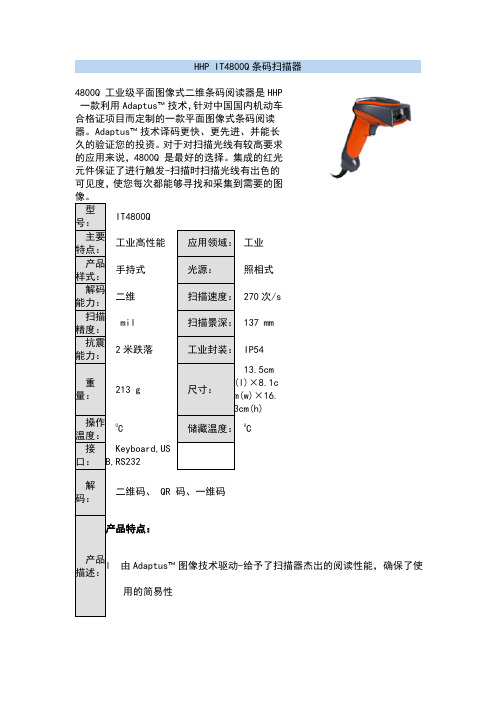
HHP IT4800Q 条码扫描器
4800Q 工业级平面图像式二维条码阅读器是HH P 一款利用Adaptus ™技术,针对中国国内机动
车合格证项目而定制的一款平面图像式条码阅
读器。
Adaptus ™技术译码更快、更先进、并能
长久的验证您的投资。
对于对扫描光线有较高
要求的应用来说,4800Q 是最好的选择。
集成
的红光元件保证了进行触发-扫描时扫描光线
有出色的可见度,使您每次都能够寻找和采集
IT4800Q 工业高性能 工业 手持式 照相式 二维 270次/s mil 137 mm 2米跌落 IP54 213 g 13.5cm
×8.1c ×16.
0C 0C 二维码、 QR 码、一维码 由Adaptus ™图像技术驱动-给予了扫描器杰出的阅读性能,确保了使用的简易性
积极、全向的触发-扫描常用的一维条码、QR码,提供了容易使用和快速输出的特
性
坚固的封装-减压、防震式外壳能够承受从2米高度下落50次的冲击,外壳经过
密封,能够阻挡水汽、灰尘和杂质进入扫描器,有2年质保
着眼于未来的科技- Adaptus技术的多功能性可以广泛满足当今基于图像的数据采
集的需要,而且在未来出现新的应用需求时使您的投资受到保护
Adaptus编辑软件-可以将条码的数据转换成需要的格式,不需要花昂贵
的费用修改主机的软件。
- 1、下载文档前请自行甄别文档内容的完整性,平台不提供额外的编辑、内容补充、找答案等附加服务。
- 2、"仅部分预览"的文档,不可在线预览部分如存在完整性等问题,可反馈申请退款(可完整预览的文档不适用该条件!)。
- 3、如文档侵犯您的权益,请联系客服反馈,我们会尽快为您处理(人工客服工作时间:9:00-18:30)。
1、霍尼韦尔HHP-4600Q扫描枪能以最轻松的方式全向采集常用的一 维条码、QR 码等条码。 2、霍尼韦尔HHP-4600Q扫描枪快速的图像捕获和传输功能,以大多 数一维条码扫描器的速度捕获图像和QR 码。 3、IQ Editing Pro™:可以将设备方便地集成到现存系统中,不需要 对主机的软件做任何修改。
霍尼韦尔 HHP-4600Q二维码扫描枪规格参数
最大电流:5V 235毫安:12V 27毫安 纹波:100毫伏,10 到 100K 赫兹 工作温度:0 to +50℃ 储存温度:-40 to +60℃ 湿度:0 to 95%,不结露 抗冲击性能:大于50次的1.8米高度水泥地面跌落实验 ESD保护:1.5万伏特静电释放冲击 抗震动性能:5个重力加速度下的20-330次/秒的震动测试 执行标准:FCC Class B, CE EMC Class B, CE Low Voltage Directive, IEC60825-1 LED Safety: Class 1, UL, cUL listed, TÜV
4、霍尼韦尔HHP-4600Q扫描枪有耐用的构造,没有移动部件,享有 同类产品中最长时间的质保。
5、霍尼韦尔HHP-4600Q扫描枪拥有一整套接口设置,能与任何设备 进行连接。
霍尼韦尔HHP-4600Q二维码扫描枪的规格参数
光源波长: 630 纳米 光学传感器:3648 像素线性影像 景深范围:一维:密度 8mil 时,阅读距离 7.4-17.8cm 二维:读10milPDF时,阅读距离6.4-21.3cm 读15milPDF时,阅读距离 6.1-31.5cm 偏斜角度:65度;仰角:65度;横向移动:5厘米(2in)/秒;PCS: 20% 译码次数:270次/秒 系统接口电源供应:直流4.5~12V 光源:可视激光二极管激光, 波长650 nm ± 10 nm
霍尼韦尔HHP-4600Q二维码扫描枪
—0Q二维码扫描枪的基本信息
类型:二维条码扫描枪
型号:HHP-4600Q(车管所专用)
外观:扫描枪体积(长×宽×高): 13.5×8.1×15.7 cm
重量:184.3克
霍尼韦尔HHP-4600Q二维码扫描枪的产品概述
1、霍尼韦尔HHP-4600Q扫描枪是霍尼 韦尔一款针对中国国内机动车合格证项 目而定制的平面图像式条码阅读器,它 把平面图像阅读器丰富的功能带到了该 项目的解决方案当中。 2、霍尼韦尔HHP-4600Q扫描枪功能完 备、阅读迅速、坚固耐用。它拥有同行 业最长时间的产品保修期,而且经济高 效。
霍尼韦尔HHP-4600Q二维码扫描枪的特征及优点
